仪表设计SPI2007(intools)操作手册
SPI操作与保养规程

3.职责:3.1 技术员:制作程序,修改程序,维护程序,并填写《AOI程序制作修改记录表》;平常维护,故障维修,月度保养,并填写《SPI机器日常点检表》3.2 工程师:确认制作及更改后程序之正确性,严谨性,检查并督促技术员定期点检和保养,确保设备的稳定和安全。
4.程序:4.1 SPI程序命名方法4.1.1 机种名称 -(TOP / BOT )+版本号(客户版本、日期、客户要求备注等):表示BOT面TOP:表示TOP面例如:NALT-B(ACBB)-BOT-10表示版本号表示BOT面表示机种名称4.2 SPI程序保持唯一性任意一个机种在未变更情况下只能保留一个机种名称,调试后的程序必须覆盖原有程序; 4.3 AOI程序备份方式4.3.1 所有机台程序统一保存在当前机台指定路径4.3.2 所有机台程序用U盘每月进行一次备份。
4.4 SPI软件程序使用及管理4.4.1 软件的使用:测试技术员根据SOP装载相应测试软体及配置文件进行设置,并由IPQC巡线人员根据生产机种确认软体及装载程序名称、版本准确无误,确保生产正常运行。
4.4.2 程序修改方案:AOI技术员根据产品测试规律对相应软体的配置文件进行调整优化以提高软件的测试效率,达到提升测试产能目的。
任何产品的测试程序修改(包括ECN变更和程序出现漏测、误测时),测试技术员需把修改的详细内容记录于《SPI程序修改记录表》中便于追朔,工程师确认保存程5.1.1 打开设备下方电源开关,设备自动启动,等待约30s的时间,当显示器显示出完整的操作画面时,启动完成。
5.1.2 打开设备安全门,检查机台内部轨道上是否有PCB遗留以及妨碍设备正常运转的其它杂物等物品,检查机台外部轨道两端是否无异常,一切就绪后,将安全门关闭,点击屏幕“准备就绪”按钮,进去操作界面,点击“原点复原”按钮后再点击“开始”按钮,设备自动回参考点,当屏幕上“完了”按钮呈现亮色后,设备开机回参考点完成,可以调用程式,正常生产。
仪表设计SPI2007(intools)操作手册

SPI V2007的基本操作1. 管理模块(Administration module) (3)1.1 初始化一个项目 (3)1.2 创建部门 (3)1.3 创建用户 (4)1.4 指定项目管理员 (4)1.5 定义管理员权限 (5)1.6 创建工厂,区域和单元 (6)1.7 定义命名方式 (7)1.8 定义用户化区域 (9)1.9 定义用户化表格 (9)1.10 创建用户组并且赋予权限 (10)1.11 分配用户到组 (10)1.12 为组添加权限 (11)1.13 添加图标 (12)2. 仪表索引模块(INSTRUMENT INDEX) (13)2.1 定义仪表类型(Instrument Type) (13)2.2 现场装置的参考接线预定义(Define Reference Wiring for a Field Device) (15)2.3 定义参考电缆 (17)2.4 仪表类型属性预定义(Instrument Type Profile) (19)2.5 创建P&ID图号Tables/P&ID Drawing Reference... .. (24)2.6 创建管线号Tables/Lines... (24)2.7 创建设备类型Tables/Equipment (24)2.8 创建I/O类型Tables/I/O types... (24)2.9 创建仪表位置Tables/Instrument Locations... . (24)2.10 创建厂商名称和型号Tables/Manufacturers... 和Tables/Models.. (24)2.11 创建一个新的回路 (24)2.12 复制带有仪表位号的回路 (30)3. 浏览器模块(Browser Module) (33)4. 工艺数据模块(Process Data Module) (37)4.1 管线工艺参数定义 (37)4.2 仪表工艺参数 (38)5. 计算模块(Calculation Module) (39)6. 规格书模块(Specifications) (42)6.1 创建仪表规格书 (42)6.2 创建新仪表规格书模板 (44)6.3 规格书数据的拷贝 (45)6.4 更改仪表规格书类型 (45)6.5 规格书的版次 (46)7. 接线模块(Wiring) (48)7.1 创建项目现场仪表 (49)7.2 创建未关联profile位号的device panel (49)7.3 创建普通型接线箱 (53)7.4 创建项目接线柜 (54)7.5 创建DCS柜子 (56)7.6 创建项目电缆 (59)7.7 I/O分配 (64)7.8 创建Fieldbus型接线箱 (66)7.9 关联Segment (69)7.10 创建Powerhub (69)7.11 创建Fieldbus I/O Card (70)7.12 创建Fieldbus电缆 (72)8. 回路图模块(Loop Drawing Module) (74)8.1 设置参数 (74)8.2 添加版面 (75)8.3 出图 (75)8.4 添加版次 (75)1.管理模块(Administration module)1.1初始化一个项目Programs>Intergraph SmartPlant Instrumentation>Administration,输入用户名和密码进入管理模块。
SPI软件在生成仪表回路图中的应用

SPI软件在生成仪表回路图中的应用摘要:在石油化工工程全厂性设计中,要完成大量的仪表回路图的设计工作,传统设计中往往采用手动接线的方式,工作效率较低。
本文利用 Excel VBA进行数据处理,使其成为可直接导入SPI的数据格式,然后整理数据源,进行导入,最后批量输出仪表回路图。
经项目验证,可实现图纸设计标准化,同时减少设计人员大量重复的工作,提高了仪表回路图的设计效率及图纸质量。
关键词:VBA 数据源导入数据仪表回路图1仪表工程设计软件SPI的应用现状随着信息化技术不断发展,工程项目日趋大型化、复杂化和智能化,在自控设计过程中依靠计算机辅助设计软件 AutoCAD 及 Office 办公自动化软件已然不能满足当前设计领域里大环境的要求[1]。
SPI (Smart Plant Instrumentation)作为专门为工厂及工程设计公司设计的仪表工程设计和管理软件,对传统设计方式进行开发,进一步提高工程设计和工厂管理效率[2]。
以SPI数据库为接口,结合AutoCAD、Office等软件进行二次开发,对生成仪表回路图的应用开发非常重要。
本文就生成仪表回路图中的关键步骤进行总结,并在批量输出仪表回路图效率上效果显著。
2生成仪表回路图SPI是基于以数据库为核心的设计软件,针对此特点,将生成仪表回路图的数据批量导入,再对数据进行管理,效果非常显著。
导入分为两部分进行,第一部分为导入接线数据,第二部分为导入接线关系,接线数据分为现场侧和系统侧的数据,现场侧即仪表电缆接至接线箱部分,系统侧即接线箱输出的主电缆至系统柜部分。
现场侧数据、系统侧数据均通过VBA语言进行格式处理,使其处理成可导入的数据格式,不同的是现场侧数据在传统设计所出的电缆作业表的基础上进行,而系统侧数据是在系统厂商返回的数据上进行,处理后的数据定义数据源,通过Import Utility将数据源按照现场侧数据、系统侧数据的顺序导入,由于将数据源中的接线数据和接线关系一起处理了,因此就一起导入了,导入完成后,批量输出仪表回路图即可。
多功能表上位机软件操作说明(VC版2007规约)
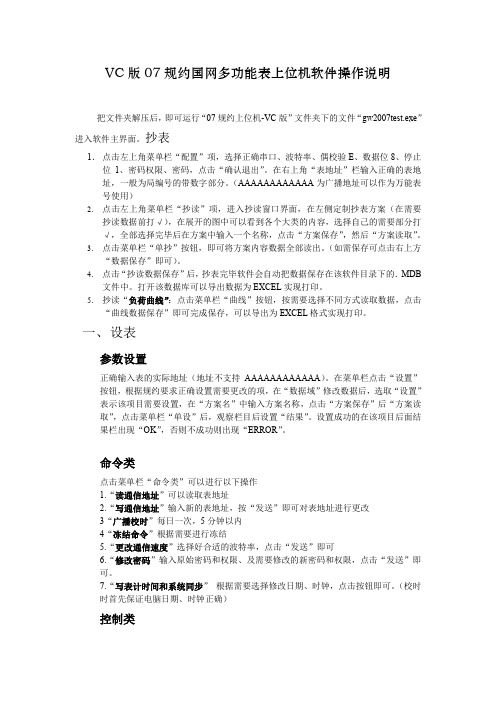
VC版07规约国网多功能表上位机软件操作说明把文件夹解压后,即可运行“07规约上位机-VC版”文件夹下的文件“gw2007test.exe”进入软件主界面。
抄表1.点击左上角菜单栏“配置”项,选择正确串口、波特率、偶校验E、数据位8、停止位1、密码权限、密码,点击“确认退出”。
在右上角“表地址”栏输入正确的表地址,一般为局编号的带数字部分。
(AAAAAAAAAAAA为广播地址可以作为万能表号使用)2.点击左上角菜单栏“抄读”项,进入抄读窗口界面,在左侧定制抄表方案(在需要抄读数据前打√),在展开的图中可以看到各个大类的内容,选择自己的需要部分打√,全部选择完毕后在方案中输入一个名称,点击“方案保存”,然后“方案读取”。
3.点击菜单栏“单抄”按钮,即可将方案内容数据全部读出。
(如需保存可点击右上方“数据保存”即可)。
4.点击“抄读数据保存”后,抄表完毕软件会自动把数据保存在该软件目录下的.MDB 文件中。
打开该数据库可以导出数据为EXCEL实现打印。
5.抄读“负荷曲线”:点击菜单栏“曲线”按钮,按需要选择不同方式读取数据,点击“曲线数据保存”即可完成保存,可以导出为EXCEL格式实现打印。
一、设表参数设置正确输入表的实际地址(地址不支持AAAAAAAAAAAA)。
在菜单栏点击“设置”按钮,根据规约要求正确设置需要更改的项,在“数据域”修改数据后,选取“设置”表示该项目需要设置,在“方案名”中输入方案名称,点击“方案保存”后“方案读取”,点击菜单栏“单设”后,观察栏目后设置“结果”。
设置成功的在该项目后面结果栏出现“OK”,否则不成功则出现“ERROR”。
命令类点击菜单栏“命令类”可以进行以下操作1.“读通信地址”可以读取表地址2.“写通信地址”输入新的表地址,按“发送”即可对表地址进行更改3“广播校时”每日一次,5分钟以内4“冻结命令”根据需要进行冻结5.“更改通信速度”选择好合适的波特率,点击“发送”即可6.“修改密码”输入原始密码和权限、及需要修改的新密码和权限,点击“发送”即可。
SPI软件在油田地面工程设计中的应用

SPI软件在油田地面工程设计中的应用陆地【摘要】The basic function of SmartPlant Instrumentation (SPI) software is evaluated. Combined with the characteristics of oilfield surface engineering, secondary development is made on the software in order to meet the needs for practical engineering. The secondary developed documents are applied to oilfield surface engineering instrument design, and the role of the software in the practical project is highlighted. The secondary development documents are improved based on the actual application of SPI software in overseas oilfield engineering design. The accuracy of the design document and work efficiency are greatly increased.%分析了SPI(SmartPlant Instrumentation)软件的基本功能,结合油田地面工程开发的特点.对该软件进行了二次开发,使之符合实际工程需要;将二次开发成果应用到油田地面工程仪表设计中,突出了该软件在实际工程中的作用;根据SPI软件在海外某油田设计中的实际应用情况.对二次开发成果文件进一步完善,保证了设计文件的准确性,提高了工作效率.【期刊名称】《石油化工自动化》【年(卷),期】2013(049)002【总页数】4页(P49-51,75)【关键词】设计软件;二次开发;仪表设计;油田地面工程【作者】陆地【作者单位】中国石油集团工程设计有限责任公司北京分公司,北京100085【正文语种】中文【中图分类】TP317随着中国油气行业的快速发展,海外油田地面工程项目逐渐增加,油田工程越来越趋于大型化、复杂化、智能化,使得传统的工程设计模式和工作流程逐渐显现出其局限性,从而对工程设计过程提出了更高的要求。
Worthington-Creyssensac VCI07 变速压缩机用户手册说明书

User’s manual ENVCI07For variable speed compressors62 205 930 11 ed00 Applicable as of Version 1209/04Worthington-CreyssensacPage 262 205 930 11Table of contains1 - GENERAL INFORMATION ..........................................................................................................................3 2- USER INTERFACE ......................................................................................................................................3 2.1 D ISPLAYS ..................................................................................................................................................3 2.2 P USH BUTTONS ..........................................................................................................................................4 2.3 LED’S .......................................................................................................................................................4 3- MENUS AND FUNCTIONS ..........................................................................................................................4 3.1 M ENU CODE ENTRY / PARAMETER MODIFICATION .........................................................................................4 3.1.1 Entering menus................................................................................................................................4 3.1.2 Parameter modification....................................................................................................................5 3.2 M ENU STRUCTURE – QUICK REFERENCE .....................................................................................................6 3.3 M ENUS AND CHANGEABLE FEATURES ..........................................................................................................7 3.3.1 Status menu.....................................................................................................................................7 3.3.2 Error log menu..................................................................................................................................7 3.3.3 Maintenance interval menu..............................................................................................................7 3.3.4 Basic settings menu.........................................................................................................................8 3.3.5 Machine configuration......................................................................................................................9 3.3.6 Regulating settings...........................................................................................................................9 3.4 M ICRO POWER INTERRUPTIONS ................................................................................................................10 4 - CONTRAST ................................................................................................................................................11 5 - MAINTENANCE .........................................................................................................................................11 6- START UP AND OPTIMISING FINAL MACHINE ADJUSTMENTS (11)7 - MAIN OCCURRENCES .............................................................................................................................12 8 - DRYER MANAGEMENT ............................................................................................................................13 9 - SPECIFIC VARIABLE SPEED MOTOR . (13)Worthington-Creyssensac 09/0462 205 930 11Page 31 - General informationThe VCI07 controller has been developed for the control of medium to large size variable speed compressors, integrating “Variable Speed”.The VCI07 has a metal housing and can be mounted inside or outside the electrical cabinet of the compressor.Two 3-digit LCD displays and an alphanumeric display with 2 lines of 16 characters permanently show the behaviour of the compressor.We devoted special attention to the development of a simple user interface.2 - User interfaceThe VCI07 controller is equipped with three bottom-view-side-lighted displays, 8 push buttons and 4 LEDS.StartStop Display Reset2.1 DisplaysThe VCI07 is equipped with 3-bottom view - side lighted displays. Each display is dedicated for a specific purpose:The following messages can be displayed:Message Meaning3 digit seven segment (left display) e.g. 6.8- - -• Current pressure is constantly beingdisplayed• Indicating a pressure sensor error3 digit seven segment (right display) e.g. 86- - -• Current temperature is being constantlydisplayed• Indicating a pressure sensor error Alpha numeric 2 lines 16 character e.g. emergency stop e.g. standbye.g. oil service Error indications Status indications Service timersTable 109/04Worthington-CreyssensacPage 462 205 930 112.2 Push buttonsThe VCI07 is equipped with 8 tactile push buttons. In the standard software, each push button has its own specific function.Arrow up Select previous menu item Arrow down Select next menu item Minus Exit current menu (back to previous) Plus Entering the selected menu Enter Modifying / confirming variable settings Green rectangular Starting the compressor locally Red rectangular Stopping the compressor locally Reset Return to the basic menu orReset the controller whenever an alarm/warning occurred.Table 22.3 LED’sThe VCI07 is equipped with 4 LEDS. Each LED has its own specific function.BAR The pressure unit is set at BAR (see Table 7 on page 9) PSI The pressure unit is set at PSI (see Table 7 on page 9)°CThe temperature unit is set at Celsius (see Table 7 on page 9) °F The temperature unit is set at Fahrenheit (see Table 7 on page 9)Table 33 - Menus and functions3.1 Menu code entry / parameter modificationThis paragraph explains how to select a menu and how to scroll through the different parameters.3.1.1 Entering menusand/or returning to the basic menuWorthington-Creyssensac 09/0462 205 930 11Page 5How the different menus and sub-menus can be entered, is shown below:3.1.2 Parameter modificationa) Parameter modification without password protection•Within the entered menu, select the parameter to be changed by scrolling through the menu with the up and down arrow-button (step 1)• Push the enter-button and the parameter value will start blinking (step 2) • Change the blinking value with the “+” or “-“ button (step 3) • Confirm with the enter-button (step 4)09/04Worthington-CreyssensacPage 662 205 930 113.2 Menu structure – quick referenceCurrent time & date set-up Date 1+time+pressure 1 Date 1+time+pressure 2 Date 1+time+pressure 3 Date 1+time+pressure 4 etc. ( up to 32 )Note: Dr. alarm and Dryer Start are visible if the drier option is enabled in the factory or in the SAV menu.Worthington-Creyssensac 09/0462 205 930 11Page 73.3 Menus and changeable features 3.3.1 Status menuThe status menu can be considered as the default menu. It is shown at start-up of the controller and the VCI07 will revert to this menu after one minute when the keyboard activity stops while displaying a different menu. The following messages are displayed :• Machine status (e.g. standby, blowing down, onload, offload, etc.) • Time and day• Errors - active faults are blinking (e.g. air. Temp ----, Oil filt P warn, etc.)3.3.2 Error log menuThe VCI07 saves the 10 most recent occurred faults. By using the up and down arrow-button all the messages can de displayed. Below an example is given:Fault log nr. 1 High pressure fault Occurred fault number 1 is being displayed Fault log nr. 2 Emergency stop Occurred fault number 2 is being displayed Fault log nr. 3 Air filter P warning Occurred fault number 3 is being displayed Fault log nr. 4 Temperature probe fault Occurred fault number 4 is being displayed (See Table 1 on page 3) Etc.Table 4After a fault has been selected and the enter-button is pushed continuously, the date and time is displayed when the fault occurred.3.3.3 Maintenance interval menuIn the timer menu the following timers can be checked:Running hours Total running hours is being displayed Loaded hours Total loaded hours is being displayed Air filter time Remaining hours to air filter service is being displayed Oil filter time Remaining hours to oil filter service is being displayed Oil separator time Remaining hours to oil separator service is being displayed Oil change time Remaining hours to oil change is being displayed Lubrication Motor lubricationTable 5Note: Setting and resetting the displayed values can be done in the service setting menu.09/04Worthington-CreyssensacPage 862 205 930 113.3.4 Basic settings menuOffload PFrom this level the machine starts working offload (for max. value see also factory settings). After a timing(“slow down time”), the compressor stops except the pressure has reached the pressure load level.8 6 P.max On Load P Pressure target in Variable Speed Regulation 6.6bar P. minOffload P.P.scheduleEnabling or disabling the pressure schedule OFF OFFON Press. schedule The current time can be set as well as the configuration of the pressure schedule throughout theweek (see 3.3.4.1 below)Drainspit time Opening time of the drain to release the moisture of the after cooling process2sec 1sec20secDrain dwell time Opening interval of the drain30sec 10sec120sec Dr. alarmDryer high temperature alert threshold 0 °C 5 °C30 °C Dryer start temporization of drier starting before the compressor= time necessary to produce dry air. 0 015minTable 63.3.4.1 Pressure scheduleThe pressure time menu is used for programming over an entire week of up to 32 different pressure settings (e.g.: [REF] onload P. or 7 bar pressure required), associated with specific times. To modify the parameters in this menu, also see settings: pressure time Chap. (3.2).06Jun Fri 10 :291999Mon 06 :307.0BARMon 17 :30[OFF]Mon 19 :00[OFF]Required pressure [REF] = Onload pressureWorthington-Creyssensac 09/0462 205 930 11Page 93.3.5 Machine configurationIn the machine configuration menu, the following application specific parameters can be set:or possible values Auto restart Automatic restart of the machine after a power failure in case when the machine was running before the power failure.ARR ARR MARStart ctrl Select between local ON/OFF (on VCI07 box) or remote ON/OFF via the digital input 3.ON/OFF check can also be made via the RS 485 link For example with LeadairLOC LOC, EXT, 485Press. ctrl Selection between (no load / load) operation locally or via the RS 485 link (with Leadair)Remark: The DI 06 digital input has priority over this check function.DI 06 is the low-pressure switch input.Placing a relay in series with this pressure switch makes it possible to remotely control the (no load /load) operation.LOC LOC 485Machine number Address of the controller in an RS485 network 1 1 254 P unit Selection of the pressure unit BAR BAR PSI T unit Selection of the temperature unit °C °C °F Power unit Defines and activates instantaneous power display % - - - % Language Selection of the language in which the messages are displayed.EnglishMin temp Minimum oil temperature below which the machine does not start.2 °C -10 °C +10 °CRelay 6 It defines R 06 output as: Alarm and fault reportingR 06 changes state in the event of a machine alarm Machine safety or maintenance counters to 0 ….. - or in the event of a faultthe machine stops due to a safety problem - Fault report (only)Machine state: Output activated if the machine is operating (stand by) or if the motor is running Alarm Alarm / Error / StateTable 7Important note:It is always possible to stop the machine locally when remote start / stop function is enabled.3.3.6 Regulating settingsWhile the compressor is running loaded, a variable output signal is being generated by the PWM output. This signal is based on a PI control algorithm and can be used to drive an actuator (e.g. a proportional valve or a frequency inverter). The pressure regulation algorithm will control the actuator in order to maintain the load pressure at all time. If the actuator can not sufficiently cut back, the compressor will rise until it reaches the unload pressure. The compressor will then unload and the PI pressure control algorithm is disabled. As the pressure goes down and reaches the load level again, the compressor loads again and the PI control will take over. (see Table 6, Chap. 3.3.4)09/04Worthington-CreyssensacPage 1062 205 930 11ATTENTION :Do not adjust correctors P and I. They undergo in-factory configuration for compatibility with more than 95% of installations. During the setup, the installer checks the settings. If in doubt contact our after-sales service.Min. value It reflects the minimum output level of the control algorithm atwhich can be cut back. Below this value, the compressor will beput offload. The minimum value is expressed in %.0% 0% 100% P factor This proportional control factor determines how much thecontrol will react to differences between actual and targetpressure.40% 0% 100% I factor This integral control factor determines the “weight” of theintegral on the control action.10% 0% 100%Model Maximum frequency management model. Setting dependent uponmachine type (see VCI07 settings instructions)Unload Fr. The frequency at which the machine turns in no load operation 20Hz 0Hz 200Hz Max. Freq. Maximum frequency of variator. Setting dependent uponmachine type (see VCI07 settings instructions)Min Freq. Motor-compressor minimum frequency, set into the variable speed drive. This parameter is useful for displaying the instantaneous power10Hz 0Hz 200HzMax. Power Maximum power of machine. Setting dependent upon machine type (see VCI07settings instructions)Onload loss Defined for instantaneous power calculation 0 16 Safety fac.= Safety factor and proportional correction. Setting dependent upon machine type (see VCI07settings instructions)Ventil Stop. Ventilator stop.OFF OFF ONT Vent. STOP Time between shaft stop and ventilator stop = tempo at which the ventilator continues to turn after shaft stop.This safety feature prevents the oil temperature from rising after the machine has stopped.60 0 600Fan sp. entr Activates the ventilation speed variation: used to control the oiltemperature OFF ON OFFTH reg. Visible when ‘Var ventil ‘ is active, this parameter is the oiltemperature setpoint: it is the desired oil temperature 80 °C 70 °C 100 °CTable 83.4 Micro power interruptionsThe VCI07 is standard equipped with a micro power interruption detection of 40ms function. Every zero passage of the 24VAC main is detected. When 2 consecutive cycles or a power failure of 40ms is detected, the controller will automatically stop the machine. At the same time, all relays are released and 3 horizontal dashes are displayed on the LED display. By stopping the machine during a micro power interruption, sparks on the relay contacts are avoided which will extend the relay lifetime.4 - ContrastThe only possible adjustment is the visual angle of the alphanumeric display. In the factory this angle is already adjusted to its best position. When another angle is wanted it can be changed by removing the black cap at the bottom of the unit. Just behind the aperture a 270 degrees potentiometer is located. Use a screwdriver with a 25mm blade or less to make the adjustment. Do not forget to replace the black cap.5 - MaintenanceThe VCI07 does not need maintenance. When the front panel is dirty, it can be cleaned with a soft cloth drenched in soap water or methanol.6 - Start up and optimising final machine adjustmentsThe machine undergoes in-factory configuration in order to limit the need for adjustments during installation. Therefore, only the pressure thresholds need to be set :- “OnLoad P” = desired regulation pressure (in vari-speed)In order to conserve energy to the maximum, it is advised to lower the regulation pressure to thelowest possible level ( so as to optimize power)- “Offload P” = Delayed stop pressure of the machineFor energy consumption that is less than the minimum capacity , it is advised to set it at + 0,5 barabove the “P load”.In certain rare cases, it may prove useful to adjust the regulation settings (see chapter 7, main operational occurrences).7 -Main occurrencesOccurrences Solutions1. THE MACHINE STOPS AND STARTS AGAIN BUTONLY FOR A SHORT TIME Increase unloading time (for +5 to +20 s) so that the motor doesn’t stop so often (the compressor runs for longer before stopping). If this delay is insufficient, increase the “unloading time” and the minimum unloading time by the same amount (for example : +30s)2. THE MACHINE STOPS, DISPLAYING THE MESSAGE”MOTOR ERROR” Check that there is no mechanical blockage of the motor. See variator instructions : the fault comes from the variator. Identify the fault.Ne pas réinitialiser la machine sans chercher la source du problème.3. THE OIL TEMPERATURE IS TOO HIGH (THEMACHINE STOPS OR AN ALERT IS GIVEN) Lower the pressure to the min. level that the client will need. Decrease the “dry fact” setting by 2 to 10%In the event of failure, proceed more progressively : by consecutive steps of 1 to 2%, testing each time the rise in machine temperature.In this way, machine cooling is steady and total absorbed power is reduced (as is the case with the capacity)4. THERE ARE LARGE FLUCTUATIONS OF PRESSURE(MORE THAN 0,2 BARS) FOR FLOWS IN BETWEEN THE MAXIMUM AND MINIMUM CAPACITYI. Read the variator frequency (see variator instructions) Check that it is higher than the minimum frequency (the capacity is thus higher than the minimum capacity). If this is the case, reduce the integral factor (I factor) so as to reduce fluctuations.Attention : reducing it too much will slow the rise in pressure.5. THE PRESSURE DOES NOT RISE QUICKLYIncrease the P factor.6. THE MACHINE EQUIPPED WITH A DRIER DOESNOT START Wait or reduce the ‘dém séch‘ drier starting time to 0 min for machine starting.7. THE MACHINE STOPS AND ‘‘ERR T. MOTEUR’’ ISDISPLAYED The variable speed motor is overheating (RLR 220V). Check that the machine is not operating at an excessive ambient temperature (> 40 °C)8. THE MACHINE STOPS AND (DRYER FAULT) ISDISPLAYED The drier low temperature threshold has been reached Contact your After Sales Service to check that the drier is not frozen, (if the drier is not frozen, it is possible to maintain the drier low temperature threshold in the drier menu)8 - Dryer ManagementThis controller is compatible with the integral dryer and specific variable speed motor options. Dryer Management- The VCI07 may be configured in three manners to control the dryer:•- - - “no message”•Ale “Alert” (default setting)•ERR “Stop on FAULT”- - -Bottom Message/Top Message/Ale Dryer t. too low Dryer t. too highERR ERR : Dryer t. low ERR : Dryer t. highA start time before compressor starting can be indicated (see Chap. 3.2 “Base” settings).Dryer freezing- The VCI07 indicates a dryer alert when the dryer temperature is less than the bottom threshold value:It displays “Dryer t. too low” and the machine does not stop.The unit may be stopped following an error message by changing its mode with ERR: it displays“ ERR : Dryer t. low ”, the machine stops.Dryer and By-Pass replacementIf the dryer is replaced or has a direct connection (by-pass), it is necessary to disable the dryer functions in the drier menu-accessible through SAV code.The dryer “dew point” temperature acquisition is then disabled, as well as the ON/OFF control.9 - Specific variable speed motorIn certain applications, the motor is equipped with motor temperature control probes.A high motor temperature alarm is activated in order to alert the user about motor overheating.A machine fault – a complete compressor shutdown is triggered when the maximum temperature threshold of the winding is reached (see Operation Incidents).Check the compressor operation ambient temperature and the case internal temperature.____________________________________________________________________________________________________ ____________________________________________________________________________________________________ ____________________________________________________________________________________________________ ____________________________________________________________________________________________________ ____________________________________________________________________________________________________ ____________________________________________________________________________________________________ ____________________________________________________________________________________________________ ____________________________________________________________________________________________________ ____________________________________________________________________________________________________ ____________________________________________________________________________________________________ ____________________________________________________________________________________________________ ____________________________________________________________________________________________________ ____________________________________________________________________________________________________ ____________________________________________________________________________________________________ ____________________________________________________________________________________________________ ____________________________________________________________________________________________________ ____________________________________________________________________________________________________ ____________________________________________________________________________________________________ ____________________________________________________________________________________________________ ____________________________________________________________________________________________________ ____________________________________________________________________________________________________ ____________________________________________________________________________________________________ ____________________________________________________________________________________________________ ____________________________________________________________________________________________________ ____________________________________________________________________________________________________ ____________________________________________________________________________________________________ ____________________________________________________________________________________________________ ____________________________________________________________________________________________________ ____________________________________________________________________________________________________ ____________________________________________________________________________________________________ ____________________________________________________________________________________________________ ____________________________________________________________________________________________________ ____________________________________________________________________________________________________ ____________________________________________________________________________________________________ ____________________________________________________________________________________________________ ____________________________________________________________________________________________________ ____________________________________________________________________________________________________ ____________________________________________________________________________________________________ ____________________________________________________________________________________________________ ____________________________________________________________________________________________________ ____________________________________________________________________________________________________ ____________________________________________________________________________________________________ ____________________________________________________________________________________________________ ____________________________________________________________________________________________________ ____________________________________________________________________________________________________ ________________________________________________________________________________________________________________________________________________________________________________________________________ ____________________________________________________________________________________________________ ____________________________________________________________________________________________________ ____________________________________________________________________________________________________ ____________________________________________________________________________________________________ ____________________________________________________________________________________________________ ____________________________________________________________________________________________________ ____________________________________________________________________________________________________ ____________________________________________________________________________________________________ ____________________________________________________________________________________________________ ____________________________________________________________________________________________________ ____________________________________________________________________________________________________ ____________________________________________________________________________________________________ ____________________________________________________________________________________________________ ____________________________________________________________________________________________________ ____________________________________________________________________________________________________ ____________________________________________________________________________________________________ ____________________________________________________________________________________________________ ____________________________________________________________________________________________________ ____________________________________________________________________________________________________ ____________________________________________________________________________________________________ ____________________________________________________________________________________________________ ____________________________________________________________________________________________________ ____________________________________________________________________________________________________ ____________________________________________________________________________________________________ ____________________________________________________________________________________________________ ____________________________________________________________________________________________________ ____________________________________________________________________________________________________ ____________________________________________________________________________________________________ ____________________________________________________________________________________________________ ____________________________________________________________________________________________________ ____________________________________________________________________________________________________ ____________________________________________________________________________________________________ ____________________________________________________________________________________________________ ____________________________________________________________________________________________________ ____________________________________________________________________________________________________ ____________________________________________________________________________________________________ ____________________________________________________________________________________________________ ____________________________________________________________________________________________________ ____________________________________________________________________________________________________ ____________________________________________________________________________________________________ ____________________________________________________________________________________________________ ____________________________________________________________________________________________________ ____________________________________________________________________________________________________ ____________________________________________________________________________________________________。
SPI 软件在加热炉项目设计中的应用

SPI 软件在加热炉项目设计中的应用胡昊;任东宇;刘建华;笪可静【摘要】Considering the specialty of heating furnace project and SPI’s characteristic and advantages,the SPI-based instrument design and development for heating furnace were expounded and a standard database for heating furnace was developed for the successful application in a foreign reheating furnace project.%针对加热炉项目的特点,基于 SPI 软件的特点和优势,详细论述了基于 SPI 的加热炉仪表设计流程和开发过程,设计出一套加热炉标准数据库,并在某涉外加热炉项目中成功应用。
【期刊名称】《化工自动化及仪表》【年(卷),期】2016(043)008【总页数】5页(P859-863)【关键词】加热炉;SPI 软件;仪表设计信息;标准数据库【作者】胡昊;任东宇;刘建华;笪可静【作者单位】北京航天石化技术装备工程有限公司,北京 100076;北京航天石化技术装备工程有限公司,北京 100076;北京航天石化技术装备工程有限公司,北京 100076;北京航天石化技术装备工程有限公司,北京 100076【正文语种】中文【中图分类】TQ051.5SPI(SmartPlant Instrumentation)软件源于美国INTERGRAPH公司的Intools软件,为工厂业主和工程设计公司提供了一款绘图设计和仪表管理应用软件,该软件已经被国际各大工程公司和设计院所应用,成为国际间仪表工程设计交流的通用平台。
加热炉仪表系统的传统设计软件主要是AutoCAD和MS Office,设计人员用它们手绘大量的图纸文件,文件的存储、索引、复制及维护等工作量很大,并且为了保证文件中的图纸前后对应,也需要做大量的校对工作。
《迅闪2007》使用手册

目录欢迎 ............................................................................................................................ - 3 -1.说明 ..................................................................................................................... - 4 -1.1.需求说明. (4)1.2.准备工作 (5)1.3. 改进 (6)2.软件安装 .............................................................................................................. - 7 -2.1. 服务器端的安装.. (7)2.2.客户端的安装 (8)3.软件配置 ............................................................................................................ - 10 -3.1.初始设置.. (10)3.2. 基本设置 (12)3.2.1.常规设置 ..................................................................................................... - 12 -3.2.2.更新设置 ..................................................................................................... - 17 -3.2.3.公告设置 ..................................................................................................... - 18 -3.2.4.清理磁盘 ..................................................................................................... - 19 -3.2.5.分类设置 ..................................................................................................... - 20 -3.2.6.批量添加 ..................................................................................................... - 21 -3.2.7.功能设置 ..................................................................................................... - 22 -3.2.8.附加功能 ..................................................................................................... - 23 -3.2.9.警告设置 ..................................................................................................... - 24 -3.2.10.显示设置 ..................................................................................................... - 25 -3.2.11.设置密码 ..................................................................................................... - 26 -3.2.12.免费注册 ..................................................................................................... - 27 -3.2.13.关于............................................................................................................. - 28 -3.2.14.背景设置 ..................................................................................................... - 29 -3.3.插件设置.. (30)3.4. 自动升级说明 (32)4.软件卸载 ............................................................................................................ - 34 -5.常见问题与解答.................................................................................................. - 35 -欢迎欢迎使用《迅闪2007 正式版正式版》系统使用手册,本手册将指导您安装和使用《迅闪2007 正式版》系统,建议网吧业主或技术人员在实际使用《迅闪2007 正式版》系统前详细阅读本文档。
SmartPlantInstrumentation软件的基本功能和应用论文

SmartPlant Instrumentation软件的基本功能和应用SmartPlant Instrumentation软件的基本功能和应用论文摘要:介绍SPI软件的基本功能和基本设计思路,分析该软件在工程设计中的应用,使用现状和难点。
关键词:SPI;SmartPlant Instrumentation;工程设计1 引言SmartPlant Instrumentation(下文简称SPI)是由Intergraph 公司开发的仪表专业设计和管理软件,它发展至今可以说已比较成熟。
在工厂新建或改扩建中,国外知名的集团公司和工程公司普遍采用,也被国内的工程公司及设计院所接受而广泛应用。
2 SPI简介它可以完成仪表索引表,仪表规格书,仪表计算,仪表接线(包括电缆表,接线箱图,机柜端子图,系统机柜卡件I/O分配等),仪表安装图,回路图和材料统计等。
可以大大提高仪表专业的设计效率和准确率。
下面简单介绍主要模块的功能。
2.1 管理模块管理模块主要包含两方面的内容,系统管理及项目管理,系统管理主要用于整个SPI系统管理及维护,例如创建项目,创建用户,指定项目管理员,项目备份等;项目管理主要用于创建项目层次结构,定义项目命名规则,定义用户使用权限等。
2.2 仪表索引模块仪表索引模块的功能主要是创建仪表回路,位号以及完成仪表索引表的编制。
这个模块可以说是整个SPI数据库的基础,其它模块所完成的工作均是以此为基础而对整个数据库的加深及完善。
该模块的主要功能是创建各种辅助表格,预定义各种仪表类型属性,创建仪表回路及仪表位号,定义典型回路,批量生成回路等。
2.3 工艺参数模块工艺数据模块的主要功能是创建仪表管线,输入管线工艺参数,依据这些工艺参数在计算模块中可进行仪表选型计算,并将管线及相应的工艺参数跟在此管线上的仪表位号相关联,以用于生成仪表规格书。
2.4 计算模块在计算模块中用户可依据在工艺参数模块中创建的相应的工艺参数进行仪表选型计算,可完成流量元件,热套管,调节阀,泄压阀的计算。
INTOOLS培训手册2
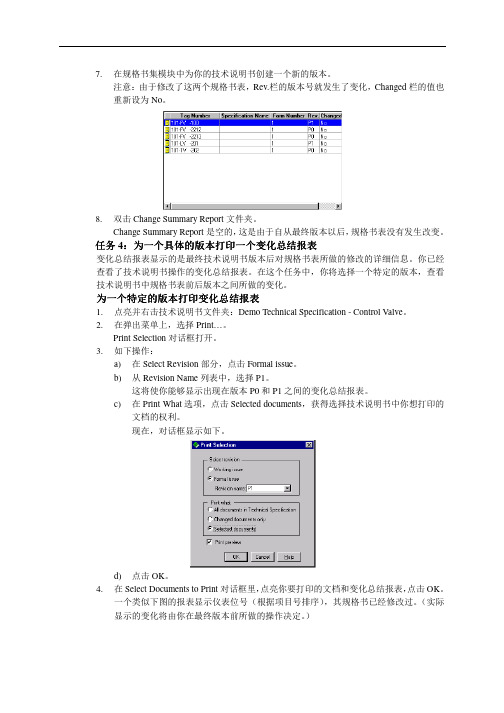
JB SIDE-1 和 JB SIDE-2,配你的接线盒电缆(现场部分)。
DCS SIDE-AI 配你的 DCS 部分的包含模拟输入信号电缆(DCS 部分)。
DCS SIDE-AO 配你的 DCS 部分的包含模拟输出信号的电缆(DCS 部分)。
创建 JB SIDE-1
1. 点击
显示 Default Panel Manager。
复制 JB SIDE-1 创建接线排 JB SIDE-2
1. 在 Default Panel Manager 中,点亮 JB SIDE-1。 2. 选择下列选项之一:
点击 。 右击 JB SIDE-1,在弹出菜单上选择 Duplicate。 Strip 对话框打开。 3. 改接线排名为 JB SIDE-2。 4. 点击 OK,接受新值,并关闭对话框。 现在 JB SIDE-2 出现在 Default Panel Manager 中。
接线模块
这个模块允许你创建必要的面板和电缆,并连接控制回路,接线图如下。
选择下列任一选项,启动接线模块: 在主工具栏上,点击 。 在 Module 菜单上,选择 Wiring。
在 Wiring 标题栏下有两组图标:面板和电缆。每一组都包括 Plant 和 Defaults,只要点击它们就 能打开一个 Panel Manager(建立和默认)或 Cable Manager(建立和默认)窗口。
创建 DCS 部分端子接线排 DCS SIDE –AI
现在你将创建 DCS 部分端子接线排,它与模拟输入、输出卡通信。 1. 在 Default Panel Manager 中,点亮 TYPICAL MARSHALING。 2. 选择下列选项之一:
点击 。 右击 TYPICAL MARSHALING,在弹出菜单上选择 Add。 Terminal Strip Configuration 对话框打开。现在你将创建一个新的端子配置和端子接线排。 3. 点击 New,在 Terminal Number Pattern 对话框中输入 3。 4. 点击 OK。 5. 在 Terminal Strip Configuration 对话框中,如下输各值。
仪器操作手册

仪器操作手册仪器操作手册DH-120型工业溶氧仪仪表初始密码:0000仪表供电电源:220V AC简要操作说明该手册包含了仪表所有的操作细节,以下的简要操作说明用于帮助用户尽快学会操作使用仪表。
1、仪表安装:将仪表固定在仪表柜的面板上或仪表箱内,防止太阳直射或水淋,连接好电源电缆线,先不要通电;2、电极安装:根据现场要求,将电极以沉入式(配沉入式护套管,请不要将电极电缆线直接浸泡在溶液中)、管道式(配不锈钢或PVC 安装底座)、法兰式(配套特殊法兰),可查看P6页参考;3、摘除电极前面的橡胶保护帽,先不要将电极插入被测溶液中;4、将电极的接线端按所标号码与仪表后接线端标号一一对接;5、接通电源后进入标定菜单进行一点空气斜率标定,见P10;6、标定完成后将电极插入被测溶液中并安装好即可进行正常测量。
目录一概述 (4)二结构特征和工作原理 (4)2.1结构特征 (4)2.2工作原理 (4)三技术参数 (4)四功能特性 (5)五安装与电气连接 (5)5.1仪表安装 (5)5.2电极安装 (6)5.3仪表后接线板连接 (7)5.4电气连接 (7)六功能键说明 (8)七详细操作说明 (8)7.1开机 (8)7.2主菜单 (8)7.3子菜单 (8)7.4参数说明 (9)7.5标定说明 (9)八校验维护菜单 (10)8.1输出电流校验 (10)8.2测试继电器校验 (11)8.3修改密码 (11)8.4输出信号校验 (11)8.5售后服务 (11)九日常维护 (11)一概述DH-120型工业溶氧仪(以下简称仪表)是带微处理器的水质在线监测仪。
广泛用于工业水、生活水和污水处理,及养殖业等。
对水溶液中的含氧量进行连续监测和控制。
仪表采用LCD液晶显示屏;智能型中文菜单操作;具有电流或电压输出,测量范围自由设定,高低超限报警提示和两组继电器控制开关、迟滞量范围可调;自动或手动温度补偿,电极自动标定。
二结构特征和工作原理1、结构特征:整套测量系统主要由DH-120型仪表(二次表)和溶氧电极(一次表)两部分组成,溶氧电极接触被测溶液,仪表显示水溶液的含氧量和温度及工作状态。
Catalogue_Spring_2007(B&W)

Introduction . . . . . . . . . . . . . . . . . . . . . . . . . . . . . . . . . . . . . . . . . . . 4
01 New products
5
Hi RES and Sting probes. . . . . . . . . . . . . . . . . . . . . . . . . . 6
Electric Properties Two pass techniques (Lift Mode) . . . . . . . . . . . . . . . . . . 14 Contact techniques . . . . . . . . . . . . . . . . . . . . . . . . . . . . 15
Application Notes
Topography Imaging Contact Mode . . . . . . . . . . . . . . . . . . . . . . . . . . . . . . . . . 2 Non Contact Mode . . . . . . . . . . . . . . . . . . . . . . . . . . . . . . 4 Intermittent Contact (Tapping Mode) . . . . . . . . . . . . . . . . 5
Reflective backside coatings . . . . . . . . . . . . . . . . . . . . . .28
CATALOGUE SPRING 2006
1
CONTENTS
Smart Plant Instrumentation在石油石化项目中的应用

第40卷第06期(2021-06)计量自控Smart Plant Instrumentation在石油石化项目中的应用崔晓明大庆油田设计院有限公司摘要:大型石油石化项目中仪表工程设计时采用传统设计手段存在工作量大、设计效率低、错误率高等问题,鹰图公司的智能仪表工程设计软件SPI(Smart Plant Instrumentation)采用甲骨文数据库(ORACLE)或微软数据库(SQL SERVER)等数据库平台可减少重复性数据错误,实现资源的共享,节省人力,并采用数字化移交模式以保证数据的完整性及设计质量一致性。
SPI 详细设计中有几大功能模块,包括管理模块、索引表模块、工艺参数模块、计算模块、仪表规格书模块、文档管理绑定模块、接线模块、回路图模块、安装图模块、工程数据编辑器模块等,可完成大部分仪表工程设计内容,例如生成索引表、仪表规格书、接线图、电缆表、仪表安装图等,设计界面简洁易懂且功能强大。
SPI在应用中可能会遇到部分问题及解决办法:外部编辑模块(ExternalEditor)增加缓存目录解决扩展名为isf文件的打开问题;运用认证管理编辑器(License Manager)查看及解决认证问题。
实践证明,在大型石油石化项目仪表工程设计中采用SPI软件可大幅提高设计效率及设计质量,在未来的发展中会拥有越来越重要的应用意义。
关键词:Smart Plant Instrumentation;数据库;工程设计;功能模块Application of Smart Plant Instrumentation Software in Petroleum Petrochemical ProjectsCUI XiaomingDaqing Oilfield Design Institute Co.,Ltd.Abstract:In view of the problems that traditional design methods caused in instrument engineering design in large petroleum petrochemical projects,such as heavy workload,low design efficiency and high error rate,intelligent instrument engineering design software SPI(Smart Plant Instrumentation)of Intergraph Company uses Database platforms such as Oracle and SQL in instrument engineering design to reduce repetitive data errors,share resources and save labor,and use digital handover mode to en-sure data integrity and design quality consistency.In the detailed design of SPI,there are several func-tional modules,including:management module,index table module,process parameter module,cal-culation module,Instrument specification module,document management binding module,wiring module,circuit diagram module,installation diagram module,engineering data editor module,etc.It can complete most of the design content of instrument engineering,such as generating index tables,instrument specification books,wiring diagrams,cable tables,instrument installation diagrams,etc.Its design interface is simple and easy to understand and has a powerful function.Meanwhile,this paper also illustrates some problems that may be encountered in SPI application and their solutions,such as,adding a cache directory in External Editor module to solve the open problem of.isf file and using Li-cense Manager to look over and solve the authentication problems.Practice has proved that the use of SPI software in large petrochemical projects can improve design efficiency and design quality.It is be-lieved that SPI software will become increasingly important in future development.Keywords:Smart Plant Instrumentation;database;engineering design;function moduleSPI(Smart Plant Instrumentation)是由美国鹰图(Intergraph)公司开发的仪表专业设计和管理软件[1],同时SPI目前是国际上公认的工程设计效率较高、工程管理较为全面的仪表工程设计交流的DOI:10.3969/j.issn.1006-6896.2021.06.013计量自控崔晓明:Smart Plant Instrumentation在石油石化项目中的应用通用平台,在工厂新建或改扩建中,国外知名的集团公司和工程公司普遍采用,也被国内的工程公司及设计院所接受而广泛应用。
INTOOLS软件在仪表专业工程设计中的应用
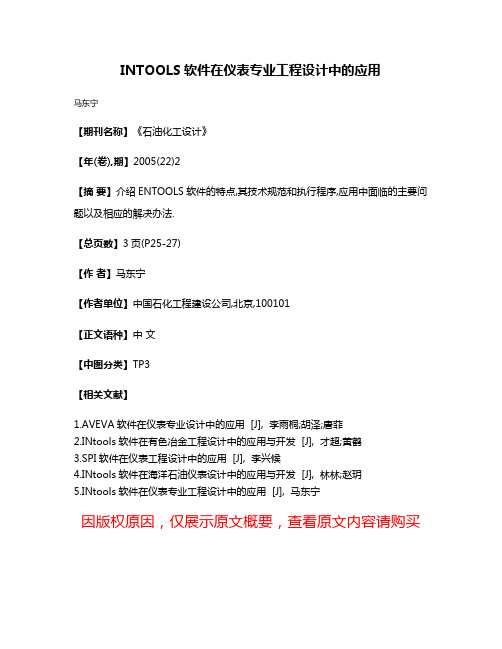
INTOOLS软件在仪表专业工程设计中的应用
马东宁
【期刊名称】《石油化工设计》
【年(卷),期】2005(22)2
【摘要】介绍ENTOOLS软件的特点,其技术规范和执行程序,应用中面临的主要问题以及相应的解决办法.
【总页数】3页(P25-27)
【作者】马东宁
【作者单位】中国石化工程建设公司,北京,100101
【正文语种】中文
【中图分类】TP3
【相关文献】
1.AVEVA软件在仪表专业设计中的应用 [J], 李雨桐;胡泽;唐菲
2.INtools软件在有色冶金工程设计中的应用与开发 [J], 才超;黄鹤
3.SPI软件在仪表工程设计中的应用 [J], 李兴候
4.INtools软件在海洋石油仪表设计中的应用与开发 [J], 林林;赵玥
5.INtools软件在仪表专业工程设计中的应用 [J], 马东宁
因版权原因,仅展示原文概要,查看原文内容请购买。
频谱仪使用方法

目录频谱分析仪操作指南 (1)第一节仪表板描述 (1)一、前面板 (1)二、后面板(略) (6)第二节基本操作 (6)一、菜单操作和数据输入 (6)二、显示频谱和操作标记 (8)三、测试窗口和显示线 (12)四、利用横轴测试频率 (16)五、自动调整 (19)七、UNCAL信息 (22)第三节菜单功能描述 (24)频谱分析仪操作指南第一节仪表板描述一、前面板这部分包括前面控制板详细的视图、按键解释和显示在那些图片上的连接器,这可从频谱仪的前部面板看到,共分为九个部分,如下所述:1、显示部分23、软盘驱动部分4、MEASUREMENT部分124□5STOP65、DATA 部分6、MARKER 部分47、CONTROL 部分168、SYSTEM部分□REMOTE1PRESET□SHIFT349、混杂的部分10、屏幕注释312图1屏幕注释二、后面板(略)第二节基本操作一、菜单操作和数据输入用面板按键和选项去操作频谱分析仪。
使用面板键时,一个常见的菜单会显示在屏幕的右边。
但是,有一些键没有相关的软菜单,如AUTO TUNE和COPY键。
每菜单选项与功能键一一对应。
选择一个菜单,需要按相应的功能键。
在一些情形中,按功能键显示附加选项。
下面的例子指出了仪表板和软按键功能的多少。
1、选择菜单按LEVEL键显示用于安装测试的菜单。
参考线值显示在活动区域中,电平菜单显示在屏幕的右边,显示如下Ref LevelATT AUTO/MNLdB/divLinearUnitsRef Offset ON/OFF2、输入数据当一个值显示在激活区时,你可利用数字键、步进键或数据旋钮改变它。
●利用数字键输入数据可利用下面的键输入数据:数字键(0到9),小数点键,和退格(BK SP)或减号(-)键。
如果你使用数字键时出错,你可用退格(BK SP)键删除最近输入的数字。
如果你没有输入任何数据,按BK SP键输入一个减号(-)。
数据输入后,按ENTER键或其它单位键之一完成操作。
探讨仪表辅助设计软件的二次开发
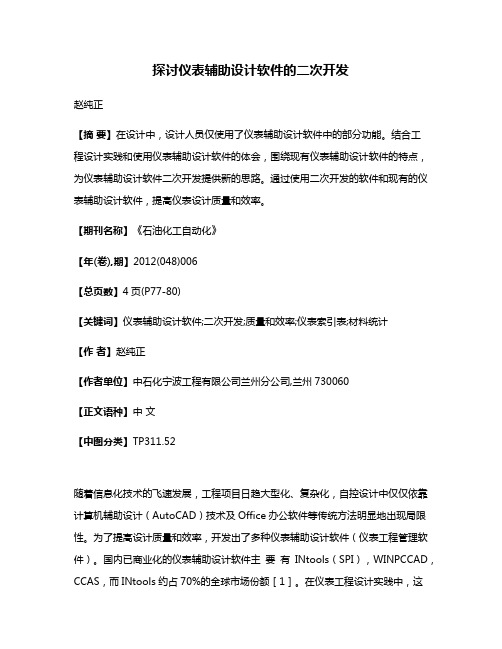
探讨仪表辅助设计软件的二次开发赵纯正【摘要】在设计中,设计人员仅使用了仪表辅助设计软件中的部分功能。
结合工程设计实践和使用仪表辅助设计软件的体会,围绕现有仪表辅助设计软件的特点,为仪表辅助设计软件二次开发提供新的思路。
通过使用二次开发的软件和现有的仪表辅助设计软件,提高仪表设计质量和效率。
【期刊名称】《石油化工自动化》【年(卷),期】2012(048)006【总页数】4页(P77-80)【关键词】仪表辅助设计软件;二次开发;质量和效率;仪表索引表;材料统计【作者】赵纯正【作者单位】中石化宁波工程有限公司兰州分公司,兰州730060【正文语种】中文【中图分类】TP311.52随着信息化技术的飞速发展,工程项目日趋大型化、复杂化,自控设计中仅仅依靠计算机辅助设计(AutoCAD)技术及Office办公软件等传统方法明显地出现局限性。
为了提高设计质量和效率,开发出了多种仪表辅助设计软件(仪表工程管理软件)。
国内已商业化的仪表辅助设计软件主要有INtools(SPI),WINPCCAD,CCAS,而INtools约占70%的全球市场份额[1]。
在仪表工程设计实践中,这些仪表辅助设计软件对提高设计质量和设计效率起到了一定的作用。
仪表辅助设计软件往往都要经过二次开发才能使用[2]。
针对这些软件进行的二次开发,基本上都集中在做种子文件。
但由于种种原因,这些仪表辅助设计软件的使用情况并不乐观。
比如,国内不少石油化工项目在设计时使用INtools软件,是由于业主招标文件与合同中强制要求使用[3]。
文献[3]中指出了设计人员某些不使用INtools的原因,包括业主没有提供经二次开发的相对完善的INtools种子文件,工期压力和交工习惯。
笔者认为,它只在设计实践的局部带来了设计质量和效率的提高,对仪表设计人员来说,整体上带来的好处并不足够明显,甚至在一些工作中,增加了设计的难度和复杂性。
这是由于对设计实践过程考虑不够全面,软件使用中有一些瑕疵,正是这些瑕疵严重影响了使用者的感受。
SPI工具说明书

SPI工具使用说明
一、打开软件,界面如下:
二、选择芯片,可根据厂商选择,也可以直接输入型号查找。
选择芯片后信息框中显示了所选芯片的厂商、型号、芯片容量。
注:SPI不支持OTP(One Time Programable,一次性可编程)存储区的烧录,所以软件也不处理25系列芯片OTP(One Time Programable,一次性可编程)存储区的数据,请用户注意。
三、点击“选择文件”,选择要处理的BIN文件。
打开后,信息框显示文件路径。
四、点击“处理文件”,将会生成和芯片名称相同的ver和bin 文件,并放在SPI.EXE所在目录下。
将新生成的文件拷贝到SD卡即可。
ESEC2007 HS操作与维修指导

一.概述2007 HS是一台技术先进,高精度的设备。
与2006 HR相比,在硬件上它可支持8″W AFER生产,Bondarm机构的优化则允许其高速运转,以提高UPH;而在软件上则已是高度的计算机控制模式,具备一高容量的硬盘用以存储各种Device相应的参数等,为以后再次生产相同产品时简化了操作。
可以说2007 HS就是一台由电脑控制的终端设备,与2006 HR的单板机操作模式,在理念上已完全不同。
但同时也应看到,2007 HS其各部分的硬件等并未脱离2006 HR 的结构模式,只是在局部作了些改进,使其在稳定性,精确性以及自动化方面有了较大,以适合高速运转的条件。
因此,各部分的基本控制,调节等与2006 HR相比大致相同;仅仅在操作的途径上,各参数的名称上有些许不同,这也是为了适应其计算机控制模式的要求。
当然,除此之外,2007 HS还有一些功能是2006 HR所不具备的。
但总的来说都是为了便于操作和维修,以及设备的管理。
在这里,仅对2007 HS的操作与维修提供一些简单的指导,同时,为了在一开始便能让大家建立与2006 HR的联系,因此在以下的叙述中会以2006 HR作为参考。
二.M e n u概述要操作一台设备,首先是通过Menu来进行的。
因此,了解2007 HS 与2006 HR Menu之间的不同与联系可以加速对其的理解与认识。
2006 HR其Menu与控制都集成在一Terminal上;而2007 HS的Menu则专门用处于设备右上方的Master monitor来显示,其控制则有三种途径:Production keyboard/Pc compatiable keyboard/Mouse。
除了中间的Keyboard较少使用外,前、后两者的使用较多也较为方便迅速。
为了方便叙述,下面列出两者的Top menu来作一比较。
2006 H R——Top me n u:Mode: ready control: LOCAL level: 0master : on readycommunic : on readywaferhandl : on readypick+place : on readyindexer : on readyRECIPE DEBUG CONFIG START PROD COM MANUAL SETUP STATISTIC2007 H S——Top me n u:ESEC Convert Assist Messages Teach InstallMainEquipment mode = readyCurrent recipe name = 8SOP BCC通过比较可以发现,两者的联系大致如下:mode: ——Equipment mode:都是用来指示设备的状态。
SM-2007 中文说明书[1]
![SM-2007 中文说明书[1]](https://img.taocdn.com/s3/m/01c63008f12d2af90242e63a.png)
金赛讯(天津)电子技术有限公司SM-2007数字场强仪使用手册频率测量范围:5-870MHz第一次使用本产品的用户请仔细阅读本使用手册。
如有何需要,请向生产商查询。
目录一、SM-2007数字场强仪概述 (3)二、面板功能 (4)三、详细操作指南 (6)1、开机 (6)2、频道测量功能 (7)3、斜率测量功能 (9)4、频道极限扫描功能 (10)5、频谱扫描功能 (13)6、载噪比测量功能 (14)7、干线电压测量功能 (14)8、仪器基础参数设置功能 (15)四、仪器供电电源 (25)五、技术资料 (26)一、SM-2007数字场强仪概述该产品是我公司最新研发的用于有线电视数字网改造的测量仪器。
其主要功能为测量QAM数字信号及模拟信号。
可测量项目包括:平均功率测量,MER测量,BER测量,星座图显示,频道测量,斜率测量,频道极限扫描测量,频谱扫描,载噪比测量,干线电压测量等功能。
根据使用场合的不同作相对应的选择。
内部处理芯片采用目前国际上最先进的测试仪器专用微处理器,具有功能全、处理速度快、静态耗电量极低、体积小和可靠性高等特点,外围电路根据相应功能使用专用集成块设计。
外观采取人体力学原理,可单手握紧并操作。
二、面板功能仪器简图图1-1 仪器面板说明见图1-1(1) 射频输入口(RF INPUT):此接头是可更换的,根据用户需要可更换成BNC型或F型。
(2) LCD图形显示器:根据所选择的功能显示所测量的各种参数,带有LED背景光源,而显示对比度由仪器根据环境自动调节。
(3) 功能软键:由F1 -- F4四键组成,随LCD显示界面内容不同而具有不同的功能。
(4) 导向键:由上下左右箭头组成,方便您选择相应的选项。
(5) 数字键:由0-9十个数字和[•]、[+/−]组成,方便完成各项数据的输入。
在主界面下,数字键功能如下:1:频道测量2:斜率测量3:频道极限扫描测量4:频谱扫描5:载噪比测量6:干线电压测量7:仪器基础参数设置(6) 电源开关键(7) 确认键(ENTER)(8) 删除键(C/S)(9) 频道极限扫描测量键(10) 参数设置键(11) 充电插孔(12) 充电指示灯三、详细操作指南1、开机按动电源开关键[POWER],开机显示公司名称、仪器型号及出厂序号,随后自动进入仪器主界面,如图2-1所示。
- 1、下载文档前请自行甄别文档内容的完整性,平台不提供额外的编辑、内容补充、找答案等附加服务。
- 2、"仅部分预览"的文档,不可在线预览部分如存在完整性等问题,可反馈申请退款(可完整预览的文档不适用该条件!)。
- 3、如文档侵犯您的权益,请联系客服反馈,我们会尽快为您处理(人工客服工作时间:9:00-18:30)。
SPI V2007的基本操作1. 管理模块(Administration module) (3)1.1 初始化一个项目 (3)1.2 创建部门 (3)1.3 创建用户 (4)1.4 指定项目管理员 (4)1.5 定义管理员权限 (5)1.6 创建工厂,区域和单元 (6)1.7 定义命名方式 (7)1.8 定义用户化区域 (9)1.9 定义用户化表格 (9)1.10 创建用户组并且赋予权限 (10)1.11 分配用户到组 (10)1.12 为组添加权限 (11)1.13 添加图标 (12)2. 仪表索引模块(INSTRUMENT INDEX) (13)2.1 定义仪表类型(Instrument Type) (13)2.2 现场装置的参考接线预定义(Define Reference Wiring for a Field Device)152.3 定义参考电缆 (17)2.4 仪表类型属性预定义(Instrument Type Profile) (19)2.5 创建P&ID图号Tables/P&ID Drawing Reference (24)2.6 创建管线号Tables/Lines (24)2.7 创建设备类型Tables/Equipment (24)2.8 创建I/O类型Tables/I/O types (24)2.9 创建仪表位置Tables/Instrument Locations (24)2.10 创建厂商名称和型号Tables/Manufacturers...和Tables/Models. (24)2.11 创建一个新的回路 (24)2.12 复制带有仪表位号的回路 (30)3. 浏览器模块(Browser Module) (33)4. 工艺数据模块(Process Data Module) (37)4.1 管线工艺参数定义 (37)4.2 仪表工艺参数 (38)5. 计算模块(Calculation Module) (39)6. 规格书模块(Specifications) (42)6.1 创建仪表规格书 (42)6.2 创建新仪表规格书模板 (44)6.3 规格书数据的拷贝 (45)6.4 更改仪表规格书类型 (45)6.5 规格书的版次 (46)7. 接线模块(Wiring) (48)7.1 创建项目现场仪表 (49)7.2 创建未关联profile位号的device panel (49)7.3 创建普通型接线箱 (53)7.4 创建项目接线柜 (54)7.5 创建DCS柜子 (56)7.6 创建项目电缆 (59)7.7 I/O分配 (64)7.8 创建Fieldbus型接线箱 (66)7.9 关联Segment (69)7.10 创建Powerhub (69)7.11 创建Fieldbus I/O Card (70)7.12 创建Fieldbus电缆 (72)8. 回路图模块(Loop Drawing Module) (74)8.1 设置参数 (74)8.2 添加版面 (75)8.3 出图 (75)8.4 添加版次 (75)1.管理模块(Administration module)1.1初始化一个项目Programs>Intergraph SmartPlant Instrumentation>Administration,输入用户名和密码进入管理模块。
选择System Administrator,点击OK。
点击File>Initialize,打开初始化窗口1.2创建部门点击,进入Domain Definition,在Domain下拉框中选FF,点击主工具栏上的1.3创建用户在Domain Definition界面下,点击1.4指定项目管理员在Domain Definition界面下,选择Administrator为DBA点击Save后退出。
1.5定义管理员权限点击,进入Domain Definition界面,点击,在Access Right界面下,点击1.6创建工厂,区域和单元点击,打开Plant Hierarchy Explorer,右击Plant Hierarchy Explorer>New>Plant右击Plant 1>New>Area右击Area 1>New>Unit,记得赋予单元号。
1.7定义命名方式点击1.7.1 定义仪表位号的命名方式1.7.2 定义回路的命名方式1.8定义用户化区域点击1.9定义用户化表格Activities>Custom Tables1.10创建用户组并且赋予权限Activities>Group当提示是否从另外一个组拷贝访问权限是,点NO。
1.11分配用户到组Activities>Assign Users to Groups从User list将用户拖拽到Group users。
注:一个用户可以属于多个组。
1.12为组添加权限点击,再点击1.13添加图标点击,再点击2.仪表索引模块(INSTRUMENT INDEX)打开SPI如图,若没有出现左边的Domain Explorer,在主菜单Tools>Domain Explorer中打开。
以151-F-100这个回路为例,定义仪表类型,创建仪表回路,仪表位号。
2.1定义仪表类型(Instrument Type)Tables>Instrument Type新建一个仪表类型FE同样的,定义FT,FV,FY。
如下表Process Function Instrument Type DescriptionFlow FE D/P Type Flow ElementFlow FT D/P Type Flow TransmitterGeneral FY I/P TransducerControl Valve FV Control Valve2.2现场装置的参考接线预定义(Define Reference Wiring for a Field Device)Tools>Reference Explorer>Panels>Device Panel>右键New> Device Panel(Conventional)完成属性的填写之后变为右击REF FIELD DEVICE 2 WIRE>New>Terminal Strip,打开Terminal Strip configuration 对话框>New,输入2作为模板中端子的数量>OK。
Save>Create,定义Terminal Strip的名字。
2.3定义参考电缆Reference Explorer>Cables,新建电缆。
2.4仪表类型属性预定义(Instrument Type Profile)Tables>Instrument Types,选择FT(D/P Type Flow Transmitter),点击Profile打开仪表类型属性对话框,填写仪表属性。
在General中作如下设置在Wiring and Control System中设置如下点击NEW打开普通接线属性对话框点击OK返回到Instrument Type Profile界面点击OK,返回到Instrument Type界面,点击Apply。
同理,定义FY的属性点击Copy From若出现下面的提示,点OK。
在General中将I/O Type改成AO>OK。
定义FV的属性其它仪表类型属性的定义参考下表:Process Function InstrumentTypeDescription SpecHook-UpsI/OTypeControlSystemWiringGeneral LY I/P Transducer –Y AO Y Y General HY I/P Transducer ––AO Y Y Flow FE D/P Type FlowElement–Y –––Flow FI Local FlowIndicator––––YLevel LT Level Transmitter –Y AI Y Y Pressure PI Pressure Gauge –Y –––Pressure PSH High-PressureSwitch24 Y DI Y YPressure PT PressureTransmitter––AI Y YTemperature TE Thermocouple –Y ––Y Temperature TI Bi-MetalThermometer–Y –––Temperature TW Thermowell –––––ControlValveTV Control Valve 1 Y –––ControlValveHV Control Valve –––––2.6创建管线号Tables/Lines…2.7创建设备类型Tables/Equipment…2.8创建I/O类型Tables/I/O types…2.9创建仪表位置Tables/Instrument Locations…2.10创建厂商名称和型号Tables/Manufacturers…和Tables/Models…2.11创建一个新的回路点击OK之后,系统询问是否创建仪表位号,点Yes。
OK后填入详细信息点击Apply后,点击New,创建下一个仪表位号FT。
新建一个仪表位号151-FY-100,将其关联到回路151-F-100中。
点击练习一:根据P&ID截图创建回路仪表属性包括:Instrument Type:PRESSURE TRANSMITTER;Equipment Type:TANK;Equipment :F-102;Loop Service:F-102 TOP;P&ID Number:101-PID01-001;Manufacturer:ROSEMENT;I/O Type:AI 回路属性包括:Loop Function:IA(Indication and Alarm);2.12复制带有仪表位号的回路选择源回路,右键Duplicate,在复制回路的对话框中将回路号改为111。
可以选择性的复制仪表位号及仪表类型,如若不选择复制仪表类型,会自动跳出仪表类型对话框以便选择。
填入回路属性>OK。
出现是否编辑仪表位号的对话框,点击Yes。
注:复制回路时也可以从本单元复制到另外一个单元,需将Create in another unit的复选框选中,再选择目标单元即可。
练习二:利用151-F-100复制回路151-F-2212Loop Service为Feed to B-102将FE Type改为FLOW ELEMENT;FT Type改为FLOW TRANSMITTER。
