体系文件-计算机软件控制程序 英文版
实验室程序文件(依据ISO∕IEC 17025和16949编写)

实验室程序文件目录**-**-01 …………………………………实验室人员公正行为控制程序**-**-02 …………………………………质量监督程序**-**-03 …………………………………实验室文件控制程序**-**-04 …………………………………服务和供应品采购程序**-**-05 …………………………………不符合检测工作的控制程序**-**-06 …………………………………纠正措施程序**-**-07 …………………………………预防措施与改进程序**-**-08 …………………………………实验室记录控制程序**-**-09 …………………………………实验室内部审核程序**-**-10 …………………………………实验室管理评审程序**-**-11 …………………………………检测过程管理程序**-**-12 …………………………………人员培训程序**-**-13 …………………………………设施和环境条件控制程序**-**-14 …………………………………检测方法确认程序**-**-15 …………………………………测量不确定度评估程序**-**-16 …………………………………数据控制程序**-**-17 …………………………………检测用计算机软件及网络控制程序**-**-18 …………………………………实验室设备管理程序**-**-19 …………………………………量值溯源程序**-**-20 …………………………………抽样程序**-**-21 …………………………………检测样品处置程序**-**-22 …………………………………检测结果的质量保证程序**-**-23 …………………………………检测报告管理程序。
SV-QP-01-文件控制程序
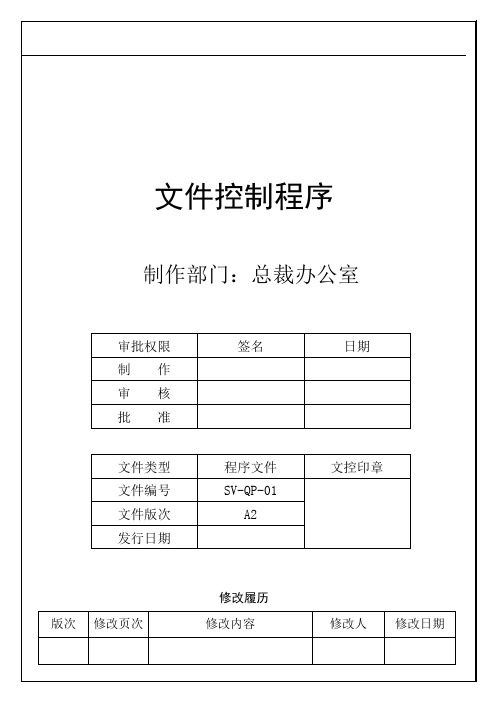
制作部门:总裁办公室
审批权限
签名
日期
制 作
审 核
批 准
文件类型
程序文件
文控印章
文件编号
SV-QP-01
文件版次
A2
发行日期
修改履历
版次
修改页次
修改内容
修改人
修改日期
1.0 目的
规范文件的制作、发行、使用,以确保文件控制体系有效持续的运行。
2.0 范围
适用于公司质量保证体系文件的控制。
3.0 定义
代表流水号(01,02……表示,以此类推)
代表外来文件
5.10.5 表格编号:
SV–QR–XX–XX
代表流水号(01,02……表示,以此类推)
代表部门代码
代表表格
代表公司名称
5.10.6 与产品有关的技术文件编号规则参照《合同及技术资料编号管理规范》。
5.10.7 部门简称代码如下:
部 门
部门代码
部 门
5.9 外来文件管理
5.9.1公司所有部门收到外来文件后,须由该部门主管判定是否属于受控文件,如属于受控文件提交总裁办公室文控员统一保存。
5.9.2供应商提供的图纸(如:模具图、产品图)须由研发中心、品质部、工程部等相关人员确认是否需要受控,如属于受控文件提交总裁办公室文控员受控。
5.9.3客户提供的图纸如直接为采购部依据采购时须提交总裁办公室文控员统一受控。
5.9.7 如果文件应客户追加了内容而更新,应由相关部门副总以上人员审批,并盖上蓝色“文件原稿”印章以作标识。
5.9.8 总裁办公室文控员负责控制外来文件,并在《外来文件登记表》中记录相关项目。
5.10 文件编号规则
5.10.1 质量手册编号:SV-QM (SV为公司名称缩写)
欧盟:计算机化系统的验证-核心文件(中英文)

OMCL Network of the Council of EuropeQUALITY ASSURANCE DOCUMENTPA/PH/OMCL (08) 69 3R VALIDATION OF COMPUTERISED SYSTEMS计算机化系统的验证CORE DOCUMENT核心文件VALIDATION OF COMPUTERISED SYSTEMS计算机化系统验证CORE DOCUMENT核心文件SCOPE 范围This guideline defines basic principles for the validation of computerised systems used within Official Medicines Control Laboratories (OMCLs) with impact on quality of results. The purpose of this validation is to guarantee the confidence in scientific results obtained with each computerised system. A validated system ensures accurate results and reduces the risk of failure of the system.本指南给出了在OMCL化验室使用的计算机化系统验证的基本原则。
本验证的目的是保证由每个计算机化系统所得到的科学结果的可信性。
一个验证体系会保证准确的结果,降低系统失败的风险。
This document covers in-house and commercial software for calculation, database computerised systems, Laboratory Information Management Systems (LIMS), Electronic Laboratory Notebooks (ELN) and computers as part of test equipment.本文件包括了内控和商业计算软件,数据库计算机化系统,化验室信息管理系统(LIMS),化验室电子笔记本(ELN)和计算机作为检测仪器的一部分。
计算机英文术语大全

计算机英文术语大全1. computing:一般译为:数据处理技术、信息处理技术特殊译为:计算技术network computing=NC 联网信息处理和应用技术2. system:为达到既定的目标,实现某些功能,完成指定的任务而把若干组成部分有机地联系起来的一种整体或集合体。
① system of linear equations:线性方程组② Carterian system:笛卡尔坐标系; solar system:太阳系③ decimal syste m:十进制④ system of notation:记数法⑤ Communist system:共产主义制度;ideological system:思想体系3. client & server:客户子系统和服务子系统4.network layer:网络层;session layer:话路层5.major node:大节点;minor node:小节点6.Job Control:作业控制程序control:控制权、控制器、控制符、控件、技术或措施(e.g. security control)7.default:系统设定值较有实力的公司与厂商提供的较好的(应用)系统中,通常对事先可以确定的参数,指定一个“一般情况下要取的值“,这样,程序员无暇作深入细致的研究,未能明察秋毫也无妨,就default了!8.function:功能;函数;操作程序;操作例程9.storage/memory:A.storage:存储器(件); B.memory:内存C.virtual storage:虚拟内存通常人们说A模拟simulation(仿真emulation)B时,A和B是两个互不相关的实体,只是在功能作用、能力等方面是相同或相似的。
当我们说C虚拟D时,C和D是紧密相关的,C绝对离不开D,而C仅仅是一种概念的抽象,D才是真正的实体。
必须以实体为依据方可理解C,则C是D的一部分加上其它的实体而组成的一种综合体,而且C的局部性能必然低于D,整体性能也必然高于D,否则没有任何意义。
程序文件目录英文版
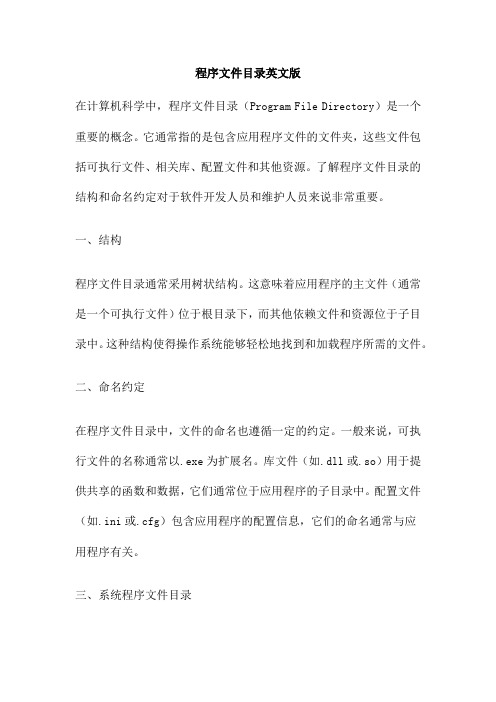
程序文件目录英文版在计算机科学中,程序文件目录(Program File Directory)是一个重要的概念。
它通常指的是包含应用程序文件的文件夹,这些文件包括可执行文件、相关库、配置文件和其他资源。
了解程序文件目录的结构和命名约定对于软件开发人员和维护人员来说非常重要。
一、结构程序文件目录通常采用树状结构。
这意味着应用程序的主文件(通常是一个可执行文件)位于根目录下,而其他依赖文件和资源位于子目录中。
这种结构使得操作系统能够轻松地找到和加载程序所需的文件。
二、命名约定在程序文件目录中,文件的命名也遵循一定的约定。
一般来说,可执行文件的名称通常以.exe为扩展名。
库文件(如.dll或.so)用于提供共享的函数和数据,它们通常位于应用程序的子目录中。
配置文件(如.ini或.cfg)包含应用程序的配置信息,它们的命名通常与应用程序有关。
三、系统程序文件目录在大多数操作系统中,系统程序文件目录是受保护的。
这意味着普通用户通常无法修改或删除其中的文件。
这是为了确保系统的稳定性和安全性。
系统程序文件目录通常包括操作系统的主要组件和实用程序。
四、用户程序文件目录与系统程序文件目录不同,用户程序文件目录包含用户安装的应用程序。
这个目录通常位于用户的家目录下,每个用户都有自己的独立目录。
这样,每个用户都可以安装和管理自己的应用程序,而不会干扰其他用户。
总结:了解程序文件目录的结构和命名约定对于软件开发人员和维护人员来说非常重要。
它有助于确保程序的正确运行和系统的稳定性。
区分系统程序文件目录和用户程序文件目录也是关键,这样可以保护系统的安全性和用户的独立性。
汽车行业程序文件中英文版程序文件目录一、引言随着全球化的加速和汽车行业的快速发展,标准化和规范化操作在汽车行业中变得越来越重要。
为了确保生产过程的一致性和产品的质量,许多汽车制造商已经开始实施ISO/TS 标准,这是一个专门为汽车行业制定的质量管理体系标准。
edqm-计算机系统验证核心文件-2018(中英文)

Due to the great variety of computerised systems available, it is not possible to state in a single document all the specific validation elements that are applicable.
由于可用的计算机化系统种类繁多,不可能在一份文件中说明所有适用的具体验证要素。
This guideline is intended for use by OMCLs working under Quality Management Systems based on the ISO/IEC 17025 standard, which use computerised systems for a part or the totality of the processes related to the quality control of medicines.
Previous titles/other references / last valid version 原文件名/其他索引号/ 最新验证版本
Custodian Organisation 托管机构
Concerned Network 相关网络
Validation of Computerised Systems – Core document PA/PH/OMCL (08) 69 R7 计算机化系统的验证-核心文件PA/PH/OMCL (08) 69 R7 Guideline 指南 -
本文件适用于OMCL中使用的所有类型计算机化系统。但是,根据其复杂程度,测试与文 件管理的范围将有所不同。计算机化系统可以分为三类:豁免的、简单的和复杂的(见第3 部分表1)。本文件描述了简单和复杂计算机化系统的可扩展验证方法。
ISO14001文件管理与控制程序(中英文版)

文件管理与控制程序Documents management and control procedure1.目的Purpose确保环境管理体系文件、适用的外来文件(有关的法律、法规、标准、相关方提供的文件或规范)使用的有效性。
To assure the2.适用范围 scope适用于对环境管理体系相关文件及适用的外来文件的控制。
It is apply to theenvironment management system relation documents and usable external documents’ control.3.职责Responsibility3.1 环工组:负责环境管理体系文件及适用的外来文件的归口管理;负责监控文件的执行。
The environment team: to manage and be in charge of environment management documents and external documents.3.2 各部门individual department:确保各相关场所均使用现行文件的有效版本。
To ensureThe relative workplace is using the current effective documents.4.工作程序Work procedure4.1文件控制范围包括:documents control’s scopea)环境管理手册;environment management manual;b)环境管理体系程序文件;environment management system procedure documents;c)环境管理体系作业指导文件;the work instruction documents for environment management system;d)环境记录表格;environment record form;e)外来文件。
ISO 13485-2016 中英文对照

ISO 13485-2016中英文对照(一)-一般要求Quality management system质量管理体系4.1 General requirements 一般要求4.1.1 The organizationshall document a quality management system and maintain its effectiveness in accordancewith the requirements of this International Standard and applicable regulatoryrequirements.组织应当依据本国际标准和相应的法律法规文件建立质量管理体系,并形成文件以维护质量管理体系的有效性。
The organizationshall establish, implement and maintain any requirement, procedure, activity orarrangement required to be documented by this International Standard orapplicable regulatory requirements.组织应当确定、实施和维护任何本国家标准或适用的法规要求所需的要求、程序、活动或安排。
(新增)The organizationshall document the role(s) undertaken by the organization under the applicable regulatoryrequirements.依据相应的法律法规,组织应当明确组织中的角色,并形成文件。
(新增)NOTE Rolesundertaken by the organization can include manufacturer, authorized representative,importer or distributor.组织中的角色可以包括生产商、受托方(授权代表)、进口商或经销商。
附录11 计算机化系统(中英文)
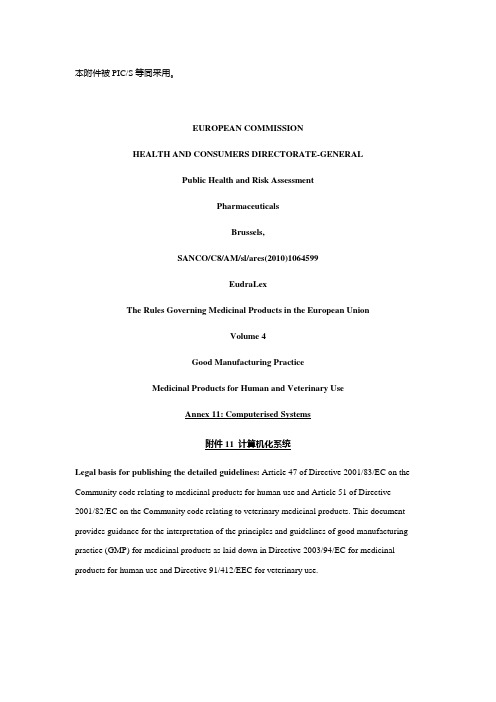
本附件被PIC/S等同采用。
EUROPEAN COMMISSIONHEALTH AND CONSUMERS DIRECTORATE-GENERALPublic Health and Risk AssessmentPharmaceuticalsBrussels,SANCO/C8/AM/sl/ares(2010)1064599EudraLexThe Rules Governing Medicinal Products in the European UnionVolume 4Good Manufacturing PracticeMedicinal Products for Human and Veterinary UseAnnex 11: Computerised Systems附件11 计算机化系统Legal basis for publishing the detailed guidelines: Article 47 of Directive 2001/83/EC on the Community code relating to medicinal products for human use and Article 51 of Directive 2001/82/EC on the Community code relating to veterinary medicinal products. This document provides guidance for the interpretation of the principles and guidelines of good manufacturing practice (GMP) for medicinal products as laid down in Directive 2003/94/EC for medicinal products for human use and Directive 91/412/EEC for veterinary use.出版本详细指南的法律基础:EC指令2001/83/EC第47条,人用药品相关欧共体法,EC指令2001/82/EC第51条兽药相关欧共体法。
QES01-文件控制程序(监理三体系)

文件控制程序1 目的与范围本程序适用于所有与QES管理体系有关的文件和资料的控制,以确保对QES管理体系运行起重要作用的各个场所都使用文件的有效版本。
防止使用失效和作废的文件。
2 职责2.1 经营管理室负责QES管理体系文件的编制、发放、更改控制和管理;负责技术标准、质量/环境/职业健康安全法律法规有效版本的发放;负责技术标准收集、保存和控制。
2.2 项目承担部门负责人负责项目技术文件及顾客提供的文件和技术资料的归口管理。
2.3 经营管理室负责计算机软件鉴定、应用和管理。
2.4 办公室负责外来文件的识别和分发控制。
3 工作程序3.1 文件和资料分类3.1.1 文件和资料分为受控文件和非受控文件两大类。
3.1.2 文件和资料分以下几种:⑴QES管理体系文件(手册、程序文件、作业文件);⑵技术标准(规程、规范);⑶外来的技术资料和文件;⑷计算机应用软件;⑸与环境/职业健康安全有关法律法规及其他要求;(6)与产品要求有关的文件和资料(如任务书、设计大纲等)。
3.2 文件和资料的管理3.2.1 QES管理体系文件的管理3.2.1.1 QES管理体系文件的审批和发布QES管理体系文件由经营管理室组织编写、管理者代表审核,经院长批准后发布。
QES管理体系文件经批准后,列入“受控文件清单”中,原版文件交由经营管理室负责印制和归档。
以软盘保存的文件均应有备份并标识。
3.2.1.2 QES管理体系文件按照如下文件编号方法编号。
a. 质量手册的编号为:QES—A—1—2012b. 程序文件的编号为:QES—B—XX—2012其中:B代表程序文件;后的两个XX为文件顺序号;分隔符“—”后的2012为文件发布年份。
c. 作业文件的编号为:STXX—2012其中:ST代表作业文件,其他代码的意义同程序文件编号的规定。
3.2.1.3 QES管理体系文件的发放a. 经营管理室负责手册、程序文件和作业文件的发放。
文件的发放范围和数量按照文件性质和需要由文件的批准人适时确定。
计算机常用的英文单词和命令

计算机常用的英文单词和命令notepad--------打开记事本gpedit.msc-----组策略2. sndrec32-------录音机3. Nslookup-------IP地址侦测器4. explorer-------打开资源管理器5. logoff---------注销命令6. tsshutdn-------60秒倒计时关机命令7. lusrmgr.msc----本机用户和组8. services.msc---本地服务设置9. oobe/msoobe /a----检查XP是否激活10. notepad--------打开记事本11. cleanmgr-------垃圾整理12. net start messenger----开始信使服务13. compmgmt.msc---计算机管理14. net stop messenger-----停止信使服务15. conf-----------启动netmeeting16. dvdplay--------DVD播放器17. charmap--------启动字符映射表18. diskmgmt.msc---磁盘管理实用程序19. calc-----------启动计算器20. dfrg.msc-------磁盘碎片整理程序21. chkdsk.exe-----Chkdsk磁盘检查22. devmgmt.msc--- 设备管理器23. regsvr32 /u *.dll----停止dll文件运行24. drwtsn32------ 系统医生25. rononce -p ----15秒关机26. dxdiag---------检查DirectX信息27. regedt32-------注册表编辑器28. Msconfig.exe---系统配置实用程序29. rsop.msc-------组策略结果集30. mem.exe--------显示内存使用情况31. regedit.exe----注册表32. winchat--------XP自带局域网聊天33. progman--------程序管理器34. winmsd---------系统信息35. perfmon.msc----计算机性能监测程序36. winver---------检查Windows版本37. sfc /scannow-----扫描错误并复原38. taskmgr-----任务管理器(2000/xp/200339. winver---------检查Windows版本40. wmimgmt.msc----打开windows管理体系结构(WMI)41. wupdmgr--------windows更新程序42. wscript--------windows脚本宿主设置43. write----------写字板44. winmsd---------系统信息45. wiaacmgr-------扫描仪和照相机向导46. winchat--------XP自带局域网聊天47. mem.exe--------显示内存使用情况48. Msconfig.exe---系统配置实用程序49. mplayer2-------简易widnows media player50. mspaint--------画图板51. mstsc----------远程桌面连接52. mplayer2-------媒体播放机53. magnify--------放大镜实用程序54. mmc------------打开控制台55. mobsync--------同步命令56. dxdiag---------检查DirectX信息57. drwtsn32------ 系统医生58. devmgmt.msc--- 设备管理器59. dfrg.msc-------磁盘碎片整理程序60. diskmgmt.msc---磁盘管理实用程序61. dcomcnfg-------打开系统组件服务62. ddeshare-------打开DDE共享设置63. dvdplay--------DVD播放器64. net stop messenger-----停止信使服务65. net start messenger----开始信使服务66. notepad--------打开记事本67. nslookup-------网络管理的工具向导68. ntbackup-------系统备份和还原69. narrator-------屏幕“讲述人”70. ntmsmgr.msc----移动存储管理器71. ntmsoprq.msc---移动存储管理员操作请求72. netstat -an----(TC)命令检查接口73. syncapp--------创建一个公文包74. sysedit--------系统配置编辑器75. sigverif-------文件签名验证程序76. sndrec32-------录音机77. shrpubw--------创建共享文件夹78. secpol.msc-----本地安全策略79. syskey---------系统加密,一旦加密就不能解开,保护windows xp系统的双重密码80. services.msc---本地服务设置81. Sndvol32-------音量控制程序82. sfc.exe--------系统文件检查器83. sfc /scannow---windows文件保护84. tsshutdn-------60秒倒计时关机命令85. tourstart------xp简介(安装完成后出现的漫游xp程序)86. taskmgr--------任务管理器87. eventvwr-------事件查看器88. eudcedit-------造字程序89. explorer-------打开资源管理器90. packager-------对象包装程序91. perfmon.msc----计算机性能监测程序92. progman--------程序管理器93. regedit.exe----注册表94. rsop.msc-------组策略结果集95. regedt32-------注册表编辑器96. rononce -p ----15秒关机97. regsvr32 /u *.dll----停止dll文件运行98. regsvr32 /u zipfldr.dll------取消ZIP支持99. cmd.exe--------CMD命令提示符100. chkdsk.exe-----Chkdsk磁盘检查101. certmgr.msc----证书管理实用程序102. calc-----------启动计算器103. charmap--------启动字符映射表104. cliconfg-------SQL SERVER 客户端网络实用程序105. Clipbrd--------剪贴板查看器106. conf-----------启动netmeeting107. compmgmt.msc---计算机管理108. cleanmgr-------垃圾整理109. ciadv.msc------索引服务程序110. osk------------打开屏幕键盘111. odbcad32-------ODBC数据源管理器112. oobe/msoobe /a----检查XP是否激活113. lusrmgr.msc----本机用户和组114. logoff---------注销命令115. iexpress-------木马捆绑工具,系统自带116. Nslookup-------IP地址侦测器117. fsmgmt.msc-----共享文件夹管理器118. utilman--------辅助工具管理器119. gpedit.msc-----组策略AActive-matrix主动距陈Adapter cards适配卡Advanced application高级应用Analytical graph分析图表Analyze分析Animations动画Application software 应用软件Arithmetic operations算术运算Audio-output device音频输出设备Access time存取时间access存取accuracy准确性ad network cookies广告网络信息记录软件Add-ons附软件Address地址Agents代理Analog signals模拟信号Applets程序Asynchronous communications port异步通信端口Attachment附件BBar code条形码Bar code reader条形码读卡器Basic application基础程序Binary coding schemes二进制译码方案Binary system二进制系统Bit比特Browser浏览器Bus line总线Backup tape cartridge units备份磁带盒单元Bandwidth带宽Bluetooth蓝牙Broadband宽带Browser浏览器Business-to-business企业对企业电子商务Business-to-consumer企业对消费者Bus总线CCables连线Cell单元箱Chain printer链式打印机Character and recognition device字符标识识别设备Chart图表Chassis支架Chip芯片Clarity清晰度Closed architecture封闭式体系结构Column列Combination key结合键computer competency计算机能力connectivity连接,结点Continuous-speech recognition system连续语言识别系统Control unit操纵单元Cordless or wireless mouse无线鼠标Cable modems有线调制解调器carpal tunnel syndrome腕骨神经综合症CD-ROM可记录光盘CD-RW可重写光盘CD-R可记录压缩光盘Channel信道Chat group谈话群组chlorofluorocarbons(CFCs) ]氯氟甲烷Client客户端Coaxial cable同轴电缆cold site冷战Commerce servers商业服务器Communication channel信道Communication systems信息系统Compact disc rewritableCompact disc光盘computer abuse amendments act of 19941994计算机滥用法案computer crime计算机犯罪computer ethics计算机道德computer fraud and abuse act of 1986计算机欺诈和滥用法案computer matching and privacy protection act of 1988计算机查找和隐私保护法案Computer network计算机网络computer support specialist计算机支持专家computer technician计算机技术人员computer trainer计算机教师Connection device连接设备Connectivity连接Consumer-to-consumer个人对个人cookies-cutter programs信息记录截取程序cookies信息记录程序cracker解密高手cumulative trauma disorder积累性损伤错乱Cybercash电子现金Cyberspace计算机空间cynic愤世嫉俗者DDatabase数据库database files数据库文件Database manager数据库管理Data bus数据总线Data projector数码放映机Desktop system unit台式电脑系统单元Destination file目标文件Digital cameras数码照相机Digital notebooks数字笔记本Digital bideo camera数码摄影机Discrete-speech recognition system不连续语言识别系统Document文档document files文档文件Dot-matrix printer点矩阵式打印机Dual-scan monitor双向扫描显示器Dumb terminal非智能终端data security数据安全Data transmission specifications数据传输说明database administrator数据库管理员Dataplay数字播放器Demodulation解调denial of service attack拒绝服务攻击Dial-up service拨号服务Digital cash数字现金Digital signals数字信号Digital subscriber line数字用户线路Digital versatile disc数字化通用磁盘Digital video disc数字化视频光盘Direct access直接存取Directory search目录搜索disaster recovery plan灾难恢复计划Disk caching磁盘驱动器高速缓存Diskette磁盘Disk磁碟Distributed data processing system分部数据处理系统Distributed processing分布处理Domain code域代码Downloading下载DVD 数字化通用磁盘DVD-R 可写DVDDVD-RAM DVD随机存取器DVD-ROM 只读DVDEe-book电子阅读器Expansion cards扩展卡end user终端用户e-cash电子现金e-commerce电子商务electronic cash电子现金electronic commerce电子商务electronic communications privacy act of1986电子通信隐私法案encrypting加密术energy star能源之星Enterprise computing企业计算化environment环境Erasable optical disks可擦除式光盘ergonomics人类工程学ethics道德规范External modem外置调制解调器extranet企业外部网FFax machine传真机Field域Find搜索FireWire port port火线端口Firmware固件Flash RAM闪存Flatbed scanner台式扫描器Flat-panel monitor纯平显示器floppy disk软盘Formatting toolbar格式化工具条Formula公式Function函数fair credit reporting act of 1970公平信用报告法案Fiber-optic cable光纤电缆File compression文件压缩File decompression文件解压缩filter过滤firewall防火墙firewall防火墙Fixed disk固定硬盘Flash memory闪存Flexible disk可折叠磁盘Floppies磁盘Floppy disk软盘Floppy-disk cartridge磁盘盒Formatting格式化freedom of information act of 1970信息自由法案frustrated受挫折Full-duplex communication全双通通信GGeneral-purpose application通用运用程序Gigahertz千兆赫Graphic tablet绘图板green pc绿色个人计算机Hhandheld computer手提电脑Hard copy硬拷贝hard disk硬盘hardware硬件Help帮助Host computer主机Home page主页Hyperlink超链接hacker黑客Half-duplex communication半双通通信Hard disk硬盘Hard-disk cartridge硬盘盒Hard-disk pack硬盘组Head crash磁头碰撞header标题help desk specialist帮助办公专家helper applications帮助软件Hierarchical network层次型网络history file历史文件hits匹配记录horizontal portal横向用户hot site热战Hybrid network混合网络hyperlinks超连接IImage capturing device图像获取设备information technology信息技术Ink-jet printer墨水喷射印刷机Integrated package综合性组件Intelligent terminal智能终端设备Intergrated circuit集成电路Interface cards接口卡Internal modem内部调制解调器internet telephony网络电话internet terminal互联网终端Identification识别i-drive网络硬盘驱动器illusion of anonymity匿名幻想index search索引搜索information pushers信息推送器initializing 初始化instant messaging计时信息internal hard disk内置硬盘Internal modem内部调制解调器Internet hard drive 网络硬盘驱动器intranet企业内部网Jjoystick操纵杆Kkeyword search关键字搜索Llaser printer激光打印机Layout files版式文件Light pen光笔Locate定位Logical operations逻辑运算Lands凸面Line of sight communication视影通信Low bandwidth低带宽lurking潜伏MMain board主板Mark sensing标志检测Mechanical mouse机械鼠标Memory内存Menu菜单Menu bar菜单条Microprocessor微处理器Microseconds微秒Modem card调制解调器Monitor显示器Motherboard主板Mouse 鼠标Multifunctional device多功能设备Magnetic tape reels磁带卷Magnetic tape streamers磁带条mailing list邮件列表Medium band媒质带宽metasearch engine整合搜索引擎Microwave微波Modem解调器Modulation解调NNet PC网络计算机Network adapter card网卡Network personal computer网络个人电脑Network terminal 网络终端Notebook computer笔记本电脑Notebook system unit笔记本系统单元Numeric entry数字输入na?ve天真的人national information infrastructure protection act of1996国际信息保护法案national service provider全国性服务供应商Network architecture网络体系结构Network bridge网桥Network gateway网关network manager网络管理员newsgroup新闻组no electronic theft act of1997无电子盗窃法Node节点Nonvolatile storage非易失性存储OObject embedding对象嵌入Object linking目标链接Open architecture开放式体系结构Optical disk光盘Optical mouse光电鼠标Optical scanner光电扫描仪Outline大纲off-line browsers离线浏览器Online storage联机存储Ppalmtop computer掌上电脑Parallel ports并行端口Passive-matrix被动矩阵PC card个人计算机卡Personal laser printer个人激光打印机Personal video recorder card个人视频记录卡Photo printer照片打印机Pixel像素Platform scanner平版式扫描仪Plotter绘图仪Plug and play即插即用Plug-in boards插件卡Pointer指示器Pointing stick指示棍Port端口Portable scanner便携式扫描仪Presentation files演示文稿Presentation graphics电子文稿程序Primary storage主存Procedures规程Processor处理机Programming control lanugage程序控制语言Packets数据包Parallel data transmission平行数据传输Peer-to-peer network system得等网络系统person-person auction site个人对个人拍卖站点physical security物理安全Pits凹面plug-in插件程序Polling轮询privacy隐私权proactive主动地programmer程序员Protocol s协议provider供应商proxy server代理服务pull products推取程序push products推送程序RRAM cache随机高速缓冲器Range范围Record记录Relational database关系数据库Replace替换Resolution分辨率Row行Read-only只读Reformatting重组regional service provider区域性服务供应商repetitive motion injury反复性动作损伤reverse directory反向目录right to financial privacy act of 1979财产隐私法案Ring network环形网络SScanner扫描器Search查找Secondary storage device助存储设备Semiconductor半导体Serial ports串行端口Server服务器Shared laser printer共享激光打印机Sheet表格Silicon chip硅片Slots插槽Smart card智能卡Soft copy软拷贝Software suite软件协议Sorting排序分类Source file源文件Special-purpose application专用文件Spreadsheet电子数据表Standard toolbar标准工具栏Supercomputer巨型机System cabine 系统箱System clock时钟System software系统软件Satellite/air connection services卫星无线连接服务search engines搜索引擎search providers搜索供应者search services 搜索服务器Sectors扇区security安全Sending and receiving devices发送接收设备Sequential access顺序存取Serial data transmission单向通信signature line签名档snoopware监控软件software copyright act of1980软件版权法案software piracy软件盗版Solid-state storage固态存储器specialized search engine专用搜索引擎spiders网页爬虫spike尖峰电压Star network星型网Strategy方案subject主题subscription address预定地址Superdisk超级磁盘surfing网上冲浪surge protector浪涌保护器systems analyst系统分析师TTable二维表Telephony电话学Television boards电视扩展卡Terminal 终端Template模板Text entry文本输入Thermal printer 热印刷Thin client瘦客Toggle key触发键Toolbar工具栏Touch screen触摸屏Trackball追踪球TV tuner card电视调谐卡Two-state system双状态系统technical writer技术协作者technostress重压技术telnet远程登录Time-sharing system分时系统Topology拓扑结构Tracks磁道traditional cookies传统的信息记录程序Twisted pair双绞线UUnicode统一字符标准uploading上传usenet世界性新闻组网络VVirtual memory虚拟内存Video display screen视频显示屏V oice recognition system声音识别系统vertical portal纵向门户video privacy protection act of 1988视频隐私权保护法案virus checker病毒检测程序virus病毒V oiceband音频带宽V olatile storage易失性存储voltage surge冲击性电压WWand reader 条形码读入Web 网络Web appliance 环球网设备Web page网页Web site address网络地址Web terminal环球网终端Webcam摄像头What-if analysis假定分析Wireless revolution无线革命Word字长Word processing文字处理Word wrap自动换行Worksheet file 工作表文件web auctions网上拍卖web broadcasters网络广播web portals门户网站web sites网站web storefront creation packages网上商店创建包web storefronts网上商店web utilities网上应用程序web-downloading utilities网页下载应用程序webmaster web站点管理员web万维网Wireless modems无线调制解调器wireless service provider无线服务供应商world wide web万维网worm蠕虫病毒Write-protect notch写保护口其他缩写DVD digital bersatile 数字化通用光盘IT ingormation technology信息技术CD compact disc 压缩盘PDA personal digital assistant个人数字助理RAM random access memory随机存储器WWW World Wide Web 万维网DBMS database management system数据库管理系统HTML Hypertext Markup Language超文本标示语言OLE object linking and embedding对象链接潜入SQL structured query language结构化查询语言URL uniform resouice locator统一资源定位器AGP accelerated graphics port加速图形接口ALU arithmetic-logic unit算术逻辑单元CPU central processing unit中央处理器CMOS complementary metal-oxide semiconductor互补金属氧化物半导体CISC complex instruction set computer复杂指令集计算机HPSB high performance serial bus高性能串行总线ISA industry standard architecture工业标准结构体系PCI peripheral component interconnect外部设备互连总线PCMCIA Personal Memory Card International Association个人计算机存储卡国际协会RAM random-access memory随机存储器ROM read-only memory只读存储器USB universal serial bus通用串行总线CRT cathode-ray tube阴极射线管HDTV high-definition television高清晰度电视LCD liquid crystal display monitor液晶显示器MICRmagnetic-ink character recognition磁墨水字符识别器OCR optical-character recognition光电字符识别器OMR optical-mark recognition光标阅读器TFT thin film transistor monitor薄膜晶体管显示器其他Zip disk压缩磁盘Domain name system(DNS)域名服务器file transfer protocol(FTP)文件传送协议hypertext markup language(HTML)超文本链接标识语言Local area network(LAN)局域网internet relay chat(IRC)互联网多线交谈Metropolitan area network(MAN)城域网Network operation system(NOS)网络操作系统uniform resource locator(URL)统一资源定位器Wide area network(W AN)广域网CPU(Center Processor Unit)中央处理单元mainboard主板RAM(random accessmemory)随机存储器(内存)ROM(Read Only Memory)只读存储器Floppy Disk软盘Hard Disk硬盘CD-ROM光盘驱动器(光驱)monitor监视器keyboard键盘mouse鼠标chip芯片CD-R光盘刻录机HUB集线器Modem= MOdulator-DEModulator,调制解调器P-P(Plug and Play)即插即用UPS(Uninterruptable Power Supply)不间断电源BIOS(Basic-input-Output System)基本输入输出系统CMOS(Complementary Metal-Oxide-Semiconductor)互补金属氧化物半导体setup安装uninstall卸载wizzard向导OS(Operation Systrem)操作系统OA(Office AutoMation)办公自动化exit退出edit编辑copy复制cut剪切paste粘贴delete删除select选择find查找select all全选replace替换undo撤消redo重做program程序license许可(证)back前一步next下一步finish结束folder文件夹Destination Folder目的文件夹user用户click点击double click双击right click右击settings设置update更新data数据data base数据库DBMS(Data Base ManegeSystem)数据库管理系统view视图insert插入object对象configuration配置command命令document文档POST(power-on-self-test)电源自检程序cursor光标attribute属性icon图标service pack服务补丁option pack功能补丁Demo演示short cut快捷方式exception异常debug调试previous前一个column行row列restart重新启动text文本font字体size大小scale比例interface界面function函数access访问manual指南active激活computer language计算机语言menu菜单GUI(graphical userinterfaces )图形用户界面template模版page setup页面设置password口令code密码print preview打印预览zoom in放大pan漫游cruise漫游full screen全屏tool bar工具条status bar状态条ruler标尺table表paragraph段落symbol符号style风格execute执行graphics图形image图像Unix用于服务器的一种操作系统Mac OS苹果公司开发的操作系统OO(Object-Oriented)面向对象virus病毒file文件open打开colse关闭new新建save保存exit退出clear清除default默认LAN局域网WAN广域网Client/Server客户机/服务器A TM( AsynchronousTransfer Mode)异步传输模式Windows NT微软公司的网络操作系统Internet互联网WWW(World Wide Web)万维网protocol协议HTTP超文本传输协议FTP文件传输协议Browser浏览器homepage主页Webpage网页website网站URL在Internet的WWW服务程序上用于指定信息位置的表示方法Online在线Email电子邮件ICQ网上寻呼Firewall防火墙Gateway网关HTML超文本标识语言hypertext超文本hyperlink超级链接IP(Address)互联网协议(地址)SearchEngine搜索引擎TCP/IP用于网络的一组通讯协议Telnet远程登录IE(Internet Explorer)探索者(微软公司的网络浏览器)Navigator引航者(网景公司的浏览器)multimedia多媒体ISO国际标准化组织ANSI美国国家标准协会able 能activefile 活动文件addwatch 添加监视点allfiles 所有文件allrightsreserved 所有的权力保留altdirlst 切换目录格式andfixamuchwiderrangeofdiskproblems 并能够解决更大范围内的磁盘问题andotherinFORMation 以及其它的信息archivefileattribute 归档文件属性assignto 指定到autoanswer 自动应答autodetect 自动检测autoindent 自动缩进autosave 自动存储availableonvolume 该盘剩余空间badcommand 命令错badcommandorfilename 命令或文件名错batchparameters 批处理参数binaryfile 二进制文件binaryfiles 二进制文件borlandinternational borland国际公司bottommargin 页下空白bydate 按日期byextension 按扩展名byname 按名称bytesfree 字节空闲callstack 调用栈casesensitive 区分大小写causespromptingtoconfirmyouwanttooverwritean 要求出现确认提示,在你想覆盖一个centralpointsoftwareinc central point 软件股份公司changedirectory 更换目录changedrive 改变驱动器changename 更改名称characterset 字符集checkingfor 正在检查checksadiskanddisplaysastatusreport 检查磁盘并显示一个状态报告chgdrivepath 改变盘/路径node 节点npasswd UNIX的一种代理密码检查器,在提交给密码文件前,它将对潜在的密码进行筛选。
计算机软件英语词汇表
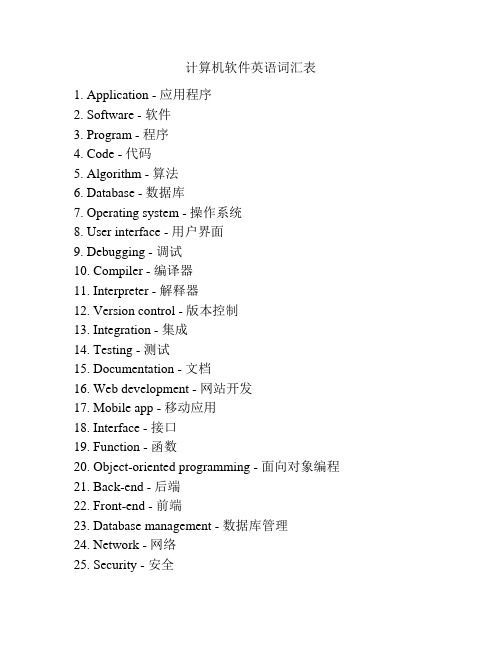
计算机软件英语词汇表1. Application - 应用程序2. Software - 软件3. Program - 程序4. Code - 代码5. Algorithm - 算法6. Database - 数据库7. Operating system - 操作系统8. User interface - 用户界面9. Debugging - 调试10. Compiler - 编译器11. Interpreter - 解释器12. Version control - 版本控制13. Integration - 集成14. Testing - 测试15. Documentation - 文档16. Web development - 网站开发17. Mobile app - 移动应用18. Interface - 接口19. Function - 函数20. Object-oriented programming - 面向对象编程21. Back-end - 后端22. Front-end - 前端23. Database management - 数据库管理24. Network - 网络25. Security - 安全26. Framework - 框架27. Bug - 错误28. Patch - 补丁29. Update - 更新30. Install - 安装31. Uninstall - 卸载32. Optimization - 优化33. Scalability - 可扩展性34. User experience - 用户体验35. User acceptance testing - 用户验收测试36. Integration testing - 集成测试37. Regression testing - 回归测试38. Alpha testing - 内部测试39. Beta testing - 公测40. Deployment - 部署。
软件常用英文常用
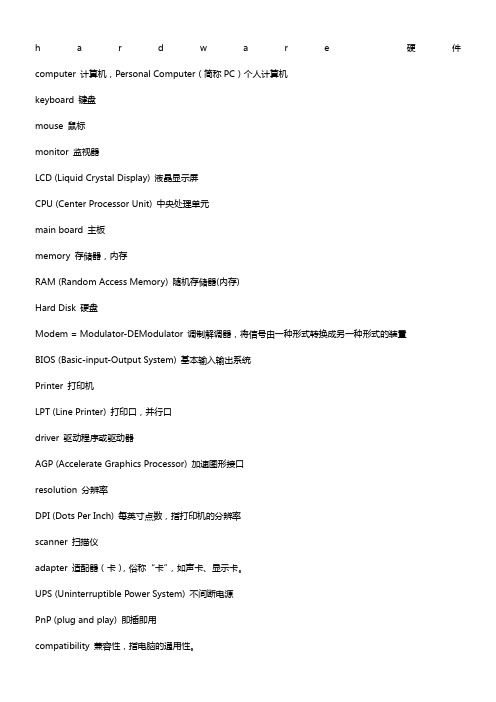
h a r d w a r e硬件computer 计算机,Personal Computer(简称PC)个人计算机keyboard 键盘mouse 鼠标monitor 监视器LCD (Liquid Crystal Display) 液晶显示屏CPU (Center Processor Unit) 中央处理单元main board 主板memory 存储器,内存RAM (Random Access Memory) 随机存储器(内存)Hard Disk 硬盘Modem = Modulator-DEModulator 调制解调器,将信号由一种形式转换成另一种形式的装置BIOS (Basic-input-Output System) 基本输入输出系统Printer 打印机LPT (Line Printer) 打印口,并行口driver 驱动程序或驱动器AGP (Accelerate Graphics Processor) 加速图形接口resolution 分辨率DPI (Dots Per Inch) 每英寸点数,指打印机的分辨率scanner 扫描仪adapter 适配器(卡),俗称“卡”,如声卡、显示卡。
UPS (Uninterruptible Power System) 不间断电源PnP (plug and play) 即插即用software 软件OS (Operation System) 操作系统,如DOS,Windows,UNIX都是操作系统advanced 高级的administrator 管理员user 用户guest 访客permission 权限priority 优先级valid 有效的setup, install 安装program 程序uninstall 卸载wizard 向导license 许可(证),在安装非共享软件时,一般都需要有合法的许可证。
back, previous 前一步next 下一步finish 结束cancel 取消,撤消exit 退出edit 编辑copy 复制,通常的快捷键为Ctrl + ccut 剪切,通常的快捷键为Ctrl + xpaste 粘贴,通常的快捷键为Ctrl + vundo 取消redo 重复,通常的快捷键为Ctrl + yselect 选择select all 全选,通常的快捷键为Ctrl + afind 查找replace 替换folder 文件夹destination folder 目的文件夹file 文件format diskette 格式化磁盘service pack 服务补丁demo 演示short cut快捷方式Bad command or filename 命令或文件名错restart 重新启动disk space 磁盘空间(space 的意思是空间,空格)open 打开close 关闭new 新建save 保存help 帮助,帮助文档readme 自述文件clear 清除default 默认IT (Information Technology) 信息技术MIS (Management Information System) 管理信息系统ERP (Enterprise Resource Planning) 企业资源计划系统CRM (Customer Relationship Management) 客户关系管理系统CAD (Computer-Aided Design) 计算机辅助设计计算机编程相关英语词汇binary 二进制,计算机中用的记数制,有0、1两个数字bit 比特,一个二进制位byte 字节,由八个二进制位组成,是计算机中表示存储空间的最基本容量单位Programming language 编程语言OOP (Object Oriented Programming) 面向对象的程序设计,JAVA就是一种OOP语言visual programming 可视化编程upper (lower) case 大写(小写)字母change directory 更换目录incorrect 不正确的command line 命令行command prompt 命令提示符copyright 版权project 项目,工程current file 当前文件path 路径environment variable 环境变量character set 字符集settings 设置release 发布data 数据database 数据库,也可以简写为DBDBMS (Database Management System) 数据库管理系统record 记录relation 关系view 视图insert 插入delete 删去update 更新query, search 查询sort 排序SQL (Structured Query Language) 结构化查询语言restore 恢复configuration 配置document 文档cursor 光标object 对象attribute 属性method 方法icon 图标size 大小scale比例zoom in (zoom out) 放大(缩小)syntax 语法legal 合法的initialization 初始化declaration 声明define 定义statement 语句parameter 参数call 调用procedure 过程function 函数build-in 内置。
ISO9000-2008版程序文件...

文件编号:RC—QP—01—2009持有人:分发号:程序文件第01版编制:审核:批准:生效日期:**有限公司2009年06月26日颁布 2009年06月26日实施程序文件清单RC-QP-01 文件控制程序RC-QP-02 质量记录控制程序RC-QP-03与顾客有关的过程控制程序RC-QP-04人力资源控制程序RC-QP-05设施和工作环境控制程序RC-QP-06与顾客有关的过程控制RC-QP-07采购控制程序RC-QP-08生产和服务运作控制程序RC-QP-09测量和监控装置的控制程序RC-QP-10内部审核程序RC-QP-11过程、产品测量和监控程序RC-QP-12不合格控制程序RC-QP-13 纠正措施控制程序RC-QP-14 预防措施控制程序**有限公司2009年07月26日颁布 2009年07月26日实施1.0目的对与本公司所有质量管理体系有关的文件进行控制,确保文件的充分性和适宜性,确保各相关场所使用的文件均为有效版本;2.0范围适用于与质量管理体系有关的文件控制。
3.0 职责3.1 总经理负责批准发布质量管理手册、程序文件。
3.2 质量管理者代表负责审核质量管理手册。
3.3 办公室负责质量管理体系相关文件的编制、分发和保管;负责组织对现有体系文件的适时评审。
3.4 办公室负责与质量管理体系有关的文件的收集、整理和归档等。
4.0程序4.1文件分类及保管。
4.1.1质量手册及所有过程控制的程序文件,由办公室备案保存。
4.1.2公司第二级质量管理体系文件分为三类:a)工作手册,作为运行质量管理体系的常用实施细则:包括管理标准(管理制度等);工作标准(岗位责任制和任职要求等);技术标准(国家标准、行业标准、企业标准及作业指导书、检验规范等);质量记录文件等。
b)质量体系其它文件:可以是针对特定产品、项目或合同编制计划或其它标准、规范、管理方案、技术图纸等,文件的组成应适合于其特有的活动方式。
中英对照文件控制程序
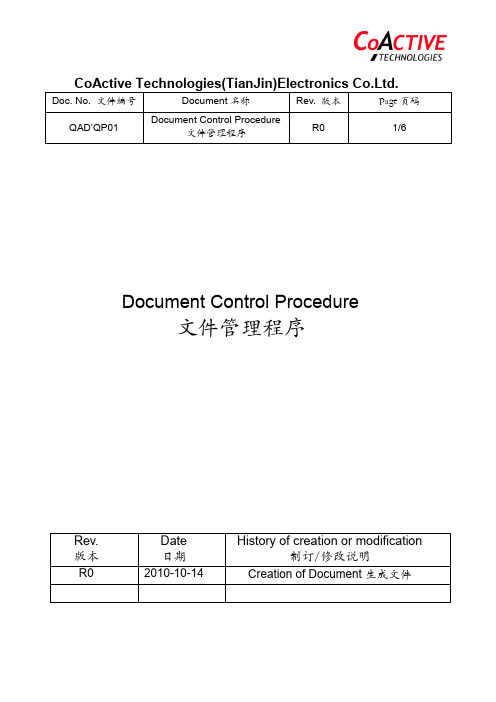
Document Control Procedure 文件管理程序1.0 Purpose目的Define the requirements and responsibilities for Document control.定义出文件控制的要求和权责。
2.0 Scope范围This procedure applies to all QMS documentation, including: quality manual, procedure, WI,external document and form.适用于与质量管理体系有关的所有文件。
包括:手册、程序文件、操作指导书、外来文件及表单。
3.0 Definitions定义3.1 Quality Manual: According to the requirements of International and national standard (suchas ISO9001), describe quality management system documentation in Co-active.3.1质量手册:根据相关国际或国家标准(如ISO9001)要求,阐述本公司质量管理体系的文件。
3.2 Procedure: Define the function of QMS requirement allocation by department. Such asdocument control, management review, internal audit procedure.3.2程序文件:描述为实施质量管理体系要求所涉及的各职能部门的活动的文件。
如文件控制程序、管理评审控制程序、内部审核控制程序。
3.3 Working Instruction: Operation procedures, inspection standards, design drawing and etc.3.3操作指导书:操作规程、检验标准、加工图纸等。
电脑注册表中英文对照

95. regedt32-------注册表编辑器
96. rononce -p ----15秒关机
97. regsvr32 /u *.dll----停止dll文件运行
98. regsvr32 /u zipfldr.dll------取消ZIP支持
83. sfc /scannow---windows文件保护
84. tsshutdn-------60秒倒计时关机命令
85. tourstart------xp简介(安装完成后出现的漫游xp程序)
86. taskmgr--------任务管理器
87. eventvwr-------事件查看器
1. gpedit.msc-----组策略
2. sndrec32-------录音机
3. Nslookup-------IP地址侦测器
4. explorer-------打开资源管理器
5. logoff---------注销命令
6. tsshutdn-------60秒倒计时关机命令
7. lusrmgr.msc----本机用户和组
6、关闭自动重新启动功能
当Windows XP遇到严重问题时便会突然重新启动,按下更改可以取消此功能:在[开始]-->[运行]-->键入[regedit]-->选[HKEY_LOCAL_MACHINE]-->[SYSTEM]-->[CurrentControlSet]-->[Control]-->[CrashControl],将[AutoReboot]dword值更改为[0],重新启动生效。
5、删除共享分享及用户活页夹
质量体系(1)

2. 质量体系是为实施质量管理而建立和运行的, 并不包括质量方针的制订。
3. 原则上,一个组织的质量体系只有一个,一般来 说,每个组织实际上已经固有了一个质量体系。
什么是质量体系的内涵?
情况。
5. 规范和设计质量
规范和设计职能把顾客需要转化为材料、产品 和过程的技术规范,并提出产品设计图样和技 术标准,进行样品(样机)试验以及小批量产品 试制,通过设计评审进一步改进和完善设计, 最终完成产品的定型。
6. 采购质量
(1)提出适用版本的规范、图样、采购文件和
(2) (3) (4) (5) (6) (7) (8)
认证申请 体系审核 审批、注册
监督
1.
企业向其自愿选择的某个体系认证机构提 出申请,按机构要求提交申请文件,包括企业 质量手册等。体系认证机构根据企业提交的申 请文件,决定是否受理申请,并通知企业。按 惯例,机构不能无故拒绝企业的申请。
2. 体系审核
体系认证机构指派数名国家注册审核人员 实施审核工作,包括审查企业的质量手册,到 企业现场查证实际执行情况,提交审核报告。
四、编制质量体系文件 1 2 3 4
五、实施质量体系 1 2 3 4 5
§3.6 质量体系的评审和认证
质量体系认证,亦称质量体系注册,是 指由公正的第三方体系认证机构,依据正式发 布的质量体系标准,对企业的质量体系实施评 定,并颁发体系认证证书和发布注册名录,向 公众证明企业的质量体系符合某一质量体系标 准,有能力按规定的质量要求提供产品,可以 相信企业在产品质量方面能够说到做到。
8. 过程控制
过程控制是指从投料开始到制成品的整个过程 的质量控制。它是企业产品质量控制的重要环 节。也是企业形成产品符合性质量的关键,其 质量职能是根据设计和工艺技术文件的规定和 生产过程的质量控制计划,控制各项影响过程 质量的因素,保证生产出符合设计规范质量要 求的产品。
ISO质量管理体系质量手册程序文件

文件名称
文件编号
制定日期
版本号
页次
文件与资料控制程序
--QP-01
2011-04-01
A/1
共4页第1页
1.0目的:使文件的拟制,修改,再版以及文件的审批,发放及保存均得到有效控制.
2.0适用范围:适用所有与质量体系有关的文件.
2.1质量手册,程序文件,工作指引,图纸及质量记录.
D.职责:叙述该文件中相关部门担当的职责.
E.内容:叙述相关人员的作业步骤和流程.
F.参考资料:详细附注与该项作业有关的相关文件.
G附件:文件中所提及的相关记录窗体.
5.1.3文件封面格式请参照附件.
5.2文件的拟制
5.2.1根据工厂的实际情况,正确选用ISO9001:2000标准,按其标准拟制相应的文件.
C.审核品质手册﹐批准质量体系运行程序﹐组织质量策划﹔
D.定期组织管理评审﹐向总经理报告体系运行状况﹔
E.监督管理评审﹑外审﹑内审及客户投诉涉及的纠正与预防措施的落实﹔
F.建立内部沟通机制﹔
G.以顾客为中心﹐确保最大限度满足客户要求﹒
5.4.3文控中心职责.
A.在工厂内部推行﹑维护许可证质量管理体系﹒
4.2管理者代表:
A.规划与制订质量制度.
B.负责内部沟通工作的策划及监督沟通过程。
4.3各部门主管:执行本部门职责,配合管理者代表做好内部沟通工作。
4.4各级员工:参与沟通过程。
5.0内容:
5.1质量方针,目标以及承诺.(见附表一)
5.2质量方针传达与执行.
5.2.1质量方针的宣导:经张贴,教育训练及抽问方式进行,让工厂各阶层了解落实执行.
5.2.2除工程图纸,技术指针的图号由开发部统一编排外,其它受控文件必须由文控中心统一编号及进行发放控制.
- 1、下载文档前请自行甄别文档内容的完整性,平台不提供额外的编辑、内容补充、找答案等附加服务。
- 2、"仅部分预览"的文档,不可在线预览部分如存在完整性等问题,可反馈申请退款(可完整预览的文档不适用该条件!)。
- 3、如文档侵犯您的权益,请联系客服反馈,我们会尽快为您处理(人工客服工作时间:9:00-18:30)。
Control Program of Computer SoftwareControl Program of Computer Software1. PURPOSEIn order to control quality of each stage during computer development, this program was set out. 2. APPLICATIONThis program is applicable for control of embedded type software in the computer.3. OBLIGATIONSystem department is responsible for enforcement, software developer is responsible for specific execution, and quality control department is responsible for supervision & inspection.4. WORKING PROCEDURE4.1 Software design and development include:4.1.1 Development approach4.1.2 Development stages:a)Definition and analysis of software requirement;b)General design;c)Detailed design;d)Software implementation (coding and unit testing);e)Software testing (parts integration testing, verification test, system joint test).4.1.3 SchedulingCombined with the software development cycle, according to each function index of software, complexities, and working arrangement of development team, work out reasonable and effective software development schedule.4.1.4 Review and testing activitiesSystem delivery includes procedure coding, unit testing and function integration testing.System acceptance must have attendance of a project leader or a department principal.According to project implementation program, make <Test Outline> by referring to <Function Structure Diagram> (project function system diagram made by programming personnel), and check all functions item by item. In the case of ensuring all loads existed, the checking process should be strict and joint debugging must be done, and single functionrealization is not acceptable. For the function disabled temporarily, reasons need to be explained. The system can be delivered after signature and approval of project leader or department principal. Otherwise, the system can not be delivered and maintenance won’t be guaranteed in the future.4.1.5 Obligations of developerProject feasibility analysis, definition of project range and border, proposal of technical requirement and solution, definition the system, and establishment of document “Requirement Specifications” which listed system requirement in detail, such as interface, input, output, management function, safety requirement, and running mode etc.4.1.6 Document requirementsThe documents below need to be provided to department principal by project leader of software development process:Appendix: 1. <Project approval records>2. <Purchasing requisition>3. <Scheme change records>4. <Structure diagram of software functions>5. < Project test outline>4.1.7 Risk managementDeveloper should update relative documents which require to be changed in time. Developer should report to project leader in time when big deviation occurs between project progress and project plan.After checking actual situation, project leader should remake <Project approval records> and communicated with principal of development department. In case of big risk during software development process, developer should report to project leader and superior leader.4.1.8 Adoptive standard, rule, tool and technologySoftware development should comply with basic principle of project management and software engineering. Project management involves approval management, project plan and monitoring, configuration management, software quality assurance, cooperative development and management, and project closing management. Software engineeringinvolves requirement management, system design, system implementation, system testing, acceptance testing, commissioning, system acceptance, and system online.4.1.9 Requirement of configuration management4.1.10 Software design and development result should be made in software developmentplan, which should be in coordination with product development plan.4.2 Software design and development inputsOn the basic of software requirement analysis, make software requirement specifications (including interface specifications and data specifications, if necessary), the requirements as below:4.2.1 Generally software requirement specifications include: function requirement,performance requirement, data requirement, interface requirement, design restriction, security requirement, running environment, and quotative standards and rules etc.4.2.2 Review software requirement specifications in accordance with the regulations.4.2.3 The requirement should have traceability, and had better to be expressed in the formof product acceptance.4.3 Software design and development outputsThe issues below should be considered:4.3.1 Design documentsAll documents should be provided according to contract or relevant documents, generally, the basic documents below should be provided:a)Software development plan;b)Specifications of software requirementc)Description of software design;d)Software testing plan;e)Software testing report;f)Source code;g)Development summary of software project;h)User documents.4.3.2 Software support scheme and support resourcea)Rebuild and maintain code;b)Software transfer and continue to support;c)Software support and running documents include operation manual, user manual, andprogrammer manual etc.4.3.3 Safety and risk analysisa)Any potential risk or operation regulation should be marked clearly and relativedocuments should be made. Level administration for key levels of software should be regulated.b)Regulations of software copy and backup should be made and performed; emergencyrecovery plan should be made and performed.4.3.4 Coding language and coding standardsHigh-level language specified in the contact should be used, and any other language should be approved by the client.4.3.5 Software development toolsBefore using, software development tools should be confirmed and approved to ensure the acceptability of the software tolls.4.4 Software design and development reviewAccording to development design, review outputs of software development stages, including:4.4.1 Analysis and review of software requirements4.4.2 Review of project design4.4.4 Review of testing plan4.4.5 Software function and physical configuration check (software validation testingreview)The review of each stage should be carried out according to job content of the stage and intended aim, and then come to a specific conclusion. Existed issues should be improved, and the improvement should be tracked for verification by reviewer.4.5 Software design and development verification4.5.1 Function testUnit test adopts black box testing, and the single function involved in software design should be carried out long-time and much-load testing to test reliability, stability, andfunctionality of the software.4.6 Software design and development validationSoftware validation can be evidenced by system integration testing or system joint testing.Software validation testing is the final inspection, which should be controlled strictly. The control requirements listed as following:4.6.1 Make software validation plan, which should include:a)Testing requirement;b)Testing schedule;c)Implementation steps of function verificationd)Detailed testing regulations;e)Acceptance standard of software;f)Test report and treatment.4.6.2 Software testing environmentSoftware testing environment is a group of software tool during software engineering, with combination of firmware and hardware. Software tools include testing tools, such as analog software, code analyzer, and test case generator etc.Software testing should be in accordance with security requirements in the contract, and should be in line/ compatible with the environment in software requirement specifications, in case of deviation, which caused influence to the testing result should be evaluated.4.6.3 Testing documentThe documents below should be provided:a)Testing plan;b)Testing case and test regulation;c)Test conclusion report.4.6.4 Problem solving during testingSoftware change and control requirements should be carried out when issues occurred during software testing.4.6.5 Independence of testingSoftware developer or software leader are not allowed to attend testing activities, normally testing group is established to ensure disinterested testing.4.6.6 Function technical state check and physical state check of the software configurationsare normally carried out in the form of review meeting.a) Function technical state check is to verify if newly-developed software meet allrequirements specified in software requirement specifications;b) Physical state check is to verify consistency between procedure and documents.4.7 Control of software design change4.7.1 Software configuration managementSoftware design change should be incorporated software configuration management, and formed documents in relation to software configuration management should be carried out.The issues below should be noticed:a)Specify configuration management organization (person or group);b)Specify configuration management items and mark them, which include deliveredsoftware products, technical documents, executable source code, various data, system software and support software, testing case, testing data, testing results, and various administrative documents (contract, review conclusion, and audit result);c)Specify baseline (function baseline, distribution baseline, and product baseline) andestablish three databases (development database, controlled database, and product database);d)Execute key control to the controlled database, which includes seven regulations, suchas access control, read-write protection, member protection, member identification, file maintenance, change history, and failure recovery of baseline etc.e)On-the-spot report, audit, and report of the configuration management, such astraceability of audit baseline, correct reflection of requirements by the software configuration management items, software configuration management and validity of the medium, periodic copy, backup, and filing, register and report the configuration state including current state report (design state/ testing state/ working state, and edition) and history state report.4.7.2 Control of software changea)software error classification: program error, document error, and design error;b)In any stage of software development, any revision to the product in front each stageshould be filled in the software issue report and software revision report for approval, evaluating revision and influence, the influence to other module due to change, and scope of influence (program/ documents/ process/ expenditure);c)Testing should be carried out after software change.4.8 Control of software upgrading and improvementFunction improvement of the software should be informed clients in the form of website/ email, including reason, effect, operation method, download paths, and troubleshooting of abnormal case etc.5. QUALITY RECORDSSoftware development planSpecifications of software requirementDescription of software designSoftware testing planSoftware testing reportSource codeDevelopment summary of software projectUser documents。
