XP372H 使用手册
TB372-R使用手册
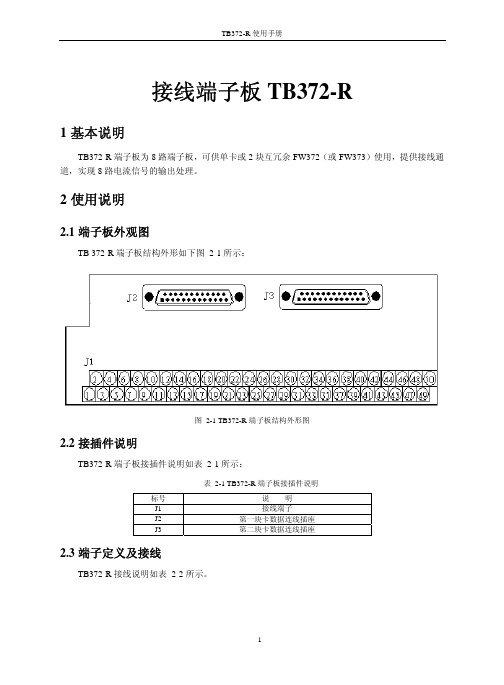
接线端子板TB372-R1基本说明TB372-R端子板为8路端子板,可供单卡或2块互冗余FW372(或FW373)使用,提供接线通道,实现8路电流信号的输出处理。
2使用说明2.1端子板外观图TB 372-R端子板结构外形如下图 2-1所示:图 2-1 TB372-R端子板结构外形图2.2接插件说明TB372-R端子板接插件说明如表 2-1所示:表 2-1 TB372-R端子板接插件说明标号说明J1 接线端子J2 第一块卡数据连线插座J3 第二块卡数据连线插座2.3端子定义及接线TB372-R接线说明如表 2-2所示。
表 2-2 TB372-R接线端子说明定义端子号定义CH1+ 12CH1-CH2+ 34CH2-CH3+ 56CH3-CH4+ 78CH4-NC 910NCCH5+ 1112CH5-CH6+ 1314CH6-CH7+ 1516CH7-CH8+ 1718CH8-NC 1920NCNC 2122NCNC 2324NCNC 2526NCNC 2728NCNC 2930NCNC 3132NCNC 3334NCNC 3536NCNC 3738NCNC 3940NCNC 4142NCNC 4344NCNC 4546NCNC 4748NC保护地端子4950保护地端子z“CH1+”表示第1路信号输出正端,“CH1-”表示第1路信号输出负端,数字表示通道号,依次类推。
z NC表示接线端子不接线。
z该端子板无须供电,属无电源端口。
3资料版本说明表 3-1版本升级更改一览表资料版本号输出时间更改说明TB372-R使用手册(V1.0)。
UT371 372 操作手册说明书

Model UT371/372 OPERATING MANUALTABLE OF CONTENTSTITLE PAGE 334567891113131517Overview Unpacking Inspection Safety Information Rules For Safe Operation International Electrical Symbols The Meter Structure Functional Buttons Setup Display Symbols Measurement Operation A. RPM Measurement B. Counts C. Data Transferring and USB 1TABLE OF CONTENTSTITLE PAGE 181819202020212122Specifications A. General Specifications B. Environmental Requirements Accuracy Specifications A. RPM B. Counts Maintenance A. General Service B. Replacing the Battery 2Model UT371 and UT372 is a stable, safe and reliable digital non-contact Tachometer.This Tachometer can measure RPM and counts. RPM range is 10 ~ 99999 while counts range is 0 ~ 99999.Open the package case and take out the Meter. Check the following items carefully to see any missing or damaged part:Description English Operating Manual Reflecting Tape USB Interface Cable (UT372 only)Software(UT372 only)1.5V Battery (LR6)OverviewThis Operating Manual covers information on safety and cautions. Please read the relevant information carefully and observe all the Warnings and Notes strictly.Item 12345Qty1 piece10 pieces 1piece1 piece4 piecesUnpacking Inspection3In the event you find any missing or damage, please contact your dealer immediately. Safety InformationThis Meter complies with the standards IEC61010-031, IEC61326, : in pollution degree 2Use the Meter only as specified in this operating manual, otherwise the protection provided by the Meter may be impaired.In this manual, a Warning identifies conditions and actions that pose hazards to the user, or may damage the Meter or the equipment under test.A Note identifies the information that user should pay attention to.International electrical symbols used on the Meter and in this Operating Manual are explained on page 6.4Rules For Safe OperationBefore using the Meter inspect the case. Do not use the Meter if it is damaged or the case (or part of the case) is removed. Look for cracks or missing plastic.Do not use or store the Meter in an environment of high temperature, humidity,explosive, inflammable and strong magnetic field. The performance of the Meter may deteriorate after dampened.Do not point laser directly at eye.Replace the battery as soon as the battery indicator appears. When thebattery is between 4.5V ~4.8V, the battery indicator appears. When thebattery is between 4.3V ~ 4.5V, battery indicator blinking, the Meter will be turned off after 1 minute.When opening the battery door, must make sure the Meter is power off.When servicing the Meter, use only the same model number or identical electrical specifications replacement parts.The internal circuit of the Meter shall not be altered at will to avoid damage of the Meter and any accident.5Soft cloth and mild detergent should be used to clean the surface of the Meter when servicing. No abrasive and solvent should be used to prevent the surface of the Meter from corrosion, damage and accident.Turn the Meter off when it is not in use and take out the battery when not using for a long time.Constantly check the battery as it may leak when it has been using for some time, replace the battery as soon as leaking appears. A leaking battery will damage the Meter.International Electrical Symbols6Figure 1The Meter Structure (see figure 1)Tachometer Light Source.LCD Display.USB Port (UT372 only)HousingFunctional Buttons7Functional ButtonsBelow table indicated for information about the functional button operations.Button Operation Performedl Press once to turn the meter on.l Press and hold for 1 minute to turn it off.l When measuring RPM and Counts, press once to enter the Hold mode. Press it againto exit hold mode.l When measuring RPM and Counts, press it to toggle between RPM and Counts feature.l Press and hold for 1 minute to enter setup feature, the LCD displays USB. After that,each press to step through LED / SR / AOFF / CLK / exiting setup feature to enter RPMor Count. You could press ON/OFF button to exit setup mode and returning to normalmeasurement mode at any time.l Press this button to choose maximum reading, minimum reading, average reading,zerong, Tunel Under Tach measurement mode, press M/M/A button to select MAX/MIN/AVE andnormal value measurement,After entering USB/LED/SR/AOFF/CLK mode, press this button to setup 0 or 1 and time.l In the RPM or COUNT mode.press and hold the button for more than second therelative time will be clear and execute HOLD function In the COUNT mode pressing thebutton will be clear.ON/OFF R/C M/M/A 8SetupA. USB setupPress R/C button to select USB feature after turning on the Meter. Then press M/M/A button to setup 0 or 1. 0 means turn the USB off. 1 means enable the USB feature.B. LED setupPress R/C button to select LED feature after turning on the Meter. Then press M/M/A button to setup 0 or 1. 0 means turn the LED laser off. 1 means enable the LED laser feature.C. SR sampling rate setupPress R/C button to select SR feature after turning on the Meter. Then press M/M/A button to setup 005 ~ 255. Press and hold M/M/A button to access quick setting.D. AOFF setupPress R/C button to select AOFF feature after turning on the Meter. Then press M/M/A button to setup 0 or 1. 0 is disable auto power off feature. 1 means enable auto power off feature,After enable auto power off feature, the Meter will be auto power off after ten minutes9if you do not press any button for 10 minutes. You could press ON/OFF button to turn on the Meter again after the Meter is off.E. CLK setupPress R/C button to select CLK feature after turning on the Meter. Then press M/M/A button to setup 0 or 1. 0 is hours and minutes format. 1 is minutes and seconds format.10Display Symbols (see figure 2)Figure 2111 2 3 4 5 6 7 8 9 10 11 12Unit of TachometerUnit of CountsTimeThe battery is low.Indicator of Sleep Mode Measurement of RPM and Counts Data Hold is onDisplay of Maximum reading Display of Minimum reading Display of Average readingUSB is onDisplay of Measurement reading lNumber Meaning 12Warning WarningTo reserve battery, the USB feature will be automatically off when the Meter is restarted. The other setting remains unchanged.The Time will be off after the HOLD feature is enabled. The time will be on again after existing HOLD mode.l l A. RPM Measurement (see figure 3)l Do not point laser directly at eye.l When carrying out measurement, the distance must be more than 50mm.l To avoid hurt yourself or damage to the meter, do not let speedy rotary object to touch the Meter.Measurement Operation13Figure 3To carry out RPM measuremnet, follow thefollowing procedure:Apply a piece of reflecting tape to the objectunder test.Position the Meter on a flat place. Hold the Meter50~200mm from the Tachometer light source tothe object under test.Press ON/OFF button, the Meter is default toenter the RPM measurement mode. Point theTachometer light source to reflective tape, thevertical angle of the reflecting tape is not greaterthan 30°.The LCD displays the RPM reading.Note:When measuring RPM, the LCD displays “0.0000”if there is no signal for continuous 7 seconds.When the RPM reading is greater than 99999.the LCD displays OL.1.2.3.4.1.2.14Figure 4B. CountsSelf-lighted Counts (see figure 4)1. Position the Meter on a flat place. Hold theMeter 50~200mm and at the vertical angel notgreater than 30° from the Tachometer light sourceto the object under test.2. Press the ON/OFF button3. Press the R/C button to select Count mode.4. Point he Tachometer light source to the objectunder count5. The LED scans the object under count, theMeter accumulates the counts and displays thequantity.Note:1.The object under count must be reflective,otherwise Counts feature cannot be used 15Receiving Light Source Outside (see figure 5)Figure 5Position the Meter on a flat place. Hold the Meter50~200mm and at the vertical angel not greater than30° from the Tachometer light source to the object undertest.Set up the Meter, object under counts and outside lightsource as figure 5Press ON/OFF buttonTurn the LED off, refer to page 9 point B.Then press R/C button to select Counts mode.The object under count passes through between theMeter and the outside light source, the Meter accumulatesthe counts and displays quantity.Note:Under the count mode, when the quantity is greaterthan 99999 RPM, the Meter displays OL and hold thedata.Press M/M/A button zeroing the Counts.Press ON/OFF to re-start Counting.1.2.3.4.5.6.1.2.3.16C. Data Transferring and USB (UT372 only, see figure 6)Connect the USB interface cable, the Meter and the computer as per the figure 6.Figure 617A. General Specificationsl Display: 5 digits LCD display, Maximum display 99999.l Overloading: Display OL .lBattery Deficiency: Display .l Sampling Rate: 5 mini-second to 255 mini seconds adjustable.l Transducer Tyype: Photo Diode and Laserl Measurement Distance: 50mm ~ 200mml Drop Test: one meterl Power: 4pcs x 1.5V batteries (AA)l Dimensions: 184 x 56 x 34mml Weight: Approximate 100g (excluding battery)Specifications18B. Environmental Requirementsl For indoor use only.l Altitude: 2000ml Temperature and humidity:ØOperating:0o C~30o C(85%R.H)30o C~40o C (75%R.H)40o C~50o C (45%R.H)ØStorage:-20o C~ +60o C(85%R.H)l Safety/ Compliances: IEC61010-031, IEC61326, IEC 61010-1pollution degree 2.l19Accurate Specificationso COperating temperature: 23oOperating humidity: 80%RHTemperature Coefficient: 0.1 x (accuracy) /o CA. RPMRange Resolution Maximum input frequency 0~ 99999 1 digits 10kHz, Pulse Width 5% 20MAINTENANCEThis section provides basic maintenance information including battery replacement instruction.WarningDo not attempt to repair or service your Meter unless you are qualified to do so and have the relevant calibration, performance test, and service information.Do not attempt to open the back housing to avoid damaging to the Meter or affecting accuracy.A. General Servicel Periodically wipe the case with a damp cloth and mild detergent. Do notuse abrasives or solvents.l Turn the Meter power off when it is not in use.l Take out the battery when it is not using for a long time.l Do not use or store the Meter in a place of humidity, high temperature,explosive, inflammable and strong magnetic field.21B. Replacing the Battery(see figure 7)Figure 71. Press ON/OFF to turn the Meter off.2. Turn the Meter’s front case down.3. Remove the screw from the battery door, and separate the battery door from the case bottom.4. Take out the old battery and replace with 4 x1.5V battery (AA).5. Rejoin the case bottom and the batterycompartment, and reinstall the screw.22* END *This operating manual is subject to change without notice.23All rights reserved.Manufacturer:Uni-Trend Technology (Dongguan) LimitedDong Fang Da DaoBei Shan Dong Fang Industrial Development District Hu Men Town, Dongguan CityGuang Dong ProvinceChinaPostal Code: 523 925Headquarters:Uni-Trend Group LimitedRm901, 9/F, Nanyang Plaza57 Hung To Road Kwun TongKowloon, Hong KongTel: (852) 2950 9168Fax: (852) 2950 9303Email:******************24。
FW372使用手册
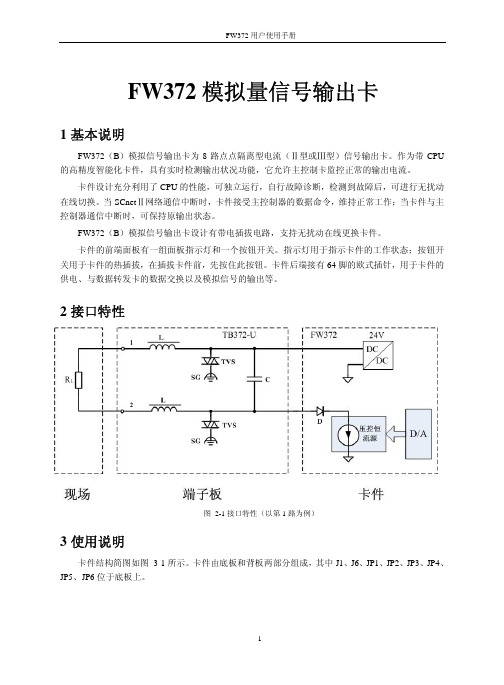
FW372模拟量信号输出卡1基本说明FW372(B)模拟信号输出卡为8路点点隔离型电流(Ⅱ型或Ⅲ型)信号输出卡。
作为带CPU 的高精度智能化卡件,具有实时检测输出状况功能,它允许主控制卡监控正常的输出电流。
卡件设计充分利用了CPU的性能,可独立运行,自行故障诊断,检测到故障后,可进行无扰动在线切换。
当SCnetⅡ网络通信中断时,卡件接受主控制器的数据命令,维持正常工作;当卡件与主控制器通信中断时,可保持原输出状态。
FW372(B)模拟信号输出卡设计有带电插拔电路,支持无扰动在线更换卡件。
卡件的前端面板有一组面板指示灯和一个按钮开关。
指示灯用于指示卡件的工作状态;按钮开关用于卡件的热插拔,在插拔卡件前,先按住此按钮。
卡件后端接有64脚的欧式插针,用于卡件的供电、与数据转发卡的数据交换以及模拟信号的输出等。
2接口特性图 2-1接口特性(以第1路为例)3使用说明卡件结构简图如图 3-1所示。
卡件由底板和背板两部分组成,其中J1、J6、JP1、JP2、JP3、JP4、JP5、JP6位于底板上。
图 3-1 FW372(B)结构简图3.1LED指示灯说明表 3-1指示灯说明3.2跳线表3-2 FW372(B)跳线设置跳1-2 正常工作状态JP1跳2-3 标定状态(用户禁止使用)跳1-2 单卡配置JP6跳2-3 冗余配置跳1-2 (HART通信保留)JP2,JP3跳2-3 (HART通信保留)跳1-2 (HART通信保留)JP4,JP5跳2-3 (HART通信保留)J1 跳7-8 IC1的下载接口,下载时连接下载线。
在正常工作中使用短路块连接7、8脚,其余引脚全部断开。
J6 IC2的下载接口,下载时连接下载线。
正常工作中全部断开跳1-2跳2-3J1跳7-8图 3-2 FW372(B)卡跳线示意图3.3端子板选择FW372(B)模拟信号输出卡在使用时必须与对应的端子板配合使用,端子板提供接线通道以及信号前级抗扰动处理。
FW372H使用手册
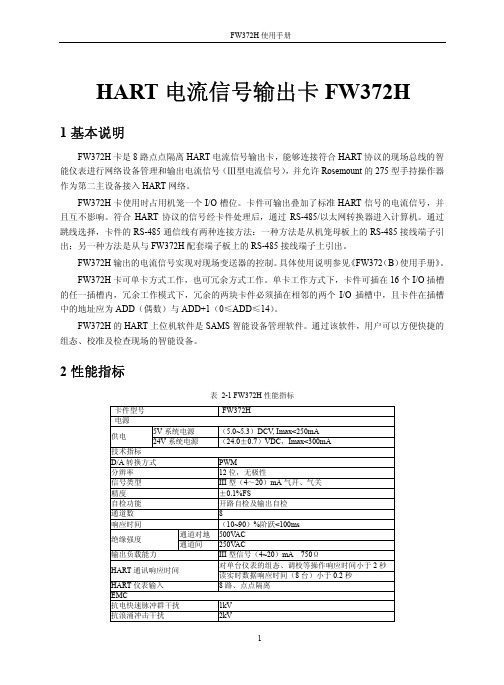
HART电流信号输出卡FW372H1基本说明FW372H卡是8路点点隔离HART电流信号输出卡,能够连接符合HART协议的现场总线的智能仪表进行网络设备管理和输出电流信号(Ⅲ型电流信号),并允许Rosemount的275型手持操作器作为第二主设备接入HART网络。
FW372H卡使用时占用机笼一个I/O槽位。
卡件可输出叠加了标准HART信号的电流信号,并且互不影响。
符合HART协议的信号经卡件处理后,通过RS-485/以太网转换器进入计算机。
通过跳线选择,卡件的RS-485通信线有两种连接方法:一种方法是从机笼母板上的RS-485接线端子引出;另一种方法是从与FW372H配套端子板上的RS-485接线端子上引出。
FW372H输出的电流信号实现对现场变送器的控制。
具体使用说明参见《FW372(B)使用手册》。
FW372H卡可单卡方式工作,也可冗余方式工作。
单卡工作方式下,卡件可插在16个I/O插槽的任一插槽内,冗余工作模式下,冗余的两块卡件必须插在相邻的两个I/O插槽中,且卡件在插槽中的地址应为ADD(偶数)与ADD+1(0≤ADD≤14)。
FW372H的HART上位机软件是SAMS智能设备管理软件。
通过该软件,用户可以方便快捷的组态、校准及检查现场的智能设备。
2性能指标表 2-1 FW372H性能指标卡件型号FW372H电源5V系统电源(5.0~5.3)DCV, Imax<250mA供电24V系统电源(24.0±0.7)VDC,Imax<300mA技术指标D/A转换方式PWM分辨率 12位,无极性信号类型 III型(4~20)mA气开、气关精度±0.1%FS自检功能开路自检及输出自检通道数8响应时间(10~90)%阶跃<100ms通道对地500V AC绝缘强度通道间250V AC输出负载能力 III型信号(4~20)mA 750Ω对单台仪表的组态、调校等操作响应时间小于2秒HART通讯响应时间读实时数据响应时间(8台)小于0.2秒HART仪表输入8路、点点隔离EMC抗电快速脉冲群干扰1kV抗浪涌冲击干扰2kV抗射频电磁波干扰10V/m抗静电放电干扰空气放电8kV,接触放电6kV其它工作温度(0~50)℃工作湿度(10~90)%,无凝露存储和运输温度(-40~+80)℃存储湿度(5~95)%,无凝露工作大气压(62~106)kPA3接口特性图 3-1接口特性图4使用说明卡件结构简图如图 4-1所示。
ch372说明

USB总线接口芯片CH372中文手册版本:3E1、概述CH372是一个USB总线的通用设备接口芯片,是CH371的升级产品,是CH375芯片的功能简化版。
在本地端,CH372具有8位数据总线和读、写、片选控制线以及中断输出,可以方便地挂接到单片机/DSP/MCU/MPU等控制器的系统总线上;在计算机系统中,CH372的配套软件提供了简洁易用的操作接口,与本地端的单片机通讯就如同读写文件。
CH372内置了USB通讯中的底层协议,具有省事的内置固件模式和灵活的外置固件模式。
在内置固件模式下,CH372自动处理默认端点0的所有事务,本地端单片机只要负责数据交换,所以单片机程序非常简洁。
在外置固件模式下,由外部单片机根据需要自行处理各种USB请求,从而可以实现符合各种USB类规范的设备。
2、特点●全速USB设备接口,兼容USB V2.0,即插即用,外围元器件只需要晶体和电容。
●提供一对主端点和一对辅助端点,支持控制传输、批量传输、中断传输。
●具有省事的内置固件模式和灵活的外部固件模式。
●内置固件模式下屏蔽了相关的USB协议,自动完成标准的USB枚举配置过程,完全不需要本地端控制器作任何处理,简化了单片机的固件编程。
●通用Windows驱动程序提供设备级接口,通过DLL提供API应用层接口。
●产品制造商可以自定义厂商标识(Vendor ID)和产品标识(Product ID)。
●通用的本地8位数据总线,4线控制:读选通、写选通、片选输入、中断输出。
●主端点上传下传缓冲区各64字节,辅助端点上传下传缓冲区各8字节。
●支持5V电源电压和3.3V电源电压,支持低功耗模式。
●CH372芯片是CH375芯片的功能简化版,CH372在CH375基础上减少了USB主机方式和串口通讯方式等功能,所以硬件成本更低,但是其它功能完全兼容CH375,可以直接使用CH375的WDM驱动程序和DLL动态链接库。
●采用小型的SSOP-20无铅封装,兼容RoHS,引脚兼容CH374T芯片。
TB372-HARTU使用手册
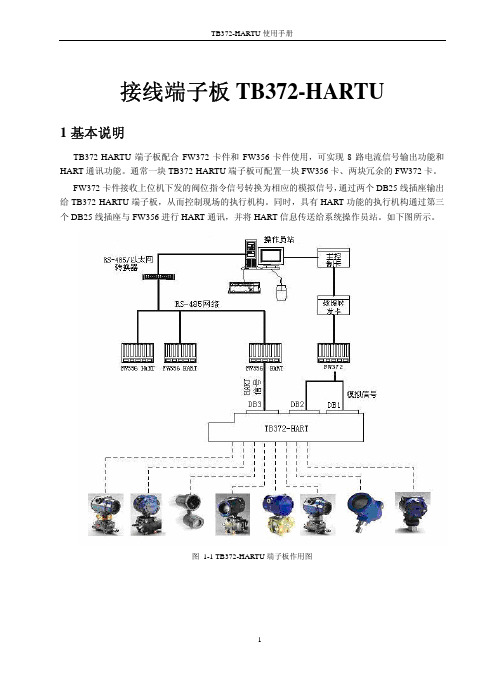
接线端子板TB372-HARTU1基本说明TB372-HARTU端子板配合FW372卡件和FW356卡件使用,可实现8路电流信号输出功能和HART通讯功能。
通常一块TB372-HARTU端子板可配置一块FW356卡、两块冗余的FW372卡。
FW372卡件接收上位机下发的阀位指令信号转换为相应的模拟信号,通过两个DB25线插座输出给TB372-HARTU端子板,从而控制现场的执行机构。
同时,具有HART功能的执行机构通过第三个DB25线插座与FW356进行HART通讯,并将HART信息传送给系统操作员站。
如下图所示。
图 1-1 TB372-HARTU端子板作用图2使用说明2.1端子板结构图TB372-HARTU端子板结构外形如下图 2-1所示:图 2-1 TB372-HARTU端子板外形图2.2接插件说明TB372-HARTU端子板接插件位置如错误!未找到引用源。
所示:端子板上DB1、DB2、DB3为三个DB25线插座,DB1、DB2用于连接FW372卡,DB3用于连接FW356卡。
J1、J3为二个接线端子排,其中J1用于HART信号及模拟量信号,J3用于RS-485信号。
2.3接线原理TB372-HARTU端子板原理图如图 2-2所示:图 2-2 TB372-HARTU 接线原理图2.4 端子定义及接线该端子板无须供电,无电源端;“IO1+、IO1-”为第一路信号的连接线;“IO1+”接信号正端,“IO1-”接信号负端;“RS485-、RS485+”为RS-485信号端子。
表 2-1 TB372-HARTU 端子板接线端子说明端子号描述1 IO1+2 IO1-3 IO2+4 IO2-5 IO3+6 IO3-7 IO4+8 IO4-9 IO5+ 10 IO5- 通道 信 号 端 子11 IO6+12 IO6- 13 IO7+ 14 IO7- 15 IO8+ 16 IO8- 17RS485- 18 RS485+ 19 RS485- RS-485信号端子20RS485+3 资料版本说明表 3-1版本升级更改一览表资料版本号输出时间更改说明TB372-HARTU 使用手册(V1.0)。
CH372DS2
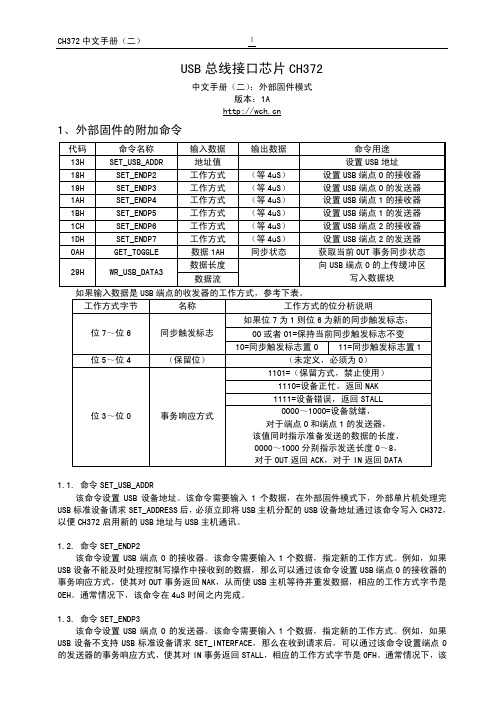
USB总线接口芯片CH372中文手册(二):外部固件模式版本:1A1、外部固件的附加命令代码命令名称输入数据输出数据命令用途13H SET_USB_ADDR 地址值设置USB地址18H SET_ENDP2 工作方式(等4uS)设置USB端点0的接收器19H SET_ENDP3 工作方式(等4uS)设置USB端点0的发送器1AH SET_ENDP4 工作方式(等4uS)设置USB端点1的接收器1BH SET_ENDP5 工作方式(等4uS)设置USB端点1的发送器1CH SET_ENDP6 工作方式(等4uS)设置USB端点2的接收器1DH SET_ENDP7 工作方式(等4uS)设置USB端点2的发送器0AH GET_TOGGLE 数据1AH 同步状态获取当前OUT事务同步状态数据长度29H WR_USB_DATA3数据流向USB端点0的上传缓冲区写入数据块如果输入数据是USB端点的收发器的工作方式,参考下表。
工作方式字节名称工作方式的位分析说明如果位7为1则位6为新的同步触发标志:00或者01=保持当前同步触发标志不变位7~位6 同步触发标志10=同步触发标志置0 11=同步触发标志置1 位5~位4 (保留位)(未定义,必须为0)1101=(保留方式,禁止使用)1110=设备正忙,返回NAK1111=设备错误,返回STALL位3~位0 事务响应方式0000~1000=设备就绪,对于端点0和端点1的发送器,该值同时指示准备发送的数据的长度,0000~1000分别指示发送长度0~8,对于OUT返回ACK,对于IN返回DATA1.1. 命令SET_USB_ADDR该命令设置USB设备地址。
该命令需要输入1个数据,在外部固件模式下,外部单片机处理完USB标准设备请求SET_ADDRESS后,必须立即将USB主机分配的USB设备地址通过该命令写入CH372,以便CH372启用新的USB地址与USB主机通讯。
浩盛机械设备操作指南说明书

3-3
3.2.3 Keyboard code of the operator panel WS 400-22 . . . . . . . . . . . . . . .
3-4
3.2.4 Keyboard code of the alpha block . . . . . . . . . . . . . . . . . . . . . . . . .
Equipment for special machines WS 400-10/20/22 Operator panels
Description
Edition 11.91
Equipm
Manual
Siemens AG Automation Group Automation Systems for Machine Tools, Robots and Special-Purpose Machines P.O. Box 31 80, D-91050 Erlangen Federal Republic of Germany
4.4
EL-Display (Built-in version) . . . . . . . . . . . . . . . . . . . . . . . . . . . . . .
4.5
Alpha block . . . . . . . . . . . . . . . . . . . . . . . . . . . . . . . . . . . . . . . . . .
This publication was produced on the Siemens 5800 Office System. Subject to change without prior notice. The reproduction, transmission or use of this document or its contents is not permitted without express written authority. Offenders will be liable for damages. All rights, including rights created by patent grant or registration of a utility model or design, are reserved.
光伏充电控制器MP-3722用户手册说明书

PV Charge ControllerMP-3722User's ManualTable of ContentsPrecautions and Specifications 11.Introduction 22.Control and Indicator 23.Installation and Indication 3 3.1 Connection 3 3.2 LED Indicator 3 3.3 LCD Display 43.3.1 LCD Display Sequence 4 3.4 The Dip Switch, Set-Buttons and Reset Button Functions 43.4.1 Adjust the PV Charge Controller Settings 43.4.2 Select the Auto/Manual Equalization charging and Night-Light Mode 64.PV Charge Control Mode 6 4.1 3-Stage Charge Control 6 4.2 Equalization Charging Mode (Automatic or Manual) 64.2.1 Automatic Equalization Charging 64.2.2 Manual Equalization Charging 6 4.3 12V DC Load Terminal- Control Mode 74.3.1 Low Voltage Disconnect (LVD) 74.3.2 Low Voltage Reconnect (LVR) 74.3.3 Night-Light Mode Programs 8 4.4 Temperature Sensor (Optional) 84.5 Over Temperature Protection 95.Remote Signal Terminal (Optional) 10Precautions1.Before using the charge/load controller, read all the instructions and cautionary markings on thecharge/load controller, the batteries and the photovoltaic panels.2.Do not attempt to repair the controller. Incorrect re-assembly may result in a risk of electric shock orfire.3.To reduce risk of electric shock, disconnect all wiring before attempting any maintenance or cleaning.Turning off controls will not reduce this risk. PV panels produce power when exposed to light – cover them with opaque material before servicing.4.Working in Vicinity of a Lead Acid Battery is dangerous. Batteries generate EXPLOSIVE gases duringnormal operation. Provide ventilation to outdoors from the highest point of the battery compartment.5.This charge/load controller is intended to be used with a battery supply of 12 VDC nominal voltage.6.Be extra cautious to reduce the possibility of dropping a metal tool onto batteries. It might spark orshort-circuit batteries or other electrical parts that may cause explosion. Cover wrench handles with plastic tape or vinyl dip coating material.SpecificationsModels MP-3722Battery voltage12VMaximum PV panel open circuit voltage26VContinuous load/charge current 30AMaximum charge current (5 mins)35AMaximum load current (5 mins)35AOperation current(no Load and no PV)15mAVoltage across terminals (PV to Battery) 1.2VVoltage across terminals (Battery to Load)0.6VElectronic Blocking(To protect against reverse polarity connection of PV panel and to blockYescurrent from battery to PV panel when voltage of battery is higher than PVpanel)Battery reverse polarity protection YesOvercharge & Over-discharge protection YesBattery status LED indication5-State LED IndicationsCharging status indication3-State LCD Display Recommended wire size#10AWGWeight0.48kgDimension (WxDxH)150 x 85 x 45 mmFuse40AOperating ambient temperature-10 to 50 °COver temperature protection YesBattery charging float voltage setting Adjustable from 12.0-16.5VBattery charging bulk voltage setting Adjustable from 12.0-16.5VDC load control mode (For DC load terminal):Low Voltage Disconnect(LVD)Adjustable from 8-16VLow Voltage Reconnect(LVR)Adjustable from 8-16V1. IntroductionThe MP-3722 PV Charge Controller is designed for use with all types of 12V photovoltaic(PV) panels/systems and different types of 12V batteries, such as wet or sealed lead acid, lead calcium, lead antimony battery.Numerous features are provided to maximize the performance of the system:●Electronic Blocking ( To protect against reverse polarity connection of PV panel and blockcurrent from battery to PV Panel when voltage of Battery is higher than PV panel),●Suitable for PV panels with Open Circuit Voltage from 17 to 23V,●Rated charging/load current 30A(MP-3722),●PWM Charging with 3-stage Charge Control (to allow battery be left unattended for longperiod),●User Adjustable Charge Control Settings for different types of batteries,●User Adjustable Low Voltage Disconnect and Low Voltage Reconnect,●Build-In Microprocessor for PV charge control to maximize the charging efficiency,●Overcharge and Over-discharge Protection,●Over Temperature Protection,●Short-Circuit Protection at load terminal (5) & Battery Reverse Polarity Protection at BatteryConnection Terminal (6),●Informative LCD Display and Tri-Color LED indication of system and battery conditions,●Optional Temperature Sensor for compensated battery charging,●Optional Remote Signal Terminal.2. Control and IndicatorThe following diagram shows the hardware interface of the PV Charge Controller.Figure 1 Front view of PV Charge Controller1.Battery LED Indicator2.LCD Display3.Reset button (see Section 3.4)4.Temperature Sensor (Optional )5.12V DC Load terminal with Low Voltage Disconnect/NIGHT-LIGHT mode (Section 4.3)6.12V Battery connection terminal7.PV Panel connection terminal8.Remote Signal Terminal (Optional )9.Side Door (open to access switches for setting)3. Installation and Indication3.1 ConnectionThe PV Charge Controller should be connected as follow:Figure 2 Connection of PV Charge ControllerThis controller has Electronic Blocking feature, therefore, it is not necessary to connect a diode between the PV module and the Controller.The recommended wire size is #10AWG(MP-3722).It is recommended that the PV Charge Controller should be installed in a dry, sheltered location away from sources of high temperature and moisture.3.2 LED IndicatorRed Flashing....................Battery Voltage is lower than 12.6VConstant Red...................Battery Voltage has reached Low Voltage Disconnect(LVD)Constant Green................Battery Voltage is higher than 12.6VGreen Flashing................Battery Voltage has reached Bulk Charging Setting.(Fully Charged)Orange Flashing...............Battery Voltage is lower than Low Voltage Disconnect (LVD)Voltage Setting and load has been disconnected.Red-Green Flashing.........Equalization Charging in process.Table 1 LED Indications3.3 LCD DisplayThe LCD Display shows the battery voltage, PV panel voltage and the charging modes during normal day time operation. At night time or low sunlight or PV disconnected situation, display of PV VOLT value is to be ignored .LCD DISPLAY DescriptionsBATT VOLT.................Shows the Battery VoltagePV VOLT.......................Shows the PV panel Input Voltage to the systemPV CURR......................Shows the PV panel Input Current to the systemTOD PV_AH.................Shows the total Ampere-Hour input to the system in current day L1D PV_AH..................Shows the total Ampere-Hour input to the system a day before L2D PV_AH..................Shows the total Ampere-Hour input to the system 2 days before Charging StatusBULK CHARGE...........Shows the charging process is in Bulk chargeABSORB CHARGE......Shows the charging process is in Absorption chargeFLOAT CHARGE.........Shows the charging process is in Float chargeEQULIZ CHARGE........Shows the charging process is in Equalization chargePV < BATT VOLT........Indicates the PV voltage is less than the Battery VoltageTable 2 LCD Display3.3.1 LCD Display SequenceFigure 3The LCD Display Sequence.3.4 The Dip Switch , Set-Button and Reset button functionsThe dip switch, set buttons and reset button are used for adjusting the PV Charge Controller Settings (see Section 3.4.1 and 3.4.2)( * Open the Side door, you can see the dip switch & set buttons.)3.4.1 Adjust the PV Charge Controller SettingsFactory PresetThe following table shows the factory preset values of the PV Charge Controller :Bulk Voltage..................................................14.3V Float Voltage..................................................13.5V Low Voltage Disconnect................................11.5V Low Voltage Reconnect.................................12.5VNight Light Mode Option...............................Off (refer to Table 5 in Section 4.3.3)Table 3 Preset values of the adjustable parametersThe preset Bulk and Float Setpoints are for typical Sealed Gel-type Lead Acid Battery only.For typical wet-type Lead Acid Battery, set Bulk setpoint to 14.8V and Float setpoint to 13.5V.Please refer to battery manufacturer’s specific recommended values.How to adjust the Bulk, Float Charge Voltage, LVD, LVR and Night Light Mode 1.First take out all the connections to the PV controller except those to battery.2.Push up the slide cover at the right side of the PV controller.3.Push up all three DIP Switches to OFF position.4.Disconnect the battery negative terminal at the controller.5.Press and hold the Reset Button and reconnect the battery negative terminal again.6.After 3 to 5 seconds release the Reset Button and note the LCD shows “Float V “7.The controller is now in Set Mode , short presses of the Reset Button show as in following cyclic order with preset values :“FLOAT CH: , LVD , LVR , L OPTION:, Bulk CH , FLOAT CH ”8.Press the Set Button 1 and 2 to adjust the desired setting.9.When the desired settings are done , double check all settings by pressing the Preset Button.10.To store the new settings , push down the Dip Switch 2 to on position and take note of the LCD displays ”INITIALIZATION…. “until one complete cycle. Figure 5Figure 4Figure 6 Adjustable parameters in Setting Mode3.4.2 Select the auto- equalization charging and night-light modeThe dip switch 1 is for Night-Light Mode , switch 2 for Equalization Charging mode and switch 3 is always set at off positionTHE PV CHARGE CONTROLLER IS FACTORY PRESET FOR USE WITH SEAL TYPE BATTERYTHAT IS : NO AUTO EQUILIZATION CHARGING BECAUSE DIP SWITCH 2 IS AT ON POSITION.* Equalization(Eq.) charging is only for wet-type Lead Acid BatteryWhen Auto-Equalization Charging is set at ON mode , Equalization charge will occur for 2 hours once every thirty days.Use the dip switch to select equalization charging and night-light mode as below:AUTOEqualizationCharging*Night-Light ModeDip Switch SettingsOFFOFFDip switch 1 – OFFDip switch 2 – ON Dip switch 3 - OFFOFF ONDip switch 1 – ON Dip switch 2 – ON Dip switch 3 - OFF ON OFFDip switch 1 – OFF Dip switch 2 – OFF Dip switch 3 - OFF ONONDip switch 1 – ON Dip switch 2 – OFF Dip switch 3 - OFFTable 4 Dip Switch FunctionsFactoryPreset4. PV Charge Control ModeThe MP-3722 PV Charge Controller can operate in the several modes. This includes the 3-stage Charge Control, Equalization Charging Mode, DC Load Control Mode, NIGHT-LIGHT mode, Temperature Sensing and Over Temperature Protection features.4.1 3-Stage Charge ControlThe main function of charge controller is to regulate the flow of electricity from the photovoltaic panels to the batteries. In PV systems with batteries, the batteries must be protected from overcharging and be maintained at fully charged state.The PV Charge Controller uses the Micro-Processor and PWM ( Pulse Width Modulation ) to give optimal and safe charging .It makes varying On-Off pulses of electrical energy from the photovoltaic(PV) panel in charging the battery according to the battery state. It has 3 stages of charging, as follows:a. BULK CHARGE – At this mode, a preset maximum constant amount of current (amps) isfed into the battery as the no PWM is present. As the battery is being charged up , the voltage of the battery increases gradually.b. ABSORPTION CHARGE – After the preset voltage is reached (approximately 14.3 voltsfor a 12 volt system) the voltage is then held constant. As the battery continues to be charged at constant voltage, the charging current decreases. The charging voltage is held at the Bulk Voltage Setting for one full hour with various rapid On-Off pulses (PWM). It then switches to Float Charge Mode.c. FLOAT CHARGE –The controller will maintain the battery voltage at the float voltagesetting by giving shorter On-pulse charge to make up for any detected self discharge of the battery. When the battery voltage drops below the Float Voltage Setting for a total period of 10 minutes, a new charging cycle is activated in Bulk or Absorption Charge.The three stages charging method works well with the chemical reaction that occurs as a battery is being charged. When a battery is more discharged, a regulated maximum current can be applied, since there is a lot of material available for the reactions to occur.As the battery refills, less and less chemical material is available for the reaction. By using PWM to slowly reducing the charge current, while maintaining a preset high voltage, the battery is more closely refilled at the reaction rate of the chemicals. Finally, the Float voltage keeps the battery fully charged at all times taking care of the self discharge .Remarks:1.When the Battery is charged up to Bulk Charge Voltage setting, the LCD will only show theBulk charge voltage one or two times quickly, then the PV controller switches to Absorption charge2.The “Batt Volt” display during Absorption charge is less than Bulk Voltage Setting. Thedifference will decrease as the Absorption time increase.3.The “Batt Volt” display during Float Charge is less than the Float Charge Voltage Setting.4.2 Equalization Charging Mode (Automatic or Manual)WARNING: Equalization Charging is only for Wet-type Lead Acid Battery.The Equalization Charging Voltage is factory pre-set to the Bulk Voltage + 1 Volt.The battery manufacturer should be consulted. Clean, distilled water will need to be added to the battery AFTER the equalization process.4.2.1 Automatic Equalization ChargingAutomatic Equalization charge is only available when battery voltage is higher than the Low Voltage Disconnect (LVD) voltage , see 4.3.1.To set Automatic Equalization Charging, set the dip switch 2 to OFF position.The PV Charge Controller will perform Equalization charging for 2 hours once every 30 days During equalization charge , it can be stopped any time by pressing the Reset button once and the controller will return to the charging mode before the Equalization charge.4.2.2 Manual Equalization ChargingSet the Night-Light Mode , dip switch 1 to off position.P ress and hold the Reset button for 10seconds and the equalization charge will go on for two hour.During equalization charge , it can be stopped any time by pressing the Reset button once and the controller will return to the charging mode before the Equalization charge.4.3 12V DC Load Terminal – Control ModeThe 12V DC load terminal is designed for low power DC load such as street light.It prevents over-discharging the battery and has 10 Night-Light timer programs.4.3.1 Low Voltage Disconnect (LVD)When the battery voltage is lower than the Low Voltage Disconnect (LVD) setting for5 minutes, the LED will blink orange once every 2 seconds and the load will be cut off. After the load is cut off, user can press the Reset button once to switch on the load for a grace period of10 minutes for emergency purpose.4.3.2 Low Voltage Reconnect (LVR)When the battery voltage is higher than Low Voltage Reconnect (LVR) setting for 5 minutes, the controller will automatically reconnect the load.4.3.3 NIGHT-LIGHT Mode ProgramsIn the night-light mode, we have 10 selections.To Activate the NIGHT-LIGHT Mode, switch the dipswitch 1 to ON position.After activating, when the PV panel voltage is lower than 3.5V for 10 minute, the Controller will turn on the light for a preset period of time according to the option selected.When the PV panel voltage is higher than 3.5V for 10minute, the Controller will turn off the light.In NIGHT-LIGHT Mode, press and hold the Reset button can switch on the Light to test the light.Also, when the battery is lower than the Low Voltage Disconnect (LVD) for 5 minutes, the load will be cut off.When the battery voltage becomes higher than Low Voltage Reconnect (LVR) setting for 5 minutes, the controller will automatically reconnect the load again.The following chart shows the night light mode selections.LCD Display Explanation SUNSET NIGHT SUNRISE OFF OFF2 HR ON 2 HOURS ON4 HR ON 4 HOURS ON6 HR ON 6 HOURS ON8 HR ON8 HOURS ON10 HR ON10 HOURS ON3 / OFF / 1 3 / OFF / 14 / OFF /2 4 / OFF /26 / OFF /2 6 / OFF /2DK--DN Dusk to DawnTable 5 DESCRIPTION:OFF – Load remain turned off.X Hours On –Load is turned on for X hours after sunset.Y / OFF / Z – Load is turned on after for Y hours after sunset, turned off during the night, then turned on again Z hours before sunrise.Dusk to Dawn – Load is turned on all night.Measure Night LengthThe load timer options that turn the load on again before sunrise require that the PV charge controller to measure the length of the night. The default value of night length is 12 hours after installation (or disconnect then reconnect the battery). The local length of night will take the moving average of 4 consecutive nights.If the solar array is disconnected during service, the controller will then record premature night duration. This wrong night length data will be outdated after another 4 days of normal service. Alternatively, the above error can be corrected by disconnect then reconnect the battery.Verify Night-Light Mode selectionTo verify the night-light mode selection. During night-light mode, press the reset button once. The green LED will flash once per second. Count these LED flashes to confirm the correct selection.Each of the 10 night-light mode options has a unique number of flashes. These are as follows:Switch Setting # of FlashesOFF02 Hours On 14 Hours On 26 Hours On 38 Hours On 410 Hours On 53 / OFF / 164 / OFF / 276 / OFF /28Dusk to Dawn9Note: Do not press the reset button when the LED is flashing during the verification .4.4 Temperature Sensor (Optional)When an external temperature sensor (optional accessory) is installed, the controller will adjust the Bulk and Float Charge Voltage according to the temperature of the battery type. The regulation setpoint is 25ºC. The Controller adjusts the BULK and FLOAT setpoints -0.03V/ ºC.Only the factory provided temperature sensor (optional accessory) can be used.If no temperature sensor is installed, the controller will set the temperature of the battery at 25ºC.4.5 Over Temperature ProtectionThe operation temperature of the transistors of the PV Charge Controller is also continuously monitored. If excessive temperature is detected, the charge controller transistors will repeatedly and rapidly turn On and Off to reduce the charging rate so as to reduce the transistors'temperature. In case the charging current (from the solar panel) is reduced to zero and over temperature condition still persists, the load will also be disconnected.When the temperature has dropped to the working range, the PV panel and the load will be connected again.5. Remote Signal Terminal (Optional)The PV controller has a remote signal output terminal (Optional) which can:1.control the ON/OFF operation of equipment such as inverter hooked up to the battery bank to operate along with the night-light mode program and share the safeguard function such as low battery disconnect and reconnect.2.make extension connection of the battery status LED to allow remote monitoring Battery bank status (see Section3.2)Figure 7Table 6Activate the featurePlease follow the steps below:ConnectionUse the RJ-45 connector (8-pin) to control ON/OFF of the LED and Equipments.The pins configuration and connection are as follow:Pin 1 & 2On/Off Control Signal synchronized with Night-light ModePin 7 & 4High/Low control signal (12V, 0V) up to 1A, synchronized with Night Light modePin 6 & 4Shows the battery status Red LED (See Section 3.2)Pin 8 & 4Shows the battery status Green LED (See Section 3.2)Table 7 Pins configurationNote: Pin 3 and 5 are not used in Remote signal Terminal.Rev. 2.0 05/20097673-7130-2301Figure 81.Open the case of the controller, there should be a small control board near the Remote Signal Terminal as shown in figure 6.2.On the small control board, there is a sky blue color dip switch. Turn the dip switch 1 and 2to ON position as shown in figure 7.Figure 10Figure. 11 Connection diagram of RJ-45 to Equipments.Figure 9。
SAMS 软件使用手册
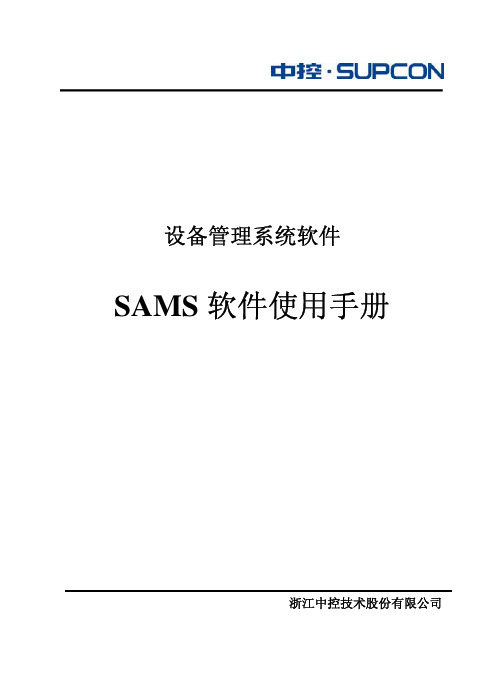
LVC-C372HP中文说明书(1)

重要安全说明1. 阅读说明。
- 操作本产品前应阅读所有的安全说明和操作指南。
2. 妥善保管说明。
- 安全、操作和使用说明可供以后使用。
3. 注意所有警告信息。
- 产品上和使用说明书中的所有警告信息都应该严格遵守。
4. 遵守操作说明。
- 严格遵守所有操作和使用说明。
5. 不要在靠近水的地方使用此产品。
– 例如:浴缸、洗碗池、洗碗槽或洗衣桶旁边;潮湿的地下室;游泳池旁边,等等。
6. 使用干布进行清洁。
- 进行清洁前请将设备从插座上拔下。
不要使用液体清洁剂。
7. 不要挡住任何通风孔。
按照制造商的使用说明进行安装。
- 机壳上的槽和开孔供通风之用,以确保产品能够可靠工作并防止内部过热。
请不要将此产品放置在床上、沙发上、地毯或其它类似物品上,以免堵住通风孔。
此产品不能采用内置式安装,如安装在书架或其它架子上,除非制造商的说明书中允许这样安装。
8. 不要在靠近热源如散热器、加热器、炉子或其它能够产生热量的设备(包括放大器)附近安装此设备。
目录和特点目录安全操作注意事项 . . . . . . . . . . . . 7部件名和功能 . . . . . . . . . . . . . 8-9控制 . . . . . . . . . . . . . . . . 10-12外部键 (A/D IN) (13)连接 . . . . . . . . . . . . . . . . . .14设置菜单 . . . . . . . . . . . . . . 15-16摄像机 ID 设置 (17)对焦设置 . . . . . . . . . . . . . . 18-20自动白平衡设置 . . . . . . . . . . . 21-23自动曝光设置 1 设置 ........24-26自动曝光设置 2 设置 ........27-29特殊设置 . . . . . . . . . . . . . . 30-31运动检测设置 . . . . . . . . . . . . . .32动态感知设置设置 . . . . . . . . . . . .33屏幕菜单显示 (OSD).........34-36规格 . . . . . . . . . . . . . . . . 37-38产品特点此电动变焦彩色摄像机是为监视系统专门设计的。
epec3724使用手册

epec3724使用手册一、概述epec3724是一款高性能、低功耗的嵌入式处理器,广泛应用于各种嵌入式系统。
本使用手册旨在为使用者提供epec3724的详细使用指南,包括硬件接口、软件编程、调试与测试等方面的内容。
二、硬件接口1.电源接口:epec3724需要稳定的电源供应,推荐使用5V或3.3V电源。
请确保电源电压稳定,避免因电压波动导致系统不稳定。
2.存储接口:epec3724支持多种存储器接口,如SPI、I2C、NORFlash等。
使用者可以根据需要选择合适的存储器芯片,并按照芯片规格书进行连接。
3.通信接口:epec3724支持UART、SPI、I2C等通信接口,可以实现与其他设备的通信。
使用者需要根据需要选择合适的通信接口,并按照接口规范进行连接。
4.GPIO接口:epec3724提供丰富的GPIO接口,可以实现各种数字信号的输入输出。
使用者需要根据实际需求配置GPIO接口。
三、软件编程1.开发环境:推荐使用KeilMDK或IAR等嵌入式开发环境进行编程。
开发者需要熟悉C语言和嵌入式系统编程知识。
2.固件编程:开发者需要根据实际需求编写固件程序,实现各种功能。
在编程过程中,需要注意内存管理、中断处理等方面的问题。
3.调试与测试:在编程完成后,需要进行调试和测试,确保程序能够正常运行。
可以使用JTAG或SWD等调试接口进行调试,也可以使用串口调试工具进行调试和测试。
四、调试与测试1.硬件调试:在硬件连接完成后,需要进行硬件调试,确保硬件连接正确。
可以使用万用表等工具进行电压和电流的测量,也可以使用示波器等工具进行信号的观测和分析。
2.软件调试:在软件编程完成后,需要进行软件调试,确保程序能够正常运行。
可以使用调试工具进行单步执行、断点设置等操作,也可以使用串口调试工具进行数据的发送和接收。
3.测试:在调试完成后,需要进行测试,确保系统能够正常工作。
可以使用测试用例进行测试,也可以使用仿真器等进行模拟测试。
xplorer2中文使用手册
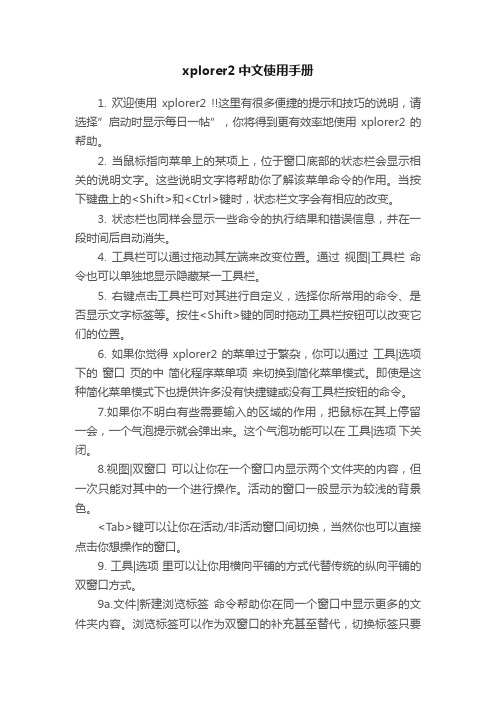
xplorer2中文使用手册1. 欢迎使用xplorer2 !!这里有很多便捷的提示和技巧的说明,请选择”启动时显示每日一帖”,你将得到更有效率地使用xplorer2的帮助。
2. 当鼠标指向菜单上的某项上,位于窗口底部的状态栏会显示相关的说明文字。
这些说明文字将帮助你了解该菜单命令的作用。
当按下键盘上的<Shift>和<Ctrl>键时,状态栏文字会有相应的改变。
3. 状态栏也同样会显示一些命令的执行结果和错误信息,并在一段时间后自动消失。
4. 工具栏可以通过拖动其左端来改变位置。
通过视图|工具栏命令也可以单独地显示隐藏某一工具栏。
5. 右键点击工具栏可对其进行自定义,选择你所常用的命令、是否显示文字标签等。
按住<Shift>键的同时拖动工具栏按钮可以改变它们的位置。
6. 如果你觉得xplorer2的菜单过于繁杂,你可以通过工具|选项下的窗口页的中简化程序菜单项来切换到简化菜单模式。
即使是这种简化菜单模式下也提供许多没有快捷键或没有工具栏按钮的命令。
7.如果你不明白有些需要输入的区域的作用,把鼠标在其上停留一会,一个气泡提示就会弹出来。
这个气泡功能可以在工具|选项下关闭。
8.视图|双窗口可以让你在一个窗口内显示两个文件夹的内容,但一次只能对其中的一个进行操作。
活动的窗口一般显示为较浅的背景色。
<Tab>键可以让你在活动/非活动窗口间切换,当然你也可以直接点击你想操作的窗口。
9. 工具|选项里可以让你用横向平铺的方式代替传统的纵向平铺的双窗口方式。
9a.文件|新建浏览标签命令帮助你在同一个窗口中显示更多的文件夹内容。
浏览标签可以作为双窗口的补充甚至替代,切换标签只要点击标签卡即可,<Ctrl+Alt+左右箭头>可以轮流显示所有标签。
9b.右键点击标签卡可以改变标签的位置,点击标签栏右端的X可以关闭当前标签。
9c. 双击标签可将其关闭,在空白处双击则新建一个标签。
PACIFIC STEAMEX 缸式过热机说明书
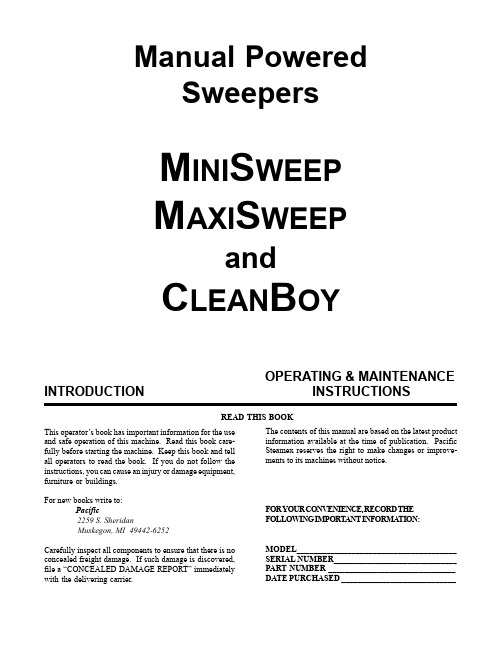
READ THIS BOOKThis operator’s book has important information for the use and safe operation of this machine. Read this book care-fully before starting the machine. Keep this book and tell all operators to read the book. If you do not follow the instructions, you can cause an injury or damage equipment,furniture or buildings.For new books write to: Pacific2259 S. SheridanMuskegon, MI 49442-6252Carefully inspect all components to ensure that there is no concealed freight damage. If such damage is discovered,file a “CONCEALED DAMAGE REPORT” immediately with the delivering carrier.The contents of this manual are based on the latest product information available at the time of publication. Pacific Steamex reserves the right to make changes or improve-ments to its machines without notice.FOR YOUR CONVENIENCE, RECORD THE FOLLOWING IMPORT ANT INFORMA TION:MODEL ______________________________________SERIAL NUMBER ______________________________PART NUMBER _______________________________DATE PURCHASED ____________________________OPERATING & MAINTENANCEINTRODUCTION INSTRUCTIONSManual PoweredSweepersM INI S WEEP M AXI S WEEPandC LEAN B OYOPERATIONIntroductionThese manual operated sweepers are designed with two counter rotating brushes that can pick up small and large de-bris on hard, flat surfaces. The sweepers will pick up paper, leaves and general litter – both inside and out. However they are not designed for dust. The debris is swept into the hopper and the hopper is easily removed by lifting the handle; then the hopper can be carried separately for disposal of the debris. AssemblyYour sweeper requires little assembly before operation. Follow these simple steps:1.Secure the front cover to the hopper. Fit them togetherby placing the two bottom corners of the hopper to the locating lugs on the corners of the front cover. After these are fitted together, the hopper’s handle (Item 21) can be pushed down - this latches the front cover and hopper together.2.Assemble the operator’s handle. The machine handle isshipped in three parts: the “U” shaped tube and the two straight lower tubes.a)First connect each straight tube to the U tube. De-press the spring clip on the straight tube and slide itinto the U tube until it clicks into the chosen hole.The handle height is adjusted by selecting either thetop or bottom pair of holes.b)Connect the handle assembly to the machine. Un-screw the clamping knobs (Item 2) from each side ofthe machine. The handle tubes will fit over the ex-posed screws. Then screw the knobs back on.OperationThis sweeper can be used for both indoor and outdoor sweep-ing.DO NOT PICK UP ANYTHING THAT IS BURNING OR SMOKING, SUCH AS CIGARETTES, MA TCHES OR HOT ASHES.1.Make sure the hopper and front cover are securely fas-tened (reference Assembly #1).2.Adjust the handle height for the operator (reference As-sembly #2).3.Adjust the brush pressure to accommodate your pick upneeds. The height adjustment dial (Item # 1) is located on the front of the sweeper. For larger debris use a high setting, number 1 is the highest position. Move to a higher number (lower position) for picking up finer de-bris. Do not press the brushes too firmly to the ground because this will eventually wear out the drive mecha-nism.4.Start sweeping. The overlapping brushes ensure goodcoverage. The edge guide rollers (MiniSweep and MaxiSweep Models) on both sides enable the brushes to reach into corners. Dirt and debris will be pushed into the hopper as soon as you begin pushing the sweeper. The carrying capacity of the hopper can be increased by rais-ing the front of the sweeper, this will move debris to the back of the hopper.5.Empty the hopper when you’re done sweeping. Simplypull up on the hopper’s handle and lift the hopper off the front cover. Dispose of the debris in an approved waste receptacle. Clean the hopper if necessary. Reattach the hopper to the front cover.6.To transport the sweeper place the handle in the downposition: loosen the clamps on each side of the machine, then lower the handle toward the brushes until it slides past the molded stoppers. Retighten the clamps. Re-member to loosen the clamps before raising the handle again.7.Storage: Store the sweeper indoors. The sweeper may bestored in the standing or hanging position. To hang the sweeper, place the handle in the down position as de-scribed in Step 6.MAINTENANCE1.Hopper: We recommend that the hopper be emptied aftereach use.2.Clean the hopper and machine by wiping with a dry clothas needed.3.Brushes: After each use, remove any strings or debris.See Step 5 for cleaning and replacement.4.Replacement or Cleaning of the Angled Wheels (D): Setthe height adjustment dial to position 8. Pull the angled wheel (D) strongly, to remove it and its axle from the tooth sleeve. Clean or replace the wheel, then push it firmly back into the tooth sleeve. Make sure you place the wheels back in their correct positions, they are marked L and R for the left and right positions.5.Cleaning or Replacement of the Brushes (B) and NylonGear Casing (C): Remove the angled wheel (D) as ex-plained in Step 4. Pull the brush towards you - the brush and gear will come away from the pivot housing. The gear can now be pulled away from the brush. The brushes and gears may be cleaned with water. The gears should only be lubricated with silicone spray.Ensure that the brushes and gears are fitted on the cor-rect side of the sweeper when reassembling. To guide you, the inside of the front cover is marked L and R, as are the wheels (D) and each brush is marked L/// and R\\\ which indicates the direction of the bristle point. To reas-semble, place the brush over the pivot housing then push the nylon gear (C) over the pivot housing. Refit the angled wheel.MiniSweep & MaxiSweep OnlyCleanBoy OnlyPARTS LISTW ARRANTY POLICYMINISWEEP, MAXISWEEP & CLEANBOYThe Pacific Sweeper has been manufactured, tested and inspected in accordance with specific engineering requirements and is WARRANTED to be free from defects in workmanship and materials as follows:MiniSweep and MaxiSweep:One (1) year parts & labor - All components unless excluded below.CleanBoy:Six (6) months parts & labor - All components unless excluded below.This warranty does not apply to the following wear parts and accessories of the MiniSweep, MaxiSweep and CleanBoy including: Brushes, Left and RightThis warranty extends to the original user/purchaser and only when used, operated and maintained in accordance with Pacific Operating and Maintenance instructions.This warranty does not apply to certain wear parts of the machine such as the brushes, nor does it apply to damage or failure caused by improper use, abuse or neglect. Warranty credit or replacement of return parts is subject to incoming inspection of those items.Nor does it apply to damage or failure caused by improper use, abuse or neglect. Warranty credit or replacement of return parts is subject to incoming inspection of those items.To secure repair under this warranty, the following procedure should be taken:•The inoperative machine or warranted parts must be delivered to the authorized dealer with shipping and delivery charges prepaid. If unable to locate the Dealer, you may contact Pacific at the address listed herein for the location of the nearest Pacific repair center or agent or for other instructions pertaining to your warranty difficulty.•Upon compliance with the above warranty procedure, all warranted repairs would be completed at no additional charge or cost to the user.•Only Pacific or its authorized dealers and agents may make no charge warranty repairs on this product. All others do so at their own risk.This warranty limits Pacific liability to the repair of the product and/or warranted parts replacement and does not include incidental or consequential damages arising from the use of a Pacific machine whether defective or not.This warranty is in lieu of all other expressed or implied warranties and is extended to the original purchaser/user.2259 S. Sheridan • Muskegon, MI 49442Ph: (231) 773-1330 • (800) 968-1332 • Fax (800) 863-953602/03。
AXIS P3727-PLE 4x2 MP 多方向摄像头说明书

DatasheetAXIS P3727-PLE Panoramic Camera4x2MP multidirectional camera with IR for360°coverageAXIS P3727-PLE offers four channels with2MP per channel at30fps.This multidirectional camera allows for flexible positioning of four varifocal camera heads.Each head can be controlled individually to capture scenes in four directions in wide-angle or zoomed-in views.It includes360°IR illumination with individually controllable LEDs and an automatic IR cut filter.Plus,remote zoom and focus capabilities ensure fast and accurate installation.AXIS Edge Vault protects your Axis device ID and simplifies authorization of Axis products on your network.Furthermore,AXIS Object Analytics offers highly nuanced object classification and reliable detection with fewer false positives.>4*2MP at30fps per channel>360°IR illumination with individually controlled LEDs>AXIS Edge Vault and TPM module>AXIS Object Analytics on one channel>Edge storage with2*microSD card slotsAXIS P3727-PLE Panoramic Camera CameraImage sensor4x1/2.8”progressive scan RGB CMOSLens Varifocal,3–6mm,F1.8–2.64x1080p capture mode:Horizontal field of view:96°–49°Vertical field of view:53°–27°Diagonal field of view:113°–55°Fixed iris,IR corrected,remote zoom and focusDay and night Automatically removable infrared-cut filterMinimum illumination With Forensic WDR and Lightfinder: Color:0.17lux at50IRE,F1.8B/W:0lux at50IRE,F1.8Shutter speed1/32500s to2s with50Hz1/32500s to2s with60HzCamera angleadjustmentPan±90°,tilt+25to+95°,rotation–5to+95°,twist±20°System on chip(SoC)Model ARTPEC-7Memory1024MB RAM,512MB FlashComputecapabilitiesMachine learning processing unit(MLPU)VideoVideo compression H.264(MPEG-4Part10/AVC)Baseline,Main and High Profiles H.265(MPEG-H Part2/HEVC)Main ProfileMotion JPEGResolution4x1920x1080(4x2MP)to4x640x360Frame rate Up to25/30fps(50/60Hz)Video streaming Multiple,individually configurable streams in H.264,H.265and Motion JPEGAxis Zipstream technology in H.264and H.265Controllable frame rate and bandwidthVBR/ABR/MBR H.264/H.265Low latency modeImage settings Saturation,contrast,brightness,sharpness,Forensic WDR,white balance,day/night threshold,tone mapping,exposure mode,exposure zones,compression,rotation:0°,90°,180°,270°including Corridor Format,mirroring,dynamic text and imageoverlay,polygon privacy masksAudioAudio input/output Audio features through portcast technology:two-way audio connectivity,voice enhancerA30W midspan or higher is required between AXIS T61Audio and I/O Interfaces and AXIS P3727-PLE.NetworkIP address One IP address for all channelsSecurity IP address filtering,HTTPS a encryption,IEEE802.1x(EAP-TLS)a network access control,user access log,centralized certificatemanagement,signed video,Axis Edge Vault,Axis device ID,secure keystore(CC EAL4certified),TPM(FIPS140-2certified)Network protocols IPv4,IPv6USGv6,ICMPv4/ICMPv6,HTTP,HTTPS a,HTTP/2, TLS a,QoS Layer3DiffServ,FTP,SFTP,CIFS/SMB,SMTP,mDNS (Bonjour),UPnP®,SNMP v1/v2c/v3(MIB-II),DNS/DNSv6,DDNS, NTP,NTS,RTSP,RTP,SRTP/RTSPS,TCP,UDP,IGMPv1/v2/v3,RTCP, DHCPv4/v6,SSH,LLDP,CDP,MQTT v3.1.1,Secure syslog(RFC 3164/5424,UDP/TCP/TLS),Link-Local address(ZeroConf)System integrationApplication Programming Interface Open API for software integration,including VAPIX®and AXIS Camera Application Platform;specifications at One-click cloud connectionONVIF®Profile G,ONVIF®Profile M,ONVIF®Profile S and ONVIF®Profile T,specification at Onscreen controls IR illumination Autofocus Privacy maskEvent conditions Audio:audio clip playingDevice status:above operating temperature,above or belowoperating temperature,below operating temperature,casingopen,IP address removed,network lost,new IP address,storagefailure,system ready,within operating temperatureEdge storage:recording ongoing,storage disruption,storagehealth issues detectedI/O:manual trigger,virtual inputMQTT subscribeScheduled and recurring:scheduled eventVideo:average bitrate degradation,day-night mode,live streamopen,tamperingEvent actions Record video:SD card and network shareMQTT publishUpload of images or video clips:FTP,SFTP,HTTP,HTTPS,networkshare,and emailNotification:email,HTTP,HTTPS,TCP,and SNMP trapOverlay text,play audio clip,day/night mode,status LED,IRillumination,MQTTBuilt-ininstallation aidsPixel counter,remote focus,remote zoomAnalyticsAXIS ObjectAnalyticsObject classes:humans,vehiclesFeatures:line crossing,object in areaUp to10scenariosMetadata visualized with trajectories,color-coded boundingboxes and tablesPolygon include/exclude areasPerspective configurationONVIF Motion Alarm eventAvailable for one channelMetadata Object data:Classes:humans,faces,vehicles,license platesConfidence,positionEvent data:Producer reference,scenarios,trigger conditions Applications IncludedAXIS Object Analytics,AXIS Video Motion Detection,AXIS Motion Guard,AXIS Fence Guard,AXIS Loitering Guard,active tampering alarmSupport for AXIS Camera Application Platform enablinginstallation of third-party applications,see /acap CybersecurityEdge security Software:Signed firmware,brute force delay protection,digest authentication,password protection,AES-XTS-Plain64256bitSD card encryptionHardware:Axis Edge Vault cybersecurity platformTPM2.0(CC EAL4+,FIPS140-2Level2),secure element(CC EAL6+),Axis device ID,secure keystore,signed video,secure boot Network security IEEE802.1X(EAP-TLS)a,IEEE802.1AR,HTTPS/HSTS a,TLSv1.2/v1.3a,Network Time Security(NTS),X.509Certificate PKI,IP address filteringDocumentation AXIS OS Hardening GuideAxis Vulnerability Management PolicyAxis Security Development ModelAXIS OS Software Bill of Material(SBOM)To download documents,go to /support/cybersecu-rity/resourcesTo read more about Axis cybersecurity support,go to/cybersecurityGeneralCasing IP66-,IP67-,NEMA4X-and IK09-rated impact-resistant,aluminum and plastic casing with polycarbonate hard-coateddomeColor:white NCS S1002-BDome intrusion switchFor repainting instructions of skin cover or casing and impact onwarranty,contact your Axis partner.Mounting Mounting bracket with junction box holes(double-gang,single-gang,4”square,and4”octagon)½”(M20)conduit side entrySustainability PVC freePower Power over Ethernet(PoE)IEEE802.3at Type2Class4IR illumination on b:Class4,typical12.5W,max21.7WIR illumination off b:Class3,typical6.4W,Class4,max15.0W Connectors Shielded RJ4510BASE-T/100BASE-TX/1000BASE-T PoEAudio:Audio and I/O connectivity via portcast technologyIR illumination Four individually controllable IR with power-efficient,long-life 850nm IR LEDsRange of reach15m(50ft)or more depending on the scene Storage Support for microSD/microSDHC/microSDXC cardDual SD cardsSupport for SD card encryption(AES-XTS-Plain64256bit)Recording to network-attached storage(NAS)For SD card and NAS recommendations see Operating conditions -30°C to50°C(-22°F to122°F)Humidity10–100%RH(condensing)Maximum temperature according to NEMA TS2(2.2.7):74°C (165°F)Storageconditions-40°C to65°C(-40°F to149°F)Approvals EMCEN50121-4,EN55032Class A,EN55035,EN61000-6-1,EN61000-6-2,FCC Part15Subpart B Class A,ICES-3(A)/NMB-3(A),IEC62236-4,KC KN32Class A,KC KN35,RCM AS/NZS CISPR32Class A,VCCI Class ASafetyCAN/CSA-C22.2No.60950-22,CAN/CSA C22.2No.62368-1,IEC/EN/UL62368-1,IEC/EN/UL60950-22,IEC62471,IS13252EnvironmentIEC60068-2-1,IEC60068-2-2,IEC60068-2-6,IEC60068-2-14,IEC60068-2-27,IEC60068-2-78,IEC/EN60529IP66/IP67,IEC/EN62262IK09,NEMA250Type4X,NEMA TS2(2.2.7-2.2.9)NetworkNIST SP500-267Dimensions Height:92mm(3.6in)ø255mm(10.0in)Weight 2.0kg(4.4lb)IncludedaccessoriesInstallation guide,Windows®decoder1-user license,connectorguard,screw bit T20OptionalaccessoriesAXIS T94N01D Pendant Kit,AXIS T94N01L Recessed Mount c,AXIS TP3814-E Black Casing,AXIS TP3815-E Smoked Dome,AxiscabinetsAXIS Surveillance CardsFor more accessories,see VideomanagementsoftwareAXIS Companion,AXIS Camera Station,video managementsoftware from Axis Application Development Partners availableat /vmsLanguages English,German,French,Spanish,Italian,Russian,SimplifiedChinese,Japanese,Korean,Portuguese,Polish,TraditionalChinese,Dutch,Czech,Swedish,Finnish,Turkish,Thai,VietnameseWarranty5-year warranty,see /warrantya.This product includes software developed by the OpenSSL Project for use in the OpenSSL Toolkit.(),and cryptographic software written by Eric Young (*****************).b.Typical power consumption at ambient temperature20°C(68°F)and maximum power consumption at-30°C(-22°F)c.The camera’s tampering alarm doesn’t work when mounted in AXIS T94N01L Recessed Mount©2021-2023Axis Communications AB.AXIS COMMUNICATIONS,AXIS,ARTPEC and VAPIX are registered trademarks ofAxis AB in various jurisdictions.All other trademarks are the property of their respective owners.We reserve the right tointroduce modifications without notice.T10165527/EN/M19.16/2306。
威尔登车机警报器配件说明书
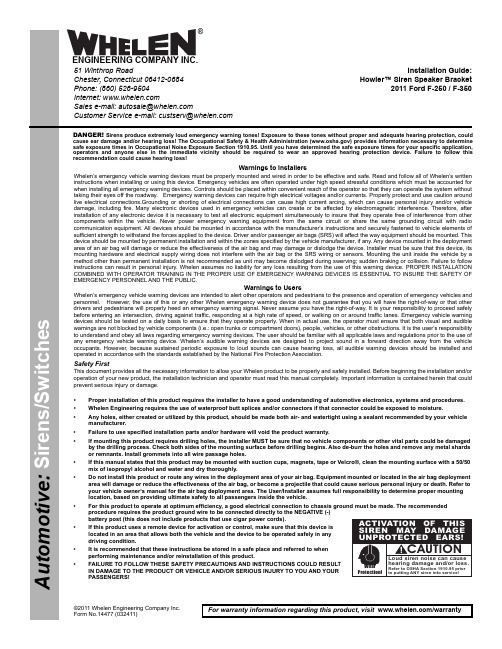
©2011 Whelen Engineering Company Inc.Form No.14477 (032411)A u t o m o t i v e : S i r e n s /S w i t c h e sFor warranty information regarding this product, visit /warrantyDANGER! Sirens produce extremely loud emergency warning tones! Exposure to these tones without proper and adequate hearing protection, could cause ear damage and/or hearing loss! The Occupational Safety & Health Administration () provides information necessary to determine safe exposure times in Occupational Noise Exposure Section 1910.95. Until you have determined the safe exposure times for your specific application,operators and anyone else in the immediate vicinity should be required to wear an approved hearing protection device. Failure to follow this recommendation could cause hearing loss!•Proper installation of this product requires the installer to have a good understanding of automotive electronics, systems and procedures.•Whelen Engineering requires the use of waterproof butt splices and/or connectors if that connector could be exposed to moisture.•Any holes, either created or utilized by this product, should be made both air- and watertight using a sealant recommended by your vehicle manufacturer.•Failure to use specified installation parts and/or hardware will void the product warranty.•If mounting this product requires drilling holes, the installer MUST be sure that no vehicle components or other vital parts could be damaged by the drilling process. Check both sides of the mounting surface before drilling begins. Also de-burr the holes and remove any metal shards or remnants. Install grommets into all wire passage holes.•If this manual states that this product may be mounted with suction cups, magnets, tape or Velcro®, clean the mounting surface with a 50/50 mix of isopropyl alcohol and water and dry thoroughly.•Do not install this product or route any wires in the deployment area of your air bag. Equipment mounted or located in the air bag deployment area will damage or reduce the effectiveness of the air bag, or become a projectile that could cause serious personal injury or death. Refer to your vehicle owner’s manual for the air bag deployment area. The User/Installer assumes full responsibility to determine proper mounting location, based on providing ultimate safety to all passengers inside the vehicle.•For this product to operate at optimum efficiency, a good electrical connection to chassis ground must be made. The recommended procedure requires the product ground wire to be connected directly to the NEGATIVE (-) battery post (this does not include products that use cigar power cords).•If this product uses a remote device for activation or control, make sure that this device is located in an area that allows both the vehicle and the device to be operated safely in any driving condition.•It is recommended that these instructions be stored in a safe place and referred to when performing maintenance and/or reinstallation of this product.•FAILURE TO FOLLOW THESE SAFETY PRECAUTIONS AND INSTRUCTIONS COULD RESULT IN DAMAGE TO THE PRODUCT OR VEHICLE AND/OR SERIOUS INJURY TO YOU AND YOUR PASSENGERS!CAUTIONLoud siren noise can cause hearing damage and/or loss.Refer to OSHA Section 1910.95prior to putting ANY siren into service!Wear Protection!ACTIVATION OF THIS SIREN MAY DAMAGE UNPROTECTED EARS!Warnings to InstallersWhelen’s emergency vehicle warning devices must be properly mounted and wired in order to be effective and safe. Read and follow all of Whelen’s written instructions when installing or using this device. Emergency vehicles are often operated under high speed stressful conditions which must be accounted for when installing all emergency warning devices. Controls should be placed within convenient reach of the operator so that they can operate the system without taking their eyes off the roadway. Emergency warning devices can require high electrical voltages and/or currents. Properly protect and use caution around live electrical connections.Grounding or shorting of electrical connections can cause high current arcing, which can cause personal injury and/or vehicle damage, including fire. Many electronic devices used in emergency vehicles can create or be affected by electromagnetic interference. Therefore, after installation of any electronic device it is necessary to test all electronic equipment simultaneously to insure that they operate free of interference from other components within the vehicle. Never power emergency warning equipment from the same circuit or share the same grounding circuit with radio communication equipment. All devices should be mounted in accordance with the manufacturer’s instructions and securely fastened to vehicle elements of sufficient strength to withstand the forces applied to the device. Driver and/or passenger air bags (SRS) will affect the way equipment should be mounted. This device should be mounted by permanent installation and within the zones specified by the vehicle manufacturer, if any. Any device mounted in the deployment area of an air bag will damage or reduce the effectiveness of the air bag and may damage or dislodge the device. Installer must be sure that this device, its mounting hardware and electrical supply wiring does not interfere with the air bag or the SRS wiring or sensors. Mounting the unit inside the vehicle by a method other than permanent installation is not recommended as unit may become dislodged during swerving; sudden braking or collision. Failure to follow instructions can result in personal injury. Whelen assumes no liability for any loss resulting from the use of this warning device. PROPER INSTALLATION COMBINED WITH OPERATOR TRAINING IN THE PROPER USE OF EMERGENCY WARNING DEVICES IS ESSENTIAL TO INSURE THE SAFETY OF EMERGENCY PERSONNEL AND THE PUBLIC.Warnings to UsersWhelen’s emergency vehicle warning devices are intended to alert other operators and pedestrians to the presence and operation of emergency vehicles and personnel. However, the use of this or any other Whelen emergency warning device does not guarantee that you will have the right-of-way or that other drivers and pedestrians will properly heed an emergency warning signal. Never assume you have the right-of-way. It is your responsibility to proceed safely before entering an intersection, driving against traffic, responding at a high rate of speed, or walking on or around traffic lanes. Emergency vehicle warning devices should be tested on a daily basis to ensure that they operate properly. When in actual use, the operator must ensure that both visual and audible warnings are not blocked by vehicle components (i.e.: open trunks or compartment doors), people, vehicles, or other obstructions. It is the user’s responsibility to understand and obey all laws regarding emergency warning devices. The user should be familiar with all applicable laws and regulations prior to the use of any emergency vehicle warning device. Whelen’s audible warning devices are designed to project sound in a forward direction away from the vehicle occupants. However, because sustained periodic exposure to loud sounds can cause hearing loss, all audible warning devices should be installed and operated in accordance with the standards established by the National Fire Protection Association.Safety FirstThis document provides all the necessary information to allow your Whelen product to be properly and safely installed. Before beginning the installation and/or operation of your new product, the installation technician and operator must read this manual completely. Important information is contained herein that could prevent serious injury or damage.Installation Guide:Howler™ Siren Speaker Bracket2011 Ford F-250 / F-35051 Winthrop RoadChester, Connecticut 06412-0684Phone: (860) 526-9504Internet: Sales e-mail: autosale@Customer Service e-mail: custserv@®ENGINEERING COMPANY INC.Existing HardwareMounting Bracket 1/4-20ELASTIC STOP NUT v e hic l e1/4"FLAT WASHERMounting BracketMountingStrapM o u n t i n g b r ac k e t s l ide s b e tw e e n m o u n t i n g s t r a p s 5/16-18X 1-1/4Hex Head Bolt5/16FlatWasher 5/16-18E l a s t i c Stop NutPassenger side shownSecuring speaker to mounting bracketInstallation:1.This bracket will mount to the frame using existing mounting hardware. Remove the 2 bolts from the vehicle, shown in figure 1.2.Secure the support bracket to the siren speaker using the supplied mounting hardware and tighten firmly (See illustration).3.Next, secure the mounting bracket to the siren speaker and IMPORTANT! READ THESE WARNINGS BEFORE CONTINUING!The Howler™ Supplemental Siren was designed for use in high-risk areas such as an intersection. It is not intended to be, nor should be operated as a replacement or alternative to the vehicle’s primary siren.The low-frequency tones of the Howler™ demonstrate significantly different audio characteristics as compared to those of a traditional higher-frequency siren. While the low-frequency tones are better able to penetrate other vehicles, thus alerting drivers to the presence of the responding emergency vehicle, these tones may also penetrate into the responding vehicle itself. This could potentially expose the operator to increased noise levels.To help eliminate overexposure, the Howler™ siren has been designed with a built-in timing circuit. The Occupational Safety & Health Administration (OSHA) () provides information necessary to determine safe exposure times in Noise and Hearing Conservation,Section 1910.95 (Occupational Noise Exposure). Until you have determined the safe exposure times for your specific application, this siren should be configured for the minimum operating time and operators should be required to use an approved hearing protection device.FAILURE TO FOLLOW THIS RECOMMENDATION COULD CAUSE HEARING LOSS!。
瑟浩电子有限公司产品说明书

WarningDear users:Thanks for choosing our company’s product,in order to fully make use of the products,we sincerely suggest follow:◆◆Please read the instruction in detail and keep it well for further reading and consulting.◆◆Please follow the instruction to fit and operate the machine correctly.◆◆Please do not remove and change any accessories of the machine.◆◆It forbids others others to open and remove the mainframe except the authorized people in the company.◆◆It forbids others to change and maintain the machine except the professional people.◆◆Please contact us if there is any trouble during operation.After Sale service◆We offer ONE YEAR warranty.Within warranty period,all exchanges or replacement due to defects are free.(Buyer is responsible for shipping charges).If the machine is over warranty,please also do not hesitate to contact us.we will assure you of our best service all the time.◆How to contact us?Phone:(+86)189-487-55929Tel:*************Email:*****************This product does not belong to medical,please don’t use for disease treatment!Table of Contents:1.Introduction to Manual.............................................................................................................1.1Purpose.......................................................................................................................1.2Conventions................................................................................................................2.Medical Safety............................................................................................................................2.1.Indications for Use.......................................................................................................2.2.Contraindications.........................................................................................................2.3.Precautions..................................................................................................................2.4.Patient Safety................................................................................................................2.5.Potential Side Effects.....................................................................................................plaints and Adverse Events....................................................................................3.System Overview........................................................................................................................3.1.System Description........................................................................................................3.2.System Components and Features................................................................................4.Specification.................................................................................................................................5.Package Listing.............................................................................................................................6.Operation Guide and Treatment Skills........................................................................................1.Introduction to Manual1.1PurposeThis instructions for use manual provides a description of the system components,itscontrols and displays,instructions for its operation,and other equipment informationimportant to the userWarning:Do Not operate this machine before reading this manual thoroughly.Inaddition to this manual,additional clinical training may be available by the companyor your local distributor.For more information on training available please contact your local representative.1.2ConventionsNote:Notes designate information of special interest.Caution:Cautions alert the user to precautionary steps necessary to properlyoperate the system.Failure to observe these cautions may void the warrantyWarning:Warnings alert the user to information that is of the highest importanceand vital to the safety of the patient and userAll procedures are broken down by numbered steps.Steps must be completed in the sequence they are presentedBulleted lists indicate general information about a particular function or procedure.They do not imply a sequential procedure.Control names are spelled as they are on the system,and they appear in Bold text2.Medical Safety2.1.Indications for UseThe RF system is indicated for use as a non-invasive dermatological aesthetictreatment to:-Managing wrinkles or skin rejuvenation:-Managing freckle and skin whitening2.2.ContraindicationsThe RF system is contraindicated for use in patients with:●Open wounds or lesions on the face and/or neck●Severe or cystic acne on the face and/or neck2.3.PrecautionsThe RF system has not been evaluated for use overvarious materials.Therefore,treatment is not recommended directly over those areas with any of the following:●Mechanical implants●Dermal fillers●Implanted electrical devices in the face and/or neck●Metal stents in the face and/or neck areaTreatment energy is not recommended for use directly on an existing keloid.The RF system has not been evaluated for use in patients on ananticoagulant treatment planIt is recommended that the following areas should be avoided during treatment:●Thyroid gland,thyroid cartilage and trachea●Major vesselsThe RF system has not been evaluated for use in the following patient populations:●Pregnant or breast feeding women●Children●Those with the following disease statesA hemorrhagic disorder or hemostatic dysfunctionAn active systemic or local skin disease that may alter wound healingHerpes simplexAutoimmune diseaseDiabetesBell’s palsy2.4.Patient SafetyWarning:RF system should not be used on a patent’s eyes or ina location or technique where ultrasound energy can reach the eyeWarning:Use this system only if you are trained and qualified to do so.Warning:If any problems occur during system operation,ask immediateaction(s):lift the transducer off the patent’s skin,press the STOP button tocompletely halt system operation.2.5.Potential Side EffectsSide effects reported in the clinical evaluation of the RF system were mild andtransient in nature.These were limited to:●Erythema(redness):The treated area may exhibit erythema immediately followingTreatment.This typically resolves within a few hours of treatment.●Edema(swelling)rythema(redness):The treated area may exhibit erythemaimmediately following Treatment.This typically resolves within a few hours oftreatment.●Pain:Momentary discomfort may be experienced during the procedure whileenergy is being deposited.Post procedure discomfort or tenderness to the touch isalso possible.●Bruising:Mild bruising,which is caused by damage to soft tissue blood vessels,may occur occasionally and typically resolves within a few days of treatment.●Nerve Effects:Transient local muscle weakness may result after treatment due toinflammation of a motor nerve.Transient numbness may result after treatment due to inflammation of aSensory nerve.Transient pain,paresthesia and/or tingling may be experienced No permanent injuries to facial nerves have been reported●Scarring:The possibility for scar formation(which may respond to medical care)May exist if incorrect treatment technique is used3.System Overview3.1System DescriptionRF system beauty system uses an advanced new RF Radio Frequency facialand body technology,which can reach the efficacy as following:-Managing wrinkles or skin rejuvenation:This device transfer high frequency RF energy to skin and stimulates to producecollagen in skin layer.In this case,stimulated collagen tissues are activated and thushelps prevention of wrinkles due to stress and help expedition of skin rejuvenation.-Managing freckle and skin whitening:This device could alleviate freckles due to deteriorated blood circulation in a way thathigh frequency RF energy is transferred to skin and blood circulation is expedited and it also help skin whitening effects by reducing melanic pigment secretion.3.2System Components and Features3.2.1Control Unit&Handpiece1)Press the left button to choose which handle you want to use.M1is Three polar Probe. M2is Quadrupole Probe.2)Press the right button to adjust the power.3)Screw the knob which in the middle,it is used to adjust the working time.4.)Press the knob to make it start to work.4.Specification Power supply Input:100V-240VPower:100WSextupolar3D RF for BodyFreqeuncy:1MHzPower:30W3D Bipolar RFFreqeuncy:1MHzPower:10W5.Package Listing1x Main Machine1x Three polar Probe1x Quadrupole Probe1x Power supply cord6Operation Guide&Treatment SkillsSkincare(Three Polar RF Probe for Face)Here is just a general introduction of home use,for more details,please consult a professional beauty consultant or a doctorApply4-5g cosmetic essence on each treatment areaTips:Please keep the three polar RF probe in full contact with the skin during treatment, move the probe on the surface of the cared area,in an even and thorough wayImportant:The most important thing is to choose suitable cosmetics for your skin.It is not only for therapy,but also an important foundation to provide nutrient to your skin.Therefore,be careful to select the right cosmetics.Tighten sagging skin(3times/week)Use three times per week at most,no more than30minutes each time to achieve the best result.Choose function&levels according to your skin type.Step1:Skin cleanRemove make up,wash face,facial tone and then facial spray to open skin poresStep2:Nutrition for anti-aging importing,skin tightenTurn on the machine,apply4-5g cosmetic essence on the treatment area,pressthe“MODE”to chose three polar RF probe function,then select a comfortablelevel(recommend3-5level).It is better to use water liquid cosmetic(toner,moisturizer,water,essence,essential oil,aloe vera gel or other liquid)For best nutrition absorption,move slowly from the chin to your ears fro10-15seconds,then move from left to right on the forehead area.Refer to the picture as following“Skills”Step3:Import nutrition gel/mask,press“MODE”to choose three polar RF probe function, use a point-by point moving method,especially for sagging treatment area,worktime should last for about10-15minutes.Step4:Moisturizing maskworking time:15minutesStep5:Basic skin careEye edema care(weekly)Step1:Deep clean the skinRemove make up,wash face,facial tone and then do facial spray to open skinporesStep2:Turn on the machine,apply4-5g cosmetic nutrition for eye edema on the treatment area,press the“MODE”to chose three polar RF probe function,thenselect a comfortable level(recommend1-2level).It is better to use water liquidcosmetic(toner,moisturizer,water,essence,essential oil,aloe vera gel or otherliquid)For best nutrition absorption,move slowly from the chin to your ears fro10-15seconds,then move from left to right on the forehead area.Refer to the picture asfollowing“Treatment Skills for Face”Step3:Import nutrition gel/mask for eye edema,press“MODE”to choose three polar RF probe function,use a point-by point moving method,especially for saggingtreatment area,work time should last for about10-15minutes.Step4:Moisturizing maskworking time:15minutesStep5:Basic skin careTreatment Skills for FaceBody Shape (Quadrupole RF Probe for Body,3times/week )Here is just a general introduction of home use,for more details,please consult aprofessional beauty consultant or a doctorApply10-20g RF gel/cream on each treatment areaTips:Please keep the three polar RF probe in full contact with the skin during treatment, move the probe on the surface of the cared area,in an even and thorough wayImportant:The most important thing is to choose RF gel/cream for your skin.It is not only for therapy, but also an important foundation to provide nutrient to your skin.Therefore,be careful to select the right cosmetics.Use three times per week at most,about30minutes each area to achieve the best result.Choose function&levels according to your body condition.Step1:Massage treatment area about5-10minutesStep2:DisinfectionPlease use the cotton with medical alcohol to disinfect the treatment area Step3:Apply10-20g RF gel/cream on the treatment areaStep4:Turn on the machine,press the“MODE”to chose quadrupole RF p robe function, then select a comfortable level(recommend4-5level)For best result,please use the probe for about30minutes on each area,Refer tothe picture as following“Treatment Skills for Body”Treatment Skills for Body-21-。
- 1、下载文档前请自行甄别文档内容的完整性,平台不提供额外的编辑、内容补充、找答案等附加服务。
- 2、"仅部分预览"的文档,不可在线预览部分如存在完整性等问题,可反馈申请退款(可完整预览的文档不适用该条件!)。
- 3、如文档侵犯您的权益,请联系客服反馈,我们会尽快为您处理(人工客服工作时间:9:00-18:30)。
JX-300XP系统XP372H使用手册浙江中控技术股份有限公司声 明⏹ 严禁转载本手册的部分或全部内容。
⏹ 在不经预告和联系的情况下,本手册的内容有可能发生变更,请谅解。
⏹ 本手册所记载的内容,不排除有误记或遗漏的可能性。
如对本手册内容有疑问,请与我公司联系,联系邮箱:SMS@ 。
商 标中控、SUPCON 、SPlant、 Webfield 、ESP-iSYS 、MultiF 、InScan 、SupField 以上商标或标识均是浙江中控技术股份有限公司已经注册或已经申请注册或正在使用的商标和标识,拥有以上商标的所有权,未经浙江中控技术股份有限公司的书面授权,任何个人及企业不得擅自使用上述商标,对于非法使用我司商标的行为,我司将保留依法追究行为人及企业的法律责任的权利。
文档标志符定义警告:标示有可能导致人身伤亡或设备损坏的信息。
WARNING : Indicates information that a potentially hazardous situation which, if not avoided, could result in serious injury or death.电击危险:标示有可能产生电击危险的信息。
RISK OF ELECTRICAL SHOCK: Indicates information that Potential shock hazard where HAZARDOUS LIVE voltages greater than 30V RMS, 42.4V peak, or 60V DC may be accessible.防止静电:标示防止静电损坏设备的信息。
ESD HAZARD: Indicates information that Danger of an electro-static discharge to which equipment may be sensitive. Observe precautions for handling electrostatic sensitive devices注意:提醒需要特别注意的信息。
ATTENTION: Identifies information that requires special consideration.提示:标记对用户的建议或提示。
TIP: Identifies advice or hints for the user.设备安全警示标志下表列出了在设备中使用的安全警示标志符号及描述。
编号 符号 描述1 直流(电)。
文档可使用缩写DC Direct current2交流(电)。
文档可使用缩写AC Alternating current 3工作接地端子Ground (Earth )terminal 4保护接地端子Protective earth (ground )terminal 5抗干扰接地端子Reference ground (Earth )terminal 6机架或机箱端子。
Frame or chasis 7等电位。
Equipotentiality 8通(电源)。
On (power ) 9断(电源)。
Off (power ) 10警告,电击危险。
Caution,risk of electric shock 11警告,热表面。
Caution,hot surface 12警告,危险。
Caution,risk of danger 13静电敏感器件(ESD )Electrostatic sensitive devices 。
目录HART电流信号输出卡XP372H (1)1 基本说明 (1)2 性能指标 (1)3 接口特性 (2)4 使用说明 (2)4.1 LED指示灯说明 (3)4.2 跳线 (3)4.2.1 跳线说明 (3)4.2.2 跳线举例 (4)4.3 拨码开关设置 (4)4.4 端子定义及接线 (5)4.5 卡件的RS-485接口 (5)4.6 端子板选型 (6)4.7 故障分析与排除 (6)5 工程应用说明 (7)5.1 HART信号连接示意图 (7)5.2 RS-485网络连接 (7)6 资料版本说明 (8)HART电流信号输出卡XP372H1基本说明XP372H是JX-300XP系统中带HART通讯功能的8路隔离型电流信号输出卡,能够实现III型(4mA~20mA)电流信号的输出。
同时支持HART通讯,可通过设备管理软件SAMS对现场智能阀门定位器进行设备管理。
HART通讯支持手持通讯器接入,兼容突发通讯模式。
卡件可按1:1冗余配置使用。
在发生热复位时,XP372H模块保持输出状态,维持正常工作,同时模块具有超量程输出功能。
XP372H的HART上位机软件是SAMS设备管理软件。
通过该软件,用户可以方便快捷的组态、校准及检查现场的智能设备。
2性能指标表 2-1 XP372H性能指标参数说明卡件名称8路HART电流信号输出卡冗余支持热插拔功能支持热复位输出保持支持断线检测功能支持断线报警功能支持性能指标5V系统电源(5.0~5.3)V DC,Imax<50mA24V系统电源(24.0±10%)V DC,Imax<300mA隔离电压 500VAC(现场侧与系统侧)信号类型(4~20)mA最大信号输出范围(2.4~21.6)mA精度±0.2%FS响应时间 10%~90%,阶跃:<10ms输出带负载能力(供电24V DC) 750Ω对单台仪表的组态、调校等操作响应时间<2秒HART通讯响应时间读实时数据响应时间(8台)<0.4秒3接口特性XP372H的接口特性如图 3-1所示。
RS485+接入一体化机笼上的SOE+端,RS485-接入一体化机笼上的SOE-端,连接说明详见5.2。
图3-1接口特性(以第一通道为例)4使用说明卡件结构简图,如图 4-1所示。
图4-1 XP372H结构简图4.1LED指示灯说明表 4-1指示灯说明4.2跳线4.2.1跳线说明XP372H卡件上有3组跳线,说明如表4-2所示。
表4-2 跳线设置跳线标号跳线位置说明跳1-2 卡件单卡工作JP100跳2-3 卡件冗余配置(Redu.)都跳1-2 卡件在RS-485总线上作普通节点,无上下拉电阻和终端电阻JP101与JP102都跳2-3 卡件在RS-485总线上作终端节点(Resistor),有上下拉电阻和终端电阻4.2.2跳线举例图 4-2跳线举例:XP372H冗余工作,在RS-485总线上作为终端节点4.3拨码开关设置拨码开关SW100用于设置卡件的485网络地址和卡件冗余功能。
如图 4-1所示,拨码向上拨为“ON”,表示逻辑1;向下拨为“OFF”,表示逻辑0。
表4-3 拨码开关SW100拨码号功能描述87 6 5 4 卡件地址拨码开关“8”为低位,“4”为高位,地址设置符合二进制编码,其对应的十进制数就是卡件的地址。
卡件地址的出厂默认值为00,有效范围从00~31。
具体设置如表 4-4 卡件地址拨码设置所示。
3 冗余开关“ON”时为冗余工作状态,JP100同时跳“冗余”;“OFF”时为单卡工作状态,JP100同时跳“单卡”。
出厂缺省设置为“单卡”(“OFF”)。
表4-4 卡件地址拨码设置拨码开关SW1004 5 6 7 8地址OFF OFF OFF OFF OFF 00 OFF OFF OFF OFF ON 01 OFF OFF OFF ON OFF 02 OFF OFF OFF ON ON 03 OFF OFF ON OFF OFF 04 OFF OFF ON OFF ON 05拨码开关SW100OFF OFF ON ON OFF 06OFF OFF ON ON ON 07………………………………ON ON ON OFF ON 29ON ON ON ON OFF 30ON ON ON ON ON 314.4端子定义及接线表 4-5 接线端子说明端子图端子号端子定义备注1 +第一通道(CH1)2 -3 +第二通道(CH2)4 -5 +第三通道(CH3)6 -7 +第四通道(CH4)8 -9 +第五通道(CH5)10 -11 +第六通道(CH6)12 -13 +第七通道(CH7)14 -15 +第八通道(CH8)16 -4.5卡件的RS-485接口HART电流信号输入卡的RS-485通信信号必须通过RS-485/以太网转换器,转换成以太网信号后,卡件才能和上位机管理软件通信。
网络连接示意图如图 4-3所示。
RS-485网络连接方式请参见5.2节。
从RS-485/以太网转换器的RS-485接线端子出来的信号必须先经过FW406B终端电阻,然后再进入机笼的对应接线端子,才能与卡件相连。
离FW406B最远的那块XP372H卡需配置为终端节点模式(即该卡件的JP101和JP102跳2-3脚),如最后一个机笼的15#槽位。
在一条RS-485总线上有且只有一个终端节点。
图4-3 XP372H卡RS-485网络连接示意图4.6端子板选型XP372H卡必须与对应端子板配套使用。
选配标准如表 4-6所示。
表4-6端子板选型卡件工作方式型号单卡XP520冗余XP520R转接模块使用说明请查看《XP520使用手册》、《XP520R使用手册》。
4.7故障分析与排除表 4-7 常见故障及排除方法序号故障特征故障原因排除方法1 COM灯暗和数据转发卡无通信检查数据转发卡2 FAIL灯常亮所有通道未接负载或卡件故障给任一通道接入负载若仍未恢复,请更换卡件3 COM灯常亮组态卡件类型不一致核对卡件类型是否正确,对I/O槽位重组态,编译后下载4 POWER灯灭 24V电源故障检查保险丝F100是否断路,更换卡件5工程应用说明5.1HART信号连接示意图XP372H HART电流信号输入卡通过机笼和机笼端子板连接现场智能仪表,通过RS-485网络及RS-485/以太网转换器连接系统操作站,实现HART信号的通信。
图 5-1 HART信号连接示意图5.2RS-485网络连接RS-485通信线从机笼母板后的RS-485信号端子引出,如图 5-2所示。
机笼使用说明请参看《XP211使用手册》。
图5-2 XP372H卡利用机笼RS-485端子与服务器连接6资料版本说明表 6-1版本升级更改一览表资料版本号适用版本说明更改说明V1.0(20131105) XP372HV10.10.00及以上版本首次发行V10.10.00及以上版本调整格式V1.1(20160519) XP372H。
