IHI0033A_new_eula AMBA 4.0
Power Circuit and Motor-mounted Apparatus Certifie

Power Circuit and Motor-mounted Apparatus Certified for CanadaAccessories, "Inrush Limiter SITOP Series", Model(s) 6EP1967-2AA00 Accessories , Model(s) 6EP4134-3AB00-0AY0, 6EP4134-3AB00-1AY0, 6EP4134-3AB00-2AY0, 6EP4136-3AB00-0AY0, 6EP4136-3AB00-1AY0, 6EP4136-3AB00-2AY0, 6EP4137-3AB00-0AY0, 6EP4137-3AB00-1AY0, 6EP4137-3AB00-2AY0Industrial control equipment, miscellaneous apparatus , Model(s) 6EP1333-1AL12, 6EP1333-3BA00, 6EP1333-3BA00-8AC0, 6EP1334-1AL12, 6EP1334-3BA00, 6EP1334-3BA00-8AB0, 6EP1336-2BA10, 6EP1336-3BA00, 6EP1336-3BA00-8AA0, 6EP1336-3BA10, 6EP1337-3BA00, 6EP1424-3BA00, 6EP1433-0AA00, 6EP1434-2BA10, 6EP1436-2BA10, 6EP1436-3BA00, 6EP1436-3BA00-8AA0, 6EP1436-3BA01, 6EP1436-3BA10, 6EP1437-2BA20, 6EP1437-3BA00, 6EP1437-3BA00-0AA0, 6EP1437-3BA00-8AA0, 6EP1437-3BA10, 6EP1437-3BA20, 6EP1456-2BA00, 6EP1456-3BA00, 6EP1457-3BA00, 6EP1457-3BA00-0AA0, 6EP1961-3BA01, 6EP1962-2BA00, 6EP1964-2BA00Industrial control equipment, miscellaneous apparatus, current monitors , Model(s) 6EP1961-2BA00Industrial control equipment, miscellaneous apparatus, hold-up modules , Model(s) 6EP1961-3BA00Industrial control equipment, miscellaneous apparatus, redundance modules , Model(s) 6EP1961-3BA20, 6EP1961-3BA21Industrial control equipment, miscellaneous apparatus, signaling modules , Model(s) 6EP1961-3BA10Miscellaneous apparatus, power supplies, open type , Model(s) 6EP1311-1SH02, 6EP1311-1SH03, 6EP1311-1SH12, 6EP1311-1SH13, 6EP1321-1SH02, 6EP1321-1SH03, 6EP1321-5BA00, 6EP1322-1SH02, 6EP1322-1SH03, 6EP1322-5BA10, 6EP1331-1SH02, 6EP1331-1SH03, 6EP1331-5BA00, 6EP1331-5BA10, 6EP1332-1SH04, 6EP1332-1SH42, 6EP1332-1SH43, 6EP1332-1SH51, 6EP1332-1SH52, 6EP1332-1SH61, 6EP1332-1SH71, 6EP1332-5BA00, 6EP1332-5BA10, 6EP1332-5BA20, 6EP1351-1SH02, 6EP1351-1SH03, 6EP1352-1SH02, 6EP1352-1SH03, 6EP1536-3AA00Miscellaneous apparatus, Power Supply Accessories, open type , Model(s) 6EP1931-2DC21, 6EP1931-2DC31, 6EP1931-2DC42, 6EP1931-2EC01, 6EP1931-2EC11, 6EP1931-2EC21, 6EP1931-2EC31, 6EP1931-2EC42, 6EP1931-2FC21, 6EP1931-2FC42, 6EP1933-2EC41, 6EP1933-2EC51, 6EP1935-5PG01Power supplies , Model(s) 6EP1321-1LD00, 6EP1332-1LD00Power supplies, open type, "AS-Interface Series", Model(s) 3RX9501-0BA00, 3RX9501-1BA00, 3RX9501-2BA00, 3RX9502-0BA00, 3RX9503-0BA00, 3RX9511-00AA00, 3RX9512-00AA00, 3RX9513-00AA00Power supplies, open type, "SITOP Series", Model(s) 6EP1322-2BA00, 6EP1322-2BA10, 6EP1323-2BA00, 6EP1332-2BA20, 6EP1333-2AA01, 6EP1333-2AA01-0AA0, 6EP1333-2BA01, 6EP1333-2BA20, 6EP1334-2AA01, 6EP1334-2AA01-0AA0, 6EP1334-2AA01-0AB0, 6EP1334-2AA01-0AC0, 6EP1334-2BA01, 6EP1334-2BA20, 6EP1332-1LB00, 6EP1333-1LB00, 6EP1334-1LB00Switch mode power supplies, open type, "SITOP EVS", Model(s) (SITOP EVP 100)6EP1232-1AA10, (SITOP EVP 150)6EP1233-1AA00, (SITOP EVP 300)6EP1234-1AA00, (SITOP EVP 60)6EP1232-1AA00Switch mode power supplies, open type, "SIYOUNG Power", Model(s) (SIYOUNG Power 100)6EP0123-2AAO-0AB0, (SIYOUNG Power 150)6EP0123-3AAO-0AB0, (SIYOUNG Power 300)6EP0123-4AAO-0AB0, (SIYOUNG Power 60)6EP0123-2AAO-0AA0Switching Power Supplies , Model(s) 6EP1322-1LD00, 6EP1331-1LD00, 6EP1332-1LD10, 6EP1333-1LD00, 6EP1334-1LD00NMTR7.E197259Power Circuit and Motor-mounted Apparatus Certified for CanadaPage BottomSee General Information for Power Circuit and Motor-mounted Apparatus Certified for CanadaSIEMENS AGE197259OESTERREICHSIMEAPOSTFACH 83, SIEMENSSTRASSE 901211 VIENNA, AUSTRIALast Updated on 2013-05-20Questions? Print this page Terms of Use Page Top© 2013 UL LLCWhen the UL Leaf Mark is on the product, or when the word "Environment" is included in the UL Mark, please search the UL Environment database for additional information regarding this product's certification.The appearance of a company's name or product in this database does not in itself assure that products so identified have been manufactured under UL's Follow-Up Service. Only those products bearing the UL Mark should be considered to be Certified and covered under UL's Follow-Up Service. Always look for the Mark on the product.UL permits the reproduction of the material contained in the Online Certification Directory subject to the following conditions: 1. The Guide Information, Assemblies, Constructions, Designs, Systems, and/or Certifications (files) must be presented in their entirety and in a non-misleading manner, without any manipulation of the data (or drawings). 2. The statement "Reprinted from the Online Certifications Directory with permission from UL" must appear adjacent to the extracted material. In addition, the reprinted material must include a copyright notice in the following format: "© 2013 UL LLC".。
Appium简介和使用说明书

1) Explain what is Appium?Appium is a freely distributed open source mobile application UI Testing framework.2) List out the Appium abilities?Appium abilities are•Test Web•Provides cross-platform for Native and Hybrid mobile automation•Support JSON wire protocol•It does not require recompilation of App•Support automation test on physical device as well as similar or emulator both•It has no dependency on mobile device3) List out the pre-requisite to use APPIUM?Pre-requisite to use APPIUM is•ANDROID SDK•JDK•TestNG•Eclipse•Selenium Server JAR•Webdriver Language Binding Library•APPIUM for Windows•APK App Info On Google Play•js4) List out the limitations of using Appium?•Appium does not support testing of Android Version lower than 4.2•Limited support for hybrid app testing. E.g., not possible to test the switching action of application from the web app to native and vice-versa•No support to run Appium Inspector on Microsoft Windows5) Explain how to find DOM element or xPath in a mobile application?To find the DOM element use "UIAutomateviewer" to find DOM element for Android application.6) Explain the design concept of Appium?•Appium is an "HTTP Server" written using Node.js platform and drives iOS and Android session using Webdriver JSON wire protocol. Hence, before initializing the Appium Server, Node.js must be pre-installed on the system•When Appium is downloaded and installed, then a server is setup on our machine that exposes a REST API•It receives connection and command request from the client and execute that command on mobile devices (Android / iOS)•It responds back with HTTP responses. Again, to execute this request, it uses the mobile test automation frameworks to drive the user interface of the apps. Framework like o Apple Instruments for iOS (Instruments are available only in Xcode 3.0 or later with OS X v10.5 and later)o Google UIAutomator for Android API level 16 or highero Selendroid for Android API level 15 or less7) What language does Appium support?Appium support any language that support HTTP request like Java, JavaScript with Node.js, Python, Ruby, PHP, Perl, etc.8) Explain the pros and cons of Appium?Pros:•For programmer irrespective of the platform, he is automating ( Android or iOS) all the complexities will remain under single Appium server•It opens the door to cross-platform mobile testing which means the same test would work on multiple platforms•Appium does not require extra components in your App to make it automation friendly •It can automate Hybrid, Web and Native mobile applicationsCons:•Running scripts on multiple iOS simulators at the same time is possible with Appium•It uses UIAutomator for Android Automation which supports only Android SDK platform, API 16 or higher and to support the older API's they have used another open source library called Selendroid9) Explain what is APPIUM INSPECTOR?Similar to Selenium IDE record and Playback tool, Appium has an "Inspector" to record and playback. It records and plays native application behavior by inspecting DOM and generates the test scripts in any desired language. However, Appium Inspector does not support Windows and use UIAutomator viewer in its option.10) Mention what are the basic requirement for writing Appium tests?For writing Appium tests you require,•Driver Client: Appium drives mobile applications as though it were a user. Using a client library you write your Appium tests which wrap your test steps and sends to the Appiumserver over HTTP.•Appium Session: You have to first initialize a session, as such Appium test takes place in the session. Once the Automation is done for one session, it can be ended and wait for another session•Desired Capabilities: To initialize an Appium session you need to define certain parameters known as "desired capabilities" like PlatformName, PlatformVersion, Device Name and so on. It specifies the kind of automation one requires from the Appium server.•Driver Commands: You can write your test steps using a large and expressive vocabulary of commands.11) Mention what are the possible errors one might encounter using Appium?The possible errors one might face in Appium includes•Error 1: The following desired capabilities are needed but not provided: Device Name, platformName•Error 2: Could not find adb. Please set the ANDROID_HOME environment variable with the Android SDK root directory path•Error 3: openqa.selenium.SessionNotCreatedException: A new session could not be created •Error 4: How to find DOM element or XPath in a mobile application?12) Do you need a server machine to run tests on Appium?No, you don't need server machine to run tests on Appium. Appium facilitates a 2-tier architecture where a test machine connects to a test server running Appium and automating the whole thing. You can have Appium running on the same machine where your test runs.13) Is it possible to interact with my apps using Javascript while I am testing with Appium?Yes, it is possible to interact with App while using Javascript. When the commands run on Appium, the server will send the script to your app wrapped into an anonymous function to be executed.14) Mention what are the most difficult scenarios to test with Appium?The most difficult scenario to test with Appium is data exchange.15) While using Appium can I run my tests in a multithreaded environment?Yes, you can run the test in a multithreaded environment but you have to ensure that no more than one test runs at the same time against the same Appium server.16) In Android, do you need an app's .apk to automate using Appium or you also need app in my workspace?In Android, you only need .apk file to automate using Appium.17) Explain what is Appium package master? How to create package?Appium package master is a set of tools manage and create appium packages. For example to create package you can use the code# using es7/babe1Gulp create-package –n <package-name>#regular es5Gulp create-package ---nobabe1 –n <package-name>The package will be generated in the out/<package-name>18) Explain how test frameworks are supported by Appium?Appium does not support test framework as such there is no need to support them. Appium can be used with any frameworks you want.Guru99 Provides FREE ONLINE TUTORIAL on Various courses like。
ArenaMatch Utility 小前景 补声扬声器 AMU105 AMU108 AMU206
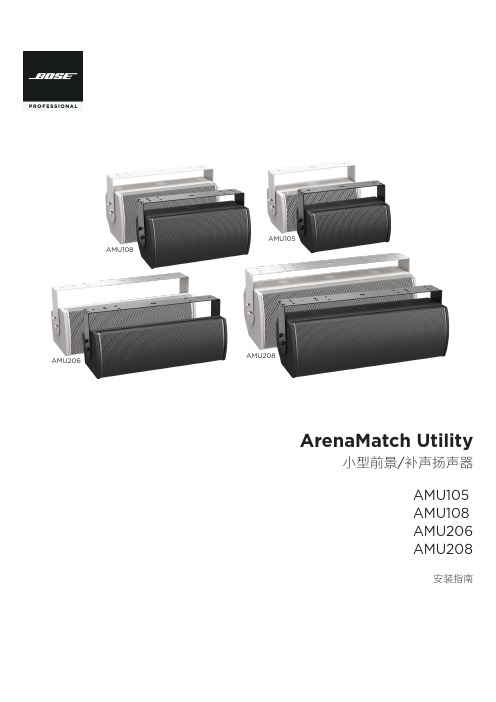
规范信息
本产品符合所有适用的欧盟指令要求。您可以从网站 /compliance 找到完整的符合性声明。
此符号表示不得将此产品作为生活垃圾丢弃,应将其送到合适的 回收站点进行回收。正确处理和回收有助于保护自然资源、人类 健康和环境。想要获得更多关于此产品的处理和回收的信息,请 联系当地市政当局、垃圾处理服务部门或您购买此产品的商店。
中国危险物质限用表
有毒或有害物质或元素名称及成分
有毒或有害物质和元素
零件名称
铅
汞
(Pb) (Hg)
镉 ()
六价铬 (CR(VI))
多溴化 联苯 (PBB)
印刷电路板 X
O
O
O
O
金属零件
X
O
O
O
O
塑料零件
O
O
O
O
O
扬声器
X
O
O
O
O
线缆
X
O
O
O
O
此表格依据 SJ/T 11364 的要求制定。
O:表示此零件中所有均质材料所包含的此类有毒或有害物质均低于 GB/T 26572 中的限定要求。
6. 只能使用制造商指定的附件/配件。
7.
只能使用制造商指定或随本设备一起销售的推车、支架、
三角架、托架或工作台。如果使用推车,则在移动推车/设
备时应格外小心,以免因倾倒而造成伤害。
警告/小心:
包含可能导致窒息危险的小部件。不适合 3 岁以下的儿童使用。
本产品含有磁性材料。有关这是否会影响到您的植入式医疗器 械,请咨询您的医生。
包装清单................................................................................................................................................................................................... 5 可选配件................................................................................................................................................................................................... 5 检查和维护....................................................................................................................................................................................................... 6 保持防风雨性........................................................................................................................................................................................... 6 推荐使用的工具.............................................................................................................................................................................................. 6 产品尺寸........................................................................................................................................................................................................... 7 ArenaMatch Utility AMU105........................................................................................................................................................... 7 ArenaMatch Utility AMU108........................................................................................................................................................... 8 ArenaMatch Utility AMU206.......................................................................................................................................................... 9 ArenaMatch Utility AMU208........................................................................................................................................................ 10
Motorola 3.5 kHz 产品说明书

RVN4126 3.59100-386-9100-386/T DEVICERVN41772-CD2-3.5MCS/MTSRVN41821-CD2-3.5XTS3000/SABER PORTABLE YES RKN4046KHVN9085 3.51-20 R NO HLN9359 PROG. STAND RVN4057 3.532 X 8 CODEPLUG NO3080385B23 & 5880385B30 MDVN4965 3.59100-WS/T CONFIG KITRVN4053 3.5ASTRO DIGITAL INTERFACE NO3080385B23RVN41842-CD RKN4046A (Portable) 2-3.5ASTRO PORTABLE /MOBILE YES3080369B73 or0180300B10 (Mobile) RVN41831-CD3080369B732-3.5ASTRO SPECTRA MOBILE YES(Low / Mid Power)0180300B10 (High Power) RVN4185CD ASTRO SPECTRA PLUS MOBILE NO MANY OPTIONS; SEESERVICE BRIEF#SB-MO-0101RVN4186CD ASTRO SPECTRA PLUS MANY OPTIONS;MOBILE/PORTABLE COMB SEE SERVICE BRIEF#SB-MO-0101RVN4154 3.5ASTROTAC 3000 COMPAR.3080385B23RVN5003 3.5ASTROTAC COMPARATORS NO3080399E31 Adpt.5880385B34RVN4083 3.5BSC II NO FKN5836ARVN4171 3.5C200RVN4029 3.5CENTRACOM SERIES II NO VARIOUS-SEE MANUAL6881121E49RVN4112 3.5COMMAND PLUS NORVN4149 3.5COMTEGRA YES3082056X02HVN6053CD CT250, 450, 450LS YES AAPMKN4004RVN4079 3.5DESKTRAC CONVENTIONAL YES3080070N01RVN4093 3.5DESKTRAC TRUNKED YES3080070N01RVN4091 3.5DGT 9000 DESKSET YES0180358A22RVN4114 3.5GLOBAL POSITIONING SYS.NO RKN4021AHVN8177 3.5GM/GR300/GR500/GR400M10/M120/130YES3080070N01RVN4159 3.5GP60 SERIES YES PMLN4074AHVN9128 3.5GP300 & GP350RVN4152 3.5GP350 AVSRVN4150 3.5GTX YES HKN9857 (Portable)3080070N01(Mobile) HVN9025CD HT CDM/MTX/EX SERIES YES AARKN4083/AARKN4081RiblessAARKN4075RIBLESS NON-USA RKN4074RVN4098H 3.5HT1000/JT1000-VISAR YES3080371E46(VISAR CONV)RVN4151 3.5HT1000 AVSRVN4098 3.5HT1000/ VISAR CONV’L.YES RKN4035B (HT1000) HVN9084 3.5i750YES HLN-9102ARVN4156 3.5LCS/LTS 2000YES HKN9857(Portable)3080070N01(Mobile) RVN4087 3.5LORAN C LOC. RECV’R.NO RKN4021ARVN4135 3.5M100/M200,M110,M400,R100 includesHVN9173,9177,9646,9774YES3080070N01RVN4023 3.5MARATRAC YES3080070N01RVN4019 3.5MAXTRAC CONVENTIONAL YES3080070N01RVN4139 3.5MAXTRAC LS YES3080070N01RVN4043 3.5MAXTRAC TRK DUPLEX YES3080070N01RVN4178CD MC SERIES, MC2000/2500DDN6124AW/DB25 CONNECTORDDN6367AW/DB9 CONNECTOR RVN41751-CD Rib to MIC connector 1-3.5MCS2000 RKN4062BRVN41131-3.5MCS2000RVN4011 3.5MCX1000YES3000056M01RVN4063 3.5MCX1000 MARINE YES3000056M01RVN4117 3.5MDC/RDLAP DEVICESRVN4105 3.5MOBILE PROG. TOOLRVN4119 3.5MOBITEX DEVICESRVN4128 3.5MPT1327-1200 SERIES YES SEE MANUALRVN4025 3.5MSF5000/PURC/ANALOG YES0180355A30RVN4077 3.5MSF5000/10000FLD YES0180355A30RVN4017K 3.5MT 1000YES RTK4205CRVN4148 3.5MTR 2000YES3082056X02RVN4140 3.5MTRI 2000NORVN41761-CD MTS2000, MT2000*, MTX8000, MTX90001-3.5*programmed by DOS which is included in the RVN4176RVN4131 3.5MTVA CODE PLUG FIXRVN4142 3.5MTVA DOCTOR YES3080070N01RVN4131 3.5MTVA3.EXERVN4013 3.5MTX800 & MTX800S YES RTK4205CRVN4097 1-CD MTX8000/MTX9000,MTS2000,MT2000*,* programmed by DOS which is included in the RVN4176HVN9067CD MTX850/MTX8250MTX950,MTX925RVN4138 3.5MTX-LS YES RKN4035DRVN4035 3.5MX 1000YES RTK4203CRVN4073 3.5MX 800YES RKN4006BHVN9395 P100, P200 LB, P50+, P210, P500, PR3000RVN4134 3.5P100 (HVN9175)P200 LB (HVN9794)P50+ (HVN9395)P210 (HVN9763)P500 (HVN9941)PR3000 (HVN9586)YES RTK4205HVN9852 3.5P110YES HKN9755A/REX1143 HVN9262 3.5P200 UHF/VHF YES RTK4205RVN4129 3.5PDT220YVN4051 3.5PORTABLE REPEATER Portable rptr.P1820/P1821AXRVN4061C 3.5PP 1000/500NO3080385B23 & 5880385B30 RVN5002 3.5QUANTAR/QUANTRO NO3O80369E31RVN4135 3.5R100 (HVN9177)M100/M200/M110/M400YES0180358A52RVN4146 3.5RPM500/660RVN4002 3.5SABER YES RTK4203CRVN4131 3.5SETTLET.EXEHVN9007 3.5SM50 & SM120YESRVN4039 3.5SMART STATUS YES FKN5825AHVN9054 3.5SOFTWARE R03.2 P1225YES3080070N01HVN9001 3.5SOFTWARE R05.00.00 1225LS YES HLN9359AHVN9012 3.5SP50RVN4001N 3.5SPECTRA YES3080369B73 (STANDARD)0180300B10 (HIGH POWER) RVN4099 3.5SPECTRA RAILROAD YES3080369B73RVN4110 3.5STATION ACCESS MODULE NO3080369E31RVN4089A 3.5STX TRANSIT YES0180357A54RVN4051 3.5SYSTEMS SABER YES RTK4203BRVN4075 3.5T5600/T5620 SERIES NO3080385B23HVN9060CD TC3000, TS3000, TR3000RVN4123 3.5VISAR PRIVACY PLUS YES3080371E46FVN4333 3.5VRM 100 TOOLBOX FKN4486A CABLE &ADAPTORRVN4133 3.5VRM 500/600/650/850NORVN4181CD XTS 2500/5000 PORTABLES RKN4105A/RKN4106A RVN41002- 3.5XTS3000 ASTRO PORTABLE/MOBILERVN4170 3.5XTS3500YES RKN4035DRIB SET UPRLN4008E RADIO INTERFACE BOX (RIB)0180357A57RIB AC POWER PACK 120V0180358A56RIB AC POWER PACK 220V3080369B71IBM TO RIB CABLE (25 PIN) (USE WITH XT & PS2)3080369B72IBM TO RIB CABLE (9 PIN)RLN443825 PIN (F) TO 9 PIN (M) ADAPTOR (USE W/3080369B72 FOR AT APPLICATION) 5880385B308 PIN MODULAR TO 25 PIN ”D” ADAPTOR (FOR T5600 ONLY)0180359A29DUPLEX ADAPTOR (MOSTAR/TRAXAR TRNK’D ONLY)Item Disk Radio RIB Cable Number Size Product Required Number Item Disk Radio RIB Cable Number Size Product Required NumberUtilizing your personal computer, Radio Service Software (RSS)/Customer Programming Software (CPS)/CustomerConfiguration Software (CCS) enables you to add or reprogram features/parameters as your requirements change. RSS/CPS/CCS is compatible with IBM XT, AT, PS/2 models 30, 50, 60 and 80.Requires 640K RAM. DOS 3.1 or later. Consult the RSS users guide for the computer configuration and DOS requirements. (ForHT1000, MT/MTS2000, MTX838/8000/9000, Visar and some newer products —IBM model 386, 4 MEG RAM and DOS 5.0 or higher are recommended.) A Radio Interface Box (RIB) may be required as well as the appropriate cables. The RIB and cables must be ordered separately.Licensing:A license is required before a software (RVN) order is placed. The software license is site specific (customer number and ultimate destination tag). All sites/locations must purchase their own software.Be sure to place subsequent orders using the original customer number and ship-to-tag or other licensed sites; ordering software without a licensed customer number and ultimate tag may result in unnecessary delays. To obtain a no charge license agreement kit, order RPX4719. To place an order in the U.S. call 1-800-422-4210. Outside the U.S., FAX 847-576-3023.Subscription Program:The purchase of Radio ServiceSoftware/Customer Programming/Customer ConfigurationSoftware (RVN & HVN kits) entitles the buyer/subscriber to three years of free upgrades. At the end of these three years, the sub-scriber must purchase the same Radio Service Software kit to receive an additional three years of free upgrades. If the sub-scriber does not elect to purchase the same Radio Service Software kit, no upgrades will be sent. Annually a subscription status report is mailed to inform subscribers of the RSS/CPS/CCS items on our database and their expiration dates.Notes:1)A subscription service is offered on “RVN”-Radio Service Software/Customer Programming/Customer Configuration Software kits only.2)“RVN” software must only be procured through Radio Products and Services Division (RPSD). Software not procured through the RPSD will not be recorded on the subscription database; upgrades will not be mailed.3)Upgrades are mailed to the original buyer (customer number & ultimate tag).4)SP software is available through the radio product groups.The Motorola General Radio Service Software Agreement is now available on Motorola Online. If you need assistance please feel free to submit a “Contact Us” or call 800-422-4210.SMART RIB SET UPRLN1015D SMART RIB0180302E27 AC POWER PACK 120V 2580373E86 AC POWER PACK 220V3080390B49SMARTRIB CABLE (9 PIN (F) TO 9 PIN (M) (USE WITH AT)3080390B48SMARTRIB CABLE (25 PIN (F) TO 9 PIN (M) (USE WITH XT)RLN4488ASMART RIB BATTERY PACKWIRELESS DATA GROUP PRODUTS SOFTWARERVN4126 3.59100-386/9100T DEVICES MDVN4965 3.59100-WS/T CONFIG’TN RVN41173.5MDC/RDLAP DEVICESPAGING PRODUCTS MANUALS6881011B54 3.5ADVISOR6881029B90 3.5ADVISOR ELITE 6881023B20 3.5ADVISOR GOLD 6881020B35 3.5ADVISOR PRO FLX 6881032B30 3.5BR8506881032B30 3.5LS3506881032B30 3.5LS5506881032B30 3.5LS7506881033B10 3.5LS9506881035B20 3.5MINITOR III8262947A15 3.5PAGEWRITER 20008262947A15 3.5PAGEWRITER 2000X 6881028B10 3.5TALKABOUT T3406881029B35 3.5TIMEPORT P7308262947A15 3.5TIMEPORT P930NLN3548BUNIVERSAL INTERFACE KITItem Disk Radio NumberSize Product。
WiFi Extender 用户手册说明书
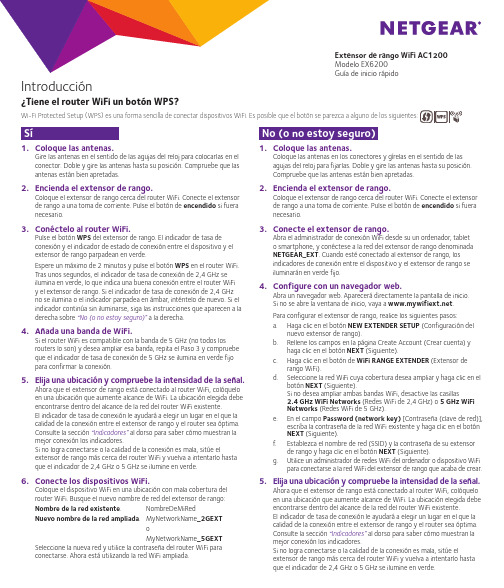
1. Coloque las antenas.Gire las antenas en el sentido de las agujas del reloj para colocarlas en el conector. Doble y gire las antenas hasta su posición. Compruebe que las antenas están bien apretadas.2. Encienda el extensor de rango.Coloque el extensor de rango cerca del router WiFi. Conecte el extensor de rango a una toma de corriente. Pulse el botón de encendido si fuera necesario.3. Conéctelo al router WiFi.Pulse el botón WPS del extensor de rango. El indicador de tasa deconexión y el indicador de estado de conexión entre el dispositivo y elextensor de rango parpadean en verde.Espere un máximo de 2 minutos y pulse el botón WPS en el router WiFi.Tras unos segundos, el indicador de tasa de conexión de 2,4 GHz seilumina en verde, lo que indica una buena conexión entre el router WiFi y el extensor de rango. Si el indicador de tasa de conexión de 2,4 GHzno se ilumina o el indicador parpadea en ámbar, inténtelo de nuevo. Si el indicador continúa sin iluminarse, siga las instrucciones que aparecen a la derecha sobre “No (o no estoy seguro)” a la derecha.4. Añada una banda de WiFi.Si el router WiFi es compatible con la banda de 5 GHz (no todos losrouters lo son) y desea ampliar esa banda, repita el Paso 3 y compruebe que el indicador de tasa de conexión de 5 GHz se ilumina en verde fijopara confirmar la conexión.5. Elija una ubicación y compruebe la intensidad de la señal.Ahora que el extensor de rango está conectado al router WiFi, colóquelo en una ubicación que aumente alcance de WiFi. La ubicación elegida debe encontrarse dentro del alcance de la red del router WiFi existente.El indicador de tasa de conexión le ayudará a elegir un lugar en el que la calidad de la conexión entre el extensor de rango y el router sea óptima.Consulte la sección “Indicadores” al dorso para saber cómo muestran la mejor conexión los indicadores.Si no logra conectarse o la calidad de la conexión es mala, sitúe elextensor de rango más cerca del router WiFi y vuelva a intentarlo hasta que el indicador de 2,4 GHz o 5 GHz se ilumine en verde.6. Conecte los dispositivos WiFi.Coloque el dispositivo WiFi en una ubicación con mala cobertura delrouter WiFi. Busque el nuevo nombre de red del extensor de rango:Nombre de la red existente. NombreDeMiRedNuevo nombre de la red ampliada. MyNetworkName_2GEXToMyNetworkName_5GEXTSeleccione la nueva red y utilice la contraseña del router WiFi paraconectarse. Ahora está utilizando la red WiFi ampliada.1. Coloque las antenas.Coloque las antenas en los conectores y gírelas en el sentido de lasagujas del reloj para fijarlas. Doble y gire las antenas hasta su posición.Compruebe que las antenas están bien apretadas.2. Encienda el extensor de rango.Coloque el extensor de rango cerca del router WiFi. Conecte el extensor de rango a una toma de corriente. Pulse el botón de encendido si fuera necesario.3. Conecte el extensor de rango.Abra el administrador de conexión WiFi desde su un ordenador, tableto smartphone, y conéctese a la red del extensor de rango denominadaNETGEAR_EXT. Cuando esté conectado al extensor de rango, losindicadores de conexión entre el dispositivo y el extensor de rango seiluminarán en verde fijo.4. Configure con un navegador web.Abra un navegador web. Aparecerá directamente la pantalla de inicio.Si no se abre la ventana de inicio, vaya a .Para configurar el extensor de rango, realice los siguientes pasos:a. Haga clic en el botón NEW EXTENDER SETUP (Configuración delnuevo extensor de rango).b. Rellene los campos en la página Create Account (Crear cuenta) yhaga clic en el botón NEXT (Siguiente).c. Haga clic en el botón de WiFi RANGE EXTENDER (Extensor derango WiFi).d. Seleccione la red WiFi cuya cobertura desea ampliar y haga clic en elbotón NEXT (Siguiente).Si no desea ampliar ambas bandas WiFi, desactive las casillas2.4 GHz WiFi Networks (Redes WiFi de 2,4 GHz) o 5 GHz WiFiNetworks (Redes WiFi de 5 GHz).e. En el campo Password (network key) [Contraseña (clave de red)],escriba la contraseña de la red WiFi existente y haga clic en el botónNEXT (Siguiente).f. Establezca el nombre de red (SSID) y la contraseña de su extensorde rango y haga clic en el botón NEXT (Siguiente).g. Utilice un administrador de redes WiFi del ordenador o dispositivo WiFipara conectarse a la red WiFi del extensor de rango que acaba de crear.5. Elija una ubicación y compruebe la intensidad de la señal.Ahora que el extensor de rango está conectado al router WiFi, colóquelo en una ubicación que aumente alcance de WiFi. La ubicación elegida debe encontrarse dentro del alcance de la red del router WiFi existente.El indicador de tasa de conexión le ayudará a elegir un lugar en el que la calidad de la conexión entre el extensor de rango y el router sea óptima.Consulte la sección “Indicadores”al dorso para saber cómo muestran la mejor conexión los indicadores.Si no logra conectarse o la calidad de la conexión es mala, sitúe elextensor de rango más cerca del router WiFi y vuelva a intentarlo hasta que el indicador de 2,4 GHz o 5 GHz se ilumine en verde.Modelo EX6200Guía de inicio rápidoIntroducción¿Tiene el router WiFi un botón WPS?SíNo (o no estoy seguro)Modelo EX6200Guía de inicio rápidoHardwarePanel frontal y lateralPanel posteriorDeberá registrar su producto para poder hacer uso de nuestro servicio telefónico de soporte técnico NETGEAR. NETGEAR recomienda registrar su producto a través del sitio web de NETGEAR.Podrá encontrar actualizaciones del producto y asistencia técnica en .Encontrará el manual del usuario online en o a través de un vínculo en la interfaz del GEAR le recomienda que utilice solo los recursos del soporte técnico oficial de NETGEAR.Para consultar la declaración de conformidad actual de la UE, visite: /app/answers/detail/a_id/11621/. Para obtener información sobre el cumplimiento de normativas, visite /about/regulatory/. Consulte el documento de cumplimiento normativo antes de conectar la fuente de alimentación.© NETGEAR, Inc., NETGEAR y el logotipo de NETGEAR son marcas comerciales registradas de NETGEAR, Inc. Cualquier marca comercial distinta a NETGEAR que se utilice, se usa únicamente a modo de GEAR, Inc. 350 East Plumeria Drive, San Jose, CA 95134 (EE. UU.)Julio de 2015。
LAQUAtwin系列(pH)操作指南:LAQUAtwin-pH-11、LAQUAtwin-pH-2
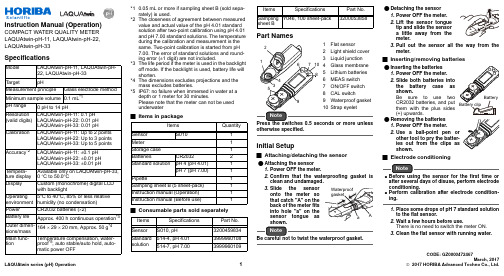
CODE: GZ0000472467Instruction Manual (Operation)COMPACT WATER QUALITY METER LAQUAtwin-pH-11, LAQUAtwin-pH-22, LAQUAtwin-pH-33SpecificationsItems in packageConsumable parts sold separately Part Namesotherwise specified.Initial SetupAttaching/detaching the sensorNoteBe careful not to twist the waterproof gasket.Inserting/removing batteriesElectrode conditioningNote●Before using the sensor for the first time or after several days of disuse, perform electrode conditioning.●Perform calibration after electrode condition-ing.1.Place some drops of pH 7 standard solution to the flat sensor.2.Wait a few hours before use.There is no need to switch the meter ON.3.Clean the flat sensor with running water.ModelLAQUAtwin-pH-11, LAQUAtwin-pH-22, LAQUAtwin-pH-33Target pHMeasurement principleGlass electrode methodMinimum sample volume 0.1 mL *1pH range 0 pH to 14 pHResolution (valid digits)LAQUAtwin-pH-11: 0.1 pH LAQUAtwin-pH-22: 0.01 pHLAQUAtwin-pH-33: 0.01 pHCalibration LAQUAtwin-pH-11: Up to 2 pointsLAQUAtwin-pH-22: Up to 3 points LAQUAtwin-pH-33: Up to 5 points Accuracy*2LAQUAtwin-pH-11: ±0.1 pH LAQUAtwin-pH-22: ±0.01 pH LAQUAtwin-pH-33: ±0.01 pHTempera-ture display Available only on LAQUAtwin-pH-33,0 ︒C to 50.0︒C Display Custom (monochrome) digital LCDwith backlightOperating environment 5︒C to 40︒C, 85% or less relative humidity (no condensation)Power CR2032 batteries (⨯2)Battery life Approx. 400 h continuous operation *3Outer dimen-sions/mass 164 ⨯ 29 ⨯ 20 mm, Approx. 50 g *4Main func-tion Temperature compensation, water-proof *5, auto stable/auto hold, auto-matic power OFF*10.05 mL or more if sampling sheet B (sold sepa-rately) is used.*2The closeness of agreement between measuredvalue and actual value of the pH 4.01 standard solution after two-point calibration using pH 4.01 and pH 7.00 standard solutions. The temperature during the calibration and measurement is the same. Two-point calibration is started from pH 7.00. The error of standard solutions and round-ing error (±1 digit) are not included.*3The life period if the meter is used in the backlightoff mode. If the backlight is used, battery life will shorten.*4The dimensions excludes projections and themass excludes batteries.*5IP67: no failure when immersed in water at adepth or 1 meter for 30 minutes.Please note that the meter can not be used underwater ItemsQuantitySensor S0101Meter1Storage case 1BatteriesCR20322Standard solutionpH 4 (pH 4.01)1pH 7 (pH 7.00)1Pipette1Sampling sheet B (5 sheet-pack)1Instruction manual (Operation)1Instruction manual (Before use)1Items Specifications Part No.SensorS010, pH3200459834Standard solution 514-4, pH 4.013999960108514-7, pH 7.003999960109Sampling sheet BY046, 100 sheet-pack 3200053858Attaching the sensor 1.Power OFF the meter.2.Confirm that the waterproofing gasket is clean and undamaged.3.shown.Items SpecificationsPart No.Detaching the sensor 1.Power OFF the meter.2.Lift the sensor tongue tip and slide the sensor a little away from the meter.3.Pull out the sensor all the way from the meter. Inserting the batteries 1.Power OFF the meter.2.Slide both batteries into the battery case as shown.Be sure to use two CR2032 batteries, and put them with the plus sides (+) upwards.Removing the batteries 1.Power OFF the meter.e a ball-point pen or other tool to pry the batter-ies out from the clips as shown.Basic OperationCalibrationCalibration is required before measurement.Use standard solution within the measurement range in the specifications.Tip●Calibration values are saved even if the meteris switched OFF.●Calibration value is rewritten if calibration isrepeated using the same standard solution.●Select the pH standard solutions close to thepH value of sample when the sample is known.●Perform three-point calibration using pH 4.01,pH 7.00 (6.86), and pH 10 (9.18) standard solu-tions when the sample is unknown.MeasurementNote●If a measured value is out of the specifiedmeasurement range, "Or" is displayed forupper range and "Ur" is displayed for underrange.●When you have a problem with the calibrationor measurement, refer to frequently askedquestions.Measurement display changeThe display mode switches as follows by press-ing the MEAS switch in the AS mode.LAQUAtwin-pH-11 and LAQUAtwin-pH-22: Between pH and voltage alternatelyLAQUAtwin-pH-33:Among pH, voltage, and temperatureMaintenancePower ON1.Press and hold the ON/OFF switch.The power is switched ON,and the meter model num-ber is displayed on the LCD.Power OFF1.Press and hold the ON/OFF switch.The power is switched OFF.Calibration pointsThe number of calibration points is dependent on the meter model.●LAQUAtwin-pH-11:Up to two-point calibration●LAQUAtwin-pH-22:Up to three-point calibration●LAQUAtwin-pH-33:Up to five-point calibrationMulti-point calibration1. Select the standard from USA or NIST.(Refer to " Buffer standard change"(page 4).)USA is selected by the default.2.Open the light shield cover and place somedrops of the standard solution on the flatsensor taking care to cover the entire flatsensor.Rinsing the sensor with the standard solutionbeforehand will provide a more accurate cali-bration as it will reduce sample crossover con-tamination.3.Close the light shield cover and press thedisplayed.After the calibration is complete,stop blinking and the measured value is dis-played.The calibration value at 25 C is displayed for 1s and the display returns to the measurementmode automatically.4.Open the light shield cover and remove thestandard solution. Then remove moistureon the sensor by gently dabbing with a softtissue.This completes the 1st point calibration.5.To perform 2nd point calibration, repeatsteps 2. to 4.Calibration errorIf blinks and Er4 (error dis-play) appears, the calibrationhas failed.Perform electrode conditioning.Check that the correct standard solution is used,and repeat calibration after cleaning the sensor.If the calibration repeatedly fails when using thecorrect standard solution(s), the sensor mayhave deteriorated. Replace the sensor with newone.Sample setting1.Open the light shield cover and put somedrops of sample on the flat sensor to coverthe entire flat sensor.2.Close the light shield cover.Measurement modeThe auto stable (AS) mode and the auto hold(AH) mode can be selected. Refer to " Mea-surement mode change" (page 4) for the opera-tion to set the measurement mode.Auto stable (AS) mode1.Confirm that the meter is in the measure-ment mode, and place a sample on the sen-sor.locked.2.appears.Auto hold (AH) modeand will not change until the MEAS switch ispressed for the next measurement.1.Confirm that the meter is in the measure-ment mode, and place a sample on the sen-sor.2.Press the MEAS switch.The auto hold function is acti-vated.blinks until the mea-sured value has stabilized.When the measured value is stable, stopsblinking and the displayed value is locked with3.Document the displayed value.4.Press the MEAS switch.disappears.Be sure to perform this step before starting thenext measurement. Or, you may mistake thedisplayed hold value for the next measuredvalue.Storage1.Clean the sensor with tap water.2.Dab gently with soft tissue or cloth toremove moisture on the sensor and meter.NoteEspecially be sure to treat the flat sensor gentlyto prevent damaging it.3.Close the light shield cover and the slidecap before storing the meter.AppendixFrequently asked questions Temperature sensor adjustmentTemperature sensor adjustment is available on LAQUAtwin-pH-33.To perform accurate measurement with correc-tion for temperature effects, follow the steps below. Normally this is not necessary.1.Ready a reference thermometer, and allow the meter and reference thermometer to reach to room temperature.2.Set the display mode to temperature refer-ring to " Measurement display change"(page 2).3.Press the CAL switch.The meter displays the setting screen for tar-get temperature.4.Press the MEAS switch to adjust the dis-played temperature on the meter to match the temperature indicated by the reference thermometer.Pressing the MEAS switch increases the dis-played temperature. After the displayed tem-perature reaches 40°C, it returns to 5°C.5.Press the CAL switch again to apply the displayed value to the adjustment.The adjustment starts. The adjusted value blinks with and displayed.After the adjustment is complete, the adjusted value stops blinking with MEAS and dis-played.If Er4 (error display) appears, the adjustment has failed. Retry the above steps increasing the time spent on the step 1.If the adjustment repeatedly fails, the sensor may have deteriorated. Replace the sensor with new one.Initializing calibration dataInitialize calibration in the following cases.●To delete the calibration data●If the number of points for the last calibration is uncertain.●After the sensor is replaced.1.Press and hold the CAL and ON/OFF switches for over 3 seconds when the meter is switched OFF to Initialize calibra-tion.After a moment of all segment indication, the software version is displayed. And then, the display changes as shown right.2.Press the CAL switch.All calibration data is reset.When the initialization of cali-bration data is complete, End appears.The meter automatically switches OFF. Initializing the settingsAll setup choices are erased. The meter is reset to the factory default values.1.Press and hold the MEAS, CAL and ON/OFF switches for over 3 seconds when the meter is switched OFF to enter the initial-ization.After a moment of all segment indication, the software version is displayed. And then, the display changes as shown right.2.Press the CAL switch.All calibration data is reset.When the initialization of settings is complete, End appears.The meter automatically switches OFF.Er4 is dis-played during the calibra-tionPlease note that if you press the CAL switch in mV or temperature display mode, Er4 is displayed. This is because there is no calibration facility available for these modes.Er1 is dis-played soon power ON.The internal IC in the meter may be defective. Perform meter initializa-tion.If Er1 is still displayed after the initial-ization, the internal IC in the meter is defective. Replace the meter with a new one (the meter cannot be repaired).Er2 is dis-played right after power ON.The internal IC in the meter is defec-tive. Replace the meter with a new one (the meter cannot be repaired).Er3 is dis-played right after power ON.The internal IC in the meter is defec-tive. Replace the meter with a new one (the meter cannot be repaired).Question AnswerSetup ModeThe setup mode allows the user to customize the meter to his specific needs.To enter the setup mode, press and hold the MEAS and ON/OFF switches for over 3 seconds when the meter is switched OFF. All the LCD segments appear and then the meter enters the setup mode.Tip●To have the changes apply, you need to go through the entire steps from “Setup mode entry” to “Setup completion” shown below. To leave a setting as it is, just press CAL switch in the setting.●To exit the setup mode with no change of settings, press the ON/OFF switch earlier than pressing CAL switch in the last step but one, or the “Backlight setting” step.Setup mode entryBuffer standard changeThe standards of pH buffer can be changed.Measurement mode changeThe measurement mode can be switched.* Measurement display change is available in the AS mode. Refer to " Measurement display change" (page 2).Backlight settingThe backlight can be switched to ON or OFF.Setup completion31, Miyanonishi-cho, Kisshoin Minami-ku, Kyoto,。
Schneider-Electric IH 24h 时间开关说明书

D 15365-561-03_e n 12/2020¼DANGERRisk of serious damage to property and per-sonal injury, e.g. from fire or electric shock, due to incorrect electrical installation.Safe electrical installation can only be ensured if the person in question can prove basic knowledge in the following areas:•Connecting to installation networks •Connecting several electrical devices •Laying electric cablesThese skills and experience are normally only pos-sessed by skilled professionals who are trained in the field of electrical installation technology. If these minimum requirements are not met or are disregard-ed in any way, you will be solely liable for any dam-age to property or personal injury.IH 24h is a mechanical time switch that switches con-nected loads on or off when the set time has been reached. It is installed on a DIN rail (DIN EN 60715).1Place the IH 24h onto the DIN rail.2Connect cables:–Remove 8 mm (max. 9 mm) of insulation –Open the plug-in terminal with a screwdriver and plug in the cable at a 45° angle. (max. 2 cables per plug-in terminal)IH 24hOperating instructionssrm: CCT16364 arm: CCT15365For your safetyG etting to know IH 24hProduct detailsA Manual switchB Setting discC SwitchingsegmentsD Automatic/perma-nent switchE Clock hands (hour, minutes)F Display: Morning(3/6/9), afternoon (15/18/21)G Rotary knob H Switch output I Mains connectionInstalling IH 24h3Connect the mains voltage.|IH 24h arm (art. no. CCT15365) is equipped with a quartz clock mechanism. The quartz clock mechanism only starts after a few minutes after having connected it a power supply. Complete power reserve is reached after 5 days.Setting the timeUse the rotary knob to set the time (hour, minutes). Y ou can turn the rotary knob clockwise and anti-clockwise.|The clock face changes between morning and af-ternoon times when the dial has gone past 24 and 12 hours.Setting the switching timeY ou can set the switching time using the switching seg-ments. Each switching segment stands for a 15-minute time period. The switching segments can be pushed in or out, for example, by using your index finger. The set-ting disc shows the switching period (+/- 5 minutes).Operating the manual switchY1Turn the manual switch by one position anti-clockwise.The current status is reversed and stays unchanged forSetting IH 24hTo set the time in the morning, 3/6/9 must be visible on the clock face.To set the time in the after-noon, 15/18/21 must be visible on the clock face.Switching segment out Load switched off Switching segment inLoad switched on Switching time 1 = 6:00 - 10:00Switching time 2= 17:00 - 21:00Operating IH 24hOperating the automatic/permanent switch With the automatic/permanent switch, you can switch the load permanently on or off or permanently set it to au-tomatic mode.•Set the switch to "1".The load is switched on permanently. The set switch-ing times are deactivated.•Set the switch to "0".The load is switched off permanently. The set switch-ing times are deactivated.•main activated. The load is switched on or off when the set switching time has been reached.|For permanent ON or permanent OFF , the set switching times are deactivated.If you have technical questions, please contact the Customer Care Centre in your country. T echnical dataNominal voltage:CCT16364AC 230 V , 50/ Hz CCT15365AC 110-230 V , 50-60 Hz Nominal current:16 A, cos φ = 14 A, cos φ = 0.6Incandescent lamps:AC 230V , max. 1100W Halogen lamps:AC 230V , max. 1000W Fluorescent tubes:AC 230V , max. 600VA Fluorescent lamps with electronic ballast:2 x 40W (12µF), parallel-compensatedCompact fluorescent lamps with electronic ballast:25 W LED lamps:<2W: 20 W>2W:180 W Power consumption:≈ 0.5 W Ambient temperature:-20°C to +55°C Connecting terminals: 2 x 0.5 - max. 2.5 mm², fixed and flexible wires Power reserve:CCT15365150 h (230V), 75 h (110V)Accuracy:CCT16364Network synchronous CCT15365≤ ±1s/day at +20°C Mode of operation:srm: Device of 1BRTU type in accordance with EN 60730-1arm: Device of 1BSTU type in accordance with EN 60730-1Degree of pollution:2Rated impulse voltage:4000 VProtection class:II per EN 60730-1 when installed correctly T ype of protection:IP 20 in accordance with EN 60529Schneider Electric Industries SAS。
米家空气净化器Pro使用说明书

小米生态链产品包装图纸历史版本版本号:修改点:修改人:版本号:修改点:修改人:版本号:修改点:修改人:版本号:修改点:修改人:版本号:修改点:修改人:纹理方向专色:PANTONE Cool Gray 9C 字体: 字号:材质工艺要求比例1:1单位mm使用说明书2017.11.01韩博材质:太空梭哑粉105g工艺:单色印刷、风琴3折印刷要求:色相正确、印迹牢固、套印准确、各色套印不露杂色,套印误差≤ 0.1mmV1.4商品ID SKU编码商品名称69码产品型号14270FJY4011CN米家空气净化器Pro6970244522153AC-M3-CADisplayFrontPower/Mode buttonScreen on/off and filter reset buttonPower cord portDust sensorFilter cabinet coverFan grilleTemperature/Humidity sensorLight sensorRearProduct Introduction Press to turn on the unit or to switch the operating mode. Press and hold for 2 seconds to turn off the unit.Information displayed on the unit's front screenUsePower/Mode buttonScreen displayPress the screen on/off button on the back of the unit to turn the screen on/off.Auto: Automatically switches modes according to indoor air quality conditions Sleep: Low-noise mode for a quiet night's sleep Favorite: Adjust and save purification mode by setting usage area via appScreen on/off button25℃60%025PM2.5Air quality indicatorAir quality indicated by green, orange and red lightsWi-Fi indicator Humidity Temperature Operating modeGreenAQI 0 - 75OrangeAQI 76 - 150Red AQI > 150Mi Air Puri er Pro User ManualRead this manual carefully before use, and keep it properly for future reference.840mm150mmMaintenancePlease make sure to turn off the air purifier and disconnect power before performing the following operations.Clean the lter cabinetClean dust sensorNote: Do not use hot blast.For best performance, use a vacuum cleaner or soft cloth to remove dust clinging to air inlets or cabinet walls.As shown in the figure, use a non-sharp tool to open the dust sensor's rear cover, and use an air gun or blower to clean the filter and sensUseConnect to mobile appIn the app store, search "Mi Home" or scan the following QR code to download Mi Home. Open the app, access "My Device", and add "Mi Air Purifier Pro" from the upper right corner. The device can be found in "Smart Device List".Replace lterReplace the filter every 3 to 6 months. When it is detected that the filter service life is running out, the display indicates the remaining service life of the filter each time when the unit starts up.After replacement, turn on the unit. Press and hold the rear button for 6 seconds until you hear a beep sound. This indicates successful filterreplacement, and the filter replacement timer is reset.Reset Wi-Fi moduleIf you are unable to connect your phone to the air purifier, press and hold the mode and light button simultaneously for 5 seconds. Abeeping sound indicates that Wi-Fi has been successfully reset.For filter replacement, refer to the "Filterreplacement" label at the back of the filter cabinet door.Note : When the filter reaches saturation absorption of harmful gases, there may be an odor. Please place the filter in a sunny and ventilated place to eliminate odors.Please make sure to turn off the air purifier and disconnect power before performing the preceding operations.Filter life remaining10%Note : Units with the RFID label at the bottom do not require reset of filter replacement timer.SpecificationsProduct nameModel DimensionsNet weight Gross weightNetwork standby power consumption :Mi Air Purifier Pro AC-M3-CA 260 260 735mm approx. 8.0 kg approx. 9.7 kg<2.0W Rated voltage Rated AC frequency Rated power NoiseCleaning ef ciency100-240V~50/60Hz 66W 69dB(A)HighCADR (Particle)CADR (Formaldehyde)CCM (Particle)Works best within*Wi-Fi module500m /h 70m /hP235m -60mWi-Fi IEEE 802.11 b/g/n 2.4GHz* Calculated based on standard Q/BJZMK0001-20153223Mi Air Puri er Pro User ManualManufacturer: Beijing Smartmi Electronic Technology Co.,Ltd.Go to to learn more.version1.0Address: 11-1102, Office Building Rainbow City, NO.68 Qinghe Mid-Street, Haidian District, BeijingWe Beijing Smartmi electronic technology limited, hereby, declares that this equipment is in compliance with the applicable directives and european norms, and amendments.Correct disposal of this product. This marking indicates that this product should not be disposal with other household wastes. To prevent possible harm to the environment or human health from uncontrolled waste disposal, recycle it responsibly to promote the sustainable reuse of material resources. To return your used device, please use the return and collection systems or contact the retailer where the product was purchased. They can take this product for environmental safe recycling.Europe — EU declaration of conformityDisposal and recycling informationRegulatory compliance informationUse2For best performance, keep the air inlets a certain distance away from walls or other obstructions.Take out the power cord and close the rear cover.Correct positionPlug into a power supply>20cm>10cm>20cmNote: Doors and windows should be kept closed during theoperation for more efficient air purification.Take out the power cord1Gently lift the handle on the rear cover to open the filter cabinet. Make sure that the filter is in locked status.Open the lter cabinet3Connect the power cord tothe power port at the bottom of the unit, and then plug into a power supplyPlug into a power supply123CAUTIONWARNINGCarrying InstallingAC power cord In useRestrictions·Turn off the unit and disconnect power before moving.·The unit will not turn on if the rear cover is not properly installed.·Keep the air inlets at least 20cm away from walls or other obstacles.T o avoid re, electric shock or other damages, use the power cord and electric outlets as instructed below:·Use only with the provided power cord that matches the AC power socket.·Use a Xiaomi power cord only.·Before servicing or moving the air purifier, disconnect AC power cord from AC power socket.·If the supply cord is damaged, it must be replaced by a special cord assembly available from the manufacturer or its service agent.·In the event of unusual sounds, undesirable odors, high temperature, irregular fan spin or other irregularities, stop using immediately.·Do not insert fingers or other foreign objects into any shield, moving part, or air inlet/outlet.·Keep hair and fabric away from the unit to avoid blocking or being caught in inlets or outlets.·Do not sit on, lean on or tilt the unit.·Ensure proper ventilation when using alongside devices using flammable fuel to prevent carbon monoxide poisoning. T o avoid re, electric shock or other damages, do not use in following circumstances:·Surfaces where the unit may tilt or otherwise cannot be stably placed.·Environments that are extremely hot or wet, or exposed to water, for example bathrooms.·Excessive bending, folding or twisting of the AC power cord may cause damage or expose the cable core.·Always unplug by holding the power plug, not by pulling by the cord.·Use only with appropriate AC power sockets.·Do not use the power cord with any other equipment.·This appliance can be used by children aged from 8 years and above and persons with reduced physical, sensory or mentalcapabilities or lack of experience and knowledge if they have been given supervision or instruction concerning use of the appliance in a safe way and understand the hazards involved.·Children shall not play with the appliance.·Cleaning and user maintenance shall not be made by children without supervision.。
Lorex N842安装指南说明书
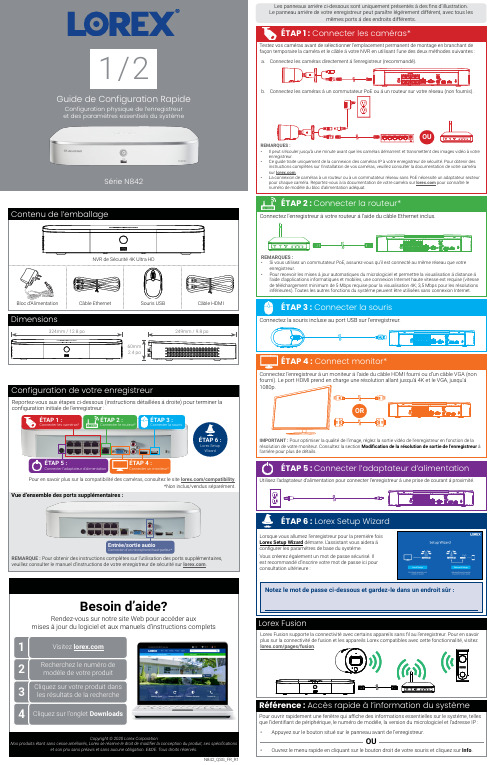
N842_QSG_FR_R1Série N8421 / 2Copyright © 2020 Lorex CorporationNos produits étant sans cesse améliorés, Lorex se réserve le droit de modifier la conception du produit, ses spécificationset son prix sans préavis et sans aucune obligation. E&OE. Tous droits réservés.Reportez-vous aux étapes ci-dessous (instructions détaillées à droite) pour terminer la configuration initiale de l’enregistreur :Lorex Fusion supporte la connectivité avec certains appareils sans fil au l’enregistreur. Pour en savoir plus sur la connectivité de fusion et les appareils Lorex compatibles avec cette fonctionnalité, visitez *Non inclus/vendus séparément.Pour en savoir plus sur la compatibilité des caméras, consultez le site /compatibility .Vue d’ensemble des ports supplémentaires :REMARQUE : Pour obtenir des instructions complètes sur l’utilisation des ports supplémentaires, veuillez consulter le manuel d’instructions de votre enregistreur de sécurité sur .Configuration de votre enregistreurLes panneaux arrière ci-dessous sont uniquement présentés à des fins d’illustration. Le panneau arrière de votre enregistreur peut paraître légèrement différent, avec tous lesmêmes ports à des endroits différents.ÉTAP 6 :Lorex Setup WizardNotez le mot de passe ci-dessous et gardez-le dans un endroit sûr :N842_QSG_FR_R1Ajouter des caméras à partir du LANSuivez les instructions ci-dessous pour ajouter des caméras qui ne sont pas directement connectées aux ports PoE à l’arrière de l’enregistreur.REMARQUE : Veuillez visiter Pour ajouter des caméras à partir du LAN :1. Connectez la caméra à un routeur ou à un commutateur branché sur le même réseau que l’enregistreur.2. Cliquez sur le bouton droit de la souris et sélectionnez l’aide du nom d’utilisateur du système (par défaut :3. Configurez les éléments suivants :a. Cliquez sur Camera Registration b. Cochez la/les caméra(s) à ajouter.c. Cliquez sur Add . L devient vert si la caméra est bien connectée.d. Les périphériques ajoutés apparaîtrontdans la liste Added Device le bouton droit de la souris pour quitter le Rechercher et lire des enregistrements vidéo depuis le disque dur.Pour rechercher et lire des enregistrements :Depuis le visionnement en direct, cliquez sur le bouton droit, puis sur Playback (lecture). Si vous y êtesinvité, connectez-vous à l’aide du nom d’utilisateur du système (par défaut : admin ) et votre nouveau Sauvegarder des enregistrements sur une clé USB (non fournie).Pour sauvegarder des enregistrements :Insérez une clé USB (non fournie) dans un port USB libre de l’enregistreur.Depuis le mode de visionnement en direct, cliquez avec le bouton droit de la souris, puis cliquez sur Main. Si vous y êtes invité, connectez-vous à l’aide du nom d’utilisateur du système (par défaut : admin ) et votre nouveau mot de passe sécurisé.Sélectionnezle canal d’unecaméra connectée avec détection de personnes et de Enable sous et/ou Vehicle . c. Cliquez sur Set à côté de Area pour définir des zones actives pour la détection despersonnes et/ou des véhicules. Consultez la Figure 1 ci-dessous pour plus de détails.d. Cliquez sur Set à côté de Schedule pour définir un calendrier hebdomadaire pour ladétection des personnes et/ou des véhicules. Consultez la Figure 2 ci-dessous pour plus de détails.e. Réglez les préférences pour la lumière d’avertissement et la sirène.f. Cliquez sur Apply .Pour déclencher les lumières d’avertissement et les sirènes de toutes les caméras de dissuasion connectées, appuyez sur le bouton du panneau avant et maintenez-le enfoncé pendant 3 secondes.Figure 2: CalendrierFigure 1: Zone de détection• Cliquez sur Add pour définir une zone de détection depersonnes ou de véhicules sur le canal sélectionné. Cliquez et faites glisser les coins pour redimensionner la zone.• Pour des résultats plus précis, définissez une zone où les objets d’intérêt se déplaceront à l’intérieur de la zone de délimitation ainsi qu’à l’entrée et à la sortie.• Cochez la Light à côté d’une règle pour faire clignoter la lumière d’avertissement de l’appareil lorsqu’un objet est détecté.• Consultez la documentation de votre caméra pour unpositionnement optimal de la caméra pour la détection des personnes et des véhicules.Option 1 : Caméras de détection avancée du mouvementOption 2 : Caméras de dissuasion active• L ’horaire par défaut, illustré à la Figure 2, est actif pendant la nuit, entre 17 h et 7 h. • Cliquez sur Set pour modifier l’horaire du jour de la semaine correspondant.• Cliquez sur OK lorsque vous avez terminé.Sélectionnez le canal d’une camérade dissuasion connectée.Enable .Set à côté de Area pourdéfinir des zones actives pour la détection des personnes et/ou des véhicules. Consultez la Figure 3 ci-dessous pour plus de détails.d. Cliquez sur Set à côté de Schedule pour définir un calendrierhebdomadaire pour la détection des personnes et/ou desvéhicules. Consultez la Figure 2 ci-dessous pour plus de détails.e. Réglez les préférences pour la lumière d’avertissement et la sirène.f.Réglez les niveaux de Sensitivity et de Threshold selon vos préférences.g. Cliquez sur Apply .• L ’image de la caméra apparaît avec une grillesuperposée. La zone verte est la zone active pour la dissuasion.• Cliquez ou cliquez et faites glisser pour ajouter/supprimer la zone de la grille rouge.• Dans la Figure 3, seul le mouvement autour de la porte déclenchera un voyant d’avertissement.• Cliquez à droite lorsque vous avez terminé.Figure 3: Zone de dissuasionModification de la résolution de sortie de l’enregistreurPour garantir la meilleure qualité d’image possible, réglez la résolution de sortie de l’enreg-istreur à la résolution la plus élevée prise en charge par votre moniteur.moniteur. Par exemple, sélectionnez Pour modifier la résolution de sortie de l’enregistreur :IMPORTANT : Si vous devez changer de moniteur, assurez-vous de régler l’enregistreur sur une résolution de sortie prise en charge par le nouveau moniteur avant de commuter.Pendant le visionnement en direct, passez le curseur de la souris au-dessus de l’écran pour ouvrir la barre de navigation. Déplacez le curseur de la souris en l’éloignant du dessus de l’écran pour fermer la barre de navigation.Lors du visionnement en direct :afin de faire un zoom avant et arrière.Utilisation du menu rapideCliquez avec le bouton droit n’importe où sur l’écran de visionnement en direct pour ouvrir le menu rapide.Ouvrir le menu principal.Rechercher et lire des enregistrements.Contrôle des caméras PTZ (nonabcabca b c defa c eb d fc d eb a gfab。
奶牛器材说明书

NoDescription List DS24030Catgut With Needle DZ $47.55DS24B30Braunamid With Needle Dz DZ $47.55DS30B20Braunamid With Needle Dz DZ $47.55HR2600Catgut With Needle DZ $42.15J0001Prod with Batteries EA $82.00J0003Bull Ring Medium Steel 2 1/2"ID EA $6.30J0003CCopper Bull Ring 2 1/2"ID-3"OD EA $13.50J0004Hug'S Teat Knife EA $36.00J0005Danish Teat Knife EA $15.00J0005STeat Knife Probe Pt W/Hook EA $16.50J0007Christensen'S Teat Scissors EA $70.00J0008Danish Teat Slitter EA $51.00J0009CCornell Teat Curette EA $15.60J0009LBLichty Teat Knife Blunt EA $19.50J0009LSLichty Teat Knife Sharp EA $19.50J0010Teat Blades 6Pk 6PK $15.00J0011BTeat Tumor Extractor 4.5mm EA $54.00J0012Teat Cannula Disposable 100*$5.70J0012DPlastic Teat Dilators 100*$21.00J0012XShort Nozzle Teat Cannula 100$12.00J0013LTeat Tube Ex Long W/Stylet DZ $19.50J0014LLarsen'S Teat Tube Card 36$74.00J0014LADr. Larsen's Test Tube for 3PK $9.00J0014LBDr Larson's Teat Tube for 10$37.00J0014TBTeat Bandage 5M EA $18.00J0015Cesarean OB Forceps EA $42.00J0015CBovine Cervical Forceps EA $52.00J0016Linde Embryotomy Knife EA $45.00J0017Embryotomy Knife EA $33.00J00180B Wire 10Mtrs EA *$29.90J0018CCase for Fetatome EA $51.00J0018HHauptner OB Wire EA $38.50J0018IInsert. Coil & Cleaning Brush EA $50.00J0018TThygesen Fetatome W/Coil EA $382.00J0018USUtrecht Fetatome With Insert EA $387.00J0018USD4Nut Cover Guide Hole EA $33.00J0019OB Double Action Hook EA $28.00J0019COstertag'S Blunt Eye Hook EA $9.00J0019HBHarm'S OB Hook Blunt EA $12.00J0019HSHarm'S OB Hook Sharp EA $12.00J0019RRuggeberg'S Dble Eye Hook EA $21.00J0019VVienna Double Eye Hook EA $39.00J0020OB Wire Guide EA $8.10J0020DOB Wire Drop Guide EA $9.00J0020HHauptner OB Wire Guide EA $59.50J0021OB Wire Handle & Container EA $39.00J0021HOB Wire Handle EA $13.50J0021LLyss OB Wire Handle EA $24.00J0021SSutter OB Wire Handle EA $21.00J0022Pig OB Forceps EA $25.50J0022APuppy OB Forceps EA $15.00J0022HMclean'S OB Forceps EA $36.00J0022TT-Bar Swine Snare EA $49.00J0023SOB Chain Handle EA $9.60J0024GLOB Chain Stainless 60"EA $62.00J0024GSOB Chain Stainless 30"EA $53.00J0024TT-Bar OB Chain Handle EA $40.50J0024VIVulva Insertion Needle EA $9.00J0024WOB Chain Handle EA $12.60J0024WHOB Chain Plated 45"EA $9.00J0024WLOB Chain Plated 60"EA *$10.50J0024WMOB Chain Handle W/Cover EA $9.00J0024WSOB Chain Plated 30"EA *$7.50J0024XLNylon Calving Strap 60"EA $16.50J0024XSNylon Calving Strap 30"EA $14.55J0025Perivaginal Tape 5M EA *$21.30JORGENSEN LABORATORIES, INC.Price list effective JULY 2022Page 1J0025UA Umbilical Tape 1/8" X 20yds EA*$12.00 J0025UB Umbilical Tape 3/8" X 20yds EA*$17.40 J0025UC Umbilical Tape 1/4" X 20yds EA*$15.40 J0026Buhner Suture Needle EA$24.00 J0026EN Ewe Prolapse Retainer Protainer EA$9.60 J0026G Gerlach'S Prolapse Needle EA$18.00 J0027G Chamber'S Equine Catheter EA$37.50 J0027R Bulb & Iv Pump EA$15.00 J0029SP JorVet Shoulder EA$19.00 J0029SPS JorVet Shoulder Small EA$19.00 J0031A10cc Hauptner Syringe EA$117.00 J0031B30cc Hauptner Syringe EA$101.00 J0031C50cc Hauptner Syringe EA*$101.00 J0031D01Comp.Grip 30/50cc Hauptner Syr EA$68.00 J0031D01A Hauptner Complete Grip 10cc EA$60.00 J0031D01E Hauptner Complete Grip 25cc EA$66.50 J0031D02Thumb Grip W/O Dos.Reg.30/50cc EA$21.00 J0031D02A Hauptner Thumb Grip L/R 10cc EA$28.00 J0031D02E Hauptner Thmb.Grip Ls/Reg.25cc EA$27.00 J0031D02R Hauptner Thmb Grip W/Regulator EA$42.00 J0031D03Haupt.Syr.Grip W/Ratchet EA$28.00 J0031D04Hauptner Syr.Lock Screw EA$3.00 J0031D05Hauptner Syr. Grip Spring EA$1.80 J0031D06Hauptner Syr. Ratchet W/Screw EA+$10.00 J0031D07Hauptner Ratchet Spring EA+$1.50 J0031D08Hauptner Dosage Reg. 30/50cc EA$26.00 J0031D08A Hauptner Dosage Regul. 10cc EA$24.00 J0031D08E Hauptner Dosage Regul. 25cc EA$24.00 J0031D08S Haupt.Sprng Clip for Dos.Reg EA$1.50 J0031D09A Hauptner Comp.Plung. 10cc EA$27.00 J0031D09B Hauptner Comp.Plung. 30cc EA$27.00 J0031D09C Hauptner Comp.Plunger 50CC EA$28.00 J0031D09E Hauptner Comp.Plung. 25cc EA$28.00 J0031D10A Hauptner Inner Rod 10cc EA$9.30 J0031D10B Hauptner Inner Rod 30cc EA$8.30 J0031D10C Hauptner Inner Rod 50CC EA$8.30 J0031D10E Hauptner Inner Rod 25cc EA$8.30 J0031D11A Hauptner Outer Rod 10cc EA$10.50 J0031D11B Hauptner Outer Rod 30cc EA$10.50 J0031D11C Hauptner Outer Rod 50CC EA$10.50 J0031D11E Hauptner Outer Rod 25cc EA$10.50 J0031D12Hauptner Plate Plunger 30/50CC EA$4.50 J0031D12A Hauptner Plate Plung. 10cc EA$4.50 J0031D12E Hauptner Plate Plung. 25cc EA$4.65 J0031D13Hauptner Tension Screw 30/50CC EA$4.50 J0031D13A Hauptner Tension Screw 10cc EA$4.50 J0031D14A Hauptner Metal Cover 10cc EA$16.50 J0031D14B Hauptner Metal Cover 30cc EA$16.50 J0031D14C Hauptner Metal Cover 50cc EA$18.00 J0031D14E Hauptner Metal Cover 25cc EA$21.00 J0031D15A Hauptner Glass Barrel 10cc EA$6.00 J0031D15B Hauptner Glass Barrel 30cc EA$6.00 J0031D15C Hptnr. Glass Barrel 50cc EA$6.00 J0031D15E Hauptner Glass Barrel 25cc EA$6.00 J0031D15PB Plastic Barrel 30cc EA$2.40 J0031D15PC Plastic Barrel 50cc EA$6.00 J0031D16Haupt. Washer Set Comp. 50/30C EA*$7.50 J0031D16A Hauptner Wash/Pack Set 10cc EA$7.50 J0031D16E Hauptner Wash/Pack 25cc EA$7.50 J0031D16M Haupt.Washer Set(Less#19)50/30SET+$6.75 J0031D16PR Piston Rubber Only EA$1.80 J0031D22Haupt Luerlck W/Endpl 30/50cc EA$7.50 J0031D22A Haupt Luerlock W/Endpl. 10cc EA$15.00 J0031D22DE Haupt Luerlock W/Endpl. 25cc EA$14.25 J0031D22DEM LL & End Plate - One Piece 25cc EA$9.50 J0031D22EA Endplate 10cc EA$4.50 J0031D23Kit Hauptner Syringe Repair EA$18.00 J0031E25cc Hauptner Minidose Syringe EA$115.00 J0032E Swiss Style Hoof Knife EA$27.50 J0032F Folding Hoof Knife W/Pick EA$12.75Page 2J0032HG Hoof Groover - Angled EA$18.00J0032HGS Hoof Groover - Straight EA$19.50 J0032HL Hauptner Hoof Knife Left EA$42.00 J0032HLE Hoof Knife Left-Economy EA$12.00 J0032HR Hauptner Hoof Knife Right EA$42.00 J0032HRE Hoof Knife Right Economy EA$12.00 J0032HSE Econ.Hoof Knife Set EA$60.00 J0032HWL Hauptner Hoof Knife Left EA$34.90 J0032HWR Hauptner Hoof Knife Right EA$34.90 J0032JL Jorvet Hoof Knife - Left EA$18.00 J0032JR Jorvet Hoof Knife - Right EA$18.00 J0032P Hoof Pick EA$2.25 J0032Z Loop Hoof Knife EA$21.00 J0033H Hoof Knife Hone EA$16.50 J0034Hoof Knife W/Double Edge EA$36.00 J0034AD Aesculap Double Edge Hoof Knife EA$24.30 J0034CL Hoof Knife Left 5/8"Blade EA$33.00 J0034CLE Hoof Knife-Left Economy EA$12.90 J0034CNL Hoof Knife 3/8"-Lh EA$24.00 J0034CNLE Hoof Knife Left-Economy EA$9.00 J0034CNR Hoof Knife 3/8"-Rh EA$24.00 J0034CNRE Hoof Knife Right Economy EA$9.00 J0034CR Hoof Knife Right 5/8" Blade EA$33.00 J0034CRE Hoof Knife-Right Economy EA$12.90 J0034CVL Hoof Knife - Left EA$24.30 J0034CVR Hoof Knife-Right EA$24.30 J0034KL Hoof Knife - Left EA$15.00 J0034KR Hoof Knife - Right EA$15.00 J0034L Small Loop Abscess Knife EA$50.00 J0034O Oval Hoof Knife EA$40.00 J0034S Hoof Searcher EA$9.00 J0035Steel Hoof Trimmer EA$167.00 J0035B Hauptner Hoof Tester EA$113.00 J0035D1spare Blades for Hoof Trimmer EA$47.00 J0035EC Ryding Hoof Tester EA$214.00 J0035F Adjustable Hoof Tester EA$145.00 J0035LP Hoof Tester Large EA$45.00 J0035P Hoof Tester Special Size EA$40.50 J0035XL Hoof Tester SS 21"EA$92.00 J0036B Latex Elastrator Bands100$3.00 J0036E Even Crush Emasculator EA$230.00 J0036ED1Center Bolt (J0036E)EA$23.00 J0036ED2Extra Crush Iece Screw EA$6.60 J0036FS Franks Emasculator S/S EA$105.00 J0036G Sands Emasculator EA$192.00 J0036GD3Ratchet Spring for Sands Emaculator EA$17.00 J0036HD Elastrator- Heavy Duty EA$21.00 J0036P Standard Emasculator EA$136.00 J0036ED1Center Bolt J0036E EA$20.00 J0036PD1Center Bolt EA$23.00 J0036S Small Emasculator 8"EA$99.00 J0036W White'S Mod.Emasculator 12"EA$240.00 J0036WD1Center Bolt J0036W EA$23.00 J0036WD2Extra Crush Iece Screw EA$16.00 J0036WS White'S Mod. Emasculator 8"EA$66.00 J0037Reimer Emasculator S/S EA$456.00 J0037C Reimer Emasculator S/S M09EA$495.00 J0037CD1Handle Spring-M09EA$13.00 J0037DCD2Ratchet-M09EA$27.00 J0037CD3Rachet Spring-M09EA$14.00 J0037CD5Center Bolt Wing Nut-M09EA$27.00 J0037CD6Center Bolt Washer-M09EA$9.00 J0037CD7Handle Spring Screw EA$6.00 J0037CD8Thumb Screw for Ratchet Spring EA$12.00 J0037CD13Cutting Handle Only EA$80.00 J0037D02Ratchet for Reimer EA$37.00 J0037E Chain Ecrasseur EA$450.00 J0037EMC Emasculatome 14"EA$157.00 J0037EMD Emasculatome 16"EA$166.00 J0037EME Emasculatome 19"EA$186.00 J0037H Hauptner Reimer Emasculator EA$920.00Page 3J0037K Knee Brace for Emasculatome EA$15.00J0037N Newberry Castrating Knife EA$33.00 J0037NB Newberry Blade EA$4.50 J0037S Serra Emasculator W/Ratchet EA$704.00 J0037SA Serra Emasculator Modified EA$780.00 J0037SAS Serra Modified S/S EA$565.00 J0037SS Serra Emasculator S/S EA$546.00 J0038Bayer Mouth Wedge EA$107.00 J0038DL Drinkwater Mouthgag Left EA$22.00 J0038DR Drinkwater Mouthgag Right EA$22.00 J0038F Frick'S Oral Speculum EA$27.00 J0038JM JorVet Equine Mouth Gag EA$699.00 J0038KPB Spare Rubber Block for Pony EA$25.50 J0038M Meier Equine Dental Wedge EA$67.00 J0038ML Millenium Equine Mouth EA$399.00 J0038MPS Mc Pherson Mouth Gag S/S EA$365.00 J0038MPSP McPherson Mouth Gag-Pony Size EA$354.00 J0038S Schoupe Eq Dental Wedge EA$60.00 J0038ZM Meister Equine Mouth Gag EA$840.00 J0040EK Equine Trocar / Cannula EA$143.00 J0040F Corkscrew Trocar Plastic EA*$7.20 J0040OM Oval Bloat Trocar Metal Handle EA$18.00 J0040RT Round Bloat Trocar (2 cannulas EA$21.00 J0041A Carnivore Dental Elev/Small EA$54.00 J0041B Carnivore Dental Elev/Medium EA$54.00 J0041C Carnivore Dental Elev/Large EA$54.00 J0041CC X Long Cross Cut Burr EA$24.00 J0041CR Crossley Rabbit Incisor Luxator EA$45.00 J0041E Columbia Curette Dbl. End EA$24.00 J0041EA Columbia Curette Dbl. End EA$24.00 J0041ES McCall Dental Scaler DBL End EA$14.00 J0041F Mc Calls Curette Dbl. End EA$24.00 J0041GF Molar Rasp Fine EA$62.00 J0041J Jacquette Scaler Dbl. End 2. 3ss EA$24.00 J0041JA Jacquette Scaler Dbl. End 6. 7ss EA$24.00 J0041JF Feline Fine Jacquette 11. 12EA$14.00 J0041JFS Feline Fine Jaquette EA$14.00 J0041JS Jacquette Supragingival Scaler EA$14.00 J0041K Kit- Basic Dental Prophy EA$105.00 J0041MC Rodent Molar Cutter EA$48.00 J0041MD Double Ended Mirror EA$23.00 J0041MDS Double Ended Mirror EA$23.00 J0041ME Rodent Molar Extractor EA$48.00 J0041MI Dental Mirror 22mm EA$10.50 J0041MID Dental Mirror Double Ended EA$23.00 J0041MIDS Dental Mirror Dble Ended EA$14.00 J0041MIS Dental Mirror Silicon Blue EA$14.00 J0041MR Crossley Molar Luxator EA$45.00 J0041R Molar Rasp - Rabbits EA$42.00 J0041RF Molar Rasp Fine-Diamond EA$102.00 J0041RK Rabbit Burr Kit3PK$110.00 J0041RKR Round Burr Only for J0041RK EA$21.00 J0041RKTS Taper Side Cut Burr 2.3mm EA$21.00 J0041SS Diamond Disc Safety Shield EA$124.00 J0041ST Soft Tissue Protector EA$98.00 J0041T Autoclaveable Double Layer EA$165.00 J0042Equine Molar Cutter EA$190.00 J0042A K-9 Tartar Scraper Triangular EA$5.70 J0042B K-9 Tartar Scraper Dbl Ended EA$21.00 J0042BS Dog Tartar Scraper DBL End EA$14.00 J0042D Dental Extractor Forceps EA$23.00 J0042E Dental Extractor Forceps EA$22.50 J0042F Dental Extractor Forceps EA$23.00 J0042G Dental Extractor Forceps EA$23.00 J0042H Pig Tooth Nipper EA*$23.00 J0042HS Pig Tooth Nipper S/S EA*$10.50 J0042J Dental Tartar Scraper #6EA$4.50 J0042K Equine Small Dental Forceps Set EA$92.00 J0042M Dental Scraper And File EA$7.50 J0042Q Dental Explorer/Measuring Prob EA$27.00 J0042QF Feline Fine Explor / Measuring EA$14.00Page 4J0042QFS Feline Fine Explorer / Probe EA$14.00J0042QS Silicon Dental Explorer /EA$14.00 J0042R Feline Dental Extractor EA$40.50 J0042S Subgingival Curette EA$15.00 J0042T Feline Dental Extractor EA$33.00 J0042W Double End Small Elevator EA$34.50 J0042WS Feline 2mm Dble Ended Elevator EA$14.00 J0042X Dental Root Tip Pick EA$20.25 J0042Y Double End Elevator 4mm EA$33.00 J0042YS Double End Elevator 4mm Silicone EA$14.00 J0043Equine Molar Forceps EA$90.00 J0043AB Burgess Wolftooth Set EA$113.00 J0043ABN Burgess Wolftooth Set Gen II EA$124.00 J0043B Short/Narrow Jaw Molar Extract.EA$180.00 J0043BM Short / Narrow Mini Equine EA$140.00 J0043H Wolftooth Extractor EA$52.00 J0043M Dental Elevator Medium EA$15.00 J0043RL Reynolds Tooth Ext Lower EA$94.00 J0043RU Reynolds Tooth Ext Upper EA$94.00 J0043S Dental Elevator Small EA$13.80 J0043W Wolftooth Elevator EA$25.50 J0043WB Wolftooth Elevator Blade EA$14.25 J0043X Equivet Cap Forceps W/ Flexible EA$228.00 J0043Y Wolftooth Elevator Set EA$99.00 J0043Z Burgess Wolftooth Elevator and Extractor EA$240.00 J0044Equine Humane Twitch EA$17.40 J0044A Equine Chain Twitch EA$53.00 J0044B Equine Nylon Twitch EA$52.00 J0045Set- Diagnostic EA$184.00 J0045A Otoscope EA$162.00 J0045AD1Otoscope Bulb EA$23.00 J0045AD4CONE (6MM X 80MM)EA$9.75 J0045AD5CONE (4MM X 80MM)EA$10.50 J0045AD6CONE (5MM X 58MM)EA$10.50 J0045D1BULB FOR OTOSCOPE EA$18.00 J0045D3D BULB OPTHALMOSCOPE EA$23.00 J0045D4CONE (6MM X 80MM)EA$9.75 J0045D5CONE (4MM X 80MM)EA$10.50 J0045D6CONE (5MM X 58MM)EA$10.50 J0046A Casey Classic Dog Collar 7.5cm10*$42.75 J0046AC Classic Transparent Collar 7.510$27.00 J0046B Casey Classic Dog Collar 10cm10*$25.65 J0046BCC Plast. Bird Collar 14Cm10$29.50 J0046C Casey Classic Dog Coll. 15Cm10*$34.20 J0046D Casey Classic Dog Coll. 20Cm10*$45.60 J0046DC Classic Transparent Collar 20cm10$49.80 J0046E Casey Classic Dog Coll. 25Cm10*$52.70 J0046F Casey Classic Dog Coll. 30Cm10*$65.55 J0046G Casey Classic Dog Coll.12.5Cm10*$31.35 J0046HC Classic Transparent Collar 40cm10$148.00 J0046J Classic Dog Collar 35cm10$122.00 J0046JC Classic Transparent Collar 35cm10$148.00 J0046R Rack for Dog Collars EA$204.00 J0046S Dog Collar Set 7 Sizes SET*$37.50 J0047JorVet Aural Hematoma Pad EA$6.00 J0047A Casey Clear Collar 7.5Cm10*$26.00 J0047B Casey Clear Collar 10Cm10*$25.65 J0047C Casey Clear Collar 15Cm10*$35.00 J0047D Casey Clear Collar 20Cm10*$42.75 J0047E Casey Clear Collar 25Cm10*$51.30 J0047EC Comfort Collar 25cm5PK$44.00 J0047F Casey Clear Collar 30Cm10*$62.70 J0047G Casey Clear Collar 12.5Cm10*$31.35 J0047RC Rodent & Rabbit Collar 5cm10$22.50 J0047UCA Under Construction Dog Collar10$28.60 J0049B Behney Ear Instrument EA$45.00 J0049C Wire Cutter EA$21.90 J0049F Buck Ear Curette Straight-Econ EA$12.00 J0049FG Buck Ear Currette Straight EA$18.00 J0049G Buck Ear Curette Curved EA$12.00 J0049HB Straight Ear Clamp 4"EA$45.00Page 5J0049HC Curved Ear Clamp 5"EA$80.00J0049HD Straight Ear Clamp 5"EA$46.00 J0049LT Laboratory Eartags100$45.00 J0049LTA Eartag Applicator EA$97.00 J0049LTAD1Spring & Screw for Applicator EA$7.50 J0049MA Schnauzer Ear Trim Clamp EA$39.00 J0049MB Boxer Ear Trim Clamp EA$39.00 J0049MC Doberman Ear Trim Clamp EA$39.00 J0049MD Great Dane Ear Trim Clamp EA$39.00 J0049ME Boston Terrier Ear Trim Clamp EA$39.00 J0049MS K-9 Ear Trim Clamp Set5PK$180.00 J0049P Billeau Ear Curette EA$25.50 J0049S Earcrop Cartilage Scissors EA$30.00 J0049WA Implants 2"6PK$24.00 J0049WB Implants 2 1/2"6PK$24.00 J0049WD Implants 3 1/2"6PK$24.00 J0049WE Implants 4"6PK$24.00 J0049X Martin Cartilage Scissors 8"EA$67.50 J0050A Danish Iv Ndle 14 Ga W/Case EA$25.50 J0050B Danish Iv Ndle 11 Ga W/Case EA$27.00 J0051A Canine Mouth Gag Small EA$15.75 J0051B Canine Mouth Gag Medium EA$16.50 J0051C Canine Mouth Gag Large EA$17.10 J0051D1RUBBER INSERTS FOR K-9 MOUTH PR$3.90 J0051F Feline Mouth Gag EA$18.00 J0051FD Plastic Inserts - Pair PR$3.90 J0051G Nazzy Ferret Mouth Gag EA$37.50 J0051H Nazzy Ferrett Gag - Large EA$40.00 J0051K Feline Stomach Tube Spec.EA$10.50 J0051M Canine Stomach Tube Spec.EA$10.50 J0051N Lge K-9 Stom.Tube Speculum EA$11.25 J0051Q Dental Wedge Small EA$21.75 J0051R Dental Wedge Large EA$21.75 J0051RDL Rodent Cheek Dilator - Large EA$21.00 J0051RDLX Cheek Dilator-Long EA$21.00 J0051RDS Rodent Cheek Dilator - Small EA$35.00 J0051RG Rodent Mouth Gag EA$75.00 J0051RGS Lightweight Rodent Mouth Gag EA$60.00 J0051RK Rabbit/ Rodent Dental Starter EA$200.00 J0051RR Dental Tooth Rasp EA$60.00 J0051RS Rodent Dental Spatula EA$24.00 J0051S Set- Avian Oral Spec. /3EA$64.00 J0051SBA Smith-Baxter Mouth Gag Sm EA$15.00 J0051SBB Smith-Baxter Mouth Gag Medium EA$15.00 J0051SBC Smith-Baxter Mouth Gag Lg EA$18.00 J0051SBD Smith-Baxter Mouth Gag Xl EA$21.00 J0051SBS Smith-Baxter Mouth Gag Set EA$66.00 J0051X Sm.Avian Oral Speculum EA$19.00 J0051Y Medium Avian Oral Speculum EA$22.00 J0051Z Large Avian Oral Speculum EA$26.00 J0052K Killian K-9 Vaginal Speculum EA$21.00 J0052P Polansky Vaginal Speculum EA$95.00 J0052T Equine Thorobred Vag.Speculum EA$70.00 J0053D01Rear Grip Roux Syringe EA$36.00 J0053D01B Rear Grip 10cc Roux Syringe EA$33.00 J0053D06Spring Holding Screw Roux EA$0.60 J0053D07Handle Connect/Screw Roux EA$6.45 J0053D13GUDGEON BOLT ROUX SYRINGE EA+$1.35 J0053D14Ratchet Tip Roux Syringe EA$6.00 J0053D18COMPRESS. SPRING ROUX EA+$0.45 J0053D20B DOSAGE WHEEL 10CC ROUX EA$6.00 J0053D24Front End & Ll 30/50cc Roux EA$12.00 J0053D24B ENDPLA.W/LUERLOCK 10CC ROUX EA$21.00 J0053D25Washer Set Roux Syringe EA+$3.30 J0053D25B WASHER SET 10CC ROUX EA$3.30 J0053D26ROUX GLASS BARREL 50CC EA$4.95 J0053D26A GLASS BARREL 30CC ROUX EA$4.95 J0053D26B Glass Barrel 10cc Roux EA$4.95 J0053D26P Plastic Barrel 50cc Roux EA$6.00 J0053D26R Barrel W/Ll 50cc Roux EA$10.50 J0053D27Metal Frame 50cc Roux EA$15.00Page 6J0053D27A METAL FRAME 30CC ROUX EA$15.00J0053D27B METAL FRAME 10CC ROUX EA$14.70 J0053D28Inner Rod 50cc Roux EA$9.00 J0053D28A INNER ROD 30CC ROUX EA$9.90 J0053D28B INNER ROD 10CC ROUX EA$9.90 J0053D30Rubber Piston Roux 30/50cc EA+$2.70 J0053D30B RUBBER PISTON 10CC ROUX EA$3.30 J0053D31DISC FOR PISTON 30/50CC ROUX EA$1.80 J0053D31B DISC FOR PISTON 10CC EA$3.30 J0053D32Outer Rod 50cc Roux EA$12.00 J0053D32A OUTER ROD 30CC ROUX EA$12.00 J0053D32B OUTER ROD 10CC ROUX EA$12.00 J0053D33Knurled Knob Roux Syringe EA$6.60 J0053D35SPRING FOR HANDLES EA$4.05 J0053D36DOSAGE WHEEL MINIDOSE 30CC EA$9.00 J0053D37OUTER ROD MINIDOSE 30CC EA$4.50 J0053D42Henke Set Screw EA$3.35 J0053D43HENKE STEEL BALL 4MM EA$1.95 J0053D44HENKE BALL SPRING EA$2.10 J0053D45HENKE REAR HANDLE COMPLETE EA$49.50 J0053D49HENKE DOSAGE WHEEL EA$21.00 J0053D51Henke Ratchet Clip EA$3.00 J0053D52Henke Ratchet Screw EA$3.00 J0053D53HENKE FORWARD HANDLE COMPLETE EA$42.00 J0053D54HENKE ROUX REPAIR KIT EA$24.00 J0053D55HENKE ROUX DOSAGE REPAIR KIT EA$19.50 J0053D56HENKE ROUX PLUNGER ROD REPAIR K EA$30.00 J0053DMD8Screw Cap EA$12.00 J0053F91Ferromatic Syringe 5cc M19EA$119.00 J0053FD02M FERROMATIC BARREL 5CC M86EA$9.90 J0053FD04WASHER PISTON FERROMATIC EA$3.00 J0053FD08DOSING DEVICE FERROMATIC EA$9.00 J0053FD08M FERROMATIC DOSING DEVICE M86EA$4.50 J0053FD12RUBBER VALVE FERROMATIC EA$3.00 J0053FD13OUTLET VALVE SPRING FERROMATIC EA$4.50 J0053FD1391Outlet Spring Valve M91EA$2.60 J0053FD14G VALVE HEAD NON-COLL BTTLE M91EA$39.00 J0053FD14V91Valve Screw EA$6.00 J0053FD15CLOSING CAP FERROMATIC EA$9.00 J0053FD19Screw Cap Ferromatic EA$4.50 J0053FD191FRAME M91 (Same as J 53VD 1M)EA$27.00 J0053FD19M Screw Cap - 07EA$12.00 J0053FD21CLOSING CAP FERROMATIC 5CC EA$7.50 J0053FD2291FRONT PIECE M91EA$35.00 J0053FD23LUERLOCK ADAPTOR EA$4.50 J0053FD27Piston Rod Assm. 3 4 5 6 Ferr EA$34.00 J0053FD28Rep.Kit 4 10 12 13 16 17 18 20EA$24.00 J0053FD2891Kit 91 Repair Ferromatic EA$33.00 J0053FD3291ATTACHMENT M91EA$6.00 J0053FD391PISTON M91EA$5.50 J0053FD591PISTON ROD & HANDLE M91EA$10.50 J0053FD691Ferromatic Front Screw EA$27.00 J0053FD791GUIDING CAP M91EA$6.00 J0053FD891DOSING DEVICE M91EA$6.00 J0053FD991FIXING NUT M91EA$3.60 J0053FM18Ferromatic Syringe 5cc M19EA$124.00 J0053FMD1Barrel Frame EA$25.00 J0053FMD10Washer EA$2.80 J0053FMD11Valve with Washer EA$6.00 J0053FMD12Valve Spring EA$2.40 J0053FMD13Front Part Luer Lock EA$26.00 J0053FMD14Washer EA$2.20 J0053FMD15Adaptor Plastic Bottles EA$41.00 J0053FMD16Washer EA$2.80 J0053FMD17Valve Screw EA$14.00 J0053FMD18Fixing Screw EA$19.60 J0053FMD19Closing Cap EA$6.00 J0053FMD2Screw for Front Part EA$19.00 J0053FMD20Washer EA$1.20 J0053FMD21Washer EA$1.30 J0053FMD22Adaptor Glass Bottles EA$41.00Page 7J0053FMD23Screw EA$13.00J0053FMD24Rubber Valve EA$3.10 J0053FMD25Valve Spring EA$2.80 J0053FMD26Valve Spring EA$2.80 J0053FMD27Universal Bottle Holder EA$18.00 J0053FMD28Universal Bottle Adaptor EA$2.40 J0053FMD29Universal Bottle Adaptor EA$2.40 J0053FMD2M Glass Barrel EA$9.55 J0053FMD30Gasket EA$1.40 J0053FMD31Spare Part Kit -EA$24.60 J0053FMD4Piston Rod EA$19.00 J0053FMD5Compressing Spring EA$2.80 J0053FMD6Dosing Sheath EA$12.00 J0053FMD7Fixing Nut EA$9.00 J0053FMD8Screw Cap EA$12.00 J0053FMD9Piston EA$14.00 J0053H Henke Roux Syringe 50cc EA*$64.00 J0053HA30cc Henke Roux Syringe EA*$61.50 J0053HB10cc Henke Roux Syringe EA*$68.00 J0053HFE50CC Roux Flexible Extension EA$64.00 J0053HRE50CC Roux Syringe Extension -EA$104.00 J0053V94Vetamatic 5cc Syringe 94EA$95.00 J0053VD01M METAL FRAME EA$30.20 J0053VD03M WASHER M86 & M91EA$2.60 J0053VD04M GLASS BARREL M86 & M91EA$9.90 J0053VD06SPRING SLEEVE EA$4.50 J0053VD07M VETAMATIC SPRING M86EA$6.00 J0053VD08M VETAMATIC DOS.SCRW. & TUBE M86EA$8.00 J0053VD09M VETAMATC DOSE FIXING NUT M86EA$5.40 J0053VD1094Screw Cap EA$6.00 J0053VD10M Vetamatic Screw Cap M86EA$4.20 J0053VD1294Piston W/Hole EA$4.50 J0053VD1494VALVE AND WASHER EA$6.60 J0053VD1794Front End EA$18.00 J0053VD17M VETAMATIC FRONT END M86EA$21.00 J0053VD22SINKER EA$4.50 J0053VD23TUBING EA$6.00 J0053VD24A Filler Needle 4 3/4"EA$21.00 J0053VD24B Filler Needle 7 1/2"EA$19.50 J0053VD24C Filler Needle 8.5"EA$21.00 J0053VD26Screw Cap Vetamatic M91EA$12.00 J0053VD28REPAIR KIT VETAMATIC EA$21.00 J0053VD2894REPAIR KIT EA$21.00 J0053VD28M VETAMATIC REPAIR KIT M86EA$24.00 J0053VD294Front Screw EA$10.50 J0053VD594PISTON ROD EA$28.00 J0053VD794COMPRESSION SPRING EA$3.60 J0053VD894DOSING SHEATH EA$6.00 J0053VD994FIXING NUT EA$2.40 J0054KA Kit - Castration # 10EA*$6.20 J0054KC Kit - Castration #12EA*$6.20 J0054KE Kit Castration #20 Blade EA*$7.60 J0054KF Kit Castration #21EA*$7.60 J0054KG Kit Castration #22 Blade EA*$7.60 J0054SA Scalpel Blade #10100*$49.00 J0054SB Scalpel Blades #11100*$49.00 J0054SC Scalpel Blades #12100*$49.00 J0054SD Scalpel Blades #15100*$49.00 J0054SE Scalpel Blades #20100*$49.00 J0054SF Scalpel Blades #21100*$49.00 J0054SG Scalpel Blades #22100*$49.00 J0055A Scalpel Blade Handle #3EA*$3.00 J0055B Scalpel Blade Handle #4EA*$3.30 J0055DA Disposable Scalpel #1010*$18.50 J0055DB Disposable Scalpel #1110*$18.50 J0055DC Disposable Scalpel #1210*$18.50 J0055DD Disposable Scalpel #1510*$18.50 J0055DE Disposable Scalpel #2010*$18.50 J0055DF Disposable Scalpel #2110*$18.50 J0055DG Disposable Scalpel #2210*$18.50 J0055GA German Scalpel Hdle #3EA$7.50Page 8J0055GB German Scalpel Hdle #4EA$7.50J0055PA Scalpel Hdl. Plastic #3EA$4.60 J0055PB Scalpel Hdl. Plastic #4EA$4.60 J0056Disp Sterile Umbilical Clamp EA$3.00 J0056B Umbilical Clamps50$22.00 J0056G Umbilical Hernia Clamp 14Cm EA$46.00 J0056HA Huston Umbl Clamp 5"EA$9.90 J0056HB Huston Umbl Clamp 7"EA$11.70 J0057Medium Grit Carbide Float Blade EA$115.00 J0057C Carbide Float Blade- Coarse EA$116.00 J0057F Carbide Float Blade EA$130.00 J0057S Short Carbide Float Blade EA$99.00 J0057SF Carbide Short Blade - Short EA$80.00 J0058CT Curved Float Blade T/C EA$37.50 J0058FT Flat Float Blade T/C EA$25.50 J0058HA Angle Shaft Less Blade EA$18.00 J0058HC House Float Comb. L/Blade EA$54.00 J0058HH Handle Only EA$21.00 J0058HQ Float With Hdle & Str Shaft EA$36.00 J0058HS Straight Shaft Less Blade EA$18.00 J0058HZ Float Handle & Angle Shaft EA$36.00 J0058L Universal Dental Float 26"EA$89.00 J0058P Proctor Dental Float EA$53.00 J0058S Universal Dental Float 20"EA$77.00 J0061B Technovit Wooden Blocks EA$1.80 J0061BH Hoof Blocks 3/4"EA$1.50 J0061BQ Hoofblock Orange EA$2.40 J0061BX Technovit Plastic Block EA$3.60 J0061LA Technovit Liq. 240CC EA*$22.80 J0061LB Technovit Liq 480CC EA*$35.70 J0061PA Technovit Pwdr. 500 gm EA*$49.00 J0061PB Technovit Pwdr. 1000gm EA*$92.00 J0061SL Cow Boot - Left EA$6.60 J0061SR Cow Boot - Right EA$6.60 J0061T12Kit - Technovit 12EA*$121.00 J0061T12H Technovit 12 Treatment Kit EA*$103.00 J0061T12W Technovit 12 Treatment Kit EA*$103.00 J0061T6Technovit 6 Treatment Kit EA*$73.00 J0061T6H Tech 6 Treatment Kit w/ Sm Wood EA*$59.50 J0061T6S Technovit 6 Treatment Kit W/EA*$70.50 J0061T6W Technovit 6 Treatment Kit EA*$66.40 J0061XL Smart Block Gray Left EA$5.90 J0061XR Smart Block Green Right EA$5.90 J0062S French Model Roaring Burr EA$18.90 J0062ST Strawberry Roaring Burr EA$30.00 J0063IV Set Funnel Style EA$11.40 J0063D1IV Latex Surgical Tubing 50Ft EA$43.00 J0063D1A I.V. Latex Tubing 50Ft EA$34.50 J0063D1B I.V. Latex Tubing 50Ft EA$56.00 J0064BL 5 Gal. IV Bag W/Adapt. 20L.EA$24.60 J0064SL Set- Complete IV 20L.EA$45.90 J0064T Willoughby Tubing EA$30.00 J0064TL Tubing Only W/Adapt.EA$30.00 J0065M Disp. Trans. & Infusion Set EA$3.75 J0067Pet Pill Dispenser DZ$14.40 J0068Eyelid Retractor EA$30.00 J0068B Barraquer Eyelid Speculum EA$37.50 J0068D Chalazion Forceps EA$18.00 J0068G Graefe Eyelid Speculum EA$15.00 J0068GW Graefe Eyelid Speculum EA$56.00 J0070C Mosquito Forceps Curved EA*$5.75 J0070CW Mosquito Forc.German Cvd EA$27.00 J0070S Mosquito Forceps Straight EA*$5.75 J0070SW Mosquito Forc German Str EA$27.00 J0071C Kelly Forceps Curved EA*$5.75 J0071CW Kelly Forc German Cvd EA$24.00 J0071S Kelly Forceps Straight EA*$5.75 J0071SW Kelly Forc German Str EA$25.00 J0072C Crile Forceps Curved EA*$6.80 J0072CW Crile Forc German Cvd EA$26.40 J0072DV DeBakey Vascular Clamp 23cm EA$272.00Page 9J0072RO Rochester-Ochsner Forceps Economy curved EA$7.50J0072ROW Rochester Oschner Forceps German Cvd EA$29.70 J0072RS Rochester Oschner Forceps Economy Straight EA$7.50 J0072RSW Rochester Oschner Forceps German Straight EA$31.00 J0072S Crile Forceps Straight EA*$6.80 J0072SW Crile Forc German Str EA$24.00 J0073C Ferguson Angiotribe Curved EA*$15.00 J0073CW Ferguson Angiotribe Curved EA$60.00 J0073S Ferguson Angiotribe Straight EA*$15.00 J0073SW Ferguson Angiotribe Straight EA$75.00 J0074A Bandage Scissors 5 1/2"EA*$6.00 J0074B Bandage Scissors 7 1/2"EA*$9.00 J0074HB Heavy Duty Cast/Band.Scissors EA$51.00 J0074WA Bandage Scis German 5 1/2"EA$28.50 J0074WB Bandage Scis German 7 1/2"EA$32.30 J0074X Knowles Bandage Scissors EA$27.00 J0075A Surg Scissors Curved S/B 5.5"EA*$5.35 J0075AW German Surg Sciss Cvd S/B 5.5"EA$22.00 J0075B Surg.Scissors Curved B/B 5.5"EA*$5.35 J0075BW German Surg Scissors Curved EA$22.00 J0075C Surg.Scissors Str. S/B 5.5"EA*$5.35 J0075CMW Metzenbaum Curved EA$30.40 J0075CMWL Metzenbaum Scissors Curved 7" -EA$55.00 J0075CW German Surg Scis Str S/B 5.5"EA$22.00 J0075D Surg.Scissors B/B Straight 5.5:EA*$5.35 J0075DW German Surgical Scissor Straigh EA$22.00 J0075E Surg.Scissors S/S Straight 5.5"EA*$5.35 J0075EW German Surg Sciss St. S/S 5.5"EA$22.00 J0075F Surg.Scissors Curved S/S 5.5"EA*$5.35 J0075FW German Surg Scis Cvd S/S 5.5"EA$22.00 J0075IWC Iris Scissors Curved EA$22.80 J0075IWS Iris Scissors Straight EA$22.80 J0075N Postmortem Scissors 7 3/4"EA$38.00 J0075SMW Metzenbaum Straight EA$30.00 J0075SMWL Metzenbaum Scissors Straight 7"EA$53.00 J0075TB Stevens Tenotomy Scissors Str EA$27.90 J0075TS Stevens Tenotomy Scissors Str EA$28.00 J0075U Universal Scissors Black EA*$10.00 J0075UBL Universal Scissors Blue EA$10.00 J0075UG Universal Scissor Green EA$10.00 J0075UMB Umbilical Scissor EA$7.00 J0075UR Universal Scissor Red EA$10.00 J0075US Universal Lister EA$9.75 J0075UY Universal Scissor Yellow EA$10.00 J0076Stitch Scissor EA*$5.40 J0076SW Germ Spencer Stitch Scissor EA$28.00 J0076W German Stitch Scissors EA$29.00 J0077AC Mayo Scissor Cvd EA*$8.25 J0077AS Mayo Scissor Straight EA*$8.25 J0077BC Mayo Scissor Serrated Cvd EA*$8.90 J0077BS Mayo Sciss. Serrated Straight EA*$8.90 J0077CWA Mayo Scis Cvd 5 1/2" German EA$24.70 J0077CWAL Mayo Scissors Curved 5.5" -EA$72.00 J0077CWB Mayo Scis Cvd 7"German EA$25.80 J0077SWA Mayo Sciss Str 5 1/2" German EA$22.80 J0077SWAL Mayo Scissors Str. 5.5" -EA$69.00 J0077SWB Mayo Scis Str 7"German EA$24.70 J0078A Mayo Hegar Needle Holder 6"EA$9.00 J0078B Mayo Hegar Needle Holder 7"EA$12.00 J0078WTA Mayo Hegar T/C 6"Ndle Hlder EA$96.00 J0078WTB Mayo Hegar T/C 7"EA$84.00 J0078X Crile-Wood Needle Holder EA$54.30 J0079A Olsen Hagar Needle Holder 6"EA$12.80 J0079B Olsen Hegar Needle Holder 7"EA$14.80 J0079WTA Olsen Hegar T/C 5 1/2" N.H.EA$96.00 J0079WTB Olsen Hegar T/C 6 1/2" N.H.EA$99.00 J0079WTBL Left Hand Olsen-Hegar Needle EA$150.00 J0079WTD Olsen Hegar T/C 7 1/2"EA$102.00 J0079WTXL Extra Long Needle Holder T/C EA$260.00 J0080Mathieu Needle Holder EA$16.40 J0080A Allis Tissue Forceps 6"EA$10.00Page 10J0080AW Germ. Allis Tissue 6"EA$27.00。
内存条说明书

Qualified Vendors List (QVL) Standard table for user manual & MKTA*B*C*256MB Kingston KVR533D2N4/256N/A Elpida SS E5116AB-5C-E Pass Pass N/A 256MB Kingston KVR533D2N4/256N/A Elpida SS E5116AF-5C-E Pass Pass N/A 512MB Kingston KVR533D2N4/512N/A Hynix DS HY5PS56821Pass Pass N/A 512MB Kingston KVR533D2N4/512N/A Infineon SS HYB18T512800AF3733336550Pass Pass N/A 1G Kingston KVR533D2N4/1G N/A Kingston DS D6408TE7BL-37Pass Pass N/A 1G Kingston KVR533D2N4/1G N/A Micron DS 5YD11D9GCT Pass Pass N/A 256MB Kingston KVR667D2N5/256N/A Elpida SS E2508AB-6E-E Pass Pass N/A 512MB Kingston KVR667D2N5/512N/A Kingston SS D6408TE8WL-27Pass Pass N/A 512MB Kingston KVR667D2E5/512N/A Elpida SS E5108AE-6E-E Pass Pass N/A 1G Kingston KVR667D2N5/1G N/A Kingston DS D6408TE8WL-3Pass Pass N/A 256MB Samsung M378T3253FG0-CD5N/A Samsung SS K4T56083QF-GCD5Pass Pass N/A 512MB SamsungM378T6553BG0-CD54Samsung SS K4T51083QB-GCD5Pass Pass N/A 512MB Samsung KR M378T6553CZ0-CE6N/A Samsung SS K4T51083QC Pass Pass N/A 512MB Samsung KR M378T6453FZ0-CE6N/A Samsung DS K4T56083QF-ZCE6Pass Pass N/A 1G Samsung KR M378T2953CZ0-CE6N/A Samsung SS K4T51083QC-ZCE6Pass Pass N/A 256MB Infineon HYS64T32000HU-3.7-A 4Infineon SS HYB18T512160AF-3.7AFSS31270Pass Pass N/A 512MB Infineon HYS64T64000GU-3.7-A 4Infineon SS HYB18T512800AC37SSS11511Pass Pass N/A 512MB Infineon HYS64T64000HU-3.7-A N/A Infineon SS HYB18T512800AF37SSS12079Pass Pass N/A 512MB Infineon HYS64T64000HU-3.7-A N/A Infineon SS HYB18T512800AF37FSS29334Pass Pass N/A 256MB Infineon HYS64T32000HU-3S-A N/A Infineon SS HYB18T512160AF-3SSSS17310Pass Pass N/A 512MB Infineon HYS64T32000HU-3S-A N/A Infineon SS HYB18T5128000AF-3SSSS27416Pass Pass N/A 512MB Infineon HYS64T64000HU-3S-A N/A Infineon SS HYB18T512800AF3SFSS05346Pass Pass N/A 1G Infineon HYS64T128020HU-3S-AN/A Infineon DS HYB18T512800AF3SSSS28104Pass Pass N/A 512MB Micron MT 16HTF6464AG-53EB2 4Micron DS D9BOM Pass Pass N/A 512MB Micron MT 16HTF6464AG-53EB24Micron DS Z9BQT Pass Pass N/A 1G Micron MT 16HTF12864AY-53EA14Micron DS D9CRZ Pass Pass N/A 512MB Corsair VS512MB533D2N/A Corsair DS MIII0052532M8CEC Pass Pass N/A 512MB Corsair VS512MB667D2N/A Corsair DS MIII0052532M8CEC Pass Pass N/A 512MB HY HYMP564U64AP8-Y4 AA N/A Hynix SS HY5PS12821AFP-Y4Pass Pass N/A 512MB HY HYMP564U64AP8-Y5 AA N/A Hynix SS HY5PS12821AFP-Y5Pass Pass N/A 1G HY HYMP512U64AP8-Y5 AB N/A Hynix DS HY5PS12821AFP-Y5Pass Pass N/A 512MB Elpida EBE51UD8ABFA-5C-E N/A Elpida SS E5108AB-5C-E Pass Pass N/A 512MB Kingmax KLBC28F-A8KB4N/A Kingmax SS KKEA88B4IAK-37Pass Pass N/A 256MB Kingmax KLBB68F-36EP4N/A Elpida SS E5116AB-5C-E Pass Pass N/A 512MB Kingmax KLBC28F-A8EB4N/A Elpida SS E5108AE-5C-E Pass Pass N/A 512MB Kingmax KLCC28F-A8EB5N/A Elpida SS E5108AE-6E-E Pass Pass N/A 512MB Kingmax KLCC28F-A8KB5N/A Kingmax SS KKEA88B4LAUG-29DX Pass Pass N/A 1G Kingmax KLCD48F-A8KB5N/A Kingmax DS KKEA88B4LAUG-29DXPass Pass N/A 512MB Apacer 78.91092.420N/A Elpida SS E5108AE-6E-E Pass Pass N/A 512MB Apacer AU512E667C5KBGC5Apacer SS AM4B5708MIJS7E0627BPass Pass N/A 1G Apacer 78.01092.4205Elpida DS E5108AE-6E-E Pass Pass N/A 1G Apacer AU01GE667C5KBGC 5Apacer DS AM4B5708MIJS7E0627BPass Pass N/A 512MB ADATA M20EL5G3H3160B1C0Z N/A Elpida SS E5108AE-6E-E Pass Pass N/A 512MB VDATA M2GVD5G3H31A4I1C52N/A VDATA SS VD29608A8A-3EC20615Pass Pass N/A 512MB VDATA M2YVD5G3H31P4I1C52N/A VDATA SS VD29608A8A-3EG20627Pass Pass N/A 1G VDATA M2GVD5G3I41P6I1C52N/A VDATA DS VD29608A8A-3EG20627Pass Pass N/A 1G VDATA M2GVD5G3I41C4I1C52N/A VDATA DS VD29608A8A-3EC20620Pass Pass N/A 256MB Nanya NT256T64UH4A1FY-3C N/A Nanya SS NT5TU32M16AG-3C Pass Pass N/A 512MB Nanya NT512T64U88A1BY-3CN/A Nanya SS NT5TU64M8AE-3C Pass Pass N/A 512MB PQI MEAB-323LA N/A PQI SS D2-E04180W025Pass Pass N/A 1G PQI MEAB-423LA N/A PQI DS D2-E04230W107Pass Pass N/A 512MB AENEON AET660UD00-370A98Z 4AENEON SS AET93F370A G 0513Pass Pass N/A 256MB AENEON AET560UD00-370A98Z 4AENEON SS AET94F370AWVV34635G0520Pass Pass N/A 512MBAENEONAET660UD00-370A98Z4AENEONSSAET93F370A 3VV36328G 0522PassPassN/ASize Vendor Model CL Brand SS/DS Component DIMM socket support (Optional)512MB AENEON AET660UD00-370A98X N/A AENEON SS AET93F370A 0518Pass Pass N/A 512MB AENEON AET660UD00-370A88S N/A AENEON DS AET82F370A 0550Pass Pass N/A 1G AENEON AET760UD00-370A98Z N/A AENEON DS AET93F370A 0551Pass Pass N/A 1G AENEON AET760UD00-370A98S N/A AENEON DS AET92F370A 0606Pass Pass N/A 2G AENEON AET860UD00-370A08X N/A AENEON DS AET03F370AFVV26176G 0542Pass Pass N/A 512MB AENEON AET660UD00-30DA98Z N/A AENEON SS AET93F30DA 0552Pass Pass N/A 1G AENEON AET760UD00-30DA98Z N/A AENEON DS AET93F30DA8EE47414G 0540Pass Pass N/A 512MB AENEON AET660UD00-30DA98Z N/A AENEON SS AET93F300A 0606Pass Pass N/A 1G AENEON AET760UD00-30DA98Z N/A AENEON DS AET93F30DA 0604Pass Pass N/A512MB VERITECHGTP512HLTM46DG N/AVERITECHSS VTD264M8PC6G01A164129621Pass Pass N/A1G VERITECHGTP01GHLTM56DG N/AVERITECHDS VTD264M8PC6G01A164129621Pass Pass N/A512MB VERITECHGTP512HLTM45EG N/AVERITECHSS VTD264M8PC6G01A164129621Pass Pass N/A1G VERITECHGTP01GHLTM55EG N/AVERITECHDS VTD264M8PC6G01A164129621Pass Pass N/A512MB GEIL GX21GB5300DC4GEIT SS Heat-Sink Package Pass Pass N/A 512MB Century CENTURY 512MB N/A Nanya SS NT5TU64M8AE-3C Pass Pass N/A 512MB Century CENTURY 512MB N/A Hynix SS HY5PS12821AFP-Y5Pass Pass N/A 1G Century CENTURY 1G N/A Hynix DS HY5PS12821AFP-Y5Pass Pass N/A 1G Century CENTURY 1G N/A Nanya DS NT5TU64M8AE-3C Pass Pass N/A 512MB KINGBOX512MB 667MHz N/A KINGBOX SS EPD264082200-4Pass Pass N/ANote:A* : Supports one module inserted in any slot as Single-channel memory configurationB* : Supports one pair of modules inserted into eithor the blue slots or the black slots as one pair of Dual-channel memory configurationC* : Supports 4 modules inserted into both the blue and black slots as two pairs of Dual-channel memory configuration。
阿尔派汽车音响用户手册说明书

EN FR ESFOR CAR USE ONLY/POUR APPLICATION AUTOMOBILE/PARA USO EN AUTOMÓVILES• OWNER’S MANUALPlease read before using this equipment.• MODE D’EMPLOIVeuillez lire avant d’utiliser cet appareil.• MANUAL DE OPERACIÓNLéalo antes de utilizar este equipo.ALPINE ELECTRONICS MARKETING, INC.1-7, Yukigaya-Otsukamachi, Ota-ku,Tokyo 145-0067, JAPANPhone: 03-5499-4531ALPINE ELECTRONICS OF AMERICA, INC.19145 Gramercy Place, Torrance,California 90501, U.S.A.Phone 1-800-ALPINE-1 (1-800-257-4631)ALPINE ELECTRONICS OF AUSTRALIA PTY. LTD.161-165 Princes Highway, HallamVictoria 3803, AustraliaPhone 03-8787-1200ALPINE ELECTRONICS GmbHWilhelm-Wagenfeld-Str. 1-3,80807 München, GermanyPhone 089-32 42 640ALPINE ELECTRONICS OF U.K. LTD.Alpine House Fletchamstead Highway, Coventry CV4 9TW, ALPINE ELECTRONICS France S.A.R.L.184 allée des Erables CS 52016 – Villepinte 95 945 Roissy CDG cedex FRANCE Phone : + 33(0)1 48 63 89 89ALPINE ITALIA S.p.A.Viale Cristoforo Colombo, 820090 Trezzano sul Naviglio MI, Italy Phone +39 02 484781ALPINE ELECTRONICS DE ESPAÑA, S.A.Portal de Gamarra 36, Pabellón, 3201013 Vitoria (Alava)-APDO 133, SpainPhone 945-283588MRV-M1200MONO POWER AMPLIFIERJEIL Moon Hwa Co.18-6, 3Ga, Pil_dong, Jung_gu, Seoul, Korea Designed by ALPINE Japan Printed in Korea 68-29530Z91-A (Y-A5)M3514596010WARNING (1)SERVICE CARE (2)ACCESSORIES (2)INSTALLATION (3)ATTACHING THE TERMINAL COVERS (3)CONNECTIONS (4)CONNECTION CHECK LIST (8)SWITCH SETTINGS (9)SYSTEM DIAGRAMS (11)SPECIFICATIONS (14)Points to Observe for Safe UsageRead this manual carefully before using the system components. They contain instructions on how to use this product in a safe and effective manner. Alpine cannot be responsible for problems resulting from failure to observe the instructions inthis manual.DO NOT OPERATE ANY FUNCTION THAT TAKES YOUR ATTENTION AWAY FROM SAFELY DRIVING YOUR VEHICLE.Any function that requires your prolonged attention should only be performed after coming to a complete stop. Always stop the vehicle in a safe location before performing these functions. Failure to do so may result in an accident.KEEP THE VOLUME AT A LEVEL WHERE YOU CAN STILL HEAR OUTSIDE NOISES WHILE DRIVING.Excessive volume levels that obscure sounds such as emergency vehicle sirens or road warning signals (train crossings, etc.) can be dangerous and may result in an accident. LISTENING AT LOUD VOLUME LEVELS IN A CAR MAY ALSO CAUSE HEARING DAMAGE.DO NOT DISASSEMBLE OR ALTER.Doing so may result in an accident, fire or electric E THIS PRODUCT FOR MOBILE 12V APPLICATIONS. Use for other than its designed application may result in fire, electric shock or other injury.USE THE CORRECT AMPERE RATING WHEN REPLACING FUSES.Failure to do so may result in fire or electric shock.DO NOT BLOCK VENTS OR RADIATOR PANELS.Doing so may cause heat to build up inside and may result in fire.MAKE THE CORRECT CONNECTIONS.Failure to make the proper connections may result in fire or product damage.USE ONLY IN CARS WITH A 12 VOLT NEGATIVE GROUND. (Check with your dealer if you are not sure.) Failure to do so may result in fire, etc.BEFORE WIRING, DISCONNECT THE CABLE FROM THE NEGATIVE BATTERY TERMINAL.Failure to do so may result in electric shock or injury due to electrical shorts.DO NOT ALLOW CABLES TO BECOME ENTANGLED IN SURROUNDING OBJECTS.Arrange wiring and cables in compliance with the manual to prevent obstructions when driving. Cables or wiring that obstruct or hang up on places such as the steering wheel, gear lever, brake pedals, etc. can be extremely hazardous.DO NOT SPLICE INTO ELECTRICAL CABLES.Never cut away cable insulation to supply power to other equipment. Doing so will exceed the current carrying capacity of the wire and result in fire or electric shock.DO NOT DAMAGE PIPE OR WIRING WHEN DRILLING HOLES.When drilling holes in the chassis for installation, take precautions so as not to contact, damage or obstruct pipes, fuel lines, tanks or electrical wiring. Failure to take such precautions may result in fire.DO NOT USE BOLTS OR NUTS IN THE BRAKE ORSTEERING SYSTEMS TO MAKE GROUND CONNECTIONS.Bolts or nuts used for the brake or steering systems (or anyother safety-related system), or tanks should NEVER beused for installations or ground connections. Using suchparts could disable control of the vehicle and cause fire etc.KEEP SMALL OBJECTS SUCH AS BATTERIES OUT OF THEREACH OF CHILDREN.Swallowing them may result in serious injury. If swallowed,consult a physician immediately.HALT USE IMMEDIATELY IF A PROBLEM APPEARS.Failure to do so may cause personal injury or damage tothe product. Return it to your authorized Alpine dealer orthe nearest Alpine Service Center for repairing.HAVE THE WIRING AND INSTALLATION DONE BYEXPERTS.The wiring and installation of this unit requires specialtechnical skill and experience. To ensure safety, alwayscontact the dealer where you purchased this product tohave the work done.USE SPECIFIED ACCESSORY PARTS AND INSTALL THEMSECURELY.Be sure to use only the specified accessory parts. Use ofother than designated parts may damage this unitinternally or may not securely install the unit in place. Thismay cause parts to become loose resulting in hazards orproduct failure.ARRANGE THE WIRING SO IT IS NOT CRIMPED ORPINCHED BY A SHARP METAL EDGE.Route the cables and wiring away from moving parts (likethe seat rails) or sharp or pointed edges. This will preventcrimping and damage to the wiring. If wiring passesthrough a hole in metal, use a rubber grommet to preventthe wire’s insulation from being cut by the metal edge ofthe hole.DO NOT INSTALL IN LOCATIONS WITH HIGH MOISTUREOR DUST.Avoid installing the unit in locations with high incidence ofmoisture or dust. Moisture or dust that penetrates into this unit may result in product failure.♦IMPORTANT NOTICE This Amplifier has been type tested and found to comply with the limits for a Class B computing device in accordance with the specifications in Subpart J of Part 15 of FCC Rules. This equipment generates and uses radio frequency energy, and it must be installed and used properly in accordance with the manufacturer’s instructions.SERIAL NUMBER: INSTALLATION DATE: INSTALLATION TECHNICIAN: PLACE OF PURCHASE: ♦IMPORTANT Please record the serial number of your unit in the space provided here and keep it as a permanent record. The serial number plate is located on the rear of the unit. ♦For European Customers Should you have any questions about warranty, please consult your store of purchase. ♦For Customers in other Countries IMPORTANT NOTICE Customers who purchase the product with which this notice is packaged, and who make this purchase in countries other than the United States of America and Canada, please contact your dealer for information regarding warranty coverage.ACCESSORIES • Self-Tapping Screw (M4 × 20) ......................................4• Terminal Cover ..........................................................1 SET • Speaker Input Connector ..............................................1• Hexagon Wrench ..............................................................1• Remote Bass Control Unit .....................................1 SET –Connection Cable (5 m)..............................................1 –Self-Tapping Screw (M4 × 12).. (4)Due to the high power output of the MRV-M1200 considerable heat is produced when the amplifier is in operation. For this reason, the amplifier should be mounted in a location which will allow for free circulation of air, such as inside the trunk. For alternate installation locations, please contact your authorized Alpine dealer.1. Using the amplifier as a template, mark the fourscrew locations.2. Make sure there are no objects behind thesurface that may become damaged duringdrilling.3. Drill the screw holes.4. Position the MRV-M1200 over the screw holes,and secure with four self-tapping screws. NOTE:• To securely connect the ground lead, use an already installed screw on a metal part of the vehicle (marked ()) or a clean, bare metal spot on the vehicle’s chassis. Be sure this is a good ground by checking continuity to the battery (–) terminal. Connect all equipment to the same ground point while keeping wire length as short as possible. These procedures will help eliminate noise.5. Attach the Remote Bass Control Unit.Attach the Remote Bass Control Unit under the instrument panel or side of the front console,etc., by using the four supplied Self-TappingScrews.CAUTIONDO NOT ALLOW CABLES TO BECOME ENTANGLED IN SURROUNDING OBJECTS. Cables or wiring that obstruct or hang up on places such as the steering wheel, gear lever, brake pedals, etc. can be extremely hazardous.TERMINAL COVERSAttach the terminal covers (included) after connections and confirmation of correct operation. Attaching the terminal covers will improve the appearance of the unit.How to attach the terminal covers:Attach the terminal covers to the main unit.Terminal CoversCAUTIONDo not lift or carry the unit by the attachedterminal covers.*Be sure to add an in-line fuse with the battery lead as close as possible to the battery’s positive (+) terminal.Before making connections, be sure to turn the power off to all audio components. Connect the battery lead from the amp directly to the positive (+) terminal of the vehicle’s battery with appropriate in-line vehicle’s fuse (see Battery Lead section). Do not connect this lead to the vehicle’s fuse block.To prevent external noise from entering the audio system• Locate the unit and route the leads at least 10 cm (4”) away from the vehicle’s harness.• Keep the battery power leads as far away from other leads as possible.• Connect the ground lead securely to a bare metal spot (remove any paint or grease if necessary) of the vehicle’s chassis.• If you add an optional noise suppressor, connect it as far away from the unit as possible. Your Alpine dealer carries various noise suppressors, contact them for further information.• Your Alpine dealer knows best about noise prevention measures so consult your dealer for further information.Speaker Output Terminals• The speaker terminals of this unit are insert terminal type.Be sure to observe correct speaker output connections and polarity in relation to the other speakers in the system. Connect the positive output to the positive speaker terminal and the negative to negative.About Bridged ConnectionsIn the bridged mode, connect the left positive to the positive terminal of the speaker and the right negative to the negative terminal of the speaker. Do not use the speaker (–) terminals as a common lead between the left and right channels.NOTES:• Do not connect the speaker (–) terminal to the vehicle’s chassis.• The input is stereo but the output is monaural.• Reversing subwoofer polarity (swapping positive and negative connections to the subwoofer) may be desirable in some installations for optimum bass performance.Fuse: 25A x 4USE THE CORRECT AMPERE RATING WHEN REPLACING FUSES.Failure to do so may result in fire or electric shock.Power Supply TerminalBattery Lead (Sold Separately)Be sure to add an in-line fuse with the battery lead as close as possible to the battery’s positive (+) terminal. This fuse will protect your vehicle’s electrical system in case of a short circuit. See below for appropriate fuse value and minimum wire gauge requirement:• 100 amp fuse, 4 AWG/21 mm2Ground Lead (Sold Separately)Connect this lead securely to a clean, bare metal spot on the vehicle’s chassis. Verify this point to be a true ground by checking for continuity between that point and the negative (–) terminal of the vehicle’s battery. Ground all your audio components to the same point on the chassis to prevent ground loops while keeping wire length as short as possible.Minimum required wire gauge for this connection is as follows:• 4 AWG/21 mm2 Remote Turn-On Lead (Sold Separately) Connect this lead to the remote turn-on (positive trigger, (+) 12 V only) lead of your head unit. If a remote turn-on lead is not available, see “CONNECTION CHECK LIST” section onpage 8 for alternative method.NOTE:• When connecting the speaker output leads of the head unit to this unit with a Speaker Input Connector (included), you do not need to connect the remote turn-on lead, owing to the “REMOTE SENSING” function of this unit. However, the “REMOTE SENSING” function may not work depending on the signal source connected. In such a case, connect the remote turn-on lead to an incoming power supply cord (accessory power) in the ACC position.Speaker Level Input ConnectorThese input leads are for use with head units not equipped with preamp outputs. When not using the RCA Line Input connectors, you should connect these wires to the speaker output leads of your head unit. The MRV-M1200 accepts input from high power or standard power head units. NOTE:• For the “Speaker Level Input System” setting, connecting the Remote Turn-On Lead is not required due to the “REMOTE SENSING” function of this product. However, the “REMOTE SENSING” function may not work depending on the signal source connected. In such a case, connect the Remote Turn-On Lead to an incoming power supply cord (accessorypower) in the ACC position.RCA Input JacksConnect these jacks to the line out leads on your head unit using RCA extension cables (sold separately). Be sure to observe correct channel connections; Left to Left and Right to Right.NOTE:• Use either RCA line level or speaker level inputs. Do not connect both at the same time. Pre-Out JacksThese jacks provide a line level output. This is an ideal output for driving a second subwoofer amp. This output is full-range, and is not affected by the crossover. Remote Bass Control Jack Connection CableRemote Bass Control UnitThe Remote Bass Control Unit adjusts the output level remotely. This is not to replace appropriate gain level setting between the amplifier and head unit. Speaker Input Connector Front Left Speaker (White (+)) Front Left Speaker (White/Black (–)) Front Right Speaker (Gray (+)) Front Right Speaker (Gray/Black (–)) Rear Right Speaker (Violet/Black (–)) Rear Right Speaker (Violet (+)) Rear Left Speaker (Green/Black (–)) Rear Left Speaker (Green (+))CAUTION About Power supply wires If the length of the power and ground cables exceed 1 m, or if you connect more than one amplifier, a distribution block should be used. See below for wire gauge recommendations for distribution block connection to battery and ground (depends upon wire length necessary): 2 AWG (33 mm 2) or 1/0 AWG (53 mm 2)2)1 m 2) or 2)To vehicle’s battery To vehicle’s chassis * *Connect all equipment to the same ground point while keeping wire length as short as possible.Ensure that you install a correctly-rated in-line fuse on the power cable near the battery positive post.Cautions on wire lead connections When using third-party wire cables (power supply wire), use the supplied screws to simplify the connection. Refer to the description below for the proper procedure. If you are in doubt about how to make this connection, consult your dealer.1. Check the wire size.• Required Wire Size –Battery Lead/Ground Lead ....4 AWG (21 mm 2) –Remote Turn-On Lead .............12 AWG (3 mm 2) –Speaker Output Lead ................8 AWG (8 mm 2)• If the wire gauge used is unknown, ask your dealer.2. Remove the insulation from the ends of the wireleads by about 7 – 10 mm (9/32” – 13/32”).Lead end side ofthe productwire leads7 – 10 mmNOTES:• If length of the exposed wire is too short, a poor connection may occur causing operation failure or sound interruption.• On the other hand, if the length is too long, an electrical short-circuit may occur.3. Tighten the hexagon hole screw with the hexagon wrench (included) to secure the lead.Before making this connection, use insulated shrink tubing to cover any exposed wireextending beyond the terminal.wire leadsNOTES:• Use only the screws included.• For safety reasons, connect the battery leads last.• To prevent disconnection of the leads ordropping of the unit, do not use the cabling to carry the unit.Please check your head unit for the conditions listed below:Remote Turn-On Leada. The head unit does not have a remote turn-onor power antenna lead.b. The head unit’s power antenna lead is activatedonly when the radio is on (turns off in the tape or CD Mode).c. The head unit’s power antenna lead is logic leveloutput (+) 5V, negative trigger (grounding type), or cannot sustain (+) 12V when connected toother equipment in addition to the vehicle’spower antenna.If any of the above conditions exist, the remote turn-on lead of your MRV-M1200 must beconnected to a switched power source (ignition) in the vehicle. Be sure to use a 3A fuse as closeas possible to this ignition tap. Using thisconnection method, the MRV-M1200 will turnon and stay on as long as the ignition switch is on.If this is objectionable, a SPST (Single Pole,Single Throw) switch, in addition to the 3A fuse mentioned above, may be installed in-line onthe MRV-M1200 turn-on lead. This switch willthen be used to turn on (and off) theMRV-M1200. Therefore, the switch should bemounted so that is accessible by the driver.Make sure the switch is turned off when thevehicle is not running. Otherwise, the amplifier will remain on and drain the battery.Blue/WhitePower AntennaRemote Turn-On LeadTo other Alpine component’s Remote Turn-OnLeadsSPST Switch (optional)Fuse (3A)As close as possible to the vehicle’s ignition tapIgnition SourceInput Gain Adjustment ControlSet the MRV-M1200 input gain to the minimum position. Using a dynamic CD as a source, increase the head unit volume until the output distorts. Then, reduce the volume 1 step (or until the output is no longer distorted). Now, increase the amplifier gain until the sound from the speakers becomes distorted. Reduce the gain slightly so the sound is no longer distorted to achieve the optimum gain setting.Crossover Frequency Adjustment Knob (LP FILTER)Use this control to adjust the crossover frequency between 50 to 400 Hz.Bass EQ Adjustment KnobAdd a 50 Hz bass boost up to +12 dB to tune your bass response.About Power IndicatorLights up when power is on.Is off when power is off.Indication color StatusSolutionBlue Amplifier circuit is normal.Red(blinking)Operating temperature is high.Decrease the vehicle’s interior temperature to a normal level.The indicator color changes to blue.RedAmplifier circuit is abnormal. An electrical short hasoccurred, or supply current is too high.Turn off the power supply and eliminate the cause.Then turn on the unit and verify that the indicator color has changed to blue.If it remains red, turn off the unit and consult your dealer.Operating temperature is too high.Decrease the vehicle’s interior temperature to a normal level.The indicator color changes to blue.Power supply voltage is too high.Use the correct power supply voltage.The indicator color changes to blue.When you connect one or multiple subwoofers, please take care to configure the correct total impedance before connecting to subwoofer(s) to the amplifier. Subwoofer Head Unit, etc. Subwoofer OutputRCA Extension Cable (Sold Separately) Y-Adapter (Sold Separately)TYPICAL SYSTEM CONNECTIONSConnecting to the Speaker Level Input System 1 For the “Speaker Level Input System” setting, connecting the Remote Turn-On Lead is notrequired due to the “REMOTE SENSING” function of this product. However, the “REMOTE SENSING” function may not work depending on the signal source connected. In such a case, connect the Remote Turn-On Lead to an incoming powersupply cord (accessory power) in the ACC position.2 If connecting both Speaker Input Leads and RCA Inputs at the same time, do not connect both signals to the same input channel of the amplifier. Instead, be sure to connect each pair of inputs to a different Input channel pair. example; Speaker Input Leads: FL/FR to CH1/CH2, RL/RR to CH3/CH4 RCA Inputs:SUBWL/SUBWR to SUBWL/SUBWR2 Subwoofer System (MONO)Connecting to the Speaker Level Input SystemNOTE:• Specifications and design are subject to change without notice.。
阿里萨玛尼LF软件更新包6.0用户操作手册说明书

ALEXA Mini LF Software Update Package 6.0 September 10, 2019Imprint2ImprintCopyright© 2019 Arnold & Richter Cine Technik GmbH & Co. Betriebs KG. All rights reserved. No portionsof this document may be reproduced without prior written consent of Arnold & Richter Cine TechnikGmbH & Co. Betriebs KG. Specifications are subject to change without notice. Errors, omissions, andmodifications excepted.AMIRA, ALEXA, ALEXA XT, ALEXA SXT, ALEXA LF, ALEXA Mini and ALEXA Mini LF are trademarksor registered trademarks of Arnold & Richter Cine Technik GmbH & Co. Betriebs KG. All other brandsor products are trademarks or registered trademarks of their respective holders and should be treatedas such.Original version.For Further AssistanceArnold & Richter Cine Technik GmbH & Co. Betriebs KGTuerkenstr. 89D-80799 MunichGermanyE-mail:****************/en/technical-serviceDocument Revision HistoryDocument ID:Version 6.06.0ReleaseK10155K10213DateJuly 15, 2019September 10, 20191Contents1Contents (3)2Disclaimer (7)3For Your Safety / 为了您的安全 (8)3.1Risk Levels and Alert Symbols / 危险级别和警示标志 (8)3.2Vital Precautions / 重要安全措施 (9)3.3Safety Guidelines (10)4Sensor Related Information / 有关影像传感器的信息 (12)5Audience and Intended Use (14)6Scope of Delivery and Warranty (15)7Introduction to the ALEXA Mini LF (16)8Camera Layout (17)8.1Camera Rear Connectors (19)8.2Camera Left and Front Connectors (21)8.3Media Bay (22)8.4Product Identification (22)9Camera Support (23)10Power Supply (26)11Lens Mounts and Lens Handling (28)11.1LPL Mount and PL-to-LPL Adapter (28)11.2Changing a Lens (29)11.3Maximum Lens Mounting Depth (31)11.4Changing the Lens Mount (31)11.5Lens Data (33)12Multi Viewfinder MVF-2 (35)12.1Flip-out Monitor (37)12.2MVF-2 Cables (38)13Menu Operation (39)13.1HOME Screen (40)13.2Using the On-screen Keyboard (43)13.3Working with Lists and Import of Files (44)13.4Function Button FN (46)13.5User Storage Handling (47)13.6Info Screens (48)13.7Alerts Screen (50)14Main Parameters (51)14.1Project Settings (51)14.2Sensor Frame Rate (52)14.3Shutter (53)14.4Exposure Index (53)14.5ND Filter (54)14.6White Balance (55)14.7Timecode (56)15Look Settings (59)15.1Processing and Color Spaces (61)16Recording (63)16.1Recording Media Handling (63)16.1.1Erase of Recording Media (64)16.1.2Remaining Recording Capacity and Media Information (65)16.2Starting Recording via REC button (65)16.3Recording Format (65)16.4Recording Resolution (67)16.5Audio Recording (68)16.6Rec Beeper and Tally Settings (70)16.7File Naming Scheme (70)16.8Data Handling (71)17Playback (72)18Monitoring (74)18.1Status Information and Status Overlays (74)18.1.1Flip-out Monitor Status Bar (77)18.1.2Overlay Menu (77)18.2Surround View (78)18.3Magnification (79)18.4Frame Lines (80)18.5Anamorphic Desqueeze (81)18.6Exposure Tools (82)18.6.1False Color (82)18.6.2Zebra (84)18.7Focus Tools (84)18.7.1Peaking (84)18.7.2Zoom (85)18.8SDI Configuration (86)18.9EVF/Monitor Settings (88)18.10Color Bars (89)19Synchronization (90)19.1EXT Sync (90)19.2Genlock Synchronization (93)19.3Timecode Synchronization (93)20Sensor Settings (94)20.1Noise Reduction (94)20.2Mirroring the Sensor Image (94)20.3User Pixel Masking (95)21System Settings (97)21.1Language Setting (97)21.2System Time and Date (97)21.3Button and Display Settings (97)21.4Fan Settings (97)21.5Battery Warning (97)21.6Lens Mount Settings (98)21.7Network and WiFi Settings (98)21.8Reset of Electronic Horizon (101)21.9Camera Update (101)21.9.1Update of Camera Software (101)21.9.2Update of Camera Components (102)21.9.3Update of LBUS Devices (102)22User Setups (103)22.1User Setup Parameter Blocks (104)23User Buttons (107)23.1List of User Button Functions (108)24Metadata (111)25Electronic Control System (ECS) (113)25.1White Radio Configuration (113)25.2Lens Motors (114)25.3Lens Data (115)25.3.1Adding Lens Tables (LDA) (116)26Remote Control (117)26.1Wireless Control Unit WCU-4 (117)26.2Web Remote (Beta Version) (117)26.3Camera Access Protocol (CAP) (118)27Transvideo Starlite HD5-ARRI Monitor (119)28Appendix (121)28.1Companion Tools (121)28.2Connector Pin-Outs (124)28.3Technical Data (127)28.4Declarations of Conformity (130)28.5Dimensional Drawings (134)Disclaimer7 2DisclaimerBefore using the products described in this manual be sure to read and understand all respectiveinstruction.The ARRI ALEXA Mini LF is only available to commercial customers. The customer grants by utilizationthat the ARRI ALEXA Mini LF or other components of the system are deployed for commercial use.Otherwise the customer has the obligation to contact ARRI preceding the utilization.While ARRI endeavors to enhance the quality, reliability and safety of their products, customers agreeand acknowledge that the possibility of defects thereof cannot be eliminated entirely. To minimizerisk of damage to property or injury (including death) to persons arising from defects in the products,customers must incorporate sufficient safety measures in their work with the system and have to heedthe stated canonic use.ARRI or its subsidiaries do not assume any responsibility for incurred losses due to improper handlingor configuration of the camera or other system components, due to sensor contamination, occurrenceof dead or defective pixels, defective signal connections or incompatibilities with third party recordingdevices.ARRI assumes no responsibility for any errors that may appear in this document. The information issubject to change without notice.For product specification changes since this manual was published, refer to the latest publications ofARRI data sheets or data books, etc., for the most up-to-date specifications. Not all products and/ortypes are available in every country. Please check with an ARRI sales representative for availability andadditional information.Neither ARRI nor its subsidiaries assume any liability for infringement of patents, copyrights or otherintellectual property rights of third parties by or arising from the use of ARRI products or any otherliability arising from the use of such products. No license, express, implied or otherwise, is grantedunder any patents, copyrights or other intellectual property right of ARRI or others.ARRI or its subsidiaries expressly exclude any liability, warranty, demand or other obligation for anyclaim, representation, or cause, or action, or whatsoever, express or implied, whether in contract or tort,including negligence, or incorporated in terms and conditions, whether by statue, law or otherwise. Inno event shall ARRI or its subsidiaries be liable for or have a remedy for recovery of any special, direct,indirect, incidental, or consequential damages, including, but not limited to lost profits, lost savings, lostrevenues or economic loss of any kind or for any claim by third party, downtime, good will, damage to orreplacement of equipment or property, any cost or recovering of any material or goods associated withthe assembly or use of our products, or any other damages or injury of the persons and so on or underany other legal theory.In the case one or all of the foregoing clauses are not allowed by applicable law, the fullest extentpermissible clauses by applicable law are validated.ARRI is a registered trademark ofArnold & Richter Cine Technik GmbH & Co Betriebs KG.Apple ProRes 422 HQ, Apple ProRes 4444, Apple ProRes 4444 XQ, and theProRes logo are trademarks or registered trademarks of Apple Computer, Inc., usedunder license therefrom.3For Your Safety / 为了您的安全Before use, please ensure that all users read, understand and follow the instructions in this documentfully. 使用前,请确保所有的用户都已经阅读、理解,并遵循本文档内的操作说明。
Mold master hot runner designgd
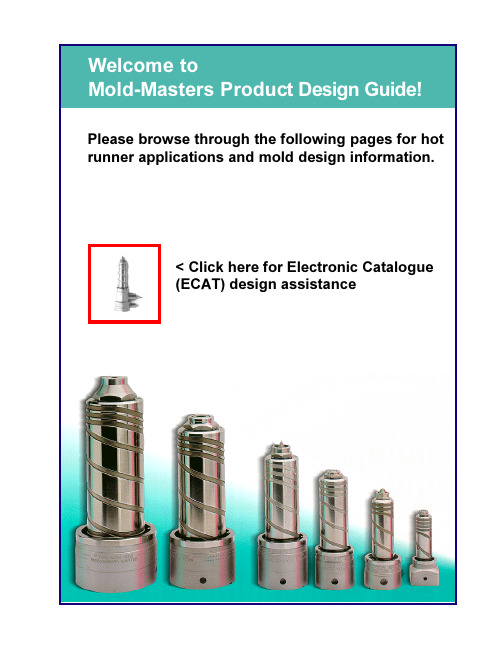
General Information1 How to Use This Guide 1.03 Mold-Masters Locations 1.04 Trade Marks and Patents 1.05Hot Runner Selection2Product Lines 2.01 Gating Method Descriptions 2.02 Gating Methods and Material Suitability 2.03 Typical Processing Conditions 2.04 Gate Sizes 2.05 Manifolds 2.06 Selection Assistance Form 2.07Design Principles3Hot Runner Terminology 3.01 Mold Design 3.02 Drafting Symbols and Metric Conversions 3.03Dura Femto-Sh otâ4Nozzles 4.01 Manifolds 4.02 Single Nozzle / Water Cooled Gate Inserts 4.03Dura Pico-Sh otâ5Nozzles 5.01 Manifolds 5.02 Single Nozzle / Water Cooled Gate Inserts 5.03Dura Centi-Sh otâ6Nozzles 6.01 Manifolds 6.02 Single Nozzle / Water Cooled Gate Inserts 6.03Dura Deci-Sh otâ7Nozzles7.01 Manifolds7.02 Single Nozzle / Water Cooled Gate Inserts7.03Dura Hecto-Sh otâ8 Nozzles8.01 Manifolds8.02 Single Nozzle / Water Cooled Gate Inserts8.03Dura Mega-Sh otâ9Nozzles8.01 Manifolds8.02 Single Nozzle / Water Cooled Gate Inserts8.03Auxiliary EquipmentInlet Components10 Manifold Accessories11 Valve Gate Actuators12 Temperature Control13 Manifold Plates14Flex-Dura TM System20 Nozzles and System Installation20.01 Flex-Dura TM Pico21 Nozzles21.01 Flex-Dura TM Centi22 Nozzles22.01 Flex-Dura TM Deci23 Nozzles23.01 Flex-Dura TM Hecto24 Nozzles24.01 Flex-Dura TM Auxiliary EquipmentInlet Components25 Manifold Accessories26 Valve Gate Actuators27The following criteria should be known before selecting the system best suited to your application:part weight, material being processed, and the preferred gate location based on part geometry and flow/fill analysis.It is the responsibility of the assignee to ensure that this guide is kept up to date with revisions periodically provided by Mold-Masters Limited.DESIGN STEPSSTEP 1. Browse through the following pages to become familiar with Mold-Masters hot runner systems and terminology.•Review the Design Principles section forexplanations on the Mold-Masters System ® and its integration. It is absolutely essential that the criteria listed in this section be met in order to receive full performance from your Mold-Masters hot runner system. •Use section 2 Hot Runner Selection to define the hot runner system and product line(s) suitable for your part weight. Subsequent pages in this section will help you determine the mostappropriate gating method, gate diameter and manifold(s). The Selection Assistance Form found on page 2.07.01 is provided to help guide you through the selection process.STEP 2. Having defined your system, obtain the appropriate design pages showing the nozzle,manifold(s) and accessories you require such as Center Heaters, Valve Actuators, Locating Rings,Temperature Control Systems and Mold-Masters Hot Half design specifications. Each auxiliary component is manufactured for optimum performance andcompatibility with your Mold-Masters hot runner system.Icon arrows on each design page will reference page numbers for other related system componentsrequired to complete your design. Refer to the Table of Contents to help direct you to the correct product sections and corresponding page numbers.CD-Rom Users- To obtain the relevant design pages and CAD files using the Product Guide CD-ROM,return to the Search Options screen and select one of three colour coded buttons. You can search byProduct Number, by Product Line or by Design Guide page number. The search engine will return a listcontaining all valid Product Guide page numbers along with the related CAD files. You may view each catalog page, or copy the CAD files to a chosen directory as needed, by selecting the appropriate command button from the bottom of the Search Results screen.Note: Filenames for Product Guide pages and CAD files are referenced by their catalog page number. The first six digits of the related CAD file reflect this page number. This six-digit number is generally followed by one or more letters which distinguish the specific view. For example, Dura Pico-Shot ® E-Type Torpedo nozzle is found on page # 05.01.02. The related CAD files are named 050102t (top view), 050102s (side view) and 050102e (end view).Main Offices and Manufacturing FacilitiesCANADAMold-Masters Limited 233 Armstrong Avenue Georgetown, Ontario Canada L7G 4X5 Tel: 1 (905) 877 0185 Fax: 1 (905) 873 2818GERMANYMold-Masters Europa GmbHPostfach 19 01 45D-76503 Baden-Baden, GermanyN eumattring 1D-76532 Baden-Baden, GermanyTel: 49 (0)7221 5099-0Fax: 49 (0)7221 53093JAPANMold-Masters K.K.1-4-17 Kurikidai, AsaokuKawasaki, KanagawaJapan, 215Tel: 81 (0)44 986 2101Fax: 81 (0)44 986 3145U.S.A.Mold-Masters Injectioneering LLC2751 New Cut Road,Spartanburg, South Carolina29303 USATel.: 1 (800) 450-2270Fax: 1 (905) 873-2818Regional Offices RepresentativesArgentinaSollwert S.R.LAmenabar 1652 3°E1426 Buenos AiresRepublica ArgentinaT el.: (54+1) 786-5978Fax: (54+1) 786-5978Email: sollwert@.ar BrazilA.C. Plast Com. Imp. Exp. Ltda. Av. Oscar Pedroso Horta, 813.083-510 Campinas - SPTel.: 55 (0) 19 289-2779Fax: 55 (0) 19 289-3638 Denmark, NorwayH. & G. Englmayer A/SJagtvej 1, Postbox 15DK-4040 Jyllinge, DenmarkTel: 45 46 733847Fax:45 46 733859FinlandOy Scalar Ltd.Vaahteratie 4 BSF-12100 Oitti, FinlandTel: 358 - 19 - 783 191Fax: 358 - 19 - 783 190Email: scalar@co.inet.fiFranceMAPBP 2001F 91071 BONDOUFLE Cedex, France Tel: 33 (0)1 69 11 81 50Fax: 33 (0)1 60 86 69 33Hong KongNicko International Ltd.Rm 1203, Chevalier Commercial Centre8 Wang Hoi Road,Kowloon Bay, Hong KongTel: 852 2755 2783Fax: 852 2798 8656IndiaUnimark4, Suswagatam 1, Diamond GardenChembur, Bombay 400 071, IndiaTel: 91 (0)22 528 6832Fax: 91 (0)22 528 2744E-mail: ANAND.ARWIN@.inIsraelMoshe Leczycki Ltd.P.O. Box 13178IL 61131 Tel-Aviv, IsraelTel: 972 3 6058132Fax: 972 3 6058132ItalyCommerciale Isola SPAVia G.B. Tiepolo 335010 Cadoneghe, (Padova), ItalyTel: 39 (0)49 706600Fax: 39 (0)49 8874231E-mail: comisola@tin.itKoreaKyung in SystemJ-502, Kuro Distribution Business Center636-62, Kuro-Dong, Kuro-Ku, Seoul, KoreaTel: 82 (02) 634-9453/4Fax:82 (02) 634-9608MexicoProdicsaProductos Industriales DeCalidad,S.A.Oriente 237-C No. 25-ACol.Agricola Oriental 08500Mexico D.F.Tel: 52 5 758 8253Fax: 52 5 763 5473PortugalGecim LDAAvenida Da LiberdadeNo. 155 Bloco "A" 2° A D°P-2430 Marinha Grande, PortugalTel: 351 44 575600Fax:351 44 575601E-mail: gecim@mail.telepac.ptSouth AfricaPlastic Bubbles (Emas PTY Ltd.)Radon Rd., Fulcrum Springs682 Brakpan 1540, South AfricaTel: 27 11 813 1000/4Fax: 27 11 813 4508E-mail: bubbles@global.co.zaSpainT.R. Tecnologias Internacionales(TEIN S.L.)Avada. Mistral 61, 22o-1a08015 Barcelona - SpainTel.: 34 93 423 0005Fax: 34 93 426 9241E-mail: teinsl@teleline.esSwedenForvema ABBox 34Fritslavägen 42S-511 21 Kinna, SwedenTel: 46 320 16611Fax:46 320 16065TaiwanDouble M Co. LtdNo. 60 Ming-Yeh Rd.Kaohsiung, Taiwan R.O.CTel: 886-7-3852612Fax: 886-7-3852601TurkeyMMG Consulting & EngineeringYesil Çesme Sok No:30/3Çiftehavuzlar 81060, IstanbulTel:+90 (216) 386 18 87Fax: +90 (216) 360 22 41AUSTRIA, SW ITZERLAND Mold-Masters Handelsges .m.b.H. Kirchenplatz 6A-4552 Wartberg an der Krems AustriaTel: 43 (0)7587 7297Fax: 43 (0)7587 7297 77 BELGIUM, H OLLAND, LUXEMBOURGMold-Masters Europa GmbH Postfach 19 01 45D-76503 Baden-Baden, Germany Neumattring 1D-76532 Baden-Baden, Germany Tel: 49 (0) 7221 5099-0Fax: 49 (0) 7221 53093SINGAPORE,MALAYSIA, INDONESIA,THAILANDMold-Masters Singapore PTE. Ltd.102E Pasir Panjang Road#02-06 Citilink WarehouseComplexSingapore 118529Republic of SingaporeTel: 65 275 6682 + 6683Fax: 65 275 6685UNITED KINGDOMMold-Masters (UK) LimitedUnit 2220 The CrescentSolihull ParkwayBirmingham Business Park,SolihullBirmingham B37 7YEUnited KingdomTel: 44 (0)121 779 7001Fax: 44 (0)121 779 4356W ORLD W IDE W EB: DURA ®, DURA FEMTO-SHOT®, DURA PICO-SHOT®, DURA CENTI-SHOT®, DURA DECI-SHOT®,DURA HECTO-SHOT®, DURA MEGA-SHOT®, ENDURA TM, FLEX-DURA TM, HOT EDGE® , INJECTIONEERING®, MASTER-PROBE®, MASTER-SHOT®, MOLD-MASTERS®, MOLD-MASTERS ACADEMY®, MOLD-MASTERS SYSTEM®, SCAN-MASTER®, TEMP-MASTER® are the registered trade names of MOLD-MASTERS LIMITED.Information contained herein is, to our best knowledge, true and accurate, but all recommendations or suggestions are made without guarantee. Since the conditions of use are beyond our control, Mold-Masters disclaims any liability incurred in connection with the use of our products and information contained herein. No person is authorized to make any statement or recommendation not contained herein, and any such statement or recommendation so made shall not bind Mold-Masters. Furthermore, nothing contained herein shall be construed as a recommendation to use any product in conflict with existing patents covering any products or its use, and no license implied or in fact granted herein under the claims of any patents.All rights reserved.No part of this publication may be reproduced or transmitted in any form or by any means, electronic or mechanical, including photocopy, recording, or any information storage and retrieval system without permission in writing from the publisher. All details, standards and specifications may be altered in accordance with technical development without prior notification.Manufactured under one or more of the following U.S. Patents:4212627, 4234080, 4244909, 4256584, 4279588, 4280908, 4286941, 4303382, 4330258, 4344750, 4355460, 4376244, 4380426, 4386262, 4433969, 4438325, 4450999, 4451974, 4530654, 4557685, 4576567, 4579520, 4583284, 4586887, 4609138, 4611394, 4648546, 4688622, 4705473, 4712995, 4740151, 4747770, 4761343, 4771164, 4777348, 4793795, 4795338, 4818217, 4820147, 4836766, 4837925, 4865535, 4891001, 4911636, 4917593, 4917594, 4919606, 4921708, 4923387, 4932858, 4938681, 4941249, 4945630, 4979892, 4981431, 5000675, 5002480, 5007821, 5015170, 5022846, 5028227, 5030084, 5046942, 5049062, 5061174, 5094603, 5096411, 5106291, 5118279, 5118280, 5122050, 5125827, 5135377, 5142126, 5148594, 5206040, 5217730, 5223275, 5227181, 5235737, 5238378, 5238391, 5266023, 5268184, 5269676, 5282735, 5284436, 5299928, 5312242, 5326251, 5334008, 5334010, 5346388, 5366369, 5366370, 5387099, 5405258, 5421716, 5427519, 5429491, 5437093, 5441197, 5443381, 5460510, 5474440, 5494433, 5496168, 5507635, 5507636, 5536165, 5591465, 5599567, 5614233, 5641526, 5644835, 5652003, 5658604, 5695793, 5700499, 5704113, 5705202, 5707664, 5720995, +PendingCanadian Patent Dates:1980, 1981, 1982, 1983, 1984, 1985, 1986, 1987, 1988, 1989, 1990, 1991, 1992, 1993, 1994,1995,1996, 1997, 1998.© COPYRIGHT 1998 BY MOLD-MASTERS LIMITED.Binder and Contents printed in CanadaThe hot runner product line most suitable for your application depends primarily on the shot weight of the part. Mold-Masters has developed a number of hot runner systems to allow the direct hot runner processing of parts ranging from very small to extremely large, while using all types of thermoplastics.Once you have selected the most suitable hot runner product line based on the part weight, the following pages in this section will assist in the selection of the optimum gating style.The Hot Tip gate is the most commonly used gating method. Acceptable for crystalline and amorphous materials, this method relies on gate diameter, gate area cooling, and temperature control at the tip to optimize the part quality.Hot Tip gating leaves a small mark on the molded part surface (gate vestige). The size of this mark is in direct relation to the gate geometry and material properties. The less notch sensitive the thermoplastic, or the larger the gate diameter, the more the vestige will protrude. For this reason,the gate is often sunk into a spherical depression (referred to as a technical gate ) so that the mark does not protrude above the part surface.Hot Tip gating is generally not suitable for shear sensitive and filled materials due to the high temperature/high shear effects of the relatively small gate openings.Hot Tip TorpedoMold-Masters Hot Tip Torpedo utilizes a thermally conductive torpedo placed in the melt stream and features a wearresistant tool steel tip. The conductive torpedo serves to remove gate area heat during part solidification while maintaining melt temperature behind the gate.D & F-Type TorpedoThe D and F-Type torpedos are Hot Tip versions that offer economical,replaceable gates. These gating styleshave very small insulation layers for improved color changes. The D-Type Torpedo ensures that the remaining gate vestige lies below the part surface,while the F-Type Torpedo gates onto a flat partsurface. The D-Type Torpedo is usually finished by the mold maker by modifying an F-Type seal. The D and F-Type Torpedos run slightly warmer than the the E-type, making them more suited to the crystalline grades.Multi Tip TorpedoFor very small components, the Multi Tip offers direct gating with up to 4gates in close proximity. This gatingmethod proves cost effective in certain applications since only one nozzle and temperature control zone is used for multiple gates. The compromise in individual gate control requires consistency between gategeometry and cooling to operate effectively. The Multi Tip Torpedo offers open pipeline flow to each gate for improved results in color change applications. Areduced nozzle pressure area and replaceable tips are additional benefits of the Dura Multi Tip Torpedo.E-Type TorpedoUnlike the D & F Type Torpedos, the E-Type Torpedo leaves only a gate mark and not an additional ring formedwhere the transfer seal interfaces the cavity steel. The E-Type Torpedo does not offer a replaceable gate as found on the D and F-Types. The E-Type runs cooler in the gate area making it better suited for amorphous and semi-crystalline materials.Hot Tip ProbeThe Hot Tip Probe consists of aninternally heated tip inside a melt filled nozzle well. The heated tip providesvery precise temperature control and rapid response.The Probe's slender construction allows close spacing of gates, and permits the tip to plunge deeper into complex part geometry and mold cores. This also permits optimum positioning of cooling while realizing maximum tool rigidity.Multi-Angled TipMold-Masters Multi-Angled Tip is similar to the Hot Tip Probe inperformance but is designed to gateinto and angled or curved part surface.Bi-Metallic C-SprueThe Bi-Metallic C-Sprue providessuperior thermal separation in the gate as needed for the amorphousthermoplastics. The processing temperature is maintained behind the gate by a highly conductive insert while the mold contact is achieved with a Titanium seal. An insulating material layer between the two components provides the necessary thermal barrier.E-Type Direct SprueSpecifically designed to gate directly onto the part surface, the Direct Sprue maintains processing temperature up tothe gate, while the gate itself is well insulated by a thin material layer. The E-Type seal is primarily used for the amorphous and semi crystalline materials due to the good insulation provided by the material layer in the gate.Sprue Gates use an open gate, characterized by a small cold sprue which remains on the surface of the molded part. The relatively large gates, although not suitable for very "stringy"materials, permit good packing with reduced part stresses. Applications include technical components where gate appearance is not critical and gating onto cold sub runners.Hot SprueFor crystalline thermoplastics with rapid solidification characteristics, the tip of the Hot Sprue nozzle conducts heatinto the gate area to prevent premature gate solidification. The Hot Sprue gate and length isnormally supplied unfinished to permit nozzle profiling and length adjustments by the mold-maker.F-Type Direct SprueAs with the E-Type, the F-Type Direct Sprue is designed to gate directly onto the part surface. The F-Type sealmaintains a warmer gate than the E-Type and istherefore better suited to the fast solidifying materials.Since the gate is formed by the nozzle seal, the F-Type Direct Sprue has the added advantage of offeringan economical gate replacement method.Side gating on vertical part walls or ribs is accomplished by using a Mold-Masters' Edge Gating nozzle. The gate mark and filling characteristics are similar to that of tunnel gating, encountered in cold runner molds.Jetting of the polymer is prevented by positioning the gate adjacent to the mold core or cavity wall. This arrangement provides an impact surface for the solidified gate plug so that it does not flow away with the melt front. The preferred gate location is on a corner or on a curved part surface to ensure an adequate amount of steel in the gate/land area. This is needed both for strength and for adequate heat dissipation.To prevent smearing of the gate, especially with elastomeric materials, the land taper on the cavity should not exceed 15° in the gate area. Avoid gating into a thick rib or wall section, since the greater part shrinkage will prove detrimental to good gate shearing. For optimum shearing of the gate, sufficient straight wall above the gate is required.Edge Gating methods are available from 1 to 4 gate configurations.E Type Tit EdgeThis gating method has a warmer gate area in comparison to the C-Type Tit Edge Gate. It is best suited forcrystalline materials, as the elevated gate temperature prevents the fast solidifying polymers from prematurely sealing the gate.C-Type Tit EdgeThe C-Type Tit Edge utilizes aninsulating material area around the gate to help maintain a colder gate steel.This Edge gating method is best suited to theamorphous and semi crystalline materials that require maximum thermal separation between the gatesteeland the nozzle.With this gating method, the valve pin tip mechanically closes the gate on completion of the holding pressure time. Since pin closing occurs before the gate solidifies, Valve Gates frequently offer decreased cycle times when compared to open gating methods.Unlike the other gating methods, Valve Gating creates no gate vestige, but leaves only a barely visible ring. For this reason, it is the best solution for all parts where surface quality is critical. Due to the relatively large gate openings, reduced shear heat and pressure drop is realized with this gating method. As a result, Valve Gating imparts lower mold filling stresses and gives a wide processing window suitable for even the most difficult thermoplastics that contain sensitive additives. With all materials, Valve Gating results in better part characteristics, especially with higher shot sizes and injection speeds. For stringy materials, this gating method eliminates the possibility of drooling entirely.Although normally oriented perpendicular to the part surface, Valve Gates can also gate onto inclined or profiled surfaces. Mold-Masters offers several types of Valve Gates to accommodate the varying solidification rates of different thermoplastics.Bi-Metallic C-ValveFor thermoplastic materials with slowsolidification rates, the Bi-Metallic C-Valve uses a material insulation layer to maximize thermal separation in the gate area. The conductive insert provides processing temperatures up to the gate, without heating the mold steel in the gate. It is best suited for amorphous and semi-crystalline materials.Bi-MetallicCylindrical ValveAcceptable for both amorphous andsemi-crystalline materials, depending on part design. The Bi-Metallic Cylindrical Valve gate is ideally suited to certain applications where solidification of polymer in the gate area could hinder the closure of a tapered pin. With this versatile method, the valve pin is guided into the cylindrical gate ensuring that the pin is not restricted by solidified material, thus preventing gate damage.Liner ValveMold-Masters Liner Valve processeswith a warmer gate area than theGuided Pin or Bi-Metallic C-Valves. It is therefore best suited to the medium solidification rate thermoplastics. The Liner Valve s transfer seal forms the actual gate, thereby offering an economical gate replacement method. It is commonly used for processing reinforced polymers where gate wear is a concern.Hot ValveFor thermoplastics with a rapidsolidification rate, the Hot Valveeliminates premature gate sealing by allowing greater heat conduction into the gate area. This gating style maintains an open gate to permit sufficient packing prior to valve pin closing. It isdesigned and suitable for crystalline materials.Application Dependant Recommended Legend:Not RecommendedApplication DependantRecommendedLegend:Not RecommendedTemperature Window Wide Medium Narrow Injection SpeedLow Medium High Pressure Drop Created High NormalLow Effect of Holding PressureLessMoreGate diameter selection is based on material, part and process considerations. The gate size table shown below lists the variables and how the gate diameter changes based on these considerations.The gate size tables are provided as an aid to highlight some of the variables that must be considered when selecting a gate diameter. Since each consideration may suggest a different optimum gate diameter, a compromise for each application is normally required.Needlessly small gates should be avoided when possible as they restrict flow and induce higher pressure losses.The tables are divided into distinct areas as shown below. To use them, simply find the gating method you are utilizing under the correct hot runnerproduct line for your application. The available gate diameter range for the particular nozzle is shown in that row. With this range in mind, review theMaterial, Part and Process considerations shown in the lower section of the table to determine the appropriate gate diameter.StructureAmorphous Part Crystalline Crystalline Molecular Weight LowMedium High Melt Flow IndexHigh, Lubricants MediumLowReinforcements, FillersNone Low Percentage High Percentage Additives, Flame Retardants WithoutWith Heat, Shear Sensitivity Not Feasible Acceptable Feasible Solidification Rate of Mat.SlowMedium Fast Shot WeightLow Medium High Wall Thickness / Flow Length Small Medium Large TolerancesWide Average Tight Gate Mark, Gate Vestige ExcellentGoodFair End useConsumer-Cosmetic Technical Proces s Cons iderationsPart Cons iderationsMaterial Cons iderationsEXAMPLE 2: A 2 cavity Hot Sprue Dura Deci-Shotâ system molding an 80g thick walled technical part (approx. 50mm x50mm x 50mm) that is used inside a major appliance. The material is 15% glass filled PA6.6.The material considerations in the chart (crystalline structure, filled material, fast solidifying) points towards the largest gate diameter available.The part considerations are divided between a small and large gate diameter. The shot weight is relatively small for the Dura Deci-Shot® (see chart on page2.01.01) with a short flow length suggesting a small gate diameter. The wall is thick and the tolerance is most likely tight (since it is a technical part) which tends towards a larger gate diameter.The temperature window is tight for PA6.6 and holding pressure will be required to pack the part suggesting a large gate diameter for the process considerations.The gate size selection chart under the heading part therefore suggests a gate size somewhere between the smallest and the middle gate diameter listed in this chart based on the above part considerations. Under the process considerations, the temperature window of PS is fairly wide. The injection speed however will be high due to the large number of cavities, the flow restriction and pressure loss due to small Hot Tip gate sizes, and the medium flow length-to-wall thickness ratio.Given this scenario, the smallest gate diameter should not be chosen since the injection speed will be high (suggesting a larger gate diameter). However since most considerations fall between the smallest gate diameter (0.6mm) and the medium gate diameter (1.0) for a Dura Centi-Shot®, a logical selection would be 0.8mm.EXAMPLE 1: A 24 cavityDura Centi-Shotâ Hot Tip Torpedoapplication producing 1.0mm th ick polysty-rene cups.The material considerations for a general purpose PSsuggests a small gate diameter as seen on the leftside of the gate size selection chart (amorphousmaterial, no fillers nor additives, etc.).Part considerations reveal the following:Part w eight w ell below Dura Centi-Shot®maximum shot size (see page 2.01.01 for shotsize range)A small to average wall thicknessRoughly a medium flow length (if you considerthe maximum flow length achievable with thatmaterial and part wall thickness)Good gate mark requiredWith these conditions, and knowing that the part doesnot require an excellent gate vestige since it will notbe visible inside an appliance, a large gate diameter isrequired. Since the shot weight is not large for a DuraDeci-Shot® nozzle and the flow length is small, it isacceptable to select a value slightly below the largestpossible gate diameter. Hence, with a given gatediameter range between 1.5 and 4.0mm for thisnozzle, a 3.5mm gate would be an acceptableselection.In addition to custom-built systems, Mold-Masters offers standard off-the-shelf hot runnermanifolds for the small to medium shot size Dura ® product lines. Using a building block approach,a virtually limitless selection of balanced modular systems is available for 2 to 64 nozzles using a combination of sub manifolds and main manifolds.Manifold StylesMold-Masters offers "heater plate" or "cast-in" heatmanifolds. For larger systems, heater plates permit fine tuning of the heat input along the manifold tocompensate for temperature imbalances that arenaturally created through radiation and material shear.Cast-in heat manifolds offer a minimum number of control zones with very fast start-ups and processing response for small to mid size manifolds.Heater plate manifolds, with the exception of the Flex-Dura TM series, are commonly bolted to the mold plates and are frequently referred to as "bolt-in" systems. Cast-in manifolds are generally not bolted to the plates but held in position through system preload created by heat expansion on a pressure disk or a valve disk.Flex-Dura TM manfiolds are unique in that they utilise a combination of heater plates and pressure or valve disks.Custom ManifoldsCustom designed and special pitch manifolds areavailable on request for all Mold-Masters product lines.The larger shot size systems typically utilize custom-built manifolds due to the specialized layout requirements.For these product lines, standard dimensions andconfigurations for the most common shapes are shown in the manifold section. For the modular product lines,custom systems are typically based on the standard manifold designs illustrated in the manifold sections.Modular ManifoldsSelection of a modular manifold is based on the number of cavities required and the minimum cavity-to-cavity spacing allowed by the mold design. Sub manifolds are available with up to 16 cavities (for the smaller shot weight systems). Main manifolds can be added to connect up to 4 sub manifolds, creating fully balanced systems with up to 64 nozzles. Page 2.06.02 illustrates typical main and sub manifold configurations.To design your mold to a Mold-Masters standard manifold, first determine your minimum permissiblecavity spacing and the manifold configuration needed (ie.2 in a row, 4 in a row, X manifold, etc.). Go to theappropriate manifold section of the Dura ® product line you need and find the appropriate manifold configuration.Select the manifold with a nozzle spacing greater than your minimum permissible cavity spacing. To gate a greater number of cavities, a main manifold can be used to connect 2, 3, or 4 sub manifolds. The effect of utilizing a main manifold is illustrated below.When selecting the manifold system for a heat sensitive material or a high viscosity polymer, it is important to consider the length of the runner channels in the hot runner system. The manifold design pages give therunner volume for each modular manifold which is useful in determining the residence time of the melt.Selecting a standard pitch or configuration will result in faster system deliveries from Mold-Masters.(Note: Modular manifolds are not available for certain system types, such as the Flex-Dura TM system.)。
MODIFIED HYBRIDE RESIN BASED ON NATURAL FATTY ACI

专利名称:MODIFIED HYBRIDE RESIN BASED ONNATURAL FATTY ACIDS AND METHOD FORTHE MANUFACTURE THEREOF发明人:HEISKANEN, Nina,KOSKIMIES, Salme,JÄMSÄ, Saila,PAAJANEN, Leena,AHOLA,Pirjo,WIKSTEDT, Martti,LAAMANEN, Satu申请号:FI2007050115申请日:20070302公开号:WO07/101910P1公开日:20070913专利内容由知识产权出版社提供摘要:The invention relates to natural fatty acid based hybride resins, modified with reactive monomers, and to a method for preparing it. The invention also relates to the use of the modified natural fatty acid based hybride resin as binding agent especially in water based coatings, adhesives and as environmentally friendly wood impregnating agent. The modified natural fatty acid based hybride resin comprises the condensation product of natural fatty acid or natural fatty acid ester, modified with di- or oligo-carboxylic acid or anhydride or half ester, and natural fatty acid based alkyd resin.申请人:HEISKANEN, Nina,KOSKIMIES, Salme,JÄMSÄ, Saila,PAAJANEN, Leena,AHOLA, Pirjo,WIKSTEDT, Martti,LAAMANEN, Satu地址:Vuorimiehentie 3 FI-02150 Espoo FI,Mäkelänkatu 4B A 18 FI-00510 Helsinki FI,Hämeenapajantie 7 FI-00850 Helsinki FI,Kalevanvainio 6 A 3 FI-02100 EspooFI,Kalkkipaadentie 2 D FI-00340 Helsinki FI,Espoonlahdentie 16 A FI-02360 EspooFI,Lummetie 3 FI-01300 Vantaa FI,Säterinkuja 1 B 29 FI-02600 Espoo FI国籍:FI,FI,FI,FI,FI,FI,FI,FI代理机构:FORSSÉN & SALOMAA OY 更多信息请下载全文后查看。
Pressing device in an apparatus for cleaning the r

专利名称:Pressing device in an apparatus for cleaningthe rubber blanket cylinder of a printingpress发明人:Fumagalli, Riccardo,Quaglia, Angelo申请号:EP90104696.1申请日:19900313公开号:EP0388757A1公开日:19900926专利内容由知识产权出版社提供专利附图:摘要:The pressing device provided for pressing the cleaning web (21) against the rubber blanket cylinder (R) of a print i ng machine comprises a sheet (18) of naturalrubber, with its longitudinal side edges being fastened to a supporting straight-sided body (1) arranged parallel to the said cylin d er. A cleaning web is lead over the outward face of this sheet, and upon control the said sheet is deformed by the pushing action of a plurality of small cylinder-and-piston units (9) housed in the said body (1) in a properly equis p aced relation, and acting upon the entire length of said sheet, with the interposition of washers (13) for widening the said piston units pushing surface, and of a steel strip (14) for longitudinally and transversely distributing this pushing action, and of a pair of rectilinear parallel beads (16, 116) of elastic-yieldable material, which perform their function by contacting the sheet (18), and are provided for localizing the said pushing action on parallel, near sec t ions of the cylinder, the said beads preferably consisting of internally armored rubber hoses.申请人:ELETTRA S.R.L.地址:Via Largo Esterle 4 I-20052 Monza IT国籍:IT代理机构:Porsia, Bruno更多信息请下载全文后查看。
NOA TM 用户手册和保修信息说明书

使用说明书与质保信息NOA USER MANUAL & WARRANTY INFORMATION SHARE NEW SENSATIONS WHEN MAKING LOVEINDEXWARRANTY TERMS & CONDITIONS (5)GETTING STARTED (6)CHARGING NOA™ (7)USING NOA™ (8)CLEANING, STORAGE AND SAFETY (10)SPECIFICATIONS (11)TROUBLESHOOTING (11)DISPOSAL I NFORMATION............................................................................12WARRANTY TERMS & CONDITIONS1-YEAR WARRANTYLELO warrants this pleasure object for a period of ONE (1) YEAR, after the date of original purchase, against defects due to faulty workmanship or materials. If you discover a defect and notify LELO during the warranty period, LELO will, at its discretion, replace the pleasure object free of charge.The warranty covers working parts that affect the function of the pleasure object. It does NOT cover cosmetic deterioration caused by fair wear and tear or damage caused by accident, misuse or neglect. Any attempt to open or take apart the pleasure object (or its accessories) will void the warranty.Claims under warranty must be supported by reasonable evidence that the date of the claim is within the warranty period. To validate your warranty, please keep your original purchase receipt together with these warranty conditions for the duration of the warranty period.To claim your warranty, fill in your details under CUSTOMER CARE on . You will be sent a Return Merchandise Authorization (RMA) number which should be returned with the LELO product to your nearest LELO office carriage paid. Shipping costs are non-refundable. This undertaking is in addition to consumer’s statutory rights and does not affect those rights in any way.10-YEAR QUALITY GUARANTEEAs a continuation of the terms of LELO’s full one (1) year warranty, LELO’s ten (10) year quality guarantee makes owners eligible to purchase a new Pleasure Object from for 50% off the listed price. See the CUSTOMER CARE section of for Terms & Conditions.REGISTER WARRANTYTo register your warranty, find your warranty number on the LELO Authenticity card provided. Thenvisit and click on REGISTER in the top right side of the page. This allows you to confirm theauthenticity of your purchase and protect your investment.4 •E N G L I S H E N G L I S H • 5G E T T I N G S TAR T E DTo get the most out of your new LELO product, please read the instructions below. More detailed information is available online at .Always charge your LELO before first use. Only use original chargers provided by LELO. Before every charge, make sure the DC socket is free from water or lubricant residue.6 •E N G L I S HL I S H • 7 CHARGING NOAKNOWING WHEN TO CHARGE: If the power in your massager is running low, the light will flash rapidly during operation.Your new LELO massager features a DC charging por t concealed by a detachablebase attachment.• Unscrew the base attachment of your massager counterclockwise and insert the DC plug,taking care to put the attachment in an easy-to-find place.• Insert the USB end of the charging cable into any USB port, for example on your laptop.• The light on your massager will pulse to indicate that it is charging. When it is fully charged (afterca. 2 hours) the light will emit a steady white glow.• Take care to screw the base attachment back on tightly, especially if you are planning to useyour LELO in water. Only use original chargers provided by LELO.1. To turn on, press the button twice.2. Continue pressing to cycle through thepowerful vibration modes.3. To turn off, simply press and hold foraround 5 seconds.U S I N G N OA ™HOW TO WEAR: Bend the flexible tail to a 90 degree angle, and insert it into the vagina. When it is comfortably in place, gently lay the vibrating pleasure point over the clitoris. During intercourse, the man may find it more comfortable to also apply a small amountof water-based lubricant to allow for easy entry while Noa is inside. Note that Noa isprimarily intended for external massage, and using the vibrating portion internally may reduce wireless performance.TIPS: Apply a chosen amount of water-based lubricant to the flexible tail and to the man’s penis to facilitate easy insertion and entry. Noa is often most enjoyable when the woman is on top or in the missionary position where movements can be matched to the pattern of vibrations – remember to experiment to find what satisfies most.8 • E N G L I S H E N G L I S H • 9U S I N G N OA ™C L E A N I N G, S TO R AG E A ND SA FE T YYour LELO product’s lifespan will be greatly increased with proper maintenance and care.LELO recommends that you use a water-based lubricant such as LELO’s Personal Moisturizer. Avoid using a silicone-based lubricant as this could make the silicone permanently tacky. If you wish to use a silicone-based lubricant, perform a patch test first.Never use massage oil or hand cream as lubricants with your LELO. Always clean your LELO thoroughly before and after each use. The most effective way of doing this is to use a purpose-made cleaning solution such as LELO’s Antibacterial Cleaning Spray. Alternatively, you can wash the silicone with warm water and antibacterial soap, rinse with clean hot water and pat dry with a lint-free cloth or towel. Avoid getting water into the DC socket. Never use cleansers containing alcohol, petrol or acetone.Avoid leaving your LELO in direct sunlight and NEVER expose it to extreme heat. Store your LELO in a dust-free place and keep it away from toys of other materials.IMPORTANT: For Adult Use Only. Those who may be pregnant, have a pacemaker, diabetes, phlebitis or thrombosis should consult with a medical professional regarding the risk of blood clots before using any personal massage product.10 • E N G L I S H E N G L I S H • 11S PE C I F I C AT I O N SSIZE: 84 X 42 X 28mm WEIGHT: 31gMATERIALS: PC-ABS / body-safe silicone FINISH: Matte silicone with glossy ABS BATTERY: Li-lon 70 mAh 3.7 V CHARGING: 2 h at 5.0 V 70 mA USER TIME: Up to 2 hours STANDBY: Up to 90 days FREQUENCY: 100 Hz MAX NOISE LEVEL: <50dB INTERFACE: 1-button interface, 6 modes CARRIER FREQUENCY: 2.4GHzTROUBLESHOOTINGYour massager’s light does not pulse when charger is connected?• Battery is fully charged.• Battery is drained and will require several minutes to acknowledge that it is being charged.• Charger is not properly connecte d.If you experience any other problems with your LELO or if you have any questions regarding operation, please contact: *********************12 • E N G L I S H D I S PO SA L I N F O R M AT I O NDisposal of old electronic equipment (applicable in the EU and other European countries with separate waste collection systems):The crossed-out dustbin symbol indicates that this product should not be treated as household waste, but rather be brought to the appropriate collection point for recycling of electrical and electronic equipment.This device complies with Part 15 of the FCC Rules. Operation is subject to the following two conditions: (1) this device may not cause harmful interference, and (2) this device must accept any interference received, including interference that may cause undesired operation.Changes or modifications not expressly approved by the party responsible for compliance could void the user’s authority to operate the equipment.Under Industry Canada regulations, this radio transmitter may only operate using an antenna of a type and maximum (or lesser) gain approved for the transmitter by Industry Canada. To reduce potential radio interference to other users, the antenna type and its gain should be so chosen that the equivalent isotropically radiated power (e.i.r.p.) is not more than that necessary for successful communication.E N G L I S H • 13This equipment has been tested and found to comply with the limits for a Class B digital device, pursuant to part 15 of the FCC Rules. These limits are designed to provide reasonable protection against harmful interference in a residential installation. This equipment generates uses and can radiate radio frequency energy and, if not installed and used in accordance with the instructions, may cause harmful interference to radio communications. However, there is no guarantee that interference will not occur in a particular installation. If this equipment does cause harmful interference to radio or television reception, which can be determined by turning the equipment off and on, the user is encouraged to try to correct the interference by one or more of the followingMEASURES: • Reorient or relocate the receiving antenna. • Increase the separation between the equipment and receiver. • Connect the equipment into an outlet on a circuit different from thatto which the receiver is connected.• Consult the dealer or an experienced radio/TV technician for help.Disclaimer: Users of this LELO Product do so at their own risk. Neither LELO nor its retailers assume any responsibility or liability for the use of this product. Further, LELO reserves the right to revise this publication and to make changes from time to time in the contents hereof without obligation to notify any person of such revision or changes.Model may be changed for improvements without notice.© 2012 LELOi AB. ALL RIGHTS RESERVED.DESIGNED AND DEVELOPED BY LELO SWEDEN. MANUFACTURED BY LELO IN CHINA WEBSITE SUPPORT *********************NOA BEDIENUNGSANLEITUNG & GARANTIEHINWEISEG E T E I LT E E M PF I N D U N G E N B E I M L I E B E SA K T14 •E N G L I S HD E U T SC H • 17INDEXGARANTIEHINWEISE...................................................................................17INBETRIEBNAHME......................................................................................18LADEN DES NOA ™.......................................................................................19ANWENDUNG NOA ™..................................................................................20REINIGUNG, L AGERUNG U ND S ICHERHEIT...................................................22TECHNISCHE D ATEN....................................................................................23FEHLERBEHEBUNG....................................................................................23INFORMATIONEN ZUR ENTSORGUNG (24)GARANTIEREGISTRIERUNGUm sich für die Garantie zu registrieren, suchen Sie bitte die Garantienummer auf dem LELO Echtheitszertifikat heraus. Besuchen Sie und klicken oben rechts auf der Seite auf REGISTRIEREN/EINLOGGEN . Somit stellen Sie die Authentizität Ihres Kaufes sicher und schützen Ihr Investment.GARANTIEHINWEISEEINJÄHRIGE HERSTELLERGARANTIELELO übernimmt auf dieses Pleasure Object eine Gewährleistung von EINEM (1) JAHR ab dem Datum des Ersterwerbs für alle Mängel, die auf Fehler bei der V erarbeitung oder des Materials zurückzuführen sind. Wenn Sie einen Mangel feststellen und diesen LELO innerhalb der Gewährleistungsfrist mitteilen, wird LELO nach eigenem Ermessen das Pleasure Object kostenlos ersetzen.Die Herstellergarantie umfasst alle Bauteile, die die Funktion des Pleasure Objects betreffen. NICHT abgedeckt ist die äußerliche Abnutzung durch normalen V erschleiß oder Beschädigung infolge von V ersehen, unsachgemäßem Gebrauch oder Nachlässigkeit. Jeder V ersuch, das Pleasure Object (oder dessen Zubehör) zu öffnen oder auseinanderzunehmen führt zum Erlöschen des Garantieanspruches.Bei Garantieansprüchen, geben Sie Ihre Daten auf der KUNDENSERVICE Seite auf ein. Sie erhalten daraufhin eine Warenrücksendenummer (Return Merchandise Authorization number - RMA) mit der Sie das Produkt an LELO zurückzusenden können. V ersandkosten werden nicht übernommen. Diese V ereinbarung gilt zusätzlich zu den gesetzlichen V erbraucherrechten und beeinträchtigt diese Rechte in keiner Weise.10-JÄHRIGE QUALITÄTSGARANTIEAls Verlängerung der Bedingungen der vollen einjährigen (1) Herstellergarantie von LELO berechtigt die zehnjährige (10) Qualitätsgarantie von LELO den Besitzer zum Kauf eines neuen Pleasure Objects auf zu 50 % des Listenpreises. Die AGBs können Sie auf der KUNDENSERVICE Seite auf einsehen.18 • D E U T SC H I N B E T R I E B N A H M EUm möglichst viel Vergnügen an Ihrem LELO-Produkt zu haben, lesen Sie bitte die untenstehende Anleitung. Weiter Informationen finden Sie im Internet unter .Laden Sie Ihr LELO Produkt vor dem ersten Gebrauch vollständig auf. Benutzen Sie nur die original LELO Ladegeräte.H • 19L A D E N D E S N OA ™WANN MUSS ICH LADEN? Wenn der Ladezustand Ihres Massagegerätes gering ist, blinkt die LED bei Benutzung schnell. SenseMotion -Produkte bringen die beste Leistung mit Markenbatterien und wenn das Massagegerät komplett aufgeladen ist, da so dieoptimalste Signalübertragung gewährleistet ist.Ihr neues LELO-Massagegerät verfügt über einen DC-Anschluss zum Laden des Gerätes, der unter einem abnehmbaren Unterteil verborgen ist.• Schrauben Sie das Unterteil Ihres Massagegerätes gegen den Uhrzeigersinn ab und schließen Sie den DC-Stecker an. Bewahren Sie das Unterteil so auf, dass Sie es leicht wiederfinden.• Verbinden Sie das USB-Ende des Ladekabels mit dem USB Anschluss, zum Beispiel an Ihrem PC.• Ihr Massagegerät zeigt den Ladevorgang durch eine blinkende LED an. Wenn der Ladevorgang abgeschlossen ist (nach ca. 2 Stunden) leuchtet die LED dauerhaft weiß.• Schrauben Sie das Unterteil wieder fest auf. Dies ist vor allem wichtig, wenn Sie Ihren LELO im Wasser benutzen wollen. Benutzen Sie nur Original-Ladegeräte von LELO.1. Um das Produkt in Betrieb zu nehmen, drücken Sie zweimal die Taste.2. Drücken Sie die Taste mehrmals, um durch die verschiedenen Vibrationsmodi zu schalten.3. Zum Ausschalten, drücken und halten Sie die Taste für ca. 5 Sekunden.20 • D E U T SC H A N W E N D U N G N OA ™ANWENDUNG: Biegen Sie das flexible Silikonteil in einen 90° Winkel und führen es in die Vagina ein. Wenn es angenehm sitzt, legen Sie den Vibrationspunkt auf die Klitoris. Es kann für den Mann angenehmer sein, während des Geschlechtsverkehrs eine geringe Menge Gleitmittel auf Wasserbasis zu verwenden, um das Eindringen bei eingeführtem Noa zuerleichtern. Beachten Sie, dass Noa für die äußere Stimulation konzipiert wurde. Einführendes vibrierenden Teils kann die Leistung der Fernbedienung beeinträchtigen.TIPPS: Verwenden Sie ein Gleitmittel auf Wasserbasis am flexiblen Silikonteil und am Penis des Mannes, um das Einführen und Eindringen zu erleichtern. Am meisten Freude bereitet Noa , wenn die Frau oben ist oder in der Missionarsstellung, wo die Bewegungen den Vibrationsmustern angepasst werden können – experimentieren Sie einfach, um herauszufinden, was für Sie am befriedigendsten ist.D E U T SC H • 21A N W E N D U N G N OA ™22 • D E U T SC H R E I N I G U N G, L AG E R U N G U N D S I C H E R H E I TMit der richtigen Wartung und Pflege wird Ihr LELO Ihnen jahrelang Vergnügen bieten.LELO empfiehlt die Verwendung eines Gleitmittels auf Wasserbasis, wie zum Beispiel LELO Personal Moisturizer. Vermeiden Sie Gleitmittel auf Silikonbasis, diese machen das Silikon auf Dauer klebrig. Wenn Sie ein Gleitmittel auf Silikonbasis verwenden möchten, testen Sie es zuerst an einer kleinen Stelle.Verwenden Sie Ihren LELO nie mit Massageölen oder Handcremes. Reinigen Sie Ihren LELO gründlich vor und nach jedem Gebrauch. Am besten hierfür geeignet ist eine speziell hierfür vorgesehenen Reinigungslösung, wie das Antibacterial Cleaning Spray von LELO. Alternativ können sie das Silikon mit warmem Wasser und antibakterieller Seife waschen, mit sauberem, heißem Wasser abspülen und mit einem fusselfreien Lappen oder Tuch trockentupfen. Lassen Sie kein Wasser in den DC-Anschluss gelangen. Verwenden Sie niemals Reiniger mit Alkohol, Benzin oder Azeton.Lassen Sie Ihren LELO nicht im direkten Sonnenlicht liegen und setzen Sie ihn NIEMALS großer Hitze aus. Lagern Sie Ihren LELO an einem staubfreien Ort und halten Sie ihn von Produkten aus anderen Materialien fern.ACHTUNG: Nur für Erwachsene. Im Falle einer Schwangerschaft, beim Tragen eines Herzschrittmachers, bei Diabetes, Venenentzündungen und Thrombosen kontaktieren Sie Ihren Arzt und lassen Sie sich über mögliche Blutgerinnsel bei der Anwendung aufklären und informieren .D E U T SC H • 23T E C H N I SC H E DAT E NGRÖSSE : 84 X 42 X 28mm GEWICHT: 31gMATERIAL: PC-ABS / hautverträgliches Silikon /OBERFLÄCHE: Mattes Silikon mit glänzendem ABS BATTERIEN: Li-lon 70 mAh 3.7 V LADEN: 2 Std bei 5.0 V 70mA BETRIEBSDAUER: Bis zu 2 Stunden STANDBY: bis zu 90 Tage (Massagegerät)FREQUENZ: 100 Hz MAX. GERÄUSCHPEGEL: <50dBBEDIENOBERFLÄCHE: Bedienoberfläche mit einer Taste, 6 Modi TRÄGERFREQUENZ: 2.4GHzFEHLERBEHEBUNGDie LED auf Ihrem Massagegerät blinkt nicht, wenn das Ladegerät verbunden ist?• Die Batterien sind vollständig geladen.• Die Batterien sind vollständig verbraucht. Es dauert einige Minuten bis der Ladevorgang erkannt wird.• Das Ladegerät ist nicht richtig verbunden.Falls Sie darüber hinaus Probleme mit Ihrem LELO oder Fragen zur Bedienung haben, kontaktieren Sie uns bitte unter: *********************24 • D E U T SC H I N F O R M AT I O N E N Z U R E N T SO RG U N GEntsorgung von elektronischen Altgeräten (gilt in der EU und anderen europäischen Ländern mit eigenen Entsorgungssystemen):Das Symbol der durchgestrichenen Mülltonne bedeutet, dass dieses Massagegerät nicht als Hausmüll zu behandeln ist, sondern bei einer entsprechenden Sammelstelle zur Verwertung von elektrischen und elektronischen Geräten abgegeben werden muss.Dieses Gerät stimmt mit den Anforderungen von Teil 15 der FCC-Regelungen überein. Die Bedienung unterliegt den folgenden Bedingungen: (1) Dieses Gerät darf keine schädlichen Funkstörungen verursachen, und (2) dieses Gerät muss mögliche empfangene Funkstörungen akzeptieren, einschließlich Funkstörungen, die einen unerwünschten Betrieb verursachen könnten.Jegliche Änderungen oder Modifizierungen, die nicht ausdrücklich von der für Übereinstimmung verantwortlichen Partei genehmigt sind, können die Befugnis des Benutzers zum Betrieb des Gerätes aufheben.D E U T SC H • 25Haftungsausschluss: Die Verwendung dieses LELO Produktes geschieht auf eigene Gefahr. Weder LELO noch seine Enzelhändler übernehmen eine Haftung für dieses Produkt. Desweiteren behält sich LELO das Recht vor, diese Publikation von Zeit zu Zeit anzupassen und inhaltlich zu verändern, ohne außerordentlich auf solch eine Änderung hinzuweisen.Das Modell kann im Rahmen von Verbesserungen ohne Ankündigung verändert werden.© 2012 LELOi AB. ALLE RECHTE VORBEHALTEN.KONZIPIERT UND ENTWICKELT VON LELO IN SCHWEDEN HERGESTELLT VON LELO IN CHINA WEBSITE SUPPORT *********************NOA™ MANUEL D’UTILISATION & INFORMATION SUR LA GARANTIEPARTAGEZ DE NOUVELLES SENSATIONS PENDANT LES RAPPORTS 26 • D E U T SC HTERMES & CONDITIONS DE GARANTIE GARANTIE D’1 ANLELO garantit cet objet pendant UN (1) AN, après la date d’achat, pour tout défaut de fabrication ou de matériel. Si vous découvrez un défaut, prévenez LELO pendant la période de garantie et LELO, à sa discrétion, remplacera l’objet gratuitement.La garantie couvre les parties qui actionnent le fonctionnement de l’objet. Elle ne couvre PAS les dégradations cosmétiques dues à une mauvaise utilisation, un accident ou un manque d’entretien. La garantie s’annule dès lors que l’objet (et ses accessoires) a été ouvert ou tenté de l’être.Toute réclamation pendant la période de garantie doit comporter la preuve que l’objet est toujours couvert par la garantie. Pour valider la garantie, veuillez conserver le reçu original de l’achat avec les conditions de garantie durant la période de garantie.Pour faire une réclamation sous garantie, veuillez renseigner vos coordonnées dans la section SERVICE CLIENT sur . Vous recevrez un numéro d’Autorisation de Retour de Marchandise (ARM) qui doit être retourné avec le produit LELO à votre bureau LELO le plus proche, frais de port à votre charge. Cette condition s’ajoute au statut du droit du consommateur et n’affecte en aucun cas ce dernier.GARANTIE QUALITÉ 10 ANSPour compléter la garantie LELO d’un (1) an, la garantie qualité dix (10) ans de LELO permet à nos clients d’acheter un Objet de Plaisir sur le site à 50% du prix indiqué. Consultez la section SERVICE CLIENT de pour les Termes & Conditions.ACTIVER LA GARANTIEPour activer votre garantie, veuillez récupérer le numéro de garantie qui se trouve sur la carte d’Authenticité fournie par LELO. Puis visitez et cliquez sur S’ENREGISTRER dans le coin supérieur droit de la page. Cela vous permet de confirmer l’authenticité de votre achat et de protéger votre investissement.INDEXTERMES & CONDITIONS DE GARANTIE.......................................................29COMMENCER........................................................................................30RECHARGER NOA ™....................................................................................31UTILISER N OA ™ (32)ENTRETIEN, RANGEMENT ET SECURITE.........................................................34FICHE TECHNIQUE.....................................................................................35DEPANNAGE...............................................................................35INFORMATION SUR L’ELIMINATION DES DECHETS. (36)28 • F R A N ÇA I S F R A N ÇA I S • 29CO M M E N C E RPour profiter pleinement de votre nouveau produit LELO, veuillez lire les instructions ci-dessous.Des informations plus détaillées sont disponibles en ligne sur .Chargez toujours votre LELO avant la première utilisation. N’utilisez que le chargeur fourni par LELO.30 • F R A N ÇA I S R E C H ARG E R N OA ™QUAND LE RECHARGER : Si la batterie de votre masseur est faible, le signal lumineux se met à clignoter pour vous inviter à le charger.A I S• 31Votre nouveau masseur LELO est doté d’un port de chargement caché sous sa base dévissable.• Dévissez la base de votre masseur en la tournant dans le sens inverse des aiguilles d’une montre et insérez la fiche. Veuillez poser la base dans un endroit facile à retrouver afin d’éviter de la perdre.• Insérez la prise USB du câble de chargement dans n’importe quel port USB (ex: celui de votre ordinateur).• Le signal lumineux de votre masseur clignote et indique que le chargement est en cours. Quand l’appareil est complètement rechargé (comptez environ 2 heures) le signal émet une lumière blanche.• Assurez-vous que la base est bien revissée, surtout si vous souhaitez utiliser votre LELO dans l’eau. Utilisez uniquement les chargeurs fournis par LELO.1. Pour allumer votre Noa, appuyez sur le boutondeux fois.2. Appuyez de façon continue pour naviguer entre les puissants modes de vibration.3. Pour éteindre, appuyez et maintenez le bouton enfoncé pendant environ 5 secondes.U T I L I S E R N OA™COMMENT LE PORTER : Ecartez le bras flexible à un angle de 90 degrés et insérez le dans le vagin. Une fois confortablement inséré, placez le point de plaisir vibrant sur le clitoris. Pendant les rapports, l’homme peut préférer utiliser un lubrifiant à base d’eau pour faciliter son entrée lorsque Noa est à l’intérieur. Notez que Noa est principalement destiné à un massage externe et l'usage interne peut réduire les performances de la connexion sans fil.CONSEILS : Utilisez un lubrifiant à base d’eau sur le bras à introduire de Noa pour une insertion plus facile. Noa est souvent plus agréable quand la femme est dessus ou dans la position du missionnaire puisque les mouvements peuvent être adaptés aux modes de vibration. N'oubliez pas d'explorer différentes possibilités afin de trouver ce qui vous satisfait le plus.32 •F R A NÇA I S U T I L I S E R N OA™Bras FlexibleA PorterF R A NÇA I S • 33E N T R E T I E N, R A N G E M E N T E T S E CU R I T EPour augmenter la durée de vie de votre LELO, veuillez en prendre soin et l’entretenir de façon appropriée.LELO vous recommande d’utiliser un lubrifiant à base d’eau comme l’Hydratant Intime de LELO ou ceux d’autres grandes marques. Évitez les lubrifiants à base de silicone car ils pourraient rendre le silicone définitivement collant. Si vous souhaitez toutefois en utiliser un, faites d’abord un test sur une zone limitée.Ne jamais utiliser d’huile de massage ou de crème hydratante pour les mains pour lubrifier votre LELO. Nettoyez votre LELO soigneusement avant et après chaque utilisation. La meilleure façon de procéder est d’utiliser une lotion nettoyante spécialement prévue à cet effet tel que le Spray Nettoyant Antibactérien de LELO. Vous pouvez aussi nettoyer le silicone avec du savon antibactérien et à l’eau chaude, le rincer à l’eau claire et le sécher avec un linge propre ou une lingette microfibre. Évitez de mettre le port de chargement en contact avec de l’eau. N’utilisez jamais de produits nettoyants contenant de l’alcool, desdérivés du pétrole ou de l’acétone.Conservez votre LELO à l’abri du soleil et ne JAMAIS l’exposer à des chaleurs extrêmes. Rangez votre LELO dans un endroit à l’abri de la poussière et ne pas le laisser au contact d’objets composés d’autres matériaux.IMPORTANT: Uniquement Pour Adultes. Les personnes qui sont enceintes, portent un stimulateur cardiaque, sont diabétiques, ont une phlébite ou ont une thrombose devraient consulter un professionnel de santé concernant le risque de formation de caillots sanguins avant d’utiliser un produit de massage intime.34 •F R A NÇA I S DEPANNAGELe signal lumineux de votre masseur ne clignote pas lorsque le chargeur est connecté?• La batterie est chargée.• La batterie est vide et prend plusieurs minutes avant de reconnaître le chargeur.• Le chargeur n’est pas correctement branché.Si vous rencontrez d’autres problèmes avec votre LELO ou si vous avez des questions sur son fonctionnement, n’hésitez pas à contacter: *********************F R A NÇA I S • 35 F I C H E T E C H N I Q U ETAILLE :84 X 42 X 28mmPOIDS : 31gMATERIAUX : Plastique PC-ABS / siliconeFINI:Silicone mat avec plastique ABS brillantBATTERIE :Li-lon70 mAh 3.7VRECHARGEMENT : 2 h à 5.0 V 70 mATEMPS D’UTILISATION :Jusqu’à 2 heuresVEILLE :Jusqu’à 90 joursFREQUENCE :100 HzNIVEAU SONORE MAXIMUM: <50 dBINTERFACE :Interface à 1 boutons, 6 modesFREQUENCE PORTEUSE :2.4 GHz。
- 1、下载文档前请自行甄别文档内容的完整性,平台不提供额外的编辑、内容补充、找答案等附加服务。
- 2、"仅部分预览"的文档,不可在线预览部分如存在完整性等问题,可反馈申请退款(可完整预览的文档不适用该条件!)。
- 3、如文档侵犯您的权益,请联系客服反馈,我们会尽快为您处理(人工客服工作时间:9:00-18:30)。
Copyright ©2001, 2006 ARM Limited. All rights reserved.ARM IHI 0033AAMBA ®3 AHB-Lite Protocol v1.0SpecificationAMBA 3 AHB-Lite ProtocolSpecificationCopyright ©2001, 2006, 2010 ARM Limited. All rights reserved.Release InformationChange historyDate Issue Confidentiality Change06 June 2006A Non-Confidential First release for v1.0Proprietary NoticeWords and logos marked with ® or ™ are registered trademarks or trademarks of ARM in the EU and othercountries, except as otherwise stated below in this proprietary notice. Other brands and names mentionedherein may be the trademarks of their respective owners.Neither the whole nor any part of the information contained in, or the product described in, this documentmay be adapted or reproduced in any material form except with the prior written permission of the copyrightholder.The product described in this document is subject to continuous developments and improvements. Allparticulars of the product and its use contained in this document are given by ARM in good faith. However,all warranties implied or expressed, including but not limited to implied warranties of merchantability, orfitness for purpose, are excluded.This document is intended only to assist the reader in the use of the product. ARM shall not be liable for anyloss or damage arising from the use of any information in this document, or any error or omission in suchinformation, or any incorrect use of the product.Where the term ARM is used it means “ARM or any of its subsidiaries as appropriate”.ARM AMBA Specification LicenceTHIS END USER LICENCE AGREEMENT (“LICENCE”) IS A LEGAL AGREEMENT BETWEEN YOU(EITHER A SINGLE INDIVIDUAL, OR SINGLE LEGAL ENTITY) AND ARM LIMITED (“ARM”) FORTHE USE OF THE RELEV ANT AMBA SPECIFICATION ACCOMPANYING THIS LICENCE. ARM ISONLY WILLING TO LICENSE THE RELEV ANT AMBA SPECIFICATION TO YOU ON CONDITIONTHAT YOU ACCEPT ALL OF THE TERMS IN THIS LICENCE. BY CLICKING “I AGREE” OROTHERWISE USING OR COPYING THE RELEV ANT AMBA SPECIFICATION YOU INDICATE THATYOU AGREE TO BE BOUND BY ALL THE TERMS OF THIS LICENCE. IF YOU DO NOT AGREE TOTHE TERMS OF THIS LICENCE, ARM IS UNWILLING TO LICENSE THE RELEV ANT AMBASPECIFICATION TO YOU AND YOU MAY NOT USE OR COPY THE RELEV ANT AMBASPECIFICATION AND YOU SHOULD PROMPTLY RETURN THE RELEV ANT AMBASPECIFICATION TO ARM.“LICENSEE” means You and your Subsidiaries.“Subsidiary” means, if You are a single entity, any company the majority of whose voting shares is now orhereafter owned or controlled, directly or indirectly, by You. A company shall be a Subsidiary only for theperiod during which such control exists.ii Copyright ©2001, 2006, 2010 ARM Limited. All rights reserved.ARM IHI 0033ANon-Confidential1. Subject to the provisions of Clauses 2, 3 and 4, ARM hereby grants to LICENSEE a perpetual,non-exclusive, non-transferable, royalty free, worldwide licence to:(i) use and copy the relevant AMBA Specification for the purpose of developing and having developedproducts that comply with the relevant AMBA Specification;(ii) manufacture and have manufactured products which either: (a) have been created by or for LICENSEEunder the licence granted in Clause 1(i); or (b) incorporate a product(s) which has been created by a thirdparty(s) under a licence granted by ARM in Clause 1(i) of such third party’s ARM AMBA SpecificationLicence; and(iii) offer to sell, sell, supply or otherwise distribute products which have either been (a) created by or forLICENSEE under the licence granted in Clause 1(i); or (b) manufactured by or for LICENSEE under thelicence granted in Clause 1(ii).2. LICENSEE hereby agrees that the licence granted in Clause 1 is subject to the following restrictions:(i) where a product created under Clause 1(i) is an integrated circuit which includes a CPU then either: (a)such CPU shall only be manufactured under licence from ARM; or (b) such CPU is neither substantiallycompliant with nor marketed as being compliant with the ARM instruction sets licensed by ARM from timeto time;(ii) the licences granted in Clause 1(iii) shall not extend to any portion or function of a product that is not itselfcompliant with part of the relevant AMBA Specification; and(iii) no right is granted to LICENSEE to sublicense the rights granted to LICENSEE under this Agreement.3. Except as specifically licensed in accordance with Clause 1, LICENSEE acquires no right, title or interestin any ARM technology or any intellectual property embodied therein. In no event shall the licences grantedin accordance with Clause 1 be construed as granting LICENSEE, expressly or by implication, estoppel orotherwise, a licence to use any ARM technology except the relevant AMBA Specification.4. THE RELEV ANT AMBA SPECIFICATION IS PROVIDED “AS IS” WITH NO WARRANTIESEXPRESS, IMPLIED OR STATUTORY, INCLUDING BUT NOT LIMITED TO ANY WARRANTY OFSATISFACTORY QUALITY, MERCHANTABILITY, NONINFRINGEMENT OR FITNESS FOR APARTICULAR PURPOSE.5. No licence, express, implied or otherwise, is granted to LICENSEE, under the provisions of Clause 1, touse the ARM tradename, or AMBA trademark in connection with the relevant AMBA Specification or anyproducts based thereon. Nothing in Clause 1 shall be construed as authority for LICENSEE to make anyrepresentations on behalf of ARM in respect of the relevant AMBA Specification.6. This Licence shall remain in force until terminated by you or by ARM. Without prejudice to any of its otherrights if LICENSEE is in breach of any of the terms and conditions of this Licence then ARM may terminatethis Licence immediately upon giving written notice to You. You may terminate this Licence at any time.Upon expiry or termination of this Licence by You or by ARM LICENSEE shall stop using the relevantAMBA Specification and destroy all copies of the relevant AMBA Specification in your possession togetherwith all documentation and related materials. Upon expiry or termination of this Licence, the provisions ofclauses 6 and 7 shall survive.7. The validity, construction and performance of this Agreement shall be governed by English Law.ARM contract references: LEC-PRE-00490-V4.0 ARM AMBA Specification Licence.ARM IHI 0033A Copyright ©2001, 2006, 2010 ARM Limited. All rights reserved.iiiNon-ConfidentialConfidentiality StatusThis document is Non-Confidential. The right to use, copy and disclose this document may be subject tolicense restrictions in accordance with the terms of the agreement entered into by ARM and the party thatARM delivered this document to.Product StatusThe information in this document is final, that is for a developed product.Web AddressNoteI n this PDF, published March 2010, pages ii to iv have been replaced, by an edit to the PDF, toinclude an updated Proprietary Notice. The remainder of the PDF is the original published PDF.This PDF therefore retains the original document number.iv Copyright ©2001, 2006, 2010 ARM Limited. All rights reserved.ARM IHI 0033ANon-ConfidentialContentsAMBA 3 AHB-Lite Protocol SpecificationPrefaceAbout this book (xii)Feedback (xvi)Chapter1Introduction1.1About the protocol ....................................................................................... 1-21.2Operation ....................................................................................................1-51.3Multi-layer AHB-Lite .................................................................................... 1-6Chapter2Signal Descriptions2.1Global signals ............................................................................................. 2-22.2Master signals ............................................................................................. 2-32.3Slave signals ............................................................................................... 2-52.4Decoder signals .......................................................................................... 2-62.5Multiplexor signals ...................................................................................... 2-7Chapter3Transfers3.1Basic transfers ............................................................................................ 3-23.2Transfer types ............................................................................................. 3-53.3Locked transfers ......................................................................................... 3-73.4Transfer size ............................................................................................... 3-83.5Burst operation ............................................................................................ 3-9 ARM IHI 0033A Copyright ©2001, 2006 ARM Limited. All rights reserved.vContents3.6Waited transfers ....................................................................................... 3-163.7Protection control ...................................................................................... 3-22Chapter4Bus Interconnection4.1Address decoding ....................................................................................... 4-24.2Bus interconnection .................................................................................... 4-3Chapter5Slave Response Signaling5.1Slave transfer responses ............................................................................ 5-2Chapter6Data Buses6.1Data buses ................................................................................................. 6-26.2Data bus width ............................................................................................ 6-5Chapter7Clock and Reset7.1Clock and reset requirements ..................................................................... 7-2Glossaryvi Copyright ©2001, 2006 ARM Limited. All rights reserved.ARM IHI 0033AList of T ablesAMBA 3 AHB-Lite Protocol SpecificationChange history (ii)Table2-1Global signals ............................................................................................................ 2-2 Table2-2Master signals ........................................................................................................... 2-3 Table2-3Slave signals ............................................................................................................. 2-5 Table2-4Decoder signals ........................................................................................................2-6 Table2-5Multiplexor signals ..................................................................................................... 2-7 Table3-1Transfer type encoding ............................................................................................. 3-5 Table3-2Transfer size encoding .............................................................................................. 3-8 Table3-3Burst signal encoding ................................................................................................ 3-9 Table3-4Protection signal encoding ...................................................................................... 3-22 Table5-1HRESP signal ...........................................................................................................5-2 Table5-2Transfer response ..................................................................................................... 5-2 Table6-1Active byte lanes for a 32-bit little-endian data bus ................................................... 6-3 Table6-2Active byte lanes for a 32-bit big-endian data bus .................................................... 6-3 ARM IHI 0033A Copyright ©2001, 2006 ARM Limited. All rights reserved.viiList of Tablesviii Copyright ©2001, 2006 ARM Limited. All rights reserved.ARM IHI 0033AList of FiguresAMBA 3 AHB-Lite Protocol SpecificationKey to timing diagram conventions (xiv)Figure1-1AHB-Lite block diagram ............................................................................................ 1-2 Figure1-2Master interface ........................................................................................................ 1-3 Figure1-3Slave interface .......................................................................................................... 1-4 Figure1-4Example multi-layer AHB-Lite block diagram ............................................................ 1-6 Figure3-1Read transfer ............................................................................................................ 3-2 Figure3-2Write transfer ............................................................................................................. 3-2 Figure3-3Read transfer with wait states ................................................................................... 3-3 Figure3-4Write transfer with wait state ..................................................................................... 3-3 Figure3-5Multiple transfers ....................................................................................................... 3-4 Figure3-6Transfer type examples ............................................................................................. 3-6 Figure3-7Locked transfer ......................................................................................................... 3-7 Figure3-8Four-beat wrapping burst ........................................................................................ 3-12 Figure3-9Four-beat incrementing burst .................................................................................. 3-13 Figure3-10Eight-beat wrapping burst ....................................................................................... 3-13 Figure3-11Eight-beat incrementing burst ................................................................................. 3-14 Figure3-12Undefined length bursts .......................................................................................... 3-15 Figure3-13Waited transfer, IDLE to NONSEQ ......................................................................... 3-16 Figure3-14Waited transfer, BUSY to SEQ for a fixed length burst ........................................... 3-17 Figure3-15Waited transfer, BUSY to NONSEQ for an undefined length burst ......................... 3-18 Figure3-16Address changes during a waited transfer, with an IDLE transfer .......................... 3-19 Figure3-17Address changes during a waited transfer, after an ERROR .................................. 3-20 Figure4-1Slave select signals ................................................................................................... 4-2 ARM IHI 0033A Copyright ©2001, 2006 ARM Limited. All rights reserved.ixList of FiguresFigure4-2Multiplexor interconnection ....................................................................................... 4-3 Figure5-1ERROR response ..................................................................................................... 5-4 Figure6-1Narrow slave on a wide bus ...................................................................................... 6-5 Figure6-2Wide slave on a narrow bus ..................................................................................... 6-6 x Copyright ©2001, 2006 ARM Limited. All rights reserved.ARM IHI 0033APrefaceThis preface introduces the Advanced Microcontroller Bus Architecture (AMBA) 3AHB-Lite Protocol Specification. It contains the following sections:•About this book on page xii•Feedback on page xvi.PrefaceAbout this bookThis is the specification for the AMBA 3 AHB-Lite protocol.Intended audienceThis book is written to help hardware and software engineers design systems andmodules that are compliant with the AHB-Lite protocol.Using this specificationThis specification is organized into the following chapters:Chapter1 IntroductionRead this chapter for an overview of the AHB-Lite protocol.Chapter2 Signal DescriptionsRead this chapter for descriptions of the signals.Chapter3 TransfersRead this chapter for information about the different types of transferinitiated by an AHB-Lite compliant master.Chapter4 Bus InterconnectionRead this chapter for information about the additional interconnect logicrequired for AHB-Lite systems.Chapter5 Slave Response SignalingRead this chapter for information about the slave response signaling.Chapter6 Data BusesRead this chapter for information about the read and write data buses andhow to interface to different data bus widths.Chapter7 Clock and ResetRead this chapter for information about the clock and reset signals.Glossary Read the Glossary for definitions of terms used in this specification. ConventionsThis section describes the conventions that this specification uses:•Typographical on page xiiiPreface•Timing diagrams•Signals on page xiv.TypographicalThe typographical conventions are:italic Highlights important notes, introduces special terminology,denotes internal cross-references, and citations.bold Highlights interface elements, such as menu names. Denotessignal names. Also used for terms in descriptive lists, whenappropriate.monospace Denotes text that you can enter at the keyboard, such ascommands, file and program names, and source code. monospace Denotes a permitted abbreviation for a command or option. Youcan enter the underlined text instead of the full command or optionname.monospace italic Denotes arguments to monospace text where the argument is to bereplaced by a specific value.monospace bold Denotes language keywords when used outside example code.< and > Angle brackets enclose replaceable terms for assembler syntaxwhere they appear in code or code fragments. They appear innormal font in running text. For example:•MRC p15, 0 <Rd>, <CRn>, <CRm>, <Opcode_2>•The Opcode_2 value selects which register is accessed. Timing diagramsThe figure named Key to timing diagram conventions on page xiv explains the components used in timing diagrams. Variations, when they occur, have clear labels. You must not assume any timing information that is not explicit in the diagrams. Shaded bus and signal areas are undefined so the bus or signal can assume any value that the shaded area represents. The actual level is unimportant and does not affect normal operation.PrefaceKey to timing diagram conventionsNoteS ingle-bit signals are sometimes shown as HIGH and LOW at the same time and theylook similar to the bus change shown in Key to timing diagram conventions. If asingle-bit signal is shown like this then its value does not affect the accompanyingdescription.SignalsThe signal conventions are:Lower-case n Denotes an active-LOW signal.Prefix H Denotes Advanced High-performance Bus (AHB) signals.Prefix P Denotes Advanced Peripheral Bus (APB) signals.Signal level The level of an asserted signal depends on whether the signal isactive-HIGH or active-LOW. Asserted means HIGH foractive-HIGH signals and LOW for active-LOW signals.PrefaceFurther readingThis section lists publications by ARM Limited, and by third parties.ARM Limited periodically provides updates and corrections to its documentation. See for current errata sheets, addenda, and the Frequently AskedQuestions list.ARM publicationsThis specification contains information that is specific to the protocol. See the followingdocuments for other relevant information:•AMBA 3 APB Protocol Specification (ARM IHI0024)•AMBA AXI Protocol Specification (ARM IHI0022)•Multi-layer AHB Overview (ARM DVI 0045B).PrefaceFeedbackARM Limited welcomes feedback on the AHB-Lite protocol and its documentation. Feedback on the protocolContact ARM Limited if you have any comments or suggestions about the AHB-Liteprotocol.Feedback on this specificationIf you have any comments on this specification, send email to errata@ giving:•the title•the number•the relevant page number(s) to which your comments apply• a concise explanation of your comments.ARM Limited also welcomes general suggestions for additions and improvements.Chapter1IntroductionThis chapter provides an overview of the AHB-Lite protocol. It contains the followingsections:•About the protocol on page1-2•Operation on page1-5•Multi-layer AHB-Lite on page1-6.NoteF or illustrative purposes, a 32-bit data bus is used in this specification. Additional databus widths are permitted, as Data bus width on page6-5 shows.Introduction1.1About the protocolAMBA AHB-Lite addresses the requirements of high-performance synthesizabledesigns. It is a bus interface that supports a single bus master and provideshigh-bandwidth operation.NoteS ee Multi-layer AHB-Lite on page1-6 for information about how to implement amulti-master system based on the AHB-Lite bus interface.AHB-Lite implements the features required for high-performance, high clockfrequency systems including:•burst transfers•single-clock edge operation•non-tristate implementation•wide data bus configurations, 64, 128, 256, 512, and 1024 bits.The most common AHB-Lite slaves are internal memory devices, external memoryinterfaces, and high bandwidth peripherals. Although low-bandwidth peripherals can beincluded as AHB-Lite slaves, for system performance reasons they typically reside onthe AMBA Advanced Peripheral Bus (APB). Bridging between this higher level of busand APB is done using a AHB-Lite slave, known as an APB bridge.Figure1-1 shows a single master AHB-Lite system design with one AHB-Lite masterand three AHB-Lite slaves. The bus interconnect logic consists of one address decoderand a slave-to-master multiplexor. The decoder monitors the address from the master sothat the appropriate slave is selected and the multiplexor routes the corresponding slaveoutput data back to the master.Figure1-1 AHB-Lite block diagramIntroductionNoteF igure1-1 on page1-2 does not show the master control signals. This is for clarity.The main component types of an AHB-Lite system are described in:•Master•Slave•Decoder on page1-4.•Multiplexor on page1-4.1.1.1MasterAn AHB-Lite master provides address and control information to initiate read and writeoperations. Figure1-2 shows an AHB-Lite master interface.Figure1-2 Master interface 1.1.2SlaveAn AHB-Lite slave responds to transfers initiated by masters in the system. The slaveuses the HSELx select signal from the decoder to control when it responds to a bustransfer. The slave signals back to the master:•the success•failure•or waiting of the data transfer.Figure1-3 on page1-4 shows an AHB-Lite slave interface.IntroductionFigure1-3 Slave interface 1.1.3DecoderThis component decodes the address of each transfer and provides a select signal for theslave that is involved in the transfer. It also provides a control signal to the multiplexor.A single centralized decoder is required in all AHB-Lite implementations that use twoor more slaves. See Address decoding on page4-2 for more information.NoteI n multi-layer AHB-Lite implementations, the decoder function is usually included inthe multi-layer interconnect component.1.1.4MultiplexorA slave-to-master multiplexor is required to multiplex the read data bus and responsesignals from the slaves to the master. The decoder provides control for the multiplexor.A single centralized multiplexor is required in all AHB-Lite implementations that usetwo or more slaves. See Bus interconnection on page4-3 for more information.NoteI n multi-layer AHB-Lite implementations, the multiplexor function is typicallyincluded in the multi-layer interconnect component.Introduction1.2OperationThe master starts a transfer by driving the address and control signals. These signalsprovide information about the address, direction, width of the transfer, and indicate ifthe transfer forms part of a burst. Transfers can be:•single•incrementing bursts that do not wrap at address boundaries•wrapping bursts that wrap at particular address boundaries.The write data bus moves data from the master to a slave, and the read data bus movesdata from a slave to the master.Every transfer consists of:Address phase one address and control cycleData phase one or more cycles for the data.A slave cannot request that the address phase is extended and therefore all slaves mustbe capable of sampling the address during this time. However, a slave can request thatthe master extends the data phase by using HREADY. This signal, when LOW, causeswait states to be inserted into the transfer and enables the slave to have extra time toprovide or sample data.The slave uses HRESP to indicate the success or failure of a transfer.Introduction1.3Multi-layer AHB-LiteBecause AHB-Lite is a single master bus interface then if a multi-master system isrequired, the system designer must include a component that isolates all masters fromeach other. To achieve this isolation function, each master can be considered to be on itsown layer, therefore the component must create a multi-layer interconnect where allmasters are isolated from each other, but can share access to the slaves. Slave arbitrationmust be performed by the multi-layer interconnect component.Figure1-4 shows an example multi-layer AHB-Lite system.Figure1-4 Example multi-layer AHB-Lite block diagram In Figure1-4, master 1 and master 2 each have access to slaves 1, 2, and 3. Themulti-layer interconnect must prevent simultaneous access to a single slave byimplementing an arbitration scheme for the three shared slaves. Master 1 does notrequire access to slaves 4 and 5, so these two slaves are kept local to master 2. Thisreduces the complexity of the multi-layer interconnect component.The design of a multi-layer interconnect component is outside the scope of thisspecification. See the Multi-layer AHB Overview for more information aboutimplementing a multi-layer AHB-Lite interconnect.Chapter2Signal DescriptionsThis chapter describes the protocol signals. It contains the following sections:•Global signals on page2-2•Master signals on page2-3•Slave signals on page2-5•Decoder signals on page2-6•Multiplexor signals on page2-7.NoteA ll AHB-Lite signals are prefixed with the letter H to differentiate them from othersimilarly named signals in a system design.Signal Descriptions2.1Global signalsTable2-1 lists the protocol global signals.Table2-1 Global signals Name Source DescriptionHCLK Clock source The bus clock times all bus transfers. All signal timings are related to the rising edge ofHCLK.See Clock on page7-2 for more information.HRESETn Reset controller The bus reset signal is active LOW and resets the system and the bus. This is the onlyactive LOW AHB-Lite signal.See Reset on page7-2 for more information.Signal Descriptions2.2Master signalsTable2-2 lists the protocol signals generated by a master.Table2-2 Master signals Name Destination DescriptionThe 32-bit system address bus.HADDR[31:0]Slave anddecoderHBURST[2:0]Slave The burst type indicates if the transfer is a single transfer or forms part of a burst.Fixed length bursts of 4, 8, and 16 beats are supported. The burst can beincrementing or wrapping. Incrementing bursts of undefined length are alsosupported.See Burst operation on page3-9 for more information.HMASTLOCK Slave When HIGH, this signal indicates that the current transfer is part of a lockedsequence. It has the same timing as the address and control signals.See Locked transfers on page3-7 for more information.HPROT[3:0]Slave The protection control signals provide additional information about a bus accessand are primarily intended for use by any module that wants to implement somelevel of protection.The signals indicate if the transfer is an opcode fetch or data access, and if thetransfer is a privileged mode access or user mode access. For masters with amemory management unit these signals also indicate whether the current access iscacheable or bufferable.See Protection control on page3-22 for more information.HSIZE[2:0]Slave Indicates the size of the transfer, that is typically byte, halfword, or word. Theprotocol allows for larger transfer sizes up to a maximum of 1024 bits.See Transfer size on page3-8 for more information.。
