·商务领航“多语翻译”产品说明书
Sennheiser SL Interpreter 1 5 语音翻译设备说明书

FEATURES• stand-alone console, no need for external equipment • individual volume and tone controls for 2 interpreters • built-in distribution amplifier allows easy cascading ofup to 4 consoles with Cat 5 audio • floor language feed-through• multiple microphone and headset optionsDELIVERY INCLUDES• SL Interpreter • Power supply • Cat5 Link Cable • Quick Guide • Safety GuideThe SL Interpreter is a compact and stand-alone audio control center for simultaneous interpretation of one or moreanguages. It allows one or two interpreters to monitor floor or relay sources, activate microphone inputs, and route the in-terpretation signal to differnet outputs. Ideal for presentation-style conferences, where a floor and a single relay language are used. Recommended to be used with Sennheiser Tourguide 2020 or 1039.PRODUCT VARIANTSSL InterpreterArt. no. 506242ACCESSORIESCable-II-X3K1-P48Cable Art. no. 505783HME 26-II-600(4)Headset Art. no. 505780Adapter 6.3 mm to 3.5 mm Adapter Art. no. 572267HD 26 pro Headphone Art. no. 505691ME 34Microphone Art. no. 005060ME 35Microphone Art. no. 005063ME 36Microphone Art. no. 005065MZH 3042Microphone Art. no. 009384MEG 14-40MicrophoneArt. no. 504791SPECIFICATIONSDimensions25.4 x 16.1 x 6.2 m m10" x 6.35" x 2.45"Weight approx. 1.5 kg(3.4 lbs)Inputs & OutputsFloor In3-pin XLR female jack, balanced (or unbalanced) input with 24 kΩ differential input impe-dance, max balanced input is +19 dBuLink In/Out CAT 5 8p8c RJ45 female receptacle, distributes balanced line level Floor and Relay audioto another SL InterpreterXLR microphone inputs3-pin XLR female jack, balanced (or unbalanced) input. Switchable 12 V DC simplex power.Variable gain of 58 dB, 2.4 kΩ balanced input impedance, maximum balanced input is+19 d Bu3.5 mm microphone inputs Stereo 3.5 mm TRS phone jack, pink, and stereo 3.5 mm TRRS phone jack, black, unba-lanced (r,s) for electret condenser mics, variable gain of 40 dB. Bias is 3.7 V DC through2.7 kΩ3.5 mm TRRS headphone output 3.5 mm TRRS phone jack, Tip = Left, Ring 1 = Right, Ring 2 = GND, Sleeve = Mic. 40 mW max power into 32 Ω stereo headset.3.5 mm headphone output 3.5 mm TRS phone jack, mono or stereo headphone, 8 Ω minimum.190 mW max power into 32 Ω stereo headset.CH1 Out, CH2 Out3-pin XLR male jack, balanced output. Max output is +19 dBu into 600 Ω balanced loadimpedance.RCA jacks Red: RCA jack for recording and CH1 audio, Interpreter audio only, no feedthrough.White: RCA jack for recording CH2 audio.ControlsVolume Left and Right rotary, controls headphone volume.Bass and treble tone Left and right rotary with center detent, controls headphone bass and treble tone levels. Mute Push button, backlit red, mutes left and right mics while pressed.Mic on Push button, backlit bright red, activates microphone. Right and left Mic On buttons areinter-locked; mic can only be turned on if the other is off.Floor input, relay input Push buttons, backlit blue, select listening language group. Listening modes are either/or: turning one on disables the other.CH2 output Push button, backlit yellow, selects microphone output language group: light on = CH2Out, light off = CH1 Out.Gain adjust Rotary gain pots control level of microphone and Floor audio.Phantom power Slide switch enables 12 V DC Simplex power to XLR microphone.CH1 feedthrough Slide switch enables Floor feedthrough to CH1 Out XLR jack.CH2 feedthrough Slide switch enables Floor feedthrough to CH2 Out XLR jack.Ground lift Slide switch disconnects Chassis and Audio Grounds internal to the console. IndicatorPeak level indicator Green LED on back panel indicates optimal audio output level on Norm Out XLR whenblinking.CH2 output in use indicator Yellow LED on front panel indicates when CH2 is in use.Audio outputFrequency response45 Hz to 20,000 Hz, +0/−3 dB re: 1 kHz with flat bass/tremble Distortion at 1 kHz< 0.5 % THD @ full powerSignal to Noise Ratio> 82 dB @ 1 kHzCrosstalk attenuation> 63 dB @ 1 kHzTone controls Bass: +12 dB Boost or −12 dB Cut @ 100 HzTreble: +12 dB Boost or −12 dB Cut @ 10 kHz DIMENSIONSDIMENSIONSARCHITECT‘S SPECIFICATIONAn audio control console designed for simultaneous language interpretation in presentation-style conferences, where a floor and a single relay language are used. A single audio control console shall allow one or two interpreters to monitorfloor or relay sources, activate microphone inputs, and route the interpretation to one of two audio output channels or to the relay bus.The audio control console shall have daisy-chain capability to connect up to 4 consoles using CAT5 cable for the relay bus, eliminating the need for external distribution amplifiers.The top panel of the audio control console shall feature individual headphone volume and tone (bass and treble) controls for two interpreters and shall also have two separate “Mic On” buttons to activate the microphone. The audio control console shall provide two separate “Floor Input” and “Relay Input” buttons to select the listening mode (headphones mo-nitor the floor channel or the relay channel) and one “Channel 1/Channel 2” button to switch the microphone output from channel 1 (default) to channel 2, the relay channel for each of the two interpreters. In addition, one “Mute” (cough) button shall be provided that mutes the active microphone.The back panel of the audio control console shall be fitted with the following inputs, controls, outputs and switches: one XLR-3 socket (Floor In) for connecting balanced or unbalanced audio signals from a PA system, mixing console or micro-phone, one XLR floor level control for setting the input level of the XLR-3 socket, one RJ-45 input (Link In) and one RJ-45 output (Link Out) for daisy-chaining multiple consoles and routing the floor and relay signals between the consoles via CAT5 bus cables, two XLR-3 outputs (XLR CH2 and XLR CH1 output) for routing balanced line-level signals to a transmit-ter, two RCA outputs (RCA CH2 and RCA CH1 output) for recording or playback of the interpretation, two feed-through switches (CH1 and CH2 feed thru) that, when set to “ON”, automatically route the floor channel to any unoccupied channel and one ground lift switch for eliminating ground loop problems.The XLR-3 CH2 output and the XLR-3 (Floor In) input shall be internally connected to the RJ-45 output (Link Out) so that, if channel 2 is the selected output, both the floor channel and channel 2 are available on the audio bus.The following inputs, outputs, controls and switches shall be provided on both side panels of the audio control console: one combined 3.5 mm TRRS microphone/headphone jack socket for connecting headsets, one 3.5 mm jack socket for connecting mono or stereo headphones, one unbalanced 3.5 mm jack socket and one balanced XLR-3 socket for connec-ting electret microphones, one electret mic gain control for setting the input level of both the 3.5 mm mic jack socket and the 3.5 mm TRRS microphone/headphone jack socket, one XLR mic level control for setting the input level of the XLR-3 socket and one phantom power slide switch for activating/deactivating 12 V phantom power for microphones connected to the XLR input.The audio control console shall have two LED indicators: one yellow LED on the top panel that lights up when channel 2 is in use and one green LED on the back panel that indicates peak levels of the active audio source.The frequency response of the audio control console shall be 45 Hz to 20,000 Hz, +0/−3 dB re: 1 kHz with flat bass/treble. Distortionat1kHzshallbe<0.5%***********************************************>82dB,crosstalkattenuati-on at 1 kHz shall be > 63 dB. Tone controls shall be as follows: bass: +12 dB boost or −12 dB cut @ 100 Hz; treble: +12 dB boost or −12 dB cut @ 10 kHz.The audio control console shall operate on 18 V DC power supplied by an external power supply (100-240 V AC). Housing dimensions shall be 25.4 x 16.2 x 6.2 cm (10" x 6.35" x 2.45"), weight shall be 1.5 kg (3.4 lbs).The audio control console shall be the Sennheiser SL Interpreter.Sennheiser electronic GmbH & Co. KG · Am Labor 1 · 30900 Wedemark · Germany · 。
ChapterTen商品说明书的翻译商务英语翻译课件
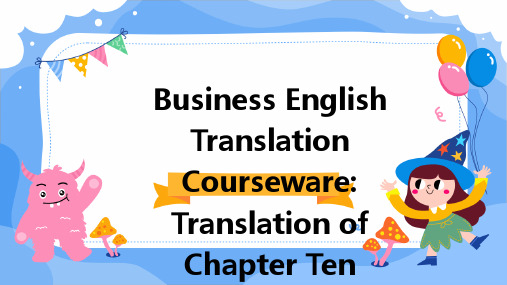
• Facilitate Technical Support: Accurate translation of product manuals ensures that customers receive effective technical support and troubleshooting guidance.
பைடு நூலகம்
目录
• Practice of translating product manuals • Case analysis of product manual translation • The Future Development of Product Manual
Translation
01
Overview of Product Manual Translation
Translation Reduction
This technique involves removing information from the target text to make it concise and focused. It is often used to eliminate redundancies or irrelevant information that does not contribute to the overall meaning of the text.
商务翻译概论第九章 产品说明书文体特征和英译 共29页

general products)等。
产品说明书的结构(Structure)
结构(Structure)
标题(Tignature)
• •
必 称即 ( ( 设视般或说 (
产品说明书翻译原则
产品说明书翻译原则
目的性原则
忠实性原则
连贯性原则
目的性原则
• 在产品说明书的翻 译过程当中,译文 的交际目的即是准 确传达产品的信息 和号召消费者购买。 那么正是这个中心 目的决定了文本时 需要直译还是意译, 或者是二者的中和。
忠实性原则
• 译文必须得忠实原文,忠实的程度与形 式由译文的目的和译者对原文的理解决 定。(Nord,2019)这就为产品说明书中 的局部不忠实,增删乃至改写提出了合 理的解释。
产品说明书的类别(Types)
按内容(content)分 : 按语种(language)分 :
• 详细产品说明书 (detailed product descriptions)
• 简要产品说明书 (brief product descriptions)等。
• 中文产品说明书 (product descriptions in Chinese)
产品说明书的类别(Types)
按对象(object)、行业
• 按形式(form)的不同分 :
(industry)的不同 :
• 条款(条文)式产品说明书
• 工业产品说明书 (industrial product description/manual)
• 农产品说明书
(clauses-typed product manuals) • 图表式产品说明书(chart-typed
任务型教学法在商务英语翻译中的运用——以产品说明书的汉译为例
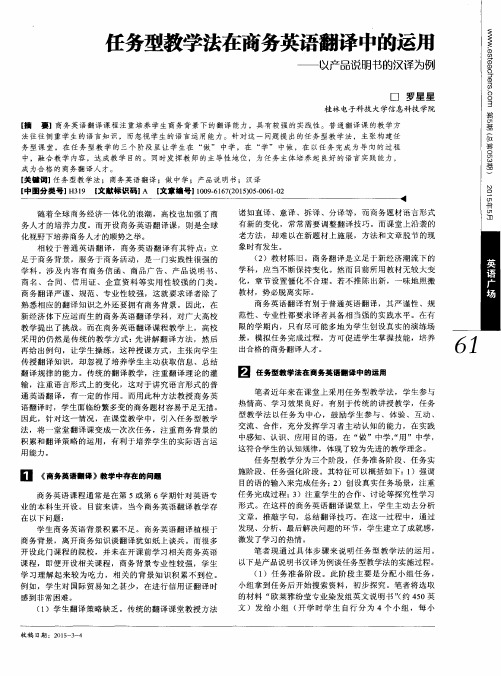
6 1
l 任务 型教学 法在商 务英 语翻译中的 运用
笔者 近年来在 课堂上采 用任务 型教学法 ,学生参 与 热情 高、学 习效果 良好 。有别于传 统的讲授 教学 ,任 务
型 教 学 法 以任 务 为 中 心 , 鼓 励 学 生 参 与 、 体 验 、 互 动 、 交流 、合作 ,充 分发挥学 习者主动 认知 的能力,在实 践
成 为合 格 的 商务 翻 译 人 才 。
【 关键词】 任 务 型 教 学 法 ;商 务 英 语 翻 译 ;做 中学 ;产 品说 明书 ;汉 译 【 中图分类号】 H3 l 9 l 文献标识码】 A 【 文章编号】 1 0 0 9 6 1 6 7 ( 2 0 1 5 ) 0 5 — 0 0 6 1 — 0 2 随 着 全 球 商 务 经 济 一 体 化 的 浪 潮 ,高 校 也 加 强 了 商 诸 如 直 译 、 意 译 、 拆 译 、 分 译 等 , 而 商 务 题 材 语 言 形 式
熟悉相应 的翻译 知识之外 还要拥有商 务背景 。因翻 译 ,其 严谨性 、规 范性 、专业性 都要求译者 具备相 当强的实践 水平 。在有 限的学期 内,只有 尽可能 多地 为学 生创设真 实的演练场
景 , 模 拟 任 务 完 成 过 程 , 方 可 促 进 学 生 掌 握 技 能 ,培 养 出合 格 的商 务 翻 译 人 才 。
任务型教学法在商务英语翻译 中的运用
— —
以产品说 明书 的汉译为例
口 罗 星 星
桂林 电子科技 大学信 息科技 学院
【 摘 要 】商 务 英 语 翻 译 课 程 注 重培 养 学 生 商 务 背 景 下 的翻 译 能力 ,具 有较 强 的 实 践 性 。 普 通 翻 译 课 的教 学 方 法 往 往 侧 重 学 生 的语 言 知 识 , 而 忽视 学 生 的 语 言 运 用 能力 。针 对 这 一 问题 提 出 的任 务 型教 学 法 ,主 张 构 建 任 务 型 课 堂 , 在 任 务 型 教 学 的 三 个 阶段 里 让 学 生 在 “ 做 ” 中 学 ,在 “ 学 ” 中做 ,在 以 任 务 完成 为 导 向 的 过 程 中 , 融 合教 学 内容 ,达 成 教 学 目的 。 同 时发 挥 教 师 的 主 导 性地 位 ,为 任 务 主 体 培 养 起 良好 的 语 言 实 践 能力 ,
商务领航“虚拟传真”产品说明书
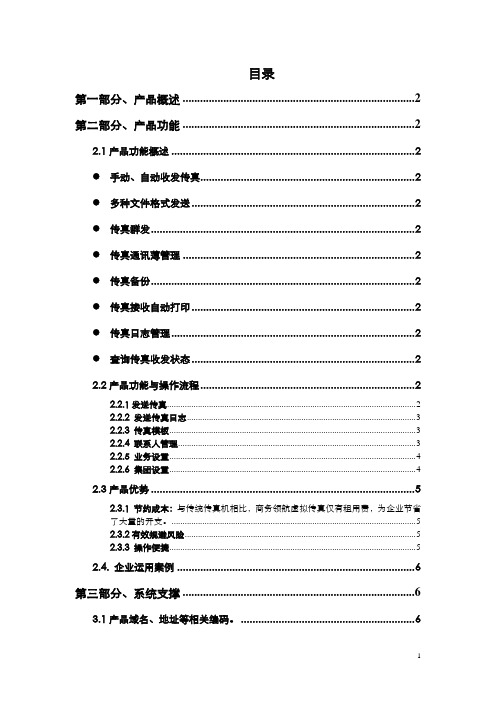
目录第一部分、产品概述 (2)第二部分、产品功能 (2)2.1产品功能概述 (2)●手动、自动收发传真 (2)●多种文件格式发送 (2)●传真群发 (2)●传真通讯薄管理 (2)●传真备份 (2)●传真接收自动打印 (2)●传真日志管理 (2)●查询传真收发状态 (2)2.2产品功能与操作流程 (2)2.2.1发送传真 (2)2.2.2 发送传真日志 (3)2.2.3 传真模板 (3)2.2.4 联系人管理 (3)2.2.5 业务设置 (4)2.2.6 集团设置 (4)2.3产品优势 (5)2.3.1 节约成本:与传统传真机相比,商务领航虚拟传真仅有租用费,为企业节省了大量的开支。
(5)2.3.2有效规避风险 (5)2.3.3 操作便捷 (5)2.4. 企业运用案例 (6)第三部分、系统支撑 (6)3.1产品域名、地址等相关编码。
(6)3.2商务领航网站平台的操作界面架构 (6)3.3资费系统要求 (6)第四部分、业务管理部门 (6)第五部分故障申告(或FAQ) (7)5.1用户的咨询和投诉方式 (7)5.2系统出现不同的故障时的投诉及处理流程。
(7)第一部分、产品概述用户不需购买传真机,只要拥有一个超级信箱,再加上由商务领航虚拟传真提供的传真号码,其他人就可通过拨打该虚拟传真号码,将传真发送到用户的超级信箱中,实现收取传真。
用户也可以通过超级邮箱的web页面发送传真到对方的传真机上,系统同时支持纯文本和WORD、TIFF等格式的附件。
系统同样能够自动重发先前发送失败的传真。
第二部分、产品功能2.1产品功能概述●手动、自动收发传真●多种文件格式发送●传真群发●传真通讯薄管理●传真备份●传真接收自动打印●传真日志管理●查询传真收发状态2.2产品功能与操作流程2.2.1发送传真只要在接收号码框中输入对方传真机的号码,再上传文件,即可将电子文档通过系统发送到用户所指定的传真机上。
2.2.2 发送传真日志可以通过“发送传真日志”模块来查看用户所发送的传真的记录,包括接收号码、传真发送时间和发送结果等。
商务英语翻译 第4章 商务说明书的翻译

第一节 翻译例析
Sample 2
DEVELOP LEESON Vegetable & Fruit Residue Scavenger Product Characteristics Richly contains Nacocoyl special effective ingredient extracted from coconut oil via high-tech method. It can rapidly dissolve the soluble oil component in pesticides so as to quickly separate the pesticides from vegetable and fruit. It contains especially IMAZALIL special effect sterilizing component, fast killing pathogenic bacteria with 99.9% effective rate. Vegetables and fruits keep their freshness and nice taste. The active ingredient in this product is approved by WHO, EU and US-EPA and complies with FAO specifications. With edible standardized component and low foaming. Usage Put several drops of product per liter of water to rinse the fruit or vegetables. Leave the fruit or vegetable in the rinsing water for 5 minutes. Before eating, rinse them with clean water. Caution Do not drink this product; keep away from children. If swallowed by accident, drink lots of water.
商务翻译—Week 12 Chapter 8.2 产品说明书翻译 S

Use Direction: Take proper quantities to smear on the wet hair, gently massage it, and then wash it with fresh water. Working with the LUKE olive nourishing hair conditioner, the effect will be better. Caution: Avoid contacting with the eyes. Please flush with fresh water immediately if splashing into eyes inadvertently. Storage Procedures: Store it in the cool and dry place, away from the direct radiation of tightening Refining Softener
Shiseido’s unique formulation of Dual Target, Vitamin C and Arbutin inhibits melanin production both inside and outside melanocytes, also reducing melanin in the horny layer. By carefully controlling the melanin production, multiple skin layers are actively whitened. Visible freckles, dark and dull spots are targeted and soon faded. Simultaneously, the skin’s surface layer is toned and retexturized with the use of rare Asian plant extracts. The effect is radiant translucent looking skin.
Vodafone Business Fleet Analytics 产品指南说明书
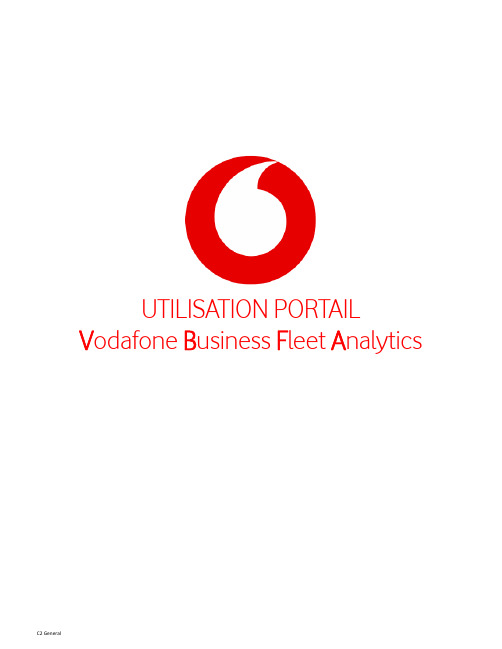
UTILISATION PORTAILV odafone B usiness F leet A nalyticsA – PRISE EN MAINEtape 1 : Guide produitUne aide contextuelle est en ligne en cliquant sur :Un guide du produit est déjà présent lorsque vous vous connectez à l’outil.Vous avez une table des matières sur la droite qui peut vous rediriger directement vers le sujet ou le paragraphequi vous intéresse.L’onglet « Introduction » reprend dans les grandes lignes ce à quoi sert l’outil.L’onglet « Pour Commencer » explique le paramétrage des véhicules sur la plateforme. Avec Vodafone, vousn’aurez pas besoin de paramétrer vos véhicules puisque c’est notre service technique qui s’en charge à lacréation de votre espace et lorsque les boitiers sont installés et activés sur vos véhicules.C’est à partir de l’onglet « Cartes » que vous allez pouvoir obtenir les informations sur l’utilisation de laplateforme et de ses différentes options.Nous allons voir ensemble les fonctionnalités du portail.A partir de l’onglet « Options du système », nous entrons dans un descriptif un peu plus technique de laplateforme, mais rien ne vous empêche de vous renseigner.Etape 2 : Tableau de bordLe « Tableau de Bord » est l’endroit où vous allez retrouver plusieurs widgets et notifications que vous aurez paramétrés selon vos besoins.Les Widgets sont des applications interactives qui permet l'affichage d'informations variées (alertes, graphiques…).Il existe déjà des widgets par défaut que vous pouvez décider de garder ou de supprimer.Lors de la création de votre espace par les équipes de Vodafone, vous avez la possibilité de demander la création de 3 à 5 de ces widgets en fonction de vos besoins, informations et de vos véhicules, afin de mieux commencer votre prise en main de l’outil.Chaque widget affiche ainsi une image ou un graphique représentatif (également paramétrable) résumant l’information que vous souhaitez afficher.En cliquant dessus, vous téléchargerez directement sur votre ordinateur le rapport associé sous format Excel.Exemple :Une fois le rapport téléchargé, le fichier Excel comporte 2 onglets :L’onglet « Report » comporte les données brutes que vous avez décidez d’afficher ou decroiser. Ce sont les mesures/données directement remontées par le boitier.L’onglet « Summary » est composé du tableau qui croise et qui analyse les données enquestion afin de former le widget voulu et de les représenter dans le graphique ou l’imagechoisie.Etape 3 : CarteL’onglet « Carte » vous permet de visualiser vos véhicules. Elle se met à jour toute les 15 sec, mais vous pouvez également la rafraichir manuellement avec le bouton en haut à droite de la carte.Sur la carte, plusieurs pictogrammes existent :‐Le carré indique que le véhicule est à l’arrêt‐Le triangle indique que le véhicules est en mouvement ainsi que sa direction‐L’étoile indique que le véhicule est à l’arrêt dans une zone géographique définie et paramétréeLa liste à gauche de la carte résume l’ensemble des véhicules qui y sont présents, avec un certain nombre d’informations telles que « Arrêté » ou « En Route » et l’adresse correspondant.Cliquer sur l’un des véhicules vous permettra de zoomer sur ce dernier sur la carte.En pointant votre souris et en cliquant sur le véhicule de votre choix, vous aurez un certain nombres d’informations visibles et différentes actions possibles.« Modifier dispositif » : Vous entrez dans la fiche de détail du véhicule, vous pouvez changer sa description, son immatriculation etc.« Voir voyage » : vous permet de retracer le trajet du véhicule.En pointant votre souris sur un trajet défini, vous pouvez voir les remontées d’alertes paramétrées : survitesse, virage serré etc.Les onglets suivants sont simples et intuitifs à l’utilisation.Vous avez également la possibilité de suivre les trajets des véhicules dans Calendrier des trajets.A noter : dans chaque onglet et rubrique, vous avez le bouton« Rapport » qui vous permet d’extraire les données affichées sousformat Excel.Vous pouvez choisir un rapport Standard ou Avancé, selon vos besoins.Exemple :Le Geofencing vous permet de créer une zone géographique délimitée et d’être averti lorsqu’un ou plusieurs véhicules entrent ou sortent de cette zone.Cliquer sur « Ajouter une zone » > pointer le curseur de votre souris sur la carte et cliquer pour définir les points de délimitation.Vous serez redirigé vers l’onglet de paramétrage de la zone où vous pouvez la nommer, y affecter des véhicules et établir vos notifications et alertes.Etape 4 : Définition de zoneIl est également possible de créer et paramétrer des zones via un autre onglet de la plateforme : « Zones etmessages » > « Zones ».Lors de la création de votre espace par les équipes de Vodafone, vous avez la possibilité de demander la créationde 3 à 5 zones géographique, afin de mieux commencer votre prise en main de l’outil.Etape 5 : VéhiculesL’onglet « Véhicule » vous donne une vision d’ensemble sur votre flotte. Lorsque vous cliquez sur l’un des véhicules, vous êtes redirigé vers une fiche de détail du dispositif (boitier).La fiche indique les éléments : nom du véhicule que vous pouvez modifier, châssis, numéro de série du boitier, plaque d’immatriculation, Km.Vous avez aussi la possibilité de paramétré les avertissements sonores du boitier pour avertir le chauffeur de différents évènements.Etape 6 : Activité : Heure de travailDans « Activité > Heure de travail », vous avez la possibilité de paramétrer les heures de travail : arrivé ou départtardifs etc.Vous pourrez ainsi être notifier du respect ou non de vos horaires.Les notifications peuvent être affiché sur le tableau de bord via un widget, elles peuvent être disponibles dans unrapport à télécharger, ou encore envoyer par mail selon le paramétrage.Etape 7 : Moteur : Moteur et dispositifDans « Moteur et entretien » > « Utilisation de carburant », vous pourrez suivre les pleins et la consommationde vos véhicules.En mettant le curseur sur la ligne de votre souhait, vous obtiendrez le détail correspondant.Etape 8 : Règles et exceptionDans l’onglet « Groupe », vous pouvez configurer l’architecture de votre plateforme. Votre flotte peut être composé de plusieurs service ou groupe de véhicule : alors grâce à cet onglet, vous allez être en mesure de diviser votre flotte en autant de flotte que vous le souhaitez.Vous pouvez ensuite, dans l’onglet « Administration » créer de nouveaux accès à plusieurs gestionnaires de flotte pour que chacun puisse suivre ses véhicules en particuliers. Vous pouvez également leur restreindre l’accès à certaines fonctionnalités et garder le vôtre en tant qu’Administrateur.Lors de la création de votre espace par les équipes de Vodafone, vous avez la possibilité de demander la création de ces différents accès et groupe afin de construire l’architecture de votre structure et de votre flotte totale.Etape 9 : RapportsDans l’onglet « Administration », vous avez également la possibilité de configurer et de créer les rapports de votre choix. Vous pouvez croiser toutes les données que vous souhaitez et personnaliser à l’infini votre tableau de bord et widgets.Lors de la création de votre espace par les équipes de Vodafone, vous avez la possibilité de demander la création de quelques-uns de ces rapports/widgets en fonction de vos informations et de vos véhicules.Etape 10 : Règles et exceptionsDans l’onglet « Règle et Groupes »> « Règle », vous allez pouvoir paramétrer les différentes mesures selon lesquels vous voulez être alerté et notifier lors des évènements (Freinage brusque, Accélération abrupte, Virage serré etc.)Dans un premier temps, Activez ou Désactivez les notifications utiles et inutiles. Ensuite, paramétrez votre type de flotte en fonction du type de véhicule que vous avez : la plateforme adaptera automatiquement les bonnes mesures correspondantes au poids des véhicules.Vous pouvez également choisir la limite de vitesse supérieure que vous ne toléré pas et à laquelle vous souhaitez être averti.Les notifications peuvent être affiché sur le tableau de bord via un widget, elles peuvent être disponibles dans un rapport à télécharger, ou encore envoyer par mail selon le paramétrage.Ici en particulier, les alertes de survitesse sont visibles directement sur la carte lors des trajets.Etape 12 : ContactsPour toute question relative à l’utilisation ou la modification de la plateforme, par e-mail : ******************************ou par téléphone au 01 86 99 55 31 - CHOIX 3Merci de joindre en copie de vos e-mails, votre commercial référent afin qu’il puisse suivre au mieux vos différentes demandes.B – CREATION ARCITECTURE flotte/sous flotteLorsque la base de donnée est créée, il est possible d’organiser sa flotte comme le souhaite le client, et d’y insérer les véhicules par catégorie, par type, par zone, par région etc ….Chaque utilisateur créer pourra avoir accès à une ou plusieurs branche ou groupe de l’organisation.C – CREATION ACCES clientLorsque la base de donnée est créée, il est possible de créer autant d’accès que souhaiter.Etape 1 : Cliquer sur UtilisateurEtape 2 : Cliquer sur AjouterEtape 3 : Configurer le compteChaque compte DOIT posséder une adresse email Authentification : choisir élémentaire Habilitation :Administrateur Tous les droitsFleet Analytics AdminFleet Analytics DriverFleet Analytics SupervisorRienSuperviseurUtilisateur de dribve appUtilisateur par défautVoir seulementAccès aux données : Sélectionner UNIQUEMENT les sous flottes, groupe de véhicules ou véhicules que l’utilisateur aura le droit de gérer. Pour une gestion complète, ne rien séléctionner.Etape 4 : Cliquer sur Enregistrer。
GIV21AD30 商品说明书

Serie | 6, Congelatore da incasso, 87.4 x 55.8 cmGIV21AD30Accessori specialiKFZ20AX0 :Congelatore con 3 cassetti trasparenti: vioffre molto spazio e una chiara visione -molto economico.SuperCongelamento automatico: Protegge gli alimentisurgelati dallo scongelamento.BigBox cassetto: molto spazio per le confezioni grandi dialimenti congelati.LowFrost per una formazione ridotta di brinaFreshSense: la temperatura perfetta di conservazione.Dati tecniciDisplay temperatura del congelatore : nessunoIlluminazione : noCategoria prodotto : congelatoreDa incasso / a libera installazione : Da incassoPorta pannellabile : ImpossibileSistema No Frost : NoAltezza del prodotto : 874Larghezza del prodotto : 558Profondità del prodotto : 545Dimensioni del prodotto imballato (mm) : 950 x 640 x 620Peso netto (kg) : 40.328Peso lordo (kg) : 43.1Dati nominali collegamento elettrico (W) : 90Corrente (A) : 10Frequenza (Hz) : 50Certificati di omologazione : CE, VDELunghezza del cavo di alimentazione elettrica (cm) : 230Cerniera porta : Reversibile a destraDurata di conservazione in caso di interruzione dell'energiaelettrica (h) : 22Azione di sbrinamento : manualeSegnalazione guasti / Malfunzionamenti : visual and audibleBloccaggio porte : noNumero di cassetti/cestelli : 3Vani congelatore con sportello : 0Codice EAN : 4242002920184Marca : BoschNome prodotto / codice commerciale : GIV21AD30Categoria prodotto : congelatoreConsumo di energia annuale (kWh/annum) - nuovo (2010/30/EC) : 157.00Capacità netta del congelatore (l) - nuovo (2010/30/EC) : 97Capacità di congelamento (kg/24h) - nuovo (2010/30/EC) : 8Classe climatica : SN-TRumorosità (dB(A) re 1 pW) : 36Installazione : Totalmente integrato'!2E20A C-j c a b i e!1/3Serie | 6, Congelatore da incasso, 87.4 x 55.8cmGIV21AD30Congelatore con 3 cassetti trasparenti: vioffre molto spazio e una chiara visione -molto economico.Prestazioni e consumo-Classe di efficienza energetica: A++-Consumo energetico¹ : 157 kWh/anno-Contenuto utile totale: 97 l-Livello sonoro: 36 db(A) re 1 pW-Classe climatica SN-TComfort e sicurezza-FreshSense - con sensori per il controllo delle temperature-Regolazione elettronica della temperatura, leggibile attraversoLED-Allarme acustico, Allarme ottico per aumento dellatemperatura-Interruttore superfreezer: Manual/automatic activiation-Cerniera professionale con SoftCloseVano Congelatore-Capienza netta congelatore **** : 97 l-Capacità di congelamento: 8 kg in 24 ore-Conservazione senza energia elettrica: 22 ore-3 cassetti trasparenti, di cui 1 Big Box-LowFrost - meno ghiaccio e veloce sbrinamentoAccessori-1 x Accumulatore di freddo, Vaschetta per il ghiaccioInformazioni tecniche-Integrabile cerniere piatte-Cerniere a destra, invertibili-Cerniere a destra-Altezza della nicchia (H x B x T): 88.0 cm x 56.0 cm x 55.0 cm-¹In base ai risultati della prova standard di 24 ore,concernante il consumo effettivo dipendente dell'utilizzazione / posizione del dispositivo.2/3Serie | 6, Congelatore da incasso, 87.4 x 55.8cmGIV21AD303/3。
Bladzy Translate Pro for Magento 2 说明书

Bladzy Translate Pro for Magento 2SummaryTranslate Pro extension for Magento2will give you as a supplier an opportunity to make your store more presentable and friendly to your customers.This module allows store owners to easily translate their storeview.To have a multi language storeviews in a few clicks is not a long translation process anymore.Bladzy Translate Pro does the work for you!With this module you can automatically translate products,categories,cms pages,cms blocks, Magento messages and attributes.Can you imagine, your website translated in all desirable languages?In this way your store will have more visitors and purchasers!Expand the borders of your influence and increase your sale amount!Table of ContentsSummary 1 Table of Contents 1 Technical requirements 2 Installation 2 Configuration 3 Support 11Technical requirementsThere are a few requirements before the Bladzy Translate Pro extension can be installed in Magento2.Please make sure the below requirements are met before installing the Bladzy Translate extension in your Magento 2 system.What RequiredMagento compatibility 2.3.xServer RAM > 2 GB of RAM is strongly advisedServer OS LinuxInstallationTranslate extension for your Magento2webshop can be installed by following the steps described below.Please have a developer install the Bladzy Translate Pro extension,as the installation can be quite technical.When your developer has questions or issues installing, please contact us.Tip: B ladzy can install the Translate Pro extension for you.1)Unpack the ZIP file extension on your computer2)Connect to your website’s source folder with FTP/SFTP/SSH client.Upload the content from the Bladzy Translate extension package to the/app/code/Bladzy/Translate folder. This can be found at the Magento installation.Please use the“Merge”upload mode,so these folders are not replaced.This way your FTP/SFTP client will only add new files.This mode is used by default by most FTP/SFTP clients software.For macOS,it is recommended to use Transmit.When this Bladzy extension is not the first,please feel free to overwrite them.All Bladzy extensions contain the same files from the Core package.These are system files used by all our extensions.3)Connect to your Magento directory with SSH4)When successfully connected to the SSH,run these four commands:bin/magento extension:enable Bladzy_Translate --clear-static-contentbin/magento setup:upgradebin/magento setup:di:compilebin/magento cache:flush5)Your new Bladzy extension can now be found in Magento.ConfigurationConfiguration of the extension details can be done in a few minutes. The majority of the functionality in this extension is self-explanatory. In this manual, we will cover the highlights.General settings1.Go to S tores -> Configuration -> Bladzy -> Translate●Enable:Here you can enable a module for your web-store.●Provider:Choose a provider, which will translate a needed information.●Key:F ill in a key to connect a right API of translate provider.About API you can readmore in the way you click a button“Read more about APIh ere”in the left top corner of this block configuration.●Secret: F ill in a secret key to connect a right API of translate provider.●Region: D efine a region of API.●Symbols per day: D efine how much symbols can be translated per day.●Symbols per month: D efine how much symbols can be translated per month.●Enable translate product on update:In this case,if you edit a product information,itcan be automatically translated. Enable this function here.●Enable translate products:D efine if translate modul will be enabled for a productsinformation.●Product text fields to translate:D efine exactlyw hich fields will be translated in aproduct block.●Enable translate categories: D efine if translate modul will be enabled for categories.●Category text fields to translate:D efine exactlyw hich fields will be translated incategories.2. Go to Catalog> Categories > TranslateFirst, find in the top left corner a list of store views. Choose a needed view.In this section you can translate every separate category.You should only define a name of a needed category and click on the button “Translate”.In the top right corner you can also see a button “Translate all store views”.Click here if you want to translate all store views on your web-store.Don’t forget to save your editions. Click on the button “Save” in the right top corner.3. Catalog > Products > TranslateIn this section you can translate every separate product name.Select a needed product and directly click on it’s line.Next step, define a name of a product and click on the button “Translate”.In the top right corner you see an option to translate all store views.If it is needed click here and translate a name of the needed product at all store views.Don’t forget to save your editions. Click on the button “Save” in the right top corner.4. Stores > Attributes > Product > Translation per AttribuutIn this section you are able to translate every separate label.Click directly on the needed line.A nd define translations in a next table.In the top right corner you see the next options. Here you are able to translate a label and set some translation options.Don’t forget to save your editions. Click on the button “Save Attribute” in the right top corner.5. Content > Pages > Edit page > TranslateThis option allows you to translate separate pages. Like homepage or 404 Not Found. First, choose a needed page and click on a button “ Select > Edit ”.On the next page you will see such options. Define a page title and click on button “Translate”:Don’t forget to save your editions. Click on the button “Save” in the right top corner. 6. Content > Blocks > Edit block > TranslateOn this site you are able to translate each block separately.Choose a needed line. Go to “Select>Edit”.On the next page you will see such options. Define a block title and click on button “Translate”:D on’t forget to save your editions. Click on the button “Save” in the right top corner.7. Bladzy > VocabularyAt this section you can add your translation manually. If you are not satisfied with translation of some words, just find it in this table and add a manual translation.Select a needed word. Click on the needed line. Fill in a field “Manual translation” and save the editions.8. Bladzy > Message TranslatingIf you want to translate each message separately, first, select the needed messages.Above a table on the right site select the next action “Translate”.Don’t forget to save your editions. Click on the button “Save” in the right top corner.11 Bladzy Translate Pro for Magento Bladzy – Copyright 2020SupportIf any issues are experienced when installing or configuring the Bladzy Style Search extension please contact Bladzy.Whenever you have questions or you just want to have a talk,please contact us as well.We are happy to help you out from Monday till Friday between 9:30 and 17:00 CET.Koos Postemalaan 2 (Mediapark Gateway C), 1217 ZC,Hilversum The Netherlands (S ee on Maps)******************+31 (0)35 677 666612 Bladzy Translate Pro for Magento Bladzy – Copyright 2020。
中国电信全业务产品说明书及竞争对手分析
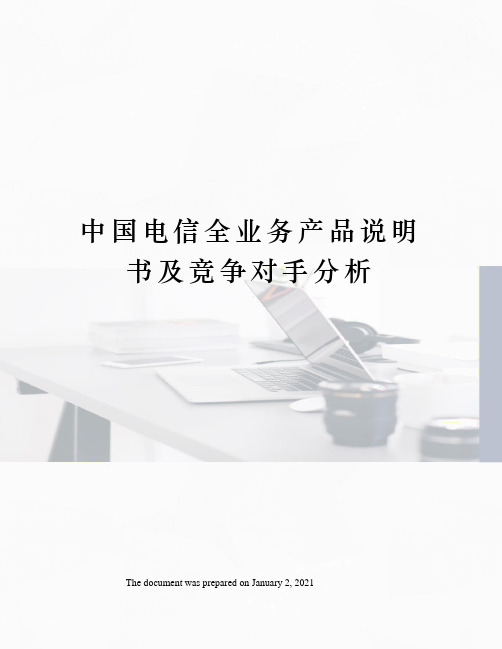
中国电信全业务产品说明书及竞争对手分析The document was prepared on January 2, 2021目录第一章商务领航产品第1节概念与定义1.1基本概念“商务领航Biz Navigator”,是中国电信面向所有企业客户推出的客户品牌。
商务领航产品:以话音和宽带业务为基础,面向各类企、事业单位提供满足客户信息化不同阶段需求的、融合通信产品与信息应用的综合解决方案,分为通信应用版、信息应用版、行业应用版三个层次。
行业应用版(高级版)内容:根据医疗、教育、连锁、零售、酒店等行业信息化需求,设计具有行业特色的信息化应用解决方案,并与基础及增值通信产品充分融合特点:需要平台支持,对渠道人员要求较高,便于规模推广信息应用版(中级版)内容:将企业邮件、在线杀毒、网络硬盘、网络传真、企业建站、产品展台、新视通、全球眼等互联网增值应用及简单的、标准化的客户关系管理、办公自动化、财务管理等企业内部信息化应用与基础通信产品组合特点:对平台要求较低,产品标准化程度高,充分利用现有产品资源通信应用版(简版)内容:将企业总机、商务七彩铃音、短信群发、4008、11800(指定电话付费)、会易通等语音增值应用与基础通信产品组合特点:无需平台支持,对渠道人员要求较低,但需营销策划和产品组合包装第2节客户选取商务领航面对的企业市场纷繁复杂,客户所处的行业不同,信息化程度不同,对信息化应用的需求也各式各样。
为了快速推进业务发展,需要对客户按照一定维度进行分析,并且选取重点客户,优先满足其需求,集中力量发展,实现突破。
2.1选取原则在客户选取过程中应遵循以下原则:优先选取电信存量客户,以利于大规模推广,同时兼顾电信新客户的信息化需求;优先选取信息化程度较低或没有信息化的客户,其次考虑信息化较完善的客户;优先选取办公地点聚集的客户群体,以利于产生群体间的相互宣传、示范效应;客户选取条件应满足易识别、可到达的要求,如新老客户、有无分支机构、是否已使用基础信息化产品等;2.2重点客户(主要目标客户)客户经理在确定商务领航销售对象时,应该对客户的生产、销售等环节进行深入了解,将商务领航产品、套餐与客户的信息化潜在需求联系,并向客户做针对性推荐,并做好客户培训、服务工作。
·商务领航“在线客服”产品说明书
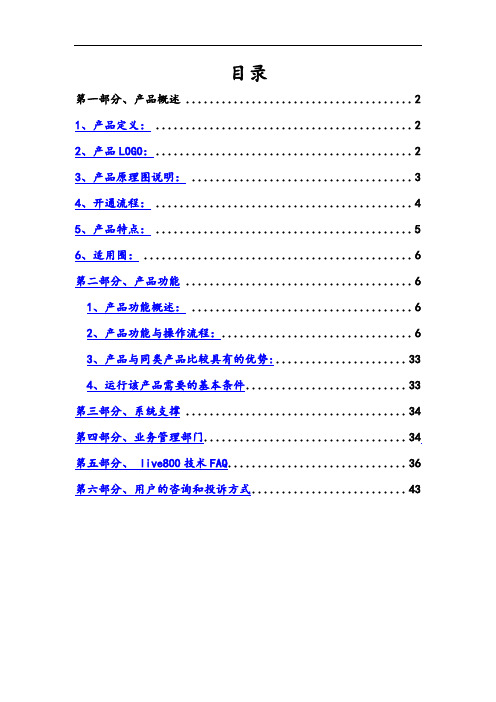
目录第一部分、产品概述 (2)1、产品定义: (2)2、产品LOGO: (2)3、产品原理图说明: (3)4、开通流程: (4)5、产品特点: (5)6、适用围: (6)第二部分、产品功能 (6)1、产品功能概述: (6)2、产品功能与操作流程: (6)3、产品与同类产品比较具有的优势: (33)4、运行该产品需要的基本条件 (33)第三部分、系统支撑 (34)第四部分、业务管理部门 (34)第五部分、 live800技术FAQ (36)第六部分、用户的咨询和投诉方式 (43)第一部分、产品概述Live800在线客服系统是一个基于互联网的实时交流系统。
该系统适用于政府、金融、旅游、教育等行业,是一个简单、实时、高效、安全的实时交流服务平台。
Live800系统让在线营销和咨询的专业化功能得到了充分体现,同时在扩大用户市场和空间上也起到了事半功倍的效果。
Live800将为企业发掘更多的潜在客户,降低运行成本,提高工作效率,提升客户满意度,是企业进行在线咨询、在线营销、在线客服的有力工具。
系统适用于各种,并赋予对话生机。
1、产品定义:Live有“在线”的意思,强调一种实时性,800取意于800呼叫中心免费,是一种高品质服务的体现。
live800的中文就是“在线800”。
2、产品LOGO:3、产品原理图说明:1、访客访问企业,点击在线客服图标。
2、发送客服请求到live800服务器。
3、服务器把请求转发给企业客服坐席。
4、客服响应,与访客进行沟通。
4、开通流程:在商务领航开通Live800业务:与电信相关销售人员联系,在商务领航平台()上为企业开通并为此绑定“Live800”服务,并提供相应的信息给企业,例如:单位码,管理员、密码。
有了此密码,企业就可以通过浏览器访问并使用相关的服务。
5、产品特点:Live800客服端特点1、实时监控访问情况。
2、被动接受对话。
3、主动发起对话。
4、对话转接。
5、大规模访客队列管理。
Commercial Tow BroadCast Spreader 产品说明书

1/4-20 X 1½”Phillips Panhead36210 Qty 236214 Qty 431100 Qty 731120 Qty 2*31114Qty 132103 Qty 931106 Qty 333108 Qty 1Qty 136300 Qty 612152 Qty 2Qty 2*Included in Extension Kit1. Remove and identify all loose parts from carton .2. Position hopper on side. Install frame using (4) 1/4-20 x 1½” Pan Head Phillips machine screws and (4) 1/4-20 nylon insert locknuts. First put bolts through holes inPLEASE CALL IF YOU ARE MISSING ANY PARTS, HA VE ANY DIFFICULTY IN ASSEMBLY , OR HA VE ANY QUESTIONSREGARDING THE SAFE OPERATION OF THIS SPREADER. THIS MODEL INCLUDES LIFETIME TECHNICAL SUPPORT SUPPORTHOTLINE:574-848-7491or800-294-0671,EMAIL:************************HELPFUL HINTS: READ THE DIRECTIONS BEFORE ASSEMBLY;If your spreader does not spread evenly, be sure the word “FRONT” on the gear box points toward the tow bar of the spreader. The impeller must turn clockwise. Reversing the gearbox will cause the impeller to turn counter clockwise. Clean the impeller surface after each use. Fertilizer stuck on the impeller blades will cause uneven spreading.;Your spreader is designed to be pulled at three miles per hour, which is a brisk walking speed. Slower or faster speeds will change the spread patterns. Wet fertilizer will also change the spread pattern and flow rate. Clean and dry your spreader thoroughly after each use. Coat all metal surfaces (inside & outside of chassis) with light oil or silicon spray to help prevent corrosion. Wash between the shut-off plate and bottom of the hopper.;Gears are permanently lubricated at the factory. Do not open the gearbox or dirt may enter.ROCK SALT and POWDERED MATERIALSshould not be used in this spreader as it will damagethe gearbox and can void the warranty.Use only granular materials.IF YOUR SPREADER COMES SEMI ASSEMBLED, SKIP TO STEP #7Gearbox & Coast wheel3. Install impeller onto pinion shaft. Insert 1/8”x 1¼” cotter pin through impeller then through pinion shaft. Use hole closest to the gear box. Spread cotter pin to prevent from falling out.Next insert Cross Brace thru the Gearbox Brace as shown above.Finish by sliding the Axle into the Gearbox as shown above. NOTE: Ensure that the Axle is exactly as shown above.Pinion4. Install gear box by inserting the pinion shaft into hole in center of hoppers bottom. The word “FRONT” on the gearbox must point to Front of the hopper. Follow label instructions on hopper.5. Install axle bearings to both lower handles. NOTE: Notch on bearings and lower handles. Bearings must go through flat side of lower handle.6. A - Install lower handles onto axle to both sides as shown. Insert 2¼” bolt through second hole in lower handle and through first hole in frame install locknut. DO NOT TIGHTEN.B - Now insert 1½” bolt through first hole in lower handle. Then through frame brace. NOTE: Numbers on frame brace must be facing toward gear box as shown. Next into threaded connector in cross brace. DO NOT TIGHTEN .C - Next insert 1½” bolt through other end of frame brace and through second hole in frame install the second cross brace - this one has a cross hole in the center of the tube.PAGE 2NOW GO BACK AND TIGHTEN ALL NUTS AND BOLTS STARTING WITH FIRST STEP. DO NOT OVER TIGHTEN.11. Slide axle bushing over axle and into axle bearing to both sides as shown.12. Install drive wheel to axle using pin hole nearest to lower handles as shown.from falling out.13. through axle (not thru the wheel).out.TURN SPREADER UPRIGHT ON TO WHEELS.PAGE 37. Insert pivot rod into shut off plate as shown. Turn to lock in place.8. Insert other end of pivot rod into pivot and bracket assembly as shown. Turn to lock in place.9. Install Control Support between lower handles as shown inserting (2) 2” bolts thru the Pivot Bracket and the Lower Handles and secure with (2) lock nuts. Next, line up the hole in the Cross Brace with the hole in the Control Support. Insert 1/4-20 X 2¼” bolt through the Control Support and thru the hole in the Cross Brace, secure with a 1/4-20 lock nut. Now determine if you want to add the Hitch Extension to the Control Support. If you do add the Extension, use the 1/4-20 x 1½” bolt & lock nut through the Hitch Extension tube and the Control Support as shown above. And use the 1/4-20 X 1¾” bolt to install the Hitch Plates and secure with a 1/4-20 lock nut. If not used, secure the Hitch Plates by using 1/4-20 x 1½” bolt and 1/4-20 lock nut through the Control Support and the Hitch Plate as shown above.10. Attach Gauge & Lever assembly to Control Support using (2) 1/4-20 X 1½” bolts and (2) 1/4-20 lock nuts and T ighTen .Coast WheelGAUGE & LEVERASSEMBLYInstall (1) 1/4-20 regular nut (not a locknut) 15. Install flattened end of control rod in to lever on gauge as shown. Turn to lock in place. Next push lever forward to setting “0”. Align control rod with hole in pivot install 1/4-20 regular nut on to control rod.16. Pull lever back to setting “30” as shown. Next push pivot & bracket forward so that the shut off plate in the hopper is in the full open position. REMEMBER SETTING “30” ON THE FLOW CONTROL LEVER MUST PLACE THE SHUT-OFF PLATE IN THE FULL OPEN POSITION TO BE PROPERLYCALIBRATED. Now tighten the nuts against the pivot bracket to prevent change in calibration.17. Tension on the flow control lever may be adjusted by tightening or loosening the tension nut as shown.Rod18. Insert agitator to pinion shaft on inside of hopper. Note: the position of flat side of the agitator. This pinshould be installed as shown.PAGE 419. Install debris screen into hopper, then insert 1/4-20 x 1” Stainless Steel Hex Bolt thru the hole in the side wall of the hopper. Secure with Stainless Steel lock nut - TIGHTEN WITH HAND TOOLS ONLYPAGE 5The settings furnished on the Rate Setting Matrix are intended as a guide only. Variations in physical characteristics of material applied, towing speed, and roughness of ground surface may require slightly different spreader settings. Due to the above conditions, the manufacturer makes no warranty as to the uniformity of coverage actually obtained from the settings listed.Earthway Products, Inc. warrants this product free of defects in original workmanship and materials for a period of 5-Years to the end user with the original purchase receipt. If a manufacturing non-conformance is found, Earthway Products, Inc. at its discretion will repair or replace the part(s) or product at no charge provided the failure is not the result of incorrect installation, mishandling, misuse, tampering, HOW TO ORDER SPARE PARTSAll spare parts listed herein may be ordered direct from the manufacturer. Be sure to give the following information when ordering.;Model Number ;Part Number ;Part DescriptionCall (574) 848-7491, 800-294-0671, or order online at/partsOPERATING INSTRUCTIONSBefore filling hopper, become familiar with the operation of this spreader.1. Obtain proper setting for material to be used from the RATE SETTING CHART included with this spreader.2. Move stop bolt on rate gauge assembly to the proper setting.3. While pushing spreader forward, pull control lever back to stop bolt.4. To stop, push lever forward to close flow holes before you stop moving.5. When finished, empty any remaining material from hopper.6. Thoroughly wash spreader and allow to dry before storing. Light oiling can prevent corrosion.Full Rate PathHalf Rate PathStartFinish2170T Broadcast Tow Spreader ~ Parts ListKey #Part #DescriptionKey #Part #Description170138PNEUMATIC DRIVE WHEEL STUD 2242263CONTROL ROD2331093/16" X 2" COTTER PIN ZINC 2331138#8 X 3/8" PMT #8 HD COARSE BLACK 333117AGITATOR2436208#6 X 3/8" TYPE 25 PHPS S.S.4331083/16" X 1" COTTER PIN ZINC 25321001/4-20 HEX NUT ZINC 512317SHUT OFF PLATE 2612148AXLE BEARING 644251PIVOT ROD2712152AXLE BUSHING 760300PIVOT & BRACKET ASSEMBLY 2860331GEAR BOX8311201/4-20 X 2" HHCS ZINC 2919113 1.0" OD HOLE PLUG BLACK 925207LOWER HANDLE 3044215HITCH PLATE (PULL) 1022601UPPER CROSS BRACE3140003SQUARE SCREEN 11321031/4-20 NYLON INS LOCKNUT ZINC 3260335HOPPER ASSEMBLY 1225108FRAME3312209HOPPER BUSHING 1325603CONTROL SUPPORT 34362141/4-20 X 1 1/2" PHPMS S.S.1425228CROSS BRACE 11.25”35363001/4-20 NYLON INSERT LOCKNUT S.S.1544249FRAME BRACE (2150/2170)36362101/4-20 X 1" HHMS S.S.16311001/4-20 X 1 1/2 HHMS ZINC 3777051HITCH EXTENSION KIT includes (1 each) #41, 11, and 2570317311061/4-20 X 2 1/4" HHCS ZINC 3860027WING NUT ASSEMBLY BLACK 1812109IMPELLER (9" DIA)39371001/4-20 X 1" CARRIAGE BOLT ZINC 19361051/8" X 1 1/4" COTTER PIN S.S.4012147SPACER (PIVOT LINK)2011927SHUTOFF SUPPORT- LARGE 41311141/4-20 X 1 3/4" HHCS ZINC 2160298GAUGE & LEVER ASSEMBLY4224500AXLEEarthway Products, Inc.P.O. Box 547Bristol, IN 46507Phone: You can find replacement nuts & bolts at your local hardware store.Lesco Settings Gauge Overlay #12195Bolt Identifier。
商务翻译实务_第八单元 产品说明翻译
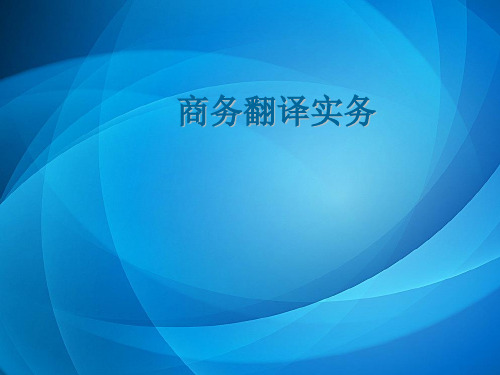
许多产品介绍还会做出一定的承诺,包括产品会给消费 者带来哪些好处。比如:“移动性能出色的VAIO Y21系 列有着卓越的电池续航能力,标配电池的待机时间长约 4小时,外出差旅或者去图书馆、咖啡厅带上VAIO Y21 系列,可以让您从容应对。”这样,消费者就不用为没
有电而发愁了。此外,产品介绍最好能突出利益的支持 点,也就是该产品能解决的关键问题,如:“Are you
4. 取二至三匙(约40克)置于杯中,冲入开水 (冷或热)或牛奶,充分搅拌至融化即成一杯香甜 可口的新鲜饮料。
译文:Put two or three teaspoonfuls(about 40g) of it in a cup. Pour in boiled water (hot or cold) or milk and stir well to dissolve, and then a very delicious and refreshing drink will be ready for you.
§ PART ONE 了解产品介绍及产品介绍的翻译
Task I 请将课前收集的两种日常用品 的产品介绍与同学分享,探讨你对目前 产品介绍及产品介绍翻译的现状和看法。
Task II 阅读下列产品介绍并思考:什么是产 品介绍;产品介绍由什么构成;产品介绍的目 的是什么?
1. 英文:Johnson’s Baby Soothing Natural Shampoo Combines the trusted care and gentleness of Johnson’s with the healing powers of nature. JOHNSON’S SOOTHING NAT URALSTM Nourishing Shampoo is made with a unique blend of Vitamin E, olive leaf extract and skin essential minerals. This unique shampoo gently cleanses baby’s hair and helps to soothe and moisturize dry skin on the scalp to leave it feeling healthy and soft from the very first use.
商务英语翻译3说明书的翻译

4. 复合句多,信息结构的安排多采用末尾焦点和后部 重荷的原则 【例】 Pantene Pro-V Treatment Shampoo now contains even more Pro-Vitamin B5,which deeply penetrates your hair from root to tip, making it healthy and shiny. 该句是一个三重结构的复合句,加之后部重荷的语 句结构,使得句子的表述十分严谨分明,容纳了更 多的信息,并突出了其意欲强调的重点,使读者很 容易就注意到潘婷香波能“deeply penetrates your hair from root to tip, making it healthy and shiny ”这一 特性。
五、商标的翻译方法
3. 音意结合法 (1)谐音联想法 谐音联想法即译音与原文近似,意取音之联想。它要音义 兼顾,而词义又非原文词义,须加以创造。 ·Pepsi——百事可乐(碳酸饮料) ·7· UP——7喜(饮料) ·方太——Fotile(抽油烟机) ·乐凯——Lucky(胶卷) (2)半音半意法 ·Goldline——金利来(领带) ·Jincool——金冷(制冷剂) 4. 零译 ·IBM(电脑) ·SKⅡ(化妆品)
二、商标语言的构成和特点
中英文商标主要来源于以下三种: 源于专有名词: 1. 有些商标源于公司创始人或产品发明人的姓氏, 有些 源于人名,有些将人名稍加变化构成,有些则 采用两人的姓氏组合而成。中国商标中,很多地方 特色小吃和日常用品的商标还经常使用发明人的昵 称。如: ·Duban 杜邦(E.I. Du Pont) · 陶华碧老干妈(陶华碧) ·王麻子(王治中、王明臣兄弟)
六、品名的翻译
一般情况下品名的翻译遵循这样一个原则: 能用前置复合词组表现的就尽量少用后置定语, 如“人造革生产线”(Synthetic Leather Production Line) 但当用前置复合词不足以表达品名的完整概念, 或会引起混淆时,必须加上适当的后置定语,如 “黑漆嵌骨石图案小角橱”可译为Black Lacquer Corner Cabinet with Bone & Stone Inlaid Figures。
现代实用商务英语翻译第7章 产品说明书

结尾一般写明生产单位或经销单位的名称、地 址、邮政编码、电话号码、传真号码和电子邮件联 系人、生产日期、有效期限等便于客户联系的有关 信息资料。
返回章目录 退出
7.1 产品说明书的概念和结构 7.1.2 产品说明书的结构
英语产品说明书一般由标题(包括副标题)、正文、结尾三 大部分组成。有的说明书在最后还有附录。
返回章目录 退出
7.1 产品说明书的概念和结构 7.1.2 产品说明书的结构
英语产品说明书一般由标题(包括副标题)、正文、结尾三 大部分组成。有的说明书在最后还有附录。
(二) 正文 正文是产品说明书的核心部分,主要介绍产品概况,
提供产地、原料、功能、特点、原理、规格、技术指标、 使用方法、注意事项和维修保养等基本信息。
(四) 附录
附录一般是与产品使用及保修相关的资料,如产品的 附件清单、电路图、用户反馈意见、保修卡、维修记录卡 、维修点一览表等。
某些结构复杂、需要向消费者详细说明的产品,由于 要说明的事项过多,也可以将说明书编成小册子,包括封 面、标题、目录、概述、正文、封底等。如某些软件说明 书,分章分节地指导消费者如何运用该软件。
由于说明书说明的产品不同,因而,不同说明书的内 容侧重点也有所不同,有的说明产品的用法,有的说明产 品的功能,有的说明其构造,有的说明其成分等,千差万 别,各有侧重。
返回章目录 退出
7.1 产品说明书的概念和结构 7.1.2 产品说明书的结构
英语产品说明书一般由标题(包括副标题)、正文、结尾三 大部分组成。有的说明书在最后还有附录。
大部分产品说明书的阅读对象不是专业技术人员,而是 普通群众,其句子结构一般比较简单,祈使句较为多见。虽 然有些产品说明书中不可避免地出现一些涉及某领域的专业 词汇,但是总体来说,产品说明书的语言文字较为通俗易懂 。
商务英语翻译帝7章产品说明书的翻译

ቤተ መጻሕፍቲ ባይዱ摄像头
显示荧屏 电源按钮 状态指示灯 喇叭 键盘 腕靠 触控板 点选按钮 状态指示灯 Empowering 键 快速执行键 麦克风
说明书的结构
一、说明书类型: 机械 电子 食品 药品 日用品
二、通常有四个组成部分(Pp243-4):
1. 商品的特征、功能和成份 2. 安装/使用/服用/饮用/食用的方法 3. 注意事项 4. 主要性能、指标及规格
所有电缆都应该是SEOW-A类以上的标准的电缆,并通过美国UL认证可 类以上的标准的电缆, 用于潜水系统。 用于潜水系统。
The top end bracked shall be fitted with a stainless steel lifting bail and shall be capable of supporting the combined weight of the pump and motor.
本产品有效抵御紫外线,保护皮肤免受日晒伤害。防水, 本产品有效抵御紫外线,保护皮肤免受日晒伤害。防水, 防汗,不含香料,不会引起粉刺, 防汗,不含香料,不会引起粉刺,并通过皮肤刺激性和过 敏性测试,干性,中性,混合性及油性皮肤皆适用。 敏性测试,干性,中性,混合性及油性皮肤皆适用。
药品说明书的两大要点
泡沫洁面乳 玉兰®油泡沫洁面乳,其配方: 帮助彻底清洁面部,保持面部肌肤滋润,令肌肤柔 滑。 100%不含皂基,性质温和。 泡沫丰富,气味清新。
Linguistic features语言特点 objective客 观 性 客 professional专 业 性 专 concise简 明 性 简 appealing号 召 性 号
产品说明书的结构特征
(一)产品说明书的内容 (二)产品说明书中的主要句型
- 1、下载文档前请自行甄别文档内容的完整性,平台不提供额外的编辑、内容补充、找答案等附加服务。
- 2、"仅部分预览"的文档,不可在线预览部分如存在完整性等问题,可反馈申请退款(可完整预览的文档不适用该条件!)。
- 3、如文档侵犯您的权益,请联系客服反馈,我们会尽快为您处理(人工客服工作时间:9:00-18:30)。
产品说明书
1、业务描述 (2)
1、1产品定义 (2)
1、2产品特点 (2)
1、3产品适用范围 (2)
1、3、1产品面向的用户群 (2)
1、3、2产品开放的区域 (2)
2、产品功能 (2)
2、1产品功能概述 (2)
2、2产品功能与操作流程 (3)
2、2、1提交翻译定单 (3)
2、2、2翻译定单管理 (3)
2、2、3费用明细帐单 (4)
2、2、4基本信息维护 (4)
2、3产品与同类产品比较具有的优势 (4)
2、4产品应用案例 (5)
3、系统支撑 (5)
4、业务管理部门 (5)
5、故障申告 (5)
5、1用户的咨询和投诉方式 (5)
5、2系统出现不同的故障时的投诉及处理流程。
(6)
1、业务描述
1、1产品定义
“在线翻译”服务用于解决企业日常商务、技术和生产活动中需正式翻译的中译外或外译中的笔译需求。
1、2产品特点
高品质
按国标操作的翻译服务流程;分行业分专业的翻译人员,资深的审校专家,严格的统稿人员,专业的客服人员。
高效率
由多语发布平台完成提交、返回数据的全流程;100中文半小时内返回翻译结果。
计费合理
按流量计费,计费灵活。
查询便利
可详细查询每笔翻译定单,保存历史记录;统计月、季度、年度费用。
易操作
联上互。
联网,有IE就可操作;不需要专业培训,易上手。
1、3产品适用范围
1、3、1产品面向的用户群
适用于各行业外向型贸易企业或制造企业。
1、3、2产品开放的区域
所有区域
2、产品功能
2、1产品功能概述
该产品将传统翻译服务进行标准化流程改造,基于互联网将服务窗口延伸到企业客户桌面,解决了传统翻译效率低、交易成本高、计费乱等问题。
基于WEB平
台的服务窗口和标准化的处理流程,使得客户的翻译需求第一时间内被受理并返回结果,成为企业客户在互联网上的多语种虚拟翻译部门。
2、2产品功能与操作流程
2、2、1提交翻译定单
根据具体情况填写表单中的信息。
点击“提交定单”提交定单。
当待翻译的文本内容超过1000字时建议使用附件的方式提交。
2、2、2翻译定单管理
可以浏览查看到翻译中和已翻译两种状态下的定单信息。
点击“查看”可以浏览翻译定单具体内容。
2、2、3费用明细帐单
统计指定期间内所发生的翻译费用情况。
2、2、4基本信息维护
维护用户的基本信息,以便我们就翻译定单具体事宜与客户即时的沟通联系。
2、3产品与同类产品比较具有的优势
2、4产品应用案例
福建远洋茶花塑料公司是一家生产家具塑料制品的企业。
在日常业务中,每月都不断推出的新产品需要印制中、英对照的产品说明。
每项产品说明篇幅短小,通常仅几十字。
为了每月几次,每次几十个字的翻译,其工作人员需要耗费不少精力联系翻译公司,处理相关事宜。
使用“商务领航”在线翻译服务后,使其摆脱了繁琐的事务性工作。
3、系统支撑
4、业务管理部门
5、故障申告
5、1用户的咨询和投诉方式
●我们将为客户提供全程技术咨询服务,随时等待用户的信息反馈,接受用户
的意见与建议,将产品不断完善。
让“用户至上,服务第一”的宗旨贯彻始终。
●为方便用户我们将为用户提供热线支持:10000号、WEB支持:
、客户经理支持、远程维护、上门维护等多种服务方式。
您在使用的过程中遇到任何问题都可以向您的客户经理或拨打10000号反
映,我们将尽快为您解决问题。
●我们将根据用户的反馈和市场的要求,不断升级“商务领航”产品功能,以
提高用户使用的方便性。
我们承诺接到客户通过电话、信函、传真、电子邮件、网上提交等方式提出关于产品的服务请求后,应在24小时之内给予响应并提供服务。
5、2系统出现不同的故障时的投诉及处理流程。
●我们将为客户提供全程技术咨询服务,随时等待用户的信息反馈,接受用户
的意见与建议,将产品不断完善。
让“用户至上,服务第一”的宗旨贯彻始终。
●为方便用户我们将为用户提供热线支持:10000号、WEB支持:
、客户经理支持、远程维护、上门维护等多种服务方式。
您在使用的过程中遇到任何问题都可以向您的客户经理或拨打10000号反映,我们将尽快为您解决问题。
●我们将根据用户的反馈和市场的要求,不断升级“商务领航”产品功能,以
提高用户使用的方便性。
●我们承诺接到客户通过电话、信函、传真、电子邮件、网上提交等方式提出
关于产品的服务请求后,应在24小时之内给予响应并提供服务。
