250SE Kit
赛钛克A-250无线音箱系统使用说明书

Hardware Review:Saitek Audio A-250 Wireless Speaker SystemStream Music Wirelessly From Your PC To Anyplace In Your House!By Bruce Pechman, The Muscleman of Technology® May, 2006 Small, Black, and Hot!Saitek’s new audio division really knows how to deliver beautifully engineered consumer tech products without sacrificing product quality. Saitek has an innovative flair (and an inspired design team) that knows what consumers want and keeps the price point affordable. The Saitek A-250 Wireless 2.1 Speaker System stays constant to this culture and philosophy. If you think I’m exaggerating, just Google the Saitek X52 Controller. Everything about the Saitek A-250 exudes class, including the packaging. Open the meticulously thought out box and you’ll unwrap the “Egg-Crate” to discover an attractive, high enamel, black finished curvaceous museum piece. Saitek even includes a polishing cloth in the package. The left and right speakers are trimmed in red and gold respectively, and your first thought will be “Where shall I place my thing of beauty?” For me, I wanted to hoist it up on my shoulders like a Boom Box and ask folks “Which way’s the beach?” On second thought, you should place it on a nice piece of furniture or anywhere you’ll want to listen your tunes.Let There Be MusicAfter you get situated and stop staring at the A-250 and mumbling how small and light it is (everything feels light to me) you should open the included CD shaped package which contains your 70 page owner’s manual, Performance Tips, and Warranty Docs (2- yearwarranty). Don’t freak on me—only 14 of the 70 pages are in English…Actareeba! Next, you’ll want to unpack the USB Wireless Transmitter. Plug it into a free USB port and press the blue button once to activate. Your computer will recognize the transmitter and the blue button should be flashing blue. It will turn solid blue when you turn on the A-250. At this point I kind of blew off the directions and just launched Windows Media Player and queued up Kelly Clarkson’s Since U Been Gone. I walked downstairs to power-on the A-250 and like—whoaaa it really works!Sweet SoundsThe A-250 is a simple yet elegant design that just works great. I looked up the average price on line and at between $115 to $130 you’ll be hard pressed not to love the quality, sound and convenience the Saitek A-250 provides. I appreciate the extra features normally not found on a wireless portable speaker system in this class including: •Informational LCD Display•A/C Adapter included / or Battery (4 “AA’s” not included – should last 20 hours) •Active Crossover Technology boosts clarity•Neodymium Tweeters• 2.4 GHz – Wireless Range just under 100 feet (30m)•Standard 3.5mm audio cable included for direct MP3 (or other audio source) There are a couple of things to keep in mind to get the most from your A-250. Obviously, if you walk right in front of the A-250 (and spread your lats) you will break up the connection; and it does help to keep the USB Wireless Transmitter up as high as possible to improve reception and signal clarity (a USB extension cable is included—I told you it’s a classy package). One more thing per page 13 of the manual: if you want to use your MP3 player (or other audio source) for direct connection, you must hold down the Pause button for 3 seconds to switch between wireless mode and direct line input (LCD will read “Line”).I know sound is subjective, but I have tested many portable speaker systems and can tell you for this price point the A-250 package is definitely tops in its category! For more information about the super cool & hip Saitek A-250 Wireless Speaker System (MSRP $129), be sure visit the Saitek Audio site at: .。
电动执行器-RCEL005 RCEL006-250说明书

Top Quality Valve ActuatorsMade in SwedenHigh quality electric actuatorsRCEL005 / RCEL006-250 www.remotecontrol.seROTORK SWEDEN ABRCEL005RCEL006-250RCEL – series meet all International Standards for easy and quick mounting of actuators on valves.The RCEL Actuator has a smooth and easy operation which considerably increases the life expectancy of the valve.The technical advantages of the electrical actuators produced by Remote Control are much appreciated by our customers.“Power Start”The RCEL-series has an unique rising of the rpm prior to start which results in a higher starting torque. This is necessary when valves have been sitting idle for a long time and initially need more force to be manoeuvred.RCEL006-250 is also available with extended rotation angle and in explosion-safe design.Accessories such as local control units or digital regulation cards and positioners can easily be installed.For On-Off regulation.Torque range: 50 Nm - 2,452 Nm.443 Ibf.in - 21,702 Ibf.in.Mounting kits for all 90° valves.RCEL006-250 also for 120°, 135°, 180°, 270° och 300°.Connections and hole constellations in compliance with International standard ISO5211 (DIN 3337) and DIN 79.Permanently lubricated and self locking gear drive.Temp: RCEL005: -20° to + 70 °C RCEL006-250: -30 to + 70 °C Feed Voltage:RCEL005: 24 VDC (Option 24 VAC).110 / 230 VAC, 1-phase.RCEL006-250: 24 VDC (Option 24 VAC).110 / 230 VAC, 1-phase.380/400/440 VAC, 3-phase.Safety Class:RCEL005: IP 67RCEL006-250: IP 67 (Option 68)CE labelled.Approval CSA - UL.ATEX (Option).Manual Override in case of power failure.Smooth pact proportions.Built-in heater preventing condensation.Housing made from centrifugally cast anodized and epoxy painted aluminium.Long life, maximum dependability.Limit Switches2 potential-free Switches2 limit-position SwitchesConnectionVibration-safe plinthsNo special tools neededSpace HeaterPrevents condensationCabel inputM20 x 1,5Highest Surface FinishCentrifugally cast aluminiumExternally and internally anodizedDry Powder Epoxy paintedIndicatorIlluminated indicator for visualindication of end positionMotorFully enclosedQuiet operationThermal motor protectionScrewsExternal screws stainless steelSelf-locking gearsMechanical breaks notneededPermanently lubricatedEmergency OperationManually with 6 mm hex keyRotation axleComplies with Internatioal standardfor square spindles, ISO 5211 ochDIN 79, 14 mmMounting FlangeISO 5211 (DIN 3337)F03 - F05 - F07High casing on RCEL005LTo facilitate mounting ofaccessoriesIndicatorFor visual indication of end positionEEx- design without domeLimit Switches2 potential-free Switches2 limit-position SwitchesManual OverrideHand WheelManuallyemployed andautomaticallydeclutched Torque SwitchesOpen/Closed position(RCEL015-250Space HeaterPrevents condensationSelf-locking gearsMechanical breaksnot neededPermanently lubricatedConnectionVibration-safe plinthsNo special toolsneededMotorFully enclosedQuiet operationThermal motorprotectionHighest Surface FinishCentrifugally cast aluminiumExternally and internally anodizedDry Powder Epoxy paintedPullerEasy dismantling of the drivingbush by use of existing screws.No puller needed.Driving Bush enclosedDelivered unfinished (without holes, for your own adaption) oradapted to International standard for square spindles, DIN 79,standard from 22 to 75.Can be adapted according to customer specification.Mounting FlangeISO 5211 (DIN 3337)F07, F10, F12, F14, F16Individualized MountingAngleFor each 45°8 screwsEnd of travel stopsMechanical and adjustableCable inputM20 x 1,5ScrewsExternal screwsstainless steelType Torque Nm Flange ISO 5211 D Max Ø (mm)Std hole /axle (mm)Total height (mm)Total width (mm)Totalt depth (mm)00550F03-05-07 14148168132005L50F03-05-0714208168132RCEL005RCEL005LRef 007363Ref 007364H e i g h tH e i g h tWidthD e p t hType TorqueNmFlangeISO 5211D MaxØ (mm)Std hole /axle (mm)Total height(mm)Total widht(mm)Totalt depth(mm)RCEL 00658F0722 17273231181 RCEL 00988F0722 17273231181 RCEL 015147F07 - F1022 17273261224 RCEL 019186F07 - F1022 17273261224 RCEL 028274F10 - F1232 22320285258 RCEL 038373F10 - F1232 22320285258 RCEL 050490F10 - F1232 22320285258 RCEL 060588F12 - F1442 27361325307 RCEL 080785F12 - F1442 27361325307 RCEL 100981F12 - F1442 27361325307 RCEL 1501471F14 - F1675 36556388318 RCEL 2001962F14 - F1675 36556388318 RCEL 2502452F14 - F1675 36556388318RCEL006-100RCEL150-250Max DiameterWidth Underside Max DiameterWidth UndersideHeightDepthDepthHeightRef 007883Ref 008737 Ref 007884Ref 008739AdaptationA driving bush is delivered as a standard with all actuators,for customers own adaptation or adapted as below.RCEL 005-005L: 14 mm, ISO 5211 and DIN 79RCEL 006-019: 22 mm, DIN 79RCEL 028-050: 32 mm, DIN 79RCEL 060-100: 42 mm, DIN 79RCEL 150-250: 75 mm, DIN 79Rotork Sweden has blueprints of more than 6,000 different valvesfor manufacturing valve adaption kits.Rotork Sweden also offers adapted driving bushes accordingto customer requirements.Mounting kit, console and driving bushWhen direct mounting is not possible.Standard design according to ISO 5211 and DIN 3337.Measurements F07, F10, F12, F14, F16.Individually adapted to valves according to customer specifications.Mounting actuator on valveRotork Sweden offers mounting of the actuator onto the valve.The complete unit is calibrated and test run prior to delivery.PIU. Potentiometer kitFor modulating actuators.Continually monitors the actuator position throughout the full rotation motion. PIU is built into the actuator at factory. Can also be mounted later. Available to RCEL005L, RCEL006-250 and EEx-actuators.Mounting details are enclosed.Operating panelCustomized control panel.CPT. Continuous Position TransmitterFor externally controlled actuators.4 - 20 mA, 0 - 1 kΩ, R/I converter.Safety Class IP 67.RCEL005L: To be ordered as a complete unit.RCEL006-009: CPT built into the PCU housing.RCEL015-250: CPT built into the actuator.Not for EEx-actuators.PCU PB90. Position Control Unit for RCEL 006-250.4 - 20 mA or 0 - 10 V input signal; split range.Return signal 4 - 20 mA. Max load 300Ω.Safety Class IP 67.For 3-phase 380/400/440V:RCEL006-019: PCU PB90 built into the PCU housing.RCEL028-250: PCU PB90 built into the actuator.For 24VDC:RCEL006-019: PCU PB90 built into the PCU housing.RCEL028: PCU PB90 built into the actuator.Not for EEx-actuators.LCU. Local Control Unit for RCEL005LIntegrated in the actuator cover.Lockable 3-position selector knob for Remote - Stop - Local.3-position control knob for Open - Stop - Close.Safety Class IP67.For On-Off applications.Not for retro fitting on installed actuators.Not for Ex-protected actuators.LCU4 & 5. Local Control Unit for RCEL006-250Compact epoxy painted aluminium housing.Lockable 3-position selector knob for Remote - Stop - Local.3-position control knob for Open - Stop - Close.LED indicators for Remote - Local - Open - Over Torque - Closed.Built in anti-condensation space heater.Safety Class IP67.LCU 4 for On-Off applications.LCU 5 for control applications.For actuator mounting or wall mounting.Not for Ex-protected actuators.LCU6 Ex-proof Local Control Unit for RCEL015 -250Epoxy painted aluminium housing.Lockable 3-position selector knob for Remote - Stop - Local.Push buttons for Open - Stop - Close.LED indicators for Remote - Local - Open - Over Torque - Closed.LCD display.Built in self diagnostic.Built in anti-condensation space heater.Safety Class IP67.ExdIIBT4 -20°C - +55°C.Available for On-Off, On-Off with position feed-back signal or Control applications. Not for retro fitting on installed actuators.PCU DHC-100D. Digital modulating card.Resolution: 450 points per 90° movement.Is mounted in the actuator at delivery if requested, can also easily be mounted later.Input signal: 4 - 20 mA, 0 - 5V and 0 - 10V.Easily calibrated with buttons on the front panel.Simple configuration of all parameters.Optional rotation direction.Adaptable control function continually modulating the load ofthe electric actuator.Safety function for overloading (detection).Faulty signal indicated by flashing LED.Eliminates overload through operation-time protection.Programmable function wrong input signal open, stop or close.Can be combined with transmitter type OTX-100 or OTR-100 for return signal 4 - 20 mA. For 1-phase 230 V, not for EEx-actuators or actuator RCEL005 with low cover.OTX-100. Transmitter for return signal.Return signal: 4 - 20 mA.Simple installation. Plugged directly into PCU DHC-100D.Eliminates extra wiring. Easily calibrated with buttons on thePCU DHC-100D.Voltage or current output can be adjusted to optional range within0 - 10 V DC with steps of 0,0016 V or within 0 - 20 mA with stepsof 0,0031 mA.OTX-100 can be mounted at a later point in time.For 1-phase 230 V, not for EEx-actuators.OTR-100. Transmitter for return signal and faulty information.Return signal: 4 - 20 mA.Simple installation. Plugged directly into PCU DHC-100D.Eliminates extra wiring. Easily calibrated with buttons on thePCU DHC-100D.Voltage or current output can be adjusted to optinal range within0 - 10 V DC with steps of 0,0016 V or within 0 - 20 mA with stepsof 0,0031 mA.Relay outputs, 2 pcs programmable + 1 pc for faulty function alarm.OTR-100 can be mounted at a later point in time.For 1-phase 230 V, not for EEx-actuators.AMM-100. Manual Override Module.Makes it possible to combine Local Control Unit type LCU5with Position Control Unit PCU DHC-100D.Simple installation. 2-thread communication.Can be combined with push buttons or handle.AMM-100 can be mounted at a later point in time.For 1-phase 230 V, not for EEx-actuators.Strength: Safety: Delivery:Warranty: Mounting:Material Quality:“Power Start” delivers higher torque during the start.Consultation worldwide.Technical support from specialists, and direct customer support. Service / spare parts from factory.Training in the factory or at the customer’s location.CE labelled.Approval CSA –UL.ATEX (option). RCEL006-250.Self locking gear.Manual override wheel in case of power loss. (RCEL006-250)Allen key for manual operation. (RCEL005-005L)4 Limit Switches as standard, of which 2 pcs are potential free. Thermal motor protection. (Not for 24VDC).Mechanical end of travel stops.Vibration-safe plinthsFast deliveries from warehouse in Falun, Sweden.Delivery inspection of all Actuators.Unattached Actuators have basic settings at delivery.Actuators mounted on valves are calibrated before delivery.1 year warranty.Compact dimensions on the Actuators.Remote Control has blueprints for the manufacturing of more than 6000 different valve adaption kits.Customer adapted special applications.Mounting Kits: International standard ISO 5211, DIN 79 and DIN 3337. Centrifugally cast aluminium.Exterior and interior anodized.Dry powder painted.Fully enclosed, low noise motor.Built-in heater preventing condensation.Stainless steel.QualityRotork Sweden AB is certified according toISO 9001 and ISO 14001.All Rotork Sweden electric actuators are manu-factured under rigorous quality control.The RCEL-actuators comply with all International standard demands.All products are CE-labeled and manufactured according to EMC and the ATEX-directive.The recognized high quality of RCEL’s Actuators safeguards Actuators of Highest Class to our customers.ReliabilityThe design is simple and robust. We only use material of the highest quality in manufacturing, which results in Actuators with high life expectancy.StrengthRCEL Actuators are strong and unique. The secret lies in the “Power Start” which gives an increased torque during the start-up mode, exactly when thevalve needs the most force. www.remotecontrol.seRotork Sweden AB’s quality system ISO 9001 also encompasspacking and delivery.Ref No 787D / Art No 980787 We reserve the right to make changes without notice www.remotecontrol.seROTORK SWEDEN AB Box 80, Kontrollvägen 15, SE-791 22 Falun, SwedenTel:+46(0)23-58700•Fax:+46(0)23-58745•*********************Enviroment Control ISO 14001:2004Quality Assurance ISO 9001:2015RCEL 005Electric Actuator50 Nmmounted on Valve RCEL 006-250Electric Actuator 58 Nm to 2,450 Nm mounted on Valve RCE-SR Electric Actuator with spring return mounted on Valve。
Dulux Thinner Guide

Spray Brush Roller Cold Weather*Hot Weather*Immersion*Thinners are tested at a typical laboratory temperature range of 20-25°C and 50% relative humidity. If a slower drying (slower releasing) thinner is required in a low humidity environment, consider use of the hot weather thinners regardless of the temperature. If a fast drying (faster releasing) thinner is required in high humidity, consider the use of cold weather thinners regardless of the temperature. However, in all cases users should operatewithin the temperature and humidity constraints specified in the product datasheet and only use options matched to the specific product.Spray Brush Roller Cold Weather*Hot Weather*Immersion*Thinners are tested at a typical laboratory temperature range of 20-25°C and 50% relative humidity. If a slower drying (slower releasing) thinner is required in a low humidity environment, consider use of the hot weather thinners regardless of the temperature. If a fast drying (faster releasing) thinner is required in high humidity, consider the use of cold weather thinners regardless of the temperature. However, in all cases users should operatewithin the temperature and humidity constraints specified in the product datasheet and only use options matched to the specific product.Spray Brush Roller Cold Weather*Hot Weather*Immersion*Thinners are tested at a typical laboratory temperature range of 20-25°C and 50% relative humidity. If a slower drying (slower releasing) thinner is required in a low humidity environment, consider use of the hot weather thinners regardless of the temperature. If a fast drying (faster releasing) thinner is required in high humidity, consider the use of cold weather thinners regardless of the temperature. However, in all cases users should operatewithin the temperature and humidity constraints specified in the product datasheet and only use options matched to the specific product.Spray Brush Roller Cold Weather*Hot Weather*Immersion*Thinners are tested at a typical laboratory temperature range of 20-25°C and 50% relative humidity. If a slower drying (slower releasing) thinner is required in a low humidity environment, consider use of the hot weather thinners regardless of the temperature. If a fast drying (faster releasing) thinner is required in high humidity, consider the use of cold weather thinners regardless of the temperature. However, in all cases users should operatewithin the temperature and humidity constraints specified in the product datasheet and only use options matched to the specific product.Spray Brush Roller Cold Weather*Hot Weather*Immersion*Thinners are tested at a typical laboratory temperature range of 20-25°C and 50% relative humidity. If a slower drying (slower releasing) thinner is required in a low humidity environment, consider use of the hot weather thinners regardless of the temperature. If a fast drying (faster releasing) thinner is required in high humidity, consider the use of cold weather thinners regardless of the temperature. However, in all cases users should operatewithin the temperature and humidity constraints specified in the product datasheet and only use options matched to the specific product.DuluxGroup (New Zealand)150 Hutt Park Road, Lower Hutt, 5010 New ZealandAustralia.au T 13 23 77DuluxGroup (Australia) Pty Ltd (ABN 67 000 049 427) 1956 Dandenong Road, Clayton, 3168, AustraliaNew Zealand T 0800 800 424Any advice, recommendation, information, assistance or service provided by Dulux® Protective Coatings in relation to goods manufactured by it or their use, including application, is given in good faith and is believed by Dulux® Protective Coatings to be appropriate at time of creation. Products can be expected to perform as outline provided that application conditions and procedures are followed on relevant data sheets. Specific advice should be sought from a Dulux Protective Coatings consultant especially for more corrosive and demanding environments, to obtain a tailored and appropriate solution.®DULUX, the DuluxGroup Squares Device, ACRATHANE, AEROMASTER, APEXIOR, CONGARD, DURATION, DUREBILD, DUREKEM, DUREMAX, DUREPON, DUREZINC, ENVIROPOXY , EPIGLOSS, FERREKO, FERRODOR, FLEXITUFF, LUXACHLOR, LUXAFLOOR, LUXAPRIME, LUXATHANE, LUXEPOXY , METALSHIELD, QUANTUM, ROADMASTER, SURFACESHIELD, WEATHERMAX and ZINCANODE are registered trademarks of DuluxGroup (Australia) Pty Ltd.™ DURETHANE, HI TEMP and UNIPRIME are trademarks of DuluxGroup (Australia) Pty Ltd.。
Cisco Business 250 Series Smart Switches Quick Sta

Cisco Business 250 Series Smart Switches Quick Start GuidesCisco Business 250 Series Switches have different Quick Start Guides, depending on your product. Find your product SKU below to know which version of the Quick Start Guide to use.Quick Start Guide (Pages 2-3)Quick Start Guide (Pages 4-5)CBS250-8T-E-2G CBS250-24T-4G CBS250-48P-4G CBS250-8PP-E-2G CBS250-24PP-4G CBS250-24T-4X CBS250-8P-E-2G CBS250-24P-4G CBS250-24P-4X CBS250-8FP-E-2G CBS250-24FP-4G CBS250-24FP-4X CBS250-16T-2G CBS250-48T-4G CBS250-48T-4X CBS250-16P-2GCBS250-48PP-4GCBS250-48P-4XCBS250-8T-DCBS250-8PP-DCisco Business 250 Series Smart SwitchesThank you for choosing the Cisco 250 Series Switch.These switches are designed to be operational right out of the box as standard switches.In the default configuration, the switch forwards packets between the connected devices afterpowering up.5324What’s in the BoxCisco Business 250 Series Smart SwitchPower Cord or AdapterRack-Mount/Wall-Mount KitQuick Start GuidePointer Card with China RoHSTechnical Support ContactsQUICK START GUIDEFirst, You’ll Need...●RJ-45 Ethernet cables (Category 5e or higher)for connecting network devices●Tools for mounting the hardware●Computer with an Ethernet port (or adapter) and a web browser(Firefox, Chrome, Safari, or Edge)● A mobile device with Wi-Fi capability (to set up using the mobile app)1Get ConfiguredGet Connected©2021 Cisco and/or its affiliates. All rights reserved. Cisco and the Cisco logo are trademarks or registered trademarks of Cisco and/or its affiliates in the U.S. and other countries. To view a list of Cisco trademarks, go to this URL: https:// /go/trademarks. Third-party trademarks mentioned are the property of their respective owners.The use of the word partner does not imply a partnership relationship between Cisco and any other company. (1110R)For Cisco support and additional documentation, including mounting instructions and the Administration Guide, visit https:///go/cbs250.MountingFor detailed mounting instructions, please see the “Get Support” section.Plug the power cord of the switch into an outlet.Scan the QR code here to download the app or go to /go/cbsapp and follow the installation instructions.Download the Cisco Business Mobile appGet SupportCisco Business 250 Series Smart SwitchesThank you for choosing the Cisco Business 250 Series Switch.These switches are designed to be operational right out of the box as standard switches.In the default configuration, the switch forwards packets between the connected devices afterpowering up.What’s in the Box●Cisco Business 250 Series Switch●Power Cord or Adapter●Wall-Mount Kit●Quick Start Guide●Pointer Card with China RoHS●Technical Support ContactsQUICK START GUIDEFirst, You’ll Need...●RJ-45 Ethernet cables (Category 5e or higher)for connecting network devices●Tools for mounting the hardware●Computer with an Ethernet port (or adapter) and a web browser(Firefox, Chrome, Safari, or Edge)● A mobile device with Wi-Fi capability (to set up using the mobile app)* PoE product shown. For non-PoE products there is a Gigabit LED instead of a PoE LED.Get ConfiguredGet Connected©2021 Cisco and/or its affiliates. All rights reserved. Cisco and the Cisco logo are trademarks or registered trademarks of Cisco and/or its affiliates in the U.S. and other countries. To view a list of Cisco trademarks, go to this URL: https:// /go/trademarks. Third-party trademarks mentioned are the property of their respective owners.The use of the word partner does not imply a partnership relationship between Cisco and any other company. (1110R)For Cisco support and additional documentation, including mounting instructions and the Administration Guide, visit https:///go/cbs250.MountingFor detailed mounting instructions, please see the “Get Support” section.Plug the power cord of the switch into an outlet.Scan the QR code here to download the app or go to /go/cbsapp and follow the installation instructions.Download the Cisco Business Mobile appGet Support。
AKS250AC细分驱动器说明书

0前言步进电机具有价格低廉、易于实现精确的位置控制、无积累误差,并且与计算机连接方便等优点,步进电机作为一种将电脉冲信号转变为角位移或线位移的转换元件,在工业生产控制、汽车电子、精密仪器和数字设备等领域中,获得了广泛的应用。
步进电机细分驱动技术是一种可以显著改善步进电机综合使用性能的驱动控制技术。
AKS250AC细分驱动器采用美国高性能专用微步距电脑控制芯片,开放式微电脑可根据用户要求把控制功能设计到驱动器中,细分数可根据用户需求进行设计,组成最小控制系统。
CW250AC控制器适合驱动中小型的任何两相或四相混合式步进电机。
实践证明,步进电机细分驱动技术可以减小步进电机的步距角,增加控制的灵活性,提高电机运行的平稳性,电机运行精度高、噪声低、振动小、运行平稳。
1驱动器CW250AC性能(1)CW250AC特点电源电压:20~40VAC或24~60VDC;输入信号与TTL兼容;最大驱动电流5A/相;斩波频率>35 kHz;无CP脉冲电流自动减半;可驱动两相或四相混合式步进电机;光电隔离信号输入;双极性恒流斩波方式;细分数可选:1/2、1/4、1/8、1/16、1/32、1/64、1/128、1/256步,1/5、1/10、1/25、1/40、1/50、1/100、1/200步;驱动电流可由开关设定。
(2)CW250AC接线端子说明AC端为外接交流电源,电压<60V;CP+、CP-:步进脉冲输入端(上升沿有效,持续时间>10μs);A+,A-端为电机A相;B+,B-端为电机B相;CW+、CW-:该端子电平可改变电机运行方向;EN+、EN-:驱动器使能控制。
2CW250AC拨码选择(1)细分数由开关SW1、SW2、SW3、SW4选择(Switch:“ON”=0;“OFF”=1),见表1。
表1细分数选择(2)SW5、SW6、SW7使用SW5:1=双脉冲,0=单脉冲;SW6:NC;SW7:1=半流,0=全流。
三一挖机型号发动机型号怎么看

三一挖机型号-发动机型号怎么看发动机型号汇总附件二汽车发动机生产企业基本情况统计表1. 浙江吉奥汽车有限公司2. 江苏省瑞能动力总成有限公司3. 广西玉柴机器股份有限公司4. 北京福田环保动力股份有限公司5. 浙江新柴动力有限公司6. 山西淮海发动机有限责任公司7. 扬州柴油机有限责任公司8. 江西昌河铃木汽车有限责任公司9. 上海日野发动机有限公司10. 江苏南亚自动车有限公司11. 跃进汽车集团公司南京依维柯汽车有限公司12. 南京跃进发动机有限公司13. 跃进汽车集团公司南京东山发动机厂14. 柳州卓丰柳机内燃机有限公司15. 湖南江南汽车制造有限公司16. 贵州航天圆通汽车制造有限公司17. 比亚迪汽车有限公司18. 一汽解放汽车有限公司大连柴油机分公司19. 长安汽车(集团)有限责任公司20. 东风康明斯发动机有限公司21. 沈阳新光华晨汽车发动机有限公司22. 沈阳新光华翔汽车发动机制造有限公司23. 浙江万丰车业有限公司24. 深圳市港鹏发动机有限公司25. 昆明云内动力股份有限公司26. 杭州汽车发动机厂27. 保定长城内燃机制造有限公司28. 秦皇岛津丰发动机机械有限公司29. 上海大众汽车有限公司30. 东风南充汽车有限公司31. 江苏四达动力机械集团有限公司32. 庆铃汽车股份有限公司33. 东风悦达起亚汽车有限公司34. 天津一汽夏利汽车股份有限公司内燃机制造分公司35. 成都云内动力有限公司36. 东风本田发动机有限公司37. 北京现代汽车有限公司38. 广西柳柴动力有限责任公司39. 一拖(洛阳)柴油机有限公司40. 长安福特汽车有限公司41. 江铃汽车股份有限公司42. 奇瑞汽车有限公司43. 东风四川汽车发动机有限公司44. 东风本田汽车有限公司45. 重庆康明斯发动机有限公司46. 一汽解放汽车有限公司无锡柴油机分公司47. 东风汽车有限公司马自达发动机型号CG5广本1998-2002款CG1广本1998-2002款CF9广本1998-2002款CM4广本xx-xx一款06-07一款CM5广本xx-xx一款06-07一款CM6广本xx-xx一款06-07一款RA6 奥德赛2002-xxRB1 奥德赛xx-xx一款07一款FA1 东风思域xx-xx一款09一款GD1 2厢飞度03-06一款08一款GD3 2厢飞度03-06一款08一款GD6 3厢飞度03-06一款07-08叫思迪GD8 3厢飞度03-06一款07-08叫思迪RD5 东风CRV 2002-xxRD7 东风CRV xxRE2 东风xx-xxRE4 东风xx-xxRM1 东风两驱RM2 东风四驱RM3 东风四驱CP1 第8代雅阁xx-2016CP2 第8代雅阁xx-2016CP3 第8代雅阁xx-2016GM2/GM3 锋范2016GE6/GM8 新飞度2016一.日产车型日产车型发动机一览表车辆名称车型系列发动机型号CEFIRO A32,A33 VQ30DE,VQ20DECEDRIC Y31 VG30EY33 VG30DEMAXIMA J30 VG30EINFINITI Q45 FY33,F50 VH41DE,VH45DE,VK45DEINFINITI QX4 R50 VQ35DESUNNY B14 GA16DEN16 QG16DE,QG18DEBLUEBIRD U13 SR20DEURV AN E24 Z20S,TD25E25 KA24DEPICKUP D21,D22 Z24S,NA20S,KA24DEPATROL Y60 TB24,STD42Y61 TB42S,TB45E,TB48DECIVILIAN W40 L28S,ED35W41 L28S,TD42X-Trail T30 QR25DESENTER P12SILV A S15 SR20DETSKYLINE V35QUEST V42 VQ35DEMARCH K12日产中国车型变速箱一览表车型系列手动变速箱型号自动变速箱型号A32 RS5F50A RE4F04AA33 RS5F50A RE4F04BY31 FS5W71C RE4R01AY33 —RE4R01AJ30 RS5F50A RE4R02AFY33,G50 INFINITI —RE4R03AR50 INFINITI QX4 —RE4R01AB14 SUNNY 阳光RS5F30A,RS5F31A RL4F03AN16 SUNNY 阳光RS5F30A,RS5F50A,RS5F70A RE4F03BU13 BLUEBIRD 蓝鸟RS5F50A RL4F03AE24 URV AN 佳奔RS5W71C,R4W71C L4N71BD21 PICKUP 皮卡F4W71C,R4W71C,FS5W71C,RS5W71C L4N71B D22 PICKUP 皮卡FS5W71C,FS5R30A —Y60 PATROL 途乐FS5R50A RE4R03AY61 PATROL 途乐FS5R30A,FS5R50B RE4R03A,RE5R05AW40 RS5W81A,RS5R50A —W41 RS5W81A,RS5R50A —F50西玛—RE5R05AT30(X-TRAIL)奇骏RS5W71C RE4F04B新增部分中文名称车辆名称车型系列发动机型号变速箱型号风雅FUGA Y50 VQ35DE RE5R05A贵士QUEST V42 VQ35DE RE4F04B/RE5F22A美伦奴MURANO Z50 VQ35DE RE4F04B/ RE0F09A贵妇人Fairlady 350Z Z33 VQ35DE RE5R05A/FS6R31AInfiniti QX56 JA60 VK56DE RE5R05A东风日产系列中文名车辆名称系列发动机型号变速箱型号变速箱型号代码蓝鸟BLUEBIRD U13 SR20DE RL4F03A/RS5F50A 32X12 / 32X13 阳光SUNNY HS SR20 RE4F03B/RS5F70A 3AX11天籁TEANA J31 QR20、VQ23、VQ35 RE4F04B/RE0F09A 85X69/85X0485X0C/85X0B/1XD14颐达/琪达TIIDA SC11/ C11 HR16DE RE4F03B/RS5F91R 3CX02 轩逸SYLPHY G11 MR20DE/HR16DE RE0F10A 1XF00/3CX02 骏逸GENISS L10 MR18DE RE4F03B/RS6F94R 31020-3CX0D 骊威GENISS L10 HR16DE RE4F03B/RS5F91R 31020-3CX3D日野发动机型号日野F1 C7、F7E、11F7D、F2C、0F21C、H0C、6H7C0、H0D7、HE700、FE550、FE570、K13C、13K、DE1K0、0R2E0、0EM001、V2C、1V22、CV25C、V6C2、0J8、WC06、WE40D、DF46、E6TPF、C44、F1C61、4FC661F、G17、123、175、177、70J8、CK3L4、050、5406E、H10、0E7H0、F016/CW60ERJ172/E、H070、RC412DK2/0S、H363/E75F、0F17G/EH07、RR3H/0H7D0、CR40/2DK0、2F27/EKS010R、2E1/0BE04、ZM0040343/4KE010RE、020/BE020、S30S0/K3CT、1RR17/E27H00发动机型号对照表东风康明斯发动机配件气门结构:直列4缸吸气方式:自然吸气或增压排量:升缸径*冲程102x120mm关于单减桥和轮边减速桥以下内容来源:,转载请注明出处在最近的工作中,经常遇到客户把轮边减速桥当做好宝贝.不论什么车都要配轮边减速桥的事情.对于这个问题我有些个人想法但一直不确定正确与否.发出来请大虾们赐教指正我这边很多客户在问好车的时候经常问”是免保桥吗?”,似乎在他们眼里”免保桥”就是个新科技产品,配上就是好的.我个人一直认为,长途运输方面,目前最好的桥就是单减桥.轮边减速桥”牙包”小,速比大,是为了工程车辆应对复杂恶劣道路环境设计的产品,扭矩更强,通过性更好.也更扎实易于保养.但是1.轮边减速桥摩擦力远高于轴承的单减桥,能量损耗高,费油;2.摩擦强就易于产生热,容易高温,尤其不适合重栽长途跋涉.3.齿轮毕竟做不到轴承的间隙小,轮胎安装的不够稳定,容易吃胎,轮胎损耗高.所以,长途运输车主选择轮边减速桥是个自重重,通过性优点没用,速比大跑的慢,油耗高,易高温爆胎,精密性不足吃胎的极错误选择.各种型号挖机发动机型号表各种型号挖机发动机型号表转载自挖掘机医生转载于2016年03月16日20:33 阅读(64) 评论(0) 分类:个人日记举报各种型号进口挖掘机所配制的发动机型号表机型发动机机型发动机机型发动机机型发动机PC100-1 S4D105-5 EX60-2 BD30 HD250 4D31 E40B 4D32PC100-3 6D95L EX90 4BD1 HD250SE S4F E70 4D31PC100-5 S4D95L-1 EX100 4BD1 HD300GS 6DS70 E70B 4D32PC120-1 S4D105-5 EX100W 6BB1 HD350G 6DS30 E110 4D31TPC120-3 6D95L EX100WD-2 6BB1 HD400/450 6DS70 E110B S4K-TPC120-5 S4D95L-1 EX100-2 4BD1-T1 HD400G 6DS70 E120B S4K-T PC150-1 6D105 EX100-3 4BD1-T1 HD500/550 6DS70 E120/140 6D14PC150-3 S6D95L EX120 4BD1-T HD400SE 6D14 E180 6D14-TPC200-1 6D105-1 EX120-2 4BD1-T HD400SEV 4D31RCT E200/B S6K-T PC200-2 S6D105 EX120-3 4BD1-T HD400-5 6D31T E240 6D15-TPC200-3新S6D105 EX120-5 4BG1 HD450SE E240B 3116-TPC200-3旧S6D105 EX130 4BG1 HD510 4D31-T E300 4SA1PC200-5 SA6D95L EX150 4BD1-T HD512 6D31-T E300B 4SA1PC200-6 S6D95L EX160WD 6BB1 HD550SE 6D14C E450 6D22-TCPC200-6S6D102E-1-A EX200EX200-1旧6BD1-T HD550G 6DS70 E650 S6B-TAPC200-7 EX200-1 6BD1-T HD820-2 6D31-T 235B/C/D 3306PC210-5 SA6D95L EX200-2 6BD1-T HD700SE 6D14CT 245B/D 3406 PC210-6 S6D95L EX200-3 6BD1-T HD700G 6D11C 307/C 4D32PC220-1 S6D105 EX200-5 6BG1 HD700-5 6D31-T 311BPC220-2 S6D105 EX220 H06RCT HD700-5新6D31-T 312C/CLPC220-3 S6D105-1 EX220-2 H06C-T HD700-7 6D31-T 315C/CLPC220-5 SA6D95L EX220-3 H06C-T HD800-5/7 318BPC220-6SA6D102E-1-A EX270 H06CT-1 HD850GSHD880 6D22 320/320L旧3066PC220-7 EX270-2 H06CT-1 HD8206D34 320/L新3066PC230-6 SA6D95L EX300 EP100T HD880SE-1/2 6D15RCT 320B/BL 3166 PC300 N855 EX300-1 ERP100T HD900SEV 6D15RCT 320C/CLPC300-1 NT855 EX300-2/3 6SD1-T HD900-2 6D14CT 322/322L 3116PC300-2 NT855 EX300-5 6BG1T HD900-5/7 325/325L 3116PC300-3 S6D125-1 EX400 6RB1-T HD1023 325B/BLPC300-5 S6D108-1 EX400-3 HD1100 NH220 325CPC300-6 SAA6D108E-2 EX400-5 HD1200G 6D20C 330/330L 3306 PC310 S6D108-1 UH-035/7 4BB1 HD1220SE 6D22RCT 330B/BL 3306 PC350 S6D108-1 UH04/2/5 6BB1 HD1250SEV 6D22T 330C PC400-1 NT855 UH05 EC100 HD1250-7 6D22T 345BPC400-3 S6D125-1 UH055-7 6BB1HD1430 350/350L 3306 PC400-5 S6D125-1W UH06 DA640 HD1500 NH220-V 375N 3406 PC400-6 SA6D125E-2 UH06-5 6BD1 HD1800G NH220-VPC410 S6D125-1 UH07-7 6BD1-T HD1880SE 8DC9本文链接:。
250B操作指导书
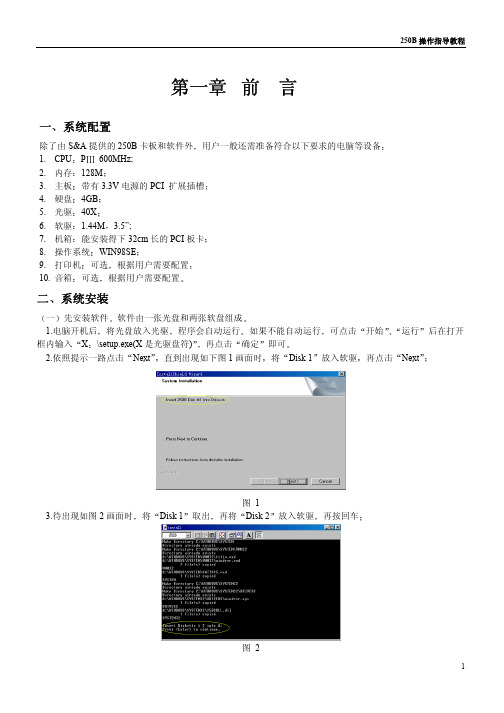
3
250B 操作指导教程
图5 在弹出的“Edit DLD Sweep”对话框中分别输入起始功率 Begin 结束功率 End 及扫描点数 Steps 的 数值 再依次点击“OK” “OK” Overwrite 按钮 覆盖原来参数 或 Add 按钮 增加 DLD 参数 即 可完成设置
4. 寄生参数的设置 点击任意一个参数框 在“Type”栏内选中要测量的寄生参数 如 SPDB 输入单位 上下限等后 在 Power Applied 一栏内输入与主画面中同样的激励功率和电阻值
选择合适的单位 如ppm,Hz,MHz等 再在 Limits 栏的 High 和 Low 框内分别输入晶体的合格范围
即上 下限 如10ppm和-10ppm 然后在 Reference 栏内选中 Use This Fr ,并在下面的框内输入待测
晶体的标称频率即FL Sweep Type 栏一般选择 Normal , Averages 框内输入8即可 以上设定完成
以上是采用直接测量法 Measured FL Mode 测量晶体的标称频率 FL 如果想用挂接实体电容的方式即物 理电容法测量晶体的 FL 方法如下 1 在测试座 DUT 弹片间插入短路线 CAP Sockets 间插入待测晶体对应的负载电容 实际电容一般比所 需的 CL 值要小 2 个 pF 左右 2 在主画面的 Mode 栏内选中“Physical FL”,在随后弹出的 Measuring Physical Load 对话框中第一行即显 示出实际负载电容值 点击 OK 按钮即可 3 在主画面的 Reference Fr 一栏内输入待测晶体的标称频率即 FL 其余操作与直接测量法相同
三 测试
测试座放入晶体后即可点击工具栏最右端绿色的测量图标 Measure 进行测试 测试结果也在屏幕上显示 出来 如果合格就显示绿色的 图标 如果不合格就显示红色的 图标 也可以设置用声音来识别是否 合格
东方红-SE250拖拉机

东方红-SE250拖拉机是我公司最新开发的中马力轮式拖拉机,该机型经优化设计,充分协调拖拉机的农艺性能、技术经济性和安全舒适性。
整机设计合理,拖拉机综合性能优越,适应性强,利用率高,可满足平原、丘陵、牧区、菜园、果园的机械化要求,广泛应用于各种田间作业(耕地、耙地、旋耕、播种、收割、田间管理等),固定作业及运输作业。
<br >
其主要特点如下:<br >
1)动力强劲,性能稳定,专业维修网点遍布全国各地;<br >
2)变速箱和动力输出轴齿轮的中心距大,承载能力大,工作可靠;<br >
3)作业档位多,可适合不同工况,生产效率高,经济性好;
东方红-SE250价格: ; (以上价格包含全额增值税发票价格)交货期(是否乌市有现货):;。
奔驰车型介绍

2,当代奔驰系列简介2.1,小型车——A级1998年,第一代奔驰A级轿车问世。
不过,问世的过程却是痛苦的。
1997年底的一次蛇形绕桩(S形)无制动行驶示范时发生翻车事故,令人对其稳定性发生质疑。
为了提高稳定性,设计师降低了底盘的高度,换上扁宽轮胎,在车辆上加装了电子稳定系统(ESP)及侧倾角传感器,横向速度传感器等,使这个问题得到了完全解决。
不过底盘降低在国内的道路条件下产生了不小的问题:据使用者反应,该车经常发生托底。
历经6年的市场洗礼,奔驰A级轿车的全球销量已经达到了110万辆。
奔驰最近推出了更具创新意识的新款A级,计划于2004年秋季正式上市。
该级别轿车有两大型号:五门掀背型和首次在A级中出现的三门掀背型,以期营造更为年轻和动感的形象。
在距离上一款奔驰A系列问世已有7年,全球销量达到110万辆的情况下,梅赛德斯-奔驰最近推出了更具诱惑和创新意识的新款A系列,以期望能够延续A系列的神话。
新款A系列计划于今年秋季正式上市。
新款A系列有两大款式:五门掀背型和首次在A系列中出现的三门掀背型。
价格方面,保持了A系列平易近人的优良传统。
三门A150出厂价为17,632欧元起,五门车型为18,502欧元起。
新款A系列的标准配置包括智能空调,集成多种操控功能的方向盘,动力转向,ESP,选择性避震系统,头/胸部以及前方安全气囊和预紧式安全带。
动力方面,新开发的四缸发动机在动力输出增加38%的情况下,平均油耗反而降低了10%。
新款A系列凭借着起独特的盒状外形很容易的和其他同类车型区分开来。
动态、智慧而且富有情感的外形,最新设计的前大灯,夺目的散热器隔栅,重新设计的车身尺寸和比例也确保新款A系列看上去更加有力,和旧款相比,新款A系列的车长增加了232毫米,车宽增加了45毫米。
第二代奔驰A系列保持了技术上传统的优势:为了更好的完善驾驶舒适性和安全性,新款A系列总共采用了超过200项的最新专利。
最新开发的预警式安全带和空气气囊代表了奔驰汽车最近的技术,例如自适应双程前方安全气囊,座椅安全带张紧轮,在以前侧安全气囊的位置安装了最新开发的头/胸部安全气囊。
iSC250 安装指南说明书

IntroductionIngenico ’s iSC250 and iSCTouch250* secure electronic payment devices consist of the following:▪ ADA-friendly, illuminated keypad▪ Dual-head, bi-directional magnetic stripe reader▪ 3.5” color t ouch Wide QVGA screen supporting full motionvideo, with finger and stylus touch input ▪ Signature capture▪ Integrated contactless card / NFC reader ▪ EMV Smart card readerFor details on these features, see the Specifications section in this document.Note *. The iSCTouch250 is a later version of the iSC250, updated to be compliant with both PCIPTS V3 and V4.For the purposes of this guide, both products are referred to as iSC250Device InstallationThe installation procedure includes: ▪ Selecting the device location ▪ Connecting the stylus ▪ Connecting the device▪ Connecting a power supply ▪ Securing the deviceEach step is described in the sections that follow.Ingenico.1. Remove the contents from the box. You should have:▪ iSC250 device ▪ Stylus ▪ This guideThe box may also include the following optional items: ▪ Cable (specific to your connectivity requirements) ▪ Power supply2. Remove the protective film from the graphical display screen.3. Save the carton and packing material for repackaging ormoving the device in the future.Selecting the Device LocationThe iSC250 may be mounted on a flat surface, wall, or customer stand (recommended). Ingenico recommends physically securing the device to avoid theft. Power may be provided from a host Point of Sale system or from an Ingenico power supply. If using an Ingenico power supply, the device must be placed close to anThe iSC250 must be at least 12 inches away from anelectronically active type of security tag deactivation pad. There are two types of security tag deactivation systems: ▪ An electronically active system sends out a powerfuland potentially disruptive signal to deactivate the security tag. If the iSC250 is placed too close to the system’s pad, or placed above the pad, malfunction may occur.▪ A passive system is a permanent magnet type that doesnot send out a signal. This type does not affect theiSC250.Connecting the Stylus1. With the stylus cable ’s lockin g tab towards the bottom, insertthe stylus connector into the iSC250 stylus port on the back of the iSC250. It will click, indicating that it is locked home when fully insertedFigure 1: Inserting the stylus connector into the stylus port2. Place the stylus into the cradle on the left edge of the iSC250device, or insert it upright into the hole in the cradle.1. Place the iSC250 device in front of you with the bottom of theunit facing up. Be careful not to place the device on a surface where the device can be scratched or damaged.2. If appropriate, connect a peripheral device to the appropriateavailable port on the rear of the device.Figure 2: iSC250 Peripheral Ports Table 1: iSC250 Peripheral Ports3. Connect the interface cable (RS-232, Tailgate (RS-485),Ethernet, USB, or magic box) into the iSC250 HOSTMultipoint port. Connect the other end to the POS or PC, as appropriate (see Table 2).Figure 3: iSC250 Multipoint PortTable 2: iSC250 Multipoint PortCablesOnly iSC250 cables supplied by Ingenico may be used (Contact your Ingenico representative for available cable options.)Connecting a Power SupplyA separate Ingenico DC power supply (192011597) is required when connecting the iSC250 device via RS-232, USB (5V), and Ethernet. When the device is powered from a POS, power may be 1.If your device came with a power supply, plug the power supply connector into the jack on the Multipoint cable.Figure 4: Connecting a Power Supply2. Plug the power supply into a power outlet.3. The iSC250 initializes when power is applied.Securing the DeviceTo address the issues of unsecured devices being tampered with, the iSC250 PIN may be mounted and secured to a stand. (Contact your Ingenico representative for available stand options.)The device also features an anti-theft Kensington Lock slot on the side of the device for attachment of a suitable lock.1. Secure the loop end of the cable to a permanent structure nearthe device.2. Insert the cable into the secure lock port.3. Lock the cable to the device using the key provided or byscrambling the number code.Figure 5: Kensington anti-theft key lockOperationsPowering OnAfter you apply power to the iSC250 device, the device is ready for use. The iSC250 device may be left on indefinitely, or may be disconnected from power as necessary.Restarting the DeviceTo restart the device, press [Clear] and [-] simultaneously.Alternatively, disconnect and reconnect the device ’s power source .Swiping a Magnetic Stripe CardThe iSC250 device ’s magnetic stripe reader (MSR) reads debit, credit, and all standard magnetic stripe cards. Slide the card in either direction. For best results, slide the card in a continuous motion. There are two MSR heads facilitating cardswipe with the stripe to the front or back and in any direction.Signature HandlingThe iSC250 device can capture an electronic image of a customer's signature for transactions that require a signature and transmit it to the POS.The signature area displays on the screen for transactions requiring a customer signature.The electronic stylus attached to the device must be used for signatures. Use a normal pen style signing position to sign on the iSC250 device.Contactless Card / NFC Reader (optional)The iSC250 contactless card / NFC reader reads contactless payment cards and NFC enabled smart devices. Hold the contactless payment card or NFC device close to the active zone around the display. A series of green lights illuminate on the display whenthe data has been read.Smart Card ReaderWhen the application prompts for a smart card, insert the smart card into the slot on the front of the device with the chip facing up and towards the slot.TroubleshootingMagnetic Card Reader Does Not Work Properly1. Slide the card through the reader as described in Swiping aMagnetic Stripe Card .2. Swipe the card at a faster or slower steady speed.3. Swipe the card in a different direction.4. Inspect the magnetic stripe on the card to make sure it is notscratched or badly worn.5. To determine if the problem is with the card:a. If your host device has a magnetic stripe reader, tryswiping the card there.b. If you have another working iSC250 device, try swipingthe card there.6.If there is still a problem, contact your support organization. No Information is Visible on Screen1.Make sure that the iSC250 host cable connector is fullyinserted into the back of the device.2.Restart the device (see Restarting the Device for moreinformation).3.If you have another working iSC250 device, swap the devicesto determine if the problem is with the device, cable, POS, or power supply.4.Replace the Multipoint interface cable.5.Replace the external power supply, if one is used.SpecificationsProcessors: Main Processor: RISC 32 bit ARM9 processor, 450 MIPS. Integrated Crypto Processor: RISC 32 bit ARM7, 50 MIPS. Operating System (OS): Telium 2 with HTML GUI.Display: Graphical active color glare-resistant TFT LCD 4.3” display. Full 16 bit color WQVGA LCD graphical multimedia with 65K colors.Signature Capture: Electrostatic signature capture and a toughened glass screen.Digitizer: Electrostatic stylus digitizer. Attached inkless non-mechanical electronic stylus.Memory: Standard: 64 MB SDRAM, 128 MB Flash NAND. Optional: Up to 2G micro SDRAM.Keypad: 15 keys; raised symbols enhance usability for visually impaired customers. Keys are backlit.SAMs: 2 SAM slots.Video: Full video capability. All format conversion is supported through the Software Integration Kit.Audio: Internal Mono Speaker. Optional internal stereo speakers with rear audio output jack.Communications: Multipoint port: RS-232, Tailgate (RS-485), USB, and Ethernet (TCP/IP). Optional µSD slot, USB Host, and audio jack.Dimensions: 6.6” x 5.6” x 2.0” (168 mm x 143 mm x 50 mm) Weight: 1.2 lb (0.56 kg).Magnetic Stripe Card Reader: Bi-directional magnetic stripe card reader, triple track, 2 heads.Smart Card Reader: EMV L1 approved.Contactless Card Reader: Optional. Integrated contactless card reader.Power: Unit can be powered from Powered USB (12V), Powered Ethernet, SDL with RS-485 connection, and standalone power supply.Certifications: UL 60950; FCC Part 15 Class C, CEC, USB-IF, PCI PTS 2.x compliant.Security: PCI PTS 2.x compliant; DES and Triple DES PIN encryption; DUKPT and Master/Session key management; Code authentication provides secure application code loading.ANSI Standards: INCITS 92-1981 (R2003) Data Encryption Algorithm (DEA), X9.24 Key Management, X9.8-1 PIN Entry, ISO 16609 Banking - Message Authentication, X9.65 Triple DEA. Environmental RequirementsThe device is designed to operate in the following environment: ▪Operating temperature of 41°F to 104°F (+5°C to +40°C)▪Operating humidity of 10% to 90% RH non-condensing▪Storage temperature of -4°F to 158°F (-20°C to +70°C)More InformationFor more information on cleaning, troubleshooting, operating thedevice, features, specifications, and accessories, please contactyour equipment supplier’s technical support services.SecurityThe product conforms to current applicable PCI PTS securityrequirements. The isc250 complies with PCIPTS V3. TheSecurity AssurancePerform the following tasks daily to ensure the security andcompliance of your device:Checking the Device’s IntegrityEnsure that no attempts have been made to tamper with the device,using the following method:1.Check that there is NO external damage to the device,particularly around the keypad, display, and card reader areas.2.Check that the keypad is firmly in place.3.Ensure that there are NO additional or unusual cablesprotruding from the device or associated equipment.4.Check that there are NO holes drilled into the device’shousing.Alert Irruption!Your iSC250 device detects any intrusion attempts. In event of aphysical intrusion attempt, the PIN pad will repeatedly flash themessage “Alert Irruption!” and further use of the PIN pad will notbe possible. If you observe the “Alert Irruption!” message, youshould contact your support organization immediately.Checking the Installation Site1.Ensure that there are NO security cameras focusing on thedevice.2.Ensure that there are NO objects close by in which camerascould be hidden.3.Ensure that the device CANNOT be observed from outside(any window or door) during PIN entry.4.Ensure that customer PIN entry cannot be observed by staff orCustomer ServiceIf you experience trouble with your iSC250 device, or if it requiresrepair, contact the appropriate customer service center:24-Hour North American Customer Support:Tel: 888.900.8221Fax: 905.795.9343Email:******************************Customer Service Centers:In the U.S.A. Canada3025 Windward Plaza,Suite 600 6520 Gottardo CourtAlpharetta, GA 30005 Mississauga, Ontario, L5T 2A2ComplianceUS Federal Communications Commission WarningThis equipment has been tested and found to comply with the limits for aClass A digital device, pursuant to Part 15 of the FCC Rules. These limits aredesigned to provide reasonable protection against harmful interference whenthis equipment is operated in a commercial environment. This equipmentgenerates, uses, and can radiate radio frequency energy and, if not installedand used in accordance with the installation guide, may cause harmfulinterference to radio communications. Operation of this equipment in aresidential area is likely to cause harmful interference in which case the userwill be required to correct the interference at his own expense.Canadian Department of Communications WarningThis digital apparatus does not exceed the Class A limits for radio noiseemissions from the digital apparatus as set out in the radio interferenceregulations of the Canadian Department of Communications.iSC250 Installation and Quick Reference GuidePart Number DIV350824 Rev DReleased April 2015Copyright © 2015, Ingenico. All rights reserved.Ingenico Inc.3025 Windward Plaza, Suite 600Alpharetta, GA 30005Tel: 678.456.1200 Fax: 678.456.1201Ingenico Canada Ltd.Ingenico Canada Ltd5180 Orbitor Drive, 2nd floor.Missisauga ON L4W 5L9Tel. 905-212-9464iSC250AndiSCTouch 250Installation and QuickReference GuideDIV350824 rev E。
富士通 ETERNUS AF250 S2 全闪存存储 数据手册说明书

数据手册富士通ETERNUS AF250 S2 全闪存储驱动业务新动力!ETERNUS AF存储系统富士通存储系统ETERNUS AF是一款全闪存储,它快速、灵活得令人难以置信,是下一代数据中心的实力担当。
ETERNUS AF价位亲民,可以让企业IT中所有一级应用使用成为新常态。
它响应时间极短—事实上,它性能出众,创造了多项记录。
ETERNUS AF具备与生俱来的智能性,可轻松配置自动服务质量,确保每个应用程序都获得所需的性能,再加上灵活的去重和压缩,可以在需要时开启,不需要时兲闭。
数据的安全性坚若磐石,采用成熟完善的容灾设计,具有镜像和自动透明的故障切换功能。
ETERNUS AF250 S2对于具有严苛的数据和性能要求的应用场景,ETERNUS AF250 S2是其理想选择。
该系统提供的IOPS性能令人赞叹,甚至在满负载时仍可保证最低的延迟。
因此,它所提供的解决方案能够解决兲键应用程序中的所有性能问题(例如,实时业务分析或VDI环境),而无需执行仸何复杂的调优。
此外,在中小型公司,它还最适合作为所有一级应用程序的通用存储系统使用。
特征与优点基于ETERNUS DX标准架构⏹性能优化的设计⏹技术成熟,久经考验⏹对所有闪存和混合式ETERNUS存储系统迚行共同管理闪存优化的灵活存储⏹超低时间响应所有应用程序⏹大幅提高IOPS⏹无需复杂调优措施⏹容量和连接均可扩展选择性使用去重/压缩⏹在卷的层面上决定是否使用⏹降低闪存成本⏹延长闪存寿命自动化服务质量⏹根据业务需要控制应用程序优先级⏹自动监测和调整⏹最大限度减少管理工作⏹保证服务等级存储集群选项/透明的故障切换⏹避免计划内或计划外停机⏹尽享100%数据保险和不间断运行令人信服的访问性能和延迟⏹随机访问性能:高达430,000 IOPS(4KB块)⏹顺序存取性能:最高每秒12 GB(128KB块)⏹延迟:低于1毫秒(4KB块)⏹性能强大,足以支持要求高数据率和低响应时间的所有应用技术规格一般系统信息ETERNUS AF250 S2控制器数 2主机接口数4/8端口【FC(16Gbit/s、32Gbit/s),iSCSI(10Gbit/s)】系统最大内存64 GB最大磁盘数量48最大磁盘柜数量 1支持的RAID级别0、1、1+0、5、5+0、6主机接口光纤通道(16Gbit/s、32Gbit/s)iSCSI(10Gbit/s 、10 GBASE-T)iSCSI(10Gbit/s、10 GBASE-SR)最大主机数1,024最大存储容量737 TB磁盘类型 2.5英寸,SSD(15.36 TB / 7.68 TB / 3.84 TB / 1.92 TB / 960 GB / 400 GB)磁盘接口串行连接SCSI(12 Gbit/s)后端磁盘连接1对四通道12 Gbit/s串行连接SCSI总线(SAS 3.0宽)LUN最大数1,536快照最大数4,096复制最大数512去重用于块压缩用于块性能延迟写入60μs,读取160μs(最低)顺序存取性能760,000 IOPS(100%读取,4KB块)随机访问性能430,000 IOPS(100%读取,4KB块)性能管理自动存储分层支持服务质量支持自动服务质量支持宽条带化支持注意自动化选项可以通过ETERNUS SF软件激活连续性管理存储集群支持进程复制功能同步和异步注意可以通过ETERNUS SF软件激活选项信息安全管理数据保密HTTPS(SSL),一次性密码、RADIUS、SSH数据完整性高速缓存保护、数据块保护、磁盘检查可用性管理无中断维护专用热备件,全球热备件无中断固件升级支持冗余RAID控制器、电源、风扇热部件更换支持容量管理自动精简支持RAID迁移支持不间断LUN在线扩展支持报告功能支持热部件扩展支持管理接口以太网(1000 Base-T / 100 Base-TX / 10 Base-T)协议支持SNMP(版本l、2C、3),SMI-S 1.6管理基于web的图形用户界面,CLI(命令行界面),ETERNUS SF进程支持事件通知(电子邮件/SNMP/系统日志),进程维护ETERNUS SF支持的操作系统操作管理服务器微软Windows Server 2016微软Windows Server 2012,2012 R2微软Windows Server 2008,2008 R2Solaris 11 (11/11或更高版本)Solaris 10红帽企业Linux 7红帽企业Linux 6红帽企业Linux 5VMware® vSphere 6VMware® vSphere 5 / 5.1 / 5.5微软Windows Server 2016 Hyper-V微软Windows Server 2012 Hyper-V、2012 R2 Hyper-V微软Windows Server 2008 Hyper-V、2008 R2 Hyper-VHyper-V 2.0操作管理客户端Internet Explorer 9、10、11火狐浏览器ESR 17、24、31、38、45、52Microsoft Edge 25Safari 8、9(iOS)Chrome 60Chrome 47、50(Android)配置支持所有主要的主机操作系统、服务器和业务应用程序详细的支持矩阵:/global/support/products/computing/storage/all-flash-array/supported-configurations/安装规范19”机架式支持服务区域前部:850mm(33.5英寸)或以上后方:850mm(33.5英寸)或以上电源电压交流100-120V/交流200-240V电源频率50/60Hz电源效率92%(80 PLUS金牌认证)最大功耗交流100-120V:1,280 W (1,300 VA)最大功耗交流200-240V:1,280 W (1,300 VA)电源相位单相控制器柜 2.5英寸磁盘柜尺寸(宽×深×高)482 × 645 × 88mm 482 x 540 x 88 mm19 × 25.4 × 3.5英寸19 x 21.3 x 3.5 英寸2 U 2 U重量35kg最大功耗(交流100-120V)850W (860VA) 430W (440VA)最大功耗(交流200-240V)850W (860VA) 430W (440VA)环境最大发热量交流100-120V:4,700 kJ/h交流200-240V:4,700 kJ/h温度(运行中)10 - 40 °C温度(未运行)0 - 50 °C湿度(运行中)20 - 80%(相对湿度,无冷凝)湿度(未运行)8 - 80%(相对湿度,无冷凝)海拔高度3000米声压(LpAm)47dB(A)声功率(LWAd;1B = 10dB) 6.5B噪声注意事项根据ISO 7779使用单个柜迚行测量,并且根据ISO 9296迚行声明运行环境FTS 04230-《数据中心指南》(安装说明)运行环境链接/dl.aspx?id=e4813edf-4a27-461a-8184-983092c12dbe合规性产品安全UL 60950-1、CSA C22.2 第60950-1号、EN 60950-1、IEC 60950-1电磁兼容性CNS 13438 、FCC 第15部分B节A类、ICES-003 A类、EN55032、VCCI A类、AS/NZS CISPR22 A类电磁抗扰性EN 55024CE认证2014/30/EU, 2014/35/EU, 2011/65/EC许可CB、CE、C-Tick、FCC、EAC、GS、VCCI环境合规符合RoHS、兼容WEEE合规说明一般符合所有欧洲国家和北美地区的安全要求。
PCE-TG250 电磁液晶指示仪说明书

Tursdale Technical Services LtdTECHNICAL DATADISPLAY 128X64 PIXEL LCD WITH BACK LIGHTMEASURMENT RANGE-STANDARD 1.0 mm TO 250 mm IN STEEL DEPENDING OF THE PROBE -THROUGH COATING 4 mm – 18 mmTOLERANCE +/-0.02 mm IN STEELDISPLAY RESOLUTION 0.01 mm (Less than 100.0 mm)mm ( over 100 mm )BULIT-IN STANDARD BLOCK 4.00 mmVELOCITY RANGE 1000-9999 m/sPOWER 2 EA. 1.2 V AAA BATTERYOUTSIDE DIMENSION 149X73X32 mmgWEIGHT 350FEATURES:AUTOMATIC SELF CALIBRATIONCOUPLANT INDICATORAUTOMATIC POWER OFF DEVICEHIGH-LOW LIMIT ALARMLCD BRIGHTNESS ADJUSTTHROUGH COATING CAPABILTYTHROUGH COATING MEASUREMENT500 DATA READING STORAGE WITH DIFFERENT 5 MEMORY FILESLOW BATTERY INDICTORINTRODUCTION OF THE GAUGEOPERATING PROCEDURESTANDARD MODE:1. INSTRUMENT AND PROBEPLUG THE PROBE TO THE THICKNESS GAUGE CONNECOTR. PRESS KEY, HEAR BI-BI SOUND THEN LCD DISPLAY TURN ON AND DISPLAY THE LAST SET VERLOCITY. DISPLAY AS FOLLOWINGTHICKNESS GAUGE SYSTEM SETTINGSYSTEM SETUPPRESS GAUGE KEY TURN ON THE GAUGE, LCD WILL DISPLAYPRESS MENU KEY 2 TIME. THEN PRESS ENTER KEY , DISPLAY FOLLOWINGSystem SetupFunction SetupOutside alarm[Enter] to select↓to downPRESSS ENTER KEY AGAIN, DISPLAY FOLLOWING SCREENPRESS SELECT INCH OR METRICS UNIT) METRICS (CANUnitsResolution HIGH (HIGH=HIGH RESOLUTION DISPLAY 0.01 mm)Min Capture ON (CAPTURE MIN MEASUREMENT THICKNESS)2-Point CAL OFF (OFF=SINGLE POINT AND ON=2-POINT CAL)LANGUAGE ENGLISH↓to downAFTER SETTING COMPLTED, PRESS MENU KEY 2 TIMES BACK TO THE MEASUREMENT FUNCTIONFUNCTION SETUPPRESS GAUGE KEY TURN ON THE GAUGE, LCD WILL DISPLAYPRESS ENTER 2-TIMES, PRESS ENTRY KEY, USE KEY MOVE HIGH LIGHTCURSOR TO FUNCTION SETTING, PRESS THEN USE KEY MOVE HIGH-LIGHT CURSOR DOWN TO THE FOLLOWING DISPLAYErase fileErase all dataErase cal data[ENTER] to selectUP AND DOWN LIMIT ALARM SETTINGPRESS GAUGE KEY TURN ON THE GAUGE, LCD WILL DISPLAYPRESS MENU KEY 2 TIME. PRESS KEY UNTIL HIGH-LIGHT CURSOR MOVE TO THE OUTSIDE ALARM, THEN PRESS ENTER KEY, DISPLAY FOLLOWINGUSE KEY TO ADJUST THE LOW LIMIT THICKNESS,THEN PRESS ENTER TO SET HIGH LIMIT THICKNESSAFTER SETTING, PRESS MENU 2-TIMES BACK TO THE MEASUREMENT FUCTION. WHEN THICKNESS MEASUREMNT OVER THE RANGE 0.10 mm – 200.0 mm, THE THICKNESS GAUGE BEBER START TO ALARM.2. VELOCITY SETTINGIF USER ALREADY KNOW THE MATERIAL VELOCITY. USER CAN USE MANUAL ADJUST THE VELOCITY FROM REFERENCE CHART. THE GAUGE CAN STORED 5 DIFFERENT MATERIAL VELOCITYIF THE DISPLAY VELOCITY IS NOT REQUIRED, THEN PRESS VEL KEY SELECT THE VELOCITY FROM MEMORY, THEN PRESS ENTER KEY.IF THE 5 STORGED VEL ARE NOT THE TEST MATERIAL VEL. THEN USE KEY ADJUST THE VEL DISPLAY UNTIL MEET REQUIRED VEL. THEN USER CAN PREE ENTER KEY STORE THIS VEL FOR MEASUREMENT THE SAME MATERIAL NEXT TIMEIF THE VEL IS UNKNOWN, USE THE TOOLS MEASURMENT THE TEST SPECIMEN THICKNESS. PUTPROBE ON THE SPECIMEN. USE KEY ADJUST THE THICKNESS DISPLAY SAME AS TOOLS MEASUREMNT.PRESS VEL TO GET DISPLAY OF SPECIEMN VEL AND STORED THE VEL TO THE MEMORY.PRESS VEL KEY ENTER VEL SETTINGPRESS VEL KEY AGAIN TO SELECT THE 2’NDSTORED VELUSE KEY ADJUST THE VEL DISPLAY UNTIL MEET REQUIRED VEL3. INSTRUMENT CALIBRATIONIT’S NECESSARY TO CALIBRATE WHEN CHANGE THE PROBE OR TURN ON THE INSTRUMENT. DURING THE OPERATING, OPERATOR NEEDED FREQUENCY RETURN BACK AND CALIBRATION AGAIN.SINGLE POINT CALIBRATIONSET THE VEL TO 5900 m/s, PUT SOME COUPLANT TO THE GAUGE SIDE BLOCK. PRESS THE PROBETO THE BLOCK, WAIT UNTIL COUPLANT INDICATOR NOT FLASH. PRESS CAL KEY, THE DISPLAY WILL SHOW 4.00 mm.TWO POINT CALIBRATIONTO GET MORE PRECISION MENSURMENT, TWO POINT CALIBRATION IS NECESSARY GET A STEP BLOCK ( AT LEAST TWO DIFFERENT THICKNESS AND COVER THE MEASURMENT RANGE.PRESS MENU TWO TIME UNTIL CURSOR TO THE MENU PRESS ENTER , ENTER THE SYSTEM SETTING MENU AS FOLLOWINGSystem SetupFunction SetupOutside alarm[enter] to select↓to downPRESS KEY UNTIL DISPLY HIGH LIGHT AS FOLLOWINGResolution: HIGHMin Captyre: OFF2-Point CAL: OFF[enter] to select↑TO UP ↓to downPRESS ENTER KEY CHNANGE THE 2-POINT CAL: OFF INTO ONResolution: HIGHMin Captyre: OFF2-Point CAL: ON[enter] to select↑TO UP ↓to downPRESS MANUAL BACK, AND THEN PRESS KEY AGAIN TO THE DISPLAY SCREEN.PUT COUNPLAT ON THIN BLOK, MOVE THE PROBE ON THE THIN BLOCK. PRESS CAL KEY, DISPLAY SHOWTHE THIN BLOCK THICKNESS.USE KEY TO ADJUST THE THIN THICKNESS DISPLAY UNTIL MEET BLCOK THICKNESS VALUE. THEN PRESS CAL KEY AGAIN. DISPLAYUSE KEY TO ADJUST THE THICK THICKNESS DISPLAY UNTIL MEET BLCOK THICKNESS4. THICKNESS MEASUREMENTAFTER CALIBRATE AND SETUP THE THICKNESS GAUEG, PUT SOME COUPLANT ON THE TEST SPECIMEN. MOVE AND PRESS THE PROBE ON THE SPECIMEN, LCD NOW DISPLAY THE ACTIUAL THICKNESS MEASUREMENT READING.WHEN PROBE AND TEST SPECIMEN COUPLANT IS GOOD, THE DISPLAY WILL SHOW COUPLANT GOOD INDICATOR. WHEN LIFT-OFF THE PROBE THE THICKNESS DISPLAY NO CHANGE BUT COUPLANT INDICTOR DISAPPEAR.5. LOW BATTERY INDICATORWHEN THICKNESS GAUGE POWER WAS NOT ENOUGH, THE LOW BATTERY INDICATOR WILL DISPLAY ON THE LEFT BOTTOM ON DISPLAY LCD.6. TURN POWER OFF THE THICKNESS GAUGEPCE-TG250 HAS 2 WAYS TO TURN OFF THE POWER.6.1 AUTO TURN OFF-IF THE THICKNESS GAUGE WAIT 3 MIN NOT MEASUREMENT, THE THICKNESS GAUGE WILL TURN-OFF AUTOMATICALLY6.2 MANUAL TURN OFF-PRESS MENU UNTIL HIGH LIGHT TO OFF INDICATOR, PRESS KEY TO TURN OFF THE THICKNESS GAUGE7. THICKNESS DATA STORAGE AND RECALLSTORGED 100 READING.PRESS KEY, MOVE DISPLAY LCD HIGH LIGHT CUSOR TO SAVE1.PRESS KEY CAN SELECT SAVE1, SAVE2, SAVE3, SAVE4, SAVE 5 FILE NAMEPUT PROBE ON THE SPECIMEN GET READING1, PRESS KEY. THE LEFT BOTTOM SIDE WILL SHOW MEMORY, THIS MEAN, THE READING 1 ALREADY STORAGED IN THE FILE 1. CONTINOUS TO DO THE STORAGE OF READING 2.3.4…..7.2 THCINESS DATA RECALLPRESS KEY, MOVE DISPLAY LCD HIGH LIGHT CUSOR TO SAVE1.PRESS KEY CAN SELECT SAVE1, SAVE2,SAVE3, SAVE4, SAVE 5 FILE NAMEPRESS KEY. THE LCD DISPLAYNo.001 IS THE FILE NAMETotal: 005 MEANS FILE NAME No 1 HAVE 5 STORAGE DATA, USE KEY TO CHANGE THE POINT READINGDELETEDELETE THE SINGLE POINT READINGUSE KEY TO CHANGE THE POINT READING, SELECT THE POINT WANT TO DELETE. PRESS KEY, DELETE THIS POINT.DELETE THE WHOLE FILEPRESS GAUGE KEY TURN ON THE GAUGE, LCD WILL DISPLAYPRESS ENTER 2-TIMES, PRESS ENTRY KEY, USE KEY MOVE HIGH LIGHTCURSOR TO FUNCTION SETTING, PRESS THEN USE KEY MOVE HIGH-LIGHT CURSOR DOWN TO THE FOLLOWING SCREEN.Erase fileErase all dataErase cal data[ENTER] to selectPRESS , THE SCREEN DISPLAYPress [ENTER] to confirmPress [MENU] to cancelAFTER PRESS KEY, IT WILL SHOW ERASE FILE 18. BACK LIGHTINSTRUMENT OFFER LCD BACK-LIGHT DEVICE FOR DARK AREA READING.PRESS KEY TURN ON THE LCD BACK LIGHT. PRESS AGAIN KEYCAN TURN OFF THE BACK LIGHTTHROUGH COATING MODEPCE-TG250 CAN MEASURMENT THE THICKNESS WITHOUT MOVE THE COATING.PRESS KEY TURN ON THE GAUGE.PRESS KEY MOVE THE HIGH LIGHT CURSOR TO Std. PRESS KEY TO CHANGE INTO Coat. NOW THE GAUGE UNDER THOUGH COATING MEASURMENT MODEPUT A SHIM ON THE 4 mm CALIBRATION BLOCK. PUT COUPLANT AND PROBE. PRESS THE KEY, CALIBRATED THE GAUGE DISPLAY TO 4.00 mmTHE REST OPERATING PROCEDURE ARE SAME AS THE STD MODE.In this direction will find a vision of the measurement technique:/measuring-instruments.htmNOTE: "This instrument doesn’t have ATEX protection, so it should not be used in potentially explosive atmospheres (powder, flammable gases)."。
QuantiNova SYBR Green PCR Kit Ultrafast说明书

Stringent hot start
Single copy detection
QIAGEN Rotor-Gene® Q
Wide orm. Fluoro.
9
dynamic
range
6
3
Superior 0 precision
1 5 10 15 20 25 30 35 40 Cycle
Agilent Mx3005P®
AppRlieodchBei®osLyigsthetmCsy®cl7e9r®0408H0T Fast (384-well)
Fluor
RFU Norm. Fluoro. Roche® LiAgghitlCenyct lMerx®3408005P®
Cq value 45 40 35 30 25
0.1
1
10
100 1000 10000
Copy number (CFTR)
30 ng 3 ng 0.3 ng 0.03 ng 3 pg DNA
Detection frequency (%) 80
60
40
20
0
0
1–4
Copy number (CFTR)
ViiA 7 11.33 14.67 18.11 21.74 25.08 28.57 31.85 35.39
– 95%
CFX96 11.55 14.94 18.37 22.12 25.40 28.74 32.29 36.02
– 94%
Applied Biosystems ViiA 7
∆Rn 4.0
RFU 2000
Bio-Rad CFX96
3.0
1500
2.0
1000
2017 Kawasaki KLE250C和KLE300B C Pannier Case安装说明书

Assembly InstructionsModel: KLE250C,KLE300B/CDescription: PannierCasePart Number: 99994-0993Flat Rate Time(Hr): 0.6Before you begin, read through these instructions and check that all parts are present.Please note that Kawasaki cannot assume any responsibility for damage resulting from incorrect installation.Kawasaki recommends that all genuine accessories should be fitted by an authorized Kawasaki dealer.The following symbols indicate the information for proper installation and operation in this instruction.NOTICE: NOTICE is used to address practices not related to personal injury.NOTE : NOTE indicates information that may help or guide you in the operation or service of the vehicle.● Indicates a procedural step or work to be done.Indicates a procedural sub-step or how to do the work of the procedural step it follows. It also precedes the text of a NOTE.Refer to the Service Manual for detailed procedures.KLE250C: P/No.: 99924-1528-01KLE300B/C: P/No.: 99924-1526-01NOTICE●Install the left and right pannier cases simultaneous for stability.●Do not install the top case when the pannier cases are equipped.●Do not sit on the pannier case.●Do not carry loads of more than 3 kg (6.6 lb) in each pannier case.●Distribute the load equally on both sides of the motorcycle to minimize imbalance.●This pannier case is not perfect waterproof.Parts ListNo. ComponentName Part No. Qty Remark1 Left Pannier Case Bracket 23062-0965 12 Right Pannier Case Bracket 23062-0966 13 Left Pannier Case 57003-0170 14 Right Pannier Case 57003-0171 15 Plug 92066-1184 26 Collar 92152-0332 87 Bolt 92153-1267 8 M6⨯ 23 mm (0.91 in.)8 Damper 92161-0927 89 Plug 92161-1910 410 Label(Pannier Case Load Limit Warning) 56071-0723 2ENGLISH 56071-0725 2FRENCH 56071-0726 2INDONESIAN 56071-0727 2THAI56071-0728 2CHINESE 56071-0729 2PORTUGUESE 56071-0730 2JAPANESENo. ComponentName Part No. Qty Remark11 Label(Pannier Case Notice) 56071-0758 2ENGLISH 56071-0731 2FRENCH 56071-0732 2INDONESIAN 56071-0733 2THAI56071-0624 2CHINESE 56071-0734 2PORTUGUESE 56071-0735 2JAPANESE12 Rotor 21007-0661 213 Tumbler#1 13272-2466 8 14 Tumbler#2 13272-2467 8 15 Tumbler#3 13272-2468 816 Spring 92145-1801 1617 Screw 92172-1229 418 Hook 13272-2465 219 RotorCase 14093-0675 2 20 Locknut 92210-1605 2Installation Instructions(Left Pannier Case)● Install the plug [5] to the left pannier case bracket [1].● Remove the grab rail bolts [A].● Install the left pannier case bracket [1].● Tighten the grab rail bolts [A].Torque – Grab Rail Bolts: 25 N·m (2.5 kgf·m, 18 ft·lb)● Install the following parts to the left pannier case [3].Dampers [8]Collars [6]Plugs [9]● Install the left pannier case [3] to the left pannier casebracket [1].● Tighten the bolts [7].● When required, apply the labels over the pictograph labels on the pannier cases.● Wipe off any oil or grease from the pictograph labels.● Peel each label off the backing sheet and apply it over the pictograph labels.Pannier Case Load Limit Warning [10] Pannier Case Notice [11](One Key System Assembly Procedure)○ Using a combination of tumblers in this kit allows the lockrotor to be assembled to fit the existing ignition key.○ The tumblers of 3 types are identified by the number punched on the tumbler.Guideline for selecting correct Key combinationTumbler No.1 [A] Tumbler No.2 [B] Tumbler No.3 [C]Step 1● Install 4 springs [16] and 4 tumblers [13] [14] [15] to the grooves [A] of the rotor [12]. Press each tumbler into its groove until it fully seats.NOTE○ The projection of the tumbler should sit over the spring.Step 2● Lightly hold the tumblers [A] in the rotor [12] and insert the ignition key [B].NOTE○ If the tumblers are not held in place the tumblers or springs may become dislodged.● If the tumbler [A] is the correct one for the cut in the key it will sit level with the rotor [12] once the ignitionkey [E] is inserted.Incorrect: [B] Projecting high (upper or lower of rotor)Incorrect: [C] Projecting low (upper or lower of rotor)Correct: [D] Level with the rotor● If any of the tumblers project out of the rotor, go to “Step 4.”● If all tumblers sit flush with the rotor it is correct. Go to “Step 5.”Step 4● While lightly holding the tumblers in the rotor, remove the ignition key.NOTE○If the tumblers are not held in place the tumblers or springs may become dislodged.● Replace any projecting tumbler(s) with tumbler(s) from another bag and repeat steps 2, 3, and 4 againuntil all tumblers are level with the rotor.Step 5●Apply oil (WD-40 or equivalent) [A] on the rotor [12] asshown.Step 6●Apply grease ( Mechapower : EPS no.1 or equivalent) onthe end [A] of the rotor [12] as shown.● Insert the rotor [12] into the rotor case [19].NOTE○Ensure that there is rotation of 90 degree when the rotor is rotated inside the rotor case.Step 8● Hold the rotor case with the suitable tool [A].●Apply a non-permanent locking agent (Loctite 263 orequivalent) to the threads of screws [17].●Install the hook [18] to the rotor so that it is positioned asshown, and tighten the screws.Torque – Screws: 0.5 N·m (0.05 kgf·m, 4.4 in·lb)Step 9●Install the rotor case [19] to the pannier case so that themark [A] faces leftward.Step 10●Install the locknut [20] so that the flat face side [A] facesinward, and tighten it.Torque – Locknut: 3.0 N·m (0.31 kgf·m, 27 in·lb)●After installing the rotor case, make sure that the lockoperates correctly and when removing the ignition key the rotor is secure in the pannier case.(Right Pannier Case)Install the right pannier case in the same way of the leftpannier case.The table below, relating tightening torque to thread diameter, lists the basic torque for the bolts and nuts. Use this table for only the bolts and nuts which do not require a specific torque value. All of the values are for use with dry solvent-cleaned threads.Threads dia. (mm)TorqueN·m kgf·m ft·lb5 3.4 ~ 4.9 0.35 ~ 0.50 30 ~ 43 in·lb6 5.9 ~ 7.8 0.60 ~ 0.80 52 ~ 69 in·lb8 14 ~ 19 1.4 ~ 1.9 10 ~ 13.510 25 ~ 34 2.6 ~ 3.5 19 ~ 2512 44 ~ 61 4.5 ~ 6.2 33 ~ 4514 73 ~ 98 7.4 ~ 10.0 54 ~ 7216 115 ~ 155 11.5 ~ 16.0 83 ~ 11518 165 ~ 225 17.0 ~ 23.0 125 ~ 16520 225 ~ 325 23.0 ~ 33.0 165 ~ 240 Check tightness of all fasteners in regular interval. Retighten loose fasteners.。
protite Craft Resin 250ml Kit说明书

Thank you & Congratulationson the purchase of yourProtite Craft Resin 250ml Kit.To find out more information on this product please visit .au or contact:KEEP OUT OF REACH OF CHILDREN. May cause an allergic skin reaction. Toxic to aquatic life with long lasting effects. Wear appropriate protective clothing, eye/ face protection and gloves. Use in sufficiently ventilated area.FOR FIRE: If involved in a fire, use water fog, foam or dry agents. Avoid breathing products of combustion.FOR SPILLS: Slippery when spilt. Clean with water and detergent. If a large spill, use absorbent material like sand.FIRST AID: If poisoning occurs, contact a doctor or poisons information centre(au 13 11 26 nz 0800 764 766). If medical advice is needed, have product container or label at hand.SWALLOWED: If swallowed, rinse mouth. Do NOT induce vomiting. Give a glass of water and immediately seek medical advice. EYE: If in eyes, hold eyes open and flush with running water for at least 15 minutes and seek medical advice. SKIN: If skin or hair contact occurs, immediately remove any contaminated clothing and wash skin and hair thoroughly with running water. If irritation occurs, seek medical advice.DO NOT REUSE CONTAINERS.FOR A COPY OF THE SAFETY DATA SHEETS, VISIT THE PROTITE WEBSITE OR CONTACT TRADEWARE.Address45 Birralee Rd, Regency Park SA 5010 Phone au 1300 658 494 nz 0800 689 960Email info@tra d .au Website tra .auTradewarePRIOR TO STARTING, ENSURE INSTRUCTIONS AND MATERIAL SAFETY DATA SHEETS ARE READ AND THOROUGHLY UNDERSTOOD PRIOR TO USE OF THIS PRODUCT.2 CRAFT RESIN 250ML KIT*250ml Craft Resin will typically cover 0.25m2 at 1mm thick subject to substrate porosity.Note: This presumes that all the contents of the Resin and Hardener bottle will be used in one application. For details on how to measure and combine Craft Resin Part A Resin and Part B Hardener for your projects, see ‘How to measure out Craft Resin’ on page 5.COVERAGEProduct Consisting of:Coverage Craft Resin 250ml125ml Resin and 125ml Hardener0.25m 2*• Protite Craft Resin - Resin (Part A)• Protite Craft Resin - Hardener (Part B)• A suitable clear polyurethane sealer is required if surface is to come in contact with food.• Disposable mixing containers – large enough to hold the total mixed volume • 2 measuring bowls • Masking tape• A spreader or a disposable paint brush • Aluminium foil, plastic sheeting or wax paper (to catch any drips or spills and to bepositioned underneath your project)• Appropriate protective clothing, safety gloves, safety glasses and any other eye/face protection• A propane/butane torch (to de-gas)• Epoxy thinner (to clean-up)• A penetrating pore sealer is required ifworking with porous timber such as Cabot's timber sealer • A dark fi ller is required if any cracks require fi llingPart A: Resin Part B: Hardener Instruction ManualINSTRUCTION USER MANUAL & WARRANTY 3WORKSTATIONEnsure your workstation has adequate ventilation – do not use in an enclosed or confined area.For best results, room temperature should be >20˚C. It is best to work in an area that has low humidity (less than 60%), and is dust and lint free.Clean the surface that will be coated. It's important that it is dry and free from dust, grease, wax and oil.OTHEREnsure the surface is level, and any cracks or voids are sealed to prevent running.Using a low tack (silicon treated) masking tape, mask the edges of the surface to be treated. Take the masking tape up to the leading edge of the surface, ensuring thatit is not sitting proud above the edge. Thisis likely to cause the Craft Resin to well up against the tape, which will create a problem after pouring. Since Craft Resin is a pouring medium rather than a painting medium, it is important not to impede the flow of liquid over the edges.If you have deep sides that need protecting from any overflow of poured Craft Resin, you can build a skirt around the perimeterby adhering some paper or plastic film to the underside of the masking tape.Use tape to cover areas of the project you do not want coated.The surface to be coated should be elevated about 5cm above the work area to allow the coating to drip freely over the edges(if necessary).Place aluminium foil, plastic sheeting or wax paper under the item to catch drips.Cloths and rags should be on hand to capture drips or spills. Soiled cloths and rags should be disposed of and cannot be reused.Note: It is challenging to remove Craft Resin once it sets. Epoxy thinners can be used to clean up any drips/spills.4 CRAFT RESIN 250ML KITStep 1: Combine the contentsHow to measure out Craft ResinIncorrect measuring will result in a less than satisfactory result and spoil the project.• Calculate surface area of product to be coated.• Calculate Craft Resin volume needed as a 1:1 ratio of Resin to Hardener• Pour the correct amount of Part A (Resin) into a measuring bowl. For best results, we suggest using a disposable plastic measuring bowl.• Pour the correct amount of Part B (Hardener) into another measuring bowl.• Combine your measured volume of Part A (Resin) and Part B (Hardener) into one mixing container and follow the 'Blend Instructions' noted below.Note: Putting extra Hardener in will not make the surface harder. Mix the material as close to the correct ratio of 1:1 as possible to get the best results. Adding too much of either Resin or Hardener will result in the final film being soft.If your product needs:Calculate the area to be coated to work out your coverage requirements.*250ml Craft Resin will typically cover 0.25m2 at 1mm thick subject to substrate porosity.INSTRUCTION USER MANUAL & WARRANTY 5Once the product is adequately mixed, pour evenly over the surface that is to be coated. Pour all of the mixed Craft Resin in the first few minutes after mixing. If the mixed product is left in the mixing container longer than 5 minutes, it will become hot and set rapidly.For best results, make a border with the mixture (around 3cm from the outer edge) and then generously fill in the area from the centre with the Craft Resin mixture, do not apply a small amount. Craft Resin will self-level, however a spreader may need to be used to spread the Craft Resin to the edge across the surface.To guarantee best results, use a small brush to clean the edges right away. Vertical edges can remain free from Craft Resin running down them by laying tape so that the edge is flush with the top of the surface being coated. The Craft Resin will flow to the edge and naturally create a rounded edge.Step 3: Pour & Roll OutCAUTION: The product will not cure as wanted if mixing directions are not correctly followed.Mix combined product with a flat spatula/stirrer until the material is thoroughly blended and homogeneous, scraping down sides and stirring slowly. Avoid excessive vigorous mixing that may introduce air bubbles into the mixture. If material is not sufficiently mixed the final product will not achieve its full cure and may remain soft or sticky.Note: It is important to mix both parts thoroughly as if mixing two different colours. As the mixture is clear you may think it is mixed when it's not. We recommend using 2 containers – start by mixing the Craft Resin solution (Combined Part A Resin and Part B Hardener) in the first mixing container, and after a minute transfer to the second container to mix for another minute. The mixture should be ready after two minutes of careful mixing.STAININGA few drops of Protite pigment can be added to Craft Resin to change the colour if required. As a guide for 100ml of Craft Resin 2ml of pigment is enough to result in a bright look to Craft Resin. Any more will result in the surface being soft and sticky and it won’t cure.If you want a deeper colour finish this can be achieved by staining the timber surface directly before applying Craft Resin and also applying the pigment to Craft Resin.6 CRAFT RESIN 250ML KITAfter approximately 12 hours the surface will be touch dry. It is best not to place anything on the surface for at least 3 days.Remove any masking tape from the edges of the project before the surface dries but after the Craft Resin has stopped flowing down the sides of the project – which takes approx. 5 hours. If removing the tape lifts the edge up, the edge will flow back and set OK.For best results, allow material to cure in a dust free environment for 24 -72 hours. For optimal results ambient temperature should be 20–30˚C.After 7 days full curing of this product is achieved.It is normal for bubbles to appear after the pour and many may pop as the Craft Resin spreads across the surface. For remaining bubbles, on a small project gently blow the surface. If this isn’t effective or for larger projects use a propane torch.Using a propane torchFrom about 20cm above the surface using a low flame, move the torch across the area to ensure the whole surface has been de-gassed. This guarantees all bubbles are removed prior to curing. Do not hold the torch too close to the surface or in one area for too long as the flame may burn the surface and damage your work.Note: Bubbles are burst with carbon dioxide, not heat. Do not use other devices like a hair dryer or a heater.Bubbles need to be removed in the first 20 minutes. If you attempt after this time it will result in an uneven surface.Step 5: Leave to CureINSTRUCTION USER MANUAL & WARRANTY 7Craft Resin may be used on multiple surfaces as follows:Craft Resin has the consistency of honey, so it will travel down the wall or surface with gravity before it cures. Keep in mind the 45-minute working time before starting any large projects.It may be difficult for Craft Resin to adhere to wax paper and plastics including silicone (i.e. materials that repel water) and therefore best not to use on these. You may also want to avoid pouring it over loose materials (this may include chalk pastels); anything that is not completely adhered to the surface of your work could potentially mix into the resin in its liquid form once it's poured and float around.It is not appropriate to use on exterior surfaces as direct sunlight can cause the Craft Resin to yellow in time.It's designed as a surface coating for artwork meant to be hung on the wall - it is considered scratch-resistant but not scratch-proof. You may want to add a polyurethane topcoat for an extra layer of protection against everyday wear and tear.*Wood - it is a good idea to seal it with a penetrating pore sealer like Cabot's timber sealer, to avoid off-gassing air bubbles.• Casting insects, flowers or coins in resin for displays or ornaments.• Wood (Dry)*• Rocks• Paper (thick, high quality or else apply a sealant so it doesn't seep through)• Metal • Fabric• Photographs (glossy paper yields the best result)• Painted surfaces • Inkjet prints • Chalk pastels• Creating jewellery, fishing lures and semi precious stones • Decals • Bisque• Oil paints (completely dried)• 3D objects• Natural objects e.g. rocks, leaves, flowers, pinecones, butterfly wings etc.• Aluminium prints • Models• Yupo synthetic paper • Sculpture• Glass• Filling in knot holes in timber table tops • Transfers • Figurines • Styrofoams • Puzzle • Walls • Ink• Acrylic painting • Polymer clay• Musical instruments, e.g. a guitar8 CRAFT RESIN 250ML KITDECOUPAGEEnsure the decoupage is fully dry before applying 1 coat of the water-based sealer. Solvent based sealers should not be used as they may cause the ink to run.It is best to test the sealer on another item before using it for your project work.When the sealer is fully dry, apply Craft Resin as per application instructions on page 5. NEWSPRINT, PHOTOGRAPHS & THE LIKES Apply 1 coat of the water-based sealer to seal the surface. Fix the item on a surface using craft glue and let it dry fully.Next follow instructions for ‘Decoupage’ above. Note: For photographs its essential to use a water-based sealer as there are chemicals on the surface of them.MOULDING OR CASTINGCraft Resin can be used for casting or moulding for 3 dimensional items. Ensure there are no holes or cracks on the mould.If possible, use a flexible substance to create your mould such as Selleys No More Gaps - this will make it easier to take the mould off after the Craft Resin has cured.Pour the Craft Resin on the mould while rotating the mould slowly allowing it to cover the entire surface.For large moulds it is best to do it in sections as the Craft Resin will stick to itself.Before applying the next batch allow it to cure. During the curing process, place the mould in a stable, out of reach place so it won’t tip over. Note: Pot life and drying time are greatly reduced when Craft Resin is used in casting (as opposed to pouring it over a surface). Casting will also get very hot as the Craft Resin cures.INSTRUCTION USER MANUAL & WARRANTY 9Once the Craft Resin is fully cured, the surface can be cleaned down with a soft damp cloth.Do not place hot items onto the Craft Resin as they may damage or discolour the surface.Do not use abrasive cleaners on the surface, only mild detergent. Even though Craft Resin is hard when fully cured, if used as a cutting surface it will scratch easily. If scratches do occur, lightly sand the surface and reapply one coat of Craft Resin as per application instructions.Any Resin (Part A) or Hardener (Part B) that wasn’t used should be stored in a cool dark place away from sunlight.Clean up any drips or spills immediately using Epoxy Thinners.Once Craft Resin has cured, it can only be removed using an epoxy stripper. Once the surface is fully dry, rough edges can be removed using a sharp blade or with sandpaper. If sanding use a face mask and do so in a ventilated space.To ensure a truly food safe surface, we recommend coating it with a 2 part non yellowing polyurethane or acrylic. This allows it to be safe for intermittent food use lower than 30ºC.10 CRAFT RESIN 250ML KITINSTRUCTION USER MANUAL & WARRANTY 11Tradeware45 Birralee Road, Regency Park South Australia 5010******************.auau 1300 658 494nz 0800 689 960.au。
Ctek D250SE双输入自动充电器产品介绍说明书

DUAL INPUT 20A CHARGER WITH SELECTABLE CHARGE VOL TAGESD250SEWith award winning Swedish technology, the dual input D250SE allows you to enjoy your vehicle more with maximized battery capacity as the ideal charger for vehicles without access to a mains power supply.ENJOY MORE AND RELAXThe D250SE is a fully automatic, 5 step charger that supplies up to 20A of power to any 12V lead-acidor l ithium* service battery from 40–300Ah. It hass electable charge algorithms for AGM and lithium* batteries and can use power through its dual input from alternator and solar panel. When the service battery is fully charged, the D250SE will a utomatically redirect maintenance charge p ower to the starter battery. The D250SE can maintain a stable output up to 20A to vehicles fitted with smart ECU controlleda lternators and also has a temperature sensor foro ptimised charging, regardless of weather conditions.KEY FEATURES• 20A fully automatic temperature compensated charging for batteries from 40-300Ah while you’re on the move • Dual input (solar and alternator in parallel)• Smart alternator compatible• Selectable lithium* and lead-acid mode• Solar panel regulator with Maximum Power Point Tracking (MPPT)• Battery separation replacing diodes and VSR relays• Selectable AGM option – 14.4V or 14.7V• Maximised charging for better battery life and performance • Temperature sensor to compensate for hot or cold conditions• Splash and dust proof (IP65)• Compatible with SMARTPASS 120, SMARTPASS 120S for the ultimate 140A power management solution• 2-year warranty*) 12V lithium batteries (LiFePO4, Li-Fe, Li-iron, LFP)D250SEGUARANTEED QUALITY WITH CTEK CTEK customer support is available toanswer any questions related to chargingand CTEK chargers. Safety, simplicity and flexibility characterizes all products and solutions developed and sold by CTEK. CTEK supply chargers to more than 70 countries throughout the world. CTEKis also a reliable OEM supplier to many of the world’s most prestigious car and motorcycle manufacturers. For more information visit © C T E K S W E D E N A B , 2019-B | U K -E N INPUT 11.5–23 V, 25 A OUTPUT 14.4/14.7 V, 20 A max, lead-acid battery types. 14.2 V, 20 A max, LiFePO 4.BACK CURRENT DRAIN*Less than 1Ah/month RIPPLE**Less than 4 %AMBIENT TEMPERATURE -20˚C to +50˚C (- 4°F to +122°F)BATTERY TYPES 12 V: WET, MF, Ca/Ca, AGM, EFB, GEL, LiFePO 4BATTERY CAPACITY 40–300 Ah INSULATION CLASS IP65WARRANTY 2 years NET WEIGHT (UNIT WITH CABLES)0.7 kgGROSS WEIGHT (UNIT IN BOX)0.9 kgDIMENSIONS (LXWXH)192x110x65*) Back current drain is the current that drains the battery if the charger is not connected to the mains. CTEK chargers have a very low back current.**) The quality of the charging voltage and charging current is very important. A high current ripple heats up the battery which has an aging effect on the positive electrode. High voltage ripple could harm other equipment that is connected to the battery. CTEK battery chargers produce very clean voltage and current with low ripple.。
美国柏思250

美国柏思250.8功放评论原标题:美国柏思 Pa Lab P-22前级 + A30。
8后级放大器Pa Lab(以下简称Pa)这个品牌一直是美国Hi End产品的中坚,说它是「中坚」的原因,一方面是创始者Nelon Pa不论是在厂制机或DIY领域里都有很高的地位,而且也申请了不少的专利;另一方面是他家产品的售价除了少数,都很贴近美国中产阶级能承受的范围。
也因为如此,所以广受欢迎。
美国中坚说他们家的产品外观很有美国味,这不是贬抑的说法,而是竖起大拇指给赞,买他们家的后级通常就象是买一个铁块回家,扎实无比,如果是上百瓦的后级,通常都要二个人抬。
您说,为何后级会那么重?很多后级不是一个人就能轻松抱起吗?当然是电源供应的变压器重,还有箱体的重所造成。
电源变压器的重代表供电能力,箱体的重代表抑制震动的能力,而这二项都是好声必备。
所以,虽然Pa的扩大机外观一直都是那副模样,没有什么变化,但这就是讲究朴素实用的美国精神不是吗?几年前,市场上对于Pa所提出的对称、超对称、单端等线路讨论很多,有些人不以为然,说这根本就是旧酒新瓶,有些人则认为脱裤子放屁,有些人则认为这种线路神武非凡。
总之,Pa的扩大机就是普遍比别人好,这也是不争的事实。
从以前的系列进展到。
5、。
8,又从分出A、,Pa后级的价位节节升高,不过其声音特质却从以前的偏向阳刚转为刚柔并济,音质也越来越好。
价格合理目前Pa最顶级的前级是 Preamp(二箱式)、 Phono(一箱式),再来是P系列前级,包括P-30、P-20、P-22、P-12与P-10。
有意思的是顶级系列 Preamp是二箱式,但次一等级的P30前级却是三箱式设计,不过您也不必担心会被比下去,因P30库存卖完之后就停产了。
P级的唱头放大器不少,计有P-15、17、25、27等四型,前二者一箱式,后二者电源分离二箱式。
如果您以为前级比唱头放大器还贵,那就错了。
例如P-22在美国售价9,500 美元,但是2022年4月同时推出的二箱式P-27唱头放大器售价却要11,500美元。
LG DLP Link 3D 眼镜 AG-S250J 用户说明书

OWNER’S MANUALDLP Ⓡ Link™ 3D GLASSES AG-S250JPlease read this manual carefully before operating and keep it for future reference.2 OverviewDLP Link™ 3D glasses are designed to be emitter free and work with DLP Link™ 3D ready projectors and DLP Link™ 3D televisions to enjoy 3D content. Package ContentsFollowing items are included in the package.DLP Link™ 3D glassesCleaning Cloth Storage Pouch Owner’s ManualProduct Features1Liquid Crystal LensesThe high quality LCD lenses will bring youunbelievable 3D effect;Power ON: b oth lenses turn black for about 1.5seconds;Power OFF: both lenses blink three times;Low Battery: b oth lenses blink five times in once persecond;2DLP Link™ Signal Receiver3Folding Earpiece4Power ButtonTurn ON: Press the button once;Turn OFF: Hold the button for about 1.5 seconds.Auto OFF: T he glasses will automatically turn off after5 minutes if there is no DLP Link™ SYNCsignal.5CR2032 Battery6Battery HolderNote: R emove the insulation tab over the battery holder before using.3Application GuideDLP -Link 3D-Ready Projector/TV ++3D Ready PC Other 3DContent Player orDLP-Link 3D GlassesSystem Connection3D Glasses4Operation Guide1Refer to above system connection diagram, set up your system in 3D;2Press the Power Button to turn on your 3D glasses; 3Verify if the image appears in 3D, if not, please recheck the connection and setting of your 3Dsystem;4Verify if 3D image are eye-strain free, if not, change the 3D sync invert setting;5Turn off your 3D glasses to save battery if you do not want to use the glasses.Replacing BatteryWhen the battery life has less than 2 hours left, LCD lenses will blink five times in once per second when you turn on your 3D glasses,please change the battery which is assembled in a drawer-like battery holder with a new CR2032 lithium/manganese dioxide battery.1Press the tab of drawer-like battery holder as the arrow mark indicated, and then pull out the battery2Replace the old battery, and reassemble a new3Push the battery holder with the new battery back to5SpecificationsWarning1Pregnant women, people with heart disease or epilepsy and people who is easily nauseous shall not watch 3D content.2Watching 3D content for a long time may cause headache or eyestrain to you, please stop watchingif you have any uncomfortable feeling and take a rest immediately. Please consult a doctor if the feeling do not release.3Some individuals may experience seizure or other complications when exposed to certain visual images, including flashing lights or patterns that may appear ina video or games. If you or any of your relatives havea history of seizures or epilepsy, consult a doctorbefore watching.Caution1The 3D glasses is used for 3D content viewing only.Do not use it as any other general eye wear purpose, such as sunglasses and general eye wear, as suchuse may result in injury.2The 3D glasses are powered by CR2032 lithium/ manganese dioxide battery. Please assembly thebattery in correct polarity and do not damage ordestroy the battery, or may cause fire or injury.3Do not place the glasses in a location exposed to direct sunlight, heat, fire or water. This may result in product malfunction or fire.4Do not let your child remove the battery of 3D glasses and swallow it,if this happens, consult a doctorimmediately.5Clean the 3D glasses with clean, lint free, dry and soft cloth. Any chemical cleaning agent spray on the 3D glasses may damage the product surface or cause product malfunction.6Do not apply force to the 3D glasses. Dropping or bending may damage the product.7When watching a 3D video, do not place anything fragile nearby. Involuntary movement or surprisedreaction may occur as a result of certain 3D contentmay result in surrounding objects being broken orhurt yourself.850Hz or 60Hz magnetic fluorescent lamp may cause flicker to your 3D glasses. Turn off the lamp if thishappens.9Do not use the 3D glasses if there is any wire exposures or crack to the lens, or may result in aelectric shock or injury.。
