Solution Manager管理配置手册
solution manager配置手册
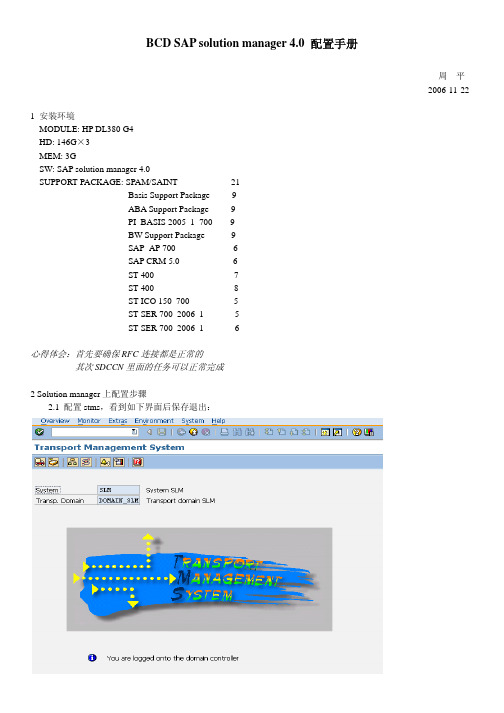
BCD SAP solution manager 4.0 配置手册周平2006-11-221 安装环境MODULE: HP DL380 G4HD: 146G×3MEM: 3GSW: SAP solution manager 4.0SUPPORT PACKAGE: SPAM/SAINT 21Basis Support Package 9ABA Support Package 9PI_BASIS 2005_1_700 9BW Support Package 9SAP_AP 700 6SAP CRM 5.0 6ST 400 7ST 400 8ST-ICO 150_700 5ST-SER 700_2006_1 5ST-SER 700_2006_1 6心得体会:首先要确保RFC连接都是正常的其次SDCCN里面的任务可以正常完成2 Solution manager上配置步骤2.1 配置stms,看到如下界面后保存退出:配置RFC2.2T-code: SM59,修改SAPOSS的Msg.Server的地址为/H/61.152.126.237/S/sapdp99/H/194.117.106.129/S/sapdp99/H/oss001Connect test成功后保存退出T-code: OSS1,修改参数如图:选择change增加SAProuter 1Name: PC050035IP Address: 61.152.126.237Instance no.: 99修改SAProuter at SAPName: sapserv1IP Address: 194.117.106.129Instance no.: 99选择Log On,看到下面画面说明成功:2.3配置SDCCN,激活SDCCNT-code: SDCCN,选择Utilities – Activate,如图:新建job,如图选择Refresh service definitions,如图:选择立即执行,Target RFC destination: SDCC_OSS,如图:配置服务器信息2.4T-code: SMSY2.4.1 Create ServerServerConfigure将服务器信息依次建立并且保存CreateDatabase2.4.2Configure Database Info选择Manufacturer,选择Release,选择运行这个Database的Server,保存2.4.3 Create System在弹出界面中输入System ID,选择Product以及Product Version,输入Installation Number,如图进入具体配置页面,选择Header Data标签,在Production前打勾在左面的树形菜单中找到新建的IDS系统,如图:选择Header data,在Message Server中选择Msg. Server,输入System Number,选择Database选择Client,输入Client,随便起个Name,选择一个Role,最后点击RFC如图在点击RFC后弹出的界面中按照红线部分进行修改,然后generate RFC destination成功以后的界面,其中的SDCCN的connection报错可以忽略,因为到时候需要手动配置SDCCN返回后发现服务器上的信息都已经读取到,保存以后对其他需要管控的SYSTEM进行配置2.4.3 Create Logical Component点击左面树状菜单,选择System Groups and Logical Components,建立Logical Component在左面的树状菜单找到SAP ECC,新建一个Logical Components按照服务器信息,建立,如图:按照自己的环境进行选择各自的System和Client,如图:选择保存,SMSY的配置结束配置EW2.5solution_manager,new a solution and active automatic fresh如图: T-code:点击刚才创建的Solution,进行基本配置,如图:先选择System Group,然后选择刚才创建的Logical Components【用了正式环境的做演示】,如图:点击你想要监控的System,然后点击,底色变成淡绿色就表明设置成功选择Solution Settings,然后选择Setup EWA,选择需要EWA的system,是否send to SAP,保存返回发现EarlyWatch Alert中自动多了一个IDS的Service点击SAP EarlyWatch Alert,会调用对方服务器的SDCCNLogon 进入IDS系统以后先确保对方的IDS是inactive的,没有任何job确保IDS的RFC配置和2.2配置的一样,然后进行和2.3一样的操作。
SAPSolutionManager
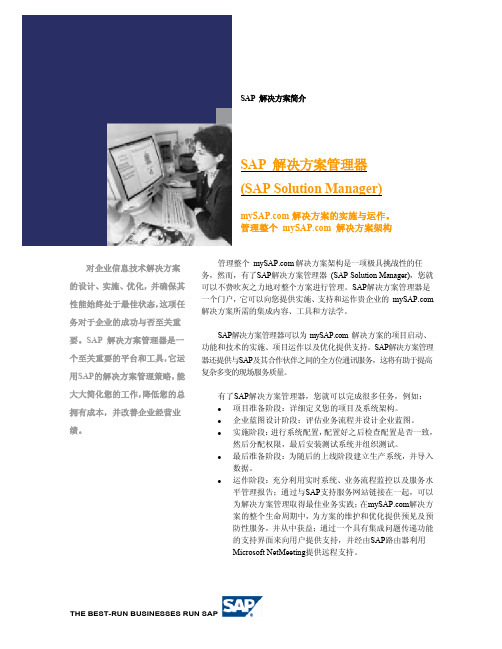
对企业信息技术解决方案的设计、实施、优化,并确保其性能始终处于最佳状态,这项任务对于企业的成功与否至关重要。
SAP 解决方案管理器是一个至关重要的平台和工具,它运用SAP的解决方案管理策略,能大大简化您的工作,降低您的总拥有成本,并改善企业经营业绩。
SAP 解决方案简介SAP 解决方案管理器(SAP Solution Manager)解决方案的实施与运作。
管理整个 解决方案架构管理整个解决方案架构是一项极具挑战性的任务,然而,有了SAP解决方案管理器(SAP Solution Manager),您就可以不费吹灰之力地对整个方案进行管理。
SAP解决方案管理器是一个门户,它可以向您提供实施、支持和运作贵企业的 解决方案所需的集成内容、工具和方法学。
SAP解决方案管理器可以为 解决方案的项目启动、功能和技术的实施、项目运作以及优化提供支持。
SAP解决方案管理器还提供与SAP及其合作伙伴之间的全方位通讯服务,这将有助于提高复杂多变的现场服务质量。
有了SAP解决方案管理器,您就可以完成很多任务,例如:l 项目准备阶段:详细定义您的项目及系统架构。
l 企业蓝图设计阶段:评估业务流程并设计企业蓝图。
l 实施阶段:进行系统配置,配置好之后检查配置是否一致,然后分配权限,最后安装测试系统并组织测试。
l 最后准备阶段:为随后的上线阶段建立生产系统,并导入数据。
l 运作阶段:充分利用实时系统、业务流程监控以及服务水平管理报告;通过与SAP支持服务网站链接在一起,可以为解决方案管理取得最佳业务实践;在解决方案的整个生命周期中,为方案的维护和优化提供预见及预防性服务,并从中获益;通过一个具有集成问题传递功能的支持界面来向用户提供支持,并经由SAP路由器利用Microsoft NetMeeting提供远程支持。
SAP 解决方案管理器为您的管理工作提供了详细且量身定制的路径图。
无论您的解决方案处于实施、开始运行或正在运行状态,这些路径图都能提醒您在何时应该做哪些必要的工作,以及操作的方法。
solution manager配置

Solman配置1、基本配置配置sap oss连接出现上图的错误,忽略继续。
使用sm_trusted登录solman系统Pass: solman提示没有2514484,此步忽略,继续配置。
提示基本配置错误,估计与saposs连接有关在ecc6 ids 中创建用户sm_trusted,分配参数sap_all,创建角色Z_SAP_RFC_SM_CONFIG 分配权限对象S_RFCACL如上图,连接之后提示没有rfc目标分配使用rz21分配rfc目标,如下图所示如上,忽略错误,继续进行下一步,检查sap的连接仍然失败,忽略此步,继续配置。
修改该rfc连接,提示如上,使用bp维护合作伙伴地址之后可以成功创建如上,使用上述之前,运行bp之后的步骤乱,随意配置到此,基础配置完成2、配置EWASmsy检查创建的系统,完成运行dswp在solman上创建新的解决方案EWA ON Sol选择ecc之下的zsol_demo右击培训系统下的ec1:800选择放入解决方案使用spro进入如下图所示,EW A运行时的作业状况EW A在ecc上运行完成时的状态运行完成,后退发现窗口返回到solman,运行solution_manager运行结束时没有发现报告内容,运行如下作业使用另外一个用户zhouxw生成EW A,之后可以显示数据已经传递回sol的图像,但是由于补丁级别问题,现在需要配置MO通过3的配置,可以下载st-ser sp1和sp2的支持包,之后可以正常生成EW A报告3、配置MO(mantainice opti)此处配置需要应用两个noteNote 1140822 - SAP customer number for installation number &1 unknownNote 1242931 - Dump UNCAUGHT_EXCEPTION - CX_SOCM_NOT_IMPLEMENTED之后成功分配s用户和solman用户之后,即可进行软件下载。
SAP Solution Manager教程说明书
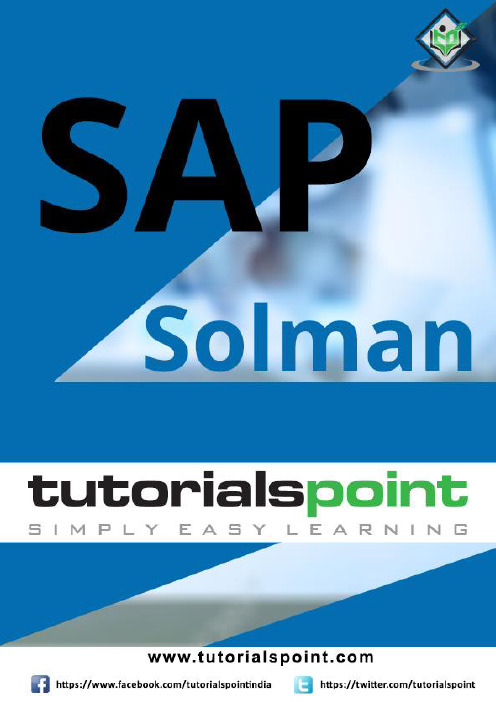
About the T utorialSAP Solman is a SAP product used to provide a centralized, robust solution management product that allows you to manage technical support in distributed environment. It covers all key functions like solution deployment, IT Service Management, Business and Application Operations and continuous maintenance and improvement.Using SAP Solman, you ensure that SAP solution environment is performing at its maximum potential with minimum cost.AudienceThis tutorial has been prepared for anyone who has a basic knowledge of SAP Product suite, SAP ECC installation, and SAP Basis. After completing this tutorial, you will find yourself at a moderate level of expertise in maintaining SAP Solution Manager effectively. PrerequisitesBefore you start proceeding with this tutorial, we assume that you are well-versed with basic meaning of terms like Work Center, IT Service Management, System Administration, SAP products. If you are not aware of these concepts, then we recommend that you first go through an overview chapter of any of these topics.Copyright & DisclaimerCopyright 2018 by Tutorials Point (I) Pvt. Ltd.All the content and graphics published in this e-book are the property of Tutorials Point (I) Pvt. Ltd. The user of this e-book is prohibited to reuse, retain, copy, distribute or republish any contents or a part of contents of this e-book in any manner without written consent of the publisher.We strive to update the contents of our website and tutorials as timely and as precisely as possible, however, the contents may contain inaccuracies or errors. Tutorials Point (I) Pvt. Ltd. provides no guarantee regarding the accuracy, timeliness or completeness of our website or its contents including this tutorial. If you discover any errors on our website or inthistutorial,******************************************T able of ContentsAbout the Tutorial (i)Audience (i)Prerequisites (i)Copyright & Disclaimer (i)Table of Contents (ii)1.SAP Solman – Overview (1)2.SAP Solman – Features (4)3.SAP Solman – Work Center (5)My Home Work Center (9)4.SAP Solman – Work Center Structure (11)5.SAP Solman – Implementation (12)Defining a Project (12)6.SAP Solman – Infrastructure (21)Technical Monitoring and Alerting Infrastructure (21)Application Incident Management and Change Management (23)Work Modes (25)Planning a Work Mode (26)Configuring Technical Monitoring as per Work Modes (28)7.SAP Solman – Operations (29)Administration Work Center (29)Landscape Management Database (30)Solutions (30)8.SAP Solman – System Landscape Information (32)LMDB connection to SLD (32)9.SAP Solman – Guided Procedure Authoring (35)Launching Guided Procedure Environment (35)10.SAP Solman – Template Management (40)Creating a Template (40)Releasing Templates for the Projects (43)11.SAP Solman – Test Management (45)12.SAP Solman – IT Task Management (47)Creating Tasks under IT Task Management (47)Integration of GP Management and Task Management (47)GP Authoring Tools (48)IT Task Management Configuration (49)13.SAP Solman – Change Control Management (51)Change Management Work Center (51)Creating a Change Request (52)14.SAP Solman – Incident Management (55)15.SAP Solman – Service Desk (57)16.SAP Solman – Business Process Operations (61)17.SAP Solman – Application Operations (63)18.SAP Solman – Maintenance Management (65)19.SAP Solman – Upgrade Project (67)Creating an Upgrade Project (67)Implementation/Upgrade Work Center (68)20.SAP Solman – Root Cause Analysis (70)21.SAP Solman – Reporting (72)Interactive Reporting (72)Application Dashboards (72)Service Level Reporting (72)22.SAP Solman – Consultant Responsibilities (74)SAP SolmanSAP Solution Manager is a platform to manage life cycle of your SAP solution in a distributed environment.The key features of SAP Solman are-∙It provides tools, methods, and process management content that can be used during preparation of business blueprint, configuration, and implementation.∙Using SAP Solman you can ensure that SAP solution environment is operating at its maximum potential with minimum cost.∙SAP Solman provides integration tools for SAP BASIS Administrators to manage underlying infrastructure and application and business processes.∙It reduces the amount of effort required to manage the centralized SAP and non-SAP systems.∙In a distributed environment, SAP Solution Manager is managing system and SAP applications like- ECC, BI, and Customer Relationship module CRM and also covers the non-SAP system in solution life cycle.Current version of SAP Solution Manager and Release dateLatest version of SAP Solution Manager is SAP Solman 7.2. This version was made available since H1/2016.Previous SAP Solution Manager 7.1 support Package Stack 14 was released in October 2015, included various new features to run SAP Solution.The following table shows the SAP Solution Manager Release details-1.Key FeaturesKey features supported in SAP Solution Manager 7.2 are-∙New User Interfaces∙New Release management∙ITSM and Change Request Management∙Adapt SAP HANA in your landscape∙New Process Management∙Enhanced Cloud SupportIn the following screenshot, you can see the homepage of SAP Solution Manager 7.2 with new Fiori-based Launchpad as per defined user roles.This Fiori-based Launchpad offers role based access to all relevant applications and Work CentersSupported Browser:∙Microsoft Internet Explorero IE11 Desktop (recommended)o IE7-IE10 until Jan 2016∙Mozilla Firefoxo Latest Extended Support Release Cycle (SAP recommended)o Latest Rapid Release Cycle (a backup browser is needed)∙Google Chromeo Cycle for Windows∙Apple Safario On OS X for 3 years from version release dateSAP Solution Manager Product can be divided into following functional categories- ∙SAP Solution Manager Operations∙SAP Engagement and Service Delivery∙Solution Implementation∙Template Management∙Test Management∙Change Control Management∙IT Service Management∙Business processes Operations∙Application Operations∙Upgrade and MaintenanceIn the following illustration, you can see the SAP Solution Manager and integration with Lifecycle management, IT Service Management, IT Portfolio and Project Management and Business and Application Operations.2.SAP SolmanFollowing are the key features that are provided by SAP Solution Manager- ∙Centralized Administration Work Center: Using SAP Solman, you can manage central access of all functions for administrative tasks.∙Landscape Management Database: It provides central source of system-landscape description data.∙Issue Management: You can document the problem and issue tracing using issue management feature.∙Roadmaps:Using Roadmaps, you can create predefined project plans to cover most important tasks and phases in project implementation as a part of solution implementation.∙Template Management: To roll out templates globally, you can use template management.∙Test Management:Using Test management, you can perform central test management from test planning to evaluation phase.∙Change Control Management: You can use a central change management process, which is integrated with Transport Management. You can transport ABAP and non-ABAP projects using Transport Management Infrastructure.∙IT Service Management: This is centrally managed and covers IT infrastructure.You can align IT management processes as per Information Technology Infrastructure Library ITIL. You can set up external Service Desk and access SAP service-support center.∙Business Process Operations: Automation of business processes is available in SAP Solution Manager. You can also monitor business critical processes.∙Application Operations:You can use Application Operations dashboards to display the availability and performance of your managed systems.∙Maintenance Management:You can use Maintenance Planner to create maintenance plans and stack XML files for installation using Software Update Manager (SUM). You can also use system recommendations option to find and display suitable SAP Notes. Maintenance optimizer can be used to start the maintenance process in production system. This provides you detailed instructions for downloading and installing maintenance files in the system.3.SAP SolmanTo perform role specific functions, you can use Work Centers in SAP Solution Manager. Work Centers are work environments that allow you to access role specific options. You can access different options like alerts, notifications, messages, and reports as per the assigned role.Work Centers provide a set of tools under SAP Solution Manager to manage complete IT Life Cycle. Work Centers perform different technical operations such as System Landscape Management, System Administration, System Monitoring, Project based, and IT Service Management Work Centers.The available Work Centers in SAP Solution Manager 7.1 are-∙My Home∙Implementation and Upgrade∙Solution Documentation Assistant∙Business Process Operations∙Job Management∙Root Cause Analysis∙Data Volume Management∙SAP Solution Manager Administration∙Change Management∙Test Management∙Incident Management∙SAP Engagement and Service Delivery∙Technical Administration∙System Monitoring∙Technical Monitoring∙Solution Manager ConfigurationWhen you login to SAP Solution Manager Work Center, you can see the following options at the top-∙My Home∙Implementation/Upgrade∙Solution Manager Administration∙Technical Administration∙System MonitoringTo access any of the work center, you should be authorized to access that Work Center, which means that the work center should be assigned to you.SAP Solman Step 1: To run Work Center home screen, use T-Code: SOLMAN_WORKCENTERStep 2: To start all work centers for which you are authorized, you can use the following transaction. For example,In the SAP GUI for Windows, you can run the Transaction SM_WORKCENTER.When you call the transaction, the URL for calling up the Web Dynpro application has the following format-http://< host >:< port >/sap/bc/webdynpro/sap/ags_workcenter?sap-language=ENExampleEnter the URL-:8064/sap/bc/webdynpro/sap/ags_workcenter?sap-language=ENYou can also start an individual work center by following Web Dynpro application directly. To open the Incident Management work center, you can use the URL-http://<host>:<port>/sap/bc/webdynpro/sap/ags_work_incident_man?sap-language=ENYou can see all Work centers that are available under SAP Solman.Note: In SAP Solman, there can be one user with one or more roles assigned. In SAP Solman, You can have a role with one or more Work Centers assigned.Look at the following two screen shots. Here you can see the difference between Work Center using Transaction- SOLMAN_WORKCENTER and Work Center with Web Browser: Service AGS_WORKCENTER.The ribbons of both the Work Centers are different and are highlighted as shown below.My Home Work CenterIn SAP Solution Manager, to access My Home Work Center, you should be authorized for My Home. Using My Home Work Center, you can access all the key data related to other Work Centers in SAP Solman. Using hyperlinks, you can access the work centers that are assigned to you.My Home Work Center contains the following functions-∙Overview: To see the overview of all the work areas under My Home Work Center. ∙Hyperlink: You can access important links directly under Hyperlink.∙Refresh: To Refresh the Work Center and its tab.∙Tasks: You can access the assigned Task under Tasks tab.∙Reports: To view the available reports, quickly.4.SAP SolmanAll the work centers of SAP Solution Manager have a common user interface. It has same basic navigation features and vary slightly as per the role and use of the work center. Each Work Center contains the following elements-Navigation BarIt shows first level of navigation that you use to choose the Work Center. It provides a role specific navigation bar with access to all the Work Centers associated with the role and assigned to the user who is logged in.Navigation AreaIt shows second level of navigation and you can select different references for a specific work center such as-∙Hyperlinks∙Views∙FunctionsContent AreaThe content area changes as per the navigation area selected.SAP SolmanEnd of ebook previewIf you liked what you saw…Buy it from our store @ https://。
Solution Manager系统安装手册
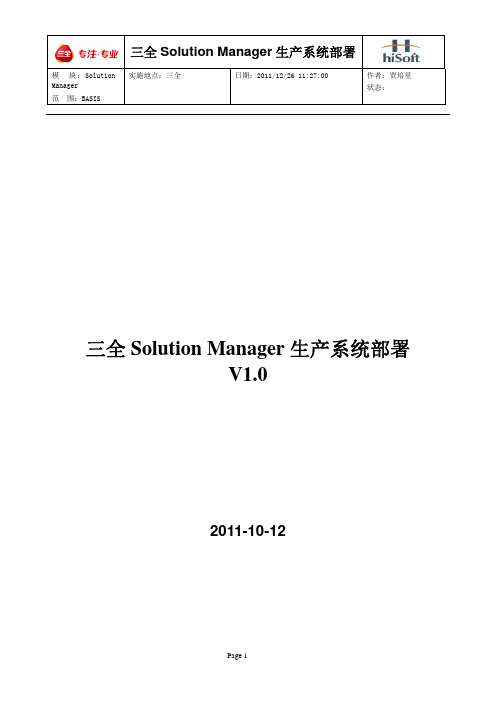
模 块:Solution Manager范 围:BASIS 实施地点:三全 日期:2011/12/26 11:27:00 作者:贾培星状态:三全Solution Manager生产系统部署V1.02011-10-12模 块:Solution Manager范 围:BASIS 实施地点:三全 日期:2011/12/26 11:27:00 作者:贾培星状态:目录1.操作系统安装环境检查(安装要求): (3)2.硬件环境: (4)2.1 主机配置: (4)2.2 文件系统划分 (4)3.安装说明 (5)3.1 Central System安装说明 (5)3.2.SAPINST启动时的准备工作 (5)3.3.SMP系统安装 (5)4.POST INSTALLATION. (36)4.1.维护企业信息 (36)4.2.安装SAP Licnese (37)4.3. 升级KERNEL (40)4.4. STMS配置 (42)4.5. 升级SPAM (44)4.6. 升级ABAP Support Package (46)4.7. 升级JAVA Package (79)5.SAP系统安装后续检查工作 (84)5.1 运行安装初始化一致性检查(SM28) (84)5.2 重新定义数据库相关操作(DB13) (84)5.3 检查SAP系统client相关设置(SCC4) (86)5.4 加载编译ABAP程序(SGEN) (87)5.5 系统日志检查(SM21) (91)5.6 数据库一致性检查(DB02) (91)5.7 SAP服务器检查(SM51) (91)6.SAP安装后系统全备份 (91)模 块:Solution Manager范 围:BASIS 实施地点:三全 日期:2011/12/26 11:27:00 作者:贾培星状态:1.操作系统安装环境检查(安装要求):1) SAP 对AIX需求:AIX 5.3 ML1或者更高(64位)oslevel –s显示版本应当不低于 5300-05-01# oslevel -s6100-05-01-1016bootinfo –K 应当显示 64Apar: >= IY835802) AIX: C Set ++ >xlC.aix50.rte 至少 7.0.0.4.xlC.rte 至少 7.0.0.03) 必须包含以下文件集bos.rte (版本不低于5.2.0.50 )bos.adtbos.perfperfagent.toolsbos.perf.libperfstat.nfs4) JDK要求:64位IBM JDK 1.4.2 for SAP (IBM JSE 1.4.2 64BIT )5) 附加语言环境:de_DE.ISO8859-1en_US.ISO8859-1zh_CN.IBM-eucCN(和zh_CN)设置AIOsmitty aio6) User limits settingNote 323816 - User limits on AIX修改用户相关的属性将Soft FILE size、Soft CPU time、Soft DATA segment、Soft STACK size、Soft CORE file size值修改为-1Vi /etc/security/limits设置环境变量export JA V A_HOME=/usr/java14_64export DISPLAY=192.168.0.194:1.0export LIBPATH=/sapmnt/SMP/exe模 块:Solution Manager范 围:BASIS 实施地点:三全 日期:2011/12/26 11:27:00 作者:贾培星状态:2.硬件环境:2.1 主机配置:主机名:CRMTST01用途:Solution Manager生产系统服务器实际查看相关配置:a、 cpu 数量:# lsdev -Cc processorproc0 Available 00-00 Processorproc2 Available 00-02 Processorproc4 Available 00-04 Processorproc6 Available 00-06 Processorb、内存大小:# lsattr -El sys0 -a realmemrealmem 32768000 Amount of usable physical memory in Kbytes False c、虚拟内存大小# lsps -sTotal Paging Space Percent Used30208MB 36%建议:虚拟内存不低于两倍物理内存大小。
PO_Solution Manager Configuraion071128_ZHO

图1-2
真诚协同
4
登录界面 Logon Preface
选择登录后,会出现左边的窗 口:
• client :001; • User: 输入你的用户名,如果没 有则需要向leader申请; • 输入你的密码:注意密码是区分
大小写的,如果密码输入错误三 次以上会将用户锁定。用
点击配置(Configuration)属性 页 1) 用户想要增加文档,则可选 择类型(Type)中的文档 ;
2)则会弹出如图2-5-1所示的对 话框,用户可以直接在系统内创 建新的文档(Create New Document),也可以直接上传 (Upload File)到服务器上就行;
推荐: 因为用户还需要将文件上传 到文件服务器,因此建议用户先编辑 完毕文档后,使用上传功能 注意: 上传的文档最好是最终定案 后的文档,或者是基本定案的文档; 否则会增加文件管理的难度。
慧眼工程 Project Insight
Solution Manager 系统配置培训手册 Solution Manager Configuration Handbook
华新水泥 HUAXIN CEMENT July 2007
目录
序 1 2 3 4 5 6 主题
登陆SOLUTION MANAGER Logon 系统配置 Configuration
图2-5-1
点击upload(上 传),点击确定, 会弹出以上窗口如 图2-5-2,通过上面 的窗口用户可以选 择相应的文档上传
图2-5-2
真诚协同
12
属性2— 开发Development
点击开发(Development)属 性页 1.开发属性页如图所示可以输 入该业务流程相关的SAP配置 命令,程序名称等信息。 2.当用户输入完毕后,敲击回 车,系统则会自动检验在系统 内是否存在该交易类型,SAP 事务码并会给出提示
solution manager配置
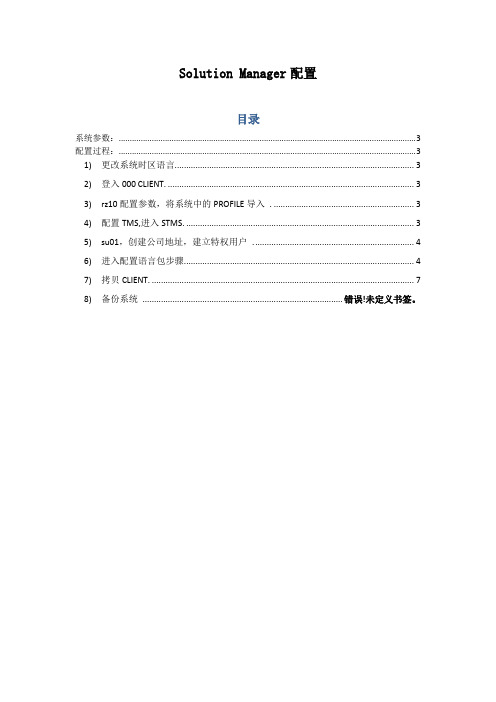
Solution Manager配置目录系统参数: (3)配置过程: (3)1)更改系统时区语言. (3)2)登入000 CLIENT. (3)3)rz10配置参数,将系统中的PROFILE导入. (3)4)配置TMS,进入STMS. (3)5)su01,创建公司地址,建立特权用户. (4)6)进入配置语言包步骤. (4)7)拷贝CLIENT. (7)8)备份系统.................................................................................... 错误!未定义书签。
系统参数:系统:Windows 2003 64x数据库:Oracle 10g AMD64JDK: j2sdk-1_4_2_17-windows-amd64(或j2sdk-1_4_2_13-windows-amd64.exe),注:1.4.2.18是装不上的配置过程:1)更改系统时区语言.2)登入000 CLIENT.用户名SAP*,密码与<SID>ADM密码相同,此时默认语言是英文。
3)rz10配置参数,将系统中的PROFILE导入.4)配置TMS,进入STMS.5)su01,创建公司地址,建立特权用户.6)进入配置语言包步骤.进入TCODE:I18N->correspondenle language添加ZH中文,并根据激活后的输出结果对Profile做相应更改:加入zcsa/installed_languages 到DEFAULT中(参照Note 15023 - Initializing table TCPDB (RSCP0004) (EBCDIC),NOTES:42305 - RSCPINST (I18N configuration tool))Se38->RSCPINST-> ZH的语言包(PAT包)拷贝到TRANS\EPS\IN中,导入。
SAP Solution Manager 手册说明书
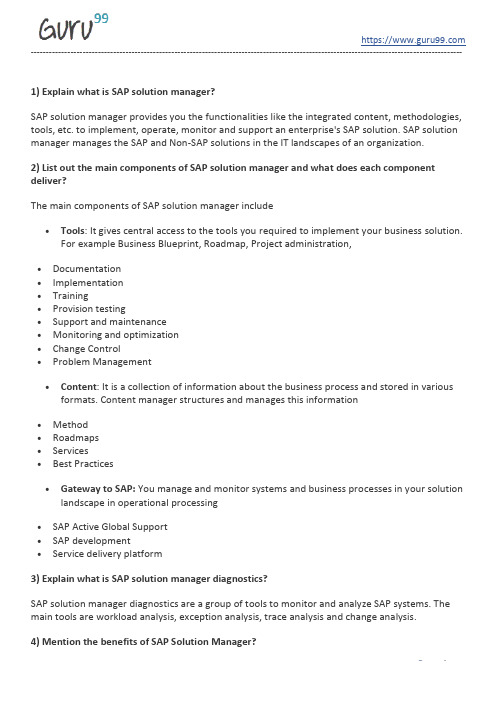
1) Explain what is SAP solution manager?SAP solution manager provides you the functionalities like the integrated content, methodologies, tools, etc. to implement, operate, monitor and support an enterprise's SAP solution. SAP solution manager manages the SAP and Non-SAP solutions in the IT landscapes of an organization.2) List out the main components of SAP solution manager and what does each component deliver?The main components of SAP solution manager include•Tools: It gives central access to the tools you required to implement your business solution.For example Business Blueprint, Roadmap, Project administration,•Documentation•Implementation•Training•Provision testing•Support and maintenance•Monitoring and optimization•Change Control•Problem Management•Content: It is a collection of information about the business process and stored in various formats. Content manager structures and manages this information•Method•Roadmaps•Services•Best Practices•Gateway to SAP: You manage and monitor systems and business processes in your solution landscape in operational processing•SAP Active Global Support•SAP development•Service delivery platform3) Explain what is SAP solution manager diagnostics?SAP solution manager diagnostics are a group of tools to monitor and analyze SAP systems. The main tools are workload analysis, exception analysis, trace analysis and change analysis.4) Mention the benefits of SAP Solution Manager?Benefits of SAP Manager Solution includes•Automated configuration tracking•Easy Integration•Faster ROI•Reduced administration effort•Improved patch and upgrade management•Automated Alerts•Lowering cost•Centralized management•Automated Alerts5) Mention what are the features of Change Request Management?Change request management features include•Search and Monitoring•Change documentation•Manage project phases•Request for Change Scope•Enhanced Approval Process•Transport Management•Test Management6) How SAP change request management is helpful?SAP change requests management addresses following questions•Which change requests are in process or completed?•How long do change requests take to be completed?•Which transports belong to which change request and vice-versa?•What is the current transport status?•How many incidents triggered a change request?•How many change requests were declined?7) Explain how SAP Solution Manager helps in testing?SAP solution manager helps in speeding up of test preparation and execution. It gives a single point of access to the complete system landscape and allows the centralized storage of testing materials and test results to support cross-component testing.8) List out the features of the business blueprint?The features of business blueprint includes•BluePrint Structure•Business Process Group•Associated Items•Business Scenarios•Blueprint document9) Mention what key approaches are supported by the SAP Solution Manager in the implementation phase?Process oriented implementation approach is supported by the SAP solution manager in the implementation phase.10) Mention the transaction code for project administration in SAP Solution Manager?For project administration, the transaction code is SOLAR_PROJECT_ADMIN.11) What is the transaction code for Business Blueprint in SAP Solution Manager?For SAP Solution Manager, the t-code for Business Blueprint is Solar01.12) Mention what are the key features of Solution Manager Diagnostics?Solution Manager Diagnostic feature focuses on root cause analysis for SAP Web Application Server Java Stack and SAP Enterprise Portal with the following features•Central configuration display•Central log file viewer•Software change tracking•Portal monitoring and single activity trace•HTTP analysis•Java performance analysis•Java thread dumps analysis•Load tests with mercury load runnerGuru99 Provides FREE ONLINE TUTORIAL on Various courses likeJava MIS MongoDB BigData Cassandra Web Services SQLite JSP Informatica Accounting SAP Training Python Excel ASP Net HBaseProject ManagementTest Business Ethical Hacking Management AnalystPMPLive Project SoapUI Photoshop Manual Testing MobileTesting Selenium CCNA AngularJS NodeJS PLSQL。
MSA2000简易管理手册v1.1_20140315
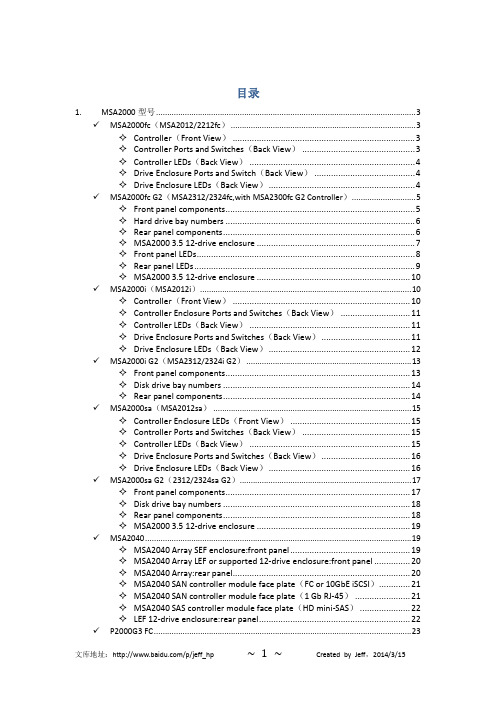
Created by Jeff,2014/3/15
Front panel components............................................................................. 23 Disk drive bay numbers .............................................................................. 24 Rear panel view – controller module .......................................................... 24 Rear panel components.............................................................................. 25 P2000 6Gb 3.5 12-drive enclosure .............................................................. 25 MSA2000 3Gb 3.5 12-drive enclosure ......................................................... 26 P2000G3 iSCSI .................................................................................................................27 Front panel components............................................................................. 27 Disk drive bay numbers .............................................................................. 28 Rear panel views – controller modules ....................................................... 28 Rear panel components.............................................................................. 29 P2000 6Gb 3.5 12-drive enclosure .............................................................. 30 MSA2000 3Gb 3.5 12-drive enclosure ......................................................... 30 P2000G3 SAS...................................................................................................................31 Front panel components............................................................................. 31 Disk drive bay numbers .............................................................................. 32 Rear panel view – controller module .......................................................... 32 Rear panel components.............................................................................. 33 P2000 6Gb 3.5 12-drive enclosure .............................................................. 33 MSA2000 3Gb 3.5 12-drive enclosure ......................................................... 34 2. MSA2000 管理方式............................................................................................................35
Solution Manager技术实施白皮书
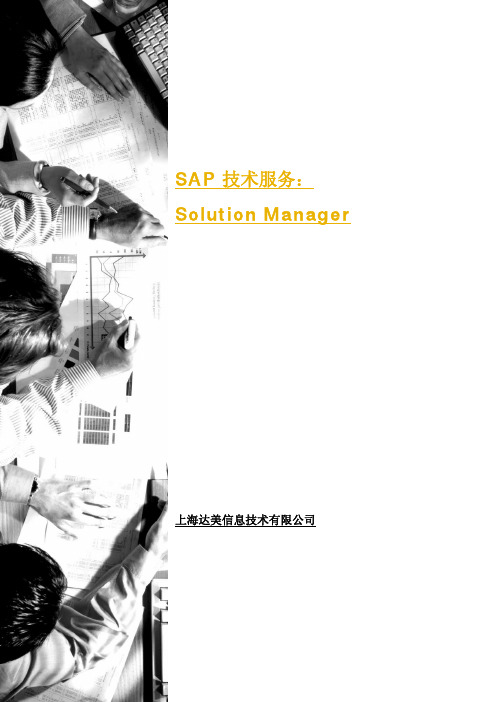
SAP 技术服务:Solution Manager上海达美信息技术有限公司1.SAP Solution Manager概述SAP Solution Manager是一套集系统监控、SAP支持桌面、自助服务、ASAP实施等多个功能为一体的系统管理平台, SAP Solution Manager可以帮助客户建立SAP解决方案的生命周期管理,它集成了SAP系统在各个阶段各个方面的各种信息,这些信息包括(但不仅限于):各种业务流程,EWA产生的警告,流程测试结果,接口描述等等。
使用Solution Manager可以使客户自己的SAP解决方案更加清晰,透明,从而减少整个系统的总体拥有成本。
另外使用SAP Solution Manager是不需要额外的License费用。
总而言之,SAP Solution Manger是一个用于管理SAP 解决方案的完整平台,它是企业信息管理部门支持日常工作的必备信息系统,可以帮助客户提升业务应用水准和标准化信息管理流程及体制。
SAP Solution Manager可以在以下领域协助客户z实施 – 工具,内容,以及可以提高实施效率的方法学SAP Solution Manager 给客户在实施和优化SAP解决方案时,在应用和技术领域提供访问和使用相关工具、内容和方法学z解决方案监控 – 从系统监控到业务流程监控SAP Solution Manager帮助客户实现对性能和可靠性的需求,它可以通过多个系统组件监控相关业务流程,这些监控功能包括:SAP 预警功能,系统监控,接口监控,业务流程监控以及服务级别报告。
z运维 – 管理SAP解决方案的服务在运维领域, SAP Solution Manager提供了一系列支持服务,包括:远程支持服务,现场服务,自助服务和最佳业务实践。
这些服务可以基于客户的方案配置来进行动态地建议和触发。
z支持 – 在整个体系的每一个环节中提供支持服务SAP Solution Manager的桌面服务体系为客户提供一个在全组织构架中为所有系统的支持而服务的全面支持体系。
SAPsolutionmanager总体介绍培训课件
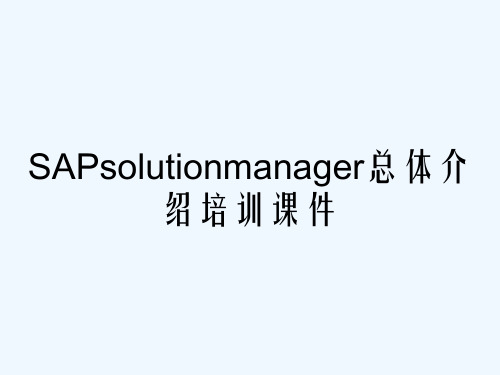
优点:
1 在整个项目期间降低成本(TCO) 2 最大限度地降低风险和提高可靠性 3 确保在SAP Solution环境下发挥最大的性能 4 最大的优势,确保IT投资
,您就无需再使用特殊的接口来进行连接了。
得到SAP标准的支持服务
Exle:mySAP ERP 202X – 组件概览
Maintenance Optimizer为SAP软件维护带来革命性变化
变更请求管理的三层架构
对ABAP和非ABAP变更统一管理
支持服务台:标准应用场景
Solution Manager中的BI报表
SAP预防性和预见性服务将为您的整个解决方案生命周期提供保障。可行性研究以集成、 运作和风险管理为重点,并使方案得以平稳地实施和运作。在技术实施过程中,SAP上线 检查(SAP GoingLive Check, GLC)能帮助您支持并检查运作的启动,SAP先期监控报告( SAP EarlyWatch, EW)服务可以保证您的mySAP 解决方案能够持续运作并实现最优化 。预防性和预见性服务可以远程交付、现场交付或者通过自助服务的方式交付。
该标准使您得以建立主动式运维体系!
SAP 为解决方案运维标准提供了一个标准的应用管理平台
SAP Solution Manager提供: 基于角色的工作中心
工作流 合规性报告监控台 KPI‘s 和SLA‘s
报表
实施内容和方法论
SAP Solution Manager支持全部标准!
Solution Manger是SAP标准应用管理平台
– SAP支持服务 – 根本原因分析 – 维护优化器
SCOM操作手册01管理区操作和配置即初装配置
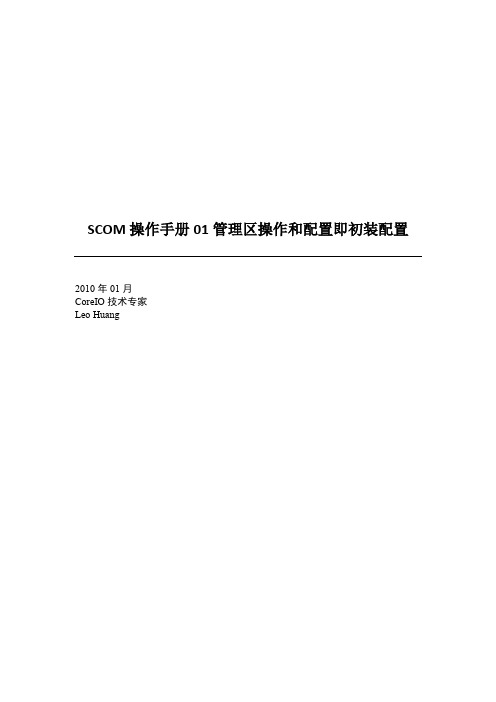
SCOM操作手册01管理区操作和配置即初装配置2010年01月CoreIO技术专家Leo Huang目录【1】管理包的使用 (3)1.管理包概述 (3)2.安装并导入管理包 (3)【2】发现待管理的设备 (8)1.发现Windows计算机 (9)2.发现网络设备 (15)3.发现Unix/Linux计算机 (18)【3】手动安装SCOM代理客户端 (22)【4】卸载SCOM客户端代理 (26)【5】SCOM的常规设置 (28)【6】自创建管理包 (33)【7】配置活动目录集成 (35)1.准备域级别与权限 (35)2.运行AD集成命令 (39)3.配置活动目录集成 (41)【1】管理包的使用1.管理包概述管理包是拓展SCOM管理能力的基石,是SCOM解决方案的灵魂,在SCOM中使用各类管理包来管理操作系统、应用程序及其它技术组件。
一个管理包(Management Pack:MP)包含了关于某一个特定技术组件的发现、监视、排错、报告、解决问题得最佳实践知识。
管理包包含了基于系统定义模型(Systems Definition Model—SDM)的系统健康模型,用来分析性能、可用性、配置与安全输入,与有关组件的状况,来决定组件的整体状况。
能够获得微软及第三方操作系统、应用程序与设备的管理包。
微软提供了超过60个微软产品与Windows组件的管理包。
这些管理包都是由与SCOM相同的产品开发团队所开发的。
这些管理包中的知识都来具有最可信赖的来源。
所有的微软管理包关于受许可的SCOM用户来说,都是能够获得的。
查看微软管理包的完整列表,请访问SCOM网站中的管理包目录。
众多第三方产品的管理包,比如Linux、Oracle、SAP及网络与服务器硬件,都是由微软合作伙伴所开发并提供的。
现在,共有超过100个微软合作伙伴管理包。
它们覆盖了现在公司所应用的大多数技术。
查看微软管理包的完整列表,请访问SCOM网站中的管理包目录。
SAP Solution Manager 7.0配置维护优化器简介
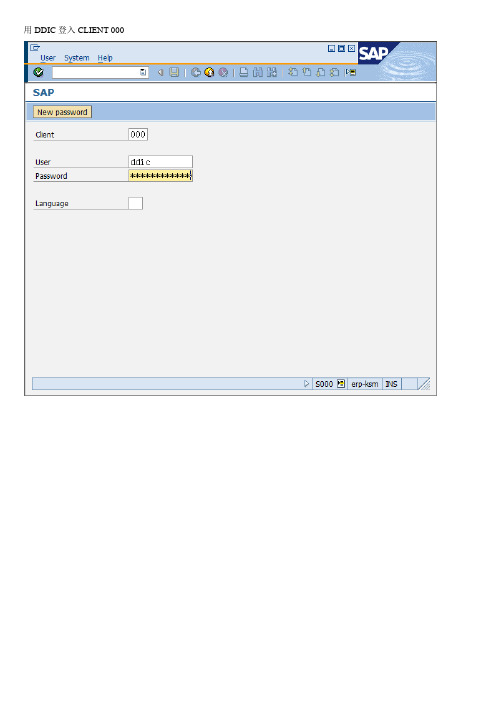
用DDIC登入CLIENT 000选择菜单Utilities,import profiles,Of active servers,系统自动导入参数文件并CHECKRZ10,导入参数文件(输入文件名即可。
SAP此处并不对文件是否存在进行审查)PROFILE TYPE按照实际类型选择输入短描述后,点COPY,回前一界面,提示NOT SA VED再次再次点击Import,选择要导入的参数文件提示发现不正确参数值,点击NO选择菜单,Profile,Save,保存,提示发现不正确参数值,选择NO提示是否激活,选择Y es导入成功2、添加语言包TCODE:I18N首先需要验证证书界面进入“I18N SYSTEM CONFIGURA TION”添加中文ZH,点击CHOOSE点击CURRENT NLS SETTINGS,查看当前语言配置,zcsa/installed_languages值为DE(D为德语,E为英语,1为中文)回到界面,点击AcitivtiveRZ10,在DEFALUT参数文件中加入zcsa/installed_languages重启KSM,再次打开I18N,查看当前NLS设置,正确进入SMLT,安装中文包新建Language,主语言中文,增补语言英文将中文包ZHSOL43F.PA T拷贝到trans\EPS\in中,点击点Find Package建立逻辑系统,BD4,新建,输入KSMCLNT400,生成传输请求后自动保存进入SCC4,建立CLIENT 400回到RZ10,在DEFAULT参数文件中,添加login/no_automatic_user_sapstar参数,值取0,并修改login/system_client 为400。
重启服务器使用SAP*,密码PASS登录CLIENT 400,使用SCCL,拷贝CLIENT 000到400,PROFILE选择SAP_CUST定义为后台作业并立即执行确认,继续可以使用SCC3,查看运行情况SU01创建大权限用户,并用其登录系统。
SOL-MANAGER-使用说明书
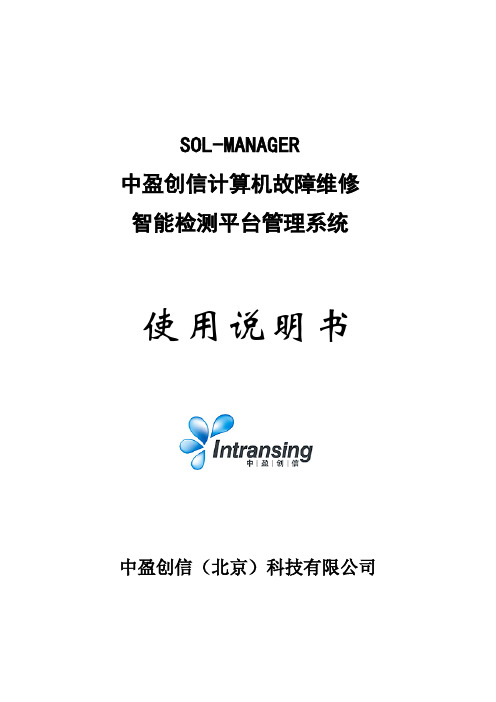
SOL-MANAGER中盈创信计算机故障维修智能检测平台管理系统使用说明书中盈创信(北京)科技有限公司目录一、简介..................................... 错误!未定义书签。
二、SOL-MANAGER安装卸载说明.................. 错误!未定义书签。
环境准备................................. 错误!未定义书签。
软件安装................................. 错误!未定义书签。
软件激活................................. 错误!未定义书签。
服务器设置............................... 错误!未定义书签。
卸载..................................... 错误!未定义书签。
三、SOL-MANAGER使用说明...................... 错误!未定义书签。
基础配置................................. 错误!未定义书签。
评分模板管理.......................... 错误!未定义书签。
错误区域显示配置管理.................. 错误!未定义书签。
分数分配比例配置管理.................. 错误!未定义书签。
检测扣分配置管理...................... 错误!未定义书签。
检测平台分配管理...................... 错误!未定义书签。
练习管理................................. 错误!未定义书签。
练习项管理............................ 错误!未定义书签。
练习管理.............................. 错误!未定义书签。
Solution Manager面向IT运维的解决方案概述PPT课件
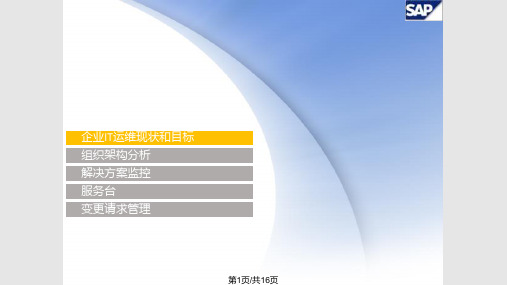
第15页/共16页
谢谢您的观看!
第16页/共16页
绩效管理
高效 快速响应和处理
能力 协作能力 完善的绩效考核
服务水平
服务水平稳定 提高用户满意度 提供服务水平报
告
事件管理
服务流程明晰科 学
责任人明确 事件级别定义 事件升级标准 完整记录,跟踪和
反馈机制
变更控制
完整的变更报告 可提供场景一致
性检查 统一的变更日志 建立审批流程
规划管理部门
定制开发
IT
应用管理 业务流程运维
IT基础架构
SAP技术运维
Solution Manager变更管理
基于ITIL规范的变更管理
第14页/共16页
总结
疑问?
应该怎样实施Solution Manager?
利用Solution Manager建立基本的系统监控平台,根据监控报告和性能预警,帮助Basis更好的进行系统维护
系统
工具
在人员培训和技能熟练后,逐步发挥Solution Manager做为运维平台的优势,管理整个IT基础架构
不存在”放之四海皆准”的方案,我们建立在充分沟通的基础上,在组织架构,业务流程以及系统监 控等方面,通过分步骤实施Solution manager,逐步建立适合企业战略目标的运维管理体系
第11页/共16页
服务台(事件和问题管理)
业务
总部业务流程管理部门
区域业务流程管理部门
关键用户 最终用户
规划管理部门
定制开发
T基础架构
SAP技术运维
目前的主要问题
低效率的问题的提报 支持部门工作量难以统计 问题和事件的处理不规范 消息离散,非集中记录保存 无法形成企业自己的问题处理知识库
Jira配置指南
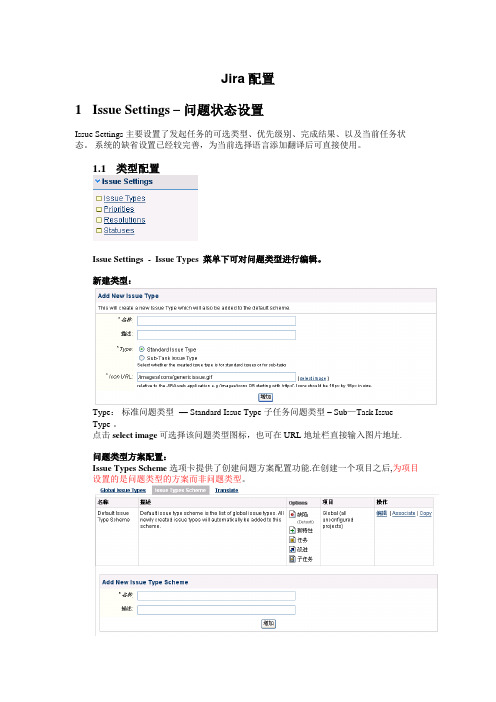
Jira配置1Issue Settings –问题状态设置Issue Settings 主要设置了发起任务的可选类型、优先级别、完成结果、以及当前任务状态。
系统的缺省设置已经较完善,为当前选择语言添加翻译后可直接使用。
1.1类型配置Issue Settings - Issue Types 菜单下可对问题类型进行编辑。
新建类型:Type:标准问题类型 -— Standard Issue Type 子任务问题类型– Sub—Task IssueType 。
点击select image可选择该问题类型图标,也可在URL 地址栏直接输入图片地址.问题类型方案配置:Issue Types Scheme 选项卡提供了创建问题方案配置功能.在创建一个项目之后,为项目设置的是问题类型的方案而非问题类型。
创建一个新的方案后点击Associate为已存在的项目分配方案。
翻译Translate选项可以为当前语言提供翻译。
1.2Priorities –问题优先级别配置Issue settings – Priorities 菜单对优先级别状态进行配置. Jira提供了5种缺省级别,翻译后可直接使用。
Translate 可对优先级翻译.1.3Resolutions –问题完成结果配置Issue – Resolutions 设置问题完成结果.Resolutions 里定义了问题完成的结果,可根据需要增加,同样,Resolutions也提供当前语言翻译。
1.4Status —流程状态配置Jira中发起的任务中每一个步骤都需要对应一个状态,Issue – Statuses 提供了编辑流程状态的功能.Mode列显示当前状态是否启用,Workflows列显示了当前用到该状态的流程。
2Workflows –设置工作流方案jira2.1新建工作流步骤Golbal Settings – Workflows 菜单可配置工作流工作流由两部分组成,其中一部分为步骤(Step),或将之视为状态。
岛津Labsolutions用户权限指派
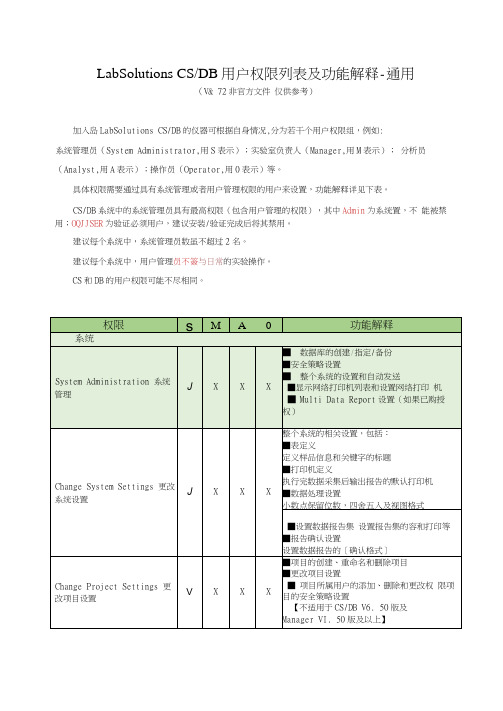
LabSolutions CS/DB用户权限列表及功能解释-通用
(V& 72非官方文件仅供参考)
加入岛LabSolutions CS/DB的仪器可根据自身情况,分为若干个用户权限组,例如:
系统管理员(System Administrator,用S表示);实验室负责人(Manager,用M表示);分析员(Analyst,用A表示);操作员(Operator,用0表示)等。
具体权限需要通过具有系统管理或者用户管理权限的用户来设置,功能解释详见下表。
CS/DB系统中的系统管理员具有最高权限(包含用户管理的权限),其中Admin为系统置,不能被禁用;OQJJSER为验证必须用户,建议安装/验证完成后将其禁用。
建议每个系统中,系统管理员数虽不超过2名。
建议每个系统中,用户管理员不簽与日常的实验操作。
CS和DB的用户权限可能不尽相同。
- 1、下载文档前请自行甄别文档内容的完整性,平台不提供额外的编辑、内容补充、找答案等附加服务。
- 2、"仅部分预览"的文档,不可在线预览部分如存在完整性等问题,可反馈申请退款(可完整预览的文档不适用该条件!)。
- 3、如文档侵犯您的权益,请联系客服反馈,我们会尽快为您处理(人工客服工作时间:9:00-18:30)。
模 块:Solution Manager范 围:BASIS实施地点:三全 日期:2011/12/27 16:09:00 作者:贾培星状态:三全Solution Manager系统配置手册V1.02011-10-12模 块:Solution Manager范 围:BASIS 实施地点:三全 日期:2011/12/27 16:09:00 作者:贾培星状态:目录一、初始配置 (3)1.1登录配置页面 (3)1.2 System Preparation (3)1.3 Basic Configuration (27)二、ERP 升级STACK文件生成 (50)2.1注册卫星系统SLD (50)2.2 Maintenance Optimizer配置 (52)2.3生成ECC升级XML文件 (52)模 块:Solution Manager 范 围:BASIS实施地点:三全日期:2011/12/27 16:09:00作者:贾培星 状态:一、 初始配置1.1 登录配置页面登录Solution Manager 开发系统,运行T-CODE :solman_setup ,然后会跳转到IE 页面(如下图),接着就可以开始初始与基本配置。
1.2System Preparation:模 块:Solution Manager 范 围:BASIS实施地点:三全日期:2011/12/27 16:09:00作者:贾培星状态:Next模 块:Solution Manager 范 围:BASIS实施地点:三全日期:2011/12/27 16:09:00作者:贾培星状态:Next模 块:Solution Manager 范 围:BASIS实施地点:三全日期:2011/12/27 16:09:00作者:贾培星状态:Start Download实施地点:三全 日期:2011/12/27 16:09:00 作者:贾培星 模 块:SolutionManager状态:范 围:BASIS实施地点:三全 日期:2011/12/27 16:09:00 作者:贾培星 模 块:SolutionManager状态:范 围:BASIS实施地点:三全 日期:2011/12/27 16:09:00 作者:贾培星 模 块:SolutionManager状态:范 围:BASIS实施地点:三全 日期:2011/12/27 16:09:00 作者:贾培星 模 块:SolutionManager状态:范 围:BASIS模 块:Solution Manager 范 围:BASIS实施地点:三全日期:2011/12/27 16:09:00作者:贾培星状态:Next模 块:Solution Manager 范 围:BASIS实施地点:三全日期:2011/12/27 16:09:00作者:贾培星状态:EexcuteNext模 块:Solution Manager 范 围:BASIS实施地点:三全日期:2011/12/27 16:09:00作者:贾培星状态:Execute实施地点:三全 日期:2011/12/27 16:09:00 作者:贾培星 模 块:SolutionManager状态:范 围:BASIS模 块:Solution Manager 范 围:BASIS实施地点:三全日期:2011/12/27 16:09:00作者:贾培星状态:Display实施地点:三全 日期:2011/12/27 16:09:00 作者:贾培星 模 块:SolutionManager状态:范 围:BASIS模 块:Solution Manager 范 围:BASIS实施地点:三全日期:2011/12/27 16:09:00作者:贾培星状态:Execute ALLNext实施地点:三全 日期:2011/12/27 16:09:00 作者:贾培星 模 块:SolutionManager状态:范 围:BASIS模 块:Solution Manager 范 围:BASIS实施地点:三全日期:2011/12/27 16:09:00作者:贾培星状态:Turn off maintenance mode ->DisplayOpen JA V A URL模 块:Solution Manager 范 围:BASIS实施地点:三全日期:2011/12/27 16:09:00作者:贾培星状态:Change Execution status to Performed模 块:Solution Manager 范 围:BASIS实施地点:三全日期:2011/12/27 16:09:00作者:贾培星状态:后三步暂不做!Install Diagnostics Agent…..先升级SAP CR Content ,升级前版本为:1.6.9参考:Note 669669 - Updating the SAP Component Repository in the SLD实施地点:三全 日期:2011/12/27 16:09:00 作者:贾培星 模 块:SolutionManager状态:范 围:BASIS实施地点:三全 日期:2011/12/27 16:09:00 作者:贾培星 模 块:SolutionManager状态:范 围:BASIS模 块:Solution Manager 范 围:BASIS实施地点:三全日期:2011/12/27 16:09:00作者:贾培星状态:Details->Data, 升级完成。
模 块:Solution Manager 范 围:BASIS实施地点:三全日期:2011/12/27 16:09:00作者:贾培星状态:Configure Object Server实施地点:三全 日期:2011/12/27 16:09:00 作者:贾培星 模 块:SolutionManager状态:范 围:BASIS模 块:Solution Manager 范 围:BASIS实施地点:三全日期:2011/12/27 16:09:00作者:贾培星状态:1.3 Basic Configuration:模 块:Solution Manager 范 围:BASIS实施地点:三全日期:2011/12/27 16:09:00作者:贾培星状态:Create模 块:Solution Manager 范 围:BASIS实施地点:三全日期:2011/12/27 16:09:00作者:贾培星状态:Next实施地点:三全 日期:2011/12/27 16:09:00 作者:贾培星 模 块:SolutionManager状态:范 围:BASIS实施地点:三全 日期:2011/12/27 16:09:00 作者:贾培星 模 块:SolutionManager状态:范 围:BASIS模 块:Solution Manager 范 围:BASIS实施地点:三全日期:2011/12/27 16:09:00作者:贾培星状态:Maintain connectionsNext实施地点:三全 日期:2011/12/27 16:09:00 作者:贾培星 模 块:SolutionManager状态:范 围:BASIS模 块:Solution Manager 范 围:BASIS实施地点:三全日期:2011/12/27 16:09:00作者:贾培星状态:Create all users模 块:Solution Manager 范 围:BASIS实施地点:三全日期:2011/12/27 16:09:00作者:贾培星状态:Execute模 块:Solution Manager 范 围:BASIS实施地点:三全日期:2011/12/27 16:09:00作者:贾培星状态:Execute all模 块:Solution Manager 范 围:BASIS实施地点:三全日期:2011/12/27 16:09:00作者:贾培星状态:Next模 块:Solution Manager 范 围:BASIS实施地点:三全日期:2011/12/27 16:09:00作者:贾培星状态:不配置模 块:Solution Manager 范 围:BASIS实施地点:三全日期:2011/12/27 16:09:00作者:贾培星状态:Maintain logical systems and to change execution status to performed.模 块:Solution Manager 范 围:BASIS实施地点:三全日期:2011/12/27 16:09:00作者:贾培星状态:Service content update configuration ->Start WebDynproConfirm模 块:Solution Manager 范 围:BASIS实施地点:三全日期:2011/12/27 16:09:00作者:贾培星状态:Change Service Content update configuration to change execution status to performed.模 块:Solution Manager 范 围:BASIS实施地点:三全日期:2011/12/27 16:09:00作者:贾培星状态:Save实施地点:三全 日期:2011/12/27 16:09:00 作者:贾培星 模 块:SolutionManager状态:范 围:BASIS实施地点:三全 日期:2011/12/27 16:09:00 作者:贾培星 模 块:SolutionManager状态:范 围:BASIS模 块:Solution Manager 范 围:BASIS实施地点:三全日期:2011/12/27 16:09:00作者:贾培星状态:Save模 块:Solution Manager 范 围:BASIS实施地点:三全日期:2011/12/27 16:09:00作者:贾培星状态:NextExecute all实施地点:三全 日期:2011/12/27 16:09:00 作者:贾培星 模 块:SolutionManager状态:范 围:BASIS实施地点:三全 日期:2011/12/27 16:09:00 作者:贾培星 模 块:SolutionManager状态:范 围:BASIS模 块:Solution Manager 范 围:BASIS实施地点:三全日期:2011/12/27 16:09:00作者:贾培星状态:Next三全Solution Manager系统配置模 块:SolutionManager范 围:BASIS实施地点:三全 日期:2011/12/27 16:09:00 作者:贾培星状态:二、ERP升级STACK文件生成2.1注册卫星系统SLDT-CODE:rz70ÓÉ Foxit Reader ±à¼-Ä°æȨËùÓÐ (C) Foxit Software Company,2005-2006½öÓÃÓÚÆÀ¹À¡£。
