Three-layered Draw-Attention Model for Humanoid Robots with
服装用语
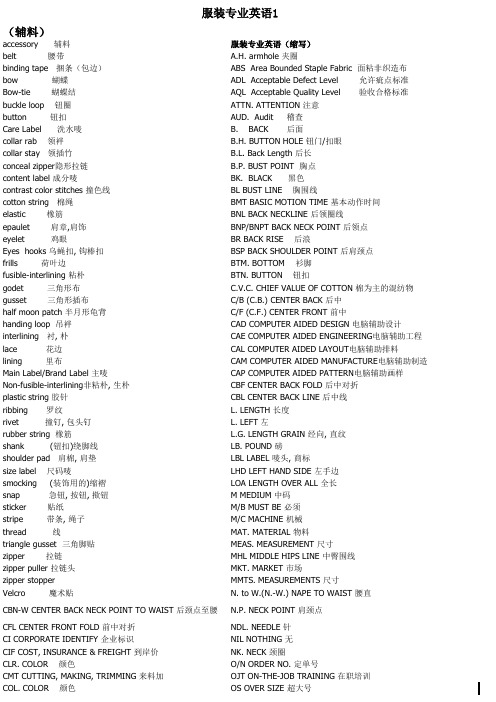
服装专业英语1(辅料)accessory 辅料服装专业英语(缩写)belt 腰带 A.H. armhole 夹圈binding tape 捆条(包边)ABS Area Bounded Staple Fabric 面粘非织造布bow 蝴蝶ADL Acceptable Defect Level 允许疵点标准Bow-tie 蝴蝶结AQL Acceptable Quality Level 验收合格标准buckle loop 钮圈ATTN. ATTENTION 注意button 钮扣AUD. Audit 稽查Care Label 洗水唛 B. BACK 后面collar rab 领袢 B.H. BUTTON HOLE 钮门/扣眼collar stay 领插竹 B.L. Back Length 后长conceal zipper隐形拉链 B.P. BUST POINT 胸点content label 成分唛BK. BLACK 黑色contrast color stitches 撞色线BL BUST LINE 胸围线cotton string 棉绳BMT BASIC MOTION TIME 基本动作时间elastic 橡筋BNL BACK NECKLINE 后领圈线epaulet 肩章,肩饰BNP/BNPT BACK NECK POINT 后领点eyelet 鸡眼BR BACK RISE 后浪Eyes hooks 乌蝇扣, 钩棒扣BSP BACK SHOULDER POINT 后肩颈点frills 荷叶边BTM. BOTTOM 衫脚fusible-interlining 粘朴BTN. BUTTON 钮扣godet 三角形布 C.V.C. CHIEF VALUE OF COTTON 棉为主的混纺物gusset 三角形插布C/B (C.B.) CENTER BACK 后中half moon patch 半月形龟背C/F (C.F.) CENTER FRONT 前中handing loop 吊袢CAD COMPUTER AIDED DESIGN 电脑辅助设计interlining 衬, 朴CAE COMPUTER AIDED ENGINEERING电脑辅助工程lace 花边CAL COMPUTER AIDED LAYOUT电脑辅助排料lining 里布CAM COMPUTER AIDED MANUFACTURE电脑辅助制造Main Label/Brand Label 主唛CAP COMPUTER AIDED PATTERN电脑辅助画样Non-fusible-interlining非粘朴, 生朴CBF CENTER BACK FOLD 后中对折plastic string 胶针CBL CENTER BACK LINE 后中线ribbing 罗纹L. LENGTH 长度rivet 撞钉, 包头钉L. LEFT 左rubber string 橡筋L.G. LENGTH GRAIN 经向, 直纹shank (钮扣)绕脚线LB. POUND 磅shoulder pad 肩棉, 肩垫LBL LABEL 唛头, 商标size label 尺码唛LHD LEFT HAND SIDE 左手边smocking (装饰用的)缩褶LOA LENGTH OVER ALL 全长snap 急钮, 按钮, 揿钮M MEDIUM 中码sticker 贴纸M/B MUST BE 必须stripe 带条, 绳子M/C MACHINE 机械thread 线MAT. MATERIAL 物料triangle gusset 三角脚贴MEAS. MEASUREMENT 尺寸zipper 拉链MHL MIDDLE HIPS LINE 中臀围线zipper puller 拉链头MKT. MARKET 市场zipper stopper MMTS. MEASUREMENTS 尺寸Velcro 魔术贴N. to W.(N.-W.) NAPE TO WAIST 腰直CBN-W CENTER BACK NECK POINT TO WAIST 后颈点至腰N.P. NECK POINT 肩颈点CFL CENTER FRONT FOLD 前中对折NDL. NEEDLE 针CI CORPORATE IDENTIFY 企业标识NIL NOTHING 无CIF COST, INSURANCE & FREIGHT 到岸价NK. NECK 颈圈CLR. COLOR 颜色O/N ORDER NO. 定单号CMT CUTTING, MAKING, TRIMMING 来料加OJT ON-THE-JOB TRAINING 在职培训COL. COLOR 颜色OS OVER SIZE 超大号CORD. CORDUROY 灯心绒OVRLK. OVERLOCK 及骨, 包缝CS COMMERCIAL STANDARDS 商业标准P. PURPLE 紫色CTN. COTTON 棉P.O. NO. PRODUCTION ORDER NO.生产制造单编号CTN. NO. CARTON NO. 纸箱编号P.O.B. POST OFFICE BOX 邮箱D. DENIER denier 旦P.P. PAPER PATTERN 纸样D. & K. DAMAGED & KEPT P.S.I. PER SQUARE INCH 每平方英寸染厂对疵布的认赔P/C POLYESTER/COTTON 涤棉混纺织物D.B. DOUBLE-BREASTED 双襟PA POLYAMIDE 聚酰胺D/Y DELIVERY 出货, 交付PAP POSTERIOR ARMPIT POINT 腋窝后点DBL DOUBLE 双PB PRIVATE BRAND 个人商标DBL NDL DOUBLE NEEDLE 双针PC. PRICE 价格DEPT. DEPARTMENT 部门PCS. PIECES 件, 个DIP 深石洗PKG. PACKAGE 包装DK. DARK 深色PKT. POCKET 口袋DOZ. DOZEN 打PLS. PLEASE 请E.G. EXAMPLI GRATIA / For Example 例 ELBOW LINE 手肘线PNT POINT 点EMB. EMBROIDERY 绣花, 车花P-O-R PRODUCT-O-RIAL SYSTEM 吊挂系统ETC. ET CETERA=AND SO FORTH 等等POS. POSITION 位置EXP. EXPORT 出口PP POLY PROPYLENE 聚丙烯F. FRONT 前PV POLYVINYL FIBRE 聚乙烯纤维FAB. FABRIC 布料PVC POLYVINYL CHLORIDE 聚氯乙烯FAQ Fair Average Quality 中等品W/ WITHFB FREIGHT BILL 装货清单WMSP. WORKMANSHIP 手工, 车工FNP FRONT NECK POINT 前颈点WT. WEIGHT 重量FOB FREE ON BOARD 离岸价X KING SIZE 特大号FQC FIELD QUALITY CONTROL 现场质量控制FTY. FACTORY 工厂XL EXTRA LARGE 特大号G. GREEN 绿色XXL EXTRA EXTRA LARGE 超特大号G.W. GROSS WEIGHT 毛重Y. YELLOW 黄色GL GRAIN LINE 布纹YD. YARDAGE 码数(Typed by Jandy)H. HIPS 坐围S.P.M. STITCH PER MINUTES 每分钟线迹数HL HIPS LINE 坐围线S/B SHOULD BE 应该IN. INCH 英寸SC SHOPPING CENTER 购物中心JKT. JACKET 夹克SGL NDL SINGLE NEEDLE 单针K KNIT 针织SLV. SLEEVE 袖子L. LARGE 大号SMPL SAMPLE 样板L. LINE 莱尼/号(纽扣大小单位)SNL SINGLE 单线QC QUALITY CONTROL 质量控制SNP SIDE NECK POINT 颈侧点QLY. QUALITY 质量SPEC. SPECIFICATION 细则QPL QUALIFIED PRODUCTS LIST 合格产品目录SQ. FT. SQUARE FEET 平方英尺QTY. QUANTITY 数量STY. STYLE 款式R. RIGHT 右SZ. SIZE 尺码R.S. RIGHT SIDE 正面T/C TERYLENCE/COTTON 涤棉织物R.T.W. READY TO WEAR 成衣T/S TOP STITCHES 间面线REF. REFERENCE 参考, 参照TQC TOTAL QUALITY CONTROL 全面质量控REJ. REJECT 拒绝TQM TOTAL QUALITY MANAGEMENT 全面质量管理RM. ROOM 场所T-S T-SHIRT T恤衫RN. RAYON 人造丝UBL UNDER BUST LINE 下胸围线S SMALL 小码FULLNESS 宽松位S.A. SEAM ALLOWANCE 止口FUSING INTERLINING 粘朴S/B 喷沙 sand blast HANDLING 执手时间S.B. SINGLE BREASTED 单排纽扣, 单襟HANGER 衣架S.P. SHOULDER POINT 肩端点WIP半成品S.P.I. STITCH PER INCH 每英寸线迹数W.L. WAIST LINE 腰线V. VIOLET 紫色W. WAIST 腰围W WOVEN 梭织W. WIDTH 宽度W.S. WRONG SIDE 反面W.B. WAISTBAND 裤头attach collar 上领hemmer 卷边靴;缝边器BACK STITCH 回针/返针hemming 卷边,缝边BARTACK 打枣IN-PROCESS INSPECTION 中期检查BARTACKER 打枣车IRONING 熨烫basting 挑缝IRON-SHINE 烫起镜BINDER 滚边蝴蝶join crotch 埋小浪BINDING 包边labour cost 劳工成本BLIND STITCH 暗线looping 起耳仔BLIND STITCH MACHINE 盲缝车MATERIAL 物料blinding 挑脚MISSED STITCH 漏针BREAK STITCH 断线notch 扼位bundle system 执扎系统OFF PRESSING 终烫BUTTON HOLING 开钮门ONE LAYER YOKE 一片担干BUTTON HOLING MACHINE 钮门车OPEN SEAM 开骨BUTTONING 钉钮OPERATION BREAK DOWN 分科BUTTONING MACHINE 钉钮车overhead 厂皮(企业一般管理费)CASING 容位overlap 重叠,搭位CHAIN STITCH 锁链线步OVERLOCKED 锁边,及骨CHAIN STITCH MACHINE 锁链车OVERLOCKED WITH 5 THREADS 五线及骨CLEAN FINISH 还口OVERTIME WORKING 加班COVERING STITCH 拉覆线步PIECE RATE 记件工资CREASE LINE 裤中骨PIPER 镶边蝴蝶CROSS CROTCH 十字骨PIPING (嵌边)捆条crotch 浪顶PRESS OPEN 烫开骨CUT ; SEWN 切驳PRESSING 熨烫dart (死)褶PRODUCTION SCHEDULE 生产排期DOUBLE NEEDLE FELL SEAM 双针埋夹puckering 起皱DOUBLE NEEDLE LOCKSTITCH MACHINEQUILTING 间棉 双针平车RUN STITCH 运线EDGE STITCHING 间边线SEAM 缝骨ELASTIC WAISTBAND 橡筋裤头SET IN SLEEVE 上袖EMBROIDERY 绣花/车花SEWING MACHINE ATTACHMENTS 车缝附件FINAL INSPECTION 尾期检查SEWING WAISTBAND WITH WAISTBAND M/C (用拉裤头车)拉裤头FITTING 试身SINGLE NEEDLE LOCKSTITCH MACHINE 单针平车Five threads overlock machine5线及骨车 FLAT SEAM 平缝STAY TAPE 胸衬条FLOW CHART 流程表TWO LAYER YOKE 双层担干FLOW CONTROL 流程控制UNDER PRESSING 中烫FOLD BACK FACING 原身出贴WAISTBAND IS EXTENSION OF BODY 原身裤头WRAPSEAM 包骨FOLDER 拉筒蝴蝶WRINKLE 不平服,皱褶STITCH 针步ZIG-ZAG STITCH 人字线步THREE THREADS OVERLOCK MACHINE 3线及骨车weights 压铁TOP STITCHING 间线GRADING 放码TRIMMING 剪线GRAIN 布纹TUCKING 打排褶BIAS CUT 斜纹裁/纵纹裁PLAID MATCHING 对格BUNDLING 执扎PLANNING BOARD 经济排唛BEND KNIFE 万能式电剪PREDRINKING 预缩C.M.T. 来料加工PRODUCTIONG PATTERN 生产纸样CROSS CUT 横纹裁REMNANT 布尾, 零码布CUTTING ROOM 裁床ROTARY KNIFE 圆刀式电剪CUTTING TABLE 裁床shading 色差服装专业英语(车缝)服装专业英语(裁床)DIE 刀模SIZE SPECIFICATION 尺码表DIE CUTTING MACHINE 冲床SPLICING 驳布位DRAFTING 绘图OPENING 开口DRILL 锥子PATCH POCKET 贴袋DRILLING 钻孔位PLACKET 明筒DRINKING 缩水POCKET BAG 袋布SPREADING 拉布POCKET FLAP 袋盖SPREADING MACHINE 拉布机PRINCESS LINE 公主线STRAIGHT CUT 直纹裁SHOULDER 肩STRAIGHT KNIFE 直刀式电剪SIDE PANEL 侧幅swatch 布办SIDE SEAM 侧骨tolerance 抛位, 宽松量SLANT POCKET 斜插袋MARKER 唛架SLEEVE 袖子MARKER COPIER 唛架复印机SLEEVE CROWN 袖山PATTERN 纸样SLEEVE HEAD 袖头HAND SHEAR 剪刀SLEEVE OPENING 袖口HANDLING 执手SLEEVE SLIT 袖叉WAIST BAND 裤头UNDER ARM SEAM 夹底线LAYOUT 排料ARMHOLE 夹圈服装专业英语(度尺部位)BACK 后幅ARMHOLE(CURVE/STRAIGHT)BACK RISE 后浪夹圈(弯度/直度)BELTLOOP 裤耳BACK CROSS 后胸阔BOTTOM 裤脚BACK RISE 后浪BUTTON HOLE 钮门BELTLOOP 裤耳BUTTON STAND 钮子/钮门搭位Bicep 臂围CASH POCKET 表袋BOTTOM 脚阔CENTER BACK 后中BUST WIDTH 胸阔CENTER FRONT 前中C/B LENGTH 后中长CHEST 胸COLLAR BAND HEIGHT 下级领高COLLAR 领子COLLAR LENGTH 领长COLLAR FALL 上级领COLLAR POINT SPREAD 领尖距COLLAR NOTCH 领扼位COLLAR POINT 领尖长COLLAR POINT 领尖SLEEVE CROWN HEIGHT 袖山高COLLAR STAND 下级领SLEEVE LENGTH 袖长CROTCH 小浪SLEEVE OPENING 袖口阔CUFF 介英SMALL SHOULDER 小肩长DART 死摺SWEEP(HALF)裙阔(裙底半度)DOUBLE LAYER CUFF 双层介英THIGH(UNDER CROTCH)脾围DOUBLE LAYERED FLY 双层钮牌UPPER ARM WIDTH 袖脾阔FACING 贴UPPER COLLAR HEIGHT 上级领高FLY 钮牌WAIST WIDTH 腰阔FOLD LINE 折线WAIST(RELAX)腰围(松度)FRONT 前幅WAIST(STRETCHED 腰围(拉度)FRONT OPENING 前开口WAISTBAND 裤头高FRONT PLEAT 前褶PLACKET WIDTH 前筒宽FRONT RISE 前浪POCKET HIGH POINT 袋尖高(袋最长的高度)SHOULDER ACROSS 肩阔HEM/BOTTOM 衫脚FRONT RISE 前浪IN SEAM 内浪骨HIGH HIP 上坐围JETTED POCKET 唇袋HIP 坐围NECK 领窝INSEAM LENGTH 内长CUFF WIDTH 介英宽KNEE 膝围FLY LENGTH 钮牌长leg opening 裤脚围FLY WIDTH 钮牌阔NECK WIDTH 颈阔服装专业英语(衫裤部件)FRONT CROSS 前胸阔OUTSEAM LENGTH 外长FRONT NECK DROP 前领深Overarm 袖长BAD JOIN STITCHES 驳线不良SLEEVE LENGTH UNEVEN 长短袖BIG EYELID 大眼皮SLUB 毛粒BROKEN HOLE 破洞SMILING POCHET 袋“笑口”BROKEN STITCHES 断线STRIPES/CHECKS NOT MATCHING 不对条/格BROKEN YARN 断纱THICK YARN 粗纱center back rides up 后幅起吊THREAD VISIBLE OUTSIDE 缝线外露COLLAR POINT HI/LOW 领尖高低TWIST LEG 扭髀COLOR SHADING 色差TWIST 扭COLOR THREAD LEFT INSIDE 藏色线UNCUT THREAD ENDS 线头COLOR YARN 色纱UNEVEN STITCHING DENSITY 针步密度不均匀CREASE MARK 摺痕UNMATCHED CROTCH CROSS 下裆十字骨错位CROSSED BACK VENT 背叉搅UNMEET BACK VENT 背叉豁CUFF FACING VISIBLE 介英反光WAVY AT PLACKET 前筒起蛇(皱)DIRTY DOT (较小的)污点WRONG COMBO 颜色组合错误DIRTY MARK 污渍WRONG PATTERN 图案错误DIRTY SPOT (较大的)污点WRONG SIZE INDICATED 错码(Jandy 整理)DRAW YARN 抽纱OFF GRAIN 布纹歪EXCESS EXTENSION 突咀OIL STAIN 油渍FABRIC DEFECTS 布疵OPEN SEAM 爆口FLAP STRICKING UP 袋盖反翘OVERLAPPED COLLAR 叠领FRONT HORIZONTAL SEAM NOT LEVEL 前幅水平缝骨不对称OVERLAPPED LIPS 叠唇HI/LOW POCKET 高低袋OVERPRESS 熨烫过度HIKING AT BOTTOM OF PLACKET 前筒吊脚OVERWASH 洗水过度HIKING UP 起吊PLEATED 打褶IMPROPER CROSS SEAM AT JOINING SIDE SEAM袖底十字骨不对POOR BACK-STITCHES 回针不佳KNOT 结头POOR IRONING 烫工不良LINING TOO FULL/TIGHT 里布太多/太紧PUCKER 起皱MISMATCH CHECKS/STRIPES 格仔/条子不对称PULLING AT INSIDE/OUTSIDE SEAM 吊脚NEEDLE HOLE 针孔RAW EDGE 散口UNDER THREAD VISIBLE 底线露出RUBBLING 起泡UNDERPLY TURN OUT 反光RUN OFF STITCHES 落坑UNDERPLY VISIBLE OUTSIDE 反光SCRIMP 印花裂痕UNDERPRESS 熨烫不够SEAM OVERTURN 止口反骨UNEVEN COLOR 深浅色SHADING GARMENT TO GARMENT 衫与衫之间色差UNEVEN LIPS 大小唇SHADING WITHIN 1PCS GARMENT 衣服裁片色差UNEVEN SLEEVE LENGTH 长短袖SKIPPED STITCHES 跳线textuered yarn 变形纱acetate 醋脂纤维staple 短纤纱acetate 醋脂纤维spandex/elastomer 弹性纤维acrylic 腈纶tufting 裁绒aliginate fiber 藻酸纤维viscose 粘胶纤维asbestos fibre 石棉纤维woven fabric 梭织布bast 树内皮synthetic 合成纤维blend fiber 混合纤维synthetic 合成纤维braid 饰带DOUBLE CUFF 双层鸡英cashmere 山羊绒DOUBLE END 双经cellulose ester 醋、人造丝DOUBLE JETTED POCKET 双唇袋cellulose 纤维素DOUBLE NEEDLE FELL SEAM 双针埋夹felting 制毡材料DOUBLE PICK 双纬filament 长纤维DOUBLING 并线服装专业英语(QC )布料成分名称3flax亚麻纤维DRESS COAT 礼服hemp 大麻DRESSING ROOM 试衣间jute黄麻DRILLING 钻孔位man-made fiber 人造纤维DRY-CLEANED 干洗man-made fiber人造纤维DUCK 帆布modacrylic 变性腈纶DYING 染色mohair马海毛EASING 容位polyamide 聚烯烃纤维EDGE STITCHING 间边线polyester涤纶、聚脂纤维EDGE TRIMMER 修边器polyethylene 聚乙烯纤维EDGE-FINISHING 边脚处理polymer高聚物EDGE-STITCH DART 边线褶polyolefin聚烯烃纤维EDGE-STITCHING W/ 1/16" 宽1/16"的边线polypropylene丙沦ELASTIC 橡筋rayon 人造丝ELASTIC WAISTBAND IS EXTENSION OF BODY 原身出橡筋裤头regenerated fiber 再生纤维ELBOW WIDTH 肘宽“J” SHAPED POCKET J形袋EMBROIDERY PATCH 绣花章24L BUTTON 24号钮EPAULET 肩章6 FEED PIQUE 6模珠地EVENING GOWN SET 晚睡袍ACCESSORY 辅料EXCELLENT STYLE 漂亮的款式BACK ACROSS 后背宽EXCESSIVE THREAD ENDS 多余的线头ACROSS MEASURE 横量EXECUTIVE WEAR 行政装ACRYLIC 腈纶EXPIRY DATE 有效期ADHESIVE / FUSIBLE INTERLINING 粘衬EXPORT CARTON 出口箱ANTIQUE BRASS COATING 镀青古铜EXTENSION OF WAISTBAND 裤头搭咀ANTISTATIC FINISH 防静电处理EYELET 凤眼APPAREL 成衣FABRIC 布料APPEALING LOOK 吸引人的外表FABRIC CONSTRUCTION 布料结构APPROVAL SAMPLE 批办FABRIC DEFECTS 布疵APPROVED SAMPLE WITH SIGNING NAME 签名批办FABRIC RUNS 走纱ARMHOLE 夹圈FABRIC SHADING 布料色差ASSEMBLING OF FRONT & BACK PART 前后幅合并FABRIC SWATCH 布办ASSEMBLING SECTION 合并部分FABRIC WIDTH 布封ATTACH COLLAR 上领FABRICATION / FABRIC 布料ATTACH LABEL 上商标FACING 贴ATTACHMENT (车缝)附件FACING TO OUT-SIDE 折向侧骨BACK COVER FRONT 后搭前FALSE FLY 暗钮牌BACK MID-ARMHOLE 后背宽FALSE PLACKET 假明筒,假反筒BACK STITCH 返针,回针FASHION 时装BACKLESS DRESS 露背装FELL SEAM 埋夹BAR CODED STICKER 条形码贴纸FIGURE-CLINGING 紧身的,贴身胸围BARGAINING 讨价还价FILAMENT 长纤丝BAR-TACK 打枣,打结FINAL APPEARANCE 最终外观BASTE 假缝FINISHED APPEARANCE 完成后的外观BATILK 蜡染FITTING 试身BEARER 袋衬FLAMEPROOF FABRIC 防火布BEARER & FACING 袋衬袋贴FLANNEL 法兰绒BEDFORD CORD. 坑纹布,经条灯心绒FLARE SKIRT 喇叭裙BELL BOTTOM 喇叭裤脚FLAT MACHINE 平车BELLOWS POCKET 风琴袋FLAT SEAM 平缝BELT 腰带FLAX 亚麻BELT-LOOP 裤耳FLOW CHART 流程图BIAS CUT 斜纹裁,纵纹裁FOLD AND PACK 折叠包装,折装BIFURCATE 分叉FOLD BACK FACING 原身出贴BINDER 包边蝴蝶,滚边蝴蝶FOLD BACK HIDDEN PLACKET 原身双层钮筒BINDING 包边FOLD FRONT EDGE 折前幅边BINDING OF SLV. OPENING R折FOLD LINE 折线BINDING OF TOP VENT 面叉包边FOLD PANTS 折裤子BINDING TAPE 包边FOLD POCKET MOUTH 折反袋口BINDING/BOUND 滚条FORM AND FOLD GARMENT 定型折衫BLANKET 毛毯,地毯FROCKS 礼服BLEACH 漂白FRONT EDGE 前幅边BLEACH SPOT 漂白污渍FRONT MID-ARMHOLE 前胸宽BLEEDING 洗水后褪色FRONT OPENING 前开口BLEND FIBRE 混纺纤维FRONT PANEL 前幅BLENDS 混纺FULLY FASHION SWEATER 全成型毛衫BLIND STITCH 挑脚线步FULLY OPENING 全开口BLOUSE 女装衬衫FUR 皮草BODY PRESSING 衫身熨烫FUR GARMENT 裘皮服装BODY RISE 直浪FURRY 毛皮制品BOTTOM 衫脚,下摆FUSE INTERLINING 粘衬BOTTOM VENT OF SLEEVE 细侧FUSIBLE INTERLINING 粘朴BOTTOMS 下装FUZZ BALLS 起球BOX-PLEATED 外工字褶GABARDINE 斜纹呢BOYS STYLE FLY / LEFT FLY 男装钮牌,左钮牌GARMENT 成衣BRAID 织锦,织带GARMENT DYE 成衣染色BRANCH 分公司GARMENT FINISH 成衣后处理BREAK STITCHES 断线GARMENT SEWING TECHNOLOGY 成衣工艺BRIEFS 男装紧身内裤GARMENT WASH 成衣洗水,普洗BROCADE 织锦,织带GATHERING 碎褶BROKEN STITCHING 断线GIRLS STYLE FLY / RIGHT FLY 女装钮牌,右钮牌BUBBLING 起泡GLACED FINISH 压光加工BUCKLE 皮带扣GOOD TASTE 高品味BUCKLE-LOOP 皮带扣GR. WT.=GROSS WEIGHT 毛重BULK PRODUCTION 大量生产GRADING 放码BUNDLE CODE 扎号GRAIN 布纹BUNDLING 执扎GRAY CLOTH 胚布BUTTON 钮扣GROMMET 凤眼BUTTON STAND 钮门搭位GROWN-ON SLEEVE 原身出袖BUTTON-HOLE 钮门 / 扣眼HALF OPENING 半开口BUTTON-HOLING 开钮门HANDBAG 手袋BUTTONING 钉钮HANDFEEL 手感BUTTONING WITH BUTTON SEWER 用钉钮机钉钮HANDLING 执手C/B VENT 后中叉HANGDLING TIME 执手时间CALICO / GRAY CLOTHES 胚布HANGER 衣架CANVAS 马尾衬,帆布HEAVY FABRIC 厚重面料CARDBOARD 纸板HEM 衫脚,下摆CARDED 粗疏HEM CUFF 反脚CARE LABEL 洗水唛HEMMING 卷边,还口CARTONNING 装箱,入箱HEMMING WITH FOLDER 用拉筒卷边CASE PACK LABEL 外箱贴纸HEMP 大麻CASH POCKET 表袋HERRINGBONE TWILL 人字斜纹布CASUAL WEAR 便装HEXAGONAL POCKET 六角袋CATCHING FACING 钮子HIDDEN PLACKET 双层钮筒CENTER BACK 后中HIDDEN BARTACK 隐形枣CENTER CREASE FOLD 中骨对折HIGH-WAISTED SKIRT 高腰裙CENTER CREASE LINE 中骨线HIP 坐围CENTER FRONT 前中HIP POCKET 后袋CERTIFIED SUB-CONTRACTOR 认可加工厂HOOD HEIGHT 帽高CHAIN STITCH M/C 锁链车HORIZONTAL PLAID 水平格CHAIN STITCHES 锁链线步INCORRECT LINKING 错误的连接CHAMPRAY 皱布INITIAL SAMPLE 原办,初办CHEMISE 宽松服装INNER EXTENSION 搭咀内层CHEST/BUST 胸围IN-SEAM 内骨CHIC 时髦的,流行的INSPECTION 检查CIRCULAR KNIT 圆筒针织布INSPIRATION 灵感CLASSIC LOOK 经典款式INTERLACING 交织CLASSIFICATION 分类INTERLINING 衬,朴CLEAN FINISH 还口INTERLINING FOR FACING 贴粘衬CLEAN FINISH OF TOP VENT 面叉还口INTERLOCK 双面布(针织)CLEAN FINISH WITH 1/4" SINGLE NEEDLE 1/4" 单针还口INVERTED PLEAT 内工字褶CLOSE FITTING 贴身INVOICE 发票CLOSE SIDE SEAM 埋侧骨IRON OVERALL BODY 熨烫衫身COATING 外套大衣IRON SPOT 烫痕COIN POCKET 表袋JACQUARD 提花COLLAR 领子JEANS 牛仔裤COLLAR BAND 下级领JERSEY 平纹单面针织布COLLAR FALL 上级领JOIN CROTCH 埋小浪COLLAR NOTCH 领扼位JUTE 黄麻COLLAR POINT 领尖KHAKI 卡其COLLAR STAND 下级领KNIT 针织COLLAR STAY 领插竹KNITTED RIB COLLAR 针织罗纹领COLLECTION 系列KNOTS 结头COLOR SHADING 色差KNOWLEDGE OF MATERIAL 材料学COMBED 精梳L/C=LETTER OF CREDIT 信用证CONSTRUCTED SPECIFICATION 结构细节L/G=LETTER OF GUARANTEE 担保证CONTINUOUS PLACKET R折LABOUR COST 劳工成本CONTROL OF LABOR TURNOVER 劳工流失控制LACE 花边CORDUROY 灯心绒LACOSTE 双珠地COST SHEET 成本单LAPEL 襟贴COTTON STRING 棉绳LAUNDRY 干洗COVERING STITCHING 拉冚线步(600类)LAYOUT 排唛,排料CREASE & WRINKLY RESISTANT FINISH 防皱处理LEATHER 皮革CREASE LINE 折线LEFT COVER RIGHT 左搭右CREPE DE-CHINE 皱布LEGGINGS 开裆裤CROSS CROTCH 十字缝LEISURE STYLE 休闲款式CROSS CUT 横纹裁LEISURE WEAR 休闲服CROTCH POINT 浪顶点LEISURE WEAR SHOW 休闲装展示会CTN. NO. 箱号LICENSE 许可证CUFF 鸡英,介英LIGHT CURVED POCKET 微弯袋CUFF ATTACHING TO SLEEVE 车鸡英到袖子上NECK ACROSS/NECK WIDTH 领宽CUFF VENT/CUFF OPENING 袖侧NECK DROP 领深CUFFED BOTTOM HEM 反脚,假反脚,脚级NECK SEAM 颈圈CUFFLESS BOTTOM 平脚NET WT. 净重CURVED POCKET 弯袋NON-FUSIBLE INTERLINING 非粘朴CUT & SEWN 切驳NON-WOVEN FABRIC 非织布 / 无纺布CUTTING PIECE 裁片NOTCH 扼位CUTTING PIECE NUMBERING 给裁片编号MARKER 唛架D.K. JACQUARD 双面提花(针织)MARKING MID-POINT OF NECK 定领围中位DAMAGE CAUSED BY NEEDLE 针孔MASS PRODUCTION 大批量生产DECORATIVE STITCHING 装饰间线MATCH COLOR 配色DELIVERY DATE 落货期MATERIAL 物料DENIER 旦尼尔MEASUREMENT 尺寸DENIM 牛仔MELTON 领底绒DENSITY 密度MILDREW RESISTANT FINISH 防霉处理DESIGN SKETCH 设计图MISSING PARTS 漏裁片DESIGNED FEATURE 设计特征MOTH RESISTANT FINISH 防虫处理DIMENSION 尺寸、尺码TIPPING 镶边,唧边DINNER JACKET 晚礼服TO BE ADVISE 待复DIRT STAINS AFTER WASHING 洗水后有污迹TOP COLLAR 面领DIRTY SPOT 污点TOP SLEEVE 大袖DISCOUNT / SALES OFF 打折TOP STITCHING 间面线LINEN 亚麻TOP VENT 叉的面层LINING 里布TOP VENT OF SLEEVE 大侧LINKING & CUP SEAMING 缝盆TOPS 上装LOCK STITCH 平车线步TOP-STITCHING 间面线LOOPED FABRIC 毛圈布TOP-STITCHING WITH DOUBLE NEEDLE 双针间面线LOOPING 起耳仔(疵点)TOTAL PRICE 总价LOOSE BUTTON 钮扣松散TOWEL 毛圈布LOOSED THREAD CAUSING GRINNING 线太松导致起珠TRICOT 经向斜纹毛织布LUSTROUS 光泽TRIM FRONT EDGE 修剪前幅边缘MACHINE MAINTENANCE 机械保养TRIM OR SNIP ALONG CURVED SEAM 沿弯位修剪MAGIC TAPE 魔术贴TRIM THREAD 剪线MAJOR DEFECT 大疵TRIMMINGS 部件,衣服上的点缀物MAN-MADE FIBRE 人造纤维TROUSERS 裤子MANUFACTURER 制造商TURN CUFF OUT TO THE RIGHT SIDE 反出介英正面MARK BUTTONHOLE & BUTTON POSITION 标出钮门与钮扣TURNED FINISH 卷边的位置MARK POCKET POSITION WITH TEMPLATE 用纸板点袋位TUXEDO 无尾燕尾服NAIL-BUTTON 钉脚钮扣TWEED 毛绒布NATURAL FIBRE 天然纤维TWILL 斜纹布OFF PRESSING 终烫TWIST LEG 扭脾扭脚OIL STAIN 油污UNDER PRESSING 中烫ONE PIECE DOUBLE FOLDED BELT-LOOP 一片双折裤耳UNDER SLEEVE 小袖ONE-PIECE DRESS 连衣裙UNDER VENT/BOTTOM VENT 叉的底层OPEN SEAM 开骨UNDERARM SEAM 袖底骨OPERATION BREAK DOWN 分工序UNDERLAP PLACKET 下层明筒,三尖折的小袖叉OUT-SEAM 外骨UNDERWEAR 内衣OUT-SEAM PKT. 侧骨袋UNEVEN DYING 染色不均匀OVERALL 工作服UNEVEN HEM 衫脚不平均OVERALLS 吊带裤UNEVEN PLAIDS 格仔不均匀OVERLAP 重叠UNIT PRICE 单价OVERLAPPING A FEW STITCHING 驳线VELCRO 魔术贴OVERLOCK & BLIND-STITCH 折挑VELVET 天鹅绒OVERLOCK W/ 5 THREADS 五线锁边VELVETEEN 仿天鹅绒OVERLOCK WITH 5 THREADS 五线锁边VENETIAN 缩绒呢OVERTIME WORKING 加班工作VENT 叉(有叠位)PACKING LIST 包装单VISCOSE RAYON 人造丝PACKING METHOD 包装方法V-NECK V形领窝PANEL KNITTING 针织裁片VOGUE 流行的,风尚的PASTEL 颜料WAIST 腰围PATCH POCKET 贴袋WAIST TAG 腰卡PATTERN 纸样WAISTBAND 腰头PAYMENT 付款WAISTBAND IS EXTENSION OF BODY 原身裤头PEACH POCKET 杏形袋WALES 纵向线圈PIECE RATE 记件WARDROBE 某一季节那一类型的服装PIECED ON PLACKET 面车明筒WAREHOUSE 仓库PIECED PLACKET 一片钮筒WARP / ENDS 经纱PILE FABRIC 毛圈布WARP KNITTED FABRIC 经向针织布PIPING 嵌边WARP-KNITTING 经编织物PIQUE 单珠地WASHING INITIAL LOAD 头缸洗水PLACKET 明筒WASHING INSTRUCTION 洗水指示PLAID MATCHING 对格WASHING STREAKS 洗水痕PLAIDS / CHECKS 格仔布WATER REPELLENT 防水处理PLAIN WEAVE 平纹梭织WATERPROOF FABRIC 防水布PLANTS LAYOUT 厂房布置WAVE STITCHING 线步起波浪PLEAT WITH SINGLE NEEDLE 单针车褶WEB 网状物PLEATS 活褶WEFT / PICKS 纬纱POCKET BAG CAUGHT IN BARTACK 袋布被枣打到(疵点)WEFT-KNITTING 纬编织物POCKET COVER 袋盖WELT POCKET 西装袋,手巾袋POCKET CREASING MACHINE 烫袋机WOOLEN 粗纺羊毛POCKET FACING 袋贴WORK TICKET 工票POCKET FLAP 袋盖WORKMANSHIP 手工POCKET FLASHER 袋卡WORSTED 精纺羊毛POCKET MOUTH 袋口WOVEN LABEL 织唛POCKET OPENING 袋口WRAPSEAM 包缝POCKET-BAG (裁好的)袋布WRINKLES 起皱POCKETING (成卷的)袋布WRONG TYPE SEAM 错误的缝骨类型POINT SHAPE BELT-LOOP 三尖裤耳YARN 纱线POLYBAG 胶袋ZIG-ZAG 人字POLYWARP 胶纸包ZIG-ZAG STITCHES 人字线步POSITION COLLAR 定领位ZIPPER FASTENER 拉链系结物POST-WASH HANDFEEL 洗水后手感S.K. JACQUARD 单面提花(针织)PRESHRINKING 预缩SAFARI-JACKET 猎装PRESS & OPENING SEAM 烫开骨SATIN / SATEEN 色丁PRESS OPEN 烫开骨SEAM 缝骨PRESSING WORK IN PROGRESS 烫半成品SEAM ALLOWANCE 止口,子口,缝头PRINT FABRIC 印花布SEAM BROKEN 缝骨爆裂PRINTING 印花SEAM CONSTRUCTION 缝型结构PROCEDURE 程序SEAM PUCKER 缝骨起皱PRODUCTION SKETCH 生产图SEAM SLIPPAGE 散口PUCKERING 沿缝线的皱褶SEAM TWIST 缝骨扭QUALITY CONTROL / QC 质量控制SELVEDGE / SELF-EDGE 布边QUILTING 打缆,间棉SELVEGE 布边RAGLAN SLEEVE 牛角袖SERGE / OVERLOCK 及骨,锁边RAW EDGE 散口SET IN SHOULDER PAD 上肩垫READY-TO-WEAR 成衣SET IN SLEEVE 上袖,绱袖REGENERATED FIBRE 再生纤维SEW BUTTONHOLE / BUTTONHOLING 开钮门RESIN FINISH 树脂处理SEW TOGETHER BODICE AND ITS LINING 缝合衫身与里布,拼里REVERSE SIDE 反面SEW WELT POCKET 车唇袋RE-WASHING 返洗SEWING CUFF 车鸡英RIB 罗纹SEWING SEQUENCE 车缝工序RIB TAPE 扁带条SEWN SELF FABRIC WAISTBAND 原身出裤头RIBBING 罗纹SHELL FABRIC 面料RIGHT SIDE OF UNDER-CUFF 下层鸡英的正面SHINY (烫)起镜RINED 脱水SHIPPING CARTON 出口箱RIVET 撞钉SHIPPING DATE 落货期ROUGH YARN 粗纱SHIPPING MARKS 箱唛ROUND CORNERED CUFF 圆角介英SHORTS 短裤ROUND CORNERED EXTENSION 圆形裤头搭咀SHOULD POINT 肩点ROUND CORNERED POCKET 圆角袋SHOULDER 肩宽RUG 地毯SHOULDER POINT 肩点RULER SHAPED POCKET 曲尺袋SHRINKAGE 缩水RUN OFF STITCHING 落坑线SHRINK-PROOF 防缩RUN-STITCHING 运线SHRINK-RESISTANT 防缩处理SIDE MARK 侧唛THREAD CLIPS 纱剪(剪线用)SIDE PANEL 侧幅,小身THREE POINTED CATCHING FACING 三尖钮子SIDE SEAM 侧骨THREE POINTED CUFF 三尖介英SILHOUETTE 轮廓THREE POINTED EXTENSION 三尖裤头搭咀SINGLE JETTED POCKET 单唇袋THREE POINTED PKT. WITH TWO CURVED SIDES 两边微弯三尖袋SINGLE NEEDLE LOCKSTITCH M/C 单针平车THREE POINTS POCKET 三尖袋SIZE ASSORTMENT 尺码分配TAPING 镶边SIZE SPECIFICATION / SIZE SPEC. 尺码表TAPS 织带SIZING 上浆TBA=TO BE ADVISE 待复SKIPPED STITCHES 跳线TERRY CLOTH 毛巾布SLACKS 松身裤TEXTURED YARN 光亮纱线SLANT CORNERED CUFF 斜角介英THIGH 脾围SLIM WAIST LINE 修腰线SNIP NOTCH 剪扼位SLEEVE 衣袖SLANT POCKET 斜插袋SLEEVE LENGTH 袖长SLASHING POCKET MOUTH 开袋口SLEEVE OPENING 袖口SLIT 叉服装工业名称术语4line skirt 斜裙背心裙 jumper skirtall-weather coat 风雨衣连衣裙 jumpersuitapparel and accessories服饰灯笼裤 knickerbockersartificial fur and leather garment斗篷 mantle人造毛皮、服装超短裙 mini-skirtbell-bottom trousers 喇叭裤睡袍 night-grownblouse 女衬衫背带裙 overallsbusiness suit 职业服吊带裙:CamisoleChinese style coat 中式上衣大衣 coatChinese style slack中式裤褶裙pleated skirtcape 披风睡衣袍 pijamaschemical fiber garment 化纤服装旗袍 Qipao cheongsamchildren’s wear 童装成衣 ready- to-wearcotton wadded jacket/trousers 棉袄/棉裤马裤 ride breechesculotte裙裤丝绸衣服 silk garmentcustom made 定制服装筒裙straight skirtcowboy wear牛仔服燕尾服 swallow-tailed coatdown garment 羽绒服节裙 tiered skirtdown wadded trousers羽绒裤西服裙 skirt连衣裙dress西裤 trousers中西式大衣 Eastern and Western style coat风衣trench coat夜礼服 evening dress背心 vest时装fashion新娘礼服 wedding gown喇叭裙 flare skirt女式服装 women’s wear裘革服装fur or leather garment毛呢服装 woolen garment猎装 hunting劳动保护服 working wear婴儿服装infant’s wear青年装 young men ‘s jacket夹克衫 jacket中山装 zhong Shan jacket牛仔裤 jeans滑雪衫 Anorak各种水洗英语说法LA BLUE 拉蓝洗New Galaxy新银河洗PAPER BLUE低蓝洗TITANIUM钛色洗DARK 深色洗DUSK尘土洗DULL 钝色洗ENZYME WASH 酵素洗VINTAGE B仿旧洗B COPPER 古铜洗VINTAGE仿旧洗BLUEICE冰兰洗RINSE退浆保色洗CLOUD 云朵洗MEDIUM中度洗OCEAN 海洋洗OVERDYED 套色洗STONEWASH 石磨洗LIGHT浅色洗VINTAGE沙暴洗BLUE MOON 兰月洗CRYSTAL WASH 水晶洗SAND 新尘土洗服装专业英语(布料颜色)flint 紫褐色navychestnut 深灰色taupe 棕灰色putty 桔黄色chino 深灰色COUNTRY BLUE乡村兰ARCTIC BLUR 大西洋兰charcoal ecru 浅灰黄[资料]颜色英文及中文含意(按字母顺序排列)A-Camber 琥珀色brown 棕色antique violet 古紫色burlywood 实木色antiquewhite 古董白cadetblue 军蓝色aqua 浅绿色camel 驼色aquamarine 碧绿色charcoal gray 炭灰色azure 天蓝色chartreuse 黄绿色baby pink 浅粉红色chocolate 巧克力色beige 米色cobalt blue 艳蓝色bisque 橘黄色coral 珊瑚色black 黑色cornflowerblue 菊蓝色blanchedalmond 白杏色cornsilk 米绸色blue 蓝色crimson 暗深红色blueviolet 紫罗兰色cyan 青色M-Omagenta 洋红色navajowhite 纳瓦白maroon 栗色navy 藏青mauve 紫红off-white 灰白mediumaquamarine 间绿色oldlace 老花色mediumblue 间蓝色olive 橄榄色mediumorchid 间紫色olivedrab 深绿褐色mediumpurple 间紫色orange 橙色mediumseagreen 间海蓝色orangered 橙红色mediumslateblue 间暗蓝色orchid 淡紫色mediumspringgreen 间春绿色oyster white 乳白色mediumturquoise 间绿宝石色mistyrose 浅玫瑰色mediumvioletred 间紫罗兰色moccasin 鹿皮色midnightblue 中灰蓝色moss green 苔绿色mintcream 薄荷色misty gray 雾灰色P-Ypalegoldenrod 苍麒麟色sienna 赭色palegreen 苍绿色淡绿色silver 银白色paleturquoise 苍绿色skyblue 天蓝色palevioletred 苍紫罗蓝色slateblue 石蓝色pansy 紫罗兰色slategray 灰石色papayawhip 番木色smoky gray 烟灰色peachpuff 桃色snow 雪白色peru 秘鲁色springgreen 春绿色pink 粉红steelblue 钢蓝色plum 杨李色stone 石色powderblue 粉蓝色tan 茶色purple 紫色teal 水鸭色red 红色thistle 蓟色rosybrown 褐玫瑰红tomato 番茄色royalblue 宝蓝色turquoise 青绿色rubine 宝石红turquoise blue 翠蓝色saddlebrown 重褐色violet 紫色salmon 鲜肉色wheat 浅黄色salmon pink 橙红色white 白色sandy beige 浅褐色whitesmoke 烟白色sandybrown 沙褐色winered 葡萄酒红sapphire 宝石蓝yellow 黄色scarlet 猩红色yellowgreen 黄绿色seagreen 海绿色shocking pink 鲜粉红色seashell 海贝色(一)原料植物纤维 vegetable fibre纺织原料 textile raw materials纺织纤维 textile fibre天然纤维 natural fibre人造纤维 man made fibre化学纤维 chemical fibre动物纤维 animal fibre(二)面料1.机织物服装面料平纹布 plain cloth凡立丁 valitine牛津布 oxford啥味呢 twill coating斜纹布 drill精纺花呢 worsted fany suiting 线卡 ply-yarn drill法兰绒 flannel哔叽 serge大衣呢 overcoat suiting灯芯绒 corduroy交织物 mixed fabric起绒布 fleece府绸 poplin泡泡纱 seersucker青年布 chambray麻纱 hair cords纱卡 single yarn drill亚麻布 linen cloth华达呢 gabardine绸 silk牛仔布 denim粗纺毛织物 woolen cloth平绒 velveteen全毛单面华达呢 woolen one-side gabardine绉布 crepe驼丝锦 doeskin巴厘纱 voile女士呢 ladies cloth苎麻布 ramie fabric粗花呢 tweed电力纺 habotai全毛华达呢 pure wool gabardine精纺毛织物 worsted fabric cellulosen. A complex carbohydrate, (CHO), that is composed ofglucose units, forms the main constituent of the cell wall in most plants, and is important in the manufacture of numerous products, such as paper, textiles, pharmaceuticals, and explosives.纤维素一种复杂的碳水化合物, (CHO),由葡萄糖分子组成,是大部分植物细胞壁的主要成分,在许多产品生产如纸张、织物、药物和炸药中起着重要作用ester n.Any of a class of organic compounds corresponding to the inorganic salts and formed from an organic acid and an alcohol.酯一类有机化合物,相当于无机盐,是由一分子有机酸和一分子酒精构成的。
Autodesk AutoCAD Advance Steel 自定义绘图风格教程说明书

MSF125101-LAutodesk AutoCAD Advance Steel – Creating a Custom Drawing StyleJames Branagan IMAGINiTDescriptionThis will be a hands-on lab describing how to create a custom drawing styleSpeaker(s)Mr. James Branagan is a Civil/Structural Engineering Technologist with over 1 year ofexperience as a software applications expert and over 11 years of experience on major and oil and gas and transportation projects. As a software applications expert he providesknowledgeable and competent support and training in AutoCAD, Civil 3D, Infraworks, Advance Steel. He also provides knowledgeable and competent support in design and layout of roads, earthworks, structural steel, sludge ponds, piling, concrete work and underground utilities. Mr. Branagan also provides knowledgeable and competent support in field inspection and resident engineering duties.Learning Objectives• Learn how to create custom drawing styles • Learn about model objects• Create a labeling strategy for drawing styles• Learn dimension requests for dimensioning model objects •Modify drawing styles for drawing creationIntroductionAutodesk’s Advance Steel contains a number of predefined drawing styles for producing shop drawing, single part and, assembly drawings. As well, users can create their own drawing styles by either copying and modifying an existing drawing style, or creating one from scratch.Editing within the Drawing styles dialog box.The labeling strategies can be modified by either adding new strategies or renaming existing ones.- Create a new labeling strategy- rename an existing labeling strategyCopy vs Deep CopyThere are two different methods to copy styles in Advance Steel; Copy and Deep Copy.Copy will copy the style and continue to use the associated sub-styles that area associated with the original style. Therefore, modifying a substyle will affect all the drawing styles that are using it.Deep copy copies the original style as well as all of the associated sub-styles. This copy can be edited at any level without affecting the original drawing style.Model ObjectsIn Advance Steel, functions are assigned to the model objects either by applying construction rules or interactively. In the drawing creation, these functions are used to explicitly differentiate individual object groups.The functions cover plate, end plate and butt plate automatically create a front plate view in a main part. If no other elements, such as shear or gusset plates, are welded at this spot, no further cut is offered by Advance.Model objects act as filters for 3D objects from model which are defined by the Advance Steel object type, model role and an additional filter.Labeling StrategiesAn essential part of the automatic drawing design is the labeling of model objects in detail views. A labeling rule contains settings for the content, the layout and the label arrangement. Labeling strategies can be shared by different styles and can be managed separately.Setting the label positionThe label position is set in the “Text direction and combining labels” area of the dialog box.Max distance – combines labels so that the distance does not go passed the MaxDistance in mm (in) on the drawingText direction – sets the text orientation between -90° and 90°Place along the object – When this check box is checked the text will be placed in line with the object.Arrange beam label according to compass – When this check box is checked the lables will be configured to show the member’s orientation by arranging the label to point on the beam end based on the shop drawing orientation.Leader Line – Will allow the leader to be used or not as well as setting the visibility status. Setting the label contentThe label content is defined in the “Label Content” area and includes the following options:-Content of Label – the dropdown provides the name of the label being used.o - Create a new label nameo - rename an existing label-Used for object – allows the selection of which object the label is being used for-Label format – the rest of the boxes are used to define the contents of the label and formatting.Which token is being used, text style and height, and frame type can be defined.- will set the label content as variable.Setting the label arrangementThe label arrangement can be set based on two methods.-Based on area-Based on angleExercise: Create sample labeling strategy1. If not already open, open the Drawing Style Manager. Output Tab > DocumentManager Palette > (Drawing Style Manager)2. On the left hand side of the dialog box, select Labeling Strategies.3. In the tree, Expand User and Beams4. Right Click on Section Name and select Copy5. In the New labeling strategy Dialog Box enter “Part Mark & Section Name” for theGroup Name and click OK6. Select the new Part Mark & Section Name Labeling Strategy7. Under Label content select (New) at the end of the Content of Label line8. In the New label type dialog box, enter Part Mark & Section Name for the name9. In the content area hit enter to move HEA 100 down a line.10. Select Main park mark for Token and adjust any of the other settings as desired.11. Click on Apply and OKDimension RequestA dimension request is used to define the dimensioned objects in a dimension chain. Existing dimension styles can be used by different drawings at the same time. As such. modifying a dimension definition affects all the drawing styles that are using it.Dimension definition propertiesA dimension definition contains the following settings:- A Dimension direction defines the dimension chain direction relative to the applies object type.-The selection of dimension points is a list of sub-styles that are available for point selection.The sub-styles specify which points from what objects will be dimensions.-The Dimension chain position includes several options for better positioning relative to the object presentation.Setting the direction of the dimension chainThe direction of the dimension chain refers to the detail view on the drawing or to an object in the modelDimension chain direction-Internal bolt/hole direction X-Internal bolt/hole direction Y-Internal direction angle-Internal direction linear-Negative x-axis of a main part-Negative x-axis of an object-Negative x-orientation of the view-Negative y-axis of a main part-Negative y-orientation of the view-X-axis Bent Beam inner-X-axis Bent Beam outer-X-axis Bent Beam system-X-axis of a main part-X-axis of an object-X-orientation of the view-Y-axis Bent Beam-Y-axis of a main part-Y-axis of an object-Y-orientation of the viewDimension arrangement on the drawingThe following options are available in the Arrangement on the drawing area for better positioning.Dimension Line must not overlap total geometryChoose whether the dimension chain is free of intersections with the local or totalgeometry of the detail.G – GlobalL – LocalArrange the dimension line above and not belowChoose whether the dimension chain is placed above or below in a detail view. Forvertical details, above is to the left and below is to the right/T – TopB – BottomCreate a separate dimension chain for each item marked with *Choose whether every single object detected in the model has a dimension chaincreated. If not chosen, the detected objects are dimensioned in one dimension chain.S – SingleA – AllThe name of the dimension definition contains the settings mentioned above using the abbreviation. For example;Mp Y – Inside Proc Bottom LTSL – no intersection with local geometryT – dimensions placed above detailS – detected elements are dimensioned in separate chainsGroup only related dimensionsDimensions for bolts and holes on secondary parts can be grouped. This will create adimension line for each group and dimensions the objects in the group.Do not combine with other dimensions.Prevents a dimension from combining with others.Selection of Dimension PointsA dimension point selection rule contains setting to adjust:-Model objects and geometric restriction – filter for defining the objects used for selection of dimension points.-Point type selection – properties of the objects geometry used in the points selection process-Position on object or main part – objects points used for dimensioningDrawing Style PropertiesA drawing style is composed of one or multiple views. Each view is composed of properties, objects, dimensions and labels, which have been defined above.View ProperitesThe view properties consists of four tabs-Views arrangement – allows you to select the views, their orientation, arrangement and distances-Detail title – allows the definition of the detail title content and its position-Cut view title - allows the definition of the detail title content and its position-Model object selection – allows the definition of the objects that will be detailed by the selected styleEach view consists of properties, objects, dimensions and labels. The aspects (Direction, Contained Objects, dimension) are kept on the tree panel of the Drawing Style Manager and on the View Definition tab. Selecting an item in the tree displys the items properties panel.-View direction and model box – Select how to look at the objects in the model and options for the viewport definition-Objects presentation – the list of model objects that determine the view content are visible when the tree is expanded as well as what is labled-View Dimension – set the dimension style for the view.Exercise: Create sample Drawing Style1. If not already open, open the Drawing Style Manager. Output Tab > DocumentManager Palette > (Drawing Style Manager)2. On the left hand side of the dialog box, select Drawing Styles3. Expand User > 5 – Assemblies4. Select 5 – Beam. Right-click and select Copy. Name the copy 5 – Beam - Example.5. Select and expand 5 -Beam - Example6. In the right hand window, In the List of views created by this detail, select and deleteall views EXCEPT 5 – Beam – Front7. In the tree, select 5 – Beam Front8. select the (New) button beside the View name dropdown box. Enter 5-Beam-Front – Example for the name9. In the tree expand 5-Beam-Front – Example> Objects presentation10. In the tree select Objects Presentation11. In the right hand window, under Set of objects select the (New) button. EnterBeam – Front – Example for the name.12. In the tree expand Objects presentation > MP-Beam-All and select on LabelingStrategy.13. In the Labeling strategy dropdown menu change Off to. Part Mark & Section Namewhich was created earlier. If you were not able to create the labeling style, selectSection Name14. In the tree, collapse Object presentation and select on View dimensions15. In the right hand window, under Dimension select the (New) button. Enter Beam– Front – Example for the name.16. Select line 24 Mp X – Assembly overall (+ MP infos) GTA and select to deleteit.17. Click apply18. Click use and select the beam in the drawing19. Click OK to close the Drawing styles Manager20. Open the document manager and open the newly created drawing.Autodesk’s Advance Steel contains a number of predefined drawing styles for producing shop drawing, single part and, assembly drawings. This guide has touched on the basics of how tomodify and create custom drawing styles.Appendix ABacking up Databases and Folders:Important Databases:To backup your Databases, you can use file explorer and locate the following files and back them up somewhere. ( XXXX= year version, i.e. 2015,2016, etc) (USA for 2018) (2018 mdf not mdb)C:\ProgramData\Autodesk\Advance Steel XXXX\USA\User2\Data-AstorAddin.mdb (this database will be copied from version to version)C:\ProgramData\Autodesk\Advance Steel XXXX\USA\Steel\Data\-AstorBase.mdb-AstorGratings.mdb-AstorRules.mdb-AstorSettings.mdbC:\ProgramData\Autodesk\Data-AstorProfile.mdbImportant Folders:C:\ProgramData\Autodesk\Advance Steel XXXX\Shared-ConnectionTemp folder- StandardPartTemplate folderC:\ProgramData\Autodesk\Advance Steel XXXX\Shared\Support-BOMTemplate folder-Prototypes folder-Template folderWhat’s being stored in each database:-AstorAddin.mdb (contains most of the modifications and settings that can be done by the user)o Drawing Styles and Processes (User folder)o User added Materials; Model roles; Coating; Bolt coatings, Notes; Texts (added by MT – Object property editor)o Explode settings (profiles)o Preferred sizes / settingso User BOMso QuickConnections settingso Numbering prefixes-AstorBase.mdbo Newly added or modified bolts, anchors, or shear studso New materials or coatingo New model roleso Symbol configurations-AstorGratings.mdbo New or modified gratings-AstorRules.mdbo Configurations done to the accepted profile sizes/classes by joints like the Purlin Structural elemento Saved joint library elements-AstorSettings.mdbo Modifications done to the default values (ones set in Management Tools)-AstorProfiles.mdbo New or modified profiles-AstorDetails.mdbo Drawing Styles and Processes (Advance folder)o Country Drawing Styles and Processes (Advance Folder)Note: These databases contains links to other databases, but the definition of DS itself and DP (drawing process) is fully contained in each corresponding database.Use Microsoft Access for 2014,2015,2016,2107SQL Server for 2018https:///support/advance-steel/getting-started/caas/CloudHelp/cloudhelp/2018/ENU/AdvSteel-GetStarted/files/GUID-36721418-4385-475A-91CA-384AE72121D8-htm.html。
基于高效注意力模块的三阶段网络图像修复

第 22卷第 8期2023年 8月Vol.22 No.8Aug.2023软件导刊Software Guide基于高效注意力模块的三阶段网络图像修复周遵富1,2,张乾1,2,李伟1,2,李筱玉1,2(1.贵州民族大学数据科学与信息工程学院;2.贵州省模式识别与智能系统重点实验室,贵州贵阳 550025)摘要:现存的人脸图像修复方法,在图像大比例缺损或分辨率高的条件下合成的图像会出现图像纹理结构不协调和上下文语义信息不一致的情况,不能准确合成清晰的图像结构,比如眼睛和眉毛等。
为解决此问题,提出一种基于归一化注意力模块(NAM)的三阶段网络(RLGNet)人脸图像修复方法,能加快模型收敛速度并降低计算成本。
其中,粗修复网络对残损图像进行初步修复后,局部修复网络对残损图像局部进行细致的修复,基于归一化注意力模块的全局细化修复网络对残损图像整体进行修复,以增加图像的语义连贯性和纹理结构的协调性。
该方法在CelebA-HQ数据集上进行实验,结果表明在掩码比例为20%~30%时PSNR达到30.35 dB,SSIM达到0.926 9,FID为2.55,能够合成相邻像素过渡自然和纹理结构合理的人脸图像。
关键词:人脸图像修复;归一化注意力模块;三阶段修复网络;激活函数DOI:10.11907/rjdk.231474开放科学(资源服务)标识码(OSID):中图分类号:TP391.41 文献标识码:A文章编号:1672-7800(2023)008-0196-07Three-stage Network Image Inpainting Based on Efficient Attention ModuleZHOU Zunfu1,2, ZHANG Qian1,2, LI Wei1,2, LI Xiaoyu1,2(1.School of Data Science and Information Engineering, Guizhou Minzu University;2.Key Laboratory of Pattern Recognition and Intelligent Systems of Guizhou, Guiyang 550025, China)Abstract:Existing face image inpainting methods, which synthesize face images under the conditions of large scale image deficiency or high resolution that will have inconsistent image texture structure and inconsistent contextual semantic information, and cannot accurately synthe⁃size clear image structures, such as eyes and eyebrows, etc. To solve this problem, This paper proposed a Rough-Local-Global Networks(RL⁃GNet) face image inpainting method based on a Normalization-based Attention Module(NAM), which can accelerate the convergence speed of the model and reduce the computational cost. Among them, the coarse inpainting network performs the initial repair of the residual image and then the local inpainting network performs the detailed repair of the residual image locally; the global refinement inpainting network based on the normalized attention mechanism performs the repair of the residual image as a whole to increase the semantic coherence and the coordi⁃nation of the texture structure of the image. The method proposed in this paper is tested on the CelebA-HQ dataset. The results show that the PSNR reaches 30.35 dB and the SSIM value reaches 0.926 9 and FID is 2.55 at the mask ratio of 20%~30%, which can synthesize face images with a natural transition of adjacent pixels and a reasonable texture structure.Key Words:face image inpainting; normalized attention module; three-stage inpainting network; activation function0 引言图像修复是指补全图像中不同比例的缺失区域。
马兰士 SR8200说明书
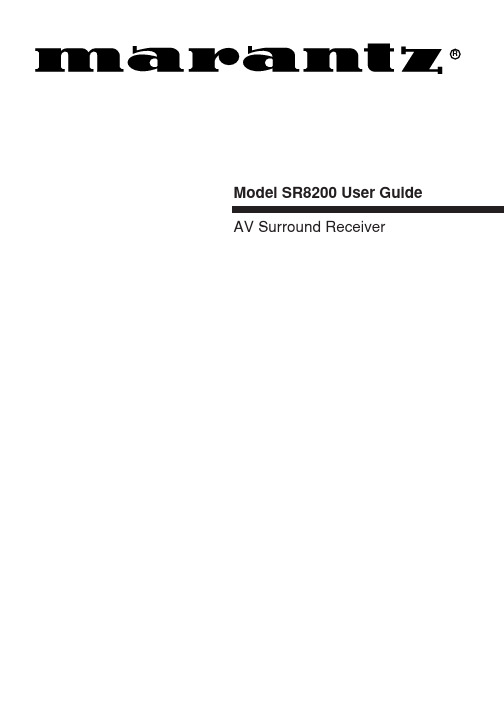
R Model SR8200 User GuideAV Surround ReceiverThe lightning flash with arrowhead symbolwithin an equilateral triangle is intended toalert the user to the presence of uninsulated“dangerous voltage” within the product’senclosure that may be of sufficient magnitudeto constitute a risk of electric shock to persons.The exclamation point within an equilateraltriangle is intended to alert the user to thepresence of important operating andmaintenance (servicing) instructions in theliterature accompanying the product.WARNINGTO REDUCE THE RISK OF FIRE OR ELECTRIC SHOCK,DO NOT EXPOSE THIS PRODUCT TO RAIN OR MOISTURE.CAUTION: TO PREVENT ELECTRIC SHOCK, MATCH WIDEBLADE OF PLUG TO WIDE SLOT, FULLY INSERT.ATTENTION: POUR ÉVITER LES CHOC ÉLECTRIQUES,INTRODUIRE LA LAME LA PLUS LARGE DE LA FICHE DANS LABORNE CORRESPONDANTE DE LA PRISE ET POUSSERJUSQU’AU FOND.NOTE TO CATV SYSTEM INSTALLER:This reminder is provided to call the CATV (Cable-TV) system installer’s attention to Section 820-40 of the NEC which provides guidelines for proper grounding and, in particular, specifies that the cable ground shall be connected to the grounding system of the building, as close to the point of cable entry as practical.NOTE:This equipment has been tested and found to comply withthe limits for a Class B digital device, pursuant to Part 15of the FCC Rules. These limits are designed to providereasonable protection against harmful interference in aresidential installation. This equipment generates, usesand can radiate radio frequency energy and, if notinstalled and used in accordance with the instructions,may cause harmful interference to radio communica-tions. However, there is no guarantee that interferencewill not occur in a particular installation. If this equipmentdoes cause harmful interference to radio or televisionreception, which can be determined by tuning theequipment off and on, the user is encouraged to try tocorrect the interference by one or more of the followingmeasures:-Reorient or relocate the receiving antenna.-Increase the separation between the equipment and receiver.-Connect the equipment into an outlet on a circuit differentfrom that to which the receiver is connected.-Consult the dealer or an experienced radio/TV technician forhelp.NOTE:Changes or modifications not expressly approved by theparty responsible for compliance could void the user’sauthority to operate the equipment.IMPORTANT SAFETY INSTRUCTIONSREAD BEFORE OPERATING EQUIPMENTThis product was designed and manufactured to meet strict quality and safety standards. There are, however, some installation and operation precautions which you should be particularly aware of.1.Read Instructions – All the safety and operating instructionsshould be read before the product is operated.2.Retain Instructions – The safety and operating instructions shouldbe retained for future reference.3.Heed Warnings – All warnings on the product and in the operatinginstructions should be adhered to.4.Follow Instructions – All operating and use instructions should befollowed.5.Cleaning – Unplug this product from the wall outlet beforecleaning. Do not use liquid cleaners or aerosol cleaners. Use a damp cloth for cleaning.6.Attachments – Do not use attachments not recommended by theproduct manufacturer as they may cause hazards.7.Water and Moisture – Do not use this product near water-forexample, near a bath tub, wash bowl, kitchen sink, or laundry tub, in a wet basement, or near a swimming pool, and the like.8.Accessories – Do not place this product on an unstable cart,stand, tripod, bracket, or table. The product may fall, causing serious injury to a child or adult, and serious damage to the product. Use only with a cart, stand, tripod, bracket, or table recommended by the manufacturer, or sold with the product. Any mounting of the product should follow the manufacturer’s instructions, and should use a mounting accessory recommended by the manufacturer.9. A product and cart combination should be moved with care. Quickstops, excessive force, and uneven surfaces may cause theproduct and cart combination to overturn.10.Ventilation – Slots and openings in the cabinet are provided forventilation and to ensure reliable operation of the product and to protect it from overheating, and these openings must not be blocked or covered. The openings should never be blocked by placing the product on a bed, sofa, rug, or other similar surface.This product should not be placed in a built-in installation such asa bookcase or rack unless proper ventilation is provided or themanufacturer’s instructions have been adhered to.11.Power Sources – This product should be operated only from thetype of power source indicated on the marking label. If you are not sure of the type of power supply to your home, consult your product dealer or local power company. For products intended to operate from battery power, or other sources, refer to the operating instructions.12.Grounding or Polarization – This product may be equipped with apolarized alternating-current line plug (a plug having one blade wider than the other). This plug will fit into the power outlet only one way. This is a safety feature. If you are unable to insert the plug fully into the outlet, try reversing the plug. If the plug should still fail to fit, contact your electrician to replace your obsolete outlet. Do not defeat the safety purpose of the polarized plug.AC POLARIZED PLUG13.Power-Cord Protection – Power-supply cords should be routed sothat they are not likely to be walked on or pinched by items placed upon or against them, paying particular attention to cords at plugs, convenience receptacles, and the point where they exit from the product.14.Protective Attachment Plug – The product is equipped with anattachment plug having overload protection. This is a safety feature. See Instruction Manual for replacement or resetting of protective device. If replacement of the plug is required, be sure the service technician has used a replacement plug specified by the manufacturer that has the same overload protection as the original plug.15.Outdoor Antenna Grounding – If an outside antenna or cablesystem is connected to the product, be sure the antenna or cable system is grounded so as to provide some protection against voltage surges and built-up static charges. Article 810 of the National Electrical Code, ANSI/NFPA 70, provides information with regard to proper grounding of the mast and supporting structure, grounding of the lead-in wire to an antenna discharge unit, size of grounding conductors, location of antenna-discharge unit, connection to grounding electrodes, and requirements for the grounding electrode. See Figure 1.16.Lightning – For added protection for this product during a lightningstorm, or when it is left unattended and unused for long periods of time, unplug it from the wall outlet and disconnect the antenna or cable system. This will prevent damage to the product due to lightning and power-line surges.17.Power Lines – An outside antenna system should not be locatedin the vicinity of overhead power lines or other electric light or power circuits, or where it can fall into such power lines or circuits.When installing an outside antenna system, extreme care should be taken to keep from touching such power lines or circuits as contact with them might be fatal.18.Overloading – Do not overload wall outlets, extension cords, orintegral convenience receptacles as this can result in a risk of fire or electric shock.19.Object and Liquid Entry – Never push objects of any kind into thisproduct through openings as they may touch dangerous voltage points or short-out parts that could result in a fire or electric shock.Never spill liquid of any kind on the product.iii20.Servicing – Do not attempt to service this product yourself as opening or removing covers may expose you to dangerous voltage or other hazards. Refer all servicing to qualified service personnel.21.Damage Requiring Service – Unplug this product from the wall outlet and refer servicing to qualified service personnel under the following conditions:a.When the power-supply cord or plug is damaged.b.If liquid has been spilled, or objects have fallen into the product.c.If the product has been exposed to rain or water.d.If the product does not operate normally by following the operating instructions. Adjust only those controls that are covered by the operating instructions as an improper adjustment of other controls may result in damage and will often require extensive work by a qualified technician to restore the product to its normal operation.e.If the product has been dropped or damaged in any way, and f.When the product exhibits a distinct change in performance – this indicates a need for service.22.Replacement Parts – When replacement parts are required, be sure the service technician has used replacement parts specified by the manufacturer or have the same characteristics as the original part. Unauthorized substitutions may result in fire, electric shock, or other hazards.23.Safety Check – Upon completion of any service or repairs to this product, ask the service technician to perform safety checks to determine that the product is in proper operating condition.24.Wall or Ceiling Mounting – The product should be mounted to a wall or ceiling only as recommended by the manufacturer.25.Heat – The product should be situated away from heat sources such as radiators, heat registers, stoves, or other products (including amplifiers) that produce heat.FIGURE 1EXAMPLE OF ANTENNA GROUNDING AS PER NATIONAL ELECTRICAL CODE, ANSI/NFPA 70This Class B digital apparatus complies with Canadian ICES-003.Cet appareil numérique de la Classe B est conforme à la norme NMB-003 du Canada.NEC - NATIONAL ELECTRICAL CODE(NEC ART 250, PART H)FEATURES (2)AMPLIFIER FEATURES (2)AUDIO/VIDEO FEATURES (2)FLEXBILITY FEATURES (2)OTHER FEATURES (2)DESCRIPTION (3)FRONT PANEL (5)FL DISPLAY (7)REAR PANEL (9)REMOTE CONTROL UNIT RC3200A (11)LOADING BATTERIES (11)ACTIVATING THE RC3200A (11)OPERATING DEVICES (12)REMOTE-CONTROLLABLE RANGE (12)OPERATING AMP & TUNER (13)SHOW THE STATUS OF SR8200 ON THE LCD OF RC3200A (15)WORKING WITH MODES (16)ADJUSTING THE SETTINGS (16)LEARNING COMMANDS (18)RECORDING MACROS (18)RC3200 EDIT (20)IMPORTANT NOTICES (21)CLEANING RC3200A (21)HOW TO RESET THE RC3200A (21)CONNECTING (22)CONNECTING THE AUDIO COMPONENTS (22)CONNECTING THE VIDEO COMPONENTS (22)CONNECTING THE VIDEO COMPONENTS WITH S-VIDEO / COMPONENT (23)CONNECTING THE MONITOR AND VIDEO CAMERA (23)CONNECTING THE DIGITAL / 7.1CH INPUT (24)CONNECTING THE SPEAKERS (24)CONNECTING THE SPEAKERS WITH EXTERNAL AMPLIFIER (25)CONNECTING THE ANTENNA AND POWER CORD (25)CONNECTING THE REMOTE CONTROL BUS (RC-5) (26)CONNECTING FOR THE MULTI ROOM (26)SETUP (27)ON SCREEN DISPLAY MENU SYSTEM (27)INPUT SETUP (ASSIGNABLE DIGITAL INPUT) (28)SPEAKER SETUP (28)PREFERENCE (30)SURROUND (31)PL2 (PRO LOGIC II) MUSIC PARAMETER (31)MULTI ROOM (32)7.1 CH INPUT LEVEL (32)DC TRIGGER SETUP.................................................................................32BASIC OPERATION (PLAY BACK) (33)SELECTING AN INPUT SOURCE (33)SELECTING THE SURROUND MODE (33)ADJUSTING THE MAIN VOLUME (33)ADJUSTING THE TONE(BASS & TREBLE) CONTROL (33)TEMPORARILY TURNING OFF THE SOUND (34)USING THE SLEEP TIMER (34)NIGHT MODE (34)DIALOGUE NORMALIZATION MESSAGE (34)SURROUND MODE (35)OTHER FUNCTION (39)TV AUTO ON/OFF FUNCTION (39)ATTENUATION TO ANALOG INPUT SIGNAL (39)LISTENING OVER HEADPHONES (39)VIDEO ON/OFF (39)DISPLAY MODE (39)SELECTING ANALOG AUDIO INPUT OR DIGITAL AUDIO INPUT (39)RECORDING AN ANALOG SOURCE (40)RECORDING A DIGITAL SOURCE (40)7.1 CH INPUT (41)AUX2 INPUT (41)BASIC OPERATION (TUNER) (42)LISTENING TO THE TUNER (42)PRESET MEMORY (42)MULTI ROOM SYSTEM (45)MULTI ROOM PLAYBACK USING THE MULTI ROOM OUT TERMINALS (45)MULTI ROOM PLAYBACK USING THE MULTI SPEAKER TERMINALS (45)OPERATION TO MULTI ROOM OUTPUTS WITH THE REMOTE CONTROLLER FROM SECOND ROOM (45)TROUBLESHOOTING (46)1AMPLIFIER FEATURES• THX Select certified6ch amplifiers have enough power for even the most difficult conditions found in large rooms.Enormous power reserves endow the system with substantial dynamic ability at high sound levels.130 watts to each of the six main channels the power amp section features an advanced, premium high- storage power supply capacitors, and fully discrete output stages housed in cast aluminum heat sinks .• Current feedback 6ch AmplifierCurrent feedback topology combines total operation stability with excellent frequency response,while requiring only minimal amounts of negative feedback.It makes excellent transient response and superb sonic transparency. AUDIO/VIDEO FEATURES•THX SURROUND EX built in to decode the additional two surround buck channels from THX Surround EX-encoded DVDs and laserdiscs.•DTS-ES decoder built in to decode the impeccable 6.1-channel discrete digital audio from DTS-ES encoded DVD-Video discs, DVD-Audio discs, CDs and laserdiscs.•DOLBY DIGITAL decoder built in to decode the 5.1-channel digital audio of DVDs, Digital TV, HDTV, satellite broadcasts and other sources.•DOLBY PRO LOGIC II decoder provides better spatiality and directionality on Dolby Surround program material; provides a convincing three-dimensional sound field on conventional stereo music recordings.•CIRCLE SURROUND decoder built in to decode surround sound from any stereo or passive matrix-encoded material.•Multi-channel (7.1ch)direct inputs accommodate future multi-channel sound formats or an external digital decoder.•192kHz/24-bit D/A CONVERTERS for all channels.•ADDC (Advanced Double Differential Converter) output for STEREO playback.•Source Direct mode bypasses, tone controls and bass management for purest audio quality.•Two sets of Y/Cr/Cb component video inputs and component video outputs provide unsurpassed video quality and switching flexibility from component video sources.•Easy to use on-screen menu system in all video monitor output.FLEXBILITY FEATURESFUTURE-PROOF INTERFACE ARCHITECTUREa versatile RS232 port allows the SR8200’s internal Flash Memory to be directly computer accessed for installing such future upgrades as new DSP algorithms, new surround formats/parameters, and other types of processing updates.MULTIROOM CAPABILITYa full set of line outs for audio, composite video, allows for set-up of an additional system in another room, and complete second-room control can be achieved with such A/V distribution control systems as Xantech, Niles, to name but a few.Digital I/OAssignable six Digital inputs, for connection to other sources, such as DVD,DSS or CD.A optical Digital input on front AUX1 terminals, for connection to portable player or game.Two Digital outputs for connection to digital recorder as CD-R or MD. OTHER FEATURES• High-quality AM/FM tuner with 50 station presets.• 2way programmable learning remote control RC3200A.23E N G L ITHX ® is an exclusive set of standards and technologies established by the world-renowned film production company, Lucasfilm Ltd. THX resulted from George Lucas’ desire to reproduce the movie soundtrack as faithfully as possible both in the movie theater and in the home theater.THX engineers developed patented technologies to accurately translate the sound from a movie theater environment into the home,correcting the tonal and spatial errors that occur.When the THX mode of the SR8200 is on, three distinct THX technologies are automatically added:Re-Equalization-restores the correct tonal balance for watching a movie in a home environment.These sounds are otherwise mixed to be brighter for a large movie theater. Re-EQ compensates for this and prevents the soundtracks from being overly bright and harsh when played in a home theater.Timbre Matching-filters the information going to the surround speakers so they more closely match the tonal characteristics of the sound coming from the front speakers.This ensures seamless panning between the front and surround speakers.Adaptive Decorrelation-slightly changes one surround channel’s time and phase relationship with respect to the other surround channel.This expands the listening position and creates with only two surround speakers the same spacious surround experience as in a movie theater with multiple surround speakers.The Marantz SR8200 was required to pass a rigorous series of quality and performance tests, in addition to incorporating the technologies explained above, in order to be THX Ultra certified by Lucasfilm Ltd.THX Ultra requirements cover every aspect of performance including pre-amplifier and power amplifier performance and operation, and hundreds of other parameters in both the digital and analog domain.Movies which have been encoded in Dolby Digital, DTS, Dolby Pro Logic,stereo and Mono will all benefit from the THX mode when being viewed.The THX mode should only be activated when watching movies which were originally produced for a movie theater environment.THX need not be activated for music, movies made especially for TV,or shows such as sports programming, talk shows, etc.This is because they were originally mixed for a small room environment.“Lucasfilm ®” and “THX ®” are registered trademarks of Lucasfilm Ltd.Lucasfilm and THX are trademarks or registered trademarks of Lucasfilm Ltd. ©Lucasfilm Ltd. & TM. Surround EX is a jointly developed technology of THX and Dolby Laboratories, Inc. and is a trademark of Dolby Laboratories, Inc. All rights reserved. Used under authorization.THX Surround EX - Dolby Digital Surround EX is a joint development of Dolby Laboratories and the THX division of Lucasfilm Ltd.In a movie theater, film soundtracks that have been encoded with Dolby Digital Surround EX technology are able to reproduce an extra channel which has been added during the mixing of the program.This channel, called Surround Back, places sounds behind the listener in addition to the currently available front left, front center,front right, surround right, surround left and subwoofer channels.This additional channel provides the opportunity for more detailed imaging behind the listener and brings more depth, spacious ambience and sound localization than ever before.Movies that were created using the Dolby Digital Surround EX technology when released into the home consumer market may exhibit a Dolby Digital Surround EX logo on the packaging.A list of movies created using this technology can be found on the Dolby web site athttp ://.“SURROUND EX ™” is a trademark of Dolby Laboratories. Used under authorization.DTS was introduced in 1994 to provide 5.1 channels of discrete digital audio into home theater systems.DTS brings you premium quality discrete multi-channel digital sound to both movies and music.DTS is a multi-channel sound system designed to create full range digital sound reproduction.The no compromise DTS digital process sets the standard of quality for cinema sound by delivering an exact copyof the studio master recordings to neighborhood and home theaters.Now, every moviegoer can hear the sound exactly as the moviemaker intended.DTS can be enjoyed in the home for either movies or music on of DVD’s, LD’s, and CD’s.“DTS” and “DTS Digital Surround” are trademarks of Digital Theater Systems, Inc.DTS-ES Extended Surround is a new multi-channel digital signal format developed by Digital Theater Systems Inc. While offering high compatibility with the conventional DTS Digital Surround format, DTS-ES Extended Surround greatly improves the 360-degree surround impression and space expression thanks to further expanded surround signals. This format has been used professionally in movie theaters since 1999.In addition to the 5.1 surround channels (FL, FR, C, SL, SR and LFE),DTS-ES Extended Surround also offers the SB (Surround Back)channel for surround playback with a total of 6.1 channels. DTS-ES Extended Surround includes two signal formats with different surround signal recording methods, as DTS-ES Discrete 6.1 and DTS-ES Matrix 6.1.]Dolby Digital identifies the use of Dolby Digital (AC-3) audio coding for such consumer formats as DVD and DTV. As with film sound, Dolby Digital can provide up to five full-range channels for left, center, and right screen channels, independent left and right surround channels,and a sixth ( ".1") channel for low-frequency effects.Dolby Surround Pro Logic II is an improved matrix decoding technology that provides better spatiality and directionality on Dolby Surround program material; provides a convincing three-dimensional soundfield on conventional stereo music recordings; and is ideally suited to bring the surround experience to automotive sound. While conventional surround programming is fully compatible with Dolby Surround Pro Logic II decoders, soundtracks will be able to be encoded specifically to take full advantage of Pro Logic II playback,including separate left and right surround channels. (Such material is also compatible with conventional Pro Logic decoders.)Circle Surround is backward compatible, such that surround playback is possible from any stereo or passive matrix-encoded material.Five full-bandwidth, discrete channels of information can be extracted from an enormous library of material not multi-channel encoded.These sources include many of today’s DVDs and laser discs, as well as most all video tape, VCD, Compact Disc, radio and television broadcast material.Circle Surround and the symbol are trademarks of SRS Labs, Inc.Circle Surround technology is incorporated under license from SRS Labs, Inc.45E N u MEMO (memory) buttonPress this button to enter the tuner preset memory numbers or station names.i TUNING UP / DOWN buttonsPress thses buttons to change the frequency or the preset number.o F/P (FREQUENCY / PRESET) buttonDuring reception of AM (MW/LW) or FM, you can change the function of the UP/DOWN buttons for scanning frequencies or selecting preset stations by pressing these buttons.!0T-MODE buttonPress this button to select the auto stereo mode or mono mode when the FM band is selected.The “AUTO ” indicator lights in the auto stereo mode.!1P.SCAN (preset scan) buttonThis button is used to scan preset stations automatically.When pressed, the tuner starts scanning the all preset stations. Press again to cancel the P-SCAN.!2VOLUME control knobAdjusts the overall sound level. Turning the control clockwise increases the sound level.!3ATT (Attenuate) buttonIf the selected analog audio input signal is greater than the capable level of internal processing, PEAK indicator will light. If this happens,you should press the ATT button. “ATT ” is displayed when this function is activated.The signal-input level is reduced by about the half. Attenuation will not work with the output signal of “REC OUT” (TAPE, CD-R/MD, VCR1and VCR2 output). This function is memorized for each input function.q POWER switch and STANDBY indicatorWhen this switch is pressed once, the unit turns ON and display appears on the display panel. When pressed again, the unit turns OFF and the STANDBY indicator lights.When the STANDBY indicator is turned on, the unit is NOT disconnected from the AC power.w SELECT (MULTI FUNCTION MODESELECT) buttonPress this button to change the mode for MULTI FUNCTION control dial.e SURROUND MODE Selector & MULTIFUNCTION control dialThis dial changes surround mode sequentially or select contents of OSD menu system.r ENTER (MULTI FUNCTION ENTER)buttonPress this button to enter the setup by MULTI FUNCTION dial.t DISPLAY mode buttonWhen this button is pressed, the FL display mode is changed as NORMAL → Auto Off → Off and the display off indicator(DISP ) lights up in condition of DISPLAY OFF.y CLEAR buttonPress this button to cancel the station-memory setting mode or preset scan tuning.!4MUTE buttonPress this button to mute the output to the speakers. Press it again to return to the previous volume level.!5INPUT FUNCTION SELECTOR buttons (AUDIO/ VIDEO)These buttons are used to select the input sources.The video function selector, such as TV, DVD, DSS, VCR1 and VCR2, selects video and audio simultaneously.Audio function sources such as CD, TAPE, CDR/MD, TUNER, and 7.1CH-IN may be selected in conjunction with a Video source.This feature (Sound Injection) combines a sound from one source with a picture from another.Choose the video source first, and then choose a different audio source to activate this function.Press TUNER button to switch the between FM or AM.!6AUX1 input jacksThese auxiliary video/audio and optical digital input jacks accept the connection of a camcorder, portable DVD, game etc.!7AUX1 buttonThis button is used to select the AUX1 input source.!8AUX2 buttonThis button is used to select the AUX2 (L/R input of 7.1 CH. IN).!9S. (Source) DIRECT buttonWhen this button is pressed, the tone control circuitry is bypassed as well as Bass Management.Notes:•The surround mode is automatically switched to AUTO when the source direct function is turned on.•Additionally, Speaker Configurations are fixed automatically as follow.•Front SPKR = Large, Center SPKR = Large, Surround SPKR = Large, Sub woofer = On@0NIGHT buttonThis button is used to set night mode. This feature reduces the input level of dolby digital sources by 1/3 to 1/4 at their loudest thresholds, preventing the dynamic range or loud sounds without restricting the dynamic range or volume of other sounds or at less than maximum levels.@1SLEEP buttonSet the sleep timer function with this button.@2A/D (Analog/Digital) SELECTOR button This is used to select between the analog and digital inputs.Note:•This button is not used for an input source that is not set to a digital input in the system setup menu.@3M-SPKR (Multi Room Speaker) button Press this button to activate the Multiroom Speaker system . “M-SPKR” indicator will light in the display.@4MULTI (Multi Room) buttonPress this button to activate the Multiroom system . “MULTI ” indicator will light in the display.@5PHONES jack for stereo headphones This jack may be used to listen to the SR8200’s output through a pair of headphones. Be certain that the headphones have a standard 1 / 4" stereo phone plug. Note that the main room speakers will automatically be turned off when the headphone jack is in use. Notes:•When using headphones, the surround mode will automatically change to STEREO.• The surround mode returns to the previous setting as soon as the plug is removed from the jack.@6INFRARED transmitting sensor window This window transmits infrared signals for the remote control unit.@7INFRARED receiving sensor windowThis window receives infrared signals for the remote control unit.6。
DTU中英文操作手册
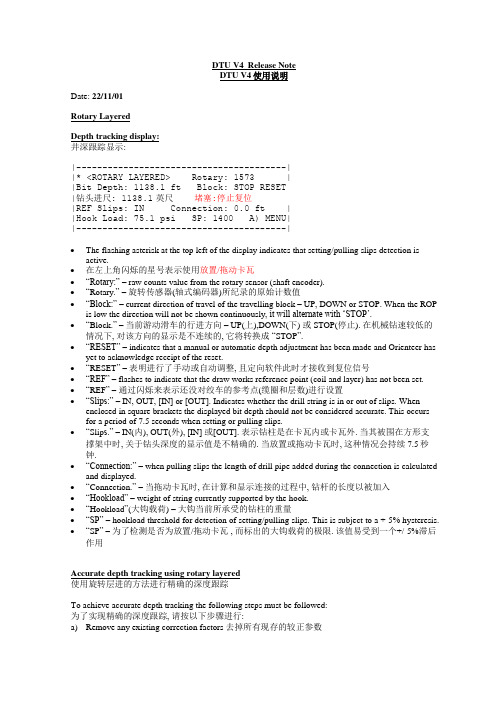
DTU V4 Release NoteDTU V4使用说明Date: 22/11/01Rotary LayeredDepth tracking display:井深跟踪显示:|----------------------------------------||* <ROTARY LAYERED> Rotary: 1573 ||Bit Depth: 1138.1 ft Block: STOP RESET|钻头进尺: 1138.1英尺堵塞:停止复位|REF Slips: IN Connection: 0.0 ft ||Hook Load: 75.1 psi SP: 1400 A) MENU||----------------------------------------|∙The flashing asterisk at the top left of the display indicates that setting/pulling slips detection is active.∙在左上角闪烁的星号表示使用放置/拖动卡瓦∙“Rotary:” – raw counts value from the rotary sensor (shaft encoder).∙“Rotary.”–旋转传感器(轴式编码器)所纪录的原始计数值∙“Block:” – current direction of travel of the travelling block – UP, DOWN or STOP. When the ROP is low the direction will not be shown continuously, it will alternate with …STOP‟.∙“Block.”–当前游动滑车的行进方向– UP(上),DOWN(下) 或 STOP(停止). 在机械钻速较低的情况下, 对该方向的显示是不连续的, 它将转换成“STOP”.∙“RESET” – indicates that a manual or automatic depth adjustment has been made and Orienteer has yet to acknowledge receipt of the reset.∙“RESET”–表明进行了手动或自动调整, 且定向软件此时才接收到复位信号∙“REF” – flashes to indicate that the draw works reference point (coil and layer) has not been set.∙“REF”–通过闪烁来表示还没对绞车的参考点(缆圈和层数)进行设置∙“Slips:” – IN, OUT, [IN] or [OUT]. Indicates whether the drill string is in or out of slips. When enclosed in square brackets the displayed bit depth should not be considered accurate. This occurs for a period of 7.5 seconds when setting or pulling slips.∙“Slip s.”– IN(内), OUT(外), [IN] 或[OUT]. 表示钻柱是在卡瓦内或卡瓦外. 当其被围在方形支撑架中时, 关于钻头深度的显示值是不精确的. 当放置或拖动卡瓦时, 这种情况会持续7.5秒钟.∙“Connection:” – when pulling slips the length of drill pipe added during the connection is calculated and displayed.∙“Connection.”–当拖动卡瓦时, 在计算和显示连接的过程中, 钻杆的长度以被加入∙“Hookload” – weight of string currently supported by the hook.∙“Hookload”(大钩载荷) –大钩当前所承受的钻柱的重量∙“SP” – hookload threshold for detection of setting/pulling slips. This is subject to a +-5% hysteresis. ∙“SP”–为了检测是否为放置/拖动卡瓦 , 而标出的大钩载荷的极限. 该值易受到一个+/-5%滞后作用Accurate depth tracking using rotary layered使用旋转层进的方法进行精确的深度跟踪To achieve accurate depth tracking the following steps must be followed:为了实现精确的深度跟踪, 请按以下步骤进行:a)Remove any existing correction factors 去掉所有现存的较正参数b)Setup draw works configuration 对绞车配置进行设定c)Set draw works reference point 设定绞车参考点d)Establish a hookload threshold setting 设定大钩载荷的极限值e)Set current bit depth 确定当前钻头深度f)Correct any errors present 更正当前存在的任何错误a)Remove existing correction factors去掉所有现存的较正参数From the main menu select “Depth Control” to access the depth control menu:在主菜单中选择” Depth Control”, 进入”深度控制”菜单|----------------------------------------||************<DEPTH CONTROL>*************| 其中: adjust bit depth –调整钻头深度|1) Adjust Bit Depth 4) Scaling Factor | reset bit depth –重置钻头深度|2) Reset Bit Depth 5) Connection Offset| set depth units –设定井深单位|3) Set Depth Units D) Exit| scaling factor –比例参数|----------------------------------------| connection offset –连接偏移exit –退出Select “Scaling Factor”. Set the scaling f actor to one.选择“Scaling Factor”. 设定该参数为1Select “Connection Offset”. Set the offset to zero.选择“Connection Offset”. 设定偏差为零b)Setup draw works configuration:对绞车配置进行设定To achieve accurate depth tracking it is essential that the draw works configuration is set up correctly. From the main menu select Calibrate Sensors. The calibrate menu contains four options:为了获得精确的深度跟踪, 非常有必要对绞车进行正确设定. 从主菜单中选择Calibrate Sensors. 在calibrate 菜单中包含4个选项|----------------------------------------|其中: draw works data –绞车数据|******<CALIBRATE: ROTARY LAYERED>*******| reference point –参考点|1) Draw Works Data 4) Factory Defaults| hookload sensor –大钩传感器|2) Reference Point | factory defaults –生产厂商默认值|3) Hookload Sensor D) Exit| exit –退出|----------------------------------------|Option 1) provides access to the configuration parameters that allow calculation of travelling block movement compensated for drum layering. Selection of option 1) displays the first half of the current draw works calibration:选项 1 ) 可以提供配置参数, 以便将游动滑车的移动补偿到滚筒层上. 选择选项1), 显示第一半关于当前游动滑车的标定值|----------------------------------------|其中: layer 1 coil length –第一层上一个线圈的长度|*********<VIEW DRAW WORKS DATA>*********| rope diameter –大绳的直径|Layer 1 coil length: 3.141ft A) Down| coils per layer –每一层上缆线的圈数|Rope diameter: 0.125ft C) Edit||Coils per layer: 36.00 to 36.00 D) Exit||----------------------------------------|Scrolling down using ‘A’ shows the remaining settings:按下“A”, 显示剩余设置|----------------------------------------|其中: lines in derrick –钻塔上的缆线数|*********<VIEW DRAW WORKS DATA>*********| counts per rev –每一次回转所进行的计数|Lines in derrick: 10 A) Up | counts INCREASE as blk goes UP –计数值随着滑|Counts per rev: 31 C) Edit| 车上移而增加|Counts INCREASE as blk goes UP D) Exit||----------------------------------------|To change any of these settings press ‘C’to reach the …Edit Draw Works Data‟ menu.若要改变这些值中的任意一个, 按下”C”, 进入”Edit Draw Works Data”菜单|----------------------------------------||*********<EDIT DRAW WORKS DATA>*********||1) Coils per Layer 4) Lines in Derrick||2) Rope Diameter 5) Rotary Sensor ||3) Layer 1 Coil Length D) Exit||----------------------------------------|See the section entitled …Edit Draw Works Data Menu’ for a full breakdown of the menu structure.察看这个标有”edit draw works data menu”的单元中细目分类1)Coils per Layer:The number of coils on each layer of the winch can be entered as a single value that applies to all layers or as individual values for each layer. If entered as individual values it is important that …Layer 1‟ corresponds to the layer whose coil length is used in option 3). Try to include part coils in this measurement for increased accuracy.指绞盘上每一层的缆绳圈数, 既可以将所有层设置为统一的一个值, 也可以对每一个层进行单独设置. 若要对每一个层进行单独设置, 则一定要注意, “layer 1”与在选项3) 中使用的缆圈所处的层相一致. 为了提高精度, 可以试着在此次测量中包含部分缆圈.2)Rope DiameterDiameter of the rope should be measured either using callipers or by wrapping a piece of string around the rope by a number of complete turns, measuring the length and using the following formula:可以使用测径规测量大绳的直径. 或将一截绳子缠绕在大绳上, 数出完整的圈数, 并该圈数的绳子所对应的长度, 然后通过以下公式计算大绳的直径Rope Diameter = length / turns / PI大绳直径= 长度/圈数/pi3)Layer 1 coil length 第一层的线圈长度This is the length of one coil on the first (bottom) layer of rope on the drum. If the bottom layer is not accessible for measurement then the layer treated as layer 1 should be the lowest layer that is ever used, ie the layer that is partially unwrapped when the travelling block is at its lowest possible position. It is very important that the layer chosen will never be fully unwound from the drum.The length should be measured by marking two adjacent coils with chalk, spooling those coils off the drum and measuring the distance between the two chalk marks. If this is not possible and the actual drum diameter is known the layer 1 coil length can be calculated as follows:这是指在缆盘最底部那一层一圈缆绳的长度. 如果无法对最底层缆绳进行测量, 那么将使用过的缆绳中处于最底层的那一层作为第一层. 例如: 当滑动绞车位于其最低位置时, 大绳被部分松开的那一层. 必须注意的是, 所选的那一层永远不会完全从缆盘上被松开. 用粉笔在两个相邻的线圈之间进行标注, 将这些线圈从缆盘上松开, 测量这两个标志之间的距离. 如果无法完成上述过程, 且实际的缆盘直径已知, 那么第一层的线圈长度可以通过以下公式进行计算:Layer 1 coil length = (drum diameter + rope diameter) * PI层1 缆圈的长度= (缆盘直径+大绳直径)*piMeasuring the distance between the two adjacent chalk marks can be achieved by using adhesive tape to secure a tape measure at the first chalk mark then lowering the travelling block until the second chalk mark is just off the drum.对相邻两个标记间距离的测量可以通过以下方式实现: 用粘性胶带将一个皮尺固定在第一个标志处, 然后使绞车向下移, 直到第二个标记刚刚脱离缆盘为止.4)Lines in derrickThis is the total number of lines running between the travelling block and the crown block, ie:这是指在滑动绞车和定滑轮之间的总缆线数. 例如:Lines in derrick = Number of sheaves in travelling block * 2钻塔上的缆线数=在绞车上的线数*25)Rotary Sensor 旋转传感器|----------------------------------------||*******<ENTER ROTARY SENSOR DATA>*******|其中:counts per rev –每一转所计树值|1) Counts per Rev | select direction –方向的选择|2) Select Direction || D) Exit||----------------------------------------|1)Counts per RevIf this is not known it can be measured by marking the position of the central (rotating) part ofthe sensor relative to the outer (stationary) part then rotating the sensor through exactly one full turn while observing the rotary counts display on the main depth tracking display. Because the DTU senses both the rising and falling edges of the rotary sensor output signal the valuerequired may be double the manufacturer‟s quoted figure.在为止的情况下, 可通过以下方法进行测量: 将传感器上相对于外部(固定部分)的中心部位标注出来, 然后将传感器完整的旋转一圈, 观察在深度跟踪主页面上显示的旋转计数值.由于DTU传感器能够感应旋转传感器输出信号的上跳沿和下跳沿, 则所需的数值也许是生产商所提供数值的两倍2)Select directionDepending on the orientation of the rotary sensor on the draw works drum the raw count valuefrom the sensor increase either when the travelling block moves up or down. The simplest way to establish whether this setting is correct is to observe the block travel direction indicator onthe main depth tracking display while the block is in motion. If this is incorrect then select theopposite direction setting.传感器中原始的计数值会随着绞车的上移或下移而增加, 这取决于在绞盘上的传感器的方向. 确定该设定是否正确的最简单的方法是, 在绞车运动的情况下,检查深度跟踪主页面上所显示的绞车的移动方向. 如果该设定是不正确的, 则设置为相反的方向.c) Set Draw Works Reference Point 设置绞车参考点In order that the DTU can use the layering data correctly it must know the current layer and coil position on the draw works. From the Calibration menu select …Reference Point‟:DTU必须要知道当前层和绞车上线圈的位置, 以使其能够正确利用缆层数据. 在Calibration菜单中选择…Reference Point‟|----------------------------------------||******<DRAW WORKS REFERENCE POINT>******||Reference: Layer: 1 Coil: 5.00 || Current: Layer: 2 Coil: 19.74 ||1) Set new reference point D) Exit||----------------------------------------|The display shows any previously entered reference point (…Reference‟) and the layer/coil pos ition that the DTU thinks the draw works is currently at (…Current‟). If the current position is not correct, ie the actual number of layers and coils that can be seen to be on the draw works drum by visual inspection does not match the values displayed as …Current‟ then 1) Set new reference point should be selected and the actual values entered. Note that the reference point must be updated when the drill line is cut and slipped.这里显示了任意一个事先输入的参考点(“reference”)以及DTU所认为的当前绞车所在的线缆层/缆圈的位置. (“Current”). 如果当前位置不正确, 例如: 用眼睛所看到的在缆盘上的缆层和缆圈数与”current”所显示的不符, 那么 1)选择”set new reference point”(设置新的参考点), 并输入实际值.注意: 如果钢丝绳断并打滑时,必须重新输入参考点.d) Establish the hookload threshold setting (Set Point) 确定大钩载荷极限(参考点)Record the maximum hookload value when the string is in slips. If possible observe the hookload during both rotary drilling and sliding and record the minimum hookload value while out of slips. From the main menu select “Hookload Set Point” and enter a value that is roughly half way between the two values recorded当钻柱在卡瓦中时, 记录下最大大钩负载值. 如果可能的话, 在旋转钻进和滑钻时观察大钩负载,在钻柱脱离卡瓦时, 记录下大钩负载的最小值.e) Set current bit depth 设置当前的钻头深度From the …Depth Control‟ menu select …Reset Bit Depth‟. Enter the current actual bit depth.在”depth control”菜单中选择”reset bit depth”(重新设置钻头深度). 输入当前钻头的实际深度.f) Correct any errors present 对任何存在的误差进行纠正Typically there will be some error present in the draw works data entered. There may additionally be errors present in the automatic pulling/setting slips detection. To fine tune the depth tracking and reduce the frequency at which manual depth resets must be performed follow this procedure:通常, 在输入绞车数据时会存在一些误差. 另外, 在自动检测拖拉/放置卡瓦方面也有可能存在误差. 为了很好的进行深度跟踪并减少手动设定深度的次数, 按照以下步骤进行:1)Observe a connection being made using a section of drill pipe whose length is known accurately. Itis best if you can measure the length yourself rather than relying on the driller‟s pipe tally.使用一段已知实际长度的钻管作为连接部件. 最好亲自量一下钻管的长度,而不是仅依赖于钻管标签上标注的长度2)Record the …Connection‟ length displayed on the depth tracking display once the connection iscomplete, ie the drill string is out of slips. We will call this the “DTU connection length”.一旦完成连接, 记录下显示在深度跟踪屏幕上的”connection”长度. 例如: 钻柱脱离卡瓦. 我们称此为”DTU连接长度”3)Lower the string until the bottom shoulder joint of the piece of drill pipe that has just beenconnected is exactly level with some reference point (for instance the rotary table).向下放钻柱, 直到被连接钻管的底端接头端面与某些参考点(例如: 转盘) 绝对水平.4)Record the bit depth. 记录下钻头深度5)Lower the string until the top shoulder is level with the reference point.向下放钻柱, 直到顶部端面与参考点水平.6)Record the bit depth. 记录下当前钻头深度7)Subtract the smaller of the two recorded depth values from the larger value. We will call this the…DTU depth change‟.在记录下的两个深度值后, 用较大的那个值减去较小的那个值. 我们称这个值为”DTU深度变化值”.The difference between the two recorded depths should now equal the length of the pipe connected. If it does not then there is an error in the draw works data entered. If the error is very large it would be best to repeat the procedure from a). If the error is reasonably small calculate a scaling factor as follows:这两个值之差应当与连接钻管的长度相同. 如果不同, 那么输入的绞车数据存在误差. 如果这个误差很大, 最好从a) 重新进行. 如果误差相对较小, 按如下公式计算比例因子:Scale factor = length of drill pipe / DTU depth change比例因子= 钻管的长度/DTU深度变化Now correct for any slips detection error:现在, 对任何卡瓦检测误差进行纠正:Connection Offset = length of drill pipe – (DTU connection length * scale factor)连接偏差=钻管的长度– (DTU连接长度*比例因子)8)Enter the scale factor and connection offset via the “Depth Control” menu.在”Depth Control”菜单中输入比例因子和连接偏差9)Reset the bit depth to the current bit depth.将钻头深度设置为当前钻头深度NOTE: If a connection offset of greater than 1 inch (2.54cm) is entered the DTU will flag a depth reset to Orienteer at the end of each connection.. The connection offset will only be applied if the connection is greater than 9‟ 10” (3 metres).注意: 如果输入的连接偏差大于1英寸(2.54厘米), 那么DTU将在每一处连接的尾端相Orienteer 软件重新设定一个深度标志. 只有在连接长度大于9‟10”(3米)时才使用连接偏差.Rotary Layered Menu Structure 菜单结构Main Menu: 主菜单|----------------------------------------||**************<MAIN MENU>***************||1) Hookload Set Point 4) Depth Control||2) Depth Tracking Mode 5) Test Mode ||3) Calibrate Sensors D) Exit||----------------------------------------||----------------------------------------||**********<HOOKLOAD SET POINT>**********|=> 1)| Current hookload: 73.7 psi A) Ok ||Current set point: 1399.8 psi C) Clear|| New set point: [ ]psi D) Abort||----------------------------------------||----------------------------------------||*************<SELECT MODE>**************|=> 2)|1) Rotary Standard ||2) Rotary Layered <=== A) Ok ||3) Water Bottle D) Abort||----------------------------------------||----------------------------------------||******<CALIBRATE: ROTARY LAYERED>*******|=> 3)|1) Draw Works Data 4) Factory Defaults| ===> Calibrate Menu|2) Reference Point | 校订菜单|3) Hookload Sensor D) Exit||----------------------------------------||----------------------------------------||************<DEPTH CONTROL>*************|=> 4)|1) Adjust Bit Depth 4) Scaling Factor | ===> Depth Control Menu|2) Reset Bit Depth 5) Connection Offset| 深度控制菜单|3) Set Depth Units D) Exit||----------------------------------------||----------------------------------------||****<TEST MODE MENU: ROTARY LAYERED>****|=> 5)|1) Raw Data | ===> Test Mode Menu|2) Firmware Info | 检测模式菜单|3) Draw Works Position D) Exit||----------------------------------------|Calibrate Menu: 校验菜单|----------------------------------------||******<CALIBRATE: ROTARY LAYERED>*******||1) Draw Works Data 4) Factory Defaults||2) Reference Point ||3) Hookload Sensor D) Exit||----------------------------------------||----------------------------------------||*********<VIEW DRAW WORKS DATA>*********|=> 1)|Layer 1 coil length: 3.141ft A) Down||Rope diameter: 0.125ft C) Edit||Coils per layer: 36.00 to 36.00 D) Exit||----------------------------------------||----------------------------------------||*********<VIEW DRAW WORKS DATA>*********|=> Down |Lines in derrick: 10 A) Up ||Counts per rev: 31 C) Edit||Counts INCREASE as blk goes UP D) Exit||----------------------------------------||----------------------------------------||*********<EDIT DRAW WORKS DATA>*********|=> Edit |1) Coils per Layer 4) Lines in Derrick| ===> Edit Draw Works Data Menu |2) Rope Diameter 5) RotarySensor | 大钩数据编辑菜单|3) Layer 1 Coil Length D) Exit||----------------------------------------||----------------------------------------||******<DRAW WORKS REFERENCE POINT>******|=> 2)|Reference: Layer: 1 Coil: 5.00 || Current: Layer: 2 Coil: 19.74 ||1) Set new reference point D) Exit||----------------------------------------||----------------------------------------||****<SET DRAW WORKS REFERENCE POINT>****|=> 1) | A) Ok ||Enter current layer:[1 ] C) Clear||Max: 20 Min: 1 D) Abort||----------------------------------------||----------------------------------------||****<SET DRAW WORKS REFERENCE POINT>****|=> Ok| A) Ok ||Enter current coil:[15 ] C) Clear||Max: 150.00 Min: 0.00 D) Abort||----------------------------------------||******<VIEW HOOKLOAD SENSOR DATA>*******|=> 3)|Pressure at 4ma: 0.000 psi | ===>Edit Hookload Sensor Data Menu|Pressure at 20ma: 1450.0 psi C) Edit|| D) Exit||----------------------------------------|Resetting factory defaults will reset all calibration data entered by the operator. This optionshould therefore be used with caution.对生产商所设定的默认值进行重设定将会把操作人员所输入的所有标定数据进行重置.因此, 使用此操作应十分小心.|----------------------------------------||*******<RESTORE FACTORY DEFAULTS>*******|=> 4) |Restoring factory defaults will ||erase ALL calibration data for A) Ok ||ALL modes. Proceed? D) Abort||----------------------------------------|Depth Control Menu: 深度控制菜单|----------------------------------------||************<DEPTH CONTROL>*************||1) Adjust Bit Depth 4) Scaling Factor ||2) Reset Bit Depth 5) Connection Offset||3) Set Depth Units D) Exit||----------------------------------------||----------------------------------------||***********<ADJUST BIT DEPTH>***********|=> 1)|Current depth: 1137.57 ft A) Ok ||New bit depth: 1138.07 ft B)+ C)-|| Change:[ +0.50]ft D) Abort||----------------------------------------||----------------------------------------||***********<RESET BIT DEPTH>************|=> 2)|Current depth: 1138.07 ft A) Ok ||New bit depth:[ ]ft C) Clear|| D) Abort||----------------------------------------||----------------------------------------||***********<SET DEPTH UNITS>************|=> 3)|1) Metres ||2) Feet <=== A) Ok || D) Abort||----------------------------------------||----------------------------------------||*********<EDIT SCALING FACTOR>**********|=> 4)|Current scale factor: 1.000 A) Ok || New scale factor: [ ] C) Clear||Max: 10.00 Min: 0.01 D) Abort||----------------------------------------||********<EDIT CONNECTION OFFSET>********|=> 5)|Current offset: 10.000 ft A) Ok || New offset: [ ]ft C) Clear||Max: 49.21 Min: -49.21 B) Neg D) Abort||----------------------------------------|Test Mode Menu: 检测模式菜单|----------------------------------------||****<TEST MODE MENU: ROTARY LAYERED>****||1) Raw Data ||2) Firmware Info 5) Hardware Tests||3) Draw Works Position D) Exit||----------------------------------------|Displays raw data from the sensors. Hookload is displayed in volts where 0.48v = 4ma and 2.4v = 20ma.显示传感器测得的原始数据. 大钩负载是以电压的形式表示的, 其中0.48伏=4毫安, 2.4伏=20毫安|----------------------------------------||******<TEST MODE: ROTARY LAYERED>*******|检测模式: 旋转缆层式=> 1)| Now Min Max ||Hkld: 0.58v 0.58v 0.58v B) Reset||Rot: 1573 1573 1573 D) Exit ||----------------------------------------||----------------------------------------||*********<FIRMWARE INFORMATION>*********|软件版本信息=> 2)|Orienteer DTU V4.00 ||Code space checksum: EC4E || D) Exit||----------------------------------------|Displays current layer and coil as calculated from the draw works data and reference point.显示通过计算绞车数据和参考点而得到的当前缆层和缆圈|----------------------------------------||*********<DRAW WORKS POSITION>**********|绞车位置=> 3)|Counts: 1573 ||Layer: 1 Coil: 15.00 ||Block: STOP D) Exit||----------------------------------------||----------------------------------------||************<HARDWARE TESTS>************|硬盘检测=> 5)|1) Test Keypad ||2) Test LCD Display || D) Exit||----------------------------------------||----------------------------------------|| ************<KEYPAD TEST>**************|键盘检测=> 1)| Press 'D' twice to exit. || || Key: ||----------------------------------------||----------------------------------------||***********<LCD DISPLAY TEST>***********|液晶显示检测=> 2)| ||Press a key to fill display |按任意键进行满屏显示|Press 'D' twice to exit |按两下”D”, 以退出|----------------------------------------|Edit Draw Works Data Menu: 绞车数据编辑菜单Allows viewing and entry of the draw works data required for accurate depth tracking为了精确跟踪深度, 允许检查和输入绞车的设定值|----------------------------------------||*********<EDIT DRAW WORKS DATA>*********||1) Coils per Layer 4) Lines in Derrick||2) Rope Diameter 5) Rotary Sensor ||3) Layer 1 Coil Length D) Exit||----------------------------------------||----------------------------------------||*********<EDIT COILS PER LAYER>*********|=> 1)|1) Enter one value for all layers ||2) Edit individual layers || D) Exit||----------------------------------------||----------------------------------------||*********<EDIT COILS PER LAYER>*********|=> 1)| A) Ok ||Enter coils per layer:[ ] C) Clear||Max: 150.00 Min: 5.00 D) Abort||----------------------------------------||----------------------------------------||*********<SELECT LAYER TO EDIT>*********|=> 2)|Layer 1: 36.00 coils <=== A)- B)+||Layer 2: 36.00 coils C) Edit||Layer 3: 36.00 coils D) Exit||----------------------------------------||----------------------------------------||*********<EDIT DRAW WORKS DATA>*********|=> 2)| A) Ok ||Enter rope diameter:[ ]ft C) Clear||Max: 0.656ft Min: 0.016ft D) Abort||----------------------------------------||----------------------------------------||*********<EDIT DRAW WORKS DATA>*********|=> 3)|Layer 1 coil length: A) Ok ||[ ]ft C) Clear||Max: 16.404ft Min: 0.328ft D) Abort||----------------------------------------||----------------------------------------||*********<EDIT DRAW WORKS DATA>*********|=> 4)| A) Ok ||Enter lines in derrick:[ ] C) Clear||Max: 40 Min: 1 D) Abort||----------------------------------------||----------------------------------------||*******<ENTER ROTARY SENSOR DATA>*******|=> 5)|1) Counts per Rev ||2) Select Direction || D) Exit||----------------------------------------||----------------------------------------||*******<ENTER ROTARY SENSOR DATA>*******|=> 1)| A) Ok ||Enter counts per rev:[ ] C) Clear||Max: 999 Min: 2 D) Abort||----------------------------------------||----------------------------------------||****<SELECT ROTARY SENSOR DIRECTION>****|=> 2)|Counts increase when: ||1) Block goes UP <=== A) Ok ||2) Block goes DOWN D) Abort||----------------------------------------|Edit Hookload Sensor Data Menu: 编辑大钩传感器数据Allows the hookload sensor scaling to be set so that the actual pressure seen by the sensor is shown on the main display. Correct hookload sensor scaling is not required for correct operation of the DTU.允许设定大钩传感器比例, 这样, 传感器感应的实际压力便可以在主屏幕上进行显示. 正确操作DTU时, 不需要校正大钩传感器比例.|----------------------------------------||******<VIEW HOOKLOAD SENSOR DATA>*******|察看大钩传感器数据|Pressure at 4ma: 0.000 psi ||Pressure at 20ma: 1450.0 psi C) Edit|| D) Exit||----------------------------------------||----------------------------------------||******<EDIT HOOKLOAD SENSOR DATA>*******|编辑大钩传感器数据=> Edit|1) Pressure at 4ma ||2) Pressure at 20ma || D) Exit||----------------------------------------||----------------------------------------||******<EDIT HOOKLOAD SENSOR DATA>*******|=> 1)| A) Ok ||Enter psi at 4ma:[ ]psi C) Clear|| D) Abort||----------------------------------------||----------------------------------------||----------------------------------------||******<EDIT HOOKLOAD SENSOR DATA>*******|=> 2)| A) Ok | |Enter psi at 20ma:[ ]psi C) Clear|| D) Abort|。
nn.multiheadattention使用示例 -回复
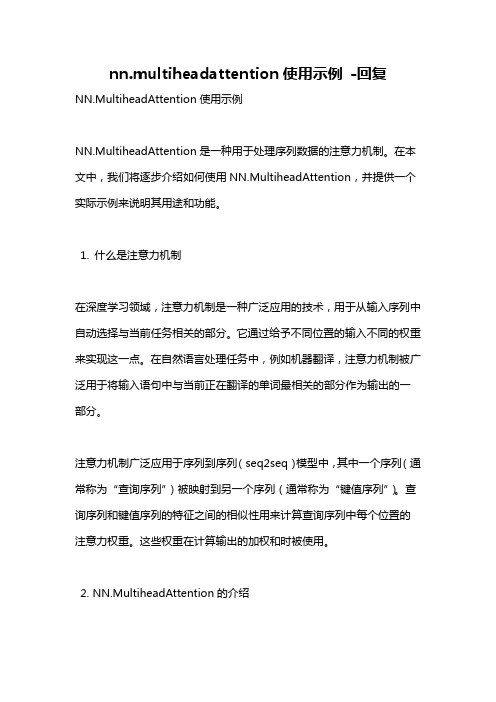
nn.multiheadattention使用示例-回复NN.MultiheadAttention使用示例NN.MultiheadAttention是一种用于处理序列数据的注意力机制。
在本文中,我们将逐步介绍如何使用NN.MultiheadAttention,并提供一个实际示例来说明其用途和功能。
1. 什么是注意力机制在深度学习领域,注意力机制是一种广泛应用的技术,用于从输入序列中自动选择与当前任务相关的部分。
它通过给予不同位置的输入不同的权重来实现这一点。
在自然语言处理任务中,例如机器翻译,注意力机制被广泛用于将输入语句中与当前正在翻译的单词最相关的部分作为输出的一部分。
注意力机制广泛应用于序列到序列(seq2seq)模型中,其中一个序列(通常称为“查询序列”)被映射到另一个序列(通常称为“键值序列”)。
查询序列和键值序列的特征之间的相似性用来计算查询序列中每个位置的注意力权重。
这些权重在计算输出的加权和时被使用。
2. NN.MultiheadAttention的介绍NN.MultiheadAttention是PyTorch中的一个内置类,它提供了多头注意力机制的实现。
通过将多个注意力头连续放置在一起,NN.MultiheadAttention允许模型在不同的表示子空间中学习不同的注意力函数。
这可以增加模型的丰富性和表达能力。
NN.MultiheadAttention的主要参数包括输入维度d_model,注意力头数目num_heads,以及是否将query、key和value线性变换为不同的子空间。
通过调整这些参数,我们可以灵活地配置多头注意力机制的行为。
3. 使用NN.MultiheadAttention的步骤接下来,我们将介绍使用NN.MultiheadAttention的一般步骤。
我们将以一个简单的示例为例,该示例假设我们有一个输入序列和一个查询序列,并使用多头注意力机制从输入序列中选择与查询序列相关的部分。
layered-grammar

Please see the online version of this article for supplementary materials.A Layered Grammar of GraphicsHadley W ICKHAMA grammar of graphics is a tool that enables us to concisely describe the componentsof a graphic.Such a grammar allows us to move beyond named graphics (e.g.,the “scat-terplot”)and gain insight into the deep structure that underlies statistical graphics.Thisarticle builds on Wilkinson,Anand,and Grossman (2005),describing extensions andrefinements developed while building an open source implementation of the grammarof graphics for R,ggplot2.The topics in this article include an introduction to the grammar by working throughthe process of creating a plot,and discussing the components that we need.The gram-mar is then presented formally and compared to Wilkinson’s grammar,highlighting thehierarchy of defaults,and the implications of embedding a graphical grammar into aprogramming language.The power of the grammar is illustrated with a selection ofexamples that explore different components and their interactions,in more detail.Thearticle concludes by discussing some perceptual issues,and thinking about how we canbuild on the grammar to learn how to create graphical “poems.”Supplemental materials are available online.Key Words:Grammar of graphics;Statistical graphics.1.INTRODUCTIONWhat is a graphic?How can we succinctly describe a graphic?And how can we create the graphic that we have described?These are important questions for the field of statistical graphics.One way to answer these questions is to develop a grammar:“the fundamental principles or rules of an art or science”(OED Online 1989).A good grammar will allow us to gain insight into the composition of complicated graphics,and reveal unexpected connections between seemingly different graphics (Cox 1978).A grammar provides a strong foundation for understanding a diverse range of graphics.A grammar may also help guide us on what a well-formed or correct graphic looks like,but there will still be many grammatically correct but nonsensical graphics.This is easy to see by analogy to the English language:good grammar is just the first step in creating a good sentence.Hadley Wickham is Assistant Professor of Statistics,Rice University,Houston,TX 77030(E-mail:h.wicham@ ).3©2010American Statistical Association ,Institute of Mathematical Statistics ,and Interface Foundation of North AmericaJournal of Computational and Graphical Statistics ,Volume 19,Number 1,Pages 3–28DOI:10.1198/jcgs.2009.070984H.W ICKHAMThe most important modern work in graphical grammars is“The Grammar of Graph-ics”by Wilkinson,Anand,and Grossman(2005).This work built on earlier work by Bertin (1983)and proposed a grammar that can be used to describe and construct a wide range of statistical graphics.This article proposes an alternative parameterization of the grammar, based around the idea of building up a graphic from multiple layers of data.The gram-mar differs from Wilkinson’s in its arrangement of the components,the development of a hierarchy of defaults,and in that it is embedded inside another programming language. These three aspects form the core of the article,comparing and contrasting the layered grammar to Wilkinson’s grammar.These sections are followed by a discussion of some of the implications of the grammar,how we might use it to build higher level tools for data analysis.The ideas presented in this article have been implemented in the open-source R package, ggplot2,available from CRAN.More details about the grammar and implementation, including a comprehensive set of examples,can be found on the package website http: ///ggplot2.The code used to produce thefigures in this article is available online in the supplemental materials.2.HOW TO BUILD A PLOTWhen creating a plot we start with data.For this example,to focus on the essence of drawing a graphic,without getting distracted by more complicated manipulations of the data,we will use the trivial dataset shown in Table1.It has four variables,A,B,C,and D,and four observations.2.1A B ASIC P LOTLet us draw a scatterplot of A versus C.What exactly is a scatterplot?One way to describe it is that we are going to draw a point for each observation,and we will position the point horizontally according to the value of A,and vertically according to C.For this example,we will also map categorical variable D to the shape of the points.Thefirst step in making this plot is to create a new dataset that reflects the mapping of x-position to A,y-position to C,and shape to D.x-position,y-position,and shape are examples of aesthetics,things that we can perceive on the graphic.We will also remove all other variables that do not appear in the plot.This is shown in Table2.Table1.Simple dataset.A B C D234a121a4515b91080bA L AYERED G RAMMAR OF G RAPHICS 5Table 2.Simple dataset with variables named according to the aesthetic that they use.x y Shape 24a 11a 415b 980b We can create many different types of plots using this same basic specification.For example,if we were to draw lines instead of points,we would get a line plot.If we used bars,we would get a bar plot.Bars,lines,and points are all examples of geometric objects.The next thing we need to do is to convert these numbers measured in data units to numbers measured in physical units,things that the computer can display.To do that we need to know that we are going to use linear scales and a Cartesian coordinate system.We can then convert the data units to aesthetic units,which have meaning to the underlying drawing system.For example,to convert from a continuous data value to a horizontal pixel coordinate,we need a function like the following:floor x −min (x)range (x)∗screen width .In this example,we will scale the x -position to [0,200]and the y -position to [0,300].The procedure is similar for other aesthetics,such as shape:here we map “a”to a circle,and “b”to a square.The results of these scalings are shown in Table 3.These transformations are the responsibility of scales ,described in detail in Section 3.2.In general,there is another step that we have skipped in this simple example:a statistical transformation.Here we are using the identity transformation,but there are many others that are useful,such as binning or aggregating.Statistical transformations,or stats,are described in detail in Section 3.1.2.Finally,we need to render these data to create the graphical objects that are displayed on screen or paper.To create a complete plot we need to combine graphical objects from three sources:the data ,represented by the point geom;the scales and coordinate system ,which generates axes and legends so that we can read values from the graph;and the plot annotations ,such as the background and plot title.These components are shown in Figure bining and displaying these graphical objects produces the final plot,as in Figure 2.Table 3.Simple dataset with variables mapped into aesthetic space.xy Shape 2511circle 00circle 7553square 200300square6H.W ICKHAMFigure1.Graphics objects produced by(from left to right):geometric objects,scales and coordinate system, plot annotations.Figure2.Thefinal graphic,produced by combining the pieces in Figure1.2.2A M ORE C OMPLICATED P LOTNow that you are acquainted with drawing a simple plot,we will create a more com-plicated plot that uses faceting.Faceting is a more general case of the techniques known as conditioning,trellising,and latticing,and produces small multiples showing different subsets of the data.If we facet the previous plot by D we will get a plot that looks like Figure3,where each value of D is displayed in a different panel.Faceting splits the original dataset into a dataset for each subset,so the data that underlie Figure3look like Table4.Thefirst steps of plot creation proceed as before,but new steps are necessary when we get to the scales.Scaling actually occurs in three parts:transforming,training,and mapping.•Scale transformation occurs before statistical transformation so that statistics are computed on the scale-transformed data.This ensures that a plot of log(x)versus log(y)on linear scales looks the same as x versus y on log scales.See Section6.3 for more details.Transformation is only necessary for nonlinear scales,because all statistics are location-scale invariant.A L AYERED G RAMMAR OF G RAPHICS7Figure3.A more complicated plot,faceted by variable D.Here the faceting uses the same variable that is mapped to shape so that there is some redundancy in our visual representation.This allows us to easily see how the data have been broken into panels.Table4.Simple dataset faceted into subsets.x y Shapea24circlea11circleb415squareb980square•After the statistics are computed,each scale is trained on every faceted dataset(a plot can contain multiple datasets,e.g.,raw data and predictions from a model).The train-ing operation combines the ranges of the individual datasets to get the range of the complete data.If scales were applied locally,comparisons would only be meaningful within a facet.This is shown in Table5.•Finally the scales map the data values into aesthetic values.This gives Table6,which is essentially identical to Table2apart from the structure of the datasets.Given that we end up with an essentially identical structure,you might wonder why we do not simply split up thefinal result.There are several reasons for this.It makes writingTable5.Local scaling,where data are scaled independently within each facet.Note that each facet occupies the full range of positions,and only uses one parisons across facets are not necessarily meaningful.x y Shapea200300circlea00circleb00circleb200300circle8H.W ICKHAMTable6.Faceted data correctly mapped to aesthetics.Note the similarity to Table3.x y Shapea2511circlea00circleb7553squareb200300squarestatistical transformation functions easier,as they only need to operate on a single facet of data,and some need to operate on a single subset,for example,calculatinga percentage.Also,in practice we may have a more complicated training scheme forthe position scales so that different columns or rows can have different x and y scales.PONENTS OF THE LAYERED GRAMMARIn the examples above,we have seen some of the components that make up a plot:•data and aesthetic mappings,•geometric objects,•scales,and•facet specification.We have also touched on two other components:•statistical transformations,and•the coordinate system.Together,the data,mappings,statistical transformation,and geometric object form a layer.A plot may have multiple layers,for example,when we overlay a scatterplot with a smoothed line.To be precise,the layered grammar defines the components of a plot as:•a default dataset and set of mappings from variables to aesthetics,•one or more layers,with each layer having one geometric object,one statistical trans-formation,one position adjustment,and optionally,one dataset and set of aesthetic mappings,•one scale for each aesthetic mapping used,•a coordinate system,•the facet specification.These high-level components are quite similar to those of Wilkinson’s grammar,as shown in Figure4.In both grammars,the components are independent,meaning that weA L AYERED G RAMMAR OF G RAPHICS9Figure4.Mapping between components of Wilkinson’s grammar(left)and the layered grammar(right).TRANS has no correspondence in ggplot2:its role is played by built-in R features.can generally change a single component in isolation.There are more differences within the individual components,which are described in the details that follow.The layer component is particularly important as it determines the physical represen-tation of the data,with the combination of stat and geom defining many familiar named graphics:the scatterplot,histogram,contourplot,and so on.In practice,many plots have (at least)three layers:the data,context for the data,and a statistical summary of the data. For example,to visualize a spatial point process,we might display the points themselves,a map giving some spatial context,and the contours of a two-dimensional density estimate.This grammar is useful for both the user and the developer of statistical graphics.For the user,it makes it easier to iteratively update a plot,changing a single feature at a time. The grammar is also useful because it suggests the high-level aspects of a plot that can be changed,giving us a framework to think about graphics,and hopefully shortening the dis-tance from mind to paper.It also encourages the use of graphics customized to a particular problem rather than relying on generic named graphics.For the developer,it makes it much easier to create new capabilities.You only need to add the one component that you need,and you can continue to use all the other existing components.For example,you can add a new statistical transformation,and continue to use the existing scales and geoms.It is also useful for discovering new types of graphics, as the grammar defines the parameter space of statistical graphics.3.1L AYERSLayers are responsible for creating the objects that we perceive on the plot.A layer is composed of four parts:•data and aesthetic mapping,10H.W ICKHAMline(position(smooth.linear(x*y)),color(z))layer(aes(x=x,y=y,color=z),geom="line",stat="smooth")Figure5.Difference between GPL(top)and ggplot2(bottom)parameterizations.•a statistical transformation(stat),•a geometric object(geom),and•a position adjustment.These parts are described in detail below.Usually all the layers on a plot have something in common,typically that they are different views of the same data,for example,a scatterplot with overlaid smoother.A layer is the equivalent of Wilkinson’s ELEMENT,although the parameterization is rather different.In Wilkinson’s grammar,all the parts of an element are intertwined, whereas in the layered grammar they are separate,as illustrated by Figure5.This makes it possible to omit parts from the specification and rely on defaults:if the stat is omitted, the geom will supply a default;if the geom is omitted,the stat will supply a default;if the mapping is omitted,the plot default will be used.These defaults are discussed further in Section4.In Wilkinson’s grammar,the dataset is implied by the variable names,whereas in the layered grammar it can be specified separately.3.1.1Data and MappingData are obviously a critical part of the plot,but it is important to remember that they are independent from the other components:we can construct a graphic that can be applied to multiple datasets.Data are what turns an abstract graphic into a concrete graphic.Along with the data,we need a specification of which variables are mapped to which aesthetics.For example,we might map weight to x position,height to y position,and age to size.The details of the mapping are described by the scales;see Section3.2.Choosinga good mapping is crucial for generating a useful graphic,as described in Section7.3.1.2Statistical TransformationA statistical transformation,or stat,transforms the data,typically by summarizing them in some manner.For example,a useful stat is the smoother,which calculates the mean of y,conditional on x,subject to some restriction that ensures smoothness.Table7lists some of the stats available in ggplot2.To make sense in a graphical context a stat must be location-scale invariant:f(x+a)=f(x)+a and f(b·x)=b·f(x).This ensures that the transformation is invariant under translation and scaling,common operations on a graphic.A stat takes a dataset as input and returns a dataset as output,and so a stat can add new variables to the original dataset.It is possible to map aesthetics to these new variables.ForA L AYERED G RAMMAR OF G RAPHICS11 Table7.Some statistical transformations provided by ggplot2.The user is able to supplement this list in a straightforward manner.Name Descriptionbin Divide continuous range into bins,and count number of points in eachboxplot Compute statistics necessary for boxplotcontour Calculate contour linesdensity Compute1d density estimateidentity Identity transformation,f(x)=xjitter Jitter values by adding small random valueqq Calculate values for quantile-quantile plotquantile Quantile regressionsmooth Smoothed conditional mean of y given xsummary Aggregate values of y for given xunique Remove duplicated observationsexample,one way to describe a histogram is as a binning of a continuous variable,plotted with bars whose height is proportional to the number of points in each bin,as described in Section6.1.Another useful example is mapping the size(or color,or texture)of the lines in a contour plot to the height of the contour.The statistical method used by a stat should be conditional on the coordinate system. For example,a smoother in polar coordinates should use circular regression,and in three dimensions should return a two-dimensional surface rather than a one-dimensional curve. However,many statistical operations have not been derived for non-Cartesian coordinates and so we use Cartesian coordinates for calculation,which,while not strictly correct,will normally be a fairly close approximation.This issue is not discussed in Wilkinson’s gram-mar.3.1.3Geometric ObjectGeometric objects,or geom s for short,control the type of plot that you create.For example,using a point geom will create a scatterplot,whereas using a line geom will create a line plot.We can classify geoms by their dimensionality:•0d:point,text,•1d:path,line(ordered path),•2d:polygon,interval.Geometric objects are an abstract component and can be rendered in different ways. Figure6illustrates four possible renderings of the interval geom.Geoms are mostly general purpose,but do require certain outputs from a statistic.For example,the boxplot geom requires the position of the upper and lower fences,upper and lower hinges,the middle bar,and the outliers.Any statistic used with the boxplot needs to provide these values.12H.W ICKHAMFigure6.Four representations of an interval geom.From left to right:as a bar,as a line,as an error bar,and(for continuous x)as a ribbon.Every geom has a default statistic,and every statistic a default geom.For example, the bin statistic defaults to using the bar geom to produce a histogram.Overriding these defaults will still produce a valid plot,but it may violate graphical conventions.Each geom can only display certain aesthetics.For example,a point geom has position, color,shape,and size aesthetics.A bar geom has position,height,width,andfill color.Dif-ferent parameterizations may be useful.For example,instead of location and dimension,we could parameterize the bar with locations representing the four corners.Parameterizations that involve dimension(e.g.,height and width)only make sense for Cartesian coordinate systems.For example,height of a bar geom in polar coordinates corresponds to radius of a segment.For this reason location-based parameterizations are used internally.3.1.4Position AdjustmentSometimes we need to tweak the position of the geometric elements on the plot,when otherwise they would obscure each other.This is most common in bar plots,where we stack or dodge(place side-by-side)the bars to avoid overlaps.In scatterplots with few unique x and y values,we sometimes randomly jitter(Chambers et al.1983)the points to reduce overplotting.Wilkinson called these collision modifiers.3.2S CALESA scale controls the mapping from data to aesthetic attributes,and so we need one scale for each aesthetic property used in a layer.Scales are common across layers to ensure a consistent mapping from data to aesthetics.The legends associated with some scales are illustrated in Figure7.A scale is a function,and its inverse,along with a set of parameters.For example,the color gradient scale maps a segment of the real line to a path through a color space.TheFigure7.Examples of legends from four different scales.From left to right:continuous variable mapped to size and color,discrete variable mapped to shape and color.The legend automatically responds to the geoms used in the plot,from left to right:points,tiles,points,points and lines.parameters of the function define whether the path is linear or curved,which color space to use(e.g.,LUV or RGB),and the start and end colors.The inverse function is used to draw a guide so that you can read values from the graph. Guides are either axes(for position scales)or legends(for everything else).Most mappings have a unique inverse(i.e.,the mapping function is one-to-one),but many do not.A unique inverse makes it possible to recover the original data,but this is not always desirable if we want to focus attention on a single aspect.Scales typically map from a single variable to a single aesthetic,but there are exceptions. For example,we can map one variable to hue and another to saturation,to create a single aesthetic,color.We can also create redundant mappings,mapping the same variable to multiple aesthetics.This is particularly useful when producing a graphic that works in both color and black and white.The scale of the layered grammar is equivalent to the SCALE and GUIDE of Wilkinson’s grammar.There are two types of guides:scale guides and annotation guides.In the lay-ered grammar,the scale guides(axes and legends)are largely drawn automatically based on options supplied to the relative scales.Annotation guides,used to highlight important data points,are not needed because they can be constructed with creative use of geoms if data dependent,or if not,the underlying drawing system can be used directly.Scales are also computed somewhat differently as it is possible to map a variable produced by a statistic to an aesthetic.This requires two passes of scaling,before and after the statistical transformation.3.3C OORDINATE S YSTEMA coordinate system,coord for short,maps the position of objects onto the plane of the plot.Position is often specified by two coordinates(x,y),but could be any number of coordinates.The Cartesian coordinate system is the most common coordinate system for two dimensions,whereas polar coordinates and various map projections are used less frequently.For higher dimensions,we have parallel coordinates(a projective geometry), mosaic plots(a hierarchical coordinate system),and linear projections onto the plane.Coordinate systems affect all position variables simultaneously and differ from scales in that they also change the appearance of the geometric objects.For example,in polar coordinates,bar geoms look like segments of a circle.Additionally,scaling is performed before statistical transformation,whereas coordinate transformations occur afterward.The consequences of this are shown in Section6.3.Coordinate systems control how the axes and grid lines are drawn.Figure8illustrates three different types of coordinate systems.Very little advice is available for drawing these for non-Cartesian coordinate systems,so a lot of work needs to be done to produce polished output.3.4F ACETINGThere is also another graphical tool that turns out to be sufficiently useful that we should include it in our general framework:faceting(a more general case of the plots known as conditioned or trellis plots).Faceting makes it easy to create small multiples of differentFigure8.Examples of axes and grid lines for three coordinate systems:Cartesian,semi-log,and polar.The polar coordinate system illustrates the difficulties associated with non-Cartesian coordinates:it is hard to draw the axes well.COORD:rect(dim(3),dim(1,2))ELEMENT:point(position(x*y*z))geom_point(aes(x,y))+facet_grid(.˜z)Figure9.Difference between GPL(top)and ggplot2(bottom)parameterizations.Note that z is included in the position specification for the GPL element.subsets of an entire dataset.This is a powerful tool when investigating whether patterns are the same or different across conditions.The faceting specification describes which variables should be used to split up the data,and how they should be arranged.In Wilkinson’s grammar,faceting is an aspect of the coordinate system,with a somewhat complicated parameterization:the faceting variable is specified within the ELEMENT and a separate COORD specifies that the coordinate system should be faceted by this variable. This is less complicated in the layered grammar as the faceting is independent of the layer and within-facet coordinate system.This is lessflexible,as the layout of the facets always occurs in a Cartesian coordinate system,but in practice is not limiting.Figure9illustrates the specification.4.A HIERARCHY OF DEFAULTSThefive major components of the layered grammar allow us to completely and ex-plicitly describe a wide range of graphics.However,having to describe every component, every time,quickly becomes tiresome.This section describes the hierarchy of defaults that simplify the work of making a plot.There are defaults present in GPL,but they are not described in the Grammar of Graphics(Wilkinson2005).This section will also serve to demonstrate the syntax of the ggplot2package.To illustrate how the defaults work,I will show how to create the two graphics of Fig-ure10.These plots show the relationship between the price and weight(in carats)of1000diamonds.Figure10.(Left)Scatterplot of price versus carat.(Right)Scatterplot of price versus carat,with log-transformed scales,and a linear smooth laid on top.The full ggplot2specification of the scatterplot of price versus weight is:ggplot()+layer(data=diamonds,mapping=aes(x=carat,y=price),geom="point",stat="identity",position="identity")+scale_y_continuous()+scale_x_continuous()+coord_cartesian()We start with ggplot()to create a new plot object,and then add the other compo-nents:a single layer,specifying the data,mapping,geom,and stat,the two continuous position scales,and a Cartesian coordinate system.The layer is the most complicated and specifies that we want to:•use the diamonds dataset,•map carat to horizontal(x)position,and price to vertical(y)position,and •display the raw data(the identity transformation)with points.Intelligent defaults allow us to simplify this specification in a number of ways.First,we only need specify one of geom and stat,as each geom has a default stat(and vice versa). Second,the Cartesian coordinate system is used by default,so does not need to be specified. Third,default scales will be added according to the aesthetic and type of variable.For position,continuous values are transformed with a linear scaling,and categorical values are mapped to the integers;for color,continuous variables are mapped to a smooth path in the HCL color space,and discrete variables to evenly spaced hues with equal luminance and chroma.The choice of a good default scale is difficult.This leads us to the following specification:ggplot()+layer(data=diamonds,mapping=aes(x=carat,y=price),geom="point")Typically,we will specify a default dataset and mapping in the ggplot call,use position-based matching in aes,and use a shorthand for the layer:ggplot(diamonds,aes(carat,price))+geom_point()Any aesthetics specified in the layer will override the defaults.Similarly,if a dataset is specified in the layer,it will override the plot default.To get to the second plot of Figure10we need to add another layer,and override the default linear-transforms with log-transformations:ggplot(diamonds,aes(carat,price))+geom_point()+stat_smooth(method=lm)+scale_x_log10()+scale_y_log10()which is shorthand for:ggplot()+layer(data=diamonds,mapping=aes(x=carat,y=price),geom="point",stat="identity",position="identity")+layer(data=diamonds,mapping=aes(x=carat,y=price),geom="smooth",position="identity",stat="smooth",method=lm)+scale_y_log10()+scale_x_log10()+coord_cartesian()Even with these many defaults,the explicit grammar syntax is rather verbose,and usu-ally spans multiple lines.This makes it difficult to rapidly experiment with different plots, very important when searching for revealing graphics.For this reason the verbose gram-mar is supplemented with qplot,short for quick plot,which makes strong assumptions to reduce the amount of typing needed.It also mimics the syntax of the plot function, making ggplot2easier to use for people already familiar with base R graphics.。
英语走张家界走玻璃桥经历与感受作文
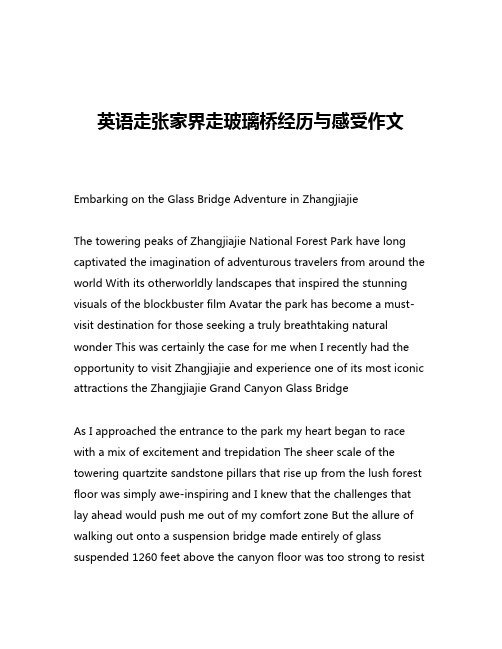
英语走张家界走玻璃桥经历与感受作文Embarking on the Glass Bridge Adventure in ZhangjiajieThe towering peaks of Zhangjiajie National Forest Park have long captivated the imagination of adventurous travelers from around the world With its otherworldly landscapes that inspired the stunning visuals of the blockbuster film Avatar the park has become a must-visit destination for those seeking a truly breathtaking natural wonder This was certainly the case for me when I recently had the opportunity to visit Zhangjiajie and experience one of its most iconic attractions the Zhangjiajie Grand Canyon Glass BridgeAs I approached the entrance to the park my heart began to race with a mix of excitement and trepidation The sheer scale of the towering quartzite sandstone pillars that rise up from the lush forest floor was simply awe-inspiring and I knew that the challenges that lay ahead would push me out of my comfort zone But the allure of walking out onto a suspension bridge made entirely of glass suspended 1260 feet above the canyon floor was too strong to resistAfter passing through the park gates and making my way to the bridge site I was immediately struck by the engineering feat before me The Zhangjiajie Grand Canyon Glass Bridge spans 1410 feet across the void between two mountain peaks and is the longest and highest glass-bottomed bridge in the world Designed by a team of renowned architects and engineers the bridge is constructed of 99 panels of three-layered transparent glass each panel measuring 18 feet long and 5 feet wide The entire structure is supported by a complex network of steel cables and beams that are anchored deep into the surrounding rock formations creating an illusion of weightlessness and defying the laws of gravityAs I approached the entrance to the bridge my palms began to sweat and my heart raced even faster The first step onto the transparent surface was by far the most nerve-wracking as I peered down through the glass to the seemingly endless chasm below It was a truly dizzying sight and for a moment I felt a wave of vertigo wash over me But as I slowly made my way across the bridge keeping my eyes focused on the horizon rather than the abyss below I began to settle into the experience and appreciate the sheer beauty of my surroundingsThe views from the bridge were simply breathtaking On one side the jagged peaks of Zhangjiajie rose up majestically their surfaces weathered and sculpted by the elements over millions of years Onthe other side the lush green forests that carpet the canyon floor stretched out as far as the eye could see and the winding river that snakes its way through the valley below glinted in the sunlight It was a panoramic vista that felt truly otherworldly and I found myself pausing frequently to take it all inAs I continued my slow and deliberate trek across the bridge I couldn't help but marvel at the engineering feat before me The glass panels beneath my feet were surprisingly sturdy and stable and I found that with each step my confidence grew Despite the dizzying height I felt secure in the knowledge that the bridge had been meticulously designed and constructed to withstand the elements and the weight of thousands of visitorsHalfway across the bridge I paused to take in the view and snap a few photos to commemorate the experience It was at this moment that I truly appreciated the scale and grandeur of what I was experiencing Looking back towards the entrance the bridge seemed to stretch on endlessly while the distant peaks on either side framed the scene in a way that felt almost cinematic I felt a profound sense of connection to the natural world around me and a deep appreciation for the ingenuity of the human mind that made this incredible structure possibleAs I neared the end of the bridge the sense of accomplishment andexhilaration I felt was palpable I had conquered my fears and emerged from the experience with a newfound respect for the power of the natural world and the ingenuity of human engineering I walked away from the Zhangjiajie Grand Canyon Glass Bridge with a deep sense of wonder and a renewed appreciation for the beauty and majesty of our planetIn the end my experience on the glass bridge in Zhangjiajie was one that will stay with me for a lifetime It was a true test of my own courage and resilience and a reminder that sometimes the most rewarding experiences come from stepping outside of our comfort zones and embracing the unknown As I reflect back on that day I am filled with a sense of pride and gratitude for having had the opportunity to witness this engineering marvel and to connect with the natural world in such a profound way And I know that the next time I find myself faced with a challenge that pushes me to my limits I will draw strength from the memory of that glass bridge and the sense of accomplishment that I felt upon reaching the other side。
谈谈推荐这张图画挂在客厅的理由英语作文
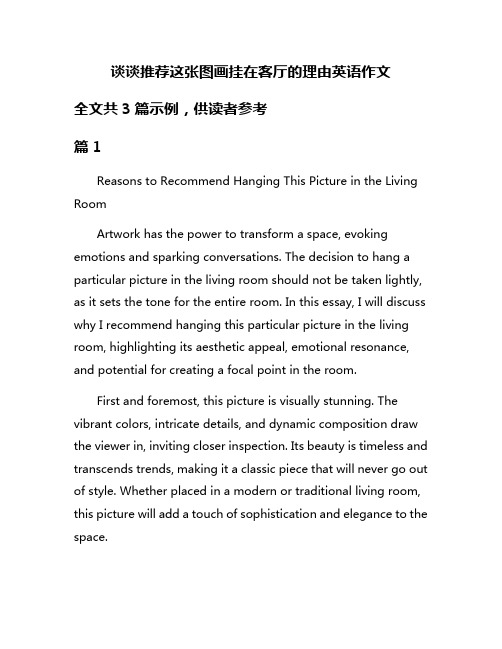
谈谈推荐这张图画挂在客厅的理由英语作文全文共3篇示例,供读者参考篇1Reasons to Recommend Hanging This Picture in the Living RoomArtwork has the power to transform a space, evoking emotions and sparking conversations. The decision to hang a particular picture in the living room should not be taken lightly, as it sets the tone for the entire room. In this essay, I will discuss why I recommend hanging this particular picture in the living room, highlighting its aesthetic appeal, emotional resonance, and potential for creating a focal point in the room.First and foremost, this picture is visually stunning. The vibrant colors, intricate details, and dynamic composition draw the viewer in, inviting closer inspection. Its beauty is timeless and transcends trends, making it a classic piece that will never go out of style. Whether placed in a modern or traditional living room, this picture will add a touch of sophistication and elegance to the space.Furthermore, this picture has the power to evoke emotions and inspire contemplation. The subject matter isthought-provoking, encouraging viewers to reflect on its meaning and significance. It serves as a conversation starter, sparking discussions and debates among guests. Its presence in the living room creates a sense of depth and richness, making the space feel more layered and nuanced.Finally, hanging this picture in the living room creates a focal point that anchors the room and ties the decor together. Its scale and placement draw the eye, creating a sense of balance and harmony in the space. Whether hung above the fireplace, sofa, or focal wall, this picture will command attention and become the centerpiece of the room.In conclusion, I recommend hanging this picture in the living room for its aesthetic appeal, emotional resonance, and potential for creating a focal point in the space. Its beauty, depth, and presence will elevate the room and make it a more inviting and inspiring place to spend time.篇2Why You Should Hang This Picture in Your Living RoomThe living room is often considered the heart of the home, a space where family and friends gather to relax, entertain, and make memories. As such, it is important to create a welcoming and visually appealing environment that reflects your personal style and taste. One simple way to add character and interest to your living room is by hanging a beautiful piece of art on the walls.I would like to recommend a particular picture for your living room – a stunning painting of a serene landscape. This picture captures the beauty of nature in all its glory, with lush greenery, a tranquil lake, and a distant mountain range. The colors are soothing and inviting, creating a sense of calm and peace in the room.There are several reasons why I believe this picture would be a perfect addition to your living room. First and foremost, the image of a peaceful landscape can help create a relaxing and harmonious atmosphere in the space. This can be especially beneficial after a long day at work or during times of stress, providing a visual escape from the hustle and bustle of everyday life.Furthermore, the colors and textures in the painting can help tie together the various elements of your living room décor.Whether your furnishings are modern or traditional, the neutral tones and natural elements in the picture can complement a wide range of styles and color schemes. This versatile piece of art can act as a focal point in the room, bringing together the different elements of your design scheme.In addition, a landscape painting can serve as a conversation starter, sparking discussions and connections among your guests. The picture can act as a point of interest, drawing the eye and inviting viewers to appreciate its beauty and detail. This can create a sense of warmth and hospitality in your living room, making it a welcoming space for gatherings and socializing.Overall, I believe that hanging this picture in your living room can add depth, style, and personality to the space. It can create a sense of tranquility and harmony, tying together the various elements of your décor and providing a beautiful focal point for the room. I hope you will consider my recommendation and add this stunning piece of art to your home.篇3Reasons to Recommend Hanging This Picture in the Living RoomThere are countless options for decorating a living room, from choosing the right furniture to selecting the perfect color scheme. However, one often overlooked element of interior design is the artwork that adorns the walls. Art can truly transform a space, adding personality and interest to an otherwise mundane room. In this essay, I will discuss the reasons why I recommend hanging this particular picture in the living room.First and foremost, this picture is visually stunning. The composition, colors, and subject matter all come together to create a piece of art that is both beautiful and captivating. Its intricate details and vibrant hues will draw the eye and add a focal point to the room, making it an ideal conversation starter for guests.Additionally, the picture has a timeless quality that will ensure its relevance for years to come. Its classic aesthetic and sophisticated style will not only withstand changing trends but also bring a sense of elegance and sophistication to the living room. This timeless quality makes it a worthwhile investment that will continue to enhance the space for years to come.Furthermore, the picture has the ability to evoke emotions and set the mood in the living room. Whether it's a serenelandscape that brings a sense of tranquility or a dynamic abstract piece that energizes the space, art has the power to elicit a wide range of emotions. By choosing this particular picture, you can create a specific atmosphere that suits your personal style and enhances the overall ambiance of the room.Moreover, art has a transformative effect on a space, elevating it from ordinary to extraordinary. By hanging this picture in the living room, you can instantly elevate the room's aesthetic appeal and create a more cohesive and visually appealing environment. The right piece of art can tie together the entire room, bringing harmony and cohesion to the space.In conclusion, there are countless reasons to recommend hanging this picture in the living room. Its visual appeal, timeless quality, emotional resonance, and transformative effect all make it a worthy addition to any home. By incorporating this piece of art into your living room, you can create a space that is not only beautiful and inviting but also reflective of your personal style and taste. Art truly has the power to elevate a space and enhance our lives, and this picture is a perfect example of that.。
three.planebuffergeometry 分段-概述说明以及解释
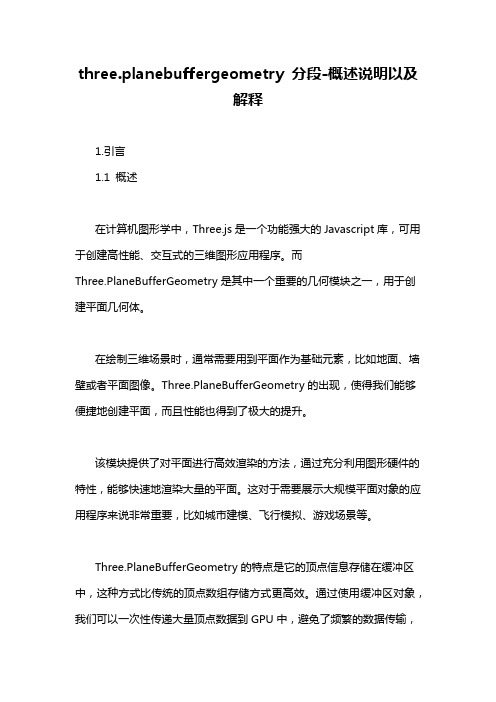
three.planebuffergeometry 分段-概述说明以及解释1.引言1.1 概述在计算机图形学中,Three.js是一个功能强大的Javascript库,可用于创建高性能、交互式的三维图形应用程序。
而Three.PlaneBufferGeometry是其中一个重要的几何模块之一,用于创建平面几何体。
在绘制三维场景时,通常需要用到平面作为基础元素,比如地面、墙壁或者平面图像。
Three.PlaneBufferGeometry的出现,使得我们能够便捷地创建平面,而且性能也得到了极大的提升。
该模块提供了对平面进行高效渲染的方法,通过充分利用图形硬件的特性,能够快速地渲染大量的平面。
这对于需要展示大规模平面对象的应用程序来说非常重要,比如城市建模、飞行模拟、游戏场景等。
Three.PlaneBufferGeometry的特点是它的顶点信息存储在缓冲区中,这种方式比传统的顶点数组存储方式更高效。
通过使用缓冲区对象,我们可以一次性传递大量顶点数据到GPU中,避免了频繁的数据传输,从而提高了性能。
同时,Three.PlaneBufferGeometry还提供了丰富的属性设置和方法,可以灵活地调整平面的大小、位置、切分等属性,以及对平面进行变形、旋转、缩放等变换操作,满足各种应用场景的需求。
在本文的后续内容中,我们将详细讨论Three.PlaneBufferGeometry 的使用方法、属性设置以及常见应用场景。
通过深入了解这个重要的几何模块,我们可以更好地应用于实际开发中,提升三维图形应用程序的性能和交互性。
文章结构部分的内容可以包括以下几个方面,以指导读者理解和组织整篇文章的内容:1.2 文章结构本文按照以下结构进行组织和呈现:引言:简要介绍文章的主题和背景,引起读者的兴趣并阐述研究的问题和意义。
正文:详细讨论与研究主题相关的要点,并按照逻辑顺序分为以下几个部分:2.1 要点1:对three.planebuffergeometry的基本概念进行解释和说明,包括其定义、特点以及在计算机图形学中的应用。
multi-head attention原理

multi-head attention原理Multi-head attention是一种用于自然语言处理任务的机器学习模型,它是一种用于解决长序列建模的重要工具。
Multi-head attention模型主要用于将输入序列中的不同部分彼此关联,生成有意义的输出。
Multi-head attention模型主要包括三个部分:线性变换、scaled dot-product attention和线性变换与连接。
下面我们将详细介绍这三个部分。
1. 线性变换我们需要对输入数据进行一个线性变换,将输入数据转化为一个特征空间。
这个特征空间的维度通常比原始输入的维度要低,只有一部分特征被保留下来。
这可以通过一个矩阵乘法来实现:$$W_i = X W_i^Q, W_i^K, W_i^V$$$X$是输入的数据序列,$W_i$表示第$i$个线性变换的权重,$W_i^Q$、$W_i^K$、$W_i^V$分别表示线性变换后生成的查询、键、值向量。
接下来,我们需要将输入的数据转换为一个与特征空间中的向量相关的注意力机制。
注意力机制确定了我们如何将输入的不同部分联系起来。
在多头注意力中,我们将向量分成$h$个头部,用多个不同的注意力机制来考虑不同的关注方面,提高模型的精度。
Scaled dot-product attention是一种常见的实现方式,它如下所示:$$Attention(Q,K,V) = softmax(\frac{QK^T}{\sqrt{d_k}})V$$$Q$表示查询向量,$K$表示键向量,$V$表示值向量,$d_k$表示向量的维度。
Scaled dot-product attention中的softmax函数将查询向量与键向量做点积,除以一个缩放因子,然后再把结果与值向量相乘。
通过这种方式,我们可以从输入序列中快速地计算出每个输入元素的权重值。
我们需要对多头注意力机制的输出进行一些进一步的线性变换。
在接下来的步骤中,我们将使用一个全连接层来对多头注意力的输出进行处理:$$MultiHead(X) = Concat(head_1,head_2,...,head_h)W_i^O$$$Concat(head_1,head_2,...,head_h)$表示多个头部的拼接,$W_i^O$表示输出线性变换的权重。
transformer中三个多头自注意力层的定义-概述说明以及解释
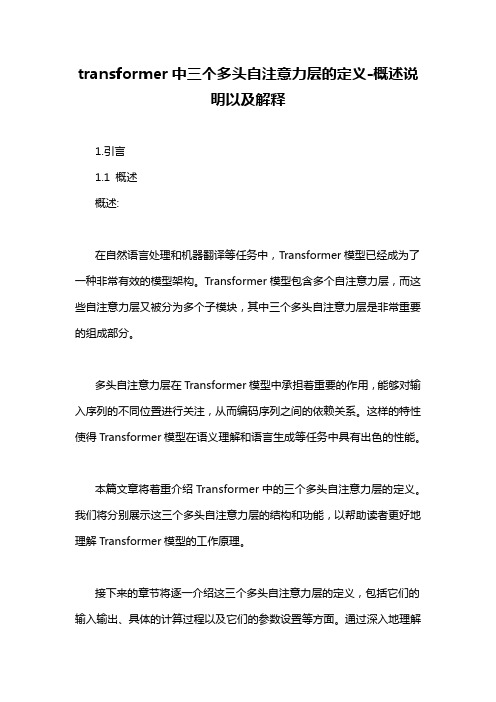
transformer中三个多头自注意力层的定义-概述说明以及解释1.引言1.1 概述概述:在自然语言处理和机器翻译等任务中,Transformer模型已经成为了一种非常有效的模型架构。
Transformer模型包含多个自注意力层,而这些自注意力层又被分为多个子模块,其中三个多头自注意力层是非常重要的组成部分。
多头自注意力层在Transformer模型中承担着重要的作用,能够对输入序列的不同位置进行关注,从而编码序列之间的依赖关系。
这样的特性使得Transformer模型在语义理解和语言生成等任务中具有出色的性能。
本篇文章将着重介绍Transformer中的三个多头自注意力层的定义。
我们将分别展示这三个多头自注意力层的结构和功能,以帮助读者更好地理解Transformer模型的工作原理。
接下来的章节将逐一介绍这三个多头自注意力层的定义,包括它们的输入输出、具体的计算过程以及它们的参数设置等方面。
通过深入地理解这些定义,读者将能够更好地应用和理解Transformer模型在自然语言处理任务中的应用。
在本文的结论部分,我们将总结这三个多头自注意力层的定义,并提供一些进一步的思考和研究方向。
我们希望读者通过本文的阅读,能够对Transformer模型中的多头自注意力层有一个清晰的认识,并能够在实践中灵活运用它们。
通过这样的努力,我们相信Transformer模型将能够在更多的自然语言处理任务中展现出令人瞩目的性能。
1.2文章结构文章结构部分的内容可以描述文章的组织和布局方式,包括各个章节的标题和内容概述。
在这篇长文中,我们着重介绍了Transformer模型中三个多头自注意力层的定义。
文章结构如下:第一部分是引言部分。
我们首先概述了Transformer模型的背景和重要性,指出了多头自注意力层在Transformer中的核心作用。
接着介绍了整篇文章的组织结构和目的,以引导读者对文章的整体把握。
第二部分是正文部分。
五年级下册英语作文画一幅自画像
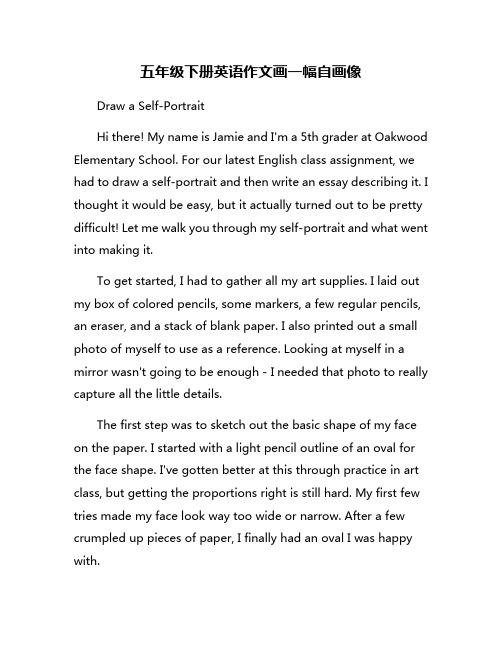
五年级下册英语作文画一幅自画像Draw a Self-PortraitHi there! My name is Jamie and I'm a 5th grader at Oakwood Elementary School. For our latest English class assignment, we had to draw a self-portrait and then write an essay describing it. I thought it would be easy, but it actually turned out to be pretty difficult! Let me walk you through my self-portrait and what went into making it.To get started, I had to gather all my art supplies. I laid out my box of colored pencils, some markers, a few regular pencils, an eraser, and a stack of blank paper. I also printed out a small photo of myself to use as a reference. Looking at myself in a mirror wasn't going to be enough - I needed that photo to really capture all the little details.The first step was to sketch out the basic shape of my face on the paper. I started with a light pencil outline of an oval for the face shape. I've gotten better at this through practice in art class, but getting the proportions right is still hard. My first few tries made my face look way too wide or narrow. After a few crumpled up pieces of paper, I finally had an oval I was happy with.Next, I roughed in where my features would go - two dots for eyes, a curve for the nose, another curve for the mouth. Making sure they were level and evenly spaced was tricky. I had to make a lot of adjustments, erasing and redrawing, until it started looking right. Once I had the face outline and placement of the features mapped out, I could start on the details.The eyes were going to be critically important for capturing my actual appearance and making the portrait look realistic. I spent a long time carefully observing my reference photo, noting the shape and color of my eyes. I have large, round eyes that are a warm brown color. I picked a rich brown colored pencil and did my best to draw the shape, leaving a white spot for the highlight that makes them look alive. Getting the eyes to look evenly sized and properly shaped was one of the hardest parts.While I was working on the eyes, I also roughed in my eyebrows. I have full, thick eyebrows that are a few shades darker than my dirty blonde hair color. I used a darker brown pencil to sketch in the brow shape and individual hair strands. I made sure to give them a slight arc instead of drawing them in as straight lines.The nose was another tricky feature to capture accurately. I don't have a big or particularly distinctive nose, which you'dthink would make it easier. But the slight curves and shading made it deceptively hard to get right. I decided to start by outlining the nose shape with pencil, making sure the nostrils were proportioned properly. Then I experimented with different levels of shading and pencil strokes to define the tip and curves of the nose. It took a few tries to get the natural shadowing right so it didn't look too harsh or fake.While working on the nose, I also started adding shading and definition around the eyes using a regular pencil. Making sure the shading blended smoothly into the skin areas was important so it looked natural.Once I felt good about how the eyes and nose were looking, I turned my attention to the mouth area. I have full lips that are just a bit asymmetrical - the bottom lip is a tiny bit fuller than the top lip. I used a reddish pencil to outline the basic mouth shape, then layered different shades of red to build up the color and shading. Getting the curve and poutiness of the bottom lip took several attempt before I got it right. I also added a few light lines with a pencil to create the creases/definition around the edges of the lips.By this point, the facial features were starting to look pretty recognizable as me! The shading and rendition of my eyes,eyebrows, nose, and mouth were making it look realistic. But there were still some missing pieces to tie it all together into a full self-portrait.I used a light tan colored pencil to fill in the base skin tone on the face and neck/shoulder areas of the sketch. Getting the right shade took some mixing and layering of different tan pencils. Once I had the base skin tone down, I went back over areas that needed more definition or shading using darker tan pencil tones. I added shading under the chin, alongside the nose, under the eyes, and in the creases around the mouth to create more dimension and realism.Another key part of making the portrait look realistic was getting the hairline and hairstyle right. As I mentioned, I have dirty blonde hair that's on the thicker, wavier side. I used a soft brown pencil to outline the shape of my hairline and part, then carefully layered shorter pencil strokes to build up the hair texture. I made sure to create variation in the strokes and areas of lighter/darker shading to capture the natural wave and flow of my hair. It took a good bit of erasing and redoing sections until I felt I had rendered my hairstyle accurately.For the final details, I added color and shading for my shirt and the background scenery. I was wearing a dark teal t-shirt formy reference photo, so I used layers of green and blue pencils to fill that in. I left a strip across the shoulders and chest area untouched to allow the tan skin tone shading to show through and look natural where the shirt would dip a bit lower. For the background, I went with a simple pale blue to create a neutral, flat backdrop color that wouldn't distract from the main focal point of the self-portrait itself.And after probably close to two hours of drawing, erasing, shading, and a mountain of crumpled wasted paper...myself-portrait was complete! I leaned back and looked it over with a huge sense of relief and pride. It's not 100% perfect of course, but it's a pretty darn good drawing that really captures what I look like. The facial features all look proportioned and shaped accurately, and the coloring and shading bring a nice sense of depth and realism. I think the eyes turned out particularly striking and lifelike.Creating a true self-portrait where you have to render an actual likeness of yourself is much harder than doing a generic face drawing or doodle. You really have to concentrate on all the tiny details that make a person's face unique and recognizable as them. Little things like precise eye shape, lip asymmetries, hairline contours, and nuances in shading/coloring make a hugedifference. It was a huge challenge to get all of that right...but one that makes me feel even more accomplished now that it's done!I already knew that art takes a lot of patience and practice. But this self-portrait assignment was a powerful reminder that even something that seems simple requires an incredible amount of careful observation, attention to detail, and refining of techniques. I have a newfound appreciation for how difficult it is to create a true realistic rendering, especially of human faces and portraits. This was an amazing learning experience that helped me improve my drawing and shading skills a ton.More than that though, it was also a journey of building self-awareness and perception. Having to look so intensely at my own face and features made me hyper-aware of what makes me...me. The tiny asymmetries, precise shapes, shading variations, and colors that come together to form my unique appearance. Being able to reproduce that in an artistic format is such an affirming act of expression. This assignment has honestly made me feel more confident in myself and how I look.I'm really proud of how my self-portrait turned out, and I can't wait to do more drawing explorations like this. Maybe next I'll try drawing a self-portrait from a different perspective orexpression. Or maybe I'll move on to trying to draw portraits of other people and capturing their individual quirks and appearances. Whatever it is, this project helped me grow as an artist and an observer in invaluable ways. Not bad for a little 5th grade English class assignment, huh?。
英语作文游览景点
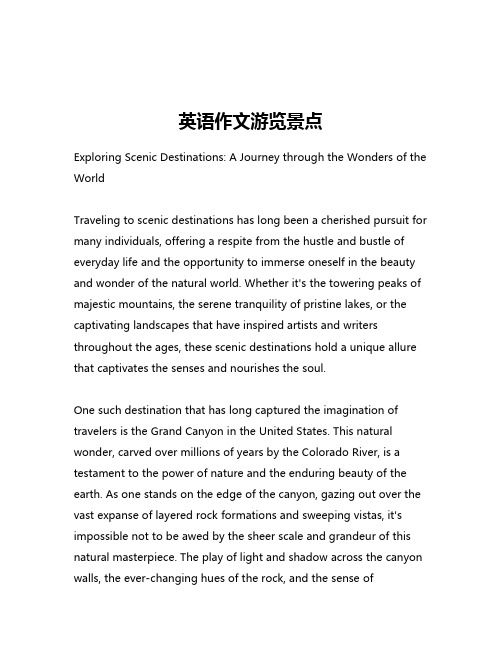
英语作文游览景点Exploring Scenic Destinations: A Journey through the Wonders of the WorldTraveling to scenic destinations has long been a cherished pursuit for many individuals, offering a respite from the hustle and bustle of everyday life and the opportunity to immerse oneself in the beauty and wonder of the natural world. Whether it's the towering peaks of majestic mountains, the serene tranquility of pristine lakes, or the captivating landscapes that have inspired artists and writers throughout the ages, these scenic destinations hold a unique allure that captivates the senses and nourishes the soul.One such destination that has long captured the imagination of travelers is the Grand Canyon in the United States. This natural wonder, carved over millions of years by the Colorado River, is a testament to the power of nature and the enduring beauty of the earth. As one stands on the edge of the canyon, gazing out over the vast expanse of layered rock formations and sweeping vistas, it's impossible not to be awed by the sheer scale and grandeur of this natural masterpiece. The play of light and shadow across the canyon walls, the ever-changing hues of the rock, and the sense oftimelessness that permeates the landscape all contribute to the profound experience of visiting this iconic destination.Another destination that has long been a draw for travelers is the serene and picturesque Lake Louise in the Canadian Rockies. Nestled amidst the towering peaks of the Rocky Mountains, this glacial-fed lake is renowned for its stunning turquoise waters and the breathtaking scenery that surrounds it. Whether one chooses to hike the trails that wind through the surrounding forests, paddle a canoe across the still waters, or simply sit and take in the tranquility of the scene, the experience of visiting Lake Louise is one that is both deeply calming and profoundly inspiring.For those who seek a more urban experience, the city of Paris in France has long been a beloved destination for travelers from around the world. From the iconic Eiffel Tower that dominates the skyline to the charming cobblestone streets and quaint cafes that line the banks of the Seine River, Paris is a city that captivates the senses and ignites the imagination. Whether one is exploring the grand museums that house some of the world's most renowned works of art, strolling through the picturesque neighborhoods that have inspired countless writers and artists, or simply indulging in the rich culinary delights that the city has to offer, the experience of visiting Paris is one that is truly unforgettable.Of course, the list of scenic destinations that have captured the hearts and minds of travelers is endless, from the pristine beaches of the Maldives to the towering glaciers of Antarctica, from the ancient ruins of Machu Picchu to the serene gardens of Kyoto. Each of these destinations offers its own unique blend of natural beauty, cultural richness, and captivating experiences that can enrich the lives of those who venture forth to explore them.Ultimately, the allure of scenic destinations lies not just in the physical beauty of the landscapes themselves, but in the deeper connections and insights that can be gained through the act of exploration and discovery. Whether it's the sense of awe and wonder that comes from standing before a natural wonder, the deeper understanding of a culture and its history that can be gleaned from immersing oneself in a new environment, or the profound sense of personal growth and transformation that can come from challenging oneself to step outside of one's comfort zone, the experience of traveling to scenic destinations can be a transformative and life-enriching one.As we continue to navigate the complexities and challenges of the modern world, the importance of seeking out these moments of respite and connection with the natural world only becomes more apparent. By exploring the scenic destinations that dot the globe, we not only nourish our own spirits and expand our understanding ofthe world around us, but we also play a role in preserving and protecting these precious natural resources for generations to come. So let us embrace the call of the open road, the beckoning of the mountains, and the allure of the seas, and embark on a journey of discovery that will leave an indelible mark on our hearts and minds.。
词汇 衣服类英语词汇汇总
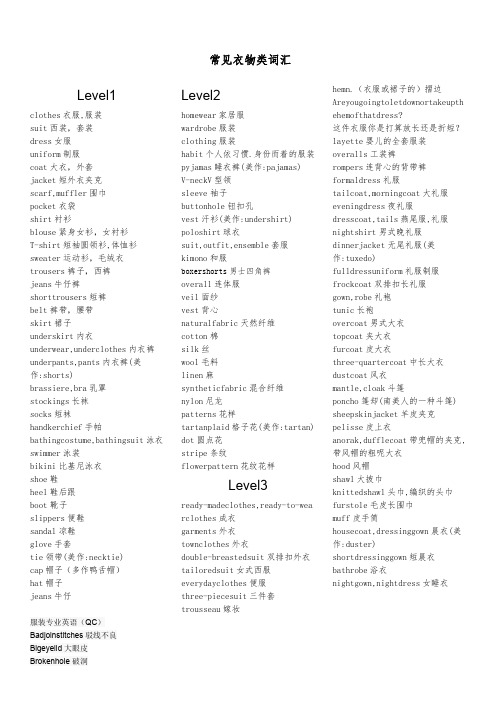
常见衣物类词汇Level1 clothes衣服,服装suit西装,套装dress女服uniform制服coat大衣,外套jacket短外衣夹克pocketshirtblouseT-shirtsweatertrousersjeansbeltskirt作stockingssocksswimmerbikinishoe鞋heelboot靴子slippers便鞋sandal凉鞋glove手套tie领带(美作:necktie) cap帽子(多作鸭舌帽)hat帽子jeans牛仔Level2homewear家居服wardrobe服装clothing服装habit个人依习惯.身份而着的服装pyjamas睡衣裤(美作:pajamas)V-neckV型领rclothes成衣garments外衣townclothes外衣double-breastedsuit双排扣外衣tailoredsuit女式西服everydayclothes便服three-piecesuit三件套trousseau嫁妆hemn.(衣服或裙子的)摺边Areyougoingtoletdownortakeupthehemofthatdress?这件衣服你是打算放长还是折短?layette婴儿的全套服装overalls工装裤rompers连背心的背带裤formaldress礼服大礼服,礼服(美),muff皮手筒housecoat,dressinggown晨衣(美作:duster)shortdressinggown短晨衣bathrobe浴衣nightgown,nightdress女睡衣服装专业英语(QC)Badjoinstitches驳线不良Brokenstitches断线Brokenyarn断纱Centerbackridesup后幅起吊Collarpointhi/low领尖高低Colorshading色差Colorthreadleftinside藏色线Coloryarn色纱Creasemark摺痕Crossedbackvent背叉搅Cufffacingvisible介英反光Dirtydot(较小的)污点Pucker起皱Pullingatinside/outsideseam吊脚Rawedge散口Rubbling起泡Runoffstitches落坑Scrimp印花裂痕Seamoverturn止口反骨Shaginggarmenttodarment衫与衫之间色差Shadingwithin1pcsgarment衣服裁片色差Smilingpocket袋“笑口”Stripes/checksnotmatching不对条/格Thickyarn粗纱Threadvisibleoutside缝线外露Twistleg扭髀Twist扭Uncutthreadends线头Underthreadvisible底线露出Underplyturnout反光Underplyvisibleoutside反光Underpress熨烫不够collarfall上级领collarnotch领扼位collarpoint领尖collarstand下级领crotch小浪cuff介英dart死摺doublelayercuff双层介英doublelayeredfly双层钮牌front前幅frontopening前开口frontpleat前褶frontrise前浪hem/bottom衫脚inseam内浪骨jettedpocket唇袋neck领窝opening开口patchpocket贴袋placket明筒centerback后中centerfront前中chest胸collar领子collarfall上级领collarnotch领扼位collarpoint领尖collarstand下级领crotch小浪doublelayeredfly双层钮牌facing贴fly钮牌foldline折线front前幅frontopening前开口frontpleat前褶frontrise前浪hem/bottom衫脚inseam内浪骨jettedpocket唇袋来料加工Crosscut横纹裁Cuttingroom裁床Cuttingtable裁床Die刀模Diecuttingmachine冲床Drafting绘图Drill锥子Drilling钻孔位Handshear剪刀Handling执手Layout排料Marker唛架Markercopier唛架复印机Pattern纸样Plaidmatching对格Planningboard经济排唛Predrinking预缩Productionpattern生产纸样Remnant布尾,零码布Buttonholing开钮门Buttonholingmachine钮门车Buttoning钉钮Buttoningmachine钉钮车casing容位Chainstitch锁链线步Chainstitchmachine锁链车Cleanfinish还口Coveringstitch拉覆线步Cut&Sewn切驳Dart(死)褶Doubleneedlefellseam双针埋夹Doubleneedlelockstitchmachine双针平车Edgestitching间边线Elasticwaistband橡筋裤头Embroidery绣花/车花Finalinspection尾期检查fitting试身Fivethreadsoverlockmachine5线及骨车Flatseam平缝Overlocked锁边,及骨Overlockedwith5threads五线及骨Overtimeworking加班Piecerate记件工资Piper镶边蝴蝶Piping(嵌边)捆条Pressopen烫开骨Pressing熨烫Productionschedule生产排期Seam缝骨Setinsleeve上袖Sewingmachineattachments车缝附件SewingwaistbandwithwaistbandM/C(用拉裤头车)拉裤头Singleneedlelockstitchmachine单针平车Staytape胸衬条Stitch针步Threethreadsoverlockmachine3线及骨车Topstitching间线Trimming剪线Tucking打排褶breeches马裤dividedskirt,splitskirt裙裤briefs短内裤,三角裤panties女短内裤knickers女半短内裤,男用灯笼短裤corselet紧身胸衣stays,corset束腰,胸衣waistcoat背心slip,petticoat衬裙tights,leotard紧身衣裤bathingtrunks游泳裤apron围裙pinafore(带护胸)围裙sole鞋底lace鞋带moccasin鹿皮鞋patentleathershoes黑漆皮鞋canvasshoes,ropesoledshoes帆布鞋clog木拖鞋galosh,overshoe套鞋bowtiecravatbowlerhattophatPanamahatberetheaddressturbanacrylpolyesterworstedcashmere衣服(.大衣.外套.layette.uniform.overalls.rompers.formaldress礼服.tailcoat,morningcoat大礼服.eveningdress夜礼服.clothes衣服,服装.wardrobe服装.clothing服装.habit个人依习惯.身份而着的服装.ready-madeclothes,ready-to-wearclothes成衣.garments外衣.coat女大衣.topcoat夹大衣.poncho篷却(南美人的一种斗篷)衣服的种类英语大全.sheepskinjacket羊皮夹克.pelisse皮上衣.jacket短外衣夹克.anorak,dufflecoat带兜帽的夹克,带风帽的粗呢大衣.housecoat,dressinggown晨衣(美作:duster).shortdressinggown短晨衣.bathrobe浴衣.pyjamas.pocket.lapel(.V-neckV.sweater.twinset.sleeve.cuff.shirt.knickers.braces.turnup.breeches马裤.belt裤带.skirt裙子.dividedskirt,splitskirt裙裤衣服的种类英语大全.underskirt内衣.underwear,underclothes内衣裤.underpants,pants内衣裤(美作:shorts).briefs短内裤,三角裤.poloshirt球衣.jerkin猎装.kimono和服.ulster一种长而宽松的外套.jellaba,djellaba,jelab带风帽的外衣.cardigan开襟毛衣.mac,mackintosh,raincoat橡胶雨衣.trousers裤子.jeans牛仔裤.bathingtrunks游泳裤.bathingcostume,swimsuit,bathingsuit游泳衣.bikini.apron.glove.tie领带.bowtie.cravat.hood.shawl.furstole.muff.cap便帽.turban.cotton.suit.hat.tophat.Panamahat巴拿马草帽.beret贝蕾帽.peakedcap,capwithavisor尖顶帽.broad-brimmedstrawhat宽边草帽.dress女服.tailoredsuit女式西服衣服的种类英语大全.dresscoat,tails燕尾服,礼服.nightshirt男式晚礼服.dinnerjacket无尾礼服(美作:tuxedo).fulldressuniform礼服制服.furcoat皮大衣.three-quartercoat中长大衣.dustcoat风衣.mantle,cloak斗篷.frockcoat双排扣长礼服.silk丝.panties女短内裤.knickers女半短内裤,男用灯笼短裤.brassiere,bra乳罩.corselet紧身胸衣.stays,corset束腰,胸衣.waistcoat背心.girdle.socks.wool.linen麻.stripe.veil.shirt.acryl.nylon.worsted.cashmere.patterns.dot.T-shirtT.blouse上衣.boot靴子.hat帽子.jacket夹克.jeans牛仔裤.overcoat大衣.cap帽子.shoe鞋子.夹克-Jacket.cloth布料.clothes衣服.coat外套.dress连衣裙.scart围巾..衬衫-Blouse,shirt.短裤-Shorts/Bermuda.皮衣-LEATHERGARMENT.裙子-Shirt.裤子-Trousers/pants.衣服的种类英语大全.短裤-Shorts/Bermuda.皮衣.裙子.裤子.牛仔西服燕尾服运动套装套头毛衣背心vest裤子领带tie腰带belt套装suit外套coat连衣裙夹克T恤对襟毛衣裙子马甲.家居服.泳装.紧身衣.T恤.POLO恤-POLO.紧身衣-Tight.T恤-Tshirt.POLO恤-POLO.WEAR.衣服(garmentorApparel).大衣-parka.外套-coat.夹克-Jacket.衬衫-Blouse,shirt.胸衣-Bra.内裤-Breif/Boxer.套装-Dress.睡衣-nightwear/Pyjama 长袜stockings短袜socks裤袜tights皮带belt领带tie衬衫(女用)blouse衬衫(男用)shirt裙子skirt衬裙slip背心vest睡衣雨衣大衣coat围巾文胸bra长裤短裤连衣裙夹克衫短袖汗衫棉质套衫对襟毛衣套头毛衣。
服装专业英语词汇大全
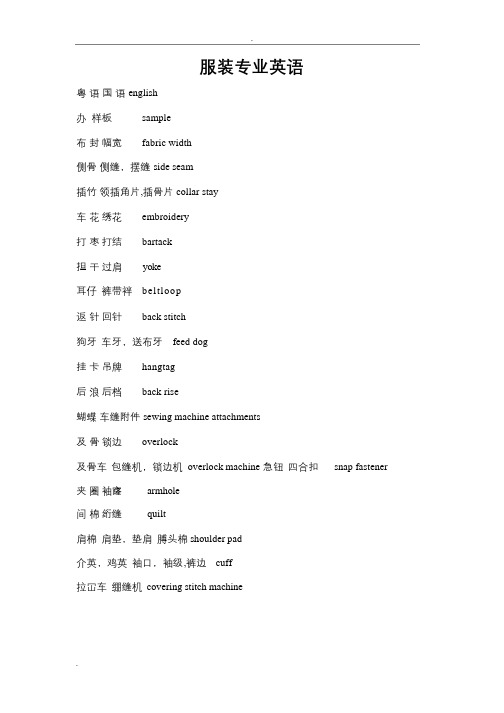
服装专业英语粤语国语english办样板sample布封幅宽fabric width侧骨侧缝,摆缝side seam插竹领插角片,插骨片collar stay车花绣花embroidery打枣打结bartack担干过肩yoke耳仔裤带袢beltloop返针回针back stitch狗牙车牙,送布牙feed dog挂卡吊牌hangtag后浪后档back rise蝴蝶车缝附件sewing machine attachments及骨锁边overlock及骨车包缝机,锁边机overlock machine 急钮四合扣snap fastener 夹圈袖窿armhole间棉绗缝quilt肩棉肩垫,垫肩膊头棉shoulder pad介英,鸡英袖口,袖级,裤边cuff拉冚车绷缝机covering stitch machine拉裤头上裤头waistbanding拉筒车门襟机placket machine辘脚车脚口卷边机bottom hemming machine唛架排料图maker唛头商标label埋夹缝合袖底骨和侧缝join the under arm seam and side seam魔术贴尼龙搭扣velcro纳膊缝合小肩join the small shoulder 纳膊位肩缝shoulder seam 钮门扣眼button hole钮牌门袢fly钮子钮门搭位button stand排唛排料layout啤机冲压裁剪机die cutting machine脾围横档thigh平车平缝机normal sewing machine朴衬布interlining前浪前檔front rise生褶省pleat死褶褶dart梭仔梭芯,线轴bobbin烫斗熨斗iron挑脚车暗缝机blind stitching machine乌蝇扣钩棒扣eyes ; hooks 靴压脚presser foot针步线步stitches止口,子口缝头seam allowance 纵纹斜纹bios cut坐围臀围hip服装专业英语(辅料)accessory 辅料belt 腰带binding tape 捆条(包边)bow 蝴蝶bow-tie 蝴蝶结buckle loop 钮圈button 钮扣care label 洗水唛collar rab 领袢collar stay 领插竹conceal zipper 隐形拉链content label 成分唛contrast c olor s titches 撞色线cotton string 棉绳elastic 橡筋epaulet 肩章,肩饰eyelet 鸡眼eyes ; hooks 乌蝇扣,钩棒扣frills 荷叶边fusible-interlining 粘朴godet 三角形布gusset 三角形插布half moon patch 半月形龟背handing loop 吊袢interlining 衬, 朴lace 花边lining 里布main label/brand label 主唛non-fusible-interlining 非粘朴, 生朴plastic string 胶针ribbing 罗纹rivet 撞钉, 包头钉rubber string 橡筋shank (钮扣)绕脚线shoulder pad 肩棉, 肩垫size label 尺码唛smocking (装饰用的)缩褶snap 急钮, 按钮,揿钮sticker 贴纸stripe 带条, 绳子thread 线triangle g usset 三角脚贴velcro 魔术贴zipper 拉链zipper puller 拉链头zipper stopper服装专业英语(缩写)a.h. armhole 夹圈abs area bounded staple fabric面粘非织造布adl acceptable defect level允许疵点标准aql acceptable quality level验收合格标准attn. attention 注意aud. audit 稽查b. back 后b.h. button hole 钮门/扣眼b.l.back l ength 后长b.p. bust point 胸点bk. black 黑色bl bust line 胸围线bmt basic motion time 基本动作时间bnl back neckline 后领圈线bnp/bnpt back neck point 后领点br back rise 后浪bsp back shoulder point 后肩颈点btm. bottom 衫脚btn. button 钮扣c.v.c. chief value of cotton 棉为主的混纺物c/b (c.b.) center back 后中c/f (c.f.) center front 前中cad computer aided d esign计算机辅助设计cae computer aided engineering计算机辅助工程cal computer aided layout计算机辅助排料cam computer aided manufacture计算机辅助制造cap computer aided pattern计算机辅助画样cbf center back fold 后中对折cbl center back line 后中线cbn-w center back neck point to waist后颈点至腰cfl center front fold 前中对折ci c orporate i dentify 企业标识cif cost, insurance & freight到岸价clr. color 颜色cmt cutting, making, trimming 来料加col. color 颜色cord. corduroy 灯心绒cs commercial standards 商业标准ctn. cotton 棉ctn. no. carton no. 纸箱编号d. denier denier 旦d. & k. damaged & kept染厂对疵布的认赔d.b. double-breasted 双襟d/y delivery 出货,交付dbl double 双dbl ndl double needle 双针dept. department 部门dip 深石洗dk. dark 深色doz. dozen 打e.g. exampli gratia / for example 例如elelbow line 手肘线emb. embroidery 绣花, 车花etc. et cetera=and so forth 等等exp. export 出口f.front 前fab. fabric 布料faq fair average quality 中等品fb freight bill 装货清单fnp front neck point 前颈点fob free on board 离岸价fqc field quality control 现场质量控制fty. factory 工厂g.green 绿色g.w. gross weight 毛重gl grain line 布纹h.hips 坐围hl hips line 坐围线in. inch 英寸jkt. jacket 夹克k knit 针织l. large 大号l. line 莱尼/号(纽扣大小单位)l. length 长度l. left 左l.g. length grain 经向, 直纹lb. pound 磅lbl label 唛头, 商标lhd left hand side 左手边loa l ength o ver a ll 全长m medium 中码m/b must be 必须m/c machine 机械mat. material 物料meas. measurement 尺寸mhl middle hips line 中臀围线mkt. market 市场mmts. measurements 尺寸n. to w.(n.-w.) nape to waist 腰直n.p. neck point 肩颈点ndl. needle 针nil nothing 无nk. neck 颈圈o/n order no. 定单号ojt on-the-job training 在职培训os over size 超大号ovrlk. overlock 及骨, 包缝p. purple 紫色p.o. no. production order no. 生产制造单编号p.o.b. post office box 邮箱p.p. paper pattern 纸样p.s.i. per square inch 每平方英寸p/c polyester/cotton 涤棉混纺织物pa polyamide 聚酰胺pap posterior armpit point 腋窝后点pb private brand 个人商标pc. price 价格pcs. pieces 件, 个pkg. package 包装pkt. pocket 口袋pls. please 请pnt point 点p-o-r product-o-rial system 吊挂系统pos. position 位置pp p oly p ropylene 聚丙烯pv polyvinyl fibre 聚乙烯纤维pvc polyvinyl chloride 聚氯乙烯qc quality control 质量控制qly. quality 品质qpl qualified products list 合格产品目录qty. quantity 数量r. right 右r.s. right side 正面r.t.w. ready to wear 成衣ref. reference 参考, 参照rej. reject 拒绝rm. room 场所rn. rayon 人造丝s small 小码s.a.seam allowance 止口s/b 喷沙sand blasts.b.single breasted 单排纽扣,单襟s.p.shoulder point 肩端点s.p.i.stitch per inch 每英寸线迹数s.p.m. stitch per minutes 每分钟线迹数s/b should be 应该sc shopping center 购物中心sgl ndl single needle 单针slv.sleeve 袖子smpl sample 样板snl single 单线snp side neck point 颈侧点spec. specification 细则sq. ft. square feet 平方英尺sty. style 款式sz. size 尺码t/c terylence/cotton 涤棉织物t/s top stitches 间面线tqc t otal q uality c ontrol 全面质量控tqm total quality management 全面质量管理t-s t-shirt t 恤衫ubl under bust line 下胸围线v.violet 紫色w woven 梭织w.waist 腰围w. width 宽度w.b. waistband 裤头wip 半成品w.l. waist line 腰线w.s. wrong side 反面w/ withwmsp. workmanship 手工, 车工wt. weight 重量x king size 特大号xl e xtra l arge 特大号xxl extra extra large 超特大号y. yellow 黄色yd. yardage 码数(typed by jandy)服装专业英语(车缝)(车位:machinist)attach collar 上领back stitch 回针/返针bartack 打枣bartacker 打枣车basting 挑缝binder 滚边蝴蝶binding 包边blind stitch 暗线blind stitch machine 盲缝车blinding 挑脚break stitch 断线bundle system 执扎系统button holing 开钮门button holing machine 钮门车buttoning 钉钮buttoning machine 钉钮车casing 容位chain stitch 锁链线步chain stitch machine 锁链车clean finish 还口covering stitch 拉覆线步crease line 裤中骨cross crotch 十字骨crotch 浪顶cut ; sewn 切驳dart (死)褶double n eedle f ell s eam 双针埋夹double needle lockstitch machine双针平车edge stitching 间边线elastic waistband 橡筋裤头embroidery 绣花/车花final inspection 尾期检查fitting 试身five threads overlock machine5 线及骨车flat seam 平缝flow chart 流程表flow c ontrol 流程控制fold back facing 原身出贴folder 拉筒蝴蝶fullness 宽松位fusing interlining 粘朴handling 执手时间hanger 衣架hemmer 卷边靴;缝边器hemming 卷边,缝边in-process inspection 中期检查ironing 熨烫iron-shine 烫起镜join crotch 埋小浪labour cost 劳工成本looping 起耳仔material 物料missed stitch 漏针notch 扼位off pressing 终烫one layer yoke 一片担干open seam 开骨operation break down 分科overhead 厂皮(企业一般管理费)overlap 重迭,搭位overlocked 锁边,及骨overlocked with 5 threads 五线及骨overtime w orking 加班piece rate 记件工资piper 镶边蝴蝶piping (嵌边)捆条press open 烫开骨pressing 熨烫production s chedule 生产排期puckering 起皱quilting 间棉run stitch 运线seam 缝骨set in sleeve 上袖sewing machine attachments 车缝附件sewing waistband with waistband m/c (用拉裤头车)拉裤头single needle lockstitch machine 单针平车stay tape 胸衬条stitch 针步three threads overlock machine 3 线及骨车top stitching 间线trimming 剪线tucking 打排褶two layer yoke 双层担干under pressing 中烫waistband is extension of body 原身裤头wrapseam 包骨wrinkle 不平服,皱褶zig-zag stitch 人字线步服装专业英语(裁床)bias cut 斜纹裁/纵纹裁bundling 执扎bend knife 万能式电剪c.m.t. 来料加工cross cut 横纹裁cutting room 裁床cutting table 裁床die 刀模die cutting machine 冲床drafting 绘图drill 锥子drilling 钻孔位drinking 缩水grading 放码grain 布纹hand shear 剪刀handling 执手layout 排料marker 唛架marker copier 唛架复印机pattern 纸样plaid matching 对格planning board 经济排唛predrinking 预缩productiong pattern 生产纸样remnant 布尾, 零码布rotary knife 圆刀式电剪shading 色差size specification 尺码表splicing 驳布位spreading 拉布spreading machine 拉布机straight cut 直纹裁straight knife 直刀式电剪swatch 布办tolerance 抛位,宽松量weights 压铁服装专业英语(衫裤部件) armhole 夹圈back 后幅back rise 后浪beltloop 裤耳bottom 裤脚button hole 钮门button stand 钮子/钮门搭位cash pocket 表袋center back 后中center front 前中chest 胸collar 领子collar fall 上级领collar notch 领扼位collar point 领尖collar stand 下级领crotch 小浪cuff 介英dart 死折double layer cuff 双层介英double layered fly 双层钮牌facing 贴fly 钮牌fold line 折线front 前幅front opening 前开口front pleat 前褶front r ise 前浪hem/bottom 衫脚in seam 内浪骨jetted pocket 唇袋neck 领窝opening 开口patch pocket 贴袋placket 明筒pocket bag 袋布pocket flap 袋盖princess line 公主线shoulder 肩side panel 侧幅side seam 侧骨slant p ocket 斜插袋sleeve 袖子sleeve crown 袖山sleeve head 袖头sleeve opening 袖口sleeve slit 袖叉under arm seam 夹底线waist b and 裤头服装专业英语(度尺部位)armhole(curve/straight)夹圈(弯度/直度)back cross 后胸阔back rise 后浪beltloop 裤耳bicep 臂围bottom 脚阔bust width 胸阔c/b length 后中长collar band height 下级领高collar length 领长collar point spread 领尖距collar point 领尖长cuff width 介英宽fly length 钮牌长fly width 钮牌阔front cross 前胸阔front neck drop 前领深front r ise 前浪high hip 上坐围hip 坐围inseam length 内长knee 膝围leg opening 裤脚围neck width 颈阔outseam length 外长overarm 袖长placket width 前筒宽pocket high point 袋尖高(袋最长的高度)shoulder across 肩阔sleeve crown height 袖山高sleeve length 袖长sleeve opening 袖口阔small shoulder 小肩长sweep (half)裙阔(裙底半度)thigh (under crotch )脾围upper arm width 袖脾阔upper collar height 上级领高waist width 腰阔waist (relax )腰围(松度)waist (stretched 腰围(拉度)waistband 裤头高服装专业英语(qc)bad join stitches 驳线不良big eyelid 大眼皮broken hole 破洞broken stitches 断线broken yarn 断纱center back rides up 后幅起吊collar point hi/low 领尖高低color shading 色差color thread left inside 藏色线color yarn 色纱crease mark 折痕crossed back vent 背叉搅cuff facing visible 介英反光dirty dot (较小的)污点dirty mark 污渍dirty spot (较大的)污点draw yarn 抽纱excessextension 突咀fabricdefects 布疵flap stricking up 袋盖反翘front horizontal seam not level 前幅水平缝骨不对称hi/low pocket 高低袋hiking at bottom of placket 前筒吊脚hiking up 起吊improper cross seam at joining side seam 袖底十字骨不对knot 结头lining too full/tight 里布太多/太紧mismatch checks/stripes 格仔/条子不对称needle hole 针孔off grain 布纹歪oil stain 油渍open seam 爆口overlapped collar 迭领overlapped lips 迭唇overpress 熨烫过度overwash 洗水过度pleated 打褶poor back-stitches 回针不佳poor ironing 烫工不良pucker 起皱pulling at inside/outside seam 吊脚raw edge 散口rubbling 起泡run off stitches 落坑scrimp 印花裂痕seam overturn 止口反骨shading garment to garment 衫与衫之间色差shading within 1pcs garment 衣服裁片色差skipped stitches 跳线sleeve length uneven 长短袖slub 毛粒smiling pochet 袋“ 笑口”stripes/checks not matching 不对条/格thick yarn 粗纱thread visible outside 缝线外露twist leg 扭髀twist 扭uncut thread ends 线头under thread visible 底线露出underply turn out 反光underply visible outside 反光underpress 熨烫不够uneven color 深浅色uneven lips 大小唇uneven s leeve l ength 长短袖uneven stitching density 针步密度不均匀unmatched crotch cross 下裆十字骨错位unmeet back vent 背叉豁wavy at placket 前筒起蛇(皱)wrong combo 颜色组合错误wrong pattern 图案错误wrong size indicated 错码(jandy 整理) 布料成分名称acetate 醋脂纤维acetate 醋脂纤维acrylic 腈纶aliginate fiber 藻酸纤维asbestos fibre 石棉纤维bast 树内皮blend fiber 混合纤维braid 饰带cashmere 山羊绒cellulose ester 醋、人造丝cellulose 纤维素felting 制毡材料filament 长纤维flax 亚麻纤维hemp 大麻jute 黄麻man-made fiber 人造纤维man-made f iber 人造纤维modacrylic 变性腈纶mohair 马海毛polyamide 聚烯烃纤维polyester 涤纶、聚脂纤维polyethylene 聚乙烯纤维polymer 高聚物polyolefin 聚烯烃纤维polypropylene 丙沦rayon 人造丝regenerated fiber 再生纤维spandex/elastomer 弹性纤维staple 短纤纱synthetic 合成纤维synthetic 合成纤维textuered yarn 变形纱tufting 裁绒viscose 粘胶纤维woven fabric 梭织布服装英语词汇“j” shaped pocket j 形袋24l button 24 号钮6 feed pique 6 模珠地accessory 辅料back across 后背宽across measure 横量acrylic 腈纶adhesive / fusible interlining 粘衬antique brass coating 镀青古铜antistatic finish 防静电处理apparel 成衣appealing look 吸引人的外表approval sample 批办approved sample with signing name 签名批办armhole 夹圈assembling of front & back part 前后幅合并assembling section 合并部分attach collar 上领attach label 上商标attachment (车缝)附件back cover front 后搭前back mid-armhole 后背宽back stitch 返针,回针backless dress 露背装bar c oded s ticker 条形码贴纸bargaining 讨价还价bar-tack 打枣baste 假缝batilk 蜡染bearer 袋衬bearer & facing 袋衬袋贴bedford cord. 坑纹布,经条灯心绒bell bottom 喇叭裤脚bellows pocket 风琴袋belt 腰带belt-loop 裤耳bias cut 斜纹裁,纵纹裁bifurcate 分叉binder 包边蝴蝶,滚边蝴蝶binding 包边binding of slv. opening r 折binding of top vent 面叉包边binding tape 包边binding/bound 滚条blanket 毛毯,地毯bleach 漂白bleach spot 漂白污渍bleeding 洗水后褪色blend fibre 混纺纤维blends 混纺blind stitch 挑脚线步blouse 女装衬衫body pressing 衫身熨烫body rise 直浪bottom 衫脚,下摆bottom vent of sleeve 细侧bottoms 下装box-pleated 外工字褶boys style fly / left fly 男装钮牌,左钮牌braid 织锦,织带branch 分公司break stitches 断线briefs 男装紧身内裤brocade 织锦,织带broken stitching 断线bubbling 起泡buckle 皮带扣buckle-loop 皮带扣bulk production 大量生产bundle code 扎号bundling 执扎button 钮扣button stand 钮门搭位button-hole 钮门/ 扣眼button-holing 开钮门buttoning 钉钮buttoning with button sewer 用钉钮机钉钮c/b vent 后中叉calico /g ray c lothes 胚布canvas 马尾衬,帆布cardboard 纸板carded 粗疏care label 洗水唛cartonning 装箱,入箱case pack label 外箱贴纸cash pocket 表袋casual wear 便装catching facing 钮子center back 后中center crease fold 中骨对折center crease line 中骨线center front 前中certified sub-contractor 认可加工厂chain stitch m/c 锁链车chain stitches 锁链线步champray 皱布chemise 宽松服装chest/bust 胸围chic 时髦的,流行的circular knit 圆筒针织布classic look 经典款式classification 分类clean finish 还口clean finish of top vent 面叉还口clean finish with 1/4" single needle 1/4" 单针还口close fitting 贴身close side seam 埋侧骨coating 外套大衣coin pocket 表袋collar 领子collar band 下级领collar fall 上级领collar notch 领扼位collar point 领尖collar stand 下级领collar stay 领插竹collection 系列color shading 色差combed 精梳constructed specification 结构细节continuous p lacket r折control of labor turnover 劳工流失控制corduroy 灯心绒cost sheet 成本单cotton string 棉绳covering stitching 拉冚线步(600 类)crease & wrinkly resistant finish 防皱处理crease line 折线crepe de-chine 皱布cross crotch 十字缝cross cut 横纹裁crotch point 浪顶点ctn. no. 箱号cuff 鸡英,介英cuff attaching to sleeve 车鸡英到袖子上cuff vent/cuff opening 袖侧cuffed bottom hem 反脚,假反脚,脚级cuffless bottom 平脚curved pocket 弯袋cut & sewn 切驳cutting piece 裁片cutting p iece n umbering 给裁片编号d.k. jacquard 双面提花(针织)damage caused by needle 针孔decorative stitching 装饰间线delivery date 落货期denier 旦尼尔denim 牛仔density 密度design sketch 设计图designed feature 设计特征dimension 尺寸、尺码dinner jacket 晚礼服dirt s tains a fter w ashing 洗水后有污迹dirty spot 污点discount / sales off 打折dobby 织花布double cuff 双层鸡英double e nd 双经double jetted pocket 双唇袋double n eedle f ell s eam 双针埋夹double pick 双纬doubling 并线dress coat 礼服dressing room 试衣间drilling 钻孔位dry-cleaned 干洗duck 帆布dying 染色easing 容位edge stitching 间边线edge trimmer 修边器edge-finishing 边脚处理edge-stitch dart 边线褶edge-stitching w/ 1/16" 宽1/16"的边线elastic 橡筋elastic waistband is extension of body 原身出橡筋裤头elbow width 肘宽embroidery patch 绣花章epaulet 肩章evening gown set 晚睡袍excellentstyle 漂亮的款式excessive threadends 多余的线头executive wear行政装expiry date 有效期export carton 出口箱extension of waistband 裤头搭咀eyelet 凤眼fabric 布料fabric construction 布料结构fabric defects 布疵fabric runs 走纱fabric shading 布料色差fabric swatch 布办fabric width 布封fabrication / fabric 布料facing 贴facing to out-side 折向侧骨false fly 暗钮牌false placket 假明筒,假反筒fashion 时装fell seam 埋夹figure-clinging 紧身的,贴身胸围filament 长纤丝final appearance 最终外观finished a ppearance 完成后的外观fitting 试身flameproof fabric 防火布flannel 法兰绒flare skirt 喇叭裙flat machine 平车flat seam 平缝flax 亚麻flow chart 流程图fold and pack 折迭包装,折装fold back facing 原身出贴fold back hidden placket 原身双层钮筒fold front edge 折前幅边fold line 折线fold pants 折裤子fold pocket mouth 折反袋口form and fold garment 定型折衫frocks 礼服front edge 前幅边front mid-armhole 前胸宽front opening 前开口front panel 前幅fully fashion sweater 全成型毛衫fully opening 全开口fur 皮草fur garment 裘皮服装furry 毛皮制品fuse interlining 粘衬fusible interlining 粘朴fuzz balls起球gabardine 斜纹呢garment 成衣garment dye 成衣染色garment finish 成衣后处理garment sewing technology 成衣工艺garment wash 成衣洗水,普洗gathering 碎褶girls style fly / right fly 女装钮牌,右钮牌glaced finish 压光加工good taste 高品味gr. wt.=gross weight 毛重grading 放码grain 布纹gray cloth 胚布grommet 凤眼grown-on sleeve 原身出袖half opening 半开口handbag 手袋handfeel 手感handling 执手hangdling time 执手时间hanger 衣架heavy fabric 厚重面料hem 衫脚,下摆hem cuff 反脚hemming 卷边,还口hemming with folder 用拉筒卷边hemp 大麻herringbone t will 人字斜纹布hexagonal pocket 六角袋hidden placket 双层钮筒hidden bartack 隐形枣high-waisted skirt 高腰裙hip 坐围hip p ocket 后袋hood height 帽高horizontal plaid 水平格incorrect linking 错误的连接initial sample 原办,初办inner extension 搭咀内层in-seam 内骨inspection 检查inspiration 灵感interlacing 交织interlining 衬,朴interlining for facing 贴粘衬interlock 双面布(针织)inverted pleat 内工字褶invoice 发票iron o verall b ody 熨烫衫身iron spot 烫痕jacquard 提花jeans 牛仔裤jersey 平纹单面针织布join crotch 埋小浪jute 黄麻khaki 卡其knit 针织knitted rib collar 针织罗纹领knots 结头knowledge of material 材料学l/c=letter o f c redit 信用证l/g=letter of guarantee 担保证labour cost 劳工成本lace 花边lacoste 双珠地lapel 襟贴laundry 干洗layout 排唛,排料leather 皮革left cover right 左搭右leggings 开裆裤leisure style 休闲款式leisure w ear 休闲服leisure wear show 休闲装展示会license 许可证light curved pocket 微弯袋linen 亚麻lining 里布linking & cup seaming 缝盆lock stitch 平车线步looped fabric 毛圈布looping 起耳仔(疵点)loose button 钮扣松散loosed thread causing grinning 线太松导致起珠lustrous 光泽machine maintenance 机械保养magic tape 魔术贴major defect 大疵man-made fibre 人造纤维manufacturer 制造商mark buttonhole & button position 标出钮门与钮扣的位置mark pocket position with template 用纸板点袋位marker 唛架marking mid-point of neck 定领围中位mass production 大批量生产match color 配色material 物料measurement 尺寸melton 领底绒mildrew resistant finish 防霉处理missing parts 漏裁片moth resistant finish 防虫处理nail-button 钉脚钮扣natural fibre 天然纤维neck across/neck width 领宽neck drop 领深neck seam 颈圈net wt. 净重non-fusible interlining 非粘朴non-woven fabric 非织布/ 无纺布notch 扼位外贸服装英语词汇大全4off pressing 终烫oil stain 油污one piece double folded belt-loop 一片双折裤耳one-piece dress 连衣裙open seam 开骨operation break down 分工序out-seam 外骨out-seam pkt. 侧骨袋overall 工作服overalls 吊带裤overlap 重迭overlapping a few stitching 驳线overlock & blind-stitch 折挑overlock w/ 5 threads 五线锁边overlock with 5 threads 五线锁边overtime w orking 加班工作packing list 包装单packing method 包装方法panel knitting 针织裁片pastel 颜料patch pocket 贴袋pattern 纸样payment 付款peach pocket 杏形袋piece rate 记件pieced o n p lacket 面车明筒pieced placket 一片钮筒pile fabric 毛圈布piping 嵌边pique 单珠地placket 明筒plaid matching 对格plaids / checks 格仔布plain weave 平纹梭织plants layout 厂房布置pleat with single needle 单针车褶pleats 活褶pocket bag caught in bartack 袋布被枣打到(疵点)pocket cover 袋盖pocket creasing machine 烫袋机pocket facing 袋贴pocket flap 袋盖pocket flasher 袋卡pocket mouth 袋口pocket opening 袋口pocket-bag (裁好的)袋布pocketing (成卷的)袋布point shape belt-loop 三尖裤耳polybag 胶袋polywarp 胶纸包position collar 定领位post-wash handfeel 洗水后手感preshrinking 预缩press & opening seam 烫开骨press open 烫开骨pressing work in progress 烫半成品print fabric 印花布printing 印花procedure 程序production sketch 生产图puckering 沿缝线的皱褶quality control / qc 质量控制quilting 打缆,间棉raglan sleeve 牛角袖raw edge 散口ready-to-wear 成衣regenerated fibre 再生纤维resin finish 树脂处理reverse side 反面re-washing 返洗rib 罗纹rib tape 扁带条ribbing 罗纹right s ide o f u nder-cuff 下层鸡英的正面rined 脱水rivet 撞钉rough yarn 粗纱round cornered cuff 圆角介英round cornered extension 圆形裤头搭咀round cornered pocket 圆角袋rug 地毯ruler shaped pocket 曲尺袋run off stitching 落坑线run-stitching 运线s.k. jacquard 单面提花(针织)safari-jacket 猎装satin / sateen 色丁seam 缝骨seam allowance 止口,子口,缝头seam broken 缝骨爆裂seam c onstruction 缝型结构seam pucker 缝骨起皱seam slippage 散口seam twist 缝骨扭selvedge / self-edge 布边selvege 布边serge /o verlock 及骨,锁边set in shoulder pad 上肩垫set in sleeve 上袖,绱袖sew buttonhole / buttonholing 开钮门sew together bodice and its lining 缝合衫身与里布,拼里sew welt pocket 车唇袋sewing cuff 车鸡英sewing sequence 车缝工序sewn self fabric waistband 原身出裤头shell fabric 面料shiny (烫)起镜shipping carton 出口箱shipping date 落货期shipping marks 箱唛shorts 短裤should point 肩点shoulder 肩宽shoulder point 肩点shrinkage 缩水shrink-proof 防缩shrink-resistant 防缩处理side mark 侧唛side panel 侧幅,小身side seam 侧骨silhouette 轮廓single jetted pocket 单唇袋single needle lockstitch m/c 单针平车size assortment 尺码分配size specification / size spec. 尺码表sizing 上浆skipped stitches 跳线slacks 松身裤slant cornered cuff 斜角介英slant p ocket 斜插袋slashing pocket mouth 开袋口sleeve 衣袖sleeve length 袖长sleeve opening 袖口slim waist line 修腰线slit 叉snip notch 剪扼位solid color 单色solid color & solid size 单色单码sorting 分床分码special machine 特殊机器,特种车splotches 污迹spreading 拉布spun yarn 纺纱squared shaped pocket 方角袋steam pressing stand 蒸汽烫台stitch 线步stitch down with pkt-bag 车线连袋布stitch overlapping 驳线stitch per inch / s.p.i. 每英寸针数stitch type 针步类型。
Illustrator(2024)
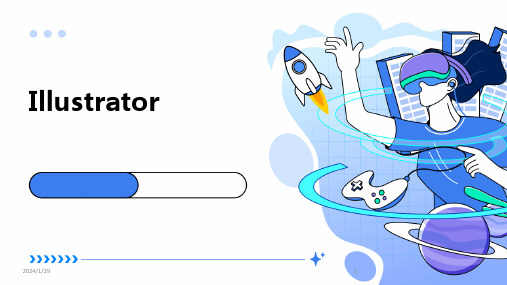
2024/1/29
3
01
Illustrator
Introduction
and Basic
Features
2024/1/29
4
Definition and Development History of Illustrator
2024/1/29
Definition
Illustrator is a professional vector graphics editing software developed by Adobe, which is widely used in the fields of graphic design, advertising design, web design, UI design, etc
Illustrator
2024/1/29
1
2024/1/29
目录
CONTENTS
• Illustrator Introduction and Basic Features
• Vector graphic drawing and editing
• Color filling and stroke settings
• Connections: Although there are some differences between Illustrator and other design software, they also have many similarities and connections For example, they all support various image formats and color modes, and can be used interchangeably in some cases In addition, Adobe software such as Photoshop and InDesign can also be seamlessly integrated with Illustrator to achieve more effective workflow
multi-head self-attention层的梯度公式

设输入为\mathbf{X} \in \mathbb{R}^{n \times d}X∈Rn×d,经过 multi-head self-attention 层处理后的输出为\mathbf{Y} \in \mathbb{R}^{n \times d}Y∈Rn×d, 其中 dd 是词向量的维度,nn 是序列长度。
其中,\frac{\partial \mathbf{A}}{\partial \mathbf{X}}, \frac{\partial \mathbf{F}}{\partial \mathbf{A}}∂X∂A,∂A∂F 分别表示注入层和前馈层相对于输入序列的
梯度。这些梯度可以通过反向传播算法来计算。 综上所述,这些公式可以用于计算 multi-head self-attention 层的梯度,从而进行模型的训 练和优化。
\frac{\partial \mathbf{M}}{\partial \mathbf{Q}} = \mathrm{softmax}'(\frac{\mathbf{Q} \mathbf{K}^\top}{\sqrt{d_k}}) \cdot \frac{\partial}{\partial \mathbf{Q}} (\frac{\mathbf{Q} \mathbf{K}^\top}{\sqrt{d_k}}) \cdot \mathbf{V}∂Q∂M=softmax′(dkQK⊤)⋅ ∂Q∂ (dkQK⊤)⋅ V
\frac{\partial L(\mathbf{Y})}{\partial \mathbf{Y}} = \frac{\partial L(\mathbf{Y})}{\partial \mathbf{M}} \cdot \frac{\partial \mathbf{M}}{\partial \mathbf{W}^Q} \cdot \mathbf{W}^Q + \frac{\partial L(\mathbf{Y})}{\partial \mathbf{M}} \cdot \frac{\partial \mathbf{M}}{\partial \mathbf{W}^K} \cdot \mathbf{W}^K + \frac{\partial L(\mathbf{Y})}{\partial \mathbf{M}} \cdot \frac{\partial \mathbf{M}}{\partial \mathbf{W}^V} \cdot \mathbf{W}^V∂Y∂L(Y)=∂M∂L(Y)⋅ ∂WQ∂M⋅ WQ+∂M∂L(Y)⋅ ∂WK∂M ⋅ WK+∂M∂L(Y)⋅ ∂WV∂M⋅ WV
胶合板的英文介绍

PlywoodSoftwood plywood made from spruceContents∙ 1 History∙ 2 Structural characteristics∙ 3 Typeso 3.1 Softwood plywoodo 3.2 Hardwood plywood▪ 3.2.1 Tropical plywoodo 3.3 Special-purpose plywood▪ 3.3.1 Aircraft plywood▪ 3.3.2 Decorative plywood (overlaid plywood)▪ 3.3.3 Flexible plywood▪ 3.3.4 Marine plywood▪ 3.3.5 Other plywoods∙ 4 Production∙ 5 Sizes∙ 6 Grades∙7 Applicationso7.1 Softwood plywood applicationso7.2 Hardwood (Birch) plywood applicationso7.3 Tropical plywood applications∙8 See also∙9 References∙10 External linksPlywood is a manufactured wood panel from the family of manufactured boards (such as MDF, Chipboard etc.) made from thin sheets of wood veneer. Plywood layers (called veneers or plys) are glued together, with adjacent plies having their wood grain rotated relative to adjacent layers up to90 degrees.All plywoods bind resin and wood fiber sheets (cellulose cells are long, strong and thin) to forma composite material. This alternation of the grain is called cross-graining and has severalimportant benefits: it reduces the tendency of wood to split when nailed at the edges; it reduces expansion and shrinkage, providing improved dimensional stability; and it makes the strength of the panel consistent across all directions. There is usually an odd number of plies, so that the sheet is balanced—this reduces warping. Because plywood is bonded with grains running against one another and with an odd number of composite parts, it is very hard to bend it perpendicular to the grain direction of the surface ply.Smaller thinner plywoods and lower quality plywoods (see Average-quality plywood photo below and right) may only have their plys (layers) arranged at right angles to each other, though many better quality plywood products will by design have five plys in steps of 45 degrees (0, 45, 90, 135, and 180 degrees), giving strength in multiple axes. The highest quality specialty plywoods often have plys at 30 degrees (0, 30, 60, 90, 120, 150, and 180 degrees) in seven layers, or have nine layers with two layers of 45 and 135 degrees in the sandwich. The smaller the step rotations the harder it is to manufacture, increasing manufacturing costs and consequently retail price.HistoryIn 1797 the Englishman Sir Samuel Bentham applied for patents covering several machines to produce veneers. In his patent applications, he described the concept of laminating several layers of veneer with glue to form a thicker piece – the first description of what we now callplywood.[1] Samuel Bentham was a British naval engineer with many ship-building inventions to his credit. Veneers at the time of Bentham were Flat sawn, Rift sawn or Quarter sawn; i.e. cut along or across the log manually in different angles to the grain and thus limited in width and length.About fifty years later Immanuel Nobel, father of Alfred Nobel, realized that several thinner layers of wood bonded together would be stronger than one single thick layer of wood[citation needed];understanding the industrial potential of laminated wood he invented the rotary lathe.[citation needed] There is little record of the early implementation of the rotary lathe and the subsequentcommercialization of plywood as we know it today, but in its 1870 edition, the Frenchdictionary Robert describes the process of rotary lathe veneer manufacturing in itsentry Déroulage.[2] Once can thus presume that rotary lathe plywood manufacture was anestablished process in France in the 1860’s. Plywood was introduced into the United States in 1865[3] and industrial production started shortly after. In 1928, the first standard-sized 4 ft by 8 ft (1.2 m by 2.4 m) plywood sheets were introduced in the United States for use as a general building material.[4]As for artists’ use of plywood as support for easel paintings, replacing traditional canvas or cardboard; a recent JSTOR article has brought to light that ready-made artist boards for oil painting in three-layered plywood (3-ply) were produced and sold in New York as early as 1880.[5] It is evident that there was an application precedent going back several years. When considering the advantage of simply cutting raw board to wanted measure, one might safely assume that the progressive phalanges among late 19th century French artists embraced this new support for their paintings from the very beginning of the national manufacture (1860’s).Structural characteristicsA typical plywood panel has face veneers of a higher grade than the core veneers. The principal function of the core layers is to increase the separation between the outer layers where the bending stresses are highest, thus increasing the panel's resistance to bending. As a result, thicker panels can span greater distances under the same loads. In bending, the maximum stress occurs in the outermost layers, one in tension, the other in compression. Bending stress decreases from the maximum at the face layers to nearly zero at the central layer.Shear stress, by contrast, is higher in the center of the panel, and zero at the outer fibers.TypesAverage-quality plywood with 'show veneer'High-quality concrete pouring plate in plywoodBirch plywoodDifferent varieties of plywood exist for different applications:Softwood plywoodSoftwood panel is usually made either of cedar, Douglas fir or spruce, pine, and fir (collectively known as spruce-pine-fir or SPF) or redwood and is typically used for construction and industrial purposes.[6]The most common dimension is 1.2m × 2.4m or the slightly larger imperial dimension of 4 feet ×8 feet. Plies vary in thickness from 1.4 mm to 4.3 mm. The amount of plies depends on the thickness and grade of the sheet but at least 3. Roofing can use the thinner 5/8" (15 mm) plywood. Subfloors are at least 3/4" (18 mm) thick, the thickness depending on the distance betweenfloor joists. Plywood for flooring applications is often tongue and groove; This prevents one board from moving up or down relative to its neighbor, so providing a solid feeling floor when the joints do not lie over joists. T&G plywood is usually found in the 1/2" to 1" (12–25 mm) range Hardwood plywoodUsed for demanding end uses. Birch plywood is characterized by its excellent strength, stiffness and resistance to creep. It has a high planar shear strength and impact resistance, which make it especially suitable for heavy-duty floor and wall structures. Oriented plywood construction has a high wheel-carrying capacity. Birch plywood has excellent surface hardness, and damage- and wear-resistance.[7]Tropical plywoodTropical plywood is made of mixed species of tropical wood. Originally from the Asian region, it is now also manufactured in African and South American countries. Tropical plywood is superior to softwood plywood due to its density, strength, evenness of layers, and high quality. It is usually sold at a premium in many markets if manufactured with high standards. Tropical plywood is widely used in the UK, Japan, United States, Taiwan, Korea, Dubai, and other countries worldwide. It is the preferred choice for construction purposes in many regions due to its low cost. However, many countries’ forests have been over-harvested, including the Philippines, Malaysia and Indonesia, largely due to the demand for plywood production and export..Special-purpose plywoodCertain plywoods do not have alternating plies. These are designed for specific purposes. Aircraft plywoodHigh-strength plywood also known as aircraft plywood, is made from mahogany and/or birch, and uses adhesives with increased resistance to heat and humidity. It was used for several World War II fighter aircraft. Although the British-built Mosquito bomber, nicknamed "The Wooden Wonder", was constructed of a plywood monocoque, this was formed in moulds from individual veneers of birch, balsa and birch[citation needed], rather than machined from pre-laminated plywood sheets. Structural aircraft-grade plywood is more commonly manufactured from African mahogany or American birch veneers that are bonded together in a hot press over hardwood cores of basswood or poplar. Basswood is another type of aviation-grade plywood that is lighter and more flexible than mahogany and birch plywood but has slightly less[citation needed] structural strength.All[where?] aviation-grade plywood is manufactured to specifications outlined in MIL-P-607, which calls for shear testing after immersion in boiling water for three hours to verify the adhesive qualities between the plies and meets specifications.Decorative plywood (overlaid plywood)Usually faced with hardwood, including ash, oak, red oak, birch, maple, mahogany, Philippine mahogany (often called lauan, luan or meranti and having no relation to true mahogany), rose wood, teak and a large number of other hardwoods. However, Formica, metal andresin-impregnated paper or fabric bonded are also added on top of plywood at both side as a kind of ready for use in the decoration field. This plywood is a lot easier to dye and draw on than any other plywoods.Flexible plywoodFlexible plywood is very flexible and is designed for making curved parts. In the UK this is sometimes known as "Hatters Ply" as it was used to make stovepipe hats in Victorian times[citation needed]. It is also often referred to as "Bendy Ply" due to its flexibility. However these may not be termed plywood in some countries because the basic description of plywood is layers of veneeredwood laid on top of each other with the grain of each layer perpendicular to the grain of the next. In the U.S., the terms "Bender Board" and "Wiggle Board" are commonly used.Marine plywoodMarine plywood is manufactured from durable face and core veneers, with few defects so it performs longer in humid and wet conditions and resists delaminating and fungal attack. Its construction is such that it can be used in environments where it is exposed to moisture for long periods. More recently, tropical producers have become dominant in the marine plywood market. Okoumé from Gabon is now the accepted standard for marine plywood, even though the wood is not very resistant to rot and decay. Each wood veneer will be from tropical hardwoods, have negligible core gap, limiting the chance of trapping water in the plywood and hence providing a solid and stable glue bond. It uses an exterior Water and Boil Proof (WBP) glue similar to most exterior plywoods.Marine plywood can be graded as being compliant with BS 1088, which is a British Standard for marine plywood. There are few international standards for grading marine plywood and most of the standards are voluntary. Some marine plywood has a Lloyd's of London stamp that certifies it to be BS 1088 compliant. Some plywood is also labeled based on the wood used to manufacture it. Examples of this are Okoume or Meranti.Marine plywood is frequently used in the construction of docks and boats. It is much more expensive than standard plywood: the cost for a typical 4-foot by 8-foot 1/2-inch thick board is roughly $75 to $100 U.S. or around $2.5 per square foot, which is about three times as expensive as standard plywood.Other plywoodsOther types of plywoods include fire-retardant, moisture-resistant, sign-grade and pressure-treated. However, the plywood may be treated with various chemicals to improve the plywood's fireproofing. Each of these products is designed to fill a need in industry.ProductionPlywood production requires a good log, called a peeler, which is generally straighter and larger in diameter than one required for processing into dimensioned lumber by a sawmill. The log is laid horizontally and rotated about its long axis while a long blade is pressed into it, causing a thin layer of wood to peel off (much as a continuous sheet of paper from a roll). An adjustable nosebar, which may be solid or a roller, is pressed against the log during rotation, to create a "gap" for veneer to pass through between the knife and the nosebar. The nosebar partly compresses the wood as it is peeled; it controls vibration of the peeling knife; and assists in keeping the veneer being peeled to an accurate thickness. In this way the log is peeled into sheets of veneer, which are then cut to the desired oversize dimensions, to allow it to shrink (depending on wood species) when dried. Thesheets are then patched, graded, glued together and then baked in a press at a temperature of at least 140 °C (284 °F), and at a pressure of up to 1.9 MPa (280 psi) (but more commonly 200 psi) to form the plywood panel. The panel can then be patched, have minor surface defects such as splits or small knot holes filled, re-sized, sanded or otherwise refinished, depending on the market for which it is intended.Plywood for indoor use generally uses the less expensive urea-formaldehyde glue, which has limited water resistance, while outdoor and marine-grade plywood are designed to withstand rot, and use a water resistant phenol-formaldehyde glue to prevent delamination and to retain strength in high humidity.The adhesives used in plywood have become a point of concern. Both urea formaldehyde and phenol formaldehyde are carcinogenic in very high concentrations. As a result, many manufacturers are turning to low formaldehyde-emitting glue systems, denoted by an "E" rating ("E0" possessing the lowest formaldehyde emissions). Plywood produced to "E0" has effectively zero formaldehyde emissions.[8]In addition to the glues being brought to the forefront, the wood resources themselves are becoming the focus of manufacturers, due in part to energy conservation, as well as concern for natural resources. There are several certifications available to manufacturers who participate in these programs. Forest Stewardship Council (FSC),Leadership in Energy and Environmental Design (LEED), Sustainable Forestry Initiative (SFI), and Greenguard are all certification programs that ensure that production and construction practices are sustainable. Many of these programs offer tax benefits to both the manufacturer and the end user.[9]SizesThe most commonly used thickness range is from 0.14 to 3.0 in (0.36 to 7.6 cm). The sizes of the most commonly used plywood sheets are 4 by 8 ft (1.2 by 2.4 m). Width and length may vary in 1 ft (30 cm) increments.In the United States, the most commonly used size is 4 ft by 8 ft or 5 ft by 5 ft.[10]Sizes on specialised plywood for concrete forming range from 6 to 21 mm, and a multitude of formats exist, though 15x750x1500mm is very commonly used.GradesGrading rules differ according to the country of origin. Most popular standard is the British Standard (BS) and American Standard (ASTM). Joyce (1970), however, list some general indication of grading rules:[11]Grade DescriptionA Face and back veneers practically free from all defects.A/B Face veneers practically free from all defects. Reverse veneers with only a few small knots or discolorations.A/BB Face as A but reverse side permitting jointed veneers, large knots, plugs, etc.B Both side veneers with only a few small knots or discolorations.B/BB Face veneers with only a few small knots or discolorations. Reverse side permitting jointed veneers, large knots, plugs, etc.BB Both sides permitting jointed veneers, large knots, plugs, etc. WG Guaranteed well glued only. All broken knots plugged.X Knots, knotholes, cracks, and all other defects permitted. JPIC StandardsGrade DescriptionBB/CC Face as BB, back as CC. BB as very little knots of less than 1/4 inches, slight discoloration, no decay, split and wormholes mended skillfully, matched colors, no blister, no wrinkle. Most popular choice for most applications.ApplicationsPlywood is used in many applications that need high-quality, high-strength sheet material. Quality in this context means resistance to cracking, breaking, shrinkage, twisting and warping.Exterior glued plywood is suitable for outdoor use, but because moisture affects the strength of wood, optimal performance is achieved in end uses where the wood's moisture content remains relatively low. On the other hand, subzero conditions don't affect plywood's dimensional or strength properties, which makes some special applications possible.Plywood is also used as an engineering material for stressed-skin applications. It has been used for marine and aviation applications since WWII. Most notable is the British de HavillandMosquito bomber, which was primarily made using a moulded sandwich of two layers of birch plywood around a balsa core. Plywood was also used for the hulls in the hard-chine Motor Torpedo Boats (MTB) and Motor Gun Boats (MGB) built by the British Power Boat Company and Vosper's. Plywood is currently successfully used in stressed-skin applications.[citation needed]. The American designers Charles and Ray Eames are famous for their plywood-based furniture, as is Finnish Architect Alvar Aalto and his firm Artek, while Phil Bolger is famous for designing a wide range of boats built primarily of plywood.Plywood is often used to create curved surfaces because it can easily bend with the grain. Skateboard ramps often utilize plywood as the top smooth surface over bent curves to create transition that can simulate the shapes of ocean waves.Softwood plywood applicationsTypical end uses of spruce plywood are:∙Floors, walls and roofs in house constructions∙Wind bracing panels∙Vehicle internal body work∙Packages and boxes∙FencingThere are coating solutions available that mask the prominent grain structure of spruce plywood. For these coated plywoods there are some end uses where reasonable strength is needed but the lightness of spruce is a benefit e.g.:∙Concrete shuttering panels∙Ready-to-paint surfaces for constructionsHardwood (Birch) plywood applicationsPhenolic-film Coated birch plywood is typically used as a ready-to-install component e.g.:∙Panels in concrete form work systems∙Floors, walls and roofs in transport vehicles∙Container floors,∙Floors subjected to heavy wear in various buildings and factories,∙Scaffolding materials("Wire" or other styles of imprinting available for better traction)Birch plywood is used as a structural material in special applications e.g.:∙Wind turbine blades∙Insulation boxes for Liquefied Natural Gas (LNG) carriersSmooth surface and accurate thickness combined with the durability of the material makes birch plywood a favorable material for many special end uses e.g.:∙High-end loud speakers∙Die-cutting boards∙Supporting structure for parquet∙Playground equipment∙Furniture∙Signs and fences for demanding outdoor advertising∙Musical instruments∙Sports equipmentTropical plywood applicationsTropical plywood is widely available from the South-East Asia region, mainly from Malaysia and Indonesia. Tropical plywood boasts premium quality, and strength. Depending onmachinery, tropical plywood can be made with high accuracy in thickness, and is a highly preferable choice in America, Japan, Middle East, Korea, and other regions around the world.∙Common plywood∙Concrete panel∙Floor base∙Structure panel∙Container flooring∙Lamin boardLaminated Veneer Lumber (LVL)。
- 1、下载文档前请自行甄别文档内容的完整性,平台不提供额外的编辑、内容补充、找答案等附加服务。
- 2、"仅部分预览"的文档,不可在线预览部分如存在完整性等问题,可反馈申请退款(可完整预览的文档不适用该条件!)。
- 3、如文档侵犯您的权益,请联系客服反馈,我们会尽快为您处理(人工客服工作时间:9:00-18:30)。
cues depends on the locations of the robot, the listener and the objects; second, the definition of the object when objects get close together; and third, identifying objects that have similar properties with others. Concerning the first problem, since Mizuno et al. proposed method only identified the area where verbal cues refer an object depending on the distance from robot or human to the object, the method is inadequate to decide verbal cues when the speaker and listener get close together. For the second problem, neither research sufficiently treated a situation and only offered limited solutions to solve it. About the third problem, neither research treated such a situation, so there are no solutions for it. Our research aims to enable robots to indicate to humans which object is under consideration even if these three problems occur. To realize our aim, we outline a threelayered draw-attention model that has several variations of verbal cues, including reference terms, which can select cues depending on conditions. To select appropriate cues, we set up 3 sub models, RTM, LDM, and OPM based on observation of human behavior. We developed an attention drawing system for humanoid robots based on the model. II. CONVERSATION USING REFERENCE TERMS First, we observe human behavior, especially a conversation using reference terms, to define a draw-attention model. A. Reference terms in Japanese In Japanese, we use three reference terms to inform people of an object’s location: “KORE”, “SORE”, and “ARE”. They correspond to “this” and “that” in English. “KORE” refers to an object close to the speaker, and “SORE” refers to an object close to the listener or in the middle between the two individuals. “ARE” reis neither close to the speaker nor to the listener. However, these definitions are so vague that we have to set up some border to divide the usage of reference terms. B. Analysis of Human Behavior 1) Conversation using reference terms: To investigate the spatial factors that decide which reference term should be used, we conducted an experiment for observing a conversation between humans, as shown in Fig. 1.
ATR Intelligent Robotics and Communication Laboratories 2-2-2 Hikaridai, Keihanna Science City, Kyoto 619-0288, JAPAN sugiyama@atr.jp
Abstract— When we talk about objects in an environment, we indicate to a listener which object is currently under consideration by using pointing gesture and such reference terms as “this” and “that”. Such reference terms play an important role in human interaction by quickly informing the listener of an indicated object’s location. In this research, we propose a threelayered draw-attention model for humanoid robots with gestures and verbal cues. Our proposed three-layered model consists of three sub models: Reference Term Model (RTM), Limit Distance Model (LDM) and Object Property Model (OPM). RTM decides an appropriate reference term using functions constructed by an analysis of human behavior. LDM decides whether to use the object’s property with a reference term. OPM decides the appropriate property for indicating the object by comparing object properties with each other. We developed an attention drawing system in a communication robot named “Robovie” based on the three layered model. We confirmed its effectiveness through the experiments. Index Terms— human-robot interface, human-robot interaction, Humanoid robot
Three-Layered Draw-Attention Model for Humanoid Robots with Gestures and Verbal Cues
Osamu Sugiyama, Takayuki Kanda, Michita Imai, Hiroshi Ishiguro and Norihiro Hagita
I. I NTRODUCTION Recently, many robots have begun working in such living and societal environments as guide robots in museums [1] and nursing robots for the elderly [2]. What such robots share is that their targets are people without specialized computing and engineering knowledge. For these robots, a conversational interface using physical expressions and verbal cues is becoming more important as a universal human-robot interface. Our research aims to develop this interface for the interaction between humans and robots by focusing on a method that enables robots to interact with humans and objects in the environment. Pointing is one social cue collectively called the mechanism of Joint Attention that indicates to the listener which object is currently under consideration[3]. Reference terms are words that inform the listener of the object’s location in the environment [4]. We focus attention to use such pointing gesture and reference terms in robotic interface to draw human attention. There are precedent researches for a robotic interface using pointing and reference terms. Imai et al. implemented conversation robots that indicate objects using gestures and reference terms [5]. Mizuno et al. proposed a method that enable robots to figure out object location with both hand gestures and verbal cues [6]. However, these researches did not adequately solve three problems: First, choosing verbal
