富士通830mt 使用 中文 说明书
FUJITSU显示设备商品说明书

Smart displaysolutionsfor newworkspacesFUJITSU DisplaysA feast for your eyesStart here →Start exploring:Your go-to displays for a smart office environmentBack-to-back videoconferences, followed by intricate work on side-by-sides preadsheets? Fast typing in a multi-page document, then presenting toc olleagues over a remote link? Designing a graphic that needs utmost color fidelity, and next on the agenda is producing a video? In every smart, connected workplace, the display is the gateway to productive multitasking. And with morep eople than ever adopting flexible working, moving between homes and offices, it is vital to have the same excellent standards everywhere.When you choose a display from Fujitsu, you will never have to compromise. With display solutions for every user profile, from CAD and finance experts to mainstream office admin, and in sizes from 19 to 34 inches, ultrawide, curved or flat, Fujitsu displays are the heart of smart workplaces in the digital economy.Discover how Fujitsu displays can transform your viewing experience!w ellbeing at work Meet the cleandesk challengeFUJITSU Displaysfor every profileDisplay Quick FinderSave energy with smart displays olutionsReady for a freshview of your smartworkplace?Your choice of display makes a huge difference to health and wellbeing in the work-place. With Fujitsu, you have the confidence that you have made the right decision. We work with leading research organizations such as Fraunhofer Institute for Labor Economics and Organization (IAO) to create h uman-centric products and solutions. Our displays put people first – w ith features that are designed to enhance wellbeing at your desk, and keep you productive during the hours you work.Health first: A smart view on wellbeing at workWorking for a healthy environmentFUJITSU Displays are recognized and certified by leading environmental agencies such as EPA, EPEAT and TCO for their energy efficiency and impact on the environment. Our displays are up to 98% recyclable, helping to protectthe environment for future generations.Ultrawide viewing with IPS technology for clarity from any perspective6-in-1 flexibility: tilt, swivel, height-adjust and rotate your display to exactly the right position for youKeep your eyes healthy: Certified by German TÜV, FUJITSU displays are flicker-free, and with reduced blue-light emissionsFUJITSU Displays for every profileFujitsu displays strike the perfect balance between cutting-edge performance, usability, and reliability. With three product lines (each with a range of different models), you can easily find the right model for your line of work.E-LINEIdeal for home and office environments designedfor e nergy savings and economy■S creen sizes: 21.5 inches (54.6 cm)to 23.8 inches (60.5 cm)■Great viewing with In-Plane-Switching (IPS) technology ■10-finger touch version available■E nergy efficiency: ECO operation mode,ECO key and Status LED■“Backpack solution” for mounting Fujitsu FUTROThin Clients and ESPRIMO Q Mini PCs at rear of display ■Integrated speakersP-LINEP-line Superior displays are your choice forthe u ncompromising m odern workplace■S creen sizes: 23.8 inches (60.5 cm) to 34.1 inches (86.7 cm)■F rameless IPS panels with 100% coverage up to 138%■s RGB color space and up to 98% DCI P3 formaximum visual pleasure■6-in-1 stand: stand (height-adjust, tilt, swivel,pivot, cable guide, ready for backpack solution)■B uilt-in sensors: presence detection,Auto Brightness Control (ABC)■B uilt-in speakers (2x2W), headphone connectors■U SB Type - C docking: with 65W charging,DP Alternate Mode■D isplayView™ software: configure display via mouse(including split screen and multi-monitor control)B-LINEDesigned for the rigors of medium to large o rganizations,with a special e mphasis on healthand wellbeing features and 24/7 use■Screen sizes: 19 inches (48.3 cm) to 31.5 inches (80 cm)■5-in-1 stand (height-adjust, tilt, swivel, pivot, cableguide), picture over desk (down to 40mm)■Built-in speakers and headphone connectors■T actile keys front-side with haptic & sonic feedback,Eco button, multi-color status LED■D isplayView™ software: configure display via mouse(including split screen and multi-monitor control)Save energy with smart display solutionsFUJITSU Displays with built-in sensors* are designed to maximize your energy savings – for the benefit of the environment and your power bills.Presence-sensingThe display goes into sleep mode when you are away from your desk – and senses your presence when you return. For extra security, access is password-protected Auto Brightness Control (ABC)Bright sunlight? Gloomy winter afternoon? YourFujitsu display measures ambient lighting conditionsand adjusts brightness to save energyWorkplace Lighting GuideYour display alerts you if ambient light is too strongor weak, helping you to avoid unnecessary eye strain* Available in select modelsSpace often must double up for other purposes. A desk at home might be in the living space. A desk in the office could be used for a drop-in work session, to be taken over by another user later.A clean desk helps to keep space flexible.Fujitsu offers displays to keep your space clear – featuring one-cable docking systems to eliminate cable clutter, and flexible arms as stands that you can adjust to one height for working, and another for videoconferencing. Fujitsu Client Computing Devices can be hooked to the display’s arm and share its power supply, On/Off key, and LED indicator.Clean screen: on-screen organizationfor more productivityGood organization makes complex tasks easier to manage – and Fujitsu displays with DisplayView™ help you to bring structure to your task layout. The split screen software allows you to embed applications into your choice of layout, so you never lose track of what you are working on. The app is automatically sized to the selected window.It takes two: dual monitor setupsFujitsu offers displays to keep your space clear – featuring one-cable docking systems to eliminate cable clutter, and flexible arms and stands that you can adjust to one height for working, and another for videoconferencing. Fujitsu Client Computing Devices can be hooked to the display’s arm and share its power supply, On/Off key, and LED indicator.Spoilt for choice with the impressive range of Fujitsu displays available? This Quick Finder will help you to locatesuitable displays. Recommendations are based on typical requirements for small and medium-sized enterprises.Fast performance to run complex software, fine resolution for intricate on-screen d etailOptimized for setups with more than one display on the desk – including frameless designs and advanced connectivityAdd touch for greater flexibility in interactionCombine style with substance: a superb-looking display says you mean businessGreat performance and resolution for mainstream office appsB32-9 TS UHD B27-9 TE QHD B27-9 TS QHD P27-8 TS UHDP27-9 TE QHD P27-9 TS QHD P24-8 WE NeoB27-9 TE FHD B27-9 TS FHD B27-9 TE QHD B27-9 TS QHDP27-9 TS B24-9 TE B24-9 TS P24-9 TEP24-8 WE Neo B24-9 WS B24-9 WEE24-9 TouchP34-9 UE P34-9 US B27-9 TE B27-9 TSB24-9 TE B24-9 TSP24-8 WE Neo B24-9 WEB27-8 TE Pro B27-8 TS Pro B24W-7 LED B24-9 WEB24-9 WS B24-8 TE Pro B24-8 TS Pro B24-9 TEB24-9 TSB22-8 WE Neo B22-8 TS ProUSB Type C docking 24/7 operation Document management Budget Space-savingDisplay Quick FinderReady for a fresh view of your smart workplace?Enrich your smart workplace with FUJITSU Displays – and create the spaces for tomorrow’s ideas!© 2021 FUJITSU. All rights reserved.FUJITSU and FUJITSU logo are trademarks of Fujitsu Limited registered in many jurisdictions worldwide. Other product, service and company names mentioned herein may be trademarks of Fujitsu or other companies. This document is current as of the initial date of publication and subject to be changed by Fujitsu without notice. This material is provided for information purposes only and Fujitsu assumes no liability related to its use. We reserve the right to change delivery options or make technical modifications.Learn more about Displays from Fujitsu:→ /global/products/computing/peripheral/displays/。
富士通互动白板IW552 IW652 IW752 IW862产品说明书

Data SheetFUJITSU Interactive Panel IW552/ IW652/ IW752/ IW862Interactive Display With 4k Resolution Array•Available In 55”/65"/75"/86”, offers big viewing experienceHigh Accuracy Touch Experience•Intuitive 20 points of touch•Resistant to optical interference (use as usual under direct sunlight)•Resistant to shielding•Rapid response, fluent in writing & demonstrationDurable Whiteboard Surface•AG tempered glass Mohs level 7Multi OS + Multi Modules•Seamless switching between OS•Built-in OS + pluggable PC module•Upgradable built-in WIFI moduleTechnical DetailsHardware FeaturesPicture PerformancePanel and backlit IPS, DLEDScreen surface treatment AG tempered glass Mohs level 7Contrast – typical 55”,65”: 1200:1 // 75”: 1100:1 //86”: 1200:1Viewing angle (h/v) - typical 178oColor performance 1.07 billion colorsBrightness – typical 350 cd/m2(Typ)Flicker-Free technology SupportsAnti-Glare filter SupportsSize and ResolutionAspect ratio 16:9Resolution (native) 3840(H)×2160(V)Picture size (H*V) 55”: 1209.6×680.4mm // 65”: 1428.48mm×803.52mm //75”: 1649.664×927.936mm // 86”: 1895.04×1065.96mmPixel pitch 55”: 0.315mm // 65”: 0.372mm // 75”: 0.4296mm // 86”: 0.4935mm Response time 8ms (Typ)Refreshing frequency 60HzConnectivityVGA/D-SUB IN 1 × D-SUBDVI N/ADP N/AHDMI 1 × HDMI OUT (4K), 3 × HDMI IN (HDMI2.0)USB 3 × USB 2.0 (including 2 USB ports in front)3 × USB 3.0Audio In 1 × 3.5 mm stereo phone jackAudio output 1 × Audio outRS232 control 1 × RS232Built-in speaker Yes, 2 × 12 WLAN 1 × GIGABIT LAN (RJ45)TOUCH OUT 2 × TOUCH OUTSPDIF 1 × SPDIFBuilt-in Wi-Fi Yes, dual bandBluetooth SupportsTouch SystemSensing type Infrared recognitionTouch point 10 points writing, 20 points touchMinimum object size 55”- 86”: 3mmWriting double colors with double penssimultaneously SupportsTouch tool Finger, Finger cover by glove, Opaque objectsResponse time ≤10msAccuracy 55”- 86”: ±1.5mm(over 90% Area)Communication mode Full-speed USB (driver free)Surface hardness Toughened glass with Level 7 of Mohs standardRealtime 4k screen capture and annotation SupportsBuilt-in moderator console YesPower Consumption (typical)Soft switch off ≤0.5WOverall power(nominal power) 55”: 300W // 65”: 350W // 75”: 350W // 86”:550WElectrical ValuesRated voltage range 100 V – 240 VRated frequency range 50 Hz – 60 HzProtection class 1Quality and ReliabilityMTBF 50,000hSystemCPU (Central Processing Unit) Dual core A73+Dual core A53 (up to 1.7Ghz)GPU (Graphics Processing Unit) Quad core Mali G51System memory 55”,65”: 3GB DDR4 // 75”,86”: 4GB DDR4Storage 55”,65”: 16GB // 75”,86”: 32GBOS Android 8.0Dimensions / Weight / EnvironmentalKey location & number Front physical keys, 1Dimension L*H*D 55”: 1269×773×86mm // 65”: 1489×897×86mm // 75”: 1710×1020×86mm // 86”:1957.2×1160×86mmDimension(package) L*W*H 55”: 1428×220×878mm // 65”: 1656×204×1050mm // 75”: 1860×280×1170mm // 86”:2211×280×1370mmNet weight 55”: 26.75kg // 65”: 40.2kg // 75”: 51.75kg // 86”: 64.65kgGross weight 55”: 34.35kg // 65”: 51.3kg // 75”: 70.35kg // 86”: 95.55kgThickness of machine and wall mount 55”, 65”: 116mm(9060G) // 75”: 132mm(9060F)// 86”: 126mm(9060F)Wall-hanging Screw Spec M8×25mmVESA 55”: 400×200mm // 65”: 600×400mm // 75”: 800×400mm // 86”, 98”: 800×600mm MiscellaneousColor BlackPassword Lock SupportsUSB Key Panel Lock SupportsMagnetic Pen Holder YesSmart Shared USB Supports, two front-facing USB portsSwitch sources Supports, manual/ auto switching (while plug-in active signal source)Clock & Time Manual/ automatically synchronize with serverScheduled power up shutdown SupportsAccessoriesAC Power cable British Standard Power Cord (3 meters), EU Power Cord (3 meters)USB cable 5 metersVGA cable 5 metersHDMI cable 3 metersAudio cable 5 metersWriting pen 2Remote control 1Operation instruction 1Order InformationOrder code 55”: HLIWB0009A-01 // 65”: HLIWB0010A-01// 75”:HLIWB0011A-01 // 86”: HLIWB0012A-01 EAN code 55”: 8888551288564 // 65”: 8888551288571// 75”:8888551288588 // 86”: 8888551288595Software FeaturesWhite BoardingMultiple pages note taking SupportsImport files in multiple formats Supports, image files and PDFExport notes in multiple formats SupportsSave notes to OneDrive / Google Drive SupportsBuilt-in background templates YesCustomizable background Supports, 4K resolutionBuilt-in 2D/3D object drawing tools YesExpandable page size SupportsPage management-Add/ remove/ navigate pages SupportsRealtime 4k screen capture and annotation SupportsIntelligent handwriting recognition Supports in Windows ModeSmart objective insertion Supports in Android ModeReal-time whiteboard co-authoring SupportsCloud based whiteboard co-authoring SupportsAnnotation toolbar Left/right/floating/disabledWhiteboard content sharing- via email Supports in Windows ModeWhiteboard content sharing- via QR code Supports in Android / Windows Mode Wireless Screen MirroringWireless screen mirroring SupportsPIN code connection mode Supports both static and dynamic pin codes Maximum number of split screens/ devicesprojecting to the panel simultaneously (PanelStandalone Android Mode)9Maximum number of split screens/ devicesprojecting to the panel simultaneously (PanelConnected to PC or with slot-in PC Windows Mode)Unlimited (depending on network bandwidth)Self-Hotspot screen mirroring SupportsNative AirPlay protocol for screen mirroring SupportsNative Chromecast protocol for screen mirroring SupportsMirroring of panel display to client devices SupportsMax number of client devices Unlimited (depending on network bandwidth)Reversely control Windows / MacOS during Screen Mirroring Supports,client software requiredRemotely annotate the panel from the connecteduser’s deviceSupportsOnScreen Moderator Control Console for managingscreen mirroring connections /users.SupportsOnScreen Moderator Control Icon on/off option SupportsInvite client device to screen mirroring SupportsMulti-Panels Display Synchronization SupportsMulti-Panel Display Synchronization AuthorizationControlSupportsMobile visualizer feature YesAir Mouse/ Keyboard SupportsWireless projection via QR Code SupportsWireless projection across subnet SupportsScreen RecordingScreen Recording SupportsFloating tool menuFloating tool menu Left/right/floating/disabled, position adjustableCentralized Panel Management – (MDM, Optionalmodule)Remotely, batch mode install / uninstallapplicationsSupportsRemote installation of application onto the panel SupportsRemote installation of applications from Googleplay store.SupportsRemote real-time screen control / view SupportsRemote batch process SupportsBroadcast notice (text and image) to all orselected interactive panelsSupportsRemote Power management Supports power on/off, restart, wake on LAN Device-level usage history and reports SupportsLow-blue light ModeLow-blue light Mode Supported in Android modeFile ManagementFile Explorer Yes, preinstalledWeb BrowserWeb Browser Yes, preinstalledMedia PlayerCodec supported*Video:MPEG-1/2, DivX® (1/2/3/4/5/6), MPEG-4 ASP, XviD, 3ivX D4, H.261, H.263 / H.263i, H.264 / MPEG-4 AVC, Cinepak, Theora, Dirac / VC-2, MJPEG (A/B), WMV 1/2, WMV 3 / WMV-9 / VC-1, Sorenson 1/3, DV, On2VP3/VP5/VP6, Indeo Video v3 (IV32), Real Video (1/2/3/4).Audio:MPEG Layer 1/2, MP3 - MPEG Layer 3, AAC - MPEG-4 part3, Vorbis, AC3 - A/52, E-AC-3, MLP / TrueHD>3, DTS, WMA 1/2, WMA 3, FLAC, ALAC, Speex, Musepack / MPC, ATRAC 3, Wavpack, Mod, TrueAudio, APE, Real Audio, Alaw/µlaw, AMR (3GPP), MIDI, LPCM, ADPCM, QCELP, DV Audio, QDM2/QDMC, MACE.* Powered by VLC Player for Android。
富士通基本操作
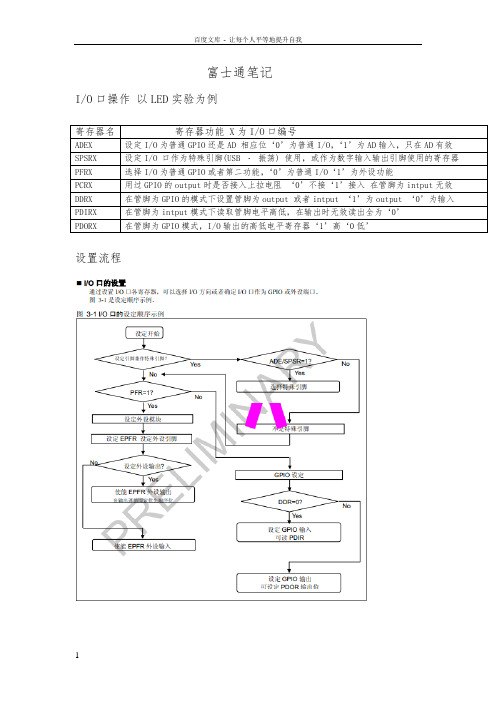
富士通笔记I/O口操作以LED实验为例寄存器名寄存器功能 X为I/O口编号ADEX 设定I/O为普通GPIO还是AD 相应位‘0’为普通I/O,‘1’为AD输入,只在AD有效SPSRX 设定I/O 口作为特殊引脚(USB ・振荡) 使用,或作为数字输入输出引脚使用的寄存器PFRX 选择I/O为普通GPIO或者第二功能,‘0’为普通I/O‘1’为外设功能PCRX 用过GPIO的output时是否接入上拉电阻‘0’不接‘1’接入在管脚为intput无效DDRX 在管脚为GPIO的模式下设置管脚为output 或者intput ‘1’为output ‘0’为输入PDIRX 在管脚为intput模式下读取管脚电平高低,在输出时无效读出全为‘0’PDORX 在管脚为GPIO模式,I/O输出的高低电平寄存器‘1’高‘0低’设置流程以按键控制LED为例初始化LED管脚PFR相应位为‘0’设置管脚为GPIO模式,PDOR 设置相应位1输出为1,DDR设置为输出模式相应位为1,key管脚初始化设置PFR相应位为‘0’,DDR相应位设置为‘0’,通过读取PDIR 判断输入情况*** 外部中断操作以EXTI KEY 为例操作流程设置管脚映射;如FM3_GPIO->EPFR06 |= (2 << 2);/* 将INT01映射到INT01_1 */使能外部中断通道如NVIC_EnableIRQ(EXINT0_7_IRQn); /* 使能 to 的中断 */DMAC (直接内存访问控制器)以 DMA_Memory_To_Memory为例寄存器名寄存器功能 X为DMA通道号DMACR 控制所有DMA通道状态,使能传输DMACAX 32位寄存器控制了相关通道的传输使能状态,数据传送状态,传输请求,触发方式传送数据长度DMACBX 传输的触发方式,传输的数据长度,传送地址模式(固定/增加)目标地址模式(固定/增加)完成传输中断状态(正常/非正常)DMACSAX 传输源地址寄存器DMACDAX 目标地址寄存器DMAC:操作步骤1 具体如下设置首先DMACA:——》寄存器设置是否使能传送使能——》DMAC触发方式——》数据缓冲长度——》设置DMACB寄存器设置——》传输模式——》传输数据宽度——》设置传送源地址递增或者不变——》目标地址递增或者递减——》完成后是否使能中断源——》DMACSAX DMA传送源地址——》DMACDAX DMA目标地址——》DMACR使能全局DMA——》(以下是打开了传输完成中断设置)——清除NVIC_ClearPendingIRQ(DMAC0_IRQn);DMAC中断——》使能NVIC_EnableIRQ(DMAC0_IRQn);——》设置优先级NVIC_SetPriority(DMAC0_IRQn, 1); (中断函数)中断标志位清零FM3_DMAC->DMACB0 &= ~(7ul << 16);双时钟定时器以32为周期中断模式为例例程步骤写入0xFFFFFFFF到Timer1IntClr清除中断源——》设置Timer1Control寄存器设置是否使能设置时一般为否,工作模式,中断使能,分频数值,计数模式32位or16位,bit0位设置处单次模式外一般为‘0‘。
OKIC810_C830黑白页式打印机(中文)说明书
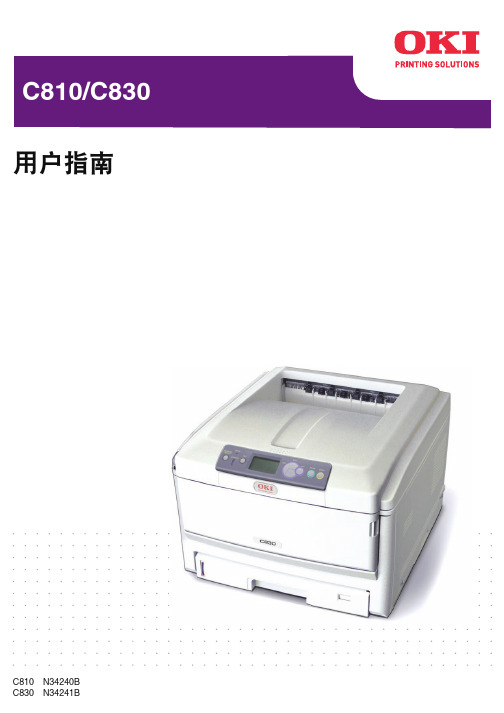
5、墨粉盒
○
○
○
○
○
○
6、转印皮带
×
○
○
○
○
○
7、定影器
×
○
○
○
○
○
○ :表示该有毒有害物质在该部件所有均质材料中的含量均在 SJ/T11363-2006 标准规定的限量要求以 下。
× :表示该有毒有害物质至少在该部件的某一均质材料中的含量超出 SJ/T11363-2006 标准规定的限量 要求。
×的技术原因:以下情况之一,电子元器件的玻璃中含铅,或者快削钢中含有 0.35wt% 以下的 铅,或者铜合金中含有 4wt% 以下的铅,或者铝中含有 0.4wt% 以下的铅。
简介. . . . . . . . . . . . . . . . . . . . . . . . . . . . . . . . . . . . . . . . . . . . . . . . . . . . . . . . . . . . . . . . . . . . . 8 打印机概述. . . . . . . . . . . . . . . . . . . . . . . . . . . . . . . . . . . . . . . . . . . . . . . . . . . . . . . . . . . . . 9 正视图 . . . . . . . . . . . . . . . . . . . . . . . . . . . . . . . . . . . . . . . . . . . . . . . . . . . . . . . . . . . . . . 9 后视图 . . . . . . . . . . . . . . . . . . . . . . . . . . . . . . . . . . . . . . . . . . . . . . . . . . . . . . . . . . . . . 10 更改显示语言 . . . . . . . . . . . . . . . . . . . . . . . . . . . . . . . . . . . . . . . . . . . . . . . . . . . . . . . . . . 10
富士通多功能一体机管理员指南说明书
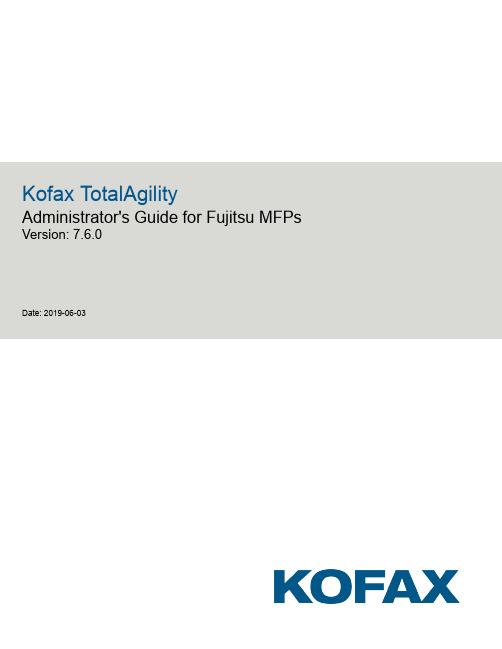
Kofax TotalAgility Administrator's Guide for Fujitsu MFPs Version: 7.6.0Date: 2019-06-03© 2019 Kofax. All rights reserved.Kofax is a trademark of Kofax, Inc., registered in the U.S. and/or other countries. All other trademarks are the property of their respective owners. No part of this publication may be reproduced, stored, or transmitted in any form without the prior written permission of Kofax.Table of ContentsAdministrator's Guide for Fujitsu MFPs (4)Preface (4)Related documentation (4)Training (4)Getting help with Kofax products (4)Features (5)System requirements (7)Preparing for installation on the Network Scanner (7)Downloading and installing the fi Network Scanner Admin Tool (7)Installing the Kofax client software (7)Starting the client software (8)Changing the server host settings (9)Device profiles updates (10)Uninstalling the Kofax TotalAgility client software (10)Additional information (10)Handling of unsupported paper sizes (10)Options for Scan/VRS profiles (11)Administrator's Guide for Fujitsu MFPsPrefaceThis guide describes how to prepare the Fujitsu network scanner to work with Kofax TotalAgility.Before continuing, see the Kofax website at for information about supported models and application versions.Important If you are upgrading Kofax TotalAgility, you must upgrade the client software on all MFPs to implement the latest security features.Related documentationThe product documentation set for Kofax TotalAgility is available at the following location.https:///Portal/Products/KTA/7.6.0-d4fslp3xyr/KTA.htmIn addition to this guide, Kofax TotalAgility includes the following documentation:Kofax TotalAgility Installation GuideThe Kofax TotalAgility Installation Guide provides installation instructions and other information that helps you successfully set up Kofax TotalAgility.Release NotesRelease notes provides late-breaking product information that may not be included in other KofaxTotalAgility documentation. The release notes are available for viewing or downloading from the Kofax website.TrainingKofax offers both classroom and computer-based training to help you make the most of your KofaxTotalAgility solution. Visit the Kofax website at for details about the available trainingoptions and schedules.Getting help with Kofax productsThe Kofax Knowledge Base repository contains articles that are updated on a regular basis to keep you informed about Kofax products. We encourage you to use the Knowledge Base to obtain answers to your product questions.To access the Kofax Knowledge Base, go to the website and select Support on the home page.Note The Kofax Knowledge Base is optimized for use with Google Chrome, Mozilla Firefox or Microsoft Edge.The Kofax Knowledge Base provides:•Powerful search capabilities to help you quickly locate the information you need.Type your search terms or phrase into the Search box, and then click the search icon.•Product information, configuration details and documentation, including release news.Scroll through the Kofax Knowledge Base home page to locate a product family. Then click a productfamily name to view a list of related articles. Please note that some product families require a validKofax Portal login to view related articles.•Access to the Kofax Customer Portal (for eligible customers).Click the Customer Support link at the top of the page, and then click Log in to the Customer Portal.•Access to the Kofax Partner Portal (for eligible partners).Click the Partner Support link at the top of the page, and then click Log in to the Partner Portal.•Access to Kofax support commitments, lifecycle policies, electronic fulfillment details, and self-servicetools.Scroll to the General Support section, click Support Details, and then select the appropriate tab. FeaturesThe Kofax TotalAgility client software for the Fujitsu network scanner provides the following features.•Management through Devices in the Kofax TotalAgility Designer (Optional)MFPs can self-register with Devices and automatically activate licenses, or you can also manuallyactivate, deactivate, or remove MFPs from Kofax TotalAgility. In Devices, you can open the Web page for the MFP if Kofax TotalAgility can communicate over the network with the MFP. See the Devices Help for more information.The number of MFPs you can use with Kofax TotalAgility depends on your Kofax product license.Note Automatic discovery of Fujitsu network scanners on the network is not available.•Client software on the MFPWhen the client software is installed, a button is added to the front panel of the MFP to provide access to Kofax TotalAgility features. The appearance of the front panel depends on the MFP model.•Log onThis feature enables you to log on to the MFP as a Kofax TotalAgility user. Logging on may provideadditional options.•ShortcutsThis feature facilitates the sending of documents. In Kofax TotalAgility Designer, use Device CreateNew Job to create forms that appear as shortcut buttons on the MFP front panel.•Scan historyAt the MFP, you can press the Scan History button on the main menu to view the scan history. If youare logged on, the history shows transactions you sent to Kofax TotalAgility from any connected device.If you are not logged on, the history shows transactions sent from all anonymous users on the device, as well as any transactions that are waiting to be sent to the server from the device.Note Some MFP models do not include a Scan History button.•Display confirmation messagesYou can enable confirmation messages to be sent from Kofax TotalAgility to this MFP so that users can see status information about their transactions. Messages appear on the MFP front panel when each scanned transaction reaches the server, or if a problem occurs. See the Devices Help for instructions on setting up confirmation messages.•Language SupportAt the MFP, you can specify the language for the front panel. If the language specified is not supported by Kofax TotalAgility, the default language English is used.Note Switching the language on the MFP initiates a restart and sets the MFP back to factoryconditions. You must reinstall Kofax TotalAgility after switching to another language.•Form tieldsYou can enter values for form fields at the MFP. When you define forms in Devices, you can enter default values into fields for these shortcuts. The data is also validated for an appropriate type and length. You can also customize the validation and field lookup options.•Device loggingLog messages from the device are stored in the Kofax TotalAgility database. Download the log from Devices by going to the General tab for the device and clicking Download Log.•Additional scan settingsUsers can override the default resolution or other scanning options for a document by pressing the Settings button.Important Scanning different sized pages when the Multifeed Detection option is set to Length or Both generates an error.•HelpHelp is available at the MFP touch screen. Users can press the question mark or Help button on the touch screen to view information about the screen.System requirementsThe primary source of information about supported operating systems and other Kofax TotalAgilityrequirements is the Technical Specifications document, which is available on the Kofax website at.Before setting up a network scanner with Kofax TotalAgility, verify that the computer where you will install the client software of the scanner has .NET Framework 2.0 installed.Preparing for installation on the Network ScannerBefore installing the Kofax TotalAgility client on the network scanner, do the following:•Install Kofax TotalAgility.•Download the Fujitsu client software from Devices to your computer.•Obtain the administrator user name and password for the network scanner.•If you are upgrading Kofax TotalAgility, uninstall the previous version before installing the new version.See Uninstalling the Kofax TotalAgility client software.Downloading and installing the fi Network Scanner Admin Tool1.In a browser window on your computer, enter the IP address for the network scanner (example:http://111.1.1.1).2.When prompted, enter the administrator user name and password for the network scanner and clickLogin.3.Next to the fi Network Scanner Admin Tool click Next.4.In the download window, click Download.5.In the File Download window, click Run.The Setup Wizard guides you through the installation, which adds a fi-scanner menu item is addedto the Programs menu.Installing the Kofax client software1.On your computer, on the Programs menu, select "fi-scanner" and then fi Network Scanner AdminTool.2.In the Connect to window, enter the IP address or name of the network scanner. Then, clickConnect.3.When prompted, enter the administrator user name and password for the network scanner and clickLogin.4.On the top menu, select Maintenance.5.On the left-hand menu, select Add-in Manager.6.Locate the correct add-in module file in the folder where you downloaded and extracted the clientsoftware.•For Fujitsu fi-6000NS: KofaxFujitsuClient.fi6000NS•For Fujitsu fi-6010N: KofaxFujitsuClient.fi6010N•For Fujitsu N1800 and N7100: KofaxFujitsuClient.N18007.Click Install.8.When prompted, click OK to install the client software and restart the network scanner.Note To verify that the file was successfully deployed on your network scanner, open the fiNetwork Scanner Admin Tool and check the system operation log records.The Kofax button appears on the network scanner main menu.9.Press the Kofax button.The Launch Kofax TotalAgility options appear.10.Press Launch to start the client software or Change Server Host to change host connectioninformation.Depending on Devices settings, the MFP will self-register and license itself, and connect to thedefault device profile, if one is defined. See the Devices Help for details on self-registration anddevice profiles.Starting the client softwareThe first time you start Kofax TotalAgility client software on the front panel of the network scanner, you need to specify the server on which Kofax TotalAgility is located. To do so, have the server name or IP address ready.Kofax TotalAgility has a single sign on feature that can be used with Fujitsu network scanners. Users who log on to the network scanner as a domain user are authenticated when they start the Kofax TotalAgility client software, and their personal destinations automatically appear. To use the single sign on feature, connect the Fujitsu network scanner to a domain controller and use Active Directory Network protocol as described in the documentation for the device. Then, set up domain user accounts.Note Fujitsu fi-6000NS does not support Active Directory Network protocol. instead, use LDAP protocol as described in the device's documentation.1.On the network scanner touch panel, enter the user name and password to log onto the networkscanner as a user.2.If you are planning to use HTTPS to connect to the Kofax TotalAgility server, import the certificate tothe device by using the ScanSnap application.See the Fujitsu documentation for instructions.3.On the network scanner Main Menu, press the Kofax button.The Server Host Setting window appears.4.In the Server Host Setting window, do the following:a.Enter the name or IP address for the Kofax TotalAgility server.b.If Kofax TotalAgility uses a virtual directory, enter the name of the directory in the Path field. Forexample, if you are using the default path for an on-premise deployment of Kofax TotalAgility,enter TotalAgility. If you are using Kofax TotalAgility in a Software as a Service environment,leave the field blank.c.Select the protocol for the connection from the network scanner to Kofax TotalAgility. Thedefault protocol is HTTP.d.Enter the port for the connection.Note If you do not specify a port for HTTP, port 80 is used. For HTTPS, enter port 443.e.If you are using HTTPS, make sure that Validate Certificate is selected so that the clientvalidates its certificate with the one on the specified Kofax TotalAgility server. Clear the setting ifyou do not want the certificate validated.This option cannot be selected when the protocol is set to HTTP.Note If you select Validate Certificate after it has been previously cleared, the client softwareneeds to be restarted to validate the certificate.f.Press OK.The network scanner main menu appears.Note If Validate Certificate is selected, and the client is unable to connect to the server orcannot validate the certificate, an error appears. Click Retry. If the validation still fails, clickCancel, and the Server Host Setting appears where you can change settings. A validationerror also appears when you start the client software, and the certificate cannot be validated.5.Press the Kofax button to display the main menu for the Kofax client software.Changing the server host settingsUse this procedure to update the server host settings after starting the Kofax TotalAgility client software.1.On the Main Menu, press Settings.2.Press Server.The Server Host Setting window appears.3.Update the settings and press OK.Device profiles updatesWhen a device profile associated with an MFP changes, the changes are reflected on the front panel of the MFP when it polls Kofax TotalAgility. This poll occurs when the Kofax TotalAgility client software button is pressed. To ensure the MFP contains the most current device profile information, do the following:•Make changes to device profiles when there is low user activity, such as at night.•Set the MFP inactivity timeout to a short period, such as one to three minutes, so that the next user who presses the Kofax button retrieves the latest profile.Uninstalling the Kofax TotalAgility client softwareThe network scanner is restarted automatically when you remove the software. Uninstall before upgrading to a newer version of Kofax TotalAgility.1.On your computer, on the Programs menu, select fi-scanner and then fi Network Scanner AdminTool.2.In the Connect to window, enter the IP address or name of the network scanner. Then, clickConnect.3.When prompted, enter the administrator user name and password for the network scanner. Then,click Login.4.On the top menu, select Maintenance.5.On the left-hand menu, select Add-in Manager.6.Click Uninstall.7.When prompted, click OK to uninstall the Kofax TotalAgility client software and restart the networkscanner.8.To upgrade, follow the instructions in Installing the Kofax client software.Additional informationThe following is additional information which may be of interest to you when working with KofaxTotalAgility and the MFP.Handling of unsupported paper sizesIf a paper size defined in Devices is not supported by the MFP, the scanned image will be the largestpaper size in the feeder. If the original image is smaller than the largest paper size, the image is kept at the original size with white space surrounding it.Kofax TotalAgility Administrator's Guide for Fujitsu MFPsOptions for Scan/VRS profilesThe Scan/VRS Profiles Configuration page in Kofax TotalAgility Designer has the following options under Allow Run Time Edit to enable scan settings to be changed during runtime:•Paper Size•Duplex•Resolution•ColorBy default, these options are set to Yes, and Resolution is automatically mapped to the nearest lower DPI value supported by the MFP. If a setting cannot be changed for an MFP model at runtime, it is disabled or removed on the MFP, and the setting specified in the Scan/VRS Profile is used for scanning.Improving image qualityTo ensure that you get good image quality in grayscale and bitonal modes, change the settings in theScan Settings window until you get the desired output. The following are examples:•For grayscale: Turning Brightness: 5; contrast: 1; sharpness: 0; BackRemove: 3•For bitonal: Turning Brightness: 5; contrast: 1; sharpness: 0; BackRemove: 3;Drop Color: Green; ImageType: Tiff; Pixel Depth: Bitonal11。
富士通遥控器使用说明书

富士通遥控器使用说明书
1,收到遥控器请先使用电视机机身按键将电视开机并置于播放状态。
2,品牌电视设置请取出遥控器白色包装盒内使用说明,使用说明上面有品牌对应数字键,举例:创维电视是数字键4,使用方法:按住智能键+数字键4 ,并将遥控器对着电视屏幕,等待出现音量调节显示1秒内迅速松开然后测试遥控器电源键和音量键有反应即可使用。
注意出现音量调节显示若松开速度慢会出现无法遥控电视此时需重复刚才操作进行匹配。
3,若使用说明上找不到对应品牌,可执行万能搜索注意万能搜索时间略长大约为5-8分钟左右,具体操作方法:按住智能键+设置键不放并将遥控器对着电视屏幕,等待出现音量调节显示1秒内迅速松开然后测试遥控器电源键和音量键有反应即可使用。
注意出现音量调节显示若松开速度慢会出现无法遥控电视此时需重复刚才操作进行匹配。
富士通生活书籍E4512说明书
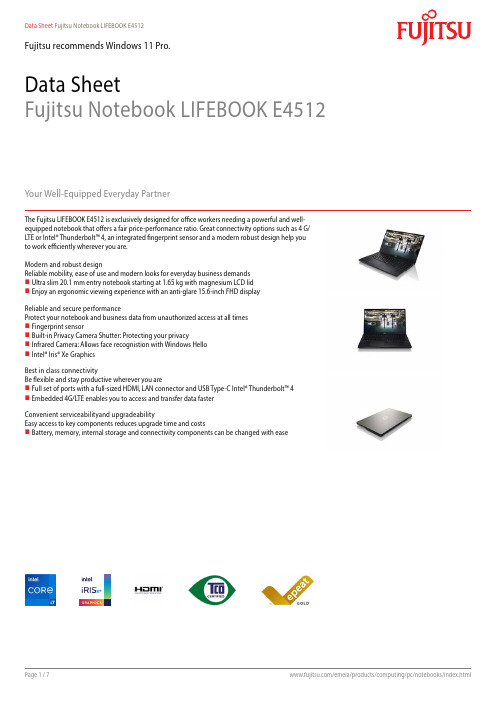
Data Sheet Fujitsu Notebook LIFEBOOK E4512Fujitsu recommends Windows 11 Pro.Data SheetFujitsu Notebook LIFEBOOK E4512Your Well-Equipped Everyday PartnerThe Fujitsu LIFEBOOK E4512 is exclusively designed for office workers needing a powerful and well-equipped notebook that offers a fair price-performance ratio. Great connectivity options such as 4 G/LTE or Intel® Thunderbolt™ 4, an integrated fingerprint sensor and a modern robust design help you to work efficiently wherever you are.Modern and robust designReliable mobility, ease of use and modern looks for everyday business demands Ultra slim 20.1 mm entry notebook starting at 1.65 kg with magnesium LCD lid Enjoy an ergonomic viewing experience with an anti-glare 15.6-inch FHD display Reliable and secure performanceProtect your notebook and business data from unauthorized access at all times Fingerprint sensorBuilt-in Privacy Camera Shutter: Protecting your privacyInfrared Camera: Allows face recognistion with Windows Hello Intel® Iris® Xe GraphicsBest in class connectivityBe flexible and stay productive wherever you areFull set of ports with a full-sized HDMI, LAN connector and USB Type-C Intel® Thunderbolt™ 4 Embedded 4G/LTE enables you to access and transfer data fasterConvenient serviceabilityand upgradeabilityEasy access to key components reduces upgrade time and costsBattery, memory, internal storage and connectivity components can be changed with easeComponentsBase unit LIFEBOOK E4512Operating systemsOperating system pre-installed Windows 11 Pro. Fujitsu recommends Windows 11 Pro for business.Windows 11 HomeWindows 10 Pro. Fujitsu recommends Windows 11 Pro for business.Microsoft OS support information Windows 11 requires for first device setup:- Internet connectivity- Microsoft account for Home editions or organizational account (e.g. ADD) for Pro editionsAfter product end of life, Fujitsu continues to test and support new Windows releases for max. 5 years, depending onextension of hardware services through warranty top ups.For more details please visit our Fujitsu Service Statement under https:///IndexProdSupport.asp?lng=com&OpenTab=Operating system notes The use of Windows Operating System is subject to acceptance of the End User License Agreement of Microsoft asapplicable under the relevant Microsoft program.Processor Intel® Core™ i7-1255U processor (10C, up to 4.7 GHz) *, ***Intel® Core™ i5-1235U processor (10C, up to 4.4 GHz) *, ***Intel® Core™ i3-1215U processor (6C, up to 4.4 GHz) ** Processor only for retail, SMB, education and government***Processor supports Intel® vPro® EssentialMemory modules 4 GB (1 module(s) 4 GB) DDR4, 3,200 MT/s, SO DIMM8 GB (1 module(s) 8 GB) DDR4, 3,200 MT/s, SO DIMM16 GB (1 module(s) 16 GB) DDR4, 3,200 MT/s, SO DIMM32 GB (1 module(s) 32 GB) DDR4, 3,200 MT/s, SO DIMMHard disk drives (internal)PCIe-SSD, 512 GB M.2 NVMe module, SEDPCIe-SSD, 256 GB M.2 NVMe module, SEDPCIe-SSD, 1 TB M.2 NVMe module, SEDHard disk notes Accessible capacity may vary, also depending on used software.Interface add on cards/components(optional)4G/ LTE (optional)Quectel EM120R-GL (4G Cat.12) (Downlink speed 600 MB/s, Uplink speed 150 MB/s)LTE Sierra Wireless EM7421B (Cat.7) (Downlink speed up to 300 Mbit/s, Uplink speed up to 150 Mbit/s)Display39.6 cm (15.6-inch), FHD, 1,920 x 1,080 pixel, Anti-glare IPS display, 250 cd/m² (FHD), 700:1 (FHD)MultimediaCamera Built-in webcam (HD) with Status LED Built-in Infrared webcam (HD) with Status LED Camera notes720p, 1 megapixels, 1280 x 720, with Privacy Camera ShutterMicrophone dual digital array microphoneBase unitBase unit LIFEBOOK E4512General system informationChipset Integrated in CPUSupported capacity RAM (min.) 4 GBSupported capacity RAM (max.)64 GBMemory slots 2 SO DIMM (DDR4, 3200 MHz)General system informationMemory notes Dual channel supportLAN10/100/1,000 MBit/s Intel® I219LMIntegrated WLAN Intel WiFi 6E AX211 - WLAN, BT, SRD cat. 2BIOS version UEFI Specification 2.8BIOS features InsydeH2O BIOSAudio type On boardAudio codec Realtek ALC257Audio features2x built-in speakers (2 W each), Stereo audioMIL-STD tested Yes, selected MIL-STD-810H tests passed.MIL-STD-810H test results are not a guarantee of future performance under identified test conditions.Accidental damage is not covered under standard international limited warranty.GraphicsBase unit LIFEBOOK E4512Graphics brand name Intel® UHD Graphics (with Single channel memory), Intel® Iris® Xe Graphics (with Dual channel memory) Graphics notes Shared memory depending on main memory size and operating systemInterfacesAudio: line-in / line-out1Internal microphones2x digital array microphones (optional)USB 3.2 Gen1 (5 Gbps) total3x Type-A (1 with Anytime USB charge functionality)Thunderbolt™ 4 total2x Type-C with USB4 (40 Gbps, Power Delivery (15W), DP 1.4 out)HDMI**************************************Ethernet (RJ-45) 1 (with status LED)Memory card slots 1 microSD 3.0 StandardmicroSD cardmicroSDHC cardmicroSDXC cardSpeed Class: up to UHS-ISIM card slot 1 (Nano-SIM, only for models with configuration WWAN ready or with 4G LTE modules)eSIM card eSIM integrated in 4G LTE module - Dual SIM (DSSA) supportedKensington Lock support 1 - Recommendation: Kensington’s Micro Security SaverPort Replicator interfaces (optional)USB Type-C PR Thunderbolt™ 4 PRDC-in 1 (19V/90W required) 1 (20V/170W required)Power on switch11Audio: line-in / line-out11Audio: comments Combo jack for headset usage Combo jack for headset usageUSB 3.2 Gen1 (5 Gbps) total3x Type-A - 5V/0.9A, 4.5W1x Type-C - 15W---USB 3.2 Gen2 (10 Gbps) total---2x Type-A - 5 V/0.9 A, 4.5 W1x Type-A - 5 V/2.4 A, 12 W2x Type-C - 5 V/1.5 A, 4.5 W charging portUSB 4.0 Gen3 (20 Gbps) total---1x Type-C - TBT4 up to 60 W (PD v2.0-1.1), 5-20 V/3. 0Aupstream (PC), Intel AMT support (vPRO) to client1x Type-C - TBT4 up to 15 W (PD v2.0-1.1), 5 V/3.0 Adownstream, power output to peripheral DisplayPort1x v1.2 2x v1.4++VGA1---HDMI text****************************************************************************Interface Notes1x USB Type-C to Client - Up to 60 W (PD v2.0-1.1) poweroutput to client or 4.5W input 1x USB Type-C to Client - Thunderbolt™ 4 up to 60 W (PD v2.0-1.1), 5-20V/3.0A upstream (PC), Intel AMT support (vPRO)Kensington Lock support no1Ethernet (RJ-45) 1 (10/100/1000) 1 (10/100/1000 Mbit/s, 2,5 Gbps)Port Replicator interfaces (optional)Notes Number of simultaneous used displays and its possible resolutions and frequencies depend on mobile system anddisplay interface type.Please consult always also the manual of the connected client.Keyboard and pointing devicesSpill-resistant keyboard with number block, Available with standard keyboard or backlit keyboardNumber of keyboard keys: 106, Keyboard pitch: 18.4 mm, Keyboard stroke: 1.7 mmMulti gesture touchpad with two mouse buttonsWireless technologiesAntennas 2 Dual band WLAN antennas, +2 4G LTE antennas optionalBluetooth v5.3 hardware ready but may run at lower version due to OS limitationIntegrated WLAN Intel WiFi 6E AX211 - WLAN, BT, SRD cat. 2WLAN encryption WPA/WPA2/WPA3 (Wi-Fi Protected Access)WLAN notes WiFi 6E is supported by Windows 11 OS only - Windows 10 OS supports WiFi 6 only.Import and usage according to country-specific regulations.Integrated LTE or UMTS(4G) LTE Quectel EM120R-GL (Cat.12) - eSIM integrated - UMTS,LTE(4G) LTE Quectel EM05-G (Cat.4) - eSIM integrated - UMTS,LTE(4G) LTE Sierra Wireless EM7421B (Cat.7) - eSIM integrated - UMTS,LTELTE/UMTS/GPS notes OptionalNFC NoGPS Embedded in 4G module if configured with WWANPower supplyAC Adapter20 V / 65 W (3.25 A), 100 V - 240 V, 50 Hz - 60 Hz, 3-pin (grounded) Type-C AC-Adapter slim&lightAC Adapter20 V / 65 W (3.25 A), 100 V - 240 V, 50 Hz - 60 Hz, 3-pin (grounded) Type-C AC-Adapter standard1st battery Lithium polymer battery 4-cell, 65 Wh, 4,280 mAhBattery features Quick Charge: 80% in 1hRuntime 1st battery9h 30min (up to)Battery notes Battery runtime information is based on worldwide acknowledged BAPCo® MobileMark® 2018. Refer to www.bapco.com for additional details.The BAPCo® MobileMark® Benchmark provides results that enable direct product comparisons betweenmanufacturers. It does not guarantee any specific battery runtime which actually can be lower and may varydepending on product model, configuration, application and power management settings. The battery capacitydecreases slightly with every re-charge and over its lifetime.Noise emissionNoise emission Please refer to the Eco DeclarationDimensions / Weight / EnvironmentalDimensions (W x D x H)357.4 x 230 x 20.1 mm14.07 x 9.06 x 0.79 inchWeight 1.65 kg (starting from)Weight (lbs)starting from 3.64 lbsWeight notes Weight may vary depending on actual configurationOperating ambient temperature 5 - 35 °C (41 - 95 °F)Operating relative humidity20 - 80 %ComplianceProduct LIFEBOOK E4512Model5E15A3Europe CECBGlobal TCO Certified 9.0ENERGY STAR® 8.0EPEAT® Gold (dedicated regions)Compliance link https:///sites/certificatesAdditional SoftwareAdditional software (preinstalled)Fujitsu Plugfree Network (network management utility)Fujitsu Anytime USB Charge UtilityFujitsu Battery UtilityFujitsu Function ManagerFujitsu DeskUpdate (driver and utility tool)Additional software (notes)Use of accompanying and/or additional Software is subject to proactive acceptance of the respective LicenseAgreements /EULAs/ Subscription and support terms of the Software manufacturer as applicable for the relevantSoftware whether preinstalled or optional. The software may only be available bundled with a software supportsubscription which – depending on the Software - may be subject to separate remuneration.ManageabilityManageability technology PXE Boot codeWake-on-LANManageability software DeskView ClientDeskView Instant BIOS ManagementSupported standards WMI (Windows Management Instrumentation)PXE (Preboot Execution Environment)DMI (Desktop Management Interface)SMBIOS (System Management BIOS)CIM (Common Information Model)BootP (made4you)Manageability link https:///global/products/computing/pc/manageability/SecurityPhysical Security Kensington Lock supportSystem and BIOS Security User and supervisor BIOS passwordUser Security Embedded fingerprint sensor (optional)TPM 2.0Hard disk passwordSecurity Notes The properties of the product provide a baseline for product security and therefore end-customer IT security.However, these properties are not sufficient on their own to protect the product from all existing threats, such asintrusion attempts, data exfiltration and other forms of cyberattacks. To customize security settings, please usethe configuration options as available for the respective product. During operation, the IT security of this productis within the responsibility of the respective administrator/end-user of the product. Please note, that Fujitsu as amanufacturer does not make any policy prescriptions or advocacy statements regarding IT security best practicesand/or general product operation.WarrantyWarranty period 1 year (for countries in EMEIA)Warranty type Bring-in Service / Collect & Return Service (depending on country)Warranty Terms & Conditions /warrantyDigital bug fixes Subject to availability and following their generic release for the product, bug fixes and function-preserving patchesfor product-related software (firmware) can be downloaded from the technical support at: https://support.ts.fujitsu.com/ free of charge by entering the respective product serial number. For application software supplied togetherwith the product, please directly refer to the support websites of the respective software manufacturer.Product Support - the perfect extensionRecommended Service9x5, Onsite Response Time: Next Business DaySpare Parts availability at least 5 years after shipment, for details see https:///Service Weblink /emeia/products/product-support-services/ Recommended AccessoriesPrestige Case 15 (2021)The Prestige Case 15 protects notebooks with up to 15.6-inch screens. The front compartment provides space for your power cord and office supplies.The large compartment is devided for your notebook and a tablet.Order Code:S26391-F1120-L60PLEVIER LORAN 15The Plevier Loran 15 leather notebook case features an adjustable shoulder strap, trolley belt function and a hidden fast access pocket subtly located on its rear side. Available for notebooks up to 15.6 inches, this brown soft full grain leather case is multifunctional and protective of your device while disguising its versatility with a sleek and subtle design. Multifunctional pockets for mobile phone, business cards, USB stick, pen loops, cabling/adapter, mouse and detachable leather keyring.Order Code:S26391-F1193-L65Prestige Trolley 17The Fujitsu Prestige Trolley 17 protects and transports notebooks withup to 17 inch screens, along with clothes and toiletries. It is the perfectcompanion in a city environment or for overnight stays with four spacious compartments. Smooth running wheels and a telescopic handle ensure convenience, while the central section protects your notebook with shock-absorbing foam.Order Code: S26391-F1194-L130Wireless Mouse WI860 BTCThe Wireless Mouse WI860 BTC can be paired with up to 3 different clients, 2x Bluetooth and 1x wireless USB Type-C dongle.With the blue optical sensor, it works on nearly all surfaces with an 3-step adjustable DPI selector (800/1600/2400).The mouse charges wirelessly through Qi or by USB Type-C cable.A utility button on the side is programmable. The default functions are optimized for Teams calls.Order Code:S26381-K474-L100ContactFujitsu Technology Solutions GmbH Website: 2023-11-27 EM-ENworldwide project for reducing burdens on the environment.Using our global know-how, we aim to contribute to the creation of a sustainable environment for future generations through IT.Please find further information at http://www./global/about/environmenttechnical specification with the maximum selection of components for the named system and not the detailed scope ofdelivery. The scope of delivery is defined by the selection of components at the time of ordering.Technical data is subject to modification and delivery subject to availability. Any liability that the data and illustrations are complete, actual or correct is excluded. Designations may be trademarks and/or copyrights of the respective owner, the use of which by third parties for their own purposes may infringe the rights of such owner.The overall product has been designed and manufactured for general office use, regular personal use and ordinary industrial use.More informationAll rights reserved, including intellectual property rights. Designations may be trademarks and/or copyrights of therespective owner, the use of which by third parties for their own purposes may infringe the rights of such owner. For further information see https:///global/about/resources/terms/ Copyright 2023 Fujitsu Technology Solutions GmbH。
富士通生活书籍T939说明书
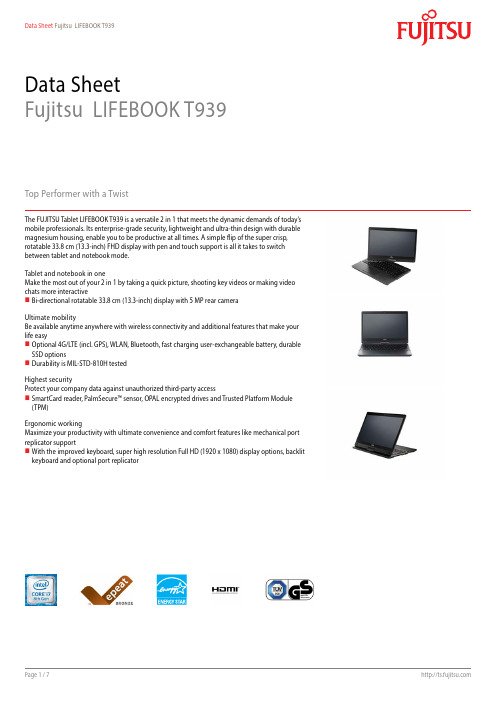
Data SheetFujitsu LIFEBOOK T939Top Performer with a TwistThe FUJITSU Tablet LIFEBOOK T939 is a versatile 2 in 1 that meets the dynamic demands of today’s mobile professionals. Its enterprise-grade security, lightweight and ultra-thin design with durable magnesium housing, enable you to be productive at all times. A simple flip of the super crisp, rotatable 33.8 cm (13.3-inch) FHD display with pen and touch support is all it takes to switch between tablet and notebook mode.Tablet and notebook in oneMake the most out of your 2 in 1 by taking a quick picture, shooting key videos or making video chats more interactiveBi-directional rotatable 33.8 cm (13.3-inch) display with 5 MP rear cameraUltimate mobilityBe available anytime anywhere with wireless connectivity and additional features that make your life easyOptional 4G/LTE (incl. GPS), WLAN, Bluetooth, fast charging user-exchangeable battery, durable SSD optionsDurability is MIL-STD-810H testedHighest securityProtect your company data against unauthorized third-party accessSmartCard reader, PalmSecure™ sensor, OPAL encrypted drives and Trusted Platform Module (TPM)Ergonomic workingMaximize your productivity with ultimate convenience and comfort features like mechanical port replicator supportWith the improved keyboard, super high resolution Full HD (1920 x 1080) display options, backlitkeyboard and optional port replicatorComponentsBase unit LIFEBOOK T939Operating systemsOperating system pre-installed Windows 10 Pro. Fujitsu recommends Windows 10 Pro for business.Windows 10 HomeIntel® Core™ i7-8665U processor (4 Cores / 8 Threads, 1.9 GHz, up to 4.8 GHz)Intel® Core™ i5-8365U processor (4 Cores / 8 Threads, 1.6 GHz, up to 4.1 GHz)Intel® Core™ i5-8265U processor (4 Cores / 8 Threads, 1.6 GHz, up to 3.9 GHz) **Processor only for retail, SMB, education and government4 GB (1 4 GB) DDR4, 2,400 MT/s, SO DIMM8 GB (1 8 GB) DDR4, 2,400 MT/s, SO DIMM16 GB (1 16 GB) DDR4, 2,400 MT/s, SO DIMMSSD SATA III, 512 GB, OPAL capableSSD SATA III, 256 GB, OPAL capableSSD SATA III, 128 GB, OPAL capablePCIe-SSD, 1024 GB M.2 NVMe module, SEDPCIe-SSD, 512 GB M.2 NVMe module, SEDPCIe-SSD, 256 GB M.2 NVMe module, SEDHard disk notes One Gigabyte equals one billion bytes, when referring to hard disk drive capacity.Accessible capacity may vary, also depending on used software.Up to 20 GB of HDD space is reserved for system recoveryInternal storage interface: M.2 SATAIntel® Dual Band Wireless-AC9560 11ac with integrated Bluetooth 5.033.8 cm (13.3-inch), LED backlight, FHD, 1,920 x 1,080 pixel, Glare, typical 285 cd/m², typical 700:133.8 cm (13.3-inch), LED backlight, FHD, 1,920 x 1,080 pixel, Anti-glare display, typical 285 cd/m², typical 700:1MultimediaCamera Built-in webcams, HD front camera plus 5.0 megapixel rear cameraCamera notes720p, 1 megapixels, 1280 x 720; Note: The Rear Camera Option does not allow selection of the LTE module Microphone dual digital array microphoneBase unitBase unit LIFEBOOK T939General system informationChipset Integrated in CPUSupported capacity RAM (max.)16 GBMemory slots 1 SO DIMM (DDR4, 2400 MHz)LAN Built-in 10/100/1,000 MBit/s Intel® I219LMIntegrated WLAN Intel Dual Band Wireless-AC9560NV with integrated BT 5.0BIOS features InsydeH2O BIOSAudio type On boardAudio codec Realtek ALC255Audio features2x digital array microphones, 2x built-in speakers (stereo)General system informationMIL-STD tested Yes, selected MIL-STD-810G tests passed.MIL-STD-810G test results are not a guarantee of future performance under identified test conditions.Accidental damage is not covered under standard international limited warranty.DisplayDiagonal Size33.8 cm (13.3-inch)Display Technology IPSDisplay type Anti-Glare or Glare optionsDisplay Resolution type FHDResolution (native)1,920 x 1,080 pixelAspect ratio16:9Display notes Wide-view high-bright LED display (for enhanced outdoor viewing). With magnesium display lid.Integrated ambient light sensor for automatic backlight adjustment to the working environment. Sensors3-axis AccelerometerGyroscopeAmbient Light SensorMagnetic Field SensorCompassDigitizer / Touch Technology Wacom Digitizer for pen (AES) input plus capacitive 10 finger multi-touch screenAmbient light sensor IntegratedAmbient light sensor notes While enabled, the ambient light sensor automatically adjusts the display backlightGraphicsBase unit LIFEBOOK T939TFT resolution (HDMI)up to 1,920 x 1,200TFT resolution (VGA)up to 1,920 x 1,200TFT resolution (DVI on Port Replicator)up to 1,920 x 1,200up to 2,560 x 1,600TFT resolution (DisplayPort on PortReplicator)Graphics brand name Intel® UHD Graphics 620Graphics features 3 Display Support (2 external, 1 internal)Graphics notes Shared memory depending on main memory size and operating systemInterfacesDC-in1Audio: line-out / headphone 1 (combo port with Audio line-in)Audio: line-in / microphone 1 (combo port with Audio line-out)Internal microphones 2 (digital)USB 3.1 Gen1 (USB 3.0) total2x Type-A (1 with Anytime USB charge functionality)1x Type-C (with Power Delivery functionality)USB Type-C1VGA1HDMI1Ethernet (RJ-45) 1 (LAN plug-in connector)Memory card slots 1 - SD/microSD card : 2GB- SDHC/microSDHC card : 32GB- SDXC card : 512GB- microSDXC card : 200GB (or 128GB)Speed Class: up to UHS-ISmartCard slot 1 (optional)SIM card slot 1 (Micro-SIM, only for models with integrated 4G/LTE)Docking connector for Port Replicator1Kensington Lock support1Port Replicator interfaces (optional)---USB Type-C PRDC-in--- 1 (19V/90W required)Port Replicator interfaces (optional)Power on switch---1Audio: comments--- 1 Combo jack for headset usageDisplayPort 1 (up to 2560 x 1600)1x V1.2VGA---1HDMI text---1Interface Notes---3x Type-A - 5V/0.9A, 4.5W1x Type-C - 15W1x Type-C - Up to 60 W (PD v2.0-1.1) power output toclient or 4.5W inputKensington Lock support---noEthernet (RJ-45)---1Notes Port replicator supports 0-Watt functionality (made4you).Display port is shared with DVI - exclusive usage Number of simultaneous used displays and its possible resolutions and frequencies depend on mobile system and display interface type.Please consult always also the manual of the connected client.Keyboard and pointing devicesBacklit isolation keyboardNumber of keyboard keys: 85, Keyboard pitch: 19 mm, Keyboard stroke: 1.5 mmKeyboard with multi gesture touchpad and 2 mouse buttonsTablet Pen, stored in pen garageTouchscreenWireless technologiesAntennas2x dual band for WLAN, 2x for LTE, Bluetooth shared with WLANBluetooth v5.0Integrated WLAN Intel Dual Band Wireless-AC9560NV with integrated BT 5.0WLAN encryption WEP, WPA, WPA2WLAN notes Import and usage according to country-specific regulations.Integrated LTE or UMTS LTE Sierra Wireless EM7455 (Cat. 6) (optional)LTE/UMTS/GPS notes Including GPS functionalityImport and usage according to country-specific regulations.GPS Embedded in 4G module if configured with WWANPower supplyAC Adapter19 V / 65 W (3.42 A), 100 V - 240 V, 50 Hz - 60 Hz, 3-pin (grounded) slim and light AC-AdapterAC adapter19 V / 65 W (3.42 A)Notes65W AC Adapter for usage with system/ min. 90W AC Adapter for usage with Port ReplicatorRated voltage range100 V - 240 V (AC Input)Rated frequency range50 Hz - 60 Hz1st battery3cell 45Wh (10.8V / 4170mAh) Wh, 45 WhBattery features Quick Charge: 80% in 1hRuntime 1st battery13.80 hBattery charging time~ 120minBattery notes Battery runtime information is based on worldwide acknowledged BAPCo® MobileMark® 2014 (office productivity).Refer to for additional details.The BAPCo® MobileMark® Benchmark provides results that enable direct product comparisons betweenmanufacturers. It does not guarantee any specific battery runtime which actually can be lower and may varydepending on product model, configuration, application and power management settings. The battery capacitydecreases slightly with every re-charge and over its lifetime.Dimensions / Weight / EnvironmentalDimensions (W x D x H)318 x 224 x 19.8 mm back (w/o rubber feet) mm12.52 x 8.82 x inchWeight from 1.3 kgWeight (lbs) 2.87 lbsWeight notes Weight may vary depending on actual configuration (including battery pack)Dimensions / Weight / EnvironmentalOperating ambient temperature Running: 5 - 35 °C; Packed -10 - 60 °COperating relative humidity Running: 20 - 80% (relative humidity); Packed: 20 - 80% (relative humidity)Product LIFEBOOK T939Model T939Global RoHS (Restriction of hazardous substances)WEEE (Waste electrical and electronic equipment)Microsoft Operating Systems (HCT / HCL entry / WHQL)EPEAT® Bronze (dedicated regions)ENERGY STAR®Compliance link https:///sites/certificatesAdditional SoftwareAdditional software (preinstalled)Adobe® Reader® (pdf reader)CyberLink YouCam (webcam software)Fujitsu Display ManagerFujitsu DeskUpdate (driver and utility tool)ShockSensor UtilityPower Saving UtilityFujitsu Plugfree Network (network management utility)EasyGuide online user documentationMicrosoft Office (1 month trial for new Microsoft® Office 365 customers. Buy Microsoft Office.) Additional software (optional)Recovery DVD for Windows®Drivers & Utilities DVD (DUDVD) optionalCyberLink PowerDVD BD (playback software for Blu-ray Disc™)CyberLink PowerDVD DVD (playback software for DVD)CyberLink YouCam (webcam software)Nero (backup and burning software)ManageabilitySecurityPhysical Security Kensington Lock supportSystem and BIOS Security Absolute Persistence® technology capable BIOSEraseDisk (optional)Optional: Trusted Platform Module (TPM 2.0)User Security Hard disk passwordUser and supervisor BIOS passwordWorkplace Protect (secure authentication solution)Smartcard reader (integrated)Embedded PalmSecure™ sensor (optional)WarrantyWarranty period 2 years (for countries within EMEIA)Warranty type Bring-in Service / Collect & Return Service (depending on country)Product Support - the perfect extensionRecommended Service9x5, Onsite Response Time: Next Business DaySpare Parts availability at least 5 years after shipment, for details see https:/// Recommended AccessoriesPort Replicator + 3pin AC 90W w/o Cable for LIFEBOOK T9SeriesOur port replicators and cradles are the perfect docking solution whether in the office or at home, it takes just a second to attach your device tothe port replicator and get connected to peripherals such as an external display, keyboard and mouse. Your workplace is simplified and tidy while you work with your Fujitsu device.Order Code:S26391-F1657-L110USB Port Replicator PR09The Fujitsu USB Port Replicator PR09 is the perfect solution for shareddesk environments within a hyperconnected world. It connects yourmobile system to your main peripherals with a single USB plug. This Port Replicator is equipped with the most powerful DisplayLink chipset supporting high performance video streaming with Dualhead-DisplayPort.Highest data throughput is guaranteed due to an USB Type-C based Gen2 Hub-Controller enabling up to 10 Gbit/s data streaming. The newestversion of USB Power Delivery chipset (PD3.0) provides powerful charging during your workday.Order Code: S26391-F6007-L500Battery 4 cell 50 WhThe 4 cell 50 Wh battery requires a voltage of 14.4 V and has a capacity of 3490 mAh. The weight of the battery is 300 gms and the recharge time of the cell is 60 minutes for a 80% charge and 150 minutes for a complete 100% charge.Order Code:S26391-F1616-L100AES PenTake your creativity to the next level, with the most natural pen experience with the AES Pen with replacement stylus tips. With pen nibs that are very thin, you can experience the writing and signing behavior of an ink pen. The pen fits in the device’s integrated pen garage.Order Code:S26391-F1669-L500PLEVIER MANASSE 14The Plevier Manasse 14 leather case is a compact and classic carrier for on the go. Available for notebooks up to 14 inches with a padded compartment, the sleeve ensures protection for your device while providing a sleek and subtle design in a black leather nappa shade.Order Code:S26391-F1193-L62PLEVIER TACAN 14The Plevier Tacan 14 leather notebook bag provides a diverse range offeatures to optimize your carrier needs. With a shoulder strap, fast access pocket on the rear side and two compartments for your device and additional accessories, the bag provides multifunctional and protective space for your belongings. Its brown leather design creates a sleek finish to create a carrier that is high quality in both functionality and appearance.Order Code: S26391-F1193-L64ContactAddress: x-xx-x, street, city, state, ZIP code, country Phone: xx-xxxx-xxxx Fax : xx-xxxx-xxxxEmail:********************.com Website: /[country]2023-05-02 CE-ENdelivery subject to availability. Any liability that the data and illustrations are complete, actual or correct is excluded. Designations may be trademarks and/or copyrights of the respective manufacturer, the use of which by third parties for their own purposes may infringe the rights of such ownerMore informationAll rights reserved, including intellectual property rights. Changes to technical data reserved. Delivery subject to availability. Any liability that the data and illustrations are complete, actual or correct is excluded.Designations may be trademarks and/or copyrights of the respective manufacturer, the use of which by third parties for their own purposes may infringe the rights of such owner.For further information see /terms_of_use.html Copyright © Fujitsu Technology Solutions。
M800说明书

耳机安全使用说明
为了您的安全驾驶,在骑自行车、驾驶汽车或摩托车时,请勿使用耳 机。这样做不仅危险,而且是违法的。 在走路,尤其是在过马路时,切勿将耳机音量音量调节过高。否则,会 极其危险。 为了保护您的听力,请勿将耳机的音量调得过高。 医生提示,把耳机的音量调得过高会影响听力。 如果听到回声,请将音量调低或停止使用耳机。
安全说明
请勿跌落产品,并避免使产品受到重压(振动)或任何重击。 否则,可能导致产品故障或损坏产品。 请勿在产品周围放置磁体。 磁铁、CRT、电视机、显示器或扬声器等磁体可能损坏产品。 请勿拆卸、修理或改装产品。 否则,可能导致产品故障或损坏产品。 适配器应远离热源。 否则,可能导致电击或火灾。 警告: 为了您的安全,仅使用随机附送的电源适配器。 避免让适配器接触到水或其它液体。否则,可能导致电击或火灾。 仅使用与电源适配器插头配套的电源插座。 否则,可能发生电击或火灾。 请将电源适配器插头牢固地插入电源插座。 (对于因使用了其它的电源适配器而非随机附送的电源适配器而导致的 产品损坏,厂家概不负责。)
目录
安全说明 ......................................................................................................................................... 基本部件 ......................................................................................................................................... 简介 .......................
富士通LIFEBOOK U9310快速入门指南说明书
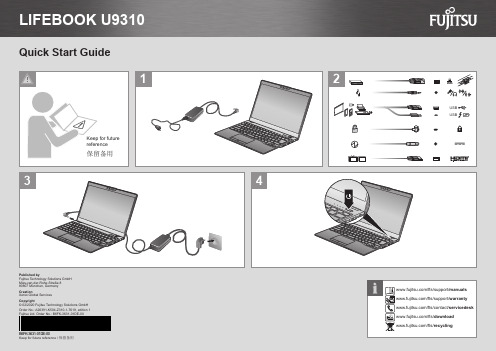
Quick Start GuideUSB USB12LIFEBOOK U9310/fts/recycling/fts/contact/servicedesk /fts/support/warranty /fts/support/manuals /fts/download B6F K-3631-01D E-0034Published byFujitsu Technology Solutions GmbH Mies-van-der-Rohe-Straße 880807 München, Germany CreationXerox Global ServicesCopyright© 02/2020 Fujitsu Technology Solutions GmbH Order No.: A26391-K504-Z310-1-7619, edition 1 Fujitsu Ltd. Order No.: B6FK-3631-01DE-00Keep for future reference / 保留备用Keep for future reference保留备用DE: Wichtige HinweiseBeachten Sie die Sicherheitshinweise im Handbuch…Sicherheit/Regularien“ und in der Betriebsanleitung.Die Betriebsanleitung zu diesem Gerät finden Sie alsPDF-Datei im Internet unter /fts/support/.EN: Important notesPlease read the safety information provided in the …Safety/ Regulations“ manual and in the operating manual.The operating manual for this device is available to download as a PDF file from our website at /fts/support/.IT: Istruzioni importantiAttenersi alle norme di sicurezza riportate nel manuale …Sicurezza/Norme“ e nelle istruzioni per l’uso.Le istruzioni per l’uso di questo dispositivo sono disponibili come file PDF nel sito Web /fts/support/.FI: Tärkeitä ohjeitaNoudata turvallisuuskäsikirjan …Turvallisuus/Määräykset“ jakäyttöohjeen sisältämiä turvallisuusohjeita.Löydät tämän laitteen käyttöohjeen Internetistä osoitteesta /fts/support/.FR: Remarques importantesRespectez les consignes de sécurité reprises dans le …Sécurité/ Réglementations“ et dans la manuel dútilisation.Vous trouverez le manuel d‘utilisation de cet appareil dans un fichier PDF sur Internet à l‘adresse /fts/support/. ES: Indicaciones importantesTenga en cuenta las indicaciones de seguridad incluidas en el manual …Seguridad/Normativa“ y en el Manual de instrucciones. El manual de instrucciones de este equipo se encuentra en forma de archivo PDF en Internet en /fts/support/. NO: Viktige anvisningerFølg sikkerhetsanvisningene i håndboka «Säkerhet/Bestämmelser» og i bruksanvisningen.Bruksanvisningen til dette apparatet finner du på Internett under /fts/support/.NL: Belangrijke instructiesNeem de veiligheidsinstructies in het handboek …Veiligheid/ Regelgeving“ en in de gebruiksaanwijzing in acht.U vindt de gebruiksaanwijzing bij dit toestel als PDF-bestand op het internet onder /fts/support/.SV: Viktigt att vetaObservera säkerhetsföreskrifterna i handboken …Sikkerhed/ Regler“ och i användarmanualen.Användarmanualen till denna enhet finns på Internet på/fts/support/.DA: Viktige anvisningerIagttag sikkerhedsanvisningerne i håndbogen …Sikkerhet/Forskrifter“ og i betjeningsvejledningen.Betjeningsvejledningen til dette apparat findes som PDF-fil påinternetadressen /fts/support/.PT: Avisos importantesTenha em conta as indicações de segurança no manual…Segurança/Regras“ e nas instruções de utilização.Poderá encontrar as instruções de utilização para este aparelhoem ficheiro PDF na Internet em /fts/support/.TR: Önemli UyarılarEl kitabında ve Kullanma Kılavuzundaki …Güvenlik/Kurallar“bölümünde bulunan güvenlik talimatlarına uyunuzBu cihaza yönelik kullanım kılavuzunu, PDF dosyası olarakInternette /fts/support/ adresi altında bulabilirsiniz.EEE Yönetmeliğine Uygundur.RU: Важные указанияСоблюдайте указания по технике безопасности,приведенные в справочнике …Безопасность/Правила“ и вруководстве по эксплуатации.Руководство по эксплуатации данного устройства Вынайдете в виде PDF-файла в Интернете на сайте/fts/support/.PL: Ważne instrukcjePrzestrzegać wskazówek dotyczących bezpieczeństwazawartych w podręczniku …Bezpieczeństwo/Przepisy” oraz winstrukcji obsługi.Dokładną instrukcję obsługi do tego urządzenia znajdziesz wpliku PDF w internecie pod /fts/support/.EL: Σημαντικές υποδείξειςΤηρήστε τις υποδείξεις ασφαλείας στο εγχειρίδιο …Ασφάλεια/Κανόνες“ και στις οδηγίες λειτουργίας.Τις λεπτομερείς οδηγίες λειτουργίας της συσκευής αυτής θα τιςβρείτε στο αρχείο PDF στο Internet στη διεύθυνση/fts/support/.CS: Důležité pokynyDbejte bezpečnostních pokynů v příručce …Bezpečnosť/Zásady“a v návodu k obsluze.Podrobný návod k použití k tomuto přístroji naleznete jakosoubor PDF v internetu pod /fts/support/.SL: Pomembni napotkiUpoštevajte varnostne napotke v priročniku …Varnost/Pravila“ inv navodilih za uporabo.Navodila za uporabo te naprave najdete v datoteki PDF nanaslovu /fts/support/.ET: Tähtsad juhisedJärgige käsiraamatus …Ohutus/Kasutuseeskirjad“ jakasutusjuhendis olevaid ohutusjuhiseid.Käesoleva seadme kasutusjuhendi leiate PDF-failina Internetisaadressil /fts/support/.LV: Svarīgi norādījumiNoteikti ievērojiet drošības norādījumus, kas minētirokasgrāmatā …Drošība/Noteikumi“ un lietošanas instrukcijā.Šīs ierīces lietošanas instrukciju PDF formātā Jūs atradīsiettīmekļa vietnē zem /fts/support/.LT: Svarbūs nurodymaiLaikykitės saugos žinyne, naudojimo instrukcijoje ir toliaupateikiamų …Saugos/Taisyklės“ nurodymų.Šio prietaiso naudojimo instrukciją rasite PDF faile internetoadresu /fts/support/.SK: Dôležité pokynyDodržiavajte bezpečnostné pokyny v príručke …Bezpečnosť“ a vnávode na obsluhu.Návod na obsluhu k tomuto zariadeniu nájdete ako súbor PDFna internete pod /fts/support/.HU: Fontos útmutatásokVegye figyelembe a …Biztonság/Szabályok“ kézikönyvben és azüzemeltetési útmutatóban felsorolt biztonsági előírásokat.Ennek a készüléknek az üzemeltetési útmutatóját megtaláljaPDF-fájlként az interneten a /fts/support/ címalatt.BG: Важни указанияСъблюдавайте указанията за безопасност в наръчника…Безопасност/Нормативни документи“ и в ръководството заексплоатация.Ръководството за работа към този уред ще намерите катоPDF-файл в интернет на адрес /fts/support/.RO: Indicaţii importanteRespectaţi indicaţiile de siguranţă din manualul …Siguranţă/Reguli” şi din manualul de utilizare.Manualul de utilizare al acestui aparat se găseşte în format PDFpe Internet la adresa /fts/support/.HR: Važna napomenaPridržavajte se sigurnosnih uputa u priručniku Sigurnost/propisi iuputama za uporabu.Upute za uporabu ovog uređaja pronaći ćete kao datoteku uPDF formatu na Internetu na stranici /fts/support/.JA: 重要事項安全マニュアル、操作マニュアルおよび以下の段落の「安全/规定」性の諸注意をご確認ください。
富士通组件热敏打印机FTP-628DSL311 312系列接口板说明书
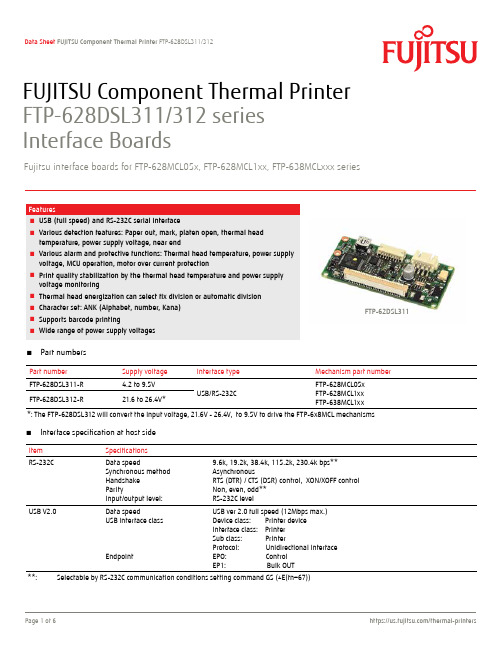
FUJITSU Component Thermal Printer FTP-628DSL311/312 series Interface BoardsFujitsu interface boards for FTP-628MCL05x, FTP-628MCL1xx, FTP-638MCLxxx series■USB (full speed) and RS-232C serial interface■Various detection features: Paper out, mark, platen open, thermal headtemperature, power supply voltage, near end■Various alarm and protective functions: Thermal head temperature, power supplyvoltage, MCU operation, motor over current protection■Print quality stabilization by the thermal head temperature and power supplyvoltage monitoring■Thermal head energization can select fix division or automatic division■Character set: ANK (Alphabet, number, Kana)■Supports barcode printing■Wide range of power supply voltagesPart number Supply voltage Interface type Mechanism part numberFTP-628DSL311-R 4.2 to 9.5VUSB/RS-232C FTP-628MCL05x FTP-628MCL1xx FTP-638MCL1xxFTP-628DSL312-R21.6 to 26.4V* ■Part numbersItem SpecificationsRS-232C Data speedSynchronous methodHandshakeParityInput/output level:9.6k, 19.2k, 38.4k, 115.2k, 230.4k bps** AsynchronousRTS (DTR) / CTS (DSR) control, XON/XOFF control Non, even, odd**RS-232C levelUSB V2.0Data speedUSB interface classEndpoint USB ver 2.0 full speed (12Mbps max.) Device class: Printer device Interface class: PrinterSub class: PrinterProtocol: Unidirectional interface EPO: ControlEP1: Bulk OUT■ Interface specification at host side**: Selectable by RS-232C communication conditions setting command GS (+E(fn=67)) FTP-62DSL311*: The FTP-628DSL312 will convert the input voltage, 21.6V - 26.4V, to 9.5V to drive the FTP-6x8MCL mechanisms■ Specifications1.1 Base specificationsItem SpecificationsDimensions67.2 x 32.0mm (WxD)Weight Approx. 15g1.2 Print/paper feed specificationsItem SpecificationsPart number FTP-628MCL (2-inch)FTP-638MCL (3-inch) Dot pitch0.125mm (H) x 0.125mm (W)Number of dots384 dots/line576 dots/line Max. printing width48mm72mmLine space Approx. 1/8 inch (26 dots line)Print speed*1100mm/s60mm/sPaper feed speed (/ATF)Approx. 30mm/s*1: Conditions:equivalentorPD150RPaper:9.5VVoltage:Print ratio: Up to 12.5%Operating temperature/humidity: 25°C, 60+/-15% (no condensation)Symbol NameFunction Note CN1Serial interface connector Serial connection -CN2Power connector Power connection -CN3USB connectorUSB connection -CN4Printer mechanism connector Printer connection -CN5Near end connectorNear end switch connection-■ Dimensions■ Control circuit board and connector typesNote: Please connect frame ground and φ4 through hole screw hole.Tolerance: ±0.2mm Unit: mm3.02.562.267.228.032.0CN31.210.0CN2CN1CN4CN52-Ø2.5(TH)3-Ø2.5(NTH)11.62.0No.Signal I/O Content No Signal I/O Content 1Vbus I Vbus signal 2D-I/O D- signal 3D+I/O D+ signal 4N.C.-Not connected 5GND-Signal ground6FG-Frame ground• USB Connector (CN3)Mating connector part number: USB mini-B type Recommended cable: Cable conforming to USB standards (V2.0 full speed)■ Connector Pin Assignment of interface boardNote: Symbol “-” means a negative logic signal. “I” or “O” means a signal direction from the interface board side. • Serial interface connector (CN1)Mating connector part number: ZHR-8 (J.S.T.) or equivalent Recommended cable: AWG#26 to 32, cable length max. 500mm No.Signal I/O Content No Signal I/O Content 1Vp I Power input 2Vp I Power input 3GND-Ground4GND-Ground• Power connector (CN2)Mating connector part number: XHP-4 (J.S.T.) or equivalentRecommended cable: AWG#22 to 30, cable length max. 300mmNo.Signal I/O ContentNo Signal I/O Content1RXD I Receive data signal 2TXD O Transmission data signal 3RTS (DTR)O Request to send signal 4GND -Signal ground5CTS (DSR)I Clear to send signal 6/SLCTIN I Dection function disabled signal 7/INPRMIInitialization signal8/ATFIPaper feed I/O Description I/O Description 1NVcc O Near end sensor power 2/NESINear end signal3GND-Signal ground• Near end Connector (CN5)Mating connector part number: SHR-03V-S (J.S.T.) or equivalent Recommended cable: AWG#28to 32, cable length max. 300mm • Printer mechanism connector(CN4)Please refer to the printer mechanism datasheet■Connector pin assignments of printer mechanism (2-inch)Command ContentHT Moves print position to the next tabLF Line feedFF Feeds forms (new page)DC2Power downESC RS Black/white reverse printing specification ESC SP+n Character space settingESC US Black/white reverse printing cancellation ESC !+n Sets print modeESC *+m+nL+nH+d1 to dk Bit image printESC -n Undeline settingESC 2Sets default line spacingESC 3+n Line pitch settingESC @Printer resetESC A+n Line spacing settingESC C+n Sets the page length line modeESC D+n1 to nk+NUL Sets horizontal tab positionESC J+n Feeds paper in forward direction and prints ESC R+n Selects internationl characterESC V+n Right rotation 90° specification/cancellation ESC X+m+n Setting the turning time of the motor excitation ESC a+n Positional alignmentESC c+1+n Sets internal processingESC c+5+n External input signal valid/invalid setting ESC d+n Printing and n-line feedingESC s+n Sets printing speedESC t+n Character code table selectionESC {+n Sets/resets updside down printingFS 9+n Sets the detection functionsFS E+n Standard energy settingFS r+n Reply parameter settingGS !+n Character size settingGS (+E+pL+PH+fn+d1 to d9 (fn=67)RS-232C communication setting *1GS (K+pL+pH+fn Print control settingGS(K+pL+pH+fn+n (fn=49)Print density settingGS(K+pL+pH+fn+n (fn=50)Print speed settingGS(K+pL+pH+fn+n (fn=97)Number of head division settingGS <Line feeds to the next markGS A+m+n Sets the line feed length after mark detection GS E+n Sets print qualityGS L+nL+nH Left margin settingGS W+nL+nH Sets print area widthContactCopyrightAll trademarks or registered trademarks are the property of their respective owners. Fujitsu Components America or its affiliates do not warrant that the content of datasheet is error free. In a continuing effort to improve our products Fujitsu Components America, Inc. or its affiliates reserve the right to change specifications/datasheets without prior notice. Copyright ©2019 Fujitsu Components America, Inc. All rights reserved. Revised July 26, 2019.JapanFUJITSU COMPONENT LIMITED Shinagawa Seaside Park Tower 12-4, Higashi-shinagawa 4-chome,Tokyo 140 0002, Japan Tel: (81-3) 3450-1682Fax: (81-3) 3474-2385Email:***************** Web: /jp/group/fcl/en/North and South AmericaFUJITSU COMPONENTS AMERICA, INC.2290 North First Street, Suite 212 San Jose, CA 95131 U.S.A.Tel: (1-408) 745-4900Fax: (1-408) 745-4970Email:*********************.comWeb: https:///components/EuropeFUJITSU COMPONENTS EUROPE B.V.Diamantlaan 252132 WV Hoofddorp NetherlandsTel: (31-23) 5560910Fax: (31-23) 5560950Email:*****************.comWeb: /components/Asia PacificFUJITSU COMPONENTS ASIA, Ltd.102E Pasir Panjang Road#01-01 Citilink Warehouse Complex, Singapore 118529Tel: (65) 6375-8560 / Fax: (65) 6273-3021Email:*****************.com/sg/products/devices/components/ChinaFUJITSU ELECTRONIC COMPONENTS (SHANGHAI) CO., LTD.Unit 4306, InterContinental Center100 Yu Tong Road, Shanghai 200070, China Tel: (86 21) 3253 0998 /Fax: (86 21) 3253 0997Email:***************.com/cn/products/devices/ components/Hong KongFUJITSU COMPONENTS HONG KONG Co., Ltd.Room 06, 28/F, Greenfield Tower, Concordia Plaza, No.1 Science Museum Road, Tsim Sha Tsui East, Kowloon, Hong Kong Tel: (852) 2881 8495 Fax: (852) 2894 9512Email:*****************.com/sg/products/devices/components/KoreaFUJITSU COMPONENTS KOREA, LTD.Alpha Tower #403, 645 Sampyeong-dong, Bundang-gu, Seongnam-si, Gyeonggi-do, 13524 Korea Tel: (82 31) 708-7108Fax: (82 31) 709-7108Email:*****************.com /sg/products/devices/components/Command ContentGS a+n Set auto status transmission GS e+m+n Sets bar code width GS h+nBarcode height setting GS k+m+n+d1 to dn Bar code printGS w+nBar code width magnification setting*1: Makes write/erase to the nonvolative memory.。
富士通打印机使用培训
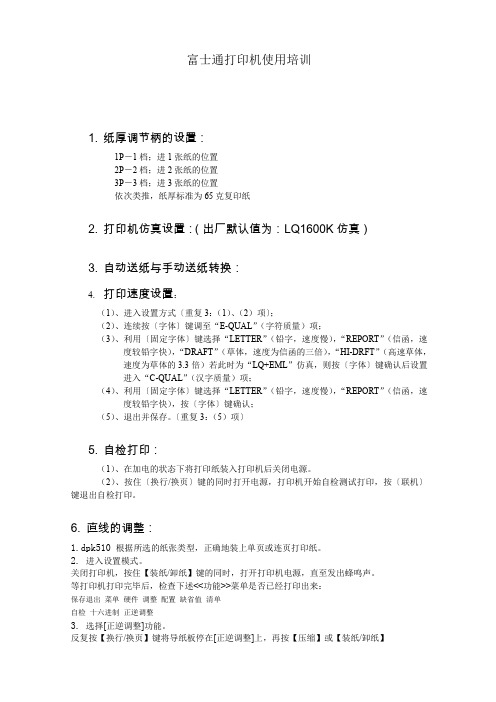
富士通打印机使用培训1.纸厚调节柄的设置:1P-1档;进1张纸的位置2P-2档;进2张纸的位置3P-3档;进3张纸的位置依次类推,纸厚标准为65克复印纸2.打印机仿真设置:(出厂默认值为:LQ1600K仿真)3.自动送纸与手动送纸转换:4.打印速度设置:(1)、进入设置方式〔重复3:(1)、(2)项〕;(2)、连续按〔字体〕键调至“E-QUAL”(字符质量)项;(3)、利用〔固定字体〕键选择“LETTER”(铅字,速度慢),“REPORT”(信函,速度较铅字快),“DRAFT”(草体,速度为信函的三倍),“HI-DRFT”(高速草体,速度为草体的3.3倍)若此时为“LQ+EML”仿真,则按〔字体〕键确认后设置进入“C-QUAL”(汉字质量)项;(4)、利用〔固定字体〕键选择“LETTER”(铅字,速度慢),“REPORT”(信函,速度较铅字快),按〔字体〕键确认;(5)、退出并保存。
〔重复3:(5)项〕5.自检打印:(1)、在加电的状态下将打印纸装入打印机后关闭电源。
(2)、按住〔换行/换页〕键的同时打开电源,打印机开始自检测试打印,按〔联机〕键退出自检打印。
6. 直线的调整:1.dpk510 根据所选的纸张类型,正确地装上单页或连页打印纸。
2. 进入设置模式。
关闭打印机,按住【装纸/卸纸】键的同时,打开打印机电源,直至发出蜂鸣声。
等打印机打印完毕后,检查下述<<功能>>菜单是否已经打印出来:保存退出菜单硬件调整配置缺省值清单自检十六进制正逆调整3. 选择[正逆调整]功能。
反复按【换行/换页】键将导纸板停在[正逆调整]上,再按【压缩】或【装纸/卸纸】键。
打印机开始打印。
4. 按一下【换行/换页】键,打印头向左修正0.03mm。
5. 按一下【压缩】键,打印头向右修正0.03mm。
6. 在打印过程中,按【装纸/卸纸】键,则进行标准打印、高速打印和草稿打印的循环切换。
7. 按【联机】键,结束调整并保存修正。
富士通产品温敏打印机FTP-62HMCL系列说明书

FUJITSU Component Thermal Printer FTP-62HMCL163#01/463#01 seriesFujitsu 2” high speed thermal printer mechanism for 60mm paper width with cutter optionOverviewThe compact, low voltage FTP-62HMCL series provides an ultra low profiledesign and high speed printing (120mm/s).The series is suitable for a variety of applications, such as POS/ECR, kioskterminals, ticket machines, label printers, banking machines, measuringdevices, medical equipment, etc.■High-speed printingIt can print at 120mm/s (960 dotlines/s) maximum by using FujitsuComponents’ unique head drive control■Label printing available■Rear paper insertion mechanism with lock typeFujitsu Components’ unique platen release mechanism allows for a straight paper path and easy head maintenance■Multi-feature metal frameThe rugged metal frame provides excellent ESD performance, is shock/vibration resistant and the heat-sink allows for continuous printing■Compact sizeFTP-62HMCL163#01: Width: 76.2mm, depth: 20.4mm, height: 36.3mm FTP-62HMCL463#01: Width: 80.5mm, depth: 34.8mm, height: 45.6mm■High resolution8 dots/mm head provides clear print out■CutterFTP-62HMCL463#01: Full or partial cut■UL recognized, file # E171434■RoHS compliant FTP-62HMCL163#01FTP-62HMCL463#01Item Part NumberPrinter mechanism Back insertion FTP-62HMCL163#01 (60mm paper width, without cutter)FTP-62HMCL463#01 (60mm paper width, with cutter) Interface board FTP-62HDSL101#01 (ANK, Thai, JIS Kanji) *1FTP-62HDSL101#02 (ANK, Thai, Traditional Chinese) *1 LSI for driving FTP-62HCU101-RInterface cable USB FTP-629Y301#01 *2 RS-232C FTP-629Y302Power supply cable FTP-629Y601■Part numbers*1: Please see page 3 for basic interface board information. More detailed information can be obtained from your local Fujitsu sales representative. *2: USB mini-B type cable can be used.Item SpecificationsPart number FTP-62HMCL163#01FTP-62HMCL463#01Printing method Thermal sensitive line dot methodDot structure384 dots/linesDot pitch (horizontal)0.125mm (8 dots/mm) - Dot densityDot pitch (vertical)0.125mm (8 dots/mm) - Line feed pitchEffective printing area48mmNumber of columns ANK 36 columns/linePaper width60mm +0/-1Paper thickness60-150µm*160-80µm*1Cutting type---Full or partialPrinting speed120mm/s (960 dot lines/s)*2Power Head 4.2 to 9.5VDC 2.4A (Head voltage 7.2VDC, 176Ω, +25°C, concurrent applied dot number: 64 dots) Printer motor 4.2 to 9.5VDC 1.5A (using Fujitsu Components’ standard constant current circuit drive)Cutter motor 4.75 to 9.5VDC 1.5A max.Logic 3.3VDC±10% or 5VDC ±10% 0.1A maximumDimensions (WxDxH)Printer mechanism76.2 x 20.4 x 36.3mm80.5 x 34.8 x 45.6mmWeight Printer mechanism70g135gExpected life Head Pulse durability: 100 million pulse/dot (using Fujitsu Components’ standard driving method)Wear resistance: 100km (at 12.5% print ratio)Cutter--- 1 million cutsEnvironmental conditions Operating temperature-10°C to +50°C (no condensation), +5°C to +40°C print density guarantee Operating humidity20 to 85% RH (no condensation)Storage temperature-20°C to +60°C (excluding paper)Storage humidity 5 to 95% RH (no condensation)Detection functions Head temperature By thermistorPaper out/Mark detect By photointerrupterPlaten open By slide switchRecommended thermal sensitive paper High sensitive paper TF50KS-E45 (Nippon paper)Standard paper PD150R (Oji paper)Long term paper PD160R (Oji paper), TF50KJ-R (Nippon paper), HA220AA (Mitsubishi paper) *3*1: there may be exceptions.*2: Head voltage 7.6V, ambient temperature 25°C, concurrent applied dots 128 dots maximum, high speed mode, motor drive current 600mA/phase, use standard paper. *3: Maximum printing speed is 50mm/s when using HA220AA.■Specifications■Interface boardsItem SpecificationsPart number FTP-62HDSL101#01FTP-62HDSL101#02Power 6.0 to 9.5VCharacter type Alphanumeric, Kana, International & special OCR, enlarged characters, downloaded characters, externalcharactersExtended Kaji (#01)Traditional Chinese(#02)Characteristic dimensions (W x H)8 x 16 dots, 12 x 24 dots, 16 x 16 dots, 24 x 24 dots, 24 x 40 dots, 24 x 48 dots, 36 x 60 dotsInterface USB, RS232CDimensions (W x D)75 x 70 mm■ Dimensions• Printer mechanism: 2-inch Note: 1. Dimensions are nominal value) tolerance ±0.5mm unless otherwise specified. 2. Dimensions in ( ) is reference value.FTP-62HMCL163#01(Paper width)36.376.258mm 20.4Paper centerFeed motorPlaten release lever(At platen release)(Platen unit)■ Dimensions• Printer mechanism: 2-inch■Connector pin assignments of printer mechanism (FPC)No Signal Content I/O 1VSEN Paper sensor power IN 2PHK Cathode for photo interrupter OUT 3PHE Emitter for photo interrupter OUT 4N.C.Not connected-5N.C.Not connected-6VH Head drive power IN 7VH Head drive power IN 8VH Head drive power IN 9VH Head drive power IN 10DI Data in IN 11CLK Clock IN 12GND Head ground-13GND Head ground-14GND Head ground-15GND Head ground-16STB6Strobe6IN 17STB5Strobe5IN 18STB4Strobe4IN 19VDD Logic power IN 20TM Thermistor OUT 21TM Thermistor OUT 22STB3Strobe3IN 23STB2Strobe2IN 24STB1Strobe1IN 25GND Head ground-26GND Head ground-27GND Head ground-28GND Head ground-29/LAT/Data latch IN 30DO Data out OUT 31VH Head drive power IN 32VH Head drive power IN 33VH Head drive power IN 34VH Head drive power IN 35N.C.Not connected-36N.C.Not connected-37SW Platen release switch OUT 38SW Platen release switch OUT 39FG Flame ground-40MTM Motor thermistor OUTNo Signal ContentI/O1MT_B Excitation signal B SINK/SOURCE 2MT_B Excitation signal B SINK/SOURCE 3MT_/B Excitation signal /B SINK/SOURCE 4MT_/B Excitation signal /B SINK/SOURCE 5MT_A Excitation signal A SINK/SOURCE 6MT_A Excitation signal A SINK/SOURCE 7MT_/A Excitation signal /A SINK/SOURCE 8MT_/A Excitation signal /A SINK/SOURCE 9N.C.Not connected -10VSEN Paper sensor power IN 11PHE Emitter for photo interrupter OUT 12PHKCathode for photo interrupterOUT■ Connector pin assignments of cutter (FPC)No Signal Content I/O 41MTM Motor thermistor OUT 42N.C.Not connected -43MT_/A Excitation signal /A SINK/SOURCE 44MT_/A Excitation signal /A SINK/SOURCE 45MT_A Excitation signal A SINK/SOURCE 46MT_A Excitation signal A SINK/SOURCE 47MT_/B Excitation signal /B SINK/SOURCE 48MT_/B Excitation signal /B SINK/SOURCE 49MT_B Excitation signal B SINK/SOURCE 50MT_BExcitation signal BSINK/SOURCEContactCopyrightAll trademarks or registered trademarks are the property of their respective owners. Fujitsu Components America or its affiliates do not warrant that the content of datasheet is error free. In a continuing effort to improve our products Fujitsu Components America, Inc. or its affiliates reserve the right to change specifications/datasheets without prior notice. Copyright ©2020 Fujitsu Components America, Inc. All rights reserved. Revised February 14, 2020.JapanFUJITSU COMPONENT LIMITED Shinagawa Seaside Park Tower 12-4, Higashi-shinagawa 4-chome,Tokyo 140 0002, JapanTel: (81-3) 3450-1682Fax: (81-3) 3474-2385Email:***************** Web: /jp/group/fcl/en/North and South AmericaFUJITSU COMPONENTS AMERICA, INC.1230 E. Arques Ave., M\S 160 Sunnyvale, CA 94085 U.S.A.Tel: (1-408) 745-4900Fax: (1-408) 745-4970Email:*********************.com Web: /components/EuropeFUJITSU COMPONENTS EUROPE B.V.Diamantlaan 252132 WV Hoofddorp NetherlandsTel: (31-23) 5560910Fax: (31-23) 5560950Email:*****************.comWeb: /components/Asia PacificFUJITSU COMPONENTS ASIA, Ltd.102E Pasir Panjang Road#01-01 Citilink Warehouse Complex, Singapore 118529Tel: (65) 6375-8560 / Fax: (65) 6273-3021Email:***************.com/sg/products/devices/components/ChinaFUJITSU ELECTRONIC COMPONENTS (SHANGHAI) CO., LTD.Unit 4306, InterContinental Center100 Yu Tong Road, Shanghai 200070, China Tel: (86 21) 3253 0998 /Fax: (86 21) 3253 0997Email:***************.com/cn/products/devices/ components/Hong KongFUJITSU COMPONENTS HONG KONG Co., Ltd.Room 06, 28/F, Greenfield Tower, Concordia Plaza, No.1 Science Museum Road, Tsim Sha Tsui East, Kowloon, Hong Kong Tel: (852) 2881 8495 Fax: (852) 2894 9512Email:***************.com/sg/products/devices/components/KoreaFUJITSU COMPONENTS KOREA, LTD.Alpha Tower #403, 645 Sampyeong-dong, Bundang-gu, Seongnam-si, Gyeonggi-do, 13524 Korea Tel: (82 31) 708-7108Fax: (82 31) 709-7108Email:***************.com /sg/products/devices/components/。
夏普SHARP MD-MT831简易中文说明书
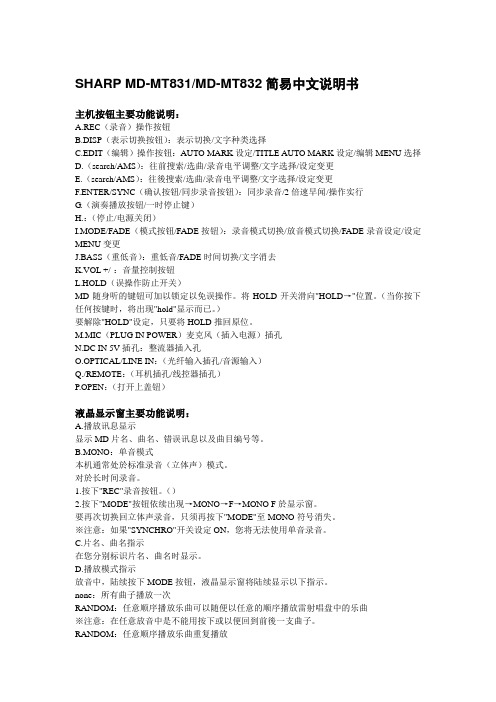
SHARP MD-MT831/MD-MT832简易中文说明书主机按钮主要功能说明:A.REC(录音)操作按钮B.DISP(表示切换按钮):表示切换/文字种类选择C.EDIT(编辑)操作按钮:AUTO MARK设定/TITLE AUTO MARK设定/编辑MENU选择D.(search/AMS):往前搜索/选曲/录音电平调整/文字选择/设定变更E.(search/AMS):往後搜索/选曲/录音电平调整/文字选择/设定变更F.ENTER/SYNC(确认按钮/同步录音按钮):同步录音/2倍速早闻/操作实行G.(演奏播放按钮/一时停止键)H.:(停止/电源关闭)I.MODE/FADE(模式按钮/FADE按钮):录音模式切换/放音模式切换/FADE录音设定/设定MENU变更J.BASS(重低音):重低音/FADE时间切换/文字消去K.VOL +/-:音量控制按钮L.HOLD(误操作防止开关)MD随身听的键钮可加以锁定以免误操作。
将HOLD开关滑向"HOLD→"位置。
(当你按下任何按键时,将出现"hold"显示而已。
)要解除"HOLD"设定,只要将HOLD推回原位。
M.MIC(PLUG IN POWER)麦克风(插入电源)插孔N.DC IN 5V插孔:整流器插入孔O.OPTICAL/LINE IN:(光纤输入插孔/音源输入)Q./REMOTE:(耳机插孔/线控器插孔)P.OPEN:(打开上盖钮)液晶显示窗主要功能说明:A.播放讯息显示显示MD片名、曲名、错误讯息以及曲目编号等。
B.MONO:单音模式本机通常处於标准录音(立体声)模式。
对於长时间录音。
1.按下"REC"录音按钮。
()2.按下"MODE"按钮依续出现→MONO→F→MONO F於显示窗。
要再次切换回立体声录音,只须再按下"MODE"至MONO符号消失。
富士通小型台式机ESPRIMO G9012数据手册说明书

Datasheet Fujitsu Desktop ESPRIMO G9012Fujitsu recommends Windows 11 ProA smart and ultra-compact Mini PC for advanced office needsThe Fujitsu E SPRIMO G9012 is a smart Mini PC which offers advanced Desktop PC functionality in an ultra- compact, space-saving design. Making it a perfect device for working from home or in flexible workplaces with its single cable USB Type-C ® connection. Provided with the latest 13th generation Intel ® Core™ processors and Intel vPro ® technology, the devices empower impressive performance/volume ratio.A smart Mini PC with ultra-compact design Eye-catching exclusive modern design• Low noise Mini PC thus providing ergonomic, clean, and clutter-free working environment • Offers advanced desktop PC functionality with a volume of only 0.87 liters •Impressive performance/volume ratio and is easy to set up in minutesSmall in size but grand in performanceHigh performance in a small Mini PC design• Latest Intel chipset technology and 13th generation Intel ® Core™ processor family • With Intel vPro ® version for latest out-of-band management features •Next generation Intel integrated graphicsFlexibility without limitsPleasant working environment due to quiet system• Concept with different heights allows ODD and upgrade options like power supply and PCIe slot • Flexibility for later device upgrades •Various mounting optionsUltimate usability - Perfect fit for modern offices and workplaces• Integrated into Fujitsu AIO Display P2410 enables a space saving all-in-one system• Can be used for horizontal or vertical operations and easy upgrade of major components • VESA mount for attaching the PC to displays, stands or walls•Ideal device to use for home office scenarios due to its mobility and one cable solutionLow power consumption and environmental impact Reduced environmental impact and reduced energy bills•Highly efficient AC adapter 80Plus PLATINUM or internal power supply as optionSpecificationESPRIMO G9012 ESPRIMO G9012 ESTARxProcessor Intel® Core™ i7-13700 processor (16 Cores (8+8)/24 Threads, 2.1 GHz, 30 MB, Intel® UHD Graphics 770)**^ Intel® Core™ i5-13500 processor (14 Cores (6+8)/20 Threads, 2.5 GHz, 24 MB, Intel® UHD Graphics 770)*Intel® Core™ i5-13400 processor (10 Cores (6+4)/16 Threads, 2.5 GHz, 20 MB, Intel® UHD Graphics 730)*Intel® Core™ i3-13100 processor (4 Cores/8 Threads, 3.4 GHz, 12 MB, Intel® UHD Graphics 730)*Intel® Core™ i7-12700 processor (12 Cores(8+4)/20 Threads, 2.1 GHz, 25 MB, Intel® UHD Graphics 770) **Intel® Core™ i5-12500 processor (6 Cores/12 Threads, 3.0 GHz, 18 MB, Intel® UHD Graphics 770) *Intel® Core™ i5-12400 processor (6 Cores/12 Threads, 2.5 GHz, 18 MB, Intel® UHD Graphics 730) *Intel® Core™ i3-12100 processor (4 Cores/8 Threads, 3.3 GHz, 12 MB, Intel® UHD Graphics 730) *Intel vPro® Platform Logo (optional) with Intel® Core™ i5-12500, i5-13500 and Intel® Core™ i7 processors*With Intel® Turbo Boost Technology 2.0 (clock speed and performance will vary depending on workload andother variables)**With Intel®Turbo Boost Max Technology 3.0 (clock speed and performance will vary depending onworkload and other variables)^90 Watt AC adapter is required for maximum CPU performanceOperating systemsOperating system pre-installed Windows 11 Pro. Windows 11 Home.Windows 10 Pro (Via Windows 11 Pro Downgrade Option) Fujitsu recommends Windows 11 Pro for business.Memory modules16 GB (1 module(s) 16 GB) DDR4, unbuffered, non-ECC, 3,200 MT/s, SO DIMM.8 GB (1 module(s) 8 GB) DDR4, unbuffered, non-ECC, 3,200 MT/s, SO DIMM4 GB (1 module(s) 4 GB) DDR4, unbuffered, non-ECC, 3,200 MT/s, SO DIMMGraphics Entry 3D: NVIDIA®T600, 4 GB, PCIe x16, 4 x miniDPEntry 3D: NVIDIA®T400, 4 GB, PCIe x16, 3 x miniDPOthers: MiniDP to DP Adapter Cable*Optional in Int. PSU versionHDD 2.5 inch size HDD SATA III, 5,400 rpm, 1000 GB, 2.5-inch HDDSATA III, 5,400 rpm, 2000 GB, 2.5-inchM.2 SSD SSD PCIe, 2048 GB M.2 NVMe (Gen4), SEDSSD PCIe, 1024 GB M.2 NVMe (Gen4), SEDSSD PCIe, 512 GB M.2 NVMe (Gen4), SEDSSD PCIe, 256 GB M.2 NVMe (Gen4), Value, SEDHard disk notes One Gigabyte equals one billion bytes, when referring to hard disk drive capacity. SSD(Solid State Disk)SED (Self-Encrypting Drive)2.5-inch bay for devices with 7mm heightDurability in accordance with the manufacturer’s indications on read and write cycles.Optical drive DVD Super Multi ultra slim (tray), SATA (optional)Wireless LAN Intel® Wi-Fi 6E AX211 (2x2/160) Gig+ and Bluetooth 5.2 vPro (depends on OS support); SRD cat.1 (6E frequency only in dedicated regions)Wireless LAN Notes WI-FI 6E: The device does not operate in 6GHz band in all countries, depending on individual local regulations.Expansion notes The listed product components and optionalfunctions are not available in all region/countries;System is available in 3 different housing versions: Smallversion (0.87 Liter)ODD bay version (1.23 Liter)Internal Power supply/ PCIe Slot version (1.85 Liter) The listed product components and optional functions are not available in all region/countries; Energy Star certification only with Windows operating system;Base unit for TCO Certified generation 9; System is available in 3 different housing versions: Small version (0.87 Liter)ODD bay version (1.23 Liter)Internal Power supply/ PCIe Slot version (1.85 Liter)Base unitESPRIMO G9012 ESPRIMO G9012 ESTARxMainboardMainboard type D4014-A (base system)Formfactor ProprietaryChipset Intel® Q670Processor socket LGA1700Processor Qty (max.) 1Supported RAM (max.) 64 GBMemory slots 2 DIMM (DDR4)Memory frequency 3,200 MT/sMemory notes Dual channel supportFor dual channel performance, 2 memory modules have to be ordered. Capacity per channel has to be thesame. 3200 MHz may be clocked down to 2933/2400MHz depending on processor and memory configuration LAN 10/100/1,000 MBit/s Intel® I219LMIntegrated WLAN Optional; The device does not operate in 6GHz band in all countries, due to national regulations.BIOS version AMI Aptio VUEFI Specification 2.6BIOS features BIOS Flash EPROM update by softwareRecovery BIOSUnified Extensible Firmware Interface (UEFI)Audio type On boardAudio codec Realtek ALC257NAudio features Internal speaker supports audio playback, High Definition audioI/O controller on boardSerial ATA total 2Controller functions Serial ATA III (6 Gbit)NCQAHCIRAID 1/0InterfacesFront audio: headset 1USB front 1x USB 3.2 Gen1 (5 Gbps) Type-A1x USB 3.2 Gen2 (10 Gbps) Type-A1x USB 3.2 Gen2x2 (20 Gbps) Type-C (provides up to 15W)USB rear Base system:1x USB 2.0 Type-A (plus 2 ports optional*)3x USB 3.2 Gen2 (10 Gbps) Type-A1x USB 3.2 Gen2 (10 Gbps) Type-C (supports DisplayPort 1.4 and power delivery sink**)ESPRIMO G9012 ESPRIMO G9012 ESTARxDisplayPort 1x (DisplayPort 1.4, DP++) (2nd port optional*, DP)Serial (RS-232) 1 (optional*)HDMI 1x HDMI 2.1(2nd port optional*)Ethernet (RJ-45) 1x RJ-45Interface Module notes Only one of the interfaces marked as “optional” can be configured at the same time.**With power delivery sink support, the system is operated by the power from peripherals, e.g. portreplicators or displays. An extra power supply for the system is not needed. Peripherals must provide min.90Watt (for maximum CPU performance).Input deviceInput devices (optional) KeyboardMouseDrive baysDrive bays total 22.5-inch internal bays 15.25-inch external bays 1Drive bay notes 5.25” bay: for slim optical disc drive only as option with ODD bay housing version;M.2-2280 1 x on mainboard (PCIe 4.0 x4; up to 64Gbit/s)Slots1 x (168 mm / 6.61 inch)PCI-Express 3.0 x4(mech. x16)M.2-2230 On mainboard for WLAN moduleGraphics on boardGraphics brand name Intel® UHD Graphics 770, Intel® UHD Graphics 730 *Depends on CPUShared video memory Up to half size of total system memoryGraphics features Support for up to four independent displaysDirectX® 12HDCP supportOpenCL™ 2.1OpenGL® 4.6Vulkan™DisplayPort interface supports Ver. 1.4 incl. Multi-StreamHDMI™ 2.1Digital audio formats are supported, including Dolby Digital Plus (7.1 channels)Electrical valuesPower efficiency note 90 Watt AC adapter: power supply efficiency at 115/230V: 89% average efficiencyRated voltage range 100 V - 240 VRated frequency range 50 Hz - 60 Hz90 V - 264 VOperatingvoltage rangeESPRIMO G9012 ESPRIMO G9012 ESTARx Operating linefrequency range47 Hz - 63 HzMax. output of single power supply AC Adapter: 90 Winternal PLATINUM power supply (optional): 150 WNoise emissionStandard noiseemissionAccording to ISO 7779:2010, ECMA-74Standard noise notes / description A-weighted sound power level Lwad (in B) / Workplace related A-weighted sound pressure level LpAm (in dB(A))Dimensions / Weight / EnvironmentalDimensions (W x D x H) 146.5 x 164.5 x 36 mm (5.77 x 6.48 x 1.42 inch)Dimension notes With ODD drive bay, the dimensions are: 146.5 x 164.5 x 51 mm (5.77 x 6.48 x 2.01 inch) With internal power supply / PCIe slot version, the dimensions are:146.5 x 176.9 x 71 mm (5.77 x 6.97 x 2.80 inch)Operating position Vertical / Horizontal (feet included)Weight Base: Min:0.86kg; 1x mem,1xSDD / Max:1.025kg; 2x mem,2xSSD,HDD,Flexi,WLANODD version: Min:1.2kg/Max:1.29kgInt. PSU version: Min:1.45kg/Max:1.59kg*Weight of AC adapter and power cord are not includedWeight notes Actual weight may vary depending on configurationOperating ambienttemperature10 - 35 °C (50 - 95 °F)Operating relativehumidity5 - 85 % (relative humidity)ComplianceModel MPCGCertification CERoHS (Restriction of hazardous substances)CCC (In progress)BSMI (In progress) ENERGY STAR®RoHS (Restriction of hazardous substances) CCC (In progress)BSMI (In progress)Compliance link https:///sites/certificates Additional SoftwareAdditional software (preinstalled) McAfee® LiveSafe™ (provides award-winning antivirus protection for your PC and much more. 30 days trial pre-installed)Microsoft Office (1 month trial for new Microsoft® Office 365 customers. Buy Microsoft Office.)ESPRIMO G9012 ESPRIMO G9012 ESTARxAdditional software (optional) Recovery DVD for Windows®Drivers & Utilities DVD (DUDVD)Nero Essentials XLMicrosoft® Office Professional 2021Microsoft® Office Home and Business 2021(Need to buy license to activate the pre-installed Microsoft Office. Purchase and activation only in the region in which it was acquired.)Additional software (notes) Use of accompanying and/or additional Software is subject to proactive acceptance of the respective License Agreements /EULAs/ Subscription and support terms of the Software manufacturer as applicable for the relevant Software whether preinstalled or optional. The software may only be available bundled with a software support subscription which – depending on the Software - may be subject to separate remuneration.SecurityPhysical Security Kensington Lock supportEye for padlockSystem and BIOS Security Embedded security (TPM 2.0)EraseDiskCredential Guard Ready and Device Guard Capable (requires 8 GB or more system RAM and SSD PCIe NVME) Modern Standby and Legacy Standby selectableWrite protect option for the Flash EPROMControl of all USB interfacesExternal USB ports can be disabled separatelyControl of external interfacesNIST SP800-193 Platform Firmware Resiliency supportedNIST SP800-155 BIOS Integrity Measurement supportedNIST SP800-147 BIOS Protection supportedUser Security User and supervisor BIOS passwordHard disk passwordAccess protection via SmartCard reader (optional)AuthConductor Client Basic (secure authentication solution)Security Notes The properties of the product provide a baseline for product security and therefore end-customer IT security.However, these properties are not sufficient on their own to protect the product from all existing threats,such as intrusion attempts, data exfiltration and other forms of cyberattacks. To customize security settings,please use the configuration options as available for the respective product. During operation, the IT securityof this product is within the responsibility of the respective administrator/end-user of the product. Pleasenote, that Fujitsu as a manufacturer does not make any policy prescriptions or advocacy statements regardingIT security best practices and/or general product operation.ManageabilityManageability technology DeskUpdate Driver management PXE 2.1 Boot codeWake up from S5 (off mode) Intrusion switchWoL (Wake on LAN)Intel AMT 16.0 (depending on processor)Manageability software DeskView ClientDeskView Instant BIOS ManagementDeskView components BIOS Management incl. SecurityInventory ManagementESPRIMO G9012 ESPRIMO G9012 ESTARxDriver ManagementAlarm ManagementSupported standards DMI (Desktop Management Interface)SMBIOS (System Management BIOS)PXE (Preboot Execution Environment)WMI (Windows Management Instrumentation)WBEM (Web Based Enterprise Management)CIM (Common Information Model)Manageability link /fts/manageabilityPackaging informationPackaging dimension (mm) 489 x 218 x 165mmMax. quantity / pallet48Packaging material weight 702gWarrantyhttps:///hk/ap/warrantyWarranty Terms &ConditionsFujitsu recommends Windows 11 ProMore informationThe word “Uvance” embodies a concept of “Making all (Universal) things move forward(Advance) in a sustainable direction.Fujitsu Uvance will leverage Fujitsu’s technological capabilities and problem-solvingexpertise across seven key focus areas, including Sustainable Manufacturing, ConsumerExperience, Healthy Living, Trusted Society, Digital Shifts, Business Applications, and HybridIT, to offer unprecedented value to customers, while contributing to the achievement of itsultimate purpose —"to make theworld more sustainable by building trust in society through innovation."Through Fujitsu Uvance, we are committed to transforming the world into a place where people can live their lives, enjoying prosperity and peace of mind. Empowering each other to make the world more sustainable.For more information of Fujitsu Uvance, please visit https:///global/uvanceTo grow in an uncertain world, it is imperative to stay resilient and agile to respond complex and unforeseen challenges.Under the global business brand – Uvance, Fujitsu provides a full range of reliable and best-in-class product, service, and solution offerings with digital innovation, from sustainable manufacturing to smart city ecosystem, to create a more sustainable world and resolve social issues. This empowers customers to strengthen resilience through Fujitsu’s trusted solutions using cutting-edge technologies, while increasing their business agility and improving the reliability of their IT operations.For more information, please visit https:///globalContact UsHONG KONG SINGAPORE CHINAFujitsu Business Technologies Asia Pacific Ltd. Fujitsu Asia Pte Ltd. Fujitsu (China) Holdings Co., Ltd. – Tel: (852) 3910-8228 Tel: (65) 6512-7555 PC China DivisionEmail:***********************.com Email:*********************Tel: 86 (21) 58871000-8721/pc /pc Email:*************************.com/pcINDONESIA PHILIPPINES MALAYSIAPT Fujitsu Indonesia Fujitsu Philippines, Inc. Fujitsu (Malaysia) Sdn. BhdTel: (62) 21-570-9330 Tel: (63) 2-8841-8488 Tel: (60) 3-8230-4188Email:********************.com Email:********************************Email:************************* /pc /pc /pcTAIWAN THAILAND VIETNAMFujitsu Taiwan Ltd. Fujitsu (Thailand) Co., Ltd. Fujitsu Vietnam LimitedTel: (886) 2-2311-2255 Tel: (66) 0-2302-1500 Tel: (84-24) 2220-3113Email:************************Email:*******************Email:********************/pc /pc /pcNote: For countries not listed above, please contact Hong Kong office.Specification disclaimersNot all features are available in all editions or versions of Windows. Systems may require upgraded and/or separately purchased hardware, drivers, software or BIOS update to take full advantage of Windows functionality. Windows 11 is automatically updated, which is always enabled. ISP fees may apply and additional requirements may apply over time for updates. GB = 1 billion bytes. TB = 1 trillion bytes, when referring to hard disk drive capacity. Accessible capacity may vary, also depending on used software. Up to 20 GB of HDD space is reserved for system recovery. Shared memory depending on main memory size and operating system.Fujitsu shall not be liable for technical or editorial errors or omissions contained herein. Ultrabook, Celeron, Celeron Inside, Core Inside, Intel, Intel Logo, Intel Atom, Intel Atom Inside, Intel Core, Intel Inside, Intel Inside Logo, Intel vPro, Intel Evo, Itanium, Itanium Inside, Pentium, Pentium Inside, vPro Inside, Xeon, Xeon Phi, Xeon Inside, Intel Agilex, Arria, Cyclone, Movidius, eASIC, Enpirion, Iris, MAX, Intel RealSense, Stratix, and Intel Optane are trademarks of Intel Corporation or its subsidiaries. USB Type-C and USB-C™ are trademarks of USB Implementers Forum. All other trademarks are the property of their respective owners.All rights reserved, including intellectual property rights. Technical data subject to modifications and delivery subject to availability. Any liability that the data and illustrations are complete, actual or correct is excluded. Designations may be trademarks and/or copyrights of the respective manufacturer, the use of which by third parties for their own purposes may infringe the rights of such owner. For further information see /global/about/resources/terms/.© 2023 Fujitsu Business Technologies Asia Pacific LimitedLast Update: May 31, 2023。
SP830_831说明书
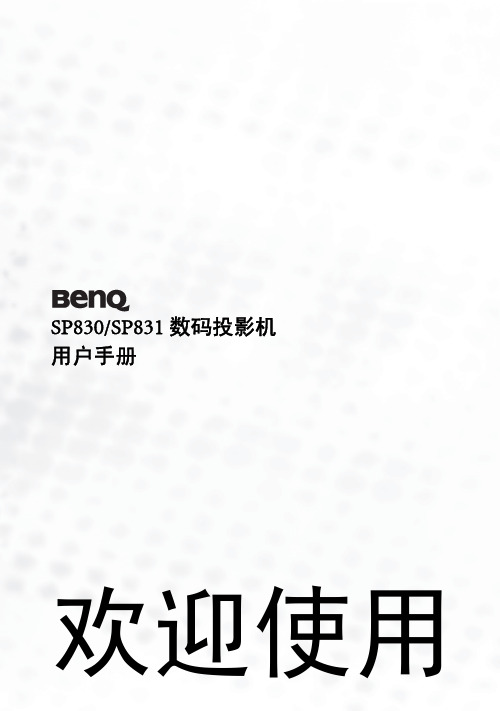
使用安全锁 .................................................................................................. 32 使用密码功能 .............................................................................................. 32
富士通打印机说明书
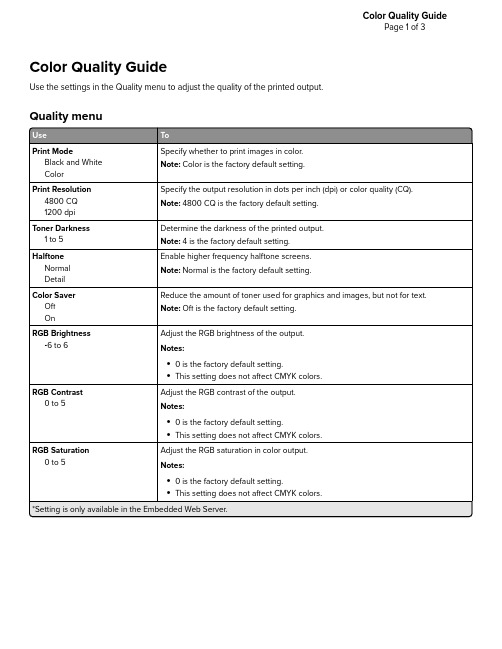
六年级百分数应用题(二)1.一家生产文化用品的厂家上月产品的销售额为150万元,如果按销售额的30%缴纳消费税,上月应缴纳消费税款多少万元2.某商场一台复读机原价280元,现在售价是252元,请问这台复读机是打几折出售的3.李老师利用业余时间写一本小说,出版后,从出版社一次性取得稿酬收入2800元,按照个人所得税法的规定,稿酬收入扣除800元后的余额,按照14%的税率征收个人所得税,李老师应交个人所得税多少元1.一种电子玩具进价60元,以84元卖出(定价84元),获利润多少元利润率是百分之几[利润率%100⨯-=成本成本定价]2.某商场换季销售一批西服,原来每套1200元,现按原价的八折出售,销售50套西服共回收资金多少元3.光明小超市从某工厂以每件80元购进了60件衣服,最后总共卖得6300元,小商店从这60件衣服上共获得多少利润4.某商品按定价的80%(八折)出售,仍能获利20%的利润,定价时期望的利润是百分之几通过本次学习,我的收获有。
第一部分必做题1.学校小卖部进了一种水彩笔,进价是8元,实际每盒出售价为10元。
⑴(☆)卖一盒可获利多少元⑵(☆)利润率是百分之几⑶(☆)一次进水彩笔240盒,共可获利润多少元⑷(☆☆)如果剩下10盒时,打八折销售,实际盈利多少元2.(☆)老李买了5000元建设债券,定期三年,如果每年的利率是%,到期时一共能取出多少元3.(☆)一种电视机,在国庆期间按七折出售,售价2100元,这种电视机降价了多少元4.(☆)《小学生百科全书》一套共5本,每本售价元,“六一”儿童节时,“八折”优惠出售给小学生,买一套要用多少元5.(☆☆)一种电视由于款式陈旧,所以降价出售,先降价100元,后来又降价25%,卖780元一台,问这种电视机原价多少元6. (☆☆)许老师想购买一台“联想”天鹊660型电脑,他看到两家电脑公司的广告。
你认为许老师购买哪一家公司的电脑合算7.(☆☆)小刘的爸爸今年六月份工资收入扣除1000元后,按5%的税率缴纳个人所得税15元,小刘的爸爸今年六月份工资是多少元8.(☆☆)买一辆汽车,分期付款购买要加价7%,如果现金购买可按“九五折”交货。
富士通笔记本bios设置教程

富士通笔记本bios设置教程很多笔记本用户都对BIOS了解的不多,这里以Dell Latitude LS为例,向大家说明一下BIOS里面的功能与选项。
主菜单主菜单说明高级选择说明AdvancedI/O Device ConfigurationI Item Specific HelpConfigure Serial Port AUsing OptionsParallel port:Mode:Base I/O address:Locil bus IDE controller:PCI Devices Modem: LAN:[Enabled] [Bi-directional] [378IRQ7][Both]Auto;Auto安全选项安全选项说明电源选项说明功链 如果此选项显示在列表的第一位,计算机将首先尝试从可引导软盘或勿“rDi 盘]超毅磁 盘[中引导.如果插入的软盘中没育所需的引导文件』屏幕将会显示一则诸课信民 如果此选项显示在列表的第一位,则计篡机仅从硬盘9動器中引导- 如果此选项显示在列表的第一位■计算机将首先尝试从可弓导匸D 中引导.如果计算机在 CD-ROM DVD-ROM 3^器中未检测到可引导CD-计賞机將尝试从列表的下一个设备中 引导-如果放入的匚D 中没有所需的引导文件,屏幕将会显示一贝I 」错俣信息・ 如果此选项显示在列表的第一位,计算机将首先尝试从局域网(LAN )申引 _______________ 引导菜单 引导菜单说明退出菜单选项Removable Devices<可移动设备) Hard Disk (硬盘) ATAPI 匚D-ROM dri?e C ATARI CD-ROM 駆动 器)Boot to LAN I 引导至 LAN )功徒Exit Saving 匚hanges(退出并7呆存MK)保存所作的任何更改并退出系统设置程序.Exit DiscardingChanges < 1M 出并放弃更灰)放弃所作的任何更改并退出系统设置程序.Load SetupDeFaultsC我入设豊默认值)戲弃所作的任何更改并恢复所育选项的轼认值,但不退出系统设置程序.Discard Changes (-放弃 JIB?)将当前对话期间更改的选项恢复至以前的值.Save Changes(保存S»)保存所作的任何更改,但不退出系统设置程序. —— ---------UConline, PhoenisBIOS Setup UtilityHelp Select Item Change Values Setup DefaultsExit Select Menu Select 卜Sub-M enu S ave and Exit H 匚。
数字万用表DT830的使用说明
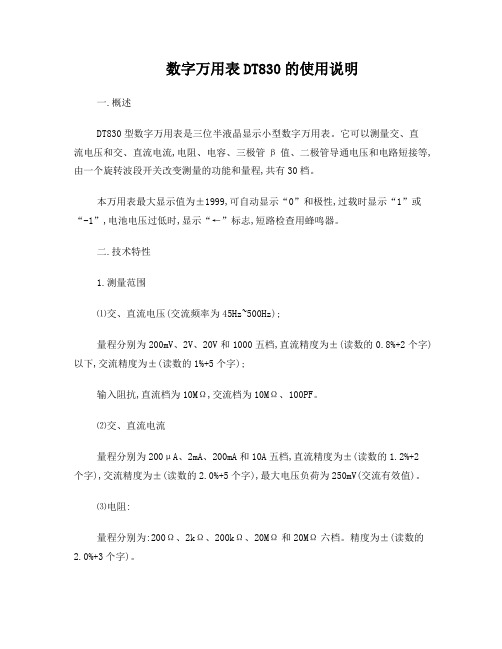
数字万用表DT830的使用说明一.概述DT830型数字万用表是三位半液晶显示小型数字万用表。
它可以测量交、直流电压和交、直流电流,电阻、电容、三极管β值、二极管导通电压和电路短接等,由一个旋转波段开关改变测量的功能和量程,共有30档。
本万用表最大显示值为±1999,可自动显示“0”和极性,过载时显示“1”或“-1”,电池电压过低时,显示“←”标志,短路检查用蜂鸣器。
二.技术特性1.测量范围⑴交、直流电压(交流频率为45Hz~500Hz);量程分别为200mV、2V、20V和1000五档,直流精度为±(读数的0.8%+2个字)以下,交流精度为±(读数的1%+5个字);输入阻抗,直流档为10MΩ,交流档为10MΩ、100PF。
⑵交、直流电流量程分别为200μA、2mA、200mA和10A五档,直流精度为±(读数的1.2%+2个字),交流精度为±(读数的2.0%+5个字),最大电压负荷为250mV(交流有效值)。
⑶电阻:量程分别为:200Ω、2kΩ、200kΩ、20MΩ和20MΩ六档。
精度为±(读数的2.0%+3个字)。
⑷二极管导通电压:量程为0~1.5V,测试电流为1mA±0.5 mA。
⑸三极管β值检测:测试条件为:VCE=2.8V,IB=10μA。
⑹短路检测:测试电路电阻<20Ω±10Ω2.采样时间:T S=0.4S。
三.面板及操作说明1.显示器三位半数字液晶显示屏2.电源开关按下,则接通电源,不用时应随手关断。
3.电容测量插座测量电容时,将电容引脚插入插座中。
4.功能量程开关选择不同的测量功能和量程。
5.10A电流插孔(不能测量大于10A电流)当测量大于200mA、小于10A的交、直流电流时,红表笔应插入此10A电流插孔。
6.电流插孔当测量小于200mA的交、直流电流时,红表笔应插入此电流插孔。
7.V/Ω插孔当测量交、直流电压、电阻、二极管导通电压和短路检测时,红表笔应插入此V/Ω插孔。
Onkyo TX-RZ830 7.2 channel AV receiver 说明书

Amplification›Channels: 5›Amplification Type: Direct Energy›165 W/ch (6 ohms, 1 kHz, THD 10 %, 1ch Driven)›80 W/ch (8 ohms, 20 Hz-20 kHz, THD 0.08 %, 2ch Driven, FTC)Audio Features›Dolby Atmos ®*1 for 3.1.2ch/Dolby Surround*1 ›Surround Enhancer*1 ›DTS:X/DTS Neural:X ›Reflex Optimizer›Dolby ® TrueHD/Dolby Digital Plus›DTS-HD Master Audio/DTS-HD High Resolution Audio/DTS 96/24/DTS-ES/ DTS-HD Express ›DSD Disc (SACD) Playback via HDMI (2.8 MHz/5.1ch, 2ch) ›Digital Core Engine with Cirrus Logic (Quad Core) x1 ›384 kHz/32-bit DAC (AK4438) ›HDMI Audio Return Channel (ARC) ›MCACC Auto Room Tuning• Phase Control • Subwoofer EQ›Advanced Sound Retriever (2ch) ›Advanced Surround Modes• Classical, Unplugged, Entertainment Show, Drama, AdvancedGame, Action, Rock/Pop, Sports, Extended Stereo, Extended Mono, Front Stage Surround AdvanceVideo Features›Ultra HD Pass-through with HDCP 2.2 (4K/60p/4:4:4/24-bit, 4K/24p/4:4:4/36-bit, 4K/60p/4:2:0/36-bit) ›HDR10 and BT.2020 Support ›Dolby Vision Compatible ›Ultra HD Upscaling (1080p 4K)›3D Ready (Blu-ray Disc™, Broadcast, and Games) ›Deep Color (36-bit), “x.v.Color”Home Network Features›Whole Home Audio with FireConnect*1 ›Chromecast built-in*1*2 ›DTS Play-Fi*1*2 Ready ›Apple AirPlay Certified›Pandora ®*3, Spotify ®, TIDAL, and Deezer Music-Streaming Services Ready ›Internet Radio with TuneIn›Hi-Res Audio File Playback via USB/Network• Up to 192 kHz/24-bit ALAC, AIFF , FLAC, WA V• 5.6/2.8 MHz DSD Playback (except via Wireless LAN)• Dolby ® TrueHD Playback (via USB only)Convenience Features›Built-in Wi-Fi ® (Dual Band 5 GHz/2.4 GHz)›Built-in Bluetooth ® Wireless Technology (Version: 4.1, Profile: A2DP/A VRCP , Codec: SBC/AAC) ›Works with Pioneer Remote App (iOS/Android)*4 for Multi-room Entertainment Control and Network Streaming ›GUI with System/Network Setup Menu ›Auto Power Off in HDMI Standby Through ›AM/FM Tuner 40 Presets ›Sleep Timer›User-Friendly Simple Remote ControlUpgrade your home entertainment to the next level with Pioneer’s VSX-832, the first 5ch AV receiver supporting Dolby Atmos ®. Enjoy a wide, enveloping soundscape with the Surround Enhancer. Ultra HD video, HDR10, and Dolby Vision present life-like images, while FireConnect™, Chromecast built-in, and DTS Play-Fi ® let you stream music anywhere in the house. Limitless songs on internet radio and network streaming services are just a few taps away with the Pioneer Remote App.Front Terminals›USB 1 In for USB Drive ›MCACC Setup MIC In ›Audio 1 In (Mini Stereo Jack) ›Phones 1 Out Rear Terminals›HDMI 4 In (4 Assignable) ›HDMI 1 Out ›Ethernet 1 In›USB 1 In for USB Drive›A V (Composite) 2 In (Assignable) ›Digital Coaxial 1 In (Assignable) ›Digital Optical 1 In (Assignable) ›Subwoofer 1 Pre Out›Speaker 5 ch Out (FRONT, CENTER, SURROUND)›FM/AM AntennaSpecifications›Power Requirements: AC 120 V, 60 Hz›Power Consumption/Standby: 400 W/0.1 W›Product Dimensions (W x H x D): 17-1/8 x 6-13/16 x 12-5/8 inches (435 x 173 x 320.5 mm)›Product Weight: 18.7 lbs. (8.5 kg)›Carton Dimensions (W x H x D): 20-5/8 x 9-3/4 x 17 inches (522 x 247 x 430 mm) ›Carton Weight: 22.1 lbs. (10 kg)›Country of Origin: Malaysia ›UPC: 889951000839*1 Available with future firmware update *2 Compatible apps required *3 Service only available in the U.S. *4 Available for free download from the App Store/the Google Play™* Image after Dolby Atmos firmware updateWhat’s in the box›Main unit›Setup microphone ›Remote control›AAA size batteries x2›AM loop antenna ›FM wire antenna ›Quick start guide ›Safety Brochure© 2017 Pioneer Home Entertainment . All rights reserved.Note: Specifications and design subject to change without notice.Dolby Atmos for 3.1.2ch with Surround EnhancerThe VSX-832 supports up to 3.1.2ch DolbyAtmos*. Surround Enhancer*, developed by Dolby Laboratories, Inc., is a virtual speaker technology based on Head-Related Transfer Function (HRTF). With DSP , virtual surround speakers deliver the sound that usually comes from surround speakers. The 3.1.2ch isvirtually expanded to 5.1.2ch to create 3D surround sound field. Even those who have difficulty installing rear speakers can also enjoy various audio formats** in a wide sound field with Surround Enhancer, as well Dolby Atmos.* Dolby Atmos and Surround Enhancer will be available with future firmware update.** Except audio signals encoded by DTS formatsDTS:X™DTS:X is the next-generation audio codec from DTS that leverages object-based audio to enable new immersive andinteractive audio experiences. Since DTS:X can automatically adapt the audio to the existingchannels and speaker system, no specific speaker layout is required. Experience an immersivesoundscape with incredibly rich and life-like audio.Reflex OptimizerWhen using Dolby Atmos-enabled speakers, high directivity sound from the unit reflects off the ceiling, while low directivity sound directly reaches the ears. The different pathways cause a phase shift, making the sound feel uncomfortable. The Reflex Optimizer which uses the Phase Control technologyadjusts this shift, and improves the localization of the sound image by aligning the frequencies with those of the floor speakers, creating the ideal reproduction environment.Next Generation Video Standard ReadyThe VSX-832 supportspass-through for HDR10 and Dolby Vision. By connecting the source device, you can enjoy these latest videostandards on a compatible display. What’s more, all HDMI terminals support 4K, BT.2020, and HDCP 2.2, so you will have no problem when upgrading to new devices.MCACC Auto Room TuningCreate the optimum acoustic environment with Pioneer’sMCACC (Multi-Channel AcousticCalibration System), developed with the expertise of professional recording studios. With the custom microphone, the system automatically compensates for differences in speaker size, level and distance, and equalizes response.Synchronized Sound with Phase ControlAs an innovative solution for the phase lag between the subwoofer and the main channel speakers caused bythe bass management filter, Phase Controlcompensates the delayed bass to improve sound synchronization.Built-in Dual Band Wi-FiEnjoy network features such as audio streaming via wireless LAN connection. The built-in Wi-Fi is dual band, supporting both 5GHz and 2.4 GHz frequency channels. By using the 5 GHz band, you can enjoy steady and uninterrupted streaming of audio files.Internet Radio & Online MusicEnjoy a limitless flow of music, sports, talk, and news entertainment from internet radio stations and online music services, including Pandora, Spotify, TuneIn, TIDAL, and Deezer.Multi-room Audio Offers a Variety of Ways to Enjoy MusicFireConnect ™ mirrors network audio, Bluetooth , analog,and USB sources connected to the master component and distributes them on FireConnect ™ to compatible speakers and components in other rooms. Music selection, speaker grouping, and playback management across the home are built into Pioneer Remote App for iOS and Android ™.* FireConnect™ is enabled with a firmware update. Sharing of audio from external inputs depends on the modeland is enabled with a future firmware update. Sampling rates of 44.1 kHz and 48 kHz aresupported. FireConnect is a technology based on Blackfire provided by BlackfireResearch Corp., USA.Chromecast built-inThe VSX-832 featuresChromecast built-in, so you can use your mobile device to stream your favoritemusic, radio, or podcasts to your speaker. You can control the audio from anywhere in the house using Chromecast-enabled apps running on your personal device—iPhone, iPad, Android phone and tablet, Mac and Windows laptop, and Chromebook. Discover Chromecast-enabled apps at g.co/cast/audioapps.* Chromecast built-in will be available with future firmware update.DTS Play-Fi ®DTS Play-Fi* wirelessly streams any audio content from any compatible mobile device to the VSX-832 and DTS Play-Fi compatibleaudio systems, creating a multi-room system in your home. You can stream different sources to different speakers at the same time from the DTS Play-Fi app.* DTS Play-Fi will be available with future firmware update.Virtual 5.1.2ch with Surround EnhancerBefore AfterNo HDRWith HDR* For illustration purpose onlyHDR Dynamic Range Expansion Image•PIONEER, MCACC, Phase Control, Advanced Sound Retriever , and the logos are registered trademarks of Pioneer Corporation, and are used under license. •The terms HDMI and HDMI High-Definition Multimedia Interface, and the HDMI Logo are trademarks or registered trademarks of HDMI Licensing LLC in the United States and other countries. •Dolby, Dolby Atmos, Dolby Surround, Dolby Vision and the double-D symbol are registered trademarks of Dolby Laboratories. •For DTS patents, see . Manufactured under license from DTS, Inc. DTS, the Symbol, DTS and the Symbol together , DTS:X, the DTS:X logo, Play-Fi, and the Play-Fi logo are registered trademarks or trademarks of DTS, Inc. in the United States and/or other countries. © DTS, Inc. All Rights Reserved. •AirPlay, iPad, and iPhone are trademarks of Apple Inc., registered in the U.S. and other countries. •AirPlay works with iPhone, iPad, and iPod touch with iOS 4.3.3 or later , Mac with OS X Mountain Lion, and Mac and PC with iTunes 10.2.2 or later. The AirPlay logo is a trade-mark of Apple Inc. App Store is a service mark of Apple Inc. •IOS is a trademark on which Cisco holds the trademark right in the US and certain other countries. •Wi-Fi is a registered trademark of the Wi-Fi Alliance. The Wi-Fi CERTIFIED Logo is a certification mark of the Wi-Fi Alliance. •The Bluetooth word mark and logos are registered trademarks owned by Bluetooth SIG, Inc. •”x.v.Color” is a trademark of Sony Corporation. •Pandora, the Pandora logo, and the Pandora trade dress are trademarks or registered trademarks of Pandora Media, Inc. used with permission. •Spotify and the Spotify logo are trademarks of the Spotify Group, registered in the U.S. and other countries. •The product with the Hi-Res Audio logo is conformed to Hi-Res Audio standard defined by Japan Audio Society. The logo is used under license from Japan Audio Society. •Android, Google Play and Chromecast are trademarks of Google Inc. •Blu-ray Disc™, Blu-ray™, Ultra HD Blu-ray™ and the logos are trademarks of the Blu-ray Disc Association. •FireConnect is a technology of Blackfire Research Corp, USA.All other trademarks and registered trademarks are the property of their respective holders.。
- 1、下载文档前请自行甄别文档内容的完整性,平台不提供额外的编辑、内容补充、找答案等附加服务。
- 2、"仅部分预览"的文档,不可在线预览部分如存在完整性等问题,可反馈申请退款(可完整预览的文档不适用该条件!)。
- 3、如文档侵犯您的权益,请联系客服反馈,我们会尽快为您处理(人工客服工作时间:9:00-18:30)。
1部件名称和功能车身电脑1.门闩无意中锁打开显示器。
当您打开液晶显示器,删除锁定滑动到右侧。
2.液晶显示这台计算机屏幕显示。
该模型是配备触摸屏幕,触摸屏已被粘贴。
“硬件” - “在触摸”o液晶显示器的特点以下是LCD的特性。
这些都不是有瑕疵,请注意。
▪液晶显示技术,使我们非常准确,而不是光点在屏幕上的一些不,有可能点燃所有的点。
▪液晶显示器已经在这台电脑上使用,制造过程,产品的不同颜色可能会为每个。
底纹的颜色可能会出现一些其它温度。
▪后像可以继续使用相同的长远的眼光。
后像会消失,一段时间后。
为了防止这种行为,关闭显示器或使用省电功能,我们建议使用屏幕保护程序。
▪这种状况可能会出现轻微的显着点和不平衡的。
3.佩恩(触摸屏型号)存储一直与触摸笔。
“硬件” - “在触摸”4.LCD状态显示显示计算机的状态这一点。
名称“零件” - “关于LCD状态显示”5.安全按钮附加应用“安全按钮”或“一触式按键设置”可用于安装(→“软件”- “软件目录”)。
附加应用程序通过设置密码“安全按钮”,用户认证可以做到的。
陪同的应用,“一触式按键配置通过使用功能,您可以调用,只需按下一个按钮,您的电脑”。
“安全” - “按钮”安全6.电源按钮打开控制台或个人电脑,待机(挂起)/恢复(恢复)是使按钮。
o请按从04秒电源按钮。
按住〇四秒电源按钮,计算机将关闭电源。
7.扬声器PC音频书籍印刷。
“函数” - “音量设置”o音量,请调整范围从扬声器Hizumanai声音设置和声音。
造成损坏扬声器。
8.键盘键入字符可以号令到PC。
“硬件” - “在键盘上”9.无线交换机(无线局域网模式只)无线局域网通信ON和OFF。
医院和飞机,在那里,请在设备限制使用其他电子开关为OFF。
o对于无线局域网,“Kasutamumeidoopushon”手册中请。
10. 平特操纵鼠标指针。
“硬件” - “为指针。
”体表电脑1.集成无线局域网天线(无线局域网模式只)内置的无线局域网天线。
这台计算机是在使用中,尤其是在无线局域网可以作为沟通的一部分,请勿触摸天线。
此外,如果设置了这台计算机,和一个金属导体周围的(相当渗透到电力)是由该位置,请避免。
性能下降,环境可能无法成立。
o对于无线局域网,“Kasutamumeidoopushon”手册中请。
PC业务的右侧o如果您连接周边设备到每个连接器,连接器和确定方向的,请直接连接。
B连接器民阵单元(USB)和USB连接和兼容的打印机,USB接口用于连接外设的标准。
2端口是。
USB端口可以连接到一个标准的外设。
此外,当连接到端口复制器,这些都可以使用。
由于它的设备符合USB2.0接口,兼容USB1.1和USB2.0的可以连接。
o通过一个USB2.0集线器连接至兼容的设备时,性能可能会降低设备的连接枢纽的性能。
2.调制解调器(调制解调器型号)模块化连接器连接。
“功能” - “为内部调制解调器。
”3.局域网连接器LAN电缆连接器连接。
端口复制器连接,局域网端口复制器请使用连接器。
“功能” - “局域网”关于4.进口这是为了捕捉空气孔。
请不要堵塞进风孔。
热计算机内的建设本身可能造成损坏。
5.直流输入连接器连接器连接到AC适配器。
左侧身体计算机o如果您连接周边连接器,每个连接器的错误的方式,请直接连接。
1.外部显示连接器和一个可选的CRT显示器连接器外部显示连接1。
当您连接端口复制器,外接显示器-请使用端口复制器。
“硬件” - “的外接显示器。
”2.排气其目的是逃避个人电脑热内外部。
当你打开你的电脑,风扇旋转几秒钟内。
计算机本身的内部温度内风扇的旋转速度高,热量将被释放。
因此,风扇转速噪音发生在启动和运作,以及个人电脑的冷却是正常的。
请不要堵塞通风口。
内部热量积聚可能造成损坏。
o我得到的热空气从通风孔。
请勿触摸排气手孔靠近他。
o请附近的地方发泄的对象。
在喷口热量的可放在靠近热排气产品。
∙麦克风插孔,耳机插孔当连接到[Fn的] + [F8键]请连接到计算机的单位,以减低按量的。
设备已损坏或可能造成听力的刺激产生不利影响。
3.麦克风插孔市售的连接麦克风,声音(单声道)记录针(直径3.5毫米迷你插头的支持。
)然而,某些类型的麦克风动态目前商业化(如)中,不能使用。
请购买前检查。
4.电话插孔该引脚连接到商业可插拔耳机(3.5毫米直径小。
)然而,有些事情是不能安装的形状。
请购买前检查。
∙当它来到你的耳机,请注意音量过高。
听高音量和长期持续刺激耳朵,可能造成对听力的不良影响。
∙不要打开或关闭,离开耳机。
可能造成的负面影响听觉刺激。
5.PC卡插槽这是一个可选PC卡插槽设置。
“硬件” - “PC卡一套。
”o在购买时间,PC卡插槽,该卡设置为空白。
6.PC卡弹出按钮按下弹出PC卡。
“硬件” - “PC卡弹出”7.KonpakutofurasshukadosurottoCF卡插槽,可选设置。
“硬件” - “紧集”o随着购买,Konpakutofurasshukadosurotto已成立一个虚拟卡。
8.紧凑弹出按钮按下弹出紧凑。
“硬件” - “删除CompactFlash卡。
”电脑后方1.防盗锁您可以连接市面上购买的防盗电缆。
o防盗锁,肯辛顿支持Maikurosebasekyuritishisutemu生产。
然而,随着其他较可能无法安装。
名称:Surimumaikuroseba编号:0522011(黑线),0522040(白线)(联系人:03富士通CoWorCo -3342 -5375)底面电脑部门1.内部电池组和内部电池组安装。
“硬件” - “更换电池组。
”2.内部电池组锁滑动电池组内当您删除的芯片。
3.端口复制器连接器此连接器是用于连接端口复制器。
“硬件” - “关于端口复制器。
”4.进口这是为了捕捉空气孔。
请不要堵塞进风孔。
热计算机内的建设本身可能造成损坏。
5.内存扩展模块插槽内存安装在此计算机上。
更换内存安装,可以增加内存。
“硬件” - “关于记忆”6.排气其目的是逃避个人电脑热内外部。
当你打开你的电脑,风扇旋转几秒钟内。
计算机本身的内部温度内风扇的旋转速度高,热量将被释放。
因此,风扇转速噪音发生在启动和运作,以及个人电脑的冷却是正常的。
请不要堵塞通风口。
内部热量积聚可能造成损坏。
o我得到的热空气从通风孔。
请勿触摸排气手孔靠近他。
o请附近的地方发泄的对象。
在喷口热量的可放在靠近热排气产品。
端口复制器o端口复制器连接到自定义选择。
o如果您连接周边连接器,每个连接器的错误的方式,请直接连接。
o端口复制器连接,局域网连接的PC机构,一个外接显示器-不能使用。
1.局域网连接器LAN电缆连接器连接。
“功能” - “局域网”关于2.外部显示连接器和CRT显示器连接器外部显示连接1。
“硬件” - “的外接显示器。
”3.并行此连接器是连接到打印机。
“硬件” - “打印机”4.串行RS - 232C接口连接器用于连接兼容的设备。
B连接器民阵单元(USB)和USB连接和兼容的打印机,USB接口用于连接外设的标准。
2端口是。
这些可以用在个人电脑联同4端口。
由于它的设备符合USB2.0接口,兼容USB1.1和USB2.0的可以连接。
o通过一个USB2.0集线器连接至兼容的设备时,性能可能会降低设备的连接枢纽的性能。
6.线端AV设备输入(线路)连接到模拟输出端(线路输出)端子(立体声支持外直径3.5毫米)。
7.扩展键盘/鼠标连接器的PS /鼠标或连接器,用于连接两个2个PS /键盘。
“硬件” - “数字键盘。
”“硬件” - “关于”鼠标8.直流输入连接器连接器连接到AC适配器。
9.连接外部显示器-防止皮瓣当您连接的外部显示-端口复制器是计算机本身无法使用。
10. 连接器连接的PC端口复制器连接器。
11. 喷射器端口复制器使用删除复制自己从PC端口。
12. 局域网连接器,以防止皮瓣当您连接控制台端口复制器连接局域网的电脑无法使用。
民阵单元(USB)的o该)选择自定义阵线单位(USB接口连接。
1.访问灯软盘驱动器运行灯。
2.软盘驱动器数据写入到软盘上,然后读取硬盘数据软盘。
3.软盘弹出按钮按可弹出软盘。
4.连接器此连接器是连接到电脑上。
二状态液晶显示器o如果电源是关闭的,除了液晶显示充电状态将关闭所有。
1.电源指示灯(。
)亮起时,计算机运行的是这种状态,待机时闪烁。
2.查看交流电转接器(。
)当灯提供交流电源适配器。
3.•显示电池安装(。
)附灯当电池。
-电池充电指示灯(。
)照亮当电池正在充电。
“硬件” - “充电电池”-电池电量指示灯(。
)显示电池状态。
“硬件” - “检查电池”4.硬盘存取显示(。
)照亮当内部硬盘被访问。
o指示灯亮起,在困难时期,以及电源按钮操作可能会导致数据损坏硬盘上的。
5.PC卡接入显示器(。
)当灯PC卡来访问。
6.查看Konpakutofurasshukadoakusesu(。
)灯同时访问一个CompactFlash卡。
7.显示的Num Lock(。
)照亮键盘的数字键盘时的模式。
数字锁定] [按下开关模式设置和发布的数字键盘。
“硬件” - “在键盘上”8.大写锁定显示(。
)发亮时的大写字母输入模式。
[转移] + [Caps Lock]和记者,大写/小写切换输入模式。
“硬件” - “在键盘上”9.滚动锁显示(。
)选择不滚动屏幕(滚动锁定)时的灯光。
[Fn的] + []数字锁定按切换滚动锁定和释放集。
当灯的运作取决于应用程序。
10. 安全显示(。
)11.安全显示(。
)所附“安全按钮,”如果你设置了密码的密码提示时点亮。
请输入您的密码,当您恢复安全指示灯亮起,当你把主机和个人电脑。
在安装前2个外围操作注意事项在此之前,您连接外设,解释说,作为一个background'd需要知道的。
∙周边配置任务需要在PC外设,它们只是用来连接正确。
这些设备后,必须设置连接工作。
例如,一台打印机或PC卡的使用需要,在安装“驱动程序安装”任务的。
此外,如记忆体装置不需要一些配置工作。
外设,成为著名的阅读这本书,请连接正确。
∙请参阅文件连接电缆,读这本书,所以请不要错误的连接。
如果您使用了错误的连接状态,可能会导致此PC外设和失败。
如何安装外围设备,在此文档中描述的就是一个例子。
也请阅读本文件连同周边。
∙请使用正版选择我们的真正的设备,通FMV - LifeBook笔记本电脑系列“系统配置”请。
对于第三方产品,不论是否此计算机上正常工作,不能保证。
如果您使用第三方产品,谢谢您的制造商联系您的制造商。
∙请使用ACPI功能的外设这台计算机的ACPI模式。
如果您使用的是不支持ACPI的外围模式可能无法正常工作和电源管理。
此外,这个PC是不支持低水平的待机(ACPI的中一)可以。
只有站在它支持低级别的周边装置的使用,请不要书或休眠您的电脑在待机状态。
