NSICG CLI手册(修订20071210)
CK Switches KSC系列液体氮触摸开关数据手册说明书

T a c t i l e S w i t c h esKSC SeriesSealed Tact Switch for SMTFeatures/Benefits• Positive tactile feeling • J or G terminations • Various heights • IP67SpecificationFUNCTION: Momentary actionCONTACT ARRANGEMENT: 1 make contact = SPST, N.O.TERMINALS: J bend & Gullwing type for SMT SEALING: IP67 except KSC5 (IP50)Liability LimitationThis datasheet does not provide enough information forapplications that require a certain level of quality or safety such as automotive, medical systems, or safety equipement. Please contact customer service for the contractual specification package.EnvironmentalSilver Gold OPERATING TEMPERATURE: -40˚C to 85˚C -40˚C to 125˚C STORAGE TEMPERATURE:-55˚C to 85˚C-55˚C to 125˚CProcessSOLDERING: Depending on the application, this component issuited to the following methods:– Terminals being silver or gold plated over a nickel barrier, the use of slightly activated flux is suitable.– Soldering on double wave machine for vertical versions: soldering time ≤ 5 sec.– Cleaning according to typical washing processes.– Lead free reflow soldering process in accordance with IEC61760-1.Typical Applications • Automotive• Medical instruments • Industrial electronics• Network infrastructure and IT • ElevatorElectricalSilver Gold MAXIMUM POWER: 1 VA 0.2 VA MAXIMUM VOLTAGE: 32 VDC 32 VDC MINIMUM VOLTAGE: 20 mV 20 mV MAXIMUM CURRENT: 50 mA 10 mA MINIMUM CURRENT:1 mA*0.1 mADIELECTRIC STRENGTH (50 Hz, 1 min.): ≥ 250 Vrms CONTACT RESISTANCE: ≤ 100mΩINSULATION RESISTANCE (100 V): ≥ 10M ΩBOUNCE TIME: ≤ 1 ms* Ultra low current with 10 µA - 1 VDC version are available upon request for KSC2 and KSC4PackagingTape and Reel (see series for quantity information)NOTE: Specifications listed above are for switches with standard options.Note: KSC Series is subject to variants. Please contact customer service for other options.Tactile SwitchesKSC SeriesSealed Tact Switch for SMTJ J BENDG GULLWINGTactile SwitchesKSC XA SeriesSoft Sound Tact SwitchHow To OrderOur easy build-a-switch concept allows you to mix and match options to create the switch you need. To order, select desired option from each category and place it in the appropriate box.For any part number different from those listed above, please consult your local representative.Features/Benefits • New soft sound • Extended cage • IP67• Long life• J terminations • Tape & reelTypical Applications• Automotive interior & openings(gear shift paddle, steering wheel, window lifter, seat adjustment modules, trunk & door handle modules)• Medical & industrial electronics (front panel, instrumentation)T a c t i l e S w i t c h esKSC SLT SeriesLong Travel Tact SwitchHow To OrderOur easy build-a-switch concept allows you to mix and match options to create the switch you need. To order, select desired option from each category and place it in the appropriate box.For any part number different from those listed above, please consult your local representative.Features/Benefits • Long travel • Soft sound • IP40• J & G terminations • Tape & reelTypical Applications • Automotive interior • Front panel• InstrumentationTypeForce (N)Life (cycles)Travel (mm)KSC SLT 221J LFS 2.4 +/- 0.7200,000 1.35 +/-0.25KSC SLT 221G LFS 2.4 +/- 0.7200,000 1.35 +/-0.25KSC SLT 223J LFG 2.4 +/- 0.7 200,000 1.35 +/-0.25KSC SLT 223G LFG 2.4 +/- 0.7200,000 1.35 +/-0.25KSC SLT 241J LFS 3.5 +/- 0.9200,000 1.35 +/-0.25KSC SLT 241G LFS 3.5 +/- 0.9200,000 1.35 +/-0.25KSC SLT 243J LFG 3.5 +/- 0.9200,000 1.35 +/-0.25KSC SLT 243G LFG3.5 +/- 0.9200,0001.35 +/-0.25SpecificationFUNCTION: MomentaryCONTACT ARRANGEMENT: 1 make contact = SPST, N.O.TERMINALS: J bend & Gullwing type for SMTMechanicalMAXIMUM APPLIED FORCE: 40N* VALID ONE TIME. MAXIMUM ALLOWED TRAVEL TO AVOIDOVERLOAD ISSUES IS 1.70MM.ElectricalSWITCHING POWER MAX.: 1.0 VA 0.2 VAMAXIMUM POWER: 1.0 VA 0.2 VA MAXIMUM VOLTAGE: 32 VDC 32 VDC MINIMUM VOLTAGE: 20 mV 20 mV MAXIMUM CURRENT: 50 mA 10 mA MINIMUM CURRENT:1 mA1 mADIELECTRIC STRENGTH: ≥ 250 Vrms CONTACT RESISTANCE: < 100mΩINSULATION RESISTANCE: Initial measurement: ≥ 1GΩ After damp heat: ≥10MΩBOUNCE TIME: < 5 msEnvironmentalOPERATING TEMPERATURE: -40°C to +85°C (Silver) -40°C to +125°C (Gold)STORAGE TEMPERATURE: -40°C to +85°C (Silver) -40°C to +125°C (Gold)ProcessCompatible with the lead free reflow soldering process.PackagingIn reels of 1,000 pieces.Dimensions of reels according to EIA RS481 or IEC 2863.External diameter 330 mm ± 2 mm.2 2.4 N 4 3.5 NActuator2 Soft Silver GoldTactile SwitchesKSC SLT SeriesLong Travel Tact SwitchJ J BendG Gullwing6,2+0,36,2+0,30,70,0540,10,1+0,20,12,70,15+0,3-0,13,3 mini6,8+0,3-0,12,8 m a xLAYOUT - PADSCALE : 5**6,2+0,36,2+0,30,70,0540,10,1+0,20,12,70,15+0,3-0,1( 0,5 )( 15 )7,6+0,2-0,1100,32,8 m a x5LAYOUT - PAD SCALE : 5**TAPE & REEL400,330,03SECTION B-BSECTION A-A0,1T a c t i l e S w i t c h esKSC1 SeriesSealed Tact Switch for SMT+0,36,2 0+0,36,2 0+0,20,1 02,9 ma xø 21,5 m i n4˚ maxR 0,2smooth surfaceHow To OrderOur easy build-a-switch concept allows you to mix and match options to create the switch you need. To order, select desired option from each category and place it in the appropriate box.However, please note that all the combinations of these options are not feasible.For any part number different from those listed above, please consult your local representative.Termination JJ bend G GullwingKSC1 without actuator 2,5 mm highPackagingSwitches delivered on continuous tape & reels of 2,000 pieces Dimensions according to EIA RS-481/ IEC 60286-3 standard External diameter 330 ± 2 mmTactile SwitchesKSC2 SeriesSealed Tact Switch for SMTHow To OrderOur easy build-a-switch concept allows you to mix and match options to create the switch you need. To order, select desired option from each category and place it in the appropriate box.However, please note that all the combinations of these options are not feasible.For any part number different from those listed above, please consult your local representative.KSC2 soft actuator 3,5 mm highPackagingSwitches delivered on continuous tape & reels of 2,000 pieces Dimensions according to EIA RS-481/ IEC 60286-3 standard External diameter 330 ± 2 mmT a c t i l e S w i t c h esKSC3 SeriesSealed Tact Switch for SMTHow To OrderOur easy build-a-switch concept allows you to mix and match options to create the switch you need. To order, select desired option from each category and place it in the appropriate box.However, please note that all the combinations of these options are not feasible.For any part number different from those listed above, please consult your local representative.Termination J J bend GGullwingKSC3 hard actuator 3,5 mm highPackagingSwitches delivered on continuous tape & reels of 2,000 pieces Dimensions according to EIA RS-481/ IEC 60286-3 standard External diameter 330 ± 2 mmTactile SwitchesKSC4 SeriesSealed Tact Switch for SMTHow To OrderOur easy build-a-switch concept allows you to mix and match options to create the switch you need. To order, select desired option from each category and place it in the appropriate box.However, please note that all the combinations of these options are not feasible.For any part number different from those listed above, please consult your local representative.KSC4 soft actuator 5,2 mm highPackagingSwitches delivered on continuous tape & reels of 1,000 pieces Dimensions according to EIA RS-481/ IEC 60286-3 standard External diameter 330 ± 2 mmT a c t i l e S w i t c h esHow To OrderOur easy build-a-switch concept allows you to mix and match options to create the switch you need. To order, selectdesired option from each category and place it in the appropriate box.For any part number different from those listed above, please consult your local representative.• SPDT NC-NO function • Silicone actuator • J or G terminations • Tape & reel • IP67PackagingIn reels of 1,000 pieces.Dimensions of reels according to EIA RS481 or IEC 2863.External diameter 330 ± 2 mm PCB LayoutTypical Applications • Automotive• Medical equipment • Industrial electronicsTypeForce (N)Operating Life (operations)Travel (mm)KSC441J DCT 70SH LFS 4.75 +/-1.25300,0000.85+0.35/-0.25KSC441G DCT 70SH LFS 4.75 +/-1.25300,0000.85+0.35/-0.2540,16,206,86,2 00,70,053,3 mini0,10 02,9 m a x5,20,22,70,10,850,05414312Visual poka yoke CSCALE 5LAYOUT - PADSCALE : 51 -2 NC 1 -3 NOHow To OrderOur easy build-a-switch concept allows you to mix and match options to create the switch you need. To order, selectdesired option from each category and place it in the appropriate box.For any part number different from those listed above, please consult your local representative.Features/Benefits • • • • • TypeForce (N)Operating Life (operations)KSC421G 70SH LFS PF 1.8+/-0.45300,000KSC421J 70SH LFS PF 1.8+/-0.45300,000KSC422G 70SH LFS PF 1.8+/-0.451,000,000KSC422J 70SH LFS PF 1.8+/-0.451,000,000KSC441G 70SH LFS PF 4 +/- 1300,0004 +/- 1300,000KSC442G 70SH LFS PF 4 +/- 11,000,0004 +/- 11,000,000KSC461G 70SH LFS PF 6.25+/- 1.75300,0006.25+/- 1.75300,000T a c t i l e S w i t c h esHow To OrderOur easy build-a-switch concept allows you to mix and match options to create the switch you need. To order, selectdesired option from each category and place it in the appropriate box.For any part number different from those listed above, please consult your local representative.Features/Benefits• Extended cage for mechanical stop • Silicone actuator • J termination • Tape & reel • IP67- Life time is 300,000 cycles at 20N actuation force- The extended cage can be used as mechanical stop for the activationbutton- Overload value reaches 200N (one time)PackagingIn reels of 1,000 piecesDimensions of reels according to EIA RS481 or IEC 2863External diameter 330 ± 2 mmTypical Applications • Industrial electronics • Consumer• Medical equipment • Automotive interiorTypeForce (N)Life Travel (mm)KSC421J 70SH LFS OF 1.65+/-0.45300,0000.5+/-0.25KSC441J 70SH LFS OF4.0+/-1.0300,0000.65+0.3/-0.26,2+0,3 06,2+0,30,70,0540,13,9 m a x0,14,7250,12,50,13,3 mini6,8+0,3-0,15,10,2**1How To OrderOur easy build-a-switch concept allows you to mix and match options to create the switch you need. To order, selectdesired option from each category and place it in the appropriate box.For any part number different from those listed above, please consult your local representative.• Silicone actuator• J terminations • Tape & reel • IP67Type Force (N)KSC2 TE 01J LFS 1.60 ±0.6KSC2 TE 31J LFS 2.80 ±0.7KSC2 TE 41J LFS4.00 ±1.0T a c t i l e S w i t c h esHow To OrderOur easy build-a-switch concept allows you to mix and match options to create the switch you need. To order, selectdesired option from each category and place it in the appropriate box.For any part number different from those listed above, please consult your local representative.• Silicone actuator • J terminations • Tape & reel • IP67• Game controllers/ Drones • Industrial applications • Medical applicationsTactile SwitchesKSC5 SeriesTact Switch with Rocker Option for SMTHow To OrderOur easy build-a-switch concept allows you to mix and match options to create the switch you need. To order, select desired option from each category and place it in the appropriate box.However, please note that all the combinations of these options are not feasible.For any part number different from those listed above, please consult your local representative.Termination J J bend G GullwingKSC5 hard actuator 5,6 mm highT a c t i l e S w i t c h esKSC6 SeriesSealed Tact Switch for SMT+0,36,2 0+0,36,2 02,9 m a x+0,20,1 01,6ø 4,7ø 2,97,7How To OrderOur easy build-a-switch concept allows you to mix and match options to create the switch you need. To order, select desired option from each category and place it in the appropriate box.However, please note that all the combinations of these options are not feasible.For any part number different from those listed above, please consult your local representative.Termination J J bend G GullwingKSC6 hard actuator 7,7 mm highPackagingSwitches delivered on continuous tape & reels of 950 pieces Dimensions according to EIA RS-481/ IEC 60286-3 standard External diameter 380 ± 2 mmTactile SwitchesKSC7 SeriesSealed Tact Switch for SMTHow To OrderOur easy build-a-switch concept allows you to mix and match options to create the switch you need. To order, select desired option from each category and place it in the appropriate box.However, please note that all the combinations of these options are not feasible.For any part number different from those listed above, please consult your local representative.Termination J J bend G GullwingKSC7 soft actuator 4,4 mm highPackagingSwitches delivered on continuous tape & reels of 1,000 pieces Dimensions according to EIA RS-481/ IEC 60286-3 standard External diameter 330 ± 2 mmT a c t i l e S w i t c h esKSC8 SeriesSealed Tact Switch for SMT1,15ø 2,96ø 4,7+0,36,2 0+0,36,2 02,9 m a x 4,9+0,20,1 0How To OrderOur easy build-a-switch concept allows you to mix and match options to create the switch you need. To order, select desired option from each category and place it in the appropriate box.However, please note that all the combinations of these options are not feasible.For any part number different from those listed above, please consult your local representative.KSC8 hard actuator 4,9 mm highPackagingSwitches delivered on continuous tape & reels of 1,000 pieces Dimensions according to EIA RS-481/ IEC 60286-3 standard External diameter 330 ± 2 mmTactile SwitchesHow To OrderOur easy build-a-switch concept allows you to mix and match options to create the switch you need. To order, select desired option from each category and place it in the appropriate box.For any part number different from those listed above, please consult your local representative.Color20 Light grey 40 Red 80 White 90 BlackKSC9 SeriesSealed Tact Switches for SMTKSC9 hard actuator 7,7 mm highPackagingSwitches delivered on continuous tape & reels of 950 pieces Dimensions according to EIA RS-481/ IEC 60286-3 standard External diameter 380 ± 2 mmR0,2510,2±0,1ø 6,35ø 615,4±0,4SWITCH WITH CAPT a c t i l e S w i t c h esKSC10 SeriesSealed Tact Switches for SMTHow To OrderOur easy build-a-switch concept allows you to mix and match options to create the switch you need. To order, select desired option from each category and place it in the appropriate box.However, please note that all the combinations of these options are not feasible.For any part number different from those listed above, please consult your local representative.Termination J J bend G GullwingKSC10 soft actuator 4,9 mm highPackagingSwitches delivered on continuous tape & reels of 1,000 pieces Dimensions according to EIA RS-481/ IEC 60286-3 standard External diameter 330 ± 2 mmNote: KSC10 offered with yellow actuator as standard, hardness 55 Shore+0,3B–95Dimensions are shown: mmSpecifications and dimensions subject to changeTactile Switches26 May 22KSC11 SeriesSealed Tact Switch for SMTHow To OrderOur easy build-a-switch concept allows you to mix and match options to create the switch you need. To order, select desired option from each category and place it in the appropriate box.For any part number different from those listed above, please consult your local representative.Features/Benefits • Hard actuator • Long life• Positive tactile feeling • IP67 sealed • SMTElectricalMAXIMUM POWER: 1 VAMIN. / MAX. VOLTAGE: 0.02V / 32V MIN. / MAX. CURRENT: 1 mA / 50 mA DIELECTRIC STRENGTH: 250 Vrms CONTACT RESISTANCE: ≤ 100 mΩINSULATION RESISTANCE: (100V): 1000 MΩBOUNCE TIME: ≤ 5 msSolderingThis component is suited to the following methods:– Cleaning according to typical washing processes– Lead free reflow soldering process in accordance with IEC 61760-1PackagingIn reels of 1,700 piecesWidth of carrier tape: 16 mm Dimensions of reels: 380 mmTypical Applications • Gaming/ Drones • Industrial •Medical• High-end consumer • AvionicsN E WT a c t i l e S w i t c h esB–96Dimensions are shown: mmSpecifications and dimensions subject to changeN EW26 May 22KSC11 SeriesSealed Tact Switch for SMT6,2+0,36,2+0,30,70,0540,16,8+0,3-0,1LAYOUT - PAD**。
CNAS质量手册
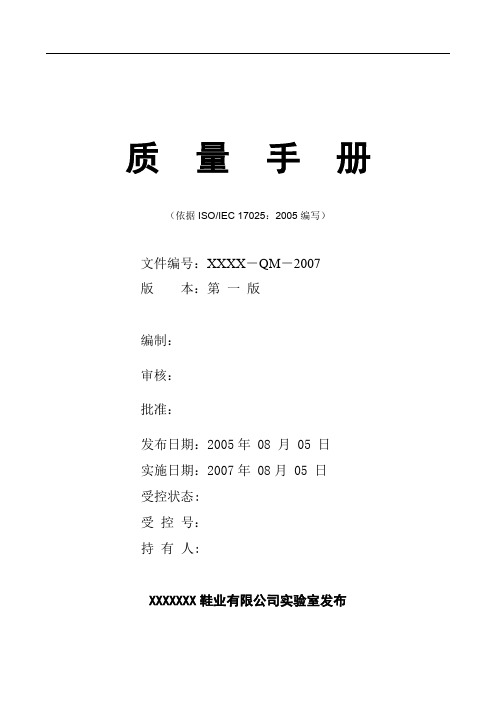
质量手册(依据ISO/IEC 17025:2005编写)文件编号:XXXX-QM-2007版本:第一版编制:审核:批准:发布日期:2005年 08 月 05 日实施日期:2007年 08月 05 日受控状态:受控号:持有人:XXXXXXX鞋业有限公司实验室发布目录目录 (2)批准发布令 (4)修订页 (5)0 前言 (6)0.1关于成立实验室的决定 (6)0.2实验室主任任命书 (7)0.3授权书 (8)0.4不干预声明 (9)0.5公正性声明 (10)0.6保密承诺 (11)0.7员工行为规范 (12)0.8对认可机构的承诺 (13)0.9实验室内部任命书 (14)0.10授权签字人任命书 (15)1 本实验室概况 (16)1.1名称及地址 (16)1.2法律地位 (16)1.3机构概况 (16)1.4质量保证模式 (16)2 质量方针声明 (17)2.1质量方针 (17)2.2质量目标 (17)2.3服务承诺 (17)3 质量手册管理 (19)3.1手册的编制 (19)3.2审批和发布 (19)3.3发放与回收 (19)3.4手册的修订 (19)3.5手册的宣贯 (20)3.6手册的管理 (20)3.7持有人的责任 (20)3.8术语和定义 (21)3.9支持性文件 (21)4 管理要求 (22)4.1组织 (22)4.2管理体系 (26)4.3文件控制 (29)4.4合同评审 (31)4.5检测的分包 (32)4.6服务和供应品的采购 (33)4.7服务客户 (34)4.8投诉 (35)4.9不符合检测工作的控制 (36)4.10改进 (37)4.11纠正措施 (39)4.12预防措施 (41)4.13记录的控制 (42)4.14内部审核 (44)4.15管理评审 (46)5 技术要求 (48)5.1总则 (48)5.2人员 (49)5.3设施和环境条件 (51)5.4检测方法及方法确认 (53)5.5设备 (57)5.6测量溯源性 (60)5.7抽样 (62)5.8样品的处置 (63)5.9检测结果质量的保证 (65)5.10结果报告 (66)6 附录 (68)附录1组织机构图 (68)附录2管理体系要素职能分配表 (70)附录3岗位职责与权利 (71)附录4岗位任职资格条件 (77)附录5程序文件目录 (80)附录6作业指导书目录 (82)附录7人员一览表 (83)附录8平面布置图 (84)附录9仪器设备一览表 (85)附录10技术能力一览表 (88)附录11检测工作流程图 (89)附录12管理体系运行保证图 (90)批准发布令为进一步提高本实验室的管理水平,切实保证检测工作的质量,更好地服务于公司内外部客户,主任根据实验室认可相关要求领导建立质量管理体系。
CLI命令指导手册

资料获取方式
您可以通过 CommSky 网站()获取最新的产品资料: CommSky 网站与产品相关的主要栏目介绍如下:
【产品系列】:可以获取产品介绍 【技术特色】:可以获取产品技术特色说明 【解决方案】:可以获取方案类资料 【服务支持/文档中心】:可以获取配置类或维护类等产品资料。
CommSky
前言
新平台 CLI 命令行指导手册
本手册为康凯科技(杭州)有限公司新平台 CLI 命令行的指导手册,介绍了新平台产品所 支持的各种命令。主要包括基础配置命令、WLAN 命令、二层技术命令、三层技术命令、 网络管理和监控命令等内容。
前言部分包含如下内容:
读者对象
本手册主要适用于如下人员: 网络规划人员 现场技术支持与维护人员 网络管理员
CommSky
新平台 CLI 命令行指导手册
目录
1 产品概述 .............................................................................................................................1 1.1 背景 .................................................................................................................................... 1 1.2 CLI 操作特点 ......................................................................................................................1
NS2024计算机监控系统培训手册
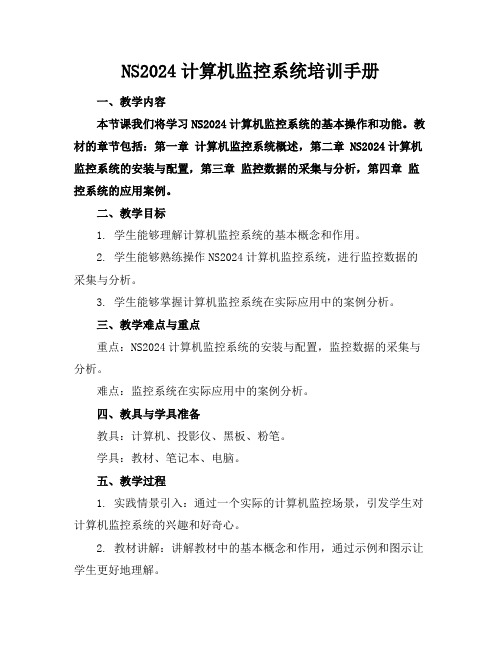
NS2024计算机监控系统培训手册一、教学内容本节课我们将学习NS2024计算机监控系统的基本操作和功能。
教材的章节包括:第一章计算机监控系统概述,第二章 NS2024计算机监控系统的安装与配置,第三章监控数据的采集与分析,第四章监控系统的应用案例。
二、教学目标1. 学生能够理解计算机监控系统的基本概念和作用。
2. 学生能够熟练操作NS2024计算机监控系统,进行监控数据的采集与分析。
3. 学生能够掌握计算机监控系统在实际应用中的案例分析。
三、教学难点与重点重点:NS2024计算机监控系统的安装与配置,监控数据的采集与分析。
难点:监控系统在实际应用中的案例分析。
四、教具与学具准备教具:计算机、投影仪、黑板、粉笔。
学具:教材、笔记本、电脑。
五、教学过程1. 实践情景引入:通过一个实际的计算机监控场景,引发学生对计算机监控系统的兴趣和好奇心。
2. 教材讲解:讲解教材中的基本概念和作用,通过示例和图示让学生更好地理解。
3. 安装与配置:指导学生如何安装和配置NS2024计算机监控系统,让学生动手实践,加深对系统的了解。
4. 监控数据采集与分析:讲解如何进行监控数据的采集与分析,通过实际操作演示,让学生跟随步骤进行练习。
5. 案例分析:提供一些实际应用案例,让学生分析并解决问题,培养学生的实际应用能力。
6. 随堂练习:布置一些相关的练习题,让学生巩固所学知识。
8. 作业设计:布置一些相关的作业题,让学生进一步巩固所学知识。
六、作业设计1. 简述计算机监控系统的基本概念和作用。
2. 描述NS2024计算机监控系统的安装与配置步骤。
3. 根据提供的案例,分析并解决问题。
七、课后反思及拓展延伸通过本节课的学习,学生应该能够理解计算机监控系统的基本概念和作用,熟练操作NS2024计算机监控系统,并进行监控数据的采集与分析。
在课后,学生可以进一步深入研究计算机监控系统的其他功能和应用,提高自己的实际应用能力。
同时,教师应根据学生的学习情况,进行教学反思,调整教学方法和内容,以提高教学效果。
Southco 质量政策手册说明书

SOUTHCO QUALITY POLICY MANUALIntroductionSouthco, under the leadership of W.C. Hale, was formed at the end of World War II as anoffshoot of the South Chester Tube Company. Due to capable engineering, qualitymanufacturing, aggressive marketing and sound financial management, Southco has developed into, we believe, the access hardware and latching system industry leader in the world.To be the Leading and Trusted Global Source of EngineeredAccess Control Hardware, Services & Solutions.O ur mission is to create continuous growth opportunities through strong customer connectivityandengineering excellence.W e will seize these opportunities through seamless teamwork and by leveraging our operationalexcellence and supply chain management.T ogether, we will drive leadership, growth and extraordinary value for our customer, associatesand shareholders.∙Drive Profitable Top Line Growth∙Deliver Best-in-Class Customer Experience Through OperationalExcellence∙Strengthen Financial Performance∙Invest in Our People & CultureBy focusing on customer satisfaction, we strive to...• Design our products to meet the needs of our customers• Control our processes using appropriate techniques• Manufacture our products to be defect free• Involve all employees in continuous improvement• Deliver our products in a timely manner• Provide our customers with exceptional quality serviceOur success will be measured by the ultimate judge, our customers.During Annual Management Review meeting with Southco’s Executive Leadership Team[ELT], the Quality Policy is reviewed and confirmed to be aligned with the Context of theOrganization and the Strategic Direction. We strive to continuously improve our QualityManagement System [QMS], ultimately to improve our customer focus and our businessperformance.Southco is committed to the environmental safety and health of its employees, customers and neighborsand to the protection of the environment.Southco is committed to an effective environmental management system designed to support ourstrategic business objectives.The following principles shall apply to all Southco business practices∙Conduct business so that environmental challenges are managed as an integral part of current and changing business strategies.∙ Recognition that all Southco associates must be trained to perform their jobs in a safe and environmentally responsible manner.∙Commitment to the full compliance with applicable governmental requirements and Southco standards.∙Dedication to prevention of pollution and continuous improvement of our environmental management systems.∙Establishment of objectives and targets which consider environmental aspects and impacts as an integral part of our business decision-making process.Context of the Organization∙Strategic & Tactical Direction: Southco’s Executive Leadership Team [ELT] pr ovides annual Strategy Deployment and Key Objectives. The strategy and annual tactical objectives arecascaded throughout multiples levels of the organization using scorecards and project plans.∙Accountability of the QMS Effectiveness: Southco’s Executive Leadership Team [ELT], SBU General Managers, Global Directors, and Regional Directors are fully responsible for QMSeffectiveness using the process approach. The process approach using the Plan-Do-Check-Act cycle and focused on risk-based thinking includes the definition, management, continualimprovement, and interactions of business processes. This accountability is demonstratedduring various management decisions and meetings, including customer audits, internal &external audits, monthly scorecard meetings, and the annual Corporate and Site ManagementReviews.∙Internal & External Organizational Context:Interested Parties∙Customers, Suppliers, Employees, Shareholders, Executive Leadership Team [ELT], Community, Certification Bodies, Auditors, Local, State & Federal / Country Safety, Legal, & Environmental Agencies.Interested Party Requirements∙Customers: Contract Review PRO-03, Customer Parameter Briefs [CPBs], New Product Development PRO-04, Customer Specific Requirements, Customer Scorecards.∙Suppliers: SCMs, Payment Terms, Contracts∙Employees: QMS Global Procedures, Work Instructions, Forms. Employee Development & Performance Goals in PDR, including Southco University courses.∙Shareholders: Monthly Board Meetings, Annual Shareholder Meeting.∙Executive Leadership Team[ELT]: Strategy Deployment and Key Objectives, Monthly Scorecards and Metric Review, Annual Management Review Meeting.∙Community: Local, State, & Federal / Country Statuory and Regulatory Requirements. EHS Scorecard.∙Certification Bodies / Auditors: IATF, AS-9100, ISO-9001, ISO-14001 Standards.∙Local, State & Federal Safety, Legal, & Environmental Agencies: Local, State, & Federal / Country Statuory and Regulatory Requirements. EHS Scorecard.ScopeThe scope of Southco activities is the design, manufacture and assembly of access controlhardware following the guidelines of ISO 9001:2015, ISO 14001:2015, SAE AS9100 D 2016, and IATF 16949:2016 Requirements Worldwide as well as appropriate Customer SpecificRequirements along with processes at Remote Support Locations.Southco has issued this Policy Manual to establish uniform practices to better satisfy the needs of our customers and therequirements of our interested parties. This manual adheres to the guidelines of the standards above.The system applies to all Southco processes, goods and services for contract fulfillment and our internal use worldwide and directs the activities for all Southco sites.The interaction between various Southco manufacturing sites and Remote Support Location (such as Corporate Headquarter, Design Center & Shipping/Distribution Center) along with their scope of support can be found in attached file.Southco IATF 16949Manufacturing Sites andDocument (i.e. table or matrix or list) indicating Customer specific requirements are addressed by which QMS processes is maintained by respective Southco Manufacturing Sites.Addendum A – Matrix Indicating IATF 16949 Requirements to Key ProcessesREVISION HISTORY。
NSL-F 系列操作手册说明书

Continuous Level Sensor o NSL-F-00 o NSL-F-01 o NSL-F-02OPERATING MANUALSENSORS FOR FOOD AND BIOPHARMA.NSL-F 30002 / 1.1 / 2015-04-16 / MU / EUTable of contentsTable of contents (2)1Conformity with standards (3)2Safety instructions (3)3Special features/advantages (4)4Options/accessories (4)5Installation and connection (4)6Dimensions (14)7Wiring diagram (17)8Repair and maintenance (17)9Technical data (17)Declaration of conformity (16)Application/intended use∙Continuous level monitoring in metallic vessels up to 3m in height∙Ideal for highly adhesive and pasty media∙Filling level measurement of foamy media∙Hygienic use for float sensors∙Generally for media with a conductivity of 5 µS/cm or higher (media with a lower conductivity re- quire individual clarification regarding the tank contour, temperature, assembly, etc.) ∙Not suitable for explosive areas∙Not suitable for safety-related unit parts (SIL)1Conformity with standardsThe basic safety and health requirements are met through fulfillment of∙2014/30/EU Electromagnetic Compatibility∙1935/2004/EU Consumer Goods Ordinance∙Directive (EU) 10/2011 (articles in contact with food)∙EN 61000-6-2:2005 (Interference Immunity)∙EN 61000-6-4:2007 + A1:2011 (Interference Emissions)2Safety instructionsThese safety instructions must be followed to∙Avoid endangering persons and the environment∙Avoid damage to the sensors∙Prevent faulty batches during productionThe electrical connections may only be performed by persons with the necessary technical skills (e.g. cer-tified electricians or persons with technical training in electrics) and by persons with the necessary au-thorization from the operator.The power supply and the control circuit inputs and outputs must be properly wired. The current state-of-the-art of electrical connections must be adhered to. See also section 8 "Wiring diagram".The following details must be noted in particular:∙Safety instructions∙Electrical connection data1.All persons involved with the setup, commissioning, operation, service and maintenance of the sen-sor must be suitably qualified.2.This operating manual must be followed precisely. The operator must ensure that the personnel hasread and fully understood the operating manual.3.All work must be performed with utmost care and may only be performed by authorized and trainedpersonnel. The regulations effective in the country of use regarding the opening and repair of thedevices must be adhered to.4.The operating manual must be stored in the vicinity of the measurement equipment in an easily ac-cessible location.5.The sensor must be de-energized prior to alterations and maintenance.6.The working area of the operator must offer enough space to minimize the risk of injury.7.The technical data specified in the operating manual and on the type label must be adhered to.Warranty coverage shall not be granted for any damage that can be attributed to improper execution of work.3Special features/advantages∙Installation in tanks and feed vessels from above, below and diagonally (types NSL-F-00 and NSL-F-02)∙Lateral installation in tanks by means of an angulated sensor and various clamping systems (type NSL-F-01)∙Four-conductor sensor with 4...20-mA output signal∙Due to the potentiometric measuring principle, calibration is not required after a change in medium∙Individual setting/programming via PC or Simple User Interface∙Current signal for measuring range, dry-run message and error message can be adjusted∙The M12 plug connection can be aligned by turning the sensor head∙ 2 individual configurable LEDs on the display unit4Options/accessories∙Simple User Interface with small display (retrofittable)∙Programming adapter MPI-200 (PC-based)∙Tool for releasing the signal module∙Preassembled PVC cablePVC cable with M12 coupling of stainless steel 1.4305, IP 69k, unshieldedo M12-PVC/4–5 m PVC cable, 4-pin, 5 m in lengtho M12-PVC/4-10 m PVC cable, 4-pin, 10 m in lengtho M12-PVC/4-25 m PVC cable, 4-pin, 25 m in lengthPVC cable with M12 coupling of nickel-plated brass, IP 67, shieldedo M12-PVC/4G–5 m PVC cable, 4-pin, 5 m in lengtho M12-PVC/4G–10 m PVC cable, 4-pin, 10 m in lengtho M12-PVC/4G–25 m PVC cable, 4-pin, 25 m in length∙ 2.2 Factory certificate as per EN 10204 (product-contacting equipment only)5Installation and connectionThe continuous level sensor NSL-F is set to operate in aqueous media without requiring special set-tings. In case of highly critical media or special tank contours (with inside fittings such as a pipe), it may be necessary to adjust some parameters. The parameterization may be changed using the PC-based MPI-200 programming adapter or the Simple User Interface. The setting can either be set or changed directly on location or in the office in a dry simulation.When setting the parameters, it must be ensured that the various authorization levels are enabled (see "Associated setup mode" column). The Monitor and Adjust levels are not required for setting the NSL-F sensor. These levels can be individually protected with a password and thus made available to specificusers/service personnel. The software in both the PC/MPI-200 and Simple User Interface features a tree structure.4...20-mA signal ∙ Filling level height for 4/20-mA signal ∙ "Dry run" warning signal ∙ "Failure" error signal∙ “Underdriven/overdriven ” signal limit ∙ "Underflow/overflow" error signal ∙ Signal simulation (3.95...20.05 mA)Filling level measurement ∙ Filling level zero point/offset ∙ Filling level slope/gain ∙ Damping/filter ∙Physical unitMounting positionA list of the parameters settings in the continuous level sensor is included with the delivery. These de-fault parameter values, and the parameter values changed by the user, can be printed out using the MPI-200 programming adapter software.When making the settings, note the help texts in the MPI software. These contain additional u seful information on changing the selected parameter.6.1 Setup using the MPI-200 programming adapterThe MPI-200 programming adapter is connected to the NSL-F continuous level sensor via the external MPI-200-F adapter piece. It must be ensured that the NSL-F continuous level sensor is permanently con-nected to the supply voltage while the parameters are being set.Signal flow during programmingConnection plug for MPI-200-F adapter as an intermediate plug between the NSL-F electron-ics and the MPI-200 connection 3 (see next figure).Note:For further settings, please see also the description in the MPI-200 product information 1: Error signal: value underflow 2: Underdrive limit 3: 4 mA set value 4: 20 mA set value 5: Overdriven limitSource valuedetermined in the sensorO v e r d r i v e n r a n g eU n d e r d r i v e n r a n g e236.2 Setup using the MPI-200 programming adapterThe software structure of the Simple User Interface is similar to that of the PC version.The system is operated using two control buttons to the left and right of the display.The button func-tions are as follows:Right button, press briefly R Jump to next node, parameterRight button, press and hold RL Edit a node, parametersLeft button, press briefly L Jump back to previous node, parameter …Left button, press and hold LL Leave the editing mode without saving, returnto the next higher levelRight or left button briefly R/L scroll up or downPress and hold both buttons Press both buttons for 10 seconds, then jumpback to the beginning of the menu (attention this is not a re-set)Note:The abbreviations in column 2 refer to the following programming example.Example of possible display on screen:(1) Briefly press the right button.(2) Press and hold the right button, and then select the desired mode (e.g. Setup) or node (e.g. Signal int), leafthrough the menu with the right/left button and confirm the selection by pressing and holding the right but-ton.(3) Press and hold the left button, and enter the ID number from right to left. Proceed as follows:a.) Select the desired position (navigation with the right/left buttons, press the left button, change theposition to the left, press the right button, change the position to the right).b.) At the desired position, press and hold the right button until the field becomes gray. Then enter the nu-merical value with the right/left buttons and confirm by pressing and holding the right button until the gray area disappears. Then enter the next digit.c.) When all digits have been entered, move all the way to the left with the left button until the field be-come gray.Then press and hold the right button. The system jumps to the selected parameter and it can be entered or changed in the same manner. Start by pressing and holding the right button.For some system-related parameters, you are asked to confirm that you really wish to make the change. Do this by pressing the left and right buttons.▪Press the right button to change the parameter or save the change.▪Press the left button to leave the setting without changing it.Value currently set for this parameter2 individual configurable LEDs on the display unit:o LED1 = left LEDDry running: LED flashes every second if sensor says …no media“. In normal state this LEDis turned off.o LED2 = right LEDPower ON Signal – device error: The right LED glows constantly in normal state as long asthe sensor is supplied with power. If device error occurs, this LED flashes very fast (pulseapprox. 0,4 sec.)O v e r d r i v e n r a n g eU n d e r d r i v e n r a n g e23NSL-F Series Operating Manual 10Example of setup of 4mA set value to 15mm above rod end:End / next search number Select module / nodeSet AccessEnter search number (ID)Change parameterNSL-F Series Operating Manual 11Example of setup of 20mA set value to 60mm:Set AccessEnter search number (ID)Change parameterEnd / next search number Select module / nodeExample of changing mounting orientation from top to bottom:Set AccessEnter search number (ID)Change parameterEnd / next search numberExample of changing contrast of the display:Set AccessEnter search number (ID)Change parameter End / next search Select module /6DimensionsNSL-F-00/…/S00/… with EL>200 mm NSL-F-00/…/S01/… with EL>200 mm NSL-F-00/…/Txx/… with EL>200 mmNSL-F-00/…/S00/… with EL>200 mm NSL-F-00/…/S01/… with EL>200 mm NSL-F-00/…/Txx/… with EL>200 mmNSL-F-00 with horizontal headNSL-F-01The following figure only contains information on the rod design. The sizes of the head and process connection can be gathered from the drawings for NSL-F-00.Sensor rod: calculation of the total lengthEL = L1 + (ɑ/360° x 251) + L2NSL-F-027 Wiring diagramElectrical connection with M12 plug connectionElectrical connection with cable gland8 Repair and maintenanceThe level sensor described here is maintenance-free and contains components that could be repaired.Negele Messtechnik GmbH | Raiffeisenweg 7 | 87743 Egg an der Guenz | Germany | Phone: +49 (0) 83 33 . 92 04 – 0 | Fax: +49 (0) 83 33 . 92 04 - 49 Anderson Instrument Company Inc. | 156 Auriesville Road | Fultonville, NY 12072 | Phone: 518-922-5315 | Fax: 518-922-8997。
集装箱检验指南IICL中文版

水密效果完的整任ppt何课件变形
15
构件 J型条柱
缺陷状况
须采取的措施
任何弯曲、拱曲、凹坑之 箱门必须能被完全打开
类的变形
(270度),如果这一点
受到影响,就需要修理。
完整ppt课件
16
3、侧板和前端板的检验标准
构件
缺陷状况
须采取的措施
所有侧板与前端板
孔洞、断裂、撕裂,构件 修理 或焊缝破损等缺陷
变形Βιβλιοθήκη 于50毫米,就需修理。箱角护板及楣部延伸板
弯曲、拱曲、凹坑之类的 如箱内尺寸减小50毫米,
变形
就需修理。
完整ppt课件
21
构件 所有顶板
缺陷状况 弯曲、凹坑之类的变形
沿顶板长度方向的任何拱曲 变形
须采取的措施
如任一波纹(无论内凹还 是外凸)处变形深度达35 毫米以上,就需修理。
如箱内尺寸减小50毫米, 就需修理。
完整ppt课件
20
5、箱顶检验标准
构件
缺陷状况
须采取的措施
顶板、楣部延伸板、箱角 孔洞、断裂、撕裂或裂缝,修理
护板及箱顶拱梁
或构件及/或焊缝破损现
象
零件或紧固件的丢失或松 修理 动
弯曲、拱曲、凹坑之类的 如超出“ISO尺寸公差
变形
+10mm”极限值,就需要
修理。
箱顶拱梁
弯曲、拱曲、凹坑之类的 如任何一方向的变形量大
箱角护板外)上发现有弯
曲、拱曲、凹坑之类的变
形时
完整ppt课件
如超出“ISO尺寸公差 +5mm”极限值,就需要修 理。
要仔细检查角件的焊缝,如 发现有破损、断开、撕裂、 裂缝、穿孔或其它破坏迹象 则需要修理。 如深度超过25毫米,则需要 修理
NSi Industries TORK数字产品应用说明说明书
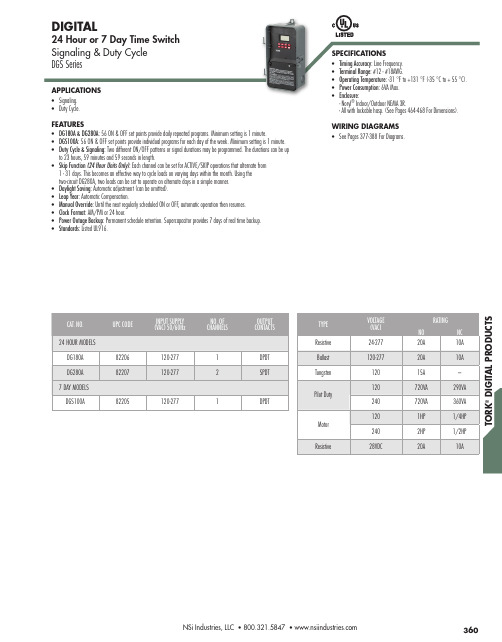
360NSi Industries, LLC • 800.321.5847 • I T A L P R O D U C T SAPPLICATIONS • Signaling.• Duty Cycle.FEATURES• DG180A & DG280A: 56 ON & OFF set points provide daily repeated programs. Minimum setting is 1 minute.• DGS100A: 56 ON & OFF set points provide individual programs for each day of the week. Minimum setting is 1 minute.• Duty Cycle & Signaling: Two different ON/OFF patterns or signal durations may be programmed. The durations can be up to 23 hours, 59 minutes and 59 seconds in length.• Skip Function (24 Hour Units Only): Each channel can be set for ACTIVE/SKIP operations that alternate from 1 - 31 days. This becomes an effective way to cycle loads on varying days within the month. Using the two-circuit DG280A, two loads can be set to operate on alternate days in a simple manner.• Daylight Saving: Automatic adjustment (can be omitted).• Leap Year: Automatic Compensation.• Manual Override: Until the next regularly scheduled ON or OFF, automatic operation then resumes. • Clock Format: AM/PM or 24 hour.• Power Outage Backup: Permanent schedule retention. Supercapacitor provides 7 days of real time backup.• Standards: Listed UL916.24 Hour or 7 Day Time Switch Signaling & Duty Cycle DGS SeriesSPECIFICATIONS• Timing Accuracy: Line Frequency. • Terminal Range: #12 - #18AWG.• Operating Temperature: -31 °F to +131 °F (-35 °C to + 55 °C).• Power Consumption: 6VA Max.• Enclosure:- Noryl ® Indoor/Outdoor NEMA 3R.- All with lockable hasp. (See Pages 464-468 For Dimensions).WIRING DIAGRAMS • See Pages 377-388 For Diagrams.。
CNAS-CL10 2012 化学领域应用说明文件解析

5.4.5 方法的确认
c) 如可行,实验室应使用有证标准物质 (CRMs)评估方法偏差。使用的有证标准物质 应尽可能与样品基体一致。分析物的水平也应 在方法的适用范围内。如无合适的基体有证标 准物质,应进行回收率研究或与标准参考方法 进行比对。
◦ 注:ISO指南33“有证参考物质的使用”所给程序可 用于评估方法的正确度。
《检测和校准实验室能力认可准 则在化学检测领域的应用说明》 CNAS-CL10:2012文件解析
2015 年 5 月 宜兴
主要内容
CNAS-CL10文件的换版、实施和过渡政策
CNAS-CL10:2012要求解读
实验室如何应对
一、CNAS-CL10文件的换版、实施 和过渡政策
CNAS-CL10:2012 《检测和校准实验室能力认可 准则在化学检测领域的应用说明》,2012年6月 11日发布,2013年1月1日实施。 2014年6月11日以后,对未提交自查报告或尚 未完成转换的实验室,CNAS将暂停其化学领域 的认可资格。如果在2014年6月11日以后的现场 评审中发现具有化学领域认可资格的实验室尚 未完成转换的,将撤消其化学领域或全部认可 资格。
5.4 检测和校准方法及方法的确 认
5.4.1 总则 对于化学检测,有必要防止实验室器皿对检测样 品或标准溶液的污染。必要时,实验室应对用于不 同检测的器皿使用不同的清洗、储存和隔离程序并 形成文件。如果检测方法中规定了器皿的清洗方法 或注意事项,实验室应遵守或予以关注。 从事痕量分析的实验室应配备一套专用的器皿, 以避免可能的交叉污染;将用于痕量金属分析的器 皿浸泡于酸液中以去除痕量金属。对互不相容的检 测,实验室应使用不同的器皿。应关注清洗剂中可 能存在的分析物。
危险废弃物(Hazardous waste)
cl10-《检测和校准实验室能力认可准则在化学检测领域的应用说明》核查表讲课讲稿

计划中是否还包括内部质量控制频率、规定限值和超出规定限值时采取的措施?
质量控制计划是否覆盖申请认可或已获认可的所有检测技术和方法?
b) 如果检测方法中规定了内部质量控制计划和程序,包括规定限值,实验室是否严格执行?
如果检测方法中无此类计划,适用时,实验室是否采取以下方法:
附表7(CNAS-CL10:2012)
《检测和校准实验室能力认可准则在化学检测领域的应用说明》核查表
4管理要求
条 款
核 查 内 容
对应的质量管理体系文件名称、编号及章节/条款号
自查结果说明
备注
4.1组织
4.1.5h)
实验室技术管理者中是否至少包括一名在申请认可或已获认可的化学检测范围内具有丰富知识和经验的成员,并具有化学专业或与所从事检测专业范围密切相关(以下简称化学及相关专业)的本科以上学历和五年以上化学检测的工作经历?
d)是否对进入样品储存区的人员进行控制?
样品的保管人是否被授权并能履行其工作职责?
注:参考CNAS-CL10:2012 5.8 d)注
e)实验室是否保存过期样品的处理和处置记录?
5.9检测和校准结果的质量保证
a)实验室是否建立和实施充分的内部质量控制计划,以确保并证明检测过程受控以及检测结果的准确性和可靠性?
5.4.5
方法确认
a) 任何对标准方法的偏离,是否进行实验室确认,即使所采用的替代技术可能具有更好的分析性能?
注:参考CNAS-CL10:2012 5.4.5 a)注
b) 实验室是否通过试验方法的检出限、精密度、回收率、适用的浓度范围和样品基体等特性来对检测方法进行确认?
实验室是否能解释和说明检出限和报告限的获得?
NSLP-S系列电感规格书(电感承认书)

5.7
2.8 0.2
7.5 0.3
6.7
3.8 0.2
7.5 0.3
6.7
单位(Unit):mm
F
G
3.0
1.0
3.0
1.0
3.0
1.0
3.8
1.2
3.8
1.2
4.7
1.5
4.7
1.5
5.7
2.0
5.7
2.0
6.7
2.0
6.7
2.0
1
NSLP-S
⑥ 包装方式
Packaging Style
1
115500
10101101 110022
1515
11000 0 11000000
MM ±±2200%% NN ±±3300%%
卷带盘装 T
Tape&Reel
散装 B
Bulk
1.80 1.55 1.30 1.10 1.00 0.70 0.65 0.30 0.30
10
30% 30% 30% 30% 30% 20%
100kHz 100kHz 100kHz 1100kHz 100kHz 100kHz
DCR( )Max E 1.2 1.2 1.2
Ⳉ⌕⬉䰏 DCR( )Max
0.095 0.090 0.066 0.175 0.284 0.428
PNSS2LDP1-S42DS1e4riSeseries
1.0
NSLP-SS33D 18 -1R5NT□□
1.5
NSLP-SS33D 18 -2R2NT□□
2.2
NSLP-SS33D18-3R3NET□L□ECTR43I..S73 TICS
- 1、下载文档前请自行甄别文档内容的完整性,平台不提供额外的编辑、内容补充、找答案等附加服务。
- 2、"仅部分预览"的文档,不可在线预览部分如存在完整性等问题,可反馈申请退款(可完整预览的文档不适用该条件!)。
- 3、如文档侵犯您的权益,请联系客服反馈,我们会尽快为您处理(人工客服工作时间:9:00-18:30)。
NSICG CLI 参考手册北京网康科技有限公司1目录一、连接到CLI (3)1. Console访问CLI (3)2. SSH访问CLI (3)二、命令详解 (4)1. help (4)2. icg_status (5)3. icg_http_ctl (5)4. icg_if_cfg (6)5. icg_ip_cfg (6)6. icg_dns_cfg (7)7. icg_route (8)8. icg_arp (9)9. icg_monitor_ports (10)10. icg_sys_diagnose (10)11. icg_sys_tune (13)12. diagnose_network (14)13. icg _db_backup (14)14. softbypass (15)15. reset (16)16. update_pwd_reset (17)17. upgrade (17)18. passwd (18)19. nslookup (18)20. ping (18)21. curl (19)22. traceroute (20)23. reboot (20)24. Poweroff (21)25. Exit (21)23一、 连接到CLI1.Console 访问CLI用console 线将计算机和NSICG 设备相连,通过超级终端进入到CLI ,超级终端设置如下:2.SSH 访问CLINSICG 默认是开放22端口的,可采用SSH 软件登陆到NSICG 的CLI :二、命令详解1. help此命令用于查看NSICG console口模式下可用的命令。
语法模式:Help例子:[NS-ICG]->help*******************************************************Netentsec Internet Control Gateway Console******************************************************** help --------------- list available commands ** icg_status --------- show icg status ** icg_http_ctl ------- turn http engine on/off ** icg_if_cfg --------- config in/out interface ** icg_ip_cfg --------- config ip address ** icg_dns_cfg -------- config dns address ** icg_route ---------- config static route ** icg_monitor_ports -- config engine monitor ports ** icg_sys_diagnose --- diagnose system and collect ** the infomation ** icg_db_backup ------ backup and restore database ** reset -------------- reset system to factory mode ** update_pwd_reset --- reset the password of liveu- ** pdate system ** upgrade ------------ icg system upgrade ** passwd ------------- modify current user password ** nslookup ----------- query the DNS for resource ** records ** ping --------------- ping ip address ** curl --------------- transfer a URL ** traceroute --------- print the route packets take ** to network host ** reboot ------------- reboot the system ** poweroff ----------- turn off the system ** exit --------------- exit from the login ********************************************************42. icg_status这个命令用于查看icg网关当前的运行状态,包括运行模式,内外网口信息,IP 配置信息和引擎工作状态。
语法模式:icg_status例子:[NS-ICG]->icg_status-----------------------------------------------------Internet Control Gateway System, Netentsec Inc.-----------------------------------------------------* Network mode: Bridge------------------------------* External If: eth0 ; Internal If: eth1------------------------------* IP Configuration:192.168.10.23/255.255.255.0------------------------------* Default Gateway:192.168.10.1------------------------------* DNS: 202.106.46.151; 202.116.46.151;------------------------------* ICG Engine Status: ICG Engine is not exist!------------------------------* Http Engine Status: On------------------------------* Email Engine Status: Email Engine is not exist!------------------------------* Cache Status: On------------------------------3. icg_http_ctl此命令用于开启,停止或重启过滤引擎。
语法模式:icg_http_ctl {start|stop|restart|help}56例子:[NS-ICG]->icg_http_ctl stopHttp Engine stop action succeeded.[NS-ICG]->icg_http_ctl restartHttp Engine is off now, please start Http Engine first.[NS-ICG]->icg_http_ctl startStarting Http Engine now, please wait a minute...[NS-ICG]->icg_http_ctl restartHttp Engine is restarting, please wait a minute...4. icg_if_cfg此命令用于指定NSICG 工作的输入输出接口。
语法模式:icg_if_cfg例子:[NS-ICG]->icg_if_cfgCurrent Config:External Interface: eth0Internal Interface: eth1Available Interface:[0]:eth0; [1]:eth1;Please choose external infterface [0|1]: 0External Interface: eth0Please choose internal infterface [0|1]: 1Internal Interface: eth1Need reboot system, make change take effect![NS-ICG]->reboot5. icg_ip_cfg此命令用于配置NSICG 工作的模式和IP 地址信息。
语法模式:icg_ip_cfg例子:Ⅰ.[NS-ICG]->icg_ip_cfgNetwork mode: BridgeIP Configuration: 192.168.10.23/255.255.255.0Default Gateway:192.168.10.1------------------------------Please choose network mode [B]ridge/[G]ateway:b(网桥模式)New network mode is: BridgePlease input Bridge IP: 192.168.10.24Bridge IP: 192.168.10.24Please input Bridge Netmask: 255.255.255.0Bridge Netmask: 255.255.255.0Please input default gateway IP: 192.168.10.1Default Gateway: 192.168.10.1[NS-ICG]->icg_ip_cfgCurrent Configuration:Network mode: BridgeIP Configuration: 192.168.10.23/255.255.255.0Default Gateway:192.168.10.1------------------------------Ⅱ.Please choose network mode [B]ridge/[G]ateway:g(网关模式)New network mode is: GatewayPlease input External IP: 192.168.10.23External IP: 192.168.10.23Please input External IP Netmask: 255.255.255.0External IP Netmask: 255.255.255.0Please input Internal IP: 172.16.10.1Internal IP: 172.16.10.1Please input Internal IP Netmask: 255.255.255.0Internal IP Netmask: 255.255.255.0Please input default gateway IP: 192.168.10.1Default Gateway: 192.168.10.16. icg_dns_cfg此命令用于配置NSICG的DNS服务器。
