Plating Training Internal jaa 5-23
利戈先进激光干涉仪引力波天文台真空兼容材料表说明书
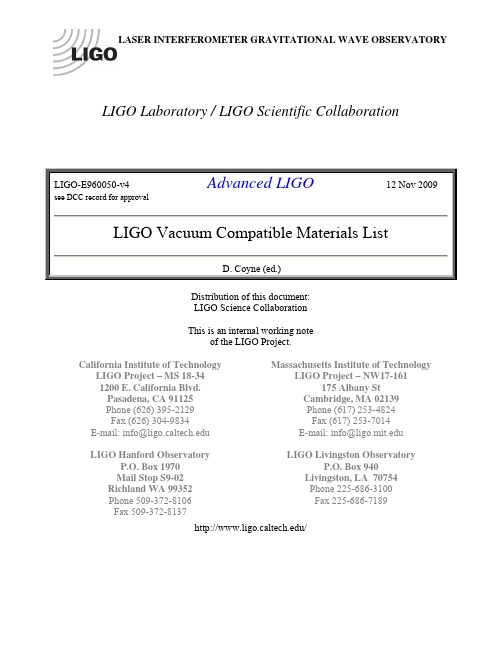
LASER INTERFEROMETER GRAVITATIONAL WAVE OBSERVATORY LIGO Laboratory / LIGO Scientific CollaborationLIGO-E960050-v4 Advanced LIGO12 Nov 2009 see DCC record for approvalLIGO Vacuum Compatible Materials ListD. Coyne (ed.)Distribution of this document:LIGO Science CollaborationThis is an internal working noteof the LIGO Project.California Institute of Technology LIGO Project – MS 18-341200 E. California Blvd.Pasadena, CA 91125Phone (626) 395-2129Fax (626) 304-9834E-mail:*****************.edu Massachusetts Institute of Technology LIGO Project – NW17-161175 Albany StCambridge, MA 02139Phone (617) 253-4824Fax (617) 253-7014E-mail:*************.eduLIGO Hanford Observatory P.O. Box 1970Mail Stop S9-02Richland WA 99352Phone 509-372-8106Fax 509-372-8137LIGO Livingston ObservatoryP.O. Box 940Livingston, LA 70754Phone 225-686-3100Fax 225-686-7189/CHANGE RECORDRevisionDateAuthority DescriptionA30 Jul 1996Initial Release Initial ReleaseB/v1 5 Apr 2004DCNE030570-01 Added approved materials for initial LIGO, clarified the designation "presently used", or "provisional" materials, added independent approval for Initial LIGO and AdvancedLIGO approval.v2 9 Sep 2009See DCC record ∙ Removed distinction between initial and advanced LIGO for approval∙ Made an explicit notation in the materials list if the use of a material is restricted (or not)∙ Moved a number of materials from the provisionally approved to the approved list, although in some cases with restrictions (e.g. carbon steel, Sm-Co, Nd-Fe-B, Vac-Seal, copper, Tin-Lead solder, etc.) and removed the provisional list from the document∙ Added a number of materials to the approved list, although in some cases with restrictions (e.g. adhesives,aluminum bronze, etc.) ∙ Added a few materials to the explicitly excluded list, e.g.aluminum alloy 7000 series, brass (aka manganese bronze), free-machining grades of stainless steel (303, 303S, 303Se) except as small fasteners, etc. ∙ Added a number of references∙ Added a section on general restrictions on materials (e.g. no castings, material certifications are always required, only the grades and sources called out for the polymers are permitted, etc.)∙ Most outgassing rate values remain blank in the materials list (pending)v3 16 Sep 2009 See DCCrecord∙ Added SEI-ISI actuators to approved list∙ Clarified that no castings refers to metals only∙ Added exception for the use of grinding to prepare the leads for in-vacuum photodiodes ∙ Added numbers to the rows of the approved materials list for easier reference∙ Added the grade and source for PEEK and carbon-loaded PEEKV4 12 Nov 2009See DCC record ∙ Explicitly added the Ferritic Stainless Steels (400 series) to the approved materials list. Of high vapor pressureelements, these alloys have 0.06% P max and 0.15% S max, which is well under the 0.5% max allowed inLIGO-L080072-00 [Ref. b )7]TABLE OF CONTENTS1Introduction (4)2Scope (4)3Nomenclature and Acronyms (4)4Ultra-High Vacuum Material Concerns (5)5Vacuum Requirements (5)6Procedure for Qualifying New Materials (6)7VRB wiki Log (6)8General Restrictions (6)9Approved Materials (7)10Explicitly Rejected Materials (20)11References for the approved materials table (20)LIST OF TABLESTable 1: Approved Construction Materials (8)1 IntroductionAll items to be installed inside LIGO Observatory vacuum systems must be on the "approved materials" list (components and materials).2 ScopeThe materials listed herein are those which are intended for use in vacuum. Materials used for items which are temporarily inside a LIGO vacuum system, but do not reside in vacuum (e.g. alignment fixtures, installation tooling, etc.) are not restricted to this material list. These items (referred to as "Class B"1 as opposed to "Class A" items which remain in the vacuum system) must comply with LIGO cleanliness standards and must not leave residues of non-vacuum compatible materials (e.g. hydrocarbon lubricants).3 Nomenclature and AcronymsLIGOAdL AdvancedADP Ammonium Di-hydrogen Phosphate [(NH4)H2PO4]AES Auger Electron SpectroscopyAMU Atomic Mass UnitFTIR Fourier Transform Infrared SpectroscopyHC HydrocarbonsLIGOInL InitialKDP Potassium Di-hydrogen Phosphate [KH2PO4]LIGO Laser Interferometer Gravitational Wave ObservatoryOFHC Oxygen Free High-Conductivity CopperNEO Neodymium Iron BoronPFA Perfluoroalkoxy fluoropolymer (Du Pont)PTFE Polytetrafluorethylene (Du Pont)PZT Lead-Zirconate-TitanateRTV Room Temperature Vulconizing Silicone elastomerSIMS Stimulated Ion Mass SpectroscopyUHV Ultra High VacuumVRB LIGO Vacuum Review BoardXPS X-ray Photoelectric Spectroscopy1 Betsy Bland (ed.), LIGO Contamination Control Plan, LIGO-E09000474 Ultra-High Vacuum Material ConcernsThere are two principal concerns associated with outgassing of materials in the LIGO vacuum system:a)Outgassing increases the gas load (and column density) in the system and consequently mayeither compromise the interferometer phase noise budget or require higher pumping capacity. Reduction with time, whether 1/t (range of adsorption energies) or 1/sqrt(t) (diffusion followed by desorption) is important and the particular gas species (whether condensable or non-condensable) is critical. Even inherently compatible, low outgassing materials (e.g. 6061 aluminum alloy) will contribute to the gas load (especially if not properly cleaned and/or copious amounts are installed into the vacuum system). However, the most significant risk is likely to be from materials which have inherently high outgassing rates (e.g. water outgassing from flouroelastomers such as Viton® and Flourel®).The literature is most useful in providing total and water outgassing rates. Since in LIGO, there is a special problem of larger phase noise sensitivity to (and concern of optical contamination from) heavy hydrocarbons, where possible, the hydrocarbon outgassing or surface contamination information should be provided.b)Outgassing is a potential source of contamination on the optics with the result of increasedoptical losses (scatter and absorption) and ultimately failure due to heating. The amount of outgassing is less important than the molecular species that is outgassed. Little is known of the most important contamination sources or the mechanisms that lead to the optical loss(e.g., UV from second harmonic generation, double photon absorption photoeffect, simplemolecular decomposition in the optical fields leaving an absorbing residue, etc.).In the approved materials list, one column entry indicates whether the listed material has the potential for (is suspected of) being a significant contributor as regards a) or b) or both.5 Vacuum RequirementsAn allocation of high molecular weight hydrocarbon outgassing budget to assemblies within the AdL UHV is given in LIGO-T0400012. However, this document is in need of revision (a) to reflect the pumping capacity of the beam tube (which reduces the requirements considerably), and (b) to more accurately reflect the evolved AdL configuration.An allocation of total gas load for AdL has not been made as yet. With the elimination of the significant amount of Flourel® flouroelastomer in InL (spring seats, parts of the InL seismic isolation system), the water load will decrease dramatically. However, recent calculations3 of test mass damping due to residual gas suggest that this may not be sufficient. We will need to achieve a total pressure of 10-9 torr or less in proximity to each test mass. A total gas load budget/estimate will be created.The limits on optical loss due contamination are < 1 ppm/yr absorption and < 4 ppm/yr scatter loss2 D. Coyne, Vacuum Hydrocarbon Outgassing Requirements, LIGO-T0400013 N. Robertson, J. Hough, Gas Damping in Advanced LIGO Suspensions, LIGO-T0900416-v1for any test mass (TM), high reflectance (HR), surface4.6 Procedure for Qualifying New MaterialsA request to qualify a new material or component/assembly should be addressed to the LIGO Chief Engineer or the LIGO Vacuum Review Board with a justification regarding the need for the new material and an estimate of the amount of material required. Materials can only be added to the "approved" list after extensive testing in accordance with the document "LIGO Vacuum Compatibility, Cleaning Methods and Procedures"5.7 VRB wiki LogThis revision captures all relevant LIGO Vacuum Review Board (VRB) decisions as of the date of this release. For more recent direction not yet captured in a revision of this document, see the LIGO VRB wiki log (access restricted to LSC members).8 General Restrictions1)Material certifications are required in every case.2)Only the grades called out3)Only the grades and sources called out for the polymers (unless otherwise noted).4)All polymers are restricted (even if approved). The use of an approved polymer in a newapplication must be approved. Despite the fact that some polymer materials are approved for use, these materials should be avoided if possible and used sparingly, especially if used in proximity to LIGO optics.5)Special precautions must be taken for adhesives. Often the shelf life for adhesives islimited. All adhesives should be degassed as part of the preparation procedure. Extreme care must be taken when mixing multi-part adhesives, to insure that the proper ratio is used and accurately controlled.6)No metal castings, including no aluminum tooling plate.7)All surfaces are to be smooth (preferably ≤ 32 micro inches Ra). All metal surfaces areideally machined.8)All machining fluids must be fully synthetic (water soluble, not simply water miscible) andfree of sulfur, chlorine, and silicone.9)No bead or sand blasting is permitted.4 G. Billingsley et. al., Core Optics Components Design Requirements Document, section 4.2.2.6 of LIGO-T080026-00. The timescale for accumulation (i.e. the time span between in situ re-cleaning of the test mass optics) has been chosen here to be 1 year. It is possible that a somewhat shorter time span could be accommodated.5 D. Coyne (ed.), LIGO Vacuum Compatibility, Cleaning Methods and Qualification Procedures, LIGO-E96002210)No grinding is permitted (due to potential contamination from the grinding wheel matrix),except for (a) grinding maraging steel blades to thickness6 and (b) photodiode lead end preparation for pin sockets.11)Parts should be designed and fabricated to provide venting for enclosed volumes12)For design applications where dimensional control is extremely important or tolerances areexceedingly tight, it is the responsibility of the design engineer to (a) establish a basis for baking parts at temperatures lower than the default temperatures (defined in LIGO-E960022), and (b) get a waiver for a lower temperature bake from the LIGO Vacuum Review Board.13)All materials must be cleaned with appropriate chemicals and procedures (defined in LIGO-E960022) and subsequently baked at “high temperature”. The appropriate temperature is defined in LIGO-E960022. Typical hold duration at temperature is 24 hours. The preferred bake is in a vacuum oven so that the outgassing rate can be shown to be acceptable by Residual Gas Assay (RGA) measurement with a mass spectrometer. If the part is too large to be placed in a vacuum oven, then it is air baked (or dry nitrogen baked) and then its surface cleanliness is established by FTIR measurement.14)Welding, brazing, soldering have special restrictions and requirements7 defined in LIGO-E0900048.15)For commercially produced components with potentially many materials used in theconstruction, a detailed accounting of all of the materials and the amounts used must be submitted for review. It may be necessary for some components to get certifications (per article or serial number) of the materials employed in their manufacture, so that material substitutions by the manufacturer are visible to LIGO.9 Approved MaterialsThe following Table lists materials which are approved for use in all LIGO vacuum systems. In many cases the materials are restricted to a particular application. Use of the material for another application must be approved by either the LIGO Chief Engineer or the LIGO Vacuum Review Board. References for the approved materials list table are given in the last section.6 C. Torrie et. al., Manufacturing Process for Cantilever Spring Blades for Advanced LIGO, LIGO-E09000237 C. Torrie, D. Coyne, Welding Specification for Weldments used within the Advanced LIGO Vacuum System, LIGO-E0900048LIGO LIGO-E960050-v410 Explicitly Rejected Materials1)Alkali metals2)Aluminum alloy 7000 series: due to the high zinc content3)Brass (aka manganese bronze): due to high zinc content4)Cadmium or zinc plating on metal parts: Cadmium and zinc have prohibitively high vapourpressures. Crystalline whiskers grow on cadmium, can cause short circuits.5)Delrin™ or similar polyacetal resin plastics: Outgassing products known to contaminatemirrors.6)Dyes7)Epoxy Tra-Bond 2101: outgassing was measured by LIGO to be too high (note that this isnot a low outgassing epoxy formulation)8)Inks9)Manganese bronze (aka brass): due to high zinc content10)Oils and greases for lubrication11)Oilite™ or other lubricant-impregnated bearings12)Oriel MotorMike™ actuators filled with hydrocarbon oil, not cleanable13)Palladium14)Soldering flux15)Stainless Steel, free-machining grades (303, 303S, 303Se): allowable only as smallhardware components (nuts, bolts, washers), due to high sulfur or selenium content16)RTV Type 61517)Tellurium11 References for the approved materials table1.Dayton, B.B. (1960) Trans. 6th Nat. Vacuum Congress; p 1012.Schram, A. (1963) Le Vide, No 103, p 553.Holland, Steckelmacher, Yarwood (1974) Vacuum Manual4.Lewin, G. (1965) Fundamentals of Vacuum Science and Technology, p 725.Coyne, D., Viton Spring Seat Vacuum Bake Qualification, LIGO-T970168-00, 10 Oct 1997.6.Coyne, D., Allowable Bake Temperature for UHV Processing of Copper Alloys, LIGO-T0900368-v2, 11 Aug 2009.7.Worden, J., Limits to high vapor pressure elements in alloys, LIGO- L080072-00, 12 Sep 2008.8.Coyne, D., VRB Response to L070131-00: Unacceptability of 7075 Aluminum Alloy in theLIGO UHV?,LIGO-, LIGO-L070132-00, 11 Nov 2008.20LIGO LIGO-E960050-v49.Worden, J., VRB response to L080042-00, Is 303 stainless steel acceptable in the LIGOVacuum system?, LIGO-L080044-v1, 12 Jan 2009.10.Worden, J., VRB response to nickel-phosphorous plating issues , LIGO-L0900024-v1, 20 Feb2009.11.Torrie, C. et. al., Manufacturing Process for Cantilever Spring Blades for Advanced LIGO,LIGO-E0900023-v6, 23 Jun 2009.12.Worden, J., VRB Response to Flourel/Viton O-ring questions, LIGO-L070086-00, 12 Oct2007.13.Coyne, D. (ed), LIGO Vacuum Compatibility, Cleaning Methods and Qualification Procedures,LIGO- E96002214.Process Systems International, Inc., Specification for Viton Vacuum Bakeout, LIGO VacuumEquipment - Hanford and Livingston, LIGO- E960159-v1, 18 Dec 1996.15.Coyne, D., Component Specification: Material, Process, Handling and Shipping Specificationfor Fluorel Parts, LIGO-E970130-A, 17 Nov 1997.16.Process Systems International, Inc., WA Site GNB Valve Modification Report Update (PSIV049-1-185) and LA Mid Point Valve O-Ring Specification, LIGO-C990061-00, 21 Jan 1999.17.Process Systems International, Inc., Vacuum Equipment: O Ring Specification, Rev. 06, LIGO-E960085-06, 7 Jan 1997.18.ASTM, Standard Specification for Steel Wire, Music Spring Quality, A 228/A 228M – 07.19.Worden, J., Re: L0900002-v1: VRB request: all SmCo magnets UHV compatible?, LIGO-L0900011-v1, 3 Feb 2009.20.C. Torrie, et. al., Summary of Maraging Steel used in Advanced LIGO, LIGO-T090009121。
NPort 6150 6250 Series Quick Installation Guide

P/N: 1802061500016 *1802061500016*NPort 6150/6250 Series Quick Installation GuideEdition 9.0, November 2016Technical Support Contact Information/supportMoxa Americas:Toll-free: 1-888-669-2872 Tel: 1-714-528-6777 Fax: 1-714-528-6778 Moxa China (Shanghai office): Toll-free: 800-820-5036 Tel: +86-21-5258-9955 Fax: +86-21-5258-5505 Moxa Europe:Tel: +49-89-3 70 03 99-0 Fax: +49-89-3 70 03 99-99 Moxa Asia-Pacific:Tel: +886-2-8919-1230 Fax: +886-2-8919-1231 Moxa India:Tel: +91-80-4172-9088 Fax: +91-80-4132-10452016 Moxa Inc. All rights reserved.OverviewThe NPort 6150/6250 series secure serial device servers provide reliable serial-to-Ethernet connectivity for a wide range of serial devices. The NPort 6150/6250 support TCP Server, TCP Client, UDP, andPair-Connection operation modes to ensure the compatibility of network software. In addition, the NPort 6150/6250 also support Secure TCP Server, Secure TCP Client, Secure Pair-Connection, and Secure Real COM modes for security critical applications such as banking, telecom, access control, and remote site management.Package ChecklistBefore installing a NPort 6150/6250 secure device server, verify that the package contains the following items:• 1 NPort 6150 or NPort 6250•Power adapter (does not apply to -T models)• 2 wallmount ears•Documentation and software CD•Quick installation guide (this guide)•Warranty cardOptional Accessories•DK-35A: DIN-rail mounting kit (35 mm)•DIN-rail power supply•CBL-RJ45M9-150: 8-pin RJ45 to male DB9 cable•CBL-RJ45M25-150: 8-pin RJ45 to male DB25 cableNOTE: Please notify your sales representative if any of the above items are missing or damaged.Hardware IntroductionNPort 6150NPort 6250Reset Button—Press the Reset Button continuously for 5 sec to load factory defaults. Use a pointed object, such as a straightened paper clip or toothpick, to press the reset button. This will cause the Ready LED to blink on and off. The factory defaults will be loaded once the Ready LED stops blinking (after about 5 seconds). At this point, you should release the reset button.LED IndicatorsAdjustable pull high/low resistor for RS-422/485 (150 K Ω or 1 K Ω)Jumpers are used to set the pull high/low resistors. The default is 150 kΩ. Short the jumpers to set this value to 1 kΩ. Do not use the 1 kΩ setting with RS -232 mode, since doing so will degrade the RS-232 signals and shorten the communication distance.Hardware Installation ProcedureSTEP 1: Connect the 12-48 VDC power adaptor to the NPort 6150 andthen plug the power adaptor into a DC outlet.STEP 2: For first-time configuration, use a cross-over Ethernet cable toconnect the NPort 6150 directly to your computer’s Ethernet cable. For connecting to a network, use a standardstraight-through Ethernet cable to connect to a hub or switch.STEP 3: Connect the NPort 6150’s serial port to a serial device.Placement OptionsThe NPort 6150/6250 can be placed flat on a desktop or other horizontal surface. In addition, you may use the DIN-rail or wallmount options, as illustrated below.WallmountDin RailSoftware Installation InformationThe Documentation and software CD contains the user’s manual, NPort Search Utility, and the PComm Lite Suite. Insert the CD into yourcomputer’s CD-ROM drive and follow the on-screen instructions. Please refer to the user’s manual for additional details on using the NPort Search Utility and PComm Lite.Pin Assignments and Cable WiringTwo serial cables for connecting the NPort 6150 to a serial device can be purchased separately. The wiring diagrams for the two cables are shown below.。
全球英语讲师工具包用户指南(2017年2月版)说明书
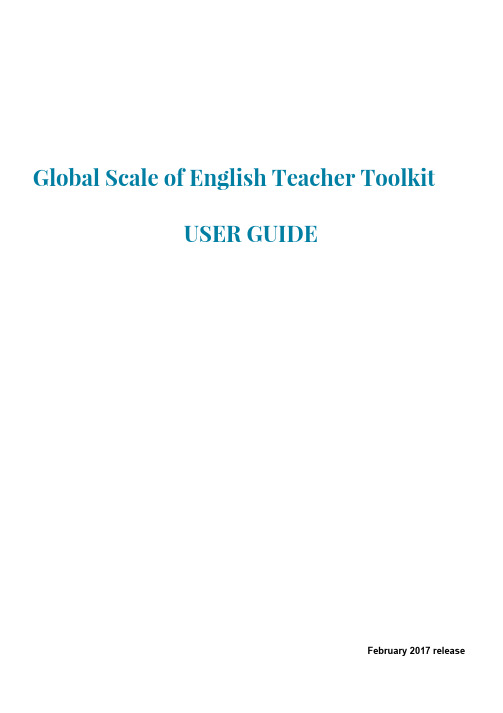
Global Scale of English Teacher ToolkitUSER GUIDEFebruary 2017 releaseCONTENTSWhat is the GSE Teacher Toolkit? 1 HOW TO SEARCH 2 Searching for GSE Learning Objectives 2 Searching for job roles linked to GSE Learning Objectives 3 Searching for GSE Grammar 4 Searching for GSE Vocabulary 5 UNDERSTANDING & DOWNLOADING THE RESULTS7What is the GSE Teacher Toolkit?The GSE Teacher Toolkit gives you fast access to GSE Learning Objectives, grammar and vocabulary to help you plan lessons at the right level for your students. It contains:●Over 1,800 GSE Learning Objectives: search by learner type, skill or CEFR/GSE level●Over 450 GSE Grammar Objectives: search by grammatical category, structure or CEFR/GSElevel●Over 36,000 Vocabulary word meanings: search by topic, grammatical category orCEFR/GSE level●Over 200 jobs linked to GSE Learning Objectives: search by job family or occupationThe GSE Teacher Toolkit can help you:●Plan your curriculum●Plan lessons●Create assessments and learning materials that are at the right level●Understand what your students should be learning at each CEFR/GSE level●Align your existing materials to the GSE Learning Objectives●Create admin reports●Give feedback to students and parentsWant advice on how the Teacher Toolkit can help you audit your curriculum? Try our interactive guide:/gse-teacher-toolkit-guideHOW TO SEARCHSearching for GSE Learning ObjectivesUse one or more of the search fields to find what you arelooking for.Who (obligatory): First select who you are teaching:●Adult learners of general English●Learners of Academic English●Learners of Professional English●Young Learners (age 6-14)Skill (optional):Select the skill you are interested in●Language Skills (all audiences)○Reading,W riting,etc.●Communicative Categories (Adult learners only)○Comprehension, Strategies, e tc.●Business Skills (Profession learners only)○Meetings, Presentations, e tc.Leave these fields blank to search within all the skills.Level (optional):Select the ability level of your class usingthe slider. The slider shows both the CEFR (at the top) and theGlobal Scale of English (at the bottom)Drag the arrows to select a specific range, or leave the default setting to search across all the levels.Open-search (optional): Y ou can also enter a specific search term into the text field. For example, if you want to see all the GSE Learning Objectives about emails, type e mail into the box.Use Boolean search terms (AND, OR, “...”, NOT) in the text field to create advancedsearches, e.g. e mail OR letter.Click . You can change the search criteria at any point, but remember to click again to update the results.Searching for job roles linked to GSE Learning ObjectivesGSE Learning Objectives for Professional Learners have been matched to job descriptions from the O*NET database to identify the language skills needed for specific1professions and job roles.●Select Learners of Professional English from the ‘ChooseLearner’ drop-down●Click on ‘Choose Job Role’●Browse the list of job families and jobs to find the one you arelooking for●You can also search for a job by typing in the search box●You can search for a whole job family, e.g. ’Management’ or you can narrow down yoursearch to look at specific jobs, e.g. ‘Chief Executive’ and ‘Finance manager’'●You can select two or more categories at the same level, (e.g. Management + Legal [jobfamilies] or Chief Executive + Finance manager [jobs])●When you’ve chosen a job family or job role role click ‘Choose’●Click to see all the GSE Learning Objectives relevant for that job family/jobrole. You can change the search criteria at any point, but remember to click again to update the results.1O*NET™ is a trademark of the U.S. Department of Labor, Employment and Training Administration. For more information visit w Searching for GSE GrammarUse one or more of the search fields to find what you are looking for.Who: Only General Adult is available at the moment.Level (optional):Select the ability level of your class using the slider. The slider shows both the CEFR (at the top) and the Global Scale of English (at the bottom)You can select a specific range, or leave the default setting to search across all the levels.Grammatical Category (optional): Selectthe specific grammatical category you arelooking for.There are two levels of category to choosefrom. For example, you can select all of thecategory A djectives or you could drill down tothe specific sub-category C omparison.You can select more than one category at thesame level (e.g. A djectives and A dverbs[categories] or O rder and P osition[sub-categories]).Or you can leave this field blank to searchwithin all categories.Open-search (optional):You can also enter a specific search term into the text field. For example if you want to see GSE Learning Objectives about the future perfect tense, type f uture perfect into the box.Use Boolean search terms (AND, OR, “...”, NOT) in the text field to create advancedsearches, e.g. i rregular AND superlative.Click . You can change the search criteria at any point, but remember to click again to update the results.Searching for GSE VocabularyUse one or more of the search fields to find what you are looking for.Who: Only General Adult is available at the moment.Level (optional): Select the ability level of your class using the slider. The slider shows both the CEFR (at the top) and the Global Scale of English (at the bottom)You can select a specific range, or leave the default setting to search across all the levels.Topic (optional): Select the topic you are looking for. T here are 2 or 3 levels of topic andsub-topic. For example, you could select all of the topic B usiness, industry and the economy or you can drill down to select a specific sub-topic, such as B anking and then B orrowing & lending .If you can’t find what you’re looking for, typea topic into the search box.You can select two or more categories at the same level, (e.g. B usiness, industry & the economy + C lothes, fashion, and beauty [topics] or D escribing clothes + C are of clothes [subtopics]).Look at Topics starting with "Ways of ...." to find functional phrases.Grammatical Category (optional):Select a specific part ofspeech you want to find, e.g. Nouns.You can select more than one, or you can leave this field blank tosearch within all parts of speech.Open-search (optional):You can also enter a specific word orphrase into the text field. For example, if you want to find the CEFR/GSE level for the different meanings of the word ‘ball’ then type b all i n the text field.Use Boolean search terms (AND, OR, “...”, NOT) in the text field to create advancedsearches, e.g. “ball”to get an exact match (rather than all words starting with theletters ‘ball’ such as ‘ballroom’ or ‘ballerina’)Click . You can change the search criteria at any point, but remember to click again to update the results.UNDERSTANDING & DOWNLOADING THE RESULTSAfter you click search, you’ll see how many results were found.At the bottom, you’ll see pagenumbering to move betweenpages of results.Your search results are shown in a table format.Order: Y our results are ordered by GSE value from the highest to the lowest. Click on the column heading to re-order from highest to lowest. You can also click on the column heading for Learning Objectives to order them alphabetically.Additional information:Click on the down arrow to reveal additional information, including:●Learning Objectives - linked Grammar objectives●Grammar - structure, examples, linked learning objectives●Vocabulary - definition, example sentence, full topic information, collocations.Download your results:Click on the ‘Download results’button. When the file is ready, click on download. The pdffile contains your search results in the same order theyappeared onscreen. You’ll also see a QR code - use thiswith a QR scanner app and it will bring up the full list ofsearch results on your mobile device.Note that if your search is large, only the first50 results will be exported.Links between Learning Objectives and Grammar: O nce you have found the LearningObjective you want to teach, click on the additional information arrow . There you can also see any related Grammar points that learners might need to perform that particular language function.Similarly in the Grammar section, you can see which Learning Objectives are associated with a particular grammar point.Grammar resources: A n icon is displayed whenthere are teaching resources available. Click on the iconto show the list. You can view each resource in a newwebpage by clicking on the symbol, or you candownload the resource.Vocabulary definitions:To find the definition of aword, hover over the word.Each meaning of a word has been given a GSE value. For example, ‘ball’ - a roundobject that you throw, hit, or kick in a game or sport is introduced early on and given aGSE value of 24, whereas ‘ball’ meaning t he rounded part at the base of the toes or at the base of the thumb is much higher and given a GSE value of 73.Collocations: T hese appear in order of frequency, from most frequent to least frequent. Click‘s how more’ to reveal the full list.Need more help? Visit the GSE Teacher Toolkit help-centre for videos, tips and more! /GSE/teacher-toolkit。
大字数显示器 (Model LDD) 说明书

O WIDE SELECTION OF INPUT MODULES O 3.32 INCH (84.4 mm) HIGH DIGITS O 115/230 VAC SWITCH SELECTABLE O RUGGED STEEL CONSTRUCTION O AVAILABLE IN 4 OR 6-DIGIT VERSIONSO AVAILABLE WITH RED OR GREEN LED DISPLAY O SEALED FRONT PANEL CONSTRUCTION (NEMA 4/IP65)O VERSATILE MOUNTING OPTIONSOTEMPLATE PROVIDED FOR EASY INSTALLATIONDESCRIPTIONThe Large Digit Display, Model LDD, is a versatile display which can increase your productivity by offering your plant floor or production area a visual display of their current status, such as counting, rate indication, real time,or any engineering unit required. The LDD is available in either a 4-digit or a 6-digit display version with Red or Green LED displays, that accepts a selection of personality boards to meet your specific application needs (see Personality Module Bulletins for more information).There are four panel wiring knock-outs provided, two 7/8" (22.2 mm)knock-outs and two 1/2"(12.7 mm)knock-outs. Also provided is a removeable cover located on the rear panel which will expose one open ended cut-out for easy wire installation.The LDD has a sealed front panel which meets NEMA 4/IP65 requirements for wash-down and dusty environments when properly installed. The 3.32"(84.4 mm)digits are readable to 130 feet (40 M).SAFETY SUMMARYAll safety related regulations, local codes and instructions that appear in the manual or on equipment must be observed to ensure personal safety and to prevent damage to either the instrument or equipment connected to it. If equipment is used in a manner not specified by the manufacturer, the protection provided by the equipment may be impaired.SPECIFICATIONS1. DISPLAY:3.32" (84.4 mm)High, Red or Green LED display.2. POWER REQUIREMENTS:Switch selectable 115/230 V AC (±10%),50/60 Hz, 17 V A 4-digit, 21 V A 6-digit (including module).3. CONSTRUCTION:Steel construction textured with polyurethane paint for scratch and corrosion resistance protection. Front panel meets NEMA 4/IP65requirements for indoor use when properly installed. Installation Category II,Pollution Degree 2. (Panel gasket included with unit.)4. ENVIRONMENTAL CONDITIONS:Operating Temperature : SEE MODULE LITERATURE Storage Temperature : -40 to 70°COperating and Storage Humidity : 85% max. relative (non-condensing)over operating rangeAltitude : Up to 2000 metersMODELLDD - LARGE DIGIT DISPLAYSPECIFICATIONS (Cont’d) Array 5. CERTIFICATIONS AND COMPLIANCES:SAFETYIEC 61010-1, EN 61010-1: Safety requirements for electrical equipmentfor measurement, control, and laboratory use, Part 1.IP65 Enclosure rating (Face only), IEC529Type 4 Enclosure rating (Face only), UL50EMC EMISSIONS:Meets EN 50081-2: Industrial Environment.EMC IMMUNITY:Meets EN 50082-2: Industrial Environment.Refer to individual personality module specifications for aditional information.6. MOUNTING REQUIREMENTS:Max. panel thickness is 0.375" (9.5 mm).Min. panel thickness for NEMA4/IP65 sealing is 0.125" (3.2 mm).7. WEIGHT: 8 lbs (3.6 kg) (less module).Disconnect all power before installing or removing module. SET-UPTo place the personality module into the LDD, first remove the rear coverby unscrewing the two captive fasteners. Then, before installing the moduleinto the LDD, configure the module for the specific application by SETTINGALL APPLICABLE DIP SWITCHES AND JUMPERS AT THIS TIME (seeaccompanying module data sheet). Place the module on the plastic standoffs(see figure 1). Push on the four posts as shown in figure 2 until the carrier snapsinto place.Note: Power should NOT be applied until the terminal block is plugged into themodule AND the module is properly installed into the Large Digit Display. Select the proper voltage by setting the switch to either 115 or 230 volts. Connect the display and power cables on the module to the appropriate connectors on the power supply board (see figure 2).To program the Intelligent Meter, three normally open momentarypushbuttons are connected to “P”, “UP”, “DOWN”, and common of the LDD(not included with the Intelligent Meter). The Model PGM is a small plasticcase with three normally open momentary pushbuttons and 10 feet (3 M)ofshielded cable, and is well suited for programming the Intelligent Metermodule. Although, any normally open, momentary pushbutton switches can beused. (SEE APPROPRIATE MODULE LITERATURE FOR SET-UP ANDOTHER CONNECTIONS.)To remove module from the LDD, disconnect the display and power cables,then remove the carrier from the standoffs by disengaging the tabs andsimultaneously lifting the carrier. Repeat this until the module has cleared all 4standoffs.INSTALLATION ENVIRONMENTThe unit should be installed in a location that does not exceed the maximumoperating temperature and provides good air circulation. Placing the unit neardevices that generate excessive heat should be avoided.The LDD may be cleaned using alcohol compounds such as Isopropanol ormethanol. Also, liquid glass cleaners may be used if they do NOT containammonia.NOTE: MINIMAL EXPOSURE OF KETONE SOLVENTS TO THE LDD ISGOING TO CAUSE A WHITENING OF THE DISPLAY OVERLAY. Continuous exposure to direct sunlight may accelerate the aging process of the bezel.The LDD is intended to be mounted into an enclosed panel with a gasket toprovide a water-tight seal. A gasket and ten 10 to 32 kep nuts are provided foreasy installation. The recommended minimum panel thickness for NEMA4/IP65 applications is 0.125" (3.2 mm). Thinner panels may be used but maydistort and not provide a water-tight seal.For ease of installation, the cardboard template (supplied with the LDD)maybe used to mark the holes and cut-out locations on the panel. After the panelcut-out has been completed and deburred, insert the unit with the panel gasket,into the panel as depicted in the drawing (see figure 3). Install the ten kep nutsand tighten evenly for uniform gasket compression.By using additional hardware, the LDD can be surface-wall mounted,suspended, or bottom mounted. To surface-wall mount the unit, two sets ofMB6 brackets are required. To suspend or bottom mount the unit, one set ofMB6 brackets is required.1. TOTALIZER2. LINEARIZER 4-20 mA MODEL NO.DESCRIPTION+18 VDC 3. PEAK/VALLEYDUAL SERIAL ANALOG PART NUMBEREXCITATION 4. TARE ALARM OUTPUTOUTPUT5. E2-CON6. EFFICIENCYIntelligent Meter Modules NO NO NO NO NO PBD10000For Decade Voltage Inputs *YES NO NO NO NO PBD10100PBD1YES NO YES NO NO PBD10102(See IMD1 Bulletin for operating YES 1, 2, 3, 4, 5NO NO NO PBD13100Specifications.)YES 1, 2, 3, 4, 5YES YES YES PBD13107Intelligent Meter Modules NO NO NO NO NO PBD20000For Decade Current Input *YES NO NO NO NO PBD20100PBD2YES NO YES NO NO PBD20102(See IMD2 Bulletin for operating YES 1, 2, 3, 4, 5NO NO NO PBD23100Specifications.)YES 1, 2, 3, 4, 5YES YES YES PBD23107Intelligent Serial Slave Display Module *20 mA SRC 3, 5NO YES NO PBA04101PBA(See IMA Bulletin for operating 20 mA SRC 3, 5YES YES NO PBA04104Specifications.)20 mA SRC 3, 5YES YES YES PBA04107+12 VDC 1, 2, 3, 5, 6NO NO NO PBI04100Intelligent Digital Rate Meter *+12 VDC 1, 2, 3, 5, 6NO YES NO PBI04101PBI(See IMI Bulletin for operating +12 VDC 1, 2, 3, 5, 6YES NO NO PBI04102Specifications.)+12 VDC 1, 2, 3, 5, 6NO NO YES PBI04103+12 VDC 1, 2, 3, 5, 6YES YES YESPBI04107PGMProgramming BoxPGM00000* Note: All the above Intelligent Meter modules require a 6-digit Large Digit Display, Model LDD00600 or LDD0G600.ORDERING INFORMATION FOR APOLLO INTELLIGENT METER MODULESORDERING INFORMATIONFOR APOLLO PERSONALITY MODULESPERSONALITY MODULESThe following Apollo and IM capabilities are available as modules for the TROUBLESHOOTINGFor further technical assistance, contact technical support at the appropriate company numbers listed.LIMITED WARRANTYThe Company warrants the products it manufactures against defects in materials and workmanship for a period limited to two years from the date of shipment, provided the products have been stored, handled, installed, and used under proper conditions. The Company’s liability under this limited warranty shall extend only to the repair or replacement of a defective product, at The Company’s option. The Company disclaims all liability for any affirmation, promise or representation with respect to the products.The customer agrees to hold Red Lion Controls harmless from, defend, and indemnify RLC against damages, claims, and expenses arising out of subsequent sales of RLC products or products containing components manufactured by RLC and based upon personal injuries, deaths, property damage, lost profits, and other matters which Buyer, its employees, or sub-contractors are or may be to any extent liable, including without limitation penalties imposed by the Consumer Product Safety Act (P.L. 92-573) and liability imposed upon any person pursuant to the Magnuson-Moss Warranty Act (P.L. 93-637), as now in effect or as amended hereafter.No warranties expressed or implied are created with respect to The Company’s products except those expressly contained herein. The Customer acknowledges the disclaimers and limitations contained herein and relies on no other warranties or affirmations.。
Igaro D2 Pro R3 Manual
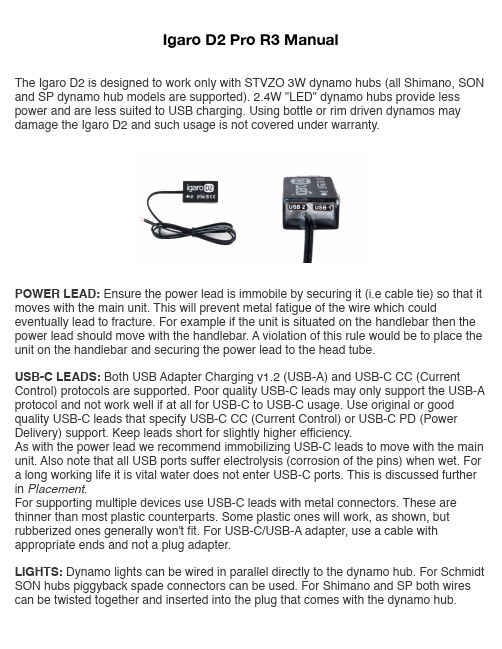
The Igaro D2 is designed to work only with STVZO 3W dynamo hubs (all Shimano, SON and SP dynamo hub models are supported). 2.4W "LED" dynamo hubs provide less power and are less suited to USB charging. Using bottle or rim driven dynamos may damage the Igaro D2 and such usage is not covered under warranty.POWER LEAD: Ensure the power lead is immobile by securing it (i.e cable tie) so that it moves with the main unit. This will prevent metal fatigue of the wire which could eventually lead to fracture. For example if the unit is situated on the handlebar then the power lead should move with the handlebar. A violation of this rule would be to place the unit on the handlebar and securing the power lead to the head tube.USB-C LEADS: Both USB Adapter Charging v1.2 (USB-A) and USB-C CC (Current Control) protocols are supported. Poor quality USB-C leads may only support the USB-A protocol and not work well if at all for USB-C to USB-C usage. Use original or good quality USB-C leads that specify USB-C CC (Current Control) or USB-C PD (Power Delivery) support. Keep leads short for slightly higher efficiency.As with the power lead we recommend immobilizing USB-C leads to move with the main unit. Also note that all USB ports suffer electrolysis (corrosion of the pins) when wet. For a long working life it is vital water does not enter USB-C ports. This is discussed further in Placement.For supporting multiple devices use USB-C leads with metal connectors. These are thinner than most plastic counterparts. Some plastic ones will work, as shown, but rubberized ones generally won't fit. For USB-C/USB-A adapter, use a cable with appropriate ends and not a plug adapter.LIGHTS: Dynamo lights can be wired in parallel directly to the dynamo hub. For Schmidt SON hubs piggyback spade connectors can be used. For Shimano and SP both wires can be twisted together and inserted into the plug that comes with the dynamo hub.Dynamo hubs don't have the capability to reliably power a dynamo light and USB device concurrently with a degree of reliability. For this reason we've chosen to automatically turn the Igaro D2 off if a dynamo light is detected.PLACEMENT: Chose a location where the USB ports are protected from water ingression. While the Igaro D2 is water-proof water entering a powered USB port will result in corrosion of the pins and lead to eventual failure1 (see FAQ). The Igaro D2 produces no heat and can be placed inside a bag however when doing so consider how other items inside the bag could move and apply force to USB leads and the sockets they connect to.A handlebar mount is available that places the unit in an easy-to-access location and at an angle which naturally protects from water ingression with a rain skirt providing protection from driving rain. This is our recommended mounting solution.We've also designed 3D printer models for positioning under the stem or to allow re-using an existing bicycle light bracket via a longer bolt. See thingiverse for details. Occasionally we print batches of these and add them to our online store however they are time/resource intensive and we frequently run out of stock. For customization you can download and edit the Freedcad (0.18) under stem or light bracket files. OPERATION: Four lights (red and blue per USB port) provide status and diagnostic information. You should only attempt to look at them in a safe and controlled environment. Igaro is not responsible for loss of bicycle control or damage or injury caused due to attempting to inspect these lights whilst riding.When the bicycle begins to move version information is displayed by a series of red flashes. The left red light denotes software version and the right red light denotes the selected dynamo hub model.The system then waits for stable motion, which is roughly the same speed held for 4 seconds. After this dynamo light detection is performed. If a light is detected the unit will alternative its red lights. For this reason always come to a complete stop when turning dynamo lights on or off.The red light for either USB output indicates a minimum speed has not been reached. The default minimum speed is 8kph and will later vary based upon whether a USB device is successfully powered. For example if a USB device fails to power on at 8kph a percentage increase will apply and a further attempt will be made at the higher speed. If successful and then later speed decreases to 5kph and power fails the new speed will be 5kph plus a percentage increase. The speed value for each USB output is independent.When either USB output is powered the left red light will be replaced by a left blue light. This blue light will have a pattern ranging from a 'blip' to full steady and indicates how much power any connected USB device is consuming.With power successfully applied to USB output #1, and after a short period of steady motion, if there is minimal output (i.e the connected USB device is fully charged), and the minimum speed is met for USB output #2, then this output will enable. If USB output #1 later begins drawing significant power then USB output #2 will be disabled. As such, USB output #1 can be considered to have priority making it better for primary devices such as GPS and smartphones whereas USB output #2 is better for power-banks, camera chargers and similar.Power availability and output consumption are continuously assessed. If an imbalance is detected the system may restart a USB output (auto-reconnect) to further greater consumption. If unsuccessful it won't occur again.Blue light patterns•Blip on - USBv1 (<= 100mA).•Half on/half off - USBv2 (<= 500mA).•Three quarter on/quarter off - USBv3 (<= 900mA).•Steady on - USB-C CC (<= 1.5A).TIPS: The Igaro D2 has no internal storage and so power isn't available when stationary. Constant monitoring ensures USB devices won't experience unstable power fluctuation as the bicycle slows down. Some USB devices like smartphones may 'wake-up' when power is lost however newer phones (Android 9+) usually have a setting in the menu to disable this. See the general FAQ for details.FAQ: A common query is whether it's best to charge a device direct or to charge a power-bank and then 'dump' the power later on. With the Igaro D2 lacking an internal power store it's more important to choose the right approach for the USB devices you wish to charge.COMPATIBLITY: Always remember, there's no such thing as a USB port that doesn't corrode when wet and to keep water out for a long working life. If water does enter a USB port immediately stop riding and remove any connected USB lead. Shake the unit downwards to remove excess water then point upwards to allow remaining water to evaporate. Do not start cycling until you are sure the USB port is completely dry. SOFTWARE: Internally the Igaro D2 uses a programmable processor which relies on software, which we write. It's well tested and we don't expect to discover any bugs or to release new features, however we've left the door open for things we can't plan for, specifically future dynamo lights which are found to be problematic with the Igaro D2's detection method. Software updates will always be free, except for shipping.。
国际焊接工程师可选途径培训及认证对焊接工程技术人员职业培训的促进与发展

教育培训国际焊接工程师可选途径培训及认证对焊接工程技术人员职业培训的促进与发展徐林刚#,冯剑鑫2,俞韶华#,钱强1(1.机械工业哈尔滨焊接技术培训中心,黑龙江哈尔滨150046;2.北京中德机联技术发展有限公司,北京100070)摘要:学历教育、职业培训和国际资质专业认证的互相衔接、互相促进,为国内焊接工程技术人员提供了新的人才培养模式。
按国际统一的培训规程的要求,结合国内焊接人员的专业工作实际需要,开展在职焊接人员的国际焊接工程可选(IWE-A)培训与认证,满足焊接业人才国际化、工程化的要求,这一人才培养模式的推广,赢得了行业的认同,促进了焊接工程技术人员职业培训的发展。
关键词:焊接;职业培训;焊接工程技术人员;可选途径培训;国际焊接工程师中图分类号:TG47Promotion and development of vocational training for welding edgineering technicians by international welding eegineer adernative route training and certificationXu Lingang1,Feng Jianxin2,Yu Shaohua1,Qian Qiang1(1.Harbin Welding Training Institute,Harbin150046,Heilongjiang,China;2.Sino-Germany Machinery Industry Technology Deelopment Co.,Ltd.,Beijing100070,China)AbstTah:The connection and mutual promotion of academia education,vocationao training and intemationao qualification professional certification provide a new tient training mode welding engineeang technicians in China.AaaoadingioiheaequiaemenisoIinieanaiiona>uniIied iaainingaegu aiions,aombined wiih ihepaoIe s ion-t background and pmcUcal needs of welding personnd in China,intemational welding engineea altemativy route training(IWE-A)and certification for inAervica welding personnd wera caraed out,which met requirements of the inUmationalization and engineeang of welding talents.And this talent training mode received ma-ogniiion oiiheindusiayand paomoied aapid and heaoihydeieoopmenioiioaaiionaoeduaaiion and iaainingioa weodingengineeaingieahniaians.Key wor$s:weoding;ioaaiionaoiaaining;weodingengineeaingieahniaians;aoieanaiiieaouieiaaining;inieanaF iionaoweodingengineea0前言随着科学技术济的进步,新科技、新技术正发生变革&人们认识业培训工作的重要性。
香港中文大学那打素护理学院‘流金颂’培训计划-cadenza

- 最普遍為抑鬱症,其徵狀包括: 憂鬱心情 對過往的活動和嗜好失去興趣 食慾不振及體重下降 失眠或嗜睡 自責內疚 感到疲累 思考及集中力減退 有自殺傾向
CADENZA Training Programme
失眠的分類
1. 原發性失眠:睡眠障礙非由生理疾病、
精神疾病、藥物及外在因素所影響
- 抱怨難以進入或維持睡眠,或睡眠後無 法恢復精神,持續最少一個月 - 因睡眠障礙而出現白日疲倦,帶來如社會、職 業或其他功能的影響
CADENZA Training Programme
失眠的分類
2. 繼發性失眠:由生理疾病、精神疾病、睡眠障礙疾
病、環境因素、藥物影響而引致的失眠,舉例如下: 精神疾病:如抑鬱症 生理或神經系統疾病 酗酒或藥物 睡眠相關呼吸道疾病:如阻塞性睡眠窒息症 四肢活動紊亂如:腳部躁動症 環境因素 睡眠節奏紊亂 類睡症:如夢遊
CADENZA Training Programme
失眠的分類
生理疾病引致失眠:
- 夜尿頻密 (每晚4次或以上):可能有腎病、糖尿病、前列 腺肥大、膀胱炎、心臟病 - 呼吸困難:可能有心臟病、肺病、鼻竇炎、高血壓 - 疼痛:癌症 / 腫瘤、頭痛、腸胃病、痛風、關節炎、肩周 炎、肌肉骨骼退化、骨刺、 創傷
香港中文大學那打素護理學院 「流金頌」培訓計劃 CTP001 — 健康老齡化及代際關係之凝聚
CADENZA Training Programme
講座內容
• • • • • 睡眠的重要性 長者睡眠的特徵 認識失眠的定義 長者失眠的特徵 從心理因素、生理因素、環境因素及生活模式去 分析常見失眠的成因 • 失眠對長者的影響 • 睡眠衛生的重要原則 • 提升睡眠質素的要訣
Goldair Platinum Dehumidifier 使用说明书

Thank you for choosing a Goldair Platinum Dehumidifier.This Goldair appliance has been designed and manufactured to high standards of engineering and with proper use and care,as described in this booklet,will give you years of useful service.Please read these instructions carefully and keep for future reference.YOUR SAFETY IS IMPORTANT TO US. PLEASE ENSURE YOU TAKE NOTE OF THEINSTRUCTIONS AND WARNINGS OUTLINED IN THIS MANUAL.1.WARNING you must not cover this appliance.Covering this appliance presents fire risk.2.Use only the voltage specified on the rating label of the appliance.3.Keep all objects at least 1metre from the front,sides and rear of the appliance.4.This appliance is intended for household use only and not for commercial or industrial use.5.Indoor use only.6.Do not use abrasive cleaning products on this appliance.Clean with a damp cloth (not wet)rinsed in hot soapy wateronly.Always remove plug from the mains supply beforecleaning.7.The common cause of overheating is deposits of dust or fluffin the appliance.Ensure these deposits are removedregularly by unplugging the appliance and vacuum cleaningthe air vents and grills.8.Always unplug appliance when not in use.9.When the appliance has been unpacked,check it fortransport damage and ensure all parts have been delivered.If parts are missing or the appliance has been damaged,contact the Goldair Customer Services Team.10.If your appliance does not work,or is not working properly,contact the place of purchase or the Goldair CustomerServices Team.11.Do not connect the appliance to mains supply untilcompletely assembled and adjusted.12.Ensure hands are dry before handling the plug or main unit.13.Do not locate the appliance directly below any power socketoutlet.14.Ensure appliance is on a flat,stable,heat-resistant surface.15.Do not operate with cord set coiled up as a heat build up islikely,which could be sufficient to become a hazard.16.Carry out regular checks of the supply cord to ensure nodamage is evident.17.Do not operate this appliance with a damaged cord,plug orafter the appliance malfunctions or has been dropped ordamaged in any manner.Return to a qualified electricalperson for examination,electrical service or repair.18.Do not remove plug from power socket by pulling cord;always grip plug.19.Do not twist,kink or wrap the cord around the appliance,as this may cause the insulation to weaken and split.Always ensure that all cord has been removed from any cord storage area and is unrolled before use.20.It is recommended that this appliance is plugged directly into the wall socket.The use of power boards is not recommended as many power boards are not designed to supply power to high wattage appliances.21.A correctly specified,undamaged extension cord may be used with this appliance provided it is used in a safe e this appliance only as described in this manual.Any other use is not recommended by the manufacturer and may cause fire,electric shock or injury.23.Do not remove plug from power socket until the appliance has been switched off.24.Do not place cord under carpet or cover with rugs or furniture.Arrange the cord so it cannot be tripped over.25.Do not place appliance on bedding.26.Switch off and use handle provided when moving.27.Do not place appliance close to radiant heat source.28.Never use the appliance to dry clothes.29.Do not insert or allow foreign objects to enter any ventilation or exhaust opening,as this may cause an electric shock,fire or damage to the appliance.30.Do not sit on the appliance.31.Do not operate in areas where petrol,paint or other flammable liquids are used or stored.32.This appliance is not intended for use by persons (including children)with reduced physical,sensory or mental capabilities or lack of experience and knowledge,unless they are supervised or have been given instruction concerning the use of the appliance by a person responsible for their safety.33.Children should be supervised to ensure that they do not play with the appliance.34.Do not use this appliance in the immediate surrounds of a bath,a shower,or a swimming pool or other liquids.The appliance must not be immersed in any liquids.35.There are no user serviceable parts installed in the unit.36.Do not place the unit in wardrobes or other enclosed spaces as this may cause fire hazards.37.This unit is not supposed to be used in or around locations where foodstuffs,works of art or delicate articles ofscience,etc are stored.General Care and Safety GuideThe LCD display shows the ambient humidity and temperature (The variation of relative humidity can be 5%).To turn off,press the “ON/OFF”button again;the dehumidifier will stop working and the louvre will close.DEHUMIDIFY Press the key “〈”or “〉”to choose your humidity setting.You can choose the continuous dehumidification option or your preferred humidity required in the range of 50-70%.When the machine is set in automatic dehumidification,the desired humidity setting and fan Speed is indicated on the LCD display.When ambient humidity is 5%lower than your setting,compressor shuts off and fan works at low speed.If ambient humidity is 5%higher than the setting,the dehumidification is activated again.When the machine is set in continuous dehumidification,the continuous dehumidification mode and corresponding fan speed will be displayed on LCD.In this mode,the ambient humidity has no effect on the operation of the dehumidifier.In automatic dehumidification mode (50%RH,60%RH,70%RH),or continuous dehumidification mode press “Speed”to select the fan speed either “Mid speed”or “Low speed”.When in dry mode,you cannot adjust the humidity setting.You need to come out of the dry mode to set desired humidity.WARNING:Keep all objects at least 1metre from thefront,sides and rear of the appliance.WARNING:In order to avoid overheating or risk offire,do not cover the appliance.WARNING:Never leave this appliance unattendedwhen in use.WARNING:Do not use this appliance with aprogrammer,remote-control system,separate timeror any other device that switches the appliance onautomatically.Note:When the appliance is turned on for the firsttime,it may release a slight odour.This odour is anormal occurrence caused by the initial starting ofthe unit and should not occur again.Leave the appliance to stand for one hour aftertransport or after the unit has been on its side beforeconnecting it to the mains supply to let the refrigerantsettle.Ensure all external windows and doors are closedbefore turning on the unit.Ensure that the water container is positionedcorrectly.OPERATIONPlug into power supply and switch on at the mains.When plugged into power socket,3beep signals willbe heard.2.Press the “ON/OFF”button to turn on the unit.Thelouvre opens automatically and the unit goes into thedefault mode of continuous dehumidification and midspeed running.Always choose a safe location for your appliance,keeping in mind the safety precautions outlined.Ensure all packaging has been removed from the unit before use.This appliance requires no installation,it should be used solely as a portable appliance.CONTROL PANELTIMER OFF When the unit is operating press the TIMER button to set the length of time that you would like the unit to run for before turning off.Each press of the TIMER button will adjust the length of time by 1hour increments from 1–24hours.To turn off the Timer function,set the Timer back to “0”hours or simply turn the unit off.TIMER ON When the unit is Off press the TIMER button to set the length of time that you would like the unit to remain off before turning on.Each press of the TIMER button will adjust the length of time by 1hour increments from 1–24hours.To turn off the Timer function,set the Timer back to “0”hours or simply turn the unit on manually.WARNING!Take care in positioning your appliance,using the timer will mean the unit will come on automatically.Fire may result if placed next to combustible material.WATER TANK FULL ALARM When the water tank is full a buzzer will sound 10times and the symbol of water full is shown on the LCD screen,all other symbols disappear.The dehumidifier stops working and louver closes.Carefully remove the water tank and empty the water,and then reinstate the water tank.The dehumidifier will start working in the previously set conditions.If you do not reinstate the bucket within 3minutes,the dehumidification process will start and there may be water spillage.Hence it is recommended to switch off the dehumidifier completely from the power socket and then remove the waterbucket.DRYPress this key to start or stop dry mode.Press “dry”,the dry pattern is displayed on LCD,thedehumidifier runs in dry mode and in continuousdehumidification.The fan works at “high speed “level .The louver swings automatically press the “swing”button stops the swing function.SPEEDPress this key to select the fan speed at “mid speed”level or “Low speed”.In automatic dehumidification mode or continuousdehumidification mode,press “Speed”to select thefan at “Mid speed”or “Low speed”.In dry mode,you cannot select the fan mode.It runs inhigh speed by default.When in automatic defrost,the fan works at “Midspeed”.When the sensor detects ambient temperatureexceeding 32°C,it automatically moves to “Midspeed”and when sensor detects ambienttemperature lower than 30°C,it returns back toprevious speed setting.SWINGWhen the dehumidifier runs,press this key to startswing and the louvre oscillates automatically,and theswing pattern is displayed on LCD.Press this key againand the louvre will stop at that position.DEFROSTWhen the dehumidifier works in low temperature,frost will be produced on the surface of evaporator.To ensure the dehumidifier performs well,theautomatic defrost function is designed with thedehumidifier.1When the temperature sensor detects thetemperature of the evaporator i ≤-1°C ,thedehumidifier moves to defrost mode automaticallyand after defrosting,it automatically startsdehumidifying.When defrosting,the red defrost indicator lightilluminates.When defrosting,the compressor will turn off and thefan runs at mid speed.Care and CleaningCARE AND CLEANINGThe appliance requires regular cleaning to ensure trouble free operation:Unplug the appliance from the mains supply before cleaning.Ensure that the appliance has been allowed to cool down completely before cleaning.Use a damp cloth(not wet)to wipe the exterior of the appliance to remove dust and dirt.Never use solutions such as benzene,thinners or polishing agents.Use a vacuum cleaner to remove dust and fluff from around the grills and fins.Ensure the appliance is dry before plugging back into the mains supply.Do not attempt to dismantle the appliance.There are no user serviceable parts.For service or repair,contact an authorised electrical service technician.TO CLEAN THE AIR FILTER:Unplug the appliance from the mains supply. Remove the filter.Clean the filter with a vacuum or with water.Dry the filter.Ensure the filter is completely dry before placing back in the unit.Never use unit without the air filter.STORAGETo store the unit,remove the plug from the socket and empty the water container.Allow the container and the appliance to dry completely.Clean the air filter.Store the device in a dust-free location, preferably covered with a sheet of plastic.PERMANENT WATER DRAINAGEIt is possible to connect a drainage tube(not supplied) to the appliance for permanent water drainage.If this option is desired,you will need to purchase a suitable PVC tube from your local hardware retailer (Goldair does not hold tubes as spare parts). Connect the drainage hose to the drain spout.Place the end of the drainage hose in a drainage outlet. Ensure that the end of the hose is lower than the drain opening,otherwise the water will not drain and flooding may occur.Also ensure the water tank is positioned in the unit otherwise the continuous drainage will not operate.It will also catch any overflow.When you no longer wish to use the permanent water drainage,disconnect the drainage tube from the device and water will be collected in tank again.Trouble Shooting your DehumidifierGoldair–New Zealand Monday –Friday 8am-5pm Phone +64 (0)9 917 4000 Phone 0800 232 633***********.nzGoldair–Australia Monday –Friday 8am-5pm Phone +61 (0)3 9365 5100 Phone 1300 465 324 *******************.auProblem Cause SolutionThe Dehumidifier will not turn on The power is not connectedInsert plug into mains powersupply and turn unit onThe Dehumidifier is not extracting water The water tank is fullRemove the water tank andempty waterThe water tank is not in itscorrect positionRemove water tank andreplace it correct positionThe air filter is cloggedClean the air filter as perinstructions in user manualThe temperature or relativehumidity in the room is toolowIt is normal for theDehumidifier not to operatein low humidity or lowtemperaturesThe Dehumidifier operates, but reduces the relative humidity in the room by small amounts The room which theDehumidifier is operating inis too largeRecommend using aDehumidifier with a largercapacityThere are too many sourcesof humidityRecommend using aDehumidifier with a largercapacityThe room has too muchventilationReduce the number ofventilation sources (i.e. closewindows, doors, etc.SUPPORT AND TECHNICAL ADVICEPROOF OF PURCHASETo receive warranty retain receipt as proof of purchase. TECHNICAL SPECIFICATIONModel No:GPDH380Supply:220-240VAC50HzWattage:385WUnit Capacity:20.0L/day max(30℃/80%RH)Tank Capacity: 5.0LRefrigerant:R134a150gThank you for purchasing this Goldair Platinum product.Your product is warranted against faults and manufacture when used in normal domestic use for a period of three years.In non-domestic use Goldair limits the voluntary warranty to three months.Goldair undertake to repair or replace this product at no charge if found to be defective due to a manufacturing fault during the warranty period.This warranty excludes damage caused by misuse,neglect,shipping accident,incorrect installation,or work carried out by anyone other than a qualified electrical service technician.PLEASE KEEP YOUR RECEIPT AS THIS WILL HELP VERIFY YOUR WARRANTY.The benefits given to you by this warranty are in addition to other rights and remedies available to you under law in relation to the goods or services to which this warranty relates.In Australia,our goods come with guarantees that cannot be excluded under the Australian Consumer Law.You are entitled to a replacement or refund for a major failure and compensation for any other reasonably foreseeable loss or damage.You are also entitled to have the goods repaired or replaced if the goods fail to be of acceptable quality and the failure does not amount to a major failure.In New Zealand this warranty is additional to the conditions and guarantees of the Consumers Guarantee Act (1993).Three Year WarrantyGoldair Three Year Warranty (IMPORTANT: Please complete and retain this warranty card)NameAddressPlace Of Purchase Date Of PurchaseName Of ProductModel NumberAttach a copy of the purchase receipt to this warranty card Due to continual design improvements, the product illustrated in this User Manual may differ slightly from the actual product.Goldair –New ZealandCDB GoldairPO Box 100-707N.S.M.CAucklandPhone +64 (0)9 917 4000Phone 0800 232 633 Goldair –Australia CDB Goldair Australia Pty PO Box 574South Morang Victoria, 3752Phone +61 (0)3 9365 5100Phone 1300 GOLDAIR (1300 465 324).au。
training skill

一.業務跟單需要具備的基本技能 二.業務需要處理的日常工作 三.常用的专业术语 四.寄速递需注意的事项
一.業務跟單需要具備的基本技能
1.責任心 2.溝通及表達能力 3.分析,預測及應變能力 4.人際關係處理的能力 5.手袋專業知識
責任心
1.我司的業務是直接對客戶進行跟進的,業務的工作
5.备办料:将客人在办单上要求的物料整理出来,首先在工厂 的办料存仓表里查询是否有可用之存仓物料?如没有要速写 板料申购单(办料申购单见下页)给采购,并跟进他的物料 情况(主料/里布正常2-3天完成,五金 3-5天),物料回来后 要求采购提供主料及五金供应商和单价,并记录下来日后算 成本需要。 6.将回来的办料核对供应商信息(如颜色,纹路是否同色卡一 致等)准确无误后,写好挂牌,同时剪一小块物料(size约 5X10CM)贴在自己的办单上然后把物料拿给办仓,并登记在 入料本上,如果采购回复供应商无现货,要马上通知采购找 供应商拿色卡回来并要采购找类似的代替料给我们批,并要 马上通知客人(客人发图稿后三天内)改用其它料代用。 7.跟进样办出板日期,根据客人的要求出板日期进行追踪,如 发现与客人要求的出板期有所有同,需及时提早向上司反影 情况,并尽早通知客人出板日期;
9.样办做好后,一定要核对样办,看是否符合客人要 求包括尺寸,结构等,检查样办质量(包括线头是否 清剪干净,是否残留银笔线,胶水痕迹等),如都正 确,要写挂牌,挂在袋子的右手边手腕上,再用胶袋 包装好,装箱时要特别要求每个样办隔一张咭纸,并 按样办的大小高低摆放好在箱内,纸箱大小要刚好, 不可过大或太挤。
3.做好P 办后,核对所有资料正确,寄出给客人,
寄出办三天后要发邮件追客人的评语,当客人批 了批办后,根据批办评语上的要求,填写P办挂 牌(挂牌图片见后面图样),并在背面注明客人 的批办评语和需要注意的事项,并交给QC部郑主 管看过之后,在给上司主管签字,再给相关工厂。 4.如客人要求有些物料或袋需要做ITS测试,则需 要安排相应的大货物料做客人指定的测试,需要 填写ITS指定的测试表格,并将测试物料同测试表 格一起寄出香港Angel ,并告知她,由她来安排给 ITS公司。
美国费纳德吉他产品说明书
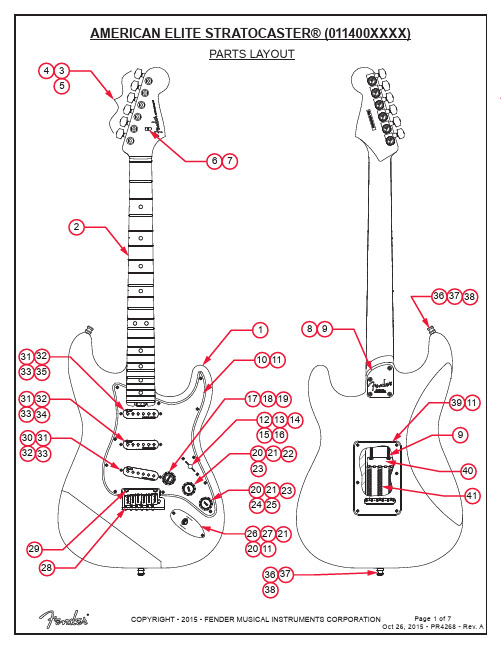
PARTS LISTREF#DESCRIPTION PARTNUMBER 1BODY AM ELITE STRAT 3TSB7708470500 1BODY AM ELITE STRAT BLK7708471510 1BODY AM ELITE STRAT OLP7708471523 1BODY AM ELITE STRAT ACB7708472531 1BODY AM ELITE STRAT SBM7708471536 1BODY AM ELITE STRAT TBS7708472552 1BODY AM ELITE STRAT ABM7708471596 2NECK ASSY AM ELITE STRAT MAPLE7708464000 2NECK ASSY AM ELITE STRAT ROSEWOOD7708465000 3KEY LOCKING 1,2,3 POLISHED CHROME EA0073114000 4BUSHING KEY SET0058820049 5WASHER KEY SET 0053106049 6STRING TREE AM ELITE GUITAR CHROME7708381000 7SCREW SMA 2 X 9/16 FHP NICKEL0051621000 8NECK PLATE GUITAR DELUXE CHROME ALUM RH NO HOLE7708496000 9SCREW SMA 8 X 1-3/4 OHP NICKEL0015636049 10PICKGUARD AM ELITE STRAT SSS MG/BLK/MG 7708282000 10PICKGUARD AM ELITE STRAT SSS BROWN SHELL7708281000 11SCREW SMAB 4 X 1/2 ONP NICKEL0015578049 125-WAY SWITCH LEVER DISCRETE/COM0078776000 13SWITCH KNOB VINTAGE AGED WHITE0994938000 14SCREW M 6-32 X 5/8 RHP NICKEL0015800049 15CAPACITOR CD .01µF 600V 10% 1/2” DIAMETER0054504049 16RESISTOR 1/4W 470KΩ0066911000 17KNOB STRAT VOLUME S-1 SOFT OVERMOLD AGED WHITE7708070000 18SWITCH CAP S-1 STRAT AGED WHITE VOLUME0059266030 19SWITCH/POT S-1 250K .25 BUSHING W/NUT & WASHER0078777000 20WASHER LOCKING INTL 3/8 X .687 X .065 NICKEL0016436049 21NUT HEX 3/8-32 X 3/32 NICKEL0016352049 22CONTROL 250K 10% TAPER 0078779000 23KNOB STRAT TONE SOFT OVERMOLD AGED WHITE7708072000 24CONTROL 250K 10% TAPER NO-LOAD 0078780000 25CAPACITOR MPF RDL .022µF 250V 10%0024832000 26FERRULE JACK CHROME0991940000 27JACK PHONE OPEN CIRCUIT 110021956049*=NOT PICTURED IN DIAGRAMREF#DESCRIPTION PARTNUMBER 28BRIDGE ASSY STRAT AM DLX RH0077092000 28A BRIDGE PLATE ULTRA STRAT0036527000 28B BLOCK TREMOLO AM DLX STRAT RH 0077090000 28C BRIDGE SECTION ULTRA STRAT0990840100 28D SPRING BRIDGE 4 COIL 3/8 BLACK0019394049 28E SPRING-BRIDGE 3 COIL 1/4 BLACK0019395049 28F SCREW M 4-40x5/8 PHP BLK0017031049 28G SCREW HEIGHT ADJ. 1/40026779049 28H SCREW HEIGHT ADJ. 5/160026780049 28I SCREW M 8-32x3/8 FHP NI0019656049 28J SPRING CLIP, ULTRA0036531000 28K BUSHING NYL BLK .31OD .22ID x .87L0036614000 28L SCRW SET 10-32x3/16 HEX SKT FP BLXL0036615049 29PIVOT POST ASSY0093273000 30PICKUP ASSY STRAT DELUXE NOISELESS AGED WHITE BRIDGE7708558000 31COVER PICKUP STRAT DELUXE NOISELESS AGED WHITE7708561030 32SCREW SPECIAL M 4-40 X 13/16 #5 HEAD NICKEL0099474000 33TUBING SILICONE RUBBER CUT RED .5000063398000 34PICKUP ASSY STRAT DELUXE NOISELESS AGED WHITE MIDDLE7708557000 35PICKUP ASSY STRAT DELUXE NOISELESS AGED WHITE NECK7708428000 36STRAP BUTTON CHROME SET W/HDWR0990690000 37SCREW SMAB 5 X 1 OHP NICKEL0015610049 38FELT WASHERS BLACK V0994929000 38FELT WASHERS WHITE0994930000 39BACK COVER STRAT STD W/SLOT BROWN SHELL0991324000 39BACK COVER STRAT STD W/SLOT MG/BLK/MG0054029000 40SPRING CLAW TENSION NICKEL0010272100 41SPRING TREMOLO TENSION BLK 0018671049 *CASE MOLDED AM ELITE GUITAR7708547000 *TREMOLO ARM ULTRA DLX SNAPIN 0036534049 *WRENCH .050 HEX KEY SHORT ARM 0018531049 *WRENCH 3/32 HEX KEY SHORT ARM0018622000*=NOT PICTURED IN DIAGRAMPICKUP WIRING .01µF.022µFBLACK & WHITEWIRES FROM OUTPUTVOLUMES1 SWITCHBLACK WIRETO TREM CLAW NECK PICKUPMIDDLE PICKUPBRIDGE PICKUP5-WAY SWITCHRESISTOR 470KΩTONE 1 CONTROL TONE 2 CONTROLCAPACITOR.01µF CAPACITOR.022µFSWITCH AND CONTROL FUNCTION1910VOLUME8234765TONE124356TONE132154801978769212. BRIDGE PICKUP IN PARALLEL WITH NECK & MIDDLE PICKUPS IN SERIES.1. NECK PICKUP IN PARALLEL WITH MIDDLE & BRIDGE PICKUPS IN SERIES.MASTER VOL.S-1 SWTICHTONE 1TONE 25-WAY SWTICHNECK PICKUP (A)MID PICKUP (B)BRIDGE PICKUP (C)2345PICKUP IS OFFPICKUP IS ON 1DIMINISHED VOLUMETONE CONTROLS-1 SWITCH ON (DOWN POSITION)51432T1 ONLYT2 ONLYT1 & T2T2 ONLYT2 ONLY(UP POSITION)S-1 SWITCH OFF SELECTOR POSITION5 WAY TONE CONTROL51432T1 ONLY T2 ONLY T2 ONLYMIDDLE PU (B)BRIDGE PU (C)NECK PU (A)SELECTOR POSITION5 WAY 101897L U V OE M 101897L U V OE M COMBINED PICKUPS ARE IN PARALLELCOMBINED PICKUPS ARE IN SERIES T1 & T2T2 ONLY AS SHOWN ADDITIONAL COMMENTPARALLELSERIESMIDDLE PU (B)BRIDGE PU (C)NECK PU (A)SERIESPARALLEL。
4500B电源计量器和内置精度校准仪器应用说明书

4500B Power Meter and the Built-In Precision CalibratorApplication NoteMazumder AlamProduct Marketing Manager, Boonton ElectronicsThe internal step calibrator of Boonton 4500B is traceable to NIST (National Institute for Standards and Technology) and it enhances the measurement accuracy. The output of the built-in program-mable calibrator is available from a Type-N connector located on the front of the instrument. This calibrator is used to automatically calibrate sensor offset and linearity, and can also be used as an internal signal source. In order to maintain measurement accuracy, it is always recommended to calibrate the 4500B instrument once in a year.Built-In CalibratorBelow is a brief specification of the internal calibrator of the Boonton 4500B power meter.Operating Modes CW, internal or external pulse Frequency 1.024 GHz ± 0.01%Level Range -50 to +20 dBm Resolution 0.1 dB Output VSWR 1.20 maximumAbsolute Accuracy ±0.065 dB (±1.5%) at 0 dBm Accuracy vs Level add ±0.03 dB per 5 dB increment from 0 dBm Preset Internal Pulse Period 0.1 or 1 or 10 msecPreset Internal Pulse Duty Cycle 10% to 90% in 10% increments Variable Pulse On Time 7 usec to 65.535 msec in 1 usec stepsVariable Pulse Period28 usec to 131.072 msec in 2 usec steps Off-time limits - within 7 usec to 65.535 msecPulse Polarity + or –RF Connector Precision type NExternal Pulse Input Rear panel BNC, TTL level compatibleAuto-CalibrationThe calibrator is used to automatically generate linearity calibration data for peak power sensors.The built-in 1 GHz internal calibrator provides a convenient means for calibrating the sensor. The internal calibrator is used to auto-matically generate linearity calibration data for peak power sen-sors. Before starting any measurement by using the 4500B power meter, the sensor must be connected to the built-in calibrator and need to be calibrated. The internal calibrator has a dynamic range from -50 dBm to +20 dBm. The user-selectable automatic calibra-tion routine has a group of commands which is used to control automatic zero offset and linearity adjustment to the RF power sensor in steps over its full dynamic range.Auto-CalibrationFig. 1: Screenshot of the automatic calibration menu selection for channel 1 on Boonton 4500BThere is a report information available about the installed calibra-tor in the Boonton 4500B power meter. The calibrator information can be retrieved by pressing “Calibrator” > “Extensions” > “Calibra-tor” menu keys. The report includes: Status, Serial Number, Soft-ware Version, Calibration Date and Internal Temperature.Calibrator Report InformationThe internal calibrator of Boonton 4500B power meter has two selectable output modes – CW and Pulse. The calibrator output mode can be set as CW by selecting buttons “Spcl” > “Calibrator” > “Cal Mode” > “CW”. For Pulse mode, the button selection should be as “Spcl” > “Calibrator” > “Cal Mode” > “Pulse”. For each out-put mode, the calibrator output need to be enabled by selecting “Calibrator” > “Cal” > “Output” > “ON”.Calibrator Output ModesSpecifications of the Internal Calibration SourceThe internal calibrator of Boonton 4500B peak power analyzer can be configured as a programmable pulse signal generator in pulse mode, with the options for modulation rate and duty cycle. The preset internal pulse period can be adjusted as 0.1, 1 or 10 msec and the internal pulse duty cycle can be adjusted from 10% to 90% in 10% increments. The pulse measurement can be started by pressing “Esc” button, and then selecting “Measurement” > “Run”, “Measurement Mode” > “Pulse” and finally “Auto-Setup” > “START”. The highlighted automatic measurement parameters in pulse mode are: Pulse width, Risetime, Falltime Period, Duty cycle, Pulse Period, Overshoot. The screenshot of pulse measurements by using the internal calibrator as a internal signal source is shown in Fig. 2Calibrator as an Internal Pulse GeneratorThe 1 GHz internal calibrator can also be driven by an external modulation source. An external pulse generator with TTL compat-ible output must be connected to the rear mounted BNC connector of the 4500B power meter labeled as “EXT PULSE”. The source for the calibrator output pulse modulation can be selected by pressing the “Calibrator” > “Pulse” > “Source” > “Ext” menu key to specify the calibrator output pulse is to be externally generated. Now if the internal calibrator is selected as a “Pulse” mode, the output will be pulse modulated by the external source. Here is the example screenshot of the pulse measurement by using an external TTL compatible pulse signal generator (Fig. 3).Calibrator Driven by anExternal Pulse GeneratorFig 2: Example of pulse signals by using the internal 1 GHz calibrator source as a signal generatorFig 3: Example of a pulse train by using an external TTL compatible signal generator and modulated by the internal calibratorReferences:[1] Boonton 4500B Peak Power Analyzer (/products/power-meters/4500b-peak-power-meter)[2] Boonton 4500B Data Sheet (/~/media/Boonton/Datasheets/4500B_Datasheet_WEB.ashx )[3] Boonton 4500B Instruction Manual (/~/media/Boonton/Manuals%20and%20Software/4500B_Instruction_Manual.ashx)Wireless Telecom Group Inc.25 Eastmans Rd Parsippany, NJUnited StatesTel: +1 973 386 9696 Fax: +1 973 386 9191 © Copyright 2011All rights reserved.Note: Specifications, terms and conditions are subject to change without prior notice.。
AHRi迪拜空调系统安装指南说明书

18-GJ04D1-6ALL phases of this installation must comply with NATIONAL, STATE AND LOCAL CODESImportant : This Document is customer property and is to remain with this unit. Please return to service information pack upon completion of work.Important : These instructions do not cover all variations in systems nor provide for every possible contingency to be met in connection with the installation. Should further information be desired or should particular problems arise which are not covered sufficiently for the pur-chaser’s purposes, the matter should be referred to your installing dealer or local distributor.Note : The manufacturer recommends installing ONL Y A.H.R.I. approved, matched indoor and outdoor systems. Some of the benefits of installing approved matched indoor and outdoor split systems are maximum efficien-cy, optimum performance, and the best overall system reliability.Convertible Air Handlers 1-1/2 – 5 TonGAM5A0A18M11SA GAM5A0A24M21SA GAM5A0B30M21SA GAM5A0B36M31SAGAM5A0C42M31SA GAM5A0C48M41SA GAM5A0C60M51SANote: Condensation may occur on the surface of the air handler when installed in an unconditioned space. When units are installed in unconditioned spaces, verify that all electrical and refrigerant line penetrations on the air handler are sealed completely.Important : The GAM5 air handlers will only use the fol-lowing internal electric heaters:BAYEAAC05BK1AA BAYEAAC05LG1AA BAYEAAC08BK1AA BAYEAAC08LG1AA BAYEAAC10BK1AA BAYEAAC10LG1AA BAYEAAC10LG3AA BAYEABC15BK1AA BAYEABC15LG3AA BAYEABC20BK1AA BAYEACC25BK1AAInstaller’s GuideImportant: The GAM5A0C60M51SA air handler applied in downflow or horizontal configurations should not ex-ceed 2000 CFM. Airflow above 2000 CFM could result in water blow-off. For verification, see airflow table.Table of ContentsSection 1. Safety Information. (3)Section 2. Unit Design. (4)Section 3. Unit Preparation. (6)Section 4. Optional Cabinet Disassembly. (7)Section 5. Place Unit at Location. (12)Section 6. Unit Location Considerations. (13)Section 7. Setting the Unit - Vertical Installation. (18)Section 8. Setting the Unit - Horizontal Installation. (20)Section 9. Connecting the Duct work. (21)Section 10. Refrigerant Line. (22)Section 11. Refrigerant Line Brazing. (23)Section 12. Condensate Drain Piping. (26)Section 13. Electrical - Low Voltage. (28)Section 14. Electrical - High Voltage. (33)Section 15. Time Delay Switch Adjustment. (35)Section 16. Unit Outline Drawing. (36)Section 17. Filters. (37)Section 18. Start Up. (37)Section 19. Sequence of Operation. (39)Section 20. Checkout Procedures. (40)Note: Representative illustrations only included in thisdocument. Most illustrations display the upflow configu-ration.23Section 1. Safety InformationImportant:Due to the unique design of this unit, which allows the electrical wiring to be routed within the insula-tion, do not screw, cut, or otherwise puncture the unit cabinet in any location other than the ones illustrated in this Installer Guide or in an approved accessory’s In-staller Guide.Important: Under no conditions should metal strapping be attached to the unit to be used as support mecha-nisms for carrying or suspension purposes.Section 2. Unit Design 2.1 Cabinet Penetration4The Coil, Line Set, and Heater panels are removedusing Phillips head screws.#3 Size PhillipsCoil and Heater panels must be removed prior to re-moving the Line Set panel.T o remove Coil Panel:1. T urn screws on Coil panel.2. Pull bottom of panel out, away from cabinet.3. Pull panel down and out of channel.4. Set aside.T o remove Heater Panel:1. T urn screws on Heater panel.2. Pull panel straight out, away from cabinet.3. Set aside.Removal of the Line Set panel is required for all refrig-erant line brazing and some condensate line assemblydepending on your orientation.T o remove Line Set panel:1. Remove both Heater and Coil panels.2. T urn screws on Line Set Panel.2. Pull panel straight out, away from cabinet.3. Set aside.NOTE: After replacing all panels, loosen the Line SetPanel screws approximately 1/4 - 1/2 turn. This willimprove the seal between the Heater Panel and LineSet Panel.5Section 3. Unit Preparation3.1 Prepare The Unit For InstallationTable 3.13.2 Unit AccessoriesAccessory Number Description Fits Cabinet SizeBAYEAAC05BK1A Electric Heater, 5kW, Breaker, 24V Control, 1 Ph A to CBAYEAAC05LG1A Electric Heater, 5kW, Lugs, 24V Control, 1 Ph A to CBAYEAAC08BK1A Electric Heater, 8kW, Breaker, 24V Control, 1 Ph A to CBAYEAAC08LG1A Electric Heater, 8kW, Lugs, 24V Control, 1 Ph A to CBAYEAAC10BK1A Electric Heater, 10kW, Breaker, 24V Control, 1 Ph A to CBAYEAAC10LG1A Electric Heater, 10kW, Lugs, 24V Control, 1 Ph A to CBAYEAAC10LG3A Electric Heater, 10kW, Lugs, 24V Control, 3 Ph A to CBAYEABC15BK1A Electric Heater, 15kW, Breaker, 24V Control, 1 Ph B to CBAYEABC15LG3A Electric Heater, 15kW, Lugs, 24V Control, 3 Ph B to CBAYEABC20BK1A Electric Heater, 20kW, Breaker, 24V Control, 1 Ph B to CBAYEACC25BK1A Electric Heater, 25kW, Breaker, 24V Control, 1 Ph CBAYSUPFLGAA Supply Duct Flange A ABAYSUPFLGBA Supply Duct Flange B BBAYSUPFLGCA Supply Duct Flange C CBAYRETFLGAA Return Duct Flange A ABAYRETFLGB Return Duct Flange B BBAYRETFLGCA Return Duct Flange C CTASB175SB Plenum Stand with Integrated Sound Baffle A ATASB215SB Plenum Stand with Integrated Sound Baffle B BTASB235SB Plenum Stand with Integrated Sound Baffle C CMITISRKIT1620Side Return Kit with 16” x 20” Filter A to CTASSBK175Sound Baffle Kit 17.5” Cabinet ATASSBK215Sound Baffle Kit 21.5” Cabinet BTASSBK235Sound Baffle Kit 23.5” Cabinet CBAYSRKIT100A Side Return Kit A to CBAYICSKIT01A Internal Condensate Switch Kit A to CBAYHHKIT001A Horizontal Hanger Kit A to CBAYUVCLK001A UVC Lights A to CBAYLVKIT100A Low Voltage Conduit Entry Kit A to CBAYSPEKT200A Single Point Power Entry Kit B to CBAYWAAA05SC1AA Hydronic heater, A cabinet, no control, slide-in ABAYWABB07SC1AA Hydronic heater, B cabinet, no control, slide-in BBAYWACC08SC1AA Hydronic heater, C cabinet, no control, slide-in CBAYWACC11SC1AA Hydronic heater, C cabinet, no control, external C678STEP 5 - Disconnect wires to the EEV motor and sensors inside the coil assembly. Cut the wire ties on those wire harnesses.Note: If cut, wire ties that held the sensor must be replaced after the coil is placed back into the cabinet.10STEP 10 - Continue preparation by following the proper carrying procedures shown in Section 5.Section 5. Place Unit at Location 5.1 Carry UnitSection 6. Unit Location Considerations 6.1 Unit Dimensions and Weight6.3 Non Ducted Applications6.4 Ducted Applications6.5 Additional Unit Preparation ConsiderationsFor proper installation the following items must be con-sidered prior to moving the unit to its installation site:•Important: When the air handler is located adjacent to the living area, the system should be carefully designed with returns which minimize noise trans-mission through the return air grill. Although the air handler is designed with large blowers operating at moderate speeds, any blower moving a high volume of air will produce audible noise which could be objec-tionable when the unit is located very close to a living area. It is often advisable to route the return ducts under the floor through the attic. Such design permits the installation of air return remote from the living area (i.e central hall).•Pursuant to Florida Building Code 13-610.2.A.2.1, this unit meets the criteria for a factory sealed air handler.•If a side return is needed for your application, the side return MUST be prepared prior to moving the air han-dler to its installation location. See the Side Return Kit # BAYSRKIT100A Installer Guide for detailed instruc-tions.•Study the unit’s outline drawing and dimensions prior to selecting the installation site. Note in advance which electrical conduit entry points and condensate drain holes are to be used, so that proper clearance allowances can be made for installation and future maintenance.•Installation of the air handler must be made prior to, or at the same time as, the installation of the outdoor unit in order to allow access for refrigerant lines.•Consider the overall space needed when external accessories are used, additional height and width requirements may exist.•These units are not approved for outdoor installation.•These units must be installed in the proper air flow direction.•Any third-party heater accessories, including hydronic coils and duct heaters must be downstream of the unit.•Note: No atomizing style humidifier is allowed in the return plenum with the use of this unit.•Excessive bypass air may cause water blow-off, which will adversely affect system operation and air cleaner performance. To verify bypass airflow, fol-low the Bypass Humidifier Pre-Installation Checkout and Set-Up Procedures available through your local distributor. Ask for publication number 18-CH37D1-* Steam and Flow-through Fan Power Duct-mounted Humidifiers. Follow the humidifier installation instruc-tions. These should only be installed on the supply air side of the system.•Note: The air handlers have been evaluated in accor-dance with the Code of Federal Regulations, Chapter XX, Part 3280 or the equivalent. “SUITABLE FOR MOBILE HOME USE.”•Important: The GAM5A0C60M51SA air handler ap-plied in downflow or horizontal configurations should not exceed 2000 CFM. Airflow above 2000 CFM could result in water blow-off. For verification, see airflow table.•Note: This unit is certified to UL 1995.The interior cabinet wall meets the following:- UL94-5VA Flame Class Listed- UL723 Steiner Tunnel Listed for 25/50 Flame/ Smoke- UL746C Listed for Exposure to Ultraviolet Light, Water Exposure and Immersion7.3 Upflow InstallationSection 9. Connecting the Duct workSection 10. Refrigerant Line 10.1 Refrigerant Line Connection SizesSection 11. Refrigerant Line Brazing 11.1 Braze The Refrigerant LinesSection 12. Condensate Drain Piping 12.1 Condensate Drain Piping Considerations•Condensate drain plumbing must comply with na-tional, state, and local codes.•Route condensate drain lines away from air handler so they do not interfere with access panels.•Slope the drain lines downward a minimum of 1/4” per foot, support per local codes.•A 3” minimum distance from the coil panel to the inside of the condensate tubing is recommended for coil panel removal.•Do not use reducing fittings in the condensate drain lines.•Do not connect the drain line to a closed drain system.•Do not use a torch or flame near the plastic drain pan coupling.•A P-trap is not required for proper drainage due to the positive pressure of the air handler; however, it is recommended to prevent efficiency loss of conditioned air.Section 13. Electrical - Low Voltage13.1 Low Voltage Maximum Wire LengthT able 11.1 defines the maximum total length of low voltage wiring from the outdoor unit, to the indoor unit, and to the thermostat.Table 13.124 VOLTSWIRE SIZE MAX. WIRE LENGTH18 AWG 150 Ft.16 AWG 225 Ft.14 AWG300 Ft.13.2 Low Voltage Hook-up InstructionsSTEP 3 - Remove the control board from the controlpocket by sliding the control pocket mounting plateout until the first stop is reached.ControlPocketInsideunitControlBoardFor Horizontal Right installations OnlyRemove the control board completely from the con-trol pocket. Rotate the control board 180 degrees.Place the control board 2-3 inches back into thecontrol pocket. Attach wiring per appropriate hook-up diagram or perform service.Important: After wires have been connected or ser-vice performed, the control board MUST be rotatedback to the original orientation before inserting into1control pocket in the cabinet.231STEP 7 - Slide control plate assembly into the controlpocket until fully seated. The control plate should beflush with the outer edge of the unit.STEP 8 - Replace Coil panel making sure that thewires are located within the wire pass-through pro-vided in the panel.Pass throughnotch in coilaccess door 32Section 14. Electrical - High Voltage 14.1 High Voltage Power Supply34Section 15. Time Delay Switch Adjustment15.1 Remove the blower door panel.The Blower/Filter panel is removed using 1/4 turnthumb screws.1. Turn thumb screws on Blower/Filter panel.2. Pull top of panel out, away from cabinet.3. Lift panel up out of channel.4. Set aside.15.2 Time Delay Relay (TDR) Switch35Section 16. Unit Outline Drawing36Section 18. Start Up 18.1 System Charge AdjustmentsThe following combinations should be charged to 8 degrees sub-cooling to maintain ratings.Indoor Unit Model No.Outdoor Unit Model No. GAM5A0A18M11SA4A6B4018E14A6H5018E1GAM5A0A24M21SA4A6B4024E14A6H5024E1GAM5A0B30M21SA4A6B4030E14A6H5030E1GAM5A0B36M31SA4A6B4036E14A6H5036E1GAM5A0C42M31SA4A6B4042E14A6H5042E1GAM5A0C48M41SA4A6B4048E14A6H5048E14A6B4049E14A6H5049E1GAM5A0C60M51SA4A6B4060E14A6H5060E14A6B4061E14A6H5061E1All other non-rated matches must be charged per the nameplate charging instructions.The following combinations should be charged to 8 degrees sub-cooling to maintain ratings.Indoor Unit Model No.Outdoor Unit Model No. GAM5A0A18M11SA4TWB4018E14TWR5018E1GAM5A0A24M21SA4TWB4024E14TWR5024E1GAM5A0B30M21SA4TWB4030E14TWR5030E1GAM5A0B36M31SA4TWB4036E14TWR5036E1GAM5A0C42M31SA4TWB4042E14TWR5042E1GAM5A0C48M41SA4TWB4048E14TWR5048E14TWB4049E14TWR5049E14TWX5049E1GAM5A0C60M51SA4TWB4060E14TWR5060E14TWB4061E14TWR5061E14TWX5061E1All other non-rated matches must be charged per the nameplate charging instructions.3718.2 System Start UpSTEP 1 - Make sure all panels are securely in place and that all wiring has been properly dressed and secured.38Section 19. Sequence of Operation 19.1 Sequence of OperationGAM5 Sequence of Operation:Abbreviations• TDR = Time Delay Relay• EVC = Expansion Valve Control• EEV = Electronic Expansion Valve• YI = Y signal into the EVC from the comfort control• YO = Y signal out of the EVC from the comfort control • OEM = Original Equipment ManufacturerSee unit, electric heat, and field wiring diagrams for ad-ditional information.Continuous FanIMPORTANT: If the indoor air exceeds 60% rela-tive humidity or simply feels uncomfortably humid, it is recommended that the indoor fan only be used in the AUTO mode.1. R-G contacts close on comfort control sending 24VACto the G terminal on the fan TDR2. Low speed contacts close in the TDR and send24VAC on terminal labeled “LOW’.3. Blower motor will now run on low speed. Speed isfield selectable.Heat Pump OD (cooling)1. R-Y contacts close on the comfort control sending24VAC to Y terminal on TDR and the YI (Y In) termi-nal on the EVC.2. R-G contacts also close on the comfort control send-ing 24VAC to the G terminal on the TDR. (The com-bination of 24VAC on terminals Y and G on the TDR will close the high speed contacts of the TDR)3. R-O contacts on the comfort control close sending24VAC to the O terminal on the EVC. This signalsthe EVC that the unit is in cooling mode. The EVCwill control the EEV to maintain the correct super-heat.4. Normally closed contacts on the EVC will pass 24VACto the YO terminal providing power to the outdoorunit control circuit5. The blower motor will now run on high speed. Speedis field selectable.Heat Pump OD (heating)1. R-Y contacts close on the comfort control sending24VAC to Y terminal on TDR and the YI (Y In) termi-nal on the EVC2. R-G contacts also close on the comfort controlsending 24VAC to the G terminal on the TDR. (Thecombination of 24VAC on terminals Y and G on theTDR will close the high speed contacts of the TDR)The blower motor will now run on high speed.3. The combination of 24VAC on the Y terminal and zerovolts on the O terminal signals the EVC that the unit is inheat-pump heating mode.4. Normally closed contacts on the EVC will pass 24VACto the YO terminal providing power to the outdoor unitcontrol circuit5. The blower motor will now run on high speedCooling OD1. R-Y contacts close on the comfort control sending 24VACto Y terminal on TDR and the YI (Y In) terminal on theEVC2. R-G contacts also close on the comfort control sending24VAC to the G terminal on the TDR. (The combinationof 24VAC on terminals Y and G on the TDR will closethe high speed contacts of the TDR)3. R-O jumper on the TDR sends 24VAC to the O terminalon the EVC. This signals the EVC that the unit is in cool-ing mode. The EVC will control the EEV to maintain thecorrect superheat.4. Normally closed contacts on the EVC will pass 24VACto the YO terminal providing power to the outdoor unitcontrol circuit5. The blower motor will now run on high speedElectric Heating1. R-W contacts close on the comfort control sending 24VACto the W terminal on the TDR. 24VAC is also sent toEHC to energize the heat relay.2. R-G contacts close on the comfort control sending 24VACto the G terminal on the TDR. (The combination of24VAC on terminals W and G on the TDR will close thehigh speed contacts of the TDR)3. WJ contacts on the TDR close providing an interlockcircuit to allow the electric heat relays to operate.The comfort control must be setup to control R-G contacts with a call for electric heat. This closes the interlockcircuit and allows the heat relay circuit to be energized. Optional Condensate Switch1. An optional OEM condensate switch can be installedwithin the unit. This switch is only available through theNational Distribution Center or Global Parts.2. Switch contacts are normally open and close when waterlevel rises. The closed switch will interrupt current flow tothe YO terminal and de-energize the OD unit.3. Switch is only operational during cooling mode. Conden-sate overflow is not operational during heating or defrostmodes.Standard aftermarket condensate switches cannot be used within the unit but can be installed exterior of the unit.The 3rd party condensate overflow switch must be wiredbetween Y of the thermostat and YI of the EEV control.396200 T roup Highway Tyler, TX The manufacturer has a policy of continuous product and product data improvement and it reserves the right to change design and specifications without notice.© T rane U.S. Inc. 2012Section 20. Checkout Procedures20.1 Operational And Checkout ProceduresCHECKOUT PROCEDUREAfter installation has been completed, it is recommended that the entire system be checked against the following list: 1. Be sure unit suspension (if used) is secure and that thereare no tools or loose debris in or around or on top of the unit. .............................................................................. [ ] 2. Properly insulate suction lines and fittings. .................. [ ] 3. Properly secure and isolate all refrigerant lines. .......... [ ] 4. Verify that all electrical connections are tight. .............. [ ] 5. Check all duct outlets; they must be open and unrestrict-ed. ................................................................................ [ ]6. Check drain lines and be sure all joints are tight. ........ [ ]7. Be sure the return air filter is installed. ......................... [ ]8. Be sure that the correct airflow setting is used.(Indoor Blower Motor). ................................................. [ ] 9. Operate complete system in each mode toverify proper performance. Verify operation of supplemen-tary electric heater. ....................................................... [ ]Final phases of this installation are the unit Operational and Checkout Procedures. To obtain proper performance, all units must be operated and charge adjustments made in accordance with procedures found in the Service Facts of the Outdoor Unit.Freeze Protection1. The EVC control has the ability to sense when the coil isbeginning to ice. When this event occurs, the contacts to the YO circuit will open and de-energize the OD unit.2. The indoor blower motor will continue to run to aid in de-frosting the coil. After the coil has sufficiently defrosted, the YO contacts will close and cooling operation will begin again.Fan Off Delay1. The TDR has a dip switch that can enable a 90 secondfan off delay anytime a fan call is made from the comfort control. The factory default is ON. T o disable the delay, turn power off to the unit, turn the dip switch to the off position and turn power back on to the unit.。
Vaporeta Golden Vap GX 使用手册说明书

Vaporeta GoldenVap GXManual de Uso2021Características técnicasDescripción y accesoriosÍndiceVaporeta Golden Vap GXManual de usoIntroducciónPuesta en MarchaSomos Golden Vap010*******Asistencia Técnica06El generador de vapor Golden Vap es uno de los sistemas más avanzados y eficaces que existen en el mercado que le permitirá obtener excelentes resultados en limpiezas de toda índole.La fuerza del vapor de agua es suficiente paraconseguir desincrustar cualquier tipo de suciedad y potenciar el brillo de cualquier rincón por inaccesible que parezcaCon una eficacia demostrada clínicamente del 99,9% contra virus, bacterías y gérmenes , Golden Vap es también el aliado perfecto en ladesinfección gracias a la gama de accesoriosespecíficos como la Pistola de desinfección Sanix de todo tipo de espacios, tanto domésticos como profesionales.Súmate a la limpieza ecológica , respetando el medio ambiente ya que nuestro sistema nonecesita de productos químicos nocivos: Tan sólo vapor de agua.Bienvenidos a Golden VapIntroducciónVaporeta Golden Vap GX2021Caratcerísticas técnicasEstas son las prestaciones de tu máquina de vaporTensión230 VFrecuencia50 HzPotencia de caldera2000 WPotencia de plancha800WPotencia máxima total2000WCapacidad útil del deposito2,5 litrosCapacidad total del deposito4,2 litrosTemperatura máxima de caldera150 ºCTemperatura máxima plancha185 ºCInterruptor de encendido Selector de potencia Conector de accesoriosIndicador de presión de agua Potencia de vapor acumulada Tapón de seguridad Recoge cables Tapón de vaciado1.2.3.4.5.6.7.8.Panel de controlVaporeta Golden Vap GXDescripción y accesoriosEstas son las prestaciones de tu máquina de vaporDesde el año 1992, este modelo ha estado en constante evolución hasta llegar al actual modelo GX, el más avanzado y seguro.La ergonomía de su armadura externa, se ha modificado para ofrecer una mayor comodidad en su manipulación sin perder su bellezaclásica. Es moderna, robusta y segura, fabricada con materiales como el policarbonato, metales y aleaciones especiales.La caldera es de acero INOX 316 10/10 de espesor, su resistenciaeléctrica esta protegida por acero INCOLAY y su potencia de 2000W optimiza el sistema de control de temperatura. Su aislante térmico de grafito/nylon tiene propiedades únicas que lo hacen termorresistente e ignífugo, lo que permite conservar al máximo la temperatura del interior a 140ºC.Además, es totalmente respetuoso con el medio ambiente ya que no deja residuos, no es tóxico y es totalmente reciclable.La vaporeta GX incorpora tiene instalados diferentes fusibles que protegen las placas electrónicas de última generación, de manera que si se produce una subida de tensión, estas quedan protegidas y no se daña ninguno de los circuitos.Estas son las prestaciones de tu máquina de vaporEl tapón, de triple sistema, dota a nuestra máquina de la máxima seguridad ya que si se produce un exceso de presión, el tapón se bloquea, impidiendo su apertura y va liberándola poco a poco. Nuestra máquina incorpora un tapón de drenado que permite vaciar la máquina completamente, de modo que podemos eliminar los depósito de cal y suciedad. Esto nos permite, además de ofrecer unos resultados de plancha excelentes, sin restos de cal, alargar sustancialmente la vida útil de la caldera.La nueva manguera de limpieza incorpora un sistema de seguridad que junto con una segunda asa mucho mas ergonómica, hacen que todos los accesorios sean mucho mas ligeros y fáciles de utilizar, tanto en altura como en suelo.La plancha, que incorpora, es el modelo Black Iron, ligera, ergonómica y con suela súper deslizante.Además el modelo GX incorpora un recoge-cables para guardar de manera cómoda y segura el cable eléctrico.Abrir el tapón de seguridadCon una leve presióndesbloquearemos el sistema de seguridad del tapón de nuestra máquina para, posteriormente,desenroscarlo por completo.Puesta en marchaTe explicamos paso a paso como poner en marcha tu VaporetaRellena de agua tu VaporetaPara hacerlo de forma segura,utiliza el biberón suministrado con los accesorios de tu máquinaEnchufa la máquinaEs en este momento cuando debes enchufar tu vaporeta a una fuente de corriente.Enciende la máquinaPresiona los botones de encendido de tu máquina y espera unos minutos.Luz VerdeCuando el piloto verde de tumáquina se encienda significaráque ya está lista para comenzar a ser usada.Conecta la mangueraEs el momento de conectar la manguera o flexo de limpieza al conector frontal de tu máquina.Selecciona la potenciaPara ello utiliza los interruptores provistos en tu manguera de limpieza.Conecta tu accesorioConecta el accesorio que necesites a tu manguera de limpieza.Estamos listosTu vaporeta está ahora preparada para que comiences a disfrutar de las ventajas de la limpieza convapor ¡Buen trabajo010203040506070810En Golden Vap y Asistencia Técnica Lady Vap SL llevamos más de 30 añoscomprometidos con la calidad y seguiremos garantizando las reparaciones de su máquina de vapor de por vida.Confía todas tus reparaciones a un servicio técnico oficial, desde las pequeñas averías hasta el desgaste por el paso del tiempo y de su uso, Asistencia Técnica Lady Vap S.L.conseguirá la mejor solución para su máquina de vapor.Asistencia técnicaReparaciones garantizadas de por vida010203Solicita tu revisiónSolicita una revisión de tu máquina para que siempre esté a puntoSolicita presupuesto¿Tu vaporeta no funcionacorrectamente? Nuestro Servicio Técnico se encargará de valorar su reparación sin com`p romisoReparaciones garantizadasRecambios originales y la mejor atención. En Asistencia Técnica Lady Vap SL garantizamos las reparaciones de tu máquina.Los virus pueden convertirse en un problema, por suerte el VAPOR es capaz de crear un ambiente un 99,9% libre de virus, gérmenes y bacterias sin necesidad de usar productos químicos, gracias al poder el vapor de agua a alta temperatura.Protege tu hogar y a los tuyos con los mejores generadores de vapor del mercado y obtén resultados de limpieza y desinfección inmejorables.En Golden Vap llevamos más de 35 años proporcionándote las mejores soluciones de desinfección y limpieza para tu hogar y/o negocio.Gracias por confiar en el sistema de limpiezaecológico más avanzado del mercadoPaseo de la Castellana 179 1ºizquierda 28046915716700******************Somos Golden VapMás de 35 años a tu servicioEl llamado vapor seco a más de160ºC que genera cualquiera denuestras máquinas es 100%efectivo contra virus y bacteriassin necesidad de usar agentesagresivos que puedancomprometer el bienestar de losespacios tratados.Esto convierte a nuestrasvaporetas en el aliado perfectopara infinidad de sectoressensibles , desde el médico hastala hostelería pasando por elcomercio, transportes y todosaquellos en los que la presenciay tránsito de usuarios y clienteses determinante.ÁR E A S D EA P L I C A C I ÓNR E C O M E N D A D AProtege a tus clientes y usuarios con los mejores generadores de vapor del mercado y obtén resultados de limpieza y desinfección inmejorables sin necesidad de usar productos químicos y disminuyendo así el impacto medioambiental .B E A P R OSistema VIRUCIDA efectivo contra COVID19 229Ebasado en el test UNI EN ISO 16777: 2018915716700 - 645679993Paseo de la Castellana 179 - 1º izq 28046 | Madrid。
TYCO电缆产品-快连接插座式FASTON 187说明书

61945-1FASTON 187, Quick Disconnects, Receptacle, 18 – 16AWG Wire Size, .82 – 1.31mm² Wire Size, Mating Tab Width 4.75 mm [.187 in]08/27/2020 06:11PM | Page 1For support call+1 800 522 6752Terminals & Splices >Quick DisconnectsMating Tab Thickness:.81 mm [ .032 in ]Mating Tab Width: 4.75 mm [ .187 in ]Wire Size:.82 – 1.31 mm²Terminal & Splice Type:ReceptacleFeaturesProduct Type Features Wire Stop NoWire/Cable Type Regular Wire Terminates To Wire & Cable Insertion Force Normal Sealable No InsulatedNoConfiguration Features Connection Capacity SingleBody Features Fully Insulated No Plating Material TinContact Features Terminal Type Receptacle Terminal & Splice Type Receptacle Terminal OrientationStraight Contact Base MaterialBrass61945-1 ACTIVEFASTON TE Internal #:61945-1FASTON 187, Quick Disconnects, Receptacle, 18 – 16AWG Wire Size, .82 – 1.31mm² Wire Size, Mating Tab Width 4.75 mm [.187 in]View on >FASTON 187|Contact Base Material BrassCrimp Type F-CrimpBarrel Type OpenMechanical AttachmentMating Retention Type DimpleWire Insulation Support WithDimensionsAccepts Wire Insulation Diameter Range 2.67 – 5.33 mm[.105 – .21 in]Overall Length14.98 mm[.59 in]Receptacle Terminal Stock Thickness.3 mm[.012 in]Wire Size.82 – 1.31 mm²Mating Tab Width 4.75 mm[.187 in]Mating Tab Thickness.81 mm[.032 in]Usage ConditionsOperating Temperature Range-40 – 110 °C[-40 – 230 °F]Industry StandardsUL Rating ListedCSA Certified YesPackaging FeaturesPackaging Quantity18000Packaging Method Strip/ReelOtherLine PremierProduct ComplianceFor compliance documentation, visit the product page on >EU RoHS Directive 2011/65/EU CompliantEU ELV Directive 2000/53/EC CompliantChina RoHS 2 Directive MIIT Order No 32, 2016No Restricted Materials Above ThresholdEU REACH Regulation (EC) No. 1907/2006Current ECHA Candidate List: JUN 2020(209)Candidate List Declared Against: JAN 2020(205)Does not contain REACH SVHC08/27/2020 06:11PM | Page 2 For support call+1 800 522 6752Does not contain REACH SVHCHalogen Content Low Halogen - Br, Cl, F, I < 900 ppm perhomogenous material. Also BFR/CFR/PVCFreeSolder Process Capability Not applicable for solder process capabilityProduct Compliance DisclaimerThis information is provided based on reasonable inquiry of our suppliers and represents our current actual knowledgebased on the information they provided. This information is subject to change. The part numbers that TE has identified asEU RoHS compliant have a maximum concentration of 0.1% by weight in homogenous materials for lead, hexavalentchromium, mercury, PBB, PBDE, DBP, BBP, DEHP, DIBP, and 0.01% for cadmium, or qualify for an exemption to theselimits as defined in the Annexes of Directive 2011/65/EU (RoHS2). Finished electrical and electronic equipment productswill be CE marked as required by Directive 2011/65/EU. Components may not be CE marked. Additionally, the partnumbers that TE has identified as EU ELV compliant have a maximum concentration of 0.1% by weight in homogenousmaterials for lead, hexavalent chromium, and mercury, and 0.01% for cadmium, or qualify for an exemption to these limitsas defined in the Annexes of Directive 2000/53/EC (ELV). Regarding the REACH Regulation, the information TE provideson SVHC in articles for this part number is based on the latest European Chemicals Agency (ECHA) ‘Guidance onrequirements for substances in articles’ posted at this URL: https://echa.europa.eu/guidance-documents/guidance-on-reachTE Model / Part #2-2150055-2 OCEAN_2.0_APPLICATOR-E-100F210FATE Model / Part #2-2150055-1OCEAN_2.0_APPLICATOR-E-100F210FTE Model / Part #7-2150055-7OCEAN_2.0_SPARE_PART_KIT-100F210FTE Model / Part #2150055-2OCEAN_2.0_APPLICATOR-E-100F210FATE Model / Part #2150055-1OCEAN_2.0_APPLICATOR-E-100F210FCompatible PartsAlso in the Series FASTON 18708/27/2020 06:11PM | Page 3 For support call+1 800 522 675208/27/2020 06:11PM | Page 4For support call+1 800 522 6752TE Model / Part #63166-4POWER RING,TERMINAL 16-12 AWG BRTE Model / Part #63166-5POWER RING,TERMINAL 16-12 AWG PTPBRTE Model / Part #794538-109P UMNL CAP HSG 150C BLKTE Model / Part #794537-109P UMNL PLUG HSG 150C BLKTE Model / Part #62811-2FASTON .250 FLAG REC 18-14 AWG TPBRTE Model / Part #4-1123722-53.96 EP PLUG HSG 5P(RED)TE Model / Part #521229-1PL 250 HOUSING RECEPTACLE NYLON 6/6TE Model / Part #63476-2FASTON .187 FLAG REC 20-16 AWG TPBRTE Model / Part #60546-1EXTRUDED RING CRIMP 18-14 AWG BRTE Model / Part #63769-1FASTON .187 RECEPTACLE 18-16 AWG BRSplices(1)Quick Disconnects(222)PCB Terminals(46)Joints & Splices(1)Crimp Terminal Housings(38)Customers Also BoughtDocumentsProduct DrawingsProduct DrawingsFASTON .187 RECEPTACLE 18-16 AWG TPBREnglishCAD Files3D PDF3DCustomer View ModelENG_CVM_CVM_61945-1_W.2d_dxf.zipEnglishCustomer View ModelENG_CVM_CVM_61945-1_W.3d_igs.zipEnglishCustomer View ModelENG_CVM_CVM_61945-1_W.3d_stp.zipEnglishBy downloading the CAD file I accept and agree to the of use.Terms and ConditionsDatasheets & Catalog Pages82004 FASTON Terminals (Insulated and Uninsulated) Catalog - FASTON Receptacles SectionEnglishProduct SpecificationsApplication SpecificationEnglishApplication SpecificationEnglishWire Preparation And Crimp Inspection GuideEnglishProduct Environmental ComplianceMD_61945-1************_dmtecEnglishMD_61945-1************_dmtecEnglishAgency ApprovalsUL ReportEnglishUL ReportEnglish08/27/2020 06:11PM | Page 5 For support call+1 800 522 6752。
某酒店入职指引培训教程(英文版)
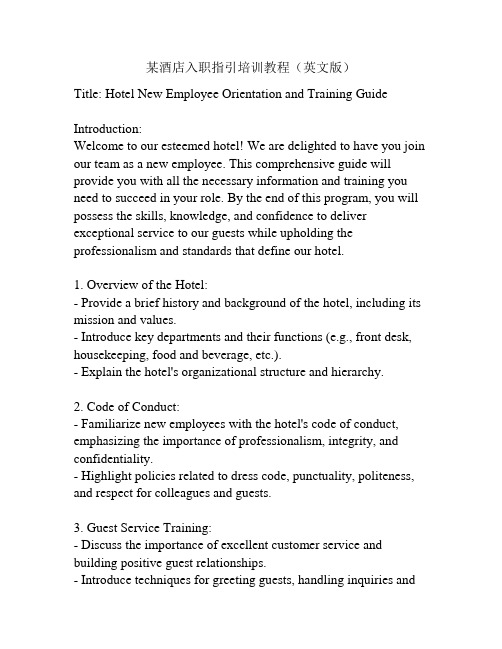
某酒店入职指引培训教程(英文版)Title: Hotel New Employee Orientation and Training Guide Introduction:Welcome to our esteemed hotel! We are delighted to have you join our team as a new employee. This comprehensive guide will provide you with all the necessary information and training you need to succeed in your role. By the end of this program, you will possess the skills, knowledge, and confidence to deliver exceptional service to our guests while upholding the professionalism and standards that define our hotel.1. Overview of the Hotel:- Provide a brief history and background of the hotel, including its mission and values.- Introduce key departments and their functions (e.g., front desk, housekeeping, food and beverage, etc.).- Explain the hotel's organizational structure and hierarchy.2. Code of Conduct:- Familiarize new employees with the hotel's code of conduct, emphasizing the importance of professionalism, integrity, and confidentiality.- Highlight policies related to dress code, punctuality, politeness, and respect for colleagues and guests.3. Guest Service Training:- Discuss the importance of excellent customer service and building positive guest relationships.- Introduce techniques for greeting guests, handling inquiries andcomplaints, and providing personalized service.- Teach employees how to effectively communicate with guests, both in person and over the phone.4. Hotel Operations:- Provide an overview of daily hotel operations, including check-in and check-out processes, room assignments, and room service.- Explain the procedures for handling guest requests, reservations, and cancellations.- Introduce employees to the hotel's property management system or reservation software.5. Health and Safety Training:- Educate employees about the hotel's safety procedures, emergency protocols, and fire evacuation plans.- Train employees on proper handling of equipment, chemicals, and potential hazards in their respective departments.- Emphasize the importance of maintaining a clean and hygienic environment throughout the hotel.6. Housekeeping Procedures:- Outline the standard operating procedures for housekeeping, including cleaning techniques, bed-making, and turndown service. - Train employees on how to report maintenance issues, restock amenities, and handle lost and found items.- Discuss the importance of attention to detail and adherence to hotel cleanliness standards.7. Food and Beverage Service:- Provide an overview of the hotel's food and beverage outlets andtheir offerings.- Train employees on proper table service etiquette, taking and delivering orders, and handling guest requests.- Emphasize the importance of food safety, cleanliness, and hygiene in line with industry regulations.8. Professional Development and Advancement:- Highlight opportunities for growth within the hotel, such as cross-training or specialized training programs.- Introduce employee recognition programs, incentives, and performance evaluations.- Encourage continuous learning through workshops, seminars, and online resources.Conclusion:Congratulations on completing the Hotel New Employee Orientation and Training Guide! We believe that armed with the knowledge and skills gained from this program, you are well-equipped to excel in your role and contribute to the success of our hotel. Remember, exceptional service and attention to detail are the cornerstones of our hotel's reputation. We wish you a fulfilling and successful career with us!Section 9: Communication Skills Effective communication is crucial in the hotel industry, as it ensures smooth operations and seamless guest experiences. In this section, we will focus on developing strong communication skills.1. Verbal Communication:- Emphasize the importance of clear and concise verbal communication.- Train employees on how to effectively communicate information,instructions, and requests to colleagues and guests.- Provide tips for active listening and asking open-ended questions to gather relevant information.2. Non-verbal Communication:- Explain the significance of non-verbal communication, including body language, facial expressions, and gestures.- Teach employees how to read and interpret non-verbal cues from guests to better understand their needs and preferences.- Help employees develop positive non-verbal communication skills, such as maintaining eye contact and displaying a welcoming demeanor.3. Written Communication:- Train employees on writing professional emails, memos, and reports.- Focus on grammar, punctuation, and formatting to ensure clear and effective written communication.- Provide guidelines for appropriate tone and language in written communication with guests and colleagues.Section 10: Problem Solving and Conflict ResolutionAs a member of our team, you will encounter various challenges and conflicts. This section will equip you with problem-solving and conflict resolution skills to handle such situations effectively.1. Problem-Solving Process:- Introduce employees to a structured problem-solving process, including identifying the problem, gathering information, brainstorming solutions, evaluating options, and implementing asolution.- Encourage employees to think critically and creatively when approaching problem-solving tasks.- Provide examples of common problems and their potential solutions in different hotel departments.2. Conflict Resolution Techniques:- Teach employees techniques for resolving conflicts and managing difficult situations with guests or colleagues.- Emphasize active listening, empathy, and maintaining a calm and professional demeanor during conflicts.- Provide guidelines for finding common ground and reaching mutually beneficial resolutions.Section 11: Technology and Systems TrainingIn today's digital era, technology plays a significant role in hotel operations. This section will introduce employees to the different technological systems used in our hotel.1. Property Management System (PMS):- Familiarize employees with the hotel's PMS and its functionalities, including reservation management, check-in/check-out procedures, and guest profiles.- Provide hands-on training on using the PMS to efficiently handle guest requests, manage room inventory, and process payments.- Highlight data security and privacy considerations when using the PMS.2. Point of Sale (POS) System:- Explain how the POS system works in food and beverage outletsfor order taking, billing, and payment processing.- Train employees on using the POS system accurately and efficiently to provide a seamless dining experience for guests.- Emphasize the importance of cash handling, accuracy, and confidentiality when using the POS system.Section 12: Safety and Security AwarenessAt our hotel, the safety and security of guests and employees are paramount. This section will provide guidelines on maintaining a safe and secure environment.1. Security Procedures:- Train employees on security protocols, including access control, surveillance systems, and emergency response plans.- Emphasize the importance of maintaining guest privacy and confidentiality.- Educate employees on recognizing and reporting suspicious activities.2. Personal Safety:- Provide guidelines on personal safety measures, such as proper lifting techniques, ergonomics, and avoiding workplace hazards. - Train employees on the use of personal protective equipment (PPE) in accordance with occupational health and safety standards. Conclusion:Completing this New Employee Orientation and Training Guide is just the beginning of your journey in our hotel. As you continue to develop your skills, knowledge, and experience, remember to always prioritize delivering excellent service to our guests. Byembodying our hotel's mission, values, and professional standards, you will contribute to the success of our hotel and create memorable experiences for our valued guests. We wish you continued growth and success in your career with us!。
Halo Trainer Plus 产品说明书
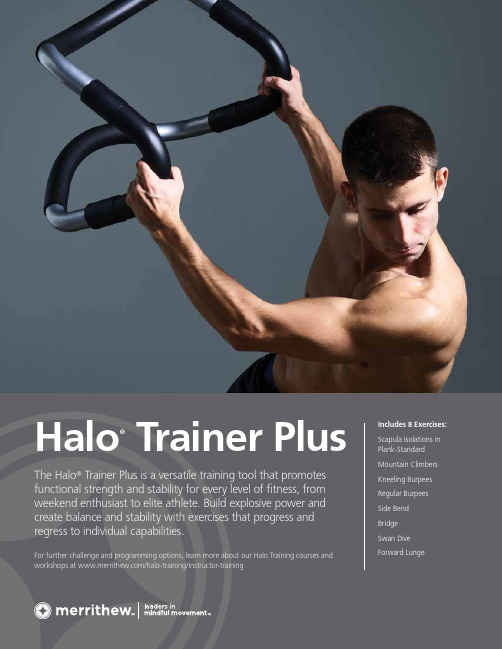
PC-0003HE-1 ™/® Trademark or Registered Trademark of Merrithew Corporation, used under license.
Step other foot back to lunge position, rotate torso, lowering Halo down to the floor.
5
WARRANTY, CARE AND USAGE FOR HALO® TRAINER PLUS Warranty This product is sold without any warranties or guarantees of any kind. The manufacturer and distributor disclaim any liability, loss or damage caused by its use.
Scapula Isolations in Plank
Standard
A
Mountain Climbers
Reverse Standard or Standard
A
Starting position: Neutral.
B
Starting position: plank.
B
Protract scapula (glide shoulder blades away from the spine).
Care and Cleaning Clean all metal surface areas as required, using a soft cloth and soapy water. Ensure soap and water do not leave an oily residue, or make surfaces slippery.
新职业英语 2 通用版 Unit 5

< Back
Next >
Home
Unit 5 Brand
Text Reading A A-3
The name of Häagen-Dazs does not derive from any of the
North Germanic languages; it is simply two made-up words meant
flavors. e.g. I don’t like the flavor of onion.
Tran: 这种面包有各种口味。
This bread has plenty of flavors.
< Back
Unit 5 Brand
Reading A
franchise n. permission given by a company to someone who wants to sell
< Back Next > Home
Unit 5 Brand
Text Reading A A-4
Their daughter Doris Hurley told PBS documentary An Ice Cream Show (1999) that her father Reuben Mattus sat at the kitchen table for hours saying meaningless words until he came up with a combination he liked. He chose this method so that the name would be completely unique and original.
- 1、下载文档前请自行甄别文档内容的完整性,平台不提供额外的编辑、内容补充、找答案等附加服务。
- 2、"仅部分预览"的文档,不可在线预览部分如存在完整性等问题,可反馈申请退款(可完整预览的文档不适用该条件!)。
- 3、如文档侵犯您的权益,请联系客服反馈,我们会尽快为您处理(人工客服工作时间:9:00-18:30)。
The right asset. In the right place. At the right time.
Agenda Review Zebra Plating and Corrosion Resistance Requirements
Review Zebra Plating and Corrosion resistance requirements. 评审斑马电镀和防腐蚀要求. Background 背景 Zebra Specifications Overview 斑马标准概览 59991 Corrosion Test Requirements 59991 腐蚀性(白锈/红锈)测试要求 Inspection Plan Flow Chart and Zebra Action Plan 斑马检验流程图和斑马行动计划 Plated Parts Rainforest Test Data 电镀产品的雨林测试数据
59991 Corrosion Test 腐蚀测试
Chamber (Rainforest)Test温湿度(雨淋)测试 Zebra corrosion test is 24 hours ―Rainforest Test ― described in the spec 59991 when only moisture and high temperature are applied to the parts.斑马标准59991中描述的腐蚀测试是24小时的”雨淋测试”, 只有温 度和湿度作用于零件. All Zn plating and Nickel Plating parts should pass Zebra Corrosion Resistance Test Per 59991.所有的镀锌和镀镍零件都要通过斑马59991规 定的腐蚀测试.
Zebra Confidential
6
Zebra Specifications Overview
50134 Electrodeposited Coatings of Zinc on Iron and Steel 铁和钢表面的电解沉积锌镀层 Defines that measurement of Zinc must be made after chromating and measurement must be not less than specified on drawing on any area of part. 定义了锌层的测量必须是在钝化之 后并且在零件的任何部分都不能低于图纸规定的要求 Clarified chromate film technologies and their associated properties. 阐明了钝化层的工艺技 术及其相关性能. 50046 Electrodeposited Nickels on Metals 金属上的电解镍镀层 Clarified inspection conditions 阐明了检验条件 50198 Autocatalytic (Electro less) Nickel-Phosphorus Coatings on Metal Clarified inspection conditions阐明了检验条件 59991 Sec Eng Corrosion Test Added exemption due to edges, holes, threads, inside bending corners, and wield points增 加了边缘, 孔内, 螺纹, 弯曲角的内部和焊点的豁免.
Zebra Confidential
3
Background 背景
In September and October 2010, some suppliers’plated parts exhibited white corrosion or rust at Jabil incoming inspection or at Zebra DCs(distribution centers). 2010 年9月和10月份, 在捷普IQC和斑马配送中 心(DC)有些供应商的电镀产品出现腐蚀或生锈现象.
White corrosion,白锈 customer complaint客户投诉
White corrosion, found at Zebra Singapore DC白锈, 斑马新加坡陪送中心发现
Background背景
The plating problem had also caused Jabil line down for several times and some customers complained rusted parts on the finished printers, it has severely affected Zebra production and product quality, the plating problem becomes top urgent issue for Zebra recently电镀问题导致捷普 几次停线和客户投诉成品打印机上的部件生锈, 这已经严重地影响了斑马 的生产和产品质量, 电镀质量已经成为目前斑马非常紧急的事情.
No 否
8 consecutive shipments passed? 是否连续8批通过 测试? Yes是 Monitor 2 shipment every 5 shipments每5批监控2批
ห้องสมุดไป่ตู้
Yes 是 No 否 Consecutive 6 monitored shipments passed连续6批监控 批次通过测试
Added alternative NSS test per ASTM B117-09 for Nickel and Zinc plating. 增加了根据ASTM B117-09对镀 锌和镀镍层进行中性盐雾测试
Accommodate ISO 10289 approach for corrosion test results rating. Protection ratings Rp and Ra should be determined for tested specimens. 采用ISO10289的方法对腐蚀测试的结果 进行分级, 测试后的样品要进行保护等级Rp和外观等级Ra的分级.
Shipment Qty 批量 0-200 200-1000 1000-2000 2000-5000 >5000 Small Parts 小件 2 4 6 8 10 Big Parts 大件 1 2 3 4 5
Remark: Small part is part with dimension less than 7‖ in either direction. 备注:小件产品是指零件的尺寸在任何方向上小于7英寸.
No否
5 consecutive shipments passed? 是否连续5批通过 测试? Yes 是 Monitor 1 shipment every 5 shipments每5批监控1批
Yes是 No否 Consecutive 5 monitored shipments passed连续5个监控的 批次通过
59991 Corrosion Test腐蚀测试 Chamber (Rainforest)Test温湿度(雨淋)测试
Correct 正确
Incorrect 错误
Inspection Plan Flow Chart 流程图
Draw samples from every received shipment to do rainforest test从每一 批来料的货物中抽取样品去做雨淋 测试
2
Zebra Confidential
Agenda Review Zebra Plating and Corrosion Resistance Requirements
Suggested Flow Chart for Metal Suppliers 建议金属供应商使用的流程图 Sampling Plan for Metal Suppliers 建议金属供应商使用的抽样标准 Requirements for NSS test 中性盐雾测试要求 Plating Compliance 电镀符合性
Red rust, found at Jabil IQC 红锈, 捷普IQC发现
Red rust, after rainforest test 红锈, 温湿度(rainforest)测试后
Background背景
• Four critical engineering specifications were updated for better understanding to address Zebra manufacturing activities in Guangzhou, Shenzhen and Dongguan area, where parts are manufactured, stored and printers are assembled in hot and humid environment of Southern China in close proximity to the South China Sea.四份工程标准做了更新, 目的是为了更好的理解 来应对斑马在广州, 深圳和东莞地区的制造活动, 在这些地区零件制 造和储藏, 打印机组装在华南地区临近南中国海高温和高湿的环境 中进行 Corrosion test Spec 59991腐蚀测试标准 59991 Zinc plating Spec 50134镀锌标准 50134 Electro-deposited nickel plating 50046电解镀镍标准 50046 Electro-less nickel plating 50198无电解镀镍(化学镍)标准50198
