Systec2-chap1说明书
安捷伦2M测试仪表使用方法

+
Company Confidential
13
两种测试 N x 64 kb/s的方法
方法 1
MULTIPLE PRBS PRBS PRBS PRBS
Tx 0 12 34
2 Mb/s Frame Rx
0 12 34
2 Mb/s Frame
方法 2 OCTETS
SINGLE 1 2 3 4 PRBS
Tx 0 123 4
安捷伦公司 2M 传输测量仪表培训
安捷伦科技通信系统集团
+
Company Confidential
1
内容安排
•2M测试的基本理论 •ProBER II 的主要功能及特点 •如何利用仪表来维护网络 •仪表主要操作步骤
+
Company Confidential
2
2 Mb/s 标准
T ITU-T 在 G.703中定义了相关的接口特性。 T 传输是 “比特顺序无关的” 或可以说成是 “透明通路" 但是: T 对于复用和性能监测来说帧结构是非常重要的。
SIG
FAS
FAS
FAS FAS
10
利用帧内的开销字节 检测2M链路的质量
Tx
Rx CRC-4 Rx
CRC-4, E & A bits Rx
在线监测
E A
TTxx
E7580 2Mb/s test set
仪表在线监测的结构能够表明链路双向的通信质量
+
Company Confidential
11
N x 64 kb/s 帧结构
11
1 1 AS S S S S
12
C3 0 0 1 1 0 1 1
Samtec 微型抗摧断系统说明书

I N T E R C O N N E C T S O L U T I O N S G U I D ERugged contact systems, flexible power interconnects and rugged signal integrity create the foundation of Samtec’s micro rugged solutions for high cycle, high speed, high power and harshenvironment applications. Samtec’s rugged products are offered in conjunction with full engineering support, online tools and a service attitude that is unmatched in the connector industry.HIGH SPEEDS TO 56 Gbps PAM4EDGE RATE ®CONTACT DESIGN INCREASES WEAR LIFE EXPERTISE IN SIGNAL INTEGRITY DESIGN & ANALYSIS1,000+MATING CYCLES TIGER EYE ™ HEAT-TREATED BeCu CONTACTS MULTIPLE POINTS OF CONTACTFOR HIGH-RELIABILITY3 TO 60 AMPS CONFIGURABILITY OF POWER & SIGNAL SPACE-SAVING FORM FACTORRUGGED CONTACT SYSTEMFLEX POWERRUGGED SIGNAL INTEGRITY2RUGGED CONTACT SYSTEMSTiger Eye ™ contact system for high-reliability in rugged applications1,000+ mating cycles 0.80 mm to 2.00 mm pitchBoard-to-board, discrete wire and IDC cable assembliesRUGGED SIGNAL INTEGRITY SYSTEMSEdge Rate ® contact system for rugged signal integrity performance Performance to 56 Gbps PAM4 0.50 mm, 0.635 mm and 0.80 mm pitch Edge card and ultra-micro connectorsFLEXIBLE POWER SYSTEMSUltra-micro power to 17 A and incredible design flexibilityIndividually shrouded contactsSmall form factor, high power systems to 60 A Board-to-board and cable assembliesSEALED I/O SYSTEMSIP67 and IP68 rated for dust and water Variety of circular shell sizes with power, power/signal pinoutsRectangular designs for space savings Rugged latchingModified & Custom Solutions ...........................................................................................................................................Rugged Features .............................................................................................................................................................Power Integrity & Extended Life Product ™ .........................................................................................................................Severe Environment Testing ............................................................................................................................................Solutionator ®...................................................................................................................................................................Technology Centers .. (181920212223)4-78-1112-1516-17HIGH-RELIABILITY • MULTI-FINGER BeCu CONTACT • HIGH MATING CYCLESComponents (ISD2/CC81)& tooling available: /toolingEMI shielded 2.00 mmTiger Eye ™ discrete wire assembly(SS2SD/ST2M)2.00 mm PITCH TIGER EYE ™• Tiger Eye ™ is Samtec's most ruggedcontact system rated to 1,000+ mating cycles • Wide range of stack heights• Right-angle mating headers available • Optional screw downs, weld tabs and locking clips• Discrete wire assemblies available in 24-30 AWG PVC or Teflon ® wire 4/tigereyeOptional strain relief and variety of wiring optionsTCSD/EHTT2M/S2MTMM/SMMT2M/S2MMetal latching and screw down optionsS2SD/T2Mper pin3.8 ARight-angle availableVariety of stack heightsSurface mount or through-holeTFM/SFMSurface mount or through-hole tailsSFSST/TFMScrew down and retention latching options6-12 mm stack heightsHigh-density four row designMOLC/FOLC1.27 mm PITCH TIGER EYE ™• Screw down, locking clip, friction latching and weld tab ruggedizing options • Shrouded, polarized and keyed• Discrete wire assemblies available in single or double row, 28 and 30 AWG PVC or Teflon ® wire • Cable components (ISDF/CC03) and tooling availableLocking for increased unmating force (SFML/TFML)IDC cable assemblies withrugged strain relief (FFSD/FFMD, FFTP/FMTP)5Dupont ™ Teflon ® is a registered trademark of the E.I. du Pont de Nemours and Company or its affiliates./tigereyeTIGER EYE ™ CONTACT SYSTEM• Multi-finger design with several points of contact for high-reliability• Smooth, flat mating area increases mating cycles and lowers contact resistance • Heat-treated BeCu for the best combination of mechanical and electrical properties • Surface mount, micro slot tail increases solder surface area for higher joint strengthper pin3.2 ATEM/SEMVertical and right-angle mating headers0.80 mm PITCH TIGER EYE ™• Micro pitch and slim body for space-savings • 6 mm, 7 mm and 10 mm stack heights • Locking clip, alignment pins and weld tab ruggedizing features• Discrete wire assembly available with 32 AWG Teflon ® wire• Extended Life Product ™ testing availableRugged latching system for increased withdrawal forceSESDT/ TEM-L16HIGH-RELIABILITY • MULTI-FINGER BeCu CONTACT • HIGH MATING CYCLES/tigereyeComponents (ISDE/CC396) and tooling available: /toolingLocking for increased unmating force(SEML)TEMS/ SEMSCompatible with UMPT/UMPS for power/signal flexibilityper pin2.9 ATEM/ SEM1.00 mm PITCH CABLE SYSTEM• Crimp-style dual leaf contact system for reliable wire-to-board connection• 28 and 30 AWG cable options in PVC or Teflon®7/tigereye Components (ISS1, ISD1/CC09; T1SS, T1SD, T1PS, T1PD/T1M137-X) and tooling available: /tooling Dual leaf contact system for a reliable connectionT1PSTS1SDS1SS/ T1MT1SDS1SSTPanel-to-BoardCable-to-CableCable-to-BoardCustom solutions available (twisted pair cable shown):**************• Rugged positive latching for increased retention • Socket or terminal, single or double row assemblies • Vertical and right-angle mating headersOPTIMIZED FOR SI PERFORMANCE • INCREASED CONTACT WIPE • HIGH CYCLES 0.635 mm PITCH EDGE RATE®•Extremely slim 2.5 mm body width•Up to 120 positions in a 2-row design•5 mm stack height with others in development•Compatible with UMPT/UMPS for flexiblepower/signal solutions8ERX5ERX6ERX8 Sockets shown actual size at 40 total positions /edgerate0.50 mm PITCH EDGE RATE®•1.00 mm contact wipe for a reliable connection • Rugged friction locks and weld tabs available •Up to 40% PCB savings vs. ERM8/ERF8•Compatible with UMPT/UMPS for flexiblepower/signal solutionsStack Height Flexibility(Actual Size in mm)79101112ERM5/ERF5Right-angleavailable12 mmstack height7 mmstack heightERM6/ERF6Signal/power combinationwith UMPT/UMPSJ lead for easeof processingERM8/ERF87 mmstack heightRight-angle & edge mount available0.80 mm PITCH EDGE RATE ®• 1.50 mm extended wipe• Rugged metal latching for increased retention force • 360º shielding option reduces EMI • Compatible with UMPT/UMPS for flexible power/signal solutions• Cost-effective metal solder lock in development for a more secure connection to the boardStack Height Flexibility (Actual Size in mm)* In development 78*91011121314151618179Mating Cable Assemblies (ERCD/ERDP Series)360º shieldingSignal/power combination with UMPT/UMPS10 mmstack height with latching14 mmstack height with latching/edgerateEDGE RATE ® CONTACT SYSTEM• Smooth milled mating surface reduces wear and increases durability• Lower insertion and withdrawal forces • Robust when “zippered” during unmating• Minimized parallel surface area reduces broadside coupling and crosstalk • Designed, simulated and optimized for 50 Ω and 100 Ω systemsUP TO 56 Gbps PAM4 • CHOICE OF PITCH • EDGE RATE ® CONTACTS/edgecard0.80 mm & 1.00 mm PITCH SYSTEMS• High-speed Edge Rate ® contact system • Vertical, right-angle and edge mount • Power/signal combo to 60 A per power bank • Pass-through applicationHIGH-DENSITY EDGE CARD• Justification beam enables use of standard PCB tolerance • 0.50 mm ultra-fine pitch with up to 300 total I/Os • PCIe ® Gen 4 compatibleMICRO EDGE CARDS• 0.635 mm, 0.80 mm, 1.00 mm, 1.27 mm and 2.00 mm pitch • Optional rugged weld tabs, board locks and solder locks • Solutions for 1.60 mm (.062") and 2.36 mm (.093") thick cardsMisalignment mitigation(HSEC1-DV)56 Gbps with differentialpair (HSEC8-DP)PCI-SIG ® , PCI Express ® and the PCIe ® design marks are registered trademarks and/or service marks of PCI-SIG.HSEC8HSEC1-DVHSEC8-PV MEC5Beam ensures card and body are flushMEC1MEC6MECFHIGH-DENSITY • HIGH-RETENTION CONTACTS • SLIM ROW-TO-ROW DESIGNSLSSLSEMHERMAPHRODITIC RAZOR BEAM ™ INTERFACES• High-retention, high-speed Razor Beam ™ contacts • 0.50 mm, 0.635 mm and 0.80 mm pitch• EMI shielding available to limit signal degradation and optimize performanceRight-angle available formicro backplane applicationsFLOATING CONNECTORS• Provides 0.50 mm contact float in the X and Y axes to compensate for misalignment • 5 mm and 7 mm stack heights • Micro 0.50 mm pitchONE-PIECE INTERFACES• Robust design and mechanical hold-downs for high-shock and vibration applications • Optional rugged weld tabs and locking clips • 1.00 mm, 1.27 mm and 2.54 mm pitch designs5 - 12 mmstack height flexibilityLSHMFT5/FS5SEIFSISIBSIR1Profiles from1.65 mm to 10 mm11/micro17.1 A PER BLADE • MICRO 2.00 mm PITCH • DESIGN FLEXIBILITY MICRO 2.00 mm PITCH• Design flexibility as a power-only system or atwo-piece system for power/signal applications•Use with Samtec’s high-speed connector systemsfor a unique power/signal system (see chart)12SIGNAL CONNECTORMATED HEIGHT5 mm7 mm8 mm10 mmADM6/ADF6XBTE/BSE, BTH/BSH, BTS/BSS X XERM5/ERF5X XERM6/ERF6XERM8/ERF8X XLPAM/LPAF XQMS/QFS XQRM8/QRF8X XQTE/QSE, QTH/QSH,QTS/QSS X XSEAM/SEAF, SEAM8/SEAF8X XST4/SS4, ST5/SS5XTEM/SEM X XUMPT/UMPS/powerCREEPAGE CLEARANCEUMPT/UMPS 1.65 mm 2.20 mm•Tin or 10 µ" Gold plated power blades; 30 µ" Gold platingavailable to meet specific regulations•Selectively loading contacts achieves customer specificcreepage and clearance requirements; contact **************Choice of2, 3, 4 and 5position countsOptionalweld tabs5-10 mm stackheights available17.1 A/bladeUMPT/UMPS compared to othersmall form factor power solutions23 A/bladeper bladeTerminals shown actual size at 4 positions28.8 A/blade58.7 A/blade13P H A S E 15 Position,5 mm Stack HeightVertical UMPT & UMPS SeriesPOSITIONSSTACK HEIGHTS2, 3, 4, 55, 7, 8,10P H A S E 26 Position,9 mm Stack HeightVertical UMPT & UMPS SeriesPOSITIONSSTACK HEIGHTS6, 7, 8, 9, 106, 9, 11, 12, 14,16P H A S E 310 Position Right-AngleRight-Angle UMPT SeriesPOSITIONSOPTIONS2, 3, 4, 5, 6, 7, 8, 9, 10Latch for mating with cable assemblyP H A S E 44 Position Cable Assembly andUMPT Right-Angle with Staged BladesCable Assembly with LatchPOSITIONSMATES2, 3, 4, 5, 6, 7, 8, 9, 10UMPT Series vertical and right-angle with latch/powerLength, width and height shown actual sizeSamtec now offers power simulation that can calculate temperature increase in the connector area; contact *************************** for more details.SMALL FORM FACTORS • 10–60 A PER PIN/BLADE • INDIVIDUALLY SHROUDED CONTACTSMMSD/ IPL1MINI MATE ® & POWER MATE ®• Individually shrouded contacts for electrical and mechanical protection• .100" (2.54 mm) and .165" (4.19 mm) pitch • Discrete wire assemblies with 16-30 AWG PVC or Teflon ® cable• Selectively loading contacts achieves customer specific creepage and clearance requirements; contact **************14Metal or plasticrugged latching system/powerEXTREME POWER• AC or DC power, AC-DC combos and split power options (ET60T/ET60S)• High-density, double stacked power blades (LPHT/LPHS)• Selectively loading contacts achieves customer specific creepage and clearance requirements; contact **************3 or 5 signal rows in the same form factorLow 7.5 mm profile designCREEPAGECLEARANCE IPT1/IPS1MMSS(T)/MMSD(T) 2.55 mm 4.27 mm3.05 mm1.91 mm IPBT/IPBS PMSS(T)/PMSD(T)per pin10.3 ACREEPAGECLEARANCE LPHT/LPHS ET60T/ET60S5.63 mm 3.02 mm2.69 mm 1.87 mmET60T/ET60SLPHT/LPHSPMSDT/ IPBTIPT1/IPS1IPBT/IPBSRugged guide postsComponents and tooling availablePOWERSTRIP ™ SYSTEM• 23.5 A/blade to 58.7 A/blade (1 blade powered) • 5.00 mm and 6.35 mm pitch• Discrete wire assemblies with 10-16 AWG cable • Selectively loading contacts achieves customer specific creepage and clearance requirements; contact **************15MPT/MPSUPT/UPSMPTC/ MPSCPESS/PETMPSS/ MPTVertical and right-anglePower only or power/signal combinationsRugged latching system/power“Hinging” for 90º mating radius, ideal for blind mating (FMPT/FMPS)Discrete wire components (IMS5,IMSC5/CC46,CC81; IPS6/CC10) and tooling available: /toolingHermaphroditic power system with rugged screw downs (MPPT, UPPT)CREEPAGE CLEARANCE PET/PES/PETC/ PESC/PESS 3.66 mm 2.95 mm 5.80 mm2.71 mm 1.51 mm3.31 mm MPT/MPS/MPTC/ MPSC/MPSS/MPPT UPT/UPS/UPPTDual blade contactsCCP/CCRFLEXIBLE SEALED CIRCULAR SYSTEMS• Metal or plastic, 12 mm, 16 mm and 22 mm shells • Flexible pin configuration, gender and panel interface termination• Bayonet-style latching systems meet IP68 requirements • Cost-effective crimp version available• Mini push-pull latching system meets IP67 requirements for dust and waterproof sealing16Crimp 12 mm shellIP67 & IP68 • BAYONET/PUSH-PULL CIRCULARS • SPACE-SAVING RECTANGULARSKitted components for efficient field assembly/sealedMCP/MCRACP/ACRACP/ACRMini push-pull system16 mm size metal shell22 mm size plastic shell17SCPU25-45% panel area savings/sealedSEALED RECTANGULARS• Space saving design • Meets IP68 requirements • USB and Ethernet signal systems • Rugged dust caps available• 1 or 2-port vertical and right-angle panel mount socketsTHREADED CIRCULARS• Meets IP68 requirements for dust and waterproof sealing • Rugged overmold design• USB, Mini USB and Ethernet signal systems • 10 and 17 shell sizes• Rugged dust caps and panel-to-board termination availableRCERCUAudibleclick positive latching for quick connect/disconnectVertical or right-angleRPCURPBURPBEUSB type A and B10 or 17 shell sizeEthernet meets CAT3, CAT5 and CAT5eSCRESSCPESCRUSWILLINGNESS, SUPPORT & EXPERTISE18ExpressModificationsEngineeredCustoms23%5%Customs and Modifications make up about 28% of Samtec’s total sales92% do not require engineering or tooling chargesA substantial percentage of eachMicro Rugged product segment is customTiger Eye ™Edge Rate ®Edge Card PowerSealed I/O19%9%44%30%8%INDUSTRY LEADING CUSTOMER SERVICE FLEXIBLE IN-HOUSE MANUFACTURING SIGNAL INTEGRITYEXPERTISEEngineered CustomMulti-power staging, power/signal combo, header/socket combo, custom bodyExpress ModificationStandard PowerStrip ™ cable with non-standard end 2 optionFLEXIBLE SOLUTIONS• Full engineering, design and prototype support • Design, simulation and processing assistance • Quotes and samples turned around in 24 hours • Flexible, quick-turn manufacturing • Dedicated Application Specific Product engineers and technicians• Modified or custom options for board level connectors and cable assemblies including: contacts, bodies, stamping, plating, wiring, molding, ruggedizing features and much moreContact the Application Specific Products Group at ************** for express modifications or engineered customs.19OPTIONS FOR HIGH-RELIABILITY, HIGH-RETENTION AND HIGH-CYCLE LIFERUGGEDIZING OPTIONSWELD TABSSignificantly increase sheer resistance of connectorto PCBSHIELDING360° shielding reduces EMIGUIDE POSTSEasy and secure matingBOARD STANDOFFSPrecision machined standoffs for 5 mm to 25 mm board spacingSCREW DOWNS Secure mechanical attachment to the boardBOARD LOCKSBoards are mechanicallylocked togetherRETENTION PINSIncrease unmating forceby up to 50%FRICTION LOCKSMetal or plastic friction locks increase retention/withdrawal forcePOSITIVE LATCHINGManually activated latches increase unmating forceby up to 200%JACK SCREWS Ideal for high normal force, zippering and other ruggedapplicationsEDGE RATE ®Designed for Signal Integrity Superior Impedance Control Reduced Broadside CouplingTIGER BEAM ™Best CostReliable Performance Post & Beam ContactBLADE & BEAMMating/Alignment “Friendly”Cost-effectiveTIGER CLAW ™Dual Wipe Contact Pass-through ApplicationsUltra-low ProfileTIGER EYE ™High-reliability High Mating Cycles Multi-finger ContactCONTACT SYSTEMS20POWER INTEGRITY SERVICES• • • • • /powerintegrity EXTENDED LIFE PRODUCT ™• • • • /ELP**************POWER INTEGRITYCERTIFIEDCREEPAGECLEARANCEPITCHTYPECONTACTSERIES*0.50 mm Q Series ® Strip Blade & Beam QSH/QTH Basic Strip Blade & Beam BSH/BTH 0.635 mmQ Series ® Strip Blade & Beam QSS/QTS Basic Strip Blade & Beam BSS/BTS 0.80 mmEdge Rate ® Strip Edge Rate ®ERF8/ERM8Edge CardEdge Rate ®HSEC8Q Rate ®StripEdge Rate®QRM8/QRF8Q Series ® Strip Blade & Beam QSE/QTE Basic Strip Blade & Beam BSE/BTE StripTiger Eye ™SEM/TEM 1.00 mm StripTiger Claw ™CLM/FTMH 1.27 mmSEARAY ™ArrayEdge Rate®SEAF/SEAM Strip Tiger Eye ™SFM/TFM Strip Tiger Claw ™CLP/FTSH Strip Tiger Beam™FLE/FTSH 2.00 mm Strip Tiger Eye ™SMM/TMM Strip Tiger Claw ™CLT/TMMH 2.54 mmStrip Tiger Claw™SSM/TSM StripTiger Claw ™BCS/TSW* Tested socket/terminal combination shown. Other mating headers also available. Contact Samtec if header design you need is not shown.10 YEAR MFGEXTENDED LIFEPRODUCTHIGH MATINGCYCLES21Severe Environment Testing is a new Samtec initiative to test our products beyond typical industry standards and specifications, many set forth by common requirements for rugged industries. Several of our products will undergo additional testing to ensure they are more than suitable for industrial, military, automotive and other extreme applications.PRODUCTS TO BE TESTED:• Rugged Tiger Eye ™ connectors• Hermaphroditic Razor Beam ™ connectors• SEARAY ™ high-density arrays• Edge Rate ® rugged signal integrity connectors• AcceleRate ® HD ultra-micro connectors• Ultra Micro Power systems• High-speed coax and twinax cable assembliesPlease contact ************** for more information and test results when available.TESTING WILL INCLUDE:• Higher mating cycle testing• Intense shock and vibration• Altitude testing• ESD testing• Temperature cycling• And morePRND NETWORK vs. MIL-PRF-83401 PERFORMANCE TEST OR CONDITION MIL-PRF-83401VISHAY FOIL RESISTORS C Typical Resistance Temp Characteristic ppm/ºC ± 50± 2Tracking to Reference Element (-55 to +125 ºC)ppm/ºC ± 5± 2Max Ambient Temp at Rated Wattage ± 70 ºC Max Ambient Temp at Zero Power ± 125 ºC Thermal Shock and Power Conditioning ± 0.25 % ± 0.03 %± 0.015 % ± 0.015 %Low Temperature Operation ∆R ∆Ratio ± 0.10 % ± 0.02 %± 0.01 % ± 0.01 %Short Time Overload ∆R ∆Ratio ± 0.10 % ± 0.02 %± 0.01 % ± 0.01 %Terminal Strength ∆R ∆Ratio ± 0.10 % ± 0.03 %± 0.01 % ± 0.01 %Resistance to Soldering Heat ∆R ∆Ratio ± 0.10 % ± 0.02 %± 0.01 % ± 0.01 %Moisture Resistance ∆R ∆Ratio ± 0.20 % ± 0.02 %± 0.01 % ± 0.01 %Shock (Specified Pulse)∆R ∆Ratio ± 0.25 % ± 0.03 %± 0.01 % ± 0.01 %Vibration, High Frequency ∆R ∆Ratio ± 0.25 % ± 0.03 %± 0.01 % ± 0.01 %Load Life (Per EEE-INST-002) (+70 ºC, Full Power, 2000 hours)∆R ∆Ratio ± 0.10 % ± 0.03 %± 0.05 % ± 0.02 %+25 ºC Power Rating (1000 hours)∆R ∆Ratio ± 0.10 % ± 0.03 %± 0.01 % ± 0.01 %High Temperature Exposure (+125 ºC, 100 hours)∆R ∆Ratio ± 0.10 % ± 0.03 %± 0.01 % ± 0.01 %Low Temperature Storage ∆R ∆Ratio ± 0.10 % ± 0.02 %± 0.01 % ± 0.01 %Insulation Resistance 10,000 MΩResistance Tolerance and, when applicable, Resistance Ratio Accuracy ± 0.1 % (B)± 0.5 % (D) ± 1.0 % (F)± 0.1 % (B)± 0.5 % (D)22•Wide variety of search parameters and filters: creepage and clearance (power), pitch, stack height, etc. •Easily sort results to find the right mated set•Live chat with engineers for custom options•Immediately download models and open Specs KitQUICKLY BUILD MATED SETS ONLINETo build your mated set, visit /solutionatorSAMTEC TECHNOLOGY CENTERS ENABLE COMPLETE SYSTEM OPTIMIZATION FROM SILICON-TO-SILICON™HIGH–SPEEDCABLE MICROELECTRONICSADVANCEDINTERCONNECTSOPTICSSYSTEM SIGNALINTEGRITYPRECISION RFSamtec's Technology Centers offer high-level design and development of advanced interconnect systems and technologies, along with industry-leading signal integrity expertise which allows us to provide effective strategies and technical support for optimizing the entire serial channel of high-performance systems. Because Samtec's Technology Centers are not limited by the boundaries of traditional business units,we are able to work in a fully integrated capacity that enables true collaboration and innovation to support the demands of today, and the challenges of tomorrow.In-house R&D manufacturingof precision extruded cableand assembliesAdvanced IC packaging design, support and manufacturing capabilities R&D, design, developmentand support of micro opticalengines and assembliesRF interconnect design anddevelopment expertise, withtesting to 65 GHzHigh precision stamping,plating, molding andautomated assemblyFull channel signal and powerintegrity analysis, testing andvalidation services /tech-centers23UNITED STATES • NORTHERN CALIFORNIA • SOUTHERN CALIFORNIA • SOUTH AMERICA • UNITED KINGDOM GERMANY • FRANCE • ITALY • NORDIC/BALTIC • BENELUX • ISRAEL • INDIA • AUSTRALIA / NEW ZEALAND SINGAPORE • JAPAN • CHINA • TAIWAN • HONG KONG • KOREANOVEMBER 2018。
断面测量系统说明书-掌上电脑版(新)

隧道测量系统PDA 版用户手册目录1 概述 (1)1.1系统组成 (1)1.2使用特点 (1)1.3运行环境 (1)2 软件的安装与卸载 (2)2.1软件的安装 (2)2.2软件的卸载 (2)3 软件的使用 (3)3.1第一次运行徕拓隧道断面测量系统PDA版 (3)3.2软件菜单使用详解 (3)3.2.1工程菜单 (3)3.2.2设置菜单 (6)3.2.3测量菜单 (9)3.2.4设计菜单 (16)3.2.5数据分析菜单 (29)附录A:文件定义及描述 (353)附录B:相关术语定义及描述 (353)LeitoProfileTMS(Tunnel Monitoring system)-隧道测量系统掌上电脑版主要用于各种类型隧道的断面检测,超欠挖分析以及炮孔放样。
本软件支持多种全站仪,可以对当前断面以及前后断面进行测量,功能强大,可靠实用。
它具有投资省、操作方便、简单直观、高效准确、输出丰富等特点。
测量人员可以快速上手,一人即可完成断面质量控制、竣工验收工作,节约人力物力,不影响施工。
1.1 系统组成1.各类免棱镜型全站仪(徕卡、索佳、拓普康……)。
2.掌上电脑PDA 。
3.徕拓隧道断面测量PDA 版。
1.2 使用特点 1.硬件平台Pocket PC 轻巧灵便,电池工作时间超长。
2.全新可视化友好界面,操作简便,易于学习掌握 3.良好的兼容性,适用于各品牌无棱镜测距型全站仪。
4.现场数据采集,现场分析,现场成图、报表,现场标注,内外业一体化。
5.直观的图形显示,实时断面上任意点的超欠挖计算,所见即所得,隧道断面施工质量一目了然。
6.数据图形可直接导入到AutoCAD 中,灵活可变的成果输出。
1.3 运行环境POCKET PC Version 3.0以上。
1. 概述LeitoProfile2。
2.1软件的安装方法一:1.将光盘插入PC机光驱内(假设光盘盘符为X) 2.运行X:\ActiveSync.EXE 在PC机上安装ActiveSync,安装成功后将在系统托盘内出现 3.用连接电缆连接PDA和PC,ActiveSync自动在二者之间建立连接,连接成功后PC机上将出现以下画面。
科台斯配置工具使用手册_V2.1

注意:
由于产品版本升级或其他原因,本文档内容会不定期进行更新。除非另有约定,本文档仅作为使用指导,本 文档中的所有陈述、信息和建议不构成任何明示或暗示的担保。
关于本文档
作者
CYL
时间
评审
LXJ
时间
签发
时间
2011-2-16 2011-2-16
修改录
文档版本
修改说明
发布日期
作者
签发
2.0
第一次正式发布 2011-2-16 CYL
2.1
修订
2012-3-5
TY
技术支持:021-64136722
第 2 共 10
科台斯无线产品配置工具使用说明书
目录
一.准备...................................................................................................................................................................... 4 二.软件界面说明 ...................................................................................................................................................... 5
网
址:
客户服务电话:
客户服务传真:
客户服务邮箱:
上海市闵行区光华路888号3号楼2层 邮编:201108 021-64136722 021-64136724 support@
云谱仪器代理产品手册说明书
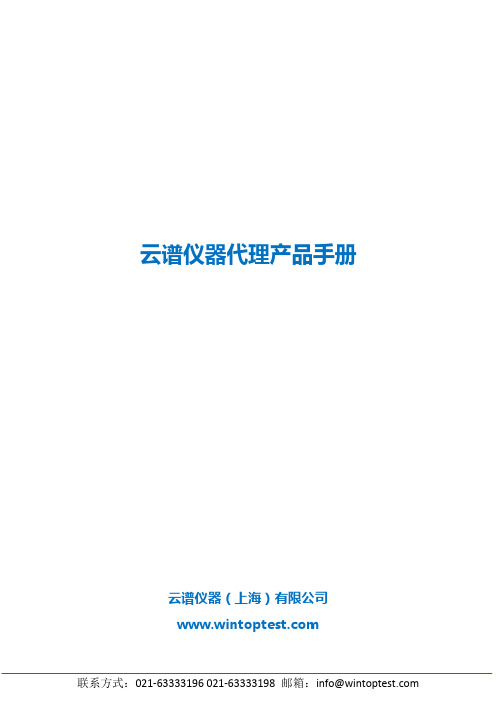
云谱仪器代理产品手册云谱仪器(上海)有限公司目录云谱简介 (1)劳埃德材料试验机 (2)劳埃德食品质构仪 (11)劳埃德密度梯度仪 (12)劳埃德熔融指数仪 (13)劳埃德热变形/维卡软化点试验机 (14)查狄伦测力计 (15)新时代硬度计 (20)博锐硬度计 (29)雷然聚合物测试仪 (39)RDM实验室热封仪 (42)亚太拉斯老化试验机 (49)爱色丽台式色差仪 (52)优莱博稳定控制系统 (58)优莱博粘度计 (61)奥智品影像测量仪 (65)磁通探伤仪 (69)磁通荧光检测仪 (70)云谱简介/ About Us云谱仪器(上海)有限公司(Wintop Instrument)是一家专业从事材料力学检测仪器的研发、生产制造和销售服务于一体的实体性公司。
自云谱仪器公司创立以来一直专注于材料的物理性能检测领域,致力于为客户打造一个先进的、专业的、完善的物理性能检测方案。
因此,我们同时与多家国外著名物性检测仪器厂商强强合作,是英国LLOYD、美国Chatillon、美国Newage、德国Bareiss、美国Atlas、美国ogp、美国X-rite、英国RDM、英国Ray-Ran、德国Coesfeld、德国Julabo、德国Binder等厂商在中国的一级代理商,同时是多家厂商在华的技术服务中心。
云谱仪器公司拥有一支富有激情、高效、专业的服务团队,始终冠以“服务至上”的经营理念努力为广大用户提供更好、更优质的服务。
我们的追求Win --- 赢得客户的满意、赢得供应商的信赖、赢得同行的尊重我们的承诺Top --- 一流的仪器、一流的技术、一流的服务行政销售中心装配车间一角LS 系列单柱台式机型LLOYD (劳埃德)仪器公司是全球知名的材料测试系统制造商,在材料测试领域具备50多年的实践经验,通过不断的创新和完善,LLOYD 公司可提供的产品范围从标准经济型材料试验机到客户定制化测试系统,从而满足客户全面且个性化的测试要求。
三木科仪探伤软件操作指南说明书

探伤软件简要操作指南
详细概念及操作请参阅软件内置帮助!
软件安装:
1.点击setup 即可自动探伤安装软件。
2.可以使用usb 通讯口,要在usb driver 文件夹里面点击setup ,自动安装usb 通讯驱动,
安装后,可到Windows 控制面板里面查看对应的通讯口。
您的电脑设置和资源不同(有
些通讯口已经被其他资源占用),所以驱动后的usb
对应的通讯口会有所不同。
_____________________________________________________________________________________________
安装说明 出版2016-10.251济南三木科仪检测技术有限公司USB通讯(驱动)安装说明
济南三木科仪检测技术有限公司USB通讯(驱动)安装说明
_____________________________________________________________________________________________安装说明出版2016-10.252。
威尔克尔生态系统脉冲旁路系统安装、操作和维护手册说明书
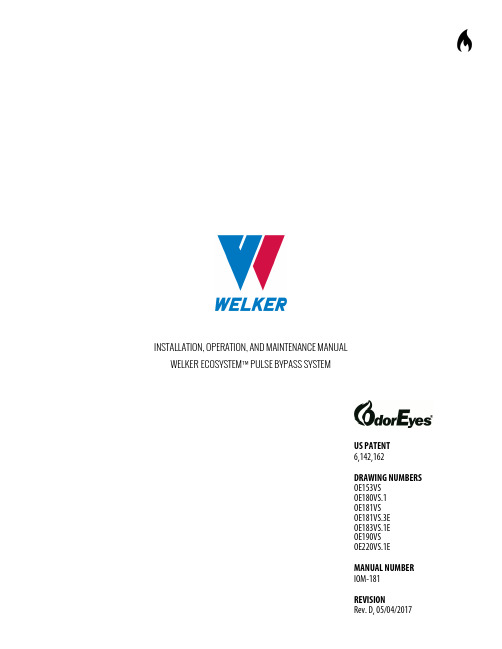
INSTALLATION, OPERATION, AND MAINTENANCE MANUALWELKER ECOSYSTEM™ PULSE BYPASS SYSTEMUS PATENT6,142,162DRAWING NUMBERSOE153VSOE180VS.1OE181VSOE181VS.3EOE183VS.1EOE190VSOE220VS.1EMANUAL NUMBERIOM-181TABLE OF CONTENTSSAFETY 31. PRODUCT INFORMATION 41.1 Introduction 41.2 Product Description 41.3 Safety Warning 41.4 Specifications 51.5 Equipment Diagrams 62. INSTALLATION & OPERATION 162.1Before You Begin162.2Installation162.3Start-Up Procedures183. TOUCH SCREEN CONTROLLER 203.1 Understanding the Display 203.2 Navigating the Monitor Menus 233.3 Navigating the Setup Menus 314. MAINTENANCE 524.1 Before You Begin 524.2 Maintenance 52APPENDICES 53A: Referenced or Attached Documents 53B: Maintenance Schedule 54Copyright © 2017 Welker, Inc. All rights reserved. Welker®, W Welker®, W logo, WelkerScope®, Welker Jet®, and OdorEyes® are registered trademarks of Welker, Inc.SAFETYIMPORTANT SAFETY INFORMATIONREAD ALL INSTRUCTIONSThis manual is intended to be used as a basic installation and operation guide for the Welker OdorEyes ECOsystem™ Pulse Bypass System. For comprehensive instructions, please refer to the IOM Manuals for each individual component. A list of relevant component IOM Manuals is provided in Appendix A of this manual.The information in this manual has been carefully checked for accuracy and is intended to be used as a guide for the installation, operation, and maintenance of the Welker OdorEyes equipment described in this manual. Correct installation and operation, however, are the responsibility of the end user. Welker reserves the right to make changes to this manual and all products in order to improve performance and reliability.BEFORE YOU BEGINRead these instructions completely and carefully.IMPORTANT – Save these instructions for local inspector’s use.IMPORTANT – Observe all governing codes and ordinances.Note to Installer – Leave these instructions with the end user.Note to End User – Keep these instructions for future reference.Installation of this ECOsystem™ Pulse Bypass System is of a mechanical and electrical nature.Proper installation is the responsibility of the installer. Product failure due to improper installation is not covered under the warranty.If you received a damaged ECOsystem™ Pulse Bypass System, please contact a Welker representative immediately.Phone:281.491.2331Address:13839 West Bellfort StreetSugar Land, TX 77498SECTION 1: PRODUCT INFORMATION1.1 IntroductionWe appreciate your business and your choice of Welker products. The installation, operation, and maintenance liability for this equipment becomes that of the purchaser at the time of receipt. Reading the applicable Installation, Operation, and Maintenance (IOM) Manuals prior to installation and operation of this equipment is required for a full understanding of its application and performance prior to use.*If you have any questions, please call Welker at 1-281-491-2331.*The following procedures have been written for use with standard Welker OdorEyes parts and equipment. Assemblies that have been modified may have additional requirements and specifications that are not listed in this manual.1.2 Product DescriptionThe Welker OdorEyes ECOsystem™ Pulse Bypass System is designed to infuse the customer pipeline proportional to flow with natural gas that has been supersaturated with vaporized odorant. This skid-mounted automatic bypass system has three (3) primary components: the touch screen controller, the valve section, and the odorant supply tank. Each primary component plays an integral role in the operation of the ECOsystem™ and can be customized to better suit each application.The touch screen controller serves as the system’s brain. It continuously receives feedback from the customer’s gas flow meter and the flow switch in the valve section, allowing the system to respond to changing flow conditions. As pipeline conditions change, the controller increases or decreases the injection rate so that the ECOsystem™ continues infusing proportional to flow. On-site and remote troubleshooting and monitoring are made easier by time- and date-stamped audit data detailing system performance, alarm history, and odorant tank level. An optional solar panel generates renewable energy to power the system when an electrical source is unavailable.The valve section contains one (1), two (2), or three (3) solenoids, which control the flow of gas through the odorant supply tank and into the pipeline. Having two (2) or three (3) solenoids allows the ECOsystem™ to better respond to and accommodate varying flow rates and limits interruption to operation in the event of solenoid maintenance. To prolong the operational life of the regulator and solenoid(s), the Welker F-5 Filter Dryer conditions the natural gas supply. The flow switch communicates the solenoid operation to the controller to ensure proper odorization. For pulse bypass systems used in cold climates, a heater with thermostat can be added to replenish heat lost during regulation.Each odorant supply tank is equipped with a tank fill inlet, vent port, blanket pressure inlet, level gauge, and outlet to the pipeline. The temperature transmitter communicates odorant temperature to the controller so the system can compensate for temperature changes within the odorant tank. For added automation, an electronic level transmitter can be installed to communicate tank level to the controller. Regardless of volume or orientation, the odorant supply tank comes with 110% containment that is sloped to the drain for easy draining.Welker may custom design the ECOsystem™ Pulse Bypass System to suit the particular application and specifications of each customer.1.3 Safety WarningWherever hazardous gases or vapor-producing liquids are used, transported, or stored, the potential for an accidental leak exists. Continuous monitoring of these hazards is essential to ensure personnel safety.1.4 SpecificationsTable 1: ECOsystem™ Specifications Application Vaporized Odorant InfusionElectrical Connection AC 120 V DC 12 V DC 24 VOdorant Tank Volume 5 US Gallons20 US Gallons 50 US Gallons 60 US Gallons 100 US Gallons 120 US Gallons 250 US Gallons 500 US Gallons Others AvailableFeatures Odorant Tank Level Gauge Skid With 110% Containment Temperature Transmitter Touch Screen Controller Valve Section (See Table 2)Patent US Patent 6,142,162OptionsFlag Tracker Level IndicatorHeater for Controller EnclosureNEMA 4 or NEMA 7 Enclosure for ControllerSolar PanelSteel BuildingTable 2: Valve Section SpecificationsTubing Size ¼" (for Low Flow)³∕ " (for High Flow)¼" and ³∕ " (for Variable Flow)Features 2-Way Solenoid ValveFlow SwitchRegulator for Natural Gas SupplyWelker F-5 Filter Dryer for Natural Gas SupplyOptions Backup SolenoidEnclosureHeater With ThermostatLow Flow SolenoidVolume Bottle(for Systems With ³∕ " Tubing)1.5 Equipment DiagramsFigure 1: General Arrangement – Horizontal Odorant TankFigure 2: General Arrangement – Vertical Odorant TankFigure 5: Valve Section – Dual Solenoid With Heater, ³∕ " TubingFigure 8: Valve Section – Dual Solenoid With Heater, ¼" TubingFigure 9: Valve Section – Triple Solenoid With Heater, ¼" and ³∕ " TubingFigure 10: Pneumatic FilterFigure 11: Inert Gas Supply Tank (Applicable for Valve Sections With ³∕ " Tubing)SECTION 2: INSTALLATION & OPERATION2.1 Before You Begin2.2 InstallationSystem Skid1.Mount the skid to a flat, level surface, such as a concrete slab.2.Connect a grounding wire to each grounding lug on the skid to safely ground the system.3.Connect the skid drain port(s) to an appropriate draining location.System Connectionsing appropriately sized customer-supplied tubing, connect from the outlet of the pipeline upstream of the regulatedpressure drop to the inlet of the Welker F-5 Filter Dryer (Figure 10).Tubing must have a minimum diameter of ³∕ ".5.Connect from odorized gas outlet valve K2 to an unused valve on the natural gas pipeline downstream of the regulatedpressure drop (Figure 1 or Figure 2).6.Ensure that all valves on the system are closed.7.Ensure that all fittings, connections, and bolts are tightened.Electrical ConnectionsTurn OFF the electrical supply prior to making electrical connections.8.Connect an appropriate electrical supply to the controller. Refer to the industry standards for appropriate electricalconnections to interface with the PLC.For systems used in hazardous locations, sealing compound is required to seal all fittings to restrict the passage of gases, vapors, orflames.9.Connect the customer gas flow signal device to the termination block.10.If the ECOsystem™ is not equipped with the optional flag tracker level indicator, installation is now complete; proceed toSection 2.3, Start-Up Procedures. If the ECOsystem™ is equipped with the optional flag tracker level indicator, continue to step 11.Flag Tracker Level Indicator (Optional)The float and gasket must be installed to the flag tracker level indicator prior to filling the odorant supply tank.11.Remove the bottom drain flange from the base of the level indicator.12.Install the float to the spring on the bottom drain flange. The top of the float should point up.13.Replace the shipping gasket with the provided gasket.14.Install the bottom drain flange with float to the level indicator.2.3 Start-Up ProceduresOdorant Supply Tank1.Open emergency bypass valves B1 and B2 (Figure 3, Figure 4, Figure 5, Figure 6, Figure 7, Figure 8, or Figure 9).2.Fill the odorant supply tank in accordance with company policy and procedure, taking care not to exceed 80% of thetotal volume of the supply tank.Never fill the odorant supply tank above 80% of its capacity. Allow at least 20% for product expansion, should the tank be exposedto increased temperatures.3.Check the odorant supply tank for leaks and repair as necessary.4.Close emergency bypass valves B1and B2 (Figure 3, Figure 4, Figure 5, Figure 6, Figure 7, Figure 8, or Figure 9).Natural Gas Supply Regulator5.As necessary, open any valves between the outlet on the natural gas pipeline and the F-5 inlet.6.Open F-5 inlet valve E and F-5 outlet valve F (Figure 10).7.Apply natural gas to the valve section to pressurize the natural gas supply regulator (Figure 3, Figure 4, Figure 5, Figure 6,Figure 7, Figure 8, or Figure 9).8.If applicable, open regulator outlet valve C (Figure 8 or Figure 9).9.If applicable, open volume bottle valve D (Figure 11). The volume bottle will fill with the conditioned natural gas.Valve Configuration10.Slowly open the valves indicated in Table 3.Table 3: Start-Up Valve OrientationValve Letter Valve Description Reference FiguresA Blanket Pressure Outlet 3–9J1 & J2 Blanket Pressure Inlet 1 & 2K1 & K2 Odorized Gas Outlet 1 & 211.If applicable, slowly open any valves between the odorized gas outlet on the odorant supply tank and the pipeline.12.Check for leaks and repair as necessary.Controller Configuration13.Verify that the customer set points have been correctly set by the manufacturer.Verifying Solenoid and Flow Switch Operation14.From the controller, verify the correct operation of the solenoid and flow switch. From the Home screen, select Monitor(Figure 15). From the Monitor menu, select System I/O (Figure 19).15.As the controller opens the solenoid, verify that Flow Switch and Main Sol darken simultaneously.16.As the controller closes the solenoid, verify that Flow Switch and Main Sol clear simultaneously.17.Once the correct operation of the solenoid and flow switch has been confirmed, the ECOsystem™ is operational.SECTION 3: TOUCH SCREEN CONTROLLER3.1 Understanding the DisplayFigure 12: Home ScreenNavigating the DisplayFigure 13: Toolbar and Function KeysViewing the Current AlarmsFigure 14: Current Alarms ScreenAnalog Gas Flow Can only be active if Analog mode is selected.The controller will go into the selected fail mode when this alarm is active.NOTE: If this alarm is active, verify that a 4–20 mA signal is being received from the flow meter.Pulse Gas Flow Can only be active if Pulse mode is selected.The controller will go into the selected fail mode when this alarm is active.NOTE: If this alarm is active, the pulse input cutoff time has expired. Verify that a pulse input is being received from the flow meter. If this alarm is active when the controller is receiving pulse input from the flow meter, Welker recommends increasing the pulse input cutoff time to prevent the alarm from becoming active prematurely.Constant Rate Mode Can only be active if Constant Rate Mode is specified as the desired fail mode. The controller will enter this gas flow fail mode when there is a gas flow signal loss.Shutdown Mode Can only be active if Shutdown Mode is specified as the desired fail mode.The controller will enter this gas flow fail mode when there is a gas flow signal loss.Fixed Mode Can only be active if Fixed Mode is enabled and the Fixed Alarm Rate is set.NOTE: If this alarm is active, the Fixed Alarm Rate will be the assumed gas flow in the system and will override any other input parameters. The Fixed Rate Alarm will not clear until Fixed Mode is disabled.Analog Temperature Can only be active if Transmitter is set as the RTD setup method.NOTE: If this alarm is active, verify that a 4–20 mA signal is being received from the temperature transmitter. If this alarm is active, the system will use the manually entered temperature; therefore, Welker recommends regularly updating the manual temperature value.Analog Tank Level Can only be active if an electronic level transmitter is used to track the odorant tank level and the controller loses the 4–20 mA signal from the transmitter.NOTE: If this alarm is active, the controller will automatically switch to the odorant flow method to track the odorant tank level. The controller will use the value of odorant in the tank and subtract the appropriate volume each time the solenoid opens.Tank Low Level Active if the odorant tank level has dropped below the specified value.NOTE: This alarm will clear once the tank is filled with odorant or the alarm set point is lowered.Odorant Overflow Active if the flow switch signals the controller indicating gas is passing through it even though the solenoid(s) should not be open.NOTE: If this alarm is active, it could be an indication that a solenoid is stuck open and that the system is over-odorizing or that the flow switch is stuck open.Odorant No Flow Active if the controller signals the solenoid to open but does not receive a signal from the flow switch confirming the solenoid has opened.NOTE: If this alarm is active, it could be an indication that the solenoid has failed closed or that the pressure differential across the system is not great enough to odorize.3.2 Navigating the Monitor MenusFigure 15: Monitor Menu SubmenusRates & TotalsFigure 16: Monitor Menu – Rates & TotalsSolenoid StatsFigure 17: Monitor Menu – Solenoid StatsOdorant Tank LevelFigure 18: Monitor Menu – Tank LevelSystem I/OFigure 19: Monitor Menu – System I/O, 1 of 2Figure 20: Monitor Menu – System I/O, 2 of 2Figure 21: Monitor Menu – Local Audit TrailFigure 22: Monitor Menu – Local Alarms Log3.3 Navigating the Setup MenusChanging numeric and/or text values in the Setup submenus will alter how the system operates.Figure 23: Setup Menu SubmenusChanging Values on Setup ScreensNumeric Values1.To change a numeric value, press on the value to be changed. A keypad will appear on the screen.2.Type the new value using the keypad.3.Once the new numeric value has been entered, press ENTER to save the changes.Text Values4.To change a text value, press on the value to be changed. A dropdown menu will appear on the screen.5.Scroll through the value’s options using the arrow keys in the dropdown menu.6.Highlight the desired text value, and then press ENTER to save the changes.Controller SetupFigure 24: Setup Menu – Controller SetupAnalog Output SetupFigure 25: Controller Setup – Analog Output SetupSolenoid SetupFigure 26: Controller Setup – Solenoid SetupFigure 27: Setup Menu – Odorant TankFigure 30: Tank Volume Setup – Strapping TablesRTD SetupFigure 31: Odorant Tank – RTD SetupSetting an accurate manual temperature is necessary even when using a temperature transmitter. The temperature of the odorantsupply tank is key to system operation; correct odorization is not possible without this value.Odorant Type SetupFigure 32: Odorant Tank – Odorant Type SetupIf the type of odorant used is changed, please contact Welker OdorEyes personnel for new absorption values and/or pressureregulator setting.Gas Flow SignalFigure 33: Setup Menu – Gas Flow SignalFail/Fixed Mode SetupFigure 34: Gas Flow Signal – Fail/Fixed Mode SetupModbus SetupFigure 35: Setup Menu – Modbus SetupPort MJ1/MJ2 SetupFigure 36: Modbus Setup – Port MJ1/MJ2 SetupMJ1/MJ2 Modbus SetupFigure 37: Port MJ1/MJ2 Setup – MJ1/MJ2 Modbus SetupFigure 38: Modbus Setup – Ethernet SetupFigure 39: Setup Menu – Auto Scroll SetupFigure 40: Auto Scroll Pre-Set ScreensLogging SetupFigure 41: Setup Menu – Logging Setup。
安装指南-华стре道通信系统控制器,模拟读卡器,卓控制器外扩板说明书

Uso residencial • Apartamentos/residencias universitarias • Comunidades de acceso controlado Edificios de uso mixto • Comercial e industrial • Aparcamientos • Autoalmacenaje • Máxima seguridadSISTEMAS DE EXPANSIÓNINALÁMBRICOCONTROL DE ACCESOKit de zócalo 2361El kit de zócalo 2361 proporciona comunicación de datos inalámbrica desde el controlador de acceso DKS (1833, 1835, 1837, 1838) a un dispositivo de acceso remoto (lector de tarjetas, teclado, etc.) utilizando una tarjeta de expansión 2358 Tracker equipada con el kit inalámbrico 1489.Kit de expansión 1489El kit de tarjeta de expansión 1489 proporciona comunicación de datos inalámbrica desde un dispositivo de acceso remoto (lector de tarjetas, teclado numérico, etc.) utilizando una tarjeta de expansión 2358 Tracker al controlador de acceso DKS (1833, 1835, 1837, 1838) equipado con el kit inalámbrico 2361.Repetidor 2372El repetidor inalámbrico opcionalse puede utilizar para extender el rango entre el controlador de acceso y el dispositivo de acceso remoto.AntenasLos kits inalámbricos 1489 y 2361 incluyen una antena domo resistente al vandalismo y una antena de 6pulgadas de largo alcance. La elección de la antena a utilizar dependerá de la aplicación específica y de la distancia entre el controlador de acceso y el dispositivo de acceso remoto.NOTA: Debido a la naturaleza de las comunicaciones inalámbricas, no se pueden garantizar la transmisión y la recepción de datos. Los datos pueden retrasarse, corromperse (es decir, tener errores) o perderse por completo. Si bien los retrasos o las pérdidas significativas de datos son poco frecuentes cuando los dispositivos inalámbricos se utilizan de manera normal con una red bien disñeada, los productos inalámbricos DoorKing no deben usarse en situaciones en las que el hecho de no transmitir o recibir datos pueda resultar en daños de cualquier tipo al usuario o a cualquier otra parte, lo que incluye, entre otros, lesiones personales, muerte o pérdida de bienes. DoorKing, Inc. no asume ninguna responsabilidad por los daños y perjuicios de cualquiertipo causados por retrasos o errores en los datos transmitidos o recibidos utilizando productos inalámbricos DoorKing, o por fallas de los productos inalámbricos DoorKing para transmitir o recibir dichos datos. No utilice los productos inalámbricos DoorKing en áreas donde no se recomienda el uso de módems celulares sin las certificaciones apropiadas del dispositivo. Estas áreas incluyen ambientes donde puede interferir el radio celular, como atmósferas explosivas, equipos médicos o cualquier otro equipo que pueda ser susceptible a cualquier forma de interferencia de radio. Los productos inalámbricos DoorKing pueden transmitir señales que podrían interferir con este equipo.V i d e O e N l A i N s T A l A c i óN 2361d e s c r i p c i óN g e N e r A l i N A l ám b r i c AV i d e O e N l A i N s T A l A c i óN 1489V éa l o e n a c c i ón183823611489183318351837Vea nuestro sistema inalámbrico en acción en/wirelessvideos++2372SiStemaS inalámbricoSKits inalámbricos de control de accesocaracterísticas principales• ¡Simplifica la expansión de sistemas aún más antiguas! El kit de zócalo sin cables se puede instalar encualquier controlador de acceso DKS 1833, 1835, 1837 o 1838 con una tarjeta de circuito de la serie de 1830, independientemente de la antigüedad que pueda tener el sistema.• A gregue puntos de control de acceso sin necesidad de tender cableado adicional. Las tarjetas de expansión Tracker de DKS y los kits sin cables de la tarjeta de expansión son compatibles con casi cualquier dispositivo Wiegand de 26, 30 o 31 bits*.• L as repetidoras pueden extender el rango de RF.• Transmisión de RF encriptada.• Espectro de 2,4 GHz.2361Kit de zócalo inalámbrico1489Kit de rF de tarjeta de expansión inalámbrica T racker2361 el kit de zócalo se enchufa en la placa de circuito principal del controlador de la serie 1830 para proporcionar una conexión inalámbrica Wiegand al controlador.1489 kit de tarjeta de expansión se enchufa en la tarjeta de circuitos 2358 (ilustración) paraproporcionar una conexión inalámbrica Wiegand a la tarjeta de expansión Tracker.2. p rogramación simple1. c ompatibilidad•Los kits inalámbricos proporcionan un enlace RF entre el controlador de acceso y loslectores de tarjetas, los teclados o casi cualquier dispositivo Wiegand de 26, 30 o 31 bits.• I nstale los kits inalámbricosen el controlador de acceso y los dispositivos de acceso remoto, encienda el sistema y configure los ID del canal. ¡ Los componentes del sistema se vincularán automáticamente!c a r a c t e r ís t i c a s p r i n c i p a l e sA c c e s o r i o s2372RepetidorLos kits sin cables se utilizan con los reguladores de acceso DKS y las tarjetas de expansión Tracker para agregar puntos de control de acceso (hasta 24) de forma inalámbrica.Rango asegure El probador de rango manual se utiliza en el sitio para comprobar la fuerza de la señal de RF en las diversas ubicaciones del punto de acceso. Esto puede ayudar en el diseño del sistema inalámbrico de RF y ser de utilidad para decidir si se deberán utilizar repetidoras.Receptores y transmisoresEl receptor DKS 8040 RF puede ser programado para funcionar con transmisores MicroPlus o MicroClik.El repetidor se utiliza con el sistema inalámbrico para proporcionar rangos extendidos.T eclados Los teclados Wiegand de DKS proporcionan control de acceso a prácticamente cualquier aplicación donde se desee la entrada de códigos digitales.CÓMO FUNCIONA4. P robador de• L as señales de RFestán encriptadas para proporcionar un enlace de datos seguro entre los puntos de acceso y el controlador de acceso.3. F ácil instalación• C onecte lectores de tarjetas,teclados y otros dispositivos al controlador de acceso sinnecesidad de zanjas, conductos o cables. ¡Ahorra tiempo, mano de obra y dinero!AWID y HID.Kits de antenaproporciona un soporte de montaje; antena de 6 pulgadas y 13 pies de cable coaxial para montar 5. Hasta 500 pies de rango• E l uso de repetidores o de un tablero inalám-brico que actúe como repetidor puede enviar información entre sí y al controlador de acceso hasta un rango de 500 pies。
SysTec IT-8000技术手册说明书

SysTec IT-8000 technical ManualTechnical ManualIT8000Freely Programmable Weighing TerminalMay 2004ST.2309.0426Rev. 5© SysTec GmbH • Ludwig-Erhard-Str. 6 • D-50129 Bergheim-GlessenTel.: +49 (0) 2238 / 9663-0 • Fax: +49 (0) 2238 / 9663-10Web:•E-Mail:******************Technical Manual IT8000 Rev. 5VContents1 Introduction (1)1.1 General (1)1.2 Safety Advice (1)1.3 Declaration Of Conformity (2)2 System Description (3)2.1 Construction (3)2.2 Description Of Components (4)2.2.1 Main Board (CPU8000) (4)2.2.2 Scale Interface (ADC) (5)2.2.3 Interface For Digital Force Transducers With IDNet Protocol (IDN) (6)2.2.4 Interface For Digital Force Transducers with RS485 Interface (DWM) (6)2.2.5 Fieldbus Module (FBM) (7)2.2.6 Profibus DP Module (PCM) (8)2.2.7 Ethernet Controller Module (ECM) (8)2.2.8 RS232 Interface Module (SIM RS232) (9)2.2.9 20mA Interface Module (SIM 20mA) (9)2.2.10 RS485 Interface Module (SIM RS485.2 And SIM RS485.4) (9)2.2.11 Parallel Interface Module(PIM) (9)2.2.12 Analog Output Module (DAU) (9)2.2.13 Keyboard (9)2.2.14 MFII Keyboard Adapter (10)2.2.15 MFII keyboard - key assignment (10)2.2.16 Display (11)2.2.17 Power Supply 110 – 240 VAC (11)2.2.18 Power Supply 12 - 30 VDC (12)3 Installation (13)3.1 Safety Advice (13)3.2 Setup Of The Instrument (13)3.3 Opening Of The Housing (13)3.4 Connection Of Cables (13)3.5 Connection Of Scales (14)3.5.1 Connection Of Analog Scale To ADC (14)3.5.2 Connection Cables For Analog Weighing Platforms (15)3.5.3 Sealing Of Calibration Parameters (15)3.5.4 Interface For Digital Force Transducers With IDNet Protocol (IDN) (16)3.5.5 Interface For Digital Force Transducers with RS485 Interface (DWM) (17)3.5.6 Connection Cables For Digital Force Transducers (19)3.6 Serial Interface Connections (20)3.7 Connection Of Parallel I/Os (24)3.8 Connection Of Fieldbus Module (26)3.9 Connection Of Profibus DP Module (27)3.10 Connection Of Ethernet Module (28)3.11 Connection Of Analog Output (29)3.12 Connection To Power Supply (31)Technical Manual IT8000 Rev. 5 VI3.12.1 Power Supply Unit 110 – 240 VAC (31)3.12.2 Power Supply Unit 12 - 30 VDC (31)4 Service Mode (32)4.1 General (32)4.2 Display And Keyboard (33)4.3 Operator Prompting (34)4.4 Overview (35)4.5 Interface Configuration (36)4.6 Header Ident Data (41)4.7 Detail Ident Data (42)4.8 Application Setup (43)4.8.1 Fieldbus Interface (44)4.9 RAM Data Backup (46)4.10 Hardware Test (47)4.10.1 Serial Input/Output Test (47)4.10.2 Parallel Input/Output Test (48)4.10.3 Memory Test (49)4.10.4 Display Test (49)4.10.5 Keyboard Test (49)4.10.6 Delete Memory (50)4.10.7 Terminate Program (51)4.10.8 Assignment Of Devices (52)4.11 S5 Data Block (53)5 Transport, Maintenance And Cleaning (54)5.1 Transport (54)5.2 Maintenance (54)5.3 Cleaning (54)6 Trouble Shooting (55)7 Technical Data (56)8 Annex (57)8.1 ACK/NAK-Protocol (57)8.2 Changing Of EPROMs (58)8.3 Replacing The Battery (60)8.4 Combination Of Options (61)9 Service Password (63)This is a “Table of Contents preview” for quality assuranceThe full manual can be found at /estore/catalog/ We also offer free downloads, a free keyboard layout designer, cable diagrams, free help andsupport. : the biggest supplier of cash register and scale manuals on the net。
星科技2口PS 2计算机管理工具说明说明书

2 Port Professional PS/2 KVM SwitchProduct ID: SV231This 2 Port PS/2 KVM Switch is a reliable computer management tool that allows you to control multiple computers from one source, minimizing downtime by making connected computers and input devices available as soon as they are attached.This sturdy PS/2 KVM Switch features an all-metal, 1U chassis that adds to the unit's reliability and dependability.The PS/2 KVM switch is designed to work with Dell, Compaq, IBM and HP servers, all PC notebook computers, and Compaq Alpha systems, and supports resolutions of up to 1920x1440 - ensuring a smooth and broadly compatible operating experience.This product is TAA compliant and is backed by a 3 year warranty with lifetine technical support.Certifications, Reports and Compatibility Applications•Manufacturing line computer control•PC test/burn-in computer control•Dual system control for a single workstationFeatures• A dependable 3-year warranty provides peace of mind.•Hot-pluggable to allow computers to be added or removed without worrying about having to reboot the other connected systems.•Designed for guaranteed compatibility with Dell, Compaq, IBM andHP servers and systems.•Compatible with all notebook computers.•Compatible with Compaq Alpha systems.•"Keep-alive" feature draws power from PC keyboard ports if power is lost. Switch will continue to operate during a power outage retainingcomplete control of all connected systems.•Rugged, all-metal 1U chassis for use in harsh environments and space-saving cabinets.•Fast switch-buttons for each port provide quick access to any connected system.•High 1920x1440 resolution capability supports the most demanding applications.•Uses standard off-the-shelf cables or tangle-fee KVM cables to connect PCs to the switch•All cables connect to the back of the switch reducing space requirements•Completely operating system independent. No software or drivers required.Warranty 3 YearsHardware Audio NoCables Included NoDaisy-Chain YesKVM Ports2Number of Monitors Supported1PC Interface PS/2PC Video Type VGARack-Mountable NoPerformance DVI Support NoHot-Key Selection YesIP Control NoMaximum Analog Resolutions1920 x 1440Maximum Cascaded Computers4Maximum Number of Users1MTBF111000 hoursOn-Screen Display NoPort Selection Support Push Button and HotkeysConnector(s)Console Interface(s) 1 - VGA (15 pin, High Density D-Sub) Female2 - PS/2 (6 pin, Mini-DIN) FemaleHost Connectors 2 - VGA (15 pin, High Density D-Sub) Male4 - PS/2 (6 pin, Mini-DIN) FemaleSoftware OS Compatibility OS independent; No software or drivers required Environmental Humidity0~80% RHOperating Temperature0°C to 40°C (32°F to 104°F)Storage Temperature-10°C to 60°C (14°F to 140°F)Enclosure Type SteelPhysicalCharacteristicsProduct Height 1.6 in [4 cm]Product Length 2.8 in [70 mm]Product Width 4.9 in [12.4 cm]Weight of Product15.1 oz [427 g]PackagingPackage Height 2 in [52 mm]InformationPackage Length 5.9 in [15.1 cm]Package Width8.5 in [21.7 cm]Shipping (Package) Weight21.7 oz [614 g]What's in the Box Included in Package 1 - 2 Port StarView 2 KVM Switch2 - PS/2 Mouse Connectors4 - Rubber feet1 - Hot-key Quick Reference1 - Instruction ManualProduct appearance and specifications are subject to change without notice.。
威特嵌入式刀剪工业智能运动控制系统说明书

威特嵌入式刀剪工业智能运动控制系统说明书摘要:一、引言二、威特嵌入式刀剪工业智能运动控制系统概述1.系统组成2.系统功能三、系统硬件1.控制器2.驱动器3.传感器4.执行器四、系统软件1.操作系统2.控制算法3.数据处理与分析五、系统应用1.刀剪制造过程智能化2.生产效率提升3.产品质量优化六、系统维护与升级1.故障排除2.系统更新七、结论正文:【引言】随着科技的飞速发展,智能制造已经成为制造业发展的重要方向。
威特嵌入式刀剪工业智能运动控制系统是一款集控制、驱动、传感、执行等功能于一体的先进产品,为刀剪制造行业提供了智能化解决方案。
【威特嵌入式刀剪工业智能运动控制系统概述】威特嵌入式刀剪工业智能运动控制系统主要由控制器、驱动器、传感器和执行器组成。
控制器负责接收和处理各种信号,根据控制算法生成驱动信号;驱动器将控制器生成的驱动信号转换为实际的机械运动;传感器实时监测刀剪运动状态并将数据传输给控制器;执行器根据控制器的指令执行相应的动作。
【系统硬件】1.控制器:采用高性能微处理器,具备强大的数据处理能力,可实时处理各种信号,实现精确控制。
2.驱动器:采用先进的全数字驱动技术,具有高精度、高速度的特点,可满足各种刀剪运动需求。
3.传感器:采用高灵敏度、高可靠性的传感器,实时监测刀剪运动状态,保证系统运行稳定可靠。
4.执行器:采用高性能电动机和伺服驱动器,实现精确的位置控制和力控制,满足高精度加工需求。
【系统软件】1.操作系统:采用实时嵌入式操作系统,确保系统运行的稳定性和可靠性。
2.控制算法:采用先进的控制算法,实现对刀剪运动的实时、精确控制,提高加工精度和效率。
3.数据处理与分析:通过对采集到的数据进行处理和分析,为用户提供刀剪加工过程的实时监控和优化建议。
【系统应用】1.刀剪制造过程智能化:通过威特嵌入式刀剪工业智能运动控制系统,实现刀剪制造过程的自动化、智能化,降低人工成本,提高生产效率。
2.生产效率提升:系统通过对刀剪运动的实时、精确控制,提高加工精度和效率,缩短生产周期。
S-tecsystem50双轴自动飞行制导系统说明书

Configuration
Bank Angle
Altitude Loss
Approach (coupled 18°
50 ft
or uncoupled)
The above values are the worst case for all the models
covered by this document.
Autopilot must be off for take-off and landing
SECTION III EMERGENCY OPERATING PROCEDURES
In the event of an autopilot malfunction, or any time the autopilot is not performing as expected or commanded, do not attempt to identify the system problem. Immediately regain control of the aircraft by overpowering the autopilot as necessary and then disconnect the autopilot. Do not re-engage the autopilot until the problem has been identified and corrected.
1. Autopilot may be disconnected by:
a. Depressing the "AP Disconnect" Switch on the left horn of the pilot's control wheel
SYSTEK2202视频双绞线传输器说明书.

3. 图像调节 对于不同传输距离,视频图像可通过接收器均衡和增益来调整。均衡调节影响图
像色彩和清晰度;增益调节影响图像亮度。
4. 注意事项 1) 为了保证视频双绞线传输的优良特性(如抗干扰性),建议将发送器尽量靠近摄
像机端(可将发送器放入防护罩内安装)。 2) 若传输线间需要连接应按颜色一一对应焊接,接头处要求焊接牢固无虚焊;用绝
缘胶带包好,注意防水处理。 3) 保证一对绞线传输一路图像,不能将双绞线的两对线并起来使用。 4) 将网线中的空余不用绞线对在接收端(控制室端)接地。否则在电磁干扰严重的
应用环境中,将引起串扰,影响传输质量。 5) 施工布线可与一般通讯电缆、小功率电源线共线槽传输,但应尽量远离工业设备
大功率电源线。
LED 灯 电源灯
A-B,G A-B:双绞线视频输入 G:防雷地
2. 安装说明 1) 发送器与接收器通过双绞线连接。绞线对中的二根双绞线有极性之分,发送器端
子 A/B 应与接收器 A/B 相对应。
2) 发送器/接收器接地端子( ,GND)与防雷接地线相连,泄放雷击能量。防雷接地参
考相关标准。 3) 发送器在满足供电电压及功率的情况下,电源可与 DC12V 供电的摄像机共用。
规格 24AWG
导体直径 0.5 mm
特性阻抗 100Ω
直流环路电阻 52~60Ω
三、使用说明
1. 系统连接图
1
SYSTEK 2202 视频双绞线传输器
设备标识
发射器
接收器
标识
说明
标识
说明
IN 电源线:红+ 黑-;视频输入 视频头 视频输出
A-B 双绞线视频输出
AMP 增益电位器,调节亮度
Arc Guard System TVOC-2 电缆防爆保护设备说明书

Arc Guard System TM TVOC-2A protection device for reliable safetyA flexible and intelligent solution for you and yourbusiness safety.ABB is leader in arc guard technology since 35 years.Experience from the highly appreciated TVOC is built into the new TVOC-2, a product for protection of humans and property when having an electric arc.HMI (Human Machine Interface)ReliabilityCertified according to functional safety (SIL 2) standard. Over 35 years of experience in Arc Guard Systems.Pre-calibrated optical sensors.FlexibilityHMI can be mounted on the panel-door. Expand with up to 30 optical sensors.Configure the system according to various needs.SimplicityUser-friendly start-up menu.DIN-Rail or wall-mounted.Easy to expand as the switchgear grows.L e a fl e t 1S F C 170001L 0201, M a r c h 2010. P r o d A B B A B , C e w e -C o n t r o l©Copyright 2010 ABB. All rights reserved.Specifications subject to changes without notice.For more information please contact:ABB ABCewe-ControlSE-72161 Västerås, Sweden Phone: +46 21 32 07 00 Fax: +46 21 12 60 01/lowvoltageTechnical dataReacting time (typical)Approx. 1 ms (depends on light intensity)Optical detectors10 inputs on Arc Monitor10 inputs on Extension unit X2 (optional)10 inputs on Extension unit X3 (optional)Breaker trip contacts 3 NO solid state type IGBTSignal relay outputs (K2, K3)Manual or auto resetable 2 CO gold-plated contacts Rated voltage 250 V AC/DC Continous carry I th 5 AMake and carry for 0.2 s 30 A Make and carry for 3 s 10% duty ratio 15 ABreaking capacity250V 30 A AC-15250 V 0.3 A DC-13110 V 0.6 A DC-1348 V2 ADC-13Reinforced insulation between separate contactsI th = 5 AMin switching load:1 mA at 5 V DC with contacts not used for switching current> 0.5 A if inductive/capacitive load beforeConfiguration (DIP switches)Manual or auto reset of K1 and K3 Use of CSU or not Trip ConfigurationHMI / User interface Full text display (55 x 26 mm)Trip log with time stamp YesPower supplyRated supply voltage, U s100-240 V AC, 50-60 Hz 100-250 V DC Power consumption 5 W Weight 0.95 kgEnvironment Altitude2000 m above sea level Permissible ambient temperature -25 ºC to +55 ºC Degree of protection IP20 Arc Monitor IP54 HMI front side Complies withCE, RoHS Functional safety approval SIL2 (IEC61508)Other system components Current sensing unit (CSU)Option (same as for TVOC)Optical detectors1-60 m optical fibre with lensArc Guard System components:Arc monitor (TVOC-2)Extension unit (detector inputs)HMI (display and menu)Optical detectorsCurrent Sensing Unit, CSU (optional)Dimension drawingF11 Arc Monitor, Q1 Circuit breaker, A1 Switchgear, D Detector。
波尔远程控使用说明书

波尔远程控制使用说明书———————————————波尔远程控制是一款历史悠久、使用稳定的计算机行为管理的远程监控软件,主要提供工作绩效管理、屏幕、摄像头监控以及文件管理、系统维护、消息通知等功能, 并可提供C/S+B/S的WEB集合及更多的增值服务。
本产品能够通过Internet网、局域网进行计算机的远程监控管理,可用于公司管理层对员工计算机的监视、商家对于店面的监控等。
通过本产品,不论是员工在工作、聊天、上网、玩游戏都能通过行为记录、屏幕等功能进行监控和统计,为企业对员工状况了解提供最直观的数据;本产品的多画面摄像头监控功能,可用于不同岗位、店面的工作状况监控;远程数据传输功能可方便的进行文件上传、下载、运行、删除等操作;系统维护功能包含了注册表、服务、进程、窗口、DOS命令等功能,是远程进行电脑维护的得力助手。
主要功能:•行为监控:通过监控被控端窗口变化来得出被控端操作记录,并且可以以图表统计方式显示。
•屏幕监控:屏幕实时监控以及远程模拟操作、自动截图等。
•摄像头监控:可同时选择多个或单个被控端视频设备来进行实时监控或图像捕捉、录像。
•磁盘文件管理:以经典windows资源管理器风格来管理文件,可进行上传、下载、删除、复制、重命名等常用的操作。
•其它系统操作:包括执行DOS命令,窗口、进程、注册表、系统服务的管理,以及系统关机、重启。
波尔远程控制界面预览目录一.安装 (4)二.注册 (4)三.基本设置 (4)1.端口映射 (4)2.动态域名 (4)3.空间上线 (4)四.功能介绍 (4)❖被控端 (4)1.生成被控端 (4)2.批量更新被控端 (4)3.更新被控端连接地址 (5)4.更新被控端连接端口 (5)5.断开被控端 (5)6.关闭被控端 (5)7.卸载被控端 (5)8.进程筛选 (5)9.窗口标题筛选 (5)10.特征筛选 (5)❖磁盘 (6)1.磁盘文件管理 (6)2.网络计算机 (6)❖屏幕 (6)1.屏幕实时操作 (6)2.自动截屏 (7)3.播放动画 (7)4.停止播放 (7)5.循环播放所有被控端动画 (7)❖系统 (7)1.进程管理器 (7)2.注册表编辑器 (8)3.系统服务管理 (8)4.执行DOS命令 (8)5.注销 (8)6.重新启动 (8)7.关闭计算机 (8)8.系统信息 (8)❖窗口 (9)1.行为监控 (9)2.设置行为监控高亮关键字 (9)3.所有被控端当前行为 (9)4.取当前窗口列表 (9)5.打开网址 (9)❖其它 (9)1.操作所有被控端 (9)2.发送提示信息 (10)3.视频墙 (10)4.摄像头监控 (10)5.麦克风监听 (11)6.播放 WAV MID (11)7.停止音乐播放 (11)❖程序 (11)1.系统设置 (11)2.设置被控端备注 (11)3.分组设置 (11)4.动态域名 (12)5.FTP 自动更新IP设置 (12)6.查看操作日志 (13)7.设置透明度 (13)8.访问我们的网站 (13)9.检查更新 (13)10.可用时间查询 (13)一.安装本软件无需安装。
Samtec 2.00 mm 微型电源接线系统说明书

POWER SYSTEMS/power18AmpsM A X2.00 mm PITCH ULTRA MICRO POWER• Board-to-board, cable-to-board and cable-to-cable • Tin or 10 µ" Gold plated power blades; 30 µ" Gold plating available to meet specific regulations • 2-10 total power blades• 5-20 mm stack heights; vertical and right-angle • Optional weld tabs• Mating cable assemblies with plastic top or metal side latching• Components (IMPC/IMPCC/CC489, IMPE/IMPEC/TC146) and tooling also available; v isit /toolingSYSTEMSUMPS/UMPTUMPC/UMPT-RA40% space savings compared to traditional power interconnects/mpowerRatings are derated 20% with 30 ºC rise to the maximum allowable temperatureSelectively loading contacts achieves customer specific creepage and clearance requirements. Contact **************ACCELERATE® mP POWER/SIGNAL ARRAYS • Best in class density for power and signal• Rotated power blades for improved performanceand simplified breakout region (BOR)• Open-pin-field design for routing andgrounding flexibility• PCIe® 6.0 capable• Low profile 5 mm stack height;up to 16 mm in development64m P22A m p s M A XUDF6/UDM6Cable-to-cable solutions available withrugged side latching (UMPET/UMPIT)SureWare™ guide post standoffs availablefor misalignment and "blind mate"Severe Environment Testing (SET)qualified (UMPS/UMPT); aligns withMIL-DTL-55302. Visit /setMINI MATE® & POWER MATE®• Individually shrouded contacts for electrical andmechanical protection• .100" (2.54 mm) and .165" (4.19 mm) pitch• Surface mount or through-hole• Vertical and right-angle for parallel, perpendicular and coplanar applications• Locking clip, key polarization and guide post options • Discrete wire assemblies with 16-30 AWG PVC or Teflon™ fluoropolymer wire; components and tooling available (/tooling)• Metal or plastic rugged latching systemEXTREME POWER• AC or DC power, AC-DC combos, split power and hotswap options (ET60S/ET60T)• 3 or 5 signal rows in the same form factor• Top guide post option for board space savings• High-density, double stacked power blades in a low 7.5 mm profile (LPHS/LPHT)• Rugged guide posts for blind mating assistance10.3A m p s M A X 60A m p s M A XSelectively loading contacts achieves customer specific creepage and clearance requirements; contact **************Selectively loading contacts achieves customer specific creepage and clearance requirements; contact **************ET60S/ET60TMMSD/IPL1IPBS/IPBTIPS1/IPT1LPHS/LPHTPMSDT/IPBT *Teflon™ is a trademark of The Chemours Company FC, LLC used under license by Samtec/powerPOWERSTRIP™ SYSTEM• 24.8 A/blade to 58.7 A/blade (1 blade powered)• 3.81 mm, 5.00 mm and 6.35 mm pitch • Up to 10 dual blade contacts• Power only or power/signal combinations available • Vertical and right-angle orientations• Rugged latching, guide posts, locking clips and screw downs • Discrete wire assemblies with 10-16 AWG wire;components and tooling available (/tooling )“Hinging” for 90º mating radius, ideal for blind mating (FMPT/FMPS)Selectively loading contacts achieves specific creepage and clearance requirements.Contact **************Hermaphroditic power systems withrugged screw downs (MPPT, UPPT)60MPSC/MPTCUPS/UPTMPS/MPTPESS/PET/powerFLEXIBLE POWER STACKING SYSTEMS• Standard and high-power connector strips• Power Eye three-finger BeCu contacts for a reliable connection • .156" (3.96 mm) and .200" (5.08 mm) pitch • 1 to 24 total positions• Flexible stack heights from .350" (8.89 mm) to 1.02" (25.91 mm) • Surface mount and through-hole• Vertical and right-angle for parallel and perpendicular applications • Rugged locking clip optionHIGH-SPEED GROUND PLANE SYSTEMS• Integral ground/power plane improves electrical performance • Q2™ rugged connectors rated to 15.7 Amps • Q Strip® low profile connectors rated to 25 Amps • Q Rate® slim connectors rated to 8.5 Amps • 0.50 mm, 0.635 mm and 0.80 mm pitch • 5 mm to 25 mm stack heightsHIGH-SPEED BACKPLANE SYSTEMS• Backplane power modules for design flexibility • ExaMAX® modules rated to 17.3 Amps • XCede® HD modules rated to 12.3 Amps; integrated power in development • 12 to 72 pair designs• Integrated guidance and keying16.1AmpsM A X®25AmpsM A X17.3AmpsM AXQSE/QTEHPF/HPMBSP, HDTM/HPTSFHP/FWJQFS/QMS/powerPOWER INTEGRITY SERVICES•• • • /powerintegrity.POWER INTEGRITYCERTIFIEDCREEPAGECLEARANCEPOWER SERVICESINTERACTIVE POWER CHARTContact ********************** for assistance.POWER ARCHITECTURE, SYSTEM DESIGN & ROUTING SERVICES/sig System Power Architectures &Design SolutionsReference RoutingDevelopment for Application-Specific SolutionsSafety and Reliability Design Assurance Recommendations for Customer-Specific Requirements/power© 2023, SAMTEC, INC.。
威特嵌入式刀剪工业智能运动控制系统说明书

威特嵌入式刀剪工业智能运动控制系统说明书威特嵌入式刀剪工业智能运动控制系统说明书一、引言威特嵌入式刀剪工业智能运动控制系统是一种高效、智能化的工业控制系统,用于自动化刀剪设备的运动控制和操作。
本说明书将详细介绍该系统的功能特点、工作原理、操作方法以及使用注意事项。
二、功能特点1. 高精度控制:威特嵌入式刀剪工业智能运动控制系统采用先进的运动控制算法和专业的控制芯片,能够实现对刀剪设备的精确控制,保证切割过程的准确性和稳定性。
2. 多轴控制:系统支持多轴控制,可同时对刀剪设备的多个运动轴进行控制,实现复杂的切割动作。
3. 多模式切换:系统支持手动模式和自动模式的切换,满足不同工作需求。
在手动模式下,操作人员可以通过面板或控制器手动控制刀剪设备的运动;在自动模式下,系统将按照预设的切割路径和参数自动进行切割操作。
4. 可编程控制:系统具有强大的可编程性,允许用户根据实际需求进行自定义编程,实现更灵活、智能的控制方式。
5. 实时监控:系统配备了实时监控功能,可以实时显示刀剪设备的运动状态和切割过程,方便操作人员监控工作进展和及时调整参数。
三、工作原理威特嵌入式刀剪工业智能运动控制系统采用嵌入式控制器作为核心控制单元,通过与刀剪设备的传感器和执行器进行连接,实时获取刀剪设备的位置、速度、力度等参数,并根据预设的控制算法进行实时运算和控制。
系统通过控制信号驱动执行器,实现对刀剪设备的运动控制。
四、操作方法1. 手动模式操作:在手动模式下,操作人员可以通过面板或控制器进行手动控制。
根据需要选择对应的运动轴,通过按钮或旋钮控制刀剪设备的运动方向、速度和力度。
2. 自动模式操作:在自动模式下,操作人员需要预先设置切割路径和参数。
通过面板或控制器输入相关指令和参数,系统将按照预设的路径和参数自动进行切割操作。
五、使用注意事项1. 在操作前,请确保刀剪设备和威特嵌入式刀剪工业智能运动控制系统的电源正常连接,并遵循相关安全操作规程。
无线内通系统产品说明书

微信公众号电子资料下载Clear-Com | 3第 4页FREESPEAK II 无线内通系统FreeSpeak II ® (1.9GHz)FreeSpeak II ® (2.4GHz)第 8页DX 系列无线内通系统DX100 (2.4GHz)DX121 (2.4GHz)DX210 (2.4GHz)DX300ES (2.4GHz)DX410 (2.4GHz))第12页超高频无线内通系统无线 IFB (486.4-639.9MHz)WBS 680 (470-488MHz & 590-608MHz)无线内部通讯系统为移动用户提供不受限制的通讯便利,与此同时提供电源、灵活性和有线系统的音频质量。
Clear-Com 为需要独立无线系统或综合无线解决方案的专业用户提供了最广泛的无线内部通讯系统,以满足几乎任何技术要求、预算和/ 或环境。
目 录FreeSpeak II 基站Clear-Com | 5腰包特性亮点•每个腰包最多有五条通道,并可有选择地连接到更多通道• 4 个可编程按钮,2 个旋转编码器和 1 个应答按钮•菜单式显示,可部分或完全限制•安全系统 — 腰包在特定基站或矩阵中注册,或者可安全访问多个控制功能•内置天线— 天线不会折断或损坏•电池续航时间长 — 通常可支持18小时连续通话•两种电池选项 — 可充锂离子电池或一次性碱性 AA 电池•带内置 USB 电池和腰包充电功能的底座式充电端口•坚固的金属腰带夹和肩带点•腰包可无线注册•实时统计、腰包和天线诊断,以及诸如远程关麦的功能• GPIO 逻辑配置以触发呼叫灯、提醒信号或通话器• “再次收听”音频内存可回放最近15 秒的音频•技术员提示灯•可在高压环境下工作 — 气压可高达 75 psi (仅限 O2 腰包)底座式电池和腰包充电器用于本机直流供电的 USB 端口18 小时以上的电池续航(仓门显示打开)无线腰包五通道、全双工的FreeSpeak II 数字腰包是专为大规模制作和连续通信使用的严格要求而设计的。
电脑切管机、切带机、裁切机 用户手册
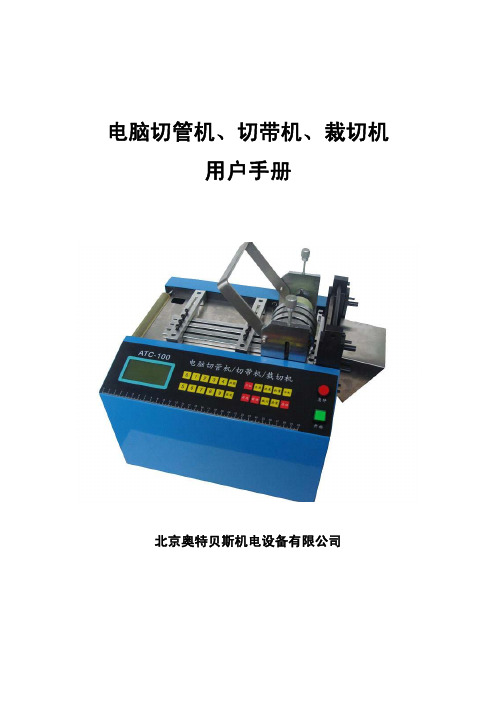
2)设定裁刀次数,每次为 1500:
总数
0
1
5
0
0
设定
4)设定进料速度:最快速度的 85%:
速度
8
5
设定
选择合适的速度,速度由 00~99 分这 100 个速度段,数值越大速度越快,当 材料伸缩性较大时或整卷材料较重又无辅助送料机配合时,速度应选择较慢。
5)设定批量大小:15 条为 1 批:
功能 3:
—》
长度补尝功能。设定长度与实际长度有误差时可用此功能补偿. X=Y+Y*(F3/1000)。补偿移刀值有限制: 最大 200,最小为-200。其中 Y 是补偿 设为 0 时,实际切出来的长度;X 是补偿后切出值。例如:设定长为 100MM,
-3-
电脑切管机、切带机、裁切机用户手册
北京奥特贝斯机电设备有限公司
3、刀位 在待机状态下,按下此键,裁刀单动一次。其他状态无操作。
4、长度
在待机状态下,按下此键滚轮反转,物料向后退回,抬起时滚轮停转;在设 定状态下,用来选中当前闪烁数字左边的数字,以便修改。
5、速度
按此键之后,再按数字键可修改物料递送的速度,范围在 00~99 之间,数字 越大速度越快,反之速度越慢。设定值为百分数,即最大速度的百分之几。
2).按“速度”键,设定走线的速度。数值越大速度越快,最小值 0,最大 值 99。
3).按“裁刀”键,设定每次裁刀动作的次数。 4).按“总数”键,设定要裁切管带的数量。 5).按“批量”键,设定裁切多少数量为 1 批。 6).按“功能”键,再按数字键“2”,进行设定每次达到 1 批时需要暂停的 时间。0~9 秒,0 表示无暂停。 7).安装好所要裁切的管件。 8).按“启动”键,启动裁切控制。 9).按“急停”按钮,停止裁切动作。
- 1、下载文档前请自行甄别文档内容的完整性,平台不提供额外的编辑、内容补充、找答案等附加服务。
- 2、"仅部分预览"的文档,不可在线预览部分如存在完整性等问题,可反馈申请退款(可完整预览的文档不适用该条件!)。
- 3、如文档侵犯您的权益,请联系客服反馈,我们会尽快为您处理(人工客服工作时间:9:00-18:30)。
Safety Aspects1.1 Safety aspects as explained in the Operating Manual1.2 Obligations of the operator1.3 Obligations of operating personnel1.4 Potential dangers when working with autoclaves1.5 Proper use of the autoclave1.6 Warranty and liability1.7 Explanation of symbols and warning notes for operators 1.8 Design changes on autoclaves1.9 Copyright of Operating Manual1.10 Warranty1.1 Safety aspects as explained in the Operating Manual• A basic precondition for the safe and proper handling of this autoclave is knowledge of and adherence to all safety aspects involved.•This Operating Manual includes the most important safety aspects required to operate the autoclave safely.•The Operating Manual and, in particular, the safety notes included, should be read and understood by all who have to operate the autoclave.•In addition, all additional local safety instructions and accident prevention measures should be adhered to, in particular those relevant to the use of pressure vessels.1.2 Obligations of the operatorThe operator is obliged to allow only those persons to work with the autoclave who: •Have been properly and comprehensively trained in safety at work and accident prevention and who have been fully instructed in the operation of autoclaves. •Have read and understood the chapter on safety in this Operating Manual and who have confirmed this with their signature.•Are subject to regular training in safety at work and accident prevention.1.3 Obligations of operating personnelAll those scheduled to work with the autoclave must:•Observe all regulations and instructions relevant to safety at work and accident prevention.•Read and understand the safety aspects given in the Operating Manual and sign accordingly.On completion of work with the autoclave, it must be disconnected from the power supply according to the instructions given and all supply connections, e.g. cooling water and compressed air must be closed off.1.4 Potential dangers when working with autoclavesThe autoclaves described in this Operating Manual are designed and constructed according to current knowledge and relevant safety aspects. In spite of this, there are potential dangers involved to operators, third parties and to objects located in the immediate environment. Thus, the autoclave must only be used:•For the applications intended.•Only when it is in proper condition with respect to all relevant safety aspects.Any disturbances that occur and that may affect safety must be dealt with immediately before the autoclave is used.1.5 Proper use of the autoclaveThe autoclave is designed exclusively for the sterilization of solids and liquids.Any other use is regarded as being improper and the company Systec GmbH accepts no liability in such cases.Proper use also includes:•Observance of all relevant safety aspects indicated in the Operating Manual •Observance of all service and maintenance work.1.6 Warranty and liabilityThe Systec GmbH terms of trade are relevant in this respect. These are made available to the operator at the latest on signing the contract of sale. Warranty and liability with respect to persons and objects are excluded if one or more of the following cases occur:n Improper use of the autoclave.n Unskilled assembly, operation and service of the autoclave and non-adherence to the regulations governing pressure vessels.n Operation of the autoclave in spite of defective, improperly fitted or non-functional safety or protection devices.n Non-observance of instructions given in the Operating Manual with respect to transport, storage, assembly, operation, service and loading of the autoclave.n Self-made constructional changes to the autoclave.n Self-made changes to the original design and construction of the autoclave.n Inadequate monitoring of parts subject to wear and tear.n Unskilled repair work.n Cases involving catastrophe, the effects of foreign objects and Acts of God.1.7 Explanation of symbols and warning notes for operatorsThe following symbols and warning notes are used in this Operating Manual:This indicates a hazard or potential hazard that could result in injuryor loss of life.Non-observance may result in severe injury and possibly life-threateningdanger to health.This symbol indicates a potential hazard.Non-observance may result in injury to persons or to damage to equipment.autoclaves.Non-observance may lead to disturbance of the autoclave or its environment.1.8 Design changes on autoclavesn Changes to the autoclave or its construction may only be carried out with the express permission of the manufacturer. This applies in particular to welding work on structural or parts with safety functions, e.g. pressure chamber and all fitted parts.All reconstruction work must be expressly approved by the company Systec GmbH in writing.n Any parts that are not fully functional must be replaced immediately.n Only original manufacturer spare parts should be used.If other parts are used, no guarantee can be given that they have been designed and constructed according to the relevant safety aspects.1.9 Copyright of Operating ManualCopyright with respect to this Operating Manual remains with Systec GmbH. The Operating Manual is designed for use by the operating company and its personnel.Any instructions or other information contained may not be, in part or in whole:- Copied- Distributed- Used for other means of communicating informationViolation of this may result in legal action being taken by Systec GmbH.1.10 WarrantyYour Systec autoclave is a high-quality product. Should you experience any difficulties in operating it or should you be unable to find a solution in this Operating Manual, please contact Systec GmbH under telephone number ++49(0) 641-982120. Do not under any circumstances attempt to repair the instrumentyourself.We hereby declare that this apparatus is free of all material and process faults and grant a twelve-month warranty on defects in components or their processing.We will repair or replace such parts only after having inspected them and havingensured that the damage reported had occurred within two years of delivery.。
