HD196885, a close binary star with a 3.7-year planet
PowerLite 685W for SMART Board 交互式白板呈现显示器说明书

EducationSPECIFICATION SHEETSpecification Sheet | Page 1 of 2PowerLite ®685W for SMART Board®Interactive WhiteboardsThe ultimate ultra short-throw presentation display for BYOD classrooms.Compatible — specially designed to work with SMART Board M685 and 885 interactive whiteboardsSeamless integration — connect and control your display via the SMART Extended Control Panel (ECP)1Remarkable color accuracy — 3LCD, 3-chip technology delivers high Color Brightness and a wide Color GamutBright display — 3,500 lumens color/white brightness 2 Long-life lamp — lasts up to 10,000 hours in ECO Mode 3Amazing, widescreen images — native WXGA resolution (1280 x 800) and 16:10 formatUltra short-throw presentation display — get an 87" image from 8" away with virtually no shadow interferenceManage your display and send announcements remotely — easy network connectivity; software includedWireless support — display Chromebook,™ iOS ®, Android,™Mac ® and PC screens 4Versatile connectivity — 3x HDMI ® supports multiple high-definition A/V devices, with MHL ® support 5/educationWXGA Resolution1280 x 800Shown with optional wall mount (sold separately)Specification Sheet | Page 2 of 2Epson America, Inc.3840 Kilroy Airport Way, Long Beach, CA 90806Epson Canada Limited185 Renfrew Drive, Markham, Ontario L3R 6G3 www.epson.caVertical: ±3 degrees Horizontal: ±3 degreesMac Connectivity Projector is Mac compatible via USB; DVI to HDMI or VGA adapter (not included); DP to HDMI or VGA adapter (not included)Contrast Ratio Up to 14,000:1Color Reproduction Up to 1.07 billion colorsProjection LensType Digital zoom/Manual focus F-number 1.6Focal Length 3.7 mmZoom Ratio Digital zoom: 1.0 – 1.35OtherDisplay Performance NTSC: 480 linesPAL: 576 lines (Depends on observation of the multi-burst pattern)Input Signal NTSC/NTSC4.43/PAL/M-PAL/N-PAL/PAL60/SECAMSpeaker 16 W (mono)Operating Temperature 41 ˚ to 104 ˚F (5 ˚ to 40 ˚C) Power Supply Voltage 100 – 240 V ±10%, 50/60 Hz Power Consumption 373 W (Normal Mode) 324 W (ECO Mode)2.2 W Standby (Communication On) 0.23 W Standby (Communication Off)Fan Noise35 dB (Normal Mode) 29 dB (ECO Mode)Security Kensington-style lock provision, padlock and security cable hole, Password-protect FunctionExcluding Feet 14.5" x 15.8" x 5.9"Weight 12.6 lbRemote ControlFeatures Source Search, HDMI/Video, LAN, Computer, USB, Power, Aspect, Color Mode, Volume, E-zoom, A/V Mute, Freeze, Menu, Page Up and Down, Home, Auto, Mouse Functions, User, Split Screen 6Operating Distance Front/rear: 19.7 ft (6 m)Eco FeaturesRoHS compliant Recyclable product 7Epson America, Inc. is a SmartWay ® Transport Partner 8SupportEpson Connection SM Pre-sales supportU.S. and Canada: 800-463-7766 Service Programs 2-year projector limited warranty, Epson Road Service program, PrivateLine ® dedicated toll-free support and 90-day limited lamp warrantyremote control, batteries, user manual CD, projector software CDs, Quick Setup Sheet, Installation Guide, template sheet, projector feetOrdering InformationPowerLite 685W for SMART V11H744620Genuine Epson Lamp V13H010L91Air Filter (ELPAF49)V13H134A49 PowerLite Pilot ™ 2 (ELPCB02) V12H614020Active Speakers (ELPSP02)V12H467020Wireless 802.11b/g/n LAN Unit (ELPAP10) V12H731P02Epson DC-21 Document Camera (ELPDC21) V12H758020100" WhiteboardV12H831000Ultra Short-throw Wall Mount (ELPMB46) V12H777020Adapter for SMARTUF55/65/70/75 series mountsV12H870001Specifications and terms are subject to change without notice. EPSON and PowerLite are registered trademarks, EPSON Exceed Your Vision is a registered logomark and Better Products for a Better Future and Epson iProjection are trademarks of Seiko Epson Corporation. PrivateLine is a registered trademark, Pilot is a trademark and Epson Connection is a service mark of Epson America, Inc. Mac is a trademark of Apple Inc., registered in the U.S. and other countries. Android and Chromebook are trademarks of Google Inc. SmartWay is a registered trademark of the U.S. Environmental Protection Agency. All other product and brand names are trademarks and/or registered trademarks of their respective companies. Epson disclaims any and all rights in these marks. Copyright 2019 Epson America, Inc. Com-SS-Oct-13 CPD-52820R1 1/19/educationContact:1 Existing SMART Board M685 and 885 installations require the SMART Cable Adapter Kit, sold separately. |2 Color brightness (color light output) and white brightness (white light output) will vary depending on usage conditions. Color light output measured in accordance with IDMS 15.4; white light output measured in accordance with ISO 21118. |3 Lamp life will vary depending upon mode selected, environmental conditions and usage. Lamp brightness decreases over time. |4 For wireless functionality, including via the Epson iProjection™ App, the projector must be configured on a network, either through the Ethernet port on the projector (check model specifications for availability) or via a wireless connection. Check your owner’s manual to determine if a wireless LAN module must be purchased separately to enable a wireless connection. Not all Epson projectors are able to be networked. The Epson iProjection App does not support all files and formats. See for details. |5 Includes one Mobile High-Definition Link ® (MHL) HDMI port. |6 Consult your user manual for input combinations. |7 For convenient and reasonable recycling options, visit /recycle |8 SmartWay is an innovative partnership of the U.S. Environmental Protection Agency that reduces greenhouse gases and other air pollutants and improves fuel efficiency.Learn more about how our products can empower your institution. Visit us at /foreducation。
NOAHlink软件更新说明说明书

Release NoteNOAHlink v.1.56.05Includes NOAHlink Kernel 1.55.03HIMSA 01-07-2013Thank you for purchasing NOAHlink software. This document includes last minute information on NOAHlink, including sections on:•compatibility issues•user documentation•known problems and issues•getting supportPlease read the NOAHlink Users guide before you install NOAHlink.Changes from v.1.56.04 to v.1.56.05The search for available NOAHlinks in the NOAHlink properties program are now only searching on COM ports with Bluetooth devices. This functionality can be turned off under the NOAHlink properties => Advanced features.During upgrade the NOAHlink properties program could set the COMport high to “9” – with the result that an available NOAHlink was not found by the fitting program. This is corrected to “99”.All NOAHlink files are signed from HIMSA.Changes from v.1.56.03a to v.1.56.04The version number cannot contain a letter and had to be changed.The functionality is the same and the user can still be logged in as a normal Windows user. Changes from v.1.56.03 to v.1.56.03aNOAHlink 1.56.03 could not be used as a “normal windows user” due to the placement of a NOAHlink log file. This is resolved with NOAHlink 1.56.03a.There are no changes to any compiled files or firmware files compared to NOAHlink 01.56.03 Changes from v.01.56.02 to v.1.56.03NOAHlink 1.56.03 still includes kernel 1.55.03 and boot loader 8.•Timers in the Noahlink detection program have been changed and optimized•One specific timer where NOAHlink was waiting 60 seconds has been removed•One NOAHlink error message (when the NOAHlink was not turned on) has been correctedThe NOAHlink 1.56.03 will detect the NOAHlink some seconds slower than previous versions (1.55.06 and before). This is because the program is now compiled with Visual Studio 2010 and it has been necessary to make smaller changes to the NOAHlink detection program.Changes from v.01.55.06 to v.01.56.02NOAHlink 1.56.02 includes kernel 1.55.03 and boot loader 8.•Boot loader 8 contains various improvements to test that the kernel image will load successfully.•The NOAHlink properties 1.56.02 is compiled with Visual Studio 2010. This will not be visible for the end user – but will ensure that the NOAHlink can communicate on newer MS platforms.Changes from v.01.55.05 to v.01.55.06NOAHlink 1.55.06 includes the kernel 1.55.03•Kernel 1.55.03 will reduce the number of returned units due to firmware problems.Changes from v.01.55.04 to v.01.55.05NOAHlink 1.55.05 contains identical components as in 1.55.04. The only difference is the writing routine for updating the new boot loader 7 to the NOAHlink. This is now more secure and will happen without errors.Changes from v.01.55.03 to v.01.55.04NOAHlink:•The NOAHlink properties program will under installation set the registry key – NOAHLinkBootTimeMS – to 10000 (10 seconds). It was previously 7 seconds.•The PWM protocol has been updated.Changes from v.01.54.01 to v.01.55.03NOAHlink Kernel 01.55.02: This new Kernel include several new features•Ability to communicate using the Toshiba bluetooth stack•Updated security routines to avoid un-wanted writing in the flash memoryo Please note that this also requires upgrade to boot loader 7 – which comesautomatically with the Kernel update.NOAHlink installation: The installation program will now detect the Operating System and choose which bluetooth stack should be used for the bluetooth communication (The end user will not be presented with the option of installing the Ezurio drivers if the Operating System is XP SP 2 or later)NOAHlink pairing wizard: The pairing wizard will detect which Bluetooth driver is used on the PC. If the Toshiba stack is detected the end user will be required to do the pairing manually using the “Toshiba Bluetooth Manager”. A relevant link to the HIMSA support site will be offered to the end user.Changes from v.01.54.00 to v.01.54.01NOAHlink Kernel: With kernel 1.52.00 installed it is possible to downgrade to older kernels.NOAHlink Kernel: Kernel 1.52.00 is compatible with the Mitsumi Bluetooth modules (C29 og C46)NOAHlink Kernel: Some older kernels did not support the features ‘HI Power Status’ and‘Power on when leaving cradle’, and would cause NOAHlink to lose connection when these kernels were upgraded. This issue no longer occurs with an upgrade to Kernel 1.52.00. Changes from v.01.53.01 to v.01.54.00NOAHlink Kernel: Correction made to the Release-Protocol-Resources where some resources were not released properly.NOAHlink Kernel: The initialization of NOAHlink Bluetooth module changed to allow the use of a new generation of Mitsumi module.Changes from v.01.52.03 to v.01.53.01NOAHlink: NOAHlink is now Vista compatible.NOAHlinkdrv: The user no longer receives a "time out" when trying to connect to a NOAHlinkNOAHlink Properties: A pairing wizard has been included to help the user pair with their NOAHlink devices. It is compatible with the Widcomm and the Microsoft Bluetooth stack. NOAHlink Properties: The installation has been rewritten, and the pairing has been moved from the installation to the Pairing Wizard. Thus, the installation no longer reboots several times during pairing.Changes from v.01.52.02 to v.01.52.03NOAHlink Properties: Due to an issue with the .Net assemblies and the .Net 2.0 framework, the interop files are no longer installed to the GACChanges from v.01.52.01 to v.01.52.02NOAHlink Properties: The .Net interop files are now again a part of the installationChanges from v.01.51.01 to v.01.52.01NOAHlinkdrv: The NOAHlink no longer crashes and silently logs out when it is moved out of rangeIDigitalAudio2 Inserted SetupDigitalFormat method that was accidently removed in buildv.01.51.01.Compatibility IssuesImportant: NOAH 2 is not compatible with NOAHlink. NOAHlink is designed and tested to work best with NOAH 3..NOAHlink DocumentationHIMSA provides electronic copies of the NOAHlink User manual in all available languages. You will also receive a hard copy of this manual in your NOAHlink package.Known Problems and IssuesPlease visit NOAHlinks web-site at to access the latest support issues.Getting SupportIf you have a support question concerning the installation or operation of NOAHlink, please check through your documentation first.If your problem persists, visit HIMSA’s website (English and German only) at .If you still cannot find the answers you need, contact your NOAHlink supplier. Your supplier is specially trained to answer NOAHlink-related questions.。
waters质谱masslynx软件使用说明

Copyright Notice
Micromass UK Limited believes that the information in this publication is accurate. However the information is subject to change without notice and should not be construed as a contractual undertaking by Micromass UK Limited. Despite the care that has been given to the preparation of this publication, Micromass UK Limited accepts no responsibility for any loss or any other matter that may arise from any error or inaccuracy that may inadvertently have been included. Copyright 1993-2002 Micromass Ltd. All Rights Reserved. No part of this publication may be copied without the express written permission of Micromass UK Limited.
Page ii
MassLynx NT Users Guide
Contents
MassLynx NT User’s Guide............................................................................
DDU6871 DW6851 DX6831 DLP Projector Remote Communi
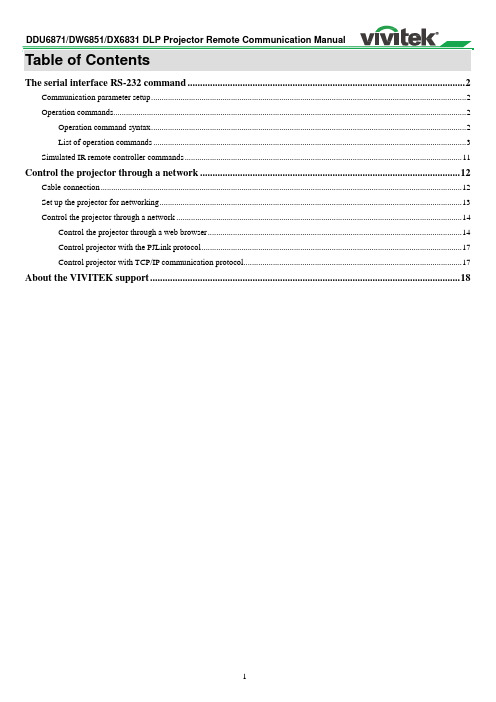
The serial interface RS-232 command (2)Communication parameter setup (2)Operation commands (2)Operation command syntax (2)List of operation commands (3)Simulated IR remote controller commands (11)Control the projector through a network (12)Cable connection (12)Set up the projector for networking (13)Control the projector through a network (14)Control the projector through a web browser (14)Control projector with the PJLink protocol (17)Control projector with TCP/IP communication protocol (17)About the VIVITEK support (18)This controller supports projectors with a RS-232 serial interface. There exist two types of serial commands:Operation command: Available menu options are INPUT, PICTURE, LAMP, ALIGNMENT, CONTROL, SERVICE, and OTHERS.Simulated IR remote controller commands: Controls projector with serial command analog IR remote controller and its control keys.Communication parameter setupYou can use the serial control command to input commands for projector control or retrieve its operational data through Windows client terminal software, e.g. Hyper Terminal, with ASCII characters.You need to set up the following communication parameters in advance:Item Parameter:Bit per Second 115200 (default), 57600, 38400, 19200, 14400, 9600, 4800, 2400, 1200bpsData Bit 8-bitParity NoneStop Bit 1Flow Control NonePort 7000Caution:The terminal software does not return every command input characterThe transmission performance varies with the matching length of RS-232 cable and transmission speed.Please select proper transmission from the OSD menu.Operation commandsOperation command syntaxAn operation command is prefixed by character "op", followed by control commands and settings separated by space blank [SP], and ended by carriage return pair "CR" and "ASCII hex 0D".Syntax of serial control commands: op[SP]<operation command>[SP]<Setting Value>[CR]op :A constant indicating this is an operation command.[SP] :Indicate one blank space.[CR] :Indicate the command ending carriage return pair "CR" and "ASCII hex 0D".Setting value : Settings of operation commandTypes of setup strings Characters of settings DescriptionQuery current setup ? Question mark "?" indicates querying current setup Setup = <settings> Syntax of settings: Symbol "=" suffixed with setupvaluesIncrease setup order of adjustment items + Some settings are changed in steps. Symbol "+"indicates changing one step upDecrease setup order of adjustment items - Some settings are changed in steps. Symbol "-"indicates changing one step downExecute operation command None Certain operation commands execute after inputwithout further setting or regulators. Examples:Control items Input command row Projector return messageQuery current brightnesssettingsop bright ? [CR] OP BRIGHT = 101Set up brightness op bright = 127 [CR] OP BRIGHT = 127Set up input signal source toHDMIop input.sel = 0 [CR] OP INPUT.SEL = 0Caution:When controlling the projector to execute multiple commands, make sure the return message of the last command is received before sending out the next one.List of operation commandsInputOSD function OperationcommandSettings/return values NoteInput Select input.sel ?= 0 = HDMI1 = DVI2 = VGA3 = Component / BNC4 = DisplayPort5 = Digital Do not apply when the project is in standby modea. Standby modeb. When the blank function is activatedTest Pattern pattern ?= 0 = Color Bar1 = Cross Hatch2 = Burst3 = Red (TI)4 = Green (TI)5 = Blue (TI)6 = WHITE (TI)7 = BLACK (TI)8 = HRamp (TI)9 = Red (uncorrected)10 = Green (uncorrected)11 = Blue (uncorrected)12 = White (uncorrected)13 = Black (uncorrected)14 = Off Do not apply when the project is in standby modeColor Space color.space ?= 0 = Auto1 = YcbCr (Rec. 601)2 = YPbPr (Rec. 709)3 = RGB-PC (0-255)4 = RGB-Video (16-235) Do not apply when the project is in standby mode or the input signal is not yet locked.Input Lock input.lock ?= 0 = Auto1 = 48 Hz2 = 50 Hz3 = 60 Hz Do not apply when the project is in standby mode or the input signal is not yet locked.Background no.signal ?= 0 = Logo1 = Blue2 = Black3 = White Do not apply when the project is in standby modeLAMPSOSD function OperationcommandSettings/return values NoteLamp Mode lamps ?= 0 = Dual1 = Lamp12 = Lamp23 = Singlea. Do not apply when the project is instandby modeb. Do not apply when the project is incooling or lighting up status.Please send control commandafter the said commands arecompleted.Lamp Power lamp.mode ?= 0 = Standard1 = Economy2 = Custom Power LevelDo not apply when the project is instandby modeCustom Lamp Power lamp.pwr ?= 0-31 (75 % ~ 100.0 %) Do not apply when the project is instandby modeHigh Altitude altitude ?= 0 = Off1 = OnDo not apply when the project is instandby modeLamp 1 Status lamp1.stat ? 0 = Off1 = On Do not apply when the project is in standby modeLamp 2 Status lamp2.stat ? 0 = Off1 = On Do not apply when the project is in standby modeALIGNMENTOSD function OperationcommandSettings/return values NoteProjection Mode proj.mode ?= 0 = Front1 = Rear2 = Ceiling + Front3 = Ceiling + Rear4 = Up + Front5 = Down + Front Do not apply when the project is in standby modeZoom zoomio+- The camera control command does not apply when the projector is in standby mode.CONTROLOSD function OperationcommandSettings/return values NoteStandby Mode .pow ?= 0 = Off (Standard StandbyMode)1 = On (ECO StandbyMode)Auto Power Off auto.powoff ?= 0 = Off1 = On Do not apply when the projector is in standby mode.Auto Power On auto.powon ?= 0 = Off1 = On IP Address net.ipaddr ?= <String> Subnet net.subnet ?= <String> Gateway net.gateway ?= <String> DHCP net.dhcp ?= 0 = Off1 = OnBaud Rate rs232.speed ?= 0 = 115200 bps1 = 57600 bps2 = 38400 bps3 = 19200 bps4 = 14400 bps5 = 9600 bps6 = 4800 bps7 = 2400 bps8 = 1200 bps This command is not required as the setting is default to "9600" whenRS232 commands are sent to the projector through RJ45 cable by external integrated video and control signal transmission box.OthersSettings/return values Note OSD function OperationcommandPower On power.on (execute)Power Off power.off (execute)Projector Status status ? 0 = standby1 = warm up2 = imaging3 = cooling4 = resetFocus focus +-Zoom zoomio +-Vertical Lens Shift Vert.offset +-Horizental Lens Shift horiz.offset +-Center Lens lens.center (execute)Shutter shutter +-Caution: The projector returns string "NA" when the input command does not apply to current projector status or setup.This control command simulates the IR remote controller and its control keys. It shares the same syntax of operation command. It begins with characters "ky", followed by control commands and settings separated by space blank [SP], and ended by carriage return pair "CR" and "ASCII hex 0D".Control command syntax:ky[SP]<operation command>[CR]Examples:Power On ky power.on [CR]Power Off ky power.off [CR]List of simulated IR remote controller commandsDescriptionItem Function Operationcommand1 Power On power.on Power On2 Power Off power.off Power OffOSDmenu3 Menu menu Display4 Exit exit Exitkey5 Enter enter ENTER6 Up up Move cursor upward or change upward7 Down down Move cursor downward or change downward8 Left left Move cursor to the left or change to the left9 Right right Move cursor to the right or change to the rightThis machine supports the following methods in remote controlling the projector through a network: Control projector through web browser.Control projector with RS-232 control or simulated IR commands via TCP/IP communication protocol.Control projector with PJLink standard commands.Cable connectionYou may connect the projector to a PC or to an external integrated video and control signal transmission box through LAN for remote control.Connect the projector to a PCSee figure below for connecting the projector to a PC in RJ-45 cable for control.For connection through LAN, connect the PC to a hub through to the projector's Digital/Lan port.Connect with an external integrated video and control signal transmission boxYou may connect the projector to an external integrated video and control signal transmission box with RJ-45 cable for concurrent video and networking control signal transmission.Please connect the PC to the input end of the transmission box with one RJ-45 cable and the output end of the transmission box to the Digital/LAN input end of the projector with another RJ-45 cable.In case the remote network control is not connected to LAN or DHCP or the LAN is not activated, connect as illustrated below:Caution:In case the remote network control is not connected to LAN or DHCP or the LAN is not activated, set DHCP option to Off and then select Apply.The DHCP service assigns IP address and settings to devices automatically and keeps IPAddress, Subnet, and Gateway options away from editing. In case the DHCP service of the LAN is not activated, set up the network manually.Use ▲▼ and the Enter button to select Network and network settings:IP Address: To specify an IP address, press the Enter button to show the IP address input window. Use the ◄► button to select the number in the address to be changed. Use the ▲▼ button to increase or decrease the number in the IP address.Subnet: Set the subnet. The input method is the same as the IP address. Gateway: Set the gateway. The input method is the same as the IP address.DHCP: Enable or disable the DHCP service.When DHCP is set to ON, the DHCP server of the domain will assign an IP address to the projector. The IP address will appear in the IP address window and you don't need to make anyinput.Otherwise, the domain does not or cannot assign any IP address, and 0. 0. 0. 0 is shown on the IP address window. Apply: Select this button and press Enter. It takes the projector several seconds to execute the change of the network setting till the following message disappears.Please contact your network administrator in case the network remains disconnected.Control the projector through a web browserOpen the web browser of your control PC, type the projector's IP address, the projector's web server homepage displays with the following four options:Projector Status: Current projector settings.Alert Mail Setup:Settings for projector abnormality email reminders.In case of any abnormality the project sends emails to preset users.Crestron: Crestron compatible web browser control pagesPJLink: Set up password for PJLink connection in this page.Projector StatusIllustration below goes with projector at IP address "192.168.0.100":SystemModel Name : Projector model name.Software Version : The version of the software installed in the projectorSystem Status : Current projector startup statusDisplay Source : Display the current source.Lamp 1 Hours : Display the usage hours of Lamp 1Lamp 2 Hours : Display the usage hours of Lamp 2Error Status : Indicate projector diagnosis messageNetwork control setup message (RJ-45 Version)LAN Version : Network control software version numberIP address : Projector IP address setupSubnet mask : Projector subnet address setupDefault gateway : Projector gateway setupDNS server : Projector DNS server setupMAC address : Projector MAC address setupThis projector can send emails with projector abnormality messages to preset users. Set up the projector before enabling this function:SMPT Server : Set up SMTP server name as the projector sends email via a SMTP server.Port : Set up transmission portUser Name : Input target user name for the projector to send the reminder email to, through a SMTP server. Password : Input user password.E-mail Alert : Enable or Disable reminder email.From : Set up email address of the email sender.To : Set up email address of the email recipient.CC : Set up email address of the email CC recipient.Projector Name : Set up projector name or ID.Location : Set up projector installation location.Apply : Confirm your settings.Press this button to save changes you have made.Send Test Mail : Send test email.The reminder email is sent only in the event of a projector error.Press this button to validate email settings after setup is completed.Power: Press this button to power on or off the projectorSource List: Switch projector input signal sources. Press the ▲ or ▼ arrow key to scroll through the dropdown list of available signal sourcesImage adjust optionsPress the ◄ or ► arrow key to scroll through available adjustment options.Freeze: Freeze current projection screen.The projection screen prompts the "Still open" message after the freeze function enabled.Press the Freeze button again to unfreeze the screen.Contrast: Click this button and the adjustment window displays. Click the ◄► arrow keys to adjust contrast.Brightness: Click this button and the adjustment window displays. Click the ◄► arrow keys to adjust brightness.Sharpness: Click this button and the adjustment window displays. Click the ◄► arrow key to adjust sharpness.Zoom: Zoom the projection image.Click the "+" key to zoom in and "-" to zoom out.You may click the four arrow keys in the window to move the zoomed projection image.Enter: Confirm and select function optionsMenu: Press to display OSD menu. Press again to exit it.Auto: Run the auto image adjustment function.Blank: Pause the image projection, i.e. the projection image is masked.Press again to resume the projection. Source: The signal source menu displays.Press to display signal source in the projection screen.Tool: See user manual included with the products you want to use together with your Crestron equipment for its setup Info: Display current projector status and Crestron setup.Control projector with the PJLink protocolPJLink is a standard designed by the Japan Business Machine and Information System Industries Association (JBMA) for controlling projectors with genuine commands.A PJLink standard compliant projector from any supplier can be controlled with these genuine commands.This product supports PJLink control commands. Please set up password for PJLink connection in this page.PJLink Security : Select On to enable PJLink password or Off to disable it.Password : Set up password at length up to 32 characters.For details on PJLink standard commands and connection methods, please visit the PJLink official web site.Control projector with TCP/IP communication protocolThis projector supports TCP/IP communication protocol which enables you to send RS-232 operation commands or simulated IR commands to control projectors connected with RJ45 cable via terminal connection application software, e.g. Tera Term.Please set up IP address and port number with the terminal connection application software before controlling your projector with TCP/IP communication protocol:IP Address: IP address of projectorPort: Please set transmission port number to 7000See the section on serial interface RS-232 control commands for details on RS-232 operation commands or simulated IR commands.If you cannot find solutions from this user guideline, please contact us using the contact information below: North AmericaVivitek Service Center15700 Don Julian Road, Suite BCity of Industry, CA. 91745U.S.ATel: 855-885-2378 (Toll-Free)Email:***************************URL: Europe and AfricaVivitek Service & SupportZandsteen 152132 MZ HoofddorpThe NetherlandsTel: +31 20 655 0960Email:******************URL: www.vivitek.euChinaVivitek Service Center201209, Room 1802, 18/F, Cimic Tower, No.1090, Century Avenue, Pudong, ShanghaiTel: 400-888-3526 (Toll-Free)Tel*************-142(Direct)Email:*******************.cnURL: Asia and TaiwanVIVITEK after-sales serviceVivitek Corporation, Co., Ltd.4F., No.186, Ruiguang Rd., Neihu Dist., Taipei City 11491TEL: 86-28-797-2088FAX: 86-26-600-2358E-mail:***********************.twURL: 。
MTP 15HD RS系列用户指南说明书

Twisted Pair MTP 15HD RS SeriesHigh Resolution Video and Serial LinkMTP Transmitters and ReceiversThis symbol is intended to alert the user of important operating and maintenance (servicing) instructions in the literature provided with the equipment.This symbol is intended to alert the user of the presence of uninsulated dangerous voltage within the product’s enclosure that may present a risk of electric shock. CautionRead Instructions • Read and understand all safety and operating instructions before using the equipment. Retain Instructions • The safety instructions should be kept for future reference.Follow Warnings • Follow all warnings and instructions marked on the equipment or in the user information.Avoid Attachments • Do not use tools or attachments that are not recommended by the equipment manufacturer because they may be hazardous. WarningPower sources • This equipment should be operated only from the power source indicated on the product. This equipment is intended to be used with a main power system with a grounded (neutral) conductor. The third (grounding) pin is a safety feature, do not attempt to bypass or disable it.Power disconnection • To remove power from the equipment safely, remove all power cords from the rear of the equipment, or the desktop power module (if detachable), or from the power source receptacle (wall plug).Power cord protection • Power cords should be routed so that they are not likely to be stepped on or pinched by items placed upon or against them.Servicing • Refer all servicing to qualified service personnel. There are no user-serviceable parts inside. To prevent the risk of shock, do not attempt to service this equipment yourself because opening or removing covers may expose you to dangerous voltage or other hazards.Slots and openings • If the equipment has slots or holes in the enclosure, these are provided to prevent overheating of sensitive components inside. These openings must never be blocked by other objects. Lithium battery • There is a danger of explosion if battery is incorrectly replaced. Replace it only with the same or equivalent type recommended by the manufacturer. Dispose of used batteries according to the manufacturer’s instructions.Ce symbole sert à avertir l’utilisateur que la documentation fournie avec le matériel contient des instructions importantes concernant l’exploitation et la maintenance (réparation).Ce symbole sert à avertir l’utilisateur de la présence dans le boîtier de l’appareil de tensions dangereuses non isolées posant des risques d’électrocution. AttentionLire les instructions• Prendre connaissance de toutes les consignes de sécurité et d’exploitation avant d’utiliser le matériel.Conserver les instructions• Ranger les consignes de sécurité afin de pouvoir les consulter à l’avenir. Respecter les avertissements • Observer tous les avertissements et consignes marqués sur le matériel ou présentés dans la documentation utilisateur.Eviter les pièces de fixation • Ne pas utiliser de pièces de fixation ni d’outils non recommandés par le fabricant du matériel car cela risquerait de poser certains dangers.AvertissementAlimentations• Ne faire fonctionner ce matériel qu’avec la source d’alimentation indiquée sur l’appareil. Ce matériel doit être utilisé avec une alimentation principale comportant un fil de terre (neutre). Le troisième contact (de mise à la terre) constitue un dispositif de sécurité : n’essayez pas de la contourner ni de ladésactiver.Déconnexion de l’alimentation• Pour mettre le matériel hors tension sans danger, déconnectez tous les cordons d’alimentation de l’arrière de l’appareil ou du module d’alimentation de bureau (s’il est amovible) ou encore de la prise secteur.Protection du cordon d’alimentation • Acheminer les cordons d’alimentation de manière à ce que personne ne risque de marcher dessus et à ce qu’ils ne soient pas écrasés ou pincés par des objets.Réparation-maintenance • Faire exécuter toutes les interventions de réparation-maintenance par un technicien qualifié. Aucun des éléments internes ne peut être réparé par l’utilisateur. Afin d’éviter tout dangerd’électrocution, l’utilisateur ne doit pas essayer de procéder lui-même à ces opérations car l’ouverture ou le retrait des couvercles risquent de l’exposer à de hautes tensions et autres dangers.Fentes et orifices • Si le boîtier de l’appareil comporte des fentes ou des orifices, ceux-ci servent à empêcher les composants internes sensibles de surchauffer. Ces ouvertures ne doivent jamais être bloquées par des objets.Lithium Batterie • Il a danger d’explosion s’ll y a remplacment incorrect de la batterie. Remplacer uniquement avec une batterie du meme type ou d’un ype equivalent recommande par le constructeur. Mettre au reut les batteries usagees conformement aux instructions du fabricant.Safety Instructions • English Consignes de Sécurité • F rançaisSicherheitsanleitungen • Deutsch Dieses Symbol soll dem Benutzer in der im Lieferumfang enthaltenen Dokumentation besonders wichtig e Hinweise zur Bedienung und Wartung(Instandhaltung) geben.Dieses Symbol soll den Benutzer darauf aufmerksam machen, daß im Inneren des Gehäuses dieses Produktes gefährliche Spannungen, die nicht isoliert sind und die einen elektrischen Schock verursachen können, herrschen.AchtungLesen der Anleitungen • Bevor Sie das Gerät zum ersten Mal verwenden, sollten Sie alle Sicherheits-und Bedienungsanleitungen genau durchlesen und verstehen.Aufbewahren der Anleitungen • Die Hinweise zur elektrischen Sicherheit des Produktes sollten Sie aufbewahren, damit Sie im Bedarfsfall darauf zurückgreifen können.Befolgen der Warnhinweise • Befolgen Sie alle Warnhinweise und Anleitungen auf dem Gerät oder in der Benutzerdokumentation.Keine Zusatzgeräte • Verwenden Sie keine Werkzeuge oder Zusatzgeräte, die nicht ausdrücklich vom Hersteller empfohlen wurden, da diese eine Gefahrenquelle darstellen können.VorsichtStromquellen • Dieses Gerät sollte nur über die auf dem Produkt angegebene Stromquelle betrieben werden.Dieses Gerät wurde für eine Verwendung mit einer Hauptstromleitung mit einem geerdeten (neutralen) Leiter konzipiert. Der dritte Kontakt ist für einen Erdanschluß, und stellt eine Sicherheitsfunktion dar. Diese sollte nicht umgangen oder außer Betrieb gesetzt werden.Stromunterbrechung • Um das Gerät auf sichere Weise vom Netz zu trennen, sollten Sie alle Netzkabel aus der Rückseite des Gerätes, aus der externen Stomversorgung (falls dies möglich ist) oder aus derWandsteckdose ziehen.Schutz des Netzkabels • Netzkabel sollten stets so verlegt werden, daß sie nicht im Weg liegen und niemand darauf treten kann oder Objekte darauf- oder unmittelbar dagegengestellt werden können.Wartung • Alle Wartungsmaßnahmen sollten nur von qualifiziertem Servicepersonal durchgeführt werden.Die internen Komponenten des Gerätes sind wartungsfrei. Zur Vermeidung eines elektrischen Schocks versuchen Sie in keinem Fall, dieses Gerät selbst öffnen, da beim Entfernen der Abdeckungen die Gefahr eines elektrischen Schlags und/oder andere Gefahren bestehen.Schlitze und Öffnungen • Wenn das Gerät Schlitze oder Löcher im Gehäuse aufweist, dienen diese zur Vermeidung einer Überhitzung der empfindlichen Teile im Inneren. Diese Öffnungen dürfen niemals von anderen Objekten blockiert werden.Litium-Batterie • Explosionsgefahr, falls die Batterie nicht richtig ersetzt wird. Ersetzen Sie verbrauchte Batterien nur durch den gleichen oder einen vergleichbaren Batterietyp, der auch vom Herstellerempfohlen wird. Entsorgen Sie verbrauchte Batterien bitte gemäß den Herstelleranweisungen.Este símbolo se utiliza para advertir al usuario sobre instrucciones importantes de operación y mantenimiento (o cambio de partes) que se desean destacar en el contenido de la documentación suministrada con los equipos.Este símbolo se utiliza para advertir al usuario sobre la presencia de elementos con voltaje peligroso sin protección aislante, que puedan encontrarse dentro de la caja o alojamiento del producto, y que puedan representar riesgo de electrocución. PrecaucionLeer las instrucciones • Leer y analizar todas las instrucciones de operación y seguridad, antes de usar el equipo.Conservar las instrucciones • Conservar las instrucciones de seguridad para futura consulta.Obedecer las advertencias • Todas las advertencias e instrucciones marcadas en el equipo o en la documentación del usuario, deben ser obedecidas.Evitar el uso de accesorios • No usar herramientas o accesorios que no sean especificamente recomendados por el fabricante, ya que podrian implicar riesgos. AdvertenciaAlimentación eléctrica • Este equipo debe conectarse únicamente a la fuente/tipo de alimentación eléctrica indicada en el mismo. La alimentación eléctrica de este equipo debe provenir de un sistema de distribución general con conductor neutro a tierra. La tercera pata (puesta a tierra) es una medida de seguridad, no puentearia ni eliminaria.Desconexión de alimentación eléctrica • Para desconectar con seguridad la acometida de alimentación eléctrica al equipo, desenchufar todos los cables de alimentación en el panel trasero del equipo, o desenchufar el módulo de alimentación (si fuera independiente), o desenchufar el cable del receptáculo de la pared. Protección del cables de alimentación • Los cables de alimentación eléctrica se deben instalar en lugares donde no sean pisados ni apretados por objetos que se puedan apoyar sobre ellos.Reparaciones/mantenimiento • Solicitar siempre los servicios técnicos de personal calificado. En el interior no hay partes a las que el usuario deba acceder. Para evitar riesgo de electrocución, no intentar personalmente la reparación/mantenimiento de este equipo, ya que al abrir o extraer las tapas puede quedar expuesto a voltajes peligrosos u otros riesgos.Ranuras y aberturas • Si el equipo posee ranuras o orificios en su caja/alojamiento, es para evitar el sobrecalientamiento de componentes internos sensibles. Estas aberturas nunca se deben obstruir con otros objetos.Batería de litio • Existe riesgo de explosión si esta batería se coloca en la posición incorrecta. Cambiar esta batería únicamente con el mismo tipo (o su equivalente) recomendado por el fabricante. Desachar lasbaterías usadas siguiendo las instrucciones del fabricante.Instrucciones de seguridad • Español安全须知 • 中文有触电危险。
Glider Flying Handbook说明书
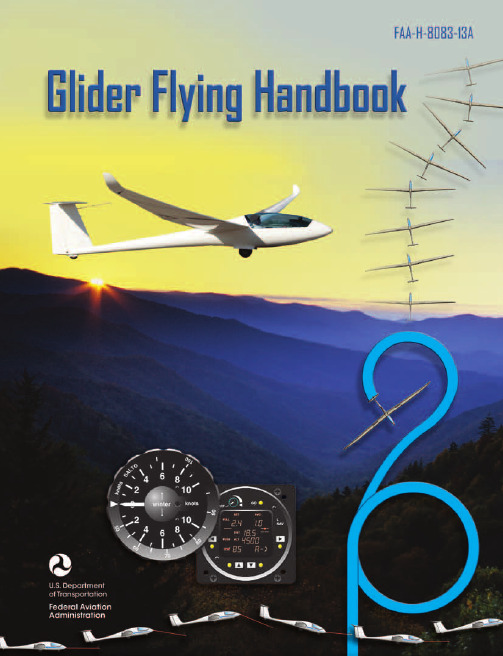
Glider Flying Handbook2013U.S. Department of TransportationFEDERAL AVIATION ADMINISTRATIONFlight Standards Servicei iPrefaceThe Glider Flying Handbook is designed as a technical manual for applicants who are preparing for glider category rating and for currently certificated glider pilots who wish to improve their knowledge. Certificated flight instructors will find this handbook a valuable training aid, since detailed coverage of aeronautical decision-making, components and systems, aerodynamics, flight instruments, performance limitations, ground operations, flight maneuvers, traffic patterns, emergencies, soaring weather, soaring techniques, and cross-country flight is included. Topics such as radio navigation and communication, use of flight information publications, and regulations are available in other Federal Aviation Administration (FAA) publications.The discussion and explanations reflect the most commonly used practices and principles. Occasionally, the word “must” or similar language is used where the desired action is deemed critical. The use of such language is not intended to add to, interpret, or relieve a duty imposed by Title 14 of the Code of Federal Regulations (14 CFR). Persons working towards a glider rating are advised to review the references from the applicable practical test standards (FAA-G-8082-4, Sport Pilot and Flight Instructor with a Sport Pilot Rating Knowledge Test Guide, FAA-G-8082-5, Commercial Pilot Knowledge Test Guide, and FAA-G-8082-17, Recreational Pilot and Private Pilot Knowledge Test Guide). Resources for study include FAA-H-8083-25, Pilot’s Handbook of Aeronautical Knowledge, FAA-H-8083-2, Risk Management Handbook, and Advisory Circular (AC) 00-6, Aviation Weather For Pilots and Flight Operations Personnel, AC 00-45, Aviation Weather Services, as these documents contain basic material not duplicated herein. All beginning applicants should refer to FAA-H-8083-25, Pilot’s Handbook of Aeronautical Knowledge, for study and basic library reference.It is essential for persons using this handbook to become familiar with and apply the pertinent parts of 14 CFR and the Aeronautical Information Manual (AIM). The AIM is available online at . The current Flight Standards Service airman training and testing material and learning statements for all airman certificates and ratings can be obtained from .This handbook supersedes FAA-H-8083-13, Glider Flying Handbook, dated 2003. Always select the latest edition of any publication and check the website for errata pages and listing of changes to FAA educational publications developed by the FAA’s Airman Testing Standards Branch, AFS-630.This handbook is available for download, in PDF format, from .This handbook is published by the United States Department of Transportation, Federal Aviation Administration, Airman Testing Standards Branch, AFS-630, P.O. Box 25082, Oklahoma City, OK 73125.Comments regarding this publication should be sent, in email form, to the following address:********************************************John M. AllenDirector, Flight Standards Serviceiiii vAcknowledgmentsThe Glider Flying Handbook was produced by the Federal Aviation Administration (FAA) with the assistance of Safety Research Corporation of America (SRCA). The FAA wishes to acknowledge the following contributors: Sue Telford of Telford Fishing & Hunting Services for images used in Chapter 1JerryZieba () for images used in Chapter 2Tim Mara () for images used in Chapters 2 and 12Uli Kremer of Alexander Schleicher GmbH & Co for images used in Chapter 2Richard Lancaster () for images and content used in Chapter 3Dave Nadler of Nadler & Associates for images used in Chapter 6Dave McConeghey for images used in Chapter 6John Brandon (www.raa.asn.au) for images and content used in Chapter 7Patrick Panzera () for images used in Chapter 8Jeff Haby (www.theweatherprediction) for images used in Chapter 8National Soaring Museum () for content used in Chapter 9Bill Elliot () for images used in Chapter 12.Tiffany Fidler for images used in Chapter 12.Additional appreciation is extended to the Soaring Society of America, Inc. (), the Soaring Safety Foundation, and Mr. Brad Temeyer and Mr. Bill Martin from the National Oceanic and Atmospheric Administration (NOAA) for their technical support and input.vv iPreface (iii)Acknowledgments (v)Table of Contents (vii)Chapter 1Gliders and Sailplanes ........................................1-1 Introduction....................................................................1-1 Gliders—The Early Years ..............................................1-2 Glider or Sailplane? .......................................................1-3 Glider Pilot Schools ......................................................1-4 14 CFR Part 141 Pilot Schools ...................................1-5 14 CFR Part 61 Instruction ........................................1-5 Glider Certificate Eligibility Requirements ...................1-5 Common Glider Concepts ..............................................1-6 Terminology...............................................................1-6 Converting Metric Distance to Feet ...........................1-6 Chapter 2Components and Systems .................................2-1 Introduction....................................................................2-1 Glider Design .................................................................2-2 The Fuselage ..................................................................2-4 Wings and Components .............................................2-4 Lift/Drag Devices ...........................................................2-5 Empennage .....................................................................2-6 Towhook Devices .......................................................2-7 Powerplant .....................................................................2-7 Self-Launching Gliders .............................................2-7 Sustainer Engines .......................................................2-8 Landing Gear .................................................................2-8 Wheel Brakes .............................................................2-8 Chapter 3Aerodynamics of Flight .......................................3-1 Introduction....................................................................3-1 Forces of Flight..............................................................3-2 Newton’s Third Law of Motion .................................3-2 Lift ..............................................................................3-2The Effects of Drag on a Glider .....................................3-3 Parasite Drag ..............................................................3-3 Form Drag ...............................................................3-3 Skin Friction Drag ..................................................3-3 Interference Drag ....................................................3-5 Total Drag...................................................................3-6 Wing Planform ...........................................................3-6 Elliptical Wing ........................................................3-6 Rectangular Wing ...................................................3-7 Tapered Wing .........................................................3-7 Swept-Forward Wing ..............................................3-7 Washout ..................................................................3-7 Glide Ratio .................................................................3-8 Aspect Ratio ............................................................3-9 Weight ........................................................................3-9 Thrust .........................................................................3-9 Three Axes of Rotation ..................................................3-9 Stability ........................................................................3-10 Flutter .......................................................................3-11 Lateral Stability ........................................................3-12 Turning Flight ..............................................................3-13 Load Factors .................................................................3-13 Radius of Turn ..........................................................3-14 Turn Coordination ....................................................3-15 Slips ..........................................................................3-15 Forward Slip .........................................................3-16 Sideslip .................................................................3-17 Spins .........................................................................3-17 Ground Effect ...............................................................3-19 Chapter 4Flight Instruments ...............................................4-1 Introduction....................................................................4-1 Pitot-Static Instruments ..................................................4-2 Impact and Static Pressure Lines................................4-2 Airspeed Indicator ......................................................4-2 The Effects of Altitude on the AirspeedIndicator..................................................................4-3 Types of Airspeed ...................................................4-3Table of ContentsviiAirspeed Indicator Markings ......................................4-5 Other Airspeed Limitations ........................................4-6 Altimeter .....................................................................4-6 Principles of Operation ...........................................4-6 Effect of Nonstandard Pressure andTemperature............................................................4-7 Setting the Altimeter (Kollsman Window) .............4-9 Types of Altitude ......................................................4-10 Variometer................................................................4-11 Total Energy System .............................................4-14 Netto .....................................................................4-14 Electronic Flight Computers ....................................4-15 Magnetic Compass .......................................................4-16 Yaw String ................................................................4-16 Inclinometer..............................................................4-16 Gyroscopic Instruments ...............................................4-17 G-Meter ........................................................................4-17 FLARM Collision Avoidance System .........................4-18 Chapter 5Glider Performance .............................................5-1 Introduction....................................................................5-1 Factors Affecting Performance ......................................5-2 High and Low Density Altitude Conditions ...........5-2 Atmospheric Pressure .............................................5-2 Altitude ...................................................................5-3 Temperature............................................................5-3 Wind ...........................................................................5-3 Weight ........................................................................5-5 Rate of Climb .................................................................5-7 Flight Manuals and Placards ..........................................5-8 Placards ......................................................................5-8 Performance Information ...........................................5-8 Glider Polars ...............................................................5-8 Weight and Balance Information .............................5-10 Limitations ...............................................................5-10 Weight and Balance .....................................................5-12 Center of Gravity ......................................................5-12 Problems Associated With CG Forward ofForward Limit .......................................................5-12 Problems Associated With CG Aft of Aft Limit ..5-13 Sample Weight and Balance Problems ....................5-13 Ballast ..........................................................................5-14 Chapter 6Preflight and Ground Operations .......................6-1 Introduction....................................................................6-1 Assembly and Storage Techniques ................................6-2 Trailering....................................................................6-3 Tiedown and Securing ................................................6-4Water Ballast ..............................................................6-4 Ground Handling........................................................6-4 Launch Equipment Inspection ....................................6-5 Glider Preflight Inspection .........................................6-6 Prelaunch Checklist ....................................................6-7 Glider Care .....................................................................6-7 Preventive Maintenance .............................................6-8 Chapter 7Launch and Recovery Procedures and Flight Maneuvers ............................................................7-1 Introduction....................................................................7-1 Aerotow Takeoff Procedures .........................................7-2 Signals ........................................................................7-2 Prelaunch Signals ....................................................7-2 Inflight Signals ........................................................7-3 Takeoff Procedures and Techniques ..........................7-3 Normal Assisted Takeoff............................................7-4 Unassisted Takeoff.....................................................7-5 Crosswind Takeoff .....................................................7-5 Assisted ...................................................................7-5 Unassisted...............................................................7-6 Aerotow Climb-Out ....................................................7-6 Aerotow Release.........................................................7-8 Slack Line ...................................................................7-9 Boxing the Wake ......................................................7-10 Ground Launch Takeoff Procedures ............................7-11 CG Hooks .................................................................7-11 Signals ......................................................................7-11 Prelaunch Signals (Winch/Automobile) ...............7-11 Inflight Signals ......................................................7-12 Tow Speeds ..............................................................7-12 Automobile Launch ..................................................7-14 Crosswind Takeoff and Climb .................................7-14 Normal Into-the-Wind Launch .................................7-15 Climb-Out and Release Procedures ..........................7-16 Self-Launch Takeoff Procedures ..............................7-17 Preparation and Engine Start ....................................7-17 Taxiing .....................................................................7-18 Pretakeoff Check ......................................................7-18 Normal Takeoff ........................................................7-19 Crosswind Takeoff ...................................................7-19 Climb-Out and Shutdown Procedures ......................7-19 Landing .....................................................................7-21 Gliderport/Airport Traffic Patterns and Operations .....7-22 Normal Approach and Landing ................................7-22 Crosswind Landing ..................................................7-25 Slips ..........................................................................7-25 Downwind Landing ..................................................7-27 After Landing and Securing .....................................7-27viiiPerformance Maneuvers ..............................................7-27 Straight Glides ..........................................................7-27 Turns.........................................................................7-28 Roll-In ...................................................................7-29 Roll-Out ................................................................7-30 Steep Turns ...........................................................7-31 Maneuvering at Minimum Controllable Airspeed ...7-31 Stall Recognition and Recovery ...............................7-32 Secondary Stalls ....................................................7-34 Accelerated Stalls .................................................7-34 Crossed-Control Stalls ..........................................7-35 Operating Airspeeds .....................................................7-36 Minimum Sink Airspeed ..........................................7-36 Best Glide Airspeed..................................................7-37 Speed to Fly ..............................................................7-37 Chapter 8Abnormal and Emergency Procedures .............8-1 Introduction....................................................................8-1 Porpoising ......................................................................8-2 Pilot-Induced Oscillations (PIOs) ..............................8-2 PIOs During Launch ...................................................8-2 Factors Influencing PIOs ........................................8-2 Improper Elevator Trim Setting ..............................8-3 Improper Wing Flaps Setting ..................................8-3 Pilot-Induced Roll Oscillations During Launch .........8-3 Pilot-Induced Yaw Oscillations During Launch ........8-4 Gust-Induced Oscillations ..............................................8-5 Vertical Gusts During High-Speed Cruise .................8-5 Pilot-Induced Pitch Oscillations During Landing ......8-6 Glider-Induced Oscillations ...........................................8-6 Pitch Influence of the Glider Towhook Position ........8-6 Self-Launching Glider Oscillations During Powered Flight ...........................................................8-7 Nosewheel Glider Oscillations During Launchesand Landings ..............................................................8-7 Tailwheel/Tailskid Equipped Glider Oscillations During Launches and Landings ..................................8-8 Aerotow Abnormal and Emergency Procedures ............8-8 Abnormal Procedures .................................................8-8 Towing Failures........................................................8-10 Tow Failure With Runway To Land and Stop ......8-11 Tow Failure Without Runway To Land BelowReturning Altitude ................................................8-11 Tow Failure Above Return to Runway Altitude ...8-11 Tow Failure Above 800' AGL ..............................8-12 Tow Failure Above Traffic Pattern Altitude .........8-13 Slack Line .................................................................8-13 Ground Launch Abnormal and Emergency Procedures ....................................................................8-14 Abnormal Procedures ...............................................8-14 Emergency Procedures .............................................8-14 Self-Launch Takeoff Emergency Procedures ..............8-15 Emergency Procedures .............................................8-15 Spiral Dives ..................................................................8-15 Spins .............................................................................8-15 Entry Phase ...............................................................8-17 Incipient Phase .........................................................8-17 Developed Phase ......................................................8-17 Recovery Phase ........................................................8-17 Off-Field Landing Procedures .....................................8-18 Afterlanding Off Field .............................................8-20 Off-Field Landing Without Injury ........................8-20 Off-Field Landing With Injury .............................8-20 System and Equipment Malfunctions ..........................8-20 Flight Instrument Malfunctions ................................8-20 Airspeed Indicator Malfunctions ..........................8-21 Altimeter Malfunctions .........................................8-21 Variometer Malfunctions ......................................8-21 Compass Malfunctions .........................................8-21 Glider Canopy Malfunctions ....................................8-21 Broken Glider Canopy ..........................................8-22 Frosted Glider Canopy ..........................................8-22 Water Ballast Malfunctions ......................................8-22 Retractable Landing Gear Malfunctions ..................8-22 Primary Flight Control Systems ...............................8-22 Elevator Malfunctions ..........................................8-22 Aileron Malfunctions ............................................8-23 Rudder Malfunctions ............................................8-24 Secondary Flight Controls Systems .........................8-24 Elevator Trim Malfunctions .................................8-24 Spoiler/Dive Brake Malfunctions .........................8-24 Miscellaneous Flight System Malfunctions .................8-25 Towhook Malfunctions ............................................8-25 Oxygen System Malfunctions ..................................8-25 Drogue Chute Malfunctions .....................................8-25 Self-Launching Gliders ................................................8-26 Self-Launching/Sustainer Glider Engine Failure During Takeoff or Climb ..........................................8-26 Inability to Restart a Self-Launching/SustainerGlider Engine While Airborne .................................8-27 Self-Launching Glider Propeller Malfunctions ........8-27 Self-Launching Glider Electrical System Malfunctions .............................................................8-27 In-flight Fire .............................................................8-28 Emergency Equipment and Survival Gear ...................8-28 Survival Gear Checklists ..........................................8-28 Food and Water ........................................................8-28ixClothing ....................................................................8-28 Communication ........................................................8-29 Navigation Equipment ..............................................8-29 Medical Equipment ..................................................8-29 Stowage ....................................................................8-30 Parachute ..................................................................8-30 Oxygen System Malfunctions ..................................8-30 Accident Prevention .....................................................8-30 Chapter 9Soaring Weather ..................................................9-1 Introduction....................................................................9-1 The Atmosphere .............................................................9-2 Composition ...............................................................9-2 Properties ....................................................................9-2 Temperature............................................................9-2 Density ....................................................................9-2 Pressure ...................................................................9-2 Standard Atmosphere .................................................9-3 Layers of the Atmosphere ..........................................9-4 Scale of Weather Events ................................................9-4 Thermal Soaring Weather ..............................................9-6 Thermal Shape and Structure .....................................9-6 Atmospheric Stability .................................................9-7 Air Masses Conducive to Thermal Soaring ...................9-9 Cloud Streets ..............................................................9-9 Thermal Waves...........................................................9-9 Thunderstorms..........................................................9-10 Lifted Index ..........................................................9-12 K-Index .................................................................9-12 Weather for Slope Soaring .......................................9-14 Mechanism for Wave Formation ..............................9-16 Lift Due to Convergence ..........................................9-19 Obtaining Weather Information ...................................9-21 Preflight Weather Briefing........................................9-21 Weather-ReIated Information ..................................9-21 Interpreting Weather Charts, Reports, andForecasts ......................................................................9-23 Graphic Weather Charts ...........................................9-23 Winds and Temperatures Aloft Forecast ..............9-23 Composite Moisture Stability Chart .....................9-24 Chapter 10Soaring Techniques ..........................................10-1 Introduction..................................................................10-1 Thermal Soaring ...........................................................10-2 Locating Thermals ....................................................10-2 Cumulus Clouds ...................................................10-2 Other Indicators of Thermals ................................10-3 Wind .....................................................................10-4 The Big Picture .....................................................10-5Entering a Thermal ..............................................10-5 Inside a Thermal.......................................................10-6 Bank Angle ...........................................................10-6 Speed .....................................................................10-6 Centering ...............................................................10-7 Collision Avoidance ................................................10-9 Exiting a Thermal .....................................................10-9 Atypical Thermals ..................................................10-10 Ridge/Slope Soaring ..................................................10-10 Traps ......................................................................10-10 Procedures for Safe Flying .....................................10-12 Bowls and Spurs .....................................................10-13 Slope Lift ................................................................10-13 Obstructions ...........................................................10-14 Tips and Techniques ...............................................10-15 Wave Soaring .............................................................10-16 Preflight Preparation ...............................................10-17 Getting Into the Wave ............................................10-18 Flying in the Wave .................................................10-20 Soaring Convergence Zones ...................................10-23 Combined Sources of Updrafts ..............................10-24 Chapter 11Cross-Country Soaring .....................................11-1 Introduction..................................................................11-1 Flight Preparation and Planning ...................................11-2 Personal and Special Equipment ..................................11-3 Navigation ....................................................................11-5 Using the Plotter .......................................................11-5 A Sample Cross-Country Flight ...............................11-5 Navigation Using GPS .............................................11-8 Cross-Country Techniques ...........................................11-9 Soaring Faster and Farther .........................................11-11 Height Bands ..........................................................11-11 Tips and Techniques ...............................................11-12 Special Situations .......................................................11-14 Course Deviations ..................................................11-14 Lost Procedures ......................................................11-14 Cross-Country Flight in a Self-Launching Glider .....11-15 High-Performance Glider Operations and Considerations ............................................................11-16 Glider Complexity ..................................................11-16 Water Ballast ..........................................................11-17 Cross-Country Flight Using Other Lift Sources ........11-17 Chapter 12Towing ................................................................12-1 Introduction..................................................................12-1 Equipment Inspections and Operational Checks .........12-2 Tow Hook ................................................................12-2 Schweizer Tow Hook ...........................................12-2x。
Hisense A68G Series 4K Ultra HD Android Smart TV手册

A68G Series 4K Ultra HD Android Smart TVModel:65A68GAll product,product specifications, and data are subject to change without notice to improve reliability,function, design or otherwise. ©2021Hisense Canada Co., Ltd.All rights reserved.COMMAND AND STREAM IN 4K ULTRA HDWith Android TV, stream over 400,000 movies and TV shows in stunning 4K Ultra HD resolution. Access popular apps such as Netflix, YouTube, Disney+, Twitch, and many more. Use your voice to ask the Google Assistant to find yourfavourite content and connect your Alexa-enabled devices for hands-free control. Activate Bluetooth® audio and jam to your favourite music or connect to Wi-Fi and discover more -you decide. The myriad of features is endless.Did you know:The A68G Series TV is equipped with Bluetooth® audio. Wirelessly connect a soundbar or headphones to enhance your audio experience.withVoice RemoteInteract with your Hisense TV in the most natural way possible -by talking. Quickly accessentertainment, get answers, and control smart devices around your home—all with just your voice.Dolby Vision™ & HDR10 are cinema-inspired technology that add ultra vivid imaging, brightness, contrast, colour and detail that brings entertainment to life right before your eyes. The Hisense A68G Series TV transforms your viewingexperience by combining these two technologies withimpressive 4K picture quality.Chromecast is built into Android TV, so you can cast photos, videos, and music from your smart device to your big screen.Auto Low Latency Mode (ALLM) allows the ideal latency setting to automatically adjust, allowing for smooth, lag-less, and uninterruptedinteraction with your TV. ALLM allows your connected gaming console, or computer to send a signal to the TV which makes it switch to a low-latency, low-lag mode for gaming.Auto Low Latency ModeDIMENSIONS/WEIGHT CONNECTIVITY TV Dimensions(Without the stand)57.2”W ×32.8”H ×2.9”D WiFi Built-in 802.11 ac Dual band (2.4/5 GHz)TV Dimensions (With the stand)57.2” ×35.3”H ×11.5”D Ethernet Yes TV Weight with stand 36.8 lbsBluetoothYesCarton Dimensions 63.1”W ×39.2”H ×7”D PORTS Shipping Weight56,9 lbsHDMI4 x HDMI 2.0 inputs (1 x ARC/CEC)DISPLAYEthernet (LAN)1Actual screen size (diagonal)64.5”`USB 2 (USB 2.0)Screen class 65”RF Antenna1Screen typeFlatDigital Audio Output1TYPE OF TV Headphone/Audio Output 1Smart TV Yes (Android TV)OTHER FEATURES Built-in Apps Yes Noise Reduction Yes Web BrowserYes Parental Control Yes Works with Amazon AlexaYesClosed Caption Yes Works with Google Assistant Yes (Built-in)Sleep TimerYesPICTURE QUALITY WALL MOUNT Screen resolution 3840 x 2160VESA400mm x 300mm Local Dimming No ACCESSORIES 4K UpscalerYesRemoteYes Motion Rate / Response time MR120 / 8ms Battery2Aspect Ratio 16:9Quick Start Guide and/or User Manual Quick Start Guide (User Manual is available online)HDR*Dolby Vision™ | HDR10Power CableYesBacklight Type SourceFull Array WARRANTY/UPC AUDIOWarranty 1 year (in-home)Audio output power (Watts)10W x 2UPC Code888143010533Audio technologiesDTS Virtual:XLANGUAGES On-Screen DisplayEnglish/French/Spanish POWERPower Consumption 150W Standby Consumption <0.5W Power Supply (Voltage/Hz)AC 120V 60Hz65A68G SPECIFICATIONSHisense Canada Co., Ltd 2283 Argentia Rd, Suite 16Mississauga ON L5N 5Z21-855-344-7367*HDR viewing experience will vary by model,content availabilityand Internet connection.Product specifications and data are subject to change without notice.。
ZEISS Primostar HD配置指南说明书

May 2014All AirPorts and Apple TVs should be configured AHEAD of the demo – need AirPort Utility (for Windows or for Mac - /kb/dl1547 or check iTunes) and iTunes (https:///itunes/ ). You WILL need some sort of internet connection for both (more so for Apple TV). Most institutions have some sort of wifi network available. Furthermore, some businesses may have Apple IDs you can use in order to download and install the app on the iPad(s). You might not want to configure customer’s iPads using your own email address as an Apple ID, but for demos, it should be fine.To set up ZEISS Primostar HD and ZEISS Labscope1) Set up wireless router (AirPort – white) – connect white power cable to the back and to anoutlet.2) Set up ZEISS Primostar HD microscope – use the attached power supply to power themicroscope body. For the camera binocular head, attach the supplied “Y” USB cable to the back of the head and to the included wall charger adapter (only one end of the “Y” needed for this,when used in stand-alone mode, ie. not connected to a PC). The GREEN light on the side of the camera head should turn light up, assuming power is available. Attach the Ethernet cable from back of camera head to the back of the AirPort (not to the WAN port).You can add up to three microscopes directly to an AirPort. If you need to connect more microscopes, consider adding an unmanaged switch and connecting that the microscopes to that (and the switch to the router).NOTE: Labscope supports, in general, an unlimited number of microscopes. When there are more microscopes in the network than fit on one page in the Live tab, another page (andMay 2014another, etc.) will be added. They can be accessed by swiping left or right.The AirPort router (or any SOHO router for that matter) will have a hard time serving more than 20 live streams wirelessly though, because it will run out of bandwidth on the WLAN channel. Therefore for larger installations, multiple WLAN access points (could be AirPorts, but other 802.11n/ac access points will also work) will be needed, interconnected via LAN.3) Open Airport Utility on your computer (the iPad App does not detect unconfigured routers). Scanfor the AirPort (probably called “Base Station xxx”). If you have multiple routers to connect, click on the first one, configure it, and then repeat the process for the other routers later. (Thoserouters might need to be configured as Extenders – not covered here.) Click on the correctrouter and hit Continue.4) Name the wireless router. In this example, I called it “Carl Zeiss – Primostar HD router” and ifyou need to, add a number at the end, so you can tell all the routers apart. The password forALL router configurations should be “zeiss” (no quotations – case sensitive). Hit Continue.May 20145) Click I want to create a wireless network and Continue.6) Call the wireless network “Carl Zeiss”. Choose “no security” and specifically click Ignore in thewindow that pops up after hitting Continue.May 20147) Disable the guest network.8) Select I am not ready to connect to the Internet right now (unless you are, but thisconfiguration is for a stand-alone system).9) Click Update and the device will restart.10) When looking for DNS Servers, simply click Continue. You will get a warning. You MUST hitIgnore in order for the status light on the AirPort to turn GREEN and for the connections to ultimately work.11) Click Update again.May 201412) Setup is now complete. You should be returned to the home screen which lists all availableAirPorts in the area. You can close the AirPort Utility at this point.13) Set up the iPad – If you DO have a wireless network available to you – Start the iPad (notconnected to a computer). Choose a language and a country. When prompted to connect to an existing WiFi network – if you have an existing WiFi network, you may connect to it for theconfiguration to proceed. Disable Location Services. Select “Set up as new iPad.” Whenprompted for an Apple ID – you can skip this step. Agree to the Terms of Service. You maycreate a passcode for the iPad at this time, or can do so later. Don’t use Siri. Don’t senddiagnostics. Click Get Started to reach the Home screen. Open the App Store and search for“Labscope” to download it. You will be prompted for an Apple ID. You may use your own Apple ID, or you may create a fake one (although you’ll need a real email address to receive theverification email). You can associate a maximum of 10 iPads with this Apple ID, so it is likely that one fake account should cover your needs (you could use both your old and new ZEISSemail addresses, for instance, to add the app to 20 iPads). If you set up the iPad in this manner, simply install Labscope directly from the iPad.14) Set up the iPad - If you DO NOT have a wireless network available to you – Start the iPad.On the iPad, select a language and country. Select “Connect via iTunes” when prompted for a network connection. The iPad will prompt you to connect the included USB charger cable to the iPad and a computer that has iTunes installed. iTunes and the iPad will load automatically. InMay 2014iTunes, select “Set up as new iPad” and click Continue. The iPad will now progress to Location Services. Disable Location Services. Select “Set up as new iPad.” When prompted for an Apple ID – you can skip this step. Agree to the Terms of Service. You may create a passcode for the iPad at this time, or can do so later. Don’t use Siri. Don’t send diagnostics. Click Get Started to reach the Home screen. From the iTunes Store, search for and download Labscope. You will be prompted for an Apple ID. You may use your own Apple ID, or you may create a fake one(although you’ll need a real email address to receive the verification email). You can associate a maximum of 10 iPads with this Apple ID, so it is likely that one fake account should cover your needs (you could use both your old and new ZEISS email addresses, for instance, to add theapp to 20 iPads). If you set up the iPad in this manner, switch to the Apps tab in iTunes andclick Install next to Labscope, then click Apply at the bottom of the window. iTunes will then sync with the iPad and install the application.15) On the iPad, open the Settings. Click WiFi and locate the “Carl Zeiss” network that you created.Click on that network to connect to it, and type in a password as necessary. Return to the Home screen and start Labscope.16) On the overview tab (top tab, left side), you will see two Virtual Microscopes and eventually, youshould see Primostar HDs. Initially, each one may have a strange number associated with it.17) Click on the gear, located in the lower-right corner of each microscope, to configure thatmicroscope. On the left side of the window, you will be able to choose if this setup is forPrimostar HD or AxioCam ERc 5s Rev. 2 (compound or stereo). For “Microscope name,” youmay call the microscope whatever you want, or along any naming convention. For directidentification, you might want to name the microscope by the Serial Number on the back of the microscope body, so there can be no confusion which microscope you are receiving imagesfrom. Configure other information about the setup as appropriate. You may lock thisconfiguration, if desired.May 2014To connect ZEISS Primostar HD directly to a computer1) Connect the provided “Y” USB cable to the back of the camera head. Connect BOTH ends atthe opposite end of the cable to the computer. If DVD 52 is installed already, the driver should automatically install, as with other USB devices. In Device Manager, the camera will show up as such:2) Open ZEN (lite, Pro). The camera will show under the Active Camera dropdown as an“AxioCam ERc5s”.Operating Notes•NOTE: The HD head CANNOT be connected to an iPad and to a computer simultaneously.•NOTE: SD Card must be formatted to FAT32 prior to recording images.•NOTE: SD Card can be read by computer if HD head is connected to a PC. (It might prompt you to format the SD Card – DO NOT DO THIS. The images are available in the removable drivethat now shows up in Computer.) Images can no longer be captured to the SD Card; they must now be captured using ZEN.•NOTE: SD Card and AirPort connection are possible simultaneously. Labscope will simply showa “Snap Delay” screen. If you remove the SD Card in the middle of shooting, you must closeand re-open Labscope app. If you re-insert the SD Card, you must close Labscope via double-tapping the Home button (from the Home screen on the iPad). Re-insert the SD Card and re-open the app. Images snapped from Labscope will be saved to the iPad; images snapped via the “Snap” button the camera head will be saved to the SD Card.。
tribon错误代码中文对照
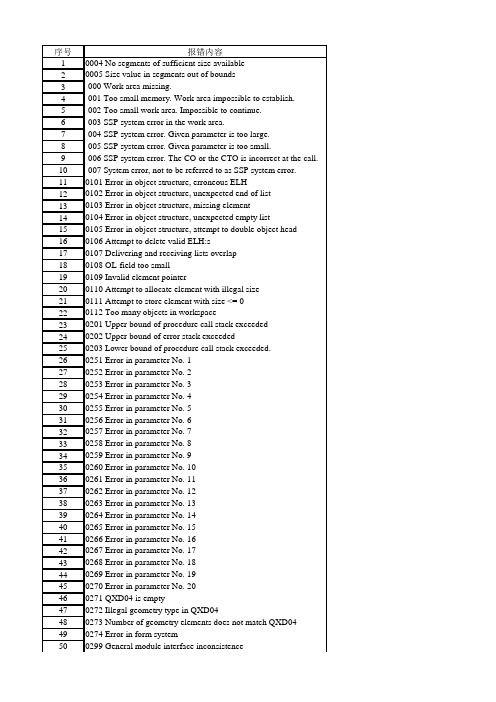
序号报错内容10004 No segments of sufficient size available20005 Size value in segments out of bounds3-000 Work area missing.4-001 Too small memory. Work area impossible to establish.5-002 Too small work area. Impossible to continue.6-003 SSP system error in the work area.7-004 SSP system error. Given parameter is too large.8-005 SSP system error. Given parameter is too small.9-006 SSP system error. The CO or the CTO is incorrect at the call. 10-007 System error, not to be referred to as SSP system error. 110101 Error in object structure, erroneous ELH120102 Error in object structure, unexpected end of list130103 Error in object structure, missing element140104 Error in object structure, unexpected empty list150105 Error in object structure, attempt to double object head 160106 Attempt to delete valid ELH:s170107 Delivering and receiving lists overlap180108 OL-field too small190109 Invalid element pointer200110 Attempt to allocate element with illegal size210111 Attempt to store element with size <= 0220112 Too many objects in workspace230201 Upper bound of procedure call stack exceeded240202 Upper bound of error stack exceeded250203 Lower bound of procedure call stack exceeded.260251 Error in parameter No. 1270252 Error in parameter No. 2280253 Error in parameter No. 3290254 Error in parameter No. 4300255 Error in parameter No. 5310256 Error in parameter No. 6320257 Error in parameter No. 7330258 Error in parameter No. 8340259 Error in parameter No. 9350260 Error in parameter No. 10360261 Error in parameter No. 11370262 Error in parameter No. 12380263 Error in parameter No. 13390264 Error in parameter No. 14400265 Error in parameter No. 15410266 Error in parameter No. 16420267 Error in parameter No. 17430268 Error in parameter No. 18440269 Error in parameter No. 19450270 Error in parameter No. 20460271 QXD04 is empty470272 Illegal geometry type in QXD04480273 Number of geometry elements does not match QXD04 490274 Error in form system500299 General module interface inconsistence510301 Overflow in object520302 New object name already in use530303 Object does not exist540304 Invalid object pointer550305 Open failure on input file560306 Invalid format on input file570307 Invalid object name (too long)580308 Write failure on file590321 Invalid logical data bank unit600322 Logical data bank unit already in use610323 Data bank table full620324 Lock entry found instead of object630325 Logical data bank unit not connected640326 Object already exists in working area650327 Object not found in the data bank660328 Object not locked670329 Data file has invalid format680330 Object currently locked by another user690331 Too many objects are already locked700332 Object has invalid format710333 Object already exists in data bank720334 No room in data bank730335 Unsupported object structure740336 Virtual data bank already conneced750337 Virtual data bank not connected760338 Databank may not be of type "sequential db directory" 770339Attempt to store a non-picture object in a sequential db directory780340 Open failure of directory file790341 Close failure of directory file800342 Record not found in the directory file810343 Record locked820344 Fatal error in directory file830345 Error creating directory file840346 Record already exists in directory file850347 No room on output device when updating directory file 860348 Data bank currently locked by another user.870349 Attempt to lock an object in a sequential db directory 880350 Open failure of data file890351 Close failure of data file900352 Record not found in the data file910353 Record locked920354 Fatal error in data file930355 Error creating data file940356 No room on output device when updating data file950357 Two revisions of the same object not allowed in workspace 960358 Allocation map has invalid format970360 Open failure of sequential data bank980361 Close failure of sequential data bank990362 End of file of sequential data bank1000364 Fatal error in sequential data bank1010365 Error creating sequential data bank1020366 No room on output device when updating sequential data bank 1030367 Error in object code1040368 Restored object size does not match the stored size. 1050369 Attribute type not recognized1060370 Access to object not allowed1070371 M2 can not read objects of version 41080372 Project not enabled to store objects of version 41090401 Too big contour, element maximum size exceeded1100402 Error in record (card) decoding1110403 Unknown record (card) type1120404 Wrong order of picture elements1130405 Unexpected end of file1140406 Erroneous input term, should be record type1150407 Unexpected new object, old one not completed1160408 Unexpected geometry element1170409 Erroneous term - violates input syntax1180410 Unexpected component element1190411 Unexpected subcomponent element1200412 Syntax error in input1210413 Data missing in input for component1220414 Data missing in input for subcomponent1230415 Data missing in input for text element1240416 Unexpected subpicture element1250417 Data missing in input for subpictures1260418 Set of rules is not initiated1270419 Number for placing rules is not found for specific parameter 1280501 Empty component1290502 Wrong level for subcomponent1300503 Empty subcomponent1310504 Unknown data type for geometry element1320505 Wrong level for geometry1330506 Empty picture object1340507 Unallowed scale factor1350508 The element is not a subpicture1360509 Unallowed level1370510 Unallowed number of subpicture levels1380511 Unallowed start level for identification1390512 Unallowed end level for identification1400513 Subordinate element missing1410514 Empty picture1420515 Transformation information missing1430516 The element is not a subcomponent1440517 Illegal font number1450518 Symbol font file does not exist1460524 Indicated segment does not exist1470525 Points on the contour not given in the direction of the contour 1480526 Indicate element does not exist1490527 Wrong type of element given1500529 Object not initialized1510530 Subordinate level not open1520531 Element on superior level not open1530532 Symbol does not exist 1540533 Size of element too big 1550534Mismatch between the opened subcomponent and the given 1560535 Text font file does not exist or out of range (8-99)1570536 Error in text font file (8-99)1580537 Error when loading text font file (8-99)1590538 Vector font file does not exist or out of range (1-99)1600539 Vector font does not exist 1610540 Vector font does exist but language not assigned 1620541 Internal symbol font error 1630701 Erroneous object head (ELH-error)1640702 Empty picture object 1650703 Attempt to identify an element not being a component 1660801 Error in activity code 1670802 First file does not exist 1680803 First message array too small 1690804 First index array too small 1700805 Second file does not exist 1710806 Second message array too small 1720807 Second index array too small 1730808 Message file not available 1740809 Impossible to open plotter file 1750810 Read error on first message file 1760811 Read error on second message file 1770812 Denoted message does not exist 1780901 Communication breakdown 1791001 CAT-object does not exist 1801002 Contour does not exist 1811003 Table row does not exist 1821004 Member does not exist 1831005 Segment part does not exist 1841006 Error in contour representation 1851007 Error in activity code specifying the contour to be treated 1861008Error in activity code specifying the part of the contour to be treated 1871009Error in activity code specifying the part of the table to be treated 188-100 Incorrect total name.1891010Error in activity code specifying the part of the table row to be treated 1901011Error in activity code specifying the table member to be treated 1911012Error in activity code specifying the part of the table member to be treated 1921013 Invalid segment number 1931014Error in activity code specifying the part of the segment to be treated 1941015 Error in specifying the attribute to be treated 1951016Error in location parameter defining the kind of attribute to be treated 1961017Error in location parameter defining the position of the wanted element 1971018 Invalid current CAT-object number1981019 Pointer in QCATPT of QWC030 to owner element not valid 199-101 Total name too long.2001020 The object is not a CAT-object 2011021 Error in attribute size 2021022 Erroneous segment type 2031023 Dimensions not equal in receiving and delivering contours 2041024Error in activity code specifying the part of a segment to be saved 2051025Error in activity code specifying the part of a contour to be saved 2061026 Given point is outside contour 2071027 Error in representation (must be 2 or 3)2081028Given representation does not correspond to the original representation in 2091029 Given data not sufficient to define the new coordinate system 210-102 Type too long.2111030Error in activity code specifying how to create a transformation matrix 2121031 Error in parameter defining the coordinate axis 2131032 Error in parameter defining the coordinate plane 2141033 Transformation matrix is not invertible 2151034 Error in activity code defining point or vector 2161035Error in activity code specifying storing of attribute data (common area of 2171036 Segment given from input is a zero segment 2181037 Beta given from input does not belong to (0,1)2191038 Tangent vector undefined 2201039 Equation root < 0221-103 Attribute name too long.2221040 Vector along line is the zero vector 2231041 Vector perpendicular to plane is the zero vector 2241042 The contour is not closed 2251043 Transformation not possible because the transformation matrix includes a 2261044 Points not given in the direction of the contour 2271045 Error in activity code controlling tangent calculations 2281046 Error in tangent code 2291047 Too many point attributes 2301048 Given activity code does not allow equal contours 2311049 The contour does not contain any segments 232-104 Incorrect pointer.2331050 The contour is closed 2341051 Impossible to insert contour 2351052Error in activity code (PTYPE)specifying the type of projection 2361053The centre of projection lies in the projection plane (central projection)2371054The projecting lines are parallel to the projection plane (parallel 2381055 Input object and resulting object must not be equal 2391056 Error in contour code 12401057 Error in object code 22411058 2-attribute at contour level not found 2421059 2-attribute at object level not found 243-105 The first of the given objects in the parameter list is missing.2441060 Space curve improperly stored2451061 Wrong geometry type for R2-contour2461062 Impossible tangent vectors2471063 Intersection point missing2481064 Too many intersection points2491065 Impossible to create fillet2501066 Argument array too small2511067 Array too small2521068 Unallowed value of scewness factor2531069 Undefined tangent vector254-106The second of the given objects in the parameter list is missing.2551070 Bad combination of data for a BC-segment (surface problem) 2561071 Coordinate outside given limits2571072 Impossible to create curve2581073 Intersection curve missing2591074 Given length longer than contour length2601075 Upper bound of attribute data structure exceeded261-107 Object missing.262-108 The given object is not a geometry object.263-109 The given object is not a table object.264-110 The given objects are of different kinds.265-111 Empty object at the call.266-112 Contour 0 empty at the call.267-113 The given contour number too large.268-114 The given contour 0 at the call closed.269-115 The last segment of the CO-0 at the call is not a line segment. 270-116The last segment of the CO-0at the call is parallel to the given line.271-117The end point of the CO-0at the call lies inside the given circle.272-118 The given segment does not exist.273-119 Incorrect orientation of the given segments.274-120 The given length is too large.275-121 The given point does not lie on the given segment.276-122 Incorrect end point selection (f = 0 and f = 1).277-123 One or several breakpoints outside KRANGE.278-124 Amplitude outside KRANGE.279-125The given amplitude is larger than half the distance between the end points280-126 Central angle greater than 360.281-127 Number of distinct points less than 2.282-128 Intersection point number not equal to + 1 or + 2. 283-129 The length of the interval is zero.284-130 Integer parameter outside the range.285-131 Incorrect location code.286-132 Too large attribute.287-133 Attribute of wrong format.288-134 Incorrect code number for part selection of contour. 289-135 Point on contour with given coordinate missing. 290-136 Incorrect boundary conditions.291-137 Incorrect intersection point designation.292-138 Incorrect storing of points in the CTO.293-139 Incorrect parameter data type.294-140 Table row missing.295-141 Improper storing of table. 296-142 The given radius is too large.297-143The second of the given objects in the parameter list existed at the call.298-144 Incorrect password.299-145 Incorrect number of parameters.300-146 Unallowed value of input parameters.301-147 Attribute number out of range.302-148 Table member missing.303-149 Input string is empty.304-150 Unallowed inclination angle.3052001 Unallowed record number in text input3062002 Wrong order among records in text input3072004 No object is current3082005 Current subpicture not panel3092006 Information about current measurement element missing 3102007 Erroneous table structure311-200 Attribute type out of bounds.312-201 Attribute head without attribute.313-202 Type out of bounds.314-203 I/O buffer too small.315-204 Row head without elements.316-205 Incomplete type 5 attribute.317-206 Impossible to unpack I/O buffer.31822000 Name of current deck is missing in modal storage. 31922001 Projection attribute is missing in picture object. 32022002 Transformation attribute is missing in picture object. 32122003 Erroneous item attribute.32222004 Name of deck is missing in picture object. 32322005 Name of room is missing in picture object. 32422006 No current room.32522007 Hole id out of range.32622008 Erroneous start element.32722009 Invalid identification number.32822010 Invalid data type.32922011 Error in conversion of a point from 2D to 3D. 33022012 Projection is not axis-parallel.33122013 Error transforming an arrangement.33222014 Copy an item failed.33322015 Unknown item type to recreate.33422016 Failed to identify a room.33522017 Erroneous type of item.33622018 Erroneous height axis.33722019 Pointer to the deck not found.33822020 Erroneous number of intersections.33922021 Copy geometry element failed.34022100 Erroneous type of item.34122300 Name of deck is missing in model object.34222301 Erroneous directrix.34322600 Error in form handling.34422601 Prohibited component type.34522602 Prohibited table.34622603 Erroneous table dimension.34722604 Prohibited table item.34822605 Incorrect data type of table value.34922606 Erroneous type of information.35022607 Erroneous description object.35122608 Error occured in the LIB$SET_LOGICAL function. 35223000 Invalid identification number.35323001 Error in form handling.35423002 Undefined symbolic name for test sequence directory. 35523003 File specification syntax error.3562501 Impossible to create default file.3572502 Mismatch between 01 and 04 objects in parts generation 3582503 Incorrect type of CAT-object3592504 Incorrect type of picture object3602505 Incorrect combination of objects3612506 Incorrect storing of 02-object3622507 Attribute describing detail missing or incorrect in 02-object 3632508 Incorrect type of subpicture in 03-element (ID missing) 3642509 Attribute 101 missing or incorrect in 01-object3652510 Attribute 101 missing or incorrect in 02-object3662511Attribute containing transformation matrix missing or incorrect in3672512 Undefined CAT-object3682513 Undefined picture object3692514 Illegal format on data file containing part names3702515 Parent plate missing in 03-object3712516 Subcomponent corresponding to attribute missing3722517 Contour attribute 101 missing3732518 Standard hook file has illegal format or does not exist 3742519 Component corresponding to attribute is missing3752520 Start order attributes do not correspond to the start attributes3762521Auxiliary function attribute found on segment level is missing on object3772522Gap attribute found on segment level is missing on object level3782523 Internal attribute arrays exceeded3792524 Inconsistency in plate structure3802525 Attribute not found3812526 Incorrect attribute3822527 Plate part contour missing or erroneous3832528 Verified path outside raw plate3842529 Impossible to create chamfer file3852530 Impossible to evaluate CVBA angle3863001 SLABEL too big. Impossible to put in index tables3873002 Information about SLABEL does not exist3883003 Invalid index to IDENT-table3893004 ID is not found in IDENT-table3903005 ID-table is full3913006Information about SLABEL exists,must be deleted before "put".3923007 No current scheme3933008 Editor not in system3943009 Any of the index table attributes missing395-300 One or more breakpoints outside KRANGE.3963010 Scheme name in attribute 199 "not =" current scheme name. 3973011 No picture object found3983012 Error opening scheme file for writing3993013 Error writing scheme file line4003014 Error converting scheme for writing4013015 Panel already occupied by scheme generation402-301 Amplitude outside KRANGE.403-302The amplitude is larger than half the distance between the starting point404-303 Intersection point missing.405-304 Intersection point before the given point missing. 406-305 Intersection point after the given point missing.407-306The last line segment of the CO-0at the call is not touched by the bending408-307 The given point lies on the contour 0 of the given description. 409-308 Incorrect boundary conditions.410-309 Part of CAT object missing.4113100 Failed to verify the shell curve object.4123101 Failed to verify the seam object.4133102 31024143103 The curve is outside the default box.4153104 Failed to verify the point object.4163105 Failed to verify the plane object.4173106 Failed to verify the cylinder object.4183107 Corrupt point object, the root attribute does not exist. 4193108 Corrupt seam object, the root attribute does not exist. 4203109 Corrupt curve object, the root attribute does not exist.421-310 Data file not open for reading.4223110 Corrupt cylinder object, the root attribute does not exist. 4233111 Corrupt plane object, the root attribute does not exist. 4243112 Corrupt object, a point attribute is missing.4253113 Corrupt object, a plane attribute is missing.4263114 Corrupt object, a curve attribute is missing.4273115 Corrupt object, a cylinder attribute is missing.4283116 Corrupt object, a surface attribute is missing.4293117 A referenced surface object was not found.4303118 A referenced curve object was not found.4313119 A referenced point object was not found.432-311 Data file not open for writing.4333120 A referenced plane object was not found.4343121 A referenced cylinder object was not found.4353122 Corrupt object, invalid definition data.4363123 Failed to intersect the surface with the plane.4373124 Failed to intersect the shell curve with the plane.4383125 Failed to convert a Lines Fairing curve to a space curve. 4393126 Failed to expand the point object.4403127 Failed to expand the plane object.4413128 Failed to expand the curve object.4423129 Failed to intersect the two curves.443-312 Data file already open for sequential processing.4443130 Could not define a parameter axis for proper space curve. 4453131 Failed to trim the curve with the default box.4463132 Corrupt object, invalid or missing root attribute.4473133 Failed to reduce object.4483134 Conversion failed: Could not find a parameter axis. 4493135 Failed to verify the shell profile object.4503136 Failed to verify the shell stiffener object.4513137 A referenced shell stiffener object was not found.4523138 Maximum number of points exceeded.4533139 Failed to verify the feature.454-313 Demanded unit missing.4553140 Failed to verify the hull curve object.4563141 Limit table object missing or incorrect.4573142 Mismatch in limit table.4583143 A referenced panel was not found.4593144 A referenced shell profile was not found.4603145 A referenced seam was not found.4613146The shell stiffener overlaps another stiffener in the shell profile.4623147 The point cannot be moved outside the curve.4633148 Failed to intersect the shell curves.464-314 Intersection point missing when n = 0.465-315 Impossible to write (e.g. secondary areas filled).466-316 Data file already closed.467-317 Spline calculations interrupted. Check input points.468-318Plane curve not single-valued with respect to the given coordinate.469-319 Record locked.4704001 PCDB - No component slot available4714002 PCDB - Component not found in the data bank4724003 PCDB - Component currently locked by another user 4734004 PCDB - Component already exists on the data bank 4744005 PCDB - Component has invalid format4754006 PCDB - Invalid current component number4764007PCDB-Component not current under given current component number4774008 PCDB - Invalid activity code4784009 PCDB - Object found instead of a component4794201 PCDB - Search object already exists4804202 PCDB - Search data not defined4814203 PCDB - Search data not defined at connection one4824301 PSDB - Failure creating lock entry4834302 PSDB - Named element already exists4844303 PSDB - Superior environment is not active4854304 PSDB - Already active in QWQ124864305 PSDB - Invalid data type4874306 PSDB - One or two project object missing4884307 PSDB - Invalid status encountered in QWQ124894308 PSDB - Object not locked when attempting to delete or update 4904309 PSDB - Attribute not found4914310 PSDB - Part not found4924311 PSDB - External part cannot be updated4934312 PSDB - Name missing in name table 4944313 PSDB - Impossible part4954314 PSDB - Erroneous data in attribute4964315 PSDB - Keyword not found in syntax definition4974316PSDB-Arguments do not match the application(is syntax definition4984317 PSDB - Error in deleting connection attribute4994318 PSDB - Error during deletion of a part5004319 PSDB - Error when restoring part5014320 PSDB - Failure deleting subview (interactive modelling) 5024321 PSDB - Transformation data for view missing5034322 PSDB - Failure copying subview (interactive modelling) 5044323 PSDB - Name attribute missing (interactive modelling) 5054324 PSDB - Interactive component choice menu not initiated 5064325 PSDB - Error in logical references5074326 PSDB - Branch element not found5084327 PSDB - Error in object pointer of part5094328 PSDB - Error when creating new branch5104329 PSDB - Referenced ppdb object not found5114330 PSDB - Pipe length not defined where it should be defined 5124331 PSDB - Unexpected element pointer5134332 PSDB - Branch not found5144333 PSDB - Failure open model subview5154334 PSDB - Impossible connection number5164335 PSDB - Invalid object name5174336 PSDB - Extra connection information attribute not found 5184337 PSDB - Conflicting co-ordinate data5194338 PSDB - Bad call of lock co-ordinate routines5204339 PSDB - Failure converting to equipment5214350 PSDB - Previously stored attribute is missing5224610 PPDB - Erroneous element pointer5234611 PPDB - Erroneous element type5244612 PPDB - Erroneous element size5254613 PPDB - Erroneous element structure5264620 PPDB - Error creating object name (names too long) 5274621 PPDB - Error splitting object name5284640 PPDB - Project not current5294641 PPDB - Position not current5304642 PPDB - Function not current5314643 PPDB - Pipe not current5324644 PPDB - Pipe sketch not current5334660 PPDB - Project already exists5344661 PPDB - Position already exists5354662 PPDB - Function already exists5364663 PPDB - Pipe already exists5374664 PPDB - Pipe sketch already exists5384670 PPDB - Project does not exist5394671 PPDB - Position does not exist5404672 PPDB - Function does not exist5414673 PPDB - Pipe does not exist5424674 PPDB - Pipe sketch does not exist5434680 PPDB - Subordinate element current5444681 PPDB - Object and reference element do not correspond 5454682 PPDB - Erroneous component limit5464683 PPDB - Element with spec. ID already exists5474684 PPDB - Element with spec. ID does not exist5484685 PPDB - Erroneous connection reference5494686 PPDB - Too many part elements in one material 5504690 PPDB - Referenced part not found in PSDB5514691 PPDB - Sketch limit not allowed5524692 PPDB - PSDB not current5534693 PPDB - Element not found in PSDB5544694 PPDB - Part not found in PSDB5554695 PPDB - PCM-attribute not found in PSDB5564801 PPDB - Erroneous font number5574802 PPDB - Contour attribute not found5584803 PPDB - Error in reading drawing form5594804 PPDB - Invalid format of bending machine attribute 5604901 PPDB - Pipe reference in common area QWP60 not found5614902PPDB-Maximum number of reference points in pipe sketch exceeded5624903 PPDB - More than three connections5635000 PCDB - Invalid component type5645001 PCDB - Invalid component group5655002 PCDB - Invalid component subgroup5665003 PCDB - Invalid pressure class5675004 PCDB - Failure reading component5685005 PCDB - Failure deleting component5695006 PCDB - Failure reading search object5705007 PCDB - Failure deleting search object5715008 PCDB - Failure storing component5725009 PCDB - Failure listing component573-500 Empty geometry object.5745010 PCDB - Failure storing search object5755011 PCDB - Nominal diameter could not be calculated5765012 PCDB - No search mask exists for given component type 5775013 PCDB - Search object not found5785014 PCDB - Failure creating MIS input579-501 Empty table object.580-502 The given points are collinear.581-503 Undefined axis.582-504 Incorrect storing of plane.583-505 Coordinates in wrong order.584-506 Incorrect storing of space curve.585-507 The space curve consists of more than one curve branch.586-508Space curve not single-valued with respect to the given coordinate.587-509 Undefined direction.588-510 No part of the curve inside the given interval.589-511 Incorrect storing of cylinder.590-512 Incorrect storing of surface or surface element.591-513 Intersection curve missing.592-514 Attribute 1 missing.。
TD信息元素详解
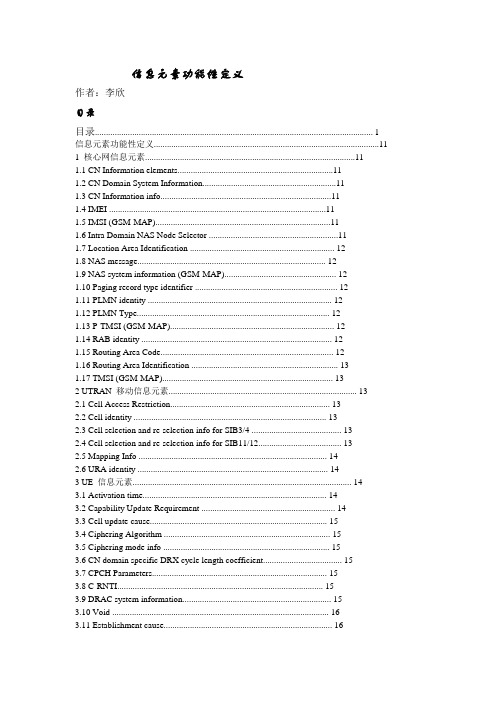
信息元素功能性定义作者:李欣目录目录 (1)信息元素功能性定义 (11)1 核心网信息元素 (11)1.1 CN Information elements (11)1.2 CN Domain System Information (11)1.3 CN Information info (11)1.4 IMEI (11)1.5 IMSI (GSM-MAP) (11)1.6 Intra Domain NAS Node Selector (11)1.7 Location Area Identification (12)1.8 NAS message (12)1.9 NAS system information (GSM-MAP) (12)1.10 Paging record type identifier (12)1.11 PLMN identity (12)1.12 PLMN Type (12)1.13 P-TMSI (GSM-MAP) (12)1.14 RAB identity (12)1.15 Routing Area Code (12)1.16 Routing Area Identification (13)1.17 TMSI (GSM-MAP) (13)2 UTRAN 移动信息元素 (13)2.1 Cell Access Restriction (13)2.2 Cell identity (13)2.3 Cell selection and re-selection info for SIB3/4 (13)2.4 Cell selection and re-selection info for SIB11/12 (13)2.5 Mapping Info (14)2.6 URA identity (14)3 UE 信息元素 (14)3.1 Activation time (14)3.2 Capability Update Requirement (14)3.3 Cell update cause (15)3.4 Ciphering Algorithm (15)3.5 Ciphering mode info (15)3.6 CN domain specific DRX cycle length coefficient (15)3.7 CPCH Parameters (15)3.8 C-RNTI (15)3.9 DRAC system information (15)3.10 Void (16)3.11 Establishment cause (16)3.12 Expiration Time Factor (16)3.13 Failure cause (16)3.14 Failure cause and error information (16)3.15 Initial UE identity (16)3.16 Integrity check info (16)3.17 Integrity protection activation info (17)3.18 Integrity protection Algorithm (17)3.19 Integrity protection mode info (17)3.20 Maximum bit rate (17)3.21 Measurement capability (17)3.22 Paging cause (17)3.23 Paging record (17)3.24 PDCP capability (17)3.25 Physical channel capability (18)3.26 Protocol error cause (18)3.27 Protocol error indicator (18)3.28 RB timer indicator (18)3.29 Redirection info (18)3.30 Re-establishment timer (18)3.31 Rejection cause (18)3.32 Release cause (18)3.33 RF capability FDD (19)3.34 RLC capability (19)3.35 RLC re-establish indicator (19)3.36 RRC transaction identifier (19)3.37 Security capability (19)3.38 START (19)3.39 Transmission probability (19)3.40 Transport channel capability (20)3.41 UE multi-mode/multi-RAT capability (20)3.42 UE radio access capability (20)3.43 UE Timers and Constants in connected mode (21)3.44 UE Timers and Constants in idle mode (21)3.45 UE positioning capability (21)3.46 URA update cause (21)3.47 U-RNTI (21)3.48 U-RNTI Short (21)3.49 UTRAN DRX cycle length coefficient (21)3.50 Wait time (21)3.51 UE Specific Behavior Information 1 idle (21)3.52 UE Specific Behavior Information 1 interRAT (22)4 无线承载信息元素 (22)4.0 Default configuration identity (22)4.1 Downlink RLC STATUS info (22)4.2 PDCP info (22)4.3 PDCP SN info (22)4.4 Polling info (22)4.5 Predefined configuration identity (23)4.6 Predefined configuration value tag (23)4.7 Predefined RB configuration (23)4.8 RAB info (23)4.9 RAB info Post (23)4.10 RAB information for setup (23)4.11 RAB information to reconfigure (24)4.12 NAS Synchronization indicator (24)4.13 RB activation time info (24)4.14 RB COUNT-C MSB information (24)4.15 RB COUNT-C information (24)4.16 RB identity (24)4.17 RB information to be affected (24)4.18 RB information to reconfigure (25)4.19 RB information to release (25)4.20 RB information to setup (25)4.21 RB mapping info (25)4.22 RB with PDCP information (25)4.23 RLC info (25)4.24 Signaling RB information to setup (26)4.25 Transmission RLC Discard (26)5 传输信道信息元素 (26)5.1 Added or Reconfigured DL TrCH information (26)5.2 Added or Reconfigured UL TrCH information (27)5.3 CPCH set ID (27)5.4 Deleted DL TrCH information (27)5.5 Deleted UL TrCH information (27)5.6 DL Transport channel information common for all transport channels (27)5.7 DRAC Static Information (27)5.8 Power Offset Information (28)5.9 Predefined TrCH configuration (28)5.10 Quality Target (28)5.11 Semi-static Transport Format Information (28)5.12 TFCI Field 2 Information (28)5.13 TFCS Explicit Configuration (28)5.14 TFCS Information for DSCH (TFCI range method) (29)5.15 TFCS Reconfiguration/Addition Information (29)5.16 TFCS Removal Information (29)5.17 Void (29)5.18 Transport channel identity (29)5.19 Transport Format Combination (TFC) (29)5.20 Transport Format Combination Set (29)5.21 Transport Format Combination Set Identity (29)5.22 Transport Format Combination Subset (29)5.23 Transport Format Set (29)5.24 UL Transport channel information common for all transport channels (30)6 物理信道信息元素 (30)6.1 AC-to-ASC mapping (30)6.2 AICH Info (30)6.3 AICH Power offset (30)6.4 Allocation period info (30)6.5 Alpha (30)6.6 ASC Setting (30)6.7 Void (31)6.8 CCTrCH power control info (31)6.9 Cell parameters Id (31)6.10 Common timeslot info (31)6.11 Constant value (31)6.12 CPCH persistence levels (31)6.13 CPCH set info (31)6.14 CPCH Status Indication mode (31)6.15 CSICH Power offset (32)6.16 Default DPCH Offset Value (32)6.17 Downlink channelisation codes (32)6.18 Downlink DPCH info common for all RL (32)6.19 Downlink DPCH info common for all RL Post (32)6.20 Downlink DPCH info common for all RL Pre (32)6.21 Downlink DPCH info for each RL (32)6.22 Downlink DPCH info for each RL Post (33)6.23 Downlink DPCH power control information (33)6.24 Downlink information common for all radio links (33)6.25 Downlink information common for all radio links Post (33)6.26 Downlink information common for all radio links Pre (33)6.27 Downlink information for each radio link (33)6.28 Downlink information for each radio link Post (33)6.29 Void (33)6.30 Downlink PDSCH information (33)6.31 Downlink rate matching restriction information (34)6.32 Downlink Timeslots and Codes (34)6.33 DPCH compressed mode info (34)6.34 DPCH Compressed Mode Status Info (34)6.35 Dynamic persistence level (34)6.36 Frequency info (34)6.37 Individual timeslot info (35)6.38 Individual Timeslot interference (35)6.39 Maximum allowed UL TX power (35)6.40 Void (35)6.41 Midamble shift and burst type (35)6.42 PDSCH Capacity Allocation info (35)6.43 PDSCH code mapping (36)6.44 PDSCH info (36)6.45 PDSCH Power Control info (36)6.46 PDSCH system information (36)6.47 PDSCH with SHO DCH Info (36)6.48 Persistence scaling factors (36)6.49 PICH Info (36)6.50 PICH Power offset (37)6.51 PRACH Channelisation Code List (37)6.52 PRACH info (for RACH) (37)6.53 PRACH partitioning (37)6.54 PRACH power offset (37)6.55 PRACH system information list (37)6.56 Predefined PhyCH configuration (38)6.57 Primary CCPCH info (38)6.58 Primary CCPCH info post (38)6.59 Primary CCPCH TX Power (38)6.60 Primary CPICH info (38)6.61 Primary CPICH Tx power (38)6.62 Primary CPICH usage for channel estimation (38)6.63 PUSCH info (38)6.64 PUSCH Capacity Allocation info (38)6.65 PUSCH power control info (39)6.66 PUSCH system information (39)6.67 RACH transmission parameters (39)6.68 Radio link addition information (39)6.69 Radio link removal information (39)6.70 SCCPCH Information for FACH (39)6.71 Secondary CCPCH info (39)6.72 Secondary CCPCH system information (40)6.73 Secondary CPICH info (40)6.74 Secondary scrambling code (40)6.75 SFN Time info (40)6.76 SSDT cell identity (40)6.77 SSDT information (40)6.78 STTD indicator (40)6.79 TDD open loop power control (41)6.80 TFC Control duration (41)6.81 TFCI Combining Indicator (41)6.82 TGPSI (41)6.83 Time info (41)6.84 Timeslot number (41)6.85 TPC combination index (41)6.86 TSTD indicator (41)6.87 TX Diversity Mode (41)6.88 Uplink DPCH info (41)6.89 Uplink DPCH info Post (42)6.90 Uplink DPCH info Pre (42)6.91 Uplink DPCH power control info (42)6.92 Uplink DPCH power control info Post (42)6.93 Uplink DPCH power control info Pre (42)6.94 Uplink Timeslots and Codes (42)6.95 Uplink Timing Advance (42)6.96 Uplink Timing Advance Control (43)7 测量信息元素 (43)7.1 Additional measurements list (43)7.2 Cell info (43)7.3 Cell measured results (43)7.4 Cell measurement event results (44)7.5 Cell reporting quantities (44)7.6 Cell synchronization information (44)7.7 Event results (44)7.8 FACH measurement occasion info (45)7.9 Filter coefficient (45)7.10 HCS Cell re-selection information (45)7.11 HCS neighboring cell information (45)7.12 HCS Serving cell information (45)7.13 Inter-frequency cell info list (46)7.14 Inter-frequency event identity (46)7.15 Inter-frequency measured results list (46)7.16 Inter-frequency measurement (46)7.17 Inter-frequency measurement event results (47)7.18 Inter-frequency measurement quantity (47)7.19 Inter-frequency measurement reporting criteria (47)7.20 Inter-frequency measurement system information (47)7.21 Inter-frequency reporting quantity (47)7.22 Inter-frequency SET UPDATE (48)7.23 Inter-RAT cell info list (48)7.24 Inter-RAT event identity (48)7.25 Inter-RAT info (48)7.26 Inter-RAT measured results list (48)7.27 Inter-RAT measurement (49)7.28 Inter-RAT measurement event results (49)7.29 Inter-RAT measurement quantity (49)7.30 Inter-RAT measurement reporting criteria (49)7.31 Inter-RAT measurement system information (50)7.32 Inter-RAT reporting quantity (50)7.33 Intra-frequency cell info list (50)7.34 Intra-frequency event identity (50)7.35 Intra-frequency measured results list (50)7.36 Intra-frequency measurement (50)7.37 Intra-frequency measurement event results (51)7.38 Intra-frequency measurement quantity (51)7.39 Intra-frequency measurement reporting criteria (51)7.40 Intra-frequency measurement system information (51)7.41 Intra-frequency reporting quantity (52)7.42 Intra-frequency reporting quantity for RACH reporting (52)7.43 Maximum number of reported cells on RACH (52)7.44 Measured results (52)7.45 Measured results on RACH (52)7.46 Measurement Command (52)7.47 Measurement control system information (53)7.48 Measurement Identity (53)7.49 Measurement reporting mode (53)7.50 Measurement Type (53)7.51 Measurement validity (53)7.52 Observed time difference to GSM cell (53)7.53 Periodical reporting criteria (53)7.54 Primary CCPCH RSCP info (54)7.55 Quality measured results list (54)7.56 Quality measurement (54)7.57 Quality measurement event results (54)7.58 Quality measurement reporting criteria (54)7.59 Quality reporting quantity (54)7.60 Reference time difference to cell (54)7.61 Reporting Cell Status (55)7.62 Reporting information for state CELL_DCH (55)7.63 SFN-SFN observed time difference (55)7.64 Time to trigger (55)7.65 Timeslot ISCP info (55)7.66 Traffic volume event identity (55)7.67 Traffic volume measured results list (55)7.68 Traffic volume measurement (55)7.69 Traffic volume measurement event results (56)7.70 Traffic volume measurement object (56)7.71 Traffic volume measurement quantity (56)7.72 Traffic volume measurement reporting criteria (56)7.73 Traffic volume measurement system information (56)7.74 Traffic volume reporting quantity (56)7.75 UE internal event identity (56)7.76 UE internal measured results (57)7.77 UE internal measurement (57)7.78 UE internal measurement event results (57)7.79 UE internal measurement quantity (57)7.80 UE internal measurement reporting criteria (57)7.81 Void (58)7.82 UE Internal reporting quantity (58)7.83 UE Rx-Tx time difference type 1 (58)7.84 UE Rx-Tx time difference type 2 (58)7.85 UE Transmitted Power info (58)7.86 UE positioning Ciphering info (58)7.87 UE positioning Error (58)7.88 UE positioning GPS acquisition assistance (59)7.89 UE positioning GPS almanac (59)7.90 UE positioning GPS assistance data (59)7.91 UE positioning GPS DGPS corrections (59)7.92 UE positioning GPS ionospheric model (59)7.93 UE positioning GPS measured results (59)7.94 UE positioning GPS navigation model (60)7.95 UE positioning GPS real-time integrity (60)7.96 UE positioning GPS reference time (60)7.97 UE positioning GPS UTC model (61)7.98 UE positioning IPDL parameters (61)7.99 UE positioning measured results (61)7.100 UE positioning measurement (61)7.101 UE positioning measurement event results (61)7.102 Void (62)7.103 UE positioning OTDOA assistance data for UE-assisted (62)7.104 Void (62)7.105 UE positioning OTDOA measured results (62)7.106 UE positioning OTDOA neighbor cell info (62)7.107 UE positioning OTDOA quality (63)7.108 UE positioning OTDOA reference cell info (63)7.109 UE positioning position estimate info (64)7.110 UE positioning reporting criteria (64)7.111 UE positioning reporting quantity (64)7.112 T ADV info (65)8 其它信息元素 (65)8.1 BCCH modification info (65)8.2 BSIC (65)8.3 CBS DRX Level 1 information (65)8.4 Cell Value tag (65)8.5 Inter-RAT change failure (65)8.6 Inter-RAT handover failure (66)8.7 Inter-RAT UE radio access capability (66)8.8 Void (66)8.9 MIB Value tag (66)8.10 PLMN Value tag (66)8.11 Predefined configuration identity and value tag (66)8.12 Protocol error information (66)8.13 References to other system information blocks (66)8.14 References to other system information blocks and scheduling blocks (67)8.15 Rplmn information (67)8.16 Scheduling information (67)8.17 SEG COUNT (67)8.18 Segment index (67)8.19 SIB data fixed (67)8.20 SIB data variable (67)8.21 SIB type (67)8.22 SIB type SIBs only (67)9 ANSI-41 Information elements (68)10 Multiplicity values and type constraint values (68)信息元素功能性定义消息是由多个信息元素组合而成,信息元素根据其功能的不同划分为:核心网域信息元素、UTRAN 移动信息元素、UE 信息元素、无线承载信息元素、传输信道信息元素、物理信道信息元素和测量信息元素。
Guideline on the Use of ITU-T H.264 Format for App……
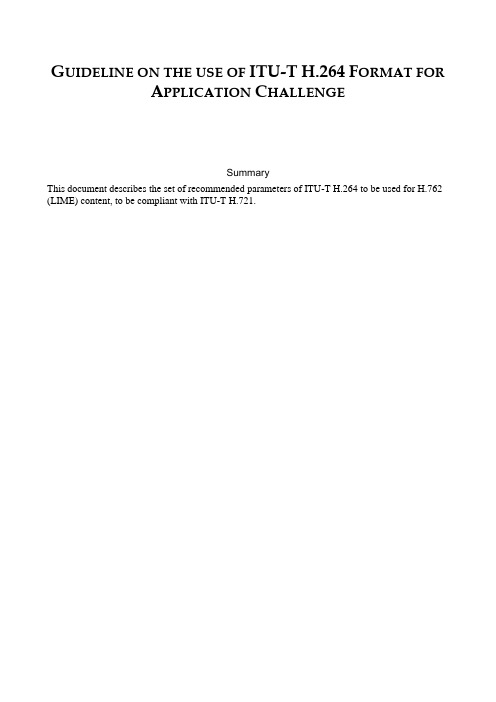
G UIDELINE ON THE USE OF ITU-T H.264F ORMAT FORA PPLICATION C HALLENGESummaryThis document describes the set of recommended parameters of ITU-T H.264 to be used for H.762 (LIME) content, to be compliant with ITU-T H.721.CONTENTSSummary (1)1References (3)2Introduction (3)3Recommended Parameters (3)3.1Profile and level (3)3.2Video format (3)3.3Bit rate (4)3.4Frame rate (4)3.5Picture structure (4)3.6Bit stream data structure (4)3.7GOP structure (5)3.8Codec tool (5)3.9HRD conformance (5)3.10MPEG-2 system base multiplex (5)3.11Output of identifier of sequence end (6)3.12Change of encoding parameters (6)1References[ITU-T H.264] I TU-T Recommendation H.264, “Advanced video coding for genericaudiovisual services”[ITU-T H.721] ITU-T Recommendation H.721, “IPTV terminal devices: Basic model”[ITU-T H.761] ITU-T Recommendation H.761, “Nested Context Language (NCL) and Ginga-NCL for IPTV services”[ITU-T H.762] ITU-T Recommendation H.762 (under AAP), "Lightweight interactivemultimedia framework for IPTV services (LIME)"[ITU-R BT 709] ITU-R Recommendation BT 709, “Parameter values for the HDTV standards for production and international programme exchange”2Introduction[ITU-T H.264] was standardized in 2005. It is recommended as a video codec format for IPTV services [ITU-T H.721]. This document describes the set of recommended parameters of [ITU-T H.264] conformant to [ITU-T H.721], to be used primarily for [ITU-T H.762] (LIME) content. The parameters can also be used for [ITU-T H.761] (Ginga-NCL).3Recommended Parameters3.1Profile and level- Profile: Main profile or high profile is needed,- Level: 480i is level 3, 3.1, or 3.2720p/1080i must be level 4.3.2Video format- Y, CB, CR = 4:2:0 only- Color primary, gamma property, color matrix are recommended to be conformant to ITU-R BT 709.- Input bit is 8.- Video size720 x 480, 29.97fps, interlace, 4:3720 x 480, 29.97fps, interlace, 16:91920 x 1080, 29.97fps, interlace, 16:91440 x 1080, 29.97fps, interlace, 16:91280 x 720, 59.94fps, progressive, 16:93.3Bit rateMaximum is 20Mbps3.4Frame rateFrame rate is required to be constant in a sequence.3.5Picture structureFrame is required to be a unit of encoding.One frame is required to include two fields when interlace is used.value of pic_structure in SEI is required to be from 0 to 8.3.6 Bit stream data structureVUI is required to be included in sequence parameter set.A boundary of picture is required to include access unit delimiter.First access unit of GOP:- access unit delimiter (mandatory)- sequence parameter set (mandatory)- picture parameter set (mandatory)- SEI-- buffering period SEI (mandatory)-- recovery point SEIGOP that starts from I picture except for IDR is required to have recovery point SEI. -- picture timing SEI (mandatory)pic_struct_present_flag is required to be set as 1.pic_struct of Picture timing SEI indicated the sequence of each field.-- Decoded reference picture marking SEI (mandatory)- Slice data (mandatory)- Filler data- End of sequenceOther GOPs:- access unit delimiter (mandatory)- picture parameter set- SEI-- picture timing SEI (mandatory)pic_struct_present_flag is required to be set as 1.pic_struct of Picture timing SEI indicated the sequence of each field.-- Decoded reference picture marking SEI (mandatory)- Slice data (mandatory)- Filler data- End of sequence3.7GOP structureGOPs start from I picture by decoding order.A picture has one picture parameter set.3.8Codec toolMinLumaBiPredSize is 8×8. (Even less level 4)Maximum num_ref_frames is 4.Size of CPB is less than or equal to 20Mbits.Two variable codec methods, CALVLC and CABAC, are required not to be changed when encoding one stream.POC type is 0.3.9HRD conformanceHRD is conformant to output timing conformance of type 2(NAL level).3.10MPEG-2 system base multiplex- PES packet-- PES packet must not include multiple frames or field pair.-- PES header must output PES.PTS_DTS_flag must be 11b or 10b.11b: PES packet includes I picture, P picture or B picturewhose PTS is different from DTS.10b: PES packet include B picture whose PTS is the same as DTS.- STD delay-- Data input in CPB must be decoded within 1 sec.- Descriptor--- The following descriptors are not used:AVC video descriptorAVC timing and HRD descriptor3.11Output of identifier of sequence end- End of sequence NAL unit must be used as the identifier of sequence end. (End of stream NAL unit must not be used)- When End of sequence NAL unit is output, it must be output just before the first access unit of Closed GOP (GOP that starts from IDR picture)3.12Change of encoding parametersIn the middle of a stream, encoding parameters must not be changed.--------。
天微信电子H.264 HD基线配置器(v2.00.01) 说明书

P R O D U C T P R E V I E WFEATURESDESCRIPTION SPRS527–JANUARY 2009H.264HD Baseline Profile Encoder (v2.00.01)on DM6446supported•eXpressDSP™Digital Media (XDM 1.0•Arbitrary resolutions up to HD resolutions of IVIDENC1)interface compliant 3840x2176including standard image sizes such as PAL D1(720x576),SQCIF,QCIF,CIF,•Validated on the DM6446EVMQVGA,and VGA supported•H.264Baseline Profile upto level 4.1supported •User configurable Group of Pictures (GOP)•Quarter-pel interpolation for motion estimation length supportedsupported•User configurable parameters like •In-loop filtering,which can be switched off for pic_order_cnt_type,whole picture and for slice boundaries log2_max_frame_num_minus4,and supportedchroma_qp_index_offset supported•User controllable multiple slices per picture •YUV422interleaved and YUV420planar color supportedsub-sampling formats supported•Error-robustness features like intra slice •Controls the balance between encoder speed insertion in inter frames,adaptive intra and quality by using the user defined motion refresh,constrained intra prediction,and estimation settings and encoding Preset forcefully encoding of any frame,such as I optionframe supported•Constraint to keep macro block bits within •User controllable quantization parameter 3200bits as per the standard not supportedrange supported•Unrestricted motion vector search,whichallows motion vectors to be outside the frame H.264is the latest video compression standard from boundary supportedthe ITU-T Video Coding Experts Group and the •Image width and height that are non-multiple ISO/IEC Moving Picture Experts Group.This H.264of 16supported (multiples of 4,8supported,Encoder is validated on the DM6446EVM with Code non-multiples of 4not supported)Composer Studio version 3.2.37.12and code •TI proprietary rate control algorithmsgeneration tools version 6.1.2.Please be aware that an important notice concerning availability,standard warranty,and use in critical applications of Texas Instruments semiconductor products and disclaimers thereto appears at the end of this data sheet.eXpressDSP is a trademark of Texas Instruments.All other trademarks are the property of their respective owners.PRODUCT PREVIEW information concerns products in the Copyright ©2009,Texas Instruments Incorporatedformative or design phase of development.Characteristic data and other specifications are design goals.Texas Instruments reserves the right to change or discontinue these products without notice.PRODUCT PREVIEW Performance SummarySPRS527–JANUARY This section describes the performance of the H.264HD Baseline Profile Encoder on DM6446EVM.Table1.Configuration TableCONFIGURATION IDH.264base profile levels up to level4.1H264_ENC_001Table2.Cycles Information-Profiled on DM6446EVM with IMCOP and Code Generation Tools Version6.1.2PERFORMANCE STATISTICS(MEGA CYCLES PER SECOND)(1)CONFIGURATIONPEAK ID TEST DESCRIPTION AVERAGE(2)(3)(4)720p5994_parkrun_ter_1280x720_422i_205fr.yuv,targetFrameRate=13fps,targetBitRate=2Mbps,IntraPeriod=0.5sec,encodingFrameRate=15fps,510537rcAlgo=PLR4_RC,NFAVG=102smaninrest_p1920x1080_30fps_420pl_60fr,targetFrameRate=5fps,targetBitRate=9571622Mbps,IntraPeriod=1sec(encoding Frame rate=5fps),rcAlgo=PLR4_RC,NFAVG=10mobile_p352x288_30fps_420pl_300fr,targetFrameRate=30fps,targetBitRate=0.768Mbps,IntraPeriod=1sec(encoding Frame rate=30fps),rcAlgo=PLR4_RC,139145NFAVG=100sheilds_720x480_422i_252frames.yuv,targetFrameRate=30fps,targetBitRate=1.572Mbps,IntraPeriod=0.5sec(encoding Frame rate=30fps),rcAlgo=PLR4_RC,418448NFAVG=252H264_ENC_001Amazing_caves_1280x720_yuv422i_250frames targetFrameRate=13fps,targetBitRate=3Mbps,IntraPeriod=0.5sec(encoding Frame rate=15fps),557608rcAlgo=PLR4,NFAVG=125720p50_shields_ter_1280x720_422i_300fr.yuv,target frame rate=13fps,targetBitRate=2mbps,rcAlgo=PLR4_RC,NFAVG=150,IntraPeriod=0.5sec(encoding505532Frame rate=15fps)tennis_p704x480_30fps_420pl_150fr,targetFrameRate=30fps,targetBitRate=1.572344(5)380(5)Mbps,IntraPeriod=1sec(encoding Frame rate=30fps)rcAlgo=PLR4_RC,NFAVG=100720p5994_parkrun_ter_1280x720_422i_205fr.yuv,targetFrameRate=13fps,targetBitRate=3Mbps,IntraPeriod=1sec(encoding Frame rate=15fps),442(5)472(5)rcAlgo=PLR4_RC,NFAVG=102(1)Measured with program memory,stack,and I/O buffers in external memory with cache configuration:32K-bytes L1P Program Cache,64K-bytes L1D Data Memory,and16K-bytes L1D Data Cache,64K-bytes L2Cache,32bit DDR@162MHz,CPU@594MHz and only used by encoder.(2)Average MCPS is calculated by multiplying average Mega Cycles Per Frame numbers by target frame rates.Average MCPS iscalculated over NFAVG frames.(3)Peak MCPS is calculated on moving average of4frames over NFAVG frames.(4)For higher bit-rates of encoding,actual cycles performance will be worse than the above mentioned numbers.(5)For these,encodingPreset=High speed,option is used.All other performance numbers use(encodingPreset=User_defined,whichuses High quality option).2Submit Documentation Feedback Copyright©2009,Texas Instruments IncorporatedP R O D U C T P R E V I E W SPRS527–JANUARY 2009Note: Average and peak MCPS measurements can vary by +/-5%.Figure 1.Encoding Time for Individual Frames (720p50_shields_ter_1280x720_422i_300fr.yuv @2Mbps @15fps,with 1MV,QPI,LPF,UMV,Target Frame rate =13fps,rc algo PLR4_RC,NFAVG =150IntraPeriod =0.5sec and User_defined Preset)Table 3.Memory Statistics -Generated with Code Generation Tools Version 6.1.2CONFIGURAT LEVEL ANDMEMORY STATISTICS (1)TOTALION ID RESOLUTIONPROGRAMDATA MEMORYMEMORYINTERNALEXTERNAL STACKPERSISTENTCONSTANTSSCRATCHH264_ENC_00Level 3.0D1162.5363.2515329.346982242.551(720x576)Level 4.0HD162.5363.2532079.396484412.55(1280x720)Level 4.0HD 162.5363.2569499.3208989279.55(1920x1080)Level 4.1HD 162.5363.25265769.38276835093.55(3840x2176)(1)All memory requirements are expressed in kilobytes (1K-byte =1024bytes)and there could be a variation of around 1-2%in numbers.Table 4.Internal Data Memory Split-UpDATA MEMORY -INTERNAL(1)CONFIGURATION IDSHAREDINSTANCE (2)CONSTANTSSCRATCH H264_ENC_001063.25(1)Internal memory refers to L1DRAM.All memory requirements are expressed in kilobytes and there could be a variation of around 1-2%in numbers.(2)I/O buffers not included.Some of the instance memory buffers could be scratch.Table 5.Co-Processor(s)Memory StatisticsSEQ DATA SEQ PROG IMX WORKINGCONFIGURATION ID IMX IMG BUF (1)IMX CMD MEM (1)MEMORY (1)MEMORY (1)MEM (1)H264_ENC_001142794(1)All memory requirements are expressed in kilobytes and all are scratch buffers.Copyright ©2009,Texas Instruments Incorporated Submit Documentation Feedback3PRODUCT PREVIEW SPRS527–JANUARY Table6.PSNR and Bit-Rate DetailsBITRATE/AVERAGE LUMA PSNR(in dB)TEST SEQUENCE15720002000000400000060000008000000(bps)(bps)(bps)(bps)(bps) parkrun_p1280x720_30fps_420pl_302fr,target frame rate=7.5fps,-25.9829.05--rcAlgo=PLR3_RC,NFAVG=63,IntraPeriod=1secshields_p1280x720_30fps_420pl_302fr,target frame rate=7.5fps-35.15-38.96-rcAlgo=PLR3_RC,NFAVG=75IntraPeriod=1secstockholm_p1280x720_30fps_420pl_302fr,target frame rate=7.5fps-34.7036.48--rcAlgo=PLR3_RC,NFAVG=75IntraPeriod=1sectennis_p704x480_30fps_420pl_150fr.yuv,target frame rate=30fps29.98----rcAlgo=DCES_TM5,NFAVG=100IntraPeriod=0.5secstockholm_p1280x720_30fps_420pl_302fr,target frame rate=7.5fps-32.63---rcAlgo=DCES_TM5,NFAVG=150IntraPeriod=0.5secNote:1.Scene change detection is OFF2.Loop Filter enabled4Submit Documentation Feedback Copyright©2009,Texas Instruments IncorporatedP R O D U C T P R E V I E WNotesReferencesGlossaryAcronyms SPRS527– JANUARY 2009•I/O buffers:–Input buffer size =4M-bytes (1080P,one YUV422interleaved frame)–Output buffer size =2025K-bytes (for encoding one 1080P frame)•Memory Configuration–L1P:32K-bytes Program Cache–L1D:64K-bytes Data Memory and 16K-bytes Data Cache –L2:64K-bytes Cache•The performances obtained in Table 2are sensitive to algorithm code placement.Refer the sample linker file provided in the test application setup for algorithm code placement.This is used for profiling in Table 2.•The algorithm uses 6QDMA channels and parameter space equal to 35parameter entries.The algorithm uses DMAN3interface for logical allocation of these channels.•Total data memory for N non pre-emptive instances =Constants +Runtime Tables +Scratch +N *(Instance +I/O buffers +Stack)•Total data memory for N pre-emptive instances =Constants +Runtime Tables +N *(Instance +I/O buffers +Stack +Scratch)•ISO/IEC 14496-10:2005Information technology --Coding of audio-visual objects --Part 10:Advanced Video Coding•H264HD Baseline Profile Encoder on DM6446User's Guide (literature number:SPRUFQ6)TERM DESCRIPTIONConstants Elements that go into .const memory sectionScratch Memory space that can be reused across different instances of the algorithm Shared Sum of Constants and ScratchInstancePersistent-memory that contains persistent information -allocated for each instance of the algorithmACRONYM DESCRIPTIONCIF Common Intermediate Format DMA Direct Memory Access DMAN3DMA Manager EVM Evaluation Module GOP Group of PicturesIDR Instantaneous Decoding Refresh LPF Loop Filter MV Motion VectorQCIF Quarter Common Intermediate Format QDMA Quick Direct Memory Access QPI Quarter Pel Interpolation QVGA Quarter Video Graphics ArraySQCIF Sub Quarter Common Intermediate Format UMV Unrestricted Motion VectorsVGA Video Graphics Array (640x480resolution)XDMeXpressDSP Digital MediaCopyright ©2009,Texas Instruments Incorporated Submit Documentation Feedback5IMPORTANT NOTICETexas Instruments Incorporated and its subsidiaries(TI)reserve the right to make corrections,modifications,enhancements,improvements, and other changes to its products and services at any time and to discontinue any product or service without notice.Customers should obtain the latest relevant information before placing orders and should verify that such information is current and complete.All products are sold subject to TI’s terms and conditions of sale supplied at the time of order acknowledgment.TI warrants performance of its hardware products to the specifications applicable at the time of sale in accordance with TI’s standard warranty.Testing and other quality control techniques are used to the extent TI deems necessary to support this warranty.Except where mandated by government requirements,testing of all parameters of each product is not necessarily performed.TI assumes no liability for applications assistance or customer product design.Customers are responsible for their products and applications using TI components.To minimize the risks associated with customer products and applications,customers should provide adequate design and operating safeguards.TI does not warrant or represent that any license,either express or implied,is granted under any TI patent right,copyright,mask work right, or other TI intellectual property right relating to any combination,machine,or process in which TI products or services are rmation published by TI regarding third-party products or services does not constitute a license from TI to use such products or services or a warranty or endorsement e of such information may require a license from a third party under the patents or other intellectual property of the third party,or a license from TI under the patents or other intellectual property of TI.Reproduction of TI information in TI data books or data sheets is permissible only if reproduction is without alteration and is accompanied by all associated warranties,conditions,limitations,and notices.Reproduction of this information with alteration is an unfair and deceptive business practice.TI is not responsible or liable for such altered rmation of third parties may be subject to additional restrictions.Resale of TI products or services with statements different from or beyond the parameters stated by TI for that product or service voids all express and any implied warranties for the associated TI product or service and is an unfair and deceptive business practice.TI is not responsible or liable for any such statements.TI products are not authorized for use in safety-critical applications(such as life support)where a failure of the TI product would reasonably be expected to cause severe personal injury or death,unless officers of the parties have executed an agreement specifically governing such use.Buyers represent that they have all necessary expertise in the safety and regulatory ramifications of their applications,and acknowledge and agree that they are solely responsible for all legal,regulatory and safety-related requirements concerning their products and any use of TI products in such safety-critical applications,notwithstanding any applications-related information or support that may be provided by TI.Further,Buyers must fully indemnify TI and its representatives against any damages arising out of the use of TI products in such safety-critical applications.TI products are neither designed nor intended for use in military/aerospace applications or environments unless the TI products are specifically designated by TI as military-grade or"enhanced plastic."Only products designated by TI as military-grade meet military specifications.Buyers acknowledge and agree that any such use of TI products which TI has not designated as military-grade is solely at the Buyer's risk,and that they are solely responsible for compliance with all legal and regulatory requirements in connection with such use. TI products are neither designed nor intended for use in automotive applications or environments unless the specific TI products are designated by TI as compliant with ISO/TS16949requirements.Buyers acknowledge and agree that,if they use any non-designated products in automotive applications,TI will not be responsible for any failure to meet such requirements.Following are URLs where you can obtain information on other Texas Instruments products and application solutions:Products ApplicationsAmplifiers AudioData Converters AutomotiveDLP®Products BroadbandDSP Digital ControlClocks and Timers MedicalInterface MilitaryLogic Optical NetworkingPower Mgmt SecurityMicrocontrollers TelephonyRFID Video&ImagingRF/IF and ZigBee®Solutions WirelessMailing Address:Texas Instruments,Post Office Box655303,Dallas,Texas75265Copyright©2009,Texas Instruments Incorporated。
ulead dvd moviefactory hd pack 用户指南说明书
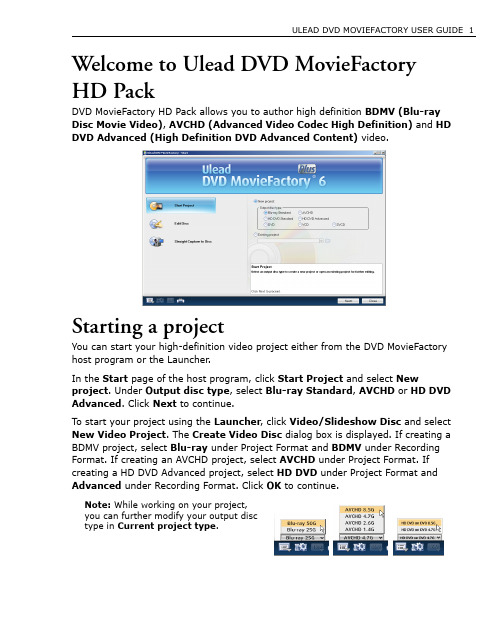
Welcome to Ulead DVD MovieFactory HD PackDVD MovieFactory HD Pack allows you to author high definition BDMV (Blu-ray Disc Movie Video), AVCHD (Advanced Video Codec High Definition) and HD DVD Advanced(High Definition DVD Advanced Content) video.Starting a projectYou can start your high-definition video project either from the DVD MovieFactory host program or the Launcher.In the Start page of the host program, click Start Project and select New project. Under Output disc type, select Blu-ray Standard, AVCHD or HD DVD Advanced. Click Next to continue.To start your project using the Launcher, click Video/Slideshow Disc and select New Video Project. The Create Video Disc dialog box is displayed. If creating a BDMV project, select Blu-ray under Project Format and BDMV under Recording Format. If creating an AVCHD project, select AVCHD under Project Format. If creating a HD DVD Advanced project, select HD DVD under Project Format and Advanced under Recording Format. Click OK to continue.Note: While working on your project,you can further modify your output disctype in Current project type.Authoring BDMV videoYou can author BDMV movies and burn them onto 50GB or 25GB Blu-ray discs that you can play on your PS3 or home Blu-ray player. You can burn your BDMV discs using a Blu-ray disc burner and output compliant BDMV folders in your hard drive. To create a BDMV video disc:1.Add video filesSelect source and import (Step: 1/3) pagetheClick Add video files into launch the Open Video File dialog box.Locate the video file(s) and click Open.Thumbnails of selected files are added to the Media Clip List.You can directly add MTS and M2TS files to your project.Note: You can also add files through Import DVD. See Adding video files through Import DVD.2.Edit your videoAt this point, you can multi-trim selected clips, add and edit chapter points, or export to a new video file. You can select preset format templates or customize your own video file properties.Create menu is selected by default. Click Next to create your disc menu.3.Create menuIn the Select a template to create menu (Step:2/3) page, select a preset menu in the Gallery tab.You can edit the various elements of your selected menu in the Edit tab. Click Next.4.PreviewView your video project and do a final check before you burn it onto a disc in the Press Play button to start preview (Step: 2/3) page.5.Burn your discIn Press Burn button to create a DVD (Step: 3/3), specify the settings forburning your videos or creating disc image files and click Burn to start the burning the burning process.Note: When customizing settings, the range of video data rate for BDMV video must not exceed 60000 kbps. The minimum value of the range may change depending on frame size, and other variables.Authoring AVCHD videoYou can author AVCHD video and burn them onto a DVD disc using a standard DVD burner. You can burn AVCHD video onto the following DVD disc media: DVD-R, DVD-RW, DVD+R, and DVD-RW. You can use both 8cm or 12cm DVD discs.You can play your AVCHD video on your PS3 or home Blu-ray Disc player.Note: Output to AVCHD folders in your hard drive and creation of AVCHD disc image files are not supported in this version.To create an AVCHD video disc:1.Add video filesClick Add video files in the Select source and import (Step: 1/3) page to launch the Open Video File dialog box.Locate the video file(s) and click Open. You can add files from the following locations:- Local PC hard drive- AVCHD Camcorder (Disc, HDD, or SD card type)- AVCHD Disc type (8cm DVD-R/-RW/+R/+RW/Ram single or dual layer)Thumbnails of selected files are added to the Media Clip List.You can directly add MTS and M2TS files to your project.Note: You can also add files through Import DVD. See Adding video files through Import DVD.2.Edit your videoAt this point, you can multi-trim selected clips, add and edit chapter points, or export to a new video file. See Editing your video.Create menu is selected by default. Click Next to create your disc menu.3.Create menuIn the Select a template to create menu (Step:2/3) page, select a preset menu in the Gallery tab.You can edit the various elements of your selected menu in the Edit tab. Click Next.Note: You can only create still menus for AVCHD projects. Creating motion menus is not supported. Customize is also not supported in AVCHD projects.4.PreviewView your video project and do a final check before you burn it onto a disc in the Press Play button to start preview (Step: 2/3) page.5.Burn your discIn Press Burn button to create a DVD (Step: 3/3), specify the settings forburning your videos or creating disc image files and click Burn to start the burning the burning process.Note: When customizing settings, the range of video data rate for AVCHD video must not exceed 18000 kbps. The minimum value of the range may changedepending on frame size, and other variables.Authoring HD DVD Advanced Content VideoHD DVD with advanced interactivity is known as HD DVD Type 2 or Advanced Content (iHD). In MovieFactory HD Pack, you can create pop-up menus that appear without interrupting playback. This allows the viewer to navigate the contents of the disc while watching the movie.To create an HD DVD Advanced video disc:1.Add video filestheSelect source and import (Step: 1/3) page Click Add video files into launch the Open Video File dialog box.Locate the video file(s) and click Open. Thumbnails of selected files are added to the Media Clip List.Note: You can also add files through Import DVD. See Adding video files through Import DVD.2. Edit your videoAt this point, you can multi-trim selected clips, add and edit chapter points, or export to a new video file. See Editing your video.Create menu is selected by default. Click Next to create your disc menu.3.Create menuIn the Select a template to create menu (Step:2/3) page, select a preset menu in the Gallery tab.You can edit the various elements of your selected menu in the Edit tabdepending on your currently selected layer. Click Next.See Creating pop-up menus.Note: You can only create still menus for HD DVD Advanced projects. Creating motion menus is not supported. Customize is also not supported in HD DVDAdvanced projects.4.PreviewView your video project and do a final check before you burn it onto a disc in the Press Play button to start preview (Step: 2/3) page.5.Burn your discIn Press Burn button to create a DVD (Step: 3/3), specify the settings forburning your videos or creating disc image files and click Burn to start the burning the burning process.Note: When customizing settings, the range of video data rate for HD DVDAdvanced video must not exceed 29400 kbps. The minimum value of the range may change depending on frame size, and other variables.Creating pop-up menusTo create pop-up menus, select Pop-up in the Gallery tab in the Select a template to create menu (Step:2/3) page. Select the menu template to apply. Pop-up menu templates are divided into 3 layers that you can select. You can edit objects in your currently selected layer.Layer 1 - Background settingLayer 2 - Title menuLayer 3 - Chapter menuIn Layer 1, you can modify your main title text (My Title), background image, video, and music. In Layer 2, you can modify the names of your titles. In Layer 3, you can modify the names of your chapters.Adding video files through Import DVD You can add video files to your project by importing DVD folders.To import DVD folders:1.Click Import DVD-Video, DVD-VR or AVCHD files from a disc or hard drive.2.The Select DVD Title dialog box opens. Click Import DVD Folder.3.The Browse for Folder dialog box opens. Select your video folder and click OK.4.The Import DVD dialog box opens.Import all files or simply select specific titlesand chapters. (Program imports track 1 audio in default.)5.Click Import.Editing your videoAdd/Edit ChaptersYou can create up to 99 chapters for a video clip. If the Create menu option is not selected, you will be guided to the Press play button to start preview (Step: 2/3) page immediately without creating any menus after clicking Next .To create or edit chapters linked to a video clip:1.Select a video in the Media Clip list.2.ClickAdd/Edit Chapter . The Add/Edit Chapterdialog box opens.3.Click Auto Add Chapters. You can also drag the Jog Sliderto move to a scene to use as the first frame of a chapter and click Add Chapter. Repeat this step until all chapter points have been added.4.Click OK .Export Selected ClipsThis lets you select existing video files and save them to another video file format. To export your video clips, click Export Selected Clips and select presetformat templates or customize your own video file properties. You can export more than one clip. The file name you entered followed by a serial number will be used as file name for the succeeding clips that you export.Tips:•To use Auto Add Chapters , your video must be at least one minute long or have scene change information.•If you click Auto Add Chapters and your video is a DV-formatted AVI file captured from a DV camcorder , DVD MovieFactory can automatically detect scene changes and add chapters accordingly.•If the selected video is an MPEG-2 file with scene change information, DVDMovieFactory automatically detects each scene change and generates it as achapter when you click Auto Add Chapters .。
LBC-HDBT-Lite User's Manual
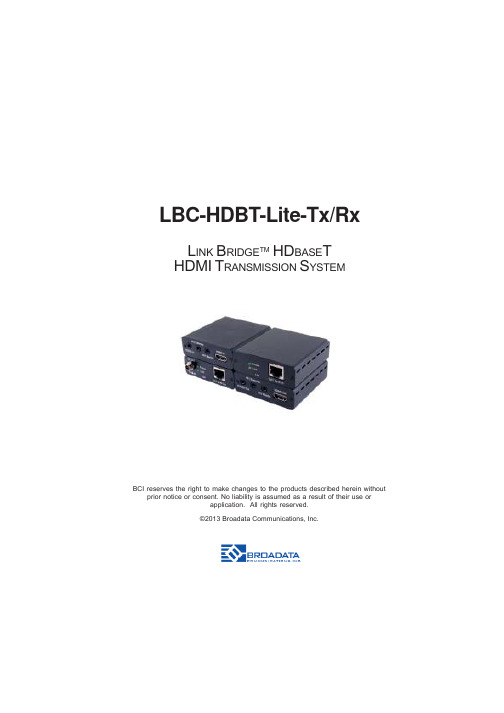
LBC-HDBT-Lite-Tx/RxL INK B RIDGE TM HD BASE THDMI T RANSMISSION S YSTEMBCI reserves the right to make changes to the products described herein without prior notice or consent. No liability is assumed as a result of their use orapplication. All rights reserved.©2013 Broadata Communications, Inc.LBC-HDBT-Lite User’s Manual Link Bridge TM HDbaseT HDMI Transmission System BroadataTechnicalSupport,*********************3SAFETY INSTRUCTIONS ANDCOMPLIANCE DECLARATIONSPLEASE OBSERVE THE FOLLOWING SAFETYPRECAUTIONSSURGE PROTECTION DEVICE RECOMMENDED This product contains sensitive electrical components that may be damaged by electrical spikes, surges, electric shock, lightning strikes,etc. Use of surge protection systems is highly recommended in order to protect and extend the life of your equipment.LBC-HDBT-Lite User’s Manual Link Bridge TM HDbaseT HDMI Transmission System Broadata Technical Support, (800) 214-02224TABLE OF CONTENTS1.0 PRODUCT DESCRIPTION (5)2.0 OPERATION CONTROLS AND FUNCTIONS (6)2.1 TRANSMITTER FRONT AND REAR PANELS (6)2.2 RECEIVER FRONT AND REAR PANELS (7)3.0 SERIAL CONTROL (8)3.1 D-SUB 9 PIN ASSIGNMENT (8)3.2 IR BLASTER CABLE PIN ASSIGNMENT (9)3.3 IR RECEIVER CABLE PIN ASSIGNMENT (9)4.0 MAINTENANCE AND TROUBLESHOOTING (10)4.1 MAINTENANCE (10)4.2 TROUBLESHOOTING (10)5.0 SPECIFICATIONS (12)6.0 SERVICE PROCEDURE (13)6.1 REPLACEMENT POLICY (13)6.2 RETURN AND REPAIR SERVICE (13)7.0 LIMITED WARRANTY (14)LBC-HDBT-Lite User’s Manual Link Bridge TM HDbaseT HDMI Transmission System BroadataTechnicalSupport,*********************51.0 PRODUCT DESCRIPTIONThe LBC-HBDT-Lite-Tx/Rx with HDMI video and RS-232 over Single CAT5e/6 transmitter and receiver set can send uncompressed audio/video over a single run of CAT5e/6 cable up to 60m with PoH (Power over HDBT) feature and the added benefit of control through the built-in RS-232and IR ports.Features•HDMI 1.4 with 3D, 4k×2k support, HDCP & DVI Compliant •Supports CEC bypass•Simultaneous transmission of uncompressed data over asingle 60m/ CAT5e/6 cable•Uncompressed video 1080p, 60 Hz, 36-bit•Audio support up to 7.1CH & Dolby TrueHD, DTS-HD•RS-232 with baud rate up to 115200/secPackage Contents•1×HDMI to CAT5e/6 (with IR/RS-232/PoH) Transmitter•1×CAT5e/6 to HDMI (with IR/RS-232/PoH) Reciever•1×IR Blaster•1×IR Receiver•1x3.5 to RS-232 female adapter•1x3.5 to RS-232 male adapter•1×24 V/1.25 A DC Power Adaptor•Operation ManualLBC-HDBT-Lite User’s Manual Link Bridge TM HDbaseT HDMI Transmission System Broadata Technical Support, (800) 214-022262.0 OPERATION CONTROLS AND FUNCTIONS2.1 Transmitter Front and Rear Panels1.RS-232 In: Connect to a PC or laptop with D-Sub 9 pin malecable for the transmission of RS-232 commands.2.IR 2 Extender: Connect to the supplied IR receiver cables for IRsignal reception. Ensure that remote being used is within the direct line-of-sight of the IR extender.3.IR 1 Blaster: Connect to the supplied IR blaster cable for IRsignal transmission. Place the IR blaster in direct line-of-sight of the equipment to be controlled.4.HDMI In: Connect to HDMI source equipment such as a DVD orBlu-ray player.5.DC 24V: Plug the 24 V DC power supply into the unit and connectthe adaptor to an AC outlet. Only one side of power needs to be connected to activate both transmitter and receiver.6.Link LED: The yellow LED will illuminate when both the inputand output signals are connected.7.Power LED: This blue LED will illuminate when the device isconnected to a power supply.8.CAT5e/6 Out: Connect to the reciever unit with a Single CAT5e/6cable for tranmission of all data signals.LBC-HDBT-Lite User’s Manual Link Bridge TM HDbaseT HDMI Transmission System BroadataTechnicalSupport,*********************72.2 Receiver Front and Rear Panels1.RS-232 Out: Connect to the device that is to be controlled (viaD-Sub 9 pin female cable) by RS-232 commands.2.IR 1 Blaster: Connect to the supplied IR blaster cable for IRsignal transmission. Place the IR blaster in direct line of sight of the equipment to be controlled.3.IR 2 Extender: Connect to the supplied IR receiver cables forIR signal reception. Ensure that remote being used is within the direct line-of-sight of the IR extender.4.HDMI Out: Connect to a HDMI source equipment such as aDVD or Blu-ray player.5.Link LED: The yellow LED will illuminate when both the inputand output signals are connected.6.Power LED: This blue LED will illuminate when the device isconnected to a power supply.7.CAT5e/6 In: Connect to the receiver unit with a Single CAT5e/6cable for tranmission of all data signals.LBC-HDBT-Lite User’s Manual Link Bridge TM HDbaseT HDMI Transmission System Broadata Technical Support, (800) 214-022283.0 SERIAL CONTROL3.1 D-Sub Pin Assignment Pin123456789Define TX/RX N/C TxD/RxD RxD/TxD N/C GND N/C N/C N/C N/CLBC-HDBT-Lite User’s Manual Link Bridge TM HDbaseT HDMI Transmission System BroadataTechnicalSupport,*********************93.2 IR Blaster Cable Pin Assignment 3.3 IR Receiver Cable Pin Assignment IR BlasterIR Blaster Signal IR ReceiverIR SignalPower 5VLBC-HDBT-Lite User’s Manual Link Bridge TM HDbaseT HDMI Transmission System Broadata Technical Support, (800) 214-0222104.0 MAINTENANCE AND TROUBLESHOOTING4.1 MaintenanceThere is no operator maintenance other then keeping the units clean. However, observe the following light indicators to make sure that the unit is working properly:4.2 TroubleshootingIf the LBC-HDBT-Lite units do not operate properly after installation, check for possible cable breaks, loose connections,and incorrect cable connections. If problems persist that may be fiber related, contact BCI at 1-800-214-0222 for further assistance.For electrical problems, perform the following troubleshooting procedures:1.If the POWER indicator is OFF, check for the following:a.The line cord is plugged into the unit and your outlethas power.2.If the POWER indicator is ON, but the Link indicator isOFF, check for the following:a.Make sure the appropriate cables are being used.b.Cable and cable connectors are not broken.c.For each unit, the transmit (TX) cable is connected tothe other unit’s receiver (RX).LBC-HDBT-Lite User’s Manual Link Bridge TM HDbaseT HDMI Transmission System BroadataTechnicalSupport,*********************113.If the POWER indicator and Link indicator are ON, butthe channels are not operating, then:a.Check to see that the attached user equipment is turnedon.b.Both ends of the link are connected to thecorresponding equipment and to the same corresponding channel port.c.Cable connections at both channels are securelyfastened to each connector. Turn the power off, then back on to reset the link.LBC-HDBT-Lite User’s Manual Link Bridge TM HDbaseT HDMI Transmission System Broadata Technical Support, (800) 214-0222125.0 SPECIFICATIONSVideo Bandwidth300MHz / 9Gbps Transmitter Input1xHDMI, 1xIR Extender, 1xRS-232Transmitter Output1×CAT5e/6, 1×IR Blaster Receiver Input1×CAT5e/6, 1×IR Extender Receiver Output1×HDMI, 1×RS-232, 1× IR Blaster HDMI In/Out Cable DistanceUp to 10 Meters CAT6 In/Out Cable Distance Up to 60 MetersHDMI In/Out Supports Resolution 480i~1080p@50/60, 1080p@24,VGA~WUXGA and 4K2K up to20mIR Frequency30~50 kHz ESD Protection Human Body Model: ±8 kV(air-gap discharge)±4 kV (contact discharge)Power Supply 24 V/1.25 A DC (US/EU Standards,CE/FCC/UL certified)Dimensions 71 mm (W)×79 mm (D)×23 mm (H)/eachWeight 120 g (TX), 126 g (RX)Chassis Material MetalSilkscreen Color BlackPower Consumption 13 WOperating T emperature 0 °C~40 °C/32 °F ~104 °FStorage T emperature -20 °C~60 °C/”4 °F~140 °FRelative Humidity 20~90 % RH (non-condensing)Power Supply***************(Max)LBC-HDBT-Lite User’s Manual Link Bridge TM HDbaseT HDMI Transmission System BroadataTechnicalSupport,*********************136.0 SERVICE PROCEDURE6.1 Replacement PolicyStandard products found defective on arrival (DOA) will be replaced, based on availability, within 24 to 48 hours anywhere in the U.S. Please call Customer Service at 800-214-0222 for information.6.2 Return/Repair ServiceThe LBC-HDBT-Lite System contains no user serviceable components. If you have a problem with your unit, please contact the Customer Service Department. T o facilitate our return/repair processing please contact Broadata Communications, Inc. to obtain a Return Material Authorization (RMA). Please include the following information:•Product model number •Serial Number •Complete description of problem •Hardware installation descriptionBroadata Communications, Inc.2545 West 237th Street, Suite KTorrance, CA 905051-800-214-0222(310) 530-1416(310) 530-5958 (Facsimile)e-mail:*******************************Website: LBC-HDBT-Lite User’s Manual Link Bridge TM HDbaseT HDMI Transmission System Broadata Technical Support, (800) 214-0222147.0 LIMITED WARRANTYBroadata Communications, Inc. (BCI) warrants, for a period of one year from date of shipment, each product sold shall be free from defects in material and workmanship. BCI will correct, either by repair, or at BCI’s election, by replacement, any said products that in our sole discretion prove to be defective and are returned to the manufacturing location within 30 days after such defect is ascertained. All warranties are limited to defects arising under normal use and do not include malfunctions or failure resulting from misuse, abuse, neglect, alterations, electrical power problems, usage not in accordance with product instructions, improper installation, or damage determined by BCI to have been caused by the Buyer or repair made by a third party. Limited warranties granted on products are to the initial customer end-user and are not transferable.OUR LIABILITY UNDER THIS WARRANTY SHALL IN ANY CASE BE LIMITED TO THE INVOICE VALUE OF THE PRODUCT SOLD AND BCI SHALL NOT BE LIABLE TO ANYONE FOR CONSEQUENTIAL OR INCIDENTAL DAMAGES ARISING FROM THE USE OF ITS PRODUCTS OR THE SALE THEREOF. We make NO WARRANTY AS TO THE MERCHANTABILITY OF ANY GOODS, OR THAT THEY ARE FIT FOR ANY PARTICULAR PURPOSE OR END APPLICATION NOR DO WE MAKE ANY WARRANTY , EXPRESSED OR IMPLIED OTHER THAN AS STATED ABOVE.LBC-HDBT-Lite User’s ManualLink Bridge TM HDbaseT HDMI Transmission System BroadataTechnicalSupport,*********************15LBC-HDBT-Lite User’s ManualLink Bridge TM HDbaseT HDMI Transmission SystemBroadata Technical Support, (800) 214-0222 16Broadata Communications, Inc.2545 West 237th Street, Suite KTorrance, CA 905051-800-214-0222(310) 530-1416(310) 530-5958 (Facsimile)e-mail:*******************************Website: 60000-LBC-HDBT-Lite。
Symetrix 产品说明书
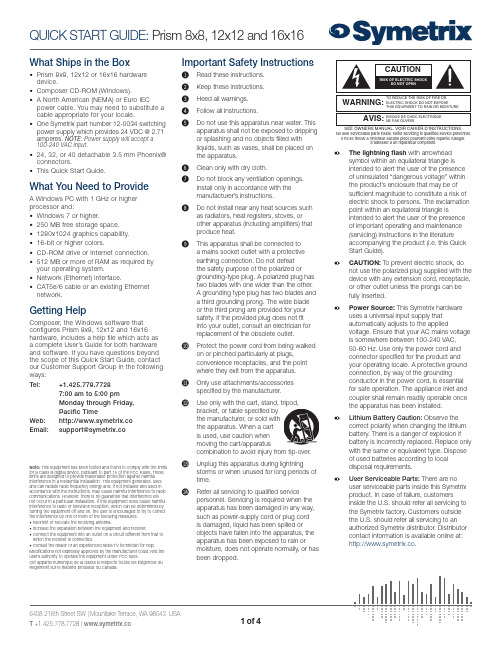
GThe lightning flash with arrowhead symbol within an equilateral triangle is intended to alert the user of the presence of uninsulated “dangerous voltage” within the product’s enclosure that may be of sufficient magnitude to constitute a risk of electric shock to persons. The exclamation point within an equilateral triangle isintended to alert the user of the presence of important operating and maintenance (servicing) instructions in the literature accompanying the product (i.e. this Quick Start Guide).GCAUTION: To prevent electric shock, do not use the polarized plug supplied with the device with any extension cord, receptacle, or other outlet unless the prongs can be fully inserted.GPower Source: This Symetrix hardware uses a universal input supply that automatically adjusts to the appliedvoltage. Ensure that your AC mains voltage is somewhere between 100-240 VAC, 50-60 Hz. Use only the power cord and connector specified for the product and your operating locale. A protective ground connection, by way of the grounding conductor in the power cord, is essential for safe operation. The appliance inlet and coupler shall remain readily operable once the apparatus has been installed.GLithium Battery Caution: Observe the correct polarity when changing the lithium battery. There is a danger of explosion if battery is incorrectly replaced. Replace only with the same or equivalent type. Dispose of used batteries according to local disposal requirements.GUser Serviceable Parts: There are no user serviceable parts inside this Symetrix product. In case of failure, customers inside the U.S. should refer all servicing to the Symetrix factory. Customers outside the U.S. should refer all servicing to an authorized Symetrix distributor. Distributor contact information is available online at: http://www.symetrix.co .Il ne se trouve a l’interieur aucune piece pourvant entre reparée l’usager.S’adresser a un reparateur compétent.No user serviceable parts inside. Refer servicing to qualified service personnel.Important Safety Instructions! Read these instructions.@ Keep these instructions.# Heed all warnings.$ Follow all instructions.%Do not use this apparatus near water. This apparatus shall not be exposed to dripping or splashing and no objects filled with liquids, such as vases, shall be placed on the apparatus.^ Clean only with dry cloth.& Do not block any ventilation openings. Install only in accordance with the manufacturer’s instructions.*Do not install near any heat sources such as radiators, heat registers, stoves, or other apparatus (including amplifiers) that produce heat.(This apparatus shall be connected to a mains socket outlet with a protective earthing connection. Do not defeat the safety purpose of the polarized or grounding-type plug. A polarized plug has two blades with one wider than the other. A grounding type plug has two blades and a third grounding prong. The wide blade or the third prong are provided for your safety. If the provided plug does not fit into your outlet, consult an electrician for replacement of the obsolete outlet.BLProtect the power cord from being walked on or pinched particularly at plugs,convenience receptacles, and the point where they exit from the apparatus.BM Only use attachments/accessories specified by the manufacturer.BNUse only with the cart, stand, tripod, bracket, or table specified by the manufacturer, or sold with the apparatus. When a cart is used, use caution when moving the cart/apparatuscombination to avoid injury from tip-over.BO Unplug this apparatus during lightning storms or when unused for long periods of time.BPRefer all servicing to qualified service personnel. Servicing is required when the apparatus has been damaged in any way, such as power-supply cord or plug cord is damaged, liquid has been spilled or objects have fallen into the apparatus, the apparatus has been exposed to rain or moisture, does not operate normally, or has been dropped.Note: This equipment has been tested and found to comply with the limits for a Class B digital device, pursuant to part 15 of the FCC Rules. These limits are designed to provide reasonable protection against harmful interference in a residential installation. This equipment generates, uses and can radiate radio frequency energy and, if not installed and used in accordance with the instructions, may cause harmful interference to radio communications. However, there is no guarantee that interference will not occur in a particular installation. If this equipment does cause harmful interference to radio or television reception, which can be determined by turning the equipment off and on, the user is encouraged to try to correct the interference by one or more of the following measures:• Reorient or relocate the receiving antenna.• Increase the separation between the equipment and receiver.• Connect the equipment into an outlet on a circuit different from that to which the receiver is connected.• Consult the dealer or an experienced radio/TV technician for help.Modifications not expressly approved by the manufacturer could void the user’s authority to operate the equipment under FCC rules.Cet appariel numerique de la classe B respecte toutes les Exigences du Reglement sur le materiel brouilleur du Canada.What Ships in the Box• Prism 8x8, 12x12 or 16x16 hardware device.• Composer CD-ROM (Windows).• A North American (NEMA) or Euro IECpower cable. You may need to substitute a cable appropriate for your locale.• One Symetrix part number 12-0034 switching **********************************amperes. NOTE: Power supply will accept a100-240 VAC input.• 24, 32, or 40 detachable 3.5 mm Phoenix® connectors.• This Quick Start Guide.What You Need to ProvideA Windows PC with 1 GHz or higher processor and:• Windows 7 or higher.• 250 MB free storage space.• 1280x1024 graphics capability.• 16-bit or higher colors.• CD-ROM drive or Internet connection.• 512 MB or more of RAM as required by your operating system.• Network (Ethernet) interface.• CAT5e/6 cable or an existing Ethernet network.Getting HelpComposer, the Windows software that configures Prism 8x8, 12x12 and 16x16 hardware, includes a help file which acts as a complete User’s Guide for both hardware and software. If you have questions beyond the scope of this Quick Start Guide, contact our Customer Support Group in the following ways:Tel: +1.425.778.7728 7:00 am to 5:00 pm Monday through Friday, Pacific Time Web: http://www.symetrix.co Email: *******************Software InstallationComposer is the software that provides real-time set-up and control of Prism 8x8, 12x12 and 16x16 from a Win d ows PC environment.Use one of the following procedures to install Composer on your computer.From the CD-ROM:1. Insert the CD into your computer’s CD-ROM drive.2. Open “My Computer”. The “My Computer” icon istypically on your desktop or in the “Start” menu.3. Double click on your CD-ROM drive. This is typically drive“D:\”. If your CD-ROM drive isn’t “D:\”, then substitute its drive letter.4. Double-click “Setup.exe”.From the Symetrix web site (http://www.symetrix.co): 1. Download the Composer software installer from theSymetrix web site.2. Double-click on the file you just downloaded and followthe on screen directions to install.After installing the software, refer to the Help File for full connection and configuration information.Network SetupAbout DHCPPrism 8x8, 12x12 and 16x16 boot with DHCP enabled by default. This means that as soon as you connect it to a network, it will look for a DHCP server in order to obtain an IP address. If a DHCP server is present, Prism 8x8, 12x12 and 16x16 will obtain an IP address from it. This process may take several minutes. With your PC attached to the same network, and thus getting its IP address from the same DHCP server, all will be ready to go.If your network does not have a DHCP server, Prism 8x8, 12x12 and 16x16 will not be able to obtain an IP address. While waiting, Prism 8x8, 12x12 and 16x16 will defaultto a private IP address in the range of 169.254.x.x where x.x is the last four alphanumeric characters of Prism 8x8,12x12 and 16x16’s MAC address (MAC address hex value is converted to decimal for IP address). Prism 8x8, 12x12 and 16x16’s MAC address can be found on a sticker on the bottom of hardware.When there is no DHCP server present to assign IP addresses to either Prism 8x8, 12x12 and 16x16 or your PC, you may need to configure your PC with a static IP in the range of 169.254.x.x with a Subnet Mask of 255.255.0.0 in order to communicate with Prism 8x8, 12x12 and 16x16 in a direct connect mode. However, if your PC is using the self-assigned a similar private IP address in the range of 169.254.x.x, and if this is the case, you should be able to connect to Prism 8x8, 12x12 and 16x16 directly.Even if the PC’s default settings have been changed, Prism 8x8, 12x12 and 16x16 will try to establish communications by setting up appropriate routing table entries to reach devices with 169.254.x.x addresses.Connecting to Prism 8x8, 12x12 and 16x16 from a host computer on the same LANBoth Prism 8x8, 12x12, 16x16 and the host computer require the following 3 items:1. IP Address - The unique address of a node on a network.2. Subnet Mask - Configuration that defines which IPAddresses are included in a particular subnet.3. Default Gateway (optional) - The IP address of a devicethat routes traffic from one subnet to another. (This is only needed when the PC and Prism 8x8, 12x12 and 16x16 are on different subnets).If you are adding Prism 8x8, 12x12 or 16x16 to an existing network, a network administrator will be able to providethe above information or it may have been provided automatically by a DHCP server. For security reasons, itis not recommended to put Prism 8x8, 12x12 and 16x16 directly on the Internet. If you do, a network administratoror your Internet Service Provider can provide the above information.If you are on your own private network, directly or indirectly connected to Prism 8x8, 12x12 and 16x16, you may allow Prism 8x8, 12x12 and 16x16 to choose an automatic IP address or you may choose to assign it a static IP address. If you are building your own separate network with static assigned addresses, you may consider using an IP Address from one of the “Private-Use” networks noted in RFC-1918: 1. 172.16.0.0/12 = IP Addresses 172.16.0.1 through172.31.254.254 and a Subnet Mask of 255.240.0.02. 192.168.0.0/16 = IP Addresses 192.168.0.1 through192.168.254.254 and a Subnet Mask of 255.255.0.03. 10.0.0.0/8 = IP Addresses 10.0.0.1 through10.254.254.254 and a Subnet Mask of 255.0.0.0 Connecting to Prism 8x8, 12x12 and 16x16 through a Firewall/VPNWe have successfully tested control of Prism 8x8, 12x12 and 16x16 through a firewall and VPN, but are unable to guarantee performance of these types of connections at this time. Configuration instructions are specific to each firewall and VPN, so specifics are not available. Additionally, wireless communications are also not guaranteed, though they haveDeclaration of ConformityWe, Symetrix Incorporated , 6408 216th St. SW, Mountlake Terrace, Washington, USA, declare under oursole responsibility that the products:Prism 8x8, 12x12 and 16x16to which this declaration relates, are in conformity with thefollowing standards:IEC 60065, RoHS, EN 55032, EN 55103-2,FCC Part 15, ICES-003The technical construction file is maintained at:Symetrix, Inc.6408 216th St. SWMountlake Terrace, WA, 98043 USAThe authorized representative located within the EuropeanCommunity is:World Marketing AssociatesP .O. Box 100St. Austell, Cornwall, PL26 6YU, U.K.Date of issue: January 15, 2016Place of issue: Mountlake Terrace, Washington, USAAuthorized signature:Dane Butcher, CEO, Symetrix Incorporated.Configuring IP ParametersLocating HardwareDiscovery of, and connection to, Prism 8x8, 12x12 and 16x16 hardware is done with the Locate Hardware dialog found under the Hardware menu or by clicking the LocateHardware icon in the tool bar or on a particular Prism 8x8, 12x12 and 16x16 unit itself.IP Configuration with ComposerThe Locate Hardware dialog will scan thenetwork and list available units. Select the Prism 8x8, 12x12 or 16x16 unit you wish to assign an IP address to and click the Properties button. If you wish to assign Prism 8x8,12x12 or 16x16 a static IP address, select “Use the following IP address” and enter the appropriate IP Address, Subnet mask and Gateway. Click OK when finished. Now, back in the locate hardware dialog, ensure the Prism 8x8, 12x12 or 16x16 device is selected and click “Select Hardware Unit” to use this Prism 8x8, 12x12 or 16x16 hardware in your Site File. Close the Locate Hardware dialog.The RJ45 connectors labeled “ARC” are only for use with the ARC series of remotes. D O NOT plug the ARC connectors on Symetrix products into any other RJ45 connector. The “ARC” RJ45 connectors on Symetrix products can carry up to 24 VDC / 0.75 A (class 2 wiring)which can damage Ethernet circuitry.ARC PinoutThe RJ45 jack distributes power and RS-485 data to one1Warning! Refer to the RJ45 Warning for compatibility information.The Symetrix ARC-PSe provides serial control and powerdistribution over standard CAT5/6 cable for systems with more than 4 ARCs, or, when any number of ARCs are located long - or -- or -↓The Symetrix Limited WarrantySymetrix, Inc. expressly warrants that the product will be free from defects in material and workmanship for three (3) years from the date the product is shipped from the factory. Symetrix’ obligations under this warranty will be limited to repairing or replacing, at Symetrix’ option, the part or parts of the product which prove defective in material or workmanship within three (3) years from the date the product is shipped from the factory, provided that the Buyer gives Symetrix prompt notice of any defect or failure and satisfactory proof thereof. Products may be returned by Buyer only after a Return Authorization number (RA) has been obtained from Symetrix. Buyer will prepay all freight charges to return the product to the Symetrix factory. Symetrix reserves the rightto inspect any products which may be the subject of any warranty claim before repair or replacement is carried out. Symetrix may, at its option, require proof of the original date of purchase (dated copy of original retail dealer’s invoice). Final determination of warranty coverage lies solely with Symetrix. Products repaired under warranty will be returned freight prepaid via commercial carrier by Symetrix, to any location within the continental United States. Outside the continental United States, products will be returned freight collect.The foregoing warranties are in lieu of all other warranties, whether oral, written, express, implied or statutory. Symetrix, Inc. expressly disclaims any IMPLIED warranties, including fitness for a particular purpose or merchantability. Symetrix’ warranty obligation and buyer’s remedies hereunder are SOLELY and exclusively as stated herein.This Symetrix product is designed and manufactured for use in professional and studio audio systems and is not intended forother usage. With respect to products purchased by consumers for personal, family, or household use, Symetrix expressly disclaims all implied warranties, including, but not limited, to warranties of merchantability and fitness for a particular purpose.This limited warranty, with all terms, conditions and disclaimers set forth herein, shall extend to the original purchaser and anyone who purchases the product within the specified warranty period.Symetrix does not authorize any third party, including any dealer or sales representative, to assume any liability or make any additional warranties or representation regarding this product information on behalf of Symetrix.This limited warranty gives the buyer certain rights. You may have additional rights provided by applicable law.Note: Some Symetrix products contain embedded software or apps and may also be accompanied by control software intended to be run on a personal computer. Said software is specifically excluded from this warranty.Limitation of LiabilityThe total liability of Symetrix on any claim, whether in contract,tort (including negligence) or otherwise arising out of, connected with, or resulting from the manufacture, sale, delivery, resale, repair, replacement or use of any product will not exceed the price allocatable to the product or any part thereof which gives rise to the claim. Inno event will Symetrix be liable for any incidental or consequential damages including but not limited to damage for loss of revenue, cost of capital, claims of customers for service interruptions or failure to supply, and costs and expenses incurred in connection with labor, overhead, transportation, installation or removal of products, substitute facilities or supply houses.Servicing Your Symetrix ProductIf you have determined that your Symetrix product requires repair services and you live outside of the United States please contact your local Symetrix dealer or distributor for instructions on how to obtain service.If you reside in the United States, please contact Symetrix Customer Service Department for a Return Authorization (RA) number and additional in-warranty or out-of-warranty repair information.Tel: +1.425.778.7728 (PST)Email: *******************。
AJA RovoCam 产品说明书

Integrated UltraHD/HD Camera with HDBaseTRovoCam is AJA’s first compact block camera for industrial, corporate, security, ProAV and broadcast applications.Gorgeous UltraHD and HD imagery is obtained with superior Sony® optics with built-in 12x optical and up to 20 x zoom with Sony Super Resolution Zoom, auto and manual focus.Housed in a rugged machined aluminum case with multiple mounting options, RovoCam delivers the flexibility, power and feature set to accommodate a variety of applications.A single Cat 5e/6 cable carries all uncompressed video, 2-Channel audio, VISCA camera control, and power for the simplest installation ever due to RovoCam’s integrated HDBaseT interface.Delivering this much functionality and power with single cable connectivity dramatically simplifies the installation, camera setup and footprint requirements.RovoRx-HDMI, the companion receiver unit, offers the simplest reception option for RovoCam with an HDMI output to drive displays, and all video/audio signals, power, and control offered over HDBaseT.Integrated UltraHD/HD Camera with HDBaseTRovoCam’s HDBaseT interface delivers pristine UltraHD/HD uncompressed video, audio, control and power over a single CAT 5e/6 cable.Only $2,495 US MSRP*Find a Reseller* Pricing is for US only. International pricing will vary. Please contact a local AJA Reseller for pricing details.Complete ControlRovoCam is simple to control via flexible software and hardware support. RovoCam offers local RS-232 connectivity, while Sony VISCA protocol support, video, audio and camera control can becarried over a single Cat 5e/6 cable through HDBaseT. Whether you prefer simple software or the immediacyof a compatible joystick, the choice is yours.UltraHD and HD ResolutionRovoCam offers flexible image resolutions with fantastic Sony optics and powerful zoom capabilities providingUltraHD up to 29.97p or high frame rate HD support up to 60p. RovoCam utilizes Sony’s backilluminated 1/2.3 type 8.9 megapixel CMOS sensor for excellent performance.HDBaseTRovoCam features an integrated HDBaseT transmitter. Not only does HDBaseT offer long cable runs over standard Cat 5e/6 cable, it alsopasses RovoCam’s gorgeous UltraHD/HD imagery, audio, control of the camera, and power to the unit across significant distances. Simple to install, simple to operate.AJA Video Systems, Inc.Grass Valley, California • +1-530-274-2048Receive and DeliverControl and display RovoCam’s gorgeous UltraHD/HD imagery remotely with RovoRx-HDMI.RovoRx-HDMI is an UltraHD/HD HDBaseT Receiver with integrated HDMI video and audio outputs specifically designed to receive RovoCam’s output. Receive the RovoCam’s video and audio up to 100m away from the camera, and output to HDMI TVs and devices.The HDBaseT connector on RovoRx-HDMI supports camera uncompressed video, audio, power, and control, all over a single Cat 5e/6 cable, greatly simplifying cabling and systems integration.RovoRx-HDMI connectivity includes:• 1 x UltraHD/HD HDMI output • 1 x RCA stereo audio output • 1 x USB for firmware upgrades • 1 x RS-232 for RovoCam control • 1 x HDBaseT connector (RJ45)RovoRx-HDMI is the ideal HDBaseT receiver for RovoCam, offering the simplest integration of camera control, RS-232, video, audio, and power along a single cable. HDMI and audio outputs on the RovoRx-HDMI support any HDMI device, including affordable consumer displays.Only $495US MSRP*RovoRx-HDMI。
Arlo Q 1080p HD Security Camera with Audio说明书

Experience a New Sense of SecuritySee and hear everything that’s happening at home in brilliant detail with the Arlo Q HD security camera. High-definition 1080p video, night vision, and 2-way audio make sure you never miss a moment, and instant noise- and motion-detection alerts take the worry out of being away.Features10min1080p HDEnjoy incredibly sharp, detailed video FREE Cloud Recording 7 days of FREE videostorage + upgrade options Activity ZonesSet specific areas to watch for trouble2 Way AudioTalk with everyone who’s there24/7 Cloud RecordingOptional continuous cloud recording (CVR) saves every second Effortless Setup So simple you'll be live in minutesSchedulingSet automatic monitoring on your schedule*Requires CVR planNight VisionSee what’s happeninge ven in the dark Motion AlertsInstant alerts if motiono r noise is detected AC PoweredRecord non-stop*.Batteries not requiredBe there instantly—no matter where you are.A tap or two is all it takes to check in on your home or business from any computer or mobiledevice. Connect up to 15 Arlo Q cameras to the cloud *. Watch five live video streams at once. Create a customized motion and sound alert schedule to match your lifestyle. Arlo Q gives you permanent peace of mind.*Requires Elite PlanAlways watchful. Always ready.Arlo Q keeps an eye on what matters most whenever you can’t. Motion-sensing andsound-detection technologies trigger instant email alerts and push notifications the moment anything happens that shouldn’t at home or work.The simplest setup in home security.Connecting Arlo Q to your Wi-Fi network is as quick and easy as firing up the free Arlo app and scanning a QR code. You’re done in minutes. Place your cameras anywhere they’re needed—mount them on walls, snap them onto metal surfaces using their built-in magnetic mounts, or simply place them on the flat surface of your choice.1. Plug it in2. Press Sync3. Scan QRStore your videos in the cloud for FREE.Arlo Q includes 7 days of FREE cloud recording storage for every video you record. Stream live video and review past recordings anytime, anywhere. Or upgrade your service plan for more storage options, including non-stop Continuous Video Recording, which records all the action 24/7 so you can rewind any camera to any minute of any day and catch everything you missed.Have a conversation.Every Arlo Q camera has a built-in speaker and microphone so you can talk with anyone who’s there, help with homework, monitor your baby, shoo the dog off the couch, or join the partyfrom anywhere in the world.HelloSee every corner of the room.Arlo Q uses an extra-wide 130-degree field of view to capture entire rooms from corner to corner. See it all without moving, panning, or zooming your cameras.I ncludes• (1) 1080p HD Security Camera• Power adapter and cable• (1) Wall mount plate• (4) Mounting screws• (1) Arlo window decal• (1) Quick start guideI ncludes• (2) 1080p HD Security Cameras• (2) Power adapters• (2) USB cables• (2) Wall mount plates• (8) Mounting screws• (2) Arlo window decals• (1) Quick start guide1080p HD Security Camera with Audio VMC3040 1080p HD Security Camera with Audio - 2 Pack VMC3240 c amerasSee and hear in perfect detail with the Arlo Q HD security camera.Experience a new sense of security with 1080p HD video, night vision, and 2-way audio.Arlo Q alerts you whenever motion or noise is detected and notifies you with instant alerts so you never miss an important moment again.This product comes with a limited warranty that is valid only if purchased from a NETGEAR authorized reseller.©2016 NETGEAR, The NETGEAR logo, Arlo, Arlo Q, and the Arlo logo are trademarks or registered trademarks of NETGEAR, Inc. Any other trademarks herein are for reference purposes only.NETGEAR, Inc. 350 E. Plumeria Drive, San Jose, CA 95134-1911 USA, D-VMC3040-1r equIrements• High-speed Internet • WiFi connection• AC power/electrical outletd ImensIons & W eIght• Dimensions: 2.75 x 2.80 x 4.50 in • Weight: 0.37 lbW arranty• /warrantyV Ideo & a udIo• Resolution: 1080p HD 30fps • Format: h.264• Field of view: 130°• Night Vision- 850nm LED: up to 25 feet • Imaging Sensor - Full color - CMOS- 8x digital zoom• Audio - Speaker - Microphonem otIon d etectIon• Adjustable up to 50 feet • Up to 3 activity zones• Instant email alerts and push notificationsI nterface• FREE apps for iOS, Android, and FireOS • Live streamed or recorded videos from your smart phone, tablet or browser • Easy to use, intuitive user interface • Free secure cloud storage includedW Ireless• Frequency: 2.4 & 5GHz • WiFi Speed: N600• Range: 300 feet line of sightP oWer• AC power varies by region。
Regex Summarized Vodafone Genius Plan - A Guide

SPEED Guide for our Genius PlansThis speed guide is for Genius plan launched on the 10th January 2019 and Family Lite Plans launched on the 6th November 2019, for the avoidance of any doubt this speed guide does not apply for any other Pay Monthly plan tariff. The Speed Guide for informational purposes only and its aim is to give you a clearer explanation on the speed experience of Genius Plans. Remember that the actual speeds you reach will continually vary depending on many factors such as device capabilities, location, network congestion, network coverage and if you are roaming.For the details about the Genius products kindly visit page: HereWe’ve put together a table showing you the experience you may have during different types of activities you might have whilst using mobile data:1. With Genius Plan at up to 2Mbps upload and download speeds you can stream music and watch standard definition video, make a video call, browse the internet and catch up on social media.Web browsing Content may be a little slower to loadMusic streaming (egSpotify)Streaming music is unaffected, some in-app images/artwork may be a little slower to load Social media (egFacebook)Content may be a little slower to load.Streaming StandardDefinition (SD) video (egyoutube)Video may be slower to start playing and images/artwork may be slower to loadStreaming High Definition(HD) video (eg Netflix)Incompatible and most video services will automatically default to SD qualityStreaming video at Ultra High Definition (UHD 4K & 8K)Incompatible hence videos may not play and most video services will automatically default to SD qualityGaming on your mobile Incompatible, downloads would buffer and experience would be poor. Virtual Reality &Authentic Reality on yourmobileIncompatible, downloads would buffer and experience would be poor.Downloading apps andfilesApps and files may be slower to downloadTethering Tethering is suitable for single use only. If multiple devices are running together, videos will most likely be restricted to SD, may be slower to load and/or buffer and web pages and content may be slower to load. This is applicable for all Unlimited and Family plans© v.20.11。
Swann 720P PRO-SERIES HD 8 路监控系统用户手册说明书
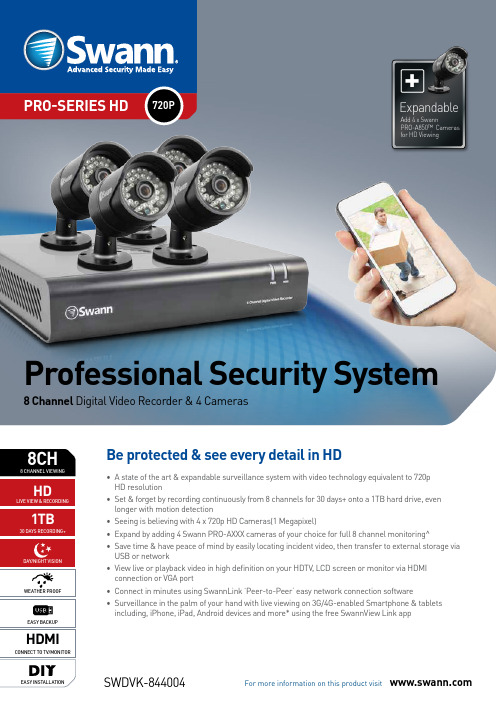
720PPRO-SERIES HD8 CHANNEL VIEWING30 DAYS RECORDING+1TBLIVE VIEW & RECORDINGHDDAY/NIGHT VISION8CH Be protected & see every detail in HD• A state of the art & expandable surveillance system with video technology equivalent to 720pHD resolution• Set & forget by recording continuously from 8 channels for 30 days+ onto a 1TB hard drive, evenlonger with motion detection• Seeing is believing with 4 x 720p HD Cameras (1 Megapixel)• Expand by adding 4 Swann PRO-AXXX cameras of your choice for full 8 channel monitoring^• Save time & have peace of mind by easily locating i ncident video, then transfer to external storage viaU SB or network• View live or playback video in high definition on your HDTV, LCD screen or monitor via HDMIconnection or VGA port• Connect in minutes using SwannLink ‘Peer-to-Peer’ easy network connection software• Surveillance in the palm of your hand with live viewing on 3G/4G-enabled Smartphone & tabletsincluding, iPhone, iPad, Android devices and more* using the free SwannView Link appSWDVK-844004 Professional Security System 8 Channel Digital Video Recorder & 4 Cameras+ExpandableAdd 4 x SwannPRO-A850™ Camerasfor HD ViewingFor more information on this product visit For more information on this product visitNow withLINK & SEE YOUR WORLD IN MINUTES!COMPATIBLE WITHAndroid ®DevicesSwannView Link AppFree DownloadORA0123456789C123Connect Swann Cameras & DVRScan QR Code or key-in ID NumberView remotely viacomputer, Smartphone & tabletOur PromiseSwann stands by its promise of Lifetime Support to make advanced security easy to use, install and maintain. Everything is in the pack but if you need it Swann’s help desk is available 24 hours a day, 7 days a week for the life of the product.Installation is easyDo-it-YourselfInstalling this Swann product is simple. For instructions, tips and videos see the operating instructions in this pack or visit Professional InstallationNeed extra help?We have an installer in your region!For more visit What’s in the boxAll installation accessories included • DVR8-4400™ with Hard Drive • PRO-A850™ 720p Cameras x 4• BNC Cables 60ft / 18m x 4• Ethernet Cable • HDMI Cable• Power Adapter & Splitter • Mouse• Mounting Screws & Plugs • Quick Start Guide•Theft Deterrent Stickers^ 720P recording only possible with PRO-AXXX cameras+ 30 days recording achieved using lower settings, default settings give 4 days recording * Monitor, tablet and mobile phones not included. Not all handsets supported Note: Trademarks are properties of their respective ownersSpecificationsDVR8-4400™ Digital Video Recorder Video Inputs 8 Channels Outputs VGA, HDMI Display Resolution Up to 1080p AudioAudio Input 1 RCA Audio Output 1 RCA RecordingCompression Format H.264Recording Modes Manual / Motion / Schedule Recording Resolution Up to 720p Multi Tasking Recording / Playback / Network Simultaneously Frame Rate Up to real-time 30fps / 25fps Hard Drive HDD Included 1TB Hard Drive Capacity Up to 3TB SATA HDD ConnectionNetwork Connection SwannLink ‘Peer-to-Peer’Network Interface RJ45 Port x 1USB Interface USB 2.0 x 2SoftwareComputer Operating Systems Windows, Mac OS Internet Viewing SwannView LinkHandheld Device Supported iOS, Android, 3G / 4G Smartphones & Tablets GeneralOperating Power DC 12V Dimensions (WxDxH) 8.5” x 8.9” x 2.0” / 215 x 225 x 50mm PRO-A850™ Camera VideoVideo Quality 720p Viewing Angle 62°Night VisionNight Vision Distance Up to 100ft / 30m IR cut Filter YesGeneralIndoor / Outdoor Indoor or outdoor, IP67 rated Operating PowerDC 12VOperating Temperature -4° F ~ 122° F / -20° C ~ 50° C Body Construction AluminumDimensions – Camera 2.6” x 7.1” x 2.6” / 66 x 180 x 66mm Weight – Camera0.8lbs / 363gCodeSwann Code SWDVK-844004。
菲利普无线电话与回声机 B160 B165 用户手册说明书
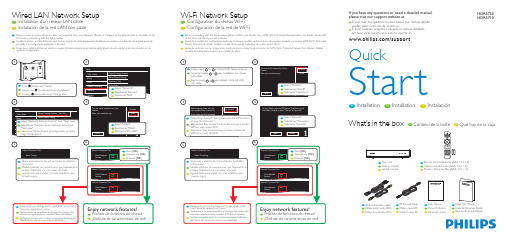
HDR5750 HDR5710What’s in the box FR Contenu de la boîte ESQué hay en la cajaRemote Control ,Batteries (AAA, 1.5V x 2) Télécommande,Mando a Distancia ,UserUsuarioIf you have any questions or need a detailed manual,please visit our support website atSi vous avez des questions ou avez besoin d’un manuel détaillé,veuillez visiter notre site de soutien auSi tiene cualquier pregunta o necesita un manual detallado,por favor visite nuestro sitio web de soporte en/supportQuickStartEN Installation FR Installation ES InstalaciónWi-Fi Network SetupFR Confi guration du réseau Wi-FiES Confi guración de la red de Wi-FiBefore proceeding with the Setup below, please confi rm your Router has a WPS (Wi-Fi Protected Setup) button. For details, please referto the U ser manual of your Wi-Fi Router.Avant de procéder à la confi guration expliquée ci-dessous, veuillez confi rmer que votre routeur possède une touche WPS (Wi-Fi ProtectedSetup). Pour plus de détails, veuillez consulter le manuel de l'utilisateur de votre routeur Wi-Fi.Antes de continuar con la confi guración, confi rme que su router tenga un botón de WPS (Wi-Fi Protected Setup). Para obtener detalles,consulte el manual para usuarios de su router de Wi-Fi.Connection to Antenna Connexion à l'antenneConexión a AntenaFR Connexion à un téléviseurStandard Video + Standard Audio ConnectionConnexion vidéo standard + audio standardVídeo estándar + conexión de sonido estándarNetwork Connection FR Connexion LAN câblé / sans fi lES Conexión de LAN con cable / inalámbricaUsing the Remote Control Utilisation du télécommandeUso del mando a distanciaThe REC LED will blink in Standby mode if the Clock Setting is not Completed.This is Not a Malfunction.Follow the On-screen Instructions to complete the Initial Setup.Le voyant DEL REC clignotera en mode Attente si le réglage de l'horloge n'est pas effectué.Ce n'est pas un défaut de fonctionnement.Suivez les instructions à l’écran pour continuer première confi guration.El LED REC parpadeará en modo de Espera si el ajuste de reloj no se completó.Ésta no es una falla.Siga las instrucciones en la pantalla para completar la Confi guración inicial.NOTICE FR Première confi gurationES AVISOTo enjoy all the Philips NetTV s ervices available on this Unit, you must update the Unit's Software to the latest Version. The mostconvenient method to update the Software Version is by connecting this Unit to the Internet and performing "Network Update".Alternatively, you can also visit /support o n your PC to download the latest update.Pour profi ter de tous les services NetTV de Philips disponibles sur ce appareil, vous devez mettre à jour le logiciel du appareil à la dernière version. Laméthode la plus pratique pour mettre à jour la version du logiciel est de raccorder cet appareil à Internet et d’effectuer une “MAJ du Réseau”. Vous pouvezégalement visiter le site /support sur votre PC pour télécharger la plus récente mise à jour.Para disfrutar todos los servicios disponibles de Philips NetTV e n este unidad, debe actualizar el software del unidad con la última versión. ElPlayback and Recording Lecture et enregistrementReproducción y GrabaciónPhilips and Philips Shield are used underlicense of Koninklijke Philips N.V.E EC30UH / EEC31UH2VMN00069 ★★★★★Playback FR LectureES Reproducción。
- 1、下载文档前请自行甄别文档内容的完整性,平台不提供额外的编辑、内容补充、找答案等附加服务。
- 2、"仅部分预览"的文档,不可在线预览部分如存在完整性等问题,可反馈申请退款(可完整预览的文档不适用该条件!)。
- 3、如文档侵犯您的权益,请联系客服反馈,我们会尽快为您处理(人工客服工作时间:9:00-18:30)。
In Sect. 4 we discuss the possibility of existence of more companions, in particular around 368 days. Last section is devoted to our conclusions on this system.
2. HD 196885 A stellar characteristics
HD 196885 A was observed by the HIPPARCOS astrometric satellite (HIP 101966). A high-precision spectroscopic study of this star was also performed by Sousa et al. (2006) in order to examine the metallicity distribution of stars hosting planets. Moreover, this star was also studied by the near-infrared survey with adaptive optics of faint circumstellar environments, sensitive to companions within the stellar and the sub-stellar domains (Chauvin et al. 2006, 2007). Observed and inferred stellar parameters from these different sources are summarized in Table 1. In the HIPPARCOS catalogue, HD 196885 A is given a spectral type F8 IV, a visual magnitude V = 6.398 and a color index B − V = 0.559. The measured parallax (30.31 ± 0.81 mas) leads to a distance of 33.0 ± 0.9 pc and an absolute magnitude of MV = 3.8 ± 0.1. From CORALIE spectra, Sousa et al. (2006) derived an effective temperature T eff = 6340 ± 39 K, a gravity log g = 4.46 ± 0.02 and a high metal content [Fe/H] = 0.29 ± 0.05 (Table 1). The bolometric correction ( BC = −0.006) is computed from Flower (1996) using the spectroscopic T eff determination. The bolometric magnitude is then MBol = 3.791, which allow us to derive a stellar luminosity of L = 2.40 L⊙. Sousa et al. (2006) also compute the mass, M = 1.33 M⊙, from evolutionary tracks using Geneva models (Schaller et al. 1992; Schaerer et al. 1993). From the B − V value and ELODIE correlation functions we find v sin i = 7.3 ± 1.5 [km/s], meaning that the star is ro-
1. Introduction
The ELODIE Planet Search Survey was an extensive radialvelocity northern survey of dwarf stars at the Haute-Provence Observatory (OHP, France) using the ELODIE high-precision fiber-fed echelle spectrograph (Baranne et al. 1996) mounted on the Cassegrain focus of the 1.93-m telescope. It started to operate at the end of 1993 and acquired data until the summer of 2006, when it was replaced by the new echelle spectrograph SOPHIE (Bouchy & The Sophie Team 2006). This survey is part of a large effort aiming at an extra-solar planet search through radial-velocity measurements, in order to characterize the zoo of exoplanets and to bring strong constraints on their processes of formation and evolution. ELODIE was responsible for the findings of many extra-solar planets, among them the first hot Jupiter, 51 Peg b (Mayor & Queloz 1995). The original sample consisted of 142 stars, but a new sample of 330 stars was defined in 1997. Details about the program and the surveyed sample can be found in Perrier et al. (2003). In this paper we present the detection of two bodies around the star HD 196885 A, one in the mass range of planets and the other believed to be a stellar companion. This star was previously described to harbor a planet with a period of about 386 days (although no published reference is known), but we could not confirm its presence in our observations (our analysis shows a planet with an orbital period of about 1349 days instead). The stellar companion was also recently observed using NACO adaptative optics by Chauvin et al. (2006, 2007). The stellar properties of HD 196885 A are briefly recalled in Sect. 2 and the radial velocities with the two detected companions are described in Sect. 3.
Astronomy & Astrophysics manuscript no. hd196885 February 2, 2008
c ESO 2008
L E
The ELODIE survey for northern extra-solar planets
IV. HD 196885, a close binary star with a 3.7-year planet
1 2 3 4 5 6
arXiv:0711.3343v1 [astro-ph] 21 Nov 2007
Departamento de F´ ısica da Universidade de Aveiro, Campus Universit´ ario de Santiago, 3810-193 Aveiro, Portugal Observatoire de Gen` eve, 51 Ch. des Maillettes, 1290 Sauverny, Switzerland Laboratoire d’Astrophysique de Grenoble, Universit´ e Joseph Fourier, BP 53, 38041 Grenoble Cedex 9, France European Southern Observatory, Casilla 19001, Santiago 19, Chile Laboratoire d’Astrophysique de Marseille, Traverse du Siphon BP 8, 13376 Marseille Cedex 12, France Centro de Astrof´ ısica da Universidade do Porto, Rua das Estrelas, 4150-762 Porto, Portugal
Received 23 October, 2007; accepted ??
ABSTRACT
Aims. A major goal of our survey is to significantly increase the number of detected extra-solar planets in a magnitude-limited sample to improve our knowledge of their orbital elements distributions and thus obtain better constraints for planet-formation models. Methods. Radial-velocity data were taken at Haute-Provence Observatory (OHP, France) with the ELODIE echelle spectrograph. Results. We report the presence of a planet orbiting HD 196885 A, with an orbital period of 1349 days. This star was previously suggested to host a 386-day planet, but we cannot confirm its existence. We also detect the presence of a stellar companion, HD 196885 B, and give some constraints on its orbit.
