GTAS-30B说明书(印刷版)
GTASB说明书印刷版
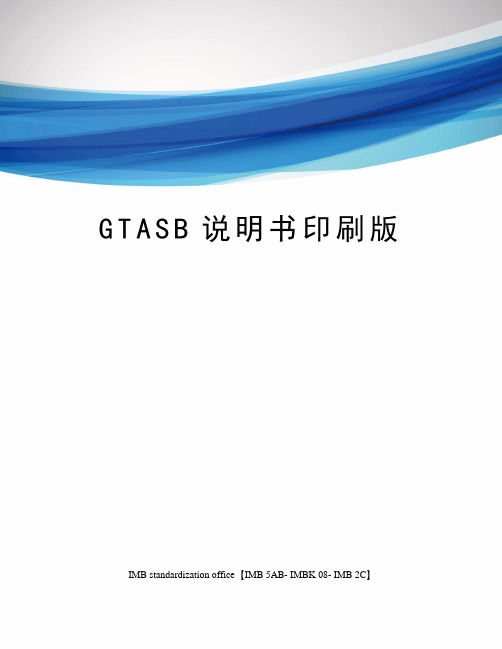
G T A S B说明书印刷版 IMB standardization office【IMB 5AB- IMBK 08- IMB 2C】目录第一章概述1.1产品介绍 (1)1.2产品外观 (2)1.3与安全有关的符号说明 (3)1.4警告标志的内容 (4)1.5安全注意事项 (4)1.6到货检查 (7)第二章产品规格驱动器规格 (8)电机规格 (9)隔离变压器 (14)第三章安装环境条件 (15)伺服驱动器安装 (16)伺服电机安装 (18)第四章接线标准接线 (20)端子功能 (22)O接口原理 (26)伺服电机接线 (29)第五章显示与操作键盘操作 (31).监视方式 (32)参数设置 (35)参数管理 (36)速度试运行 (39)运行 (39)电机测试 (40)其它 (40)第六章通电运行电源的连接 (41)通电试运行 (43)参数调整 (45)第七章参数参数一览表 (48)参数功能 (50)第八章报警与处理报警一览表 (59)报警处理方法 (60)第九章常见问题常见问题报警 (67)频繁出现Err-15、Err-30、Err-31、Err-32报警 (67)型号代码参数与电机对照表 (68)第一章概述产品简介:随着交流伺服技术的成熟稳定,产品性能不断提高,适应工业控制向高速度、高精度、高效率、数字智能化方向发展,同时随着伺服产品性价比的不断提升,伺服控制替代步进控制已成为产业发展趋势。
交流伺服技术已从军工航空航天领域广泛深入地渗透到各行各业,广泛应用于数控机床、纺织机械、轻工机械、网版印刷、包装机械、自动生产线等自动化领域。
GTAS系列交流伺服系统是国产全新一代全数字交流伺服系统,采用美国TI公司最新数字信号处理器DSP(TMS320F2407A)、大规模可编程门阵列(CPLD)和MITSUBISHI智能化功率模块(IPM)等当今最新技术设计,运用PID算法完成PWM控制,性能优异已达到国外同类产品的水平。
GTAS-30A、50A驱动器说明书
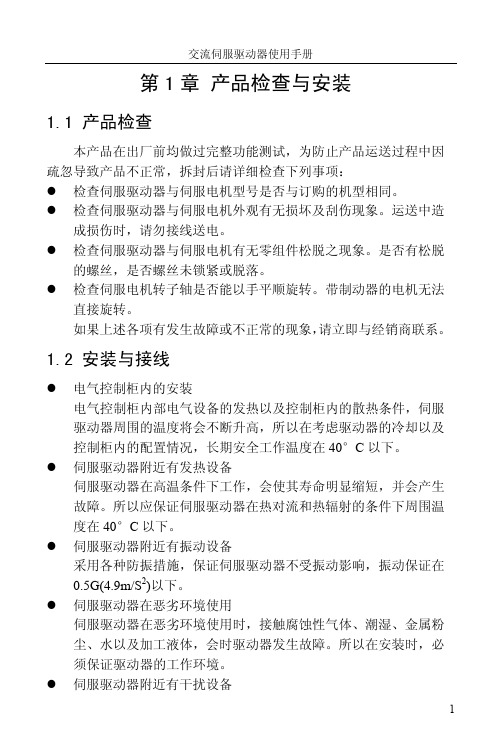
1
第 1 章 产品检查与安装
伺服驱动器附近有干扰设备时,对伺服驱动器的电源线以及控制 线有很大的干扰影响,使驱动器产生误动作。可以加入噪声滤波 器以及其它各种抗干扰措施,保证驱动器的正常工作。注意加入 噪声滤波器后,漏电流会增大,为了避免这个毛病,可以使用隔 离变压器。特别注意驱动器的控制信号线很容易受到干扰,要有 合理的走线和屏蔽措施。
5
2.4 标准连接
z 位置控制
第 2 章 接线
6
交流伺服驱动器使用手册
第 3 章 接口
3.1 GTAS-30A 驱动器电源端子 TB
表 3.1 电源端子 TB
端子号 端子记号 信号名称
功能
1
PE
系统接地
接地端子
2
R
主回路电源输 主回路电源输入端子
3
S
入三相
AC220V 50Hz
4
T
AC220V
注意:不要同电机输出端子 U、V、W 连接。
COIN ON:当位置偏差计数器数值在 设定的定位范围时,定位完成输出 ON (输出导通),否则输出 OFF(输出截 止)。
输出;(速 -
速度到达输出端子。
度控制方
COIN ON:当速度到达或超过设定的
式下)
速度时,速度到达输出 ON(输出导 通),否则输出 OFF(输出截止)。
10
交流伺服驱动器使用手册
蔽此功能,用户不用连此端子,
也能使 CCW 驱动允许。
8
交流伺服驱动器使用手册
13 CW 驱 动 RSTP Type1 CW(顺时针方向)驱动禁止输入端子。
禁止
RSTP ON :CW 驱动允许,电机可以
派贝克服装CAD操作手册2009
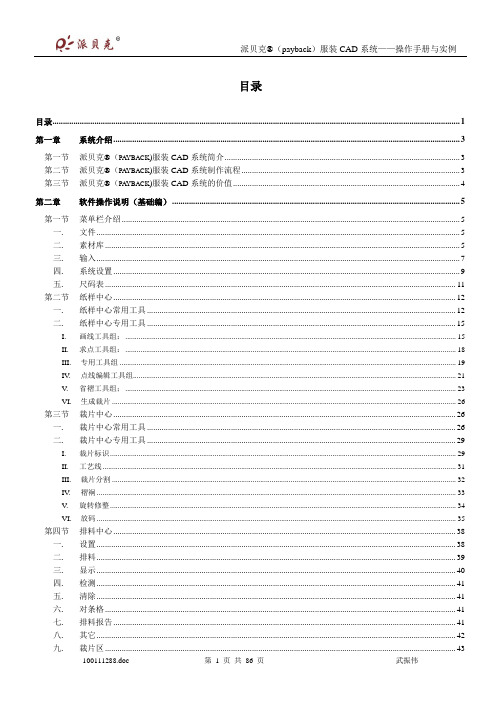
目录目录 (1)第一章系统介绍 (3)第一节派贝克®(PAYBACK)服装CAD系统简介 (3)第二节派贝克®(PAYBACK)服装CAD系统制作流程 (3)第三节派贝克®(PAYBACK)服装CAD系统的价值 (4)第二章软件操作说明(基础编) (5)第一节菜单栏介绍 (5)一.文件 (5)二.素材库 (5)三.输入 (7)四.系统设置 (9)五.尺码表 (11)第二节纸样中心 (12)一.纸样中心常用工具 (12)二.纸样中心专用工具 (15)I.画线工具组: (15)II.求点工具组: (18)III.专用工具组 (19)IV.点线编辑工具组 (21)V.省褶工具组; (23)VI.生成裁片 (26)第三节裁片中心 (26)一.裁片中心常用工具 (26)二.裁片中心专用工具 (29)I.裁片标识 (29)II.工艺线 (31)III.裁片分割 (32)IV.褶裥 (33)V.旋转修整 (34)VI.放码 (35)第四节排料中心 (38)一.设置 (38)二.排料 (39)三.显示 (40)四.检测 (41)五.清除 (41)六.对条格 (41)七.排料报告 (41)八.其它 (42)九.裁片区 (43)十.混排 (44)第五节打印输出 (44)一.绘图仪输出 (44)二.切割机输出 (46)三.打印机输出 (46)第六节文件格式转换 (47)一.PLT格式文件 (47)二.DXF格式文件 (47)I.打开DXF格式文件 (47)II.保存DXF格式文件 (47)三.裁床格式文件 (47)第七节帮助 (48)一.主题 (48)二.快捷键列表 (48)I.文件处理快捷键 (48)II.纸样中心快捷键 (48)III.显示快捷键 (48)IV.裁片中心快捷键 (49)V.排料中心快捷键 (49)三.关于 (49)第三章智能模式(高级编) (50)第一节纸样设计 (50)一.绘图功能 (50)二.编辑功能 (52)三.特殊功能 (55)四.右键菜单 (57)第二节裁片处理 (58)一.缝边标记 (58)二.缝角处理 (60)三.内部线及工艺线设置 (61)四.裁片分割 (62)五.移动裁片 (62)六.点放码 (62)七.右键菜单功能 (65)八.空白处右键功能 (67)第三节快捷键功能 (69)第四章实例 (69)第一节女短裙 (69)第二节女裤 (73)第三节女衬衫 (81)第四节八片开身西服 (86)第一章系统介绍第一节派贝克®(payback)服装CAD系统简介由上海千派服装科技有限公司最新推出的派贝克®(payback)智能服装CAD系统是至今为止智能化程度最高的服装CAD系统。
Armour Bodies 车身安装说明说明书

BODYWORK MOUNTING INSTRUCTIONSThank you for choosing Armour Bodies bodywork. Below is a set of general instructions to help guide you through mounting your bodywork. If you have any questions about your bodywork please contact Woodcraft at: 978-297-2977 Monday through Friday 9 am to 5 pm EST.PLEASE NOTE: IT IS IMPORTANT TO DRILL AND MOUNT BODYWORK BEFORE PAINTING. Armour Bodies is designed to work with the stock fairing bracket unless stated otherwise. If your fairing bracket, frame and/or sub-frame happen to be bent in any manner it will affect the fitment of the bodywork. If there is any question to whether your frame is straight it is recommended you bring your bike to a shop that specializes in frame alignment to get it checked. Make sure to read and understand all instructions before mounting bodywork. INSPECT ALL BODYWORK PIECES TO ENSURE NO DAMAGED HAS OCCURRED DURING SHIPPING. IF THERE ARE ANY ISSUES KEEP THE BOX THE KIT WAS SHIPPED IN AND CALL WOODCRAFT!Recommended tools for installation:Drill, stepped bit (often referred to as a Uni-bit, this is the best type of bit to use to drill fiberglass), masking tape, tape measure and/or ruler as well as a penciland/or marker.Pieces included in kit:Upper, Lower, Front Fender, Tail section, Underdraft (most kits), Tank Cover (Most Honda CBR models)Step 1: Upper and Lower FitmentFor most models we recommend mounting the upper to your motorcycle first. Proper positioning of the upper will ensure ease of fitment of the lower and straight seam lines on the motorcycle. Note: CBR 600RR/1000RR owners will need to start by mounting the tank cover.Important: Start with lining the upper with the ram air duct(s). Once the upper fairing is fitted around the air duct(s), loosely fasten the rear mount points. Loosely bolting the rear mounts will allow you to pivot the bodywork helping to line up the lower. (If your bike does not have ram air duct(s) use rear mounts and the help of a friend to line up the upper.)Next with your upper loosely in place, line up the lower and check for any interferences. (Note: Armour Bodies never knows what aftermarket exhaust manufacturers will do with their designs. Occasionally certain pipes may have interference issues and modifications are needed.) This is a good time to check the seam lines between the upper and lower making sure everything is perfect. If something needs to be tweaked a little this is the time to do it. The mating surfaces are where adjustments are to be made when putting the parts together.Step 2: Fastening the Upper to the LowerWoodcraft and its staff prefer the slide on style Dzus fasteners to fasten the lower to the upper, but the rivet style works equally as well. Most kits will use three fasteners on each side to attach the upper and lower, but some will only use two due to space availability.Make marks for your fasteners equal length apart. The wire clip part of the fastener will locate the center of the fastener hole approximately 10mm from the edge of the bodywork. Be sure to mark carefully where you would like your Dzus fasteners before drilling.Drill Option 1: Once you have marked where you would like to put your Dzus fasteners you can drill the upper and lower while on the bike. Be careful not to drill too far damaging critical parts of your motorcycle.Drill Option 2: Take the lower off, drill your holes, and remount the lower. Mark your fastener locations on the upper and take the lower off the bike to drill your fastener holes in the upper.With your holes drilled attach the clip section of the fastener to the upper. Once you have installed the clip section you can slide the stud portion through the lower and upper, give the stud a quarter turn and ensure the upper and lower are securely fastened.Step 3: Installing the WindscreenRemoving the upper from the bike will allow the fiberglass to conform to the windshield as necessary. Test fit windscreen to ensure all dimple holes marked for drilling are lined up. Drill upper and mount windscreen reusing the hardware from the stock windscreen.Step 4: Installing the TailSupersport Tail:Slide the tail section over the subframe to ensure all mount points line up. Next drill and reinstall your tail. Once the tail is mounted, line the underdraft section up to the bottom of the tail and drill in the pre-marked mounting holes.You have a few options to attach the underdraft and they all work well. Many people will use Dzus fasteners or zip ties to attach the underdraft. Both options secure the draft while still allowing quick removal.The method that we’ve found to work best is to attach the draft using small Suzuki pushpins part #09409-06314-5PK. Make sure to drill your hole to the size of the pin clasped NOT expanded otherwise they’ll just fall out.Superbike Tail:Armour Bodies superbike tails have either separate or attached seat pan that distributes your weight to the subframe when seated on the motorcycle. This piece MUST be installed when using the superbike tail for proper fitment. Some seat pans need to be bolted to the subframe while others are not able to and must be riveted to the tailBolted Pan: Bolt the seat pan to the subframe at the OEM mounting locations for the seat. Reinstall the tail and push down on the seat to make sure the seat pan properly supports it.Riveted Pan: If there is no obvious place to bolt the seat pan to drill 2-4 holes (depending on application) through the seat into the seat pan. Install pop rivets through the seat to hold the two pieces together.Next, finish installing the tail the same as the Supersport tail aboveStep 5: Installing the FenderLine the fender up to the mounting locations to confirm all locations line up. Drill and mount fender.Step 6: All DoneGo over your motorcycle once all the bodywork is mounted to make sure no mistakes were made. Once your bodywork is drilled and mounted it is ready to be removed for paint.Feedback: Woodcraft and Armour Bodies are committed to making the best products in the industry. If you like our products or feel there is something we could do better please let us know. Contact us at: **********************。
KOBE Range Hoods 德尔克斯系列产品安装指南与操作手册说明书
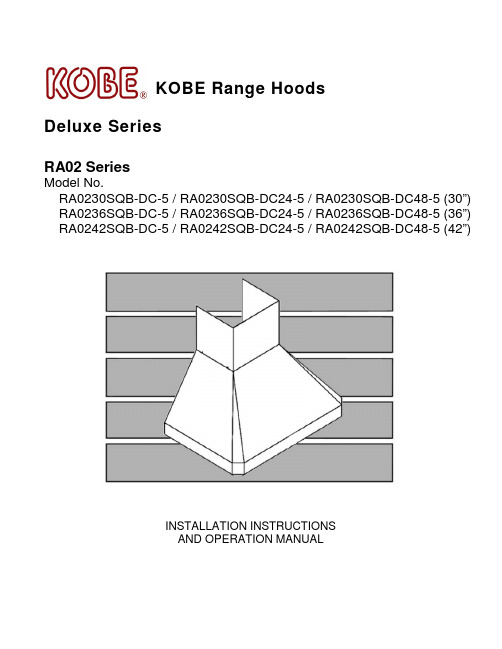
KOBE Range HoodsDeluxe SeriesRA02 SeriesModel No.RA0230SQB-DC-5 / RA0230SQB-DC24-5 / RA0230SQB-DC48-5 (30”) RA0236SQB-DC-5 / RA0236SQB-DC24-5 / RA0236SQB-DC48-5 (36”) RA0242SQB-DC-5 / RA0242SQB-DC24-5 / RA0242SQB-DC48-5 (42”)INSTALLATION INSTRUCTIONSAND OPERATION MANUALREAD BEFORE INSTALLATION1. Carefully check all contents of packages.2. Thoroughly inspect the unit for any shipping damages, cosmeticdamages or defects.3. Have a certified contractor/electrician test the unit before installation. IF THERE IS ANY PROBLEM:1. DO NOT INSTALL THE UNIT AND KEEP ALL ORIGINALPACKAGING MATERIAL.2. Have your original invoice as proof of purchase and product serialnumber ready.3. Contact your merchant for product replacement due to shippingdamages, cosmetic damages or defects.4. For other issues, email *********************************** orcall 1-626-775-8880 ext. 103, toll free 1-877-289-5623.1.2.3.[ENGLISH]- READ AND SAVE THESE INSTRUCTIONS -CONTENTSIMPORTANT SAFETY INSTRUCTIONS (1)COMPONENTS OF PACKAGE (3)INSTALLATION (4)OPERATION INSTRUCTIONS (8)MAINTENANCE (9)SPECIFICATIONS (10)MEASUREMENTS & DIAGRAMS (12)PARTS LIST (12)CIRCUIT DIAGRAM (16)TROUBLE SHOOTING (17)WARRANTY (18)PRODUCT REGISTRATION (20)- READ ALL INSTRUCTIONS CAREFULLY BEFORE STARTING -A L L W I R I N G M U S TB E D O N E B Y A P R O F E S S I O N A L A N D I NA C C O R D A N C E W I T H N A T I O N A L A N D L O C A L E L E C T R I C A L C O D E SIMPORTANT SAFETY INSTRUCTIONS- PLEASE READ THIS SECTION CAREFULLY BEFORE INSTALLATION - WARNING: TO REDUCE THE RISK OF FIRE, ELECTRIC SHOCK OR PERSONAL INJURY, OBSERVE THE FOLLOWING:1) Installation and electrical wiring must be done by qualified professionals and in accordance with allapplicable codes and standards, including fire-rated construction.2) When cutting or drilling into wall or ceiling, be careful not to damage electrical wiring or other hiddenutilities.3) Ducted fans must be vented to the outside.a) Before servicing or cleaning unit, open the light panel and SWITCH POWER OFF AT SERVICEPANEL.b) Clean all grease laden surfaces frequently. To reduce the risk of fire and to disperse air properly,make sure to vent air outside. DO NOT vent exhaust air into wall spaces, attics, crawl spaces or garages.NOTE - This warranty is invalid without an authorized agent’s receipt or if unit isdamaged due to misuse, poor installation, improper use, mistreatment,negligence or any other circumstances beyond the control of KOBERANGE HOODS authorized agents. Any repair carried out without thesupervision of KOBE RANGE HOODS authorized agents willautomatically void the warranty.- KOBE RANGE HOODS will not be held responsible for any damages topersonal property or real estate or any bodily injuries whether causeddirectly or indirectly by the range hood.WARNING: TO REDUCE THE RISK OF PERSONAL INJURY IN THE EVENT OF A RANGE TOP GREASE FIRE:1. Keep all fan, baffle/spacer/filter/oil tunnel/oil container and grease-laden surfaces clean. Greaseshould not be allowed to accumulate on fan, baffle/spacer/filter/oil tunnel/oil container.2. Always turn hood ON when cooking.3. Use high settings on cooking range ONLY when necessary.4. Do not leave cooking range unattended when cooking.5. Always use cookware and utensils appropriate for the type and amount of food prepared.6. Use this unit only in the manner intended by the manufacturer.7. Before servicing, switch power off at service panel and lock service panel (if possible) to preventpower from switching on accidentally.8.Clean ventilating fan frequently.What to Do In The Event Of a Range Top Grease Fire• SMOTHER FLAMES with a tight fitting lid, cookie sheet, or metal tray, and then turn off the burner.KEEP FLAMMABLE OR COMBUSTIBLE MATERIAL AWAY FROM FLAMES. If the flames do not go out immediately, EVACUATE THE AREA AND CALL THE FIRE DEPARTMENT or 911.• NEVER PICK UP A BURNING PAN – You May Get Burned.• DO NOT USE WATER, including wet dishcloths or towels – a violent steam blast will result.• Use an extinguisher ONLY if:a) You have a Class A, B, C extinguisher and know how to operate it.b) The fire is small and contained in the area where it started.c) The fire department has been called.d) You can fight the fire with your back to an exit.What to Do If You Smell Gas- Extinguish any open flame.- Do not try to turn on the lights or any type of appliance.- Open all doors and windows to disperse the gas. If you still smell gas, call the Gas Company and Fire Department right away.CAUTION1) For general ventilation use only. Do not use to exhaust hazardous or explosive materials and vapors.2) To reduce the risk of fire, use only metal ductwork. Sufficient air is needed for proper combustion andexhausting of gases through the flue (chimney) to prevent back drafting.3) Follow the heating equipment manufacturer’s guideline and safety standards such as those publishedby the National Fire Protection Association (NFPA), and the American Society for Heating, Refrigeration and Air Conditioning Engineers (ASHRAE), and code authorities.4) Activating any switch on may cause ignition or an explosion.5) Due to the size and weight of this hood, two people installation is recommended.ELECTRICAL SHOCK HAZARD – Can result in serious injury or death.Disconnect appliance from electric power before servicing. If equipped,the fluorescent light bulb contains small amounts of mercury, which mustbe recycled or disposed of according to Local, State, and Federal Codes.COMPONENTS OF PACKAGE(Must keep all material for returns or refunds){A} KOBE Range Hood{B} Warranty Registration Card{C} Quick Reference Guide{D} Oil Tunnel{E} Baffle Filter x 2 (30” & 36”)x 3 (42”){F} Spacer{G} 8” Round Exhaust Plate (42” only){H} Screws Package{I} Hood-Mounting Bracket{J} Screws Package{K} Duct Cover (Model No. RA02DC-1){L} Wire Cap{M} Screws Package{A}{B}{C}{D}{E}{F} {G}{H}{I} {J}{K} {L}{M}{N} Inner Duct Extension(Model No. RA02DC-24-1){O} Duct Cover Mounting Bracket{P} Screws Package{N} {O} {P}{Q} Outer Duct Extension(Model No. RA02DC-24){Q}- FOR MORE INFORMATION, PLEASE VISIT OUR WEBSITE OR CONTACT KOBE RANGE HOODS AT (626) 775-8880.Wire caps (3)M4 x 1-1/2” (4)M4 x 1-1/2” (2)30” & 36” 42”INSTALLATIONPLEASE READ ENTIRE INSTRUCTIONS BEFORE PROCEEDINGCalculation before InstallationCalculate the length of the installation, before installing the hood. (All calculation is measure in inches.)- FOR STAND ALONE -TABLE 1 ArrayA = Height of Floor to CeilingB = Height of Floor to Counter Top(Standard: 36”)C = Preferred Height of Counter Top to HoodBottom30” & 36” Hood (Recommended 27” to 30”)42” Hood (Recommended 30” to 36”)[(A – B] – (D + E)]D = Height of HoodE = Height of Duct CoverSAFETY WARNINGHOOD MAY HAVE VERY SHARP EDGES; PLEASE WEAR PROTECTIVE GLOVES IF IT ISNECESSARY TO REMOVE ANY PARTS FOR INSTALLING, CLEANING OR SERVICING.NOTE: BE CAREFUL WHEN USING ELECTRICAL SCREWDRIVER, DAMAGE TO THE HOODMAY OCCUR.NOTE: TO AVOID DAMAGE TO YOUR HOOD, PREVENT DEBRIS FROM ENTERINGTHE VENT OPENING.Decide the location of the venting pipe from the hood to the outside. (Figure 1)A straight, short venting run will allow the hoodto perform more efficiently.Try to avoid as many transitions, elbows, and long run as possible. This may reduce the performance of the hood.Temporarily wire the hood to test for proper operation before installingImportant:Peel protective film off the hood and the duct cover (if any).If necessary, prepare back wall frame with cross framing lumber for secure installation. Refer to Table 2 and measurements on Page 12 to decide the level of the lumber. (Figure 2)Loosen hood-mounting brackets at the back of the hood, adjust brackets and tighten screws.If necessary, remove the rubber stand on the back of the hood. (Figure 3)Figure 1 Figure 2 Figure 3CAUTION: If required to move the cookingrange to install the hood, turn off the poweron an electric range at the main electricalbox. SHUT OFF THE GAS BEFOREMOVING A GAS RANGE.1. Using references in Table 1 and measurementson Page 12, mark the leveling locations point for hood-mounting bracket on the wall.2. Secure two mounting screws (provided) to thewall, leaving an 1/8” space from the wall.3. Align the hood-mounting bracket to themounting screws on the wall and hang hood into place.4. Secure and tighten the mounting screws.CAUTION: MAKE SURE HOOD IS SECUREBEFORE RELEASING.Wiring to Power SupplySAFETY WARNINGRISK OF ELECTRICAL SHOCK. THIS RANGE HOOD MUST BE PROPERLY GROUNDED. MAKE SURE THIS IS DONE BY SPECIALIZED ELECTRICIAN IN ACCORDANCE WITH ALL APPLICABLE NATIONAL AND LOCAL ELECTRICAL CODES. BEFORE CONNECTING WIRES, SWITCH POWER OFF AT SERVICE PANEL AND LOCK SERVICE PANEL TO PREVENT POWER FROM BEING SWITCHED ON ACCIDENTALLY.5. Connect the electrical wires.- Connect three wires (black, white and green)to house wires and cap with wire connectors.Connect according to color: black to black,white to white, and green to green as shownon Figure 4.- If necessary to hide the electrical wireconnections, push wires back into the wiringbox. Access the wire connectionsunderneath the hood. To prevent anydamage, make sure wires do not slipbetween motor or any moving parts. Figure 4 Figure 5 Figure 66. Use 6” round steel pipe for 30” and 36” modelsor 8” round steel pipe for 42” model (follow building codes in your area) to connect the exhaust on the hood to the ductwork above.Use duct tape to make all joints secure and air tight. Refer Figure 5.7. Use four 4mm x 8mm screws (included) to attachduct cover to hood. Refer to Figure 6.8. Attach oil tunnel. Refer to Figure 7.9. Refer to Figure 23. Slide the baffle filter intothe hood. Push the baffle filter upward.Slide forward. Pull downward. Fit into place.10. Repeat until all baffle filters and spacers areresting against oil tunnel. Refer to page 8.11. Turn power ON in control panel. Check all lightsand fan operation.12. Make sure to leave this manual for thehomeowner. Figure 7 Figure 8OPERATION INSTRUCTIONSThis KOBE hood is equipped with two rotary controls with powerful centrifugal squirrel cage, baffle filters, and bright LED lights.The two rotary controls are Light Control & Speed Control. Refer to Figure 9.Figure 9Note: For best results, turn hood to QuietMode™ prior to preparation or cooking to establish airflow in the kitchen. Adjust speed as needed.Rotate the Speed Control clockwise to cycle from QuietMode™, Low, High, and Off;and rotate counterclockwise to cycle from High, Low, QuietMode™, and Off.Rotate the Light Control clockwise to turn on the light.MAINTENANCEFor the optimal level of operation, clean the range hood surface and baffles regularly.To Clean Hood SurfaceCAUTION: NEVER USE ABRASIVE CLEANERS, PADS, OR CLOTHS.*** Regular care will help preserve its fine appearance.1. Use only mild soap or detergent solutions. Dry surfaces using soft cloth.2. If hood looks splotchy (stainless steel hood), use an orange base cleaner to clean the surface ofthe hood. Avoid cleaner to get on the control switches. Only spread a light coating over the surface of the hood and leave on for a few minutes (do not leave on too long or this may cause damage to hood finish). Use soft towel to wipe off the cleaning solution, gently rubs any stubborn spots. Use a slightly damp towel to get rid of any cleaning solution. Use dry soft towel to dry the hood.3. To bring the glow back into a stainless steel finish, use a stainless steel cleaner.4. DO NOT allow deposits to remain for long periods of time.5. DO NOT use ordinary steel wool or steel brushes. Small bits of steel may adhere to the surfacecausing rust.6. DO NOT allow salt solutions, disinfectants, bleaches, or cleaning compounds to remain in contactwith stainless steel for extended periods. Many of these compounds contain chemicals, which may be harmful. Rinse with water after exposure and wipe dry with a clean cloth.To Clean Baffle Filters & Oil TunnelCAUTION: DRAIN BAFFLE FILTERS AND OIL TUNNEL BEFORE OIL WILL OVERFLOW.1. Remove the baffle filters and oil tunnel.2. Using a sponge, wash with warm soapy water. Dry completely before returning into place.(Note: Baffle Filters are top rack dishwasher safe.)SPECIFICATIONSMODEL / SIZE RA0230SQB-DC-5 / 30” / Single BlowerRA0236SQB-DC-5 / 36” / Single BlowerRA0242SQB-DC-5 / 42” / Dual BlowersRA0230SQB-DC24-5 / 30” / Single BlowerRA0236SQB-DC24-5 / 36” / Single BlowerRA0242SQB-DC24-5 / 42” / Dual BlowersRA0230SQB-DC48-5 / 30” / Single BlowerRA0236SQB-DC48-5 / 36” / Single Blower COLOR Commercial Grade Stainless Steel CONSUMPTION / AMPERE RA0230SQB-DC-5 – 320W / 2.86ARA0236SQB-DC-5 – 320W / 2.86ARA0242SQB-DC-5 – 350W / 3ARA0230SQB-DC24-5 – 320W / 2.86ARA0236SQB-DC24-5 – 320W / 2.86ARA0242SQB-DC24-5 – 350W / 3ARA0230SQB-DC48-5 – 320W / 2.86ARA0236SQB-DC48-5 – 320W / 2.86ARA0242SQB-DC48-5 – 350W / 3A VOLTAGE 120V 60HzNUMBER OF BLOWER 1 – 30”, 36”2 – 42”DESIGN 18-Gauge Seamless / Satin FinishFAN TYPE: CENTRIFUGAL Squirrel CageEXHAUST Top 6” Round – 30”, 36”Top 8” Round – 42”CONTROLS Rotary SwitchLIGHTS 3-Watt LED x 2 – 30”, 36”3-Watt LED x 3 – 42”HOOD DIMENSION (W x D x H) RA0230SQB-DC-5 29-3/4” x 24” x 18” RA0236SQB-DC-5 35-3/4” x 24” x 18” RA0242SQB-DC-5 41-3/4” x 24” x 18” RA0230SQB-DC24-5 29-3/4” x 24” x 18” RA0236SQB-DC24-5 35-3/4” x 24” x 18” RA0242SQB-DC24-5 41-3/4” x 24” x 18” RA0230SQB-DC48-5 29-3/4” x 24” x 18” RA0236SQB-DC48-5 35-3/4” x 24” x 18” RA0242SQB-DC48-5 41-3/4” x 24” x 18”DUCT COVER DIMENSION (W x D x H) 1) RA02DC-1 (Original Duct Cover)15” x 12” x 12”2) RA02DC-24-1 (Inner Duct Extension)15” x 12” x 24”3) RA02DC-24 (Outer Duct Extension)15” x 12” x 24”OPTIONAL ACCESSORIES (W x D x H) 1) 30” Stainless Steel Back PanelModel No.: SSP30 (30” x 32”) 2) 36” Stainless Steel Back PanelModel No.: SSP36 (36” x 32”)HOOD WEIGHT (lbs)Net Gross RA0230SQB-DC-5 55 67 RA0236SQB-DC-5 60 74 RA0242SQB-DC-5 75 91 RA02DC-1 5 7SPEED QuietMode™ Low High SINGLE BLOWERRA0230SQB-DC-5 RA0236SQB-DC-5 RA0230SQB-DC24-5 RA0236SQB-DC24-5 RA0230SQB-DC48-5 RA0236SQB-DC48-5 Air Capacity (cfm) 290 550 720 Sone* 1.8 4.7 5.4DUAL BLOWERSRA0242SQB-DC-5 RA0242SQB-DC24-5 RA0242SQB-DC48-5 Air Capacity (cfm) 450 700 1100 Sone* 2.5 6.0 8.0*One sone is equivalent to the sound of a refrigerator at 40 decibels. **Specifications subject to change without notice.MEASUREMENTS & DIAGRAMS*** All inch measurements are converted from millimeters. Inch measurements are estimated. *** All measurements in ( ) are millimeters.PARTS LISTMODEL NO.: RA0230SQB-DC-5 (30”)RA0236SQB-DC-5 (36”)RA0242SQB-DC-5 (42”)Inner Duct Extension Model No.: RA02DC-24-1 Baffle Filter for RA02 SQB-5 Series Outer Duct Extension Model No.: RA02DC-24 *Included in RA02 SQB-DC24-5 and SQB-DC48-5 Series *Included in RA02 SQB-DC48-5 Series onlyRA0236SQB-DC-5 / RA0236SQB-DC24-5 / RA0236SQB-DC48-5 (36”) RA0242SQB-DC-5 / RA0242SQB-DC24-5 / RA0242SQB-DC48-5 (42”)1 6” Round Plastic ExhaustRA0230SQB-DC-5RA0236SQB-DC-5L1-0505-0003 8” Round Exhaust Plate RA0242SQB-DC-5 L1-0505-00042 Duct Cover RA02DC-1 12-0200-012-613 LED Light (3W) L1-0403-03014 Valve Stem(LIGHT) L1-0405-0404-B 4A Valve Stem(ON/OFF) L1-0405-0402-B5 Knob L1-0405-0400-A6 Metal Oil Tunnel RA0230SQB-DC-5 B101-9130-14A Metal Oil Tunnel RA0236SQB-DC-5 B101-9136-14A Metal Oil Tunnel RA0242SQB-DC-5 B101-9142-14A7 Light Panel RA0230SQB-DC-5 B101-0230-06 RA0236SQB-DC-5 B101-0236-06 RA0242SQB-DC-5 B101-0242-068 Blower System RA0230SQB-DC-5RA0236SQB-DC-5X5-L1-0302-0120-802RO RA0242SQB-DC-5 X5-L1-0302-0120-802RE8A Motor Support RA0242SQB-DC-5 L1-0233-02429 Capacitor x 1PCSRA0230SQB-DC-5RA0236SQB-DC-5L1-0401-0120-24 Capacitor x 2PCS RA0242SQB-DC-5 L1-0401-0120-2410 LED Driver L1-0402-D00111 Capacitor Panel RA0230SQB-DC-5 L1-0201-0230 RA0236SQB-DC-5 L1-0201-0236 RA0242SQB-DC-5 L1-0201-024212 Baffle Filter L1-0214-019113 Stainless Steel Spacer {1-5/16”(33)x14-3/8”(365)} RA0230SQB-DC-5 B101-9130-15 Stainless Steel Spacer {4-5/16”(109)x14-3/8”(365)} RA0236SQB-DC-5 B101-9136-15 Stainless Steel Spacer {15/16”(23)x14-3/8”(365)} RA0242SQB-DC-5 B101-9142-15RA0236SQB-5 / RA0236SQB-DC24-5 / RA0236SQB-DC48-5 (36”)CIRCUIT DIAGRAMMODEL NO.: RA0230SQB-DC-5 / RA0230SQB-DC24-5 / RA0230SQB-DC48-5 (30”) RA0236SQB-DC-5 / RA0236SQB-DC24-5 / RA0236SQB-DC48-5 (36”)MODEL NO.: RA0242SQB-DC-5 / RA0242SQB-DC24-5 / RA0242SQB-DC48-5 (42”)TROUBLE SHOOTINGIssue Possible Cause SolutionAfter Installation, both motors and lights are not working. The power is not on. Make sure the circuit breaker and theunit’s power is ON. Use a voltage meterto check the power supply.The wire connection is not secure. Check and tighten wire connection. The control panel is defective. Replace the control panel.Lights are working, but motor(s) is not. The motor(s) is defective. Replace the motor.The capacitor(s) is defective. Replace capacitor(s).The control panel is defective. Replace the control panel.The range hood is vibrating. The blower system is not secure. Tighten the turbine impeller/squirrel cageand air chamber.The squirrel cage is not balanced. Replace the squirrel cage.Hood is not secured in place. Check the installation of hood, tighten themounting bracket.The motor is working, but the lights are not working. LED Light(s) is defective. Replace the LED light.The light wiring(s) is loose. Check wire continuity from lighttransformer to LED light housing(s). Light transformer is defective. Check power input and power output onthe light transformer. If it’s needed,replace the light transformer.The control panel is defective. Replace the control panel.The range hood is not venting out correctly. The range hood is installedoutside of the manufacturerecommended clearance.Adjust the clearance between the rangehoods and cook top to 27” to 30”. ForIsland range hood, the clearance betweenthe range hoods and cook top is 30” to36”.There is no make-up air inside thehouse.Open the window to enhance theperformance of the range hood bycreating a sufficient make-up air. Obstacle blocking the pipe work. Remove all obstacles from the duct work. The pipe size is smaller than thesuggested pipe size.Change the ducting according to themanufacture suggestion.Cold air is coming into the home. The pipe connection is notproperly sealed.Check the pipe installation.The damper is not properlyinstalled or is missing from theinstallation.Check the damper installation.The damper is not installed. By installing the damper, it will help toeliminate air backflow.WARRANTYWARRANTY CERTIFICATEIn order to obtain warranty service, you must provide proof of original purchase from a KOBE authorized Dealer. Please keep a copy of your original invoice as proof of purchase.ONE-YEAR LIMITED LABOR WARRANTY ON KOBE DELUXE SERIES:For one year from the date of your original invoice from a KOBE authorized dealer, we will repair any parts or components free of charge that failed due to manufacturing defects. KOBE reserves the right to replace, rather than repair the product free of charge at our sole discretion.It is your sole responsibility to ensure the product is readily accessible for the service technician to perform repairs. The service technician will not, under any circumstance, remove, alter or modify any fixture built around and/or connected to the product to gain access to perform repairs.TWO-YEAR LIMITED PARTS WARRANTY ON KOBE DELUXE SERIES:For two years from the date of your original invoice from a KOBE authorized dealer, we will provide non-consumable replacement parts or components free of charge that failed due to manufacturing defects. Consumable parts such as lights bulbs, filters, fuses, and oil cups are not covered by this warranty.WHAT IS COVERED:This warranty is valid in the United States and Canada. It is non-transferable and applies only to the original purchaser and does not extend to subsequent owner of this product. In Hawaii, Alaska and Canada, this warranty is limited. There may be additional shipping charges for parts and service technician travel costs in remote areas or locations 30 miles outside of KOBE authorized service area.WHAT IS NOT COVERED:1. Normal wear and tear, regular service and maintenance required for the product.2. Consumable parts such as light bulbs, filters, fuses, and oil cups.3. Chips, scratches or dents due to abuse or misuse of the product, use of corrosive andabrasive cleaning products.4. Damages caused by accident, fire, flood and other Acts of God.5. Services in remote areas or locations 30 miles outside of KOBE authorized service area.6. Labor cost incurred in connection with the removal of range hood, and reinstallation ofreplacement range hood, nor does it cover any other contingent expenses.7. Scratches inside the hood, back of the baffle filter, and inside the duct cover.THIS WARRANTY WILL BE VOIDED WHEN:1. Improper installation and failure to follow installation instructions.2. Any repair, alteration, modification not authorized by KOBE.3. Duct alteration, modification and connection.4. Incorrect electric current, voltage or wiring.5.Improper usage of the product such as commercially, outdoor or other usage other thanits intended purpose which is residential indoor usage only.6. Product is purchased from an unauthorized KOBE dealer.7. Product is damaged due to negligence, misuse, abuse, accident.If we determine that the warranty exclusions listed above applies or if you fail to provide all necessary documentation for warranty service, you will be responsible for all expenses associated with the requested service, including parts, labor, shipping, travelling, and any other expense related to the service request.TO REQUEST WARRANTY SERVICE, PLEASE CONTACT KOBE RANGE HOODS SERVICE CENTER:From the 48 contiguous states:Email (best): ***********************************Phone: 1-626-775-8880 ext. 103Toll Free: 1-877-BUY-KOBE (289-5623)From Alaska, Hawaii, and Canada:Email (best): ***********************************Phone: 1-626-775-8880 ext. 103WARRANTY INFORMATION FORMFill in the blanks and keep this paper with the original invoice in a safe place for future service purpose.1. Date of purchase :2. Model No. :3. Serial No. :For warranty service or spare parts purchase in US, contact: KOBE Service CenterEmail (best): ***********************************Phone: 1-626-775-8880 ext. 103Toll Free: 1-877-BUY-KOBE (289-5623)For Warranty service or spare parts purchase in Canada, contact: Email (best): ***********************************Toll Free: 1-626-775-8880 ext. 103Your notes:Deluxe SeriesKOBE Range Hoods11775 Clark StreetArcadia, CA 91006 USAThis KOBE hood is made for use in the USA and CANADA only. We do not recommend using this hood overseas as the power supply may not be compatible and may violate the electrical code of that country. Using a KOBE hood overseas is at your own risk and will void your warranty.Cette hotte KOBE est fabriquée pour usage aux États-Unis et au Canada seulement. Il n’est pas recommandé d’utiliser cette hotte à l’étranger puisque l’alimentation électrique pourrait ne pas être compatible et enfreindre le code de l’électricité de ce pays. L’usage de la hotte KOBE à l’étranger est à votre propre risque et la garantie sera annulée.Esta campana de extracción KOBE ha sido fabricada para ser utilizada únicamente en EE.UU. y CANADÁ. No recomendamos la utilización de esta campana en el extranjero debido a que la fuente de energía podría no ser compatible y podría violar el código eléctrico de dicho país. Utilizar una campana KOBE en el extranjero será a su propio riesgo y anulará la garantía.VER. 180208Information subject to change without notice.。
柏林汽车产品说明书
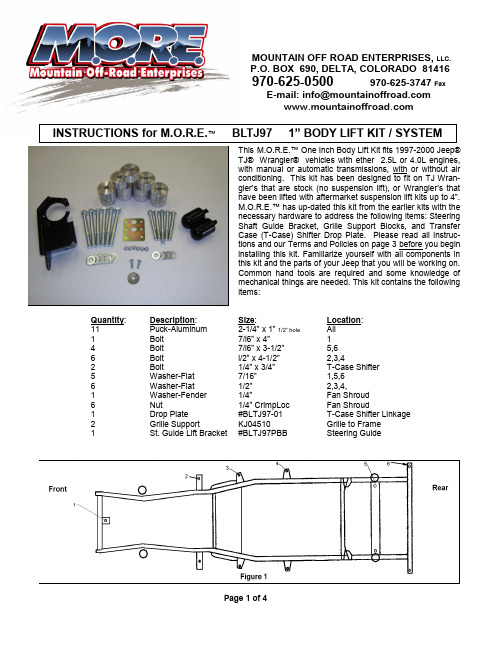
Quantity : Description : 11 Puck-Aluminum 1 Bolt 4 Bolt 6 Bolt 2 Bolt 5 Washer-Flat 6 Washer-Flat 1 Washer-Fender6 Nut 1 Drop Plate 2Grille Support1 St. Guide Lift BracketMOUNTAIN OFF ROAD ENTERPRISES, LLC. P.O. BOX 690, DELTA, COLORADO 81416 970-625-0500 970-625-3747 FaxE-mail:************************Page 1 of 41.Remove the 4 bolts holding the fan shroud to the radiator.2. Remove the 4 nuts that hold the fan to the water pump pulley.3. Remove the shroud and fan.4. Inside the Jeep on the drivers side, pull the carpet away from the floor pan to expose the 4 bolts thathold the transfer case shift linkage bracket. (This bracket is on the under side of the body and it's pur-pose is to locate the bellcrank for the linkage.) Remove the 4 bolts and remove the bracket from the un-der side.5. Loosen all 11 body mount bolts. Remove the one under the grille. Remove 5 bolts on the driver’s side.(Hint, The hidden mount bolts are between the fuel tank and the upper rear shock mount!).6.Place a stout piece of wood on a floor jack and place the jack between body mount 3 and 4 on the chan-nel portion of the body. Jack up the body just enough to install the 1 inch pucks on top of the factory steel washers/rubber insulators. Place the M.O.R.E.™ pucks in locations 2,3,4,5,6. It is recommended that you use a dab of lock-tight on the new longer bolts. Start the new longer bolts in locations 2,3,4,5,6. Do not tighten at this time. See Figure 1 for locations of body mounts.6A. If you are replacing the body mounts with our Urethane mounts then the position for these are : Positions :1,5, and 6 : MO2288 , M02429 , S10125 See Figure 1Positions : 2,3, and 4 : M02348 , MO2350 , S10125 See Figure 17. Repeat this procedure on the passenger side of the body.8. Install the last puck under the grille (location 1) and start the longer bolt.9.Remove the factory rubber grille supports and replace them with the supplied 1” taller urethane grillesupports. It is recommended to apply a lubricant to the urethane to help with the install.10. Now, tighten the new longer body mount bolts. Use your judgment as to how tight to torque the bolts. Donot "crush" the rubber insulators or leave the bolts too loose!11. Find the 4 holes in the mounting flange on the radiator where the shroud mounted. Measure 1 inch belowthe factory holes and center punch a mark. Do this as accurately as possible. (The passenger side lower hole will end up in a large existing hole and can not be drilled. (This is what the large fender washer is for.)12. Drill the center punched marks with a 1/4" drill bit. You may find it easier to use a angle-head drill for thisjob, however a standard drill can be used.13. Since the radiator stays in the stock location, and its bolted to the body, it moves up 1 inch with the bodylift. The fan shroud must line up with the fan, and it is connected to the engine. The engine stays in the stock location. For the shroud to fit in the new holes you just drilled, the shroud needs to be trimmed slightly to clear the lower radiator hose. You can use a round file, Dremmel® Tool (hi-speed grinder), or what ever you have to perform this job. The shroud is made out of a plastic material that cuts, sands and forms easily, so be careful when grinding or filing. Make sure that the shroud doesn't touch the hose when bolted in place.14. Install the fan and shroud. Tighten the nuts that hold the fan to the pulley/water pump. Install the factorybolts through the shroud and into the holes you drilled in the mounting flange. Use the CrimpLoc nuts provided. Do not over tighten the nuts/bolts, just a bit past snug will do the trick. The large fender washer is for the lower hole on the passenger side. Place it on the steel side of the mounting flange so the CrimpLoc nut has a surface to grab against.Page 2 of 4Figure 3bFigure 4Page 4 of 4Figure 5Figure 6Figure 7Now GoJeepin !。
迈阿密-伯南克-上车辅助系统-商务用品说明书

INSTALLATIONINSTRUCTIONSSingle Compartment Overhead Console #103Please read and fill out the enclosed warranty registration card toactivate your warranty.Shipment Contents103 Loop Bracket Footman Loop Bracket Electronics Support Frame Adjustable Support BracketLower Adjustment Piece Upper Adjustment Piece Main Console BodyShipping Package(4)6-32 Flathead Phillips (2)6-32 Unslotted Screws(2)10-32 Panhead Phillips(2)10-32 Flat Phillips(3)10-32 Buttonhead Screws (2)1/4-20x3/8 Socket Head Screws(3)3/16” Washers(2)1/4” Washers (4)5/16” Washers (2)5/16” Barrel NutsShipping Package (Continued)(2)10-32 Lock Nuts (4) 5/16” Lock Nuts (2) 1” Diaphragm Grommets(2) 5/16” U-Bolts (2)5/16-18x3” Carriage Bolts Rubber SealTOOLS NEEDED• 1/8” Allen Wrench• 3/16” Allen Wrench (Wranglers Pre 2003 without full roll cage only)• T-20 Torx Driver (Wranglers Pre 2001 only)• Small Phillips Screw Driver• 5mm Allen Wrench• ½” Socket and Ratchet – Extensions and Swivels are helpful (Vehicles with Roll Cage only) PLEASE READ ALL INSTRUCTIONS THOROUGHLY BEFORE STARTING INSTALLATION. These instructions will guide you through the installation of your new overhead console in the following vehicles:• Stock Jeep Wranglers 2000 or earlier• Stock Jeep Wranglers 2001-2002 (With Footman loop riveted to windshield)• Stock Jeep Wranglers and Rubicons 2003+ (With Large Oval Rollbar Pad)• Vehicles with a full roll cage and distance from front to rear bar between 28” to 36-1/2”If your vehicle does not fall into one of these categories you may have to make modifications to mounting brackets, and/or purchase additional hardware.1. Apply the Rubber Seal provided to the lid so that it will seal up against the console when closed.Check the lock operation.2. Route the wires for your stereo, CB, or speaker up along the rollbar and leave plenty of extra wire. Stock Jeep Wranglers 2000 or earlier3. Remove the footman loop from the top center of the windshield frame using a T-20 torx wrench. Saveall hardware.4. Using (2)10-32x1/2” Flat phillips machine screws and (2)10-32 Locknuts bolt the footman loop to theLower Adjustment Piece as shown in Figure 1.Stock Jeep Wranglers 2001-2002, Stock Jeep Wranglers and Rubicons 2003+, Vehicles with a full roll cage5. If you have a bikini top or if you plan to get a bikini top, you will need to purchase a footman loop.Most large hardware stores have footman loops in stock- You will need one with hole spacing of 2-1/4” center to center.6. Using (2)10-32x1/2” Flat phillips machine screws and (2)10-32 Locknuts bolt the footman loop to theLower Adjustment Piece as shown in Figure 1.7. Refer to Figure 2 and place the Upper and Lower Adjustment pieces around the rear rollbar. Noticethat the upper piece wraps outside of the lower piece on the top and sides. Also notice that that upper piece has nuts inserted, make sure that at the back of the two pieces that the upper piece is inside the lower piece, See Figure 3.8. Using the (2) 10-32x3/8” Panhead Phillips Machine Screws, loosely screw the two pieces together asshown in Figure 3.Stock Jeep Wranglers 2000 or earlier, Stock Jeep Wranglers 2001-2002, Vehicles with a full roll cage 9. Insert the 3” Carriage bolts through the Upper Adjustment Piece as shown in Figure 4. These will betightened later in the installation.10. With the pieces angled toward the floor slightly, carefully slide the console body over the Adjustmentpieces that have been sandwiched together.Stock Jeep Wranglers 2000 or earlier11. Carefully rotate the console up until the holes in the front of the console line up with the holes in thewindshield frame where the footman loop was. Use the original footman loop hardware to bolt the console to the windshield frame. BE CAREFUL NOT TO TEAR THE ROLLBAR PADDING! Stock Jeep Wranglers 2001-200212. Slip the footman loop bracket around the existing footman loop by inserting the bent flange on thebracket behind the footman loop from the top down. Carefully rotate the console up until the holes in the front of the console line up with the holes in the footman loop bracket. BE CAREFUL NOT TO TEAR THE ROLLBAR PADDING! Use the (2)1/4-20x3/8” Socket Head Cap Screws and (2)1/4”Washers to fasten the console to the bracket. See Figure 5.Stock Jeep Wranglers and Rubicons 2003+13. Place the 103 Loop Bracket over the hook at the top center of the windshield frame. Carefully rotatethe console up until the holes in the front of the console line up with the holes in the Loop Bracket. BE CAREFUL NOT TO TEAR THE ROLLBAR PADDING! Using the (2)1/4-20x3/8” Socket Head Cap Screws and (2)1/4” Washers bolt the console to the bracket. Using (1)10-32x1 Button Head Screw and (1) 3/16” Washer bolt the console through the hook to the Loop Bracket. Tighten until snug. See Figure 6.Vehicles with a full roll cage14. Carefully rotate the console up until you can use the (2)5/16” U-Bolts, (4)5/16” Washers, and (4) 5/16”Locknuts to bolt the console to the front rollbar.15. Use (2)10-32x1 Button Head Screws and (2)3/16” Washers to bolt the rear assembly to the mainconsole. There are nuts in the top of the console that these screws will go into. Do not over tighten.Over tightening will cause the top of the console to warp down. See Figure 7.Stock Jeep Wranglers Pre 2000, Stock Jeep Wranglers 2001-2002, Vehicles with a full roll cage16. Using the (2) 5/16” Barrel Nuts tighten down the rear assembly around the roll bar. Be sure to slidethe bolts as far back as possible up against the roll bar.17. Tighten the screws that you inserted in Step 10.18. Mount the Stereo, CB, or speaker to the removable electronics support frame if desired or yourelectronic equipment can be fastened directly to the console. Notice that there are holes on the back flange of the bracket for securing a stereo support strap or similar support device.19. Follow the manufacturer’s directions for connecting the supply wires to your electronic equipment.20. Slide the Support Frame up into the lockable compartment (you will have to rotate the camlock whileinserting the bracket) and fasten in place using (2)6-32 Flat head Phillips Machine Screws on the face of the bracket and (2)6-32 Unslotted Hexwasher Screws up through the bottom of the console into the bracket. Do not over tighten, these small diameter screws cannot withstand a lot of torque and will break if over-tightened. See Figure 8.21. Use the Adjustable Stereo/CB Support Bracket and (2)6-32 Flat Head Phillips Machine Screws tosecure the top of your electronic equipment.22. Install the 1” Grommets in the holes on both sides of the console. If you need to route a CBmicrophone or other cables through the hole simply slice the middle of the grommet.23. Lock it up!!Call (970)564-1762 for Technical Support。
GTAS-30A、50A驱动器说明书
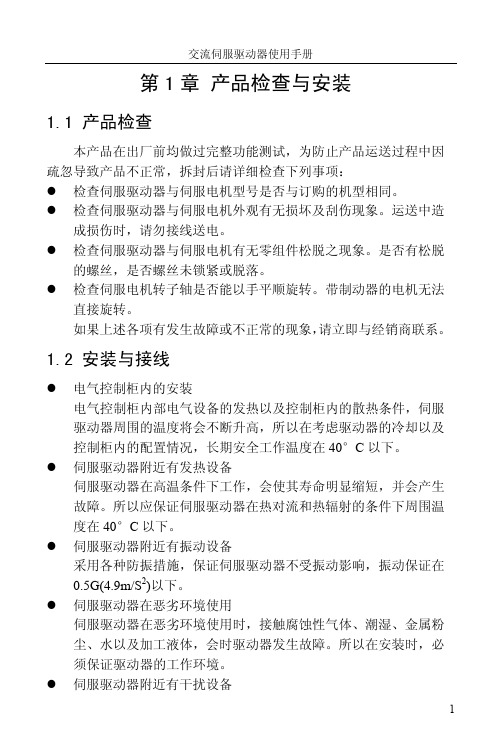
z 安装方向 伺服驱动器的正常安装方向是垂直直立方向。
z 安装固定 安装时,上紧伺服驱动器后部的 4 个 M5 固定螺丝。
z 安装间隔 伺服驱动器之间以及与其它设备间的安装间隔距离,请参考图 1.1,注意图上标明的是最小尺寸,为了保证驱动器的使用性能和 寿命,请尽可能地留有充分的安装间隔。
1.4.2 安装方法
z 水平安装:为避免水、油等液体自电机出线端流入电机内部,请将 电缆出口置于下方。
z 垂直安装:若电机轴朝上安装且附有减速机时,须注意并防止减速 机内的油渍经由电机轴渗入电机内部。
z 电机轴的伸出量需充分,若伸出量不足时将容易使电机运动时产生 振动。
z 安装及拆卸电机时,请勿用榔头敲击电机,否则容易造成电机轴及 编码器损坏。
z 伺服驱动器附近有干扰设备
1
第 1 章 产品检查与安装
伺服驱动器附近有干扰设备时,对伺服驱动器的电源线以及控制 线有很大的干扰影响,使驱动器产生误动作。可以加入噪声滤波 器以及其它各种抗干扰措施,保证驱动器的正常工作。注意加入 噪声滤波器后,漏电流会增大,为了避免这个毛病,可以使用隔 离变压器。特别注意驱动器的控制信号线很容易受到干扰,要有 合理的走线和屏蔽措施。
z 由于伺服电机流过高频开关电流,因此漏电流相对较大,电机接 地端子必须与伺服驱动器接地端子 PE 连接一起并良好接地。
4
交流伺服驱动器使用手册
z 因为伺服驱动器内部有大容量的电解电容,所以即使切断了电源, 内部电路中仍有高电压。在电源被切断后,最少等待 5 分钟以上, 才能接触驱动器和电机。
z 接通电源后,操作者应与驱动器和电机保持一定的距离。 z 长时间不使用,请将电源切断。 z 本接线图针对 ACM 系列伺服电机。
25加坡GAS CADDY 产品说明书

DANGER
• VAPORS CAN EXPLODE • HARMFUL OR FATAL IF SWALLOWED • If swallowed, do not induce vomiting,
call physician immediately. • Keep out of reach of children. • Avoid prolonged breathing of vapors. • Do not siphon by mouth.
2. Keep out of reach of children 3. Store in well-ventilated area. 4. Keep away from flame, pilot lights, stoves, heaters, electric motors and other sources of ignition. 5. DO NOT store inside a residence or living space or basement. 6. DO NOT store in an attached garage that is connected to residence or dwelling. 7. DO NOT store in vehicle passenger compartment or vehicle trunk. 8. DO NOT store in direct sunlight. .
Save the receipt, warranty and these instructions. It is important that you read the entire manual to become familiar with this product before you begin using it.
1969年DATSUN SPORTS Z S30商品说明书
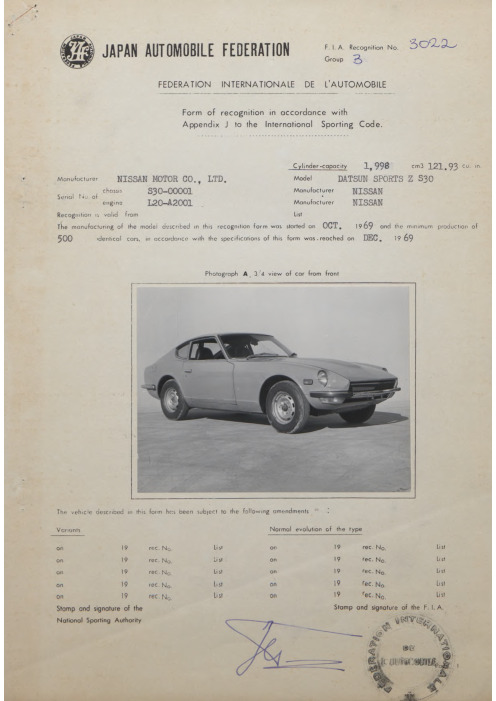
JAPAN AUTOMOBILE FEDERATIONF E D E R A T I O NI N T E R N A T I O N A L EDEL’A U T O M O B I L EF. I. A. R eco g n itio n N o. G r o u p^F o r m o f r e c o g n i t i o n in a c c o r d a n c e w i t h A p p e n d i x J to t h e I n t e r n o t i o n o lS p o r t i n g C o d e.M a n u f a c t u r e r NISSAN M O T O R CO., LTD., ch a ssis S30-00001Serialote n g i n e L20-A2001 ,R ecognitio ti IS validfromThe m a n u f a c t u r i n g o f the mociei d e s c r ib e d m this r e c o g n itio n f o r m w a s started onO CT.1969 a n d the m inim umpro d u ctio n o f500id entical cars, in a c c o r d o n c e with the sp ec ifica tio n s o f this formw o s.r e o c h e d o n DEC. 1969C y l i n d e r -c o p o c i t y998 c m 3121.93-M o d e l D A T SU N SPO R TS Z S30M a n u f a c t u r e r NISSAN M a n u f a c t u r e r NISSANListP h o to g r a p h A 3/4 vie w o f c a r from frontThe v e h ic le d e s c r ib e d in this form h as b e e n s u b iec t to the f o llow ing a m e n d m e n ts V arian ts N o rm a l ev o lu tio n o f the ty p e on 19re c. No.List on 19r e c. No.list on 19rec. No.b St on 19r e c. No.List on 19rec. N o.list on19re c. N o.Liston19le c. Noliston 19•■ec- N o List on 19rec. No.Liston19'e c.N o.ListStomp an d signature of theStomp a n d signature of the F.1. A.N o t i o n a l S p o r tin g A uthority%M ake NISSAN M o d e l.S30l>o2.Z F. I. A. Rec. N o.IM PO R TA N T - the u n d e rlin e d item s must b e s ta t e d m tw o m e a s u r i n g systems, o n e o f w fiich must b e the m etric system. S ee c o version ta b le h e r e a f t e r.CAPACITIES A N D D IM E N S IO N St.\2h e e l b o s e2^305mm90.74i n c h e s2.Front' track 1,355mm53.35i n c h e s♦3.R ear tra c k1mm52.95in c h e s♦4.O v e r a l l le n g th o f the c o r411.5cm inches5.O v e r a l l w idth o f the c o r163.0cm inches6.O v e r a l l h e ig h t o f the c o r128.5cm inches-7.C a p a c i t y o f fuel ta nk (r es e rv e in c lu d e d)60' 1rs15.85G a llo n US G a llo n Imp.8.S e a tin g c a p a c i t y29.W e i g h t,total w e i g h t o f the c o r w ith n o r m a l e q u i p m e n t,w a t e r,oil a n d spore w h e e l buf w ith o u t fuel nor repair915kg2,017lbs cw t*D i f f e r e n c e s in tra c k c a u s e d by the use o f o t h e r w h e e l s w ith d iffe r e n t rim widths must b e stated w h e n reco g n itio n is r e q u e ste d for the w h e e l s c o n c e r n e d.S p e c if y g r o u n d c l e a r a n c e in r e la tio n to the tr a c k a n d g iv e d r a w i n g o f tw o f i x e d po in ts of th e v e h i c l e s s t r u c tu r e a t w h ic hm e a s u r e m e n t s a r e ta ken.Th ese g ro u n d c l e a r a n c e d im e n sio n s a r e o n ly for in fo rm atio n w h e n c h ec k in g the t r a c k a n d c a n in n o w a y a f f e c t th e eligibility o fthe c a r._160r a m L i60m mC O N V E R S IO N TABLEinch /p ouce 2.54 Cm1quart USfool /pied30.4794 cm1pint (pt) square i n c h/p o u c e carre 6.452 c m’1gallon Imp. cubic i n c h/pouce cube16.387 cm’1gallon US pound /livre ( 1 b)453.593 gr.1hundred weight0.9464 1 trs0.568 Itrs4.546 ItrsItrs3.785î./i fEûi O V n i M'.i t S tüt eM o k e NISSANC H A S S IS A ND C O A C H W O R K(P h o to g ra p h s A, B a n d C)20, C h a s s i s/b o d y co n stru ctio n:XSIPOOBC /u n ita ry c o n str u ctian21,U n itary c o n stru ctio n, m aterial (s) St>6©l S e p o r o te construction22, S e p a r a t e C o n s t r u c t i o n s:M a t e r i a l (s) o f c h a s s i sS3023, M o t e n a l(s) o f c o o c h w o r k24, N u m b e r o f d o o r s2M a te r i a l (s) 25, M a te r i a l (s) o f b o n n e t26, M a t e r i a l (s) o f boot lid27, M a t e r i a l (s) o f r e o r-w i n d o w28, M a te r i a l (s) o f w i n d s c r e e n29, M a te r i a l (s) o f front^door w in d o w s 30, M a t e r i a l(s) o f r e o r.d o o r w in d o w s 31, Sli din g system o f d o o r w in d o w s 32, M a t e r i a l(s) o f re o r-q u o r te r light S te e lS te e lS te e lS te e lG lassGlassGlassGlassV e rtica l ManualGlassF, I. A. Rec, N o,ACCESSORIES A N D UPH OLSTERY38, Interior h e a t i n g- HO40, V entilatio n y e s- JQC41. Front seats, type o f s e a t s a n d upholstery39. A ir-co n d itio n in g Separate, VinylX I B t-42. W e i g h t o f front seat (s), c o m p l e t e w ith su p p o rts a n d roils, ou t o f the c o r7x2k g lbs 43. R ea r seats, ty p e o f s e a t s a n d upholstery44, F ront b u m p e r,m ate ria l (s) S te e l W e i g h t 45, R e a r b u m p e r,m ate ria l (s) S te e l W e i g h t 3.05.0kgkglbslbsWHEELS50. T y p e Pressed s t e e l51. W e i g h t(p e r w h e e l,w ithout t y r e)7.552. M e th o d o f a t t a c h m e n t Wheel nuts (/*. nu ts)53. Rim d i a m e t e r355 lA- in ch es54. Rim w idth 114 m m 4.5 in ch es140 n n n 5.5 inchesSTEERINGlbs60. Type Rack and Pinion61. S e rv o-a s si sta n c e:X e X- NO62, N u m b e r o f tu rns o f steering w h e e l from lock to lock 63, In c o s e o f s erv o-assistan ceA'O k(îitOi <s»'°k e NISSANS U S P E N S IO N70. F ront suspension (p hoto gr. D),type71. T y p e o f spring72. S tabiliser (if fitted)73. N u m b e r o f sh o ck o b s o rb e rsÎ278. R e a r suspension (ptioto gr. E ),type79. T y p e o f spring80. S tabiliser (if f i t t e d)81. N u m b e r o f sh o c k o b s o rb e rs2BRAKES (p h o to g r ap h s F a n d G)90. System91. S e rv o-assista n c e(if fitted), t ype92. N u m b e r o f h y d ra u lic m a s t e r c y lin d e rs93. N u m b e r o f c y lin d e rs p e r w h e e l94. Bore o f w h e e l c y l i n d e r(s)Drum b r a k u i95. Inside d i a m e t e r96. Length o f b r o k e linings97. W id th o f b ro k e linings98. N u m b e r o f sh o es p e r b ro k e99. Total a r e a p e r b ro k eDisc b r a k a s100. O u ts id e d i a m e t e r101. T h ick n ess o f disc102. Length o f b r o k e linings103. W i d t h o f b r o k e linings104. N u m b e r o f p o d s|3er broke.105. Total a r e a p e r b ro k eM o del S303oZX,F. I. A. Rec. N o.Independent (McPherson)C oilTorsion bar74. T y p e Hydraulic te le sc o p icIndependent (McPherson)C oilTorsion bar82. T y p e Hydraulic te le s c o p icHydraulic2FRONT254.00 I""!27112.5 m m78.441.6m m26,522. 88m m’REAR1in. 22,23"im228,6in. 219.5nimin. mmsq- in. 17,560n>m’sq. in.sq. in.sq. in.M a k e NISSANENGINE (p h o to g r o p h s J e n d K)130. C y c l e^132. C y l i n d e r o r r a n g e m e n i I n I x n6133. Bore y g m m135. C o p o c i t y p e r c y lin d e r136. Total, c y lin d e r-c o p o c ity137. M o ter io l (s) o f c y lin d e r b lo c k138. M o ter io l ($) o f s lee v e s'(if fitted ) 139. C y l i n d e r-h e o d,m o te rio l (s)140. N u m b e r o f inlet ports 6 142. C o m p re ss io n rotio 9.5 143. V o l u m e o f o n e co m b u stio n c h o m b e r 144. Piston, m oteriol A l—C a S't 3.07‘'’■3331,998C ast-IronA l-C astM o del S30131. N u m b e r o f c y lin d e rs134. S tr o k e69«73o22_F. I. A. Rec. N o.2.74141. N u m b e r o f e x n o u s t ports39.120.32121.93N u m b e r fitted6145. N u m b e r o f rings146. D is to n c e from g u d g e o n pin c e n t r e line to h i g h e s t p o in t o f piston c r o w n40147. C m n k s h o f t: X B o d d w t/sto m p e d149. N u m b e r o f c r o n k s h o ft m oin b e o rin g s7150. M o te r io l o f b e o r i n g c o p Cast—I r O H151. System o f lubricotion : ^dXSKXSap /oil in su m p152. C o p o c i t y,lu b rico n t 4.1153. O il c o o l e r: X j a c/n o155. C o p o c i t y o f c o o lin g system S I*''*156. C o o l i n g f a n(if f itted), dio. 35c m157. N u m b e r o f b lo d e s o f c o o lin g fa n4i n c h e s148. T y p e o f c r o n k s h o f t in te g ra l /X X X X Xcu. in.cu. in.pts154. M e th o d o f e n g i n e c o o lin gpintsin c h e sWaterq u orts USq u a r ts USBearing*158. C r a n k s h a f t m oin, type P lain 159. C o n n e c t i n g ro d big e n d. P lain Dio.Dio.55.050.0W a i g h t i160. F ly w h e e l (c le a n) 96161. F l y w h e e l with c lu tc h(oil turn in g ports)162. C ro n k s h o f t 19» 3164. Piston w ith rings or>d pinlbs17.2lbs 163. C o n n e c t i n g rod0.49k g lbsk g0,66k glbslbs■A v%M a ke NISSANFOUR STROKE EN G IN E S170. N u m b e r o f c a m sh a fts1171. l a c a l i a n 172. T y p e o f c a m s h a f t d riv e C h a i n173. T y p e o f v a lv e o p e ra tio n R o c k e r a m iM odel S30C ylinder headF. I. A. Rec. No.380.41INLET (s e e p a g e8 1★180. M ate rial(s) o f inlet m a n i f o l d Al-Cast181. D i a m e t e r o f v o lv e s182. M a x.v o lv e lift 10.5mm184, T y p e o f spring C oil186. T a p p e t c l e a r a n c e fo r c h e c k i n g tim ing (cold)187. V a l v e s o p e n a t (vvith t o l e r a n c e fo r ta p p e t c l e a r a n c e in d ic a ted) 188. V a l v e s clo se a t (with t o l e r n c e for l a p p e t c l e a r a n c e indicated) 189. A i r filter, ty p e D r yEXHAUST I s e e p a g e81C ast-Ironmm0.411.50183. N u m b e r o f v o l v e springs 2185. N u m b d r o f v a l v e s p e r c y lin d e r^0,25rnmB.T.D.C. 21° ± 7°A.B.D.C 47° ± 7°in chesin ches195. M a te r i a l (s) o f e x h a u s t m an ifo ld196. D i a m e t e r o f v a lv e s197. M a x.v a lv e lift 10.5mm199. T y p e o f spring C oil201. T a p p e t c l e a r a n c e fo r c h e c k i n g tim ing (cold)202. V a l v e s o p e n a t (with to l e r a n c e fo r ta p p e t c l e a r a n c e in d icated) 203. V a l v e s c lo se a t (with t o l e r a n c e for t a p p e r c l e a r a n c e indicated)IC A R B U R E T IO N(p h o to g r a p h N)210. N u m b e r o f c a r b u re tto rs fitted 2212. M a k e HITACHI214. N u m b e r o f m ixture p a ss a g e s p e r c a b u r e t t o r1215. F l a n g e hold d i a m e t e r o f exit port(s) o f c o r b u r e t t e o r216. M in im u m d i m e n s i o n s of m ix tu r e p o s o g e(s)w ith p is to n a t m a x.29IN JEC T IO N(if fitted)220. M a k e o f p u m p222. M a d e l o r ty p e o f p u m p224. i a c a f i o n a f in jectors225. M in im u m d i a m e t e r o f inlet p ipe1.30in c h e s198. N u m b e r o f v a l v e springs 2200. N u m b e r o f v a l v e s p e r c y lin d e r0.30mmB.B.D.C 60° ± 7°A.T.D.C 9° ± 7°211. Type Side-D raft213. Wtodel H JG38Win ch es38height (example: SU Iinches221. N u m b e r o f p lu n g e rs223. Totol n u m b e r o f in jectorsin ch es*)f o r a d d itio n a l in form ation c o n c e r n i n g tw o-s tr o k e e n g i n e s a n d s u p e r-c h a r g e d e n g in e s s e e p a g e 13.M o del S30 M a k e N I S S A NENG INE ACCESSORIES230. Fuel p u m p:m e c h a n i c a l M j d O c i Q a Q B b d O O C232. Type o f igniiian system Make a j i d b r e a k234. N o. o f Ignition coils236. G e n e r a t o r,t y p e:3t j>f iig Q(/a lte r n a to r-n u m b e r f it te d238. V o lto g e o f g e n e r a t o r]_2volts240. Location Engine room24).V o lta g e o f battery ]_2voltsEN G IN E A N D CAR PERFORM ANCES (os d e c l a r e d b y m a n u f a c t u r e r in c a t a l o g u e) 250. M ax. e n g i n e outp u t 130(ly p o o f h o r s e p o w e r;J I S) ot ‘251. M a x i m u m rpm 6,500o u tp u t a t that figure 123252. M o x i m u m to rq u e17«5400185F. I. A. Rec. N o.231. N o. fitted 1233. N o. o f distributors 1235. N o. o f spark p lu g s p e r c y lin d e r237. M e t h o d o f d r i v e V—B e l t239. Battery, n u m b e r253. M a x im u m s p e e d o f t h e c o r km / h o u r255.R=c e n t r e o fc a m s h a f t.Inlet c o m6,000rpmm iles /h o u rs =23.5mm0.93in c h e s I=16.5mm0.65in c h e s u=33.0mm 1.30in c h e s E x h a u s t c o mS =23.5m m0.93in c h e s I=16.5mm0.65in c h e s u =33.0m m 1.30in c h e sP o^ç 7S30 F. 1. A. Roc. N o. M ake NISSAN M odeUnit m mD r a w in g inletm an ifo ld ports,side o f cy lin d e r-h e a d.Indicatesca le o r d im e n s io n sa n d m a n u f o c t u n n gx>*to le r a n c e.D r a w in g o f e n tra n c e to inletport o f c y lin d e r-h eod. Indicatesca le o r d i m e nsions a n d m a n u f a cturing t o l e r a n c e.rD r a w i n g e x h a u s tm anifold ports,side o f c y lin d e r-h e a d. Indicatesca le o r d i m e nsions a n d m a n u f a cturing t o le r a n c e.D r a w i n g o f exito e x h o u st porto f c y lin d e r h e o d.tn d ico te sc a le o rd ime n s io n s ondm o n u f o c tu r in gto le ro n c e.•* M o ke NISSAN M o del S303o2-'2_-^ F. I. A. Rec. N o.DRIVE T R A INCLUTCH260. Type o f clutch Diy s in g le p la te262. Dio. o f clutch plates263. D io.o f linings, inside264. M e th o d o f o p e r a tin g clutch GEAR B O X ph o to g ro p h H) 270. M a n u a l ty p e, m a k e271. N o. o f g e o r-b o x ratios forw ord 273. Location o f gear-shift274. A u to m a tic, m o k e275. N o. o f fo rw o rd ratios 22.715.0Hydraulicc h e soutsid e261. N o. o f plates22.5 -NISSAN4 or 5F loorM e t h o d of o p eratio n Mechanical272. S y n c h r o n i z e d f o r w a r d ratios 1234O rty pe276. Location o f g e ar-sh iftM a n u a l A ltern a tiv e manual A l t e r n a t i v e m a n u a l (SfflfSQQCRatio N o.teeth Ratio N o.te e t h Ratio N o. teeth Ratio N o. teeth1 3.5492922 ^35132.67828 X 3323 15 2.95723 ^ 14 1.85828 .29«192 2.19722 ^30IS 1.70428 (28)23 20 1.85828 2923 ^ 19 1.38328 X^23 223 1.42022 ^2826 1.26228 2823 27 1.31128 2823 ^2^ 1.21728 X ^23 274 1.000 1.000 1.000 1.00050.85228 ^ 2123 300.85228 2123 ^ 300.85228 2123 30re v e rse 3.164^15^17 2.92228173623^'l5^72.92228 17 3623^15^17 2.92228 17x3623^5“278. O v e r d r i v e, ty pe279. F o r w a r d g e a r s o n w h ic h o v e r d r i v e c a n b e s e le c te d 280. O v e r d r i v e ratioFIN AL DRIVE290. Type o f final d riv e H y p o i d g e a r291. Type o f d ifferen tial B O V e l g e a r292. Type o f limited slip differentiol (if fitted)293. Final d riv e ratio 3.364 3.545 N u m b e r o f teeth 37/11 39/H 3.70037/113.90039/10t l u s%' Poge 9M a ke NISSAN M odel S30 F. I. A. Rec. N o.I M P O R T A N T- The conform ity o f the c o r with the f o llo w in g items o f the p resen t reco g n itio n fo rm is to b e d is re g a r d e d d u rin g the scruti-n e e r in g, w h e n the v e h ic le h a s b e e n e n t e r e d in g r o u p 2 (Tourin g c a r s)o r 3 (G ra n d T ouring c a r s):41, 72, 80, 91, 142, 143, 144, 145, 146, 153, 156, 157, 160, 161, 162, 163, 164, 182,, 184. 186, 187, 188, 189. 199 . 201, 202 , 203, 212, 213, 215 , 216, 222, 225. 230. 250, 251, 252, 253, a n d p h o t o g r a p h s I. M. N. a n d p a g e8D u rin g the s c r u tin e e r in g a f c a r s e n t e r e d in g r o u p 4 (S p o rtsco rs) only the fo llo w in g ite m s o f the p re sen t re c ognition fo rm o r e to be t o k e n into c o n sid e ra tio n:1, 2, 3, 9. 20, 21, 22, 23, 24, 25, 26, 7(3; 71, 78, 79, 90, 130, 131,’ 132, 133, 134, 135, 136, 137, 138, 139, 140, 141, 147, 148, 149, 150, 158, 159, 170, 171, 172, 173, 185, 200, 270, 271, 274, 275, 290, 291, 292 a n d photo, g r a p h s A, B, D, E, F, G, H, J, K, a n d O.O p t i o n a léq u i p e m e n t a f f e c t i n g p r o c e e d i n g in fo rm a tio n. This to b e stated to g e th e r w ith r e f e r e n c e n u m b e r.The fo llo w in g item s have been added. '^r7) Capacity o f fu e l tank 100 I t r s26.42 g a llo n U S50) Tÿpe MagnesiumWeight &Rim width54; 7.0inches178 m m 5.5 kg8.0in ch es203 m m6.0kg10.0inches254 m mFront I7?0Rear1730Page 10■>Make NISSAN Model S303>o5J2^F.I.A. Rec. No,292) Type o f lim ite d s lip d if f e r e n t ia l 293) F inal d rive r a tio 4.111 Niimber o f te e th37/9F r ictio n4.375 4.62535/837/84.8755.12539/841/8O ptional)Over FenderFront RearAir S p oilerN i T/•/(,O EO4,;tL\\-' i/i G S M E>s y/NM a keNISSAN M o del S30B, 3/4v ie w o f c o r from re a r P h o t o g r a p hC,F. I. A.Rec. N o.D,front a x l e c o m p le te, re m o v e d from c a r. W i t h o u t w h e els.rF front b ro k e, drum r e m o v e d o r d i s c w ith c a l i p e r l s lH, g e a r-b o x,v ie w from sideinterior view of c o r th ro u g h d r iv e r's d o o r{o p e n o r r e m o v e d) w ith d a s h b o a r d%C, R ear a x l e c o m p l e t e w ithout w h e els, re m o v e d from car.G, r e a r b r a k e, drum re m o v e d o r d i s c w ith c a l i p e r l s)It s ile n c e r 4 e x h a u s t p ip e s a f t e r e x h au st m anifold.w^.P o g f t.l lM a ke NISSANe n g i n e unit ou t of c o r, from right. W i t h c lu tc h e n do c c e s s o r ie s but w ithout a i r filter n o r g e a r-b o x.L, c o m b u stio n c h a m b e rN, C a r b u r e t t o r(v ie w from side o f m an ifo ld)P,inlet m an ifo ldsB g;M o d e l S30F. I. A. Rec. N oEng in e unit o u t o f c o r, from left. W ith c lu tc h a n d a c-K, c esso rie s but w ith o u t g e a r-b o x n o r a i r filter.M,piston c r o w nm0|e n g i n e in c a r w ith all a c c e s s o r i e s,b o n n e t o p e n o r renx>veci.mI Q, e x h a u s t m a n ifo ldPage 12M ake NISSAN M o d e l S303o2i, F. I.A. Rec. No.For t w o s e o te r sD IME N S IO N S OF INTERIOR(C o n f o r m to Art. 253 b o f A p p e n d i x J)Mi ni mum D ime nsi on sB c96cm135cm' 'S-ÆT.t y,.'2^ page 13M a ke NISSAN M odel T W O STROKE ENGIN ES300. System o f c y lin d e r s c a v e n g in g301. T y p e o f lubrication302. Inlet ports, length m e a s u r e d a r a u n d c y l i n d e r w all303. H e ig h t inlet port mm305. E x haust ports, length m e a s u r e d a r o u n d c y l i n d e r w a ll306. H e ig h t e x h a u s t port m m308. T r an s fe r port, length m e a su r e d a r o u n d c y l i n d e r w all309. H e ig h t tra n sfe r port mm311. Piston ports, length m e a s u re d a r o u n d piston312. H eig h t piston port m m314. M e th o d o f p re c o m p re ssio n316. Bore mm in c h e s318. D istan ce f rom top o f cyl. blo ck to h ig h e st p o int o f e x h a u s t port 319. D istan ce f rom top o f cyl. blo ck to lo w e st p o in t o f inlet port : 320. D istan ce f ram top o f cyl. b lo c k to h ig h e st p o in t o f tra n s fe r port 321. D r a w in g o f c y lin d e r ports.S30"3>0F. I. A. Rec. N o.in. 304. A r e a n. 307. A r e a in. 310. A r e a.I.313. A r e a mm mm^ mm mm^ mm mm^ mm mm^315. P r e c o m p r e s s i o n cyl. : y e s ^o 317. Stroke rnmmmmm sq. in. in c h e s sq. in. in c h e s sq. in. in c h e s sq. in.in c h e s in c h e s in c h e s in c h e s330. S u p e r c h a r g i n g—state full details h e r e a f t e rJA PA N A U T O M O B IL E FEDERATIONK a z i m a r i K o m o t o r i, - jT p o g e 14。
GTAS-30T说明

交流伺服驱动器使用手册目录第一章概述1.1产品介绍 (1)1.2产品外观 (2)1.3与安全有关的符号说明 (3)1.4警告标志的内容 (4)1.5安全注意事项 (4)1.6到货检查 (7)第二章产品规格2.1 驱动器规格 (8)2.2电机规格 (9)2.3隔离变压器 (14)第三章安装3.1 环境条件 (15)3.2 伺服驱动器安装 (16)3.3伺服电机安装 (18)第四章接线4.1标准接线 (20)4.2端子功能 (22)4.3 I/O 接口原理 (26)4.4 伺服电机接线 (29)第五章显示与操作5.1键盘操作 (31)5.2. 监视方式 (32)5.3 参数设置 (35)5.4 参数管理 (36)5.5 速度试运行.................................................................. .39 5.6 JOG运行.. (39)5.7电机测试 (40)5.8 其它 (40)目录第六章通电运行6.1 电源的连接 (41)6.2 通电试运行 (43)6.3 参数调整 (45)第七章参数7.1 参数一览表 (48)7.2 参数功能 (50)第八章报警与处理8.1 报警一览表 (59)8.2 报警处理方法 (60)第九章常见问题9.1 常见问题报警.............................................................. ..67 9.2 频繁出现Err-4、Err-7、Err-8、Err-9报警.. (67)9.3 型号代码参数与电机对照表 (68)交流伺服驱动器使用手册第一章概述1.1 产品简介:随着交流伺服技术的成熟稳定,产品性能不断提高,适应工业控制向高速度、高精度、高效率、数字智能化方向发展,同时随着伺服产品性价比的不断提升,伺服控制替代步进控制已成为产业发展趋势。
交流伺服技术已从军工航空航天领域广泛深入地渗透到各行各业,广泛应用于数控机床、纺织机械、轻工机械、网版印刷、包装机械、自动生产线等自动化领域。
GTAS-30B说明书(印刷版)
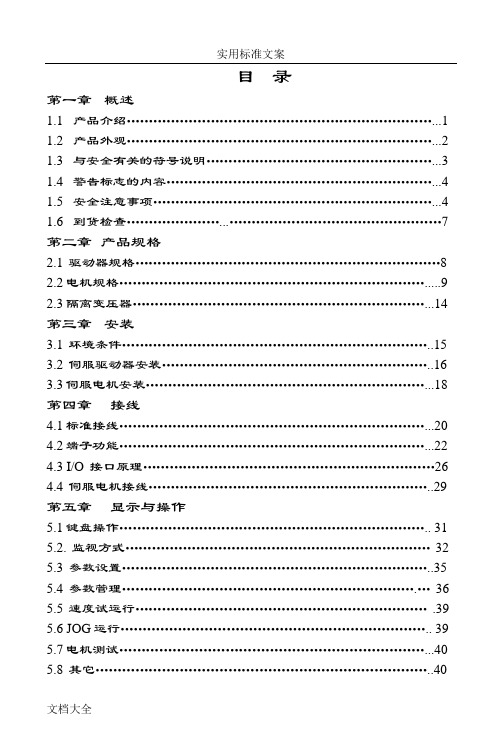
目录第一章概述1.1产品介绍 (1)1.2产品外观 (2)1.3与安全有关的符号说明 (3)1.4警告标志的内容 (4)1.5安全注意事项 (4)1.6到货检查 (7)第二章产品规格2.1 驱动器规格 (8)2.2电机规格 (9)2.3隔离变压器 (14)第三章安装3.1 环境条件 (15)3.2 伺服驱动器安装 (16)3.3伺服电机安装 (18)第四章接线4.1标准接线 (20)4.2端子功能 (22)4.3 I/O 接口原理 (26)4.4 伺服电机接线 (29)第五章显示与操作5.1键盘操作 (31)5.2. 监视方式 (32)5.3 参数设置 (35)5.4 参数管理 (36)5.5 速度试运行.................................................................. .39 5.6 JOG运行.. (39)5.7电机测试 (40)5.8 其它 (40)第六章通电运行6.1 电源的连接 (41)6.2 通电试运行 (43)6.3 参数调整 (45)第七章参数7.1 参数一览表 (48)7.2 参数功能 (50)第八章报警与处理8.1 报警一览表 (59)8.2 报警处理方法 (60)第九章常见问题9.1 常见问题报警.............................................................. ..67 9.2 频繁出现Err-15、Err-30、Err-31、Err-32报警.. (67)9.3 型号代码参数与电机对照表 (68)第一章概述1.1 产品简介:随着交流伺服技术的成熟稳定,产品性能不断提高,适应工业控制向高速度、高精度、高效率、数字智能化方向发展,同时随着伺服产品性价比的不断提升,伺服控制替代步进控制已成为产业发展趋势。
交流伺服技术已从军工航空航天领域广泛深入地渗透到各行各业,广泛应用于数控机床、纺织机械、轻工机械、网版印刷、包装机械、自动生产线等自动化领域。
Equinox Giga Bar用户手册说明书
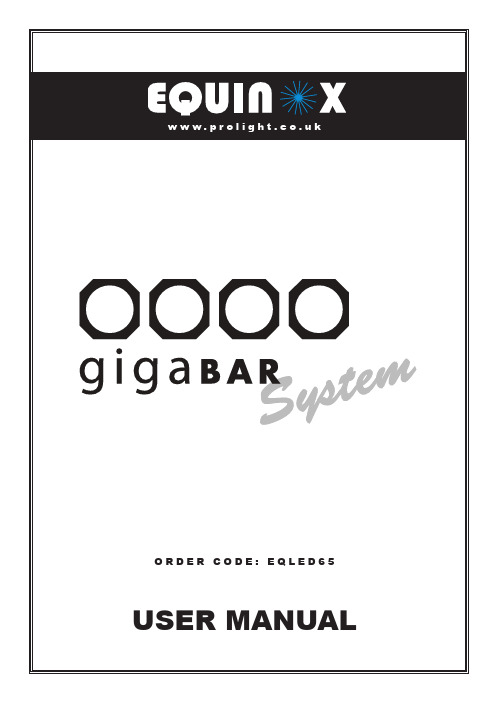
h t.c o.u kWARNINGFOR YOUR OWN SAFETY, PLEASE READ THIS USER MANUAL CAREFULLYBEFORE YOUR INITIAL START-UP!SAFETY INSTRUCTIONSEvery person involved with the installation, operation & maintenance of thisequipment should:- Be competent- Follow the instructions of this manualBefore your initial start-up, please make sure that there is no damage caused during transportation. Should there be any, consult your dealer and do not use theequipment.To maintain the equipment in good working condition and to ensure safe operation, it is necessary for the user to follow the safety instructions and warning notes written in this manual.Please note that damages caused by user modifications to this equipment are notsubject to warranty.IMPORTANT:The manufacturer will not accept liability for any resulting damages causedby the non-observance of this manual or any unauthorised modification to the equipment.• Never let the power-cable come into contact with other cables. Handle the power-cable and all mains voltage connections with particular caution!• Never remove warning or informative labels from the equipment.• Do not open the equipment and do not modify the equipment.• Do not connect this equipment to a dimmer-pack.• Do not switch the equipment on and off in short intervals, as this will reduce thesystem’s life.• Only use the equipment indoors.• Do not expose to flammable sources, liquids or gases.• Always disconnect the power from the mains when equipment is not in use or beforecleaning! Only handle the power-cable by the plug. Never pull out the plug by pulling the power-cable.• Make sure that the available voltage is between 100V/240V.• Make sure that the power-cable is never crimped or damaged. Check the equipment and the power-cable periodically.• If the equipment is dropped or damaged, disconnect the mains power supply immediately.Have a qualified engineer inspect the equipment before operating again.• If the equipment has been exposed to drastic temperature fluctuation (e.g. aftertransportation), do not switch it on immediately. The arising condensation might damage the equipment. Leave the equipment switched off until it has reached room temperature.• If your product fails to function correctly, discontinue use immediately. Pack the unitsecurely (preferably in the original packing material), and return it to your Prolight dealer for service.• Only use fuses of same type and rating.• Repairs, servicing and power connection must only be carried out by a qualifiedtechnician. THIS UNIT CONTAINS NO USER SERVICEABLE PARTS.• WARRANTY; One year from date of purchase.OPERATING DETERMINATIONSIf this equipment is operated in any other way, than those described in this manual,the product may suffer damage and the warranty becomes void.Incorrect operation may lead to danger e.g.: short-circuit, burns, electric shocks,lamp failure etc.Do not endanger your own safety and the safety of others!Incorrect installation or use can cause serious damage to people and property.You should find inside the carton the following items:1, Equinox Giga Bar and bag 2, Power cable 3, User manual 4, Stand and bag 5, I.R remote 6, GB-1 foot controller 7, 4 pcs 25 degree lense kitTechnical Specifications:4 x 30W Tri-colour RGB COB LEDsBeam angle: 25/90 degrees0-100% dimming and variable strobe (via DMX)DMX channels: 3, 4, 5, 6, 7, 8, 12 and 17 selectableOperating modes: 1, Sound activated2, Built-in programmes3, Auto Run4, DMX5, SlaveInfra-red operation (remote included)14 built-in programmes4 push button menu with LCD digital display3-pin XLR In/Out sockets for DMX5-pin socket for foot controller (GB-1)Powercon in/out sockets2 x IEC power out sockets (switchable via I.R remote)Power consumption: 120WPower supply: 100V-240V AC~60Hz-50HzDimensions: 1000 x 82 x 320mmWeight: 7.6kgFuse: F2A 250V (3A 125V)2, Mode button 3, Enter button 4, Up button5, Down button 6, IEC Power out 1 8, DMX in9, DMX out10, 5-pin footswitch socket11, LCD display12, Output to lights14, I.R sensor15, Powercon in16, Powercon outSetup:1, Setting dimmer curvesTo set the dimmer curves, press the “MODE” button to show “DIM CURVE” in the LCD display window. Now press the “ENTER” button and use the “UP” and “DOWN” buttons to select LED or halogen.2, Setting static colour for each LED panelTo set the static colour for each LED panel, press the “MODE” button to show “DIMMER” inthe LCD display window. Now press the “ENTER” button and use the “UP” and “DOWN”buttons to select the LED panel from 01-04. Now press the “ENTER” button to set the brightness of the selected LED panel. Using the “UP” and “DOWN” buttons set the LED panel to the desired brightness (R: 0-99, G: 0-99, B: 0-99).3, Setting master dimmerTo set the master dimmer, press the “MODE” button to show “MASTER DIMMER” in the LCD display window. Now press the “ENTER” button and use the “UP” and “DOWN” buttons to set the master dimmer from 0-99. This will effect all the modes except DMX and I.R remote.4, Setting flow invertTo set the flow invert, press the “MODE” button to show “FLOW INVERT” in the LCD display window. Now press the “ENTER” button and use the “UP” and “DOWN” buttons to set the flow invert to on or off.5, Setting I.R remoteTo set the I.R remote, press the “MODE” button to show “IR ACTIVE” in the LCD display window. Now press the “ENTER” button and use the “UP” and “DOWN” buttons to set the I.R remote to on or off.Operation modes:1, Sound active modeTo select the sound active mode, press the “MODE” button to show “SOUND MODE” in the LCD display window. Now press the “ENTER” button and use the “UP” and “DOWN” buttons to adjust the sound sensitivity level (SENS00-31) and press the “ENTER” button again to adjust the frequency level (FQN01-99). Finally press the “ENTER” button to confirm your setting.2, Built-in programmes modeTo access the built-in programme mode, press the “MODE” button to show “01.STATIC” in the LCD display window. Now press the “ENTER” button and use the “UP” and “DOWN” buttons to choose one of the 14 built-in programmes (01-14) (see table overleaf).To choose one of the seven colours in the “STATIC” mode, press the set “ENTER” button and use the “UP” and “DOWN” buttons to choose one of the following 15 colours.To adjust the speed level in the remaining 13 built-in programmes, press the “ENTER” button and use the “UP” and “DOWN” buttons to set the desired speed level (00-99).To adjust the flash speed press the “ENTER” button and use the “UP” and “DOWN” buttons to set the desired flash speed level (00-99). Finally press the “ENTER” button to confirmyour setting.3, Auto Run modeTo select the Auto run mode, press the “MODE” button to show “AUTO RUN” in the LCD display window. Now press the “ENTER” button to adjust the frequency level (FQN01-99). Finally press the “ENTER” button to confirm your setting. The unit will now run all 15 built-in programmes one after another.4, DMX modeTo select the DMX mode, press the “MODE” button to show “DMX MODE” in the LCD display window. Press the “ENTER” button and use the “UP” and “DOWN” buttons to set a DMX address from 001-512. Now press the “ENTER” button again and use the “UP” and “DOWN”buttons to choose one of the 8 DMX channel settings (3, 4, 5, 6, 7, 8, 12, or 17) Finally press the “ENTER” button to confirm your setting (see DMX chart). The starting address for this fixtureis 001.DMX Charts3 channel mode:Channel Value Function1000-255Red (0-100%)2000-255Green (0-100%)3000-255Blue (0-100%)4 channel mode:CH1CH2CH3CH4000-036R000-036R000-036R000-036R 037-073G037-073G037-073G037-073G 074-110B074-110B074-110B074-110B 111-147RG111-147RG111-147RG111-147RG 148-184RB148-184RB148-184RB148-184RB 185-221GB185-221GB185-221GB185-221GB 222-255RGB222-255RGB222-255RGB222-255RGB5 channel mode:CH1R0-255Dimming 0-100%CH2G0-255Dimming 0-100%CH3B0-255Dimming 0-100%CH40-127: Light 1 OFF (add light to aux power out 1 on top of the bar)128-255: Light 1 ON (add light to aux power out 1 on top of the bar) CH50-127: Light 2 OFF (add light to aux power out 2 on top of the bar)128-255: Light 2 ON (add light to aux power out 2 on top of the bar)6 channel mode:CH1R1, R20-255Dimming 0-100%CH2G1, G20-255Dimming 0-100%CH3B1, B20-255Dimming 0-100%CH4R3, R40-255Dimming 0-100%CH5G3, G40-255Dimming 0-100%CH6B3, B40-255Dimming 0-100%7 channel mode:CH1R0-255Dimming 0-100%CH2G0-255Dimming 0-100%CH3B0-255Dimming 0-100%CH4DIMMER0-255Dimming 0-100%CH50No function1-5Sound sensitivity fromlow to high6-10No function11-255Strobe from slow tofast CH60-127: Light 1 OFF (add light to aux power out 1 on top of the bar)128-255: Light 1 ON (add light to aux power out 1 on top of the bar) CH70-127: Light 1 OFF (add light to aux power out 1 on top of the bar)128-255: Light 1 ON (add light to aux power out 1 on top of the bar)8 channel mode:CH1CH2CH3CH4CH5CH6CH7CH80-15MasterDimmer(0-255)Flash (0-255) from slow to fastR (0-255)G (0-255)B (0-255)0-127:Light1 OFF (add light to aux power out 1 on top of the bar)128-255:Light 1 ON (add light to aux power out 1 on top of the bar)0-127: Light 2 OFF (add light to aux power out 2 on top of thebar)128-255: Light 2 ON (add light to aux power out 2 on top of the bar16-23 R 24-31 G 32-39 B 40-47 RG 48-55 GB 56-63 RB 64-71 RGB72-79Colour180-87 Colour288-95 Colour396-103 Colour4104-111 Colour5112-119 Colour6120-127 Colour7128-135 Colour8136-143 Dream Speed (0-255)from slow tofast144-151Meteor152-159 Fade160-167Change 168-175 Flow1176-183 Flow2 184-191 Flow3 192-199 Flow4 200-207 Flow5 208-215 Flow6 216-223 Flow7224-231 Flow80-255Select 8colours0-255Select 8colours232-239 Flow9240-255 Sound Active Sensitivity (0-255)12 channel mode:CH1CH2CH3CH4CH5CH6CH7CH8CH9CH10CH11CH12 R1G1B1R2G2B2R3G3B3R4G4B417 channel mode:CH1CH2CH3CH4CH5CH6CH15CH16CH170-15MasterDimmer(0-255)Flash (0-255) from slow to fastR1(0-255)G1(0-255)B1(0-255)B4(0-255)0-127:Light1 OFF (add light to aux power out 1 on top of the bar)128-255:Light 1 ON (add light to aux power out 1 on top of the bar)0-127: Light 2 OFF (add light to aux power out 2 on top of thebar)128-255: Light 2 ON (add light to aux power out 2 on top of the bar16-23 R 24-31 G 32-39 B 40-47 RG 48-55 GB 56-63 RB 64-71 RGB72-79Colour180-87 Colour288-95 Colour396-103 Colour4104-111 Colour5112-119 Colour6120-127 Colour7128-135 Colour8136-143 Dream Speed (0-255)from slow tofast144-151Meteor152-159 Fade160-167Change 168-175 Flow1176-183 Flow2 184-191 Flow3 192-199 Flow4 200-207 Flow5 208-215 Flow6 216-223 Flow7224-231 Flow80-255Select 8colours0-255Select 8colours232-239 Flow9240-255 Sound Active Sensitivity (0-255)5, Slave modeTo select Slave mode, first link the units together via 3-Pin XLR cable(s), press the “MODE”button to show “SLAVE MODE” on all of the slave units. Now the slave units will follow in conjunction with the master unit.6, IEC socket power on/off modeTo turn the IEC Power Out 1 Socket on or off, press the “MODE” button to show “LIGHT 1” in the LCD display window. Now press the “ENTER” button to turn the IEC Power Out 1 Socket on or off. To turn the IEC Power Out 2 Socket on or off, press the “MODE” button to show “LIGHT 2” in the LCD display window. Now press the “ENTER” button to turn the IEC Power Out 2 Socket on or off.NOTE: If the Giga bar is used on continental 110V mains supply the voltage output will also be 110V. NOTE: If the Giga bar is being used in conjunction with the GB-1 foot controller any number of Giga bars can be controlled via the foot controller by setting all bar systems into “SLAVE” mode.NOTE: The frequency level (FQN01-99) adjusts how many times the programme repeats before moving to the next programme.Built-in programme chartStatic ColourCL:RGB Flash00-99 DreamSpeed00-99 Flash00-99 MeteorSpeed00-99 Flash00-99 FadeSpeed00-99 Flash00-99 ChangeSpeed00-99 Flash00-99 Flow 1Speed00-99 Flash00-99 Flow 2Speed00-99 Flash00-99 Flow 3Speed00-99 Flash00-99 Flow 4Speed00-99 Flash00-99 Flow 5Speed00-99 Flash00-99 Flow 6Speed00-99 Flash00-99 Flow 7Speed00-99 Flash00-99 Flow 8Speed00-99 Flash00-99 C1: RGB C2: RGBFlow 9Speed00-99 Flash00-99 C1: RGB C2: RGB Red, Greeen, Blue, Yellow, Cyan, Purple, White Flash speed adjustable7 colour dreamingSpeed & Flash adjustable7 colour flowSpeed & Flash adjustable7 colour fadeSpeed & Flash adjustable7 colour changeSpeed & Flash adjustable7 colour chaseSpeed & Flash adjustable7 colour chaseSpeed & Flash adjustable7 colour chaseSpeed & Flash adjustable7 colour chaseSpeed & Flash adjustable7 colour chaseSpeed & Flash adjustable7 colour chaseSpeed & Flash adjustable7 colour chaseSpeed & Flash adjustable7 colour chaseSpeed & Flash adjustable7 colour chaseSpeed & Flash adjustableI.R. remote function To control the Giga Bar via the I.R remote, first please make sure that the Giga Bar has been switched into wireless mode. Press “MODE” until the LCD display shows “IR ACTIVE”, press “ENTER” and the display will blink, use “UP/DOWN” to select “IR ACTIVE ON” or “IR ACTIVE OFF”. Now press “ENTER” to confirm.Note: When multiple fixtures are being linked, the slave units must be set into slave mode via the LCD display on the Giga Bar(s).Functions:“BL” button: Use this button to turn the unit on and off.“SP” button: Use this button to increase or decrease the speed of the programme(Press 1 for 50%, 2 for 75%, 3 for 100% and 4 for off)“FL” button: Use this button to add strobe to any of the shows.(Press 1 for slow, 2 for medium, 3 for fast and 4 for off)“RGBW” buttons: Use these buttons to increase or decrease the brightness ofeach individual colour. Note: “W” will adjust R,G and B LED’s.(Press 1 for 50%, 2 for 75%, 3 for 100% and 4 for off)“PR” buttons: Use these buttons to select one the built-in colour change programmes.“D” buttons: Use these buttons to select one the built-in colour fade programmes.“SA” buttons: Use the buttons to select one of the sound active programmes.“ON1/OFF1” button: Use this button to power up and power down the Power out 1 socket.“ON2/OFF2” button: Use this button to power up and power down the Power out 2 socket.Further DMX cables can be purchased from all good sound and lighting suppliers or Prolight dealers.Please quote: CABL10 – 2m CABL11 – 5m CABL12 – 10mDMX Control Mode Operating in a DMX control mode environment gives the user the greatest flexibility when it comes to customising or creating a show. In this mode you will be able to control each individual trait of the fixture and each fixture independently.Setting the DMX address The DMX mode enables the use of a universal DMX controller. Each fixture requires a“start address” from 1- 511. A fixture requiring one or more channels for control begins to read the data on the channel indicated by the start address. For example, a fixture that occupies or uses 7 channels of DMX and was addressed to start on DMX channel 100, would read data fromchannels: 100,101,102,103,104,105 and 106. Choose a start address so that the channels used do not overlap. E.g. the next unit in the chain starts at 107.DMX-512: • DMX (Digital Multiplex) is a universal protocol used as a form of communication between intelligent fixtures and controllers. A DMX controller sends DMX data instructions form thecontroller to the fixture. DMX data is sent as serial data that travels from fixture to fixture via the DATA “IN” and DATA “OUT” XLR terminals located on all DMX fixtures (most controllers only have a data “out” terminal).DMX Linking: • DMX is a language allowing all makes and models of different manufactures to be linked together and operate from a single controller, as long as all fixtures and the controller are DMX compliant. To ensure proper DMX data transmission, when using several DMX fixtures try to use theshortest cable path possible. The order in which fixtures are connected in a DMX line does not influence the DMX addressing. For example; a fixture assigned to a DMX address of 1 may be placed anywhere in a DMX line, at the beginning, at the end, or anywhere in the middle. When a fixture is assigned a DMX address of 1, the DMX controller knows to send DATA assigned to address 1 to that unit, no matter where it is located in the DMX chain.DATA Cable (DMX cable) requirements (for DMX operation):• The Equinox Mighty Bar can be controlled via DMX-512 protocol. The DMX address is set on the back of the unit. Your unit and your DMX controller require a standard 3-pin XLR connector fordata input/output (figure 1).Figure 1Also remember that DMX cable must be daisy chained and cannot be split.Notice: • Be sure to follow figures 2 & 3 when making your own cables. Do not connect the cable’s shield conductor to the ground lug or allow the shield conductor to come in contact with the XLR’s outer casing. Grounding the shield could cause a short circuit and erratic behaviour.Special Note: Line termination: • When longer runs of cable are used, you may need to use a terminator on the last unit to avoid erratic behaviour.Using a cable terminator (part number CABL90) will decrease the possibilities of erratic behaviour.5-Pin XLR DMX Connectors: • Some manufactures use 5-pin XLR connectors for data transmission in place of 3-pin. 5-Pin XLR fixtures may be implemented in a 3-pin XLR DMX line. When inserting standard 5-pin XLR connectors in to a 3-pin line a cable adaptor must be used. The Chart below details thecorrect cable conversion.Termination reduces signal transmission problems and interferance. it is always advisable to connect aDMX terminal, (resistance 120 Ohm 1/4 W) betweenpin 2 (DMX-) and pin 3 (DMX+) of the last fixture.OperationsThis foot controller is made specially for the Giga Bar system. Many of the built-in programmes can be accessed via the 4 foot switches. To control the Mighty Bar using the foot switch controller, you must first set the bar systems into “SLAVE” mode.Static colour selection mode:To activate this mode, press the “MODE” foot switch to “STATIC”, the red LED indicator is lit, now use the “UP” and “DOWN” foot switches to select the desired colour. To blackout the unit, press the “BLACKOUT” foot switch and press it again to return it to the previous setting.Sound active mode:To activate this mode, press the “MODE” foot switch to “SOUND”, the green LED indicator is lit, now the unit will work to the music. If you require to blackout the unit at any point, press the “BLACKOUT” foot switch and press it again to return it to the previous setting.Note: To activate the IEC Power Out 1 & 2 sockets on the Giga Bar via the footswitch controller while it is in the Sound active mode, press the “UP” pedal to turn the “IEC Power Out 1” socket on and press it again to turn it off. To turn the “IEC Power Out 2” socket on, press the “DOWN”pedal and press again to turn it off.Note: The IEC Power Out 1 & 2 sockets can only be operated in this mode via the footswitch. Built-in programmes:To activate this mode, press the “MODE” foot switch to “PROG”, the yellow LED indicator is lit, now use the “UP” and “DOWN” foot switches to select the desired built-in programme. To black-out the unit, press the “BLACKOUT” foot switch and press it again to return it to the previous setting.Full on mode:To set the unit to Full On you can press and hold down for 3 seconds any of the four foot switches, this will give Full ON “WHITE”. To return to the previous setting press the “MODE” foot switch. When Full On is activated you can still use the “BLACKOUT” foot switch.。
Endress+Hauser FXA30B低功耗移动传感网关说明书

Low-power cellular sensor gateway for wireless drop-in networking to remotely monitor industrial environments and control systemsApplicationBattery-powered remote cellular monitoring of connected 4 to 20 mA analog as well as digital field devices via mobile communications.•Remote monitoring and visualization of any process variable measured in the field regardless of location•Especially great for controlling the inventory in typical 3-times-a-day measuring •Flexible for battery use on remote places or powered by DC •Configuration of measuring and transmission cycles•Four 4 to 20 mA input channels, one digital input for wake up special condition •Modbus RS485 input for up to 4 slaves (FXA30B)Your benefits•Simple configuration of Fieldgate via Machine-to-Machine communication service from Endress+Hauser•Specially useful for remote locations due to a long-lasting battery•External, configurable power outputs eliminate the need for sensor power supplies •Weatherproof enclosure with wide temperature range makes it ideal for use in all environements•Configurable read and uplink intervals•LTE (USA, Canada and Mexico only) or 3G penta band cellular module for global communication•Optional available with bundled cellular serviceProducts Solutions ServicesTechnical Information Connect Sensor FXA30,FXA30BFieldgateTI01356S/00/EN/03.20715099652020-12-14Connect Sensor FXA30, FXA30B2Endress+HauserTable of contentsImportant document information (3)Symbols for certain types of information ..............3Symbols in graphics . (3)Terms and abbreviations (4)Registered trademarks .......................5Function and system design ...................5Use cases .................................6Point to point remote monitoring ..................6Up to 4 × point to point remote monitoring (7)Input (8)Analog ....................................8Digital . (8)Output ...................................9Digital output ................................9Power output .. (9)Power supply .............................10Power options (10)Installation (11)Mounting ..................................11Antenna . (12)Environment ..............................13Mechanical construction ....................14Dimensions ................................14Weight ...................................14Materials . (14)Operability (15)Operating concept (15)Certifications .............................15RF exposure statement .........................15FCC certifications and regulatory information ..........15UL/cUL conformity (16)Ordering information (17)Connect Sensor FXA30.........................17Connect Sensor FXA30B ........................18XD87DC – FXA30 Data communication service (18)Accessories ...............................19Supplementary documentation ...............20Standard documentation (20)Connect Sensor FXA30, FXA30BEndress+Hauser 3Important document informationSymbols in graphicsConnect Sensor FXA30, FXA30BTerms and abbreviations4Endress+HauserConnect Sensor FXA30, FXA30BEndress+Hauser 5Registered trademarksDIGI ©Digi, Digi International, and the Digi logo are trademarks or registered trademarks in the United States and other countries worldwide of Digi International Inc.Modbus TMRegistered trademark of Schneider Electric USA, Inc.Internet Explorer 11Registered trademark of the MICROSOFT CORPORATION.Firefox®Registered trademark of of the Mozilla Foundation Chrome™Registered trademark of Google Inc.All other trademarks mentioned in this document are the property of their respective owners.Function and system designConnect Sensor FXA30/FXA30B is a low-power cellular sensor gateway for wireless drop-in networking to remotely monitor industrial environments and control systems, such as inventorylevel, flow, pressure as well as any other process variable. To power Connect Sensor FXA30/FXA30B,use either the internal battery or an external power source, such as solar panels, for setups with no power or limited power. Connect Sensor FXA30/FXA30B includes an external input/output (I/O)interface inside a waterproof enclosure for connecting sensors. The sensors gather information (sensor readings) from their environment, and Connect Sensor FXA30/FXA30B reports thatinformation to SupplyCare Hosting using a lowbandwidth cellular connection.Make sure there is adequate cellular network coverage where you plan to install the gatewaybefore purchasing cellular service.Connect Sensor FXA30, FXA30B6Endress+HauserUse casesPoint to point remote monitoringConnect Sensor FXA30/FXA30B (battery and/or mains powered) can connect 1 sensor to SupplyCare Hosting using 4 to 20 mA analogue communication.1Sensor2Connect Sensor FXA30/FXA30B 3Battery and/or mains power 4Antenna5SupplyCare HostingConnect Sensor FXA30, FXA30BEndress+Hauser 7Up to 4 × point to point remote monitoring Connect Sensor FXA30/FXA30B (battery and/or mains powered) can connect up to 4 sensors to SupplyCare Hosting using 4× 4 to 20 mA analogue communication.1Sensor2Connect Sensor FXA30/FXA30B 3Battery and/or mains power 4Antenna5SupplyCare HostingConnect Sensor FXA30, FXA30B8Endress+HauserInputAnalogCurrent loopConnect Sensor FXA30/FXA30B can monitor a current input from 4 to 20 mA from up to 4 devices.Current range: 4 to 22 mA (Current loop input)Modbus RS-485 - Connect Sensor FXA30BConnect Sensor FXA30B can monitor up to 4 Modbus-enabled external sensors.Biasing and termination are needed when a Modbus sensor is connected on a long wiring harness and the sensor does not provide its own termination and biasing. Termination is only applied at the two ends of the 485 bus (not in the middle), and bias typically is applied only once on the whole bus.For detailed information about implementing Modbus over a serial line, refer to the Modbus documentation at .DigitalWhen configuring the digital I/O pin as a digital input, it allows the following modes of operation:Input modeConnect Sensor FXA30/FXA30B gets the digital input value at scheduled sensor readings. You can configure it to send an alarm report for specific input values or when an input value changes. You can also configure Connect Sensor FXA30/FXA30B to wake from sleep mode when an input value changes (rising edge or falling edge wake).Input Range:•0 to 0.6 V DC logic low •2.2 to 30 V DClogic highMax. input voltage 30 V DCPulse counterConnected to a mechanical meter, Connect Sensor FXA30/FXA30B counts pulses duringConnect Sensor FXA30/FXA30B sleep cycles and reports them to SupplyCare Hosting during normal reporting intervals.Max. pulse count frequency 2 kHzConnect Sensor FXA30, FXA30BEndress+Hauser 9OutputDigital outputWhen configuring the digital I/O pin as a digital output, it is an open collector output with an optional pull-up resistor. A self-resetting fuse limits the maximum collector current to 750 mA.Power outputConnect Sensor FXA30/FXA30B can power up to 4 sensors using the analog, digital, or serial power outputs.•The sensor power output voltage is 24 V DC•The maximum output current for each sensor power output connector is 200 mA.When using continuous monitoring, the combined maximum output current for ALL sensors is 200 mA.Connect Sensor FXA30, FXA30B10Endress+HauserPower supplyPower optionsPower the Connect Sensor FXA30/FXA30BWhile Connect Sensor FXA30/FXA30B has an internal battery for power, you can use an external power source, such as solar panels or other DC sources. For an external power source, use theexternal power input to power the Connect Sensor FXA30/FXA30B device.•When Connect Sensor FXA30/FXA30B is connected to an external power source, theexternal power source becomes the primary power source and the internal battery becomes a backup power source.If the external power source is unable to power Connect Sensor FXA30/FXA30B (such as when it has an unacceptable voltage range), it automatically switches to the internal battery as the power source.•The external power inputs accept a DC range of 8 to 30 V DCPower the sensorsThe Connect Sensor FXA30/FXA30B can power sensors connected to the analog, digital, or serial power outputs. In order to configure the Connect Sensor FXA30/FXA30B power options the cloudinterface on the Field Information Server is to be used.If you have a Modbus-enabled device that must get power from theConnect Sensor FXA30B,the Modbus device must be wired to the serial power output.Note the following:•The sensor power output voltage is 24 V DC•The maximum output current for each sensor power output connector is 200 mAInstallationMounting Wall mountinge Mounting kit Connect Sensor FXA30/FXA30B and fix the 4 brackets with the suppliedscrews on backside of the housing.1BacksideThe Mounting kit Connect Sensor FXA30/FXA30B can be ordered as accessory via Ordercode : 713369752.Only to be fastened at stable materials (e.g. metal, brick, concrete) using suitable fasteningmaterial (to be supplied by customer).Endress+Hauser1112Endress+HauserAntennaConnect Sensor FXA30/FXA30B require an external antenna for wireless communication via UMTS (2G/3G) or LTE (North America).If Connect Sensor FXA30/FXA30B is mounted inside a cabinet, the antenna must be mounted outside the cabinet.Suitable antennas are available as an accessory → 19.In areas with weak UMTS (2G/3G) or LTE (North America) reception, it is advisable to first check the communication before securing the antenna permanently.3Connection: SMA connection1UMTS (2G/3G) or LTE network2Antenna for Connect Sensor FXA30/FXA30B 3SMA connection4Connect Sensor FXA30/FXA30B 5Control cabinetEnvironmentEnvironmental Operating temperature–35 to +70 °C (–31 to 158 °F)Storage temperature–40 to +85 °C (–40 to 185 °F)Relative humidity90% (Non-condensing after 90%)Ingress Protection (IP) rating IP66Endress+Hauser1314Endress+HauserMechanical construction4Dimensions in mm (in)WeightMaterialsOperabilityOperating concept Connect Sensor FXA30/FXA30B is a communication gateway that will exclusively work togetherwith SupplyCare Hosting from Endress+Hauser. It is not a stand alone Gateway solution andtherefore the purchase of SupplyCare Hosting visualization has to be foreseen.Configuration and management•Endress+Hauser Field Information Server (FIS)•Local USB to Serial CLI ProtocolProtocol TCPSIM Slots1, standard sizeHardware enhancementsAditional to the features of the Connect Sensor FXA30 the Connect Sensor FXA30B is equipped withthe following functions:Modbus protocol (RS485 serial)Data storage•Standard-Firmware:In case of problems with the uplink mobile connection, the Connect Sensor FXA30B can store themeasured data of up to 63k data points.•Continuous Monitoring Firmware:Connect Sensor FXA30B can store 5 minutes of measured data (resolution 1 second) before andafter an alarm event.CertificationsThe following certifications apply to the Connect Sensor FXA30/FXA30B device.RF exposure statement In order to comply with RF exposure limits established in the ANSI C95.1 standards, ensure usersmaintain a distance from the product of no less than 200 mm (7.87 in).FCC certifications and regulatory information Radio frequency interface (RFI) (FCC 15.105)This device has been tested and found to comply with the limits for Class B digital devices pursuant to Part 15 Subpart B, of the FCC rules. These limits are designed to provide reasonable protection against frequency energy, and if not installed and used in accordance with the instruction manual, may cause harmful interference to radio communications. However, there is no guarantee that interference will not occur in a particular installation. If this equipment does cause harmful interference to radio or television reception, which can be determined by turning the equipment off and on, you are encouraged to attempt to correct the interference with one or more of the following measures:•Reorient or relocate the receiving antenna.•Increase the separation between the equipment and receiver.•Connect the equipment to an outlet on a different circuit from the receiver.•Consult the dealer or an experienced radio/TV technician for help.Labeling requirements (FCC 15.19)This device complies with Part 15 of FCC rules. Operation is subject to the following two conditions: (1) this device may not cause harmful interference, and (2) this device must accept any interference received, including interference that may cause undesired operation.If the FCC ID is not visible when the unit is installed inside another device, then the outside of the device into which the module is installed must also display a label referring to the enclosed module FCC ID.Modifications (FCC 15.21)Changes or modifications to this equipment not expressly approved by Digi may void the user’s authority to operate this equipment.Endress+Hauser15UL/cUL conformity Conformity to UL / cUL standards in the United States and Canada is in accordance with thefollowing:16Endress+HauserEndress+Hauser 17Ordering informationDetailed ordering information is available from the following sources:•In the Product Configurator on the Endress+Hauser website: -> Click "Corporate"-> Select your country -> Click "Products" -> Select the product using the filters and search field ->Open product page -> The "Configure" button to the right of the product image opens the Product Configurator.•From your Endress+Hauser Sales Center:Product Configurator - the tool for individual product configuration •Up-to-the-minute configuration data•Depending on the device: Direct input of measuring point-specific information such as measuring range or operating language •Automatic verification of exclusion criteria•Automatic creation of the order code and its breakdown in PDF or Excel output format •Ability to order directly in the Endress+Hauser Online ShopConnect Sensor FXA30Connect Sensor FXA30 is an unstructured product and each one of its options contains the included properties:Order No. explained - what is included?Connect Sensor FXA30B Connect Sensor FXA30B is a structured product and can be ordered via Product Configurator→ 17XD87DC – FXA30 Data communication service Cellular Data Communication Service Agreement for Connect Sensor FXA30/FXA30B is a service level agreement to provide the data communication via cellular network forConnect Sensor FXA30/FXA30B fieldgates.With the new fieldgate Connect Sensor FXA30/FXA30B we support the process of Inventory Control to gather data from the E+H measuring devices and forwarding it to SupplyCare Hosting.The XD87DC – Connect Sensor FXA30/FXA30B Data communication service is the contract setup of the data communication for the Connect Sensor FXA30/FXA30B.XD87DC – Cell. Data Communication (12 months)For order options A and B, the monthly use of data is set to 1 MB of data (Order options A and B), enough to cover the following use cases:•3 measurements + 1 uplink (per day)•3 measurements + 3 uplinks (per day)•24 measurements + 3 uplinks (per day)For customers that need more frequent uplinks than the mentioned above the Y option can be used on request.Before ordering a bundled data communication service or if there are any doubts on thecoverage or the cellular network footprint, please always check before ordering. Detailedordering information is available from your Endress+Hauser Sales Center:18Endress+HauserAccessoriesEndress+Hauser19Supplementary documentationThe following document types are available:In the Download Area of the Endress+Hauser Internet site: /downloads*71509965*71509965。
STA 01-350MK2系列1商品说明说明书

CAUTION : Use leather work gloves and safety glasses when handling the box, whenopening the box and when assembling the product.HAZARD : Strapping is under tension and can jump when cut. Strapping and Buckles,Protective Edging, Plastic Walls, Plastic Caps and Product Components and parts should behandled with care. Work slowly, use extra caution to avoid any sharp edges.Additional Tools may be Required: The essential tools are included. The following toolsare recommended to be on site: Box Cutter, Scissors, Screw Driver, Plyers or Adjustablewrench, Metric Hex / Allen Key setTransit Damage:Each package is inspected prior to being shipped from thewarehouse to insure that is in perfect condition. The column shipping boxes are constructed using extra thick cardboard. Some packaging includes engineered plastic walls, end caps and banding. The columns are packed using engineered plas-tic walls and in dense foam to protect and absorb energy from reasonable drops and impacts. The column packaging is designed and drop tested from approximately 5 feet [1.5 Me-ters] without sustaining any internal damage. The packaging is crush tested using a 660lb [300kg] weight placed along the long side of the box without sustaining any internal damage. If handled without care the boxes will show signs of transit damage. Wearing work Gloves, while following the AssemblySteps, carefully inspect the contents inside the boxes. Specifi-cally the Vertical center column top cap pulley should be se-curely fastened to the top of the Vertical center column as shown on the [component identification] page. In the base, the transportation counterweight securing strap should be secured to the counterweight. [See Diagram: E] If anything seems unusual, STOP Send images to: in-******************************************.Ifthereare damaged OR Loose parts, do not assemble the stand, you may injure yourself. If the damage is noticeable such as cracks or loose or broken parts contact your dealer for ex-change. If the damage is minor or cosmetic and does not compromise the safe assembly or operation of the stand send images of the parts that are affected to:***************************.Wewillmakearrangementstoprovide you with replacement parts to restore the stand to new condition.Product Identification:Product Nameplate / Label is located on the vertical column assembly. The label information is indicated below:STUDIO TITAN AMERICANo.[Model Number] - [Manufacture Date]Imported by / Importe parSTEPHANIE MCNEIL CORPORATION250 Augusta Ave, Suite 204Toronto, ON M5T 2L7 CANADAManufactured in / Fabrique enSOUTH KOREALabel examples are indicated below:Intended use:This product is intended for use by professional and commercial photographers in a studio envi-ronment with a high ceiling. The wheels are designed to be used indoors on a floor that is smooth, hard, flat and unobstructed. The Studio Stands with internal counterweight are designed to be used at all times with a load (Camera or laptop shelf or both). CAUTION: This product is not recommended for use by hobbyists or in ahousehold environment with a low ceiling or carpeted floors. Carpeting or pitted surfaces are not recommended because of the increased roll-ing resistance which can cause the stand to tip over. If the surface is not ideal, the stand must be moved with CAUTION, very slowly, using both hands one at the top and the other at the bottom to steady the stand in order to prevent the stand from tipping over. If the surface is not ideal, lower the load to waist level before mov-ing the stand. We also recommend the use of asandbag or weight attached at the base when conditions are not ideal to prevent tipping over. Ultimately it’s the users responsibility to under-stand how the stand operates and to use the stand within its specification limits, as intended to insure their own safety and the safety of their equipment. It is also recommended to use a short tether cable to secure the camera to the stand in the event that the head, head plate, attachment stud or camera adapter plate comes loose or fails. Some assembly is required, we recommend using an assistant during the initial product assembly. Please read all documenta-tion prior to assembly.Diagram: D!CAUTION ! Cross Threading Components:Securing / Transport ScrewHD Interface PlateHand Lever adjustable, 360 degree range of movement, camera head mount plates1. Wearing gloves and together with your Assis-tant……..Place the Column Box [long rectangular box] flat on floor. Place some packing materials on the floor. Do not stand the Vertical/Center Column vertically. Remove and Lay the Vertical/ Center Column flat on the floor. Under the Base, Visually inspect and Confirm that the Counter-weight transport securing SCREW is present which secures the counterweight during transpor-tation. Do NOT remove the Counterweight transport securing SCREW until advised later. Confirm the bolt is present and proceed to step 2 with assembly. If NOT, then:If Counterweight transport securing SCREW is NOT present, the counter weight is loose and can move inside the column. Do not stand the column vertically. Stop the SET-UP and Contact us for further instructions. Please email:*******************************************number to reach you. We normally respond with-in 24hrs, during weekdays.2. Attach the three Leg Assemblies to the base.[See Diagram: A] Three fasteners are supplied at-tached to each Leg Assembly. Use the suppliedHex Key tool to tighten the nine fasteners by hand. Attach the vibration reduction brackets tothe legs using the Hex key tool and four fasteners lock washers & washers.Note: two of the leg assemblies are supplied with foot plungers. To have direct access to the foot plungers, install the foot plungers facing the oper-ator or on the same side of the stand that the Horizontal and Vertical scales face.3. Wearing Gloves, remove the counterweight transportation securing SCREW [See Component Identification STA 01-350MK2 Diagram ]4. Locate and identify the counterweight cable. [See Component Identification STA 01-350MK2 Diagram ]CAUTION AVOID CONTACT WITH THE COUNTERWEIGHT CABLE AT ALL TIMES. CAU-TION MUST USED TO AVOID PINCHING YOUR FINGER DURING SET-UP AND NORMAL OPERA-TION. The counterweight cable may become frayed during transportation or normal use. When frayed, stop using the stand and immediately re-place the cable. Cable strands that separate may become sharp.Diagram: A5. Together with your Assistant…Wearing Gloves …..Carefully, Slowly raise and lift until the Vertical/Center Column until it is standing freely on its wheels.6. Locate the M8 Hex Wrench. Refer to section“Cross Threading Components.” Remove the eight M8 x 20 screws from the Vertical carriage. Four M8 screws from the front and two from each side.[DIAGRAM: B indicates the screw locations] Lo-cate the Horizontal Arm/Bar Carriage Assembly.[See Component Identification STA 01-350MK2 Di-agram] Together with your assistant. Have your assistant hold the Horizontal Arm/Bar Carriage As-sembly in place while you fasten it with the eight M8 x 20 screws. Note the order . [screw, springwasher and then flat washer] Hand tightening with the Hex Wrench is recommended. If you have a torque wrench tighten the M8 screws to 45Nm or 33 lb/ft. not more.7. Locate the M6 Hex Wrench. Refer to section “Cross Threading Components.” Locate the loose Vertical / Brake Knob. Locate the location of Verti-cal Carriage / Brake Knob See [Transportation Set Screw] [See DIAGRAM: D]. With the M6 HexWrench FIRST Remove the transportation setscrew and THEN replace with Vertical Carriage / Brake Knob. Turn the Vertical Carriage /Brake Knob fully Clock Wise to secure the vertical car-riage in the upper most or “parking position.”Diagram: BDiagram: D8. Locate two M8 Hex wrenches. Locate the Bas-ket. Locate the Basket Shaft. [See Component Identification STA 01-350MK2 Diagram] Refer to section “Cross Threading Components.” With the first M8 hex key hold the M8 screw at the top of the Basket shaft. With the second M8 hex key loosen the M8 screw at the bottom of the Basket shaft. Attach the Basket to the Basket Shaft. Note the order of fastener connection: [Screw , Flat washer , Basket Plate, Flat Washer]. [See: DI-AGRAM: C]9. CAUTION: [Only with the Horizontal Arm/Bar in the upper most positon “parking position”.] Slowly release the Vertical Carriage Knob/brake by turn-ing it Counter Clock Wise. This will release thevertical carriage allowing it to travel freely up and down the Vertical Center / Colum. Confirm that the Vertical Carriage is free to move in both direc-tions while using both hands to hold the Horizon-tal Arm/Bar . Turn the Vertical Carriage Knob/brake fully Clock Wise to secure the vertical carriage.10. Locate the Two Horizontal Carriage Knob/Brakes. [See Component Identification STA 01-350MK2 Diagram] Turn the Horizontal Carriage Knob/Brake Counter Clockwise to release and con-firm that the Horizontal Arm / Bar is free to move left and right.STOP SET-UP— Read below— GO TO STEP 11 If anything seems unusual or if the vertical carriage is not moving freely up or down. Stop Set-up and send a few images of the stand to:****************************************.Diagram: CUse & Maintenance Steps:11. HAZARD: Stop and take a moment to under-stand the effect of the counterweight. HAZARD: The counterweight forces the vertical column to travel towards the top of the Studio Stand. With-out a load [Camera, laptop, etc.] on the horizontal Arm/Bar it travels towards the top of the stand. HAZARD: Use the stand with a load [Camera, lap-top, etc.]. Always securely “Park” the Vertical Carriage by Turning the Vertical Carriage Knob/ brake fully Clock Wise before and after re-positioning or before the stand is unloaded [removing Camera, laptop, etc.].12. HAZARD: Work in such a way so your always standing behind or in front of the stand. Keep clear of the Horizontal Arm/Bar and accessories. Take extra notice of your body position when you are releasing the Vertical Carriage Knob/brake. With your free hand apply a downward force to the Horizontal Arm/Bar Simultaneously as you re-lease the Vertical Carriage Knob/brake.13. Storage: Whejn not in use, store with Vertical Carriage in the upper most “Parking Position”. Re-view this manual with all Studio personnel prior to operating the Studio Stand.14. Re-tighten all fasteners AGAIN. Re-tighten fasteners after the first shoot. Tighten yearly.Theory of Operation:A studio stand is used by professional and commer-cial photographers to capture images accurately with repeatability. It provides a rigid and stable platform essential for High Resolution Sensors used in DSLR, Medium Format and Large Format camer-as and imaging systems. A studio stand reduces vi-brations that are present when shooting hand held. Reduced vibration increases image sharpness. It enables the photographer to focus on subject mat-ter and image composition instead of hand holding the camera. It provides creative shooting options using heights and angles that are unachievable when hand holding a camera. It provides the foundation stone that enables the photographer to develop their own technical workflow. As the work-flow evolves to include advanced imaging practices, the results can be seen as sharper images.With an adjustable camera head the user can accu-rately set up the camera to maintain camera to subject flatness of field in both the vertical and hor-izontal planes of travel. The flatness of field is maintained as the user moves the stand both verti-cally and horizontally eliminating perspective distor-tion.Shooting tethered with an optional accessory / lap-top shelf, reduces floor cabling and allows the pho-tographer to immediately confirm both focus and lighting. A Studio Stand reduces user fatigue. The internal counter balance offsets the weight of the camera and computer. Allowing the user to easily move the camera and computer up and down and left and right using only one hand. This promotes good body ergonomics which can prevent tennis elbow.Tip Over Hazard:Caution must be used when moving the stand to prevent tip over. Move the stand slowly and avoid uneven surfaces as well as low and high level ob-jects. Additional caution must be used when theHorizontal arm with load (Camera or Laptop Shelf) is used in the upper area above the mid-point of the stand.Counterweight Hazard:The Horizontal Arm/Bar is connected to a coun-terweight located inside the Vertical Center/ Column. Caution must be used at all times when using the Horizontal Arm/Bar. The Vertical Car-riage Knob/Brake must always be tightened to lock the Horizontal Arm/Bar in place. Without a load on the Horizontal Arm/Bar it can travel up-wards. When releasing the Vertical Carriage Knob/Brake stand clear of the arms path of move-ment, firmly hold the Horizontal Arm/Bar applying pressure downwards. Stand back to avoid contact with the Horizontal Arm/Bar when unloaded. Do not remove the load when the Vertical Carriage Knob/Brake knob is released or turnedCCW. Unless repositioning the Vertical Center/ Column intentionally the Vertical Carriage Knob/ Brake must be fully engaged (turned fully clock-wise). Store with Vertical Carriage in the upper most “Parking Position.”• Options and accessories are available forsale either through your preferred author-ized retailer or Options:STA 01-350LW-10 [3 x 10KG/22lb /ea BOLT UNDER -steel leg weights for 01-350MK2 series]STA 01-350LW-15 [3 x 15KG/33lb /ea BOLT UNDER -steel leg weights for 01-350MK2 series]STA 01-350LWSTA 01-350MK2 Specification & Directionsfor Materials Recycling• Total Height : 240cm / 94.4 in• Working Height Maximum : 220cm / 86.6 in (measured from Camera Plate to floor)• Working Height Minimum : 50cm / 19.7 in (measured from Camera Plate to floor)• Working Width Horizontal - Fully Extended toLeft : 83.5cm / 32.8 in (center of Column to center of Camera plate)• Working Width Horizontal - Fully Extended toRight : 83.5cm / 32.8 in (center of Column to center of Cam-era plate)• Overall Working Width Horizontal - Fully Extended from Left to Fully Extended Right : 167cm / 65.6 in (center of Camera plate to center of Camera plate)• Width : 100cm / 39.3 in• Weight : 50kg / 110lbs• Suggested Wheels : 01-350-20-024• Base Diameter :100cm / 39.3 in• Recommended General load capacity : 10kg (22lbs) • Camera Plate Hardware: 3/8th inch - 16 thread• Includes two Camera Head Mount Plates and Basket as shownOptions:-Large accessory shelf STA-01-395 for notebook computer -Small accessory shelf STA-01-397A for notebook computer-Leg Weight set STA 01-350LW 3 x 7Kg / 15lb/ea. bolt on internal steel leg weights-STA-01-390 3-way headMaterial composition: The Vertical and Horizontal columns are made of aluminum. Counter weight is S20C steel. The nuts and bolts are made of steel. The casters are polyurethane. This product does not contain lead.STUDIO TITAN RESERVES THE RIGHT TO MAKE PRODUCT CHANGES AND PRODUCT ENHANCE-MENTS. PRODUCTS SUPPLIED MAY NOT BE DE-LIVERED EXACTLY AS ADVERTISED OR SHOWN ON THE WEBSITE OR IN THE MANUAL. • The column box blue out-er plastic material is Poly-propylene, abbreviated as PP , is a recyclable thermo-plastic polymer widely used in many different products. PP is rugged. PP's resin identification code is 5, and it is recyclable. • Plastic bags are made of LDPE (Low-Density Polyeth-ylene) – Recyclable plastic (check Local Authority) LDPE can be recycled. How-ever , check with your Local Authority to ensure it is re-cycled in your area. This is described as a hard flexible plastic. • The Corrugated cardboard box can be recycled at de-pots, in municipal curbside collection programs and through private recyclers.。
BENDER BRAKE Model CB-24 CB-30操作手册说明书
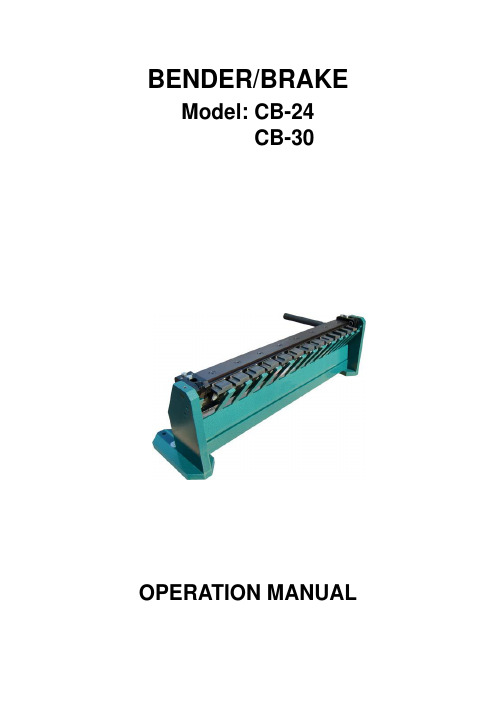
BENDER/BRAKE Model: CB-24CB-30 OPERATION MANUALSave This ManualYou will need the manual for the safety warning and precautions, assembly instructions, operating and maintenance procedures, parts list and diagram. Keep your invoice with this manual. Write the invoice number on the inside of the front cover. Keep the manual and invoice in a safe and dry place for future reference.Safety Warning and PrecautionsWarning: When using tool, basic safety precautions should always be followed to reduce the risk of person injury and damage to equipment.Read all instructions before using this tool!1. Keep work area clean. Cluttered area invites injuries.2. Observe work area conditions. Do not use machines or power tools in damp orwet locations. Don’t expose to rain. Keep work area well lighted. Do not use electrically powered tools in the presence of flammable gases or liquids.3. Keep children away. Children must never be allowed in the work area. Do not letthem handle machines, tools, or extension cords.4. Store idle equipment. When not in use, tools must be stored in a dry location toinhibit rust. Always lock up tools and keep out of reach of children.5. Do not force tool. It will do the job better and more safety at the rate for which it wasintended. Do not use inappropriate attachments in an attempt to exceed the tool capacity.6. Dress properly. Do not wear loose clothing of jewelry as they can be caught inmoving parts. Protective, electrically non-conductive clothes and non-skid footwear are recommended when working. Wear restrictive hair cover to contain long hair. 7. Do not overreach. Keep proper footing and balance at all times. Do not reach overor across running machine.8. Maintain tools with care.Keep tools sharp and clean for better and saferperformance. Follow instructions for lubricating and changing accessories. The handles must keep clean, dry and free from oil and grease at all times.9. Stay alert. Watch what you are doing, use common sense. Do not operate any toolwhen you are tired.10. Check for damaged parts.Before using any tool, any part that appearsdamaged should be carefully checked to determine that it will operate properly and perform its intended function. Check for alignment and binding of moving parts; any broken parts or mounting fixtures; and any other condition that may affect properoperation. Any part that is damaged should be properly repaired or replaced by a qualified technician.11. Replacement parts and accessories.When servicing, use only identicalreplacement parts, Use of any other parts will void the warranty. Only use accessories intended for use with this tool. Approved accessories are available from the distributor.12. Do not operate tool if under the influence of alcohol or drugs.Read warninglabels on prescriptions to determine if your judgment of reflexes is impaired while taking drugs. If there is any doubt, do not operate the tool.Ⅰ. Characteristic, General Specifications and Working Instruction:1) Characteristic:A manually operated tool that forms uniform drive cleat edges on rectangularductwork in seconds without set-up or adjustment.The upper handle forms the cleat and the lower handle opens the tool for easy removal of the material.Torrington needle bearings are used.A quick-release is built into the lower handle, which has 3-positions available.2) General Specifications:3) Working Instruction:Warning:Before operate the machine, have to fix it firmly. Pay attention to rotate in place while bending, then working after steady. Keep other person away when using it, In order to avoid injury touch bending parts with hand is forbid.Do not exceed the capacity of the cleat bender 20 ga.(0.39) mild steel. Do not use the cleat bender to bend rods, nails or wires.Working Instruction:1. The segmented base of your cleat bender is designed so that duct sections and fittings of almost any dimension will fit into the bender with one or both legs formed to right angles. Your duct or fittings should be notched at the corners to properly form your driver cleat pockets. Recommended notch depth is 7/16 to 1/2 inch. Recommended notch angles are 30 to 45 degrees.2. Insert your notched duct flange under the upper blade of the cleat bender (as picture 1). Raise the top handle to its complete arc point approximately 150 degrees. Leave the top handle in this position and release the lower handle by depressing the latch and raising the handle at the same time. Raise the lower handle to its complete arc point. At this time push the duct section into the throat of the cleat bender to release the formed drive cleat flange. When released, withdraw the duct section from the tool. Return both handles to their normal down position. If desired, the top leaf of the cleat bender can now be used to close the drive cleat edge to +180 degrees. Your drive cleat edge is now complete.3. The cleat bender can also be used to make the actual drive cleats used in joining dual sections together. The drive cleat blanks should be sheared or slit into appropriate width, approximately 2 1/8 inches. The bending procedure is the same as for the drive cleat edges on ducting with the exception that the lower handle does not have to be released to remove the cleat after each bend, Use the top leaf of the cleat bender to close the drive cleat edge to 180 degrees.Ⅱ.. Exploded figure and parts list CB-24 Exploded FigureParts LisⅡ.. Exploded figure and parts list CB-30 Exploded FigureParts Lis。
欧宝虫型轿车商品说明书
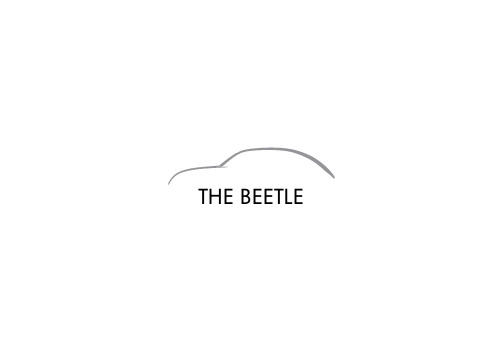
THE BEETLETHEHighlights• Ambience lighting (three-color)• Mobile Device Interface MEDIA-IN with iPod/iPhone adapter cable • Leather-wrapped multi-function steering wheel (3-spoke) w/ controls for multi-functional display, radio & telephone • Front center armrest• Park distance control, front and rear• Touch Screen Radio with MP3 player incl. CD changer for 6 CDs • Fender sound system with 8 speakers and subwoofer integrated into an enclosed bass box in the Beetle’s luggage compartment • Cruise control• Climatronic air conditioning system with dual-zone climate control • Mobile phone preparation• Smoker package: ashtrays front and rear cigarette lighter front. 1 mobile ashtray • Mobile Device Interface AUX-IN• Exterior mirrors power-adjustable and heated - manually foldable • Electronic Stability Control with driver steeringrecommendation incl. ABS with brake assistant, ASR, EDL, EDTC • Driver’s and front passenger airbag with front passenger airbag deactivation • Front Sports Seats “Fabric”• Front & Rear Fog Ligths • 17 inch “Spin” alloy wheelsTHE BEETLE ‘S’4Additional / Substitutional to the Beetle ‘S’ highlights•18 inch “Twister” alloy wheels•Gear Shift Pedals on steering wheel•Panoramic tilt/slide sunroof•Auto-dimming interior rear view mirror•Additional instruments on dashboard: indication of boostpressure, oil temperature and stopwatch•Bi-xenon headlamps for low beam and high beam with LEDseparate daytime running lights•Aut. headlight activation, “Leaving Home” and manual“Coming Home”7THE BEETLE SELAdditional / Substitutional to the Beetle SEhighlights•19 inch “Tornado” alloy wheels•Seat centers and inner sides of side bolstersin leather “Vienna”•Sports suspension•Door and side trim panel partially inleather (Leatherette)•Keyless locking and starting system“Keyless Access” with comfort start function“Press & Drive”•Navigation system with TFT touchscreen, 30-GB hard disk, SD card reader, andDVD drive8HARDER, FASTER,BETTER, STRONGER2.0l TSI, 6-Speed DSG 155kW / 210hpmax. Torque: 280NmFuel consumption combined: 7.6l / 100km Top speed: 227 km/hacceleration 0-100: 7.3sec CO2 emissions: 176 g/kmPerformancePowered by an all-new 2.0L turbo and 155 kW /210 hp TSI engine, the new Beetle offers a powerful driving experience. The TSI engine is particularly economical too as it applies the proven downsizing principle.Reducing the engine size in combination with supercharging is currently one of the most effective means of saving fuel. Best of all, the drive units generate abundant power despite their relatively small displacements.SOUNDSYSTEMThe well-known Fender® sound system consists of two tweeters installed in each of the mirror quadrants and the rear side panel trim as well as woofers at the front and rear. In addition, a woofer is integrated into an enclosed bass box in the Beetle’s luggage compartment (subwoofer). The central element of the sound system is a 10-channel amplifier with class A/B power amplifiers and an output of 400 watts. | S | SE | SELA further highlight of the package is the High ambient lighting with a lighting strip under the door trim and on the speaker ring. Y ou can choose from one of three colours to suit your mood and create a pleasant atmosphere. Additional elements of this equipment package is the touch screen radio system with its large color display, the MEDIA-IN multimedia socket, a cradle in the glove compartment and optional adaptor cable for USB connections or for iPod/iPhone. | S | SE | SEL12With a range of extras in the interior, the Beetle won’t fail to impress. The sports seats with “Sport” cloth upholstery and integrated lumbar support will ensure that you still feel relaxed at the end of your journey. The steering wheel, gear lever knob and handbrake grip are covered in leather. | S | SEThe “Vienna” leather seats in the Salsa Red/Black colour combination shown here lend a very special, exclusive flair.If the dash pad is ordered in gloss black or with the carbon look finish illustrated here, the door panel inserts and the steering wheel clasp are also in gloss black. If you opt for a dash pad colour-keyed to the exterior paint finish, the door panel trim andsteering wheel clasp are painted to match. | SELYOU CAN SEE THE PASSION FOR DETAIL IN EVERY CORNER15EVERY PILOT NEEDS HIS COCKPIT.The additional instrument on the control panel displays the current oiltemperature and the pressure of the turbocharger, and has a multifunctional stopwatch that can measure standing and travel times. As withall the instruments in the cockpit, the white illumination ensures optimal readability regardless of the lighting conditions. | SE | SELThe Park Pilot gives visual and acoustic signals to warn you of obstacles when parking: the signal becomes more rapid as obstacles are approached. The system uses ultrasonic sensors in the vehicle’s bumpers. | S | SE | SELY ou enjoy top-level convenience with the“keyless access” locking and starting system . Clever wireless and security technology enable the vehicle to be locked and unlocked without actively using the key. The engine can be started and stopped at the push of a button. | SELThe “Climatronic” air conditioner has separate temperature control for the driver and front passenger. Both front passengers can therefore set their preferred temperature individually. Chrome trim adds an exclusive touch. | S | SE | SELThe leather-covered multifunction steering wheel enables you to operate a radio/navigation system and mobile phone with ease. And in conjunction with a DSG dual clutch gearbox, you can change gears with shift paddles without having to take your hands off the steering wheel. | S * | SE | SEL The instrument cluster with centre-mounted tachometer as well as speedometer and fuel gauge is given an elegant touch by the strikingchrome trim ring. The multifunction display shows relevant data duringthe journey such as current and average consumption, average speed,driving range, journey distance, time and outside temperature. | S | SE | SEL*Without shift paddles16The new front end lends the Beetle a self-assured look. The bi-xenon headlights with integrated LED daytime driving lights and dynamic headlight range adjustment give it an unmistakable Volkswagen face. The fog lights plus turning lights are standard on all trim levels and the large air intakes in the bumper add even more character to the front end. | SE | SEL The panoramic tilting/sliding roof creates an open feeling of light in the interior and lets you enjoy a clear view. | SE | SEL18The black 18 inch “Twister” alloy wheels have a bright finish and wide 235/45 R 18 tyres which add an extra shot of dynamism. | SEThe black 19 inch “Tornado” alloy wheels with 235/40R 19 wide tyre and bright finish underlines the sportycharacter of the Beetle. | SELThe 17 inch “Spin” alloy wheels with 215/55 R 17 tyre enhancesthe sporty appearance of the Beetle. | S21TOFFEE BROWN metallic paint 4Q REFLEX SILVER metallic paint 8EORYX WHITE mother-of-pearl effect paint 2TSATURN YELLOW solid paint T1TORNADO REDsolid paint G2DENIM BLUE solid paint X0REEF BLUE metallic paint 0AINTERIORS AND EXTERIOR COLORS.BLACK solid paint A1MOON ROCK SILVER metallic paint 0B PLATINUM GREY metallic paint 2R PURE WHITE solid paint 0Q 24EnginePetrol engine 2.0 litre TSIOutput155 kW (210 bhp)Gearbox6-speed DSGPerformanceFuel consumption, litres / 100kmcombined7.6 L0-100 km / h7.3 secTop speed227 km/hPetrol tank capacity ca. 55 LDimensionsLength4,278 mmWidth1,808 mmHeight1,486 mmWheelbase2,537 mmTurning circle ca. 10.8 mLuggage compartment volume310 - 905 litresWheels4 alloy wheels “Spin” 7J x 17•Twister 8J x 18 Volkswagen R GmbH•Tornado 7.5J x 19 in black, Volkswagen R GmbH•ExteriorExterior mirrors, power-adjustable and heated-manually foldable•••Rear spoiler in body color/black•••Panoramic tilt/slide sunroof••InteriorChrome trim for rotary light switch and controls of interior A/C system•••Unsplit rear seat bench, 2 seats, symmetric split folding backrest, without center armrest•••Multi-function leather-wrapped steering wheel•Multi-function leather-wrapped steering wheel with gear shift paddles••Leather gearshift knob•••Sports seat, front left•••Sports seat, front right•••Fabric seat coverings “Sport”••Leather trim “Vienna” with sports seats front•Carpet mats, front and rear•••Instrument panel on dashboard••2726SafetyHill hold control incl. electronic differential lock XDS•••Emission standard EU5 plus•••Driver's and front passenger airbag with front passenger airbag deactivation•••Front wheel drive•••Tool kit•••Electronic Stability Control with driver steering recommendation incl. ABS w/brake assistant, ASR, EDL, EDTC•••Standard pedestrian protection measures•••Safety-optimized front head restraints-without removal protection•••2 rear head restraints, 2 L head restraints, height adjustable•••Electromechanical speed-sensitive power steering•••Rear fog light for driving on the right•••Front fog lamps with static cornering light•••Combined curtain and side airbag for front passengers-head and thorax side airbag•••Central locking system without SAFELOCK, with radio remote control and 2 remote control folding keys•••Space and weight-saving spare wheel •••Park distance control, front and rear•••Halogen headlamps•Lights & Vision package••Xenon headlamps with LED separate daytime running lights••ComfortElectronic vehicle immobilization device•••Leather hand brake lever handle•••Power windows, front•••2 front reading lights, with indirect dashboard lighting, front with indirect dashboard lighting•••Entry aid Easy Entry•••Lumbar support, front•••Front seats with height adjustment•••Comfort package incl. “Climatronic” and cruise control•••Smoker package•••Keyless locking and starting system•Entertainment SystemMobile Device Interface AUX-IN•••8 speakers•••Multi-function display Plus, Highline instrument cluster, DOT matrix display•••“RCD 510” radio with MP3 player••“RNS 510” Radio navigation system•Fender® Sound system•••Mobile phone preparation•••2928Volkswagen Service Excellence.With every part, every corner, every aspect of your car taken care of,every day, we’ll make sure you continue doing what you really love to do: Driving a Volkswagen.At Volkswagen, we promise to deliver the ultimate vehicle ownership experience through ensuring top quality of our products, continuous training of our experienced personnel, putting customer satisfaction at the core of everything we do and providing uninterrupted mobility.The Volkswagen Service Package*:With the Volkswagen Service Package you can now enjoy servicing your new Volkswagen in any authorized Volkswagen Service Center, free of charge for three years or 45,000 km (whichever comes first).The Volkswagen Quality:Volkswagen Quality means thatour customers receive the mostinnovative, reliable vehicles atan affordable price. Our serviceintervals of 15,000 km or one year(whichever comes first) is proof tothe superior quality of our cars.But quality doesn’t end here.The Volkswagen Quality continueswhen you bring your Volkswagento our authorized service centerswhere our team of trained, certifiedand highly experienced employeeswill welcome you and perform thenecessary work on your car usinghigh-tech diagnose equipment andVolkswagen approved special tools.The Volkswagen Extended Warranty*:Volkswagen Extended Warranty offers you up to five years extended warranty with unlimited mileage. Moreover, you may benefit from an enhanced vehicle resale value, since the Volkswagen Extended Warranty is transferable and valid across the Middle East.The Volkswagen Mobility*:When buying a new vehicle you want to be mobile 24/7, 365 days a year. At Volkswagen we ensure you are. Our Roadside Assistance provides you with three years free breakdown assistance whenever and wherever you need it. A dedicated emergency number will ensure your calls are always answered. Emergency repairs will only take place at our authorized Volkswagen Service Centers so you can rest assured that your car will be taken care of. For further information and to inquire about the latest available products and services, please refer to your local Volkswagen Dealer.*Terms and conditions apply.30volkswagenmiddleeast VolkswagenMiddleEast VWMiddleEastSubject to change without notice Issue: May 2014。
Rolls DU30b 音频耳机抑制连接指南说明书
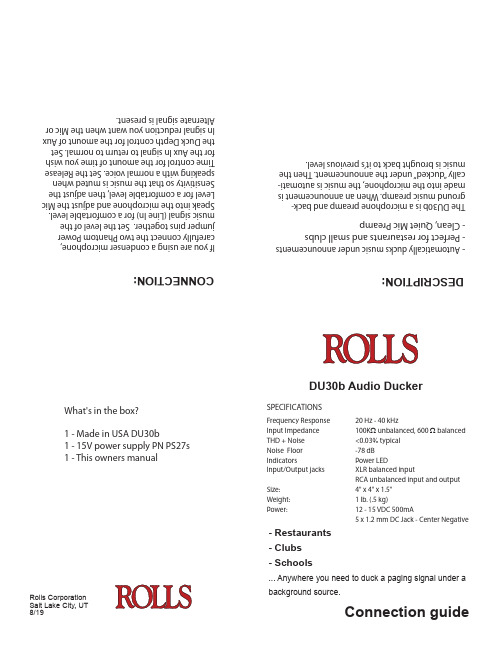
DU30b Audio DuckerConnection guideRolls Corporation Salt Lake City, UT8/19What's in the box?1 - Made in USA DU30b1 - 15V power supply PN PS27s1 - This owners manualC O N N E C T I O N :D E S C R I P T I O N :- A u t o m a t i c a l l y d u c k s m u s i c u n d e r a n n o u n c e m e n t s- P e r f e c t f o r r e s t a u r a n t s a n d s m a l l c l u b s- C l e a n , Q u i e t M i c P r e a m pT h e D U 30b i s a m i c r o p h o n e p r e a m p a n d b a c k -g r o u n d m u s i c p r e a m p . W h e n a n a n n o u n c e m e n t i s m a d e i n t o t h e m i c r o p h o n e , t h e m u s i c i s a u t o m a t i -c a l l y “d u c k e d ” u n d e r t h e a n n o u n c e m e n t . T h e n t h em u s i c i s b r o u g h t b a c k t o i t ’s p r e v i o u s l e v e l.SPECIFICATIONSFrequency Response 20 Hz - 40 kHz Input Impedance 100K Ω unbalanced, 600 Ω balanced THD + Noise <0.03% typical Noise Floor -78 dB Indicators Power LEDInput/Output jacks XLR balanced input RCA unbalanced input and output Size: 4" x 4" x 1.5"Weight: 1 lb. (.5 kg)Power: 12 - 15 VDC 500mA 5 x 1.2 mm DC Jack - Center NegativeI f y o u a r e u s i n g a c o n d e n s e r m i c r o p h o n e , c a r e f u l l y c o n n e c t t h e t w o P h a n t o m P o w e r j u m p e r p i n s t o g e t h e r . S e t t h e l e v e l o f t h e m u s i c s i g n a l (L i n e I n ) f o r a c o m f o r t a b l e l e v e l. S p e a k i n t o t h e m i c r o p h o n e a n d a d j u s t t h e M i c L e v e l f o r a c o m f o r t a b l e l e v e l , t h e n a d j u s t t h e S e n s i t i v i t y s o t h a t t h e m u s i c i s m u t e d w h e n s p e a k i n g w i t h a n o r m a l v o i c e . S e t t h e R e l e a s e T i m e c o n t r o l f o r t h e a m o u n t o f t i m e y o u w i s h f o r t h e A u x I n s i g n a l t o r e t u r n t o n o r m a l. S e t t h e D u c k D e p t h c o n t r o l f o r t h e a m o u n t o f A u x I n s i g n a l r e d u c t i o n y o u w a n t w h e n t h e M i c o rA l t e r n a t e s i g n a l i s p r e s e n t .- Restaurants - Clubs - Schools... Anywhere you need to duck a paging signal under abackground source.DUCKSENSITIVITY MIC LEVELpwrMIC LINERELEASE TIME DUCK DEPTH phantom pwr15 VDC+-INPUTINPUTINPUTMIC AUX LINE OUTPUTDU30bAUDIO DUCKER Mic Preampfastslow -6 dB -70 dBONclockwise; slow - Clockwise; fast.LINE IN: Stereo RCA jack for connection to the AUX IN: Stereo RCA jacks for connecting to a source different the amount of gain in the Mic In circuit.A NOTE ON THE DU30b THRESHOLD, WITH THE SEN-SITIVITY CONTROL FULLY CLOCKWISE: If the control (paging) signal is on the XLR input, then ducking begins (the threshold is) at -40 dB when the Mic/Line switch is set to “Mic”, and 0 dB when the switch is set to “Line”. If the control signal is on the RCA input, ducking begins at -40 dB.WE RECOMMEND TURNING THE DUCK SENSITIVITY AND DUCK DEPTH KNOBS BOTH FULLY CLOCKWISE (ALL THE WAY UP) TO START. THIS IS THE HIGHEST SENSITIVITY AND MOST DUCKING AVAILABLE ON THE UNIT.。
Cascade 30E Hand Clamp 商品说明书

Parts Manual cFor Technical Assistance call: 800-227-2233, Fax: 888-329-8207 To Order Parts call: 888-227-2233, Fax: 888-329-0234Carton Clamp 30E-CCS-182ModelSerial Number cascadeாcorporationPublications30EPART NO.DESCRIPTIONParts Manual 215204Service Manual 210273Operator’s Guide212116Installation Instructions 679929Tool Catalog673964Literature Index Order FormBase Unit GroupREF QTY PART NO.DESCRIPTION217495Base Unit Group14210117Cylinder ▲24217001T-Bar328211689Capscrew, M12 x 30 GR 10.9 44209741● Rod End58768303● Capscrew, M10 x 3568210490● Retainer Half Ring71216997Baseplate – LH81216998Baseplate – RH▲See Cylinder page for parts breakdown.●Included in Cylinder Rod Anchor Kit 213856. Reference: SK-6089.REF QTY PART NO.DESCRIPTION94210489● Rod End Anchor108213735Bearing Spacer114210140Bearing Retainer124787375Capscrew, M8 x 20131212500Bumper144209120Bearing154209119Bearing168211128Capscrew, M16 x 30 GR 10.9213856Service Kit30ECylinderREF QTY PART NO.DESCRIPTION210117Cylinder Assembly 11210118Cylinder/Shell214157-820Rod31213783Cap48768208Capscrew, M8 x 2551209809▲ Bearing61787375Capscrew, M8 x 2071212452Retainer▲Included in Service Kit 210090.Reference: S-4644, S-4643.REF QTY PART NO.DESCRIPTION82210053▲ O-Ring92210050▲ Back-Up Ring 101212477▲ Seal111209808▲ Seal122214053▲ O-Ring131562131▲ Wiper210090Service KitSTAMPEDCYLINDERASSEMBLYPART NUMBER30EHydraulic Group STAMPEDVALVEASSEMBLYv See Valve page for parts breakdown,part number stamped on valve.Reference: SK-6090.ValveSideshifting Without RegenerationREF QTY PART NO.DESCRIPTION215873Valve Assembly11215874Valve Body21214405Crossover Relief Valve35682170Seal Kit ▲41210266Flow Divider/Combiner51679992Seal Kit ▲62209847Check Valve73215756Piston816025134Check Valve93604511Fitting, 6-6 ●101605743Fitting, 6-6 ●115604510Fitting, 6121215876Crossover Relief Valve210452Valve Service Kit▲Included in Valve Service Kit 210452.●Included in Fitting Group 212978.CONTACT PAD WIDTH 30EArms and PadsREF QTY47.2 in. (1200 mm)DESCRIPTION12210472Contact Pad – 60 in. (1520 mm) Height 21212003Arm – LH31212004Arm – RH41210403Stabilizer – LH51210406Stabilizer – RH62210180Filler Block – LH Upper/RH Lower 72210179Filler Block – LH Lower/RH UpperREF QTY PART NO.DESCRIPTION82210154Spring94203405Capscrew, M10 x 16 104210161Pin114787372Capscrew, M8 x 20 124682999Eye Pin138675620Washer, M10S-4246, S-4217, Stabilizer Group 210409.Common Parts 210495.REF QTY PART NO.DESCRIPTION148200590Bushing1512766646Capscrew, M10 x 20 1612768706Capscrew, M12 x 35 1712221409Nut, M1218v673841Contact Pad Repair Kit 191675626Bushing Driver Toolv Repairs one hole.Common PartsBackrest Group30EREF QTY PART NO.DESCRIPTION11210527Backrest22210155Plate34211689Capscrew, M12 x 3048667910Washer, M1254206174Capscrew, M12 x 45 Reference:Hardware Group 211448 (Items 2 thru 5). S-4265.ITA II REF QTYPART NO.DESCRIPTION211162Upper Mounting Group ▲6101101Lower Mounting Group ●12210491Upper Hook24768577Capscrew, M20 x 3531212999Center Key42211129Capscrew, M16 x 3552675968Lower Hook64211128Capscrew, M16 x 3074667225Washer, 5/8▲Includes items 1–4.●Includes items 5–7.Reference: SK-6390.Bolt-On Mounting GroupcDo you have questions you need answered right now? Call your nearest Cascade Parts Department.Visit us online at Cascade Corporation 2501 Sheridan Avenue Springfield, OH 45505Tel:888-CASCADE (227-2233)FAX: 888-329-0234Sales RussiaEMCG Material Handling Equipment MoscowTel: 095-795-2400FAX: 095-795-2475Email:***********Cascade (Singapore)Trading Co.Four Seasons ParkAutumn Block - Apt. 180212 Cuscaden Walk SingaporeTel: 65-834-1935FAX: 65-834-1936Cascade-XiamenNo. 668 Yangguang Rd.Xinyang Industrial Zone Haicang, Xiamen City Fujian Province P.R. China 361026Tel: 86-592-651-2500FAX: 86-592-651-2571Cascade New Zealand 15 Ra Ora DriveEast Tamaki, Auckland New Zealand Tel: 9-273-9136FAX: 9-273-9137Cascade Australia 1445 Ipswich Road Rocklea, QLD 4106AustraliaTel: 1-800227-223FAX: (07) 3373-7333Cascade Korea108B Namdong Ind. Complex 658-3 Gojan-Dong Namdong-GuInchon, 405-310 Korea Tel: 82-32-821-2051FAX: 82-32-821-2055Cascade Japan Ltd.5-5-41,Torikai Kami Settsu, Osaka Japan, 566Tel: 81-726-53-3490FAX: 81-726-53-3497Cascade (Africa) Pty. Ltd.PO Box 625, Isando 160060A Steel RoadSparton, Kempton Park South Africa Tel: 975-9240FAX: 394-1147Sales Poland Targowa 35/6103-728 Warszawa Tel: 022-619 00 49FAX: 022-619 00 49Mobile Phone: 0501-27 29 55Sales Switzerland Fahrzeugbedarf 8810, Horgen SwitzerlandTel: 01-7279797FAX: 01-7279798Sales Portugal FAG Santos Lda Rua do Mercado Lte 6, Loja 2-Tires 2785-630S. Domingos De Rana PortugalTel: 214-448-083FAX: 214-458-098Sales Italy Via Ponzano 1150047 Prato ItalyTel: 0574-571726FAX: 0574-571726Mobile Phone: 0337-673029Cascade Hispania S.A.Carrer 5, Sector C Zona Franca DuaneraPoligono de la Zona Franca 08040 Barcelona SpainTel: 93-264-07-30FAX: 93-264-07-31Cascade France S.A.R.L. MHP1D Rue De Charaintru BP 18,91360 Epinay-Sur-Orge FranceTel: 01-6454-7500FAX: 01-6454-7501Cascade Scandinavia AB Hammarvägen 10PO Box 124S-56723 Vaggeryd SwedenTel: 039-336950FAX: 039-336959Sales ScotlandMacade Systems Ltd.18 Melford Road Righead Ind. Estate Bellshill ML4 3LR ScotlandTel: 01698-845777FAX: 01698-845888Cascade (UK) Ltd.Unit 5, Eden CloseHellaby Lane Ind. Estate Heellaby,Rotherham S66 8RW EnglandTel: 01709-704500FAX: 01709-704501Cascade N.V.Benelux Sales and Service Damsluisweg 56PO Box 30091300 El Almere The Netherlands Tel: 036-5492950FAX: 036-5492974Cascade Finland A. Petreliuksenkatu 301370 Vantaa FinlandTel: 09-8361925FAX: 09-8361935Cascade GmbHDahlener Strasse 57041239 Mönchengladbach GermanyTel: 02166-68230FAX: 02166-682323Cascade Canada Inc.5570 Timberlea Blvd.Mississauga, Ontario Canada L4W-4M6Tel: 905-629-7777FAX: 905-629-7785。
- 1、下载文档前请自行甄别文档内容的完整性,平台不提供额外的编辑、内容补充、找答案等附加服务。
- 2、"仅部分预览"的文档,不可在线预览部分如存在完整性等问题,可反馈申请退款(可完整预览的文档不适用该条件!)。
- 3、如文档侵犯您的权益,请联系客服反馈,我们会尽快为您处理(人工客服工作时间:9:00-18:30)。
交流伺服驱动器使用手册目录第一章概述1.1产品介绍 (1)1.2产品外观 (2)1.3与安全有关的符号说明 (3)1.4警告标志的内容 (4)1.5安全注意事项 (4)1.6到货检查 (7)第二章产品规格2.1 驱动器规格 (8)2.2电机规格 (9)2.3隔离变压器 (14)第三章安装3.1 环境条件 (15)3.2 伺服驱动器安装 (16)3.3伺服电机安装 (18)第四章接线4.1标准接线 (20)4.2端子功能 (22)4.3 I/O 接口原理 (26)4.4 伺服电机接线 (29)第五章显示与操作5.1键盘操作 (31)5.2. 监视方式 (32)5.3 参数设置 (35)5.4 参数管理 (36)5.5 速度试运行.................................................................. .39 5.6 JOG运行.. (39)5.7电机测试 (40)5.8 其它 (40)目录第六章通电运行6.1 电源的连接 (41)6.2 通电试运行 (43)6.3 参数调整 (45)第七章参数7.1 参数一览表 (48)7.2 参数功能 (50)第八章报警与处理8.1 报警一览表 (59)8.2 报警处理方法 (60)第九章常见问题9.1 常见问题报警.............................................................. ..67 9.2 频繁出现Err-15、Err-30、Err-31、Err-32报警.. (67)9.3 型号代码参数与电机对照表 (68)交流伺服驱动器使用手册第一章概述1.1 产品简介:随着交流伺服技术的成熟稳定,产品性能不断提高,适应工业控制向高速度、高精度、高效率、数字智能化方向发展,同时随着伺服产品性价比的不断提升,伺服控制替代步进控制已成为产业发展趋势。
交流伺服技术已从军工航空航天领域广泛深入地渗透到各行各业,广泛应用于数控机床、纺织机械、轻工机械、网版印刷、包装机械、自动生产线等自动化领域。
GTAS系列交流伺服系统是国产全新一代全数字交流伺服系统,采用美国TI公司最新数字信号处理器DSP(TMS320F2407A)、大规模可编程门阵列(CPLD)和MITSUBISHI智能化功率模块(IPM)等当今最新技术设计,运用PID算法完成PWM控制,性能优异已达到国外同类产品的水平。
产品操作简单、体积小巧易于安装,集成度高、保护完善、可靠性好。
GTAS系列交流伺服系统具有以下优点:●控制简单、灵活通过修改伺服驱动单元参数、可对伺服驱动系统的工作方式、内部参数进行设置、以适应不同应用环境和要求。
●宽调速比(与电机及反馈元件有关)伺服驱动单元的最高转速可设置为3000转/分,最低转速为0.5转/分。
调速比为1:5000,从低速到高速都具有稳定的转矩特性。
●状态显示齐全GTAS系列伺服驱动单元设置了一系列状态显示信息,方便用户在调试、使用过程中观察伺服驱动单元的相关状态参数;同时也提供了一系列的故障诊断信息。
●半闭环控制避免失步现象伺服电机自带编码器,位置信号反馈至伺服驱动单元,与开环位置控制器一起构成半闭环控制系统。
3第一章概述●高速度、高精度伺服电机最高转速可达3000rpm,回转定位精度1/10000r。
〖注〗不同型号伺服电机最高转速不同。
●体积小巧美观,易安装伺服驱动单元结构紧凑、体积小巧、外形美观,非常易于安装、拆卸。
注意●受损或零件不全的伺服系统,不可进行安装。
●伺服驱动器必须与性能匹配的伺服电机配套使用。
●收货后有任何疑问,请与供应商或我厂联系。
1.2 产品外观1)伺服驱动器外观GTAS-30B驱动器外观图2)伺服电机外观4交流伺服驱动器使用手册5ACM 系列伺服电机外观图1.3与安全有关的符号说明阅读本手册时,请特别留意以下警示标志:警告 小心 表示错误的操作引起灾难性的 后果——死亡或重伤。
表示错误的操作可能使操作人员受到 伤害,还可能使设备损坏。
表示不当使用可能损坏产品及设备。
注意第一章概述1.4警告标志的内容1.5安全注意事项验收运输安装6交流伺服驱动器使用手册接线调试运转7第一章概述使用故障处理系统选配8交流伺服驱动器使用手册1.6 到货检查1)收货后,必须进行以下检查:(1)包装箱是否完好,货物是否因运输受损?(2)核对伺服驱动器和伺服电机铭牌,收到货物是否确是所订货物?(3)核对装箱单,附件是否齐全?9第二章 产品规格10 第二章 产品规格2.1 驱动器规格伺服驱动器共有性能参数交流伺服驱动器使用手册2.2 电机规格2.2.1伺服电机型号11第二章 产品规格122.2.2 伺服电机参数 电机型号 110ACM02030L 110ACM04030L 110ACM05030L 110ACM06020L 110ACM06030L 功率(kW) 0.6 1.2 1.5 1.2 1.6 额定转矩(N∙m) 24566额定转速(r/min) 3000 3000 3000 2000 3000 额定电流(A) 4.0 6.0 7.0 6.0 8.5 转子惯量(k g∙m 2) 0.425×10-30.828×10-30.915×10-31.111×10-31.111×10-3电机重量(kg) 4.26.06.87.8 7.8编码器线数 2500 极对数 4 电机绝缘等级 B 防护等级 IP65制动器电压:24VDC(-15%~+10%),电流≤0.6A ,制动转矩≥8Nm ,转动惯量:0.64×10-4kg ∙m 2交流伺服驱动器使用手册13额定转矩(Nm) 2 4 5 6 A(mm)无制动器 158 185 200 217 A(mm)含制动器200 227 242 259 B(mm)76102118134电机型号 130ACM04025L 130ACM05020L 130ACM05025L 130ACM06025L功率(kW) 1.0 1.0 1.3 1.5 额定转矩(N∙m) 4 5 5 6 额定转速(r/min) 2500 2000 2500 2500 额定电流(A) 5.0 5.5 6.0 7.0 转子惯量(k g∙m 2) 1.101×10-31.333×10-31.333×10-31.544×10-3电机重量(kg) 6.06.96.97.6编码器线数 2500 极对数 4 电机绝缘等级 B 防护等级 IP65制动器电压:24VDC(-15%~+10%),电流≤0.6A ,制动转矩≥12Nm ,转动惯量:1.67×10-4k g∙m 2电机型号130ACM07720L 130ACM07725L 130ACM07730L 130ACM10015L第二章产品规格14交流伺服驱动器使用手册15额定转矩(N∙m) 4 5 6 7.7 10 15 A(mm)无制动器 163 171 181 195 219 267 A(mm)含制动器205 213 223 237 261 309 B(mm)808998112136184电机型号 150ACM15025150ACM18020 150ACM23020 150ACM27020功率(kW) 3.8 3.6 4.7 5.5 额定转矩(N∙m) 15 18 23 27 额定转速(r/min) 2500 2000 2000 2000 额定电流(A) 16.5 16.5 20.5 26.0 转子惯量(Kg∙m 2) 6.15×10-3 6.33×10-3 8.94×10-3 11.19×10-3电机重量(kg) 15.717.821.423.7编码器线数 2500 极对数 4 电机绝缘等级 B 防护等级 IP65制动器电压:100VDC(-15%~+10%),电流≤0.4A ,制动转矩≥30Nm ,转动惯量:6×10-4k g∙m 2第二章产品规格16 额定转矩(Nm) 15 18 23 27A(mm)无制动器231 250 280 306 A(mm)含制动器293 312 342 368 B(mm) 146 166 196 2222.3隔离变压器●建议由隔离变压器给驱动器供电,减少电击和受电源、电磁场干扰的可能性。
●0.8KW及以下驱动器可以采用单相供电,0.8KW以上必须采用三相供电。
我公司主要提供以下几款隔离变压器供用户选配,用户应参照伺服电机功率和实际负荷率选购。
型号容量(KVA)相数输入电压(V) 输出电压(V)外形尺寸(长x宽x高)SG1.2KV A 1.23相380 220 225x150x200SG2.0KV A 2.0 225x136x200 SG3.0KV A 3.0 260x153x230 SG5.0KV A 5.0 300x170x253注意交流伺服驱动器使用手册第三章安装3.1 环境条件17第三章安装3.2伺服驱动器安装1)安装环境.输入电源:单相或三相~220V (+10%,-15%),频率50Hz±1Hz.运行温度:0~55℃,相对湿度40-80%.储运温度:-10~70℃,相对湿度小于90%.振动:小于0.5G,10~60Hz非连续运行.大气压:86-106kpa.无过量粉尘、酸、碱腐蚀性气体和爆炸性气体,无强电磁干扰.安装方向:伺服驱动器的安装方向必须为垂直直立方向.安装环境通风良好2)安装方式及安装间隔用户可采用壁挂式安装方式或底板安装方式安装,安装方向垂直于安装面向上。
多台驱动器安装间隔,实际安装中应尽可能留出较大间隔,保证良好的散热条件图3.1为壁挂式安装示意图。
18交流伺服驱动器使用手册19GTAS-30B 安装尺寸图伺服驱动器伺服驱动器伺服驱动器>100mm>100mm>100mm>25mm >25mm 通风方向通风方向图3.1 驱动器安装示意图3)散热第三章 安装20为保证驱动器周围温度不致持续升高,电柜内应有对流风吹向驱动器的散热器。
3.3伺服电机安装(1) 防护广泰数控ACM 系列伺服电机不是防水型的,所以安装使用时必须防止液体溅到电机上,必须防止油水从电机引线和电机轴进入电机内部。
〖注〗用户需要防水型伺服电机,请在订货时声明。
(2) 温湿度环境温度应保持在-25~40℃(不结冰)。
电机长期运行会发热升温,周围空间较小或附近有发热设备时,应考虑强迫散热。
湿度应不大于90%RH ,不得结露。
(3) 振动伺服电机应避免安装在有振动的场合,振动应不大于0.5G(4.9m/s 2)。
