同济大学数据库作业lab7,8
高等数学(同济第七版)第八章课后答案
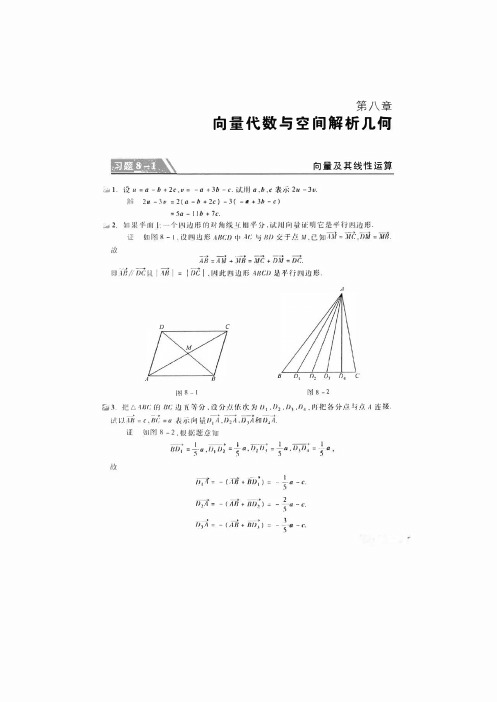
a -c.
l)3 A = -(1IH + Ill)一;)= - 卡 - c.
4
一、《高等数学》{第七版)下00习�全解
言。 .
D4r1 =
?’ … -
(
,18
+
b
BD4)
=
-
a
- c.
a,i 4.已知l网点M 1 (0.l.2)利l M2 (1. -l. 0).试用卢I生 f,T; .-t< ,1�式表不,:., :,, .11 , 叫戊
nt Fi,, 14.试iif.nJJ以气!!X A(4. I.9). R( 10. - I.的.r.(2.4.3)为顶点的 · ((1 ff�{(: :Y 1'1 <r1
?角:/巳.
iiF. 111 I A革I :=/(10-4) 1 +(-I-I) ) +(。-9) 2 ::7.
I |元 =/(2-4) 2 +<.:i-门 2 +(3-9)1::7,
” 17. 的,,Jr,川
I I I ..!.. = 饵 U知 Ir =4.贝lj l勺’j,, r
r ,·o执 0=4 ·叫 王 : 4X =2.
3
2
: J: 18. 才句 (I() 1 右,-�� fl:点IJ(2. 叶 ,7). 'l;:.° (1: .t 输 、y圳和 z 4111 l二的投影依次为4, -4和1
二
yOz
面
( 2) 111 ("O揭 β=!!刘lβ=0 , 攸向;,t与 ) 4·111 la]向.JliJI'β=0知。=β= 旦 2 . 伙向没if'i自于宫和h和I J'轨,且II与z都Ii平行,
同济大学数据库-实验一答案

同济⼤学数据库-实验⼀答案实验⼀讲解By Zhu Jing12主窗体MainForm 运⾏界⾯0.主窗体项⽬解决⽅案资源管理器主窗体主要属性设置:IsMdiContainer为True(设置主窗体为多⽂档界⾯容器);WindowState为Maximized(运⾏时最⼤化)3主窗体代码:Public Class MainFormApplication.Exit()End SubPrivate Sub 实验1ToolStripMenuItem_Click(…) …Dim f1 As New shiyan1()f1.MdiParent = Mef1.Show()End SubPrivate Sub 实验2ToolStripMenuItem_Click(…) …Dim f2 As New shiyan2()f2.MdiParent = Mef2.Show()End Sub4Private Sub 实验3ToolStripMenuItem_Click(…)…Dim f3 As New shiyan3()f3.MdiParent = Mef3.Show()End SubPrivate Sub 实验4ToolStripMenuItem_Click(…) …Dim f4 As New shiyan4()f4.MdiParent = Mef4.Show()End SubPrivate Sub 实验5ToolStripMenuItem_Click(...) …Dim f5 As New shiyan5()f5.MdiParent = Mef5.Show()End Sub.5Private Sub 实验6ToolStripMenuItem_Click(…) …Dim f6 As New shiyan6()f6.MdiParent = Mef6.Show()End SubDim f7_1As New shiyan7_1()f7_1.Show()End SubPrivate Sub 实验8ToolStripMenuItem_Click(…) …Dim f8 As New shiyan8()f8.MdiParent = Mef8.Show()End SubEnd Class61. 实验1:⽂本框练习7实验1代码:Public Class shiyan1Private Sub Button1_Click(…) …'⾪书按钮TextBox1.Font = New Font("⾪书", 25, FontStyle.Bold Or FontStyle.Italic) End Sub Private Sub Button2_Click(…) …'幼圆按钮TextBox1.Font = New Font("幼圆", 18, FontStyle.Italic Or FontStyle.Underline) End Sub 8Private Sub Button3_Click(…) …'复制按钮TextBox2.Text = TextBox1.SelectedTextTextBox2.Font = TextBox1.FontEnd SubEnd Class92. 实验2:求鸡和兔的个数10实验2代码:Public Class shiyan2Private Sub TextBox2_KeyDown(…) …If e.KeyCode = Keys.Enter ThenDim x, y As Integer 'x--鸡数,y--兔数If Not IsNumeric(TextBox1.Text.Trim) ThenMessageBox.Show("'头数'必须输⼊数字", "警告")TextBox1.Text = ""TextBox3.Text = ""Exit SubEnd If11If Not IsNumeric(TextBox2.Text.Trim) Then MessageBox.Show("'脚数'必须输⼊数字", "警告") Me.TextBox2.Text = "" Me.TextBox3.Text = ""Exit SubEnd IfIf Val(TextBox2.Text.trim) Mod 2 <> 0 Then MessageBox.Show("脚必须是双数", "警告")TextBox2.Focus()Exit SubEnd If12x = Val(4 * TextBox1.Text -TextBox2.Text) / 2y = Val(TextBox2.Text -2 * TextBox1.Text) / 2If x < 0 Or y < 0 Then '若头数是负数MsgBox("荒唐解,请重新输⼊!")Me.TextBox3.Text = ""ElseTextBox3.Text = x & " " & yEnd IfEnd IfEnd SubEnd Class13143. 实验3:求解1元2次⽅程的根实验3运⾏界⾯实验3代码:Imports System.MathPublic Class shiyan3Dim a, b, c, disc, realpart, imagpart As DoublePrivate Sub Button1_Click(…) …'计算按钮If String.IsNullOrEmpty(TextBox1.Text.Trim()) And String.IsNullOrEmpty(TextBox2.Text.Trim()) Then MsgBox("请为a,b赋值")Exit SubEnd IfIf TextBox1.Text.Trim() = "" ThenTextBox1.Text = 0End If15If TextBox2.Text.Trim() = "" ThenTextBox2.Text = 0End IfIf TextBox3.Text.Trim() = "" ThenTextBox3.Text = 0End Ifa = TextBox1.Text.Trimb = TextBox2.Text.Trimc = TextBox3.Text.TrimIf a = 0 Then 'a为0时If b<> 0 Then 'a为0,b不为0时TextBox4.Text = Round(-c / b, 2)TextBox5.Text = ""GroupBox1.Text = "不是2次⽅程,只有⼀个根" Else 'a,b都为0时MsgBox("a,b不能同时为0")End If16Elsedisc = b * b -4 * a * cIf disc = 0 Then ' disc为0时GroupBox1.Text = "有两个相同的实根" TextBox4.Text = Round(-b / (2 * a), 2) TextBox5.Text = Round(-b / (2 * a), 2) ElseIf disc > 0 Then ' disc ⼤于0时GroupBox1.Text = "有两个不同的实根" TextBox4.Text =Round((-b + Sqrt(disc)) / (2 * a), 2) TextBox5.Text =Round((-b -Sqrt(disc)) / (2 * a), 2)Else ' disc⼩于0时GroupBox1.Text = "有两个不同的虚根" realpart = Round(-b / (2 * a), 2)imagpart = Round(Sqrt(-disc) / (2 * a), 2)17TextBox4.Text = realpart & "+" & imagpart & "i" TextBox5.Text = realpart & "-" & imagpart & "i" End IfEnd IfEnd SubPrivate Sub Button2_Click(…) …'结束按钮Me.Close()End SubEnd Class18194. 实验4:⽣成随机数实验4运⾏界⾯。
LAB的作业程序

B實驗流程 B實驗流程
委托單位填寫 實驗委托單
委托部門主管簽核
實驗人員評估 及主管簽核
實驗
NG Yes
NG
QE&工程分析 工程分析 R&D確認 確認
Yes
繼續實驗 實驗中止
量測結果及報告B實驗流程 B Nhomakorabea驗流程1.PQA Test:
Plan從MFG借出產品並 (1)QE人員依照PQA Test Schedule&PQA Test Plan從MFG借出產品並 )QE人員依照PQA 人員依照 與實驗委托單一起送至實驗室. 與實驗委托單一起送至實驗室. 實驗室工作人員依實驗委托單&PQA (2)實驗室工作人員依實驗委托單&PQA Test Schedule & PQA Test Plan所要求的測試項目進行檢測 所要求的測試項目進行檢測. Plan所要求的測試項目進行檢測. (3)實驗室工作人員在實驗中發現的不良現象將會立即知會給相關部 門知悉,並將其列入Bug List中 門知悉,並將其列入Bug List中,且每日都會更新當日測試進度給 相關部門. 相關部門. 實驗完畢後,實驗室將提供相應的測試報告.測試機台將交由QE QE或 (4)實驗完畢後,實驗室將提供相應的測試報告.測試機台將交由QE或 委托者做後續處理. 委托者做後續處理.
Lab ORT Bug List
3.各種表單的填寫 3.各種表單的填寫
3-3.Test Item
Lab Test Item
4.可靠度的認識 4.可靠度的認識
定義: 定義: 過各種環境試驗、 可靠度試驗則是透 過各種環境試驗、統計方法技巧 化或壽命, 與加速試驗理論之運用來概估產品之可靠度變 化或壽命, 可作為產品品質與成本評估之重要指標與依據 PQA : Product Quality Assurance ORT: On going Reliability Test 產品品質保證 可靠度實驗
中南大学matlab课后习题(1)
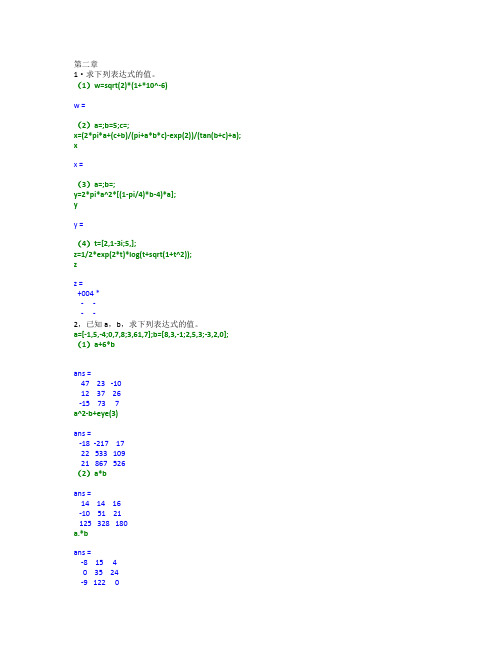
%用循环结构实现
a=0;
for i=1:n
a=a+1/(i^2);
end
disp(a);
j=1:n;
%用 sum 函数实现
b=sum(1./(j.^2)); 输入一个数:34
b=
(2)( )( )( ) (
) (= )
clear n=input('输入一个数:'); a=1; for i=1:n a=((2*i*i*2)/((2*i-1)*(2*i+1)))*a; end disp(a); 输入一个数:8
1/5 1/6 1/7 1/8
1/5
1/6
1/7
1/8
1/9
P=pascal(5)
P= 1 1 1 1 1
1
1
1
1
2
3
4
5
3
6
10
15
4
10
20
35
5
15
35
70
Hh=det(H)
Hh = 1/0000
Hp=det(P)
Hp = 1
Th=cond(H)
Th = 476607
Tp=cond(P)
Tp = 178868/21 P 矩阵性能更好,因为 Tp 更接近 1. 5.已知 A,求 A 的特征值及特征向量,并分析其数学意义。 A=[-29,6,18;20,5,12;-8,8,5]
min=a(i); end end max min 请输入二十个数[ 3 4 6 5 3 44 5 5 5 6 6 5 5 4 3 32 2 2 2 6]
max =
44
min =
2
4.
,当 a 取、、、…、、、时,求各点的函数值。要求分别用顺序结
同济大学案例分析样题及答案

1) 地理地图(基础地理信息数据) :境界、水系、交通路网、居民地、地形、 植被、地貌、工业设施。测绘部门,再编辑加工 2) 遥感影像:购买。纠正、再编辑加工 3) 专题数据:绿地、旅游景点、宾馆酒店等企事业单位的基本信息以及居民 区、街巷、高层建筑、行政区划、社区、居委会、有地名意义的单位等机关、 企事业单位的信息。规划管理部门、野外调查。编辑加工。 4) 辅助数据:道路名称、地名。民政、规划和土地管理部门。
6) 扩展事件类专门用于对未包括在上述大类中而又确需分类管理的事件的 扩充。 3、技术指标 按照建设部相关的技术规范,分类调查城市部件,调查应覆盖规定范围内的 所有城市部件,提交的数据成果文件格式应为常用的空间数据格式。 城市部件的基本属性信息内容应符合规范,能说明部件的基本特性;对于详 细属性(附加属性)可向相关市政部门收集资料。 地理编码库中的信息根据普查的对象确定,并要求能唯一标识普查对象,地 理编码信息应完整规范。 a) 部件定位精度要求 对不同类别的部件,给出不同的精度指标,保证所有部件定位精度符合建库 的要求。 每平方公里内位置误差超出允许范围的个数与该范围内部件总数之比应不超 过 3%,超过为不合格。 b) 部件普查遗漏允许指标 每平方公里内遗漏个数不得超出总数的 3%,否则为不合格。 c) 部件普查属性错误允许指标 部件属性中有一个属性项错误即认为该部件的属性错误,每平方公里内部件 属性错误个数不得超出部件总数的 3%,否则为不合格。 d) 地理编码普查错误允许指标 地理编码普查中所属街道和小区属性错误每平方公里不得超出总数的 3%, 门牌号错误不等超出 3%,超出任何一项指标均为不合格。 e) 地理编码普查遗漏允许指标 每平方公里内遗漏个数不得超出总数的 3%,否则为不合格。 (3) 简述基础数据处理与建库的内容和主要技术流程。 答: 1) 数据处理:数据格式统一、数据编码统一、数据编码统一、数据内容编辑 修改 2) 数据建库:数据整理、数据处理、数据质量检查、数据预入库、数据最终 入库、数据库更新、数据历史数据库建立、数据库元数据表达
高等数学同济第七版7版下册习题全解
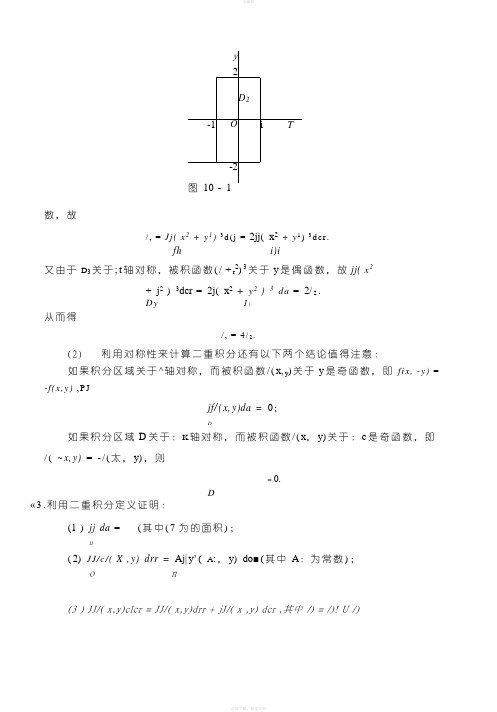
数,故/, = Jj( x2 + y1)3d(j = 2jj(x2+ y1) 3dcr.fh i)i又由于D3关于;t轴对称,被积函数(/ +r2)3关于y是偶函数,故jj(x2+j2)3dcr=2j(x2+y2)3da=2/2.Dy 1):从而得/, = 4/2.(2)利用对称性来计算二重积分还有以下两个结论值得注意:如果积分区域关于^轴对称,而被积函数/(x,y)关于y是奇函数,即fix, -y)= -f(x,y) ,P Jjf/(x,y)da =0;D如果积分区域D关于:K轴对称,而被积函数/(x,y)关于:c是奇函数,即/(~x,y)=-/(太,y),则=0.D«3.利用二重积分定义证明:(1)jj da=(其中(7为的面积);IJ(2)JJ/c/( X ,y)drr =Aj|y’(A:,y)do■(其中A:为常数);o n(3 ) JJ/( x,y)clcr = JJ/( x,y)drr + jJ/( x ,y) dcr ,其中 /) = /)! U /)2,,A 为两个I) b\ lh尤公共内点的W K域.证(丨)由于被枳函数./U,y)=1,故山二t积分定义得n"jj'ltr = Hm y^/( ,rji) A<r, = lim ^ Ac,=l i m cr= a.A—0n(1)Ji/(x,j)(Ic7=lim^i)1n=A lim y/(^(,i7,)A(7-,=k \\f{x,y)Aa.A-°台•{!(2)因为函数/U,y)在闭区域/)上可积,故不论把£»怎样分割,积分和的极限总是不变的.因此在分割D时,可以使和/)2的公共边界永远是一条分割线.这样fix.y)在A U D2上的积分和就等于&上的积分和加D2上的积分和,记为^/(^, ,17,) A CT, = ^/( ^, , 17,) A CT, + ^/(^, ,17,) A CT,./)(U0, ", l):令所有的直径的最大值A-0,上式两端同时取极限,即得Jf(x,y)i\a=j j f(x,y)d a+J J/(x f y)d a.p,un} V, n;Sa4.试确定积分区域/),使二重积分][(1-2x2-y2)d«l y达到最大值.I)解由二重积分的性质可知,当积分区域/>包含了所有使被积函数1 -2.v2 -V2 大于等于零的点,而不包含使被积函数1 -2/ -y2小于零的点,即当£»是椭圆2/ +y2 = l 所围的平面闭区域时,此二重积分的值达到最大.& 5.根据二重积分的性质,比较下列积分的大小:(1)Ju+y)2山7与J[U,其中积分区域D是由x轴、^轴与直线A+.、=D I)1所围成;(2)J(x+7)2如与■,其中积分区域0是由圆周(.r-2)2+(.v-l)2=t) n2所围成;(3)I'm A;+y)(l o r与!"[I n(X+y)]2(1(7,其中Z>是三角形闭K域,三顶点分别为l)"(1,0),(1,1),(2,0);(3)J p n(:r+y)d c r与I n(:t+y)]2f W,其中/)=|(.r,.v)|3,0彡、彡1 .i) i)解(1)在积分K域0上,故有(x + j) 3 ^ (x + y) 2.根据二重积分的性质4,可得J(.r + y) \lrx ^ J (.\ + v)0D由于积分区域0位于半平面| (A:,V) | .V+ •、彡1 1内,故在/)|:&(.f + y) 2彡(A + y) 3•从『("• J( v + > ):drr ^ jj ( x + y) \l f r.(1)由于积分区域D位于条形区域1U,y)|1彡1+7彡2丨内,故知区域/)上的点满足0彡InU+y)彡1,从而有[lnU+y)]2彡lnU+.y).因此j j[l n(a:+y)]2(J o-^+y)d(2)由于积分区域/)位于半平面丨(x,y) | .v+y彡e|内,故在Z)上有l n(x+y)彡1,从而:I n(-v+)')]2彡I n(:c+)').因此Jj^ 1 n(.r + y) ] 2dcr ^ Jln( x + y) da.i) a3 6.利用二重积分的性质估计下列积分的值:(1) / = |^7(文+7)心,其中/)= \ (x ,y) 1,0 1|;n(2)/=j^sin^sin^do■,其中/)=j(A:,y)|0^^^TT,0^y^TT1;i)(3)/= J*(A:+y + l)d(7,其中/>= { {x,y) |0^x^l,0^j^2[;it(4)/=J(x2 +4y2 +9)do•,其中D= \{x,y) \x2 +y2 ^ 4|.I)解(1)在积分区域D上,0矣;<:矣1,0英y矣1,从而0矣巧•(*+y)矣2•又£»的面积等于1,因此(2)在积分区域/)上,0矣sin J:矣1,0^sin1,从而0彡sin2A:sin2y彡1,又0的面积等于TT2,W此(3)在积分K域"上有\^x+y +\«4,/)的而积等于2,因此(4)W为在积分K域/>»上有0矣;t2+y2苳4,所以有9^+4r2+9^4( x2+y2)+9矣25.34I)的酣枳等于4TT,W此36TT^[[(x2+4/+9)(Ur^lOO-ir.二重积分的计算法.^1.计算下列二甩积分:可编辑l<3x 十2) ;dcr ,其中"是由两坐标轴及直线-X - + v = 2听围成的闭区域; b ( 3 J jj( x J + 3x 2 \ + v 3 ) da ,其中 D = ( x , v ) 0 ^ A : ^ 1 .0 ^ v ^ 1 ; u ( 4 ) jjxcas( X + Y j do ■,其中Z >是顶点分别为( 0 .0 j < 77 ,0 )和( 77 , 77 )的三角形闭区域. m (1 x 2 4- V 2 )d(T = f dxf (X 2 -h V 2 ) d V dx j fh 2 D 不等式表示为 2 r 2 -x 3xy +y 2]l~x dx =| (4+ 2x - 2x 2 ) dx 20 3(+ 3x 2y + y 3 )da = d > (文3 + 3.r 2 v +、、)ch . + x y + v " JC di (4) l )可用不等式表示为 0 ^ V ^ A : , 0 ^ .t ^ 7T . 于是 |A :COS (JC + y ) da = I cos(.v + v )d I [ sin (.t + y ) ] Q ()^ = J V ( sin 2.v - sin .v ) <1 x x(\( cos .v —丄(.<,s 2.v ) 卜( 1X (-TT r T X cos .v - —rus TT. & 2. _出枳分ix:域,斤i 卜r): v 列m 分:x2^y^J^,0矣x矣1(图10-2).0«^^/4-y2,-2矣7矣2(图10-3),(2)J^^do■,其中/)是由两条抛物线7=v^,y=*2所围成的闭区域;D(3)jfxy2dcr,其中D是由圆周x2+J2=4及y轴所围成的右半闭区域;I)(3)JV+'dcr,其中/)=I(%,)•)||A;|+|J|^1!;D(4)|"U2+/-x)<lo•,其中D是由直线y:l、y二xh :2*所围成的闭区域.D解(1)0可用不等式表示为于是(4)D可用不等式表示为(3)如阁I()-4,W=/\U"2,其中/>1= \(x,y)\-x-\ ^y^Jc + 1,-1 ^a;^0|,I)2=\(x,y) |*-1 +因此Ea3.如果二重积分|/( .r,y)心办的被积函数/(x,v)是两个函数/](O及)的乘n积,即/(X,y) =f\(x)./“y),积分区域/)={(.V,y)I(1^V^/>,r^,证叫这个二重积分等于两个单积分的乘枳,即|*/|U) -/2(r) fl atl y = [ J/, (.v)(l.v] - [ [/:( > )^v]-证Jj./1(x)•.,2(/)dvd V~J[f J \(v)■ ./:t^]l^x*在上式右端的第一次单枳分f/,(.V)•/2(.V)d v中,./,(A.)1J fut变招:、无关,nn见为常数提到积分5外,W此上式“端笏T可编辑fix/ = j [ dy ^/(*,y )tk .而在这个积分中,由于f/2 (y ) d y 为常数,故又可提到积分号外,从而得到• f 2<,y)^xAy= [| /2(y )dj ] - [ J n /, (x )dx ]证毕. ^4.化二重积分/ = Jf(x ,y )daI)为二次积分(分别列出对两个变量先后次序不同的两个二次积分),其中积分区域£>是:(1) 由直线及抛物线y 2 =4x 所围成的闭区域; (2) 由x 轴及半圆周/ +y 2 =r 2(y 英0)所围成的闭区域;(3) 由直线y =x ,;c = 2及双曲线:K = ^-(*>0)所围成的闭区域;X(4) 环形闭区域 IU ,y ) | 1+y 2^4(.解(1)直线y =x 及抛物线y 2 =4;c 的交点为(0,0)和(4,4)(图10-6).于是f(x,y)dy,(1)将/)用不等式表示'fyO^y^r 2 -x 2,- r ^ W /•,于是可将/化为如下的先 对y 、后对*的二次积分:r/ = J (1文Jf(x ,y)(\y ;如将0叫不等式表示为~Vr 2 -y 2^x^Vr 2 - y 2 ,0各/•,则可将/化为如卜的 先对*、后对y 的二次枳分:可编辑dr x,y) dx. (3)如图 10-7. :条边界曲线两两相交,先求得3个交点为(1 ,1 ),2,y 和(2,2).于是dy (i_/(^,y)+ tlj /( x ,y)dx.dx• \/4J\x y y)dy + d.vl(1%/T/(A :,y)clr + d.vl ■ y A -x 2/(.r ,v )d > -f/(.v V v ) dv ./(.v ,v )d.v -f.\/4-、 /( \ , > ) d.v-f厂、/4 -、•'•I-v^ W"/( v , y) (l .\.| dxj[f(x,y)dy.注本题说明,将二重积分化为二次积分时,需注意根据积分区域的边界曲线 的情况,选取恰当的积分次序.本题中的积分区域/)的上、下边界曲线均分别由—个 方程给出,而左边界曲线却分为两段,由两个不同的方程给出,在这种情况下采取先 对y 、后对^的积分次序比较有利,这样只需做一个二次积分,而如果采用相反的枳 分次序则需计算两个二次积分.需要指出,选择积分次序时,还需考虑被积函数/U , y )的特点.具体例子n ]'见教 材下册第144页上的例2.(4)将D 按图10 - 8( a )和图10 - 8( 1>)的两种不同方式則分为4块,分別得x ,r) d.t.(5) (lx\ f{x,y)Ay\广2 f yix -x2(4)|叫2f{x,y)dy-,fix /-sin x(6)I Ax\J(x,y)Ay.JO J - siny图10-8,5.设/U,Y)在D上连续,其中/)是由直线;==所围成的闭区域,证明dx| f(x,y)Ay证等式两端的二次积分均等于二重积分J/U,y)d o•,因而它们相等.I)^6.改换下列二次积分的积分次序:(2) J) dj|:f(x,y)dx;解(丨)所给二次积分等于二重积分J[/U,;K)(^,其中o =丨h,y)1° ^ ^ ^r-"0 ^ j ^ I(. /> n|■改写为 | Uj) | * 矣y矣 1,0 ^ ^ I | (罔 10 - 9),于是原式=丄<ixj/(x,y)dy.(3)所给一.次枳分等于二'Ti积分|/U,y)山,.K:中/)=I|.y2^^<2y,0 ^21. M I) njm为{u’y) I 音矣 j ^ 7^,0 ^ x 在4)( 1冬 1 1(> - I0),W此原式=J,i\xjy/(x,y)i\y.-y 2^.V ^1$、飞 V 彡1(4) 所给二次积分等于二重积分.其中D = : (.v .v ) | - V 1UX ^ J 1 - y 2 ,0彡 >•彡 1 ; •又 D 可表示为:(JC ,)*)丨0彡 y 彡 V 1 - .r 2 , - 1 = (图10 -11),因此f 1f V 1 -X~原式=J ^ dxj/(x , v )dy .(5) 所给二次积分等于二重积分其中D = : (.v .v ) ' 2 -hs/lx - x 1 %\ 彡.r 彡2 :.又 D 可表示为:(A :,V ) | 2 - 1彡.t •彡 1 + Y 1 — v 2,0 : (图 10 -12),故原式=丄 d)j f(x %y)dx.(6)所给二次积分等于二重积分]|/(.10 )(1^,)1:中/)= 1(.v .v ) | 0 ^ v ^I)x 彡e | •又/)可表示为| ( A :,>•) | e 、彡A •彡e ,0彡、彡1 i ( |劄10 - 1,故原式=L (I .、| ,./X .、,.、) (l .v .m1()-14,将积分|><:域/)丧示为/),U/)2,其中A),=j U,、)|arcsin>^可编辑/(x,y)dx. y广 1 r ir - arcsin > 原式=Idyf(x yy)c\xJO Jarcsin )T T - arcsin y ,0彡 y 彡 1 |1,D 2 = | (.r,y)一 2arcsi n , 一 1 彡)'彡0|.于是rt-x + xydrAy~d\ c\) ''i x E | o»•Y = s i n A的反闲数足A = i i r r s»My- -1 x足ih y - H in x = sin ( T T - x) "n!J TT - x ^ ar cKin y,从ifii 得反闲数 ^(子•中,TTT T - iin-Hiny.^7.设平面薄片所占的闭区域D 由直线;t = 2,y = 和;r 轴所围成,它的面密度/x (.t ,v ) = x 2 +y 2,求该薄片的质量.解 D 如图10-15所示.所求薄片的质M = jJ/Lt( x 9y) dcr = ^ dyj ( x 2 + y 2 ) dxr[+(2”)3+2,12| 冬| 10 - 158. i |灯|l |四个平而A : = 0,y = 0,;t = I ,v = I 所闲成的柱休被平面z = 0及2.r +3y + z 6藏得的立休的体积.V - (I 6 - ^ x 2 + y 2) dx(\y6 ( 1 - x ) - x 2+——f 1\1_6"*10-17m 10 - 18解 江力一 E J .它??芪是;c 0:. S 二苎泛7:省•。
中南大学matlab课后习题(10)
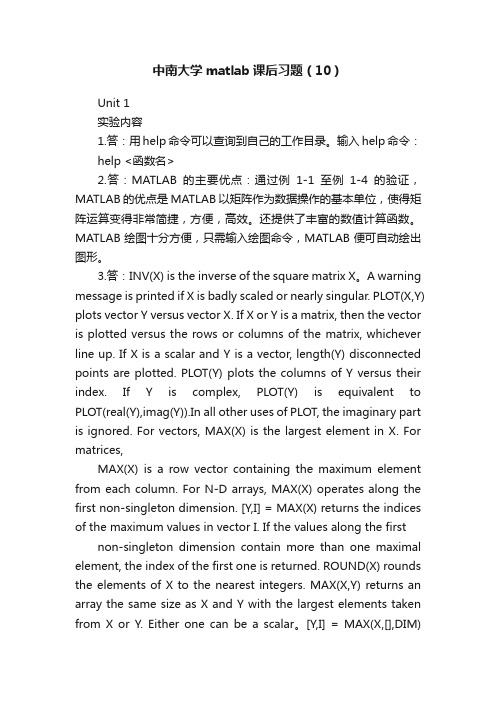
中南大学matlab课后习题(10)Unit 1实验内容1.答:用help命令可以查询到自己的工作目录。
输入help命令:help <函数名>2.答:MATLAB的主要优点:通过例1-1至例1-4的验证,MATLAB的优点是MATLAB以矩阵作为数据操作的基本单位,使得矩阵运算变得非常简捷,方便,高效。
还提供了丰富的数值计算函数。
MATLAB绘图十分方便,只需输入绘图命令,MATLAB便可自动绘出图形。
3.答:INV(X) is the inverse of the square matrix X。
A warning message is printed if X is badly scaled or nearly singular. PLOT(X,Y) plots vector Y versus vector X. If X or Y is a matrix, then the vector is plotted versus the rows or columns of the matrix, whichever line up. If X is a scalar and Y is a vector, length(Y) disconnected points are plotted. PLOT(Y) plots the columns of Y versus their index. If Y is complex, PLOT(Y) is equivalent to PLOT(real(Y),imag(Y)).In all other uses of PLOT, the imaginary part is ignored. For vectors, MAX(X) is the largest element in X. For matrices,MAX(X) is a row vector containing the maximum element from each column. For N-D arrays, MAX(X) operates along the first non-singleton dimension. [Y,I] = MAX(X) returns the indices of the maximum values in vector I. If the values along the first non-singleton dimension contain more than one maximal element, the index of the first one is returned. ROUND(X) rounds the elements of X to the nearest integers. MAX(X,Y) returns an array the same size as X and Y with the largest elements taken from X or Y. Either one can be a scalar。
Lab7_1(实验9-创建类图)

Before You Begin
⎭
Do not begin this lab until you’ve completed Module 7: Class Diagrams in the Student Manual.
Objective
In Lab 7-1, you will do the following: 1. Add class diagram to the browser. 2. Add classes to the diagram. 3. Add associations. 4. Add role names and multiplicity.
⎭
The design classes already exist in the model. Drag these elements from the browser into the diagram window. Find them under the appropriate layers and class packages. Go to Task 3 to add the associations.
7-4
Fundamentals of Rational Rose Student Workbook
Try These Activities
If there is time, explore the following:
⎭
Add another role name. Add Prospective Buyer to describe the role that the BuyerRecord entity class plays with the control class. Add the role name by right-clicking the appropriate end of the association, and the clicking Role Name. Type the name. Add the multiplicity indicators to the above relationship. Each end of the association will have 0..1 as the indicator. Use either the Specification window or right-click feature to add. Change an association to an aggregation. Double-click the association to open its Specification window, and then click the appropriate role’s detail tab (the one at the end without the arrow). Click the Aggregate button. Note that you can also delete the association relationship, and then click the Unidirectional Aggregation icon from the diagram toolbar. Change the aggregation to a composition. Double-click the aggregation to open its Specification window, and then click the appropriate role’s detail tab. Select By Value. Class diagrams can be complex. Therefore, you may want to make them less cluttered by not showing attributes and operations. Right-click a class, and then click Options. Deselect Show All Operations. Change the stereotype display for a class. Right-click a class, and then click Options. Select Stereotype Display, and then click Label.
- 1、下载文档前请自行甄别文档内容的完整性,平台不提供额外的编辑、内容补充、找答案等附加服务。
- 2、"仅部分预览"的文档,不可在线预览部分如存在完整性等问题,可反馈申请退款(可完整预览的文档不适用该条件!)。
- 3、如文档侵犯您的权益,请联系客服反馈,我们会尽快为您处理(人工客服工作时间:9:00-18:30)。
同济大学
《数据库技术及应用》
实验报告
实验报告题目:
建立与数据库的链接和基于绑定的数据库访问
姓名:学号:
年级:专业:
指导教师:
日期: 2014 年 11 月 16 日一.实验目的
1.掌握数据库访问模型的主要对象和功能
2.掌握SQL和数据库的链接方法
3.学习绑定对象的操作方法
二.实验内容
(实验题目+运行界面截图+实现代码)
1.掌握前台和SqlServer后台的链接方法
Imports Class Form1
Private Sub Form1_Load(sender As Object, e As EventArgs) Handles
Dim myconn As New SqlConnection("database=university;data source=jd43\SQLEXPRESS; integrated security=true")
Dim mysql As String = "select * from student"
Dim myadapter As New SqlDataAdapter(mysql, myconn)
Dim mydataset As New DataSet
(mydataset, "student")
= (0)
End Sub
End Class
2.在university上用完成如下界面
Imports Class Form2
Private Sub Form2_Load(sender As Object, e As EventArgs) Handles
Dim myconn As New SqlConnection("database=university;data source=jd43\SQLEXPRESS; integrated security=true")
Dim mysql As String = "select as '学号',sname as '姓名',count(secnum) as '选修课程门数',avg(score) as '平均成绩',sum(1-score/60) as '不及格门数' from student,sc where = group by ,sname"
Dim myadapter As New SqlDataAdapter(mysql, myconn)
Dim mydataset As New DataSet
(mydataset, "student")
= (0)
End Sub
End Class
3.建立university和student的浏览界面
Imports Class Form1
Dim mybind As New BindingSource
Dim mysql As String = "select * from student"
Dim myconn As New SqlConnection("database=university;data source=jd43\SQLEXPRESS;integrated security=true")
Dim myadapter As New SqlDataAdapter(mysql, myconn)
Dim mydataset As New DataSet
Private Sub退出系统ToolStripMenuItem_Click(sender As Object, e As EventArgs) Handles退出系统End
End Sub
Private Sub Form1_Load(sender As Object, e As EventArgs) Handles
(mydataset, "student")
= mydataset
= "student"
Binding("text", mybind, "snum", True))
Binding("text", mybind, "sname", True))
Binding("text", mybind, "sex", True))
Binding("text", mybind, "dept", True))
Binding("text", mybind, "birthday", True))
End Sub
Private Sub Button4_Click(sender As Object, e As EventArgs) Handles ()
End Sub
Private Sub Button5_Click(sender As Object, e As EventArgs) Handles ()
End Sub
Private Sub Button6_Click(sender As Object, e As EventArgs) Handles ()
End Sub
Private Sub Button7_Click(sender As Object, e As EventArgs) Handles ()
End Sub
Private Sub Button1_Click(sender As Object, e As EventArgs) Handles ()
End Sub
Private Sub Button2_Click(sender As Object, e As EventArgs) Handles ()
End Sub
Private Sub Button3_Click(sender As Object, e As EventArgs) Handles ()
()
Dim cm As New SqlCommandBuilder(myadapter)
(0))
End Sub
End Class
4.完成学生成绩浏览功能的设计
Imports Class Form2
Dim mybind As New BindingSource
Dim mysql As String = "select * from shiyan8"
Dim myconn As New SqlConnection("database=university;data source=jd43\SQLEXPRESS;integrated security=true")
Dim myadapter As New SqlDataAdapter(mysql, myconn)
Dim mydataset As New DataSet
Private Sub Form2_Load(sender As Object, e As EventArgs) Handles
(mydataset, "shiyan8")
= mydataset
= "shiyan8"
Binding("text", mybind, "snum", True))
Binding("text", mybind, "sname", True))
Binding("text", mybind, "cname", True))
Binding("text", mybind, "score", True))
End Sub
Private Sub Button1_Click(sender As Object, e As EventArgs) Handles
()
End Sub
Private Sub Button2_Click(sender As Object, e As EventArgs) Handles
()
End Sub
Private Sub Button3_Click(sender As Object, e As EventArgs) Handles
()
End Sub
Private Sub Button4_Click(sender As Object, e As EventArgs) Handles
()
End Sub
End Class
三.实验体会或收获(有感而发,没有体会也可以不写)
在用代码进行数据库的链接时发现data source后不能加(local),否则总是显示无法访问。
而如果写“jd43\SQLEXPRESS”则可以进行访问。
用直接拖动的方法做出的和数据库的链接在不同的电脑上就不能正常运行,也是显示无法访问,然而用代码编写的链接只需要改动一下data source就可以继续访问。
虽然麻烦,但是感觉比较好用。
