富士通t731说明书
Fujitsu扫描仪文档分析说明书

Risultati aziendali eccezionaliProgresso a un livello superioreEfficienza. Scansione di diversidocumenti cartacei supportatada una tecnologia leader nel settoreCompattezza. Desktop e piano di lavoro permettono un’acquisizione e unatransazione immediata del documentoAutomazione. Il passaggio dall’analogico al digitale èsemplice come premere i pulsanti del pannello utenteIntuitivo. I software PaperStream Capture e PaperStream IP offrono scansione ad alte prestazioni di più documenti e chiarezza dell’immagineScanner di immagini FUJITSU fi-7140 e fi-7240Le miglioriprestazioni iniziano da una tecnologia hardware compatta e affidabile supportata automaticamente da procedure intuitiveProgettati per adattarsi: l’acquisizione dei documenti inizia da queste affidabili soluzioni di scansioneGli scanner desktop fi-7140 e fi-7240 sono progettati per introdurre procedure diacquisizione dei documenti continuative per le organizzazioni e l’espansione ai gruppi di lavoro e ai reparti. Configurazione semplificata, utilizzo intuitivo, manutenzione senza intoppi grazie ai materiali di consumo sostituibili e procedure di pulizia senza ostacoli sono gli aspetti che caratterizzano questi scanner robusti. Ereditano latecnologia della serie fi più recente sia in termini hardware che software PaperStream.Configurati per adattarsi: consolidate le procedure organizzativeDefiniscono le procedure di gestione delle informazioni e imitano i processi di base della carta con PaperStream Capture. Una volta identificate le procedure, queste vengono associate all’intuitivo pannello utente che si trova sulla parte anteriore dello scanner e vengono attivate istantaneamente ogni volta che è necessario acquisire un set di documenti.Gestione da una singola posizioneIl software Scanner Central Admin consente la configurazione, la distribuzione, la gestione e la manutenzione da una singola posizione degli scanner Fujitsu e dei profili e delle procedure di scansione, in modo da ridurre i tempi di inattività dello scanner ovunque nel sistema globale.Gli scanner desktop Fujitsu fi-7140 e fi-7240 dal design raffinato e compatto uniscono i contenuti dei documenti cartacei con i dati digitali.• Usufruite dell’introduzione di una qualità ottimale che è possibile ottenere dall’acquisizioneautomatica dei documenti• Attività relative alla gestione dei documenti ampiamente migliorate, ad esempio l’elaborazione,l’archiviazione e il flusso di lavoro dei moduli e delle fatture• La soluzione di acquisizione si adatta in modo flessibile alle attività esistenti e a quelle emergenti, adesempio i metodi correnti di recapito della posta o le soluzioni di problemi normativi.Rulli di pescaggio indipendenti assicurano che un foglio storto non influenzi negativamente l’allineamento dei fogli successivifi-7140/fi-7240 – verticale A4 a 300 dpi 40 ppm/80 ipmAcquisizione di lotti misti, fino a 80 fogliOperazioni in gruppo su documenti eterogenei migliorate e scansione continua senza interruzioniLa funzione di avanzamento della carta è l’aspetto più rilevante di questi scanner in grado di eseguire la scansione di documenti in gruppo eterogenei con spessori che variano da 27 a 413 g/m 2. Per non danneggiare i documenti originali, una funzione per la protezione della carta controlla il movimento del documento e ne interrompe automaticamente l’avanzamento se vengono rilevate delle irregolarità.Per la scansione di gruppo misti, dove documenti di dimensioni, forme, tipi di superfici e spessori diversi vengono raggruppati ed elaborati insieme, il meccanismo che riduce il disallineamento supporta l’alimentazione di documenti “disallineati” in gruppo, riducendo al minimo il disallineamento che si formerebbe nei fogli successivi. Ciò assicura un’acquisizioneestremamente semplice e precisa di ciascun documento senza danni o pieghe.In aggiunta, entrambi i modelli di scanner dispongono di un sensore ultrasonico che rileva in modo preciso più strati di carta quando uno o più fogli avanzano contemporaneamente all’interno dello scanner. La funzione di alimentazione multipla intelligente consente di applicare parametri di scansione dei documenti in grado di abilitare l’impostazione di sensori per identificare e, conseguentemente, ignorare allegati quali note adesive o elementi con foto che diversamente causerebbero l’interruzione del processo di scansione.Piano di lettura integrato per un maggiore potenziale di scansioneIl modello fi-7240 è dotato di un piano integrato ultra rapido che consente la scansione di diversi tipi di documenti, come documenti rilegati, pinzati o delicati.Post Imprinter per fi-7140L’unità imprinter opzionale stampa segni di identificazione, come date, codici alfanumerici e simboli, sul retro del documento originale.{Codice prodotto – PA03670-D201}Pad per documenti nero per fi-7240Con questo pad, lo scanner fi-7240 applica un taglio automatico a un documento acquisito sul piano.{Codice prodotto – PA03670-D801}Fogli di supportoI fogli di supporto consentono di scansionare documenti di dimensioni superiori al formato A4 fino o fotografie e ritagli a rischio di danneggiamento se elaborati tramite un alimentatore ADF. {Codice prodotto – PA03360-0013}OpzioniPaperStream IP – miglioramento delle immagini di qualità elevata PaperStream IP è il driver per gli scanner fi-7140 e fi-7240. Oltre ad essere pienamente conforme allo standard TWAIN del settore e compatibile con l’interfaccia ISIS, PaperStream IP incorpora unasofisticata elaborazione delle immagini che applica in modo automatico funzionalità come la rimozione del disturbo, la rimozione dei motivi di sfondo e l’aumento dei caratteri per produrre immagini di qualità elevata eccezionalmente nitide, adatte per l’importazione diretta nel lavoro dell’utente.PaperStream IP ha un’interfaccia intuitiva e di semplice utilizzo, che consente il passaggio tra le modalità Amministratore e Utente per semplificare il processo di scansione e ridurre la possibilità di errore dell’utente.PaperStream IP introduce inoltre una nuova modalità di scansione assistita, che consente all’utente di selezionare visivamente l’immagine di qualità migliore da un insieme di immagini della pagina, piuttosto che dover impostare manualmente i singoli parametri di scansione.PaperStream Capture – acquisizione migliorata PaperStream Capture è uno strumento di acquisizione di facile utilizzo, che consente agli utenti di creare senza difficoltà routine di scansione che racchiudono tutte le impostazioni e le configurazioni richieste per controllare il processo, dalla scansione fino al rilascio dell’immagine all’utente o nel lavoro definito dalle aziende.Una volta creati, i profili possono essere eseguiti con un singolo clic e i profili utilizzati più di frequente possono essere collegati al pulsante di scansione del pannello frontale dello scanner fi-7140, e fi-7240 persemplificare tutto il processo di acquisizione.Fujitsu ha sviluppato driver per scanner e software per l’acquisizione e l’elaborazione di immagini all’avanguardia/scannersPFU (EMEA) Limited Hayes Park CentralHayes End Road, Hayes Middlesex UB4 8FE Regno UnitoPFU (EMEA) Limited Frankfurter Ring 21180807 Munich GermaniaPFU (EMEA) Limited Viale Monza, 25920126 Milano (MI)ItaliaPFU (EMEA) LimitedCamino Cerro de los Gamos, 128224 Pozuelo de Alarcón Madrid SpagnaTel: +44 (0)20 8573 4444Tel: +49 (0)89 32378 0Tel: +39 02 26294 1Tel: +34 91 784 90 00Tutti i nomi, nomi dei produttori, marchi e nomi di prodotto sono soggetti a speciali diritti di trademark e sono marchi o e/o marchi registrati del produttore o dei rispettivi proprietari. Tutte le indicazioni sono non vincolanti. I dati tecnici sono soggetti a modifiche senza preavviso.。
富士通网络通信产品谱说明书
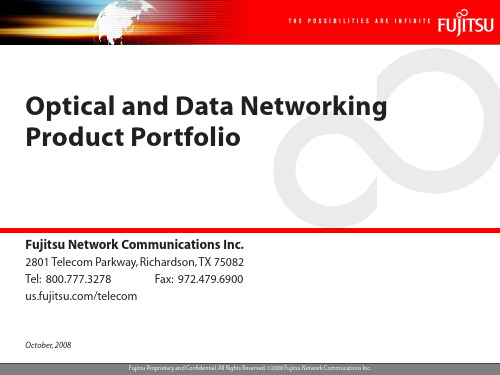
The ADVA FSP 150 family of Ethernet access products provides devices for Ethernet demarcation, extension and aggregation to support delivery of intelligent Ethernet services both in region and out of region. The family incorporates the latest OAM and advanced Etherjack® demarcation capabilities.
CLICK to visit our Website
Fujitsu Proprietary and Confidential. All Rights Reserved. ©2008 Fujitsu Network Commucations Inc.
FLASHWAVE® 4000 Family: MSPP Solutions
FLASHWAVE 9500
The FLASHWAVE 9500 Packet ONP provides a modular, chassis-level FUSION of ROADM-on-a-card, connectionoriented Ethernet and next-generation SONET technologies on an optical class element. The FLASHWAVE 9500 provides an aggregation and transport infrastructure that delivers high-bandwidth, high-quality packet-centric services.
Fujitsu 产品说明书.pdf_1701954291.6088068

J O B N O .: 1069 • P r i n t e d b y F u j i t s u P C A s i a P a c i f i c P t e L t d i n M a r c h 2006. I n f o r m a t i o n i s c o r r e c t a t t i m e o f p r i n t i n g .All rights to the mentioned trademarks reside with their respective owners. Fujitsu endeavours to ensure that the information in this documentation is correct and fairly stated, but does not accept liability for any errors or omissions. The development of Fujitsu products and services is continuous and published information may not be up to date. It is important to check the current position with Fujitsu. The document is not part of the contract or licence save in so faras may be expressly agreed.The above information shows the general technical specifications of the product and does not represent actual configuration. For specific configurations and their availability, please check with your local distributors.1 Results obtained from BAPCO MobileMark2002 performed on systems with maximum battery life settings. Actual battery life will vary based on screen brightness, sound volume settings, running applications, connected peripherals, power management settings, battery conditioning, and other customer preferences. Built-in bay device or hard drive usage may also have a significant impact on battery life. NOTE: Up to 9hrs battery life is based on Intel® Core™ Duo Processor T2300 with standard battery and bay battery.2 Maximum 56Kbps performance varies according to your local service providers' services as well as line condition. V.92 performance is dependent on local service providers' services.3 This term does not represent actual data rate of 4Mbps and simply indicates compliance with IrDA standard specification 1.1. Actual maximum data rate depends on local configurations and connected devices.4 This term does not represent actual data rate of 1000/100/10Mbps and simply indicates compliance with IEEE 802.3, IEEE 802.3u and IEEE 802.3ab standards. Actual maximum data rate depends on network configurations, cable conditions as well as connected devices.5 Smartcard support requires a Smartcard adapter for the PC Card slot. Fujitsu does not provide the application for Smartcard solution.6 BIOS Lock needs a supervisor/user password to access BIOS setup. BIOS settings can be configured to prompt for password at every first bootup or all bootup sequences. Access to BIOS setup is needed to configure Hard Disk Lock. Hard Disk Lock requires an access key to retrieve data on the hard disk. This is a Data Confidentiality security feature. LifeBook Lock requires a supervisor/user password to bootup the LifeBook when it powers up or resumes last session from suspend/hibernate mode. This is an anti-theft feature with more than 800,000 password combinations using the buttons on the Quick Launch Panel. Anti-theft Lock Slot allows the use of a lock to physically secure the LifeBook. Smartcard slot usage is dependent on customer's solution. Fingerprint sensor uses AuthenTec TruePrint™ Technology and Softex OmniPass to remember customer list of user IDs and passwords. Full security unlock sequence - LifeBook Lock, Bootup Lock (BIOS Lock), Hard Disk Lock, Fingerprint Windows Logon. NOTE: Loss of password requires the LifeBook to be returned to Japan factory for system refresh. Cost of shipment and lost data will be borne by the customer. Backup your user's profile before changing HDD. Without the user's profile associated with a document at the point of encryption, Softex OmniPass cannot decrypt the encrypted document. 2 passwords refers to Master Password and User Password of the HDD Lock. The Master Password can be used to clear the User Password at the BIOS settings under Hard Disk Security. If HDD Lock prompt is enabled, only the User Password can be used to boot up the unit. Loss of these 2 passwords means the HDD content cannot be retrieved. It is the customer's responsibility to ensure the safe keeping of these 2 passwords for retrieval of data from the locked HDD.7 Supports DVD multi formats such as DVD-RAM, DL DVD±R, DVD±RW, DVD±R, CD-RW, DVD-ROM, CD-R and CD-ROM.8 RoHS (Restriction on Hazardous Substances) compliance means the system and its internal components comply with the EU RoHS directive (2002/95/EC) on the restricted use of six hazardous substances in the manufacture of the system and its internal components 9 Dynamic Video Memory Technology (DVMT) dynamically responds to application requirement and efficiently allocates the proper amount of memory (max. 224MB) for optimal graphics and system performance. The memory size available to the Operating System will be less than the size of installed memory module.10 Only the HDD Housing Kit and screws are provided. HDD is to be purchased separately.11 Spill-resistant keyboard does not imply that system is water-proof. If liquid is spilt onto keyboard, power off the system immediately and turn the notebook upside down to drain off the liquid.12 Update Navi is a Fujitsu Proprietary application that updates LifeBook drivers by connecting automatically to Fujitsu’s server. This will help update your LifeBook with the latest software drivers and utilities to ensure compatibility between hardware and software, maintaining smooth operation anytime, anywhere.13 This refers to Window® XP hard disk drives C:\ and D:\ 50/50 refer to approximate 50% allocation of user accessible hard disk storage to C:\ and D:\ drives.14 4GB DDR2 667MHz maximum memory is supported when Fujitsu recommended 2GB DDR2 667MHz memory module is made available.“PCI Express” and the PCI Express design marks are registered trademarks and/or service marks of PCI-SIG.Dolby and the double-D symbol are registered trademarks of Dolby Laboratories.It is natural for all thin-film transistor (TFT) liquid crystal displays (LCD) to show a small number of missing or discolored dots. These are commonly known as non-conforming pixels. This is a technology limitation of TFT LCD and does not represent a defect. Fujitsu warranty does not cover limitations in technology such as non-conforming pixels.Specifications reflected above are engineering and hardware specifications. They do not represent actual usage or operating dimensions, sizes, performances and weights as these are dependent on factors such as operating temperature, type of operating system and application used, connected devices and accessories as well as hardware configurations of the notebook. Please check the compatibility of 3rd party accessories before purchase. Ambient temperature: 5° to 35°C / 41 to 95°F (operating), -15° to 60°C / 5 to 140°F (non-operating). Relative humidity: 20% to 85% RH (operating), 8% to 85% RH (non-operating). Please note that, GB= billion bytes.• 14.1" Intel ® Centrino ® Duo LifeBook at about 1.8kg* • Health and Environment friendliness with RoHS compliance 8 • Superior security 6 features for enhanced data and hardware protection • Hot-swappable modular bay device options for ultimate flexibility • Hassle-free VoIP communications using built-in microphone* with weight saver optionLifeBook S7110SINGAPORE:Fujitsu PC Asia Pacific Pte LtdTel : (65) 6776 0688Fax : (65) 6776 0788MALAYSIA:Fujitsu PC Asia Pacific Pte LtdTel : (60-3) 2093 3997 Fax : (60-3) 2093 4245HONG KONG:Fujitsu PCAsia Pacific Ltd Tel : (852) 3101 8133Fax : (852) 3101 0633THAILAND:Fujitsu SystemsBusiness (Thailand) Ltd PC DivisionTel : (66-2) 263 7888Fax : (66-2) 263 7880AUSTRALIA &NEW ZEALAND:Fujitsu PC Australia Toll Free: 1800 288 283Tel : (61-2) 8877 9500Fax : (61-2) 9889 .au CHINA:Fujitsu PC China DivisionTel : (86-21) 3310 0808Fax : (86-21) 3310 /pcPHILIPPINES:Fujitsu Philippines Inc.Tel : (63-2) 812 4001Fax : (63-2) 817 7576TAIWAN:Fujitsu Taiwan Ltd Tel : (886-2) 2311 2255Fax : (886-2) 2311 2277VIETNAM:Fujitsu Vietnam Ltd Tel : (84-4) 831 3895Fax : (84-4) 831 3898INDONESIA:PT. Fujitsu Indonesia Tel : (62-21) 570 9330Fax : (62-21) 573 5150INDIAFujitsu India Limited Tel : (91-11) 2370 6070Fax : (91-11) 2370 6079Note: For countries notlisted above, please contact our Singapore office.。
wmt-7310+wmt-7310s+洗衣机+用户手册说明书

1 您的洗衣机
概况
8
1
2
3 7
6
4 5
1- 电源线 2- 顶部面板 3 - 控制面板 4 - 过滤器盖 5- 可调支腿
6- 装填门 7 - 洗涤剂分送屉 8- 排水软管
4 ZH
技术规格
型号 干衣物最大容量(kg) 高度(cm) 宽度(cm) 深度(cm) 净重(±4 kg) 电力输入(V/Hz) 总电流(A) 总功率(W) 甩干速度(最大 rpm)
該電器的包裝材料是可迴圈使用的。請出於環保的目的,配合迴圈利用,將 相應的包裝材料交到當地政府設立的回收站。本機器中確實含有大量可回收 的成分,並且有相應的指示標籤。儘量不要將這些可回收的包裝材料與其他 垃圾混合。本機器的回收標準符合歐盟的電器及電子垃圾回收指令2002/96/ EC。請聯繫當地政府或者經銷商,以找到就近的回收站。我們誠摯地感謝 您為環保而作出的努力!
目录
1您的洗衣机
4
概况............................................................... 4 技术规格...................................................... 5
2重要安全须知
6
一般安全...................................................... 6 指定使用...................................................... 6 儿童的安全.................................................. 6
置由客户负责准备工作。 B产品的安装和电力连接必须由经授权
富士通生产有限公司Lifebook U7312 U7412 U7512用户指南说明书
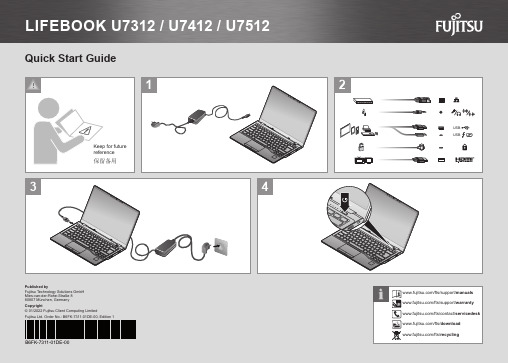
Quick Start GuideUSB USB12LIFEBOOK U7312 / U7412 / U7512/fts/recycling/fts/contact/servicedesk /fts/support/warranty /fts/support/manuals /fts/download 34Keep for future reference保留备用B6FK-7311-01DE-00Published byFujitsu Technology Solutions GmbH Mies-van-der-Rohe-Straße 880807 München, GermanyCopyright© 01/2022 Fujitsu Client Computing LimitedFujitsu Ltd. Order No.: B6FK-7311-01DE-00, Edition 1DE: Wichtige HinweiseBeachten Sie die Sicherheitshinweise im Handbuch…Sicherheit/Regularien“ und in der Betriebsanleitung.Die Betriebsanleitung zu diesem Gerät finden Sie alsPDF-Datei im Internet unter /fts/support/.EN: Important notesPlease read the safety information provided in the …Safety/ Regulations“ manual and in the operating manual.The operating manual for this device is available to download as a PDF file from our website at /fts/support/.IT: Istruzioni importantiAttenersi alle norme di sicurezza riportate nel manuale …Sicurezza/Norme“ e nelle istruzioni per l’uso.Le istruzioni per l’uso di questo dispositivo sono disponibili come file PDF nel sito Web /fts/support/.FI: Tärkeitä ohjeitaNoudata turvallisuuskäsikirjan …Turvallisuus/Määräykset“ jakäyttöohjeen sisältämiä turvallisuusohjeita.Löydät tämän laitteen käyttöohjeen Internetistä osoitteesta /fts/support/.FR: Remarques importantesRespectez les consignes de sécurité reprises dans le …Sécurité/ Réglementations“ et dans la manuel dútilisation.Vous trouverez le manuel d‘utilisation de cet appareil dans un fichier PDF sur Internet à l‘adresse /fts/support/. ES: Indicaciones importantesTenga en cuenta las indicaciones de seguridad incluidas en el manual …Seguridad/Normativa“ y en el Manual de instrucciones. El manual de instrucciones de este equipo se encuentra en forma de archivo PDF en Internet en /fts/support/. NO: Viktige anvisningerFølg sikkerhetsanvisningene i håndboka «Säkerhet/Bestämmelser» og i bruksanvisningen.Bruksanvisningen til dette apparatet finner du på Internett under /fts/support/.NL: Belangrijke instructiesNeem de veiligheidsinstructies in het handboek …Veiligheid/ Regelgeving“ en in de gebruiksaanwijzing in acht.U vindt de gebruiksaanwijzing bij dit toestel als PDF-bestand op het internet onder /fts/support/.SV: Viktigt att vetaObservera säkerhetsföreskrifterna i handboken …Sikkerhed/ Regler“ och i användarmanualen.Användarmanualen till denna enhet finns på Internet på/fts/support/.DA: Viktige anvisningerIagttag sikkerhedsanvisningerne i håndbogen …Sikkerhet/Forskrifter“ og i betjeningsvejledningen.Betjeningsvejledningen til dette apparat findes som PDF-fil påinternetadressen /fts/support/.PT: Avisos importantesTenha em conta as indicações de segurança no manual…Segurança/Regras“ e nas instruções de utilização.Poderá encontrar as instruções de utilização para este aparelhoem ficheiro PDF na Internet em /fts/support/.TR: Önemli UyarılarEl kitabında ve Kullanma Kılavuzundaki …Güvenlik/Kurallar“bölümünde bulunan güvenlik talimatlarına uyunuzBu cihaza yönelik kullanım kılavuzunu, PDF dosyası olarakInternette /fts/support/ adresi altında bulabilirsiniz.EEE Yönetmeliğine Uygundur.RU: Важные указанияСоблюдайте указания по технике безопасности,приведенные в справочнике …Безопасность/Правила“ и вруководстве по эксплуатации.Руководство по эксплуатации данного устройства Вынайдете в виде PDF-файла в Интернете на сайте/fts/support/.PL: Ważne instrukcjePrzestrzegać wskazówek dotyczących bezpieczeństwazawartych w podręczniku …Bezpieczeństwo/Przepisy” oraz winstrukcji obsługi.Dokładną instrukcję obsługi do tego urządzenia znajdziesz wpliku PDF w internecie pod /fts/support/.EL: Σημαντικές υποδείξειςΤηρήστε τις υποδείξεις ασφαλείας στο εγχειρίδιο …Ασφάλεια/Κανόνες“ και στις οδηγίες λειτουργίας.Τις λεπτομερείς οδηγίες λειτουργίας της συσκευής αυτής θα τιςβρείτε στο αρχείο PDF στο Internet στη διεύθυνση/fts/support/.CS: Důležité pokynyDbejte bezpečnostních pokynů v příručce …Bezpečnosť/Zásady“a v návodu k obsluze.Podrobný návod k použití k tomuto přístroji naleznete jakosoubor PDF v internetu pod /fts/support/.SL: Pomembni napotkiUpoštevajte varnostne napotke v priročniku …Varnost/Pravila“ inv navodilih za uporabo.Navodila za uporabo te naprave najdete v datoteki PDF nanaslovu /fts/support/.ةمهم تاداشرإ :يبرع :ARكلذك ةدراولاو “حئاوللا و ةملاسلا… بيتكلا يف ةدراولا ةملاسلا تاداشرإ ةاعارم ىجري.ليغشتلا ليلد يفطبارلا ربع تنرتنلإا ربع PDF قيسنتب زاهجلا اذه ليغشت ليلد ىلع لوصحلا مكنكمي/fts/support/ET: Tähtsad juhisedJärgige käsiraamatus …Ohutus/Kasutuseeskirjad“ jakasutusjuhendis olevaid ohutusjuhiseid.Käesoleva seadme kasutusjuhendi leiate PDF-failina Internetisaadressil /fts/support/.LV: Svarīgi norādījumiNoteikti ievērojiet drošības norādījumus, kas minētirokasgrāmatā …Drošība/Noteikumi“ un lietošanas instrukcijā.Šīs ierīces lietošanas instrukciju PDF formātā Jūs atradīsiettīmekļa vietnē zem /fts/support/.LT: Svarbūs nurodymaiLaikykitės saugos žinyne, naudojimo instrukcijoje ir toliaupateikiamų …Saugos/Taisyklės“ nurodymų.Šio prietaiso naudojimo instrukciją rasite PDF faile internetoadresu /fts/support/.SK: Dôležité pokynyDodržiavajte bezpečnostné pokyny v príručke …Bezpečnosť“ a vnávode na obsluhu.Návod na obsluhu k tomuto zariadeniu nájdete ako súbor PDFna internete pod /fts/support/.HU: Fontos útmutatásokVegye figyelembe a …Biztonság/Szabályok“ kézikönyvben és azüzemeltetési útmutatóban felsorolt biztonsági előírásokat.Ennek a készüléknek az üzemeltetési útmutatóját megtaláljaPDF-fájlként az interneten a /fts/support/ címalatt.BG: Важни указанияСъблюдавайте указанията за безопасност в наръчника…Безопасност/Нормативни документи“ и в ръководството заексплоатация.Ръководството за работа към този уред ще намерите катоPDF-файл в интернет на адрес /fts/support/.RO: Indicaţii importanteRespectaţi indicaţiile de siguranţă din manualul …Siguranţă/Reguli” şi din manualul de utilizare.Manualul de utilizare al acestui aparat se găseşte în format PDFpe Internet la adresa /fts/support/.HR: Važna napomenaPridržavajte se sigurnosnih uputa u priručniku Sigurnost/propisi iuputama za uporabu.Upute za uporabu ovog uređaja pronaći ćete kao datoteku uPDF formatu na Internetu na stranici /fts/support/.JA: 重要事項安全マニュアル、操作マニュアルおよび以下の段落の「安全/规定」性の諸注意をご確認ください。
富士通服务说明书

Fujitsu ServiceOur experienced team of agents and engineers can help you maintain your equipment and get the most out of your investment, plus 100% US-based support when you need it Talk to our knowledgeable service sales teamto get protection today!********************.com888.425.8228toll freeExperience you can trustFujitsu has been making and servicing the world’s most popular scanners since 1989, and we offer service options to fi t your needs and your budget. Our 100% US-based technical support center is staffed with engineers who will resolve your technical issues immediately or expedite a fi eld engineer to your site. As the leader in document imaging, we’ll work to understand your business and help youmaximize your scanning productivity.Why choose Fujitsu Service?• Fujitsu-authorized technicians• Improves uptime for scan quotas and deadlines• Maintenance training for new employees• Eliminates unbudgeted repairs• Less expensive than time and materials• Increases capital equipment longevity• Serviced equipment scans more pagesOur US Call Center is ready to help when you need it• 100% staffed in the United States• Toll-Free Support, 5am to 5pm PT M-F (extended for 24/7 contracts)• Friendly and knowledgeable engineers• Nationwide coverage, including Alaska and Hawaii• Best-in-Class service ratings• Customer satisfaction rate of 98%• Contract holders get priority phone service for shortest possible hold timesWhich Fujitsu Service Plan fi ts my needs?Choose the right level of service based on your scanning needs. If you need more information, please call your Value Added Reseller or Fujitsu at 888.425.8228. We will help you choose the correct coverage today.ScanCare for moderate to heavy scanning environmentsIncludes prescheduled maintenance, a year’s supply of cleaning materials and consumables, Next-Business-Day, 4-hour and 24/7 response times.Basic for light to moderate scanning environments On site break/fi x coverage, workfl ow maintenance.Next-Business-Day, 4-hour and 24/7 response times.Advance Exchange for light scanningFor scanners weighing less than 50 pounds. Includes next day replacement scanner delivery before 2 PM PT.Depot for high security locationsFor sites with strict asset control. Includes repair center coverage of spare parts and labor for all hardware errors.Purchasable Options• Training – Train your new staff on use of the Fujitsu hardware and software.• Installation – Professional installation of Fujitsu hardware and software.• Evaluation – Trial units available to ensure you have the right solution for your organization.• ScanAid Kits – All-in-one kit with consumables and cleaning materials.• Time and Material – Repair your non-contract scanner in 3-5 days.Non-Fujitsu ScannersFujitsu Service provides a single source service solution for non-Fujitsu scanners. Bring our best-in-class service to your legacy products, making contract renewal a simple process. We are dedicated to extending the life of most of your legacy products until the next budget refresh brings in new Fujitsu equipment.Service Plans ScanCare Basic Advance Exchange Depot Parts and Labor Yes Yes Yes Yes Shipping Yes Yes Yes Return Response Options NBD, 4 HR, 24/7NBD, 4 HR, 24/7NBD 5 day Maintenance Visits 1 to 31N/A N/A Consumables Yes N/A N/A N/A Cleaning supplies Yes N/A N/A N/A Shipping box & Label N/A N/A Yes N/A Non-Fujitsu Scanners N/A NBD and 4 HRYes Yes Coterminous MonthlyN/AYesYesYesScanCare is our premium onsite service that includes consum-ables, cleaning supplies, and preventive maintenance visits.• Automatically-scheduled preventative maintenance visits• Onsite coverage of spare parts, labor, and travel for all hardware errors • Consumables & Cleaning Supplies for a year of average usage • Up to three preventive maintenance visits, depending on model • One, two, and three year contracts with multiyear discounts• Service available in Next-Business-Day, 4-hour and 24/7 optionsBasic is our break/fi x service available forFujitsu scanners and other manufacturers’ scanners.• Onsite coverage of spare parts, labor, and travel for all hardware errors • A singular preventive maintenance visit, automatically scheduled • Service available in Next-Business-Day, 4-hour and 24/7 options • One, two, and three year contracts with multiyear discounts• Month-to-month coterminous contracts to match up uneven renewals • Non-Fujitsu Scanner service available in Next-Business-Day and 4-hour optionsAdvance Exchange replaces scanners the next day with free shipping and boxing materials.• Next day replacement scanner delivery for hardware escalations before 2 PM PT• Shipping box, packing material, and return shipping label provided • One, two, and three year contracts with multiyear discounts• Month-to-month coterminous contracts to match up uneven renewalsWhen security and asset management are important, choose Depot for mail-in repair service.• Repair center coverage of spare parts and labor for all hardware errors • Five day return after receipt of scanner • Return shipping costs included©2019 Fujitsu Computer Products of America, Inc. All rights reserved. Fujitsu and the Fujitsu logo are registered trademarks of Fujitsu Limited. ScanCare and ScanAid are trademarks of Fujitsu Computer Products of America, Inc. Products, services, and specifi cations are subject to change at any time without prior notice. Printed in the USA on responsibly-sourced paper. Please recycle. 191216R1Fujitsu Service PlansGenuine ServiceFind out more about warranty and service programs at bit.ly/fcpa_warranty♼。
Fujitsu STYLISTIC Q7311 商品说明书
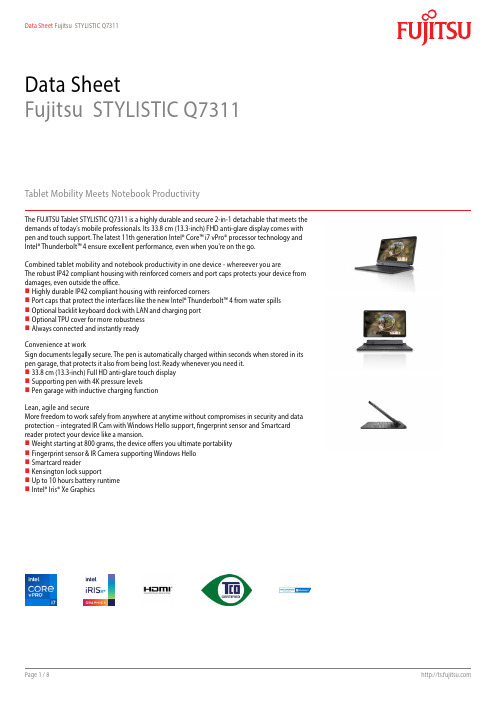
Data SheetFujitsu STYLISTIC Q7311Tablet Mobility Meets Notebook ProductivityThe FUJITSU Tablet STYLISTIC Q7311 is a highly durable and secure 2-in-1 detachable that meets the demands of today’s mobile professionals. Its 33.8 cm (13.3-inch) FHD anti-glare display comes with pen and touch support. The latest 11th generation Intel® Core™ i7 vPro® processor technology and Intel® Thunderbolt™ 4 ensure excellent performance, even when you’re on the go.Combined tablet mobility and notebook productivity in one device - whereever you areThe robust IP42 compliant housing with reinforced corners and port caps protects your device from damages, even outside the office.Highly durable IP42 compliant housing with reinforced cornersPort caps that protect the interfaces like the new Intel® Thunderbolt™ 4 from water spills Optional backlit keyboard dock with LAN and charging port Optional TPU cover for more robustness Always connected and instantly readyConvenience at workSign documents legally secure. The pen is automatically charged within seconds when stored in its pen garage, that protects it also from being lost. Ready whenever you need it. 33.8 cm (13.3-inch) Full HD anti-glare touch display Supporting pen with 4K pressure levelsPen garage with inductive charging functionLean, agile and secureMore freedom to work safely from anywhere at anytime without compromises in security and data protection – integrated IR Cam with Windows Hello support, fingerprint sensor and Smartcard reader protect your device like a mansion.Weight starting at 800 grams, the device offers you ultimate portability Fingerprint sensor & IR Camera supporting Windows Hello Smartcard readerKensington lock supportUp to 10 hours battery runtimeIntel® Iris® Xe GraphicsComponentsBase unit STYLISTIC Q7311Operating systemsOperating system pre-installed Windows 11 Pro. Fujitsu recommends Windows 11 Pro for business.Windows 11 HomeWindows 10 Pro. Fujitsu recommends Windows 11 Pro for business.Operating system compatible FREE Upgrade to Windows 11**Upgrade timing may vary by device. Features and app availability may vary by region. Certain features requirespecific hardware (see aka.ms/windows11-spec).Operating system notes Internet connectivityWindows 10 Support: After the end of the product life Fujitsu will continue to test and support all upcoming Window10 releases for a period of maximum 5 years – depending on the available extension of hardware services throughFujitsu Warranty top ups. For details please see “Fujitsu Service Statement for Windows 10 Semi-Annual-ChannelSupport” at .Processor Intel® Core™ i7-1185G7 processor (4 Cores / 8 Threads)Intel® Core™ i5-1145G7 processor (4 Cores / 8 Threads)Intel® Core™ i5-1135G7 processor (4 Cores / 8 Threads) ** Processor only for retail, SMB, education and governmentHard disk drives (internal)SSD PCIe, SSD 512GB Value PCIe G3 M.2 FDE, SEDSSD PCIe, SSD 512GB MS PCIe G3 M.2 FDE, SEDSSD PCIe, SSD 256GB Value PCIe G3 M.2 FDE, SEDSSD PCIe, SSD 1TB Value PCIe G3 M.2 FDE, SEDSSD PCIe, SSD 1TB MS PCIe G3 M.2 FDE, SEDHard disk notes One Gigabyte equals one billion bytes, when referring to hard disk drive capacity.Accessible capacity may vary, also depending on used software.Up to 20 GB of HDD space is reserved for system recoveryInterface add on cards/components(optional)4G/ LTE (optional)(Downlink speed up to 300 Mbit/s, Uplink speed up to 150 Mbit/s)Display33.8 cm (13.3-inch), IPS, FHD, 1,920 x 1,080 pixel, Anti-glare touchscreen, 400 cd/m², 1500:1MultimediaCamera Front: HD Cam (0.9MP) with LEDFront: IR Cam (0.9MP) supporting Windows Hello with LEDRear: 5M with LEDBase unitBase unit STYLISTIC Q7311General system informationChipset Integrated in CPUSupported capacity RAM (min.)8 GBSupported capacity RAM (max.)16 GBMemory notes8 GB onboard or 16 GB onboardDual channel supportLPDDR4x (4,266 MHz)LAN notes Virtual MAC address. LAN connector via optional keyboard docking, cradle or optional USB to LAN adapter. Integrated WLAN Intel WiFi 6 AX201 - WLAN, BT, SRD cat. 1General system informationBIOS version UEFI Specification 2.7BIOS features InsydeH2O BIOSAudio type On boardAudio codec Realtek ALC255Audio features2x digital array microphones, 2x built-in speakers (stereo)Waterproof / Spillproof IP42Disinfectable noMIL-STD tested Yes, selected MIL-STD-810H tests passed.MIL-STD-810H test results are not a guarantee of future performance under identified test conditions.Accidental damage is not covered under standard international limited warranty.DisplayDiagonal Size33.8 cm (13.3-inch)Display Technology IPSDisplay type Anti-glare touchscreenDisplay Resolution type FHDBrightness - typical400 cd/m²Contrast - typical1500:1Viewing angle (h/v) - typical178°/178°Display notes Wide-view high-bright LED display (for enhanced outdoor viewing)Integrated ambient light sensor for automatic backlight adjustment to the working environment.Toughened glassSensors Ambient Light SensorCompassGyroscopeProximityDigitizer / Touch Technology Wacom Digitizer for pen (AES) input plus capacitive 10 finger multi-touch screenPen AES4k pressure levelPen garageinductive chargingAmbient light sensor IntegratedAmbient light sensor notes While enabled, the ambient light sensor automatically adjusts the display backlightGraphicsBase unit STYLISTIC Q7311TFT resolution (HDMI)up to 4,096 x 2,160 @ 60 HzGraphics brand name Intel® Iris® Xe Graphics (with Dual channel memory)Graphics features 4 Display Support (3 external, 1 internal)HDCP supportDirectX® 12OpenGL® 4.5Graphics notes Shared memory depending on main memory size and operating system3D acceleratorInterfacesDC-in1Audio: line-out / headphone 1 (combo port with Audio line-in)Audio: line-in / microphone 1 (combo port with Audio line-out)Internal microphones2x digital array microphonesUSB 2.0 total1USB 3.2 Gen1 (5 Gbps) total 1 x Type-AUSB 4.0 Gen3 (20 Gbps) total 1 x Type-C Intel® Thunderbolt™ 4 (with Power Delivery functionality)USB Type-C 1 USB 4 Gen3 Thunderbolt™4, Power Delivery (15W)HDMI 1 v1.4Ethernet (RJ-45)-Memory card slots 1 (USH-I) SD 3.0 StandardSD/microSD card: 2GBSDHC/microSDHC card: 32GBSDXC/microSDXC card: 2TBSmartCard slot optionalSIM card slot 1 (Nano-SIM, only for models with integrated 4G/LTE module)Interface Module notes LAN and VGA available via conversion cable.Docking connector for Port Replicator 1 (Cradle)Kensington Lock support1Port Replicator interfaces (optional)USB Type-C PR CradleDC-in 1 (19V/90W required) 1 (19V)Power on switch1---Audio: line-in---1Audio: line-in / line-out1---Audio: line-out---1Audio: comments Combo jack for headset usage---USB 3.2 Gen1 (5 Gbps) total---3DisplayPort1x V1.2 1VGA1x1HDMI text1x------Interface Notes3x Type-A - 5V/0.9A, 4.5W1x Type-C - 15W1x Type-C - Up to 60 W (PD v2.0-1.1) power output toclient or 4.5W inputKensington Lock support no1Ethernet (RJ-45)1 1 (10/100/1000)---Notes Number of simultaneous used displays and its possibleresolutions and frequencies depend on mobile systemand display interface type.Please consult always also the manual of the connectedclient.Wireless technologiesAntennas2x dual band for WLAN, 2x for LTE, Bluetooth shared with WLANBluetooth V5.1Integrated WLAN Intel WiFi 6 AX201 - WLAN, BT, SRD cat. 1WLAN encryption WPA/WPA2/WPA3 (Wi-Fi Protected Access)WLAN notes Import and usage according to country-specific regulations.Integrated WWAN LTE Sierra Wireless EM7421 (Cat.7) - UMTS, LTEWWAN notes Including GPS functionalityImport and usage according to country-specific regulations.LTE Connection Manager (if configured with 4G/LTE)GPS Embedded in 4G module if configured with WWANPower supplyAC adapter19 V / 65 W (3.42 A)20 V / 65 W (3.25 A) Type CNotes65W AC Adapter for usage with system/ min. 90W AC Adapter for usage with Cradle Rated voltage range100 V - 240 V (AC Input)Rated frequency range50 Hz - 60 Hz1st battery Li-Ion battery 3-cell, 38 WhBattery features Quick Charge: 80% in 1hRuntime 1st battery10 hBattery notes Battery runtime information is based on worldwide acknowledged BAPCo® MobileMark® 2018. Refer to www.bapco.com for additional details.The BAPCo® MobileMark® Benchmark provides results that enable direct product comparisons betweenmanufacturers. It does not guarantee any specific battery runtime which actually can be lower and may varydepending on product model, configuration, application and power management settings. The battery capacitydecreases slightly with every re-charge and over its lifetime.Dimensions / Weight / EnvironmentalDimensions (W x D x H)315 x 200.9 x 10.5 mm12.4 x 0.79 x 0.42 inchWeight from 0.800 kg slate only, weight of keyboard docking from 0.465 kgWeight (lbs)from 1.75 lbs slate only, weight of keyboard docking from 1.25 lbsWeight notes Weight may vary depending on actual configurationOperating ambient temperature 5 - 35 °C (41 - 95 °F); Packed -10 - 60 °C (14 - 140 °F)Operating relative humidity Running: 20 - 80% (relative humidity); Packed: 20 - 80% (relative humidity)Product STYLISTIC Q7311Germany GSEurope CECBGlobal TCO Certified 8.0EPEAT® Silver (dedicated regions), depending on configurationMicrosoft Operating Systems (HCT / HCL entry / WHQL)MIL-STD-810H testedRoHS (Restriction of hazardous substances)WEEE (Waste electrical and electronic equipment)Russia EACChina CCCCompliance link https:///sites/certificatesAdditional SoftwareAdditional software (preinstalled)Adobe® Reader® (pdf reader)CyberLink YouCam (webcam software)Fujitsu Display ManagerFujitsu DeskUpdate (driver and utility tool)ShockSensor UtilityPower Saving UtilityFujitsu Plugfree Network (network management utility)EasyGuide online user documentationMicrosoft Office (1 month trial for new Microsoft® Office 365 customers. Buy Microsoft Office.)Additional software (optional)Recovery DVD for Windows®Drivers & Utilities DVD (DUDVD) optionalCyberLink PowerDVD BD (playback software for Blu-ray Disc™)CyberLink PowerDVD DVD (playback software for DVD)CyberLink YouCam (webcam software)Nero (backup and burning software)ManageabilitySecurityPhysical Security Kensington Lock supportSystem and BIOS Security Absolute Persistence® technology capable BIOSEraseDiskTrusted Platform Module (TPM 2.0)User Security Hard disk passwordUser and supervisor BIOS passwordEmbedded fingerprint sensor (optional)Smartcard reader (optional)SystemLock BIOS SmartCard securityAuthConductor Client Basic (secure authentication solution)Packaging informationWarranty Warranty period2 years (for countries within EMEIA)Warranty type Bring-in Service / Collect & Return Service (depending on country)Product Support - the perfect extension Recommended Service 9x5, Onsite Response Time: Next Business DaySpare Parts availabilityat least 5 years after shipment, for details see https:///Recommended AccessoriesThunderbolt™ 4 Port ReplicatorFirst Thunderbolt™ Port Replicator on the market providing enhancedsecurity and full support of Intel® AMT (vPro®).The universal port can easily connect almost everything with a single cable and high speed-data transfer. This smart workspace solution keeps your desk clean and tidy.Order Code: FPCPR401BPUSB Type-C Port Replicator 2Connect to your peripherals. Adapt to the task on demand. The universal USB Type-C interface supports you to get your peripheral devicesconnected easily. Multiply your USB ports to connect your peripherals as well as your external display via HDMI, DisplayPort or VGA.You also can charge your external USB devices without the need of any additional charger.Order Code:S26391-F3327-L100STYLISTIC Q7311, Q7310 andSTYLISTIC Q5010 Family Cradle Flexibility, expandability, desktop replacement, investment protection – to name just a few benefits of Fujitsu’s docking options.Order Code: S26391-F3397-L100USB Type-C AC AdapterRecharge your notebook or tablet at work, at home or on the road with this USB Type-C power source easily. Order Code: S26391-F3326-L502LAN Conversion Cable (USB toLAN) for STYLISTIC Q The FUJITSU USB Type-A to LAN Conversion Cable enables you to connect your compatible STYLISTIC Tablet to a wired network connection. GBit-LAN via USB conversion cable is limited to 480 Mbit/s due to USB 2.0specification. (Picture similar to product)Order Code:S26391-F3398-L840Tablet Stand for STYLISTIC QdevicesThe tablet stand is designed for STYLISTIC devices like latest STYLISTIC Q7312 and can be used universally. Fits for STYLISTIC Q5 and Q7 and the Type-C as well as the Thunderbolt ™ 4 port replicator can be fixed on the stand.Order Code: FPCSK769BPAES PenTake your creativity to the next level, with the most natural pen experience with the AES Pen with replacement stylus tips. With pen nibs that are very thin, you can experience the writing and signing behavior of an ink pen. The pen fits in the device’s integrated pen garage.Order Code:S26391-F3389-L500Car Adapter USB-C-QCOne Car Adapter fits all.Independent of your mobile device charging method this car adapter will fulfill all major requirements and standards for fast charging vendorbrand-independent notebooks and all mobile devices. The Car Adapter USB-C-QC supports USB PD with PPS, Quick Charge (QC), Apple- and Samsung charge.Order Code: S26391-F2613-L630CANVAS HANSEN 14The PLEVIER CANVAS HANSEN 14 leather and canvas case is a compact and classic carrier for on the go. Available for notebooks up to 14 inches with two compartments and two accessory sections, protection for your device ensured. A subtle design canvas and nappa leather shade.Order Code:S26391-F1193-L67Bumper Case KitThe protective bump case kit is designed to prevent damages to yourSTYLISTIC Q7. Openings of the cover allow you to access all ports andbuttons whilest the hand strap on the back of the case gives you a firm grip while working with your tablet outside the office. The integrated stand solution enhances your productivity.Order Code: S26391-F3396-L200Folio Cover STYLISTIC Q7311/Q7310The Folio Cover for the STYLISTIC Q7311 and Q7310 is a thin, tailored protective sleeve for your Fujitsu tablet. It keeps the device safe from damage on the go, and brings a touch of style to your daily work. It can even be used as a stand if you need to display a presentation or watch a clip and fits even the device is connected to its keyboard dock.Inclination stand style 120 to 150 degreeOrder Code:S26391-F3509-L100Wireless Mouse WI860 BTCThe Wireless Mouse WI860 BTC can be paired with up to 3 different clients, 2x Bluetooth and 1x wireless USB Type-C dongle.With the blue optical sensor, it works on nearly all surfaces with an 3-step adjustable DPI selector (800/1600/2400).The mouse charges wirelessly through Qi or by USB Type-C cable.A utility button on the side is programmable. The default functions are optimized for Teams calls.Order Code:S26381-K474-L100Order Code: FPCKG453BPContactAddress: x-xx-x, street, city, state, ZIP code, country Phone: xx-xxxx-xxxx Fax : xx-xxxx-xxxxEmail:********************.com Website: /[country]2023-08-02 CE-ENdelivery subject to availability. Any liability that the data and illustrations are complete, actual or correct is excluded. Designations may be trademarks and/or copyrights of the respective manufacturer, the use of which by third parties for their own purposes may infringe the rights of such ownerMore informationAll rights reserved, including intellectual property rights. Changes to technical data reserved. Delivery subject to availability. Any liability that the data and illustrations are complete, actual or correct is excluded.Designations may be trademarks and/or copyrights of the respective manufacturer, the use of which by third parties for their own purposes may infringe the rights of such owner.For further information see /terms_of_use.html Copyright © Fujitsu Technology Solutions。
富士通无线解决方案IoT连接性解决方案智能表说明书

Wireless Solutions IoT Connectivity SolutionsFUJITSU Wireless Solutions“In the constantly evolving and growing IoT market,customers are looking for upgradable solutions instead of just hardware. This is exactly what we are bringing to the market,” Dennis van DoornMarketing Manager Wireless SolutionsWireless SolutionsIoT Connectivity SolutionsApplicationsFujitsu Components IoT Connectivity Solutions are developed for professional IoT applications, no matter the scale. Applications include Sensors, Asset Management, Smart Metering and Lighting, all of which have very diverse requirements on range, throughput, latency and energy consump-tion. The solution provides flexibility, fit-for-pur -pose and, if needed, customization on all these parameters and the hardware too.SensorsFor a reliable connection with re-al-time visibility in a highly scalable network. Control and optimize envi-ronmental conditions intelligently.Asset ManagementFor tracking the locations of various assets. Roll cages, boxes and crates in distributions centers, beds and instruments in hospitals and other valuable corporate assets.Smart MeteringFor connecting an unlimited number of metering points together in a high-ly scalable network.LightingFor intelligent lighting of Smart City or Smart Buildings enabled with Fujit-su’s IoT Connectivity Solutions.ContactAll trademarks or registered trademarks are the property of their respective owners. Fujitsu Components Europe B.V. or its affiliates do not warrant that the content of this leaflet is error free. In a continuing effort to improve our products Fujitsu Components Europe B.V. or its affiliates reserve the right to make any changes without prior notice. Copyright ©2018The contents, data and information in this product guide are provided by Fujitsu Components Europe B.V. as a service only to its user and only for general information purposes.The use of the contents, data and information provided in this product guide is at the users’ own risk. Fujitsu has assembled this product guide with care and will endeavor to keep the contents, data and information correct, accurate, comprehensive, complete and up to date. Fujitsu Components Europe B.V. and affiliated companies do however not accept any responsibility or liability on their behalf, nor on behalf of its employees, for any loss or damage, direct, indirect or consequential, with respect to this product guide, its contents, data, and information and related graphics and the correctness, reliability, ac-curacy, comprehensiveness, usefulness, availability and completeness thereof. Nor do Fujitsu Components Europe B.V. and affiliated companies accept on their behalf, nor on behalf of its employees, any responsibility or liability for any representation or warrant of any kind, express or implied, including warranties of any kind for merchant-ability or fitness for particular use, with respect to this product guide, its contents, data, information and related graphics and the correctness, reliability, accuracy, comprehensiveness, usefulness, availability and completeness thereof.All rights reserved. Revised January 23rd , 2018CopyrightEuropeFUJITSU COMPONENTS EUROPE B.V.Diamantlaan 252132 WV Hoofddorp Netherlands Tel: (31-23) 5560910Fax: (31-23) 5560950Email:*****************.comWeb: /uk/componentsWeb: In cooperation with:。
富士通键盘产品介绍说明书

Keyboard KB410 USB
Office yes yes no yes yes yes blue -
-
USB 1.85 m +/- 0.05 m
-
S26381-K511-L4**
Keyboard KB521 USB
Business yes yes yes yes yes yes yes blue -
Keyboards / Mice (set) Wireless Technology 2.4 GHz Encryption AES 128-bit Mouse
Mouse resolution
Silent keys
Interfaces
Required interface Cable length Packaging information Batteries Plastic free packing Order information Order code (**country specific variation)
Wireless Keyboard Set LX960
Lifestyle set - also tracking on glass yes
yes yes yes yes yes Caps, Scroll, Numlock LEDs -
yes yes optical 1,600 dpi (red LED sensor) yes
right hand Maxi
Notebook Mouse WI660 Wireless Mouse
yes / yes
yes 1000 dpi 1600 dpi 2000 dpi yes yes 8 buttons: 5 programable buttons including 4-way scroll function
Fujitsu Notebook LIFEBOOK U7313 产品说明书
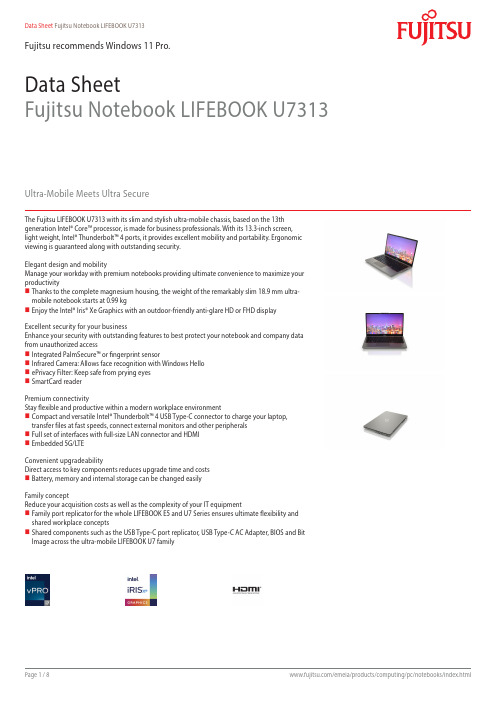
Data Sheet Fujitsu Notebook LIFEBOOK U7313Fujitsu recommends Windows 11 Pro.Data SheetFujitsu Notebook LIFEBOOK U7313Ultra-Mobile Meets Ultra SecureThe Fujitsu LIFEBOOK U7313 with its slim and stylish ultra-mobile chassis, based on the 13th generation Intel® Core™ processor, is made for business professionals. With its 13.3-inch screen, light weight, Intel® Thunderbolt™ 4 ports, it provides excellent mobility and portability. Ergonomic viewing is guaranteed along with outstanding security.Elegant design and mobilityManage your workday with premium notebooks providing ultimate convenience to maximize your productivityThanks to the complete magnesium housing, the weight of the remarkably slim 18.9 mm ultra-mobile notebook starts at 0.99 kgEnjoy the Intel® Iris® Xe Graphics with an outdoor-friendly anti-glare HD or FHD display Excellent security for your businessEnhance your security with outstanding features to best protect your notebook and company data from unauthorized accessIntegrated PalmSecure™ or fingerprint sensorInfrared Camera: Allows face recognition with Windows Hello ePrivacy Filter: Keep safe from prying eyes SmartCard readerPremium connectivityStay flexible and productive within a modern workplace environmentCompact and versatile Intel® Thunderbolt™ 4 USB Type-C connector to charge your laptop,transfer files at fast speeds, connect external monitors and other peripherals Full set of interfaces with full-size LAN connector and HDMI Embedded 5G/LTEConvenient upgradeabilityDirect access to key components reduces upgrade time and costs Battery, memory and internal storage can be changed easilyFamily conceptReduce your acquisition costs as well as the complexity of your IT equipmentFamily port replicator for the whole LIFEBOOK E5 and U7 Series ensures ultimate flexibility and shared workplace conceptsShared components such as the USB Type-C port replicator, USB Type-C AC Adapter, BIOS and BitImage across the ultra-mobile LIFEBOOK U7 familyComponentsBase unit LIFEBOOK U7313Operating systemsOperating system pre-installed Windows 11 Pro. Fujitsu recommends Windows 11 Pro for business.Windows 11 HomeWindows 10 Pro. Fujitsu recommends Windows 11 Pro for business.Microsoft OS support information Windows 11 requires for first device setup:- Internet connectivity- Microsoft account for Home editions or organizational account (e.g. ADD) for Pro editionsAfter product end of life, Fujitsu continues to test and support new Windows releases for max. 5 years, depending onextension of hardware services through warranty top ups.For more details please visit our Fujitsu Service Statement under https:///IndexProdSupport.asp?lng=com&OpenTab=Operating system notes The use of Windows Operating System is subject to acceptance of the End User License Agreement of Microsoft asapplicable under the relevant Microsoft program.Processor Intel® Core™ i7-1370P processor (14 Cores, up to 5.2 GHz)Intel® Core™ i7-1355U processor (10 Cores, up to 5.0 GHz) *Intel® Core™ i5-1350P processor (12 Cores, up to 4.7 GHz) *Intel® Core™ i5-1345U processor (10 Cores, up to 4.7 GHz)Intel® Core™ i5-1340P processor (12 Cores, up to 4.6 GHz) *Intel® Core™ i5-1335U processor (10 Cores, up to 4.6 GHz) **Processor only for retail, SMB, education and governmentMemory modules8 GB (1 module(s) 8 GB) DDR4, 3,200 MT/s, SO DIMM16 GB (1 module(s) 16 GB) DDR4, 3,200 MT/s, SO DIMM32 GB (1 module(s) 32 GB) DDR4, 3,200 MT/s, SO DIMMHard disk drives (internal)PCIe-SSD, 512 GB M.2 NVMe module, SEDPCIe-SSD, 256 GB M.2 NVMe module, SEDPCIe-SSD, 2 TB M.2 NVMe module, SEDPCIe-SSD, 1 TB M.2 NVMe module, SEDHard disk notes Accessible capacity may vary, also depending on used software.Interface add on cards/components(optional)4G/5G (optional)Fibocom FM350-GL (5G Sub-6/ cat.19) (Downlink speed 5G - 3740 MB/s , 4G - 1600 MB/s, Uplink speed 5G - 835 MB/s,4G - 211 MB/s)Display33.8 cm (13.3-inch), IPS, FHD, 1,920 x 1,080 pixel, Anti-glare multi-touch, 300 cd/m² (Touch), 800:1 (typ) (Touch)33.8 cm (13.3-inch), HD, 1,366 x 768 pixel, Anti-glare display, 250 cd/m² (HD), 500:1 (typ) (HD)33.8 cm (13.3-inch), FHD, 1,920 x 1,080 pixel, Anti-glare IPS display, 400 cd/m² (FHD), 1500:1 (typ) (FHD)33.8 cm (13.3-inch), FHD, 1,920 x 1,080 pixel, Anti-glare IPS display, 300 cd/m² (FHD), 700:1 (typ) (FHD)33.8 cm (13.3-inch), FHD, 1,920 x 1,080 pixel, Anti-glare ePrivacyFilter, 400 cd/m² (ePF), 1000:1 (typ) (ePF)MultimediaCamera Built-in Infrared webcam (HD) with Status LED Built-in webcam (HD) with Status LEDCamera notes720p, 1 megapixels, 1280 x 720, with Privacy Camera ShutterMicrophone dual digital array microphoneBase unitBase unit LIFEBOOK U7313General system informationChipset IntegratedSupported capacity RAM (min.)8 GBSupported capacity RAM (max.)64 GBMemory slots 2 SO DIMM (DDR4, 3200 MHz)Memory notes Dual channel supportLAN10/100/1,000 MBit/s Intel® I219LMIntegrated WLAN Intel WiFi 6E AX211 - WLAN, BT, SRD cat. 2BIOS version UEFI Specification 2.8BIOS features InsydeH2O BIOSAudio type On boardAudio codec Realtek ALC257Audio features2x built-in speakers (2 W each), Stereo audioColor Warm SilverMaterial MagnesiumGraphicsBase unit LIFEBOOK U7313Graphics brand name Intel® UHD Graphics (with Single channel memory), Intel® Iris® Xe Graphics (with Dual channel memory) Graphics notes Shared memory depending on main memory size and operating systemInterfacesAudio: line-in / line-out1Internal microphones2x digital array microphones (optional)USB 3.2 Gen1 (5 Gbps) total2x Type-A (1 with Anytime USB charge functionality)Thunderbolt™ 4 total2x Type-C with USB4 (40 Gbps, Power Delivery (15W), DP 1.4 out)HDMI**************************************Ethernet (RJ-45)1Memory card slots 1 microSD 3.0 StandardmicroSD card: 2GBmicroSDHC card: 32GBmicroSDXC card: 2TBSpeed Class: up to UHS-I (104MB/s)SmartCard slot 1 (optional)SIM card slot 1 (Nano-SIM, only for models with configuration WWAN ready or with 5G LTE modules)eSIM card eSIM integrated in 5G LTE modulesDocking connector for Port Replicator 1 - PR Model: NPR50Kensington Lock support 1 - Recommendation: Kensington’s Micro Security SaverPort Replicator interfaces (optional)USB Type-C PR Thunderbolt™ 4 PR Mechanical PRModel: NPR50DC-in 1 (19V/90W required) 1 (20V/170W required) 1 (19V/90W required) Power on switch111Audio: line-in / line-out------1Audio: comments 1 Combo jack for headset usage 1 Combo jack for headset usage Combo-PortUSB 3.2 Gen1 (5 Gbps) total------4x Type-A2x Type-CDisplayPort1x V1.2 2x V1.4++ 2 (up to 2x 3840x2160 60Hz) VGA1--- 1 (up to 1920x1200 6Hz) HDMI text1V 2.0b 1 (up to 4096x2160 60Hz)Port Replicator interfaces (optional)Interface Notes3x Type-A - 5V/0.9A, 4.5W1x Type-C - 15W1x Type-C - Up to 60 W (PD v2.0-1.1)power output to client or 4.5W input 2x Type-A - 5V/0.9A, 4.5W1x Type-A - 5V/2.4A, 12W2x Type-C - 5V, 1.5A/4.5W chargingport1x Type-C - TBT4 up to 60 W (PD v2.0-1.1), 5-20V/3.0A upstream (PC), IntelAMT support (vPRO)1x Type-C - TBT4 up to 15 W (PDv2.0-1.1), 5V/3.0A downstream, poweroutput to clientThe shown up to resolutions aremaximum values each port and willbe different depending on Multi-Display combinations.Kensington Lock support no1 1 (lock Portrep only)Ethernet (RJ-45)1 1 (10/100/1000 Mbit/s, 2,5 Gbps)1Notes Number of simultaneous used displays and its possible resolutions andfrequencies depend on mobile system and display interface type.Please consult always also the manual of the connected client.1 RJ45 (10/100/1000)Keyboard and pointing devicesSpill-resistant keyboard, Available with standard keyboard or backlit keyboardNumber of keyboard keys: 85, Keyboard pitch: 19 mm, Keyboard stroke: 1.7 mmMulti gesture touchpad with two mouse buttonsWireless technologiesAntennas 2 Dual band WLAN antennas, 2+2 LTE antennas optionalBluetooth v5.1 (OS limitation) - hardware is v5.2 readyIntegrated WLAN Intel WiFi 6E AX211 - WLAN, BT, SRD cat. 2WLAN encryption WPA/WPA2/WPA3 (Wi-Fi Protected Access)WLAN notes WiFi 6E is supported by Windows 11 OS only - Windows 10 OS supports WiFi 6 only.Import and usage according to country-specific regulations.LTE/UMTS/GPS notes OptionalIntegrated WWAN(5G) LTE Fibocom FM350-GL (Sub-6/cat.19) - eSIM integrated - UMTS,LTE,5GNFC NoGPS Embedded in 5G module if configured with WWANPower supplyAC Adapter20 V / 65 W (3.25 A), 100 V - 240 V, 50 Hz - 60 Hz, 3-pin (grounded) Type-C AC-Adapter slim&lightAC Adapter20 V / 65 W (3.25 A), 100 V - 240 V, 50 Hz - 60 Hz, 3-pin (grounded) Type-C AC-Adapter standard1st battery options Li-Ion battery 4-cell, 3,915 mAh, 60 Wh1st battery Lithium polymer battery 4-cell, 60 Wh, 3915 mAhBattery features Quick Charge: 80% in 1hRuntime 1st battery12h 30min (up to)Battery notes Battery runtime information is based on worldwide acknowledged BAPCo® MobileMark® 2018. Refer to www.bapco.com for additional details.The BAPCo® MobileMark® Benchmark provides results that enable direct product comparisons betweenmanufacturers. It does not guarantee any specific battery runtime which actually can be lower and may varydepending on product model, configuration, application and power management settings. The battery capacitydecreases slightly with every re-charge and over its lifetime.Noise emissionNoise emission Please refer to the Eco DeclarationDimensions / Weight / EnvironmentalDimensions (W x D x H)308 x 199.5 x 18.9 mm12.13 x 7.85 x 0.74 inchWeight0.99 kg (starting from)Weight (lbs)starting from 2.18 lbsWeight notes Weight may vary depending on actual configurationOperating ambient temperature 5 - 35 °C (41 - 95 °F)Operating relative humidity20 - 80 %ComplianceProduct LIFEBOOK U7313Model7U13A3Germany GS in progressEurope CECBUSA/Canada FCC (depending on configuration)Global ENERGY STAR® 8.0TCO Certification in progressEPEAT® Gold (dedicated regions) in progressMIL-STD-810H testedChina CCC in progressCompliance link https:///sites/certificatesAdditional SoftwareAdditional software (preinstalled)Microsoft Office (1 month trial for new Microsoft® Office 365 customers. Buy Microsoft Office.)McAfee® LiveSafe™ (provides award-winning antivirus protection for your PC and much more. 30 days trial pre-installed)Fujitsu Plugfree Network (network management utility)Fujitsu Anytime USB Charge UtilityFujitsu Function ManagerFujitsu Battery UtilityFujitsu DeskUpdate (driver and utility tool)Additional software (optional)Drivers & Utilities DVD (DUDVD)Recovery DVD for Windows®Nero Essentials XLMicrosoft® Office Professional 2021Microsoft® Office Home and Business 2021(Need to buy license to activate the pre-installed Microsoft Office. Purchase and activation only in the region inwhich it was acquired.)Additional software (notes)Use of accompanying and/or additional Software is subject to proactive acceptance of the respective LicenseAgreements /EULAs/ Subscription and support terms of the Software manufacturer as applicable for the relevantSoftware whether preinstalled or optional. The software may only be available bundled with a software supportsubscription which – depending on the Software - may be subject to separate remuneration.ManageabilityManageability technology Intel® vPro™ technology/iAMT (depending on processor)PXE Boot codeWake-on-LANManageability software DeskView ClientDeskView Instant BIOS ManagementSupported standards WMI (Windows Management Instrumentation)PXE (Preboot Execution Environment)DMI (Desktop Management Interface)SMBIOS (System Management BIOS)CIM (Common Information Model)BootP (made4you)Manageability link https:///global/products/computing/pc/manageability/Physical Security Kensington Lock supportSystem and BIOS Security User and supervisor BIOS passwordEraseDiskUser Security Embedded fingerprint sensor (optional)Embedded PalmSecure® sensor (optional)Smartcard reader (optional)TPM 2.0Hard disk passwordSecurity NotesThe properties of the product provide a baseline for product security and therefore end-customer IT security. However, these properties are not sufficient on their own to protect the product from all existing threats, such as intrusion attempts, data exfiltration and other forms of cyberattacks. To customize security settings, please use the configuration options as available for the respective product. During operation, the IT security of this product is within the responsibility of the respective administrator/end-user of the product. Please note, that Fujitsu as a manufacturer does not make any policy prescriptions or advocacy statements regarding IT security best practices and/or general product operation.Warranty Warranty period 4 years )Warranty typeNext Business Day Onsite Service (Metro areas only)Warranty Terms & Conditions /warrantyDigital bug fixesSubject to availability and following their generic release for the product, bug fixes and function-preserving patches for product-related software (firmware) can be downloaded from the technical support at: https:/// free of charge by entering the respective product serial number. For application software supplied together with the product, please directly refer to the support websites of the respective software manufacturer.Product Support - the perfect extension Recommended Service 9x5, Onsite Response Time: Next Business DaySpare Parts availability at least 5 years after shipment, for details see https:///Service Weblink/emeia/products/product-support-services/Recommended AccessoriesThunderbolt™ 4 Port ReplicatorFirst Thunderbolt™ Port Replicator on the market providing enhancedsecurity and full support of Intel® AMT (vPro®).The universal port can easily connect almost everything with a single cable and high speed-data transfer. This smart workspace solution keeps your desk clean and tidy.Order Code: FPCPR401BP Port Replicator for LIFEBOOKU7x13, U7x12, E5x13, E5x12,U7411 and U7511Flexibility, expandability, desktop replacement, investment protection – to name just a few benefits of Fujitsu’s docking options.Order Code: FPCPR402BPUSB Type-C Port Replicator 2Connect to your peripherals. Adapt to the task on demand. The universal USB Type-C interface supports you to get your peripheral devicesconnected easily. Multiply your USB ports to connect your peripherals as well as your external display via HDMI, DisplayPort or VGA.You also can charge your external USB devices without the need of any additional charger.Order Code:S26391-F3327-L100CONTACTFujitsu Technology Solutions GmbH Website: 2023-04-25 EM-ENworldwide project for reducing burdens on the environment.Using our global know-how, we aim to contribute to the creation of a sustainable environment for future generations through IT.Please find further information at http://www./global/about/environment/technical specification with the maximum selection of components for the named system and not the detailed scope ofdelivery. The scope of delivery is defined by the selection of components at the time of ordering.Technical data is subject to modification and delivery subject to availability. Any liability that the data and illustrations are complete, actual or correct is excluded. Designations may be trademarks and/or copyrights of the respective owner, the use of which by third parties for their own purposes may infringe the rights of such owner.The overall product has been designed and manufactured for general office use, regular personal use and ordinary industrial use.More informationAll rights reserved, including intellectual property rights. Changes to technical data reserved. Delivery subject to availability. Designations may be trademarks and/or copyrights of the respective manufacturer, the use of which by third parties for their own purposes may infringe the rights of such owner. For further information see /emeia/resources/navigation/terms-of-use.htmlCopyright 2023 Fujitsu Technology Solutions GmbH。
Fujitsu fi-71X0 fi-72X0 消耗品替换和清洁说明书

2Kit ContentsF1 CleanerLow VOC Qty 1Cotton Swabs Qty 1 100/packLint Free Cleaning Cloths Qty 1 20/packCleaning PaperQty 1 10/pack Brake RollerQty 1Pick RollersQty 23Consumables ListThe following table shows the specifications of consumables and their standard replacement cycle. It is recommended that you stock extraconsumables before the ones in the scanner reach the end of their service life. The consumables must be replaced periodically. You can check the number of scanned pages for the Brake roller unit and the Pick roller unit by referring to each counter on this scanner.DescriptionQty Life Fujitsu P/N Pick Roller 2200,000PA03670-0002Brake Roller1200,000PA03670-0001Pick Roller Brake RollerNote: Replacement Cycles are estimated guidelines established by testing with A4/Letter sized woodfree and wood based 17 lb paper. NCR or Carbonless paper has chemical composition which damages the pad and the pick roller. Cleaning of the consumables will be required more frequently to avoid feed probelms. Consumable life will be reduced if NCR or Carbonless paper is scanned.4C LEANINGOF THE S CANNERThe Scanners Automatic Document Feeder (ADF) should be cleaned at least every 5000 pages. This is very dependant on the types of paper being scanned, when scanning documents with tonner that has not fused well or have ink, the scanner may require more frequent cleaning.Open the ADF by pressingthe ADF Open Lever andpulling the ADF towards thefront of the scanner in thedirection of the arrow showin the drawing to the right.ADF OpenLeverClean the Brake Rollers(1) by removing them fromthe scanner and cleaningwith a lint free clothmoistend with F1 cleaner.Using the same lint freecloth moistend with F1clean the Feed Rollers(2),Eject Rollers(3), Glass(4)and Ultrasonic Sensor(7).5Clean the Pick Rollers(5) byremoving them from thescanner and cleaning with alint free cloth moistend withF1 cleaner. Using the samelint free cloth moistend withF1 clean the Glass(4),Plastic Rollers(6) andUltrasonic Sensor(7). Cleanthe paper path of any loosedebris using a soft cloth orvacuum.Caution: When cleanning the paper path in the ADF avoid damaging the documentsensors shown below(1)6REPLACINGC ONSUMABLESFrom the [start] menu, select [All Programs] ([Scanner Utility forMicrosoft Windows]([Software Operation Panel].From the Software Operator Panel selections on the left select [Device Settings]Click on the [Clear] button next to the Pick Roller or Brake Roller counter to clear it to 0 once you have replaced them. This will start the count over for the new pick roller or brake roller installed in the following steps.Click the [OK] button to close the Software Operator Panel Dialoge box. If this message appears you may be able to scan a bit longer but you should replace consumables as soon as possible.7Note:After replacement of any consumable reset the counter for that consumable by following the instructions in your Operator’s Guide.Detailed instructions can be found under the “ Replacing Consumables”section of the Operator’s Guide as well as at the begining of this section of this fi-71x0/fi-72x0 Consumable Replacement and CleaningInstructions.R EPLACING THE P ICK R OLLERRemove all documents from the ADF paper chute (feeder)Remove the ADF paper chute (feeder).Hold both ends of the ADF paper chute (feeder), then lift it in the directionof arrow 1 and pull it out in the direction of arrow 2Pull the ADF release tab towards you and then open the ADF8Lift up the shaft in direction 1 (about 5mm), and slide the shaft in direction 2 to pull out the leading end from the slot, then lift the shaft in direction 3 to remove it.Open the sheet guide by lifting the tabRotate the bushing on the shaft to release the pick shaftRemove the two Pick Rollers from the shaft oneat a time.Pull out the pick roller from the shaft as you lift theretaining clip.Pull out the other pick roller from the shaft asyou lift the retaining clip.9Attach the two new Pick Rollers onto the shaft one at atime.Insert the retaining clip of the pick roller into the slotInsert the retaining clip of the other pick roller into the slot.Re-install the pick shaft by inserting the left end into the slot, andgradually lower the other end.10Rotate the bushing to lock the shaft in place and then close the sheet guide.Close the ADF and attach the ADF paper chute (feeder) by inserting the tabs into the slots on the back of the scanner in the direction of arrow 1, and tilt in the direction of arrow 2 until it locks into place.Replacing the Brake RollerRemove all documents from the ADF paper chute (feeder)Pull the ADF release tab towards you and then open the ADFRemove the Brake RollerHold both ends of the cover and open it in the direction of the arrow.Lift the right side of the roller first, then pull out the shaft from the slot on the left.Remove the Brake Roller from the shaft.Install the new Brake Roller on the shaft.Insert the protrusion on the shaft into the slot on the roller hub.Attach the shaft by inserting the left end of the shaft into thehole in accordance with the hole shape, and then attach theright side of the shaft.Close the Brake Roller cover and then close the ADF.Fujitsu Computer Products of America, Inc./fcpa1255 East Arques Avenue Sunnyvale, CA 94085-4701 (800)626-4686 (408)746-7000 *****************.com© 2013 Fujitsu Computer Products of America, Inc. All rights reserved, Fujitsu and the Fujitsu Logo are registered trademarks, ScanCare and ScanAid are trademarks of Fujitsu Computer Products of America, IncAll statements herein are valid only in the U.S. for U.S. residents, are based on normal operating conditions, are provided for informational purposes only and are not intended to create any implied warranty of merchantability or fitness for a particular purpose. Fujitsu Computer Products of America, Inc. reserves the right to modify at any time without prior notice these statements, our products, their performance specifications, availability, price and warranty, post-warranty and service programs. Printed in the US.A。
德威特微机保护期731说明书解析

功耗≤4.5W
电源允需中断时间不超过0.3S
14> 过载特性
交流电流回路:2倍额定电流 连续工作
10倍额定电流 允许10S
40倍额定电流 允许1S
交流电压回路:1.2倍额定电压 连续工作
1.4倍额定电压 允许10S
15> 触点性能
输出电路触点能断开电压不大于250V,电流不大于0.2A,时间常数为40±6mS(L/R=40mS)的直流有感负荷电路1000次。
2.装置
1> 额定值
电压100V/50HZ 电流5A/50Hz
功耗 电流<0.5VA/相 电压<0.05VA/相
2> 速断保护
整定范围 1.00 ~ 99.99A 整组动作时间(包括出口中间)小于35ms
3> 延时速断保护
整定范围1.00 ~ 99.99A,延时范围 0.05 ~99.99S
4> 定时限过流保护
18> 绝缘性能 符合IEC255-5标准
【1】绝缘电阻试验
装置的交流电流输入回路、交流电压输入回路、电源输入回路、出口、信号输出回路、开关量输入回路对地(机壳)用开路电压为500V的测试仪器测定其绝缘电阻不小于100MΩ。
【2】介质试验
装置的交流电流输入回路、交流电压输入回路、电源输入回路、出口、信号输出回路、开关量输入回路与地之间及各回路之间施加50Hz的交流试验电压2000V(有效值)历时1min实验,装置各实验部位无绝缘击穿或闪络现象。
5.2装置端子图及接线说明12
6.数码管的七种显示及按键的使用说明13
6.1数码管的七种显示13
6.2按键使用说明:13
富士通单片机中文手册

富士通电子设备用户手册F2MC-16LX Starter kit用户手册2注意事项・本资料有关内容如有变更恕不另行通知。
・本资料内所记载的设备运行情况及电路实例均是以半导体设备的标准规格及正确的使用方法为前提的,我们并不保证实际使用时所有机械的正常运作。
因此,在使用此设备时,顾客将完全承担相应的使用责任。
如有因使用此设备而造成的损害,本公司将不承担任何责任。
・本资料内所记载的设备运行情况以及电路图内所含有的技术资料并不代表可以任意使用本公司以及第三责任方的专利权以及著作权。
禁止通过本资料对第三责任方的知识产权以及相关的权利进行侵犯。
本公司对于此类相关行为以及所产生的后果将不负任何责任。
・本资料内若含有属于《外国汇率以及外国贸易法》范畴内的商品,或者含有相关范畴内的技术,则在出口本商品时必须得到相关法律的认可。
Copyright© 2005 FUJITSU LIMITED ALL right reserved © Fujitsu3目录前言 (6)1Starter-kit的安装方法 (7)1.1PC机上的软件安装 (13)1.1.1USB驱动的安装 (14)1.1.2综合开发环境SOFTUNE(限定版)的安装 (15)1.1.3ACCEMIC MDE demo version(trial版)的安装 (20)1.1.4评测板的设定以及与PC机的连接 (24)1.1.5SOFTUNE的设定与启动 (27)1.1.6ACCEMIC MDE的设定与启动 (30)1.1.7ACCEMIC MDE退出 (44)1.1.8SOFTUNE的退出 (44)1.1.9关闭Accemic的情况下启动单片机 (45)2编写使LED闪烁的程序 (46)2.1关于LED的介绍 (46)2.2LED为何会发光 (47)2.3利用单片机使LED发光的方法 (48)2.4LED发光程序的制作及运行 (51)2.4.1程序概要 (51)2.4.2程序的制作与运行 (52)2.5LED闪烁程序的制作与运行 (54)2.5.1程序概要 (54)2.5.2程序的制作与运行 (55)3用开关SW控制LED的亮灭 (57)3.1单片机如何检测SW的状态 (57)3.2通过SW控制LED程序的制作与运行 (58)3.2.1程序概要 (59)3.2.2程序的制作与运行 (59)4如何使用蜂鸣器 (61)4.1蜂鸣器内所用的材料 (61)4.1.1压电性的特点 (61)4.1.2压电材料的应用 (62)4.2单片机与压电蜂鸣器 (62)-- © Fujitsu44.2.1自励式与他励式 (63)4.2.2由单片机发出的脉冲波 (63)4.3如何使用PPG使蜂鸣器发出声音 (63)4.3.1L幅宽与H幅宽的设定 (64)4.3.2PPG count clock (64)4.4蜂鸣器程序的制作与运行 (65)4.4.1程序概要 (65)4.4.2程序的制作与运行 (67)4.4.3改变蜂鸣器的音色 (68)5利用中断来控制LED (69)5.1“中断”的概念 (69)5.2利用“中断”来检测SW的状态的方法 (70)5.3通过SW控制LED的程序(中断法) (71)5.3.1程序概要 (71)5.3.2程序的制作与执行 (72)6利用timer(定时器)来使LED闪烁 (75)6.1什么叫timer(定时器) (75)6.2通过Timer中断控制LED闪烁的程序 (76)6.2.1程序概要 (76)6.2.2程序的制作与运行 (78)7如何使用A/D(模/数)转换器 (81)7.1模拟信号与数字信号 (81)7.1.1A/D转换器的概要 (82)7.1.2滑动变阻器 (83)7.2制作一个表示电压数值的程序 (83)7.2.1程序概要 (83)7.2.2程序的制作与执行 (87)8如何使用温度传感器 (89)8.1关于温度传感器 (89)8.2温度传感器的使用方法 (90)8.3制作一个表示温度的程序 (91)8.3.1程序概要 (91)8.3.2程序的制作与执行 (94)A附录A(程序制作流程) (96)B附录B(寄存器的写入/读出方法) (104)C附录C(头文件包含路径的设定方法) (105)© Fujitsu5前言首先,非常感谢您购买本公司的Starter-kit产品。
富士通连接器数据手册说明书

s FEATURES•Low profile two-piece connector: 8.6 mm (0.336 in.)height for straight type, 4.6 mm (0.181 in.) height for right-angle type•Unique simple lock mechanism (preventing connectors from working loose because of vibration)•Reliable ribbon contact • 2.54-mm (0.100 in.) grids SPECIFICATIONSItemOperating temperature range Current rating Contact resistance Insulation resistance Dielectric strength Applicable cableSpecification–55°C to +105°C DC 1 A 20 m Ω max.1000 M Ω min.AC 1500 V for 1 minuteFlat cable: 1.27 mm (0.050 in.) pitch AWG #28 (stranded) or #30 (solid)s MATERIALSGold PalladiumMaterialsPolyester (UL94V-0)Copper alloyContact TerminalItemInsulating material Conductor PlatingPC BOARD CONNECTORS790 SERIES (LOW PROFILE CONNECTORS)Discontinueds ORDERING CODE1.PlugFCN-794P040-L/00: With simplified latchPlatingL:GoldNumber of contactsP: PlugTail type4:Straight5:Right-angle790 seriesFujitsu connector2.SocketFCN-797B040-L/BCover typeB: Closed endPlatingL: GoldNumber of contactsMain bodyB: BumpTail type7: IDC790 seriesFujitsu connectorSTRAIGHT PLUG s DIMENSIONSs MOUNTING HOLE LAYOUTs PART NUMBERS AND DIMENSIONSNumber of contacts101416202426303440Part number FCN-794P010-L/0FCN-794P014-L/0FCN-794P016-L/0FCN-794P020-L/0FCN-794P024-L/0FCN-794P026-L/0FCN-794P030-L/0FCN-794P034-L/0FCN-794P040-L/0Dimensions: mm (in.)A20.1 (0.791)25.2 (0.992)27.7 (1.090)32.8 (1.291)37.9 (1.492)40.4 (1.590)45.5 (1.791)50.6 (1.992)58.2 (2.291)B17.72 (0.698)22.80 (0.898)25.34 (0.998)30.42 (1.198)35.50 (1.398)38.04 (1.498)43.12 (1.698)48.20 (1.898)55.82 (2.198)C13.07 (0.515)18.15 (0.715)20.69 (0.815)25.77 (1.015)30.85 (1.215)33.39 (1.315)38.47 (1.515)43.55 (1.715)51.17 (2.015)D11.43 (0.450)16.51 (0.650)19.05 (0.750)24.13 (0.950)29.21 (1.150)31.75 (1.250)36.83 (1.450)41.91 (1.650)49.53 (1.950)E10.16 (0.400)15.24 (0.600)17.78 (0.700)22.86 (0.900)27.94 (1.100)30.48 (1.200)35.56 (1.400)40.64 (1.600)48.26 (1.900)Pin No. 2RIGHT-ANGLE PLUG s DIMENSIONSs MOUNTING HOLE LAYOUTs PART NUMBERS AND DIMENSIONSNumber of contacts101416202426303440Part number FCN-795P010-L/0FCN-795P014-L/0FCN-795P016-L/0FCN-795P020-L/0FCN-795P024-L/0FCN-795P026-L/0FCN-795P030-L/0FCN-795P034-L/0FCN-795P040-L/0Dimensions: mm (in.)A20.1 (0.791)25.2 (0.992)27.7 (1.090)32.8 (1.291)37.9 (1.492)40.4 (1.590)45.5 (1.791)50.6 (1.992)58.2 (2.291)B17.72 (0.698)22.80 (0.898)25.34 (0.998)30.42 (1.198)35.50 (1.398)38.04 (1.498)43.12 (1.698)48.20 (1.898)55.82 (2.198)C13.07 (0.515)18.15 (0.715)20.69 (0.815)25.77 (1.015)30.85 (1.215)33.39 (1.315)38.47 (1.515)43.55 (1.715)51.17 (2.015)D11.43 (0.450)16.51 (0.650)19.05 (0.750)24.13 (0.950)29.21 (1.150)31.75 (1.250)36.83 (1.450)41.91 (1.650)49.53 (1.950)E10.16 (0.400)15.24 (0.600)17.78 (0.700)22.86 (0.900)27.94 (1.100)30.48 (1.200)35.56 (1.400)40.64 (1.600)48.26 (1.900)IDC JACK (CLOSED END)s DIMENSIONSs MOUNTING HOLE LAYOUTs PART NUMBERS AND DIMENSIONSNumber of contacts101416202426303440Part numberFCN-797B010-L/BFCN-797B014-L/BFCN-797B016-L/BFCN-797B020-L/BFCN-797B024-L/BFCN-797B026-L/BFCN-797B030-L/BFCN-797B034-L/BFCN-797B040-L/BDimensions: mm (in.)A15.27 (0.601)20.35 (0.801)22.89 (0.901)27.97 (1.101)33.05 (1.301)35.59 (1.401)40.67 (1.601)45.75 (1.801)53.37 (2.100)B13.17 (0.518)18.25 (0.718)20.79 (0.818)25.87 (1.018)30.95 (1.218)33.49 (1.318)38.57 (1.518)43.65 (1.718)51.27 (2.018)C11.43 (0.450)16.51 (0.650)19.05 (0.750)24.13 (0.950)29.21 (1.150)31.75 (1.250)36.83 (1.450)41.91 (1.650)49.53 (1.950)D17.3 (0.681)22.4 (0.881)24.9 (0.980)30.0 (1.181)35.1 (1.382)37.6 (1.480)42.7 (1.681)47.8 (1.882)55.4 (2.181)E12.70 (0.500)17.78 (0.700)20.32 (0.800)25.40 (1.000)30.48 (1.200)33.02 (1.300)38.10 (1.500)43.18 (1.700)50.801.55(0.061)The 44-contact type is also available.s IDC TOOLS•Special IDC tools are used to assemble FCN-790series connectors and flat cables.•All tools are simple and easy to use, even for first time users.•Users who have IDC tools manufactured by us do not have to buy hand presses or cut cables. They are compatible. Take care to buy the locator plate designed for your connectors.•The number of pins can be changed easily by setting the connector guide to a specified pin hole.•The cable cutter remains sharp, providing fast,easy cutting with a long life.Notes:•Please ask for an operation instructionmanual if needed.•If you have any questions about Fujitsu IDC tools, please contact your local Fujitsu office or your local Fujitsu distributor.Hand press Cable cutter Locator plates CABLE TERMINATION•Flat cable termination diagramThere are many ways to connect connectors to flat cables. Choose the connection method appropriate to your application from the figure below.•Cable lengthThe length of a cable is in units of cm, as shown in the figure below. The minimum length is 3 cm. The specified tolerance of the cable length is ±10% for L ≤ 10 cm (±5 mm min.), ±1 cm for 10 cm < L < 100cm, ±(L/100 cm + 2 cm) for 100 cm ≤ L ≤ 1800 cm,and ±20 cm for 1800 cm < L.s PART NUMBERS FOR IDC TOOLSNameCable cutter (common)Hand press (common)Locator plate (for 790 series connectors)Part number FCN-707T-T001/H FCN-707T-T101/H FCN-797T-T055/HThe hand press and the cable cutter can be used for other IDC connectors.© 2001 Fujitsu Components America, Inc. All company and product names are trademarks or registered trademarks of their respective owners. Rev. 09/2001JapanFujitsu Component Limited Gotanda-Chuo Building3-5, Higashigotanda 2-chome, Shinagawa-ku Tokyo 141, Japan Tel: (81-3) 5449-7010Fax: (81-3) 5449-2626Email:************** Web: North and South AmericaFujitsu Components America, Inc.250 E. Caribbean DriveSunnyvale, CA 94089 U.S.A.Tel: (1-408) 745-4900Fax: (1-408) 745-4970Email:*******************.com Web: EuropeFujitsu Components Europe B.V.Diamantlaan 252132 WV Hoofddorp NetherlandsTel: (31-23) 5560910Fax: (31-23) 5560950Email:***************************.com Web: Asia PacificFujitsu Components Asia Ltd.102E Pasir Panjang Road#04-01 Citilink Warehouse Complex Singapore 118529Tel: (65) 375-8560Fax: (65) 273-3021Email:*****************.com Fujitsu Components International Headquarter Offices。
建伍TM-731说明书

建伍TM731说明书屏幕左侧右上角大旋钮主信道编码开关为主信道频率或者频道调整(除调整信道频率外还可以调整频差值步进等等)。
下侧的小旋钮(SUB)为副信道频率或者频道调整大旋钮右侧的三个按键:CALL 记忆呼叫VFO 频率模式(长按2秒频率扫瞄)MR 〜频道模式(长按2秒记忆频道扫瞄)记忆方式:先选择好频道后按F调整选择记忆组别后按MR记入,如要修改记忆频道先选择好频道后按F调整选择预修改之记忆组别后按MR记入位于大旋钮正下方MHZ 可以在频率模式下按M上下调整屏幕右侧VOL /SQL 主副信道音量和主信道静噪屏幕下方第一排按键(从左往右):F〜功能键T.ALT 振铃SHIFT / 〜+ / - 差频(6M)TONE〜亚音编码开启REV / SETP 〜+ / - 差频反向MUTE/ CTCSS 〜副信道降低8分贝音量A.B.C 未知!!!DUAL 副信道开关(单段模式)BAND UV波段切换第二排LOCK 按键锁BALANCE 主副信道平衡(设置中间为主副音量同等大,偏左为主信道声音大于副信道,偏右为副信道音量大于主信道音量)SUB SQL 副信道静噪LOW 功率切换(空白高/ L低)按下F键后再按下后下列各键(第二功能):(按键上黄色字体为第二功能)VFO 〜将记忆组内的频道拷贝到VFO内MR 〜将频道记忆到记忆组内T.ALT 未知!!!SHIFT 未知!!!TONE 设置亚音信令REV / STEP 〜(频率间隔调整5/10/12.5/20/25 )标准5MUTE 无效A.B.C无效DUAL 无效BAND 无效第二排:LOCK BALANCE SUB SQL均无效LOW 屏幕亮度相关资料KENWOOD TM- 732A说明书MHZ 〜以1MHZ方式VFO 〜自由频道(按下2秒频道扫瞄)MR 〜进入记忆频道(按下2秒记忆频道扫瞄)记忆方式:先选择好频道后按F调整选择记忆组别后按MR记入,如要修改记忆频道先选择好频道后按F调整选择预修改之记忆组别后按MR记入呼〜紧急呼叫键F〜功能键SHIFT / DTSS 〜+ / - 差频(差60HZ )音频/塔特〜音频编码REV / SETP 〜+ / - 差频反向静音/ CTCSS 〜副频道降低8分贝音量C.SET 〜选择欲调整的波段(两个音量旋钮中间按钮)BAND SEL 〜按下音量旋钮选择发射波段(音量旋钮)低/点心〜功率切换(空白高/ M中/ L低)电源〜电源开关按F键后再按下下列各键:MHZ /锁〜锁住所有按键VFO 〜将记忆组内的频道拷贝到VFO内MR 〜将频道记忆到记忆组内呼〜改变紧急呼叫键频道SHIFT / DTSS 〜进入DTSS状况下(此功能启动收不到对方声音需密码相同才可通)音频/ T.TAL 〜开启/关闭接收响铃REV / STEP 〜(频率间隔调整5/10/12.5/20/25 )标准10 静音/ ABC 〜开启/关闭自动波道切换低/点心〜面板灯光明亮调整C.SEL 〜VXV / UXU同频接收BAND SEL 〜单频模式V&ü按F键1秒后再按下下列各键:MHZ 〜开启/关闭自动电源关机功能VFO 〜更改频道扫瞄方式定时/时间MR 〜记忆频道将不扫瞄于记忆中呼〜切换延迟时间SHIFT / DTSS 〜设定DTSS或传呼码音频/ T.TAL 〜音调码选择REV / STEP 〜哔哔声音量选择静音/ ABC 〜开启/关闭中继站低/点心〜选择静音作业方式C.SEL 〜选择外部喇叭接收输入BAND SEL 〜波道开,关控制按F键后不放再按下列各键:MHZ 〜输入程式设定扫瞄频率的上下限VFO 〜检查扫瞄频道的上下限MR 〜清除记忆波道呼〜设定程式扫瞄的最低频率SHIFT / DTSS 〜设定程式扫瞄的最高频率REV / STEP 〜自动传呼码的清除低/点心〜S表静音选择(接收强度调整)C.SEL 〜解除DTMF麦克风控制按F键不放再按下列各键后再开电源( 2 〜3秒):VFO 〜分配输入的功能到DTMF麦克风上的PE键MR 〜切换记忆波道的位置呼〜DTMF信号记忆SHIFT / DTSS 〜告警音调选择音频/ T.TAL 〜音乐频率指示低/点心〜当按下任何键时,显示板的亮度会更亮5秒后灰复原来的亮度按下列各键后再开电源:VFO 〜(除记忆频道外)全部清除。
TOSHIBA AW-K731APH 全自动洗衣机说明书

OWNER’S MANUALFully Automatic Washing MachineModel:6348400001161380000145472012 CONTENTSSAFETY INSTRUCTIONS Safety instructions .................................................................INSTALLATIONProduct description .............................................................Levelling the washing machine .......................................Selection of tap .....................................................................Connection of inlet hose, tap and washing machinePreparation before washing...............................................Washing......................................................................................After washing........................................................................... Washing matters needing attention ..............................The usage of detergent and washing powder...........Control panel ...........................................................................O ption.........................................................................................Personalized setting of washing course......................... Operations of washing process.........................................Washing course table............................................................Maintenance Cleaning and care ...................................................................Cleaning the cabinet...............................................................Trouble shooting......................................................................Technical specifications. (2899101111)121213131415161617191921Cleaning the inlet filter (19)18Recommended detergent amount...................................Installation area .....................................................................Unpacking the washing machine ...................................SAFETY INSTRUCTIONSFor your safety, the information in this manual must be followed to minimize the risk of fire or explosion, electric shock, or to prevent property damage, personal injury or loss of life.• This appliance is not intended for use by persons(including children) with reduced physical, sensory or mental capabilities or lack of experience andknowledge unless they have been given supervision or instruction concerning use of the appliance by a person reponsible for their safety.• Children should be supervised to ensure that they do not play with the appliance.• If the supply cord is damaged, it must be replaced by the manufacture, its service agent or similarlyqualified persons in order to avoid a hazard.• The new hose-sets supplied with the appliance are to be used and that old hose-sets should not bereused.• The openings must not be obstructed by a carpet.• This appliance is intended to be used in household.The electric shock!• washing machine • Do not put this washing machine in a humid place.• Hands should not be inserted into the rotating drum.• Before d oing any maintenance the u nit, u n p l u g the appliance from the electrical source.• Always u n p l u g the machine an d t u rn off the water s upp ly after use. Be aware of the maxim u m an d minim u m inlet water pressure which is in megapascals . • • Make s u re that the water an d electrical d evices p rovisions are connecte d b y a q u alifie d technician in accor d ance with the man u fact u rer's instr u ctions an d local safety reg u lationsThis is for indoor use only.(0.03-0.8Mpa)This a pp liance m u st b e gro u n d e d . In the event of malfunction or breakdown , gro u n d ing will re du ce the risk of electric shock b y p rovi d ing a p ath of least resistance for electric current .SAFETY INSTRUCTIONSRisk to children! • The appliance can be used by children aged from 8 years and above and persons with reduced physical, sensory or mental capabilities or lack of experience and knowledge if they have been given supervision or instruction concerning use of the appliance in a safe way and understand the hazards involved. Children shall not play with the appliance. Cleaning and user maintenance shall not be made by children without supervision. • Children of less than 3 years should be supervised to ensure that they do not play with appliance. • Do not wash or dry articles that have been cleaned in, washed in, soaked in, or dabbed with combustible or explosive substances (such as wax, oil, paint, gasoline, degreasers, dry-cleaning solvents, kerosese, etc.). This may result in fire or explosion.• Rinse the clothes or wash articles thoroughly by hand before putting them in the appliance.• Animal and children may climb into the machine. Check the machine before every operation.• Children should be supervised that they do not play with the appliance.Risk of explosion!• This washing machine is for indoor use only.• It is not intended for built-in using.• The openings must not be obstructed by a carpet.• The washing machine shall not be installed in bath rooms or v ery wet rooms as well as in the rooms with e x plosi v e or caustic gases.• R emo v e all pac k aging materials before using Otherwise, serious damage may result.the appliance. • The washing machine with single inlet v al v e may only connected to a cold water supply. be • The plug must be accessible after installation.• A v oid place where the machine is e x posed to direct sunlight .P lastic parts may become deformed or discolored . A v oid place where the machine may become fro z en during cold weather.Risk of damaging appliance!SAFETY INSTRUCTIONSInstalling the product!• Your product is only for home use and is only designed for textiles suitable for machine washing.• D o not climb up and sit on the top co v er of the machine.• Cautions during Machine Handling and transport: 1.The accumulated water shall be drained out of the machine. 2.Handle the machine carefully. Ne v er hold protruding parts of the machine while lifting. 3.This appliance is hea v y, it should be transported carefully. • Please do not close the top lid with excessive force. • It is forbidden to wash carpets.Operating the appliance!• Before washing the clothes for the first time, the product shall be operated without clothes using tub clean as the recommended program • Flammable and explosive or toxic solvents are forbidden. Gasoline and alcohol etc. Shall not be used as detergents. Please only select the detergents suitable for machine washing, especially for top-loading fully automatic washing machines.• Make sure that all pockets are emptied. Sharp and rigid items such as coins, brooches, nails, screws or ston s etc. may cause serious damage to this machine. e • Never refill the water by hand during washing.SAFETY INSTRUCTIONSInlet hose assy INSTALLATIONProduct descriptionAccessoriesmanual screwcabinet baseboard1. Chec k a lignmen t of t h e p ro d uc t w it h a l evele r a n d do t h e s uccee d in g s te ps if n ecessary.2. L oose n t h e l oc k nut an d rotate the foot either clockwise or counter clockwise , u nti l it c losel y c ontact s w it h t h e f loor . 3 Assure that the lock is secure an d then alternately press the four top corners of the machine, to check if the proper adjustment h a s b ee n d one . Levellin g t h e w ashin g m achine2:Connection between screw tap and inlet hose.Selection of tapPlease select tap.appropriate Connection of inlet hose, tap and washing machineto show 5mm groove screws on tap and tighten insert inlet hose into connecting basecheck if there is water leakage Special washing machine tap Ordinary tapOPERATION Preparation Before WashingA complete cycle is as shown belowWashingOPERATIONCourseWashing TableCourses are available according to the laundry type.Washing the filter in w ashing machine:the 1.Scre w off the inlet hose from the of them achine.2.Pull out the filter w ith ong nosepliers and reinstall it back after bein gw ashed. e to c lea n t h e f ilter.4.Reconnec t t h e i nle t hose.back a pair of l a b rush1.There is a built-in lint lter in your washer . I tcan help to collect lint during washing cycle.2.I t is suggested to clean the lint filter every10 c ycles.3.Take it out and clean the filter w ith w ater.The n p lac e it b ac k i nt o t h e w asher.M AI NTEN A N C EWater inlet valve filter cleaning.Lint filter cleaningTrouble ShootingDescription20No washing Inspection Items If the power is o .If the water reach required water level.(The washer will not work if the water amount does not reach the required water level)If it is set to "" washing mode. (It will only start to work until the reservation time reached)volume the is Preset No water flows in If the power is o or the fuse is burned out.If the water supply is cut o or the water pressure is too low.If the inlet hose is properly connected and the water tap is opened.If the ltering screen of inlet valve is blocked by dirt.If the "Start / Hold" button is pressed after the power switch is pressed. Abnormal draining If the end of the water drain hose is placed very high.If the end of water drain hose is immersed in and blocked by a pool of water .Abnormalspin If the lid is closed.If If the washer is not placed in stable condition or it is placed state. (The ground is not at).top most of the clothing are at one side of the drum or if too many clothes are loaded in the machine.an inclined MAINT E NANC EIf the appliance does not start or it stops during the operation, initially try to find a solution to the problem based on the table below. contact the service center.Otherwise,。
富士通扫描扫图扫纸家庭和小型企业扫描器系列指南说明书

Personal ScannersFujitsu ScanSnap scanners take the complication out of document imaging with one button ease of use. Perfect for home and small business environments, the ScanSnap family of scanners bring duplex multi-sheet scanning to everyone, combining performance and affordability in a compact size.Desktop/Workgroup Scanners Fujitsu desktop/workgroup scanners provide a solid foundation for any produc-tivity enhancing document management solution. They give users the ability to scan up to 2,000 pages per day and ac-commodate a wide variety of paper sizes, proving that you don’t have to sacrifice performance for work ScannerFujitsu N1800 Network Scanners providethe fastest and easiest way to get your orga-nization scanning and sharing documents.It is the first scanner to combine the intuitiveeasy installation of a desktop scanner withthe productivity of a network scanner.With high security features such asInstall Certificates and Secure Initialize, theN1800 Network Scanner helps assist withdata security as well as compliance andregulation. Need to e-mail a document?Scan it, enter the e-mail address and touchthe send e-mail icon. Additionally, the N1800offers many integration options with com-plimentary ECM, EMR, CRM, documentmanagement and other third-party systems./iscanner/solutions.Departmental ScannersFujitsu departmental scanners deliver thehigher throughput and added features largerorganizations demand, such as a robustdocument feeder, long document scanningand document imprinting. PaperStream IPand PaperStream Capture are included forimage processing and batch scanning, en-abling users to scan to PDF files. Fast USBconnectivity, plus TWAIN and ISIS drivers,ensures easy integration with hundreds ofapplications.Production ScannersProduction environments call for extremelyhigh throughput, flexibility and reliability.Fujitsu production scanners satisfy theserequirements, enabling users to scan up to100,000 pages per day. They also featuresuperior paper-handling capabilities over awide range of sizes and thicknesses, as wellas document ultrasonic double feed detec-tion, which enhances overall productivity.Manage your images, documents,budget and time.Businesses of all sizes can benefit fromdocument management solutions basedon Fujitsu Computer Products of America,Inc. (FCPA) scanners. They deliver anunbeatable combination of affordability,reliability, innovation and performance.What’s more, FCPA offers a wide variety ofdesktop/workgroup, departmental andproduction scanners to satisfy the needs of:④ Forms Processing④ Front Office④ Document Archival④ Workflow④ Service Bureaus④ and many other applicationsAbout Fujitsu Computer Productsof America, Inc.Fujitsu Computer Products of America, Inc.,a subsidiary of Fujitsu Ltd., is an establishedleader in the Document Imaging industry,delivering innovative scanning solutions andservices that enable our customers to solvecritical business productivity issues andstreamline operations. We provide cutting-edge document capture for business andpersonal environments, backed by acomprehensive portfolio of service andsupport programs.Fujitsu Computer Products of America, Inc./fcpa1250 East Arques Avenue, Sunnyvale CA 94085-5401(800) 626-4686 (408) 746-7000*****************.com©2013 Fujitsu Computer Products of America, Inc. All rights reserved. Fujitsu and the Fujitsu logoare registered trademarks. ScanPartner, ScanCare, ScanAid and ScanRight are trademarks of FujitsuComputer Products of America, Inc. VirtualReScan is a trademark of Kofax Image Products. ISIS isa registered trademark of Pixel Translations, a division of Captiva Software Corporation. All othertrademarks mentioned herein are the property of their respective owners.All statements herein are valid only in the U.S. for U.S. residents, are based on normal operatingPrinted in the U.S.A. on recycled paperQty. 15M P/N BR21800111111 mm19 mmThe full-color portrait positive FSC bug is preferred, although other versionsare available for a variety of reproductions.PersonalScannersModelsOutput ResolutionMonochromeSpeedColor SpeedImage SensorScannerFunctionsMin ADFMax ADFLongDocumentCarrierSheetOutput MethodsInterfaceDriversLimited Warranty2Service OptionsScanSnapS1100Up to 600 dpi7.5 Secondsper page 1CISOne button SearchablePDF Creation, Black &White, 8 bit grayscale,24 bit Color, Auto ColorDetection, Auto Crop,Deskew, & SizeDetection, ContentBased Rotation,Quick Menu, ScanSnapOrganizer (PC),Business CardSoftware, Scan toWord and Excel, LongDocument Scanning,Windows and Maccompatible1.0” x 1.0”8.5” x 14.7” (Legal)34” in lengthDouble LetterPDF, Searchable PDF, JPEGUSB 2.0(USB cable included)ScanSnap Manager1 year DepotScanSnapS1300iUp to 600 dpi12ppm / 24ipm (ACPower) @ 300dpi12 ppm / 24ipm (ACPower) @ 150dpiDual CISOne button SearchablePDF Creation, USBPowered Connectivity(AC adapter provided),Black & White, 8 bit gray-scale, 24 bit Color, AutoColor Detection, AutoCrop, Deskew, & SizeDetection, Blank PageRemoval, ContentBased Rotation, QuickMenu, ScanSnapOrganizer (PC), BusinessCard Software, Scan toWord and Excel, LongDocument Scanning,Windows and Maccompatible2.0” x 2.0”8.5” x 14.17” (Legal)34” in lengthN/APDF, Searchable PDF, JPEGUSB 2.0(USB cable included)ScanSnap Manager1 year DepotScanSnapiX500Up to 600 dpi25 ppm / 50 ipm@ 300dpiDual CISOne button SearchablePDF Creation, Black &White, 8 bit grayscale,24 bit Color, UltrasonicDouble Feed Detection,Auto Color Detection, AutoCrop, Deskew, & SizeDetection, Blank PageRemoval, Content BasedRotation, Quick Menu,ScanSnap Organizer (PC),Business Card Software,ABBYY FineReader forScanSnap, Scan to Word,Excel, and PowerPoint,Adobe® Acrobat® Standard(for PC), Long DocumentScanning, Windows & MacCompatible2.0” x 2.0”8.5” x 14.17” (Legal)34” in lengthDouble LetterPDF, Searchable PDF, JPEGUSB 3.0(USB cable included)ScanSnap Manager1 year DepotScanSnapSV600Up to 600 dpi3 Seconds per page@ 300dpiCCDOne button SearchablePDF Creation, Black &White, 8 bit grayscale,24 bit Color, MultipleDocument Detection, AutoColor Detection, Auto Crop,Deskew, Size Detection,Content Based Rotation,Book Image Correction,Quick Menu, ScanSnapOrganizer, BusinessCard Software, ABBYYFineReader for ScanSnap,Adobe® Acrobat®Standard (for PC), Windows& Mac Compatible1.0” x 1.0”17.0” x 11.8”N/AN/APDF, Searchable PDF, JPEGUSB 3.0(USB cable included)ScanSnap Manager1 year DepotAdvance ExchangeIn-warranty Upgrade: Advance Exchange. Post-Warranty: Advance ExchangePlus, Depot Plus, ScanAid Kit, Cleaning and Consumable Kit.PaperSizeScanSnapiX5001 Simplex scanning only2 For full details on the Limited Warranty and on all service programs,visit online at or call toll-free at (800) 626-4686.fi-7180DepartmentalScannersModelsOutput ResolutionMonochrome1SpeedColor Speed1Image SensorScannerFunctionsMin ADFMax ADFLongDocumentMax FlatbedPaper Input (ADF)InterfaceOptionsDriversLimited Warranty 2Service Optionsfi-7180 /fi-7280Up to 600 dpi80ppm / 160ipm @ 300dpiDual CCD (fi-7180), Triple CCD (fi-7280)Black & White, 8 bit grayscale, 24 bit Color,Hardware JPEG Compression, UltrasonicDouble Feed Detection, Intelligent MultifeedFunction, Paper Protection, Embossed CardScanning, Long Document Scanning, AutoRotation, Auto Crop, Blank Page Removal,Auto Color Detection, PaperStream IPDriver, PaperStream Capture, ScannerCentral Admin Software2” x 2.13”Legal (8.5” x 14”)220” in length8.5” x 11.69” (fi-7280 Only)Up to 80 sheetsUSB 3.0Post-scan imprinter (fi-7180 Only)PaperStream IP (TWAIN / ISIS)1 year Advance Exchangefi-5530C2Up to 600 dpi50ppm / 100 ipm @ 200dpi (Landscape),35ppm / 70ipm @ 200dpi (Portrait)Dual CCDBlack & White, 8 bit grayscale, 24 bitColor, Hardware JPEG Compression,Ultrasonic Double Feed Detection, Intel-ligent Multifeed Function, Long DocumentScanning, Hard Card Scanning, Adobe®Acrobat®, Kofax VRS, ScandAll PRO2.1” x 2.9”11.7” x 17”34” in lengthN/AUp to 100 sheetsUltra SCSI, USB 2.0Post-scan imprinterTWAINISIS3 months on-siteIn and Post-Warranty - ScanCare3, Basic, Advance Exchange, DepotResponse Time Options- 4 hour4, 24 / 74 or Next Business Day (NBD)ScanAid TMconsumable kitPaperSize1 Intel® Core™ i5 desktop processor 2.5 GHz or higher, 4 GB RAM is recommended.2 For full details on the Limited Warranty and on all service programs, visit online at or call toll-free at (800) 626-4686.3 For fi-5530C2 only.4 For ScanCare and Basic only.fi-6670Low-VolumeProduction Scanners1 System Requirement – Pentium® 4, 2.2 Ghz PC computer with 512 MB memory orabove for optimum throughput.2 Advance Exchange and Depot are not available for the fi-6770/ fi-6770A.3 For full details on the Limited Warranty and on all service programs, visit online at or call toll-free at (800) 626-4686.4 For ScanCare and Basic onlyModelsOutput ResolutionMonochromeSpeed1Color Speed1Image SensorScannerFunctionsMin ADFMax ADFLongDocumentMax FlatbedPaper Input (ADF)InterfaceOptionsDriversLimited Warranty 3Service Optionsfi-6670 /fi-6670AUp to 600 dpi90ppm / 180ipm @ 300dpi(Landscape),70ppm / 140ipm @ 300dpi (Portrait)Dual CCDBlack & White, 8 bit grayscale, 24 bitColor, Hardware JPEG Compression,Ultrasonic Double Feed Detection,Intelligent Multifeed Function, LongDocument Scanning, Auto Rotation, AutoCrop, Blank Page Removal, Auto ColorDetection, Assisted Scanning Features,Kofax VRS, ScandAll PRO, ScannerCentral Admin Software2.1” x 2.9”12” x 18”120” in lengthN / AUp to 200 sheetsUltra SCSI (50M), USB 2.0 & 3rd partyslot (fi-6670)50M, USB 2.0 & 68-pin, USB 2.0 CGA(fi-6670A)ScanRight IPCPost-scan imprinterVRS 4.x CGATWAINISISVRS3 months on-sitefi-6770 /fi-6770AUp to 600 dpi90ppm / 180ipm @ 300dpi(Landscape),70ppm / 140ipm @ 300dpi (Portrait)Triple CCDBlack & White, 8 bit grayscale, 24 bitColor, Hardware JPEG Compression,Ultrasonic Double Feed Detection,Intelligent Multifeed Function, LongDocument Scanning, Auto Rotation,Auto Crop, Blank Page Removal, AutoColor Detection, Assisted ScanningFeatures, Kofax VRS, ScandAll PRO,Scanner Central Admin Software2.1” x 2.9”12” x 18”120” in length12” x 18”Up to 200 sheetsUltra SCSI (50M), USB 2.0 & 3rd partyslot (fi-6770)50M, USB 2.0 & 68-pin, USB 2.0CGA (fi-6770A)ScanRight IPCBlack background for flatbedVRS 4.x CGATWAINISISVRS3 months on-siteIn and Post-Warranty — ScanCare, Basic, Advance Exchange2, Depot2Response Time Options — 4-hour4, 24 / 74, or Next Business Day (NBD)ScanAid™ consumable kitPaperSizefi-6800Mid-VolumeProduction Scanners1 Intel® Core™ i5 desktop processor 2.5 GHz or higher, 4 GB RAM is recommended.2 For full details on the Limited Warranty and on all service programs, visit online at or call toll-free at (800) 626-4686.ModelsOutput ResolutionMonochrome Speed1Color Speed1Image SensorScannerFunctionsMin ADFMax ADFLongDocumentPaper Input (ADF)InterfaceOptionsDriversLimited Warranty 2Service Optionsfi-6800Up to 600 dpi130ppm / 260ipm @ 300dpi(Landscape),100ppm / 200ipm @ 300dpi(Portrait)Dual CCDBlack & White, 8 bit grayscale, 24 bitColor, Hardware JPEG compression,Ultrasonic Double Feed Detection,Intelligent Multifeed Function,Paper Protection, Embossed CardScanning, Long Document Scanning,Auto Rotation, Auto Crop, BlankPage Removal, Auto Color Detection,Adobe® Acrobat®, Kofax VRSProfessional, ScandAll PRO, ScannerCentral Admin Software2.1” x 2.9”A3 (12” x 17”)120” in length (300dpi)Up to 500 sheetsUSB 2.0, Ultra Wide SCSI, KofaxVRS Ultra SCSI and Kofax USB 2.0Pre-scan ImprinterPost-scan ImprinterTWAIN, ISIS, VRS3 months on-sitefi-5950Up to 600 dpi135ppm / 270ipm @ 300dpi(Landscape),105ppm / 210ipm @ 300dpi(Portrait)Dual CCDBlack & White, 8 bit grayscale, 24bit Color, Hardware JPEG compres-sion, Ultrasonic Double Feed Detec-tion, Intelligent Multifeed Function,Paper Protection, EmbossedCard Scanning, Long DocumentScanning, Auto Rotation, Auto Crop,Blank Page Removal, Auto ColorDetection, Adobe® Acrobat ®, KofaxVRS Professional, ScandAll PRO,Scanner Central Admin Software2.1” x 2.9”A3 (12” x 17”)120” in length (200dpi)Up to 500 sheetsUSB 2.0, Ultra Wide SCSI, KofaxVRS Ultra SCSI and Kofax USB 2.0Pre-scan ImprinterPost-scan ImprinterTWAIN, ISIS, VRS3 months on-siteIn and Post-Warranty — ScanCare or BasicResponse Time Options — 4-hour, 24 / 7, or Next Business Day (NBD)ScanAid™ consumable kitPaperSizefi-7260Desktop/WorkgroupScanners1 Simplex scanning only2 For full details on the Limited Warranty and on all service programs, visit online at or call toll-free at (800) 626-4686.3 fi-5015C / fi-6110 onlyModelsOutput ResolutionMonochromeSpeedColor SpeedImage SensorScannerFunctionsMin ADFMax ADFLongDocumentMaxFlatbedPaper Input (ADF)InterfaceOptionsDriversLimited Warranty2Service Optionsfi-5015CUp to 600 dpi15ppm1 @ 200dpi15ppm1 @ 150dpiCCDBlack & White, 8 bitgrayscale, 24 bit Color,Auto Crop, Blank PageRemoval, Adobe®Acorbat®, ScandAll PRO4.5” x5.5”8.5” x 14”N/A8.5” x 11.7”Up to 50 sheetsUSB 2.0N / ATWAIN, ISIS1 year Depotfi-6110Up to 600 dpi20ppm / 40ipm @ 300dpiDual CCDBlack & White, 8 bitgrayscale, 24 bit Color,Hardware JPEG compres-sion, Ultrasonic DoubleFeed Detection, IntelligentMultifeed Function, PaperProtection, Hard CardScanning, Long DocumentScanning, Auto Rotation,Auto Crop, Blank PageRemoval, Auto Color De-tection, Adobe® Acrobat®,ScandAll PRO2.1” x 2.9”Legal (8.5” x 14”)125” in length (200dpi)Up to 50 sheetsUSB 2.0N / ATWAIN, ISIS1 year Depotfi-7160 /fi-7260Up to 600 dpi60ppm / 120ipm @ 300dpiDual CCD (fi-7160),Triple CCD (fi-7260)Black & White, 8 bit gray-scale, 24 bit Color, HardwareJPEG compression, Ultra-sonic Double Feed Detection,Intelligent Multifeed Function,Paper Protection, EmbossedCard Scanning, LongDocument Scanning, AutoRotation, Auto Crop, BlankPage Removal, Auto ColorDetection, Assisted ScanningFeatures, PaperStream IPDriver, PaperStream Capture,Scanner Central AdminSoftware2” x 2.13”Legal (8.5” x 14”)220” in length8.5” x 11.69” (fi-7260 Only)Up to 80 sheetsUSB 3.0Post-scan imprinter(fi-7160 Only)PaperStream IP (TWAIN/ ISIS)1 year Advance ExchangeIn Warranty Upgrade - Advance Exchange3,Post-Warranty - Advance Exchange, Depot, ScanAid Kit TMcomsumable kitPaperSizeScanSnap N1800Network ScannerNetworkScannersModelsOutput ResolutionMonochrome SpeedColor SpeedImage SensorUser InterfaceScannerFeaturesEnvironmentalCompatibilityAutomatic ImageProcessingOutput MethodsMin ADFMax ADFPaper Input (ADF)InterfaceSecuritySoftware DriverSupportNetwork ProtocolsLimited WarrantyService OptionsN1800Network ScannerUp to 600 dpi20ppm / 40ipm @ 300dpiDual CCDTouch screen 8.4 in. XGA (1024x768)TFT color monitorZoom, Pan, Rotate, Delete, Scan MoreJob Buttons, Central AdministrationServer software, Enhanced Security Pro-tocols, SDK (option), Ultrasonic double-feed detection, Local accounts and offlineaddress lists, Long document scanning,Installation Wizard, Scan to E-mail, Scanto Folder, Scan to FTP, Scan to NetworkFax, Scan to Network Printer, Scan toMicrosoft SharePoint ServerRoHSAuto color detection, Auto de-skew,Auto orientation, Auto page size detectionBlank page detectionTIFF, MTIFF, JPEG, PDF, Searchable PDF’s2.1” x 2.9”LegalUp to 50 sheetsOne network connection RJ45 10 /100 base TPassword Protected (PDFs), Log-inAuthentication (LDAP)All software loaded on system (embedded)TCP / IP, DHCP, SMTP, SMB, LDAP,NTP, FTP, HTTP, LDAPS, FTPS, HTTPS,OpenLDAPOne year DepotIn and Post-Warranty Upgrades —Basic, Advance Exchange, Depot,ScanAid™ consumable kitfi-6010NiScannerUp to 600 dpi25ppm / 50ipm @ 300dpiDual CCDTouch screen 8.4 in. XGA (1024 x 768)TFT color monitorLarge US 101 keyboardJob Buttons, Central AdministrationServer software, Enhanced SecurityProtocols, SDK (option), Ultrasonicdouble-feed detection, Hard and em-bossed card scanning capability, Longdocument scanning, Preview; zoom, pan,and rotate images, Scan to E-mail, Scanto Folder, Scan to FTP, Scan to NetworkFax, Scan to Network Printer, Scan toMicrosoft SharePoint ServerRoHSAuto color detection, Auto de-skew,Auto orientation, Auto page size detection,Blank page detectionTIFF, MTIFF, JPEG, PDF, Searchable PDF’s2.1” x 2.9”LegalUp to 50 sheetsOne network connection RJ45 10 /100 base TPassword Protected (PDFs), Log-inAuthentication (LDAP)All software loaded on system (embedded)TCP / IP, DHCP, SMTP, SMB, LDAP,NTP, FTP, HTTP, LDAPS, FTPS, HTTPS,OpenLDAP90-day Limited WarrantyIn and Post-Warranty Upgrades —ScanCare, Basic, Advance Exchange,Depot, ScanAid™ consumable kitPaperSize。
- 1、下载文档前请自行甄别文档内容的完整性,平台不提供额外的编辑、内容补充、找答案等附加服务。
- 2、"仅部分预览"的文档,不可在线预览部分如存在完整性等问题,可反馈申请退款(可完整预览的文档不适用该条件!)。
- 3、如文档侵犯您的权益,请联系客服反馈,我们会尽快为您处理(人工客服工作时间:9:00-18:30)。
Data Sheet Fujitsu LIFEBOOK T731 Tablet PCFujitsu recommends Windows® 7.Data SheetFujitsu LIFEBOOK T731 Tablet PCThe Versatile Office on the GoThe Fujitsu LIFEBOOK T731 is the ideal Tablet PC for frequent travelers. This fully-equipped 30.7 cm(12.1-inch) convertible notebook provides mobility and versatility on business trips. Its small form factor and a modular bay for extended battery runtime with a second battery enhance your flexibility. The solid magnesium display lid completes a package that guarantees convenient, productive working anywhere.Unlimited pen or finger inputEither as notebook or Tablet PC, comfortable working in any situation.Bidirectional, rotatable, tiltable 30.7 cm (12.1 inch) display with dual digitizer and multiple-touch capabilityFlexible workingIncrease your productivity and adapt the notebook to your particular way of work.Modular bay for an optional second hard disk drive, DVD or Blu-Ray Disc™ drive, a second battery or an weight saverMaximum connectivityStay connected wherever you are; wireless connectivity anytime anywhere, even if there is no hotspot nearby.Optional embedded 3G/UMTS with GPS, WLAN and Bluetooth, USB 3.0Highest SecurityProtect your most valuable capital - your data.Advanced Theft Protection (Intel® Anti Theft & Computrace®), integrated fingerprint sensor and optional integrated TPM moduleReliable companionEfficient and ergonomic work in every situation, even for the most demanding of users.High-value magnesium lid, ShockSensor, 0-Watt AC Adapter, ambient light sensor (ALS), optional webcam and anti-bacterial keyboard, Anytime USB Charge and port replicatorComponentsProcessor Intel® Core™ i7-2640M processor (2.8 GHz, 4 MB)Intel® Core™ i7-2620M processor (2.7 GHz, 4 MB)Intel® Core™ i5-2520M processor (2.5 GHz, 3 MB)Intel® Core™ i5-2430M processor (2.4 GHz, 3 MB) *Intel® Core™ i5-2410M processor (2.3 GHz, 3 MB) *Intel® Core™ i3-2330M processor (2.2 GHz, 3 MB) *Intel® Core™ i3-2310M processor (2.1 GHz, 3 MB) **Processor only for retail, SMB, education and governmentOperating systemsOperating system Genuine Windows® 7 Professional 64-bitGenuine Windows® 7 Home Premium 64-bitOperating system compatible Genuine Windows® XP Tablet PC Edition 2005Operating system notes Driver support for Microsoft® Windows® XPMemory modules 2 GB (1 module(s) 2 GB) DDR3, 1333 MHz, PC3-10600, SO DIMM4 GB (1 module(s) 4 GB) DDR3, 1333 MHz, PC3-10600, SO DIMMBase unit memory LIFEBOOK T731Supported capacity RAM (max.)8 GBMemory slots total2Memory slot type DIMM (DDR3)Hard disk drives (internal)SSD SATA III, 128 GB, 2.5-inchSSD SATA, 128 GB, 2.5-inchSATA, 7200 rpm, 500 GB, 2.5-inch, S.M.A.R.T.SATA, 7200 rpm, 320 GB, 2.5-inch, S.M.A.R.T.SATA, 7200 rpm, 160 GB, 2.5-inch, S.M.A.R.T.SATA, 5400 rpm, 320 GB, 2.5-inch, S.M.A.R.T. (Windows® XP optimized)SATA, 5400 rpm, 320 GB, 2.5-inch, S.M.A.R.T.SATA, 5400 rpm, 250 GB, 2.5-inch, S.M.A.R.T.SATA, 5400 rpm, 160 GB, 2.5-inch, S.M.A.R.T.FDE, 5400 rpm, 320 GB, 2.5-inch, S.M.A.R.T.Hard disk notes ShockSensor for HDD shock protectionOne Gigabyte equals one billion bytes, when referring to hard disk drive capacity.Accessible capacity may vary, also depending on used software.Up to 18 GB of HDD space is reserved for system recoveryInternal HDD interface: S-ATA III (6GBit/s)WLAN (optional)Atheros Minicard b/g/nIntel® Centrino® 6205 802.11 a/b/g/nWireless technologiesAntennas2x dual band for WLAN, 2x for UMTS (bundled to UMTS module), 1x for Bluetooth (on Bluetooth module) WLAN notes Import and usage according to country-specific regulations.UMTS/GPS notes Including GPS functionalityWiDi support Yes (with Intel W-LAN)3G/UMTS (optional)Sierra Wireless Gobi 3000 (UMTS downlink speed 14.4 Mbit/s, UMTS uplink speed 5.76 Mbit/s) Bluetooth Bluetooth 3.0Display30.7 cm (12.1-inch), TFT dual digitizer, (WXGA), Anti-glare touchscreen, magnesium, 1280 x 800 pixel, 600:1, 200cd/m30.7 cm (12.1-inch), TFT dual digitizer, (WXGA), Anti-glare touchscreen, magnesium, 1280 x 800 pixel, 500:1, 300cd/mModular bay options2nd battery2nd hard disk drive (S-ATA II)Blu-ray Disc™ Triple WriterDVD Super MultiWeight saverBase unit LIFEBOOK T731General system informationChipset Intel® QM67Chipset notes supports iAMT 7.0, Intel® vPro™ requires Core i5-25xx / i7 processor, Intel W-LAN & TPM moduleBIOS features BIOS Flash EPROMBIOS based on Phoenix SecureCoreDisplayDisplay notes Optional Standard or Wide-view high-bright LED display (for enhanced outdoor viewing). With magnesium display lid.Integrated ambient light sensor for automatic backlight adjustment to the working environment.Digitizer Dual Digitizer plus capacitive multi-touch screen with dedicated 5-finger gesturesAmbient light sensor IntegratedAmbient light sensor notes While enabled, the ambient light sensor automatically adjusts the display backlightGraphicsTFT resolution (HDMI)up to 1920 x 1200TFT resolution (VGA)up to 1920 x 1200TFT resolution (DVI on Port Replicator)up to 1920 x 1200Max. resolution external display1920 x 1200 / true color / 85 HzGraphics brand name Intel® HD Graphics or HD Graphics 3000 (depending on CPU)Graphics features DirectX® 10.1 support - for stunning 3D graphics and shading effectsGraphics notes Shared memory depending on main memory size and operating system3D acceleratorInterfacesMemory card slots 1 (SD/SDHC/SDXC/MS/MSPro)ExpressCard slots 1 (54 mm supported)SIM card slot 1 (usable only with 3G/UMTS)USB 3.0 total 1 (with Anytime USB Charge functionality)USB 2.0 total2FireWire (IEEE1394)1VGA1HDMI1Ethernet (RJ-45)1DC-in1Audio: line-in / microphone1Audio: line-out / headphone1Internal microphones2Docking connector for Port Replicator1Kensington Lock support1Wired communicationLAN Built-in 10/100/1000 MBit/s Intel® 82579 LMKeyboard and pointing devicesSpill-resistant keyboard or optional anti-bacterial spill-resistant keyboardNumber of keyboard keys: 85, Keyboard pitch: 19 mm, Keyboard stroke: 3 mmFingerprint sensorStatus LEDApplication buttonsTablet PenTouch-screenMulti-gesture touchpad with two mouse buttons and ergonomic ScrollWheelMultimediaAudio type On boardAudio codec Realtek ALC269Audio features2x digital array microphones, 2x built-in speakers (stereo)Camera Optional: Built-in webcam, 2.0 megapixelPower supplyAC Adapter19 V / 80 W (4.22 A), 100 V - 240 V (AC Input) , 50 Hz - 60 Hz, 0-Watt AC Adapter technology19 V / 80 W (4.22 A), 100 V - 240 V (AC Input) , 50 Hz - 60 Hz, Standard AdapterAC adapter19 V / 80 W (4.22 A)Rated voltage range100 V - 240 V (AC Input)Rated frequency range50 Hz - 60 Hz1st battery options Li-Ion battery 6-cell, 6200 mAh, 67 WhLi-Ion battery 6-cell, 5800 mAh, 63 Wh1st battery Li-Ion battery 6-cell, Optional 67 Wh (6.200mAh battery) or 63 Wh (5.800mAh battery) mAh2nd battery (optional)Li-Ion battery 6-cell, 3800 mAh, 41 WhBattery features Dynamic charge supported (rapid charge)Runtime 1st battery up to 10:40 hRuntime 1st + 2nd battery up to 16:50 hBattery charging time~ 180min (6.200mAh) ~240min (5.800mAh)Battery notes Battery runtime information is based on worldwide acknowledged BAPCO Mobile Mark 2007 Benchmark (readersmode e.g. surfing the internet, writing E-mails, viewing documents) which provides results that enable direct productcomparisons between manufacturers. It does not guarantee any specific battery runtime which actually can be lowerand may vary depending on product model, configuration, application and power management settings. The batterycapacity slightly decreases with every charging cycle and over the lifetime.Related Processors for powerconsumptionPower consumption note See white paper Energy ConsumptionLink to Energy White Paper /dl.aspx?id=c7663376-4b98-42bc-b211-a78b8b49d69aDimensions / Weight / EnvironmentalDimensions (W x D x H)297 x 233 x 39 mm (incl. foot) mmWeight From 1.8 kgWeight notes Incl. weight saver. Weight may vary depending on actual configuration.Operating ambient temperature 5 - 35°COperating relative humidity20 - 85 % (running)Additional SoftwareAdditional software (preinstalled)Adobe Acrobat ReaderDrivers & Utilities DVD (DUDVD)Microsoft® Office Starter 2010 (32-bit)Nero Essentials (burning software)EasyGuide online user documentationTablet Button UtilityNorton Internet Security (incl. Firewall) 60 days versionDisplay ManagerSecurity Application PanelMicrosoft® Touch Pack for Windows® 7Auto Rotation UtilityFujitsu Recovery (Hard Disk Based Recovery)Plugfree NetworkPower Saving UtilityShockSensor UtilityCyberLink YouCamFujitsu Technology Solutions Launch CenterFujitsu Infinity LoungeMicrosoft® Office Starter: reduced-functionality Word and Excel® only, with advertising. No PowerPoint® or Outlook®.Buy Office 2010 to use the full-featured software.Additional software (optional)Drivers & Utilities DVD (DUDVD)UMTS connection manager (optional with UMTS)DVD playback softwareRecovery DVD (Windows® 7)ManageabilityManageability technology DeskUpdate Driver managementIntel® vPro™ technologyiAMT 7.0Manageability software DeskView 10.x client management including:DeskView components On/Offline remote client managementDetailed system inventory management and reportsBIOS ManagementRemote power managementSystem notificationsSecurity Remote ControlDeskView Helpdesk IntegrationWoL (Wake on LAN)Supported standards WMIPXEBootP (made4you)Manageability link /solutions/it_infrastructure_solutions/manageability/featurefinder.htmlSecuritySystem protection Kensington Lock supportAudit proof protection Advanced Theft Protection (Intel® Anti Theft & Computrace®)Norton Internet Security (incl. Firewall) 60 days versionWrite protect option for the Flash EPROMControl of all USB interfacesUser and supervisor BIOS passwordOptional: Trusted platform module (TPM 1.2)Access protection Integrated Fingerprint SensorHard disk passwordOmnipass security softwareUser and supervisor BIOS passwordOptional: Access protection via external SmartCard readerComplianceProduct LIFEBOOK T731ComplianceGermany GS in progressEurope CECBEN 60601-1-2:2007 evaluated for use in environment with medical application (optional)CE!IT-Eco-DeclarationUSA/Canada cULGlobal Microsoft Operating Systems (HCT / HCL entry / WHQL)RoHSWEEEWiFi certified Wireless LAN modulesENERGY STAR® 5.0EPEAT® Gold (dedicated regions)Compliance link https:///sites/certificates/Port Replicator interfaces (optional)DC-in1Power on switch1Audio: headphone1USB 2.0 total4VGA1DVI1Ethernet (RJ-45)1Kensington Lock support1WarrantyStandard Warranty 2 yearsService level Collect & Return Service / Bring-in Service (depending on country)Maintenance and Support Services - the perfect extensionRecommended Service 3 years, Collect and Return Service, where available: On-site ServiceSpare Parts availability 5 yearsService Weblink /Supportservice Recommended AccessoriesLIFEBOOK bundle (Port rep\ACAdapter\EU-Cable Kit)The combination of our Port Replicator and AC adapter is the perfectdocking solutions for the LIFEBOOK Series and CELSIUS Mobile workstation- our professional notebooks - to simplify your mobile life. In the office or athome it takes just a second to attach your notebook to the Port Replicatorand get connected to your peripherals.Order Code:S26391-F794-L310Port Replicator Flexibility, expandability, desktop replacement, investment protection toname just a few benefits of Fujitsu docking options. In the office or at homeit takes just a second to attach your notebook to the Port Replicator andget connected to your external display, keyboard and mouse, for example.Your workplace is simple and tidy while you are ready to work with yournotebook.Order Code:S26391-F927-L1002nd batteryWith a second battery you can maximize the working time of your notebook and work wherever you want for a whole working day. Just put the 2ndbattery into the modular bay and enjoy truly mobile working free from the power socket!Order Code:S26391-F777-L200Car / Truck / Air AdapterPeople who are often on business or private trips want to power up their handhelds, tablet PCs and notebooks anywhere and anytime. The Fujitsu Car / truck / air adapter will charge your Tablet PC or notebook anywhere a 12 V or 24 V power supply is available.Order Code:S26391-F2613-L600Casual Entry Backpack 15The Casual Entry Backpack 15 is designed to fit up to 15-inch widescreen notebook. For comfort, the backpack features padded shoulder straps and a padded top handle. To stay organized, the backpack feature an interior file storage area which expands and a large zippered compartment separate from the notebook section to store books, accessories, and more. The Casual Entry Backpack 15 features extra-large storage compartments and numerous zippered pockets to store everything you need for school, work or travel.Order Code:S26391-F1191-L165CONTACTFUJITSU Technology Solutions Website: 2011-11-21 CE-ENworldwide project for reducing burdens on the environment.Using our global know-how, we aim to resolve issues of environmental energy efficiency through IT.Please find further information at http://www./global/about/environment/delivery subject to availability. Any liability that the data and illustrations are complete, actual or correct is excluded. Designations may be trademarks and/or copyrights of the respective manufacturer, the use of which by third parties for their own purposes may infringe the rights of such ownerMore informationAll rights reserved, including intellectual property rights. Changes to technical data reserved. Delivery subject to availability. Any liability that the data and illustrations are complete, actual or correct is excluded.Designations may be trademarks and/or copyrights of the respective manufacturer, the use of which by third parties for their own purposes may infringe the rights of such owner.For further information see /terms_of_use.html Copyright © Fujitsu Technology Solutions。
