sony WM GX788说明书
索尼SONY WM-GX788 walkman Manual说明书

“WALKMAN” is a registered trademark of Sony Corporation to represent Headphone Stereo products.
is a trademark of Sony Corporation.
The validity of the CE marking is restricted to only those countries where it is legally enforced, mainly in the countries EEA (European Economic Area). CE 标志的有效性,仅限于那些有法律限制的国家,主要在 EEA(欧洲经济 区)国家。
Preparations
Prepare a dry battery (not supplied) or the rechargeable battery (supplied).
Dry Battery A
Attach the supplied battery case, and then insert one R6 (size AA) battery with correct polarity.
Note
Do not use the unit while charging. Remove the unit from the charging stand when using it. – If you operate the unit while
charging, the battery will not be charged. – If you operate the unit while charging, it may cause malfunction. – Do not place the unit on the charging stand without the rechargeable battery. Otherwise, it may cause malfunction.
索尼三款掌上型摄像机新品发布说明书

Press ReleaseSony Announces Three New Palm-Sized Camcorders Featuring Stunning AutofocusPerformance with 273-point Phase-detection AF Sensor and 4K HDR RecordingThe new XDCAM® PXW-Z90, NXCAM® HXR-NX80 and Handycam® FDR-AX700, equipped with 1.0-type stacked Exmor RS TM image sensor,offer an optimal choice to a wide range of users from professionals to video enthusiasts. ▪Handycam®FDR-AX700 is the w orld’s first consumer camcorder that captures 4K HDR video▪4K²full-pixel readout without pixel binning, using an enhanced BIONZ X™ image processing engine▪Super Slow Motion1 recording up to 960fps2, which is industry leading among palm categories and Slow & Quick Motion3Full HD recording up to 120fps4▪S-Log3/S-Gamut3 capabilities for users to create and work with images as they desire.▪29mm5 (35EQ)wide-angle ZEISS® Vario-Sonnar T* 12x optical zoom lens and 18x Clear Image Zoom6▪Less image distortion (rolling shutter phenomenon), in comparison to conventional models when shooting subjects in motion14K recording is not available. Sound cannot be recorded. A class 10 or higher SDHC/SDXC memory card is required.2960fps in NTSC, 1000fps in PAL3Sound cannot be recorded. UHS-I (U3) SDHC/SDXC memory card is required4 120fps in NTSC, 100fps in PAL535mm equivalent618x(4K), 24x(HD)Hong Kong, October 9, 2017 –Sony today announced three new 4K HDR7 camcorders: the Handycam® FDR-AX700, the XDCAM® PXW-Z90 and the NXCAM ®HXR-NX80. Featuring Sony’s ground-breaking Fast Hybrid AF system, all three palm camcorders combine a fast and reliable autofocus (AF) function adapted for shooting with a 1.0-type stacked Exmor RS CMOS image sensor, delivering stunning image clarity alongside a range of versatile shooting features. The new camcorders all support an instant HDR (High Dynamic Range) workflow, enabling users to produce breath-taking HDR content with minimum post-production to suit a range of content creation scenarios and applications.The Fast Hybrid AF system ensures highly accurate focusing and tracking during shooting, delivered by 273 phase-detection AF points that cover approximately 84% of the shooting area, high-density placement of autofocus points and a newly developed AF algorithm. This reduces the burden of focusing, especially when accurate focusing is required for shooting 4K films. In movie recording mode, the appearance of phase-detection AF frames indicates the focused area and easily allows users to monitor a subject that is in focus. The new camcorders feature a high-resolution OLED viewfinder (0.39-type OLED, 2,359k dots) and advanced touch screen operation, on the 3.5-type large LCD screen (1,555k dots), to allow users to quickly switch focus from one subject to another, while the AF Drive Speed, Tracking Depth Range and Subject Switching Sensitivity can all be configured as required for different subjects and content styles.The new camcorders support 4K HDR¹ recording with HLG (Hybrid Log-Gamma), offering an instant HDR workflow. This enables users to reduce the post-production work and produce high-quality HDR content without grading, which usually requires a highly skilled technique and specialist knowledge.Workflow efficiency benefits such as Proxy recording, relay recording and simultaneous backup recording are also delivered thanks to the new camcorders’ dual memory card slots and multi-camera operation capabilities supported by TC (time code)/UB (user bit). The three new camcorders also have REMOTE terminals, Multi-Interface Shoe™, and HDMI Type A to ensure enhanced operability.In addition to the above key features as series, the XDCAM® PXW-Z90 and NXCAM® HXR-NX80 also feature dual XLR audio input, a detachable handle, and access to Content Browser Mobile - a supporting smartphone application to enable Wi-Fi® monitoring, Camcorder remote control and wireless timecode sync8 between multiple cameras.The PXW-Z90 also includes several features to suit broadcast-specific requirements including XAVC®format recording, which provides high-quality images at 4:2:2 10 bit (HD) and 4:2:0 8 bit (QFHD) in addition to conventional broadcasting MPEG2HD9format recording, 3G SDI 73840 x 2160 pixels8Optional licences requiredconnectivity for compatibility with existing broadcasting equipment, and networking functions to support news reporting, such as compatibility with XDCAM® air, the Sony cloud-based ENG subscription service.NXCAM® HXR-NX80 and Handycam® FDR-AX700 adopt XAVC S®9, an extended format of XAVC for consumer use which can record high-defined 4K2 films.The Handycam®FDR-AX700 from Sony will be available from mid-October 2017 at HK$ 17,980. The XDCAM®PXW-Z90 and NXCAM ®HXR-NX80 will be launched from the beginning of December 2017 at HK$25,900 and HK$21,900, respectively.Order NowFrom October 10 to October 16, 2017, the Handycam®FDR-AX700 is available for pre-ordering at all Sony Stores, Sony Store online (/store) and Sony sales hotline at (852) 2345-2966 as well as authorized dealers. Customers ordering the FDR-AX700 will receive the remote tripod VCT-VPR1 (worth HK$780) and rechargeable battery NP-FV70A (worth HK$650) for free. Besides, customers can enjoy a special offer of the XLR-K2M Adapter Kit and Microphone at HK$3,800 (original price at HK$4,990). Offers valid while stocks last.Please find the full specifications of the Handycam® FDR-AX700 HEREAbout Hong Kong Marketing CompanyHong Kong Marketing Company (HKMC), a division of Sony Corporation of Hong Kong Limited, provides sales, marketing and after sales services for Sony’s consumer electronics products as well as broadcast and professional products in Hong Kong and Macau. For more information on Sony’s products and services, please visit our website at .###9A Class 10 or higher SDHC/SDXC memory card is required to record movies in the XAVC S format. UHS-I (U3) SDHC/SDXC card is required for 100MbpsSpecifications of the PXW-Z90:Specifications of the HXR-NX80:。
松下传真一体机使用说明
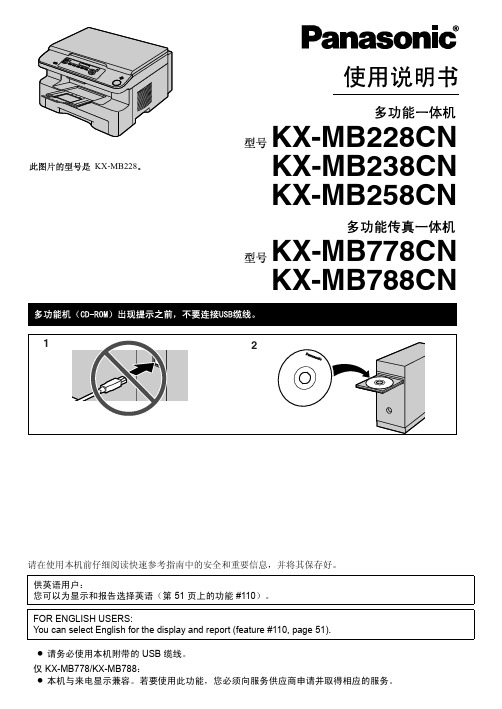
KX-MB228CN KX-MB238CN KX-MB258CN KX-MB778CN KX-MB788CN
1
2
请在使用本机前仔细阅读快速参考指南中的安全和重要信息,并将其保存好。 供英语用户: 您可以为显示和报告选择英语(第 51 页上的功能 #110)。 FOR ENGLISH USERS: You can select English for the display and report (feature #110, page 51). L 请务必使用本机附带的 USB 缆线。 仅 KX-MB778/KX-MB788: L 本机与来电显示兼容。若要使用此功能,您必须向服务供应商申请并取得相应的服务。
4
目录
10.2 10.3 本机的状态 ............................ 62 取消操作 .............................. 63
11. 帮助
出错信息
11.1 11.2 11.3 出错信息 – 报告(仅 KX-MB778/KX-MB788) ...................................... 64 出错信息-显示 ........................ 65 某个功能无法操作时 .................... 67
接收传真
文稿要求
2.4
帮助
2.5
音量
2.6
8. 来电显示(仅 KX-MB778/ KX-MB788)
来电显示
8.1 8.2 8.3 8.4 8.5 来电显示服务 .......................... 48 查看来电者信息并回叫 .................. 48 在回叫/存储之前编辑来电者的电话号码 ... 48 删除来电者信息 ........................ 49 存储来电者信息 ........................ 49
King索尼中文说明书
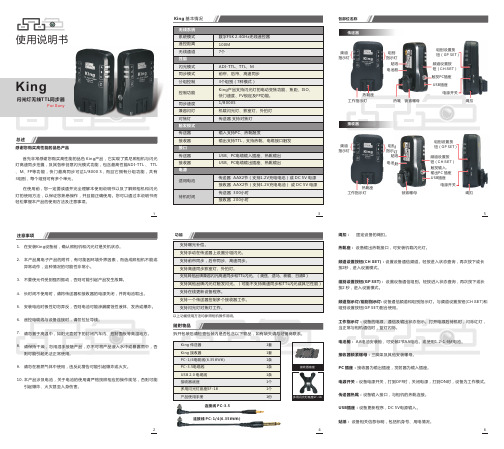
1、电源
传送器、接收器端均采用AA 电池2节,兼容1.2V充电电池。 或可以通过USB插座供 DC5V电源。
电源开关,King产品的电源开 关为二档开关,打到OFF时, 关闭电源,打到ON时,打开电 源,设备进入待机模式。
关闭电源后需要保存通道设置,组别设置,并且记忆每个通道的不同组别 设置。
2、通道或组别: 轻按下CH SET和GP SET按键,可以查询设备的当前状态,并且进入设置模 式;再次按下CH SET和GP SET键,进入下一组别或通道。 设置方法:进入设置模式后,轻按CH SET和GP SET键,切换设置,三秒不 动作LED关闭并退出设置模式或按另一个SET键LED关闭退出并保存设置。
适用电池
待机时间
数字FSK 2.4GHz无线遥控器 100M 7个
A D I - T T L、T T L、M 前帘、后帘、高速同步 3个组别(7种模式) King产品支持闪光灯的电动变焦功能、焦距、ISO、 快门速度、FV锁定及FP功能。 1/8000S 机载闪光灯、影室灯、外拍灯 传送器 支持对焦灯
接收器底座
1条
1个
1个
1份
多用闪光灯底座SF-18
连接线 PC-1/4(6.35mm)
4
绳扣: 固定设备的绳扣。 热靴座: 设备输出热靴接口,可安装机载闪光灯。 频道设置按钮(CH SET):设置设备通信频道。轻按进入状态查询,再次按下或长 按2秒,进入设置模式。 组别设置按钮(GP SET): 设置设备通信组别。轻按进入状态查询,再次按下或长 按2 秒,进入设置模式。 频道指示灯/组别指示灯: 设备通信频道和组别指示灯。与频道设置按钮(CH SET)和 组别设置按钮(GP SET)配合使用。 工作指示灯:设备的电源、通信及输出状态指示。打开电源后待机时,闪烁红灯, 当正常与相机通信时,蓝灯闪烁。 电池舱: AA电池安装舱,可安装2节AA电池。或使用1.2-1.6伏电池。 接收器锁紧螺母:三脚架及其他安装螺母。 PC 插座:接收器为输出插座,发射器为输入插座。 电源开关:设备电源开关,打到OFF时,关闭电源,打到ON时,设备为工作模式。 传送器热靴:设备输入接口,与相机的热靴连接。 USB插座:设备更新程序,DC 5V电源输入。 贴纸: 设备相关信息标明,包括机身号、用电情况。
索尼爱立信 W888c 说明书

通话、通讯录、语音控制、通话选项。
信息功能 ............................ 37
短信、彩信、语音信息、电子邮件、我 的朋友。
影像 ................................... 48
相机、视频、图片、主题。
索尼爱立信 W888c 其它信息
娱乐 ................................... 52
免提、 Walkman® 播放器、视频播放 器、录音器、游戏。
连接 ................................... 60
设定、使用互联网、同步操作、 Bluetooth™( 蓝牙 ) 设备、自助软件更 新服务。
• 基本设置 • 提示和技巧。
查看有关功能的信息 滚动到某项功能 } 更多 } 信息 (如果 可用)。
查看手机演示 在待机状态下,选择菜单 } 娱乐 } 演示指南。
入门 7 This is the Internet version of the user's guide. © Print only for private use.
了让您不用输入 PIN 码就能拨打紧急号
码。按
纠正错误输入。
如果连续三次输错 PIN 码,屏幕上将出现 PIN 码被锁定。此时,需要输入 PUK 码 (个人解锁密码)解锁 % 74 SIM 卡锁。
电池
有些功能的使用耗电量较大,这样可能 会使手机需要更频繁地充电。如果可通 话时间或待机时间明显缩短,您可能需 要更换电池了。请仅使用索尼爱立信认 可的电池, % 81 电池。
如果手机中已有预定义设定,您可以不需 要更多设定。
索尼α7系列镜头说明书

PXW-FS5 PXW-FS7 PXW-Z90
G series
Sony
Laowa Helios
-------
Lens mode
E 10-18mm F4 OSS Sonnar T* E 24mm F1.8 ZA Vario-Tessar T* E 16-70mm F4 ZA OSS E 18-135mm F3.5-5.6 OSS E PZ 18-105mm F4 G OSS E PZ 18-200 F3.5-6.3 OSS
Connecting camera through WIFI, the gimbal can control taking
pictures/shooting/zooming in and zooming out*2, and the gimbal can
If need control Canon and other camera,please connect APP to update the firmware, restart the gimbal and connect App through camera WIFI.
Φ108*132mm,1180g
Φ88.5*127.5mm,790g
Φ82.6*112.8mm, 615g Φ83.5*96.8mm, 475g Φ88.5*113mm,805g Φ83.4*93mm,600g Φ83.5*118mm,795g Φ83.4*104mm,525g
Φ92*184mm,1670g
Φ88*200mm,1480g
Compatible
ok ok ok ok ok ok ok
ok ok ok ok ok ok ok ok ok ok ok ok ok ok ok ok ok ok No ok No
PlayStation 2 Slim商品说明书
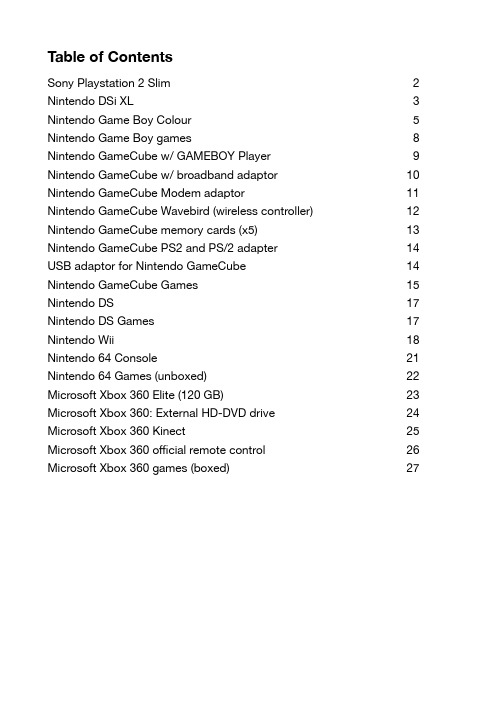
Nintendo DSi XL
Condition
Working
Excellent
Includes
DSi XL unit (colour: Wine Red)
UK power adaptor
Bundled stylus (in unit)
Original packaging
Club Nintendo pull string carry bag, felt, blue
USB adaptor for Nintendo GameCube
Composite to SCART adaptor
Excludes
Composite output cable (RCA x yellow, white, red)
Nintendo GameCube Modem adaptor
Condition
Excellent (visual inspection only)
Excludes
SD card
Nintendo Game Boy Pocket
Condition
Working
Colour: Silver
Minor scratch in lower left of screen
Worn paint around rear edges (front OK)
Working
Generally fair/good
Minor scratches around screen, but screen itself is OK
Product sticker on rear is a worn
Battery cover is not original, and bright green
索尼爱立信Live with Walkman系列开机指南翻译程序分析说明书

Journal of English and Education 2014, 2(1), 39-48AN ANALYSIS OF TRANSLATING PROCEDURES ON SONY ERICSSON LIVE WITH WALKMAN SERIES STARTUP GUIDENaufal Purnama Satriadi************************.id*Graduated in January 2014 from English Education Study Program of Indonesia University ofEducationAbstract: The present research entitled Analysis of Translating Procedures on Sony Ericsson Live with Walkman Series Startup Guide aims at analyzing the translation procedures and determining the translation quality of Sony Ericsson Live with Walkman Startup Guide. A qualitative descriptive method was employed to analyze the data by referring to two theories of translating procedures proposed by Newmark (1988) and Vinay & Darbelnet (2000) and a number of theories of quality of translation: Barnwell (1980, in Larson 1984), Larson (1984), etc. The result of data analysis shows that there are six translation procedures found in the text: Borrowing or Transference (54 itemsor 27%), Calque or Through Translation (12 items or 6%), Literal or Word for Word Translation (31 items or 15.5%), Transposition (42 items or 21%), Adaptation or Naturalization (43 items or 21.5%), and Reduction (18 items or 9%). Moreover, the data analysis result also reveals that the quality of translation is good based on the percentages of acceptable translation (94%) and unacceptable translation (6%). In the words level there are 76 acceptable items and 10 unacceptable items. Next, in the phrases level there are 60 acceptable items and 2 unacceptable items. Then, in the sentences level there are 52 acceptable items and no unacceptable items. Furthermore, the total acceptable items in the text are 188 items (76 words, 60 phrases, and 52 sentences) or 94 % from 200 items and for the unacceptable items there are 12 items (10 words, 2 phrases, and 0 sentences) or 6% from 200 items.Keywords: Translation procedures, Translation qualityNaufal Purnama SatriadiAn Analysis of Translating Procedures on Sony Ericsson Live with Walkman Series Startup Guide IntroductionNowadays, translation has an important role especially for people in Indonesia. This is owing to the fact that only little information is available in Bahasa Indonesia. That is, a great deal of information is mostly presented in foreign languages, particularly in English (Choliludin, 2005, p.1). In many places in Indonesia, one can find many text books, journals, news articles, movies, and advertisements are addressed in English. This situation may become a barrier for someone who wants to get information from English texts.Based on the descriptions above, translation plays a crucial role for people to get information which is written in English. Regarding this, Weber (1984, p.3) says that translation is the process of transposition of a text written in a source language into a target language, which in this case is from English into Indonesian.Literature Review∙Definition of TranslationDefinitions of translation have been proposed by a number of translation experts. Regarding this, it is defined by Newmark (1988) that translation is “the process of rendering the meaning of a text into another language in a way that the author intended the text” (Newmark, 1998, p. 5). In addition, Bell (1991) states that translation is the replacement of a representation of a text in a second language (1991, p. 6).∙Translation ProceduresIt has been proposed by a number of translation theorists that a translator needs to use translation procedures translating a text (Newmark, 1988). In what follow is some procedures proposed by some translation theorists:1.Word-for-word translation,2.Transference or Borrowing,3.Calque or Through Translation,4.Transposition or Shift,5.Modulation,6.Equivalence,7.Naturalization,8.Cultural Equivalent,9.Functional Equivalent,10.Descriptive Equivalent,11.Synonymy,12.Recognized Translation,13.Translation Label,pensation,Journal of English and Education 2014, 2(1), 39-4815.Reduction and Expansion,16.Paraphrase,17.Couplets,18.Notes, Additions, Glosses.∙Criteria of a Good Translation Barnwell (1980) in Larson (1984) proposed that there are 3 main aspects ofa good translation:1.Accuracy2.Clarity3.NaturalnessThose 3 main aspects would be applied in this research in order to find out the translation quality of Sony Ericsson Live with Walkman Startup Guide.Methodology∙DesignThe research employed qualitative descriptive method as the research methodology. This is because the researcher analyzed the data descriptively and the presentation of the result was in a form of explanation of words which would be supported by data presented in the form of tables. With regard to the description above, it is indicated by Fraenkel and Wallen (2012, p.426) that a study that investigates the quality of relationships, activities, situations, or materials is frequently refer to as qualitative research Fraenkel and Wallen (2012, p.426).∙SampleIn conducting descriptive research, as suggested by Fraenkel and Wallen (1993) a researcher must at least have sample with a minimum number of 100 (Fraenkel and Wallen, 1993, p.83).The current research used 200 samples to be analyzed.∙Data CollectionThere were some steps in collecting the data:1.The researcher presented and listedthe translation of Sony EricssonLive with Walkman Startup Guide.In this step, the researcher countedall sentences in the manual bookand then selected 200 sentences tobe analyzed.2.The researcher read and learnedboth the English version and theIndonesian version of the selectedsentences. In this step, theresearcher analyzed the sentencesin order to find out the translationprocedure used in every selectedsentence.3.The researcher sought the relevanttheories related to translationprocedures and translation qualityfrom some books, literatures, andinternet sources.∙Data AnalysisAfter the data were collected, the data were analyzed to find the answers to the research questions. Furthermore, the collected data was analyzed by using the following steps:1.Juxtaposing the English versionand Indonesian version to checkthe translation2.Identifying and classifying thetranslation procedures accordingto their types, based on thetheoretical foundations that areproposed by some experts, whichhave been mentioned in chaptertwo.3.Calculating the total number andpercentage of each procedure tofind out the amount of eachprocedure based on the followingformula:x 100%P = Number of percentageF = Frequency of translation procedureN = Number of whole sample4.Judging the quality of thetranslation based on some theoriesdescribed in chapter two by usingthe same formula with the thirdstep. This step is supported bysome experts in determining thequality of translation.5.Drawing conclusionData Presentation and Discussion∙Translation Procedures in Sony Ericsson Live with WalkmanStartup GuideIn the end of the research, there were six translation procedures found in the text.Table 1 Percentages of the translation procedures in Sony Ericsson Live with Walkman Startup GuideJournal of English and Education 2014, 2(1), 39-48The table above shows the numerical data of the translation procedures that were employed in Sony Ericsson Live with Walkman Startup Guide. Based on this finding, it is very obvious that the procedures mostly used in the text, from the highest to the lowest percentages are borrowing/transference(56 items or 28%), adaptation/naturalization(42 items or 21%), transposition (42 items or 21%), literal/word for word (32 items or 16%), reduction(16 items or 8%), and Calque/through-translation(12 items or 6%).∙BorrowingThe first procedure is borrowing/transference. Borrowing of transference is a process of transferring the SL (Source Language) into the TL (Target Language) in which the words ofthe text become “loan words” because there is no change of form when transferring SL text into the TL (Vinay and Darbelnet, 2000). Some examples of borrowing found in the data analysis are presented in the following table:Table 2 Examples of Borrowing orTransference Translation ProcedureAll the SL words in the table above are not lexicalized into TL. They were transferred without changing the original forms because they had no equivalent meaning in the TL. That is, the words “headset”, “walkman”, ”sensor”, ”google”, “android market”, “nokia”, “symbian S60”, “IPhone”, “PC”, “ITunes”are easy to understand by the reader.∙AdaptationThe second translation procedure mostly found in translating the text is adaptation or Naturalization translation procedure. Adaptation or Naturalization is the procedure that succeeds, transfers, and adapts the SL word first to normal pronunciation, then to the normal morphology of the TL (Newmark, 1988). The examples of adaptation procedure investigated in the text are presented in the following table:Table 3 Examples of Adaptation or Naturalization Translation ProcedureThe examples in the table above were categorized as adaptation or naturalizationtranslationprocedurebecause all of them had been adapted to normal pronunciation and morphology of the TL. That is, most of Indonesian use those words in many occasions in their daily activities such as at work, at school, etc. The TL has almost the same sense of words with the SL; the translation resembles the SL form, so the meaning is delivered well. This case is relevant to the theory proposed by Newmark (1998, p.82).TranspositionThe next translation procedure that was found in the Sony Ericsson Live with Walkman Startup Guide is transposition .Transposition or Shift is a translation procedure that is proposed by Catford (1965) and Vinay and Darbelnet (2000). They assert that this is a kind oftranslation procedure which involves a change in the grammar from the SL to the TL. In what follows are some examples of transposition procedure:Table 4 Examples of Transpositiontranslation ProcedureIt can be seen clearly that there were changes position in the examples above. The translator chose transposition to translate those sentences in order to produce acceptable translations. With regard to this, if the translator applied word for word translation to translate the words, the meaning would be awkward. For example, if the phrase “step by step instructions” was translated “petunjuk langkah demi langkah” the translation was more acceptable and understandable than “langkah demi langkah petunjuk” in which the phrase “langkah de mi langkah petunjuk” was translated using word for wordtranslationprocedure.Thisexplanation goes with the theory suggested by Catford (1965) and Newmark (1988)whostatethatJournal of English and Education 2014, 2(1), 39-48transposition involves a change in the grammar from the SL to the TL.∙LiteralAnother translation procedure found in Sony Ericsson Live with Walkman Startup Guide was literal translation or word-for-word translation. This kind of translation procedure is considered as the easiest or the most effortless translation procedure (Fawcet, 1997, p.36). Regarding this, it is said that the TL was translated one-by-one and literally by their most common meanings, they also have no changes in their form (Newmark, 1998, p.45). The examples are presented in the following table: Table 5 Examples of Literal or Word-for-Word Translation ProcedureThe examples in the table above were categorized as literal or word-for-word translation because the translator translated completely all of the words so that the meaning was identical to the SL. This is relevant to the theory proposed by Newmark (1998) who stated that literal translation transfers SL text to the nearest equivalence of the TL text, meaning that this is also referred to as word for word translation.∙ReductionReduction is the omission of information considered to be unnecessary or unlikely to make sense to the target-language reader. It is in line with what Newmark (1988, p. 90) andFawcet (1997, p. 47) in which reduction is used to make simplicity in creating meaning. In this text, the amount of this procedure reached 16 items or 8%. Here are the examples of reduction translation procedure found in the manual translation:Table 6 Examples of ReductionTranslation ProcedureThe sentences above indicate omissions. In the examples above, the preposition “to” in all sentences, the word “your” in the sentence “to change your home screen wallpaper”, and the word “a” in the sentence “to end a call” w erenot translated. The translator might do it to omit unimportant parts. It is on the contrary to the expansion translation procedure because in the expansion translation procedure the text needs an addition to produce a clear translation i.e. the meaning seem sensible, as declared by Barnwell (1980 as cited in Larson 1984), and Nida and Taber (1982).∙CalqueThrough-translation is the literal translation of phrase or idiom (Newmark, 1988, p.46). Besides, Vinay and Darbelnet (2000) in Munday (2001) has another term for this translation procedure. Their term is known as calque. In this text, calque or through-translation was used in order to translate phrases or common collocations. Here are the examples of reduction translation procedure found in the manual translation:Table 7 Examples of Calque or Through-Translation Procedureabove were categorized as calque or through-translation translation procedure because they were common collocations. This is consistent with what Newmark (1998) and Vinay and Darbelnet (1995, in Munday, 2001) declare that through translation or calque is used to translate common collocations.∙Translation Quality in Sony Ericsson Live with WalkmanStartup GuideBased on data analysis, the frequency of acceptable translations reached 188 items or 94%. Meanwhile, the unacceptable translations were only 12 items or 6%. It proves that overall the translation quality of Sony Ericsson Live with Walkman Startup Guide was good or acceptable.Founded on the table 4.10, in the words column there are 76 acceptable items and 10 unacceptable items. Next, in the phrases column there were more acceptable items (60 items from 62 items) than unacceptable items (2 items from 62 items). Then, in the sentences column there are 52 items and no unacceptable items. Furthermore, the total acceptable items in the text are 188 items (76 words, 60 phrases, and 52 sentences) or 94 % from 200 items and for the unacceptable items there are 12 items (10 words, 2 phrases, and 0 sentence) or 6% from 200 items.Journal of English and Education 2014, 2(1), 39-48ConclusionsBased on the findings and discussion presented in the previous chapter, the research actually had reached its aims. Based on the result of data analysis, two points can be concluded. There are the conclusion of translation procedure and the translation quality of Sony Ericsson Live with Walkman Startup Guide. Firstly, for the translation procedures the researcher found several translation procedures applied by the translator. The findings, sorting from the highest to the lowest percentage are as follows: borrowing/transference(54 items or 27%), adaptation/naturalization (43 items or 21.5%), transposition(42 items or 21%), literal/word-for-word (31 items or 15.5%), reduction(18 items or 9%), and Calque/through-translation (12 items or 6%).Founded on the data analysis, the result showed that the translation quality of the text was good. From the samples, there were 94% or 188 items which were acceptable or had a good quality of translation and the rest were unacceptable (6% or 12 items). This result is supported by Barnwell (1980) in Larson (1984). In the words there are 76 acceptable items and 10 unacceptable items. Next, in the phrases there were more acceptable items (60 items from 62 items) than unacceptable items (2 items from 62 items). Then, in the sentences there are 52 items and no unacceptable items. Furthermore, the total acceptable items in the text are 188 items (76 words, 60 phrases, and 52 sentences) or 94 % from 200 items and for the unacceptable items there are 12 items (10 words, 2 phrases, and 0 sentence) or 6% from 200 items.ReferencesBell, R. T. (1991). Translation and Translating: Theory and Practice.London: Longman.Catford, J. C. (1965). A Linguistic Theory of Translation. London: OxfordUniversity Press.Choliludin.( 2005). The Technique of Making Idiomatic Translation.Jakarta: Kesaint Blanc. Fawcett.P. (1997). Translation and Language Linguistic TheoriesExplained. Manchester: St. JeromePublishing.)Fraenkel, J. R. and Wallen, N. G.(1993).How To Design EvaluateResearch in Education-SecondEdition. Singapore: Mc. Graw HillBook Co.Fraenkell, J. R, &Wallen N. E.(2012).How to Design andEvaluate Research in Education(Eight Ed.). New York: Mc. Graw-Hill International Edition. Larson, M. L. (1984). Meaning-Based Translation. New York: Universityof America.Munday, J. (2001). Introducing Translation Studies: Theories andApplications. London and NewYork: Routledge.Newmark, P. (1988). A Textbook of Translation. London: Prentice HallInternational.Nida, E. A. and Taber, Charles R. (1982).The Theory and Practice ofherlands: E. J.Brill, Leiden.Vinay, J, & Darbelnet, J. (2000). A Methodology for Translation.London: Routledge Weber, W. K. (1984). Training Translation and ConferenceInterpreters. New Jersey: PrenticeHall Regents.。
索尼α系摄影机电子产品说明书

フォーカスレンジ(AF駆動範囲)を切り替えるAFの駆動範囲を切り替えて、ピント合わせの時間を短縮できます。
撮影距離が一定の範囲内に限られている場合に便利です。
フォーカスレンジ切り替えスイッチで、撮影距離範囲を選択する。
••FULL•:••距離制限はありません。
全域でピント合わせが可能です。
••10m-2.4m:•10•mから2.4•mの範囲でピント合わせが可能です。
••∞-10m:••無限遠から10•mの範囲でピント合わせが可能です。
主な仕様商品名(型名)FE 200-600mm F5.6-6.3 G OSS(SEL200600G)焦点距離(mm)200-600焦点距離イメージ*1(mm)300-900レンズ群一枚17-24画角1*212°30'-4°10'画角2*28°-2°40'最短撮影距離*3(m)2.4最大撮影倍率(倍)0.2最小絞りF32-F36フィルター径(mm)95外形寸法(最大径×長さ)(約:mm)111.5×318質量(約:g)(三脚台座別)2,115手ブレ補正機能ありテレコンバーター(別売)との互換情報、装着時の主な仕様については専用サポートサイトでご確認ください。
http://support.d-imaging.sony.co.jp/www/cscs/lens_body/*1•撮像素子がAPS-Cサイズ相当のレンズ交換式デジタルカメラ装着時の35mm判換算値を表します。
*2•画角1は35mm判カメラ、画角2はAPS-Cサイズ相当の撮像素子を搭載したレンズ交換式デジタルカメラでの値を表します。
*3•最短撮影距離とは、撮像素子面から被写体までの距離を表します。
••レンズの機構によっては、撮影距離の変化に伴って焦点距離が変化する場合があります。
記載の焦点距離は撮影距離が無限遠での定義です。
同梱物(()内の数字は個数)レンズ(1)、レンズフロントキャップ(1)、レンズリヤキャップ(1)、三脚台座(1)、レンズフード(1)、レンズケース(1)、レンズストラップ(1)、印刷物一式仕様および外観は、改良のため予告なく変更することがありますが、ご了承ください。
SONY-FCB-中英文版菜单说明书

INCORPORATE DSP COLOR CAMERA SONY FCB中英文版菜单说明书简介我公司系列产品采用日本原装进口机芯,具有超强的感光能力,超长的光学镜头,超高图像解晰,超宽的智能动态,创新的智能化,人性化菜单,区域隐私设置,电子倒像,自动手动夜视切换等功能,尤其新一代产品设计如:红外夜视超宽灵敏度设定,变焦,聚焦极限,变焦速度设置,键盘安全锁,不断电镜头初始化,信息反馈屏显功能,一键恢复全自动等强大、灵活、方便的菜单操作模式,无须人工守值操作;同时可以进行远程远程摄像机全部参数设置,做到边看图像效果,及时校正调整摄像机,呈现图像最佳化,真正的人工智能设计。
SONY FCB-EX系列全新高像素DSP一体化彩色摄像机产品适合于高速公路,银行,公共场所,小区,商场,政管等各种场合。
卓越的DSP图像效果,智能化隐私设定模式,报警模式,日夜自动/手动移除红外滤光片ICR,菜单项目齐安的功能设定。
技术规格 :电视制式 PAL图像传感器 1/4 Inch Exview HAD CCD1/4 Inch Super HAD CCD有效像素 752(H) X 582(V)水平解析度 480 电视线镜头变倍 18 X zoom f=4.1 ~ 73.8mm (F1.4~F3.0)数字变倍 12 X视场角 48° (Wide)~ 2.7° (Tele)最短物距 10mm (Wide)~800mm (Tele)同步系统内/外部同步(V-LOCK)最低照度彩色0.7LUX信噪比 Approx. 50 DB电子快门 1s ~ 1/10000s1/50s ~ 1/10000s白平衡 Auto/Manual/Indoor/Outdoor/One Push/ATW增益 Auto/ManualAE 控制 Auto/ManualEV 补偿负10.5dB 到正10.5 Db背光补偿 On/Off/Adjust聚焦方式 Auto/Manual图片效果 Neg.art/B&W/H.Invert/V. Invert视频输出 VBS: 1.0 Vp-p控制接口 Voltage/TTL/Remote报警模式 0- 5 V (DC)隐私设定 P. Zone /P. Zone#保存温度 —20°C~60°C工作温度 0°C~50°C电源功耗 1.5W~2.5W/DC12V重量 Approx. 225gApprox. 215g尺寸 (L) 120mm x (W) 62 mm x (H)65mm菜单说明1.M.FOCUS 手动聚焦2.M.SHTTER 手动快门3.M.IRIS 手动光圈4.A.NIGTH 自动夜视(仅FCB-EX480C/480CP、EX980/980P、EX980S/980SP、EX1000/1000P、EX490DP、EX990DP、EX1010P)5.SBLC 超级背光补偿6.BRIGHT 亮度调节7.WB.MODE 白平衡模式8.R.GAIN 红色增益9.B.GAIN 蓝色增益10.SHARP 锐度11.ALARM 报警模式12.P.ZONE1 位置区域设定13.P.ZONE2 位置区域设定14.Z.OSD 变焦显示15.D.ZOOM 数字变焦16.H.INVERT 水平反相17.V.INVERT 垂直反相18.P.EFFECT/NEG.ART 负片19.FREEZE 冻结20.F.LIMIT (01~13)聚焦限位21.Z.SPEED (01~08)变焦速度22.L.INIT SET 镜头初始化23.K.LOCK 操作键盘锁24.ID 摄像机地址25.AGC 增益调整26.DEFAULT SET 出厂设定27. O/D,OSD 光学/电子放大显示功能说明:FCB-EX45C/EX45CP● 1/4英寸地Super HAD CCD●最低照度1.0LUX(典型情况下)● 216倍变焦(18倍光学,12倍数码)●点自动曝光●提供外部设备对摄像机控制的开关接口●支持用户设计下列功能1) 高级隐私区域遮蔽功能(最多24块)2) 报警功能3) 内部/外部同步4) 通过TTL信号电平控制(VISCA协议)的高速串接口(最快达38.4kb/s)5) 低能量消耗:1.6~2.5W●无铅焊接和无卤素安装版功能说明:FCB-EX48C/EX48CP● 1/4英寸地EXview HAD CCD●最低照度0.7LUX(典型情况下)● 216倍变焦(18倍光学,12倍数码)●点自动曝光●提供外部设备对摄像机控制的开关接口●支持用户设计下列功能1) 高级隐私区域遮蔽功能(最多24块)2) 电子翻转功能3) 报警功能4) 图像冻结功能5) 通过TTL信号电平控制(VISCA协议)的高速串接口(最快达38.4kb/s)6) 低能量消耗:1.6~2.5W●无铅焊接和无卤素安装版技术参数:型号FCB-EX45C FCB-EX45CP FCB-EX48C FCB-EX48CP 电视制式NTSC PAL NTSC PAL图像传感器1/4"SuperHADCCD1/4"SuperHADCCD1/4"EXviewHADCCD1/4"EXviewHADCCD有效像素38万44万38万44万水平解析度470TVL 480TVL 470TVL 480TVL 镜头18倍光学变焦,f=4.1mm(WIDE)-73.8mm(TELE),F=1.4-3.0 数字变焦12倍(216倍变焦)视角48°(广角端)-2.8°(远端)最短物距10mm(广角端)-800mm(远端)同步系统内/外同步最低照度 1.0LUX 1.0LUX 0.7LUX 0.7LUX 信噪比大于50dB电子快门1/50S-1/10000S,16(STEP) 1S-1/10000S,22(STEP)白平衡Auto(自动)/Manual(手动)/Indoor(室内)/Outdoor(室外)/OnePush(一键式)/ATW(自动跟踪白平衡)增益Auto(自动)/Manual(手动)AE控制Auto(自动)/Manual(手动)EV补偿-10.5dB-10.5dB逆光补偿On/Off/Adjust聚焦方式Auto(自动)/Manual(手动)图片效果Neg.art/ B&W视频输出VBS:1.0Vp-p VBS:1.0Vp-p Y-C out 控制接口RS485/RS232C/Voltage/TTL/Remote 报警模式A-M隐私设定P.ZONE1/P.ZONE2保存温度-20℃~60℃工作温度0℃~50℃相对湿度大于90%电源功耗DC 9~12V 1.6~4.0W重量大约450g尺寸62×72×120(宽×高×深)操作说明1.按下MENU键2秒以上打开/关闭菜单,在打开状态下,单击MENU键状态,当某个新时期带有“!”,“ADJ”或数字字母时刚可通过LEFT和RIGHT键调整此菜单的参数值。
sony WM GX788说明书

Note Do not use the unit while charging. Remove the unit from the charging stand when using it. – If you operate the unit while charging, the battery will not be charged. – If you operate the unit while charging, it may cause malfunction. – Do not place the unit on the charging stand without the rechargeable battery. Otherwise, it may cause malfunction.
“WALKMAN” is a registered trademark of Sony Corporation to represent Headphone Stereo products. is a trademark of Sony Corporation.
• To prevent fire, do not cover the ventilation of the apparatus with newspapers, table-cloths, curtains, etc. And don’t place lighted candles on the apparatus. • To prevent fire or shock hazard, do not place objects filled with liquids, such as vases, on the apparatus. • Certain countries may regulate disposal of the battery used to power this product. Please consult with your local authority.
索尼4K电视说明书
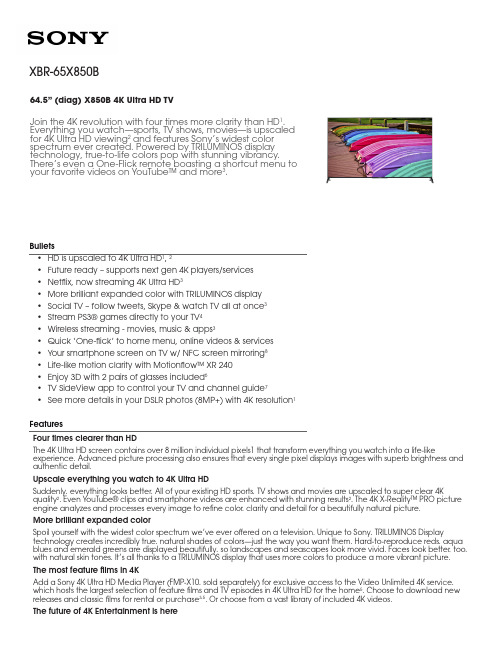
Join the 4K revolution with four times more clarity than HD 1. Everything you watch—sports, TV shows, movies—is upscaled for 4K Ultra HD viewing 2 and features Sony’s widest color spectrum ever created. Powered by TRILUMINOS display technology, true-to-life colors pop with stunning vibrancy. There’s even a One-Flick remote boasting a shortcut menu to your favorite videos on YouTube™ and more 3.Bullets• HD is upscaled to 4K Ultra HD 1, 2• Future ready – supports next gen 4K players/services • Netflix, now streaming 4K Ultra HD 3• More brilliant expanded color with TRILUMINOS display • Social TV – follow tweets, Skype & watch TV all at once 3• Stream PS3® games directly to your TV 4• Wireless streaming - movies, music & apps 3• Quick ‘One-flick’ to home menu, online videos & services • Your smartphone screen on TV w/ NFC screen mirroring 8• Life-like motion clarity with Motionflow™ XR 240• Enjoy 3D with 2 pairs of glasses included 6• TV SideView app to control your TV and channel guide 7• See more details in your DSLR photos (8MP+) with 4K resolution 1FeaturesFour times clearer than HDThe 4K Ultra HD screen contains over 8 million individual pixels1 that transform everything you watch into a life-likeexperience. Advanced picture processing also ensures that every single pixel displays images with superb brightness and authentic detail.Upscale everything you watch to 4K Ultra HDSuddenly, everything looks better. All of your existing HD sports, TV shows and movies are upscaled to super clear 4Kquality 2. Even YouTube® clips and smartphone videos are enhanced with stunning results 2. The 4K X-Reality™ PRO picture engine analyzes and processes every image to refine color, clarity and detail for a beautifully natural picture.More brilliant expanded colorSpoil yourself with the widest color spectrum we’ve ever offered on a television. Unique to Sony, TRILUMINOS Displaytechnology creates incredibly true, natural shades of colors—just the way you want them. Hard-to-reproduce reds, aqua blues and emerald greens are displayed beautifully, so landscapes and seascapes look more vivid. Faces look better, too, with natural skin tones. It’s all thanks to a TRILUMINOS display that uses more colors to produce a more vibrant picture.The most feature films in 4KAdd a Sony 4K Ultra HD Media Player (FMP-X10, sold separately) for exclusive access to the Video Unlimited 4K service, which hosts the largest selection of feature films and TV episodes in 4K Ultra HD for the home 5. Choose to download new releases and classic films for rental or purchase 3,5. Or choose from a vast library of included 4K videos.The future of 4K Entertainment is hereXBR-65X850B64.5” (diag) X850B 4K Ultra HD TVSony’s 2014 4K Ultra HD TVs are optimized to support new codecs that are needed for a variety of current and forthcoming 4K video services including Netflix and Video Unlimited 4K3. There’s also 500px for viewing breathtaking professional photos in 4K and PlayMemories Online to share your personal photos. Lastly, they also support the latest HDMI to connect external media players (sold separately), and 4K/60p playback for viewing 4K sports in the future.Stream PS3® games directly to your TV4Bring the immersive world of PlayStation® directly to your TV with PlayStation™ Now. For the first time discover and play PlayStation® 3 games – all streamed directly to your TV and played by connecting a DUALSHOCK® 3 controller to your TV. Choose from individual game rentals or subscribe to a variety channel of games and let epic adventures begin4.Find everything faster.An even faster way to find what you want. With ‘One-Flick’ on the remote you can instantly pull up a short cut menu that lets you navigate to your favorite TV channels, networked photos, and online videos from YouTube™, Crackle™, and Video Unlimited3.Watch together, even while apart.With Social Viewing you can watch TV, follow tweets and Skype, all at the same time. You can enjoy sports, TV shows, or movies with your friends and family even if you are not together. Add your Skype® video chat to the TV screen and cheer together when your favorite team scores. To add tweets on screen, choose a hashtag, and see comments relating to your show flow across the screen3.Lifelike motionTired of the watching TV that can’t keep up with real life movements? Sony’s Refresh Rate Technology allows fast moving action sequences in movies and sports to be lifelike and smooth. Every movement—like seeing the football flip end to end on a kickoff—appears with true, fluid motion and minimal judder.Your smartphone, now on TVMovies, music and apps from your smartphone can now be viewed big on your TV. With three ways to connect Android phones and tablets to the TV, Sony is helping you add value to the entertainment you already own8.Control your TV with your smartphone or tabletWatch TV the fast and fun way with TV SideView. Control the TV or browse the channel guide with your smartphone or tablet device (Android or iOS), all without interfering with what you’re watching on the TV. Learn more about the show you’re watching right now, like cast and episode details, or search other channels, internet videos and even Netflix. There’s even an easy way to live-tweet during your favorite shows7.Specifications1. 3,840 x 2,160 pixels.2. Simulated 4K image will vary based on source content.3. Broadband speed of at least 2.5 Mbps recommended for SD services, 10 Mbps for HD streaming or 4K downloads, 20 Mbps for 4K Ultra HD streaming. Content subject to change and may require fees. Wireless connectivity requires 802.11 home network (802.11n recommended). Skype service subject to Skype's terms and conditions.4. Anticipated service availability Fall 2014. Broadband internet connection required. Additional purchase and registration required; service not available in all areas. See /PlayStationNow for details.5. The Sony 4K Ultra HD Media Player with Video Unlimited 4K service is exclusively compatible with Sony 4K Ultra HD TVs. Fees may apply for Video Unlimited 4K service. Largest collection for home distribution as of 2/15/14. Download times will vary and may require several hours for completion.6. Requires 3D content, 3D player and HDMI® cable (at least 10.2 Gbps) sold sep.7. Requires devices connected to the same wireless home network.8. Requires compatible Near Field Communication (NFC)-enabled Xperia™ smartphone. Certain formats are not supported. The video quality may be degraded due to environmental interference.© 2013 Sony Electronics Inc. All rights reserved. Reproduction in whole or in part without written permission is prohibited.Sony, BRA VIA, X-Reality, Motionflow, Sony Tablet and the Sony make.believe logo are trademarks of Sony. PlayStation is a trademark of Sony Computer Entertainment Inc. Blu-ray Disc is a trademark. Android is a trademark of Google Inc. iPhone is a trademark of Apple Inc., registered in the U.S. and other countries. All other trademarks are trademarks of their respective owners. Features and specifications are subject to change without notice. /Updated: April 15, 2014。
Panasonic KX-MB788CN 说明书

激光 打印机
美观且易操作
平台 复印机
赋予“复印” 以新的含义
彩色 扫描仪
呈现出清晰画面
激光 传真机
理想的文件传送 和接收
网络
范围广泛的 网络连接
多用途,高性能。 丰富的功能大大提高了文件处理效率。
多功能
“五合一”多功能设计奇迹般地提高了企业处理文件传真、复印、扫描、打 印和网络的效率。
复印机
网络
高质量图像扫描功能 CIS (彩色接触图像传感器) 扫描的文件即使是凹凸不平的图 像与扫描器玻璃盘有微妙的距离,也可实现高速扫描和提供 高质量图像产品。
高分辨率复印 有了高达 600 x 600dpi 的分辨率,漂亮,清晰的复印件就能 得到保证。一次可复印 99 张复印文件。
18cpm 复印速度 KX-MB788CN 的复印速度高达每分钟 18 张,而准备时间只 需要 15 秒。
邮编:100026
中国指定供货商: 大连信开数码有限公司 网址: 信开热线:800-890-9888
KX-MB788CN 产品规格
常规功能 类型 打印过程 记忆容量 (操作及储存记忆) � PC 接口� 扫描系统� 支持来电显示 *3� 拨号方式� 自动送纸器� 纸仓� 准备时间� 打印机功能 PC 接口� 打印速度� 打印分辨率� 兼容 OS*4� 仿真� 纸张处理� 复印机功能 首次复印时间� 复印速度 分辨率� 多份复印 放大 / 缩小复印� 扫描仪功能 彩色扫描 单色扫描 扫描分辨率 �
真正的多功能一体机能适应复杂的 办公环境。
KX-MB788CN
多 功
平台彩色扫描仪
能
高速 18ppm 激光打印速度
传
600 x 600dpi 打印分辨率
索尼移动设备产品说明文档说明书

Wireless speaker SRS-BTV5Come visit us online! Music, games, extended user guide, phone software, computer programs and much more. All in one place.smartphone with super powerThe Qualcomm® Snapdragon™ 1.5 GHz quad-core processor gives you super-fast performance, battery use. Find your way on Google Maps™. Stream the latest Y ouTube™ clips with LTE. Or download the newest apps and run them without a hitch. Get it all when you want it – now.better battery lifeWith Battery STAMINA Mode, you have more intelligent battery One-touch to entertainmentDiscover the easy and fast way to wirelessly share your user interface and pictures from your phone on your TV . One-touch mirroring* with NFC technology lets you easily see all the content on your phone, on your TV . Just touch your phone to your BRAVIA® remote control and watch your holiday photos pop up on the TV screen, or listen to your favourite music via the TV speakers. And with One-touch listening, a single tap to your wireless speaker SRS-BTV5, stereo Bluetooth® Wireless HeadsetDR-BTN200MSony MH-EX300AP headsethas superior acousticperformance which helpsrealise sound true to theoriginal recorded sound.you enjoy quality entertainmentaudio. Engineered to the soundmonitoring standards of Sony’srecording studios, its crystal clearaudio will delight the audiophile inyou. And when a call or message comes in, you’ll know.How can we be certain? In order to get the high IP55 & IP57 rating, we submerge Xperia TM Z under water at a depth of 1m for 30 minutes – and make sure it’s good as new when it comes out. It’s also resistant to water jets!sure its operation is unaffected.Introducing the precisionengineered Full HD smartphoneXperia™ Z sets a new standard of excellence, with a razor sharp and super bright 5" Full HD display and reflective surfaces that wow anyone looking. Running on Jelly Bean, it comes fully loaded with years of Sony engineering. Advanced BRAVIA® screen technology, created with the expertise of the same engineers behind BRAVIA® TVs. A 13 megapixel fast capture camera that’s made to take the best shots in any light, built with the same expertise and components as leading Sony cameras. And a sleek design with a solid water and dust-resistant body. Xperia™ Z is designed with attention to every corner, piece and pixel, all to bring you the most captivating experience imaginable. It’s experience the best of Sony in a smartphone。
索尼电子产品用户手册说明书
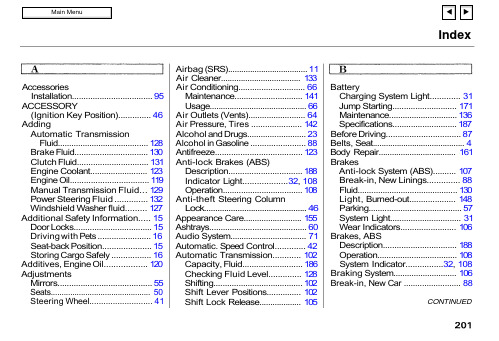
IndexAccessoriesInstallation................................... 95ACCESSORY(Ignition Key Position).............. 46AddingAutomatic TransmissionFluid........................................ 128Brake Fluid................................ 130Clutch Fluid............................... 131Engine Coolant......................... 123Engine Oil.................................. 119Manual Transmission Fluid... 129Power Steering Fluid .............. 132Windshield Washer fluid......... 127Additional Safety Information..... 15Door Locks.................................. 15Driving with Pets ....................... 16Seat-back Position..................... 15Storing Cargo Safely ................. 16Additives, Engine Oil.................. 120AdjustmentsMirrors......................................... 55Seats.............................................. 50Steering Wheel (41)Airbag (SRS).................................... 11Air Cleaner.................................... 133Air Conditioning............................. 66Maintenance.............................. 141Usage............................................ 66Air Outlets (Vents)......................... 64Air Pressure, Tires ...................... 142Alcohol and Drugs.......................... 23Alcohol in Gasoline ........................ 88Antifreeze...................................... 123Anti-lock Brakes (ABS)Description................................ 188Indicator Light...................32, 108Operation................................... 108Anti-theft Steering ColumnLock.............................................. 46Appearance Care.......................... 155Ashtrays........................................... 60Audio System.................................. 71Automatic. Speed Control............. 42Automatic Transmission............ 102Capacity, Fluid.......................... 186Checking Fluid Level.............. 128Shifting....................................... 102Shift Lever Positions............... 102Shift Lock Release. (105)BatteryCharging System Light............. 31Jump Starting............................ 171Maintenance.............................. 136Specifications............................ 187Before Driving................................ 87Belts, Seat.......................................... 4Body Repair................................... 161BrakesAnti-lock System (ABS).......... 107Break-in, New Linings.............. 88Fluid............................................ 130Light, Burned-out.................... 148Parking......................................... 57System Light............................... 31Wear Indicators........................ 106Brakes, ABSDescription................................ 188Operation................................... 108System Indicator................32, 108Braking System............................ 106Break-in, New Car . (88)CONTINUEDIndexBrightness Control,Instruments................................. 38Brights, Headlights........................ 37Bulb ReplacementBack-up Lights (151)Brake Lights .....................150,151Front Parking Lights .............. 149Front Side Marker Lights...... 149Headlights................................. 148High-mount Brake Light........ 151License Plate Lights................ 152Rear Side Marker Lights........ 150Specifications............................ 187Turn Signal Lights .................. 149Bulbs, Halogen (148)Cables, Jump Starting With ....... 172Capacities Chart........................... 186Carbon Monoxide Hazard ............ 24Cargo, Loading............................... 96Cassette PlayerCare............................................... 85Operation...............................75, 82CAUTION, Explanation of (ii)Certification Label....................... 184Chains............................................. 147Change OilHow to........................................ 121When to...................................... 113Changing a Flat Tire................... 165Changing Engine Coolant........... 124Charging System Light.........31, 176Check Engine Light..............32, 177CheckingAutomatic TransmissionFluid........................................ 128Battery Condition..................... 136Brake Fluid................................ 130Clutch Fluid............................... 131Engine Belts.............................. 142Engine Coolant......................... 123Engine Oil.................................. 119Fuses........................................... 179Manual Transmission Fluid... 129Power Steering Fluid .............. 132Checklist, Before Driving............. 98Child Safety..................................... 17Cigarette Lighter........................... 60Cleaner, Air.. (133)CleaningExterior...................................... 156Interior ....................................... 159Seat Belts................................... 159Vinyl............................................159CLEAN Light................................. 85Clock, Setting the........................... 58Clutch Fluid................................... 131CO in the Exhaust........................ 190Cold Weather, Starting in........... 100Compact Spare.............................. 164Console Compartment................... 59Consumer Information................ 195Controls, Instruments and............ 27CoolantAdding........................................ 123Checking.................................... 123Proper Solution......................... 123Temperature Gauge.................. 35Corrosion Protection................... 160Crankcase Emission ControlSystem........................................ 190Cruise Control Operation.............. 42Cup Holder....................................... 59Customer Relations Office.........195IndexDANGER, Explanation of.............. ii Dashboard........................................ 28Daytime Running Lights.............. 37Dead Battery, What to Do........... 171Defects, Reporting Safety ............ 25Defogger, Rear Window ............... 40Defrosting the Windows............... 70DEXRON® II AutomaticTransmission Fluid.................. 128Dimensions.................................... 186Dimming the Headlights .............. 37DipstickAutomatic Transmission........ 128Engine Oil.................................. 119Directional Signals......................... 38Disabled, Towing Your Car If ... 182Disc Brake Wear Indicators....... 106Disposal of Used Oil..................... 122DoorsLocking and Unlocking............ 47Power Door Locks ..................... 47DOT Tire Quality Grading......... 145Downshifting, 5-speed ManualTransmission (101)Driving (97)Economy...................................... 94In Bad Weather......................... 108In Foreign Countries.. (89)Economy, Fuel................................ 94Emergencies on the Road........... 163Battery, Jump Starting............ 171Changing a Flat Tire............... 165Charging System Light........... 176Check Engine Light................. 177Checking the Fuses................. 180Low Oil Pressure Light........... 175Malfunction IndicatorLamp....................................... 177Manually Closing Moonroof .. 178Overheated Engine.................. 173Emergency Brake.......................... 57Emergency Flashers...................... 40Emission Controls........................ 190EngineBelts............................................ 142Check Light........................32, 177Coolant Temperature Gauge (35)Malfunction IndicatorLamp.................................32, 177Oil Pressure Light..............31, 175Oil, What Kind to Use ............. 120Overheating............................... 174Specifications............................ 186Ethanol in Gasoline........................ 88Evaporative EmissionControls...................................... 190Exhaust Fumes............................... 24Expectant Mothers, Use ofSeat Belts by................................ 10Exterior, Cleaning the.. (156)Fabric, Cleaning........................... 159Fan, Interior.................................... 66Fan, Radiator.................................. 26Features, Comfort andConvenience................................ 63Filling the Fuel Tank.................... 90FiltersFuel (134)Oil (121)CONTINUEDIndexFirst Gear, Shifting...................... 1015-speed Manual TransmissionChecking Fluid Level.............. 1295-speed Manual Transmission,Shifting the................................ 101Flashers, Hazard Warning ........... 40Flat Tire, Changing a.................. 165FluidsAutomatic Transmission........ 128Brake.......................................... 130Clutch ......................................... 131Manual Transmission.............. 129Power Steering......................... 132Windshield Washer.................. 127FM Stereo RadioReception............................... 72, 78Folding Rear Seat........................... 51Foreign Countries, Driving in...... 89Four-way Flashers......................... 40Front End, Towing by Emergency Wrecker...................................... 182Fuel................................................... 88Fill Door and Cap ....................... 90Filter........................................... 134Gauge............................................ 35Octane Requirement.. (88)Oxygenated................................. 88Tank, Filling the ........................ 90Fuses, Checking the .. (179)Gas Mileage, Improving................ 94Gasohol.............................................88Gasoline............................................ 88Filter........................................... 134Gauge............................................35Octane Requirement................. 88Tank, Filling the ........................ 90Gas Station Procedures................. 90GaugesEngine Coolant Temperature.. 35Fuel............................................... 35Gearshift Lever PositionsAutomatic Transmission........ 1025-speed Manual Transmission ..................................................101Glass Cleaning.............................. 160Glove Box . (57)Halogen Headlight Bulbs............ 148Hazard Warning Flashers ............ 40HeadlightsDaytime Running Lights.......... 37High Beam Indicator................. 33High Beams, Turning on.......... 37Low Beams, Turning on........... 37Reminder Chime........................ 37Replacing Halogen Bulbs ....... 148Turning on................................... 37Heating and Cooling...................... 64High Altitude, Starting at.......... 100High-Low Beam Switch ............... 37Hood, Opening the.......................... 91Horn.................................................. 45Hot Coolant, Warning about...... 123Hydraulic Clutch.......................... 131Hydroplaning . (109)Identification Number,Vehicle ....................................... 184If Your Car Has to be Towed.....182IndexIgnitionKeys..............................................45Switch........................................... 46Timing Control System........... 191Indicator Lights, InstrumentPanel.............................................29Infant Restraint.............................. 19Inflation, Proper Tire .................. 143Inside Mirror................................... 55Inspection, Tire............................. 142Instrument Panel............................ 28Instrument Panel Brightness....... 38Interior Cleaning.......................... 159Interior Lights................................ 61Introduction. (i)Jacking up the Car....................... 166Jack, Tire....................................... 165Jump Starting.. (171)Keys (45)Label, Certification...................... 184Lane Change, Signaling................ 38Lap/Shoulder Belts.......................... 6Lap Belt.............................................. 6Leaking of Exhaust into Car ....... 24Lighter, Cigarette.......................... 60LightsBulb Replacement.................... 148Indicator....................................... 29Parking......................................... 37Turn Signal................................. 38Loading Cargo................................ 96LOCK (Ignition Key Position)..... 46LocksAnti-theft Steering Column..... 46Fuel Fill Door.............................. 90Glove Box.................................... 57Power Door.................................. 47Trunk ........................................... 48Low Coolant Level....................... 123Lower Gear, Downshifting to a. 101Low Oil Pressure Light.........31, 175Lubricant Specifications Chart. 186Luggage. (96)Maintenance................................... 111Periodic Items..............................117Record................................. 115-116Schedule.............................. 113-114Malfunction IndicatorLamp.....................................32, 177Manual Transmission.................. 101Manual Transmission Fluid....... 129Maximum Shift Speeds............... 102Meters, Gauges............................... 34Methanol in Gasoline..................... 89Mirrors, Adjusting......................... 55Moonroof ......................................... 54Closing Manually..................... 178Operation. (54)Neutral Gear Position ................. 104New Vehicle Break-in................... 88Normal Shift Speeds.................... 101NOTICE, Explanation of................ ii Numbers, Identification.. (184)CONTINUED。
索尼收音机SW77使用说明书(中文版)

SONYICF-SW77全波段数字调谐收音机中文使用说明书 (转帖)SONY ICF-SW77中文使用说明一、简单存一个正在使用的频率:二、用“PAGE”上下键选择“页”。
按“ENTER”键不放,按“S1”(或S2……S5)存入该频率;三、二、存台的全部步骤:四、假设正在使用VOA 11825kHz 17:00-22:001、使用这个频率,按“EDIT”键;2、起始时间“start time”闪烁,按“1、7、0、0”,按“EXE”;3、终止时间“end time”闪烁,按“2、2、0、0”,按“EXE”;4、按“MEMORY FREQ/METER BAND STEP/CURSOR”左右键选择指针位置;5、旋转“DIAL TUNE/JOG”直到字母“V”出现;6、再反复4、5步骤,选择字母“V”后面的位置设置字母“O”和“A”,最后按“EXE”7、选择一个空的储存位置,比如PAGE_4的S2。
用“PAGE”上下键翻到“PAGE_4”,按“ENTER”键不放,按“S2”。
如果要存入VOA的其它频率,可跳过4、5、6;如果不需要起始/终止时间,可跳过2、3;五、删除一个频率:假设删除上面存进去的频率1、调出该已储存的频率,按“EDIT”;2、按“TIMER CHECK/ERASE”键不放,收音机发出一“嘟”声,按“S2”一次,该频率即删除。
3、如果按“TIMER CHECK/ERASE”键不放,连续按“S2”,“S2”里面的另一个频率即被删除。
4、按“EDIT”回复到正常使用状态。
SONY SW77操作说明书(中文版 )ICF-SW77根据不同的频率范围和其它的变化有几种不同的机型,以适应不同国家的管制。
主要区别在下表中表示,请根据每一个值来检查你的机器类型,AM(LW/MW/SW)和FM的频率范围在你的收音机的顶部面板上。
不论是以下的哪一种机型,操作程序步骤是完全一样的,不同点将用文字描述清楚。
机型频率范围SSB接收FMLMMWSW176.0-108MHz150—----29999.9kHz可以287.5-108MHz150—----29999.9kHz可以387.5-108MHz150-285kHZ531—--26100kHz不可以487.5-108MHz150-285kHZ531-1602kHz3850-26100kHz可以警告为了防止火灾和触电的危险,不要将本机暴露在雨中或潮湿的环境中。
索尼KDL-70XBR7 70英寸BRAVIA XBR LCD电视产品说明书

Key Features16:9 Full HD 1080p Resolution Panel(1920x1080)Motionflow™ 120Hz technology delivers natural motionBRAVIA Engine™ 2 PRO fully digital video processorAdvanced Contrast Enhancer circuit (ACE)10-bit panelLive Color Creation™ technology x.v.Color™ technology2Deep ColorDynamic Video Noise Reduction adaptive technology24p True Cinema™ capableDMe ™ capable xDIGITAL MEDIA PORT BRAVIA® Sync capable Key Technologies16:9 Full HD 1080p Resolution Panel 16:9 Full HD 1080p resolution panel (1920 x 1080) accepts anyHDTV signal and renders it with optimum resolution.Motionflow™ 120Hz technology Motionflow™ 120HZ technology doubles the frame rate to helpremove judder in film sources, HD content, broadcast movies and primetime programming, creating smoother, more fluid motion that delivers a natural and realistic viewing experience.BRAVIA Engine™ 2 PRO BRAVIA Engine™ 2 PRO is Sony’s most advanced video processing system,utilizing the latest generation of Digital Reality Creation technology to render a supremely sharp, crystal clear image from any video resolution.Advanced Contrast Enhancer circuit (ACE) Advanced Contrast Enhancer circuit (ACE)dynamically improves contrast, resulting in deep blacks in darker scenes without losing fine details in shadows and other dark areas of the picture.10-bit processor / 10-bit panel 10-bit processor and 10-bit panel combine to create allow 64 timesthe levels of expression versus 8-bit panels, resulting in smoother transitions from color to color and faithful reproduction of subtle color changes.Live Color Creation™ technology Live Color Creation™ technology with WCG-CCFL backlight usesadvanced chroma signal processing to widen the color reproduction range for overall more natural and vibrant colors.x.v.Color™ technology x.v.Color™ technology adopts the x.v.YCC international color standard todisplay nearly twice as many (1.8x) viewable colors than the existing RGB color standard.2Dynamic Video Noise Reduction Dynamic Video Noise Reduction adaptive technology analyzesthe motion, sharpness and brightness of each scene in real time to identify various types of noise and reduce unwanted artifacts without compromising the video signal.Sony Electronics Inc. • 16530 Via Esprillo • S an Diego, CA 92127 • 1.800.222.7669 • w Last Updated: 02/11/2009Please visit the Dealer Network for currentinformation at /dnFeaturesGeneralRS-232C Control: YesClosed Caption Button: YesClosed Captions (CC): Yes On-Screen Display: Enhanced GUI + XMBAuto CC on Mute: YesIlluminated Sony Logo: YesTouch Sensor: YesFinish (Surface Color): Piano BlackBRAVIA® Link Module support: YesDisplayBacklight Type: WCG-CCFLPanel Type: LCDVideoVideo Processing: Bravia Engine 2PRO™ Technology CineMotion® Reverse 3:2 Pulldown Technology: YesWide Mode: Wide Zoom, Normal, Full, H Stretch, ZoomDisplay Technology: LCD (178° wide viewing angle LCD display panels) Deep Color: Yes3D Comb Filter: YesPhotoTV HD: YesMPEG Noise Reduction: YesLive Color Creation™ Technology: YesAuto Wide: Yes4:3 Default: Yes24p True Cinema™ Technology: Yesx.v.Color™ Technology: YesPicture Mode: Vivid, Standard, Cinema, Custom; Photo-Vivid, Photo-Standard, Photo-Original, Photo-Custom Advanced Contrast Enhancer (ACE): YesImage Blur Reduction: YesMotionflow™ Technology: Motionflow™ 120HzGame Text Mode: YesAudioDigital Amplifier: YesSimulated Surround: YesVoice Zoom: YesAuto SAP: YesAuto Mute (on no signal): YesSteady Sound® Automatic Volume Control: YesAudio Out: YesSony Original Surround: S-Force®Stereo System: MTSDolby®: Dolby® DigitalAlternate Audio (Digital): YesSound Booster: Yes5.1 Channel Audio Out: YesSound Mode: Dynamic, Standard, Clear VoiceConvenienceChannel Jump: YesFavorite Channel: YesProgram Guide Access: YesMultiple Language Display: English, Spanish, FrenchInfo Banner: YesSleep Timer: YesClock: YesInput Skip: Yes (Auto)Channel Surf: YesChannel Block (with password): YesEdit Channel Labels: YesLabel Inputs: YesID-1 Detection: YesInitial Setup: YesOn/Off Timer: YesPAP (Picture & Picture): YesTV Guide On Screen: YesUSB Application(s): Music Player (mp3), Photo Viewer(jpeg) Theatre Mode (Theatre Button): YesShow/Hide Channels: YesPAP (Fixed or Variable): FixedBRAVIA® Sync™: Yes Parental Control: YesBRAVIA® Sync™ Menu Button: YesFreeze: YesOn-Screen Display for External Input: YesPIP (Picture in Picture): PC InputChannel Labels: YesNetworkDLNA: YesSpecificationsGeneralTelevision Type: Flat Panel LCD HDTVDisplayViewing Angle (Right/Left): 178° (89/89)Viewing Angle (Up/Down): 178° (89/89)On-screen Contrast Ratio: 1,500:1Dynamic Contrast Ratio: 15,000:1Screen Size (measured diagonally): 70"Native Resolution: 1920 x 1080Display Resolution: 1920 x 1080p (Full HD)Panel Bit: 10-bitAspect Ratio: 16:9TV SystemTuner (Cable): QAMTuner (Terrestrial): ATSC, NTSCTV System (Analog): NTSCNumber of Tuners (Analog): 1Number of Tuners (Digital): 1TV System (Digital): ATSCVideoVideo Signal: 480/60i, 480/60p, 720/60p, 1080/60i, 1080/24p (HDMI™ only), 1080/60p (HDMI™ / Component)AudioAudio Power Output: 10 W + 10 W, 12 W + 12 W (Woofer)Speakers (Total): 4Inputs and OutputsComponent Video (Y/Pb/Pr ) Input(s): 2 (Rear)Composite Video Input(s): 3 (1 Side/2 Rear)Digital Audio Output(s): Optical Digital Output - 1 (Rear)RF Connection Input(s): 1 (Rear)S-Video Input(s): 1 (Rear)Analog Audio Input(s) (Total): 6 (1 Side/5 Rear)Audio Out: 1 (Rear)HDMI™ Connection(s) (Total): 4 (1 Side/3 Rear)PC In (D-Sub) + Audio In (Stereo Mini): 1 (Rear)USB 2.0: 1 (Side)HDMI™ Connection(s) (w/ Analog Audio In): YesHDMI™ PC Input: YesS-Video Detection: YesAC Power Input: 1 (Rear)Digital Media Port: 1 (Rear)RS-232C Input(s): YesEthernet Connection(s): 1 (Rear)Analog Audio Input(s) for HDMI™: YesPowerPower Consumption (in Operation): 700WPower Consumption (in Standby): 0.2WPower Requirements (voltage): AC 120VRegulation and Standard ComplianceVESA® Hole Spacing Compatible: YesVESA® Hole Pitch: 400(W) x 300(H); M6 screw, 16mm lengthService and Warranty InformationLimited Warranty Term: 18 Months Parts / 18 Months LaborEnergy Saving & EfficiencyLightSensor™ Technology: YesPower Saving Modes: YesEnergy Star® compliant: YesPC Power Management: YesDimensionsWeight: 191 lbs. (86.5kg) with pedestal; 160 lbs. (72.5kg) without pedestalMeasurements: 72.875 x 42 x 15.875 in (1850 x 1065 x401mm) with pedestal; 72.875 x 39.875 x 6.125 in (1850 x 1012 x 153mm) without pedestalSupplied AccessoriesRM-YD024 Remote Control2 x AAOperating InstructionsQuick Setup GuideWarranty CardOn-line Registration CardOnline POPTable Top Stand (attached)AC PowercordOptional AccessoriesSU-WL500 Wallmount BracketColor: Piano BlackUPC Code: 027*********1. Limited to resolutions supported by both the PC and the Sony TV. See Sony TV users manual and PC documentation for the supported resolutions.2. Requires x.v.Color™ capable video source, such as select Sony camcorders.3. Media streaming requires a PC with Microsoft Windows XP, SP2 or later or DLNA-compliant media server. Home network required and sold separately4. Special TV settings are required. Further details are available in the BRAVIA® TV instruction manual.5. Broadband internet connection speed of at least 2.5 Mbpsrecommended; 10 Mbps required for HD content. Video quality and picture size varies and is dependent on broadband speed and delivery by content provider. Content subject to change.6. BRAVIA Sync works with select Sony HDTVs and home theater products © 2008 Sony Electronics Inc. All rights reserved. Reproduction in whole or in part without written permission is prohibited. Sony, HDNA, BRAVIA, and Xross Media Bar are trademarks of Sony. HDMI, the HDMI logo and High-Definition Multimedia Interface are trademarks of HDMI Licensing LLC. All other trademarks are trademarks of their respective owners. Features and specifications are subject to change without notice. Non-metric weights and measures are approximate.Lamp in this product contains mercury. Disposal of these materials may be regulated due to environmental considerations. For disposal or recycling information, please contact your local authorities or the Electronic Industries Alliance ().。
- 1、下载文档前请自行甄别文档内容的完整性,平台不提供额外的编辑、内容补充、找答案等附加服务。
- 2、"仅部分预览"的文档,不可在线预览部分如存在完整性等问题,可反馈申请退款(可完整预览的文档不适用该条件!)。
- 3、如文档侵犯您的权益,请联系客服反馈,我们会尽快为您处理(人工客服工作时间:9:00-18:30)。
从头播放下一曲 播放中按一次/ /接下 9 首曲子 反复按 FF/CUE (AMS**) (在遥控器上按 FF +) 从头播放现在放 音中曲子/前面 8 首曲子 (AMS**) 播放中按一次/ 反复按 REW/ REVIEW(在遥 控器上按 REW –)
录音 F
您可以从内置的收音机录制广 播节目,也可以用附带的麦克风进 行录音。不管是哪种情况,都请使 用新的或充足了电的电池。
• A-B Repeat stops automatically after repeating 50 times. • Do not use the A-B Repeat function with tapes longer than 90 minutes. If you do, the tape may be damaged.
Recording F
You can record radio programs from the built-in radio, or record with the supplied microphone. In either case, use a new or fully charged batte03 Sony Corporation Printed in Malaysia
Printed using VOC (Volatile Organic Compound)-free vegetable oil based ink.
D
AC-E15HG (not supplied) AC-E15HG(无附带)
Playing a Tape
E
1 Insert a cassette and if the HOLD function is on, slide the HOLD switch in the opposite direction of the arrow to unlock the controls. 2 Press MENU repeatedly to set “__” (the cursor) in the display to REC/PB. Then ” press SET to select “ or none (normal speed) which is the same position as that used for recording. To playback commercially available music tape, etc., select normal (no indication). 3 Press Y•REPEAT on the main unit and adjust the volume with VOL. (On the remote control, press Y(play)•x(stop).)
DC IN 1.5 V
Note Do not use the unit while charging. Remove the unit from the charging stand when using it. – If you operate the unit while charging, the battery will not be charged. – If you operate the unit while charging, it may cause malfunction. – Do not place the unit on the charging stand without the rechargeable battery. Otherwise, it may cause malfunction.
“WALKMAN” is a registered trademark of Sony Corporation to represent Headphone Stereo products. is a trademark of Sony Corporation.
• To prevent fire, do not cover the ventilation of the apparatus with newspapers, table-cloths, curtains, etc. And don’t place lighted candles on the apparatus. • To prevent fire or shock hazard, do not place objects filled with liquids, such as vases, on the apparatus. • Certain countries may regulate disposal of the battery used to power this product. Please consult with your local authority.
To stop recording
Press x (on the remote control, press Y•x to stop recording).
何时更换电池/给电池充电
C
播放录音带 E
1 装入盒带,如果遥控器的 HOLD 功能仍打开着,即 请沿相反于箭头方向滑动 HOLD 开关以释放控制 钮。 2 反复按 MENU 以便在显示 屏中将“__” (光标)设到 REC/PB。然后按 SET 选 ”或无(正常速 择“ 度),这位置应和录音时使 用的位置一样。 要播放市售音乐带等,选择 正常(无显示)。 3 按主机上的 Y•REPEAT 并用 VOL 调节音量。(在 遥控器上,则请按 Y(放 音)•x(停止)。 )
要监听录音中的声音
您可以用头戴式耳机/耳机来 监听正在录制的声音。可用 VOL 控制旋钮调节监听的音量。
注 在 RV、MB 或 GRV 方式下(参见 “使用项目单”) ,您可能会在监听 的声音中听到一些噪音,但这并不 影响录音。 录音须知 • 录音电平被固定。 • 声音增强功能(RV、MB 或 GRV)和 AVLS 设定不影响录 音。 • 实际的录音将在您滑动 REC 按钮 约 2 秒钟(当录音时间设为 ”时为 3 秒钟)之后开始。 “ 请在您要开始录音时刻的约 2 秒钟 (当录音时间设为“ ”时为 3 秒钟)之前滑动 REC 按钮,否则 您将错过录音的开始部分。 • 在两面录音时,在录音带换面过程 中,录音将有约 10 秒钟不进行。 • 请勿用高位 (TYPE II) 或金属 (TYPE IV) 型的录音带录音。否则 播放录音带时声音可能会失真,以 前的录音内容也可能不会被完全抹 消。 • 从收音机录音时,请勿将头戴式耳 机/耳机接到/拔出 i 插孔。否 则录音条件可能会突然改变,也可 能录下噪音。 • 用麦克风录音时,请勿将麦克风靠 近电灯线或日光灯,以避免噪音干 扰。 • 如果发生啸叫,请调低音量。 • 在录音时所有其他操作都无法进 行。要进行其他操作,请先停止录 音。
Press FF/CUE (FF + on the remote control) once/ repeatedly during playback REW/REVIEW (REW – on the remote control) once/repeatedly during playback FF/CUE (FF + on the remote control) for 2 seconds or more during stop REW/REVIEW (REW – on the remote contorl) for 2 seconds or more during stop
To Play the next track/ succeeding 9 tracks from the beginning (AMS**) Play the current track/previous 8 tracks from the beginning (AMS**) Play the other side from the beginning (Skip Reverse function) Play the same side from the beginning (Rewind Auto Play function)
注 如果防误抹小翼已被折断,则无法在 该面录音。
要停止录音时
请按 x(或按遥控器上 Y•x)以停止录音。
要减小录制 AM 节目时的噪声
请将 ISS(干扰抑制开关)设 定于能将噪声减至最小的位置。
Sony 碱电池 LR6 (SG)** 录音带放音 听收音机 MIC 录音 收音机录音 44 56 15 12
The validity of the CE marking is restricted to only those countries where it is legally enforced, mainly in the countries EEA (European Economic Area). CE 标志的有效性,仅限于那些有法律限制的国家,主要在 EEA(欧洲经济 区)国家。
Note If the record-protect tab is broken, you cannot record on that side.
4 Slide REC. ” appears in the “ display and recording starts after about 2 seconds. If you have started recording from the FWD side, recording will switch to reverse side automatically at the end of the FWD side.
索尼公司
3-255-271-71(1)
C
English
Radio Cassette-Corder
Operating instructions/使用说明书
