(完整版)VisualComponents培训昆明理工大学英文版
单片机介绍英文版
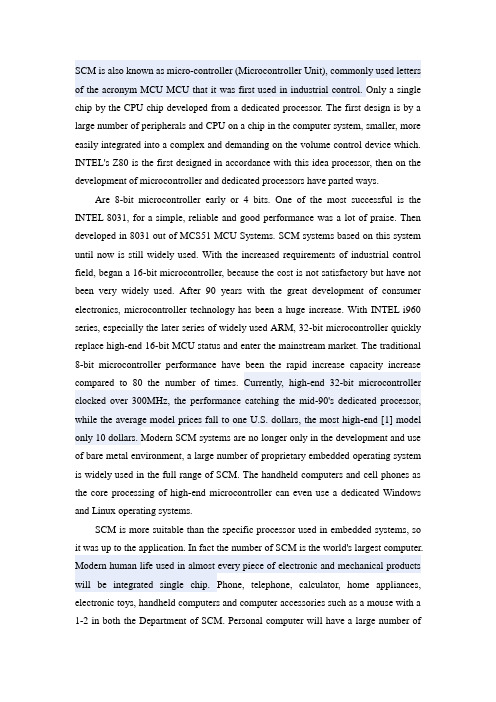
SCM is also known as micro-controller (Microcontroller Unit), commonly used letters of the acronym MCU MCU that it was first used in industrial control. Only a single chip by the CPU chip developed from a dedicated processor. The first design is by a large number of peripherals and CPU on a chip in the computer system, smaller, more easily integrated into a complex and demanding on the volume control device which. INTEL's Z80 is the first designed in accordance with this idea processor, then on the development of microcontroller and dedicated processors have parted ways.Are 8-bit microcontroller early or 4 bits. One of the most successful is the INTEL 8031, for a simple, reliable and good performance was a lot of praise. Then developed in 8031 out of MCS51 MCU Systems. SCM systems based on this system until now is still widely used. With the increased requirements of industrial control field, began a 16-bit microcontroller, because the cost is not satisfactory but have not been very widely used. After 90 years with the great development of consumer electronics, microcontroller technology has been a huge increase. With INTEL i960 series, especially the later series of widely used ARM, 32-bit microcontroller quickly replace high-end 16-bit MCU status and enter the mainstream market. The traditional 8-bit microcontroller performance have been the rapid increase capacity increase compared to 80 the number of times. Currently, high-end 32-bit microcontroller clocked over 300MHz, the performance catching the mid-90's dedicated processor, while the average model prices fall to one U.S. dollars, the most high-end [1] model only 10 dollars. Modern SCM systems are no longer only in the development and use of bare metal environment, a large number of proprietary embedded operating system is widely used in the full range of SCM. The handheld computers and cell phones as the core processing of high-end microcontroller can even use a dedicated Windows and Linux operating systems.SCM is more suitable than the specific processor used in embedded systems, so it was up to the application. In fact the number of SCM is the world's largest computer. Modern human life used in almost every piece of electronic and mechanical products will be integrated single chip. Phone, telephone, calculator, home appliances, electronic toys, handheld computers and computer accessories such as a mouse with a 1-2 in both the Department of SCM. Personal computer will have a large number ofSCM in the work. General car with more than 40 SCM, complex industrial control systems may even have hundreds of SCM in the same time work! SCM is not only far exceeds the number of PC and other computing the sum, or even more than the number of human beingsSingle chip, also known as single-chip microcontroller, it is not complete a certain logic chips, but to a computer system integrated into a chip. Equivalent to a micro-computer, and computer than just the lack of a microcontroller I / O devices. General talk: a chip becomes a computer. Its small size, light weight, cheap, for the study, application and development of facilities provided. At the same time, learning to use the MCU is to understand the principle and structure of the computer the best choice.SCM and the computer functions internally with similar modules, such as CPU, memory, parallel bus, the same effect as well, and hard disk memory devices, and different is its performance of these components were relatively weak many of our home computer, but the price is low , usually not more than 10 yuan you can do with it ...... some control for a class is not very complicated electrical work is enough of. We are using automatic drum washing machine, smoke hood, VCD and so on appliances which could see its shadow! ...... It is primarily as a control section of the core componentsIt is an online real-time control computer, control-line is that the scene is needed is a stronger anti-jamming ability, low cost, and this is, and off-line computer (such as home PC), the main difference.Single chipMCU is through running, and can be modified. Through different procedures to achieve different functions, in particular special unique features, this is another device much effort needs to be done, some great efforts are very difficult to do. A not very complex functions if the 50's with the United States developed 74 series, or the 60's CD4000 series of these pure hardware buttoned, then the circuit must be a large PCB board! But if the United States if the 70's with a series of successful SCM market, the result will be a drastic change! Just because you are prepared by microcomputer programs can achieve high intelligence, high efficiency and high reliability!As the microcontroller on the cost-sensitive, so now the dominant software or the lowest level assembly language, which is the lowest level in addition to more than binary machine code language, and as so low why is the use? Many high-level language has reached the level of visual programming Why is not it? The reason is simply that there is no home computer as a single chip CPU, not as hard as a mass storage device. A visualization of small high-level language program which even if only one button, will reach tens of K of size! For the home PC's hard drive in terms of nothing, but in terms of the MCU is not acceptable. SCM in the utilization of hardware resources to be very high for the job so although the original is still in the compilation of a lot of use. The same token, if the giant computer operating system and applications run up to get home PC, home PC, also can not afford to.Can be said that the twentieth century across the three "power" era, that is, the age of electricity, the electronic age and has entered into the computer age. However, this computer, usually refers to the personal computer, referred to as PC. It consists of the host, keyboard, monitor and other components. Another type of computer, most people do not know how. This computer is to give all kinds of intelligent machines single chip (also known as micro-controller). As the name suggests, this computer system took only a minimal integrated circuit, can be a simple operation and control. Because it is small, usually hidden in the charged mechanical "stomach" in. It is in the device, like the human brain plays a role, it goes wrong, the whole plant was paralyzed. Now, this microcontroller has a very broad field of use, such as smart meters, real-time industrial control, communications equipment, navigation systems, and household appliances. Once all kinds of products were using SCM, can serve to upgrade the effectiveness of products, often in the product name preceded by the adjective - "intelligent," such as intelligent washing machines. Now some technical personnel of factories or other amateur electronics developers to engage in out of certain products, not the circuit is too complicated, that function is too simple and can easily be copied. The reason may be stuck in the product did not use a microcontroller or other programmable logic device.SCM historySCM was born in the late 20th century, 70, experienced SCM, MCU, SoC three stages.First model1.SCM the single chip microcomputer (Single Chip Microcomputer) stage, mainly seeking the best of the best single form of embedded systems architecture. "Innovation model" success, laying the SCM and general computer completely different path of development. In the open road of independent development of embedded systems, Intel Corporation contributed.2.MCU the micro-controller (Micro Controller Unit) stage, the main direction of technology development: expanding to meet the embedded applications, the target system requirements for the various peripheral circuits and interface circuits, highlight the object of intelligent control. It involves the areas associated with the object system, therefore, the development of MCU's responsibility inevitably falls on electrical, electronics manufacturers. From this point of view, Intel faded MCU development has its objective factors. In the development of MCU, the most famous manufacturers as the number of Philips Corporation.Philips company in embedded applications, its great advantage, the MCS-51 single-chip micro-computer from the rapid development of the micro-controller. Therefore, when we look back at the path of development of embedded systems, do not forget Intel and Philips in History.Embedded SystemsEmbedded system microcontroller is an independent development path, the MCU important factor in the development stage, is seeking applications to maximize the solution on the chip; Therefore, the development of dedicated single chip SoC trend of the natural form. As the microelectronics, IC design, EDA tools development, application system based on MCU SoC design have greater development. Therefore, the understanding of the microcontroller chip microcomputer can be, extended to the single-chip micro-controller applications.MCU applicationsSCM now permeate all areas of our lives, which is almost difficult to find traces of the field without SCM. Missile navigation equipment, aircraft, all types of instrument control, computer network communications and data transmission, industrial automation, real-time process control and data processing, extensive use of varioussmart IC card, civilian luxury car security system, video recorder, camera, fully automatic washing machine control, and program-controlled toys, electronic pet, etc., which are inseparable from the microcontroller. Not to mention the area of robot control, intelligent instruments, medical equipment was. Therefore, the MCU learning, development and application of the large number of computer applications and intelligent control of the scientists, engineers.SCM is widely used in instruments and meters, household appliances, medical equipment, aerospace, specialized equipment, intelligent management and process control fields, roughly divided into the following several areas:1. In the application of Intelligent InstrumentsSCM has a small size, low power consumption, controlling function, expansion flexibility, the advantages of miniaturization and ease of use, widely used instrument, combining different types of sensors can be realized Zhuru voltage, power, frequency, humidity, temperature, flow, speed, thickness, angle, length, hardness, elemental, physical pressure measurement. SCM makes use of digital instruments, intelligence, miniaturization, and functionality than electronic or digital circuits more powerful. Such as precision measuring equipment (power meter, oscilloscope, various analytical instrument).2. In the industrial control applicationWith the MCU can constitute a variety of control systems, data acquisition system. Such as factory assembly line of intelligent control3. In Household AppliancesCan be said that the appliances are basically using SCM, praise from the electric rice, washing machines, refrigerators, air conditioners, color TV, and other audio video equipment, to the electronic weighing equipment, varied, and omnipresent.4. In the field of computer networks and communications applicationsMCU general with modern communication interface, can be easy with the computer data communication, networking and communications in computer applications between devices had excellent material conditions, are basically all communication equipment to achieve a controlled by MCU from mobile phone, telephone,mini-program-controlled switchboards, building automated communications call system, train radio communication, to the daily work can be seen everywhere in the mobile phones, trunked mobile radio, walkie-talkies, etc..5. Microcomputer in the field of medical device applicationsSCM in the use of medical devices is also quite extensive, such as medical respirator, the various analyzers, monitors, ultrasound diagnostic equipment and hospital beds, etc. call system.6. In a variety of major appliances in the modular applicationsDesigned to achieve some special single specific function to be modular in a variety of circuit applications, without requiring the use of personnel to understand its internal structure. If music integrated single chip, seemingly simple function, miniature electronic chip in the net (the principle is different from the tape machine), you need a computer similar to the principle of the complex. Such as: music signal to digital form stored in memory (like ROM), read by the microcontroller, analog music into electrical signals (similar to the sound card).In large circuits, modular applications that greatly reduce the volume, simplifies the circuit and reduce the damage, error rate, but also easy to replace.7. Microcontroller in the application field of automotive equipmentSCM in automotive electronics is widely used, such as a vehicle engine controller, CAN bus-based Intelligent Electronic Control Engine, GPS navigation system, abs anti-lock braking system, brake system, etc..In addition, the MCU in business, finance, research, education, national defense, aerospace and other fields has a very wide range of applications.。
Visual Components Experience 1.6 用户指南说明书

VISUAL COMPONENTS [ APPS ] Visual Components Experience Guide Visual Components Experience 1.6 | Version: November, 2021Visual Components Experience is a standalone application that allows you to view 3D simulations and experience them in virtual reality. Simulations can be recorded as animations using any Visual Components 4.1.X or higher product. ContentsSupported Devices (2)Setup (3)Supported File Types (4)Controls (5)Virtual Reality (6)Experience 3D Viewing (10)Experience Virtual Reality (11)Interactive VR (12)Advanced Settings (12)Support****************************ForumSupported devicesWindows OS▪Any device running Windows 8.1 or 10 can be used for viewing 3D simulations▪Refer to the minimum requirements for a Visual Components 4.x producthttps:///system-requirements▪An alternative for viewing 3D simulations is the mobile version of Visual Components Experience. Compatible VR DevicesVisual Components Experience relies on SteamVR for virtual reality functionality. Any Head- mounted Display (HMD) that is supported by SteamVR should also support VC Experience. However, this is not guaranteed, and using one of the tested and verified devices listed below is recommended.Tested VR DevicesNote that if your computer has a Mini DisplayPort, you need to use a Mini DisplayPort cable. Based on field tests and feedback, adapters may not work.•HTC Vive and Vive Pro•Oculus Rift S•Samsung HMD Odysseyo Uses Microsoft Windows Mixed Realityo See section Using Samsung HMD Odyssey+ for more details.•Valve IndexSetupFor viewing 3D simulations, install Visual Components Experience on your device here: https:///products/downloadsFor virtual reality, this guide assumes that you are using HTC Vive. For all other devices, refer to t he manufacturer on how to install new apps, set up the device, and interact with VR objects.1.Set up your device according to the manufacturer’s instructions.2.Install Steam onto the device.For more information, see /about.3.Install SteamVR as follows:a.Run Steam.b.In Steam, go to Library > Tools and then search for SteamVR.c.Right-click SteamVR and click Install Game.Supported File TypesVisual Components Experience allows you to open and play VCAX files. A VCAX file is a container for a 3D simulation recorded as an animation using a Visual Components 4.x product.To create a VCAX file, see the Record a Simulation as Animation tutorial:▪To watch the tutorial from Visual Components Academy, go tohttps:///lessons/record-a-simulation-as-animation/▪To download the tutorial as video, go to http://bit.ly/2AezlWCYou can double-click a VCAX file on your device to automatically open it in Visual Components Experience.Otherwise, you need to add VCAX files to the following folder to list them in the app: C:\Users\%username%\Documents\Visual Components\ExperienceControls 3D Viewing1.Select animation allows you to select and open a VCAX file in the My Animations folder of your Visual Components documents.2.Viewport displays the 3D scene and animation.3.About displays app information.4.Quality Settings displays a dialog for controlling the level of detail (LOD) and quality level of the viewport. The frame rate (FPS) of the scene is also indicated based on the current settings.5.Slider and Thumb show the positionof animation and allow you to jump forward or backward in time.6.Reset returns animation to its initial state and time of zero.7.Play allows you to start or stop animation.8.Time shows the position (in seconds) of animation followed by its duration.9.Playback speed can be changed toplay the animation slower or faster.Virtual realityMain Menu1.Select animation allows you to select and open a VCAX file in the My Animationsfolder of your Visual Components documents.2.1:1 scales components to their original size.3.Reset returns animation to its initial state and time of zero.4.Slider and Thumb show the position of animation and allow you to jump forward orbackward in time.5.Time shows the position (in seconds) of animation followed by its duration..6.Ray is the pointer of a connected joystick that can be used for selecting objects andmenu items.7.1:10 scales components to 1/10th of their original size.8.On Table scales components to HTC Vive play area.9.Play alows you to start or stop animation.10.Quality Settings displays a dialog for controlling the level of detail (LOD) and qualitylevel of the viewport. The frame rate (FPS) of the scene is also indicated based on the current settings.11.About displays app information.12.Playback speed can be changed to play the animation slower or faster.HeadsetA headset allows you to look around in the scene. You must connect the headset to SteamVRbefore using Visual Components Experience in Virtual Reality mode.Default bindings of controlsThe following tables show what happens by default when you use the controllers in VC Experience. Note that you can also customize the bindings according to your needs.Some actions can send data from Visual Components Experience to the Visual Components 4.4 application, provided that you have the layout open in Visual Components 4.4. Note that sending data also requires setting up a Python script with vcVREvent statements.GripJoystickNote that you need to have your joystick connected to SteamVR to use the joystick for interacting with objects in the scene.Menu buttonMixed reality controllersLeft triggerRight triggerTrackpadUsing Samsung HMD Odyssey+ with Visual Components Experience To use the Samsung HMD Odyssey with VC Experience, you need to also install Windows Mixed Reality for SteamVR from the Steam store.When you want to use the device with VC Experience, launch the Windows Mixed Reality for SteamVR and then launch Visual Components Experience in VR mode.Viewing 3D simulations1.Run Visual Components Experience.2.Click 3D.3.Click Select animation and select an animation to load it in the scene.4.Do any of the following as needed:▪To remove the animation, in Select animation, click <Clear>.▪To return to the default view, in Select animation, click <Reset View>.▪To orbit the camera in the scene, press and hold the right mouse button.▪To pan the camera in the scene, press and hold the left and right mouse buttons.▪To zoom the camera in the scene, rotate the mouse wheel.| PAGE 10 OF 12 |ExPErIENCE 3d VIEwINGExPErIENCE VIrTUAL rEALITy | PAGE 11 OF 12 |Use the virtual reality mode1. Run SteamVR, and then connect your headset and joystick(s).2. Run Visual Components Experience.3. Click VR .4. With the joystick, press the Menu button, cast a ray, and use Select animationto load an animation in the scene. 5. Do any of the following as needed:▪ To scale components, use the main menu. Generally, you would use 1:10 to view a large scene or On Table to walk around and view a scene.▪ To remove the animation, in Select animation , click <Clear>.▪ To return to the default view, in Select animation , click <Reset View>.| PAGE 12 OF 12 |Interactive VRInteractive VR requires Visual Components Premium 4.2 or higher product. Animation streaming is required to interact with components in VR. See the Academy lesson Streaming Simulation to VR on how to enable animation streaming.For details on using interactive VR, check out the Academy tutorials. Components that enable interactive VR are found in eCatalog directory VR Interaction.Advanced users should see the Python API documentation for vcVREvents. Advanced SettingsOn the launcher, you have the option to specify Advanced Settings related to animation streaming and Anti-Aliasing.Streaming Host is the IP address of the computer where the VC Premium application is running. If VC Premium and VC Experience are running on the same machine, then IP-address 127.0.0.1. Streaming Port must match the port defined in VC Premium.Anti-aliasing settings can be changed by modifying the Antialiasing mode and Antialiasing FXAA (Fast Approximate Anti-Aliasing) options.。
pcb生产流程培训英文版

pcb生产流程培训英文版Here is the English essay on the topic of "PCB production process training" with a word count of over 1000 words:The production of printed circuit boards (PCBs) is a crucial process in the electronics industry, as these components serve as the backbone for a wide range of electronic devices, from smartphones to industrial equipment. Ensuring the proper training and understanding of the PCB production process is essential for maintaining high standards of quality and efficiency. In this essay, we will delve into the various stages of the PCB production process, providing a comprehensive overview for trainees and professionals alike.The first step in the PCB production process is the design phase. This involves the creation of a digital schematic or layout, which outlines the placement and interconnections of the various components that will be mounted on the board. The design phase requires a thorough understanding of electrical engineering principles, as well as the specific requirements and constraints of the intended application. Designers must consider factors such as component size, heat dissipation, and signal routing to ensure the PCB will function asintended.Once the design is complete, the next step is the fabrication of the PCB itself. This process begins with the creation of the base material, which is typically a thin, rigid substrate made of fiberglass or other insulating materials. The substrate is then coated with a thin layer of copper, which will serve as the conductive pathways for the electronic components. The copper layer is then etched away, leaving behind the desired circuit patterns.After the basic PCB structure has been created, the next step is the drilling process. This involves the use of specialized machinery to create the necessary holes and vias that will allow the components to be mounted and interconnected. The drilling process must be carried out with a high degree of precision, as the placement and size of these holes can have a significant impact on the overall performance and reliability of the PCB.Following the drilling process, the PCB undergoes a series of cleaning and preparation steps to ensure that the surface is ready for the next stage of production. This may include the application of a solder mask, which is a protective coating that helps to prevent short circuits and corrosion, as well as the application of a surface finish, such as gold or tin, to improve the solderability of the board.Once the PCB has been prepared, the next step is the component placement and soldering process. This involves the use of specialized equipment, such as pick-and-place machines, to accurately position the various electronic components on the board. The components are then secured in place using a process called soldering, which involves the melting of a metal alloy to create a strong, conductive bond between the component and the PCB.After the component placement and soldering process, the PCB undergoes a series of quality control checks to ensure that it meets the required standards for performance and reliability. This may include visual inspections, electrical testing, and even more advanced techniques such as automated optical inspection (AOI) and X-ray analysis.Finally, the completed PCB is packaged and prepared for shipment to the end customer. This may involve the addition of protective coatings, the installation of connectors or other hardware, and the labeling and documentation of the PCB.Throughout the entire PCB production process, it is essential that workers and trainees receive comprehensive training on the various techniques and equipment involved. This training should cover not only the practical aspects of the production process, but also the underlying principles and best practices that guide the industry. Byensuring that all personnel involved in the PCB production process are well-trained and knowledgeable, companies can ensure that their products meet the highest standards of quality and reliability.In conclusion, the PCB production process is a complex and multifaceted endeavor that requires a deep understanding of electrical engineering, materials science, and manufacturing techniques. By providing comprehensive training to all personnel involved in the process, companies can ensure that their PCBs are produced to the highest possible standards, helping to drive innovation and advancement in the electronics industry.。
计算机基础英文版

计算机基础英文版Computers have become an indispensable part of our lives Whether in work, study, or entertainment, we encounter and rely on them constantly To have a better understanding and utilization of computers, it is essential to master the basicsThe first thing to know is the hardware components of a computer The central processing unit (CPU) is often referred to as the "brain" of the computer It performs calculations and controls the overall operation of the system The performance of the CPU is crucial for the speed and efficiency of the computer Another important component is the memory, which includes random access memory (RAM) and readonly memory (ROM) RAM is used for temporary storage of data and programs that are currently in use, while ROM stores permanent instructions and data that are needed during the startup processThe storage devices in a computer are also significant Hard disk drives (HDDs) and solidstate drives (SSDs) are common options for storing large amounts of data HDDs have larger capacities but are slower in data access compared to SSDs, which offer faster speeds but may be more expensive per unit of storageThe graphics processing unit (GPU) is responsible for handling graphicsrelated tasks, especially important for gaming, video editing, and 3D design A good GPU can provide smooth and highquality visual experiencesThe motherboard is like the backbone of the computer, connecting all the components together and facilitating communication between themIn terms of software, the operating system is the foundation Popular operating systems include Windows, macOS, and Linux The operating system manages the computer's resources, runs applications, and provides a user interface for interactionApplication software is designed to perform specific tasks For example, word processors like Microsoft Word are used for writing and editing documents Spreadsheet programs such as Excel are useful for data analysis and calculation Web browsers like Chrome and Firefox allow us to access the internet and browse web pagesWhen it comes to input and output devices, keyboards and mice are common input tools that allow us to provide instructions to the computer Monitors and printers are typical output devices for presenting information visually or on paperNetworking is another crucial aspect of computers Through the internet, we can connect with people around the world, access vast amounts of information, and perform online activities such as shopping, socializing, and remote workUnderstanding computer security is of utmost importance We need to be cautious of viruses, malware, and phishing attacks Installing antivirus software, keeping the system updated, and being vigilant when sharing personal information online can help protect our computers and dataProgramming languages are the tools used to create software and applications Languages like Python, Java, and C++ have their unique features and are applied in different fields depending on the requirements In conclusion, having a solid grasp of the basics of computers is essential in today's digital age It enables us to make the most of this powerful tool and adapt to the everchanging technological landscape Whether for personal use or in a professional setting, computer literacy is a valuable skill that empowers us to be more productive and efficient。
Visual C6.0、Visual Studio 6.0中英版及教学视频下载
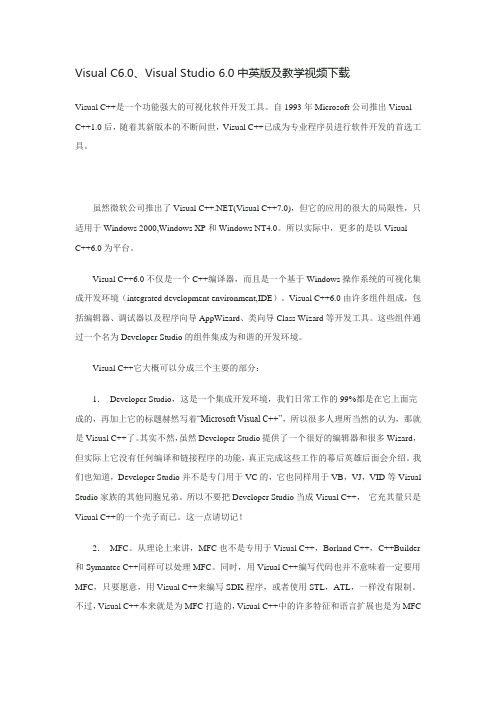
Visual C6.0、Visual Studio 6.0中英版及教学视频下载Visual C++是一个功能强大的可视化软件开发工具。
自1993年Microsoft公司推出Visual C++1.0后,随着其新版本的不断问世,Visual C++已成为专业程序员进行软件开发的首选工具。
虽然微软公司推出了Visual C++.NET(Visual C++7.0),但它的应用的很大的局限性,只适用于Windows 2000,Windows XP和Windows NT4.0。
所以实际中,更多的是以VisualC++6.0为平台。
Visual C++6.0不仅是一个C++编译器,而且是一个基于Windows操作系统的可视化集成开发环境(integrated development environment,IDE)。
Visual C++6.0由许多组件组成,包括编辑器、调试器以及程序向导AppWizard、类向导Class Wizard等开发工具。
这些组件通过一个名为Developer Studio的组件集成为和谐的开发环境。
Visual C++它大概可以分成三个主要的部分:1.Developer Studio,这是一个集成开发环境,我们日常工作的99%都是在它上面完成的,再加上它的标题赫然写着“Microsoft Visual C++”,所以很多人理所当然的认为,那就是Visual C++了。
其实不然,虽然Developer Studio提供了一个很好的编辑器和很多Wizard,但实际上它没有任何编译和链接程序的功能,真正完成这些工作的幕后英雄后面会介绍。
我们也知道,Developer Studio并不是专门用于VC的,它也同样用于VB,VJ,VID等Visual Studio家族的其他同胞兄弟。
所以不要把Developer Studio当成Visual C++,它充其量只是Visual C++的一个壳子而已。
Visual Components Process Modeling ASRS手册说明书
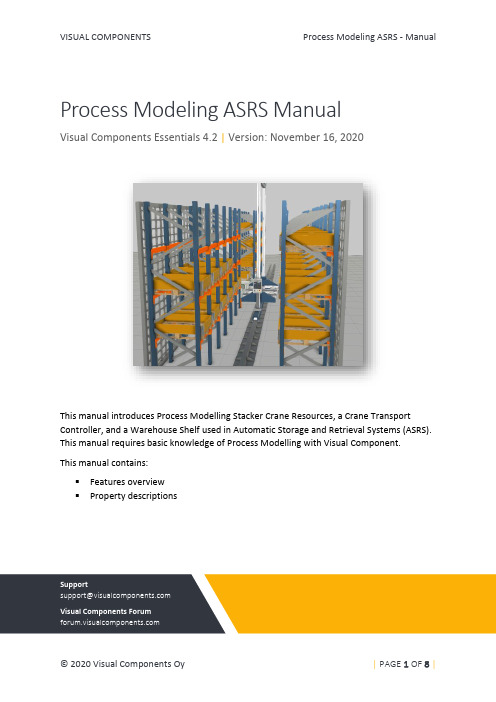
VISUAL COMPONENTS Process Modeling ASRS - ManualSupport****************************Visual Components Forum Process Modeling ASRS ManualVisual Components Essentials 4.2 | Version: November 16, 2020This manual introduces Process Modelling Stacker Crane Resources, a Crane TransportController, and a Warehouse Shelf used in Automatic Storage and Retrieval Systems (ASRS). This manual requires basic knowledge of Process Modelling with Visual Component. This manual contains: ▪ Features overview ▪ Property descriptionsContentsCrane Transport Controller (3)Properties (3)Stacker cranes (4)Properties (5)Transport Link properties (5)Warehouse Shelf (7)Crane Transport ControllerThe Crane transport controller is required to control the cranes and serve as thetrack/runway for the cranes. It can control up to two cranes simultaneously. The cranes are connected to the controller with the PnP tool. The cranes are referred to as the crane A or crane B determined by the interface to which the crane is connected to.Once a crane is connected, the interf ace is moved to match the crane’s dimensions, preventing it from exceeding the track. The dimensions of the crane are taken from its bounding box.PropertiesTrackLength, RailWidth, and RailHeigth: The dimensions of the track SafetyClearance: Determines the minimum separation between the cranes if more than one is connected to the same trackCheckLimits: Pause the simulation and display output message if a crane runs out of the track (exceeds the track length)ShowTopRail and TopRailHeight: Enable to display the top rail at the given heightAuto Configure Links: If more than one crane is connected to the track, the auto-configure will associate each link with Crane A or B using the nearest crane to the link’s source and destination nodes.LinkDefaults::GraspTime, ReleaseTime, PostPickWaitTime: Default values to use in the transport links. Value can be overridden in link properties. For a detailed description, refer to the section “Transport Link Properties.”Stacker cranesThere are several types of stacker cranes available in the eCatalog/Process Resources. The Single Pallet Stacker Crane can handle only one product at a time. The other two, the Dual and Double Deck cranes, can handle two products simultaneously.The crane links are as follows:Carrier (X-axis)Cradle (Z-axis)Handler (Y-axis)PropertiesDefault -tab properties define the geometry of the craneAutohoming::Delay: Defines the time after the crane has been without tasks when it moves to a home position defined by the following properties. Use zero to disable auto homing. Autohoming::CarrierPosition: Carrier (X) home positionAutohoming::CradlePosition: Cradle (Y) home positionAutohoming::Read Current Joint Values: Read the current position and set the above properties.Speeds -tab properties set the kinematic parameters for each joint. The deceleration will be equivalent to the acceleration.Transport Link propertiesPriority: Sets the priority for the link againstall available/active transportation tasks. Thelower the number, the higher the priorityUse Crane: Define a specific crane fortransportation or allow the controller tochoose the crane (Any). The controller willselect the nearest available by default.UseCustomParameters: Enable to override default values (defined in controller properties) GraspTime: A time that is taken to load the crane. Excluding handler extend and retract times.ReleaseTime: A time that is taken to unload the crane. Excluding handler extend and retract times.PostPickWaitTime: A wait time afterpicking a product before proceeding to the next task. Wait time is not applied if the crane has no capacity for additional products or another task is available. Use this to wait for additional products to enter a process (via a conveyor, for example) for picking before delivering.Warehouse ShelfThe warehouse comes with multiple different presets, the Pallet Rack, Crane Rack, Light Pallet Rack, Manual Picking Shelf, and Pick To Light, that can be used to quickly set up the appearance and the dimensions.The shelf is a process with a Buffer statement, and the statement properties are set automatically based on the shelf setup. The setup is the number of Bays (columns), Tiers (rows), FloorClearance, Horizontal and VerticalFillOrder, and ProductOrientation.Some statement properties need to be visited to change the e.g. the following properties: accepted product types or groups, change BufferMode (FIFO/LIFO), and ParallelInput and OutputLimit. The ParallelInputLimit should set to a value that is the total capacity of the available resources or less. That way, if more than one shelf is used, the shelves will be filled roughly at the same rate. ParallelOutputLimit is set automatically to match the number of slots but can be manually changed after the shelf has been set up.It is possible to load and unload the shelf from the opposite sides. If resources such as humans are used, they will go to the FlowIn or FlowOutResourceLocation. The cranes or robot arms will not use the location. A small arrow indicates the flow in or the flow out location. The location will be automatically transformed to match the product location on the floor level, and the offset from the shelf will be maintained. Both locations can bemodified with the corresponding properties on the shelf.。
kk2004实例应用
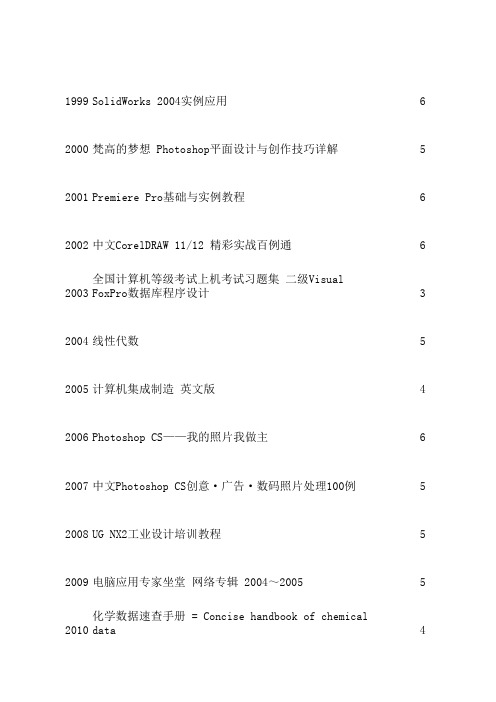
1999SolidWorks 2004实例应用 6 2000梵高的梦想 Photoshop平面设计与创作技巧详解 5 2001Premiere Pro基础与实例教程 6 2002中文CorelDRAW 11/12 精彩实战百例通 6 2003全国计算机等级考试上机考试习题集 二级Visual FoxPro数3 2004线性代数 5 2005计算机集成制造 英文版 4 2006Photoshop CS——我的照片我做主 6 2007中文Photoshop CS创意·广告·数码照片处理100例 5 2008UG NX2工业设计培训教程 5 2009电脑应用专家坐堂 网络专辑 2004~2005 5 2010化学数据速查手册 = Concise handbook of chemical data4 2011AutoCAD 2004中文版三维造型高级教程 5 2012Visual C++ 6.0范例入门与提高 2 2013SQL Server 2000数据库管理与开发技术大全 4 2014环境保护概论 5 20153ds max 5建筑与室内设计必成攻略 4 2016机械设计基础学习与训练指南 3 2017网络管理技术与应用 2 2018大学物理 上册 3 2019三维创造奇迹 3D人脸超写实制作 5 2020Microsoft Access 2003公司数据库管理综合应用 4 2021实战Visual 2003进销存系统 6 2022跟我学电脑办公技巧与案例 4 会计系统程序设计 4 202435~6/0.4kV配变电系统短路电流计算实用手册 5 2025Photoshop数码照片处理与特效制作 4 2026精通Flash MX 2004 4 2027建筑工程施工质量验收规范应用讲座(验收表格) 2 2028Microsoft .NET和Windows应用程序调试 3 2029JavaScript网页开发 体验式学习教程 4 2030ANSYS有限元分析实用教程 6 20313ds max6室内效果图设计 3 2032专家门诊 Visual C++开发答疑300问 3 20333ds max 4创意精粹 2 2034Visual C++数据库开发基础及实例解析22035Visual C++/Turbo C串口通信编程实践 5 2036跟我学AutoCAD 2004中文版与机械制图 6 2037计算机网络与安全实用编程 5 2038PhotoWorks效果渲染 5 2039ASP数据库开发实例精粹 4 2040Painter 8绘画实例制作教程 5 2041AutoCAD 2005电气设计 3 2042彩色电视机维修教程及光盘实例详解 5 2043基于UML的软件项目的过程质量保障 5 2044计算机组装与维护 4 20453ds max室内设计与效果图制作实例详解 6 2046Photoshop CS经典实例详解 4 2047Visual Basic数据库高级实例导航 4 2048JBuilder 9集成开发实例解析 2 2049闪亮视界新动力—Flash 5中文版 1 2050举一反三——Pro/ENGINEER中文版机械设计实战训练 2 2051全国计算机等级考试三级 PC技术典型题汇与解析 5 2052二级 Visual Basic程序设计考点精讲与试题选解 5 2053懈寄生 4 2054举一反三——3ds Max三维动画制作实战训练 12 2055参数统计 6 2056Struts Kick Start中文版 5 2057计算机应用文摘 2004下半年合订本 5 2058流程管理 3 2059操作系统原理UNIX篇习题与实验指导 10 2060数字媒体——作品观摩与点评 3 2061统计质量控制 [英文版] 3 2062室内设计原理下册3 2063CAXA数控车V2实例教程 3 2064数字图像处理 6 2065数据结构习题解析与实训 10 2066基于PowerPC的嵌入式Linux 2 2067MATLAB LabVIEW SystemView仿真分析基础 3 2068网络程序设计——ASP 3 2069机械系统计算机控制 3 2070CorelDRAW 12中文版精彩设计零距离 32071图像处理 Photoshop CS中文版入门与提高 4 2072新编Photoshop 7.0中文版入门与提高 4套*2 2073插图艺术家 Illustrator 4 2074电脑平面设计创意与制作 2 2075新编Excel 2003中文版入门与提高 4 20763ds max 6工业产品设计教程 5 2077Fireworks网页设计专家门诊 8 2078CorelDRAW基础教程 4 2079Authorware基础教程 4 2080Visual Basic .NET数据库高级教程 4 2081我想学设计 Photoshop CS平面设计典型实例 3 2082PowerBuilder 9.0基础应用与系统开发 5 2083跟我学AutoCAD 2004中文版与建筑制图 4 2084Authorware 7.0基础与实例培训教程 5 2085模拟导游 4 2086中国电脑教育报 2004年合订本 5 2087中文版Windows XP速成实用教程 3 2088Authorware 7.0多媒体制作实践与提高 4 2089SAS编程技术与金融数据处理 6 2090局域网组建与维护 实战技巧 6 2091JBuilder基础开发篇 JBuilder X/2005版 4 2092开天辟地学电脑 PowerPoint XP实例篇 2 2093Visual Basic数据库开发实例解析 2 2094Photoshop 7建筑效果图制作精粹3 2095有机化学 下册 3 2096工程师和科学家实用统计分析 基于计算机的方法 [英文版]2 2097网络程序设计——ASP 蔡翠平主编 1 2098用VBA开发AutoCAD 2000应用程序 2 20993ds max 6 Lightscape 3.2室内建筑效果图经典作品解析 5套*2 2100工程师的矢量力学 静力学 国际单位制第3版3 2101专家门诊 开发答疑200问 6 2102音乐听觉速成教程 8 2103Java编程思想 3 2104Photoshop图像艺术效果100例 4套*2 2105Protel DXP电路设计白金教学 6 2106C程序设计(二级)上机指导 321073DS MAX流线型神话 三维建筑深层接触3 2108Delphi源代码分析 1 2109CAD/CAM应用软件 UG训练教程 2 2110AutoCAD辅助设计专家门诊 5 21113DS MAX R3欧式建筑效果图制作实例3 2112计算机组成原理及汇编语言学习指导 10 2113AutoCAD机械制图习题精解 4 2114Premiere Pro基础教程 6 21153DS MAX三居室装修效果图经典范例 10 2116Maya 5影视特效超级手册 5 2117Pro/ENGINEER 2001实用教程 3 2118PowerBuilder数据库开发经典案例解析 4 2119信息安全基础 4 2120工程中的有限元方法 英文版 5 21212003~2004年:中国农村经济形势分析与预测 3 2122公司管理表格现用现查 2 2123TCP/IP协议原理与应用 4 2124软件技术基础 6 2125Flash MX 2004动画设计 TOP10 6 2126Visual FoxPro软件开发模式与应用案例 3 2127UG应用开发教程与实例精解 2 2128AutoCAD 2004应用技巧 6 2129Photoshop CS广告设计触类旁通百例 6 2130SolidWorks高效工具 5 2131全国计算机等级考试学典 Visual Basic程序设计冲刺试卷 5 2132UML项目管理的过程质量保证 2 2133中文版Illustrator 10基础与实例教程 5 2134Delphi数据库开发经典案例解析 6 2135毛泽东著作专题摘编 (上)2136毛泽东著作专题摘编 (下)2137古今秘闻全记录 最新修订图文版2138全国计算机等级考试历届笔试真题详解 三级网络技术 3 2139电子商务应用实验教程 4 2140影响 毕加索vs达利4 2141超快学会五笔输入 5 2142无师自通 五笔打字篇 42143跟我学五笔打字快速上手 4 2144全国计算机等级考试考试要点.题解与模拟试卷 三级信息管5 2145新编3ds Max 6入门与提高 4 2146疯狂五笔 不背字根 翁丹等编著6 2147电脑报2004增刊 热门硬件与数码应用方案集锦 6 2148新电脑课堂 数码照片拍摄与处理 5 2149中文Access 2003应用学习捷径 5 2150现代信号处理教程 1 2151化工腐蚀与防护2152Windows XP实用大全 4 2153Java手机程序开发 J2ME - CLDC/MIDP 微型爪哇人著4 21543ds max 5轻松课堂实录 5套*3 2155视频编辑教程 中文版会声会影8 3 2156我也精通注册表 4 2157Photoshop CS中文版标准教程 3 2158全脑学习 3 2159专家门诊 Delphi开发答疑300问 2 21603ds max 6 Lightscape 3.2 Photoshop 7室内外建筑效果表4 2161操作系统原理·技术与编程 2 2162影响中国的5000条名人赠言 4 2163二级Visual FoxPro学与练 2 2164时尚集中营 主流数码外设选购与应用技巧全接触 5 2165Photoshop 6.0 Action创意设计 从入门到精通 2 2166从零开始——居室设计 2 2167UnigraphicsⅡ模型设计 实例演练篇 6 2168AutoCAD 2004中文版机械制图实用教程 1 2169实战Pro/Engineer曲面设计 适用2001版 3 2170飚三维—3ds max 5完全学习手册 全彩印刷 4 2171Mental Ray渲染全能1 21723ds max5白金手册/上1 2173新手学电脑故障排除1 2174电力工程管理与实务 1 2175AutoCAD家装施工图绘制培训教程1 2176台湾军事部署最新解密2177Photoshop CS数码照片处理入门与提高百例1 2178Microsoft SQL Server2000宝典121793ds max5建筑动画设计实例精解1 2180Authorware多媒体开发程序设计与典型实例1 2181基于Project2003的项目管理1 2182电脑软,硬件优化典型应用技巧1 2183C++Builder6 入门提高1 2184Photoshop现代包装装潢设计技能特训1 2185举一反三:3ds max建筑效果图制作实战训练1 2186CorelDRAW11图形创意与设计典型效果实战演练150例1 2187Visual FoxPro精彩编程200例6 218821天学通Java2(第三版)(专业参考版)1 2189游戏编程精粹.11 2190PageMaker时尚应用百例6 21913DS MAX6室外装潢技能特训:神奇的建筑师1 2192DirectShow实务精选1 2193中文AutoCAD机械设计精彩范例1 2194一级注册建筑师考试辅导教材.五.建筑经济 施工与设计业务1 2195电路设计与制版—Protel 99入门与提高 4 2196计算机审计1 2197简编房屋建筑学1 2198家居装饰设计精彩范例1 2199赫尔佐格和德梅隆的作品与思想3 2200学以致用:3DS MAX7三维效果图与渲染典型实例教程1 2201Visual Basic6.0数据库开发技术与工程实践1 2202801单片机彻底研究基础篇1 2203After Effects 6.0标准教程1 2204AutoCAD2004图样绘制艺术1 2205方正奥思6.0多媒体创作百例1 2206ASP网络编程实例1 2207轻松学用3ds max1 2208黑客防线2005精华本1 2209C++程序设计题解与上机指导1 2210SolidWorks2004模具设计实例精解2 22113DS MAX园林建筑小区规划效果图制作技能特训1 2212Authorware7多媒体应用技术教程1 2213新编Flash mx 2004中文版入门与提高1 2214Photoshop cs图像处理300问1应用教程1 2216J2EE企业级应用开发1 2217网络程序设计基础1 2218Delphi7应用案例开发篇1 2219大型ERP实施全接触Step By Step6 2220Authorware课件制作动态指导6 2221突破Photoshop7.0中文版广告创意与平面设计创作实例五十6 2222FPGA/CPLD设计工具:X ilinx ISE使用详解3 2223办公自动化案例教程3 2224AutoCAD2004中文版家装施工图绘制入门教材6 2225Access2003高手攻略1 22263ds max6完全征服手册3 2227Illustrator实用基础教程1 2228全国计算机等级考试教程Visual Basic语言程序设计1 2229企业资源计划(ERP)及其应用1 2230Authorware7.0多媒体课件制作基础与提高1 2231助理电子商务师3 2232矩阵论8 2233统计学基础1 2234Cisco CCNA认证考试(640-607)复习题1 2235唱片里的音乐与录音1 2236自由自在游夏威夷1 2237专利复审委员会案例诠释:现有技术与新颖性1 2238谁动了我的电脑5 2239跟我学汽车养护1 2240常见汽车识别代号(VIN)速查手册1 2241时尚健身:普通高校体育选项课教材1 2242自由自在游苏杭1 2243Flas mX2004精彩设计零距离1 2244Excel行政与人力资源管理高级应用6 2245电子政务教程3 2246CorelDRAW与现代商业设计5 2247C++Builder项目开发实践1 2248Flash5网页动画设计标准培训教程1 2249JSP+Oracle组建动态网站实例精讲1 2250中文Dreamweaver MX网页设计12251S7-300/400 PLC应用技术1 2252学有所成:3ds max/photoshop室内效果图制作技巧与典型实1 2253电脑编程技巧与维护2003年合订本(下)1 2254Visual C++课程设计案例精编4 2255V isual C++游戏编程导学5 2256Delphi程序设计基础与上机指导4 2257经典室内设计项目实践详解1 2258Excellent Vision:设计师谈Photoshop界面设计1 2259新编中文版FreeHand MX矢量绘图专家1 2260Photoshop CS经典详解100例1 2261UML2工具箱1 2262行业电脑教育:文秘篇6 2263爱过流星1 2264强身建体八段锦2265世界历史地理未解之迷(地理)1 2266世界历史地理未解之迷(历史)1 2267Rhino 3D & 3ds max6模型制作白金手册1 2268Visual Basic数据库开发关键技术与实例应用1 2269新手学建网站1 2270林缨2 22712004数码应用精华本1 2272拨号上网排忧解难1 2273Visual C++6.0信息管理系统开发案例导航1 2274SAP Business One中文版7.01 2275Delphi7控件实用程序设计100例1 2276Dreamweaver MX 2004基础实例精讲1 2277Flash MX动画制作基础教程1 2278民事诉讼与仲裁制度1 2279黑客任务实战:服务器攻防篇1 2280Combustion3.0影视特技特效合成大师1 2281CCTV对话1 22823ds max 6 & Photoshop CS建筑效果图绘制技术1 2283全国计算机等级考试二级Visual Basic经典试题与上机讲解1 2284中文Premiere Pro影视动画非线性编辑1 2285Flash MX2004中文版动画设计实例详解4 2286室内装饰工程设计务实教程42287行政职业能力测验应该指导(B类)4 2288计算机应用基础:实例 实验 测试题解6 2289EM78447B 单片机应用研究与制作5 22903DS MAX家装效果图制作创意与表现1 22913ds max插件白金手册1 2292Delphi6网络与数据库编程百例1 2293多媒体软件制作(Authorware平台)Authorware6.5职业技能培1 2294C++Builder数据库开发经典解析1 2295Dreamweaver中文版网站建设实战训练1 2296ⅠIIiustrator平面设计实战训练1 2297AutoCAD2004建筑及装潢设计基础与提高1 2298全国计算机等级考试三级:数据库技术典型题汇与解析1 2299Delphi信息管理系统开发实例导航+B25021 2300ASP数据库编程入门1 2301多媒体技术基础2302Pro/ENGINEER Wildfire 1 2303Java 信息管理系统开发1 2304PowerPoint 在商业与教学演示中的应用 5 2305Delphi7完美经典1 2306测量系统分析3 2307举一反三 --- Mastercam数控加工实战训练4 2308思科网络技术学院教程 IT基础II: 网络操作系统5 2309三级PC技术:新大纲版----全国计算机等级考试超级模拟软件5 2310CorelDRAW 12入门与提高4 2311AutoCAD建筑设计培训教程4 2312《无线电》合订本 2004年下6 2313行业电脑教育-----网民篇6 2314PC游戏编程(DirectX 8)6 23153dsmax5室内效果图制作捷径6 2316Flash MX 2004动画制作 时尚创作百例6 2317Pro/ENGINEER 2001 模具设计6 2318新编AutoCAD 2004 中文版入门与提高6 2319Inside 深入核心 VCL 架构剖析1 2320AutoCAD2004特训教程-----3D应用篇1 2321Photoshop 7.0时尚创作200例1 2322Visual C++ 6.0实训教程42323计算机辅助产品造型设计表现技法6 2324Pro/ENGINEER设计与应用4 23253ds max 建筑效果创作难点实例解析(3ds max 6版)4 2326After Effects 经典影视特效案例详解2 2327AutoCAD20051 2328三级信息管理技术5 2329CAXA 实体设计三维CAD应用提高30例5 2330机械原理与设计课程设计5 2331三级网络技术 (新大纲)6 2332Visual FoxPro 1 2333结构可靠性分析及随机有限元法----理论、方法、工程应用1 2334现代科技信息检索导航1 2335数码相机拍照带了就走1 2336林家铺子2 2337日出3 2338施工组织设计范例50篇1 2339Access 信息管理系统开发实例导航1 2340Visual Basic 6.0 信息管理系统开发实例导航1 2341化学-----中心科学(英文8版)1 2342嵌入式实时操作系统及应用开发4 2343二级 Visual Basic语言程序设计考题精解与考场模拟6 2344全国计算机等级考试教程信息管理技术(三级)新大纲版3 2345PowerDesigner 软件工程技术 3 2346AutoCAD2005建筑与景观设计4 2347全国计算机等级考试教程信息管理技术(三级)新大纲版5 2348网站建设案例精粹5 2349JSP软件工程案例精解6 2350Excel 2003 在市场营销中的应用5 2351举一反三 Delphi 程序设计实战训练4 2352跟我学网页设计(MX2004)4 2353C++ Builder 编程技巧、经验与实例4 2354Unigraphics V16 实体与组合应用4 2355CATIA V5 机械设计5 2356Inventor9 中文版机械设计高级应用实例3 2357瑞萨R8C/11单片机原理和应用4 2358Windows API函数在Visual Basic 中的应用实例42359从零开始UG中文版基础培训教程5 2360Photoshop CS精彩创意1 2361Kylix 程序设计-----实战教程1 2362嵌入式开发与应用实验教程4 2363课件制作时尚创作百例5 2364BIOS 与注册表篇1 2365Pro/ENGINEER Wildfire 钣金件设计5 2366三级信息管理技术(新大纲)6 2367Autodesk Inventor Professional 8 命令详解及实战教程5 2368Solidworks 2005 中文版机械设计高级应用实例5 2369Delphi 软件工程案例精解6 2370Tcl/TK 编程权威指南4 2371多媒体应用教程4 2372高等工程数学(第三版)0 2373大学数学(上册)0 2374大学数学 线性代数0 2375Visual C++ 小波变换技术与工程实践5 2376控制系统的职能设计2 2377Verilog HDL 程序设计教程4 2378AutoCAD 2004 中文版工程制图完全实战5 2379Microsoft Windows 2000 目录服务基础结构设计与管理2 2380PowerBuilder 9.0信息管理系统开发实例导航1 2381闪客学校-----MTV制作实例教程1 2382ERP开发与实施教程1 2383从零开始CATIA机械设计基础培训教程1 23843DS MAX 6精彩设计零距离2 信息管理系统开发实例导航1 2386FreeBSD 实用大全(第二版)1 2387单片微型计算机原理与接口技术4 2388《无线电》合订本 2004年上6 2389Pro/ENGINEER 2000 I 基础教程1 2390软件加密原理与应用3 2391SolidWorks 2003协同篇1 2392港口与航道工程管理与实务4 2393ASP 信息管理系统开发1 2394CCNA ICND 认证考试(640-811)指南12395Visual FoxPro 信息管理系统开发1 23963DS MAX5.0 精彩实例详解-----建筑与绿化效果图制作篇1 2397广告片头制作精粹(第2辑)2 2398Mac OS X色彩管理标准教材1 2399SQL Server 2000数据库开发技术与工程实践1 2400瑞姆.库哈厮的作品与思想2 2401突破DREAMWEAVERMX20046 2402Auto CAD 工程制图实例6 2403Auto CAD 辅助工程制图上机指导与习题精解4 2404Pro/ENGINEER曲面设计Wildfire3 2405CAN现场总线系统设计技术3 2406二级Viaual FoxPro 数据库程序设计考题精解考场模拟5 2407IIIuatrator CS速成实用教程5 2408影视后期合成高手combution3完全自学手册2 2409控制系统分析、设计和应用——MATLAB语言的应用2 2410UG工业设计实例6 2411数字受机维修高级实用教程4 2412国产数码彩电IC总线调整方法.数据4 2413Cimatron 三轴铣削NC加工详解4 2414计算机排样技术及其应用6 2415OSPF协议完全实现5 2416UG CAE篇4 24172005年中国经济形式分析与预测3 2418Inventor R6 VB(A)程序设计--设计与范例3 2419几何画板CAT制作实例教程5 2420Visual Basic数据库开发实例精粹5 2421ADSL完全攻略6 2422数码相片拍摄与处理技术5 2423Photoshop CS图象处理实例详解4 2424UGNX基础及应用教程建模 装配 制图6 2425彩屏受机原理与维修4 2426最新经典ANSYS及Workbench教程2 2427CIS 9实用教程4 2428CDMA网络规划与优化5 2429SQL Server 性能调校2 2430网络管理技术(网络管理员级) 上2431跟我学Protel DXP电路设计与制版5 2432网络管理技术(网络管理员级) 下5 2433UG高级装配培训教程6 2434无线网络安全6 2435游戏编程中的数理应用3 2436机械制图与计算机绘图习题集5 2437After Effects影视特效白金手册5 24383ds max 6建筑漫游动画制作快速入门4 2439CCIE路由与交换技术4 2440通信电子电路6 2441二级C语言程序设计(新大纲)6 2442FoxPro2.5b For Windows程序设计题解与实验2 2443新手学电脑常见问题与技巧1000例6 2444Visual Basic与分布式监控系统5 2445机械优化设计第3版6 2446传感器技术2 2447从零开始Protel基础培训教程6 2448ASP开发CRM系统实例导航4 2449全国计算机等级考试考点分析题解与模拟(二级Javz)6 2450Visual C++ 数据库系统开发完全手册4 2451Excel 高效办公——VBA范例应用4 2452Excel 高效办公——函数与图表4 2453C++面向对象程序设计题解与上机指导5 2454 +SQL组建动态网站4 2455 面向对象分析与设计导论——使用UML和统一过程(翻译)4 2456网络营销技术基础4 2457 机械设计5 2458Excel高效办公——公司管理4 2459用示波器修彩显——从入门到精通5 2460全国计算机等级考试试题精编四舍一(三级网络技术)4 2461Excel高效办公——行政与人力资源管理4 2462数码摄影:后期定全局3 2463CG魔术棒——Phoroshop CS24 2464数字化制造实训基础教程——基于UG5 2465大屏幕彩电开关电源检修——从入门到精通4 2466前厅客房服务技能实训教程32467基于FPGA的系统设计1 2468信息安全实验指导4 2469数控编程实例详解5 2470数控大赛 试题·答案·点评10 2471Pro/ENGINEER造型曲面设计 Wildfire 2.08 2472Photoshop CS经典案例设计 4 2473贴片元器件应用手册4 2474无师自通 AutoCAD 2006中文版4 2475Visual Basic数据库系统开发完全手册4 2476CorelDRAW12 中文版应用实例详解4 2477Solid Edge V17中文版 模具设计基础教程4 2478Excel函数库精华集4 2479模拟电子技术4 2480电子技术基础实验——分析、调试、综合设计4 2481Altera FPGA/CPLD设计(基础篇)3 2482Excel高效办公——市场与销售管理4 2483Visual C++串口通信技术与典型实例4 24843dsmax7白金教程4 2485CorelDRAW服装结构设计实用教程4 2486模拟电子技术基本教程5 2487Pro/ENGINREER塑料模具设计4 2488SolidWorks2006 工程应用教程 基础篇3 2489从零开始学图形图像 三维动画——3DS MAX最新培训教程5 2490软件安装应用硬盘分区·系统安装·软件应用DIY完全手册一4 2491帮你学Excel函数、图表、与数据分析4 2492Visual C++网络通信编程实用案例精选 第二版4 2493关键考点破解与试题分类精解——三级网络技术4 2494Visual Basic串口通信技术与典型实例5 2495Protel 2004电路设计与制版习题精解4 2496Autodesk Inventor 9.0中文版基础与应用教程4 2497精通JSP编程4 2498Visual C++ 实践与提高——数据库开发与工程应用篇4 2499图形图像处理应用教程4 2500AutoCAD中文版实例教程1 2501计算机建筑漫游实例1 2502西门子工业网络通信指南(上册)12503Photoshop7.0平面广告装帧设计100例1 编程实例与技巧集粹1 2505Maya深入精髓1 2506Power Point精彩课件制作1 2507电子商务员:国家职业资格四级1 2508Photoshop CS特效制作技法1 2509Photoshop/Premiere家庭动感相册制作典型实例1 2510Photoshop7.0教程1 2511Photoshop CS经典案例课堂1 2512传奇的复活:Maya专业游戏实例精解1 2513详解WAP:WAP架构与编程1 25143DS MAX小区绿化及景观效果图制作创意与表现1 2515局域网组建与维护实例1 2516嵌入式系统设计与开发实例详解:基于ARM的应用4 2517Lightscape3.2室内渲染经典案例赏析1 2518Photoshop影像传奇1 2519Pro/ENGINEER Wildfire零件设计基础篇(下)1 2520Photoshop CS精彩实例1 2521全国造价工程师执业资格考试复习指导及题解1 2522微型计算机安装调试与维修试题解答1 2523行业电脑教育:教师篇1 2524服务器配置全攻略4 2525新媒体艺术4 2526凌阳单片机原理及其毕业设计精选5 2527单片机原理及应用系统设计5 2528单片机语言C51典型应用设计5 2529PIC单片机易学通5 2530PIC单片机实验教程4 2531多媒体技术基础及应用5 2532FPGA嵌入式应用系统开发典型实例4 253351单片机应用系统开发典型实例4 253451系列单片机设计实例(第2版)5 2535精通8051程序设计5 2536微型计算机结构与编程6 2537单片机技术5 2538微型计算机安装调试与维修试题解答 (操作员级)52539PCI总线设备开发宝典5 2540IAR EWARM嵌入式系统编程与实践5 2541Windows XP中文版 从入门到精通5 2542Solaris10 红宝书3 2543Linux应用开发技术详解4 2544多操作系统安装与维护4 2545嵌入式系统软件教程6 2546人工智能基础教程4 2547编译原理与技术6 2548多任务下的数据结构与算法4 2549CATIA逆向工程实用教程5 2550Visual Basic贯通教程5 2551ASP动态网站开发实录4 2552光与材质的视觉艺术4 2553全国计算机等级考试考点分析、题解与模拟(三级数据库技4 2554大学英语实用听力教程5 2555Excel 高效办公——公司表格设计4 2556Windows 环境下32位汇编语言程序设计(第2版)3 2557Adobe数字艺术中心 Audition电脑音频标准教材4 2558商务沟通原则与实践(第8版)3 25593ds max7中文版 工业产品造型设计4 2560中文版 AutoCAD 2006&3ds max7效果图制作实例教程4 2561电子政务实验教程4 2562大学英语视听说教程5 25633ds max7中文版室内设计师专业指导教程4 2564Premiere Pro影像传奇4 2565土木工程测量4 2566Visual 案例开发集锦4 2567中文版Pro/ENGINEER Wildfire 2.0 技能百练4 2568Excel VBA 2003程序设计实例导航4 2569Dreamweaver 网页设计与制作100例4 2570Delphi数据库应用项目开发实践4 2571Photoshop CS2中文版平面设计50例4 2572Excel 高效办公——财务管理4 2573Adobe Photoshop CS2中文版经典教程4 2574Excel 高效办公——公式与函数42575Photoshop CS三维技法与造型设计4 2576数据库系统工程师应试辅导4 2577大学韩国语(第一册)4 2578Pro/ENGINEER野火版 机械设计实例课堂4 2579After Effects 6.5 后期合成原动力4 25803ds max7中文版 室内装潢艺术与效果表现4 2581GRAMMAR in CONTEXT 英语语境语法 1B5 2582巧学巧用Photoshop图像处理与设计 习题精解4 2583韩国语听力教程(第一册)4 2584多媒体技术与应用实训教程4 2585改变命运的30种习惯4 2586新大纲VisualFoxPro数据库程序设计考点详解、分类题解析4 2587CoreIDRAW 12 绘图技巧与商业应用4 2588Premiere Pro 入门与实例详解4 2589SolidWorks 2004 实战演练3 25902005年未来展望4 2591Adobe InDesign CS2 中文版经典教程4 2592Delphi开发实用编程200例4 2593应试英语听力5 2594大学英语四级听力5 2595大学英语实用听力教程5 2596大学英语视听说教程 教师用书15 2597Pro/ENGINEER 塑料产品设计4 25983ds max 室内设计原动力4 2599汉语正音教程8 2600PHP网络编程技术与实例3 2601探秘C# 如何像计算机科学家一样思考3 2602Java面向对象程序设计4 2603Vx Works 软件开发项目实例完全解析4 2604工业组态软件实用技术4 2605数据结构——C语言描述5 2606PHP程序设计导学4 2607Java项目设计与开发范例4 2608Jbuilder编程技术与实例3 2609Access数据库系统开发从基础到实践5 2610数字控制——建模与分析、设计与实现(第二版)62611You Can Do It!——C++编程新手互动教程5 2612Visual Basic+Access数据库应用实例完全解析5 2613UML基础、案例与应用(第三版)5 2614常用算法程序集(C语言描述)(第三版)4 2615Java项目开发实践(第2版)4 2616Java项目开发实践——网络篇4 2617Visual Basic编程技巧典型案例解析4 2618面向对象管理系统开发平台——MABC应用与实践3 2619Visual C++实践与提高——数字图像处理与工程应用篇5 2620Imperfect Practical Solutions for Real-Life Programm2 2621Verilog-HDL 工程实践入门4 2622VC++和BC++数值分析类库4 2623Java程序设计与案例习题解答与实验指导6 2624ASP数据库开发经典实例精解4 2625计算机网络与因特网4 2626计算机网络基础5 案例开发集锦4 2628ASP+SQLServer组建动态网站实例精讲---企业网站篇4 2629Dreamveaver UltraDev4.0开发精粹3 2630网站管理与维护实例精讲4 2631ASP+Access开发动态网站实例荟萃5 程序设计案例教程4 2633巧学巧用Dreamweaver ASP开发动态网站5 网络开发技术5 技术详解与应用实例3 2636ASP通用模块及典型系统开发实例导航4 通用模块及典型系统开发实例导航3 2638黑客攻击技术揭秘3 项目开发实践5 2640Visual C++网络通信程序开发基础及实例解析4 2641电脑出学者入门动态网页制作工具Dreamweaver45 2642思科网络技术学院教程:UNIX基础2 2643企业网站完美设计与制作5 2644征服Ajax+Lucens构建搜索引擎5 2645征服Ajax Web2.0快速入门与项目实践5 2646征服Ajax Web2.0开发技术详解42647征服Ajax Web2.0快速入门与项目实践(.net)5 典型系统开发详解5 2649黑客防范技术揭秘3 2650Dreamveaver MX 2004从入门到精通5 2651企业配置与管理4 2652巧学巧用Dreamweaver制作网页习题精解4 2653ASP+SQLServer组建动态网站实例精讲---政府和教育网站篇4 2654CG城的精灵---精灵初现2 2655Combustion影视特效制作典型实例5 2656AutoCAD 2004三维制图时尚创作百例6 2657AutoCAD2006基础与典型应用一册通5 2658AutoCAD VBA二次开发教程3 2659AutoCAD2006中文版易学通5 2660巧学巧用Flash8 制作动画5 2661计算机视觉---计算理论与计算基础6 2662Final Cut Express 2苹果非线形编辑软件标准教材(中文版2 2663会声会影9中文版教程5 26643DS MAX 4.0动画教程5 26652004版五笔字型一册通5 2666COREL PainterⅨ标准教程8 2667Maya 6超级手册(4)动力学篇4 2668Excel专业图表设计与分析3 266980X86汇编语言与计算机体系结构3 2670巧学巧用Photoshop图像处理与设计 习题精解10 2671精通MATLAB 7.0混合编程8 2672新编UG NX2.0中文版入门与提高5 2673从零Photoshop 中文版基础培训教程4 2674中文 Photoshop CS设计师手札5 2675Flash基础教程5 2676FlashMX 2004精彩案例白金教学5 2677Illustrator基础教程4 2678CoreIDRAW10绘图设计培训教程10 2679MATLAB7.0编程基础8 2680闪客学校游戏制作案例教程5 2681Adobe Acrobat 7.0中文版经典教程5 2682Adobe Premiere Pro 经典教程52683Adobe Illustrator CS2中文版经典教程4 2684FlashMX 2004标准教程3 2685Premiere Pro1.5入门与实战8 2686MEntal Ray for Maya渲染风云4 2687Flash Mx动画大风暴5 2688平面图形图象设计制作综合实训3 2689CoreIDRAW12基础与实例教程3 2690轻松数码相片制作——靓丽青春篇8 2691Premiere Pro入门与实例详解4 2692虚拟现实技术5 2693新编电脑打字速成教程(第二版)4 2694SolidWorks 入门5 2695新编中文Premieme Pro1.5标准教程8 26963ds max5建筑效果图制作培训教程4 2697Excel 数据处理与分析3 2698信息管理技术重难点指导与试题精解2黄鸿源,王鸿钧编著 祝凌云改编 人民邮电出版社 2005.2孙勇编著 人民邮电出版社 2004.9袁紊玉等编著 电子工业出版社 2004.6本书编委会编 西北工业大学出版社2004.9 全国计算机等级考试命题研究组编 南开大学出版社 2005.4王莉琴,李乃华主编 中国人民大学出版社 2005.3 (美)James A.Rehg,(美)Henry W.Kraebber机械工业出版社 2004.7东正科技编著 科学出版社 2004.9成昊,溪城编著 科学出版社 2004.7李开林, 李维,邝芸编著 清华大学出版社 2005.3专家坐堂编写组编著山东电子音像出版社李梦龙主编 eng 化学工业出版社2003.3姚育成, 杨平辉编著 人民邮电出版社2004.5东方人华主编 李秀敏,凌宇欣编著 清华大学出版社2003.11求是科技编著 人民邮电出版社2004.12战友主编 化学工业出版社2004.8魏朝阳,李广路编著 中国电力出版社 2003.8张建中主编 高等教育出版社 2003.9李艇编 高等教育出版社 2003.9廖耀发主编武汉测绘科技大学出版社 2001.2李原, 苗健明, 孙钢编著 机械工业出版社2003.9韩泽坤编著 中国青年出版社2005.1黄文劭,杨宗璟著中国铁道出版社2004.11甘登岱主编 人民邮电出版社2004.10陈惟彬编著 科学出版社 2004.6王振声,王玉卿主编 中国电力出版社2004.2李彪主编 人民邮电出版社2004.11肖华,梁小兵等编著 清华大学出版社 2004.12吴松勤主编 中国建筑工业出版社2003.1 (美)John Robbins著 刘立宇等译 清华大学出版社2004.6张孝祥,张红梅编著 清华大学出版社2004.11李黎明编著 清华大学出版社2005.1雷波编著 清华大学出版社2004.9肖宏伟编著 人民邮电出版社2003.6龚正伟, 张璇编著 人民邮电出版社2001.11 郎锐编著 机械工业出版社 2005.1。
mfc windows程序设计英文版

mfc windows程序设计英文版English:MFC (Microsoft Foundation Classes) is a C++ library provided by Microsoft for developing Windows-based applications. It simplifies the process of creating interactive user interfaces, handling events, and working with various Windows components. MFC provides a set of classes that encapsulate common Windows functionality, making it easier for developers to write code for tasks such as creating windows, handling messages, and implementing graphical elements. With MFC, developers can take advantage of pre-built classes and functions for tasks like file I/O, network communication, and accessing different resources on the system. MFC also integrates with the Visual Studio IDE (Integrated Development Environment), providing a seamless development experience for building desktop applications on Windows. By utilizing MFC, developers can focus on the application logic and user experience without having to deal with the intricacies of Windows programming at a lower level.中文翻译:MFC(Microsoft Foundation Classes)是微软提供的一个用于开发基于Windows的应用程序的C++库。
OEE培训英文版

4
Performance
5
Quality
6
Rework
Quality
PC 110-8
Rev G April 2011
Note That OEE Differs From Efficiency…
Machine performance (molding department for month of June) Percent
Factory Operating Advantage Overall Equipment Effectiveness
Linking Operating Levers to Performance Improvements
Rev G April 2011
PC 110-1
LearniITY x PERFORMANCE x QUALITY X 100 = 0.75 X 0.60 X 0.80 X 100 = 36%
PC 110-4
Rev G April 2011
What Is OEE?
Definition: A shop floor tool to measure how well manufacturing equipment is running when compared to the theoretical goal.
*Typically includes minor production stops less than 5 minutes
Rev G April 2011
PC 110-6
OEE Breakdown
Taking productivity losses into account, effective production time (time that good parts are produced) is only a fraction of what is available
ANSOFT HFSS培训教材系列1(英文)

FEM software can solve mechanical (stress, strain, vibration), aerodynamic or fluid flow, thermal, or electromagnetic problems
smart software for high-frequency design
1-4
FEM Problem Constraints Geometry can be arbitrary, 3-dimensional
Model ‘subdivision’ is generally accomplished by use of tetrahedral or hexahedral (brick) elements which are defined to fill any arbitrary 3D volume
Define Solution Criteria
Frequency Adaptive? Convergence Parameters? Sweep? Sweep Parameters?
Perform Initial Solution
Generate Mesh Solve Excitations Solve 3D Fields
smart software for high-frequency design
1-2
Synopsis of Introduction
General FEM Introduction, Usage, and Definitions FEM in Electromagnetics
Positioning vs. Other Solution Techniques Possible Applications
微软培训师内训资料英文

• BAD EXAMPLE : “I welcome this kind of examination, because people have to know whether their president is a crook. Well, I’m not a crook.〞 -- Richard M. Nixon
– Especially with large audience.
• Don’t fidget or put in pocket. watch.
Visual Skills – Face
• Show emotion! • Most of the time:
• Don’t use ambiguous words in speech.
Vocal Skills
• Project & resonate your voice. • No “UM〞s and “ER〞s. (Pause
instead). • Silence is a tool (To draw attention).
The Central Message (it)
• People will not remember everything. • Have ONE clear walk-away message. • What do you want people to remember in 3
months? • The answer to the question:
– Eyes – Body – Hands – Face
Visual Components 4.3 布局配置介绍指南说明书

Introduction to Layout ConfigurationVisual Components Product Family 4.3OVERVIEWIn this tutorial, you will learn about the Visual Components user interface, features, and basic tasks. The primary outcome is to allow users to quickly develop key skills and competencies for using the program. You’ll create a layout as shown below that simulates a machine tending process and an assembly process involving a human.Furthermore, you can access the Visual Components Academy to learn more about specific features and purposes that fit their simulation needs.TABLE OF CONTENTSOVERVIEW (2)1.GETTING STARTED (4)1.1 HELP DOCUMENT (4)1.2 CREATE A BASIC LAYOUT (4)1.3 RUNNING A SIMULATION (6)1.4 NAVIGATING THE 3D WORLD (8)1.5 LAYOUTS (8)2.BASIC TASKS (9)2.1 DELETE AND CLONE COMPONENTS (9)2.2 CREATE COMPONENTS (10)2.3 PROCESS MODELING (12)2.4 INTERIOR FACILITIES (19)2.5 MODIFY PROPERTIES (21)2.6 CREATE STATEMENTS (23)2.7 CONCLUSION (34)1. GETTING STARTEDOnce Visual Components is installed, open the application.1.1 HELP DOCUMENTTo learn more about the Visual Components user interface select the Help tab, where links to Help and Reference Documents, Online Support Material, and Social Media can be found. Pressing F1 opens the application’s Help Document as well.The Search tool finds tutorials and discussions on the Visual Components academy and Forum sites.1.2 CREATE A BASIC LAYOUTIn this section, you will learn to create a basic layout. Some of the contents will be explained in more details later on.By default, the eCatalog panel is visible in the Home context on the left-hand side. There is an Item Display area on the lower-left corner of the panel, which filters objects that are shown in the eCatalog .If the eCatalog or one of the other panels is not visible, it is possible to enable them through the Windows context.1.Make sure you are in the Home context. In eCatalog panel, open up the smart collection Modelsby Type. Then select PM Flow Components by Visual Components.2.Drag and drop the Feeder into the 3D world. (You can also double-click the items. When double-clicking a component, it is connected automatically to the selected component in the 3D view, if possible. Otherwise, the component appears in the world origin.)3.Select the Conveyors by Visual Components.4.Drag and drop the Conveyor into the 3D world.e the PnP tool to move the component on the floor level. Move the conveyor closer to thefeeder until a green line appears showing that a connection is possible. The line also shows the distance and direction, where the connections happen. Move it even closer, until the conveyor snaps to the predefined position. Release the mouse button and note that the yellow arrowchanges to a green arrow, which indicates that the connection is active.Note: The components shown in the 3D world are listed in the Cell Graph panel.1.3 RUNNING A SIMULATIONThe layout can be tested by running the simulation using the controls in the top center of the application.1.Run the simulation.Settings ResetRun/PauseClock DisplaySpeed DisplaySpeed SliderExport to PDF/Video/AnimationHint: Download a free Visual ComponentsExperience app for viewing the animations.Don’t forget to reset the simulation by clicking the reset button next to the play button! 2.Check the final result:3. View:The floating origin in the top left corner of the 3D world indicates the XYZ orientation of the current view. Red, Green and Blue (RGB) vector lines represent X-, Y- and Z-axes, respectively.The origin of the 3D world is indicated by a static origin positioned on the XY plane. The static origin is not shown by default, but it can be enabled in the settings:FILE > Options > Display > World Origin Frame1.4 NAVIGATING THE 3D WORLDSelect Standard views using the View Selector in the lower-left corner. The top view can be rotated by 90 degrees by clicking multiple times. The bottom view can be accessed by double-cl icking the “T”.The 3D world toolbar on the left of the viewport allows you to affect the visuals of the viewport. Use the first group to fill the view to all the components or the selected component.To interact with the 3D world’s camera to change the view of the 3D world, use the mouse to activate Orbit (Right Mouse Button click, later RMB), Pan (RMB + Left Mouse Button, later LMB), Zoom (Scroll+wheel Up/Down or Shift + RMB + drag mouse up/down) and Set Center (Ctrl + RMB on geometry or MB on geometry Center in 3D View) options with the mouse.Press F11 to toggle full-screen mode on and off.To change the default settings of the floor and the grid select FILE > Options > Display . From the display menu it is possible, for example, to disable the floor and grid visibility, show or hide the world origin frame, among other settings.1.5 LAYOUTSA layout is a file that contains information related to changes made in the 3D world. This includes, but is not limited to, components that have been added to the 3D world and their parameter values, for example, an object’s location. A layout is always displayed in the 3D world.To save a layout click the File tab, and then on the Navigation pane, click Save As . Then select Browse to define the location and the name for the output file. The default location is “…\Documents\VisualComponents\4.3\My Models ” folder for saving both, components, and layouts. All files under that folder and its subfolders appear on the My Models collection in the eCatalog . Let’s now save the layout that we created before as “Example Layout ” to My Models.Select My Models in the Collections pane. The Item Display area is updated to show the layout created in the previous section. It is possible to clear a layout by pressing CTRL+N or through the toolbar by selecting File > Clear All.2. BASIC TASKSNow you know how to set up a layout in the 3D world by adding, moving, and connecting components. Now a less basic layout will be created to learn new techniques and review those contents. The final result is a layout that demonstrates a robot doing machine tending and a human doing an assembly process. Conveyors will be used to transfer parts between stations.2.1 DELETE AND CLONE COMPONENTSComponents can be copied and pasted in the 3D world using the Copy/Paste commands in the Clipboard group of the Ribbon tab, or in the Context menu (RMB click on top of viewport). The keyboard shortcuts CTRL + C and CTRL + V can also be used.Selecting a component (LMB) in viewport opens the QuickMenu with clone and delete icons. Cloning the selected component does all the three actions at once; it copies, pastes, and connects the new component to the original one.Let’s continue the previous exercise with some new tasks! 1. Clone the Conveyor using the Clone tool from the Quick menu. 2. Hold down the CTRL key and select the two conveyors.3.Copy and paste the selected components using one of the methods taught (e.g. Ctrl + C, Ctrl + V). There are now two conveyor lines in the 3D world and notice how the pasted components did not have to be reconnected.DeleteCloneNote: If you have problems finding a component from the eCat, use the Search tool located on the top of the eCat item display.2.2 CREATE COMPONENTSThe Feeder can create any component in the 3D world if it is attached to it. 1. Expand the Models by Type collection and select type Products and Containers . 2. Drag and drop the Piston Head and place it somewhere on the 3D world. 3.Go to the Process tab and click on Products .4.Select VC_Cylinder in the Product Type Editor and on the Properties tab change the name toPistonHead.5.Click on the yellow cube on the right and select the Piston Head component.Run the simulation and check that the feeder is creating PistonHeads.2.3 PROCESS MODELINGProcess modeling allows you to quickly build and simulate machine tending applications using different resources and machines. This feature streamlines the layout planning.Next, let’s create a machine tending cell. Let’s start by getting the com ponents we need from the eCatalog.1. Expand the Models by Type collection and select type PM Flow Components .2.Drag and drop the From Conveyor Process into the 3D world and connect it to the end of the right conveyor. In this case, the From Conveyor Process acts as an input or location for picking up products.3. Drag and drop the To Conveyor Process into the 3D world. In this case, the To Conveyor Process acts as an output or location for placing products.4. Connect the To Conveyor Process to the beginning of the right conveyor.5.From the collection PM Transport Controllerdrag and drop the Robot Transport Controller into the 3D world, place it close to the From Conveyor Process . A Robot Transport Controller manages a robot that is used as a resource for picking and placing components in a machine tending process.6. Expand the Models by Type collection and select type Robot positioners from Visual Components.7.Drag and drop the Robot Floor Track and snap it to the Robot Transport Controller .8.Select both Robot Floor Track and Robot Transport Controller and turn them 90 degrees as shown in the image below.Note: Rotation can be done through the Component Properties panel, using the blue circle from the PnP selection or with the Move tool. The Component Properties panel is compatible with the other options. Here some examples:9. Select Robots from Visual Components on the eCat and Drag and Drop the Generic Articulated Robot .10.Snap it to the Robot Floor Track.11.Select Machines in the eCat, drag and drop two Parametric five-axis lathe and two Process Machine-ProLathe from Visual Component , and place them as it is shown on the image below. Notice that the doors have to be located facing the robot.Note: It is possible to remove or change the position of the chip removal for the Parametric five-axis lathe from the Properties panel.1.Go to the Process tab and click on Flow.Now we are going to create the flow for the components.2.Select the FromConveyor component and click on the label so the flow would getactualized.3.Select the Robot Controller and click on the ProLathe label, automatically, the flowfrom both machines would be created.4.With the Robot Controller , selected click on the Parametric 5-axis Lathe machine label and again the flow would get actualized.5.Click on the ToConveyor label to complete the flow.1.Run the simulation!Do you get this message below in your output panel? Let’s fix it!2.If you got this message, your robot is too far from the machines and you should drag them closer to it. One way to ensure that the robot can reach a point is using the Envelope tool. Select the Generic Robot and in the Component Properties panel, WorkSpace tab, click on Envelope , a grey globe appears covering the zones that the robot can reach. Use the Interact tool from the manipulation tab to move the robot along the floor track for checking that is also reaching the machines. Disable the envelope after this step.Note:Don’t forget to reset the simulation to return the components to the initial position.2.4 INTERIOR FACILITIESVisual Components eCat provides Interior Facilities and Factory Facilities libraries. These components are static components used for enriching the simulation environment with tables, fences, walls, and such.Let’s use some of those components!1.Expand the Models by Type collection and select type Facilities-Factory.2.Drag and drop the FenceAndWallBuilder into the 3D world.3.Click on Start Drawing and make a closed contour for the fences. During the drawing, if youwant to undo a line, you can press Undo Line. Once the drawing is finished, press End Drawingand then press Populate Components to generate the fences. The image below explains theprocess.the 3D world first by selecting it using LMB and then Delete (This does not delete the fences):Now let’s add the facilities needed for the next part:4.Expand the Models by Type collection and select type Facilities-Interior.5.Drag and drop Table A into the 3D world and place it roughly as shown in the image below.2.5 MODIFY PROPERTIESA component’s property can be edited in the Component Properties tab. The design of a component determines what parameters are available and the functionality of certain parameters.Now let’s do some changes!1.Select the last conveyor in the line and change its length so that it reaches through thefence.2. Select the panel that the Conveyor crosses and change its StandHeight to 1000.Maybe wooden tables are not the best option for an industrial environment. Let’s change the material.3. Select both tables and on the Component properties panel set the Material property toMetal .4. Let’s chan ge the height of the tables to 7002.6 CREATE STATEMENTSA Process Modeling statement is used for creating and executing specific tasks.Now we’ll create a manual assembly cell using the Process Modelling components. Let’s get thecomponents from the eCatalog.1.Expand the Models by Type collection and select type PM Transport Controller.2.Drag and drop the Human Transport Controller into the 3D world. The location of the controllerin the scene is irrelevant.3.Expand the Models by Type collection and select type PM Resources.4.Drag and drop the Human into the 3D world.5.Expand the Models by Type collection and select type Products and Containers.6.Drag and drop the Piston Rod into the 3D world.7.Expand the Models by Type collection and select type PM Warehousing.8.Drag and drop the Warehouse Shelf into the 3D world.Note: You can show the Shelf and the TopShelf of the Warehouse Shelf from the Options in theComponent Properties panel:Notice that these components don’t have to be located in a specific position or connected to another component. The Piston Rod is a template for the objects that will be created later.9. Open the PM Flow Components file.10.Drag and drop a From Conveyor Component a Feeder Process and two Process Nodes.As you can see from the picture, the Feeder Process is in a random place close to the Shelf Buffer, the Process Nodes are located on top of the tables and the From Conveyor Process is located at the end of the Conveyor.Now, let’s connect the interfaces! Components in the 3D world can be remotely connected.1.Go to the Home tab, select the Human Transport Controller, and click on Interfaces from the Connect Tab. This displays an action pane along with connection editors in the 3D world for wiring connections.2.Connect the Human Transport Controller with the Human.When the is an available connection the component would show in yellow, when the connection is done, the component would show in green.Now let’s change some settings before creating the flow: 1.Go to the Process tab click on Products -> Flow group #2 -> VC_Can , now change the name from VC_Can to PistonRod, and select it following the steps from before.2. Click on Processes select FromConveyor and change the name to ToAssembly.3.Select the Process Nodes and change the names from Process #1 to Assembly and FinalAssembly.Now let’s create the flow.The human is supposed to pick the part from the conveyor, place it in the Process Node, assemble it with the piece from the buffer and place it to the other Process Node.1.Click on Flow and select Flow Group #1 in the Process Flow Editor, connect ToConveyor toToAssembly.If you forget to click on the label, you can select the next process from the flow panel.2.Select the Human Transport Controller and connect ToAssembly to Assembly.3.Select Flow Group #2 in the Process Flow Editor and connect the Feeder to the ShelfBuffer.Select the Human Transport Controller and Connect the Buffer to Assembly and then to Final Assembly.This should be the final flow result:Now let’s modify the statements from Assembly and FinalAssembly.4. Select Processes from the Editor tab and click on Assembly.5.Select the TransportIn statement and copy these Statement Properties to accept the flow from the Piston Head (Flow Group #1):6.Click on statements and add a TransportIn Statement and an Attach Statement so that both the Piston Head and the Piston Rod will be merged.7. Now let’s modify the second TransportIn to accept the PistonRod .8.After that, attach both components and Transport them out to the FinalAseembly.9. The process is almost finished! Select the FinalAssembly and change the TransportIn to acceptthe new assembly, it is called PistonRod in this case.10. Delete the TransportOut and add a Delay and a Remove .And this is the end! Run the layout and check that everything is working!2.7 CONCLUSIONThis concludes the tutorial. Please visit Visual Components Academy to access more tutorials, videos, and webinars. Also, don’t forget to check our Forum.。
Visual Components 产品家的安装指南说明书

User GuideStandalone product keyVisual Components Product FamilyContentsSystem requirements (3)Installation (3)Install (3)Uninstall (5)Licensing (6)First-Time Use (6)Evaluation license (6)Commercial license (6)Deactivation (9)Register License Administrator for your company (11)Register product key (11)Deactivation limit / Transfer limit (12)Activation renewal (13)Version Upgrade (13)System requirementsThe updated system requirements for using Visual Components product family can be found from the following link to our website:https:///products/downloads/#system-requirements InstallationFor a successful installation you will need- Product installer- Product key (16-digit number sequence)A product key can only be activated for a specified product and version. We recommend before installation to confirm for which product your key is intended and for which specific version.This information can be found from your shipping note.Install1.Download and run the installer for your Visual Components product.2.On the Welcome screen, click Next.3.On the License Agreement screen, read and accept the agreement, and thenclick Next.4.Review the Privacy Policy and click Next:5.On the Installation Folder screen, accept or change the location for storingthe Visual Components program files, and then click Next.6.On the Installation Successful screen, click Finish.Uninstall1.Depending on your device and version of Windows, from the Control Panel,access the Uninstall or change a program screen.2.In the list view of programs, find and select your version of Visual Componentsproduct, and then click Uninstall.3.On the Uninstall Visual Components product, click Next.4.On the License Deactivation screen, choose whether or not you want todeactivate standalone licenses that are active on your device, and then clickNext.5.On the Uninstallation Successful screen, click Finish.Important:We recommend the deactivation of the product key during uninstallation to avoid possible future issues when re-installing the software on a different computer.LicensingFirst-Time UseThe first time you run Visual Components application you will be prompted to provide a standalone product key or the address to a license server. This guide handles licensing of standalone product keys only, therefore, choose the option for standalone product key.Important:Your device and network must allow traffic from Visual Components software, thereby you may need to modify firewall settings.Evaluation licenseEvaluation licenses are product keys with specific number of validation days. Once activated on a standalone computer system, they cannot be deactivated, nor can they be transferred to another computer system.The activation of the evaluation key will expire automatically after the specified number of days. After the evaluation period the user is required to purchase a commercial license to continue using the Visual Components product. Commercial licenseIn order to use your commercial product key for activating a Visual Components product follow these steps:1.Run Visual Components application.2.On the Welcome screen, click Next.3.On the License type screen, click ’I have a standalone product key’, and thenclick Next.4.On the Standalone license screen, provide your 16-digit product key, and thenclick Next.5.If there is an error or issue, follow the steps given on screen.6.On the Registration screen, do one of the following:•To register an account, which requires an active Internet connection, provide an email address and password, and then click Register. If youencounter issues during registration, follow the steps given on screen.•To not register an account, click Skip.7.Click Finish to complete licensing.DeactivationYou can deactivate a standalone license for use on a different machine.1.Click the File tab, and then on the Navigation pane, click Info, and then clickLicense.2.In your product key settings, click Deactivate.3.On the Deactivate screen, click Deactivate.4.If your license was successfully deactivated, on the Deactivation statusscreen, do one of the following:•To complete deactivation, click Close.•To configure a new license, click Configure.5.Follow the remaining steps given on screen.Register License Administrator for your companyOur new license management requires a License Administrator to be registered for every company with an active license.NOTE: You can only register one license administrator per company/branch.To register the license administrator, please use the following link:https:///license-management/A registered license administrator for a company is needed to receive version upgrades.Register product keyIf you did not register your product key at the last step of Visual Components installation, there are two more ways to do it:1.You can visit the following website and register your product key as shown inthe following picture:https:///Login.aspx2.You can also do it from the Visual Components backstage:Once the product key is registered, you can check the activation history of your product key so that the transfer limit is not exceeded as explained in the following section. The following picture shows an example of the activation history of a productkey.Deactivation limit / Transfer limitA license can be deactivated and activated only a certain amount of time per month. This transfer limit is defined in our EULA. The number of transfers is limited to 3 times / 30 days per product key.Once this limit is reached, the date on which the next transfer is possible will be shown in the error massage.If you have Registered your product key, you can check from the license portal to see how many times your key has been transferred.If there is a need to transfer a key more than 3 times in a month, you need toupgrade to a network license.Activation renewalA standalone license is activated for a certain period of time, for example 180 days. Upon expiration of the current activation period the product key will try to automatically re-activate itself in the background. This requires your computer to be connected to the internet.If online renewal fails, you will get a notification that asks you to renew the license. You can see the reactivation date of your active license in the backstage under Options-> licenseVersion UpgradeA Visual Components product key can only be used for the specified version. For example, a 4.1 Premium product key can be used only for Visual Components Premium 4.1.Therefore, every version needs a separate product key.Users with valid maintenance, can upgrade to the latest version for free, for example VC Professional 4.2 to VC Professional 4.3.To upgrade your license (and its corresponding product key) to the latest version, please send an upgrade request through website:https:///upgrade-license/NOTE:To request for an upgrade, make sure that your License Administrator is registered for your company beforehand.。
Visual Components 培训 - 昆明理工大学 - 英文版
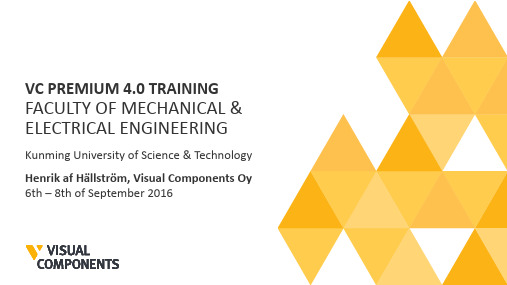
LAYOUT BUILD UP PROCESS
CONTINUOUS LEARNING
See the Help File by pressing F1
Register and be active on our forum
Register in our community, see more tutorials, forum discussions, video tutorials and contact our support team on https://
Balanced
Simulates component movements in a way that is balanced with performance of simulation, thereby component may move from point to point without simulating unnecessary joint motions.
COMPONENT STRUCTURE
Component Nodes Features Frames Faces Geometry Sets Points Lines Parameters Behaviours
COMPONENT STRUCTURE
Component Nodes Features Frames Faces Geometry Sets Points Lines Parameters Behaviours
PART I – Layout Configuration
PART II – Component Modeling
PART I – LAYOUT CONFIGURATION
Ribbon Tabs
现代控制系统(英文版)第一章
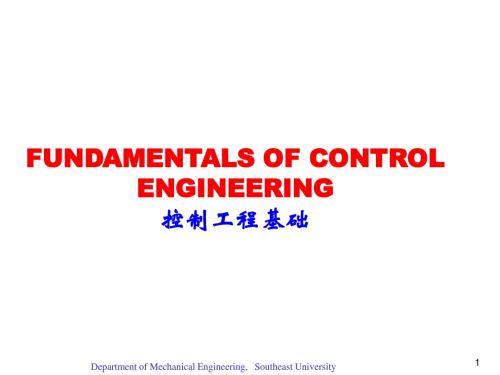
3
Chapter 1: Introduction to Control Systems
Department of Mechanical Engineering, Southeast University
4
Chapter 1: Introduction to Control Systems
dextrous 机巧的,巧妙的 artificial 人工的 actuate驱动 electro-pneumatic 电气动的 polymeric聚合的 tendon 腱,钢筋束
The Utah/MIT Dextrous Robotic Hand: A dextrous robotic hand having 18 degrees of freedom, developed as a research tool by the Center for Engineering Design at the University of Utah and the Artificial Intelligence Laboratory at MIT. It is controlled by five Motorola 68000 microprocessors and actuated by 36 high-performance electropneumatic actuators via high-strength polymeric tendons. The hand has three fingers and a thumb. It uses touch sensors and tendons for control. (Photograph by Michael Milochik. Courtesy of University of Utah.)
生产过程控制教材(英文版)

The Nokia Process Verification Process
E1
E1.5
E2
E3
E4
E5
Tolerances applied to drawing
- 1 part/cavity measured for measurement report
USL
D
nominal value
LSL
USL Nominal value
LSL
Dቤተ መጻሕፍቲ ባይዱfect
USL nominal value
LSL
The Two Causes of Variation
• Common Causes:
–Causes that are implemented in the process due
Two Types of Product Characteristics
Variable: A characteristic measured in physical units, e.g. millimetres, volts, amps, decibel and seconds.
Attribute: A characteristic that by comparison to some
Quantities to be agreed with supplier. Minimum 5 parts pr 1/2 hour in 10 hours measured for each cavity = 100 parts. Can vary depending on tool capacity, e.g.
Visual Components 3D制造仿真软件系列说明书

LAYOUT PLANNING AND OPTIMIZATION WITH VISUAL COMPONENTSHow 3D manufacturing simulation canhelp you increase flexibility, reduce costs,and improve production performance.What Is Layout Planning?Layout planning is the discipline of designing an effective facility layout that prioritizes worker safety and wellbeing, facilitates streamlined processes and ensures the production of high-quality products — all while simultaneously allowing for quick and easy modifications. It involves the optimal usage and placement of all resources including personnel, equipment, materials and storage space to facilitate a smooth workflow in the production process. Consideringthe savings that can be realized from a well-planned layout, and the heavy costs that can be incurred to address a poor facility design retrospectively, there’s a strong incentive for manufacturers to implement sound layout planning from the beginning of a new project 1.A well planned and optimized layout offers several benefits:It ensures the layout design is functional and achievable and prevents mistakes or surprises further along in the process. It streamlines the flow of materials through the plant, maximizing throughput while reducing material handling costs and capital bound in unfinished goods / inventories.It ensures the effective and efficient utilization of labor, equipment, and space, helping manufacturers to reduce both CapEx and OpEx while maximizing use of plant resources.Layout planning can and should be used whenplanning both new production projects or changes to existing production systems.The Layout Planning ProcessThere are many books, methodologies, and best practices on the subjects of layout, factory, and facility planning; this has been an area of interest by academics and practitioners since the 1950s. The methodology we present here is a simulation-based approach to layout planning, design, and optimization. It’s based on existing approaches to layout planning and grounded in on our experience of having worked with and supported several manufacturers on projects throughout the years. The methodology we’ve outlined in this guide consists of the following steps:1. Define the manufacturing program2. Equipment selection3. Initial layout design4. Define the flow5. Validate the model6. Layout optimization1DEFINE THEMANUFACTURING PROGRAMDefining the manufacturing program involves considering the key drivers for the project — such as customer requirements, sales expectations and product mix — in order to define the product portfolio and production requirements for the project, such as production volume and lead time.The next step is to define the structure of the manufacturing system 2. Here, planners determine the abstract and theoretical steps, as well as the resources that are required to assemble a product. This includes buffers, possible control strategies, the selection and definition of functional subsystems as well as the production principle.and Optimization with Visual Components1. Define the manufacturing program2. Equipment selection3. Initial layout design4. Define the flow5. Validate the model6. Layout optimization2 Hawer, S., Sager, B., Braun, H. and Reinhart, G. (2017). An Adaptable Model for the Factory Planning Process: Analyzing Data Based Interdependencies. ScienceDirect.The goal for this phase is to define the key elements of the layout: production principle and strategy, product and manufacturing requirements, and the production sectors. This will lay the groundwork for the next steps.2EQUIPMENT SELECTIONOftentimes, the next step is equipment selection, at least for critical or high-value equipment. In addition to manufacturing and material handling requirements, equipment must meet the project’s financial objectives, such as ROI and total cost of ownership. Operational Equipment Effectiveness (OEE) is another important and closely monitored metric tied to ROI.Depending on your organization’s budget and purchasing requirements, as well as the availability and diversity of equipment suppliers that cater to your applications, there may be a broad or narrow range of options available. Some projects have firm requirements for certain equipment brands or to use existing available equipment, while others offer more flexibility. For projects with tight cycle time requirements or space constraints, it might be necessary to first virtually validate the layout and workflow with the equipment. If you’re deciding between multiple equipment options, try to obtain the CAD models of the equipment that you’re considering. You can also check if the equipment is availableand Optimization with Visual Components1. Define the manufacturing program2. Equipment selection3. Initial layout design4. Define the flow5. Validate the model6. Layout optimizationin the Visual Components eCatalog, or request CAD data from the equipment suppliers. This way you’ll have accurately sized models when designing and analyzing the layout.Next, the quantity of equipment is estimated. In general, the goal is to achieve the project goals without overspending on equipment. Planners should take into account operational considerations, such as production volumes, number of SKUs, station setup times, planned downtime and maintenance, and shift models, in order to make an initial estimate on the quantity of equipment needed. This can be validated when simulating the workflow.Discover what’s available in the Visual Components eCatalog3INITIAL LAYOUTDESIGN1. Define the manufacturing program2. Equipment selection3. Initial layout design4. Define the flow5. Validate the model6. Layout optimizationOne of the first steps in layout design is to develop an accurate model of the space or facility. 2D drawings and point cloud models are both good sources of data that can be imported directly into Visual Components. Alternatively, you can model your space using Visual Component’s simple CAD modeling toolkit. If vertical clearance is a concern for the project, it’s important to accurately model the space in 3D.For larger projects, a next step might be to determine the space requirements for the production sections or areas. The size of production areas can be approximated via key figures for area estimation (e.g. for producing 200 parts per day, about 5,000 m 2 of space is necessary). These production areas should be designed and labeled in the layout.When it comes to designing the initial layout, the goal is to come up with a functional and achievable layout of equipment and resources that accommodates the production flow. Equipment should be placed in the correct position and orientation, and stations, walkways,buffers, fixtures, and spacing requirements should all be factored into the design. If the project includes human workers, they should also be included in the layout.With Visual Components, this initial layout can be designed using components from the eCatalog and/or CAD data, which you can import directly into software. It’s common to use comparable components from the eCatalog to represent processes and equipment that won’t have a material effect on validating the layout design but help to simulate the flow. CAD models can be used to represent fixtures and equipment, but they aren’t simulation-ready until their behaviors and properties have been defined in Visual Components, so appear as static. It’s common to use a combination of simulation-ready components and CAD geometry to design the initial layout.For some projects, especially robot cells, it’s often possible to design layouts using mostly components from the eCatalog.and Optimization with Visual Components4 DEFINETHE FLOW1. Define the manufacturing program2. Equipment selection3. Initial layout design4. Define the flow5. Validate the model6. Layout optimization In defining the production flow, planners mustspecify the production processes, the sequenceof processes, and the capacity and availabilityof resources and spaces. Planners should alsoconsider the following:Process times, batch sizes, control logic, shiftmodels, equipment setup / down times, andscheduled maintenance should all be modeledin.Routings for people, forklifts, and AGVs shouldbe defined.Feeder rates (or distributions) of parts enteringthe system and priority assignments for partsand / or resources should be checked.If there are processes with randomness ormeaningful variability (i.e. arrival of parts,loading/unloading times, process times, etc.),this should also be factored into the model.Another important consideration is the extentto which physics should be modeled into yoursimulation. The material properties of parts caninfluence important decisions such as batchsizes, equipment selection, handling procedures,and speeds / acceleration rates. If you believethe interactions of parts and resources inyour model could have a meaningful influenceon their kinematics or dynamics, then it’sadvisable to define their physical properties.Visual Components utilizes the NVIDIA PhysXphysics engine, which allows users to simulateand visualize functionality affected by physicalforces, such as collisions, gravity, and materialproperties.and Optimization with Visual Components5 VALIDATETHE MODEL1. Define the manufacturing program2. Equipment selection3. Initial layout design4. Define the flow5. Validate the model6. Layout optimization To validate the model means that theassumptions, operating philosophy, process flow,operating and material handling specifications,input data analysis, and runtime parameters forthe model have been accepted by the projectstakeholders. It should account for the variables,logic, boundary conditions, and special casesthat drive the model and outcomes. If the projectis to replace an existing production system, itcan also be used as a source to validate the newproduction system.An important consideration is ensuring themodel is focused on the correct level of detail.For example, if you’re planning to expand apalletizing cell in a large packaging facility, youmight create a model of only that cell and area,without including the upstream and downstreamprocesses (unless you’re also consideringchanges to the layout or operation of thoseprocesses).For many robotics applications, it’s helpful atthis stage to perform reachability, collision, andcycle time analyses of the different robot modelsunder consideration. If you’re still deciding betweendifferent robots, ensure your model works with thedifferent robot options. This includes using correctlysized end effectors and dimensioned cells andverifying the robot can perform the required taskstaking collision-free paths.You’ll likely have to iterate through several changesto the layout and / or production flow in order toarrive at a valid model. Especially for projects withmore complex requirements, the final model can lookvery different from the initial estimate.and Optimization with Visual Components6 LAYOUTOPTIMIZATION1. Define the manufacturing program2. Equipment selection3. Initial layout design4. Define the flow5. Validate the model6. Layout optimization With the validated model, you can conductexperiments to identify optimizations. Layoutscan be optimized to achieve a number ofimprovements, including:Reduce use of spaceReduce travel distance for parts andresourcesReduce investment in resources (equipment,labor, etc.)Reduce non value-added work, waste, andmaterial handling costsReduce WIP and minimize inventoriesImprove line balancingImprove flexibilityImprove safetyIncrease OEEThe improvements that can be realized fromlayout optimization can be substantial, and thereare many examples of manufacturers that haveused simulation to achieve significant savings innew manufacturing projects. Here’s a case studyabout a major white goods manufacturer thatused Visual Components to achieve impressiveresults in the design of a new a flexible assemblyline, including:15% reduction in total costs10% reduction in floor area45% reduction in labor20% improvement in line balancing10% increase in production capacityReduced reject ratio from 1200 defects permillion (dpm) to 120dpm20% reduction in construction scheduleIn some cases, typically projects with moreflexible production requirements, it’s useful toconsider multiple layout options. Taking thisscenario-based approach, planners test differentproduction scenarios (e.g. fluctuation of customerdemand, number of product variants, etc.) againstdifferent layout variants (e.g. low automation,medium automation, high automation), optimizeeach layout, then choose the best variant.and Optimization with Visual ComponentsLayout planning is part-art and part-science. Good planners areable to draw from experience, best practices, and oftentimes past mistakes, in order to have some good ideas on where to start with a new project. Great planners know the limits of their experience; they take a disciplined approach to the planning process and use data to inform their decisions.Using a combination of careful planning and simulation to designand optimize production layouts, manufacturers are able to achieve significant financial and operational benefits, including improved flexibility, reduced costs, and improved performance. Visual Components 3D manufacturing simulation software provides planners, engineers, and management with a powerful and easy-to-use platform on which to plan,design, optimize, and visualize production layouts.Midea GroupIncreasing the capacity and flexibilityof a high-end washing machineassembly lineVirtual ManufacturingDriving Sales of Lean ManufacturingProducts with 3D SimulationJSC Savushkin Product andConcern R-ProPackaging Automation in the DairyIndustryFFG FeelerDesigning and optimizing a FlexibleManufacturing SystemCambridge AutomationSimulationSimulate your production workflowO&O Technology and SMB TechnicA Winning Partnership Lands a KeyProject with an Automotive SupplierCORPORATE HEADQUARTERS Visual Components OyVänrikinkuja 2FIN-02600 Espoo, Finland Tel. +358 9 252 40800NORTH AMERICA Visual Components North America Corporation2633 Lapeer Road, Suite G Lake Orion, MI 48360 Tel. +1 586 873 0631GERMANYVisual Components GmbH Elsenheimerstrasse 61 80687 Munich, Germany Tel. +49 174 44 30008Want to find out how Visual Components 3D manufacturing simulation solutions can help you save time, reduce costs and improve production performance?GET A DEMO。
员工语言培训计划英文版
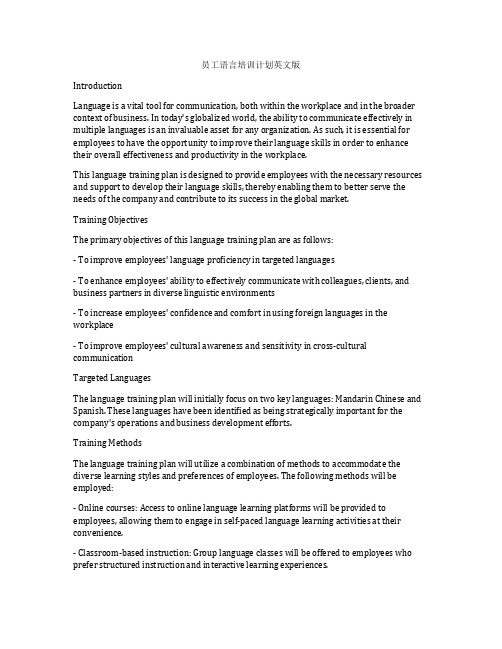
员工语言培训计划英文版IntroductionLanguage is a vital tool for communication, both within the workplace and in the broader context of business. In today's globalized world, the ability to communicate effectively in multiple languages is an invaluable asset for any organization. As such, it is essential for employees to have the opportunity to improve their language skills in order to enhance their overall effectiveness and productivity in the workplace.This language training plan is designed to provide employees with the necessary resources and support to develop their language skills, thereby enabling them to better serve the needs of the company and contribute to its success in the global market.Training ObjectivesThe primary objectives of this language training plan are as follows:- To improve employees' language proficiency in targeted languages- To enhance employees' ability to effectively communicate with colleagues, clients, and business partners in diverse linguistic environments- To increase employees' confidence and comfort in using foreign languages in the workplace- To improve employees' cultural awareness and sensitivity in cross-cultural communicationTargeted LanguagesThe language training plan will initially focus on two key languages: Mandarin Chinese and Spanish. These languages have been identified as being strategically important for the company's operations and business development efforts.Training MethodsThe language training plan will utilize a combination of methods to accommodate the diverse learning styles and preferences of employees. The following methods will be employed:- Online courses: Access to online language learning platforms will be provided to employees, allowing them to engage in self-paced language learning activities at their convenience.- Classroom-based instruction: Group language classes will be offered to employees who prefer structured instruction and interactive learning experiences.- Language exchange programs: Employees will have the opportunity to participate in language exchange programs, which will allow them to practice their language skills with native speakers of the target languages.- Cultural immersion experiences: Employees will be encouraged to participate in cultural immersion experiences, such as attending cultural events or traveling to countries where the target languages are spoken.Training ScheduleThe language training plan will be implemented on an ongoing basis, with a flexible schedule to accommodate employees' work commitments. The training schedule will include the following components:- Regular language training sessions: Employees will have the opportunity to participate in regular language training sessions, which will be scheduled at convenient times throughout the workweek.- Language learning activities: Employees will be encouraged to engage in language learning activities on an ongoing basis, such as completing online language courses and participating in language exchange programs.- Cultural immersion opportunities: Employees will be provided with information about cultural immersion opportunities, such as local cultural events and international travel opportunities, and encouraged to take advantage of these experiences to further their language and cultural proficiency.Assessment and MonitoringThe language training plan will include a comprehensive assessment and monitoring framework to track employees' progress and ensure the effectiveness of the training program. The following assessment and monitoring strategies will be implemented:- Pre-training language assessments: Employees' language proficiency levels will be assessed prior to the commencement of the training program, in order to identify their specific learning needs and tailor the training plan accordingly.- Regular progress assessments: Employees' language learning progress will be regularly assessed through various means, such as language proficiency tests, speaking assessments, and feedback from instructors and peers.- Feedback mechanisms: Employees will have the opportunity to provide feedback on the training program, enabling continuous improvement and refinement of the training plan based on employees' needs and preferences.Support and ResourcesEmployees participating in the language training plan will be provided with the necessary support and resources to facilitate their language learning efforts. The following support and resources will be available to employees:- Access to language learning materials: Employees will have access to a variety of language learning materials, including textbooks, online resources, and audiovisual materials.- Language learning tools: Employees will be provided with access to language learning tools, such as dictionaries, language learning software, and language exchange platforms, to support their language learning efforts.- Instructors and mentors: Employees will have access to qualified language instructors and mentors, who will provide guidance and support in their language learning journey.- Cultural resources: Employees will have access to a variety of cultural resources, such as books, films, and music, to enhance their cultural awareness and understanding of the target languages and cultures.ConclusionThe implementation of this language training plan will provide employees with the opportunity to enhance their language skills, thereby equipping them with the necessary linguistic and cultural competencies to excel in the global business environment. By investing in the development of employees' language proficiency, the company will not only strengthen its workforce, but also position itself for greater success in international markets. This language training plan represents a significant commitment to the continued professional development of the company's employees and underscores the company's dedication to fostering a diverse, inclusive, and globally-minded workplace culture.。
- 1、下载文档前请自行甄别文档内容的完整性,平台不提供额外的编辑、内容补充、找答案等附加服务。
- 2、"仅部分预览"的文档,不可在线预览部分如存在完整性等问题,可反馈申请退款(可完整预览的文档不适用该条件!)。
- 3、如文档侵犯您的权益,请联系客服反馈,我们会尽快为您处理(人工客服工作时间:9:00-18:30)。
MAIN TOPICS
▪ Layout Configuration ▪ Component Modeling ▪ Robot Teaching ▪ Line Simulation (Works) ▪ AGV Simulation ▪ Demo for PLC Applications
▪ Balanced
Simulates component movements in a way that is balanced with performance of simulation, thereby component may move from point to point without simulating unnecessary joint motions.
▪ Rotation: Right mouse button (RMB) + drag mouse
▪ Pan:
LMB + RMB + drag mouse
▪ Zoom:
Scroll wheel Up/Down
Or
Shift + RMB + drag mouse up/down
▪ Set Center in 3D View:
▪ Default
Accuracy is defined by component.
▪ Detailed
Simulates component movements as accurate as possible, thereby simulating full range of motion for component.
▪ View Selector
The arrows rotates the camera around the center of 3D view using a step value of 45 degrees.
WINDOWS
▪ Show/Hide ▪ Move ▪ Restore
MANIPULATION
Ctrl + RMB click on geometry in 3D World
Or
RMB + Center in 3D View
VISUALIZATION
▪ 3D World Toolbar
1. Fill View 2. Headlight 3. Camera Projection 4. Rendering 5. Frame Visibility
▪ Options
Language Theme Background coloring Floor World Origin
LAYOUT (HOME TAB)
▪ Manipulation ▪ Tools ▪ Windows ▪ 3D Controls ▪ Simulation controls
NAVIGATING THE 3D WORLD
SIMULATION CONTROLS
▪ Settings
Clock Display Mode Simulation Run Time Custom/Infinity Warm Up Time Reset Repeat Save State Simulation Level
SIMULATION LEVEL – ACCURACY FOR MOVEMENTS
1ST DAY AGENDA
▪ PART I – Layout Configuration ▪ PART II – Component Mห้องสมุดไป่ตู้deling
PART I – LAYOUT CONFIGURATION
▪ Ribbon Tabs ▪ Settings ▪ Navigation in 3D World ▪ Basic Tools for Layout Configuration ▪ Modifying Windows ▪ Simulation Controls
RIBBON TABS FOR LAYOUT CONFIGURATION
▪ File –tab ▪ Home –tab ▪ Drawing –tab
BACKSTAGE (FILE TAB)
▪ Clear All, Open, Save
▪ Info of the current layout
▪ Print 3D View or 2D Drawing
SIMULATION CONTROLS
▪ Simulation player
1.
Settings
2.
Reset
3.
Play/Pause
4.
Clock
5.
Speed
6.
Decrease Speed
7.
Speed Slider
8.
Increase Speed
9.
Record 3D PDF
10.
Record Video
▪ Select ▪ Move ▪ PnP(plug’n’play) ▪ Interact
TOOLS
▪ Measure ▪ Snap (shortcut: pink donut in move mode) ▪ Align (shortcut: hold down shift and wiggle mouse)
LAYOUT BUILD UP PROCESS
CONTINUOUS LEARNING
▪ See the Help File by pressing F1 ▪ Register and be active on our forum ▪ Register in our community, see more
VC PREMIUM 4.0 TRAINING
FACULTY OF MECHANICAL & ELECTRICAL ENGINEERING
Kunming University of Science & Technology
Henrik af Hällström, Visual Components Oy 6th – 8th of September 2016
