Ma well场计算器系列
Maxwell场计算器系列
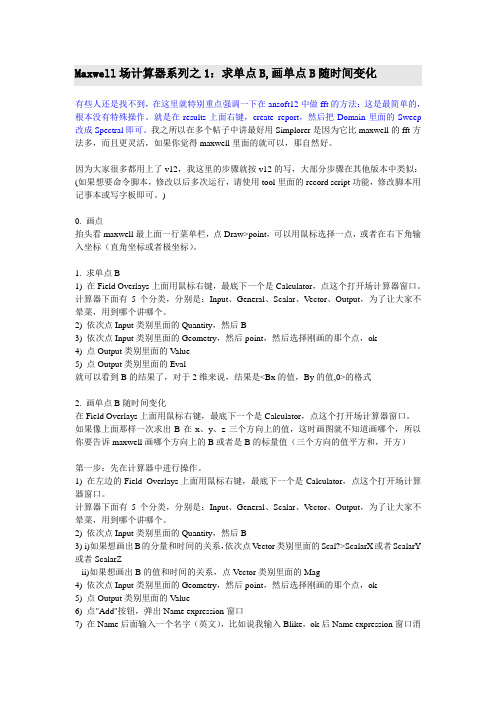
Maxwell场计算器系列之1:求单点B,画单点B随时间变化有些人还是找不到,在这里就特别重点强调一下在ansoft12中做fft的方法:这是最简单的,根本没有特殊操作。
就是在results上面右键,create report,然后把Domain里面的Sweep 改成Spectral即可。
我之所以在多个帖子中讲最好用Simplorer是因为它比maxwell的fft方法多,而且更灵活,如果你觉得maxwell里面的就可以,那自然好。
因为大家很多都用上了v12,我这里的步骤就按v12的写,大部分步骤在其他版本中类似:(如果想要命令脚本,修改以后多次运行,请使用tool里面的record script功能,修改脚本用记事本或写字板即可。
)0. 画点抬头看maxwell最上面一行菜单栏,点Draw>point,可以用鼠标选择一点,或者在右下角输入坐标(直角坐标或者极坐标)。
1. 求单点B1) 在Field Overlays上面用鼠标右键,最底下一个是Calculator,点这个打开场计算器窗口。
计算器下面有5个分类,分别是:Input、General、Scalar、Vector、Output,为了让大家不晕菜,用到哪个讲哪个。
2) 依次点Input类别里面的Quantity,然后B3) 依次点Input类别里面的Geometry,然后point,然后选择刚画的那个点,ok4) 点Output类别里面的V alue5) 点Output类别里面的Eval就可以看到B的结果了,对于2维来说,结果是<Bx的值,By的值,0>的格式2. 画单点B随时间变化在Field Overlays上面用鼠标右键,最底下一个是Calculator,点这个打开场计算器窗口。
如果像上面那样一次求出B在x、y、z三个方向上的值,这时画图就不知道画哪个,所以你要告诉maxwell画哪个方向上的B或者是B的标量值(三个方向的值平方和,开方)第一步:先在计算器中进行操作。
哈格-斯坦(Haag-Streit)泡沫磨削计算器指南(Hill-RBF计算器)说明书
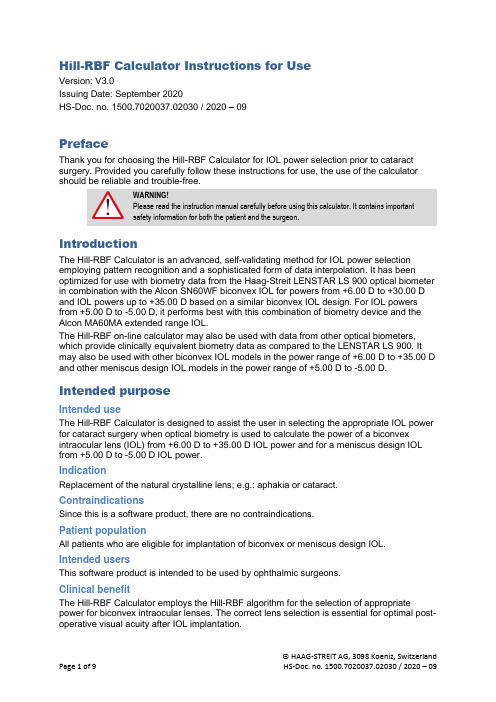
Hill-RBF Calculator Instructions for UseVersion: V3.0Issuing Date: September 2020HS-Doc. no. 1500.7020037.02030 / 2020 – 09PrefaceThank you for choosing the Hill-RBF Calculator for IOL power selection prior to cataract surgery. Provided you carefully follow these instructions for use, the use of the calculator should be reliable and trouble-free.WARNING!Please read the instruction manual carefully before using this calculator. It contains importantsafety information for both the patient and the surgeon.IntroductionThe Hill-RBF Calculator is an advanced, self-validating method for IOL power selection employing pattern recognition and a sophisticated form of data interpolation. It has been optimized for use with biometry data from the Haag-Streit LENSTAR LS 900 optical biometer in combination with the Alcon SN60WF biconvex IOL for powers from +6.00 D to +30.00 D and IOL powers up to +35.00 D based on a similar biconvex IOL design. For IOL powers from +5.00 D to -5.00 D, it performs best with this combination of biometry device and the Alcon MA60MA extended range IOL.The Hill-RBF on-line calculator may also be used with data from other optical biometers, which provide clinically equivalent biometry data as compared to the LENSTAR LS 900. It may also be used with other biconvex IOL models in the power range of +6.00 D to +35.00 D and other meniscus design IOL models in the power range of +5.00 D to -5.00 D. Intended purposeIntended useThe Hill-RBF Calculator is designed to assist the user in selecting the appropriate IOL power for cataract surgery when optical biometry is used to calculate the power of a biconvex intraocular lens (IOL) from +6.00 D to +35.00 D IOL power and for a meniscus design IOL from +5.00 D to -5.00 D IOL power.IndicationReplacement of the natural crystalline lens; e.g.: aphakia or cataract.ContraindicationsSince this is a software product, there are no contraindications.Patient populationAll patients who are eligible for implantation of biconvex or meniscus design IOL.Intended usersThis software product is intended to be used by ophthalmic surgeons.Clinical benefitThe Hill-RBF Calculator employs the Hill-RBF algorithm for the selection of appropriate power for biconvex intraocular lenses. The correct lens selection is essential for optimal post-operative visual acuity after IOL implantation.ReportingAdverse events that suggest that an erroneous IOL power calculation may have caused an adverse event must be reported to your Haag-Streit representative and to the local competent authority.SafetyWARNING!These signs must be strictly adhered to, to ensure safe operation of the instrument and to avoidendangering users and patients.Patient populationThe Hill-RBF Calculator is an advanced, self-validating method for IOL power selection employing pattern recognition and a sophisticated form of data interpolation. This method of IOL power selection performs well for short, normal and long eyes. Based in artificial intelligence, this methodology is data driven and free of calculation bias. This approach also employs multiple validating boundary models, indicating to the user when it is performing within a defined area of accuracy.IOL models and biometry devices supportedThe Hill-RBF Calculator is meant to serve as an adjunct tool to assist physicians in selecting the appropriate IOL power for a particular patient. It is intended to be used in conjunction with a comprehensive ophthalmic examination and the appropriate diagnostic tests and measurements necessary for cataract surgery candidates. It was developed based on LENSTAR LS 900 biometry data in combination with the Alcon SN60WF for IOL powers ranging from +6.00 D to +30.00 D and IOL powers from +30.50 D to +35.00 D based on a similar biconvex IOL design. Because patients requiring IOL powers in excess of +30.00 D are relatively uncommon, there may be more out-of-bounds indications for this expanded power range. For IOL powers from +5.00 D to -5.00 D, the prototype IOL is the extended range Alcon MA60MA. The Hill-RBF method performs best when using the Haag-Streit Lenstar LS900 biometer and these two IOL models. The Hill-RBF method may also be used with other biconvex and meniscus design IOL models within the power range of +35.00to -5.00 D. The switch in lens-design from a biconvex to meniscus design is at + 5.00 D. Calculations from +5.00 D to -5.00 D are based on a meniscus lens design, calculations from +6.00D to +35.00D are based on a biconvex lens design.WARNING!Using other data sources or IOL models other than the SN60WF and MA60MA, may reduce theoverall performance of the calculator. The Hill-RBF Calculator can only be used with biconvex IOLdesigns for IOL powers from +6.00 D to +35.00 D and meniscus IOL designs for IOL powers from+5.00 D to -5.00 D. For example, anterior chamber IOLs are often based on a convex-plano designand are therefore not suitable to be used in combination with the current release of the Hill-RBFCalculator.DisclaimerThe results obtained by the Hill-RBF Calculator are not intended to serve as medical or surgical instruction or be definitive; nor can it be guaranteed that the results will be accurate for every case. Physicians who use the calculator must arrive at their own independent determinations regarding the proper treatment of their patients and are solely responsible for the final post-operative refractive outcome. By using the Hill-RBF Calculator, the user agrees to waive all claims against and hold Warren E. Hill and Haag-Streit AG harmless from any claims arising out of your use of this tool.Data safetyThe use of this Calculator may involve the entry of certain confidential patient data, which may be deemed “protected health information” (“PHI”) under the Health Insura nce Portability and Accountability Act of 1996 and Standards for Privacy of Individually Identifiable Health Information, 45 CFR Parts 160 & 164 (“HIPAA”) as amended, or supplemented by additional legislation or regulations from time to time. All information during transfer of the data from the original computer and the server is encrypted. The data provided is stored for the purpose of improving the performance of the Calculator and for ongoing research. All PHI data is encrypted using technology customary to the industry. Haag-Streit, as the provider of the Hill-RBF Calculator service, uses reasonable efforts to avoid unauthorized disclosure of data. Supported web browsersThe Hill-RBF Calculator was tested on the following web browsers:Edge (Microsoft) V. 44.18362.449.0Firefox (Mozilla) V. 76.0.1 (Macintosh) V. 79.0 (Windows)Chrome (Google) V. 81.0.4044.138 (Macintosh) V 84.0.4147.105 (Windows)Safari (Apple) V. 13.1IntroductionUser interfaceOperationThis chapter describes the use of the Hill-RBF Calculator step by step.Patient data entryAs a first step, patient data must be entered. This area allows the user to identify the patient for which the calculation is to be carried out.The fields for the patient ID number and patient’s name (family name) are mandatory entries. The patient’s first name is an optional entry. The patient’s birthdate must be in the following format: DD.MM.YYY. Clicking on the calendar icon next to the date of birth field opens a calendar tool that allows for the easy section of the correct date of birth.Surgeon date entryWith the current release, all fields in the surgeon data entry section are optional entries.Data entered in the surgeon entry section will be visible on the printout and this area allows for easy identification of the surgeon.chamber depth (ACD), flat - (K1) and steep keratometry value (K2) and their corresponding meridians in degrees. The WTW, LT, CCT and patient gender are optional. This additional information, however, will enhance the calculation accuracy.Input field for the IOL data. The Hill-RBF Calculator was developed based on optical biometry data using the LENSTAR LS900 and surgical outcome data following the implantation a biconvex aspheric IOL (Alcon SN60WF) for IOL powers of +6.00D to +35.00D and a meniscus aspheric IOL (Alcon MA60MA) for IOL powers of +5.00 D to -5.00 D. The calculator performs best when theses particular IOLs are used. The calculator may also be used with other IOL models from any manufacturer with equivalent lens design at a certain IOL powers.The result field displays the proposed power of the IOL and the anticipated spherical equivalent for the refractive outcome. Version number of the Hill-RBF Calculator currently in use.Patient data entry fields. Mandatory fields are the patient identification number (ID), the family name (Name) and the birthdate in therequired format.Surgeon data entry fields. Select the target refraction for the right (OD) and the left (OS) eye.In the current release of the Hill-RBFCalculator, target refraction valuesfrom +1.00 D to -2.50 D are mostlysupported, depending on the pre-operative measurements.Clicking on the …?“ opens the on-linehelp file.Clicking on the printer icon generates aPDF file of the current calculation. The printout is displayed in a separate tab ofthe browser. Therefore pop-ups have to beenabled in the browser settings to allow thedisplay of the PDF report. Input fields for biometry data Mandatory fields are the device name selection, axial length (AL), anteriorIn a future release, this data will be used to remind the user to provide stable post-operative refraction data for a respective patient. This information is anonymized and will be used as part of an ongoing process to improve the performance of the Hill-RBF Calculator. Biometry data entryEntering biometry data is divided into two steps. First, the user selects the biometry device used to acquire the measurement data. Afterwards, the following biometry values are entered: Axial length (AL), anterior chamber depth (ACD) and keratometry flat (K1) and steep (K2) keratometry values and their corresponding meridians in degrees. All other fields are optional with the current release.Even though only the above-mentioned fields are necessary to calculate IOL power with the current release of the Hill-RBF Calculator, it is recommended that all data available beentered to allow for improved accuracy of the calculation.WARNING!The Hill-RBF Calculator was developed based on LENSTAR LS 900 biometry data in combinationwith the Alcon SN60WF for IOL powers from +6.00 D to +30.00 D IOL powers and up to +35.00 Dbased on a similar biconvex IOL design. For IOL powers from +5.00 D to -5.00 D, it performs bestwith the Alcon MA60MA extended range biconvex IOL.Using other types of biometry, or IOL models, may reduce the overall performance of thecalculator. With the current release, the calculator accepts input data from the following opticalbiometers: HAAG-STREIT LENSTAR LS 900, HAAG-STREIT EYESTAR ES 900, ZEISSIOLMASTER 500, ZEISS IOLMASTER 700, NIDEK AL-SCAN, TOMEY OA 2000, TOPCONAladdin, OCULUS PENTACAM AXL, ZIEMER GALILEI G6, MOVU/ALCON ARGOS,HEIDELBERG ANTERION.Selection of the target refractionSelect your desired spherical equivalent target refraction. With the current version of the calculator values from +1.00 D to -2.50 D are accepted.IOL data entryEnter the IOL manufacturer’s name as well as the specific model name in the ir respective entry fields. Then add the A-constant for the SRK/T formula that has been optimized for optical biometry in the A-Constant field.Even though only the A-Constant field is mandatory, entering all data will help to improve the performance of the calculator.WARNING!The Hill-RBF Calculator was developed based on LENSTAR LS 900 biometry data in combinationwith the Alcon SN60WF for IOL powers from +6.00 D to +30.00 D IOL powers and up to +35.00 Dbased on a similar biconvex IOL design. For IOL powers from +5.00 D to -5.00 D, it performs bestwith the Alcon MA60MA extended range biconvex IOL. The Hill-RBF method performs best withthis combination of biometry device and IOLs.Preforming the IOL calculationAfter all mandatory data has been entered, the calculation button at the bottom is enabled.Clicking on this button will display the IOL calculation result. The Hill-RBFcalculator is self-validating, which means that if the pre-operative data isoutside one or more internal calculator boundary models, a warningmessage will be displayed. In this case, it is recommended to validate thecalculation with other latest generation IOL calculation formulas, such asthe Barrett Universal II formula and/or the Olsen formula.Printing the calculation resultTo print the calculation, click on the printer icon as described in the introduction. A 2nd browser window will open, providing a PDF printout of the results for documentation purposes.Terms of Use, License Agreement and Privacy Policy PLEASE READ THESE TERMS OF USE, LICENSE AGREEMENT AND PRIVACY POLICY (“AGREEMENT”) IN FULL. THIS IS A LEGALLY BINDING CONTRACT BETWEEN YOU (“USER”) AND WARREN E. HILL AS THE AUTHOR AND HAAG-STREIT AG AS THE SERVICE PROVIDER OF THIS CALCULATOR AND GOVERNS ALL ASPECTS OF USER’S ACCESS TO AND USE OF THE HILL-RBF CALCULATOR. BY CLICKING ON THE “I AGREE” BUTTON AT THE BOTTOM OF THIS AGREEMENT, USER AGREES TO ALL TERMS AND CONDITIONS SET FORTH BELOW AS WELL AS THE TERMS OF USE AND PRIVACY POLICY.DisclaimerThe Hill-RBF Calculator is meant to serve as an adjunct tool to assist physicians in selecting the appropriate IOL power for a particular patient. It is intended to be used in conjunction with a comprehensive ophthalmic examination and the appropriate diagnostic tests and measurements necessary for cataract surgery candidates.The Hill-RBF Calculator was developed based on LENSTAR LS 900 biometry data in combination with the Alcon SN60WF and the Alcon MA60MA IOL. It performs best with this combination of biometry device and IOL models. It may also be used with other biconvex IOL models in the power range of +6.00 D to +35.00 D and other meniscus IOL models in the power range of +5.00 D to -5.00 D.WARNING: Using other data sources or IOL models than the original ones the model was derived on, may reduce the overall performance of the calculator. The results obtained by the calculator are not intended to serve as medical or surgical instruction, or be definitive; nor can it be guaranteed that the results will be accurate in every case. Physicians who use the calculator must arrive at their own independent determinations regarding the proper treatment for their patients and are solely responsible for the refractive outcome. By using the Hill-RBF Calculator, the user agrees to waive all claims against and hold Warren E. Hill and Haag-Streit AG harmless from any claims arising out of your use of this tool. OwnershipThe Hill-RBF Calculator is based on intellectual property of Dr. Warren E. Hill. It is provided to the user by Haag-Streit AG, for educational and internal business, including the user’s clinical operations and purposes only. The user may not reverse engineer, decompile, or disassemble the Hill-RBF Calculator. The user may not adapt or modify, create derivative works, operate a service bureau, or act as a Software as a Service (SaaS) provider based upon the Hill-RBF Calculator. The License below defines the extent of Licensee’s rights with respect to the Hill-RBF Calculator.Non-exclusive, Limited LicenseThis agreement gives the user the right to access the Hill-RBF Calculator and to use it for the limited purpose of performing IOL power calculations for user’s internal business, includinguser’s clinic al operations and purposes only. Said license rights are not transferable or sublicense able, nor may the Hill-RBF Calculator be reproduced, or modified without the express prior written consent of Dr. Warren E. Hill and Haag-Streit AG. Licensee agrees to use all reasonable efforts to prevent unauthorized use, distribution, disclosure or publication of the Calculator or any data generated using the Calculator.By this license, the user acquires no ownership right, title or interest in the Hill-RBF Calculator, or in any applicable patents, trademarks, copyrights, trade secrets and other intellectual property rights which may be embodied or contained therein.Use and entry of patient, biometry and IOL information; cookiesUse of this Calculator may involve the entry of certain patient data, which may be deemed “protected health information” (“PHI”) under the Health Insurance Portability and Accountability Act of 1996 and Standards for Privacy of Individually Identifiable Health Information, 45 CFR Parts 160 & 164 (“HIPAA”) as amended or supplemented by additional legislation or regulations from time to time. All data is encrypted during transfer of the data from the original computer and the server. The data provided is stored for the purpose of improving the performance of the Calculator and research. All PHI data is encrypted using technology customary in the industry Haag-Streit as provider of the Hill-RBF Calculator service uses reasonable efforts to avoid unauthorized disclosure of data. The Calculator site uses cookies to facilitate easier navigation within the site and provide a higher level of convenience for the visitor. A cookie is a small piece of information about an Internet session that may be created when a visitor accesses a web site. The cookies used by the Calculator site are not written to the visitor’s hard drive, exist only until the browser is shut down, do not contain any personal information regarding the visitor, and do not retrieve any information from the visitor’s personal computer.No warrantiesTHE HILL-RBF CALCULATOR IS PROVIDED “AS-IS” WITHOUT ANY WARRANTY WHATSOEVER. THE USERS ASSUMES ALL RISKS AND RESPONSIBILITIES FOR IOL POWER SELECTION BY THE CALCULATOR TO ACHIEVE THE USER'S INTENDED RESULTS, FOR THE USE OF THE CALCULATOR, AND FOR THE USE OF ANY RESULTS OBTAINED FROM THE CALCULATOR AND SHALL INDEMNIFY AND HOLD WARREN E. HILL AND HAAG-STREIT AG HARMLESS FROM AND AGAINST ALL LOSS, COST, CLAIMS OR DAMAGES ARISING OUT OF THE USER’S USE OF THE HILL-RBF CALCULATOR AND THE INFORMATION CONTAINED IN OR COMPILED BY THE CALCULATOR.TO THE MAXIMUM EXTENT PERMITTED BY APPLICABLE LAW, AND IN ALL STATES AND JURISDICTIONS WHERE SUCH DISCLAIMERS ARE PERMITTED BY LAW, WARREN E. HILL AND HAAG-STREIT AG EXPRESSLY DISCLAIM ALL REPRESENTATIONS AND WARRANTIES REGARDING THE CALCULATOR, EITHER EXPRESS OR IMPLIED, INCLUDING BUT NOT LIMITED TO IMPLIED WARRANTIES OF MERCHANTABILITY, FITNESS FOR A PARTICULAR PURPOSE, AND NON-INFRINGEMENT.WARREN E. HILL AS WELL AS HAAG-STREIT AG EXPRESSLY DISCLAIMS ANY WARRANTY, EITHER EXPRESS OR IMPLIED, REGARDING SYSTEM AND/OR CALCULATOR AVAILABILITY, ACCESSIBILITY, OR PERFORMANCE. BY ACCEPTING THESE TERMS, THE USER HEREBY ACKNOWLEDGES THAT, AT ANY GIVEN TIME, THE HILL-RBF CALCULATOR MAY NOT BE AVAILABLE OR MAY BECOME UNAVAILABLE DUE TO ONE OR MORE OF THE FOLLOWING: PERIODIC SYSTEM MAINTENANCE, TECHNICAL FAILURE OF THE HILL-RBF CALCULATOR, TELECOMMUNICATIONS INFRASTRUCTURE, OR DELAY OR DISRUPTION ATTRIBUTABLE TO VIRUSES, DENIAL OF SERVICE, INCREASED OR FLUCTUATING DEMAND, ACTS OR OMISSIONS OF THIRD PARTIES, ACTS OF GOD, OR ANY OTHER CAUSE REASONABLY BEYOND THE CONTROL OF WARREN E. HILL AS WELL AS HAAG-STREIT AG.Limitations on liabilityTHE USER HEREBY EXPRESSLY ASSUMES THE ENTIRE COST OF ANY DAMAGE RESULTING FROM THE USER’S USE OF THE HILL-RBF CALCULATOR AND THE INFORMATION CONTAINED IN OR COMPILED BY THE CALCULATOR AND SHALL INDEMNIFY AND HOLD WARREN E. HILL AND HAAG-STREIT AG HARMLESS FROM AND AGAINST ALL LOSS, COST, CLAIMS OR DAMAGES ARISING OUT OF THE USER’S USE OF THE HILL-RBF CALCULATOR AND THE INFORMATION CONTAINED IN OR COMPILED BY THE CALCULATOR.TO THE MAXIMUM EXTENT PERMITTED BY APPLICABLE LAW, AND IN ALL STATES AND JURISDICTIONS WHERE SUCH LIMITATIONS AND EXCLUSIONS ARE PERMITTED, IN NO EVENT WILL WARREN E. HILL AS WELL AS HAAG-STREIT AG BE LIABLE FOR ANY DAMAGES WHATSOEVER (INCLUDING, WITHOUT LIMITATION, DIRECT, INDIRECT, SPECIAL, CONSEQUENTIAL, PUNITIVE OR INCIDENTAL DAMAGES) ARISING OUT OF THE USE OF OR INABILITY TO USE THE CALCULATOR, EVEN IF WARREN E. HILL AND/OR HAAG-STREIT AG HAVE BEEN ADVISED OF THE POSSIBILITY OF SUCH DAMAGES.Terms and conditionsUpon acceptance of the terms of this Agreement by clicking “I agree” below, the user will be bound by the terms of this Agreement. Warren E. Hill and Haag-Streit AG reserve the right to change this policy at any time. This Agreement cannot be modified except by Warren E. Hill and Haag-Streit AG.This Agreement shall be governed by and interpreted in accordance with the laws of Switzerland, without giving effect to its conflict of law provisions. Exclusive place of jurisdiction shall be Koeniz (Switzerland).This Agreement may be terminated by Warren E. Hill or Haag-Streit AG at any time for a violation of its terms; any failure by Warren E. Hill or Haag-Streit AG to immediately address or enforce any aspect of this Agreement shall not be considered a general or continuing waiver of such right of termination. Warren E. Hill and Haag-Streit AG may discontinue temporarily or permanently the Hill-RBF Calculator and the availability of the Hill-RBF Calculator to the user or to others at any time, in their sole discretion.Alcon is a registered trademark of Novartis AG, Basel, CH-4002, SwitzerlandLENSTAR and 900 are registered trademarks to Haag-Streit Holding AG, Gartenstadtstrasse 10, 3098 Koeniz, Switzerland(C) 2020 Warren E. Hill and Haag-Streit AGWarren E. Hill, MDEast Valley Ophthalmology5620 East Broadway RoadMesa, Arizona, 85206 USAHaag-Streit AGGartenstadtstrasse 10CH-3098 Koeniz, SwitzerlandShould you have any further questions, please contact HAAG-STREIT at: https:///haag-streit-diagnostics/contact/。
Maxwell使用要点

Maxwell使用要点2022-3-26一、安装不要采用中文文件夹。
二、Ma某well环境内建模1、在Ma某well环境内只能画直线、圆弧、圆等简单形状。
2、由线构造面(1)构成面域的多个线段须闭合,形成面域的边界闭合边界(2)如果该闭合边界的线段是由多个线段组成,则须线合并成一体,然后转换成面域。
合并成一体:选中所有线段ModelerBooleanUnite 转换成面域:选中所有线段ModelerSurfaceCoverLine由多个线段构成Unite成一体Cover成面域三、AutoCAD建模后导入Ma某well1、在AutoCAD建模时,定转子圆心应取(0,0)点。
如果模型不在(0,0)点,应采用带基点复制的方法,将模型的圆心移至(0,0)。
2、各个面域须自行封闭。
3、模型转换成面域。
建模时,须保证构成面域的边界是可靠连接的。
然后绘图面域,选择模型,按回车键,将所绘制的模型转换成面域。
转换成面域后,可以通过鼠标移动,删除、Undo,来检查模型的正确性。
4、输出.at格式模型文件文件输出,选择ACIS(某.at)文件类型,取合适的文件名,点击“保存”,框选要输出的模型,回车。
此时.at文件已经保存,可以在相应文件夹找到.at文件。
5、将.at模型导入Ma某wellModelerImport,找到已输出的.at文件,点击“打开”,则可输入有限元模型。
6、有限元模型可以一次性建模输入,也可以将各零件分别建模、转换.at、分别输入。
四、Ma某well前处理及求解设置1、选择模型的每一面域,修改其名称和颜色。
首先需正确对绕组分相2、将属于同一类的面域合并,以便施加励磁、材料,提高工作效率。
按住Ctrl键,选中需要合并的各个面域,ModelerBooleanUnite3、建立磁钢、冲片等材料。
(1)准备磁钢材料的Br、Hc,冲片材料的B-H曲线。
B-H曲线宜用记事本等编辑器,按要求的格式,输入磁化曲线数据,保存为.bh后缀名文件。
德国马尔放大器c1216中文说明书

Operating Instructions操作说明Millimar C1208/C1216MAHR GMBH•GERMANY•MAHR FEDERAL INC.•U.S.A.德国马尔精密量具量仪湖北武汉授权代理商武汉科赛思机电有限公司提供目录*根据最新程序操作软件修订,软件版本号:V1.01-020初始运行.........................................................211密码保护 (23)1基本要点.........................................................412进行测量 (24)2控制原理.........................................................512.1进行合计测量 (24)3基本设置.........................................................812.2进行差值测量 (25)3.1选择屏幕语言................................................812.3进行径向圆跳动测量 (26)3.2设置对比度...................................................813测量值存贮 (27)3.3设置测量单位................................................814使用串行接口(RS232) (28)3.4设置测量值的分辨率/显示格式...........................914.1选择接口协议 (28)3.5选择显示的数字特性/测试结果...........................914.2选择数据传输格式 (29)4测量设备的测头定位(安装)..............................1014.3选择信息交换 (29)5校正测头灵敏度.............................................1014.4选择传输速度 (30)5.1校准通道C1的测头灵敏度..............................1114.5选择传输频率 (30)5.2根据通道C1的测头灵敏度校正通道C2的测头(只用14.6接口配置实例 (31)于连接电感测头的设备).......................................1114.6.1数据传输至计算机时的接口配置 (31)6设置特性1的计算及显示.................................1214.6.2数据传输至计算机时的接口配置 (31)6.1设置某一特性的准确显示值的因子..................12M1240接口协议 (31)6.2选择单个通道或通道连接方案(公式)..................13OPTORSD接口协议 (33)7选择一个特性................................................13OPTORSS接口协议 (34)8标准尺寸测量................................................14MARTALK接口协议 (34)8.1怎样选择标准尺寸测量的类型........................1614.7使用一条0-模式线连接至PC(配线图) (35)8.2输入一点标准尺寸测量的名义标准尺寸值.........1615使用并行(I/0)接口 (35)8.3输入两点标准尺寸测量的名义标准尺寸值.........1615.1数字式输出控制端 (35)8.4执行一点标准尺寸测量.................................1715.2数字式输入控制端 (36)8.5执行两点标准尺寸测量.................................1715.3数字式控制输入及输出端应用实例 (37)9设置公差及极限值..........................................1715.4模拟输出端(仅针对C1216!) (39)9.1设置公差极限.............................................1715.4.1选择被显示的特性 (39)9.2设置报警极限.............................................1815.4.2设置模拟信号输出的灵敏度 (40)9.3为报警及公差极限设置状态灯的颜色...............1916恢复出厂设置 (40)9.4设置有效极限.............................................1917出错提示信息 (4110)设置测量值记录参数.......................................2018技术参数 (42)10.1设置滤波参数.............................................2019Mahr联络方式 (43)10.2指定测量顺序.............................................2120质保 (44)10.3操作模式“NORMAL”....................................2121索引 (44)10.4操作模式“AUTOM.”.......................................2222功能及参数菜单操作 (44)10.5输入一个启动延时 (22)在操作说明中,你将看到以下图标:普通信息重要信息。
HFSS场计算器使用指南

HFSS场计算器使用指南HFSS场计算器使用指南1、介绍1.1 背景信息1.2 目的和范围2、安装和启动2.1 硬件和软件要求2.2 安装步骤2.3 启动程序3、用户界面3.1 主界面概述3.2 菜单栏和工具栏3.3 工作区域和视图控制3.4 参数设置和输入4、创建模型4.1 创建几何形状4.2 定义材料属性4.3 设定边界条件5、设置场计算选项5.1 选择求解器类型5.2 设定求解器参数5.3 设置求解器的收敛准则5.4 选择场分析类型6、运行场计算6.1 预处理步骤6.2 设定计算域和网格精度 6.3 运行场计算过程6.4 后处理结果7、优化设计7.1 设定设计参数7.2 定义目标函数和约束条件 7.3 运行优化算法7.4 分析优化结果8、故障排除8.1 常见问题和解决方案8.2 参考文档和资源9、附件- 示例模型文件- 用户手册附录:1、法律名词及注释- HFSS:高频结构仿真软件 (High Frequency Structure Simulator)- 场计算器:用于解决电磁场问题的软件工具- 几何形状:描述实体、面和边的几何图形- 材料属性:描述介质的电磁特性,如介电常数、导电性等 - 边界条件:描述模型边界上的物理特性,如边界反射、吸收等- 求解器:用于数值求解和计算电磁场分布的算法和方法- 收敛准则:判断求解器结果是否足够精确的判据- 场分析类型:根据问题需求,选择正确的场计算方法 - 优化设计:通过调整设计参数来优化电磁场性能- 目标函数:优化设计中要最小化或最大化的性能指标 - 约束条件:限制优化设计的约束条件,如尺寸、能耗等2、本文档结束 \。
HFSS场计算器使用指南

HFSS场计算器使用指南Ansoft公司2008年12月目录1. 场计算器打开方式 (1)2. 场计算器界面介绍 (2)3. 场计算器功能介绍 (2)3.1 算式输入和确认区 (2)3.2 算式输入区操作 (3)3.3 物理量输入 (3)3.4 栈区数据类型 (4)3.5 数据类型转换 (5)通用运算符操作 (6)3.6 General3.7 标量操作 (7)3.8 矢量操作 (7)3.9 计算结果输出 (8)4. 计算结果处理 (8)4.1 计算结果报告图 (8)4.2 计算结果场覆盖图 (9)5. 场计算器使用实例 (11)5.1 示例一:表面法向场幅度计算 (11)5.2 示例二:场相位图 (12)5.3 示例三:计算沿特定曲线切向电场的相位并作图 (14)6. 使用注意事项 (15)1. 场计算器打开方式可以通过菜单、工程树或工具栏来打开场计算器。
(1)通过菜单打开:HFSS > Fields > Calculator;(2)通过工程管理窗口打开:右击Field Overlay 选择Calculator;(3)通过工具栏打开;2. 场计算器界面介绍3. 场计算器功能介绍3.1 算式输入和确认区算式输入自上而下,最上面算式是最新输入的,最下面算式的是最先输入的。
注意:这与传统的手持式数学计算其输入是相反的。
HFSS 直接提供的物理量设置场量计算时的求解设置、频率、相位改变变量数值计算公式输入区/栈区物理量选择和输入通用运算符和量值选取 标量和数值计算符矢量运算符计算结果输出算式编辑(删除、改变次序等)3.2算式输入区操作算式输入区操作是通过其底部一排按钮实现的。
Push:压栈,将算式显示区的第一行压入栈区作缓存。
Pop:出栈,将栈区中的算式弹出进入算式输入区,算是中原有的第一行删除。
Rlup:向上滚动,栈区顶行移动到栈区底部,栈区内其他部分上移。
Rldn:向下滚动,栈区底行移动到栈区顶部,栈区内其他部分下移。
新课标人教版初中高中英语词汇表(最新)
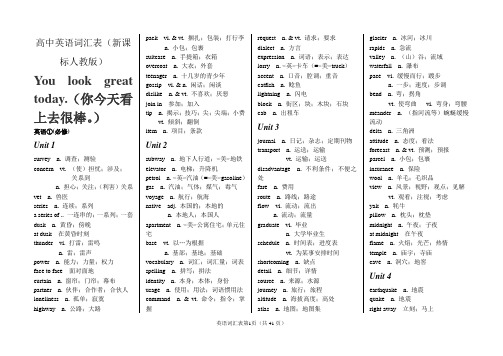
高中英语词汇表(新课标人教版)You look great today.(你今天看上去很棒。
)英语①(必修)Unit 1survey n. 调查;测验concern vt. (使)担忧;涉及;关系到n. 担心;关注;(利害)关系vet n. 兽医series n. 连续;系列a series of .. 一连串的;一系列;一套dusk n. 黄昏;傍晚at dusk 在黄昏时刻thunder vi. 打雷;雷鸣n. 雷;雷声power n. 能力;力量;权力face to face 面对面地curtain n. 窗帘;门帘;幕布partner n. 伙伴;合作者;合伙人loneliness n. 孤单;寂寞highway n. 公路;大路pack vi. & vt. 捆扎;包装;打行李n. 小包;包裹suitcase n. 手提箱;衣箱overcoat n. 大衣;外套teenager n. 十几岁的青少年gossip vi. & n. 闲话;闲谈dislike n. & vt. 不喜欢;厌恶join in 参加;加入tip n. 揭示;技巧;尖;尖端;小费vt. 倾斜;翻倒item n. 项目;条款Unit 2subway n. 地下人行道;<美>地铁elevator n. 电梯;升降机petrol n. <英>汽油(=<美>gasoline)gas n. 汽油;气体;煤气;毒气voyage n. 航行;航海native adj. 本国的;本地的n. 本地人;本国人apartment n. <美>公寓住宅;单元住宅base vt. 以…为根据n. 基部;基地;基础vocabulary n. 词汇;词汇量;词表spelling n. 拼写;拼法identity n. 本身;本体;身份usage n. 使用;用法;词语惯用法command n. & vt. 命令;指令;掌握request n. & vt. 请求;要求dialect n. 方言expression n. 词语;表示;表达lorry n. <英>卡车(=<美>truck)accent n. 口音;腔调;重音catfish n. 鲶鱼lightning n. 闪电block n. 街区;块;木块;石块cab n. 出租车Unit 3journal n. 日记;杂志;定期刊物transport n. 运送;运输vt. 运输;运送disadvantage n. 不利条件;不便之处fare n. 费用route n. 路线;路途flow vi. 流动;流出n. 流动;流量graduate vi. 毕业n. 大学毕业生schedule n. 时间表;进度表vt. 为某事安排时间shortcoming n. 缺点detail n. 细节;详情source n. 来源;水源journey n. 旅行;旅程altitude n. 海拔高度;高处atlas n. 地图;地图集glacier n. 冰河;冰川rapids n. 急流valley n. (山)谷;流域waterfall n. 瀑布pace vi. 缓慢而行;踱步n. 一步;速度;步调bend n. 弯;拐角vt. 使弯曲vi. 弯身;弯腰meander n. (指河流等)蜿蜒缓慢流动delta n. 三角洲attitude n. 态度;看法forecast n. & vt. 预测;预报parcel n. 小包;包裹insurance n. 保险wool n. 羊毛;毛织品view n. 风景;视野;观点;见解vt. 观看;注视;考虑yak n. 牦牛pillow n. 枕头;枕垫midnight n. 午夜;子夜at midnight 在午夜flame n. 火焰;光芒;热情temple n. 庙宇;寺庙cave n. 洞穴;地窖Unit 4earthquake n. 地震quake n. 地震right away 立刻;马上well n. 井crack n. 裂缝;噼啪声vt. & vi. (使)开裂;破裂farmyard n. 农场;农家pipe n. 管;导管burst vi. 爆裂;爆发n. 突然破裂;爆发million n. 百万event n. 事件;大事nation n. 民族;国家;国民canal n. 运河;水道steam n. 蒸汽;水汽dirt n. 污垢;泥土ruin n. 废墟;毁灭vt. 毁灭;使破产suffering n. 苦难;痛苦survivor n. 幸存者;生还者;残存物brick n. 砖;砖块dam n. 水坝;堰堤track n. 轨道;足迹;痕迹shock vt. & vi. (使)震惊;震动n. 休克;打击;震惊rescue n. & vt. 援救;营救trap vt. 使陷入困境n. 陷阱;困境electricity n. 电;电流;电学disaster n. 灾难;灾祸mine n. 矿;矿山;矿井miner n. 矿工shelter n. 掩蔽;掩蔽处;避身处a (great) number of 许多;大量的title n. 标题;头衔;资格reporter n. 记者bar n. 条;棒;条状物damage n. & vt. 损失;损害frighten vt. 使惊吓;吓唬congratulation n. 祝贺;(复数)贺词judge n. 裁判员;法官vt. 断定;判断;判决express vt. 表示;表达n. 快车;速递outline n. 要点;大纲;轮廓headline n. 报刊的大字标题cyclist n. 骑自行车的人Unit 5quality n. 质量;品质;性质self n. 自我;自身invader n. 侵略者republic n. 共和国;共和政体principle n. 法则;原则;原理nationalism n. 民族主义;国家主义livelihood n. 生计;谋生leap n. 飞跃;跳跃mankind n. 人类lawyer n. 律师guidance n. 指导;领导fee n. 费(会费;学费等);酬金passbook n. 南非共和国有色人种的身份证out of work 失业youth n. 青年;青年时期league n. 同盟;联盟;联合会stage n. 舞台;阶段;时期vote vt. & vi. 投票;选举n. 投票;选票;表决violence n. 暴力;暴行blow up 使充气;爆炸quote n. 引用语;语录blanket n. 毛毯;毯子relative n. 亲戚;亲属terror n. 恐怖;可怕的人;恐怖时期;恐怖活动cruelty n. 残忍;残酷reward n. 报酬;奖金vt. 酬劳;奖赏anti- [前缀] 反;抗;阻president n. 总统;会长;校长;行长opinion n. 意见;看法;主张英语②(必修)Unit 1relic n. 遗物;遗迹;纪念物vase n. 花瓶;瓶dynasty n. 朝代;王朝ivory n. 象牙dragon n. 龙amber n. 琥珀;琥珀色honey n. 蜜;蜂蜜design n. 设计;图案;构思vt. 设计;计划;构思style n. 风格;风度;类型jewel n. 珠宝;宝石artist n. 艺术家troop n. 群;组;军队reception n. 接待;招待会;接收doubt n. 怀疑;疑惑vt. 怀疑;不信mystery n. 神秘;神秘的事物worth prep. 值得的;相当于……的价值n. 价值;作用adj. [古] 值钱的painting n. 绘画;画castle n. 城堡trial n. 审判;审讯;试验eyewitness n. 目击者;证人evidence n. 根据;证据entrance n. 入口sailor n. 水手;海员;船员maid n. 少女;女仆debate n. 争论;辩论vi. 争论;辩论Unit 2competitor n. 竞争者medal n. 奖章;勋章;纪念章mascot n. 吉祥物volunteer n. 志愿者;志愿兵adj. 志愿的;义务的vt. & vi. 自愿homeland 祖国;本国basis n. (pl bases) 基础;根据athlete n. 运动员;运动选手slave n. 奴隶gymnastics n. (pl) 体操;体能训练athletics n. (pl) 体育运动;竞技stadium n. (露天大型)体育场gymnasium (gym) n. 体育馆;健身房host vt. 做东;主办;招待n. 主人responsibility n. 责任;职责olive n. 橄榄树;橄榄叶;橄榄枝;橄榄色wreath n. 花圈;花冠;圈状物motto n. 座右铭;格言;警句similarity n. 相像性;相似点charge vt. & vi. 收费;控诉n. 费用;主管poster n. 海报;招贴princess n. 公主glory n. 光荣;荣誉bargain vi. 讨价还价;讲条件n. 便宜货prince n. 王子goddess n. 女神pain n. 疼痛;痛苦striker n. 敲击者;(足球的)前锋Unit 3abacus n. 算盘calculate n. 计算器laptop n. 手提电脑sum n. 总数;算术题;金额operator n. (电脑)操作员;接线员technology n. 工艺;科技;技术revolution n. 革命intelligence n. 智力;聪明;智能reality n. 真实;事实;现实designer n. 设计师tube n. 管;管子;电子管transistor n. 晶体管chip n. 碎片;芯片total adj. 总的;整个的n. 总数;合计network n. 网络;网状物web n. 网application n. 应用;用途;申请finance n. 金融;财经rocket n. 火箭goal n. 目标;目的;球门;(进球)得分happiness n. 幸福;快乐human rare 人类programmer n. 程序员;程序师virus n. 病毒android n. 机器人signal vi. & vt. 发信号n. 信号teammate n. 同伴;伙伴type n. 类型vt. & vi. 打字coach n. 教练appearance n. 外观;外貌;出现character n. 性格;特点mop n. 拖把vt. 用拖把拖;擦niece n. 侄女;甥女Unit 4wildlife n. 野生动植物protection n. 保护habitat n. 栖息地(动植物的)自然环境loss n. 损失;遗失;丧失reserve n. 保护区zone n. 地域;地带;地区species n. 种类;物种carpet n. 地毯fur n. 毛皮;毛;软毛antelope n. 羚羊relief n. (痛苦或忧虑的)减轻或解除;减轻痛苦的事物in relief 如释重负;松了口气laughter n. 笑;笑声mercy n. 仁慈;宽恕;怜悯importance n. 重要(性)protect …from 保护……不受……(危害)mosquito n. 蚊子insect n. 昆虫attention n. 注意;关注;注意力pay attention to 注意rhino n. 犀牛income n. 收入harm n. & vt. 损害;危害extinction n. 灭绝;消亡dinosaur n. 恐龙county n. 县;郡incident n. 事件;事变dust n. 灰尘;尘土;尘埃disappearance n. 消失ending n. 结局;结尾Unit 5roll vt. & vi. 滚动;(使)摇摆n. 摇晃;卷;卷形物;面包圈orchestra n. 管弦乐队rap n. 说唱乐jazz n. 爵士音乐musician n. 音乐家fame n. 名声;名望passer-by n. 过路人;行人instrument n. 工具;器械;乐器performance n. 表演;演奏pub n. 酒馆;酒吧cash n. 现金in cash 用现金;有现钱studio n. 工作室;演播室millionaire n. 百万富翁;富豪actor n. 男演员;行动者broadcast n. 广播;播放addition n. 加;增加;加法in addition 另外;也excitement n. 兴奋;刺激ballad n. 歌谣;情歌;民谣tadpole n. 蝌蚪lily n. 百合花brief adj. 简短的;简要的n. 摘要;大纲devotion n. 投入;热爱invitation n. 邀请;招待beard n. 胡须英语③(必修)Unit 1beauty n. 美;美人harvest n. & vt. & vi. 收获;收割celebration n. 庆祝;祝贺hunter n. 狩猎者;猎人origin n. 起源;由来;起因ancestor n. 祖先;祖宗grave n. 坟墓;墓地incense n. 熏香;熏香的烟in memory of 纪念;追念feast n. 节日;盛宴skull n. 头脑;头骨bone n. 骨;骨头belief n. 信任;信心;信仰trick n. 诡计;恶作剧;窍门vt. 欺骗;诈骗play a trick on 搞恶作剧;诈骗;开玩笑poet n. 诗人arrival n. 到来;到达;到达者independence n. 独立;自主gather vt. & vi. & n. 搜集;集合;聚集agriculture n. 农业;农艺;农学award n. 奖;奖品vt. 授予;判定produce n. 产品;(尤指)农产品rooster n. 雄禽;公鸡parade n. 游行;阅兵;检阅day and night 日夜;昼夜;整天clothing n. 衣服Christian n. 基督徒;信徒adj. 基督教的;信基督教的Jesus n. 耶稣cherry n. 樱桃;樱桃树blossom n. 花vi. 开花custom n. 习惯;风俗rosebud n. 玫瑰花蕾fool n. 愚人;白痴;受骗者vt. 愚弄;欺骗vi. 干傻事;开玩笑adj. 傻的necessity n. 必要性;需要permission n. 许可;允许prediction n. 预言;预报;预告fashion n. 样子;方式;时尚parking n. (汽车等)停放parking lot 停车场sadness n. 悲哀;悲伤herd n. 牧群;兽群magpie n. 喜鹊weep vi. 哭泣;流泪n. 哭;哭泣announcer n. 广播员;告知者;报幕员Unit 2diet n. 日常饮食vi. 节食△spaghetti n. 意大利式细面条nut n. 坚果;果仁muscle n. 肌肉;(食用)瘦肉bean n. 豆;豆科植物pea n. 豌豆cucumber n. 黄瓜eggplant n. 茄子pepper n. 辣椒;辣椒粉mushroom n. 蘑菇peach n. 桃子lemon n. 柠檬balance vt. 平衡;权衡n. 天平;平衡balanced diet 平衡膳食barbecue vt. & n. 烧烤;烤肉mutton n. 羊肉kebab n. (= kabob)(印度)烤腌羊肉串;bacon n. 熏咸肉;腊肉cola n. 可乐饮料sign n. 牌示;标记;符号lose weight 体重减轻;减肥curiosity n. 好奇心hostess n. 女主人;女主持人vinegar n. 醋get away with 被放过;(做坏事)不受惩罚lie n. 谎话;谎言vi. 说谎tell a lie 说谎customer n. 顾客;消费者discount n. 折扣weakness n. 缺点;虚弱;弱点strength n. 强项;长处;力量fibre n. 纤维;纤维制品digest vi. & vt. 消化n. 摘要;概要carrot n. 胡萝卜scurvy n. 坏血病rickets n. 佝偻病obesity n. 过度肥胖vitamin n. 维生素protein n. 蛋白质debt n. 债;债务in debt 欠债glare vi. 怒目而视;闪耀n. 怒视;眩目的光spy vi. & vt. 窥探;秘密监视n. 间谍;侦探spy on 暗中监视;侦查limit vt. 限制;限定n. 界限;限度benefit n. 利益;好处vt. & vi. 有益于;有助于;受益breast n. 胸部;乳房garlic n. 大蒜sigh vi. 叹息;叹气n. 叹息;叹息声cooperation n. 合作;协作ingredient n. (烹调用的)材料;原料;成分flavour n. (食物的)味道与气味;特性Unit 3birthplace n. 出生地;故乡bring up 抚养;培养;教育;提出novel n. 小说;长篇故事adj. 新奇的;异常的boyhood n. 少年时代adventure n. 奇遇;冒险phrase n. 短语;词组;惯用语fathom n. 长度单位(六英尺)author n. 著者;作家scene n. (戏剧)一场;现场;场面;景色narrator n. 讲述者;叙述者bet n. 赌;打赌vt. & vt. 打赌;赌钱make a bet 打赌pavement n. 人行道(= <美>sidewalk)businessman n. 商人permit vt. & vi. 许可;允许;准许n. 通行证;许可证;执照bay n. 海湾nightfall n. 黄昏fault n. 过错;缺点;故障spot vt. 发现;认出n. 斑点;污点;地点passage n. 船费(包括食宿);通道;(一)段account vi. & vt. 认为;说明;总计有n. 说明;理由;计算;帐目embassy n. 大使馆;大使及其官员patience n. 耐性;忍耐contrary n. 反面;对立面adj. 相反的;相违的on the contrary 与此相反;正相反charity n. 慈善(团体);施舍envelope n. 信封steak n. (供煎;烤的)肉块;鱼排;牛排pineapple n. 菠萝dessert n. 餐后甜点amount n. 数量manner n. 礼貌;举止;方式scream vi. 尖声叫n. 尖叫声;喊叫声fake n. 假货;欺骗adj. 假的rag n. 破布;碎布in rags 衣衫褴褛bow vi. & n. 鞠躬;弯腰barber n. 理发师Unit 4astronomy n. 天文学astronomer n. 天文学家solar adj. 太阳的;日光的system n. 系统;体系;制度solar system 太阳系religion n. 宗教;宗教信仰theory n. 学说;理论Big Bang 宇宙大爆炸;创世大爆炸atom n. 原子billion pron. & n. & adj. <英>万亿;<美>十亿globe n. 球体;地球仪;地球carbon n. 碳nitrogen n. 氮vapour n. (= vapor)蒸气;水蒸气atmosphere n. 大气层;气氛presence n. 出席;到场;存在acid n. 酸chain n. 链子;连锁;锁链reaction n. 反应;回应oxygen n. 氧shellfish n. 水生有壳动物amphibian n. 两栖动物reptile n. 爬行动物;爬虫lay eggs 下蛋dinosaur n. 恐龙mammal n. 哺乳动物dioxide n. 二氧化物carbon dioxide 二氧化碳puzzle n. 谜;难题vt. & vi. (使)迷惑;(使)为难biology n. 生物学biologist n. 生物学家gravity n. 万有引力;重力satellite n. 卫星;人造卫星geologist n. 地质学家physicist n. 物理学家block out 挡住(光线)climate n. 气候comet n. 慧星spaceship n. 宇宙飞船pull n. & vt. 拉(力);拖;牵引力cheer up 感到高兴;感到振奋float vi. & vt. (使)浮动;(使)漂浮n. 漂浮物cabin n. 小屋;船舱mass n. 质量;团;块;大量;<复>群众Unit 5quiz n. 测验;问答比赛beaver n. 海狸grizzly n. (北美洲)灰熊adj. 灰色的;有灰斑的penguin n. 企鹅minister n. 大臣;部长prime minister 首相;丞相governor n. 州长;总督rather than 与其;不愿continent n. 洲;大陆baggage n. 行李chat vi. & n. 聊天;闲聊scenery n. 景色;风景harbour n. (= harbor)海港measure vi. & vt. 测量;衡量;判定n. 计量制;计量单位;措施eagle n. 鹰cowboy n. 牛仔;牧童border n. 边界;国界;边沿vt. & vi. 与……接壤;接近acre n. 英亩location n. 位置;地方topic n. 话题mixture n. 混合(物);混合状态bush n. 灌木(丛);矮树(丛)maple n. 枫;枫树frost n. 霜;霜冻distance n. 距离;远方in the distance 在远处mist n. 薄雾schoolmate n. 同学;校友booth n. 公用电话间;货摊;售货亭pearl n. 珍珠dawn n. 黎明;拂晓;破晓workplace n. 工作场所;工作地点buffet n. 自助餐;饮食柜台tradition n. 传统;风俗英语④(必修)Unit 1achievement n. 成就;功绩welfare n. 福利;福利事业project n. 项目;工程;规划institute n. 学会;学院;协会specialist n. 专家;专业工作者chimp n. (非洲)黑猩猩connection n. 连接;关系human being 人类campaign n. 运动;战役vi. 作战;参加运动landmine n. 地雷organization n. 组织;机构;团体behaviour n. (=behavior) 行为;举止;习性shade n. 荫;阴凉处vt. 遮住光线nest n. 巢;窝bond n. 联系;关系;结合;纽带observation n. 观察;观测childhood n. 童年;幼年时代respect vt. & n. 尊敬;尊重;敬意argument n. 争论;争辩;争吵entertainment n. 款待;娱乐;娱乐表演crowd n. 人群;观众vt. 挤满;使拥挤inspiration n. 灵感;鼓舞support n. & vt. 支持;拥护audience n. 观众;听众;读者by chance 碰巧;凑巧career n. 事业;生涯rate n. 比率;速度sickness n. 疾病;恶心emergency n. 突发事件;紧急情况generation n. 一代;一辈determination n. 决心;果断kindness n. 仁慈;好意consideration n. 考虑;体谅Unit 2statistic n. (常用pl statisitcs)数据;统计;统计数字;统计资料decade n. 十年;十年期super adj. 特级的;超级的hybrid adj. 混合的;杂种的n. 杂交种;混血儿output n. 产量;输出strain n.(植物的)品种;种类crop n. 庄稼;农作物;产量hunger n. 饥饿;欲望vt. & vi. (使)饥饿thanks to 幸亏;由于;因为battle n. 战役;战斗;较量;斗争vt. & vi. 搏斗;奋斗freedom n. 自由;自主sorghum n. 高粱grain n. 谷物;粮食;颗粒peanut n. 花生nationality n. 国籍occupation n. 工作;职业;占领personality n. 性格;个性;人格regret vt. 遗憾;惋惜n. 遗憾;懊悔fertilizer n. 肥料;化肥production n. 生产;制造bacteria n. (bacterium的复数形式) 细菌pest n. 害虫;害兽;害鸟nutrition n. 营养;滋养;食物mineral n. 矿物;矿石discovery n. 发现;发觉focus n. 焦点;中心点vt. 集中;聚集soil n. 土壤soybean n. (= soyabean) 大豆root n. 根;根源summary n. 总结;摘要;概要comment n. 评论;议论vi. & vt. 表达意见;作出评论producer n. 生产者;制片人Unit 3humour n. 幽默;滑稽punchline n. 故事;笑话等中的妙语;关键语mime n. 哑剧comedy n. 喜剧up to now 直到现在n. 满足vt. 使满足performer n. 表演者;演出者teens n. 十几岁(13至19岁的年龄)ordinary adj. 平常的;普通的tramp n. 流浪汉;行乞者moustache n. 小胡子failure n. 失败(者)optimism n. 乐观;乐观主义underdog n. 失败者;处于劣势的一方snowstorm n. 暴风雪leather n. 皮革lace n. 饰带;花边;鞋带mouthful n. 一口;满口enjoyment n. 享受;欢乐;乐趣confidence n. 信心;信念costume n. 服装;戏装gesture n. 姿态;手势vi. 做手势particular adj. 特殊的;特别的n. 细节;细目occasion n. 时刻;场合budget n. 预算;开支actress n. 女演员slide vt. & vi. (使)滑动;(使)滑行n. 滑;滑动;幻灯片pancake n. 烙饼;薄饼explanation n. 解释;讲解;说明detective n. 侦探whisper n. 耳语;低语vt. & vi. 低语;小声说rhythm n. 节奏mess n. 脏或乱的状态porridge n. 粥;麦片粥Unit 4statement n. 陈述;说明association n. 社团;联系;联想dormitory n. 宿舍canteen n. 食堂flight n. 飞行;航班approach vt. & vi. 接近;靠近;走近n. 接近;方法;途径cheek n. 面颊defence n. 防御;保卫misunderstanding n. 误解;误会adult n. 成人;成年人adj. 成人的;成熟的posture n. 姿态;体态crossroads n. 十字路口employee n. 雇员function n. 作用;功能;职能vi. 起作用;运转ease n. 安逸;舒适vt. 减轻(痛苦、忧虑)at ease 舒适;快活;自由自在anger n. 怒气;怒火fist n. 拳头rank n. 等级;军衔cassette n. 磁带Unit 5theme n. 题目;主题(曲)cartoon n. 漫画;动画片roller coaster n. 过山车pirate n. 海盗;盗版fairy tale 神话故事;童话fantasy n. 幻想;怪念头amusement n. 消遣;娱乐(活动)swing n. 秋千;摇摆vt. & vi. 摇摆;摆动attraction n. 有吸引力的事物;吸引no wonder 难怪;不足为奇tourism n. 旅游业carpenter n. 木匠craftsman n. 匠人;能工巧匠engine n. 引擎;发动机preserve vt. 保存;保留n. 保护区length n. 长度;长deed n. 行动;事迹knight n. 骑士;爵士sword n. 剑tournament n. 锦标赛;联赛settler n. 移民;殖民者translator n. 译员;翻译minority n. 少数;少数民族cloth n. 布jungle n. 丛林diver n. 潜水员creature n. 生物;动物sunlight n. 阳光in advance 提前brand n. 商标;牌子outing n. 外出;短途旅行;远足admission n. 允许进入;入场费;承认shuttle n. 往返汽车;航天飞机freeway n. 高速公路souvenir n. 纪念品sneaker n. 运动鞋brochure n. (作宣传或介绍用的)小册子;指南英语⑤(必修)Unit 1characteristic n. 特征;特性radium n. 镭painter n. 画家;油漆匠conclusion n. 结论;结束draw a conclusion 提出结论cholera n. 霍乱defeat vt. 打败;战胜;使受挫n. 失败expert adj. 熟练的;经验或知识丰富的n. 专家;行家physician n. 医生;内科医师cure n. 治愈;痊愈vt. 治愈;治疗outbreak n. 爆发;发作(尤指疾病或战争)challenge n. 挑战vt. 向……挑战victim n. 受害者suspect vt. 怀疑n. 被怀疑者;嫌疑犯enquiry n. 询问neighbourhood n. 附近;邻近pump n. 泵;抽水机vt. (用泵)抽(水)investigation n. 调查blame vt. 责备;谴责n. 过失;责备handle n. 柄;把手vt. 处理;操纵germ n. 微生物;细菌link vt. & n. 连接;联系link …to …将……和……联系或连接起来certainty n. 确信;确实construction n. 建设;建筑物firework n. 烟火(燃放)chart n. 图表movement n. 移动;运动;动作loop n. 圈;环brightness n. 明亮;亮度;聪颖universe n. 宇宙;世界Unit 2kingdom n. 王国consist of 由……组成province n. 省;行政区divide …into 把……分成conflict n. 矛盾;冲突union n. 联合;联盟;结合;协会credit n. 信任;学分;赞扬;信贷to one’s credit 为……带来荣誉;值得赞扬;在……名下currency n. 货币;通货institution n. 制度;机制;公共机构convenience n. 便利;方便architecture n. 建筑学;建筑艺术collection n. 收藏品;珍藏;收集administration n. 管理;行政部门port n. 港口(城市)countryside n. 乡下;农村opportunity n. 机会;时机description n. 描写;描述fax n. 传真(机)vt. 用传真传输(文件)possibility n. 可能(性)quarrel n. 争吵;争论;吵架vi. 争吵;吵架wedding n. 婚礼sightseeing n. 观光;游览delight n. 快乐;高兴;喜悦vt. 使高兴;使欣喜uniform n. 制服statue n. 塑像;雕像longitude n. 经线;经度navigation n. 导航;航行communism n. 共产主义pot n. 罐;壶error n. 错误;过失;谬误tense n. 时态Unit 3aspect n. 方面;层面impression n. 印象;感想;印记jet n. 喷气式飞机jet lag 飞行时差反应flashback n. 闪回;倒叙guide n. 指导;向导;导游vt. 指引;指导tablet n. 药片expertise n. 专家意见;专门知识(技能等)capsule n. 太空舱;胶囊steward n. 乘务员;服务员stewardess n. 女乘务员opening n. (出入的)通路;开口;开端surrounding n. 周围的事物;环境adj. 周围的combination n. 结合;组合lack vi. & vt. 缺乏;没有n. 缺乏;短缺的东西adjustment n. 调整;调节mask n. 面具;面罩;伪装carriage n. 运输工具;四轮马车;客车press vi. & vt. 按;压;逼迫n. 按;压;印刷;新闻belt n. 腰带;皮带safety belt 安全带switch n. 开关;转换vt. 转换timetable n. 时间表;时刻表pedal n. 踏板;脚蹬alien n. 外星人;外国人adj. 陌生的;外国的;外星球的mud n. 泥(浆)desert n. 沙漠;荒原citizen n. 公民;居民;市民typist n. 打字员typewriter n. 打字机postage n. 邮资postcode n. 邮政编码button n. 钮扣;按钮instant n. 瞬间;片刻adj. 立即的;立刻的receiver n. 接受者;接收器;电话听筒efficiency n. 效率;功效ribbon n. 丝带;带状物dustbin n. 垃圾箱disposal n. 清除;处理ecology n. 生态;生态学material n. 原料;材料goods n. 货物etc abbr. 诸如此类;等等representative n. 代表;典型人物adj. 典型的;有代表性的settlement n. 定居;解决motivation n. 动机Unit 4journalist n. 记者;新闻工作者editor n. 编辑photograph n. 照片vt. 给……照相photographer n. 摄影师photography n. 摄影assignment n. 任务;分配assistant n. 助手;助理;售货员profession n. 职业;专业professional adj. 专业的;职业的n. 专业人员colleague n. 同事amateur n. 业余爱好者deadline n. 最后期限interviewee n. 参加面试者;接受采访者case n. 情况;病例;案例accusation n. 指责;谴责;控告dilemma n. (进退两难的)困境;窘境demand n. 需求;要求vt. 强烈要求scoop n. 抢先获得的新闻;利润等;勺子;铲子section n. 部分;节housewife n. 家庭主妇crime n. 罪行;犯罪edition n. 版(本);版次department n. 部门;部;处;系polish vt. 擦亮;磨光;润色chief adj. 主要的;首席的n. 首领;长官process vt. 加工;处理n. 过程;程序;步骤negative n. 底片;否定adj. 否定的;消极的appointment n. 约会;任命Unit 5aid n. & vt. 帮助;援助;资助first aid (对伤患者的)急救injury n. 损伤;伤害nosebleed n. 鼻出血;流鼻血ankle n. 踝(关节)cupboard n. 橱柜;衣柜skin n. 皮;皮肤organ n. 器官layer n. 层;层次barrier n. 屏障;障碍(物)poison n. 毒药;毒害vt. 毒害;使中毒ray n. 光线;射线variety n. 变化;多样(化);多变(性)liquid n. 液体radiation n. 辐射;射线pan n. 平底锅;盘子stove n. 炉子;火炉tissue n. (生物)组织;薄的织物;手巾纸electric shock 触电;电休克blister n. 水泡vi. & vt. (使)起泡nerve n. 神经;胆量scissors n. (pl.)剪刀basin n. 盆;盆地over and over again 反复;多次bandage n. 绷带ointment n. 药膏;油膏infection n. 传染;传染病;感染symptom n. 症状;征兆label vt. 加标签或标记;分类n. 标签;标记kettle n. (水)壶;罐wrist n. 手腕sleeve n. 袖子blouse n. 女衬衫throat n. 咽喉;喉咙ceremony n. 典礼;仪式;礼节bravery n. 勇敢;勇气a number of 若干;许多treat vt. & vi. 治疗;对待;款待n. 款待;招待pressure n. 压力;挤压;压迫(感)ambulance n. 救护车scheme n. 方案;计划bruise n. & vi. 瘀伤;擦伤英语○6(必修)Uint 1realistic adj. 现实主义的;逼真的;现实的abstract adj. 抽象的;深奥的n. 摘要sculpture n. 雕塑sculptor n. 雕刻家;雕塑家gallery n. 美术陈列室;画廊faith n. 信任;信心;信念faithfully adv. 忠实地consequently adv. 所以;因而aim n. 目标;目的vi. & vt. 瞄准;(向某方向)努力conventional adj. 常规的;传统的;因循守旧的typical adj. 典型的;有代表性的evident adj. 明显的;明白的renaissance n. 新生;复兴;复活adopt vt. 采用;采纳;收养humanistic adj. 人道主义的possess vt. 拥有;具有;支配possession n. (尤作复数)所有;财产superb adj. 卓越的;杰出的;极好的perspective n. 透视画法;透视图;观点technique n. 技术;方法;技能coincidence n. 巧合(的事);by coincidence 巧合地masterpiece n. 杰作;名著impressionism n. 印象主义;印象派impressionist adj. 印象派的n. 印象派艺术家post-impressionist adj. 后印象派的n. 后印象派艺术家a great deal 大量shadow n. 阴影;影子ridiculous adj. 荒谬的;可笑的controversial adj. 争论的;争议的attempt n. 努力;尝试;企图vt. 尝试;企图on the other hand (可是)另一方面predict vt. 预言;预告;预测landscape n. 风景;景色specific adj. 确切的;特定的figure n. 画像;身材;数字clay n. 黏土critic n. 评论家;批评者bronze n. 青铜;青铜色;青铜制艺术品marble n. 大理石carve vt. 雕刻;刻记delicate adj. 脆弱的;容易生病的;精致的canvas n. 帆布;画布cafén. 咖啡馆;小餐馆allergic adj. 过敏性的;对……过敏的effectively adv. 有效地exhibition n. 展览;陈列;展览会aggressive adj. 敢作敢为的;侵略的;好斗的scholar n. 学者flesh n. 肉;肌肉;肉体in the flesh 活着的;本人geometry n. 几何学bunch n. 束;串avenue n. 林荫道;道路;大街preference n. 喜爱;偏爱display vt. 展示;陈列;显露appeal vi. 有感染力;呼吁;求助vt. 将……上诉n. 呼吁;恳求appeal to (对某人)有吸引力;(使某人)感兴趣fragile adj. 精细的;易碎的;脆弱的circular adj. 圆形的;环形的;循环的metropolitan adj. 主要都市的;大城市的reputation n. 名声;名誉civilization n. 文明;文化;文明社会visual adj. 视觉的;看得见的fragrant adj. 香的;令人愉快的contemporary adj. 当代的;同时代的permanent adj. 永久的;持久的district n. 区;区域;行政区committee n. 委员会signature n. 署名;签字Unit 2poetry n. 诗(总称);诗意tick vt. 给……标记号rhyme n. 韵;押韵;押韵的词vi. & vt. (使)押韵convey vt. 传达;运送emotion n. 情感;情绪;感情nursery n. 托儿所nursery rhyme 童谣concrete adj. 具体的repetition n. 重复;反复;循环contradictory adj. 引起矛盾的;好反驳的hush vi. & vt. (使某人)安静下来diamond n. 钻石;菱形brass n. 黄铜;黄铜器billy-goat n. 公山羊flexible adj. 灵活的;可弯曲的;柔顺的pattern n. 模式;式样;图案squire n. 乡绅cottage n. 村舍;小屋coffin n. 棺材sparrow n. 麻雀kitten n. 小猫take it easy 轻松;不紧张;从容run out of 用完be made up of 由……构成tease vi. & vt. 取笑;招惹;戏弄salty adj. 含盐的;咸的droop vi. 低垂;凋萎;萎靡dread vi. & vt. 害怕;畏惧endless adj. 无穷的;无止境的syllable n. 音节minimum n. 最低限度;最少量;最小数translation n. 翻译;译文branch n. 枝条;支流;部门melt vi. 融化;溶化;软化brimful adj. 盈满的;满到边际的in particular 尤其;特别eventually adv. 最后;终于await vt. 等候;期待transform vi. & vt. 转化;转换;改造;变换revolve vi. & vt. (使)旋转utter vt. 说;讲;发出(声音)sorrow n. 悲伤;悲痛;懊悔bare adj. 赤裸的;光秃的;稀少的n. 最基本的要素librarian n. 图书馆馆长;图书馆管理员forever adv. 永远stem n. 茎;干cement n. 水泥section n. 部分;节;切下的块appropriate adj. 适当的;正当的exchange n. 交换;交流;互换vt. & vi. 调换;交换diploma n. 毕业文凭;学位证书sponsor n. 赞助人;主办者;倡议者vt. 发起;举办;倡议blank n. 空白adj. 空白的;茫然的compass n. 指南针;罗盘;(复数)圆规bride n. 新娘bridegroom n. 新郎championship n. 冠军称号rhythmic adj. 有节奏的;有规律的darkness n. 黑暗;漆黑warmth n. 暖和;温暖try out 测试;试验scholarship n. 奖学金;学问;学术成就pianist n. 钢琴家;钢琴演奏者violinist n. 小提琴演奏者let out 发出;放走load n. 负担;负荷物(尤指沉重的)Unit 3cigarette n. 香烟;纸烟alcohol n. 酒;酒精alcoholic adj. 酒精的abuse n. & vt. 滥用;虐待fitness n. 健康sexual adj. 性的;性别的stress n. 压力;重音vt. 加压力于;使紧张stressful adj. 产生压力的;紧张的obesity n. (过度)肥胖;肥胖症adolescent n. 青少年adj. 青春期的adolescence n. 青春期ban vt. 禁止;取缔n. 禁令;谴责due adj. 欠款的;预定的;到期的due to 由于……tough adj. 困难的;强硬的addicted adj. 入了迷的;上了瘾的addicted to 对……有瘾nicotine n. 尼古丁accustom vt. 使习惯于accustomed adj. 惯常的;习惯了的accustomed to 习惯于……withdrawal n. 收回;撤退;戒毒(或脱瘾)过程bad-tempered adj. 脾气暴躁的;易怒的automatic adj. 无意识的;自动的automatically adv. 无意识地;自动地mental adj. 精神的;智力的mentally adv. 精神上;智力上quit vt. 停止(做某事);离开effect n. 结果;效力lung n. 肺pregnant adj. 怀孕的abnormal adj. 畸形的;异常的breathless adj. 气喘吁吁的;屏息的unfit adj. 不健康的;不合适的;不合格的strengthen vt. 加强;巩固;使坚强vi. 变强resolve n. 决心;决定decide on 对……作出决定packet n. 小包;小盒feel like (doing) 想要(做)……relaxation n. 放松;松弛desperate adj. 绝望的;拼命的chemist n. 药剂师;化学家gum n. 树胶chewing gum 口香糖disappointed adj. 失望的;沮丧的weaken vi. (对某事的决心)动摇;减弱vt. (使)变弱ashamed adj. 感到惭愧或羞耻的comprehension n. 理解(力)in spite of 不顾;不管take risks (a risk) 冒险get into 陷入;染上(坏习惯)etc (et cetera) adv. 诸如此类的事物;等等appendix n. 附录;附件illegal adj. 不合法的;违法的pill n. 药丸;药片robbery n. 抢劫;盗窃slippery adj. 滑的at risk 处境危险;遭受危险immune adj. 有免疫力的survival n. 幸存;幸存者sex n. 性;性别fluid n. 液体;流体inject vt. 注射injection n. 注射;注射剂needle n. 针;(注射器的)针头spill vi. 溢出;洒落vt. 使溢出;使洒落male adj. 男性的;雄性的n. 男人;雄性动(植)物female adj. 女性的;雌性的n. 雌性的动(植)物;女人condom n. 避孕套homosexual n. 同性恋adj. 同性恋的prejudice n. 偏见;成见judgement n. 看法;判决;判断abortion n. 流产;中途失败cigar n. 雪茄烟embarrassed adj. 尴尬的;陷入困境的awkward adj. 局促不安的;笨拙的Unit 4consume vt. 消费;消耗;耗尽;吃完renewable adj. 能再生的;可更新的greenhouse n. 温室;花房come about 发生;造成graph n. 图表;坐标图;曲线图random adj. 胡乱的;任意的phenomenon (复数-ena) n. 现象subscribe vi. 同意;捐赠;订阅vt. 签署(文件);捐助subscribe to 同意;赞成;订购fossil n. 化石;从地下采掘出来的(矿物)fuel n. 燃料byproduct n. 副产品methane n. 甲烷;沼气quantity n. 量;数量quantities of 大量的tend vi. 趋向;易于;照顾vt. 照顾;护理go up 上升;增长;升起measurement n. 衡量;测量;尺寸per prep. 每;每一data n. 资料;数据result in 导致trend n. 趋势;倾向;走向catastrophe n. 大灾难;浩劫flood n. 洪水;水灾drought n. 旱灾;干旱famine n. 饥荒oppose vt. 反对;反抗;与(某人)较量opposed adj. 反对的;对立的be opposed to 反对……mild adj. 温和的;温柔的;淡的environmental adj. 环境的environmentalist n. 环境保护论者consequence n. 结果;后果;影响state vt. 陈述;说明range n. 种类;范围even if 即使keep on 继续glance vi. 看一下;扫视n. 一瞥steady adj. 平稳的;持续的;稳固的steadily adv. 平稳地;持续地tendency n. 倾向;趋势widespread adj. 分布广的;普遍的on the whold 大体上;基本上economical adj. 节约的;经济的hectare n. 公顷average adj. 平均的existence n. 生存;存在outer adj. 外部的;外面的on behalf of 代表……一方;作为……的代言人individual n. 个人;个体adj. 单独的;个别的advocate vt. 拥护;提倡;主张commitment n. 承诺;交托;信奉put up with 忍受;容忍pollution n. 污染;弄脏growth n. 增长;生长electrical adj. 电的;与电有关的appliance n. 用具;工具;器具so long as 只要casual adj. 随便的;漫不经心的;偶然的an so on 等等motor n. 发动机can n. 容器;罐头circumstance n. 环境;情况microwave n. 微波炉;微波refresh vt. 使恢复;使振动educator n. 教育工作者;教育家contribution n. 贡献imperative n. 祈使语气;命令heading n. 标题slogan n. 标语;口号presentation n. 显示;演出nuclear adj. 核的;核能的;原子核的disagreement n. 分歧;不一致Unit 5diagram n. 图解;图表;示意图volcano n. 火山erupt vi. (指火山)爆发;突然发生eruption n. 火山爆发;(战争等)爆发ash n. 灰;灰末crater n. 火山口;弹坑lava n. (火山喷出的)熔岩;火山岩hurricane n. 飓风;风暴questionnaire n. 问卷;调查表alongside adv. 在旁边;沿着边prep. 在……旁边;沿着……的边equipment n. 设备;装备appoint vt. 任命;委派observatory n. 观象台;天文台;气象台database n. 数据库;资料库evaluate vt. 评估;评价;估计burn to the ground 全部焚毁wave n. 波浪;波涛vi. 波动;起伏;挥手molten adj. 熔化的;熔融的fountain vi. & vt. 泉水般地喷出或涌出n. 喷泉;源泉absolute adj. 绝对的;完全的absolutely adv. 绝对地;完全地spaceman n. 宇航员;航天专家suit n. 一套外衣;套装vt. 适合;使适宜helmet n. 头盔boot n. 靴子make one’s way 前往potential n. 潜在性;可能性;潜能adj. 可能的;潜在的actual adj. 实在的;实际的geology n. 地质学sample n. 样品;样本candidate n. 候选人;候补者threat n. 恐吓;威胁bungalow n. 平房;小屋tornado n. 龙卷风;旋风typhoon n. 台风thunderstorm n. 雷暴precious adj. 贵重的;珍贵的novelist n. 小说家fog n. 雾document n. 文件;证件rainbow n. 彩虹uncomfortable adj. 不舒服的;不舒适的balcony n. 阳台unconscious adj. 失去知觉的;未察觉的shoot vt. 射中;射伤shot n. 射击;枪炮声tremble vi. 摇晃;摇动;颤抖sweat n. 汗vi. 出汗anxious adj. 忧虑的;不安的anxiety n. 担心;焦虑;渴望panic vi. & vt. 惊慌n. 惊慌;恐慌tsunami n. 海啸;地震海啸glance through 匆匆看一遍vary from …to …由……到……不等diverse adj. 多种多样的;不同的diversity n. 多种多样;多样性crane n. 鹤;吊车;起重机leopard n. 豹spectacular adj. 引人入胜的;壮观的bathe vi. 洗澡;游泳arouse vt. 激发;唤醒某人appreciation n. 欣赏;感激;感谢peak n. 山顶;顶峰persuasion n. 信服;说服guarantee vt. 保证;担保英语⑦(选修)Unit 1disability n. 伤残;无力;无能disabled adj. 伤残的hearing n. 听力;听觉eyesight n. 视力syndrome n. 综合病征;综合症状lap n. 跑道的一圈;重叠部分;(人坐着时)大腿的上方ambition n. 雄心;野心ambitious adj. 有雄心的;有野心的dictation n. 口授;听写(的文字)noisy n. 吵闹的;嘈杂的suitable adj. 适合的;适宜的entry n. 项目;进入;入口beneficial adj. 有益的;受益的in other words 换句话说clumsy adj. 笨拙的bump vi. 碰撞;撞击outgoing adj. 外向的;友好的;外出的;离开的adapt vt. 使适应;改编adapt to 适合bench n. 长凳cut out 切去;省略;停止(做某事)microscope n. 显微镜out of breath 上气不接下气absence n. 缺席;不在某处fellow adj. 同伴的;同类的n. 同伴;同志;伙伴annoy vt. 使……不悦;惹恼annoyed adj. 颇为生气的annoyance n. 烦恼all in all 总而言之。
maxwell122后处理计算过程-图文
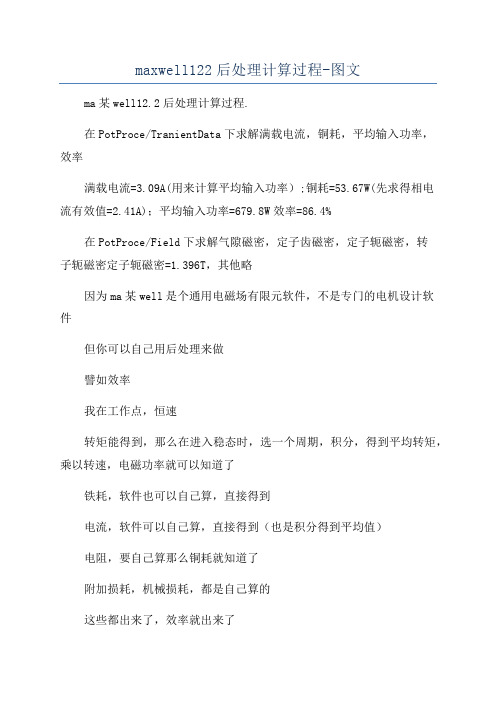
maxwell122后处理计算过程-图文ma某well12.2后处理计算过程.在PotProce/TranientData下求解满载电流,铜耗,平均输入功率,效率满载电流=3.09A(用来计算平均输入功率);铜耗=53.67W(先求得相电流有效值=2.41A);平均输入功率=679.8W效率=86.4%在PotProce/Field下求解气隙磁密,定子齿磁密,定子轭磁密,转子轭磁密定子轭磁密=1.396T,其他略因为ma某well是个通用电磁场有限元软件,不是专门的电机设计软件但你可以自己用后处理来做譬如效率我在工作点,恒速转矩能得到,那么在进入稳态时,选一个周期,积分,得到平均转矩,乘以转速,电磁功率就可以知道了铁耗,软件也可以自己算,直接得到电流,软件可以自己算,直接得到(也是积分得到平均值)电阻,要自己算那么铜耗就知道了附加损耗,机械损耗,都是自己算的这些都出来了,效率就出来了其实电流,转矩的积分,可以用自带的后处理来做,也可以导入到matlab里来做,都很简单齿磁密,在最饱和的一个齿的最狭窄部位,画条线,用场计算器,对magB,做线积分,再除以线长,就是齿磁密这些,我们坛子里有手册的,好好看看!!!!我在索引贴2楼,给大家把手册的链接,贴给了大家,把例子好好看看,就不会纠缠与这些基本的问题了!!还有对电磁场的概念要理解,只要A、B这些场量给了,所有的量值,都是能求出来的,这个就不是软件的事了,要靠平时的基本功了。
因为永磁同步的启动问题要和implorer联合仿真才能完美解决所以这个起动转矩就只能通过联合仿真直接在波形里看了最大转矩,方法是把转矩角作为变量参数化扫描转矩作为输出得到的最大转矩就是最大力转矩失步转矩倍数就这么求的有电流了,绕组面积自己算电密就出来了异步机直接加电源的不接变频器起动直接算起动就可以了anoft后处理求积分的问题!我做三维变压器的瞬态仿真分析,结果是求出来了,但是后处理中遇见个问题不知道怎么处理,希望得到大家能帮我看一下。
Maxwell场计算器

注意:使用导出到文件命令,可以将场计算器的量输出到用户指定的位置。此时,
ASCII 文件所包含的每条线上点的 X、Y、Z 坐标必须在执行该命令之前就存在。
示例 CF3:计算一复杂传导路径的一条分支上的传导电流
描述:电流沿着传输路径分流时,如果不考虑对称,需要估计分流点后 2 条以上支
路的总电流,要执行上述的计算,必须将每条分支(需要计算其电流)建模成一独 立的实体。 在计算开始之前,需要确定(局部)坐标系沿着电流流过的支路,尤其是通过支路 中心的位置。在通常情况下,该位置是远离电流分流或改变方向的地方。 下面是利用场计算器执行计算的步骤:
r r r 1r TnE = D ⋅ n E − n εE 2 2
其中单位向量 n 是目标表面的法向量,实现上述公式的指令顺序如下: - Qty -> D - Geom -> Surface…(选择目标表面) -> OK - Unitot - Qty -> E - * (乘) - Geom -> Surface…(选择目标表面)-> OK - Unit Vec -> Normal (创立对应目标表面的单位法向矢量) - Num ->Scalar(0.5) OK - * - Const -> Epsi0 - * - Qty -> E - Push - Dot - * - - (减) - Geom -> Surface…(选择目标表面)-> OK - Plot 如果是对物体表面 Maxwell 应力进行积分,上面的 Plot 命令需要根据下面的顺序 取代:
-
General 在有运算意义的情况下包括对“一般”数据(标量,矢量或复数)的 主要计算操作。比如栈顶的两实体是两矢量时,可以执行加(+)但不能乘 (*);实际上两个矢量可执行点乘或叉乘,但不能像标量一样进行相乘。 Scalar 包含可用于标量的操作:例如标量常识,标量场,对矢量数学运算可得 到标量结果的操作,矢量场的分量(比如某矢量场的 X 部分)等。 Vector 包括只能用于矢量的操作:例如叉乘(两个向量),求散,求旋等。 Output 包含绘制(2D/3D)图操作,数据导出,数据评估等。
HFSS场计算器的使用心得
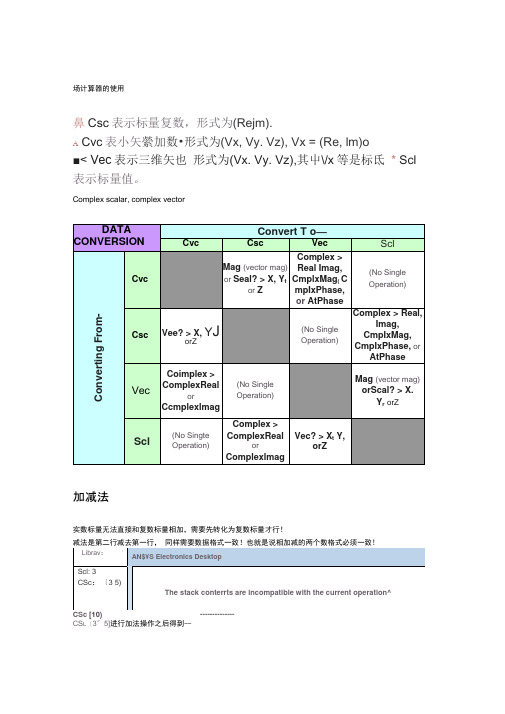
场计算器的使用鼻Csc表示标量复数,形式为(Rejm).A Cvc表小矢縈加数•形式为(Vx, Vy. Vz), Vx = (Re, lm)o■< Vec表示三维矢也形式为(Vx. Vy. Vz),其屮\/x等是标氐* Scl 表示标量值。
Complex scalar, complex vector加减法实数标量无法直接和复数标量相加,需要先转化为复数标量才行!CS L〔3〞5]进行加法操作之后得到--乘法不区分一二行顺序!两个标量复数可以相乘得到标量复数C5c : (X 2)c 畀:版 5〕 |C5c : (0, 27J但是标量复数和标量实数无法相乘,需要将标量实数转化成标量复数!对于矢量同样如此。
总结:第一行必须是标量,第二行是标量或者矢量, 数型与第一行一致,第二行除以第一行!ComplexReal 和Imag 取复数的实部和虚部CmpIxMag 取复数的幅度值〔矢量或标量〕。
CmpIxPhase 取复数的角度〔弧度制〕。
Conj 取复数的共轭,如复数 C = A + jB ,取共轭计算后 C* = A -B AtPhase 取特定相位下的场量,用于动态显示。
Sol : CSc:[8,27)对于标量乘法,只要保证同时是实数或者复数,都可以相乘。
不区分第一行第二行。
两个矢量之间无法直接相乘,需要用点乘算式。
标量复数和矢量复数可以相乘,不区分一二行。
尽石;Q 7〕 CVc : <[-32.22JJ-31 ’ 现〔•岡 4町}CSc : 3 7]M : <〔15H0,3]L 〔2J0> CVc: 4-32: 221.〔-21.31. [-64.441?总结:乘法能够用于标量与标量,标量与矢量之间,不区分第一行第二行, 为实数或者复数。
但是要保证同时除法T|第二行除以第一行!用于标量与标量或者矢量之间,无法用于矢量除以矢量!CmpIxReal和Cmplxlmag将第一行的标量(矢量或非矢量)转化为复数Domain的使用暂时不清楚?计算器使用考前须知血要得到虫百牯度的计算结Uh町以任讣靠卞闫或准备进打枳分尊运算的区爛通过『词方法细化网格.*更用Fastsweepift.离开Solution Frequencyl^^,那么计帀椅度越U 推苕选并偏海求解频率土20%以内进疔计算**单位与标准:A HFSSf场的输出采用MKS单位亠A 场计舁器屮的檢始场数fri^HFSS I:程屮的激坳源相关*氏使用场计算器Z前将澈励源设置(Edit Source)为所需的值。
Maxwell后处理计算器使用说明

一、模型建立Draw模块中各个选项介绍。
File就不用多说了。
EditAttribute 用来改变已经建立模型的属性。
主要有名称、颜色。
Visibility 用来改变模型是否显示出来。
Viewsetup grid 用来设置坐标系,工作平面的大小,以及工作平面中鼠标可选择的最小距离。
这对有时候直接用鼠标建图形比较有用。
Coordinates 设置坐标系,可以将坐标系原点移到到当前选取的点的位置。
还可以旋转坐标系。
在取截面或者局部由面旋转成体的时候比较有用Lines 生成线。
如果生成的线闭合,则Covered选项可选,选择后生成以闭合线为边界的面。
Surface 用来生成面。
Cover Lines 由闭合的线生成面Uncover Face 由面得到外边界的线。
Detach Face 将一部分面由整个面中分离出来。
Move Face 将面沿法线方向或者沿一个矢量方向移动。
Section 对一个体或者面取截面,用xy、yz或者xy截面去切体或者面,得到一个闭合的曲线Connect 得到以所选两条曲线为两端的一个柱面(长方体的侧面或者其他不规则的面)。
Sitch 将两个面粘合成一个面如果操作过程中提示你操作会失去原来的面或者线的时候,不妨把面或者线先copy,操作了之后再paste就好。
Solid 用来生成体。
第一栏用来直接生成一些规则的体。
Sweep是通过旋转、拉伸面模型得到体。
第二栏是对体进行一些布尔操作,如加减等。
Split是将一个体沿一个面(xy、yz、xz)劈开成两部分,可以选择要保留的部分。
在减操作时,如有必要,还是先copy一下被减模型。
第三栏cover surface是通过闭合的曲面生成体。
Arrange 选取模型组件后,对模型组件进行移动、旋转、镜像(不保存原模型)、缩放等操作。
Options 用来进行一些基本的设置。
单位的转换,检查两个体是否有重叠(保存的时候会自动检查)、设置background大小、定义公式以及设置颜色。
Maxwell场计算器系列讲解
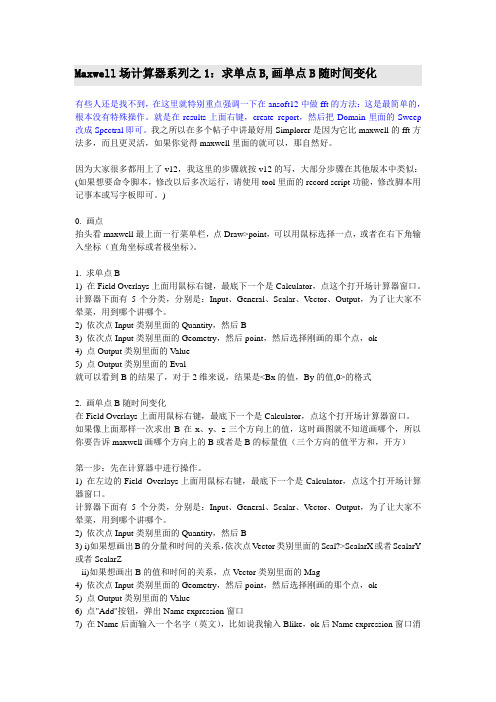
Maxwell场计算器系列之1:求单点B,画单点B随时间变化有些人还是找不到,在这里就特别重点强调一下在ansoft12中做fft的方法:这是最简单的,根本没有特殊操作。
就是在results上面右键,create report,然后把Domain里面的Sweep 改成Spectral即可。
我之所以在多个帖子中讲最好用Simplorer是因为它比maxwell的fft方法多,而且更灵活,如果你觉得maxwell里面的就可以,那自然好。
因为大家很多都用上了v12,我这里的步骤就按v12的写,大部分步骤在其他版本中类似:(如果想要命令脚本,修改以后多次运行,请使用tool里面的record script功能,修改脚本用记事本或写字板即可。
)0. 画点抬头看maxwell最上面一行菜单栏,点Draw>point,可以用鼠标选择一点,或者在右下角输入坐标(直角坐标或者极坐标)。
1. 求单点B1) 在Field Overlays上面用鼠标右键,最底下一个是Calculator,点这个打开场计算器窗口。
计算器下面有5个分类,分别是:Input、General、Scalar、Vector、Output,为了让大家不晕菜,用到哪个讲哪个。
2) 依次点Input类别里面的Quantity,然后B3) 依次点Input类别里面的Geometry,然后point,然后选择刚画的那个点,ok4) 点Output类别里面的V alue5) 点Output类别里面的Eval就可以看到B的结果了,对于2维来说,结果是<Bx的值,By的值,0>的格式2. 画单点B随时间变化在Field Overlays上面用鼠标右键,最底下一个是Calculator,点这个打开场计算器窗口。
如果像上面那样一次求出B在x、y、z三个方向上的值,这时画图就不知道画哪个,所以你要告诉maxwell画哪个方向上的B或者是B的标量值(三个方向的值平方和,开方)第一步:先在计算器中进行操作。
Maxwell场计算器系列

Maxwell场计算器系列之1:求单点B,画单点B随时间变化有些人还是找不到,在这里就特别重点强调一下在ansoft12中做fft的方法:这是最简单的,根本没有特殊操作。
就是在results上面右键,create report,然后把Domain里面的Sweep改成Spectral即可。
我之所以在多个帖子中讲最好用Simplorer是因为它比maxwell 的fft方法多,而且更灵活,如果你觉得maxwell里面的就可以,那自然好。
因为大家很多都用上了v12,我这里的步骤就按v12的写,大部分步骤在其他版本中类似:(如果想要命令脚本,修改以后多次运行,请使用tool里面的record script功能,修改脚本用记事本或写字板即可。
)0. 画点抬头看maxwell最上面一行菜单栏,点Draw>point,可以用鼠标选择一点,或者在右下角输入坐标(直角坐标或者极坐标)。
1. 求单点B1) 在Field Overlays上面用鼠标右键,最底下一个是Calculator,点这个打开场计算器窗口。
计算器下面有5个分类,分别是:Input、General、Scalar、Vector、Output,为了让大家不晕菜,用到哪个讲哪个。
2) 依次点Input类别里面的Quantity,然后B3) 依次点Input类别里面的Geometry,然后point,然后选择刚画的那个点,ok4) 点Output类别里面的Value5) 点Output类别里面的Eval就可以看到B的结果了,对于2维来说,结果是<Bx的值,By的值,0>的格式2. 画单点B随时间变化在Field Overlays上面用鼠标右键,最底下一个是Calculator,点这个打开场计算器窗口。
如果像上面那样一次求出B在x、y、z三个方向上的值,这时画图就不知道画哪个,所以你要告诉maxwell画哪个方向上的B或者是B的标量值(三个方向的值平方和,开方)第一步:先在计算器中进行操作。
CineMaster MC ChristieMD 电影院计算器用户指南说明书

Bienvenue sur le calculateur de cinéma CineMasterMC ChristieMD. Cet outil vous permettra de déterminer la lampe, le projecteur et l’objectif adéquats selon les besoins propres àvotre installation, ainsi que le type de projecteur, la configuration de l’écran et la luminosité que vous préférez.GUIDE D’EMPLOI CINEMASTERPour commencer, les champs de saisie vous servent àconfigurer correctement l’écran que vous essayez d’installer. Nous avons ajouté des conseils concernant les outils (indiqués par un point d’interrogation ) pour vous aider en cours de route. Les résultats s’affichent en temps réel selon lesindications que vous saisissez, y compris une analyse d’image et l’équipement que nous recommandons d’après votre configuration. CineMaster affiche la solution recommandée, mais vous pouvez aussi choisir l’une des autres solutions viables figurant dans les menus déroulants des produits. Le calculateur analyse chaque sélection dans les tableaux de résultats, et marque d’une coche les solutions acceptables. Un point d’exclamation indique que votre attention est demandée. Une icône X signifie que votre sélection n’est pas compatible avec l’écran configuré.Prêt à enregistrer vos résultats ?Cliquez sur le bouton «Exported» (exporté) pour enregistrer vos résultats au format PDF (Figure 1).Avez-vous besoin d’un devis?Cliquez sur le bouton «Request pricing» (demander un devis) pour remplir un court formulaire qui vous mettra en relation avec un représentant commercial Christie Cinema (Figure 2). Avez-vous besoin d’assistance?Apprenez à utiliser la calculatrice cinéma avec ce didacticiel .Veuillez contacter l’assistance technique Christie (cinema.***************************)si vous avez besoin d’une aide supplémentaire avec le calculateur ou pour configurer votre auditorium avec le bon équipement.Remarque : Toutes les valeurs sont données à titre indicatif uniquement. Les spécifications peuvent être modifiées sans préavis.Figure 1. Cliquez sur le bouton «Exported» (exporté) pour enregistrer vos résultats au format PDF.Figure 2. Cliquez sur « Please contact me with a price quote » ( Veuillez me contacter avec un devis.) case à cocher dans l’onglet Exporter les résultatsDistance dangereuse relative à l’intensité lumineuseTous les projecteurs laser RVB Christie sont classés dans le Groupe de risque 3 selon la norme IEC 62471-5:2015 et ce, en raison de l’émission possible de rayonnements optiques et thermiques dangereux. Si elles ne sont pas évitées, les situations suivantes peuvent entraîner des blessures graves :! RISQUE DE CÉCITÉ PERMANENTE OU TEMPORAIRE !On ne doit autoriser aucune exposition directe au faisceau. Produit laser de Classe 1 - Groupe de risque 3 selon la norme IEC 60825-1:2014 et IEC 62471-5:2015! RISQUE DE CÉCITÉ PERMANENTE OU TEMPORAIRE !Les opérateurs doivent contrôler l’accès au faisceau à l’intérieur de la distance dangereuse, ou installer le produit à une hauteur qui empêche d’exposer les yeux des spectateurs à l’intérieur de la distance dangereuse. La zone dangereuse ne doit pasêtre inférieure à 2,5 mètres (installations américaines) ou 2mètres (installations internationales) audessus de toute surface sur laquelle des personnes sont autorisées à se tenir debout. La distance horizontale par rapport à la zone dangereuse doit être d’au moins 1 mètre.! LUMINOSITÉ EXTRÊME !Ne placez aucun objet réfléchissant dans le chemin lumineux du produit.。
Marshall电子V-LCD51 5英寸可移动场地 摄像头顶部监控仪操作指南说明书

Marshall ElectronicsModel No.V-LCD515” Portable Field / Camera-Top MonitorOperating InstructionsE2R1Product Overview (4)Features (4)Installation and Initial Setup (5)Front Monitor Features (6)Rear Monitor Features (7)Compatible Input Formats (8)On Screen Menu (9)MAIN MENU AND NAVIGATION (10)VIDEO CONFIGURATION SUBMENU (10)MARKER CONFIGURATION SUBMENU (13)FILTER CONFIGURATION SUBMENU (15)SYSTEM CONFIGURATION SUBMENU (16)FUNCTION PRESETS SUBMENU (17)SYSTEM INFORMATION SUBMENU (18)Specifications (19)Dimensions (20)Maintenance (24)Warranty (24)Product OverviewThe V-LCD51 5" monitor is packed with features found in more expensive models. This compact LED-backlit confidence monitor offers amazing picture performance and excellent viewing angles for users simply looking for a portable, yet versatile monitoring solution. The V-LCD51 offers standard features including a wide variety of formats and markers, 4 user-configurable front panel function buttons, RGB Check Field / Field Detect, RGB gain and bias control. Major features include Marshall's industry leading FALSE COLOR and PEAKING Filters, along with Image Flip, Freeze Frame, and HDMI Auto Color Space and Ratio detect.The bottom 1/4"-20 mount allows this lightweight unit to be mounted to most DSLRs, cranes, and jibs. Features■ 1.2 MegaPixel 5” PanelThe V-LCD51 features an all-digital TFT-MegaPixel active matrix LCD system with 1.2 million pixels. The LCD panel features a brightness of 250 cd/m2 and a contrast ratio of 400:1 making the display ideal in a variety of environments and lighting conditions.■Image FlipVertical image flip allows for flexibility in mounting the monitor in many positions.■Multi-Format CompatibilityThe V-LCD51 accommodates digital video inputs and standard VESA formats. Acceptable formats range from 480P/576P to 1080i60.■End-to-End Digital Signal ProcessingVideo is scaled to fit on the screen in the highestpossible resolution using a state-of-the-art LSI thatincorporates precision gamma correction and ourHyperProcess motion adaptive interpolation forinterlaced images.■Focus-Assist, False Color Filter, and other Advanced FeaturesFocus-Assist, False Color filter, Aspect ratio settings, blue-only mode, and monochrome mode are a few of the advanced features which make the V-LCD51 at home in any broadcast environment. Pixel-to-Pixel mode also allows native display of any incomingimage format.■Flexible Screen MarkersA variety of screen markers in 4:3, 16:9, and fullscreen modes allow accurate monitoring of thedifferent aspect ratios used in broadcastenvironments.■User-Definable Function ButtonsFour user-definable function buttons on the front-panel allow quick access to numerous settings and features including focus-assist, false color filter,aspect ratio, screen markers, monochrome mode,color temperature and more.Installation and Initial Setup■UnpackingCarefully unpack the V-LCD51 monitor and verify that the following items are included:• V-LCD51 Monitor• V-PA5V-2.0A-XX Power Supply• Hot Shoe Adaptor• Operating Instructions on CDInspect the unit for any physical damage that may have occurred during shipping. Should there be any damage, immediately call Marshall Electronics Customer Service at (800) 800-6608. If you are not located within the continental United States, call +1 (310) 333-0606.Front Monitor FeaturesUser-Definable Function ButtonsFour user-definable function buttons can be used fordirect access to various settings. Functions areassigned using the on-screen menu.Menu Navigation ButtonsUse the Menu, ▲, ▼, and Select buttons to displayand navigate the on-screen menu.Image Adjustment ButtonsUse the image adjustment buttons to adjustbrightness, color saturation, and contrast of theimage. The status of each image adjustmentparameter is shown on the bottom left of the screen,with values ranging from 0 to 100. Default value is50.Rear Monitor FeaturesHDMI InputThe V-LCD51 has a single HDMI input. Signalformats and frame rates are automatically detectedand displayed on the screen.Power SwitchUse the hard power switch to supply power to themonitor. The power switch draws power from eitherthe 5 VDC input or the battery compartment. If bothpower inputs are live, the monitor will draw powerfrom the 5 VDC input to preserve battery life.Battery life can also be preserved by setting thisswitch to the OFF position when the monitor is not inuse.Power InputConnect 5VDC to the coax power input connector.Power can be supplied from the included powersupply, or from a variety of DC sources supplying atleast 1 Amp at 5 Volts.IMPORTANT: If using a power source other than theincluded power supply, be sure that the polarity ofthe DC input is correct:Battery Attachment AreaThe V-LCD51 can be powered by an assortment ofprofessional camera batteries. This area is themounting location for the different battery plates.¼-20 Mounting HoleUse the ¼-20 mounting hole to attach the monitor toa camera or variety of mounting devices.Compatible Input Formats The following standards are supported by the V-LCD51 monitors: HDMI Video–720p (60 / 59.94 / 50 / 30 / 29.97 / 25)1080i (60 / 59.94 / 50)1080p (30 / 29.97/ 25 / 24 / 24sF/ 23.98 / 23.98sF)VESA –640 x 480 (60 Hz / 72 Hz / 75 Hz)800 x 600 (56 Hz / 60 Hz / 72 Hz / 75 Hz)1024 x 768 (60 Hz / 75 Hz)1280 x 1024 (60 Hz / 75 Hz)On Screen MenuColor Temperature D65, D55, Linear, User, D93RGB Bias and Gain R, G, B Bias (0-100) / R, G, B Gain (0-100) Video Configuration Check Field Off, Mono, Blue, Green, RedRatio Full Screen, 4:3, 16:9Pixel-to-Pixel Off, OnMarker Enable Off, OnCenter Marker Off, On16:9 MarkersOff, 4:3, 13:9, 14:9, 1.85:1, 2.35:1, 95% Safe, 93% Safe, 90%Safe, 88% Safe, 85% Safe, 80% SafeMarker ConfigurationFull Screen Markers Off, 95% Safe, 93% Safe, 90% Safe, 88% Safe, 85% Safe, 80% Safe4:3 MarkersOff, 95% Safe, 93% Safe, 90% Safe, 88% Safe, 85% Safe, 80% SafeMarker Background 100%, 75%, 50%, 25%, 0%False Colors Off, OnFilter Configuration Peaking Filter Off, OnMosquito Filter Off, OnInput Format OSD 5 sec, Off, OnCurtrain Color Blue, Black, GreenMainMenu Splash Screen On, OffSystem Configuration Contrast/Backlight Contrast, BacklightFreeze Input Off, OnImage Flip Off, OnManufacturer Default SelectHDMI Color Space Auto, YCbCr, RGBHDMI Aspect Ratio Manual, AutoFunction Presets Function on F1Ratio, Check Field, Image Flip, Mosquito Filter, Peaking Filter, False Colors, Freeze Input, Aspect Markers, Center Marker, Marker Enable, Pixel-to-PixelFunction on F2Ratio, Check Field, Image Flip, Mosquito Filter, Peaking Filter, False Colors, Freeze Input, Aspect Markers, Center Marker, Marker Enable, Pixel-to-PixelFunction on F3Ratio, Check Field, Image Flip, Mosquito Filter, Peaking Filter, False Colors, Freeze Input, Aspect Markers, Center Marker, Marker Enable, Pixel-to-PixelFunction on F4Ratio, Check Field, Image Flip, Mosquito Filter, Peaking Filter, False Colors, Freeze Input, Aspect Markers, Center Marker, Marker Enable, Pixel-to-PixelSystem Information System vx.xxMAIN MENU AND NAVIGATIONAccess the main menu by pushing and holding the MENU button on the front panel of the monitor. •Step through menu items using the ▲ and ▼ buttons.•Choose a submenu or select a menu item by pressing SELECT . •Return to the previous menu by pressing MENU .•Exit the main menu by pressing MENU . The menu will automatically time out after 15 seconds.VIDEO CONFIGURATION SUBMENU■ Color TemperatureUse this setting to choose one of three color temperature presets: • D55 (5500K) • D65 (6500K) • D93 (9300K)• USER (Adjustable Color Bias and Gain)• Linear (No processing is applied to the panel)Main MenuVideo Configuration Submenu■ RGB Bias and GainSelect this submenu to fine-tune the monitor’s color balance (R, G, B). This should only be done by someoneexperienced with video engineering, as this will alter the overall color shading of the screen. The purpose is to allow color matching to other types of monitors and/or displays. Note: The Color Temperature preset will automatically switch to USER when Color Bias settings are adjusted. It is normal for color bias adjustments to be very subtle.When selecting the RGB Bias and Gain submenu, gain adjustment indicators will appear at the top of the screen, and bias adjustment indicators will appear at the bottom of the screen:Use the ▲ and ▼ buttons to select each individual bias or gain control. Press SELECT to begin adjusting the control. Use the ▲ and ▼ buttons to increase or decrease the value.Alternately, the image adjustment buttons (Brightness, Color, Contrast) can be used to easily adjust the bias and gain settings as shown below. The buttons affect whichever row of controls (gain or bias) is currently selected.■ Check FieldUse the check field modes for monitor calibration or to analyze individual color components of an image. InMonochrome mode, all color is disabled and only a grayscale image is shown. In Blue, Green, and Red check field modes, only the selected color will be shown.Use the following procedure when calibrating the monitor to SMPTE color bars with the following procedure:1. Allow the monitor to warm up for at least 5-10 minutes.2. Display SMPTE split-field color bars on the monitor using an external source.3. Enable Monochrome mode .4. Locate the pluge pattern (super black, black, and gray bars) at the lower-right corner of the screen. Adjust the Brightness knob until there is no visible difference between the super black and black bars, but the gray bar is still visible.5. Adjust the Contrast knob until an even grayscale appears along the top bars.RGB Bias and Gain RedGreen Blue6. Disable Monochrome mode.7. Enable Blue Check Field mode and adjust the Color knob so that the outermost bars (white and blue) appear to match in brightness.8. Disable Blue Check Field mode.■RatioUse to switch between Full Screen, 4:3 and 16:9 aspect ratios.As the V-LCD51-HDA monitor has a native resolution of 800 x 480 RGB pixels, incoming images are automatically scaled to fit the screen:• In Full Screen mode, images are scaled to fill the entire screen (800 x 480).• In 4:3 mode, images are scaled to fill the center 4:3 portion of the screen (640 x 480). With a 16:9 source, images will be centered with a black letter-box added on the left and right sides.• In 16:9 mode, images are scaled to a 16:9 portion of the screen (800 x 450), with a black letter-box added top and bottom.Note: The aspect ratio setting is ignored when Pixel-to-Pixel mode is enabled.■Pixel-to-Pixel ModeUse this setting to enable Pixel-to-Pixel mode. You have the option of viewing the center 800 x 480 (Centered Pixel-to-Pixel mode) or selecting any 800 x 480 area on the screen (User Pixel-to-Pixel mode). The User Pixel-to-Pixel option is not available when the incoming image is 800 x 480 or lower - only the Centered Pixel-to-Pixel mode can be used in this case.This Pixel-to-Pixel mode bypasses the monitor’s internal scaling function and displays incoming images in their native resolution and aspect ratio, with a one-to-one mapping:• For incoming formats smaller than the native resolution of the LCD panel (800 x 480), the image will be displayed in the center of the screen using only the necessary LCD pixels. For example, NTSC images will occupy exactly 720 x 480 pixels. The surrounding pixels will be black.• For incoming formats exceeding 800 x 480 pixels, only the center 800 x 480 of the incoming image will displayed occupying the whole screen, with the remainder of the picture cropped. For example, 1080i formats will both be cropped to 800 x 480 and displayed full-screen.MARKER CONFIGURATION SUBMENU■ MarkersUse this setting to enable or disable all on-screen markers. This setting affects the center marker, full screen markers, 16:9 markers and 4:3 markers.Center MarkerUse this setting to display a center marker on the screen.■ 16:9 MarkersUse these settings to superimpose one of 12 markers on the screen when in 16:9 mode. This setting is disabled when the aspect ratio is in Full Screen or 4:3 mode.• 4:3 • 13:9 • 14:9 • 1.85:1 • 2.35:1 • 95% Safe • 93% Safe • 90%Safe • 88% Safe • 85% Safe • 80% Safe16:9 Marker Examples:Marker Configuration Submenu90% Safe AreaOFF (No Marker)4:3 Aspect Ratio Marker2.35:1 Aspect Ratio■ Full Screen MarkersUse this setting to superimpose one of 7 markers on the screen when in Full Screen mode. This setting is disabled when the aspect ratio is set to 16:9 or 4:3. • 95% Safe Area • 93% Safe Area • 90% Safe Area • 88% Safe Area • 85% Safe Area • 80% Safe AreaFull Screen Marker Examples:■ 4:3 MarkersUse this setting to superimpose one of 7 markers on the screen when in 4:3 mode. As with the other modes, this setting is disabled when the aspect ratio is set to Full Screen or 16:9, or when Pixel-to-Pixel.• 95% Safe Area • 93% Safe Area • 90% Safe Area • 88% Safe Area • 85% Safe Area• 80% Safe Area■ Marker BackgroundUse this setting to choose how selected markers are displayed on the screen. : • 100% The marker is superimposed on the complete image.• 75% Image area beyond the marker is shown at 75% intensity. • 50% Image area beyond the marker is shown at 50% intensity. • 25% Image area beyond the marker is shown at 25% intensity.• 0%Image area beyond the marker is shown at 0% intensity (black).Example (80% Marker in 4:3 Mode):90% Safe Area100% BackgroundFILTER CONFIGURATION SUBMENU■False ColorsThe V-LCD51 has a false color filter to aid in the setting of camera exposure. As the camera Iris is adjusted, elements of the image will change color based on the luminance or brightness values. This enables proper exposure to be achieved without the use of costly, complicated external equipment. To best utilize this feature, you must understand the color chart below and have a basic understanding of camera exposure. Normally, when shooting subjects like people, it is common practice to set exposure of faces to the equivalent of approximately 56 IRE. The false color filter will show this area as the color PINK on the monitor. Therefore, as you increase exposure (open the IRIS), your subject will change color as indicated on the chart: PINK, then GREY, then a few shades of YELLOW. Over exposed subjects (above 101 IRE) on the monitor will be shown as RED. In addition, underexposed subjects will show as DEEP-BLUE to DARK–BLUE, with clipped-blacks indicated with a FUCHSIA-like color. Lastly, the color GREEN is used to indicate elements of the image that are approximately 45 IRE. This represents a ‘neutral’ or ‘mid-level’ exposure commonly used for objects (not people).False Color Key■Peaking Filter (Focus assist)The Peaking Filter is used to aid the camera operator in obtaining the sharpest possible picture. When activated, all color will be removed from the display and a black-and-white image will remain. The internal processor will display RED color on the screen where sharp edges appear. When the camera operator adjusts (racks) the focus control (on the camera lens), different parts of the image will have RED colored edges. This indicates that the portion of the image is sharp – or in focus. Final focus is achieved by racking the camera lens focus control back and forth until the desired portion of the image has RED colored edges. Please note that this feature is most effective when the subject is properly exposed and contains enough contrast to be processed.■Mosquito FilterUse this setting to filter out “Mosquito Noise” – an artifact that appears as specs around edges of objects. This artifact is the result of video that has been compressed at some point. Video sources from DVD-Players, PDA’s, Digital Cable Boxes, Camcorders, etc. often have this artifact.SYSTEM CONFIGURATION SUBMENUSystem Configuration Submenu■Input Format OSDUse this option to enable on-screen display of input/format status in the upper-left corner of the screen.■Curtain ColorUse this option to change the curtain color on the monitor. This curtain color is what you see when there is no signal input to the monitor.■Splash ScreenUse this option to enable or disable the Marshall Electronics Inc. splash screen seen when the monitor is first powered on.■Contrast / BacklightUse this feature to choose between controlling the Contrast of the image or the intensity of the panel’s Backlight with the CONTRAST knob on your monitor. Note: While the Contrast control moves up and down at intervals of 1, the Backlight control will move up and down at intervals of 2, from 0-100.■Freeze InputUse the Freeze function to “freeze” the current image on the screen. Select this menu item again (Unfreeze) to return to the real-time video input.■Image FlipUse the Image Flip function to turn the monitor’s display 180°. Note: Both the image and all menus and On Screen Display text will be flipped.■Manufacturer DefaultSelect this menu item to reset all adjustments and menu settings to the factory default configuration.■HDMI Color SpaceUse this setting to automatically detect (Auto) or select the color space (RGB or YCrCb) of incoming HDMI video. This should match the color space of the video output settings on your playback device. Note that this option is disabled when viewing VESA (Computer) formats.■HDMI Aspect RatioUse this setting to automatically detect (Auto) the proper Aspect Ratio settings of incoming HDMI video. Most HD signals will display in the 16:9 aspect ratio. SD signals (480P/576P) will display in the 4:3 aspect ratio. FUNCTION PRESETS SUBMENU■User-Definable Function ButtonsUse the Function on F1, F2, F3 and F4 menu items to define each function button on the front panel of the monitor.The following options are available for each button:•Ratio•Check Field•Image Flip•Mosquito Filter•Peaking Filter•False Colors•Freeze Input•Aspect Markers•Center Marker•Marker Enable•Pixel-to-PixelSYSTEM INFORMATION SUBMENU\■SystemThis shows the System firmware version of your monitor.Specifications ■PANELScreen Size 5.0” DiagonalDisplay Area (h x v) 108.0 x 64.8 mmNative Aspect Ratio 15:9Pixels 800 x 480Viewing Angle (h x v) 85° x 85°Brightness 300 cd/m2Contrast Ratio 600:1Pixel Pitch (h x v) 0.135 x 0.135 mm■VIDEO INPUT/OUTPUTHDMI InputHDMI 1.2, VESA Graphics Modes■CONNECTORSHDMI InputHDMI 1 x HDMI (Type A) FemalePower InputCoaxial Power ConnectorOuter Diamater / Inner Diameter: 5.5 x 2.5 mm■ELECTRICALPower Consumption 1.25 Amp @ 5VDC (6.25W Max) Voltage Requirement 5 DC (5V DC-12V DC)V-PA5V-2.0A-US:Input 100V-240V, 0.3A, 50-60HzOutput 5VDC, 2.0A, 10W Max ■MECHANICALDimensions (w x h x d): 4.86” x 4.40” x 1.84”Additional Mounting: ¼”-20 Mounting BracketWeight (Monitor Only): .52 lbsOperating Temperature 32° F to 104° F (0° C to 40° C) Storage Temperature -14° F to140° F (-10° C to 60° C) RoHs Do not dispose. Return toManufacturer or AuthorizedRecycle Facility. .DimensionsMaintenance■Screen CleaningPeriodically clean the screen surface using ammonia-free cleaning wipes (Marshall Part No. V-HWP-K). A clean micro-fiber cloth can also be used using only non-abrasive and ammonia-free cleaning agents. Do not use paper towels.Paper towel fibers are coarse and may scratch the surface of the polycarbonate faceplate or leave streaks on the surface. Antistatic and fingerprint resistant cleaning agents are recommended. Do not apply excessive pressure to the screen to avoid damaging the LCD.■Faceplate DustingDust the unit with a soft, damp cloth or chamois. Dry or abrasive cloths may cause electrostatic charge on the surface, attracting dust particles. Neutralize static electricity effects by using the recommended cleaning and polishing practice. WarrantyMarshall Electronics warranties to the first consumer that this V-LCD51 series LCD monitor will, under normal use, be free from defects in workmanship and materials, when received in its original container, for a period of one year from the purchase date. This warranty is extended to the first consumer only, and proof of purchase is necessary to honor the warranty. If there is no proof of purchase provided with a warranty claim, Marshall Electronics reserves the right not to honor the warranty set forth above. Therefore, labor and parts may be charged to the consumer. This warranty does not apply to the product exterior or cosmetics. Misuse, abnormal handling, alterations or modifications in design or construction void this warranty. It is considered normal for a minimal amount of pixels, not to exceed three, to fail on the periphery of the display active viewing area. Marshall Electronics reserves the option to refuse service for display pixel failure if deemed unobtrusive to effective use of the monitor by our technicians. No sales personnel of the seller or any other person is authorized to make any warranties other than those described above, or to extend the duration of any warranties on behalf of Marshall Electronics, beyond the time period described above. Due to constant effort to improve products and product features, specifications may change without notice.Marshall Electronics, Inc.1910 East Maple Ave.El Segundo, CA 90245Tel: (800) 800-6608 / (310) 333-0606 • Fax: 310-333-0688 • ******************。
HFSS的后处理及场计算器的使用

PUSH duplicates the top stack entry
CLEAR deletes ALL entries from the stack upon confirmation
POP deletes the top entry off the stack
RLDN “rolls” the stack downward, moving the top entry to the bottom
Ansoft HFSS的后处理(Results)
Create Report
4-1
可绘制图形
Eigenmode solution(本征模解)
Eigenmode Parameters (modes)(本征模参数图形)
Driven Modal Solution(驱动模式解)
S-parameters(S参数图形) Y-parameters(Y参数图形) Z-parameters(Z参数图形) VSWR(驻波比) Gamma (complex propagation constant)(复数形式的传播常数)计算器 使用数据的出 处。
指定求解设置 指定场类型; 指定频率 指定相位
4-22
HFSS Field Calculator: Basic Layout
Data stack: Contains current and saved entries in a scrolling
4-18
HFSS Field Calculator: Definition
A tool for performing mathematical operations on ALL saved field data in the modeled geometry
计算器上MMMUGT等分别代表意思

计算机上M+M-MUGT等分别代表什么意思普通的计算器相信大家都会用,大家经常用来加减乘除,快速计算结果;有些小小的功能键能事半功倍,而这些功能可能有很多人从未使用过,在网上找了些资料,又根据自己实际使用中的经验,把那些个功能键的作用及使用方法给整理了一下;M+:把目前显示的值放在存储器中,是计算结果并加上已经储存的数,如屏幕无"M"标志即存储器中无数据,则直接将显示值存入存储器;M-:从存储器内容中减去当前显示值,是计算结果并用已储存的数字减去目前的结果,如存贮器中没有数字,按M-则存入负的显示屏数字;MS:将显示的内容存储到存储器,存储器中原有的数据被冲走;MR:按下此键将调用存储器内容,表示把存储器中的数值读出到屏幕,作为当前数值参与运算;MC:按下时清除存储器内容屏幕"M"标志消除;MRC:第一次按下此键将调用存储器内容,第二次按下时清除存储器内容;GT:GT=GrandTotal意思是总数之和,即按了等号后得到的数字全部被累计相加后传送到GT存储寄存器;按GT后显示累计数,再按一次清空;MUMark-upandMark-down键:按下该键完成利率和税率计算,详见例3;CE:清除输入键,在数字输入期间按下此键将清除输入寄存器中的值并显示"0",可重新输入;AC:是清除全部数据结果和运算符;ON/C:上电/全清键,按下该键表示上电,或清除所有寄存器中的数值;使用举例:例1.先按32×21,得数是672;然后按下“M+”,这样就可以把这个答案保存下来,然后我们按“8765-”,再按“MR”就可以把刚才的672调出来了,最后我们就可以得到答案8093;例2.在计算时使用记忆键能够使操作简便,例如计算5.45×2+4.7×3可以这样做:按5、.、4、5、×、2、=,会显示出10.9,按M+记忆10.9,按4、.、7、×、3、=,会显示出14.1,按M+记忆14.1,按MR会显示出25呼出记忆的两个数相加后的结果;例3、MUMark-upandMark-down键:按下该键完成利率和税率计算.关于"MU"的加减乘除四项功能用法如下:乘法A×BMU相当于A+A+B%用途1、知道本年数额与增长率,求预计明年数额;如今年销售收入100,预计增长率为2.5%,求明年数;按100X2.5MU即出结果为102.5用途2、计算增值税,由不含税价计算含税价;如不含税销售收入3500元,计算含税销售收入,假定税率为17%,按3500X17MU即出结果4095减法A-BMU 相当于A-B/B的百分比用途知道当年收入与去年收入求增长率;如今年3000,去年2800,计算增长率,按3000-2800MU即出结果7.142857当然结果是百分比除法A÷BMU 相当于A/1-B%用途1、求成本为120,销售利润率为25%,求销售收入,按120÷25MU即出结果160看清了,不是成本利润率,成本利润率公式是Ax1+B%用途2、计算消费税组成计税价格,由不含税计算含税价,如不含税1200,适用税率30%,计算含税,按1200÷加法A+BMU 相当于A+B/B的百分比用途自己确定我现在还没发现有什么用,如果您发现有什么用请回复我。
- 1、下载文档前请自行甄别文档内容的完整性,平台不提供额外的编辑、内容补充、找答案等附加服务。
- 2、"仅部分预览"的文档,不可在线预览部分如存在完整性等问题,可反馈申请退款(可完整预览的文档不适用该条件!)。
- 3、如文档侵犯您的权益,请联系客服反馈,我们会尽快为您处理(人工客服工作时间:9:00-18:30)。
Maxwell场计算器系列之1:求单点B,画单点B随时间变化有些人还是找不到,在这里就特别重点强调一下在ansoft12中做fft的方法:这是最简单的,根本没有特殊操作。
就是在results上面右键,create report,然后把Domain里面的Sweep改成Spectral即可。
我之所以在多个帖子中讲最好用Simplorer是因为它比maxwell的fft方法多,而且更灵活,如果你觉得maxwell里面的就可以,那自然好。
因为大家很多都用上了v12,我这里的步骤就按v12的写,大部分步骤在其他版本中类似:(如果想要命令脚本,修改以后多次运行,请使用tool里面的record script功能,修改脚本用记事本或写字板即可。
)0. 画点抬头看maxwell最上面一行菜单栏,点Draw>point,可以用鼠标选择一点,或者在右下角输入坐标(直角坐标或者极坐标)。
1. 求单点B1) 在Field Overlays上面用鼠标右键,最底下一个是Calculator,点这个打开场计算器窗口。
计算器下面有5个分类,分别是:Input、General、Scalar、Vector、Output,为了让大家不晕菜,用到哪个讲哪个。
2) 依次点Input类别里面的Quantity,然后B3) 依次点Input类别里面的Geometry,然后point,然后选择刚画的那个点,ok4) 点Output类别里面的V alue5) 点Output类别里面的Eval就可以看到B的结果了,对于2维来说,结果是<Bx的值,By的值,0>的格式2. 画单点B随时间变化在Field Overlays上面用鼠标右键,最底下一个是Calculator,点这个打开场计算器窗口。
如果像上面那样一次求出B在x、y、z三个方向上的值,这时画图就不知道画哪个,所以你要告诉maxwell画哪个方向上的B或者是B的标量值(三个方向的值平方和,开方)第一步:先在计算器中进行操作。
1) 在左边的Field Overlays上面用鼠标右键,最底下一个是Calculator,点这个打开场计算器窗口。
计算器下面有5个分类,分别是:Input、General、Scalar、Vector、Output,为了让大家不晕菜,用到哪个讲哪个。
2) 依次点Input类别里面的Quantity,然后B3) i)如果想画出B的分量和时间的关系,依次点Vector类别里面的Scal>ScalarX或者ScalarY或者ScalarZii)如果想画出B的值和时间的关系,点Vector类别里面的Mag4) 依次点Input类别里面的Geometry,然后point,然后选择刚画的那个点,ok5) 点Output类别里面的V alue6) 点"Add"按钮,弹出Name expression窗口7) 在Name后面输入一个名字(英文),比如说我输入Blike,ok后Name expression窗口消失。
8) 点Done,结束计算器的操作。
第二步,在计算器外操作。
1) 在左边的Results上右键,选择create field report,然后rectangular report2) 在Category中选择"calculator Expressions",在Quantity中选择"Blike".3) 点"New Report" 按钮4) 点"Close" 按钮就看到了图。
maxwell场计算器系列之2:求气隙上的B,并做fft第一步:画一个气隙上的弧,默认名称为Polyline1,不用修改。
做B_normal(见附步骤1)以后,就可以画出normallizeddistance作为x轴,B_normal作为y轴的二维图(见附步骤2)。
附步骤1:将垂直于气隙弧的B定义为变量B_norm1)field overlays右键,calculator。
2)quantity>B,Geometry>Line>Polyline13)Vector>Unit Vector>Normal4)Vector>Dot5)点Add按钮,取名为B_norm6)点Done按钮,完成。
附步骤2:1)在Results上右键,Create Fields Report,Rectangular report2)在Geometry里面选择polyline13)在X后面的下拉菜单中选择NormalizedDistance4)依次选择Category>Calculator Expressions>Bnorm5)点New report,close附步骤3:根据机械转速和转子转过的位置算出时间。
做出fft之后请验证,基频是否为与转速对应的频率,如果不是,请做相应调整。
导入、导出Bnorm的步骤:在任何打开的图上右键,Export data或Import data。
maxwell脚本中反正切函数怎么写perch88版权所有2009,我们一般使用pi的时候并不是输入.....,而是用pi = 4*atan(1)的形式来表达,但是你会发现maxwell“不认”atan,那么它是否支持反正切函数如果支持的话,那应该怎么写呢答:在maxwell中,反正切函数是atn,而不是atan。
simwe124:Maxwell 2D 结果在什么情况下需要乘以系数问题:1. maxwell 2d XY平面问题,结果是否需要乘以系数2. maxwell 2d RZ平面问题,结果是否需要乘以系数3. 模型的单位是毫米、英尺什么的,结果需要怎么处理。
答案:1. maxwell 2d XY平面问题,结果是z方向1米长的结果。
对于不同的z向长度(如0.1米),需要乘以系数(如)2. maxwell 2d RZ平面问题,结果不需要乘以系数3. 无论模型的单位是什么,结果都是标准单位制,即米、秒、牛米等simwe140:maxwell v12中pwlx函数的设置与v11截然不同在v11中,pwlx函数的形式:pwlx(T,constant,Is_data),只要定义最后一个参数的dataset就行了,这些都在函数那个窗口中定义。
在v12中,pwlx 函数的形式:pwlx(Is_data,time),注意看这里,我可没写错,11版本中的三个参数现在变成两个了,而且时间变量也从T 变成了time ,而且区分大小写。
只要定义第一个参数的dataset 就行了,这在project>dataset 中定义。
电流的函数并不在project>dataset 中,而是在excitation 里面的 winding 里面定义。
最后,这些都搞对了,结果还是不对。
如果谁走到这一步,弄不出来,再来找我,呵呵看起来很简单的pwlx 函数,升级起来还真折腾人呢如何计算最简单的导体电感和变压器绕组电感问:一根铜直导线,直径5mm ,长度3米,它的电感应该在4uH 左右。
用RZ 坐标建模,画一个2.5mm*3000mm 的矩形,用静磁场计算,导线电流1A ,气球边界。
这么做对吗为什么总是得不到想要的结果答:一根铜直导线,直径5mm ,长度3米,你用xyplane 就好了(考虑涡流的话用eddycurrent 求解器,涡流求解器包括导体中的涡流效应)。
在上面画一个5mm 直径的圆导体,计算时加入Matrix 矩阵,xyplane 默认计算的是长度为1米的体积,算出来的矩阵中包括1米长度上电阻和电感值(单位为/m ΩH 和/m );或者算出来的静磁场能量是212W LI =,为长1米的铜直导线的静磁场能量,可以此算出单位长度导线的电感。
然后乘以3就是要的结果。
RZ 坐标里头的2.5mm*3000mm 是一个铜圆盘,而不是你描述的情况。
问:式212W LI =中的I 是电流峰值还是平均值 答:平均值。
问:若初级线圈匝数为M ,次级线圈匝数为N ,自感和互感怎么算答:用软件自带的电感矩阵计算,对角线就是自感,其余是互感。
不过要注意是得到的是电感系数(看单位可知),还要算进匝数和模型长度。
若线圈匝数为N,自感就是自感系数*N*N*模型长度。
互感是互感系数*M*N*模型长度。
分布电容静态电容地电容集总电容分布电容或者说是动态电容,是指在高频下,即绕组中的电压周期变化下的电容,它不同于静态电容。
静态场下的电容和时变场下电容是一样的,电容只和导体形状,相互之间位置以及填充媒质有关,静态、低频和高频下差别在于容抗的变化,静态相当于频率为0的情况,容抗为无穷大。
因此可以用稳态场计算电容,其数值计入频率得出容抗后可用于时变下的分析。
地电容(ground capacitance )和集总电容(Lumped capacitance )的区别:假设有一个三导体系统,导体编号分别为1,2和0,其中0号导体表示大地导体。
集总电容涉及到了1号导体和2号导体之间的电容,它们与电压的关系如下(Q1、Q2分别为1号和2号导体的电荷量):Q1=C11U1+C12(U1-U2)Q2=C12(U2-U1)+C22U2即它们表示了导体对地的自电容和导体之间的互电容,其实这里所说的集总电容就是《工程电磁场》中所说的部分电容,集总电容可用于电路仿真。
而关于地电容,它们与电压的关系如下:Q1=C11U1+C12U2Q2=C12U1+C22U2所以地电容矩阵实质上是《工程电磁场》书中所讲的感应系数矩阵,感应系数矩阵是电位系数矩阵的逆矩阵。
如何计算场能量如果是非瞬态的话,在converge(主菜单旁边那个窗口上边,最上方)里面就有Energy如果是瞬态,则post process, 选择一个瞬态结果,点post process进入后处理在后处理菜单中,Data>Calculator打开计算器,或者点工具栏第一个按钮,长得像计算器那个。
在计算器窗口中,按下述步骤就能得到能量了:1. Qty>Energy2. geom>surface>all3. scalar>integral(就是积分符号)4. output > evalMaxwell 3d中的Eddy effect 警告要不要紧在maxwell 3d中会遇到这样的警告:Eddy effect settings may need revisiting due to the recent changes in the design. The default value will be used for the object if the value is not specified.问:这个警告要不要紧答:不要紧,默认设置为不考虑涡流。
