妙事多校音器说明书
调音台使用说明书.(DOC)

调音台说明书-------------------------------------------------------------------------------- 一个简单而又完整的音响系统,从开始到结束起码包括了话筒、调音台、功放、音箱四个单元。
当然,调音师实际使用的音响系统要比此复杂得多,在多路信号输入的时候,除了话筒,还会有DVD 影碟机(或者CD机)、录放音卡座、MD卡座等。
此外,还会用到专业声频处理设备如混响器、延时器、激励器、压限器、扩展器、均衡器、分频器等。
但是,从整个工作流程来看,调音台无疑位于关键和枢纽的位置,起着承上启下的作用,因而调音师的调节便起着至为重要的作用。
一调音台的功能在使用调音台之前,对于调音台的功能我们要有充分的了解。
调音台是专业音响系统中最重要的设备,一套专业音响系统往往是以调音台为核心的。
常用的调音台能同时接受8~24路不同的信号,并分别对这些信号在音色和幅度上进行调整加工处理。
一般来说,调音台有四个主要功能。
第一个功能是对节目信号进行放大。
当各种不同节目源的信号进入调音台后,其不同的信号所需的放大量也不尽相同,所以调音台必须能分别处理不同的信号。
如各种乐器的音乐信号与人声信号在幅度上就不相同,当然就需要分别进行处理。
第二个功能是分别对各种信号进行频率调整(即调音)。
我们知道,不同的信号,由于其频谱分布,谐波成分等方面的原因,形成不同的音色,而建筑物对声音的影响使音色产生很大的变化。
音响师要根据不同的扩音环境,对进入调音台的不同声音信号分别进行加工,使其声音尽可能接近原声。
调音台的每个声道都具有相同的处理手段,如:3段均衡、增益控制器、高通滤波器等。
第三个功能是信号的合并。
调音台将各路信号调整后,要将各种信号合并成标准的左右声道(立体声)形式输出,作为下一级设备的输入信号使用,这是最基本的功能。
第四个功能是分配功能。
调音台除了立体声的主输出外,还能提供两路以上的辅助输出信号,这类信号有两种用途,一是音响室监听或舞台返听;二是做效果器的激励信号用。
Soundcraft NOTEPAD 调音台快速入门指南说明书

Additional Information
For more information, software downloads, specifications, and more visit the NOTEPAD product web pages: NOTEPAD-5 https:///en/products/notepad-5#downloads_and_docs NOTEPAD-8FX https:///en/products/notepad-8fx#downloads_and_docs NOTEPAD-12FX https:///en/products/notepad-12fx#downloads_and_docs
Mono/Stereo Keyboard
Microphones
Media Player
USB From Computer
Guitar
Speaker Outputs
Preamp Gain/Trim
EQ
Headphone Output Headphone Level
Aux/FX Send L/R Pan
NOTEPAD SERIES
QUICK START GUIDE
Troubleshooting
Power does not come on There are three connections between the AC source and the NOTEPAD: at the AC connection, at the AC power lead cable to the power supply body, and the barrel jack connector that plugs into the back of the NOTEPAD. Make sure all three are fully inserted. No sound With all the red rotary knobs turned down, start turning up each of the red knobs 10% at a time, until you achieve the desired volume. With each red knob at about the 2 o’clock position, you should have a mix with input-tooutput levels that are about equal. Sound is faint, distorted, or not clear Best signal level performance is often achieved when the meters peak mostly in the yellow LED area of the master meters. No effects applied Review the “Using FX” section of this document.
图解调音台使用说明
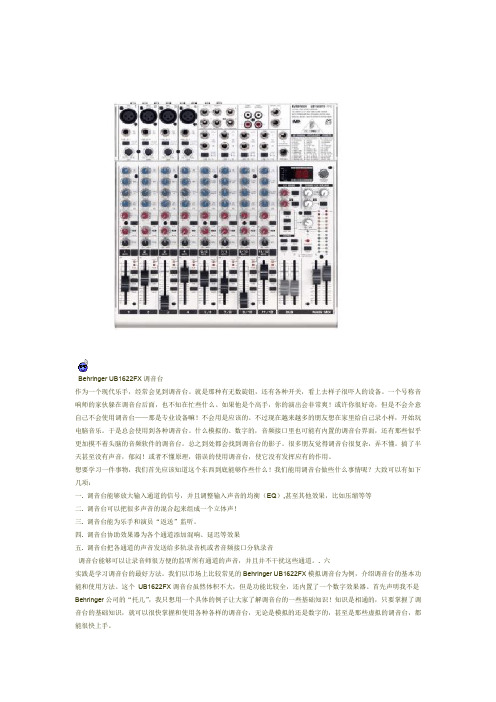
Behringer UB1622FX调音台作为一个现代乐手,经常会见到调音台。
就是那种有无数旋钮,还有各种开关,看上去样子很吓人的设备。
一个号称音响师的家伙躲在调音台后面,也不知在忙些什么。
如果他是个高手,你的演出会非常爽!或许你很好奇,但是不会介意自己不会使用调音台——那是专业设备嘛!不会用是应该的。
不过现在越来越多的朋友想在家里给自己录小样,开始玩电脑音乐。
于是总会使用到各种调音台。
什么模拟的、数字的,音频接口里也可能有内置的调音台界面,还有那些似乎更加摸不着头脑的音频软件的调音台。
总之到处都会找到调音台的影子。
很多朋友觉得调音台很复杂,弄不懂。
搞了半天甚至没有声音,郁闷!或者不懂原理,错误的使用调音台,使它没有发挥应有的作用。
想要学习一件事物,我们首先应该知道这个东西到底能够作些什么!我们能用调音台做些什么事情呢?大致可以有如下几项:一. 调音台能够放大输入通道的信号,并且调整输入声音的均衡(EQ),甚至其他效果,比如压缩等等二. 调音台可以把很多声音的混合起来组成一个立体声!三. 调音台能为乐手和演员“返送”监听。
四. 调音台协助效果器为各个通道添加混响、延迟等效果五. 调音台把各通道的声音发送给多轨录音机或者音频接口分轨录音调音台能够可以让录音师很方便的监听所有通道的声音,并且并不干扰这些通道。
. 六实践是学习调音台的最好方法。
我们以市场上比较常见的Behringer UB1622FX模拟调音台为例,介绍调音台的基本功能和使用方法。
这个UB1622FX调音台虽然体积不大,但是功能比较全,还内置了一个数字效果器。
首先声明我不是Behringer公司的“托儿”,我只想用一个具体的例子让大家了解调音台的一些基础知识!知识是相通的,只要掌握了调音台的基础知识,就可以很快掌握和使用各种各样的调音台,无论是模拟的还是数字的,甚至是那些虚拟的调音台,都能很快上手。
下面我们就结合Behringer UB1622FX调音台的实际情况,介绍调音台的功能和使用。
小天使校音器使用手册920

小天使校音器使用手册920(实用版)目录1.引言2.小天使校音器的功能与特点3.使用方法4.注意事项5.结束语正文【引言】欢迎使用小天使校音器!为了帮助您更好地了解和使用这款产品,我们特意编写了本使用手册。
在这里,您将了解到小天使校音器的功能与特点,以及如何轻松地操作它。
希望本手册能为您带来愉快的使用体验。
【小天使校音器的功能与特点】小天使校音器是一款集音高检测、音准校正、录音回放等功能于一体的智能校音工具。
其主要特点如下:1.高精度音高检测:小天使校音器能够精确地检测到您演奏的音高,帮助您找到正确的音准。
2.音准校正:通过比较实际演奏音高与标准音高的差异,小天使校音器会为您提供相应的校正建议,助您提高演奏水平。
3.录音回放:您可以通过小天使校音器录制自己的演奏,并在需要时回放,以便对照标准音高进行练习。
4.简单易用:小天使校音器操作简便,即使是初学者也能迅速上手。
【使用方法】以下是使用小天使校音器的具体步骤:1.开机:按下校音器上的电源键,开启设备。
2.选择模式:根据您的需求,选择音高检测、音准校正或录音回放模式。
3.校音:在音高检测或音准校正模式下,开始演奏。
小天使校音器将自动检测并显示您演奏的音高。
4.校正:根据小天使校音器的提示,调整演奏音高,直至达到标准音高。
5.录音回放:在录音回放模式下,您可以录制自己的演奏并回放,以便对照标准音高进行练习。
6.关机:使用完毕后,按下电源键关闭设备。
【注意事项】为了确保小天使校音器的正常使用和延长设备寿命,请注意以下几点:1.请勿将校音器置于潮湿、高温或阳光直射的环境中。
2.使用时,请确保校音器与乐器的接触良好,以免影响检测结果。
3.请勿在无电池或电池电量不足的情况下使用校音器。
4.如遇到问题,请勿自行拆解维修,以免造成安全事故。
如需维修,请联系售后服务中心。
【结束语】感谢您选择小天使校音器!希望它能成为您练习和提高演奏水平的得力助手。
如有任何疑问或建议,请随时联系我们的客户服务团队。
节拍校音器——精选推荐

祝贺您拥有了Musedo MT-80节拍校音器。
在您首次使用本产品之前,请花几分钟时间阅读一下本说明书。
MT-80音量调节430~450亲爱的 用户:在您使用 产品时,请仔细参阅产品说明书,当您有疑问和困难时,请拨打售后服务热线: [请向销售商索取有效购买凭证并予以保存]一周内出现质量问题可退货退款一月内出现质量问题可调换一年内出现质量问题可免费维修终身享有咨询和维修服务133 **** ****深圳市南山区松白路西丽南岗第二工业园A2栋5-6楼深圳市蔚科电子科技开发有限公司售后服务部邮编:518108一、包换政策:1、消费者自购机之日起1个月之内,在正常使用情况下,出现非人为的产品性能故障,且产品外观及包装保持完好的可向所购机的经销商换机。
2、消费者在换机时应出示由经销商开出的购机收据及保修卡,否则经销商可以不予更换。
二、保修政策:产品在购买之日起1年内,可免费享有维修服务:对于超过1年的产品及人为或不可抗力因素造成损坏的产品,我司可提供有偿维修服务。
换修政策十二平均律、吉他、贝司十二平均律吉他贝司LB 、 4E 、 3A 、 2D 、 1G 、 HC 6E 、5A 、4D 、 3G 、 2B 、 1E 音分音名,拍号A4,速度①②③④⑤⑥⑦①②③④⑤⑥⑦LED 指示灯显示面板麦克风喇叭参数调节按键模式切换按键电源/播放按键支撑架①②③①②③ 上电默认十二平均律校音模式,短按MODE 键切换校音、定音、节拍模式;长按POWER 键开关机。
校音模式1.2.按 键调节校音项目:CHORMATIC(十二平均律校音)、GUITAR (吉他校音)、 BASS (贝司校音);3.按 键调节FLAT :N /A ~ 、 、 、 、 、 (在吉他、贝司校音下有效)4.内置MIC 拾音或拾音器、电信号拾音;5.校音时,中间绿色LED 点亮表示音准,左侧 红色LED 点亮表示音偏低,右侧红色LED 点亮 表示音偏高;6.校音结果: ① 十二平均律: ② 吉他:6E 、5A 、4D 、 3G 、 2B 、 1E ③ 贝司:LB 、4E 、 3A 、2D 、 1G 、 HC按 、 键调节A 4: 430~450Hz ;定音模式1.按 、 键调节A 4: 430~450Hz ;2.按 、 键调节发音音名:2A ~6A3.短按PLAY 键播放、停止定音器。
调音台操作说明书

术语英汉对照英文缩写中文含义ACTIVITY动态指示器AUX.IN辅助输入BALANCE OUTPUT平衡输出CUE选听开关DISPLAY电平指示器ECHO混响EFF效果电平控制EFX.MASTER效果输出电平控制EFX.MON效果送监听系统电平控制EFX.OUT效果输出EFX.PAN效果相位控制EFX.RET效果返回电平控制EFX.RETURN效果返回输入EFX.SEND分路效果信号控制EQ IN(OUT)均衡器接入/退出按键EQUALIZER均衡器FT SW脚踏开关FUSE保险丝GAIN输入信号增益控制HEAD PHONE耳机插孔HIGH高音电平控制HIGH CUT高频切除开关HIGH I IN高阻输入LAMP专用照明灯电源LEFT.左路信号电平控制LEVEL声道平衡控制LIMIT(LED)信号限幅指示灯LOW低音电平控制LOW CUT低频切除开关LOW I IN低阻输入MAIN主要的MASTER总路电平控制MASTER OUT总路输出MID-HIGH中高音电平控制MON.OUT监听输出MON.SEND分路监听信号控制MONITOR监听系统MONITOR BALANCE监听输出声像控制MONO OUT单声道输出OUT/IN输出/输入转换插孔PAD定值衰减,衰减器PAN相位控制PEL预监听(试听)按键PHANTOM POWER幻像电源开关PHONO INPUT唱机输入POWER总电源开关PROGRAM BALANCE主输出声像控制REV.CONTOUR混响轮廓调节RIGHT右路信号电平控制SIGNAL PROCESSOR信号处理器STEREO OUT立体声输出SUM总输出编组开关。
Kustom KBA35X DFX 电子吉他电铃器说明书
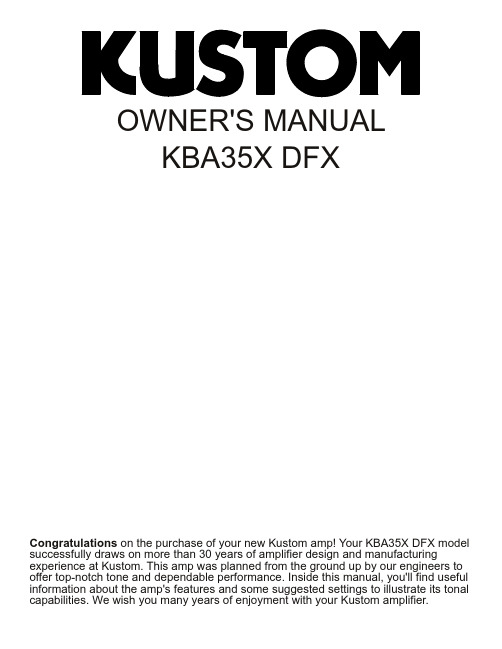
OWNER'S MANUALKBA35X DFXCongratulations on the purchase of your new Kustom amp! Your KBA35X DFX model successfully draws on more than 30 years of amplifier design and manufacturing experience at Kustom. This amp was planned from the ground up by our engineers to offer top-notch tone and dependable performance. Inside this manual, you'll find useful information about the amp's features and some suggested settings to illustrate its tonal capabilities. We wish you many years of enjoyment with your Kustom amplifier.DURATION PER DAY IN HOURS8643211/2 HR. or LESSDANGEREXPOSURE TO EXTREMELY HIGH NOISE LEVELS MAY CAUSE APERMANENT HEARING LOSS. INDIVIDUALS VARY CONSIDERABLY TO NOISE INDUCED HEARING LOSS BUT NEARLY EVERYONE WILL LOSE SOME HEARING IF EXPOSED TO SUFFICIENTLY INTENSE NOISE FOR A SUFFICIENT TIME.THE U.S. GOVERNMENT'S OCCUPATIONAL SAFETY AND HEALTHADMINISTRATION (OSHA) HAS SPECIFIED THE FOLLOWING PERMISSIBLE NOISE LEVEL EXPOSURES: ACCORDING TO OSHA, ANY EXPOSURE IN THE ABOVE PERMISSIBLE LIMITS COULD RESULT IN SOME HEARING LOSS. EAR PLUGS ORPROTECTORS IN THE EAR CANAL OR OVER THE EARS MUST BE WORN WHEN OPERATING THIS AMPLIFICATION SYSTEM IN ORDER TO PREVENT A PERMANENT HEARING LOSS. IF EXPOSURE IN EXCESS OF THE LIMITS AS PUT FORTH ABOVE, TO INSURE AGAINST POTENTIALLY HARMFULEXPOSURE TO HIGH SOUND PRESSURE LEVELS. IT IS RECOMMENDED THAT ALL PERSONS EXPOSED TO EQUIPMENT CAPABLE OF INDUCING HIGH SOUND PRESSURE LEVELS, SUCH AS THIS AMPLIFICATION SYSTEM, BE PROTECTED BY HEARING PROTECTORS WHILE THIS UNIT IS IN OPERATION.WARNING!!THIS APPARATUS SHALL NOT BE EXPOSED TO DRIPPING OR SPLASHING. NO OBJECTS FILLED WITH LIQUIDS SUCH AS VASES SHALL BE PLACED ON THE APPARATUS.!TO AVOID ELECTRICAL SHOCK, DO NOT DISASSEMBLE.REFER SERVICING TO QUALIFIED PERSONAL ONLY!AVIS: RISQUE DE CHOC ELECTRIQUE-NE PAS OUVRIR.THIS SYMBOL IS INTENDED TO ALERT THE USER TO THEPRESENCE OF UNINSULATED "DANGEROUS VOLTAGE" WITHIN THE PRODUCT'S ENCLOSURE THAT MAY BE OF SUFFICIENT MAGNITUDE TO CONSTITUTE A RISK OF ELECTRIC SHOCK TO PERSONS.THIS SYMBOL IS INTENDED TO ALERT THE USER TO THE PRESENCE OF IMPORTANT OPERATING AND MAINTENANCE(SERVICING) INSTRUCTIONS IN THE LITERATURE ACCOMPANYING THE UNIT.Kustom Inc., 4940 Delhi Pike, Cincinnati, OH • USA (800) 999-5558 Fax: (513) 347-2192 / IMPORTANT1. Read all safety and operating instructions before using this product.2. All safety and operating instructions should be kept for future reference.3. Obey all cautions in the operating instructions and on the back of the unit.4. All operating instructions should be followed.5. This product should not be used near water i.e. bathtub, sink, swimming pool, wet basement, etc.6.This product should be located so that its position does not interfere with proper ventilation. It should not be placed flat against a wall or placed in a built-in enclosure that will impede the flow of cooling air.7. This product should not be placed near a source of heat, such as a stove, radiator, or another heat producing amplifier.8.Connect only to a power supply of the type indicated on the back of the amplifier near the power supply cord.9.Do not break off the ground pin of the power supply cord.10.Power supply cords should always handled carefully. Never walk or place equipment on power supply cords. Periodically check cords for cuts or signs of stress, especially at the point where the cord exits the unit.11. The power supply cord should be unplugged when the unit is unused for long periods of time.12.If this product is to be mounted in an equipment rack, rear support should be provided.13.Metal parts and vinyl covering may be cleaned with a damp rag.14.Care should be taken so that objects do not fall and liquids are not spilled into the unit through the ventilation ports or any other openings.15.This unit should be checked by a qualified service technician if:A. The power supply cord or plug has been damaged.B. Anything has fallen or been spilled into the unit.C. The unit does not operate correctly.D. The unit has been dropped or the enclosure damaged.16. The user should not attempt to service this equipment. All service work must be done by a qualified service technician for warranty repairs.CAUTIONTHIS AMPLIFIER HAS BEEN DESIGNED AND CONSTRUCTED TO PROVIDE ADEQUATE POWER RESERVE FOR PLAYING MODERN MUSIC WHICH MAY REQUIRE OCCASIONAL PEAK POWER. EXTENDED OPERATION AT ABSOLUTE MAXIMUM POWER IS NOT RECOMMENDED SINCE THIS COULD DAMAGE THE ASSOCIATED LOUDSPEAKER SYSTEM. PLEASE BE AWARE THAT MAXIMUM POWER CAN BE OBTAINED WITH VERY LOW SETTINGS OF THE MASTERVOLUME CONTROLS IF THE INPUT SIGNAL IS VERY STRONG.SOUND LEVEL dB FLOW RESPONSE909395971001031101.)CD/Tape Input - this 1/4" 3 conductor jack will allow you to plug in a CD player, tape or any other sourceto practice along with. It sums the left and right signals into a mono signal and passes it through to the amplifier section. To control the volume of the source, adjust the output volume of the device. We suggest you turn the volume all the way down then plug in and adjust the volume according to your taste.2.)Guitar Input - this is a 1/4" 2 conductor input jack for plugging in your instrument. It is intended for bassguitar or Hi-Z microphones but will accept other instruments as well.3.)Volume Level - this control is the output volume control for the bass guitar input. Slowly increase thecontrol to increase the volume. If you are using a bass guitar with an on-board preamp, set it's level for a mid position before increasing this control otherwise distortion may occur.5.)Low - this control is the bass control. It is active and set to boost or cut frequencies at 60 Hz. This willeffect the low frequency signals. Turning it fully clockwise, the signal is boosted 15 db. Turning itcounterclockwise, the low will be rolled off -15db. Especially good for making low output, thin toned bass guitars sound fuller.6.)Lo Mid - this control is the Low Midrange control. It is active and set to boost or cut frequencies at 250HzThis will effect the mid-low frequency signals. Turning it fully clockwise, the signal is boosted 10 db.Turning it counterclockwise, the low-mids will be rolled off -10db. Especially good for "cleaning up" muddy bass guitar overtones.7.)Hi Mid - this control is the High Midrange control. It is active and set to boost or cut frequencies at1.5KHz. This will effect the mid-high frequency signals. Turning it fully clockwise, the signal is boosted 10 db. Turning it counterclockwise, the low-mids will be rolled off -10db. Increasing this will add punch to a bass guitars' sound.8.)High - this is the high frequency control. It is active and set to boost or cut frequencies at 8KHz. This willeffect the high frequency signals. Turning it fully clockwise, the signal is boosted 15 db. Turning it counterclockwise, the highs will be rolled off -15db. This will add or subtract the high end attack of slapping style sounds or pick attack and clarity.9.)Effects On/Off - this switch engages the digital effects section.10.)Effects Level - this control adds the digital effects section and mixes it into the main signal buss. Severaldifferent effects are available.11.)Program Select - this switch will select any of eight different effects. 4- Chorus, 2- Flanges, 2- Chorus,and 2- delay.12.)Jewel Light - this jewel light lets you know that the amplifier is on.13.)Power - this switch turns on and off the AC power to the amp.Back Panel - (not pictured)Speaker Out - this is a 2 conductor 1/4" speaker output jack. This will disconnect the internal speaker and allow an external speaker cabinet to be employed. Rating is 8 ohms.Line Output - this is a 2 conductor 1/4" line output jack. This will allow an external amplifier or mixing board to be supplied with the signal from this amp. This is output is attenuated and comes from the power amp signal.Headphone Jack - this is a 1/4" 3 conductor jack for plugging headphones. It will sum the signal and put the sound in both ears, thereby creating a pseudo-stereo sound. Volume will be determined by the volume control on the channel you are on. It will disconnect the internal speaker when plugged into. This will allow quiet practicing.Footswitch- this is a mono 1/4” jack. Plug a single non LED type footswitch (optional) into this jack to turn the digital effects on and off.4.) Notch - this control is a dramatic cut filter. It is "notched" at a rate of -15db. The width of the notch is set atone octave and can be swept from 45 Hz to 1KHz. It will create a very precise subtraction of undesirable overtones or allow you to fine tune your tone settings.Suggested Settings(These settings are general starting points. Theyare designed to get you close to the sound you are looking for. If the control is not shown, then it doesn't apply to this particular sound. )Traditional Electric Bass Setting - in this setting the amplifier will deliver a standard electric bass sound. Whether you are playing rock, country, blues or gospel, this setting will get you close.Because of the Active EQ, you will be able to dial in your preferences from here. If you play with a pick and want less top end attack on the notes, roll off a bit of the High control. If it's deeper bottom your looking for, add more low and low mid. The key is to experiment to achieve your own personal sound.Funk "Slap" Sounds - this style of music needs a good strong attack sound with lots of top end. Usually a hollowed out middle will produce the extra top end necessary for the punch needed for this style of music. If you are using a more thumb style, a bit more low end and volume might be needed for your particular style of playing. Or less if you really hit it hard. Even though this is a practice or rehearsal level amplifier, it will deliver the punch and clarity that you require. Remember to try this amp with an additional speaker plugged in. You'll be nicely surprised.Alternative Style - this setting is designed for a upper end punch and edge that will cut through most any sound. This style will work well with pick or fingers and will add a touch of distortion to the sound as well. Make sure your instrument's volume control is up all the way. Since you are adding volume, you need to be careful with the actual amount of e.q.. you use as it also can add distortion to the sound. Also, you may want to use a compressor pedal in the signal chain before the amp to give it a smoother sound but still "edgy". As in all the settings above, it is strictly a matter of personal taste in a achieving the sound you are looking for.....experiment.OFF1. LITE CHORUS 12. LITE CHORUS 23. MEDIUM CHORUS4. HEAVY CHORUS5. FLANGE 16. FLANGE 27. SLAPBACK8. DELAYLO-MID HIGHNOTCH LEVEL LEVELPROGRAM57LOW HI-MID OFF1. LITE CHORUS 12. LITE CHORUS 23. MEDIUM CHORUS4. HEAVY CHORUS5. FLANGE 16. FLANGE 27. SLAPBACK8. DELAYLO-MID HIGHNOTCH LEVEL EQUALIZERDIGITAL EFFECTSLEVELPROGRAM731VOLUMELOW HI-MID OFF1. LITE CHORUS 12. LITE CHORUS 23. MEDIUM CHORUS4. HEAVY CHORUS5. FLANGE 16. FLANGE 27. SLAPBACK8. DELAYLO-MID HIGHNOTCH LEVEL EQUALIZER DIGITAL EFFECTSLEVELPROGRAM7VOLUME LOW HI-MID。
音乐制作行业仪器器材使用方法说明书

音乐制作行业仪器器材使用方法说明书一、前言音乐制作是一门综合艺术,需要各种仪器器材的配合和运用。
本使用方法说明书旨在为音乐制作人员提供使用指南,帮助他们更好地运用音乐制作仪器器材。
二、说明1. 数字音频工作站(DAW)数字音频工作站是音乐制作的核心设备,提供了音频录制、编辑、混音和制作的功能。
使用数字音频工作站,可以实现多轨录音、音频修剪等操作。
2. MIDI键盘控制器MIDI键盘控制器是音乐制作中常用的音乐输入设备,通过连接电脑或其他设备,可以控制虚拟乐器的演奏。
在使用MIDI键盘控制器时,需要保证设备与电脑的连线正确,并设置好相应的驱动程序。
3. 话筒话筒是音频录制中不可或缺的设备,主要用于录制人声和各种乐器的声音。
在选择话筒时,需要考虑到录音环境、音频效果的要求以及个人预算等因素。
在使用话筒时,应根据具体的录音需求,选择合适的麦克风架设位置,并注意话筒的灵敏度和接收范围。
4. 监听器监听器是音频混音和制作过程中的必备设备,用于准确地听取音频效果。
在选购监听器时,需要考虑到音质还原度、频率响应范围、功率等因素,并根据所处的环境特点选择合适的监听器放置位置。
5. 扩声器和功放器扩声器和功放器用于放大音频信号,提供更好的音量和音质表现。
在选购和使用扩声器和功放器时,需要考虑到音频输出功率、频率响应范围和输入接口等因素,并根据实际情况调整合适的音量和音色。
6. 调音台调音台是音频混音的中心设备,用于调节不同来源音频信号的音量、音色和空间效果等参数。
在使用调音台时,需要熟悉各个通道的操作和控制,以及混音效果的判断和调整。
7. 各类音频线缆和连接器音频线缆和连接器用于连接各个音频设备,保证音频信号的传输。
在选择音频线缆和连接器时,需要注意信号传输质量、接口类型和长度等因素。
三、注意事项1. 使用前请仔细阅读产品说明书,了解设备的功能和使用方法。
2. 在使用过程中,请按照设备的操作规则进行操作,避免误操作导致设备损坏。
Rolls HRS84 FM数字调音器说明书

FEATURES: • Output Level control
• RCA and XLR balanced line level outputs.
INSPECTION Unpack and Inspect the package. Your HRS84 was carefully packed at the factory in a protective carton. Nonetheless, be sure to examine the unit and the carton for any signs of damage that may have occurred during shipping. If obvious physical damage is noticed, contact the carrier immediately to make a damage claim. We suggest saving the shipping carton and packing materials for safely transporting the unit in the future.
MEMORY UP DN
PWR
• DISPLAY: LCD display showing the active information relevant to the current operation of the HRS84. • HEADPHONE OUTPUT: Standard 1/4" stereo headphone output. • MO / ST: Selects between Stereo and Mono operation. • LINE INPUT: This is an input that when used will disconnect the tuner from the rear outputs and send the LINE INPUT to the HEADPHONE, RCA and XLR outputs. • MUTE/MEMORY SEARCH: When pressed unit will MUTE. When held in for 2 seconds unit will search and store all presets automatically. (see last page of manual for more information) • LEVEL: Adjusts the output level of all outputs HEADPHONE, RCA and XLR balanced line level outputs. • MEMORY UP DN: Selects the preset stations that the HRS84 is receiving. Pressing and holding the + or - buttons will auto search for the next station.
美国制造HP 2175 Hz 调音器说明书

Printed in U.S.A.LBI-38229CCONSOLE INTERFACE BOARD(19D438451G1)The Console Interface board is mounted behind the ana-log voter and contains a 2175 Hz tone generator, a 2175 Hz tone detector, and line interfaces. This board allows routing of voted and console audio with the proper Secur-it/hold tone. A block diagram of the Console Interface board is shown in Figure 1.The board generates and detects the 2175 Hz tone which is required to provide the dispatch console override feature in EDACS voting. In normal voter operation, 2175 Hz is generated and bridged across the voted audio phone line go-ing to the station control panel. The tone acts as a transmit keep-alive signal which lets the station know the condition of the control link.When the console operator wishes to preempt a transmis-sion in progress, the console is keyed on the group transmis-sion. The 2175 Hz tone that is superimposed on the console audio is detected by the Console Interface board, and acti-vates the carrier-operated relay (COR) in the analog voter.This relay switches the audio lines going to the control panel.2175 HZ TONE GENERATORThe generator is controlled by the digital voter selector mute control line, and contains coupling to allow the same signal to control the analog voter. The generator output is typically set to -20 dBm.The 2918 Hz tone is generated by an oscillator formed from AR3 and associated components. Amplifier AR3 and filter FL2 form a narrow bandpass filter trimmed to 2175Hz. Output from AR3 (pin 1) is coupled through C41 and R45 to an amplifier stage formed from Q5 and Q6. Transis-tor Q5 provides about 6 dB gain, while emitter follower Q6provides the necessary impedance matching. The output sig-nal from the emitter follower is coupled back to the input bias network of AR3 through C46 and R42 to provide feed-back for the oscillator.Resistor R54 sets the 2175 Hz tone level by adjusting the gain of amplifier U4A. Output of the 2175 Hz tone generator is applied to CMOS transmission gate U1B-4. The switch is controlled by the TONE CONTROL line (J1-3) which comes from the voter selector. When this line is held low, the 2175 Hz tone is coupled through R55 and C51 to line trans-former T2. This transformer is externally tied across the voted audio line through PHONE OUT (J1-1 &2). Transient suppression is provided by E3 and E4. Resistor R68 couples the TONE CONTROL signal out J1-6 where it is used to mute the analog voter.MAINTENANCE MANUALCONSOLE INTERFACE BOARD 19D438451G1FOREDACS VOTER APPLICATIONS2175 HZ TONE DETECTORThe detector senses the audio line coming from the console and, upon detecting a 2175 Hz tone, will control the carrier-op-erated relay (COR) of the analog voter. This causes console audio (in place of voter audio) to be routed to the main site. The digital voter selector also monitors the COR control line, and therefore knows when the console has preempted the line.Audio input from the dispatch console comes through J1-9 and J1-10 (PHONE IN). Surge suppression is provided by E1 and E2. The console audio is coupled to a bandpass filter (U3A & U3B) through transformer T1. The two-pole bandpass filter has a broad bandwidth centered at 2175 Hz. This provides pre-filtering and overload protection for the high-Q filter which follows. The output from the filter is coupled through unity-gain buffer U3C which drives the active bandpass filter (AR1 and FL1). Recovered 2175 Hz from the filter is present at test point TP3.Transistor Q2 provides a gain of three and buffers the filter output. The amplified signal is ac coupled through C10 to the base of Q3. Transistor Q3 acts as a positive-peak detector. When the base of Q3 is driven positive, the transistor conducts discharging C12 which is at a quiescent 10-volt level. During periods of non-conduction, C12 charges through R28 and R29.At a certain level of Q3 conduction, the average voltage on C12 will be low enough to turn on Q4 through R27 and volt-age divider R28/R29.When Q4 conducts, the base of Q3 is biased higher, in-creasing conduction. This provides a snap-action pick up or hysteresis. One input of comparator U3D is tied through R31 to capacitor C12. The other input (U3D-12) is held at 5 volts by voltage divider R30/R32. When the voltage level on C12 drops below 5 volts, the output of the comparator (U3D-14) will go high indicating detection of 2175 Hz tone and causing the TONE DETECT (J1-04) line to go high. Inverter Q7 pro-vides an inverted TONE DETECT signal (J1-08) that is used in some applications. Jumper P2 allows Q7 to be used as an inde-pendent inverter.POWER DISTRIBUTIONThe Console Interface board obtains 25 Vdc power from the analog voter through J1-5. The 25-volt supply feeds the in-put of a 10-volt linear regulator (U2). Resistors R62 and R63 bias U2 for 10-volt regulation at U2-2. The 10-volt regulated output is used to supply power to most of the circuitry on the board. A 5-volt reference is obtained from the 10-volt line through voltage divider R36/R37. The reference is used to bias op-amps U3 and U4.TEST AND TROUBLESHOOTING The test procedure contained in this section should be used to verify proper operation of the Console Interface board. The test may also be used as an aid in troubleshooting to isolate a problem to a stage or component.Equipment RequiredThe following equipment is required for performing the test procedure.Power Supply, 25 ± 1 Vdc, 50 mADistortion AnalyzerV oltmeterSignal Generator, 2175/2460/1970 ± 3 HzFrequency Counter, 2175/2460/1970 HzJumpersTest ProcedureSet up the Console Interface board under test as shown in Figure 2. Follow the test procedure in Table 1.Copyright© November 1988, General Electric CompanyFigure 1 - Console Interface Board Block DiagramFigure 2 - Preliminary Test Set UpLBI-382291LBI-38229CONSOLE INTERFACE BOARD HARNESS Table 1 - TEST PROCEDURE Array (19C336922, Sh. 1, Rev. 0)2OUTLINE DIAGRAM (19D438451, Sh. 1, Rev. 3)(19D438450, Rev. 1)(19D438450, Rev. 1)COMPONENT SIDESOLDER SIDELBI-382293PARTS LISTPRODUCTION CHANGESChanges in the equipment performance or to simplify circuits are identified by a "Revision Let-ter", which is stamped after the model number of the unit. The revision stamped on the unit in-cludes all previous revisions. Refer to the Parts List for the descriptions of parts affected by these revisions.REV. A - Console Interface Board 19D438451G1T o improve tone detection, capacitor C12 was changed from 0.1 µF to µF .Old part number was: T644ACP410K.REV. B - Console Interface Board 19D438451G1In some applications, the main level on the line input from the switch may cause the COR of the analog voter to chatter. A jumper option is provided to allow a gain reduc-tion of 10 dB.R70 was added (H212CRP315C).P3 was added (19A704852P1).LBI-382294SCHEMATIC DIAGRAMLBI-38229(19D438449, Sh. 1, Rev. 3)5。
Philips数字台式调音器计时器AJ3123起床起身,您的日子从哪里开始说明书

PhilipsDigital tuning clock radioStart Your Day, Your way!Wake up with radio or buzzerThis stylish radio-alarm clock AJ3123/12 looks nice and wakes you in time. It has built-inFM radio and gives you a choice of waking up to your favorite station or the buzzer.Start the day your way•Wake up to your favorite radio tune or a buzzer•FM digital tuning with presets•Gentle wake for a pleasant wake up experience•Repeat alarm for additional snoozeEasy to use•Easy alarm/time set•Dual alarm to wake you and your partner at different times•Battery back-up ensures memory of time during power failure•Sleep timer for easy falling asleep to your favorite musicHighlightsWake up to radio or a buzzerWake up to sounds from your favorite radio station or a buzzer. Simply set the alarm on your Philips Clock radio to wake you with the radio station you last listened to or choose to wake up with a buzzer sound. When the wake up time is reached, your Philips Clock radio will automatically turn on that radio station or trigger the buzzer to sound.FM digital tuning with presets Digital FM radio offers you additional music options to your music collection on your Philips audio system. Simply tune into the station that you want to preset, press and hold the preset button to memorize the frequency. With preset radio stations that can be stored, you can quickly access your favorite radio station without having to manually tune the frequencies each time.Gentle wake Start your day right by waking up gently to a gradually escalating alarm volume. Normal alarm sounds with a preset volume are either too low to wake you up or are souncomfortably loud that you are rudely jolted awake. Choose to wake up to your favorite music, radio station or buzzer alarm. Gentle wake's alarm volume gradually increases from subtly low to reasonably high in order to gently rouse you.Repeat alarmTo counter oversleeping, the Philips Clock radio has a snooze feature. Should the alarm ring and you wish to continue sleeping a bit longer, simply press the Repeat Alarm button once and go back to sleep. Nine minutes later the alarm will ring again. You can continue to press the Repeat Alarm button every nine minutes until you turn off the alarm altogether.Easy alarm/time setEasy alarm/time setDual alarmThe Philips audio system comes with two alarm times. Set one alarm time to wake you up and the other time to wake up your partner.Battery back-upBattery back-up ensures memory of time during power failureSleep TimerSleep timer lets you decide how long you want to listen to music or a radio station of your choice before falling asleep. Simply set a time limit (up to 1 hour) and choose a CD or radio station to listen to while you drift off to sleep. The Philips radio set will continue to play for the selected duration and then automatically switch off to a power-efficient, silent stand-by mode. Sleep Timer lets you fall asleep to your favorite CD or radio DJ without countingsheep or worrying about wasting power.Issue date 2022-04-24 Version: 4.0.812 NC: 8670 000 88501 EAN: 87 12581 63939 6© 2022 Koninklijke Philips N.V.All Rights reserved.Specifications are subject to change without notice. Trademarks are the property of Koninklijke Philips N.V. or their respective owners.SpecificationsConvenience•Alarms: 24 hour alarm reset, Buzzer Alarm, Radio Alarm, Repeat alarm (snooze), Sleep timer •Clock/Version: Digital•Display Digits: 4•Display Type: 4 digit displaySound•Output power (RMS): 100mW•Sound System:Mono•Speaker diameter: 2.25"•Volume Control: digitalTuner/Reception/Transmission •Antenna: FM Antenna•Tuner Bands: FM•Station presets: 10•Tuner enhancement: auto scan Accessories•Included accessories: User Manual, Warranty certificateDimensions•Product dimensions (W x H x D):177.1 x 48.1 x 122.8 mm•Packaging type: D-box•Packaging dimensions (W x H x D):179 x 140 x 54 mm•Weight incl. Packaging: 0.61 kg•Product weight: 0.53 kgPower•Battery type: AAA•Number of batteries: 2•Mains power。
Philips Fidelio Primo 无线调音器说明书

Primo wireless dockingspeakerwith AirPlaywith Lightning connectorfor iPod/iPhone/iPad100WDS9100WExperience true fidelityObsessed with soundPhilips Fidelio Primo is the gateway to everything you hold precious about music. Itdelivers pure and authentic sound. Equipped with AirPlay, this speaker unleashes yourmusic from iPod Touch, iPhone, iPad and iTunes - wirelessly.Peerless sound quality•Audiophile-quality tweeter for full fidelity sound•SoundCurve for superb crystal-clear sound•Pure digital processing for pure signal through audio chain•FullSound enhances sound detail for rich and powerful sound•Bass-reflex design for deep, tight bass reproduction•100W RMS total output powerExquisite design and finishing•Premium design in natural wood, fabric and metalAdvanced versatility•Stream music with AirPlay wireless technology•Dock your iPod/iPhone/iPad to charge and play music directlyIntuitive control•SoundStudio app for complete control of audio settings•Proximity sensor to activate backlit control panelHighlightsAudiophile-quality tweeterA two-way system with a ring radiator tweeter, used in most high-end audiophile applications. The diaphragm is free from spurious resonance, achieving a frequency response of up to 40KHz. Coupled with great dynamics and low distortion, this technology allows the finest music nuances to be revealed in its full fidelity.SoundCurveThe carefully designed curved back cover of this Philips docking speaker creates a highly effective acoustic structure for sound reproduction. Its clean curve enforces the rigidity of the speaker cabinet, dramatically reducing internal resonance and eliminating the vibration and distortion of sound. You get to enjoy superb crystal-clear sound in stunning looking speakers.Pure digital processingMost docking speakers use the analog output of your iPod, iPhone or iPad, then converts it back to digital, resulting in some additional noise and loss of detail. By using the digital output of your player, the speaker maintains the integrity of the music signal, resulting in higher signal to noise and better resolution.FullSound™Philips' proprietary FullSound technology uses latest-generation Digital Signal Processing to faithfully enhance music rendering. Music content is dynamically analyzed and optimized to let you experience music with great detail and warmth.Bass-reflex designBass-reflex acoustic load uses a bass pipe tuned to the acoustic volume of the speaker box, in order to reproduce deep bass from compact enclosures. The carefully designed profiledbass-pipe helps air flow and allows for deep and impactful bass, even at loud volumes while minimizing air turbulence that may cause distortion.AirPlay wireless technologyAirPlay lets you stream your entire iTunes music collection to your Fidelio docking stations. It plays wirelessly from the iTunes program on your computer, iPhone, iPad or iPod Touch - to any AirPlay-enabled speaker in your home. All you have to do is ensure your speakers are connected to your Wi-Fi network. AirPlay also lets you playsimultaneously on every speaker in every room. Get your favorite tunes to follow you whichever room you go.SoundStudio AppHave music the way you like it now.SoundStudio truly puts the power over your music into the palm of your hands. It lets you change every aspect of sound, using only your iPhone, with controls that are intuitive and simple. Now you can tweak, tailor and create your desired sound experience and have your favorite songs come to new life. SoundStudio also lets you listen to thousands of Internet radio stations worldwide, broadening yourmusic experience even further.Issue date 2020-07-08 Version: 2.1.112 NC: 8670 001 15741 EAN: 48 95185 60010 9© 2020 Koninklijke Philips N.V.All Rights reserved.Specifications are subject to change without notice. Trademarks are the property of Koninklijke Philips N.V. or their respective owners.SpecificationsCompatibility•Compatible with: all iPod, iPhone and iPadiPod/iPhone/iPad App•App name: SoundStudio, Free download from App store•Compatibility: iPod touch, iPhone, iPad iOS 4.3 or laterLoudspeakers•Speaker drivers: 2 x 1.25" / 32mm tweeter, 2 x 4" / 10cm midwoofer•Output power (RMS): 100WAccessories•Included accessories: Remote Control, 3.5mm stereo line in cable, AC Power Cord, Quick start guide, Warranty certificate, World WideWarranty leafletConnectivity•Dock connector•AirPlay•Aux inDimensions•Product dimensions (WxDxH): 562 x 216 x214 mm•Packaging dimensions (WxDxH): 619 x 276 x 276 mm•Product weight: 6.5 kg•Weight incl. Packaging: 9.6 kgPower•Power supply: 100 - 240V AC, 50/60Hz。
Philips AZB500 12 CD Soundmachine 产品说明书

PhilipsCD Soundmachine withDynamic Bass BoostCDAZB500Enjoy music wherever you goBring big sound out with you for music on the go with this portable stereo systemequipped with DAB, FM radio and multi-type CD playbackThe ultimate listening experience•DAB+, DAB and FM for full radio experience•Play CD, CD-R and CD-RW discsEasy to use•20-track CD programmable•CD Shuffle/Repeat for personalised music enjoyment•Audio-in for easy portable music playbackRich and clear sound•Dynamic Bass Boost for deep and dramatic soundIssue date 2021-07-06Version: 1.0.312 NC: 8670 001 63191EAN: 69 51613 99934 9© 2021 Koninklijke Philips N.V.All Rights reserved.Specifications are subject to change without notice. Trademarks are the property of Koninklijke Philips N.V. or their respective HighlightsCD SoundmachineDAB CDSpecificationsDAB+, DAB and FMDAB+/DAB (Digital Audio Broadcasting) digital radio is, on top of FM analogue transmission, a new way of broadcasting radio via a network of terrestrial transmitters. It provides listeners with more choices and information delivered in clear and crackle-free sound quality. The technology allows the receiver to lock on to the strongest signal it can find. With DAB+ or DAB digital stations there are nofrequencies to remember, and sets are tuned by station name, so there is no retuning on the move.Dynamic Bass Boost Dynamic Bass Boost maximises your musicenjoyment by emphasising the bass content of the music throughout the range of volume settings - from low to high – at the touch of a button! Bottom-end bass frequencies usually get lost when the volume is set at a low level. To counteract this, Dynamic Bass Boost can be switched on to boost bass levels, so you can enjoy consistent sound even when you turn down the volume.CD Shuffle/RepeatThe "Shuffle/Repeat" function helps you to get rid of the boredom of hearing your music played in the same order all the time. After loading your favourite songs to the player, all you have to do is to select one of the modes - "Shuffle" or "Repeat" for your tunes to be played in different modes order. Enjoy the different and unique music experience every time you hook up to your player.AUDIO-IN (3.5 mm)Make one easy connection and enjoy all your music from portable devices and computers. Simply plug your device into the AUDIO-IN (3.5 mm) port on your Philips set. With computers, the connection is typically made from the headset output. Once linked, you can enjoy your entire music collection directly, on a set of superior speakers. Philips simply deliversbetter sound.Tuner/Reception/Transmission•Tuner Bands: FM Stereo•RDS: Programme Type, Radio Text, Station Name •DAB/DAB+: Info display, Menu, Smart scan •Antenna type: TelescopicSound•Sound Enhancement: Dynamic Bass Boost •Sound System: Stereo •Speaker diameter: 3"•Volume Control: rotaryLoudspeakers•Built-in speakers: 2Audio Playback•Playback Media: CD, CD-R, CD-RW•Disc Playback Modes: Fast Forward/Reverse, Next/Previous Track Search, Repeat Play, Shuffle Play •Loader Type:Top•Programmable Tracks: 20Connectivity•3.5 mm stereo line in: (AUDIO IN)Convenience •Display Type: LCD Power•Mains power: 220 V - 240 V •Battery type:LR14•Battery voltage: 1.5 V •Number of batteries: 6Accessories•Warranty: Warranty leaflet •User Manual: multi-lingualDimensions•Packaging dimensions (W x H x D): 326 x 275 x 158 mm•Product dimensions (W x H x D): 300 x 240 x 133 mm •Weight:2 kg•Weight incl. Packaging: 2.4 kg。
调音软件说明书

调音之王弦乐器体系(包括提琴,吉它,古筝,三弦琴,琵琶,二胡等),乐器声音测试,频谱,声音标准,检测,弦乐器学习的好帮手,完整的自动化的乐音识别系统,简单易用,准确快捷,自动化程度超越现在的音准仪。
数据识别标准为十二平均律,与现行乐器标准体系相一致。
发挥乐器声音的最佳潜能,降低练习乐器的入门难度,提高学习的兴趣,快速提高听力,乐器演奏水平。
一般乐器调音无须太专业,任何人均能完成,真正以人为本的应用软件.调音之王唱名练习(包括基本1,2,3,4,5,6,7识别,高一个八度,或低一个八度),重新雕啄你的声音,什么是CDEFGAB (1234567),高或低,电脑陪练,人声不同乐器,20音分内就已经很准.请匆强行要求,一目了然,完全的视唱练习. 唱名练习,请在有专人指导下进行,唱不上去时,请不要硬来,有目的循序渐进,声带不同于琴弦,损坏可不妙.各种运气方式,请自行请教有关专业人士,本人概不负责,老师带进门,修行在个人,软件仅能提供对基准声音的识别,乐音准确性,仅供参考.备注:基于软件提供的为实时音频计算,计算机CPU的占用率还较高,但反应速度已提高,完全满足一般乐器调音需要.新增功能:1.调音之王将使用新的优化技术计算方式,将大幅度加快对实时声音的计算过程,降低对计算机的硬件要求,满足乐器爱好者对实时调音的更高需求.2.继续秉成简单易用,准确快捷的原则.3.修正试听声音时,声音连续长时间发音问题(模似小提琴发音)4.加入更多的乐器调音方法的支持(进入唱名方式,后选择扩展调法).5.加入对音乐唱歌的支持方式,唱名排列.使调音之王具有更大的适用范围及方便性.6.提琴等无品位的乐器调音完成后,可使用唱名方式继续对乐器把位声音进行识别,方便各位对每一乐音把位的准确理解.减少乐器的学习入门难度,有目的地使用软件提高演奏水平.7.修正对每一种乐器调音英雄榜的评分标准, (评分1为绝对评分标准,评分2为音程关系评分标准,使用技术评分时,请尽量使用单线程方式)虽然调音高明,不一定代表琴技艺高超,但琴技艺高超者,调音必定高明, 就算一般高手想在调音方面拿90分也不见是一件容易的事.8.对钢琴调律初学者有一定的辅助作用.建立弦乐器调音数字标准化体系初始形态:目的统一现行乐器调音方法(西洋乐器和中国民族乐器均以标准A音(440Hz)十二平均律为基础的数字标准化技术,包括对中国古代所谓”三分损益法”或称传统的五度相生率的有关评述)建立弦乐器调音数字标准,使声音能听得到的,见得到的,检测得到,明显感受得到的,乐器调音数字量化标准的建立,使西洋乐器与中国民族乐器,弦乐器之间的协同演奏将不再受限于不同的调律方法,不分彼此,能和谐融洽在一起共同奏起华美的乐章,希望本软件能为乐器爱好者带来美好的感受。
妙事多mt-70b调音器应用说明[精华]
![妙事多mt-70b调音器应用说明[精华]](https://img.taocdn.com/s3/m/ac603606cd7931b765ce0508763231126edb7761.png)
调音器使用说明:
妙事多MT-70B古筝专用节拍校音定音三合一使用说明:(图1)调音器示意图
1.首先我们拿出调音器,可以把调音器直接放在琴盒里
(图2)
;也可以用外接拾音器,拾音器可以夹在古筝的琴盒上面,使用(图3)
拾音器使它的灵敏度更高,搞干扰更佳。
2.我们发现调音器上面有六个按钮,按电源键,启动调音器,这时会发现屏幕上的左边会有"音符D 古筝 440Hz "
的字样,如图4,如若不是请按图1所示功能调节到图4所示即可。
(图4)
3.现在随便拨哪一根弦,我们会发现,屏幕上的指针跟字母都会在动,音准指示灯也在亮。
4.我们开始调音,拨1弦,首先仔细观察调音器屏幕上和音准指示灯的变化,屏幕音符下侧显示的是弦号和音高,1
弦对应的音名为D,如果音符下侧的字母不是1D,则需要我们用调音板手去慢慢调整,边松/紧弦,边拨弦,直到字母显示为1D
(图5)。
然后当左侧的数字为负数时,指针在-50与0之间划动,音准指示灯左边的红灯亮,表示此时的音低,当左侧的数字显示为
正值时,指针会在0与50之间划动,音准指示灯右侧的红灯亮,表示此时的音高。
当指针指在0的位置,音准指示灯中间
的绿灯亮,侧表明此时的音是准的。
5.1-21弦按照以上方法调节即可
(另外像有人说同时2等亮其实属于正常现象,如图5,此古筝1弦还是稍偏低5度左右,稍微紧一些弦,到0刻度,然后就只会绿灯亮)
提示:由于1弦轻细,调音时容易发生断弦的情况,我们建议朋友们在调音的时候从21弦开始(即最粗的那根)。
调音
完成后别忘了把码子扶正,因为调音时需要紧弦,这样筝码多多少少会有点倾斜,所以调音完成后要扶码。
妙事多校音器说明书

妙事多musedo MT-31V小提琴校音器的使用方法一、自动调准小提琴的空弦音如果你的小提琴是已经调过的,变化不是太大,那么,本校音器的专用功能非常好。
具体方法:1、按启动键3秒钟,如果左边的小箭头指着小提琴图案,那么不要按其他键。
拨动小提琴的一弦,最小的弦子,应该显示1E,同时,指针转动,数字变化,亮了一个灯。
如果指针偏左,左边的红灯亮,数字显示为负数,说明,音嫌低,那么调紧微调,如果微调调到底了,还嫌低,只有调紧上面的弦轴,调弦轴要注意慢慢调,一次不能太多,否则要断弦子的。
嫌高的情况与上面的相反,我就不说了。
通常情况下,小提琴的声音都会变低一些,当然,那些用久了的琴,不会有太大的变化。
有时天气突然变冷,音会变高一些,也是有限的。
2、二弦应该显示2A,,调整方法与上面类似。
3、三弦应该显示3D。
4、四弦应该显示4G.二、手动调准小提琴的空弦音1、按上下键,它会出示1E 2A 3D 4G,根据你想要调的弦子选择一个,然后拨动对应的弦子,校音器会用梳子、指针、灯光明确告诉你声音是偏高还是偏低,此时,你按动启动键,还会发出这根弦子的标准音,让你对比。
2、按一次模式键,它会回到上面使用的自动档。
3、再按一次模式键,就会进入下面要使用的十二平均律校音功能。
三、十二平均律校音功能使用本功能,可以检查自己所按的音是否准确。
按动模式键,使左边的小箭头指着音叉图案。
你每拉一个音,它都显示这个音的名称,高低情况,你适当调整手指的位置,当然要注意,只要你的琴是调准了的,我琴上贴的那些品位(彩色纸条)是基本准的。
每个音,除了基本音还包含许多泛音,你按准了校音器显示的可能不是那个标准的名称,这也是正常的,需要有更多的音乐、物理知识作支持。
四弦上空弦和那些品位的音是:3G 3G# 3A 3A# 3B 4C 4D 三弦上空弦和那些品位的音是:4D 4D# 4E 4F 4F# 4G 4A 二弦上空弦和那些品位的音是:4A 4A# 4B 5C 5C# 5D 5E 一弦上空弦和那些品位的音是:5E 5F 5F# 5G 5G# 5A 5B。
LINE 6 POD 2.0说明书

POD 2.0说明书(完整版)POD 2.0中文说明1 开关- 在POD 2.0右侧。
按下它可以开启你的POD2.0。
2 输入- 在POD 2.0右下侧。
把你的吉他连接在这里。
3 耳机接口- 在POD 2.0的左下侧。
连接你的耳机以做静音练习。
音量由OUTPUT控制。
其耳机放大器可供所有型号的耳机使用。
4 输出- 在POD 2.0面板的最左边(OUTPUT)。
控制主输出音量。
当储存音色时,这一值是不被记录的。
改变主音量并不改变音色。
《注:在主输出音量开到最大时,POD 2.0会给您最佳的信噪比。
相反,当主音量开得较小时,会出现嘶噪。
所以当您录音时,尽量将您的OUTPUT开到最大。
请确定您所连接的设备的输入口属于“线输入”(LINE LEVEL), 而不是麦克风/吉他输入。
线输入可以允许POD 2.0的总输出开到最大(或接近最大)从而得到最佳的音色。
如果您的设备的输入类型为麦克风或吉他,请把输入放到较低,把POD 2.0的输出放到较大。
》5 左右输出- 在POD 2.0的左上侧。
在左右输出的中间有DIRECT/AMP字样,输出时将你的调音台/录音设备连接到左输出(DIRECT),吉他音箱/监听音箱连接到右输出(AMP)6 A.I.R Mode拨档- 在POD 2.0的左右输出中间,A. I. R.定向录音输出属Line6独有,专门为直路录音设计,将A.I.R Mode拨档调到左输出(DIRECT)一边即可。
7 踏板接口- 在POD 2.0上方,可与LINE6 Floor Board/FB连接。
POD 2.0不支持LINE6FBV4.8 MIDI输入与输出- 在POD 2.0右上方。
通过MIDI线与MIDI设备间接9 Drive- 其控制您所选择的放大器(Amp)的Drive。
就像吉他放大器上的输入音量,调得越高,音色越脏。
10 音色控制- 低音(BASS),中音(MIDDLE),高音(TREBLE),真实度(Presence)。
AROMA AT-310B 12平均律、吉他、贝司校音器 说明书
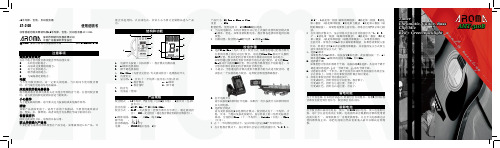
c AT-310B12平均律、吉他、贝司校音器使用说明书非常感谢您购买阿诺玛牌12平均律、吉他、贝司校音器AT-310B 。
深圳市阿诺玛乐器有限公司 中国广东省深圳市宝安区2008 深圳市阿诺玛乐器有限公司 注意事项避免放置的地方在以下地方使用校音器可能会导致功能失常。
太阳直射的地方。
●● 高温或过度潮湿的地方。
●● 灰尘过多的地方。
●● 剧烈震动的地方。
●● 与磁场接近的地方。
●●电源当不使用校音器时,请一定要关闭电源。
当长时间不使用校音器时,应当取出电池以免电池漏油。
应远离的其他电器设备校音器离收音机和电视机太近可能会导致校音干扰。
在使用校音器时,请与收音机和电视机保持适当的距离。
小心操作为了避免破坏机器,请不要太过力按按钮或其他操作部件。
清洁如果产品表面变脏了,请用干净的干布擦拭。
不要使用液体清洁剂,譬如:苯,稀释剂,或者其他含有易燃化学成分的清洁剂。
保留说明书阅读完此说明书后,请保留以备后用。
防止异物进入产品内不要把装有液体的器皿放置在产品旁边。
如果液体浸入本产品,可能会引起死机、火灾或电击。
非常小心不要让金属物品进入产品内。
结构和功能1. 电源开关按钮(长按两秒)/ 校音模式切换按钮2. A4频率选择按钮3. 降半调选择按钮4. Mic/Clip(内置麦克拾音/夹式震动拾音)选择拨动开关5. 内置麦克6. 显示屏: a. 音名(十二平均律)/弦序名(吉他\贝司) b.校音模式 c. A4频率 d.校音指针 e. 降半调7. 校音夹8. 电池盖(背面)产品规格校音模式 :12平均律;7弦吉他(包括6弦吉他);6弦贝司(包括4 弦贝司)。
拾音范围 :A0(27.5Hz) - C8(4186.00Hz)校音方式 :CLIP—夹式校音(把校音器夹在乐器上,通过震动拾 音);MIC—麦克校音(通过校音器内置的拾音器拾音)。
A4频率范围:435Hz – 445Hz (每步1Hz)降半调 : ,拾音准确度:±0.5音分电源 :CR2032钮扣电池,1粒产品尺寸:58.3mm x 58mm x 17mm 重量 :53g配置附件:使用说明书;1粒CR2032钮扣电池* 当关闭电源时,本校音器能自动记忆上次操作设置的校音模式和 A4频率。
- 1、下载文档前请自行甄别文档内容的完整性,平台不提供额外的编辑、内容补充、找答案等附加服务。
- 2、"仅部分预览"的文档,不可在线预览部分如存在完整性等问题,可反馈申请退款(可完整预览的文档不适用该条件!)。
- 3、如文档侵犯您的权益,请联系客服反馈,我们会尽快为您处理(人工客服工作时间:9:00-18:30)。
妙事多musedo MT-31V小提琴校音器的使用方法
一、自动调准小提琴的空弦音
如果你的小提琴是已经调过的,变化不是太大,那么,本校音器的专用功能非常好。
具体方法:
1、按启动键3秒钟,如果左边的小箭头指着小提琴图案,那么不要按其他键。
拨
动小提琴的一弦,最小的弦子,应该显示1E,同时,指针转动,数字变化,亮了一个灯。
如果指针偏左,左边的红灯亮,数字显示为负数,说明,音嫌低,那么调紧微调,如果微调调到底了,还嫌低,只有调紧上面的弦轴,调弦轴要注意慢慢调,一次不能太多,否则要断弦子的。
嫌高的情况与上面的相反,我就不说了。
通常情况下,小提琴的声音都会变低一些,当然,那些用久了的琴,不会有太大的变化。
有时天气突然变冷,音会变高一些,也是有限的。
2、二弦应该显示2A,,调整方法与上面类似。
3、三弦应该显示3D。
4、四弦应该显示4G.
二、手动调准小提琴的空弦音
1、按上下键,它会出示1E 2A 3D 4G,根据你想要调的弦子选择一个,然后拨动对应的弦子,校音器会用梳子、指针、灯光明确告诉你声音是偏高还是偏低,此时,你按动启动键,还会发出这根弦子的标准音,让你对比。
2、按一次模式键,它会回到上面使用的自动档。
3、再按一次模式键,就会进入下面要使用的十二平均律校音功能。
三、十二平均律校音功能
使用本功能,可以检查自己所按的音是否准确。
按动模式键,使左边的小箭头指着音叉图案。
你每拉一个音,它都显示这个音的名称,高低情况,你适当调整手指的位置,当然要注意,只要你的琴是调准了的,我琴上贴的那些品位(彩色纸条)是基本准的。
每个音,除了基本音还包含许多泛音,你按准了校音器显示的可能不是那个标准的名称,这也是正常的,需要有更多的音乐、物理知识作支持。
四弦上空弦和那些品位的音是:3G 3G# 3A 3A# 3B 4C 4D 三弦上空弦和那些品位的音是:4D 4D# 4E 4F 4F# 4G 4A 二弦上空弦和那些品位的音是:4A 4A# 4B 5C 5C# 5D 5E 一弦上空弦和那些品位的音是:5E 5F 5F# 5G 5G# 5A 5B。
