宝马3系e90原厂蓝牙安装手册(原车有预埋)图文详解
BMW3系-车辆电器-1
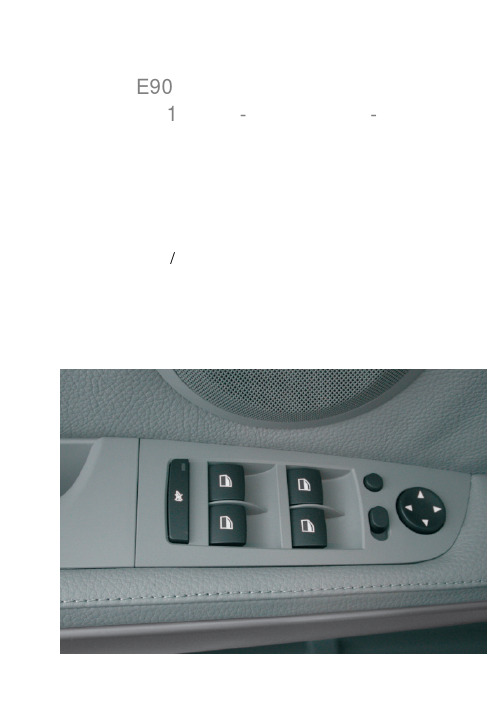
标准 选装
ü
ü
ü
ü
ü
ü
ü
ü
ü
ü
ü
ü
ü
ü
ü
ü
6
车窗升降器 配置
从 E90 上市起所有四个车窗升降器都以电动 方式驱动。所有车窗升降器都具有间接防夹保 护功能。 电动车窗升降器可以执行以下功能: l 点动打开 / 关闭 l 自动打开 / 关闭 l 舒适打开 / 关闭
7
滑动/外翻式天窗 SHD
在 E90 上滑动/外翻式天窗 SHD 为选装配 置 SA 403。
舒适登车系统 CA 的主要优点是:
l 被动登车 在不主动使用识别发射器的情况下使车辆 开锁
l 被动起动 在不将识别发射器插入插槽内的情况下起 动发动机
l 被动离开 在不主动使用识别发射器的情况下授权车 辆上锁。
5
车内照明装置
配置类型
E90 上的车内照明装置有两个配置类型 l 标准配置和 l 选装配置。
中控锁
在 E90 上,所有车门以及行李箱盖和油箱盖 中控锁可以通过以下组件操作:
板都包括在中控锁内。
l 遥控器 / 识别发射器
l 驾驶员车门锁芯(车门锁)
l Center-Lock(中控锁)按钮
l 车门外侧拉手电子装置 TAGE,安装了舒适 登车系统时。
便捷登车及起动系统 2
便捷登车及起动系统 2 具有以下主要功能: l 中控锁 l 舒适登车系统 l 车窗升降器
l 滑动/外翻式天窗 l 总线端控制 l 电子禁起动防盗锁 l 电动转向锁和 l 车辆数据存储。
舒适登车系统
在 E90 上舒适登车系统作为选装配置 SA 322 提供。
“舒适登车系统”是被动式登车系统,安装了 该系统时,只需随身携带识别发射器即可打开 车辆或起动发动机。
宝马3系E93手册技术资料:mfp-pi_e93_hardtop_chs

“retractable hardtop RHT”)向后观察的视 行了优化。出于刚度原因行李箱盖也采用了钢
野也非常好。后窗玻璃的面积比上一代车型大 板结构。
得多。因此在进行换车道、转弯或停车入位等 行驶操控时感觉更舒适。
折叠式硬顶由一个中央液压装置以控制 8 个 液压缸的方式来驱动(移动过程)。此外还通
服务信息
39
针对售后服务人员的信息
39
总结
41
要点
41
测验问题
45
问题目录
45
问题答案
47
目的 E93 折叠式硬顶
在整个培训过程中针对实际应用的参考资料
本产品信息将介绍有关新款 BMW 3 系敞篷 车折叠式硬顶基本功能方面的信息。
通读本产品信息后,学员应掌握有关折叠式硬 顶结构和功能方面的基本知识。这些知识是掌 握硬顶打开和关闭过程的基础。
索引 12 13 14 15 16 17 18 19 20 21
说明 后部模块打开霍尔传感器 后部模块快速关闭霍尔传感器 车顶套件存放霍尔传感器 后部模块关闭霍尔传感器 车顶套件竖起霍尔传感器 液压单元 行李箱分隔板霍尔传感器 天线多相择优装置 左侧连接锁止机构微型开关 用于锁止在风窗框板上和车顶外壳彼 此锁止的电机
折叠式硬顶的其它优点是:
过 6 个充气支撑杆为移动过程提供支持。液
l 高保值性,
压装置集成在行李箱地板处的一个凹槽内,用 敞篷车车顶模块(CTM)控制。
l 防盗性更好且不易损坏,
前部车顶外壳内有一个中央电机用于锁止整个
l 经过优化的全天候适应性以及
折叠式车顶系统。车顶通过一个连杆机构锁止
l 高速行驶(不超过 270 km/h)时可与硬顶 跑车相媲美的隔音效果。
宝马3系 加装便携式导航系统

[14]
TMC Tx 橙色 0.14 mm2
TMC Rx 白色 0.14 mm2
TMC
粉红色 0.14 mm2
TMC ID 灰色 0.14 mm2
NF R
紫色 0.14 mm2
黄色 0.14 mm2
NF GND 绿色 0.14 mm2
MUTE
蓝色 0.14 mm2
总线端31 黑色 0.35 mm2
总线端15 棕色 0.35 mm2
为了避免损坏仪表板(2)的可见区域,开口只允许 开至凸缘(3)。再往上的防撞板在插上支架时被压 紧。
把支路B1-B12穿过万向节(1)。 把适配器B卡到底板H上。
仪表板(2)中的切口必须开在边缘(1)正下方。只
切下防撞板,不要损坏底架。
用合适的工具按照规定尺寸切割仪表板(2)。
把支路B1-B12穿过孔(1)。
代号/ 插接位置
-------
X13376 插针8 X13376 插 针25 X13813 插针 6
X13813 插针 12
X13812 插针 10
[8]
5. 安装和布线示意图
图例 A TMC天线 B 适配器 G 电缆组件 1 收音机插头X13812/X13813(仅限通过车辆输出声音) 2 CAS控制单元插孔壳X13376
浅绿色 0.14 mm2
---
在车辆中的连接位置
---
在插孔壳I上 在插孔壳I上 在插孔壳I上 在插孔壳I上
在插孔壳I上 在插孔壳I上 在插孔壳I上,未用 在插孔壳I上 在插孔壳I上 在插孔壳I上 在插孔壳I上 仅限通过收音机输出声音 在插孔壳I上 仅限通过导航系统输出声音 进行绝缘处理并将端部绕圈回绑在电缆上
图标 标出提醒注意危险的提示。
2010款BMW新3-5-7系解码器安装使用指导手册_图文(精)
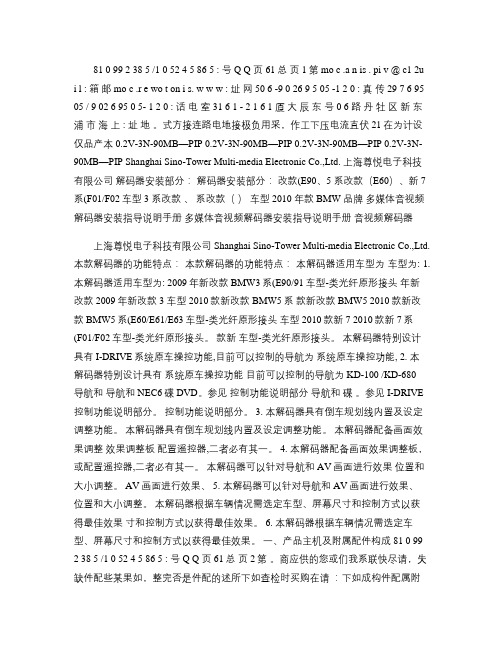
81 0 99 2 38 5 /1 0 52 4 5 86 5 : 号 Q Q 页61总页1第 mo c .a n is . pi v @ c1 2ui l : 箱邮 mo c .r e wo t on i s. w w w : 址网 50 6 -9 0 26 9 5 05 -1 2 0 : 真传 29 7 6 9505 / 9 02 6 95 0 5- 1 2 0 : 话电室31 6 1 - 2 1 6 1 厦大辰东号 0 6 路丹牡区新东浦市海上 : 址地。
式方接连路电地接极负用采,作工下压电流直伏21在为计设仅品产本 0.2V-3N-90MB—PIP 0.2V-3N-90MB—PIP 0.2V-3N-90MB—PIP 0.2V-3N-90MB—PIP Shanghai Sino-Tower Multi-media Electronic Co.,Ltd. 上海尊悦电子科技有限公司解码器安装部分:解码器安装部分:改款(E90、5 系改款(E60)、新 7 系(F01/F02车型 3 系改款、系改款()车型 2010 年款 BMW 品牌多媒体音视频解码器安装指导说明手册多媒体音视频解码器安装指导说明手册音视频解码器上海尊悦电子科技有限公司 Shanghai Sino-Tower Multi-media Electronic Co.,Ltd. 本款解码器的功能特点:本款解码器的功能特点:本解码器适用车型为车型为: 1. 本解码器适用车型为: 2009年新改款BMW3系(E90/91车型-类光纤原形接头年新改款 2009年新改款 3 车型2010款新改款BMW5系款新改款BMW5 2010款新改款BMW5系(E60/E61/E63车型-类光纤原形接头车型2010款新7 2010款新7系(F01/F02车型-类光纤原形接头。
款新车型-类光纤原形接头。
本解码器特别设计具有I-DRIVE系统原车操控功能,目前可以控制的导航为系统原车操控功能, 2. 本解码器特别设计具有系统原车操控功能目前可以控制的导航为KD-100 /KD-680导航和导航和NEC6碟DVD。
BMW3系-E90普通车辆电器-2

脚部空间模块是车外照明装置的中央控制单 元。使用车灯开关可打开或关闭车外照明装置。 装有行车灯自动控制装置时,脚部空间模块 FRM 从雨量和光线传感器处达到用于打开和 关闭车辆照明装置的信号。
通过组合开关可操作远光灯和转向信号灯。
闪烁警告装置的开关集成在仪表板内。该开关 与动态稳定控制系统的按钮和 Center-Lock (中控锁)按钮构成一个共同的部件,位于新 鲜空气出风口之间。
5
车外照明装置 AB
车外照明装置的标准配置包括: l 前灯及:
– 停车示警灯 – 近光灯 – 远光灯 l 转向信号灯 l 前部附加转向信号灯 l 后雾灯 l 尾灯 l 制动信号灯 l 高位制动信号灯 l 倒车灯。 E90 的车外照明装置具有下列选装配置: l 前雾灯 SA 520 l 雨量传感器和行车灯自动控制装置 SA 521 l 双氙气灯 SA 522 l 自适应弯道照明灯 SA 524。
与最近距离处障碍物的距离通过前部和后部保 险杠(根据选装配置的情况)处各自安装的四 个传感器进行测量。
通过车辆前部和后部区域的扬声器发出声音信 号提示距离。距离障碍物越近,信号音的频率 就会越高。
车辆装有相关配置时,就会通过中央信息显示 屏 CID 显示出图像形式的距离信号。
通过中控台开关中心 SZM 的一个按钮可打 开和关闭 PDC。
车辆转弯时增大照明区域可以:
l 通过更迅速地识别出障碍物来确保转弯行 驶更安全
l 增强对周围环境的辨识能力
l 避免发生事故。
通过自适应弯道照明灯的电子装置可以对当前 驾驶情况做出快速反应。该系统通过该电子装 置控制,因此比纯机械系统更不易受到干扰。
l 双氙气灯 SA 522。
此外,还可通过该电子装置启用一个应急程序。
(2).宝马E90控制模块安装位置图

॥ᇅֆჭνል໊ᇂ
26–控制单元安装位置
28
数字式发动机电子系统(DME)
3接线盒(JB)19CD换碟机(CDC)
4车辆通信计算机(CCC)20电话/远程通信系统控制单元(TCU)
5前乘客座椅模块21多功能乘员保护系统(MRS)
6中央信息显示屏(CID)22转向柱开关中心(SZL)
7自动恒温空调(IHKA)23驾驶员座椅模块
8组合仪表24动态稳定控制系统(DSC)传感器
9车顶功能中心(FZD)25便捷登车及起动系统(CAS)
10控制器(CON)26脚部空间模块(FRM)
11电动燃油泵(EKP)27主动转向系统(AFS)
12超声波车内监控装置(USIS)28纵向动态管理系统(LDM)
13舒适登车系统(CA)29动态稳定控制系统(DSC)
14挂车锁止模块30累积转向角传感器
15挂车模块(AHM)31主动定速巡航系统(ACC)
16驻车距离监控装置(PDC)
29。
宝马3系e90音响机头拆卸图解HU-removal

Now remove the heater controls which again pull out with little force.I found that along the top edge of the heater controls where two plastic lugs which clipped into the dashboard itself.These didn’t require any force to remove and in all honesty you can just get your fingers behind the unit and push it out uniformly.On either side of the unit were two spring loaded clips that just popped out in this process. (I should’ve photographed these!) I wouldn’t suggest pushing anything in from the sides of the unit as I have seen reference to on other guides, using a folded credit card etc. I had one of these to hand but it wasn’t necessary with this method. It may be that the pre-LCI cars have a different fitment. Slight pressure was all that was needed.Once you have it out there are three multi plugs which simply unclip. The centre and right hand clips in the picture have a bracket which you unclip and hinge downward. It can be seen on the centre plug in grey against the black. You push this to the left of the picture and it releases the black clip.Here with the unit removed you can see the hinge type clip in the background.Once the heater controls are removed the outer plastic trim surround can be carefully pried off.This is held in place by four long slim metal rods which again pull out with light pressure.There is one multi plug which needs to be unclipped before freeing the surround completely.Next comes the removal of the head unitThis is held in by four screwsAnd simply slides out after they’re removed. I recommend placing a towel or similar onto the centre console to protect the metal surface from scratches as the head unit will rest here whilst you’re f itting the centre speaker and harness and it has a metal frame.Once pulled out the connectors are visible at the bottom left hand side.Non-idriveYou will find on top of the AC contorl two gaps if you slitghtly push the plastic cover outwards. Insert a screwdriver inside them and press down an pull out at the same time each at a time. It should come out with a bit of force.to remove the radio (non-idrive), follow these instructions.Don't pull from the top! Use an old credit card (or hotel room key), bend it on one end, so it makes an L shape when viewed from side, then stick the bent portion behind the panel and slide it down the side as far down as you can, and then pull forward with the credit card. One side should pop loose. Then the whole panel will come off easily.To take out the radio, you will have to remove the element with the heater and a/c controls in it first. This is fastened with two clips on the sides:1. take an old creditcard (or something similar) and bend one (short) side of it in a 90 degrees angle.2. insert the card between the radio and the a/c-controls, bend side first.3. move the card to the upper/side of the a/c-controls and pull it, making sure its bend side hooks behind the controls.4. the a/c control unit should move forward a bit. Repeat step 3 for both left and right side.5. you should now be able to pull the a/c controls forward.Then you can remove the radio:use a screwdriver to remove the two screws beneath the radio and pull the radio forward.Some pictures to clarify the way the A/c controles are snapped in:Keep the bent portion of the credit card very narrow, probably a few milimeters:Work the credit card down the side as low as you can get it:Once it's there, rotate it up and down around an imaginary axis piercing the center of the card. That's what finally did the trick for me. I hope this adds some clarity. I will cross post this to the DIY.left side:Right side:Bottom of a/c control panel:Panel removed:Back side of panel:Where the panel came from (screws of radio are visible):Back side of the radio:。
全新宝马3使用技巧说明

全新宝马3使用技巧说明宝马3系作为一款经典的豪华轿车,配备了许多先进的技术和功能。
以下是一些使用技巧,可以帮助您更好地驾驶全新宝马3系。
1. 驾驶模式选择:全新宝马3系提供了不同的驾驶模式,包括经济、舒适、运动和个性化。
您可以根据路况和个人喜好选择合适的驾驶模式。
经济模式适合长途旅行,舒适模式适合城市行驶,运动模式适合提升动力和操控性能。
2. 自动泊车辅助:全新宝马3系配备了自动泊车辅助系统,可以帮助您轻松完成泊车操作。
只需按下泊车辅助按钮,车辆将自动识别合适的空间,并控制转向和制动。
3. 蓝牙连接和音频控制:全新宝马3系支持蓝牙连接,您可以通过蓝牙连接您的手机,播放音乐或进行电话通话。
音频控制按钮位于方向盘上,方便您在驾驶时进行操作。
4. 智能导航系统:全新宝马3系配备了智能导航系统,可以为您提供准确的导航信息和实时交通情况。
您可以通过触摸屏或语音控制进行操作,还可以订阅在线服务以获取最新的导航数据。
5. 音响设置和车内氛围灯:全新宝马3系的音响系统提供了多种音效设置,您可以根据自己的喜好进行调整。
此外,车内还配备了氛围灯,可以改变车内灯光颜色和亮度,为您创造出舒适的驾驶环境。
6. 驾驶辅助系统:全新宝马3系还配备了多种驾驶辅助系统,包括主动巡航控制、车道保持辅助、自动紧急制动等。
这些系统可以提高驾驶安全性,并提供更加愉悦的驾驶体验。
7. 空调和座椅调节:全新宝马3系的空调系统可以根据车内和外部温度进行自动调节,还可以分别为驾驶员和乘客设置个人的温度偏好。
座椅调节系统可以根据驾驶员的体型和喜好进行调整,提供更好的支撑和舒适。
8. 车辆信息显示:全新宝马3系的仪表台上配备了多功能显示屏,可以显示车辆的实时信息,包括车速、油耗、行驶里程等。
您还可以通过设置屏幕上的显示菜单来查看其他重要的车辆信息。
这些是全新宝马3系的一些使用技巧,希望对您驾驶这款豪华轿车有所帮助。
请记住,熟悉和合理运用这些技巧,可以更好地体验宝马3系的出色性能和舒适性。
E90常用隐藏功能参数

序 号
功能
模块
功能选项Βιβλιοθήκη 1熄火后钥匙从锁孔里弹 出来
CAS
KOMFORT_EJECT
原来的值 nicht_aktiv
修改后的值
说明
aktiv
已验证。熄火后,挂到P档,再按住启 动按钮大约两秒,钥匙自动弹出。
CIC ACOUSTICAL_LOCK_CONFIRM
2 锁车和开锁有哔哔声
DWAI DWAI DWAI
已验证。用方向盘和iDrive拨打电话
。要18i领先以上的带有蓝牙模块的车
7 蓝牙电话
刷了才能用,而且还要安装蓝牙天线
和麦克风,后面有专门的章节将这块
流程。
8
在BC里设置自动头灯 敏感度
KOMBI
LICHT_AUT_WERT_1 LICHT_AUT_WERT_2 LICHT_AUT_WERT_3
7
对于有idrive的车显示 BC设置菜单
KOMBI
MMI_ENA_PIA MMI_ENA_RPA_RDC
nicht_aktiv aktiv
nicht_aktiv
aktiv
已验证。
原厂带idrive的车,本来BC菜单是被 屏蔽的,用这方法开通后,调某些功 能更方便
9 仪表板灯常亮
KOMBI M_TAG_SKALENBELEUCHTUNG nicht_aktiv aktiv
12 瞬时油耗数字显示 KOMBI DIGITAL_KVA
nicht_aktiv aktiv
已验证。按BC键切换
1
13
开车门时不停止自动升 窗
NFRM
14
长按锁车键两秒实现自 动折叠后视镜
NFRM
驾信-宝马3系产品安装指导
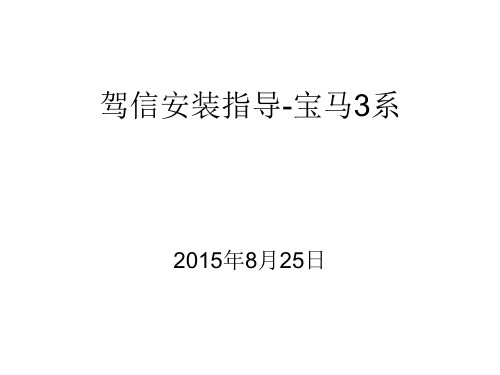
结束
感谢您的支持! 2015年2月9日
主机电路板。把右侧挡板往上取出,
用刀具割开外壳两侧,用力扳开
按黄色按钮弹出SIM卡槽,将手机 SIM卡放入卡槽中
沿缝割开
主机电路板
流量卡插入
拆开后
步骤三:拿出内置钥匙焊接线 按照图示焊接原车钥匙电路板。 图中的蓝色、白色和绿色线都是靠 近黑色线一方的颜色,剩余线卷好 防止碰到板子导致短路
焊在电池的负极上
用尼龙扎带固定钥匙板,并在扎带和板 子接触处用海绵垫保护钥匙板
用四个海绵垫垫起钥匙
步骤五:将固定好的钥匙板和底板 一起固定到主机的电路板上,然后 将内置钥匙焊接线插到主机上,完 成内置钥匙的安装。
在主机板上事先焊好铜柱 将螺丝拧到铜柱上固定
五、产品装车说明
需要拆卸部分:主驾驶方向盘下方的护板、start键左前门内侧板、左前门门把手、主 驾驶室座椅左边过线板、左后座左边过线板、尾箱底板、尾箱右侧板 注:施工前需先将电瓶负极断电。
温度感应、便携进入和一脚踢线束 内置钥匙焊接线
RF天线
3G信号天线
蓝牙天线
GPS导航天线
固定内置钥匙的板子
垫内置钥匙的海绵垫
固定一脚踢感应天线的尼龙扎带 和粘扣
固定内置钥匙的尼龙扎带
二、产品连线说明
主线束大插头 温度感应、便捷进入及一脚踢插头
工作指示灯 蓝牙插头 GPS天线插头 RF天线插头 3G天线插头
GPS天线装在原车雷达处,从图所示处 拉到左后座后方
一脚踢线束走线方式:从主 驾驶室左下方处沿图所示走 线到尾箱
将车体在升降台上升起,从后下部拆 开后保险杠底部的塑料盖板
将两个尼龙扎带固定件分别固定在车 底两端塑料盖板及保险杠上的螺钉上
e90中文说明书2008完整版
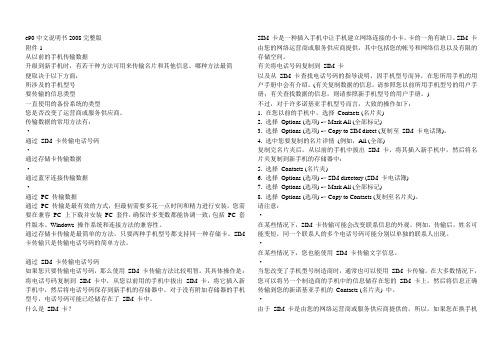
e90中文说明书2008完整版附件1从以前的手机传输数据升级到新手机时,有若干种方法可用来传输名片和其他信息。
哪种方法最简便取决于以下方面:所涉及的手机型号要传输的信息类型一直使用的备份系统的类型您是否改变了运营商或服务供应商。
传输数据的常用方法有:·通过SIM 卡传输电话号码·通过存储卡传输数据·通过蓝牙连接传输数据·通过PC 传输数据通过PC 传输是最有效的方式,但最初需要多花一点时间和精力进行安装。
您需要在兼容PC 上下载并安装PC 套件,确保许多变数都能协调一致,包括PC 套件版本、Windows 操作系统和连接方法的兼容性。
通过存储卡传输是最简单的方法,只要两种手机型号都支持同一种存储卡。
SIM 卡传输只是传输电话号码的简单方法。
通过SIM 卡传输电话号码如果您只要传输电话号码,那么使用SIM 卡传输方法比较明智。
其具体操作是:将电话号码复制到SIM 卡中,从您以前用的手机中拔出SIM 卡,将它插入新手机中,然后将电话号码保存到新手机的存储器中。
对于没有附加存储器的手机型号,电话号码可能已经储存在了SIM 卡中。
什么是SIM 卡?SIM 卡是一种插入手机中让手机建立网络连接的小卡,卡的一角有缺口。
SIM 卡由您的网络运营商或服务供应商提供,其中包括您的帐号和网络信息以及有限的存储空间。
有关将电话号码复制到SIM 卡以及从SIM 卡查找电话号码的指导说明,因手机型号而异,在您所用手机的用户手册中会有介绍。
(有关复制数据的信息,请参照您以前所用手机型号的用户手册;有关查找数据的信息,则请参照新手机型号的用户手册。
)不过,对于许多诺基亚手机型号而言,大致的操作如下:1. 在您以前的手机中,选择Contacts (名片夹)2. 选择Options (选项) -> Mark All (全部标记)3. 选择Options (选项) -> Copy to SIM direct (复制至SIM 卡电话簿)。
宝马3系E90手册技术资料:mfp-tnu_e90_karosse_gesamt_chs
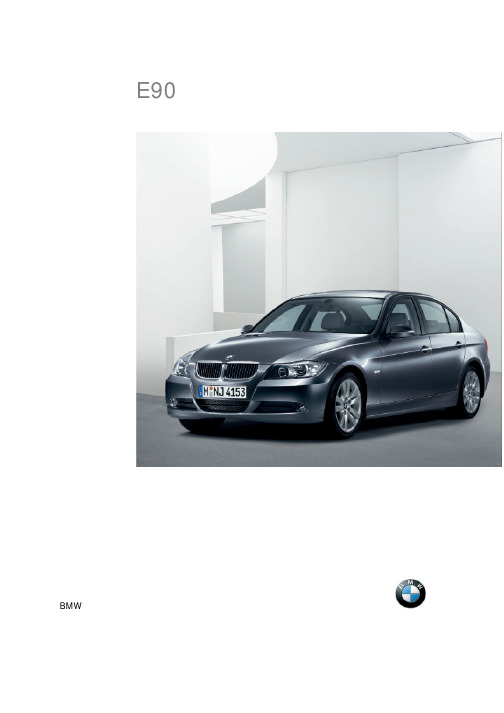
学员手册E90 整车车身BMW 售后服务售后服务培训.学员手册中所包含的信息仅适用于 BMW 售后服务培训班的学员。
有关技术数据方面的更改/补充情况请参见 BMW 售后服务的相关最新信息。
信息状态:2004 年 10 月conceptinfo@bmw.de©2004 BMW 集团慕尼黑,德国。
未经 BMW 集团(慕尼黑)的书面许可不得翻印本手册的任何部分。
VS-12 售后服务培训学员手册E90 整车车身发动机类型整车白车身目录E90 整车车身目的 1 本学员手册的用途1序言 3 发动机类型3系统概览5 整车5白车身30目的E90 整车车身本学员手册的用途本学员手册用于整个培训过程,同时可用作参考资料。
在本学员手册中记述了有关车身创新和后续研发情况以及组件的安装位置。
序言E90 整车车身发动机类型E90 于 2004 年底在慕尼黑制造厂批量生产。
生产初期提供下列发动机类型:l320i N46B20 OLl325i N52B25 OLl330i N52B30 OLl320d M47D20TU2 OLl325i US N52B25 OL1 – 新款 BMW 3 系轿车系统概览E90 整车车身整车尺寸和重量1 - E90 车库尺寸E90 长 4520 mm,比 E46 长 49 mm。
高为 1398 mm,比 E46 高 17 mm。
E90 的质量为 1470 kg,与 E46 相同。
其最大载重为 425 kg(E46:也是 425 kg)。
其设计牵引负荷(制动状态下)为 1800 kg (E46:1800 kg)。
2 - E90 车库尺寸E90 宽为 1814 mm。
比 E46 宽 75 mm。
3 - E90 车库尺寸发动机室盖,发动机室发动机室盖由钢板制成,内部没有任何隔音垫。
与 E46 类似,发动机室盖可用专用工具 51 2170 调整到维修位置。
在发动机室内,底盘编号(车辆识别号)打在右侧车轮罩上,白车身编号打在左侧车轮罩上。
宝马3系e90原厂蓝牙安装手册(原车有预埋)图文详解

Parts and Accessories.Installation Instructions.Universal charger/hands-free kit upgradeBMW 3 Series Saloon (E90)These installation instructions are only valid for cars with SA 640 (telephone preparation) and SA 606 (Business navigation system) or SA 609 (Professional navigation system) or SA 663 (BMW Professional radio).Upgrade kit No.84 64 0 398 229Installation timeThe installation time is 2.0 hours, but this may vary depending on the condition of the car and the equipment in it.Important informationThese installation instructions are primarily designed for use within the BMW dealership organisation and by authorised BMW service companies.In any event the target group for these installation instructions is specialist personnel trained on BMW cars with the appropriate specialist knowledge.All work must be completed using the latest BMW repair manuals, circuit diagrams, servicing manuals and work instructions in a rational order using the prescribed tools (special tools) and observing current health and safety regulations.To avoid unnecessary extra work and/or costs, if any installation or function problems occur, after a brief troubleshooting session (approx. 0.5 hours), an inquiry is to be sent straight away to the technical parts support via the Aftersales Assistance Portal (ASAP), quoting the chassis number, the part number of the upgrade kit and a precise description of the problem.Do not archive the hard copy of these installation instructions since daily updates are made by ASAP. See ASAP for details of the pictograms.PictogramsDenotes instructions that draw your attention to special features.denotes the end of the instruction or other text.Subject to technical modifications.Before you install the upgrade system, test the control module status with the CIP (coding, customising, programming) test program. If the test detects incorrect statuses in one or more control modules, these must be updated first using the “Load software” function.Installation informationWhen routing fibre optic cables, make sure the bending radius is no less than 25 mm.Ensure that the cables/lines are not kinked or damaged as you install them in the car. The costs incurred as a result of this will not be reimbursed by BMW AG.Additional cables/lines that you install must be secured with cable ties.After the installation work the upgrade must be programmed / coded using SSS (software service station) via the CIP path.All the figures show LHD cars, proceed accordingly on RHD cars.Ordering instructionsThe snap-in adapter is not supplied with the upgrade kit and must be ordered separately for the various telephones (see EPC for part number and documentation).List of special equipmentThe following special equipment must be taken into consideration when installing the upgrade kit:SA 606Business navigation systemSA 609Professional navigation systemSA 663BMW Professional radioSpecial tools required00 9 317 Trim wedgeContentsSection Page1.Parts list . . . . . . . . . . . . . . . . . . . . . . . . . . . . . . . . . . . . . . . . . . . . . . . . . . . . . . . . . . . . . . . . . . . . . . . . . . .42.Preparations. . . . . . . . . . . . . . . . . . . . . . . . . . . . . . . . . . . . . . . . . . . . . . . . . . . . . . . . . . . . . . . . . . . . . . . .53.Installation diagram . . . . . . . . . . . . . . . . . . . . . . . . . . . . . . . . . . . . . . . . . . . . . . . . . . . . . . . . . . . . . . . . .64.To connect the fibre optic cables . . . . . . . . . . . . . . . . . . . . . . . . . . . . . . . . . . . . . . . . . . . . . . . . . . . . .75.To install and connect the universal charger/electronic hands-free control module . . . . . . . .86.To install and connect the Bluetooth aerial and hands-free microphone . . . . . . . . . . . . . . . . . .97.To install and connect the eject box. . . . . . . . . . . . . . . . . . . . . . . . . . . . . . . . . . . . . . . . . . . . . . . . . . .108.To install the rear axle differential heat insulation . . . . . . . . . . . . . . . . . . . . . . . . . . . . . . . . . . . . . .119.Concluding work and coding . . . . . . . . . . . . . . . . . . . . . . . . . . . . . . . . . . . . . . . . . . . . . . . . . . . . . . . . .1210.To register the mobile phone in the car (cars with SA 606 or SA 609 only) . . . . . . . . . . . . . . . .1311.To register the mobile phone in the car (cars with SA 663 only) . . . . . . . . . . . . . . . . . . . . . . . . .141.Parts listLegendA Bluetooth aerialB Hands-free microphoneC Universal charger/hands-free electronic control module (ULF)D ULF holderE Speed nut (4x)F Hexagonal nut (4x)G Cable ties (10x)H Cable tie holder (2x)I Eject boxJ Telephone trimK Rear axle differential heat insulation2.PreparationsTIS No. Conduct a brief test---Disconnect the negative pole of the battery12 00 ...The following components must be removed first of allBoot floor trim51 47 101 Backrest side section on the left52 26 008 Pedal trim51 45 185 Roof function centre---3.Installation diagramLegend A Bluetooth aerialB Hands-free microphoneC Universal charger/hands-free electronic control module (ULF)I Ejectbox1Main distributor station X14255 and distributor station preparation X142804.T o connect the fibre optic cablesRelease the preparation distributor station X14280 and the main distributor station X14255 behind the left backrest part.Remove the cover caps from the distributor stations.Disconnect the bottom fibre optic cable (1) from PIN 1 on the preparation distributor station X14280.Disconnect any bottom fibre optic cable (1) from the main distributor station X14255 and connect it to PIN 1 of the preparation distributor station X14280.Connect the fibre optic cable (1) that youdisconnected from the preparation distributor station X14280 to the cleared PIN in the main distributor station X14255.Place the caps on the distributor stations and secure the distributor stations to the car.5.T o install and connect the universal charger/electronic hands-free control moduleSecure the universal charger/electronic hands-free control module C to the stud bolt on the ULF holder D using hexagonal nuts F .Attach the ULF holder D to the lugs in the car on the right-hand side and secure it with the existing nuts (1).Connect plugs X14133, X14134 and X14081 to the ULF control module C .Secure the cable from plug X14081 to the side of the ULF holder D using a cable tie holder H .6.T o install and connect the Bluetooth aerial and hands-free microphonePlace the Bluetooth aerial A on to the bolt on the pedal trim (1) until the retaining lugs (2) engage.Connect the tied back plug X14080 to the Bluetooth aerial A .Remove the microphone trim from the roof function centre (1).The arrow on the hands-free microphone B must point to the front of the car after it hasClip the hands-free microphone B into the roof function centre (1) and connect the tied back plug X3564 to the hands-free microphone B .7.T o install and connect the eject boxRoute the cable (1) from the eject box I through the rear of the telephone trim J and clip the eject box I into the telephone trim J .Remove the cover from the centre console (2).Route the cable (1) from the eject box I through the centre console (2) and clip the eject box I into the centre console (2).Connect plug X4545 to the plug (1) and aerial plug X13322 on the plug (2) for the eject box.Clip the plug connectors into the plug connector holder (3).Slide the plug connector holder (3) into the centre console.8.T o install the rear axle differential heat insulationFor greater clarity, the illustration does not show the rear axle differential. Push the rear axle differential heat insulation K onto the stud bolt and secure it with speed nuts E .9.Concluding work and codingThis upgrade system requires coding.-Connect the battery-Encode the upgrade with SSS (software service station) via the CIP path-Conduct a brieftest-Register the handset (see section 10 or 11)-Re-assemble the carThe circuit diagram for the telephone preparation (SA 640) is available in DISPlus or GT-1 if required.10.T o register the mobile phone in the car (cars with SA 606 or SA 609 only)The registration, also known as “pairing” can only be carried out if the encoding has been successful. The Bluetooth code required for the pairing process, an arbitrary number with 1 – 16 figures, can be freely selected.After the installation of the ULF upgrade and the insertion of the mobile phone holder (snap-in adapter), the mobile phone must be registered as follows:-Switch on the mobile phone-Switch on the ignition, the main menu will appear in the on-board monitor-Press the controller and select the INFORMATION menu point-Select the COMMUNICATION INTERFACE menu point using the controller-Press the controller, BLUETOOTH COMMUNICATION ACTIVE will appear in the on-board monitor-Push the controller forwards, turn it anti-clockwise and select the TELEPHONE menu point-Press the controller, BLUETOOTH CONNECTABLE IN THIS MENU will appear in the on-board monitor-Select and activate the Bluetooth option on the mobile phone. (The steps required for this differ from phone to phone, see the manual supplied with the phone under searching for Bluetooth device, connecting BT device, pairing BT device)-After a successful search the display on the phone will show FOUND , the car will register itself on the phone with a 5-digit number. Select the SELECT menu point-Turn the controller and select the ADD DEVICE menu point-Press the controller, PASSKEY will appear in the on-board monitor-Enter a freely selectable 1 – 16-digit Bluetooth code using the controller-Slide the controller downwards and select the CONFIRM PASSKEY menu point-Press the controller-Select CONNECTION or REGISTRATION on the mobile phone and confirm this-CONNECTED will appear on the mobile phoneYou have a maximum of 10 seconds to enter the passkey or Bluetooth code.-Enter the same passkey and Bluetooth code in the mobile phone and confirm-The message HANDS-FREE ACCEPTED will appear on the mobile.-Press the menu button next to the controller twice-Switch off the ignition for at least 30 seconds-Quit the mobile phone sub-menu againIf the registration process was not completed successfully, repeat the entire process quickly.11.T o register the mobile phone in the car (cars with SA 663 only)The registration, also known as “pairing” can only be carried out if the encoding has been successful. The Bluetooth code required for the pairing process, an arbitrary number with 1 – 16 figures, can be freely selected.After the installation of the ULF upgrade and the insertion of the mobile phone holder (snap-in adapter), the mobile phone must be registered as follows:-Switch on the mobile phone-Switch on the ignition-Press the menu key on the radio-The menu will appear on the radio display-Select TEL by pressing the key beneath it on the radio-The radio display shows Searching for connected devices-Select BT by pressing the key beneath it on the radio-The radio display shows BT devices-Select SEARCH by pressing the key beneath it on the radio-The radio display shows BT devices connectable-Select and activate the Bluetooth option on the mobile phone. (The steps required for this differ from phone to phone, see the manual supplied with the phone under searching for Bluetooth device, connecting BT device, pairing BT device)-After a successful search the display on the phone will show FOUND , the car will register itself on the phone with a 5-digit number. Select the SELECT menu point-The radio display shows Ext. device ready!-Select ADD by pressing the key beneath it on the radio-Enter a freely selectable 1 – 16-figure Bluetooth code on the radio using the number pad beneath it.-Press the right-hand control knob on the radio to confirm the Bluetooth code-Select CONNECTION or REGISTRATION on the mobile phone and confirm this-CONNECTED will appear on the mobile phoneYou have a maximum of 10 seconds to enter the passkey or Bluetooth code.-Enter the same passkey and Bluetooth code in the mobile phone and confirm-The message HANDS-FREE ACCEPTED will appear on the mobile.-The radio display shows Pairing succeeded-Select OK by pressing the key beneath it on the radio-To exit the menu, select ”Arrow” by pressing the key beneath it on the radio-Switch off the ignition for at least 30 seconds – the registration/pairing process is completeIf the registration process was not completed successfully, repeat the entire process quickly.。
宝马3系e90原厂usb音响安装手册-图文详解

Original BMW Accessory.Installation Instructions.USB/Audio Interface SA 6FL RetrofitBMW 1 Series (E81, E82, E87, E88)BMW 3 Series (E90, E91, E92, E93)These installation instructions are only valid for cars from radio level 2 onwards.Retrofit kit No.65 41 0 443 678USB/audio interface retrofit kit65 41 0 445 465USB/audio interface retrofitInstallation timeThe installation time for cars with SA 644 is approx. 2.0 hours, and approx. 2.25 hours for cars with SA 640. The installation time will be approx.2.5hours for cars without SA 640 or SA 644.This may vary depending on the condition of the car and the equipment in it.The vehicle must be updated to the latest I-level status by flashing before installing the retrofit. Differing programming times may be necessary depending on the production age of the vehicle and on work previously performed on the vehicle.The installation time given does not include time needed for programming/encoding.The total costs for the programming time should be taken into account when calculating retrofitting costs (reimbursement through warranty is not permissible).Important informationThese installation instructions are primarily designed for use within the BMW dealership organisation and by authorised BMW service companies.In any event, the target group for these installation instructions is specialist personnel trained on BMW cars with the appropriate specialist knowledge.All work must be completed using the latest BMW repair manuals, circuit diagrams, servicing manuals and work instructions, in a rational order, using the prescribed tools (special tools) and observing current health and safety regulations.If you experience installation or function problems, limit troubleshooting to approx. 0.5 hour for mechanical or 1.0 hour for electrical work.In order to reduce costs and avoid any additional expense, send a query immediately to the Technical Parts Support via the Aftersales Assistance Portal (ASAP).Specify the following information:- Chassis number,- Part number of the retrofit kit,- A precise description of the problem,- Work steps already carried out.Do not archive the hard copy of these installation instructions since daily updates are made by ASAP! PictogramsDenotes instructions that draw your attention to special features.Denotes the end of the instruction or other text.Installation informationIn cars with SA 620 without SA 609, High charger/hands-free electronic control unit C is already fitted, it is only necessary to fit USB retrofit cable A.Ensure that the cables and/or lines are not kinked or damaged as you install them in the car. The costs thereby incurred will not be reimbursed by BMW AG.Additional cables/lines that you install must be secured with cable ties.If the specified PIN chambers are occupied, bridges, double crimps or twin-lead terminals must be used. Ordering instructionsMost diagnosis connection R and Flash adapter cover S must be ordered separately for cars without Flash adapters (for part number and instructions, see EPC).The High electronic charger/hands-free module C is not included in the retrofit kit and must be ordered separately (see EPC for part number and further details).List of special equipmentThe following special equipment must be taken into consideration when installing the retrofit kit:SA 609Professional navigation systemSA 620Voice input systemSA 640Car phone preparationSA 644Mobile phone preparation with Bluetooth interfaceSpecial tools required00 9 310, installation wedgesTable of contents1.Parts list . . . . . . . . . . . . . . . . . . . . . . . . . . . . . . . . . . . . . . . . . . . . . . . . . . . . . . . . . . . . . . . . . . . . . . . . . . . . . . . . . . . . . 42.Preparatory work . . . . . . . . . . . . . . . . . . . . . . . . . . . . . . . . . . . . . . . . . . . . . . . . . . . . . . . . . . . . . . . . . . . . . . . . . . . . .53.Connection diagram . . . . . . . . . . . . . . . . . . . . . . . . . . . . . . . . . . . . . . . . . . . . . . . . . . . . . . . . . . . . . . . . . . . . . . . . . .64.Installation and cabling diagram . . . . . . . . . . . . . . . . . . . . . . . . . . . . . . . . . . . . . . . . . . . . . . . . . . . . . . . . . . . . . . . .85.To route and connect the Most diagnosis connection(only cars without Flash adapter built after 09/08) . . . . . . . . . . . . . . . . . . . . . . . . . . . . . . . . . . . . . . . . . . . . . . . .96.To connect the fibre optic cables (cars with SA 640 only) . . . . . . . . . . . . . . . . . . . . . . . . . . . . . . . . . . . . . . . . .107.To install and connect the power supply retrofit cable(for cars without SA 640 or SA 644 only) . . . . . . . . . . . . . . . . . . . . . . . . . . . . . . . . . . . . . . . . . . . . . . . . . . . . . . . .118.To route the USB retrofit cable and connect the High charger/hands-free electronic control unit . . . . . .139.To install the USB HUB . . . . . . . . . . . . . . . . . . . . . . . . . . . . . . . . . . . . . . . . . . . . . . . . . . . . . . . . . . . . . . . . . . . . . . .1610.To install and connect the USB/AUX-IN jack . . . . . . . . . . . . . . . . . . . . . . . . . . . . . . . . . . . . . . . . . . . . . . . . . . . . .1711.Concluding work and coding. . . . . . . . . . . . . . . . . . . . . . . . . . . . . . . . . . . . . . . . . . . . . . . . . . . . . . . . . . . . . . . . . . .1812.Circuit diagram of USB retrofit cable . . . . . . . . . . . . . . . . . . . . . . . . . . . . . . . . . . . . . . . . . . . . . . . . . . . . . . . . . . . .1913.Circuit diagram of power supply retrofit cable . . . . . . . . . . . . . . . . . . . . . . . . . . . . . . . . . . . . . . . . . . . . . . . . . . . .211.Parts listLegendA USB retrofit cableB USB/AUX-IN jackC High charger/hands-free electronic control unit (not supplied in the retrofit kit)D USB HUBE HolderF Miniature connector (2x)G Cable tie (10x)H USB HUB protective socketI USB HUB protective socket coverJ54-pin cover cap (cars with SA 640 or SA 644 only)K Hexagonal nut M5 (4x)L Front left footwell inlay (2x)M Cable tie with holder (2x)N Fakra casingO USB cable (to be given to the customer)P Power supply retrofit cable (for cars without SA 640 or SA 644 only)Q SW 4-pin socket casing (for cars without SA 640 or SA 644 only)R Most diagnosis connection(cars without Flash adapter built after 09/08 only, not supplied with the retrofit kit) S Flash adapter cover(cars without Flash adapter built after 09/08 only, not supplied with the retrofit kit)2.Preparatory workISTA no. Conduct a brief test---Disconnect negative pole of battery12 00...The following components must be removed first of allLuggage compartment floor trim51 47 101 Wheel arch trim in luggage compartment on left51 47 151 Backrest side section on the rear seat, left52 26 008 Door sill strip at the front left (interior)51 47 000 Door sill strip at the rear left (interior)51 47 030 Centre console oddments box51 16 200 Driver’s seat52 13 000 Pedal trim (only cars without Flash adapter built after 09/08)51 45 185 Rear seat52 26 005 Audio jack---In addition for cars with SA 644Remove Low charger/hands-free electronic control unit with holder (is not required)84 11 660Additionally in cars without SA 640 or SA 644M-ASK or CCC65 83 010Item/ branch Designation Signal Cable colour/cross-sectionConnection/installation site in the car Abbreviation/slotA USB retrofit cable------------A1HSD socket casing, 4-pin WS------On USB HUB D X17178A2SW 3-pin socket casing PIN 1T erminal 30PIN 3T erminal 31RT/GE0.75 mm²BR0.75 mm²On USB HUB D X17177A3HSD socket casing, 4-pin SW------On USB HUB D X17180 A4HSD socket casing, 4-pin WS------Connection to USB/AUX-IN jack B X17183A5Open cable T erminal 31BR0.75 mm2With miniature connector F on BR cable of 54-pinsocket casing of High charger/hands-free electroniccontrol unit CX14133PIN 36A6Open cable T erminal 30RT/GE0.75 mm2With miniature connector F on BR cable of 54-pinsocket casing of High charger/hands-free electroniccontrol unit CX14133PIN 17A7HSD socket casing, 4-pin SW------------A8SW 4-pin socket casing------Connection to USB/AUX-IN jack B X14118A9Socket contact AUX_NFleft VI0.35 mm2In 54-pin socket casing of High charger/hands-freeelectronic control unit CX14133PIN 4A10Socket contact AUX_NFright WS/RT0.35 mm2In 54-pin socket casing of High charger/hands-freeelectronic control unit CX14133PIN 5A11Socket contact AUX_NF_ground WS/GN0.35 mm2In 54-pin socket casing of High charger/hands-freeelectronic control unit CX14133PIN 22A12Socket contact AUX_Schirm Shield0.35 mm2In 54-pin socket casing of High charger/hands-free electronic control unit CX14133PIN 23Item/branch DesignationSignal Cable colour/cross-sectionConnection/installation site in the car Abbreviation/slot P1GN 54-pin socket casing ------T o High charger/hands-free electronic control unit C X14133P2SW 2-pin fibre optic cable casing MOST ---On High charger/hands-free electronic control unit C X14134P3Fibre optic cable connector MOST GN On disconnected fibre optic cable of M-ASK or CCC ---P4Fibre optic cable MOSTOROn M-ASK or CCCX13815PIN 2P5SW 4-pin plug casing ------On socket casing Q ---P6Socket contact T erminal 31BR 2.5 mm 2On M-ASK or CCCX13812PIN 12P7Socket contactT erminal 30g RT/GN2.5 mm 2On M-ASK or CCC X13812PIN 15Q SW 4-pin socket casing------For cars without SA 640 or SA 644 onlyR Most diagnosis connection retrofit ------Only cars without Flash adapter built after 09/08---R1SW 2-pin fibre-optic cable plug ------On radio receiverX13812R22-pin SW Flash connection------Clip into Flash adapter cover S---4.Installation and cabling diagramThe cable routing and positions of the control units are identical for left-hand and right-hand drive cars.LegendA USB retrofit cableB USB/AUX-IN jackC High charger/hands-free electronic control unitD USB HUBP Power supply retrofit cable (for cars without SA 640 or SA 644 only)R Most diagnosis connection (right-hand drive cars without Flash adapter built after 09/08 only)R*Most diagnosis connection (left-hand drive cars without Flash adapter built after 09/08 only)1Fibre optic cable distributor station2M-ASK/CCC5.T o route and connect the Most diagnosis connection (only cars without Flash adapter built after 09/08)When routing fibre optic cables, make sure the bending radius is no less than 25 mm.Connect branch R1 to radio plug X13812 (16-pin SW).Route branch R2 into the footwell.Secure the Flash adapter cover S using securing strap (1) from the outside to the pedal trim (2).Clip branch R2 into the Flash adapter cover S .6.T o connect the fibre optic cables (cars with SA 640 only)Release preparation distributor station X14280 and main distributor station X14255 behind the left backrest part.Remove the cover caps from the distributor stations.Disconnect the bottom fibre optic cable (1) from PIN 1 on preparation distributor station X14280.Disconnect bottom fibre optic cable (1) from main distributor station X14255 and connect it to PIN 1 of preparation distributor station X14280.Connect the fibre optic cable (1) that you disconnected from preparation distributor station X14280to the cleared PIN in main distributor station X14255.Place the caps on the distributor stations and secure the distributor stations to the car.Route branches P1–P2 to the installation siteof High charger/hands-free electronic control unit C .Route branches P3–P7 to the installation site of the M-ASK or CCC.Disconnect the cables (1) fromplug X13812 (SW 16-pin) of the M-ASK or CCC and connect to socket casing Q :-RT/GN cable from PIN 15 to socket casing Q PIN 1-BR cable from PIN 12 to socket casing Q PIN 2Connect branches A1 and A2 to plug X13812 as follows:-Branch P7, RT cable, to PIN 15-Branch P6, BR cable, to PIN 12Connect branch P5 to socket casing Q .Unclip fibre optic cable casing X13815 (SW 2-pin) from plug X13812 (SW 16-pin) of the ASK or CCC.Disconnect the outgoing fibre optic cable from fibre optic cable casing X13815 PIN 2 and connect branch P4, OR cable.Clip fibre optic cable casing X13815 into plug X13812.Release the fibre optic cable connector (1) of branch P3 Arrayand connect the previously disconnectedfibre optic cable (2).Connect plug X13812 (SW 16-pin) to the ASK or CCC.Route branches A1–A3 to the installation site for the USB HUB D .Route branch A4 to the installation site of the USB/AUX-IN jack.Route branches A5–A7 to the installation siteof High charger/hands-free electronic control unit C .The High charger/hands-free electronic control unit is already installed in cars with SA 620 without SA 609.Screw High charger/hands-free electronic control unit C onto holder E using hexagonal nuts K .Connect holder E into the lugs in the car and screw on with the existing nuts (1).Cars without SA 640 or SA 644 onlyRoute branches A5 and A6 in the luggage compartment and connect to the same colour on branch P1 (54-pin) using miniature connector F as follows:-Branch A5, BR cable, to wire from PIN 36-Branch A6, RT/GE cable, to wire from PIN 17Connect branch P2 to High charger/hands-free electronic control unit C .Connect branches A9 and A12 as follows to plug P1:-Branch A9, VI cable, to PIN 4-Branch A10, WS/RT cable, to PIN 5-Branch A11, WS/GN cable, to PIN 22-Branch A12, shield, to PIN 23Connect branch P1 to High charger/hands-free electronic control unit C .Cars with SA 640 or SA 644 onlyRoute branches A5 and A6 in the luggage compartment and connect to the same colour in plug X14133 (54-pin) using miniature connector F as follows:-Branch A5, BR cable, to wire from PIN 36-Branch A6, RT/GE cable, to wire from PIN 17Connect the fibre-optic cable plug (1)to High charger/hands-free electronic control unit C .Replace the original cover cap of plug X14133 with cover cap J .Connect branches A9 and A12 as follows to plug X14133:-Branch A9, VI cable, to PIN 4-Branch A10, WS/RT cable, to PIN 5-Branch A11, WS/GN cable, to PIN 22-Branch A12, shield, to PIN 23Connect plug X14133 to High charger/hands-free electronic control unit C .Replace the original casing of plug X14081 with Fakra casing N .Connect plug X14081 to High charger/hands-free electronic control unit C .Cars with SA 620 without SA 609 onlyThe High charger/hands-free electronic control unit is already installed in cars with SA 620 without SA 609.Route branches A5 and A6 in the luggage compartment and connect to the same colour in plug X14133 (54-pin) using miniature connector F as follows:-Branch A5, BR cable, to wire from PIN 36-Branch A6, RT/GE cable, to wire from PIN 17Connect branches A9 and A12 as follows to plug X14133:-Branch A9, VI cable, to PIN 4-Branch A10, WS/RT cable, to PIN 5-Branch A11, WS/GN cable, to PIN 22-Branch A12, shield, to PIN 23Connect plug X14133 to High charger/hands-free electronic control unit C .All carsConnect branch A7 to High charger/hands-freeelectronic control unit C and secure to holder E with cable tie M .9.T o install the USB HUBPlace USB HUB protective socket H in footwell inlay L .Clip USB HUB D into USB-HUB protective socket H .Connect branches A1–A3 to USB-HUB D .Ensure that the rubber grommet (1)is correctly positioned in the USB HUB protective socket guide.Close the USB HUB protective socket with cap I .Insert footwell inlay L on the floor of the car at the front left.10.T o install and connect the USB/AUX-IN jack3 Series onlyConnect branches A4 and A8 to USB/AUX-IN jack B .Clip USB/AUX-IN jack B into the centre console.1 Series onlyConnect branches A4 and A8 to USB/AUX-IN jack B .Clip USB/AUX-IN jack B into the centre console.11.Concluding work and codingThis retrofit system requires coding.-Connect the battery-Encode the retrofit with SSS (software service station) via the CIP path -Conduct a brief test-Re-assemble the carUSB cable O is to be given to the customer.LegendB*USB/AUX-IN jackC*High charger/hands-free electronic control unitD*USB HUBF*Miniature connectorJ*54-pin socket casing X14133A1*WS 4-pin HSD socket casing X17178A2*SW 3-pin socket casing X17177A3*SW 4-pin HSD socket casing X17180A4*WS 4-pin HSD socket casing X17183A5*Open cable, terminal 31 pick-upA6*Open cable, terminal 30 pick-upA7*SW 4-pin HSD socket casing X17182A8*SW 4-pin socket casing X14118A9*Socket contact X14133A10*Socket contact X14133A11*Socket contact X14133A12*Socket contact X14133All the designations marked with an asterisk (*) apply only to these installation instructions or this circuit diagram. Cable coloursBL BlueBR BrownGE YellowGN GreenOR OrangeRT RedSW BlackWS WhiteVI Violet13.Circuit diagram of power supply retrofit cableLegendP1*GN 54-pin socket casing X14133P2SW 2-pin fibre optic cable casing X14134 High charger/hands-free electronic control unit CP3*Fibre optic cable connectorP4*OR fibre optic cable, in SW 2-pin fibre-optic cable casing X13815P5*SW 4-pin plug casingP6*Socket contact X13812P7*Socket contact X13812Q*SW 4-pin socket casingAll the designations marked with an asterisk (*) apply only to these installation instructions or this circuit diagram.Cable coloursBR BrownGN GreenOR OrangeRT Red© BMW AG, Munich01 29 0 443 6795/2008(Z/Z)21。
2010款BMW新3-5-7系解码器安装使用指导手册
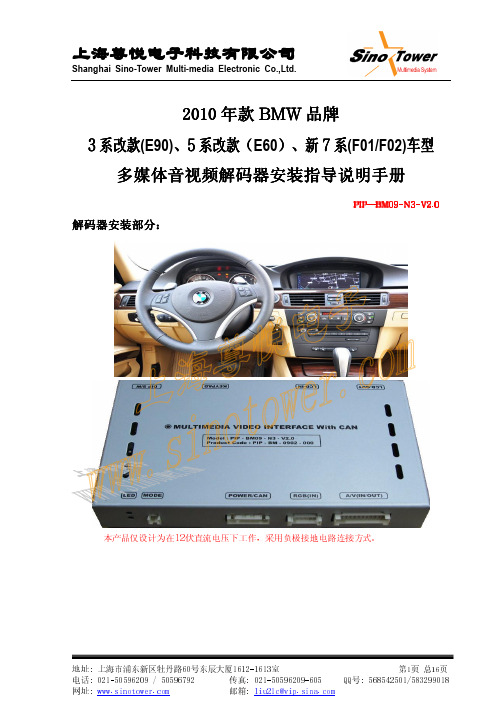
CAN线功能说明
CAN线只有两根,分别接入车辆控制信号中的CAN 和 HIGH CAN LOW,请按照以下的指导说 明查找CAN 和 LOW CAN HIGH线,并确保查找连接正确。 如何查找 ? CAN HIGH /CAN LOW 在BMW的显示屏的后面可以找到一个线束,剥开线缆,可以看到其中有一根绿色/棕色混合线, 即是CAN HIGH线,还有一根绿色线即是CAN LOW线。千万不要接错。
邮箱: liu21c@
上海尊悦电子科技有限公司
Shanghai Sino-Tower Multi-media Electronic Co.,Ltd.
本款解码器的功能特点:
1. 本解码器适用车型为: 2009年新改款BMW3系(E90/91)车型-类光纤原形接头 2010款新改款BMW5系(E60/E61/E63)车型-类光纤原形接头 2010款新7系(F01/F02)车型-类光纤原形接头。
宝马 5 系 E60 方向盘按键功能说明:
长按此键: 切换双画面功能
长按此键: 切换信号通道
方向盘右侧的控制键分布
BMW 7 系 E65/E66 车型的操作方法:
点按MENU键:回到原车; 长按MENU键:转换通道。 ▽键 : 长按– 双画面模式转换
该功能仅在加装了倒车摄像头之 后在倒车档位时才能得到执行。 ▽键 : 长按– 双画面模式转换状态 点按- 转换倒车画面在屏幕上的
即:绿橙色线连接绿橙线,绿色线连接绿色线。
画面转换的操作方法:
棕色线+绿色线
CAN-High
CAN-Low
PIP BMW 10款
绿色线
本解码器提供三种转换方法: 1. 画面转换的功能按钮为I-DRIVE旋钮旁边的“MENU”键,按动时间要在2秒以上;
宝马3系后排娱乐加装手册

© BMW AG, Munich
01 29 0 400 767
2/2007(Z/Z )
1
符号意义: 指示注意危险的说明。
指示注意特殊功能的说明。
指示说明或其它文字的结束。
安装信息 确保电缆/管路往车上装时未受到扭结或损伤。 由这种损坏产生的花费BMW AG不予赔付。 安装的附加电缆/管路须用电缆扎带固定。 如果指定的针脚孔被占用,则须使用过桥、双压褶或双线端。 所示图片均为左位驾驶型汽车;右位驾驶型汽车的程序类同。 订购说明 检查颜色版本与技术装备。以下零件未包括在组件中,需要另行订购(有关零件号与明细参见EPC)。 对于便携式DVD系统安装组件 - 安装座 C - 多媒体游戏机与附件 M 对于报警系统附加包 - 饰件Q - 传感器O 特殊设备列表 改装改装包时必须考虑以下特殊设备: SA 302 SA 403 报警系统 玻璃车顶
10. 裁切顶衬(仅无SA 403 的汽车) ............................................................................. 17 11. 裁切顶衬(仅带SA 403 的汽车) ............................................................................. 18 12. 安装罩板与连接车顶灯 ............................................................................................. 20 13. 收尾工作与编码 ...................................................................................................... 22 14. 线路图 ................................................................................................................... 23
宝马3系 车载网络

参加者手册E90 车载网络BMW 售后服务售后服务培训.参加者手册中所包含的信息仅适用于 BMW 售后服务培训班的参加者。
有关技术数据方面的更改/补充情况请参见 BMW 售后服务的相关最新信息。
信息状态:2004 年 10 月conceptinfo@bmw.de©2004 BMW 集团售后服务培训,慕尼黑,德国。
未经 BMW 集团(慕尼黑)的书面许可不得翻印本手册的任何部分。
参加者手册E90 车载网络MOST 技术也应用于新款 3 系车辆通过用作中央单元的接线盒供电有效调节车辆能量分配的能量管理系统有关本参加者手册的说明所用符号为了便于理解内容并突出重要信息,在本参加者手册中使用了下列符号:所包含的信息有助于更好地理解所述系统及其功能。
ƒ表示某项说明内容结束。
参加者手册的当前状况由于 BMW 对车辆结构和装备不断进行后续研发,因此本参加者手册中的内容与培训所用车辆情况可能会不一致。
本手册发行时仅针对左侧驾驶型车辆。
右侧驾驶型车辆部分控制元件的布置位置与本参加者手册的图示情况不同。
其它信息来源有关各车辆主题的其它信息请参见 BMW 诊断和维修系统,或访问 BMW 网站 。
目录总线系统目的1 在整个培训过程中1序言 3 新款 3 系车载网络方面的新特点3系统概览 5 总线概览5功能7 MOST 总线的特征7系统组件9 BMW 3 系的整个网络9 MOST 网络12光缆连接器13服务信息23 诊断信息23目的E90 车载网络在整个培训过程中针对实际应用的参考资料本参加者手册讲述了新款 BMW 3 系 E90 车载网络的基本功能和创新之处。
本手册用于整个培训过程,并为 BMW 售后服务培训所规定的培训班提供补充内容。
准备技术培训和在培训中进行实际练习时,本手册将使参加者能够完成新款 BMW 3 系E90 车载网络的维修工作。
有关车型 BMW 1 系 E87、BMW 5 系 E60或 BMW 7 系 E65 被动安全系统的基础技术知识和实际知识,有助于更好地了解此处介绍的各个系统及其功能。
宝马3系加装蓝牙基础免提通话设备

宝马3系加装蓝牙基础免提通话设备
杨明
【期刊名称】《汽车维修技师》
【年(卷),期】2015(0)3
【摘要】车型:加装带有USB接口/音频接口的蓝牙基础免提通话设备的E90、E91,从2010年3月起,只适用于带有SA606(商务版导航系统)没有SA6FL的汽车或带有SA609(专业版导航系统)没有SA6FL的汽车。
【总页数】6页(P112-117)
【作者】杨明
【作者单位】
【正文语种】中文
【相关文献】
1.Nordic蓝牙5 SoC及相关软件开启蓝牙5设备开发序幕
2.蓝牙技术启动下一代智能设备——访蓝牙技术联盟首席营销官Suke Jawanda(卓文泰)先生
3.蓝牙技术联盟:蓝牙技术启动下一代智能设备
4.蓝牙技术联盟:蓝牙技术启动下一代智能设备
5.宝马3系旅行版&宝马3系GT 旅伴
因版权原因,仅展示原文概要,查看原文内容请购买。
- 1、下载文档前请自行甄别文档内容的完整性,平台不提供额外的编辑、内容补充、找答案等附加服务。
- 2、"仅部分预览"的文档,不可在线预览部分如存在完整性等问题,可反馈申请退款(可完整预览的文档不适用该条件!)。
- 3、如文档侵犯您的权益,请联系客服反馈,我们会尽快为您处理(人工客服工作时间:9:00-18:30)。
Parts and Accessories.Installation Instructions.Universal charger/hands-free kit upgradeBMW 3 Series Saloon (E90)These installation instructions are only valid for cars with SA 640 (telephone preparation) and SA 606 (Business navigation system) or SA 609 (Professional navigation system) or SA 663 (BMW Professional radio).Upgrade kit No.84 64 0 398 229Installation timeThe installation time is 2.0 hours, but this may vary depending on the condition of the car and the equipment in it.Important informationThese installation instructions are primarily designed for use within the BMW dealership organisation and by authorised BMW service companies.In any event the target group for these installation instructions is specialist personnel trained on BMW cars with the appropriate specialist knowledge.All work must be completed using the latest BMW repair manuals, circuit diagrams, servicing manuals and work instructions in a rational order using the prescribed tools (special tools) and observing current health and safety regulations.To avoid unnecessary extra work and/or costs, if any installation or function problems occur, after a brief troubleshooting session (approx. 0.5 hours), an inquiry is to be sent straight away to the technical parts support via the Aftersales Assistance Portal (ASAP), quoting the chassis number, the part number of the upgrade kit and a precise description of the problem.Do not archive the hard copy of these installation instructions since daily updates are made by ASAP. See ASAP for details of the pictograms.PictogramsDenotes instructions that draw your attention to special features.denotes the end of the instruction or other text.Subject to technical modifications.Before you install the upgrade system, test the control module status with the CIP (coding, customising, programming) test program. If the test detects incorrect statuses in one or more control modules, these must be updated first using the “Load software” function.Installation informationWhen routing fibre optic cables, make sure the bending radius is no less than 25 mm.Ensure that the cables/lines are not kinked or damaged as you install them in the car. The costs incurred as a result of this will not be reimbursed by BMW AG.Additional cables/lines that you install must be secured with cable ties.After the installation work the upgrade must be programmed / coded using SSS (software service station) via the CIP path.All the figures show LHD cars, proceed accordingly on RHD cars.Ordering instructionsThe snap-in adapter is not supplied with the upgrade kit and must be ordered separately for the various telephones (see EPC for part number and documentation).List of special equipmentThe following special equipment must be taken into consideration when installing the upgrade kit:SA 606Business navigation systemSA 609Professional navigation systemSA 663BMW Professional radioSpecial tools required00 9 317 Trim wedgeContentsSection Page1.Parts list . . . . . . . . . . . . . . . . . . . . . . . . . . . . . . . . . . . . . . . . . . . . . . . . . . . . . . . . . . . . . . . . . . . . . . . . . . .42.Preparations. . . . . . . . . . . . . . . . . . . . . . . . . . . . . . . . . . . . . . . . . . . . . . . . . . . . . . . . . . . . . . . . . . . . . . . .53.Installation diagram . . . . . . . . . . . . . . . . . . . . . . . . . . . . . . . . . . . . . . . . . . . . . . . . . . . . . . . . . . . . . . . . .64.To connect the fibre optic cables . . . . . . . . . . . . . . . . . . . . . . . . . . . . . . . . . . . . . . . . . . . . . . . . . . . . .75.To install and connect the universal charger/electronic hands-free control module . . . . . . . .86.To install and connect the Bluetooth aerial and hands-free microphone . . . . . . . . . . . . . . . . . .97.To install and connect the eject box. . . . . . . . . . . . . . . . . . . . . . . . . . . . . . . . . . . . . . . . . . . . . . . . . . .108.To install the rear axle differential heat insulation . . . . . . . . . . . . . . . . . . . . . . . . . . . . . . . . . . . . . .119.Concluding work and coding . . . . . . . . . . . . . . . . . . . . . . . . . . . . . . . . . . . . . . . . . . . . . . . . . . . . . . . . .1210.To register the mobile phone in the car (cars with SA 606 or SA 609 only) . . . . . . . . . . . . . . . .1311.To register the mobile phone in the car (cars with SA 663 only) . . . . . . . . . . . . . . . . . . . . . . . . .141.Parts listLegendA Bluetooth aerialB Hands-free microphoneC Universal charger/hands-free electronic control module (ULF)D ULF holderE Speed nut (4x)F Hexagonal nut (4x)G Cable ties (10x)H Cable tie holder (2x)I Eject boxJ Telephone trimK Rear axle differential heat insulation2.PreparationsTIS No. Conduct a brief test---Disconnect the negative pole of the battery12 00 ...The following components must be removed first of allBoot floor trim51 47 101 Backrest side section on the left52 26 008 Pedal trim51 45 185 Roof function centre---3.Installation diagramLegend A Bluetooth aerialB Hands-free microphoneC Universal charger/hands-free electronic control module (ULF)I Ejectbox1Main distributor station X14255 and distributor station preparation X142804.T o connect the fibre optic cablesRelease the preparation distributor station X14280 and the main distributor station X14255 behind the left backrest part.Remove the cover caps from the distributor stations.Disconnect the bottom fibre optic cable (1) from PIN 1 on the preparation distributor station X14280.Disconnect any bottom fibre optic cable (1) from the main distributor station X14255 and connect it to PIN 1 of the preparation distributor station X14280.Connect the fibre optic cable (1) that youdisconnected from the preparation distributor station X14280 to the cleared PIN in the main distributor station X14255.Place the caps on the distributor stations and secure the distributor stations to the car.5.T o install and connect the universal charger/electronic hands-free control moduleSecure the universal charger/electronic hands-free control module C to the stud bolt on the ULF holder D using hexagonal nuts F .Attach the ULF holder D to the lugs in the car on the right-hand side and secure it with the existing nuts (1).Connect plugs X14133, X14134 and X14081 to the ULF control module C .Secure the cable from plug X14081 to the side of the ULF holder D using a cable tie holder H .6.T o install and connect the Bluetooth aerial and hands-free microphonePlace the Bluetooth aerial A on to the bolt on the pedal trim (1) until the retaining lugs (2) engage.Connect the tied back plug X14080 to the Bluetooth aerial A .Remove the microphone trim from the roof function centre (1).The arrow on the hands-free microphone B must point to the front of the car after it hasClip the hands-free microphone B into the roof function centre (1) and connect the tied back plug X3564 to the hands-free microphone B .7.T o install and connect the eject boxRoute the cable (1) from the eject box I through the rear of the telephone trim J and clip the eject box I into the telephone trim J .Remove the cover from the centre console (2).Route the cable (1) from the eject box I through the centre console (2) and clip the eject box I into the centre console (2).Connect plug X4545 to the plug (1) and aerial plug X13322 on the plug (2) for the eject box.Clip the plug connectors into the plug connector holder (3).Slide the plug connector holder (3) into the centre console.8.T o install the rear axle differential heat insulationFor greater clarity, the illustration does not show the rear axle differential. Push the rear axle differential heat insulation K onto the stud bolt and secure it with speed nuts E .9.Concluding work and codingThis upgrade system requires coding.-Connect the battery-Encode the upgrade with SSS (software service station) via the CIP path-Conduct a brieftest-Register the handset (see section 10 or 11)-Re-assemble the carThe circuit diagram for the telephone preparation (SA 640) is available in DISPlus or GT-1 if required.10.T o register the mobile phone in the car (cars with SA 606 or SA 609 only)The registration, also known as “pairing” can only be carried out if the encoding has been successful. The Bluetooth code required for the pairing process, an arbitrary number with 1 – 16 figures, can be freely selected.After the installation of the ULF upgrade and the insertion of the mobile phone holder (snap-in adapter), the mobile phone must be registered as follows:-Switch on the mobile phone-Switch on the ignition, the main menu will appear in the on-board monitor-Press the controller and select the INFORMATION menu point-Select the COMMUNICATION INTERFACE menu point using the controller-Press the controller, BLUETOOTH COMMUNICATION ACTIVE will appear in the on-board monitor-Push the controller forwards, turn it anti-clockwise and select the TELEPHONE menu point-Press the controller, BLUETOOTH CONNECTABLE IN THIS MENU will appear in the on-board monitor-Select and activate the Bluetooth option on the mobile phone. (The steps required for this differ from phone to phone, see the manual supplied with the phone under searching for Bluetooth device, connecting BT device, pairing BT device)-After a successful search the display on the phone will show FOUND , the car will register itself on the phone with a 5-digit number. Select the SELECT menu point-Turn the controller and select the ADD DEVICE menu point-Press the controller, PASSKEY will appear in the on-board monitor-Enter a freely selectable 1 – 16-digit Bluetooth code using the controller-Slide the controller downwards and select the CONFIRM PASSKEY menu point-Press the controller-Select CONNECTION or REGISTRATION on the mobile phone and confirm this-CONNECTED will appear on the mobile phoneYou have a maximum of 10 seconds to enter the passkey or Bluetooth code.-Enter the same passkey and Bluetooth code in the mobile phone and confirm-The message HANDS-FREE ACCEPTED will appear on the mobile.-Press the menu button next to the controller twice-Switch off the ignition for at least 30 seconds-Quit the mobile phone sub-menu againIf the registration process was not completed successfully, repeat the entire process quickly.11.T o register the mobile phone in the car (cars with SA 663 only)The registration, also known as “pairing” can only be carried out if the encoding has been successful. The Bluetooth code required for the pairing process, an arbitrary number with 1 – 16 figures, can be freely selected.After the installation of the ULF upgrade and the insertion of the mobile phone holder (snap-in adapter), the mobile phone must be registered as follows:-Switch on the mobile phone-Switch on the ignition-Press the menu key on the radio-The menu will appear on the radio display-Select TEL by pressing the key beneath it on the radio-The radio display shows Searching for connected devices-Select BT by pressing the key beneath it on the radio-The radio display shows BT devices-Select SEARCH by pressing the key beneath it on the radio-The radio display shows BT devices connectable-Select and activate the Bluetooth option on the mobile phone. (The steps required for this differ from phone to phone, see the manual supplied with the phone under searching for Bluetooth device, connecting BT device, pairing BT device)-After a successful search the display on the phone will show FOUND , the car will register itself on the phone with a 5-digit number. Select the SELECT menu point-The radio display shows Ext. device ready!-Select ADD by pressing the key beneath it on the radio-Enter a freely selectable 1 – 16-figure Bluetooth code on the radio using the number pad beneath it.-Press the right-hand control knob on the radio to confirm the Bluetooth code-Select CONNECTION or REGISTRATION on the mobile phone and confirm this-CONNECTED will appear on the mobile phoneYou have a maximum of 10 seconds to enter the passkey or Bluetooth code.-Enter the same passkey and Bluetooth code in the mobile phone and confirm-The message HANDS-FREE ACCEPTED will appear on the mobile.-The radio display shows Pairing succeeded-Select OK by pressing the key beneath it on the radio-To exit the menu, select ”Arrow” by pressing the key beneath it on the radio-Switch off the ignition for at least 30 seconds – the registration/pairing process is completeIf the registration process was not completed successfully, repeat the entire process quickly.。
