Zscanner 800手持便携式高精度三维激光扫描仪
三维激光扫描仪讲解,三维激光扫描仪原理,三维激光扫描仪案例分析
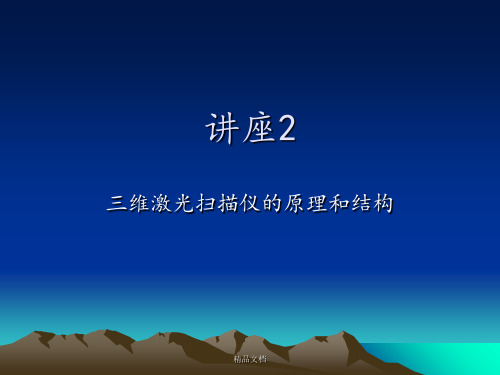
其他三维激光扫描仪的原理和结构
• Vivid910 • Optech • 天宝(法国Mensi)
精品文档
本节课结束
• 课后要求
讲座3
三维激光扫描仪的500三维激光扫描仪产品参数 3
• 视野 垂直方向 最大40°角 水平方向 最大40°角 三角基座 360°水平旋转 +105°/-90°垂直方向旋转 空间体积 19900m3 /扫描(精度小于6mm) 占据体积(最大)1592003 /扫描(距离小于100m) 扫描光 双镜,随机通道 由外壳和玻璃罩保护 视频目标 480×480彩色 电力 供电 AC 90-240VAC; 50-60Hz DC 12V 功率 100W 电池 密封的铅酸电池 电池容量 20°C以下供电4小时
精品文档
供扫描与建模的计算机平台
• PC系统 最低要求 推荐 处理器 200MHz/奔腾 500MHz/PⅡ RAM 64MB 256MB 硬盘 2GB 20GB 网卡 以太网 以太网 视频卡 SVGA 3D图形加速 操作系统 Windows NT4.0 Windows NT4.0 显示器 800×600;256色 1024×768;真彩色
精品文档
特性和功能2
• 3D画线 快速将扫描图转换为格网图 云点图可永久保存 用户界面:热键、工具条 64位双精度浮点数据 连续自动存贮 客户/服务器对象本底数据库 在线帮助 项目分层图 软件使用许可方式灵活 多种对象注释方式 测量点云和模型中点间斜距 数据管理 建立并管理图层 建立并管理对象注释 与环境配套的照明设施 公制或英制测量单位可选 输出ASCⅡ格式的数据流,BMP、JPEG格式的图形文件 输入ASCⅡ格式的数据流,Riegl,CGP格式的数据,通过COE输入MicroStation格式数 据。
三维激光扫描仪都有哪些种类

顾名思义,扫描仪就是用来对物体进行扫描的工具,通过扫描我们可以得到物体的成像。
但是其他产品和工具一样,扫描仪的种类也是多样的,并且不同种类的扫描仪特点和优势也各不相同。
今天我们就一起来了解一下在扫描领域比较先进的三维激光扫描仪。
下面将从不同类型的三维激光扫描仪有哪些特点和优势给大家进行简单的介绍。
三维激光扫描仪按照扫描成像方式的不同,激光扫描仪可分为一维(单点)扫描仪、二维(线列)扫描仪和三维(面列)扫描仪。
而按照不同工作原理来分类,可分为脉冲测距法(亦称时间差测量法)和三角测量法。
1、脉冲测距法:激光扫描仪由激光发射体向物体在时间t1发送一束激光,由于物体表面可以反射激光,所以扫描仪的接收器会在时间t2接收到反射激光。
由光速c,时间t1,t2算出扫描仪与物体之间的距离d=(t2-t1)c/2。
脉冲测距式3D激光扫描仪,其测量精度受到扫描仪系统准确地量测时间的限制。
当用该方式测量近距离物体的时候,由于时间太短,就会产生很大误差。
所以该方法比较适合测量远距离物体,如地形扫描,但是不适合于近景扫描。
2、三角测距法:用一束激光以某一角度聚焦在被测物体表面,然后从另一角度对物体表面上的激光光斑进行成像,物体表面激光照射点的位置高度不同,所接受散射或反射光线的角度也不同,用CCD (图像传感器)光电探测器测出光斑像的位置,就可以计算出主光线的角度θ。
然后结合己知激光光源与CCD 之间的基线长度d,经由三角形几何关系推求扫描仪与物体之间的距L≈dtanθ。
手持激光扫描仪通过上述的三角形测距法建构出3D图形:通过手持式设备,对待测物发射出激光光点或线性激光。
以两个或两个以上的侦测器测量待测物的表面到手持激光产品的距离,通常还需要借助特定参考点-通常是具黏性、可反射的贴片-用来当作三维扫描仪在空间中定位及校准使用。
这些扫描仪获得的数据,会被导入电脑中,并由软件转换成3D模型。
3、三角测量法的特点:结构简单、测量距离大、抗干扰、测量点小(几十微米)、测量准确度高。
《三维激光扫描仪招标参数》
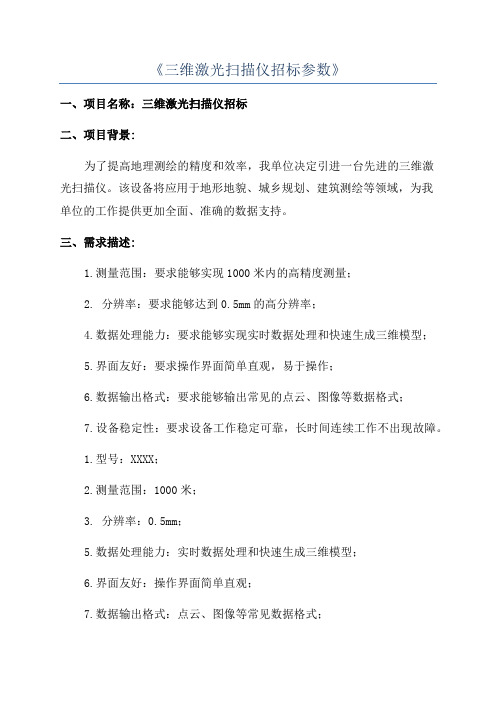
《三维激光扫描仪招标参数》
一、项目名称:三维激光扫描仪招标
二、项目背景:
为了提高地理测绘的精度和效率,我单位决定引进一台先进的三维激
光扫描仪。
该设备将应用于地形地貌、城乡规划、建筑测绘等领域,为我
单位的工作提供更加全面、准确的数据支持。
三、需求描述:
1.测量范围:要求能够实现1000米内的高精度测量;
2. 分辨率:要求能够达到0.5mm的高分辨率;
4.数据处理能力:要求能够实现实时数据处理和快速生成三维模型;
5.界面友好:要求操作界面简单直观,易于操作;
6.数据输出格式:要求能够输出常见的点云、图像等数据格式;
7.设备稳定性:要求设备工作稳定可靠,长时间连续工作不出现故障。
1.型号:XXXX;
2.测量范围:1000米;
3. 分辨率:0.5mm;
5.数据处理能力:实时数据处理和快速生成三维模型;
6.界面友好:操作界面简单直观;
7.数据输出格式:点云、图像等常见数据格式;
8.设备稳定性:长时间连续工作不出现故障。
五、其他要求:
1.设备应具备完善的售后服务和技术支持;
2.提供设备的相关资质证明和售后服务承诺书;
3.提供设备的保修期和维护周期;
4.提供设备的使用手册和操作培训。
六、招标流程:
1.发布招标公告;
2.提供招标文件;
3.投标截止日期;
4.评标;
5.中标通知;
6.签订合同;
7.交付设备。
手持式激光3D扫描仪用户指南

最高0.01mm
0.02+0.04mm/m
-
0.02+0.025mm/m
-
350mm
200mm
1kg
138*295*72 mm
最大500*550mm
*.asc,* .stl,* .0bj, *.ply,* .txt等,可定制
USB 3.0
-20-40 ℃
10 -90%
技术规格
ZGScan 717
项目 重量 尺寸 测量速率 扫描区域
(注意:中间瞄准框十字与电脑屏幕要横平竖直)
校准说明
n 扫描仪必须指向校准板中心, 即圆圈所示的位置,并应将红 线(扫描仪的高度和方向)对 齐到绿色矩形内。
n 右侧指示条:扫描仪距离标定 板的高度,在垂直于校准板的 方向上调整不同高度
n 顶部指示条:扫描仪的水平方 向倾斜角,手持左右倾斜
p 左侧指示条:扫描仪的竖直方向倾斜角,手 持前后倾斜
景深
250mm
100mm
250mm
150mm
输出格式
*.asc,* .stl,* .0bj, *.ply,* .txt等,可定制
传输方式
USB 3.0
工作温度
0-40 ℃
工作湿度(非冷凝)
10 -90%
软件界面
添加配置文件
激活产品: 步骤1:点击“设备管理”,弹 出设备管理对话框。
步骤2:分别添加相应的 “校准文件” 和“配置文件”。
激光类别
Ⅱ类(人眼安全)
分辨率
0.05mm
0.03mm
0.04mm
0.02mm
精度
最高0.03mm
最高0.03mm
最高0.02mm
ZEISS VISUMAX 800 眼科仪器说明书

/visumax800ZEISS VISUMAX 800Right on target.Faster. Robotic. Connected.Fast performance.Open more opportunities with confidence.1 VISUMAX 800: CE available for flap cut andSMILE. CE certification for further applications, e.g. ICR, KP and CIRCLE expected in 2022.2 Data on file, narrow spot and track spacing.3 Data on file, myopia with optical zone 6.5 mm.4 Data on file, flap diameter ≤ 8.0 mm,spot distance 4.5 µm, track distance 2.0 µm.VISUMAX ® 800 from ZEISS 1 lets you create a comfortable patient experience and gain confidence in your workflow. It represents a new evolution of ZEISS femtosecond lasers, offering reduced laser time in comparison to its predecessors while making tissue separation with SMILE ® pro from ZEISS easier than before 2.Increased laser frequency and faster cut speeds.Create the lenticule in less than 10 seconds 3 and complete a flap cut in approximately 5 seconds 4. This performance is driven by a faster laser pulse repetition rate of 2 MHz and an innovative scanner system. All this ensures a very short overall suction time.Shorter suction time and reduced stress.The faster cutting speed leads to a shorter suction time, which reduces the probability of a potential suction loss. This can increase peace of mind and reduce stress for you and your patients during the laser treatment.Rainer Wiltfang, MD, Smile Eyes Augenklinik, Munich Airport, Munich, GermanyThe biggest advantage, I think, is the laser time – 10 seconds 3. It’s unbelievable. For us, the surgeons, and also for the patients. By the time I start talking, it’s done. Brilliant.“Smart robotic assistance.Get in position to take control.Digitally connected workflow.Take advantage of integrated efficiency.Tracking distances positioning made easy.Ultrasound sensors assist in actuating the robotic arms. Integrated top-view, side-view and therapy cameras allow you to intelligently observe the surgical environment between device and patient. You are able to observe the patient with ease and ergonomic comfort while docking the cornea correctly.CentraLign systemfor easy centration with little effort.The CentraLign ® assistant system is a computer-controlled function for easy centration. It uses pupil center and vertex position, giving you full control of centration already during the docking phase. There is no need to shift the cutting pattern after docking.Scan the QR code to watch the simulation.OcuLign systemfor easy cyclotorsion alignment.ZEISS VISUMAX 800 features the intuitive OcuLign ® pattern rotation. The sophisticated yet easy-to-use system automatically re-calculates the treatment pattern and helps to counter cyclotorsion that may occur.Scan the QR code to watch the simulation.The VISUMAX 800 connects seamlessly with different products and solutions from ZEISS. The reliable integration can help you achieve faster procedures and more efficiency in a streamlined workflow while assisting you in reducing sources of error.ZEISS Refractive WorkplaceEasily manage, evaluate, store and transfer data.VISUMAX 800 connects to the powerful Refractive Workplace software 5, which runs on the FORUM ® data management solution from ZEISS. Before and after laser vision correction treatments, all relevant surgical procedure documentation, including all videos, is assigned to each respective patient, and stored after confirmation in ZEISS FORUM. You can streamline your workflow and carry out patient data management and treatment planning from anywhere in your clinic. Additionally, you get support in reducing the amount of administrative tasks performed inthe OR.Easy patient access with comfort and control.From the start of a procedure, ZEISS VISUMAX 8001 makes the surgical experience comfortable and reassuring for everyone in the OR. While patients comfortably lie on the surgical bed, you can access patients without difficulty. And as soon as the patient is situated properly, the arm required can be brought into working position – either the laser arm or the OPMI arm for manual surgery.Intelligent robotic assistant systems, such as cyclotorsion and centration aid, can help in enhancing control during your procedures. In every way, the device has been designed to deliver state-of-the-art performance that adds efficiency and ergonomics.5 CE certification Refractive Workplace planned in 2022.Streamline your refractive workflow.The new ZEISS Corneal Refractive Workflow offers a digital connected infrastructure and improves efficiency with the right solution for any eligible patient.ZEISS Refractive WorkplaceRefractive Workplace 5 with connectivity to FORUM is the treatment planning software for our refractive lasers. It offers comprehensive remote planning outside the OR with the option to align integrated diagnostic data. The remote planning station supports an efficient workflow and comfortable treatment strategy.ZEISS Patient Communication Materials Helping you to interact with patients at each step of the patient journey for better understanding of treatment options and expectation management.ZEISS Practice DevelopmentOur ZEISS Practice Development consultants will provide you with an unbiased evaluation of the patient experience in your clinic and collaborate with you to define improvements tailored to your specific needs.ZEISS VISUMAX 800 – MEL 90 combinationThe digital connection of the VISUMAX 800 femtosecond laser 1 and MEL 90 excimer laser 6 to FORUM gives you the freedom for easy remote treatment planning via ZEISS Refractive Workplace. The combination allows you to perform a broad range of laser vision corrections: Lenticule Extraction with ZEISS SMILE pro, Femto-LASIK, PRK/LASEK, and ZEISS PRESBYOND up to 500 Hz repetition rate.ZEISS VISULYZE 7The software VISULYZE ® from ZEISS provides a clear overview of your clinical results and generates nomograms customized to each user with a simple and intuitive interface. The comprehensive software collects, stores and statistically analyzes your own clinical data in a standardized way – helping you to examine and verify refractive outcomes.6 C E certification for MEL 90 and connectivity toFORUM expected in 2022.7 C E certification for VISULYZE in progress.Building on an already groundbreaking system.Additional highlights and accessories of our new evolutionfemtosecond laser.SMILE profor Lenticule Extraction.With SMILE® pro, the ZEISS VISUMAX 800 offers Lenticule Extraction1 for patients with myopia andastigmatism. During the procedure a lenticule is created inside the cornea. The lenticule is subsequentlyextracted through a small incision, thereby achieving the desired vision correction.Flap cutfor Femto-LASIK.For treatments such as Femto-LASIK, the ZEISS VISUMAX 800 delivers highly precise flaps1. Everysurgeon has the opportunity to use their preferred flap configuration. This creates the possibility ofwidely adjustable flap diameter, thickness, hinge position and side cut angle. Thanks to the high cuttingprecision, the flap lift is easy to perform, facilitated by the high cutting speed and optimized parametersettings.Tunnel incisionsfor ICR.The femtosecond laser technology of the ZEISS VISUMAX 800 is also ideally suited to create incisions1 inpreparation for intracorneal ring (ICR) implantations. It provides the possibility of creating corneal tunnelsquickly, precisely and with a high degree of flexibility. When defining tunnel parameters, it even performsinclined cutting geometries and full circle tunnels as well as tunnel segments of 90 to 270°. This allowsthe implantation requirements of various kinds of ring segments to be met.Keratoplasty optionfor corneal transplant.With the Keratoplasty option1, the ZEISS VISUMAX 800 covers several corneal transplant procedures.It enables smooth lamellar and circular incisions for Penetrating Keratoplasty (PKP) and Anterior LamellarKeratoplasty (ALK). High-precision cutting quality and a rapid incision speed enable the efficientpreparation of precision corneal grafts and recipient corneas.The practical Keratoplasty adapter provides a robust and sterile work surface for preparing corneal graftsand the specially designed curved contact glass (type KP) prevents unnecessary compression of thecorneal tissue.CIRCLEfor retreatment.In rare cases when a retreatment may be necessary, the software option CIRCLE from ZEISS1 convertsthe initial cap created with SMILE or SMILE pro into a flap. The actual retreatment is then performed asa LASIK procedure, e.g. with the ZEISS MEL 90.Interactive touchscreensa smart unit.While smart robotic features continuously monitor the patient’s position and makeautomatic adjustments, the interactive touchscreen and intuitive software assist thesurgeon and the assistant at every step throughout the procedure.Surgical microscope and digital video camerafor brilliant visual control.The integrated high-quality ZEISS surgical microscope ensures precise and completevisual control during every manual surgical manipulation. It offers 5 magnificationsteps and it additionally includes a digital video camera for recording surgicalprocedures.Integrated slit projectorfor reassurance right on the spot.As a universal workstation for corneal refractive surgery, the system features anintegrated slit illumination with two different slit widths for immediate checking –without the patient needing to be moved.Operating tableGenius Eye ZThe headrest of the operating table “Genius Eye Z” can be adjusted in threedimensions to account for anatomic specifics of your patients. You can also re-adjust the patient position thanks to the automatic length adjustment of the headshell. Legroom and easy access for the surgeon provide comfortable workingergonomics. The Keratoplasty adapter perfectly fits to the operating table.Surgeon’s chairBalance SupremeThe arm rests of the surgeon’s chair “Balance Supreme” can be swivelled forward andbackward in addition to the height adjustment and rotation adjustment. Also, back rest aswell as height and inclination of the sitting surface can be adjusted for an ergonomic positionduring the surgery.Technical DataLaser type Femtosecond laserAvailable treatment options Flap, SMILE® pro, CIRCLE, ICR, Keratoplasty1 Digital assistant systems Centration aid CentraLign®Cyclotorsion adjustment OcuLign®import of VISULYZE® user nomograms Optical dataMaximum laser repetition2 MHzf requencyWavelength1043 nmSurgical microscopeMagnification0.7×Factors for magnification change0.4 / 0.6 / 1.0 / 1.6 / 2.5Eyepiece magnification12.5× (10×)Filters blue, barrier filter (yellow)Slit ilumination slit width ≤ 0.3 mm / 0.7 mmslit height 11.0 mmAmbient conditions for operationTemperature+18 °C to +25 °CHumidity30 % to 70 %Device mass520 kgMinimum floor load 2.5 kN/m2Footprint standalone L × W: 1,710 mm × 925 mme n -I N T _34_010_0027I P r i n t e d i n G e r m a n y . C Z -X /2021 I n t e r n a t i o n a l e d i t i o n : O n l yf o r s a l e i n s e l e c t e d c o u n t r i e s .T h e c o n t e n t s o f t h e b r o c h u r e m a y d i f f e r f r o m t h e c u r r e n t s t a t u s o f a p p r o v a l o f t h e p r o d u c t o r s e r v i c e o f f e r i ng i n y o u r c o u n t r y . P l e a s e c o n t a c t o u r r e g i o n a l r e p r e s e n t a t i v e s f o r m o r e i n f o r m a t i o n . S u b j e c t t o ch a n g e si n d e s i g n a n d s c o p e o f d e l i v e r y a n d d u e t o o n g o i n g t e c h n i c a l d e v e l o p m e n t . V I S U M A X , S M I L E , C I R C L E , C e n t r a L i g n , O c u L i g n , M E L , P R E S B Y O N D , R e f r a c t i v e W o r k p l a c e , F O R U M a n d V I S U L Y Z E a r e e i t h e r t r a d e m a r k s o r r e g i s t e r e d t r a d e m a r k s o f C a r l Z e i s s M e d i t e c A G o r o t h e r c o m p a n i e s o f t h e Z E I S S G r o u p i n G e r m a n y a n d /o r o t h e r c o u n t r i e s . © C a r l Z e i s s M e d i t e c A G , 2021. A l l r i g h t s r e s e r v e d .Carl Zeiss Meditec AG Goeschwitzer Strasse 51–5207745 Jena Germany//med/contacts0297VISUMAX 8001MEL 906FORUM。
三维激光扫描仪
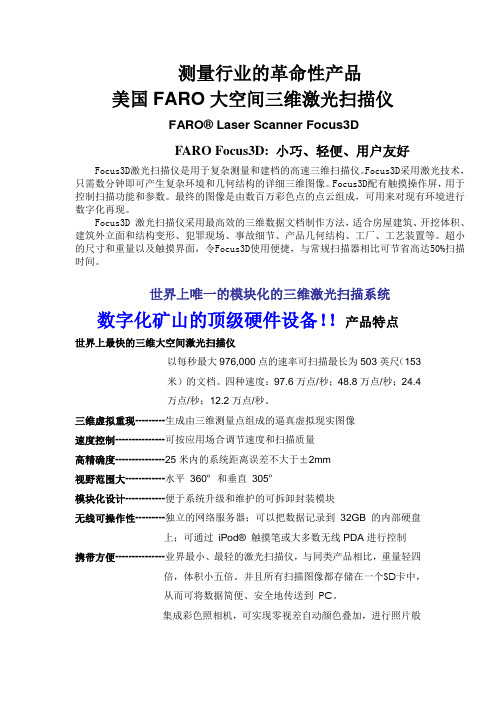
测量行业的革命性产品美国FARO大空间三维激光扫描仪FARO® Laser Scanner Focus3DFARO Focus3D: 小巧、轻便、用户友好Focus3D激光扫描仪是用于复杂测量和建档的高速三维扫描仪。
Focus3D采用激光技术,只需数分钟即可产生复杂环境和几何结构的详细三维图像。
Focus3D配有触摸操作屏,用于控制扫描功能和参数。
最终的图像是由数百万彩色点的点云组成,可用来对现有环境进行数字化再现。
Focus3D 激光扫描仪采用最高效的三维数据文档制作方法,适合房屋建筑、开挖体积、建筑外立面和结构变形、犯罪现场、事故细节、产品几何结构、工厂、工艺装置等。
超小的尺寸和重量以及触摸界面,令Focus3D使用便捷,与常规扫描器相比可节省高达50%扫描时间。
世界上唯一的模块化的三维激光扫描系统数字化矿山的顶级硬件设备!!产品特点世界上最快的三维大空间激光扫描仪以每秒最大976,000点的速率可扫描最长为503英尺(153米)的文档。
四种速度:97.6万点/秒;48.8万点/秒;24.4万点/秒;12.2万点/秒。
三维虚拟重现---------生成由三维测量点组成的逼真虚拟现实图像速度控制---------------可按应用场合调节速度和扫描质量高精确度---------------25米内的系统距离误差不大于±2mm视野范围大------------水平360º和垂直305º模块化设计------------便于系统升级和维护的可拆卸封装模块无线可操作性---------独立的网络服务器;可以把数据记录到32GB的内部硬盘上;可通过iPod® 触摸笔或大多数无线PDA进行控制携带方便---------------业界最小、最轻的激光扫描仪,与同类产品相比,重量轻四倍,体积小五倍。
并且所有扫描图像都存储在一个SD卡中,从而可将数据简便、安全地传送到PC。
手持式三维扫描仪

手持式三维激光扫描仪手持式三维扫描仪(3D scanner) 是一种科学仪器,用来侦测并分析现实世界中物体或环境的形状(几何构造)与外观数据(如颜色、表面反照率等性质)。
搜集到的数据常被用来进行三维重建计算,在虚拟世界中创建实际物体的数字模型。
这些模型具有相当广泛的用途,举凡工业设计、瑕疵检测、逆向工程、机器人导引、地貌测量、医学信息、生物信息、刑事鉴定、数字文物典藏、电影制片、游戏创作素材等等都可见其应用。
●参数配置○详细参数型号:EXAscan(高精度型)重量: 1.25(KG)分辨率:0.1毫米(0.004英寸)测量精度:最高0.040 mm外形尺寸:172 x 260 x 216mm十字线:双激光线300X300mm测量范围:无局限,内外均可测量速率:25,000 次测量/秒,约50000点/秒激光安全等级:二类(对视力无害)输出格式:.dae, .fbx, .ma, .obj, .ply, .stl, .txt, .wrl, .x3d, .x3dz, .zpr用途:逆向工程、外观造型与设计、检测、FEA/CFD、原型法○标准配置(手提箱内)1、校准板2、人体工程学支架3、FireWire数据线4、PCMCIA连接卡5、电源6、定位目标点○兼容软件激光扫描仪与以下CAD/后处理软件配合使用,可产生极佳性能:CATIA V5:适用于CATIA V5的扫描模块Geomagic:激光扫描仪拥有与STUDIO及QUALIFY相兼容Polyworks:可与Innovmetric的IMEdit和IMlnspect模块相兼容的插件PRELUDE V5 Inspect:可从Formi订购的用于此软件的插件●优点- 高分辨率:检测每个细节并提供极高的分辨率。
- 极高精度:提供无可比拟的高精度,生成精密的3D物体图像。
- 真正自动多分辨率:新型批量三角化处理装置(Decimate Triangles slider)可在需要时保持更高分辨率,同时在平面上保持更大的三角网格,从而生成更小的STL文件格式。
三维激光扫描仪的使用教程及效果展示

三维激光扫描仪的使用教程及效果展示现如今,随着科技的不断进步与发展,我们生活的方方面面都得益于现代科技的蓬勃发展。
其中,三维激光扫描仪作为一种先进的测量工具,正在被广泛应用于各行业中。
本文将为您详细介绍三维激光扫描仪的使用教程,并通过实际案例展示其出色的效果。
一、三维激光扫描仪简介三维激光扫描仪是一种使用激光测距原理进行三维信息采集与处理的仪器。
它通过发射激光束来扫描物体表面,通过接收激光反射回来的信号来测量物体的位置与形状,从而实现对物体的全方位测量与重建。
相比传统的测量工具,三维激光扫描仪具有测量速度快、精度高、操作简便等优势,被广泛应用于建筑、工程、制造、文化遗产保护等领域。
二、三维激光扫描仪的使用教程1. 准备工作在使用三维激光扫描仪之前,首先需要进行一些准备工作。
确保仪器处于正常工作状态,检查扫描仪的设备连接,确保电源充足,以便正常进行扫描操作。
另外,还需选择合适的扫描场景与扫描模式,根据实际需求确定扫描范围与精度。
2. 扫描操作开始扫描之前,我们需要将三维激光扫描仪放置在固定位置,并确保其稳定。
接着,在扫描软件中设置扫描参数,例如分辨率、角度等。
然后,根据扫描仪的指示,将激光束对准目标物体进行扫描。
在扫描过程中,需保持稳定的手持,保持扫描过程的连贯性和准确性。
3. 数据处理与重建一旦扫描完成,我们可以将扫描的数据导入到计算机中进行进一步处理与重建。
主要的数据处理步骤包括点云配准、深度图像处理、三维模型生成等。
通过配准技术,可以将多次扫描的数据进行对齐,形成一个完整的三维模型。
根据实际需求,可以对三维模型进行编辑、修复、优化等操作,以得到更加精确的模型。
三、三维激光扫描仪的效果展示随着三维激光扫描仪的普及与应用,其出色的效果也逐渐展现出来。
下面将通过几个实际案例展示三维激光扫描仪的应用效果。
1. 建筑测量与设计三维激光扫描仪可以快速准确地获取建筑物的外部结构与内部空间信息,方便进行建筑测量与设计。
Opticon OPR-2001Z 手持式激光扫描器说明书

Cabled Scanners_OPR-2001Z_10.2021© Copyright Opticon. All rights reserved. This information is subject to change without prior notice. For availability, contact your local representative.MSI/Plessey, UK/Plessey, S-Code, Telepen, Tri-Optic Postal code: Chinese Post, Korean Postal Authority codeDurabilityTemperature in operation: -5 to 50 0C / 23 to 122 0F Temperature in storage: -20 to 60 0C / -4 to 140 0F Humidity in operation: 5% to 95% (non-condensing) Humidity in storage: 5% to 95% (non-condensing)Ambient light immunity: Fluorescent 3,000 lx, direct sun 50,000 lx, incandescent 3,000 lx max Drop test: 1.5 m / 5 ft drop onto concrete surface Vibration test: 10 - 100Hz with 2G for 1 hour Protection rate: IP42PhysicalDimensions Scanner (W x H x D): 56 x 151 x 31 mm / 2.20 x 5.94 x 1.22 inWeight body: Ca. 60 g / 2.1 oz (excl. cable)Dimensions Stand (W x H x D): 99 x 174 x 127 mm / 3.90 x 6.85 x 5.00 in (excl. scanner)Weight Stand: Ca. 90 g / 3.2 oz Case: ABS, chrome standRegulatory & safetyProduct compliance: CE, FCC, VCCI, RoHS,JIS-C-6802 Class 2, IEC60825-1 Class 2, FDA CDRH Class II, EN55022, EN55024ItemsEnclosed: Stand (optionally sold separately)Sold separately: power supply 100-240V/0.5A, 50/60 Hz, 6V/2A (for RS232)ModelsInterface versions: RS232, USBOperating indicatorsVisual: 1 large LED (red/green/orange)Non-visual: buzzerOperating keysEntry options: 1 scan keyCommunicationRS232C: DB9 connector with external power supply USB: ver. 1.1, HID/VCP, USB-A connectorPowerVoltage requirement: 5V ± 10% (USB), 6V (min 5.5, max 6.5) (RS232)Current consumption: Max. 210 mABarcode scanner opticsLight source: 650 nm visible laser diode Scan method: Bi-directional scanning Scan rate: Up to 100 scans / secondTrigger mode: Manual, auto-trigger, stand detection Reading pitch angle: ± 350Reading skew angle: -500 to -80, 80 to +500 Reading tilt angle: ± 200Curvature: R ≥15 mm (EAN8), R ≥20 mm (EAN13)Min. resolution at PCS 0.9: 0.127 mm / 5 mil Min. PCS value: 0.45Depth of field at code 39:40 - 400 mm (1.0 mm) / 1.57 - 15.75 in (39 mil)20 - 300 mm (0.5 mm) / 0.79 - 11.81 in (20 mil)20 - 200 mm (0.25 mm) / 0.79 - 7.87 in (10 mil)20 - 100 mm (0.15 mm) / 0.79 - 3.94 in (6 mil)30 - 70 mm (0.127 mm) / 1.18 - 2.76 in (5 mil)Supported symbologiesBarcode (1D): JAN/UPC/EAN incl. add on, Codabar/NW-7, Code 11, Code 39, Code 93, Code 128, GS1-128 (EAN-128), GS1 DataBar (RSS), IATA, Industrial 2 of 5, Interleaved 2 of 5, ISBN-ISSN-ISMN, Matrix 2 of 5,Product SpecificationsOPR-2001Z。
全球十大三维激光扫描仪品牌【精编整理】

全球十大三维激光扫描仪品牌内容来源网络,由“深圳机械展(11万㎡,1100多家展商,超10万观众)”收集整理!更多cnc加工中心、车铣磨钻床、线切割、数控刀具工具、工业机器人、非标自动化、数字化无人工厂、精密测量、3D打印、激光切割、钣金冲压折弯、精密零件加工等展示,就在深圳机械展.面对市场上众多的扫描仪品牌与型号,是否让消费者们感到眼花缭乱呢?自从上世纪八十年代,Cyberware公司的人头三维扫描仪被成功用于影视特效制作开始,各大企业和研究机构纷纷在此领域投入人力、物力进行研究,并推出了自己的产品。
经过三十余年的发展,目前市面上能够见到的三维激光扫描仪品牌和型号有上百种,今天小编就从地面大空间三维扫描仪品牌中,选择有代表性的几种进行介绍。
1.Faro法如FARO focus x130 和x330纳斯达克上市的美国大牌企业,因为其产品的性价比、便携性和简单易用而成为应用范围广的扫描仪品牌。
扫描范围为中短距离。
从上世纪九十年代开始,在光学扫描仪普遍价格高昂的情况下,法如一直在设法开发性价比更高,实用性更强的产品。
早期Faro和Immersion 都以生产基于机械测量臂原理的三维设备而著称,两家公司还为专利打过官司,但现在FARO已在三维扫描仪市场打出一片天下,Immersion则默默无闻。
法如扫描仪公认轻巧方便,容易使用,性价比高。
2.Leica徕卡Leica C30/P40世界的仪器生产商,相信消费者都知道他家的相机。
瑞士的老牌企业,知名度高,当然价格一向也是很高的。
它的扫描范围为中短距离。
公认特点是个头大,物理性能好(能对抗恶劣天气,如严寒阴雨雾霾等)。
据说相对其他品牌而言也能抗摔,当然小编不认为有人会舍得摔这个东西。
3.Trimble天宝是GPS领域全球的品牌。
成立于1978年,产地美国,一直在开发GPS技术应用。
其三维扫描仪特点是GPS相关功能强大,GPS导航,精确授时,无线网同步等等。
ZEISS ARTEVO 800数位眼科镜说明书

”I’ve been working with the ZEISS team on the development of the new digital microscope. I was impressed by the very low leto really see the retina and do perfect surgery.“
Rishi Singh, MD Cleveland Clinic, USA
Retina surgery with integrated intraoperative OCT
6
Cataract surgery with assistance functions
Cornea surgery with integrated intraoperative OCT
3
DigitalOptics See like never before.
ZEISS ARTEVO 800 integrates the new DigitalOptics to provide optimized digital visualization during ophthalmic procedures. DigitalOptics allows for reduced light intensity, while providing outstanding depth of field and higher resolution images with natural colors.
美国Surphaser三维激光扫描仪

测绘测量革命性产品美国Surphaser三维激测绘测量革命性产品-----美国Surphaser三维激光扫描仪00一、三维激光扫描技术简介1 三维激光扫描仪原理与应用1.1三维激光扫描仪原理三维激光扫描仪主要由激光发射器、接收器、时间计数器、马达控制可旋转的滤光镜、控制电路板、微电脑和软件等组成。
激光脉冲发射器周期地驱动激光二极管发射激光脉冲,由接收透镜接受目标表面后向反射信号,产生接收信号,利用稳定的石英时钟对发射与接收时间差作计数,最后由微电脑通过软件,按照算法处理原始数据,从中计算出采样点的空间距离;通过传动装置的扫描运动,完成对物体的全方位扫描;然后进行数据整理从而获取目标表面的点云数据。
1.2三维坐标确定方法1.3 三维激光扫描仪应用量化实景对象、三维信息采集、逆向三维重构、逆向三维建模空间数据反求、对象逆程设计、预研仿研仿制、虚拟现实应用正向工程反证、逆向工程实施、概念设计仿真、逆向制图还原结构特性分析、试验工程仿真、后数据测计量、目标形变监测工程技效评估、电脑模拟实战、环境适应仿真、工程力学分析对抗模拟推演、企业无纸操作、虚拟设计制造、科目效果测试整合三维资源、创建三维流程、工装工艺规划、改进改造工程历史资源修复、任务方案优化、对象加载仿真、设施维护维修应用领域:包括:核电站,文物,考古,建筑业,航天,航空,船舶,制造,军工,军事,石化,医学,水利,能源,电力,交通,机械,影视,教学,科研,汽车,公安,市政建设......2 点云数据处理与建模2.1 点云的预处理由于扫描过程中外界环境因素对扫描目标的阻挡和遮掩,如移动的车辆、行人树木的遮挡,及实体本身的反射特性不均匀,需要对点云经行过滤,剔除点云数据内含有的不稳定点和错误点。
实际操作中,需要选择合适的过滤算法来配合这一过程自动完成。
2.2 点云配准使用控制点配准,将点云配准到控制网坐标系下;靶标缺失的点云,利用公共区域寻找同名点对其进行两两配准,当同名点对不能找到时,利用人工配准法。
方正 Z800 扫描仪 说明书
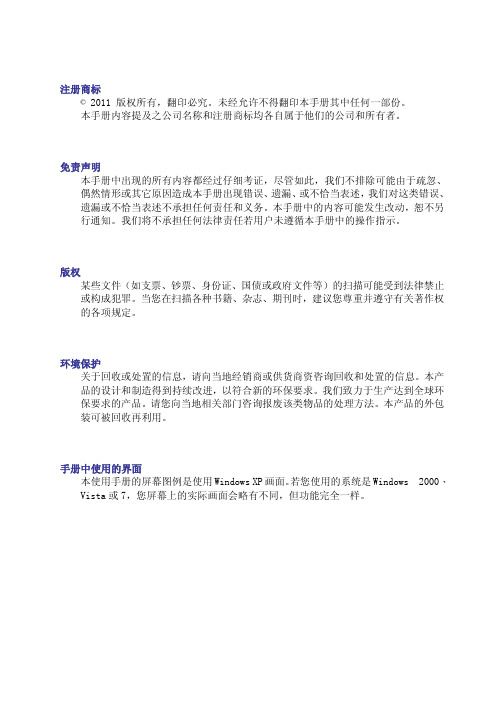
注册商标© 2011 版权所有,翻印必究。
未经允许不得翻印本手册其中任何一部份。
本手册内容提及之公司名称和注册商标均各自属于他们的公司和所有者。
免责声明本手册中出现的所有内容都经过仔细考证,尽管如此,我们不排除可能由于疏忽、偶然情形或其它原因造成本手册出现错误、遗漏、或不恰当表述,我们对这类错误、遗漏或不恰当表述不承担任何责任和义务。
本手册中的内容可能发生改动,恕不另行通知。
我们将不承担任何法律责任若用户未遵循本手册中的操作指示。
版权某些文件(如支票、钞票、身份证、国债或政府文件等)的扫描可能受到法律禁止或构成犯罪。
当您在扫描各种书籍、杂志、期刊时,建议您尊重并遵守有关著作权的各项规定。
环境保护关于回收或处置的信息,请向当地经销商或供货商资咨询回收和处置的信息。
本产品的设计和制造得到持续改进,以符合新的环保要求。
我们致力于生产达到全球环保要求的产品。
请您向当地相关部门咨询报废该类物品的处理方法。
本产品的外包装可被回收再利用。
手册中使用的界面本使用手册的屏幕图例是使用Windows XP画面。
若您使用的系统是Windows 2000、Vista或7,您屏幕上的实际画面会略有不同,但功能完全一样。
目录方正科技扫描仪系列产品服务承诺(D版) (1)介绍 (6)如何使用本手册 (6)本手册所使用的标示 (6)图标说明 (6)安全注意事项 (7)系统需求 (7)原厂附件 (8)扫描仪功能简介 (8)第一章、安装USB扫描仪 (10)软件安装需求 (10)硬件需求 (10)安装与设定扫描仪 (10)第一步、解除扫描仪安全保护锁 (11)第二步、连接您的扫描仪和计算机 (11)第三步、安装软件 (12)第四步、测试扫描仪 (14)软件设定疑难排解 (15)安装额外软件 (15)第二章、使用与维护 (16)操作扫描仪 (16)准备 (16)扫描图像 (17)用TWAIN来完成扫描 (18)用扫描仪按键或Book Manager来完成扫描 (19)用方正扫描管理来完成扫描 (20)扫描仪连接状态 (21)校准扫描仪 (22)待机模式 (22)扫描仪安全保护锁 (23)维护 (24)附录A:规格 (25)附录B:售后服务和保证 (26)服务与支持信息 (26)产品保证声明 (26)FCC射频干扰声明书 (27)与方正联系 (29)方正科技扫描仪系列产品服务承诺(D版)前言尊敬的用户:您好!感谢您选购方正科技扫描仪系列产品,谨致谢意!为了保护您的合法权益,免除您的后顾之忧,方正科技集团股份有限公司(以下简称“方正科技")依托“全程服务"品牌,秉承“关爱无限完美体验"的服务理念,将以优质、规范、专业、快捷的服务答谢您对方正科技产品的信任!方正科技除向您提供国家有关部门颁布的《微型计算机商品修理更换退货责任规定》的服务之外,还特别向您提供了更多、更为贴心的增值服务。
Fujitsu Image Scanner fi-800R 产品介绍说明书
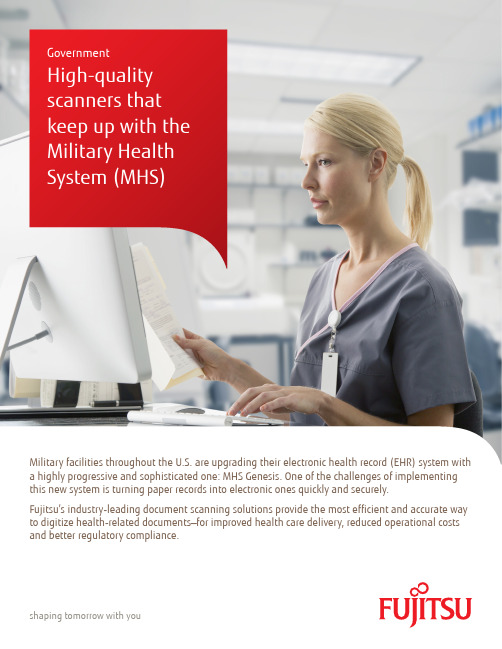
GovernmentHigh-qualityscanners thatkeep up with theMilitary HealthSystem (MHS)Military facilities throughout the U.S. are upgrading their electronic health record (EHR) system with a highly progressive and sophisticated one: MHS Genesis. One of the challenges of implementing this new system is turning paper records into electronic ones quickly and securely.Fujitsu’s industry-leading document scanning solutions provide the most efficient and accurate way to digitize health-related documents—for improved health care delivery, reduced operational costs and better regulatory compliance.shaping t omorrow with youSave time, paper, and space by scanning Patient enrollment forms Medical history forms Medical employment information Radiographs Clinical photographs Electrocardiographs Intake forms for care providersHIPAA agreement formsFujitsu Image Scanner fi-800RAn ultra-compact scanner for batch scanning including ID scanning• Fits into tight spaces and eliminates the need for multiple scanning devices with its U-turn feeder and removed paper exit tray• Two ways to feed paper:»ADF tray holds 20 sheets at a time, perfect for batch scanning »Reverse path–flawlessly scans hard cards, IDs, and passports• Active Skew Correction—an industry first!—reduces misfeeds and skewed images so the scan operator can be more efficient• Includes powerful PaperStream software»Radically cleans up images for better OCR performance »Recognizes the MRZ data and populates meta data fields»Recognizes faces and automatically turns the document right side up no matter how it’s scanned • Scans passports faster than competitive scanners and requires no carrier sheetProvide better care through digitized recordsFujitsu scanners can help expedite patient visits, improve records management and increase employee productivity• Quickly and easily scan and digitize patient documents for easy upload to the electronic health record for the Military Health System (MHS)• Eliminate manual processing—freeing valuable time to spend on people, not just data, and eliminating human error• Save processing time by scanning health- and insurance-related documents in back offices among claims and accounting clerks• Gain a more comprehensive view of patient health as systems integrate and share medical records• Produce exceptionally cleans images—better than the original• Compress digital file size while eliminating paper storage space requirements • Maintain an organized and productive work spaceHave critical data at your fingertipsBy digitizing documents, from ID validation and scanning insurance documents to legal files, you’ll have the data at your fingertips to make quick and well-informed decisions, improve planning, and provide faster responses. To meet the unique needs of the military health system, we recommend the following models—whether you’re using a scanner in a military treatment facility or a garrison.©2020 Fujitsu and the Fujitsu logo are registered trademarks of Fujitsu Limited. All text, graphics, trademarks, logos contained herein related to Fujitsu, PFU, or Fujitsu ComputerProducts of America, Inc. (“FCPA”) are owned, controlled or licensed by or to FCPA with all rights reserved. All other text, graphics, trademarks, service marks and logos used herein are the copyrights, trademarks, service marks or logos of their respective owners.Ready to start scanning?Fujitsu fi-7160 Document ScannerThe #1 market-leading workgroup scanner featuring a powerful scanner engine and processing software• Get more done in a day with fast scan speeds and reliable feeding»Scans 60 ppm/120 ipm• Includes paper-feeding technology that almost eliminates misfeeds and paper jams»Intelligent multi-feed detection detects labels and sticky notes and won’t stop scanning »Uses ultra sound and sensors to detect misfeeds • Scans various-sized documents, including up to 220” long, and thick documents such as IDs • Industry-recognized PaperStream software improves scanned images and OCR performance • Stable feeding and high-quality materials keep scan projects moving and on trackTo learn more, visit us at /fcpa Or contact us at (888) 425-8228PaperStream Capture SoftwarePowerful imaging software for accurate OCR• PaperStream IP TWAIN driver provides advanced image processing; document images turn out better than the original• Predefined profiles make it easy to start scanning—no complex configuration required • Meta data can be tagged for automatic naming of files and folders; for example, patient name, birth date, or medical ID number。
ZScanner 700手持式三维扫描仪
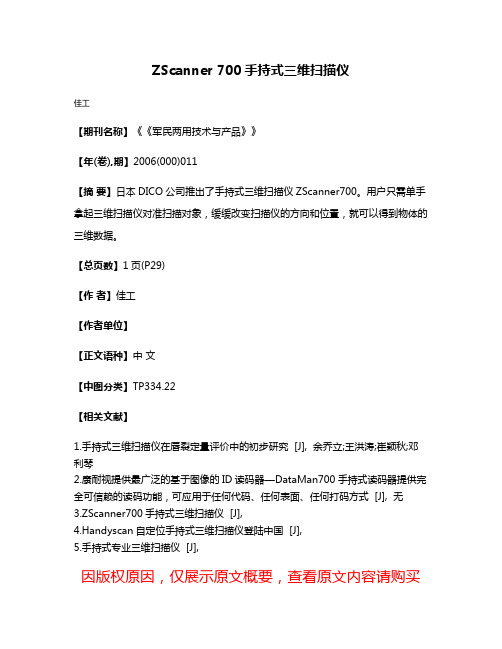
ZScanner 700手持式三维扫描仪
佳工
【期刊名称】《《军民两用技术与产品》》
【年(卷),期】2006(000)011
【摘要】日本DICO公司推出了手持式三维扫描仪ZScanner700。
用户只需单手拿起三维扫描仪对准扫描对象,缓缓改变扫描仪的方向和位置,就可以得到物体的三维数据。
【总页数】1页(P29)
【作者】佳工
【作者单位】
【正文语种】中文
【中图分类】TP334.22
【相关文献】
1.手持式三维扫描仪在唇裂定量评价中的初步研究 [J], 余乔立;王洪涛;崔颖秋;邓利琴
2.康耐视提供最广泛的基于图像的ID读码器—DataMan700手持式读码器提供完全可信赖的读码功能,可应用于任何代码、任何表面、任何打码方式 [J], 无
3.ZScanner700手持式三维扫描仪 [J],
4.Handyscan自定位手持式三维扫描仪登陆中国 [J],
5.手持式专业三维扫描仪 [J],
因版权原因,仅展示原文概要,查看原文内容请购买。
- 1、下载文档前请自行甄别文档内容的完整性,平台不提供额外的编辑、内容补充、找答案等附加服务。
- 2、"仅部分预览"的文档,不可在线预览部分如存在完整性等问题,可反馈申请退款(可完整预览的文档不适用该条件!)。
- 3、如文档侵犯您的权益,请联系客服反馈,我们会尽快为您处理(人工客服工作时间:9:00-18:30)。
免费的叶片分析功能 包含各种专门工具针对涡轮叶片、转子、定子及类似的零件进行更高级的检
测
改良的注释工具和三维PDF报告 更快速地交付文件格式较小且直观的三维PDF报告 对硬测头测量流程的支持大幅提升 包括:新的迭代对齐功能可针对任何几何外形快速、精确地对
齐到CAD模型 • 实时偏差分析功能可用于装夹固定以及快速检查超差情况 • 新的特征类型支持 单点圆和最低/最高点 • 快速硬测功能基于CAD定义来智能创建被测量到的特征 • 硬测截面功 能利用硬测头和横截面来创建截面曲线 • 测量库可供快速、简单的测量特征到特征尺寸
Geomagic Studio 功能
Geomagic Studio 提供了业界最全面的解决方案,可将三维扫描和硬测头测量数据以及多边形网格转换 为准确的曲面化三维模型,以用于工程、产品设计、快速成型和制造。作为将三维扫描数据转换为参数化 CAD 模型和三维CAD 模型的最快速的方法,Geomagic Studio 提供了大量功能,使数字化建模和制造流 程发生了革命性的变化。
Geomagic Qualify 2012 的主要新功能
CAD原始文件导入接口 支持CATIA、NX、SolidWorks和Creo Elements/Pro(前身为
Pro/ENGINEER),包括免费导入基于模型定义(MBD)的公差尺寸注释
智能的快速硬测功能 可以快速而直观地创建特征有或没有CAD模型都可以测量零件 评估GD&T形位公差 可以加入用户自定义的注释 硬件插件 支持所有类型便携式三坐标和三维扫描仪 健全的脚本指令编写环境 通过深入访问挑选软件中的指令,使用户延伸、自定义及自动化各种功
满足您需求的解决方案
Z Corporation 的三维扫描仪可以理想地应用于各类应用环境,从教育行业到美术,甚至到需要最高分辨率 的要求严苛的设计和制造应用领域。
ZScanner® 800
为要求严格的应用领域而设计的高分辨率三维扫 描仪
ZScanner 800 包含了 ZScanner 700 的全部功 能,并具备更高的分辨率和精确度,适用于各类要 求严格的三维检验应用,还有逆向工程、设计、制 造、数字实体模型以及仿真应用。 • 分辨率是 ZScanner 700 的 5 倍,精确度是它的 2-3 倍。 • 加入第 3 个高清晰度摄像头,增强扫描分辨率和 精确度至 40 微米内,并可检测出最细微至 50 微米的表面高度变化量。 • 绝对首创的自动多分辨率功能,可根据所扫描表面的类型自我调校分辨率等级。 • 高分辨率模式采用按钮式激活方式。
上海市莘庄工业区申南路 59 弄泰弘研发园 5 号楼 108 室
Tel: 021 34635106
将多边形模型导出成多种文件格式,包括:STL、OBJ、VRML、DXF、PLY 和 3DS 改进的输出功能(可输出到三维 PDF,从而在 PDF 文档中查看正在操作的完全嵌入式三维模型)
SolidEdge、NX、Rhino 以及更多 CAD 系统中使用
可直接转换为三维 CAD 的参数化建模
将基于历史记录的模型直接输出为主要的机械 CAD 软件包,包括:Autodesk Inventor、Creo
Element(前身为Pro/ENGINEER)、CATIA ,SpaceClaim 和 SolidWorks
主要配置
1. ZScanner® 800手持式自定位三维激光扫描仪 2.仪器架 3. 高速度数据传输配1394 接口板 4.数据传输联线 5.精度校准板 6.随机扫描软件 7. 便携式仪器箱
逆向工程及检测软件Geomagic Qualify & Studio
Geomagic Qualify 功能
Geomagic Qualify 是 业 界 最 易 于 使 用 的 三 维 检 测 软 件 ,可 高 度 准 确 且 快 速 地 提 供 关 于首件的制造件质量、生产检测和供应商管理的全面报告。
上海市莘庄工业区申南路 59 弄泰弘研发园 5 号楼 108 室
Tel: 021 34635106
格数据,您可以一边操作,一边观察已经扫描到和未扫描到的部分。
ZScanner 的优点
易于使用——任何人都可执行三维扫描操作 仅需几分钟学习,工程师、工业设计师、学生和艺术家都能立刻上手并开始使用 ZScanner 技术。手持 式的ZScanner 三维扫描仪具有前所未有的操作灵活性,真正实现在任何地点采集任何物体的扫描图像并 允许在扫描过程中移动部件,还能够进行实时表面生成,随着您的操作而显示出扫描进度,提示隐藏点确 保一次性完成全部扫描。 通用性——任何地点都可使用 ZScanner 扫描仪 由于携带方便且重量极轻,ZScanner扫描仪可以很理想地应用于狭窄的空间,所能扫描的部件大小没有 任何限制, 可以扫描任何颜色的部件。ZScanner 扫描仪彻底消除了为多幅扫描图像寻找“最佳匹配点”的 过程,从而节约了大量时间,并进一步提高了扫描精确度。 精确度——一次性完成高质量的数据采集 ZScanner 技术以表面优化算法为基础,有助于确保数据质量。对物体的扫描次数越多,数据采集的精 确度越高。而相反地,在传统扫描技术中,数据质量会由于工程师扫描次数越多以及扫描图像重叠程度越 高而出现下降。 价格适中——只需最低程度的投资 ZScanner 扫描仪让您不必再购买昂贵的机械扫描臂 (CMM)、测量臂或外部基准加装物。ZScanner 扫描 仪实际上不需占用时间进行设置,也不存在有可能导致较长停用时间以及要求进行高成本维护的机械部件。
上海市莘庄工业区申南路 59 弄泰弘研发园 5 号楼 108 室
Tel: 021 34635106
对已扫描部件与现有数据比较的 GD&T 形位公差以及测量和须状图提供全面的注释、标注和分析,生 成包含检测数据、多重视图、注释和结论的详细检测报告。
全面的自动化报告工具能够使您以标准报告格式快速创建结果 免费提供叶片分析功能,该功能包含一些专业工具,可用于对涡轮叶片、转子、定子和类似组件进行高 级检测。 自动采集并分析数据,检测几何特征,如球面、平面、锥体、柱体、槽、孔和点。 提供针对 Geomagic 产品的全面支持、技术帮助、培训和免费试用版。
Geomagic Qualify 的主要功能
从所有主流的三维扫描仪、数字化仪和硬测头设备中采集点数据和多边形数据。 内置了支持 CATIA、Autodesk Inventor、NX、SolidWorks 和 Creo Elements/Pro(前身为 Pro/ENGINEER)的 CAD 原始文件导入工具,而且全面支持行业标准的格式。 将制造件和 CAD 模型进行比较,或与几次扫描模型的平均数据进行比较。
现ห้องสมุดไป่ตู้支持 .PRC 格式
草绘 — 新增的直观“草图”功能可以从点云和多边形模型直接创建横截面曲线,并直接对其进行
编辑
精确的曲面建模
根据多边形模型一键自动创建完美的 NURBS 曲面 通过绘制的曲线轻松创建新的曲面片布局 根据公差自适应拟合曲面 创建模板以便对相似对象进行快速曲面化 输出尖锐轮廓线和平面区域 使用向导对话框来检测和修复曲面片错误 将模型导出成多种行业标准的三维格式(包括 IGES、STEP、VDA、NEU、SAT),以便在
Geomagic Studio 的主要功能 扫描和探测数据处理
从所有主要的三维扫描仪、数字化仪和测头中采集点数据 优化扫描数据(通过检测体外孤点、减少噪音点、去除重叠) 自动或手动拼接与合并多个扫描数据集 处理大型三维点云和探测数据集
快速的点和多边形处理
通过随机点采样、统一点采样和基于曲率的点采样降低数据集的密度 根据点云数据创建准确的多边形网格 修改、编辑和清理多边形模型 一键自动检测并纠正多边形网格中的误差 检测模型中的原始特征(例如,圆柱、平面)并在模型中创建这些特征 新的“修补”命令为快速、准确地修复多边形模型提供了强大的动力 自动填充模型中的孔
高通用性 易于使用的三维激光扫描仪 ——ZScanner® 800
逆向工程及检测软件 Geomagic Qualify & Studio
上海市莘庄工业区申南路 59 弄泰弘研发园 5 号楼 108 室
Tel: 021 34635106
宽阔全面的应用领域
Z Corporation 制造出行业最高速、易用以及通用性最好的三维扫描仪设备,让三维扫描 技术能够理想地适用于各种环境和应用。ZScanner 系列三维扫描仪是行业第一套手持式 自定位三维扫描仪解决方案,它能够轻松接近原本进入非常受限的位置执行扫描操作。 从逆向工程到包装再到数字化存档,Z Corporation 的 ZScanner 系列都能够完全满足专业 化应用的需要,其中包括: 逆向工程 快速而精确地实现配件市场产品的设计工作 。 数字化存档 以数字化方式存储刀具、样品和原型资料,节省费 用开支。 包装设计 通过扫描出产品样品的精确几 何形状及纹理数据,实现定制 化包装设计。 人体工学设计
即插即用的系统. 快速安装及使用; 自动生成STL 三角网格面,STL 格式可快速处理数据; 高分辨率的CCD 系统, 2 个CCD 及1 个十字激光发射器, 扫描更清晰和精确; 点云无分层, 自动生成三维实体图形(三角网格面); 手持任意扫描, 随身携带,只有1250克; 十字交叉激光束 扫描速度快; 可内,外扫描,无局限.可多台扫描头同时工作扫描,所有的数据都在同一个坐标系中; 可控制扫描文件的大小,根据细节需求,组合扫描不同的部位; 非常容易操作,且效率高; 可在狭窄的空间扫描,物体可以动.如飞机驾驶舱,汽车内部仪表板等; 快速校准, 10 秒钟即可完成。
详细规格
主机 main machine
便携式自定位三维扫描系统,能够完成各种大小、内外以及逆向工程和形面三维检测应用。该系统具备
以下先进的技术特点:
