科力光电CSRM系列安全继电器模块中文说明书(2016年1月版)
Bussmann系列模块式保电罩块说明说明书

• Blocks -40°C to +120°C
• Non indicating covers -40°C to +120°C
• Indicating covers -20°C to +90°C*
* Indication requires minimum 90Vac/dc and closed circuit to illuminate.
Specifications
Ratings: • Volts 600 Vac/dc • Amps up to 30A • SCCR up to 200kA (limited by fuse interrupting
rating)
Agency information: • Class CC BCM Series
• Single-pole units snap together to create desired number of poles
Flammability ratings:
• Blocks — UL 94V0, self-extinguishing
• Covers — UL 94HB, self-extinguishing
• Class CC • Ultimate protection time-delay Low-Peak LP-CC, data sheet No. 1023 • Advanced protection time-delay Limitron FNQ-R, data sheet No. 1014 • Advanced protection fast-acting Limitron KTK-R, data sheet No. 1015
罗克韦尔自动化 - MSR45E 安全继电器扩展模块用户手册 - 说明书

MSR45E 安全继电器扩展模块用户手册用户重要须知本出版物中所述产品的使用方式各不相同,因此负责应用和操作相应控制设备的相关人员必须确保采取一切必要措施,以确保每次应用和操作都符合所有的性能和安全规定,包括任何适用的法律、法规、规范和标准。
本指南中所示图解、图表、示例程序和设计示例仅供参考。
由于特定的安装情况会存在许多可变因素和要求,因此,若用户在实际使用产品时参照本手册中所述示例,罗克韦尔自动化不承担任何责任 (包括知识产权法律责任)。
Safety Guidelines for the Application, Installation and Maintenance of Solid-State Control (固态控制设备的应用、安装与维护安全指南,出版号:SGI-1.1,可向您当地的罗克韦尔自动化销售处索取) 描述了固态设备和机电设备之间的一些重要差异。
在应用本出版物中描述的产品时,应考虑这些差异。
没有罗克韦尔自动化的书面授权许可,禁止全部或部分复制此具有版权资料的内容。
在整本手册中,我们在必要的地方做出了说明,以告知您安全注意事项。
标识在危险环境下可能导致爆炸,进而导致人员伤亡、物品损坏或经济损失的操作或情况。
标识对成功应用和了解本产品有重要作用的信息。
标识可能导致人员伤亡、物品损坏或经济损失的操作或情况。
注意符号可帮助您识别危险情况,避免发生危险并了解可能的后果。
位于设备 (例如,驱动器或电机) 表面或内部的标签,提醒人们可能存在危险电压。
位于设备 (例如,驱动器或电机) 表面或内部的标签,提醒人们表面可能存在高温危险。
建议您保存本用户手册,以备将来使用。
1MSR45E 安全继电器扩展模块用户手册中文版说明书目录认证和符合性. . . . . . . . . . . . . . . . . . . . . . . . . . . . . . . . . . . . . .1简介 . . . . . . . . . . . . . . . . . . . . . . . . . . . . . . . . . . . . . . . . . . . . . .1特性. . . . . . . . . . . . . . . . . . . . . . . . . . . . . . . . . . . . . . . . . . . . . . . . . . . . . . . . 2应用 . . . . . . . . . . . . . . . . . . . . . . . . . . . . . . . . . . . . . . . . . . . . . .2典型应用. . . . . . . . . . . . . . . . . . . . . . . . . . . . . . . . . . . . . . . . . . . . . . . . . . . 2应用限制. . . . . . . . . . . . . . . . . . . . . . . . . . . . . . . . . . . . . . . . . . . . . . . . . . . 2尺寸 . . . . . . . . . . . . . . . . . . . . . . . . . . . . . . . . . . . . . . . . . . . . . .2端子配置. . . . . . . . . . . . . . . . . . . . . . . . . . . . . . . . . . . . . . . . . 2连接硬件. . . . . . . . . . . . . . . . . . . . . . . . . . . . . . . . . . . . . . . . . 2LED 指示灯元件. . . . . . . . . . . . . . . . . . . . . . . . . . . . . . . . . . . .2MSR45E 扩展模块 . . . . . . . . . . . . . . . . . . . . . . . . . . . . . . . . . . . . . . . . . 2选型表 . . . . . . . . . . . . . . . . . . . . . . . . . . . . . . . . . . . . . . . . . . . .3附件/组件 . . . . . . . . . . . . . . . . . . . . . . . . . . . . . . . . . . . . . . . .3检查和保养. . . . . . . . . . . . . . . . . . . . . . . . . . . . . . . . . . . . . . . .3检查. . . . . . . . . . . . . . . . . . . . . . . . . . . . . . . . . . . . . . . . . . . . . . . . . . . . . . . . 3撤拆. . . . . . . . . . . . . . . . . . . . . . . . . . . . . . . . . . . . . . . . . . . . . . . . . . . . . . . . 3产品标签. . . . . . . . . . . . . . . . . . . . . . . . . . . . . . . . . . . . . . . . . .3技术数据. . . . . . . . . . . . . . . . . . . . . . . . . . . . . . . . . . . . . . . . . .4限弧图 . . . . . . . . . . . . . . . . . . . . . . . . . . . . . . . . . . . . . . . . . . . . . . . . . . . . . 5附录 . . . . . . . . . . . . . . . . . . . . . . . . . . . . . . . . . . . . . . . . . . . . . .6EC 符合性声明. . . . . . . . . . . . . . . . . . . . . . . . . . . . . . . . . . . . .7认证和符合性 上列出了由 TÜV Rheinland 执行的安全认证。
美国爱森(Eaton)Moeller系列EASY易控制传感器控制继电器数据手册说明书

Eaton 197509Eaton Moeller® series EASY easyE4 control relay, basic unit (expandable, Ethernet), 100–240 VAC, 100–240 VDC (cULus: 100–110 VDC), digital inputs: 8, digital outputs: 4 relay, push-inSpécifications généralesEaton Moeller® series EASY Control relay197509401508194087558 mm 90 mm 72 mm 0.25 kg IEC/EN 61000-4-2 IEC 60068-2-27 IEC/EN 61000-4 EN 55011 EN 55022 IEC 60068-2-6 UL ListedUL Category Control No.: NRAQ, NRAQ7 IEC/EN 61131-2 IEC 60068-2-30 EN 61010 IEC/EN 61000-6-3 IEC/EN 61000-6-2 EN 50178UL File No.: E205091 DNV GL CEAccuracy of the real-time clock depending on ambient air temperature - fluctuations of up to ± 5 s/day (± 0.5 h ⁄year) are possibleEASY-E4-AC-12RCX1P Product NameCatalog Number EANProduct Length/Depth Product Height Product Width Product Weight Certifications Catalog NotesModel CodeExpandable Networkable (Ethernet)Relay outputTimerReal time clock IP2050/60 Hz (Digital inputs, at 115/230 V AC)50/60 Hz (Digital inputs, at 24 V DC)According to EN 50178, EN 61010-2-201, UL61010-2-201, CSA-C22.2 NO. 61010-2-20125,000 Operations (Fluorescent lamp load 1 x 58 W at 230/240 V AC, conventional, compensated)25,000 Operations (Fluorescent lamp load 10 x 58 W at 230/240 V AC, with upstream electrical device)25,000 Operations (Fluorescent lamp load 10 x 58 W at 230/240 V AC, uncompensated)25,000 Operations (Filament bulb load at 500 W, 115/120 V AC) 25,000 Operations (Filament bulb load at 1000 W, 230/240 V AC)1,000,000 OperationsTop-hat rail fixing (according to IEC/EN 60715, 35 mm)Screw fixing using fixing brackets ZB4-101-GF1 (accessories) Front build in possibleRail mounting possibleIII2Control relays easyE4MODBUSTCP/IP6 kV (contact-coil)5 % (transistor outputs)≤ 5 %Features Fitted with:Degree of protectionInput frequencyInsulation resistanceLifespan, electricalLifespan, mechanicalMounting methodOvervoltage categoryPollution degreeProduct categoryProtocolRated impulse withstand voltage (Uimp) Residual rippleEASYSOFT-SWLIC/easySoft70.5 Hz, Inductive load, Relay outputs 10 Hz, Relay outputs2 Hz, Resistive load/lamp load, Relay outputs easyE4 base device easyE4B 300 Light Pilot Duty, UL/CSA Control Circuit Rating Codes AC R 300 Light Pilot Duty, UL/CSA Control Circuit Rating Codes DC AC50 mm Drop height, Drop to IEC/EN 60068-2-310.3 mHorizontal Vertical15 g, Mechanical, according to IEC/EN 60068-2-27, Half-sinusoidal shock 11 ms, 18 Impacts According to IEC/EN 60068-2-6 10 - 57 Hz, 0.15 mm constant amplitude 57 - 150 Hz, 2 g constant acceleration795 - 1080 hPa (operation)-25 °C55 °C-40 °C70 °CClearance in air and creepage distances according to EN 50178, EN 61010-2-201, UL61010-2-201, CSA-C22.2 NO. 61010-2-201 Condensation: prevent with appropriate measures 5 - 95 % (IEC 60068-2-30, IEC 60068-2-78)ResolutionSoftwareSwitching frequencyTypeUsed with Utilization categoryVoltage type Drop and toppleHeight of fall (IEC/EN 60068-2-32) - max Mounting position Shock resistanceVibration resistanceAir pressureAmbient operating temperature - min Ambient operating temperature - max Ambient storage temperature - min Ambient storage temperature - max Environmental conditionsRelative humidityAir dischargeTerminal capacity1 min (Range H:M)1 s (Range M:S)5 ms (Range S)8 kV2 kV, Signal cable2 kV, Supply cableAccording to IEC/EN 61000-4-46 kV1 V/m at2 - 2.7 GHz (according to IEC EN 61000-4-3)10 V/m at 0.08 - 1.0 GHz (according to IEC EN 61000-4-3)3 V/m at 1.4 - 2 GHz (according to IEC EN 61000-4-3)10 V (according to IEC/EN 61000-4-6)Class B (EN 61000-6-3)1 kV, Supply cables, symmetrical, power pulses (Surge), EMC2 kV, Supply cables, asymmetrical, power pulses (Surge), EMC According to IEC/EN 61000-4-5 Level 410 ms 0.2 - 2.5 mm² (22 - 12 AWG), flexible with ferrule0.2 - 4 mm² (AWG 22 - 12), solid8 A4 W10 W200000 Operations at DC-13, 24 V DC, 1 A (500 Ops./h) 300000 Operations at AC-15, 250 V AC, 3 A (600 Ops./h)240 VMax. 300 V ACMax. 300 V DC85 - 264 V AC100/110/115/120/230/240 AC (-15 %/+10 %)50/60 Hz (± 5%)85 VAC264 VAC85 VDC264 VDC1 A DC, at R 300 (UL/CSA)10 A AC, at 240 V AC (UL/CSA)8 A DC, at 24 V DC (UL/CSA)5 A AC, max. thermal continuous current cos ϕ = 1 at B 300 (UL/CSA)Burst impulseContact dischargeElectromagnetic fieldsImmunity to line-conducted interference Radio interference classSurge ratingVoltage dips Conventional thermal current ith of auxiliary contacts (1-pole, open)Power consumptionPower lossRated breaking capacityRated insulation voltage (Ui)Rated operational voltageSupply frequencySupply voltage at AC, 50 Hz - minSupply voltage at AC, 50 Hz - maxSupply voltage at DC - minSupply voltage at DC - maxUninterrupted current≥ 1A (T), Fuse, Power supply Ethernet: RJ45 plug, 8-polePush in terminals10/100 MBit/sStatus indication of Power/RUNStatus indication of Ethernet: LED100 m (max. permissible per input I7 to I8), Digital inputs115/230 V AC40 m (max. permissible per input I1 to I6), Digital inputs 115/230 V ACCAT5± 2 s/day, Real-time clock to inputs (± 0.2 h⁄Year)± 1 %, Repetition accuracy of timing relays (of values)21 ms typ., Digital Inputs 100 - 240 V AC 60 Hz (I1 - I8), Delay time from 0 to 1, Debounce OFF21 ms typ., Digital Inputs 100 - 240 V AC 60 Hz (I1 - I8), Delay time from 1 to 0, Debounce OFF16⅔ ms, Digital inputs 115/230 V AC 60 Hz (I7, I8), Delay time from 1 to 0, Debounce OFF0.03 ms typ., Digital Inputs 100 - 240 V DC (I1 - I8), Delay time from 0 to 1, Debounce OFF0.03 ms typ., Digital Inputs 100 - 240 V DC (I1 - I8), Delay time from 1 to 0, Debounce OFF20 ms typ., Digital Inputs 100 - 240 V DC (I1 - I8), Delay time from 0 to 1, Debounce ON20 ms, Digital inputs 115/230 V AC 50 Hz (I7, I8), Delay time from 1 to 0, Debounce OFF20 ms typ., Digital Inputs 100 - 240 V DC (I1 - I8), Delay time from 1 to 0, Debounce ON2 x 6 mA (I7 - I8, at 230 V AC, 50 Hz, at signal 1)2 x 4 mA (I7 - I8, at 115 V AC, 60 Hz, at signal 1)6 x 0.25 mA (I1 - I8, at 115 V AC, 60 Hz, at signal 1)Condition 1: 79 - 264 V AC, Digital inputs, 115/230 V AC) Condition 0: 0 - 40 V AC, Digital inputs, 115/230 V AC)28/28 VA (DC, at R 300)3600/360 VA (AC, at B 300)Short-circuit protection Connection typeData transfer rateLED indicatorCable length Cable type AccuracyDelay timeInput currentInput voltageMaking/breaking capacity84VoltageRelay outputs in groups of 1> 500 mA (Relay outputs, Recommended for load: 12 V AC/DC) Current4 Relay OutputsNot permitted NoneBasic isolation: 600 V AC (Relay outputs)Between Analog inputs and Digital inputs: noBetween Relay outputs: yesBetween Digital inputs 115/230 V AC and Interface: yes Between Digital inputs 115/230 V AC and Memory card: noYesNone300 V AC, Between coil and contact, According to EN 50178 300 V AC, Between two contacts, According to EN 501784 W0 W0 W4 WMeets the product standard's requirements. Meets the product standard's requirements. Meets the product standard's requirements. Meets the product standard's requirements. Meets the product standard's requirements.eaton-electrical-timers-easy-control-relays-characteristic-curve-002.epsDA-DC-00004703.pdfDA-DC-00004708.pdfDA-CE-ETN.EASY-E4-AC-12RCX1PDA-MN-h1430deMN050009_FRMZ049014ENmz049001en.pdfVideo easy E4 control relayIL050020ZUDA-CD-uc_12rcx1DA-CS-uc_12rcx1Number of inputs (analog)Number of inputs (digital) Number of outputs (analog) Number of outputs (digital) OutputParallel switching Explosion safety category for gas Potential isolationProtection against polarity reversal Explosion safety category for dust Safe isolationEquipment heat dissipation, current-dependent PvidHeat dissipation capacity PdissHeat dissipation per pole, current-dependent PvidStatic heat dissipation, non-current-dependent Pvs10.2.2 Corrosion resistance10.2.3.1 Verification of thermal stability of enclosures10.2.3.2 Verification of resistance of insulating materials to normal heat10.2.3.3 Resist. of insul. mat. to abnormal heat/fire by internal elect. effects10.2.4 Resistance to ultra-violet (UV) radiation Characteristic curve Declarations of conformity eCAD modelGuide utilisateurInstallation videos Instructions d'installation mCAD modelDoes not apply, since the entire switchgear needs to be evaluated.Does not apply, since the entire switchgear needs to be evaluated.Meets the product standard's requirements.Meets the product standard's requirements.Meets the product standard's requirements.Does not apply, since the entire switchgear needs to be evaluated.Does not apply, since the entire switchgear needs to be evaluated.Is the panel builder's responsibility.Is the panel builder's responsibility.Is the panel builder's responsibility.Is the panel builder's responsibility.Is the panel builder's responsibility.The panel builder is responsible for the temperature rise calculation. Eaton will provide heat dissipation data for the devices.Is the panel builder's responsibility.Is the panel builder's responsibility.The device meets the requirements, provided the information in the instruction leaflet (IL) is observed.eaton-logic-relays-easy-control-relays-dimensions.eps 2723DIM-100eaton-modular-plc-easy-control-relays-3d-drawing-002.eps10.2.5 Lifting10.2.6 Mechanical impact10.2.7 Inscriptions10.3 Degree of protection of assemblies10.4 Clearances and creepage distances10.5 Protection against electric shock10.6 Incorporation of switching devices and components10.7 Internal electrical circuits and connections10.8 Connections for external conductors10.9.2 Power-frequency electric strength10.9.3 Impulse withstand voltage10.9.4 Testing of enclosures made of insulating material10.10 Temperature rise10.11 Short-circuit rating10.12 Electromagnetic compatibility10.13 Mechanical functionSchémasEaton Corporation plc Eaton House30 Pembroke Road Dublin 4, Ireland © 2023 Eaton. Tous droits réservés. Eaton is a registered trademark.All other trademarks areproperty of their respectiveowners./socialmedia。
CMC-LX说明书
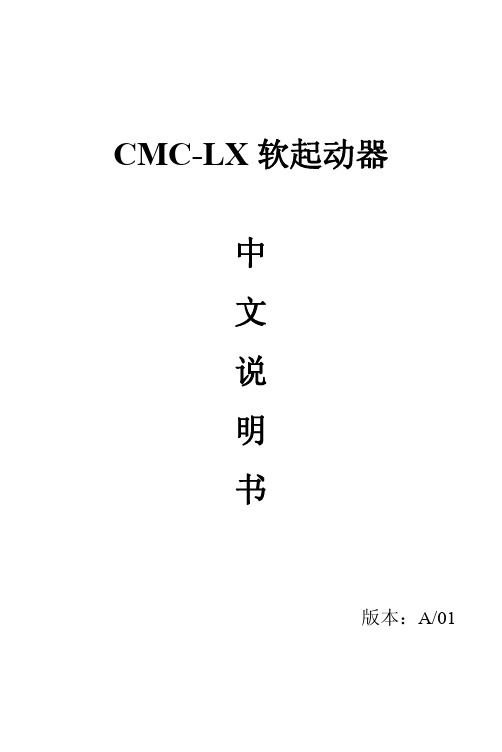
7.5 功能说明·························································································· 21 第八章 故障检测与排除··············································································25
CMC-LX 软起动器
中 文 说 明 书
版本:A/01
安全注意事项
(1)主回路电源得电后即存在危险电压。 (2)不允许将输入端(1L1、3L2、5L3)接到输出端(2T1、4T2、
6T3)或(B1、B2、B3)。 (3)不允许软起动器输出端(2T1、4T2、6T3)和(B1、B2、B3)
! 接补偿电容Leabharlann 压敏电阻。8.1 故障代码表······················································································ 25 8.2 故障复位·························································································· 26 第九章 通讯控制·························································································· 27 9.1 协议内容·························································································· 27 9.2 总线结构·························································································· 27 9.3 协议说明·························································································· 27 9.4 通讯帧结构······················································································ 28 9.5 地址说明·························································································· 29 9.6 控制命令参数地址·········································································· 30 9.7 功能码概述······················································································ 31 9.8 通讯时间间隔·················································································· 31 9.9 注意事项·························································································· 32 9.10 通讯故障代码分析········································································ 32 第十章 日常维护·························································································· 33 附表一:软起标准接线规格型号及附件选用(以 380V 为例)··················34 附表二:CMC-LX 系列附件安装使用说明··············································· 36 附表三:软起动器外形及开孔尺寸(以 380V 为例,单位:mm)··········· 37 附表四:软起动器选型················································································ 40
RKC SRZ模块控制器 说明书

模块型控制器SRZ 使用说明书理化工业株式会社RKC INSTRUMENT INC.[详细版]IMS01T04-C1z MODBUS是Schneider Electric的登录商标。
z另外,在本说明书中记载的公司名称或商品名称,一般为各公司的商标或登录商标。
All Rights Reserved, Copyright © 2006, RKC INSTRUMENT INC.IMS01T04-C1 i-1感谢您购买理化工业株式会社的产品。
使用本产品前,请认真阅读本说明书,在理解内容的基础上正确使用。
并请妥善保存,以便需要时参考。
标记规定: 记载着有可能因触电、火灾 (烧伤) 等对使用者的生命或人身安全构成危险的注意事项。
: 记载着如果不遵守操作步骤等,有可能损坏机器的注意事项。
: 在安全上特别提请注意的地方,使用此记号。
: 指出有关操作以及使用上的重要事项时使用此记号。
: 指出有关操作以及使用上的补充说明时使用此记号。
指出详细情报及关联情报的参照对象时使用此记号。
注 意z本产品是A级机器。
本产品有时在家庭环境内发生电波干扰。
此时,请采取充分对策。
z本产品通过强化绝缘进行触电保护。
将本产品嵌入设备上以及配线时,请遵守嵌入设备所符合的规格要求。
z将本产品的所有输入输出信号线,在室内配线时,如果配线长度超过30 m的场合,为了防止浪涌发生,请设置适当的浪涌抑制电路。
另外,在室外配线的场合,不管配线长度为多长,请设置适当的浪涌抑制电路。
z本产品是以安装在测量盘面上使用为前提而生产的,为了避免用户接近电源端子等高电压部位,请在最终产品上采取必要措施。
z请务必遵守本说明书所记载的注意事项。
如果不遵守注意事项进行使用,有导致重大伤害或事故的危险。
z配线时,请遵照各地的规定。
z为了防止触电、机器故障、误动作,请在电源、输出、输入等所有配线完成之后,再投入电源。
另外,在修复输入断线时、或修复接触器、SSR的更换等有关输出时,也请将电源一时关断,所有配线完成之后再投入电源。
Pilz安全继电器说明书大全_1[2]
![Pilz安全继电器说明书大全_1[2]](https://img.taocdn.com/s3/m/b82abc75842458fb770bf78a6529647d26283468.png)
Pilz安全继电器说明书大全_1Pilz安全继电器的主要产品系列myPNOZ:具有内部组合逻辑的模块化安全继电器,可以根据个性化需求进行预装配,易于安装和调试,适用于需要监控多达16个安全输入的应用¹。
PNOZsigma:在最小的宽度上实现最大的功能,具有可调节的操作模式和时间,以及模块化设计,适用于各种安全功能的监控²。
PNOZX:安全适用于每种功能,采用无源和双继电器技术的机电式触点,具有通用电源和直插式端子,适用于所有常见的安全功能的监控³。
PNOZcompact:方形,简易,黄色,是大批量系列机器制造商的理想选择,适用于基本的安全功能的监控⁴。
PNOZelog:易于连接,无磨损,扩展诊断,适用于需要高速开关和低功耗的应用。
PNOZpower:高负载8A至16A,可以直接开关电机负载,具有模块化输出触点和直插式技术。
Pilz安全继电器的功能特点国际认证:符合国际标准和法规,如EN ISO 13849-1, IEC 62061, IEC 61508, UL, CE等。
便捷的诊断选项:提供LED指示灯、显示屏、故障存储器等设备或软件,帮助用户快速定位故障原因,并提高设备可用性和缩短停机时间。
全面的解决方案:包含评估设备、兼容的传感器技术以及控制与信号装置,实现从传感器到执行器的完整安全链。
高安全性:提供高达PL e或SIL CL3级别的安全保护,防止人员受伤或设备损坏。
Pilz安全继电器的使用方法选择合适的产品系列和型号:根据需要监控的安全功能、输入输出数量、连接方式、操作模式、时间参数等因素,选择最适合自己应用场景的产品系列和型号。
可以参考Pilz官网或产品目录中提供的产品对比表或选择指南。
连接线路:按照产品说明书中提供的接线图或示例,正确连接好所有线路,并检查是否有短路、断路或接反的情况。
注意遵守产品说明书中规定的电压、电流、功率等参数,以及安全距离、接地、屏蔽等要求。
力创科技 EDA9060A 继电器输出模块 说明书

力创科技:专业测控产品与系统合作商
力创科技:专业测控产品与系统合作商
力创科技:专业测控产品与系统合作商
力创科技:专业测控产品与系统合作商
力创科技:专业测控产品与系统合作商
力创科技:专业测控产品与系统合作商
力创科技:专业测控产品与系统合作商
力创科技:专业测控产品与系统合作商
力创科技:专业测控产品与系统合作商
力创科技:专业测控产品与系统合作商
力创科技:专业测控产品与系统合作商
力创科技:专业测控产品与系统合作商
力创科技:专业测控产品与系统合作商
力创科技:专业测控产品与系统合作商
力创科技:专业测控产品与系统合作商
力创科技:专业测控产品与系统合作商。
SimpliFire SF-ALL48-BK 和 SF-ALL60-BK 产品说明书
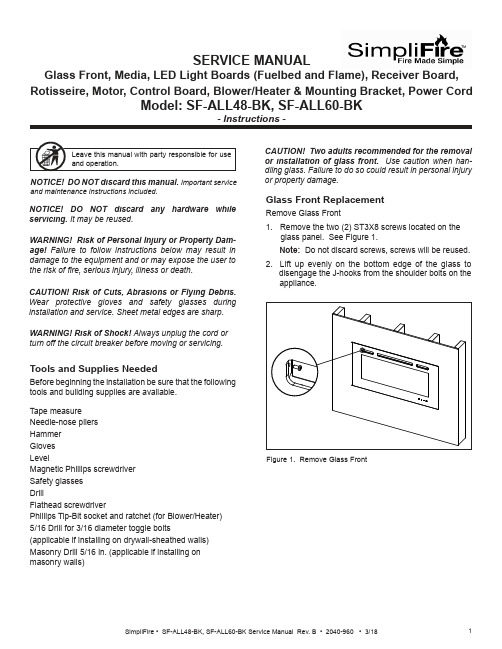
SERVICE MANUALGlass Front, Media, LED Light Boards (Fuelbed and Flame), Receiver Board, Rotisseire, Motor, Control Board, Blower/Heater & Mounting Bracket, Power CordCAUTION! Risk of Cuts, Abrasions or Flying Debris. Wear protective gloves and safety glasses duringinstallation and service. Sheet metal edges are sharp.NOTICE! DO NOT discard this manual. Important serviceand maintenance instructions included.NOTICE! DO NOT discard any hardware while servicing. It may be reused.WARNING! Risk of Shock! Always unplug the cord or turn off the circuit breaker before moving or servicing.Tools and Supplies NeededBefore beginning the installation be sure that the following tools and building supplies are available.Tape measure Needle-nose pliers Hammer Gloves LevelMagnetic Phillips screwdriver Safety glasses DrillFlathead screwdriverPhillips Tip-Bit socket and ratchet (for Blower/Heater)5/16 Drill for 3/16 diameter toggle bolts(applicable if installing on drywall-sheathed walls)Masonry Drill 5/16 in. (applicable if installing on masonry walls)Glass Front ReplacementRemove Glass Front1. Remove the two (2) ST3X8 screws located on theglass panel. See Figure 1. Note: Do not discard screws, screws will be reused. 2. Lift up evenly on the bottom edge of the glass to disengage the J-hooks from the shoulder bolts on the appliance.or property damage.Figure 1. Remove Glass FrontWARNING! Risk of Personal Injury or Property Dam-age! Failure to follow instructions below may result in damage to the equipment and or may expose the user to the risk of 昀椀re, serious injury, illness or death.Stone/Media Installation1. Remove Glass.2. Arrange the stone/media along the inset windowledge at the front of the appliance.Note: Extra media are provided and may bedistributed based on consumer preference. Not all media needs to be used.Glass Replacement (Continued)Installing Glass3. Install front panel. Locate the J-hooks on the back side of the glass on the four shoulder bolts on the appliance opening. Engage the shoulder bolts. See Figure 2.4. Press down on top edge of glass to fully engage J- hooks on the shoulder bolts.Note: Make sure the glass is fully attached to the 昀椀re-box so that the control panel can work properly.Figure 2. Glass Front Removal/Installation5. Thread the two (2) ST3X8 screws into the threaded holes on the glass panel. Check the alignment of the glass panel and securely tighten the screws. SeeFigure 3.Figure 3. Secure Glass Front1. Disconnect electrical service to the appliance. Forrecessed electrical installations that are hardwired,昀椀nd and shut-off service at the breaker. For wall-mounted installations that use a corded plug,disconnect the cord from the receptacle.2. Remove the glass front from the appliance. Use twopeople.3. Remove appliance the two screws in upper right andleft corners of the glass opening. Follow speci昀椀cinstructions from page 1 and 2 for removal of thefront glass. See Figure 4. CAUTION! Two adults recommended for the removal or installation of glass front. Use caution when han-dling glass. Failure to do so could result in personal injuryor property damage. Figure 4. Remove Upper Right & Left ScrewsPreparation for Component Installation4. Remove right and left side panels by turning thepanels inward. See Figure 5.Figure 5. Remove Right & Left Side Panels5. Using a 昀氀athead screwdriver, pry open the seventabs as shown in Figure 6. Pry the tabs upward at a30 degree angle. During this step, take care not toscratch or damage the glass panel behind the tabs.TABSFUELBED PLASTIC COVER Figure 6. Remove Plastic Cover6. Remove the fuelbed plastic cover that covers thefuelbed LED light strips. See Figure 6.LED Light Board InstallationThe LED Service Kit includes LED Light Boards for both the Fuelbed and the Flame effect.Determine which LED light set to be installed. See Figure 7.Figure 7. LED Light Board Identi昀椀cationLED FOR FUELBED1. Complete Steps 1-6 in Preparation for ComponentInstallation instructions. 2. Locate the Fuelbed LED Light Board cable. See Figure 8.LED LIGHT BOARD CABLE3. Unplug the LED Light Board cable. See Figure 9.LED LIGHT BOARD CABLEFigure 8. LED Light Board CableFigure 9. Unplug LED Light Board Cable4. Remove the LED light board from the bottom isolation columns. Starting at one end of the board use aLED FOR FLAMEFigure 10. Isolation Columns5. Remove and discard LED light board, replace with new LED light board. Install new LED light board by engaging the holes in the light board with the plastic barbs, and pressing into position. Reconnect the cables. See Figure 9.Fuelbed LED Light Board InstallationReceiver Board, Rotisseire, Motor, Flame LED Light Board, Control Board and Blower/ Heater Installation1. Complete Steps 1-6 in Preparation for ComponentInstallation instructions.3. Unplug Fuelbed LED Light Board, then lift it from theappliance set aside.Figure 12. Bracket Screw Location4. Remove seven (7) Phillips screws from the bracket. Remove the bracket. Set aside. See Figure 12.5. Carefully remove the glass panel. Rotate the top edge of the glass panel towards the opening, then lift out the the glass panel from the appliance. Set glass panel aside in a safe location, preferably a soft surface such as carpet or cardboard.Figure 11. Fuelbed LED Light Board Screw LocationReceiver Board Installation6. Locate the Receiver Board in the upper right side of appliance. See Figure 13.Figure 14. Receiver Board Cable7. Remove the Receiver Board from the isolationcolumns. Use a needle-nose pliers to compress the barbs on each isolation column.8. Unplug the cable, remove the Receiver Board and install with replacement board. See Figure 14.9. Reverse steps to complete installation.NOTE: The following steps (6-9) are only for re-placement of the Receiver Board.If replacing Rotisseire, Motor, Flame LED LightBoard, Control Board and/or Blower/Heater continue onto step 10.10. Remove two (2) Phillips screws at the bottom of the left and right side of the appliance opening. See11. Remove 14 Phillips screws at the top and bottom of the 昀氀ame screen. See Figure 16.12. Remove the 昀氀ame screen.Note: Be sure to place on a 昀氀at surface with the silk screen face-up. This is to prevent any distortion on the screen.13 Remove the center screw located in the the center of the Rotisseire. See Figure 17.14. Pull the Rotisseire to the left to disengage it from the motor, then remove the Rotisseire assembly.Figure 16. Flame Screen LocationFigure 17. Rotisseire Screw LocationIf replacing only the Rotisseire, install replacement part and reverse the installation steps.Be sure the 昀氀ame screen is installed correctly with the 昀氀ame silk screen to the outside and 昀氀ames at the bottom of the appliance.If replacing Motor continue to the next steps 15-18.Rotisseire InstallationIf replacing Flame LED Light Board continue to step 19.CAUTION! Risks of Cuts! Rotisseire has sharp edgesMotor InstallationThe motor is located in the lower right corner of the appliance.15. Remove the rubber shaft on the motor. See Figure 18.Figure 18. Rubber Shaft RemovalRUBBER SHAFT16. Remove the two screws on the motor. See Figure 19.Figure 19. Remove Motor Screws17. Unplug the motor cable connection. See Figure 20.Figure 20. Unplug Motor Cable18. Install replacement part and reverse the installation steps.Flame LED Light Board InstallationNOTE: The following steps (15-18) are only for re-placement of the motor.If replacing Flame LED Light Board, continue onto step 19.19. Remove screws used to attach the 昀氀ame screenFigure 21. Remove Flame Screen Bracket Screws.20. Remove 昀氀ame screen bracket.21. Unplug cable connection on each end of the LED Board. See Figure 22.Figure 22. Unplug LED Board Cable Connections22. Install replacement part and reverse the installation steps.Control Board Installation23. Remove the two (2) Phillips screws. After removing screws the mounting bracket can be lowered downto access the wires. See Figure 23.Figure 23. Remove Mounting Bracket Screws24. Unplug the 昀椀ve (5) pin and socket connectors between the Control Board and the wire harnesses. Tag and label the wire harnesses to ensure that wires will be reconnected correctly. See Figure 24.Figure 24. Unplug Control Board25. Install new Control Board and reverse the installation steps. Blower/Heater Installation26. Locate the four (4) screws on the mounting plate for the blower/heater module. See Figure 25.27. Remove the four (4) Phillips screws.Figure 25. Remove Mounting Plate Screws28. Drop the Blower/Heater module down on the shelf. See Figure 26.29. Reach up into the right end of the slot, and unplug the cable from the connector.Figure 26. Remove Blower/Heater30. Install new Blower/Heater and reverse the installationsteps.SHELFMasonry Wall •In the marked locations, drill 5/16 in. diameter x 2 in. deep holes. See Figure 30.• Insert the provided wall anchors into the holes. •Gently tap the anchors with a hammer until they are 昀氀ush with the wall surface.•With mounting hooks pointed up, attach the bracket to the masonry anchors with ST5X40 screws . SeeFigure 31.Figure 29. Installing Anchors in Hollow WallFigure 28. Toggle Bolt Installation through Mounting BracketFigure 30. Masonry Anchor PlacementFigure 27. 3/16 Toggle-Bolt Anchor•The toggle-bolt anchors are provided to accomodate the required anchor points based on the appliance. Use of toggle bolt anchors requires drywall thick-ness of minimum 1/2 in. and drilled holes size of 5/16 in. diameter.•Insert the bolt through the front side of the mounting bracket and thread the toggle onto it from the rear of the bracket. See Figure 28.•Fold the toggle wings 昀氀ush against the bolt and push them through a drilled hole until the toggle wings expand open on the other side. See Figure 29. •Pull back on the bolt and tighten. See Figure 29.Note: This product cannot be installed on a wall sheathed with drywall less than 1/2 in. thick, unless all six (6) anchor points in the mounting bracket align with structural framing members.WARNING! Risk of Damage or Personal Injury! Al-lowable pull-out and shear strength are 25% of ultimate values or less, as required by building authorities.Framed Wall •Locate the mounting bracket on the wall in thedesired location of the appliance. Level the bracket, then mark its location on the wall, including a mark-ing for each of the fastener holes in the bracket. •For each of the marked mounting point locations, determine which points align with a structural fram-ing member.•At the points where a wood or metal framing mem-ber exists, the ST5X40 screw can be installed directly into that structural member.•For every mounting hole that does not align with a structural framing member, a wall board toggle-bolt anchor must be used. See Figure 27.Direct Wall Mounting with Wall Mounting BracketThe wall mounting bracket can be installed on masonry walls such as those constructed of brick or concrete, or to framed walls constructed of wood or steel framing sheathed with gypsum wallboard, drywall, wood, etc. The method used to mount the mounting bracket is dif-ferent between masonry walls and framed walls. Refer to the following sections for more detail on the method applicable to this installation.11SimpliFire • SF-ALL48-BK, SF-ALL60-BK Service Manual Rev. B • 2040-960 • 3/18SimpliFire, a brand of Hearth & Home Technologies7571 215th Street West, Lakeville, MN 55044Please contact the SimpliFire customer/technical support hotline at 877-320-0730 with any questions or concerns.WARNING! Risk of Damage or Personal Injury! Do not use supplied masonry anchors on hollow walls,sheathed with wood, gypsum wallbaord, drywall or other materials.Figure 31. Bracket AttachmentWARNING! Risk of Fire, Electrical Shock and Injury! Ensure the power cord is not installed so that it is pinched or against a sharp edge and ensure that the power cord is stored or secure to avoid tripping and snagging.Power Cord Kit InstallationThe appliance power cord has a three pin NEMA-5-15P plug. The power cord should not be used unless a grounded receptacle is available.1. Remove the terminal block cover plate located on the right end of the appliance.2. Disconnect the terminal block from the three wires inside the appliance. Discard the terminal block cover plate.3. Connect the three appliance wires to the terminal block supplied with the power cord kit. See Figure 32.4. Replace cord kit terminal block cover plate and retaining screws. Plug cord into nearest outlet.Figure 32. Optional Power Cord Assembly InstallationLNR E DB L U EWire DiagramY E L L O W / G R E E N。
安全继电器专利说明书
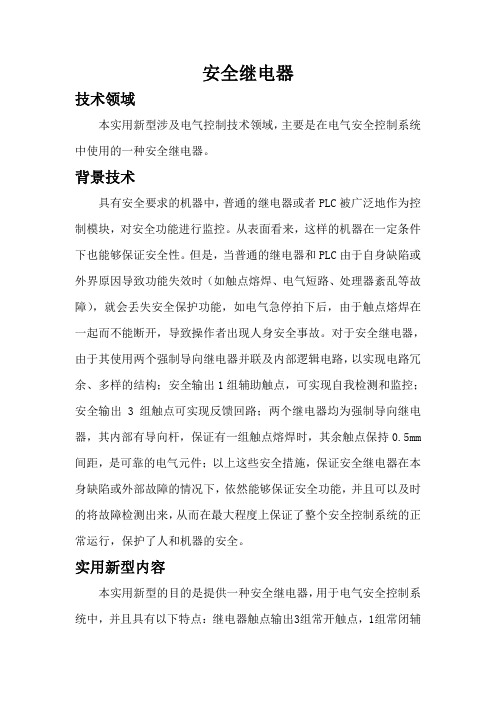
安全继电器技术领域本实用新型涉及电气控制技术领域,主要是在电气安全控制系统中使用的一种安全继电器。
背景技术具有安全要求的机器中,普通的继电器或者PLC被广泛地作为控制模块,对安全功能进行监控。
从表面看来,这样的机器在一定条件下也能够保证安全性。
但是,当普通的继电器和PLC由于自身缺陷或外界原因导致功能失效时(如触点熔焊、电气短路、处理器紊乱等故障),就会丢失安全保护功能,如电气急停拍下后,由于触点熔焊在一起而不能断开,导致操作者出现人身安全事故。
对于安全继电器,由于其使用两个强制导向继电器并联及内部逻辑电路,以实现电路冗余、多样的结构;安全输出1组辅助触点,可实现自我检测和监控;安全输出3组触点可实现反馈回路;两个继电器均为强制导向继电器,其内部有导向杆,保证有一组触点熔焊时,其余触点保持0.5mm 间距,是可靠的电气元件;以上这些安全措施,保证安全继电器在本身缺陷或外部故障的情况下,依然能够保证安全功能,并且可以及时的将故障检测出来,从而在最大程度上保证了整个安全控制系统的正常运行,保护了人和机器的安全。
实用新型内容本实用新型的目的是提供一种安全继电器,用于电气安全控制系统中,并且具有以下特点:继电器触点输出3组常开触点,1组常闭辅助触点;设置连接急停按钮、安全门开关和复位按钮的接线端子;状态指示灯;为外部接触器或继电器提供反馈控制循环。
电路中带有自我监控的冗余电路;即使有一个强制导向继电器损坏,安全功能仍然有效;在每个开关周期中通过正确的断开和闭合可以自动检测继电器的安全功能。
为实现上述目的,本实用新型采用的技术方案是:(详见权利要求书)该实用新型外部需提供直流24V电源,可输出3组常开触点,为外部接触器或继电器提供反馈控制循环;1组常闭辅助触点,用以监控安全继电器安全功能是否正常。
在电气安全控制系统中使用安全继电器,连接相应接线端子后,即可实现安全回路的自我监控,且可以达到一定的电气安全等级要求。
科力达Win CE系列全站仪说明书Win全站说明书

目录前言 (1)一、 重要部件 (5)1.1 各部件名称 (5)1.2 键盘 (7)二、与PC同步 (8)2.1 安装Microsoft ActiveSync (8)2.2 连接全站仪与PC (8)三、认识您的WinCE(R)全站仪 (10)3.1 操作系统 (10)3.2 设置您的全站仪 (10)3.2.1 背景光调节 (10)3.2.2 触摸屏校准 (11)3.3输入数字和字母的方法 (12)四、星(☆)键模式 (16)五、测量前的准备 (19)5.1 仪器开箱和存放 (19)5.2 安置仪器 (19)5.3 电池电量信息 (21)5.4 反射棱镜 (22)5.5 基座的装卸 (22)5.6 望远镜目镜调整和目标照准 (23)5.7 垂直角和水平角的倾斜改正 (23)六、基本测量 (25)6.1 角度测量 (26)6.1.1 水平角(右角)和垂直角测量 (26)6.1.2 水平角测量模式(右角/左角)的转换 (27)6.1.3 水平度盘读数的设置 (28)6.1.4 垂直百分度模式 (29)6.1.5 角度复测 (30)6.2 距离测量 (32)6.2.1 设置大气改正 (33)6.2.1.1大气改正的计算 (33)6.2.1.2直接输入大气改正值 (35)6.2.2 大气折光和地球曲率改正 (36)6.2.3 设置目标类型 (36)6.2.4 设置棱镜常数 (37)6.2.5 距离测量(连续测量) (38)6.2.6 距离测量(单次/N次测量) (40)6.2.7 精测/跟踪模式 (40)6.2.8 距离单位的转换........................................................................................ .416.3 坐标测量 (42)6.3.1 设置测站点坐标 (42)6.3.2 设置后视点 (43)6.3.3 设置仪器高/棱镜高 (44)6.3.4 坐标测量的操作 (45)七、应用测量程序 (47)7.1 放样 (47)7.2 悬高测量 (48)7.2.1 输入棱镜高 (48)7.2.2 不输入棱镜高 (49)7.3 对边测量 (51)7.4 线高测量 (54)7.5 导线测量(保存坐标) (57)7.6 偏心测量模式 (60)7.6.1 角度偏心测量模式 (60)7.6.2 距离偏心测量模式 (62)7.6.3 圆柱偏心测量模式 (64)7.6.4 平面偏心测量模式 (65)7.7 参数设置 (67)八、启动标准测量程序 (70)九、作业文件 (73)9.1 新建作业 (73)9.2 打开作业 (74)9.3 删除作业 (75)9.4 作业选项 (77)9.5格网因子 (78)十、数据导出/导入 (80)10.1 数据的导出 (80)10.2 数据的导入 (81)十一、记录测量数据 (83)11.1 设置测站点和后视点 (83)11.1.1 后方交会 (86)11.1.2 测量测站点高程 (90)11.2 后视测量 (93)11.3 前视测量 (93)11.4 侧视测量 (95)11.4.1 偏心 (97)11.4.2 平面 (100)11.4.3 点线(用于点到直线的测量) (102)11.4.4 控制输入 (105)11.5 横断面测量 (106)十二、编辑数据 (109)12.1 编辑原始数据 (109)12.2 编辑坐标点数据 (111)12.2.1 编辑坐标数据 (111)12.2.2 增加坐标数据 (113)12.2.3 删除坐标数据 (114)12.3 编辑固定点数据 (115)12.4 编辑编码数据 (115)12.4.1 建立新的编码层 (115)12.4.2 编辑编码层/编码 (117)12.4.3 删除编码 (118)12.5 填/挖数据 (119)十三、程序菜单 (121)13.1 放样菜单 (121)13.1.1 设置测站点和后视点 (121)13.1.2 点放样 (123)13.1.3 串放样 (126)13.2 道路设计与放样 (127)13.2.1 定义水平定线 (127)13.2.2 编辑水平定线 (133)13.2.3 定义垂直定线 (135)13.2.4 编辑垂直定线 (136)13.2.5 定线放样 (137)13.2.6 斜坡放样 (141)13.2.7 横断面放样 (143)13.3 坐标解析计算 (145)13.3.1 前方交会计算 (145)13.3.2 4点前方交会 (147)13.3.3 坐标反算 (148)13.3.4 面积计算 (149)13.3.4.1 用具体的点号计算面积 (149)13.3.4.2 用编码计算面积 (151)13.3.5 对边测量计算 (152)13.3.6 极坐标计算 (154)13.4 导线平差 (155)13.5 龙门板标定 (161)13.5.1 方法一:测量龙门板两端 (161)13.5.2 方法二:测量龙门板一端 (164)13.6 钢尺联测 (166)十四、系统设置 (170)十五、检验与校正 (172)15.1 管水准器 (172)15.2 圆水准器 (172)15.3 望远镜分划板 (173)15.4 视准轴与横轴的垂直度(2C) (174)15.5 竖盘指标零点自动补偿 (176)15.6 竖盘指标差( i 角)和竖盘指标零点设置 (176)15.7 横轴误差补偿的校准 (178)15.8 光学对中器 (179)15.9 仪器常数(K) (180)15.10视准轴与发射电光轴的平行度 (181)15.11 无棱镜测距 (182)15.12基座脚螺旋 (183)15.13反射镜有关组合件 (183)十六、附件 (184)【附录A】 (185)1、从全站仪导出数据 (185)1.1 原始数据格式 (185)1.2 坐标数据格式 (185)2、向全站仪导入数据 (186)2.1 坐标数据/固定点数据编辑格式 (186)2.2 横断面数据格式 (186)2.3 点编码格式 (187)2.4 水平定线 (187)2.5 垂直曲线 (188)【附录B】计算道路定线元素 (189)1、道路定线元素 (189)2、计算道路定线元素 (190)前言非常感谢您购买WinCE系列全站仪!WinCE(R)系列全站仪是自主研发的带WinCE操作系统的新一代全站仪。
DAM3232 继电器控制卡说明书
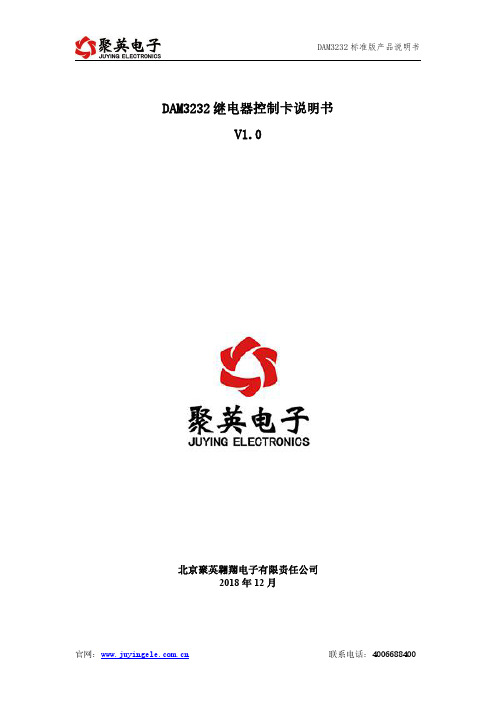
DAM3232继电器控制卡说明书V1.0北京聚英翱翔电子有限责任公司2018年12月目录一、产品特点 (1)二、产品功能 (1)三、产品选型 (1)四、主要参数 (2)五、接口说明 (3)1、引脚说明 (3)六、通讯接线说明 (4)1、RS232接线方式 (4)2、RS485级联接线方式 (5)七、输入输出接线说明 (6)1、继电器接线说明................................................................................错误!未定义书签。
2、无源开关量(干接点)接线示意图................................................错误!未定义书签。
3、有源开关量(PNP型高电平)接线示意图....................................错误!未定义书签。
4、模拟量接线示意图..........................................................................错误!未定义书签。
八、测试软件说明 (8)1、软件下载 (8)2、软件界面 (8)3、通讯测试 (9)九、参数配置 (9)1、设备地址 (9)2、波特率的读取与设置 (10)3、闪开闪断功能及设置 (11)十、开发资料说明 (11)1、通讯协议说明 (11)十、智能自控功能配置说明 (12)十一、开发资料说明 (12)1、通讯协议说明 (12)2、Modbus寄存器说明 (12)3、指令生成说明 (15)4、指令列表 (16)5、指令详解 (18)十二、常见问题与解决方法 (25)十三、技术支持联系方式 (25)一、产品特点●DC12V/24V(默认12V);●继电器输出触点隔离;●485通信光电隔离;●通讯接口支持RS485、RS232、RJ45以太网接口、无线WIFI通讯;●通信波特率:2400,4800,9600,19200,38400(可以通过软件修改,默认9600);●通信协议:支持标准modbus-RTU/TCP/ASCLL协议;●可以设置0-255个设备地址;●具有闪开、闪断功能,可以在指令里边带参数、操作继电器开一段时间自动关闭;●具有频闪功能,可以控制器继电器周期性开关。
Guardmaster安全继电器手册-RockwellAutomation

Logix5562S
RUN
I/O
FORCE
RS232
BAT
OK
RUN
REM
PROG
Logix55LSP
SAFETY RUN
SAFETY TASK
BAT
OK
RUN FORCE SD
OK
CAL OK HART
SERCOS Interface
CAL
OK
安全控制 器和 IO
注意:图中所示仅为典型应用, 实际解决方案可能会有所不同。
• 旋转开关可配置自动/手动、 或受监视的手动复位
受监视的手动复位以及 • 通 用输入适用于互锁、
“与/或”逻辑输入
光幕、安全地毯、急停和
• 通用输入适用于互锁、
SensaGuard
光幕、安全地毯、急停和 • 单线安全输出连接可在保
SensaGuard™
持 SIL 3、PLe 的同时控制其他
R
Guardmaster 安全继电器
R
全面的安全控制解决方案产品 组合中的创新技术
Guardmaster 安全继电器
Rockwell Automation 的 Allen-Bradley® Guardmaster® 安全继电器可以检查和监视安全系统,使机器 启动或执行停机命令,还可以控制安全相关功能。对于需要使用专用逻辑设备实现安全功能的小型 机器而言,单功能安全继电器是最经济实惠的解决方案。对于需要使用大量不同的安全防护设备并 执行最小区域控制的机器而言,则最好使用模块化和可配置的安全继电器。
Guardmaster 以太网/IP™ 网络接口(440R-ENETR)采用嵌入式光学总线技术,能实现 Guardmaster 安全 继电器在以太网/IP 网络上的无缝通信。通过以太网/IP 接口从 GSR 智能安全继电器收集的信息能将意 外停机事件频率降至最低,并有助于提高启动效率。 • 符合 ODVA 对线型、星型和环型以太网/IP 网络拓扑结构的要求 • 在单个网络接口上最多可连接六个 Guardmaster 安全继电器 • 简单易用的紧凑型解决方案
Magnum低压断路器-Kirk Key联锁装置(2C12891G21)的操作说明书
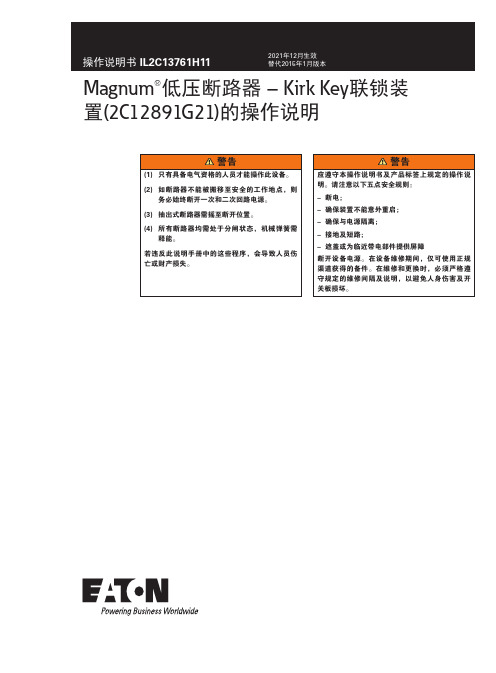
Magnum®低压断路器 – Kirk Key 联锁装置(2C12891G21)的操作说明20211220151操作说明书 IL2C13761H112021年12月版Magnum ®低压断路器 – Kirk Key 联锁装置(2C12891G21)的操作说明2伊顿公司 /electrical图1. 2C12891G21装置组件目录第一部分:概要钥匙联锁装置提供以下安全功能:1. 没有钥匙,断路器将处于分闸状态且不能合闸。
2. 当钥匙打开时,断路器的所有功能均可实现。
3. 当断路器处于“ON ”时,钥匙不能取下,钥匙不能使断路器切换到“OFF ”状态。
注:按下断路器的“OFF ”按钮,把钥匙逆时针旋转90度即可取出钥匙。
必要工具• 1/4英寸的套筒柄• 10mm 套筒• 十字螺丝刀(2#头 菲利浦)• 1个7/16-英寸(36mm )孔据/钻• 3/32六角钥匙• 9/64六角钥匙• 尖嘴钳• 手扳压机、台钳、或等效工具 a• 弹簧拉手 (例如,Moody Tool item #6HAR6)a (步骤1-步骤5)如果工作现场没有便携式手扳压机、台钳或等效工具,可预先组装好。
配件介绍零件清单(参照图1)如下:(A) Kirk ® Key Lock #KC40.10 (未提供Kirk Key 锁)(请联系您的本地Kirk Key Interlock 公司了解分销情况)(B) 衬套(C) Kirk 锁安装面板(D) 扭簧(E) 导销(F) 锁芯联锁适配器(G) 六角支柱(H) 1/2 英寸有头螺钉(I) 联锁电缆(J) 带肩螺钉 1/8 英寸(K) #3–48 x 3/8 平头螺钉 (2个)(L) 联锁臂组件(M) #5–40 x 0.25英寸机械螺钉 (3个)(N) 拉伸弹簧(2 个,1 个备用)(O) D 型闭锁脱扣杆(并非总是需要)(P) E 型夹子 (并非总是需要)(Q) M3.5 x 10 自攻螺钉(B)(E)(G)(F)(H)(C)(D)(K)(J)(N)(M)(I)(L)(Q)(O)(P)(A)未提供(Kirk–#KC4–10)(O 项至P 项并非总是需要)操作说明书 IL2C13761H112021年12月版Magnum ®低压断路器 – Kirk Key 联锁装置(2C12891G21)的操作说明3伊顿公司 /electrical 图2. 步骤1图3. 步骤2第二部分:安装钥匙锁按照以下14个步骤来安装:步骤1:首先从钥匙锁(A)中取出钥匙。
SICK安全控制产品总览

8DI: 输入扩展单元
4RO: 继电器输 出单元
诊断模块
UE410-MU 4IN/4OUT
UE410-XU 4IN/4OUT
UE410-8DI
8IN
UE410-4RO 4 OUT 6 AMP
Tommy Tang
Profibus DeviceNet CANopen
25
SICK安全控制产品
Flexi Soft 模块化的安全PLC,免费的编程软件 Flexi Soft Designer • 高级逻辑功能,各种专业功能块,安全总线等 • 模拟仿真,总线网关,自动文档生成
安全控制产品介绍
安全继电器
安全控制器
安全PLC
网络解决方案
2
SICK安全控制产品
安全继电器
3
安全继电器和普通继电器的区别
世界上最紧凑的安全激光扫描仪 – S300 Mini
4
为什么要使用安全继电器?
为了满足现行的安全标准! SICK安全继电器符合标准EN ISO13849-1中的PLe
为了安全停止和可靠启动! 欧盟机械指令中的规定陈述“控制回路中的逻辑错误、故障或控制回路的损坏都不能引
起危险状况的发生。” • 普通继电器是单通道输入和输出。在继电器触点熔焊、晶体管或电气导体短路的情况 下,都可能导致危险状况发生。 • 安全继电器是双通道输入,双重继电器输出,镀金触点,避免由于继电器失效而无法 切断输出。 • 如果外部接触器有触点熔焊情况,它的辅助触点和安全继电器连接,可反馈故障情 况,及时排除后才可重启系统。 • 安全继电器双通道设计,使得单一回路通断无法正常启动系统。
优惠政策:
: 和SICK光幕打包购买,UE48有非常优惠的价格
安全继电器的选型重点
EUCHNER ESM-BA2.. 紧急停止安全继电器 使用手册说明书

V1.1.0• Cyclical monitoring of the output contacts • Indication of the switching state via LED • 2 start behaviors possible: - Monitored manual start - Automatic start• Up to PL e, SILCL 3, category 4Correct UseThe ESM-BA2.. is a universal emergency stop safety switching device with two safe relay outputs that can quickly and safely stop the moving parts of a machine or system in case of danger. Applications for the ESM-BA2.. include single or dual-channel emergency stop circuits and guard monitoring on machines and systems.Features • 2 safe, redundant relay outputs • Connection of:- Emergency stop buttons - Safety switches- Non-contact safety switches - OSSD-Outputs• Single and dual-channel operation possible• Feedback loop for monitoring downstream contactors or expansion modulesFunctionThe emergency stop safety switching device ESM-BA2.. is designed for safe isolation of safety circuits according to DIN EN 60204-1 and can be used up to safety category 4, PL e according to DIN EN ISO 13849-1.The internal logical system closes the safety contacts when the start button is pressed.When the emergency stop circuit is opened, the positively driven safety contacts are opened and safely switch the machine off. It is ensured that a single fault does not lead to a loss of the safety function and that every fault is detec-ted by cyclical self-monitoring no later than when the sys-tem is switched off and switched on again.Electrical Connection• When the 24 V version is used, a safety transformeraccording to EN 61558-2-6 or a power supply unit with electrical isolation from the mains must be connected. • External fusing of the safety contacts must be provided. •A maximum length of the control lines of 1000 meters with a line cross section of 0.75 mm 2 must not be excee-ded.• The line cross section must not exceed 2.5 mm 2. •If the device does not function after commissioning, it must be returned to the manufacturer unopened. Ope-ning the device will void the warranty.InstallationAs per DIN EN 60204-1, the device is intended for installa-tion in control cabinets with a minimum degree of protection of IP54. It is mounted on a 35-mm DIN rail according to DIN EN 60715 TH35.Safety PrecautionsFig. 1 Block diagram ESM-BA2..Fig. 2 Installation / removalFig. 3 ConnectionsA1: Power supply A2. Power supplyS11: DC 24 V control voltage S10: Control lineS21: Start control line S13: Control line S14: Control line S12: Control line13-14: Safety contact 1 23-24:Safety contact 2• All relevant safety regulations and standards are to beobserved.• The overall concept of the control system in which the device is incorporated must be validated by the user. • Failure to observe the safety regulations can result in death, serious injury and serious damage.• Note down the version of the product (see label “Vx.x.x”) and check it prior to every commissioning of a new de-vice. If the version has changed, the overall concept of the control system in which the device is incorporated must be validated again by the user.• Installation and commissioning of the device must be performed only by authorized personnel .• Observe the country-specific regulations when installing the device.• The electrical connection of the device is only allowed to be made with the device isolated.•The wiring of the device must comply with the instruc-tions in this user information, otherwise there is a risk that the safety function will be lost.•It is not allowed to open the device, tamper with thedevice or bypass the safety devices.V1.1.0Note: The items listed under “Electrical connection” must be observed during commissioning . Commissioning Procedure1. Wiring emergency stop circuit:Wire the emergency stop circuit according to the required Performance Level determined (see Fig. 1 to Fig. 5). 2. Wiring start circuit:Wire the start circuit according to Fig. 6 or Fig. 7 to set the starting behavior. Warning:If “Automatic start” is set, bear in mind that the safety contacts will switch immediately after the power supply is connected. If “Monitored manual start” is set, the start button must be opened after wiring. 3. Wiring feedback loop:If your application provides for external contactors or ex-pansion modules, connect them to the device according to Fig.8 or Fig. 9.4. Wiring power supply:Connect the power supply to terminals A1 and A2 (Fig. 10). Warning: Wiring only in de-energized state.5. Starting the device:Switch on the operating voltage. Warning:If the “Automatic start” starting behavior is set, the safety contacts will close immediately.If the “Monitored manual start” starting behavior is set, close the start button to close the safety contacts. LEDs K1 and K2 are lit.6. Triggering safety function:Open the emergency stop circuit by actuating the connec-ted safety switch. The safety contacts open immediately. 7. Reactivation:Close the emergency stop circuit. If “Automatic start” is selected, the safety contacts will close immediately.If the “Monitored manual start” starting behavior is set, close the start button to close the safety contacts.Fig. 6:Monitored manual start. It is monitored that the start button was opened before the emergency stop button closes. (Prerequisite:operating voltage must not be interrupted.)Fig. 7:Automatic start.Max perm. delay duringclosing of the safety switches on S12 and S13:S12 before S13: 300 ms S13 before S12: anyWarning:Safety contacts switch immediately when thepower supply is connected.Depending on the application or the result of the risk assessment according to EN ISO 13849-1, the device must be wired as shown in Fig. 1 to Fig. 11.ApplicationsFig. 3:Single-channel emergency stop circuit with earth fault monito-ring.(category 1, up to PL c)Fig. 2:Two-channel emergency stop circuit with earth fault monitoring. (category 3, up to PL d)Fig. 1:Two-channel emergency stop circuit with short circuit and earth fault monitoring.(category 4, up to PL e)Fig. 4:Two-channel sliding guardmonitoring with short circuit and earth fault monitoring.(category 4, up to PL e)Emergency Stop CircuitStarting BehaviorFig. 8:Feedback loop for monitored manual start:The feedback loop monitors contactorsor the expansion modules .Feedback LoopFig. 9:Feedback loop for automatic start: The feedback loop monitors contac-tors or the expansion modules .Power supply andSafety contactsFig. 10:Power supply A1 and A2.(Power supply according to techn.data )Fig. 11:Connecting load to safety contacts.(Figure shows example.Voltage …+V“ according to techn. data)Warning only for 24V-version:In order to activate earth fault monitoring, the PE must be connected only to the power supply unit in accordance with EN60204-1.Corresponded to the application, the starting circuit have to be wired according to Fig. 6 or Fig. 7.Fig. 5:Two-channel emergency stop with pnp-outputs/OSSD-outputs with short circuit monitoring. (category 4, up to PL e)V1.1.0MaintenanceThe device must be checked once per month for proper function and for signs of tampering and bypassing of the safety function.Techn. DataOperating voltage ESM-BA201 ESM-BA202 ESM-BA203AC/DC 24V AC 115V AC 230V Rated supply frequency 50-60Hz Permissible deviation + / - 10% Power consumption DC 24V AC 230Vapprox. 1.5W approx. 3.7 VA Control voltage at S11 DC 24 VControl current S11...S14 approx. 40 mA Safety contacts 2 NO contacts Max. switching voltageAC 250 VSafety contact breaking capacity (13-14, 23-24 *) AC: 250 V, 1500 VA, 6 A for ohmic load (6 switching cycles/ min) 250 V, 3 A for AC-15DC: 24 V, 144 W, 6 A for ohmic load (6 switching cycles/ min) 24 V, 3 A for DC-13 Minimum contact load 24V, 20 mA Contact fuses 10A gGLine cross section 0.14 -2.5 mm 2Max. length of control line 1000 m with 0.75 mm 2 Contact material AgSnO 2Contact service life mech. approx. 1 x 107Test voltage2.5 kV (control voltage/contacts) Rated impulse withstand voltage, leakage path/air gap 4 kV (DIN VDE 0110-1) Rated insulation voltage 250 V Degree of protection IP20Temperature range DC 24 V: -15°C to +60°C *) AC 230V/115V/24V: -15°C to +40°C Degree of contamination 2 (DIN VDE 0110-1) Overvoltage category 3 (DIN VDE 0110-1) Weight approx. 230 gMountingDIN rail according to EN 60715 TH35Note:Additional data can be requested from the manufacturer for applications that deviate from these conditions.SafetyCharacteristics According to EN ISO 13849-1The device is certified according to EN ISO 13849-1 up to a Performance Level of PL e.Device cannot be switched on again after an emergency stop:• Check whether the emergency stop circuit was closed again.• Was the start button opened before closing of the emergency stop circuit (with manual start)? • Is the feedback loop closed?If the fault still exists, perform the steps listed under “Commissioning Procedure”.If these steps do not remedy the fault either, return the device to the manufacturer for examination.Opening the device is impermissible and will void the warranty.Device does not switch on:• Check the wiring by comparing it to the wiring diagrams. • Check the safety switch used for correct function and adjustment.• Check whether the emergency stop circuit is closed. • Check whether the start button (with manual start) is closed.• Check the operating voltage at A1 and A2. • Is the feedback loop closed ?What to Do in Case of a Fault?The device is otherwise maintenance free, provided that it was installed properly.Safety characteristics according to EN ISO 13849-1 for all variants of ESM-BA2 Load (DC-13; 24V) <= 0,1A <= 1A <= 3A T10d [years] 20 20 20 Category: 4 4 4 PLe e e PFHd [1/h]: 1,2E-08 1,2E-08 1,2E-08 nop [cycle / year]<= 400.000<= 100.000<= 22.500*) 20% Undervoltage: T max : 50 °CV1.1.0Dimension DrawingS u b j e c t t o t e c h n i c a l m o d i f i c a t i o n s , n o r e s p o n s i b i l i t y i s a c c e p t e d f o r t h e a c c u r a c y o f t h i s i n f o r m a t i o n . © E U C H N E R G m b H + C o . K G 090071-06-02/16 (T r a n s l a t i o n o f t h e O r i g i n a l O p e r a t i n g I n s t r u c t i o n s ) Fixed TerminalsPlug-InTerminals。
ir33E7+03C220801_1.3

3
ir33 universale +03C220801 - rel. 1.3 - 11.03.2009
目录
1. 概述
7
1.1 型号..................................................................................................................... 7 1.2 功能及主要特点.......................................................................................... 8
将传感器和开关量输入信号与带电感负载的线和电源线尽可能分开, 防止电磁干扰。 不要在同一个导管内放入电源线(包括电控板接线)和信号线。
废品处理
废品处理: 产品是由金属零件和塑料件组成 根据2003年1月27日颁布的欧盟指令2002/96/EC以及相关国家法律,请 注意: 1. 不能作为城市废物弃置,并且此类废物必须分开收集和弃置; 2. 必须使用地方法律规定的公众或私营废物收集系统。此外,在设备
上述所有建议同样适用于控制器、串行卡、编程钥匙或CAREL产品系列 中的任何其它附件。
CAREL采用持续开发策略。因此,CAREL保留在未事先通知的情况下对 本文件所述的任何产品进行变更和改进的权利。
本手册中的技术规格随时可能变更,恕不事先通知。
CAREL就其产品应承担的责任在CAREL一般合同条款中有所说明,可以 从网站上和/或与客户签订的特定协议中获得;尤其要指 出的是,在适用法律允许的范围内,CAREL及其员工或子公司无需承担 合同、非合同原因或疏忽行为导致的收入或销售额的任何损失、数据 和信息的丢失、更换产品或维修的成本、对事物或人员的损害、停工 或者任何直接的、间接的、偶然的、实际的、刑罚的、惩罚性的、附 加的或余波所及的损害,或者因本产品的安装、使用或本产品无法使 用导致的任何其它责任,即使CAREL或其子公司已被告知可能会发生此 类损害。
安全继电器工作原理说明书_概述及解释说明

安全继电器工作原理说明书概述及解释说明1. 引言1.1 概述安全继电器是一种用于保护人员和设备安全的重要电气元件。
它在工业控制系统中起着至关重要的作用,能够监测和控制输入信号,并在发现异常情况时采取措施以确保系统的安全性。
由于其可靠性和高效性,安全继电器广泛应用于各个领域,如自动化生产线、机械设备和交通系统等。
本说明书旨在详细介绍安全继电器的工作原理,并提供解释说明其关键概念、术语以及使用方法与常见问题的解决方案。
通过阅读本文,读者将对安全继电器有一个更为深入的理解,从而能够更好地应用和操作该电气元件。
1.2 文章结构本文共分为五个部分。
首先,在引言部分对文章进行整体概述,并介绍了本说明书的目标和意义。
其次,在第二部分中,将详细讲解安全继电器的工作原理,包括其定义、背景知识、基本组成和分类等内容。
第三部分将对一些关键概念和术语进行解释说明,如输入电路与输出电路、逻辑控制与故障保护功能以及信号传输和处理机制等。
第四部分将介绍安全继电器的使用方法,并提供常见问题的解决方案,其中包括安装和接线注意事项、工作参数设置与调整方法以及常见问题排查等内容。
最后,在结论与展望部分总结了安全继电器工作原理说明书的重要性及优势,并展望了未来发展方向和趋势。
1.3 目的本说明书的目标是帮助读者深入理解安全继电器的工作原理,通过详细介绍其基本组成、分类和应用领域等内容,使读者能够更好地了解该电气元件在工业控制中的作用。
此外,本文还将通过解释说明一些关键概念和术语,为读者提供更清晰的理解。
另外,在介绍安全继电器的使用方法时,我们将列举一些常见问题,并给出相应的解决方案,以便读者在实际操作中能够迅速应对各种情况。
通过阅读本文,读者将不仅能够掌握安全继电器的基本原理和工作方式,还能了解其在实际应用中需要注意的要点,从而提高对安全继电器的应用能力和操作技巧。
2. 安全继电器工作原理2.1 安全继电器的定义和背景知识安全继电器是一种常用于保护电路或设备的控制元件。
mac4经济型安全光幕操作手册(中文版)

操 作 说 明 | mac4
32 33
3
8014265/YIQ6/2015-02-11 | SICK 如有更改,恕不另行通知
内容
6.3 发射器和接收器的连接.......................................................................... 33
6
6 6 6 7
2
安全信息................................................................................
2.1 2.2 2.3 一般安全须知.......................................................................................... 符合规定的使用...................................................................................... 人员资格的要求......................................................................................
8
操作........................................................................................ 38
天津康德科 G2 220V电磁阀 说明书
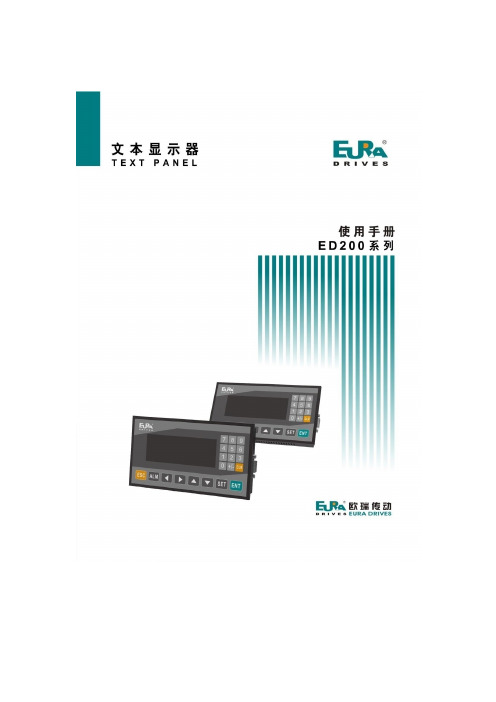
目录一、安全注意事项 (4)1.1 应用范围 (4)1.2 使用前 (4)1.2.1 拆箱检查 (4)1.2.2 环境确认 (4)1.2.3 安装确认 (4)二、ED200系列产品简介 (4)2.1 产品简介 (4)2.2 产品命名 (5)2.3 产品铭牌 (5)2.4 技术规范 (5)2.4.1 电气规格 (5)2.4.2 环境条件 (5)2.4.3 功能规格 (6)2.5 各部分介绍 (7)2.6 按键功能 (7)2.7 接口定义及下载连接 (8)2.7.1 接口引脚定义 (8)2.7.2 下载连接 (8)三.产品体系结构 (9)3.1 外形尺寸及安装方法 (9)3.2 安装 (9)3.3 PLC连接使用方法 (9)3.3.1 连接单元 (10)3.3. 2 通讯参数设置 (10)3. 3.3 电缆连接 (11)四. EuraDesign上位机软件介绍 (11)4.1 画面编辑和工程下载方法 (12)4.1.1 建立新工程 (12)4.1.2 制作画面 (15)4.1.3 保存工程 (16)4.1.4 下载工程 (17)4.1.5 画面数据溢出 (18)4.2 控件使用说明 (18)4.2.1 静态文本及静态矢量文本 (18)4.2.2 动态文本及动态矢量文本 (19)4.2.3 指示灯 (19)4.2.4 功能键 (20)4.2.5 寄存器 (25)4.2.6 柱状图 (28)4.2.7 趋势图 (28)4.2.8 图片 (29)4.2.9 告警控件 (30)4.2.10 报警列表 (30)五.常见问题 (31)5.1 程序无法下载 (31)5.2 文本屏和PLC 等设备通讯问题 (31)5.3 程序保密性 (32)敬告用户 (33)一、安全注意事项本章对与本产品相关的安全注意事项进行说明。
如果不遵守这些注意事项,可能会损坏本产品。
因未遵守本使用说明书的内容而造成设备损坏,本公司将不负任何责任。
- 1、下载文档前请自行甄别文档内容的完整性,平台不提供额外的编辑、内容补充、找答案等附加服务。
- 2、"仅部分预览"的文档,不可在线预览部分如存在完整性等问题,可反馈申请退款(可完整预览的文档不适用该条件!)。
- 3、如文档侵犯您的权益,请联系客服反馈,我们会尽快为您处理(人工客服工作时间:9:00-18:30)。
CSRM 型安全继电器模块可实现外部设备监 控功能,自动复位和手动复位功能,2A1B 模块可 实现强制单次复位功能,实现对复位按钮的监控, CSRMB-2A1B 和 CSRMC-2A1B 模块可实现抑制功 能。
(2) CSRM 型安全继电器模块取得了以下认证 EMC 符合证明(测试使用 MW 电源:RS-35-24)
(3) CSRM 型安全继电器模块在设计时考虑了如下 标准 EN/IEC 61496-1(Type 4)
Ⅱ 用户须知
安装、操作或维护 CSRM 型安全继电器模块 前,请务必仔细阅读本使用手册。如有疑问,请向 我公司咨询。
-4-
版权及复制权限 未经许可,不得对本文件进行复制用于销售或
促销。 本文件受版权保护,仅与 CSRM 型安全继电器
模块一起使用。无论因何目的,以何方式复制或转 载本文件之内容完整性。
Ⅲ 安全注意事项
以下特殊信息可能会在本手册的任意地方出 现,用来警告潜在的危险或提示对一些用来阐明或 简化某一程序的信息加以注意。
3.3 接线……………………………………(46) 3.3.1 注意事项 ………………………(46) 3.3.2 接线要求 ………………………(47) 3.3.3 工作电源 ………………………(47)
第 4 部分 检查和调试 …………………………(49) 4.1 安装条件检查…………………………(49) 4.2 上电前接线检查………………………(50) 4.3 功能检查………………………………(51)
- 36 -
a 采用锁螺丝插拔式接线端子 b 采用免锁螺丝可封插式端子台
图 23 CSRM 型安全继电器模块外形尺寸图
- 37 CSRM 型安全继电器模块面板功能如图 24 所 示。
图 24 CSRM 型安全继电器模块面板示例
- 38 -
注:CH1:通道 1 状态指示,当继电器 1 吸合后该指 示灯亮;
CH2:通道 2 状态指示,当继电器 2 吸合后该指 示灯亮;
MUT:抑制状态指示,当抑制信号启动时该指示 灯亮(仅 2A1B 的 B 模块和 C 模块有此功 能);
POWER:电源指示,当继电器模块上电后该指 示灯亮。
- 39 -
1.5 技术参数
ISO 13849-1(PLe)
执行标准 2004/108/EC(EMC 指令)
- 25 图 15 2A1B 监控 PNP 信号-手动复位
- 26 图 16 2A1B 监控 PNP 信号-自动复位
- 27 -
1.3.3 CSRMC-脉冲信号监控 CSRMC 模块可以监控具有脉冲信号输出的安
全光幕输出信号。能监控本公司全系列的安全光 幕——KS02H 型光电保护装置、LDKS-ⅢH 型光电 保护装置以及 KS06 型光电保护装置。以上光电保 护装置配用安全继电器模块时,将不再配用控制 器,光幕的使用详情见对应说明书。CSRMC 模块 采用窄波带滤波设计,中心频率 4kHz,有效避免其 它干扰信号的误触发。配套 KS06 型光电保护装置 时的典型接线如图 17~图 20 所示。确保光幕传输 线的 PE 线良好接地,当机床外壳良好接地时,可将 PE 接于机床外壳。
- 35 -
1.4 外观信息(尺寸说明)
CSRM 型安全继电器模块外形尺寸如图 23 所 示,可提供两种插件端子,图中 a)所示为采用锁螺 丝插拔式接线端子的外观示例,图中 b)所示为采 用免锁螺丝可封插式端子台的外观示例,产品标配 为采用锁螺丝插拔式接线端子,免锁螺丝可封插式 端子台成本较高,产品价格会有差异,若有需要请 在订货时咨询市场销售人员,并在采购合同中进行 说明。
- 19 图 9 3A1B 监控 NPN 信号-手动复位
- 20 图 10 3A1B 监控 NPN 信号-自动复位
- 21 图 11 3A1B 监控 PNP 信号-手动复位
- 22 图 12 3A1B 监控 PNP 信号-自动复位
- 23 图 13 2A1B 监控 NPN 信号-手动复位
- 24 图 14 2A1B 监控 NPN 信号-自动复位
-6-
Ⅳ 安全使用注意事项
为确保 CSRM 型安全继电器模块的安全使用, 请务必遵守以下注意事项。
在使用 CSRM 型安全继电器模块前,仔细阅读本 手册,了解安装,操作检查及维护的要求。 CSRM 型安全继电器模块应当由专业人员进行 安装、检修和保养。 专业人员是指经过专业培训并取得认可资格的 人员,或者有着丰富的知识、培训和经验且已经 被证明拥有解决此类问题能力的人员。 OSSD 必须满足以下条件: OSSD 不可在外部短接; OSSD 所带负载不应超出额定值。 不可跌落 CSRM 型安全继电器模块。
1.3.1 CSRMA-两路常闭开关监控 ………………………………………(9)
1.3.2 CSRMB-两路晶体管信号监控 ……………………………………(18)
1.3.3 CSRMC-脉冲信号监控 …………(27) 1.3.4 CSRMD-双手按钮监控…………(32) 1.4 外观信息(尺寸说明)…………………(35) 1.5 技术参数………………………………(39) 第 2 部分 功能介绍 ……………………………(42) 2.1 安全自检功能…………………………(42) 2.2 外部设备监控功能……………………(42) 2.3 复位功能………………………………(42) 2.4 抑制功能………………………………(43) 第 3 部分 安装、接线 …………………………(44) 3.1 安装条件………………………………(44) 3.2 安装方法………………………………(45)
1.2 规格型号
-9-
注:3A1B 模块和 B 型模块的工作电压为 DC24V,2A1B 的 A/C/D型模块的工作电压为AC/DC24V
1.3 应用说明
1.3.1 CSRMA-两路常闭开关监控 CSRMA 模块可用于监控两路常闭开关信号如
急停按钮、安全门开关等。可对两路信号间的短路 进行监控,当两路输入信号短路时模块电源掉电,
- 13 图 4 3A1B 监控急停信号-自动复位
- 14 图 5 2A1B 监控安全门信号-手动复位
- 15 图 6 2A1B 监控安全门信号-自动复位
- 16 图 7 2A1B 监控急停信号-手动复位
- 17 图 8 2A1B 监控急停信号-自动复位
- 18 -
1.3.2 CSRMB-两路晶体管信号监控 CSRMB 模块用于监控两路 PNP 信号或 NPN 信
第 5 部分 维护 …………………………………(55) 5.1 受控设备检查…………………………(56) 5.2 每 6 个月或设备配置变化时检查项 …………………………………………(56)
第 6 部分 故障诊断 ……………………………(57)
-1-
Ⅰ 指令与标准
(1) CSRM 型安全继电器模块符合下列标准 ISO 13849-1(PLe) 机械安全指令 2006/42/EC EMC 指令 2004/108/EC
目录
Ⅰ 指令与标准 ……………………………(1) Ⅱ 用户须知 ………………………………(1) Ⅲ 安全注意事项 …………………………(4) Ⅳ 安全使用注意事项 ……………………(6) 第 1 部分 产品介绍 ……………………………(8) 1.1 产品概述 ………………………………(8) 1.2 规格型号 ………………………………(9) 1.3 应用说明 ………………………………(9)
控到双手按钮均被触发后控制输出闭合。模块具 有按钮信号一致性检测能力,当双手按钮触发时差 大于 0.5s 时,视为无效触发。模块采用双回路工 作、全回路自检,当两路信号不一致时进行锁定。 其典型接线如图 21 和图 22 所示。
- 33 图 21 3A1B 监控双手按钮信号
- 34 图 22 2A1B 监控双手按钮信号
号,例如光电开关、安全光栅等。模块也可配合外 围电路,实现对两路常闭开关信号的监控。模块采 用双回路工作、全回路自检,当两路信号不一致时 进行锁定。CSRMB 模块拥有强大的晶体管残压信 号适应能力,残压大于 10V 时仍能稳定工作。典型 接线见图 9~图 16。配合光栅使用时,确保光栅传 输线的 PE 线良好接地,当机床外壳良好接地时,可 将 PE 接于机床外壳。
2006/42/EC(机械安全指令)
参考标准 EN/IEC61496-1(Type 4)
环境温度 环境湿度 防护等级
工作 存储 工作 存储 IP50
-10~55℃ -30~70℃ 35%~85%RH 35%~95%RH
抗振动能力
频 率 10~55Hz,振 幅 0.35 ± 0.05mm,X、Y 及 Z 方向各 20 次
若客户未按本手册的要求操作而引起的任何 损害、损失及风险,本公司不承担任何责任。
本公司只针对产品在被正确的操作、储藏、安 装和维护的条件下所出现的质量问题进行维护或
-3-
更换。经公司技术人员检测确认符合以上条件且 产品没有受到污染、滥用、误用或不当的改造或维 修,我公司将按产品订购合同的规定为使用客户提 供优质的售后服务。
规格变更 产品规格和配件可能随时会基于改进或其它
原因而改变。 当产品的性能、参数或结构改变时,产品的规
格型号会随之改变。对于产品规格型号的变更, 我 公 司 不 会 另 行 通 知 ,如 有 疑 问 ,请 向 我 公 司 咨 询。
错误和遗漏 在编制本说明书过程中已经力求内容的正确
与完整,但并不保证本说明书没有任何错误或疏 漏。若发现问题,敬请提出,以便及时更正。
- 10 若发现模块所有指示灯均不亮时,请检查其两路输 入信号是否存在短路的情况。模块对任意单一开 关短路、断路故障进行监控,当开关不一致时锁定 到安全状态。其典型接线方式见图 1~图 8。
