在Wayland 中通过EGL使用OpenGL
OpenGl中使用着色器的基本步骤及GLSL渲染简单示例
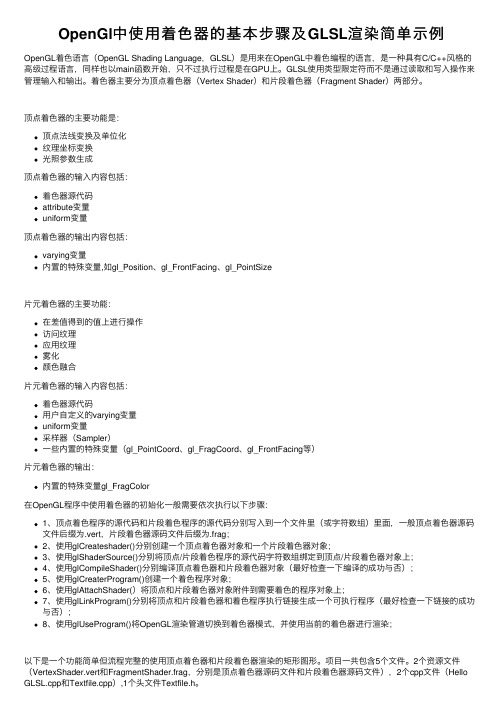
OpenGl中使⽤着⾊器的基本步骤及GLSL渲染简单⽰例OpenGL着⾊语⾔(OpenGL Shading Language,GLSL)是⽤来在OpenGL中着⾊编程的语⾔,是⼀种具有C/C++风格的⾼级过程语⾔,同样也以main函数开始,只不过执⾏过程是在GPU上。
GLSL使⽤类型限定符⽽不是通过读取和写⼊操作来管理输⼊和输出。
着⾊器主要分为顶点着⾊器(Vertex Shader)和⽚段着⾊器(Fragment Shader)两部分。
顶点着⾊器的主要功能是:顶点法线变换及单位化纹理坐标变换光照参数⽣成顶点着⾊器的输⼊内容包括:着⾊器源代码attribute变量uniform变量顶点着⾊器的输出内容包括:varying变量内置的特殊变量,如gl_Position、gl_FrontFacing、gl_PointSize⽚元着⾊器的主要功能:在差值得到的值上进⾏操作访问纹理应⽤纹理雾化颜⾊融合⽚元着⾊器的输⼊内容包括:着⾊器源代码⽤户⾃定义的varying变量uniform变量采样器(Sampler)⼀些内置的特殊变量(gl_PointCoord、gl_FragCoord、gl_FrontFacing等)⽚元着⾊器的输出:内置的特殊变量gl_FragColor在OpenGL程序中使⽤着⾊器的初始化⼀般需要依次执⾏以下步骤:1、顶点着⾊程序的源代码和⽚段着⾊程序的源代码分别写⼊到⼀个⽂件⾥(或字符数组)⾥⾯,⼀般顶点着⾊器源码⽂件后缀为.vert,⽚段着⾊器源码⽂件后缀为.frag;2、使⽤glCreateshader()分别创建⼀个顶点着⾊器对象和⼀个⽚段着⾊器对象;3、使⽤glShaderSource()分别将顶点/⽚段着⾊程序的源代码字符数组绑定到顶点/⽚段着⾊器对象上;4、使⽤glCompileShader()分别编译顶点着⾊器和⽚段着⾊器对象(最好检查⼀下编译的成功与否);5、使⽤glCreaterProgram()创建⼀个着⾊程序对象;6、使⽤glAttachShader()将顶点和⽚段着⾊器对象附件到需要着⾊的程序对象上;7、使⽤glLinkProgram()分别将顶点和⽚段着⾊器和着⾊程序执⾏链接⽣成⼀个可执⾏程序(最好检查⼀下链接的成功与否);8、使⽤glUseProgram()将OpenGL渲染管道切换到着⾊器模式,并使⽤当前的着⾊器进⾏渲染;以下是⼀个功能简单但流程完整的使⽤顶点着⾊器和⽚段着⾊器渲染的矩形图形。
opengl使用手册 简书

OpenGL(Open Graphics Library)是一种用于渲染2D和3D图形的跨平台图形API。
OpenGL提供了一系列的函数,可以用来配置图形环境、绘制几何图形、处理纹理、执行变换等。
以下是一个简要的OpenGL使用手册的概述:1. 初始化OpenGL环境:-创建OpenGL上下文,配置窗口和视口,初始化OpenGL的各种参数。
2. 设置投影和视图矩阵:-使用OpenGL的矩阵操作函数,设置投影矩阵和视图矩阵,定义场景中物体的可见范围和视图。
3. 创建和加载着色器:-编写顶点着色器和片元着色器,将它们编译成着色器程序,并链接到OpenGL上下文。
4. 创建和绑定缓冲区对象:-创建顶点缓冲对象(VBO)和索引缓冲对象(IBO)来存储顶点数据和索引数据。
5. 定义顶点数据和绘制图形:-定义顶点数据,将数据传递到缓冲区对象中,使用OpenGL函数绘制图形。
6. 处理纹理:-加载纹理图像,创建纹理对象,将纹理数据传递到GPU,使用纹理进行图形渲染。
7. 执行变换:-使用OpenGL的矩阵操作函数,对物体进行平移、旋转、缩放等变换。
8. 设置光照和材质:-配置光源和材质属性,实现光照效果。
9. 深度测试和遮挡剔除:-启用深度测试和遮挡剔除,以处理物体的深度关系和遮挡关系。
10. 处理用户输入:-处理用户输入,例如键盘和鼠标事件,以交互式地改变场景。
11. 错误处理:-添加错误检查,确保OpenGL函数的调用没有错误,方便调试。
12. 清理和释放资源:-在程序结束时清理和释放分配的OpenGL资源,防止内存泄漏。
13. OpenGL扩展:-了解和使用OpenGL的扩展,以获取更先进的图形特性。
14. 学习资源:-利用OpenGL的学习资源,包括在线教程、书籍和社区,以深入了解图形编程。
请注意,上述步骤是一个简要的概述。
OpenGL是一个庞大而灵活的库,涵盖了广泛的图形编程概念。
深入学习OpenGL需要时间和实践。
linux egl 例子

linux egl 例子EGL (可扩展图形库) 是一个用于管理图形渲染的接口,是 Linux 系统中的一个重要部分。
它为应用程序提供了与底层图形显示系统的交互能力,使得应用程序能够在屏幕上绘制图形和进行图形渲染。
下面是一个关于 Linux EGL 的例子:```c#include <stdlib.h>#include <stdio.h>#include <EGL/egl.h>#include <GLES2/gl2.h>EGLDisplay display;EGLSurface surface;EGLContext context;GLuint program;int initializeEGL() {EGLint major, minor;EGLDisplay display;EGLConfig config;EGLint numConfigs;EGLint attributes[] = {EGL_RENDERABLE_TYPE, EGL_OPENGL_ES2_BIT,EGL_SURFACE_TYPE, EGL_WINDOW_BIT,EGL_RED_SIZE, 8,EGL_GREEN_SIZE, 8,EGL_BLUE_SIZE, 8,EGL_NONE};// 初始化 EGLdisplay = eglGetDisplay(EGL_DEFAULT_DISPLAY);if (display == EGL_NO_DISPLAY) {printf("无法获取 EGL 显示\n");return 0;}if (!eglInitialize(display, &major, &minor)) {printf("无法初始化 EGL\n");return 0;}// 选择 EGL 配置if (!eglChooseConfig(display, attributes, &config, 1, &numConfigs)) { printf("无法选择 EGL 配置\n");eglTerminate(display);return 0;}// 创建 EGL 上下文if (!eglBindAPI(EGL_OPENGL_ES_API)) {printf("无法绑定 EGL API\n");eglTerminate(display);return 0;}EGLint contextAttributes[] = {EGL_CONTEXT_CLIENT_VERSION, 2,EGL_NONE};context = eglCreateContext(display, config, EGL_NO_CONTEXT, contextAttributes);if (context == EGL_NO_CONTEXT) {printf("无法创建 EGL 上下文\n");eglTerminate(display);return 0;}// 创建 EGL 表面NativeWindowType window;// 这里需要根据实际情况创建窗口对象(例如:X11 窗口)surface = eglCreateWindowSurface(display, config, window, NULL); if (surface == EGL_NO_SURFACE) {printf("无法创建 EGL 表面\n");eglDestroyContext(display, context);eglTerminate(display);return 0;}// 连接 EGL 上下文和 EGL 表面if (!eglMakeCurrent(display, surface, surface, context)) {printf("无法连接 EGL 上下文和 EGL 表面\n");eglDestroySurface(display, surface);eglDestroyContext(display, context);eglTerminate(display);return 0;}return 1;}void render() {glClearColor(1, 0, 0, 1);glClear(GL_COLOR_BUFFER_BIT);// 在这里添加你的图形渲染逻辑eglSwapBuffers(display, surface);}void cleanup() {// 清理 EGL 资源eglMakeCurrent(display, EGL_NO_SURFACE, EGL_NO_SURFACE, EGL_NO_CONTEXT);eglDestroySurface(display, surface);eglDestroyContext(display, context);eglTerminate(display);}int main() {if (!initializeEGL()) {return 1;}// 加载和使用 EGL 需要的相关函数// ...// 创建和编译着色器程序// ...while (1) {render();}cleanup();return 0;}```这个例子展示了一个简单的使用 EGL 的 Linux 程序。
egl的基本概念、api和用法 -回复
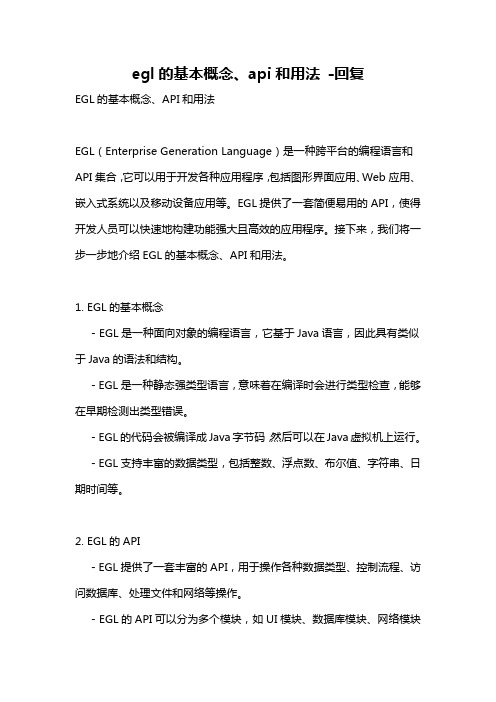
egl的基本概念、api和用法-回复EGL的基本概念、API和用法EGL(Enterprise Generation Language)是一种跨平台的编程语言和API集合,它可以用于开发各种应用程序,包括图形界面应用、Web应用、嵌入式系统以及移动设备应用等。
EGL提供了一套简便易用的API,使得开发人员可以快速地构建功能强大且高效的应用程序。
接下来,我们将一步一步地介绍EGL的基本概念、API和用法。
1. EGL的基本概念- EGL是一种面向对象的编程语言,它基于Java语言,因此具有类似于Java的语法和结构。
- EGL是一种静态强类型语言,意味着在编译时会进行类型检查,能够在早期检测出类型错误。
- EGL的代码会被编译成Java字节码,然后可以在Java虚拟机上运行。
- EGL支持丰富的数据类型,包括整数、浮点数、布尔值、字符串、日期时间等。
2. EGL的API- EGL提供了一套丰富的API,用于操作各种数据类型、控制流程、访问数据库、处理文件和网络等操作。
- EGL的API可以分为多个模块,如UI模块、数据库模块、网络模块等,每个模块都有一组相关的类和方法。
- EGL的API设计简洁而易于理解,使得开发人员可以快速上手并编写高效的代码。
3. EGL的用法- EGL的开发环境可以使用Eclipse集成开发环境(IDE),通过安装EGL 插件来支持EGL的开发和调试。
- 在EGL中,可以使用关键字"program"来定义一个程序,一个程序由一个或多个函数组成。
- 函数是EGL程序的基本单位,可以用来执行特定的任务。
在函数中,可以定义变量、调用其他函数、处理控制流等。
- EGL支持面向对象的编程,可以定义类、对象和方法,并通过继承、封装和多态等方式来组织代码。
- EGL还支持异常处理,可以通过在代码中使用try-catch语句块来捕获异常并进行相应的处理。
- EGL的GUI开发非常便捷,可以使用EGL的UI模块提供的类和方法来构建各种界面元素,如按钮、文本框、标签等,并通过事件处理来实现交互功能。
gleglimagetargettexture2does 详解
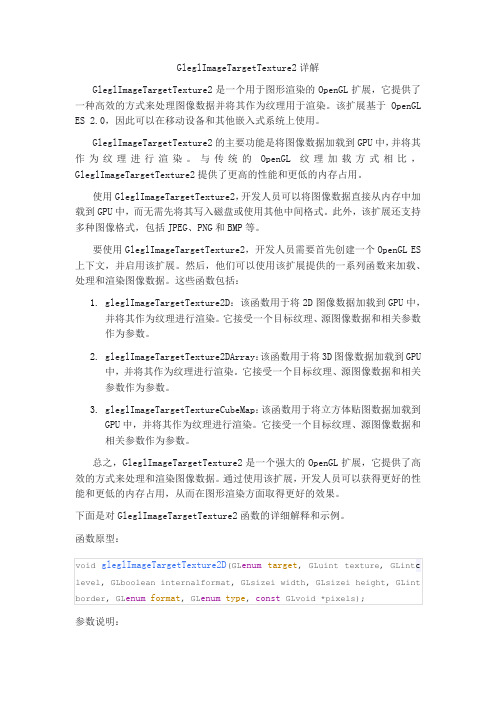
GleglImageTargetTexture2详解GleglImageTargetTexture2是一个用于图形渲染的OpenGL扩展,它提供了一种高效的方式来处理图像数据并将其作为纹理用于渲染。
该扩展基于OpenGL ES 2.0,因此可以在移动设备和其他嵌入式系统上使用。
GleglImageTargetTexture2的主要功能是将图像数据加载到GPU中,并将其作为纹理进行渲染。
与传统的OpenGL纹理加载方式相比,GleglImageTargetTexture2提供了更高的性能和更低的内存占用。
使用GleglImageTargetTexture2,开发人员可以将图像数据直接从内存中加载到GPU中,而无需先将其写入磁盘或使用其他中间格式。
此外,该扩展还支持多种图像格式,包括JPEG、PNG和BMP等。
要使用GleglImageTargetTexture2,开发人员需要首先创建一个OpenGL ES 上下文,并启用该扩展。
然后,他们可以使用该扩展提供的一系列函数来加载、处理和渲染图像数据。
这些函数包括:1.gleglImageTargetTexture2D:该函数用于将2D图像数据加载到GPU中,并将其作为纹理进行渲染。
它接受一个目标纹理、源图像数据和相关参数作为参数。
2.gleglImageTargetTexture2DArray:该函数用于将3D图像数据加载到GPU中,并将其作为纹理进行渲染。
它接受一个目标纹理、源图像数据和相关参数作为参数。
3.gleglImageTargetTextureCubeMap:该函数用于将立方体贴图数据加载到GPU中,并将其作为纹理进行渲染。
它接受一个目标纹理、源图像数据和相关参数作为参数。
总之,GleglImageTargetTexture2是一个强大的OpenGL扩展,它提供了高效的方式来处理和渲染图像数据。
通过使用该扩展,开发人员可以获得更好的性能和更低的内存占用,从而在图形渲染方面取得更好的效果。
[已读]OpenGL、OpenGL ES、OpenVG、GLX、EGL简介
![[已读]OpenGL、OpenGL ES、OpenVG、GLX、EGL简介](https://img.taocdn.com/s3/m/39b29e8bd0d233d4b14e692c.png)
OpenGL、OpenGL ES、OpenVG、GLX、EGL简介今天研究了一些和图形处理相关的技术,其中遇到了一些让人费解的缩写,晚上我抽空整理了如下,希望对大家有点帮助。
(1)OpenGL、OpenGL ES、OpenVG:OpenGL是行业领域中最为广泛接纳的2D/3D图形API, 其自诞生至今已催生了各种计算机平台及设备上的数千优秀应用程序。
OpenGL是独立于视窗操作系统或其它操作系统的,亦是网络透明的。
OpenGL帮助程序员实现在PC、工作站、超级计算机等硬件设备上的高性能、极具冲击力的高视觉表现力图形处理软件的开发。
OpenGL ES是免授权费的,跨平台的,功能完善的2D和3D图形应用程序接口API,它针对多种嵌入式系统专门设计。
它由精心定义的桌面OpenGL子集组成,创造了软件与图形加速间灵活强大的底层交互接口。
OpenGL ES包含浮点运算和定点运算系统描述以及EGL 针对便携设备的本地视窗系统规范。
OpenGL ES 1.X 面向功能固定的硬件所设计并提供加速支持、图形质量及性能标准。
OpenGL ES 2.X 则提供包括遮盖器技术在内的全可编程3D图形算法。
说白了,就是OpenGL的子集、可以应用于ES上。
OpenVG是针对诸如Flash和SVG的矢量图形算法库提供底层硬件加速界面的免授权费、跨平台应用程序接口API。
OpenVG现仍处于发展阶段,其初始目标主要面向需要高质量矢量图形算法加速技术的便携手持设备,用以在小屏幕设备上实现动人心弦的用户界面和文本显示效果,并支持硬件加速以在极低的处理器功率级别下实现流畅的交互性能。
(2)GLX、EGL:GLX是OpenGL Extension to the X Window System的缩写。
它作为x的扩展,是x协议和X server的一部分,已经包含在X server的代码中了。
GLX提供了x window system使用的OpenGL接口,允许通过x调用OpenGL库。
弹弹堂游戏在C开发环境下使用OpenGL库进行开发

弹弹堂游戏在C开发环境下使用OpenGL库进行开发弹弹堂游戏是一款极其受欢迎的休闲游戏,玩家可以通过弹射弹性球来消除屏幕上的方块。
在本文中, 将介绍如何利用C开发环境下的OpenGL库来实现弹弹堂游戏的开发。
这个过程将涵盖如何创建游戏窗口、加载资源、绘制游戏元素以及处理用户输入等方面。
1. 引言OpenGL是一个强大的图形渲染库,通过利用它的功能,我们可以轻松实现弹弹堂游戏中的各种效果,例如绘制图形、添加贴图以及实现动画效果等。
C语言是一种方便、简单的编程语言,适用于对底层操作有需求的开发工作。
因此,使用C开发环境下的OpenGL库来开发弹弹堂游戏,不仅能保证程序的高效性,还能满足开发人员对于底层控制的需求。
2. 创建游戏窗口为了在C语言环境下使用OpenGL库进行游戏开发,首先需要创建一个游戏窗口来显示游戏画面。
可以使用OpenGL的工具库来创建窗口,并设置窗口的大小、标题等属性。
在创建窗口后,还需要初始化OpenGL的上下文环境,以确保之后的绘制操作能够正常进行。
3. 加载资源弹弹堂游戏中需要加载的资源包括游戏关卡的地图、玩家的角色模型、音效等。
在C开发环境下,可以利用OpenGL库提供的纹理加载函数来加载贴图资源,并将其应用到游戏元素上。
同时,还可以使用其他C语言的文件操作函数来加载地图数据、读取角色模型等。
4. 绘制游戏元素在弹弹堂游戏中,有许多不同的游戏元素需要绘制,如方块、弹性球、角色模型等。
使用OpenGL库的绘图功能,可以通过指定每个元素的顶点坐标、纹理坐标等属性来绘制它们。
同时,还可以利用OpenGL提供的变换函数来实现元素的平移、旋转、缩放等动画效果。
5. 处理用户输入弹弹堂游戏需要根据用户的输入来控制玩家角色的移动、发射弹性球等操作。
在C语言环境下,可以通过监听键盘或鼠标事件,并根据用户的操作来更新游戏状态。
通过OpenGL库提供的回调函数,可以轻松地捕获用户的输入,并进行相应的处理。
OpenGLES:Android平台EGL环境

OpenGLES :Android 平台EGL 环境2018-11-27 15:25:59前⾔这篇⽂章简单介绍⼀下在Android 平台下的EGL 环境的相关内容,由于OpenGL ES 并不负责窗⼝管理以及上下⽂管理,该职责由各个平台⾃⾏完成;在Android 平台下OpenGL ES 的上下⽂环境是依赖EGL 的API 进⾏搭对于EGL 这个框架,⾕歌已经提供了GLSurfaceView ,是⼀个已经封装EGL 相关处理的⼯具类,但是不够灵活;对于更加核⼼的OpengGL ES 的⽤法(例如多线程共享纹理)则需要开发者⾃⾏搭建EGL 开发环境。
按照惯例先上⼀份源码 AndroidVideo 。
Java 相关核⼼实现在 EglBase14.java 和 EglBase10.java 。
Native 相关实现,可以参考 egl_base.cpp 。
前置知识Java 层实现在Java 层,EGL 封装了两套框架,分别是:位于javax.microedition.khronos.egl 包下的EGL10。
位于android.opengl 包下的EGL14。
其主要区别是:EGL14是在Android 4.2(API 17)引⼊的,换⾔之API 17以下的版本不⽀持EGL14。
EGL10不⽀持OpenGL ES 2.x ,因此在EGL10中某些相关常量参数只能⽤⼿写硬编码代替,例如EGL14.EGL_CONTEXT_CLIENT_VERSION 以及EGL14.EGL_OPENGL_ES2_BIT 等等。
PS:由于主体流程基本⼀致,所以本篇以EGL14的代码进⾏⽰例。
Native 层实现程序在Native 层使⽤EGL 环境时。
需要引⼊EGL 的so 库:Android.mk :CMake :需要包含头⽂件:EGL 环境配置整体流程1. 获取默认的EGLDisplay 。
2. 对EGLDisplay 进⾏初始化。
setpreserveeglcontextonpause
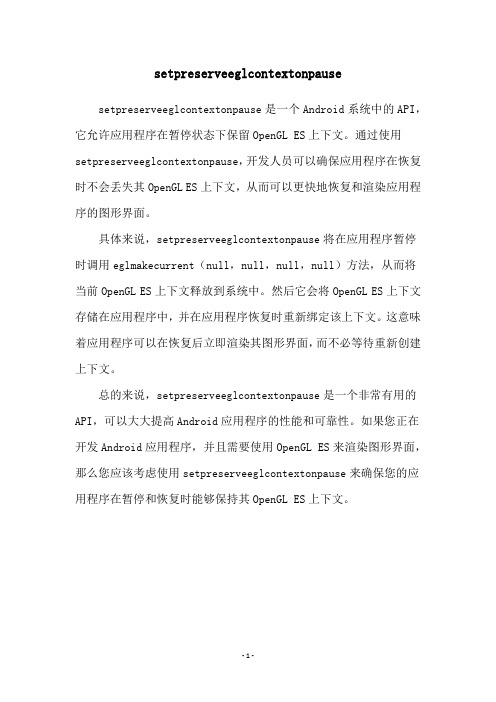
setpreserveeglcontextonpause
setpreserveeglcontextonpause是一个Android系统中的API,它允许应用程序在暂停状态下保留OpenGL ES上下文。
通过使用setpreserveeglcontextonpause,开发人员可以确保应用程序在恢复时不会丢失其OpenGL ES上下文,从而可以更快地恢复和渲染应用程序的图形界面。
具体来说,setpreserveeglcontextonpause将在应用程序暂停时调用eglmakecurrent(null,null,null,null)方法,从而将当前OpenGL ES上下文释放到系统中。
然后它会将OpenGL ES上下文存储在应用程序中,并在应用程序恢复时重新绑定该上下文。
这意味着应用程序可以在恢复后立即渲染其图形界面,而不必等待重新创建上下文。
总的来说,setpreserveeglcontextonpause是一个非常有用的API,可以大大提高Android应用程序的性能和可靠性。
如果您正在开发Android应用程序,并且需要使用OpenGL ES来渲染图形界面,那么您应该考虑使用setpreserveeglcontextonpause来确保您的应用程序在暂停和恢复时能够保持其OpenGL ES上下文。
- 1 -。
OpenGL ES-EGL 知识

综上所述,所需步骤
获取Display eglGetDisplay 初始化EGL eglInitialize 选择Config eglGetConfigs 构造Surface eglCreateWindowSurface 创建Context eglCreateContext 指定当前设置上下文eglMakeCurrent
10 指定某个EGLCONTEX为当前上下文
因为一个程序可能创建多个EGLContext用于不同的用途,所
以我们需要关联特定的EGLContext和渲染表面, 这一过程常
常被称为 指定当前上下文 EGLContext eglMakeCurrent( EGLDisplay display, EGLSurface draw, EGLSurface read, EGLContext context)
• 在EGL能确定可用的绘制表面类型之前, 必须打开窗口系统的通信渠道
1 与原生窗口通信
• EGLDisplay 这个类封装了系统的相关属
性,用于和原生窗口交互。 • 任何EGL程序必须执行的第一个操作 • 创建和初始化与本地EGL显示的链接
1 与原生窗口通信
• 任何EGL程序,必须执行的第一个操作
EGLBoolean eglInitialize(EGLDispaly display,
EGLint *majorVersion, EGLint *minorVersion) 初始化EGL内部数据结构 获得主次版本号 若错误 返回EGL_FALSE 并将EGL错误代码设置为 EGL_BAD_DISPLAY(display 没有指定有效的EGLDisplay) EGL_NOT_INITIALIZED egl不能初始化
8创建屏幕外的渲染区域 EGL窗口
opengl使用手册 简书

opengl使用手册简书【实用版】目录一、OpenGL 简介二、OpenGL 函数库1.核心函数库2.矩阵操作、几何变换和投影变换函数3.扩展库 GLEW三、OpenGL 菜单的使用1.交互式输入设备的处理2.glut 命令与鼠标函数四、总结正文一、OpenGL 简介OpenGL(Open Graphics Library)是一个跨平台的图形编程接口,用于渲染 2D 和 3D 图形。
它被广泛应用于游戏开发、计算机辅助设计、虚拟现实等领域。
OpenGL 提供了丰富的函数库,可以实现各种复杂的图形效果。
二、OpenGL 函数库OpenGL 的函数库主要可以分为核心函数库和扩展库。
核心函数库包含了基本的绘图功能,如绘制几何图元、矩阵操作、几何变换和投影变换等。
扩展库 GLEW(GLEW Extension Wrangler Library)则提供了更多的高级功能,如阴影、纹理贴图等。
1.核心函数库核心函数库包含了许多常用的绘图函数,如:- glBegin():开始绘制- glEnd():结束绘制- glVertex():绘制一个顶点- glColor():设置颜色2.矩阵操作、几何变换和投影变换函数OpenGL 提供了丰富的矩阵操作、几何变换和投影变换函数,如:- glPushMatrix():矩阵入栈- glPopMatrix():矩阵出栈- glTranslate():几何变换(平移)- glRotate():几何变换(旋转)- glScale():几何变换(缩放)- gluPerspective():投影变换3.扩展库 GLEWGLEW 是一个方便的扩展库,可以方便地管理 OpenGL 扩展。
它提供了一系列的函数,如:- glewInit():初始化 GLEW- glewGetError():获取 GLEW 错误- glewCreateContext():创建 OpenGL 上下文- glewMakeCurrent():设置当前 OpenGL 上下文三、OpenGL 菜单的使用OpenGL 支持交互式输入设备,如鼠标和键盘。
android textureview绘制原理
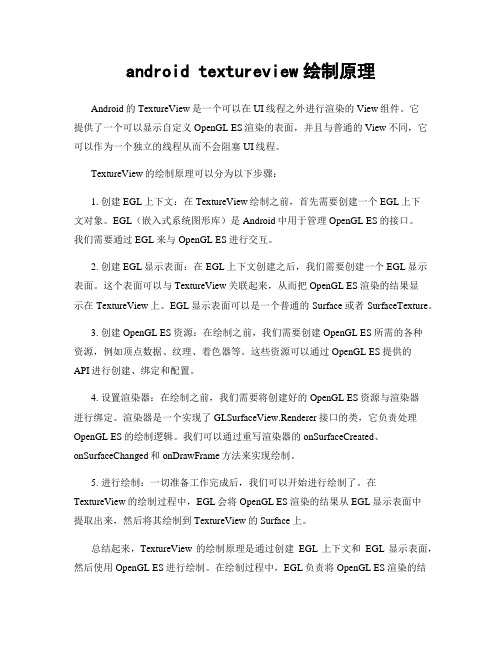
android textureview绘制原理Android的TextureView是一个可以在UI线程之外进行渲染的View组件。
它提供了一个可以显示自定义OpenGL ES渲染的表面,并且与普通的View不同,它可以作为一个独立的线程从而不会阻塞UI线程。
TextureView的绘制原理可以分为以下步骤:1. 创建EGL上下文:在TextureView绘制之前,首先需要创建一个EGL上下文对象。
EGL(嵌入式系统图形库)是Android中用于管理OpenGL ES的接口。
我们需要通过EGL来与OpenGL ES进行交互。
2. 创建EGL显示表面:在EGL上下文创建之后,我们需要创建一个EGL显示表面。
这个表面可以与TextureView关联起来,从而把OpenGL ES渲染的结果显示在TextureView上。
EGL显示表面可以是一个普通的Surface或者SurfaceTexture。
3. 创建OpenGL ES资源:在绘制之前,我们需要创建OpenGL ES所需的各种资源,例如顶点数据、纹理、着色器等。
这些资源可以通过OpenGL ES提供的API进行创建、绑定和配置。
4. 设置渲染器:在绘制之前,我们需要将创建好的OpenGL ES资源与渲染器进行绑定。
渲染器是一个实现了GLSurfaceView.Renderer接口的类,它负责处理OpenGL ES的绘制逻辑。
我们可以通过重写渲染器的onSurfaceCreated、onSurfaceChanged和onDrawFrame方法来实现绘制。
5. 进行绘制:一切准备工作完成后,我们可以开始进行绘制了。
在TextureView的绘制过程中,EGL会将OpenGL ES渲染的结果从EGL显示表面中提取出来,然后将其绘制到TextureView的Surface上。
总结起来,TextureView的绘制原理是通过创建EGL上下文和EGL显示表面,然后使用OpenGL ES进行绘制。
opengl用法

opengl用法OpenGL(Open Graphics Library)是一种用于图形渲染的跨平台编程接口,它提供了一组函数和命令,用于创建和操作2D、3D图形。
OpenGL被广泛应用于计算机图形学、游戏开发、虚拟现实和科学可视化等领域,具有强大的图形处理能力和灵活性。
一、OpenGL的基本概念OpenGL使用一种状态机的方式来管理和调用图形渲染的函数。
在开始使用OpenGL之前,我们需要了解一些基本概念和术语。
1. 坐标系:OpenGL使用右手坐标系,其中x轴向右延伸,y轴向上延伸,z轴指向观察者。
2. 顶点:顶点是构成图形的基本元素,它们包含位置、颜色和纹理坐标等信息。
3. 三角形:OpenGL最基本的图形是三角形。
通过连接三个顶点,可以构成一个平面上的三角形。
4. 缓冲区对象:OpenGL使用缓冲区来存储顶点数据、纹理数据等。
通过绑定缓冲区对象,我们可以将数据发送到显卡中进行处理。
5. 着色器(Shader):着色器是OpenGL中用于将顶点数据转换为屏幕上可见像素的程序。
二、OpenGL的基本用法下面我们将介绍一些常用的OpenGL函数,以帮助你了解如何使用OpenGL进行图形渲染。
1. 初始化OpenGL环境在开始渲染之前,我们首先需要初始化OpenGL环境。
通过调用glutInit函数和glutCreateWindow函数,可以创建一个OpenGL窗口。
2. 设置视口设置视口是指确定OpenGL窗口中要渲染的区域。
通过调用glViewport函数,我们可以指定视口的位置、宽度和高度。
3. 设置投影矩阵投影矩阵用于将三维坐标转换为二维坐标。
通过调用glMatrixMode和glOrtho函数,我们可以设置投影矩阵的类型和具体数值。
4. 绘制图形在设置好渲染环境后,我们可以开始绘制图形。
通过调用glBegin和glEnd函数,我们可以定义一个形状(如三角形或四边形)并填充颜色、添加纹理等。
单缓冲与双缓冲的区别
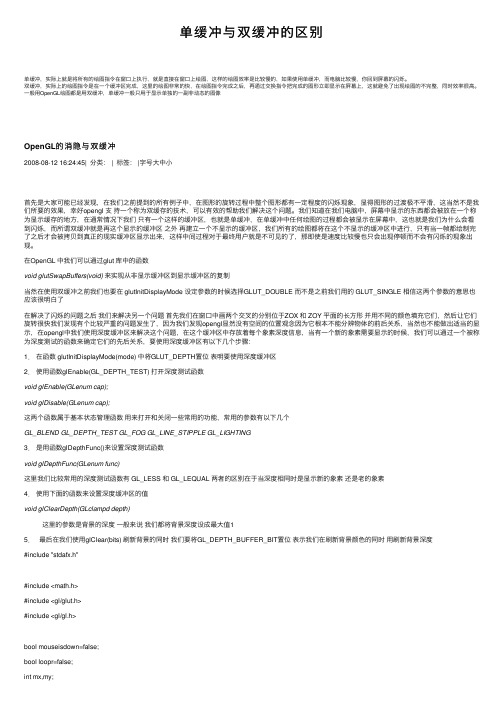
单缓冲与双缓冲的区别单缓冲,实际上就是将所有的绘图指令在窗⼝上执⾏,就是直接在窗⼝上绘图,这样的绘图效率是⽐较慢的,如果使⽤单缓冲,⽽电脑⽐较慢,你回到屏幕的闪烁。
双缓冲,实际上的绘图指令是在⼀个缓冲区完成,这⾥的绘图⾮常的快,在绘图指令完成之后,再通过交换指令把完成的图形⽴即显⽰在屏幕上,这就避免了出现绘图的不完整,同时效率很⾼。
⼀般⽤OpenGL绘图都是⽤双缓冲,单缓冲⼀般只⽤于显⽰单独的⼀副⾮动态的图像OpenGL的消隐与双缓冲2008-08-12 16:24:45| 分类: | 标签: |字号⼤中⼩⾸先是⼤家可能已经发现,在我们之前提到的所有例⼦中,在图形的旋转过程中整个图形都有⼀定程度的闪烁现象,显得图形的过渡极不平滑,这当然不是我们所要的效果,幸好opengl ⽀持⼀个称为双缓存的技术,可以有效的帮助我们解决这个问题。
我们知道在我们电脑中,屏幕中显⽰的东西都会被放在⼀个称为显⽰缓存的地⽅,在通常情况下我们只有⼀个这样的缓冲区,也就是单缓冲,在单缓冲中任何绘图的过程都会被显⽰在屏幕中,这也就是我们为什么会看到闪烁,⽽所谓双缓冲就是再这个显⽰的缓冲区之外再建⽴⼀个不显⽰的缓冲区,我们所有的绘图都将在这个不显⽰的缓冲区中进⾏,只有当⼀帧都绘制完了之后才会被拷贝到真正的现实缓冲区显⽰出来,这样中间过程对于最终⽤户就是不可见的了,那即使是速度⽐较慢也只会出现停顿⽽不会有闪烁的现象出现。
在OpenGL 中我们可以通过glut 库中的函数void glutSwapBuffers(void) 来实现从⾮显⽰缓冲区到显⽰缓冲区的复制当然在使⽤双缓冲之前我们也要在 glutInitDisplayMode 设定参数的时候选择GLUT_DOUBLE ⽽不是之前我们⽤的 GLUT_SINGLE 相信这两个参数的意思也应该很明⽩了在解决了闪烁的问题之后我们来解决另⼀个问题⾸先我们在窗⼝中画两个交叉的分别位于ZOX 和 ZOY 平⾯的长⽅形并⽤不同的颜⾊填充它们,然后让它们旋转很快我们发现有个⽐较严重的问题发⽣了,因为我们发现opengl显然没有空间的位置观念因为它根本不能分辨物体的前后关系,当然也不能做出适当的显⽰,在opengl中我们使⽤深度缓冲区来解决这个问题,在这个缓冲区中存放着每个象素深度信息,当有⼀个新的象素需要显⽰的时候,我们可以通过⼀个被称为深度测试的函数来确定它们的先后关系,要使⽤深度缓冲区有以下⼏个步骤:1.在函数 glutInitDisplayMode(mode) 中将GLUT_DEPTH置位表明要使⽤深度缓冲区2.使⽤函数glEnable(GL_DEPTH_TEST) 打开深度测试函数void glEnable(GLenum cap);void glDisable(GLenum cap);这两个函数属于基本状态管理函数⽤来打开和关闭⼀些常⽤的功能,常⽤的参数有以下⼏个GL_BLEND GL_DEPTH_TEST GL_FOG GL_LINE_STIPPLE GL_LIGHTING3.是⽤函数glDepthFunc()来设置深度测试函数void glDepthFunc(GLenum func)这⾥我们⽐较常⽤的深度测试函数有 GL_LESS 和 GL_LEQUAL 两者的区别在于当深度相同时是显⽰新的象素还是⽼的象素4.使⽤下⾯的函数来设置深度缓冲区的值void glClearDepth(GLclampd depth)这⾥的参数是背景的深度⼀般来说我们都将背景深度设成最⼤值15.最后在我们使⽤glClear(bits) 刷新背景的同时我们要将GL_DEPTH_BUFFER_BIT置位表⽰我们在刷新背景颜⾊的同时⽤刷新背景深度#include "stdafx.h"#include <math.h>#include <gl/glut.h>#include <gl/gl.h>bool mouseisdown=false;bool loopr=false;int mx,my;void timer(int p){ry-=5;glutPostRedisplay();if (loopr)glutTimerFunc(200,timer,0);}void mouse(int button, int state, int x, int y){if(button == GLUT_LEFT_BUTTON){if(state == GLUT_DOWN){ mouseisdown=true; loopr=false;}elsemouseisdown=false;}if (button== GLUT_RIGHT_BUTTON)if(state == GLUT_DOWN){loopr=true; glutTimerFunc(200,timer,0);} }void motion(int x, int y){if(mouseisdown==true){ry+=x-mx;rx+=y-my;glutPostRedisplay();}}void special(int key, int x, int y){switch(key){case GLUT_KEY_LEFT:ry-=5;glutPostRedisplay();break;case GLUT_KEY_RIGHT:ry+=5;glutPostRedisplay();break;case GLUT_KEY_UP:rx+=5;glutPostRedisplay();break;case GLUT_KEY_DOWN:rx-=5;glutPostRedisplay();break;}}void init()//设置OpenGL的⼀些状态变量的初始值{glEnable(GL_DEPTH_TEST); //深度测试glDepthFunc(GL_LESS); //设置深度测试函数glPolygonMode(GL_FRONT_AND_BACK,GL_FILL); //设置多边形显⽰模式为正反⾯都是填充显⽰ glClearColor(1,1,1,1); //设置刷新背景⾊glClearDepth(1); //设置清除深度缓冲区所⽤的值}void display(){float red[3]={1,0,0};float blue[3]={0,1,0};float green[3]={0,0,1};float yellow[3]={1,1,0};glClear(GL_COLOR_BUFFER_BIT | GL_DEPTH_BUFFER_BIT);glLoadIdentity();glRotatef(ry,0,1,0);glRotatef(rx,1,0,0);glBegin(GL_QUADS);glColor3fv(green);glVertex3f(0.5,0.5,0);glVertex3f(-0.5,0.5,0);glVertex3f(-0.5,-0.5,0);glVertex3f(0.5,-0.5,0);glEnd();glBegin(GL_QUADS);glColor3fv(red);glVertex3f(0.5,0.5,0.3);glVertex3f(-0.5,0.5,-0.3);glVertex3f(-0.5,-0.5,-0.3);glVertex3f(0.5,-0.5,0.3);glEnd();glBegin(GL_QUADS);glColor3fv(yellow);glVertex3f(0.5,0.5,-0.3);glVertex3f(-0.5,0.5,0.3);glVertex3f(-0.5,-0.5,0.3);glVertex3f(0.5,-0.5,-0.3);glEnd();glFlush();glutSwapBuffers();}int main(int argc, char** argv){glutInit(&argc, argv);glutInitDisplayMode (GLUT_DOUBLE| GLUT_RGBA|GLUT_DEPTH); //设置显⽰模式:单缓冲区, RGBA颜⾊模式 glutInitWindowSize (400, 400); //设置窗⼝宽度、⾼度glutInitWindowPosition(100,100); //设置窗⼝位置glutCreateWindow ("double"); //弹出窗⼝init();glutDisplayFunc (display); //设置窗⼝刷新的回调函数glutMouseFunc(mouse); //设置⿏标器按键回调函数glutMotionFunc(motion);glutSpecialFunc(special);glutMainLoop(); //开始主循环return 0;}。
EGL 是 OpenGL ES 和底层 Native 平台视窗系统之间的接口

EGL 是OpenGL ES 和底层Native 平台视窗系统之间的接口。
本章主要讲述OpenGL ES 的EGL API ,以及如何用它创建Context 和绘制Surface 等,并对用于OpenGL 的其他视窗API 做了比较分析,比如WGL 和GLX 。
本章中将涵盖如下几个方面:EGL 综述EGL 主要构成(Display ,Context ,Configuration )在Brew 和Windows CE 上使用EGLEGL 和其他OpenGL 视窗系统的比较EGL 介绍EGL 是为OpenGL ES 提供平台独立性而设计。
在本章中,你将详细地学习每个EGL API ,并了解使用EGL 时候需要注意的平台特性和限制。
OpenGL ES 为附加功能和可能的平台特性开发提供了扩展机制,但仍然需要一个可以让OpenGL ES 和本地视窗系统交互且平台无关的层。
OpenGL ES 本质上是一个图形渲染管线的状态机,而EGL 则是用于监控这些状态以及维护Frame buffer 和其他渲染Surface 的外部层。
图2-1 是一个典型的EGL 系统布局图。
EGL 视窗设计是基于人们熟悉的用于Microsoft Windows (WGL )和UNIX (GLX )上的OpenGL 的Native 接口,与后者比较接近。
OpenGL ES 图形管线的状态被存储于EGL 管理的一个Context 中。
Frame Buffers 和其他绘制Surfaces 通过EGL API 创建、管理和销毁。
EGL 同时也控制和提供了对设备显示和可能的设备渲染配置的访问。
EGL 数据类型EGL 包含了自己的一组数据类型,同时也提供了对一组平台相关的本地数据类型的支持。
这些Native 数据类型定义在EGL 系统的头文件中。
一旦你了解这些数据类型之间的不同,使用它们将变得很简单。
多数情况下,为保证可移植性,开发人员将尽可能使用抽象数据类型而避免直接使用系统数据类型。
关于EGL
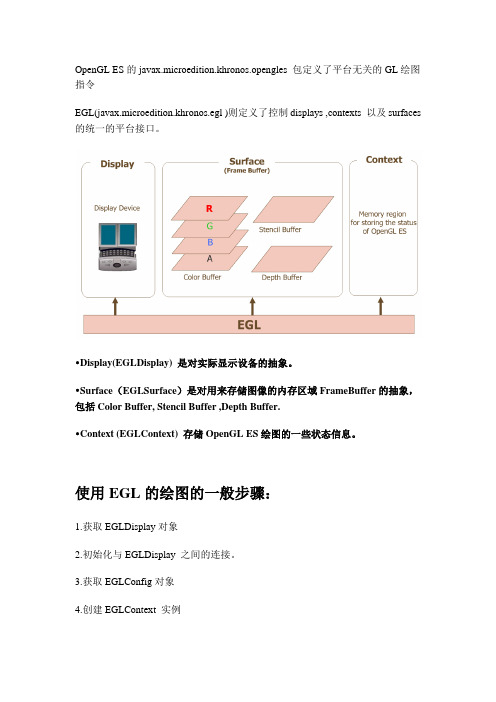
OpenGL ES的javax.microedition.khronos.opengles 包定义了平台无关的GL绘图指令EGL(javax.microedition.khronos.egl )则定义了控制displays ,contexts 以及surfaces 的统一的平台接口。
•Display(EGLDisplay) 是对实际显示设备的抽象。
•Surface(EGLSurface)是对用来存储图像的内存区域FrameBuffer的抽象,包括Color Buffer, Stencil Buffer ,Depth Buffer.•Context (EGLContext) 存储OpenGL ES绘图的一些状态信息。
使用EGL的绘图的一般步骤:1.获取EGLDisplay对象2.初始化与EGLDisplay 之间的连接。
3.获取EGLConfig对象4.创建EGLContext 实例5.创建EGLSurface实例6.连接EGLContext和EGLSurface.7.使用GL指令绘制图形8.断开并释放与EGLSurface关联的EGLContext对象9.删除EGLSurface对象10.删除EGLContext对象11.终止与EGLDisplay之间的连接。
一般来说在Android平台上开发OpenGL ES应用,无需直接使用javax.microedition.khronos.egl 包中的类按照上述步骤来使用OpenGL ES绘制图形,在Android平台中提供了一个android.opengl 包,类GLSurfaceView提供了对Display,Surface,Context 的管理,大大简化了OpenGL ES的程序框架,对应大部分OpenGL ES开发,只需调用一个方法来设置OpenGLView用到的GLSurfaceView.Renderer。
wayland protocol的使用方法
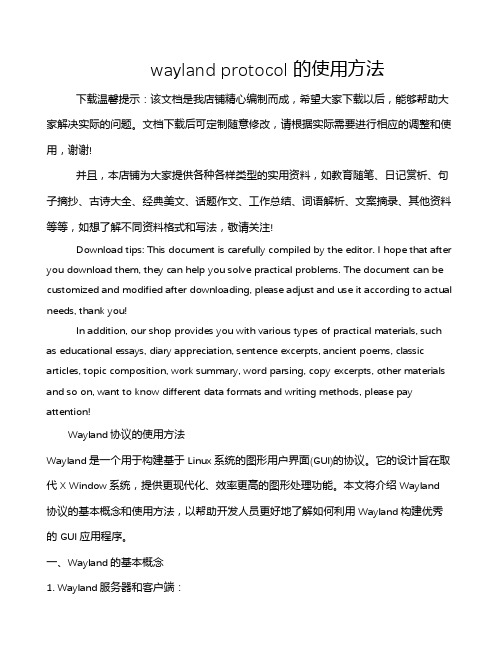
wayland protocol的使用方法下载温馨提示:该文档是我店铺精心编制而成,希望大家下载以后,能够帮助大家解决实际的问题。
文档下载后可定制随意修改,请根据实际需要进行相应的调整和使用,谢谢!并且,本店铺为大家提供各种各样类型的实用资料,如教育随笔、日记赏析、句子摘抄、古诗大全、经典美文、话题作文、工作总结、词语解析、文案摘录、其他资料等等,如想了解不同资料格式和写法,敬请关注!Download tips: This document is carefully compiled by the editor. I hope that after you download them, they can help you solve practical problems. The document can be customized and modified after downloading, please adjust and use it according to actual needs, thank you!In addition, our shop provides you with various types of practical materials, such as educational essays, diary appreciation, sentence excerpts, ancient poems, classic articles, topic composition, work summary, word parsing, copy excerpts, other materials and so on, want to know different data formats and writing methods, please pay attention!Wayland协议的使用方法Wayland是一个用于构建基于Linux系统的图形用户界面(GUI)的协议。
eglcreateimage用法
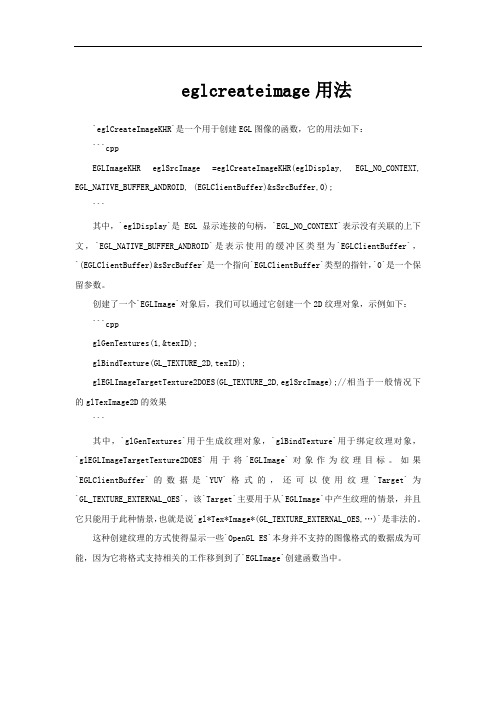
eglcreateimage用法`eglCreateImageKHR`是一个用于创建EGL图像的函数,它的用法如下:```cppEGLImageKHR eglSrcImage =eglCreateImageKHR(eglDisplay, EGL_NO_CONTEXT, EGL_NATIVE_BUFFER_ANDROID, (EGLClientBuffer)&sSrcBuffer,0);```其中,`eglDisplay`是 EGL 显示连接的句柄,`EGL_NO_CONTEXT`表示没有关联的上下文,`EGL_NATIVE_BUFFER_ANDROID`是表示使用的缓冲区类型为`EGLClientBuffer`,`(EGLClientBuffer)&sSrcBuffer`是一个指向`EGLClientBuffer`类型的指针,`0`是一个保留参数。
创建了一个`EGLImage`对象后,我们可以通过它创建一个2D纹理对象,示例如下:```cppglGenTextures(1,&texID);glBindTexture(GL_TEXTURE_2D,texID);glEGLImageTargetTexture2DOES(GL_TEXTURE_2D,eglSrcImage);//相当于一般情况下的glTexImage2D的效果```其中,`glGenTextures`用于生成纹理对象,`glBindTexture`用于绑定纹理对象,`glEGLImageTargetTexture2DOES`用于将`EGLImage`对象作为纹理目标。
如果`EGLClientBuffer`的数据是`YUV`格式的,还可以使用纹理`Target`为`GL_TEXTURE_EXTERNAL_OES`,该`Target`主要用于从`EGLImage`中产生纹理的情景,并且它只能用于此种情景,也就是说`gl*Tex*Image*(GL_TEXTURE_EXTERNAL_OES,…)`是非法的。
- 1、下载文档前请自行甄别文档内容的完整性,平台不提供额外的编辑、内容补充、找答案等附加服务。
- 2、"仅部分预览"的文档,不可在线预览部分如存在完整性等问题,可反馈申请退款(可完整预览的文档不适用该条件!)。
- 3、如文档侵犯您的权益,请联系客服反馈,我们会尽快为您处理(人工客服工作时间:9:00-18:30)。
二、然后就是创建一个 Wayland 窗口 surface = wl_compositor_create_surface( compositor ); wl_shell_surface* shell_surface = wl_shell_get_shell_surface( shell, surface); wl_shell_surface_add_listener( shell_surface, &shell_surface_listener, NULL); wl_shell_surface_set_toplevel(shell_surface); nativeWindow = wl_egl_window_create( surface, width, height );
三、到这一步,已经有 EGLNativeDisplay(wl_display) 和 EGLNativeWdinwo(nativeWindow) 了。 可 以调用 EGL
四、 主消息循环。 同 Win32 一样,Wayland 也需要消息循环。 run = true; long eclipsed = 0; // nsec long T = 1000000000.0/60.0; 秒) gl_demo1::init( dpy, nativeWindow ); while ( run ) { wl_display_dispatch_pending( dpy ); gl_demo1::redraw( width, height ); framesync( eclipsed, T ); } gl_demo1::terminate(); // Wayland 消息分发 // openglБайду номын сангаас绘制 // 同步用,保证 1/60 秒绘制一帧。 // 绘制周期,1/60 秒,单位 纳秒(10E-9
在 Wayland 中通过 EGL 使用 OpenGL
摘要 Wayland 窗口显示方式有两种: 共享内存和 EGL。 本文的内容就是记录下 Wayland 中使用 EGL 的方 法。
一、首先,当然是初始化 Wayland 全局对象:wl_display、wl_registry、wl_compositor、wl_shell 等。具 体方法请参见: void registry_handle_global(void *data, wl_registry *registry, uint32_t name, const char *interface, uint32_t version) { if (strcmp(interface, "wl_compositor") == 0) { compositor = (wl_compositor*) wl_registry_bind(registry, name, &wl_compositor_interface, 1); } else if (strcmp(interface, "wl_shell") == 0) { shell = (wl_shell*)wl_registry_bind(registry, name, &wl_shell_interface, 1); } else if (strcmp(interface, "wl_shm") == 0) { shm = (wl_shm*) wl_registry_bind(registry, name, &wl_shm_interface, 1); cursor_theme = (wl_cursor_theme *) wl_cursor_theme_load( NULL, 32, shm ); default_cursor = (wl_cursor *) wl_cursor_theme_get_cursor( cursor_theme, "left_ptr" ); } else if (strcmp(interface, "wl_seat") == 0) { wl_seat *seat = (wl_seat *)wl_registry_bind(registry, name, &wl_seat_interface, 1); keyboard = (wl_keyboard *)wl_seat_get_keyboard( seat ); keyboard_set_listener(keyboard ); } } void registry_handle_global_remove(void *data, wl_registry *registry, uint32_t name) { } const wl_registry_listener registry_listener = {
registry_handle_global, registry_handle_global_remove }; void main() { dpy = wl_display_connect(NULL); registry = wl_display_get_registry(dpy); wl_registry_add_listener(registry, ®istry_listener, &dpy); wl_display_dispatch(dpy); }
