KingdeeWay实施方法论V7.0
实施方法论7.0简介

业务解决方案设 计 方案评审
客户化开发需求 与设计 管理诊断 ERP功能模块选 择与演示 ERP系统原型搭 建
方案培训 方案测试 业务解决方 案验收 客户化开发 验收 岗位操作手 册制定与发 布
建立内部支 持体系 系统运行制 度制定和发 布 业务权限规 划和分配 静态数据导 入 系统上线环 境建立 最终用户培 训 模拟演练
系统切换方 案 切换动员会
系统切换检 查
动态数据导 入
系统切换运 行
运行支持及 优化 月结 持续优化诊 断报告 项目总结与 收尾 项目验收 内部服务交 接
里程碑回顾 及评估 培训
项目规划 蓝图设计 系统建设 切换准备 系统切换 持续支持 公共支持
C201-知识宝典之顾问技能宝典-专业之路
用友顾问常用工具及技能知识
用友咨询实施方法论的主要特点
选配灵活:50个标准实施工作场景组成,按照项目 特点匹配项目实施模式并灵活选取实施场景元素进 行组合,快速形成项目实施路线图。 理念升级:从产品实施导向往价值实施理念升级, 从厂商为主导的实施模式转向客户为主导模式升级 。 实用性高: 既是知识经验的总结又具有实战指导, 并重点提炼一批实用的工具模板。 覆盖产品线广:本版用友实施方法论7.0覆盖涵盖咨 询实施事业部所有产品线(NC、U9、U8、PLM、CRM 、EHR)与行业线(制造行业、流通与服务行业、建筑 与地产行业),为各产品线、各行业实施作业提供统 一的标准与规范。
企业流程地图 企业业务场景 主流程 子流程 功能
C205-实施工具之管理制度集
包含IT/作业/内部运营管理制度集
IT保障制度
硬件维护制度 网络管理制度 安全管理方案 IT运营制度 IT规划方案
Kingdee Way实施方法指南

但执行过程中计划并非一成不变,应该可以允许计划变更。但一定要注意,计划变更是有代价的,不能无原则地随意变更。计划的变更一定要有变更的流程,根据不同的计划层次确定不同的计划变更审批流程,以明确责任,确保计划的严肃性。
Kingdee Way实施方法的计划是分为三个层次的:第一层是总体计划,每一个实施项目都要有一个总体的实施计划,计划中应列明整个实施过程中重要的、关键的实施工作内容,预计出各项工作的开始及结束时间,以此作为整个实施项目进展控制的主体计划。实施工作的进程应及时与主体计划相对照,以检查和控制计划进度的执行情况,总体计划的调整需报经项目管理委员会同意并批准。第二层是任务工作计划,在项目实施过程中需要针对每一项重的工作任务制订单独的工作计划,在任务工作计划中要明确指明各项子任务的责任人及开始时间、完成时间、工作任务成果、工作要求等内容。根据任务工作计划检查任务执行情况及工作成果,以此计划的完成情况对项目人员进行考核。第三层是周工作计划,项目小组需根据总体计划和任务工作计划制订出每周的工作计划,周工作计划是执行层的工作计划,主要用于保障计划的顺利进行。根据周工作计划能够及时反映计划执行中出现的问题,确保任务工作计划和总体计划的完成。同时,周工作计划也是推动客户项目进展的一个有力工具,让客户方的项目指导委员会形成检查周工作计划的习惯,会非常有利于项目的推动。
用友咨询实施方法论7.0-标准实施方法指南

《客户方项目组实施组织架 构》、《客户方项目成员职 责与任务》 《CPMP项目管理制度》
蓝图设计阶段
阶段说明 流程图 操作攻略 交付清单
蓝图设计-阶段说明
部署路线图
项目规划 蓝图设计
阶段目标 •充分调研、明确客户业务运作状况 ,匹配产品功能,防范实施风险; •通过业务流程现状梳理,展示企业 整体运作状况,诊断现状流程,分 析和找到优化改善方向; •通过未来流程设计及业务解决方案 的设计,明确企业未来运作状况; •根据需求结果,完成业务解决方案
• 静态数据导入
• 系统切换检查 • 切换动员会 • 动态数据导入 • 系统切换运行
系统建设
上线切换
阶段任务
持续支持
•理念及ERP沙盘培训 •系统运行环境规划与部署 •产品安装及培训 •标准产品培训 •业务调研 •高层访谈 •现状流程梳理 •BOM与编码原则讨论 •需求分析 •业务解决方案设计 •客户化开发需求与设计 •方案评审 •需求分析里程碑确认
蓝图设计-流程图
蓝图设计
2 理念ERP沙盘培训 2.1 运行环境规划部署 2.2 产品安装及培训 2.4
系统建设 客户化开发验收
《业务解决方案》
《客户开发验收报告》
《业务解决方案调整记录单》
岗位操作手册制定与发布 最终用户培训
模拟演练 系统测试里程碑确认 《用户培训总结报告》 《模拟演练计划》
《岗位操作手册》
《用户培训考核记录》 《模拟演练方案》
《项目实施阶段总结汇报-PPT》 《阶段实施回顾及评估报告》 《里程碑确认单》
项目经理
项目经理
实施策略与计划
1.6
制定实施策略
1.6.1
主计划书确认
1.6.2
实施方法论完整版
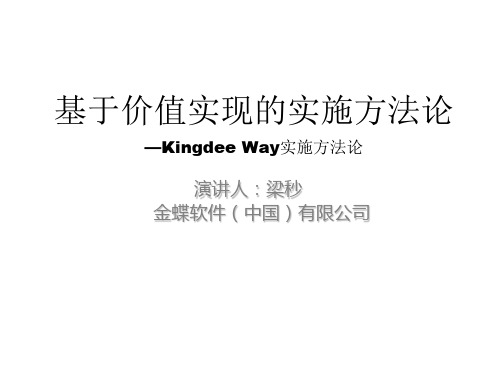
(一)项目准备阶段的主要工作
开始
项目准备
业务蓝图ห้องสมุดไป่ตู้
系统实现
验收交付
结束
实施合同 开始
任命书
项目定义
项目公约
中高层培训 PPT
实施策略 与目标
PDCA思想 下一个循环中;
• 内部目标ER的P确项定,目这规个划项目什最么好?的结果是怎
么的?
• 如何使项目能够验收?实施策略的制定 • 风险的规避,有哪些措施和方法? • 对客户进行分析,如何有效地控制项目?客
户?
• 内部如何分工? • 相关工作:
– 范围规划 – 范围定义 – 活动定义
思常犯考的错:误 如何编制实施正确计的行划为 ?
– 调研并不需要提供解决方案,主要是你还没确定
• 重要业务只询问了个别人的意见
– “偏听则废,兼听则明”
• 将客户的问题,批评地体无完肤
– 点到为止,主要是提供好的有价值的方案
• 调研报告没有管理建议
– 不科学的、不规范的、不利于实施的,都要给建议
1.4制定实施方案和实施计划-
输入
工具I/模PO板
“Kingdee way” 实施方法论
四步实施法
项目准备
蓝图设计
系统实现
验收交付
价值实现工作 过程
项目调研, 明确目标
客户感受价值 过程
探索问题和 需求
蓝图设计, 规划未来蓝
图
提供解决方 案和优化
系统上线, ERP正式切
换
金蝶实施方法

流程整理
形成优 化的业务 流程
流程改进
系统流程 控制方案
流程优化
运作
加强流程 关键节点控 制要求,工 作绩效得到 提升
业务数据规范
系统流程固化
确定工作 规范,员工 业务素质提 高,管理决 策更加科学
行为规范
操作指南 和工作规范
颁布操作指南 和工作规范
全面质量管理确保项目成功
输入
必选: 调研计划 调研问卷、调研提纲
可选: 前期了解客户的企业、行业
1.3工项具目/模板调研
输出
《K/3业务调研方法》 《 K/3业务调研指南》 《 K/3业务调研计划》 《 K/3业务调研客户准备资料清单 《业务调研问卷》 《业务调研提纲》 《调研清单(公司状况)》 《 K/3安装部署上线检查表》 《项目调研报告》
项目验收
环境准 备
用户培 训
数据准 备
初始化\上线
流程调 优
运行报告 业务规程 实施文档 优化建议
Kingdee Way实施方法论
第一部份:四步实施法
Kingdee Way实施方法论的四个特点:
第系标统准二性化部份:CPMP &工具模板 基第于三价值部实份现:CDMS &知识库
体现企业个性化
四步1 实施法逐2 步推进3,创造价4 值
项目 准备
蓝图 设计
系统 实现
验收 交付
规划
实施方案 基础数据 规划基础数据
实施方案 业务流程 规划业务流程
内部控制
设计
基 础
实现
管理
统一各业 务环节的信 息需求
数据准备
系统初始化
通过整理 业务现状, 发现存在问 题,并检查 多余的流程 或者工作节 点,
Kingdee Way实施方法论

蓝图设计阶段工作包及价值点
系统上线阶段工作包及价值点 验收交付阶段工作包及价值点
版权所有 ©1993-2009 金蝶软件(中国)有限公司
P8
一、项目准备阶段主要工作
开始 项目准备 业务蓝图 系统实现 验收交付 结束
实施合同 结束 项目定义 开始 任命书
项目公约
P10
案例一
某公司购买了一套ERP,刚开始实施迚展比较顺利,一切 按计划迚行。可是在即将迚行系统初始化时,客户提出 ERP系统要直接读取MES的数据来迚行生产计划与排程。 因此,项目不得不中断。你认为问题出现在什么地方?应 该怎样改迚?
版权所有 ©1993-2009 金蝶软件(中国)有限公司
P11
在企业内部统一对ERP项目的认识(实施方法论、ERP管理理 念、信息化管理战略);
类似项目的已识别风险及早告知客户,并提供应对策略;
版权所有 ©1993-2009 金蝶软件(中国)有限公司
P17
案例三
某顾问抱怨:客户每隔几月都会新收购一家新公司,而且 新收购的公司都要我们去实施。实施顾问也不知道什么时 候能实施完毕。同样的案例在许多机构都存在,请问这是 什么原因造成的?你有什么好的方法?
版权所有 ©1993-2009 金蝶软件(中国)有限公司
P14
1.4制定实施方案和实施计划
输入
合同 组织过程资产 事业环境因素
工具/模板
《项目实施方案书》 《项目实施计划》 利害关系者分析 专家判断
输出
《项目实施方案书》 《项目实施计划》
P:计划,确定目标、行动计划和措施; D:执行,按目标付诸行动; C:检查,检查计划执行的效果,并与预定目标对比; A:总结经验,对正确的加以肯定,对尚未解决的不回避并反应到下一个循环中;
软件实施方法论
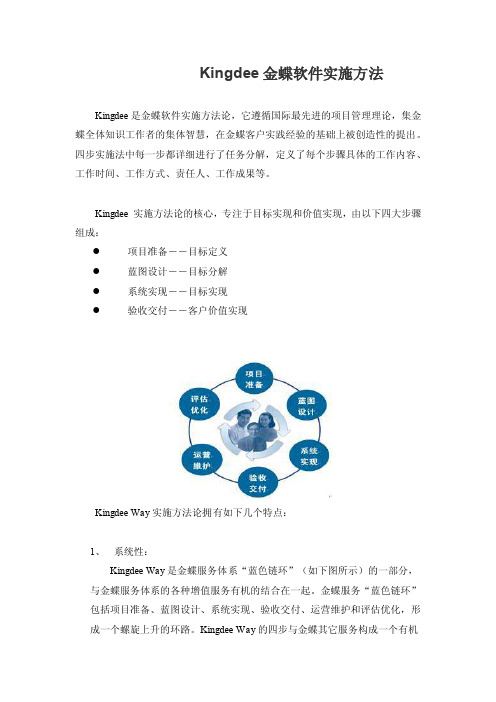
Kingdee金蝶软件实施方法Kingdee是金蝶软件实施方法论,它遵循国际最先进的项目管理理论,集金蝶全体知识工作者的集体智慧,在金蝶客户实践经验的基础上被创造性的提出。
四步实施法中每一步都详细进行了任务分解,定义了每个步骤具体的工作内容、工作时间、工作方式、责任人、工作成果等。
Kingdee 实施方法论的核心,专注于目标实现和价值实现,由以下四大步骤组成:●项目准备--目标定义●蓝图设计--目标分解●系统实现--目标实现●验收交付--客户价值实现Kingdee Way实施方法论拥有如下几个特点:1、系统性:Kingdee Way是金蝶服务体系“蓝色链环”(如下图所示)的一部分,与金蝶服务体系的各种增值服务有机的结合在一起。
金蝶服务“蓝色链环”包括项目准备、蓝图设计、系统实现、验收交付、运营维护和评估优化,形成一个螺旋上升的环路。
Kingdee Way的四步与金蝶其它服务构成一个有机整体,为客户提供企业全生命周期的服务,真正体现为顾客创造价值,“帮助顾客成功”的公司使命。
2、标准化:Kingdee Way规范和指导金蝶实施顾问的日常实施工作,使任何来源于金蝶的实施服务建立在一个更高的服务质量基准之上。
标准化程度反映了金蝶项目管理的成熟度,Kingdee Way规范了整个公司所有实施项目的工作方法,而且这种方法是建立在金蝶客户的实践基础之上的,并遵循国际最先进的项目管理理论。
标准化要求实施顾问必须首先掌握Kingdee Way,也就意味着进入企业的实施顾问已经拥有了先进项目管理的思想和无数间接的实践经验。
3、基于价值实现:Kingdee Way将客户价值实现和金蝶实施服务捆绑在一起,实施过程不只是简单的为客户安装了一套管理软件,而是为客户提供了超越软件本身价值的递进式累积价值,在每一步骤的实施工作都会关注客户价值的实现。
4、体现企业个性化:Kingdee Way采用标准化、规范性流程,结合企业具有核心价值的个性化管理特质,为企业提供个性化的实施服务,利用金蝶具有自主知识产权、达到国际先进水平的Apuisc应用服务器和基于服务导向架构(SOA)的商业操作平台(BOS),快速配置,快速实施,快速见效。
实施方法论完整版ppt课件
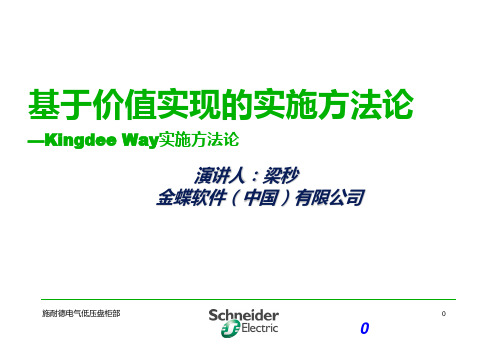
理解问题、给出建议
提升管理、体现价值
实务运作、感受价值
客户上信息 化,是为
关键要点: ① 要了解高层
对信息化的 目标和期望 ② 要理解企业 的核心业务 流程 ③ 要明确指出 客户现有业 务流程存在 的不足和问 题,并给出 管理建议
施耐德电气低压盘柜部
关键要点:
关键要点:
① 要针对调研 内容,给出 符合客户期 望的业务蓝 图
信息化为
其带来了
价值
8
实施方法论价值实现过程
“Kingdee way”
实施方法论
四步实施法
项目准备
蓝图设计
系统实现
验收交付
价值实现工作过 程
ห้องสมุดไป่ตู้
项目调研,明 确目标
客户感受价值过
探索问题和需
程
求
施耐德电气低压盘柜部
蓝图设计, 规划未来蓝
图
提供解决方 案和优化
系统上线, ERP正式切
换 通过IT系统实
现并固化
① 根据业务蓝 图,设计软 件系统的参 数、单据和 流程
② 蓝图要能够 解决问题、 满足需求
② 不满足部分 要尽快寻求 开发解决
③ 在蓝图中明
③ 要及时将价
确价值点
值向客户表
④ 蓝图就是验
达
工具收/模标板准 /知识库/流程库/案例集
了解决问
题、提升
管理或支
撑变革,
通过以上
三个步骤
,将能够
让客户切
实感受到
提供持续优 化建议
持续优化改 进
9
目录
实施方法论优化及价值传递综述 项目准备阶段7个工作包主要内容及价值点 蓝图设计阶段6个工作包主要内容及价值点 系统实现阶段4个工作包主要内容及价值点 验收交付阶段3个工作包主要内容及价值点
金蝶实施方法
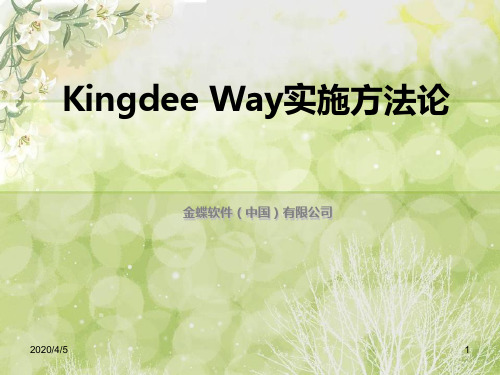
1.3项目调研 输入
必选: 调研计划 调研问卷、调研提纲
可选: 前期了解客户的企业、行业
工具/模板
《K/3业务调研方法》 《 K/3业务调研指南》 《 K/3业务调研计划》 《 K/3业务调研客户准备资料清单 《业务调研问卷》 《业务调研提纲》 《调研清单(公司状况)》 《 K/3安装部署上线检查表》 《项目调研报告》
现行业务流程
功能遍历 流程匹配 制定客户化方案
结束
蓝图实现 阶段
继续
阶段评审
业务蓝图确认
业务蓝图
业务蓝图完成 确认单
2.1核心小组成员培训
输入
必选: 《参训人员建议表》 《项目培训计划》 协调好讲师资源
可选: 培训的PPT文件 准备好培训环境
工具/模板
《项目培训计划》 《培训学员签到表》 《业务单据明细表》 《培训结果确认单》 《各模块试题》 《考试成绩单》 《模块培训PPT》 《模块培训试题》 《模块培训教材课件》 与客户方项目经理讨论
类似项目的已识别风险及早告知客户,并提供应对策略;
案例三
• 某顾问抱怨:客户每隔几月都会新收购一家新公司,而且 新收购的公司都要我们去实施。实施顾问也不知道什么时 候能实施完毕。同样的案例在许多机构都存在,请问这是 什么原因造成的?你有什么好的方法?
1.7软件安装 输入
硬件环境 网络环境 系统环境
易于发现呆滞料、小金库及采购漏洞
在整理物料数据时很容易发现长年未使用的呆滞物料,并可在此过程中得以清理; 采购价格数据、交货超收比率数据的整理和收集将能有效避免采购环节漏洞产生;
案例四
• 项目培训已经结束,进入了数据收集阶段,相关资料收集 范围以及相应的责任人、时间都已确定。可是到规定的完 成时间,发现物料数据才完成一半,一问原因才知道负责 该数据收集的人手不足,该负责人已向甲方项目经理提出 ,可甲方项目经理没有采取任何措施,结果项目不得不延 期。客户总经理对此非常不满意。请问如何规避?
KingView 7.0 用户手册说明书

Chapter 7 ReportSection 1 IntroductionUsing a ReportReports are essential tools to help us reflect and record the data process and running states of production. Reports can reflect the real-time production of the system, as well as provide historical statistical data that can be analyzed by engineers to help them understand the real-time production situation.KingView provides a build-in report system with functions for data calculation, conversion, statistical analysis and report printing. You can set the report format and configure the report according to your specifications. You can make both real-time and history reports, as well as various report templates, which can be reused.Section 2 Real-time Data ReportCreating a Real-time Data ReportSetting up a real-time data report:1. Create a new picture and call it: “real-time data report picture”2. Select from toolbox, insert the following text into the text box: “real-time datareport”.3. Select from toolbox, draw a real-time data report window in the picture as figure 7-1 shows:Figure 7-1 Real-time data report windowThe “Report toolbox” will appear automatically, double-click in the gray part of the window and the following “ Design report” dialogue box will popup as figure 7-2 shows:Figure 7-2 Report design dialog boxSet the dialogue box as follows:Report control name: Report1Number of rows: 6Number of columns: 104. To input static text: select cell area from A1 to J1, from the “Report toolbox” select “Unite cells”, and insert “real-time data report “demo” into the new combined cell.Using the same method input any other static text as figure 7-3 shows:Figure7-3 Static text in real-time data report window5. Inserting the dynamic tag: combine cells B2 to C2, and in the new combined cell insert: “=\\local\$Date”. (The “Input tag” button from the “Report toolbox” can be used for inserting any predefined tag)Using the same method you can insert any other dynamic tag as figure 7-4 shows:Figure 7-4 Report window after settingNote: Without the “=” before the tag name, this means the tag will be dealt with as static text.6. Select “save all pictures” from the “File” menu to save the settings.7. Select “Switch to View” from the “File” menu to enter the running system. The default running picture of the system might not be your “real-time data report picture”, if this is the case; from the “Picture” menu select “open” and choose the right picture, it will open as figure 7-5 shows:Figure 7-5 Real-time data report when runningPrinting Real-time Data ReportHow to set the real-time data report for auto-printing:1. Add a button in the “real-time data report picture”, edit the button text: “real-time data report auto-printing”2. Input following script in button popup event as the figure 7-6 shows:Figure 7-6 Script for real-time data report auto-printing3. Select “confirm” to close the script-editing box. When the system is running, just click the button to print the data report.How to set the real-time data report to print manually:1. Add a button in the “real-time data report picture”, add the text: “real-time data report manual-printing”2. Input the following script in the button popup window as the figure 7-7 shows:Figure 7-7 Script for real-time data report manual-printing3. Select “confirm” to close script-editing box.4. When the system is running, just click the button to popup the “printing property”dialogue box as the figure 7-8 shows:Figure 7-8 Printing property dialog box5. Set the “printing property” dialogue box, click “confirm” and the data report will beprinted.How to set real-time data report page layout:1. Add a button to the “real-time data report picture”, edit the button text to: “real-time datareport page layout setting”.2. Input the following script in button popup window as the figure 7-9 shows:Figure 7-9 Script for real-time data report page layout3. Select “confirm” to close the script-editing box.4. When the system is running, just click the button to popup the “Page setup” dialogue box as the figure 7-10 shows:Figure 7-10 Dialog box for page setup5. Set report property in the “Page setup” dialogue box, and then click “confirm” to finish setting.How to set real-time data report’s print preview:1. Add a button to the “real-time data report picture”, edit the button text to: “real-time data report preview printing”.2. Input the following script in the button popup window as the figure 7-11 shows:Figure 7-11 Script for real-time data report’s print preview3. Select “confirm” to close the script-editing box.4. When the system is running, just click the button to automatically hide the development and running system window and enter the print preview window as figure 7-12 shows:Figure 7-12 Preview print window5. Click “close” to end print preview, the system will automatically return to the development and running system window.Saving a Real-time Data ReportHow to save a real-time data report to an appointed folder using the current time as the file name:1. Create a folder in the current project called: “real-time data folder”2. Add a button on the “real-time data picture”, change the button text to: “save real-time data report”3. Insert the following scripts in the button dialogue box as the figure 7-13 shows:Figure 7-13 Script of saving real-time data reportScript is shown as follows:String filename;Filename = InfoAppDir() + “\real data folder\” +StrFromReal(\\local\$Year, 0, “f”) +StrFromReal(\\local\$Month, 0, “f”) +StrFromReal(\\local\$Date, 0, “f”) +StrFromReal(\\local\$Hour, 0, “f”) +StrFromReal(\\local\$Minute, 0, “f”) +StrFromReal(\\local\$Second, 0, “f”) + “.rtl”;ReportSaveAs (“Report”, filename);4. Select “confirm” to close the script-editing box. Using this button when the system is running will save the real-time data report using the current time as the file name.Search for a Real-time Data ReportUsing the script offered by the system you can easily save a real-time data report to an appointed folder, using the current time as the file name, you can then search for the report file in KingView as follows:The search is carried out using a drop list combo box and the report control.1. Define a memory string tag in the tagname dictionaryTag name: Report_SelectTag type: memory stringInitial value: empty2. Create a new picture called “search for real-time data report”3. Select from the toolbox, insert the following text in the picture: “search for real-time data report”4. Select from the toolbox, draw a real-time data report window in the picture, control name is: “Report2”.5. Select from the toolbox, insert a “Drop list combo box” control in the picture, control property’s settings are as shown in figure 7-14 shows:Figure 7-14 Dialog box of the dropdown menu6. Right click in the picture and insert the following script in “Picture scripts” as figure 7-15 shows:Figure 7-15 Report file script in dropdown boxScript is shown as follows:String filename;Filename=InfoAppDir()+”\ real-time data folder \*.rtl”;ListClear(“List1”);ListLoadFileName(“List1”,filename);The function of the above script is to display the file name of the real-time report, which has been saved to the “real-time data folder in the current project path” from the dropdown combo box.7. Add a button to the picture and insert the following text “search for real-time data report”8. Input the following script in button popup window as figure 7-16 shows:Figure 7-16 Script of selected file in search dropdown boxScript is shown as follows:String filename1;String filename2;Filename1=InfoAppDir()+”\real-time data folder\”+\\local\Report_Select;ReportLoad(“Report2”,filename1);Filename2=InfoAppDir()+”\real-time data folder\*.rtl”;ListClear(“List1”);ListLoadFileName(“List1”, filename2);The function of the above script is to display the report file data for the filename that is selected from the dropdown menu in the Report2 window. The value of the “\\local \Report_Select” is the filename selected from the dropdown menu.9. Select “Save all pictures” from “file” menu to save the settings.10. Then select “Switch to View” from the “File” menu to run this picture. The report file names in the appointed path will be displayed when you click the dropdown menu select any of the report file names, the report file data will then be displayed in the report window. Then click the “search for real-time data report” button; you are now able to query the real-time data report.Section 3 Historical Data ReportCreating a Historical data ReportCreating a historical data report:1. Create a new picture called “Historical data report picture”2. Select form the toolbox and insert the text “Historical data report” in the picture3. Select from the toolbox, draw a historical data report window in the picture, and name the control: Report5, the design table is as figure 7-17 shows:Figure 7-17 Historical data report designSearch for a Historical data ReportUsing the function ReportSetHistData2 offered by KingView, you can search for tag data at a specified start time and with a specified time interval from history library of KingView. Setting as follows:1. Add a button to the picture, enter “search for historical data report” as the button text2. Insert the following script in button event dialogue box as figure 7-18 shows:Figure 7-18 Script of search for historical data report3. Select “Save all” from “File” menu to save the settings.4. Then from “File” menu select “Switch to View” to enter the running system as figure 7-19shows:Figure 7-19 Dialog box of search for report historyThe dialogue box for searching a historical report has three properties: report property, timeproperty and tag property.Report property: you can set the display format of the report search as figure 7-19 shows.Time property: you can set the start/end time and the interval time of the search as figure 7-20 shows.Figure 7-20 Time property in history report search windowTag property: you can select the tags needed to query the historical data as figure 7-21 shows:Figure 7-21 Tag property in history report search window5. Click “confirm” after completing the settings; the tag “Raw_Oil_Depth” can be displayed in the control bar of the historical data report, therefore allowing you to search for results as figure 7-22 shows:Figure 7-22 Search for historical dataOther Uses of Historical data ReportsOne-minute data report demo:A one-minute data report can be obtained using the report window tool combined with script offered by KingView, the process is:1. Create a new picture called “One-minute data report picture”.2. Select form tool box, insert the following text into the picture: “One-minute datareport”.3. Select from tool box, draw a report window in the picture (row: 64, column: 5), and the control name is: Report6, table design as figure 7-23 shows:Figure 7-23 Report design of one-minute data4. From the “project catalogue display zone” on the left of the TouchExplorer window select “script” and then “data change script” and then double-click the “new” icon on the right of the“catalogue content display zone”, insert the following script in the edit popup box as figure 7-24 shows:Figure 7-24 Data change scriptScript shown as follows: execute script when systems tag \\local\$second changing.Long row;Row=\\local\$second+4;ReportSetCellString(“Report6”,2,2,\\local\$date);ReportSetCellString(“Report6”,row,1,\\local\$time);ReportSetCellString(“Report6”,row,2,\\local\Raw_Oil_Depth);ReportSetCellString(“Report6”,row,3,\\local\Catalyst_Depth);ReportSetCellString(“Report6”,row,4,\\local\Refined_Oil_Depth);If (row= =63)ReportSetCellString2 (“Report6”, 4, 1, 63, 5, “”);The function of the above script is to write the value of the tag \\local\Raw_Oil_Depth, \\local\Catalyst_Depth, \\local\Refined_Oil_Depth per second to the report automatically.5. Select “Save all” from “File” menu to save the settings.6. From the “File” menu select ‘Switch to View” to enter the running system; the system will write data to the report automatically as figure 7-25 shows:Figure 7-25 One-minute data report demoOne-minute data search:Using KingView’s search for historical data function ReportSetHistData(), you can search for historical data with automatically, and obtain average values for one-minute data, the process is:1. Create a new picture called “search for one-minute data report picture”.2. Select form tool box, insert the following text into the picture: “search for one-minute data report”.3. Select from tool box, draw a report window in the picture (row:33, column:5), and the control name is: Report7, table design as figure 7-26 shows:Figure 7-26 Report design of searching for one-minute data4. Fill in “=Average (‘b3:b32’)” in cell b33 of report window, and fill in “=Average (‘c3:c32’)” in cell c33, and fill in “=Average (‘d3:d32’)” in cell d33 as figure 7-27 shows:Figure 7-27 Fill in cell in report window5. In “project catalogue display” zone on the left of the TouchExplorer window select “script” and then “data change script” and then double-click the “new” icon on the right of the “catalogue content display” zone, insert the following script in the edit popup box as figure 7-28 shows:Figure 7-28 Script of data changeData change scripts is shown as follows: execute script when system tag \\local\$second changing.Long StartTime;StartTime=HTConvertTime (\\local\$year, \\local\$month, \\local\$date, \\local\$hour, \\local\$minute, 0);StartTime=StartTime-60;ReportSetTime (“Report7”, StartTime, 2, “a3:a32”);ReportSetHistData (“Report7”, “\\local\Raw_Oil_Depth”, StartTime, 2, “b3:b32”);ReportSetHistData (“Report7”, “\\local\Catalyst_Depth”, StartTime, 2, “c3:c32”);ReportSetHistData (“Report7”, “\\local\Refined_Oil_Depth”, StartTime, 2, “d3:d32”);The function of above the script is to search the tag \\local\Raw_Oil_Depth, \\local\Catalyst_Depth, \\local\Refined_Oil_Depth for one-minute at 2 second intervals. The time is displayed in cell of Report7 from a3 to a32 and the results are displayed respectively in cell of Report7 from b3 to b32, from c3 to c32, from d3 to d32.6. Select “Save all” from “File” menu to save the settings.7. From the “File” menu select ‘Switch to View” to enter the running system; the system will write data to the report automatically as figure 7-29 shows:Figure 7-29 Report demo of searching for one-minute data8. In a one-minute data report, the average value of the tag \\local\Raw_Oil_Depth, \\local\Catalyst_Depth, \\local\Refined_Oil_Depth is displayed respectively in cell b33, c33, d33, as figure 7-30 shows:Figure 7-30 Average value of one-minute dataReview1. Design a day report using the auto-save, auto-print functions and manually searches for saved reports etc.。
实施方法论完整版

02
01
03
SCM系统实施的目标是优化 供应链流程,降低成本并提
高响应速度。
实施过程中需与供应商建立 紧密合作关系,实现信息共
享和协同作业。
04
05
通过物流优化降低库存成本, 提高订单履行率和交货准时
率。
04
实施方法论的挑战与解 决方案
人员培训与技能提升
总结词
提供培训和技能提升计划,确保团队具备实施方法论所需的知识和技能。
提高团队能力
实施方法论提供了一套完整的培训和 指导材料,有助于提高项目团队的专 业能力和管理水平。
实施方法论的适用范围
各类项目
无论是大型还是小型项目,无论是技术、管理还是组织方面的项 目,实施方法论都适用。
不同行业
实施方法论适用于各个行业,如IT、制造业、服务业等。
不目的实施和管理。
方案设计
根据需求规格说明书,设计系统的功 能模块和业务流程,绘制功能流程图 和界面原型。
考虑系统的安全性需求,制定安全策 略和安全措施,防止潜在的安全风险。
架构设计
功能设计
数据设计
安全设计
根据需求分析结果,设计系统的整体 架构和技术路线,包括系统结构、模 块划分、接口定义等。
设计系统的数据结构、数据库模式和 数据流图,确保数据的准确性和完整 性。
实施方法论完整版
目录
• 实施方法论概述 • 实施方法论的步骤 • 实施方法论的实践应用 • 实施方法论的挑战与解决方案 • 实施方法论的发展趋势
01
实施方法论概述
实施方法论的定义
实施方法论是一种系统化的框架,用于指导项目实施和管理,确保项目按 照预定的目标、计划和资源进行。
它提供了一种结构化的实施流程,包括项目启动、计划、执行、监控和收 尾等阶段。
《实施方法论》课件

• 明确项目资源需求和分配 • 制定有效的资源调度计划 • 优化团队协作,实现资源合理利用
实施方法论中如何确保质量
确保质量需要注意以下几个方面: • 制定质量计划,根据项目需求进行质量控制 • 培训和提高全员素质,增强团队协作和创新能力 • 建立有效的问题管理机制,及时发现并处理项目问题
实施方法论如衡量项目成效
衡量项目成效应考虑成本、范围、进度、质量四个方面: • 成本管理 • 进度管理 • 质量管理 • 范围管理
实施方法论中如何控制成本及时间
控制成本和时间需要做好以下几点: • 精细化的任务分解和时间估算 • 有效的资源调配和计划调整 • 考虑项目的风险和变更管理
实施方法论中如何进行资源管 理
工具支持
选择和购买项目管理软件工具,提高实施效率和 质量。
领导支持
企业领导需要提供资源支持、重视培训管理专业 人才,协同推进实施方法论。
人员素养
需要从人员素质上提升实施方法论所需的团队协 作和创新能力,提高管理水平。
实施方法论中团队协作的重要性
在实施方法论中,团队协作是至关重要的,实现团队协作需要注意以下几点: • 明确团队目标和角色职责 • 设置有效的沟通机制和反馈机制 • 增强协作能力,强化团队文化意识
实施方法论的应用场景
制造业
软件开发
应用实施方法论可以提高生产效 率和质量,降低生产成本和风险。
应用实施方法论可以帮助团队精 准定位开发问题,有效提高开发 效率和质量。
建筑工程ห้องสมุดไป่ตู้
应用实施方法论可以优化建筑工 艺,降低工程质量问题和维修成 本。
实施方法论的目的和意义
1 目的
帮助项目管理者更好地理解、规划和控制项 目流程,提高项目管理效率和成功率。
“伙伴培训”之Kingdee Way实施方法论

(续1)
项目目标 领导小组组长 项目组织
实施团队任命书
成员职责
项目经理
实施顾问 项目总体要求
P20 2013/7/12 版权所有 ©1993-2009 金蝶软件(中国)有限公司武汉分公司 伙伴支持部
(续2)
项目目标 领导小组组长 项目组织
项目实施公约
成员职责
项目经理
项目成员 项目总体要求
P21 2013/7/12 版权所有 ©1993-2009 金蝶软件(中国)有限公司武汉分公司 伙伴支持部
项目公约
业务蓝图 阶段
继续 实施策略 与目标 项目总体 实施计划
阶段评审
软件安装 项目立项 项目组织 中高层培训 企业调研 实施规划 启动大会
项目风险 评估报告
企业基本情 况调查表
中高层培训 PPT
调研报告
项目公约
启动大会 PPT
P15 2013/7/12 版权所有 ©1993-2009 金蝶软件(中国)有限公司武汉分公司 伙伴支持部
业务调研
阶段一 项目准备
项目立项 制定项目实施方案 成立项目组织 召开项目启动大会 制定基础数据管理规范 现行业务流程梳理
中高层领导培训 软件安装
准备基础资料数据
核心小组成员培训
标准规程库
阶段二 蓝图设计
经典案例研究 沙盘演练 / 业务蓝图修正
建立业务应用框架
流程优化与流程 模拟
业务蓝图确认
准备初始化数据 日常业务辅导
P18 2013/7/12 版权所有 ©1993-2009 金蝶软件(中国)有限公司武汉分公司 伙伴支持部
第2步:成立项目组织
成立项目组织
目的… 工作事项…
建立彼此沟通桥梁 我方确定实施团队人员,公司发文实施团队任命书,指导客户成 立项目组并签署实施公约,制定奖惩制度
金蝶实施方法论讲解
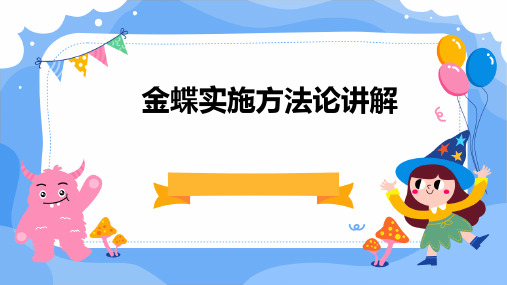
01
人工智能与机器学习
随着人工智能和机器学习技术的不断进步,金蝶实施方法论将更加注重
智能化决策支持,通过数据分析和预测,为企业提供更精准的解决方案。
02
云计算与大数据
云计算和大数据技术将进一步推动企业信息化进程,金蝶实施方法论将
借助云计算资源,实现更高效的项目管理和数据处理能力。
03
区块链技术
区块链技术作为一种新兴技术,将在企业数据安全和业务流程优化方面
实施方法论的历史与发展
历史
金蝶实施方法论起源于20世纪90年 代,随着中国企业信息化需求的增长 而不断发展完善。
发展
近年来,金蝶实施方法论不断迭代升 级,引入了更多先进的管理理念和技 术手段,以适应市场的变化和企业的 需求。
02
金蝶实施方法论的核心概 念
项目管理
项目管理是金蝶实施方法论的核心, 它确保了项目的顺利实施和成功完成 。
要点二
详细描述
在金蝶实施过程中,成本预算超支可能由于多种原因而产 生,如需求变更、人员成本增加、技术难题等。为了解决 这一问题,需要制定合理的预算计划和成本管理措施,加 强成本控制和核算,同时积极寻求节约成本的途径和方法 ,确保项目资金的有效利用和安全。
06
金蝶实施方法论的未来展 望
技术发展趋势
金蝶实施方法论讲解
目录
• 金蝶实施方法论概述 • 金蝶实施方法论的核心概念 • 金蝶实施方法论的步骤 • 金蝶实施方法论的案例分析
目录
• 金蝶实施方法论的挑战与解决方案 • 金蝶实施方法论的未来展望
01
金蝶实施方法论概述
定义与特点
定义
金蝶实施方法论是一套系统化、 标准化的管理咨询和软件实施方 法,旨在帮助企业实现业务流程 优化和管理信息化。
- 1、下载文档前请自行甄别文档内容的完整性,平台不提供额外的编辑、内容补充、找答案等附加服务。
- 2、"仅部分预览"的文档,不可在线预览部分如存在完整性等问题,可反馈申请退款(可完整预览的文档不适用该条件!)。
- 3、如文档侵犯您的权益,请联系客服反馈,我们会尽快为您处理(人工客服工作时间:9:00-18:30)。
P23
P23
项目管理制度-沟通交流机制
项目管理制度 -沟通交流机制
• 建立例行的沟通交流机制,并 使其制度化 召开每周工作例会,使各级人 员能够及时、准确、全面了解 项目信息,参与并提供支持。
周工作例会 月度高层汇报 阶段目标完成汇报
•
加强与项目领导委员会沟通与 • 汇报,每月或项目关键节点都 将进行高层汇报 当项目出现重大变更或重大问 • 题时,可不定期召集高层会议
工作事项…
注意事项…
① 高层的关注即是项目的重点; ② 项目实施策略的选择至关重要; ③ 给高层进行洗脑,必要时可调动金蝶高层与专家;
参考模板…
《高层访谈提纲》
P22
④内部公开 请勿外传
P22
1.3.编制实施方案和实施计划
编制实施方案和实施计划
目的…
编制总体实施计划、确定项目基线、编制资源计划
① ② ③ ④ ⑤ 编写实施主计划、资源计划 讨论并确定实施主计划、资源计划 签署实施方案和实施计划、资源计划 持续跟进实施计划的执行、控制情况,分析绩效,持续改进 UT监控
金蝶
项目准备 蓝图设计 系统实现 运行支持
远光
项目规划 业务分析 系统配置 运行上线 验收交付
Kingdee Way
远光五步实施法
P13
④内部公开 请勿外传
P13
客户价值实现过程
客户价值:始终致力于展现“价值主张”
客户价值主张不是客户价值,价值是“价值主张”的逐步实现的有效结果
确定变更控制流程
P21 ④内部公开 请勿外传 P21
1.2.高层访谈
高层访谈
目的…
了解高层需求,分析高层价值主张,确立项目基调。
① ② ③ ④ ⑤ 与高层沟通项目基调,项目范围; 确定项目实施策略,里程碑结点; 确定项目管理流程,沟通机制; 了解高层诉求; 明确项目沟通管理、风险管理、变更管理等机制
P5 ④内部公开 请勿外传 P5
实施是反复沟通的过程
关于实施(2)-天堂与地狱间舞蹈的艺术
多么好的客户 多么美的风景 多么自由的时间 多么有成就感的工作
难道这不是在 天堂口吗?
多么刁难的问题 多么难堪的场面 多么令人愤怒的羞辱 多少个难以入眠的夜晚
P6
难道这不是地 狱之门吗?
工作事项…
注意事项…
① 尽早了解各种显性和隐性承诺,了解客户价值主张,做到心中 有数; ② 不能交付的承诺尽早协调资源或采取措施,有效规避风险; ③ 考虑合同内容,尽量配合合同收款计划; ④ 切记未作任何准备就进场,以免被客户驱逐出场
《销售转实施交接表》《项目管理手册》
参考模板…
P19
④内部公开 请勿外传
④内部公开 请勿外传
14
实施方法论价值实现过程
“Kingdee way” 实施方法论
四步实施法
项目定义
蓝图设计
系统实现
上线交付
价值实现工作 过程
项目调研, 明确目标
蓝图设计, 规划未来蓝 图
系统上线, ERP正式切 换
提供持续优 化建议
客户感受价值 过程
P15
探索问题和 需求
提供解决方 案和优化
通过IT系统 实现并固化
相信自己,这一切都可以改变!
P4 ④内部公开 请勿外传 P4
关于实施(1)-本质
实施是辅导客户将软件应用起来的过程 实施是将产品和客户业务结合的过程 实施是知识传递的过程 实施是典型的项目管理过程 实施是人才复制的过程
实施是为企业建立基础管理的过程
实施是将各种知识、经验、技能、工具和技术应 实施是为销售填坑的过程,是弥补产品功能不足的过程 用于项目,将客户期望和销售承诺落地的过程。 实施是„„ 是一门融技术与艺术于一体的科学。
工作事项…
注意事项…
参考模板…
① 实施管理制度非常重要,他约定了后期双方合作的一般方法、职 责分工。关系项目成败,把你关心的所有重要事项写入管理制度, 比如:沟通要求、签字要求、变更要求,等等 ② 实施方案要双方共同制定,切忌你编制、他审核,形成习惯 ③ 实施计划应依据售前合同、WBS、SOW、高层调研报告进行制定 ④ 实施计划要有明确里程碑目标,要包含资源计划,实施计划一 经制定不能擅自修改,否则走变更流程 ⑤ 实施计划要与客户沟通一起制定,含双方人员计划 《资源计划》、《实施主计划》
工作事项…
注意事项…
① 启动会是对客户高层进行“洗脑”的好时机,乙方高层人员不 是去拍胸脯的,更多的是将“行业最佳实践”,提出风险规避 措施和建议。甲方高层要表决心、下达命令,宣布奖惩措施 ② 是项目经理树立形象和威信的最好时机,要做好准备
SAP
项目准备 业务蓝图 蓝图实现 最后准备 运行及支持
Байду номын сангаас
Oracle
项目定义 业务分析 方案设计 系统构建 (文档编码) 系统切换 运行维护
AIM
神码
项目实施准备 业务蓝图设计 系统技术实现 测试与数据准备 上线与技术支持 逐步优化
E-through
P12
④内部公开 请勿外传
P12
国内主要软件企业ERP实施方法论
方法论一般都会结合各企业的产品特性、客户群特性、顾问群特性、历
史项目实施经验编制而成,并且会进行持续不断地进行创新优化。
用友
IT咨询 项目规划 蓝图设计 系统建设 切换准备 系统切换 持续支持
④内部公开 请勿外传
P6
关于实施(3)-影响项目成功的主要因素
客户高层的承诺和支持 企业关键人员的参与程度 顾问的能力与敬业程度 产品与客户需求的满足度 客户内部人员关系的复杂程度
正确的实施方法和策略
企业基础管理水平 客户业务的复杂度 项目进度和质量要求 其他影响因素
关键影响因素前七名: 1、高层的承诺与参与; 2、关键人员的参与程度; 3、顾问的能力与敬业程度 4、产品与需求的满足度; 5、客户内部人际关系的复杂 度; 6、正确的实施方法和策略; 7、企业基础管理水平
① 项目正式立项,指定项目经理,成立项目组织; ② 收集销售相关信息、资料和文件,和销售人员召开分析会; ③ 分析项目相关重要人员,了解客户状况,了解客户业务和管理重 点、需求重点和难点,以及口头的承诺; ④ 从网络、网站收集行业信息、了解行业业务特点和管理重点; ⑤ 制定启动会议前工作计划; ⑥ 指导客户方建立项目组织。
④内部公开 请勿外传
持续优化改 进
P15
提纲
关于实施 基于价值实现的实施方法论 Kingdee Way实施方法论简介
P16
④内部公开 请勿外传
P16
实施方法论7.0
0 项目交接 1 项目定义 2 蓝图设计 3 系统实现 4 上线支持 5 项目收尾
交接
规划
设计
实现
运作
收尾
项目管理 (WWPMM, 7keys, AIRC…)
梁 秒 PMO 副总经理 实施服务专家
P2
④内部公开 请勿外传
P2
提纲
关于实施 基于价值实现的实施方法论 Kingdee Way实施方法论简介
P3
④内部公开 请勿外传
P3
困惑与迷茫
为什么受伤的总是“实施顾问”? 为什么实施顾问经常成为“替罪羊”? 顾问应该主导客户,为什么做着做着就被客户主导? 顾问做了很多工作,为什么客户还是不满意? 为什么客户说过的话,承诺过的事,后来又不承认? 为什么平时关系挺好的,一出问题客户就“不客气”? 为什么客户的需求一变再变? 为什么项目上线了,客户就是不同意验收? ……
建立 客户价值主张
X
End to end 方法
X
符合 购买行为
=
客户价值
VBS
售前:必须建立
WBS
交付:必须建立VBS与WBS中的“交付物”的对应关系;每一个交付阶段必须体现对应的“客户价值主张”
客户价值
努力关注客户期望和最想要的 建立VBS,建立“交付成果”与细分的“价值主张”的对应关系。 选取方法论,建立与价值主张相对应的解决方案和定义可度量的价值 传递end to end 客户体验
项目定义
1 2 3 4 5 67
项 目 筹 备
高 层 访 谈
编 制 实 施 方 案 和 计 划
召 开 项 目 启 动 大 会
客 户 中 高 层 领 导 培 训
软 件 安 装 与 部 署
标准化实施
P18
④内部公开 请勿外传
P18
1.1.项目筹备
项目筹备
目的…
销售与实施项目交接,成立甲、乙方项目组织,项目立项。
项 目 管 理 及 团 队 领 导 能 力
ERP
技能
P10
通用素质
④内部公开 请勿外传
P10
提纲
关于实施 基于价值实现的实施方法论 Kingdee Way实施方法论简介
P11
④内部公开 请勿外传
P11
国外主要软件企业ERP实施方法论
方法论一般都会结合各企业的产品特性、客户群特性、顾问群特性、历
史项目实施经验编制而成,并且会进行持续不断地进行创新优化。
P19
项目筹备
客户基本信息 销售合同 合同状况… 招投标文件
销售转实施
交接资料清单
项目方案书 需求一览表
口头承诺 SOW
销售实施签字
P20
④内部公开 请勿外传
P20
项目筹备
前言 定义项目目标 定义项目范围
制定实施计划
项目管理手册
制定风险规避计划
明确项目组织及责任 确定交付标准 确定其他管理领域内容
P24
重点决策汇报
