百得燃气TBG1100MC说明书
百得BGN-100P燃烧器中文说明书

IEC 730-1 (VDE 0631 T1)
(12) (4)
P1 L1
Mp N
P2 L2 V1,V2 V2
16
筑
DUNGS (GASMULTIBLOC) MB-ZRDLE 415 B01 S22 (1"1/2) / MB-ZR)
MB-ZRDLE B01 ...S.. a) b) c) d) e) ( ( (8) ( ) (7) ) ) (9) (6) DUNGS (10) 5 - 120 mbar
N° 7604-2 Rev. 02/02/96
ul
on g.
co
m
L.P.G.
ww w.
zh
BGN 120 P - 350 P
N° 7605-5 Rev. 17/11/97
筑
龙
网
L.P.G.
5
(
400 mm
) (
8780.tif
400 mm
= 0,04 kg/cm2)
1) 1.5 - 2 2)
3)
MB ..... MB...
DUNGS DUNGS
(400mm
)
BT 8871
网
ww w.
zh
ul
on g.
co
m
筑
龙
DUNGS
6
N° 8871
(
)
BGN 40 P - 250 P
0002933330
1234-
(
)
ww w.
BGN 300 P - 350 P
zh
123450002933340
筑
龙
网
1,2,3,4,5,
on g.
ul
IC卡膜式燃气表说明书
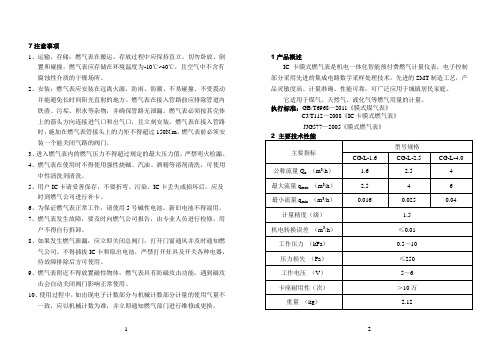
7注意事项1、运输、存储:燃气表在搬运、存放过程中应保持直立、切勿卧放、倒置和碰撞,燃气表应存储在环境温度为-10℃~40℃,且空气中不含有腐蚀性介质的干燥场所。
2、安装:燃气表应安装在远离火源,防雨、防潮、不易碰撞、不受震动并能避免长时间阳光直射的地方。
燃气表在接入管路前应排除管道内铁渣、污垢、积水等杂物,并确保管路无泄漏。
燃气表必须按其壳体上的箭头方向连接进气口和出气口,且立刻安装。
燃气表在接入管路时,施加在燃气表管接头上的力矩不得超过150N.m,燃气表前必须安装一个能关闭气路的阀门。
3、进入燃气表内的燃气压力不得超过规定的最大压力值,严禁明火检漏。
4、燃气表在使用时不得使用强性烧碱、汽油、酒精等溶剂清洗,可使用中性清洗剂清洗。
5、用户IC卡请妥善保存,不要折弯、污染。
IC卡丢失或损坏后,应及时到燃气公司进行补卡。
6、为保证燃气表正常工作,请使用5号碱性电池。
新旧电池不得混用。
7、燃气表发生故障,要及时向燃气公司报告,由专业人员进行检修,用户不得自行拆卸。
8、如果发生燃气泄漏,应立即关闭总阀门,打开门窗通风并及时通知燃气公司。
不得插拔IC卡和取出电池,严禁打开灶具及开关各种电器,待故障排除后方可使用。
9、燃气表附近不得放置磁性物体,燃气表具有防磁攻击功能,遇到磁攻击会自动关闭阀门影响正常使用。
10、使用过程中,如出现电子计数部分与机械计数部分计量的使用气量不一致,应以机械计数为准,并立即通知燃气部门进行维修或更换。
1产品概述IC卡膜式燃气表是机电一体化智能预付费燃气计量仪表,电子控制部分采用先进的集成电路数字采样处理技术,先进的SMT制造工艺,产品灵敏度高、计量准确、性能可靠,可广泛应用于城镇居民家庭。
它适用于煤气、天然气、液化气等燃气用量的计量。
执行标准:GB/T6968—2011《膜式煤气表》CJ/T112—2008《IC卡膜式燃气表》JJG577—2005《膜式燃气表》工作温度(℃)-10~40 贮存温度(℃)-25~553 外形尺寸图1、基表2、电池舱3、IC卡插口(打开电池舱盖)4、液晶显示屏5、查询按键6、铭牌7、内置阀门8、条形码9、控制盒10、合格证4 功能说明按键显示在剩余气量和总用气量之间切换;电池电压低于4.5V时,阀未关则进行关阀,并通过蜂鸣器进行提示,同时液晶长显30秒,至此再无其他动作。
威索和百得燃烧器配置表

德国威索燃气燃烧器配套清单1
德国威索燃油燃烧器配套清单2
德国威索油/气两用燃烧器配套清单3
WG标配:主机、管理器(含检漏程序)、电磁阀组(含调压功能、过滤功能).说明书壹套.
WM-G标配:ABE操作面板、管理器W-FM50(含检漏程序)、DMV双体电磁阀、WF气体过滤器、弯头、FRS稳压阀、说明书壹套.
WM-GL标配:主机、管理器(含检漏程序)、ABE操作面板、DMV双体电磁阀、WF气体过滤器、弯头、FRS稳压阀、油泵、油管、油咀、
说明书壹套
意大利百得燃气燃烧器配套清单4
意大利百得燃油燃烧器配套清单5
意大利百得油/气两用燃烧器配套清单6
意大利“百得”气机标配:主机,电磁阀组。
油/气机标配:主机,电磁阀组,油泵、油管、油咀、说明书壹套。
百得简易检测埋墙金属管道和电源线探测器中文使用说明书

百得简易检测埋墙金属管道和电源线探测器使用说明书Intended use——预期应用This Black & Decker tool has been designed to aid in locating live wires operating at mains voltage (230 V AC) and metal pipes behind internal walls. This tool is intended for consumer use only.——百得的工具已被设计来帮助定位带电的电线在电源电压操作(230伏交流电)和金属管内的墙后面。
这个工具的目的是为消费者只使用。
Safety instructions——安全说明●Warning!When using battery-powerad tools,basic safety precautions,including thefollowing,should always be followed to reduce the risk of fire,leakingbatteries,personal injury and material damage.——警告!使用电池powerad工具时,基本的安全预防措施,包括以下内容,应该遵循减少火灾危险泄漏,电池,人身伤害和材料损坏。
●Read all of this manual carefully before operating the tool.——阅读所有的手动操作的工具之前,仔细的。
●Retain this manual for future reference.——保留此手册作为未来参考。
Keep work area clean——保持工作区域的清洁Cluttered areas and benches can cause accidents.——混乱的地区和板凳可能导致事故的发生。
PRO 100系列燃气加热操作手册说明书

- Switch on the machine using the main power switch (red color) and check if the machine is rotating.
NOTE: For SPG1 models, verify that the cooling fan at the exhaust in the back of the machine is working.
百得燃烧器说明书
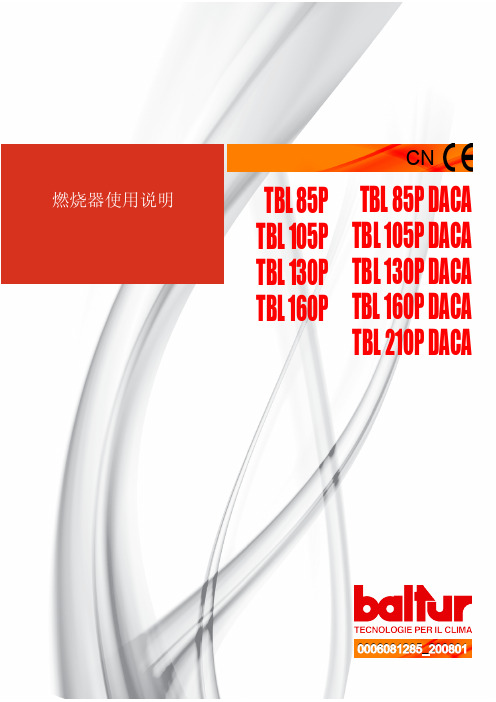
1.5
2.2
2.2
2,800
2,800
2,800
消耗电功率* 保险
点火变压器 电压 防护等级 火焰检测 噪音** 重量 燃料最大粘度(轻油) 流率
kW1Biblioteka 50A 400 V一般性注意事项 • 必须依照现行的法律和规则,由有资格的技术人员来安装设备。安装不当可能引起对人员、动物或物品的伤
害,这种情况制造商不负责任。 • 建议安装前对燃料供应系统管道进行仔细的内部清洗,清除任何可能影响燃烧器正常工作的残渣。 • 如果是初次使用燃烧器,须由合格技术人员执行以下检查:
a) 检查锅炉房内外燃气的密封性。 b) 将燃料的流量设置为能够保证锅炉所需热量的合适值。 c) 确认供给燃烧器的燃料流量与燃烧器要求的相符。 d) 确认燃料进口压力与燃烧器铭牌上的标示相符。 e) 确认燃料供应管直径足够大以保证供应所需燃料量,并且根据现行规则,管路上要有安全装置。 • 如果将有一段时间不使用设备,断开燃料的供给。 使用燃气的特别注意事项 • 须由合格技术人员根据现行规则执行以下检查: a) 供气管路和阀组符合现行法律和规则。 b) 所有燃气管路的联接均密封良好。 • 如果闻到有燃气: a) 不要使用任何开关、电话或其它任何可能产生火花的设备。 b) 立即打开门窗,让新鲜空气冲走室内燃气。 c) 关闭燃气阀。 d) 向合格的技术人员求助。 • 不要利用燃气管来作为电气设备的接地。 • 设备不使用的时候要将其关闭,并且将燃气阀关闭。 • 如果将有一段时间不使用设备,断开主燃气的供给。 • 如果室内有燃气管路,或者因为出现有毒气体和易爆气体而产生危险情况的环境须保持通风良好。 高效锅炉或类似设备的烟道 应该指出对于高效锅炉或类似设备的燃烧产物(排烟)在烟道内的温度相对较低。这时,传统的烟道(直径和隔热) 可能变得不适合了。因为这类设备对燃烧产物冷却幅度很大,所以排烟温度会很低,可能低于露点。如果烟温
Expoworldwide 燃气电子产品说明书
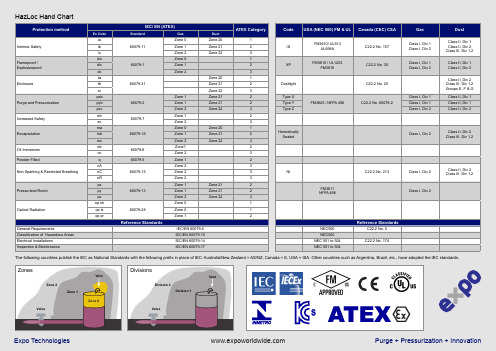
Protection methodIEC/ EN (ATEX)ATEX Category Code USA (NEC 500) FM & UL Canada (CEC) CSA Gas Dust Ex Code Standard Gas DustIntrinsic Safety ia60079-11Zone 0Zone 201ISFM3610/ UL913UL698AC22.2 No. 157Class I, Div 1Class I, Div 2Class II, Div 1Class II, Div 2Class III, Div 1,2 ib Zone 1Zone 212ic Zone 2Zone 223Flameproof / Explosionproof da60079-1Zone 01XPFM3615 / UL1203FM3616C22.2 No. 30Class I, Div 1Class I, Div 2Class II, Div 1Class II, Div 2 db Zone 12dc Zone 23Enclosure ta60079-31Zone 201Dusttight C22.2 No. 25Class II, Div 2Class III, Div 1,2Groups E, F & G tb Zone 212tc Zone 223Purge and Pressurization pxb60079-2Zone 1Zone 212Type XFM3620 / NFPA 496C22.2 No. 60079-2Class I, Div 1Class II, Div 1 pyb Zone 1Zone 212Type Y Class I, Div 1Class II, Div 1 pzc Zone 2Zone 223Type Z Class I, Div 2Class II, Div 2Increased Safety eb60079-7Zone 12 ec Zone 23Encapsulation ma60079-18Zone 0Zone 201HermeticallySealedClass I, Div 2Class II, Div 2Class III, Div 1,2 mb Zone 1Zone 212mc Zone 2Zone 223Oil Immersion ob60079-6Zone12 oc Zone 23Powder Filled q60079-5Zone 12Non Sparking & Restricted Breathing nA60079-15Zone 23NI C22.2 No. 213Class I, Div 2Class II, Div 2Class III, Div 1,2 nC Zone 23nR Zone 23Pressurized Room px60079-13Zone 1Zone 212FM3611NFPA 496Class I, Div 2 py Zone 1Zone 212pz Zone 2Zone 223Optical Radiation op sh60079-28Zone 01op is Zone 01op pr Zone 12Reference Standards Reference StandardsGeneral Requirements IEC/EN 60079-0NEC500C22.2 No. 0Classification of Hazardous Areas IEC/EN 60079-10NEC500Electrical Installations IEC/EN 60079-14NEC 501 to 504C22.2 No. 174Inspection & Maintenance IEC/EN 60079-17NEC 501 to 504HazLoc Hand ChartThe following countries publish the IEC as National Standards with the following prefix in place of IEC: Australia/New Zealand = AS/NZ, Canada = E, USA = ISA. Other countries such as Argentina, Brazil, etc., have adopted the IEC standards.DivisionsDivision 1Division 2ValveVentZonesZone 1Zone 2Valve Zone 0VentSurface TemperatureIEC, EU (Europe) USA (NEC 505)USA (NEC 500)Canada450°C (842°F)T1T1300°C (572°F)T2T2280°C (536°F)T2A 260°C (500°F)T2B 230°C (446°F)T2C 215°C (419°F)T2D 200°C (392°F)T3T3180°C (356°F)T3A 165°C (329°F)T3B 160°C (320°F)T3C 135°C (275°F)T4T4120°C (248°F)T4A 100°C (212°F)T5T585°C (185°F)T6T6Temperature RatingsHazardous Area Equipment MarkUS NEMA & IP RatingsFirst numberProtection against solid bodies Second numberProtection against liquid 0 - No Protection0 - No Protection1 - Objects greater than 50mm 1 - Vertically dripping water2 - Objects greater than 12mm 2 - Dripping water at 15°3 - Objects greater than 2.5mm 3 - Sprayed water at 60°4 - Objects greater than 1mm 4 - Splashed water5 - Dust-Protected 5 - Water jets6 - Dust-tight6 - Heavy water jet7 - Temporary immersion8 - Indefinite immersionIngress Protection (IP) RatingsGas, Dust or FIberIEC / Europe Canada (CEC)USA NEC (505)Canada (CEC) USA NEC (500)Acetylene Group IIC Class I, Group IIC Class I, Group A Hydrogen Class I, Group B Ethylene Group IIB Class I, Group IIB Class I, Group C Propane Group IIA Class I, Group IIA Class I, Group D Methane Group I Class I, Group IIAClass I, Group D Metal Dust Group IIIC Class II, Group E (Div 1 only) Coal Dust Group IIIB Class II, Group F GrainGroup IIIB Class II, Group G FibresGroup IIIAClass II, Group HGas GroupingsIEC / ATEX DustDustTemp °C (Cloud)Temp °C (Layer)Cellulose 520410Coal 380225Cocoa Powder 580480Flour 490340Grain 510300Polythene 420Melts Sugar 460435Tea510300iMarkings for IEC / ATEXEuropean (EU) ATEX Directive (94/9/EC)(Mandatory end June 2003 not applicable to mobile plants)CE markingID # of Notified Body for the QA System EU Explosive Atmosphere Symbol Above Ground Category Associated ApparatusGas Vapor0518II 2(1)GIEC / ATEXExplosion ProtectionProtection MethodGas GroupTemperature ClassEPLpx IIC Ex T6GbMarkings for North AmericaCanada (Zone System)Ex p IIC T4USA (NEC 500)USA (NEC 505)Flammable gas or vapor Area Classification Conformity to US StandardExplosion Protection Protection Method Gas GroupTemp. ClassZone 1Class I AEx px IIC T6Flammable gas or vapor Area Classification Gas GroupTemp. ClassDivision 1Group BT6Class INEMAIPApproximate IEC/IP Classification Abbreviated Description1IP20General purpose indoors from contact with contents 3IP55Dust Protection/ Water Jets 3R IP24Indoors/Outdoors, rain, sleet & ice damage3S IP54Outdoors, dust tight, rain tight,sleet, windblown dust & ice damage 4IP65Outdoor, windblown dust, rain, splashing & direct hose, icing 4X IP66NEMA 4 plus corrosive agentsUS NEMA & IP RatingsEquipment Group ZoneEquipment Category (ATEX)EPL - Equipment Protection Level Atmosphere I(Mine with firedamp)NotApplicableM1MaMethane & Dust I(Mine with firedamp)M2MbMethane & Dust II (above ground)0 / 201G / 1D Ga/Da Gas, Vapour, Mist, Dust 1 / 212G / 2D Gb/Db Gas, Vapour, Mist, Dust 2 / 223G / 3DGc/DcGas, Vapour, Mist, Dust。
燃气炊器用户手册说明书

Indoor/Outdoor Model PS-101The Motion Sensor is designed to monitor movement around / within your house. Once motion is detected, the control panel will either alert you or alarm will be triggered.In this package, you should find a motion sensor, ball-head joint, 9V Alkaline battery and screws.Please follow the instructions below to setup your motion sensor.2 pcs3 x 18 screws(Included)Ball-head jointIf you are planning to install the motion sensor outdoor, you should reduce the sensitivity by placing the jumper atlocation “2”.For indoor application, if you want toreduce the sensitivity, you can changethe jumper setting to “2” as well.Sensitivity Jumper Caution:Depending on the environment, if you experience a false trigger when the motion sensor is placed outdoors, you should relocate it or even place it indoors. Wind blowing at a tree, or direct sunshine could cause a false trigger. Therefore, if the location at where the motion sensor is mounted could cause a false trigger, you should change the mounting location for such sensor.For outdoor monitoring, please refer to AAA+TM User’s Instructions to program the motion sensor to Alert Zone.Jumper Location 1High Sensitivity Jumper Location 2Low SensitivityYou may now close the battery cover and re-insert the screw.Mount the ball-head joint on the wall with screws provided.Slide the back of the sensor into the ball-head joint. The mountingangle can be adjusted.Indoor/Outdoor Motion Sensor9V Alkaline batteryInsert a 9V alkaline battery (included) tothe motion sensor and its LED will be on for 2 seconds.In order for the sensor to communicate with the control panel properly,the sensor must be programmed to the control panel. Follow the brief instructions below or refer to the detail instructions from the AAA+TM User’s Instructions to program the sensor to the control panel.4[PROG][MPIN]Enter Program-ming modeEnter masterpassword to programming mode 3 beeps for valid password. 1 long beep for invalid password.[3]Select learn sensorprogramming[0] to [9]After you have selected the zone,that zone LED will be on.Activate sensor After [3] is entered,some zone LEDs will flash once, or twice,some will be off. The zone LEDs represent whether that zone is already occupied by another sensor.**See Table A below.Select sensor locationRefer to the dia-gram below to select the sensor location, which includes the zone and sensor number.Once the sensoris activated, the signal will be trans-mitted to the Con-trol Panel which will be stored.You will hear [Zone X Sensor Y Accepted ],where X and Y are the zone and sensor numbers you have selected.Activate the sensor bypressing thetest button123StepKeysFunction Description NoteZone 1SENSOR 1Button [1]SENSOR 2Zone 2Zone 3Zone 4Zone 5Button [2]Button [3]Button [4]Button [5]Button [6]Button [7]Button [8]Button [9]Button [0]::::Note:Each location is allowed to learn one sensor only. Learning a sensor to a location will clear the memory of the sensor previously learnt.ZONE LEDDESCRIPTIONOffZone is not occupied by any sensor Flashes once This zone is occupied by sensor 1.Flashes twiceThis zone is occupied by sensor 2.Flashes once, then twiceThis zone is occupied by sensors 1 and 2.** Table A: Zone LED status for learning sensors.The motion sensor is designed to detect the “First Motion”. First Motion means the first movement picked up after 20 seconds without motion detected. So if you continue to walk in front of the motion sensor, it will only pick up the first motion. Unless you wait for 20 seconds, then walk again, the control panel will respond. Otherwise, the control will onlyrespond to the first motion.The AAA+TM control panel can work with different accessories include:Garage door monitor TM sensor, Indoor/outdoor motion sensor, Audio sensor, Remote control, Audio Alarm, etc. Please visit**********************************************************more information of how to fully utilize your Motion Sensor.If, within one year from date of purchase, this product should become defective (except battery), due to faulty workmanship or materials, it will be repaired or replaced, without charge. Proof of purchase and a ReturnAuthorization are required.This device complies with Part 15 of the FCC Rules. Operation is subject to the following two conditions: (1) This device may not cause harmful interference, and (2) This device must accept any interference received, including interference that may cause undesired operation.WARNING:Changes or modifications to this unit not expressly approved by the partyresponsible for compliance could void the user’s authority to operate the equipment.NOTE:This equipment has been tested and found to comply with the limits for a Class B digital device, pursuant to Part 15 of the FCC Rules. These limits are designed to provide reasonable protection against harmful interference in a residential installation.This equipment generates, uses and can radiate radio frequency energy and, if not installed and used in accordance with the instructions, may cause harmful inter-ference to radio communications.However, there is no guarantee that interference will not occur in a particular installation. If this equipment dose cause harmful interference to radio or television reception, which can be determined by turning the equipment off and on, the user is encouraged to try to correct the interference by one or more of the following measures:- Reorient or relocate the receiving antenna.- Increase the separation between the equipment and receiver.- Connect the equipment into an outlet on a circuit different from that to which the receiver is connected.- Consult the dealer or an experienced radio/TV technician for help.CUSTOMER SERVICE17 Sheard Avenue, Brampton, Ontario, Canada L6Y 1J3Email:***********************P/N. 101A350©2005 SKYLINK GROUPIf you would like to order Skylink’s products or have difficulty getting them to work, please :1. visit our FAQ section at , or **********************************, or3. call our toll free at 1-800-304-1187 from Monday to Friday, 9 am to 5 pm EST.Fax (800) 286-1320Declaration of ConformityThis equipment complies with the requirements relating to electromagnetic compatibility, EN 301489-3:2002, EN300220-3:2000, EN60950-1:2001,EN50371:2002. This equipment conforms to the essential requirement of the Directive (1999/5/EC) of the European Parliament and of the Council.Caution:When installing the motion sensor, avoid placing it near heat or cold producing devices (i.e. A/C or furnace vents, fans, ovens, space heaters,etc). Air movement, especially caused by changes in temperature may trigger the Motion Sensor and cause false alarms. Please carefully test your Motion Sensor so that it will only be triggered by wanted movement.TestingWalk test should be performed after the motion sensor is mounted. Walk in the detected area, if motion is detected, a red light inside the sensor will glow. If the red light does not glow, motion has not been detected and you may need to re-position the sensor. Ensure you walk test all the locations that you would like the motion sensor to cover.Note:- Perform the walk test after you have inserted the battery for more than 1 minute.- Before performing the walk test, the sensor should not detect any motion.- After motion is detected once, the sensor will not be triggered unless no motion is detected for 20 seconds. Therefore, wait for at least 20 seconds during walktesting between 2 activations.When sensor failure occurs, try the following:1.Check if the sensor is located at where it should be, and whether there is any physical damage to the sensor.2.If the failed sensor is not physically damaged, try to activate the sensor and see if the control panel reacts to such activation.3.If not, try to remove the sensor from its location, and bring it closer to control panel and activate the sensor. It is possible that the sensor is installed too far from the control panel and it cannot establish a steady communication with the control panel. If this is the case, please install the sensor closer to the control panel.Sensor Low BatteryDepending on the operating condition and environment, the battery life is approximately 9 months.Sensor FailureThe control panel constantly monitors its sensors, if the control panel failsto communicate with any sensors, it will notify the user by:1.The zone LED of the failed sensor will be on steadily;2.Voice announcement “zone X sensor Y failure” will be played.When the sensor is running low in battery, the sensor will send a wire-less low battery signal to the control panel. The zone LED representing that sensor will be on steadily, indicating sensor(s) in that zone is introuble condition. Control Panel will also have an announcement to advise the user the trouble condition is low battery, such as “zone X sensor Y low battery”, where X and Y represent the zone and sensor number.Please replace the battery of that sensor.。
Triplett GSM100 燃气探测器使用说明书

User ManualGSM100Combustible Gas DetectorIntroductionThank you for selecting the Triplett GSM100 Combustible Gas Detector. The GSM100 Combustible Gas Detector is a gas leak locating tool that is used to identify the presence of and isolate the source location of combustible gases such as methane, propane, butane, ammonia, carbon monoxide and manyothers (please see back of manual for a more complete list). Even low levels of combustible gas can be detected in seconds.The GSM100 detects gas concentrations through the use of an internal sensor. This sensor is heated during operation. As the heated sensor interacts with gases, the unit immediately indicates to the user that combustible gases are present. The GSM100 indicates the presence of combustible gases with visual, audio and vibration feedback mechanisms. There are five (5) threshold levels of measurement within two (Low and High) settings of sensitivity. When the tool senses the presence of a combustible gas, it will tell the operator by blinking the appropriate light(s), triggering the appropriate audible alert or providing the appropriate vibration alert.The GSM100 comes equipped with an attached flexible 16" probe hose.Features• 16" Adjustable Probe• Replaceable Sensor• TRI Mode DetectionSafetySafety SymbolsIn this operator’s manual and on the product, safety symbols and signal words are used to communicate important safety information. This section is provided to improve understanding of these signal words and symbols.This is the safety alert symbol. It is used to alert you to potential personal injury hazards. Obey all safety messages that follow this symbol to avoid possible injury or death.DANGER indicates a hazardous situation which, if not avoided, will result in death or serious injury.WARNING indicates a hazardous situation which, if not avoided, could result in death or serious injury.CAUTION indicates a hazardous situation which, if not avoided, could result in minor or moderate injury.NOTICE indicates information that relates to the protection of property.This symbol means read the operator’s manual carefully before using the equipment. The operator’s manual contains important information on the safe and proper operation of the equipment.General Safety RuleWarningRead all safety warnings and instructions. Failure to follow the warnings and instructions may result in electric shock, fire and/or serious injury.Work Area Safety• Keep your work area clean and well lit. Cluttered or dark areas invite accidents.• Do not operate equipment in explosive atmospheres, such as in the presence of flammable liquids, gases or dust. Equipment can create sparks which may ignite the dust or fumes.• Keep children and by-standers away while operating equipment. Distractions can cause you to lose control.Electrical Safety• Avoid body contact with earthed or grounded surfaces such as pipes, radiators, ranges and refrigerators. There is an increased risk of electrical shock if your body is earthed or grounded.• Do not expose equipment to rain or wet conditions. Water entering equipment will increase the risk of electrical shock.Personal Safety• Stay alert, watch what you are doing and use common sense when operating equipment. Do not use equipment while you are tired or under the influence of drugs, alcohol or medication. A moment of inattention while operating equipment may result in serious personal injury.• Use personal protective equipment. Always wear eye protection. Protective equipment such as dust mask, non-skid safety shoes, hard hat or hearing protection used for appropriate conditions will reduce personal injuries.• Do not overreach. Keep proper footing and balance at all times. This enables better control of the power tool in unexpected situations. Equipment Use and Care• Do not force equipment. Use the correct equipment for you application. The correct equipment will do the job better and safer at the rate for which it is designed.• Do not use equipment if the switch does not turn it ON and OFF. Any tool that cannot be controlled with the switch is dangerous and must be repaired. • Disconnect the batteries from the equipment before making any adjustments, changing accessories or storing. Such preventive safety measures reduce the risk of injury.• Store idle equipment out of the reach of children and do not allow persons unfamiliar with the equipment or these instructions to operate the equipment. Equipment can be dangerous in the hands of untrained users.• Maintain equipment. Check for misalignment or binding of moving parts, missing parts, breakage of parts and any other condition that may affect the equipment’s operation. If damaged, have the equipment repaired before use. Many accidents are caused by poorly maintained equipment• Use the equipment and accessories in accordance with these instructions, taking into account the working conditions and the work to be performed. Use of the equipment for operations different from those intended could result in a hazardous situation.• Use only accessories that are recommended by the manufacturer for your equipment. Accessories that may be suitable for one piece of equipment may become hazardous when used with other equipment.• Keep handles dry and clean; free from oil and grease. Allows for better control of the equipment.Specific Safety InformationWarningThis section contains important safety information that is specific to this tool. Read these precautions carefully before using the GSM100 Combustible Gas Detector to reduce the risk of fire, explosion or other serious personal injury.SAVE THESE INSTRUCTIONS!Keep this manual with the tool for use by the operator.Combustible Gas Detector Safety• High concentrations of combustible gases can cause explosions, fires, asphyxia and other hazards that could cause serious personal injury or death. Know the characteristics of the gas you are working with and use proper precautions to avoid hazardous conditions.• Always turn on and calibrate the gas detector in an area known to be free of combustible gases. Calibration in an area containing combustible gas will result in incorrect calibration and lower than actual readings. This could result in combustible gases not being detected.DescriptionMETER DESCRIPTION1.Warm Up indicator2.Low Sensitivity indicator (White)3.Auto Zero Enable/Disable4.Vibration Alert Enable/Disable5.0N/OFF6.Led Display7.High Sensitivity indicator (yellow)8.High/Low Sensitivity Selector9.Auto Power Off Enable/Disable10.Hold Enable/Disable11.Audible Alert Enable/DisableCharging and Installing BatteriesWarningHigh concentrations of combustible gases can cause explosions, fires, asphyxia and other hazards that could cause serious personal injury or death. Know the characteristics of the gas you are working with and use proper precautions to avoid hazardous conditions.In case of unnecessary danger, it is not allowed to charge or replace batteries in the concentration of combustible gas. Set up and operate the gas detector according to these procedures to reduce the risk of fire, explosions and serious injury and incorrect measurements.The GSM100 has an internal rechargeable battery. If the battery is low, use the 5V/0.5A adapter to charge. Please remove the battery in case battery leakage before long-term storage or transportation.In the concentration of combustible gas, it is not allowed to replace the batteries or use the adapter, in order to reduce the risk of explosion, fire or other serious injury. It is not allowed to operate when charging.Pre-Operation InspectionWarningBefore each use, inspect your GSM100 and correct any problems to reduce the risk of injury or incorrect measurements.1. Clean any oil, grease or dirt from equipment. This aids inspection.2. Inspect the GSM100 for any broken, worn, missing, misaligned or binding parts, or any other condition which may prevent safe and normal operation.3. Check that the warning labels are present, firmly attached and readable.4. If any issues are found during the inspection, do not use the GSM100 until it has been properly serviced.5. Following the Set-Up and Operation instructions, turn ON and calibrate the gas detector. Once calibration is complete use a combustible gas source (such as an unlit lighter), to confirm that the gas detector senses the gas. If the gas detector does not sense the gas, do not use the unit until it has been properly serviced. Remove the gas source and allow several minutes for the sensor to stabilize prior to use.Set-Up and OperationWarningHigh concentrations of combustible gases can cause explosions, fires, asphyxia and other hazards that could cause serious personal injury or death. Know the characteristics of the gas you are working with and use proper precautions to avoid hazardous conditions.Always turn on and calibrate the gas detector in an area known to be free of combustible gases. Calibration in an area containing combustible gas will result in incorrect calibration and lower than actual readings. This could result in combustible gases not being detected.Set up and operate the gas detector according to these procedures to reduce the risk of fire, explosions and serious injury and incorrect measurements.Operation1. Check for an appropriate work area as indicated in the General Safety Section.2. Determine the application and confirm that you have the correct equipment. See the Specifications section for information on sensitivity, gases detected and other information.3. Make sure that all equipment has been properly inspected.4. In an area where combustible gases are known to not be present, turn on the gas detector by pressing and releasing the ON/OFF button. For one second the gas detector will vibrate, beep, and the first level red light will come on to indicate that the unit is ON. The gas detector then starts an approximately 50 second sensor heat up and calibration, during which the first level red light is blinking.Once the calibration is complete, for one second, all level lights will flash, and if the audible and vibration alerts are ON, the unit will beep and vibrate. Then either the high (yellow) or low (white) light will be ON. If the high (yellow) and low (white) sensitivity lights are ON at the same time, thisindicates that the batteries need to be charged. If all display lights are ON, this indicates that the sensor has failed and that the unit needs to be serviced.If the gas detector is left ON for more than ten minutes with no activity and Auto Power Off is enable, it will automatically shut OFF to conserve the batteries.5. The Audible Alert and Vibration Alert retain the previous state the detector was last in and can be turned ON or OFF if desired. Press and release the Audible Alert button to turn it ON and OFF. The gas detector will beep once when the Audible Alert is turned ON and OFF. Press and release the Vibration Alert button to turn it ON and OFF. The gas detector will vibrate twice when turning the Vibration Alert ON and vibrate once when turning the Vibration Alert OFF.6. Enter the area to be monitored. Pay close attention to the gas level indicators (see Table 1). As gas levels increase, more red level lights will come on and the frequency of the audible alert beeping and the Vibration Alert vibration will increase. See Table 1for information on methane concentration levels and gas detector feedback.7. When the gas detector is turned ON it is in whatever sensitivity state it was last in. In the low sensitivity setting, the lowest concentration of methane detected is 100 ppm. Switch the sensitivity to the high setting by pressing the high sensitivity button(H). this will be indicated by the yellow light in the bottom right of the display. In the high sensitivity setting, the gas detector is ten times more sensitive, with the lowest concentration of methane detected at 40 ppm. Sensitivity can be changed at any time by pressing the High Sensitivity (H) or Low Sensitivity (L) buttons.If locating a leak, use the gas detector to find areas of lower gas concentration and follow back to the source. In a piping system, trace the system, stopping at the joints to monitor the gas levels.8. When gas detection is complete, turn the GSM100 OFF by pressing the ON/OFF button.Gas Detector Feedback for Methane Concentration LevelsLow Sensitivity White Light ON HighSensitivityYellowLight ONLevel Lights AudibleAlertBeeping L1 L2 L3 L4 L5= 0 ppm = 0 ppm OFF OFF OFF OFF OFF OFF1 (100)ppm 1 (1000)ppmON OFF OFF OFF OFF 1cyc/sec100 ... 400ppm 1000 ...4000ppmON ON OFF OFF OFF 1.2cyc/sec400 ... 700ppm 4000 ...7000ppmON ON ON OFF OFF 1.65cyc/sec700 ... 1000ppm 7000...10000ppmON ON ON ON OFF 3.25cyc/sec≥1000ppm ≥10000ppmON ON ON ON ON 6.25cyc/sec*NOTE: Gas Concentration levels may differ depending on the specific gas detectedHold MeasurementPress and release the Hold button to enable or disable. When Hold is enable, measurement is stopped and white light and yellow light stop blinking and ON. When Hold is disable, measurement is running and white light and yellow light is blinking.Auto ZeroPress and release the Auto Zero button to enable or disable. When Auto Zero is enable, blue light under the Auto Zero button is ON. Enable Auto Zero can quickly adjust the zero point of sensor, improve the sensitivity and reduce the interference of unknown gases.Auto Power OffPress and release the Auto Power Off button to enable or disable. When Auto Zero is enable, blue light under the Auto Zero button is ON. If the gas detector is left ON for more than ten minutes with no activity and Auto Power Off is enable, it will automatically shut OFF to conserve the batteries. MaintenanceCleaningDo not immerse the GSM100 in water. Wipe off dirt with a damp soft cloth. Do not use aggressive cleaning agents or solutions. Treat the instrument as you would a telescope or camera.Sensor Calibration/ReplacementThe GSM100 requires no calibration other than that done at regular start up. If the sensor should fail, the sensor can be replaced.StorageThe GSM100 Combustible Gas Detector must be stored in a dry secure area between -10℃ (14℉) and 60℃ (158℉).Store the tool in a locked area out of the reach of children and people unfamiliar with the GSM100.Remove the batteries before any long period of storage or shipping to avoid battery leakage.DisposalParts of the GSM100 Combustible Gas Detector contain valuable materials and can be recycled. There are companies that specialize in recycling that may be found locally. Dispose of the components in compliance with all applicable regulations. Contact your local waste management authority for more information.TroubleshootingPROBLEM POSSIBLE REASON SOLUTIONHigh (Yellow) and Low (White) sensitivity lights are ON at the same time. The battery isdischarged(unable to heatthe sensor).The batteriesare low andneed to bechanged.All display lights are ON at the same time. The sensor (or thesensor heater) isdefective.Shut OFF unit.Sensor or entireunit should bereplaced.SpecificationsVisual Alert.........................5 Red LEDs: Gas Measuring Levels; Sensitivity Visual AlertAudible Alert (85 db) ..........Loud Audible Ticking Rate (w/Continuous ModulationProportional to Gas Level)Vibration Alert....................StandardSensitivity ...........................< 50 ppm (methane)Response Time ...................< 2 Seconds Range...................................0 – 10000 ppm (methane)Sensitivity Level(methane) (HIGH) ...............5 Levels: 100/400/700/1000/>1000ppm Sensitivity Level(methane) (LOW).................5 Levels: 1000/4000/7000/1000/>10000 ppm Warm Up Calibration ..........AutomaticWarm Up Time.......................50 Seconds MaxOperating Buttons..................Seven: Power ON/OFF, High / Low Sensitivity,Audio Alerts, Vibration Alerts,Auto Zero,Auto Power Off, Hold Batteries .................................Polymer Li-Ion BatteryLow Battery Status .................Low and High Sensitivity LED Solid Sensor Connection .................Plug-InExpected Sensor Life ...............5 YearsProbe .......................................Flexible 16"/400mMeasurable GasesGases Detected Common Mixtures That Would Include or Emit More Than One Of These Gases MethaneNatural Gas* Paint Thinners Industrial Solvents Dry Cleaning FluidsGasolineHydrogenCarbon Monoxide Propane Ethylene Ethane Hexane Benzene Iso-Butane EthanolAcetaldehyde Formaldehyde Toluene P-Xylene AmmoniaHydrogen SulfideWarrantyTriplett / Jewell Instruments extends the following warranty to the original purchaser of these goods for use. Triplett warrants to the original purchaser for use that the products sold by it will be free from defects in workmanship and material for a period of (1) one year from the date of purchase. This warranty does not apply to any of our products which have been repaired or altered by unauthorized persons in any way or purchased from unauthorized distributors so as, in our sole judgment, to injure their stability or reliability, or which have been subject to misuse, abuse, misapplication, negligence, accident or which have had the serial numbers altered, defaced, or removed. Accessories, including batteries are not covered by this warrantyCopyright © 2021 Triplett。
tbg260mc燃烧器技术参数

北京安帝维德技术开发有限公司
技术参数
一、意大利百得燃烧器
制造厂:意大利百得热能技术公司
1、技术参数
1)型号:TBG260MC
1)功率范围:450-2600kw;
2)控制方式:比例调节;
3)电源:三相50Hz 380V AC 电机功率5.5KW;4)燃料:天然气
5)燃气接口尺寸:2" NPTM螺纹;
2、供货范围
1.轻质铝合金风机部件
2.高性能轻质铝合金离心式风机
3.与各种锅炉法兰配对的滑动法兰
4.带有鼓风管和火焰扩散盘的钢制可调节燃烧头
5.三相电机带动风机
6.用伺服电机来控制风门挡板进行空气流量自动调节
7.带有调压器、测压孔和安全阀的燃气阀组. MBDLE420
8.离子探针检测火焰
9.西门子程序程控器
10.一个过滤器,一套调压阀
11.操作说明书
12.比例调节仪:霍尼韦尔DC1020
13.冬斯检漏仪:VPS504
Page 1 of 1。
百得燃烧器说明书
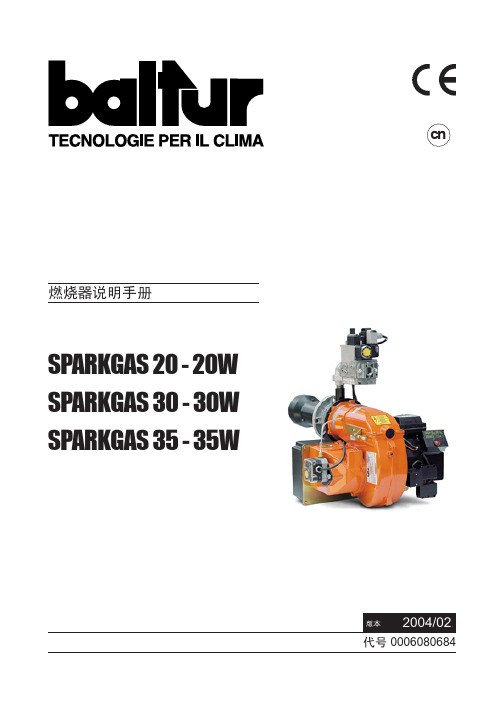
t3
<t2>
<t3>
4
t2 <t2> 1
t4 LGB 21... LGB 22...
B-B’ C C-D
<t4>
IIII tw t10 tw t11
(LGB21) (LGB22)
(LGB22)
P LGB22
t2
t1 t3 t2
t1 t3(t12)
(LGB21) (LGB22)
(LGB22)
1 )
2
(LGB21)
SPARKGAS 20 SPARKGAS 20W SPARKGAS 30 SPARKGAS 30W SPARKGAS 35 SPARKGAS 35W
/ OVERAL DIMENSIONS
A A1 A2 B B1 B2 B3 C
D
EF G
L
MN
R/P 490 245 245 575 275 300 170 765 120 280 126 95 3/4 105 - - M8 130
= 1mbar =1kg/cm2
L.P.G. L.P.G.
= 30mbar=0.03kg/cm2 =
BT 8721/2 REV. 21/03/90
1)
1)
2)
2)
1)
1)
2)
2)
3)
3)
1)
1)
18
Rev.
-
-
AD-PE(
-)
-
SS
PN 40(
40 bar)
1)
2)
3)
4)
18 bar
19
BERGER STA 5 B0. 36/8 2/N 36L
百特油气联合燃烧器说明书

油燃烧器(安装操作)说明书目录一、适用围 (2)二、设计数据 (2)三、安装要求 (2)四、操作及维护 (4)五、故障排除 (5)六、附件资料 (7)一、适用围1、此说明书供安装及使用单位参考。
2、该型油气联合燃烧器是加热炉的燃烧设备。
适用于安装在燃烧器前风压≤245Pa(25mmH2O)的机械通风,或自然通风。
3、于热风系统时,空气温度不应超过350℃,以避免产生过大的变形和燃料油严重析炭。
二、设计数据1、设计参数-参考本公司提供的安装图三、安装要求1、开箱验收。
燃烧器在安装之前应由操作使用单位进行开箱验收,并将备件存放好,以免施工时期丢失。
验收的主要项目是:(1) 装箱单、质量合格证明书和安装图是否齐全。
(2) 装箱件数及备件是否与装箱单相符。
(3) 燃烧器铭牌及喷头上的钢印标记是否与合同要求相符。
(4) 与炉子及风道连接的螺栓孔的孔数、孔径及位置等是否与图纸相符。
(5) 风门及调节手柄是否灵活可靠。
(6) 钻屑和毛刺是否清除干净。
(7) 油喷嘴枪上的接口是否与安装图相符。
2、安装燃烧器应按要求安装,以便在低过剩空气水平下得到良好的燃烧状况。
安装不合适将导致燃料—空气混合不良影响火焰稳定。
耐火砖作为空气流通的一部分,安装不合适将使得助燃空气偏流,导致火焰不均衡和发飘。
2.1 安装前的准备工作2.1.1 切断所有燃料供应线。
2.1.2 所有通道放置“炉有人”标示,保证燃料供应阀和燃料线在断开位置。
2.1.3 炉子入口处有人值守。
2.1.4 进入前置换炉膛,置换空气量至少为炉膛体积的5倍,时间不少于15分钟。
2.1.5 工作人员在炉时,烟囱挡板应在全开位置。
2.2 燃烧器的安装2.2.1 拆去燃烧器运输过程中的所有包装物,检查所有零部件有无缺损。
检查完毕后应将喷头及长明灯喷口包好,以免现场施工过程中把喷口堵塞。
2.2.2按燃烧器安装图与炉底连接形式把燃烧器固定好,保持燃烧器垂直于炉表面。
2.2.3烧嘴砖安装前要预组装,安装时烧嘴砖应保证与燃烧器同轴,其同轴度偏差应不大于2mm;砌砖筑应磨砖对缝,砖缝不应大于2 mm。
IC卡燃气表使用手册及使用注意事项

IC卡燃气表使用注意事项目前我市天然气客户大部分使用的是IC卡燃气表。
IC卡燃气表分为IC卡控制部分和基表部分,IC控制部分根据基表部分的数据进行控制。
其功能只是作为天然气公司与客户之间的一种收费方法。
当基表计量数据与IC卡控制部分记录的数据出现不一致的情况时,根据国家相关计量法规,应以基表计量数据为结算依据。
IC卡的正确充值方法使用IC卡充值时,应先确认燃气表的电压是否正常,电压不足时应更换电池。
将IC卡有黄色芯片并标有箭头的一面向上插入燃气表IC卡口中,轻推到底。
观察表上指示灯变换,待指示灯亮且蜂鸣器报出读数约30秒后,再取出IC卡,充值即已完成;或者观察液晶屏上的气量显示,约30秒后,再取出IC卡,充值即已完成。
用户将自闭阀拉至绿线位置即可使用。
IC卡气量读法蜂鸣器响起,超长音(时间约为1.6秒)为气量的百位数,次长音(时间约为0.8秒)为气量的十位数,短音(时间约为0.4秒)为气量的个位数。
各段响声时间间隔约为1秒,客户可根据长音、次长音、短音鸣叫的次数计算出表中气量。
液晶显示的IC卡表:插入IC卡或按下"显示"按钮则可直接显示表内剩余气量。
使用IC卡燃气表时须注意以下几点事项一、防止表体进水。
燃气表不防水,表体进水会导致电器元件短路损坏。
二、注意定期检查电池。
电池因电量原因使用的时间有所不同,因此应定期检查所使用的电池是否完好,检查是否有流液的现象。
一旦电池流液,会导致电池盒内的弹簧腐蚀,从而出现费电、低电、气表无反应和关阀的现象。
建议用户最少每两个月检查一次。
建议:长期不用气,应取掉电池,这样即可以防止电池流液腐蚀电池盒弹簧片,又可以防止燃气表自锁。
三、输气时要注意插卡口的防尘皮条。
此皮条是用于防止油烟或其他异物进入读卡器,导致读卡器不能正常工作。
正确使用方法是:在插卡前一定把皮条拉开,按照正确插卡方法完成输气后再把皮条复位。
目前,我们已发现很多用户在输气前未将皮条拉出而是直接连同皮条一起插入读卡器,导致气量输不进去、显示假卡、读卡器损坏等现象。
百得燃烧器培训资料_百得燃烧器部分2

2、燃气燃烧器 2-1:不好点火。
原因分析 排除方法 1)小火、大火开 2-2:燃烧器 关未扳至Ⅱ 1)将开关扳至 只能小火 处或插头脱 Ⅱ处,将插 工作,不 落,接触不 头插牢。 能大火工 实。 2)检查线路。 2)大火信号未输 作。 入。 1) 小火、大火 信号并在一 1)按图纸恢复 2-3:燃烧器 起; 正常 只能大火, 2)在小火与大火 2)按图查找线 没有小火。 信号之间并 路,排除。 入其它设备。
1)清理积炭,校正 电极间隙; 2)测试、检查给予 排除; 3)更换; 4)修理或更换; 5)检修或更换; 1)拆下喷嘴,分解 清洗; 2)更换线圈; 3)拆开清洗或更换;
1)喷嘴堵塞; 2)电磁阀线圈烧 3-4喷嘴不喷油 坏; 3)电磁阀芯堵塞 或卡死;
故障现象
原因分析
排除方法
1)安装低压、高压防 爆压力设定继电器。 2)根据油品腐蚀情况, 制定金属软管更换周 期。3)金属软管耐压 比实际压力高一级。 4)将电器部分做到隔 爆型。5)杜绝油路的 跑、冒、滴、漏经常 保持干净。
故障现象
故障现象
2-4:点火电极不 打火。
原因分析
1)高压线未接; 2)点流 输入或损坏。
排除方法
1)插紧电压线; 2)修理调整; 3)检查或更换。
2-5:火焰紊乱不 规则或脱火。
1)燃气火焰盘阻塞; 1)清理火焰盘; 2)空气/燃气配比不当 2)调好配比; 3)炉口不合适。 3)重新修炉口。
1)重新牢固安装; 2)重新调节燃烧量; 3)调整稳焰板位置; 4)更换喷嘴或更换燃烧 机;
1)泵内过滤器堵塞; 1)拆出滤网清洗; 2)供油管路漏气; 2)重新安装,保证气密 3)油泵发生气塞; 性; 3-8:油泵工 4)油泵磨损严重或油封 3)打开排气阀排净气体; 4)更换油泵或油封; 作异常,不供 漏; 油或油压不稳。5)供油管路真空度太高;5)调节油箱位置,减小 6)联轴器损坏,无法传 真空度; 6)更换联轴承; 动; 7)油温太低,粘度过高;7)调温度至正常;
- 1、下载文档前请自行甄别文档内容的完整性,平台不提供额外的编辑、内容补充、找答案等附加服务。
- 2、"仅部分预览"的文档,不可在线预览部分如存在完整性等问题,可反馈申请退款(可完整预览的文档不适用该条件!)。
- 3、如文档侵犯您的权益,请联系客服反馈,我们会尽快为您处理(人工客服工作时间:9:00-18:30)。
TBG 1100 MC
- 二段渐进/比例燃气燃烧器
原始说明(IT) 0006160021_201305
• 在开始使用燃烧器之前,请仔细阅读说明书中的"燃烧器客户安全使用守则",这是产品的一个不可或缺的重要 部分。
• - 启动燃烧器和进行维护保养前,请仔细阅读本说明手册。 • 对燃烧器和系统的操作只能由合格的工作人员来执行 • 在对燃烧器的电气系统进行操作前,请先切断供电电源。如果操作或处理不当,可能会引起危险事故。
- 如果身上有水、潮湿或者脚湿的时候不要身体任何部位接触这些设备。 - 不要拉电线。 - 如果不是适宜型号,不要将这些设备暴露在有危险的环境(如雨天或阳光下)。 - 不要让孩子或不专业的人员操作这些设备。 • 客户不得更换供电电缆。如果电缆损坏,停机,让合格的技术人员进行更换。 • 如果暂时不使用设备,则建议切断系统向所有用电设备(泵、燃烧器等)的供电。 燃料供应 一般性注意事项 • 必须依照现行的法律和规则,由有资格的技术人员来安装设备。安装不当可能引起对人员、动物或物品的伤 害,这种情况制造商不负责任。 • 建议安装前对燃料供应系统管道进行仔细的内部清洗,清除任何可能影响燃烧器正常工作的残渣。 • 如果是初次使用燃烧器,须由合格技术人员执行以下检查: a) 检查锅炉房内外燃气的密封性。 b) 将燃料的流量设置为能够保证锅炉所需热量的合适值。 c) 确认供给燃烧器的燃料流量与燃烧器要求的相符。 d) 确认燃料进口压力与燃烧器铭牌上的标示相符。 e) 确认燃料供应管直径足够大以保证供应所需燃料量,并且根据现行规则,管路上要有安全装置。 • 如果将有一段时间不使用设备,断开燃料的供给。 使用燃气的特别注意事项 • 须由合格技术人员根据现行规则执行以下检查: a) 供气管路和阀组符合现行法律和规则。 b) 所有燃气管路的联接均密封良好。 • 如果闻到有燃气: a) 不要使用任何电气开关、电话或其它任何可能产生火花的设备。 b) 立即打开门窗,让新鲜空气冲走室内燃气。 c) 关闭燃气阀。 d) 向合格的技术人员求助。 • 不要利用燃气管来作为电气设备的接地。 • 设备不使用的时候要将其关闭,并且将燃气阀关闭。 • 如果将有一段时间不使用设备,断开主燃气的供给。 • 如果室内有燃气管路,或者因为出现有毒气体和易爆气体而产生危险情况的环境须保持通风良好。 高效锅炉或类似设备的烟道 应该指出对于高效锅炉或类似设备的燃烧产物(排烟)在烟道内的温度相对较低。这时,传统的烟道(直径和隔热) 可能变得不适合了。因为这类设备对燃烧产物冷却幅度很大,所以排烟温度会很低,可能低于露点。如果烟温低于露点,在 燃轻油和重油时,烟道出口会出现烟灰,燃烧燃气时,沿着烟道会有凝结的水。高效锅炉或类似设备的烟道应具有与之相适 应的尺寸(截面和隔热),以避免上述问题的出现。
符合以下欧盟标准: UNI EN 676:2008(燃气及合成物,燃气侧) UNI EN 267:2002(柴油及合成物,柴油侧)
因此,这些产品已贴上合格标记:
ESP中AÑO文L
0085
18/11/2010
Riccardo Fava 博士 总经理/首席执行官
技术参数........................................................................................ 5 燃烧器在锅炉上的安装............................................................................ 7 电气连接........................................................................................ 8 燃气管路的安装.................................................................................. 9 工作描述........................................................................................ 10 燃气燃烧器控制器LFL 1........................................................................... 12 比例调节控制马达SQM 10和SQM 20的凸轮调节........................................................ 16 点火和调节...................................................................................... 17 二段火燃烧器故障处理指导........................................................................ 23 电气图.......................................................................................... 24
(变量:… LX,实现较少的氮氧化合物排放)
描述: 适用于住宅和工业使用的强迫通风燃烧器(液体燃料、气体 燃料、混合燃料)符合以下欧盟指令的最低要求:
2009/142/CE ..............................................(D.A.G.) 2004/108/CE...............................................(C.E.M.) 2006/95/CE.................................................(D.B.T.) 2006/42/CE ................................................(D.M.)
合格声明
郑重声明:本公司的所有产品
BPM...; BGN…; BT…; BTG…; BTL…; TBML...; Comist…; GI…; GI…Mist; Minicomist…; PYR…; RiNOx…; Spark...; Sparkgas...; TBG...;TBL...; TBML ...; TS…; IBR...; IB...
危险
警示
注意
信息
ESP中AÑO文L
1 / 28 0006160021_201305
BALTUR S.p.A. Via Ferrarese 10 - 44042 CENTO (Ferrara) ITALIA Tel. 051.684.37.11 Fax 051.685.75.27/28 (International Tel. ++39.051.684.37.11 - Fax ++39.051.683.06.86) http://www.baltur.it - - E-MAIL info@baltur.it
让合格的技术人员进行仔细地检查。对于接地不好引起的损害,生产商不负任何责任。
• 依照现行安全法规,连接电网时要配一个单级开关,触点打开距离等于或大于3mm。
• 把电线的外套抽出刚好用于连接的一部分,以避免电线和其他金属部分接触。
• 让合格的技术人员对接线进行检查,确认能够满足设备消耗电功率最大时的安全。 • 对设备的供电不能使用适配器、插头和延长电缆。 • 主电源电路上要有熔断开关。 • 燃烧器电源的中线要接地。如果火焰检测电路的中线没有接地,就要将端子2(中线)与RC回路的接地联接。 • 使用任何用电设备,均应遵循一定的基本规则,包括:3 / 28 006160021_201305
ESP中AÑO文L
用户怎样安全使用燃烧器
• 如果燃烧器重复停止在锁定位置,不要频繁地手动复位。这时应让合格的技术人员来解决问题。 • 设备的运行和维护均要根据现行的规则,由合格的技术人员来执行。电源 • 根据现行规则正确联接且良好接地后,电气设备才是安全的。有必要对必要的安全要求进行确认。如有疑问,
a) 断开与主电源的联接。 b) 关闭截止阀并将控制手柄拿走,切断燃料供给。 c) 对所有潜在危险部件做无害化处理。 特别注意事项 • 检查燃烧器在锅炉上的安装,确保安装正确、安全,并使火焰完全在燃烧室内。 • 启动燃烧器前,由有资格人员进行以下工作,最少每年一次: a) 将燃料的流量设置为保证锅炉所需热量。 b) 调节燃烧空气的流动,以获得要求的工作范围。 c) 检查燃烧情况,确保产生的有毒物质和未燃烬气体含量不超过现行规则的要求。 d) 确认调节和安全装置工作正常。 e) 确认燃烧产物排除通畅。 f ) 确认在调节完成后,所有调节装置的机械安全系统均密封良好。 g) 确认使用和维护说明书在锅炉房内。
2 / 28 0006160021_201305
用户怎样安全使用燃烧器
前言 以下的注意事项是为了保证顾客能够安全地使用民用和烧热水用的加热系统设备。这些注意事项的目的是为了避免这些设备 不会因为安装不当或安装错误以及使用不当或使用错误而引起的损坏和安全问题。同时,本使用说明提供注意事项也希望能 够通过一些技术性的但却易懂的语言,使顾客加深对一般性安全问题的了解。不管是合同内规定的,还是超出合同范围的, 如果是由于顾客的不当或错误的安装和使用,或是因为不遵循制造商的指导而引起的任何问题或事故,制造商均不负责。 一般性注意事项 • 本说明手册对于产品来说是必要的,是产品不可分割的一部分,一定要提供给顾客。请仔细阅读本手册,其 中包含有关安全地安装、使用和维护产品的重要信息。请保留本手册以备需时之用。 • 必须依照现行的规则和制造商的指导,由有资格的技术人员来安装设备。“有资格的技术人员“意思是能够 胜任民用供热和热水生产领域的工作,或者是制造商授权的帮助中心。安装不当可能引起损害和对人员、动 物或物品的伤 害。这种情况制造商不负责任。 • 打开包装后要确认所有的部件都齐备并且完整。如有疑问就不要动里面的设备并把它还给供货商。 所有的包装材料(木板、钉子、塑料袋和膨胀聚苯乙烯等)一定不要放在儿童能够触及的地方,以免对他们造 成伤害。一定要 把这些包装材料收集好放在合适的地方以免污染环境。 • 在对设备进行任何的清洁和维护之前,一定要关闭设备电源,使用系统开关或者将系统关闭。 • 如果出现任何故障或者设备不能正常工作,将其停机,不要试图修理或者改动。这种情况下,应该跟有资 格的技术人员 联系。任何对于产品的维修均应由百得授权的服务中心使用原厂配件来进行。以上提到的任何 故障,均可能影响设备的安全 性。为保证设备能够有效正常地工作,由有资格技术人员按照生产商的指导对 设备进行定期维护是必要的。 • 如果设备被出售、所有者变化,或者被移动或闲置,本说明手册一定要始终与设备在一起以便新的所有者或 者安装者能够利用它。 • 对于所有可使用可选零件和组件(包括电气)的设备,一定要使用原装配件。 燃烧器 • 设备必须只能作以下声明的用途:用于锅炉、热风炉、烤炉或其它类似设备并且不能暴露在可能对设备造成 危害的环境中。其它的使用均为不正确且是危险的。 • 设备必须根据现行规则安装在通风良好的合适的房间内且要保证供应足够的空气进行良好燃烧。 • 燃烧器空气进口不要有阻碍使进风口面积减小,也不要阻碍房间通风,避免形成有毒或有害气体。 • 对燃烧器进行联接前,检查铭牌上的内容,确认燃料所有的供应正确(电源、燃气、轻油或其它燃料)。 • 不要接触燃烧器上温度较高的部位。通常这些部位靠近火焰或者燃料预热装置,运行温度很高,在燃烧器停 机后也会保持一段时间的高温。 • 如果不再使用燃烧器了,须由合格的技术人员完成以下工作:
