sp0828spec_SMT指导手册 v1.3
AN0828 电容触摸库说明书

AN0828: Capacitive Sensing Library Overviewcluding all the features and algorithms required to make a capaci-tive sensing product.The capacitive sensing library includes the following:•Scanning routines that buffer raw samples.•Filters that process and shape raw data.•Baselining routines that maintain an expected inactive sensor capacitive value.•Threshold detection routines that qualify touches using application-defined thresh-olds, choosing between filtered data types dynamically depending on the system’ssignal to noise ratio.•Interference characterization routines used to control touch qualification.•Low power control routines that transition the system between active mode and lowpower Sleep mode.1. OverviewThis document and the library refer to the electrode connected to a capacitive sensing input pin on a Silicon Labs MCU as a sensor. A sensor whose capacitance is in an off state, where no conductive object is in proximity to that sensor, is called inactive. The inactive state is qualified by comparing the output of the sensor to an inactive threshold maintained by the library. Firmware qualifies a sensor as active when output crosses an active threshold maintained by the library.An inactive sensor’scapacitance crosses activethreshold and persists abovethreshold for successivesamples, causing the library toBaseline valueprovides runtime expected inactive value for a sensorAn active sensor’s capacitance crosses inactive threshold and persists below, causing the library to qualify the sensor as ‘inactive’The library defines both thresholds relative to thesensor’s baselineActivethresholdInactivethresholdFigure 1.1. Basic Library FunctionalityThe library also includes low power features that enable the system to switch between an active mode, where sensors are either active or have been active in the recent past, and sleep mode, which configures the MCU to its lowest power, wake-on-touch state. This docu-ment covers the configuration of the library as well as the APIs and data structures the library exposes and maintains for access by an application layer of firmware.The capacitive sensing library is available on EFM32 devices and 8-bit devices with the capacitive sensing module (EFM8SB1, C8051F99x, and C8051F97x). See AN0028: Low Energy Sensor Interface — Capacitive Sense for more information on the EFM32 hardware capacitive sense implementation.OverviewCapacitive Sensing Project Structure Overview 2. Capacitive Sensing Project Structure OverviewThe capacitive sensing project structure’s design enables users to drop their own routines and functionality into an existing project with minimal editing of source code and other predesigned components. The basic project structure is shown in the figure below.Figure 2.1. System OverviewThe following sections describe each of these components in greater detail. A review of this structure helps to fully understand how hardware resources are being allocated. However, to concentrate only on capacitive sensing configuration, see AN0829: Capacitive Sensing Library Configuration Guide. Application notes can be found on the Silicon Labs website (/8bit-appnotes) and in Simplicity Studio. The firmware examples included with Simplicity Studio use the naming conventions in the above figure and throughout this document.For EFM32 examples, the configuration of the hardware block is slightly different from the 8-bit implementation, though similar in struc-ture. See the examples included in Simplicity Studio v4 (Gecko SDK v4.4.0 or later) for more information.This layer of a capacitive sensing project is the primary place to add application-specific code. The main() routine is located in this sec-tion. In the example files, the profiler_interface.c/h routines provide an example of how code can interface with the library data structures to output capacitive sensing information. The protocol created by profiler_interface.c is compatible with Simplicity Stu-dio's Capacitive Sensing Profiler and enables realtime display of capacitive sensing output and library-maintained variables. Board ex-amples included with Simplicity Studio show how touch detection can control the state of LEDs and other features.The main() routine includes the top-level calls into the capacitive sensing API. Calls initialize capacitive-sensing controlled hardware and capacitive sensing state variables before entering a while(1) loop where the library’s functionality is exercised through CSLIB_upd ate(). A call to the low-power state machine is also present, although this call can be removed if low-power features have not been enabled.Note that the application layer must include function definitions for a set of callback routines used by the library. The requirements for these functions are discussed in 7. Library Execution and Data Access.The Simplicity Studio code examples include a file group called the Comm Interface. The code in that interface provides one example of how data can be retrieved from the Capacitive Sensing Library data structures to be output through a serial interface. Also, the protocol used by the examples is specially formatted for the Capacitive Sense Profiler. For a description of that protocol, see AN0829.5. Sensing Config FilesThe Configuration Files layer includes the files listed in the table below; each file has a specific function. Note that Simplicity Studio's hardware configurator provides capacitive sensing firmware library configuration support for capacitive sensing-enabled MCUs. For supported MCUs, we suggest configuring and generating capacitive sensing projects through that tool instead of editing files manually as described in the sections below.Table 5.1. Config Layer Files5.1 Values in ProjectConfig.hThe table below lists the definitions found in cslib_config.h, their meanings, and suggested values.Table 5.2. cslib_config.h DefinitionsThe library's usage of the timer and low power configuration functions are shown in Figure 5.1 State Machine Operation with FREE_RUN_SETTING = 1 on page 8 and Figure 5.2 State Machine Operation with FREE_RUN_SETTING = 0 on page 9.Figure 5.1. State Machine Operation with FREE_RUN_SETTING = 1Figure 5.2 State Machine Operation with FREE_RUN_SETTING = 0 on page 9shows operation of the low-power state machine when using the ACTIVE_MODE_ACTIVE_TIMER mode.Figure 5.2. State Machine Operation with FREE_RUN_SETTING = 05.2 Processed Data ArrayThe data processing filter runs a dejitter algorithm and saves the output into the processed data buffer for that channel. The dejitter algorithm behaves as shown in the figure below. A sensor’s new value is not saved to the processed data buffer unless that value falls outside of an envelope surrounding the previous value that has been defined at compile time.Figure 5.3. Dejitter AlgorithmThis algorithm is useful for routines that benefit from a steady capacitive sensing output, when small variations in raw output are not necessary for processing. In a low-noise environment, this processing algorithm yields a high degree of responsiveness. An example of the effect of the de-jitter processing can be seen in the chart below. Note that the algorithm tracks a 200-code touch but ignores the minor variations in untouched and touched capacitive sensing output.Figure 5.4. Dejitter Filter Response Example5.3 Exponential Averaged ValuesThe exponential averaging filter provides a filter for higher noise environments. The algorithm uses a form of exponential averaging described by the following equation:Y[n]=(1exp.av.constant ×x[n])+(exp.av.constant–1exp.av.constant×y[n–1])The exponential averaging constant is 64, which provides a balance between aggressive filtering and acceptable response time for 1–40 sensors when DEF_FREE_RUN_SETTING = 1. This filter will result in a touch detection that has a slower response time than the other filters included in the algorithm, but the exponentially averaged output is more reliable than the other filter options in terms of filtering out false positive events. Note that each sensor’s exponentially-averaged value is stored in a 4-byte variable in the sensor node structure. In this variable, the upper 2 bytes show the averaged value, analogous to the 2-byte raw or processed values for that sensor. The lower 2 bytes preserve LSBs from the division inherent in the averaging filter and yield more reliable results from the filter.6. Touch QualificationThe library characterizes activity on a sensor using hysteresis and debouncing to screen out false-positive events. The algorithm uses inactive and active thresholds defined above baseline as shown in Figure 6.1 Derivation of Touch Delta for a Sensor on page 12 and Figure 6.2 Derivation of Active and Inactive Thresholds for a Sensor on page 13. The debounce state machine used by the algorithm is defined in Figure 6.3 Threshold Detection State Machine on page 14, and a visual representation of the state machine is included in Figure 6.4 Example Threshold Detection State Machine Processing on page 15.Figure 6.1. Derivation of Touch Delta for a SensorActivethresholdInactivethresholdThresholds defined relative tobaseline byDEF_ACTIVE_SENSOR_DELTA andDEF_INACTIVE_SENSOR_DELTArespectivelyFigure 6.2. Derivation of Active and Inactive Thresholds for a SensorOnce the algorithm derives the touch delta and thresholds for the sensor, the function analyzes the position of the newest sensor data relative to the thresholds, and updates the sensor’s state information saved in debounce_active_count and debounce_inactive_count to derive the new threshold state. The threshold state determination state machine executes as described in the figure below.Figure 6.3. Threshold Detection State MachineThe figure below shows the process of qualifying a new touch event. Note that the debounce_active_count begins incrementing when the capacitive sensing values cross the active threshold, and the event is not qualified as an active sensor until a set number of consec-utive sensor samples above threshold have occurred. In this example, BUTTON_DEBOUNCE is set to a value of 3, and the data used in the threshold detection function consists of processed, de-jittered samples.128012301180113010801030980C a p a c i t i v e s e n s i n g o u t p u t c o d e s1 2 3 4 5 6 7 8 9 10 11 12Debounce value Active threshold120123Inactive thresholdTouch qualified on this samplesampleFigure 6.4. Example Threshold Detection State Machine Processing7. Library Execution and Data AccessThe library executes code in the foreground rather than backgrounding algorithms in asynchronous interrupts. Because code executes in the foreground, the application layer must call a few routines to scan sensors, process data, and update the system’s state.The Simplicity Studio code examples contain a main.c routine that shows the suggested coding structure and placement of the top-level library APIs. Initialization of the library occurs after reset by calling CSLIB_initHardware()and CSLIB_initLibrary(). These two functions initialize all library state variables and technology-specific hardware. For more information on allocated hardware, see the sec-tions below called capacitive sensing hardware callback routines and low power and timer configuration callback routines.Inside the main()routine’s while(1)loop, the function CSLIB_update()updates the library’s state. CSLIB_update()executes all scanning, processing, and touch qualification. After that function returns, the library’s data structures have been updated and new data is ready to for use by the application layer code.Also in the while(1) look is the function CSLIB_lowPowerUpdate(), which controls the power state of the MCU depending on settings in cslib_config.h. Without this call in the build, the system will not be able to enter its sleep mode.7.1 Sensor Data StructureThe library saves the state of all defined sensors in a data structure defined in CSLibrary.h as the SensorNode struct. The contents of that structure are defined in the table below.Table 7.1. SensorNode Data Structure Contents7.2 Data Access APIsThe library includes some functions to streamline access of some commonly examined variables in the sensor node structure. Each available function is described in the table below. Like the declaration for the sensor node structure, these functions are also declared inside cslib.h.Table 7.2. Data Access API Functions7.3 Capacitive Sensing Hardware Callback FunctionsThe library relies on a set of callback routines defined outside the pre-compiled library that are responsible for capacitive sensing and low-power control. The declarations for these functions are found in hardware_routines.h and low_power_config.h.The following sections list all capacitive sensing-related callback routines and their requirements. The tables also define the level of modularity of each routine. Function means that changes will need to be made to the function body to meet the requirements of each application. Struct means that the function body won’t need to be changed, but changes will need to be made to the contents of the technology-specifc struct provided by the template and example files used to configure the capacitive sensor. Technology means that the functions should not need to be changed across applications, and must only be replaced by other template/example files for differ-ent sensing technologies.Table 7.3. Callback Routines in hardware_routines.c7.4 Low Power and Timer Configuration Callback RoutinesThe capacitive sensing library makes calls into routines to configure for low power mode, and those calls must be defined in the project’s source code. Additionally, the library needs a time base for sensing and for low power timing, and those functions must be defined in source as well. Fortunately, most of these files can be lifted from the examples and template projects as-is.Table 7.4. Callback Routines in low_power_config.c7.5 Info Array ContentsThe library includes a function called uint8_t* CSLIB_getInfoArrayPointer(), which returns a pointer to an array of bytes describ-ing the characteristics of the library. The first two bytes of the array indicate the version of the library. Based on the version number, firmware can know the total size of the array and what the other contents mean. The version number can be decoded as shown in the table below.Table 7.5. Byte Number and ContentsThe information array structure is defined version-by-version. For version 1.0 of the library, the information array contains no other con-tents.8. Revision History8.1 Revision 0.32016-10-14Added EFM32 to 1. Overview.Added mention of EFM32 to 2. Capacitive Sensing Project Structure Overview.8.2 Revision 0.22015-02-13Updated formatting.8.3 Revision 0.12014-06-13Initial revision.AN0828: Capacitive Sensing Library OverviewRevision History Silicon Laboratories Inc.400 West Cesar Chavez Austin, TX 78701USASimplicity StudioOne-click access to MCU andwireless tools, documentation,software, source code libraries &more. Available for Windows,Mac and Linux!IoT Portfolio /IoT SW/HW /simplicity Quality /quality Support and CommunityDisclaimer Silicon Labs intends to provide customers with the latest, accurate, and in-depth documentation of all peripherals and modules available for system and software implementers using or intending to use the Silicon Labs products. Characterization data, available modules and peripherals, memory sizes and memory addresses refer to each specific device, and "Typical" parameters provided can and do vary in different applications. Application examples described herein are for illustrative purposes only. Silicon Labs reserves the right to make changes without further notice and limitation to product information, specifications, and descriptions herein, and does not give warranties as to the accuracy or completeness of the included information. Silicon Labs shall have no liability for the consequences of use of the information supplied herein. This document does not imply or express copyright licenses granted hereunder to design or fabricate any integrated circuits. The products are not designed or authorized to be used within any Life Support System without the specific written consent of Silicon Labs. A "Life Support System" is any product or system intended to support or sustain life and/or health, which, if it fails, can be reasonably expected to result in significant personal injury or death. Silicon Labs products are not designed or authorized for military applications. Silicon Labs products shall under no circumstances be used in weapons of mass destruction including (but not limited to) nuclear, biological or chemical weapons, or missiles capable of delivering such weapons.Trademark Information Silicon Laboratories Inc.® , Silicon Laboratories®, Silicon Labs®, SiLabs® and the Silicon Labs logo®, Bluegiga®, Bluegiga Logo®, Clockbuilder®, CMEMS®, DSPLL®, EFM®, EFM32®, EFR, Ember®, Energy Micro, Energy Micro logo and combinations thereof, "the world’s most energy friendly microcontrollers", Ember®, EZLink®, EZRadio®, EZRadioPRO®, Gecko®, ISOmodem®, Precision32®, ProSLIC®, Simplicity Studio®, SiPHY®, Telegesis, the Telegesis Logo®, USBXpress® and others are trademarks or registered trademarks of Silicon Labs. ARM, CORTEX, Cortex-M3 and THUMB are trademarks or registered trademarks of ARM Holdings. Keil is a registered trademark of ARM Limited. All other products or brand names mentioned herein are trademarks of their respective holders.。
SMT作业指导书

受控章
拟制 审核 批准
梅晶
基准:
《焊膏搅拌机操作作业指 导书 (W-OP1-101) 《PCB使用作业规定》 (EMC-P-T-008) 《印刷制程作业规定》 (EMC-P-T-001) 《清洗作业规定》 (EMC-P-T-002)) 《焊膏使用作业规定》 (EMC-P-T-006) 《刮刀使用作业规定》 (EMC-P-T-007) 《钢网使用作业规定》 (EMC-P-T-010) 《丝印检查标准》 (ST-Q-02)
重点观察细间距器件印刷状态; 0.4MM以下细间距使用2D检测
(测试点如图类型器件)
制作日期 2008.11.05
修定编号
1
3. 按照作业规定添加PCB;每一包至少检查一块PCB有无 明显外观不良。生产结束,未使用完的PCB需要进入干燥箱。 4. 丝印失败的PCB用酒精进行清洗,作业中禁止皮肤接触PCB, 同时清洗时要注意防静电措施。清洗后待清洗液挥发目检PCB通孔无 堵塞 。 组长每班次结束前将清洗板集中使用。 5.印刷中断在30分钟以上时请清洗模板开口部。 6. 完成印刷的PCB需要2小时内经过回流焊接,如超过2小时没有完成焊接判为不良印刷板. 钢网,刮刀生产每8小时清洗1次。 7. 生产中连续20件异常,停线上报处理。 三.作业结束: 1.清扫设备和周围环境; 2.已拆封的PCB清点数量放入干燥箱保存; 3.将钢网上剩余焊膏做报废处理,清点数量;并用钢网超声波清洗机将钢网清洗干净;
AOI
修定编号
1
AOI
受控章 拟制 审核 批准
梅晶
EMC-P-404-F06(REV.2)
SHARP:E557N3-BGA
SMT 作
作
焊膏印刷
业
名
(作业准备)
SMT各工位作业指导书

品名品号工序名称规格工艺属性/标准工时/工序代号1/4图示说明:一、物料及辅料序号材料品号品名规格型号数量位号1、印刷内部工作1/PCB板///2根据需求二、工装治具序号数量11套2适量3三、作业步骤2、标准印刷图锡膏需均匀覆盖在印胶的位置居中、胶量适中、成型良3、常见印刷不良四、注意事项NG (锡浆丝印连 NG (焊盘NG (锡膏印刷偏移NG (胶量太少)NG (胶点拉丝)修改审核批准审核:批准:HR-SMT-001 0/0生产作业指导书Production Working instruction1、打开印刷机程序;2、准备好刮刀、辅料、钢网、需印刷PCB板;3、调整好印刷机各参数:刮刀压力1-5kg,印刷速度30-100mm/s,脱模速度0.1-2mm/s, 脱模长度0-3mm,清洗速度20-50mm/s,清洗间隔5-10PCS,填写《SMT印刷机参数记录表》;4、印刷首片需按照《工艺指导书》进行仔细检查,对不良进行调整;无异常后方可批量印刷;5、根据图示内容检查印刷质量;不良品需进行清洁后再印刷;印刷质量无法判定时,交班长处理;6、检查无异常方可流入下一工序。
1、P板投入印刷前需仔细检查P板表面有无杂物或P板损坏;2、锡膏与红胶的使用遵循辅料使用原则:"先进先出,少量多次"3、定期清洗钢网;(锡膏印刷每5-10PCS清洗一次;红胶印刷每10-50PCS清洗一次)4、印刷好的P板存放数量不得超过30pcs;5、操作设备时需注意安全,设备运转时任何物体不得探入机器内部;6、生产ROHS产品时,注意材料、工具、辅料的管控;7、作业时请轻拿轻放产品,防止产品碰撞损坏;8、作业时需戴好防静电手环;9、按作业指导书无法进行作业及发生异常时及时通知当班负责人。
成都华仁电子科技有限公司ChengDu HuaRen Electronics Co., Ltd成都华仁电子科技有限公司ChengDu HuaRen Electronics Co., Ltd管理编号管理编号制订:HR-SMT-001 0/0修改时间修改内容印刷设备白棉碎布通用/印刷/印刷质量检测/锡膏/红胶/酒精工装治具规格型号刮刀锡膏(红胶)钢网PCB品名品号工序名称规格工艺属性/标准工时/工序代号2/4图示说明:一、物料及辅料序号材料品号品名规格型号数量位号1、贴片机贴装工1/印刷完成PCB板///双面胶10MM1卷二、工装治具序号数量11台21把三、作业步骤2、物料更换:2.1、材料盘认规格误差 阻值规格 容值 误差2.2、材料的极性四、注意事项正极-贴片IC极性图示贴片钽电容极负极1脚7脚贴片二极管极修改审核批准审核:批准:品名品号工序名称规格工艺属性XX/重点工序标准工时/工序代号3/41、打开贴片机程序;调整好设备导轨,装载贴片机程序,设备开始自动贴片;2、当物料使用完后机器会报警料尽,对物料进行更换后继续生产;◆备料:每15分钟查看生产中物料的余数,当物料余数小于500左右,根据程序站别显示的元件名称从指定的料车上取出相应的物料安装在供料器上,放置于备料车上。
SP0828 芯片资料

SPI_CLK
SPI_INT
SPI_RD
IIC_SBDA
IIC_SCLK
PWDN
GND
DVDDIO
GND
AVDD
D3
ECLK
ECLK A1
A2
A3 VSYNC
SPI_SDA
SPI_RD
D0 B1
B2
B3 HSYNC
D4
D5
SPI_INT
SPI_CLK
PCLK C1
C2
C3 SBDA
IIC_SBDA
C
SBDA
C
C
DVDDIO
IODVDD D1
D2
D3 SCLK
SCLK
PWDN
PD
D6
EMI_D6
24
23
22
21
20
19
18
17
16
15
14
12 13
11
10
9
7 8
5
4
3
2
1
EMI_D1
D1 E1
E2
E3 GND
GND
D7
EMI_D2
D2 F1
F2
F3 AVDD
AVDD
U2
U1
SP0828 Ball
B
AVDD
GND
DVDDIO
GND
C1 C2 1UF 1UF
Close to the sensor
注:
1.电源DVDDIO可选1.8V~2.8V;AVDD必须为2.8V;
2.PCB设计时,芯片电源两滤波电容(最小一定要使用0402封装1uf)
A
请靠近电源管脚放置,电源应尽可能不细于0.2mm设计,地线拉网铺地;
SMT检验作业指导书

SMT检验作业指导书一、背景介绍表面贴装技术(Surface Mount Technology,简称SMT)是一种电子元器件的组装技术,广泛应用于电子产品的制造过程中。
为了确保SMT组装的质量和可靠性,需要进行SMT检验,以验证组装的元器件是否符合要求。
本作业指导书旨在提供详细的SMT检验流程和标准,以帮助操作人员正确进行SMT检验。
二、检验流程1. 准备工作a. 确保检验仪器和设备处于正常工作状态,如显微镜、显微摄像机等。
b. 检查检验样品的数量和类型,确保与工作指令一致。
c. 准备检验所需的标准和规范文件,如产品规格书、检验标准等。
2. 外观检验a. 使用显微镜或显微摄像机对元器件进行外观检查。
b. 检查元器件的焊盘、引脚、焊接质量等是否符合要求。
c. 检查元器件的表面是否有刮擦、氧化、变色等缺陷。
3. 尺寸检验a. 使用测量工具(如卡尺、显微镜测微器等)对元器件的尺寸进行测量。
b. 检查元器件的尺寸是否符合产品规格书中的要求。
c. 特别关注元器件的引脚间距、引脚长度等关键尺寸。
4. 功能性检验a. 根据产品规格书中的要求,使用测试设备对元器件的功能进行检验。
b. 确保测试设备的准确性和稳定性,以保证检验结果的可靠性。
c. 检验元器件的电气参数、工作频率、响应速度等功能是否符合要求。
5. 焊接质量检验a. 使用显微镜或显微摄像机对元器件的焊接质量进行检查。
b. 检查焊盘与引脚之间的焊接质量,如焊接翘曲、焊接不良等情况。
c. 检查焊接点的可靠性和耐久性,确保焊接质量符合要求。
6. 包装检验a. 检查元器件的包装是否完好无损,如盒子是否密封、防潮袋是否完整等。
b. 检查包装标签和标识是否清晰可辨,确保元器件的追溯性和识别性。
7. 记录和报告a. 对每个检验项目进行记录,包括检验结果、检验时间、检验人员等信息。
b. 编写检验报告,将检验结果和发现的问题进行总结和归纳。
c. 如有问题或异常情况,及时向相关部门或责任人汇报并采取相应措施。
SMT岗位作业指导书(3.目检)
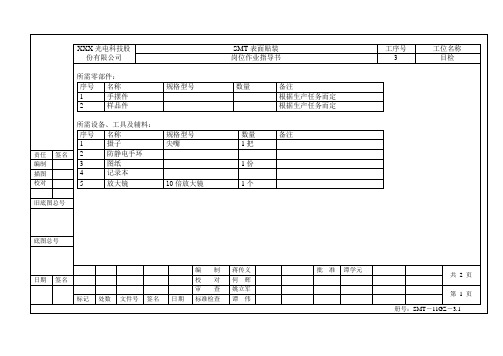
4.检测阻容元件的位置,有无偏移,有过多偏移用摄子移正,有连续3块同一位置偏移,通知工艺解决
5.检查有无缺件
6.发现有其他不良,做好标识
7.有问题可向工艺反映
注意事项:
1.用摄子拔正偏移时要注意避免连锡
2.检查零件有无偏移需以基板PAD(焊盘)面为准
3.桌面上做到清洁,无其他无关物品存在
4.有问题可做好记录并向工艺或主管反映
5.做好描图
校对
旧底图总号
底图总号
日期
签名
共2页
第2页
标记
处数
文件号
签名
日期
标记
处数
文件号
签名
日期
标记
处数
文件号
签名
日期
册号:SMT-11GZ-3.2
底图总号
编制
蒋传义
批准
谭学元
共2页
日期
签名
校对
何辉
审查
姚立军
第1页
标记
处数
文件号
签名
日期
标准检查
谭伟
册号:SMT-11GZ-3.1
XXX光电科技股份有限公司
SMT表面贴装
工序号
工位名称
岗位作业指导书
3
目检
工位操作内容
1.准备好摄子,图纸,手摆件,桌面上做到清洁,无其他无关物品
2.贴出后的第一块样板要对所有元件进行检测,确保无误后方可开机生产
XXX光电科技股份有限公司
SMT表面贴装
工序号
工位名称
岗位作业指导书
3
目检
所需零部件:
序号
名称
SMT作业指导手册

类型名称
调校说明
A0
页 码 第 4 页共 5 页
结果
调校人
拟制: 主 题:
记录:
东莞市同心电子有限公司 作业指导书
受控状态
文件编号 EN-WI-004
附表 3:
月份: 序号
Feeder 爱护保养治理方法
版本
A0
Feeder 编号
Feeder 周 期 保 养 记 录
Feeder 类型代码
保养结果
页 码 第 5 页共 5 页
职责:
SMT 操作员: 按照各产品操作指导书的要求检查使用相应程序。
SMT 技术员: 按规定要求设定程序名编制设定程序。
SMT 工程师: 制定相关程序名。
内容:
1、SMT 工程师收到客户之新产品时制定 PCB 特点名,编制机器之程序名称,并记录于 SMT 机型设定程序一览表。
2、SMT 技术员按照工程师制定之程序名命名编制新产品程序。
1.2 空气湿度应在 30-70%以内。
2、职员进入车间必须穿车间专用拖鞋,防静电衣服及防静电工帽。
四、附表格 «SMT 车间环境检查记录表»
拟 制:
机型 工序 图示
东莞市同心电子有限公司 标准作业指导书
通用
产品名称
工艺名称 红胶面SMT 受控状态
工位名称 FQC通用操作 标准工时
版本
A0
文件编号 页码
8、作业完成后运转指示灯熄灭,显示屏幕实际搅拌时刻,切断电源。
拟制: 主 题:
东莞市同心电子有限公司 作业指导书
受控状态
文件编号 EN-WI-003
锡膏搅拌机操作指导书
版本
A1
页 码 第 2 页共 3 页
SMT通用SOP作业书

通用作业指导书明细(SMT站)通用作业指导书明细(SMT站)通用作业指导书明细(SMT站)作 业 指 导 书红胶使用记录表 通用作业指导书,图示仅供参考!设 备/治 工 具作 业 指 导 书锡膏使用记录表.通用作业指导书,图示仅供参考!设 备/治 工 具作 业 指 导 书检查PCB 的绿油是否良好,不能有铜箔裸露. 检查PCB 是否印字不清、断字、切割移位等不良。
作业示意图作 业 指 导 书PCB 的板号PCB 的版本号PCB 的耐温等级燃烧等级首件经IPQC确认OK后,方可进入生产.DRAWN BY CHECK BY东莞立德电子有限公司TANG XIA CHINA产品类型工作项次S005F2.网板张力测试依“钢网张力测试作业指导书”作业。
3.选择与PCB定位孔径相符之网印机定位针,把定位针固定在夹板上,再检验定位针是否与PCB定位孔相应,OK后锁调整OK后,第一次必须网印2则必须清洗网板后再做调整。
拿取PCB时只可垂直拿取,不可带有拖的动作路板,检查是否有印字不清、断字、切割移位等不良后式网印(按自动开关),设置好刮刀的刮印次数10.在印刷每片PCB时应注意刮刀中间是否有红胶,片板及时将刮刀两旁的红胶刮到中间,11. 网板清洗依“钢网清洗作业指导书”进行作业。
网印机参数设定表机器型号刮刀速度刮刀压力气压值HS-3040TP-SMT 2~6档0.15~0.3MPa 0.15~0.3MPa0.46~0.54MPa0.46~0.54MPa东莞立德电子有限公司DONG GUAN LEADER ELE.INC MANUFACTURER DRAWN BY图CHECK BY审查宋亚茹作业指导书依SMT料站表核对料盘上料號规格是否与盘内实物一致;更換站位是否與機器提示站位一致。
依“上料作業流程”作業。
根据物料表,将所需料盘装入料枪中。
根据机器报警站位与SMT料站表,经OK的料站位装入机器指定換料位置。
5.换料时,应填写好换料核对表,并交与CHECK OK后,方可生产。
smt使用手册修订本.doc

SMT操作手册一、SMT解释系统简介SMT解释系统是由美国Seismic Micro-Technology, Inc.公司研制开发的基于Windows操作系统平台的地震资料解释系统。
该系统包括了基础地震解释所要求的所有功能。
一旦加载了地震数据、井数据和人文信息以后,便可以完成层位解释、计算网格和等值线、产生深度图,以及绘制高品质图件。
包括在系统中的主要功能包有:2d/3dPAK、VuPAK、SynPAK、TracePAK和ModPAK。
1.2d/3dPAK二维、三维解释工具包该模块支持深度域和时间域的解释,或是两者间的联合解释,并且支持多用户环境。
功能包中的主要功能项有:·Horizon Management·Fault Management·Well Management·Contour Maps·Map Calculator·Planimeter·Mistie Analysis使用该模块可以创建和管理层位、断层以及井信息。
此外,还可以完成时深转换、生成等值线、网格化、地层属性计算、体计算,以及闭合差分析等工作。
2. SynPAK 合成记录工具包通过该功能包可以进行子波统计、生成理论子波、编辑测井曲线以及测井曲线变换。
可以以交互绘图显示的方式,进行测井曲线和地震数据的对比,并且可以进行合成记录的匹配。
功能包中的主要功能项有:·Interactive synthetic computation window·Automatic Refinements·Log Editing Operations·Wavelet Operations·Cross Correlation of synthetics with extracted seismic trace with interactive adjustment of time/phase shift.·General purpose cross plot with line or curve fit and dual fluid analysis.·Multiple wavelets with corresponding synthetic traces on a single screen·Save and/or recall templates该多功能包将制作地震合成记录的多个步骤合成一体,并与2d/3dPAK功能包紧密融合。
S-80828资料

Directions of the IC for taping specifications Product name (abbreviation) Package name (abbreviation) NP: SC-82AB MP: SOT-23-5 UP: SOT-89-3 Y: TO-92 Output type N: Nch open-drain (active low output) L: CMOS (active low output) Detection voltage rank
Hysteresis characteristics
5% typ.ຫໍສະໝຸດ Detection voltage
0.8 to 6.0 V (0.1 V step)
Nch open-drain active low and CMOS active low output SC-82AB Super-small plastic package TO-92 Plastic package SOT-89-3 Miniaturized power mold plastic package SOT-23-5 Very-small plastic package
High-precision detection voltage
±2.0%
Power monitor for microcomputers and reset
CPUs
Low operating voltage
0.7 to 5.0 V Products with detection voltage of 1.4‚uor less 0.95 to 10.0 V Products with a detection voltage of 1.5‚uor more
YG-308M -A SPEC_V1.2(8640_45)说明书标准书
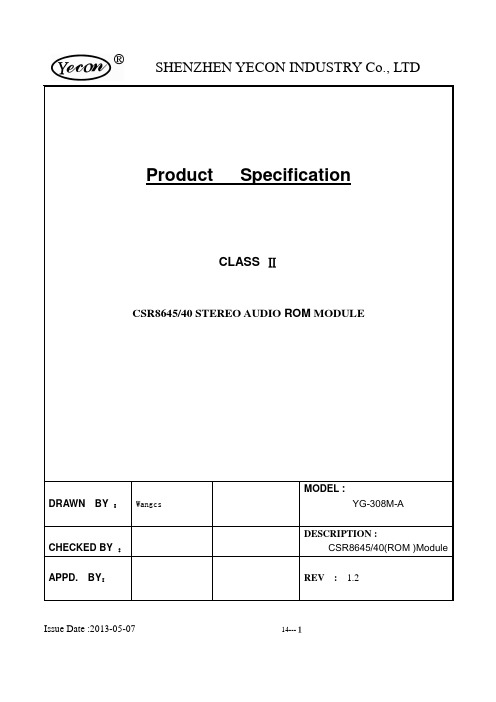
Issue Date :2013-05-07 14---1Product SpecificationCLASS ⅡCSR8645/40 STEREO AUDIO ROM MODULEDRAWN BY :Wangcs MODEL : YG-308M-A CHECKED BY :DESCRIPTION :CSR8645/40(ROM )ModuleAPPD. BY :REV : 1.2Contents1.Product Photo2.Feature3.Summary of Benefit4.Device Terminal Function5.Block Diagram6.Electrical Specification:7.Schematic Diagram8.Testing Block DiagramFig 1 Programming and Freq. Alignment Test Procedure Fig 2 RF Parameter Test procedureFig 3 Assemble/Alignment/Testing Flow ChartIssue Date :2013-05-07 14---21.Product Photo13.7X21.3X2.0(MM)Issue Date :2013-05-07 14---32.Feature■Bluetooth® v3.0 specification fully qualified software■Bluetooth v4.0 specification compliant hardware■Radio includes integrated balun and RF performance of 10dBm transmit power and -90dBm receive sensitivity■80MHz RISC MCU and 80MIPS Kalimba DSP■Internal ROM, serial flash memory and EEPROM interfaces■Stereo codec with 2 microphone inputs (includes bias generators and digital microphone support)■Support for CSR's latest CVC technology for narrow-band and wideband voice connections including wind noise reduction■Audio interfaces: I²S and PCM■Serial interfaces: UART, USB 2.0 full-speed, (I²C and SPI)■Integrated dual switch-mode regulators, linear regulators and battery charger■ 3 hardware LED controllers (for RGB) and ability to drive LCD segment display directly■Multipoint HFP connection to 2 phones for voice■Multipoint A2DP connection enables a headset (A2DP)connection to 2A2DP source devices for music playback■Voice recognition support for answering a call, enables true hands-free use■Wideband speech supported by HFP V1.6 profile and Msbc codecIssue Date :2013-05-07 14---4■aptX(8645 Only), SBC MP3 and AAC decoder support■Secure simple pairing, CSR’s proximity paring and CSR’s proximity connection■Wired audio support (USB and analogue)■Green (RoHS compliant and no antimony or halogenated flame retardants)3.Summary of Benefit■The YG-308M Module consumer audio platform for wired and wireless applications integrates an ultra-low-power DSP and application processor with embedded flash memory, a high-performance stereo codec, a power management subsystem, LED and LCD drivers and capacitive touch sensor inputs in a SOC IC. The dual-core architecture with flash memory enables manufacturers to easily differentiate their products with new features without extending development cycles.■The enhanced Kalimba DSP coprocessor with 80MIPS supports enhanced audio and DSP applications.■Smallest footprint, 13.7mmX21.3mm■C lass 1, Class 2 and Class 3 support without the need for an external power amplifier or TX/RX switch■L ow-power Solution for DSP Intensive Audio ApplicationsIssue Date :2013-05-07 14---5Issue Date :2013-05-07 14---6Applications:■ Stereo headsets■ Wired stereo headsets and headphones ■Portable stereo speakers4.Device Terminal FunctionPIN NamePIN #Pad typeDescriptionNoteGND6,45,48,55,60,62,65VSSGround pot1.8V 19 1.8V OUTPUT 1.8V (+) supplyBATT 46 Battery terminal Lithium ion/polymer batterypositive terminal. 5V 47 Charger input Lithium ion/polymer batterycharger input VREGEN 42 Analogue Regulator enable input AIO0 63 Bi-DirectionalProgrammable input/output lineNC 5,27,28,29,35,44,64,66NC NCPIO0 23 Bi-Directional Programmable input/output line PIO1 36 Bi-Directional Programmable input/output line PIO6 26 Bi-Directional Programmable input/output line PIO7 37 Bi-Directional Programmable input/output line PIO8 30 Bi-Directional Programmable input/output line PIO9 22 Bi-Directional Programmable input/output line PIO1031Bi-DirectionalProgrammable input/output linePIO11 32 Bi-Directional Programmable input/output lineIssue Date :2013-05-07 14---7PIO12 39 Bi-Directional Programmable input/output line PIO13 38 Bi-Directional Programmable input/output line PIO14/UAR T_RX 16 Bi-Directional Programmable input/output line PIO15/UAR T_TX 17Bi-DirectionalProgrammable input/output linePIO1624 Bi-Directional Programmable input/output linePIO17 25 Bi-Directional Programmable input/output lineRST 12CMOS Input with weak intemalpull-down RESETSPI-MOSI 13CMOS input with weak internalpull-down Serial peripheral interface datainputSPI-CSB 14CMOS input with weak internal pull-up Chip select for serial peripheralinterface, active low SPI-CLK 7CMOS input with weak internal pull-down Serial peripheral interface clockSPI-MISO 15 CMOS input with weak internal pull-down Serial peripheral interface dataOutputUSB-DN 34 Bi-Directional USB D- USB-DP 33 Bi-Directional USB D+MIC-RP53Analogue inputMicrophone input R positiveMicrophone Right Positive MIC-RN 52 Analogue input Microphone input R negativeMicrophone Right NegativeIssue Date :2013-05-07 14---8MIC_LP 50 Analogue input Microphone input L positive Microphone Left Positive MIC_LN 49 Analogue input Microphone input L negativeMicrophone Left NegativeMIC-BAIS-A 51 Analogue Microphone bias L MIC-BAIS-B 54 Analogue Microphone bias R SPKLP 59 Analogue output Speaker output L positive Left Positive SPKLN 58 Analogue output Speaker output L negative Left Negative SPKRP 57 Analogue output Speaker output R positive Right Positive SPKRN 56 Analogue outputSpeaker output R negative Right NegativePCM_IN 8 Synchronous PCM data input PCM_SYNC 10 Synchronous PCM data sync PCM_CLK 9 Synchronous PCM data clock PCM_OUT 11Synchronous PCM data outputANT 61 Analogue RF In/Out LED0 18 Open drain output LED driver LED1 20 Open drain output LED driver LED2 21 Open drain outputLED driverVBAT-SENSE 40 Battery charger sense input CHGEXT 41External battery charger controlPIO_PCM/S PI_SEL 43 Bidirectional withstrongPIO21 1 Bi-Directional Programmable input/output line PIO20 2 Bi-Directional Programmable input/output line PIO183Bi-DirectionalProgrammable input/output lineIssue Date :2013-05-0714---9PIO19 4 Bi-Directional Programmable input/output line5. Block Diagram6. Electrical Specification:Absolute Maximum RatingsRecommended Operating ConditionsIssue Date :2013-05-07 14---10Issue Date :2013-05-07 14---11This is for your reference only)7.Schematic Diagram(Issue Date :2013-05-07 14---12Issue Date :2013-05-07 14---138. Testing Block DiagramFig 1Programming and Freq. Alignment Test ProcedureFig 2RF Parameter Test procedureIssue Date :2013-05-07 14---14。
手机摄像头模组测试指导SP0828串口

SP0828 SPI Camera Module SpecificationPartNumber: SP0828 SPIVersion : 1.0 Date :April 18, 2011SuperPix Micro Technology LimitedSP0828 SPI Camera Module目录1.芯片外观尺寸 .................................................... - 3 2.SPI 接口原理图 ................................................. - 5 3.接口对应关系 .................................................... - 6 4.测试硬件准备 .................................................... - 8 5.测试软件准备 .................................................... - 9 6.样品主要测试项 ...............................................- 11 7.版本修改历史 .................................................. - 12 -The information contained herein is the exclusive property of SuperPix and shall not be distributed, reproduced or disclosed in whole or no in part without prior written permission of SuperPix. -2-SP0828 SPI Camera Module1.芯片外观尺寸(unit:um)Top View(Bumps down)Bottom View(Bumps up)Side ViewSPI Pin DefinitionThe information contained herein is the exclusive property of SuperPix and shall not be distributed, reproduced or disclosed in whole or no in part without prior written permission of SuperPix. -3-SP0828 SPI Camera ModuleTable1 Package DimensionsThe information contained herein is the exclusive property of SuperPix and shall not be distributed, reproduced or disclosed in whole or no in part without prior written permission of SuperPix. -4-SP0828 SPI Camera Module2.SPI 接口原理图电 源 DOVDD 推 荐 接 手 机 接 口 的 数 字 IO 电 源 DOVDD, 可 选 1.8V~2.8V;AVDD 必须为 2.8V SPI_CS 直接接地,一定不要 NC 悬空。
SMT作业指导书

丝印机指导书一、目的:对SMT生产过程中使用物料的方法进行规范,防止发生错料生产事故,保证产品质量。
二、适用范围:适应于制造事业部(印刷)丝印车间全自动丝印设备的生产规范操作。
三、环境要求:1)温度:25℃±2℃,此工作需每日监控。
2)湿度:65%±5%,此工作需每日监控。
3)清洁:防尘、保洁,此工作需每日进行。
四、作业前准备:1)确认待印刷的PCB与BOM是否相符,与钢网是否对应;2)确认锡膏(胶水)是否已回温及搅拌OK(机器搅拌:搅拌时间150 秒;人工搅拌:顺时针匀速搅拌 3~5 分钟观察锡膏与助焊剂均匀混合,无气泡为止.);3)确认技术员是否已调好程式及架好钢网;4)确认钢网是否已按工艺要求封好孔;5)开机前,必须对机器进行检查;6)检查稳压器,电源,空气压力是否正常;7)检查紧急按钮是否被切断;8)检查X/Y,Table上及周围部分有无杂物放置。
五、开机操作流程及要求说明:1)打开机器按下总电源开关;.2)吸风机开关:操作一单次循环印刷,关闭印刷开关时,可操作网架单独上下3)手动按钮启动:开启“印刷开关”及“主马达开关”时,可操作一单次循环印刷,关闭印刷开关,可操作网架单独上下。
4)刮印刀上升下降开关5)计数器:开启“计数器开关,计算印刷总人数”。
6)刮刀速度调整:视操作员需要,调整印刷速度的快慢。
7)连续与单次开关:置于“单次”时,只作单一循环的印刷。
(图1)8)自动印刷定时器:连续开关置于连续时,依操作者的需要,可设定网框升到最高点时的停留时间,在(0~10秒),再降连续印刷。
9)印刷动作开关:分别控制启动印刷的开关,是由操作者手动。
10)定位指示灯:当印刷动作臂到最上及最下时,此指示灯亮着即表示定位正常;否则无法启动印刷,必须检查是否有异常问题。
六、操作方法:1.印刷操作流程及调整:1)网版的固定:松开网框夹座的两侧固定螺丝,移动网框夹座,按网版的大小调整到适当的位置,固定牢。
SMT作业指导书

SMT BOND MODEL YSUS/ZSUS DISPENSER
Chip & Diode
良品
作业指导书
作业内容 TR
Bond 过多不良
文书编号 制作日期 改正日期 改正号码
WL–SMT–200 14.11.04 -
制作
检讨
承认
管理部
重点管理事项
1. Back Up Pin & Block Setting前
禁止2人作业 使用绝缘手套
以上发生时措施事项
发生设备Trouble 时,传达给设备担当 发生品质问题时,传达给组长以及管理者
WF-409-06-1 (Rev.0)
XXXX有限公司
0 14.11.04 作业指导书制定 A4(297× 210)
No
Work Table 异物确认.
2. 放在 PCB 部品位置线框的正中间(Chip, Diode部品)
3. 不能超过Patten的 ¼ 以上
Hale Waihona Puke 4. IC,TR 部品必须放在部品位置线框内
改正
日期
原因
IC
准备事项
PCB Program 确认 M/C 无电源
设备/安装工具 Dispenser
安全注意事项
SMT检验作业指导书

SMT检验作业指导书一、背景介绍表面贴装技术(Surface Mount Technology,SMT)是一种电子组装技术,通过将电子元件直接贴装在印刷电路板(Printed Circuit Board,PCB)上,取代传统的插件式组装方式。
为了确保SMT组装的质量和可靠性,需要进行SMT检验。
本作业指导书旨在提供SMT检验的相关标准和流程,以确保产品符合质量要求。
二、检验标准1. IPC标准:IPC(Association Connecting Electronics Industries)是国际电子工业联合会,其制定了一系列与电子组装相关的标准,包括SMT检验。
在进行SMT检验时,应参考IPC-A-610标准,该标准规定了各种电子组件的外观、尺寸、焊接、引脚等方面的要求。
2. 客户要求:根据客户的要求,制定相应的检验标准。
客户可能对产品的外观、功能、性能等方面有特定的要求,应根据客户要求进行检验,并确保产品符合客户的期望。
三、检验流程1. 准备工作:a. 检查检验设备的完好性:确保检验设备正常工作,如显微镜、测量工具、X光机等。
b. 准备检验样品:从生产线上取出一定数量的产品作为样品,确保样品具有代表性。
2. 外观检验:a. 检查产品外观:检查产品表面是否有划痕、凹陷、气泡等缺陷。
b. 检查标识和标志:检查产品上的标识和标志是否清晰可见,符合要求。
3. 尺寸检验:a. 使用测量工具:使用合适的测量工具(如卡尺、游标卡尺等)对产品的尺寸进行测量。
b. 比对标准要求:将测量结果与标准要求进行比对,确保产品的尺寸符合要求。
4. 焊接检验:a. 使用显微镜检查焊点:使用显微镜对产品的焊点进行检查,确保焊点的质量良好。
b. 使用X光机检查焊点连接性:使用X光机对焊点进行检查,确保焊点连接坚固。
5. 引脚检验:a. 检查引脚的位置和间距:使用显微镜对产品的引脚位置和间距进行检查,确保符合要求。
b. 检查引脚的焊接质量:使用显微镜对产品的引脚焊接质量进行检查,确保焊接坚固。
ST AN3280 APPLICATION NOTE 数据手册

October 2010Doc ID 17983 Rev 11/13AN3280Application NoteDisplaying variable voltage on a bar of LEDsusing STM8S-DISCOVERYApplication overviewThis application note provides a short description of how to use the ADC, Timer and GPIO peripherals.Once the STM8S105C6T6 has been powered-up through a USB cable connected to the host PC, the Timer triggers the ADC according to a user-defined period to convert the analog voltage provided by variable resistor RV1. The resulting average voltage measurement is represented on the LED bar.Even though the STM8S-DISCOVERY is built around an STM8S105C6T6, it allows evaluation of the main features of all the STM8S MCUs.Reference documents■STM8S-DISCOVERY evaluation board user manual (UM0817).■Developing and debugging your STM8S-DISCOVERY application code user manual (UM0834).Contents AN3280Contents1Application description . . . . . . . . . . . . . . . . . . . . . . . . . . . . . . . . . . . . . . 51.1Hardware requirements . . . . . . . . . . . . . . . . . . . . . . . . . . . . . . . . . . . . . . . 51.2Application schematic . . . . . . . . . . . . . . . . . . . . . . . . . . . . . . . . . . . . . . . . . 51.3Application principle . . . . . . . . . . . . . . . . . . . . . . . . . . . . . . . . . . . . . . . . . . 62Software description . . . . . . . . . . . . . . . . . . . . . . . . . . . . . . . . . . . . . . . . . 72.1Application software flowcharts . . . . . . . . . . . . . . . . . . . . . . . . . . . . . . . . . 92.1.1Main loop flowchart . . . . . . . . . . . . . . . . . . . . . . . . . . . . . . . . . . . . . . . . . 92.1.2ADC1 interrupt routine . . . . . . . . . . . . . . . . . . . . . . . . . . . . . . . . . . . . . . 102.1.3TIM1 capture/compare interrupt . . . . . . . . . . . . . . . . . . . . . . . . . . . . . . 11 3Revision history . . . . . . . . . . . . . . . . . . . . . . . . . . . . . . . . . . . . . . . . . . . 122/13Doc ID 17983 Rev 1AN3280List of tables List of tablesTable 1.Voltage and LED correspondence . . . . . . . . . . . . . . . . . . . . . . . . . . . . . . . . . . . . . . . . . . . . 6 Table 2.Document revision history . . . . . . . . . . . . . . . . . . . . . . . . . . . . . . . . . . . . . . . . . . . . . . . . . 12Doc ID 17983 Rev 13/13List of figures AN3280 List of figuresFigure 1.Application schematic. . . . . . . . . . . . . . . . . . . . . . . . . . . . . . . . . . . . . . . . . . . . . . . . . . . . . . 5 Figure 2.ADC1 acquisition principle . . . . . . . . . . . . . . . . . . . . . . . . . . . . . . . . . . . . . . . . . . . . . . . . . . 8 Figure 3.Main loop flowchart. . . . . . . . . . . . . . . . . . . . . . . . . . . . . . . . . . . . . . . . . . . . . . . . . . . . . . . . 9 Figure 4.ADC1 EOC interrupt flowchart . . . . . . . . . . . . . . . . . . . . . . . . . . . . . . . . . . . . . . . . . . . . . . 10 Figure 5.TIM1 capture/compare flowchart . . . . . . . . . . . . . . . . . . . . . . . . . . . . . . . . . . . . . . . . . . . . 11 4/13Doc ID 17983 Rev 1AN3280Application descriptionDoc ID 17983 Rev 15/131 Application description1.1 Hardware requirementsNo on-board resources are used.External resources needed are:● 4 LEDs: LD2, LD3, LD4, LD5● 1 x 10K Ω variable resistor: RV1● 4 x 1K Ω resistors: R1, R2, R3, R4●1 x 100nF capacitor: C11.2 Application schematicCapacitor C1 filters the voltage spike on PE6.Resistors R1, R2, R3 and R4 limit the current going into LD2, LD3, LD4 and LD5respectively.Application description AN32806/13Doc ID 17983 Rev 11.3 Application principleThis application uses the ADC1, TIM1 and GPIO peripherals.The input voltage analog signal from variable resistor RV1 is sampled and filtered onchannel 9 of the ADC1 system (PE6), which is internally triggered by TIM1. The average value of this signal is represented on the LED bar (LD2-5).Table 1.Voltage and LED correspondenceVoltage (V)LEDs switched on0.0 - 0.7None 0.7 - 2.0LD22 - 3LD2 + LD33 - 4LD2 + LD3 + LD44 - 5LD2 + LD3 + LD4 + LD5AN3280Software descriptionDoc ID 17983 Rev 17/132 Software descriptionThis application uses neither the STM8S standard library nor the STM8 touch sensinglibrary. The peripherals used in this application are:●ADC1: Voltage acquisition. Must be configured as:–Single conversion mode –External trigger by TIM1 TRGO –ADC_clock = Fmaster/8–Left alignment result (otherwise a software modification is required to calculate the average)–Disable Schmitt trigger on ADC1 input 9: for analog input●TIM1: Timer TIM1 has two aims in this application:–To wake up the ADC for incoming conversion when the counter value reaches CCR1 (Capture/compare interrupt). This action is very useful to allow ADC stabilization time before the conversion.–To send a conversion trigger signal to launch the ADC conversion when the counter value reaches TIM1_ARR.With these two events you can easily manage ADC wake-up and conversion timing. For this use, TIM1 must be configured with:–Compare-OC1REF trigger output–PWM1 mode on PC1 (negative polarity): for testing purpose (to measure exactly the time allowed for stabilization)●GPIO: Configures PB0, PB1, PB2 and PB3 in output push/pull mode to control LEDs LD2, LD3, LD4 and LD5.Figure 2 illustrates ADC1 acquisition principle.1.TIM1 is configured as an upcounting counter.2.When the compare/capture interrupt occurs, the ADC1 is woken up for the incoming conversion (the stabilization time of the ADC1 is respected before the ADC conversion).3. On TIM1 TRGO, the ADC1 starts the conversion.4. When the conversion is finished, the result is stored in RAM and the ADC1 is powered down until the next compare/capture interrupt.5.When 8 conversion results have been stored, the main routine calculates the average of these results and displays it on the LED bar.Note:OC1REF complementary signal is forced out on CC1 output pin (PC1) for test purposes.Software descriptionAN32808/13Doc ID 17983 Rev 1Figure 2.ADC1 acquisition principleTIM1ADC1ADC stabilizationADC wake upStart conversionEnd conversion TIM1 C/C interruptTIM1 TRGOAN3280Software descriptionDoc ID 17983 Rev 19/132.1 Application software flowcharts2.1.1 Main loop flowchartSoftware description AN328010/13Doc ID 17983 Rev 12.1.2 ADC1 interrupt routineThis interrupt occurs when the ADC1 has finished an analog to digital conversion. Everytime it occurs the conversion result is stored in a table called AD. When this table is full the variable ADSampRdy is set to 1 and the AD table is treated by the main routine (it calculates the average of the stored values). The ADC is switched off at the end of the interrupt routine.Note:The result is stored only if the previous AD table has been treated by the main routine.Figure 4.ADC1 EOC interrupt flowchartSamples not readySTARTY esNoRead MSB ADC conversion resultRead LSB ADC conversion resultStore MSB and LSB result in AD_sampleAD_sample full?Set Samples readyNoY esADC power offSTOPAN3280Software description2.1.3 TIM1 capture/compare interruptThis interrupt occurs each time the TIM1 counter value is equal to the Compare registervalue CCR1. During this interrupt process, conversion is triggered by setting the ADON bitof the CR1 register.Figure 5.TIM1 capture/compare flowchartDoc ID 17983 Rev 111/13Revision history AN328012/13Doc ID 17983 Rev 13 Revision historyTable 2.Document revision history DateRevision Changes 21-Oct-20101Initial release. UM0848 has been converted into this Applicationnote. This document replaces UM0848.AN3280Please Read Carefully:Information in this document is provided solely in connection with ST products. STMicroelectronics NV and its subsidiaries (“ST”) reserve the right to make changes, corrections, modifications or improvements, to this document, and the products and services described herein at any time, without notice.All ST products are sold pursuant to ST’s terms and conditions of sale.Purchasers are solely responsible for the choice, selection and use of the ST products and services described herein, and ST assumes no liability whatsoever relating to the choice, selection or use of the ST products and services described herein.No license, express or implied, by estoppel or otherwise, to any intellectual property rights is granted under this document. If any part of this document refers to any third party products or services it shall not be deemed a license grant by ST for the use of such third party products or services, or any intellectual property contained therein or considered as a warranty covering the use in any manner whatsoever of such third party products or services or any intellectual property contained therein.UNLESS O THERWISE SET FO RTH IN ST’S TERMS AND CO NDITIO NS O F SALE ST DISCLAIMS ANY EXPRESS O R IMPLIED WARRANTY WITH RESPECT TO THE USE AND/O R SALE O F ST PRO DUCTS INCLUDING WITHO UT LIMITATIO N IMPLIED WARRANTIES OF MERCHANTABILITY, FITNESS FOR A PARTICULAR PURPOSE (AND THEIR EQUIVALENTS UNDER THE LAWS OF ANY JURISDICTION), OR INFRINGEMENT OF ANY PATENT, COPYRIGHT OR OTHER INTELLECTUAL PROPERTY RIGHT. UNLESS EXPRESSLY APPRO VED IN WRITING BY AN AUTHO RIZED ST REPRESENTATIVE, ST PRO DUCTS ARE NO T RECOMMENDED, AUTHORIZED OR WARRANTED FOR USE IN MILITARY, AIR CRAFT, SPACE, LIFE SAVING, OR LIFE SUSTAINING APPLICATIONS, NOR IN PRODUCTS OR SYSTEMS WHERE FAILURE OR MALFUNCTION MAY RESULT IN PERSONAL INJURY, DEATH, OR SEVERE PROPERTY OR ENVIRONMENTAL DAMAGE. ST PRODUCTS WHICH ARE NOT SPECIFIED AS "AUTOMOTIVE GRADE" MAY ONLY BE USED IN AUTOMOTIVE APPLICATIONS AT USER’S OWN RISK.Resale of ST products with provisions different from the statements and/or technical features set forth in this document shall immediately void any warranty granted by ST for the ST product or service described herein and shall not create or extend in any manner whatsoever, any liability of ST.ST and the ST logo are trademarks or registered trademarks of ST in various countries.Information in this document supersedes and replaces all information previously supplied.The ST logo is a registered trademark of STMicroelectronics. All other names are the property of their respective owners.© 2010 STMicroelectronics - All rights reservedSTMicroelectronics group of companiesAustralia - Belgium - Brazil - Canada - China - Czech Republic - Finland - France - Germany - Hong Kong - India - Israel - Italy - Japan - Malaysia - Malta - Morocco - Philippines - Singapore - Spain - Sweden - Switzerland - United Kingdom - United States of AmericaDoc ID 17983 Rev 113/13。
WI-P-028SMT_操作规程

况!!
小心:暖机时随时观察机器运行情况发生异常,马上停止操作,检查问题原因并
解决它。
5.1.5PCB 开始生产:
用鼠标选择[BOARD]中要生产的 PCB 名称,按 OK 确定
(1)操作员根据所各机种《SMT 站料表》上料。
(2) 选择[READY]
(3) 按下绿色[START]机器开始生产。
5.1.6 障碍排除
中。
保养对象
内容
备注
吸嘴轴 检查每个吸嘴 O 型环,发现老化时更换
移动镜头 查看每个 LED 亮度是否足够,如果不明亮,
之 LED 更换整个 LED 部件
X 轴丝杆 抹去灰尘与残留物,用手涂上薄层油脂
X 轴导轨 抹去灰尘与残留物,用手涂上薄层油脂
Y 轴丝杆 抹去灰尘与残留物,用手涂上薄层油脂
Y 轴导轨 抹去灰尘与残留物,用手涂上薄层油脂
Z 轴丝杆 抹去灰尘与残留物,用手涂上薄层油脂
Z 轴导轨 抹去灰尘与残留物,用手涂上薄层油脂
W 轴丝杆 抹去灰尘与残留物,用手涂上薄层油脂
供料阀 检查其电磁阀能否工作
检查其磨损和松紧度,必要时更换皮带或 运输带
调整其松紧度
编
审
批
制
核
准
XXX 有限公司
文件名称:
文件编号:WI-P-28
SMT 贴片机操作规程
7.1 [设备日常点检表]
7.2 [设备维护保养表]
编
审
批
制
核
准
XXX 有限公司
5.1.8.1.3 检查激光部件,复合视镜头和独立视觉镜头视窗上无灰尘或
脏污。
5.1.8.1.4 检查镜头上无碎屑或元件。
5.1.8.1.5 检查供料平台上无碎屑或其它杂物。
- 1、下载文档前请自行甄别文档内容的完整性,平台不提供额外的编辑、内容补充、找答案等附加服务。
- 2、"仅部分预览"的文档,不可在线预览部分如存在完整性等问题,可反馈申请退款(可完整预览的文档不适用该条件!)。
- 3、如文档侵犯您的权益,请联系客服反馈,我们会尽快为您处理(人工客服工作时间:9:00-18:30)。
1/13英寸QVGA 格式CMOS 图像传感器
SP0828
SMT 指导手册
Version 1.3 2011.09.09
北京思比科微电子技术股份有限公司
S u
p e r P i x
S
P 0828
1/13英寸QVGA 格式CMOS 图像传感器 SP0828
SP0828是一款完整的8万像素1/13英寸CMOS 图像传感器芯片,在传统CMOS 图像传感器的基础上着重改进图像优化系统;在布局布线方面,SP0828力求在同类型产品中成为面积最小的芯片,提高竞争力。
仅有1/13英寸大小的SP0828可用于入门级拍照手机,高端机型的副摄像头,整合式笔记本电脑摄像头,为这类设备提供具有成本效益的解决方案。
SP0828在像素结构上进行了新的改进,以SuperPix 自主的技术研发了新的像素结构。
SP0828具备ISP 功能,能对图像进行有效的优化,并在传统CMOS 图像传感器的基础上增加EMI 并行接口,可直接面向低端嵌入式系统平台提供多媒体功能扩展功能。
主要功能
⏹ CMOS 图像传感器 ⏹ EMI 并行接口输出 ⏹ SPI 串行接口输出 ⏹ 高速串行接口输出
典型应用
⏹ 移动电话 ⏹ 平板电脑 ⏹ PSP ⏹ MP3
⏹ PC 摄像头 ⏹
网络摄像头
北京市上地五街7号昊海大厦201
电话 86-10-82784282 传真86-10-82784851
2011 北京思比科微电子技术股份有限公司
S u
p e
r P i x
S
P 0828
目录
第1章 封装规格.......................................................................................4 第2章 锡球材料.......................................................................................6 第3章 回流焊曲线..................................................................................7 第4章 元件烘烤条件及拆封使用寿命..................................................8 第5章 版本历史 (9)
S u
p e
r P i x
S
P 0828
第1章 封装规格
图表 1 封装图
S u p e r P i x
S P 0828
图表 2 封装规格
Pin Location Name
A1 ECLK A2 D3
A3 VSYNC B1 D0 B2 D4
B3 HSYNC C1 PCLK C2 D5 C3 SBDA D1 DVDDIO D2 PWDN D3 SCLK E1 D1 E2 D6 E3 GND F1 D2 F2 D7 F3 A VDD
图表 3 锡球阵列信息
S u
p e
r P i x
S
P 0828
第2章 锡球材料
SP0828为无铅封装器件,其锡球成分为: Sn: 96%, Ag: 3.5%, Cu: 0.5%。
S u
p e
r P i x
S
P 0828
第3章 回流焊曲线
S u
p e
r P i x S
P 0828
第4章 元件烘烤条件及拆封使用寿命
烘烤条件 湿度敏感级别
150±5℃ 125±5℃90±5℃,≤5%RH
40±5℃,≤5%RH
2a 4小时 8小时 16小时 8天 3 8小时 16小时 16小时 8天 4 10小时 16小时 16小时 8天 5
12小时 16小时
16小时
8天
为了保证出货的产品质量,SP0828按照2a级别进行烘烤。
敏感级别在2-5的SMT潮湿敏感元件拆封使用寿命表:
湿度敏感级别
拆封使用寿命 2 1年 2a 28天 3 168小时 4 72小时 5
24小时
备注:上表建立在车间环境为温度小于30℃且湿度小于60%RH的条件下,如有时环境条件不符合要求,则湿度敏感元件在拆封后的使用寿命降一级。
例如3级拆封使用寿命为168 小时,将其降为4级,72小时。
S u
p e
r P i x
S
P 0
828
第5章 版本历史
版本
日期
描述
SP0828 SMT 指导手册1.0 2011.02.28 1. 第一版 SP0828 SMT 指导手册1.1 2011.03.31 1. 修改封装规格
SP0828 SMT 指导手册1.2 2011.05.30 1. 修改Pin name,DVDD 改为DVDDIO SP0828 SMT 指导手册1.3 2011.09.09
1. 修改芯片光学尺寸为1/13英寸
S u
p e
r P i x
S
P 0828。
