CAT3500说明书解析
吉泰科3500变频器说明书

吉泰科3500变频器说明书引言吉泰科3500变频器是一种先进的电力控制装置,被广泛应用于工业生产、机械设备以及运输工具等领域。
它的主要功能是通过改变电源频率,调整电机的转速,从而实现对电力输出的控制。
本篇文章将对吉泰科3500变频器的功能、原理和应用进行详细说明。
一、功能介绍吉泰科3500变频器具有多种功能,包括:1. 调速功能:通过改变电源频率,实现对电机的转速调整,从而满足不同工作环境下的需求。
2. 能耗优化:通过精确控制电机转速,减少不必要的能耗,提高能源利用效率。
3. 转矩控制:可以根据负载实时变化的要求,通过调整输出功率,实现对转矩的控制。
4. 保护功能:具备电流、电压、温度等多种保护功能,保证设备的稳定运行和安全性能。
5. 通信功能:支持多种通信协议,实现与其他设备之间的无缝连接与数据共享。
二、工作原理吉泰科3500变频器的核心原理是改变电源的频率,通过变频器内置的电子元件和逻辑电路实现对电机的控制。
具体而言,它包括以下几个关键环节:1. 输入电路:将交流电源转换为直流电源,以供后续电子元件的正常工作。
2. 逆变电路:将直流电能转换为交流电能,具体的频率和电压由后续控制电路决定。
3. 控制电路:根据用户的需求和控制信号,调整输出电流和频率,实现对电机速度的精确控制。
4. 保护电路:监测电流、电压和温度等参数,一旦超过规定范围,及时采取保护措施,防止设备受损。
三、应用领域吉泰科3500变频器广泛应用于各个领域,以下是一些典型应用场景的介绍:1. 工业生产:在工业自动化的领域中,变频器可以实现对生产线上设备的精确控制,提高生产效率和质量,降低能耗。
2. 机械设备:无论是传统的机械设备还是现代的机器人技术,变频器都扮演着重要角色,通过调整转速实现对机械运动的控制。
3. 交通运输:交通运输工具如电动车、列车、船舶等,都需要变频器来控制电机的转速,实现对车速的调节和动力输出的优化。
4. 风能发电:在可再生能源领域,变频器被广泛用于调整风力发电机组的转速,使其始终处于最佳工作状态。
CAT说明书中文

altronic 控制器系统 de-2500型操作说明(型号 de-2500 ioi 09-01)1.1 为了使读者更好地把握本文档的各主题内容,52页提供了说明书的章节目录,从47页开始罗列了文档中使用的技术术语词汇表。
altronic de-2500控制器系统是基于微处理器的电子系统,设计用于自动检测各类模拟和数字输入信号,来控制和监测工业压缩机。
该系统是可以使用pc(个人电脑)和提供的de-2500终端编程器进行现场编程的,并且可以通过固定存储器存储这些设置。
提供了串行通信接口,用于连接pc接口、plc接口、调制解调器和用于远程通信的卫星链路。
背后照明的4 x 20 lcd 字符显示表示了系统的状态、可编程引擎/发动机和压缩机参数和通道标号。
安装在前端的掌上键盘充当用户操作接口。
de-2500 提供了安全关闭功能,以避免对远程操作设备造成不必要的损害;同时提供了闭环自动控制功能,以优化提高系统的运行效率。
另外,de-2500支持远程数据获取并可以通过一个低成本的简单工具包专门对工业压缩机的应用程序进行监督控制。
适合于压缩机生产能力管理的优化策略包括原动力转速自动调整和容量控制。
在旋转式调节压缩机中,容量控制可以通过抽气节流阀或使用提升阀、旋转阀或滑阀的内部气体旁路输送技术实现。
在活塞往复压气机中,可以使用外部气体旁路输送环或压力调节技术控制容量。
系统的输出选项范围很广,包括模拟电流环和数字输出,支持与当今使用的各类实际系统的接口连接。
并且实现了基于原动力功率容量或其它特殊应用约束(比如制冷能力)的自动负载限制。
可以使用终端程序激活auto start选项。
系统包括三个主要组成部分:安装有显示模块(display module)de-2500的面板、电源供给模块(power supply module)691122-1和接线端模块(terminal module)691127-1。
这些组件通过电缆组件(cable assembly)693115-1交互连接在一起。
3500说明书

Revision NC, July 20023500/33 16 CHANNEL RELAY MODULEOPERATION ANDMAINTENANCE MANUALCopyright © 2002 Bently NevadaAll Rights Reserved.The information contained in this document is subject to change without notice.The following are trademarks of Bently Nevada in the United States and other countries: Actionable Information™, Actionable Information to theRight People at The Right Time™, ADRE®, BentlyNevada®, CableLoc™, Data Manager®, DecisionSupport™, DemoNet™, Dynamic Data Manager®,Dynamic Transmitor™, Engineer Assist™,FieldMonitor™, FluidLoc™, FlexiTIM™, FlexiTAM™,Helping you Protect and Manage All Your Machinery®,HydroVU™, Key ∅®, Keyphasor®, Machine ConditionManager™ 2000, MachineLibrary™, MicroPROX®,Move Data, Not People™, Move Information, NotData™, Performance Manager™, PROXPAC®,Proximitor®, REBAM®, Seismoprobe®, System 1™,TDIXconnX™, Tecknowledgy™, TipLoc™,TorXimitor®, Transient Data Manager®,Trendmaster®, TrimLoc™, VAM™, Velomitor®,Xlerometer™Bently Nevada’s orbit logo and other logos associatedwith the trademarks in bold above, are also alltrademarks or registered trademarks of Bently Nevadain the United States and other countries."The following ways of contacting Bently Nevada are provided for those times when you cannot contact your local Bently Nevada representative:Mailing Address 1631 Bently Parkway SouthMinden, NV 89423USATelephone 1 775 782 36111 800 227 5514Fax 1 775 782 9259Internet 3500/33 Operation and MaintenanceAdditional InformationNOTICE:This manual does not contain all the information required to operate andmaintain the 16 Channel Relay Module. Refer to the following manualsfor other required information.3500 Monitoring System Rack Installation and Maintenance Manual (129766-01)• general description of a standard system• instructions for installing and removing the module from a 3500 rack• drawings for all cables used in the 3500 Monitoring System3500 Monitoring System Rack Configuration and Utilities Guide (129777-01)• guidelines for using the 3500 Rack Configuration software for setting the operating parameters of the module• guidelines for using the 3500 test utilities to verify that the input and output terminals on the module are operating properly3500 Monitoring System Computer Hardware and Software Manual (128158-01)• instructions for connecting the rack to 3500 host computer• procedures for verifying communication• procedures for installing software• guidelines for using Data Acquisition / DDE Server and Operator Display Software• procedures and diagrams for setting up network and remote communications3500 Field Wiring Diagram Package (130432-01)• diagrams that show how to hook up a particular transducer• lists of recommended wiringiii3500/33 Operation and Maintenanceiv Contents1Receiving and Handling Instructions (1)1.1Receiving Inspection (1)1.2Handling and Storing Considerations (1)1.3Disposal Statement (1)2General Information (3)2.1The 16 Channel Relay Module (4)2.2Statuses (8)2.3LED Descriptions (10)2.3.116 Channel Relay Module (10)3Configuration Information (11)3.1Hardware Considerations (11)3.2Entering Alarm Drive Logic (11)3.2.1Relay Module Configuration Considerations (12)3.2.2Relay Module Configuration Options (13)3.3Software Switches (16)4Output Module Description (19)4.116 Channel Relay Output Module (19)4.2Wiring Euro Style Connectors (22)5Maintenance (25)5.1Verifying a 3500 Rack - Relay Module (25)5.1.1Choosing a Maintenance Interval (25)5.1.2Required Test Equipment (26)5.1.3Typical Verification test setup (26)5.1.4Using the Rack Configuration Software (28)5.1.5Standard Relay Channels (29)5.1.6If a Channel Fails a Verification Test (30)5.2Performing Firmware Upgrades (31)5.2.116 Channel Relay Firmware Upgrade Procedure (31)6Troubleshooting (33)6.1Self-test (33)6.2LED Fault Conditions (34)6.3System Event List Messages (35)6.4Alarm Event List Messages (44)7Ordering Information (45)7.116 Channel Relay Module (45)8Specifications (47)8.13500/33 16 Channel Relay Module (47)3500/33 Operation and Maintenance 1 Receiving and Handling Instructions 1 Receiving and Handling Instructions1.1 Receiving InspectionVisually inspect the module for obvious shipping damage. If shipping damage isapparent, file a claim with the carrier and submit a copy to Bently Nevada.1.2 Handling and Storing ConsiderationsCircuit boards contain devices that are susceptible to damage when exposed toelectrostatic charges. Damage caused by obvious mishandling of the board willvoid the warranty. To avoid damage, observe the following precautions in theorder given.Application AlertMachinery protectionwill be lost when thismodule is removedfrom the rack.• Do not discharge static electricity onto the circuit board. Avoid tools or procedures that would subject the circuit board to static damage. Somepossible causes include ungrounded soldering irons, nonconductive plastics,and similar materials.• Personnel must be grounded with a suitable grounding strap (such as 3M Velostat No. 2060) before handling or maintaining a printed circuit board.• Transport and store circuit boards in electrically conductive bags or foil.• Use extra caution during dry weather. Relative humidity less than 30% tends to multiply the accumulation of static charges on any surface.• When performed properly, this module may be installed into or removed from the rack while power is applied to the rack. Refer to the Rack Installation andMaintenance Manual (part number 129766-01) for the proper procedure. 1.3 Disposal StatementCustomers and third parties that are in control of product at the end of its life orat the end of its use are solely responsible for proper disposal of product. Noperson, firm, corporation, association or agency that is in control of product shalldispose of it in a manner that is in violation of United States state laws, UnitedStates federal laws, or any applicable international law. Bently Nevada is notresponsible for disposal of product at the end of its life or at the end of its use.13500/33 Operation and Maintenance 23500/33 Operation and Maintenance 2 General Information 2 General InformationThe 16 Channel Relay Module can be used for most monitoring applications. Ituses a single relay to drive the output for each channel. See section 2.1 foradditional information on the 16 Channel Relay Module.1) LEDs indicating the module status.2) LEDs indicating the status of the Relay Channels.3) Terminals for connecting relay contacts to external devices.4) Switches that control how the relay contacts work.32 General Information 3500/33 Operation and Maintenance 2.1 The 16 Channel Relay ModuleThe 16 Channel Relay Module is a full-height module that provides 16 relayoutputs. Any number of 16 Channel Relay Modules can be placed in any of theslots to the right of the Rack Interface Module.Each relay output is fully programmable using AND and OR voting. The AlarmDrive Logic for each relay channel can use alarming inputs (alerts, dangers, Not-OK, and individual channel parameters) from any monitor channel in the rack.This Alarm Drive Logic is programmed using the Rack Configuration Software.The three common types of Alarm Drive Logic configurations are bussed relays,individual relays, and independent relays. Bussed relays use an Alarm DriveLogic that ORs the Alerts or Dangers for all channels in the rack to drive a singlerelay. Individual relays use Alarm Drive Logic that ORs the Alerts or Dangers forchannel pairs (channel 1 and channel 2 or channel 3 and channel 4) in a monitorto drive a single relay. Independent relays use Alarm Drive Logic that causeeach alarm level (Alert and Danger) from a channel to drive a separate relaychannel. The following examples show the drive logic for these three types oflogic.S = Monitor Slot A1 = Alert/Alarm 1C = Channel A2 = Danger/Alarm 243500/33 Operation and Maintenance 2 General Information Bussed Relays (Alert and Danger)##A1 = Any Active Alert ##A2 = Any Active Danger((S02C##A1) OR (S03C##A1) OR ... OR (S15C##A1)) è Trip Relay Channel 1((S02C##A2) OR (S03C##A2) OR … OR (S15C##A2)) è Trip Relay Channel 2Bussed Relays52 General Information 3500/33 Operation and Maintenance6 Individual Relays (Alert and Danger)(S02C01A1) OR (S02C02A1) è Trip Relay Channel 1 (Alert Relay) (S02C01A2) OR (S02C02A2) è Trip Relay Channel 2 (Danger Relay) (S02C03A1) OR (S02C04A1) è Trip Relay Channel 3 (Alert Relay) (S02C03A2) OR (S02C04A2) è Trip Relay Channel 4 (Danger Relay)Individual RelaysIndependent Relays (Alert and Danger)(S02C01A1) è Trip Relay Module in slot 3 Channel 1(S02C02A1) è Trip Relay Module in slot 3 Channel 2(S02C03A1) è Trip Relay Module in slot 3 Channel 3(S02C04A1) è Trip Relay Module in slot 3 Channel 4(S02C01A2) è Trip Relay Module in slot 16 Channel 1(S02C02A2) è Trip Relay Module in slot 16 Channel 2(S02C03A2) è Trip Relay Module in slot 16 Channel 3(S02C04A2) è Trip Relay Module in slot 16 Channel 4Independent relays require that you install two 16 Channel Relay Modules for each monitor module.Independent Relays2.2 StatusesThe 16 Channel Relay Module will return both module and channel statuses.This section describes the available statuses and where they can be found.Module StatusOKThis indicates if the 16 Channel Relay Module is functioning correctly. A notOK status is returned under any of the following conditions:• Hardware Failure in the module• Node Voltage Failure• Configuration Failure• Slot ID FailureIf the Module OK status goes not OK, then the system OK Relay on the RackInterface I/O Module will be driven not OK.Configuration FaultThis indicates if the 16 Channel Relay Module configuration is invalid.BypassThis indicates if any of the channels in the 16 Channel Relay Module hasbeen bypassed. Any of the following conditions can cause the Relay Moduleto be bypassed:• A channel has never been configured• The Relay Module is in configuration mode• A Fatal error was found during self-test• Rack Alarm Inhibit has occurred• A channel has an invalid configuration• Any active channel is bypassedAlarm 1 ActiveThis indicates that one or more of the channels of the 16 Channel RelayModule is in alarm.Channel StatusOKThis indicates that no fault has been detected by the associated 16 ChannelRelay Module channel. If the Channel OK status goes not OK, then thesystem OK Relay on the Rack Interface I/O Module will be driven not OK.BypassThis indicates if the associated 16 Channel Relay Module channel has been bypassed. Any of the following conditions can cause the channel to bebypassed:• The channel has never been configured• The Relay Module is in configuration mode• A Fatal error was found during self-test• Rack Alarm Inhibit has occurred• The channel has an invalid configuration• The channel is bypassed using a software switchChannel OffThis indicates if the associated 16 Channel Relay Module channel has been turned off (not Active). The Relay channels may be turned off (inactivated) using the Rack Configuration Software.Alarm 1 ActiveThis indicates if the associated 16 Channel Relay Module channel is inalarm.The following table shows where the statuses can be found.Statuses Comm.GatewayModuleRackConfigurationSoftwareOperatorDisplaySoftware3500/94VGADisplayModule OK X X X Module ConfigurationFaultXModule Bypass XModule Alert/Alarm 1ActiveX X X Channel OK X X X X Channel Bypass X X X X Channel Off X X X Channel Alert/Alarm 1ActiveX X X2.3 LED DescriptionsThe LEDs on the front panel of the 16 Channel Relay Module indicate theoperating status of the module as shown in the following figures. Refer toSection 6.2 for all of the available LED conditions.2.3.1 16 Channel Relay Module1) OKIndicates that the 16 Channel Relay Module andthe 16 Channel Relay Output Module areoperating correctly.2) TX/RXFlashes at the rate that messages are received.3) Channel AlarmIndicates that an alarm condition has occurredwith this relay.3 Configuration InformationConfigure 3500 relay modules by using the Relay Association screen to enteralarm drive logic for each relay channel and by using the Software Switchesscreen to set software switches. This section defines the options on theseconfiguration screens. The Rack Configuration and Utilities Guide (part number129777-01) shows how to operate those screens.3.1 Hardware ConsiderationsThe Slots in the rack are numbered from 0 to 15, counting from left to right. Thepower supplies go into slot 0 and the Rack Interface module goes into slot 1.Slots 2 through 15 are called “monitoring positions”. The 3500/33 module canbe installed into any of the monitoring positions. However, if the 3500/20 RackInterface Module and Data Manager I/O are to be used to interface to DDIX,TDIX or TDXnet, refer to the manual on the 3500/20 for slot restrictions this mayplace on your configuration.3.2 Entering Alarm Drive LogicUse the Relay Association screen to enter the alarm logic that controls whatalarms cause the channels in the relay to drive the output.Relay Association Screen for a 16 Channel Relay Module3.2.1 Relay Module Configuration Considerations•Add monitor modules to the rack configuration before configuring the Relay Module.• Activate only the Relay Module channels that will be used.• Only monitor modules may be used in the alarm drive logic.• Plan ahead to determine if any channels will be configured as channel pairs (DPDT).• Consider if your application will need True or Normal AND voting logic.• When configuring several channels with similar logic or conditions, consider utilizing the Copy function.• Prior to downloading, the configuration software will determine if the number of instructions exceeds the limit of your relay module. The 16-Channel Relaymodule is limited to 100 logical operations per channel for each of the 16channels.• Prior to exiting the Relay Association screen, the configuration software will determine if there are errors in any channel alarm drive logic. The cursor willbe placed at the location of the syntax error.3.2.2 Relay Module Configuration OptionsAvailable MonitorsA field that shows the monitors in the rack.Rack TypeThe type of Rack Interface Module installed in the rack (Standard or TMR).Config IDA unique six character identifier which is entered when a configuration isdownloaded to the 3500 rack.Relay SlotThe location in the 3500 rack of the relay module being configured.ActiveA check box that applies to the selected channel in the Channel Associationgroup. The relay channel drives the output only when this box is enabled (x)and the alarm drive logic for the channel is true.Latching RelaysWhen this option is selected, the corresponding relay alarm channel will hold thealarm state until it receives a rack reset or the relay is reconfigured.Relay Channel Pair (DPDT)When this option is selected, the current channel will be grouped with its channelpair, thus allowing both channels to have identical configurations and alarmlogic.Standard Relay Channel AssociationA group for selecting the channel, or channel pair, to be configured andactivated.Relay NE/NDE Switch StatusIndicates how the relay hardware switches are set on the Relay Output Module.This status is only available after the relay has been uploaded.Available Monitor Channels/AlarmsWhen a monitor is selected, this area shows all the alarms that are available forthe relay module.Alarm Drive LogicBuild the alarm drive logic in this area using the available monitor alarms. AND Voting SetupThis option allows you to determine the type of AND voting for a standard rack type.AND Voting Setup ScreenNormal AND Voting (Default)With this option selected, if an alarming parameter is Not OK or bypassed (either by user selection or monitor failure), then the parameter will be removed from the relay logic. Please note: A “Not-OK” alarming parameter (a parameter intended to alarm on a Not-OK condition) will not be removed from the alarm logic equation.True AND VotingSelecting True AND logic causes alarming parameters that are Not OK or bypassed to remain in the relay logic. Using 'True And' logic will not drive an alarm if an alarming parameter being And-ed is Not OK (parameters not intended to alarm on a Not-OK condition) or in bypass.Important: Care must be taken when selecting the AND voting to be used; consider the configuration settings for the channel to be used as an alarm parameter. Not OK Channel Defeat (single channel measurements), Not OK Channel Pair Defeat (paired channel measurements), Timed OK Channel Defeat and Latching vs. Non-Latching Not OK modes all affect the circumstances that cause a channel to be "Not OK" or bypassed. The following channel types have special scenarios to consider:Thrust Position: Monitor reports an Alarm (not a "Not OK" condition) to the relay module for a transducer not OK.Overspeed, Zero-Speed, Rotor Speed: These channel types have optional "OK Voltage Checks" that will determine if the monitor will or will not report a Not OK status to the relay module due to a transducer voltage error.Eccentricity: "Direct Channel Above 600 RPM" affects bypass and Not OK status.3.3 Software SwitchesSoftware switches for relay modules let you temporarily bypass or inhibit therelay module and channel functions. Set these switches on the SoftwareSwitches screen under the Utilities Option on the main screen of the RackConfiguration Software. Switch settings take affect only after you press the Setbutton.Configuration ModeA switch that allows the 16 Channel Relay Module to be configured. Toconfigure a relay module, enable (x) this switch and set the key switch on thefront of the Rack Interface Module in the PROGRAM position. Whendownloading a configuration from the Rack Configuration Software, this switchwill automatically be enabled and disabled by the Rack Configuration Software.If the connection to the rack is lost during the configuration process, use thisswitch to remove the module from Configuration Mode.The module switch number is used in the Communication Gateway Module.Module Switch Number Switch Name1 Configuration Mode3500/33 Operation and Maintenance 3 Configuration InformationBypassWhen enabled (x), the channel will be turned off and not allow alarming.The channel switch number is used in the Communication Gateway Module.Channel Switch Number Switch Name1 Bypass3 Configuration Information 3500/33 Operation and Maintenance3500/33 Operation and Maintenance 4 I/O Modules Description 4 Output Module DescriptionThis section describes the Output module that is associated with the 16 ChannelRelay Module. This section also describes how to use the connectors on theRelay Output Module and describes where to install each Output module.4.1 16 Channel Relay Output ModuleThe 16 Channel Relay Output Module contains 16 sets of relay contacts (one foreach channel) and can be setup so each channel (in groups of four channels) isNormally Energized or Normally De-energized. The 16 Channel Relay OutputModule must be installed behind the 16 Channel Relay Module (in a Rack Mountor a Panel Mount rack) or above the 16 Channel Relay Module (in a Bulkheadrack).1) Terminals for connecting tothe single-pole, double-throw(SPDT) relays.2) DIP switches for configuringthe relays for NormallyEnergized (NE) or NormallyDe-energized (NDE). Thenumbers refer to relaychannel groups. Forexample, CH1-4 correspondsto relay channels 1 thru 4.4 I/O Modules Description 3500/33 Operation and MaintenanceConfiguring the Normally Energized and De-Energized Relays1) Screwdriver2) Module Cover3) DIP SwitchCAUTIONProper dipswitch configuration techniquerequires the Output module to be removedfrom the rack. Failure to follow this warningcould expose personnel to dangerously highvoltage levels that could cause shock or burnsand damage to the Output Module.CAUTIONProper Output module installation requirespower to be removed from the rack. Failure tofollow this warning could cause seriousdamage to the Output Module.3500/33 Operation and Maintenance 4 I/O Modules DescriptionNoteRelay contacts are marked NC (Normally Closed), NO (Normally Open), andARM (Armature). NC and NO define the state of the relay contacts with nopower applied to the relay coil (de-energized , non-alarm state).Normally Energized Normally De-energized(NE) (NDE)1) No Power/ No Alarm (shelf state)2) With Power/ No Alarm3) With Power/ In Alarm4 I/O Modules Description 3500/33 Operation and Maintenance 4.2 Wiring Euro Style ConnectorsTo remove a terminal block from its base, loosen the screws attaching theterminal block to the base, grip the block firmly and pull. Do not pull the blockout by its wires because this could loosen or damage the wires or connector.WARNINGHigh voltage may be present on the relay contacts or relay wiring.This voltage could cause shock, burns or death. Use proper isolationtechniques.Remove all power when working with the relays.3500/33 Operation and Maintenance 4 I/O Modules Description Refer to the 3500 Field Wiring Diagram Package for the recommended wiring.Do not remove more than 6 mm (0.25 in) of insulation from the wires.5 Maintenance 3500/33 Operation and Maintenance3500/33 Operation and Maintenance 5 Maintenance 5 MaintenanceThe boards and components inside of 3500 modules cannot be repaired in thefield. Maintaining a 3500 rack consists of testing module channels to verify thatthey are operating correctly. Modules that are not operating correctly should bereplaced with a spare.When performed properly, the main module may be installed into or removedfrom the rack while power is applied to the rack. The relay output module shouldonly be installed or removed when the power to the rack has been removed.Refer to the Rack Installation and Maintenance Manual (part number 129766-01)for the proper procedure.This section shows how to verify the operation of the 3500/33 16 Channel RelayModule.5.1 Verifying a 3500 Rack - Relay ModuleThe 3500 Monitoring System is a high precision instrument that requires nocalibration. The functions of Relay Module channels, however, must be verifiedat regular intervals. At each maintenance interval, we recommend that you usethe procedures in this section to verify the operation of all active channels in theRelay Module.Section Number Topic PageNumber5.1.1 Choosing a Maintenance Interval 255.1.2 Required Test Equipment 265.1.3 Typical Verification Test Setup 265.1.4 Using the Rack Configuration Software 285.1.5 Standard Relay Channels 295.1.1 Choosing a Maintenance IntervalUse the following approach to choose a maintenance interval:• Start with an interval of one year and then shorten the interval if any of the following conditions apply:o Monitored machine is classified as criticalo 3500 rack is operating in a harsh environment such as in extremetemperature, high humidity, or in a corrosive atmosphere • At each interval, use the results of the previous verifications and ISO Procedure 10012-1 1992(E) to adjust the interval.5 Maintenance 3500/33 Operation and Maintenance5.1.2 Required Test EquipmentThe test equipment needed to simulate the inputs for the relay channel willdepend on the type of monitor providing inputs to the Relay Alarm Drive Logic.This equipment can be found under Required Test Equipment in theMaintenance section of the specific monitor manual.5.1.3 Typical Verification test setupThe following figure shows the typical test setup for verifying a Relay Module.The test equipment is used to simulate the transducer signal to selectedmonitors and the laptop computer is used to observe the output from the rack.1) 3500 Rack2) Test Equipment3) RS-232 communications4) Laptop ComputerTransducers can be connected to a 3500 rack in a variety of ways. Dependingon the wiring option for the I/O module of your monitor, connect the testequipment to the Monitor Module and Relay Module using one of the followingmethods:3500/33 Operation and Maintenance 5 Maintenance1) Connect test equipment here.2) Inputs3) Monitor I/O Module (Internal Termination)4) External Termination Block (Euro Style Connectors)5) External Termination Block (Terminal Strip Connectors)5 Maintenance 3500/33 Operation and Maintenance1) Outputs16 Channel Relay Output Module5.1.4 Using the Rack Configuration SoftwareThe laptop computer that is part of the test setup uses the Rack ConfigurationSoftware to display output from the rack and to reset certain operatingparameters in the rack. To perform the test procedures in this section you mustbe familiar with the following features of the Rack Configuration Software.• upload and save configuration files• display the Verification screenThe Rack Configuration and Test Utilities Guide (part number 129777-01)explains how to perform these operations.NoteSave the original rack configuration before doing any maintenanceor troubleshooting procedures.3500/33 Operation and Maintenance 5 Maintenance The Verification screen displays relay channel output from a 3500 rack as shownin the following figure. Information such as Alarm Drive Logic, Channel AlarmState and Channel OK State are used to verify relay channels.5.1.5 Standard Relay ChannelsVerify relay channels by forcing alarms from the monitors that provide inputs forthe Relay Alarm Drive Logic. When the logic is true, the Channel Alarm Statewill change to Alarm on the Verification screen and the alarm relay and frontpanel LED for that channel will change state. Verify only those channels that areactive and configured.To verify that a 16 Channel Relay channel is working correctly.1. Run the Rack Configuration Software on the test computer.2. Choose Verification from the Utilities menu. A screen prompting for theslot and channel number of the relay to be tested will appear.3. Choose the proper Slot number and Channel number and then click on theVerify button. The Verification screen will appear.4. Verify that the Channel OK State status on the Relay Verification screenreads OK.5. Use the Relay Verification screen to determine what inputs must besimulated.6. Simulate the required Alarm Drive Logic inputs to cause the relay to changestates.。
Caterpillar G3500 SI EIS 升级应用和集成指南说明书
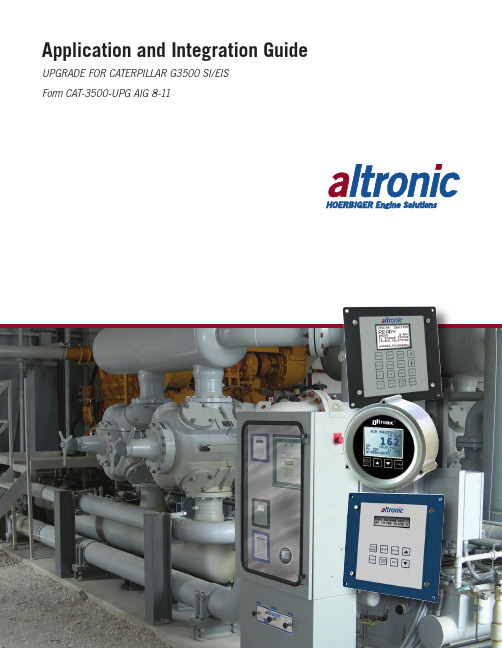
Application and Integration Guide UPGRADE FOR CATERPILLAR G3500 SI/EISForm CAT-3500-UPG AIG 8-111.0 SYSTEM DESCRIPTION1.1 The retrofit ignition/control system for Caterpillar G3500 SI/EIS is a simple, pre-engineered solution that allows operators of legacy G3500 engines equipped with SI or EIS ignition systems an upgrade path to industry-standard, cost-effectiveAltronic ignition and control components. This package enables operators of these engines to enjoy greater flexibility in the control of their equipment, and ensures future parts availability and upgrade options through Altronic and it’s globalDistributor network. The key components of this upgrade include the CPU-95ignition, the DET-1600 detonation detection system, and the DSG-1682DUPSdual-setpoint gauge.1.2 The Altronic CPU-95, DC-powered ignition system is a microprocessor-basedcapacitor discharge system designed for application on natural gas fueled engines.The system features crankshaft-triggered timing accuracy and the capability tovary timing electronically by several means, including an external 4-20mA control signal. The system is field-programmable and offers a variety of advanced control methods, primary and spark diagnostics, self-diagnostics, serial communications and engine protection features. The system consists of two main parts: an engine-mounted Ignition Module and a user interface Display Module.1.3 The Altronic DET-1600 Detonation Sensing Monitor is a 32-bit microprocessor-based electronic instrument that detects and eliminates detonation on naturalgas-fueled engines before damage occurs. Industry-standard low cost broadband piezoelectric vibration sensors, mounted on the engine, are used to transform the vibrations caused by detonation into electrical signals which are then evaluated by the DET-1600. The Detonation Sensing Monitor uses the sensors to measure the combustion intensity of each cylinder in a user-configured time window.The detonation signals are filtered by programmable filters and then sent to the microprocessor for further processing and evaluation. This process is repeatedfor every cylinder on a cycle-by-cycle basis. The resulting two reference numbers, one for detonation intensity and the other for the lack of a combustion process, or misfire, are displayed on a LCD display. These reference numbers are usedto control two output switches, typically one for load control and the other forshutdown, and a 4-20mA current loop used to retard ignition timing.1.4 The Altronic DSG-1682DUPS Digital Bargraph Setpoint Gauge is a two-channelelectronic instrument used to measure two variables and to output a 4-20mAsignal proportional to the differential. Although the gauge is intended to measure pressure, temperature, or vibration, virtually any signal in the range of 0-5V, 0.5-4.5V, or 0-20mA can be used. A backlit, 128 x 64 graphic LCD screen displaysnumeric values, engineering units, labels, and the state of the outputs. A front-mount membrane keypad serves as the user interface.2.0 OVERVIEW AND THEORY OF OPERATION2.1 The retrofit ignition and control system for the Caterpillar G3500 SI/EIS equippedengines allows for the G3500 engine to operate with standard Altronic ignition and control equipment, giving the user the ability to adjust engine operating parameters as the application requires. The system monitors key parameters of engineoperation and adjusts the ignition timing according to a multi-point, user-defined map of ignition timing values. These points include:n I gnition Timing vs. Engine Speedn I gnition Timing vs. Air Manifold Pressuren I gnition Timing vs. Engine Detonation2.2 The ignition timing vs. engine speed curve is a piece-wise linear function that isprogrammed into the CPU-95 output module. This function calculates the global ignition timing retard based on the current engine speed. This function forms one-half of the basic, open-loop ignition timing map used in the G3500 retrofit system.2.3 The ignition timing vs. air manifold pressure curve is a linear function that isprogrammed into the CPU-95 and DSG-1682DUPS gauges. For most commonapplications it is assumed that the air manifold pressure is closely tied to theengine power output, making it a good indication of load. This relationship is based on the premise that higher air manifold pressure results in a larger mass of air and fuel in the combustion chamber. This function forms the other half of the basic, open-loop ignition timing map used in the G3500 retrofit system.2.4 The ignition timing vs. engine detonation curve is a linear function that isprogrammed into the DSG-1682DUPS gauge. It is implemented as an offset to the air manifold pressure curve, allowing for varying amounts of detonation-based ignition timing authority, depending on the particular application. The detonation function is essentially a closed-loop feedback from the engine to adjust the ignition timing based on current combustion characteristics. The DET-1600 is capableof taking additional action in the case of engine detonation using onboard output switches—this may include load control and ultimately, shutdown, depending on the needs of the application.3.0 COMPONENTS3.1 CPU-95 Output Module – See forms CPU-95 AL, CPU-95 II, CPU-95 OI, CPU-95 PI, and CPU-95 SI for complete explanation.3.2 CPU-95 Display Module – See forms CPU-95 AL, CPU-95 II, CPU-95 OI-ED, andfor complete explanation.3.3 Ignition to Junction-box Harness – Dual-connector, shielded, liquid-tite wiringharness that connects from the CPU-95 output module to the ignition junctionbox. Length of this harness should be kept to minimum required for on-engineinstallation. See form EZRail II for additional information.3.4 Ignition Junction-box – EZRail-style, sealed and potted ignition junction-box intendedto mount on-engine and route ignition firing events to the appropriate enginecylinders. Good installation practices dictate that the junction box be mounted as close to the CPU-95 output module as possible. This box should be mounted at the fly-wheel end of the G3500 engine. Choose the appropriate number of outputs for your engine configuration. See form EZRail II for additional information.3.5 Ignition Primary Harness – On-engine wiring harness that connects the ignitionjunction box to the ignition coils. This harness is constructed from PLTC-ER-rated cable, making it suitable for use in hazardous areas—provided the applicableelectrical codes are followed. Each engine bank requires one harness; select the harness with the appropriate number of outputs for your application.3.6 Magnetic Pickups – The CPU-95 ignition uses two magnetic pickups to determineposition information used in calculating ignition timing. See forms CPU-95 AL and CPU-95 II for additional documentation.3.7 Cycle Trigger – The CPU-95 ignition uses a cycle trigger system to determineposition information used in calculating ignition timing. See forms CPU-95 AL and CPU-95 II for additional documentation.3.8 Flange Ignition Coil – The flange-style ignition coil is used in conjunction withthe mating Caterpillar flange-coil valve cover to deliver high-voltage ignitionpulses to the sparkplugs. The standard-duration 591018 coil is specified for new installations, but the long-duration 591012 coil can be used when required.3.9 DET-1600 Detonation Detection System – See form DET-1600 IOM for completeexplanation.3.10 #1 Cylinder and “G” Lead Cable – Used to obtain #1 cylinder primary and ignition“G” lead from the ignition junction box as required by the DET-1600. Additional components may be required to route these signals to the DET-1600.3.11 DET-1600 Sensor Harness – On-engine wiring harness that connects theenclosure containing the DET-1600 to the engine detonation sensors. This harness terminates in a standard MS-5015-style 19-pin connector. An appropriate, panel-mount mate to this connector can be included in an enclosure built by AltronicControls or sourced separately. Each engine bank requires one harness; select the harness with the appropriate number of inputs for your application.3.12 DSG-1682DUPS Gauge – See form DSG-1682DUPS II for complete explanation.3.13 Additional OEM Components for EIS – Given the mechanical design of the EISignition system, additional OEM components are required to allow the engine to accept standard ignition coils and secondary systems. Altronic does not provide these components. The simplified list below should be used as reference only.Always consult the appropriate engine documentation to determine the exactconfiguration and quantity required.4.0 Application Example4.1 Ignition Timing vs. Engine Speed – For this example, it is assumed that theappropriate Ignition Timing vs. Engine Speed function has been defined as show in Figure 1.1. From this it can be determined that the most advanced ignition timing value desired is 28° before top dead center (BTDC) – thus 28° BTDC equals 0° of ignition retard (RET). Continuing this process of extrapolating the desired ignition timing vs. engine speed breakpoints it is possible to express the desired ignition timing in terms of °RET. This process generates the graph shown in Figure 1.2.Once the function is expressed in terms of °RET it is possible to program thisbehavior into the CPU-95 using the “RPM Map” function of the terminal program – see Figure 1.3.CAUTION: This section of the manualis intended to explain the method ofconfiguring the various ignition timingcontrols in the Caterpillar G3500retrofit system. The values used in thefollowing application example ARE INNO WAY REPRESENTATIVE OF ACTUALVALUES USED IN A FUNCTIONINGSYSTEM, and are only intended to helpthe reader understand how the systemcomponents interact. Always referto appropriate engine documentationand ensure that only qualifiedpersonnel establish appropriateignition timing values.FIG. 1.34.2 Ignition Timing vs. Air Manifold Pressure – For this example it is assumed that theappropriate Ignition Timing vs. Air Manifold Pressure function has been defined as show in Figure 2.1. The previous example established that the most advanced ignition timing value desired is 28° BTDC. Again, it is required to re-format the desired ignition timing in terms of °RET. As in the previous example, this process generates the graph shown in Figure 2.2.Given the air manifold pressure is measured in engineering units (i.e., PSIA, PSIG, bar) and the CPU-95’s 4-20mA input map is entered in terms of degreed and milliamps it is important to establish the conversion factor from engineering units to mA. Below is a mathematical process for calculating the formula for the engineering units to mA—assuming the standard Altronic 691204-50 pressure transducer is used and the DSG-1682DUPS is configured for that device the following holds true:CONVERSION FACTOR: 20mA – 4mA = 0.32mA50PSIA – 0PSIA PSIA CONVERSION OFFSET:20mA – (0.32 mA× 50PSIA ) = 4mA PSIACONVERSION FORMULA:CONV. FACTOR × ACTUAL PSIA + CONV. OFFSET = OUTPUT mA EXAMPLE:0.32 mA × 4PSIA + 4mA = 5.28mA PSIACAUTION: This section of the manual is intended to explain the method of configuring the various ignition timing controls in the Caterpillar G3500retrofit system. The values used in the following application example ARE IN NO WAY REPRESENTATIVE OF ACTUAL VALUES USED IN A FUNCTIONINGSYSTEM, and are only intended to help the reader understand how the system components interact. Always refer to appropriate engine documentation and ensure that only qualified personnel establish appropriate ignition timing values.For the values of air manifold pressure given in Figure 2.2, the following table showsthe equivalent points converted to work in the mA scale of the CPU-95.mA of current is complete it is possible to program this behavior into the CPU-95 using the “Special Current Loop Retard” function of the CPU-95 terminalprogram – see Figure 2.3.FIG. 2.34.3 Ignition Timing vs. Engine Detonation – The 4-20mA signal from the DET-1600controls ignition timing in the presence of detonation. This system implements the control as an offset value to the air manifold pressure in the DSG-1682DUPS. The relative impact of the DET-1600’s indicated detonation on ignition timing can becontrolled via the scale factor used in the DSG-1682DUPS—the larger the scale of “DETs”, the larger the overall impact on ignition timing will result. For example, if the DET-1600 input is scaled such that the DSG-1682DUPS interprets the input as 0-5 “DETs” the maximum effect of detonation is to offset the air manifold pressure function by 5. For the purposes of example, assume that the detonation input to DSG-1682DUPS is scaled such that it reads 0-5 “DETs”.4.4 Example:Engine Speed = 1350 RPMAir Manifold Pressure = 23PSIADetonation = 1.5 “DETs”Offset Air Manifold Pressure (0AMP) = 23PSIA – 1.5 “DETs” = 21.5 OAMPTiming = 28° BTDC – 0° RET (RPM) – 3.25° RET (OAMP) = 24.75° BTDCAPPLICATION DIAGRAMDET-1600 SENSOR HARNESS DIAGRAMIGNITION PRIMARY HARNESS DIAGRAM。
华为3500交换机(01)入门操作

华为3500交换机(01)入门操作-CAL-FENGHAI-(2020YEAR-YICAI)_JINGBIANQuidway S3500系列以太网交换机操作手册(一)入门操作第1章产品介绍.....................................................................................................................................................1-1产品简介................................................................................................................................................................. 1-1功能特性列表......................................................................................................................................................... 1-2第2章登录以太网交换机.....................................................................................................................................2-1通过Console口搭建配置环境 .............................................................................................................................. 2-1通过Telnet搭建配置环境..................................................................................................................................... 2-3通过微机Telnet到以太网交换机................................................................................................................ 2-3通过以太网交换机Telnet到以太网交换机 ................................................................................................ 2-4通过Modem拨号搭建配置环境 .......................................................................................................................... 2-5用户界面配置......................................................................................................................................................... 2-8用户界面简介................................................................................................................................................ 2-8用户界面配置................................................................................................................................................ 2-9进入用户界面视图........................................................................................................................................ 2-9配置AUX(即Console)口属性 ................................................................................................................ 2-10配置终端属性.............................................................................................................................................. 2-11用户管理...................................................................................................................................................... 2-13 Modem属性配置........................................................................................................................................ 2-16配置重定向功能.......................................................................................................................................... 2-17用户界面显示和调试.................................................................................................................................. 2-18第3章命令行接口.................................................................................................................................................3-1命令行接口............................................................................................................................................................. 3-1命令行视图............................................................................................................................................................. 3-1命令行特性............................................................................................................................................................. 3-6命令行在线帮助............................................................................................................................................ 3-6命令行显示特性............................................................................................................................................ 3-7命令行历史命令............................................................................................................................................ 3-7命令行错误信息............................................................................................................................................ 3-8命令行编辑特性............................................................................................................................................ 3-8产品介绍产品简介随着Internet市场的不断发展,用户对通信的需求已从传统的电话、传真、电报等低速业务逐渐向高速的Internet接入、可视电话、视频点播VOD(Video On Demand)等宽带业务领域延伸,用户对上网速率的需求也越来越高。
卡特3500发电机组操作和保养手册(中文)

操作和保养手册3500发电机组Y A D1-以上(发电机组)Z A D1-以上(发电机组)Z A H1-以上(发电机组)Z A J1-以上(发电机组)Z A P1-以上(发电机组)P B R1-以上(发电机组)P D R1-U P(发电机组)Z A R1-U P(发电机组)C T H1-U P(发动机)1F Z1-以上(发动机)1G Z1-U P(发动机)SCBU7789-09112004 (中文版112004)重要安全信息产品操作、保养和修理中发生的大多数事故,都是由于不遵守基本安全规则或预防措施而引起的。
若能在事故发生前认识到各种潜在危险,事故往往可以避免。
人员必须对潜在的危险保持警惕,其中包括可能影响安全的人为因素。
还必须进行必要的培训,以掌握正确执行各种功能的技能和工具。
对该产品进行不正确的操作、润滑、保养或修理可能引发危险,甚至可能会造成人员伤亡。
在确认已经获得执行此工作的授权并且阅读和了解了操作、润滑、保养和修理信息前,不要操作本产品或者对本产品执行任何润滑、保养或修理工作。
本手册中及产品上均提供有安全预防措施和警告。
如果对这些危险警告不加以注意,可能会导致自身或他人伤亡。
危险情况以“安全警告符号”后跟“危险”、“警告”或“当心”等“警示文字”来标识。
安全警告的“警告”标签如下所示。
此安全警告符号的含义如下:注意!提高警惕!事关您的安全。
该警告下面的信息说明具体危险情况,或以文字书写,或以图形表示。
对于可能造成产品损坏的片面操作,在产品上和本手册中均以“注意”标志表示。
C a t e r p i l l a r 无法预料到可能发生危险的每一种情况。
因此,本手册和产品上的警告并不包罗所有情况。
请务必首先考虑在使用场所操作本产品所适用的所有安全守则和预防措施,包括具体地点的规定以及适用于现场的预防措施,不得超出本手册的范畴使用本产品。
如果采用了并非C a t e r p i l l a r 公司专门推荐的工具、流程、工作方法或操作技术,必须确保该工具、流程、工作方法或操作技术对您自己和他人是安全的。
猫德(Cat)DEO燃料液体柴油液胶说明书
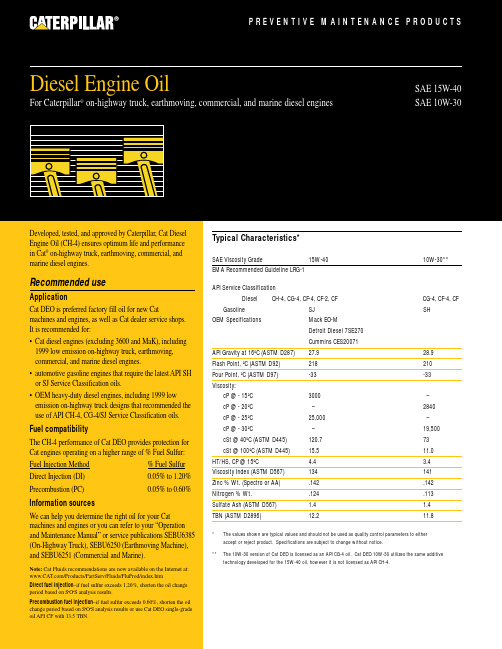
Typical Characteristics*SAE Viscosity Grade15W-4010W-30**EMA Recommended Guideline LRG-1API Service ClassificationDiesel CH-4, CG-4, CF-4, CF-2, CFCG-4, CF-4, CF Gasoline SJ SHOEM SpecificationsMack EO-M Detroit Diesel 7SE270Cummins CES20071API Gravity at 16ºC (ASTM D287)27.9 28.9Flash Point, ºC (ASTM D92)218 210Pour Point, ºC (ASTM D97)-33-33Viscosity:cP @ - 15ºC 3000 –cP @ - 20ºC –2840 cP @ - 25ºC 25,000–cP @ - 30ºC–19,500cSt @ 40ºC (ASTM D445)120.773cSt @ 100ºC (ASTM D445)15.511.0HT/HS, CP @ 15ºC 4.4 3.4Viscosity Index (ASTM D567)134141Zinc % Wt. (Spectro or AA).142.142Nitrogen % Wt. .124.113Sulfate Ash (ASTM D567) 1.4 1.4TBN (ASTM D2896)12.211.8* The values shown are typical values and should not be used as quality control parameters to either accept or reject product. Specifications are subject to change without notice.**The 10W-30 version of Cat DEO is licensed as an API CG-4 oil. Cat DEO 10W-30 utilizes the same additive technology developed for the 15W-40 oil, however it is not licensed as API CH-4.Title Title P R E V E N T I V E M A I N T E N A N C E P R O D U C T SSAE 15W-40SAE 10W-30Developed, tested, and approved by Caterpillar, Cat Diesel Engine Oil (CH-4) ensures optimum life and performance in Cat ®on-highway truck, earthmoving, commercial, and marine diesel engines.Recommended useApplicationCat DEO is preferred factory fill oil for new Catmachines and engines, as well as Cat dealer service shops. It is recommended for:• Cat diesel engines (excluding 3600 and MaK), including 1999 low emission on-highway truck, earthmoving,commercial, and marine diesel engines.• automotive gasoline engines that require the latest API SH or SJ Service Classification oils.• OEM heavy-duty diesel engines, including 1999 low emission on-highway truck designs that recommended the use of API CH-4, CG-4/SJ Service Classification oils.Fuel compatibilityThe CH-4 performance of Cat DEO provides protection for Cat engines operating on a higher range of % Fuel Sulfur:Fuel Injection Method % Fuel Sulfur Direct Injection (DI)0.05% to 1.20%Precombustion (PC)0.05% to 0.60%Information sourcesWe can help you determine the right oil for your Cat machines and engines or you can refer to your “Operation and Maintenance Manual” or service publications SEBU6385(On-Highway Truck), SEBU6250 (Earthmoving Machine),and SEBU6251 (Commercial and Marine).Note:Cat Fluids recommendations are now available on the Internet at: /Products/PartServ/Fluids/FluProd/index.htmDirect fuel injection –if fuel sulfur exceeds 1.20%, shorten the oil change period based on S •O •S analysis results.Precombustion fuel injection –if fuel sulfur exceeds 0.60%, shorten the oil change period based on S •O •S analysis results or use Cat DEO single-grade oil API CF with 13.5 TBN.Diesel Engine Oil For Caterpillar ®on-highway truck, earthmoving, commercial, and marine diesel enginesDiesel Engine Oil••••••••19302000908070605040P E R F O R M A N C E L E V E LYEARCAT Engines and CAT Oil Performance HistorySince its introduction in the late 80’s, the Cat DEO formulation has changed many times to keep pace with new engine technology. You can be assured when you buy Cat DEO that the current formulation exceeds the latest engine oil requirements for Cat Engines.* Engine oil licensed as API CH-4, is automatically approved as API CG-4 and CF-4.Diesel Engine Oil© 2000 Caterpillar。
华为3500路由配置详解
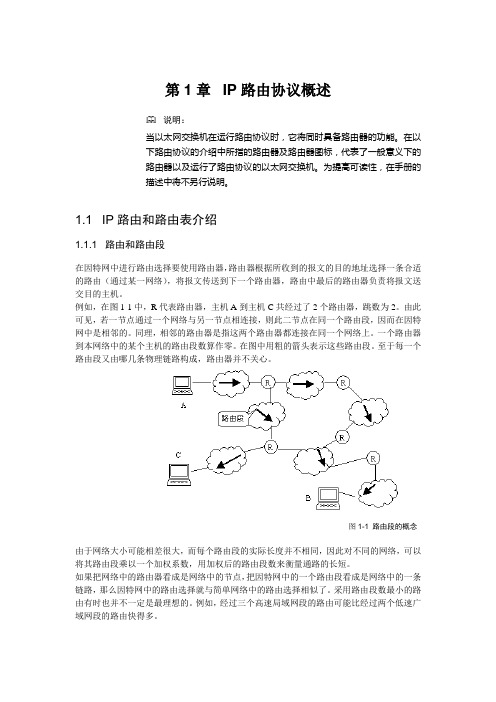
第1章IP路由协议概述说明:当以太网交换机在运行路由协议时,它将同时具备路由器的功能。
在以下路由协议的介绍中所指的路由器及路由器图标,代表了一般意义下的路由器以及运行了路由协议的以太网交换机。
为提高可读性,在手册的描述中将不另行说明。
1.1 IP路由和路由表介绍1.1.1 路由和路由段在因特网中进行路由选择要使用路由器,路由器根据所收到的报文的目的地址选择一条合适的路由(通过某一网络),将报文传送到下一个路由器,路由中最后的路由器负责将报文送交目的主机。
例如,在图1-1中,R代表路由器,主机A到主机C共经过了2个路由器,跳数为2。
由此可见,若一节点通过一个网络与另一节点相连接,则此二节点在同一个路由段,因而在因特网中是相邻的。
同理,相邻的路由器是指这两个路由器都连接在同一个网络上。
一个路由器到本网络中的某个主机的路由段数算作零。
在图中用粗的箭头表示这些路由段。
至于每一个路由段又由哪几条物理链路构成,路由器并不关心。
图1-1 路由段的概念由于网络大小可能相差很大,而每个路由段的实际长度并不相同,因此对不同的网络,可以将其路由段乘以一个加权系数,用加权后的路由段数来衡量通路的长短。
如果把网络中的路由器看成是网络中的节点,把因特网中的一个路由段看成是网络中的一条链路,那么因特网中的路由选择就与简单网络中的路由选择相似了。
采用路由段数最小的路由有时也并不一定是最理想的。
例如,经过三个高速局域网段的路由可能比经过两个低速广域网段的路由快得多。
1.1.2 通过路由表进行选路路由器转发分组的关键是路由表。
每个路由器中都保存着一张路由表,表中每条路由项都指明分组到某子网或某主机应通过路由器的哪个物理端口发送,然后就可到达该路径的下一个路由器,或者不再经过别的路由器而传送到直接相连的网络中的目的主机。
路由表中包含了下列关键项:●目的地址:用来标识IP包的目的地址或目的网络。
●网络掩码:与目的地址一起来标识目的主机或路由器所在的网段的地址。
本特利3500中文说明书

本特利3500中文说明书TSI系统调试基本知识本内容将围绕大多数电厂中广泛使用的美国本特利(BENTLY)公司生产的振动检测系统3500为模版,全面讲述系统安装、组态、调试过程及调试中常见问题的处理。
第一节 TSI系统硬件基本知识3500系统能提供连续、在线监测功能,适用于机械保护应用,并为早期识别机械故障提供重要的信息。
该系统高度模块化的设计主要包括:序号名称型号数量配置要求1.仪表框架3500/05 一套必须2.电源模块3500/15 一或两块必须3.接口模块3500/20 一块必须4.键相器模块3500/25 一或两块可选5.监测器模块3500/XX(42、45、53、50)一个或多块必须6.继电器模块3500/32 一个或多块可选7.三重冗余继电器模块3500/34 一个或多块可选8.通讯网关模块3500/92 一个或多块可选9.3500 框架组态软件必须见下图:系统的工作流程是:从现场取得的传感器输入信号提供给3500监测器框架内的监测器和键相位通道,数据被采集后,与报警点比较并从监测器框架送到一个地方或多个地方处理。
3500框架中模件的共同特征是带电插拔和内部、外部接线端子。
任何主模件(安装在3500框架前端)能够在系统供电状态中拆除和更换而不影响不相关模块的工作,如果框架有两个电源,插拔其中一块电源不会影响3500框架的工作。
外部端子使用多芯电缆(每个模块一根线)把输入\输出模块与终端连接起来,这些终端设备使得在紧密空间内把多条线与框架连接起来变的非常容易,内部端子则用于把传感器与输入\输出模块直接连接起来。
外部端子块一般不能与内部端子输入/输出模块一起使用。
1、3500/05系统框架3500框架用于安装所有的监测器模块和框架电源。
它为3500各个框架之间的互相通讯提供背板通讯,并为每个模块提供所要求的电源。
3500框架有两种尺寸:1 全尺寸框架——19英寸EIA框架,有14个可用模块插槽2 迷你型框架——12英寸框架,有7个可用模块插槽电源和框架接口模块必须安装于最左边的两个插槽中。
CAT电压板操作说明书
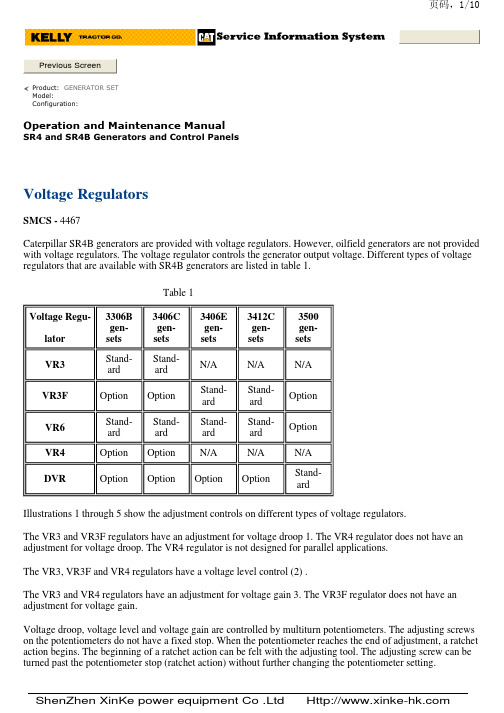
Operation and Maintenance ManualSR4 and SR4B Generators and Control PanelsVoltage RegulatorsSMCS - 4467Caterpillar SR4B generators are provided with voltage regulators. However, oilfield generators are not provided with voltage regulators. The voltage regulator controls the generator output voltage. Different types of voltage regulators that are available with SR4B generators are listed in table 1.Illustrations 1 through 5 show the adjustment controls on different types of voltage regulators.The VR3 and VR3F regulators have an adjustment for voltage droop 1. The VR4 regulator does not have an adjustment for voltage droop. The VR4 regulator is not designed for parallel applications. The VR3, VR3F and VR4 regulators have a voltage level control (2) .The VR3 and VR4 regulators have an adjustment for voltage gain 3. The VR3F regulator does not have an adjustment for voltage gain.Voltage droop, voltage level and voltage gain are controlled by multiturn potentiometers. The adjusting screws on the potentiometers do not have a fixed stop. When the potentiometer reaches the end of adjustment, a ratchet action begins. The beginning of a ratchet action can be felt with the adjusting tool. The adjusting screw can be turned past the potentiometer stop (ratchet action) without further changing the potentiometer setting.Product: GENERATOR SET Model:Configuration:Table 1Voltage Regu-lator3306B gen- sets 3406C gen- sets 3406E gen- sets 3412C gen- sets 3500 gen- sets VR3 Stand- ardStand- ardN/A N/AN/AVR3F Option Option Stand- ard Stand-ardOptionVR6 Stand- ardStand- ardStand- ard Stand-ard OptionVR4 Option OptionN/AN/AN/A DVROption Option Option OptionStand- ardThe VR6 is an analog regulator. There are five adjustments on the VR6 regulator:Adjustment for droopFactory calibration of the voltage adjustment rangeAdjustment for voltageAdjustment for knee frequencyAdjustment for stabilityThe factory calibration of the voltage adjustment range (12) should not be adjusted by the user.The DVR is a microprocessor based voltage regulator. All the parameters are preset at the factory. The parameters can be modified in order to meet the specific requirements on the site. Certain system parameters can also be monitored on the display (5) of the DVR. Keypad (9) is used to change the information that is shown on the display (5). J1 connector (10) is used to join the DVR to a personal computer. Screw terminals (11) are used to join the DVR to the generator and various customer options.Illustration 1Adjustment Controls of the VR3 Regulator(1) Voltage droop potentiometer(2) Voltage level potentiometer(3) Voltage gain potentiometer(4) Fuse(s)Illustration 2Adjustment Controls of the VR3F Regulator(1) Voltage droop potentiometer(2) Voltage level potentiometer(4) Fuse(s)Adjustment Controls of the VR6 Regulator(12) Factory calibration of the voltage adjustment range(13) Voltage adjustmentIllustration 4Adjustment Controls of the VR4 Regulator(2) Voltage level potentiometer(3) Voltage gain potentiometer(4) Fuse(s)Illustration 5g00626333Digital Voltage Regulator (DVR)(5) Display(6) Function key(7) Scroll down key(8) Scroll up key(9) Keypad(10) J1 connector(11) Screw terminalsAdjustment Procedure for the Voltage RegulatorsVR3 RegulatorNote: The VR3 regulator is protected by a fuse(s). The VR3 regulator also has solid state overcurrentprotection. If a fuse that has been replaced fails, contact your Caterpillar dealer.1.Remove the access panel of the generator.2.Loosen the locknut on the voltage droop potentiometer (1). Remove the protective screw from thevoltage level potentiometer (2). Remove the protective screw from the voltage gain potentiometer (3) . 3.Turn the potentiometer for voltage droop (1) counterclockwise to zero. Tighten the locknut. The voltagedroop potentiometer (1) is located next to the regulator.4.Remove the protective screw from the voltage level potentiometer (2). Remove the protective screw fromthe voltage gain potentiometer (3) .5.Turn the voltage gain potentiometer (3) counterclockwise to zero. Then, turn the potentiometer forvoltage gain (3) to about 1/4 of full range of clockwise travel.6.Perform required maintenance on the engine before you start the engine.7.Start the engine. Allow the engine to warm up. Refer to the Safety Section, "Engine Starting".8.Increase engine speed to full governed rated speed (high idle).9.Observe the voltmeter reading. If the desired voltage is not indicated, set no load voltage with the voltagelevel potentiometer (2) or the voltage adjust rheostat. The voltage adjust rheostat is located on the control panel.10.Close the load circuit breaker. Apply full load gradually. Adjust the governor control until the frequencyis on the frequency meter or until the rated speed is displayed on the tachometer. The unit ofmeasurement for frequency is Hertz. The unit of measurement for the rated speed is RPM.Note: The value for the frequency can be found on the nameplate.11.After you apply the full load, and the voltmeter reading increases, turn the potentiometer for voltage gain(3) counterclockwise in order to obtain the voltage with no load. Refer to step 9 for voltage with no load.When you apply the full load, and voltmeter reading decreases turn the potentiometer for voltage gain (3) slightly in the clockwise direction.12.Remove the load. If necessary, adjust the voltage level potentiometer (2) in order to obtain the desiredvoltage.13.Reapply the load. Observe the voltmeter reading. Repeat steps 10 through 12 until the voltage at no loadequals the voltage at full load.14.Tighten the locknuts. Install the protective screws on the respective potentiometers. Install the accesspanel of the generator. STOP.VR3F RegulatorNote: The VR3F regulator is protected by a fuse(s). The VR3F regulator also has solid state overcurrent protection. If a replaced fuse fails, contact your Caterpillar dealer.1.Remove the access panel of the generator.2.Loosen the locknut on the voltage droop potentiometer (1). Remove the protective screw from thevoltage level potentiometer (2) .3.Turn the potentiometer for voltage droop (1) counterclockwise to zero. Tighten the locknut. The voltagedroop potentiometer (1) is located next to the regulator.4.Perform required maintenance on the engine before you start the engine.5.Start the engine. Allow the engine to warm up. Refer to the Safety Section, "Engine Starting".6.Increase engine speed to full governed rated speed (high idle).7.Observe the voltmeter reading. If the desired voltage is not indicated, set voltage at no load with thevoltage level potentiometer (2) or the voltage adjust rheostat. The voltage adjust rheostat is located on the control panel.8.Close the load circuit breaker. Apply full load gradually. Adjust the governor control until the correctfrequency is on the frequency meter or until the rated speed is displayed on the tachometer. The unit of measurement for frequency is Hertz. The unit of measurement for the rated speed is RPM.Note: The value for the frequency can be found on the nameplate.9.Remove the load. If necessary, adjust the voltage level potentiometer (2) in order to obtain the desiredvoltage.10.Reapply the load. Observe the voltmeter reading. Repeat steps 8 and 9 until the voltage at no load equalsthe voltage at full load.11.Tighten the locknuts. Install the protective screws on the respective potentiometers. Install the accesspanel of the generator. STOP.VR6 RegulatorRefer to the Specifications, Systems Operation, Testing and Adjusting, RENR2480, "VR6 Voltage Regulator". Factory calibration (12) is used by the technicians. The following procedure can be used if the factory calibration has been disturbed:1.Open up the factory calibration adjustment (12) .2.Start the genset.3.Run the genset at no load.4.Turn the factory calibration adjustment (12) in a counterclockwise direction.5.Turn the potentiometer for voltage adjustment (13) in a clockwise direction.6.Slowly turn the factory calibration adjustment (12) in a clockwise direction. For 60 Hz applications,continue to turn the adjustment until the generator voltage is 272 ± 1 VAC. For 50 Hz applications,continue to turn the adjustment until the generator voltage is 226 ± 1 VAC.7.Turn the potentiometer for voltage adjustment (13) counterclockwise.8.Verify that the generator voltage is between 156 VAC and 180 VAC. The unit is calibrated.9.Seal the factory calibration adjustment (12) .VR4 RegulatorNote: The VR4 regulator is protected by a fuse(s). The VR4 regulator also has solid state overcurrentprotection. If a replaced fuse fails, contact your Caterpillar dealer.1.Remove the access panel of the generator.2.Turn the potentiometer for voltage gain (3) counterclockwise to zero. Then, turn the potentiometer forvoltage gain (3) to about 1/4 of full range of clockwise travel.3.Perform required maintenance on the engine before you start the engine.4.Start the engine. Allow the engine to warm up. Refer to Safety Section, "Engine Starting".5.Increase engine speed to full governed rated speed (high idle).6.Observe the voltmeter reading. If the desired voltage is not indicated, set no load voltage with the voltagelevel potentiometer (2) or the voltage adjust rheostat. The voltage adjust rheostat is located on the control panel.7.Close the load circuit breaker. Apply full load gradually. Adjust the governor control until the correctfrequency is on the frequency meter or until the rated speed is displayed on the tachometer. The unit of measurement for frequency is Hertz. The unit of measurement for the rated speed is RPM.Note: The value for the frequency can be found on the nameplate.8.After you apply the full load, and if voltmeter reading increases turn the potentiometer for voltage gain(3) counterclockwise in order to obtain the same voltage with no load. Refer to step 6 for the voltage atno load. After you apply the full load, and if the voltmeter reading decreases, turn the gain potentiometer(3) slightly in the clockwise direction.9.Remove the load. If necessary, adjust the voltage level potentiometer (2) in order to obtain desiredvoltage.10.Reapply the load. Observe the voltmeter reading. Repeat steps 7 through 9 until the voltage at no loadequals the voltage at full load.11.Tighten the locknuts. Install the protective screws on the respective potentiometers. Install the accesspanel of the generator.Digital Voltage Regulator (DVR)Refer to the Specifications, Systems Operation, Testing and Adjusting, SENR5833, "Digital Voltage Regulator".The digital voltage regulator (DVR) can be set up for a specific application by using the configurable parameters. Parameters are preset at the factory. Parameters may need to be adjusted in order to meet the specific requirements of a site. The DVR also detects faults. When a fault is detected, the DVR sets the appropriate alarm or caution. Certain system parameters can also be monitored on the display of the DVR. Display (5) and keypad (9) are used to select parameter values. Display (5) and keypad (9) are also used to manipulate the parameter values that control the operation of the digital voltage regulator. Display (5) of the digital voltage regulator has four digits. When one of these digits is a colon, the number that is showing is a parameter code. When a colon is not present, the number that is showing is a parameter value. A decimal point in the display is used to indicate the precision of the parameter value.Keypad (9) has three keys. The keys are listed below.Function key (6)Scroll down key (7)Scroll up key (8)Display (5) has two modes. These modes are the parameter code modeand the parameter value mode. Function key (6) is used to toggle back and forth between the two modes. Scroll down key (7) and scroll up key (8) are used to change the display's value. The scroll down key will decrease the parameter number. The scroll down key will also decrease the value number. The scroll up key will increase the parameter number or the scroll up key will increase the value number that is showing on display (5).Table 2Parameter Code Parameter Value:01 0480048104820483:02 0001000200030004:03 000400030002:04 0100009901000101The operation of display (5) and keypad (9) can be described as a table. Pressing function key (6) toggles the display back and forth between the two columns of the table (parameter code and parameter value). The display is in parameter code mode when a colon is present. The display is in parameter value mode when a colon is not present.When you press the scroll up key (7), the number that is displayed will increase to the next higher number within the column. When you press scroll down key (8), the number that is displayed will increase to the next higher number within a column. The scroll keys will not cause the display to change columns.In order to configure a parameter code, follow the procedure below:1.Select the desired parameter value by pressing scroll key (7) or (8) .2.Access the parameter value by pressing function key (6) .3.Select the desired parameter value by pressing scroll key (7) or (8) .4.In order to enter the selected value into the digital voltage regulator's memory, press the function key (6) . Copyright 1993 - 2008 Caterpillar Inc.All Rights Reserved.。
CAT3500HD 3 8英寸重型空气扳手说明书

• High sound levels can case hearing protection as reco mmended by your employer or OSHA regulation.
• Keep the tool in efficient opera ting condition.
and other masonry products, and • arsenic and chromium from
chemically-treated lumber. Your risk from these exposures varies, depending on how often you do this type of work. To reduce your exposure to these chemicals: work in a well ventilated area, and work with approved safety equipment, such as those dust masks that are specially designed to filter out microscopic particles.
• Always operate, inspect and maintain this tool in accordance with Americ an National Standards Institute Safety Code of Portable Air Tools (ANSI B186.1) and any other applicab le safety codes and regulations.
本特利3500系统

3500/40M 监测器的主要功能
1. 通过连续不断地将机器振动当前值与组态中的报 警值进行比较,并驱动报警系统, 警值进行比较,并驱动报警系统,从而达到保护 机器的目的; 机器的目的; 为操作人员和维护人员提供关键设备的振动信息。 2. 为操作人员和维护人员提供关键设备的振动信息。 通过组态: 通过组态:
12
3500/15电源模块(续)
13
3500/15电源模块(续) ( 单点接地线连接: 单点接地线连接:
1. 从端子连接器上拆除导线保 护罩; 护罩; 2. 拆下边上的十字槽螺钉,该 拆下边上的十字槽螺钉, 螺钉用来固定电源输入模块 的金属罩片; 的金属罩片; 3. 松开固定外壳地线夹子的两 个螺钉, 个螺钉,该螺钉位于端子连 接器下, 接器下,拆下外壳的地线夹 子; 4. 拆下金属罩片底部的薄金属 片,端子连接器滑过金属罩 片。 把开关推向开(OPENED) 5. 把开关推向开(OPENED)位 置; 6. 把金属罩片和外壳地线夹子 在电源输入模块上复位。 在电源输入模块上复位。
24
3500/42M位移、速度加速度监视器(续) (
1. 状态发光二极管 2. 传感器缓冲输出 位移/ 3. 位移/速度加速度带内 部端子的I/O 部端子的I/O 模块 位移/ 4. 位移/速度加速度带外 部端子的I/O 部端子的I/O 模块 5. 带外部端子的三重冗余 I/O 模块
本特利3500系列 机械保护系统
北京康吉森自动化设备技术有限责任公司
本特利产品事业部
伍行健
康吉森
信号的极性: 1. 信号的极性:
被测目标的位移、 被测目标的位移、速度或加速度靠近传感器将产 生正的信号变化; 生正的信号变化;
测 量 的 约 定
CAT3500说明书解析
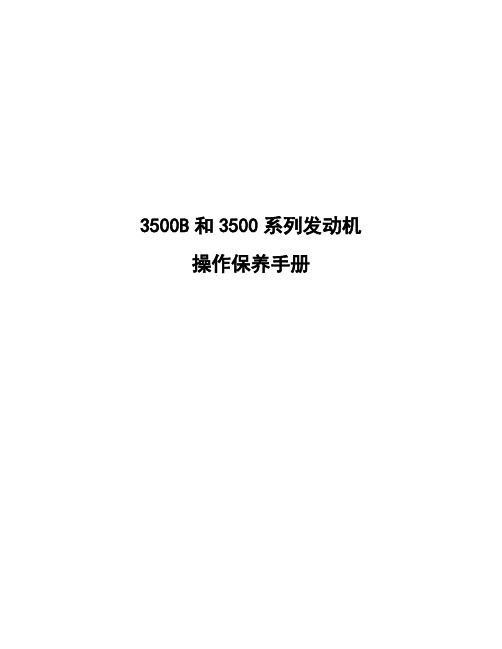
3500B和3500系列发动机操作保养手册重要安全信息发动机操作、保养及维修过程中发生的事故大多与未注意阅读基本安全规则或注意事项有关,若能在发生事故前找出潜在危险情况就可避免事故发生。
使用人员应时时注意潜在危险。
要想正确实现发动机的性能,操作人员应拥有一定的技术和工具,并参加必要的培训。
设备操作、润滑、保养或维修不当都是很危险的,且可能会导致人员伤亡。
严禁在未阅读并理解产品操作、润滑、保养和维修说明前进行操作、润滑、保养或维修作业。
手册及产品标牌上标明了安全注意事项和警告;忽视这些危险警告,可能会导致自身或他人伤亡。
本产品用“安全警示符号”来标明存在危险情况,并注有“警示事项”,如“危险”、“警告”或“小心”等语句。
“警告”标签的样签如下:该安全警告表达的意思如下:注意!随时小心,这关系到你的安全。
警告牌会用文字或图案形式标明引起的危险原因。
产品机身及本手册内常采用“注意”标牌注明一些可能会损害产品的操作。
卡特皮勒不可能预测到导致潜在危险发生的每种因素,因此,产品机身上及本手册内列出的警告不能保证万无一失。
在使用一些卡特皮勒不推荐采用的工具、程序、工作方法或操作技术时,必须要考虑到自身及他人的安全,同时还需保证不损伤该产品。
该手册内的资料、规范和图片均以出版该手册时可收集到的资料为基础编写的,这些内容可能会随时更新,有的可能会影响到产品的性能,因此在着手任何工作前,一定要了解到完整且最新资料。
卡特皮勒销售商可提供有关该产品的最新资料,从保养手册目录微缩软片REG1139F上可查到最新版出版号。
警告!卡特皮勒建议使用本厂配件或与本厂配件规格相当的配件,规格相当包括但不仅限于尺寸、型号、强度和材料等面。
忽视该警告可能会导致设备超前失效、产品损坏、人员伤亡。
目录前言 (5)安全部分安全标识 (7)一般危险知识 (11)烫伤预防 (14)防火及防爆 (14)防刮及防碰 (16)安装与拆卸 (16)启动发动机前的准备 (17)发动机启动 (17)发动机停车 (18)电子系统 (18)产品参数部分产品模型 (19)产品铭牌 (24)操作部分发动机的起吊及存放 (29)仪器及仪表 (31)发动机的特点和控制 (35)发动机启动 (88)发动机运转 (97)发动机停车 (99)冬天作业 (103)设备保养章节扭矩参数 (106)润滑油规范 (110)燃料规格 (121)冷却装置规格 (124)供油范围 (139)保养期限 (141)阶段性维修保养计划(备用发电机组发动机) (144)参考信息部分发动机额定参数 (238)客户服务 (242)参考资料 (244)前言说明该手册包括安全、操作说明、润滑和保养要求,应保存在现场资料员手中或资料室。
3500 15 AC和DC电源模块说明说明书
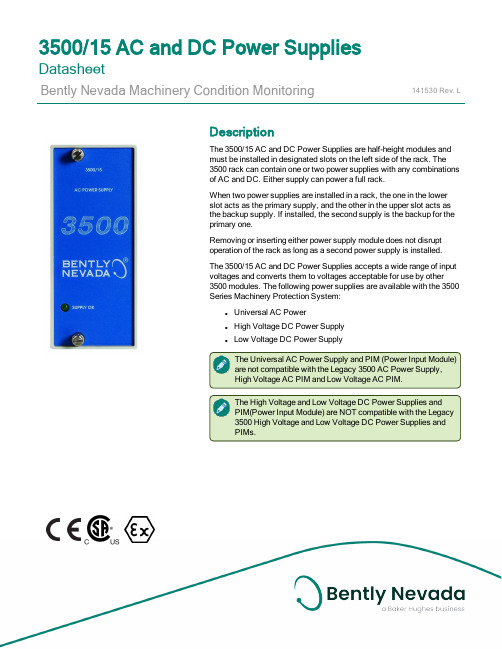
DescriptionThe 3500/15 AC and DC Power Supplies are half-height modules andmust be installed in designated slots on the left side of the rack. The3500 rack can contain one or two power supplies with any combinationsof AC and DC. Either supply can power a full rack.When two power supplies are installed in a rack, the one in the lowerslot acts as the primary supply, and the other in the upper slot acts asthe backup supply. If installed, the second supply is the backup for theprimary one.Removing or inserting either power supply module does not disruptoperation of the rack as long as a second power supply is installed.The 3500/15 AC and DC Power Supplies accepts a wide range of inputvoltages and converts them to voltages acceptable for use by other3500 modules. The following power supplies are available with the 3500Series Machinery Protection System:l Universal AC Powerl High Voltage DC Power Supplyl Low Voltage DC Power SupplyThe Universal AC Power Supply and PIM (Power Input Module)are not compatible with the Legacy 3500 AC Power Supply,High Voltage AC PIM and Low Voltage AC PIM.The High Voltage and Low Voltage DC Power Supplies andPIM(Power Input Module) are NOT compatible with the Legacy3500 High Voltage and Low Voltage DC Power Supplies andPIMs.3500/15AC and DC Power SuppliesDatasheetBently Nevada Machinery Condition Monitoring141530Rev.LSpecificationsInputsVoltage OptionsCurrent Informationvoltage AC High voltage DC 2.5 A (maximum)Low voltage DC11.0 A (maximum)OutputsPhysicalRack Space RequirementsPower supply module Two half-height slots are located on the left side of the rack. Each slot accommodates one power supply. Both slots can hold a power supply at the same time, allowing for redundant power supplies.Power input module Special half-height module located directly behind the associated power supplyMiscellaneousMinimumloadingNo minimum rack load is required. Environmental LimitsOperating temperature -30 °C to +65 °C-22 °F to +150 °FStoragetemperature-40 °C to +85 °C-40 °F to +185 °FHumidity95%, non-condensingCompliance and Certifications FCCThis device complies with part 15 of the FCCRules. Operation is subject to the following two conditions:l This device may not cause harmfulinterference.l This device must accept any interference received, including interference that maycause undesired operation.EMCEuropean Community Directive:EMC Directive 2014/30/EUStandards:EN 61000-6-2 Immunity for Industrial EnvironmentsEN 61000-6-4 Emissions for Industrial EnvironmentsElectrical SafetyEuropean Community Directive:LV Directive 2014/35/EUStandards:EN 61010-1RoHSEuropean Community Directive:RoHS Directive 2011/65/EU MaritimeABS - Marine and Offshore ApplicationsDNV GL Rules for Classification – Ships,Offshore Units, and High Speed and Light Craft Hazardous Area ApprovalsFor the detailed listing of country and productspecific approvals, refer to the ApprovalsQuick Reference Guide (108M1756) availablefrom .CSA/NRTL/CClass I, Zone 2: AEx/Ex nA nC ic IIC T4Gc;Class I, Zone 2: AEx/Ex ec nC ic IIC T4Gc;Class I, Division 2, Groups A, B, C, andD;T4 @ Ta= -20˚C to +65˚C (-4˚F to+149˚F)When installed p er drawing 149243 or149244.ATEX/IECExII 3 GEx nA nC ic IIC T4 GcEx ec nC ic IIC T4/T5 GcT4 @ Ta= -20˚C to +65˚C(-4˚F to +149˚F)When installed per drawing 149243 or149244.Ordering Information For the detailed listing of country and productspecific approvals, refer to the ApprovalsQuick Reference Guide (108M1756) availablefrom .3500/15 Power Supply Module3500/15 -AA-BB-CCSparesGraphs and Figures1. 3500/15 AC and DC Power Supplies OK LED2. Legacy Low Voltage DC Power Input Module3. Legacy High Voltage DC Power Input Module4. Legacy High Voltage AC Power Input Module5. Legacy Low Voltage AC Power Input Module6. Universal AC Voltage Power Input Module7. High Voltage DC Power Input Module8. Low Voltage DC Power Input ModuleFigure 1: 3500/15 Power Supply and PIMSCopyright 2020 Baker Hughes Company. All rights reserved.Bently Nevada and Orbit Logo are registered trademarks of Bently Nevada, a Baker Hughes Business, in the United States and other countries. The Baker Hughes l ogo is a trademark of Baker Hughes Company. All other product and company names are trademarks of their respective holders. Use of the trademarks does not imply any affiliation with or endorsement by the respective holders.Baker Hughes provides this information on an “as is” basis for general information purposes. Baker Hughes does not make any representation as to the accuracy or completeness of the information and makes no warranties of any kind, specific, implied or oral, to the fullest extent permissible by law, including those of merchantability and fitness for a particular purpose or use. Baker Hughes hereby disclaims any and all liability for any direct, indirect, consequential or special d amages, claims for lost profits, or third party claims arising from the use of the information, whether a claim is asserted in contract, tort, or otherwise. Baker Hughes reserves the right to make changes in specifications and features shown herein, or discontinue the product described at any time without notice or obligation. Contact your Baker Hughes representative for the most current information.The information contained in this document is the property of Baker Hughes and its affiliates; and is subject to change without prior notice. It is being supplied as a service to our customers and may not be altered or its content repackaged without t he express written consent of Baker Hughes. This product or associated products may be covered by one or more patents. See /legal.1631 Bently Parkway South, Minden, Nevada USA 89423Phone: 1.775.782.3611 or 1.800.227.5514 (US only)。
网络视频监控测试仪3500操作说明书
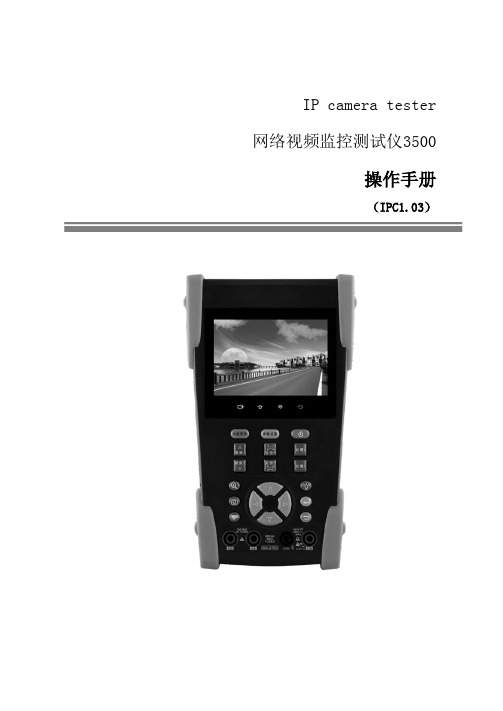
IP camera tester 网络视频监控测试仪3500操作手册(IPC1.03)⏹感谢您购买工程宝安防监控视频测试仪。
使用前请务必阅读使用说明书,并正确使用。
⏹为了能安全地使用本仪器,请您先仔细阅读使用说明书上的「安全注意事项」。
⏹说明书阅读后请妥善保管,以便随时查阅、参考。
⏹附有的保修凭证或机身的保修封贴,请勿损坏。
⏹使用中遇到问题,或仪器出现损坏时,请与公司技术部联系。
目录一、安全事项--------------------------------------------------------- 1二、IP网络视频监控测试仪简介 ------------------------------------------- 22.1 概述------------------------------------------------------- 22.2 产品特点---------------------------------------------------- 22.3 产品功能---------------------------------------------------- 42.4 产品配件--------------------------------------------------- 102.5 仪表各部位名称和功能: --------------------------------------- 11三、操作说明-------------------------------------------------------- 153.1 电池安装及充电说明------------------------------------------- 153.2 仪器连接--------------------------------------------------- 163.2.1 网络摄像机连接---------------------------------------- 163.2.2 模拟摄像机连接---------------------------------------- 173.3.3 SDI数字摄像机连接------------------------------------- 183.3 功能菜单操作------------------------------------------------ 193.3.1 视频监控--------------------------------------------- 213.3.1.1 云台控制器参数设置------------------------------ 223.3.1.2 色彩及存储设置--------------------------------- 243.3.1.3 视频图像放大----------------------------------- 253.3.1.4 拍照截图-------------------------------------- 263.3.1.5 录像功能-------------------------------------- 263.3.1.6 相片浏览-------------------------------------- 273.3.1.7 录像回放-------------------------------------- 283.3.1.8 视频信号测量*(*定制功能型号见附表)--------------- 293.3.2 图像发生器 TV OUT ------------------------------------ 313.3.3 ONVIF网络摄像机测试----------------------------------- 323.3.4 IP网络摄像机测试-------------------------------------- 393.3.5 SDI摄像机测试 *(*定制功能型号见附表)------------------- 423.3.6 IP地址扫描 ------------------------------------------ 433.3.7 PING连通性测试--------------------------------------- 443.3.8 网线测试器------------------------------------------- 453.3.9 寻线器*(*定制功能型号见附表) -------------------------- 453.3.10 端口闪烁-------------------------------------------- 473.3.11 串口工具-------------------------------------------- 483.3.12 激光功率计*(*定制功能型号见附表)---------------------- 493.3.13 可见红光源*(*定制功能型号见附表)---------------------- 503.3.14 高精度数字万用表*(*定制功能型号见附表)----------------- 523.3.15 视频播放器------------------------------------------ 593.3.16 音乐播放器------------------------------------------ 603.3.17 手电筒--------------------------------------------- 603.3.18 PoE/PSE电压测试功能--------------------------------- 613.3.19 TDR线缆故障测量*(*定制功能型号见附表)----------------- 613.3.20 计算器--------------------------------------------- 643.3.21 浏览器--------------------------------------------- 653.3.22 IPC viewer 移动客户端 ------------------------------ 663.3.23 DC12V电源输出--------------------------------------- 673.3.24 应用工具-------------------------------------------- 693.3.25 APPS工具夹----------------------------------------- 763.3.26 系统设置-------------------------------------------- 773.3.27 更新----------------------------------------------- 803.4 DC12V 1A供电输出-------------------------------------------- 803.5音频测试功能 ------------------------------------------------ 81四、技术参数-------------------------------------------------------- 824.1 技术参数总表------------------------------------------------ 824.2 万用表技术参数---------------------------------------------- 844.3 光功率计技术参数 -------------------------------------------- 864.4可见红光源技术参数-------------------------------------------- 87一、安全事项⏹使用本仪器时,请遵守当地的电气使用相关规则,避免于医院、加油站等不可使用电气的地方使用。
3500发动机特点 [Compatibility Mode]
![3500发动机特点 [Compatibility Mode]](https://img.taocdn.com/s3/m/2b8971fa551810a6f5248692.png)
PDF 文件使用 "pdfFactory" 试用版本创建
3500发动机设计特点-活塞环
其他厂家
一般的活塞环,镀铬层薄,成 本低,耐磨性能差,镀层的使 用时间短。
卡特产品
卡特彼勒活塞环,镀铬层厚度大, 耐磨性能好,使用时间长。但成 本高。
PDF 文件使用 "pdfFactory" 试用版本创建
3500发动机设计特点
可靠的润滑系统
§ 两处旁通阀图中5 § 机油热交换器旁通
有效防止冬季机油 粘度大时或交换器 堵塞时机油无法供 应。
§ 机油滤清器旁通有 效防止冬季机油粘 度大时或滤清器堵 塞时机油无法供应
PDF 文件使用 "pdfFactory" 试用版本创建
PDF 文件使用 "pdfFactory" 试用版本创建
3500发动机设计特点
缸垫
§ 由两层钢垫和一层铝 合金中间层组成
§ 增加密封性能,保证 良好机械强度,减震
钢密封垫
铝中间层
PDF 文件使用 "pdfFactory" 试用版本创建
3500发动机设计特点-活塞环
其他厂家
普通厂家采用直面活塞环,制 造简单成本低,和缸套适应性 差,密封性能不好,润滑差, 摩擦相对大,磨损大,活塞环、 缸套寿命降低。
卡特产品
卡特彼勒采用桶面活塞环,制造 复杂成本高,和缸套适应性好, 密封性能最好,桶面两个方向都 能形成楔型油膜,所以润滑好, 摩擦相对小,磨损小,活塞环、 缸套寿命更长。
3500发动机设小,磨损小
§ 高强度的挺杆
PDF 文件使用 "pdfFactory" 试用版本创建
3500 65监控器数据手册:16路温度监控设备说明书

DescriptionThe 3500/65 monitor provides 16 channels of temperaturemonitoring and accepts both resistance temperaturedetector (RTD) and isolated tip thermocouple (TC)temperature inputs. T he monitor conditions these inputs andcompares them against user-programmable alarmsetpoints.The monitor is programmed using the 3500 RackConfiguration Software. Y ou can configure the 16-ChannelTemperature Monitor to accept isolated tip thermocouples,3-wire RTD, 4-wire RTD, or a combination of TC and RTD inputs.In Triple Modular Redundant (TMR) configurations, you mustinstall temperature monitors in groups of 3 adjacentmonitors. In this configuration the monitor uses 2 types ofvoting to ensure accurate operation and to avoid single-point failures.3500/65Channel Temperature Monitor DatasheetBently Nevada Machinery Condition Monitoring172930Rev.JSpecificationsInputsPower Consumption 3 watts nominal SignalAccepts from 1 to 16 RTD or isolated tip TC transducer signals.InputImpedanceGreater than 1 M Ω for each lead input.TransducersPlatinum RTDs with α = 0.00385 are the worldwide industrial standard and are the recommended RTDs for all applications.OutputsSignal ConditioningSpecified at +25°C (+77° F). Full-scale range for each channel is set in the field via 3500 Configuration Software. No calibration is requiredAlarmsAlarm Setpoints You can use software configuration to set Alert and Danger setpoints for the value measured by the monitor. Alarms are adjustable from 0 to 100% of full-scale for each measured value. The exception is when the full-scale range exceeds the range of the sensor. In this case, software will limit the setpoint to the range of the sensor. Accuracy of alarms are to within 0.13% of the desired value. The 3500/65 16-channel temperature monitor has both under- and over-alarm setpoints.Alarm Time Delays You can use software to program alarm delays as follows:Alert Delay From 1 to 60 seconds in 1-second increments.Danger Delay From 1 to 60 seconds in 0.5-second increments or set to theminimum alarm delay of 225 mS.Proportional ValuesProportional values are temperaturemeasurements used to monitor the machine.The 16-channel temperature monitor returnstemperature proportional values.Environmental LimitsOperatingTemperature:-30°C to +65°C (-22°F to+150°F)StorageTemperature:-40°C to +85°C (-40°F to+185°F)PhysicalCompliance and CertificationsFCCThis device complies with part 15 of theFCC Rules. Operation is subject to thefollowing two conditions:l This device may not cause harmfulinterference.l This device must accept anyinterference received, includinginterference that may causeundesired operation.EMCEuropean Community Directive:EMC Directive 2014/30/EUStandards:EN 61000-6-2 Immunity for Industrial EnvironmentsEN 61000-6-4 Emissions for Industrial EnvironmentsElectrical SafetyEuropean Community Directive:LV Directive 2014/35/EUStandards:EN 61010-1RoHSEuropean Community Directive:RoHS Directive 2011/65/EU MaritimeABS - Marine and Offshore ApplicationsDNV GL Rules for Classification – Ships,Offshore Units, and High Speed and Light Craft Hazardous Area Approvals For the detailed listing of country andproduct specific approvals, refer to theApprovals Quick Reference Guide(108M1756) available from . CSA/NRTL/CClass I, Zone 2: AEx/Ex nA nC ic IIC T4Gc;Class I, Zone 2: AEx/Ex ec nC ic IIC T4Gc;Class I, Division 2, Groups A, B, C,and D;T4 @ Ta= -20˚C to +65˚C (-4˚F to+149˚F)When installed p er drawing 149243or 149244.ATEX/IECExII 3 GEx nA nC ic IIC T4 GcEx ec nC ic IIC T4/T5 GcT4 @ Ta= -20˚C to +65˚C(-4˚F to +149˚F)When installed per drawing 149243or 149244.Ordering ConsiderationsIf you add the 3500/65 to an existing 3500 System your system will require the following or later firmware and software versions:*Attempting to use the 3500/65 with3500/02 or 3500/03 software mayprevent proper operation of thesoftware.You cannot use external termination blocks with internal termination I/O modules.When ordering I/O Modules with external terminations, you must order the external termination blocks and cables separately. When ordering I/O Modules for use with 4-Wire RTDs, order with Modification 179952-01. For further information, see the 3500/65 User Guide.This will result in an I/O Module Mismatchand 562 ADC Failure in the System EventList.Ordering InformationFor the detailed listing of country andproduct specific approvals, refer to theApprovals Quick Reference Guide(108M1756) available from . 3500/65-AA-BBA: I/O Module Type01RTD/Isolated Tip TC with InternalTerminations02RTD/Isolated Tip TC with ExternalTerminationsB: Agency Approval Option00None01CSA/NRTL/C02CSA/ATEXAgency Approval Option B 02 is onlyavailable with Ordering Option A 01.External Termination Block172115-01RTD/Isolated Tip TC ExternalTermination Block (Euro Styleconnectors).Cables3500/65 Transducer (XDCR) Signal to External Termination (ET) Block Cable 134544-AAAA-BBA: Cable Length0005 5 feet (1.5 metres)00077 feet (2.1 metres)001010 feet (3 metres)002525 feet (7.5 metres)005050 feet (15 metres)0100100 feet (30.5 metres)B: Assembly Instructions01Not Assembled02Assembled SparesWhen replacing an older I/O modulewith a newer one,172109-01 Rev D, 172103-01 Rev F, 172115-01 Rev E, or futurerevisions; it is necessary to upgrade thefirmware to the monitor with the latestreleased version. You must remove theI/O module before upgrading themonitor to the latest firmware. Failure todo this will result in an I/O ModuleMismatch and 562 ADC Failure in theSystem Event List.Graphs and Figures1. Status LEDs.2. 3500/65 16 Channel Temperature Monitor3. Ethernet 10BASE-T/100BASE-TX I/O Module4. Ethernet 100BASE-FX I/O ModuleFigure 1: Front and rear views of the 3500/65 16 Channel Temperature MonitorCopyright 2020 Baker Hughes Company. All rights reserved.Bently Nevada and Orbit Logo are registered trademarks of Bently Nevada, a Baker Hughes Business, in the United States and other countries. The Baker Hughes l ogo is a trademark of Baker Hughes Company. All other product and company names are trademarks of their respective holders. Use of the trademarks does not imply any affiliation with or endorsement by the respective holders.Baker Hughes provides this information on an “as is” basis for general information purposes. Baker Hughes does not make any representation as to the accuracy or completeness of the information and makes no warranties of any kind, specific, implied or oral, to the fullest extent permissible by law, including those of merchantability and fitness for a particular purpose or use. Baker Hughes hereby disclaims any and all liability for any direct, indirect, consequential or special d amages, claims for lost profits, or third party claims arising from the use of the information, whether a claim is asserted in contract, tort, or otherwise. Baker Hughes reserves the right to make changes in specifications and features shown herein, or discontinue the product described at any time without notice or obligation. Contact your Baker Hughes representative for the most current information.The information contained in this document is the property of Baker Hughes and its affiliates; and is subject to change without prior notice. It is being supplied as a service to our customers and may not be altered or its content repackaged without t he express written consent of Baker Hughes. This product or associated products may be covered by one or more patents. See /legal.1631 Bently Parkway South, Minden, Nevada USA 89423Phone: 1.775.782.3611 or 1.800.227.5514 (US only)。
- 1、下载文档前请自行甄别文档内容的完整性,平台不提供额外的编辑、内容补充、找答案等附加服务。
- 2、"仅部分预览"的文档,不可在线预览部分如存在完整性等问题,可反馈申请退款(可完整预览的文档不适用该条件!)。
- 3、如文档侵犯您的权益,请联系客服反馈,我们会尽快为您处理(人工客服工作时间:9:00-18:30)。
3500B和3500系列发动机操作保养手册重要安全信息发动机操作、保养及维修过程中发生的事故大多与未注意阅读基本安全规则或注意事项有关,若能在发生事故前找出潜在危险情况就可避免事故发生。
使用人员应时时注意潜在危险。
要想正确实现发动机的性能,操作人员应拥有一定的技术和工具,并参加必要的培训。
设备操作、润滑、保养或维修不当都是很危险的,且可能会导致人员伤亡。
严禁在未阅读并理解产品操作、润滑、保养和维修说明前进行操作、润滑、保养或维修作业。
手册及产品标牌上标明了安全注意事项和警告;忽视这些危险警告,可能会导致自身或他人伤亡。
本产品用“安全警示符号”来标明存在危险情况,并注有“警示事项”,如“危险”、“警告”或“小心”等语句。
“警告”标签的样签如下:该安全警告表达的意思如下:注意!随时小心,这关系到你的安全。
警告牌会用文字或图案形式标明引起的危险原因。
产品机身及本手册内常采用“注意”标牌注明一些可能会损害产品的操作。
卡特皮勒不可能预测到导致潜在危险发生的每种因素,因此,产品机身上及本手册内列出的警告不能保证万无一失。
在使用一些卡特皮勒不推荐采用的工具、程序、工作方法或操作技术时,必须要考虑到自身及他人的安全,同时还需保证不损伤该产品。
该手册内的资料、规范和图片均以出版该手册时可收集到的资料为基础编写的,这些内容可能会随时更新,有的可能会影响到产品的性能,因此在着手任何工作前,一定要了解到完整且最新资料。
卡特皮勒销售商可提供有关该产品的最新资料,从保养手册目录微缩软片REG1139F上可查到最新版出版号。
警告!卡特皮勒建议使用本厂配件或与本厂配件规格相当的配件,规格相当包括但不仅限于尺寸、型号、强度和材料等面。
忽视该警告可能会导致设备超前失效、产品损坏、人员伤亡。
目录前言 (5)安全部分安全标识 (7)一般危险知识 (11)烫伤预防 (14)防火及防爆 (14)防刮及防碰 (16)安装与拆卸 (16)启动发动机前的准备 (17)发动机启动 (17)发动机停车 (18)电子系统 (18)产品参数部分产品模型 (19)产品铭牌 (24)操作部分发动机的起吊及存放 (29)仪器及仪表 (31)发动机的特点和控制 (35)发动机启动 (88)发动机运转 (97)发动机停车 (99)冬天作业 (103)设备保养章节扭矩参数 (106)润滑油规范 (110)燃料规格 (121)冷却装置规格 (124)供油范围 (139)保养期限 (141)阶段性维修保养计划(备用发电机组发动机) (144)参考信息部分发动机额定参数 (238)客户服务 (242)参考资料 (244)前言说明该手册包括安全、操作说明、润滑和保养要求,应保存在现场资料员手中或资料室。
产品使用人员应掌握该手册内容。
卡特皮勒的出版物大多为英文的,但也有一些译文版本。
本手册中有些图片或说明可能与你所买产品不尽相同,为展示出内部结构,可能拆掉了保护盖。
随产品设计的不断改进,你所用的产品可能会与该手册中内容有不符之处。
不管你对你所购买的产品或该手册有任何疑问,请与产品销售商联系以取得最新资料。
安全该部分列出的是一些最基本的安全注意事项,并标识了一些危险及警告境况,进行操作或对产品润滑、保养和维修前必须阅读并理解该部分所列注意事项。
操作该手册给出的是基本操作技术,它有助于操作人员掌握更好地操作产品所需的技术。
随着操作人员对产品及其性能了解程度的增加,就可提高操作技术。
操作部分供操作人员使用的一份参考资料,用图片形式指导操作人员操作应如何检查、启动、操作和停止发动机,同时也包括电子诊断技术讨论。
保养该部分为发动机保养入门知识,采用图示和分步指令告诉操作人员应判断燃料耗量、服务小时数和保养期限。
保养计划中的诸项与后附详细指令紧密相关。
用耗油量或工作时间来判断期限。
若方便,可用时间间隔(每天、每年等)替代工作期限。
应按保养计划对产品进行保养。
实际作业环境对保养期限有一定影响,在条件恶劣、潮湿、灰尘多或寒冷地区作业时,应缩短保养周期。
保养计划中所列项是为预防性保养管理程序而安排的,若随后进行预防性保养程序,就无需定期调整,预防性保养管理程序的改进可通过减少工作停工和设备失效次数来减少作业成本。
保养期限一定要按要求对产品进行保养,根据保养程度及作业条件调整保养计划。
厂方建议将保养计划复印件保存在作业现场,同时保存保养记录。
参看该手册“保养记录”部分,看哪些保养记录可作为设备保养或修理可接受证据。
销售商可根据作业环境帮你调整你的保养计划。
大修除保养期限和需保养的部件外,该手册未包括大修细节。
大修最好由受过培训人员或经授权的销售商进行。
卡特皮勒销售商会对大修方案提供多种选择。
若你购买的产品出现了大的失效,从销售商处还可得到多种设备失效后大修的方案,请咨询销售商以得到此方面资料。
加利福尼亚提议65警告加利福尼亚州公认柴油机废气和其他一些排放出可导致癌症、胎儿残疾和其他生理疾病。
合格的发动机保养适当的保养和维修对保证发动机的正常运转十分重要。
作为一重型旷野用发动机用户,你应按用户手册和操作保养手册中的要求对设备进行保养。
严禁让非专业人员对产品进行更换配件、修理、操作、销售、租赁或交易。
有些设备元件如排放装置、供油装置、电子装置、空气吸入装置和冷却装置等要用取得卡特皮特许可的更换件。
安全部分安全标识安全管理编号体系号:1000;7405你所用发动机可能的多种安全标志,该部分给出了这些标志的准备位置及内容。
操作人员应了解所有标识。
确保标识清晰,清洗或更换字标或图例不模糊不清的标识。
用布、水和肥皂清洗标识,请勿使用溶剂、汽油或其它刺激性物质,这些物质会降低粘标识粘贴胶的黏着力,从而使标识脱落。
更新已坏或不完好的标识,若标识刚好在需更新部件上,更换后要补贴上新标识。
卡特皮勒销售商可提供备用标识。
警告!未读懂操作保养手册中的说明和警告前,请勿操作或保养该发动机。
不遵循或忽视这些说明和警告可能会导致人员伤亡。
请与卡特皮勒销售商联系,他们可提供这些手册。
保持警提是操作人员的职责。
以下为部分说明了安全标识的位置及内容。
曲柄箱盖曲柄箱盖的警告标识贴在曲柄箱盖上,见箭头所示(图1)。
警告!图1闪火花伤人,在紧急停车后15分钟内打开曲柄箱盖情况下,在未清除停车原因前请勿重新启动。
双燃油滤清器和油料滤清器标识位置见箭头所示(图2)警告!发动机运转时滤清器的油料温度高,且有一定压力。
修理滤清器时应遵循控制阀上标识说明,以免发生人员伤害。
停止发动机以防发生火灾。
配电柜(发电机)标识位置见箭头所示(图3)警告!在发电机与配电装置未断开前,严禁直接在发电机上接多用配电装置,进入配电装置的反馈电压会导致人员伤亡。
断开且锁紧主配电装置开关。
若为永久性接线,安装一双掷开关以防反馈电压。
有些发电机可以在未断开情况下并联配电装置。
在进行操作前请核对你的产品适用情况。
电击标识位于控制面板上,见图4箭头所示。
警告!电击可导致人员伤亡。
不使用时,要断开电器设备电源。
电器包括:发动机控制装置、电子报警器和传感器。
紧急停车紧急停车标识位于控制面板外门上,见图5箭头所示。
警告!通常是在外门开启状态下进行停车,外门关闭时无法接近紧急停车开关,且停车时可能发生人员伤亡。
散热器冷却剂警告标识帖在散热器进液管盖前面,见图6箭头所示。
警告!承压系统:热冷却剂会导致严重烫伤。
先停车,等散热器不热时再开盖。
慢慢松开盖子以释放压力。
底座吊升警告标识贴在底座上,见图7。
警告!起吊操作不当可导致被起吊物翻倒,甚至引起伤亡。
操作人员在起吊前应认真阅读该手册中“起吊发动机”部分内容。
使用不当起吊设备起吊发动机也会发生伤亡事故。
选用强度合适的绳套,起吊时要使用撑杆,并按警告标志中要求系绳套。
高电压高电压警告标识贴在水套加热器上,见图8。
警告!高电压!作业前先切断电源。
带电作业易发生伤亡事故。
发动机吊升警告标志贴在阀盖上,见图9。
警告!起吊操作不当可导致被起吊物翻倒,甚至引起伤亡。
操作人员在起吊前应认真阅读该手册中“起吊发动机”部分内容。
使用不当起吊设备起吊发动机也会发生伤亡事故。
选用强度合适的绳套,起吊时要使用撑杆,并按警告标志中要求系绳套。
警告标志贴在控制面板外门上见图10。
警告!严禁在未阅读并了解该手册前操作或使用发动机或发电机。
不遵守这些警告和指令会导致伤亡事故。
销售商可提供备用手册。
注意安全是你的职责。
预供油泵警告标志贴在预供油泵上,见图11。
警告!电机必须由专人按国家电路规定及当地规定接地线,以防电击。
起吊操作应遵守电机吊升规定。
电机上设有一自动复位温度保护仪,温度过高,温度保护仪会断开电机电路。
电机温度降低后,温度保护会自动复位,并启动电机。
断开电机及附助设备电源后再保养电机,保证电机处于完全静止状态。
燃油喷咀警告标志分别贴在电子控制模块和阀盖上,见图12。
小心电击!使用电压为90-120V.电子控制模块为燃油喷咀一高压信号,切断燃油喷咀连接线。
发动机运转时不要摸燃油喷咀电路连线。
一般危险知识安全管理编号系统编号:1000;7405保养或修理前在发动机启动开关或控制器上挂一“请勿操作”标志牌(如图13所示)。
销售商有此类标志牌。
发动机及每个操作控制台上都要挂该警告牌,可能的话,断开启动控制器。
图13保养发动机时,禁止非专业人员在柴油机附近逗留。
发动机废气中含有对人体有害的易燃物。
发动机通常在通风好的环境中使用。
若在封闭区域内使用,应将发动机废气排放出去。
小心拆下以下部件:●喷咀盖●黄油咀●测压咀●通气孔●排泄塞为防止载压液体溅出,拆以上元件时在上面垫一抹布。
拆封盖时要小心,卸封盖或设备另一端的最后两个螺栓或螺母时先松一下,但不要卸掉,然后将松动的封盖措开一点,以释放压力,之后再拆开螺栓或螺母。
●必要时,戴安全帽、防护眼镜和其它防护用品。
●在发动机附近工作要戴护耳。
●不要穿戴肥大衣服或手饰。
●确保发动机所有护照和封盖固定到位。
●严禁用玻璃器皿装保养液,玻璃器皿易碎。
●小心使用所有清洁用溶液。
●报告所有需修理部位。
除非另有说明,在下述情况才能进行设备保养:●发动机已停;保证无人去启动。
●断开电瓶,并将电瓶地线头用绝缘胶带包好,以防产生火花。
●不要修理搞不懂的设备;使用的工具要合适;更换已坏部件,或修理出故障设备。
载压空气或水载压空气和/或水可致使碎物出现,也可能喷出,以上情形都会引起人员伤亡事故发生。
使用载压空气进行清洗时,要穿戴防护面罩、防护服和劳保鞋。
清洗用空气的最大压力不能超过205kPa (30psi),水不能超过275kPa(40psi)。
清洗冷却装置时通常要戴防护眼镜。
流体穿刺检查发动机部件滴漏时要持一挡板。
漏出的载压液体会严重伤人甚至死亡,包括针孔大小的孔漏失。
若流体刺入皮肤后要立即治疗,且要找专业医生。
