jsp button onclick事件汇总
按钮的四种点击事件

按钮的四种点击事件第一种(适用1-2个按钮的)public class MainActivity extends AppCompatActivity {private static EditText editText;private static Button button;@Overrideprotected void onCreate(Bundle savedInstanceState) {super.onCreate(savedInstanceState);setContentView(yout.activity_main);editText = (EditText) findViewById(R.id.edit_text);button = (Button) findViewById(R.id.btn);button.setOnClickListener(new 方法名test());}private class test implements View.OnClickListener {@Overridepublic void onClick(View v) {//点击后的操作}}}第二种(适用1-2个按钮的)public class MainActivity extends AppCompatActivity {private static EditText editText;private static Button button;@Overrideprotected void onCreate(Bundle savedInstanceState) {super.onCreate(savedInstanceState);setContentView(yout.activity_main);editText = (EditText) findViewById(R.id.edit_text);button = (Button) findViewById(R.id.btn);button.setOnClickListener(new View.OnClickListener() {@Overridepublic void onClick(View v) {//点击后的操作}});}}第三种(适用于很多按钮)public class MainActivity extends AppCompatActivity implements View.OnClickListener{ private static EditText editText;private static Button button;@Overrideprotected void onCreate(Bundle savedInstanceState){ super.onCreate(savedInstanceState);setContentView(yout.activity_main);editText = (EditText) findViewById(R.id.edit_text);button = (Button) findViewById(R.id.btn);button.setOnClickListener(this);}@Overridepublic void onClick(View v) {switch (v.getId()){case R.id.btn://点击后的操作;break;case //按钮的ID://点击后的操作;break;case //按钮的ID://点击后的操作;break;case //按钮的ID://点击后的操作;break;......}}}第四种方式(适用于自己写的Demo)在xml文件中设置按钮的这种属性Android:onClick= "方法名"在相对于的Action种创建public void 方法名(View v){//点击后的操作}。
jsbuttonclick按钮单击代码

<html><head></head><body><form name="form1">姓名:<input type=text name="text1"><input type=button name=smt value="确定" id="b"></form></body><script language='javascript'>var button=document.getElementById('b');button.onclick=function(){if(document.form1.text1.value==""){alert("姓名不能为空!");form1.text1.focus();}</script></html>这种方式可以为Button按钮设定事件。
但是我想用另一种方式写事件:例如:<input type=button name=smt value='确定' onclick="show();"><input type=button name=smt value='确定' onclick="javascript:show();"><script language='javascript'>function show(){if(document.form1.text1.value==""){alert("姓名不能为空!");form1.text1.focus();}</script><script language=javascript>function aa(str){alert("text的value是:"+str);}</script><form name=f1><input type=text name=t1><input type=button value=ok onclick=aa(t1.value)></form><input type=text id="t1" /><input type=button value=ok onclick=ShowText("t1") /><script language="javascript">function ShowText(str){bb = document.getElementById(str);alert(bb.value);}</script>。
button点击事件的四种方式
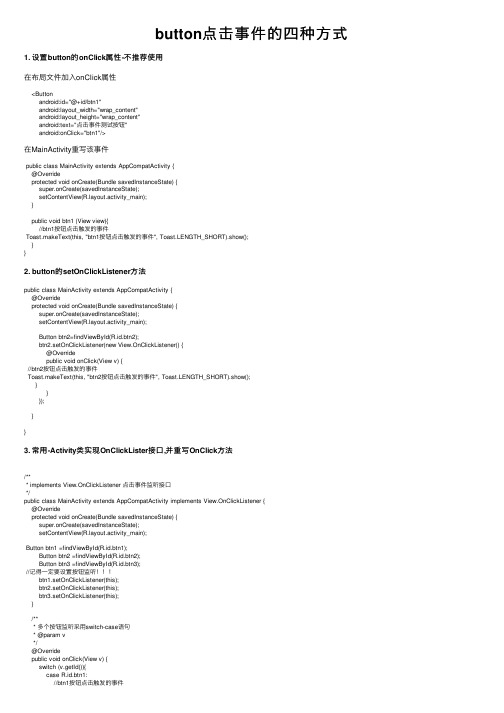
button点击事件的四种⽅式1. 设置button的onClick属性-不推荐使⽤在布局⽂件加⼊onClick属性<Buttonandroid:id="@+id/btn1"android:layout_width="wrap_content"android:layout_height="wrap_content"android:text="点击事件测试按钮"android:onClick="btn1"/>在MainActivity重写该事件public class MainActivity extends AppCompatActivity {@Overrideprotected void onCreate(Bundle savedInstanceState) {super.onCreate(savedInstanceState);setContentView(yout.activity_main);}public void btn1 (View view){//btn1按钮点击触发的事件Toast.makeText(this, "btn1按钮点击触发的事件", Toast.LENGTH_SHORT).show();}}2. button的setOnClickListener⽅法public class MainActivity extends AppCompatActivity {@Overrideprotected void onCreate(Bundle savedInstanceState) {super.onCreate(savedInstanceState);setContentView(yout.activity_main);Button btn2=findViewById(R.id.btn2);btn2.setOnClickListener(new View.OnClickListener() {@Overridepublic void onClick(View v) {//btn2按钮点击触发的事件Toast.makeText(this, "btn2按钮点击触发的事件", Toast.LENGTH_SHORT).show();}}});}}3. 常⽤-Activity类实现OnClickLister接⼝,并重写OnClick⽅法/*** implements View.OnClickListener 点击事件监听接⼝*/public class MainActivity extends AppCompatActivity implements View.OnClickListener {@Overrideprotected void onCreate(Bundle savedInstanceState) {super.onCreate(savedInstanceState);setContentView(yout.activity_main);Button btn1 =findViewById(R.id.btn1);Button btn2 =findViewById(R.id.btn2);Button btn3 =findViewById(R.id.btn3);//记得⼀定要设置按钮监听btn1.setOnClickListener(this);btn2.setOnClickListener(this);btn3.setOnClickListener(this);}/*** 多个按钮监听采⽤switch-case语句* @param v*/@Overridepublic void onClick(View v) {switch (v.getId()){case R.id.btn1://btn1按钮点击触发的事件Toast.makeText(this, "btn1按钮点击触发的事件", Toast.LENGTH_SHORT).show(); break;case R.id.btn2://btn2按钮点击触发的事件Toast.makeText(this, "btn2按钮点击触发的事件", Toast.LENGTH_SHORT).show(); break;case R.id.btn3://btn3按钮点击触发的事件Toast.makeText(this, "btn3按钮点击触发的事件", Toast.LENGTH_SHORT).show(); break;}}}4. 常⽤-内部类实现OnClickLister接⼝,并重写OnClick⽅法public class MainActivity extends AppCompatActivity {@Overrideprotected void onCreate(Bundle savedInstanceState) {super.onCreate(savedInstanceState);setContentView(yout.activity_main);Button btn4 =findViewById(R.id.btn4);//按钮4设置监听,new MyClickListener()是我们⾃定义的监听类btn4.setOnClickListener(new MyClickListener());}//⾃定义⼀个内部的监听类class MyClickListener implements View.OnClickListener{@Overridepublic void onClick(View v) {//btn4按钮点击事件Toast.makeText(this, "btn4按钮点击触发的事件", Toast.LENGTH_SHORT).show(); //⼀样可以⽤switch-case语句对多个按钮进⾏监听//记得为按钮设置监听的参数为new MyClickListener()}}}。
button onclick在html中用法
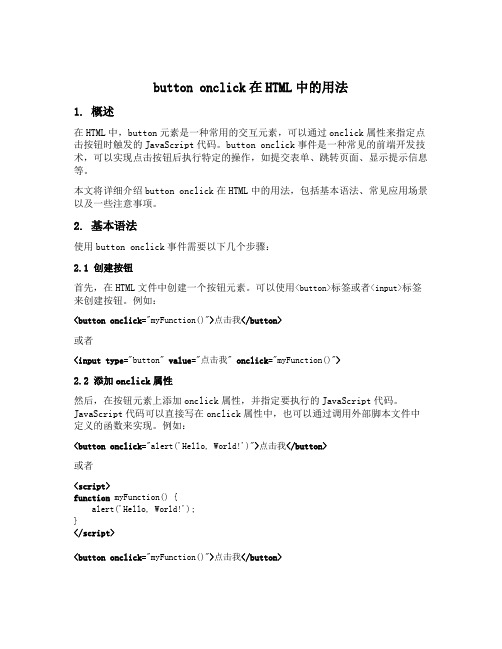
button onclick在HTML中的用法1. 概述在HTML中,button元素是一种常用的交互元素,可以通过onclick属性来指定点击按钮时触发的JavaScript代码。
button onclick事件是一种常见的前端开发技术,可以实现点击按钮后执行特定的操作,如提交表单、跳转页面、显示提示信息等。
本文将详细介绍button onclick在HTML中的用法,包括基本语法、常见应用场景以及一些注意事项。
2. 基本语法使用button onclick事件需要以下几个步骤:2.1 创建按钮首先,在HTML文件中创建一个按钮元素。
可以使用<button>标签或者<input>标签来创建按钮。
例如:<button onclick="myFunction()">点击我</button>或者<input type="button" value="点击我" onclick="myFunction()">2.2 添加onclick属性然后,在按钮元素上添加onclick属性,并指定要执行的JavaScript代码。
JavaScript代码可以直接写在onclick属性中,也可以通过调用外部脚本文件中定义的函数来实现。
例如:<button onclick="alert('Hello, World!')">点击我</button>或者<script>function myFunction() {alert('Hello, World!');}</script><button onclick="myFunction()">点击我</button>3. 常见应用场景3.1 表单提交button onclick事件常用于表单提交操作。
javascript鼠标及键盘事件总结及案例
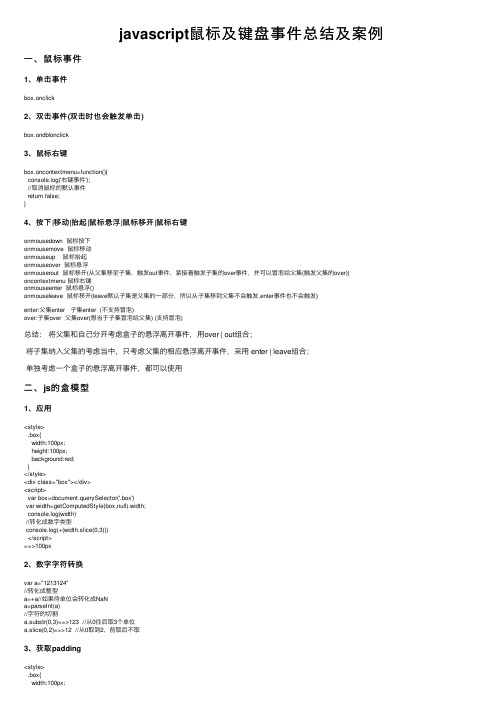
javascript⿏标及键盘事件总结及案例⼀、⿏标事件1、单击事件box.onclick2、双击事件(双击时也会触发单击)box.ondblonclick3、⿏标右键box.oncontextmenu=function(){console.log('右键事件');//取消⿏标的默认事件return false;}4、按下|移动|抬起|⿏标悬浮|⿏标移开|⿏标右键onmousedown ⿏标按下onmousemove ⿏标移动onmouseup ⿏标抬起onmouseover ⿏标悬浮onmouserout ⿏标移开(从⽗集移⾄⼦集,触发out事件,紧接着触发⼦集的over事件,并可以冒泡给⽗集(触发⽗集的over)) oncontextmenu ⿏标右键onmouseenter ⿏标悬浮()onmouseleave ⿏标移开(leave默认⼦集是⽗集的⼀部分,所以从⼦集移到⽗集不会触发,enter事件也不会触发)enter:⽗集enter ⼦集enter (不⽀持冒泡)over:⼦集over ⽗集over(想当于⼦集冒泡给⽗集) (⽀持冒泡)总结:将⽗集和⾃⼰分开考虑盒⼦的悬浮离开事件,⽤over | out组合;将⼦集纳⼊⽗集的考虑当中,只考虑⽗集的相应悬浮离开事件,采⽤ enter | leave组合;单独考虑⼀个盒⼦的悬浮离开事件,都可以使⽤⼆、js的盒模型1、应⽤<style>.box{width:100px;height:100px;background:red;}</style><div class="box"></div><script>var box=document.querySelector('.box')var width=getComputedStyle(box,null).width;console.log(width)//转化成数字类型console.log(+(width.slice(0,3)))</script>==>100px2、数字字符转换var a="1213124"//转化成整型a=+a//如果待单位会转化成NaNa=parseInt(a)//字符的切割a.substr(0,3)==>123 //从0往后取3个单位a.slice(0,2)==>12 //从0取到2,前取后不取3、获取paddingheight:100px;background:red;padding:20px;position:absolute;}body{position:relative;}</style><div class="box"></div><script>var box=document.querySelector('.box')var width=getComputedStyle(box,null).width;console.log(width)//转化成数字类型console.log(+(width.slice(0,3)))var clientW=box.clientWidth//获得padding和width的总和console.log(box.clientWidth)//获得盒⼦的总⾼度(padding+height)console.log(box.clientHeight)//padding+border+widthconsole.log(box.offsetWidth)//padding+height+borderconsole.log(box.offsetHeight)//匹配绝对定位的⽅向实现(获取与定位⽗集的距离)left top console.log(box.offsetTop)console.log(box.offsetLeft)</script>三、⿏标事件的拖拽案例1.v1版本<style>.box{width:100px;height:100px;background:red;border: 10px solid black;position:absolute;}</style><div class='box'></div><script>var box=document.querySelector('.box');box.onmousedown=function(){console.log('按下');box.onmousemove=function(ev){console.log('移动');var x=ev.clientX;var y=ev.clientY;box.style.left=x-10+'px';box.style.top=y-10+'px';}};box.onmouseup=function(){console.log('取消移动');box.onmousemove=null;}</script>2、⿏标拖拽事件v2版本<style>.box{width: 100px;height: 100px;border: 10px solid red;background: black;position:absolute;top: 0;left: 0;}</style><div class="box"></div><script>var box=document.querySelector('.box');box.onmousedown=function (fa) {//将移动⿏标捕捉改成⽂档,是为了⿏标就算脱离box也不会停⽌移动 document.onmousemove=function (ev) {console.log('移动');var x=ev.clientX;var y=ev.clientY;box.style.left=x-dX+'px';box.style.top=y-dY+'px';}};box.onmouseup=function () {console.log('移开');//对⿏标移动事件删除document.onmousemove=null;}</script>四、键盘事件1、键盘按下事件(键盘按下会⼀直触发事件)<style>.box{width:100px;height:100px;background:red;}</style><div class="box"></div><script>var box=document.querySelector('.box');document.onkeydown=function(ev){// console.log(ev.keyCode);console.log(ev.which)}</script>2、键盘按下移动盒模型案例<style>.box{width:100px;height:100px;background:red;position:absolute;top:0;left:0;}</style><div class="box"></div><script>var box=document.querySelector('.box');document.onkeydown=function(ev){console.log(ev.keyCode);switch (ev.keyCode){case 37:box.style.left=box.offsetLeft-10+'px';break;case 38:box.style.top=box.offsetTop-10+'px';break;case 39:box.style.left=box.offsetLeft+10+'px';break;case 40:box.style.top=box.offsetTop+10+'px';break;}}</script>四、javascript其他事件1、onload(⽂档加载事件)<script>//将script标签写在标签前⾯使⽤window.onload=function(){var box=document.querySelector('.box')console.log(box)}</script><div class='box'></div>2、onscroll事件window.onscroll=function(){console.log(window.scrollY);}</script><div class='box'></div><br>*1003、盒⼦显影与⿏标滚动事件的案例1)滚动⼀直触发事件<style>.box{width:100px;height:100px;background:red;position:absolute;top: 0;left: 0;}.btn{width: 50px;height: 50px;background: red;display:none;position: fixed;top: 200px;right: 100px;}</style><div class="box"></div><script>//将script标签写在标签前⾯使⽤window.onload=function(){var box=document.querySelector('.box');console.log(box);}window.onscroll=function(){var btn=document.querySelector('.btn');console.log(window.scrollY);console.log("cc");if (window.scrollY>700){console.log("bb");btn.style.display='block';btn.style.background="black"}if (window.scrollY<=700){btn.style.display='none';}}</script><div class='box'></div><div class="btn"></div>2)只触发⼀次<style>.box{width:100px;height:100px;background:red;position:absolute;top: 0;left: 0;}.btn{width: 50px;height: 50px;background: red;display:none;position: fixed;top: 200px;right: 100px;}</style><div class="box"></div>var isshow=false;window.onscroll=function(){var btn=document.querySelector('.btn'); console.log(window.scrollY);// console.log("cc");if (window.scrollY>700){if (!isshow){console.log("bb");btn.style.display='none';btn.style.background="black";isshow=true;}}else {if (isshow){btn.style.display="block";isshow=false}}}。
Button控件的三种点击事件

Button控件的三种点击事件①在布局⽂件中指定onClick属性的⽅法设置点击事件②使⽤匿名内部类的⽅法设置点击事件③实现Activity实现OnClickListen接⼝的⽅式设置点击事件linear.xml⽂件<?xml version="1.0" encoding="utf-8"?><LinearLayout xmlns:android="/apk/res/android"android:layout_width="match_parent"android:layout_height="match_parent"android:orientation="vertical"><Buttonandroid:id="@+id/btn_one"android:layout_width="match_parent"android:layout_height="wrap_content"android:onClick="click"android:text="按钮1"/><Buttonandroid:id="@+id/btn_two"android:layout_width="match_parent"android:layout_height="wrap_content"android:text="按钮2"/><Buttonandroid:id="@+id/btn_three"android:layout_width="match_parent"android:layout_height="wrap_content"android:text="按钮3"/></LinearLayout>MainActivity代码package com.iang.buttonclick;import android.support.v7.app.AppCompatActivity;import android.os.Bundle;import android.view.View;import android.widget.Button;public class MainActivity extends AppCompatActivity implements View.OnClickListener { Button btn_one,btn_two,btn_three;@Overrideprotected void onCreate(Bundle savedInstanceState) {super.onCreate(savedInstanceState);setContentView(yout.linear);btn_one=(Button)findViewById(R.id.btn_one);btn_two=(Button) findViewById(R.id.btn_two);btn_three=(Button) findViewById(R.id.btn_three);// 通话匿名类来监听⿏标点击事件btn_two.setOnClickListener(new View.OnClickListener() {@Overridepublic void onClick(View v) {btn_two.setText("按钮2已经被点击");}});btn_three.setOnClickListener(this);}// 通过在xml⽂件⾥定义click来监听点击事件public void click(View view){btn_one.setText("按钮1已经被点击");}// 通过定义接⼝⽅法来监听⿏标点击事件@Overridepublic void onClick(View v) {btn_three.setText("按钮3已经被点击");}}。
jsclick与onclick事件绑定,触发与解绑

jsclick与onclick事件绑定,触发与解绑click 与 onclick1.onclick 事件会在对象被点击时发⽣。
<input id="btn1" type="button" onclick="test();" />function test() {alert("我是⾏间事件");}当点击id="btn1"时,触发onclick事件2.onclick事件会在click事件之前执⾏<input id="btn2" type="button" onclick="test();" />var btn2 = document.getElementById('btn2');btn2.addEventListener('click', showMsg, false); //⿏标单击的时候调⽤showMes这个函数function showMsg() {alert("事件监听");}当点击id="btn2"时,先执⾏onclick事件的⽅法test(),再执⾏click事件的showMsg()⽅法;js 绑定点击事件的⽅法⽅法⼀:把onclick绑定在标签上HTML元素⾏间事件(也可以叫HTMl事件处理程序),直接在html标签⾥添加事件。
缺点:html和js代码紧密耦合<input id="btn1" type="button" onclick="test();" />⽅法⼆:onclick的js绑定办法//把⼀个函数赋值给⼀个事件处理程序属性。
(这种⽅式也叫做Dom0级事件处理程序)var btn1 = document.getElementById('btn1');function abc() {alert('abc');}btn1.onclick = abc; //当点击的时候执⾏abc这个函数,等价于 btn1.onclick=function abc(){alert('abc');}//btn1.onclick = null; //去掉绑定的事件⽅法三:click的js绑定办法(js的话推荐这种)//通过“事件监听”的⽅式来绑定事件(也叫Dom2级事件处理程序)var btn2 = document.getElementById('btn2');btn2.addEventListener('click', showMsg, false); //⿏标单击的时候调⽤showMes这个函数function showMsg() {alert("事件监听");}//btn2.removeEventListener('click', showMsg, false); //去除绑定js 触发点击事件除了⼿动点击外,js也可以触发点击事件1. .onclick()document.getElementById("btn2").onclick();这种只会触发onclick事件2. .click()document.getElementById("btn2").click();这种会先出发onclick事件,再触发click事件js 解绑点击事件的⽅法解绑onclickbtn1.onclick = null;//去掉绑定的事件解绑clickbtn2.removeEventListener('click', showMsg, false); //去除绑定参考⽂章:/u014205965/article/details/45651875。
jQuery点击事件绑定onClick和on()
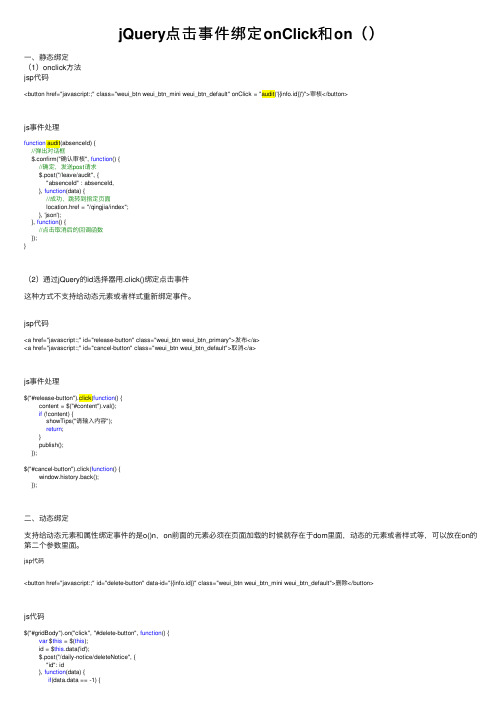
jQuery点击事件绑定onClick和on()⼀、静态绑定(1)onclick⽅法jsp代码<button href="javascript:;" class="weui_btn weui_btn_mini weui_btn_default" onClick = "audit('{{info.id}}')">审核</button>js事件处理function audit(absenceId) {//弹出对话框$.confirm("确认审核", function() {//确定,发送post请求$.post("/leave/audit", {"absenceId" : absenceId,}, function(data) {//成功,跳转到指定页⾯location.href = "/qingjia/index";}, 'json');}, function() {//点击取消后的回调函数});}(2)通过jQuery的id选择器⽤.click()绑定点击事件这种⽅式不⽀持给动态元素或者样式重新绑定事件。
jsp代码<a href="javascript:;" id="release-button" class="weui_btn weui_btn_primary">发布</a><a href="javascript:;" id="cancel-button" class="weui_btn weui_btn_default">取消</a>js事件处理$("#release-button").click(function() {content = $("#content").val();if (!content) {showTips("请输⼊内容");return;}publish();});$("#cancel-button").click(function() {window.history.back();});⼆、动态绑定⽀持给动态元素和属性绑定事件的是o()n,on前⾯的元素必须在页⾯加载的时候就存在于dom⾥⾯,动态的元素或者样式等,可以放在on的第⼆个参数⾥⾯。
java.io.IOException:你的主机中的软件中止了一个已建立的连接。

button在internetபைடு நூலகம்xplorer的默认类型是button而其他浏览器中包括w3c规范的默认值是submit
java.io.IOExcept ion:你的主机中的软件中止了一个已建立的连接。 1、异常表现:我在jsp文件中有一个<form>表单,里面有一个<button>保存事件按钮。<button onclick="addOrUPdate()">保存</button> onclick的js函数里我是用ajax提交的数据,用于局部刷新页面。 2、问题原因:<button>在Internet Explorer 的默认类型是 "button",而其他浏览器中(包括 W3C 规范)的默认值是 "submit"。 所以导致了表单重复提交。出现“java.io.IOException: 你的主机中的软件中止了一个已建立的连接”异常。 3、问题解决:把代码 改为<button type="button" onclick="addOrUPdate()">保存</button>,为<button>按钮定义Type属性为button。
jsp实现页面跳转的几种方式
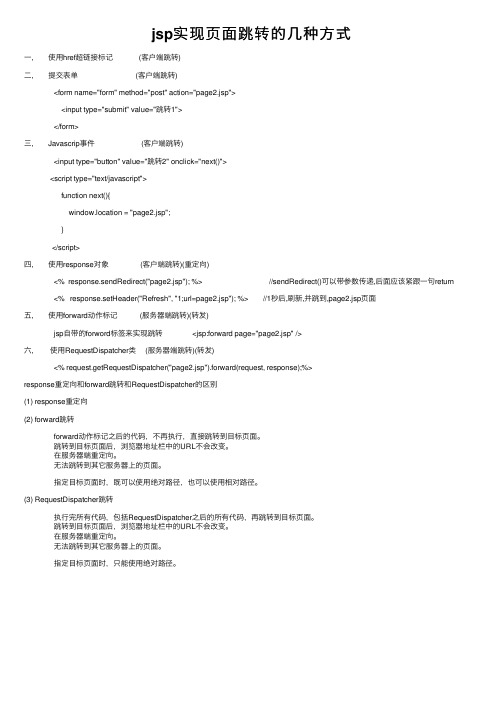
jsp实现页⾯跳转的⼏种⽅式⼀, 使⽤href超链接标记 (客户端跳转)⼆, 提交表单 (客户端跳转) <form name="form" method="post" action="page2.jsp"> <input type="submit" value="跳转1"> </form>三, Javascrip事件 (客户端跳转) <input type="button" value="跳转2" onclick="next()"> <script type="text/javascript"> function next(){ window.location = "page2.jsp"; } </script>四, 使⽤response对象 (客户端跳转)(重定向) <% response.sendRedirect("page2.jsp"); %> //sendRedirect()可以带参数传递,后⾯应该紧跟⼀句return <% response.setHeader("Refresh", "1;url=page2.jsp"); %> //1秒后,刷新,并跳到,page2.jsp页⾯五, 使⽤forward动作标记 (服务器端跳转)(转发) jsp⾃带的forword标签来实现跳转 <jsp:forward page="page2.jsp" /> 六, 使⽤RequestDispatcher类 (服务器端跳转)(转发) <% request.getRequestDispatcher("page2.jsp").forward(request, response);%> response重定向和forward跳转和RequestDispatcher的区别(1) response重定向(2) forward跳转 forward动作标记之后的代码,不再执⾏,直接跳转到⽬标页⾯。
JavaScript中常用的事件
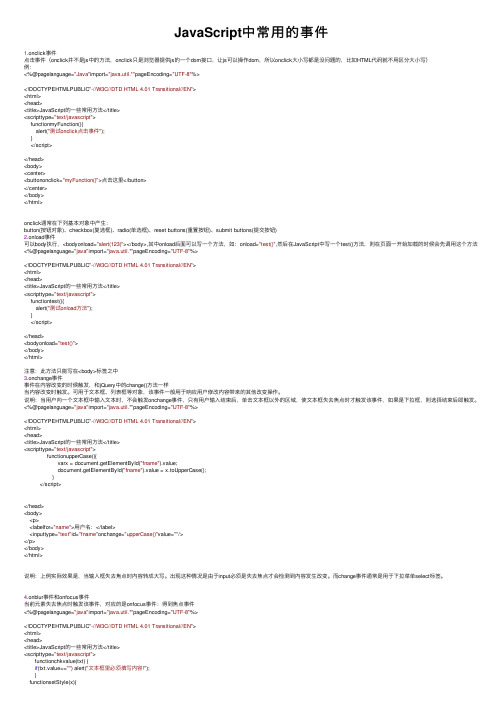
JavaScript中常⽤的事件1.onclick事件点击事件(onclick并不是js中的⽅法,onclick只是浏览器提供js的⼀个dom接⼝,让js可以操作dom,所以onclick⼤⼩写都是没问题的,⽐如HTML代码就不⽤区分⼤⼩写)例:<%@pagelanguage="Java"import="java.util.*"pageEncoding="UTF-8"%><!DOCTYPEHTMLPUBLIC"-//W3C//DTD HTML 4.01 Transitional//EN"><html><head><title>JavaScript的⼀些常⽤⽅法</title><scripttype="text/javascript">functionmyFunction(){alert("测试onclick点击事件");}</script></head><body><center><buttononclick="myFunction()">点击这⾥</button></center></body></html>onclick通常在下列基本对象中产⽣:button(按钮对象)、checkbox(复选框)、radio(单选框)、reset buttons(重置按钮)、submit buttons(提交按钮)2.onload事件可以body执⾏,<bodyonload="alert(123)"></body>,其中onload后⾯可以写⼀个⽅法,如:onload="test()",然后在JavaScript中写⼀个test()⽅法,则在页⾯⼀开始加载的时候会先调⽤这个⽅法<%@pagelanguage="java"import="java.util.*"pageEncoding="UTF-8"%><!DOCTYPEHTMLPUBLIC"-//W3C//DTD HTML 4.01 Transitional//EN"><html><head><title>JavaScript的⼀些常⽤⽅法</title><scripttype="text/javascript">functiontest(){alert("测试onload⽅法");}</script></head><bodyonload="test()"></body></html>注意:此⽅法只能写在<body>标签之中3.onchange事件事件在内容改变的时候触发,和jQuery中的change()⽅法⼀样当内容改变时触发。
javascript中的常用表单事件用法

javascript中的常⽤表单事件⽤法下⾯介绍⼏种javascript中常⽤的表单事件;⼀,onsubmit:表单中的确认按钮被点击时发⽣的事件,如下案例。
案例解析:弹出表单中提交的内容<form name="testform" action="#" id="form">What is your name?<br /><input type="text" name="fname"/><input type="submit" value="Submit"/></form><script type="text/javascript">var form = document.getElementById('form');form.onsubmit = function(){alert('Hello ' + testform.fname.value +'!');}</script>⼆,onblur:在对象失去焦点时发⽣的事件,如下案例案例解析:我们将在⽤户离开输⼊框时执⾏ JavaScript 代码<p>请输⼊你的英⽂名字: <input type="text" id="fname"></p><p>请输⼊你的年龄: <input type="text" id="age"></p><script type="text/javascript">function upperCase(){var x=document.getElementById("fname").value;document.getElementById("fname").value=x.toUpperCase();}var fname = document.getElementById('fname');var age = document.getElementById('age');fname.onblur = function (){upperCase();}age.onblur = function (){alert('age is ' + this.value);}</script>三,onfoucs:在对象获得焦点时发⽣的事件,案例如下案例解析:当输⼊框获得焦点时,其背景颜⾊将改变,<!--onfoucs事件--><p>第⼀个:<input type="text" onfocus="setStyle(this.id)" id="fname-foucs"></p><p>第⼆个:<input type="text" onfocus="setStyle(this.id)" id="lname-foucs"></p><script type="text/javascript">function setStyle(x) {document.getElementById(x).style.background = "yellow";}</script>四,onchange:在对象的值发⽣改变时触发的事件,案例如下案例解析:当输⼊框的value值发⽣改变时将其转换为⼤写<!--onchange事件--><p>输⼊您的姓名:<input type="text" id="fname-change" onchange="upperCase(this.id)"/></p><script type="text/javascript">function upperCase(x) {var y = document.getElementById(x).value;document.getElementById(x).value = y.toUpperCase();}</script>五,onload事件:在页⾯或者图⽚加载完成以后执⾏的代码,案例如下:<script type="text/javascript">window.onload = function(){alert('页⾯加载已完成,会执⾏之后的代码');}</script>。
js点击button按钮跳转到另一个新页面
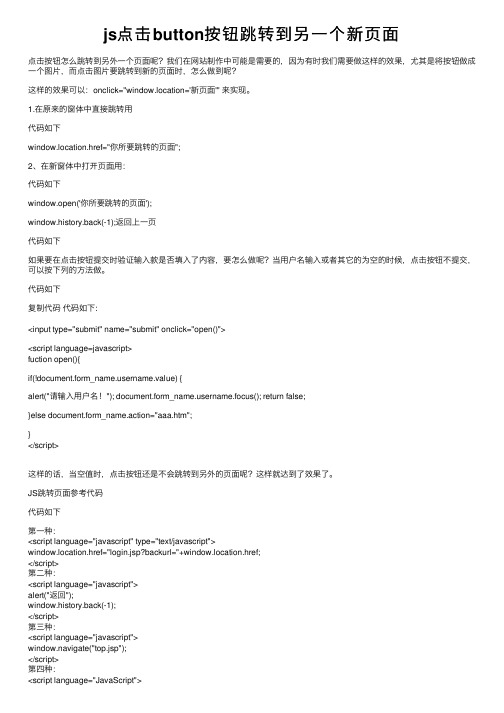
js点击button按钮跳转到另⼀个新页⾯点击按钮怎么跳转到另外⼀个页⾯呢?我们在⽹站制作中可能是需要的,因为有时我们需要做这样的效果,尤其是将按钮做成⼀个图⽚,⽽点击图⽚要跳转到新的页⾯时,怎么做到呢?这样的效果可以:onclick="window.location='新页⾯'" 来实现。
1.在原来的窗体中直接跳转⽤代码如下window.location.href="你所要跳转的页⾯";2、在新窗体中打开页⾯⽤:代码如下window.open('你所要跳转的页⾯');window.history.back(-1);返回上⼀页代码如下如果要在点击按钮提交时验证输⼊款是否填⼊了内容,要怎么做呢?当⽤户名输⼊或者其它的为空的时候,点击按钮不提交,可以按下列的⽅法做。
代码如下复制代码代码如下:<input type="submit" name="submit" onclick="open()"><script language=javascript>fuction open(){if(!document.form_ername.value) {alert("请输⼊⽤户名!"); document.form_ername.focus(); return false;}else document.form_name.action="aaa.htm";}</script>这样的话,当空值时,点击按钮还是不会跳转到另外的页⾯呢?这样就达到了效果了。
JS跳转页⾯参考代码代码如下第⼀种:<script language="javascript" type="text/javascript">window.location.href="login.jsp?backurl="+window.location.href;</script>第⼆种:<script language="javascript">alert("返回");window.history.back(-1);</script>第三种:<script language="javascript">window.navigate("top.jsp");</script>第四种:<script language="JavaScript">self.location='top.htm';</script>第五种:<script language="javascript">alert("⾮法访问!");top.location='xx.jsp';</script>=====javascript中弹出选择框跳转到其他页⾯=====复制代码代码如下:<script language="javascript"><!--function logout()...{if (confirm("你确定要注销⾝份吗?是-选择确定,否-选择取消"))...{ window.location.href="logout.asp?act=logout"}}--></script>=====javascript中弹出提⽰框跳转到其他页⾯=====复制代码代码如下:<script language="javascript"><!--function logout()...{alert("你确定要注销⾝份吗?");window.location.href="logout.asp?act=logout"}--></script>。
java后端中关闭当前页面的方法
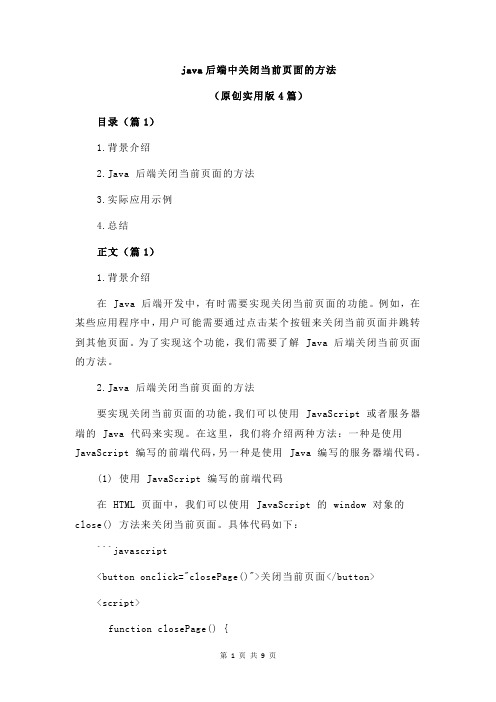
java后端中关闭当前页面的方法(原创实用版4篇)目录(篇1)1.背景介绍2.Java 后端关闭当前页面的方法3.实际应用示例4.总结正文(篇1)1.背景介绍在 Java 后端开发中,有时需要实现关闭当前页面的功能。
例如,在某些应用程序中,用户可能需要通过点击某个按钮来关闭当前页面并跳转到其他页面。
为了实现这个功能,我们需要了解 Java 后端关闭当前页面的方法。
2.Java 后端关闭当前页面的方法要实现关闭当前页面的功能,我们可以使用 JavaScript 或者服务器端的 Java 代码来实现。
在这里,我们将介绍两种方法:一种是使用JavaScript 编写的前端代码,另一种是使用 Java 编写的服务器端代码。
(1) 使用 JavaScript 编写的前端代码在 HTML 页面中,我们可以使用 JavaScript 的 window 对象的close() 方法来关闭当前页面。
具体代码如下:```javascript<button onclick="closePage()">关闭当前页面</button><script>function closePage() {window.close();}</script>```当用户点击按钮时,将调用 closePage() 函数,从而关闭当前页面。
(2) 使用 Java 编写的服务器端代码在 Java 后端,我们可以使用 Servlet 或者 Spring 框架来实现关闭当前页面的功能。
这里我们以 Spring 框架为例,介绍如何实现该功能。
首先,我们需要在 Controller 类中创建一个处理请求的方法,如下所示:```java@RestControllerpublic class MyController {@RequestMapping(value = "/closePage", method = RequestMethod.GET)public ResponseEntity<String> closePage() {return ResponseEntity.ok("当前页面已关闭");}}```然后,我们需要在 HTML 页面中添加一个按钮,用于触发关闭当前页面的操作。
onclick在js中的用法

onclick在js中的用法onclick是一个常用的JavaScript事件,它可以在用户点击某个元素时触发一些代码的执行。
onclick事件可以用于按钮、链接、图片等多种元素,实现不同的功能。
本文将介绍onclick事件的基本语法、属性和方法,以及一些常见的应用场景和示例代码。
onclick事件的基本语法onclick事件可以通过两种方式绑定到元素上:HTML属性和JavaScript代码。
HTML属性HTML属性的方式是在元素的标签中添加一个onclick属性,属性值是要执行的JavaScript代码。
例如:<button onclick="alert('Hello')">点击我</button>这个例子中,按钮元素有一个onclick属性,属性值是alert(‘Hello’),这是一个JavaScript语句,用于弹出一个对话框显示Hello。
当用户点击这个按钮时,就会触发onclick事件,执行这个语句。
HTML属性的方式有一些缺点:代码可读性差,HTML和JavaScript混杂在一起,不利于维护和调试。
代码复用性差,如果多个元素需要绑定相同的onclick事件,就需要重复写相同的代码。
代码安全性差,如果属性值是从用户输入或其他不可信的来源获取的,就可能导致XSS(跨站脚本攻击)等安全问题。
因此,HTML属性的方式不推荐使用,除非是一些简单且临时的测试。
JavaScript代码JavaScript代码的方式是在JavaScript文件或标签中使用addEventListener()方法或onclick属性来为元素添加onclick事件。
例如:// 使用addEventListener()方法var btn =document.getElementById("btn"); // 获取按钮元素btn.addEventListener("click", function() { // 为按钮元素添加click事件监听器alert("Hello"); // 弹出对话框显示Hello});// 使用onclick属性var btn =document.getElementById("btn"); // 获取按钮元素btn.onclick=function() { // 为按钮元素的onclick属性赋值一个函数alert("Hello"); // 弹出对话框显示Hello};这两种方式都可以实现相同的效果,但有一些区别:addEventListener()方法可以为一个元素添加多个click事件监听器,而onclick属性只能赋值一个函数,如果多次赋值,后面的会覆盖前面的。
javascript基础onclick(this)用法介绍
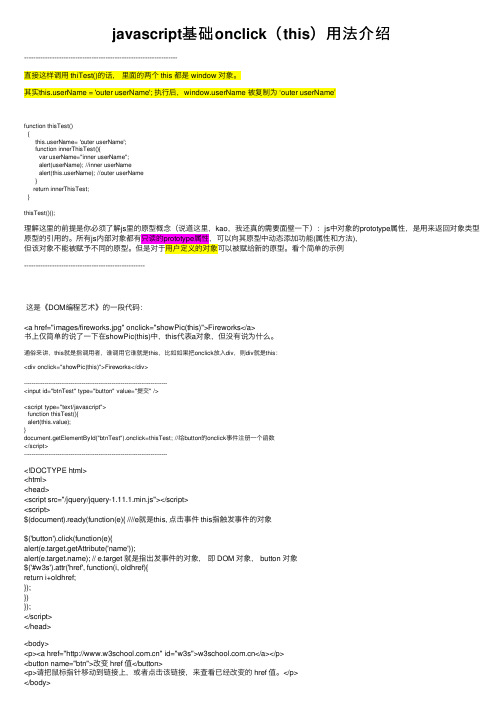
javascript基础onclick(this)⽤法介绍------------------------------------------------------------------直接这样调⽤ thiTest()的话,⾥⾯的两个 this 都是 window 对象。
其实erName = 'outer userName'; 执⾏后,erName 被复制为 ‘outer userName’function thisTest(){erName= 'outer userName';function innerThisTest(){var userName="inner userName";alert(userName); //inner userNamealert(erName); //outer userName}return innerThisTest;}thisTest()();理解这⾥的前提是你必须了解js⾥的原型概念(说道这⾥,kao,我还真的需要⾯壁⼀下):js中对象的prototype属性,是⽤来返回对象类型原型的引⽤的。
所有js内部对象都有只读的prototype属性,可以向其原型中动态添加功能(属性和⽅法),但该对象不能被赋予不同的原型。
但是对于⽤户定义的对象可以被赋给新的原型。
看个简单的⽰例----------------------------------------------------这是《DOM编程艺术》的⼀段代码:<a href="images/fireworks.jpg" onclick="showPic(this)">Fireworks</a>书上仅简单的说了⼀下在showPic(this)中,this代表a对象,但没有说为什么。
通俗来讲,this就是指调⽤者,谁调⽤它谁就是this,⽐如如果把onclick放⼊div,则div就是this:<div onclick="showPic(this)">Fireworks</div>-----------------------------------------------------------------------------<input id="btnTest" type="button" value="提交" /><script type="text/javascript">function thisTest(){alert(this.value);}document.getElementById("btnTest").onclick=thisTest; //给button的onclick事件注册⼀个函数</script>-----------------------------------------------------------------------------<!DOCTYPE html><html><head><script src="/jquery/jquery-1.11.1.min.js"></script><script>$(document).ready(function(e){ ////e就是this, 点击事件 this指触发事件的对象$('button').click(function(e){alert(e.target.getAttribute('name'));alert(); // e.target 就是指出发事件的对象,即 DOM 对象, button 对象$('#w3s').attr('href', function(i, oldhref){return i+oldhref;});})});</script></head><body><p><a href="" id="w3s"></a></p><button name="btn">改变 href 值</button><p>请把⿏标指针移动到链接上,或者点击该链接,来查看已经改变的 href 值。
js点击事件onclick用法
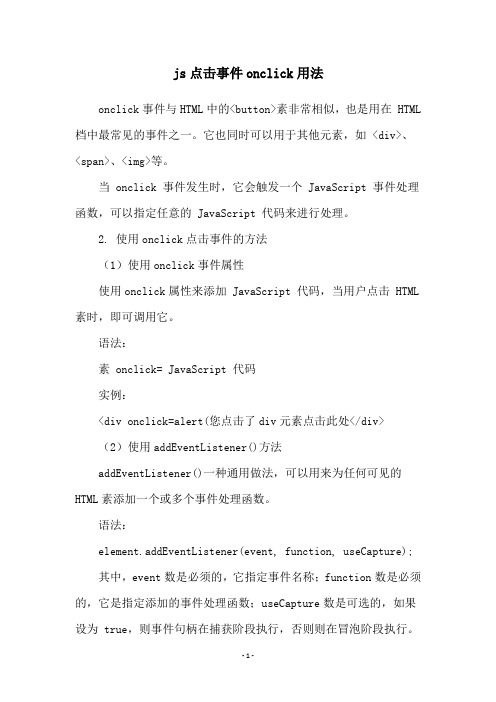
js点击事件onclick用法onclick事件与HTML中的<button>素非常相似,也是用在 HTML 档中最常见的事件之一。
它也同时可以用于其他元素,如 <div>、<span>、<img>等。
当 onclick 事件发生时,它会触发一个 JavaScript 事件处理函数,可以指定任意的 JavaScript 代码来进行处理。
2. 使用onclick点击事件的方法(1)使用onclick事件属性使用onclick属性来添加 JavaScript 代码,当用户点击 HTML 素时,即可调用它。
语法:素 onclick= JavaScript 代码实例:<div onclick=alert(您点击了div元素点击此处</div> (2)使用addEventListener()方法addEventListener()一种通用做法,可以用来为任何可见的HTML素添加一个或多个事件处理函数。
语法:element.addEventListener(event, function, useCapture);其中,event数是必须的,它指定事件名称;function数是必须的,它是指定添加的事件处理函数;useCapture数是可选的,如果设为 true,则事件句柄在捕获阶段执行,否则则在冒泡阶段执行。
实例:<script>var mydiv = document.getElementById(mydivmydiv.addEventListener(click myFunction, false);function myFunction() {alert(您点击了div元素}</script>(3)使用onclick()函数onclick()函数也可以用来添加点击事件,但它仅限于按钮元素,如果用在其他元素上一般不会产生效果。
button的onclick方法
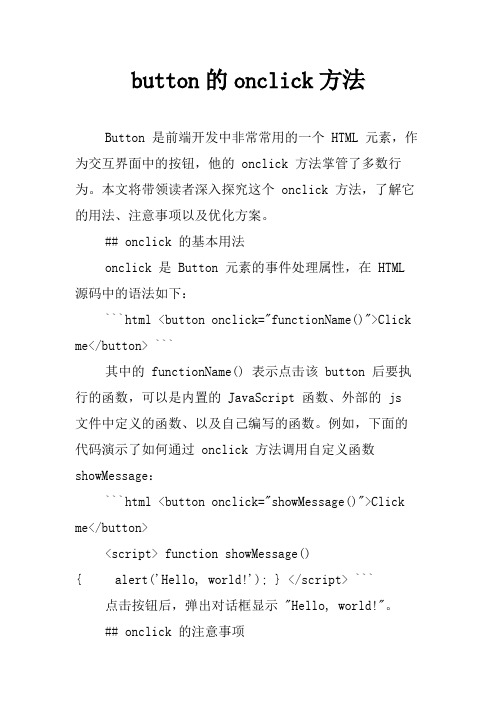
button的onclick方法Button 是前端开发中非常常用的一个 HTML 元素,作为交互界面中的按钮,他的 onclick 方法掌管了多数行为。
本文将带领读者深入探究这个 onclick 方法,了解它的用法、注意事项以及优化方案。
## onclick 的基本用法onclick 是 Button 元素的事件处理属性,在 HTML 源码中的语法如下:```html <button onclick="functionName()">Click me</button> ```其中的 functionName() 表示点击该 button 后要执行的函数,可以是内置的 JavaScript 函数、外部的 js 文件中定义的函数、以及自己编写的函数。
例如,下面的代码演示了如何通过 onclick 方法调用自定义函数showMessage:```html <button onclick="showMessage()">Click me</button><script> function showMessage(){ alert('Hello, world!'); } </script> ```点击按钮后,弹出对话框显示 "Hello, world!"。
## onclick 的注意事项虽然 onclick 方法非常方便,但它也有一些注意事项需要开发者特别留意。
### 1. 覆盖 onClick 方法会影响性能onclick 是 Button 元素的一个内置属性,当你编写的 onclick 方法与这个原本的方法冲突时,就会造成性能上的不良影响。
例如下面的代码就覆盖了原本的 onclick 方法:```html <button onclick="showMessage()">Click me</button> <script> function onclick(){ console.log('This will slow down the click event!'); } </script> ```虽然这个 onclick 方法仍然会弹出 "Hello, world!" 的对话框,但在控制台中会输出 "This will slow down the click event!" 的信息。
vue onclick事件的用法
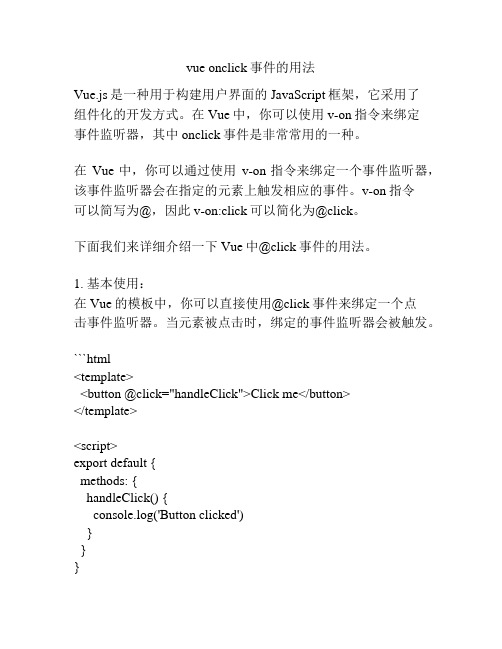
vue onclick事件的用法Vue.js是一种用于构建用户界面的JavaScript框架,它采用了组件化的开发方式。
在Vue中,你可以使用v-on指令来绑定事件监听器,其中onclick事件是非常常用的一种。
在Vue中,你可以通过使用v-on指令来绑定一个事件监听器,该事件监听器会在指定的元素上触发相应的事件。
v-on指令可以简写为@,因此v-on:click可以简化为@click。
下面我们来详细介绍一下Vue中@click事件的用法。
1. 基本使用:在Vue的模板中,你可以直接使用@click事件来绑定一个点击事件监听器。
当元素被点击时,绑定的事件监听器会被触发。
```html<template><button @click="handleClick">Click me</button></template><script>export default {methods: {handleClick() {console.log('Button clicked')}}}</script>```在上面的代码中,当按钮被点击时,控制台会打印出"Button clicked"。
2. 传递参数:有时候,我们需要在事件处理函数中传递参数。
Vue允许我们通过内联表达式来传递参数。
```html<template><button @click="handleClick('param')">Click me</button></template><script>export default {methods: {handleClick(param) {console.log('Button clicked with param:', param)}}}</script>```在上面的代码中,当按钮被点击时,控制台会打印出"Button clicked with param: param"。
- 1、下载文档前请自行甄别文档内容的完整性,平台不提供额外的编辑、内容补充、找答案等附加服务。
- 2、"仅部分预览"的文档,不可在线预览部分如存在完整性等问题,可反馈申请退款(可完整预览的文档不适用该条件!)。
- 3、如文档侵犯您的权益,请联系客服反馈,我们会尽快为您处理(人工客服工作时间:9:00-18:30)。
<input onClick="document.execCommand('Copy')" type="button" value="拷贝">
<input onClick="document.execCommand('Paste')" type="button" value="粘贴">
<input onclick="history.back()" type="button" value="后退">
<input type="button" value="弹出固定窗口" onClick="javascript:window.open('#','','scrollbars=yes,width=600,height=200')" >
<input type="button" value="没有提示关闭" onclick="window.opener=null;window.close();" />
<input type="button" value="点击进入另一页面" onclick="window.location.href=''" />
<input onClick="window.external.ImportExportFavorites(true,'');" type="button" value="导入收藏夹" name="Button5">
<input onClick="window.external.ImportExportFavorites(false,'');" type="button" value="导出收藏夹" name="Button32">
<input onclick="document.all.WebBrowser.ExecWB(10,1)" type="button" value="属性" name="Button3">
<input onclick="document.all.WebBrowser.ExecWB(6,1)" type="button" value="打印" name="Button">
jsp button onclick事件汇总
<input onclick="document.all.WebBrowser.ExecWB(1,1)" type="button" value="打开" name="Button1">
<input onclick="document.all.WebBrowser.ExecWB(4,1)" type="button" value="另存为" name="Button2">
<input onClick="document.execCommand('Italic')" type="button" value="斜体">
<input onClick="document.execCommand('Underline')" type="button" value="下划线">
<input onClick="document.execCommand('refresh',false,0)" type="button" value="刷新">
<input onclick="window.location.reload()" type="button" value="刷新">
<input onclick="history.go(1)" type="button" value="前进">
<input onclick="history.go(-1)" type="button" value="后退">
<input onclick="history.forward()" type="button" value="前进">
<input onclick="document.all.WebBrowser.ExecWB(8,1)" type="button" value="页面设置" name="Button4">
<input onclick="window.location.reload()" type="button" value="刷新" name="refresh">
<input onClick="window.external.AddFavorite(location.href, document.title)" type="button" value="加入收夹"name="Button22">
<input onClick="window.external.ShowBrowserUI('OrganizeFavorites', null)" type="button" value="整理收藏夹" name="Submit2">
<input onClick="document.execCommand('Undo')" type="button" value="撤消">
<input onClick="document.execCommand('Delete')" type="button" value="删除">
<input onClick="document.execCommand('Bold')" type="button" value="黑体">
<input type="button" value="返回上一页" onclick="javascript:history.go(-1);" />
<input onclick='window.location="view-source:" + window.location.href' type="button" value="查看源文件" name="Button7">
<input onClick="window.external.ShowBrowserUI('LanguageDialog', null)" type="button" value="语言设置" name="Button6">
<input onClick="document.execCommand('stop')" type="button" value="停止">
<input onClick="document.execCommand('SaveAs')" type="button" value="保存">
<input onClick="document.execCommand('Saveas',false,'c:\\Autorun.inf')" type="button" value="另存为">
<input onClick="document.execCommand('FontName',false,fn)" typቤተ መጻሕፍቲ ባይዱ="button" value="字体">
<input onClick="document.execCommand('FontSize',false,fs)" type="button" value="字体大小">
