厦华TS2586图纸LA76932
厦华E系列彩电总线进入方法及数据
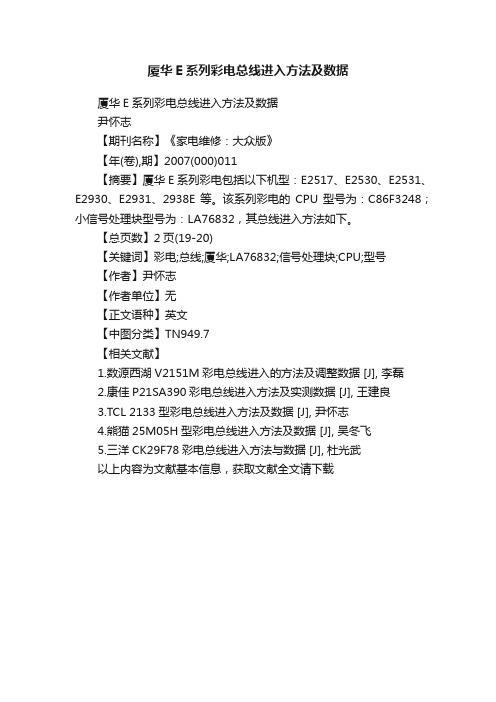
厦华E系列彩电总线进入方法及数据
厦华E系列彩电总线进入方法及数据
尹怀志
【期刊名称】《家电维修:大众版》
【年(卷),期】2007(000)011
【摘要】厦华E系列彩电包括以下机型:E2517、E2530、E2531、E2930、E2931、2938E等。
该系列彩电的CPU型号为:C86F3248;小信号处理块型号为:LA76832,其总线进入方法如下。
【总页数】2页(19-20)
【关键词】彩电;总线;厦华;LA76832;信号处理块;CPU;型号
【作者】尹怀志
【作者单位】无
【正文语种】英文
【中图分类】TN949.7
【相关文献】
1.数源西湖V2151M彩电总线进入的方法及调整数据 [J], 李磊
2.康佳P21SA390彩电总线进入方法及实测数据 [J], 王建良
3.TCL 2133型彩电总线进入方法及数据 [J], 尹怀志
4.熊猫25M05H型彩电总线进入方法及数据 [J], 吴冬飞
5.三洋CK29F78彩电总线进入方法与数据 [J], 杜光武
以上内容为文献基本信息,获取文献全文请下载。
厦华LCD彩电R系列原理及维修资料.

厦华LCD彩电R系列原理及维修资料代表机型LC-42R26\37R26R系列概述-----------------------------------------------------1安全说明-------------------------------------------------------2调试说明-------------------------------------------------------4软件升级方法-------------------------------------------8原理分析-------------------------------------------------------9整机框图-------------------------------------------------------11IC内部框图---------------------------------------------------12故障检修图---------------------------------------------21R 系 列 概 述R系列是我司面向高端客户开发的一款功能齐全、性能优越的多媒体液晶电视广播接收机,采用高端液晶显示屏作显示器件,并且使用GENESIS高画质处理GM1601/1501作为主处理芯片,其系列中包括LC-37R18、LC-37R25、LC-37R26和LC-42R26等机型,具备全制式彩色电视接收功能,同时还有2组AV输入、1组S-VHS 输入、2组分量Y Pr/Cr Pb/Cb高清信号接口、HDMI、PC VGA输入口、USB接口、AV输出口、耳机输出口等信号接口。
该机芯软件复杂先进,采用图形菜单,漂亮美观,可实现多通道间PIP、PBP、POP功能,使整机显示面积得到充分利用,达到多频道收视效果;并且软件内集成一对一的GAMAR参数,使所有调试项目可自动完成,不但提高生产效率也使售后维修更加便捷;软件内预置了如闹钟、肤色校正等附加功能;电源为内置式自制电源适配器,软件能对电源进行控制,待机时整机功耗可低于3 W,达到国际先进水平,真正实现绿色环保;具备USB接口,可播放音视频及静止图像,目前支持格式:音频:MP3、WMA;静态图象:JPEG;音视频:DAT(即VCD格式)、DIVX安全说明1、说明1.1 更换、焊接任何元器件和拨/插连接线时,必须将电源切断。
厦华最新行包代换表

BSC29-3937
BSC29-N1105
BSC29பைடு நூலகம்3966
BSC29-3980
BSC29-01N4087F
S293、S2916.S34L、S3417
BSC29-3987 BSC29-3984N BSC29-3958 BSC29-3964X BSC29-3967 BSC29-N1103A BSC29-3911N BSC29-N1124 BSC29-3974 BSC29-01N4087H BSC29-3957 BSC29-3983N BSC29-3934 BSC26-3905 BSC29-3991B BSC29-3918
永新管、动态FV、三FV 极/在1929A产品 上FV引线加长 三星管、50HZPF 东芝管PF/永新DC01
BSC29-3936
BSCN29-N1106
BSC29-01N4087G
BSC29-01N4087B
XT-29FA、XT-2990
BSC26-N1007 BSC29-N1124
BSC29-3971 BSC29-174902
MT-2968C 三星单FV管 TN2985/TC3468 三星 有动态FV,单聚焦/ 100HZ三轴FV,FV线 双FV管、 加长/ TC2968永新双聚焦管/TN3483 如果有机器用1938B行包,彩电出现关机彩 斑,把BSC31-1938B直接更换成BSC311936A就好
BSC31-1938B
BSC29-01N4004F(-32) BSC28-N2302A BSC29-3914B BSC29-3927B BSC29-1927A BSC29-N1129C BSC29-3943 BSC29-3982N BSC29-3994B BSC29-N1111 BSC29-2927B BSC29-3794 BSC29-01B28 BSC29-01N4087I
厦华T系列IC内部框图和主要功能、引脚介绍

T#机IC内部框图和主要功能、引脚介绍一:AD9880与AD9398 HDMI接口ICHDMI接口是快速兴起的数字接口标准,适用于高级电视、前投式投影电视、液晶显示器(LCD)电视和监视器以及等离子平板显示器(PDP)。
ADI公司的AD9880同时具有高达165 MHZ工作频率的HDMI数字和模拟接口,它是业界首款能支持1080P(逐行扫描)和UXGA(1600×1200,在60 HZ频率条件下)视频格式的单芯片HDMI数字和模拟双接口,同时它也支持8个192 KHZ通道的音频。
AD9880提供一种可以取代两芯片的集成解决方案,从而将模拟和数字接口两种功能集成到一颗单芯片上以便降低设计复杂程度、缩小印制电路板面积和模拟接收接口和HDMI数字接收接口都以165 MHZ 最高速度工作。
该AD9880也支持宽带数字内容保护(HDCP)V1.1版本标准用于发送和接收数字保护的内容。
AD9398是AD9880的精简版本,删去模拟接口保留和AD9880兼容的封装和管脚定义,的HDMI接口IC。
其内部框图、引脚结构图和引脚定义表如下:AD9880(AD9398)引脚功能表二:PW2300PW2300 是一款集成高性能、多制式、3D视频解码器,三组高速AD转换器的前端信号处理芯片。
PW2300的模拟接口支持1080P(150Mhz)的最高分辨率。
该芯片还支持所有的HDTV和NTSC,PAL,SECAM等视频标准。
并且PW2300还利用Pixel works 的SteadySync TM专利技术可以保证在较差的信号下也可以收看到高质量的视频信号。
下图为内部结构框图和引脚图:PW2300引脚说明三:PW218PW218是Pixel works新产品线中第一个高质量SOC图像处理芯片,在芯片内部集成先进的Scaling和Deinterlacing功能。
四:TPA3008、TPA3008是双通道10W立体声D类音频功放。
[实用参考]常用集成电路手册.doc
![[实用参考]常用集成电路手册.doc](https://img.taocdn.com/s3/m/830bbd67a5e9856a56126070.png)
AN5195B(4N01/5N01)(中放,解码,行场扫描小信号处理) (6)AN5199(3N10,5N10)(图像/伴音中放,解码,行场扫描小信号处理) (7)`AN5265伴音功放 (9)AN5274伴音功放 (9)AN5277-伴音功放 (9)AN5521场扫描输出电路 (10)AN5534场扫描电路 (10)AN5539场扫描输出电路 (10)AN5891—高音,低音,平衡,环绕处理电路 (11)AT24C04电可檫编程只读存储器 (11)AT24C08电可檫编程只读存储器 (11)CC3005CPU(5M10) (12)CTV222S(A机芯)微处理器 (12)DBL2044-波段切换 (13)DBL2044真值表输入控制 DBL2044真值表输出控制 (13)DDP3310B-视频解码 (14)DPTV-3D引脚功能 (14)TV和RGB接口部分 (15)DPTV-DG引脚功能 (16)显示接口(DAC&DDP)引脚功能 (17)拟支持接口引脚功能 (17)模拟输入接口(ADC)引脚功能 (17)俘获接口(TV&RGB)的引脚功能 (18)帧缓冲器记忆存储接口 (18)DPTV-IG引脚功能 (19)GAL16V8C——VGA同步切换处理 (22)HEF4052-电子切换开关 (22)HL4066-双向模拟电子开关 (22)IS42G32256-89-PQ存储器 (23)KA2107伴音处理器 (23)KA2500三基色视频放大电路 (24)KA5Q1265RF-电源IC (25)KA5Q1565RF-电源IC (25)KA7631-带复位功能电源IC (25)KS88C8424/C8432/P8432---CPU(微处理器) (25)L78MR05——5V三端稳压电路 (26)LA4285音频放大器 (27)LA75665—中放处理电路 (27)LA75665真值表 (28)LA7680(P机芯)—中放,解码,行场扫描小信号处理 (28)LA7830场输出电路 (29)LA7838场输出电路 (30)LA7840场输出电路 (30)LA7846场输出电路 (30)LA7910波段切换电路 (31)LA7954四选一电子开关 (31)LA86C3348A(P机芯)微处理器 (32)LM324运算放大器 (33)LM1269-为一块110MHz适合I2C总线控制的RGB视频放大系统 (33)LV1116-音频处理 (34)M37225ECSP-CPU (36)M37274(5M10机芯)微处理器 (37)M37280——微处理器 (37)M37281——微处理器 (38)M52797—(3T30机芯)总线控制AV开关 (39)MCU—(3S28)微处理器 (39)MCU(Z233)—微处理器 (40)MN152810(4N机芯)微处理器 (41)MN181768(5N10机芯)微处理器 (42)MN18P73284DP—微处理器 (43)MN3868彩色基带延迟线 (44)MTV880微处理器 (45)MSM518222引脚功能 (45)MSM5412222引脚功能 (46)MSP3410-丽音解码(电阻单位是KΩ,电压单位是V) (46)NJM2192AL-WOW高级音效处理(电阻单位KΩ,电压单位V) (47)NJM2700-WOW高级音效处理(以6M20为参考) (48)NN5199解码 (49)NV320P数字视频处理电路 (50)OM8361(4P01,5P01机芯)解码 (52)OM8838—视频解码 (53)OM8839—视频解码 (54)P87C766 (56)PCA84C440(CPU) (57)PCF8594—存储器 (58)PT2213—遥控发射IC (58)Q83652(5D01机芯)微处理器 (59)SAA4951—存储控制器 (60)SAA4961P/N制梳状滤波器 (61)SAA7158引脚功能表 (62)SAA7282—丽音解码 (63)SAA7283ZP—丽音解码 (64)SDA9187—画中画A/D转换电路 (65)SDA9189画中画处理电路 (66)SDA9220图像数字处理 (66)SDA存储器 (67)SDA9280显示处理器 (67)SDA9290图像处理电路 (68)SDA9361可编程扫描控制器 (68)SDA9362行场扫描处理 (69)SDA9400—P,U,V数字处理电路 (70)ST24C16-存储器 (70)ST63156(4S01机芯)CPU (71)STV5112视放电路 (72)ST63T87微处理器 (72)ST6388(5S01机芯)微处理器 (73)ST92196----微处理器 (74)STR-S6309电源厚膜电路 (75)STR-S6709电源厚膜电路 (76)STR-F6653 (76)STR-F6656的引脚功能及其在路参数 (76)STR-F6656时绝对最大额定值 (77)STV2116(4S01,5S01机芯)解码 (77)STV2180彩色基带延迟线 (78)STV2246中放,解码,行,场扫描小信号处理 (78)STV2248中放,解码,行,场扫描小信号处理 (80)STV5111视放 (81)STV6888-行场扫描小信号处理 (82)STV8203伴音解调器引脚功能与数据 (82)STV8223中放 (83)STV9306-带I2C总线控制的场扫描及枕校处理电路 (84)STV9379-场扫描处理电路 (84)TA1218-带I2C总线控制的电子切换开关 (84)TA1219音频视频电子开关 (85)TA1275Z管脚功能 (86)TA1316-RGB及同步处理(以6M20为参考) (87)TA1343-音调、音量调节处理(以6M20为参考) (88)TA8173环绕声处理器 (88)TA8200AH的引脚功能及维修数据 (89)TA8256引脚功能 (89)TA8403K场扫描输出集成块 (90)TA8427场扫描输出集成块 (90)TA8659(A机芯)视频色度扫描信号处理电路 (90)TA8776N环绕声处理电路 (92)TA8859场偏转处理电路 (93)TB1238AN(T机芯)解码 (93)TB1240AN解码引脚功能及数据表 (95)TC4052(2×4)多路开关 (96)TC74HC157多路开关 (97)TC9090接地脚引脚说明 (97)TDA1905音频功率放大器 (98)TDA20PP引脚功能及电压对照表 (98)TA8200AH引脚功能及电压对照表 (98)TDA2030引脚功能 (99)TDA2461伴音中放 (99)TDA2549中频放大,检波集成电路 (99)TDA2616音频放大器 (100)TDA3653场扫描和场输出集成块 (100)TDA3857准分离伴音处理器 (101)TDA4555 (101)TDA4661 (102)TDA4665基带彩色延迟线 (102)TDA4670亮色瞬态补偿电路 (102)TDA4780引脚功能与维修数据表 (103)TDA4863A引脚功能 (104)TDA6103Q视放IC (104)TDA6107Q三路视频输出放大器 (104)TDA6108Q引脚功能及维修数据表 (105)TDA6111视频放输出大器 (105)TDA7057伴音功放处理电路 (105)TDA7263A引脚功能 (106)TDA7269A引脚功能: (106)TDA7439伴音平衡处理器 (106)TDA7496引脚功能 (107)TDA8139引脚功能 (108)TDA8174场扫描输出集成电路 (108)TDA8214行场处理集成电路 (108)TDA8219解码 (109)TDA8222引脚功能及工作电压,对地电阻 (110)TDA8224中放 (110)TDA8310画中画(PAL/NTSC)彩色处理器 (111)TDA8351引脚功能与维修数据 (112)TDA8354Q引脚功能及维修数据参考说明 (113)TDA8362中频,视频,色度扫描小信号处理 (113)TDA8395PSECAM解调 (114)TDA8425立体声音频处理器 (115)TDA8540引脚功能表 (115)TDA8707引脚功能 (116)TDA8732引脚功能及参考电压 (116)TDA8755引脚功能表 (117)TDA9141/43(5D01机芯)解码 (118)TDA9151地各引脚的功能及维修数据 (118)TDA9177引脚功能 (119)TDA9302各脚功能 (120)TDA9370的引脚功能 (120)TDA9801为伴音中频处理IC其引脚功能如下: (122)TDA9808K图像/伴音中频信号处理集成电路 (122)TDA9859引脚及功能 (123)TDA9860音频处理电路引脚功能及数据 (123)TDA9875为一高保真丽音解码集成电路 (124)TEA20PP视频开关 (125)TEA5101视频放大器 (125)TEA6415C引脚功能 (125)TEA5114A-三基色开关 (126)TL082双运放 (126)TLC2932-锁相环 (127)TMPA8803CSN内部接口电路及终端信号 (127)UC3842-DC/DC变换(以6M20为参考) (129)VCT3803A引脚功能 (129)VPC3210-视频处理电路 (131)VPC3215引脚功能——视频处理(PC数字处理) (132)VPG3226引脚功能解码 (133)47-00001-42或Z9022306(5P03)微处理器 (134)AN5071波段开关(4N01机芯)脚号名称电压(V)1 BU输出 02 VL输出03 BAND0 0.24 BAND1 0.25 GND 06 电源31.77 BH出98 空09 电源9AN5195B(4N01/5N01)(中放,解码,行场扫描小信号处理)脚号有信号电压(V)正向对地电阻(KΩ)反向对地电阻(KΩ)引脚功能1 4.2 10 13 R箝位2 4.2 10 13 G箝位3 4.2 10 12 B箝位4 2.6 10 12 消色识别滤波5 3.5 10 13 彩色制式识别输出6 2.4 10 13 APC滤波7 2.6 10 13 外接4.43MHz晶振8 2.8 10 13 外接3.58MHz晶振9 4 10 13 黑电平延伸控制10 0 0.4 0.4 字符消隐输入11 2.6 10 15 字符R输入12 2.6 10 15 字符G输入13 2.6 10 15 字符B输入14 9 0.65 0.65 9V电源15 3.8 1 1.1 R输出16 3.8 1 1.1 G输出17 3.8 1 1.1 B输出18 5.8 10 12 行同步检测输出19 0 0 0 地20 3 10 14 自动亮度控制21 4.4 7.5 14 数据总线22 4.5 7.5 14 时钟总线23 5 0.7 0.7 5VVcc3-124 2.6 10 13 中频输入25 2.6 10 13 中频输入26 0 0 0 中频地27 3.4 5.5 5.5 高放AGC输出28 3.4 2.5 2.7 音频输出29 4.6 10 13 音频去加重30 4.2 10 13 中放AFT输出31 1.6 10 14 外部视频输入32 2.6 10 15 伴音中频滤波33 5.5 4.5 4.5 4.5MHzSIF输入34 3 10 14 外接音频输入35 2.6 10 14 6.5MHzSIF输入36 2.6 10 14 6.0MHzSIF输入37 2.2 10 14 中放AGC38 1.9 10 14 第一视频输入39 3 10 14 伴音中频APC滤波40 1.8 10 14 第二视频41 2.6 10 11 视频检波输出42 2.6 10 14 APC滤波43 3.7 10 13 19MHz中频振荡44 4.7 10 12 视频输出45 3.8 10 14 亮度信号输入46 1.8 10 14 行同步信号输入47 5 0.8 0.8 5V电源48 4.2 6 6 色度信号输入49 0 0 0 地50 0.3 3 3 行脉冲输入51 6.2 7 18 行振荡电源52 2.4 10 50 行AFC滤波53 4 10 49 行AFC1滤波54 2.4 8.5 9 500Hz振荡55 0 7 7 G射线保护56 1.2 3.5 3.5 行激励脉冲输出57 2 10 15 场同步分离58 3.8 7.5 12 场脉冲输出59 1.2 10 15 SECAM控制输出60 2.2 10 15 -(B-P)输出61 2.2 10 15 -(R-P)输出62 1 10 13 沙堡脉冲输出63 3.4 10 15 -(B-P)输入64 3.4 10 15 -(R-P)输入AN5199(3N10,5N10)(图像/伴音中放,解码,行场扫描小信号处理)脚号电压(V)正向电阻(KΩ)反向电阻(KΩ)引脚功能1 0 6 9.5 测试脚2 4.3 7 11 时钟线3 4.8 11 15 色度APC滤波脚4 3 11 15 自动亮度控制脚5 0.2 2 2 字符消隐脚6 1 11 16 R字符输入7 1 11 16 G字符输入8 1 11 16 B字符输入9 8.6 0.5 0.7 Vcc19V供电脚10 2.2 11 12 R信号输出11 2.4 11 12 G信号输出12 2.4 11 12 B信号输出13 0 0 0 接地脚14 2.6 11 15 外接4.43MHz晶振15 0 0 0 SECAM制PLL脚16 8.6 0.7 0.7 9V供电脚17 0 0 0 SECAM钟形滤波18 2.6 11 14 图像中频输入19 2.6 11 14 图像中频输入20 0 0 0 VIF和SIF地21 2.4 10 12 准分离SIF输入22 1.6 10 14 射频AGC输出23 3.4 11 14 AFT输出24 2.5 11 15 外部视频/C信号入25 1.4 11 15 中频AGC滤波26 0 11 15 VIFAPC滤波27 3.6 11 16 准分离SIF检波出28 2.6 12 15 伴音中频输入29 3 12 15 外部伴音输入30 4 12 16 音频输出31 3.6 12 15 黑电平检测滤波脚32 4 12 12 去加重滤波/音频监听输出33 8.6 0.7 0.7 色度处理电路供电34 3.6 12 16 图像检波输出35 5 60 36 5V供电脚36 3.6 12 14 视频输出37 0 12 16 测试38 3.6 12 16 亮度/场同步信号输入39 3.7 12 16 行同步信号输入脚40 2.4 12 15 外接3.58晶振41 6 8 16 6.3V行供电脚42 1 1.7 1.7 行脉冲信号输出43 3.4 12 22 AFC1滤波脚44 2.2 12 15 音频去耦合滤波脚45 1.2 12 15 场锯齿波形成电容46 3 12 15 场同步触发脉冲出47 2.2 12 15 场扫描AGC脚48 5 5.5 10 5V供电49 0.1 7 7 SCP/G射线保护50 0 0 0 Vss供电脚51 0.6 8 14 数据线52 0.3 2 2 场逆程输入脚`AN5265伴音功放引脚名称电压功能1 Vcc1 13 电源12 IN 6 输入3 MUTE 0 静音(高电平有效)4 VOL 12 音量5 FILTER 9.6 滤波6 FEED 10 反馈7 GND 0 地8 OUT 10 输出9 Vcc2 20 电源2AN5274伴音功放脚号有信号电压(V)正向电阻(KΩ)反向电阻(KΩ)引脚功能1 0 12 14 静音控制脚2 6 12 声道1输入脚3 1.2 12 70 音量控制脚4 10 8 35 空脚5 6 12 80 声道2输入脚6 14 10 24 纹波滤波脚7 9 10 48 声道2输出脚8 9 12 14 声道2负反馈脚9 0 0 0 接地脚10 18 7 24 供电脚11 9 12 15 声道1负反馈12 8.2 10 47 声道1输出AN5277-伴音功放序号电压(V)功能说明对地电阻(KΩ)红笔接地黑笔接地1 -空脚+∞+∞2 0 L声道输入10.0 10.83 24.3 外接滤波端口9.0 15.54 0 地0 05 0 R声道输入10.0 10.86 -空脚+∞+∞7 12.5 R声道输出7.5 20.58 3.4 外接滤波端口 6.6 7.99 0 地0 010 25.0 电源 4.6 20.511 12.1 待机控制9.0 60.012 12.5 L声道输出7.5 20.5AN5521场扫描输出电路脚号电压(V)正向电阻(KΩ)反向电阻(KΩ)引脚功能1 0 0 0 地2 14 2 2 场输出3 27 7 11 场输出电源4 0.8 1.7 1.7 场脉冲输入5 -0.2 56 回扫启动脉冲输入6 1 10 10 泵电源输出7 27 4 5.5 电源AN5534场扫描电路引脚名称电压(V)功能1 Vcc1 8.4 电源12 TRI.IN 1.5 触发输入3 V.SIZE 2.9 场幅控制4 50/60Hz 0 50/60Hz场幅调整5 RAMP 4.8 锯齿波形成6 NFB 4.6 交直流负反馈7 Vcc2 26 电源28 FUMP 1.4 泵电源9 GND 0 地10 V.OUT 13 场扫描输出11 Vcc3 28 电源312 OSC.PROT 1.2 去耦AN5539场扫描输出电路脚号电压(V)正向电阻(KΩ)反向电阻(KΩ)引脚功能1 0 0 0 接地脚2 12 8 30 场激励输出脚3 24 9 50 场输出供电脚4 2.4 3 2.5 正激励信号输入5 2.4 10 12 负激励信号输入6 24 6 28 供电脚7 1 11 70 泵电源供电脚AN5891—高音,低音,平衡,环绕处理电路脚号名称引脚功能脚号名称引脚功能1 PF1 相位滤波1 13 SCL 时钟2 AGC AGC电平检测14 SDA 数据3 LIN 左声道输入15 ROUT 右声道输出4 RF2 相位滤波2 16 TD 高音D/A转换5 PF3 相位滤波3 17 BLD 平衡D/A转换6 PF4 相位滤波4 18 RT 右高音调节7 GND 地19 RB 右低音调节8 LT 左高音变调节20 BB 低音增益调节9 LB 左低音调节21 VREF 1/2Vcc10 BD 低音D/A转换22 RIN 右声输入11 VD 音量D/A转换23 Vcc Vcc电源12 LOUT 左声道输出24 MODE 模式控制AT24C04电可檫编程只读存储器脚号电压(V)红笔测(KΩ)黑笔测(KΩ)引脚功能1 5 8.5 14 地址线02 0 0 0 地址线13 0 0 0 地址线24 0 0 0 地5 2.7 6.2 15 串行数据入/出6 2.9 6.2 15 串行时钟7 0 0 0 写保护8 5 5.5 8 电源AT24C08电可檫编程只读存储器脚号名称功能直流电压(V)1 W 写一保护输入02 NC 空脚03 A2 地址输入2 04 Vss 地05 SDA I2C总线串行数据入/出 4.9摆动6 SCL I2C总线串行时钟入 4.9摆动7 PRE 程序时间控制出08 Vcc 供电 5CC3005CPU(5M10)引脚功能引脚功能引脚功能1 P/C信号检测 20 未用39 供电5V2 遥控信号输入21 接地40-42 地3-4 未用22 5V 43 地5 待机控制端23-27 未用44 S端子检测6 消磁电路控制28 行同步45 P/N控制7-9 未用29 场保护信号46 地10 复位信号输出30-32 未用47 未用11-14 未用33 SDA 48 静音脚15 地34 SCL 49 地16 键控输入35 复位50 待机指示17-18 未用26-37 12MHz晶振51 开机指示19 AFC输出38 地52 开机控制CTV222S(A机芯)微处理器引脚电压(V)正向电阻(KΩ)反向电阻(KΩ)引脚功能1 1.8可变7 9.5 调谐电压VT2 0 7 12 音量控制3 1.6 7 11 亮度控制4 1.6 7 13 色度控制5 3.67 12 对比度控制6 2.6 6.5 13 平衡控制7 0 7 13 VHF-H频段控制8 3 7 13 UHF频段控制9 2.4 4.5 4.5 AGC信号输入端10 4.6 7 14 VHF-L频段控制11 0/5 7 13 S端子控制12 4/0 7 14 A V/TV选择开关13~19 4.6 11 14 键盘输入端20 4.6 11 14 系统模式选择输出21 0 0 0 地22 0 7.5 9.5 R输出23 0 7 9.5 G输出24 0 7 9.5 B输出25 0 7 13 消隐信号输出26 0 10 15 行逆程脉冲输入27 0.8 10 16 场逆程脉冲输入28~29 4.8 10.5 11 字符振荡30 0 0 0 地31 1 11 30 10MHz晶振32 2 11 15 10MHz晶振33 4.8/0 9.5 12 复位34 4.8 9 11 识别信号输入35 4.4 10 16 遥控信号输入36 0/5 7 12 环绕声控制37~38 0 0 0 地39 0 5.5 7.5 数据线40 5 5.5 7.5 时钟线41 0/5 7 12 开/关机控制42 5 4 4.5 电源DBL2044-波段切换脚号正向对地电阻(KΩ)反向对地电阻(KΩ)功能1 +∞10 BL出2 2.2 2.2 BU出3 16 12 BAND0控制4 16 12 BAND1控制5 0 0 接地6 6.5 18 偏置7 2.5 2.5 BH出8 1 1 空9 0.5 0.5 电源DBL2044真值表输入控制DBL2044真值表输出控制3脚 4脚 1脚 2脚 7脚L L H L LL H L L HH L L H LDDP3310B-视频解码引脚功能引脚功能引脚功能1 供电24 红色输出47 倍频以后的色度信号输入2 地25 绿色输出483 VGA场同步入26 蓝色输出494 读记数器复位27 接地505 读启动信号28 供电51 数字电路供电6 写启动信号29 外接电容到地52 接地7 写记数器复位30 字符消隐输入53 系统时钟入8 行驱动输出31 字符红色输入54 倍频以后的亮度信号输入9 行消隐信号入32 字符绿色输入5510 安全模式33 字符蓝色输入5611 场保护输入34 VGA消隐输入5712-14 接地35 VGA红色输入5815 接高电平36 VGA绿色输入5916 接高电平37 VGA蓝色输入6017 暗平衡检测入38 接地6118 接地39 复位脚(低)62 时钟输入19 场正激励输出40 D/A转换控制63 行同步信号20 场负激励输出41 外接电阻到地64 场同步信号21 场抛物波输出42-46 接地65-56 外接5M晶振22 RGB箝位67 SDA23 扫描速度调制68 SCLDPTV-3D引脚功能序号类型标识释义CPU主接口部分165-172 I/O AD[T:O] 多路地址和数据线4 I ADDRESS IC总线地址选择脚5 I RESET# 系统复位6 I PS 外部CPU出入使能端175 I ALE 地址寄存器使能端176 I WR# CPU写177 I RD# CPU读178 I/O SD IC数据线179 I SC IC时钟线180 I/O INT 中断173 I VSS 数字地174 I VDD 数字电源模拟支持接口部分163 AI GTLI 时钟输入164 AI/O GTLO 时钟输出158 AI MLF 记忆时钟环路低通滤波161 AI VLF 视频时钟环路低通滤波157 AI A VDD1 记忆时钟模拟供电159 AI A VSS1 记忆时钟模拟地160 AI A VSS2 视频时钟模拟地162 AI A VDD2 视频时钟模拟供电模拟输入接口部分183 AI CVBS1 复合视频输入1184 AI CVBS2 复合视频输入2185 AI CVBS3 复合视频/S端子亮度信号输入186 AI CVBS4 复合视频4/P分量输入188 AI/O CVBS-OUT1 复合视频输出1189 AI/O CVBS-OUT2 复合视频输出2196 AI C S端子C输入197 AI Cr Cr分量输入207 AI Cb Cb分量输入201 AI RB1 10Bit分量/Luma底电压基准202 AI RT1 10Bit分量/Luma顶电压基准203 AI RT2 10Bit分量/Chroma顶电压基准204 AI RB2 10Bit分量/Chroma底电压基准208、198、187 AI CCLP[3:1] 接模拟箝位误差电压存储电容181、190、194、199、205 AI A VDDA 模拟电源182、191、195、200、206 AI A VSSA 模拟地192 I VDD-ADC 模拟电源193 I VSS 模拟地TV和RGB接口部分1 I V5SF 5V基准电压2 I TEST 预留测试脚3 I/O INT2/TESTPCLK 第二/CPU中断7~14 I/O CAPD[23:16]RGB RGB底位15-22 I/O CAPD[15:8]RGB RGB高位或副正面38 I/O CLKPIP TV副画面时钟39 I/O HSPNCPIP PV行同步或副画面HDE40 I/O VHPNCPIP TV场同步或副画面VDE41 I/O CLKRGB RGB时钟42 I/O HSPNCRGB RGB行同步或HDE43 I/O VSPNCRGB RGB场同步或VDE44-51 I/O CAPD[7:0]RGB RGB高位23 I VDD 数字电源24 I VSS 数字地显示接口部分26 AO VM VM控制D/A变换器27 AO R 红基色D/A变换器28 AO G 绿基色D/A变换器29 AO B 蓝基色D/A变换器31 AI IRSET D/A变换电源偏置34 TO HSPNC 偏转处理行同步信号35 TO VSPNC 偏转处理场同步信号36 I/O HFLB 保护行逆程脉冲输入37 I/O VPROT 场保护/箝位32 AI A VDD 模拟电源25、30、33 AI A VSS 模拟地帧缓冲记忆接口部分113-112109-102 O MAI[9:0] 帧缓冲存储地址154-142、139-127 IO BA 64Bit帧缓冲存储数据124-119、89-8279-68、65-5499 TO RAS# RAS#信号100 TO CAS# CAS3信号101 TO WE# 写使能98 TO CSI# CSI信号97 TO CSO# CSO信号96 TO MCLK SGRAMSDRAM时钟信号118-115、90-93 T O DQM[7:0] 读写使能52、66、80、94、110 I VDD 数字电源125、140、15653、67、81、95、111 I VSS 数字地126、141、155114 I/O BA SGRAMSDRAM槽地址选择DPTV-DG引脚功能I=DigitalInputO=DigitalOutputAG=AnalogPinPWR=Power(Input)GND=Ground(Input)TG=PinhasTri-statecharacteristicsCPU主接口引脚功能引脚标识类型功能4 ADDRSEL I I2C地址选择引脚。
超级芯片LA76931引脚功能电压参数表
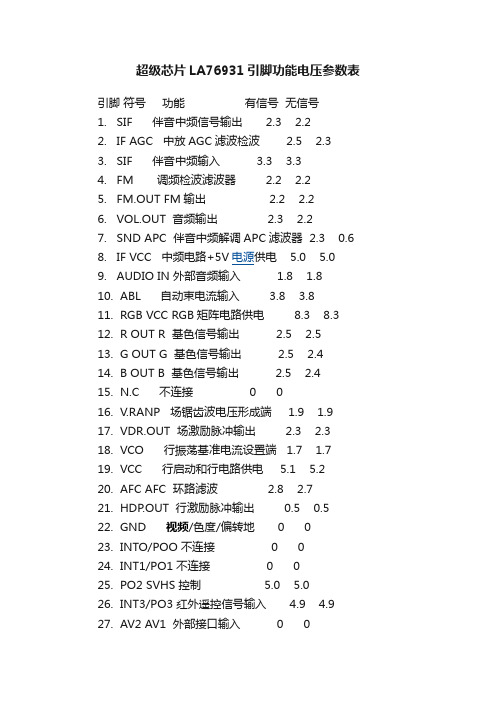
超级芯片LA76931引脚功能电压参数表引脚符号功能有信号无信号1. SIF 伴音中频信号输出2.3 2.22. IF AGC 中放AGC滤波检波 2.5 2.33. SIF 伴音中频输入 3.3 3.34. FM 调频检波滤波器 2.2 2.25. FM.OUT FM输出 2.2 2.26. VOL.OUT 音频输出 2.3 2.27. SND APC 伴音中频解调APC滤波器 2.3 0.68. IF VCC 中频电路+5V电源供电 5.0 5.09. AUDIO IN 外部音频输入 1.8 1.810. ABL 自动束电流输入 3.8 3.811. RGB VCC RGB矩阵电路供电 8.3 8.312. R OUT R 基色信号输出 2.5 2.513. G OUT G 基色信号输出 2.5 2.414. B OUT B 基色信号输出 2.5 2.415. N.C 不连接 0 016. V.RANP 场锯齿波电压形成端 1.9 1.917. VDR.OUT 场激励脉冲输出 2.3 2.318. VCO 行振荡基准电流设置端 1.7 1.719. VCC 行启动和行电路供电 5.1 5.220. AFC AFC 环路滤波 2.8 2.721. HDP.OUT 行激励脉冲输出 0.5 0.522. GND 视频/色度/偏转地 0 023. INTO/POO 不连接 0 024. INT1/PO1 不连接 0 025. PO2 SVHS 控制 5.0 5.026. INT3/PO3 红外遥控信号输入 4.9 4.927. AV2 AV1 外部接口输入 0 028. AV2 AV1 外部接口输入 0 029. P17 不连接 0 030. MUTE 静音控制信号输出 0 031. SDA I2C 总线串行数据输出/输入 4.8 4.832. SCL I2C 总线串行时钟输出 4.8 4.833. XT1.XT2 时钟振荡器 0.02 0.0234. XT1.XT2 时钟振荡器 2.0 2.035. CPU VCC CPU电源端 5.0 5.036. POWER 开/关机控制 5.0 5.037. -- 空 4.9 4.938. AGC 自动增益控制 2.1 4.439. KEY 本机键控信号输入 4.9 4.940. RESET RESET(复位) 5.1 5.141. PLL 色相位PLL环路滤波 3.2 3.242. CPU GND CPU接地 0 043. CDD VCC 色度,行延迟线电源供电 5.1 5.144. FBP INPUT 逆程脉冲输入 0.8 0.945. Y/C Y/C模式色度C输入 2.2 2.246. Y/C Y/C模式色度Y输入 2.5 2.547. DDS DDS滤波器 2.7 2.748. Y CBCR Y CBCR模式Y输入 2.5 2.549. Y CBCR Y CBCR模式CB输入 1.9 1.950. 4.43晶体 4.43MHz晶振输入 2.6 2.651. Y CBCR Y CBCR模式CR输入 1.9 1.952. SVO/FSC内部开关选通视频信号输出 2.4 2.553. APC 色度APC滤波器 2.8 2.854. EXT-V 外部视频输入 2.5 2.555. VCD VCC5V 视频,亮度电路供电 4.9 4.956. INT-V INT,视频输入 2.5 2.557. BLACK 黑电平检波滤波 2.9 2.958. PIF APC 图象载频锁相环滤波 2.4 2.059. AFT.OUT AFC输出 1.9 4.860. VIDEO.OUT 视频输出 2.5 3.361. RF AGC RF AGC输出 1.9 4.462. IF.GND IF接地端 0 063. PIF.IN 图象中频信号平衡输入 2.9 2.964. PIF.AMP 图象中频信号平衡输入 2.9 2.9。
厦华彩电15液晶电视机电路图纸线路图原理图

A
VCC
B
R73 150 OHM
2
C
Title Size A4 Date: File: 2006-11-13 Sheet 9 of 10 C:\Documents and Settings\..\ADC08031V5.Sch Drawn By: 4 Number Revision
D
2.0
G.Q.ZHU O
C131
D
Video Decoder and Connector
Size B Date: File: Number
VPC3230
6
Revision 2.0
2006-11-13 Sheet 8 of 10 C:\Documents and Settings\..\VIDEOV5.sch Drawn By:
FB1IN B1/CB1IN G1/Y1IN R1/CR1IN B2/CB2IN G2/Y2IN R2/CR2IN CIN VIN1 VIN2 VIN3 VIN4
VGAV
o f in
V33 AVCC 10 26 29 36 45 52 VSUPD VSUPPA VSUPLLC VSUPY VSUPC VSUPSY VSTBY VSUPF VSUPAI 59 69 76 INTLC VS MSY/HS AVO LLC1 LLC2 Y7 Y6 Y5 Y4 Y3 Y2 Y1 Y0 53 57 56 54 28 27 31 32 33 34 37 38 39 40 C7 C6 C5 C4 C3 C2 C1 C0 41 42 43 44 47 48 49 50 FFOE FFRE FFRSTW FFWE FFIE FSY/HC FPDAT CLK20 CLK5 GNDCAP GNDPA GNDLLC GNDD1 VOUT VREF VRT 23 22 21 20 19 55 58 24 60 70 78 66 ASGF1 ASGF2 GNDY GNDF GNDAI GNDC GNDSY ISGND AISGND U11 VPC3230 12 25 30 11 AVCC PIN 59 C129 0.1uF C132 10uF Title 7 64 35 65 77 46 51 68 80
XL2576中文datasheet
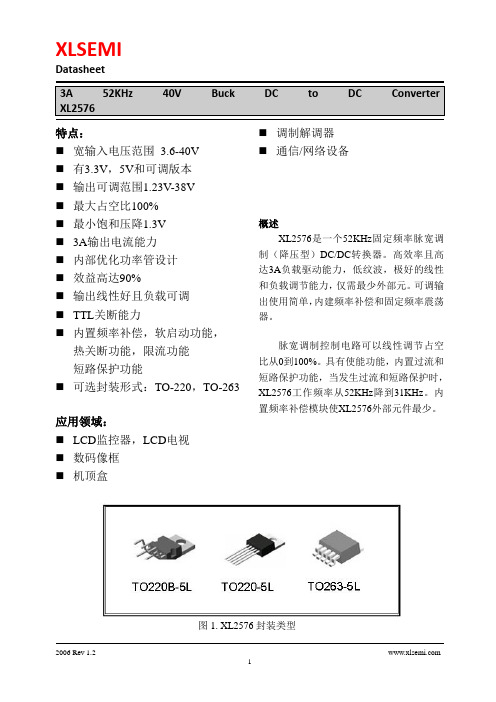
3A 52KHz 40V Buck DC to DC Converter XL2576特点:⏹宽输入电压范围3.6-40V⏹有3.3V,5V和可调版本⏹输出可调范围1.23V-38V⏹最大占空比100%⏹最小饱和压降1.3V⏹3A输出电流能力⏹内部优化功率管设计⏹效益高达90%⏹输出线性好且负载可调⏹TTL关断能力⏹内置频率补偿,软启动功能,热关断功能,限流功能短路保护功能⏹可选封装形式:TO-220,TO-263应用领域:⏹LCD监控器,LCD电视⏹数码像框⏹机顶盒⏹调制解调器⏹通信/网络设备概述XL2576是一个52KHz固定频率脉宽调制(降压型)DC/DC转换器。
高效率且高达3A负载驱动能力,低纹波,极好的线性和负载调节能力,仅需最少外部元。
可调输出使用简单,内建频率补偿和固定频率震荡器。
脉宽调制控制电路可以线性调节占空比从0到100%。
具有使能功能,内置过流和短路保护功能,当发生过流和短路保护时,XL2576工作频率从52KHz降到31KHz。
内置频率补偿模块使XL2576外部元件最少。
图1. XL2576封装类型3A 52KHz 40V Buck DC to DC Converter XL2576引脚设置图2. XL2576引脚结构(顶视图)表格1引脚描述引脚数引脚名描述1 输入电压输入引脚,XL2576工作在直流电压3.6V到40V,外接适合大的旁路电容到地来消除输入噪声。
2 输出功率开关输出引脚(SW).输出端是提供功率输出的开关结点。
3 GND 接地引脚,做版图时必须小心。
此引脚必须放置在硝特基二极管和输出电容到地的外面,来阻止电感电压噪声引起的开关电流毛刺输入到XL2576。
4 反馈反馈引脚(FB),通过外部电阻来分割回路,反馈是来检测和调节输出电压,反馈端电压是1.23V。
5 ON/OFF 使能引脚。
驱动ON/OFF 引脚为低电平则开启设备,驱动此引脚为高电平则关断设备,悬空默认为低电平。
厦华彩电TM(S)系列维修资料电路图纸线路图原理图
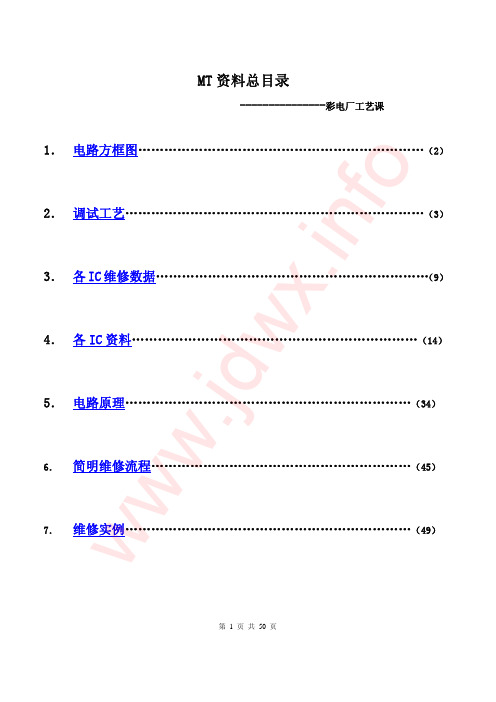
第 1 页 共 50 页MT 资料总目录---------------彩电厂工艺课1. 电路方框图 (2)2. 调试工艺 (3)3. 各IC 维修数据………………………………………………………(9) 4. 各IC 资料 (14)5. 电路原理 (34)6.简明维修流程 (45)7.维修实例 (49)w ww .j dw x.i n f o第 2 页共 50 页第 3 页 共 50 页调试工艺1 说明1.1 安全说明1.1.1 X-射线辐射的注意事项a) 过高的电压会产生有碍健康的X-射线。
为避免辐射伤害,高压须调整在规定的限额内。
该机在交流220 V/50 Hz 的市电供应系统下正常工作,其高压在零束电流(亮度最小)、主电源电压为105 V 的条件下,高压正常值应在33 kV 以下。
在任何情况下,高压不得过34 kV。
维修电视机时,必须参照本说明的高压检查法检查高压。
检查用的高压表必须准确可靠。
* 检查时,机内主电源电压应保持在105 V。
b)X-射线辐射的主要来源是显像管,本机使用的显像管已经过安全认证检验认可,所以更换显像管,必须是同型号、同规格或用类似经认可的规格的显像管,并参照高压检查法检查高压。
1.1.2 安全注意事项a)因市电直接接入电源印制板的热地部分,在维修过程中需使用隔离变压器,以防止触电受伤或损坏仪器。
b)在搬动显像管前,需对石墨层导体放电。
c)更换任何元器件时,必须将电源线从电源插座中拔出。
d)更换大功率电阻时,电阻与印制板之间保持10mm 高。
1.1.3 元器件安全注意事项在印制板上的许多电气和机械部分,都与安全特性相关,这些特性不易为视觉所察。
有特殊安全特性的更这些元器件,应参照手册的明细表。
若与明细表上的规格不同,则不一定具备相同的安全特性,可能会造成触电、着火、X-射线辐射的增加或其它伤害。
1.2 一般说明1.2.1 本机芯内的EEPROM(CPU 部件上的N806 AT24C32)上机前先按标准样机数据进行拷贝,必要时再进行“工厂调整”。
厦华PS-32HK35等离子彩电图纸

PDP TELEVISIONPS-32HK35CONTENTSSafety precautions………………………………………………………………………..… Alignment instructions …………………………….…….………………………………… Working principle analysis of the unit……………………………….………….…………. Block diagram…………………………………..………………………………….………… IC block diagram………………………………………………………………………..…… Wiring diagram ……………………………………………………………………………. Troubleshooting guide ………………………………………………………………..…… Schematic diagram………………………………………………………………………… APPENDIX-A: Assembly list APPENDIX-B: Exploded View1 3 6 7 8 12 13 18Attention: This service manual is only for service personnel to take reference with. Before servicing please read the following points carefully.Safety PrecautionsPlease read the “Points for attention for the Maintenance & Repair of PDP” and “Criterion for Identifying the Defects on Screen” as below, before inspecting and adjusting the TV set.1. “Points for attention for the Maintenance & Repair of PDP”To avoid possible danger, damage or jeopardy to health and to prevent PDP screen from new damage, the maintenance people must read the following carefully. If they ignore the following warnings, there will be deathful risks:1.1 Screens vary from one model to another and therefore not interchangeable. Be sure to use the same type of screen in the replacement.1.2 The operation voltage is approximately 350V for PDP module (including screen, driving circuit, logic circuit and power module). If you want to conduct maintenance work on PDP module when the set is in normal operation or just after the power is off, you must take proper measures to avoid electric shock and never have direct contact or touch with the circuitry of the working module or metal parts. That’s because within a short time relatively high voltage still remains on the capacitor of the driving part even after the power is off. Make sure to begin relevant maintenance operation at least one minute after the power is off.1.3 Don’t apply on the module any power supply that is higher than the specification. If the power supply used deviates from the value given in the specification, there might be a possibility of leading to fire or damage to the module.1.4 Never have operation or mounting work under unsuitable environment such as areas in the vicinity of water – bathroom, laundry, water chute of kitchen – sources of fire, heat-radiation parts or direct exposure to sunlight. Otherwise there will be kickbacks.1.5 In case foreign substances such as water, liquid, metal slices or others fall into the module carelessly power must be cut off immediately. Keep the module as it is and do not move anything on the module. Otherwise it might be possible to contact the high voltage or cause shock short circuit so that it may lead to fire or electric shock.1.6 If there is smoke, abnormal smell or sound from the module, please cut the power off immediately. Likewise in case the screen doesn’t work when the power is on or during the operation, please also cut off the power at once. No more operation in this case.1.7 Do not remove or plug its connection wire when the module is in operation or right after the power is off. That’s because there remains a relatively high voltage on the capacitor of the driving circuit. If there is a need to remove or plug in the connection wire, please wait at least one minute after the power is off.1.8 Considering the module has a glass faceplate, please avoid extrusion by external force lest it should cause glass breakage that may get people injured. Two people are needed in cooperation to move this module lest contingency takes place.1.9 The complete TV set is designed on the basis of full consideration of thermal dissipation by convection, with the round hole on the top for heat emission. To avoid overheat, please do not have any covering on the hole during normal operation and never put it in the place where the space is narrow and in bad ventilation.1.10 There is quite a number of circuits in PDP that are integrated ones. Please be on guard against static electricity. During maintenance operation be sure to cover yourself with anti-static bag and before operation make sure to have it sufficiently grounded.1.11 There are a big number of connection wires distributed around the screen. Please take care not to touch or scuff them during maintenance or removing the screen, because once they are damaged the screen will fail to work and it’s not possible to repair it.If the connection wires, connectors or components fixed by the thermotropic glue need to disengage when service, please soak the thermotropic glue into the alcohol and then pull them out in case of damage.1.12 Connector for the circuit board of the screen part is relatively fine and delicate. Please take care in the replacement operation lest it should get damaged.1.13 Special care must be taken during transportation and handling because strenuous vibration could lead to screen glass breakage or damage on the driving circuitry. Be sure to use a strong outer case to pack it up before transportation or handling.1.14 Please put it for storage in an environment in which the conditions are under control so as to prevent the temperature and humidity from exceeding the scope stipulated in the specification. For prolonged storage please cover it with anti-moisture bag and have them piled and stored in one place. The environmental conditions are tabulated as below:operation 0~50centigradeforTemperature ScopeScope for storage -15~60centigradeHumidity Scope for operation 20%~80%Scope for storage 20%~80%1.15 If a fixed picture is displayed for a long time, difference in its brightness and color may occur compared with movable pictures. But it doesn’t show any problem and the reason is that there is reduced density of fluorescent powder in the former. On the other hand, even if changes take place in the picture, it can keep its brightness for a period of time (several minutes). It’s a feature inherent with plasma and it’s not abnormal. However please try as much as possible to avoid showing a still picture of high brightness for a long time during operation.1.16 As a digitalized display devise, this module is provided with error diffusion technology and the gray scale and false enhancement of contour can be displayed by reusing of sub-field. As compared with cathode ray tube, it can be found in the moving picture that at the brim of the face of a person there are some wrong colors.1.17 During the display of graph (indicating the gradual change in brightness horizontally or vertically) resulting from gray scale test it can be found that the brightness for the two adjacent levels is uneven. This is caused by the reuse of sub-field, the display of load rectification and the electrolysis.1.18 The screen front plate is of glass. Please make sure that the screen has been put in place during erection. If it is not in place before the erection begins it may lead to screen crack or breakage.1.19 Make sure the screw used in the mounting of the screen is of the original specs lest it should cause damage to the screen due to mismatch. Special care should be taken not to use too long or too big screw.1.20 Care must be taken to guard against dust during assembling or dismantling, especially to avoiddirt from falling in between the screen and the glass lest it should harm the receiving and viewing effect.1.21 There is piece of insulator stuck on the rear chassis corresponding to the power supply board. It is used to isolate the cool part from the hot part. Please take care to keep it intact lest it should become a potential safety trouble.1.22 In addition to plasma screen, the glass is a part of high value. It has such functions as anti-radiation, adjustment of color temperature etc. Please handle it carefully.Alignment instructions1. Test equipmentPM5518 (video signal generator)VG-848 (VGA and HDMI signal generator)CA210(LCD)/CA-100(PDP) (color analyzer)2 Alignment flow-chartThe alignment flow-chart is shown as fig-1Fig-1 adjustment flow-chart3 Unit adjustmentsConnect all the boards according to wiring diagram, connect with power and observe the display. Method for entering factory menu: press “INPUT”, “2”, “5”, ”8” and “0” in turn to enter factory menu; press “CH+” and “CH-” to select adjustment items and press “VOL+” and “VOL-” to adjust value items, press “MENU” continuously to exit.Method for software upgrading: enter factory menu and select “OPTION”, set ISP to 1 or insert jump wire J201, then you can upgrade the software on line. After upgrade, it needs to set ISP back to 0 or pull out jump wire J201. when software upgrade finish, please turn off the TV and then turn on, enter the factory menu and initialize the EEPROM (EEPROM-MEMORAY RECALL).3.1 InitializationThe items are only for some units which have special demands. They do not need to be adjusted for normal units.Enter factory menu, select “OPTION” and “HOTEL OPTION” sub-menu, adjustment of items to see table1.Table1 sub-menu adjustmentItems Preset Introduce HOTEL 0 1: HOTEL OPTION of factory menu is optional0: HOTEL OPTION of factory menu is not optional LOGO 1 1: display LOGO in no signal or turn on0: no LOGO displayADC PRESCALE 00A adjust according the power consumptionSIF PRESCALE 001 adjust according the power consumptionBACK LIGHT 100 Adjust according the screen/ this item is not use for PDPALL COLOR 1 1: white balance of each channel auto offset based on the HDMI whitebalance0: white balance of each channel adjust the offset base separately NO STANDY 11 01: turn on 00: memory function of turn on 10: standbyINIT VOLUME 0-100 Volume when turn onINIT CHANNEL 1-200 Channel when turn onINIT SRC Program source Input Source when turn onEEPROM-MEMORAY> EEPROM Initialization (operate when EEPROM data chaos) RECALL3.2 Adjustment for AFT and AGC of IF channel in TV3.2.1 IF AFT adjustmentTurn on the TV then press “INPUT”, “2”, “5”, “8” and “0” to enter the factory menu, set IF VCO to 1,(or directly press “INPUT”, “2”, “5”, “8”, “1” to enter the adjustment mode), disconnect J601, adjustL610 to value 2.5V of TP603 on A face (or TP604 on B face)/( the point print “AFT” on B face for PDP), then wed J601.3.2.2 IF AGC adjustmentInput 172.25MHz RF signal of 60dB to RF terminal, adjust RP601 to value 3.3V of TP601 on A face(or TP602 on B face)/(the point print “AGC” on B face for PDP), and there should be no obvious snowy picture. Increase the TV signal to 90dBV and it should be no obvious noisy.3.3 White balance adjustment3.3.1 HDMI white balance adjustmenta. Input VG-848 signal to HDMI: TIMING854(800*600/60Hz), 16 level/8 level (PDP) gray scaleof PAT921/PAT920 (PDP), adjust the balance with CA210/CA-100(PDP).b. Enter COLOR TEMP sub menu and select color temperature of standard (10000K)/(11000K for PDP), the value of coordinate is commend.c. Fixed B OFF, adjust R OFF, G OFF to let the color coordinate of the fourth /second (PDP) level be (285,293) (CPT panel)/ (280,275) (PDP LG panel); Fixed B GAIN, adjust R GAIN, G GAINto let the color coordinate of the thirteenth /seventh (PDP) level be (285,293) (CPT panel)/ (280,275) (PDP LG panel). Repeat adjust R OFF, G OFF, R GAIN and G GAIN, until the color coordinate of the two level gray scale be (285,293) (CPT panel)/ (280,275)(PDP LG panel).3.3.2 VGA/YPbPr/ AV white balance check and correcta. Connect VG-848 signal of VGA to VGA terminal and input TIMING854 (800*600/60HZ) (PATTERN: CROSS), and auto adjust to full screen then input PAT921(16 gray levels), enter submenu of ADC ADJ, select AUTOTUNE and wait for OK display. Input PAT921(16 gray levels), check if the white balance is normal, if not, set ALL COLOR to 0 and fine adjust according the method of 3.3.1b. connect VG-848 YPbPr signal to YPbPr terminal and input TIMING972(1080I/60Hz) PAT908 color bar(include back/white bars), enter submenu of ADC ADJ, select AUTOTUNE and wait for OK display. Input PAT921(16 gray levels), check if the white balance is normal, if not, set ALL COLORto 0 and fine adjust according the method of 3.3.1c. Input AV signal of VG-848 to AV terminal, input TIMING968 (480i) PATTERN 921 (16 levels) and check if the white balance is normal, if not, set ALL COLOR to 0 and fine adjust according the method of 3.3.1.Note: it can’t set back to 1 once ALL COLOR changes to 0.4 Performance check4.1 TV functionEnter searching menu → auto search, connect RF-TV terminal with central signal source and checkif the picture is normal, if there are channels be skipped. Check CCD and V-CHIP for America.4.2 AV/S, YPbPr terminalsInput AV/S, YPbPr / YCbCr HD signal, check if it is normal.4.3 VGA terminalInsert VGA terminal, input VGA format signal of 640X480@60 Hz and check if the display is normal. 4.4 HDMI terminalInsert HDMI terminal, input 640X480@60Hz signal, check if the display is normal. Check HDCP function.4.5 check sound channelCheck the speaker and earphone of each channel.4.6 RS232 terminalInsert the earphone wire to COM port, check the long-distance control function with special test software. (option)4.7 other function checkCheck the turn on/turn off timer, asleep timer, picture/sound mode, OSD, freeze/mute, stereo/SAP, ect.4.8 presetting before ex-factoryItem Setting ItemSetting Item SettingPICTURE MODE NAUTRAL SOUND MODE NEWS OSD EnglishVGA/HDMI colortemperatureSTANDARDNR LOW HALFTONE50ANTENNACATV ZOOM FULL DURATION15 Turn off channel TV4.9 software instructionNo. code model functionFlash writebefore pastemethodN303 5272404002 AT24C04IV-10SU-2.7 HDCP Yes FSX.2A3360-034 N305 5272540003 EN25F40 flash Yes FSX.2A3360-062 N202 5272402002 AT24C02BN10SU-1.8 VGA EDID Yes FSX.2A3360-030 N501 5272404002 AT24C02BN10SU-1.8 HDMI EDID Yes FSX.2A3360-030 N502 5272404002 AT24C02BN10SU-1.8 HDMI EDID Yes FSX.2A3360-030 N503 5272404002 AT24C02BN10SU-1.8 HDMI EDID Yes FSX.2A3360-030N601 5270008001 ATMEGA8L-8AI Power control Yes FSX.2A3360-061Working principle analysis of the unitThe RF signal received by antenna will be sent to tuner TUNER601, then IF signal will be obtained through high amplified, mixed frequency. After pre-intermediate amplified by V602, it will be sent to acoustic surface-wave Z602 to do IF filter and get better IF characteristics, then it will be sent to N602 (R2S40401) to do intermediate amplification, phase-lock loop VCO and synchronous wave detection to get the composite video signal TV-CVBS; after pre-intermediate amplification IF will also be sent to acoustic surface-wave Z601 to do filter at the same time, the it will be sent to N602 to do intermediate amplification and output the second sound intermediate frequency signal TV-SIF.The TV-CVBS and TV-SIF signal will be sent to main IC N304 (MST9U89). Video signal of AV1, AV2, S-VIDEO, YPbPr1 and YPbPr2 will also be sent to MST9U89, their audio signal via audio switch N207 (HEF4052BT) selection to MST9U89 (AV1 and S-VIDEO share the same audio jacks). HDMI1, HDMI2 and HDMI3 via HDMI switch N504 (TMDS351) selection, then sent to MST9U89 together with VGA.The main IC N304(MST9U89) is a high performance and fully integrated IC, which can realize HDMI interface processing, video decoding, video switch selection, A/D and D/A conversion, interlace/de-interlace processing, modes conversion, OSD and low-voltage differential output, ect. And it also has functions of audio selection, processing and MCU.The video signal via MST9U89 processing, output 4 pairs differential signal and 1 pair clock signal for PDP panel display.The audio signal via MST9U89 processing, it will be sent to N206 (BH3547F) amplifying to earphone. The audio signal will also sent to sound amplifier N203 (TPA3120) amplifying to speaker.Block diagramIC block diagram1. MST9U89BLThe MST9U89BL is a high performance and fully integrated IC for multi-function LCD monitor/TV with resolutions up to full HD (1920x1080). It is configured with an integrated triple-ADC/PLL, an integrated DVI/HDCP/HDMI receiver, a multi-standard TV video and audio decoder, two video de-interlacers, two scaling engines, the MStarACE-3 color engine, an on-screen display controller, an 8-bit MCU and a built-in output panel interface. By use of external frame buffer, PIP/POP is provided for multimedia applications Furthermore, 3-D video decoding and processing are fulfilled for high-quality TV applications. To further reduce system costs, the MST9U89BL also integrates intelligent power management control capability for green-mode requirements and spread-spectrum support for EMI management.2. R2S10401SPR2S10404SP is a semiconductor integrated circuit consisting of PLL split-carrier VIF/SIF signal processing system compliant with PAL.3. TPA3120D2The TPA3120D2 is a 20-W (per channel) efficient, Class-D audio power amplifier for driving stereo single ended speakers or mono bridge tied load. The TPA3120D2 can drive stereo speakers as low as 4Ω. The efficiency of the TPA3120D2 eliminates the need for an external heat sink when playing music.The gain of the amplifier is controlled by two gain select pins. The gain selections are 20, 26, 32, 36 dB.The outputs are fully protected against shorts from GND to ROUT or LOUT and output-to-output shorts with an auto recovery feature.Wiring diagramp o w e r b o a r d s p e a k e r I R b o a r d c o n n e c t i o n b o a r d p a n e l l o g i c b o a r dTrouble shooting1. Fault clearanceBefore servicing please check to find the possible causes of the troubles according to the table below.1.1 Antenna (signal):Picture is out of focus or jumping z Bad status in signal receivingz Poor signalz Check if there are failures with the electrical connector orthe antenna.z Check if the antenna is properly connected.Fringe in picture z Check if the antenna is correctly oriented.z Maybe there is electric wave reflected from hilltop orbuilding.Picture is interfered by stripe shaped bright spots z Possibly due to interference from automobile, train, high voltage transmission line, neon lamp etc.z Maybe there is interference between antenna and power supply line. Please try to separate them in a longerdistance.z Maybe the shielded-layer of signal wire is not connected properly to the connector.There appear streaks or light color on the screen z Check if interfered by other equipment and if interfered possibly by the equipment like transmitting antenna,non-professional radio station and cellular phone.1.2 TV set:Symptoms PossiblecauseUnable to switch the power on z Check to see if the power plug has been inserted properlyinto the socket.No picture and sound z Check to see if the power supply of liquid crystal TV hasbeen switched on. (As can be indicated by the red LED atthe front of the TV set)z See if it’s receiving the signal that is transmitted from othersource than the stationz Check if it’s connected to the wrong terminal or if the inputmode is correct.z Check if the signal cable connection between videofrequency source and the liquid crystal TV set is correct. Deterioration of color phase or colortonez Check if all the picture setups have been corrected. Screen position or size is not proper z Check is the screen position and size is correctly set up. Picture is twisted and deformed z Check to see if the picture-frame ratio is properly set up. Picture color changed or colorless z Check the “Component” or “RGB” settings of the liquidcrystal TV set and make proper adjustment according to thesignal types.Picture too bright and there is distortion in the brightest area z Check if the contrast setting is too high.z Possibly the output quality of DVD broadcaster is set too high.z It maybe also due to improper terminal connection of the video frequency signal in a certain position of the system.Picture is whitish or too bright in the darkest area of the picture z Check if the setting for the brightness is too highz Possibly the brightness grade of DVD player (broadcaster) is set too high.No picture or signal produced from the displayer if “XXX in search” appears. z Check if the cable is disconnected.z Check if it’s connected to the proper terminal or if the input mode is correct.There appears an indication - “outside the receivable scope) z Check if the TV set can receive input signal. The signal is not correctly identified and VGA format is beyond thespecified scope.Remote control cannot work properly z Check if the batteries are installed in the reverse order. z Check if the battery is effective.z Check the distance or angle from the monitor.z Check if there is any obstruct between the remote control and the TV set.z Check if the remote control signal- receiving window is exposed to strong fluorescence.No picture and sound, but only hash. z Check if the antenna cable is correctly connected, or if it has received the video signal correctly.Blur picture z Check if the antenna cable is correctly connected.z Of if it has received the right video signal.No sound z Check if the “mute” audio frequency setting is selected.z Check if the sound volume is set to minimum.z Make sure the earphone is not connected.z Check if the cable connection is loose.When playing VHS picture search tape, there are lines at the top or bottom of the picture. z When being played or in pause VHS picture search tape sometimes can’t provide stable picture, which may lead to incorrect display of the liquid crystal TV, In this case please press “auto” key on the remote control so as to enable the liquid crystal TV set to recheck the signal and then todisplay correct picture signal2. Troubleshooting guide 2.1. The panel doesn’t light2.2. Have back light, but no picture2.3. Have picture, but no soundNAME NO.Main board6HK0100110 N304N602N203MST9U89 (5270989003)R2S10401 (5271040101)TPA3120 (5273120001)AV connection board6HK0094610 Key board6HU0660510 IR board6HU0660910Remote control6010Y05600 Panel5203321B01 RC-Y56 PDP32F1APPENDIX-A: Main assembly 9432HK3510MAIN COMPONENT AND IT'S NO.9432HK3510 Ver.1.0。
LA76930LA76931引脚功能说明与外围电路(王牌彩电用)

引脚功能说明引脚功能说明1伴音中频输出33外接主频时钟振荡器2中放AGC滤波34外接主频时钟振荡器3伴音中频输入35+5V供电4调频.滤波36L段切换电压输出5调频(伴音中频输出)37H段切换电压输出6音频输出38U段切换电压输出7伴音相位滤波39键控输入8中放电源4复位9外接音频输入41PLL环路滤波1 0ABL输入42CPU地1 1RGB输出级电源43+5V供电1 2R基色信号输出44行逆程脉冲输入1 3G基色信号输出45B信号输入1 4B基色信号输出46G信号输入1 5枕校输出47R信号输入1 6外接场斜波振荡电容48快消隐输入1 7场激励输出49色差信号Cb输入1 8电流基准54.43压控振荡1 9行偏转信号处理/总线接口模块电源51色差信号Cr输入2 0自动频率控制滤波52被选择的视频/中频检波输出2 1行激励输出53彩色相位滤波2 2视频、彩色、偏转模块地54外接视频/S-VHS模式Y输入2 3AV控制开关A55.视频、彩色、偏转模块电源2 4AV控制开关B56内部视频/S-VHS模式C输入2 5静音控制57黑色电平延伸滤波2 6红外遥控信号输入58图像中频APC滤波2 7待机控制59自动频率控制输出2 8市电基准检测6视频输出2 9调谐电压控制输出61RFAGC输出3 0S端子输入检测开关62中频地3 1数据线163图像中频输入3 2时钟线164图像中频输入。
厦华电视总线调试方法

Leading1、TF2955:LA76930+PW1125(MT-2971A 203-TF29710-01 RC-Q25新遥控器原TF遥控器不能用)使用的遥控器型号:本机遥控器RC-Q20遥控器进入方法:将整机音量置为0,连续按遥控器“睡眠”、“图像模式”、“屏显”、“菜单”四个键(间隔不可超过2秒),便可进入工厂菜单。
在“B/W BALANCE”状态下,按“音效模式”切换冷、暖色温。
按“频道+”/“频道-”翻页选择要调试的项目(有调试项的OSD显示时,用0~7键,则可以快速直接选到“S-BRI”~“C.B/W”项);按“音量+”/“音量-”对所选择的项目进行增/减调整。
在“OPTION MENU1”状态下,按“音效模式”切换调试页(“OPTION MENU1”、“TDA9116 MENU1”、“TDA9116 MENU2”、“TDA9116 MENU3”)。
按“频道+”/“频道-”选择要调试的项目(有调试项的OSD显示时,用0~7键,则可以快速直接选到相关项);按“音量+”/“音量-”对所选择的项目进行增/减调整。
在“OPTION MENU1”状态下,用“静音”键向上翻页或用“屏显”键向下翻页到其它要调试项目所在的页面(在批量生产时无需调整)。
进入“BUS OPEN”状态:在“B/W BALANCE”或“OPTION MENU1(ADJUST)”状态时按住“图像静止”键两秒钟便可进入,此状态根据需要可用于自动白平衡调试。
按“屏显”可返回当前工厂状态, 其余按键都不起作用。
工厂调试时切换信号:如需换台,按“--/---”键直接切换到需要的信号台;其中“伴音制式”、“彩色制式”、“视屏”、“图像模式”、“扫描模式”几个键可照常使用;换完节目后,约5秒钟,节目号屏显消失可自动返回当前调试项OSD显示状态,按“屏显”可快速返回当前调试项OSD显示状态。
退出工厂菜单按遥控器“回复(RECALL)”键()可以退出工厂菜单。
《维修技术--LA76931(TCL)维修精要》(PDF 44页)

第一章 产品技术规格和特点本机具有关掉画面单独听音乐功能,属于AT系列音响电视。
它采用最新数码I2C总线控制和高度集成的主芯片,不仅电路结构简单,而且新增了许多功能。
其主芯片为日本SANYO公司的三洋超级单片LA76932将解码电路与MCU控制芯片封装在一起。
它制造工艺技术先进、印制板布线少、成本低、干扰小、性能优越、画面亮丽鲜艳、声音悦耳动听。
功能及特点:z采用最新数码IIC总线控制z黑电平扩展线路、蓝电平延伸z NTSC梳状滤波器及肤色校正z S-VHS端子输入、A V输出功能z高清晰DVD分量:Y、Cb、Crz A V输入、输出端子(音频信号L、R可以同时输入) z睡眠关机功能、宽电源z围实时时钟、室温显示z1-99/246节目储存量可选z中英文菜单(彩色活动效果)z画面状态变化(五种状态可选)z无信号蓝背景静噪功能z趣味游戏(俄罗斯方块、落彩条)z电源电压检测、显示、保护z省电/双环保、全功能红外遥控技术规格:z接收频道:DS1~57CH、Z1~38CH470MHZ CATV全频道有限电视z接收制式:TV:PAL D/K,I,BGA V:NTSC 3.58/4.43,PALz预调节目记忆量:0~99/249z状态指示方式:屏幕显示z射频天线输入:75欧姆(不平衡式)z显像管画面对角线尺寸:68cmz视频输入:1Vp-p(75Ω)z音频输入:0.5Vrmsz音频输出功率:6W+6Wmaxz工作电压范围:165-250~50/60HZz功率消耗:130Wz外型尺寸(mm):796*525*568(宽*深*高)z质量(kg):41 z智能单键收台、快速回看功能z具有节目编辑、导航功能z音响电视、动感节拍z TV无信号自动待机功能z具有冷暖色温、万年历(阴历、阳历)功能z时间管理(事务提醒、生日提醒、纪念日提醒、节日提醒)第二章安全防护1、建议在对底板进行带电维修之前,外接一个绝缘变压器以实现与市电间的电气隔离,以防止维修中不小心触电对人带来的致命危害,要求绝缘变压器输出的有效功率大于电视机的额定功率。
