2100T整机优化设计说明书
以色列科技 SC-T2100 无线大型打印机数据手册说明书
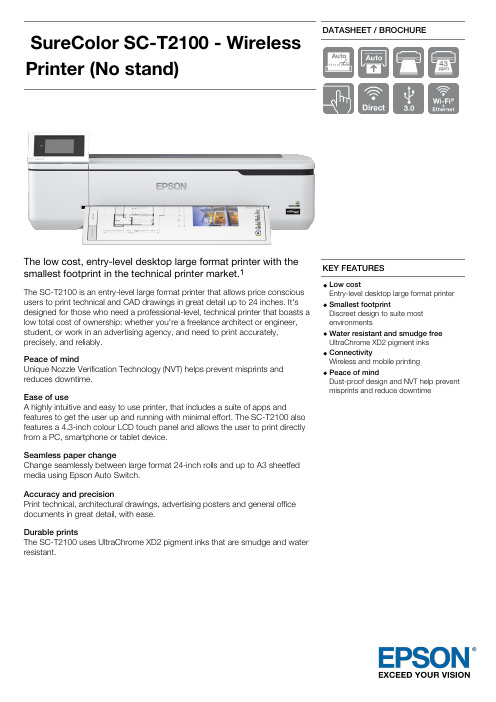
SureColor SC-T2100-Wireless Printer (Nostand)DATASHEET / BROCHUREThe low cost, entry-level desktop large format printer with the smallest footprint in the technical printer market.1The SC-T2100 is an entry-level large format printer that allows price conscious users to print technical and CAD drawings in great detail up to 24 inches. It's designed for those who need a professional-level, technical printer that boasts a low total cost of ownership: whether you're a freelance architect or engineer, student, or work in an advertising agency, and need to print accurately, precisely, and reliably.Peace of mindUnique Nozzle Verification Technology (NVT) helps prevent misprints and reduces downtime.Ease of useA highly intuitive and easy to use printer, that includes a suite of apps andfeatures to get the user up and running with minimal effort. The SC-T2100 also features a 4.3-inch colour LCD touch panel and allows the user to print directly from a PC, smartphone or tablet device.Seamless paper changeChange seamlessly between large format 24-inch rolls and up to A3 sheetfed media using Epson Auto Switch.Accuracy and precisionPrint technical, architectural drawings, advertising posters and general office documents in great detail, with ease.Durable printsThe SC-T2100 uses UltraChrome XD2 pigment inks that are smudge and water resistant.KEY FEATURESLow costEntry-level desktop large format printer Smallest footprintDiscreet design to suite most environmentsWater resistant and smudge free UltraChrome XD2 pigment inks ConnectivityWireless and mobile printing Peace of mindDust-proof design and NVT help prevent misprints and reduce downtimeTECHNOLOGYPrinting Method PrecisionCore™ Print HeadInk Technology Pigment ink, Ultrachrome® XD2PRINTNumber of colours 4 colourColours Matte Black [Pigment], Cyan [Pigment], Yellow [Pigment], Magenta [Pigment]Colours Capacity Black [50ml, 80ml], Cyan [26ml, 50ml], Yellow [26ml, 50ml], Magenta [26ml, 50ml]Minimum Droplet Size 4 plMinimum line width0.07 mmLine accuracy+/- 0.26Print Speeds (CAD A1 pagesize)Quick 34 ppmPrint from PC, MAC, Mobile Device, Direct USB, Mobile Device (WiFi Direct)Nozzle Configuration800 Nozzles Black, 800 Nozzles per ColorPrinting Resolution2,400 x 1,200 DPIPAPER / MEDIA HANDLINGPaper Formats24 " (61.0 cm) Roll, 17 " (43.2 cm) Roll, A1 (59.4x84.1cm), A2 (42.0x59.4cm), A3 (29.7x42.0 cm), A4 (21.0x29.7 cm), B1 (72.8x102.8 cm), B2 (51.4x72.8 cm), B3 (36.4cmx51.4 cm), B4 (25.7x36.4cm)Print Margins Sheet Media Mode 1: 3 mm (top), 3 mm (right), 3 mm (bottom), 3 mm (left)Print Margins Roll Media Mode 1: 3 mm (top), 3 mm (right), 3 mm (bottom), 3 mm (left)Thickness Single Sheet 0.3 mm, Roll 0.3 mmCompatible Paper Thickness0.05 mm - 0.27 mmAutomatic Document Feed Standard (built-in)Roll Capacity - Diameter Roll 1: 110 mmGENERALPower consumption28 Watt, 8 Watt (standby)Supply Voltage AC 100 V - 240 V, 50 Hz - 60 HzProduct dimensions970 x 505 x 230 mm (Width x Depth x Height)Product weight27 kgSound Power Operation: 7.5 B (A)Mobile and Cloud printingservicesApple AirPrint, Epson Cloud Solution PORTNoise Level Operation: 49 dB (A) - Standby: 32 dB (A)Optional extras Printer Stand with Stacking Print Basket, Cover Plus warranty extensions, Roll feed spindle24" LFP, StackerOTHER FEATURESMemory Printer: 1 GBScanner included with printer OptionalCompatible OperatingSystemsMac OS X 10.6.8 or later, Windows 10, Windows 7, Windows 8Emulations ESC/P-R, HP-GL2, RTL, TIFF, JPEGFeatures TouchscreenInterfaces USB 3.0, Gigabit ethernet interface, Ethernet Interface (1000 Base-T/ 100-Base TX/ 10-Base-T), Wireless LAN IEEE 802.11b/g/n, Wi-Fi DirectOptional Software & Solutions Epson Print Automate, Dinax MirageSecurity TLS, SSL, SNMP, IPSec, IPv6, IEEE802Media Handling Auto Sheet Feeder, Auto cutter, Auto-Switch between front/rear, Roll PaperLCD AND MEMORY CARDSPanel Type: Color, Touch-panel, Diagonal: 10.9 cm Printer(No stand) WHAT'S IN THE BOXDriver and utilities (CD) Individual Ink Cartridges Setup guideWarranty Documents User manual (CD) SureColor T-Series Printer Spindle Unit(s) Maintenance boxSCANOptional(optional)Supported models Epson WorkForce DS-6500, Epson WorkForce DS-60000 Output formats JPEG, TIFF, PDF, secure PDF, PDF/A Printer(No stand) WHAT'S IN THE BOXDriver and utilities (CD) Individual Ink Cartridges Setup guideWarranty Documents User manual (CD) SureColor T-Series Printer Spindle Unit(s) Maintenance boxSUPPLIESAuto Cutter Spare Blade LFP desktop C13S210055Maintenance box :LFP desktopC13S210057Singlepack UltraChrome XD2 Black T40C140(50ml)C13T40C140Singlepack UltraChrome XD2 Black T40D140(80ml)C13T40D140Singlepack UltraChrome XD2 Cyan T40C240(26ml)C13T40C240Singlepack UltraChrome XD2 Cyan T40D240(50ml)C13T40D240Singlepack UltraChrome XD2 Magenta T40C340(26ml)C13T40C340Singlepack UltraChrome XD2 Magenta T40D340(50ml)C13T40D340Singlepack UltraChrome XD2 Yellow T40C440(26ml)C13T40C440Singlepack UltraChrome XD2 Yellow T40D440(50ml)C13T40D440Bond Paper Bright 90, 594mm x 50m C13S045277Bond Paper Bright 90, 610mm x 50m C13S045278Bond Paper Satin 90, 610mm x 50m C13S045282Bond Paper White 80, 594mm x 50m C13S045272Bond Paper White 80, 610mm x 50m C13S045273Coated Paper 95, 610mm x 45mC13S045284Doubleweight Matte Paper Roll, 24" x 25 m, 180g/m{s2}C13S041385Enhanced Adhesive Synthetic Paper Roll, 24" x 30,5 m, 135g/m{s2}C13S041617Enhanced Matte Paper, DIN A2, 192g/m{s2}, 50 Sheets C13S042095Archival Matte Paper, DIN A3+, 189g/m{s2}, 50 Sheets C13S041340Archival Matte Paper, DIN A3, 189g/m{s2}, 50 Sheets C13S041344Archival Matte Paper - A4 - 50 SheetsC13S041342Enhanced Matte Paper, DIN A3+, 192g/m{s2}, 100 Sheets C13S041719Enhanced Matte Paper, DIN A4, 192g/m{s2}, 250 Sheets C13S041718Photo Quality Ink Jet Paper, DIN A2, 102g/m{s2}, 30 Sheets C13S041079Photo Quality Ink Jet Paper, DIN A3+, 102g/m{s2}, 100 Sheets C13S041069Photo Quality Ink Jet Paper, DIN A3, 102g/m{s2}, 100 Sheets C13S041068Photo Quality Inkjet Paper - A4 - 100 SheetsC13S041061OPTIONAL ACCESSORIESRoll Feed Spindle 24" TX-CX C12C935701Printer Stand with Stacker Print Basket for 24" LFP (desktop)C12C933151Cut Sheet Stacker Tray C12C936361LOGISTICS INFORMATIONSKU C11CJ77301A0EAN code 8715946688824Country of OriginIndonesiaSureColor SC-T2100-WirelessPrinter(Nostand)1. The SC-T2100 is the smallest 24-inch LFP in themarket today, compared to competitor devices HP T125 and Canon TA-20 – as of 5 May 2020* Warranty offers are not available for all countries. Please contact your local Epson representative.For further information please contact your local Epson office or visit Austria 01 253 49 78 333 Belgium +32 (0)2 792 04 47 Czech 800/142 052 Denmark 44 50 85 85 Finland 0201 552 091 France 0974 75 04 04(Cost of local call, operator charges may apply) Germany +49 (0) 2159/92 79 500 Greece +30 211 198 62 12 Hungary 06800 14783 Ireland 01 436 7742Italy 02-660321 10 (0,12 /min) Luxembourg +352 27860692 Middle East +9714 8872172 Netherlands +31 (0)20 708 5099 Norway +47 67 11 37 00Poland 0-0-800 4911299 (0,16 zł/min) Portugal 707 222 111 Russia (095) 777-03-55 Slovakia 0850 111 429 South Africa (+2711)465-9621Spain 93 582 15 00 Sweden 0771-400135 (Mobilsamtal – 0,99 kr/min, Lokala samtal – 0,30 kr/min, Utlandssamtal – 0,89 kr/min)。
莫卡 UC-2100 系列小型IIoT网关设备说明说明书

UC-2100SeriesArm Cortex-A8600MHz palm-sized IIoT gateway with1mini PCIe expansion slot for a wireless moduleFeatures and Benefits•Armv7Cortex-A8600-1000MHz processor•1or2auto-sensing10/100Mbps Ethernet ports•Gigabit Ethernet supported(UC-2112)•Up to2software-selectable RS-232/422/485ports supporting all signals•Moxa Industrial Linux with10-year superior long-term support•microSD socket for storage expansion(UC-2111,UC-2112)•Mini PCIe socket for Wi-Fi/cellular module(UC-2104)•-40to75°C wide-temperature model available with hazardous locationscertificationCertificationsIntroductionThe UC-2100Series computing platform is designed for embedded data acquisition and processing applications.The computer comes with up to two software selectable RS-232/422/485full-signal serial ports and single or dual Ethernet ports.This palm-sized series of Arm-based computing platforms includes a variety of models for a wide range of interface requirements,such as single or dual serial and Ethernet ports,Gigabit Ethernet, and wireless connections.These versatile communication capabilities allow users to efficiently adapt the UC-2100for a variety of complex communications solutions.The UC-2100Series has a built-in Cortex-A8Arm-based processor that has been optimized for a variety of industrial solutions.With its flexible interface options,this tiny embedded computer is a reliable and secure gateway for data acquisition and processing at field sites and is a useful communication platform for many other large-scale deployments.Models designed for wide temperature applications are available for use in extreme environments such as those found in the oil and gas industry.Furthermore,all models use the Moxa Industrial Linux platform,which provides optimized software features and long-term support.AppearanceUC-2101UC-2104UC-2111SpecificationsComputerCPU UC-2101-LX:Armv7Cortex-A8600MHzUC-2102-LX:Armv7Cortex-A8600MHzUC-2104-LX:Armv7Cortex-A8600MHzUC-2111-LX:Armv7Cortex-A8600MHzUC-2112-LX:Armv7Cortex-A81GHzUC-2112-T-LX:Armv7Cortex-A81GHzDRAM UC-2101-LX:256MB DDR3UC-2102-LX:256MB DDR3UC-2104-LX:256MB DDR3UC-2111-LX:512MB DDR3UC-2112-LX:512MB DDR3UC-2112-T-LX:512MB DDR3Storage Pre-installed8GB eMMCPre-installed OS Linux Debian9kernel4.4(Moxa Industrial Linux)Storage Slot UC-2111-LX:Micro SD slots x1UC-2112-LX:Micro SD slots x1UC-2112-T-LX:Micro SD slots x1Supported OS Moxa Industrial Linux(Debian9)Computer InterfaceEthernet Ports UC-2101-LX:Auto-sensing10/100Mbps ports(RJ45connector)x1UC-2102-LX:Auto-sensing10/100Mbps ports(RJ45connector)x2UC-2104-LX:Auto-sensing10/100Mbps ports(RJ45connector)x1UC-2111-LX:Auto-sensing10/100Mbps ports(RJ45connector)x2UC-2112-LX:Auto-sensing10/100Mbps ports(RJ45connector)x1,Auto-sensing10/100/1000Mbps ports(RJ45connector)x1UC-2112-T-LX:Auto-sensing10/100Mbps ports(RJ45connector)x1,Auto-sensing10/100/1000Mbps ports(RJ45connector)x1Serial Ports UC-2101-LX:RS-232/422/485ports x1,software selectable(DB9male)UC-2111-LX:RS-232/422/485ports x2,software selectable(DB9male)UC-2112-LX:RS-232/422/485ports x2,software selectable(DB9male)UC-2112-T-LX:RS-232/422/485ports x2,software selectable(DB9male)Console Port RS-232(TxD,RxD,GND),4-pin header output(115200,n,8,1)Expansion Slots UC-2104-LX:mPCIe slot x1Cellular Antenna Connector UC-2104-LX:SMA x2Number of SIMs UC-2104-LX:1SIM Format UC-2104-LX:StandardButtons Reset button,DIP switch for serial port configurationEthernet InterfaceMagnetic Isolation Protection 1.5kV(built-in)Serial InterfaceData Bits5,6,7,8Stop Bits1,1.5,2Parity None,Even,Odd,Space,MarkFlow Control RTS/CTS,XON/XOFF,ADDC®(automatic data direction control)for RS-485,RTSToggle(RS-232only)Baudrate50bps to921.6kbpsPull High/Low Resistor for RS-4851kilo-ohm,150kilo-ohmsESD Protection4kV,for all signalsSerial SignalsRS-232TxD,RxD,RTS,CTS,DTR,DSR,DCD,GNDRS-422Tx+,Tx-,Rx+,Rx-,GNDRS-485-4w Tx+,Tx-,Rx+,Rx-,GNDRS-485-2w Data+,Data-,GNDLED IndicatorsSystem Power x1LAN2per port(10/100Mbps)UC-2112-LX,UC-2112-T-LX:2per port(10/100/1000Mbps)Serial UC-2101-LX:2per port(Tx,Rx)UC-2111-LX:2per port(Tx,Rx)UC-2112-LX:2per port(Tx,Rx)UC-2112-T-LX:2per port(Tx,Rx)User Programmable UC-2101-LX:User x1UC-2102-LX:User x2UC-2111-LX:User x1UC-2112-LX:User x1UC-2112-T-LX:User x1Wireless Signal Strength UC-2104-LX:Cellular/Wi-Fi x3Physical CharacteristicsHousing MetalInstallation Wall mounting,DIN-rail mounting(with optional kit)Weight UC-2101-LX:190g(0.42lb)UC-2102-LX:190g(0.42lb)UC-2104-LX:220g(0.49lb)UC-2111-LX:290g(0.64lb)UC-2112-LX:290g(0.64lb)UC-2112-T-LX:290g(0.64lb)Dimensions(with ears)UC-2101-LX:73x80x28mm(2.87x3.15x1.10in)UC-2102-LX:73x80x28mm(2.87x3.15x1.10in)UC-2104-LX:80x80x30.8mm(3.15x3.15x1.21in)UC-2111-LX:99x111x25.5mm(3.90x4.37x1.00in)UC-2112-LX:99x111x25.5mm(3.90x4.37x1.00in)UC-2112-T-LX:99x111x25.5mm(3.90x4.37x1.00in)Dimensions(without ears)UC-2101-LX:50x80x28mm(1.97x3.15x1.10in)UC-2102-LX:50x80x28mm(1.97x3.15x1.10in)UC-2104-LX:57x80x30.8mm(2.24x3.15x1.21in)UC-2111-LX:77x111x25.5mm(3.03x4.37x1.00in)UC-2112-LX:77x111x25.5mm(3.03x4.37x1.00in)UC-2112-T-LX:77x111x25.5mm(3.03x4.37x1.00in)Environmental LimitsOperating Temperature UC-2101-LX:-10to60°C(14to140°F)UC-2102-LX:-10to60°C(14to140°F)UC-2104-LX:-10to70°C(14to158°F)UC-2111-LX:-10to60°C(14to140°F)UC-2112-LX:-10to60°C(14to140°F)UC-2112-T-LX:-40to75°C(-40to167°F)Storage Temperature UC-2101-LX:-20to70°C(-4to158°F)UC-2102-LX:-20to70°C(-4to158°F)UC-2104-LX:-20to70°C(-4to158°F)UC-2111-LX:-20to70°C(-4to158°F)UC-2112-LX:-20to70°C(-4to158°F)UC-2112-T-LX:-40to85°C(-40to185°F)Ambient Relative Humidity5to95%(non-condensing)Shock IEC60068-2-27Vibration2Grms@IEC60068-2-64,random wave,5-500Hz,1hr per axis(without any USBdevices attached)Power ParametersInput Voltage9to48VDCInput Current0.084A@9VDC,0.45A@48VDCPower Consumption4WMTBFTime UC-2101-LX:1,360,496hrsUC-2102-LX:1,652,339hrsUC-2104-LX:1,577,995hrsUC-2111-LX:9,985,911hrsUC-2112-LX:982,882hrsUC-2112-T-LX:982,882hrsStandards Telcordia(Bellcore)Standard TR/SRReliabilityAlert Tools External RTC(real-time clock)Automatic Reboot Trigger External WDT(watchdog timer)Standards and CertificationsSafety EN60950-1,IEC60950-1,UL60950-1EMC EN55032/24EMI CISPR32,FCC Part15B Class AEMSIEC 61000-4-2ESD:Contact:4kV;Air:8kV IEC 61000-4-3RS:80MHz to 1GHz:3V/m IEC 61000-4-4EFT:Power:1kV;Signal:0.5kV IEC 61000-4-5Surge:Power:0.5kV;Signal:1kV IEC 61000-4-6CS:3V IEC 61000-4-8PFMFHazardous Locations UC-2112-LX,UC-2112-T-LX:Class I Division 2,IECEx Zone 2,ATEX Zone 2Green ProductRoHS,CRoHS,WEEEWarrantyWarranty Period 5yearsDetailsSee /warrantyPackage ContentsDevice 1x UC-2100Series computer Installation Kit 1x power jack Cable1x console cableDocumentation1x quick installation guide 1x warranty cardDimensionsUC-2101UC-2102UC-2111UC-2112UC-2104Ordering InformationModel Name CPU RAM Storage Serial Ethernet MicroSD Mini PCIe Operating Temp.UC-2101-LX600MHz256MB8GB11––-10to60°C UC-2102-LX600MHz256MB8GB–2––-10to60°C UC-2104-LX600MHz256MB8GB–1–1-10to60°C UC-2111-LX600MHz512MB8GB221–-10to60°C UC-2112-LX1000MHz512MB8GB22(1Giga LAN)1–-10to60°C UC-2112-T-LX1000MHz512MB8GB22(1Giga LAN)1–-40to75°C Accessories(sold separately)Power AdaptersPWR-24270-DT-S1Power adapter,input voltage90to264VAC,output voltage24V with2.5A DC loadPower CordsPWC-C7EU-2B-183Power cord with Continental Europe(EU)plug,2.5A/250V,1.83mPWC-C7UK-2B-183Power cord with United Kingdom(UK)plug,2.5A/250V,1.83mPWC-C7AU-2B-183Power cord with Australian(AU)plug,2.5A/250V,1.83mPWC-C7US-2B-183Power cord with United States(US)plug,10A/125V,1.83mPWC-C7CN-2B-183Power cord with two-prong China(CN)plug,1.83mCellular Wireless ModulesUC-LTE-CAT1-EU LTE cellular module,with2each of M2and M2.5mounting screws,for Asia and Europe bands1,3,8,20,28UC-LTE-CAT1-AUS LTE cellular module,with2each of M2and M2.5mounting screws,for Australia and New Zealandbands3,5,8,28UC-LTE-CAT4-CN LTE cellular module,with2each of M2and M2.5mounting screws,for LTE(FDD)bands B1,B3,B8and LTE(TDD)bands B39,B40,B41(38)Wi-Fi Wireless ModulesUC-WiFi-USB802.11a/b/g/n/ac,2.4/5GHz Wi-Fi module with2each of M2and M2.5screwsAntennasANT-WDB-ARM-0202plus ADP 2.4/5GHz omni-directional antenna,2/2dBi,RP-SMA-type(male)connectorANT-LTE-OSM-03-3m BK Multi-band antenna that covers700-2700MHz.Specially designed for2G,3G,and4G applications.Magnetic mounting is available.ANT-LTE-ASM-04BK LTE Stick antenna that covers704-960/1710-2620MHz providing omnidirectional radiation with a gainof4.5dBi.ANT-LTE-ASM-05BK LTE stick antenna that covers704-960/1710-2620MHz with a gain of5dBi.ANT-LTE-OSM-06-3m BK MIMO Multi-band antenna that covers700-2700/2400-2500/5150-5850MHz frequencies.Screw-fastenedmounting and full IP67waterproofing are available.ANT-GPS-OSM-05-3M BK Active GPS antenna,26dBi,1572MHz,L1band antenna for GPSA-ADP-SM-RF Golden SMA adapter for UC-2104and UC-5100SeriesANT-LTEUS-ASM-01GSM/GPRS/EDGE/UMTS/HSPA/LTE,omni-directional rubber duck antenna,1dBiDIN-Rail Mounting KitsDK35A DIN-rail mounting kit,35mm©Moxa Inc.All rights reserved.Updated Jan21,2020.This document and any portion thereof may not be reproduced or used in any manner whatsoever without the express written permission of Moxa Inc.Product specifications subject to change without notice.Visit our website for the most up-to-date product information.。
2100T整机优化设计说明书
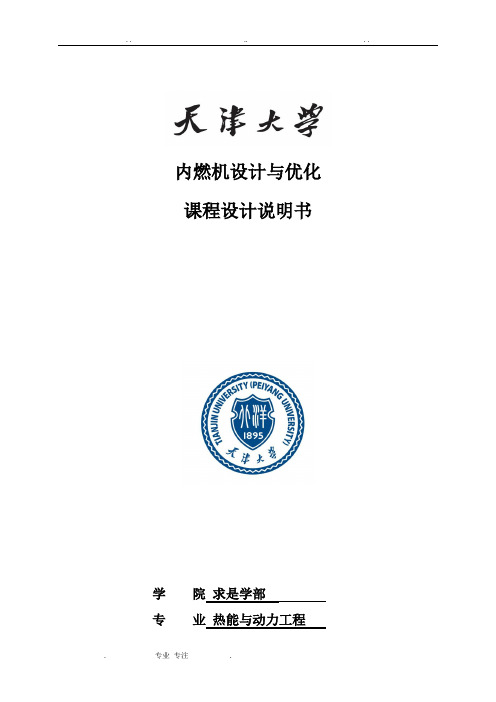
内燃机设计与优化课程设计说明书学院求是学部专业热能与动力工程年级2010级姓学号30102181542014 年3 月25 日2100T柴油机主要技术参数设计与优化摘要:为了研究柴油机结构参数和运行参数对整机性能的影响,用发动机工作过程仿真软件GT-power对2100T柴油机进行了建模和模拟计算。
改变压缩比、喷油提前角及配气相位等参数,比较了不同参数下发动机转矩、功率、油耗、缸内燃气最高压力等性能参数,选定了最优化的参数组合。
利用优化后的参数再次进行工作过程仿真,通过对比其整机性能参数发现,优化后的柴油机动力性、经济性均有所提高。
关键词:柴油机性能;优化设计;GT-power;压缩比;配气相位、喷油提前角1.2100T柴油机简介2100T柴油机为我国70年代左右的产品。
该柴油机是100系列的柴油机之一,为立式水冷四冲程柴油机。
具有工作可靠性能好,结构紧凑,经济指标低,寿命长,使用方便等特点。
移动式,可做拖拉机动力。
其主要技术参数如下:缸径100mm ;冲程120mm;压缩比16 ;额定功率18.4kw ;额定转速2000r/min ;比油耗<=252g/kw.h;1)外形布置特点2100T型柴油机结构紧凑,外廓尺寸不大。
其外形布置的特别之处主要在于进排气门的两侧布置和供油系统和电启动系统的分开布置。
2100T型柴油机为顶置式气门机构。
与侧置式相比,结构较为复杂,零件数目较多,在高速往复运动中,使震动和噪声增加,可靠性降低。
但在高压缩比的柴油机中,侧置式气门布置在结构上难以实现,必须采用顶置式。
2)主要零部件结构特点a)活塞连杆组活塞连杆组由活塞、活塞环、活塞销、连杆螺栓、轴瓦等组成。
i.2100T柴油机活塞顶部有一浴盆形深坑,活塞头部加工有安装活塞环的活塞环槽,活塞裙部较长和受侧向里,活塞呈椭圆形。
ii.活塞环包括三道气环及一道油环。
第一道气环内侧有挖槽,安装时有挖槽的一面必须朝上;第二、三道气环外侧有挖槽。
2100T资料
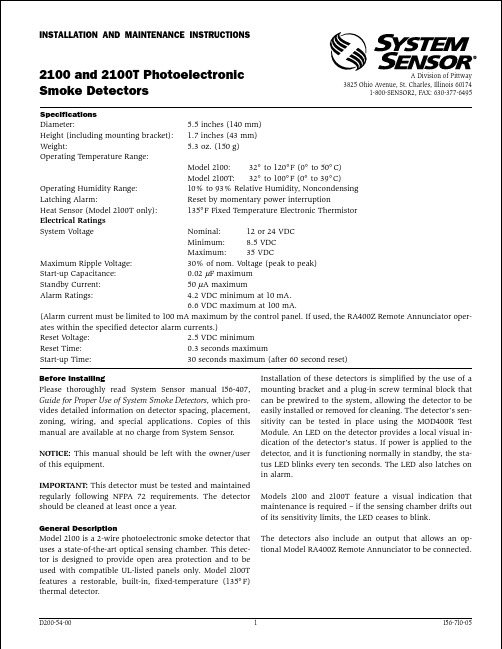
2100 and 2100T Photoelectronic Smoke DetectorsINSTALLATION AND MAINTENANCE INSTRUCTIONSA Division of Pittway3825 Ohio Avenue, St. Charles, Illinois 601741-800-SENSOR2, FAX: 630-377-6495Before InstallingPlease thoroughly read System Sensor manual I56-407,Guide for Proper Use of System Smoke Detectors, which pro-vides detailed information on detector spacing, placement,zoning, wiring, and special applications. Copies of this manual are available at no charge from System Sensor .NOTICE: This manual should be left with the owner/user of this equipment.IMPORT ANT: This detector must be tested and maintained regularly following NFPA 72 requirements. The detector should be cleaned at least once a year.General DescriptionModel 2100 is a 2-wire photoelectronic smoke detector that uses a state-of-the-art optical sensing chamber. This detec-tor is designed to provide open area protection and to be used with compatible UL-listed panels only. Model 2100T features a restorable, built-in, fixed-temperature (135°F)thermal detector.Specifications Diameter:5.5 inches (140 mm)Height (including mounting bracket): 1.7 inches (43 mm)Weight:5.3 oz. (150 g)Operating T emperature Range:Model 2100:32° to 120°F (0° to 50°C)Model 2100T:32° to 100°F (0° to 39°C)Operating Humidity Range:10% to 93% Relative Humidity, Noncondensing Latching Alarm:Reset by momentary power interruptionHeat Sensor (Model 2100T only):135°F Fixed Temperature Electronic ThermistorElectrical Ratings System VoltageNominal:12 or 24 VDC Minimum:8.5 VDC Maximum:35 VDCMaximum Ripple V oltage:30% of nom. Voltage (peak to peak)Start-up Capacitance:0.02 µF maximum Standby Current:50 µA maximum Alarm Ratings: 4.2 VDC minimum at 10 mA.6.6 VDC maximum at 100 mA.(Alarm current must be limited to 100 mA maximum by the control panel. If used, the RA400Z Remote Annunciator oper-ates within the specified detector alarm currents.)Reset Voltage: 2.5 VDC minimum Reset Time:0.3 seconds maximum Start-up Time:30 seconds maximum (after 60 second reset)Installation of these detectors is simplified by the use of a mounting bracket and a plug-in screw terminal block that can be prewired to the system, allowing the detector to be easily installed or removed for cleaning. The detector’s sen-sitivity can be tested in place using the MOD400R Test Module. An LED on the detector provides a local visual in-dication of the detector’s status. If power is applied to the detector, and it is functioning normally in standby, the sta-tus LED blinks every ten seconds. The LED also latches on in alarm.Models 2100 and 2100T feature a visual indication that maintenance is required – if the sensing chamber drifts out of its sensitivity limits, the LED ceases to blink.The detectors also include an output that allows an op-tional Model RA400Z Remote Annunciator to be connected.MountingEach 2100 and 2100T detector is supplied with a mounting bracket that permits the detector to be mounted:1.To a single gang box, or2.Directly to a 3-1/2 inch or 4 inch octagonal box, or3.To a 4 inch square electrical box by using a plaster ring.T amper-resistance FeatureThis detector includes a tamper-resistant feature that pre-vents its removal from the bracket without the use of a tool.To make the detector tamper-resistant, remove the smaller tab by breaking it at the scribed line on the tamper-resistant tab on the detector mounting bracket (see Figure 2), then install the detector. To remove the detector from the bracket once it has been made tamper resistant, use a small screw-driver to depress the tamper-resistant tab, located in the slot on the mounting bracket, and turn the detector coun-terclockwise.Wiring Installation GuidelinesAll wiring must be installed in compliance with the Na-tional Electrical Code, applicable local codes, and any spe-cial requirements of the local authority having jurisdiction.Proper wire gauges should be used. The conductors used to connect smoke detectors to control panels and accessory devices should be color-coded to reduce the likelihood of wiring errors. Improper connections can prevent a systemFigure 1. Surface mounting of 2100 smoke detector on 3-1/2-inch and 4-inch octagonal box:A78-2563-00from responding properly in the event of a fire.The screw terminal block will accept 14 – 22 gauge wire.For best system performance, all wiring should be installed in separate grounded conduit; do not mix fire system wir-ing in the same conduit as any other electrical wiring.Twisted pair may be used to provide additional protection against extraneous electrical interference.Wire connections are made by stripping about 1/4 inch of insulation from the end of the feed wire, inserting the wire into the appropriate terminal, and tightening the screw to secure the wire in place.System Sensor smoke detectors are marked with a compat-ibility identifier located as the last digit of a five digit code stamped on the back of the product. Connect detectors only to compatible control units as indicated in System Sensor’s compatibility chart which contains a current list of UL listed compatible control units and detectors. A copy of this list is available from System Sensor upon request.Remove power from the control unit or initiating-device cir-cuits before installing detectors.1.Wire the plug-in screw terminal block per Figure 3 and plug the terminal block into the detector.2.Align the arrows on the detector with the arrows on the mounting bracket.3. T urn the detector clockwise in the mounting bracket un-til it clicks into place.4.After all detectors have been installed, apply power to the control unit or initiating-device circuits.5.Test the detector as described in the following para-graph.6.Reset the detector at the system control panel.7.Notify the proper authorities the system is in operation.Three-Y ear Limited WarrantySystem Sensor warrants its enclosed smoke detector to be free from de-fects in materials and workmanship under normal use and service for a period of three years from date of manufacture. System Sensor makes no other express warranty for this smoke detector. No agent, representative,dealer, or employee of the Company has the authority to increase or alter the obligations or limitations of this Warranty. The Company’s obligation of this Warranty shall be limited to the repair or replacement of any part of the smoke detector which is found to be defective in materials or work-manship under normal use and service during the three year period com-mencing with the date of manufacture. After phoning System Sensor’s toll free number 800-SENSOR2 (736-7672) for a Return Authorization number,send defective units postage prepaid to: System Sensor , Repair Depart-ment, RA #__________, 3825 Ohio Avenue, St. Charles, IL 60174. Please include a note describing the malfunction and suspected cause of failure.The Company shall not be obligated to repair or replace units which are found to be defective because of damage, unreasonable use, modifica-tions, or alterations occurring after the date of manufacture. In no case shall the Company be liable for any consequential or incidental damages for breach of this or any other Warranty, expressed or implied whatsoever,even if the loss or damage is caused by the Company’s negligence or fault.Some states do not allow the exclusion or limitation of incidental or conse-quential damages, so the above limitation or exclusion may not apply to you. This Warranty gives you specific legal rights, and you may also have other rights which vary from state to state.This smoke detector is designed to activate and initiate emergency ac-tion, but will do so only when it is used in conjunction with an authorized fire alarm system. This detector must be installed in accordance with NFPA standard 72.Smoke detectors will not work without power. AC or DC powered smoke detectors will not work if the power supply is cut off.Smoke detectors will not sense fires which start where smoke does not reach the detectors. Smoldering fires typically do not generate a lot of heat which is needed to drive the smoke up to the ceiling where the smoke detector is usually located. For this reason, there may be large de-lays in detecting a smoldering fire with either an ionization type detector or a photoelectric type detector. Either one of them may alarm only after flaming has initiated which will generate the heat needed to drive the smoke to the ceiling.Smoke from fires in chimneys, in walls, on roofs or on the other side of a closed door(s) may not reach the smoke detector and alarm it. A detector cannot detect a fire developing on another level of a building quickly or at all. For these reasons, detectors shall be located on every level and in every bedroom within a building.Smoke detectors have sensing limitations, too. Ionization detectors and photoelectric detectors are required to pass fire tests of the flaming and smoldering type. This is to ensure that both can detect a wide range oftypes of fires. Ionization detectors offer a broad range of fire sensing capa-bility but they are somewhat better at detecting fast flaming fires than slow smoldering fires. Photoelectric detectors sense smoldering fires better than flaming fires which have little, if any, visible smoke. Because fires de-velop in different ways and are often unpredictable in their growth, nei-ther type of detector is always best, and a given detector may not always provide early warning of a specific type of fire.In general, detectors cannot be expected to provide warnings for fires re-sulting from inadequate fire protection practices, violent explosions, es-caping gases which ignite, improper storage of flammable liquids like cleaning solvents which ignite, other similar safety hazards, arson, smok-ing in bed, children playing with matches or lighters, etc. Smoke detectors used in high air velocity conditions may have a delay in alarm due to dilu-tion of smoke densities created by frequent and rapid air exchanges. Addi-tionally, high air velocity environments may create increased dust contamination, demanding more frequent maintenance.Smoke detectors cannot last forever. Smoke detectors contain electronic parts. Even though smoke detectors are made to last over 10 years, any part can fail at any time. Therefore, smoke detectors shall be replaced after being in service for 10 years. The smoke detector system that this detector is used in must be tested regularly per NFP A 72. This smoke detector should be cleaned regularly per NFP A 72 or at least once a year.The Limitations of Property Protection Smoke DetectorsMaintenanceNOTE:Before removing the detector, notify the properauthorities that the smoke detector system is un-dergoing maintenance and will temporarily be out of service. Disable the zone or system undergoing maintenance to prevent unwanted alarms.NOTE:(Model 2100T only ) Before removing the detectorcover, note the position of the thermistors. Make sure the thermistors are not bent over when the housing is replaced.1. Remove detector housing by gently prying the four hous-ing tabs on the bottom of the base with a small-bladed screwdriver and pull the housing from the base. Use cau-tion to avoid damaging the thermistors (2100T only).2. V acuum the screen carefully without removing it.3. Remove the screen assembly by pulling it straight out (see Figure 5).4. Clean the sensing chamber by vacuuming or blowing out dust and particles.5. Replace the screen by orienting it so that the arrow on the top aligns with the arrow on the printed circuit board. Carefully press the screen assembly onto thesensing chamber, making sure it fits tightly.REMOVABLE HOUSINGREMOVABLE SCREENBASESENSINGCHAMBER Figure 5. Removal of cover and screen for cleaning:6. Replace the housing by aligning the three triangular slots on the base with their counterparts on the housing. Gen-tly press the housing until it locks in place. Check to make sure that the thermistors are in the upright posi-tion (2100T).7. Reinstall the detector.8. Notify the proper authorities that the system is back in operation.。
nec sl2100 2w mlt 用户指南说明书

. Please read this manual carefully before operatingthis product and save this manual for future use.Thank you for purchasing NEC SL2100 system.Due to the flexibility built into the system, your Dialing Codes and Feature Capacities may differfrom those in this guide. Check with your NEC Authorized Supplier / System Administrator and make a note of any differences.When installing the handset :1. Make sure the handset cord is plugged into the handset jack on the telephone base.2. The line cord routes through the channel on the telephone base.3. Alternatively the line cord can route through the channel on the telephone legs.To set the low viewing angle position:1. Fold the legs all the way back.To set the high viewing angle position:1. Flip up the two leg supports.2. Fold the legs back until the supports contact the base.* 12 Programmable Function Keys are available for IP7WW-12TXH-B1 TEL. 24 Programmable Function Keys are available for IP7WW-24TXH-B1 TEL. ** The illustration shows IP7WW-24TXH-B1 TEL.Dial Keys can be used for Handsfree dialing/ monitoring. LED on key lights whenkey is active. Redial Key Volume (UP) Key orVolume (DOWN) KeySpeakerCall Indicator LampThis lamp flashes fast when a call is ringing and flashes slower when a message has been left. Alphanumeric Display The LCD has 3 lines, 24 characters with backlight.Soft Keys **The Soft Keys show the available features for your current activity. Any feature shown at the bottom of the LCD is available.Help KeyThe user can press this key followed by a programmable key to check what Line or Programmable Feature is assigned on the key.Programmable Function Keys Flexible Line keys or Feature Keys assigned by the System Administrator.Flash KeyPress key to finish an outside call and hear the dial tone.Transfer KeyAllows the extension user to transfer established calls to another extension.DND Key (Do Not Disturb)Setup a Do Not Disturb during a call or in idle state.Mute (Microphone) Key Mute handset or Handsfree Microphone. LED lights when microphone is muted.Clear/Back Key Press this key to cancel the current action or delete a character.Cursor KeyAccess various features with simple operation.Handsfree Options- Handsfree lets you place and answer calls by pressing “Speaker” instead of using the handset. - With Automatic Handsfree, you can press a Speaker Key without lifting the handset. Normally, you have Automatic Handsfree.- Use Handsfree Answerback to answer a voice-announced Intercom call by speaking toward your phone without lifting the handset.• To change the Trunk Access Code, Ask your NEC Authorized Supplier for the details.• In the default setting, Programmable Function Key No. 1 to 12 is assigned as “Trunk” Key. If you want to assign DSS Keys at the unused Trunk Keys, these unused keys should be erased by “752 + 000” operation before the above operation.• For the DSS Key, the extension status can be indicated on the BLF . (idle : extinguished, Busy : lit)• When you register a telephone number, the Trunk Access Code should be added in front of the number. • Up to 36 digits dialing can be registered, but the name can not be registered.• If you want to continue the operation, press Programmable Function Key instead of Speaker Key to finish. • One-Touch Keys can be assigned by Soft Key operation as well.⏹ Programmable Function KeysProgrammable Function Keys can be assigned as “Trunk” Key and/or other Function Keys. You can just press the function key to activate the assigned function without dialing the Service Code. Function Code & Add Data• There are 2 levels of Function Keys. (General Keys : assigned by 751, Appearance Keys : assigned by 752)• Appearance Keys have priority. You can overwrite the Appearance Key at the General Key.• If you want to overwrite the General Key at the Appearance Key, you have to erase the Appearance Key by dialing “752 + 000” before General Key assignment.• In the default setting, Programmable Function Key No. 1 to 12 is assigned as “Trunk” Key. If you want to assign Function Keys (General) at the unused Trunk Keys, these unused keys should be erased by “752 + 000” operation.• Programmable Function Keys can be erased by dialing “752 + 000” or “751 + 00”. • Programmable Function Keys can be assigned by Soft Key operation as well.⏹ DSS / One-Touch KeysProgrammable Function Keys can be assigned as DSS (Direct Station Selection) or One-Touch Keys. You can place an Outside / Intercom Call by just pressing this key without dialing the number. Telephone NumberTrunk Access Code Extension Number725715??71510?????90⏹ Abbreviated Dial (Speed Dial) RegistrationName• The number of digits dialed for Bin No. depends on the system setting. (0-9<Only Group ABB> / 00-99 / 000-999)• System setting is necessary for Group ABB function. Ask your NEC Authorized Supplier for the details. • Name can be entered by Dial Pad Keys. (See below)• Up to 36 digits dialing can be registered, and up to 12 characters can be registered as name. • If you want to continue the operation, dial Bin No. instead of Speaker Key to finish. • You can skip to enter the name. (No enter any character, then press “Hold” Key).• You can erase the registered number & name by pressing “Exit” Key after dialing Bin No.. • Common Abbreviated Dial can be registered using Soft Key / Cursor Key operations..When you enter a name, use Dial Pad Keys to enter letters as below. For example, press “2” key once for “A”, twice for “B”, etc…⏹ Entering Alphanumeric CharactersGroup ABB735745????????1234567890#⏹ Place an Outside Call <Quick Access>Telephone Number⏹ Place an Intercom Call <Dial Access>• Listen to the Dial Tone before dialing a Telephone Number.• You can have function keys for Trunks or Trunk Groups. Ask your NEC Authorized Supplier for the details.⏹ Place an Outside Call <Access by Code>Telephone NumberTrunk Access CodeTrunk Group No.• To change the Trunk Access Code, Ask your NEC Authorized Supplier for the details. • Listen to the Dial Tone before dialing a Telephone Number.• If the Trunk Group number is greater than 10, you should enter 2 digits (e.g. 11: Group 11) after dialing “704”. Ask your NEC Authorized Supplier for the details.• Ask your NEC Authorized Supplier for the Trunk Number dialing digits.• Your call will ring or voice-announce. If you hear ringing, wait for an answer. If you hear a beep, begin speaking. Dialing “1” changes voice/ring mode. (in case the destination is Multi-line Terminal)??????407??????909#0#⏹ Directory DialingPress several times to search⏹ Last Number DialingPress several times to search⏹ Callback by Received Number• The system retains the last 10 numbers dialed which can be reviewed and redialed. • To cancel the Redial List operation, press “Clear/Back” Key.• Caller-ID function is required to use this operation for outside calls. Ask your NEC Authorized Supplier for more details.• To cancel the Callback operation, press “Clear/Back” Key.Press several times to search• After searching the desired destination, press “Enter” Key to confirm the telephone number before lifting the handset, if necessary.• You can enter more Characters (up to 12) to make desired destination’s search even more specific. • You can also search the desired destination without entering the Characters. (press Cursor Keys only) • To cancel the Directory Dialing operation, press “Clear/Back” Key. • Directory Dialing can be activated by Soft Key operation as well.5#⏹Abbreviated (Speed) Dialing <for Outside>• The digit of Bin No. depends on the system setting. (0-9 <Only Group ABB> / 00-99 / 000-999) • Telephone Numbers shall be pre-registered to the system.• System setting is necessary for Group ABB function. Ask your NEC Authorized Supplier for the details.• When you assign the Common ABB Key on the Programmable Function Key, “Press HOLD” is required after dialing the Function Code 27.⏹ One-Touch / DSS Call• Telephone / Extension number should be pre-registered to a One-Touch / DSS Key. • Trunk Access Code should be added in front of the Telephone number.2#??4#??⏹ Set Camp On / Callback• Camp OnIntercom Call - when you hear ringing, wait for the called party to answer. Outside Call - when you hear Dial Tone, begin telephone number dialing.• Callback Intercom Call - when your terminal starts the ringing, lift handset and wait for the called partyto answer.Outside Call - when your terminal starts the ringing, lift handset, hear Dial Tone, and begin telephone number dialing.• This function is applicable in case all trunks are busy condition. (not applicable for dialed outside party busy)⏹ Cancel Camp On / Callback⏹ Repeat Dialing <Outside Call Only>• When the Repeat Dialing is set, Repeat Dial Key shall flash and the system automatically and periodically redials a call. Repeat duration is programmable. Ask your NEC Authorized Supplier for the details. • You should lift the handset when the called party answered. • Press flashing Repeat Dial Key to cancel.5777⏹Set a Message Waiting⏹ Cancel Message WaitingExtension Number• When you set a MW, the called party’s Indicator displays as per setting.⏹ Answer a Message Waiting (Your terminal’s Indicator displays as per setting)177???377• When you answer a MW, the Indicator automatically goes off when the called party answers. • If multiple message are in queue, you can select the desired party by pressing Up key after dialing “, 0”, ifseveral number of Message Waiting has been set.⏹ Answering an Outside Call⏹ Picking up a Call for other ExtensionsExtension Number• System setting is necessary to create a Call Pickup Group. Ask your NEC Authorized Supplier for the details.• Confirm the status of Mute Key if you want to answer by Handsfree. (Mute On : LED On, Mute Off : LED Off)⏹ Answering an Intercom Call• Intercom Call Mode (Signal or Voice) can be set at your terminal by : “Signal”: Speaker -> 723 “Voice”: Speaker -> 721• Confirm the status of Mute Key if you want to answer by Handsfree. (Mute On : LED On, Mute Off : LED Off)#976??⏹ Holding a Call / Retrieving a Held Call• When on an Intercom, the call is held as “Exclusive Hold” on your terminal.• This operation puts your outside call on System Hold. Other extension users can take the call off Hold.⏹ Retrieve a Held Outside Call• Ask your NEC Authorized Supplier for the details about your Trunk Number dialing digits.⏹ Transferring a Call to the other Extension⏹ Holding a Call Exclusively• This operation puts your outside call on Exclusive Hold. Other extension user can not take the call off Hold.• If your terminal has DSS/One-Touch key, just press it instead of “HOLD” and “Extension Number” dialing.??267??⏹ Do Not Disturb (DND)1234•When you set DND function, DND Key shall be lit and the Internal Dial Tone pattern shall be changed.⏹ ConferenceExtension Number?Telephone Number •You can repeat this operation to add more parties.•You may be able to have up to 16 parties (include your terminal). You may need to adjust the volume level due to the Environment where calls are placed. Ask your NEC Authorized Supplier for the details.Extension NumberSetWhen you set Call Forward / Follow Me, the destination extension is displayed on the LCD, and the Internal Dial Tone pattern shall be changed (Call Forward / Follow Me can be set by Soft Key).Call Forwarding / Follow MeExtension NumberSetExtension NumberSetExtension NumberSet174???1274???1??????11374474Call Forwarding / Follow Me (Cont’d)Extension NumberSetExtension NumberCancelSet??????67457411Cancel“Menu” Soft Key⏹ “Dir” Soft Key⏹ “VM” Soft Key (Option)“CL” Soft Key⏹ Soft Key Operations during Off-Hook condition⏹ Soft Key Operations during Intercom Calling⏹ Soft Key Operations after establishing an Intercom Call⏹ Soft Key Operations during Outside CallMenu Structure when PRG15-02-60 is set to Advanced Mode 1110 : Missed CallSystem setting is necessary to use Built-In Automated Attendant. Ask your NEC Authorized Supplier for the details.Stop REC⏹ Record / Listen / Erase Answering Messages• Up to 100 types of messages can be recorded. • The Message length can not exceed 4 minutes.RecordErase(001 – 100)661???????753#Log-On to the In-MailSystem setting is necessary to use In-Mail (Voice Mail) feature. Ask your NEC Authorized Supplier for the details.????????Call Forward to Voice Mail1??????????111474374274174⏹ Mailbox Greeting• Selected Greeting (one of three) shall be made active.⏹ Mailbox Security Code※ The type of Security Code can be assigned as below.- Dial 4 digits Security Code followed by “7”: Security Code for all log-on- Dial 4 digits Security Code followed by “6”: Security Code for remote log-on only • System Administrator can delete a Mailbox Security Code.4?753####6777???Listen to Left Messages in your Mailbox??5????5????◆ Instruction Menu Message are used as the Automated Attendant Main Greetings (e.g. Day Mode greeting, Night Mode greeting, etc)▪To record an instruction Menu from the System Administrator Menu, dial the digit 4 (Instruction Menu Messages). Dial the mailbox number (001 – 032).-Press the digit 5 to Listen to the message. -Press the digit 7 to Record the message. -Press the digit 3 to Delete the message.-Press # to return to the System Administrator Menu.◆ Announcement Message are used to announce general information to callers such as directions, hours of operation, etc.▪To record an Announcement Message from the System Administrator Menu, dial the digit 2 (Announcement Messages). Dial the mailbox number (001 – 032). -Press the digit 5 to Listen to the message. -Press the digit 7 to Record the message. -Press the digit 3 to Delete the message.-Press # to return to the System Administrator Menu.◆ Distribution List is a list of extensions set to receive a single voice mail message. Any message left in the distribution mailbox will be sent to all extensions in the list.▪To review or modify the Distribution List from the System Administrator Menu, dial the digit 5 (Distribution List). Dial the mailbox number (001 – 032) to be modified.. ►Press the digit 6 to Review or Modify the list.-Press the digit 2 to Add an extension to the distribution list. -Press the digit 3 to Delete the current extension from the list. -Press the digit 6 to step to the Next entry.-Press # to return to the System Administrator Menu.►Press the digit 76 to record a Name for the distribution list. -Press the digit 5 to Listen to the name. -Press the digit 7 to Record a new name. -Press the digit 3 to Delete the name. The following administrative features are only available at the system administrator’s extension (extension 101 at default). Ask your NEC Authorized Supplier for details on how to become a system administrator..Log-In to the In-Mail????????◆Subscriber Maintenance is used to modify the subscriber mailboxes.▪To modify a Subscriber Mailbox from the System Administrator Menu, dial the digit 7 (Subscriber Maintenance).Dial the extension number of the mailbox you wish to modify.-Press the digit 32 to Delete all messages.-Press the digit 34 to Delete the mailbox greeting.-Press the digit 36 to Delete to the mailbox name.-Press the digit 7 to Delete the security code.-Press the digit 6 to Record a new name.-Press # to return to the System Administrator Menu.◆Answer Schedule Override provides alternate answering for the Automated Attendant by sending calls to aspecified Override mailbox, when enabled. As an example you can use the Answering Schedule Override to provide Holiday and Bad Weather closing announcements.▪To modify the Answer Schedule Override from the System Administrator Menu dial 6 (Answer Scheduleoverride).Dial the answer table number (01-16) you wish to override.-Press the digit 6 to toggle On/Off the answer schedule table.-Press the digit 2 to enter a New answer schedule override mailbox. Enter the override mailbox number (001-032 or a valid subscriber extension). The override mailbox can be an announcement, call routing box, or asubscriber box.-Press # to return to the System Administrator Menu.◆Mailbox Announcement Message is a message recorded by the system administrator that plays to eachsubscriber when they log into their mailbox. This message will play each time the subscriber logs into their box until it expires, is deleted, or is made inactive by the system administrator.▪To record and modify the Mailbox Announcement Message from the System Administrator Menu, dial the digit 3 (Mailbox Announcement Message).-Press the digit 5 to Listen to the mailbox announcement message.-Press the digit 7 to Record a new mailbox announcement message.-Press the digit 3 to Delete the mailbox announcement message.-Press the digit 2 to Specify the amount of days the message is active. Enter * for an indefinite amount of days or enter 01-99 for 1-99 days.-Press # to return to the System Administrator Menu.◆Voice Mail Version will play a message indicating the software level of the voice mail.▪To hear the current Voice Mail Version from the System Administrator Menu, dial the digit 8 (Voice mail Version).Multiline TerminalUser Guide GVT-025183-301-00 NA。
ZG2100M Wi-Fi PICtail 模块说明书

ZG2100M Wi-Fi® PICtail™ ModuleBuilt for Microchip microcontrollers.M i c r o c h i p T e c h n o l o g y I n c o r p o r a t e dThe ZG2100 Wi-Fi PICtail (AC164136-2)is a plug in hardware module designed for Microchip Explorer 16 and ™ 2development boards. Designers can quickly add Wi-Fi to applications using Microchip’s PIC18, PIC24 or PIC32 microcontrollers or dsPIC® digital signal controllers.Build a Wi-Fi application with the ZG2100 Wi-Fi PICtail using:■ Example Wi-Fi applications■ Microchip PIC18, PIC24 or PIC32 MCUs or dsPIC DSCs ■ Microchip Explorer 16 or 2 development board■ Microchip MPLAB® IDE ■ Microchip C Compiler■ Microchip MPLAB ICD 3 In-Circuit DebuggerSimplifi ed Wireless DevelopmentThe Wi-Fi PICtail contains a ZG2100M module thatinterfaces with PIC18, PIC24 or PIC32 MCUs or dsPIC® DSCs. The Wi-Fi PICtail is used with the Microchip TCP/IP stack to develop simple WiFi applications without using an operating system or adding external memory.The 802.11 Development Kit for Explorer 16 supports the existing standard libraries for Microchip MPLAB IDE and contains example applications. For designers who are familiar with MPLAB IDE, design confi guration and implementation using the development kit becomes very simple.On-Chip Encryption Hardware AcceleratorThe on-chip encryption engine on the ZG2100 performs secure networking over the wireless link. It supports WEP, as well as advanced security keying for WPA-PSK and WPA2-PSK encryption standards.TCP /IP Protocol SupportMicrochip’s ZG2100 Wi-Fi modules are compatible with a majority of the PIC family of microcontrollers via our free TCP/IP stack. The TCP/IP stack version 5.x comes complete with the ZG2100 driver code and is universal for both Ethernet and Wi-Fi implementations.Customers may download the latest TCP/IP stack at:/tcpip and leverage this TCP/IP stack for their wired or wireless Smart Grid development projects.B ild Wi Fi Wi-Fi Development Kit for Explorer 16 (AC164136)Low Power ConsumptionThe ZG2100M and ZG2101M Wi-Fi module contains power management modes controlling power consumption based on data transfer rate. During low data-rate intervals, the transceiver automatically reduces power and assumes low-power modes without intervention by the host.Small Memory FootprintThe combined ZG2100M/ZG2101M module and Microchip MCU work effi ciently together in allocating memoryresources. For most systems, designs using the PICtail do not require external memory to perform wireless networking functions thus reducing system cost.Modular Certifi ed for Regulatory and Industry ComplianceTo reduce the time for product development and integration, the ZG2100M and ZG2101M production modules are certifi ed for regulatory compliance and Wi-Fi compatibility for 802.11. The built-in antenna facilitates integration of Wi-Fi radio functionality by allowing designers to plug the module into an existing design. The external antenna can be used to enhance performance for specifi c applications. A list of 14 antennas certifi ed for production modules is available.Information is subject to change. The Microchip name and logo, the Microchip logo, dsPIC, MPLAB and PIC are registered trademarks of Microchip Technology Incorporated in the U.S.A. and other countries. and PICtail are trademarks of Microchip Technology Incorporated in the U.S.A. and other countries. All other trademarks mentioned herein are property of their respective companies. ©2010 MicrochipTechnology Inc. All Rights Reserved. Printed in the USA. 3/10 DS70627A*DS70627A*Microchip Technology Inc. • 2355 W. Chandler Blvd. • Chandler, AZ 85224-6199/wifiVisit our web site for additional product information and to locate your local sales office.Part Number Development ToolAC164136-2ZG2100 Wi-Fi PICtail with on-board PCB antenna AC164136Wi-Fi Development Kit for Explorer 16ZG2100MC Module with an on-board PCB antenna ZG2101MCModule confi gured for an external antennaAdditional ResourcesVisit /wifi for additional information onproducts, software and development tools.■ ZG2100M/ZG2101M Wi-Fi Module Data Sheet, DS70624■ First Half 2010 Focus Product Selector Guide, DS01308■ Connectivity Brochure, DS01181SupportMicrochip is committed to supporting its customers in developing products faster and more efficiently. We maintain a worldwide network of field applicationsengineers and technical support ready to provide product and system assistance. In addition, the following service areas are available at :■ Support link provides a way to get questions answered fast: ■ Sample link offers evaluation samples of any Microchip device: ■ Forum link provides access to knowledge base and peer help: ■ Buy link provides locations of Microchip Sales Channel P artners: /sales。
BANCHI GN PA PZ SNACK 2100 3100 4100 产品参考手册说明书
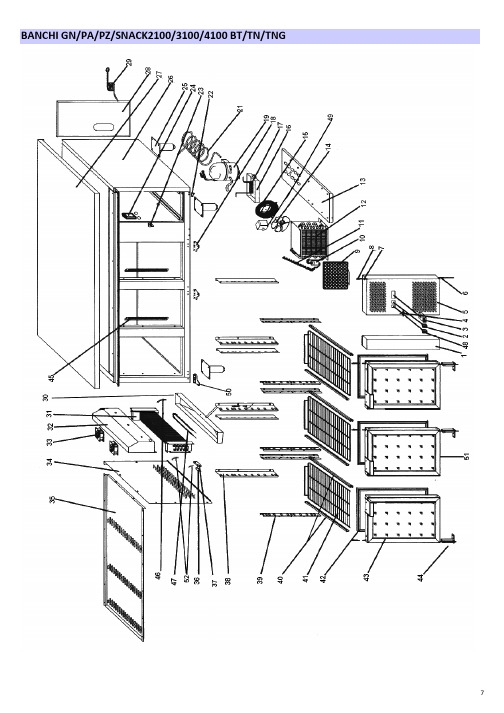
BANCHI GN/PA/PZ/SNACK2100/3100/4100 BT/TN/TNGPos.Codice Caratteristiche Ref.Code Features1RC0724Pannello Panel2SL0621InterruttoreSwitch 3SL0050*Centralina REK 33Controls unit REK 333RC0883☻dal numero seriale 212274Centralina Dixell xr60ccontrols unit Dixell xr 60c 4RC0128SerraturaLock 5RC0230ComandiSportello Door 5RC1019Solo x PA1500-2000TNGR7Sportello Door 6RC0175Perno Pivot 7RC0176Boccola Bush 8RC0175Perno Pivot 9RC0266CondensatoreFiltro Filter 10RC0768Disidratatore GR30Filtro Filter 11Capillare Capillary 12RC0286Condensatore Condenser 13Supporto Support14RC0237Condensatore VentolaFan 15RC0242CoperturaCovering 16RC0664Vaschetta Bowl 17RC0666Serpentina Serpentine 18RC0064Staffa dxStirrup right 19RC1068GN/SNACK 2100-3100 TN 1/4HP-R134a Compressore Compressor 19RC0678GN/SNACK 4100 TN 1/4HP-R134a Compressore Compressor 19RC0231GN2100-3100-4100 BT 1HP-R404a Compressore BT Compressor BT 19RC0047PA 2100 1/4HP-R134a Compressore Compressor 19RC0678PA 3100 1/4HP-R134a Compressore Compressor 21Tubo d'aspirazioneSuction pipe 22RC0665Cerniera Hinge 23RC0725Aggancio Coupling 24RC0235Scatola Box 25RC0049Piede Feet 25RC0853Tipo nuovo DAL 01-06-2012PiedeFoot 26Carcassa Housing27RC0140GN2100 TN/BT 1360X700X850Top coverTop cover 27RC0390GN3100 TN/BT 1795X700X850Top coverTop cover 27RC0391GN4100 TN/BT 2230X700X850Top coverTop cover 27RC0380PA3100 TN/BT 2020X800X850Top coverTop cover 27RC0381PA2100 TN/BT 1510X800X850 Top coverTop cover 27RC0452Snack 2100TN 1360X600X850Top coverTop cover 27RC0453Snack 3100TN 1795X600X850Top coverTop cover 27RC0454Snack 4100TN 2230X600X850Top coverTop cover 27RC0643PZ 2600Granito Granite 27RC0695PZ 3600Granito Granite 27RC1020PA1500TNGR7Granito Granite 27RC1021PA2000TNGR7Granito Granite 28RC0726CoperchioCover 29SL0130SpinaPin 30RC0663Snack 2100-3100-4100 TN VaschettaBowl 30RC0397GN2100-3100-4100 BT/TN Vaschetta Bowl 31RC0285GN/PA2100-3100 GN4100TN PZ2600-2610-3600 Evaporatore TN Evaporator NT 31RC0282GN 2100-3100-4100 BTEvaporatore BT Evaporator BT 31RC0173Snack 2100-3100-4100 TNEvaporatore Evaporator 32SupportoSupport 33RC0654Dal 2010Ventola Fan 33RC0037Fino al 2009Ventola Fan 34CoperturaCovering 35Copertura Covering 36RC0727Aggancio Coupling 37RC0728Supporto Support 38Supporto Support 39Supporto Support 40GUT Kit PA 2100- 3100Guida Guide 40GAR Kit PA 2100- 3100Coppia guida Guide left/right 40CG11Kit GN 2100-3100-4100 TN/BTCoppia guidaGuide left/right40CGG Kit Snack 2100-3100-4100 TN Coppia guidaGuide left/right 40GUT Kit PZ 2600-2610-3600Coppia guida Guide left/right (*): fuori produzione / out of production ☻: ricambio consigliato / spare part suggested Descrizione DescriptionBANCHI GN/PA/PZ/SNACK2100/3100/4100 BT/TN/TNGBANCHI GN/PA/PZ/SNACK 2100-3100-4100 TN-TNG-BTPos.Codice CaratteristicheRef.Code Features40GUT70PA1500TNGR7-PA2000TNGR7Coppia guida Guide left/right41GRP11330X530 GN1/1GrigliaGrill 41GRP64PA 2100-3100 TN 400X600GrigliaGrill 41GRPG Snack 2100-3100-4100 GrigliaGrill 42RC0041☻GN2100-3100-4100 TN/BTGuarnizione Gasket 42RC0162☻PA2100 3100 TN PZ2600 2610 3600TN GuarnizioneGasket 43RC0667Banchi BTPorta sx Door left 43RC0051Banchi TNPorta sx Door left 43RC0053Banchi TNGPorta sx Door left 43RC0369P A2100 3100 TN PZ2600 2610 3600TN Porta sx Door left 43RC1022PA1500TNGR7-PA2000TNGR7Porta sx Door left 44RC0089☻Molla Spring 45CoperturaCovering 46RC0220☻Resistenza TermicoThermic 47RC0137☻GN/PA2100-3100 GN4100TN PZ2600-2610-3600 ResistenzaResistance 47RC0303☻Snack 2100-3100-4100 TN ResistenzaResistance 48RC0109SpiaIndication 49RC0229Motore Motor 50RC0063Staffa sxStirrup left 51RC0668GN 2100-3100- 4100 BTPorta dx Door right 51RC0106GN 2100-3100-4100 TNPorta dx Door right 51RC0554GN 2100-3100-4100 TNGPorta dx Door right 51RC0065PA2100 3100 TN495X630 PZ2600 2610 3600TN Porta dx Door right 51RC1023PA1500TNGR7-PA2000TNGR7Porta dx Door right 52SL0052☻Fino al 2009Sonda PTC Probe PTC 52RC0321☻Dal 2010Sonda NTC Probe NTC (*): fuori produzione / out of production ☻: ricambio consigliato / spare part suggestedDescription BANCHI GN/PA/PZ/SNACK 2100-3100-4100 TN-TNG-BTDescrizione。
2100操作指导书

2100操作指导书第一章:简介本操作指导书旨在为使用2100设备的操作人员提供详细的操作指导和技术支持。
本章将对2100设备进行简要介绍,并提供使用本指导书的准备事项。
1.1 设备概述2100是一种先进的电子设备,用于处理和分析各种数据。
它具有高性能的处理能力和大容量的存储空间,广泛应用于科学实验、工程项目和数据分析等领域。
1.2 准备事项在开始使用2100设备之前,请确保您已经完成以下准备工作:- 熟悉2100设备的基本技术规格和功能特点;- 确保设备已正确连接电源,并处于正常工作状态;- 准备好必要的操作手册和相关文档,以便随时查询和参考。
第二章:操作步骤本章将详细介绍使用2100设备的操作步骤,并提供相关的注意事项和技巧。
2.1 启动设备要启动2100设备,请按以下步骤进行操作:1. 确保设备已正确连接电源,并处于待机状态;2. 按下电源按钮,等待设备启动,直到出现欢迎界面;3. 输入登录凭证,例如用户名和密码,以登录设备。
2.2 设备界面2100设备的界面是用户与设备进行交互的主要方式。
在使用设备时,请注意以下几点:- 界面显示清晰、简洁,可通过设置调整亮度和对比度;- 支持多语言显示,可以根据需要进行切换;- 了解主要功能按钮和菜单的布局和用途,以便快速进行操作。
2.3 数据处理2100设备具有强大的数据处理功能,可对各种数据进行处理和分析。
以下是一些常用的数据处理操作:1. 数据输入:通过设备界面或外部设备将数据输入到2100设备中;2. 数据清洗:对输入数据进行处理,去除冗余信息和错误数据;3. 数据分析:使用设备提供的分析工具对数据进行深入分析和挖掘;4. 结果输出:将处理和分析结果以适当的方式输出,例如打印、导出或展示。
2.4 故障排除在使用2100设备过程中,可能会遇到一些故障或问题。
以下是一些建议的故障排除步骤:1. 检查设备连接:确保设备的所有连接已经正确插入;2. 重启设备:尝试重新启动设备,有时候简单的重启可以解决问题;3. 查询文档:参考相关的操作手册和技术文档,找到解决方法或答案;4. 寻求帮助:如果问题无法解决,请联系技术支持或相关人员进行进一步的帮助。
TH-2100图形系统使用手册

清华大学电机工程与应用电机技术系TH-2100 一体化系统(SCADA/EMS/DTS)使用手册清华大学电机工程与应用电子技术系二零零三年九月目录第1 章.概述 (4)第2 章.系统安装 (5)2.1.安装W INDOWS NT (5)2.2.UNIX系统的安装 (6)2.3.安装O RACLE8I(D IGIT AL U NIX操作系统) (6)2.4.安装TH-2100系统 (7)2.4.1.系统目录树 (7)2.4.2.环境配置 (8)2.4.3.数据源ODBC配置 (13)2.4.4.服务器安装 (19)第3 章.维护平台 (20)3.1.系统启动 (20)3.2.进入图形系统的维护平台 (20)3.3.厂站目录树的维护 (22)3.4.新建图形文件 (24)3.5.设备模型的建立 (25)3.5.1.设备图形模型 (26)3.5.2.设备数据库模型 (29)3.5.3.设备动态数据的定制 (30)3.6.厂站一次接线图的绘制 (30)3.6.1.基本图元、扩展图元和设备图元 (30)3.6.2.设备端点 (34)3.6.3.图元的选择 (35)3.6.4.图元的编辑 (35)3.7.菜单功能说明 (37)3.8.设备参数录入 (44)第4 章.工作平台 (45)4.1.量测分析 (45)4.1.1.量测数据显示 (45)4.1.2.遥测粗检测 (46)4.1.3.量测分析 (50)4.1.4.实时维护 (52)4.2.状态估计 (54)4.2.1.系统统计维护 (55)4.2.2.状态估计结果显示 (56)4.2.3.状态估计结果分析 (61)4.2.4.状态估计运行维护 (64)4.2.5.人工请求运行状态估计 (66)4.3.在线潮流 (66)4.3.1.调度操作模拟 (66)4.3.2.开关(刀闸)变位 (66)4.3.3.分接头调整 (67)4.3.4.负荷功率调节 (67)4.3.5.发电机功率调节 (68)4.3.6.母线故障 (69)4.3.7.清除操作 (69)4.3.8.在线潮流结果分析 (69)4.3.9.在线潮流的运行维护 (73)4.3.10.历史值 (74)4.3.11.潮流计算结果的保存和比较 (75)第 1 章. 概述由清华大学电机系所研制开发的能量管理系统TH2100是一个基于Windows NT/2000和UNIX操作系统,用Visual C++/GCC语言编程的系统,具有很好的开放性,可以在不同的硬件平台上运行,如ALPHA服务器或工作站、IBM服务器或工作站、HP 服务器或工作站等,也可以在高档微机上运行,其硬件的可扩充性能优越。
奥豪斯实验室pH计 ST2100 说明书

简单明了,轻松实验ST2100是一款操作上非常简单的产品,产品质量可靠,达到0.01pH 精度的测量,是您最为经济的选择。
ST2100 做了优化设计,保证操作最为容易简单;同时具备很多实用功能,保障测量的精准度与便捷。
可靠的性能与质控● 仪表通过了计量的相关检测(CMC),电磁兼容性测试等。
高低温环境实验保障了在不同环境下使用简洁的界面与操作● ST2100最大程度的简化了显示与按键,让您无需说明书即可自学自用,自带的快速操作指南帮助June 18th, 2012订货信息/订货号/标准配置实验室pH 计ST2100 /B 订货号:30067630● ST2100 主机仪表● 12V DC 电源● 独立电极支架实验室pH 计ST2100 /E 订货号:30067631● ST2100 /B 配置内容● pH 缓冲液粉剂套件(4.00; 6.86; 9.18)● ST210 二合一可充液电极实验室pH 计ST2100 /F 订货号:30067632● ST2100 /E 配置内容● STTEMP30 独立温度电极实验室pH 计ST2100 /H 订货号:30341684● ST2100 /B 配置内容● ST220 二合一塑壳凝胶电极● pH 缓冲液粉剂套件(4.00; 6.86; 9.18)实验室pH 计ST2100 /M 订货号:30341685● ST2100 /H 配置内容● STTEMP30 独立温度电极奥豪斯始终致力于其产品功能的改进工作。
基于该原因,产品的技术规格亦会受到更改。
奥豪斯公司保留修改的权利。
如有变更,恕不另行通知。
实验室pH 计 ST2100 计量技术参数指标:计量技术参数 电子单元测量范围:(0.00~14.00) pH测量范围:(0.00-14.00) pH, (-1999~1999) mV 仪器级别:0.01级电子测量范围 0.00…14.00 pH–1999…1999 mV0 ˚C …100 ˚C 分辨率 0.01 pH 1 mV0.1 ˚C准确度 ± 0.01 pH ± 1 mV± 0.5 ˚C缓冲液组 1 组 (4.00; 6.86; 9.18)校准 2 点存储 最近一次校准数据 (零电位与斜率)电源110-240V/50Hz, DC 12V尺寸/重量 约 220 W x 175 D x 78 H mm / 0.75 kg 显示器 液晶输入 BNC, 阻抗 > 10e+12 ΩCinch, NTC 30 k Ω参比电极输入 2mm 香蕉插座温度补偿 ATC & MTC 外壳ABS独立电极支架瓶装pH 缓冲液仪表接口多种ST 系列电极可选实验室pH 计 ST2100其它指标:ST2100通用实验室pH 计30066899 P r i n t e d i n P .R . C h i n a 2016/08订货号 描述30129355 pH 电极ST350,三合一玻璃可充液83032961 pH 电极 ST320,三合一塑壳凝胶免充液,适用于常规澄清液80252529 pH 电极 ST310,三合一塑壳可充液,适用于常规澄清液30240975 pH 电极ST270,二合一电极,用于测量肉类/奶酪/水果/土壤等半固体样品30129358 pH 电极ST260,二合一玻壳双盐桥pH 电极,适用于Tris-Buffer 测量83033017 pH 电极 ST230,二合一玻璃可充液,适用于浑浊液等30341687 pH 电极 ST220,二合一塑壳凝胶免充液,适用于常规澄清液 80252530 pH 电极 ST210,二合一塑壳可充液,适用于常规澄清液83032960 pH 电极 STPURE ,二合一玻璃可充液,适用于自来水,蒸馏水等 30129471 pH 电极STSURF ,二合一塑壳平面pH 电极,可测量如皮肤,纸张等 30038552 ORP 电极 STORP2,玻璃杆铂圈可充液,适用样品范围广30038554 ORP 电极 STOPR1,塑料杆铂片凝胶免充液,适用一般样品30087567 pH 微量样品电极STMICRO5,杆径长5mmx80mm 30087570 pH 微量样品电极STMICRO8,杆径长8mmx150mm 30087377 复合氟离子电极STISE2230087422 复合氯离子电极STISE2130087557 复合铵离子电极STISE2783032959 温度电极 STTEMP30,热敏电阻为NTC 30 k Ω80252531 缓冲液粉剂套件(4.00; 6.86; 9.18),各3小袋,每袋可配250ml 溶液30100424 缓冲液pH1.68,瓶装250ml 30100425 缓冲液pH4.01,瓶装250ml 30100426 缓冲液pH6.86,瓶装250ml 30100427 缓冲液pH7.00,瓶装250ml 30100428 缓冲液pH9.18,瓶装250ml 30100429 缓冲液pH10.01,瓶装250ml 30100440 缓冲液pH12.45,瓶装250ml30058733独立电极支架选件:。
卡西奥 QT-2100智能终端用户手册说明书
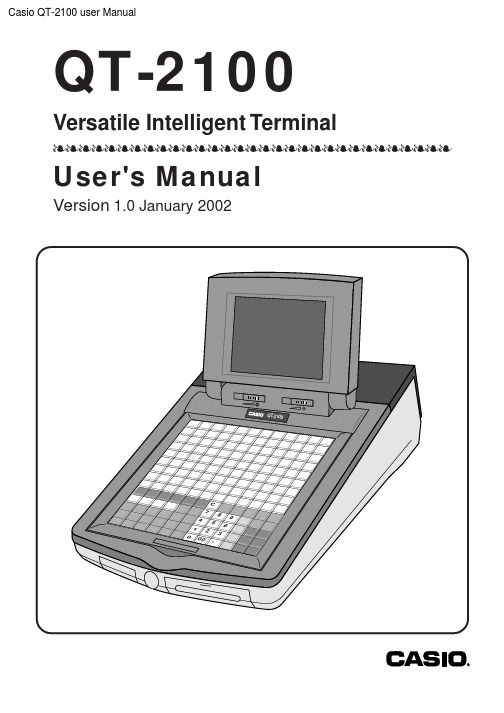
Casio QT-2100 user ManualQT-2100Versatile Intelligent TerminallllllllllllllllllllllllllllllllUser's ManualVersion 1.0 January 20023QT-2100 User's Manual GUIDELINES LAID DOWN BY FCC RULES FOR USE OF THE UNIT IN THE U.S.A.(Not applicable to other areas)WARNING: This equipment has been tested and found to comply with the limits for a Class A digital device, pursuant to Part 15 of the FCC Rules. These limits are designed to provide reasonable protec-tion against harmful interference when the equipment is operated in a commercial environment. This equipment generates, uses, and can radiate radio frequency energy and, if not installed and used in accordance with the instruction manual, may cause harmful interference to radio communications.Operation of this equipment in a residential area is likely to cause harmful interference in which case the user will be required to correct the interference at his own expense.FCC WARNING: Changes or modifications not expressly approved by the party responsible for compliance could void the user’s authority to operate the equipment.The main plug on this equipment must be used to disconnect main power.Please ensure that the socket outlet is installed near the equipment and shall be easily accessible.Zur Trennung vom Netz ist der Netzstecker aus der Steckdose zu zielen, welche sich in der Nähe des Gerätes befinden muß und leicht zuganglich sein soll.Please keep all information for future reference.Contents1.Equipment care (2)2.QT -2100 overview (4)3.How to remove/replace the sheet holder (5)4.How to install a menu sheet in the sheet holder (6)5.Tilt the LCD panel (8)6.Troubleshooting (9)7.List of options (10)8.Specifications (11)This is a “Table of Contents preview” for quality assuranceThe full manual can be found at /estore/catalog/ We also offer free downloads, a free keyboard layout designer, cable diagrams, free help andsupport. : the biggest supplier of cash register and scale manuals on the net。
北京航天数控2100eT编程说明书

安全事项操作者必须在完全熟悉本套说明书及由机床制造厂提供的相关说明的内容后,才能操作机床或编制加工程序。
用户在使用中必须遵守说明书中的规定,这是安全、正确使用CNC装置必需的准备工作。
1概述 (3)2编程 (3)2.1 概述 (3)2.2 零件加工程序 (3)2.3 准备功能 (4)2.4 快速定位(G00) (5)2.5 直线插补(G01) (6)2.6 圆弧插补(G02、G03) (9)2.7 延时程序(G04) (10)2.8 螺纹切削 (11)2.8.1 等距螺纹切削(G32) (11)2.8.2 连续螺纹加工(G32) (13)2.8.3 英制直螺纹、锥螺纹(G36) (14)2.8.4 多头螺纹切削 (15)2.8.5 管螺纹切削指令组 (16)2.9 固定循环编程 (17)2.9.1 螺纹切削循环(G78) (17)2.9.2 单一外径切削循环(G77) (18)2.9.3 单一端面循环(G79) (19)2.9.4 固定循环程序 (20)2.10 绝对值指令和增量值指令(G90、G91) (21)2.11 坐标系设定程序段(G50、G92) (21)2.12 恒线速(G96、G97) (21)2.13 每分钟进给,每转进给(G94、G95) (22)2.14 子程序调用 (22)2.15 坐标指令 (23)2.16 进给速度F (23)2.17 刀具功能(T) (24)2.18 辅助功能M (24)2.19 跳过任选程序段 (25)2.20 C刀补(G41~G42) (26)3补偿功能 (31)3.1 刀具位置补偿 (31)3.2 反向间隙补偿 (31)3.3 丝杠螺距误差补偿 (31)3.3.1 补偿的起始点 (31)3.3.2 线性丝杠螺距误差补偿 (32)4诊断、检测功能 (32)4.1 自诊断功能 (32)4.2 检测功能 (32)系统报警信息处理表 (33)1概述本书由以下几部分组成:1.1概述叙述了本书的组成,相关说明书和阅读本说明书的注意事项。
2100eT操作说明书
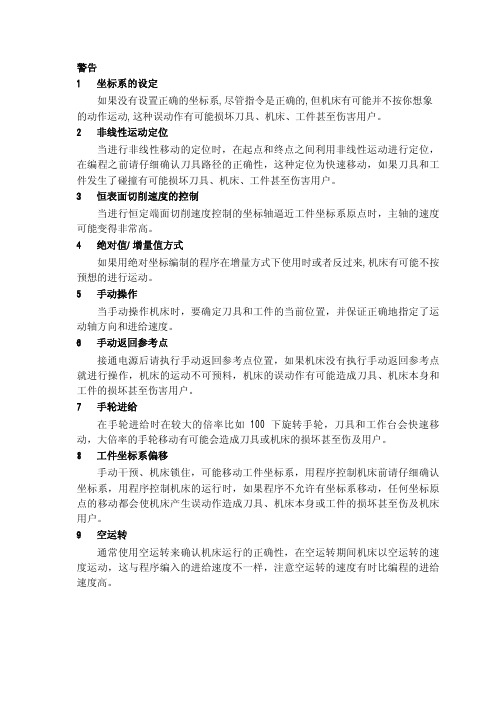
警告1 坐标系的设定如果没有设置正确的坐标系,尽管指令是正确的,但机床有可能并不按你想象的动作运动,这种误动作有可能损坏刀具、机床、工件甚至伤害用户。
2 非线性运动定位当进行非线性移动的定位时,在起点和终点之间利用非线性运动进行定位,在编程之前请仔细确认刀具路径的正确性,这种定位为快速移动,如果刀具和工件发生了碰撞有可能损坏刀具、机床、工件甚至伤害用户。
3 恒表面切削速度的控制当进行恒定端面切削速度控制的坐标轴逼近工件坐标系原点时,主轴的速度可能变得非常高。
4 绝对值/增量值方式如果用绝对坐标编制的程序在增量方式下使用时或者反过来,机床有可能不按预想的进行运动。
5 手动操作当手动操作机床时,要确定刀具和工件的当前位置,并保证正确地指定了运动轴方向和进给速度。
6 手动返回参考点接通电源后请执行手动返回参考点位置,如果机床没有执行手动返回参考点就进行操作,机床的运动不可预料,机床的误动作有可能造成刀具、机床本身和工件的损坏甚至伤害用户。
7 手轮进给在手轮进给时在较大的倍率比如100下旋转手轮,刀具和工作台会快速移动,大倍率的手轮移动有可能会造成刀具或机床的损坏甚至伤及用户。
8 工件坐标系偏移手动干预、机床锁住,可能移动工件坐标系,用程序控制机床前请仔细确认坐标系,用程序控制机床的运行时,如果程序不允许有坐标系移动,任何坐标原点的移动都会使机床产生误动作造成刀具、机床本身或工件的损坏甚至伤及机床用户。
9 空运转通常使用空运转来确认机床运行的正确性,在空运转期间机床以空运转的速度运动,这与程序编入的进给速度不一样,注意空运转的速度有时比编程的进给速度高。
目录1概要 (3)1.1系统加电 (3)1.2系统断电 (3)2自动方式/单段方式 (3)2.1程序的运行 (5)2.1.1程序的调入及运行(从第一行开始运行) (5)2.1.2N号的检索(从指定行开始运行) (6)2.2程序的停止 (6)2.2.1暂停 (6)2.2.2复位 (7)2.2.3紧急停止 (7)2.2.4手轮 (7)2.3程序的跳选 (7)2.4自动/单段工作方式的转换 (7)2.5试运行 (8)2.5.1机床锁住 (8)2.5.2空运行 (8)2.6信息综合显示 (8)2.7反馈脉冲清零 (9)2.8工件坐标设置 (9)2.9程序显示方式 (11)2.10MDI方式 (11)2.11图形显示 (12)2.12回设定点 (12)3手动方式 (12)3.1手动回零(手动返回参考点) (13)3.2手轮方式进给(手摇脉冲发生器方式) (14)3.3手动连续进给 (14)3.4手动增量进给 (14)3.5M、S、T的输入 (15)3.6对刀 (16)3.7设坐标系 (17)3.8手动方式的退出 (20)4文件管理 (20)4.1文件的拷贝 (20)4.2文件改名 (21)4.3删除文件 (21)4.4文件编辑 (22)4.4.1光标移动 (23)4.4.2程序输入 (23)4.4.3插入空行/删除一行 (23)4.4.4修改程序 (23)4.4.5字符串查找 (24)4.4.6退出编辑进入文件管理 (24)4.4.7计算器 (24)4.5文件的输入、输出 (24)4.6退出文件管理 (26)5键盘检测 (26)6报警信息的显示 (27)7倍率调整 (27)7.1主轴倍率调整 (27)7.2快速进给倍率调整(参数A50为1时,快速进给倍率有效) (27)7.3进给倍率调整 (28)8参数管理 (28)8.1机床参数设置 (29)8.2螺补参数设置 (30)8.3系统参数设置 (31)8.4退出参数管理 (32)1 概要常用的键盘按键功能:ESC 一般用作返回键或放弃键使用;F7 —般用作菜单翻页用,当在当前屏不能发现需要的菜单时,可按F7键进行菜单翻页;BackSpace 一般用作删除键用。
TMC2100说明书
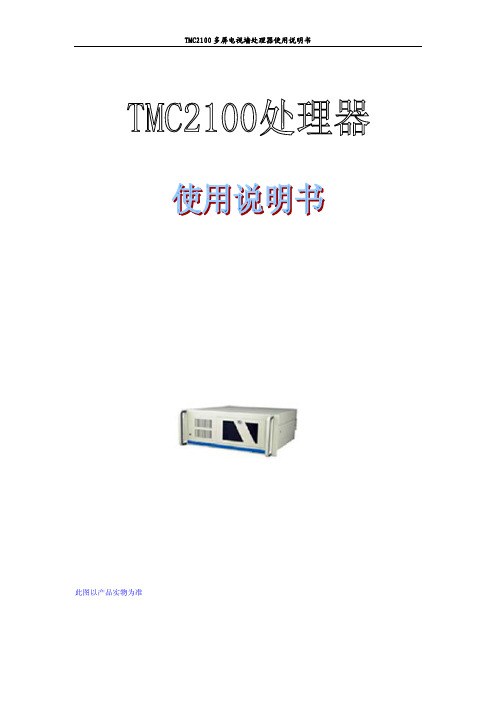
TMC2124
最大4路VGA输入,最大24路视频输入,24路VGA/DVI输出,不支持视频信号叠加
TMC2124M 最大4路VGA输入,最大24路视频输入,24路VGA/DVI输出,支持8画面视频信号叠加
鼠标键盘一分 2 线的连接方法:有箭头的接键盘,没有箭头的接鼠标。
附录 1:产品明细单 名称
TMC2100 一分 2 的鼠标键盘连接线 电源线 钥匙 TMC2100 随机光盘 加密狗 键盘延长线 鼠标延长线 双机对连网线 鼠标+键盘
输入 输入格式 网络接口 以太网 输入设备
键盘 鼠标 支架固定的机箱 HXWXD(mm) 重量(Kg) 操作环境 温度 湿度 海拔高度 电器要求 输入电压 行频 功耗 软件支持 操作系统
4 路复合视频(可扩展 24 路) NTSC PAL SECAM
2 路 RGB 输入(可扩展 4 路) 具有任何同步类型(合成、单独、绿色同步)的 RGB
TMC2100 多屏电视墙处理器使用说明书 此图以产品实物为准
TMC2100 多屏电视墙处理器使用说明书
感谢您使用 TMC2100 大屏幕处理器
重要提示
—— 为了您和设备的安全,请您务必在使用本设备前仔细阅读安全说明。 —— 如果在使用中遇到疑问,请首先阅读本说明书。正文中有设备操作
的详细描述。如仍有疑问,请联系我们,我们将尽快给您满意的答 复。 —— 本说明书如有版本变动,恕不另行通知,请谅解。
第 5 章、型号说明
根据内部安装的图像处理卡数目的不同,TMC 2100 系列产品共有 TMC2102 到 TMC2124 共 13 种机型。
型号说明如图 3 所示。
图 3:型号说明
具体产品型号见设备外部产品标签所示。
H3C ER2100V100R009 版本说明书

ER2100V100R009版本说明书Copyright © 2017新华三技术有限公司版权所有,保留一切权利。
非经本公司书面许可,任何单位和个人不得擅自摘抄、复制本文档内容的部分或全部,并不得以任何形式传播。
本文档中的信息可能变动,恕不另行通知。
目录1 版本信息 (1)1.1 版本号 (1)1.2 历史版本信息 (1)1.3 版本配套表 (2)1.4 版本升级注意事项 (2)2 硬件特性变更说明 (2)3 软件特性变更说明 (3)4 MIB变更说明 (3)5 操作方式变更说明 (3)6 版本使用限制及注意事项 (3)7 存在问题与规避措施 (3)8 解决问题列表 (4)8.1 R009问题解决列表 (4)8.2 R008问题解决列表 (4)8.3 R007问题解决列表 (4)8.4 R006问题解决列表 (5)8.5 R005问题解决列表 (5)8.6 R004问题解决列表 (5)8.7 R003问题解决列表 (6)8.8 R002问题解决列表 (7)9 相关资料 (7)9.1 相关资料清单 (7)9.2 资料获取方式 (8)10 技术支持 (8)附录 A 本版本支持的软、硬件特性列表 (9)A.1 版本硬件特性 (9)A.2 版本软件特性 (9)附录 B 版本升级操作指导 (10)B.1 软件升级方式简介 (10)B.2 通过WEB方式升级 (10)B.3 通过TFTP方式升级 (11)表目录表1 历史版本信息表 (1)表2 版本配套表 (2)表3 硬件特性变更说明 (2)表4 软件特性变更说明 (3)表5 产品硬件特性 (9)表6 产品软件特性 (9)表7 软件升级方式简介 (10)本文介绍了ER2100V100R009版本的特性、使用限制、存在问题及规避措施等,在加载ER2100V100R009版本前,建议您备份配置文件,并进行内部验证,以避免可能存在的风险。
1 版本信息1.1 版本号版本号:ER2100V100R0091.2 历史版本信息表1历史版本信息表版本号基础版本号发布日期版本类型备注ER2100V100R009 ER2100V100R008 2017-11-13 正式版本解决网上问题ER2100V100R008 ER2100V100R007 2017-04-17 正式版本解决网上问题QQ特权号码个数从20个增加到128个公司更名ER2100V100R007 ER2100V100R006 2015-06-10 正式版本解决网上问题ER2100V100R006 ER2100V100R005 2014-06-24 正式版本解决网上问题ER2100V100R005 ER2100V100R004 2014-05-28 正式版本解决网上问题ER2100V100R004 ER2100V100R003 2014-02-11 正式版本解决网上问题合入URL过滤优化特性合入DHCP跨网段分配置地址特性增加异常流量攻击阈值配置ER2100V100R003 ER2100V100R002 2013-08-19 正式版本解决网上问题ER2100V100R002 ER2100V100R001 2011-08-16 正式版本优化QOS弹性带宽增加SNMP管理特性增加QQ号码识别特性解决网上问题ER2100V100R001 首次发布2010-01-18 正式版本首次发布‘1.3 版本配套表在升级版本之前,请注意与本版本配套的软、硬件条件必须符合下表的要求。
NEC ME2100光路终端(OLT)商品说明书

GEPON SERIESNEC’s ME2100Optical Line Terminal (OLT) provides a direct optical interface to the Ethernet/IP network core. Together with NEC’s Optical Network Unit (ONU), it completes the end-to-end optical last mile with up to 1 Gbps of bandwidth to residential and business customers. Combining the economic benefits of Ethernet Passive Optical Network (GEPON) with built-in L2/L3 switching and routing functionalities, the ME2100’s is an optimal transport platform for bandwidth-intensive triple play services.KEY BENEFITSCost-effective Triple Play TransportME2100supports up to 8 PON links, each delivering 1 Gbps of shared bandwidth between up to 64 subscribers, serving a maximum of 512 subscribers from a compact 1U chassis. High subscriber density and low cost of entry, combined with the operational cost savings of passive GEPON technology make ME2100a compelling alternative to legacy, last-mile access solutions.Customized Broadband Service OfferingsME2100’s QoS features allow operators to oversubscribe bandwidth while protecting delay-sensitive traffic based on individualized Service Level Agreement (SLA). Dynamic bandwidth allocation enables operators to bill bandwidth in 1 Mbps increments. For video services, IGMP support allows for multicast control and ensures efficient utilization of network infrastructure.Flexible Provisioning, Quick to RevenuePowerful OAM functions enable remote diagnostics, flexible provisioning, and reconfiguration of the ME2100platform.KEY FEATURESIEEE 802.3AH GEPON32 SPLITS, 20KM REACH64 SPLITS,10KM REACH512 SUBSCRIBERS SERVED IN COMPACT 1U CHASSIS ADVANCED L2/L3FUNCTIONS DYNAMIC BANDWIDTH ALLOCATION INDIVIDUALIZED BILLING PER SERVICE LEVEL AGREEMENT MULTICAST SUPPORT FOR VIDEO STREAMINGREMOTE PROVISIONING AND MANAGEMENTADVANCED SECURITYME2100CARRIER GRADE OPTICAL ACCESS PLATFORM COMPACT GIGABIT ETHERNET PASSIVE OPTICAL NETWORK (GEPON) PLATFORM DELIVERS HIGH-SPEED VOICE, DATA AND VIDEO SERVICES TO RESIDENTIAL AND BUSINESS Subscribers OPTICAL LINE TERMINAL (OLT)Technical SpecificationsBefore installing, connection or using this product, be sure to carefully read and observe the cautionary and prohibited matters provided in the instruction manual.Safety Precautionsy The company names and product names given in this catalog are trademarks or registered trademarks of the respective companies.y The configuration or specifications are subject to change without prior notice due to continual improvements.!For inquiries, contact :Published by:NEC CorporationGlobal Network DivisionIssue 1.0 APRIL.2008•IEEE 802.3ad link aggregation and load balance •Packet mirroring per ingress/egress port•STP (IEEE 802.1d), RSTP(IEEE 802.1w) and PVST+ Support •16K MAC table support•MAC management( Learning control, limit and aging) support •802.1X support for ONU AAALAYER 3 ROUTING FUNCTIONS•L3 switching and full line speed support •Static Route•ARP support( static ARP, proxy ARP per RFC1027,ARP per RFC826)•TCP/IP, ICMP per RFC792 support •DHCP server/relayMULTICAST FEATURES•IGMPv1/v2 snooping and Proxy •Fast Leave•Up to 512 Multicast groupsQUALITY OF SERVICE•Up to four CoS queues per subscriber •Strict Priority and WRR Scheduling •IEEE 802.1 p •IPv4 TOS priority •Egress rate shaping•Upstream Dynamic Bandwidth Allocation (DBA) per ONU •Downstream Bandwidth Control per ONU SECURITY•Access Control List (ACL)•Global and Per VLAN User Isolation•EPON Frame Encryption: AES128(Future)•Broadcast/Multicast/DLF storm control USER AUTHENTICATION •IEEE 802.1x/RadiusSYSTEM MANAGEMENT•FTP, SNMP v1 & v2c, DHCP, Telnet, console interface with CLI •In-Band/Out-of-band management •Auto provision of ONUs •Environmental monitoringCERTIFICATION•UL, VCCI ,CE, FCC Part 15 ClassA, MICENVIRONMENTAL SPECIFICATIONS OPERATING TEMPERATURE•0ºC to +50ºC (Continuous)RELATIVE HUMIDITY•5% to 90% non condensing STORAGE TEMPERATURE •–40 to +75ºCSTORAGE HUMIDITY •75% (maximum)HARDWAREMAIN CHASSIS•PHYSICAL DIMENSION:482.6mm (W) x 280mm (D) x 43.6mm (H)•WEIGHT: 12 Pounds•Power consumption of each module: Max.30 Watt•Power consumption of chassis with two LTM modules: Maximum 100 Watts•Power supply: DC:–36V to -72V, 2 pluggable -48V DC power module for redundancy protection•Architecture: 2 pluggable OLT module, hot swappable 1 pluggable GSM module, 1 pluggable Fan module •Console Port: 1 RS232•LAN management: 1 RJ45 10/100Base-T Fast Ethernet •UP Link Ports: 4 SFP Connectors for insertion of either electrical or optical transceivers MTBF•GSM2Module: 269,944Hours •Power Module: 2,362,686 Hours •Fan Tray: 678,978 Hours •LTM: 437,523HoursAVAILABLE MODULES•Controller and Switch Module: GSM/GSM2. One Per Chassis •OLT Module: LTM4/LTM6: Up to 2 per Chassis •Power Modules: PWR: Up to 2 per Chassis •FAN Tray: 1 Per Chassis AVAILABLE CONFIGURATIONS PMC BASED•PWR, FAN, LTM4 and GSM CORTINA BASED•PWR, FAN, LTM6 and GSM2OLT MODULE•NUMBER OF OLT PORT: 4 port/Module; 8 port /Chassis •COMPLIANCE: IEEE802.3ah•OPTICAL FIBER: Single SMF Fiber •CONNECTOR: SC Connector•SPLITS PER OLT PORT: 1:32 ; 1:64•DATA RATE: 1 Gbps up and down stream •OPTICAL LOSS BUDGET: 29 dB for PON link •WAVELENGTH: Tx: 1490 nm, Rx: 1310 nmADVANCED FEATURESLAYER 2 SWITCHING FUNCTIONS •Non-blocking line rate switching•Port based VLAN , protocol based VLAN and 802.1q VLAN •Per ONU Q in Q support。
Dorner 2100系列产品说明书

For other service manuals visit our website at:/service_manuals.aspDORNER MFG. CORP .INSIDE THE USA OUTSIDE THE USA P .O. Box 20 • 975 Cottonwood Ave.TEL: 1-800-397-8664TEL: 262-367-7600Hartland, WI 53029-0020 USA FAX: 1-800-369-2440FAX: 262-367-5827851-461 Rev. E2200 Retro Fit Tails for 2100ConveyorsInstallation, Maintenance & Parts ManualDorner Mfg. Corp.2851-461 Rev. E2200 Retro Fit Tails for 2100 ConveyorsTable of ContentsIntroduction......................................................................... 2Warnings − General Safety ................................................. 3Product Description............................................................. 4Installation........................................................................... 5Drive End Retro Fit. (5)Idler End Retro Fit............................................................ 6Preventive Maintenance and Adjustment............................ 7Service Parts......................................................................... 7Return Policy (8)IntroductionUpon receipt of shipment:•Compare shipment with packing slip. Contact factory regarding discrepancies.•Inspect packages for shipping damage. Contact carrier regarding damage.•Accessories may be shipped loose. See accessory instruc-tions for installation.Dorner’s Limited Warranty applies.Dorner 2100 Series conveyors are covered by Patent No. 5,174,435, 5,131,529 and corresponding patents and patent applications in other countries.Dorner reserves the right to make changes at any time without notice or obligation.IMPORTANTSome illustrations may show guardsremoved. Do NOT operate equipment without guards.851-461 Rev. E3Dorner Mfg. Corp.2200 Retro Fit Tails for 2100 ConveyorsWarnings − General SafetyA WARNINGThe safety alert symbol, black triangle with white exclamation, is used to alert you to potential personal injury hazards.Climbing, sitting, walking or riding onconveyor will cause severe injury. KEEP OFFCONVEYORS.Do NOT OPERATE CONVEYORS IN AN EXPLOSIVE ENVIRONMENT.A WARNINGExposed moving parts can cause severe injury.LOCK OUT POWER before removing guards or performing maintenance.A WARNINGGearmotors may be HOT.DO NOT TOUCH Gearmotors.A WARNINGDorner cannot control the physicalinstallation and application of conveyors. Taking protective measures is the responsibility of the user.When conveyors are used in conjunction with other equipment or as part of a multiple conveyor system, CHECK FOR POTENTIAL PINCH POINTS and other mechanical hazards before system start-up.A WARNINGLoosening stand height or angle adjustment screws may cause conveyor sections to drop down, causing severe injury.SUPPORT CONVEYOR SECTIONS PRIOR TO LOOSENING STAND HEIGHT OR ANGLE ADJUSTMENT SCREWS.Dorner Mfg. Corp.4851-461 Rev. E2200 Retro Fit Tails for 2100 ConveyorsProduct DescriptionRefer to Figure 1 for typical drive end retro fit components.Refer to Figure 2 for typical idler end retro fit components.2200 Retro Fit Tails for 2100 Conveyors InstallationDrive End Retro FitInstallation Component List:1.Typical components (Figure 3)Figure32.Remove conveyor belt and 2100 drive end tail assembly.Refer to manual 851−061, “2100 Series End DriveConveyors,” section “Conveyor Belt ReplacementProcedure,” for details.3.Determine required orientation for output shaft (Figure3,item D).4.Insert slide bars (Figure 3,item A) into 2100 frame.5.Install the new head plate (Figure 4,item E) on the non-drive shaft side of the conveyor.Figure46.Insert the new drive pulley (Figure 5,item C) into thehead plate on the opposite side.Figure57.Install the second head plate (Figure 5,item E) on thedrive shaft corner.A WARNINGExposed moving parts can cause severeinjury.LOCK OUT POWER before removing guardsor performing maintenance.A Slide Bars (2x)B Head plate screw (2x)C Drive pulley (1x)D Output shaftE Head plates (2x)F Pulley Bearings (2x)EECD851-461 Rev. E5Dorner Mfg. Corp.Dorner Mfg. Corp.6851-461 Rev. E2200 Retro Fit Tails for 2100 ConveyorsInstallationIdler End Retro FitInstallation Component List:1.Typical components (Figure 6)Figure 62.Remove conveyor belt and 2100 idler end tail assembly. Refer to manual 851−061, “2100 Series End Drive Conveyors”, section “Conveyor Belt Replacement Procedure.” for details.3.Insert slide bars (Figure 6,item G) into 2100 frame.4.Install a new head plate (Figure 7,item J) on one side of the conveyor.Figure 75.Insert the new idler pulley (Figure 8,item I) into the head plate on the opposite side.Figure 86.Install the second head plate (Figure 8,item J). Leave the (4) head plate mounting screws finger tight.7.Install, tension and track conveyor belt, refer to manual 851−452, “2200 Series End Drive Conveyors.”A WARNINGExposed moving parts can cause severe injury.LOCK OUT POWER before removing guards or performing maintenance.G Slide bars (2x)H Head plate screw (2x)I Idler pulley (1x)J Head plates (2x)KPulley bearings (2x)JIJ851-461 Rev. E7Dorner Mfg. Corp.2200 Retro Fit Tails for 2100 ConveyorsPreventive Maintenance and AdjustmentRefer to “2200 Series End Drive Conveyor” Installation, Maintenance and Parts manual, part number 851−452.Service PartsRefer to “2200 Series End Drive Conveyor” Installation, Maintenance and Parts manual, part number 851−452.851-461 Rev. E Printed in U.S.A.Dorner Mfg. Corp. reserves the right to change or discontinue products without notice. Allproducts and services are covered inaccordance with our standard warranty. All rights reserved. © Dorner Mfg. Corp. 2006DORNER MFG. CORP.975 Cottonwood Ave., PO Box 20 Hartland, WI 53029-0020 USAUSATEL 1-800-397-8664 (USA)FAX 1-800-369-2440 (USA)Internet: Outside the USA:TEL 1-262-367-7600FAX 1-262-367-5827Return PolicyReturns must have prior written factory authorization or they will not be accepted. Items that are returned to Dorner without authorization will not be credited nor returned to the original sender. When calling for authorization, please have the following information ready for the Dorner factory representative or your local distributor:1. Name and address of customer.2. Dorner part number(s) of item(s) being returned.3. Reason for return.4. Customer's original order number used when ordering the item(s).5. Dorner or distributor invoice number.A representative will discuss action to be taken on the returned items and provide a Returned Goods Authorization number for reference.There will be a return charge on all new undamaged items returned for credit where Dorner was not at fault. Dorner is not responsible for return freight on such items.Conveyors and conveyor accessories Standard catalog conveyors 30%MPB Series, cleated and specialty belt conveyors 50%7400 & 7600 Series conveyors non-returnable items Engineered special products case by case Drives and accessories 30%Sanitary stand supports non-returnable items PartsStandard stock parts30%MPB, cleated and specialty beltsnon-returnable itemsReturns will not be accepted after 60 days from original invoice date.The return charge covers inspection, cleaning, disassembly, disposal and reissuing of components to inventory.If a replacement is needed prior to evaluation of returned item, a purchase order must be issued. Credit (if any) is issued only after return and evaluation is complete.Dorner has representatives throughout the world. Contact Dorner for the name of your local representative. Our Technical Sales, Catalog Sales and Service Teams will gladly help with your questions on Dorner products.For a copy of Dorner's Warranty, contact factory, distributor, service center or visit our website at .For replacement parts, contact an authorized Dorner Service Center or the factory.。
Kinematica Polytron PT 2100 说明书
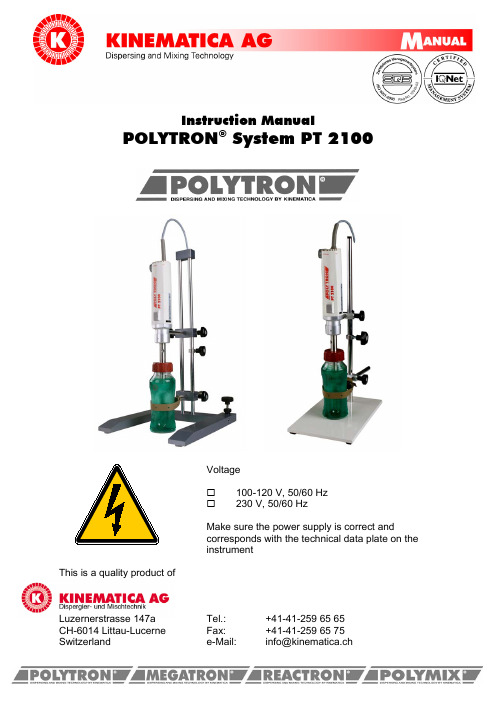
Instruction ManualPOLYTRON® System PT 2100Voltage☐100-120 V, 50/60 Hz☐230 V, 50/60 HzMake sure the power supply is correct andcorresponds with the technical data plate on theinstrumentThis is a quality product ofLuzernerstrasse 147a Tel.: +41-41-259 65 65CH-6014 Littau-Lucerne Fax: +41-41-259 65 75CONTENTS: ____________PAGE:1 DESCRIPTION (4)1.1 SCOPE (4)1.2 PURPOSE (4)DRIVE UNIT PT-MR 2100 .....................................................................................................2 POLYTRON 42.1 SPECIFICATIONS/TECHNICAL DATA (4)2.2 TAKING INTO OPERATION (5)2.3 CONNECTION OF POLYTRON-AGGREGATES (6)3 POLYTRON-DISPERSING AGGREGATES (7)3.1 WORKING WITH POLYTRON 8-AGGREGATES ...................................................................................4 APPLICATION (9)4.1 WORKING AND SPEED CONTROL (9)4.2 OVERLOAD PROTECTION (10)5 MAINTENANCE (10)5.1 MAINTENANCE OF THE DRIVE MOTOR PT2100 (10)5.2 REPLACEMENT OF CARBON BRUSHES (10)-AGGREGATES ................................................. 5.3 MAINTENANCE AND CLEANING OF POLYTRON 11-AGGREGATES .............................................................................. 5.3.1 CLEANING OF POLYTRON 12 5.3.2 CORROSION (12)5.3.3 CLEANING WITHOUT DISASSEMBLY (13)5.3.4 STERILISATION WITHOUT DISASSEMBLY (13)5.3.5 CLEANING AND STERILISATION WITH DISASSEMBLY (13)5.4 DISASSEMBLY INSTRUCTIONS (14)5.5 ASSEMBLY INSTRUCTIONS (16)6 GENERAL ACCESSORY (16)6.1 STANDS (17)6.2 ASSEMBLY OF STANDS (17)6.3 ACCESSORIES TO STANDS (18)7 WARRANTY (19)With this POLYTRON ® dispersing instrument you have bought a product of highest quality - we congratulate you on this choice.To insure greatest satisfaction with your new POLYTRON ® instrument we kindly ask you to read the instruction manual before putting the unit in operation. This will help you to avoid mistakes and thus damages. POLYTRON ®instruments need little maintenance - however do not dispense you from certain checks and, especially, good cleaning.1 Description1.1 ScopeThis manual describes operation of the KINEMATICA POLYTRON PT 2100 Homogenizer and provides information on installation, maintenance, parts and accessories.1.2 PurposePOLYTRON PT 2100 units are designed to homogenise, emulsify, blend and mix small to medium quantities of organic and inorganic materials. Thanks to their small-aggregates can even reach to bottom of small test tubes. diameter, POLYTRON2 POLYTRON Drive Unit PT-MR 21002.1 Specifications / Technical DataPOLYTRON PT 2100 systems are consisting of:•Motor drive PT-MR 2100•Support rod with motor holder (not yet mounted)•Cable with plug (CH,EU or US)Motor and speed controller are one unit. This consists of:•speed controller and stabiliser•control for soft-start•fuse protection (approx. 75 – 85 dB (A) at max. speed)•safety quick coupling for POLYTRON dispersing aggregates2.2 Taking into operation• Make sure that the electric voltage of the instrument and the power supply correspond• Do not use this instrument in hazardous area• The POLYTRON PT 2100 is not designed for continous working• The recommended maximal uninterrupted working time should not exceed 20 minutes• POLYTRON dispersion aggregates must never run without liquid – the lower slide bearing is cooled and lubricated by the liquid phase of the treated medium• Make sure that the dispersion aggregates are properly cleaned after every use• Never touch a spinning rotor, nor shaft, nor the motor side coupling parts• Working with high speeds makes it possible that a noise of 85 dB A is exceeded. The user shall undertake necessary steps for protection.Before taking the instrument into operation the separately supplied support rod has to be installed on the backside of the drive motor. The necessary key is supplied as well. Make sure that the rod is properly fixed.It is recommended to run new aggregates in water for approx. 15 min.2.3 Connection of POLYTRON-AggregatesThe connection of aggregates is effected without tools by a safety quick-coupling.The aggregate has to be inserted into the motor-side coupling and slightly turn into istcorrect position only – until you hear a clear “click”.For de-connection of the aggregate simply press the coupling ring towards the frontand pull the aggregate off.When moving the coupling ring the Array aggregate can fall off the coupling. Hold thedispersing tool when de-coupling and avoidinjury of recipients, stand or working bench.3 POLYTRON-Dispersing aggregatesKINEMATICA dispersion tools are called POLYTRON aggregates. They are manufactured in a variety of different forms and recommended according the dispersion problem.The POLYTRON PT 2100 is designed to work with all POLYTRON D-Coupling aggregates with diameters of 5 to 20 mm. Please see the actually valid price list for detailed order codes.•POLYTRON -EC-Aggregate are based on the Rotor/Stator-Technology and are classic KINEMATICA products.•EC-Aggregate, EC stand for EasyClean, can be disassembled for cleaning very easily. In addition to that, they can be sterilised as per all standardmethods, also autoclaved.•The are double beared be means of RULON-slide bearings. This material convinces by ist extraordinary chemical resistance and mechanicalcharacteristics.•All aggregate are equipped with saw-teeth which efficiently accelerate the pre-cutting out your sample material.•The stator teeth are connected to each-other by a safety ring what avoids their bending also if working with hard and high viscous materials.3.1 Working with POLYTRON -AggregatesThe optimal immersion depth of the aggregate is approx. 2/3 below the liquid surface and 1/3 above the bottom of the beaker. The lower edge of the lower cleaning hole has to be immersed. B inclined immersion in an angle of approx. 15° the efficiency of the aggregate can be further improved.The maximum immersion depth is approx. 30 mm below the coupling flange.• POLYTRON dispersion aggregates must not be used dry – the lower slide bearing is cooled and lubricated by the liquid phase of the treated medium• At certain rotor speeds, depending on viscosity and volume of the treated medium, resonances and vibrations may appear. Please avoid these delicate speeds.• Working with high speeds makes it possible that a noise above 70 (<85) dB (A) is exceeded. The user shall undertake necessary steps for protection.• Make sure that the dispersion aggregates are properly cleaned after every use• Never touch a spinning rotor, nor shaft, nor the motor side coupling parts• Never let a POLYTRON -aggregate touch the bottom of the vessel4 Application4.1 Working and Speed controlDrive and control electronics are in the same housing. As first step please check the mains and run a test with no aggregate by switching ON the main switch on the front of the drive. The speed is selected by the control knob on the left side (from front) of the drive motor.For reaching the best possible effects of a POLYTRON PT 2100 the rotor speed should be adapted to the dispersion problem. Depending on product different individual speeds are optimal.IMPORTANT:The maximum rotor speed depends on the kind of sample andist viscosity. The speed is reduced in case of increasingviscosity in order to protect the drive from overload. Is theviscosity to high, the motor is stopping automatically. Anelectronic control system avoids injury of the motor drive.4.2 Overload ProtectionIs the motor overloaded the power supply is cut-off automatically. In this case switch off the main switch to “0”, disconnect the aggregate and re-start the instrument as fast as possible, without load, in order to accelerate cooling by the built-in fan. Often release of the overload fuse indicated a general overload of the instrument.5 Maintenance5.1 Maintenance of the drive motor PT 2100The motor needs no maintenance. There are no serviceable parts inside which can be repaired by the user. The only exceptions are the carbon brushes. In case of failure, please contact KINEMATICA or your supplier.by specialised staff of our “Authorised ServiceCentres” only•Use approved original spare parts only5.2 Replacement of Carbon BrushesThe replacement of the carbon brushes can be effected after disconnection of all electric supplies.•disconnet main power supplyThe motor housing has to be opened.♦Remove control knob (1/2) with cross-slotted screw driver. Fix the knob with one hand and carefully release the centric screw.♦Remove the upper part of the housing (3) by relaeasing the Philips screw (4)♦Remove the carbon brushes (5) with adequate tool and replace both. Use approved original spare parts only and exchange carbon brushes pair-wise ♦Remount housing part and control knob♦Take the drive into operation as per this instruction manual and let it run at low speed during approx. 10 minWeak sparking of brushes is a sign for well run in or flawless carbon brushes. If strong sparking occurs, relieve or switch off motor and exchange carbon brushes, otherwise the collector can be damaged.5.3 Maintenance and Cleaning of POLYTRON -Aggregates•Please carefully read the instructions regarding cleaning, disassembly and assembly in chapter 5.5 and 5.6 of this manualThe POLYTRON -Aggregates are precision built instruments and with proper care and maintenance they will provide years of trouble free operation.All POLYTRON PT-DA 21../2EC dispersion tools are EasyClean models. The can be autoclaved as a complete assembly and need not to be disassembled. However, if it is necessary to the aggregate for special cleaning or replacement of the bearings, then follow the disassembly instructions.5.3.1 Cleaning of POLYTRON -aggregatesPOLYTRON dispersion aggregates are producted especially for the application in food industry, chemistry, pharmacy, for colours and varnishes etc. and made of resistant material.All parts which are in contact with the product are generally made of fine steel in the quality of V4A, 316L, 1.4531 or the like. KINEMATICA also supplies aggregates of high-alloyed material, e.g. titanium, Hastelloy etc.Both parts of the double bearing consist of PTFE resp. RULON, besides, it does without a shaft seal. For cleaning and sterilisation we suggest to take those aggregates off.5.3.2 CorrosionUnfortunately, stainless fine steel (1.4435, 1.4571, 316L) does not mean that the material is corrosion proof. Certain chemicals can seriously attack this material.For further relevant information please check with steel keys or contact KINEMATICA AG.•All corrosive agents should be only for a very shorttime in contact with the fine steel. Make sure theydo not dry out on the metal.always properly cleaned after every use. Neutraliselye solutions and acids.•Always clean your POLYTRON -aggregateimmediaately after every use. Only well maintainedand cleaned instruments guarantee a trouble-freeservie•Protect the ball bearing in the coupling flange andall coupling parts from contact with aggressiveagents5.3.3 Cleaning without disassemblyThe easiest way of cleaning is by running the aggregate in an adequate solvent, water or a rinsing solution, using a suitable vessel or under a stream.Likewise, cleaning in an ultrasonic bath is often used and very effective. KINEMATICA offers special POLYMIX -ultrasonic baths, which are designed to clean four aggregates at the same time. Please ask for the respective brochures. 5.3.4 Sterilisation without disassembly•Wet-sterilisationAll POLYTRON aggregates can be sterilised by running them in the corresponding medium.•AutoclavingAutoclaving can be effected in assembled state, too.5.3.5 Cleaning and sterilisation with disassemblyEasyClean-Aggregates are specially designed for this method.This is easiest done with the POLYTRON EC aggregates. Disassembly is possible with a few manipulations; all parts can be cleaned resp. sterilised in the ultrasonic cleaning baths, autoclaves etc.5.4 Disassembly InstructionsThe only parts of the aggregate which have to be replaced from time to time are the bearings. The need to replace the bearings can be easily checked by the following procedure. Turn the aggregate upside down so the rotor/stator part faces up. If the inner part of the aggregate, the rotor shaft with the rotor, falls out of the outer shaft tube with stator, the bearings have to be replaced.Do not use the aggregate until new bearings are installed.5.5 Assembly Instructions6 General AccessoryIn the actual price list you will find a complete overview on available accessories and tools.Specially recommended are the clover-leaf shaped homogenizing vessels – an exclusivity of KINEMATICA. Thanks to their extraordinary flow geometric they help saving time and can further improve the efficiency.6.1 StandsThe POLYTRON PT 2100 is normally supplied with a stand as per our choice. It is important that the instruments is safely fixed to an adequate stand as ist centre of gravity is relatively high.•Please make sure that stable and safe stands andfixations are used onlyand cannot move downwards. Insufficient fixation maycause damage of the instrument and injure the user, thesample, the bench or other instruments•Fix the safety positioning ring (Option) prior to use in orderto avoid moving of the motor-drive6.2 Assembly of standsSee enclosed assembly instruction.6.3 Accessories to standsOrder. Nr. Type Description11040015 ST-P11/600Plate stand (one rod design)11040020 ST-F20/600H-shape feet stand11040051 ST-P20/600Plate stand (two rod design)Options:11045010 V essel holder with boss head for ST-P11/600 11045011 Vessel holder with boss head forST-F20/600 / ST-P20/60011045030 Safety positioning ring for ST-P11/600 11045031 Safety positioning ring for ST-F20/600 / ST-P20/600SliderBoss headSafety ringColumn/RodVessel holderH-shaped footStand plate7 WarrantyThis KINEMATICA AG instrument is warranted to be free from defects in material and workmanship for a period of 12 months from the date of delivery.KINEMATICA AG will repair or replace free of charge the defect parts which were found defective upon receipt if an inspection finds that the defect is due to materials or workmanship.This warranty does not include normal wear from use; it does not apply to any instrument or part which has been altered by anyone other than an employee of KINEMATICA AG or its designated representative nor to any instrument which has been damaged through accident, negligence, failure to follow operating instructions, the use of electric currents or circuits other than those specified in this manual, misuse or abuse.KINEMATICA AG reserves the right to change, alter, modify or improve any of its instruments without obligation to make corresponding changes to any instrument previously sold.In case of technical problems, in need of spare parts or advice please contact our regional appointed agent or directly ourselves at:KINEMATICA AGLuzernerstr. 147a Tel.: +41-41-259 65 65CH-6014 Littau-Lucerne Fax: +41-41-259 65 75Switzerland e-mail: ************************。
AMX NI-2100 NetLinx Integrated Controller 产品说明书
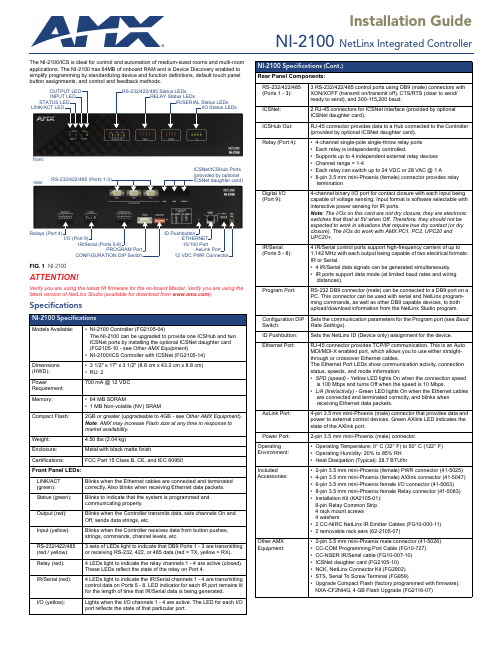
Installation GuideNI-2100NetLinx Integrated Controller The NI-2100/ICS is ideal for control and automation of medium-sized rooms and multi-roomapplications. The NI-2100 has 64MB of onboard RAM and is Device Discovery enabled tosimplify programming by standardizing device and function definitions, default touch panelbutton assignments, and control and feedback methods.ATTENTION!Verify you are using the latest NI firmware for the on-board Master. Verify you are using thelatest version of NetLinx Studio (available for download from ).SpecificationsFIG. 1 NI-2100NI-2100 SpecificationsModels Available:•NI-2100 Controller (FG2105-04)The NI-2100 can be upgraded to provide one ICSHub and twoICSNet ports by installing the optional ICSNet daughter card(FG2105-10 - see Other AMX Equipment)•NI-2100/ICS Controller with ICSNet (FG2105-14)Dimensions(HWD):• 3 1/2" x 17" x 3 1/2" (8.8 cm x 43.2 cm x 8.8 cm)•RU: 2PowerRequirement:700 mA @ 12 VDCMemory:•64 MB SDRAM• 1 MB Non-volatile (NV) SRAMCompact Flash:2GB or greater (upgradeable to 4GB - see Other AMX Equipment).Note: AMX may increase Flash size at any time in response tomarket availability.Weight: 4.50 lbs (2.04 kg)Enclosure:Metal with black matte finishCertifications:FCC Part 15 Class B, CE, and IEC 60950Front Panel LEDs:LINK/ACT(green):Blinks when the Ethernet cables are connected and terminatedcorrectly. Also blinks when receiving Ethernet data packets.Status (green): Blinks to indicate that the system is programmed andcommunicating properly.Output (red): Blinks when the Controller transmits data, sets channels On andOff, sends data strings, etc.Input (yellow): Blinks when the Controller receives data from button pushes,strings, commands, channel levels, etc.RS-232/422/485(red / yellow):3 sets of LEDs light to indicate that DB9 Ports 1 - 3 are transmittingor receiving RS-232, 422, or 485 data (red = TX, yellow = RX).Relay (red): 4 LEDs light to indicate the relay channels 1 - 4 are active (closed).These LEDs reflect the state of the relay on Port 4.IR/Serial (red): 4 LEDs light to indicate the IR/Serial channels 1 - 4 are transmittingcontrol data on Ports 5 - 8. LED indicator for each IR port remains litfor the length of time that IR/Serial data is being generated.I/O (yellow):Lights when the I/O channels 1 - 4 are active. The LED for each I/Oport reflects the state of that particular port.LINK/ACT LEDSTATUS LEDINPUT LEDOUTPUT LED RS-232/422/485 Status LEDsRELAY Status LEDsIR/SERIAL Status LEDsI/O Status LEDsfrontrear RS-232/422/485 (Ports 1-3)ICSNet/ICSHub Ports(provided by optionalICSNet daughter card)Relays (Port 4)I/O (Port 9)IR/Serial (Ports 5-8)PROGRAM PortCONFIGURATION DIP SwitchID PushbuttonETHERNET10/100 PortAxLink Port12 VDC PWR ConnectorNI-2100 Specifications (Cont.)Rear Panel Components:RS-232/422/485(Ports 1 - 3):3 RS-232/422/485 control ports using DB9 (male) connectors withXON/XOFF (transmit on/transmit off), CTS/RTS (clear to send/ready to send), and 300-115,200 baud.ICSNet: 2 RJ-45 connectors for ICSNet interface(provided by optionalICSNet daughter card).ICSHub Out: RJ-45 connector provides data to a Hub connected to the Controller(provided by optional ICSNet daughter card).Relay (Port 4):•4-channel single-pole single-throw relay ports•Each relay is independently controlled.•Supports up to 4 independent external relay devices•Channel range = 1-4•Each relay can switch up to 24 VDC or 28 VAC @ 1 A•8-pin 3.5 mm mini-Phoenix (female) connector provides relayterminationDigital I/O(Port 9):4-channel binary I/O port for contact closure with each input beingcapable of voltage sensing. Input format is software selectable withinteractive power sensing for IR ports.Note: The I/Os on this card are not dry closure; they are electronicswitches that float at 5V when Off. Therefore, they should not beexpected to work in situations that require true dry contact (or dryclosure). The I/Os do work with AMX PC1, PC2, UPC20 andUPC20+.IR/Serial(Ports 5 - 8):4 IR/Serial control ports support high-frequency carriers of up to1.142 MHz with each output being capable of two electrical formats:IR or Serial.• 4 IR/Serial data signals can be generated simultaneously.•IR ports support data mode (at limited baud rates and wiringdistances).Program Port: RS-232 DB9 connector (male) can be connected to a DB9 port on aPC. This connector can be used with serial and NetLinx program-ming commands, as well as other DB9 capable devices, to bothupload/download information from the NetLinx Studio program.Configuration DIPSwitch:Sets the communication parameters for the Program port (see BaudRate Settings).ID Pushbutton: Sets the NetLinx ID (Device only) assignment for the device.Ethernet Port: RJ-45 connector provides TCP/IP communication. This is an AutoMDI/MDI-X enabled port, which allows you to use either straight-through or crossover Ethernet cables.The Ethernet Port LEDs show communication activity, connectionstatus, speeds, and mode information:•SPD (speed) - Yellow LED lights On when the connection speedis 100 Mbps and turns Off when the speed is 10 Mbps.•L/A (link/activity) - Green LED lights On when the Ethernet cablesare connected and terminated correctly, and blinks whenreceiving Ethernet data packets.AxLink Port: 4-pin 3.5 mm mini-Phoenix (male) connector that provides data andpower to external control devices. Green AXlink LED indicates thestate of the AXlink port.Power Port: 2-pin 3.5 mm mini-Phoenix (male) connector.OperatingEnvironment:•Operating Temperature: 0° C (32° F) to 50° C (122° F)•Operating Humidity: 20% to 85% RH•Heat Dissipation (Typical): 28.7 BTU/hrIncludedAccessories:•2-pin 3.5 mm mini-Phoenix (female) PWR connector (41-5025)•4-pin 3.5 mm mini-Phoenix (female) AXlink connector (41-5047)•6-pin 3.5 mm mini-Phoenix female I/O connector (41-5063)•8-pin 3.5 mm mini-Phoenix female Relay connector (41-5083)•Installation Kit (KA2105-01):8-pin Relay Common Strip4 rack mount screws4 washers• 2 CC-NIRC NetLinx IR Emitter Cables (FG10-000-11)• 2 removable rack ears (62-2105-07)Other AMXEquipment:•2-pin 3.5 mm mini-Phoenix male connector (41-5026)•CC-COM Programming Port Cable (FG10-727)•CC-NSER IR/Serial cable (FG10-007-10)•ICSNet daughter card (FG2105-10)•NCK, NetLinx Connector Kit (FG2902)•STS, Serial To Screw Terminal (FG959)•Upgrade Compact Flash (factory programmed with firmware):NXA-CF2NI4G, 4 GB Flash Upgrade (FG2116-07)For full warranty information, refer to the AMX Instruction Manual(s) associated with your Product(s).9/10©2010 AMX. All rights reserved. AMX and the AMX logo are registered trademarks of AMX.AMX reserves the right to alter specifications without notice at any time.3000 RESEARCH DRIVE, RICHARDSON, TX 75082 • 800.222.0193 • fax 469.624.7153 • technical support 800.932.6993 • 93-2105-14 REV: HConnections and WiringWiring a Power ConnectionUse a 12 VDC-compliant power supply to provide power to the Controller via the rear 2-pin 3.5 mm mini-Phoenix connector. The incoming PWR and GND cable from the PSN power supply must be connected to their corresponding locations within the PWR connector.•This unit should only have one source of incoming power.•Using more than one source of power to the Controller can result in damage to theinternal components and a possible burn out.•Apply power to the unit only after installation is complete.RS-232/422/485 Wiring Connector InformationFIG.2 shows the pinout and wiring specification information for the RS-232/422/485 (DB9) Device Ports. These ports support most standard serial mouse control devices and RS-232 communication protocols for PC data transmission.The NI-2100 uses Ports 1 - 3.WARNING: When wiring the 422/485 connections, do NOT use pre-made 9-wire cable or connect the wire in the cable to any connection that will not be used by the DB9 serial port. Only use wiring that connects the needed pins.Ethernet 10/100 Base-T ConnectorThe RJ-45 Ethernet connector provides 10/100 network connectivity between the panel andthe NetLinx Master (FIG.3).Use a standard CAT5 Ethernet cable to provide communication between the Integrated Controller and external NetLinx devices.Baud Rate Settings (Program Port DIP Switch)The Program Port DIP switch is located on the rear of the device. Use this DIP switch to set the baud rate for the Program Port, according to the settings shown in the following table. Make sure the baud rate you set matches the baud rate on your PC's NetLinx COM Settings before programming the unit.Note : DIP switch 1 activates/deactivates the Program Run Disable Mode. DIP Switches 2,3, and 4 must remain OFF at all times.Ethernet Ports Used by the NI-2100Preparing the NI-2100 for Serial CommunicationTo establish serial communication with the Controller via the PROGRAM (DB9) port:e a Serial DB9 cable (i.e. CC-COM Programming Port Cable - not included) to con-nect the Controller’s Program port to a DB9 port on a unch NetLinx Studio 2.x (default location is Start > Programs > AMX Control Disc> NetLinx Studio 2 > NetLinx Studio 2).3.Select Settings > Master Communication Settings , from the menu bar, to open theMaster Communication Settings dialog box.4.Click the Communications Settings button to open the Communications Settingsdialog.5.Click the NetLinx Master radio button (from the Platform Selection section) to indicateyou are working with a NetLinx Master.6.Click the Serial radio button (from the Transport Connection Option section) to indicateyou are connecting to the Master via a COM port.7.Click the Edit Settings button (on the Communications Settings dialog) to open theSerial Settings dialog and set the COM port parameters (used to communicate to the NetLinx Master). 8.Click OK to close all dialogs and return to the main application.9.Right-click the Online Tree tab entry and select Refresh System: the Controllershould appear in the Device Tree. If not, verify that the Serial cable is connected properly, and that the Baud Rate settings on the Controller (set via the Program Port DIP Switch) match the settings in NetLinx Studio.Once Serial communication has been established, use NetLinx Studio to configure the Controller for Ethernet Communication, as described below.Configuring the NI-2100 for Ethernet CommunicationBefore continuing, complete the COM port steps e an Ethernet cable to connect the Controller to the LAN to which the PC runningNetLinx Studio is connected.Note : The NI-x100 Controllers feature an Auto MDI/MDI-X Ethernet port. This provides the option of using either a standard (straight through), or a crossover Ethernet cable to communicate with a PC - both cable types will work.2.Select Diagnostics > Network Address from the menu bar and enter the System,Device (0 for a Master ), and Host Name information.3.To configure the Address:•Use a DHCP Address by selecting the Use DHCP radio button, then click the GET IPbutton (to obtain a DHCP Address from the DHCP Server ), click the SET IPInformation button (to retain the new address ), and then finish the process by clicking the Reboot Master > OK buttons.•Use a Static IP Address by selecting the Specify IP Address radio button, enter the IPparameters into the available fields, then click the SET IP Information button (to retain the pre-reserved IP Address to the Master ), and then click the Reboot Master > OK buttons to finish the process.4.Repeat steps 1 - 5 from the previous section, but rather than selecting the Serialoption, choose TCP/IP and edit the settings to match the IP Address you are using (Static or IP).5.Click on the Authentication Required radio box (if the Master is secure d) and pressthe User Name and Password button to enter a valid username and password being used by the secured Master. 6.Click the OK to close all dialogs and return to the main application.Onboard WebConsoleNetLinx Masters have a built-in WebConsole that allows you to make various configurationsettings via a web browser on any PC that has access to the Master.The WebConsole consists of a series of web pages that are collectively called the "Master Configuration Manager". Refer to the NI Series NetLinx Integrated Controllers WebConsole & Programming Guide for details on the WebConsole.Accessing the WebConsoleFrom any PC that has access to the LAN that the target Master resides on:1.Open a web browser and type the IP Address of the target Master in the Address Bar. 2.Press Enter to access WebConsole for that Master. The initial view is the WebControlpage.Additional DocumentationAdditional Documentation for the N1-2100 is available at :•Refer to the NXI-x100 Series Hardware Reference Guide for additional details onInstallation, Upgrading, and Wiring the NI-2100.•Refer to the NI Series NetLinx Integrated Controllers WebConsole & ProgrammingGuide for detailed configuration instructions.FIG. 2 RS-232/422/485 DB9 (male) connector pinoutsFIG. 3 Layout of Ethernet LEDsBaud Rate Position 5Position 6Position 7Position 8•9600 bpsOFF ON OFF ON •38,400 bps (default )OFF ON ON ON •57,600 bps ON OFF OFF OFF •115,200 bpsONONONONPort type Port #Type •FTP21/20TCP •SSH (only SSH v2 is supported )22TCP •Telnet 23TCP •HTTP 80TCP •HTTPS/SSL 443TCP •ICSP1319UDP/TCP •integration! Solutions10500TCPDB9 Serial Port pinouts (male connector)Pin 2: RX signal Pin 3: TX signal PIN 5: GND Pin 7: RTS Pin 8: CTSRS-232Pin 1: RX -Pin 4: TX +PIN 5: GND Pin 6: RX +Pin 9: TX -RS-422Pin 1: A (strap to 9)Pin 4: B (strap to 6)PIN 5: GNDPin 6: B (strap to 4)Pin 9: A (strap to 1)RS-485SPD - Speed LED lights (yellow)100 Mbps and turns Off when the speed is 10 Mbps.when the connection speed is L/A - Link/Activity LED lights (green) when the Ethernet cables are connected andterminated correctly.。
- 1、下载文档前请自行甄别文档内容的完整性,平台不提供额外的编辑、内容补充、找答案等附加服务。
- 2、"仅部分预览"的文档,不可在线预览部分如存在完整性等问题,可反馈申请退款(可完整预览的文档不适用该条件!)。
- 3、如文档侵犯您的权益,请联系客服反馈,我们会尽快为您处理(人工客服工作时间:9:00-18:30)。
燃机设计与优化课程设计说明书学院学部专业热能与动力工程年级2010级姓名徐露学号30102181542014 年3 月25 日2100T柴油机主要技术参数设计与优化摘要:为了研究柴油机结构参数和运行参数对整机性能的影响,用发动机工作过程仿真软件GT-power对2100T柴油机进行了建模和模拟计算。
改变压缩比、喷油提前角及配气相位等参数,比较了不同参数下发动机转矩、功率、油耗、缸燃气最高压力等性能参数,选定了最优化的参数组合。
利用优化后的参数再次进行工作过程仿真,通过对比其整机性能参数发现,优化后的柴油机动力性、经济性均有所提高。
关键词:柴油机性能;优化设计;GT-power;压缩比;配气相位、喷油提前角1.2100T柴油机简介2100T柴油机为我国70年代左右的产品。
该柴油机是100系列的柴油机之一,为立式水冷四冲程柴油机。
具有工作可靠性能好,结构紧凑,经济指标低,寿命长,使用方便等特点。
移动式,可做拖拉机动力。
其主要技术参数如下:缸径100mm ;冲程120mm;压缩比16 ;额定功率18.4kw ;额定转速2000r/min ;比油耗<=252g/kw.h;1)外形布置特点2100T型柴油机结构紧凑,外廓尺寸不大。
其外形布置的特别之处主要在于进排气门的两侧布置和供油系统和电启动系统的分开布置。
2100T型柴油机为顶置式气门机构。
与侧置式相比,结构较为复杂,零件数目较多,在高速往复运动中,使震动和噪声增加,可靠性降低。
但在高压缩比的柴油机中,侧置式气门布置在结构上难以实现,必须采用顶置式。
2)主要零部件结构特点a)活塞连杆组活塞连杆组由活塞、活塞环、活塞销、连杆螺栓、轴瓦等组成。
i.2100T柴油机活塞顶部有一浴盆形深坑,活塞头部加工有安装活塞环的活塞环槽,活塞裙部较长和受侧向里,活塞呈椭圆形。
ii.活塞环包括三道气环及一道油环。
第一道气环侧有挖槽,安装时有挖槽的一面必须朝上;第二、三道气环外侧有挖槽。
采用合金铸铁制造气环,第一道气环表面镀高性能覆盖层,其余气环表面一般镀锡或进行磷化、硫化处理,使环表面更易于气缸磨合。
iii.2100T型柴油机采用圆柱形中空活塞销,利于减少离心惯性力的影响。
一般采用优质低碳钢或低碳合金淬火。
iv.连杆的材料采用40或45号钢,优质中碳钢,主坯用模锻处理或滚压成形,并经调质处理。
连杆小头为短圆管形,小头与杆身之间则采用半径较大的圆弧圆滑过渡,以减少过渡处得应力集中。
●杆身采用工字形断面,这种形状可以在重量较轻的情况下获得足够的强度和刚度。
●连杆大头采用斜切口,便于装拆是将大头从气缸中抽出。
v.在2100T型柴油机的轴瓦上钻有小孔或铣出环形油槽以便主轴承向连杆轴承输送润滑油,或由连杆小头衬套送油。
b)曲轴飞轮组曲轴飞轮组是由曲轴、飞轮、齿圈、曲轴正时齿轮、三角皮带轮组成。
曲轴主轴颈与连杆轴颈之间有润滑油孔相通。
2100T型柴油机的飞轮直径为Ф440毫米,飞轮齿圈的倒角的一面向外装配到飞轮上面。
飞轮壁钻有小孔,这样可以使飞轮外的部分润滑油通过小孔回到油底壳,以保证飞轮面与离合器更好的摩擦传动。
主轴颈直径粗而短,空心。
曲柄销是枣核型空腔。
主轴瓦、连杆轴瓦和止推片的材料均为轧制的耐磨合金。
c)配气正时传动机构配气机构包括气缸盖总成中的气门和气门驱动机构,还包括齿轮轴、正时齿轮、空气滤清器、进排气管及消音器。
i.凸轮轴凸轮轴上的凸轮通过气门挺柱、气门推杆和摇臂驱动进、排气门,控制进、排气门得开闭时间。
ii.正时齿轮凸轮轴和喷油泵均由曲轴前端的正时齿轮经过中间惰轮驱动。
机油泵则由曲轴正时齿轮通过其下过机油泵上的中间齿轮驱动。
iii.气门进气门工作温度低,一般采用合金钢。
排气门则用耐热合金钢如4CrSi2等。
d)齿轮传动系齿轮传动系有曲轴驱动主动轮,通过惰轮带动齿轮轴正时齿轮和机油泵齿轮,以控制配气定时和供油。
正时齿轮要求加工精度高,一般用45钢制造。
e)机体组机体嵌有高磷铸铁制成的湿式汽缸套,其上部的缸套凸缘的下端面边缘在机体缸孔的肩胛上,下部以两只橡胶做的防水圈密封。
在机体右侧面有检查窗口,为拆装活塞连杆和检视曲轴连杆机构及轴承。
机体上平面除了气缸孔和气门推杆孔外,还有一个通向气缸摇臂轴的润滑油孔及以下与气缸盖相同的冷却水孔。
机体的前端有正时齿轮室,齿轮室装传动齿轮,后端为飞轮盖和盖板,左侧中间装有配气凸轮轴。
机体的拱门上有主轴承座,轴承盖同螺栓紧固在轴承座上,曲轴后部有甩油盘,飞轮壳。
机体与气缸盖用双头螺栓固紧,各缸套凸肩高出机体平面的高度应一致,高低相差控制在0.05毫米以。
油底用铸铁制成,侧面插有油标尺,便于检查油面的高度。
气缸盖装于气缸体上部,用于密封,材料为灰铸铁。
气缸盖上装有喷油器,进排气管,摇臂轴总成等,气缸盖部还有进排气道,冷却水道,机油道。
3)主要系统分析a)燃烧系统2100T型柴油机燃烧室是深坑形燃烧室,这样燃烧室是不与冷却水直接接触的,可以减少散热损失,燃烧室布置时本要求与喷油嘴以及气缸在同一中心线上,这样对称布置使热气流匀,为使气缸盖中冷却水道易于布置,喷油嘴倾斜150~250。
这样,利于组织进气涡流,形成挤流,对喷雾质量的要求不会太高,利于混合气形成和燃烧。
深坑形燃烧室对燃油系统要求降低,并且,由于利用进气涡流加强混合气形成,使空气利用率大大提高,此外,还可以保持燃油率低及起动容易的优点。
b)燃料供应系统柴油机燃料供应系统包括油泵、柴油滤清器、输油泵、柴油细滤器、喷油泵和燃烧室等。
柴油由油泵首先进入沉流杯,柴油中的水及其基本机械杂质沉积于杯中,较清洁的柴油经管道流向柴油滤清器。
同时设有两级滤清器,分别滤除大小颗粒不同的杂质。
经过滤清的柴油由输油泵压入喷油泵。
输油泵的作用是提高泵油的压力,以克服流动阻力,定时定量的向喷油泵供油,输油泵装在喷油泵上,利用喷油泵凸轮轴上的偏心推动压油。
柴油进入油泵后,一部分通过柱塞的压缩使油压提高,高压油按各缸工作次序流向各缸喷油器,然后喷入燃烧室进行燃烧,多余的柴油则经回油管流回柴油滤清器。
c)润滑系统2100T型柴油机的润滑系统为湿式曲轴箱,压力循环与飞溅复合供油式。
油底壳的机油经过吸滤器的滤网被机油泵吸入,再压送至机油滤清器,经过滤清的机油被送入机体的主油道。
机油由此分为两路:一路通至各主轴承,并经过曲轴侧的油孔到达曲柄销,主轴承上还有油孔与各凸轮轴轴承孔向通。
凸轮轴后轴承并有一经过机体与气缸盖到达摇臂轴的油孔,另一路经过惰轮轴和惰轮轴辐板流出,润滑惰轮轴及传动齿轮。
即曲轴、连杆大头、凸轮轴、摇臂等轴承与传动齿轮均为压力润滑;而气缸套与活塞、连杆衬套及活塞销、凸轮表面等处则为飞溅润滑。
喷油泵与减速器单独成一系统,另外加油润滑。
机体侧盖板上备有加油口及油游标尺,供加油及测量油量用。
润滑系统主要由机油泵、机油滤清器及机油吸滤器等组成。
机油滤清器为全流压力绕线式滤芯,而机油吸滤器为网式粗滤器,安装在油底壳。
d)冷却系统2100T型柴油机的冷却介质是水,即水冷系统且为强制冷却。
水冷系统是由散热器、空气-蒸汽阀、风扇、水泵等部件组成。
利用装在水流通路的水泵,向燃机压力供水,强制冷却。
水在燃机中循环流动,具有一定压力的冷却水由水泵的出水口通过分水管进入气缸体水套,冷却了高温零件后的热水经过节温器和回水管流入上水箱,热水在流经散热器时,它的热量散入空气,温度降低,低温的水进入下水箱后,在水泵的作用下再去冷却燃机的高温零件。
风扇用来增加流经散热器芯部空气的流量,以提高散热器的散热效率。
利用装在散热器水管中的节温器调节流经散热器芯部的热水量,以调节冷却强度,气缸体中的分水管用来使多缸燃机多个气缸散热均匀的冷却,在分水管纵向位置开有大小不同的出水口,离水泵越近,出口面积越大,多个气缸的冷却强度就越均匀。
此外,为控制冷却水强度,在出水处装有计温计。
1.2100T柴油机GT-power建模其基本结构参数如下表根据结构参数建模图如下2.参数优化计算及分析对上述柴油机模型,额定转速2000r/min。
设定23个case,转速由600r/min以100r/min 的幅度增加至2800/min。
对该工作过程进行模拟计算,研究一些重要参数对柴油机性能影响的变化规律,绘出速度特性曲线图,并对结果做了相应的分析。
1)压缩比对柴油机性能的影响压缩比ε=12,14,15,16,17,18,19,20得到柴油机的速度特性曲线有效燃油消耗率vs 转速有效转矩vs 转速有效功率vs 转速有效热效率vs 转速缸最大压力vs 转速n=2000r/min,不同压缩比对发动机性能的影响结果分析:压缩比增大,压缩终点时缸压力和温度升高,缩短了滞燃期,改善了燃烧过程。
换气过程的完善性直接影响着柴油机的动力性、经济性、排放性,压缩比适当增大,压缩余隙减小,充气效率提高,残余废气系数较小,换气质量好,有利于燃烧。
但压缩比过大,则不仅使柴油机工作粗暴、出功减少、经济性下降外,还使活塞连杆组、曲轴等机件受力剧增。
综合考虑ε=15,柴油机动力性经济性最好。
2)喷油提前角对柴油机性能的影响喷油提前角θ= -5,-10,-13,-15,-17,-20比油耗vs转速有效转矩vs转速有效功率vs转速有效热效率vs转速最大缸压力vs转速n=2000r/min,不同喷油提前角对发动机性能的影响结果分析:点火提前角过大或过小都会影响柴油机动力性、经济性。
喷油提前角过大,喷油提前,导致燃烧过早地发生在上止点之前,使缸压力急剧上升,增加压缩负功及功率的消耗。
喷油提前角过小,则使燃烧发生在下行期,柴油机的后燃严重油耗增加。
综合考虑,喷油提前角θ= -15°,柴油机的动力性、经济性最好。
3)排气门配气相位对柴油机性能的影响排气门配气相位角γ=122°,124°,126°,128°,130°比油耗vs转速有效转矩vs转速有效功率vs转速有效热效率vs转速最大缸压力vs转速n=2000r/min,不同排气门配气相位角对发动机性能的影响结果分析:排气门早开始为了使排气冲程开始时,气门已有较大的开启角度,便于废气排出,并降低排气消耗功能,但开起过早,气体尚未完全膨胀即被排除气缸,将使膨胀功能减小而降低发动机功率。
但其门开启过晚,导致排气不充分缸残余废气系数增加,排气功增加,影响发动机的动力性、经济性。
综合考虑排气门配气相位角γ=128°,发动机动力性、经济性最好。
3.2100T柴油机参数优化前后对比油耗vs转速转矩vs转速功率vs转速有效热效率vs转速优化前后发动机性能对比由上图可以看出,选择优化参数组合压缩比15、喷油提前角15°、排气门开启角128°优化后柴油机的动力性、经济性均有不同程度的改善。
