福斯FLOWSERVE阀门定位器
FLOWSERVIER

FLOWSERVE PNEUMATIC REGULATING V ALVESETUP:设定DIP开关得到操作运行方式.压下“QUICK-CAL”按钮并且保持3~4秒,直到灯光顺序地变为黄色灯,等待自动校准过程,(指示灯顺序地变为绿灯).如果自动调整被选择,远程位置调节器增益会被自动地设定,并且能被变化设定增益选择器进行修正.Air action (气动作用) ATO(气动开) ATC(气动关);Signal at closed (信号在关位) 4ma 20ma;Pos. characterization位置特性Linear线性Optional (选择随机); Optional Pos. char(可选择位置特性) =%相等Optional custom(定制); Auto tune(自动调整) ON OFFSpare(备用) A BValve stability(阀门稳定性) Lo friction 低摩擦Hi friction高摩擦Quick calibration(快速校准) Aoto 自动Jog(缓慢给进)FLOWSERVE阀门定位器LOGIX 3200 IQ系列状态代码-详见IOM说明:GGGG 正常运行-模拟量控制模式YRRY 输出量程的100% GGGY 锁紧关断作用击活YRRR 反馈满度太小GGYG 开关量控制模式RGYY 正在读取压力GGYG 初始化状态RGYR 失去供给气源压力GGRG 循环周期越限(用户设定) RGRR 位置偏差报警(拥护设定) GGRY 行程越限(用户设定) RYYY 继电器未动作报警GYYR 到达低软件停止位置(用户设定) RYYR 继电器低位置报警(引导) GYRY 到达高软件停止位置(用户设定) RYRY 继电器高位置报警GRYR 低位报警(用户设定) RRGG 内部参照电压错误GRRY 高位报警(用户设定) RRYG 内部温度报警YGYG 信号试验过程RRYY 传感器电压错误YGRR 就地控制模式RRYR 内部电流回路错误YYGR 压力校准过程RRRY NV 存储器校验求和错误YYYG 回路校准过程YYYY 就地用户接口丧失YRGG 行程校准过程YRGR 校准时反馈不稳定YRYG 校准时设定IL偏移YRYY 校准时没有反馈动作YRYR 反馈输出量程的0%YRRG 等待调节到满量程位置4.3 定位器操作详细说明:很详细的例子解释控制功能,假设单元控制组态如下:﹡单元为模拟量指令信号源﹡定制特性被取消(当然此单元特性是线形的)﹡没有软件限制,没有MPC设定﹡阀门有零点偏差当前输入12mA的信号﹡回路校准为4mA=0%,20mA对应100%指令;﹡执行器已经连管并且定位器组态形式为气开式.给出这些条件,12mA对应阀门的50%,控制指令是1:1的变化.因为有零点偏差存在,阀杆位置也同样在50%,阀杆在要求的位置,执行器的线轴阀在中间位置以平衡上部和下部活塞的压力,这通常称为平衡或空线轴位置.。
福斯FLOWSERVE阀门定位器

福斯FLOWSER阀门定位器福斯定位器配置指南福斯(FLOWSERV阀门定位器调试方法(锦菲特I3599429OO2)[Q-Q,6696 22933]flowserve 阀门、Flowserve 3400IQ 定位器、LOGIX500、LOGIX510、LOGIX520 D3系列P-5 气动定位器电动气动数字-通用,IS和EXHART、Profibus 、Foundation 现场总线反馈机组、限位开关比如PP5XX-HPGU-23K01-PV9DA-3ZPMV P-1700 系列阀门专为腐蚀或高温环境应用设计,其所有外部零件均由不锈钢制造而成。
P-1700 和1720 型阀门的内部零件采用不锈钢制造,而P-1710 和P-1730 型阀门的内部零件则采用铝制。
P-1720 和P-1730 型阀门具有超高的空气传送能力。
P-1700 系列阀门专为双向操作应用设计,不过也可通过旋动一个阀座轻松实现单向操作。
不锈钢磁场外壳内的PMV I/P转换器很容易安装在P-1700 系列阀门上。
P-1500 P-1520P-1700 P-1720P-1710 P-1730Digital 具有PID 控制的2000 数字定位器品牌Logix说明福斯Logix 2000 是一款具有板载PID 控制的数字定位器。
通信方式为4-20mA 或Modbus。
阀门上安装的PID 控制器每秒更新阀杆位置16 次,从而减少了控制系统延迟。
Logix 3200IQ 数字定位器3200IQ-10-D6-M-04-40-0G-0F 3200IQ-10-D6-M-04-40-0G-00品牌Logix说明福斯Logix 3200IQ 数字HART? 定位器使用先进的piezo 技术提供一流的性能和可靠性。
通过使用本地按钮、HART手持设备和SoftTools 软件可轻松配置Logix 3200IQ 。
LOGIX 3201IQ定位器P/N : 215809.999.000,SN 4107028LOGIX 3202IQ定位器P/N : 221734.999.000,SN 4907010LOGIX 3203IQ定位器P/N : 216428.999.000,SN 610727 定位器P/N:215809.999.000,SN:55070043400IQ Digital Positioner品牌Logix说明The Flowserve Logix 3400 Series digital Foundation? Fieldbuspositioner utilizes state-of-the-art piezo technology to provide …500 数字定位器品牌Logix说明福斯Logix 500 数字定位器是下一代本质安全型Logix 500 系列的代表。
flowserve中文技术规格表

位 67 温度范围
器 68 轴 69 作用 70 返馈 71 压力表
72 定位器位号 73 阀压指示器型号 74
阀 75 指示状态
位 76 安装 指 77 位号 示 78 开 79 关 80
81
82 型号 83 气电状态
电 84 电压 磁 85 安装
阀 86滤器 90 空气过滤减压器
调 节 阀 技 术规格表 美
用户: 项目名称:
位号: 日期:
12 3
1 2 3
4 调5 节6 阀7 选8 型9 的 10 工 11
管道尺寸,阀前/阀后 管道壁厚,阀前/阀后 允许噪音/ 隔音层 介质名称 临界压力
温度(C) 进口压力(Mpa(a)) 出口压力(Mpa(a)) 液体流量(m3/h) 气体流量(Nm3/h)
Valtek/Nipple Mtd
ISPM-15 Export PKG
Type 1 Final Insp.(SPP 817)
流开 哈氏C276/ 整体法兰 125-250 Ra 标准 非平衡式 哈氏C276/
哈氏C276/
哈氏C276/ C276,GL PTFE V型 活动负载 / /
B8PTFE
49 压盖法兰材料 50 压盖法兰螺栓
不锈钢 不锈钢
01 区 02
03 域 04
05
防爆标准 气体组别 分区
防护等级/温度组别
VL Cylinder/Aluminum 25/STD 0.75 Standard Close 1/4"/304SS/316SS/Bi-Lok Buna-N Logix 3000IQ Series 3200IQ-07-D6-E-04-40-0GStandard HART/4-20 mA Aluminum,White/1/2"NPT -40~85C Linear-D Shaft 4通 4-20 mA 反馈 2SS-Brass PSI/BAR/KPA
美国福斯定位器_P5_EP5
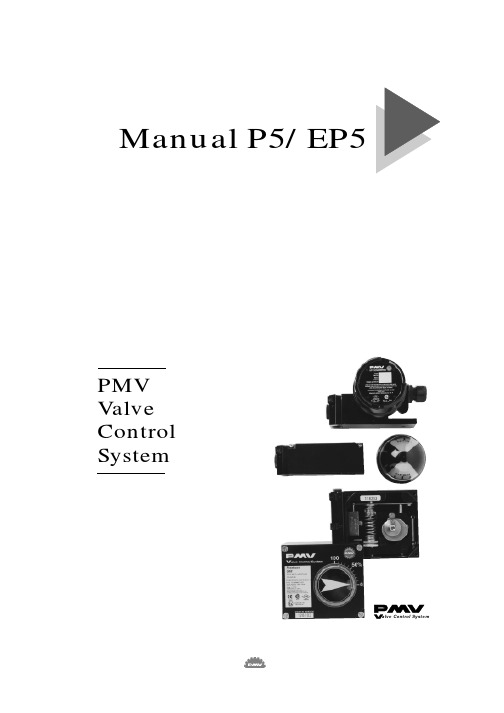
Manual P5/EP5PMVValveControlSystemalve Control System– 2 –GBManufacturers declarationin compliance with EC directive 89/392/EEC, annex II B and 89/336/EEC.We hereby confirm that the appliances described in this sheet has been manufactured incompliance with the applicable standards and is intended for installation in amachine/application, and that commissioning is strictly prohibited until evidence has beenprovided that the machine/application in question is also in compliancewith EC directive 89/392/EEC and 89/336/EEC.This manufacturers declaration is applicable to the following PMV-Positioner series:P5, EP5, F5.DHersteller-Erklärungim sinne der EG-richtlinie 89/392/EWG, Anhang II B und 89/336/EWG.Hiermit erklären wir, daß die in diesem Blatt beschriebenen Geräte entsprechend den gültigen Normen gebaut und zum Einbau in eine Maschine oder Applikation bestimmt sind, sowie daßderen Inbetriebnahme so lange untersagt ist, bis festgestellt wurde, daß dieseMaschine/Applikation ebenfalls der EG-Richtlinie 89/392/EWG und 89/336/EWG entspricht.Diese Herstellererklärung hat für folgende PMV-Stellungsregler-Serien Gültigkeit:P5, EP5, F5.FDéclaration de fabricantau sens dela directive de la CE 89/392/CEE, annexe II B et CE/89/336/CEE.Nous déclarons par la présente que les appareils décrits sur cette page sont construits en conformité avec les normes en vigueur et qu'ils sont destinés à être montés dans une machine ou une application, nous déclarons également que leur mise en service est interdite tant qu'il n'apas été constaté que cette machine/application satisfait égalementà la directive CE 89/392 CEE et CE/89/336/CEE.Cette déclaration de fournisseur est valable pour les types d'appareils PMV suivants:P5, EP5, F5.Mr. Roland WedebrandPresident, Palmstiernas Instrument AB– 3 –1.a Storage Instructions, Storage Seal 5-6 3. Air requirements 8 5.Connections 9 7.Span and zero adjustment 11 9.Cam adjustment 1213.Maintenance15-19Diaphragm16Balance arm17O-rings1814.Feedback Unit 2018.Spare part list23Approvals 24-27Page– 4 –Always check www.pmv.nu for latest edition of manual.The P5 Valve Control System is a valve positioning system from PMV with a modular design concept.The base unit of the system is the pneumatic positioner, used in either single or double acting applications. P5 comes standard with built indampers, a 5 mm high gain spool valve assembly, gauge ports and an O-ring sealed housing. The housing utilizes a unique O-ring seal that can be adjusted to a sealed or drained position.The modular design concept allows for easy addition of accessoriessuch as I/P converter and/or a feedback package, both which areisolated from the basic pneumatic unit. These accessories can be factory or field mounted.Ease of calibration and maintenance are built into to the design witheasily accessible span and zero adjustment, and very simple partsreplacement.Explosion proof I/P moduleMountingadapterplate P5 pneumatic positionerGaugesSpindles Mounting bracket F5 feedback moduleStandard or I/SI/P-convertermoduleFail FreezeI/P ModuleF5 Explosion ProofDomeindicator– 5 –PMV Positioner and feedback module storageand handling proceduresPMV Positioners and feedback modules are precision instruments which should be stored and handled accordingly to avoid problems or damage.Electropneumatic positioners/feedback modules contain electronic components which can be damaged by exposure to excessive water. Appropriate precautions should be taken to protect units while in storage.Warehouse storageStored in original PMV shipping containers, units should be stored in an environmentally controlled area, i.e. clean, cool (15-26°C, 60-80°F) and dry, out of direct sunlight or weather exposure.Field storageNote: Once the air supply to the positioner is connected and turned on, internal air bleed will prevent the ingress of moisture and protect the unit from corrosion. It is recommended that the air supply be left on at all times.•If units are installed immediately, turn, and leave on, the air supply.•If positioners must be stored outdoors, tighten all covers which may have loosened in shipment, make sure all open enclosure entry points are sealed.Feedback modules should have cover tightened and conduits entries sealed. Positioners/Feedback modules should be wrapped and sealed air and watertight with desiccant inside the plastic, units should be securely covered with an opaque cover and not exposed to direct sunlight, rain or snow.Pneumatic positionersUnits should have all ports sealed and be protected from direct exposure to weather.For long term storage (>1 month) or overseas shipment units should be protected with plastic and desiccant.Potential damage mechanismWhen units are stored in hot, humid climates, the daily heating/cooling cycle will cause air to expand/contract and be drawn in and out of the positioner/feedback housing.Dependent on the local temperature variations, humidity and dew pointsand time in storage condensation could occur and accumulate inside on the I/P Converter causing erratic operation or failure due to water and corrosion. The potential for condensation damage is especially high in southern climates and aggravated if units are exposed to direct sunlight.For further assistance, please contact you nearest PMV office.– 6 –Storage SealP5/EP5 is supplied with all enclosure entrypoints sealed.The seal is only a storage seal, notto be used as seal when P5/EP5 is in operation.If Storage Seal is removed or damaged, makesure all open enclosure entry points are properresealed before further shipping or storage.Use circular stickers marked I , S and OUT ,supplied on Storage Seal or vapour proof tape.P5Remove Storage Seal from connection block,mount positioner on actuator/valve, makeconnections according to section 5, (Page 9).Calibrate span and Zero according to section 7,(Page 11).Clean any oil/debris off the connecting block,then reseal open enclosure entry ports, usecircular stickers marked I , S and OUT , suppliedon Storage Seal or vapour proof tape.EP5Follow P5 instructions as above. RemoveStorage Seal for conduit entry I E , connect input signal cable and install proper cable gland tosecure the units sealing.IP5-SEALP5-SEAL– 7 –1 27835 64The P5 operates on a force balance principal. Force is originated by the signal pressure transmitted through a diaphragm on to the balance arm. The opposing force is achieved through the feedback spring and is proportional to the position of the lower arm. The lower arm posi-tion is determined by the position of the cam which is secured to the spindle and connected to the actuator shaft thus providing the feed-back from the actuator/valve. When these two forces are equal, the balance arm and the spool in the pilot valve are in a neutral position -the complete unit is in a balanced position. Air is supplied to the pilot valve through port S, and controls the air flow through ports C1 and C2Assume an equilibrium position.An increased control pressure will deflect the diaphragm 1 down,compressing the feedback spring 3. The balance arm 2 moves the spool 7 in the pilot valve 8 furnishing supply air to the actuator, while at the same time air is exhausted from actuator and is vented to atmosphere through the pilot valve and the OUT port .With the increased supply air, the actuator rotates (or moves linearly)moving the positioner spindle 6. The spindle and cam 5 rotate, forcing the lower arm 4 upwards compressing the feedback spring 3. This motion will continue until the two forces are equal and the unit is in an equilibrium position.– 8 –Maximum supply pressure is 1 MPa (150 psi).Supply air shall be clean, dry and free from oil, water, moisture, foreign parts and debris.The air shall be freeze-dried or similar to a dew point of at least 10°C (18°F) below lowest expected ambient temperature.A <40µ filter/regulator is recommended to be installed as close to P5/EP5 as possible to ensure proper supply air quality.Before making pneumatic connections to the positioner, it is recommended that the supply air lines are opened up and allowed to vent for 2-3 minutes to clear any debris from the line. It is further recommended that a large paper bag is used to collect any oil or humidity that may be present in the line during this purging,direct the air flow into the bag. Should exessive amounts of oil and/or humidity be present at this stage, a review of the pneumatic system should be carried out and the problem corrected.Poor air quality is one of the major causes of premature failureof pneumatic equipment.P5 mounts on to the actuator using either the ISO F05 holes 4 and a PMV ISO mounting kit or by using the optional mounting adaptor and screws 5 to mount P5 on to existing PMV mounting kits.Proper alignment of the positioner spindle to the actuator shaft is very important since improper alignment can cause excessive wear and friction to the positioner.The spindle/positioner shaft assembly allows for quick and simple spindle changes. To ensure the proper connection, the spindle 3 has a spring clip 2that must be properly installed. A solid ”click" should be felt when assembling the two pieces insuring that the two flats 1 are engaged into the positioner shaft groove.The spindle can be removed, by inserting two screwdrivers under the two tapered surfaces of the spindle and bending carefully. When the spring clip releases the spindle will eject.5 4213– 9 –Air connections are tapped for 1/4" G or NPT male connectors and are clearly marked. Gauge ports are for 1/8" G or NPT.We recommend use of tape, Loctite ® 577 or similar user preferred for sealing.Electrical connection on I/P unit accepts 1/2" NPT or PG 13,5 (M20)cable gland.Port I Input instrument pneumatic signal 20-100kPa (3-15 psi)Port S Supply air, maximum 1 MPa (150 psi) Minimum 0,15MPa (21 psi) for EP5Port C1, C2Actuator connections (0,2-1 MPa). C2 opening port.OUT Exhaust air port. Do not block! Exhaust filter optional.Port Ip Gauge port for pneumatic input signal.Port I E Input electric signal (4-20 mA) (On the I/P unit.)Port P Gauge port for I/P unit output pressure ( On the I/P unit)Ports Ip, P, S, C1 and C2 are sealed withplugs. To install gauges, unscrew plugsand replace with gauges.We recommend use of tape, Loctite ® 577or similar user preferred for sealing.Port OUT is for venting the unit. All airfrom the positioner, actuator andI/P unit is vented to atmosphere throughthis port. Do not block this port. A highflow silencer or an exhaust pipe can beconnected to this port to prevent foreignobjects from entering and blocking theunits exhaust. Connector in exhaust portmust not have less than 9 mm (3/8“)orfice.When using gases other than air forsupply – Please contact PMV.On EP5 (P5 with I/P unit installed) I/Punit is supplied with air from port S.Port I is automaticly sealed off andprotected. No connection shall be madeto this port. See pages 13 and 14 for moreinformation.For single acting operation plug port C1for increasing signal to open valve. PlugC2 for decreasing (reverse) signal to openvalve.– 10 –The front cover of P5 is secured to the pneumatic unit with fourcaptured screws and sealed with an O-ring 1. The O-ring can belooped over notches 2 in the front cover to allow for drainage.There are eight locations on the front cover where the O-ring can belooped. This O-ring system is common to the Pneumatic unit , I/P unitand Feedback unit in the PMV Valve Control System P5. This uniquesealing system allows for complete sealing or draining of the units bychanging the position of the O-ring.The indicator cover 3 is O-ring sealed and secured by a bayonetcoupling. The indicator cover is also used to secure the identificationcover 4.To remove the indicator cover turn it slightly counterclockwise until itloosens. Identification cover and O-ring 5 are now removable.When installing indicator cover and identification cover make sure thatthe O-ring is properly engaged.431521– 11 –P5/EP5 is when shipped from PMV pre-calibrated for 90 ±0,5 deg rotation, (can also be 30, 45 or 60 deg, see installed cam).For most applications the valve closed position is more critical than valve open position,most attention should be paid at valve closed position. Always start calibration procedure by applying 0 % input signal, then adjusting zero.P5/EP5 is calibrated by turning thumb wheels 1& 4.Arrows on arm 5 indicate turning direction of thumb wheels.< “+“ = Increase zero/span > “-“ = Decrease zero/spanCalibration procedureCheck cam seating, section 9 before starting calibration procedure.1.Apply 0 % input signal (0% = 20 kPa/3 psi or 4 mA)2.Wait for steady state.3.Adjust zero by turning the silver (lower)thumb wheel 4 with finger or with screw driver 7 from the outside.4.Apply 100% input signal (100% = 100 kPa/15 psi or 20 mA)5.Wait for steady state then memorize result.6.Apply 0% input signal.7.Adjust span if necessary. This is done by first loosing screw 2, then turning the yellow (upper) thumb wheel 1 “+“ or “-“and finally tighten screw 2. Spring top must not be in contact with spring guide 3.8.Check zero and adjust if needed.9.Repeat steps 2 to 8 until desired calibration is achieved.3 214567– 12 –To adjust the indicator, take off front cover and pull the indicator upwards until it comes off the Allen screw.Before installing the indicator make sure that the Allen screw is tightened. Press the indicator on the screw and adjust it by rotating clockwise to desired position.With the cover and indicator removed, loosen the screw 1 and turn the cam locking nut 2 counterclockwise until the cam loosens. Adjust the cam 3 as desired making sure that the ball bearing 4 always is riding on an active lobe on the cam. To secure the cam, make sure that screw 1 is backed out from the locking nut 2 then finger tighten the locking nut and tighten screw 1. Install and adjust the indicator and reinstall cover.The standard built in dampers 5located on the connecting block prov-ide a simple means of adjusting the actuator travel speed.For maximum actuator travel speed dampers shall be adjusted to mini-mum damping position. (Fig).Double acting actuators – adjust only OUTLET damper, set SUPPLY damper in minimum damping posi-tion.Single acting actuators – adjust both dampers for desired operation.31correctincorrect5241-2mm (1/16")– 13 –WARNING! Units installed in hazardous areas must have proper approvals.The I/P unit is mounted directly on top of the positioner unit.No external air supply is needed since the I/P unit is supplied with air from the positioner unit.Port I on the positioner unit will be plugged when the I/P unit and theappropriate gauge block gasket installed.The I/P unit accepts a 4-20 mA input signal.The I/P unit is equipped with a built in 30 micron filter (Fig 4).Caution: Do not operate the unit without filter and filterplug installed.Do not unscrew filterplug when the positioner is pressurized.Span and Zero for the I/P converter is factory set and can not be adjusted12– 14 –Switch off supply air and disconnect input signal – port I.Loosen screws 3 and remove connection block 1, the gauge or plug from port Ip, the fitting from port I and existing gasket 4. Carefully install gasket 6 supplied together with I/P unit. When correct installed port I will be blocked by the gasket.Make sure that relief valve spring 5 is installed properly. Install the connection block 1 to the positioner unit 2.Remove cover on I/P unit.Install the I/P unit to the top of the Positioner unit, making sure that the four O-rings are present and properly seated. Tighten the unit with the three screws. (See fig. 1 and 2 page 13) Screw 1 first, screw 2 last.WARNING! Units installed in hazardous areas must have proper approvals.Connect input signal cable to port I E and tighten the cable gland (see fig 5on page 13). Adjust the O-ring on the I/P Unit housing to desired posi-tion - sealed or drained. (See fig 3 on page 13 or section 6 on page 10).A gauge indicating output signal from the I/P converter can be installed in port P . Make sure that the filter plug is tightened before supply air is switched on (Fig 4 on page 13).245136– 15 –Pilot valveTo remove the pilot valve for cleaning or inspection, remove the screw 1 and carefully lift out the complete assembly 2. Gently remove the spool 3 from the block and clean the parts, using methylate cleaner or similar. Blow the parts dry with compressed air. Install the spool into the pilot valve housing, place it on a flat surface, then lift it carefully in one end. Before reaching 20 deg angle the spool should move by itself.Should the parts show signs of wear, a new assembly is recommended.Mixing spool valves and valve bodies may result in very high bleed rates and poor performance. Check the O-rings, then secure and install the pilot valve assembly into positioner unit, press it towards thepositioner housing wall and secure it with screw 1. Make sure that the leaf spring 4 on the balance arm 5 is properly fitted in the groove on the spool 6. Check again to insure smooth operation of the assembly.To maintain original factory performance specifications, use only spool valve assemblies supplied by PMV321654– 16 –DiaphragmIf P5 is equipped with I/P unit (EP5), the I/P unit must be removed to access the diaphragm.When installing the diaphragm make sure to place one washer on each side of the diaphragm.Put some Loctite 577 on the thread, install the screw 3 and tighten.Make sure the diaphragm is centered.– 17 –Feedback spring12Once the front cover and indicator are removed,the feedback spring can be easily accessed.Hold the spring 1 from the top, pull down and out.When installing, hold the assembly at the top,guide the lower part to position on the zero screw, then press down until it fits easily under the balance arm 2. Make sure that the assembly is aligned properly against the lower arm and the notch is engaged in the tab on the balance arm 2.Balance arm3The balance arm can only be removed after I/P unit, diaphragm and feedback spring have been removed. (See sections above and on page 13, 14 and 16).Loosen the screws 3 and the balance arm can be removed.When installing the balance arm make sure that the leafspring 4 on the underside of the balance arm 5 isproperly engaged into the groove 6 of the spool in the pilot valve.Tighten the two screws 3holding the balance arm to the positioner.654– 18 –Lower armO-ringsOnce the front cover is removed, the lower arm can be easily accessed.Remove the indicator, feedback spring and the cam.Loosen screw 2 and remove twist stop 1.Remove screw 3, lower arm 4, rod 5 and spring 6.Check rod and lower arm for wear, replace if necessary. Clean the rod and install it in the lower arm. The lower arm should move easily and smoothly.Install the lower arm and rod assembly into the positioner housing,making sure that the spring 6 is attached properly to the lower arm and positioner housing.Secure the lower arm and rod assembly with the screw 3.Check again that the lower arm moves smoothly.Apply a small amount of grease on the small tongue on the lower arm,then install and secure the twist stop.Install cam, feedback spring, indicator and front cover.With time and use, O-rings can become brittle. This can cause poor operation and even failure of the positioner.Always check O-rings when performing any work on the positioner and replace bad O-rings.A thin layer of silicon grease applied on the NBR (Black) O-ringsprolongs their life. On Q (red) O-rings, use a non silicon based grease.62 1 543– 19 –Caution! Do not operate the unit without filter and filter pluginstalled. Do not attempt to unscrew filter plug while positioner is pressurized.EP5 is equipped with a built in secondary filter located on the side of the I/P unit.For replacement or inspection, make sure that positioner unit is not pressurized, then unscrew filter plug 1. Remove filter 3 and install a new into the filter plug . Check condition of O-ring 2 and filtercompartment. If moisture is found, check upstream filters/oil-water separators. Moisture can cause I/P failure.Reinstall filter plug.Filter plug123– 20 –See feedback module instructions for connections and calibration.The P5 or EP5, Valve Control System, can easily be equipped with a Feedback unit, model F5. This unit will mount directly on top of the Pneumatic positio-ner replacing the positioner front cover. The O-ring located on the bottom of the Feedback unit, F5, will provide the same sealing or draining capabilities as the front cover. The indicator and front cover from the positioner unit can then be installed on to the Feedback unit.WARNING! Units installed in hazardous locations must have proper approvals.Installing the feedback unit.—Remove the front cover, indicator, and Allen head screw fromthe top of the positioner spindle.—Install the drive coupling 4 and adjust the O-ring seal on the bottom ineither sealed or draining position. (See section 6, page 10).—Install the Feedback unit 9 on top of the Positioner unit, makingsure the coupling is properly engaged before tightening the four screws 5.—Make electrical connections and tighten cable glands.(See F5 manual for details).—Adjust cams and/or potentiometer to desired position.—Install the indicator and front cover.95O-ring seal432– 21 –Signal change has no effect on the actuator position.—Check indicator and screw.—Check air supply to positioner and tubing to theactuator.—Check input signal to positioner.—Check diaphragm for damage or leakage.—Check pilot valve function.—Check cam for correct setting.—Check I/P outputNote: All PMV-positioners are serialized. Please note down, and provide the serial number when contacting the factory for trouble shooting or service.Signal change results in actuator running to end positions.—Check coupling between positioner and actuator.—Check cam position and locking screw.—Check input signal.Inaccurate positioning.—Dirty or worn pilot valve.—Defective or leaking diaphragm.—Input signal fluctuates.—Incorrect sizing of actuator.—Valve/actuator "stiction".—High valve/actuator breakaway torque.—Loose cam.Gain (pressure 600 kPa/87 Psi) 1 000 (kPa/kPa)Air consumption at Supply pressure:0,4 MPa/58 Psi 12,3 nl/min 0.43 SCFM 13,6 nl/min 0.48 SCFM 0,8 MPa/116 Psi27,8 nl/min0.98 SCFM30,5 nl/min 1.08 SCFM Connector threads 1/4" NPT or G Ingress protectionIP 66/NEMA 4* Per cent of full scale.(The information in this manual is subject to change without notice.)– 22 –84– 23 –I/P UNIT Part list.incl. bracketPos Part no Qty Description– 24 –– 28 –Approvals EP5-IS (I/P-converter with white label)W A R N I N G !I n s t a l l a t i o n o f a n y h a z a r d o u s a r e a e q u i p m e n t s h o u l d b e m a d e i n a c c o r d a n c e w i t h h a z a r d o u s a r e a i n s t a l l a t i o n c o d e s a n d a l s o o f c o u r s e t o t h e i n s t a l l a t i o n t o t h e i n s t a l l a t i o n a n d o p e r a t i n g i n s t r u c t i o n s p r o v i d e d . T h e m a n u f a c t u r e r c a n n o t b e h e l d r e s p o n s i b l e f o r i n c o r r e c t i n s t a l l a t i o n o r a n y c u s t o m e r m o d i f i c a t i o n s t o , o r r e p a i r o f , a c e r t i f i e d i n s t r u m e n t a s t h i s m a y i n v a l i d a t e t h e c e r t i f i e d d e s i g n . I f a c e r t i f i e d i n s t r u m e n t s h o u l t f a i l , n o a t t e m p t s h o u l d b e m a d e b y t h e u s e r t o e f f e c t r e p a i r . T h e u n i t s h o u l d b e r e t u r n e d t o t h e f a c t o r y .W A R N I N G !T h e s e i n s t r u m e n t s m u s t b e i n s t a l l e d i n a c c o r d a n c e w i t h l o c a l a n d n a t i o n a l c o d e s o f p r a c t i c e , e s p e c i a l l y f o r h a z a r d o u s a r e a i n s t a l l a t i o n s . T h e i n s t r u m e n t s a r e f u l l y i s o l a t e d f r o m g r o u n d a n d t h e r e f o r e g r o u n d i n g i s u n n e c e s s a r y f o r f u n c t i o n a l p u r p o s e s .H o w e v e r , g r o u n d i n g m a y b e n e c e s s a r y t o c o n f o r m t o i n s t a l l a t i o n c o d e s .– 29 –– 30 –– 31 –CENELECATEX– 32 –23740/2002.14 EkvatorDistributorPalmstiernas Svenska AB Box 21SE-663 21 Skoghall SWEDENTel:+46 (0) 54 52 14 70Fax:+46 (0) 54 52 14 42E-mail: info@palmstiernas.se Internet: www.palmstiernas.seSUBSIDIARIES:PMV Controls Ltd Headlands Business Park RingwoodHampshire BH24 3PB ENGLANDTel:+44 (0) 1425 48 08 88Fax:+44 (0) 1425 48 08 89E-mail: sales@ Internet: Palmstiernas Instrument AB Korta Gatan 9SE-171 54 Solna SWEDENTel:+46 (0) 8 555 106 00Fax:+46 (0) 8 555 106 01E-mail: info@pmv.nu Internet: www.pmv.nu(The information in this brochure is subject to change without notice.)PMV-USA, Inc 1440 Lake Front Circle Unit 160The Woodlands, Texas 77380USATel:+1 281 292 7500Fax:+1 281 292 7760E-mail: pmvusa@Internet: PMV GmbH Sperweg 16D-41468 Neuss GERMANYTel:+49 (0) 2131 795 74-80Fax:+49 (0) 2131 795 74-99E-mail: info@pmv-germany.de Internet: www.pmv-germany.de。
FISHER阀门定位器介绍
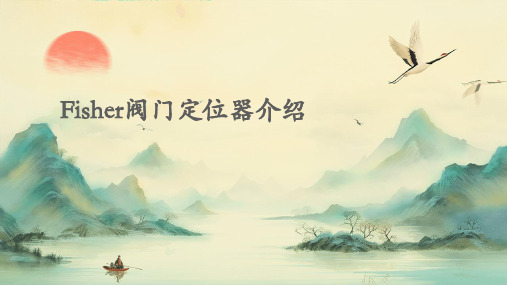
产品特点和优势
高精度定位
快速响应
Fisher阀门定位器采用先进的电子技术和传 感器技术,能够实现高精度的位置控制, 确保阀门的准确开启和关闭。
定制化服务
为了满足不同客户的个性化需求,阀门定位器制造商将提供更加定制化的产品和服务。通 过与客户合作,深入了解其工艺流程和需求,为其提供定制化的阀门定位器解决方案,提 升客户满意度。
对行业的影响和价值
提高生产效率
阀门定位器在工业自动化中发挥着重 要作用,能够精确控制阀门的开度和 位置,提高生产过程的自动化水平和 效率。
市场现状
当前,Fisher阀门定位器市场呈现出稳步增 长的趋势。随着工业自动化的推进和智能制 造的兴起,阀门定位器在各种工业领域中的 应用越来越广泛,市场需求持续增长。
竞争格局
在Fisher阀门定位器市场中,存在众多国内 外品牌,竞争激烈。其中,Fisher作为一家 历史悠久的阀门定位器制造商,凭借其技术 优势和品牌影响力,占据了一定的市场份额。 其他品牌如Honeywell、Emerson等也具 备一定的竞争力。
调试方法和技巧
• 调整定位器参数:根据需要调整定位器的参数,如灵敏度、 死区等。
调试方法和技巧
技巧 在调整参数时,逐步进行,避免大幅度调整。
在调试过程中,保持稳定的气源压力。
在调试完成后,进行系统测试,确保阀门定位器工作正 常。
常见问题及解决方案
01
02
03
04
问题1
阀门无法正常关闭或打开。
Flowserve-Logix MD+智能阀门定位器
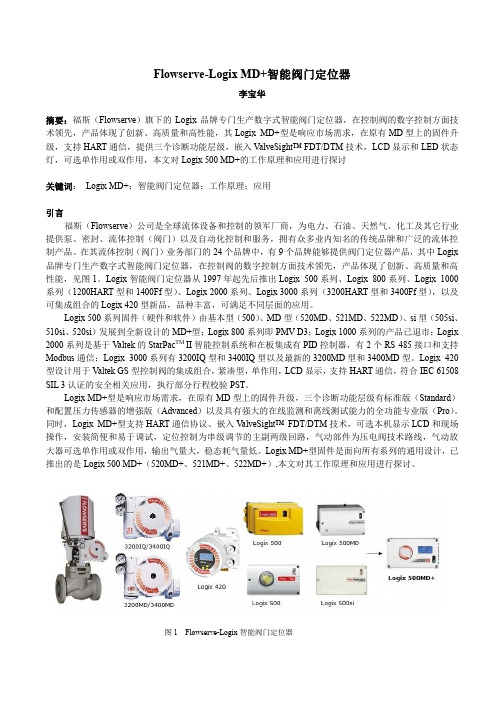
Flowserve-Logix MD+智能阀门定位器李宝华摘要:福斯(Flowserve)旗下的Logix品牌专门生产数字式智能阀门定位器,在控制阀的数字控制方面技术领先,产品体现了创新、高质量和高性能,其Logix MD+型是响应市场需求,在原有MD型上的固件升级,支持HART通信,提供三个诊断功能层级,嵌入V alveSight™ FDT/DTM技术,LCD显示和LED状态灯,可选单作用或双作用,本文对Logix 500 MD+的工作原理和应用进行探讨关键词:Logix MD+;智能阀门定位器;工作原理;应用引言福斯(Flowserve)公司是全球流体设备和控制的领军厂商,为电力、石油、天然气、化工及其它行业提供泵、密封、流体控制(阀门)以及自动化控制和服务,拥有众多业内知名的传统品牌和广泛的流体控制产品。
在其流体控制(阀门)业务部门的24个品牌中,有9个品牌能够提供阀门定位器产品,其中Logix 品牌专门生产数字式智能阀门定位器,在控制阀的数字控制方面技术领先,产品体现了创新、高质量和高性能,见图1。
Logix智能阀门定位器从1997年起先后推出Logix 500系列、Logix 800系列、Logix 1000系列(1200HART型和1400Ff型)、Logix 2000系列、Logix 3000系列(3200HART型和3400Ff型),以及可集成组合的Logix 420型新品,品种丰富,可满足不同层面的应用。
Logix 500系列固件(硬件和软件)由基本型(500)、MD型(520MD、521MD、522MD)、si型(505si、510si、520si)发展到全新设计的MD+型;Logix 800系列即PMV D3;Logix 1000系列的产品已退市;Logix 2000系列是基于V altek的StarPac TM II智能控制系统和在板集成有PID控制器,有2个RS 485接口和支持Modbus通信;Logix 3000系列有3200IQ型和3400IQ型以及最新的3200MD型和3400MD型。
福斯FLOWSERVE阀门定位器调试方法
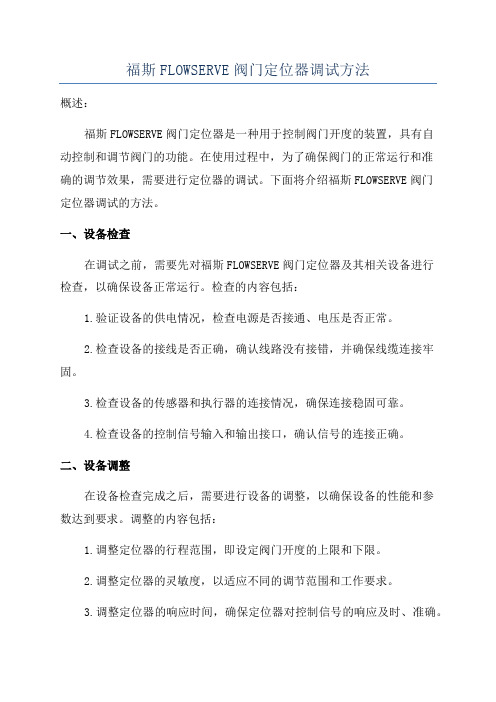
福斯FLOWSERVE阀门定位器调试方法概述:福斯FLOWSERVE阀门定位器是一种用于控制阀门开度的装置,具有自动控制和调节阀门的功能。
在使用过程中,为了确保阀门的正常运行和准确的调节效果,需要进行定位器的调试。
下面将介绍福斯FLOWSERVE阀门定位器调试的方法。
一、设备检查在调试之前,需要先对福斯FLOWSERVE阀门定位器及其相关设备进行检查,以确保设备正常运行。
检查的内容包括:1.验证设备的供电情况,检查电源是否接通、电压是否正常。
2.检查设备的接线是否正确,确认线路没有接错,并确保线缆连接牢固。
3.检查设备的传感器和执行器的连接情况,确保连接稳固可靠。
4.检查设备的控制信号输入和输出接口,确认信号的连接正确。
二、设备调整在设备检查完成之后,需要进行设备的调整,以确保设备的性能和参数达到要求。
调整的内容包括:1.调整定位器的行程范围,即设定阀门开度的上限和下限。
2.调整定位器的灵敏度,以适应不同的调节范围和工作要求。
3.调整定位器的响应时间,确保定位器对控制信号的响应及时、准确。
4.调整定位器的失控保护参数,以确保阀门在出现故障或异常情况时能够及时切断控制信号,以保护设备的安全。
三、系统调试在设备调整完成之后,需要对整个系统进行调试,以确保系统的正常运行和阀门的准确调节。
调试的内容包括:1.验证设备的基本功能,包括手动和自动控制模式的切换、阀门的开度控制等。
2.调试阀门的调节效果,包括调节灵敏度、控制精度、阀门的行程范围等。
3.验证系统的稳定性,通过观察和记录系统的运行情况,判断系统是否存在异常或故障。
4.验证系统的自动保护功能,包括失控保护、异常报警等功能的正常运行。
四、参数调整在系统调试完成之后,如果发现阀门的调节效果不理想或不满足要求,需要进行参数的调整。
调整的内容包括:1.调整PID控制器的参数,包括比例系数、积分时间和微分时间等,以改善控制效果。
2.调整定位器的灵敏度和响应时间,以适应不同的工作要求和调节范围。
福斯阀门定位器调试步骤
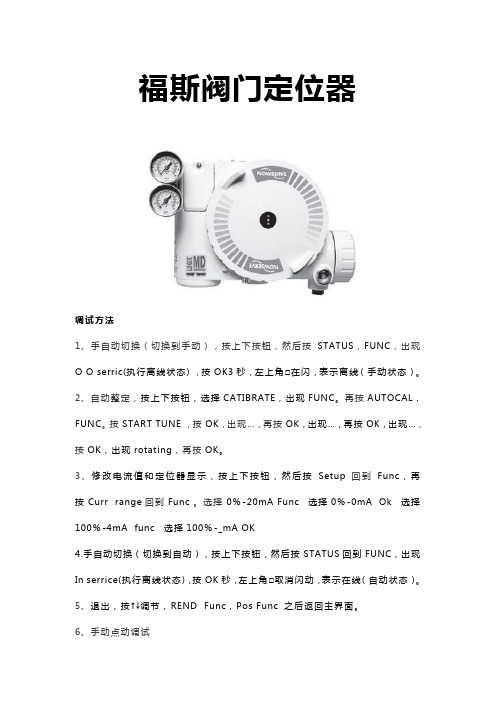
福斯阀门定位器调试方法1、手自动切换(切换到手动),按上下按钮,然后按STATUS,FUNC,出现O O serric(执行离线状态),按OK3秒,左上角□在闪,表示离线(手动状态)。
2、自动整定,按上下按钮,选择CATIBRATE,出现FUNC。
再按AUTOCAL,FUNC。
按START TUNE,按OK,出现…,再按OK,出现…,再按OK,出现…,按OK,出现rotating,再按OK。
3、修改电流值和定位器显示,按上下按钮,然后按Setup回到Func,再按Curr range回到Func。
选择0%-20mA Func 选择0%-0mA Ok 选择100%-4mA func 选择100%-_mA OK4.手自动切换(切换到自动),按上下按钮,然后按STATUS回到FUNC,出现In serrice(执行离线状态),按OK秒,左上角□取消闪动,表示在线(自动状态)。
5、退出,按↑↓调节,REND Func,Pos Func 之后返回主界面。
6、手动点动调试首先将调校DIP开关拨到Jog位置,用户只能手动设置满量程,不能设置全关位,阀门全关位为默认状态。
当DIP 开关拨到Jog位置时,定位器的二极管的状态为黄-红-红-绿。
此时用户再用Jog按钮↑↓手动调节阀门至所期望的100%,阀门到位后,同时按↑和↓按钮,这时阀门自动进行调整,等调整结束后二极管的状态回到黄-红-红-绿,再重新进行100%的设定,设定完成后,同时按↑和↓按钮,阀门进行自动调整。
调整完毕后,二极管的状态以绿色开始。
这表明手动调试完成,定位器正常。
7、就地手动操作QUICK-CAL按钮和↑和↓三个按钮同时按住三妙钟,二极管的状态黄-绿-红-红,此时松开三个按钮,就可以用↑和↓进行阀门开关操作。
按QUICK-CAL按钮即可退出手动操作,恢复自动状态。
Flowserve控制阀产品指南

控制阀产品指南Flowserve Flow Control全球首屈一指的工业流体管理服务供应者福斯是世界首要的工业流体管理服务供应商。
公司生产工程泵、精密机械密封、自动和手动角转式阀门、控制阀和执行机构,公司以生产行业为主要服务对象,提供相应的整套流体管理服务。
在2002年,福斯的销售额约为23亿美元,公司拥有14000名左右的员工,在全球56个国家生产运营。
总部:5215 North O'Connor Blvd. Suite 2300,Irving, Texas 75039电话:+1 (972) 443-6500电传:+1 (972) 443-6800福斯的产品和服务福斯公司是世界首要的流体管理供应商,提供流体管理产品及相关维修和更换等一条龙服务。
福斯由以下三部分组成:•流体控制部门——流体控制产品的一个主要的全球制造商,包括控制阀、角式阀、执行机构、整阀自动控制系统。
•流体密封部门——机械密封和其它的工程流体密封系统的世界主要设计者和制造商。
•福斯泵部门——世界最大的工业、工程、特殊用途的泵和系统的供应商之一。
福斯的产品在各行各业中都有广泛的应用:石油精炼、石油和天然气的生产、管道、化工、电力、纸浆及造纸、采矿及矿石加工、水务、制药和通用行业的应用。
福斯流体控制部门福斯流体控制是世界最重要的阀门和控制系统的专业生产商之一。
福斯提供广泛的流体控制产品,拥有众多业内知名品牌,广受用户信赖。
强大的品牌赞誉根本上是由福斯的阀和自动化产品的非凡成功所成就的,它们数以千计地被运用到所有的主要行业中。
福斯向承包商、设备成套商、代理商和最终用户提供无比宽泛的产品范围以满足不同市场中现代工业的流体控制设备的需求。
高品质、高安全性、实用性以及深度的技术支持结合在世界级的产品供应中。
我们由福斯流体控制所设计和生产的一系列补充的产品,用来提供一种灵活的方法以解决您生产上的要求。
有了我们今天的解决方案,明天您的利润就有了确保。
FISHER智能阀门定位器的故障诊断分析
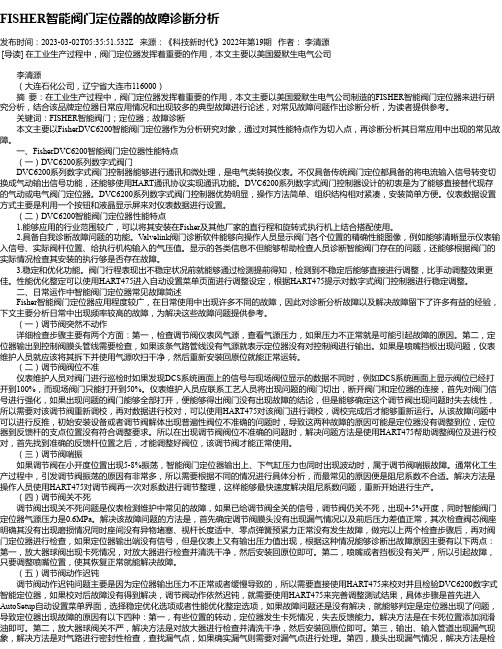
FISHER智能阀门定位器的故障诊断分析发布时间:2023-03-02T05:35:51.532Z 来源:《科技新时代》2022年第19期作者:李清源[导读] 在工业生产过程中,阀门定位器发挥着重要的作用,本文主要以美国爱默生电气公司李清源(大连石化公司,辽宁省大连市116000)摘要:在工业生产过程中,阀门定位器发挥着重要的作用,本文主要以美国爱默生电气公司制造的FISHER智能阀门定位器来进行研究分析,结合该品牌定位器日常应用情况和出现较多的典型故障进行论述,对常见故障问题作出诊断分析,为读者提供参考。
关键词:FISHER智能阀门;定位器;故障诊断本文主要以FisherDVC6200智能阀门定位器作为分析研究对象,通过对其性能特点作为切入点,再诊断分析其日常应用中出现的常见故障。
一、FisherDVC6200智能阀门定位器性能特点(一)DVC6200系列数字式阀门DVC6200系列数字式阀门控制器能够进行通讯和微处理,是电气类转换仪表。
不仅具备传统阀门定位都具备的将电流输入信号转变切换成气动输出信号功能,还能够使用HART通讯协议实现通讯功能。
DVC6200系列数字式阀门控制器设计的初衷是为了能够直接替代现存的气动或电气阀门定位器。
DVC6200系列数字式阀门控制器优势明显,操作方法简单、组织结构相对紧凑,安装简单方便。
仪表数据设置方式主要是利用一个按钮和液晶显示屏来对仪表数据进行设置。
(二)DVC6200智能阀门定位器性能特点1.能够应用的行业范围较广,可以将其安装在Fisher及其他厂家的直行程和旋转式执行机上结合搭配使用。
2.具备自我诊断故障问题的功能。
Valvelink阀门诊断软件能够向操作人员显示阀门各个位置的精确性能图像,例如能够清晰显示仪表输入信号、实际阀杆位置、给执行机构输入的气压值。
显示的各类信息不但能够帮助检查人员诊断智能阀门存在的问题,还能够根据阀门的实际情况检查其安装的执行够是否存在故障。
Logix

气动仪表
Beta气动定位器
2014 Flowserve Corporation :: Proprietary & Confidential
福斯当前的数字产品:
智能 Logix 420系列
智能 Logix 500+ 系列 HART 智能 Logix 3000MD HART /Ff 智能 Logix 3800 HART /Ff
智能阀门- Fieldbus & Modbus StarPac III
诊断软件 ValveSight® Basic ValveSight® Advanced
STARTALK XP
2014 Flowserve Corporation :: Proprietary & Confidential
Logix 3000MD智能阀门定位器
40
60
80
100
0
20
40
60
80
100
% 控制信号
2014 Flowserve Corporation :: Proprietary & Confidential
% 控制信号
Logix 3000MD智能阀门定位器
• 软限位(用户自定义阀门位置)
100
High Limit
80 % 阀门行程
60
40
20
Low Limit
0
20
40 60 % 控制信号
80
100
2014 Flowserve Corporation :: Proprietary & Confidential
Logix 3000MD智能阀门定位器
• 位置-压力控制
当定位的位置偏差达到设定的范围时,PID控制自动切换到压力控制状态,维 持执行机构压力稳定,减少阀门波动。
Flowserve控制阀产品指南

控制阀产品指南Flowserve Flow Control全球首屈一指的工业流体管理服务供应者福斯是世界首要的工业流体管理服务供应商。
公司生产工程泵、精密机械密封、自动和手动角转式阀门、控制阀和执行机构,公司以生产行业为主要服务对象,提供相应的整套流体管理服务。
在2002年,福斯的销售额约为23亿美元,公司拥有14000名左右的员工,在全球56个国家生产运营。
总部:5215 North O'Connor Blvd. Suite 2300,Irving, Texas 75039电话:+1 (972) 443-6500电传:+1 (972) 443-6800福斯的产品和服务福斯公司是世界首要的流体管理供应商,提供流体管理产品及相关维修和更换等一条龙服务。
福斯由以下三部分组成:•流体控制部门——流体控制产品的一个主要的全球制造商,包括控制阀、角式阀、执行机构、整阀自动控制系统。
•流体密封部门——机械密封和其它的工程流体密封系统的世界主要设计者和制造商。
•福斯泵部门——世界最大的工业、工程、特殊用途的泵和系统的供应商之一。
福斯的产品在各行各业中都有广泛的应用:石油精炼、石油和天然气的生产、管道、化工、电力、纸浆及造纸、采矿及矿石加工、水务、制药和通用行业的应用。
福斯流体控制部门福斯流体控制是世界最重要的阀门和控制系统的专业生产商之一。
福斯提供广泛的流体控制产品,拥有众多业内知名品牌,广受用户信赖。
强大的品牌赞誉根本上是由福斯的阀和自动化产品的非凡成功所成就的,它们数以千计地被运用到所有的主要行业中。
福斯向承包商、设备成套商、代理商和最终用户提供无比宽泛的产品范围以满足不同市场中现代工业的流体控制设备的需求。
高品质、高安全性、实用性以及深度的技术支持结合在世界级的产品供应中。
我们由福斯流体控制所设计和生产的一系列补充的产品,用来提供一种灵活的方法以解决您生产上的要求。
有了我们今天的解决方案,明天您的利润就有了确保。
Flowserve阀门定位器

2. 阀门的控制信号(正作用和反作用) 正作用: 信号4mA时阀门处于全关位置,信 号20mA时阀门处于全开位置 反作用:信号20mA时阀门处于全关位置,信 号4mA时阀门处于全开位置
8
3.阀位与信号对应曲线 线性曲线(Linear) 阀门位置与信号成线性关系 选择曲线(Optional) 选择了这个按钮,就激活 了下一个DIP开关 4.可选择曲线 %= 阀位与信号成等百分比 Custom 用户自定义曲线
4
2.4 具有诊断和检测功能。接收数字信号的智能阀门 定位器,具有双向的通讯能力,可以就地或远距离 地利用上位机或手持式操作器进行阀门定位器的组 态、调试和诊断。
5
一、简介 Logix3200IQ智能定位器接受4-20mA模拟量 输入,4-20mA模拟量输出。
二、定位器操作面板介绍 Logix3200IQ智能定位器就地操作面板由能够 自动调校零点和满量程的QUICK-CAL快速 调校按钮与可以手动操作定位器的两个点动 按钮(↑和↓)以及八个DIP开关和可以调节 定位器增益的旋转开关组成。
9
5.自动校准 on 每次按动QUICK-CAL按钮,定位器就自动调整参 数进行调试 off 每次调试时,只能根据出厂前的预设置即调节定 位器增益的旋转开关的位置进行调试 无论哪一种情况,调节定位器增益的旋转开关都可以进 行调节,调节完毕,不用重新进行调试,是即时生效的 。 6.稳定性开关 Low-Friction Valves 适用低摩擦力调节阀 High-Friction Valves 适用高摩擦力调节阀
6
三、定位器DIP开关的设置 定位器运行之前,首先设置DIP开关。在传统的的非智能 定位器中,几乎所有的配置,都是通过机械机构实现的 。如果改变设置,只能改变机械结构,所以必须重新拆 装定位器的部件。而智能定位器就升级为电子开关实现 。这极大地方便了定位器的配置和调试。 下面就每一个DIP开关的设置进行了说明 作用方式 作用方式分气开式( ATO )和气关式( ATC )两种,调 试前根据阀门的类型进行设置。 气开还是气关主要是从安全角度出发,即要考虑在控制 阀上的信号一旦中断后,阀所处的位置是全开还是全关 对装置安全更有利?如果是全开更有利则选用气关,这 样一旦失去信号控制阀就处于全开位置。反之,则选用 7
Flowserve-Logix MD+智能阀门定位器
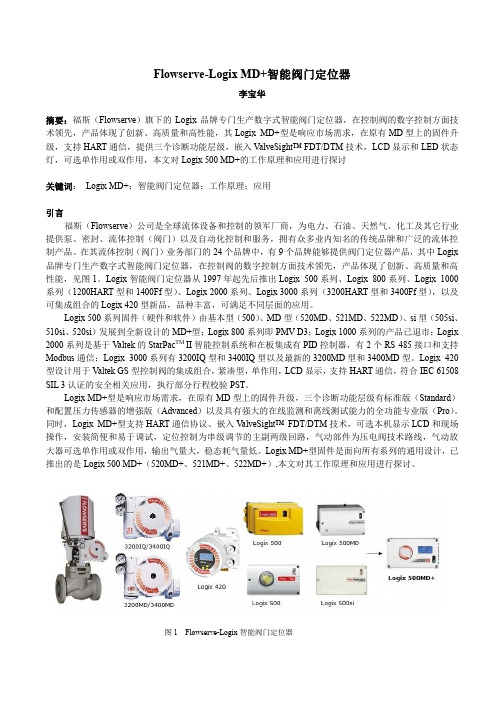
Flowserve-Logix MD+智能阀门定位器李宝华摘要:福斯(Flowserve)旗下的Logix品牌专门生产数字式智能阀门定位器,在控制阀的数字控制方面技术领先,产品体现了创新、高质量和高性能,其Logix MD+型是响应市场需求,在原有MD型上的固件升级,支持HART通信,提供三个诊断功能层级,嵌入V alveSight™ FDT/DTM技术,LCD显示和LED状态灯,可选单作用或双作用,本文对Logix 500 MD+的工作原理和应用进行探讨关键词:Logix MD+;智能阀门定位器;工作原理;应用引言福斯(Flowserve)公司是全球流体设备和控制的领军厂商,为电力、石油、天然气、化工及其它行业提供泵、密封、流体控制(阀门)以及自动化控制和服务,拥有众多业内知名的传统品牌和广泛的流体控制产品。
在其流体控制(阀门)业务部门的24个品牌中,有9个品牌能够提供阀门定位器产品,其中Logix 品牌专门生产数字式智能阀门定位器,在控制阀的数字控制方面技术领先,产品体现了创新、高质量和高性能,见图1。
Logix智能阀门定位器从1997年起先后推出Logix 500系列、Logix 800系列、Logix 1000系列(1200HART型和1400Ff型)、Logix 2000系列、Logix 3000系列(3200HART型和3400Ff型),以及可集成组合的Logix 420型新品,品种丰富,可满足不同层面的应用。
Logix 500系列固件(硬件和软件)由基本型(500)、MD型(520MD、521MD、522MD)、si型(505si、510si、520si)发展到全新设计的MD+型;Logix 800系列即PMV D3;Logix 1000系列的产品已退市;Logix 2000系列是基于V altek的StarPac TM II智能控制系统和在板集成有PID控制器,有2个RS 485接口和支持Modbus通信;Logix 3000系列有3200IQ型和3400IQ型以及最新的3200MD型和3400MD型。
福斯定位器配置指南
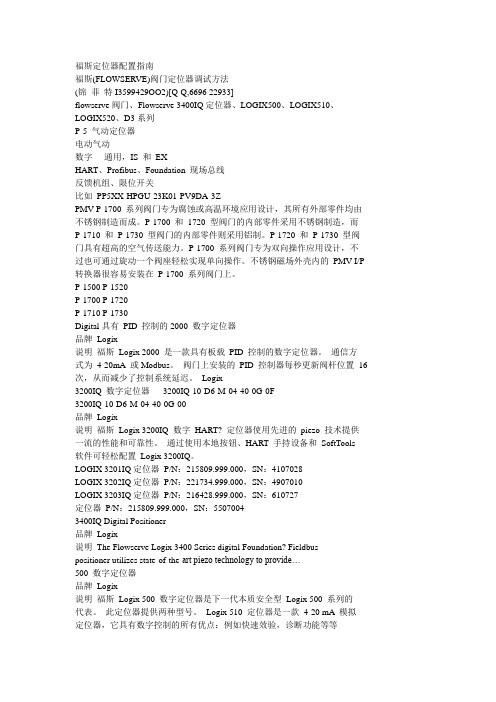
福斯定位器配置指南福斯(FLOWSERVE)阀门定位器调试方法(锦菲特I3599429OO2)[Q-Q,6696 22933]flowserve阀门、Flowserve 3400IQ定位器、LOGIX500、LOGIX510、LOGIX520、D3系列P-5 气动定位器电动气动数字- 通用,IS 和EXHART、Profibus、Foundation 现场总线反馈机组、限位开关比如PP5XX-HPGU-23K01-PV9DA-3ZPMV P-1700 系列阀门专为腐蚀或高温环境应用设计,其所有外部零件均由不锈钢制造而成。
P-1700 和1720 型阀门的内部零件采用不锈钢制造,而P-1710 和P-1730 型阀门的内部零件则采用铝制。
P-1720 和P-1730 型阀门具有超高的空气传送能力。
P-1700 系列阀门专为双向操作应用设计,不过也可通过旋动一个阀座轻松实现单向操作。
不锈钢磁场外壳内的PMV I/P 转换器很容易安装在P-1700 系列阀门上。
P-1500 P-1520P-1700 P-1720P-1710 P-1730Digital具有PID 控制的2000 数字定位器品牌Logix说明福斯Logix 2000 是一款具有板载PID 控制的数字定位器。
通信方式为4-20mA 或Modbus。
阀门上安装的PID 控制器每秒更新阀杆位置16 次,从而减少了控制系统延迟。
Logix3200IQ 数字定位器3200IQ-10-D6-M-04-40-0G-0F3200IQ-10-D6-M-04-40-0G-00品牌Logix说明福斯Logix 3200IQ 数字HART? 定位器使用先进的piezo 技术提供一流的性能和可靠性。
通过使用本地按钮、HART 手持设备和SoftTools软件可轻松配置Logix 3200IQ。
LOGIX 3201IQ定位器P/N:215809.999.000,SN:4107028LOGIX 3202IQ定位器P/N:221734.999.000,SN:4907010LOGIX 3203IQ定位器P/N:216428.999.000,SN:610727定位器P/N:215809.999.000,SN:55070043400IQ Digital Positioner品牌Logix说明The Flowserve Logix 3400 Series digital Foundation? Fieldbuspositioner utilizes state-of-the-art piezo technology to provide…500 数字定位器品牌Logix说明福斯Logix 500 数字定位器是下一代本质安全型Logix 500 系列的代表。
logix520福斯定位器说明书
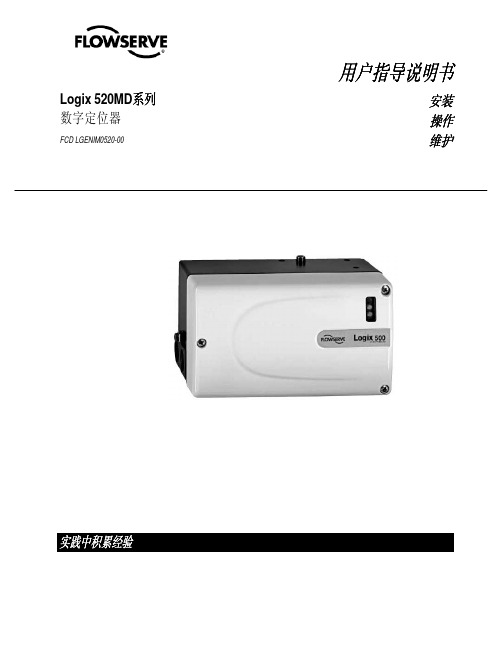
Logix 520MD系列数字定位器FCD LGENIM0520-00用户指导说明书安装操作维护实践中积累经验目录页码基本信息............................................................................................. 2 拆箱..................................................................................................... 3 Logix 520MD 概要............................................................................... 4 技术参数............................................................................................. 4 工作原理............................................................................................. 5 气路连接.............................................................................................. 6 接线..................................................................................................... 6 电缆要求.............................................................................................. 7 调试..................................................................................................... 8 Logix 520MD 就地界面操作............................................................ 8 配置Dip 开关设置的操作................................................................ 8 校准开关........................................................................................ 9 快速校准操作................................................................................. 9 恢复出厂设置................................................................................. 10 4-20 mA 模拟输出板....................................................................... 10 错误代码.............................................................................................. 12 故障排除.............................................................................................. 15 限位开关............................................................................................. 16 备件包................................................................................................. 17 尺寸图. (18)1 正确使用福斯阀门福斯阀门、、执行执行器和附件器和附件 1.1手册手册使用使用使用说明说明以下指导说明用于帮助对福斯产品进行拆箱、安装和性能维护。
美国福斯Valtek Star Pac II基地式仪表控制系统及2000系列数字阀门定位器用户手册

GENERAL INFORMATIONThe following instructions are designed to assist in unpacking, installing and performing maintenance as required on Valtek® StarPac® II Intelligent Control Systems and Logix TM 2000 Digital Positioners. Product users and maintenance personnel should thoroughly review this bulletin prior to installing, operating, or performing any maintenance on the valve.More detailed operation instructions are included in the StarPac II / Logix 2000 Manual; refer to them when more information is needed.Separate Valtek Installation, Operation, Maintenance instructions cover the valve (IOM 1 or IOM 27) and actuator (IOM 2 or IOM 31) portions of the system and other accessories. Refer to the appropriate instructions when this information is needed.To avoid possible injury to personnel or dam-age to valve parts, users must strictly adhere to WARNING and CAUTION notes. Modifying this product, substituting non-factory parts, or inferior parts, or using maintenance proce-dures other than outlined could drastically affect performance and be hazardous to per-sonnel and equipment, and may void existing warranties.WARNING: Standard industry safety practices must be adhered to when working on this, or any, process control product. Specifically, personal protective and lifting devices must be used as warranted. Unpacking1.While unpacking the StarPac II / Logix 2000 unit,check the packing list against the materials re-ceived. Lists describing the system and accesso-ries are included in each shipping container.2.When lifting the system from the shipping container,position lifting straps to avoid damage to tubing and mounted accessories. Systems with valves up to eight inches may be lifted by actuator lifting ring. On larger systems, lift unit using lifting straps or hooks through the yoke legs and outer end of body.WARNING: When lifting a valve/actuator as-sembly with lifting straps, be aware the center of gravity may be above the lifting point. There-fore, support must be given to prevent the valve/actuator from rotating. Failure to do so can cause serious injury to personnel or dam-age to nearby equipment.3.In the event of shipping damage, contact yourshipper immediately.4.Should any problem arise, contact your ValtekControl Valve representative.Valtek StarPac II Intelligent Control System Valtek Logix Series 2000 Digital PositionerTools required for StarPac II / Logix 2000 Maintenance and Start-up1.Multi-meter w/alligator clips, probes & jumpers2.4-20 mA analog calibrator with power supply3.RS-232-485 communication and cabling4.Windows TM compatible PC5.Standard 6-inch flat screwdriver6.Standard phillips screwdriver7.1/4-inch flat screwdriver8.Small wire cutter (flush cut) & wire strippers9.Needle-nose pliers10.1/16-inch allen wrench11.Vise grips12.Small vise grips13.1/2-inch nut driver14.5/32-inch allen wrenchrge crescent wrench (minimum 15-inch)16.8-inch channel lock pliers17.3/32-inch screwdriver18.Wrist grounding strap19.Antistatic bag or packaging20.EPROM remover (PLCC type)21.Electrical tape22.Feedback shaft tool and drive modulepressure calibration connectors (suppliedwith feedback module kit)If the StarPac II is being installed in an insulated process line, do not place more than four inches of insulation around the pressure or temperature sensors; otherwise the sensors may not operate properly. In addition, NEVER insulate the unit electronics assembly or remote-mounted temperature/pressure sensors (when used).CAUTION: Do not insulate the StarPac II / Logix 2000 electronics housing or remote-mounted pres-sure or temperature sensors; otherwise excessive heat may build up and affect operation.Wiring and Grounding GuidelinesThis section will help you achieve a maximum “noise -free”environment and performance with a StarPac II / Logix 2000 unit.Shielding Versus GroundingAll signals to the StarPac II / Logix 2000 unit should be in shielded cables. Shields must be tied to a ground at only one end of the cable to provide a place for environ-mental electrical noise to be removed from the cable. A ground wire (unlike a shield) is attached at both ends to provide a continuous path for electrical conductivity. Grounding ScrewThe green grounding screw by the user interface termi-nal block should be used to provide the unit with an adequate and reliable earth ground reference. This ground should be tied to the same ground as the electrical conduit. Additionally, the electrical conduit connecting to the unit should be earth grounded at both ends of its run. The green grounding screw must not be used to terminate signal shield wires.24VDC PowerThe 24 VDC connection points will work best with shielded twisted pair wire with the shield wire connectedINSTALLATIONValve InstallationThe StarPac II / Logix 2000 Intelligent Control System valve is installed in the same manner as a conventional control valve and according to industry standards. Refer to the appropriate valve installation, operation, mainte-nance instructions for proper installation procedures.Electronics Module with Keypad and Local DisplayAir Lines toCylinder ActuatorUser Access Terminal BehindLower DoorTemperature SensorProcess Pressure SensorsElectronics ConduitPosition Feedback ArmFigure 2: StarPac II / Logix 2000 Intelligent Control System Componentsonly at the source. The input power is isolated within the unit and may be referenced to whatever level is neces-sary. The 24 VDC power supply should not be connected to earth ground.RS-485 CommunicationRS-485 wiring requires the use of a shielded twisted pair cable, which is grounded only at the source and not in the unit. (For maximum performance, wire should have a characteristic impedance of 120 ohms.) The RS-485 input is fully isolated, using opto-isolators.The RS-485 allows only a 7 to 12 V common mode voltage differential between stations. Valtek's RS-232to RS-485 converter is not a grounded connection.PC's with internal RS-485 cards, on the other hand, are often grounded. If another ground communication device is on the network, a fault condition will almost certainly exist due to transient and steady state differ-ences in ground potential.4 - 20 mA Command Input, Auxiliary Input, and Feedback OutputThese signals are isolated but shielded twisted pair wire should be used to reduce crosstalk from other signals.The shield should be connected only at the source.Discrete Inputs and OutputsThese signals are isolated, but because they are fre-quently used to switch high voltage (120 VAC), they should be run in separate shielded wire paths away from the other StarPac II / Logix 2000 signals.AIB and RS-232 to RS-485 Converter Connection When connecting a StarPac II / Logix 2000 unit to a communication device, no shield or ground connec-tions exist. Hence, the 24 VDC power and RS-485communication shield drain wires must be connected to a convenient ground near the AIB or converter.Wiring The StarPac II / Logix 2000 SystemAll electrical connections must be done according to local and industry electrical codes. Valtek recommends a shielded cable be used for the RS-485 command signal wire (e.g., Belden 9841 or equivalent).When connecting multiple StarPac II / Logix 2000 units,a parallel daisy-chain wiring pattern is used. Connect unit's branch lines to main line, keeping branch lines as short as possible. The total length of wiring should not exceed 4,000 feet (1,200 meters) without use of repeaters.Avoid devices producing electrical 'noise' while install-ing the cable.CAUTION: The following procedure should be per-formed on the bench or with the unit isolated so that unexpected valve stroking will not adversely affect the process.WARNING: The following procedures may cause the valve to stroke, causing pressures and tem-peratures to vary from their norms. Notify appropri-ate personnel that the valve may stroke unexpect-edly. Valtek suggests that the system be isolated from the process, if installed in line.Figure 3: Exploded View44.Regulator set screw45.Regulator housing screw (4)46.Regulator housing 47.Spring button 48.Regulator spring49.Regulator diaphragmassembly50.Driver module mountingscrew (4)51.Pilot valve52.Pilot valve screw (4)53.Pilot valve gasket 54.Regulator filter 55.Poppet guide 56.Poppet O-ring 57.Poppet1.Upper door assembly2.Door screw (4)3.Upper door gasket4.Lower door assembly5.Door screw (2)6.Lower door gasket7.Inner door/keypad assembly 8.Inner door screw (4)9.Feedback cover assembly 10.Cover screw (4)11.Driver cover assembly 12.Cover screw (4)13.Hydrophobic filter cover 14.Cover screw (2)15.Hydrophobic filter16.Hall potentiometer assembly 17.Potentiometer bracket 18.Flex couple19.Bracket screws (2)20.Torsional spring 21.Feedback shaft 22.Shaft O-ring 23.Retaining ring 24.Screw, hard stop25.Feedthrough assembly 26.Feedthrough O-ring 27.Board screw (2)28.Block screw (2)29.Isolator (4)30.Filter (2)31.Adapter O-ring, lower (2)32.Pressure sensor adapter 33.Adapter O-ring, upper (2)34.StarPac II / Logix 2000board assembly 35.Board stiffener36.Board assembly screw (3)37.Board stiffener screw38.Board assembly screw (3)39.Board assembly screw 40.Personality card41.Personality card screw (4)42.Rubber grommet (2)43.Housing assembly58.Poppet spring 59.Spool 60.Spool clip61.Driver manifold O-ring 62.Driver spacer 63.Driver bearing64.Spool return spring 65.Driver piston 66.Magnet67.Driver manifold diaphragm 68.T-board screw (2)69.T-board70.Orifice screw71.Orifice screw O-ring 72.Orifice O-ring 73.Testing plug (2)74.Coil O-ring75.Pressure modulatorassembly76.Spring diaphragm 77.Modulator cover 78.Modulator set screw 79.Modulator screw (3)80.Inner door screw (2)81.Inner door screw O-ring (2)82.Keypad gasket 83.Wire harness84.24-pin ribbon cable 85.14-pin ribbon cable85848361428278180797877767574737271706968676665646362605958575655545352515049484746454443413435373638403933323130292827262510161924232122201817151413121198654321P 1 G r n d (B l k )P 2 G r n d (B l k )P 1 o u t - (W h t )P 2 o u t - (W h t )P 1 o u t + (G r n )P 2 o u t + (G r n )P 1 +5 V D C (R e d )P 2 +5 V D C (R e d )T h r m C o u p (Y e l )A n a l o g 2i n -T h r m C o u p (R e d )A n a l o g 2i n +A n a l o g 2 o u t -A n a l o g 1 i n -A n a l o g 2 o u t +A n a l o g 1i n +A n a l o g 1 o u t -S p a r eA n a l o g 1 o u t +P u l s e O u tS p a r eP u l s e O u tC o m B -A l a r m C o n t a c tC o m B +A l a r m C o n t a c tC o m A -D i s c r e t e 2 i nC o m A +D i s c r e t e 2 i n24 V D C -D i s c r e t e 1 i n24 V D C +D i s c r e t e 1 i nC o m A +C o m A -12345678910111213141516171819202122232425262728293031323334Figure 4: User Interface Terminal Pinouts•Ensure that the block valves in the process line around the unit are closed and the process is diverted around the unit.T able I:User Interface T erminal ConnectionsSignalNegative Positive Term. No.Term. No.24 VDC power1617Valve command signal 2425Primary RS-4851415communication link Secondary RS-4851213communication link Auxiliary input (4-20 mA)2223Analog output (4-20 mA) 1910Analog output (4-20 mA) 278Discrete input 1– switch/3334solenoid monitoring (discrete mode source input)Discrete input 2 – switch/3132solenoid monitoringDiscrete output 1 (malfunc-2930tion alarm contact)Discrete output 2 (pulse)27283.Turn on the 24 VDC power to the unit, and verify that it has been correctly wired by checking the following:•24 VDC power is at least 300 mA and between 18.0and 64.0 VDC •Polarity is correct•Local display is on; if not, check the power supply.4.Close the front cover on the housing of the unit.To connect the wiring to the StarPac II / Logix 2000 unit,refer to Figures 1 and 4, and Table I, then proceed as follows.1.Open the lower door on the front of the housing.WARNING: Do not open the electronic housing covers in flammable atmospheres; otherwise,possible injury to personnel or equipment may occur.2.Connect the required wires to the terminal interface block and computer as described in Figure 4 and Table I. (The system must have 24 VDC power for operation.)NOTE : The StarPac II / Logix 2000 unit remembers the operating mode setting (automatic or manual)from the last time the unit had power. When power to the system is turned on again, the unit will resume operation in the previous mode.Normally the unit arrives from the factory set in the manual analog operating mode. This means a command signal will position the valve the same as a traditional control valve, providing a plug position proportional to the 4 - 20 mA signal.To avoid upsetting the process because of improper operating mode selection:•Ensure that the system arrived from factory with the proper operating mode setting in the shop prior to installation by connecting air supply and com-mand signal, then turning on the power and looking at the mode value on the local display, or;•Set the proper operating mode for the particular application in the shop prior to installation by selecting the desired operating mode from the local interface or in the Tuning/Tune screen of the StarTalk software, or;Termination JumpersSystem Communication Default ConfigurationStarPac II / Logix 2000 units are shipped from the factory ready for installation and operation. Rarely do the units need to be re-configured prior to operation. Table II lists the factory default communication settings. If these settings are not correct for the equipment being used,proceed to the following sections.Table II: Factory Default Mode SettingsDescription Setting Address 1Parity odd Baud Rate19,200Modbus Communication Mode RTU RS-485 Termination ResistorsInstalledSelecting Correct Address SettingIf the StarPac II / Logix 2000 unit is the only one on the communication network, the default address (1) is fine.If multiple units will be operating on the same communi-cation network, each unit must have a unique address.Before changing the address, the StarTalk software can be used to determine what devices are on the line.(Remember to include devices that may be temporarily off line.)If the default address setting needs to be changed, use the 'Comm' option in the configuration menu of the local interface to change the settings.Selecting Correct Baud Rate SettingStarPac II / Logix 2000 units support baud rates of up to 57,600 baud. However, both the StarPac II / Logix 2000system and StarTalk software are shipped from the factory set to 19,200 baud.If the default baud rate setting needs to be changed, use the 'Comm' option in the configuration menu of the local interface to change the settings.Selecting Correct Modbus Transmission ModeTwo transmission modes exist in a Modbus system,ASCII and RTU (default). Use the ASCII mode when transmitting information through a device that uses ASCII control codes; for example, a modem. Use the RTU mode when connecting directly to both devices; for example, an RS-485 interface card wired directly to a StarPac II / Logix 2000 system.If the default Modbus transmission mode setting needs to be changed, use the 'Comm' option in the configura-tion menu of the local interface to change the settings.Selecting Proper RS-485 Termination Resistor SettingA termination resistor must be installed on the two most remote devices on the network, counting the host computer as any other device.(For example, a single StarPac II / Logix 2000 unit and the RS-485 driver in the host computer would each require the termination resistor to be installed. If four units were on the network with a host computer, decide which of the two devices have the most combined cable length between them. These two devices should have the termination resistors installed. The termination resistors should be disabled in the devices not consid-ered to be the most remote using the instructions in the next section. Using more than two termination resistors in a network can cause the RS-485 communications to operate erratically or fail.)To enable 120 ohms termination, insert both jumpers for A and B channels. To disable termination, remove both jumpers from each channel as shown in Figure 5.SYSTEM MAINTENANCEValtek recommends that the StarPac II / Logix 2000system calibration be checked every six months. If,after checking the unit, a component is determined to be defective, the following section will help with the component replacement.The following items may be needed to install, start up and calibrate the unit's electronics.Figure 5: Termination Jumpers andPersonality Module•Power supply: 24 VDC, 300 mA•Digital volt meter with 4 - 20 mA range•Air supply: 50 psig minimum, 80-100 psig preferred •Gauges or the ability to accurately determine pro-cess pressures and valve air supply pressures•4 - 20 mA command source•Thermocouple calibrator or simulator with 0 to 500°Celsius rangeMechanical Subsystem MaintenanceRefer to the appropriate Valtek Installation, Operation & Maintenance (IOM) instructions for details on repair and maintenance of the control valve actuator components. Please refer to the manufacturers’ manuals for mainte-nance and operation instructions for non-pneumatic actuators, e.g., electric or electro-hydraulic actuators. WARNING: The process line must be depressurized and drained of process fluid and decontaminated prior to working on internal valve components. Fail-ure to do so may cause serious injury to personnel.1.Depressurize the line, decontaminate the valve (ifneeded) and shut off the air supply to the valve positioner.2.Disconnect the actuator air tubes from the unit.3.Disconnect the two mounting bolts that attach theStarPac II / Logix 2000 system bracket.4.Disconnect the follower arm from the unit base.This is done by removing the follower arm nut and washer and pulling the arm off the shaft. Notice that this shaft connection is keyed and that the shafts are slightly spring loaded.5.The actuator subassembly is now isolated and isremoved by loosening the bonnet bolts and lifting the actuator away from the body.The tubing holds the StarPac II / Logix 2000 base in place, eliminating the need to disconnect wiring or air connections.6.Standard valve maintenance may now be done onthe actuator or valve body components. Refer to the Valtek IOM instructions for details on such things as trim or packing replacement. If you have to replace the trim, use the same trim number and characteristic as the original trim so the flow calcu-lations are not affected. If a trim size change is needed, contact your Valtek representative to find out about flow characterization options.7.Reassemble the system by reversing the abovesteps. Be sure to follow the procedures outlined in the Valtek IOM instructions for valve reassembly.When reconnecting the follower arm, make sure that the arm fits correctly on the keyed shaft and hasa positive spring action.8.Turn on the air supply to the valve and check forleaks in the reattached actuator tubing lines.9.Turn on power to the unit. Check the systemcalibration and perform a Valve Stroke Calibration to reset the position feedback. Refer to the Calibra-tion section of the StarPac II / Logix 2000 manual. StarPac II / Logix 2000 Positioner OverviewThe StarPac II / Logix 2000 is double-acting, capable of supplying air to either side of the actuator piston while exhausting the other side to the atmosphere. Also, the positioner can be mounted on either Valtek linear or rotary actuators without modification to the actuator. The positioner is pending non-incendive for class I, division II, groups A, B, C, and D; class II, groups E, F, and G. Since the positioner is insensitive to supply pressure changes and can handle supply pressures from 30 to 150 psig, a supply regulator is usually not required; however, an air filter is required due to the close tolerances of the spool assembly.NOTE: The air supply should conform to ISA Standard S7.3 (a dew point at least 18° F below ambient temperature, particle size below 5 microns, oil content not to exceed 1 part per million). Positioner OperationThe StarPac II / Logix 2000 Positioner is an electric feedback instrument. Figure 6 shows a StarPac II installed on a double-acting actuator for air-to-open action. Positioning is based on a balance of two signals: one proportional to the modulator input signal and the other proportional to the stem position.The supply pressure for the positioner modulator is tapped off the main supply and is filtered as it passes through a field-replaceable, coalescing filter element in the module. Next it passes through an internal pressure regulator that regulates it to approximately 22 psig. The air then goes through an orifice that restricts the flow and air consumption (refer to Figure 6).The air is further controlled to 6-12 psig using a spring-diaphragm flapper that is attracted by an electromagnet to a nozzle. A temperature compensated hall effect sensor mounted on a circuit board senses the spool valve position. The hall effect sensor and circuitry create a feedback loop, which determines how much current to send to the electromagnet for a desired spool valve position. The electromagnet in the feedback loop varies the nozzle-flapper spacing, which regulates the output pressure to 6-12 psig proportional to the com-mand input signal.When these opposing signals are equal, the system will be in equilibrium and the stem will be in the position called for by the command signal. If these opposingPosition Feedback SystemThe position feedback linkage of the StarPac II / Logix 2000 system is a critical part of the system. This linkage is also used in the StarPac II to calculate the valve ’s C V for a given stroke for flow measurement. This linkage should be lubricated and checked periodically for tight,smooth operation. The follower arm should operate smoothly with no binding and have a positive spring loading on the arm. Inspect the follower arm pin for excess wear and replace if needed. The take-off arm attached to the stem clamp must be firmly secured to the stem clamp and perpendicular to the actuator stem.If this takeoff arm is canted or misaligned, problems may occur with positioner calibration and the position reading on the unit may go out of range.On rotary actuators, make sure the adjustment linkage locknut is tight and has no excessive play in the ball joints. The rotary shaft clamp must be tight and should not freely rotate on the shaft.Pressure Sensor ReplacementStandard StarPac II pressure sensors are typically in-stalled directly into the control valve body. Before they can be removed, the process line must be depressurized and drained of all fluids and the valve decontaminated.To replace a pressure sensor, refer to Figure 7 then proceed as follows.WARNING: The process line must be depressurized and drained of process fluid, and decontaminated prior to working on internal valve components. Failure to do so may cause serious injury to personnel.Figure 6: Positioner Diagramsignals are not equal, the spool valve will move up (or down) and, by means of the modulator, will change the output pressures and flow rate. This will cause the piston to move until the signal of the feedback sensor equalizes with the command signal.The detailed sequence of positioner operations are as follows: An increase in the command signal forces the modulator signal capsule and spool valve upward. This motion of the modulator also pushes the pilot valve spool upward from its equilibrium position. This opens the pilot valve ports, supplying air to port one and exhausting air from port two. This causes the actuator piston to move upward.This upward motion of the piston is transmitted back to the positioner through the feedback linkage and hallpot sensor signal changing proportionally to the valve posi-tion. The piston continues to stroke upward until the signal of the feedback sensor increases sufficiently to counter the signal being sent to the modulator. At this point, the spool is at its equilibrium position as the pressures in the cylinder stabilize and the air flow to the actuator decreases.After the piston has reached the required position, the feedback signal will equal the spool position generated in the modulator capsule. The computer will then make small null adjustments to fine-tune the desired position and compensate for changes in dynamic loading.A decrease in the command signal reverses the de-scribed actions causing a proportional downward move-ment of the actuator piston and stem.7.Align the red dots on the sensor and connector,and reconnect the Lemo connector. Fully seat the connector until the locking sleeve latches. Replace the sensor nut and tighten. 8.Pressurize the valve body to make sure the sensorsare properly seated before attaching the sensor conduit and tightening. 9.Reattach the conduit lines and securely tighten thefittings.Figure 8: Thermocouple Replacement Thermocouple ReplacementIn normal configuration, the thermocouple does not penetrate the valve body wall. Depressurizing the body is not necessary when replacing the thermocouple.NOTE: If the StarPac II was ordered with a special thermocouple option, verify the need to depressurize the body before proceeding.1.Disconnect power and air supply to the unit.2.Open the lower terminal block cover and discon-nect the red and yellow thermocouple wire.3.Loosen the tubing nuts on both ends of the thermo-couple assembly (refer to Figure 8).4.Pull the wires out of the StarPac base and slip the tubing off the wires.5.Unscrew the old thermocouple from the body.6.Install the new thermocouple.7.Feed the wires back through the tubing and into the StarPac housing.8.Tighten the tubing nuts.9.Cut the thermocouple wires to length. Strip and reattach wires to the terminal block, noting color polarity. (The red wire is the negative signal.)10.Check that all the fittings are tight.Figure 7: Disconnecting Lemo ConnectorWARNING: If the pressure sensors are remote-mounted, the sensor will be located in a sensor housing in the tubing line and not in the sensor housing located on the valve body. This section of the tubing contains process fluid and must be drained and decontaminated before the sensor is removed. The procedure for sensor removal and replacement will be similar to that outlined below.(Refer to alternate sensor information when this type of sensor is included with system.)1.Depressurize and decontaminate the line and valve.Loosen the tubing nuts on the conduit leading to the pressure sensor, if applicable.2.Loosen the sensor nut.3.Gently pull the conduit and sensor nut approxi-mately 1/2 to 0.75-inch from the sensor. Use needle nose pliers to release the locking sleeve of the Lemo ™ connector by moving the collar away from the sensor and disconnect the connector from the sensor. Swing the sensor conduit out of the way (refer to Figure 7).4.Unscrew the sensor from the sensor boss.5.Remove the sensor O-ring or gasket and replace with a new one. Make sure the environmental O-ring seal is in good condition and in place on the new sensor.6.Install the new sensor into the sensor port making sure the O-ring or gasket remains properly in place while tightening the sensor. Tighten the sensor until it seats metal-to-metal at the gasket section of the sensor port, ensuring the proper compression of the process O-ring or gasket seal.。
- 1、下载文档前请自行甄别文档内容的完整性,平台不提供额外的编辑、内容补充、找答案等附加服务。
- 2、"仅部分预览"的文档,不可在线预览部分如存在完整性等问题,可反馈申请退款(可完整预览的文档不适用该条件!)。
- 3、如文档侵犯您的权益,请联系客服反馈,我们会尽快为您处理(人工客服工作时间:9:00-18:30)。
福斯FLOWSERVE阀门定位器福斯定位器配置指南福斯(FLOWSERVE)阀门定位器调试方法(锦菲特I3599429OO2)[Q-Q,6696 22933]flowserve阀门、Flowserve 3400IQ定位器、LOGIX500、LOGIX510、LOGIX520、D3系列P-5 气动定位器电动气动数字 - 通用,IS 和 EXHART、Profibus、Foundation 现场总线反馈机组、限位开关比如 PP5XX-HPGU-23K01-PV9DA-3ZPMV P-1700 系列阀门专为腐蚀或高温环境应用设计,其所有外部零件均由不锈钢制造而成。
P-1700 和 1720 型阀门的内部零件采用不锈钢制造,而P-1710 和 P-1730 型阀门的内部零件则采用铝制。
P-1720 和P-1730 型阀门具有超高的空气传送能力。
P-1700 系列阀门专为双向操作应用设计,不过也可通过旋动一个阀座轻松实现单向操作。
不锈钢磁场外壳内的PMV I/P转换器很容易安装在 P-1700 系列阀门上。
P-1500 P-1520P-1700 P-1720P-1710 P-1730Digital具有 PID 控制的2000 数字定位器品牌 Logix说明福斯 Logix 2000 是一款具有板载 PID 控制的数字定位器。
通信方式为 4-20mA 或Modbus。
阀门上安装的 PID 控制器每秒更新阀杆次,从而减少了控制系统延迟。
Logix3200IQ 数字定位器 3200IQ-10-D6-M-04-40-0G-0F3200IQ-10-D6-M-04-40-0G-00品牌 Logix说明福斯 Logix 3200IQ 数字 HART? 定位器使用先进的 piezo 技术提供一流的性能和可靠性。
通过使用本地按钮、HART 手持设备和SoftTools软件可轻松配置 Logix 3200IQ。
LOGIX 3201IQ定位器 P/N:215809.999.000,SN:4107028LOGIX 3202IQ定位器 P/N:221734.999.000,SN:4907010LOGIX 3203IQ定位器 P/N:216428.999.000,SN:610727定位器 P/N:215809.999.000,SN:55070043400IQ Digital Positioner品牌 Logix说明 The Flowserve Logix 3400 Series digital Foundation? Fieldbuspositioner utilizes state-of-the-art piezo technology to provide…500 数字定位器品牌 Logix说明福斯 Logix 500 数字定位器是下一代本质安全型 Logix 500 系列的代表。
此定位器提供两种型号。
Logix 510 定位器是一款 4-20 mA 模拟定位器,它具有数字控制的所有优点:例如快速效验,诊断功能等等500si 数字定位器福斯 LOGIX 500Si 是一款精巧的数字定位器,适用于线性和旋转执行器。
它采用模块化的灵活设计,可根据旋转执行器适用的 VDI/VDE 3845行安装,也可根据带集成管的线性执行器适用的 VDI/VDE 3847 标准进行安装。
用户可根据需要选择具有可选插入式开关 HART 通信的反馈功能以及进行简单无故障调试的自动校准功能。
品牌 Automax说明福斯 LOGIX 500Si 是一款精巧的数字定位器,适用于线性和旋转执行器。
它采用模块化的灵活设计,可根据旋转执行器适用的 VDI/VDE 3845标准进行安装,也可根据带集成管的线性执行器适用的 VDI/VDE 3847 标准进行安装。
…品牌 Logix说明编写福斯 ValveAnalysis 用户指南是为了帮助用户更有效地使用与Emerson AMS 协同工作的成千上万个阀门。
福斯阀分析是与Emerson AMS结合使用的诊断信号工具。
通过阀分析,StarPac 3品牌 ValtekEP5XX,EP5US,F5-MEC420,D3,P2000,APEX52247Logix3200IQ Digital Positioner FCD LGENTB0058-02 – 09/05 Logix3200IQ-28-D6-E-04-40-0G-0F P/N:215809.999.000Logix3200IQ-28-N6-E-04-40-0G-0F P/N:221734.999.000Logix3200IQ-10-D6-E-04-40-0G-0F P/N:216248.999.000Logix3200IQ-10-N6-E-04-40-0G-0F P/N:215809.999.000LOGIX3200IQ10D6E0440OGOFLogix3210IQ07D6E0440OGOFLogix3210IQ10N6M0440KG00:福斯定位器510si-14-W1DEE-0000-000福斯油角阀07AW44.4466PMBYJBY福斯油角阀07AW44.4466PMBYJBY福斯福斯定位器510SI-15-Y20SE-0000-000福斯flowerserve 定位器D3-DIGITAL 黑色 flowerserve600950福斯定位器520MD-15-WZDEE-0000-000福斯福斯D3-DIGITAL(黑色)订货号:600950福斯定位器D3-DIGITAL 黑色 flowerserve 600950 福斯油角阀10AW44-4466PMBGY 32.6T PN90 DN25福斯球阀10AW44-4466PMBYJBYJ 32.0TPN90, DN25福斯球阀10AW44-4466PMBYJ BYJ 32.0T PN90, DN25福斯开关盒NXCLU2M1-1800-200(SN#025735,不含支架)福斯福斯定位器"510si-14-Y2DEE-F000-000"福斯油角阀10AW44-4466PM福斯油角阀25A459 56MXZXTZBWCN094B福斯油角阀10 AW44-4466PMBYJBYJ福斯油角阀25 A459 56MXZXTZBWC福斯油角阀10 AW44-4466PMBYJBYJ福斯阀 10 AW44-4466PMBYJBYJ福斯阀 "05A44 4466 RJ PN102.0 DN15福斯阀10AW44-4466PMBYJBYJ 32.0TPN90, DN25福斯阀10AW44-4466PMBYJBYJ 32.0TPN90, DN25福斯定位器LOGIX 520MD-15-Y1DEE-0000-000福斯球阀10AW44-4466PMBYJBYJ 32.0TPN90, DN25福斯阀10AW44-4466PMBYJBYJ福斯阀 07AW44-4466PMBYJBYJ PN90 DN20福斯 pmv D3 序列号:904788福斯福斯 pmv D3 序列号:904788福斯球阀07AW44-4466PMBYJBYJ PN90 DN20福斯球阀07AW44-4466PMBYJBYJ PN90 DN20福斯阀门定位器520MD-15-W1REE-0003-GM2福斯阀门定位器520MD-15-W1REE-0003-GM2福斯阀 10AW44-4466PMBYJBYJ 32.0T PN90, DN25福斯阀 10AW44-4466PMBYJBYJ 32.0T PN90, DN25福斯阀 07AW44-4466PMBYJBYJ PN90 DN20福斯阀 10AW44-4466PMBYJBYJ福斯阀 10AW44-4466PMBYJBYJ福斯10-RDD40-1SD1EO-D 10 S175663/4-3福斯PNXCLU2M3-18-00200福斯阀 10AW44-4466PMBYJBYJ福斯阀 05AW44-4466PMBYJBYJ福斯阀 40A459-556TT7TZBZMBZM福斯阀 20AW44-4466PMBWABWA福斯阀 10AW44-4466PMBYJBYJ福斯阀 05AW44-4466PMBYJBYJ福斯阀 40A459-556TT7TZBZMBZM福斯阀 20AW44-4466PMBWABWA福斯阀 10AW44-4466PMBYJBYJ福斯阀 05AW44-4466PMBYJBYJ福斯阀 40A459-556TT7TZBZMBZM福斯阀 20AW44-4466PMBWABWA福斯福斯定位器"510si-14-Y1DEE-0000-000"福斯气动执行机构配件气缸 S150D FLOWSERVE福斯福斯定位器 3200MD28-D6-04-40-OG-OF 福斯PNXCLU2M3-18-00200福斯阀型号:1PT4446AGSW R3 A105福斯阀 10AW44-4466PMBYJBYJ福斯阀 10AW44-4466PMBYJBYJ福斯定位器520MD-15-W1REE-0003-GM2福斯Logix3200IQ-10-D6-E-04-40-0G-0F福斯Logix3200IQ-10-D6-E-04-40-0G福斯阀门定位器 3210MD-21-D6-E-04-40-0G-0F福斯阀门定位器 PMV-D3-70福斯阀门定位器521MD-15-Y1DEE-00F0-GM2福斯阀门定位器3200MD-28-D6-E-04-40-OG-OF福斯电动阀门定位器521MD-15Y1DEE-00F0-GM2福斯电气阀门定位器 3210MD-21-D6-E-04-40-0G-0F 福斯气动阀门定位器 PMV-D3-70福斯阀 520SI-15-WIDEE-0000-DA3/G1/2。
