snmp-oid详解
SNMP监控一些常用OID的总结

SNMP监控⼀些常⽤OID的总结系统参数(1.3.6.1.2.1.1)OID描述备注请求⽅式.1.3.6.1.2.1.1.1.0获取系统基本信息SysDesc GET.1.3.6.1.2.1.1.3.0监控时间sysUptime GET.1.3.6.1.2.1.1.4.0系统联系⼈sysContact GET.1.3.6.1.2.1.1.5.0获取机器名SysName GET.1.3.6.1.2.1.1.6.0机器坐在位置SysLocation GET.1.3.6.1.2.1.1.7.0机器提供的服务SysService GET.1.3.6.1.2.1.25.4.2.1.2系统运⾏的进程列表hrSWRunName WALK.1.3.6.1.2.1.25.6.3.1.2系统安装的软件列表hrSWInstalledName WALK⽹络接⼝(1.3.6.1.2.1.2)OID描述备注请求⽅式.1.3.6.1.2.1.2.1.0⽹络接⼝的数⽬IfNumber GET.1.3.6.1.2.1.2.2.1.2⽹络接⼝信息描述IfDescr WALK.1.3.6.1.2.1.2.2.1.3⽹络接⼝类型IfType WALKIfMTU WALK.1.3.6.1.2.1.2.2.1.4接⼝发送和接收的最⼤IP数据报[BYTE].1.3.6.1.2.1.2.2.1.5接⼝当前带宽[bps]IfSpeed WALK.1.3.6.1.2.1.2.2.1.6接⼝的物理地址IfPhysAddress WALKIfOperStatus WALK.1.3.6.1.2.1.2.2.1.8接⼝当前操作状态[up|down].1.3.6.1.2.1.2.2.1.10接⼝收到的字节数IfInOctet WALK.1.3.6.1.2.1.2.2.1.16接⼝发送的字节数IfOutOctet WALK.1.3.6.1.2.1.2.2.1.11接⼝收到的数据包个IfInUcastPkts WALK数IfOutUcastPkts WALK.1.3.6.1.2.1.2.2.1.17接⼝发送的数据包个数CPU及负载OID描述备注请求⽅式. 1.3.6.1.4.1.2021.11.9.0⽤户CPU百分⽐ssCpuUser GET. 1.3.6.1.4.1.2021.11.10.0系统CPU百分⽐ssCpuSystem GET. 1.3.6.1.4.1.2021.11.11.0空闲CPU百分⽐ssCpuIdle GETssCpuRawUser GET. 1.3.6.1.4.1.2021.11.50.0原始⽤户CPU使⽤时间.1.3.6.1.4.1.2021.11.51.0原始nice占⽤时间ssCpuRawNice GETssCpuRawSystem.GET. 1.3.6.1.4.1.2021.11.52.0原始系统CPU使⽤时间. 1.3.6.1.4.1.2021.11.53.0原始CPU空闲时间ssCpuRawIdle GEThrProcessorLoad WALK. 1.3.6.1.2.1.25.3.3.1.2CPU的当前负载,N个核就有N个负载. 1.3.6.1.4.1.2021.11.3.0ssSwapIn GET. 1.3.6.1.4.1.2021.11.4.0SsSwapOut GET. 1.3.6.1.4.1.2021.11.5.0ssIOSent GET. 1.3.6.1.4.1.2021.11.6.0ssIOReceive GET. 1.3.6.1.4.1.2021.11.7.0ssSysInterrupts GET. 1.3.6.1.4.1.2021.11.8.0ssSysContext GET. 1.3.6.1.4.1.2021.11.54.0ssCpuRawWait GET. 1.3.6.1.4.1.2021.11.56.0ssCpuRawInterrupt GET. 1.3.6.1.4.1.2021.11.57.0ssIORawSent GET. 1.3.6.1.4.1.2021.11.58.0ssIORawReceived GET. 1.3.6.1.4.1.2021.11.59.0ssRawInterrupts GET. 1.3.6.1.4.1.2021.11.60.0ssRawContexts GET. 1.3.6.1.4.1.2021.11.61.0ssCpuRawSoftIRQ GET. 1.3.6.1.4.1.2021.11.62.0ssRawSwapIn.GET. 1.3.6.1.4.1.2021.11.63.0ssRawSwapOut GET. 1.3.6.1.4.1.2021.11.63.0ssRawSwapOut.1.3.6.1.4.1.2021.10.1.3.3Load15内存及磁盘(1.3.6.1.2.1.25)OID描述备注请求⽅式.1.3.6.1.2.1.25.2.2.0获取内存⼤⼩hrMemorySize GET.1.3.6.1.2.1.25.2.3.1.1存储设备编号hrStorageIndex WALK .1.3.6.1.2.1.25.2.3.1.2存储设备类型hrStorageType[OID]WALK .1.3.6.1.2.1.25.2.3.1.3存储设备描述hrStorageDescr WALK .1.3.6.1.2.1.25.2.3.1.4簇的⼤⼩hrStorageAllocationUnits WALK .1.3.6.1.2.1.25.2.3.1.5簇的的数⽬hrStorageSize WALKhrStorageUsed WALK .1.3.6.1.2.1.25.2.3.1.6使⽤多少,跟总容量相除就是占⽤率.1.3.6.1.4.1.2021.4.3.0Total Swap Size(虚memTotalSwap GET拟内存)memAvailSwap GET.1.3.6.1.4.1.2021.4.4.0Available SwapSpace.1.3.6.1.4.1.2021.4.5.0Total RAM inmemTotalReal GETmachine.1.3.6.1.4.1.2021.4.6.0Total RAM used memAvailReal GET.1.3.6.1.4.1.2021.4.11.0Total RAM Free memTotalFree GET.1.3.6.1.4.1.2021.4.13.0Total RAM Shared memShared GET.1.3.6.1.4.1.2021.4.14.0Total RAM Buffered memBuffer GET.1.3.6.1.4.1.2021.4.15.0Total CachedmemCached GETMemorydskPath WALK .1.3.6.1.4.1.2021.9.1.2Path where the diskis mounteddskDevice WALK .1.3.6.1.4.1.2021.9.1.3Path of the device forthe partitiondskTotal WALK .1.3.6.1.4.1.2021.9.1.6Total size of thedisk/partion (kBytes).1.3.6.1.4.1.2021.9.1.7Available space ondskAvail WALKthe diskdskUsed WALK .1.3.6.1.4.1.2021.9.1.8Used space on thedisk.1.3.6.1.4.1.2021.9.1.9Percentage of spacedskPercent WALKused on diskdskPercentNode WALK .1.3.6.1.4.1.2021.9.1.10Percentage of inodesused on disk。
snmp介绍oid及mib库
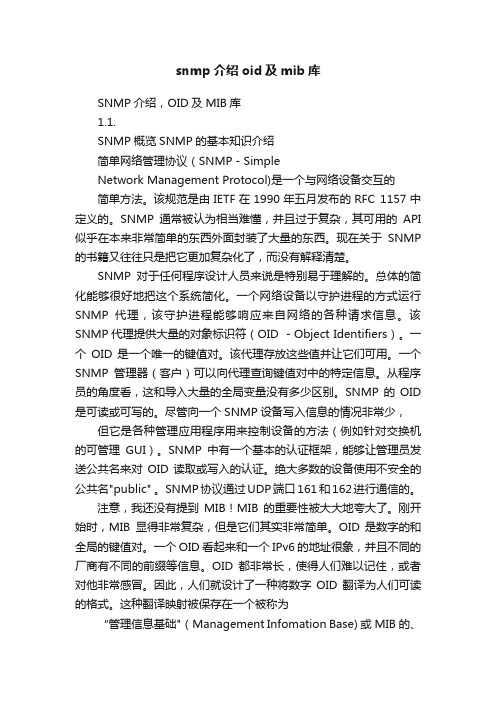
snmp介绍oid及mib库SNMP介绍,OID及MIB库1.1.SNMP概览SNMP的基本知识介绍简单网络管理协议(SNMP-SimpleNetwork Management Protocol)是一个与网络设备交互的简单方法。
该规范是由IETF在1990年五月发布的RFC 1157中定义的。
SNMP通常被认为相当难懂,并且过于复杂,其可用的API 似乎在本来非常简单的东西外面封装了大量的东西。
现在关于SNMP 的书籍又往往只是把它更加复杂化了,而没有解释清楚。
SNMP对于任何程序设计人员来说是特别易于理解的。
总体的简化能够很好地把这个系统简化。
一个网络设备以守护进程的方式运行SNMP代理,该守护进程能够响应来自网络的各种请求信息。
该SNMP代理提供大量的对象标识符(OID -Object Identifiers)。
一个OID是一个唯一的键值对。
该代理存放这些值并让它们可用。
一个SNMP管理器(客户)可以向代理查询键值对中的特定信息。
从程序员的角度看,这和导入大量的全局变量没有多少区别。
SNMP的OID 是可读或可写的。
尽管向一个SNMP设备写入信息的情况非常少,但它是各种管理应用程序用来控制设备的方法(例如针对交换机的可管理GUI)。
SNMP中有一个基本的认证框架,能够让管理员发送公共名来对OID读取或写入的认证。
绝大多数的设备使用不安全的公共名"public" 。
SNMP协议通过UDP端口161和162进行通信的。
注意,我还没有提到MIB!MIB的重要性被大大地夸大了。
刚开始时,MIB显得非常复杂,但是它们其实非常简单。
OID 是数字的和全局的键值对。
一个OID看起来和一个IPv6的地址很象,并且不同的厂商有不同的前缀等信息。
OID都非常长,使得人们难以记住,或者对他非常感冒。
因此,人们就设计了一种将数字OID翻译为人们可读的格式。
这种翻译映射被保存在一个被称为“管理信息基础"(Management Infomation Base) 或MIB的、可传递的无格式文本文件里。
snmp oid 正则表达式
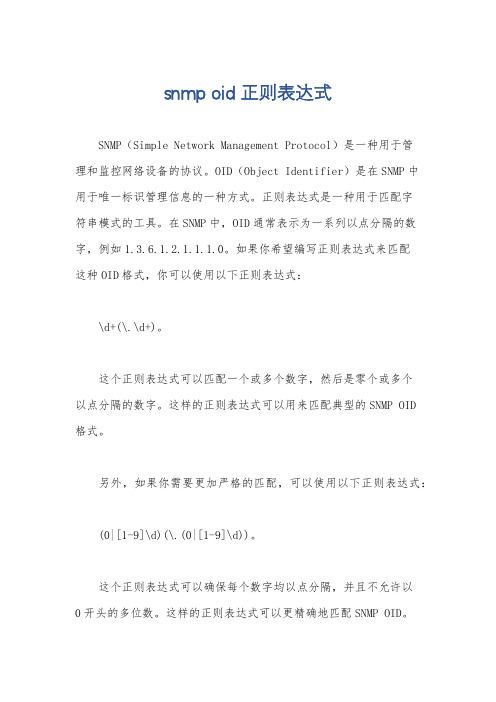
snmp oid 正则表达式
SNMP(Simple Network Management Protocol)是一种用于管
理和监控网络设备的协议。
OID(Object Identifier)是在SNMP中
用于唯一标识管理信息的一种方式。
正则表达式是一种用于匹配字
符串模式的工具。
在SNMP中,OID通常表示为一系列以点分隔的数字,例如1.3.6.1.2.1.1.1.0。
如果你希望编写正则表达式来匹配
这种OID格式,你可以使用以下正则表达式:
\d+(\.\d+)。
这个正则表达式可以匹配一个或多个数字,然后是零个或多个
以点分隔的数字。
这样的正则表达式可以用来匹配典型的SNMP OID
格式。
另外,如果你需要更加严格的匹配,可以使用以下正则表达式: (0|[1-9]\d)(\.(0|[1-9]\d))。
这个正则表达式可以确保每个数字均以点分隔,并且不允许以
0开头的多位数。
这样的正则表达式可以更精确地匹配SNMP OID。
总之,编写正则表达式来匹配SNMP OID需要考虑到其特定的格式和规则,以确保匹配的准确性和完整性。
希望这些信息能够对你有所帮助。
SNMP_MIB_OID说明

2
下图给出了对一个 DS1 线路状态进行查询的 OID 设置例子。
3. SNMP 的五种消息类型 SNMP 中定义了五种消息类型:Get-Request、Get-Response、Get-Next-Request、Set-Request、Trap ① Get-Request 、Get-Next-Request 与 Get-Response SNMP 管理站用 Get-Request 消息从拥有 SNMP 代理的网络设备中检索信息,而 SNMP 代理则用 Get-Response 消息 响应。Get-Next-Request 用于和 Get-Request 组合起来查询特定的表对象中的列元素。如:首先通过下面的原语获得所 要查询的设备的接口数: {iso org(3) dod(6) internet(1) mgmt(2) mib(1) interfaces(2) ifNumber(2)} 后再通过下面的原语,进行查询(其中第一次用 Get-Request,其后用 Get-Next-Request): {iso org(3) dod(6) internet(1) mgmt(2) mib(1) interfaces(2) ifTable(2)} ② Set-Request SNMP 管理站用 Set-Request 可以对网络设备进行远程配置(包括设备名、设备属性、删除设备或使某一个设备属性有效
SNMP介绍OID及MIB库
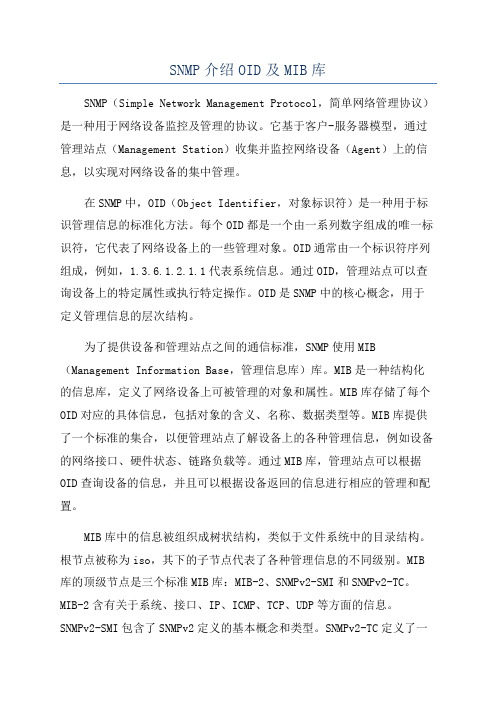
SNMP介绍OID及MIB库SNMP(Simple Network Management Protocol,简单网络管理协议)是一种用于网络设备监控及管理的协议。
它基于客户-服务器模型,通过管理站点(Management Station)收集并监控网络设备(Agent)上的信息,以实现对网络设备的集中管理。
在SNMP中,OID(Object Identifier,对象标识符)是一种用于标识管理信息的标准化方法。
每个OID都是一个由一系列数字组成的唯一标识符,它代表了网络设备上的一些管理对象。
OID通常由一个标识符序列组成,例如,1.3.6.1.2.1.1代表系统信息。
通过OID,管理站点可以查询设备上的特定属性或执行特定操作。
OID是SNMP中的核心概念,用于定义管理信息的层次结构。
为了提供设备和管理站点之间的通信标准,SNMP使用MIB (Management Information Base,管理信息库)库。
MIB是一种结构化的信息库,定义了网络设备上可被管理的对象和属性。
MIB库存储了每个OID对应的具体信息,包括对象的含义、名称、数据类型等。
MIB库提供了一个标准的集合,以便管理站点了解设备上的各种管理信息,例如设备的网络接口、硬件状态、链路负载等。
通过MIB库,管理站点可以根据OID查询设备的信息,并且可以根据设备返回的信息进行相应的管理和配置。
MIB库中的信息被组织成树状结构,类似于文件系统中的目录结构。
根节点被称为iso,其下的子节点代表了各种管理信息的不同级别。
MIB 库的顶级节点是三个标准MIB库:MIB-2、SNMPv2-SMI和SNMPv2-TC。
MIB-2含有关于系统、接口、IP、ICMP、TCP、UDP等方面的信息。
SNMPv2-SMI包含了SNMPv2定义的基本概念和类型。
SNMPv2-TC定义了一些常用的和通用的数据类型。
除了这些标准MIB库,还有各种厂商特定的MIB库,用于描述特定设备的管理信息。
SNMP协议详解

SNMP协议详解一、介绍SNMP(Simple Network Management Protocol)是一种用于网络管理的协议,它提供了一种标准的方式来监控和管理网络设备。
SNMP协议允许网络管理员远程监视和控制网络设备,以确保网络的正常运行和性能优化。
本协议详解将介绍SNMP协议的基本原理、架构、消息格式以及常见的SNMP操作。
二、SNMP协议架构SNMP协议基于客户端-服务器模型,其中网络设备(如路由器、交换机、服务器等)充当服务器,而网络管理系统(NMS)充当客户端。
SNMP协议定义了四个主要组件:管理站点(Manager)、代理(Agent)、管理信息库(MIB)和网络设备。
1. 管理站点(Manager):管理站点是网络管理系统的一部分,负责监控和控制网络设备。
管理站点可以通过SNMP协议向代理发送请求,并接收代理返回的响应。
2. 代理(Agent):代理是网络设备上运行的软件模块,负责收集和存储网络设备的管理信息,并响应管理站点的请求。
3. 管理信息库(MIB):MIB是一种层次化的数据库,用于存储和描述网络设备的管理信息。
MIB定义了一系列的对象标识符(OID),每个OID对应一个特定的管理信息。
4. 网络设备:网络设备指的是需要被监控和管理的设备,如路由器、交换机、服务器等。
网络设备通过代理与管理站点进行通信。
三、SNMP消息格式SNMP协议使用简单的消息格式进行通信,包括两种类型的消息:管理请求消息和代理响应消息。
1. 管理请求消息:管理请求消息由管理站点发送给代理,用于请求特定的管理操作。
管理请求消息包括以下字段:- 版本号:指定SNMP协议的版本。
- 社区名:用于身份验证和访问控制。
- PDU类型:指定请求的操作类型,如获取、设置、通知等。
- 对象标识符(OID):指定要操作的管理信息。
- 值:指定要设置的值(仅在设置操作时使用)。
2. 代理响应消息:代理响应消息由代理发送给管理站点,用于响应管理请求。
要了解MIB及OID得从SNMP协议说起

要了解MIB及OID得从SNMP协议说起SNMP协议详解简单网络管理协议(SNMP:Simple Network Management Protocol)是由互联网工程任务组(IETF:Internet Engineering Task Force )定义的一套网络管理协议。
该协议基于简单网关监视协议(SGMP:Simple Gateway Monitor Protocol)。
利用SNMP,一个管理工作站可以远程管理所有支持这种协议的网络设备,包括监视网络状态、修改网络设备配置、接收网络事件警告等。
虽然SNMP开始是面向基于IP的网络管理,但作为一个工业标准也被成功用于电话网络管理。
1. SNMP基本原理SNMP采用了Client/Server模型的特殊形式:代理/管理站模型。
对网络的管理与维护是通过管理工作站与SNMP代理间的交互工作完成的。
每个SNMP从代理负责回答SNMP管理工作站(主代理)关于MIB定义信息的各种查询。
下图10是NMS公司网络产品中SNMP协议的实现模型。
SNMP代理和管理站通过SNMP协议中的标准消息进行通信,每个消息都是一个单独的数据报。
SNMP使用UDP(用户数据报协议)作为第四层协议(传输协议),进行无连接操作。
SNMP 消息报文包含两个部分:SNMP报头和协议数据单元PDU。
数据报结构如下图版本识别符(version identifier):确保SNMP代理使用相同的协议,每个SNMP代理都直接抛弃与自己协议版本不同的数据报。
团体名(Community Name):用于SNMP从代理对SNMP管理站进行认证;如果网络配置成要求验证时,SNMP从代理将对团体名和管理站的IP地址进行认证,如果失败,SNMP从代理将向管理站发送一个认证失败的Trap消息协议数据单元(PDU):其中PDU指明了SNMP的消息类型及其相关参数。
2. 管理信息库MIBIETF规定的管理信息库MIB(由中定义了可访问的网络设备及其属性,由对象识别符(OID:Object Identifier)唯一指定。
h3c SNMP OID
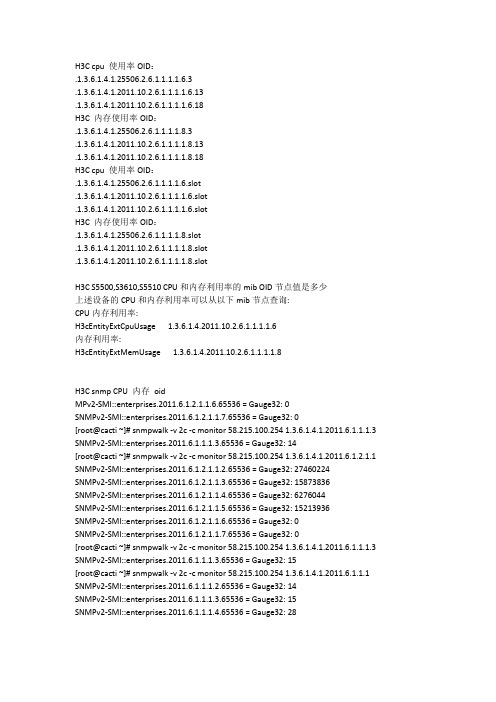
H3C cpu 使用率OID:.1.3.6.1.4.1.25506.2.6.1.1.1.1.6.3.1.3.6.1.4.1.2011.10.2.6.1.1.1.1.6.13.1.3.6.1.4.1.2011.10.2.6.1.1.1.1.6.18H3C 内存使用率OID:.1.3.6.1.4.1.25506.2.6.1.1.1.1.8.3.1.3.6.1.4.1.2011.10.2.6.1.1.1.1.8.13.1.3.6.1.4.1.2011.10.2.6.1.1.1.1.8.18H3C cpu 使用率OID:.1.3.6.1.4.1.25506.2.6.1.1.1.1.6.slot.1.3.6.1.4.1.2011.10.2.6.1.1.1.1.6.slot.1.3.6.1.4.1.2011.10.2.6.1.1.1.1.6.slotH3C 内存使用率OID:.1.3.6.1.4.1.25506.2.6.1.1.1.1.8.slot.1.3.6.1.4.1.2011.10.2.6.1.1.1.1.8.slot.1.3.6.1.4.1.2011.10.2.6.1.1.1.1.8.slotH3C S5500,S3610,S5510 CPU和内存利用率的mib OID节点值是多少上述设备的CPU和内存利用率可以从以下mib节点查询:CPU内存利用率:H3cEntityExtCpuUsage 1.3.6.1.4.2011.10.2.6.1.1.1.1.6内存利用率:H3cEntityExtMemUsage 1.3.6.1.4.2011.10.2.6.1.1.1.1.8H3C snmp CPU 内存oidMPv2-SMI::enterprises.2011.6.1.2.1.1.6.65536 = Gauge32: 0SNMPv2-SMI::enterprises.2011.6.1.2.1.1.7.65536 = Gauge32: 0[root@cacti ~]# snmpwalk -v 2c -c monitor 58.215.100.254 1.3.6.1.4.1.2011.6.1.1.1.3 SNMPv2-SMI::enterprises.2011.6.1.1.1.3.65536 = Gauge32: 14[root@cacti ~]# snmpwalk -v 2c -c monitor 58.215.100.254 1.3.6.1.4.1.2011.6.1.2.1.1 SNMPv2-SMI::enterprises.2011.6.1.2.1.1.2.65536 = Gauge32: 27460224SNMPv2-SMI::enterprises.2011.6.1.2.1.1.3.65536 = Gauge32: 15873836SNMPv2-SMI::enterprises.2011.6.1.2.1.1.4.65536 = Gauge32: 6276044SNMPv2-SMI::enterprises.2011.6.1.2.1.1.5.65536 = Gauge32: 15213936SNMPv2-SMI::enterprises.2011.6.1.2.1.1.6.65536 = Gauge32: 0SNMPv2-SMI::enterprises.2011.6.1.2.1.1.7.65536 = Gauge32: 0[root@cacti ~]# snmpwalk -v 2c -c monitor 58.215.100.254 1.3.6.1.4.1.2011.6.1.1.1.3 SNMPv2-SMI::enterprises.2011.6.1.1.1.3.65536 = Gauge32: 15[root@cacti ~]# snmpwalk -v 2c -c monitor 58.215.100.254 1.3.6.1.4.1.2011.6.1.1.1 SNMPv2-SMI::enterprises.2011.6.1.1.1.2.65536 = Gauge32: 14SNMPv2-SMI::enterprises.2011.6.1.1.1.3.65536 = Gauge32: 15SNMPv2-SMI::enterprises.2011.6.1.1.1.4.65536 = Gauge32: 283、监控H3C的中低端交换机尽管我们可以snmpwalk H3C的私有MIB,我们可以得到其OID, 但是没有MIB,因此不知道Description,也就不知道其OID的功能。
4-FortiGate防火墙SNMP状态监控OID值说明-v1.1

FortiGate防火墙SNMP状态监控OID值说明目录一、概述 (3)1.编写目的 (3)2.主要内容 (3)3.适合版本 (3)二、常用OID介绍 (4)1.静态数据 (4)1.1.主机名称 (4)1.2.设备序列号 (4)1.3.CPU数量 (4)2.状态数据 (4)2.1.接口数量及状态 (4)2.2.系统运行时间 (6)3.性能数据 (6)3.1.CPU利用率 (6)3.2.内存利用率 (7)3.3.接口(每个接口的流量、包转发) (7)3.4.并发连接数 (9)3.5.每秒新建连接数 (10)3.6.接口吞吐量 (10)4.丢包数据 (11)4.1 接口丢包 (11)4.2 防火墙deny策略丢包 (12)4.3 数据包协议错误丢包 (13)4.4 其它丢包监控 (14)一、概述1. 编写目的本文档对FortiGate设备的SNMP常用OID进行了介绍,供SNMP网络管理时参考。
2. 主要内容本文档对FortiGate设备的常用OID进行了介绍,其中包括:●静态数据●状态数据●性能数据3. 适合版本FortiOS v4.0MR3。
二、 常用OID 介绍1. 静态数据 1.1. 主机名称1.2. 设备序列号1.3. CPU 数量2. 状态数据 2.1. 接口数量及状态获取接口的索引和名称:snmpwalk -c public -v 2c -O n x.x.x.x .1.3.6.1.2.1.2.2.1.1 输出结果即为接口列表及每个接口的index。
参考示例:该设备有12个接口,接口index为1-12。
设接口index为x:监控建议值:2.2. 系统运行时间3. 性能数据3.1. CPU利用率获取CPU(物理或Core,下同)的索引和名称:snmpwalk -c public -v 2c -O n 192.168.79.100 .1.3.6.1.4.1.12356.101.4.4.2.1.1 输出结果即为CPU列表及每个CPU的index。
snmp-oid详解
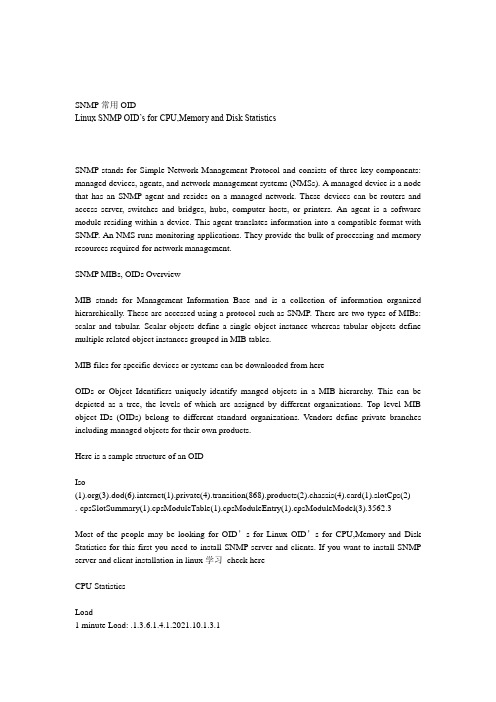
SNMP常用OIDLinux SNMP OID‟s for CPU,Memory and Disk StatisticsSNMP stands for Simple Network Management Protocol and consists of three key components: managed devices, agents, and network-management systems (NMSs). A managed device is a node that has an SNMP agent and resides on a managed network. These devices can be routers and access server, switches and bridges, hubs, computer hosts, or printers. An agent is a software module residing within a device. This agent translates information into a compatible format with SNMP. An NMS runs monitoring applications. They provide the bulk of processing and memory resources required for network management.SNMP MIBs, OIDs OverviewMIB stands for Management Information Base and is a collection of information organized hierarchically. These are accessed using a protocol such as SNMP. There are two types of MIBs: scalar and tabular. Scalar objects define a single object instance whereas tabular objects define multiple related object instances grouped in MIB tables.MIB files for specific devices or systems can be downloaded from hereOIDs or Object Identifiers uniquely identify manged objects in a MIB hierarchy. This can be depicted as a tree, the levels of which are assigned by different organizations. Top level MIB object IDs (OIDs) belong to different standard organizations. Vendors define private branches including managed objects for their own products.Here is a sample structure of an OIDIso(1).org(3).dod(6).internet(1).private(4).transition(868).products(2).chassis(4).card(1).slotCps(2)- .-cpsSlotSummary(1).cpsModuleTable(1).cpsModuleEntry(1).cpsModuleModel(3).3562.3Most of the people may be looking for OID’s for Linux OID’s for CPU,Memory and Disk Statistics for this first you need to install SNMP server and clients. If you want to install SNMP server and client installation in linux学习check hereCPU StatisticsLoad1 minute Load: .1.3.6.1.4.1.2021.10.1.3.15 minute Load: .1.3.6.1.4.1.2021.10.1.3.215 minute Load: .1.3.6.1.4.1.2021.10.1.3.3CPUpercentage of user CPU time: .1.3.6.1.4.1.2021.11.9.0raw user cpu time: .1.3.6.1.4.1.2021.11.50.0percentages of system CPU time: .1.3.6.1.4.1.2021.11.10.0raw system cpu time: .1.3.6.1.4.1.2021.11.52.0percentages of idle CPU time: .1.3.6.1.4.1.2021.11.11.0raw idle cpu time: .1.3.6.1.4.1.2021.11.53.0raw nice cpu time: .1.3.6.1.4.1.2021.11.51.0Memory StatisticsTotal Swap Size: .1.3.6.1.4.1.2021.4.3.0Available Swap Space: .1.3.6.1.4.1.2021.4.4.0Total RAM in machine: .1.3.6.1.4.1.2021.4.5.0Total RAM used: .1.3.6.1.4.1.2021.4.6.0Total RAM Free: .1.3.6.1.4.1.2021.4.11.0Total RAM Shared: .1.3.6.1.4.1.2021.4.13.0Total RAM Buffered: .1.3.6.1.4.1.2021.4.14.0Total Cached Memory: .1.3.6.1.4.1.2021.4.15.0Disk StatisticsThe snmpd.conf needs to be edited. Add the following (assuming a machine with a single …/‟ partition):disk / 100000 (or)includeAllDisks 10% for all partitions and disksThe OIDs are as followsPath where the disk is mounted: .1.3.6.1.4.1.2021.9.1.2.1Path of the device for the partition: .1.3.6.1.4.1.2021.9.1.3.1Total size of the disk/partion (kBytes): .1.3.6.1.4.1.2021.9.1.6.1Available space on the disk: .1.3.6.1.4.1.2021.9.1.7.1Used space on the disk: .1.3.6.1.4.1.2021.9.1.8.1Percentage of space used on disk: .1.3.6.1.4.1.2021.9.1.9.1Percentage of inodes used on disk: .1.3.6.1.4.1.2021.9.1.10.1System Uptime: .1.3.6.1.2.1.1.3.0ExamplesThese Commands you need to run on the SNMP serverGet available disk space for / on the target host#snmpget -v 1 -c “community” target_name_or_ip .1.3.6.1.4.1.2021.9.1.7.1this will return available disk space for the first entry in the …disk‟ section of snmpd.conf; replace 1 with n for the nth entryGet the 1-minute system load on the target host#snmpget -v 1 -c “community” target_name_or_ip .1.3.6.1.4.1.2021.10.1.3.1Get the 5-minute system load on the target host#snmpget -v 1 -c “community” target_name_or_ip .1.3.6.1.4.1.2021.10.1.3.2Get the 15-minute system load on the target host#snmpget -v 1 -c “community” target_name_or_ip .1.3.6.1.4.1.2021.10.1.3.3Get amount of available swap space on the target host#snmpget -v 1 -c “community” target_name_or_ip .1.3.6.1.4.1.2021.4.4.0Variable Descriptor Object IdentifierSystem GroupsysDescr 1.3.6.1.2.1.1.1sysObjectID 1.3.6.1.2.1.1.2sysUpTime 1.3.6.1.2.1.1.3sysContact 1.3.6.1.2.1.1.4sysName 1.3.6.1.2.1.1.5sysLocation 1.3.6.1.2.1.1.6sysServices 1.3.6.1.2.1.1.7Interfaces GroupifNumber 1.3.6.1.2.1.2.1ifTable 1.3.6.1.2.1.2.2ifEntry 1.3.6.1.2.1.2.2.1ifIndex 1.3.6.1.2.1.2.2.1.1ifDescr 1.3.6.1.2.1.2.2.1.2ifType 1.3.6.1.2.1.2.2.1.3ifMtu 1.3.6.1.2.1.2.2.1.4ifSpeed 1.3.6.1.2.1.2.2.1.5 ifPhysAddress 1.3.6.1.2.1.2.2.1.6 ifAdminStatus 1.3.6.1.2.1.2.2.1.7 ifOperStatus 1.3.6.1.2.1.2.2.1.8 ifLastChange 1.3.6.1.2.1.2.2.1.9 ifInOctets 1.3.6.1.2.1.2.2.1.10 ifInUcastPkts 1.3.6.1.2.1.2.2.1.11 ifInNUcastPkts 1.3.6.1.2.1.2.2.1.12 ifInDiscards 1.3.6.1.2.1.2.2.1.13 ifInErrors 1.3.6.1.2.1.2.2.1.14 ifInUnknownProtos 1.3.6.1.2.1.2.2.1.15 ifOutOctets 1.3.6.1.2.1.2.2.1.16 ifOutUcastPkts 1.3.6.1.2.1.2.2.1.17 ifOutNUcastPkts 1.3.6.1.2.1.2.2.1.18 ifOutDiscards 1.3.6.1.2.1.2.2.1.19 ifOutErrors 1.3.6.1.2.1.2.2.1.20 ifOutQLen 1.3.6.1.2.1.2.2.1.21 ifSpecific 1.3.6.1.2.1.2.2.1.22IP GroupipForwarding 1.3.6.1.2.1.4.1 ipDefaultTTL 1.3.6.1.2.1.4.2 ipInReceives 1.3.6.1.2.1.4.3 ipInHdrErrors 1.3.6.1.2.1.4.4 ipInAddrErrors 1.3.6.1.2.1.4.5 ipForwDatagrams 1.3.6.1.2.1.4.6 ipInUnknownProtos 1.3.6.1.2.1.4.7 ipInDiscards 1.3.6.1.2.1.4.8 ipInDelivers 1.3.6.1.2.1.4.9 ipOutRequests 1.3.6.1.2.1.4.10 ipOutDiscards 1.3.6.1.2.1.4.11 ipOutNoRoutes 1.3.6.1.2.1.4.12 ipReasmTimeout 1.3.6.1.2.1.4.13 ipReasmReqds 1.3.6.1.2.1.4.14 ipReasmOKs 1.3.6.1.2.1.4.15 ipReasmFails 1.3.6.1.2.1.4.16 ipFragsOKs 1.3.6.1.2.1.4.17 ipFragsFails 1.3.6.1.2.1.4.18 ipFragCreates 1.3.6.1.2.1.4.19 ipAddrTable 1.3.6.1.2.1.4.20 ipAddrEntry 1.3.6.1.2.1.4.20.1 ipAdEntAddr 1.3.6.1.2.1.4.20.1.1 ipAdEntIfIndex 1.3.6.1.2.1.4.20.1.2ipAdEntNetMask 1.3.6.1.2.1.4.20.1.3 ipAdEntBcastAddr 1.3.6.1.2.1.4.20.1.4 ipAdEntReasmMaxSize 1.3.6.1.2.1.4.20.1.5 ICMP GroupicmpInMsgs 1.3.6.1.2.1.5.1 icmpInErrors 1.3.6.1.2.1.5.2 icmpInDestUnreachs 1.3.6.1.2.1.5.3 icmpInTimeExcds 1.3.6.1.2.1.5.4 icmpInParmProbs 1.3.6.1.2.1.5.5 icmpInSrcQuenchs 1.3.6.1.2.1.5.6 icmpInRedirects 1.3.6.1.2.1.5.7 icmpInEchos 1.3.6.1.2.1.5.8 icmpInEchoReps 1.3.6.1.2.1.5.9 icmpInTimestamps 1.3.6.1.2.1.5.10 icmpInTimestampReps 1.3.6.1.2.1.5.11 icmpInAddrMasks 1.3.6.1.2.1.5.12 icmpInAddrMaskReps 1.3.6.1.2.1.5.13 icmpOutMsgs 1.3.6.1.2.1.5.14 icmpOutErrors 1.3.6.1.2.1.5.15 icmpOutDestUnreachs 1.3.6.1.2.1.5.16 icmpOutTimeExcds 1.3.6.1.2.1.5.17 icmpOutParmProbs 1.3.6.1.2.1.5.18 icmpOutSrcQuenchs 1.3.6.1.2.1.5.19 icmpOutRedirects 1.3.6.1.2.1.5.20 icmpOutEchos 1.3.6.1.2.1.5.21 icmpOutEchoReps 1.3.6.1.2.1.5.22 icmpOutTimestamps 1.3.6.1.2.1.5.23 icmpOutTimestampReps 1.3.6.1.2.1.5.24 icmpOutAddrMasks 1.3.6.1.2.1.5.25 icmpOutAddrMaskReps 1.3.6.1.2.1.5.26 TCP GrouptcpRtoAlgorithm 1.3.6.1.2.1.6.1 tcpRtoMin 1.3.6.1.2.1.6.2tcpRtoMax 1.3.6.1.2.1.6.3tcpMaxConn 1.3.6.1.2.1.6.4 tcpActiveOpens 1.3.6.1.2.1.6.5 tcpPassiveOpens 1.3.6.1.2.1.6.6 tcpAttemptFails 1.3.6.1.2.1.6.7 tcpEstabResets 1.3.6.1.2.1.6.8 tcpCurrEstab 1.3.6.1.2.1.6.9tcpInSegs 1.3.6.1.2.1.6.10tcpOutSegs 1.3.6.1.2.1.6.11 tcpRetransSegs 1.3.6.1.2.1.6.12 tcpConnTable 1.3.6.1.2.1.6.13tcpConnEntry 1.3.6.1.2.1.6.13.1 tcpConnState 1.3.6.1.2.1.6.13.1.1 tcpConnLocalAddress 1.3.6.1.2.1.6.13.1.2 tcpConnLocalPort 1.3.6.1.2.1.6.13.1.3 tcpConnRemAddress 1.3.6.1.2.1.6.13.1.4 tcpConnRemPort 1.3.6.1.2.1.6.13.1.5 tcpInErrs 1.3.6.1.2.1.6.14tcpOutRsts 1.3.6.1.2.1.6.15UDP GroupudpInDatagrams 1.3.6.1.2.1.7.1 udpNoPorts 1.3.6.1.2.1.7.2udpInErrors 1.3.6.1.2.1.7.3 udpOutDatagrams 1.3.6.1.2.1.7.4udpTable 1.3.6.1.2.1.7.5udpEntry 1.3.6.1.2.1.7.5.1 udpLocalAddress 1.3.6.1.2.1.7.5.1.1 udpLocalPort 1.3.6.1.2.1.7.5.1.2SNMP GroupsnmpInPkts 1.3.6.1.2.1.11.1snmpOutPkts 1.3.6.1.2.1.11.2 snmpInBadVersions 1.3.6.1.2.1.11.3 snmpInBadCommunityNames 1.3.6.1.2.1.11.4 snmpInBadCommunityUses 1.3.6.1.2.1.11.5 snmpInASNParseErrs 1.3.6.1.2.1.11.6NOT USED 1.3.6.1.2.1.11.7 snmpInTooBigs 1.3.6.1.2.1.11.8 snmpInNoSuchNames 1.3.6.1.2.1.11.9 snmpInBadValues 1.3.6.1.2.1.11.10 snmpInReadOnlys 1.3.6.1.2.1.11.11 snmpInGenErrs 1.3.6.1.2.1.11.12 snmpInTotalReqV ars 1.3.6.1.2.1.11.13 snmpInTotalSetVars 1.3.6.1.2.1.11.14 snmpInGetRequests 1.3.6.1.2.1.11.15 snmpInGetNexts 1.3.6.1.2.1.11.16 snmpInSetRequests 1.3.6.1.2.1.11.17 snmpInGetResponses 1.3.6.1.2.1.11.18 snmpInTraps 1.3.6.1.2.1.11.19 snmpOutTooBigs 1.3.6.1.2.1.11.20 snmpOutNoSuchNames 1.3.6.1.2.1.11.21 snmpOutBadValues 1.3.6.1.2.1.11.22NOT USED 1.3.6.1.2.1.11.23 snmpOutGenErrs 1.3.6.1.2.1.11.24 snmpOutGetRequests 1.3.6.1.2.1.11.25 snmpOutGetNexts 1.3.6.1.2.1.11.26snmpOutSetRequests 1.3.6.1.2.1.11.27 snmpOutGetResponses 1.3.6.1.2.1.11.28 snmpOutTraps 1.3.6.1.2.1.11.29 snmpEnableAuthenTraps 1.3.6.1.2.1.11.30。
自定义SNMP的OID信息
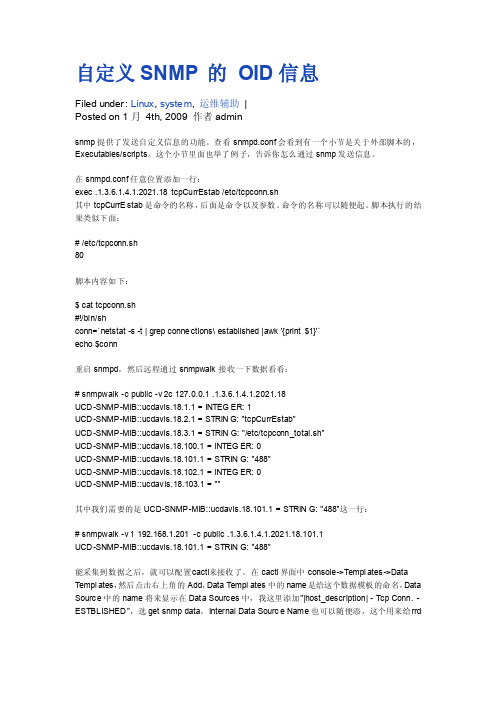
自定义SNM P 的OID信息Filedunder:Linux,system, 运维辅助|Posted on 1月4th, 2009 作者 adminsnmp提供了发送自定义信息的功能。
查看snmp d.conf会看到有一个小节是关于外部脚本的,Execut ables/script s。
这个小节里面也举了例子,告诉你怎么通过snmp发送信息。
在snmpd.conf任意位置添加一行:exec .1.3.6.1.4.1.2021.18 tcpCur rEsta b /etc/tcpcon n.sh其中tcpC urrEs tab是命令的名称,后面是命令以及参数。
命令的名称可以随便起。
脚本执行的结果类似下面:# /etc/tcpcon n.sh80脚本内容如下:$ cat tcpcon n.sh#!/bin/shconn=`netsta t -s -t | grep connec tions\ establ ished |awk '{print$1}'`echo $conn重启snmp d,然后远程通过snmpw alk接收一下数据看看:# snmpwa lk -c public -v 2c 127.0.0.1 .1.3.6.1.4.1.2021.18UCD-SNMP-MIB::ucdavi s.18.1.1 = INTEGE R: 1UCD-SNMP-MIB::ucdavi s.18.2.1 = STRING: "tcpCur rEsta b"UCD-SNMP-MIB::ucdavi s.18.3.1 = STRING: "/etc/tcpcon n_tot al.sh"UCD-SNMP-MIB::ucdavi s.18.100.1 = INTEGE R: 0UCD-SNMP-MIB::ucdavi s.18.101.1 = STRING: "488"UCD-SNMP-MIB::ucdavi s.18.102.1 = INTEGE R: 0UCD-SNMP-MIB::ucdavi s.18.103.1 = ""其中我们需要的是UCD-SNMP-MIB::ucdavi s.18.101.1 = STRING: "488″这一行:# snmpwa lk -v 1 192.168.1.201 -c public .1.3.6.1.4.1.2021.18.101.1UCD-SNMP-MIB::ucdavi s.18.101.1 = STRING: "488"能采集到数据之后,就可以配置c acti来接收了。
(完整版)snmp-oid详解
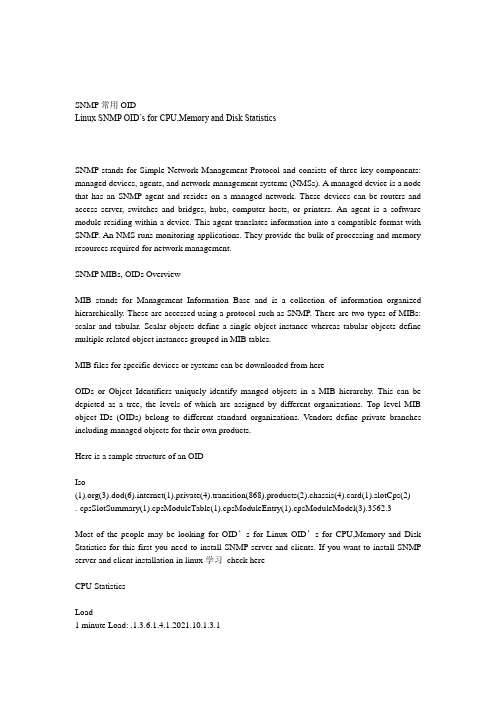
SNMP常用OIDLinux SNMP OID’s for CPU,Memory and Disk StatisticsSNMP stands for Simple Network Management Protocol and consists of three key components: managed devices, agents, and network-management systems (NMSs). A managed device is a node that has an SNMP agent and resides on a managed network. These devices can be routers and access server, switches and bridges, hubs, computer hosts, or printers. An agent is a software module residing within a device. This agent translates information into a compatible format with SNMP. An NMS runs monitoring applications. They provide the bulk of processing and memory resources required for network management.SNMP MIBs, OIDs OverviewMIB stands for Management Information Base and is a collection of information organized hierarchically. These are accessed using a protocol such as SNMP. There are two types of MIBs: scalar and tabular. Scalar objects define a single object instance whereas tabular objects define multiple related object instances grouped in MIB tables.MIB files for specific devices or systems can be downloaded from hereOIDs or Object Identifiers uniquely identify manged objects in a MIB hierarchy. This can be depicted as a tree, the levels of which are assigned by different organizations. Top level MIB object IDs (OIDs) belong to different standard organizations. Vendors define private branches including managed objects for their own products.Here is a sample structure of an OIDIso(1).org(3).dod(6).internet(1).private(4).transition(868).products(2).chassis(4).card(1).slotCps(2)- .-cpsSlotSummary(1).cpsModuleTable(1).cpsModuleEntry(1).cpsModuleModel(3).3562.3Most of the people may be looking for OID’s for Linux OID’s for CPU,Memory and Disk Statistics for this first you need to install SNMP server and clients. If you want to install SNMP server and client installation in linux学习check hereCPU StatisticsLoad1 minute Load: .1.3.6.1.4.1.2021.10.1.3.15 minute Load: .1.3.6.1.4.1.2021.10.1.3.215 minute Load: .1.3.6.1.4.1.2021.10.1.3.3CPUpercentage of user CPU time: .1.3.6.1.4.1.2021.11.9.0raw user cpu time: .1.3.6.1.4.1.2021.11.50.0percentages of system CPU time: .1.3.6.1.4.1.2021.11.10.0raw system cpu time: .1.3.6.1.4.1.2021.11.52.0percentages of idle CPU time: .1.3.6.1.4.1.2021.11.11.0raw idle cpu time: .1.3.6.1.4.1.2021.11.53.0raw nice cpu time: .1.3.6.1.4.1.2021.11.51.0Memory StatisticsTotal Swap Size: .1.3.6.1.4.1.2021.4.3.0Available Swap Space: .1.3.6.1.4.1.2021.4.4.0Total RAM in machine: .1.3.6.1.4.1.2021.4.5.0Total RAM used: .1.3.6.1.4.1.2021.4.6.0Total RAM Free: .1.3.6.1.4.1.2021.4.11.0Total RAM Shared: .1.3.6.1.4.1.2021.4.13.0Total RAM Buffered: .1.3.6.1.4.1.2021.4.14.0Total Cached Memory: .1.3.6.1.4.1.2021.4.15.0Disk StatisticsThe snmpd.conf needs to be edited. Add the following (assuming a machine with a single ‘/’ partition):disk / 100000 (or)includeAllDisks 10% for all partitions and disksThe OIDs are as followsPath where the disk is mounted: .1.3.6.1.4.1.2021.9.1.2.1Path of the device for the partition: .1.3.6.1.4.1.2021.9.1.3.1Total size of the disk/partion (kBytes): .1.3.6.1.4.1.2021.9.1.6.1Available space on the disk: .1.3.6.1.4.1.2021.9.1.7.1Used space on the disk: .1.3.6.1.4.1.2021.9.1.8.1Percentage of space used on disk: .1.3.6.1.4.1.2021.9.1.9.1Percentage of inodes used on disk: .1.3.6.1.4.1.2021.9.1.10.1System Uptime: .1.3.6.1.2.1.1.3.0ExamplesThese Commands you need to run on the SNMP serverGet available disk space for / on the target host#snmpget -v 1 -c “community” target_name_or_ip .1.3.6.1.4.1.2021.9.1.7.1this will return available disk space for the first entry in the ‘disk’ section of snmpd.conf; replace 1 with n for the nth entryGet the 1-minute system load on the target host#snmpget -v 1 -c “community” target_name_or_ip .1.3.6.1.4.1.2021.10.1.3.1Get the 5-minute system load on the target host#snmpget -v 1 -c “community” target_name_or_ip .1.3.6.1.4.1.2021.10.1.3.2Get the 15-minute system load on the target host#snmpget -v 1 -c “community” target_name_or_ip .1.3.6.1.4.1.2021.10.1.3.3Get amount of available swap space on the target host#snmpget -v 1 -c “community” target_name_or_ip .1.3.6.1.4.1.2021.4.4.0Variable Descriptor Object IdentifierSystem GroupsysDescr 1.3.6.1.2.1.1.1sysObjectID 1.3.6.1.2.1.1.2sysUpTime 1.3.6.1.2.1.1.3sysContact 1.3.6.1.2.1.1.4sysName 1.3.6.1.2.1.1.5sysLocation 1.3.6.1.2.1.1.6sysServices 1.3.6.1.2.1.1.7Interfaces GroupifNumber 1.3.6.1.2.1.2.1ifTable 1.3.6.1.2.1.2.2ifEntry 1.3.6.1.2.1.2.2.1ifIndex 1.3.6.1.2.1.2.2.1.1ifDescr 1.3.6.1.2.1.2.2.1.2ifType 1.3.6.1.2.1.2.2.1.3ifMtu 1.3.6.1.2.1.2.2.1.4ifSpeed 1.3.6.1.2.1.2.2.1.5 ifPhysAddress 1.3.6.1.2.1.2.2.1.6 ifAdminStatus 1.3.6.1.2.1.2.2.1.7 ifOperStatus 1.3.6.1.2.1.2.2.1.8 ifLastChange 1.3.6.1.2.1.2.2.1.9 ifInOctets 1.3.6.1.2.1.2.2.1.10 ifInUcastPkts 1.3.6.1.2.1.2.2.1.11 ifInNUcastPkts 1.3.6.1.2.1.2.2.1.12 ifInDiscards 1.3.6.1.2.1.2.2.1.13 ifInErrors 1.3.6.1.2.1.2.2.1.14 ifInUnknownProtos 1.3.6.1.2.1.2.2.1.15 ifOutOctets 1.3.6.1.2.1.2.2.1.16 ifOutUcastPkts 1.3.6.1.2.1.2.2.1.17 ifOutNUcastPkts 1.3.6.1.2.1.2.2.1.18 ifOutDiscards 1.3.6.1.2.1.2.2.1.19 ifOutErrors 1.3.6.1.2.1.2.2.1.20 ifOutQLen 1.3.6.1.2.1.2.2.1.21 ifSpecific 1.3.6.1.2.1.2.2.1.22IP GroupipForwarding 1.3.6.1.2.1.4.1 ipDefaultTTL 1.3.6.1.2.1.4.2 ipInReceives 1.3.6.1.2.1.4.3 ipInHdrErrors 1.3.6.1.2.1.4.4 ipInAddrErrors 1.3.6.1.2.1.4.5 ipForwDatagrams 1.3.6.1.2.1.4.6 ipInUnknownProtos 1.3.6.1.2.1.4.7 ipInDiscards 1.3.6.1.2.1.4.8 ipInDelivers 1.3.6.1.2.1.4.9 ipOutRequests 1.3.6.1.2.1.4.10 ipOutDiscards 1.3.6.1.2.1.4.11 ipOutNoRoutes 1.3.6.1.2.1.4.12 ipReasmTimeout 1.3.6.1.2.1.4.13 ipReasmReqds 1.3.6.1.2.1.4.14 ipReasmOKs 1.3.6.1.2.1.4.15 ipReasmFails 1.3.6.1.2.1.4.16 ipFragsOKs 1.3.6.1.2.1.4.17 ipFragsFails 1.3.6.1.2.1.4.18 ipFragCreates 1.3.6.1.2.1.4.19 ipAddrTable 1.3.6.1.2.1.4.20 ipAddrEntry 1.3.6.1.2.1.4.20.1 ipAdEntAddr 1.3.6.1.2.1.4.20.1.1 ipAdEntIfIndex 1.3.6.1.2.1.4.20.1.2ipAdEntNetMask 1.3.6.1.2.1.4.20.1.3 ipAdEntBcastAddr 1.3.6.1.2.1.4.20.1.4 ipAdEntReasmMaxSize 1.3.6.1.2.1.4.20.1.5 ICMP GroupicmpInMsgs 1.3.6.1.2.1.5.1 icmpInErrors 1.3.6.1.2.1.5.2 icmpInDestUnreachs 1.3.6.1.2.1.5.3 icmpInTimeExcds 1.3.6.1.2.1.5.4 icmpInParmProbs 1.3.6.1.2.1.5.5 icmpInSrcQuenchs 1.3.6.1.2.1.5.6 icmpInRedirects 1.3.6.1.2.1.5.7 icmpInEchos 1.3.6.1.2.1.5.8 icmpInEchoReps 1.3.6.1.2.1.5.9 icmpInTimestamps 1.3.6.1.2.1.5.10 icmpInTimestampReps 1.3.6.1.2.1.5.11 icmpInAddrMasks 1.3.6.1.2.1.5.12 icmpInAddrMaskReps 1.3.6.1.2.1.5.13 icmpOutMsgs 1.3.6.1.2.1.5.14 icmpOutErrors 1.3.6.1.2.1.5.15 icmpOutDestUnreachs 1.3.6.1.2.1.5.16 icmpOutTimeExcds 1.3.6.1.2.1.5.17 icmpOutParmProbs 1.3.6.1.2.1.5.18 icmpOutSrcQuenchs 1.3.6.1.2.1.5.19 icmpOutRedirects 1.3.6.1.2.1.5.20 icmpOutEchos 1.3.6.1.2.1.5.21 icmpOutEchoReps 1.3.6.1.2.1.5.22 icmpOutTimestamps 1.3.6.1.2.1.5.23 icmpOutTimestampReps 1.3.6.1.2.1.5.24 icmpOutAddrMasks 1.3.6.1.2.1.5.25 icmpOutAddrMaskReps 1.3.6.1.2.1.5.26 TCP GrouptcpRtoAlgorithm 1.3.6.1.2.1.6.1 tcpRtoMin 1.3.6.1.2.1.6.2tcpRtoMax 1.3.6.1.2.1.6.3tcpMaxConn 1.3.6.1.2.1.6.4 tcpActiveOpens 1.3.6.1.2.1.6.5 tcpPassiveOpens 1.3.6.1.2.1.6.6 tcpAttemptFails 1.3.6.1.2.1.6.7 tcpEstabResets 1.3.6.1.2.1.6.8 tcpCurrEstab 1.3.6.1.2.1.6.9tcpInSegs 1.3.6.1.2.1.6.10tcpOutSegs 1.3.6.1.2.1.6.11 tcpRetransSegs 1.3.6.1.2.1.6.12 tcpConnTable 1.3.6.1.2.1.6.13tcpConnEntry 1.3.6.1.2.1.6.13.1 tcpConnState 1.3.6.1.2.1.6.13.1.1 tcpConnLocalAddress 1.3.6.1.2.1.6.13.1.2 tcpConnLocalPort 1.3.6.1.2.1.6.13.1.3 tcpConnRemAddress 1.3.6.1.2.1.6.13.1.4 tcpConnRemPort 1.3.6.1.2.1.6.13.1.5 tcpInErrs 1.3.6.1.2.1.6.14tcpOutRsts 1.3.6.1.2.1.6.15UDP GroupudpInDatagrams 1.3.6.1.2.1.7.1 udpNoPorts 1.3.6.1.2.1.7.2udpInErrors 1.3.6.1.2.1.7.3 udpOutDatagrams 1.3.6.1.2.1.7.4udpTable 1.3.6.1.2.1.7.5udpEntry 1.3.6.1.2.1.7.5.1 udpLocalAddress 1.3.6.1.2.1.7.5.1.1 udpLocalPort 1.3.6.1.2.1.7.5.1.2SNMP GroupsnmpInPkts 1.3.6.1.2.1.11.1snmpOutPkts 1.3.6.1.2.1.11.2 snmpInBadVersions 1.3.6.1.2.1.11.3 snmpInBadCommunityNames 1.3.6.1.2.1.11.4 snmpInBadCommunityUses 1.3.6.1.2.1.11.5 snmpInASNParseErrs 1.3.6.1.2.1.11.6NOT USED 1.3.6.1.2.1.11.7 snmpInTooBigs 1.3.6.1.2.1.11.8 snmpInNoSuchNames 1.3.6.1.2.1.11.9 snmpInBadValues 1.3.6.1.2.1.11.10 snmpInReadOnlys 1.3.6.1.2.1.11.11 snmpInGenErrs 1.3.6.1.2.1.11.12 snmpInTotalReqV ars 1.3.6.1.2.1.11.13 snmpInTotalSetVars 1.3.6.1.2.1.11.14 snmpInGetRequests 1.3.6.1.2.1.11.15 snmpInGetNexts 1.3.6.1.2.1.11.16 snmpInSetRequests 1.3.6.1.2.1.11.17 snmpInGetResponses 1.3.6.1.2.1.11.18 snmpInTraps 1.3.6.1.2.1.11.19 snmpOutTooBigs 1.3.6.1.2.1.11.20 snmpOutNoSuchNames 1.3.6.1.2.1.11.21 snmpOutBadValues 1.3.6.1.2.1.11.22NOT USED 1.3.6.1.2.1.11.23 snmpOutGenErrs 1.3.6.1.2.1.11.24 snmpOutGetRequests 1.3.6.1.2.1.11.25 snmpOutGetNexts 1.3.6.1.2.1.11.26snmpOutSetRequests 1.3.6.1.2.1.11.27 snmpOutGetResponses 1.3.6.1.2.1.11.28 snmpOutTraps 1.3.6.1.2.1.11.29 snmpEnableAuthenTraps 1.3.6.1.2.1.11.30。
SNMPOID列表监控需要用到的OID
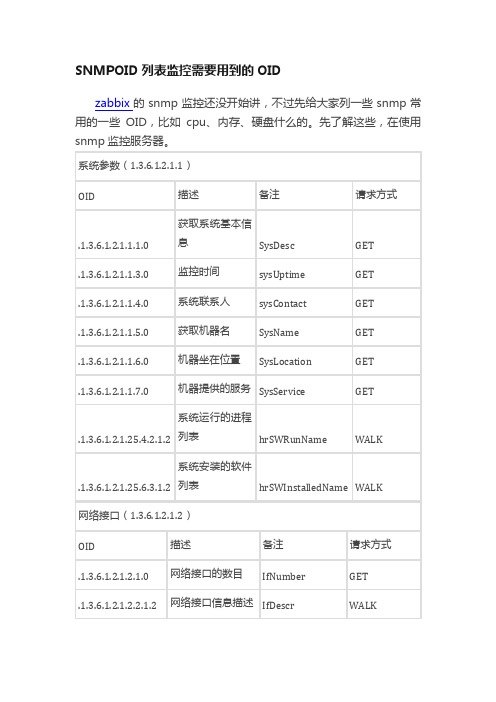
SNMPOID列表监控需要用到的OIDzabbix的snmp监控还没开始讲,不过先给大家列一些snmp常用的一些OID,比如cpu、内存、硬盘什么的。
先了解这些,在使用snmp监控服务器。
System Group sysDescr 1.3.6.1.2.1.1.1 sysObjectID 1.3.6.1.2.1.1.2 sysUpTime 1.3.6.1.2.1.1.3 sysContact 1.3.6.1.2.1.1.4 sysName 1.3.6.1.2.1.1.5 sysLocation 1.3.6.1.2.1.1.6 sysServices 1.3.6.1.2.1.1.7 Interfaces Group ifNumber 1.3.6.1.2.1.2.1 ifTable 1.3.6.1.2.1.2.2 ifEntry 1.3.6.1.2.1.2.2.1 ifIndex 1.3.6.1.2.1.2.2.1.1 ifDescr 1.3.6.1.2.1.2.2.1.2 ifType 1.3.6.1.2.1.2.2.1.3 ifMtu 1.3.6.1.2.1.2.2.1.4 ifSpeed 1.3.6.1.2.1.2.2.1.5ifAdminStatus 1.3.6.1.2.1.2.2.1.7 ifOperStatus 1.3.6.1.2.1.2.2.1.8 ifLastChange 1.3.6.1.2.1.2.2.1.9 ifInOctets 1.3.6.1.2.1.2.2.1.10 ifInUcastPkts 1.3.6.1.2.1.2.2.1.11 ifInNUcastPkts 1.3.6.1.2.1.2.2.1.12 ifInDiscards 1.3.6.1.2.1.2.2.1.13 ifInErrors 1.3.6.1.2.1.2.2.1.14 ifInUnknownProtos 1.3.6.1.2.1.2.2.1.15 ifOutOctets 1.3.6.1.2.1.2.2.1.16 ifOutUcastPkts 1.3.6.1.2.1.2.2.1.17 ifOutNUcastPkts 1.3.6.1.2.1.2.2.1.18 ifOutDiscards 1.3.6.1.2.1.2.2.1.19 ifOutErrors 1.3.6.1.2.1.2.2.1.20 ifOutQLen 1.3.6.1.2.1.2.2.1.21 ifSpecific 1.3.6.1.2.1.2.2.1.22IP GroupipForwarding 1.3.6.1.2.1.4.1 ipDefaultTTL 1.3.6.1.2.1.4.2 ipInReceives 1.3.6.1.2.1.4.3 ipInHdrErrors 1.3.6.1.2.1.4.4 ipInAddrErrors 1.3.6.1.2.1.4.5 ipForwDatagrams 1.3.6.1.2.1.4.6 ipInUnknownProtos 1.3.6.1.2.1.4.7 ipInDiscards 1.3.6.1.2.1.4.8 ipInDelivers 1.3.6.1.2.1.4.9 ipOutRequests 1.3.6.1.2.1.4.10 ipOutDiscards 1.3.6.1.2.1.4.11 ipOutNoRoutes 1.3.6.1.2.1.4.12ipReasmReqds 1.3.6.1.2.1.4.14 ipReasmOKs 1.3.6.1.2.1.4.15 ipReasmFails 1.3.6.1.2.1.4.16 ipFragsOKs 1.3.6.1.2.1.4.17 ipFragsFails 1.3.6.1.2.1.4.18 ipFragCreates 1.3.6.1.2.1.4.19 ipAddrTable 1.3.6.1.2.1.4.20 ipAddrEntry 1.3.6.1.2.1.4.20.1 ipAdEntAddr 1.3.6.1.2.1.4.20.1.1 ipAdEntIfIndex 1.3.6.1.2.1.4.20.1.2 ipAdEntNetMask 1.3.6.1.2.1.4.20.1.3 ipAdEntBcastAddr 1.3.6.1.2.1.4.20.1.4 ipAdEntReasmMaxSize 1.3.6.1.2.1.4.20.1.5 ICMP GroupicmpInMsgs 1.3.6.1.2.1.5.1 icmpInErrors 1.3.6.1.2.1.5.2 icmpInDestUnreachs 1.3.6.1.2.1.5.3 icmpInTimeExcds 1.3.6.1.2.1.5.4 icmpInParmProbs 1.3.6.1.2.1.5.5 icmpInSrcQuenchs 1.3.6.1.2.1.5.6 icmpInRedirects 1.3.6.1.2.1.5.7 icmpInEchos 1.3.6.1.2.1.5.8 icmpInEchoReps 1.3.6.1.2.1.5.9 icmpInTimestamps 1.3.6.1.2.1.5.10 icmpInTimestampReps 1.3.6.1.2.1.5.11 icmpInAddrMasks 1.3.6.1.2.1.5.12 icmpInAddrMaskReps 1.3.6.1.2.1.5.13 icmpOutMsgs 1.3.6.1.2.1.5.14 icmpOutErrors 1.3.6.1.2.1.5.15icmpOutDestUnreachs 1.3.6.1.2.1.5.16 icmpOutTimeExcds 1.3.6.1.2.1.5.17 icmpOutParmProbs 1.3.6.1.2.1.5.18 icmpOutSrcQuenchs 1.3.6.1.2.1.5.19 icmpOutRedirects 1.3.6.1.2.1.5.20 icmpOutEchos 1.3.6.1.2.1.5.21 icmpOutEchoReps 1.3.6.1.2.1.5.22 icmpOutTimestamps 1.3.6.1.2.1.5.23 icmpOutTimestampReps 1.3.6.1.2.1.5.24 icmpOutAddrMasks 1.3.6.1.2.1.5.25 icmpOutAddrMaskReps 1.3.6.1.2.1.5.26 TCP GrouptcpRtoAlgorithm 1.3.6.1.2.1.6.1 tcpRtoMin 1.3.6.1.2.1.6.2tcpRtoMax 1.3.6.1.2.1.6.3 tcpMaxConn 1.3.6.1.2.1.6.4 tcpActiveOpens 1.3.6.1.2.1.6.5 tcpPassiveOpens 1.3.6.1.2.1.6.6 tcpAttemptFails 1.3.6.1.2.1.6.7 tcpEstabResets 1.3.6.1.2.1.6.8 tcpCurrEstab 1.3.6.1.2.1.6.9 tcpInSegs 1.3.6.1.2.1.6.10 tcpOutSegs 1.3.6.1.2.1.6.11 tcpRetransSegs 1.3.6.1.2.1.6.12 tcpConnTable 1.3.6.1.2.1.6.13 tcpConnEntry 1.3.6.1.2.1.6.13.1 tcpConnState 1.3.6.1.2.1.6.13.1.1 tcpConnLocalAddress 1.3.6.1.2.1.6.13.1.2 tcpConnLocalPort 1.3.6.1.2.1.6.13.1.3 tcpConnRemAddress 1.3.6.1.2.1.6.13.1.4tcpConnRemPort 1.3.6.1.2.1.6.13.1.5 tcpInErrs 1.3.6.1.2.1.6.14tcpOutRsts 1.3.6.1.2.1.6.15UDP GroupudpInDatagrams 1.3.6.1.2.1.7.1 udpNoPorts 1.3.6.1.2.1.7.2udpInErrors 1.3.6.1.2.1.7.3 udpOutDatagrams 1.3.6.1.2.1.7.4 udpTable 1.3.6.1.2.1.7.5udpEntry 1.3.6.1.2.1.7.5.1 udpLocalAddress 1.3.6.1.2.1.7.5.1.1 udpLocalPort 1.3.6.1.2.1.7.5.1.2SNMP GroupsnmpInPkts 1.3.6.1.2.1.11.1 snmpOutPkts 1.3.6.1.2.1.11.2 snmpInBadVersions 1.3.6.1.2.1.11.3 snmpInBadCommunityNames 1.3.6.1.2.1.11.4 snmpInBadCommunityUses 1.3.6.1.2.1.11.5 snmpInASNParseErrs 1.3.6.1.2.1.11.6NOT USED 1.3.6.1.2.1.11.7 snmpInTooBigs 1.3.6.1.2.1.11.8 snmpInNoSuchNames 1.3.6.1.2.1.11.9 snmpInBadValues 1.3.6.1.2.1.11.10 snmpInReadOnlys 1.3.6.1.2.1.11.11 snmpInGenErrs 1.3.6.1.2.1.11.12 snmpInTotalReqVars 1.3.6.1.2.1.11.13 snmpInTotalSetVars 1.3.6.1.2.1.11.14 snmpInGetRequests 1.3.6.1.2.1.11.15 snmpInGetNexts 1.3.6.1.2.1.11.16 snmpInSetRequests 1.3.6.1.2.1.11.17snmpInGetResponses 1.3.6.1.2.1.11.18snmpInTraps 1.3.6.1.2.1.11.19snmpOutTooBigs 1.3.6.1.2.1.11.20snmpOutNoSuchNames 1.3.6.1.2.1.11.21snmpOutBadValues 1.3.6.1.2.1.11.22NOT USED 1.3.6.1.2.1.11.23snmpOutGenErrs 1.3.6.1.2.1.11.24snmpOutGetRequests 1.3.6.1.2.1.11.25snmpOutGetNexts 1.3.6.1.2.1.11.26snmpOutSetRequests 1.3.6.1.2.1.11.27snmpOutGetResponses 1.3.6.1.2.1.11.28snmpOutTraps 1.3.6.1.2.1.11.29snmpEnableAuthenTraps 1.3.6.1.2.1.11.30引用:/monitor/snmp-oid/1)设备名称、运行时间、sysOID、设备描述、联系人、设备位置:分别来自RFC-1213-MIB的system组中的sysName(.1.3.6.1.2.1.1.5.0)、sysUpTime(.1.3.6.1.2.1.1.3.0)、sysObjectId(.1.3.6.1.2.1.1.2.0)、sysDescr(.1.3.6.1.2.1.1.1.0)、sysContact(.1.3.6.1.2.1.1.4.0)、sysLocation(.1.3.6.1.2.1.1.6.0) 2)设备IP、掩码地址:设备IP来自添加设备时的IP地址,掩码地址来自RFC-1213-MIB的ip组ipAddrTable表该IP对应的ipAdEntNetMask(.1.3.6.1.2.1.4.20.1.3)3)设备类型、设备型号、设备厂商:根据RFC-1213-MIB的system组中的sysObjectId(.1.3.6.1.2.1.1.2.0)的值关联到设备型号表,获取设备型号对应的设备类型、设备型号、设备型号对应的厂商4)IP地址表:RFC-1213-MIB的IP组ipAddrTable(.1.3.6.1.2.1.4.20)5)ARP表: RFC-1213-MIB的IP组ipNetToMediaTable(.1.3.6.1.2.1.4.22)或at组atTable(.1.3.6.1.2.1.3.1)6)路由表: RFC-1213-MIB的IP组ipRouteTable(.1.3.6.1.2.1.4.21)7)接口表: RFC-1213-MIB的interfaces组ifTable(.1.3.6.1.2.1.2.2)和IF-MIB的mgmt组mib-2 → ifMIB → ifXTable(私有MIB库),其中标识、描述、类型、MAC地址、最大传输单元、工作状态、管理状态来自ifT able,别名、速率(M)分别来自ifXTable(私有MIB库)8)MAC转发表: Bridge-MIB的Dot1dTp组dot1dTpFdbTable(私有MIB库)9)CPU利用率: RUIJIE-PROCESS-MIB的ruijieMgmt组中ruijieProcessMIB → ruijieCPUMIBObjects → ruijieCpuGeneralMibsGroup →ruijieCPUU tilization5Min(私有MIB 库)10)线卡CPU利用率:RUIJIE-PROCESS-MIB的ruijieMgmt组中ruijieProcessMIB → ruijieCPUMIBObjects → ruijieNoteCPUT otalTable → ruijieNoteCPUTotal5min(私有MIB库) 11)内存利用率:RUIJIE-MEMORY-MIB的ruijieMgmt组中ruijieMemoryMIB → ruijieMemoryPoolMIBObjects → ruijieMemoryPoolUtilizationTable → ruijieMemoryPoolCurrentUtilization(私有MIB库)12)线卡内存利用率:RUIJIE-MEMORY-MIB的ruijieMgmt组中ruijieMemoryMIB → ruijieMemoryPoolMIBObjects → ruijieNodeMemoryPoolTable → ruijieNodeMemoryPoolCurrentUtilization (私有MIB库) 13)实时温度:RUIJIE-SYSTEM-MIB的ruijieMgmt组中ruijieSystemMIB → ruijieSystemMIBObjects → ruijieSystemTemperatureTable → ruijieSystemTemperatureCurrent(私有MIB库)14)硬件版本、软件版本:RUIJIE-ENTITY-MIB的ruijieMgmt 组中ruijieEntityMIB → ruijieDeviceMIBObjects→ ruijieDeviceInfoTable → ruijieDevi ceHwVersion、ruijieDeviceSwVersion或RUIJIE-SYSTEM-MIB的ruijieMgmt组中ruijieSystemMIB → ruijieSystemMIBObjects → ruijieSystemHwVersion、 ruijieSystemSwVersion(私有MIB库) 15)风扇工作状态:RUIJIE-ENTITY-MIB的ruijieMgmt组中ruijieEntityMIB → ruijieDeviceMIBObjects → ruijieFanSta teTable → ruijieFanState,或者RUIJIE-SYSTEM-MIB的ruijieMgmt组中ruijieSystemMIB → ruijieSystemMIBObjects → ruijieSystemFanIsNormalTable → ruijieSystemFanIsNormal,对于末知型号,或者非RUIJIE,返回null(私有MIB库)16)电源供给信息:RUIJIE-ENTITY-MIB的ruijieMgmt组中ruijieEntityMIB → ruijieDeviceMIBObjects → ruijiePowerStateTable → ruijiePowerState,或者RUIJIE-SYSTEM-MIB.的ruijieMgmt组中ruijieSystemMIB → ruijieSystemMIBObjects → ruijieSystemElectricalSourceIsNormalTable → ruijieSystemElectricalSourceIsNormal,对于末知型号,或者非RUIJIE,返回null(私有MIB库)17)设备温度:RUIJIE-SYSTEM-MIB的ruijieMgmt组中ruijieSystemMIB → ruijieSystemMIBObjects → ruijieSystemTemperatureTable → ruijieSystemTemperatureCurrent ,对于末知型号,或者非RUIJIE,返回null(私有MIB库)18)MAC地址:RUIJIE-ENTITY-MIB的ruijieMgmt组中ruijieEntityMIB → ruijieDeviceMIBObjects→ ruijieDevic eInfoTable → ruijieDeviceMacAddress,如果为友商设备或不支持该私有MIB,则通过IP对应的接口MAC信息获取MAC,如果没有发现接口的匹配的mac地址;就随机抽取一个接口的MAC信息作为设备MAC地址(私有MIB库)19)序列号:ENTITY-MIB的entityMIBObjects组entityPhysical → entPhysicalTable → entPhysicalSerialNum(私有MIB库)a、关于MIB的问题,如果涉及的节点为公有的,那么MIB说明交互件(excel表格)+MIB库文件可以直接公开,OID值也可以直接告知,或者自行查找excel表格;b、关于MIB的问题,如果涉及的节点为私有的,那么MIB说明交互件(excel表格)+MIB库文件都为保密不公开,OID值也不可以直接告知,一律需要呼入4008111000通过CMG与我司签订完保密协议后,再通过邮件方式确认相关OID值,或者发送MIB说明交互件(excel表格)+MIB库文件;c、通常RUIJIE打头的MIB库文件都未私有节点。
snmptrap 中 oid 的格式

让我们来了解一下 SNMPTrap 和 OID 的概念。
1. SNMPTrap 是什么?SNMP 是 Simple Network Management Protocol 的缩写,是一种网络管理协议。
它允许管理者从网络设备中获取信息,以便监视网络设备的运行状态、性能和状况。
SNMPTrap 是 SNMP 的一种通知机制,用于告知网络管理者网络设备的状态变化。
2. OID 是什么?OID 是 Object Identifier 的缩写,是 SNMP 中用于标识管理信息的唯一标识符。
OID 由一串数字组成,形如 1.3.6.1.4.1.8072.9999.1。
其中,1、3、6 等数字代表了一个树形结构中的不同分支,用于标识SNMP 中的不同对象和属性。
OID 的格式是一个由一系列的整数用点号分隔开的序列。
接下来,让我们来详细讨论 SNMPTrap 中 OID 的格式。
3. SNMPTrap 中 OID 的格式在 SNMPTrap 消息中,OID 被用来标识事件、告警、错误等信息的类型。
OID 在SNMPTrap 消息中的位置通常位于消息的varbind 中,用于指示所通知的事件或告警的类型。
OID 的格式通常是一个由一系列的整数用点号分隔开的序列,例如 1.3.6.1.4.1.8072.9999.1。
4. OID 的具体含义OID 的具体含义取决于其在 SNMP MIB(Management Information Base,管理信息库)中的定义。
MIB 是一个树形结构,用于定义网络设备中可管理的对象和属性,同时也定义了这些对象和属性对应的 OID。
在处理 SNMPTrap 消息时,管理者可以根据接收到的 OID 值在 MIB 中查找对应的含义,以便判断接收到的消息所通知的事件或告警的类型。
5. 示例假设一个网络设备上发生了端口关闭的事件,该事件对应的 OID 可能是 1.3.6.1.6.3.1.1.5.3。
SNMP自定义oid
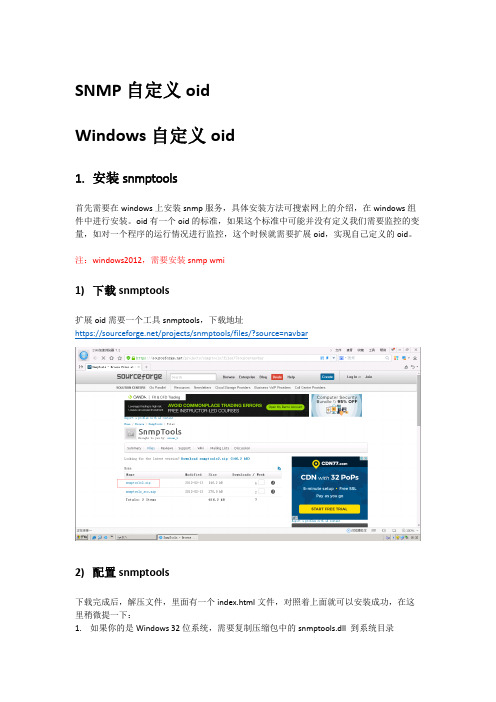
SNMP自定义oidWindows自定义oid1.安装snmptools首先需要在windows上安装snmp服务,具体安装方法可搜索网上的介绍,在windows组件中进行安装。
oid有一个oid的标准,如果这个标准中可能并没有定义我们需要监控的变量,如对一个程序的运行情况进行监控,这个时候就需要扩展oid,实现自己定义的oid。
注:windows2012,需要安装snmp wmi1)下载snmptools扩展oid需要一个工具snmptools,下载地址https:///projects/snmptools/files/?source=navbar2)配置snmptools下载完成后,解压文件,里面有一个index.html文件,对照着上面就可以安装成功,在这里稍微提一下:1.如果你的是Windows 32位系统,需要复制压缩包中的snmptools.dll到系统目录C:\WINDOWS\system32下,点击压缩包中的regagent.reg文件,在注册表中注册2.如果你的是Windows 64位系统,需要复制压缩包中的snmptools.dll到系统目录C:\WINDOWS\下,点击压缩包中的regagentWow6432.reg文件,在注册表中注册3.在运行中输入services.msc,找到snmp服务重新启动3)自定义扩展oid在C盘根目录建立counters.ini文件(该文件位置,可通过修改注册表信息修改),文件内容中定义你自己的oid,oid中支持三种类型counter string 和自定义的输出。
官方给的实例如[1.3.6.1.4.1.15.1]counter=LogicalDisk\Free Megabytes\_Total[1.3.6.1.4.1.15.2]type=stringcounter=this is a test[1.3.6.1.4.1.15.3]type=execcounter=cscript /nologo c:\test.vbs[1.3.6.1.4.1.15.4]type=execcounter=c:\test.bat//bat文件直接在=后即可我想对我们扩展oid来说比较有用的可能还是可执行命令的输入,也就是第三个。
snmp iod 标准
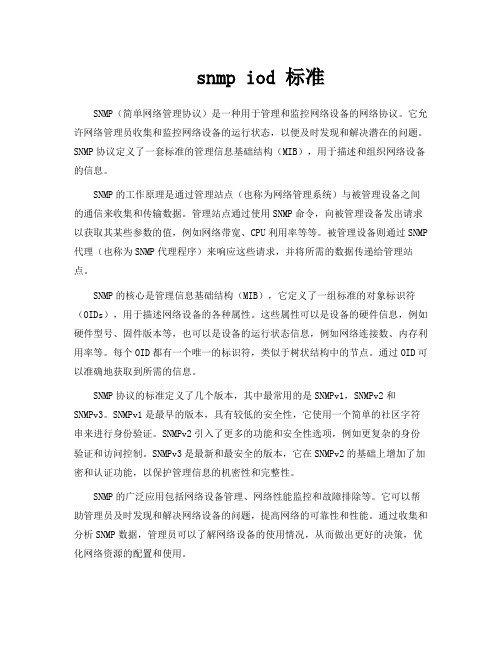
snmp iod 标准SNMP(简单网络管理协议)是一种用于管理和监控网络设备的网络协议。
它允许网络管理员收集和监控网络设备的运行状态,以便及时发现和解决潜在的问题。
SNMP协议定义了一套标准的管理信息基础结构(MIB),用于描述和组织网络设备的信息。
SNMP的工作原理是通过管理站点(也称为网络管理系统)与被管理设备之间的通信来收集和传输数据。
管理站点通过使用SNMP命令,向被管理设备发出请求以获取其某些参数的值,例如网络带宽、CPU利用率等等。
被管理设备则通过SNMP 代理(也称为SNMP代理程序)来响应这些请求,并将所需的数据传递给管理站点。
SNMP的核心是管理信息基础结构(MIB),它定义了一组标准的对象标识符(OIDs),用于描述网络设备的各种属性。
这些属性可以是设备的硬件信息,例如硬件型号、固件版本等,也可以是设备的运行状态信息,例如网络连接数、内存利用率等。
每个OID都有一个唯一的标识符,类似于树状结构中的节点。
通过OID可以准确地获取到所需的信息。
SNMP协议的标准定义了几个版本,其中最常用的是SNMPv1,SNMPv2和SNMPv3。
SNMPv1是最早的版本,具有较低的安全性,它使用一个简单的社区字符串来进行身份验证。
SNMPv2引入了更多的功能和安全性选项,例如更复杂的身份验证和访问控制。
SNMPv3是最新和最安全的版本,它在SNMPv2的基础上增加了加密和认证功能,以保护管理信息的机密性和完整性。
SNMP的广泛应用包括网络设备管理、网络性能监控和故障排除等。
它可以帮助管理员及时发现和解决网络设备的问题,提高网络的可靠性和性能。
通过收集和分析SNMP数据,管理员可以了解网络设备的使用情况,从而做出更好的决策,优化网络资源的配置和使用。
总之,SNMP是一种用于管理和监控网络设备的标准协议,它定义了一套管理信息基础结构(MIB),并提供了一种通信方式,以收集和传输网络设备的数据。
通过SNMP,管理员可以实时了解网络设备的运行状态,及时发现和解决潜在的问题。
snmp oid 簇计算磁盘使用率的方法
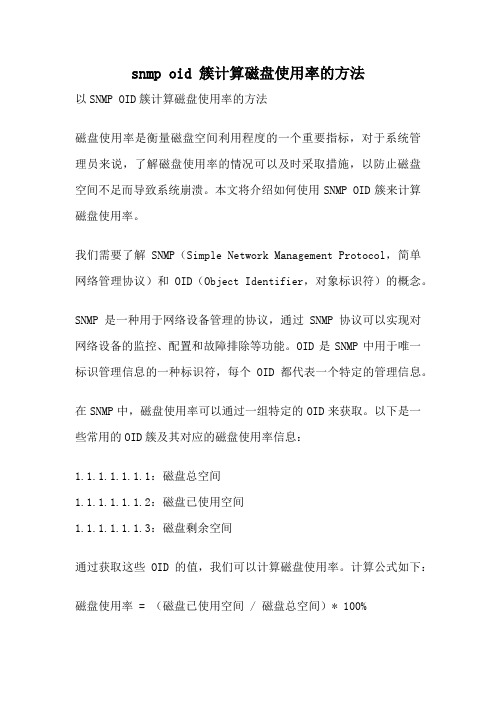
snmp oid 簇计算磁盘使用率的方法以SNMP OID簇计算磁盘使用率的方法磁盘使用率是衡量磁盘空间利用程度的一个重要指标,对于系统管理员来说,了解磁盘使用率的情况可以及时采取措施,以防止磁盘空间不足而导致系统崩溃。
本文将介绍如何使用SNMP OID簇来计算磁盘使用率。
我们需要了解SNMP(Simple Network Management Protocol,简单网络管理协议)和OID(Object Identifier,对象标识符)的概念。
SNMP是一种用于网络设备管理的协议,通过SNMP协议可以实现对网络设备的监控、配置和故障排除等功能。
OID是SNMP中用于唯一标识管理信息的一种标识符,每个OID都代表一个特定的管理信息。
在SNMP中,磁盘使用率可以通过一组特定的OID来获取。
以下是一些常用的OID簇及其对应的磁盘使用率信息:1.1.1.1.1.1.1:磁盘总空间1.1.1.1.1.1.2:磁盘已使用空间1.1.1.1.1.1.3:磁盘剩余空间通过获取这些OID的值,我们可以计算磁盘使用率。
计算公式如下:磁盘使用率 = (磁盘已使用空间 / 磁盘总空间)* 100%下面,我们将介绍如何使用SNMP OID簇来计算磁盘使用率。
我们需要通过SNMP协议从目标设备获取相应的OID簇的值。
可以使用SNMP管理工具(如SNMP Walk)来获取这些值。
通过输入目标设备的IP地址和SNMP团体字,我们可以获取到磁盘总空间、磁盘已使用空间和磁盘剩余空间的值。
接下来,我们可以将这些值代入计算公式,计算出磁盘使用率。
例如,假设磁盘总空间为100GB,磁盘已使用空间为60GB,磁盘剩余空间为40GB,那么磁盘使用率为60%。
通过定期获取磁盘使用率的数值,系统管理员可以实时监控磁盘空间的利用情况。
当磁盘使用率超过一定阈值时,系统管理员可以采取相应的措施,如清理无用文件、迁移数据或扩大磁盘容量等,以保证系统的正常运行。
snmp-oid详解
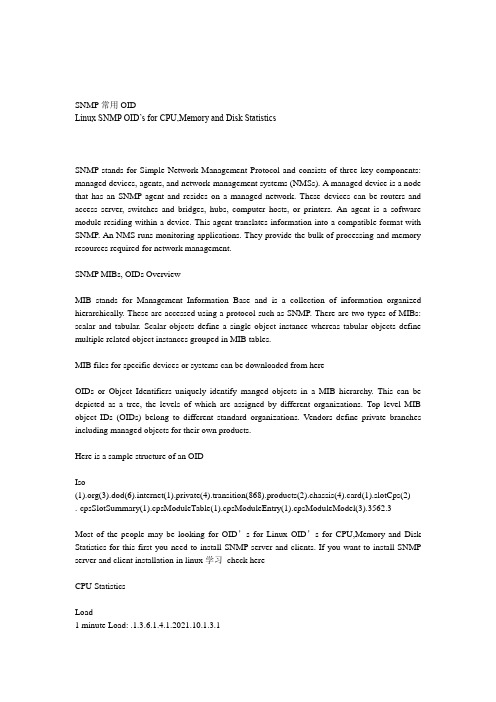
SNMP常用OIDLinux SNMP OID‟s for CPU,Memory and Disk StatisticsSNMP stands for Simple Network Management Protocol and consists of three key components: managed devices, agents, and network-management systems (NMSs). A managed device is a node that has an SNMP agent and resides on a managed network. These devices can be routers and access server, switches and bridges, hubs, computer hosts, or printers. An agent is a software module residing within a device. This agent translates information into a compatible format with SNMP. An NMS runs monitoring applications. They provide the bulk of processing and memory resources required for network management.SNMP MIBs, OIDs OverviewMIB stands for Management Information Base and is a collection of information organized hierarchically. These are accessed using a protocol such as SNMP. There are two types of MIBs: scalar and tabular. Scalar objects define a single object instance whereas tabular objects define multiple related object instances grouped in MIB tables.MIB files for specific devices or systems can be downloaded from hereOIDs or Object Identifiers uniquely identify manged objects in a MIB hierarchy. This can be depicted as a tree, the levels of which are assigned by different organizations. Top level MIB object IDs (OIDs) belong to different standard organizations. Vendors define private branches including managed objects for their own products.Here is a sample structure of an OIDIso(1).org(3).dod(6).internet(1).private(4).transition(868).products(2).chassis(4).card(1).slotCps(2)- .-cpsSlotSummary(1).cpsModuleTable(1).cpsModuleEntry(1).cpsModuleModel(3).3562.3Most of the people may be looking for OID’s for Linux OID’s for CPU,Memory and Disk Statistics for this first you need to install SNMP server and clients. If you want to install SNMP server and client installation in linux学习check hereCPU StatisticsLoad1 minute Load: .1.3.6.1.4.1.2021.10.1.3.15 minute Load: .1.3.6.1.4.1.2021.10.1.3.215 minute Load: .1.3.6.1.4.1.2021.10.1.3.3CPUpercentage of user CPU time: .1.3.6.1.4.1.2021.11.9.0raw user cpu time: .1.3.6.1.4.1.2021.11.50.0percentages of system CPU time: .1.3.6.1.4.1.2021.11.10.0raw system cpu time: .1.3.6.1.4.1.2021.11.52.0percentages of idle CPU time: .1.3.6.1.4.1.2021.11.11.0raw idle cpu time: .1.3.6.1.4.1.2021.11.53.0raw nice cpu time: .1.3.6.1.4.1.2021.11.51.0Memory StatisticsTotal Swap Size: .1.3.6.1.4.1.2021.4.3.0Available Swap Space: .1.3.6.1.4.1.2021.4.4.0Total RAM in machine: .1.3.6.1.4.1.2021.4.5.0Total RAM used: .1.3.6.1.4.1.2021.4.6.0Total RAM Free: .1.3.6.1.4.1.2021.4.11.0Total RAM Shared: .1.3.6.1.4.1.2021.4.13.0Total RAM Buffered: .1.3.6.1.4.1.2021.4.14.0Total Cached Memory: .1.3.6.1.4.1.2021.4.15.0Disk StatisticsThe snmpd.conf needs to be edited. Add the following (assuming a machine with a single …/‟ partition):disk / 100000 (or)includeAllDisks 10% for all partitions and disksThe OIDs are as followsPath where the disk is mounted: .1.3.6.1.4.1.2021.9.1.2.1Path of the device for the partition: .1.3.6.1.4.1.2021.9.1.3.1Total size of the disk/partion (kBytes): .1.3.6.1.4.1.2021.9.1.6.1Available space on the disk: .1.3.6.1.4.1.2021.9.1.7.1Used space on the disk: .1.3.6.1.4.1.2021.9.1.8.1Percentage of space used on disk: .1.3.6.1.4.1.2021.9.1.9.1Percentage of inodes used on disk: .1.3.6.1.4.1.2021.9.1.10.1System Uptime: .1.3.6.1.2.1.1.3.0ExamplesThese Commands you need to run on the SNMP serverGet available disk space for / on the target host#snmpget -v 1 -c “community” target_name_or_ip .1.3.6.1.4.1.2021.9.1.7.1this will return available disk space for the first entry in the …disk‟ section of snmpd.conf; replace 1 with n for the nth entryGet the 1-minute system load on the target host#snmpget -v 1 -c “community” target_name_or_ip .1.3.6.1.4.1.2021.10.1.3.1Get the 5-minute system load on the target host#snmpget -v 1 -c “community” target_name_or_ip .1.3.6.1.4.1.2021.10.1.3.2Get the 15-minute system load on the target host#snmpget -v 1 -c “community” target_name_or_ip .1.3.6.1.4.1.2021.10.1.3.3Get amount of available swap space on the target host#snmpget -v 1 -c “community” target_name_or_ip .1.3.6.1.4.1.2021.4.4.0Variable Descriptor Object IdentifierSystem GroupsysDescr 1.3.6.1.2.1.1.1sysObjectID 1.3.6.1.2.1.1.2sysUpTime 1.3.6.1.2.1.1.3sysContact 1.3.6.1.2.1.1.4sysName 1.3.6.1.2.1.1.5sysLocation 1.3.6.1.2.1.1.6sysServices 1.3.6.1.2.1.1.7Interfaces GroupifNumber 1.3.6.1.2.1.2.1ifTable 1.3.6.1.2.1.2.2ifEntry 1.3.6.1.2.1.2.2.1ifIndex 1.3.6.1.2.1.2.2.1.1ifDescr 1.3.6.1.2.1.2.2.1.2ifType 1.3.6.1.2.1.2.2.1.3ifMtu 1.3.6.1.2.1.2.2.1.4ifSpeed 1.3.6.1.2.1.2.2.1.5 ifPhysAddress 1.3.6.1.2.1.2.2.1.6 ifAdminStatus 1.3.6.1.2.1.2.2.1.7 ifOperStatus 1.3.6.1.2.1.2.2.1.8 ifLastChange 1.3.6.1.2.1.2.2.1.9 ifInOctets 1.3.6.1.2.1.2.2.1.10 ifInUcastPkts 1.3.6.1.2.1.2.2.1.11 ifInNUcastPkts 1.3.6.1.2.1.2.2.1.12 ifInDiscards 1.3.6.1.2.1.2.2.1.13 ifInErrors 1.3.6.1.2.1.2.2.1.14 ifInUnknownProtos 1.3.6.1.2.1.2.2.1.15 ifOutOctets 1.3.6.1.2.1.2.2.1.16 ifOutUcastPkts 1.3.6.1.2.1.2.2.1.17 ifOutNUcastPkts 1.3.6.1.2.1.2.2.1.18 ifOutDiscards 1.3.6.1.2.1.2.2.1.19 ifOutErrors 1.3.6.1.2.1.2.2.1.20 ifOutQLen 1.3.6.1.2.1.2.2.1.21 ifSpecific 1.3.6.1.2.1.2.2.1.22IP GroupipForwarding 1.3.6.1.2.1.4.1 ipDefaultTTL 1.3.6.1.2.1.4.2 ipInReceives 1.3.6.1.2.1.4.3 ipInHdrErrors 1.3.6.1.2.1.4.4 ipInAddrErrors 1.3.6.1.2.1.4.5 ipForwDatagrams 1.3.6.1.2.1.4.6 ipInUnknownProtos 1.3.6.1.2.1.4.7 ipInDiscards 1.3.6.1.2.1.4.8 ipInDelivers 1.3.6.1.2.1.4.9 ipOutRequests 1.3.6.1.2.1.4.10 ipOutDiscards 1.3.6.1.2.1.4.11 ipOutNoRoutes 1.3.6.1.2.1.4.12 ipReasmTimeout 1.3.6.1.2.1.4.13 ipReasmReqds 1.3.6.1.2.1.4.14 ipReasmOKs 1.3.6.1.2.1.4.15 ipReasmFails 1.3.6.1.2.1.4.16 ipFragsOKs 1.3.6.1.2.1.4.17 ipFragsFails 1.3.6.1.2.1.4.18 ipFragCreates 1.3.6.1.2.1.4.19 ipAddrTable 1.3.6.1.2.1.4.20 ipAddrEntry 1.3.6.1.2.1.4.20.1 ipAdEntAddr 1.3.6.1.2.1.4.20.1.1 ipAdEntIfIndex 1.3.6.1.2.1.4.20.1.2ipAdEntNetMask 1.3.6.1.2.1.4.20.1.3 ipAdEntBcastAddr 1.3.6.1.2.1.4.20.1.4 ipAdEntReasmMaxSize 1.3.6.1.2.1.4.20.1.5 ICMP GroupicmpInMsgs 1.3.6.1.2.1.5.1 icmpInErrors 1.3.6.1.2.1.5.2 icmpInDestUnreachs 1.3.6.1.2.1.5.3 icmpInTimeExcds 1.3.6.1.2.1.5.4 icmpInParmProbs 1.3.6.1.2.1.5.5 icmpInSrcQuenchs 1.3.6.1.2.1.5.6 icmpInRedirects 1.3.6.1.2.1.5.7 icmpInEchos 1.3.6.1.2.1.5.8 icmpInEchoReps 1.3.6.1.2.1.5.9 icmpInTimestamps 1.3.6.1.2.1.5.10 icmpInTimestampReps 1.3.6.1.2.1.5.11 icmpInAddrMasks 1.3.6.1.2.1.5.12 icmpInAddrMaskReps 1.3.6.1.2.1.5.13 icmpOutMsgs 1.3.6.1.2.1.5.14 icmpOutErrors 1.3.6.1.2.1.5.15 icmpOutDestUnreachs 1.3.6.1.2.1.5.16 icmpOutTimeExcds 1.3.6.1.2.1.5.17 icmpOutParmProbs 1.3.6.1.2.1.5.18 icmpOutSrcQuenchs 1.3.6.1.2.1.5.19 icmpOutRedirects 1.3.6.1.2.1.5.20 icmpOutEchos 1.3.6.1.2.1.5.21 icmpOutEchoReps 1.3.6.1.2.1.5.22 icmpOutTimestamps 1.3.6.1.2.1.5.23 icmpOutTimestampReps 1.3.6.1.2.1.5.24 icmpOutAddrMasks 1.3.6.1.2.1.5.25 icmpOutAddrMaskReps 1.3.6.1.2.1.5.26 TCP GrouptcpRtoAlgorithm 1.3.6.1.2.1.6.1 tcpRtoMin 1.3.6.1.2.1.6.2tcpRtoMax 1.3.6.1.2.1.6.3tcpMaxConn 1.3.6.1.2.1.6.4 tcpActiveOpens 1.3.6.1.2.1.6.5 tcpPassiveOpens 1.3.6.1.2.1.6.6 tcpAttemptFails 1.3.6.1.2.1.6.7 tcpEstabResets 1.3.6.1.2.1.6.8 tcpCurrEstab 1.3.6.1.2.1.6.9tcpInSegs 1.3.6.1.2.1.6.10tcpOutSegs 1.3.6.1.2.1.6.11 tcpRetransSegs 1.3.6.1.2.1.6.12 tcpConnTable 1.3.6.1.2.1.6.13tcpConnEntry 1.3.6.1.2.1.6.13.1 tcpConnState 1.3.6.1.2.1.6.13.1.1 tcpConnLocalAddress 1.3.6.1.2.1.6.13.1.2 tcpConnLocalPort 1.3.6.1.2.1.6.13.1.3 tcpConnRemAddress 1.3.6.1.2.1.6.13.1.4 tcpConnRemPort 1.3.6.1.2.1.6.13.1.5 tcpInErrs 1.3.6.1.2.1.6.14tcpOutRsts 1.3.6.1.2.1.6.15UDP GroupudpInDatagrams 1.3.6.1.2.1.7.1 udpNoPorts 1.3.6.1.2.1.7.2udpInErrors 1.3.6.1.2.1.7.3 udpOutDatagrams 1.3.6.1.2.1.7.4udpTable 1.3.6.1.2.1.7.5udpEntry 1.3.6.1.2.1.7.5.1 udpLocalAddress 1.3.6.1.2.1.7.5.1.1 udpLocalPort 1.3.6.1.2.1.7.5.1.2SNMP GroupsnmpInPkts 1.3.6.1.2.1.11.1snmpOutPkts 1.3.6.1.2.1.11.2 snmpInBadVersions 1.3.6.1.2.1.11.3 snmpInBadCommunityNames 1.3.6.1.2.1.11.4 snmpInBadCommunityUses 1.3.6.1.2.1.11.5 snmpInASNParseErrs 1.3.6.1.2.1.11.6NOT USED 1.3.6.1.2.1.11.7 snmpInTooBigs 1.3.6.1.2.1.11.8 snmpInNoSuchNames 1.3.6.1.2.1.11.9 snmpInBadValues 1.3.6.1.2.1.11.10 snmpInReadOnlys 1.3.6.1.2.1.11.11 snmpInGenErrs 1.3.6.1.2.1.11.12 snmpInTotalReqV ars 1.3.6.1.2.1.11.13 snmpInTotalSetVars 1.3.6.1.2.1.11.14 snmpInGetRequests 1.3.6.1.2.1.11.15 snmpInGetNexts 1.3.6.1.2.1.11.16 snmpInSetRequests 1.3.6.1.2.1.11.17 snmpInGetResponses 1.3.6.1.2.1.11.18 snmpInTraps 1.3.6.1.2.1.11.19 snmpOutTooBigs 1.3.6.1.2.1.11.20 snmpOutNoSuchNames 1.3.6.1.2.1.11.21 snmpOutBadValues 1.3.6.1.2.1.11.22NOT USED 1.3.6.1.2.1.11.23 snmpOutGenErrs 1.3.6.1.2.1.11.24 snmpOutGetRequests 1.3.6.1.2.1.11.25 snmpOutGetNexts 1.3.6.1.2.1.11.26snmpOutSetRequests 1.3.6.1.2.1.11.27 snmpOutGetResponses 1.3.6.1.2.1.11.28 snmpOutTraps 1.3.6.1.2.1.11.29 snmpEnableAuthenTraps 1.3.6.1.2.1.11.30。
4-FortiGate防火墙SNMP状态监控OID值说明-v1.1

FortiGate防火墙SNMP状态监控OID值说明目录一、概述 (3)1.编写目的 (3)2.主要内容 (3)3.适合版本 (3)二、常用OID介绍 (4)1.静态数据 (4)1.1.主机名称 (4)1.2.设备序列号 (4)1.3.CPU数量 (4)2.状态数据 (4)2.1.接口数量及状态 (4)2.2.系统运行时间 (6)3.性能数据 (6)3.1.CPU利用率 (6)3.2.内存利用率 (7)3.3.接口(每个接口的流量、包转发) (7)3.4.并发连接数 (9)3.5.每秒新建连接数 (10)3.6.接口吞吐量 (10)4.丢包数据 (11)4.1 接口丢包 (11)4.2 防火墙deny策略丢包 (12)4.3 数据包协议错误丢包 (13)4.4 其它丢包监控 (14)一、概述1. 编写目的本文档对FortiGate设备的SNMP常用OID进行了介绍,供SNMP网络管理时参考。
2. 主要内容本文档对FortiGate设备的常用OID进行了介绍,其中包括:●静态数据●状态数据●性能数据3. 适合版本FortiOS v4.0MR3。
二、 常用OID 介绍1. 静态数据 1.1. 主机名称1.2. 设备序列号1.3. CPU 数量2. 状态数据 2.1. 接口数量及状态获取接口的索引和名称:snmpwalk -c public -v 2c -O n x.x.x.x .1.3.6.1.2.1.2.2.1.1 输出结果即为接口列表及每个接口的index。
参考示例:该设备有12个接口,接口index为1-12。
设接口index为x:监控建议值:2.2. 系统运行时间3. 性能数据3.1. CPU利用率获取CPU(物理或Core,下同)的索引和名称:snmpwalk -c public -v 2c -O n 192.168.79.100 .1.3.6.1.4.1.12356.101.4.4.2.1.1 输出结果即为CPU列表及每个CPU的index。
- 1、下载文档前请自行甄别文档内容的完整性,平台不提供额外的编辑、内容补充、找答案等附加服务。
- 2、"仅部分预览"的文档,不可在线预览部分如存在完整性等问题,可反馈申请退款(可完整预览的文档不适用该条件!)。
- 3、如文档侵犯您的权益,请联系客服反馈,我们会尽快为您处理(人工客服工作时间:9:00-18:30)。
SNMP常用OIDLinux SNMP OID‟s for CPU,Memory and Disk StatisticsSNMP stands for Simple Network Management Protocol and consists of three key components: managed devices, agents, and network-management systems (NMSs). A managed device is a node that has an SNMP agent and resides on a managed network. These devices can be routers and access server, switches and bridges, hubs, computer hosts, or printers. An agent is a software module residing within a device. This agent translates information into a compatible format with SNMP. An NMS runs monitoring applications. They provide the bulk of processing and memory resources required for network management.SNMP MIBs, OIDs OverviewMIB stands for Management Information Base and is a collection of information organized hierarchically. These are accessed using a protocol such as SNMP. There are two types of MIBs: scalar and tabular. Scalar objects define a single object instance whereas tabular objects define multiple related object instances grouped in MIB tables.MIB files for specific devices or systems can be downloaded from hereOIDs or Object Identifiers uniquely identify manged objects in a MIB hierarchy. This can be depicted as a tree, the levels of which are assigned by different organizations. Top level MIB object IDs (OIDs) belong to different standard organizations. V endors define private branches including managed objects for their own products.Here is a sample structure of an OIDIso(1).org(3).dod(6).internet(1).private(4).transition(868).products(2).chassis(4).card(1).slotCps(2)- .-cpsSlotSummary(1).cpsModuleTable(1).cpsModuleEntry(1).cpsModuleModel(3).3562.3Most of the people may be looking for OID’s for Linux OID’s for CPU,Memory and Disk Statistics for this first you need to install SNMP server and clients. If you want to install SNMP server and client installation in linux学习check hereCPU StatisticsLoad1 minute Load: .1.3.6.1.4.1.2021.10.1.3.15 minute Load: .1.3.6.1.4.1.2021.10.1.3.215 minute Load: .1.3.6.1.4.1.2021.10.1.3.3CPUpercentage of user CPU time: .1.3.6.1.4.1.2021.11.9.0raw user cpu time: .1.3.6.1.4.1.2021.11.50.0percentages of system CPU time: .1.3.6.1.4.1.2021.11.10.0raw system cpu time: .1.3.6.1.4.1.2021.11.52.0percentages of idle CPU time: .1.3.6.1.4.1.2021.11.11.0raw idle cpu time: .1.3.6.1.4.1.2021.11.53.0raw nice cpu time: .1.3.6.1.4.1.2021.11.51.0Memory StatisticsTotal Swap Size: .1.3.6.1.4.1.2021.4.3.0A vailable Swap Space: .1.3.6.1.4.1.2021.4.4.0Total RAM in machine: .1.3.6.1.4.1.2021.4.5.0Total RAM used: .1.3.6.1.4.1.2021.4.6.0Total RAM Free: .1.3.6.1.4.1.2021.4.11.0Total RAM Shared: .1.3.6.1.4.1.2021.4.13.0Total RAM Buffered: .1.3.6.1.4.1.2021.4.14.0Total Cached Memory: .1.3.6.1.4.1.2021.4.15.0Disk StatisticsThe snmpd.conf needs to be edited. Add the following (assuming a machine with a single …/‟ partition):disk / 100000 (or)includeAllDisks 10% for all partitions and disksThe OIDs are as followsPath where the disk is mounted: .1.3.6.1.4.1.2021.9.1.2.1Path of the device for the partition: .1.3.6.1.4.1.2021.9.1.3.1Total size of the disk/partion (kBytes): .1.3.6.1.4.1.2021.9.1.6.1A vailable space on the disk: .1.3.6.1.4.1.2021.9.1.7.1Used space on the disk: .1.3.6.1.4.1.2021.9.1.8.1Percentage of space used on disk: .1.3.6.1.4.1.2021.9.1.9.1Percentage of inodes used on disk: .1.3.6.1.4.1.2021.9.1.10.1System Uptime: .1.3.6.1.2.1.1.3.0ExamplesThese Commands you need to run on the SNMP serverGet available disk space for / on the target host#snmpget -v 1 -c “community” target_name_or_ip .1.3.6.1.4.1.2021.9.1.7.1this will return available disk space for the first entry in the …disk‟ section of snmpd.conf; replace 1 with n for the nth entryGet the 1-minute system load on the target host#snmpget -v 1 -c “community” target_name_or_ip .1.3.6.1.4.1.2021.10.1.3.1Get the 5-minute system load on the target host#snmpget -v 1 -c “community” target_name_or_ip .1.3.6.1.4.1.2021.10.1.3.2Get the 15-minute system load on the target host#snmpget -v 1 -c “community” target_name_or_ip .1.3.6.1.4.1.2021.10.1.3.3Get amount of available swap space on the target host#snmpget -v 1 -c “community” target_name_or_ip .1.3.6.1.4.1.2021.4.4.0V ariable Descriptor Object IdentifierSystem GroupsysDescr 1.3.6.1.2.1.1.1sysObjectID 1.3.6.1.2.1.1.2sysUpTime 1.3.6.1.2.1.1.3sysContact 1.3.6.1.2.1.1.4sysName 1.3.6.1.2.1.1.5sysLocation 1.3.6.1.2.1.1.6sysServices 1.3.6.1.2.1.1.7Interfaces GroupifNumber 1.3.6.1.2.1.2.1ifTable 1.3.6.1.2.1.2.2ifEntry 1.3.6.1.2.1.2.2.1ifIndex 1.3.6.1.2.1.2.2.1.1ifDescr 1.3.6.1.2.1.2.2.1.2ifType 1.3.6.1.2.1.2.2.1.3ifMtu 1.3.6.1.2.1.2.2.1.4ifSpeed 1.3.6.1.2.1.2.2.1.5 ifPhysAddress 1.3.6.1.2.1.2.2.1.6 ifAdminStatus 1.3.6.1.2.1.2.2.1.7 ifOperStatus 1.3.6.1.2.1.2.2.1.8 ifLastChange 1.3.6.1.2.1.2.2.1.9 ifInOctets 1.3.6.1.2.1.2.2.1.10 ifInUcastPkts 1.3.6.1.2.1.2.2.1.11 ifInNUcastPkts 1.3.6.1.2.1.2.2.1.12 ifInDiscards 1.3.6.1.2.1.2.2.1.13 ifInErrors 1.3.6.1.2.1.2.2.1.14 ifInUnknownProtos 1.3.6.1.2.1.2.2.1.15 ifOutOctets 1.3.6.1.2.1.2.2.1.16 ifOutUcastPkts 1.3.6.1.2.1.2.2.1.17 ifOutNUcastPkts 1.3.6.1.2.1.2.2.1.18 ifOutDiscards 1.3.6.1.2.1.2.2.1.19 ifOutErrors 1.3.6.1.2.1.2.2.1.20 ifOutQLen 1.3.6.1.2.1.2.2.1.21 ifSpecific 1.3.6.1.2.1.2.2.1.22IP GroupipForwarding 1.3.6.1.2.1.4.1 ipDefaultTTL 1.3.6.1.2.1.4.2 ipInReceives 1.3.6.1.2.1.4.3 ipInHdrErrors 1.3.6.1.2.1.4.4 ipInAddrErrors 1.3.6.1.2.1.4.5 ipForwDatagrams 1.3.6.1.2.1.4.6 ipInUnknownProtos 1.3.6.1.2.1.4.7 ipInDiscards 1.3.6.1.2.1.4.8 ipInDelivers 1.3.6.1.2.1.4.9 ipOutRequests 1.3.6.1.2.1.4.10 ipOutDiscards 1.3.6.1.2.1.4.11 ipOutNoRoutes 1.3.6.1.2.1.4.12 ipReasmTimeout 1.3.6.1.2.1.4.13 ipReasmReqds 1.3.6.1.2.1.4.14 ipReasmOKs 1.3.6.1.2.1.4.15 ipReasmFails 1.3.6.1.2.1.4.16 ipFragsOKs 1.3.6.1.2.1.4.17 ipFragsFails 1.3.6.1.2.1.4.18 ipFragCreates 1.3.6.1.2.1.4.19 ipAddrTable 1.3.6.1.2.1.4.20 ipAddrEntry 1.3.6.1.2.1.4.20.1 ipAdEntAddr 1.3.6.1.2.1.4.20.1.1 ipAdEntIfIndex 1.3.6.1.2.1.4.20.1.2ipAdEntNetMask 1.3.6.1.2.1.4.20.1.3 ipAdEntBcastAddr 1.3.6.1.2.1.4.20.1.4 ipAdEntReasmMaxSize 1.3.6.1.2.1.4.20.1.5 ICMP GroupicmpInMsgs 1.3.6.1.2.1.5.1 icmpInErrors 1.3.6.1.2.1.5.2 icmpInDestUnreachs 1.3.6.1.2.1.5.3 icmpInTimeExcds 1.3.6.1.2.1.5.4 icmpInParmProbs 1.3.6.1.2.1.5.5 icmpInSrcQuenchs 1.3.6.1.2.1.5.6 icmpInRedirects 1.3.6.1.2.1.5.7 icmpInEchos 1.3.6.1.2.1.5.8 icmpInEchoReps 1.3.6.1.2.1.5.9 icmpInTimestamps 1.3.6.1.2.1.5.10 icmpInTimestampReps 1.3.6.1.2.1.5.11 icmpInAddrMasks 1.3.6.1.2.1.5.12 icmpInAddrMaskReps 1.3.6.1.2.1.5.13 icmpOutMsgs 1.3.6.1.2.1.5.14 icmpOutErrors 1.3.6.1.2.1.5.15 icmpOutDestUnreachs 1.3.6.1.2.1.5.16 icmpOutTimeExcds 1.3.6.1.2.1.5.17 icmpOutParmProbs 1.3.6.1.2.1.5.18 icmpOutSrcQuenchs 1.3.6.1.2.1.5.19 icmpOutRedirects 1.3.6.1.2.1.5.20 icmpOutEchos 1.3.6.1.2.1.5.21 icmpOutEchoReps 1.3.6.1.2.1.5.22 icmpOutTimestamps 1.3.6.1.2.1.5.23 icmpOutTimestampReps 1.3.6.1.2.1.5.24 icmpOutAddrMasks 1.3.6.1.2.1.5.25 icmpOutAddrMaskReps 1.3.6.1.2.1.5.26 TCP GrouptcpRtoAlgorithm 1.3.6.1.2.1.6.1 tcpRtoMin 1.3.6.1.2.1.6.2tcpRtoMax 1.3.6.1.2.1.6.3tcpMaxConn 1.3.6.1.2.1.6.4 tcpActiveOpens 1.3.6.1.2.1.6.5 tcpPassiveOpens 1.3.6.1.2.1.6.6 tcpAttemptFails 1.3.6.1.2.1.6.7 tcpEstabResets 1.3.6.1.2.1.6.8 tcpCurrEstab 1.3.6.1.2.1.6.9tcpInSegs 1.3.6.1.2.1.6.10tcpOutSegs 1.3.6.1.2.1.6.11 tcpRetransSegs 1.3.6.1.2.1.6.12 tcpConnTable 1.3.6.1.2.1.6.13tcpConnEntry 1.3.6.1.2.1.6.13.1 tcpConnState 1.3.6.1.2.1.6.13.1.1 tcpConnLocalAddress 1.3.6.1.2.1.6.13.1.2 tcpConnLocalPort 1.3.6.1.2.1.6.13.1.3 tcpConnRemAddress 1.3.6.1.2.1.6.13.1.4 tcpConnRemPort 1.3.6.1.2.1.6.13.1.5 tcpInErrs 1.3.6.1.2.1.6.14tcpOutRsts 1.3.6.1.2.1.6.15UDP GroupudpInDatagrams 1.3.6.1.2.1.7.1 udpNoPorts 1.3.6.1.2.1.7.2udpInErrors 1.3.6.1.2.1.7.3 udpOutDatagrams 1.3.6.1.2.1.7.4udpTable 1.3.6.1.2.1.7.5udpEntry 1.3.6.1.2.1.7.5.1 udpLocalAddress 1.3.6.1.2.1.7.5.1.1 udpLocalPort 1.3.6.1.2.1.7.5.1.2SNMP GroupsnmpInPkts 1.3.6.1.2.1.11.1snmpOutPkts 1.3.6.1.2.1.11.2 snmpInBadV ersions 1.3.6.1.2.1.11.3 snmpInBadCommunityNames 1.3.6.1.2.1.11.4 snmpInBadCommunityUses 1.3.6.1.2.1.11.5 snmpInASNParseErrs 1.3.6.1.2.1.11.6NOT USED 1.3.6.1.2.1.11.7 snmpInTooBigs 1.3.6.1.2.1.11.8 snmpInNoSuchNames 1.3.6.1.2.1.11.9 snmpInBadV alues 1.3.6.1.2.1.11.10 snmpInReadOnlys 1.3.6.1.2.1.11.11 snmpInGenErrs 1.3.6.1.2.1.11.12 snmpInTotalReqV ars 1.3.6.1.2.1.11.13 snmpInTotalSetV ars 1.3.6.1.2.1.11.14 snmpInGetRequests 1.3.6.1.2.1.11.15 snmpInGetNexts 1.3.6.1.2.1.11.16 snmpInSetRequests 1.3.6.1.2.1.11.17 snmpInGetResponses 1.3.6.1.2.1.11.18 snmpInTraps 1.3.6.1.2.1.11.19 snmpOutTooBigs 1.3.6.1.2.1.11.20 snmpOutNoSuchNames 1.3.6.1.2.1.11.21 snmpOutBadV alues 1.3.6.1.2.1.11.22NOT USED 1.3.6.1.2.1.11.23 snmpOutGenErrs 1.3.6.1.2.1.11.24 snmpOutGetRequests 1.3.6.1.2.1.11.25 snmpOutGetNexts 1.3.6.1.2.1.11.26snmpOutSetRequests 1.3.6.1.2.1.11.27 snmpOutGetResponses 1.3.6.1.2.1.11.28 snmpOutTraps 1.3.6.1.2.1.11.29 snmpEnableAuthenTraps 1.3.6.1.2.1.11.30。
