计算机专业英语教程第5版翻译
计算机专业英语教程(第5版)翻译整理
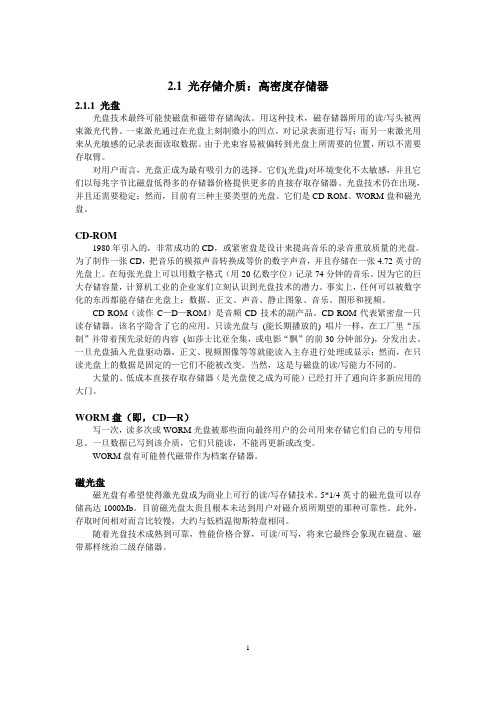
2.1 光存储介质:高密度存储器2.1.1 光盘光盘技术最终可能使磁盘和磁带存储淘汰。
用这种技术,磁存储器所用的读/写头被两束激光代替。
一束激光通过在光盘上刻制微小的凹点,对记录表面进行写;而另一束激光用来从光敏感的记录表面读取数据。
由于光束容易被偏转到光盘上所需要的位置,所以不需要存取臂。
对用户而言,光盘正成为最有吸引力的选择。
它们(光盘)对环境变化不太敏感,并且它们以每兆字节比磁盘低得多的存储器价格提供更多的直接存取存储器。
光盘技术仍在出现,并且还需要稳定;然而,目前有三种主要类型的光盘。
它们是CD-ROM、WORM盘和磁光盘。
CD-ROM1980年引入的,非常成功的CD,或紧密盘是设计来提高音乐的录音重放质量的光盘。
为了制作一张CD,把音乐的模拟声音转换成等价的数字声音,并且存储在一张4.72英寸的光盘上。
在每张光盘上可以用数字格式(用20亿数字位)记录74分钟的音乐。
因为它的巨大存储容量,计算机工业的企业家们立刻认识到光盘技术的潜力。
事实上,任何可以被数字化的东西都能存储在光盘上:数据、正文、声音、静止图象、音乐、图形和视频。
CD-ROM(读作C—D—ROM)是音频CD技术的副产品。
CD-ROM代表紧密盘—只读存储器。
该名字隐含了它的应用。
只读光盘与(能长期播放的) 唱片一样,在工厂里“压制”并带着预先录好的内容(如莎士比亚全集,或电影“飘”的前30分钟部分),分发出去。
一旦光盘插入光盘驱动器,正文、视频图像等等就能读入主存进行处理或显示;然而,在只读光盘上的数据是固定的—它们不能被改变。
当然,这是与磁盘的读/写能力不同的。
大量的、低成本直接存取存储器(是光盘使之成为可能)已经打开了通向许多新应用的大门。
WORM盘(即,CD—R)写一次,读多次或WORM光盘被那些面向最终用户的公司用来存储它们自己的专用信息。
一旦数据已写到该介质,它们只能读,不能再更新或改变。
WORM盘有可能替代磁带作为档案存储器。
计算机专业英语翻译参考

1.(P1) Computer science deals with the theoretical foundations of information and computation, together withpractical techniques for the implementation and application of these foundations, such as programming language theory, computational complexity theory, computer graphics and human-computer interaction.计算机科学涉及信息和计算的理论基础,以及这些基础的实施和应用的实际技术,如编程语言理论,计算复杂性理论,计算机图形学和人机交互。
2.(P17) The most important piece of graphics hardware is the graphics card, which is the piece of equipment thatrenders out all images and sends them to a display. There are two types of graphics cards: integrated and dedicated. An integrated graphics card, usually by Intel for use in their computers, is bound to the motherboard and shares RAM (Random Access Memory) with the CPU, reducing the total amount of RAM available. This is undesirable for running programs and applications that use a large amount of video memory. A dedicated graphics card has its own RAM and Processor for generating its images, and does not slow down the computer.Dedicated graphics cards also have higher performance than integrated graphics cards. It is possible to have both dedicated and integrated graphics card, however once a dedicated graphics card is installed, the integrated card will no longer function until the dedicated card is removed.最重要的一块图形硬件是显卡,是一件呈现出所有的图像,并将它们发送到一个显示器的设备。
计算机专业英语教程第5版中译英参考

Unit 1A computer system consists of hardware system and software system. The hardware of the computer is usually divided into three major parts or three primary subsystems: the CPU, the memory subsystem, and the I/O subsystem.The CPU performs many operations and controls computer. The memory subsystem is used to store program being executed by the CPU, along with the program’s data. The I/O subsystem allows the CPU to interact with input and output devices such as the keyboard and monitor of a personal computer. The components of the computer are connected to the buses.The part of the computer that performs the bulk of data processing operations is called the central processing unit and is referred to as the CPU. In microcomputer, it is often called the microprocessor. The CPU is made up of three major parts: control unit, ALU, and register set.Memory is also known as internal memory or main memory. It refers to the circuits in the computer that hold whatever programs and data are available for immediate use by the CPU.I/O subsystem includes I/O devices and interface. There are a wide variety of I/O devices, such as mouse, printer, sensor, disk, and so on. Input-output interface provides a method for transferring information between internal storage and external I/O devices. Peripherals connected to a computer need special communication links for interfacing them with the CPU. The purpose of the communication link is to resolve the differences that exist between the central computer and each peripheral.Unit 3(a) A program is a list of instructions or statements for directing the computer to perform a required data processing task. Programming is a multistep process for creating that list of instructions.(b) It is important to understand the difference between a class and an object of that class. A class is simply a specification for creating objects. Thus, a single class may create multiple objects.(c) Java is an object-oriented, network-friendly high-lever programming language that allows programmers to build applications that can run on almost any operating system.(e) Programming involves a great deal of creativity. The design is guide to the function or purpose of each component, but the programmer has great flexibility in implementing the design as code. No matter what language is used, each program component involves at least three major aspects: control structures, algorithms, and data structures.Unit 4The software system can be divided into two broad categories: application software and system software. Application software consists of the program for performing tasks particular to the machine’s utilization. In contrast to application software, system software comprises a large number of programs. These programs start up the computer and function as the principle coordinator of all hardware components and application software. Without system software loaded into RAM of your computer, your hardware and application software are useless.System software can be grouped into three basic parts: operating system, utility software, and language translators. The majority of an installation’s utility software consists of programs for performing activities that are fundamental to computer installations yet not included in the operating system. In a sense, utility software consists of software units that extend the capabilities of the operating system.A computer’s OS is the main collection of programs that manage its activities. The primary chores of an OS are management and control. The OS ensures that all actions requested by a user are valid and processed in an orderly fashion. It also manages the computer system’s resources to perform these operations with efficiency and consistency.Application software is the software designed to help you solve problems specific to business or perform specific business tasks. Application software then is the layer of software closest to you. Basically, there are four categories of application software: productivity software, business and specialty software, entertainment software and education/reference software.Unit 5A computer network is often classified as being either a local area network (LAN), a metropolitan area network (WAN), or a wide area network (WAN). The connection of two or more networks is called an internetwork. The worldwide Internet is a well-known example of an internetwork.LANs are privately owned networks within a single building or campus of up to a few kilometers in size. They are widely used to connect personal computers and workstations in company offices and factories to share resources and exchange information.In general, a given LAN will use only one type of transmission medium. Various topologies are possible for LANs. The most common LAN topologies are bus, ring and star.A MAN is basically a bigger version of a LAN and normally uses similar technology. MAN is designed to extend over an entire city. It may be a single network such as a cable television network, or it may be a means of connecting a number of LANs into a large network so that resources may be shared LAN-to-LAN as well as device-to-device. For example, a company can use a MAN to connect the LANs in all of its offices throughout a city.A WAN spans a large geographical area that may comprise a country, a continent, or even the world. It provides long-distance transmission of data, voice, image, and video information over large geographical area.In contrast to LANs, WANs may utilize public leased, or private communication devices, usually in combinations, and can therefore span an unlimited number of miles.Unit 6Transmission media are used to transfer messages over a network. For instance, the transmission media used in a network may be a privately owned set of cables, the public phone lines, or a satellite system. Transmission media can either be wired or wireless.The three types of wired media most commonly used to carry messages are twisted-pair wire, coaxial cable, and fiber-optic cable. One of the most successful developments in transmission media in recent years has been fiber optics. Fiber-optic cable is commonly used for the high-speed backbone lines of a network, or for Internet infrastructure.Wireless transmission media have become especially popular in recent years. They support communications in situations in which physical wiring is impractical or inconvenient, as well as facilitate mobility. Wireless media are commonly used to connect devices to a network, to share information between computers, to connect wireless mice to a computer, and for handheld PCs, wireless phones, and other mobile devices. Radio signals transferred through the air are the heart of most types of wireless media. In addition to conventional broadcast radio application, the microwave, cellular, and satellite transmission media also use radio signals to transmit data.Radio transmissions require the use of a transmitter to send the radio signals through the air. A receiver (usually containing some type of antenna) accepts the date at the other end. When a device functions as both a receiver and transmitter, it is commonly called a transceiver or transmitter-receiver.Unit 7(a) Since many database systems users are not computer trained, developers hide the complexity from users through several levels of abstraction, to simplify user’s int eractions with the system: physical level, logical level, and view level.(b) A database schema is specified by a set of definitions expressed by a special language called a data-definition language (DDL). The result of compilation of DDL statements is a set of tables that is stored in a special file called data dictionary, or data directory.(c) The structured query language (SQL) is the most widely used and standard query language for relational database management systems. It is a kind of non-procedural language.(d) An entity is a “thing” or “object” in the real world that is distinguishable from other objects. For example, each person is an entity, and bank accounts can be considered to be entities. Entities are described in a database by a set of attributes.(e) Data warehouse is one of the newest and hottest buzzwords and concepts in the IT field and the business environment.A data warehouse is a logical collection of information——gathered from many different operational databases——that supports business analysis activities and decision-making tasks.Unit 9(a) AI is currently being applied in business in the form of knowledge systems, which use human knowledge to solve problems. The most popular type of knowledge-based system is the expert system. An expert system is a computer program that attempts to represent the knowledge of human experts in the form of heuristics. The term heuristic is derived from the same Greek root as the word eureka, which means “to discover”.(b) The user interface enables the manager to enter instructions and information into the expert system and to receive information from it. The instructions specify the parameters that guide the expert system through its reasoning processing. The information is in the form of values assigned to certain variables.(c) The knowledge base contains both facts that describe the problem area and knowledge representation techniques that describe how the facts fit together in a logical manner. The term problem domain is used to describe the problem area.(d) An expert system, also called a knowledge-based system, is an artificial intelligence system that applies reasoning capabilities to reach a conclusion. Expert systems are excellent for diagnostic and prescriptive problems.(e) The DSS is not intended to replace the manager. The computer can be applied to the structured portion of the problem, but the manager is responsible for the unstructured portion——applying judgment or intuition and conducting analyses.1。
参考译文v5

第1课计算机基础计算机是一个可编程的机器(或者更准确地说,一个可编程的连续状态机器)。
计算机有两种基本类型:模拟计算机和数字计算机。
模拟计算机是模拟设备,即它们有连续的状态而不是离散的有限状态。
一个模拟计算机可以准确地表示小数或无理数,不进行舍入。
模拟计算机几乎只用于实验环境。
数字计算机是可编程的时序状态机器。
数字计算机使用离散状态。
二进制数字计算机使用两个离散状态(如正/负、高/低、通/断)来表示二进制数0和1。
1. 计算机有什么用?计算机的用途非常广泛。
数据处理是商业和金融的工作。
这包括开票、运输及收货、库存管理和类似的业务以及“电子办公”。
科学处理是用计算机支持科学。
这可以是简单地收集和分析原始数据,也可以是复杂地建立自然现象的模型(如气候模型、热力学、核能等)。
多媒体包括创建内容(创作音乐、演奏音乐、录制音乐、编辑电影和视频、特效、动画、插图、排版印刷材料等)和多媒体播放(游戏、DVD、教学材料等)。
2. 计算机的各部分可以十分粗略简单地认为计算机有三个部件:处理器、内存和I/O(输入/输出)。
这三个术语的边界是十分含糊的、不搭界的和不断变化的。
稍微更简单地可以把计算机部件分为五种:算术和逻辑子系统、控制子系统、主存、输入子系统和输出子系统。
2.1 处理器处理器是计算机实际上进行计算的部件。
有时也称作MPU(主处理器单元)或CPU(中央处理单元或中央处理器)。
处理器通常包括运算器(ALU)、控制器(包括处理器标志、标志寄存器或状态寄存器)、内部总线,有时也有一些特殊作用的单元(最常用的特殊作用单元是用于浮点算法的浮点单元)。
一些计算机有多个处理器。
这就叫做多处理计算机。
数字处理器的主要种类有:CISC、RISC、DSP以及它们的混合。
CISC代表复杂指令集计算机。
大型计算机和小型计算机有CISC处理器,厂家为了竞争提供了更有用的指令集。
大部分前两代微型处理器都用CISC。
RISC代表精简指令集计算机。
计算机专业英语课文的翻译 中文 (3)[4页]
![计算机专业英语课文的翻译 中文 (3)[4页]](https://img.taocdn.com/s3/m/f5c26e2b3069a45177232f60ddccda38376be1cf.png)
第3单元软件第一部分听力和对话对话:使用多媒体编辑软件制作电子相册(今天是国庆假日后的第一天,Henry在大厅里遇见了Mark.)Henry: 你好,Mark。
国庆假期过得怎么样?Mark: 非常棒!在假期里我和我的家人去了杭州。
那是一座非常美丽的城市,我们照了许多照片并且用DV拍了许多视频。
Henry: 真的吗?听起来真让人兴奋!所有的这些都将是美好的记忆。
我觉得你可以用这些材料将你在杭州的旅程做成电子相册。
这样你可以在任何时刻在电脑上看到它。
此外,如果你喜欢,你可以将它发布在博客上让更多的人分享你的快乐。
Mark: 噢,这是个好主意!但是我不知道怎样去做。
你愿意帮助我吗?Henry: 抱歉,我也是个外行。
但Sophie很擅长多媒体编辑软件,或许她能帮助你。
Sophie: 根据我的经验,图像软件是必不可少的,Mark。
它能帮助你创建、处理和打印图形。
Henry: 它分很多类型,对吧?Sophie: 是的,它包括绘画软件、照片编辑软件、制图软件、3D图形软件、CAD软件、以及演示软件等。
然而,对于你的情况,Mark,Photoshop这样的照片编辑软件就足够了。
Mark: 噢,是的,我听说过这个非常棒的照片编辑软件。
那这些视频呢?Sophie: 别担心,你可以用视频编辑软件编辑这些视频。
它提供了从摄像机传输视频片段到电脑的工具,,裁减掉不想要的片段,按序列拼接视频片段,添加特殊的视觉效果和音轨。
Henry: 我听说一个名叫Adobe Premiere的这种类型的软件。
Sophie: 没错!除此之外,DVD制作软件提供了能够制作好莱坞风格菜单的工具。
例如,Sonic DVDit、ULead DVD MovieFactory、Apple iDVD,以及Adobe Encore DVD。
Mark: 非常感谢你有益的指导,Sophie。
你能告诉我一些怎样使用它们制作电子相册的细节吗?Sophie: 没为题,如果你有时间,我可以为你展示怎样使用这类型的软件。
计算机专业英语的课文与翻译
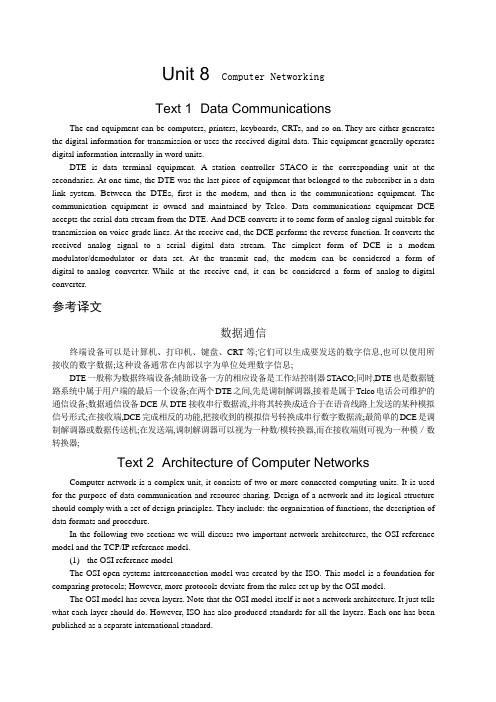
Unit 8 Computer NetworkingText 1 Data CommunicationsThe end equipment can be computers, printers, keyboards, CRTs, and so on.They are either generates the digital information for transmission or uses the received digital data. This equipment generally operates digital information internally in word units.DTE is data terminal equipment. A station controller STACO is the corresponding unit at the secondaries. At one time, the DTE was the last piece of equipment that belonged to the subscriber in a data link system. Between the DTEs, first is the modem, and then is the communications equipment. The communication equipment is owned and maintained by Telco. Data communications equipment DCE accepts the serial data stream from the DTE. And DCE converts it to some form of analog signal suitable for transmission on voice-grade lines. At the receive end, the DCE performs the reverse function. It converts the received analog signal to a serial digital data stream. The simplest form of DCE is a modem modulator/demodulator or data set. At the transmit end, the modem can be considered a form of digital-to-analog converter.While at the receive end, it can be considered a form of analog-to-digital converter.参考译文数据通信终端设备可以是计算机、打印机、键盘、CRT等;它们可以生成要发送的数字信息,也可以使用所接收的数字数据;这种设备通常在内部以字为单位处理数字信息;DTE一般称为数据终端设备;辅助设备一方的相应设备是工作站控制器STACO;同时,DTE也是数据链路系统中属于用户端的最后一个设备;在两个DTE之间,先是调制解调器,接着是属于Telco电话公司维护的通信设备;数据通信设备DCE从DTE接收串行数据流,并将其转换成适合于在语音线路上发送的某种模拟信号形式;在接收端,DCE完成相反的功能,把接收到的模拟信号转换成串行数字数据流;最简单的DCE是调制解调器或数据传送机;在发送端,调制解调器可以视为一种数/模转换器,而在接收端则可视为一种模/数转换器;Text 2 Architecture of Computer NetworksComputer network is a complex unit, it consists of two or more connected computing units. It is used for the purpose of data communication and resource sharing. Design of a network and its logical structure should comply with a set of design principles. They include: the organization of functions, the description of data formats and procedure.In the following two sections we will discuss two important network architectures, the OSI reference model and the TCP/IP reference model.(1)the OSI reference modelThe OSI open systems interconnection model was created by the ISO. This model is a foundation for comparing protocols; However, more protocols deviate from the rules set up by the OSI model.The OSI model has seven layers. Note that the OSI model itself is not a network architecture.It just tells what each layer should do. However, ISO has also produced standards for all the layers. Each one has been published as a separate international standard.(2)the TCP/IP reference modelTCP/IP is a communication protocol; it provides many different networking services.The TCP/IP Internet protocol suite is formed from two standards: the TCP Transmission Control Protocol and the IP Internet Protocol. TCP means it is on the transport layer. IP means it is on the network layer. On top of the transport layer is the application layer. It contains all the higher-level protocols. The early ones included virtual terminal TELNET, file transfer FTP, electronic mail SMTP and domain name service DNS.As we know, TCP/IP is the foundation of the Internet.These protocols are continually changing and evolving to support the needs of the user community.参考译文计算机网络结构计算机网络是由两个或多个计算机设备互连而成的一种复合系统,它用于数据通信和资源共享;网络设计及其逻辑结构应该遵循一套设计原则,其中包括:功能的组织以及数据格式和过程的说明;在下面的两小节里,我们将讨论两个重要的网络体系结构,即OSI参考模型和TCP/IP参考模型;(1)OSI参考模型OSI模型开放系统互联参考模型是由国际标准化组织ISO开发的一个建议;相对于其他协议来说,此种模式为基础模式;然而,更多的协议是背离OSI模型的;OSI模型有7层;应该注意的是,OSI模型本身并不是一种网络体系结构,它只是说明每一层应该做什么;然而,ISO还是对各层制定了标准,每一层都是作为一个单独的国际标准来颁布的;(2)TCP/IP参考模型TCP/IP参考模型是一种传输协议,提供了许多不同的网络服务;TCP/IP协议组由TCP传输控制协议和IP网际协议两部分组成;TCP表明是处于传输层,IP意为是在网络层;在传输层上面是应用层;应用层包括所有高层协议;早期的协议包括虚拟终端TELNET、文件传送协议FTP、电子邮件SMTP和域名服务DNS;现在我们知道,TCP/IP协议是因特网的基础;这些协议在用户们的支持下不断地改变和进化着;Text 3 Local Area NetworkA LAN Local area data network is a group of computers. The work devices connected together usually within the same building. By definition, the connections must be high-speed and relatively inexpensive . token ring or Ethernet. For example, a LAN may be used to interconnect workstations distributed around offices within a single building or a group of buildings such as a university campus.LANs consist of carefully selected groups of components hardware and software. They are configured for the specific requirements of the organization. A LAN is generally limited to the size of a department or an organization. And a LAN often consists of 2 to 100 devices. LANs usually contain resources such as servers, printers, and connections to other networks through internetworking devices. The internetworking devices include switches and routers.In the next section we will discuss the structure of the different types of LAN.(1)TopologyMost wide area networks, such as the PSTN, use a mesh sometimes referred to as a network topology. With LANs, however, the limited physical separation of the subscriber DTEs allows simpler topologies to be used. The four topologies in common use are star, bus, ring and hub.The most widespread topology for LANs designed to function as data communication subnetworks for the interconnection of local computer-based equipment is the hub topology. It is a variation of the bus andring.(2)Transmission mediaTwisted pair, coaxial cable and optical fibre are the three main types of transmission medium used for LANs.(3)Medium access control methodsTwo techniques have been adopted for use of the medium access control in the LANs. One is carrier-sense-multiple-access with collision detection, and the other is control token.参考译文局域网局域数据网局域网由若干计算机组成;通常是一幢楼内的工作设备被连接在一起;通过定义可知,这种连接一定是高速并且相对廉价的如:令牌网和以太网;例如,一个局域网可以把一幢楼里或像大学校园内楼群里的各个办公室的工作站连在一起;局域网是由精心挑选的各组设备硬件和软件构成的;它们根据组织的各种特殊需要来配置;局域网的大小一般限制在一个部门或者一个组织,由2~100台电脑组成;局域网经常包含一些资源,如一些服务器和打印机,而且可以通过网络设备与其他的网络连接;这些网络设备包括交换机和路由器等;接下来,我们将讨论不同类型局域网的结构;(1)拓扑结构大多数广域网,如公共电话交换网PSTN,使用网状有时称为网络拓扑结构;而局域网由于用户数据终端设备相距很近,可采用简单的拓扑结构;常用的有星形、总线、环形和集线器等4种拓扑结构;应用最广的、用于互连本部门计算机设备以进行数据通信的局域网拓扑结构是集线器拓扑结构;这种拓扑结构是总线和环形拓扑结构的变种;(2)传输媒体双绞线、同轴电缆和光纤是局域网采用的3种主要传输媒体;(3)媒体访问控制方法局域网中采用了两种媒体访问控制技术,一种是载波侦听多路访问/冲突检测技术CSMA/CD,另一种是令牌控制技术;Text 4 InternetThe Internet is used by millions of people across the world to communicate business and personal information. The Internet is huge. Then we will talk about the difference of “an internet”and “ the Internet”.An internet note the lower case "i" is a computer network. It allows computers with distinctive software and hardware to communicate. Many kinds of computers can be connected to an internet. Each computer can serve a specialized role. It offers a wide variety of services to its users.The Internet is specific kind of internet. In The Internet Passport, the Internet will be defined as the network of networks. It follows a set of rules known as the "Internet Protocol IP suite".But what does this mean to you It means that any computer that is connected to the Internet can communicate with any other Internet computer. From the user's perspective, this works much like the telephone system works. You can dial from your phone to any other phone on the system, no matter what kind of telephone you have; you only need to know the phone number of the person you want to reach.With an Internet connection you can get some of the basic services available are:•E-mail. It’s a fast, easy, and inexpensive way to communicate with other Internet users around the world.•Telnet. It allows a user to log into a remote computer as though it were a local system.•FTP. It allows a user to transfer virtually every kind of file that can be stored on a computer from one Internet-connected computer to another.•Usenet news. It’s a distributed bulletin board which offers a combination news and discussion service on thousands of topics.•World Wide Web . It’s a hypertext interface to Internet information resources. Also, through an Internet connection, you can:•access online library catalogs.•copy computer files or software from archives.•access databases for teaching or research.•obtain free electronic books.•use educational and information services.•use directory services to find Internet users.•access supercomputer sites.It was estimated that at this rapid growth everyone in the world would have an e-mail address in the near future.参考译文互联网因特网是世界上很多人用来进行商业贸易和个人信息交流的网络,它非常巨大;接下来,我们将讨论互联网及因特网;互联网internet注意小写字母i是一种计算机网络,该网络上的计算机在通信时可以使用不同的软件和硬件;多种计算机都可以连入互联网,每台计算机都可以有一独特作用;一个互联网可以向它的用户提供各式各样的业务;因特网Internet是一种专用互联网;因特网在它的证书中定义为网络的网络,该网络使用了一组叫做互联网协议IP组的规则;但对你来说,这意味着什么呢这表明连接到因特网上的计算机可以与因特网上任何其他计算机通信;从用户的角度来看,其工作方式很像电话系统的工作方式;在电话系统内,可以从你的电话机拨打任何其他电话,而不管你使用什么样的电话机,你只需知道对方的电话号码即可;你可以通过因特网得到的基本服务如下:•电子邮件;它是与世界范围内的因特网用户进行联系的一种快速、方便、廉价的交流方式;•远程登录;允许用户连接到远程计算机上,就像这台远程计算机是本地机一样;•文件传输协议;该协议可以将存储在计算机上的各种文件,从因特网上的一台计算机传送给另一台计算机;•新闻组网络系统;一种分布式的电子公告牌,它能提供有关上千种话题的新闻和讨论服务;•万维网;一种因特网信息资源的超文本界面;•访问在线图书馆目录;•从计算机档案库存储器中拷贝文件或软件;•访问教学或科研数据库;•获取免费电子图书;•使用教育和信息服务;•使用目录服务以查找因特网用户;•访问超级计算机站点;估计以这样的高速发展,在不久的将来世界上每个人都将拥有至少一个电子邮件地址;Text 5 The World Wide WebThe World Wide Web also known as or Web is one of the fastest-growing Internet software applications. It is an architectural framework. It linked documents spread out over thousands of machines for accessing all over the Internet.The World Wide Web ties the computers together into a vast collection of interactive multimedia resources. The is a way of exchange information between computers on the Internet.The Web is built around hypertext and hypermedia. A hypertext document has certain keywords or phrases linked to other online documents. A person reading a hypertext document about mobile phone, for example, might be able to select the highlighted word “Nokia 3310”, and he call up another document giving more information about that particular type. With documents intertwined by links into a web of information, you can select paths to browse online resources, a process often referred to as surfing.Hypermedia extends the concept of hypertext to other forms of information. They include: images, sounds, and even video clips. If a person read a hypermedia document about mobile phones, then he might select a video show of a phone and hear the ring of it.The World Wide Web also subsumes previous Internet information systems such as Gopher and FTP. These resources can still be accessed through the Web. But the Web offered by these more restricted connection methods. Now the Web provides a wealth of additional capabilities.Thousands of computers around the world are now connected to the Web. They offer a huge variety of information and services to visitors. These online documents are generally referred to as pages. They are composed and supported by various people and organizations. Web pages are available for an amazing variety of tasks ranging from the playful to the serious. You can get many services access Web pages. For example, you can search database of mailing lists, you can see pictures of your favorite band and their concert schedule, or you can take a “tour” through a foreign country. Thousands of links to new services are added to the Web each day, and its growth has been explosive.参考译文万维网万维网又称或Web是因特网上发展最快的应用软件之一;它是一种结构化框架,用于访问遍布在因特网上的成千上万台机器中的链接文档;万维网把这些计算机连接成了一个巨大的交互式多媒体资源库,它是因特网上的计算机之间进行信息交流的一种方式;Web是用超文本和超媒体设计的;超文本文档中的一些关键词或短语被链接到了其他的在线文档中;例如,某人在阅读一篇有关移动电话的超文本文档时,如果他选择高亮显示的词“诺基亚3310”,就能链接到另一篇有关这一类型移动电话的文章,从而可以获取更多的信息;网络文章通过链接形成了一个网络信息资源库,用户可以选择路径来浏览这些在线资源,这种行为通常被称为“网上冲浪”;超媒体将超文本的概念扩展到了其他的信息形式,其中包括图片、声音,甚至是录像剪辑;在超媒体文档中阅读有关移动电话的文章时,读者可以选择关于该电话的视频演示,还能听见铃声;万维网也包括了以前的因特网信息系统,如Gopher 和FTP;这些资源仍然可以通过网络访问,但是以前那些连接方式的局限性很大,现在的网络提供了许多先辈们没能提供的功能;现在世界上成千上万的计算机都连接到了网络上,而且为访问者提供了相当多的信息和服务;这些由不同的人和组织编写和支持的在线文档被称为网页;Web网页可以跨越从诙谐到严肃的各种风格;通过访问网页,用户可以查看邮件数据库,查阅自己喜爱的乐队的图片和他们的演出时间表,或去国外周游一圈;现在每天都会增加上千种新的服务链接,万维网已经飞速发展起来了;。
计算机英语第五版课件01

powered plane. 是莱特兄弟最先构想出由发动机驱动并飞起来的飞机的图样的。 ➢ He conceived of the first truly portable computer in 1968. 他在1968年构想出第一台真
ENIAC was granted a patent, which was overturned decades later ENIAC被授予了专利, 但是数十年后该专利被废除了。
9
计算机概览·语言点聚焦
each tooth representing a digit from 0 to 9:这是现在分词独立结构,具有解释性功能。现 在分词可有其独立的逻辑主语(常常是名词或代词主格),置于其前面,二者构成一种分词 独立结构。现在分词独立结构常用作状语,表示时间、原因、条件或伴随情况等,一般置于 句首或句末。过去分词也有此类用法,构成过去分词独立结构。 ➢ Weather permitting, we’ll have the match tomorrow. 天气允许的话,我们明天进行比
3
计算机概览·内容提要
➢ Charles Babbage & Augusta Ada Byron:被许多历m tube > transistor > IC > LSI > VLSI ✓ vacuum tube:真空管,最早用于电子计算机 ✓ transistor:晶体管,20世纪50年代末开始使用 ✓ IC (integrated circuit) : 集成电路,20世纪60年代末采用 ✓ LSI (large-scale integrated circuit):大规模集成电路,20世纪70年代中期采用 ✓ VLSI (very large-scale integrated circuit):超大规模集成电路
计算机专业英语课文翻译
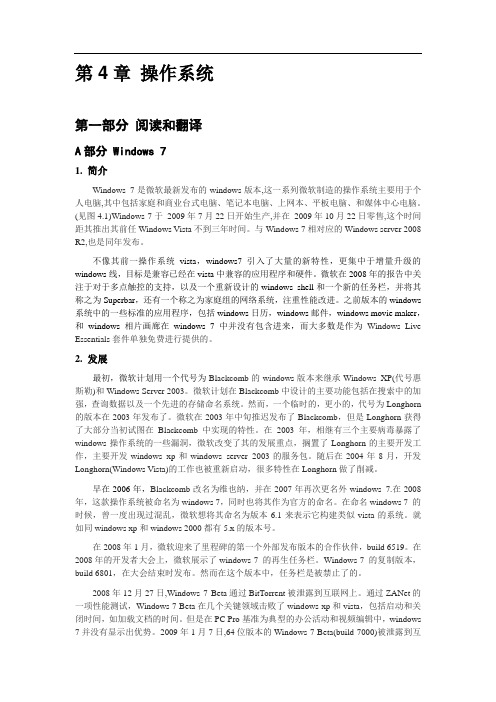
第4章操作系统第一部分阅读和翻译A部分 Windows 71. 简介Windows 7是微软最新发布的windows版本,这一系列微软制造的操作系统主要用于个人电脑,其中包括家庭和商业台式电脑、笔记本电脑、上网本、平板电脑、和媒体中心电脑。
(见图4.1)Windows 7于2009年7月22日开始生产,并在2009年10月22日零售,这个时间距其推出其前任Windows Vista不到三年时间。
与Windows 7相对应的Windows server 2008 R2,也是同年发布。
不像其前一操作系统vista,windows7 引入了大量的新特性,更集中于增量升级的windows线,目标是兼容已经在vista中兼容的应用程序和硬件。
微软在2008年的报告中关注于对于多点触控的支持,以及一个重新设计的windows shell和一个新的任务栏,并将其称之为Superbar,还有一个称之为家庭组的网络系统,注重性能改进。
之前版本的windows 系统中的一些标准的应用程序,包括windows日历,windows邮件,windows movie maker,和windows相片画廊在windows 7中并没有包含进来,而大多数是作为Windows Live Essentials套件单独免费进行提供的。
2. 发展最初,微软计划用一个代号为Blackcomb的windows版本来继承Windows XP(代号惠斯勒)和Windows Server 2003。
微软计划在Blackcomb中设计的主要功能包括在搜索中的加强,查询数据以及一个先进的存储命名系统。
然而,一个临时的,更小的,代号为Longhorn 的版本在2003年发布了。
微软在2003年中旬推迟发布了Blackcomb,但是Longhorn获得了大部分当初试图在Blackcomb中实现的特性。
在2003年,相继有三个主要病毒暴露了windows操作系统的一些漏洞,微软改变了其的发展重点,搁置了Longhorn的主要开发工作,主要开发windows xp和windows server 2003的服务包。
(完整word版)计算机专业英语教程(第5版)翻译完整版
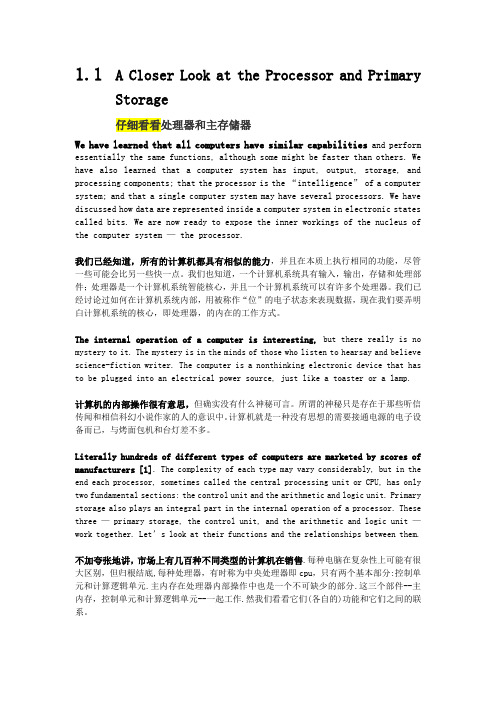
主存储器,也就是说内存,用于为处理器暂时存放程序和数据。所有的程序和数据在被操作之前必须从输入设备(如VDT)或者辅助存储器转存到主存储器中。主存储器存储容量通常是相当有限的,因此,在一个程序执行结束,它所占用的存储空间必须被重新分配给其它正在等待执行操作的程序。
Figure 1-1 illustrates how all input/output (I/O)is “read to” or “written from” primary storage. In the figure, an inquiry (input) is made on a VDT. The inquiry, in the form of a message, is routed to primary storage over a channel (such as a coaxial cable). The message is interpreted, and the processor initiates action to retrieve the appropriate program and data from secondary storage [3].The program and data are “loaded”, or moves, to primary storage from secondary storage. This is a nondestructive read process. That is, the program and data that are read reside in both primary storage (temporarily) and secondary storage (permanently). The data are manipulated according to program instructions, and a report is written from primary storage to a printer.
计算机专业英语课文的翻译 中文 (5)[5页]
![计算机专业英语课文的翻译 中文 (5)[5页]](https://img.taocdn.com/s3/m/5a8a3b7d26284b73f242336c1eb91a37f11132f2.png)
第5单元程序开发和编程语言第一部分听力和对话对话:认识Java运行时环境(JRE)和Java虚拟机(JVM)(在Java编程的第一课之前,Mark下载了一个简单的Java小应用程序进行示例学习,但他发现,它无法正常运行。
)Mark:对不起,Henry和Sophie。
你们能帮助我吗?Henry:当然可以。
什么问题?Mark:为什么这个Java小应用程序不能运行?它的源代码是正确的。
Sophie:你的计算机是否安装了Java运行环境[1]?Mark:还没有。
什么是Java运行环境?Henry:简称JRE,是一个由太阳微系统公司开发的软件平台,可以让计算机运行由Java 编程语言编写的Java小应用程序和应用程序。
[2]Sophie:它包含Java虚拟机、Java库和一些其他组件。
Mark:Java虚拟机是做什么用的?Sophie: Java虚拟机(简称JVM)是一套计算机软件程序和数据结构,它使用虚拟机模型来执行其他计算机程序和脚本。
它可以隐藏能够运行程序的计算机硬件的细节。
[3]Mark:JVM和JRE是什么关系?[4]Henry:JVM是JRE的实例,当执行Java程序时开始起作用。
当执行完成后,这个实例具有垃圾回收机制。
JVM与一套能够实现Java API(Application Program Interface,应用程序接口)的标准类库一起发行。
虚拟机和API必须彼此一致,因此它们被捆绑成为JRE.[5]Sophie:因此,这可以被视为一个虚拟的计算机,其中虚拟机是处理器,并且API是用户界面。
Henry: JVM是Java平台一个至关重要的组件。
使用所有平台的相同字节码可将Java描述成“编译一次,到处运行”Mark: 字节码?Henry:是的。
JVM在通常称为Java字节码的一种中间语言上运行,这种中间语言通常是由Java源代码产生的,但也不一定。
打算在JVM上运行的程序,必须编译成这种标准化的可移植的二进制格式。
计算机专业英语翻译参考
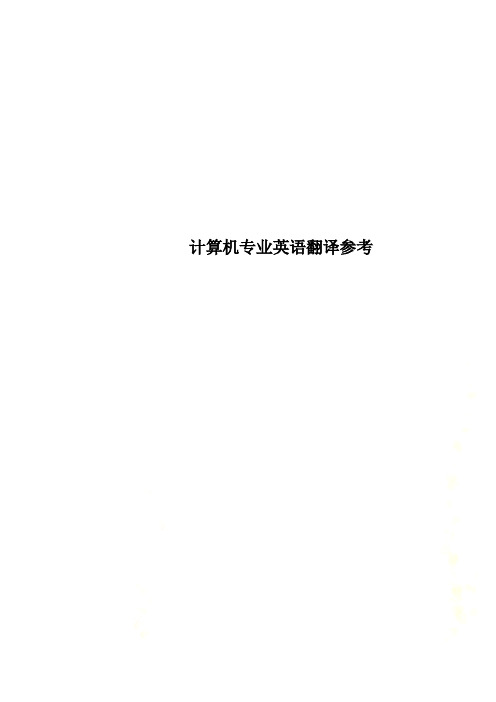
计算机专业英语翻译参考1.(P1) Computer science deals with the theoreticalfoundations of information and computation, together with practical techniques for the implementation and application of these foundations, such as programming language theory, computational complexity theory, computer graphics and human-computer interaction.计算机科学涉及信息和计算的理论基础,以及这些基础的实施和应用的实际技术,如编程语言理论,计算复杂性理论,计算机图形学和人机交互。
2.(P17) The most important piece of graphics hardware isthe graphics card, which is the piece of equipment that renders out all images and sends them to a display.There are two types of graphics cards: integrated and dedicated. An integrated graphics card, usually by Intel for use in their computers, is bound to the motherboard and shares RAM (Random Access Memory) with the CPU, reducing the total amount of RAM available. This is undesirable for running programs and applications that use a large amount of video memory. A dedicated graphics card has its own RAM and Processor for generating its images, and does not slow down the computer. Dedicated graphics cards also have higher performance than integrated graphicscards. It is possible to have both dedicated and integrated graphics card, however once a dedicated graphics card is installed, the integrated card will no longer function until the dedicated card is removed.最重要的一块图形硬件是显卡,是一件呈现出所有的图像,并将它们发送到一个显示器的设备。
计算机专业英语5
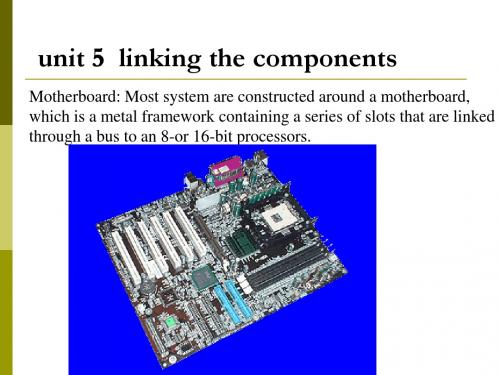
翻译:一个能固定计算机电路板的金属或塑料框架.通常,电路板插入框架的槽中, 翻译:一个能固定计算机电路板的金属或塑料框架.通常,电路板插入框架的槽中, 并通过总线把电子线路互相链接起来. 并通过总线把电子线路互相链接起来.
1-new words: 2.大型主机 3.超级小型计算机 4.个人计算机 5.工作站 6.巨型计算机 7.小巨型计算机
Second : Word size
Second : the effect of word size
A computer’s word size affects its processing speed, memory capacity, precision, and cost. Reading page 90-91 1. processing speed 2. memory capacity 3. precision 4. cost
4.Microcomputer architecture .
Single-bus architecture
1. Why Microcomputers are sold to individuals, often to computer novices. 2. How Motherboard and interface
Main frame Super minicomputer Personal computer Work station Supercomputer Mini supercomputer
2-please remember to the technical terms
1. bus lines 总线 Bus lines, such as the ribbon-like set of parallel wires, link the computer’s internal components and are used to attach secondary storage devices to the system. 翻译:总线就像一组带状的并行线,用它链接计算机内部的部件,辅助存储 翻译:总线就像一组带状的并行线,用它链接计算机内部的部件, 器与系统的连接也使用这种线. 器与系统的连接也使用这种线. 2. word size 字长 A computer’s word size affects its processing speed, memory capacity, precision, and cost. 翻译:计算机的字长影响了它的速度、存储器的容量、精度和成本。 翻译:计算机的字长影响了它的速度、存储器的容量、精度和成本。
计算机专业英语课后单词翻译
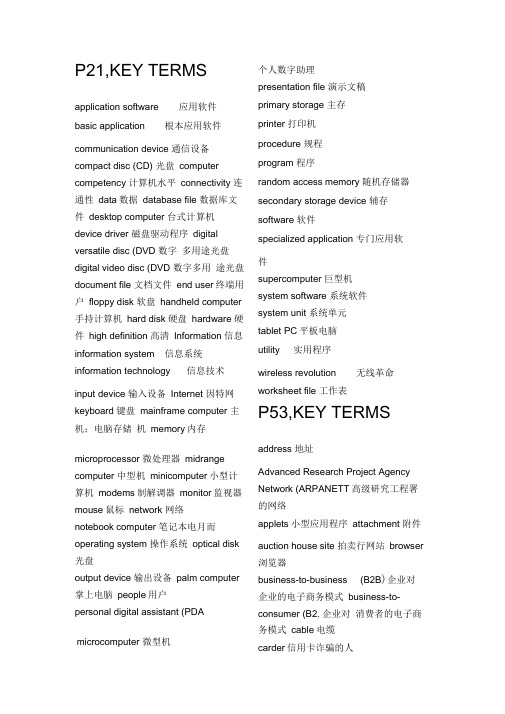
P21,KEY TERMSapplication software 应用软件basic application 根本应用软件communication device 通信设备compact disc (CD) 光盘computer competency 计算机水平connectivity 连通性data数据database file 数据库文件desktop computer 台式计算机device driver 磁盘驱动程序digital versatile disc (DVD 数字多用途光盘digital video disc (DVD 数字多用途光盘document file 文档文件end user终端用户floppy disk 软盘handheld computer 手持计算机hard disk 硬盘hardware 硬件high definition 高清Information 信息information system 信息系统information technology 信息技术input device 输入设备Internet 因特网keyboard 键盘mainframe computer 主机;电脑存储机memory内存microprocessor 微处理器midrange computer 中型机minicomputer小型计算机modems制解调器monitor监视器mouse鼠标network 网络notebook computer 笔记本电月而operating system 操作系统optical disk 光盘output device 输出设备palm computer 掌上电脑people用户personal digital assistant (PDA 个人数字助理presentation file 演示文稿primary storage 主存printer 打印机procedure 规程program 程序random access memory 随机存储器secondary storage device 辅存software 软件specialized application 专门应用软件supercomputer 巨型机system software 系统软件system unit 系统单元tablet PC平板电脑utility 实用程序wireless revolution 无线革命worksheet file 工作表P53,KEY TERMS address 地址Advanced Research Project Agency Network (ARPANETT高级研究工程署的网络applets小型应用程序attachment 附件auction house site 拍卖行网站browser 浏览器business-to-business (B2B)企业对企业的电子商务模式business-to-consumer (B2.企业对消费者的电子商务模式cable电缆carder信用卡诈骗的人microcomputer 微型机Center for European Nuclear Research (CERN欧洲核子研究委员会computer virus 计算机病毒consumer-to-consumer (C2C 消费者对消费者的电子商务模式dial-up 拨号digital cash 数字现金directory search 目录检索domain name 域名downloading 下载DSL数字用户e-commerce电子商务e-learning 电子学习electronic commerce 电子商务electronic mail 电子邮件e-mail电子邮件protocol ( FTP)文件传输协议filter 过滤器friend 支元header标题hit检索的结果hyperlink 超链接Hypertext Markup Language (HTML 超文本标记语百instant messaging (IM) 即时通讯Internet 因特网Internet security suite 网络平安套件Java面向对象程序设计keyword search 关键词检索link链接location 存储单元message 信息metasearch engine 元搜索弓I 擎national service provider 国家® 务提供商online 在线online banking 网上专艮行online shopping 网上购物online stock trading 网上证券交易person-to-person auction site 人际拍卖网站plug-in 插件protocol 协议search engine 搜索弓I擎search service 搜索®务signature line 签名线social networking 社交网络spam垃圾邮件spam blocker垃圾邮件拦截器specialized search engine 专业搜索引擎spider网络爬虫subject 主题surf冲浪top-level domain 顶级域名uniform resource locator (URI) 统一资源定位器universal instant messenger 通用即时信息软件uploading 上传Web网站Web auction网上拍卖Web-based application 网络应用Web-based service 网络效劳Webmaster网络治理员;站长Web page 网页Web utility 网络工具wireless modem 无限路由器wireless service provider 无线上网效劳P85,KEY TERMSanalytical graph 分析图application software 应用软件AutoContent Wizard 内容提示向导basic applications 根底应用软件bulleted list 工程符号列表business suite 商业套装软件Button按键Cell单元格character effect 字效Chart图表Column 歹!JComputer trainer 计算机培训员Contextual tab 上下文标签Database数据库database management system (DBMS) 数据库治理系统database manager数据库治理员Design template 设计模板dialog box 对话框Document 文件Editing 编辑Field字段find and replace 查找和替换Font字体font size 字号Form窗体Format格式Formula 公式Function 函数Galleries 图库grammar checker语法检查器graphical user interface (GUI) 图形用户界面home software家庭软件home suite家庭套装软件Icons图标integrated package 集成组件Label标签master slide 母板Menu菜单menu bar菜单栏numbered list 编号列表numeric entry 数值型输入personal software 个人软件personal suite 个人套装软件Pointer 指针presentation graphic 图形演示文稿productivity suite 生产力套装软件Query查询Range范围Recalculation 重算Record记录relational database 关系型数据Report报表Ribbons功能区、格式栏Row彳亍Sheet工作表Slide幻灯片software suite 软件套装Sort排序specialized applications 专用应用程序specialized suite 专用套装软件speech recognition 语音识另^ spelling checker 拼写检查器spreadsheet 电子表格system software 系统软件Table 表格text entry 文本输入Thesaurus分类词7匚集Toolbar工具栏user interface 用户界面utility suite实用套装软件what-if analysis 变化分析Window® 口word processor 文字处理软件word wrap字回行workbook file 工作簿Worksheet工作表P113.KEY TERMS Animation 动画artificial intelligence (AI) 人工智能artificial reality 虚拟现实audio editing software 音频编辑软件bitmap image 位图blog博客Buttons 按键clip art 剪辑图Desktop publisher 桌面发布desktop publishing program 桌面印刷系统软件drawing program 绘图程序expert systems 专家系统Flash动画fuzzy logic 模糊逻辑graphical map 框匿graphics suite 集成图HTML editors HTML 编辑器illustration program 绘图程序Image editors 图像编辑器image gallery 图库immersive experience 沉浸式体验industrial robots 工业机器人Interactivity 交互性knowledge bases 知识库knowledge-based system 知识库系统Link链接mobile robot 移动式遥控装置Morphing 渐变Multimedia 多媒体multimedia authoring programs 多媒体编辑程序page layout program 页面布局程序perception systems robot 感知系统机器人Photo editors 图像编辑器Pixel像素raster image 光栅图像Robot机器人Robotics机器人学stock photographs 照片库story boards 故事版Vector矢量vector illustration 矢量图vector image 矢量图像video editing software 视频编辑软件virtual environments 虚拟环境virtual reality 虚拟现实virtual reality modeling language (VRML戏拟现实建模语言virtual reality wall 虚拟现实墙VR虚拟现实Web authoring网络编程Webauthoring program 网络编辑程序Web log网络日志Web page editor网页编辑器商P141.KEY TERMSAdd Printer Wizard 添加打印机向导Antivirus program 反病毒程序Backup备份backup program 备份程序Booting启动、引导cold boot 冷启动computer support specialist 计算机支持专家Dashboard widgets 仪表盘Desktop 桌面desktop operating system 桌面操作系统device driver 磁盘驱动程序diagnostic program 诊断程序dialog box 对话框Disk Cleanup磁盘清理Disk Defragmenter 磁盘碎片整理器Driver驱动器embedded operating systems 嵌入式操作系统File文件program文件压缩程序Folder文件夹Fragmented 碎片化graphical user interface (GUI) 图形用户界面Help帮助Icon图标language translator 语言编译器leopard雪豹操作系统LinuxMac OS Mac操作系统Mac OS XMenu菜单Multitasking 多任务处理network operating systems(NOS)网络操作系统network server 网络效劳器One Button Checkup 一键修复operating system 操作系统Platform 平台Pointer 指针Sectors 扇区software environment 软件环境Spotlight 聚光灯stand-alone operating system 独立操作系统system software 系统软件Tiger老虎操作系统Tracks磁道troubleshooting program 故障检修程序Uninstall program 卸载程序UNIX user interface 用户界面Utility 实用程序utility suite 实用套装软件Virus 病毒warm boot热启动Window视窗Windows视窗操作系统Windows Update Windows 更新Windows VistaWindows XPP172.KEY TERMSAC adapter交流适配器Accelerated graphics port(AGP): 图形加速端口Arithmetic-logic unit (ALU :算术逻辑单元Arithmetic operation: 算术运算ASCII美国标准信息交换码Binary coding schemes: 二进制编码制Bit:位Bus:总线Bus line:总线Byte:字节Cable:电缆Cache memory:高速缓存carrier package 封装物Central processing unit (CPU): 中央处理器Chip:芯片Clock speed时钟速度Complementary metal-oxide semiconductor:互补金属氧化物半导体Computer technician 计算机工程师Control unit: 限制单元Coprocessor协处理器Desktop system unit: 桌面系统单元Digital 数字的Dual-core chips 双核芯片EBCDIC扩展二进制编码的十进制交换码Expansion bus扩展总线Expansion card 扩展卡Expansion slot 扩展槽FireWire port:火线接口Flash memory 闪存Graphics card 图形适配卡Graphics coprocessor 图形协处理器Handheld computer system unit 手持计算机系统单元Industry standard architecture(ISA)工业标准结构Infrared Data Association(IrDA)红外线传输模组Integrated circuit: 集成电路Laptop computer膝式计算机Logical operation 逻辑运算Microprocessor:微处理器Motherboard:主板Musical instrument digital interface(MIDI)乐器数字接口Network adapter card 网络适酉己卡Network interface card (NIC)网络接口卡Notebook system unit: 笔t 己本Parallel ports: 并行端口Parallel processing 并行处理Pc card::个人计算机插卡PCI Express (PCIE)Peripheral component interconnect (PCI):外围部件互联Personal digital assistant (PDA) 个人数字助理Plug and play: 即插即用Port:端口Power supply unit 供电设备Processor:处理器RAM cache: RAM高速缓存Random-access memory (RAM):随机存储器Read-only memory (ROM):只读存储器RFID tag 射频识别标签Semiconductor:半导体serial ATA (SATA 串行ATAg口规范Serial ports: 串行端口Silicon chip:硅芯片Slot:插槽Smart card:智能卡sound card 声卡System board:系统板System cabinet:主机System clock:系统时钟System unit:系统单元tablet PC平板式电脑tablet PC system unit 平板式电脑系统单元TV tuner card: 电视调频卡Unicode:统一字符编码标准Universal serial bus (USB): 通用申行总线Universal serial bus (USB) port:通用串行总线端口Virtual memory:虚拟存储器Word:字P205,KEY TERMS active-matrix monitor 有源矩阵显示器bar code条形码bar code reader 条形码阅读器cathode ray tube monitor (CRT) 阴极射线管显示器Clarity 清楚度combination key 组合键cordless mouse 无线鼠标data projector 数据投影仪digital camera 数码照相机Digital media player 数字媒体播放器Digital music player 数码音乐播放器digital video camera 数码影像摄录机dot pitch 点品Edot-matrix printer 针式打印机dots-per-inch (dpi) 点每英寸dual-scan monitor 双向扫描显示器dumb terminal 哑终端e-book电子图书阅读器ergonomic keyboard 人体工程学键盘Fax machine 机flat-panel monitor 平面显示器Flatbed scanner 平板扫描仪flexible keyboard 可变形键盘handwriting recognition software手写识别软件Headphones^ 机high-definition television (HDTV)高清电视ink-jet printer 喷墨打印机intelligent terminal 智能终端Internet telephone 网络Internet telephony 网络IP Telephony IP Joystick游戏杆Keyboard 键盘laser printer 激光打ER机light pen 光笔Liquid crystal display (LCD 液晶Magnetic card reader 磁卡阅读器magnetic-ink character recognition (MICR) 磁性墨水字符识别mechanical mouse 机械鼠标Monitor显示器Mouse鼠标mouse pointer 鼠标指针multifunction device (MFD) 多功能设备network terminal 网络终端numeric keypad 数字小键盘optical-character recognition (OCR洸学字符识别optical-mark recognition (OMR洸:学标记识别optical mouse 光电鼠标Optical scanner 光电扫描仪passive-matrix monitor 无源矩阵显小翁PDA keyboard PDA 键盘personal laser printer 个人激光打印机photo printer 照片打印机picture elements 有效像素Pixel像素Pixel pitch 像素间距platform scanner 平版式扫仪Plotter 绘图仪pointing stick 触控点portable printer 便携式打印机portable scanner 便携式扫描仪Printer打印机Radio frequency card reader 射频卡阅读器Radio frequency identification (RFID))射频识别refresh rate 刷新率Resolution 分辨率roller ball 滚动球shared laser printer 共享激光打印机Speakers扬声器Stylus输入笔Technical writer 技术文档编写员telephonyTerminal 终端thermal printer 热敏打印机thin client 瘦客户端thin film transistor monitor (TFT)薄膜晶体管显示器toggle key 切换键touch pad触控板touch screen 触摸屏Trackball轨迹球traditional keyboard 传统键盘Universal Product Code (UPC) 同一厂品编码voice-over IP (VOIP) 网络voice recognition system 语音识另^系统wand reader棒式阅读器WebcamS 像头wheel button 滚动键wireless keyboard 无线键盘wireless mouse 无线鼠标P172,KEY TERMS access speed存取速度Blue-Ray (BD 蓝光Capacity 容量CD (compact disc)光盘CD-R (CD-recordable)可录式CD CD-ROM (compact disc-read only memory 洸:盘库CD-RW (compact disc rewritable) 可重写CDCylinder 柱面Density 密度direct access 直接存取disk caching 磁盘缓存DVD (digital versatile disc or digital video disc)DVD player DVD 播放器DVD- R (DVD recordable)可录式DVD DVD +R (DVD recordable)可录式DVD DVD-RAM(DVD random-access memory)DVD®机存取器DVD-ROM(DVD random-read-only memory)DV*读存储器DVD-ROM jukeboxDVD-RW (DVD rewritable)可重写DVD Enterprise storage system 企业存储系统erasable optical disk 可擦光盘文件压缩文件解压缩文件效劳器flash memory card 闪存卡floppy disk 软盘Floppy disk cartridge 软盘盒floppy disk drive (FDD) 软磁盘驱动器hard disk 硬盘hard-disk cartridge 硬盘盒hard-disk pack 硬盘组HD DVD(high-definition DVD)高清DVDhead crash磁头碰撞Hi def(high definition) 高清high capacity disk 高容量磁盘internal hard disk 内置硬盘Internet hard drive网络硬盘驱动器Label标签Land平地magnetic tape 磁带magnetic tape reel 磁带盒magnetic tape streamer 磁带条Media多媒体optical disk 光盘optical disk drive 光盘驱动器Organizational Internet storage 组织性网络存储PC Card hard disk PC 卡硬盘Pit坑primary storage 主存RAID system磁碟阵列系统Redundant array of inexpensive disks(RAID)廉价磁盘冗余阵列secondary storage 辅存Sector扇区sequential access 顺序存取Shutter 滑盖Software engineer 软件工程师solid-state storage 固态存储器storage devices 存储装置 tape cartridge 盒式带 Track 轨道USB drive USB 当区动器 write-protection notch 写入保护缺口字用户线Distributed data processing system 分布式数字处理系统 Distributed processing 分布式处 理Domain name server(DNS)域名效劳 器 Ethernet 以太网External modem 外制调制解调盔 Extranet 外联网 Fiber-optic cable 光纤电缆Firewall 防火墙 Global positioningsystem(GPS)全球定位系统P269Hierarchical network 分层网络 Home network 家庭局域网 3G cellular network 3G 移动网络Analog signal 模拟彳 Asymmetric digital subscriber line(ADSL) 非对称数字用户线Backbone 网络中枢 Bandwidth 带竟 Base station 基站 Bits per second(bps) 比特每秒Bluetooth 蓝牙 Broadband 宽带 Broadcast radio 播送电台 Bus 总线 Bus network 总线网络Cable modem 电缆调制解调盔 Cellularservice 移动 效劳Client 客户端 Client/server network 客户机 / 服务器网站 Coaxial cable 同轴电缆Communication channel 通信通道Communication system 通讯系统 Computer network 计算机网络 Connectivity 连接 Demodulation 解调 Dial-up service拨号上网效劳 Digital signal数子彳营号Digital subscriber line(DSL)数Host computer Hub 集线器 Infrared 红外线Internal modem 内置调制解调盔 Intranet 内网IP address (Internet protocoladdress) IP 地址(互联网协议地址) Local area network(LAN) 局域网Low bandwidth 低带竟 Medium band 中等带直Metropolitan area network ( MAN) 城域网Modulation 调制 Network administrator网络治理员Network architecture 网络架构 Network gateway 网关 Network hub 网络枢纽Network interface card(NIC) 网络 接口卡 Network operating system (NOS)网 络操作系统 Node 节点 Packet 数据包PC card modem PC 卡调制解调盔 Peer-to-peer network 点对点 网 网络(P2PProxy server 代理效劳器Ring network 环网Satellite 卫星Satellite/air connection service 卫星/航空连接效劳Server 效劳器Star network 星网络Strategy 策略T1,T2,T3,T4 lines T1 , T2, T3, T4路线Telephone line 线Terminal network 终端网络Time-sharing system 分时系统Topology 拓扑Transfer rate 传输速率Transmission control protocol/Internet protocol(TCP/IP) 传输限制协议/internet 协议(TCP/IP 协议)Voiceband 话音频带Wide area network (WAN) 广域网(WANWi-FI (wireless fidelity) 无线相容性认证Wireless LAN (WLAN) 无线局域网Wireless modem 无线调制解调器Wireless receiver 无线接收器P303Access 访问Accuracy 精度Ad network cookie 网络广告小软件Adware cookie 网络广告小软件Anti-spyware 反间谍软件Biometric scanning 生物识别扫描Bomb炸弹Carpal tunnel syndrome 腕管综合征Chlorofluorocarbones(CFCs) Computer Abuse Amendments Act 计算机滥用法修正案Computer crime 计算机犯罪Computer ethics 计算机伦理学Computer Fraud and Abuse Act 计算机欺诈和滥用法Computer monitoring software 电脑监控软件Cookie html浏览器的一小段信息Cryptographer 密码员Cumulative trauma disorder 积累性损伤错乱Data security 数据平安Denial of service (DoS) attack 拒绝效劳攻击Disaster recovery plan 灾难性恢复方案Electronic monioring 电子监控Electronic profile 电子专页Encrypting 力口密Energy star 能源之星Environment protection 环境保护Ergonomics 工效学Ethics 伦理Financial Modernization Act 金融现代化法案Firewall 防火墙Freedom of Information Act 信息自由法Green PC 绿色PCHacker 黑客History file 历史文件Identity theft 身份盗窃川usion of anonymity 匿名梦想Information broke 信息拦截器Information reseller 经销商信息Internet scam 互联网骗局Keystroke logger 案件记录器Malware恶意软件Mistaken identity 识别错误Password 密码Physical security 实体平安Privacy 隐私Property 属性Repetitive motion injury 反复性动作损伤Repetitive strain injury (RSI) 重复劳损Reverse directory 方向目录Scam 诈骗Security 平安Snoopware监控软件Software copyright Act 软件著作权法Software piracy 间谍软件Spike 尖状物Spy removal program 间谍删除程序Spyware间谍软件Surge protector 浪涌保护器Technostress 重压技术Traditional cookie 传统cookies Trojan horse 木马Virus 病毒Voltage surge 电压浪涌Web bug网络漏洞Worm蠕虫。
计算机专业英语教程(第5版)翻译完整版
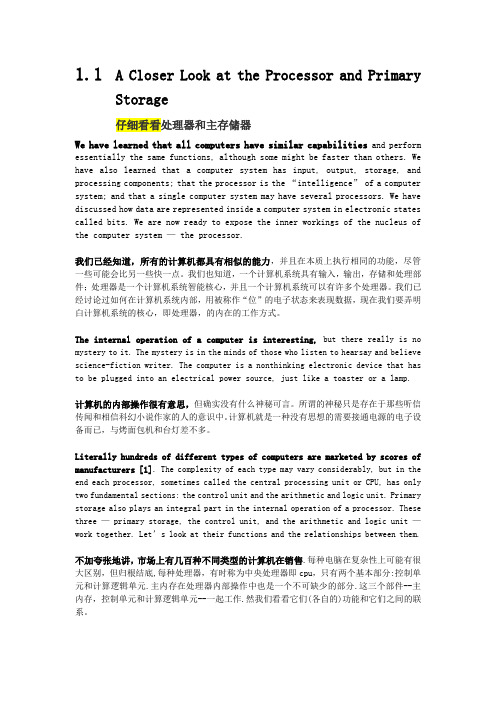
1.1 A Closer Look at the Processor and PrimaryStorage仔细看看处理器和主存储器We have learned that all computers have similar capabilities and perform essentially the same functions, although some might be faster than others. We have also learned that a computer system has input, output, storage, and processing components; that the processor is the “intelligence” of a computer system; and that a single computer system may have several processors. We have discussed how data are represented inside a computer system in electronic states called bits. We are now ready to expose the inner workings of the nucleus of the computer system — the processor.我们已经知道,所有的计算机都具有相似的能力,并且在本质上执行相同的功能,尽管一些可能会比另一些快一点。
我们也知道,一个计算机系统具有输入,输出,存储和处理部件;处理器是一个计算机系统智能核心,并且一个计算机系统可以有许多个处理器。
我们已经讨论过如何在计算机系统内部,用被称作“位”的电子状态来表现数据,现在我们要弄明白计算机系统的核心,即处理器,的内在的工作方式。
计算机专业英语课文的翻译 中文 (10)[5页]
![计算机专业英语课文的翻译 中文 (10)[5页]](https://img.taocdn.com/s3/m/558dec07e97101f69e3143323968011ca300f798.png)
第10单元计算机安全与隐私第一部分听力和对话对话:使用杀毒软件(Sophie的电脑不幸感染了恶意的电子邮件附件。
现在,她正努力寻找一些措施,用来有效地治疗和保护她的计算机不受病毒感染。
)Mark:我认为杀毒软件在上网时是一个主要的措施。
Henry:是的。
我同意。
杀毒软件是这样一种实用程序软件,它能够寻找并去除病毒、木马、蠕虫和恶意软件。
它适用于所有类型的计算机和数据存储设备,包括智能手机、平板电脑、个人计算机、闪存、服务器、PC机和Mac机。
Sophie:你能否推荐任何有信誉的杀毒软件让我使用?Mark:没问题。
流行的杀毒软件包括Norton AntiVirus、Kapspersky Anti-Virus、F-Secure Anti-Virus、Windows Defender和Avast等。
Sophie:杀毒软件如何起作用?Henry:现代的杀毒软件在幕后运行,并且企图识别存在于设备内的作为下载、电子邮件、附件或网页的恶意软件。
查找恶意软件的过程有时称为扫描或实现病毒扫描。
要识别恶意软件,杀毒软件可以查找病毒特征值或实现启发式分析。
Sophie:当查到恶意软件后会怎样呢?Mark:当杀毒软件查到恶意软件后,它可以试图去除感染,将这个文件放到隔离区,或仅仅是删除这个文件。
Mark:尽管偶尔查不到,但是杀毒软件和其他的安全软件模块能够不断地删去感染设备的恶意软件。
要点是使用安全软件,但是进行额外的预防措施也很重要,如定期备份数据,并且避开靠不住的软件销售商店。
Sophie:我如何保证我的杀毒软件正在运行?Mark:杀毒软件往往是我们习以为常的数字生活的一部分。
我们假定它已安装并执行它的工作。
Henry:但是杀毒软件可能无意中被禁用。
它的配置可以被通过设法潜入设备的恶意软件所改变。
在试用或订阅到期后,杀毒软件会失效。
保证杀毒软件正确地执行也许需要用户定期的介入。
Mark:而且许多杀毒产品在任务栏或通告区会显示一个图标。
计算机专业英语Unit 5 Network

子网 企业内部网,一个公司内提供电 脑连通和因特网服务的系统 查证, 检验, 证实
许多的; 多路通讯的; 多样的
队列 尽力而为的服务,是一种标准的 因特网服务模式。 失去顺序
二进制表示
Computer English
New Words and Useful Expressions
dotted decimal notation byte-stream
❖ ICMP( Internet Control Message Protocol), an extension to the IP. ICMP supports packets containing error, control, and informational messages. The PING command, for example, uses ICMP to test an Internet connection.
TCP/IP Architecture & Mapping to OSI
OSI: Open Systems Interconnection
TCP/IP Computer English
TCP/IP Protocol Suite Protocols
❖ ARP(Address Resolution Protocol), a network layer protocol used to convert an IP address into a physical address, such as an Ethernet address
Computer English
Contents
1 2 3 4
Logo
TCP/IP Protocol Architecture IP TCP UDP
第五版计算机专业英语
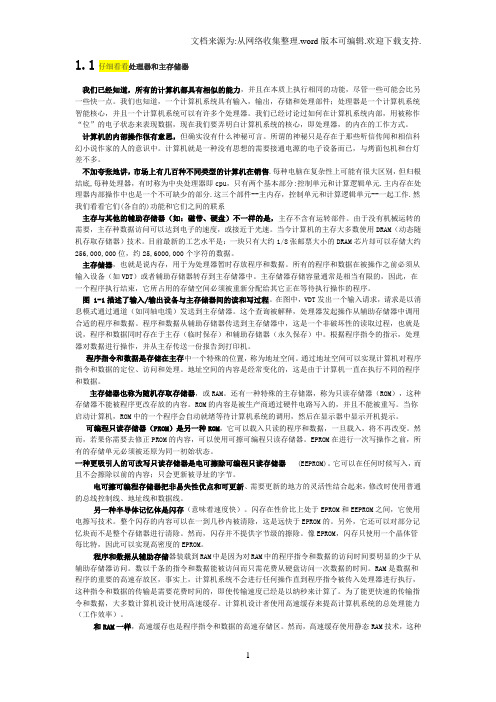
1.1仔细看看处理器和主存储器我们已经知道,所有的计算机都具有相似的能力,并且在本质上执行相同的功能,尽管一些可能会比另一些快一点。
我们也知道,一个计算机系统具有输入,输出,存储和处理部件;处理器是一个计算机系统智能核心,并且一个计算机系统可以有许多个处理器。
我们已经讨论过如何在计算机系统内部,用被称作“位”的电子状态来表现数据,现在我们要弄明白计算机系统的核心,即处理器,的内在的工作方式。
计算机的内部操作很有意思,但确实没有什么神秘可言。
所谓的神秘只是存在于那些听信传闻和相信科幻小说作家的人的意识中。
计算机就是一种没有思想的需要接通电源的电子设备而已,与烤面包机和台灯差不多。
不加夸张地讲,市场上有几百种不同类型的计算机在销售.每种电脑在复杂性上可能有很大区别,但归根结底,每种处理器,有时称为中央处理器即cpu,只有两个基本部分:控制单元和计算逻辑单元.主内存在处理器内部操作中也是一个不可缺少的部分.这三个部件--主内存,控制单元和计算逻辑单元--一起工作.然我们看看它们(各自的)功能和它们之间的联系主存与其他的辅助存储器(如:磁带、硬盘)不一样的是,主存不含有运转部件。
由于没有机械运转的需要,主存种数据访问可以达到电子的速度,或接近于光速。
当今计算机的主存大多数使用DRAM(动态随机存取存储器)技术。
目前最新的工艺水平是:一块只有大约1/8张邮票大小的DRAM芯片却可以存储大约256,000,000位,约25,6000,000个字符的数据。
主存储器,也就是说内存,用于为处理器暂时存放程序和数据。
所有的程序和数据在被操作之前必须从输入设备(如VDT)或者辅助存储器转存到主存储器中。
主存储器存储容量通常是相当有限的,因此,在一个程序执行结束,它所占用的存储空间必须被重新分配给其它正在等待执行操作的程序。
图 1-1描述了输入/输出设备与主存储器间的读和写过程。
在图中,VDT发出一个输入请求,请求是以消息模式通过通道(如同轴电缆)发送到主存储器。
专业英语翻译第五版1-5

计算机体系结构弗林在1972年提出的计算机体系结构的分类法在今天仍然是对并行计算机分类的最为广泛使用的方法。
弗林根据计算机使用单还是多数据流、单还是多指令流来划分计算机(表格1-1)。
表格1-1 弗林的分类体系结构。
另一方面,一个多指令单数据流计算机会对从内存中取出来的每个数据执行多条指令。
遵从这种模型的计算机还没有制造出来。
弗林四个组群中的第三个是单指令多数据流。
在一个单指令多数据流计算机中,许多个处理器同时地执行相同的指令,但是处理的数据是不同的。
例如,如果指令是把A和B相加,这里的A和B都是矩阵,那么每一个处理器把B中的属于该处理器的元素加到A中相应的元素上。
到目前为止,这种类型的性能最显著的计算机是分布式阵列处理器(Distributed Array Processor,DAP),连接机器(the Connection Machine,CM)等等。
这些机器由一些很简单的处理单元(PE)构成,但一台机器可以用很多个PE来补偿因其简单带来的不足。
一个单一的主处理器把程序指令广播给单一的处理单元,这些处理单元针对它们自己的数据执行指令。
处理单元可以被临时地被禁用以保证操作在部分数据上被执行;这提供了一种使计算是数据依赖的方式,就像大多数语言中的IF语句。
各处理单元之间也可以传输数据。
在DAP中,处理单元被连接在一个方阵列中。
每一个处理单元可以同时地向一个方向移动一位的数据并从相反的方向接受一位的数据。
重复的移动可以从网格中的任何部分移动大量数据到网格中的其它任何部分。
单指令多数据流计算机的一个特点是,随着处理单元的增加,处理单元之间的连接数也会增加,因此机器的总通信带宽与它的规模成比例增加。
这样的伸缩性在多指令多数据流计算机中也是一个重要的考虑因素。
经验表明单指令多数据流计算机在某些方面做的很好,在其它的某些方面却是无效率的。
例如,很多被用在图像处理中的算法涉及到对图像的每一个像素执行相同的操作,像求一些值的加权平均,与某个值最接近的四个值。
计算机英语第五版课件10

计算机安全·内容提要
Computer Security Strategy 计算机安全策略 一项综合安全策略涉及三个方面: ➢ Specification/policy(明确说明/政策):安全方案(security scheme)应该做到什么? ➢ Implementation/mechanisms(实施/机制):安全方案如何做到这些? ➢ Correctness/assurance(正确性/保证):安全方案真的能起作用吗?
10
计算机安全·语言点聚焦
This supports nonrepudiation, deterrence, fault isolation, intrusion detection and prevention, and after-action recovery and legal action. 这支持不可否认性、威慑、故障隔 离、入侵检测与预防及事后恢复与法律行动。
Accountability: The security goal that generates the requirement for actions of an entity to be traced uniquely to that entity. 可问责性:指这样的安全目标,该目标要求一个实体的行 为只会追究到该实体。 accountable:a. 负有责任的 → accountability:n. 负有责任 ➢ the accountability of a company‘s directors to the shareholders 公司董事向股东所负之责 ➢ They should be held accountable for their acts. 他们应该对自己的行动负责。
8
- 1、下载文档前请自行甄别文档内容的完整性,平台不提供额外的编辑、内容补充、找答案等附加服务。
- 2、"仅部分预览"的文档,不可在线预览部分如存在完整性等问题,可反馈申请退款(可完整预览的文档不适用该条件!)。
- 3、如文档侵犯您的权益,请联系客服反馈,我们会尽快为您处理(人工客服工作时间:9:00-18:30)。
1We have learned that all computers have similar capabilities and perform essentially the same functions, although some might be faster than others. We have also learned that a computer system has input, output, storage, and processing components; that th e processor is the “intelligence” of a computer system; and that a single computer system may have several processors. We have discussed how data are represented inside a computer system in electronic states called bits. We are now ready to expose the inner workings of the nucleus of the computer system — the processor.我们已经知道,所有的计算机都具有相似的能力,并且在本质上执行相同的功能,尽管一些可能会比另一些快一点。
我们也知道,一个计算机系统具有输入,输出,存储和处理部件;处理器是一个计算机系统智能核心,并且一个计算机系统可以有许多个处理器。
我们已经讨论过如何在计算机系统内部,用被称作“位”的电子状态来表现数据,现在我们要弄明白计算机系统的核心,即处理器,的内在的工作方式。
The internal operation of a computer is interesting, but there really is no mystery to it. The mystery is in the minds of those who listen to hearsay and believe science-fiction writer. The computer is a nonthinking electronic device that has to be plugged into an electrical power source, just like a toaster or a lamp.计算机的内部操作很有意思,但确实没有什么神秘可言。
所谓的神秘只是存在于那些听信传闻和相信科幻小说作家的人的意识中。
计算机就是一种没有思想的需要接通电源的电子设备而已,与烤面包机和台灯差不多。
Literally hundreds of different types of computers are marketed by scores of manufacturers [1]. The complexity of each type may vary considerably, but in the end each processor, sometimes called the central processing unit or CPU, has only two fundamental sections: the control unit and the arithmetic and logic unit. Primary storage also plays an integral part in the internal operation of a processor. These three —primary storage, the control unit, and the arithmetic and logic unit —work together. Let’s look at their functions and the relationships between them.不加夸张地讲,市场上有几百种不同类型的计算机在销售.每种电脑在复杂性上可能有很大区别,但归根结底,每种处理器,有时称为中央处理器即cpu,只有两个基本部分:控制单元和计算逻辑单元.主内存在处理器内部操作中也是一个不可缺少的部分.这三个部件--主内存,控制单元和计算逻辑单元--一起工作.然我们看看它们(各自的)功能和它们之间的联系。
Unlike magnetic secondary storage devices, such as tape and disk, primary storage has no moving parts. With no mechanical movement, data can be accessed from primary storage at electronic speeds, or close to the speed of light. Most of today’s computers use DRAM (Dynamic Random-Access Memory) technology for primary storage. A state-of-the-art DRAM chip about one eighth the size of a postage stamp can store about 256,000,000 bits, or over 25,600,000 characters of data!主存与其他的辅助存储器(如:磁带、硬盘)不一样的是,主存不含有运转部件。
由于没有机械运转的需要,主存种数据访问可以达到电子的速度,或接近于光速。
当今计算机的主存大多数使用DRAM(动态随机存取存储器)技术。
目前最新的工艺水平是:一块只有大约1/8张邮票大小的DRAM芯片却可以存储大约256,000,000位,约25,6000,000个字符的数据。
Primary storage, or main memory, provides the processor with temporary storage for programs and data. All programs and data must be transferred to primary storage from an input device (such as a VDT) or from secondary storage (such as a disk) before programs can be executed or data can be processed. Primary storage space is always at a premium; therefore, after a program has been executed, the storage space it occupied is reallocated to another program awaiting execution.主存储器,也就是说内存,用于为处理器暂时存放程序和数据。
所有的程序和数据在被操作之前必须从输入设备(如VDT)或者辅助存储器转存到主存储器中。
主存储器存储容量通常是相当有限的,因此,在一个程序执行结束,它所占用的存储空间必须被重新分配给其它正在等待执行操作的程序。
Figure 1-1 illustrates how all input/output (I/O) is “read to” or “written from” primary storage. In the figure, an inquiry (input) is made on a VDT. The inquiry, in the form of a message, is routed to primarystorage over a channel (such as a coaxial cable). The message is interpreted, and the processor initiates action to retrieve the appropriate program and data from secondary storage [3].The program and data are “loaded”, or moves, to primary storage from secondary storage. This is a nondestructive read process. That is, the program and data that are read reside in both primary storage (temporarily) and secondary storage (permanently). The data are manipulated according to program instructions, and a report is written from primary storage to a printer.图 1-1描述了输入/输出设备与主存储器间的读和写过程。
在图中,VDT发出一个输入请求,请求是以消息模式通过通道(如同轴电缆)发送到主存储器。
这个查询被解释,处理器发起操作从辅助存储器中调用合适的程序和数据。
程序和数据从辅助存储器传送到主存储器中,这是一个非破坏性的读取过程,也就是说,程序和数据同时存在于主存(临时保存)和辅助存储器(永久保存)中。
根据程序指令的指示,处理器对数据进行操作,并从主存传送一份报告到打印机。
A program instruction or a piece of data is stored in a specific primary storage location called an address. Addresses permit program instructions and data to be located, accessed, and processed. The content of each address is constantly changing as different programs are executed and new data are processed.程序指令和数据是存储在主存中一个特殊的位置,称为地址空间。
