康士廉船舶火警探测系统说明书fire alarm CS4000
Salwico Fire Detection System CS4000说明书

火灾探测器使用说明书
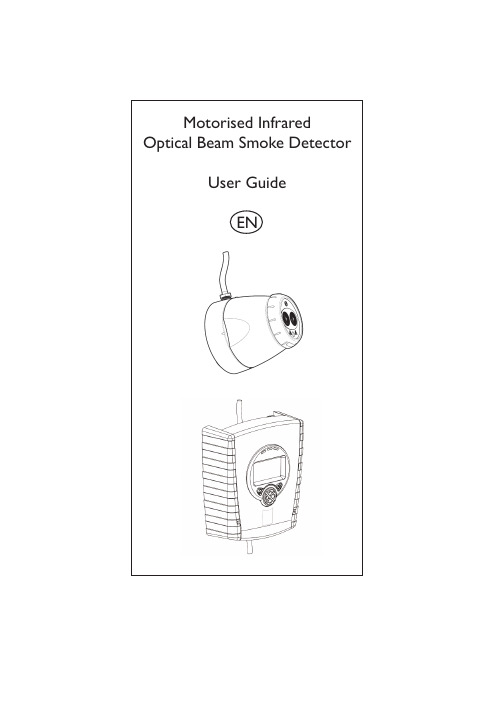
•All installations should comply with local regulations•For detectors approved to UL268refer to NFPA72for installation guidance.In such installations,it is advised that the maximum distance of Detector and Reflector from the ceiling must be 10%of the distance between floor and ceiling•For installations covering less than 18m,the Short Range Mask must be used•Position beam as high as possible,but with a minimum distance of 0.5m from Detector and Reflector to ceiling.•Mount Detector and Reflector directly opposite each other•Do NOT position Detector where personnel or objects can enter the beam path •Do NOT position 2Detectors facing each other •Detector LED indicator must face downward•Do NOT install the Detector or Reflector in environments where condensation or icing are likely tooccur18—50m =150—100m =48—18m =1Use Short RangeMaskEnsure clear line ofsight from Detector to ReflectorMount on solid surfaces (structural wall or girder)1.General Information2.Fitting the ProductClip PCB intobaseInsert DetectorcableLED indicator must face downward3.Wiring DiagramsWiring two Detectors onto two Zones:To Detector 1To Detector 2EOL EOLDET 1DET 2N/OCOMN/CN/OCOMN/CN/OCOMN/CN/OCOMN/C14V -36V DC123123123Con C Zone 1-Zone 1+Zone 2+Zone 2-Supply +Ext Reset Supply -Con A Con B see note 1see note 1ExtReset123Con D •Note 1:This component is the fire resistor.Its value is specified by the Fire Control Panel manufacturer.For U.S.installations it is typically a short circuit •ALWAYS use a separate 2-core cable for each Detector head•CAUTION:For system monitoring -Do not use looped wire under any terminals.Break wire run to provide monitoring of connections •Components not supplied:•End Of Line ('EOL')component -supplied by Fire Control Panel manufacturer •Fire Resistor•After installation,check operation of Fire and Fault connection on Fire Panel•Apply a voltage of 5V to 40V to ‘Ext Reset’contact for at least 2seconds to clear a latched fire conditionFireFaultFire Fault3.Wiring Diagrams (continued)Relay connections for wiring the two Detectors of one Controller onto one Zone:For wiring to other types of Fire Control Panel,or to wire multiple Controllers onto one Zone,refer to additional installation instructions supplied with the productEOLN/O COM N/C N/O COM N/CN/OCOMN/CN/OCOMN/C123123123Con C Zone 1-Zone 1+Con A Con B see note 1123Con D Fire Fault FireFault5seconds5secondsNOTE:One System Controller can be used to control and monitor up to two Detector heads.The ‘#’symbol in this guide is used to represent the number of the Detector currently selected (1or 2).4.Apply power•Commissioned system:•Detectors have been found but the selected Detector is not aligned:•Detector is connected butnot ‘Found’(normal on uncommissionedsystem):•Communications fault,or no Detector connected:Pressfor Pass Codescreen:•Default PassCode:1234•Change digit •Move between digits •Accept•An incorrect Pass Code will return the display to the Pass Code entry screen•Three incorrect attempts will lock access for three minutes5.Enter Pass Code to Access Engineering Menu6.Find Detectors•Press to enable ‘Found’Detectors at any point during 60s countdown•Any unused Detector channels are switched off •Press to re-scan if number is incorrect•‘Find’is automatically displayed the first time this process is run.‘Find’can also be accessed in the System Controller settings menu.Find must be performed when adding or removing a detector to an already ‘Found’system.•In‘Hi A’mode(default),during normal operation the system will take5.5mA if one Detector is connected or8mA if two Detectors are connected. During Laser targeting,Auto, Hand and Home functions,the system will take36mA.•In‘Lo A’mode(selected via the System Controller settings menu),the system will take 5.5mA or8mA in ALL modes of operation.The Detector will move more slowly during Align, Laser targeting and Home,so it is recommended to leave the system set to‘Hi A’if the current isavailable.7.Select Power Mode8.Select Detector•Select Detector to be accessed•All Detectors need to be aligned separately•Steps9to129.Select Distance between Detector and Reflector •Select8-50m(default)or100m(Set for eachDetector)SER TargetingThe system will signal Fault while in this modeThe LASER is used to align the Detector with the Reflector.It is an approximate alignment tool only.After Auto-Align the LASERwill not necessarily be pointing on the Reflector •Use to move the LASER as close to the Reflector as possible •One press of an arrow key results in one movement of the Detector head •Press or to turn off the LASER and return to the Settings menu•Refer to Additional Detector Information for troubleshooting if LASER is not visible11.‘Auto’Alignment•Select ‘Auto’to automatically align the infrared beam •Signal Strength will be shown during Alignment•If the LASER is turned on it will not necessarily be pointing on the Reflector after ‘Auto’is run -this is normal•If ‘Auto’ends with an error code ‘E-’,refer to troubleshootingHiA:2minutes LoA:25minutes•When ‘Set’is displayed press whilst the Reflector is still uncovered•When ‘S-00’is displayed,cover the Reflector with a non-reflective material and leave covered,then press•When ‘S-01’is displayed,uncover the Reflector and leave uncovered,then press •Repeat Steps 8to 12for any other Detectors found during the ‘Find’process12.‘Set’0/100(Calibrate)13.System is Aligned•Green LED on Detector will flash every 10seconds,and Signal Strength should be between 99%and 101%•Default values:35%Fire Threshold,10second delay to Fire and Fault,Non-Latching mode14.Manual Fire and Fault TestsAfter installation or cleaning,it is recommended that a manual Fire and Fault test is performed:Fire Test:Cover the Reflector slowly so that it takes longer than 5seconds to cover.The System Controller will signal Fire to the Fire Control Panel after the delay to fire has expired (10s default)Fault Test:Cover the Reflector completely within 2seconds.The System Controller will signal Fault back to the Fire Control Panel after the delay to fault has expired (10s default)Detector Fire LED Test Detector will signal Fire,System Controller will stay Normal.Press to exitwithout performing the testRelay/Controller Wiring Test System Controller signals ‘Fire’to Fire Control Panel Press or to exitIt is possible to perform a Fire Test from the System Controller,to test the wiring to the Fire Control PanelNOTE:The Remote Fire Test is acceptable for Fire Authority Acceptance and Routine Maintenance per UL268-515.Remote Fire TestThis setting is the threshold at which the Detector will detect a fire Default factorysetting=35%(Set for each Detector)16.Fire ThresholdComplies with EN54-12for sensitivity levels between 25%and 35%with a maximum delay to fire of 20seconds•Sensitivity can be adjusted in 1%steps by pressing up or down keys •Press to accept setting EN Approved Sensitivity Ranges:to move between icons in theDetector Menu,shownDelay 1(Fire)These settings are the delays that the System Controller uses before signalling a FIRE or FAULT condition respectively to the Fire Control Panel.Default factory setting=10seconds Delay 2(Fault)In Latching Mode the system will stay in Fire condition after the fire clears.In Non-Latching Mode the system will automatically return to normal condition after the fire clears(Set for each Detector)17.Fire/Fault Delaytching/Non-Latching ModeTo clear a latched fire,apply 5-40V to the External Reset terminal,enter the passcode,or power cycle for 20s(Set for each Detector)19.Cleaning the SystemThe system will automatically compensate for dust build-up by changing the Compensation Level.However,it is recommended that the Detector lenses and the Reflector are cleaned periodically with a soft lint-free cloth.If the Compensation Level for a particular Detector remains above130for several days,this indicates that cleaning should take place on that Detector.The system should be isolated from the Fire Control Panel before cleaning takes place.After cleaning,verify that the system is operating normally:If the Signal Strength is between92%and108%-leave the system to compensate back to100%(this should take no more than12hours)If the Signal Strength is above108%-reduce Compensation Level until Signal Strength is92—108%,and wait for system to compensate back to100%If the Signal Strength is below92%-perform LASER Targeting,Auto-Align,and Set.How to change Compensation Level:20.Troubleshooting21.1.Multiple Zone WiringWhen using more than one System Controller on a single zone of a conventional Fire Control Panel (FCP),it is important to choose the correct method of wiring.Incorrect wiring may result in a Controller isolating subsequent devices on that zone if it enters a Fault condition,and may prevent these subsequent devices signalling a Fire condition back to the FCP .If the FCP monitors for point detector removal,it is possible to use the following wiring diagrams which use diodes to provide zone continuity in the event of a Fault state on any Controller.Two Detectors connected to Controller:Single Detector connected to Controller on “Det 1”:Note 1–This component is the Fire Resistor.Its value is specified by the FCP manufacturer,and is not supplied with the System Controller.For U.S.installations it is typically a short circuit.Note 2–Recommended diode type:Schottky,60Volt,1Amp;must be UL listed for installations meeting NFPA72.Con C Fire Con D FaultFire Con A Fault Con BCon C Fire Con D FaultFire Con A Fault Con B1.Multiple Zone Wiring(continued)If the FCP does not monitor for detector removal,it is recommended that the following wiring diagram be used.For installations conforming to UL268and NFPA72,the following diagram MUST be used when wiring multiple Controllers onto one zone.Note1–This component is the Fire Resistor.Its value is specified by the FCP manufacturer, and is not supplied with the System Controller.For U.S.installations it is typically a short circuit.EOL–End of Line component.This is supplied with the FCP,and not supplied with the System Controller.Do NOT wire to any unused relay pairs.Con A and Con B are the relay outputs for Detector1;Con C and Con D are the relay outputs for Detector2.2.Event LoggerThe System Controller contains a logging function which will store information for the most recent 50events on each Detector.For each Fire or Fault activation,the controller will store:If there have been power-cycle events on the controller,all timing information will be lost for those events that occurred prior to the most recent of the power-cycles.To erase and restart the event logger,press and hold ‘left’and ‘right’keys together when displaying any of the event log entries.Press ‘tick’when prompted by ‘SurE’.To access the event log,press tick on the Event Logger icon when the relevant detector is highlighted:Event Number01is the most recent event 02is the event before 0103is the event before 02,and so on•The event code –This is the same as the error code (E-__)that would be displayed during the Fault,or one of the following:•99-Log erased •98-Power cycle •97-Fire Detected•96-Remote Fire Test initiated •95-AUTO initiated •94-LASER activated •93-‘Home’initiated•The elapsed time since the event occurred •The duration of the event•The signal strength when the event occurred (if applicable)•The AGC value when the event occurred (if applicable)2.Event Logger(continued)Press left to access olderevents,and right to accessnewer events.When therelevant event is selected,press down to accessfurther information about theevent.Time elapsed since eventstarted.‘—‘will be displayedif the event occurred prior tothe most recent power cycle.Duration of event.‘—‘will bedisplayed if the event is stilloccurring,or if a power cycleoccurred while the eventwas in progress,or if thereis no duration associatedwith the event type(e.g.power-on)Signal strength when theevent occurred.If the signalstrength could not be readduring the event‘—‘will bedisplayed.AGC value when the eventoccurred.If the AGC valuecould not be read during theevent‘—‘will be displayed.3.Troubleshooting-LASER not visibleIf it is not possible to see the LASER because of the installation environment(for example,if you cannot see the Reflector from the System Controller or there is high ambient light)then use‘Hand’Alignment.This option displays the signal strength value returned by the Detector, and allows the user to move the beam1.Start‘Auto’Alignment and press after two seconds to exit.(this will maximise infrared power)2.Select‘Hand’alignmente to steer the beam until the signal strength is above800.There is no auto-repeat function on any key.To move the motor in any given direction more than once, press the key multiple times4.Cover the Reflector.If the Signal Strength does not drop by more than half,the beam is not aligned to the Reflector,so repeat Step35.Perform‘Auto’alignment,followed by‘Set’4.Troubleshooting-HOMEIf it is not known where the beam is pointing,use Home Position to automatically steer the infrared beam to approximately the centre of its range of movement.•Press or to exit this function•This will take up to3minutes to complete•When complete the display will return to the Engineering Menu5.Display and Indicators -LCD Icon LayoutD e g r e e s F i r e T r a n s m S i g n a l R e c e i v S i g n a l %/VS y s t e F i r e L A S E R S e t B a r G r a p hS y s t e m L o c k e d /U n l o c k e dW a r n i n gB u s yM e t r e s6.Display and Indicators -Detector and System ControllerStatus Indicators123•PressinthismenutoenterthePassCode•PresstoputthesystemintoSleep ControllerStatusSystemControllerSoftwareVersionDetectorSoftwareVersionDetectorStatus8—5mor5—1m8.Menu Layout -Engineering Menu•T h e P a s s C o d e m u s t b e e n t e r e d t o a c c e s s t h e E n g i n e e r i n g M e n u •T h e m e n u i s n a v i g a t e d b y u s i n g k e y s t o m o v e t h e c u r s o r .•I t e m s a r e s e l e c t e d b y u s i n g •P r e s s i n g e x i t s t h i s m e n u a n d r e t u r n s t h e s y s t e m t o a ‘l o c k e d ’s t a t eS e t t i n g s E v e n t L o g F i r e T e s t D e l a y9.**Gain**1% SetDetector10.System Controller SettingsCodePower Mode•Change Pass Code Use to access each digit Use to change the digit Press to save the new Pass Code and return to the settings menu Press to cancel the change and return to the Engineering menuDetectors。
《船舶火警报警系统》课件

对设备进行润滑、紧固等保养 工作,确保设备正常运转。
对系统进行测试,确保各项功 能正常,及时发现并处理潜在 问题。
故障排除
遇到故障时,应先了解故障现象,分 析可能的原因。
根据故障原因,采取相应的措施进行 修复或更换部件,确保系统恢复正常 运行。
根据故障现象,逐步排查故障源,找 出故障所在。
05
船舶火警报警系统案例分析
在不同环境条件下测试探测器的灵敏度。
调试流程
步骤三:性能优化 根据测试结果调整探测器位置或数量。
优化报警装置的报警阈值。
调试流程
步骤四:验收与交付 确保系统性能稳定、可靠。 培训操作人员和维护人员免触电风险 。
使用符合规格要求的材料 和设备。
确保工作区域安全,无明 火或高温物体。
求。
升级内容
更换新型传感器、控制器和显示 界面,增加智能分析功能,提高
报警准确率。
改造实施
制定详细的升级计划,分阶段进 行改造,确保不影响船舶的正常
运行。
效果评估
升级后报警系统性能显著提升, 有效降低了火灾事故的发生率。
案例三:某船火灾报警系统误报原因分析
误报情况
火灾报警系统频繁误报 火警,给船舶安全带来
案例一:某船火灾报警系统故障排查与修复
故障现象
船舶火灾报警系统无法正常工作,无法检测到 火警。
故障排查
检查报警系统的电源、传感器、控制线路等, 发现电源线路存在短路现象。
修复措施
更换电源线路,重新调试系统,确保正常运行 。
案例二:某船火灾报警系统升级改造
升级原因
原火灾报警系统过于老旧,技术 落后,无法满足现代船舶安全要
质量保证
遵循相关国家和行业标准 。
船用CS4000火警系统使用注意事项和故障的处理
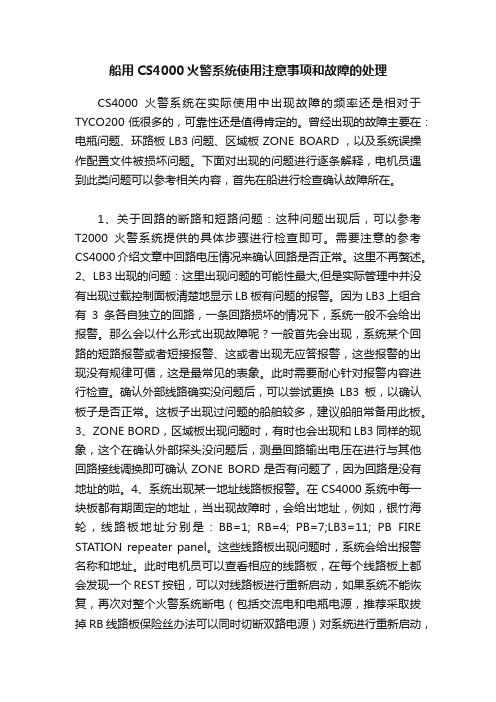
船用CS4000火警系统使用注意事项和故障的处理CS4000火警系统在实际使用中出现故障的频率还是相对于TYCO200低很多的,可靠性还是值得肯定的。
曾经出现的故障主要在:电瓶问题、环路板LB3问题、区域板ZONE BOARD ,以及系统误操作配置文件被损坏问题。
下面对出现的问题进行逐条解释,电机员遇到此类问题可以参考相关内容,首先在船进行检查确认故障所在。
1、关于回路的断路和短路问题:这种问题出现后,可以参考T2000火警系统提供的具体步骤进行检查即可。
需要注意的参考CS4000介绍文章中回路电压情况来确认回路是否正常。
这里不再赘述。
2、LB3出现的问题:这里出现问题的可能性最大,但是实际管理中并没有出现过载控制面板清楚地显示LB板有问题的报警。
因为LB3上组合有3条各自独立的回路,一条回路损坏的情况下,系统一般不会给出报警。
那么会以什么形式出现故障呢?一般首先会出现,系统某个回路的短路报警或者短接报警、这或者出现无应答报警,这些报警的出现没有规律可循,这是最常见的表象。
此时需要耐心针对报警内容进行检查。
确认外部线路确实没问题后,可以尝试更换LB3板,以确认板子是否正常。
这板子出现过问题的船舶较多,建议船舶常备用此板。
3、ZONE BORD,区域板出现问题时,有时也会出现和LB3同样的现象,这个在确认外部探头没问题后,测量回路输出电压在进行与其他回路接线调换即可确认ZONE BORD是否有问题了,因为回路是没有地址的啦。
4、系统出现某一地址线路板报警。
在CS4000系统中每一块板都有期固定的地址,当出现故障时,会给出地址,例如,银竹海轮,线路板地址分别是:BB=1; RB=4; PB=7;LB3=11; PB FIRE STATION repeater panel。
这些线路板出现问题时,系统会给出报警名称和地址。
此时电机员可以查看相应的线路板,在每个线路板上都会发现一个REST按钮,可以对线路板进行重新启动,如果系统不能恢复,再次对整个火警系统断电(包括交流电和电瓶电源,推荐采取拔掉RB线路板保险丝办法可以同时切断双路电源)对系统进行重新启动,在系统启动过程中会出现报警,此时不要进行任何人工干预和操作,等待系统启动完成后,复位出现的报警即可。
火灾探测器用户手册说明书
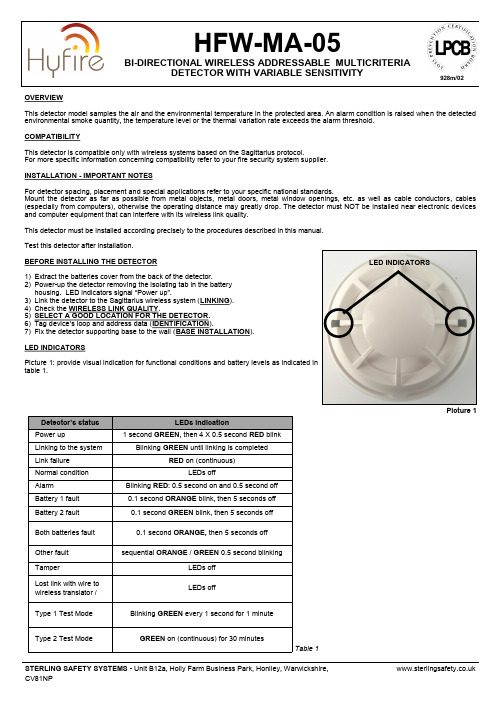
OVERVIEWThis detector model samples the air and the environmental temperature in the protected area. An alarm condition is raised when the detected environmental smoke quantity, the temperature level or the thermal variation rate exceeds the alarm threshold.COMPATIBILITYThis detector is compatible only with wireless systems based on the Sagittarius protocol.For more specific information concerning compatibility refer to your fire security system supplier.INSTALLATION - IMPORTANT NOTESFor detector spacing, placement and special applications refer to your specific national standards.Mount the detector as far as possiblefrom metal objects,metal doors, metal window openings, etc. as well as cable conductors, cables (especially from computers), otherwise the operating distance may greatly drop. The detector must NOT be installed near electronic devices and computer equipment that can interfere with its wireless link quality.This detector must be installed according precisely to the procedures described in this manual.Test this detector after installation.BEFORE INSTALLING THE DETECTOR1) Extract the batteries cover from the back of the detector.2) Power -up the detector removing the isolating tab in the battery housing. LED indicators signal “Power up ”.3) Link the detector to the Sagittarius wireless system (LINKING ). 4) Check the WIRELESS LINK QUALITY .5) SELECT A GOOD LOCATION FOR THE DETECTOR . 6) Tag device ’s loop and address data (IDENTIFICATION ).7) Fix the detector supporting base to the wall (BASE INSTALLATION ).LED INDICATORSPicture 1: provide visual indication for functional conditions and battery levels as indicated in table 1.HFW -MA -05BI -DIRECTIONAL WIRELESS ADDRESSABLE MULTICRITERIADETECTOR WITH VARIABLE SENSITIVITYLED INDICATORS Picture 1928m/02LINKINGrefer to the translator ’s or the Wirelex configuration software ’s literature):1) Move the link switch ’call it BLANK, since it carries no indication). LED indicators signal “system ” (picture 2).Linking is successful when: a) the translator indicates so (check translator ’s literature)ORb) the Wirelex software indicates so (check the Wirelex ’s literature).If linking is unsuccessful:2) Check if evident mistakes were made.3) Perform the LINKING RECOVERY .LINKING RECOVERY1) Take out both batteries from their holders2) Move alternatively the link switch to ON / BLANK five times (picture 2) 3) Move the link switch to ON4) Reinsert both batteries into their holders, oriented as per polarity marks5) Perform the LINKING procedure.DETECTOR SENSITIVITY SETTINGSDuring installation using the Wirelex software it ’s possible to set the smoke sensitivity and the heat class of the detector (see tables 4 and 5). Otherwise if the installation is performed manually through the translator keyboard, default setting will be applied.WIRELESS LINK QUALITYIt is possible to check wireless link quality between the detector and its linked -to translator or expander in this way:1) Move the link switch to the ON position.2) LED indicators will start blinking according to the following table:3) NOTE: Ensure the link switch is returned to the "BLANK" (operational) position on completion of testing.SELECT A GOOD LOCATION FOR THE DETECTORChoose for the detector a placement position that:- compliances with your specific standards- is reached by a strong wireless signal from its linked -to translator or expander module- is not interfered by environmental factors.IDENTIFICATIONFor identification purposes, analogue loop number and device ’address can be recorded on the plastic tag supplied with base (picture 3).base.**********************.ukL20-LMCXX -1400 (vA.2)Picture 3Assessment Device ’s indicationDuring the linking phase, the detector must be positionedclose to the aerial (within a few centimeters) of the translator or expander to which it is being linked. Picture 2 Link switchBASE INSTALLATIONFix the base to the wall with the provided screws (picture 4).DETECTOR PLACEMENT1)Install the batteries cover.2)Position the detector centrally on the baseensuring it is level.3)Rotate clockwise applying gentle pressure.The detector will drop into its keyed location.4)Continue to rotate clockwise a few degreesuntil the detector has fully engaged in thebase.5)When the detector is firmly engaged, checkthe alignment of the raised reference markson the detector and on the base (picture 5).DETECTOR LOCKINGTo lock the detector to the base, screw in the provided security screw; screw entry is locat-ed on the side of the detector’s base (picture 6).TAMPER DETECTIONWhen the detector is detached from the base a tamper message event is sent to the control panel.TESTINGTest this detector after installation.After each test reset the fire security system from the control panel, as per your control panel in-structions.TEST MODESTest modes make the HFW-MA-05 more reactive to aerosol stimulus; two test mode types are provided:Type 1 Test Mode -almost instantaneously alarm agent reactive.Type 2 Test Mode -makes the detector as reactive to smoke as an optical smoke detector, simulating it.TEST 1 - MAGNET TEST1) Hold a suitable magnet in correspondence of the indicated area (picture 7)2) LED indicator will signal “Type 1 Test Mode”3) Apply again the magnet in correspondence of the indicated area (picture 7)4) LED indicator will signal “Alarm”TEST 2 - AEROSOL TESTUse only suitable aerosol testers supplied by approved manufacturers.1) Hold a suitable magnet in correspondence of the indicated area (picture 7)2) LED indicator will signal “Type 1 Test Mode”3) By following its specific instructions, apply the aerosol test device to the detector4) Wait a few seconds5) LED indicator will signal “Alarm”TEST 3 - AEROSOL TESTUse only suitable aerosol testers supplied by approved manufacturers.1) Remotely activate the detector’s green LED from the Wirelex program2) LED indicator will signal “Type 2 Test Mode”3) By following its specific instructions, apply the aerosol test device to the detector4) Wait a few seconds5) LED indicator will signal “Alarm”TEST 4 - HEAT TESTUse only suitable heat test devices from approved manufacturers.1) By following its specific instructions, apply the heat test device to the detector.2) Wait a few seconds.3) LED indicator will signal “Alarm”.Picture 5Dust covers DO NOT providecomplete protection againstcontamination: detectorsshould be removed before construc-tion, major re-decoration or other dustproducing work is started.Dust covers MUST be removed beforethe system can be made operational.Picture 4Picture 6Picture 7MAINTENANCE - CLEANING1) Remove the detector from its base.2) Smoke entry areas and thermistor area: use asoft bristle brush to dislodge any obvious such as insects, spider webs, hairs, etc.3) Smoke entry areas and thermistor area: use a blow any remaining small particles away.4) damp, lint -free cloth to remove any surface film that later attract airborne contaminants.5) Install the detector onto its base again.6) Test the detector. MAINTENANCE - BATTERY REPLACEMENTWhen a low battery condition is indicated, both batteries must be changed altogether.During this procedure the linking switch must NOT be touched at all !1) Detach the detector from its base.2) Extract the batteries cover.3) Extract the batteries.4) Insert the new batteries into their holders, oriented as per polarity marks.5) Reinstall the batteries cover.6) Reinstall the detector onto its base.7) Test the detector.**********************.ukL20-LMCXX -1400 (vA.2)Table 3Table 4Table 5* When a low battery condition is indicated, both batteries must be changed for new cells. Lifespan of batteries indicated is subject to standard environmental conditions, default monitor settings and excellent link quality.** Check latest version of document TDS -LMCXX for further data, obtainable from your supplier.。
火灾探测及报警系统说明书(后附)
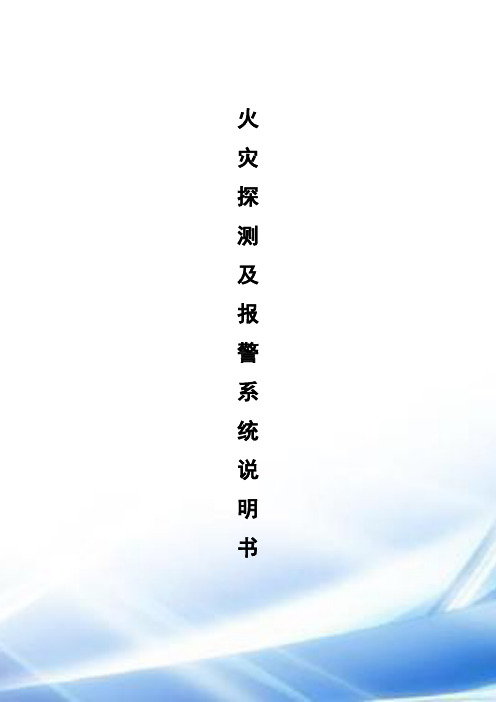
火灾探测及报警系统说明书目录第一章 NOTIFIER产品介绍....................................... - 1 -1.NOTIFIER的专用消防网NFN(NOTI·FIRE·NET)介绍........... - 1 -2.智能火灾报警控制盘........................................ - 9 -3.现场设备................................................. - 17 - 第二章 NFS-3030系统设备的先进性.............................. - 33 -1.概述..................................................... - 33 -2.特点和优势............................................... - 33 -3.整个系统的先进性......................................... - 34 -4.NOTIFIER的NFS-3030 系统设备的可靠性..................... - 35 -5.NOTIFIER的NFS-3030 系统的开放性......................... - 37 - 第三章消防报警系统总体设计方案............................... - 39 -1.设计原则................................................. - 39 -2.设计依据................................................. - 39 -3.系统配置组成和规划....................................... - 40 -4.消防联动控制子系统联动关系介绍........................... - 42 - 第四章技术服务项目,售后服务和免费培训计划.................... - 50 -1. 技术服务................................................ - 50 -2. 售后服务................................................ - 51 -3. 免费培训计划............................................ - 53 -4. 服务网点介绍............................................ - 54 -第一章 NOTIFIER产品介绍一直以来,针对各种火灾自动报警系统项目的特点,系统设计人员和使用管理人员都在追求一种能进行准确报警、技术先进,维护方便、误报率低的火灾报警系统。
船舶火灾报警系统的操作步骤
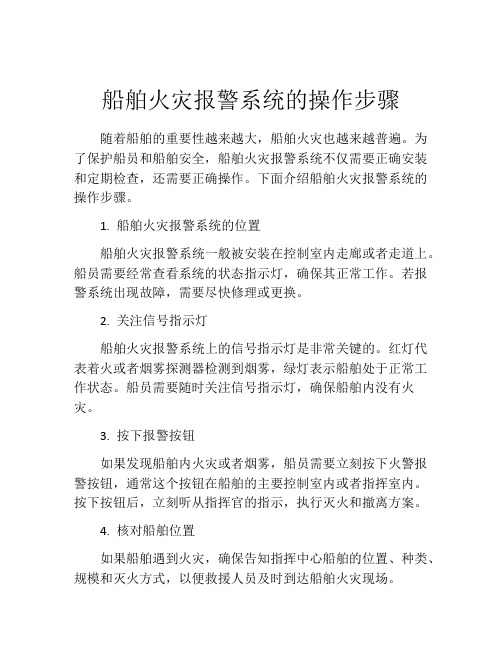
船舶火灾报警系统的操作步骤
随着船舶的重要性越来越大,船舶火灾也越来越普遍。
为了保护船员和船舶安全,船舶火灾报警系统不仅需要正确安装和定期检查,还需要正确操作。
下面介绍船舶火灾报警系统的操作步骤。
1. 船舶火灾报警系统的位置
船舶火灾报警系统一般被安装在控制室内走廊或者走道上。
船员需要经常查看系统的状态指示灯,确保其正常工作。
若报警系统出现故障,需要尽快修理或更换。
2. 关注信号指示灯
船舶火灾报警系统上的信号指示灯是非常关键的。
红灯代表着火或者烟雾探测器检测到烟雾,绿灯表示船舶处于正常工作状态。
船员需要随时关注信号指示灯,确保船舶内没有火灾。
3. 按下报警按钮
如果发现船舶内火灾或者烟雾,船员需要立刻按下火警报警按钮,通常这个按钮在船舶的主要控制室内或者指挥室内。
按下按钮后,立刻听从指挥官的指示,执行灭火和撤离方案。
4. 核对船舶位置
如果船舶遇到火灾,确保告知指挥中心船舶的位置、种类、规模和灭火方式,以便救援人员及时到达船舶火灾现场。
5. 关闭电源
火灾情况下,船员需要尽快切断电源,以避免火灾的扩散或者发生更严重的事故。
6. 紧急撤离
一旦船舶发生火灾或者烟雾,船员需要立刻采取紧急撤离措施,全体船员必须听从指挥官排布和指示。
确保所有船员都可以安全地撤离船舶。
总之,船舶火灾报警系统是保障船员和船舶安全的重要设备。
船员需要经常检查系统的状态,并了解正确的操作步骤,确保在发生火灾或者烟雾时可以及时采取措施,从而避免发生更严重的事故。
十六章 船舶火灾自动报警系统 ppt课件
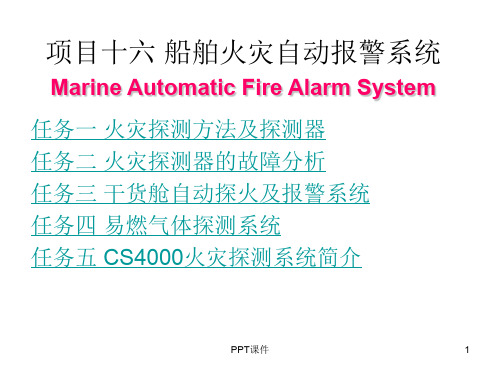
R1反应较慢阻值下降小,
报警输出
从而导致A点电位降低; 当低到一定程度时,BG1、BC3导通,
• 定温探测 由BG3和R5组成, 当温度升高至标定值时(如70℃或90℃),R5
阻值降低至动作值,使BC2导通,P随PT即课件BC3也导通,报警发出
38
手动报警按钮
• 功能:与火灾探测器基本相同,用于人工 手动报警,输出电信号给报警指示设备发 出信号
PPT课件
2
一 火灾探测方法 Fire Detection Method
先探究普通可燃物质燃烧的表现形式
PPT课件
3
普通物质 燃烧过程 曲线
Common Matter Combustion Process Curve
PPT课件
4
从上图分析
普通物质燃烧大致分三个过程 初起阴燃 火焰充分燃烧 衰减熄灭
PPT课件
21
(内外)电离室 反向 串联
(inside and outside) Ionization Chamber Anti-cascade
PPT课件
22
(内外)电离室 特点
(inside and outside) Ionization Chamber Feature
• 内电离室(补尝或参考) 烟粒子难进、空
项目十六 船舶火灾自动报警系统
Marine Automatic Fire Alarm System
任务一 火灾探测方法及探测器 任务二 火灾探测器的故障分析 任务三 干货舱自动探火及报警系统 任务四 易燃气体探测系统 任务五 CS4000火灾探测系统简介
PPT课件
1
任务一
火灾探测方法与探测器 Fire Detection Method And Detector
船上报警系统操作规程(3篇)

第1篇一、概述为了确保船舶在航行过程中能够及时发现并处理火灾、盗窃、险情等紧急情况,保障船员及乘客的生命财产安全,特制定本操作规程。
二、系统组成及功能船上报警系统主要由以下部分组成:1. 报警主机:负责接收、处理、显示报警信号,并控制报警设备。
2. 报警设备:包括火灾报警器、入侵报警器、紧急报警按钮等。
3. 报警控制面板:用于手动操作报警设备,显示报警信息。
4. 报警指示灯:用于指示报警设备的工作状态。
系统功能包括:1. 火灾报警:自动检测火灾,并及时发出警报。
2. 入侵报警:检测非法入侵,并及时发出警报。
3. 紧急报警:手动触发报警,如遇险情或紧急情况。
4. 报警联动:与船舶其他系统联动,如启动消防系统、关闭通风系统等。
三、操作规程1. 报警主机操作:(1)启动报警主机,确保主机处于正常工作状态。
(2)检查报警设备是否正常连接,指示灯是否亮起。
(3)如遇火灾报警,主机蜂鸣器长鸣,同时FIRE指示灯亮起,主控制器和复示器将显示火警位置。
(4)按下消音键SILENCE BUZZER,蜂鸣声消除,按下SILENCE RESOUND,面板上的ACTIVETED指示灯灭。
(5)现场查看报警点,确认无火情后清理报警点探测器,使其处于正常无火警环境。
(6)使用RESET按键复位,系统将进入正常监控工作状态。
2. 报警设备操作:(1)确保报警设备处于正常工作状态,指示灯亮起。
(2)如遇火灾报警,火灾报警器发出警报。
(3)如遇入侵报警,入侵报警器发出警报。
(4)如遇紧急报警,紧急报警按钮发出警报。
3. 报警控制面板操作:(1)确保报警控制面板处于正常工作状态,指示灯亮起。
(2)手动操作报警设备,如触发火灾报警器、入侵报警器、紧急报警按钮等。
(3)查看报警信息,了解报警原因。
四、注意事项1. 检查、排除故障应由船上专职人员进行。
2. 当需要关机维修时,拔去主控制器上的来自蓄电池的电连接器X3,再断开主电220V电源X1、X2。
火警康士廉

Position Article No. /DescriptionQ'TY Remark 1SG-10922-27_FC 712 CS4000/3L Analogue Addressable Fire Alarm Panel with 3 loops. Each loop can be divided into32 zones by means of soft ware and 254 addresses can be connected to each loop.Cabinet (430x500x155), 5A battery charger,battery 24V 1Ah.Output for printers etc are included.Communication card for interfacingwith other Salwico units on LFNet included.1page no. 1~12 -121210-001300Relay Boardard with 8 relays, 230VAC, 5A2211290-001000Repeater Panel with LCD display1page no. 13~143N11111+44050NS-AOS, Analogue Addressable OpticalSmoke Detector with lockable base for dryareas34page no. 15page no. 194N11111+46915+46950NS-AOS, Analogue Addressable OpticalSmoke Detector with IP55 Base 23page no. 15page no. 20page no. 21Position Article No. /Description Q'TY Remark5N11121+46915+46950NS-AUV, Analogue Addressable UV-FlameDetector with IP55 Base6page no. 16page no. 20page no. 216N11231+44050NS-AH/A1S, Analogue Addressable HeatDetector 54 DegrC with lockable base for dry6page no. 17page no. 197N11232+46915+46950NS-AH/CS, Analogue Addressable HeatDetector 84 DegrC, with IP55 Base1page no. 18page no. 20page no. 218N11242+44050NS-AOHS, Combination Optical SmokeDetector & Heat Detector with base for dry area1page no. 18Apage no. 199N1140+N1422+46950ST-I-IS, Intrinsically Safe Ionisation SmokeDetector with base, IP552page no. 22~23page no. 24~25page no. 2110N1452NFD-FPH, Flameproof Flame Detector,EExd IIC T6 (Explosion proof type)1page no. 25A~25B11N1770+N12011NS-ISOL, IS Isolator with enclosure andaddress unit NS-AIN1 for IS detectors (3)page no. 26~27page no. 2812N11301NS-ACP, Addressable Manual Call Point8page no.29~3013N11305NS-ACP/IP55, Addressable Manual Call Point,Water Proof, IP5511page no. 3114N1305NS-CP/IP55, Manual Call Point, Water Proof,IP55 (for hazardeous areas)2page no. 32Position Article No. /Description Q'TY Remark15N1307NS-GA2, General Alarm Push Button"Auto/Manual" IP222page no. 3316N11891NS-SCI-1/IP55, Addressable Short CircuitIsolator, IP557page no. 3417N11751NS-TIMAC1, Timer 0-30 min1page no. 34A187102+7107GPT-AG, Door holder magnet with pushbutton, DC 24V3page no. 35~3619N1738+N1744+9150AComplete Smoke Detector Tester with 2.5meter test rod1page no. 3720FD 1500 003 01 03200 mm Alarm Bell with lamp, AC 220V,N.W.T9page no. 3821FD 1500 002 01 03150 mm Alarm Bell with lamp, AC 220V,N.W.T1page no. 38A22FD 1500 003 02 03200 mm Alarm Bell with lamp, AC 220V, W.T7page no. 3923FD 1500 021 01 03200mm Alarm bell, AC 220V, W.T.Exd IIC T6 (Explosion proof type)2page no. 40Position Article No. /Description Q'TY Remark 24WORKING SPARE-1N11111+44050NS-AOS, Analogue Addressable OpticalSmoke Detector with lockable base for dryareas1page no. 15page no. 19-2FD 2000 001 01 01TEST-GAS,Aerosol with test gas for smokedetectors4page no. 41-3N1311NS-CP-G, Glasses for Manual Call Points in 10-packs2page no. 42Position Article No. /Description Q'TY Remark25SPARE PARTS SET COMPRISING(in a spare part box)1page no. 43-157810CS4000, Spare Parts Set for 2 years1-2FD 2000 001 01 01TEST-GAS,Aerosol with test gas for smokedetectors2-3N11111NS-AOS, Analogue Addressable OpticalSmoke Detector head2-4N11231NS-AH/A1S, Analogue Addressable HeatDetector 54 DegC1-5N11232NS-AH/CS, Analogue Addressable HeatDetector 84 DegC1-6N1311NCPK-G, Glasses for Manual Call Points in 10-packs1。
BDS-4000 MANUAL(ENGLISH)-火灾报警箱操作说明
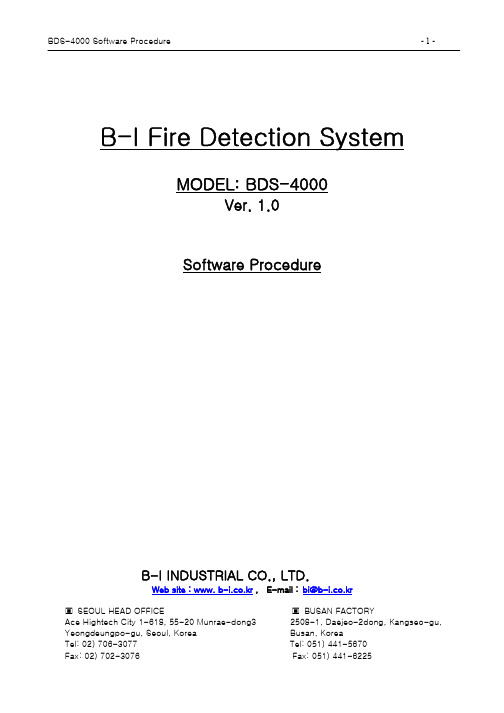
B-I Fire Detection SystemMODEL: BDS-4000Ver. 1.0Software ProcedureB-I INDUSTRIAL CO., LTD.Web site : www. b-i.co.kr , E-mail : bi@b-i.co.kr▣ SEOUL HEAD OFFICE ▣ BUSAN FACTORYAce Hightech City 1-618, 55-20 Munrae-dong3 2508-1, Daejeo-2dong, Kangseo-gu, Yeongdeungpo-gu, Seoul, Korea Busan, KoreaTel: 02) 706-3077 Tel: 051) 441-5670Fax: 02) 702-3076 Fax: 051) 441-6225Index◈ MAIN PANEL1. Operation menu1.1. Start ---------------------------------------------------------- 3 1.2. Fault ---------------------------------------------------------- 4 1.3. Fire pre-alarm ------------------------------------------------- 5 1.4. Fire alarm ----------------------------------------------------- 72. Menu construction2.1. Menu flowchart ----------------------------------------------- 8 2.2. Menu information --------------------------------------------- 91. VIEW ALARMS LIST ---------------------------------------------- 102. DISABLEMENT -------------------------------------------------- 113. SYSTEM CHECK ------------------------------------------------ 144. SYSTEM SETTING ----------------------------------------------- 175. SYSTEM CONFIGRATION ----------------------------------------- 18◈ REPEATER PANEL1. Operation menu1.1. Start --------------------------------------------------------- 27 1.2. Alarm -------------------------------------------------------- 272. Menu construction2.1. Menu flowchart ---------------------------------------------- 28 2.2. Menu information -------------------------------------------- 281. VIEW ALARMS LIST ---------------------------------------------- 292. KEY &LED TEST ------------------------------------------------- 303. SET TIME ------------------------------------------------------ 304. UPGRADE FROM USB -------------------------------------------- 30◈ MAIN PANEL1. Operation menu1.1. Start* Loop display can be indicated up to 12 loops, the maximum loop number of BDS-4000 SYSTEM. And the loops set up as “ABLE” before being reset will be progressing.* Every device connected with the pertinent loop is checked.* Progress state is displayed as % through setting standards that maximum 127 detectors per loop can be loaded* In case that setting state after system reset is different from the setting state set up before, device fault will occur.* NORMAL HOME MENU 상태1.2. FaultFAULT TYPE: LOOPS FAULT, DEVICE FAULT, UNEXPECT DEVICE FAULT, MAIN POWER FAULT, EMERGENCY POWER FAULT, BATTERY FAULT, EARTH FAULT EXTERNALSOUNDER FAULT, DOOR HOLDER1,2 FAULT, COMMUNICATION FAULT:REPEATER, INTERFACE, EXTERNAL RELAY BOARD, LOOP CARDFAULT PROCESS: In case system fault LED flickers, buzzer beeps and the external output is on, please push Mute KEY repeatedly which can make buzzer beep or not beepand touch ACK which can make HOMM MODE(FAULT ALARM MODE)converted and LIST & RESET windows related to generated fault will beactivated. However, in case of communication fault occurs, COMM ALARMLED will flicker* LOOP FAULT EXAMPLE☞ LIST : can make you check generated alarm lists.☞ RESET : can make you reset generated alarm.But reset will be processed after the input of ACCESS LEVEL2 SECURITY NUMBER.1.3. FIRE PRE-ALARMPRE-ALARM PROCESS: In case system fault LED flickers, buzzer beeps and the external output is on, please push Mute KEY repeatedly which can make buzzer beep or not beepand touch ACK which can make HOMM MODE(FAULT ALARM MODE) convertedand LIST & RESET windows related to generated pre-alarm will be activated.* FIRE PRE-ALARM EXAMPLE* Analogue value transmitted by devices is indicated real time ( Refer to page 48)☞ LIST : can make you check PRE-ALARM LIST.☞ RESET : can make you reset generated PRE-ALARM.But reset will be processed after the input of ACCESS LEVEL2 SECURITY NUMBER.1.4. FIRE ALARMFIRE ALARM PROCESS:In case system fault LED flickers, buzzer beeps and the external outputis on, please push Mute KEY repeatedly which can make buzzer beepor not beep and touch ACK which can make HOMM MODE(FAULTALARM MODE) converted and LIST & RESET windows related togenerated fire alarm will be activated.* FIRE ALARM EXAMPLE☞ SILENCE : will make you silence external output to sounder. RESOUND will be converted.☞ LIST : will make you check a generated fire alarm list.☞ RESET : will make you reset fire alarm.But reset will be processed after the input of ACCESS LEVEL2 SECURITY NUMBER.2. Menu construction2.1. Menu flowchart1. VIEW ALARMS LIST1.1 FIRE ALARMS LIST1.2 DELETE ALL FIRE ALARMS LIST1.3 FAULT ALARMS LIST1.4 DELETE ALL FAULT ALARMS LIST2. DISABLEMENT2.1 SET DISABLEMENT2.1.1 DEVICE2.1.2 LOOPS2.1.3 ZONES2.1.4 EXTERNAL OUTPUTS2.1.5 SET DISABLEMENT TIME2.2 DELETE DISABLEMENT2.3 SET WORKSHOP TIME UNIT5. SYSTEM CONFIGURATION5.1 LOOPS CONFIGURATION5.1.1 ADDRESSABLE LOOPS5.1.1.1 SET LOOPS5.1.1.2 AUTO LOAD5.1.1.3 ADD DEVICE5.1.1.4 VIEW DEVICE5.1.2 CONVENTIONAL LOOPS5.2 ZONES CONFIGURATION5.3 EXTERNAL OUTPUTS CONFIGURATION5.3.1 SET RELAY BOARDS5.3.2 EDIT RELAY BOARDS5.3.3 EXTERNAL OUTPUTS5.4 UNITS CONFIGURATION5.4.1 REPEATER5.4.2 INTERFACE5.5 SYSTEM INTERFACE5.5.1 UPGRADE FROM USB5.5.2 TCP-IP LAN5.5.3 SET INTERFACE2.2 MENU INFORMATIONMENU activated in Home mode should be touched or input key MENU should be pushed In order to enter menu mode. Menu mode performs some functions such as setup, check and list check of BDS-4000 SYSTEM. If you touch EXIT activated on the display, the mode will return to higher pre-mode. And in case of pushing input KEY Home, the mode will return to home mode immediately.MAIN MENU☞ In the bottom of the screen, the whole route and exit time of current menu are displayed. ☞ In case of exceeding menu exit time, Home menu will return. (SET TIME: 60 seconds)1. VIEW ALARM LISTAlarm list of BDS-4000 SYSTEM can be checked and deleted in this mode.VIEW ALARMS LIST MENU1.1. FIRE ALARM LISTFire alarm list can be checked.1.2. DELETE ALL FIRE ALARM LIST (ACCESS LEVEL3)Every fire alarm list can be deleted, and therefore initialized.1.3. FAULT ALARMS LISTSYSTEM FAULT ALARM LIST can be checked.1.4. DELETE ALL FAULT ALARMS LIST (ACCESS LEVEL3)Every FAULT ALARM LIST can be deleted, and therefore initialized.2. DISABLEMENT (ACCESS LEVEL3)DISABLEMENT MENU2.1. SET DISABLEMENTThis mode is used to set up disablement function of loop, zone & device.SET DISABLEMENT MENU☞ If you choose the loop where the device you want to select is loaded after current enabled loop is activated,, you can enter SET DEVICE DISABLEMENT MODE☞ UP DOWN : Devices loaded in the pertinent loop can be selected.☞ STATE DISABLE : “ENABLE” or “DISABLE” can selected.☞ SAVE : Revised facts can be saved.2.1.2. LOOPS☞ If you touch SAVE after selecting current activated loops, revised facts will be saved and the mode will return to pre-mode.SAVE after touching zone to be selected and choosing either ENABLE or 2.1.4. EXTERNAL OUTPUTS☞ The disablement function of each RELAY OUTPUT CHANNEL of INTERFACE PCB can be set up or canceled.☞ If you touch SAVE after selecting either ENABLE or DISABLE for output to be set up, revised facts will be saved.2.1.5. SET DISABLEMENT TIME☞ If you touch SAVE after setting up start time & end time, revised time will be saved and the mode will return to pre-mode. If a set disablement time is not set up, disablement function will be proceeding until manual cancellation.2.2. DELETE DISABLEMENTYou can remove the pertinent list when selected disablement list is indicated☞ REMOVE : Each item set up for disablement can be canceled2.3. SET WORKSHOP TIME UNITThis mode is used to set up devices which can be connected with function of workshop time.SET WORKSHOP TIME UNIT☞ UP DOWN : Devices to be set up can be selected.☞ STATE: LOAD : You can choose whether WORKSHOP TIMMER will be set up☞ SAVE : Revised facts is saved.3. SYSTEM CHECKThis mode is used to check whether BDS-4000 SYSTEM is normally operated.SYSTEM CHECK MENU3.1. KEY & LED TESTWhen this mode is entered, the whole LEDs are lighted up. If you push the key for test, internal buzzer will beep and the mark of key will be displayed on the LCD.3.2. SIMULATE FIRE (ACCESS LEVEL3)This mode is used to perform a test for fire simulation. Through designating a detector to be tested, simulated fire can take place intentionally and the operation of every output connected with the designated detector will be processing like the state of real fire☞ If you choose the loop where the device you select is loaded when current enabled loop is activated, you can enter SET SIMULATE FIRE MODE.☞ UP DOWN : devices loaded in the pertinent loop can be selected.☞ STATE DISABLE : either “ENABLE” or “DISABLE” can be selected☞ EXIT : This is used to return to pre-mode without saving revised facts.☞ SAVE : This is used to save the setting for SIMULATE FIRE and proceed to setting up next devices.☞ In case of returning to home mode, the function of simulation fire for set devices will be performed.* FIRE ALARM EXAMPLE☞ LIST : This is used to check generated firm alarm lists.☞ RESET : this is used to reset generated fire alarm and setting value of simulation fire.3.3. TEST MODE (ACCESS LEVEL3)This mode is used to test the system. (TEST MODE LED ON)Each alarm is displayed, but relay output is not operated.☞ If you touch SAVE after touching zone to be set up and choosing either ENABLE or DISABLE, revised facts will be saved. A test function for enabled zone will be processing.UP DOWN : Up to maximum 100 ZONES can be set up through moving to other pages.4. SYSTEM SETTINGThis mode is used to set up time setting and security number according to each access level.SYSTEM SETTING4.1. SET TIME (ACCESS LEVEL2)This mode is used to set up time.4.2. SET ALARM DELAY TIME (ACCESS LEVEL3)In case of fire, external output will be delayed, but fire state continues to remain and every fire function including external output will be proceeding during delay time set up in this mode. A basic value is 0 and increases at intervals of 1 minute. And it is possible to set up up to maximum 10 minutes.4.3. SET SECURITY NUMBERThis mode is used to resister security number according to security rank,4.3.1. ACCESS LEVEL2 (ACCESS LEVEL2)Security number corresponding to ACCESS LEVEL2 can be changed.When goods are delivered, setting number: 22224.3.2. ACCESS LEVEL3 (ACCESS LEVEL3)Security number corresponding to ACCESS LEVEL3 can be changed.When goods are delivered, setting number: 33334.3.3. ACCESS LEVEL4 (ACCESS LEVEL4)Security number corresponding to ACCESS LEVEL4 can be changed.When goods are delivered, setting number: 33335. SYSTEM CONFIGRATIONThis mode is used to set up loop, zone, devices and related unit and system upgrade.SYSTEM CONFIGRATION5.1. LOOPS CONFIGRATION (ACCESS LEVEL3)LOOPS CONFIGRATION5.1.1. ADDRESSABLE LOOPSThis mode is used to set up addressable loop.5.1.1.1. SET LOOPSThis mode is used to set up whether loops are applied☞ If you touch SAVE after activating loops set up for “ENABLE”, the mode will return to pre-mode.Devices connected with a selected loop are automatically loaded.☞ if pertinent LOOP : START is performed when enabled loops are activated in loop configuration, function for AUTO LOAD will be processing.5.1.1.3. ADD DEVICEA device is loaded into selected loop by manual.☞ SELECT DEVICE UP DOWN : select devices not loaded in the pertinent loop.☞ DEVICE TYPE UP DOWN : select the type of a chosen device.If you touch SAVE, value of the pertinent device will be saved and then other devices can be set up.This mode is used to see information regarding an selected device.☞ If you select the loop when current enabled loops are activated, you will enter DEVICE VIEW☞ ZONE NO UP DOWN : can select a zone.☞ DEVICE NO UP DOWN : can select a device.☞ SET RELAY UP DOWN : can select CHANNEL of EXTERNAL RELAY OUTPUT connected with the pertinent device and can be set up in case of touching SET.☞ DESCRIPTION: can set up description of the pertinent device. .☞ SAVE : If you touch SAVE, value of the pertinent device will be saved and then other devices can be set up.5.1.2. CONVENTIONAL LOOPS☞ ENABLE : can set up whether loop are used.☞ DESCRIPTION : can set up description of the pertinent loop.☞ PREV NEXT : can move to loops, which can be selected.. (Maximum 32 LOOPS)☞ If you touch SAVE, value of the pertinent loop will be saved and then other loops can be set up.5.2. ZONES CONFIGURATION (ACCESS LEVEL3)This mode is used to set up and edit whether a zone is used.☞☞ UP DOWN : Up to maximum 100 ZONES can be set up through moving to other pages.☞ SELECT LOOP UP DOWN : can select loops connected with a device to be setup.☞ ADD DEVICE UP DOWN ADD : can select and add devices which are supposed to be loadedin a zone☞ DELETE DEVICE UP DOWN DEL : can select and delete the devices loaded in a zone.☞ SET RELAY OUT UP DOWN SET : can select the channel of external relay connected with azone.☞ DISCRIPTION: : can set up the description of a zone.☞ SAVE :If you touch SAVE, setting value of the pertinent zone will be saved and the mode will return to pre-mode.5.3. EXTERNAL OUTPUT CONFIGRATION (ACCESS LEVEL3)EXTERNAL OUTPUT CONFIGRATION5.3.1. SET RELAY BOARDSThis mode is used to set up whether PROGRAMMABLE RELAY BOARDS are used.☞ it is possible to be extended up to maximum 16 relay boards and they can be activated through selecting ENABLE RELAY BOARDS.☞ If you touch SAVE, the mode will return to pre-mode.5.3.2. EDIT RELAY OUTPUTSThis mode is to decide each Relay Output qualities of Programmable Relay Boards.▼(RELAY BOARD 01 )▼(RELAY NO.1 )☞ LOAD DEVICE : Select the device to set up.☞ TYPE FIRE PRE ALARM WARNING FAULT : Select the Alarm Type of the device to load.☞ OPTION ACK MUTE GA MORSE : Specify the quality of output when the relevant alarm occurs.☞ DELAY TIME UP DOWN : Select the delay time for the Relay Output.☞ DISCRIPTION: : Set up the Reply Output Description.☞ Touching SAVE saves the setting value of relevant Replay Output and return to the pre-mode.5.3.3 EXTERNAL OUTPUTSThis mode is used to set up standard output of BDS-4000 SYSTEM.☞ If you touch SAVE after being set up, setting value will be saved and then the mode will return to pre-mode.5.4. UNITS CONFIGRATION (ACCESS LEVEL3)UNITS CONFIGRATION5.4.1. REPEATERThis mode is used to set up the repeater of BDS-4000 SYSTEM☞☞ it is possible to be extended up to maximum 4 repeaters5.4.2. INTERFACEThis mode is used to set up the interface connected with BDS-4000 SYSTEM.☞ If you touch SAVE after you select connected interface number, the pertinent interface will be connected.☞ it is possible to be extended up to maximum 4 interface.5.5. SYSTEM INTERFACE (ACCESS LEVEL3)SYSTEM INTERFACE5.5.1. UPGRADE FROM USBThis mode is used to upgrade system software through using USB memory device.☞ if you touch START UPGRADE, system software will be upgraded into version-up program.5.5.2. TCP-IP LANIt is feasible for BDS-4000 to communicate with remote PC through built-in TCP-IP LAN port. This mode is used to set up whether this function is applied.☞ If you touch SAVE after you select whether TCP-IP LAN PORT is applied, the TCP-IP LAN PORT will be connected.5.5.3. SET INTERFACESET INTERFACE☞ If you touch SAVE after selecting and using one of 4 modes and then the pertinent mode is activated, selected modes will be set up.◈ REPEATER PANEL1. Operation menu1.1. Start* NORMAL HOME MENU STATE1.2. AlarmThis mode is used to display alarm state occurring in a main panel.* FIRE ALARM EXAMPLE▼(ACK)* NORMAL HOME MENU STATE2. Menu construction2.1. Menu flowchart1. VIEW ALARMS LIST1.1 FIRE ALARMS LIST1.2 DELETE ALL FIRE ALARMS LIST1.3 FAULT ALARMS LIST1.4 DELETE ALL FAULT ALARMS LIST2. KEY & LED TEST3. SET TIME4. UPGRADE FROM USB2.2 MENU INFORMATIONMENU activated in Home mode should be touched or input key MENU should be pushed in order to enter menu mode. If you should select and touch a window activated in the pertinent mode in order to enter or set up lower mode, designated operation will be processing.If you touch EXIT activated on the display, the mode will return to higher pre-mode. And in case of pushing input KEY Home, the mode will return to home mode immediately.MAIN MENU1. VIEW ALARMS LISTThis mode is used to check or delete the alarm list of BDS-4000 SYSTEM.VIEW ALARMS LIST MENU1.1. FIRE ALARMS LISTA fire alarm list can be checked.☞ ALARM TYPE: FIRE ALARM, FIRE PRE-ALARM1.2. DELETE ALL FIRE ALARMS LISTThis mode is used to be initialized through deleting every fire alarm list.1.3. FAULT ALARMS LISTA system fault alarm list can checked.1.4. DELETE ALL FAULT ALARMS LISTThis mode is used to be initialized through deleting every fault alarm list.2. KEY & LED TESTWhen this mode is entered, the whole LEDs are lighted up. If you push the key for a test, internal buzzer will beep and the mark of a pertinent key will be displayed on the LCD.3. SET TIMEThis mode is used to set up time.4. UPGRADE FROM USBThis mode is used to upgrade system software through using USB memory device.☞ if you touch START UPGRADE, system software will be upgraded into version-up program.⑤① ②③④(Interface panel inside photo) : Main power(AC_L, AC_N), Em’cy power(AC_L, AC_N)c. Interface PCB Short CheckAll power : off+BAT, -BAT Internal cable : openBattery input connector : +BAT, -BAT short checkFuse : openBattery input connector :-BAT, fuse short check9. Smoke or Heat Detector fault alarma. Interface panel : power offb. Smoke / Heat detector head : left rotation => Loop line : Rubber cutting => re-connection(polarity caution => L2:+, L1:-) c. Loop Analogue data check[ Smoke detector front] [ Smoke detector bottom] b. bolt : “+” drive use => Devide detector head cover.RUBBER CUTTING②③①c. Cap left rotation. => Devide cap and sensord. Cap + sensor : clean. +, - cable check => DC 20~27V => Voltage Ok => PCB : change(Address setting caution) 12. Call point check+, - cable check => DC 20~27V => Voltage Ok => PCB : change(Address setting caution) 13. Workshop Timer checka. Main panel workshop timer setting check.Menu touch => Menu flowchart “2.2 SET WORKSHOP TIME UNIT” Menu touch => Select loop touch => Device ID : UP touch(Workshop location detector move) => “STATE : UNLOAD” touch => “STATE : LOAD” change => Save touch. (Caution : workshop timer => “STATE : UNLOAD” setting) b. Workshop Time unit check checkWorkshop time unit open => Loop “+”, “-“ cable check DC 20~27V => Voltage Ok => PCB : change(Address setting caution)cap Sensorcap①②①②Main panel : Earth fault alarm Reset. => Normal display => Make contact.(Interface panel inside photo)(Main panel inside photo)a. Lock : left / right push => CPU remove.(①~② reference)b. CPU insert : “a ” inverseCPU①①②FUSE(5A)Loop1 Loop2 Loop3 Loop4Loop base board。
火警报警系统说明书

Conventional Control PanelsKey FeaturesFrom 2 to 32 zones (up to 32 detectors per zone)EN54-2 approval by LPCBComprehensive end-user facilities (access level 2)Designed & built using the latest technology for optimum performance and consistently high quality Extensive configurable facilities for the engineer via DIL switches4alarm circuits as standard (4 zone panel and above)Up to 5 fully-functional repeaters - 2-wire RS485Range of EN54 compliant power supply modules, designed to meet the specific load requirements of each size panelZonal one-man test feature and sounder one-man test facilityShort Circuit to fire setting for use with older type detectorsPanel inputs for class change, evacuate, silence alarms, system reset3open collector outputs for evacuate, buzzer active, disablement activeAuxiliary supply output - monitored fusePanel expansions boards for open collector, relay and alarm outputsOptional timer clock/counter moduleCompany Registration No.5717368•V.A.T No.883908672IntroductionThe range of conventional control panels is a powerful yet user-friendly series of control panels. They aredesigned and manufactured to a high standard and is approved by the Loss Prevention Certification Board(LPCB)to EN54-2 and EN54-4. The range has earned a reputation over many years for quality and reliability andis recognised as market leader in many countries around the world. This latest generation takes advantage of the verylatest technological advancements both in terms of design and manufacturing techniques to meet the exacting requirementsof the latest European standards.Each panel in this series has extensive configuration options but is easy to install, programme and operate. This issupported by comprehensive documentation on commissioning, operation & maintenance.The panels are designed for use with a wide range of manufacturers’ detectors. A complete range of fully-flush and semi-flush bezels can be supplied for all control panels. There is also a comprehensive range of other compatibleequipment such as repeaters, relays and power supply units, available to meet customer requirements.Excel Series Panel 2,4,8,16 and 32 zone versions Class Change I/P230VACSupply8Way O/P modules.Options:a]8open collector outputs +common +PSU fault I/P.b]8off C/O relay contacts [24V 1Amp]+PSU fault I/P.c]8off monitored sounder ccts [0.5Amp each+ PSU fault I/P.d]8off fault monitored, poweredfire protection O/Ps+ PSU fault I/P.[Local to Fire Panel]e]Isolate 24V panel supplyRemote Repeater Power Supply and Battery [Option]230V AC SupplyAlternativeAux DCSupply from panel[PSU &battery capacities permitting]Plug-in Repeater Serial Port [option]230V AC Supply[Option]Zonal fire outputsOpen collector 2zone - 2 off 4zone - 4 off 8zone - 0 off 16zone - 0 off 32zone - 0 off Sounder outputs 2*********** 4*********** 8zone - 4@ 1A 16zone - 4@ 1A 32zone - 4@ 1A Max Aux DCSupply O/P2zone - 0.5A4zone - 0.5A8zone - 1A16zone - 1A 32zone - 1A 2-32 zones max 32detectors/zone4]Fail-safeFault RoutingWarningO/P8OutputsMax number of Modules = 13[See section dealing with OutputModules in Specification]Intended for use adjacent topanel.Max number of repeaters = 53]FireProtection Equipment O/P 2]Fire Alarm Routing O/P Open collector outputs:Evacuate, Buzzer Active,Disablement ActiveRemote Evac,silence, reset,I/Ps 1]Reset relay Relay 1: 1 x 1Amp 30V DC C/O, volt-free.Relays 2, 3 and 4 are link configurable:Type 1 - Fault monitored and powered.Type 2 - Volt-free C/O rated 1 A at 30 V DC.Plug-in Output Serial Port with 24VDC supply.[option - not available on Data Cable.RS485 Comms Data Ribbon Cable.Data from Excel Series:Zonal fires, alarms silenced, reset .24 VDC supply.Data to Excel Series:common monitored O/P fault, common sounder cct fault.[Not supported on Prec 2/4]PSU Fault to dedicated I/P onthe O/P Module.Plug-in Clock Module visible ataccess level 1.Functions:Alarm Counter.Day/night timer.Fire event time displayExcel Series Excel Series Excel Series Excel Series 2/4]Conventional Control Panels Excel SeriesSwitching regulator power supplies with temperature —compensated battery chargingHigh efficiency voltage regulation. Battery-charging voltage automatically adjusted between 28.6 and 26.5 V DC over an ambient temperature range of –5 to +40 deg C. Battery disconnectProtects the battery from permanent damage due to over discharge by automatically disconnecting it when the battery voltage falls to 19.5V. Class change inputOperates all sounders for up to 5 seconds. Configurable detection zones Simple and flexible display-based configuration process, allowing detection zones to beconfigured as either:o Latching/non-latching.o Delayed/non-delay.o Standard/Intrinsically Safe mode.Factory configuration: Latching, non-delay, standard [non-I.S.]Active fault monitoring on the detection zone wiring. [Non – Intrinsically Safe applications only] Reduces zone monitoring current and reduces the required battery capacity.Maintains total detector availability following the removal of a detector.Selectable Zonal or General alarm sounder operation with sounders in alert or silent in adjacent zones. Selectable via DIL switches on the motherboard.The standard sounders on the 2 and 4 zone panels can be used in General or Zonalmodes.The output expansion system [available later] provides additional sounders circuits forGeneral or Zonal use on the 8, 16 and 32 zone panels.Configurable Fire Routing, Fire Protection and Fault Routing output relays Configuration links on the motherboard allow each relay to be individually selected to theEN54 powered/fault monitored mode or volt –free changeover.Factory configuration - “EN54 Mode”.Reset Relay A volt-free changeover contact operating for 10 seconds on panel fire reset.Auxiliary 24 V DC power supply output Protected by an electronic fuse and reset by operating reset switch. Operation of the fuseis indicated on the display.Open collector outputs o Evacuate Active.o Buzzer Active.o Disablement Active.o Zonal fire for each zone up to zone 4. Zonal output expansion on 8-32 zoneversions [ availability tba].Remote inputs Remote evacuation.Silence alarms.Reset.Earth Fault monitoring Can be disabled via link on the motherboard.Zone/Output disablement feature Each zone along with the Fire Routing, Fire Protection, Fault Routing and soundercircuits can be independently disabled/enabled.One Man Zone Test Each zone can be independently set to the One Man test condition. Sounders can beconfigured to operate briefly to confirm the fire panel has detected the test fire or the testmay be configured for no sounder operation.One Man Sounder Test Operates the sounders intermittently.Configurable Delay Mode Facility Flexible system allowing:o Any zone to be configured as a delay zone.o Single or two-stage delay.o 1to 9minute delay [for single stage or second stage of 2-stage delay].o Selection of the output to be delayed [Fire Routing, Fire Protection,Sounders] – can be any combination.Other configuration features o “Short circuit to fire” for use with older type detectorso To prevent the Fire Protection output operating from a fire condition on a “Non-Latch” zone.o To inhibit the silencing and resetting of the panel for 3 minutes following theoccurrence of a fire alarm.o To set the sounders to operate only when the panel is in the Evacuatecondition.o To inhibit the resetting of the fire alarm condition until the alarm sounders havebeen silenced.o To disable the panel buzzer.o To select latching fault mode where all fault conditions latch until the panel ismanually reset.o Restore default configuration of zones and outputs to be delayed.Repeater panelsSupporting up to 5 repeaters via RS485 comms. Excel Series Facilities in DetailConventional Control Panels Excel Series Facilities in DetailCompany Registration No.5717368•V.A.T No.883908672Part Number Descripti o n2605/100 Excel Series 2zone panel2605/101 Excel Series 4zone panel2605/102 Excel Series 8zone panel2605/103 Excel Series 16zone panel2605/104 Excel Series 32zone panelOptional Enhancements4options for 8-way output modules (See schematic diagram)Semi-flush bezelsFully-flush bezelsMatching cabinets to house enhancement boards and power suppliesMatching style repeater panels (Locally and panel powered)Timer clock/counter module, factory set as either day/night and alarm counter or fire alarm clock displayZone O/Ps 1234Zone Circuits 56781234+-+-+-+-+-+-+-+-Zone Circuits 131415169101112+-+-+-+-+-+-+-+-Alarm Circuits 1234+-+-+-+-Aux DC 24V 0V S I L Inputs Outputs RepeaterE V A C R S T D I SE V A C A B S C N ResetN/CInputs:SIL = Silence alarms EVAC = Evacuate RST = Reset Outputs:DIS = Disablement activeEVAC = Evacuation activeBUZ Active = Buzzer activeC l a s s c h a n ge B u z A cti v e Lower terminal tier Upper terminal tier Lower terminal tier Upper terminal tierFault Routing 24V 0V C/+PO/-N/OP Aux DC Fire Routing C/+P O/-Fire ProtectionC/+P O/-ResetO/- = Normally Open or -veP =PoleC/+ = Normally Closed or +veTypical Termination Arrangement (Excel Series 16 zone) 16zone)Ordering DetailsConventional Control Panels Excel Series。
船用火灾报警控制器使用说明书20120801v11

电源部分
直流输出
电源输入
图 2-1
控制器原理框图
3 技术特性
3.1 系统容量 ● 本控制器最大安装 4 回路 ● 每回路编码 198 ● 有 效 编码 1~99 号 101~199 号 ● 回 路 总线 1000m 采用 1.5mm2 双绞线 3.2 技术参数 ● 环境温度 5℃~55℃ ● 相对湿度 95% (40℃,无凝霜) ● AC 电 源 ● ● ● ● 直流电源 备用电源 输出电源 整机功耗 监视状态 报警状态 ● VDR 通讯接口 ● 防护等级 AC220V
2 组成部件与工作原理
2.1 主要部件 本控制器内部主要包括主机、回路、电源及接线端子。这些部件安装在壁挂式或嵌入式的 金属箱体内。 2.1.1 主机部分 火灾报警控制器主机部分控制整个系统的运行,核心采用 32 位高性能 ARM 处理器,技术 先进,功能强大,功耗低,通讯接口丰富。主机板设置大容量存储芯片,记忆系统配置和运行 中发生的各种事件,设置通讯驱动芯片,外接火灾显示盘、VDR 等设备,具备外控触点,用于 对外控制。主机板上设置回路通讯接口,连接回路板。并设置液晶、指示灯、键盘的接口。 2.1.2 回路部分 回路部分核心同样采用 ARM 处理器,控制二总线收发码电路、总线供电电路,除了收发码 外,还实时检测总线的状态,判断总线是否短路、开路。回路设置通讯接口,与主机部分进行 实时通讯。回路设置存储芯片,存储回路的配置。每个回路具有各自独立的电源 DC/DC 转换电 路。 2.1.3 电源部分 电源部分负责把 AC220V 交流主电源转换成机器内部使用的 DC24V、DC5V 等直流电源, 具有充电电路,向所接的备用电池充电。电源具有 4 路输入:主电 AC220V、应急电 AC220V、 备用 DC24V,备用电池。整个电源的工作由电源监控电路控制,当 AC220V 电源停电时,电源 转换成备电供电。 电源的主要任务是给控制器内各板卡供电,同时也给回路总线上的探测器、手动报警按钮、 声光警报器等供电。 2.2 工作原理 本控制器采用多处理器协调工作方式,主机和回路部分均采用高性能 32 位 ARM 微处理器
船舶报警设备操作规程(3篇)

第1篇一、概述船舶报警设备是保障船舶安全运行的重要设施,主要包括火灾报警系统、主机报警系统、船载通讯报警系统等。
为确保船舶报警设备能够正常工作,以下为船舶报警设备操作规程。
一、火灾报警系统操作规程1. 检查设备:定期检查火灾报警系统的各项设备,包括探测器、报警器、控制器等,确保设备处于正常工作状态。
2. 火警处理:a. 当监测到火警时,主控制器内蜂鸣器长鸣,同时FIRE指示灯亮起,主控制器和复示器将显示火警位置。
b. 确认主控制器上的钥匙为打开状态,按下消音键“SILENCE BUZZER”,蜂鸣声消除,按下“SILENCE RESOUND”,面板上的ACTIVETED指示灯灭。
c. 现场查看报警点,确认无火情后清理报警点探测器,使其处于正常无火警环境。
d. 使用RESET按键复位后,系统将进入正常监控工作状态。
3. 故障处理:a. 当系统监测到故障时,器蜂鸣器将发出间断的报警声,FAULT指示灯点亮。
b. 按下SILENCE BUZZER键,蜂鸣器停响。
c. 从显示屏上查看故障信息,并对应进行排除故障工作。
d. 故障排除后,按RESET复位,系统将进入正常监视工作状态。
二、主机报警系统操作规程1. 检查设备:定期检查主机报警系统的各项设备,包括报警器、控制器、传感器等,确保设备处于正常工作状态。
2. 主机运转情况检查:a. 仔细检查主机运转情况,并观察机旁仪表指示是否正常,有无报警。
b. 当确认工作状态正常后,通知电机员进行配电操作,并关闭启动空气进口阀。
3. 遥控及自动启动:a. 将控制方式转为遥控位置。
b. 启动主机预润滑油泵自动工作,同时检查机旁仪表显示屏情况。
c. 确认主机启动前准备一切正常后,连续按下主机遥控启动按钮2-3秒,主机将自动启动运转。
d. 如果置于自动启动,主机将由动力管理系统发出信号,按所选顺序将自动启动主机。
4. 停止:a. 如需停掉主机时,先在高压配电盘上卸掉负载,并使柴油机空转约10分钟,按下停车按钮,使柴油机缓慢停车。
康士廉_CS4000_安装手册
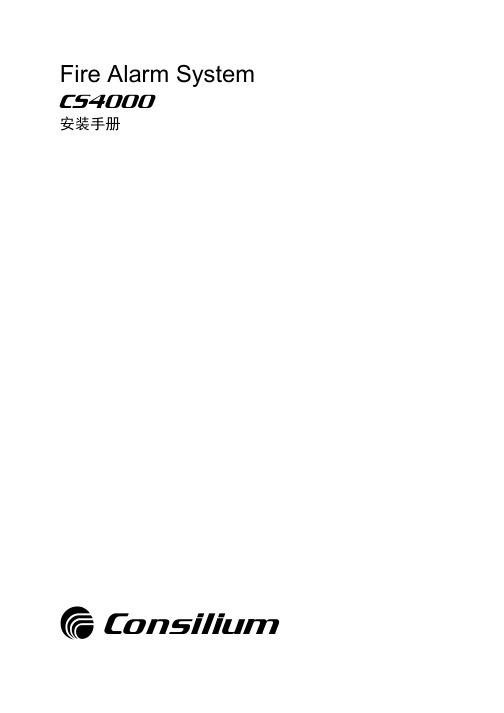
Fire Alarm System CS4000安装手册çConsilium目录前言 (1)章节 1: 概诉 (2)CS4000框图 (2)章节 2: 安装 (3)机械安装 (3)中央单元 (3)环路单元 (3)电气安装 (4)电缆要求 (4)环路长度 (4)探测器环路 (5)EN54-2对探测器环路的要求 (6)LB3环路板的连接 (7)ZB区域板的连接 (8)电缆测试 (9)环路单元的地址设定 (11)中央单元的电气安装 (13)章节 3: 校验 (15)环路 (15)测试 (16)问题解答 (17)极性错误 (17)环路单元数目错误 (只针对连在LB板上的地址编码单元) (17)电缆断路 (18)接地故障 (18)短路 (18)消音故障 (19)复位故障 (19)章节 4: 调试要求 (20)章节 5: 火警探测系统安装指导 (23)附录 A: 地址列表 / 测试报告 (26)附录 B: ID列表 (29)附录 C: 故障代码 & 保险丝 (31)附录 D: 环路单元的连接 (3)环路单元的连接 (4)环路单元NS-类型的连接 (5)前言这本手册主要是为CS4000火警探测系统安装人员使用。
章节 1:本章节对CS4000火警探测系统做了一个总的描述。
章节 2:本章节描述了环路单元的全部电气安装程序。
安装工程师并不需要任何CS4000的前期知识和经验就可以完成系统的安装工作。
章节3:本章节描述了如何校验系统的安装。
在系统完成安装以后需要进行校验,而校验工作必须是由一个非常了解CS4000系统各个功能的工程师执行。
章节3 包括了系统校验与问题解答。
章节4:本章节说明了Consilium在安排工程师参加调试之前,安装机构需要完成哪些步骤工作。
章节5:本章节给出了一些总体的建议,这些建议在CS4000火警探测系统安装时需要给予充分注意和考虑。
章节 1: 概诉CS4000 是灵活的地址可编码的火警探测系统,它的设计满足了所有海运业和工业的主要需求。
- 1、下载文档前请自行甄别文档内容的完整性,平台不提供额外的编辑、内容补充、找答案等附加服务。
- 2、"仅部分预览"的文档,不可在线预览部分如存在完整性等问题,可反馈申请退款(可完整预览的文档不适用该条件!)。
- 3、如文档侵犯您的权益,请联系客服反馈,我们会尽快为您处理(人工客服工作时间:9:00-18:30)。
转到前面的项目
OK
Select the chosen menu alternative. (or press OK)
显示下一个清单中的项,如果是最后一项将转到第一项
Shows next item in the list. If the last item is displayed it will go to the first item.
Disconnect detector/manual call point 断开探头/ 手动报警按钮
Reconnect item 重新连接上面项目
Reset
General operation 一般操作
The arrow keys are used to navigate in the menus and select different menu alternatives.
Shows the previous item in the list. If the first item is displayed it will go to the last item.
在清单中显示先前的项目。如果第一个项目被显示,将转到最后一个项目 选择选定的菜单(或按OK键)
Hale Waihona Puke Go to previous item
çConsilium
FAULT DISC.
Quick guide Salwico fire alarm CS4000
FIRE
Menu
Home
Disc.
Power Test Alarm Transfer Alarm Device Alarm Delay Zone/Unit System Fault Warning Pre-Alarm
Disconnections 断开
Disconnect a zone 断开一个区域 1. Press Disc. 2. Select: New disconnection (access level 2B) 3. Select zone. Press OK to confirm. 4. Select type of detector. Press OK to confirm. 5. Select type of disconnection. Press OK to confirm. The Disc. indication is illuminated. 1. Press Disc. 2. Select: New disconnection (access level 2B) 3. Select: Detectors & manual call points 4. Enter type, zone and address of detector(s) 5. Choose disconnection type. Press OK to confirm. The Disc. indication is illuminated. 1. Press Disc. 2. Select: Disconnection list 3. Select disconnection and press
Mute
Reset
Fault alarm 故障报警
Accept a fault alarm & silence buzzer: 确认故障报警和消除报警 Reset a fault: 复位
Mute
1. Press Menu 2. Select: Fault alarms→Fault list 3. Select actual fault and press Reset
1
' '
2
ABC
3
DEF
4
GHI
5
JKL
6
MNO
7
PQRS
8
TUV
9
WXYZ
0
OK
F1
OK
F2 F3
Mute Next Reset
Fire alarm 火警
Accept a fire alarm & silence buzzer: 确认报警和消除报警 Reset a fire alarm: 复位 Press 按 Press 按 Press
