CCS V4 中变量观察的设置方法
ccs的设置和使用
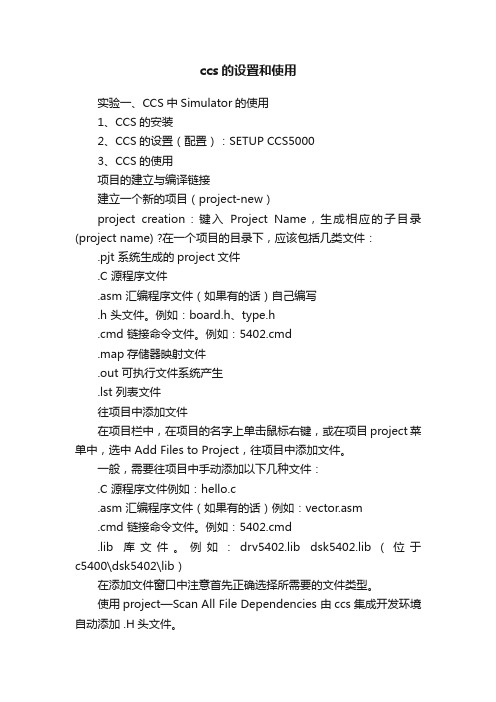
ccs的设置和使用实验一、CCS中Simulator的使用1、CCS的安装2、CCS的设置(配置):SETUP CCS50003、CCS的使用项目的建立与编译链接建立一个新的项目(project-new)project creation:键入Project Name,生成相应的子目录(project name) ?在一个项目的目录下,应该包括几类文件:.pjt 系统生成的project文件.C 源程序文件.asm 汇编程序文件(如果有的话)自己编写.h 头文件。
例如:board.h、type.h.cmd 链接命令文件。
例如:5402.cmd.map存储器映射文件.out 可执行文件系统产生.lst 列表文件往项目中添加文件在项目栏中,在项目的名字上单击鼠标右键,或在项目project菜单中,选中 Add Files to Project,往项目中添加文件。
一般,需要往项目中手动添加以下几种文件:.C 源程序文件例如:hello.c.asm 汇编程序文件(如果有的话)例如:vector.asm.cmd 链接命令文件。
例如:5402.cmd.lib 库文件。
例如:drv5402.lib dsk5402.lib(位于c5400\dsk5402\lib)在添加文件窗口中注意首先正确选择所需要的文件类型。
使用project—Scan All File Dependencies 由ccs集成开发环境自动添加 .H头文件。
设置编译链接选项(Build Options)在项目栏中,在项目的名字上单击鼠标右键,或在项目project菜单中,选中 Build Options,设置编译链接选项。
主要需要设置两个地方:1、Compiler—Preprocessor—Include Search Path,include 文件(头文件)搜索路径,可以使用相对路径来进行定义,假设一个自定义项目在myproject目录下,则文件搜索路径可定义为..\..\.c5400\dsk5402\include。
软件开发工具CCS使用
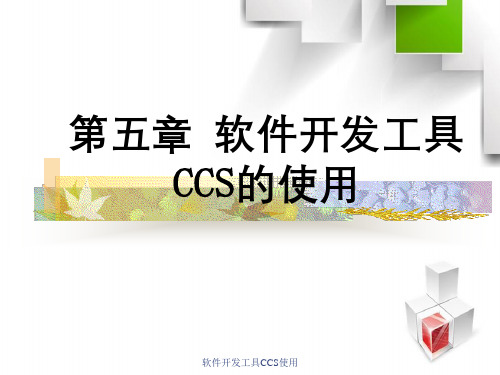
软件开发工具CCS使用
程序的执行控制—执行程序
➢ 执行程序的4种命令: Debug→ Run:运行程序,直到遇到断点为止 Debug→ Halt :暂停程序的执行 Debug→ Animate:动画执行程序 Debug→ Run Free :全速运行程序,禁止所有断点 注意:在仿真器中,Run Free 命令无效
软件开发工具CCS使用
3. CCS中的文件类型
➢ project.mak:CCS1.2中使用的工程文件 ➢ project.pjt:CCS2.0之后使用的工程文件 ➢ program.c: c程序源文件 ➢ program.asm:asm源文件 ➢ : c程序和DSP/BIOS API头文件 ➢ :库文件 ➢ project.cmd:链接命令文件 ➢ program.obj:编译或汇编产生的目标文件 ➢ program.out:可执行的程序文件 ➢ program.wks:用于保存环境设置的工作文件 ➢ program.cdb:配置数据库文件
行分析,评估算法性能。
软件开发工具CCS使用
创建、打开和关闭工程
➢ Project→New:用于创建一个新的工程文件 ➢ Project→Open:用于打开一个已有的工程文
件 ➢ Project→Close:用于关闭当前的工程文件
软件开发工具CCS使用
在工程中添加/删除文件
➢ 用命令Project →Add Project,在对话窗口 中选择需要的源程序和需要的文件
软件开发工具CCS使用
程序的执行控制— 断点操作
➢ 软件断点设置 ✓ 使用断点对话框:使用命令 Debug →Break points
弹出对话框 采用工程工具条:将光标移到需设置断点的语句上,
CCS使用指南
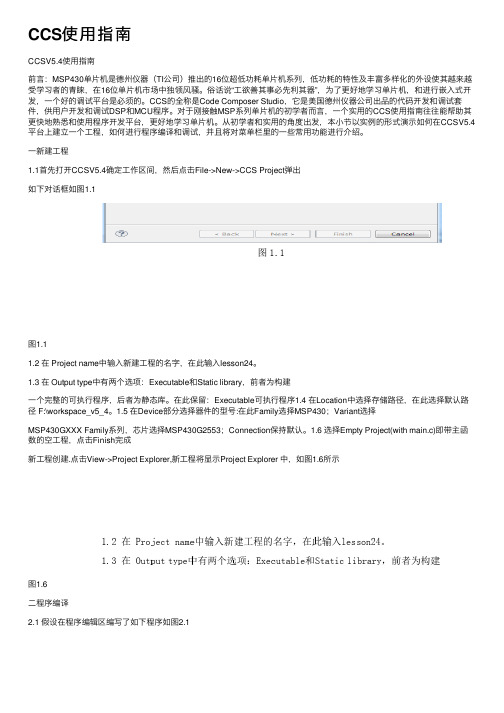
CCS使⽤指南CCSV5.4使⽤指南前⾔:MSP430单⽚机是德州仪器(TI公司)推出的16位超低功耗单⽚机系列,低功耗的特性及丰富多样化的外设使其越来越受学习者的青睐,在16位单⽚机市场中独领风骚。
俗话说“⼯欲善其事必先利其器”,为了更好地学习单⽚机,和进⾏嵌⼊式开发,⼀个好的调试平台是必须的。
CCS的全称是Code Composer Studio,它是美国德州仪器公司出品的代码开发和调试套件,供⽤户开发和调试DSP和MCU程序。
对于刚接触MSP系列单⽚机的初学者⽽⾔,⼀个实⽤的CCS使⽤指南往往能帮助其更快地熟悉和使⽤程序开发平台,更好地学习单⽚机。
从初学者和实⽤的⾓度出发,本⼩节以实例的形式演⽰如何在CCSV5.4平台上建⽴⼀个⼯程,如何进⾏程序编译和调试,并且将对菜单栏⾥的⼀些常⽤功能进⾏介绍。
⼀新建⼯程1.1⾸先打开CCSV5.4确定⼯作区间,然后点击File->New->CCS Project弹出如下对话框如图1.1图1.11.2 在 Project name中输⼊新建⼯程的名字,在此输⼊lesson24。
1.3 在 Output type中有两个选项:Executable和Static library,前者为构建⼀个完整的可执⾏程序,后者为静态库。
在此保留:Executable可执⾏程序1.4 在Location中选择存储路径,在此选择默认路径 F:\workspace_v5_4。
1.5 在Device部分选择器件的型号:在此Family选择MSP430;Variant选择MSP430GXXX Family系列,芯⽚选择MSP430G2553;Connection保持默认。
1.6 选择Empty Project(with main.c)即带主函数的空⼯程,点击Finish完成新⼯程创建.点击View->Project Explorer,新⼯程将显⽰Project Explorer 中,如图1.6所⽰图1.6⼆程序编译2.1 假设在程序编辑区编写了如下程序如图2.1图2.12.2 点击程序上⽅⼯具栏上的锤⼦按钮,进⾏程序编译.点View->Problems 弹出Problems窗⼝如图2.2,在该窗⼝中查看编译是否有错(注:如果锤⼦按钮没出来,点击右上⽅的CCS Edit,如图2.3)图2.2图2.3如图⽰,程序没有错误,如果程序有错,该窗⼝会显⽰错误信息,根据错误显⽰修改程序,重新进⾏编译,直⾄⽆错⽅可进⾏调试。
CCS Graph观察变量的方法

CCS Graph观察变量的方法
2812使用CCS Graph观察变量时,首先要将所需要观察的变量放在一个长度一定的数组里面,一般情况下我们设数组的长度至少能够放下一个周期的长度,便于观察波形。
例如我们现在要观察Sine和Cosin的波形,由于这两个变量的一个周期为256个数据,因此我们可以设两个长度为256的浮点型数组:
float32 Temp0[256],Temp1[256];//用于CCS Graph观察变量用到的数组
并把上面的程序变为:
即把Sine和Cosin分别赋给数组Temp0[256],Temp1[256],下面我们就可以使用CCS Graph 观察变量Sine和Cosin的波形了:
打开Graph:
作如下设置:
点击OK,这会出现下图:
设置上上一个图中的Graph Title项修改虚拟示波器的名称:Graph Title :Sine和Cosin的波形
则上图变为(看到图形左上角的名称了吧):
看其他的参数,都是一样的方法。
如下图:
文件夹中有一个2812的测试程序,可以用于CCS Graph观察变量测试。
如有错误或者修改的地方,或者疑问,请联系作者QQ:546847771
主要讲解技术,非诚勿扰!。
简要解释程序调试中的断点和变量观察
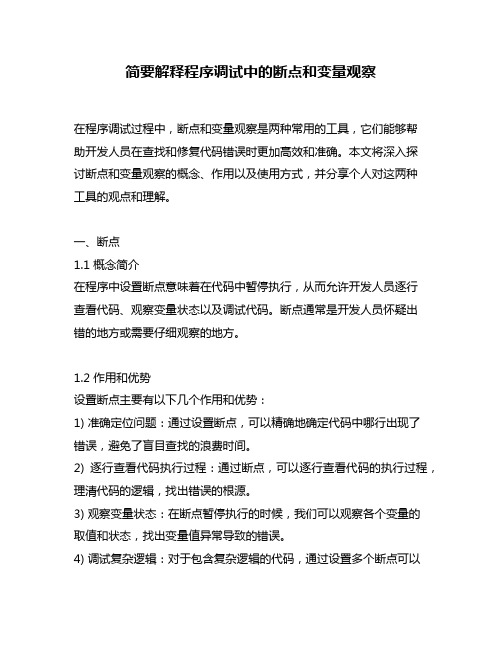
简要解释程序调试中的断点和变量观察在程序调试过程中,断点和变量观察是两种常用的工具,它们能够帮助开发人员在查找和修复代码错误时更加高效和准确。
本文将深入探讨断点和变量观察的概念、作用以及使用方式,并分享个人对这两种工具的观点和理解。
一、断点1.1 概念简介在程序中设置断点意味着在代码中暂停执行,从而允许开发人员逐行查看代码、观察变量状态以及调试代码。
断点通常是开发人员怀疑出错的地方或需要仔细观察的地方。
1.2 作用和优势设置断点主要有以下几个作用和优势:1) 准确定位问题:通过设置断点,可以精确地确定代码中哪行出现了错误,避免了盲目查找的浪费时间。
2) 逐行查看代码执行过程:通过断点,可以逐行查看代码的执行过程,理清代码的逻辑,找出错误的根源。
3) 观察变量状态:在断点暂停执行的时候,我们可以观察各个变量的取值和状态,找出变量值异常导致的错误。
4) 调试复杂逻辑:对于包含复杂逻辑的代码,通过设置多个断点可以逐个调试,提高调试效率。
二、变量观察2.1 概念简介变量观察是在程序执行过程中,通过显示变量的值和状态来帮助开发人员了解程序的运行情况。
通过变量观察,开发人员可以实时监控变量的变化,以便更好地理解代码的执行过程。
2.2 作用和优势使用变量观察功能有以下几个作用和优势:1) 即时获取变量值:变量观察允许开发人员即时获取变量的值,无需通过打印日志等方式来查看变量的取值。
2) 监控变量状态:通过变量观察,开发人员可以实时监控变量的状态,如变量的大小、类型和位置区域等信息,帮助定位问题。
3) 追踪变量变化:通过变量观察,可以跟踪变量的变化情况,找出变量值的异常或错误,进而修复代码。
三、使用方式和技巧3.1 断点的使用方式和技巧以下是一些设置断点的使用方式和技巧:1) 在怀疑出错的地方设置断点:根据经验或错误信息,可以在怀疑出错或需要仔细检查的地方设置断点。
2) 设置多个断点:对于复杂的代码逻辑,可以设置多个断点,逐个调试,提高调试效率。
CCS4简明教程
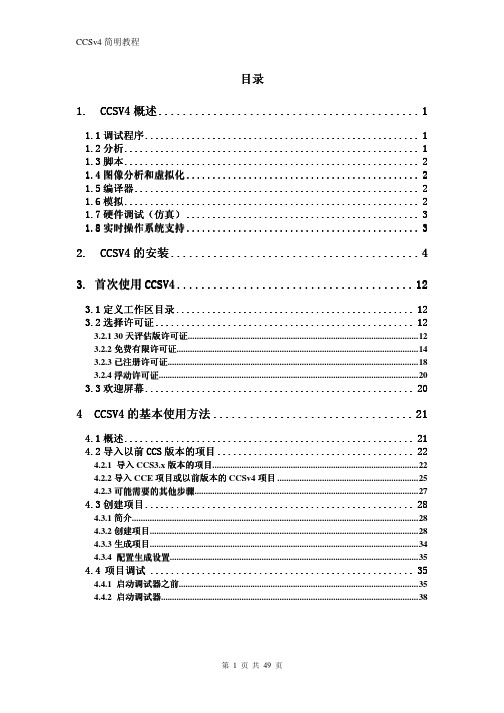
TI 编译器还执行程序级别优化,在应用程序级别评估代码性能。通过程序 级别视图,编译器能够像具有完整系统视图的汇编程序开发人员一样生成代码。 编译器充分利用此应用程序级别视图,找出能够显著提升处理器性能的折衷。
第 1 页 共 49 页
CCSv4 简明教程
为了没有分的同志可以下载,再传上来
1. CCSv4 概述
Code Composer Studio&™(CCS 或 CCStudio)是一种针对 TI 的 DSP、 微控制器和应用处理器的集成开发环境。CCStudio 包括一套用于开发和调试嵌 入式应用程序的工具。它包括用于各种 TI 设备系列的编译器、源代码编辑器、 项目生成环境、调试程序、探查器、模拟器和其他许多功能。CCStudio 提供一 个单一用户界面,指导用户完成应用程序开发流程的每一步骤。类似的工具和界 面使用户能够比以前更快地开始使用,并且能够向他们的应用程序添加功能,这 些都归功于成熟的生产能力工具。
高级事件触发 (AET),可在选定设备上使用,允许用户依据复杂事件或序 列,例如无效数据或程序内存访问,终止 CPU 或触发其他事件。它能够以非侵 入式方式测量性能及统计系统事件数量(例如缓存事件)。
CCStudio 提供有关选定设备的处理器跟踪,帮助客户发现以前“看不到的” 复杂实时缺陷。跟踪能够探测很难发现的缺陷-事件之间的争用情况、间歇式实 时干扰、堆栈溢出崩溃、失控代码和不停用处理器的误中断。跟踪是一种完全非 侵入式调试方法,依赖处理器内的调试单元,因此不会干扰或更改应用程序的实 时行为。跟踪可以微调复杂开关密集型多通道应用程序的代码性能和缓存优化。 处理器跟踪支持程序、数据、计时和所选处理器与系统事件/中断的导出。可以 将处理器跟踪导出到 XDS560 跟踪外部 JTAG 仿真器或选定设备上,或导出到芯 片缓存嵌入式跟踪缓存(ETB)上。
观察变量的操作方法
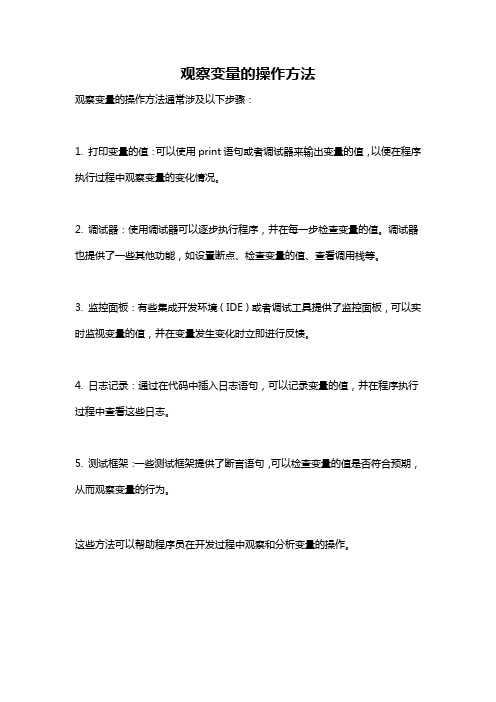
观察变量的操作方法
观察变量的操作方法通常涉及以下步骤:
1. 打印变量的值:可以使用print语句或者调试器来输出变量的值,以便在程序执行过程中观察变量的变化情况。
2. 调试器:使用调试器可以逐步执行程序,并在每一步检查变量的值。
调试器也提供了一些其他功能,如设置断点、检查变量的值、查看调用栈等。
3. 监控面板:有些集成开发环境(IDE)或者调试工具提供了监控面板,可以实时监视变量的值,并在变量发生变化时立即进行反馈。
4. 日志记录:通过在代码中插入日志语句,可以记录变量的值,并在程序执行过程中查看这些日志。
5. 测试框架:一些测试框架提供了断言语句,可以检查变量的值是否符合预期,从而观察变量的行为。
这些方法可以帮助程序员在开发过程中观察和分析变量的操作。
ccs的基本操作
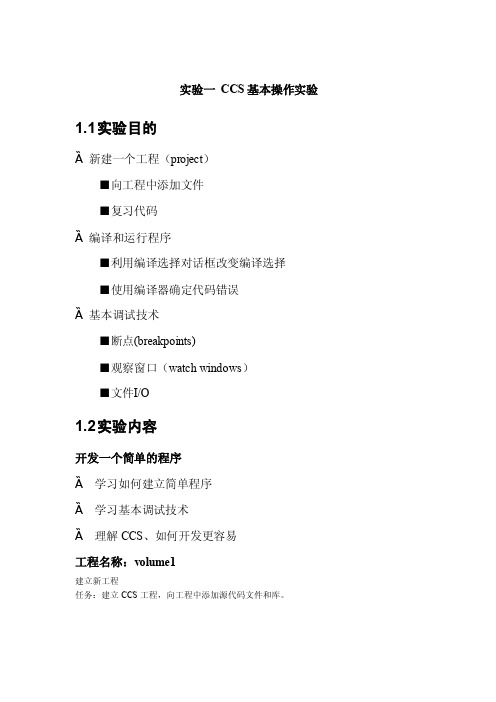
实验一CCS基本操作实验1.1 实验目的Ȁ新建一个工程(project)■向工程中添加文件■复习代码Ȁ编译和运行程序■利用编译选择对话框改变编译选择■使用编译器确定代码错误Ȁ基本调试技术■断点(breakpoints)■观察窗口(watch windows)■文件I/O1.2 实验内容开发一个简单的程序Ȁ学习如何建立简单程序Ȁ学习基本调试技术Ȁ理解CCS、如何开发更容易工程名称:volume1建立新工程任务:建立CCS工程,向工程中添加源代码文件和库。
建立一个新工程,并向工程中添加源代码文件和库。
1、在c:\ti\myprojects中建立文件夹volume1(如果CCS安装在其他d:\ti ,则在d:\ti\myprojects中。
)2、将c:\ti\tutorial\target\volume1拷贝到c:\ti\myprojects\ volume1 。
3、从在CCS 中的Project菜单,选择New。
4、在Project Name域中,键入volume15.在Location区域中,浏览步骤1所建立的工作文件夹。
6.在Project Type域中,选择Executable (.out)。
7.在Target域中,选择CCS配置的目标,并单击完成。
向工程中添加文件1、从Project/Add Files to Project,选择volume.c ,单击Open.(或右击Project V iew图标,选择Add Files to Project )2.选择Project/Add Files to Project,在Files of type对话框中,选择Asm Source Files (*.a*, *.s*)。
选择vectors.asm 和load.asm,单击Open。
3.选择Project/Add Files to Project,在Files of type对话框中选择Linker Command File (*.cmd) ,选择volume.cmd,单击Open。
CCS_4.2.4官方教程
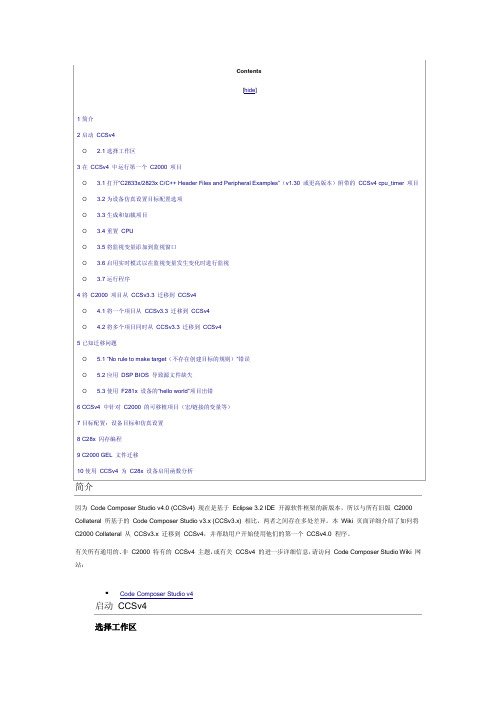
单击“Select root directory:(选择根目录:)”旁边的“Browse(浏览)”按钮,浏览到“<header file base>/DSP2833x_examples_ccsv4/cpu_timer”目录文件夹, 然后选择“OK (确定) ”。 请确保已在“Projects: (项目:) ” 文本框中选中“Example_2833xCpuTimer”。请勿选中“Copy projects into workspace(将项目复制到工作区)”复选 框。单击“Finish(完成)”按钮。
然后,转至“File -> Save(文件 -> 保存)”。 现在,转至“View -> Target Configuration(查看 -> 目标配置)”。 在“User-Defined”下,将显示新的目标配置 .ccxml 文件,右键单击该文件。
选择“Link File to Project -> Example_2833xCpuTimer(将文件链接到项目 -> Example_2833xCpuTimer”, 将在工作区中的特定项目始终使用该目标配置。
Code Composer Studio v4
启动 CCSv4
选择工作区
首次启动 CCSv4 时,将显示一个对话框,提示您选择工作区。该工作区是一个文件夹,用于保存特定个人计算机的所 有 CCSv4 自定义设置。 这些自定义设置中包括关闭 CCSv4 时的所有项目设置、 宏和视图。 例如, 如果关闭 CCSv4 时 您正同时处理多个项目,开着多个内存窗口和图形窗口,而且正在使用着多个监视变量,则当您重新打开 CCSV4 时, 将显示与关闭前相同的项目和设置。
TI公司CCS软件V4版本的使用经验和讲解
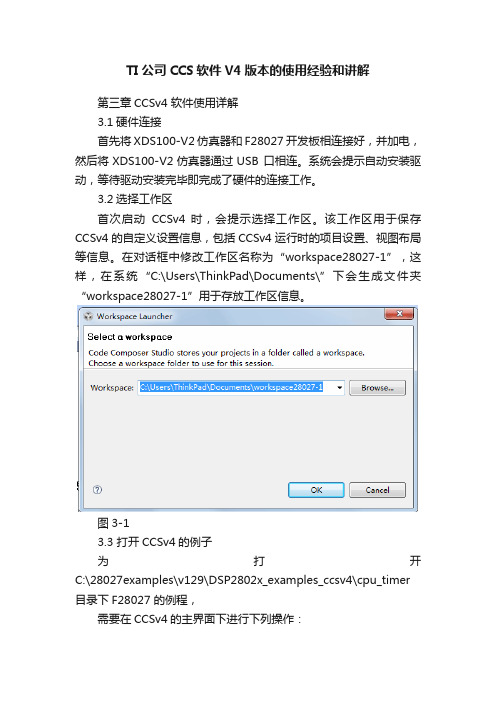
TI公司CCS软件V4版本的使用经验和讲解第三章CCSv4 软件使用详解3.1硬件连接首先将XDS100-V2仿真器和F28027 开发板相连接好,并加电,然后将XDS100-V2仿真器通过USB 口相连。
系统会提示自动安装驱动,等待驱动安装完毕即完成了硬件的连接工作。
3.2选择工作区首次启动CCSv4 时,会提示选择工作区。
该工作区用于保存CCSv4的自定义设置信息,包括CCSv4运行时的项目设置、视图布局等信息。
在对话框中修改工作区名称为“workspace28027-1”,这样,在系统“C:\Users\ThinkPad\Documents\”下会生成文件夹“workspace28027-1”用于存放工作区信息。
图3-13.3 打开CCSv4的例子为打开C:\28027examples\v129\DSP2802x_examples_ccsv4\cpu_timer 目录下F28027 的例程,需要在CCSv4的主界面下进行下列操作:1.在“Project ”中选择“Import Existing CCS/CCE Eclipse Project”导入现有CCSv4的项目,“Import Legacy CCSv3.3 Project”是用来打开早期CCS版本的Project。
图3-22.单击“Select search-directory:”旁的“Browse”按钮,浏览到“C:\28027examples\v129\DSP2802x_examples_ccsv4\cpu_t imer”目录文件夹选中“Example_2802xCpuTimer”并勿选中“Copy projects into workspace”复选框。
单击“Finish”。
图3-3在C/C++视图中(如下图,选择C/C++),项目文件的细节显示在“C/C++ Projects”窗口中。
图3-4图3-53.4 为CCSv4仿真器设置目标配置文件CCSv4可以与TI的DSP芯片通过仿真器相连接,在进行project 的编译、调试以及运行时,必须提前设置相应的仿真器及DSP型号。
CCSV4教程
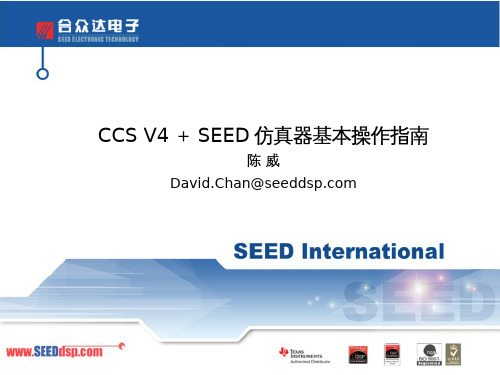
注:要连接到相关 Target ,你可能需要用到 Gel 文档,请联 系相关 Target 供应商获得相关 Gel 文档,或仔细研读 TI 相关文档,自行构建相关 Gel 文档。
CCS v4.x 的优势
与 CCS v3.3 环境不同, CCS v4.x 不需要专门的用于设置环境的 ccs_setup 程序。 在 CCS v3.3 中,环境占主导地位。而在 CCS v4.x 中工程占主导 地位。 举例来说,在 CCS v3.3 中,在仿真 DM642 时需要针对 DM642 创建一个仿真环境,然后启动 CCS 方能创建相关的工程。如果使 用过程中需要临时仿真一个 TI ARM ,则需要关闭 CCS ,重新设置 环境为仿真 ARM ,然后再打开 CCS ,才可以创建 ARM 工程。 而对 CCS v4.x 来说,不需要关闭并重新打开 CCS 就可以创建新工 程并切换仿真环境。
CCS V4 + SEED 仿真器基本操作指南
陈威 David.Chan@
声明
本手册目的旨在讲述 CCS V4.x 及合众达相关 仿真器的基本使用。不作为 CCS V4.x 的操作 说明书。关于 CCS V4.x 的进阶使用,请参阅 CCS 相关文档。 同时本文档中的所有操作,均建立在 SEED 相 关仿真器的基础上,因此本人及 SEED 公司均 不保证本文档适用于其它公司仿真器。
创建工程
打开 CCS v4.x 后,菜单选择
File——>New——>CCS Project
创建工程
Project name 处 填入工程名称,并 选择工程存储路径 后点“ Next” 按钮 进入下一步。
创建工程
Project Type 处选 择工程用到的 CPU 架构,如我们要调 试 Omap-L138 ARM 端,则可以选 择 ARM 。 点“ Next” 按钮进 入下一步。
CCSv4中文详解

CCSv4 开发环境File菜单:File菜单部分选项解释和实例:一、Switch Workspace(切换工作空间):改变workspace的路径。
二、新建CCS一般项目的选项解释:File -> New -> CCS Project(文件->新建-> CCS项目)a. 在“Project Type:(项目类型:)”下拉菜单中选择要使用的体系结构。
单击“Next(下一步)”。
默认情况下,“Debug(调试)”和“Release(发布)”处于启用状态。
b.下面的框通常可留空,但是如果该项目依赖于需要首先生成的其他项目(例如静态库项目),可在此处选择这些相关项目。
单击“Next(下一步)”。
“C/C++ Indexer(C/C++ 索引器)”选项卡可配置索引器的级别。
索引器是 CCSv4 的一项功能,用于创建源代码信息列表,这些信息可支持编辑器中的自动完成和“转到定义”功能。
默认选项为“Full C/C++ Indexer(完整 C/C++ 索引器)”,该选项可提供最多的功能。
c.在接下来的这一屏幕中,大部分选项都可保留为默认值。
根据所做的选择,将会显示其他屏幕。
1、“Device Variant(设备变量)”:根据步骤 3 中指定的设备系列选择要使用的设备。
2、“Target content(目标内容)”:启用对 BIOS 实时操作系统的支持。
3、“Output type(输出类型)”:将设置保留为“Executable(可执行)”以生成完整的程序。
另一个选项为“Static Library(静态库)”,静态库是其他项目要使用的功能的集合。
4、“Code Generation tools(代码生成工具)”:保留默认设置(除非安装了其他版本的代码生成工具且要使用某个特定版本)。
5、“Output Format(输出格式)”:通常此选项以灰色显示为“legacy COFF(旧 COFF)”。
CCS3.3看变量的值和寄存器中的值 2
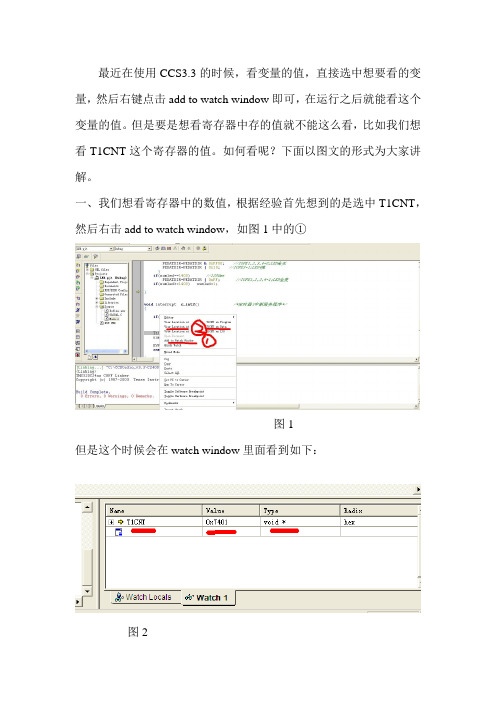
最近在使用CCS3.3的时候,看变量的值,直接选中想要看的变量,然后右键点击add to watch window即可,在运行之后就能看这个变量的值。
但是要是想看寄存器中存的值就不能这么看,比如我们想看T1CNT这个寄存器的值。
如何看呢?下面以图文的形式为大家讲解。
一、我们想看寄存器中的数值,根据经验首先想到的是选中T1CNT,然后右击add to watch window,如图1中的①
图1
但是这个时候会在watch window里面看到如下:
图2
如果我们让程序run,会发现这个0x7401不变,按理说,程序要运行,还要用到T1CNT这个时候应该变化,为什么不变呢,后来仔细一分析原来0x7401是T1CNT的地址,这个时候很明显不对,不是我们想看T1CNT这个寄存器内部存储的值。
怎么办呢?其实正确的做法是点击图片1中的②,即view location at T1CNT on data(看其中的数据),那么就会出现图3中的情况。
图3
可以看到0x7401(即T1CNT)对应的数值是1处的值
(很明显0x7402、0x7403、0x7404分别对应的值分别是0000 、09C4、144E ),也即093F,细心的同学会发现根据图3画红的地方就会知
道这个是16进制显示,如果我们想要十进制显示,只需将红线处修改为下面的情况就可以了。
则数据就会变成2367,也即十六进制93F=十进制2367.
好啦!这就是如何看寄存器中数值的方法!Enjoy!!!
版权所有!!!Skzhanghui.。
CCSV4中变量观察的设置方法
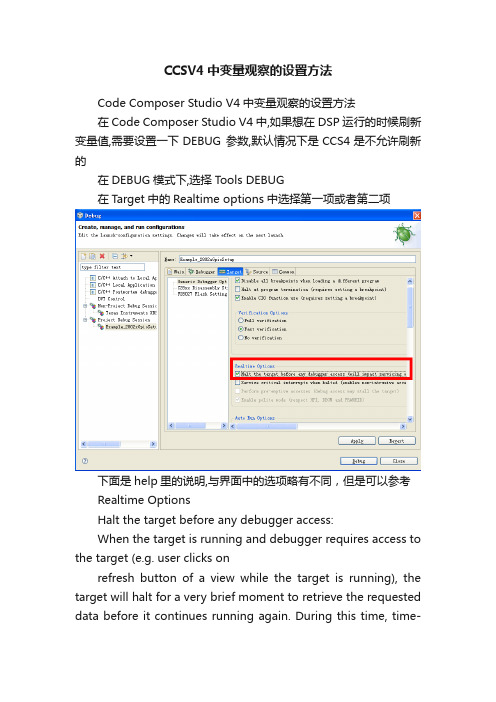
CCSV4中变量观察的设置方法Code Composer Studio V4中变量观察的设置方法在Code Composer Studio V4中,如果想在DSP运行的时候刷新变量值,需要设置一下DEBUG 参数,默认情况下是CCS4是不允许刷新的在DEBUG模式下,选择Tools DEBUG在Target中的Realtime options中选择第一项或者第二项下面是help里的说明,与界面中的选项略有不同,但是可以参考Realtime OptionsHalt the target before any debugger access:When the target is running and debugger requires access to the target (e.g. user clicks onrefresh button of a view while the target is running), the target will halt for a very brief moment to retrieve the requested data before it continues running again. During this time, time-critical interrupts will be ignored. This option is disabled by default.Enable silicon real-time mode (service critical interrupts when halted, allow debugger accesses while running): This option is supported on only a selected number of emulators. When enabled, debuggeraccesses will be allowed while the target is running. Time-critical interrupts are still servicedwhen the target is halted. This option is disabled by default.Enable polite real-time mode:This option will only be visible when silicon real-time mode is selected. When enabled, CCS will prevent the target from being halted while the application is servicing a time-critical interrupt.If a debugger access requires the target to be halted when servicing a time-critical interrupt, the user will be asked whether Rude Real-Time mode should be enabled. In Rude Real-Time mode, the user regains control of the target while time-critical interrupts are ignored.在变量观察窗口中最右角点击下拉按钮选择Customize Continuous Refresh Interval…来设置刷新时间间隔,默认是5 秒。
CCS环境下的图形显示
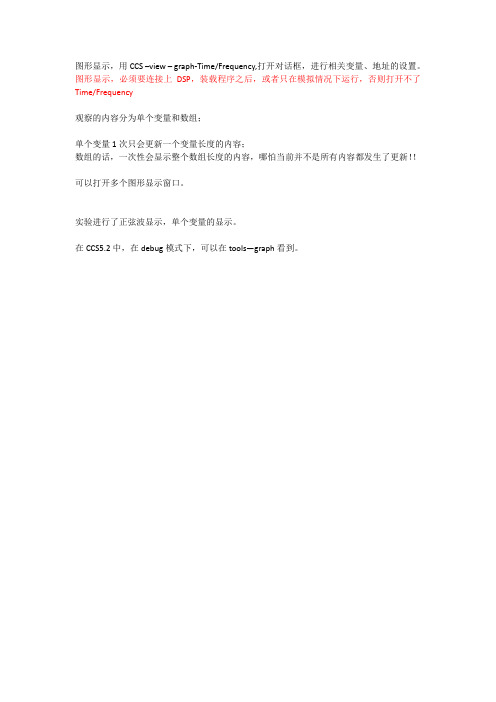
图形显示,用CCS–view–graph-Time/Frequency,打开对话框,进行相关变量、地址的设置。
图形显示,必须要连接上DSP,装载程序之后,或者只在模拟情况下运行,否则打开不了Time/Frequency
观察的内容分为单个变量和数组;
单个变量1次只会更新一个变量长度的内容;
数组的话,一次性会显示整个数组长度的内容,哪怕当前并不是所有内容都发生了更新!!
可以打开多个图形显示窗口。
实验进行了正弦波显示,单个变量的显示。
在CCS5.2中,在debug模式下,可以在tools—graph看到。
Code Composer Studio基本操作
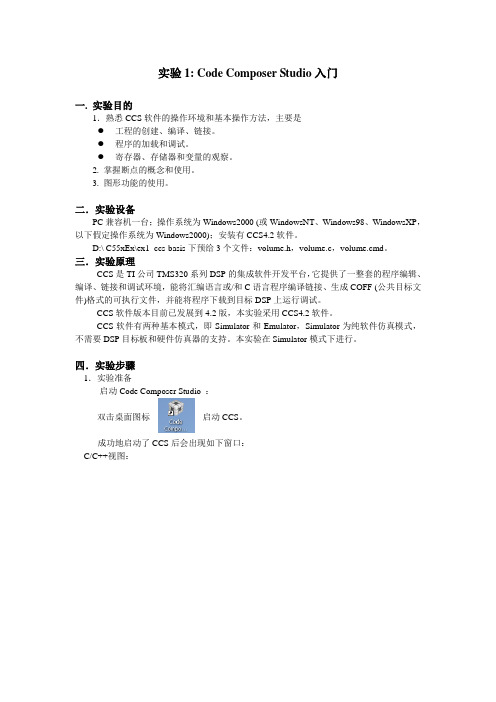
实验1: Code Composer Studio入门一. 实验目的1.熟悉CCS软件的操作环境和基本操作方法,主要是●工程的创建、编译、链接。
●程序的加载和调试。
●寄存器、存储器和变量的观察。
2. 掌握断点的概念和使用。
3. 图形功能的使用。
二.实验设备PC兼容机一台;操作系统为Windows2000 (或WindowsNT、Windows98、WindowsXP,以下假定操作系统为Windows2000);安装有CCS4.2软件。
D:\ C55xEx\ex1_ccs-basis下预给3个文件:volume.h,volume.c,volume.cmd。
三.实验原理CCS是TI公司TMS320系列DSP的集成软件开发平台,它提供了一整套的程序编辑、编译、链接和调试环境,能将汇编语言或/和C语言程序编译链接、生成COFF (公共目标文件)格式的可执行文件,并能将程序下载到目标DSP上运行调试。
CCS软件版本目前已发展到4.2版,本实验采用CCS4.2软件。
CCS软件有两种基本模式,即Simulator和Emulator,Simulator为纯软件仿真模式,不需要DSP目标板和硬件仿真器的支持。
本实验在Simulator模式下进行。
四.实验步骤1.实验准备-启动Code Composer Studio :双击桌面图标启动CCS。
成功地启动了CCS后会出现如下窗口:C/C++视图:Debug视图:2.创建工程:⑴创建新的工程文件:选择菜单“File”中“New…”菜单项。
弹出下图,按编号顺序操作建立volume.pjt工程文件:选中Use default location ,将把新建出现工程建立在默认位置,取消选中,则可以将新建工程建立其他目录下(CCS首次启动是设置默认路径为D:\C55xEx\,可通过执行菜单“File”中“Switch Workspace…”菜单项进行修改)。
⑵设置Code Composer Studio v4在软件仿真(Simulator)方式下运行,右键单击项目名称或选择菜单“Target”中“New Target Configuration…”菜单项;出现如下对话框:在“New Target Configuration”对话框File name栏中xml。
02_CCS软件使用说明

57
(9)在File I/O对话框中单击Add Probe Point按钮, 弹出Break/Probe Points对话框,如图2-20所示。
(10)在Connect域,单击下拉箭头,并从列表中 选择sine.dat。
(11)单击Replace按钮,Probe Point列表指示 Probe Point已与sine.dat文件相关联。 (12)单击“确定”按钮。注意,File I/O对话框 Probel栏已变为Connected,表示文件已连至 一个探点。 (13)单击“确定”按钮,关闭File I/O对话框。
3
1.1 CCS集成环境IDE的组成
包括主机和目标系统两部分
主机方:最底层是JTAG,上面是调试器,再上面是 CCS的各种插件,包括DSP/BIOS插件(实时调试), RTDX(实时数据交换) 目标系统:最底层是硬件和JTAG,向上是DSP/BIOS 实时操作系统(这是可选的也可以没有操作系统,完 全自己管理),再向上是应用程序.
35
图2-13 生成选项窗口——编译器标签
36
表2-9 编译器、汇编器常用 选项(在Compiler中)
37
38
2.3.2 链接器选项
在汇编程序生成代码中,链接器的作用如下:
(1)根据链接命令文件(.cmd文件)将一个或多个COFF 目文件链接起来,生成存储器映象文件(.map)和可 执行的输出文件(.out文件)。
CCS软件_汇编语言编程
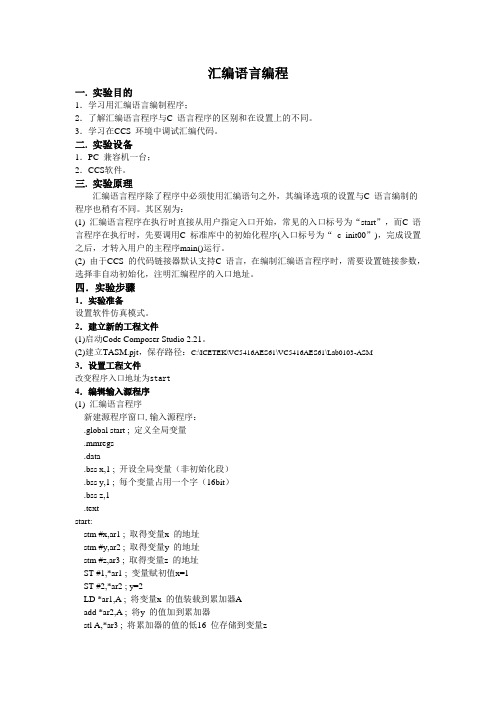
汇编语言编程一. 实验目的1.学习用汇编语言编制程序;2.了解汇编语言程序与C 语言程序的区别和在设置上的不同。
3.学习在CCS 环境中调试汇编代码。
二. 实验设备1.PC 兼容机一台;2.CCS软件。
三. 实验原理汇编语言程序除了程序中必须使用汇编语句之外,其编译选项的设置与C 语言编制的程序也稍有不同。
其区别为:(1) 汇编语言程序在执行时直接从用户指定入口开始,常见的入口标号为“start”,而C 语言程序在执行时,先要调用C 标准库中的初始化程序(入口标号为“_c_init00”),完成设置之后,才转入用户的主程序main()运行。
(2) 由于CCS 的代码链接器默认支持C 语言,在编制汇编语言程序时,需要设置链接参数,选择非自动初始化,注明汇编程序的入口地址。
四.实验步骤1.实验准备设置软件仿真模式。
2.建立新的工程文件(1)启动Code Composer Studio 2.21。
(2)建立TASM.pjt,保存路径:C:\ICETEK\VC5416AES61\VC5416AES61\Lab0103-ASM3.设置工程文件改变程序入口地址为start4.编辑输入源程序(1) 汇编语言程序新建源程序窗口,输入源程序:.global start ; 定义全局变量.mmregs.data.bss x,1 ; 开设全局变量(非初始化段).bss y,1 ; 每个变量占用一个字(16bit).bss z,1.textstart:stm #x,ar1 ; 取得变量x 的地址stm #y,ar2 ; 取得变量y 的地址stm #z,ar3 ; 取得变量z 的地址ST #1,*ar1 ; 变量赋初值x=1ST #2,*ar2 ; y=2LD *ar1,A ; 将变量x 的值装载到累加器Aadd *ar2,A ; 将y 的值加到累加器stl A,*ar3 ; 将累加器的值的低16 位存储到变量zxh:nopb xh ; 空循环.end注意:在输入汇编语言源程序时,除了标号以外的程序行必须以一个空格或退格字符开始。
ccs环境变量设置
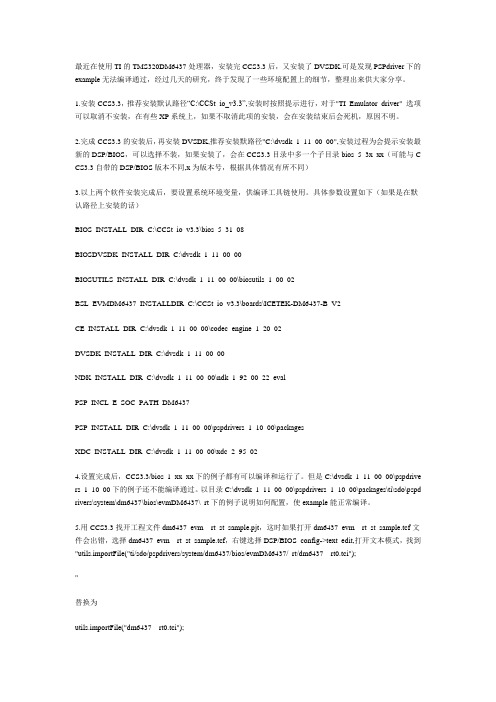
最近在使用TI的TMS320DM6437处理器,安装完CCS3.3后,又安装了DVSDK.可是发现PSPdriver下的example无法编译通过,经过几天的研究,终于发现了一些环境配置上的细节,整理出来供大家分享。
1.安装CCS3.3,推荐安装默认路径“C:\CCSt io_v3.3”,安装时按照提示进行,对于"TI Emulator driver" 选项可以取消不安装,在有些XP系统上,如果不取消此项的安装,会在安装结束后会死机,原因不明。
2.完成CCS3.3的安装后,再安装DVSDK,推荐安装默路径"C:\dvsdk_1_11_00_00",安装过程为会提示安装最新的DSP/BIOS,可以选择不装,如果安装了,会在CCS3.3目录中多一个子目录bios_5_3x_xx(可能与C CS3.3自带的DSP/BIOS版本不同,x为版本号,根据具体情况有所不同)3.以上两个软件安装完成后,要设置系统环境变量,供编译工具链使用。
具体参数设置如下(如果是在默认路径上安装的话)BIOS_INSTALL_DIR C:\CCSt io_v3.3\bios_5_31_08BIOSDVSDK_INSTALL_DIR C:\dvsdk_1_11_00_00BIOSUTILS_INSTALL_DIR C:\dvsdk_1_11_00_00\biosutils_1_00_02BSL_EVMDM6437_INSTALLDIR C:\CCSt io_v3.3\boards\ICETEK-DM6437-B_V2CE_INSTALL_DIR C:\dvsdk_1_11_00_00\codec_engine_1_20_02DVSDK_INSTALL_DIR C:\dvsdk_1_11_00_00NDK_INSTALL_DIR C:\dvsdk_1_11_00_00\ndk_1_92_00_22_evalPSP_INCL E_SOC_PATH DM6437PSP_INSTALL_DIR C:\dvsdk_1_11_00_00\pspdrivers_1_10_00\packagesXDC_INSTALL_DIR C:\dvsdk_1_11_00_00\xdc_2_95_024.设置完成后,CCS3.3/bios_1_xx_xx下的例子都有可以编译和运行了。
- 1、下载文档前请自行甄别文档内容的完整性,平台不提供额外的编辑、内容补充、找答案等附加服务。
- 2、"仅部分预览"的文档,不可在线预览部分如存在完整性等问题,可反馈申请退款(可完整预览的文档不适用该条件!)。
- 3、如文档侵犯您的权益,请联系客服反馈,我们会尽快为您处理(人工客服工作时间:9:00-18:30)。
Code Composer Studio V4中变量观察的设置方法
在Code Composer Studio V4中,如果想在DSP运行的时候刷新变量值,需要设置一下DEBUG 参数,默认情况下是CCS4是不允许刷新的
在DEBUG模式下,选择Tools DEBUG
在Target中的Realtime options中选择第一项或者第二项
下面是help里的说明,与界面中的选项略有不同,但是可以参考
Realtime Options
∙Halt the target before any debugger access:
When the target is running and debugger requires access to the target (e.g. user clicks on
refresh button of a view while the target is running), the target will halt for a very brief moment to retrieve the requested data before it continues running again. During this time, time-critical interrupts will be ignored. This option is disabled by default.
∙Enable silicon real-time mode (service critical interrupts when halted, allow debugger accesses while running):
This option is supported on only a selected number of emulators. When enabled, debugger
accesses will be allowed while the target is running. Time-critical interrupts are still serviced
when the target is halted. This option is disabled by default.
Enable polite real-time mode:
This option will only be visible when silicon real-time mode is selected. When enabled, CCS will prevent the target from being halted while the application is servicing a time-critical interrupt.
If a debugger access requires the target to be halted when servicing a time-critical interrupt, the user will be asked whether Rude Real-Time mode should be enabled. In Rude Real-Time mode, the user regains control of the target while time-critical interrupts are ignored.
在变量观察窗口中最右角点击下拉按钮选择Customize Continuous Refresh Interval…来设置刷新时间间隔,默认是5 秒。
在中间的图标中选择Continuous Refresh 按钮来实现连续刷新。
