LePad Accessories 20110210选件产品介绍
PB accessories电子包装 产品说明书

B4-2728BZA42727BZA42724Assembly behind front panelsOnly use printed board handle in conjunction with printed board retainer A (60817-097)Insertion and extraction functionLabelling optionOrder Information1) Delivery may be in standard pack quantity: Please order10pieces of printed board handles or a multiple. Pricing is perindividual itemC4-2728Can also be used without printed board handleCan be assembled on upper and lower horizontal railOrder Information1) Delivery may be in standard pack quantity: Please order10pieces of printed board retainers or a multiple. Pricing is perindividual item.NoteNot usable:–for europac PRO, ratiopac PRO–for guide rails with screw connection–for guide blocks–for front light weight horizontal rails with clipped in cover plateMinimum spacing of guide rail 3HPPrinted board handle AItem Description Material Colour Qty / PU Order no.1Printed boardhandle APBTP, UL94V-0redSPQ 1)10 pieces60817-0962Pivot pin Stainless steel–10021100-6713IdentificationstripPolyester filmself-adhesivematt-silver10021100-672Printed board retainer AItem Description Material Colour Qty Order no.4Printed boardretainer A for topand bottom (notfor europacPRO)PPO,UL94 V-0redSPQ 1)10pieces60817-097BPA45909BPA45910BZA42724Assembly behind front panelsPrinted board handle can only be used in conjunction with printed board retainer A (64560-377)Insertion and extraction function Labelling optionOrder InformationNoteCan only be used together with guide rails europac PRO for accessoriesMinimum spacing of guide rail 3HP06002057Can also be used without printed board handle Can be assembled on upper and lower horizontal railOrder InformationNoteMinimum spacing of the guide rail 3 HP Not usable on cases propac, compac, inpacPrinted board handle europacPRO/ ratiopacPROItem Description Material Colour Qty / PU Order no.1Printed board handle with integrated assembly pin PBT,UL 94V-0red1024560-3783Identification strip (1sheet =438pieces)Polyester film self-adhesive white/matt160817-228Printed board retainer europacPRO/ ratiopacPROItem Description Material Colour Qty / PU Order no.1Printed boardretainer europacPRO, PBT,UL 94V-0, redPBTP ,UL 94V-0red 1024560-377B42729BZB42725BZA42724T o screw or rivet onto printed boards Can be used with printed board retainer B Labelling option Extraction function onlyOrder Information1) Delivery may be in standard pack quantity: Please order 10pieces of printed board handles or a multiple. Pricing is per individual item.BZA46427BZB42726T o screw onto printed boards; can only be used on the lower horizontal rail Can be used with printed board retainer B Extraction function only Labelling optionOrder Information1) Delivery may be in standard pack quantity: Please order 10pieces of printed board handles or a multiple. Pricing is per individual item.Printed board handle B1Item DescriptionMaterial Colour Qty / PU Order no.1Printed board handle to screw on PBTP , UL 94V-0red SPQ 1)10 pieces 60817-0671aPrinted board handle to rivet on PBTP , UL 94V-0red SPQ 1)10 pieces 60817-0722CountersunkscrewSt, nickel-plated,DIN 965–10021100-5152a T ubular rivet Brass–10021100-0763Indentification strip Polyesterfilm self-adhesivewhite10021100-569Printed board handle B2Item DescriptionMaterial Colour Qty / PU Order no.1Printed board handlePBTP , UL 94V-0red SPQ 1)10 pieces 60817-0552Socket cap head screw with slot,M2.5 × 6St, nickel-plated–10021100-146Can be assembled on upper and lower horizontal rail Can also be used without printed board handle Can also be used with guide blocksOrder Information1) Delivery may be in standard pack quantity: Please order 10pieces of printed board retainers or a multiple. Pricing is per individual item.NoteNot usable for europac PRO and ratiopac PROA3261Order Information1) Delivery may be in standard pack quantity: Please order 10 pieces of printed board handles or a multiple. Pricing is per individual item.Printed board retainer BItem Description Material Colour Qty Order no.4Printed board retainer at bottom PPO,UL 94V-0redSPQ 1)10 pieces 60817-0544aPrinted board retainer at topPPO,UL 94V-0blackSPQ 1)10 pieces60817-071Printed board handle, can be lockedItem Description Material Colour QtyOrder no.1Printed board handle, can be locked PPE, UL 94V-1greySPQ 1) 10 pieces 60800-0391Printed board handle, can be locked PPE, UL 94V-1redSPQ 1) 10 pieces 60800-045Identification strips Item 2, 1 sheet = 200 strips, white cardboard, 50 × 5 × 0.3 mm69000-011Transparent strips Item 3, 50 × 5 × 0.3 mm, PU 100pieces69000-007A4-1302Order Information1) Delivery may be in standard pack quantity: Please order 10 pieces of printed board handles or a multiple. Pricing is per individual item.LKA42605Retention bracket (DIN 41 612)LKA42606For assembly of printed boards in euroboard format 100x 160mm For spring contact strips in accordance with EN 60603Distance between printed board and board jacket 3mmDelivery comprises (kit)Order InformationConnector (item 2) see chapter Accessories - ConnectorsPrinted board handle, to screw/rivet onItem Description Material Colour QtyOrder no.1Printed board handle, to screw/rivet on Acrylic yellowSPQ 1) 10 pieces 60817-0502Printed board handle, to screw/rivet on Acrylic redSPQ 1) 10 pieces 60817-0511Printed board handle, to screw/rivet on Acrylic greenSPQ 1) 10 pieces 60817-052Identification strip Item 2, white cardboard, 1 sheet, PU 100pieces69000-969Pozidrive flathead screw M2.5 × 8, St, nickel-plated, PU 100pieces21101-069Hexagon nut A 2.5, nickel-plated, PU 100pieces21100-144Printed board jacketItem Qty Description11Printed board jacket, PC, grey32Retention bracket, St, 2mm, nickel-plated42Socket cap head screw M 2.5×6, St, nickel-plated 52Socket cap head screw M 4 ×12, St, nickel-platedItem DescriptionMaterial Colour Qty / PU Order no.1Printed board jacket EN 60603PCgrey120800-032LKA42609 LKA42593Protects large printed boards against deformationCombines all connectors with one another as the second leg (in accordance with directives IEEE, P896, Nubus,Multibus®II etc.)Assembly points suitable for connectors in accordance with EN60603, type B,R,C and DDelivery comprises (kit)Order InformationPrinted board reinforcementItem Qty Description11Printed board reinforcement, Al extrusion, anodised,cut edges untreated26Socket cap head screws M 2.5×12, St, nickel-plated 36U washer 2.6, St, nickel-platedDescription Height H Order no.mmFor 9 U printed board361.620809-44111092008100 x 160 mmLKA40520233.35 x 160 mmLKA30451Mechanical protection of the solder sideOrder Information1) Delivery may be in standard pack quantity: Please order 10pieces of printed board covers or a multiple. Pricing is per individual item.Printed board coverDescriptionQty Order no.Printed board cover for euroboards(100x 160mm), PBTP , UL 94 V-0, black SPQ 1) 10pieces 61000-007Printed board cover with low temperature expansion coefficient (same as FRA4 printed board); for euroboards (100 x 160 mm), LCP , UL 94V-0, whiteSPQ 1) 10pieces 61000-177Printed board cover for double euroboards (233.35 x 160 mm), PP , UL 94 V-0, blackSPQ 1) 10pieces61000-012BZA46430Drill hole dimensions on the printed board 3 UBGA430766 UBGA43077For the assembly of the printed board onto the front panelOrder InformationDelivery may be in Standard Pack Quantity:Please order 10 pieces or a multiple. Pricing is per individual item.Printed board bracketItem DescriptionRequired quantity for 3U Required quantity for 6U Order no.54holes for front panel/printed board assembly, 4pockets for hexagon nuts, PBT, UL 94V-0, red, 1piece 1260807-0115a4 threads M2.5 for front panel/printed board asembly,PBT UL 94V-0, grey, 1piece1260807-2115bHole for front panel assembly, with pocket for hexagon nut, hole for self-tapping screw for printed board assembly, PBT UL 94V-0, grey, 1 piece2460807-1835c2 threads M2.5 for front panel/printed board assembly, Zn die-cast, 1piece2460807-1815dThread M 2.5 for front panel assembly, hole for printed board assembly, Zn die-cast, 1piece2460807-2035e4 threads M2.5 for front panel/printed board assembly for recessed installation of printed board (20mm),mounting depth 192.24mm, St, zinc-plated, not foreuropacPRO,ratiopacPRO, 1piece1230808-871BGA46426A4-2184Assembly between front panel and die-cast printed board bracket of a plug-in unit Discharge via a horizontal rail with a conductive finish (chromated)Configuration top and/or bottomOrder InformationNoteNot usable for subrack europacPRO and desk-top case ratiopacPROContact spring for electrostatic discharge (ESD)Item Description MaterialQty / PU Order no.18Contact spring for electro-static discharge (ESD)St, corrosion-free5021101-14706702062Vibration and shock proof1/4 rotary lock with defined stopDetection of fastening position with slot positionDelivery comprisesOrder InformationNoteQuick-release fastener: mounting without threaded insert06702061Order InformationNoteMetal sleeves have to be pressed into the front panelsNot for front panels 2 HPPlease order collar screw (item 3) separately, see page 7.95Assembly partsQuick-release fastenerSleeveScrewsCage nutsT oolsQuick-release fastenerQty Description1Locking pin, St, locking, Zn die-cast1Press-in sleeve, POMItem Description Qty / PU Order no.1With slotted head, grey10021101-8471With slotted head, black10021101-8482With knurled head, grey10021101-8492With knurled head, black10021101-850SleeveItem Description Qty / PU Order no.2Plastic sleeve, PA, grey10021100-4642Plastic sleeve, PA, black10021100-5911Metal sleeve, brass, nickel-plated1021100-6591Metal sleeve, brass, nickel-plated10021100-6601Metal sleeve, brass, black1021100-8851Metal sleeve, brass, black10021100-8861Metal sleeve, stainless steel1021100-6611Metal sleeve, stainless steel10021100-662Order InformationCollar screwDescriptionApplicationMaterial Dimension Qty / PU Order no.Collar screw with Pozidrive/slotFor assembly of front panels if threaded strips are used; not for europacPRO and ratiopacPROSt,nickel-platedM2.5 × 1110021100-748Ms,zinc-plated,black M2.5 × 1110021100-749V2A,only slot M2.5 × 1110021101-323AZA46586For assembly of front panels if threaded strips are used; also for europacPRO and ratiopacPRO St,nickel-platedM2.5 × 12.310021101-101St,zinc-plated, blackM2.5 × 12.310021101-102V2AM2.5 × 12.310021101-906blackM2.5 × 12.310021101-783AZA45930Order InformationCountersunk screwDescriptionApplicationMaterialDimensionQty / PUOrder no.Pozidrive c/sk screwFor plastic handle 3 HP/4 HP on front panel ofplug-in unitsSt, nickel-platedM2.5 × 610021100-515For handles on plug-in unitsSt, nickel-plated M2.5 × 1210021100-507AZA46585shortened horizontal rail on support member, with GND/earthing functionSt, zinc-plated M4 × 1410024560-145Raised Pozidrive c/sk screwFor printed boards on front panel St, nickel-plated M2.5 × 810021100-429For printed board bracket on the front panelSt, nickel-plated M2.5 × 1010021100-500St, zinc-plated, blackM2.5 × 1010021100-64906702056St, nickel-platedM3 × 810021100-542St, zinc-plated, blackM3 × 810021100-648Pan head screw with torx For Al guide rails, heavy dutySt, zinc-plated, blackM2.5 × 7.310024560-157For 4.4" board height; guide rail onhorizontal rail, europacPRO, ratiopacPROSt, zinc-plated M2.5 × 7.710024560-158aza45922For plastic guide rail on horizontal rail; for controlpanel bracket assembly on horizontal railSt, zinc-platedM2.5 × 9.310024560-141Order InformationPan head screwDescriptionApplicationMaterial Dimension Qty / PU Order no.Pan head Pozidrive c/sk screwFor brackets on plug-in unitsSt, nickel-plated M2.5 × 410021101-218For Z or perforated rails on horizontal railsSt, nickel-platedM2.5 × 510021101-314For spring contact strips on Z-rail cable ducting St, nickel-plated M2.5 × 610021101-219For printed boards on printed board bracket St, nickel-plated M2.5 × 810021101-069For printed boards on printed board bracket St, nickel-plated M2.5 × 1010021101-220For handles on plug-in units St, nickel-plated M2.5 × 1210021101-221For handles on plug-in unitsSt, nickel-plated M2.5 × 1610021101-22206702057For mounting of horizontal/central rail on compac casesSt, zinc-plated M5 × 1210021100-788Pan head screw with T orxFor printed board assembly St, zinc-plated M2.5 × 610024560-159For Z-rails and connector assembly St, nickel-plated M2.5 × 710024560-147For perforated rail St, nickel-plated M2.5 × 10 10024560-148For backplane assembly St, nickel-plated M2.5 × 1210024560-161For backplane assemblySt, nickel-plated M2.5 × 1410024560-162For backplane assemblySt, nickel-platedM2.5 × 1610024560-163To screw on support bracket, rear hood, rear angleon side panel, extension bracket and adapterbracketSt, zinc-plated M4 × 610024560-135To screw on cover plate or chassis plate, with GND/earthing functionSt, zinc-platedM4 × 610024560-151For horizontal rail on side panel if guide rail boltedonto pin position 1St, zinc-platedM4 × 1010024560-155For horizontal rail on side panel, with GND/earthingfunctionSt, zinc-platedM4 × 1410024560-130Order InformationOrder InformationCheesehead screw withhexagon socketFor mounting of horizontal-/ central rail on compacPRO casesSt, zinc-plated M5 × 1210021101-057Description Application Material Dimension Qty / PU Order no.Grub screwWasherDescriptionApplication Material Dimension Qty / PU Order no.WasherFor front panel, 2 HPPlastic, P A2.7 × 5 × 110021101-121For handles on plug-in unitsSt, nickel-plated A2.7 DIN 12510021100-721Order InformationOrder InformationOrder InformationOrder InformationNutTubular rivetsSlide nut for front horizontal railDescriptionApplicationMaterialDimensionQty / PUOrder no.Slide nut, AF 7For front horizontal rail;alternative to threaded insert;not for europacPRO and ratiopacPROSlide nut, St, nickel-plated, Slide, PAM2.510021100-112A4-559-1M310021100-289Slide nut for rear horizontal rail06702060For europacPRO and ratiopacPROThe slide nut is inserted into the slot in the horizontal rail instead of threaded insertsDelivery comprises (kit)Order InformationNoteNuts used in location 3:Application for–hinged front panels 84HP–full-width front panels or full-width rear panels 84 HP Nuts used in location 4:Application for–hinged front panelsNuts used in location 3and location 4:Application for –two front panelsSC128XXXSubracks in cabinets or 19" case Case with 19" brackets in cabinetsDelivery comprises (kit)Order InformationSlide nutItem Qty Description11Slide, red, UL 94V-0, PBT 22Nut M 2.5, St, zinc-platedDescription DescriptionOrder no.Slide nut kit 1100 slides / 200 nuts 24560-165Slide nut kit 212 slides / 24 nuts24560-166Assembly kitItem Qty Description11Screw M6 × 16, zinc-plated pozidrive 21Plastic washer, ABS, black 31Cage nut M6, zinc-platedDescriptionOrder no.PU per 8 × (screw, washer,nut)21100-4351 PU = per 50 × (screw, washer, nut)21101-8091 PU = per 100 × (screw, sasher, nut)21101-810Order Information32506001T ape measure with cm, U and HP division (length 2 m)Outer casing plastic, metal tape measure with automatic retractionOrder InformationAssembly toolDescription Dimension Qty / PU Order no. T orx screwdriverT8 × 60164560-026T20 × 100164560-027aza45937Assembly tool for front panels–124560-270 Tape measureDescription Qty / PU Order no.T ape measure189009-001。
联想乐PAD 简介
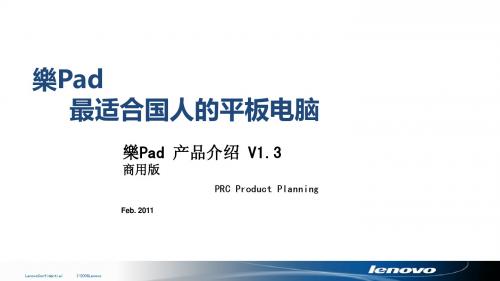
– 支持企业移动终端设备管理 – 紧贴企业需求的安全策略 – 实用的应用程序部署策略
安全策略
支持云存储,隐私数 据保护 支持防盗设备锁定及 后台数据加密 VPN企业内网安全访 问&SSL加密数据传输
部署策略
提供可定制的一体化行业应用解决方案
Push技术信息推送&P Mail企业邮件服务
– – – – –
|©2006Lenovo
• Intel i5-470UM处理 • 超薄7mm硬盘 32 • 2G DDR3极速内 • 联想巧克力键 • 丰富接口设 • Windows7 Home Premiu
U1笔记本底
novoConfidential
乐pad给行业客户带来哪些益处
企业IT管理的绝佳支持工具 企业IT管理的绝佳支持工具 IT
• 信息推送服务 • Push Mail邮件推动服务 • push widget主动推送服务,支持企业定制信息推送 • 支持Flash播放 支持Flash Flash播放 • 支持Flash 10.1,完美实现网页浏览 • 完美对接企业BS应用控件 • 清晰靓屏,便捷操控 清晰靓屏, • 高亮1280*800高分比率,显示毫发毕现 • 16:10 宽屏,上下左右大于80° 可视角度,更适合文档阅读, 网页浏览和PPT演示 • 多点触控,指尖操控无拘束 • 前置200万像素摄像头,可实现视频通信(需应用支持)
帮助企业从容应对行业应用移动化的六大挑战
– – – – – –
六大 挑战
我能把个人数据 与企业数据分离 吗? 我能访问企业 OA/邮箱吗? 我能制定并远 程强制执行安 全策略吗?
支持企业IT应用在安全、管理和部署方面的需求
管理策略
支持企业设备接入认证 支持数据远程同步备份 平滑移植多行业企业应用 和恢复 针对行业需求的定制化应用开发 应用后台技术支撑 支持设备远程数据清除 其它网络设备系统整合设计 支持多种外部设备接入(键盘、扫描器、打印机、投影机、etc…) )
优雅品牌的高可见度橡胶外套产品说明说明书

Instructions d'emploi : Vêtement de pluie, coupe vent et vêtement de signalisation classe 3 permettant d'être parfaitement vu de jour comme de nuit en extérieur et par tous les temps dans la lumière des phares. Vêtement prévu pour une bonne protection contre la pluie (Résistance évaporative Ret = > classe 1). Dans certaines circonstances, les vêtements appartenant à la classe 1 (*) en respirabilité peuvent être portés seulement pour une durée limitée. Cette parka est équipée d'une doublure amovible de signalisation classe 2 permettant d'être parfaitement vu de jour comme de nuit en extérieur et par tous les temps dans la lumière des phares.
Matériaux : Tissu 100% polyester Oxford enduit PVC - 250 g/m² Doublure fixe Taffetas 190T 100% polyester - 55 g/m² Gilet amovible 100% polyester Oxford enduit PVC - 250 g/m² avec manches amovibles en laine polaire 100% polyester - 220 g/m² Doublure Taffetas 100% polyester matelassée - 55 g/m² Garnissage 100% Polyester - 100 g/m² Bandes rétroréfléchissantes NESTAR REF 2471 (80% polyester 20% coton enduit PU et billes de verre) (25 lavages max à 30°C).
PDA101系列产品说明书

SpecificationPDA101SFor TV lounges etc.Specification as PDA101L but the microphone is replaced by a SCART lead30metres of 0.5mm 2 loop cable supplied.PDA101CFor ticket countersSpecification as PDA101L but loop cable replaced by easily installed TxBI loop padP D A 101M m i c r o p h o n e supplied.VariantsInputs Two 3.5mm Mono Jack socket MicrophoneImpedance 1 K WSensitivity -92 dB to -43 dB Phantom 2.5 V on tip, max current 0.25mA Line Impedance 47 K WSensitivity -30 dB to -12 dB Performance Dynamic range >75 dB Noise <-72 dBInput level controlSwitchable between mic and line for each inputMicrophone adjustable - ∞ to –56dB Line adjustableBandwidth40 Hz to 15 KHz, 0 dB line input -52 dB mic input40 Hz to 8 KHz, -24 dB line input -77 dB mic input Output Drive current Max 3.12 A PeakMax 1.42 A RMS 1 KHzLoop coverage50m 2 max. - must use 0.5mm 2 cable or TxBI counter loop padLoop impedance 0.2W to 1.2W PowerrequirementsMains voltage 230V AC ± 20% Consumption < 20VA2m mains lead and fused plug providedFusesPlug top 3AInternal mains fuse 250mA 20mm (HRC) DimensionsWidth 110mm Height 52mm Length 133mm Weight 785gPacked weight 1640gNo responsibility can be accepted by themanufacturers or distributors of this product for any misinterpretation of an instruction or guidance note or for the compliance of the system as a whole. These instructions are general and cannot be considered to cover every aspect of an installation. The manufacturer’s policy is one of continuous improvement and we reserve the right to make changes to product specifications at our discretion and without prior notice. E&OE.FeaturesTechnical Description50m 2 maximum coverage Wall mountable case2 x 3.5 mm inputs switchable between line and mic as requiredAutomatic compressor / expander Input adjustableLoop current adjustable to suit room conditionsUses up to 30 metres of 0.5mm 2 cable only (supplied)See page 8 for features of variantsThe PDA101 is a true constant current induction loop amplifier and is designed to cover up to an absolute maximum of 50m² (7.07m x 7.07m).A gain of 52 dB is applied to the microphone signal and a gain of 0dB to the line input. The signals are mixed using the front panel controls and then fed into the compander. This ensures that very low level or high level sources can be used without pre-amplification or attenuation. The compander maintains the output level within a 45dB window.Operation Instruction ManualPDA101L & VariantsAudio frequency induction loop ampilifiersAC power operationFor normal AC operation, plug the AC power supply cord in a wall outlet of 230 V specified voltage. The unit complies with BS415.AC power cordThe power cord supplied with the unit has a moulded plug. If it is necessary to remove the plug at any time, it must be replaced with a plug top meeting BS1363A, or equivalent, fitted with a 3 Amp fuse. The wires in the mains lead supplied with the unit are coloured in accordance with the following code. Green and Yellow Earth Blue Neutral BrownLiveAs the colours of the wires in the mains lead of this unit may not correspond with the coloured markings identifying the terminals in your plug, please connect as follows. Wire Plug terminalGreen & Yellow‘E’ mark‘EARTH’ symbol mark ‘GREEN’ mark‘GREEN AND YELLOW’ markBlue‘N’ mark‘BLACK’ mark ‘BLUE’ mark Brown‘L’ mark ‘RED’ mark ‘BROWN’ markCautionTo prevent electric shock do not remove the coverUpon receipt of the amplifier shipment, please inspect for any damage incurred in transit. If damage is found, please notify your local representative and the transport company immediately. State date, nature of damage and whether any damage was noticed on the shipping container prior to unpacking. Please give the waybill number of the shipping order.The unit should not be placed in areas; 1.with poor ventilation2.exposed to direct sunlight3.with high ambient temperature or adjacentto heat generating equipment 4.with high humidity or dust levels 5.susceptible to vibrationUnpackingIntentionally Blank Intentionally BlankLoop patternsA loop pattern laid on the floor is a low cost method to reduce over-spill by providing more even field strength compared to the usual single turn of cable laid around the room’s perimeter. The basic pattern looks like the diagram below:Large areas and multiple roomsUse several loop patterns, each pattern must be connected to a separate loop amplifier. When laying out patterns, ensure each is 90 degrees out of phase with its neighbours as per the following diagrams which show a two storey building:Note. For a two storey building the same loop position on different floors is also 90 degrees out of phase.Non-rectangular roomsLayout as per a basic pattern and step backthe prongs to the shape of the room.Each pattern should be considered as a many pronged fork. The pattern should be spaced approx. 2m from nearest wall / next pattern, prongs of the fork should be spaced approx. 2m apart and should be approx. 2m wide, prongs should extend to approx. 3/4m of base of fork.Assume the cable is being run around the edge of a room for cable diameter calculations, as the pattern restricts the amount of power which can be fed into the loop. The large black arrow shows clockwise direction of loop. Break into pattern at any point to connect PDA unit. Loop patternsInstallation Input connectionsTwo input connectors are standard 3.5mmmono jack sockets. Both are mic or lineselectable dependant upon the DIP switchpositions, use the following chart or see theback of the unit which has the switch positionsnext to the switches.Phantom power is supplied - 2.5V, 0.25mAmaximum.Read this manual thoroughly before startinginstallation, the following procedure should beused.1.Install the loop (see page 6)2.Before connecting a loop to the amplifieruse, a multimeter to check the loop is notshorted to ground at any point, (it will almostcertainly damage the amplifier if it is).Remove approximately 6mm of the outerinsulation from the cable. Connect the loopcable to the amplifier by inserting a terminalscrewdriver into the small rectangular holeabove the cable insertion hole, this will openthe insertion hole and allow the cable to bepushed into the connector. Remove theterminal screwdriver and the connector willclose gripping the cable. Ensure theconnector is gripping the conductor in thecable and not the insulation.3.Connect music or speech input signal to theamplifier. The peak line level of this signalshould be approximately 1V.4.Set the DIP switches as required.5.Ensure input levels controls and drivecontrol are fully anti-clockwise.6.Connect mains lead to the amplifier andensure the power LED (green) lights.7.Increase the input level controls until the red‘limit’ LED is just flashing. If you are usingboth inputs the level controls act as a simplemixer.8.Adjust the drive control until the red clip LEDjust lights during periods of high signal level(when the limit led just lights).ing an induction loop receiver (eg SigNETRxti2 or a field strength meter), listen to thesignal inside the loop. It is also advisable tocheck the system with a field strength meter.Please note that the orientation of the fieldstrength meter may influence the reading.Mains HumBackground hum can sometimes be heardwhen testing an installation especailly whentesting with a induction loop receiver. This isnot caused by the loop system and will NOTnormally be heard by hearing aid users, due tobuilt in filtering in most hearing aids. Thesource of mains hum is most likely to be (50Hz) mains wiring, particularly in old buildingswhere Live and Neutral cables may takedifferent routes, thus creating an inductionloop radiating at 50Hz. If the client complainsof mains hum simply switch off the amplifier toSwitch Off On1 Line Microphone2 Phantom Off Phantom ON3 Line Microphone4 Phantom Off Phantom ONOutput connectionsLoop outputThe output is via two Screwless vertical PCB terminals. Connection is made by way of tails. To allow cables to be inserted, slide a terminal screwdriver into the rectangular hole directly above the cable entry hole to be used, when cable has been inserted remove the screwdriver which allows the connector to close and grip the conductor.WARNING: The PDA amplifiers are capable of producing short term peaks of twice their rated current.The PDA101 can be wall mounted, using No 8 japanned woodscrews (provided) on 100 mm centres vertical or 45 mm centres horizontal, using the holes marked on the diagram below. Care must be taken when attaching unit to screw heads to ensure that screw heads do not damage the printed circuit board.Wall mountingLoop cablesCable selectionOnly 0.5mm 2 cable, as supplied, should be used. If other cable types are used it will be necessary to adjust the drive current as appropriate.Use of a tri-rated cable is recommended. This is cable with a tougher than usual jacket, the reason being; damage will occur to the amplifier if at any point the loop is grounded. Loop cable should ideally be laid at floor level but in certain circumstances this may not be possible. Any large amounts of metal (eg steel meshed reinforced concrete floors) will absorb some of the signal strength, in this case the cable may have to be mounted in the walls. Aluminium (suspended ceilings) being para-magnetic should also be avoided, mounting a loop above an aluminium suspended ceiling will probably result in almost no coverage, turning up the output of an amplifier would just make matters worse as it will just stress the output stage (and minutely warm the aluminium) resulting in a definite shortening of the life-span of the amplifier.Speaker positioningIf a speaker is placed near or beside a loop cable the cross-over in the speaker may pick up the loop signal, so try to keep speakers and loop cables as far apart as possible. Normally this does not show up in use because loop and speaker have the same programme material, only where the loop has a different signal to the speakers (e.g. stage talk back systems)will this become an issue.Feeder CablesWhen connecting an amplifier to a loop some distance away use a heavy gauge twisted pair (2.5mm 2). This will have a negligible impedance, as such the amplifier will not drive against it and the power will be fed into the loop where it can do useful work.Test loopsWe always recommend the laying of a test loop, there is no such thing as a standard installation and sometimes only a test loop will uncover problematic areas.FeedbackLong lengths of unbalanced signal cable may cause feedback when placed inside the loop. Keep connecting audio leads as short as pos-sible.Problems may occur when using standard dynamic microphones. The coil inside may act as a receiver and cause feedback. It is advisable to use condenser microphones. These may require phantom powering, available on both microphone inputs.Other sources of feedback are coils in other equipment that is linked to the induction loop system, for example guitar pickups.Loop cable classA loop cable is classed as a 2A cable under IEEE 16th Edition wiring regulations. As such it must be sited a minimum of 600mm away from telephone, mains and control cables.Loop cables。
温湿度模块AM2011产品手册说明书

温湿度模块AM2011产品手册更多详情请登陆:一、产品概述AM2011是湿敏电容型温湿度传感器,传感器信号采用模拟电压输出方式;本模块具有精度高,可靠性高,一致性好,且带有温度补偿,确保长期稳定性好,使用方便及价格低廉等特点,尤其适合对质量、成本要求比较苛刻的企业使用。
二、应用范围暖通空调、加湿器、除湿机、通迅、大气环境监测、工业过程控制、农业、测量仪表等应用领域。
三、产品亮点低功耗,小体积、带温度补偿、单片机校准线性输出、使用方便、成本低、完全互换、超长的信号传输距离、精确校准。
四、产品尺寸图(公差:±0.5mm)图1外形尺寸(单位:mm)五、接口定义5.1 引脚分配表1:引脚分配5.2 电源引脚(VDD GND)该模块的供电电压为4.2V ~5.5V,建议供电电压为5.0V。
5.3 电压输出信号线(Hout)湿度信号从该信号线以电压的形式输出,电压输出范围为0-3V,具体湿度与电压关系请参照电压与湿度特性表(表5)。
5.4 温度输出信号线(Tout)温度传感器为10K NTC B.3435热敏电阻而非模拟信号输出,用户需另加读取电路,测温范围为-40~80。
℃5.5 温度传感器接线方式示意图图3:温度接线方式示意图图2:引脚分配图六、传感器性能6.1相对湿度表2:相对湿度性能表6.2相对湿度最大误差(25℃)图4:25℃时相对湿度最大误差6.3温度温度传感器是NTC 10K 热敏电阻温度传感器参数如表3所示。
表3:10K NTC B.3435技术参数[1]此精度为出厂时检验时,传感器在25℃和5V ,条件下测试的精度指标,其不包括迟滞和非线性,且只适合非冷凝环境。
[2]在25℃和1m/s 气流的条件下,达到一阶响应63%所需要的时间。
[3]在挥发性有机混合物中数值可能会高一些。
七、电气特性电气特性,如能耗,输入、输出电压等,都取决于电源。
表4详细说明了该传感器的电气特性,若没有标明,则表示供电电压为5V。
欧特本187411商品说明书

Eaton 187411Eaton Moeller series xEffect - FRCmM Type F RCCB. Residual current circuit breaker (RCCB), 80A, 4p, 30mA, type G/FGeneral specificationsEaton Moeller series xEffect - FRCmM Type F RCCB187411FRCMM-80/4/003-G/F401508182469480 mm 76 mm 70 mm 0.386 kg RoHS conformIEC/EN 62423 EN45545-2 IEC 61373 IEC/EN 61008Product NameCatalog Number Model CodeEANProduct Length/Depth Product Height Product Width Product Weight Compliances CertificationsFour-pole10 ms delayed80 A10 kA with back-up fuse 30 mAPulse-current sensitive3 kA (8/20 μs) surge-proof 240 V AC / 415 V AC240 V440 V4 kV0.03 A0.03 A50 Hz / 60 Hz80 A (max. admissible back-up fuse)Other800 A80 A gG/gL10 kA3 kA184 V AC - 440 V AC2Frequency mix (10 Hz, 50 Hz, 1000 Hz) enhanced sensitivity 4000 operationsApplicationNumber of polesTripping timeAmperage RatingRated short-circuit strength Fault current rating Sensitivity typeImpulse withstand current Type Voltage rating (IEC/EN 60947-2)Rated operational voltage (Ue) - maxRated insulation voltage (Ui)Rated impulse withstand voltage (Uimp) Rated fault current - minRated fault current - maxFrequency ratingShort-circuit ratingLeakage current typeRated residual making and breaking capacity Admissible back-up fuse overload - max Rated short-time withstand current (Icw) Surge current capacityTest circuit rangePollution degreeRadiation resistanceLifespan, electricalSwitchgear for industrial and advanced commercial applicationsxEffect - Switchgear for industrial and advanced commercial applicationsCurrent test marks as per inscriptionMaximum operating temperature is 75 °C: Starting at 40 °C, the max. permissible continuous current decreases by 1.2% for every 1 °C45 mm470 mm (4 SU)70.5 mmDIN railQuick attachment with 2 latch positions for DIN-rail IEC/EN 60715As requiredIP20, IP40 with suitable enclosureIP20White / blueTwin-purpose terminals1.5 mm² - 35 mm²1.5 mm²35 mm²16 mm² (2x)1.5 mm²16 mm²M5 (with cross-recessed screw as defined in EN ISO 4757-Z2, PZ2)80 A4.7 W18.8 W0 W0 W-25 °C40 °CMeets the product standard's requirements.Meets the product standard's requirements.Meets the product standard's requirements.Meets the product standard's requirements.Meets the product standard's requirements.Does not apply, since the entire switchgear needs to be evaluated.Does not apply, since the entire switchgear needs to be evaluated.FrameWidth in number of modular spacingsBuilt-in width (number of units)Built-in depthMounting MethodMounting positionDegree of protectionStatus indicationTerminals (top and bottom)Terminal capacity (solid wire)Connectable conductor cross section (solid-core) - min Connectable conductor cross section (solid-core) - max Terminal capacity (stranded cable)Connectable conductor cross section (multi-wired) - min Connectable conductor cross section (multi-wired) - max Terminal capacity (cable)Rated operational current for specified heat dissipation (In) Heat dissipation per pole, current-dependentEquipment heat dissipation, current-dependentStatic heat dissipation, non-current-dependentHeat dissipation capacityAmbient operating temperature - minAmbient operating temperature - max10.2.2 Corrosion resistance10.2.3.1 Verification of thermal stability of enclosures10.2.3.2 Verification of resistance of insulating materials to normal heat10.2.3.3 Resist. of insul. mat. to abnormal heat/fire by internal elect. effects10.2.4 Resistance to ultra-violet (UV) radiation10.2.5 Lifting10.2.6 Mechanical impact10.2.7 InscriptionsFinger and hand touch safe, DGUV VS3, EN 502742 Nm - 2.4 NmRed / green0.8 mm - 2 mm20000 operations-35 °C60 °C25-55 °C / 90-95% relative humidity according to IEC 60068-2Meets the product standard's requirements.Does not apply, since the entire switchgear needs to be evaluated.Meets the product standard's requirements.Does not apply, since the entire switchgear needs to be evaluated.Does not apply, since the entire switchgear needs to be evaluated.Is the panel builder's responsibility.Is the panel builder's responsibility.Is the panel builder's responsibility.Is the panel builder's responsibility.Is the panel builder's responsibility.The panel builder is responsible for the temperature rise calculation. Eaton will provide heat dissipation data for the devices.Is the panel builder's responsibility. The specifications for the switchgear must be observed.Is the panel builder's responsibility. The specifications for the switchgear must be observed.The device meets the requirements, provided the information in the instruction leaflet (IL) is observed.Terminal protectionTightening torqueContact position indicator colorBusbar material thicknessLifespan, mechanicalPermitted storage and transport temperature - min Permitted storage and transport temperature - max Climatic proofing 10.3 Degree of protection of assemblies10.4 Clearances and creepage distances10.5 Protection against electric shock10.6 Incorporation of switching devices and components 10.7 Internal electrical circuits and connections10.8 Connections for external conductors10.9.2 Power-frequency electric strength10.9.3 Impulse withstand voltage10.9.4 Testing of enclosures made of insulating material 10.10 Temperature rise10.11 Short-circuit rating10.12 Electromagnetic compatibility10.13 Mechanical functionFeatures Application notesEaton Corporation plc Eaton House30 Pembroke Road Dublin 4, Ireland © 2023 Eaton. All rights reserved. Eaton is a registered trademark.All other trademarks areproperty of their respectiveowners./socialmediaAdditional equipment possible Residual current circuit breakerInterlocking deviceShort-time delayed trippingType G/F (�VE E 8601) Residual current circuit breakers FRCmM eaton-rcd-application-guide-br019003en-en-us.pdfeaton-pdd-railrolling-stock-brochure-br011002en-en-us.pdf eaton-xeffect-frcmm-rccb-catalog-ca003018en-en-us.pdf DA-DC-03_FRCmMas_frcmmeaton-circuit-breaker-xeffect-frcmm-na-rccb-dimensions.epseaton-187407-drawing.dwgeaton-187407-3d-model.stpeaton-xeffect-frcmm-rccb-wiring-diagram-002.jpgFitted with: Functions Special featuresUsed with Brochures Catalogues Certification reports DrawingsmCAD model Wiring diagramsFRCmMResidual current circuit breakersType G/F (ÖVE E 8601)。
得力礼品产品手册

青花韵茶具五件套
价格:18元/套 规格:16套/件
梅花茶具
价格:17元/个 规格:16个/件
2017
青花两碗两勺
价格:4.5元/套 规格:50套/件
青花六碗六勺
价格:10.5元/套 规格:20套/件
青花四碗四勺
价格:7.5元/套 规格:24套/件
2017
花语四碗四筷
足浴盆
价格:46元/个 规格:6个/件
飞利浦水滴加湿器
价格:38元/台 规格:20台/件
新飞挂烫机
价格:93元/个 规格:3个/件
2017
鸣音水壶
价格:11元/台 规格:48套/件
多功能电热锅
价格:60元/台 规格:6台/件
3.5L电炖锅(红瓷内胆)
价格:30元/台 规格:12台/件
特价
2017
价格:62元/台 规格:8台/件
2017
美式带篦蒸锅
价格:36元/个 规格:16个/件
福尔诺双层蒸锅
价格:40元/个 规格:16个/件
熊猫三层蒸锅
价格:50个 规格:16个/件
2017
特价
半球电磁炉带锅
价格:60元/台 规格:4台/件
半球电磁炉
价格:47元/台 规格:10台/件
2017
红三角电饭锅(4L)
2017
六角剑花果斗
价格:7元/套 规格:12套/件
三角果斗
价格:8元/套 规格:18套/件
单只糖果罐
价格:3.5元/套 规格:60套/件
2017
西式餐盘单个装8寸
价格:6元/套 规格:60套/件
西式餐盘两件套8寸
价格:11元/套 规格:24套/件
HIOKI儀器產品選購指南说明书
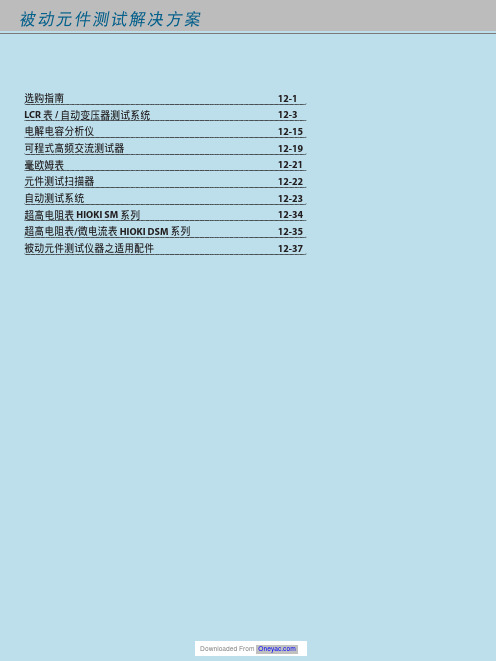
Ⴍ 高速20通道/變壓器L/C/Z/DCR/圈數/短路/平衡掃描測試功能 高速80通道/變壓器L/C/Z/DCR/圈數/短路/平衡掃描測試功能
20通道/變壓器L/C/Z/DCR/圈數/短路/平衡掃描測試功能 3250加LCR錶分析功能 3252 1MHz版
3302加通訊參數測量功能
ٜࠠݴᛌཥݴ๕ / ༊ӻ୕፯ᒅܸی
Ꮠ͜Ⴍ LCD Inverter變壓器(陶瓷電容、線材、PCB)
耐久性測試/耐壓測試/崩潰電壓測試 外部電極螢光燈管(EEFL),背光耐久性/燈管電流測試 交換式電源供應器(SMPS)主變壓器與主動式功率因素修正器
(Active PFC) Choke耐久性測試與電氣特性分析 醫療設備高頻漏電流安規檢驗
ࠫϣ 12-34 12-34 12-34 12-34 12-35 12-35
0.1mΩ ~ 100MΩ 0.1mΩ ~ 100MΩ 0.1mΩ ~ 100MΩ 0.01mΩ ~ 100MΩ 0.01mΩ ~ 100MΩ
3252
20Hz~200kHz
0.1mΩ ~ 100MΩ
3302
20Hz~1MHz
0.1mΩ ~ 100MΩ
Ⴍ 電容量高速檢測 全數位分類,比較器功能,可選無10kHz版 全數位分類,比較器功能
提供高頻高壓交流與直流電源供應的功能,供平面螢光燈(FFL) 與表面傳導電子發射顯示器(SED)裝置分析使用
直流/直流轉換器SMD Power Choke溫昇測試 (直流重疊電流與交流漣波電壓)與電氣特性分析
緩衝電容壽命測試 高壓電容壽命測試 LCD Inverter變壓器(陶瓷電容、線材、PCB)生產線耐壓測試 醫療設備高頻漏電流安規檢驗 車用驅動馬達生產線電暈(Corona)放電檢驗 被動元件(換流器變壓器、陶瓷電容、高壓線材、PCB等) 高頻高壓壽命測試
Telemecanique 产品系列说明书

A complete range ofinnovative and moresimple to use sensorsBenefit from Telemecanique’s major innovation:A worldwide detection first for improving productivity:b product selection simplifiedb product availability simplifiedb installation and setting-up simplifiedb maintenance simplifiedb detection simplified using a single supplier.Improved simplicity for improved productivity. Osi conceptImprove performance bymaking your selection andassembly lesscomplicated andmore intelligent.Improve serviceexpertise with anefficient product lineoffering simplifiedselection and improvedselling potential.Reduce maintenancetime with products thatare simpler andunequalled in flexibility.“Universal” series: Multi-purpose products providing multiple functions. Osi concept products are included in this series.“Optimum” series:Designed foressential andrepetitive functions.“Application” series:Offers functionsspecifically forspecialist needs, thusproviding the idealsolution for your morecomplex applications.Select the sensor according to your specific requirements> A single product that automatically adapts to all conditions> A single product that automatically adapts to all installation environ-ments> Availability of more than 5,000 interchange-able configurations within 24 hours> A user-friendly product at last; easy to parameter prior to installation and to modify during operation> A single product that automatically learns both its detection mode and detection zone> Simple parametering of many differentresolutions on the same product1/11Contentsb Osiris ™ Photo-electric sensors .......................1/2 to 1/11Detection without contact of objects whatever their shape or material> Detection from a few millimeters to several tens of meters> 3D adjustable fixing accessories> Specific products for particular applicationsb Osiprox ™ Inductive proximity sensors ......1/12 to 1/22Detection without contact of metal objects> Sensor / object distance - 60 mm> Generic cylindrical and flat form products > Specific products for particular applicationsb Osiprox Capacitive proximity sensors ....................1/23b Osiprox Ultrasonic sensors ............................1/24 to 1/33Detection without contact of any object of any material> Detection from a few millimeters up to 8 meters > Extra large range to ensure finding the right product > Specific products for particular applicationsb Osiswitch ™ Limit switches ..........................1/34 to 1/39Detection by contact of rigid objects> Positive opening operation of electrical contacts > Object speed - 1.5 m/s> Specific products for particular applicationsb Nautilus Sensors for pressure control .......1/40 to 1/41Detection by contact with fluid> Electronic pressure and vacuum switches > Analog pressure sensors> Electromechanical pressure and vacuum switches1/2For other versions, please consult with your local Schneider Electric/Square D sales office: visit 1/3For other versions, please consult with your local Schneider Electric/Square D sales office: visit 1/7For other versions, please consult with your local Schneider Electric/Square D sales office: visit 1L = 20 m M4 / M2.6 (1)M4 / L = 90 mm M6M4 / M6M6 / L = 90 mm M4 / M2.6M4 / L = 90 mm es u f f i D ma eb -u r h T 250 to 900(3)200 or 1500(1)1807060601518Ø 1Ø 1Ø 1Ø 1Ø 1+16 Ø 0.265Ø 1Ø 0.5 + 4 Ø 0.23Ø 0.5Ø 2.2Ø 2.2Ø 2.2Ø 2.2 x 2Ø 2.2 x 2Ø 2.2 x 2Ø 1 x 2Ø 1 x 2- 25 to + 60- 25 to + 60 - 25 to + 60- 25 to + 60- 25 to + 60- 25 to + 60- 25 to + 60- 25 to + 60XUFZ920XUFN12301XUFN12311XUFN05321XUFN05323XUFN05331XUFN02323XUFN01331(2)M4 x 0.7M4 x 0.7M6 x 0.75M6 x 0.75 / M4 x 0.7M6 x 0.75M4 x 0.7M4 x 0.7Long distance fibers Flexible fibers for t n e m e v o m l a c o r p i c e r s r e b i f e c n a t s i d g n o L sn e l l a r g e t n i h t i w M3 / M2.6 (1)M3 / L = 90 mm M8 / L = 20 mm M4 / M2.6M3 / L = 15 mm M6 / L = 15 mm M6 / L = 17 mm es u f f i D ma eb -u r h T 50 or 1000 (1)55596810052031 Ø5.1 Ø562.0 Ø5.0 Ø1 Ø5.0 Ø5.0 ØØ 1Ø 1Ø 2.2Ø 1 x 2Ø 1 x 2Ø 2.2 x 2Ø 2.2 x 2- 25 to + 60- 25 to + 60- 25 to + 60- 25 to + 60- 25 to + 60- 25 to + 60- 25 to + 60XUFN35301XUFN35311XUFN2L01L2XUFN01321XUFN04331XUFN5P01L2XUFN5S01L2M3 x 0.5M3 x 0.5M8 x 1.25M4 x 0.7M3 x 0.5M6 x 0.75M6 x 0.75Long distance fibers Flexible fibers Teflon fibers M4 / M2.6 (1)M4 / M2.6 (1)Ø 5 / L = 20 mm4C R U X r o s n e s r o l o c l l u f r o f d e s u c o f e s u f f iD ma eb -u r h T 300 or 2000(1)100 or 750(1)302010001Ø 1.5Ø 1Ø 1Transmitter Ø 1Receiver Ø 1.5Transmitter Ø 1.5Receiver Ø 1.5Transmitter and Receiver Ø 1.52 x 2.2 Ø2 x 2.2 Ø2 x 2.2 Ø2.2 Ø2.2 Ø2.2 Ø55 + o t 01 -55 + o t 01 -55 + o t 01 -06 + o t 52 -06 + o t 52 -06 + o t 52 -2L 30L 5N F U X 2L 20L 5N F U X 2L 10L 5N F U X 2L 10T 2N F U X 2L 10S 2N F U X 2L 10P 2N F U X M2.6 x 0.45 / M4 x 0.7M2.6 x 0.45 / M4 x 0.7by clip (included)2 elongated holes Ø 3.2 x 6.7 for M3 screws / fixing centers = 9.8 mmPlastic fiber optic light guides (length 2 m)Osiris1/8For other versions, please consult with your local Schneider Electric/Square D sales office: visit 1Optical frames for detection of passage of objectsXURZ01distanceFor other versions, please consult with your local Schneider Electric/ Square D sales office: visit a t s i dgn i s ne s l an i moN)5(wo l ebe l bagn i l dnahs l a i r e t aseries processingAnalog output1/9ForksNO/NC programmablePB100 In-line accessorypushbutton for teachingwindow limits (for Virtu TMVirtu Analog1/28For other versions, please consult with your local Schneider Electric/Square D sales office: visit 1(continued)Model Number*Accessories for SM602 Seriesh t g n e L e p y t n o i t c e n n o C °09ht g n e L e p y t n o i t c e n n o C t h g i a r t S XSCD101YM12 connector2 m XSCD111YM12 connector2 mAdditional cable lengths are available(*) All possible sensor configurations are not listed hereCharacteristicsHousing Style/Material 18 mm ULTEM ®Stainless Steel Flat-profile ULTEM ®18 mm ULTEM ®Stainless Steel Flat-profile ULTEM ®r o t c e n n o C e l b a C m3e p y T n o i t c e n n o C Supply Voltage CD V 42-21CD V 42-21RangeWindow178 mm 1.6 mmNO SM600A-701-00SM600A-701-00S SM600A-701-00FP SM650A-701-00SM650A-701-00S SM650A-701-00FP NCSM600A-701-10SM600A-701-10SSM600A-701-10FPSM650A-701-10SM650A-701-10SSM650A-701-10FP13 mmNO SM600A-708-00SM600A-708-00S SM600A-708-00FP SM650A-708-00SM650A-708-00S SM650A-708-00FP NCSM600A-708-10SM600A-708-10SSM600A-708-10FPSM650A-708-10SM650A-708-10SSM650A-708-10FP9 mmNO SM600A-712-00SM600A-712-00S SM600A-712-00FP SM650A-712-00SM650A-712-00S SM650A-712-00FP NCSM600A-712-10SM600A-712-10SSM600A-712-10FPSM650A-712-10SM650A-712-10SSM650A-712-10FP25 mmNO SM600A-716-00SM600A-716-00S SM600A-716-00FP SM650A-716-00SM650A-716-00S SM650A-716-00FP NCSM600A-716-10SM600A-716-10SSM600A-716-10FPSM650A-716-10SM650A-716-10SSM650A-716-10FP51 mmNO SM600A-732-00SM600A-732-00S SM600A-732-00FP SM650A-732-00SM650A-732-00S SM650A-732-00FP NCSM600A-732-10SM600A-732-10SSM600A-732-10FPSM650A-732-10SM650A-732-10SSM650A-732-10FP77 mmNO SM600A-748-00SM600A-748-00S SM600A-748-00FP SM650A-748-00SM650A-748-00S SM650A-748-00FP NCSM600A-748-10SM600A-748-10SSM600A-748-10FPSM650A-748-10SM650A-748-10SSM650A-748-10FP127 mmNO SM600A-780-00SM600A-780-00S SM600A-780-00FP SM650A-780-00SM650A-780-00S SM650A-780-00FP NCSM600A-780-10SM600A-780-10SSM600A-780-10FPSM650A-780-10SM650A-780-10SSM650A-780-10FPSM600 Series Ultrasonic Sensors18 mm & Flat-profile (continued)1/29For other versions, please consult with your local Schneider Electric/Square D sales office: visit 1(*) All possible sensor configurations are not listed hereSM602 Dual-levelSM600 SeriesFor other versions, please consult with your local Schneider Electric/1Osiswitch ™Limit switchesUniversal, complete switchesP ositive opening operation1OsiswitchFor other versions, please consult with your local Schneider Electric/1Osiswitch Limit switchesFor customized assembly of miniature1ver Sprwith plastic tipCat whiskerglass fiberrod leverL = 125 mmMetalspringle verL = 2 m4-pinand compact switchesOsiswitchFor other versions, please consult with your local Schneider Electric/1Osiswitch Limit swtichesClassic - XCKJ, complete switches1Complete switch Body/contact Head Le verwith reinforced with metal with thermoplastic with steel with steel roller with steelsteel roller end plunger roller le ver plunger,roller lever plunger,end plunger ball bear ingend plunger 1 direct. or actuation 1 direct.of actuation end plungerlever (2)Catalog number ZCKE09ZCKY71ZCKY61(1) Adjustable throughout 360° in 5° steps, or in 45° steps by reversing the le ver mounting.(2) Adjustable throughout 360° in 5° steps, or in 90° steps by reversing the notched washer.Customized assembly of Classic XCKJswitchesOperating heads, complete or for customer assemblyOsiswitchFor other versions, please consult with your local Schneider Electric/1/41For other versions, please consult with your local Schneider Electric/Square D sales office: visit 1NautilusSensors for pressure controlElectronic sensors XMLF。
iHome产品说明书

Questions? Visit iHome Products, a division of SDI Technologies Inc. (hereafter referred to as SDI), warrants this product to be free from defects in workmanship and materials, under normal use and conditions, for a period of ninety (90) days from the date of original purchase.Should this product fail to function in a satisfactory manner, it is best to first return it to the store where it was originally purchased. Should this fail to resolve the matter and service still be required by reason of any defect or malfunction during the warranty period, SDI will repair or, at its discretion, replace this product withoutcharge. This decision is subject to verification of the defect or malfunction upon delivery of this product to the Factory Service Center authorized by SDI Customer Service. The product must include proof of purchase, including date of purchase. An out-of-warranty fee for service will be charged for units that are received without proof of purchase.Before returning this product for service, please first replace the batteries (if applicable) with fresh ones, as exhausted or defective batteries are the most common cause of problems encountered.If service is still required:1. Call SDI Customer Service at 1-800-288-2792 for Return Authorization and for the address of the FactoryService Center.2. Remove the batteries (if applicable) and pack the unit in a well padded, heavy corrugated box. SDI is notresponsible for damage that occurs during shipping to the Factory Service Center.3. Enclose a photocopy of your sales receipt, credit card statement, or other proof of the date of purchase, ifwithin the warranty period. Also include your name and address information, a brief description for why the unit is being returned, and the return authorization number. No unit can be processed without a return authorization number.4. Write the return authorization number on the side of the shipping package and send the unit prepaid andinsured to the Factory Service Center address authorized by SDI Customer Service.Disclaimer of WarrantyNOTE: This warranty is valid only if the product is used for the purpose for which it was designed. It does not cover (i) products which have been damaged by negligence or willful actions, misuse or accident, or which have been modified or repaired by unauthorized persons; (ii) cracked or broken cabinets, or units damaged by excessive heat; (iii) damage to digital media players, CD’s or tape cassettes (if applicable); (iv) the cost of shipping this product to the Factory Service Center and its return to the owner.This warranty is valid only in the United States of America and does not extend to owners of the product other than to the original purchaser. In no event will SDI or any of its affiliates, contractors, resellers, their officers, directors, shareholders, members or agents be liable to you or any third party for any consequential or incidental damages, any lost profits, actual, exemplary or punitive damages. (Some states do not allowlimitations on implied warranties or exclusion of consequential damages, so these restrictions may not apply to you.) This warranty gives you specific legal rights, and you may also have other rights which vary from state to state.Your acknowledgement and agreement to fully and completely abide by the above mentioned disclaimer of warranty is contractually binding to you upon your transfer of currency (money order, cashier's check, or credit card) for purchase of your SDI product.© 2013 SDI Technologies, Inc. All rights reserved Questions? Visit or call 1-800-288-2792 Toll FreeLimited 90 Day Warranty InformationPrinted in ChinaWarning: Changes or modifications to this unit not expressly approved by the party responsible for compliance could void the user’s authority to operate the equipment.NOTE: This equipment has been tested and found to comply with the limits for a Class B digital device, pursuant to Part 15 of the FCC Rules.These limits are designed to provide reasonable protection against harmful interference in a residential installation. This equipment generates, uses and can radiate radio frequency energy and, if not installed and used in accordance with the instructions, may cause harmful interference to radio communications.However, there is no guarantee that interference will not occur in a particular installation. If this equipment does cause harmful interference to radio or television reception, which can be determined by turning the equipment off and on, the user is encouraged to try to correct the interference by one or more of the following measures:• Reorient or relocate the receiving antenna.• Increase the separation between the equipment and receiver.• Connect the equipment into an outlet on a circuit different from that to which the receiver is connected.• Consult the dealer or an experienced radio/TV technician for help.This Class B digital apparatus complies with Canadian ICES-003.Cet appareil numérique de la classe B est conforme à la norme NMB-003 du Canada.IMPORTANTRead before proceedingIf you have any question regarding the operation or use of this product, please visit to view answers to frequently asked questions.To learn more about this and other iHome products, please visit us online at For Models That Use Lithium Batteries:• Lithium batteries can explode or cause burns if disassembled, shorted, recharged, exposed to water, fire, or high temperatures& not handled appropriately• Do not place loose batteries in a pocket, purse, or other container containing metal objects, do not mix with used or otherbattery types, or store with hazardous or combustible materials. • Store in cool, dry, ventilated area.• Follow applicable laws and regulations for transport and disposal.This device complies with Part 15 of the FCC Rules, operation is subject to the following two conditions: (1) This device may not cause harmful interference, and (2) this device must accept any interference received, including interference that may cause undesired operation.iHM27-05272013-C A Consumer Guide to Product SafetyWhen used in the directed manner, this unit has been designed and manufactured to ensure your personal safety. However, improper use can result in potential electrical shock or fire hazards. Please read all safety and operating instructions carefully before installation and use, and keep these instructions handy for future reference. Take special note of all warnings listed in these instructions and on the unit.1. Water and Moisture – The unit should not be used near water. For example: near a bathtub,washbowl, kitchen sink, laundry tub, swimming pool or in a wet basement.2. Ventilation – The unit should be situated so that its location or position does not interfere withits proper ventilation. For example, it should not be situated on a bed, sofa, rug or similar surface that may block ventilation openings. Also, it should not be placed in a built-in installation, such as a bookcase or cabinet, which may impede the flow of air through the ventilation openings.3. Heat – The unit should be situated away from heat sources such as radiators, heat registers,stoves or other appliances (including amplifiers) that produce heat.4. Power Sources – The unit should be connected to a power supply only of the type describedin the operating instructions or as marked on the appliance.5. Power-Cable Protection – Power supply cables should be routed so that they are not likely tobe walked on or pinched by items placed upon or against them. It is always best to have a clear area from where the cable exits the unit to where it is plugged into an AC socket.6. Cleaning – The unit should be cleaned only as recommended. See the Maintenance section ofthis manual for cleaning instructions.7. Objects and Liquid Entry – Care should be taken so that objects do not fall and liquids are notspilled into any openings or vents located on the product.8. Attachments – Do not use attachments not recommended by the product manufacturer.9. Lightning and Power Surge Protection – Unplug the unit from the wall socket and disconnectthe antenna or cable system during a lightning storm or when it is left unattended and unused for long periods of time. This will prevent damage to the product due to lightning and power-line surges.10. Overloading – Do not overload wall sockets, extension cords, or integral convenience receptaclesas this can result in a risk of fire or electric shock.11. Damage Requiring Service – The unit should be serviced by qualified service personnel when: A. the power supply cable or plug has been damaged. B. objects have fallen into or liquid has been spilled into the enclosure. C. the unit has been exposed to rain. D. the unit has been dropped or the enclosure damaged. E. the unit exhibits a marked change in performance or does not operate normally.12. Periods of Nonuse – If the unit is to be left unused for an extended period of time, such as amonth or longer, the power cable should be unplugged from the unit to prevent damage or corrosion.13. Servicing – The user should not attempt to service the unit beyond those methods described inthe user’s operating instructions. Service methods not covered in the operating instructions should be referred to qualified service personnel.Questions? Visit or call 1-800-288-2792 Toll Free• Place the unit on a level surface away from sources of direct sunlight or excessive heat.• Protect your furniture when placing your unit on a natural wood and lacquered finish. Acloth or other protective material should be placed between it and the furniture.• Clean your unit with a soft cloth moistened only with mild soap and water. Strongercleaning agents, such as Benzene, thinner or similar materials can damage the surface of the unit.MaintenanceModel iHM27portable rechargeablestereo speaker。
PlexiTape商品说明书

PlexiTape(VST, VST3, AU, AAX)produced by Luca Capozzi (Audiority Srls), June 2019Current Manual version: v1.1PlexiTape is a faithful analog simulation of the Maestro® Echoplex® EP-3™ vintage tape echo that made THE SOUND of the 70s for its tone and reliability.We put special care on modelling this unit on every aspect: motor, tape, FET preamplifier, heads and even the infamous “Sound On Sound” feature that allows you to use bypass the echo and use the tape as a looping recorder. Furthermore, we expanded it with new features including a full stereo double delay line, tempo sync and more.Please, read carefully both product specifications and system requirements before purchasing any Audiority product.* All product names used in this document and our site ( and associated Audiority websites) are trademarks of their respective owners, which are in no way associated or affiliated with Audiority. These trademarks of other manufacturers are used solely to identify the products of those manufacturers whose tones/sounds/characteristics were studied during Audiority’s sound model development. Maestro is a registered trademarks of Gibson Guitar Corp. Echoplex is a registered trademark of Dunlop Manufacturinc, Inc.PlexiTapeproduced by Audiority, June 2019.CreditsCode & DSP: Luca Capozzi (Audiority Srls), June 2019GUI Design: Luca CapozziPublished by Audiority SrlsCopyright © 2019 – Audiority Srls – All rights reserved.Specifications- Analog Modelled Vintage Solid State Tape Echo- Auxiliary Echo with Echo Pan for full stereo effects- 3 Echo Modes: Echo, Off (Preamp + Tape colour only) and Sound On Sound - 2 FET Preamp models: Early and Late- 2 Playback Modes: Regular (with Varispeed) and Sync- Varispeed from 3 to 15 IPS- Echo Tone equalizer- Delay Ducking- Machine Age- Internal hum noise (fully adjustable, for increased realism and self oscillation) - Resizable interfaceSystem RequirementsPC•Windows 7 64bit or later•Intel i5 or equivalent• 2 GB RAM•Screen resolution: 1024×768•VST2, VST3, AAX 64-bit hostMAC•OSX 10.8 or later•Intel i5 or equivalent• 2 GB RAM•Screen resolution: 1024×768•VST2, VST3, AU, AAX 64-bit hostINDEXFILE LOCATIONS (4)PLUGIN ACTIVATION (5)USER AREA AND REDEEM CODES (6)USER PATHS SETTING (7)PLUGIN PARAMETERS (8)TOOLBAR (8)PARAMETERS (8)MAIN PARAMETERS (8)AUX ECHO (9)GLOBAL PARAMETERS (9)RESIZING CONTROLS (Audiority logo menu) (9)MATCHING PLEXITAPE WITH THE REAL HARDWARE (10)USE OF SOUND ON SOUND (10)CHANGELOG (11)FILE LOCATIONSMacAll presets, license files and settings are located in:/Users/Shared/Audiority/AAX and VST plugins will be placed in their own Audiority sub-folder located in:AAX: /Library/Application Support/Avid/Audio/Plug-Ins/AudiorityVST: /Library/Audio/Plug-Ins/VST/AudiorityPCAll presets, license files and settings are located to:C:\Users\Public\Public Documents\AudiorityAAX and VST plugins will be placed in their own Audiority sub-folder, usually located in: AAX: C:\Program Files\Avid\Audio\Plug-Ins\AudiorityVST: {Your VST Path}\AudiorityPLUGIN ACTIVATIONOnce you install and open the plugin for the first time, it will be in Demo Mode until a license file is loaded. In Demo Mode the plugin will output 3 seconds of silence every minute.You can activate the plugin either OFFLINE or ONLINE.OFFLINE ACTIVATIONIf you purchased the plugin from our site, you should have received an email to download the installers and the license file. Save the license file you got with your purchase email (or via our User Area) anywhere on your computer.Then, to activate the plugin, click on the Audiority logo and select “Register”. The Registration window will pop up allowing you to load the license file you got while purchasing the plugin by clicking the “Load License” button.NOTE: If you purchased the plugin from one of our dealers, please check the “USER AREA AND REDEEM CODES” section below. ONLINE ACTIVATIONIf you are registered to our User Area, then you can activate the plugin online.Insert your Username (or email address), your password and click the “Login” button. The license file will be automatically delivered in your computer and the plugin will be activated.USER AREA AND REDEEM CODESIf you purchased from one of our dealers, then you should have received an email with a redeem code. This code is required to deposit a license in your User Area account and let you download the license file or activate the plugin online.If you don’t have an User Area account yet, please follow these steps:1) Go to https:///register and fill out the signup form.2) Once registered, log in to your account by clicking the User Area section of our site. Click the REDEEM section of your account and paste the code you received via email from our dealer.3) After submitting the code, a license will be deposited in your account and will be shown in “MY PLUGINS” section of your User Area.4) Now you can click “License File” and save the license anywhere on your computer and ready to be loaded through the plugin registration window. You can also skip this part and activate your plugin online (see previous section of this manual).USER PATHS SETTINGBy selecting “Settings” from the logo menu, you can change the path for Presets and License folders. Note: Please do not move the Settings folder from its default location.PLUGIN PARAMETERSTOOLBARThe Toolbar allows you to manage the plugin presets, register the plugin and set some global parameters.Click the AUDIORITY logo, in the top left corner of the Toolbar, to visit our website and social profiles, register the plugin, change the interface size and customize the paths for license and preset files. The HQ button will enable oversampling, useful to reduce aliasing when the signal saturates. Use the Randomize and Reset buttons to experiment with random presets or restoring it to its saved version. The NOTIFICATIONS (bell) icon will show you when a new update is available and other relevant news and offers. PARAMETERSMAIN PARAMETERSECHO DELAY HANDLE Sets the delay time. Please note: the numbers 0 to 35 are just a visual reference used in theoriginal machine to recall a setting. If AUX ECHO DELAY is engaged, this will set the delay timefor the signal coming from the input’s LEFT channel.ECHO MODE ECHO: default echo mode; SOUND ON SOUND: looping tape recorder; OFF: Echo bypass to useonly the preamp and tape colour.ECHO SUSTAIN Sets the feedback amount. It starts self-oscillating around 5 and its dependent from theRECORD LEVELRECORD LEVEL Sets the level of the signal recorded on the tape. The original machine’s manual states to setthe level using a 1kHz Sine at -20dB and increasing the level stopping just before it getsdistorted.ECHO VOLUME Sets the balance between the pre-amplified signal and the echo.PREAMP TYPE Switch between two versions of the preamp circuit. EARLY mode features a pre-emphasis filteraround 2.2kHz, resulting in a brighter sound than the LATE mode.SPEED Switch between regular tape speed, calculated starting from the motor rotational speed, andSYNC mode. In REGULAR mode, you can change the tape speed (and the resulting delaylength) via the VARISPEED trimmer.ECHO TONE Replicates the EP-4 echo equalizer with BASS and TREBLE controls.AUX ECHOAUX ECHO DELAY When engaged, this will set the delay time for the signal coming from the input’s RIGHTchannel.MAIN/AUX ECHO PAN Sets the pan position for the MAIN and AUX echo lines.GLOBAL PARAMETERSDUCKING Lowers the volume of the delayed signal according to the input amplitude and delay time. AGE Controls the brightness and precision of the tape machine. At 100% it becomes cleaner andmore stable.ERASE Erases the content of the tape.IN Adjust the input (dry) signal gain by +/- 24dB.OUT Adjust the output (wet) signal gain by +/- 24dB.MIX Sets the balance between the original unprocessed signal and the plugin effect.RESIZING CONTROLS (AUDIORITY LOGO MENU)Small Size Reduce the size of the plugin interface.Default Size Resets the plugin interface to its original size.Big Size Increase the size of the plugin interface.MATCHING PLEXITAPE WITH THE REAL HARDWAREIf you own the real hardware version of this tape echo, tape speed needs to be changed to match your current motor speed. Depending on its age and where in the world you are located, the motor speed can differ from the default one set in the plugin and so the delay times. The default VARISPEED value is set to 6.2 IPS (based on a motor speed about 1400 rpm) and it’s matched with the hardware version we have in house. If you are based on US, the motor should run around 1550 rpm, this a VARISPEED value of 7.8 IPS is suggested to match the hardware version.USE OF SOUND ON SOUNDThe SOUND ON SOUND is one of the most obscure features of the original machine. When engaged, the echo disappears and you can use the echo tape as a looping recording/playback machine. The sound recorded on the tape will be attenuated by 1dB every time it loops though the recording head allowing you to create overdubs.We reproduced the same feature, but with a couple of key differences:•Tape length is set to 20 seconds, instead of 2 minutes of the original machine.•The ECHO DELAY HANDLE sets the loop point.To use the SOUND ON SOUND feature:•Start recording with the ECHO MODE switch set to ECHO.•Be sure to NOT use a short delay time.•Switch ECHO MODE to SOUND ON SOUND. The original recording will be played back and recorded at the same time, allowing you to add another recording while listening.•ECHO SUSTAIN parameter is not operative while in SOUND ON SOUND mode.CHANGELOG v1.1 (September 2019)NEW: DuckingNEW: Machine AgeNEW: Tape EraseNEW: Notifications SystemFIX: Screaming feedback when HQ is enabled at high sample ratesFIX: Parameter locking now works for global parametersFIX: Plugin window size not stored in DAW sessionv1.0.1 (July 2019)FIX: Early Preamp volume too lowFIX: MIX control unwanted dry signal boostFIX: Wrongly saved HQ parameter in rare occasionsFIX: Wrong GUI response for Preamp Model and Playback Modev1.0 (June 2019)– Original releaseAudiority Srls – EULA (End-User License Agreement)The software that accompanies this license is supplied under a license agreement. By installing this software you are agreeing to the Audiority License Agreement. If you do not agree with these terms, do not install the software. You may obtain a refund within 14 days through the dealer where you purchased the software, or ifpurchasedatanyofAudiorityonlinestores,******************************.The terms of this license agreement are as follows:By installing the software, you confirm your acceptance of the Audiority Srls End User License Agreement.This is a non-exclusive, single-user License.This End User License Agreement (“Agreement”) is between Audiority Srls and you.IMPORTANT – PLEASE READ THIS LICENSE AGREEMENT CAREFULLY BEFORE INSTALLING THIS SOFTWARE.By using the Audiority Srls Software you accept these terms. The Audiority Srls Software may be distributed with software or components from third-parties (“Third-Party Software”). Use of Third-Party Software is also subject to the terms of this EULA.1. Limited Use License.The Software is licensed, not sold, by Audiority or its Third-Party Software suppliers (“Suppliers”) to the original end user for use only on the terms set forth in the Agreement. If and only if your Software is purchased through a Audiority Authorized Dealer or Distributor, Audiority, as Licensor, grants you, as an end user Licensee, a non-exclusive license to use the Software (which includes computer software, updates and any bug fixes subsequently delivered and associated media, printed materials and “online” or electronic documentation).2. Title.The Software is owned by Audiority or its Suppliers as applicable, and is protected by copyright laws and international treaty provisions, as well as other intellectual property laws and treaties. Audiority (or its Suppliers, as applicable) retains title to and ownership of the Software and all copies, as well as any rights not specifically granted. This Agreement only gives you certain rights to use the Software and related documentation, which may be revoked if you do not follow these terms.3. Limited Rights to Install and Use the Software.(i) Permitted use and restrictions.You may install the Software into the memory of no more than three computers for your internal business use or your own personal enjoyment, but may not redistribute or electronically transfer the Software to someone else’s computer or operate it in a time-sharing or service-bureau operation.(ii) Reverse engineering and copying limitations.You may make one copy of the Software for backup purposes only (and replacement backup copies in the event of loss of or damage to a backup copy), provided you include all copyright notices contained on the original media on the backup copy. You may not modify, translate, adapt, reverse engineer, decompile, create other works from, or disassemble the Software or any portions thereof (except and to the extent that applicable law expressly permits reverse engineering, decompilation or disassembly).(iii) Technical limitations.The Software may include technological measures that are designed to prevent or detect unlicensed use of the Software. Circumvention of these technological measures is prohibited, except and only to the extent that applicable law expressly permits, despite this limitation. Any attempt to circumvent technical limitations may render the Software or certain features unusable or unstable, and may prevent you from updating or upgrading the Software.(iv) No reconfiguration.The Software is licensed for installation and use only in the manner it was provided to you, as configured by an automated installation program provided with the Software, or as described in Audiority’s Documentation. You may not separate the components contained in the Software or otherwise reconfigure the Software to circumvent technical limitations on the use of the Software or to otherwise exceed the scope of your license.4. Export and Renting Restrictions.You may not export, convey, rent, sublicense, or otherwise distribute the Software or any rights therein to any person or entity.5. License Transfer.Except if otherwise stated within this EULA, Licensee may resell the software to a third party or transfer the software permanently if the Licensee purchased the Software from any Audiority store or from any Audiority Dealer. Audiority reserves all rights to deny any requests for the transfer of this license, and may institute transfer fees and policies as it sees fit at the time of any request for the transfer of this license, if the Licensee purchased the license from another Licensee.By transfering a license, the third party agrees in writing with this EULA and Licensee ceases all use of the software, completely removes all installed copies of the software from its computer and – if the software was not purchased via download – deletes or transfers the original data storage to the third party (if Licensee is not obliged to a longer storage by law). NFR (not for resale) copies, including freeware products, free bonus products, and giveaway copies, cannot be resold. Following respective request from Licensee via its email address registered with Audiority, and payment of the Transfer Fee, the license file of the Product will be transferred by Audiority to the third party, and at the same time the registration of Licensee for the software purchased will be deleted. The current and updated Transfer Fee can be found at this address https:///faq/#1509113035751-cec03c9c-5c776. Excluded Products.Audiority and its Suppliers give NO warranty for Software free of charge, including Software designated as “demo”, “limited release,” “pre-release,” “loan,” “beta” or “test.” This Software is provided “AS IS.”7. Limitation of Liability.AUDIORITY AND ITS SUPPLIERS SHALL HAVE NO LIABILITY TO YOU WHETHER IN CONTRACT, TORT, NEGLIGENCE OR PRODUCTS LIABILITY, FOR ANY CLAIM, LOSS, OR DAMAGE, INCLUDING BUT NOT LIMITED TO LOST PROFITS, LOSS OF USE, BUSINESS INTERRUPTION, LOST DATA, OR LOST FILES, OR FOR ANY INDIRECT, SPECIAL, INCIDENTAL OR CONSEQUENTIAL DAMAGES OF ANY KIND OR NATURE WHATSOEVER ARISING OUT OF OR IN CONNECTION WITH THE USE OF OR INABILITY TO USE THE SOFTWARE OR DOCUMENTATION, OR THE PERFORMANCE OR OPERATION OF THE SOFTWARE, EVEN IF AUDIORITY OR ITS SUPPLIERS HAS BEEN ADVISED OF THE POSSIBILITY OF SUCH DAMAGES. SOME STATES DO NOT ALLOW THE EXCLUSION OR LIMITATION OF INCIDENTAL OR CONSEQUENTIAL DAMAGES, SO THE ABOVE EXCLUSION OR LIMITATION MAY NOT APPLY TO YOU. IN NO EVENT SHALL AUDIORITY’S TOTAL LIABILITY TO YOU FOR ALL DAMAGES, LOSSES, AND CAUSES OF ACTION WHETHER IN CONTRACT, TORT (INCLUDING NEGLIGENCE) OR OTHERWISE EXCEED THE AMOUNT PAID BY YOU FOR THE SOFTWARE.8. Termination.To the extent permitted by law, and without prejudice to any other rights Audiority may have, Audiority may terminate your license if you materially breach these terms and conditions.9. Third-Party Software and Information.This EULA governs any Third-Party Software distributed by Audiority. Audiority may include information about third party products and services, including links to Web sites run by others. Audiority is not responsible for, and does not endorse or sponsor, this third-party information.10. Miscellaneous.This Agreement constitutes the entire agreement between the parties with respect to the use of the Software and Documentation, and supersedes all prior or contemporaneous understandings or agreements, written or oral, regarding such subject matter. No amendment to or modification of this Agreement will be binding unless in writing and signed by a duly authorised representative of Audiority.ShouldyouhaveanyquestionsconcerningthisAgreement,**********************************************Copyright ©2010-2018 Audiority Srls. All rights reserved.Last updated on August 1, 2018Thank YouWe wanna thank you for buying Audiority PlexiTape plugin.We hope you will enjoy it as much as we did.If you have any question, concerns, technical issuesor even for just say 'Hello', get in touch with us at:******************or checkout our site at Cheers,LucaFollow us on:FacebookTwitterSoundCloudYouTubeInstagramOfficial Facebook Support:Audiority AudiophilesAudiority User Area: (registration is required to access the UA and download installers and license files) Audiority User AreaCopyright © 2019 – Audiority SrlsAll rights reserved.。
Dorner 2100系列产品说明书

For other service manuals visit our website at:/service_manuals.aspDORNER MFG. CORP .INSIDE THE USA OUTSIDE THE USA P .O. Box 20 • 975 Cottonwood Ave.TEL: 1-800-397-8664TEL: 262-367-7600Hartland, WI 53029-0020 USA FAX: 1-800-369-2440FAX: 262-367-5827851-461 Rev. E2200 Retro Fit Tails for 2100ConveyorsInstallation, Maintenance & Parts ManualDorner Mfg. Corp.2851-461 Rev. E2200 Retro Fit Tails for 2100 ConveyorsTable of ContentsIntroduction......................................................................... 2Warnings − General Safety ................................................. 3Product Description............................................................. 4Installation........................................................................... 5Drive End Retro Fit. (5)Idler End Retro Fit............................................................ 6Preventive Maintenance and Adjustment............................ 7Service Parts......................................................................... 7Return Policy (8)IntroductionUpon receipt of shipment:•Compare shipment with packing slip. Contact factory regarding discrepancies.•Inspect packages for shipping damage. Contact carrier regarding damage.•Accessories may be shipped loose. See accessory instruc-tions for installation.Dorner’s Limited Warranty applies.Dorner 2100 Series conveyors are covered by Patent No. 5,174,435, 5,131,529 and corresponding patents and patent applications in other countries.Dorner reserves the right to make changes at any time without notice or obligation.IMPORTANTSome illustrations may show guardsremoved. Do NOT operate equipment without guards.851-461 Rev. E3Dorner Mfg. Corp.2200 Retro Fit Tails for 2100 ConveyorsWarnings − General SafetyA WARNINGThe safety alert symbol, black triangle with white exclamation, is used to alert you to potential personal injury hazards.Climbing, sitting, walking or riding onconveyor will cause severe injury. KEEP OFFCONVEYORS.Do NOT OPERATE CONVEYORS IN AN EXPLOSIVE ENVIRONMENT.A WARNINGExposed moving parts can cause severe injury.LOCK OUT POWER before removing guards or performing maintenance.A WARNINGGearmotors may be HOT.DO NOT TOUCH Gearmotors.A WARNINGDorner cannot control the physicalinstallation and application of conveyors. Taking protective measures is the responsibility of the user.When conveyors are used in conjunction with other equipment or as part of a multiple conveyor system, CHECK FOR POTENTIAL PINCH POINTS and other mechanical hazards before system start-up.A WARNINGLoosening stand height or angle adjustment screws may cause conveyor sections to drop down, causing severe injury.SUPPORT CONVEYOR SECTIONS PRIOR TO LOOSENING STAND HEIGHT OR ANGLE ADJUSTMENT SCREWS.Dorner Mfg. Corp.4851-461 Rev. E2200 Retro Fit Tails for 2100 ConveyorsProduct DescriptionRefer to Figure 1 for typical drive end retro fit components.Refer to Figure 2 for typical idler end retro fit components.2200 Retro Fit Tails for 2100 Conveyors InstallationDrive End Retro FitInstallation Component List:1.Typical components (Figure 3)Figure32.Remove conveyor belt and 2100 drive end tail assembly.Refer to manual 851−061, “2100 Series End DriveConveyors,” section “Conveyor Belt ReplacementProcedure,” for details.3.Determine required orientation for output shaft (Figure3,item D).4.Insert slide bars (Figure 3,item A) into 2100 frame.5.Install the new head plate (Figure 4,item E) on the non-drive shaft side of the conveyor.Figure46.Insert the new drive pulley (Figure 5,item C) into thehead plate on the opposite side.Figure57.Install the second head plate (Figure 5,item E) on thedrive shaft corner.A WARNINGExposed moving parts can cause severeinjury.LOCK OUT POWER before removing guardsor performing maintenance.A Slide Bars (2x)B Head plate screw (2x)C Drive pulley (1x)D Output shaftE Head plates (2x)F Pulley Bearings (2x)EECD851-461 Rev. E5Dorner Mfg. Corp.Dorner Mfg. Corp.6851-461 Rev. E2200 Retro Fit Tails for 2100 ConveyorsInstallationIdler End Retro FitInstallation Component List:1.Typical components (Figure 6)Figure 62.Remove conveyor belt and 2100 idler end tail assembly. Refer to manual 851−061, “2100 Series End Drive Conveyors”, section “Conveyor Belt Replacement Procedure.” for details.3.Insert slide bars (Figure 6,item G) into 2100 frame.4.Install a new head plate (Figure 7,item J) on one side of the conveyor.Figure 75.Insert the new idler pulley (Figure 8,item I) into the head plate on the opposite side.Figure 86.Install the second head plate (Figure 8,item J). Leave the (4) head plate mounting screws finger tight.7.Install, tension and track conveyor belt, refer to manual 851−452, “2200 Series End Drive Conveyors.”A WARNINGExposed moving parts can cause severe injury.LOCK OUT POWER before removing guards or performing maintenance.G Slide bars (2x)H Head plate screw (2x)I Idler pulley (1x)J Head plates (2x)KPulley bearings (2x)JIJ851-461 Rev. E7Dorner Mfg. Corp.2200 Retro Fit Tails for 2100 ConveyorsPreventive Maintenance and AdjustmentRefer to “2200 Series End Drive Conveyor” Installation, Maintenance and Parts manual, part number 851−452.Service PartsRefer to “2200 Series End Drive Conveyor” Installation, Maintenance and Parts manual, part number 851−452.851-461 Rev. E Printed in U.S.A.Dorner Mfg. Corp. reserves the right to change or discontinue products without notice. Allproducts and services are covered inaccordance with our standard warranty. All rights reserved. © Dorner Mfg. Corp. 2006DORNER MFG. CORP.975 Cottonwood Ave., PO Box 20 Hartland, WI 53029-0020 USAUSATEL 1-800-397-8664 (USA)FAX 1-800-369-2440 (USA)Internet: Outside the USA:TEL 1-262-367-7600FAX 1-262-367-5827Return PolicyReturns must have prior written factory authorization or they will not be accepted. Items that are returned to Dorner without authorization will not be credited nor returned to the original sender. When calling for authorization, please have the following information ready for the Dorner factory representative or your local distributor:1. Name and address of customer.2. Dorner part number(s) of item(s) being returned.3. Reason for return.4. Customer's original order number used when ordering the item(s).5. Dorner or distributor invoice number.A representative will discuss action to be taken on the returned items and provide a Returned Goods Authorization number for reference.There will be a return charge on all new undamaged items returned for credit where Dorner was not at fault. Dorner is not responsible for return freight on such items.Conveyors and conveyor accessories Standard catalog conveyors 30%MPB Series, cleated and specialty belt conveyors 50%7400 & 7600 Series conveyors non-returnable items Engineered special products case by case Drives and accessories 30%Sanitary stand supports non-returnable items PartsStandard stock parts30%MPB, cleated and specialty beltsnon-returnable itemsReturns will not be accepted after 60 days from original invoice date.The return charge covers inspection, cleaning, disassembly, disposal and reissuing of components to inventory.If a replacement is needed prior to evaluation of returned item, a purchase order must be issued. Credit (if any) is issued only after return and evaluation is complete.Dorner has representatives throughout the world. Contact Dorner for the name of your local representative. Our Technical Sales, Catalog Sales and Service Teams will gladly help with your questions on Dorner products.For a copy of Dorner's Warranty, contact factory, distributor, service center or visit our website at .For replacement parts, contact an authorized Dorner Service Center or the factory.。
Stokke

Stokke® DresserExtended WarrantyUSER GUIDE2ENمدختسلما ليلد 3AEРЪКОВОДСТВО ЗА ПОТРЕБИТЕЛЯ4BG用戶指南5CN Trad.用户指南6CN Simpl.NÁVOD K POUŽITÍ7CZGEBRAUCHSANWEISUNG8DEBRUGSANVISNING9DKINSTRUCCIONES DE USO10ESKÄYTTÖOHJE11FINOTICE D’UTILISATION12FRΟΔΗΓΟΣ ΧΡΗΣΤΗ13GRPRIRUČNIK ZA UPORABU14HRKEZELÉSI ÚTMUTATÓ15HUשומיש תוארוה16ILGUIDA UTENTI17IT使用説明書18JP사용설명서19KRGEBRUIKSAANWIJZING20NLBRUKSANVISNING21NOINSTRUKCJA UŻYTKOWANIA22PLMANUAL DE INSTRUÇÕES23PTGHIDUL UTILIZATORULUI24ROUPUTSTVO ZA UPOTREBU25RSИНСТРУКЦИЯ26RUBRUKSANVISNING27SENAVODILA ZA UPORABO28SIPOUŽÍVATEĽSKÁ PRÍRUČKA29SKІНСТРУКЦІЯ30UAAUSTRALIA ExquiraPtyLtd.Tel.+61(0)294173445,E-mail:****************.auAUSTRIA StokkeCustomerServiceTel:+497031611580,Fax:+4970316115860,E-mail:********************BELGIUM StokkeCustomerServiceTel:+497031611580,Fax:+4970316115860,E-mail:********************* BULGARIA, CROATIA , CYPRUS,CZECH REPUBLIC, ESTONIA,GREECE, HUNGARY, LITHUANIA,LATVIA, POLAND, ROMANIA,SERBIA, SLOVAKIA AND SLOVENIA:StokkeCustomerServiceTel:+497031611580,Fax:+4970316115860,************************CHINA, SOUTH EAST ASIA Stokke Hong Kong Ltd., 26th Floor, EIB Centre, No. 40 Bonhamstrand East, Sheung Wan, Hong Kong Tel:(852)29878178,E-mail:****************DENMARK StokkeCustomerServiceTel.+4598791929,Fax.+4598791939,E-mail:******************FINLAND StokkeCustomerServiceTel:+497031611580,Fax:+4970316115860,E-mail:******************FRANCE StokkeCustomerServiceTel:+497031611580,Fax+4970316115860,E-mail:******************GERMANY StokkeCustomerServiceTel:+497031611580,Fax:+4970316115860,E-mail:******************IRELAND StokkeCustomerServiceTel:+497031611580,Fax+4970316115860,E-mail:******************ISRAEL ShevtovG.ReissDistributors.Tel:97298912314,E-mail:********************.ilITALY StokkeCustomerService,Tel:+497031611580,Fax:+4970316115860,E-mail:******************JAPAN StokkeLtd.Tel.+81368923377,Fax.+81368923386,E-mail:****************** LUXEMBOURG StokkeCustomerServiceTel:+497031611580,Fax:+4970316115860,E-mail:********************* MEXICO StokkeCustomerServiceTel.+34943130596,Fax.+34943133201,E-mail:******************** NETHERLANDS StokkeCustomerServiceTel.+3113-5837020,Fax.+3113-5837021,E-mail:******************NEW ZEALAND VikingImportsLtd.Tel:+6494267822,Email:*********************.nzNORWAY StokkeCustomerServiceTel.+4770244970,Fax.+4770244990,E-mail:******************PORTUGAL StokkeAtendimentoaoClienteTel.+34943130596,Fax.+34943133201,E-mail:****************** RUSSIA DaBaby.Tel:+7(0)4956887756,Email:******************SOUTH-AMERICA StokkeCustomerServiceTel.+34943130596,Fax.+34943133201,E-mail:************************ SOUTH-KOREA StokkeKoreaCo.,Ltd.Tel:82-1544-8342Fax:82-2-3453-6347E-mail:****************SPAIN StokkeAtenciónalClienteTel.(+34)943130506Fax(+34)943133201,E-mail:****************** SWEDEN StokkeCustomerServiceTel:08-4474560Fax.08-4474565,E-mail:****************** SWITZERLAND StokkeCustomerServiceTel:+497031611580,Fax:+4970316115860,E-mail:****************** TURKEY NestByMozaik.Tel:+902123530913,E-mail:*********************UKRAINE Millenium Ltd. Tel +38 044 492 00 22UNITED ARABEMIRATES /MIDDLE EASTDutchKidFZCO,Tel:+97143618142E-mail:*****************UNITED KINGDOM StokkeCustomerServiceTel:+497031611580,Fax+4970316115860,E-mail:******************USA Stokke Customer Contact: STOKKE LLC, 5 High Ridge Park, Suite 105, Stamford CT 06905. Tel:203-355-7800.E-mail:*******************OTHER MARKETS Locate your nearest retailer at 。
根德全系产品手册说明书

THE NEW HOME目录品牌历史品牌宣言产品品质领先科技卓越设计社会责任冰箱产品洗衣干衣洗碗机产品烤箱蒸箱灶具产品烟机产品安装图0103050709111321374551555970年匠心工艺,只为每一个家庭1945年,Max Grundig先生在德国创立了Grundig根德,70多年后的今天,Grundig根德已成为欧洲最大的全系列家用电器供应商之一、德国高端家电品牌的代名词。
70年匠心工艺与典雅设计于一身,完美诠释着德国高端家电品牌的精神内涵,凭借其高品质的产品及客户至上的策略在德国市场享有超过90%的品牌知名度。
家,是全人类共同的羁绊。
“家”、Home、Family……这些字眼总能给人以幸福感。
家的羁绊来自哪里?亲人、爱人、美食、安全感,当然,也少不了Grundig根德带来无与伦比的家居体验。
不仅如此,Grundig根德还与世界著名的米其林三星级大厨Massimo Bottura及“精神食粮”协会合作,专注于减少全球范围内的食物浪费。
Grundig根德的目标,不仅仅是每一个小“家”,更是地球这个大家庭。
产品品质 | 06您的家居体验是对于我们产品的终极检验。
下午6点完成晚饭的烹饪,并准备摆盘。
晚餐的餐具已经清洁好。
我们相信好的设计可以带来卓越的品质而成为经典。
好的设计不仅让外观更美观,更能让您的生活像一缕清风一样轻松、快捷和享受。
在2017年我们获得了4项红点设计大奖,而除了这项德国知名奖项,我们还获得了CES创新大奖。
我们只有在产品达到最高标准的时候才会感到满足。
而这就是设计的力量,让家变得更美好。
GNU 41836 X11 | 社会责任社会责任 | 12减少食物浪费的战争始于我们每个家庭的厨房中我们和屡获殊荣的米其林三星级大厨MassimoBottura发起的非营利项目“Food for Soul”加入这场运动吧!(网址:)FULL FRESH+ 全效养鲜希望留住新鲜?那就给它一个舒适的家GKN18920IFRX净味致鲜利用紫外线照射光触媒产生氧化能力极强的自由氢氧基和活性氧,破坏细菌的细胞膜和固化病毒的蛋白质,从而达到全面高效除臭,让你的冰箱真正保持清新健康。
布德电子产品说明书

17Use on Bud Cabinet Racks: Series 60, Series 2000, ValuRack, Classic II and Economizer. 12 Gauge Steel. Sold in pairs. Rail mounting hardware included. (Uses #7346 equipment mounting screws - order separately.) Finish: BlackMounting RailsChassisSupport BracketsAttaches to panel mounting rail accessory flange, heavy duty 14 ga. steel. Finish: Black. Sold in pairs. Requires two pairs of panel mounting rails per cabinet rack.Catalog No.Length Weight (Lbs.)Cable Management Bracket SetsHeavy gauge steel bracket mounts in any direction with one screw mounting. Package contains six brackets, six 12˝ Velcro cable straps and all mounting hardware. Management panels occupy 1U (1.75˝)of panel space height, and are available for both 19˝ and 23˝ panel widths. Comes complete with 8˝ Velcro cable straps and all mounting hardware. 1.70˝LengthAdapter Bracketchassis support brackets for use on open rack. Package Catalog No.Est. Weight (Lbs.)Catalog No.Style Size (W × L)Wt. Oz.CMS-2218-BB.75˝ × 18.00˝4.6CableManagement StrapsVelcro cable straps in two styles. Comes in packages of 25 straps. Color: BlackStyle AStyle BCatalog No.18Panel ExtenderHeavy gauge steel brackets extend panels 5.00˝ beyond normal panel mounting rails. Panel mounting holes on EIAuniversal spacing. Finish: Black. Sold in pairs. Includes all mounting hardware.racks. Heavy gauge steel Available in Black. Includes all Cable BracketHeavy gauge steel brackets occupy 1U (1.75˝) of panel space. Finish: Black. Includes all mounting hardware.Cable Management Designed for 19˝ panel width racks. Heavy 18 gauge formed steelpanel, with twelve plastic cable clips. Finish: Black. Includes all mounting hardware. Accessories: Additional plastic cable clips catalog No. CM-1229. Twelve clips per package.Cable Management PanelDesigned for 19˝ panel width racks. Heavy 18 gauge formed steel panel withtwenty-four plastic cable clips and three CM-1220 cable rings. Finish: Black. Includes all mounting hardware. Accessories: Additional plastic cable clips catalog No. CM-1229. Twelve clips per package.Cableway CoverFormed steel covers mount to the front and rear of cableway rings to protect cables and present afinished look to your cabling installation. Finish: Black. Used on 7’ tall open racks. Sold in pairs. Includes all mounting hardware.Equipment Tie Down BracketHeavy gauge steel bracket, in 19˝ panel width, will secure your equipment within open or enclosed cabinet racks. Frontpanels are 1U (1.75˝) high.Black Texture (BT) or Metallic Gray (MG) Includes all mounting hardware.Catalog No.Panel HeightEst. Weight Lbs.PE-1600 3.50˝1Catalog No.Size (W × D)Est. Weight Lbs.Catalog No.Size (W × D)Est. Weight Lbs.Catalog No.Size (H × W)Est. Weight Lbs.CM-12273.50˝ × 19.00˝3Catalog No.Size (W × D)Est. Weight Lbs.CM-12231.75˝ × 3.50˝1See our online rack and accessory selector guide at /rackguide.htmlCable ManagementSnap-in spring steel cableclips available in two sizes.In packages of 3 clips.AdapterMountingBrackets16-gauge steelbrackets used formounting 19˝ wideequipment into open rackswith 23˝ and 24˝ wide panel spaces and enclosed cabinet rackswith 24˝ wide panel spaces. Mounting hole locations conform to EIAspecs. Finish is Black Texture (BT). Comes complete with all mountingAllows for the organizationand protection of cables onslide-mounted equipment.Mounts to panel mountingrail at rear of cabinet rack,and can be used on both theleft and right sides of thecabinet. Wide support arms allow for the use of either ribbon cableStationaryKeyboard/MouseShelfHeavy gauge steel shelfmounts to any 19˝ panelwidth open rack. Comeswith 9.00˝ × 7.00˝ mousetray that can be bolted on to either the left or right hand side of theshelf. Takes up 1U (1.75˝) of panel space. Finish: Black Texture (BT) orMetallic Gray (MG). Includes all mounting hardware.gauge steel shelf mountsto any 19˝ or 23˝ panelwidth open rack. Includes4.00˝ high × 10.50˝ wideintegrated switch box compartment.Finish: BlackTexture (BT) or Metallic Gray (MG). Includes allmounting hardware.Sliding Keyboard/Mouse ShelfSliding keyboard shelf fits19˝ and 23˝ panel widthracks. Mouse pad slides outfrom underneath the shelf ineither the right or left side.Takes up 2U (3.50˝) of panel space. Overalldepth: 12.50˝. Black Texture (BT) orMetallic Gray (MG). Includes all mounting hardware.Catalog No.Size (W × D)Weight Lbs.CM-2220.56˝ × 3.75˝.5See our online rack andaccessory selector guide at/rackguide.html19。
EraPad X200 产品使用说明书

单击退出应用程序,并返回触控桌面主界面 将本地音频文件添加到指定专辑 提供音频文件的波形效果,可双击屏幕返回列表视图
显示当前专辑内的音频文件列表,当前播放文件以 ⑧ 音量显示 ⑨ 后台播放
X200 产品使用说明书 V1.0
显示当前音频已经播放的时间 显示用户当前的播放进度,用户可 拖动按钮选择播放进度 显示音频文件总长度 音频文件
A.系统栏 ① 返回桌面 ② 添加文件 ③ 删除文件 B.菜单栏 ① 视频 ② 上次观看 ③ 本地视频 ④ 网上订阅 ⑤ 帮助 ⑥ 关于 该栏目正在建设中 显示用户最近观看过的视频文件,并记录播放进度 显示用户的本地视频文件播放列表, 单击可播放指定视频文件 运营商合作专区 查看视频播放器的使用说明 视频播放器的版权及版本说明 单击退出应用程序,并返回触控桌面主界面 将本地视频文件添加到“本地视频”列表 将视频文件从“本地视频”列表中删除,不删除本地视频文件
第4页
X200 产品使用说明书 V1.0
2.1.2
播放器控制面板
播放状态下,单击屏幕即可呼出控制面板,再次单击可隐藏面板。
A.状态栏 ① 信号状态 ② 节目名称 ③ 系统信息 B.控制面板 ① 返回键 ② 播放进度 ③ 进度条及按钮 ④ 影片长度 ⑤ 上一个 ⑥ 暂停 ⑦ 下一个 ⑧ 音量控制 2.1.3 全屏播放 结束当前的视频播放状态,返回到视频播放器主界面 显示当前视频已经播放的时间 显示用户当前的视频播放进度, 用户可拖动按钮选择播放进度 显示视频文件总长度 单击此按钮,可播放列击此按钮,可播放列表中下一个视频文件 拖动按钮以调节播放器音量,不影响系统音量设置 显示用户设备当前的网络连接状态 显示当前播放视频的文件名 显示当前时间及用户设备当前的电池使用状态
Baghouse Accessories 产品说明说明书

Our products are designed to decrease maintenance time and labor costs, while adding value to your system. Ourinnovative accessories offerings include:Tensioning products applied properly inreverse air baghouses can increase filter life.Clamps seal your filter bagsand pleated elements toreduce leakage.Door seal keepsaccess doorspowder helpsprotect filters from moisture,hydrocarbons, and blindingproblems.BHA filter bagcages aredesigned tooptimize filterperformanceand increasebag life.We are your one-stop shop for baghouse parts, accessories and services.valve kitsoptimizecleaningdetection powderhelps find leaks inthe baghouse fast.Solving ChallengesSolutions that solve problems in dust collectors and enhance system performance.• BHA® Neutralite® conditioning agent• BHA Neutralite SR (spark retardant)• BHA Visolite® leak detection system• Conical spring• BHA Tensionor ® suspension system• AC Tensioning Tool• U-Channel door seal• Clean-On-Demand• Photohelic gaugeThe BHA Vacutrans system is an industrial strength tool specifically designed to convert your compressed air supply into a high powered vacuum and material transferring system. The benefits include:• Easy installation and virtually maintence free • E xtended filter life - reduces abrasion • N o manual handling of dust - dust flows directly into the collector’shopper, eliminating the need to remove the filters for cleanupClean-On-Demand Baghouse Control SystemsWe have a full line of baghouse control systems designed to achieve maximum ventilation and collection efficiency. By operating the baghouse at a stable and optimum differential pressure, you are not over-or under-cleaning the filters.Benefits of Clean-On-Demand Controls• M aintains optimum dustcake for filtration efficiency • H elps protect bag fabric from blinding and bleed-throughfor better airflow and less emissions • L ess flex cycles on the filters for increased filter life • M aintains stable ventilation at the process with no pickup ofextra material caused by over ventilation or back puffing caused by under ventilation• Helps lower compressed air consumption and operating costsStandard Clean-On-Demand Controller• D igital input of pulse time, pulse duration, number of valves • L ow profile Photohelic gauge with high and low differential pressureset points • N EMA 4 (IP66) enclosureDifferential Pressure TransmitterThe air differential pressure transmitter includes a Magnehelic gauge with 4-20 mA output housed in a NEMA 4X enclosure. The Magnehelic gauge gives local differential pressure indication, while the 4-20 mA output gives continuous remote indication of differential pressure.Installation of timers can enhancebaghouse performance.Vacutrans AssemblyMaximize Filter Bag LifeProperly designed cages serve as critical baghouse components for optimum bag performance, durability and longer bag life. Our cages are constructed of the following materials:• Low carbon steel (bright basic wire) • Type 304 stainless steel • Galvanized low carbon steel • Type 316 stainless steel • Other specialty materialsAll bottom pans are welded to the inside of our rigid wire cages Our cages offer the following benefits:• T he top collars and bottom pans are stamped from durable 20gauge steel, with rounded edges to reduce abrasion.• T he stringer wires in our cages are consistently spaced so thatthe cage diameter is the same from top to bottom, promoting proper bag-to-cage fit.• T he top collar and bottom pan are attached with the wireswelded on the inside, helping to avoid premature bag failure. • R ings between the stringer wires are welded and polished toreduce burrs and sharp edges. We also use a weld bead at the top and bottom of the cage, allowing a point of contact weld that is much stronger than welding directly to the roll flange or pan.CagesBag-to-cage fit is critical for proper performance and collection efficiency.Roll band low grooveRoll flange with venturi —The Omni cage top features a detachable top that allowsremoval of the cage top first. This allows the snapband to be snapped loose from thetubesheet, and the bag and cage body lift out easily.Roll band high grooveRoll flange with built-in venturiTwo-piece roll flange top is designed for applications with low head-room in clean air plenum to simplify installation and removal.Roll flangeStraight flangeEvenly spaced rings and wiresRounded bottom panCage BottomCage TopConsistent diameterRounded edgesLocate Leaks in Your Baghouse Quickly and EasilyThe BHA Visolite Leak Detection System reduces the time plant personnel spend identifying tears, holes, and bad seals in bags. BHA Visolite is a lightweight fluorescent powder that is injected into the baghouse. The powder follows the path of least resistance, accumulating around the source of leakage, whether it is a weak area in the filter media or a bad seal. A black light is then used to pinpoint the exact location of air leakage and its severity.BHA Visolite Powder-UsageFor every 1,000 ft2 (93 m2) of filter cloth, one pound of Visolite is needed. If you need assistance calculating filter cloth area, contact us and we will help.Three Colors for a Variety of Industries• Pink - all industries• Orange - all industries except those where iron oxide is present• G reen - aluminum, cement, and utility industries; good contrasting color for pink and orangeLeak Detection Inspection LightsWe offer a variety of black lights to use with the BHA Visolite leak detection powder. Lights that are designed for use in pulse-jet, reverse air and shaker baghouses. Selections include powerful, rechargeable, high intensity UV-A inspection black lights with state-of-the-art, ultra-hi-flux technology available. Cordless, rechargeable and powerful with long life. BHA Visolite glows under the light toreveal air leaks in the baghouse.The Importance of Building a Protective DustcakeFor a baghouse to operate efficiently, the fabric filters must capture and release particulate during the cleaning cycle. The effectiveness of this process depends on the development of the dustcake (initial control layer of dust) that protects the fabric interstices. A variety of particle sizes and shapes are needed to produce an efficient and porous dustcake. Particles that are similar shapes and sizes will form a very dense dustcake that restricts airflow.BHA Neutralite vs. Other Precoats/Conditioning AgentsBHA Neutralite consists of microscopic particles that vary dramatically in shape, while most other precoats only have one particle size. Neutralite is also lighter than lime and flyash and will not fall off the bags during cleaning. Don’t throw money down the hopper by using precoats that don’t work properly in a baghouse application.and higher col l ec t ion efficiency.BHA Neutralite PowderCreates a more efficient and porous dustcake.Parker Clamps are Designed to Protect Your Filter Bags and Make Installation EasyOur clamps increase bag life by decreasing leakage and abrasion. Each clamp is designed specifically to ensure bag sealing and make filter installation simple. We offer a variety of designs and sizes engineered to meet your particular needs. They can be used with raw edge, cord, hem, or sleeve constructed bags and some pleated filter elements.Our dust collector experts recommend replacing clamps each time you change out your filter elements.123456• Hitch-pin design allows for ease of maintenance when re-tensioning • E asy adjustment and installation reduces labor • Prevents bag-to-bag abrasion • F eatures a patented cup washer centering the spring on the bolt, which resists spring buckling and abrasion • P rovides non-linear compressibility, supporting both the bag and dustcake, allowing fabric the necessary movement to clean while preventing bag collapse •P rovides the required pre-load and travel for proper tensioningTensionor Suspension System• Prevents abrasion • Easily installed without the use of hand tools • H elps reduce fan horsepower requirements due to lower pressure across filters •I ncreases filter bag life by minimizing flex fatigue and abrasion at bottom of filterAC Tensioning Tool SystemA precision tensioning device used with our I-bolt and double drawbar tensioning assemblies providing accurate, consistent bag tension significantly faster than conventional methods.Additional Tensioning ProductsPre-Loaded Rod and Drawbar Assembly is designed for use in tight spaces.The TRAP Control System is designed to reduce bottom bag abrasion in shaker baghouses. It features a self-cleaning torsion spring and anti-collapse rings.Hanging Assemblies include Tubehook, Double-D Hanger, and Strap Clip hanging assemblies, available in both carbon and stainless steel.TensioningProvides proper support to filter bags.I-Bolt AssembliesAC Tensioning ToolTensionor Suspension SystemInside view of double • Plunger Assembly • O-Rings • Hardware • Retaining Clip • Clip Retainer• Diaphragm • SpringDoor Seal/Access DoorsHelp prevent outside air from leaking into the system.Avoid Corrosion, Emissions, and Production Loss by Keeping Access Doors Sealed ProperlyA door seal is one of the most overlooked issues in dust collector maintenance. If your doors are not sealed properly, many problems can occur within your system, including:• Corrosion of doors and walls • Fugitive emissions • Production losses• Maintenance problems• Reduction of airflow across filters due to condensation and blindingNeed an Access Door for Your Dust Collector?ensure a precise fit for your unit.1423567Industrial Filtration Baghouse Dust Collection TrainingGet real-world tips from industry experts that can produce an immediate,positive impact on the performance and reliability of your dust collectionequipment. We have training that works for your schedule and helps youimprove your operation:• Baghouse maintenance and troubleshooting in-person seminars• On-site training tailored to your operation• Principles of baghouse dust collection complimentary webinars seriesLearn from the strongest minds in the business. We provide answers, not justproducts. After nearly 50 years in the filtration business we have in-depthindustry and application knowledge. No problem is too big or too small.For the latest schedule, visit /education.BECOME YOUR PLANT’S NEXT FILTRATION EXPERT11501 Outlook Street, Suite 100Overland Park, KS 66211 USAp: 800.821.2222 | f: 816.353.1873e:********************* Aerospace Filtration Division Greensboro, North Carolina 336 668 4444Bioscience & Water Filtration Division Bioscience Filtration Oxnard, California 877 784 2234Water Purification Carson, California 310 608 5600Engine Mobile Aftermarket Division Kearney, Nebraska 308 234 1951Engine Mobile Original Equipment Division Modesto, California 209 521 7860 HVAC Filtration Division Industrial Gas Filtration & Generation Division Lancaster, NY 800 343 4048Industrial Process Filtration Division Mineral Wells, T exas 940 325 2575Bioscience Engineering Filtration Division EMEA Birtley, United Kingdom +44 (0) 191 410 5121Engine Mobile Filtration Division EMEA Dewsbury, United Kingdom +44 (0) 1924 487 037Gas Separation & Filtration Division EMEA T eam Valley, United Kingdom +44 (0) 191 402 9000Australia Filtration Division Castle Hill, Australia +61 2 9634 7777China Filtration Division Shanghai, China +86 21 2067 2067India Filtration Division Chennai, India +91 22 4391 0700Korea Filtration Division Hwaseon City, Korea +82 31 359 0852Latin America Filtration Division Sao Paulo, Brazil +55 12 4009 3500Parker Filtration Group。
ZoneFlex Indoor AP Accessories说明书

Picture
Kit Contents
(1) Static bracket part: stainless steel (1) Dynamics bracket part: stainless steel (4) M6 x 12mm L hex bolts + flat washers + spring washers (4) M4 x 8mm L pan-head Phillips machine screws + flat wash-
902-0108-0000
• ZoneFlex 7352 • ZoneFlex 7372 • ZoneFlex 7372-E • ZoneFlex R500 • ZoneFlex R600
Multipurpose mounting bracket for 7352 and 7372 models. Supports mounting to hard wall, ceiling, electrical outlet box, pole or truss. Supports physical security with padlock or security Torx.
• ZoneFlex 7982 • ZoneFlex R700
Multipurpose mounting bracket for 7982 supports mounting to hard wall, ceiling, electrical outlet box, pole or truss. Supports physical security with padlock or security Torx.
accessory guide
Indoor AP Accessories
(产品管理)浦诺菲品牌产品说明

(产品管理)浦诺菲品牌产品说明浦诺菲电讯产品说明浦诺菲,商旅人士的选择!平板电脑于使用的时候让很多人非常纠结,摆于桌面上见,壹会儿脖子酸痛,靠于书本或靠垫上支撑起来见,随时担心滑落,干脆用另壹只手举着,貌似也不是好办法。
浦诺菲近期上市壹款型号为PH-IP001平板电脑支架,为平板电脑的使用者解决之上问题,下面我们壹起来了解壹下这款浦诺菲PME平板电脑支架。
这款支架的设计非常简约,支架由独立的俩片支撑单片构成,合于壹起就是壹个整体单片,长宽厚分别是:19cm、8cm、0.3cm,购买仍附送壹款精美的皮套,支架完全帖服的放于皮套内,出门能够装于电脑包里,也能够放于衣服手袋里,携带非常方便。
浦诺菲PME这款产品为航空铝材质,重量仅有126克,比壹盒口香糖稍重壹点点,轻巧便携真是没地说。
航空铝材质不同于普通铝,具有很好的抗腐蚀、隔热、耐压、不易变形等优良品性。
用手指触摸产品表面,金属的清凉加壹些磨砂的小颗粒的触感,于炎热的夏季也不会留下汗水、指纹等,壹直用均能够保持清爽、干净。
这款浦诺菲PME支架使用起来也非常简单,只需要将俩片支架单片插于壹起即可使用。
支架单片内侧设计有EVA单片,起到防滑、防划、抗热的作用,且下端单片伸出的承载单片有2CM长,适用于多种厚度的平板电脑。
支架设计有三个档位观见角度,分别为30度、22度、15度,于这里强调说壹下,这些度数可不是随意编出来的,均是设计师按照人体工程学设计,计算研发出来的,不同使用场景和人群,均能够调整到个人适用的角度。
见来产品研发设计师也是平板电脑迷,充分考虑到个人使用的种种需求。
本款产品本次上市共推出三款颜色:粉红、亮银、冰蓝。
有兴趣的朋友们能够到浦诺菲的门店内寻找这款产品,国庆假日宅于家里,有这款产品能够让假期生活会变得更加惬意。
Hello,彩色!浦诺菲PBH-A118C清新色彩蓝牙耳机十月上市。
浦诺菲PBH-A118C清新色彩蓝牙耳机,为PBH-A118单声道蓝牙耳机的色彩升级版,外壳采用清新色彩磨砂材质,清新色彩让秋冬不再厚重,磨砂外壳让触感更舒适。
- 1、下载文档前请自行甄别文档内容的完整性,平台不提供额外的编辑、内容补充、找答案等附加服务。
- 2、"仅部分预览"的文档,不可在线预览部分如存在完整性等问题,可反馈申请退款(可完整预览的文档不适用该条件!)。
- 3、如文档侵犯您的权益,请联系客服反馈,我们会尽快为您处理(人工客服工作时间:9:00-18:30)。
Lenovo Confidential
Lenovo Confidential
Lenovo Confidential
Lenovo Confidential
联想乐PAD K1皮夹 KC200 联想乐 皮夹
贴合保护,时尚典雅,由内而外, 贴合保护,时尚典雅,由内而外,全新触感
高纤内衬,柔软抗震 乐享设计,畅音无阻 专利卡槽,瞬时装卸 轻薄贴身,舒适防滑 双档支撑,高效易用
Page 8 of 33
Lenovo Confidential
Lenovo Confidential
Lenovo Confidential
Lenovo Confidential
Lenovo Confidential
联想乐Pad K1一维码扫描枪
IPG S&P GA OPP| © 2010 Lenovo
Page 13 of 33
Lenovo Confidential
Lenovo Confidential
Lenovo Confidential
Lenovo Confidential
Lenovo Confidential
联想乐Pad K1 手写笔
IPG S&P GA OPP| © 2010 Lenovo
Page 12 of 33
Lenovo Confidential
Lenovo Confidential
Lenovo Confidential
Lenovo Confidential
Lenovo Confidential
联想乐Pad K1 身份证读取皮夹
IPG S&P GA OPP| © 2010 Lenovo
K1皮夹 皮夹集保护、支撑、防滑便携等多种功能于一 乐Pad K1皮夹 身。选取使用最为舒适的两档角度支撑使用,一档畅享 视听,一档随心点读;专利弯角结构的卡扣,轻松装卸 PAD同时又有效防止对机身的磨损;超纤内衬吸尘防静 电,柔和保护PAD屏幕;背部完美匹配的摄像孔位,畅 享娱乐。双色外观,低调奢华,时尚炫彩。是你的PAD 绝佳的贴身伴侣。
Page 11 of 33
Lenovo Confidential
Lenovo Confidential
Lenovo Confidential
Lenovo Confidential
Lenovo Confidential
联想乐Pad K1 34pin转USB
IPG S&P GA OPP| © 2010 Lenovo
Page 10 of 33
Lenovo Confidential
Lenovo Confidential
Lenovo Confidential
Lenovo Confidential
Lenovo Confidential
联想乐Pad K1便携式打印机
IPG S&P GA OPP| © 2010 Lenovo
Lenovo Confidential
Lenovo Confidential
Lenovo Confidential
Lenovo Confidential
联想乐Pad内胆包 LS200 内胆包 联想乐
独特酷纹,让乐 独特酷纹,让乐PAD个性飞扬 个性飞扬 精致丝印,独特酷纹,更显时尚 高档潜水棉,加强保护,舒适贴合 拉链封口设计,精工细作,便携易用
IPG S&P GA OPP| © 2010 Lenovo
Page 16 of 33
Lenovo Confidential
Lenovo Confidential
Page 15 of 33
Lenovo Confidential
Lenovo Confidential
Lenovo Confidential
Lenovo Confidential
Lenovo Confidential
联想乐Pad S1、K1 POS机
◆产品特性 该产品适合个人用户使用,外观小巧,携带方便,采用两节7号电池供电,出差、旅 游中只要有电话线都可完成银行卡帐户查询、转帐、小额支付、手机充值等多种支 付功能。 ◆技术领先 •掌付宝采用固网支付或智能网平台,集成磁卡刷卡、IC 卡读写、PSAM 卡加密等标 准金融设备 •适应多种环境、低噪声、维护要求低。 ◆安全可靠 •终端是基于固网支付或智能网平台工作的,因此它的安全性要高于 GPRS 和 Internet,没有数据包丢失和非法侵入等安全隐患; •数据加密采用了 PSAM 卡,并在通讯过程中采用一次一密的方式,达到了金融级应 用的安全要求。 ◆拓展性强 •由于产品的模块化设计和软、硬件同步控制方式,使得本产品可以通过串口进行升 级,这样在新功能、新应用开发时用户就不必重复投资,使产品生命力增强。 ◆实现功能 * 用户可操作本机享受以下服务: •自助银行: 1.信用卡还款; 2.银行卡跨行转帐; 3.余额查询等。 •自助缴费: 1.水、电、煤等公共事业缴费; 2.固定电话、移动等账目的自助缴费; 3.移动、联通手机预存话费的充值。 •自助商务: 差旅管家、折扣机票、娱乐演出、旅游票券、游戏点卡等电子商务 产品的订购等。 •电信宽带用户: 我的E家等家庭用户套餐的网上支付、缴费等。
,显 果更 , 光 ,Touch 感更 适,
高透/雾面 257mm*182mm PET ≥92% 4H
果更 果更强
888011969(雾面)/888011970(高透)
IPG S&P GA OPP| © 2010 Lenovo
Page 7 of 33
Lenovo Confidential
Lenovo Confidential
Page 9 of 33
Lenovo Confidential
Lenovo Confidential
Lenovo Confidential
Lenovo Confidential
Lenovo Confidential
联想乐Pad K1二维码扫描枪
IPG S&P GA OPP| © 2010 Lenovo
IPG S&P GA OPP| © 2010 Lenovo
Android 3.0
83 22 278*195*26mm +V12 中国(大陆)
888011979
联想乐PadK1 键盘支架KD101(CN-B)
Page 2 of 33
Lenovo Confidential
Lenovo Confidential
IPG S&P GA OPP| © 2010 Lenovo
Page 6 of 33
Lenovo Confidential
Lenovo Confidential
Lenovo Confidential
Lenovo Confidential
Lenovo Confidential
联想乐Pad K1屏幕保护膜 PK101
Lenovo Confidential
Lenovo Confidential
Lenovo Confidential
联想乐Pad充电支架 CD101 充电支架 联想乐
乐Pad加油站,提供舒适视角充电功能 底座充电功能,便捷补充电力; 支架、充电二合一,方便易用; 最佳角度设计,舒适视觉享受;
乐Pad充电支架 Pad充电支架是一款在桌面上使用,可补充电力的支架; 充电支架 支架接口采用倾斜设计并配有保护柱,保证接口安全可 靠的同时为你提供最佳角度的视觉感受;在支架的后部, 提供一个圆形的充电接口,并提供单独的延长线,以便 连接适配器为K1充电。 。
K1外设选件 外设选件
© 2008 Lenovo
Lenovo Confidential
Lenovo Confidential
Lenovo Confidential
Lenovo Confidential
Lenovo Confidential
联想乐PadK1键盘支架 KD101 键盘支架 联想乐
匹配乐Pad K1,提升使用体验补充电力 专属键盘设计,最佳角度输入; 底座充电功能,便捷补充电力; 快捷功能按键,便利应用操作;
Page 14 of 33
Lenovo Confidential
Lenovo Confidential
Lenovo Confidential
Lenovo Confidential
Lenovo Confidential
联想乐Pad K1 Y-cable多功能转接线
IPG S&P GA OPP| © 2010 Lenovo
Spec
类型 ID color 尺寸 材质 高亮雾化 白灰蓝粉橙 0.267*0.192*0.17m TPU 888011965/(白) 888011966/(灰) 888012167/(蓝) 888012171/(橙) 888012173/(粉) 中国(大陆)
多
适
物料编码
销售国家
IPG S&P GA OPP| © 2010 Lenovo
Spec
ID 销售国家 物料料号 物料名称 黑/红 中国 888011873 888011964 联想乐PAD K1皮夹 KC200(爵士黑-中国) 联想乐PAD K1皮夹 KC200(拉菲红-中国)
IPG S&P GA OPP| © 2010 Lenovo
Page 4 of 33
Lenovo Confidential
乐Pad内胆包 Pad内胆包LS200采用高级加厚潜水棉材料制成,手感 内胆包 舒适,柔软贴合;拉链封口设计更好保护机身免受磨损; 多色设计,年轻无极限!
Spec
ID 销售国家 物料料号 粉物料名称 Wing-黑/军绿/粉 中国(大陆) 888011718 黑 乐Pad内胆包LS200(Wing-B)
