Unit 1 - AEF Components Overview_V10RevA
新大学法语2册(1-10)复习题期末考试必备啊

新大学法语2册(1-10)复习题期末考试必备啊复习题(1-10课)一.语法练习:1. Ce professeur est aiméde ses élèves.2. Sa voiture a étéréparée./doc/aa15624783.html, Chine est plus grande que la France. 4.En été, il fait aussi chaud à Beijing qu’à Tianjin. 5. Il est plus riche qu’avant .6. Mon école est meilleure que ton école.7. Paris est la plus grande ville de la France.8. La grammaire du fran?ais est la plus difficile.9. C’est la plus belle femm e de cette ville.10.C’est la ville la plus belle de son pays.11.Marie, c’est une de mes amies les plus aimables.12. Il marche plus vite qu’avant13.Je vais au cinéma moins souvent que Marie.14. Il va mieux aujourd’hui.15.Je travaille peu, tu travailles autant, lui, il travaille plus.16. Marie court le plus vite de notre classe.17.Dès que je serai rentréà Beijing, je vous téléphonerai.18.Je ferai une promenade quand j’aurai fini mon travai .19.Ce qui m’intéresse, c’est le prix.20.Ce qu’il veut lire, ce sont des romans fran?ais21.Ce qui est important, c’est d’avoir une villa et une voiture.22. Dire et faire sont deux choses.23. Crier n’est pas chanter.24. Après avoir dit au revoir, il est montédans le train.25. Après être arrivéà Beijing , j e vous enverrai une lettre26. Ce dictionnaire est utile à consulter.27. Je suis obligéde vous donner ces exercices.28.Hier, il faisait beau, je suis allé en ville.29. Pendant les vacances, je me couchais à dix heures et jeme levais à sept heures.30.Son fils alla en France.31.Je voudrais rester à Guanzhou ?32.Si je le pouvais, je vous aiderais.33. Elle disait toujours qu’elle voyagerait en France.34.Paul me demande si le professeur est malade.35.Dites-moi ce qui vous intéresse.36.Je ne sais pas ce que je dois faire ici.37.Elle réussi àl’examen, parce qu’elle avait bien réviséses le?ons.38. Quand je lui ai téléphonéhier soir, il s’était déjàcouché.39. Dès qu’il fut arrivé, il me téléphona.40. Le train venait de partir quand je suis arrivé à la gare.41.Patrice allait monter sur le bateau quand quelqu’un l’a appelé.42.Aujourd’hui, je ferai des courses, et je verrai des amis.43.Le matin, je prends toujours du café, parce que je n’aime pas le thé.44.Il y a trop de monde dans la cour, qu’est-ce qui se passe ?45.Tu veux aller en ville ? Oui, je veux y aller.46.Elle sait ses le?ons par coeur.47.N’aimez-vous pas le fran?ais ? si je l’aime.48.Mon amie a travailléà Guangzhou pendant cinq ans.49.Cet enfant aime prendre de l’eau froide.50.Après la classe, les élèves se dirigent vers la sortie.51.Dans quelques jours, on passera des examens.52.A quelle heure vous vous couchez le soir ?53.Avez-vous des amis ici ? Non, je n’en ai pas.54.Voici un roman fran?ais, celui dont j’ai besoin.55.Je ne sais pas ce qui est arrivéà Paul.56. Il y a beaucoup de difficultés dans vos études ? Non, il n’y en a pas beaucoup.57. Mon amie m’a demandéce que je pensais de monprofesseur.二.代词练习1.Ile quartier où vous habitez est très calme.2.L’été est la saison oùl’o n nage le plus souvent./doc/aa15624783.html, ville d’où je suis venu est très petite.4.C’est le chemin par oùl’on doit passer.5.L’étudiant que vous cherchez s’appelle Denis.6.Connaissez-vous la fille que j’ai renversée tout à l’heure ?7.. Personne ne veut rester chez soi par un temps si beau.8. Aujourd’hui, c’est la fête na tionale, on rentre chez soi.9. Personne ne veut rester chez soi par un temps si beau.10. Il est honteux de ne penser qu’àsoi.11.Peux-tu m’expliquer cette phrase ?---Oui, je te la explique maintenant.12. Ton père t’a envoyéun cadeau ?----Oui , il m’en a envoyéhier.13. Il a besoin de ton dictionnaire ?Passez-le -lui./doc/aa15624783.html, fille qui chante là est venue de France.15.On trouve tout dans les supermarchés.16.J’ai écrit à plusieurs amis, tous m’ont répondu.17. V oilà ma voiture, où est celle de Pascal.18. Elle est venu prendre son sac et celui de sa soeur.19. Ceux qui ne travaillent pas ne gagnent pas.20.Ils n’ont pas les livres dont j’ai besoin.21.C’est la personne dont je vous ai parléhier.句型(L.1 A)1.Se trouver + 地点位于…,处于…2.表示面积有两种形式:*La France a une superficie de +数字。
人教版高中英语必修1至选修10各个单元语法一览表
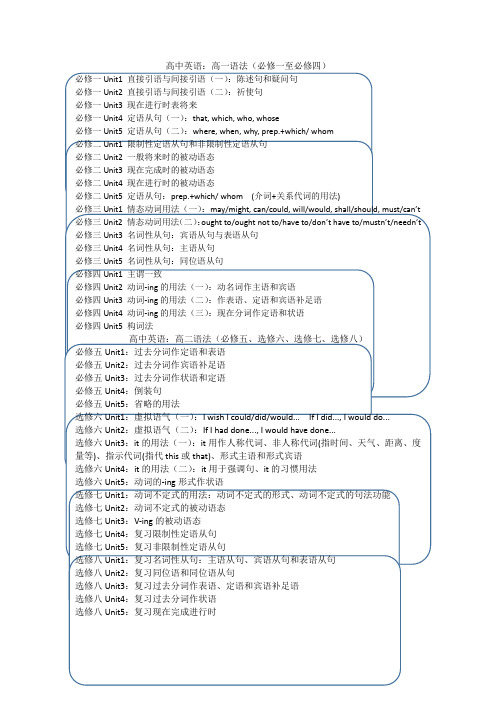
必修二Unit2一般将来时的被动语态
必修二Unit3现在完成时的被动语态
必修二Unit4现在进行时的被动语态
必修二Unit5定语从句:prep.+which/ whom (介词+关系代词的用法)
必修三Unit1情态动词用法(一):may/might, can/could, will/would, shall/should, must/can’t
必修三Unit2情态动词用法(二):ought to/ought not to/have to/don’t have to/mustn’t/needn’t
必修三Unit3名词性从句:宾语从句与表语从句
必修三Unit4名词性从句:主语从句
必修三Unit5名词性从句:同位语从句
必修四Unit1主谓一致
必修四Unit2动词-ing的用法(一):动名词作主语和宾语
选修六Unit3:it的用法(一):it用作人称代词、非人称代词(指时间、天气、距离、度量等)、指示代词(指代this或that)、形式主语和形式宾语
选修六Unit4:it的用法(二):it用于强调句、it的习惯用法
选修六Unit5:动词的-ing形式作状语
选修七Unit1:动词不定式的用法:动词不定式的形式、动词不定式的句法功能
必修四Unit3动词-ing的用法(二):作表语、定语和宾语补足语
必修四Unit4动词-ing的用法(三):现在分词作定语和状语
必修四Unit5构词法
高中英语:高二语法(必修五、选修六、选修七、选修八)
必修五Unit1:过去分词作定语和表语
必修五Unit2:过去分词作宾语补足语
必修五Unit3:过去分词作状语和定语
人教版英语七年级下册 Unit 1 ---unit3重难点 归纳
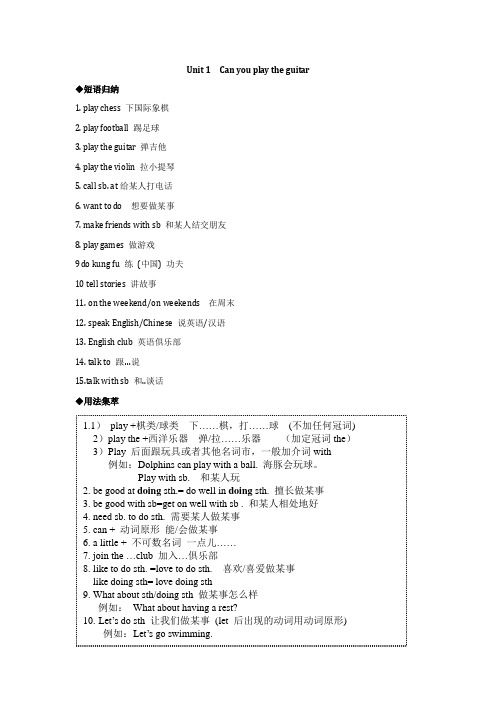
Unit 1 Can you play the guitar◆短语归纳1. play chess 下国际象棋2. play football 踢足球3. play the guitar 弹吉他4. play the violin 拉小提琴5. call sb. at给某人打电话6. want to do 想要做某事7. make friends with sb 和某人结交朋友8. play games 做游戏9 d o kung fu 练(中国) 功夫10 tell stories 讲故事11. on the weekend/on weekends 在周末12. speak English/Chinese 说英语/汉语13. English club 英语俱乐部14. talk to 跟…说15.talk with sb 和..谈话◆用法集萃1.1)play +棋类/球类下……棋,打……球(不加任何冠词)2)play the +西洋乐器弹/拉……乐器(加定冠词the)3)Play 后面跟玩具或者其他名词市,一般加介词with 例如:Dolphins can play with a ball. 海豚会玩球。
Play with sb. 和某人玩2. be good at doing sth.= do well in doing sth. 擅长做某事3. be good with sb=get on well with sb . 和某人相处地好4. need sb. to do sth. 需要某人做某事5. can + 动词原形能/会做某事6. a little + 不可数名词一点儿……7. join the …club 加入…俱乐部8. like to do sth. =love to do sth. 喜欢/喜爱做某事like doing sth= love doing sth9. What about sth/doing sth 做某事怎么样例如:What about having a rest?10.Let’s do sth 让我们做某事(let 后出现的动词用动词原形)例如:Let’s go swimming.◆重难点注释一.Can 的用法1. 表示能力She can sing that song in English. 她能用英文唱那首歌。
OFFICE_365管理员手册_v10
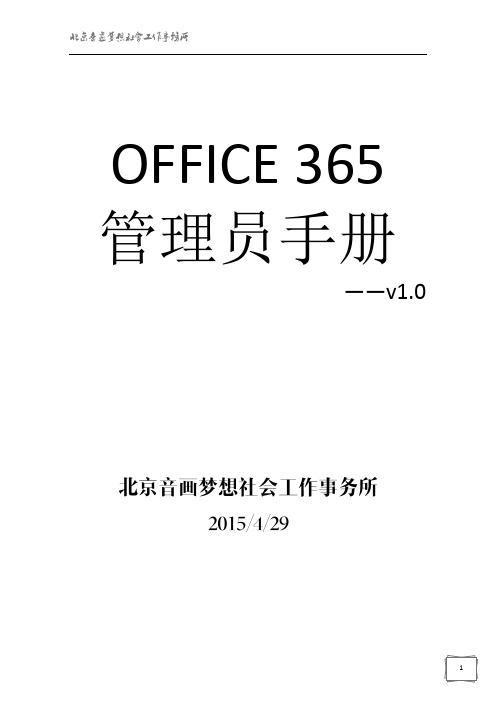
OFFICE 365 管理员手册——v1.0一、Offic 365 Overview (2)1. 登陆方式 (2)2. 界面介绍 (3)二、邮件系统-Exchange Online (9)1. 管理E xchange Online 用户 (9)2. 管理接受域 (16)3.管理组织的Exchange ActiveSync (17)4.在Exchange Online 中分配角色和权限 (19)5. 安全性和遵从性 (21)三、统一沟通系统-Lync Online (33)1. 单个用户配置 (33)2. 全局用户配置 (36)3. 自定义会议邀请 (39)四、办公协作系统-SharePoint Online (39)1. SharePoint Online 介绍 (39)2. 文档库同步 (41)3. 文档库权限高级设定 (46)4. 部门网站建立 (51)5. 日历 (56)6. 通知 (62)7. 调查问卷 (64)8. 讨论版 (69)9. 网站版面设定 (73)10. 常用链接 (74)一、Offic 365 Overview1. 登陆方式打开浏览器,输入:,并输入管理员的用户名和密码2. 界面介绍作为组织管理员,您已注册Office 365 Enterprise。
您已经登录您的Office 365帐户,并浏览了Office 365管理中心。
作为管理员,在组织中的人员可以使用Office 365之前,您需要执行一些重要的设置任务。
本指南将指导您完成这些任务。
目标在于帮助您让您的组织快速正常地运转。
有关设置Office 365的详细信息,请参阅Office 365部署中心。
让我们开始吧。
功能区服务概述服务运行状态监测区您可以在office 365管理门户中直接创建用户,也可以使用.csv文件批量添加用户。
Office 365附带提供了Exchange Online(可提供电子邮件、日历、联系人和更多功能)和Outlook Web App。
伊顿电子事业部产品说明书

EatonElectronics Division 1000 Eaton Boulevard Cleveland, OH 44122United States/electronics © 2020 EatonAll Rights Reserved Printed in USAPublication No. 10807October 2020Eaton is a registered trademark.All other trademarks are property of their respective owners.Follow us on social media to get thelatest product and support information.On individual data sheets for each of these fuse holders, there are hand crimp tools that Eaton recommends to use to properly crimp specified wires. After completing the crimp, manually perform a pull test of the connection to ensure that the wire does not come loose.The crimped terminal should withstand approximatley 12 pounds of tension force along the direction of the wire. While performing this pull force, care must be taken to not disturb the fuse clip on Eaton’s Bussmann Series HFB and HHB assemblies.Since these fuse holders accept supplemental or electronic fuses, they are rated to 30 amps and under. Therefore, the wire ranges are all 10 AWG and under. Wire in this range can come in a couple different forms, from solid core to fine stranded wire. While more strands per wire can allow users to manipulate and bend the wires easier, it also makes the crimping process more difficult. Eatongenerally recommends that solid or stranded wire be used with these inline fuse holders. Even more attention should be given to the crimping of fine stranded wire.In-line fuse holder wire crimping guidelinesOverviewThere are many varieties of wire connectors commercially available and many documents and videos to illustrate how to crimp them to specified wires. This document provides guidelines to help customers crimp wires to Eaton’s electronic in-line fuse holders. The terminals that are packaged with Eaton’s Bussmann Series HVI, HFA, HFB, HHB and HH family of fuse holders are very similar to commonly found wire connectors such as quick connects, ring and fork terminals. As such, the crimping method can be viewed similarly. If browsing various Internet sources on how to assemble fuse holders, one may find some very critical reviews of in-line fuse holders; however this is frequently impropoer assembly practices, such as poor wire crimping, or applying the wrong fuse holder.Following these guidelines will help ensure that all end users will be satisfied with Eaton’s Bussmann Series in-line fuse holders.Figure 1. E aton Bussmann™ Series fuseholder with wires installed.Figure 3. F use clip terminaland stranded wireFigure 2. F use clip terminal andsolid wireFigure 4. W ire inserted into fuse clip terminalFigure 5. P roperly crimped terminaland wireBasic detailsWire crimping, in this context, involves deforming the terminal to hold the wire. In doing so, this creates a mechanical connection between the wire and the terminal. Ensuring the long term integrity of the crimp is important to minimize resistance and to carry the rated current of the wire and fuse holder. If this is not done, the crimp can come loose which will cause higher resistance and increasetemperature under load. This can affect fuse performance at higher temperatures, but also disconnect the mechanical connectionaltogether or allow contaminants or moisture inside the connection, potentially promoting corrosion. This crimping process is also referred to as a “cold weld”. There are a few keys to ensure proper crimp integrity. In electrical connections, the details are important to consider. These are illustrated below:•Remove the correct amount of wire insulation. T oo little will not provide enough surface area for proper crimp and too much will affect the fuse terminal or expose bare wire outside the fuse holder• Use the right tools. Pliers, wire stripping tools, vises and hammers are not recommended crimp tools.• Wire size. Use a wire that is within the specified wire range • Do not disturb the fuse terminal. This will affect how the fuse and fuse holder integrate•Ensure a full crimp. The crimping area of the terminal shouldbecome deformed to ensure the cold weld has taken placeEaton’s Bussmann Series HFB fuse holder is IP67 rated per IEC 60529. T o gain this rating, a particular wire crimping method must be followed. The wire terminals must be crimped before assembly. After the wire is crimped to the terminal, the wire must then be fed through the fuse holder and pulled into place. A straight crimped terminal area (shown in Figure 5) will help ensure the assembly will seat properly in the fuse holder housing. Only after following these directions can the submersible IP67 rating be achieved.While the fuse holder data sheets recommend manual hand tools, a customer may want to use more automated processes and tools. If doing so, Eaton recommends to mimic the recommended hand tools as much as possible to ensure a good crimp. This includes the overall crimping surface area, the manual hand tool dimensions for the wire size and the force directions. The items to consider remain the same between manual and more automated processes.Eaton does offer factory crimping on the Bussmann Series HHB, HRK, HHN, HHK, HHT , HHJ and other catalog items. If a factory crimped version of the HVI, HFA, HFB, HHB or HH fuse holders is desired, please contact your local Eaton sales representative and they can eval-uate if a custom configuration is the right solution for the application.10807。
BM1P10CFJ评测板说明书

(Note 2) Not include spikes noise
Units
V V W A V A mW % mVpp
Conditions
IOUT = 2 A VSTBY = 0 V VSTBY = 0 V IOUT = 0 A VSTBY = 0 V
Derating
IOUT [A]
2.5
2
1.5
1
Parameter
Operating Start Input Voltage Output Voltage Maximum Output Power Output Current Range (Note 1) Output Voltage at Standby Output Current at Standby Wait electricity Power supply efficiency Output Ripple Voltage (Note 2)
Electrical characteristic Not guarantee the characteristics is representative value.
Unless otherwise specified VIN = 230 Vac , IOUT = 2 A , VSTBY = 5V , Ta = 25 °C
第三版新视野大学英语读写教程1unit1-unit6答案全

Unit 11.选词填空explore(v.勘探,探测) transmit(v.传送,传递,传播) resource(n.资源) emerge(v.出现,为···所公认) yield(v.产生,出产,屈从,让步) pose(v.摆姿势,导致) assume(v.认为,假定,假设) confidence(n.信任信赖,自信心) inherit(v.沿袭,秉承,继承) comprehensive(a.综合的,多方面的)1. Given the chance to show his ability, he regained confidence and began to succeed in school.2. It is so difficult to explore the bottom of the ocean because some parts are very deep.3. It was about 30 seconds before Alex emerged from the water; we were quite scared.4. We often assume that when other people do the same things as we do, they do them for the same reasons; but this assumption is not always reasonable.5. There is widespread concern that the rising unemployment may pose a threat to social stability.6. After a(n) comprehensive physical exam, my doctor said I was in good condition except that my blood pressure was a little high.7. It is well known that China is a country with rich natural resources and a very big population.8. Some people believe that the earth can yield enough food to support at least twice its present population.9. Sam inherited the gift of imagination from his family, but he lacked the driving power to take action.10. A bee that has found honey is able to transmit to other bees the information they need in order to collect the honey.2.15选10attain赢得,获得,得到fascinating迷人的,吸引人fulfill履行,执行pursue追求,致力于available可获得的可利用的qualify使合适,合格raise提升,增加passion强烈的爱好,热爱virtually实际上classify分类归类acquire获得,取得,学到fashionable流行的especially特别的sample样品,标本prosperous繁荣的University students come from different parts of the country with various purposes. However, a closer look at their reasons for studying at the university will enable us to (1)classify them roughly into three groups: those who have a(n) (2)passion for learning, those who wish to (3)attain a bright future, and those who learn with no definite purpose. Firstly, there are many students who learn simply because they (4)pursue their goal of learning. Some read a wealth of British and American novels because they are keenly interested in literature. Others sit in front of the computer screen, working on a new program, (5)virtually day and night, because they find some computer programs (6)fascinating, and they dream of becoming a "Bill Gates" one day. Secondly, there are students who work hard mainly for a better and more (7)prosperous future. It seems that the majority of students fall into this group. After admission to the university, they read books after books to (8)acquire knowledge from all of the resources which are (9)available to them, and finally, to succeed in the future job market. Thirdly, there are still some students who learn without a clear goal. They take courses, finish homework, enjoy life on campus, but don't want to (10)sample anything new or challenging. They have no idea what they will be doing after college. And they may end up with nothing in their lives.3.选词组open the door to 给···以机会in advance 预先,提前all at once 同时,一下子reap the benefits (of) 得享(某事物)的好处make the most of最大限度的利用某物over time逐渐地,慢慢地get by过活,活的去stand a chance (of)有(做成某事)的希望remind ... of 使某人想起take pleasure in乐于做某事1. My family got by on my father's unemployment benefit after he lost his job.2. Many subway riders read books or listen to music in order to make the most of their time on the way to work.3. In order to make sure he would be able to attend the meeting, I called him up two weeks in advance.4. Experts say our company is amazing in that sales have been increasing steadily over time .5. In order to reap the benefits of the physical exercise, you have to exercise regularly, and for at least half an hour each time.6. They all tried to talk all at once , but I couldn't hear anything they said.7. Yellow flowers in the field always remind me of my childhood in the countryside.8. We have been practicing for so long and so hard that our team should stand a chance of winning the game.9. Research on genes will open the door to exciting new medical treatments.10. Every one of you has made a contribution and I take pleasure in acknowledging what each of you has done to make this academic convention such a success.4.翻译Socrates?was?a?classical?Greek?philosopher?who?is?credited?with?laying?the?fundamentals?(基础)?of?modern?Western?philosophy.?He?is?a?mysterious?figure?known?chiefly?through?the?accounts?o f?later?classical?writers,?especially?the?writings?of?his?most?famous?student?Plato.?Socrates?has?beco me?well?known?for?his?contribution?to?the?field?of?ethics.?His?method?of?teaching,?known?as?the?S ocratic?Method,?by?asking?and?answering?questions?to?stimulate?critical?thinking?and?to?explain?idea s?remains?a?commonly?used?tool?in?a?wide?range?of?discussions.?He?also?made?important?and?lasti ng?contributions?to?the?field?of?epistemology?(认识论)?and?logic,?and?the?influence?of?his?ideas?and?approach?remains?a?strong?foundation?for?Wester n?philosophy?that?followed.?Socrates?was?the?most?colorful?figure?in?the?history?of?ancient?philosop hy.?His?fame?was?widespread?in?his?own?time,?and?his?name?soon?became?a?household?word?altho ugh?he?constructed?no?philosophical?system,?established?no?school,?and?founded?no?sect?(宗派).?苏格拉底是古希腊哲学家,被誉为现代西方哲学的奠基人。
洪恩英语 Hello Teddy 第一册-第七册内容整理

洪恩英语第一册Unit 1 Hello句型:Hi.Hello.Thank you.Goodbye单词:Teddy Kitty Puppy NickyUnit 2 Animals句型: I’m a....I’m a bear.I’m a cat.I’m a dog.I’m a mouse.I’m a rabbit.单词:bear cat dog mouse rabbit Unit 3 Fruit句型:I like ...I like apples.I like pears.I like bananas.I like peaches.I like oranges.单词:apple pear banana peach orangeUnit 4 My head句型:Touch your...Touch your ears.Touch your eyes.Touch your nose.Touch your mouth.Touch your head.单词:ear eye nose mouth headLettersA aa for apple.B bb for banana.C cC for catD dd for dog.Unit 5 Actions句型:I can...I can walk.I can jump.I can run.I can tiptoe.I can crawl.单词:walk jump run tiptoe crawlUnit 6 Food句型:...is yummy.Honey is yummy.Fish is yummy.Meat is yummy.Ice cream is yummy.Jelly is yummy.单词:honey fish meat ice cream jellyUnit 7 My family句型:I love you,...I love you,Daddy.I love you,Mommy.I love you,Grandpa.I love you,Grandma.I love you,Brother.I love you,Sister.单词:daddy mommy grandpa grandma brother sisterUnit 8 Colors句型:What color is itIt’s ...What color is itIt’s yellow.It’s read.It’s black.It’s blue.It’s green.单词:red yellow blue green blackLettersE ee for eye.F ff for face.G gg for go.H hh for hop.洪恩英语第二册Unit 1 Clothes句型:It’s my ...It’s my T-shirt.It’s my shoe.It’s my sock.It’s my hat.It’s my dress.单词:T-shirt shoe sock hat dressUnit 2 Food句型:Have some ...Have some pizza.Have some pie.Have some cheese.Have some cake.Have some candy.单词:pizza pie cake cheese candyUnit 3 Numbers句型:How old are you I’m...How old are youI’m one.I’m two.I’m three.I’m four.I’m five.I’m six.单词:one two three four five sixUnit 4 Zoo句型:Look at...Look at the tiger.Look at the lion.Look at the zebra.Look at the elephant.Look at the wolf.单词:tiger lion elephant zebra wolfLetters:I ii for ice cream.J jj for jelly.K kk for kite.L ll for light.Unit 5 Toys 句型:I want...I want a yo-yo.I want a ball.I want a doll.I want a balloon.I want blocks.I want a dinosaur.单词:yo-yo ball doll balloon blocks dinosaurUnit 6 My Room句型:What’s thisIt’s...What’s thisIt’s a rug.It’s a chair.It’s a bed.It’s a table.It’s a sofa.单词:rug chair bed table sofaUnit 7 Actions句型:clap your hands.Nod your head.Shake your body.Stamp your feet.单词:clap nod shake stampUnit 8 Nature句型:I can see...I can see a tree.I can see a bee.I can see a flower.I can see a leaf.I can see a ladybug.单词:tree bee flower leaf ladybugLetters:M mm for morning.N nn for night.O oo for orange.P pp for pizza.洪恩英语第三册Unit 1 Greetings句型:Good morning.Good afternoon.Good evening.Good night.How are youI’m you.What’s your nameI’m Teddy.Unit 2 Animals句型:What can you seeI can see... What can you seeI can see a bird.I can see a snake.I can see a snail.I can see frogs.I can see monkeys.I can see ants.单词:ant bird frog snail monkey snake 扩展:I can see a bird in a tree.I can see a money drinking tea.I can see a tiger watching TV.Unit 3 Body句型:Touch your shoulders.Touch your knees.Touch your toes.Wave your arms.Wiggle your fingers.Touch your tummy.单词:shoulders knees toes arms fingers tummyUnit 4 Colors句型:Color it...Color it orange.Color it purple.Color it gray.Color it brown.Color it pink.Color it white.单词:orange purple gray brown pink white扩展:What color do you likeI like pink.LettersQ qq for quilt.R rr for rug.S ss for sock.T tt for T-shirt.U uu for umbrella.V vv for violin.Unit 5 Drinks句型:What do you wantI want... What do you wantI want water.I want milk.I want yogurt.I want juice.I want tea.I want coffee.单词:water coffee tea juice milk yogurt扩展:I like coffee,I like tea.Unit 6 Feelings句型:I’m...I’m cold.I’m hot.I’m hungry.I’m full.I’m thirsty.单词:cold hot hungry full thirsty扩展:I’m a little hungry,have some pizza. I’m a little thirsty,have some water.Unit 7 Merry Christmas句型:A gift for ...A gift for Teddy.A gift for Nicky.A gift for Puppy.A gift for Kitty.Merry Christmas.单词:Santa Claus sleigh Christmas tree gift bell stockingUnit 8 Numbers句型:Let’s count.Seven umbrellas.Eight umbrellas.Nine umbrellas.Ten umbrellas.Eleven umbrellas.Twelve umbrellas.单词:seven eight nine ten eleven twelveLettersW ww for walk.X xx for X-ray.Y yy for yard.Z zz for zebra.洪恩英语第四册Unit 1 Pets句型:This is ...This is a turtle.This is a goldfish.This is a parrot.This is a spider.单词:turtle goldfish parrot spiderUnit 2 Clothes句型:I’m wearing ...I’m wearing a sweater.I’m wearing a coat.I’m wearing a jacket.I’m wearing a scarf.I’m wearing pants.单词:coat sweater jacket scarf pantsUnit 3 School supplies句型:I have...I have a crayon.I have paper.I have a pencil.I have scissors.I have a backpack.I have a book.单词:crayon paper pencil scissors backpack book扩展:where is my crayonHere I am.Color it yellow.Yes I do.Unit 4 On the playground句型:Let’s play on...Let’s play on the swing.Let’s play on the slide.Let’s play on the seesaw.Let’s play on the jungle gym.单词:swing slide jungle gym seesaw扩展:Slide and seesaw ,let me playMe first,let me play.No,wait your turn.I’m sorry.Phonics:A aapple hat ant catAnt,ant,in a hat.Apple,apple,in a cat.E eegg red elephant bed Egg,egg,in the bed. Elephant,elephant,all in red.I iink sit pig fishLittle pig,sit down,please. Little fish,draw with ink.O oorange dog octopus box Octopus,octopus,on the dog. Orange,orange,on the box.U uuncle sun umbrella run Uncle,uncle,run ,run,run . Umbrella,umbrella,in the sun.Unit 5 Transportation 句型:Let’s go by...Let’s go by motorcycle.Let’s go by boat.Let’s go by plane.Let’s go by train.Let’s go by car.Let’s go by bus.Let’s go by bicycle.单词:motorcycle boat train plane car bus bicycle扩展:The wheels on the bus go round and round. The people on the bus go up and down.Unit 6 Kitchen句型:Pass me the ...Pass me the spoon.Pass me the bowl.Pass me the knife.Pass me the plate.Pass me the chopsticks.Pass me the fork.单词:spoon bowl knife plate chopsticks fork扩展:Johnny broke a bowl,he blamed it on me.Unit 7 Numbers句型:How many ... are theseThere are ... How many books are theseThere are thirteen books.How many apples are thereThere are fourteen apples.How many snails are thereThere are fifteen snails.How many lemons are thereThere are sixteen lemons.How many pears are thereThere are seventeen pears.How many shoes are thereThere are eighteen shoes.How many hats are thereThere are nineteen hats.How many socks are thereThere are twenty socks.单词:thirteen fourteen fifteen sixteen seventeen eighteen nineteen twentyUnit 8 On the beach句型:I found a...I found a sandcastle.I found a shovel.I found b bucket.I found a crab.I found a shell.I found a starfish.单词:sandcastle shovel bucket crab shell starfish扩展:I caught a crab alive.I let him go again.Why did you let him goBecause he bit my finger .So I let him go again.PhonicsB bbee bus bird bearBird,Bird,chasing a bus. Bee,Bee,chasing a bear.C ccoat car cat cakeCat,cat,wearing a coat. Eating a cake,in a car.D ddoll dog door daddy Daddy,Daddy,open the door.I see a dog and a doll.F ffour face feet fox Fox,fox,has four feet.Fox,fox,has a funny face.洪恩英语第五册Unit 1 Fruit Salad句型:Let’s make fruit ...Let’s make fruit salad.Some mangos.Some lemons.Some grapes.Some strawberries.Some kiwis.Some cherries.Some watermelons.单词:mango lemon grapes strawberrykiwi cherry watermelon扩展:Who stole the lemons from the yellow car Teddy stole the lemons from the yellow car.WhoMeYes,you.Not me.Then whoUnit 2 Antonyms句型:I’m...=I am...I am short.I am tall.I am big.I am small.I am fat.I am thin.I am quick.I am slow.单词:tall short fat thin big small quick slow扩展:I am short and you’re tall.I am fat and you’re thin.I am slow and you’re quick. Do you want to be my friendUnit 3 Farm Animals句型:These are...These are chicks.These are ducks.These are goats.These are horses.These are pigs.These are cows.单词:chick duck goat horse pig cowUnit 4 Flavors 句型:How is ... It’s ...How is the cake It’s yummyHow is the coffeeIt’s yucky.How is the candyIt’s sweet.How is the lemonIt’s sour.How is the saltIt’s salty.How is the red pepperIt’s spicy.单词:yummy yucky sweet sour salty spicy扩展:I love to eat.PhonicsG ggoat go girl gameGoat goat,go go go!Girl,girl,play a game.H hhelicopter head hand hamburger Helicopter,over my head. Hamburger,in my hand.J jjuice jelly jam jacketJuice ,jelly,jam,All in my jacket.K kkitchen kite Kitty kickKitty,Kitty,in the kitchen.Don’t fly a kite,and don’t kick!Unit 5 Weather句型:How is the weatherIt’s.... How is the weatherIt’s rainy.It’s sunny.It’s snowy.It’s windy.It’s cloudy.It’s foggy.单词:rainy sunny snowy windy cloudy foggy扩展:I can hear the bell.Unit 6 Halloween句型:Happy Halloween! Trick or treat.单词:ghost jack-o’-lantern lollipop cookies chocolate popcorn扩展:Happy Halloween!Knock,knock,open the door!Hello!Hello!Trick or treat!Candies,cookies all for me.Thank you! Thank you.Happy Halloween!Unit 7 Feelings句型:I am... Are you...Yes,I am./No,I’m not.I am happyI am sad.I am scared.I am sick.Are you angryYes I am.Are you tiredNo,I’m not.扩展:If you’re happy and you know it.Clap your hands.If you’re happy and you know it, And you really want to show it. Clap your hands.Unit 8 Good friends.句型:Let’s go hand in hand.Let’s share a cake.Let’s play together.Give me a hug.Give me a goodbye kiss.单词:hand in hand share hug kiss扩展:The more we get together,The happier we’ll be.For your friends are my friends,And my friends are your friends.PhonicsL llamb lion leg lakeLittle lamb has four legs.Saw a lion and ran to the lake.M mmango mouse milk monkey Monkey,monkey,eating a mango. Mouse,mouse,drinking milk.N nnod nine number nameNumber nine,nod your head. Number nine,what’s your nameP ppoliceman pizza please pig Policeman ,policeman,Please come here.I see a pig eating my pizza.洪恩英语第六册Unit 1 Meals句型:What’s for breakfast/lunch/dinnerWhat’s for breakfastEggs,bread and milk.What’s for lunchRice,chicken and hamburgers.What’s for dinnerTomatoes,soup and noodles.单词:egg noodles soup rice chicken tomato hamburger扩展:It’s lunch time.Let’s set the table.Eggs,rice,chicken and noodles. Nice,nice,nice.They are nice.Haha,It’s a big meal.Unit 2 Jobs句型:What do you do I’m a .... What do you doI’m a policeman.I’m a driver.I’m a teacher.I’m a doctor.I’m a cook.I’m a farmer.I’m a nurse.I’m a fireman.单词:policeman driver teacher doctor cook farmer nurse firemanUnit 3 Sea Animals句型:There is ....in the seaThere is a whale in the sea.There is a dolphin in the sea.There is an octopus in the sea.There is a lobster in the sea.There is a shark in the sea.There is a jellyfish in the sea.There is a seahorse in the sea.,please brush your teeth.单词:dolphin whale octopus lobster shark jellyfish seahorse扩展:Have you ever seen a jellyfishGo this way and that way.Unit 4 Places句型:Where are you goingI’m going to ....Where are you goingI’m going to the zoo.I’m going to the supermarket.I’m going to the park.I’m going to the hospital.I’m going to the bookstore.I’m going to the bakery.I’m going to the restaurant.I’m going to the kindergarten.单词:zoo supermarket park hospital bookstore bakery restaurant kindergarten扩展:Daddy’s taking us to the zoo tomorrow.We can stay all day.We’re going to the zoo. How about youYou can come too.We’re going to the zoo.PhonicsQ qquick question quilt queen Queen,queen,in the quilt, Asking a question,“Who is quick”R rrabbit rain run rug Rabbit,rabbit,Running in the rain, Rabbit,rabbit,Jumping on the rug.S sSanta Claus star sleigh sockSanta Claus,in a sleigh.Put a star,in my sock.T ttired taxi tiger teaTiger,tiger,are you tiredTake a taxi and have some tea.Unit 5 My Day句型:What time is it It’s... It’s time to ...It’s 8 o’clock.It’s 12 o’clock.It’s 3 o’clock.It’s time to get up.It’s time to play games.It’s time to wash my face.It’s time to brush my teeth.It’s time to watch TV.It’s time to go to bed.单词:get up wash my face brush my teeth play games watch TV go to bedUnit 6 Seasons句型:What’s your favorite season I like...What’s your favorite seasonI like spring.I like summer.I like fall.I like winter.I don’t like winter.单词:spring summer fall winterUnit 7 Days of the Week句型:What day is todayIt’s ... What day is todayIt’s Sunday.It’s Monday.It’s Tuesday.It’s Wednesday.It’s Thursday.It’s Friday.It’s Saturday.Look,look,come here. Monday,,I like Monday. Tuesday, like Tuesday.Wednesday,meat.I like Wednesday.Thursday,eggs.I like Thursday.Friday,vegetables.Oh,I don’t like Friday.What day is todayIt’s Friday.Oh,no.Unit 8 My School句型:Where are youI’m ... Where are youI’m in the school.I’m in the classroom.I’m on the playground.I’m in the library.I’m in the office.I’m in the restroom.Nicky,where are youNot here.Nicky,where are youI’m in the restroom.扩展:Roll the red ball down to town. Bounce the red ball on the playground.PhonicsV vvan vest violin vaseWhere is the violin On my vest. Where is the vest In my van.W wwindow walk wolf waterwalks to the window.wants some water.X xsix ax fox boxSix foxes moving foxes moving boxes.Y yyummy yo-yo yogurt yardLittle Nicky ,little Nicky, Eating yogurt,saying,”Yummy!”Little Kitty,little Kitty, Playing with a yo-yo in the yard.Z zzoo zebra zero zipper,the zookeeper.Saw a zebra with a zipper.洪恩英语第七册Unit 1 Clothes句型:Can I try the skirt onyou are.Can I try the gloves onCan I try the jeans onCan I try the slippers onOK.What a beautiful shirt!Can I try it onyou are.Can I try the jeans onyou are.Can I try the boots on单词:shirt slippers shirt gloves jeans pajamas boots shorts扩展:Say Good NightTake off your slippers,Put on your pajamas.Turn off the light,And say good night.Unit 2 Vegetables 句型:Is it a cucumberYes,it is.Is it a potatoYes,it is.Is it an onionNo,it isn’t.Is it a cabbageNo,it isn’t.Is it a pumpkinNo,it isn’t.Is it a potatoNo,it isn’t.It’s an onion!Yes,it is.单词:onion carrot cucumber eggplant potato cabbage pumpkin扩展:Vegetables GrowPotatoes,onions,eggplants,All in a row,Give them water,And watch them grow.Unit 3 My House句型:There is a sofa in the living room. There are plates in the kitchen. There is a teapot in the dining room. There is a dog in the bedroom.There are books in the study.Oh,there is a banana in my living room. Oh,there are socks in my bedroom. Oh,there is a snake in my bathroom!Help! Oh no ,Nicky!单词:living room bedroom study dining room kitchen bathroom扩展:Wake up !Wake up!Wake up!Wake up!Feet on the floor.Go to the bathroom.And open the door.Wash,wash,wash.And brush your teeth.Then to the dining room.Now let’s eat.Unit 4 Actions句型:What can you doCan you swimYes,I can.No,I can’tCan you writeYes,I can.No,I can’t.Can you singYes,I can.Can you danceYes,I can.Can you swimYes,I can.I can’t swim!Help!单词:sing dance read write swim draw扩展:I can do them nowCan you singNo,I can’tCan you dance No,I can’tCan you swimNo,I can’tLet me teach you how.I can do them now.Unit 5 Shapes句型:What shape is itIt’s a heart.What shape is itIt’s a triangle.What shape is itIt’s a rectangle.What shape is itIt’s a square.单词:heart circle rectangle square triangle starv1.0 可编辑可修改Unit 6 Positions句型:Where is TeddyHe is under the tree.Where is the ballIt is under the table.Where is KittyShe is behind the door.Where is NickyHe is between the box and the watermelon. Where is PuppyHe is in front of the sandcastle. Where is KittyShe is under the umbrella.Where is NickyOh,you are in the sand!单词:in on under behind between in front of字母书写顺序表:。
新目标八下全册英文教案Unit 1-10

Unit 1 Will people have robots ? Teaching goals:Words&phrases: robot, paper, less, fewer, simple, unpleasant, factory, seem, etc . will 构成的一般将来时态的陈述句、否定句、疑问句及回答.There be 句型的一般将来时.more , less , fewer 的用法.学习一般将来时态的相关知识,学会对未来进行预测.对five years ago ,today ,in five years 简洁回顾与展望的方式,贴近实际符合学生心理,激发学习兴趣.通过时间对比复习一般过去时态、一般现在时态,巩固一般将来时. Important and difficult points :will构成一般将来时态的句式。
There be 句型的一般将来时态。
more , fewer , less 的用法。
How to make predictions .Period 1Unit1will v.将;会;要Robot n.机器人everything pron.每件事物Pspsrt n.纸;纸张v.使用;利用adj.(little的比较级)较少;较小Fewer adj.(few的比较级)较少的;较少数Pollution n.污染Tree n.树;树木Building n.建筑物;房屋Astronaut n.宇航员,航天员Rocket n.火箭Space n.空间;太空Space station 空间站Fly v.飞行Took v.take的过去式Moon n.月亮;月球Fall v.落下;跌落;变为Fell v.fall的过去式Fall in love with 爱上Parrot n.鹦鹉Alone adv.单独地;孤独地Pet n.宠物Probably adv.大概;或许Suit n.一套衣服能够……;得以……Dress v.穿衣Casually adv.非正式地;随意地Which pron.哪个;哪几个Even adv.甚至The World Cup 世界杯Wrote v.write的过去式Myself pron.(反身代词)我自己;我本人Interview n.面试;面谈Future n.将来;未来Prediction n.预言;预测Came e的过去式Come true 实现;达到Sound n.声音Company n.公司Thought v.think的过去式Fiction n小说Unpleasant adj.使人不愉快Scientist n.科学家conj.可是;然而n.一百Already adv.早已;先前Made v.make的过去式Factory n.工厂Simple adj.简单的;简易的Such adj.这样的;这种Bored adj.厌烦的;厌倦的Everywhere adv.各地;到处Human n.人;人类Shape n.外形;形状Huge n.巨大的;极大的Earthquake n.地震Snake n.蛇Possible adj.可能的Electric adj.电的;导电的Toothbrush n.牙刷Seem v.像是;似乎Impossible adj.不可能的;不会发生的Housework n.家务;家务事Rating n.级别;等级1短语:be free 免费live to be 200 years old 活到200岁less pollution 更少的污染use the subway less 更少地使用地铁more tall buildings 更多的高楼in ten years 十年后places to live 住的地方live on the space station 住在太空站live in an apartment 住在公寓live alone/by oneself 一个人住go skating 去滑冰look smart 看上去潇洒,显得漂亮dress casually 穿着随意come true 实现in the future 在未来Period 2Teaching procedures:Step 1 Leading inGreetings: Welcome to school .What’s the date today ? Who’s on duty today ?Do you enjoy your winter holiday ?Do you finish your homework ?Do you want to live on the moon ?Can you guess what will happen in ten years ?Collect the Ss’ answers and say something about their predictions .Step 2 Pre-taskSB Page 2 ,1a .Look at the picture :How will the world be different in the future ,100 years from now ?We’re going to talk about sth in 100 years .Read each predictions to the class .Explain the new vocabulary .Read the instructions .Make sure Ss know what they should do .Do it by themselves .Talk about the answers with the class .Explain :一般将来时态构成: will / be going to +动词原形Step 3 While-taskSB Page 2 ,1b .Practise reading the six predictions .Read the instructions to Ss .Circle the things you hear on the recording .Play the tape twice .Play the tape a third time .At the same time ,check the answers .SB Page 2 , 1c .Pay attention to the dialogues .Read the dialogues fluently .Pairwork .Work in pairs to make predictions according to the sample .Ask several pairs to share their conversations to the class .2SB Page 3 , 2a & 2b .Read the predictions .Read the instructions and point out the sample answer .Play the tape twice .Ss circle the word they hear in each sentences: more , less , fewer .Check the answers .学生探究: less , fewer 的区别。
SINAMICS V90 PN EPos 商品说明书

Basic Positioner (EPos)in SINAMICS V90 PNSINAMICS V90 PROFINET Version SiemensIndustryOnlineLegal information© S i e m e n s A G 2023 A l l r i g h t s r e s e r v e dLegal informationUse of application examplesApplication examples illustrate the solution of automation tasks through an interaction of several components in the form of text, graphics and/or software modules. The application examples are a free service by Siemens AG and/or a subsidiary of Siemens AG (“Siemens”). They are non -binding and make no claim to completeness or functionality regarding configuration andequipment. The application examples merely offer help with typical tasks; they do not constitute customer-specific solutions. You yourself are responsible for the proper and safe operation of the products in accordance with applicable regulations and must also check the function of the respective application example and customize it for your system.Siemens grants you the non-exclusive, non-sublicensable and non-transferable right to have the application examples used by technically trained personnel. Any change to the applicationexamples is your responsibility. Sharing the application examples with third parties or copying the application examples or excerpts thereof is permitted only in combination with your own products. The application examples are not required to undergo the customary tests and quality inspections of a chargeable product; they may have functional and performance defects as well as errors. It is your responsibility to use them in such a manner that any malfunctions that may occur do not result in property damage or injury to persons.Disclaimer of liabilitySiemens shall not assume any liability, for any legal reason whatsoever, including, without limitation, liability for the usability, availability, completeness and freedom from defects of the application examples as well as for related information, configuration and performance data and any damage caused thereby. This shall not apply in cases of mandatory liability, for exampleunder the German Product Liability Act, or in cases of intent, gross negligence, or culpable loss of life, bodily injury or damage to health, non-compliance with a guarantee, fraudulentnon-disclosure of a defect, or culpable breach of material contractual obligations. Claims fordamages arising from a breach of material contractual obligations shall however be limited to the foreseeable damage typical of the type of agreement, unless liability arises from intent or gross negligence or is based on loss of life, bodily injury or damage to health. The foregoing provisions do not imply any change in the burden of proof to your detriment. You shall indemnify Siemens against existing or future claims of third parties in this connection except where Siemens is mandatorily liable.By using the application examples you acknowledge that Siemens cannot be held liable for any damage beyond the liability provisions described.Other informationSiemens reserves the right to make changes to the application examples at any time without notice. In case of discrepancies between the suggestions in the application examples and other Siemens publications such as catalogs, the content of the other documentation shall have precedence.The Siemens terms of use (https:// ) shall also apply.Security informationSiemens provides products and solutions with industrial security functions that support the secure operation of plants, systems, machines and networks.In order to protect plants, systems, machines and networks against cyber threats, it is necessary to implement – and continuously maintain – a holistic, state-of-the-art industrial security concept. Siemens’ products and solutions constitute one element of such a concept.Customers are responsible for preventing unauthorized access to their plants, systems, machines and networks. Such systems, machines and components should only be connected to anenterprise network or the internet if and to the extent such a connection is necessary and only when appropriate security measures (e.g. firewalls and/or network segmentation) are in place. For additional information on industrial security measures that may be implemented, please visit https:///industrialsecurity .Siemens’ products and solutions undergo continuous development to make them more secure. Siemens strongly recommends that product updates are applied as soon as they are available and that the latest product versions are used. Use of product versions that are no longersupported, and failure to apply the latest updates may increase customer’s exposure to cyber threats.To stay informed about product updates, subscribe to the Siemens Industrial Security RSS Feed under https:///cert .Table of contents© S i e m e n s A G 2023 A l l r i g h t s r e s e r v e dTable of contentsLegal information ......................................................................................................... 2 1 Task ..................................................................................................................... 4 1.1 Overview............................................................................................... 4 2Solution (5)2.1 Solution overview ................................................................................. 5 2.2 Hardware and Software Components .................................................. 6 2.2.1 Validity .................................................................................................. 6 2.2.2 Used Components ................................................................................ 6 3Basics (7)3.1 Basics regarding SINAMICS V90 PN version ...................................... 7 3.2 Installation and startup ......................................................................... 8 3.2.1 Hardware installation ............................................................................ 8 3.2.2 Trial-run ................................................................................................ 8 4Configuration (9)4.1 Configurations via V-ASSISTANT ........................................................ 9 4.2 Configurations via TIA Portal V16 ...................................................... 13 5Operation of the application ........................................................................... 18 5.1Scenario A (with FB284) .................................................................... 18 5.1.1 Function block SINA_POS (FB284) ................................................... 18 5.1.2Operations .......................................................................................... 22 6 Application of user data .................................................................................. 29 6.1 Configuration of V90 PN..................................................................... 29 6.2Configuration of TIA Portal ................................................................. 30 7 Appendix .......................................................................................................... 34 7.1 Service and support ........................................................................... 34 7.2 Industry Mall ....................................................................................... 35 7.3Links and Literature (35)8 Contact.............................................................................................................. 36 9History (36)© S i e m e n s A G 2023 A l l r i g h t s r e s e r v e d1Task1.1OverviewIntroductionBasic positioner (EPos) is one of the two basic control modes for SINAMICS V90 PROFINET version. In this manual, the basic application of the basic positioner (EPos) in SINAMICS V90 PN will be described in detail.Overview of the automation taskThe figure below provides an overview of the automation task.Figure 1-1SIMATIC PLCServo DriveServo MotorPC/PGProfinet cableEncoder cable Power cable© S i e m e n s A G 2023 A l l r i g h t s r e s e r v e d2Solution2.1Solution overviewSchema DisplayThe following figure displays the most important components of the solution:Figure 2-1IO deviceIO SupervisorIO controllerDelimitationThis application does not include a description of • PROFINET communication • SINAMICS V90 PN version •BOP operationBasic knowledge of these topics is assumed.Required knowledgeBasic knowledge on TIA Portal is assumed.© S i e m e n s A G 2023 A l l r i g h t s r e s e r v e d2.2Hardware and Software Components2.2.1ValidityThis application example is valid for • TIA Portal V16• S7-1200/1500/300/400 CPU with PN interface • SINAMICS V90 PN FW V10401 • SIMOTICS S-1FL6 Li motor2.2.2 Used ComponentsThe application was generated with the following components:Hardware componentsTable 2-1Standard software componentsTable 2-2Sample files and projectsThe following list includes all files and projects that are used in this example.Table 2-3© S i e m e n s A G 2023 A l l r i g h t s r e s e r v e d3Basics3.1Basics regarding SINAMICS V90 PN versionSupported TelegramsWhen SINAMICS V90 PN is working in EPos mode, the following telegrams are supported:• Standard telegram 7 • Standard telegram 9 • Siemens telegram 110 •Siemens telegram 111Among these four telegrams, telegram 111 is the factory default telegram and also the mostly frequently used one. Thus, the Siemens telegram 111 will be used i n this basic application.Number of IO devicesWhen the basic positioner (EPos mode) is used in SINAMICS V90 PN, number of IO device depends on the number of slaves supported by the controller; forexample, SIMATIC S7-1200 supports maximally 16 slaves including the CPU itself.© S i e m e n s A G 2023 A l l r i g h t s r e s e r v e d3.2Installation and startup3.2.1Hardware installationThe figure below shows the hardware configuration of the application:Figure 3-1LN PEML1 L2 PEU V W Port2 Port124V+ 0V PE X1-1SINAMICS V90 PNSIMATIC S7-1500CPU 1511 1PNPM1-phase 230VL N PE24V 0V3.2.2 Trial-runTable 3-1 Trial-run© S i e m e n s A G 2023 A l l r i g h t s r e s e r v e d4ConfigurationIn this section, the configurations from V-ASSISTANT side as well as from the TIA Portal V16 will be described in detail. The used telegram is telegram 111.4.1Configurations via V-ASSISTANTTable 4-1 Configurations via V-ASSISTANT Step Description1.Go online with V-ASSISTANT Double-click the V-ASSISTANT iconto start this software:1. Select the “Online ” working mode. Normally, the online mode is the defaultworking mode.2. If the USB communication is okay, the drive information will be displayed.3. Click the “OK ” button to proceed.2.Change control modeWhen the V-ASSISTANT has been successfully connected to SINAMICS V90 servo drive, you need to change the control mode from S mode to EPos mode firstly:1. Open the drop-down list.2. Select “Basic positioner control (EPOS)”.NOTICE:Change of the control mode needs a restart of servo drive, so the parameters must be saved before drive restart.2© S i e m e n s A G 2023 A l l r i g h t s r e s e r v e d1. Click “Select telegram ”.2. Select a telegram from the drop-down list. In this example applicationdocument, we will keep the default telegram 111.Configure network settingsThe following parameters can be configured with the V-ASSISTANT from the PROFINET settings menu field:1. Click “Configure network ”.2. Input a device name for SINAMICS V90 PN servo drive currently connected.3. Input valid IP address for the servo drive.4.Click the “Save and active ” button.© S i e m e n s A G 2023 A l l r i g h t s r e s e r v e d1. Click “Parameterize ”.2. Click “Set mechanism ”.3. Set the gearbox. In this example, we will keep default settings.4.Set the length unit per revolution of the load. In this example, we will keep default settings.Configure referencingConfigure the referencing mode:1. Click “Parameterize ”.2. Click “Configure referencing ”.3. Three referencing modes are available for SINAMICS V90PN working inEPos mode (0: Signal REF; 1: Reference cam and encoder zero mark; 2: Encoder zero mark only). In the example, we will use the third mode (only encoder zero mark).© S i e m e n s A G 2023 A l l r i g h t s r e s e r v e d1. Click “Set parameter setpoint ”.2. Click to switch between the headlines of traversing block, EPos MDI andEPos Jog.In this example, we will use relative positioning for traversing block 0. Configure maximum acceleration/deceleration time in EPos mode. Thesetwo values can be calculated automatically by activating bit5 of auto-tuning configuration in advanced setting:Save parameter settings into drive ROMAfter finishing above parameter settings, we should save parameter settings into ive ROM by clicking the “Save parameters into ROMNote:© S i e m e n s A G 2023 A l l r i g h t s r e s e r v e d4.2 Configurations via TIA Portal V16Table 4-2 Configurations via TIA Portal V161. Click “Create new project ”.2. Input a name for this newly created project; for example, “EPos_Test”.3. Click “Create ” button.Add PLC into project1. Click “Devices & networks ”.2. Click “Add new device ”.3. Find the target PLC.4.Select the PLC FW version.© S i e m e n s A G 2023 A l l r i g h t s r e s e r v e dFind the GSD file and install it.Note:The latest V90PN GSD file can be found from the link below: /WW/view/en/109737269© S i e m e n s A G 2023 A l l r i g h t s r e s e r v e d1. Click “Network view ” tab to switch to “Network view ”.2. In the “Hardware Catalog ”, click “Other field devices → “Drives ” → “SIEMENS AG ” → “SINAMICS ” → “SINAMICS V90 PN V1.03. Double-click the V90 PN node or drag it to the network view.Connect SINAMICS V90PN to SIMATIC PLCEstablish the connection between SINAMICS V90 PN and SIMATIC PLC:© S i e m e n s A G 2023 A l l r i g h t s r e s e r v e dDouble-click PLC to open the property view of SIMATIC PLC:Configure PLC properties like device name, ethernet address…Note:You can also use the “Online access ” to find the accessible device and make sure the information is consistent:© S i e m e n s A G 2023 A l l r i g h t s r e s e r v e d1. Click the “Device view ” tab to switch to device view.2. Select telegram 111 from the submodule for SINAMICS V90PN.3. Double-click the servo drive and configure properties of SINAMICS V90PNin the property view. Note:You can also use the “Online access ” to find the accessible device and make sure the information is consistent.© S i e m e n s A G 2023 A l l r i g h t s r e s e r v e d5Operation of the application5.1Scenario A (with FB284)In the following paragraph, we will use the function block FB284 (SINA_POS) to perform the operations of SINAMICS V90 PN with EPos (basic positioner).5.1.1Function block SINA_POS (FB284)Figure 5-1 SINA_POS (FB284)© S i e m e n s A G 2023 A l l r i g h t s r e s e r v e dInput interface of SINA_POSThe input interface consists of 19 inputs with various data formats.When the function block is first configured, the inputs are set up with initial values. An overview of the input interface is subsequently shown as follows:Table 5-1 Input interface of SINA_POS© S i e m e n s A G 2023 A l l r i g h t s r e s e r v e d© S i e m e n s A G 2023 A l l r i g h t s r e s e r v e dOutput signal of SINA_POSThe output interface consists of 16 outputs with various data formats.When the block is first configured, the outputs are set up with initial values. The following is an overview of the output interface:Table 5-2 Output signal of SINA_POS© S i e m e n s A G 2023 A l l r i g h t s r e s e r v e d5.1.2 OperationsFind SINA_POS and add it into the main program:Make programming as follows:Note:The Hardware IDs (HWIDSTW and HWIDZSW) are the same and refer to the Hardware Identifier of communication telegram. Such information can be found in the properties of the communication telegram as follows:© S i e m e n s A G 2023 A l l r i g h t s r e s e r v e d© S i e m e n s A G 2023 A l l r i g h t s r e s e r v e dClear faultsClear faults with M10.5 (AckEror ) = 1.© S i e m e n s A G 2023 A l l r i g h t s r e s e r v e d1. Set operating mode (MD100) to be 7h (Jog mode).© S i e m e n s A G 2023 A l l r i g h t s r e s e r v e d1. Set M10.3 (Jog1) or M10.4 (Jog2) to be “0”.2. Set operating mode (MD100) to be 1h (MDI: relative positioning).3. Enable servo drive by setting M10.0 (EnableAxis ) to be 1. If the drive hasbeen successfully enabled, the output signal “AxisEnabled ” turns to be “1”.© S i e m e n s A G 2023 A l l r i g h t s r e s e r v e d1. Set operating mode (MD100) to be 4h (approach reference point ).© S i e m e n s A G 2023 A l l r i g h t s r e s e r v e d1. Set operating mode (MD100) to be 6h (traversing block ).2. Set MD104 to be 0, which means that traversing block 0 has been selected.3. Enable servo drive by setting M10.0 (EnableAxis ) to be “1”.© S i e m e n s A G 2023 Al lr i g h t s r e s e r v e d6Application of user data6.1Configuration of V90 PNTable 6-1 describes the configuration of V90 PN in EPOS mode with telegram 111. P29150 is the user PZD received from PLC. And P29151 is the user PZD send to PLC.Table 6-1 No. DescriptionRemark1.Click the “Patameterize ” menu. Then select the “View all parameters ”.2.In “Find ” option, input 29151, then it will only display the P29151.3.Click the down arrow of the P29151 to select the function which is send from drive to the PLC.Note:P29151=0 Drive will not feedback anything to PLC via PZD12. P29151=1 Drive will feedback the actual torque to PLC via PZD12.P29152=2 Drive will feedback the actual absolute current to PLC via PZD12. P29152=3 Drive will feedback the DI status to PLC via PZD12.© S i e m e n s A G 2023 A l l r i gh t s r e s e r v e d6.2Configuration of TIA PortalTable 6-2 describes how to configure the TIA Portal project.Table 6-2 No. DescriptionsRemarks 1.Double click the FB284 to open the function block.2.In the variable declare area, right click the mouse at item 37, and then select “Add row ”.© S i e m e n s A G 2023 A l l r i g h t s r e s e r v e dNo. DescriptionsRemarks3.Edit the output variable as the screenshot. 4.Modify the PLC logic at line 1353. 5.Double click the “Default tag table ”.6.Edit the tag table as the screenshot.© S i e m e n s A G 2023 A l l r i g h t s r e s e r v e dNo. DescriptionsRemarks 7.Double click the OB1 to open the block.8.Right click the function block. Then click the “Update block call ”. 9.Press “OK ”.© S i e m e n s A G 2023 A l l r i g h t s r e s e r v e dNo. DescriptionsRemarks10.Edit the input and output of this block. 11.Compile and save the project. 12.© S i e m e n s A G 2023 A l l r i g h t s r e s e r v e d7Appendix7.1Service and supportSiePortalThe integrated platform for product selection, purchasing and support - andconnection of Industry Mall and Online support. The SiePortal home page replaces the previous home pages of the Industry Mall and the Online Support Portal (SIOS) and combines them. •Products & ServicesIn Products & Services, you can find all our offerings as previously available in Mall Catalog.•SupportIn Support, you can find all information helpful for resolving technical issues with our products.•mySieportalmySiePortal collects all your personal data and processes, from your account to current orders, service requests and more. You can only see the full range of functions here after you have logged in.You can access SiePortal via this address: Industry Online SupportIndustry Online Support is the previous address for information on our products, solutions and services.Product information, manuals, downloads, FAQs and application examples - all information is available with just a few mouse clicks: Technical SupportThe Technical Support of Siemens Industry provides you fast and competentsupport regarding all technical queries with numerous tailor-made offers – ranging from basic support to individual support contracts. Please send queries to Technical Support via Web form: /cs/my/srcSITRAIN – Digital Industry AcademyWe support you with our globally available training courses for industry withpractical experience, innovative learning methods and a concept that’s tailored to the customer’s specific needs.For more information on our offered trainings and courses, as well as their locations and dates, refer to our web page: /sitrain© S i e m e n s A G 2023 A l l r i g h t s r e s e r v e dIndustry Online Support appYou will receive optimum support wherever you are with the "Industry Online Support" app. The app is available for iOS and Android:7.2 Industry MallThe Siemens Industry Mall is the platform on which the entire siemens Industry product portfolio is accessible. From the selection of products to the order and the delivery tracking, the Industry Mall enables the complete purchasing processing – directly and independently of time and location: 7.3 Links and LiteratureTable 7-1© S i e m e n s A G 2023 A l l r i g h t s r e s e r v e d8 ContactSiemens Ltd., China DI MC GMC-G MPNo. 18 Siemens RoadJiangning Development ZoneNanjing, 211100 Chinamailto: *****************************9 HistoryTable 9-1。
高一英语必修三review of unit 1

9.玛丽学习很努力,她妹妹学习也很努力。 Mary studies hard and so does her sister. 10.我让他做家庭作业,他照做了。 I asked him to do his homework and he didf (a drunken party) 13.提醒某人某事 remind sb of/about sth 提醒某人做某事 remind sb to do sth
III. Sentences 1.这种工作对他们来说是很容易做的。 This kind of job is very easy for them to do 2. 这张椅子坐起来很舒服。 The chair is comfortable to sit on.
3.她抱着孩子进来了。 She came in with a baby in her arms. With the problem settled, we went on smoothly.
4.由于问题得到了解决,我们进展得很顺利。
5.因为有很多作业要做,所以汤姆不想和我一 起外出。 With a lot of homework to do, Tom didn't want to go out with me.
unit 1
I.Words 1.收获/割 n./v. harvest 2.庆祝 n. celebration 3. (使)饿死 v. starve 4.起源/因 n. origin 5.宗教上的 adj. religious 6.祖先/宗 n. ancestor 7.节日/盛宴n. feast 8.信任/仰 n. belief
6.期望/待 look forward to 7.玩得开心 have fun with 8.出现,到场 turn up 9.守信用 keep one's word 10.屏息/气 hold one's breath 11. 因(做)某事向某人道歉 apologize to sb for (doing) sth
Overview(unit1)

Unit 1: Overview of CDMA RF Design1.1 IntroductionThere are significant differences in designing a CDMA system vs. designing a narrow-band system. While the general design processes for any RF networks are similar, many design criteria for CDMA are different. In this chapter, an overview will be given to summarize the key points of the design considerations, most of them are specific to CDMA. Each following chapters will give in depth treatment of a specific topic.1.2Unique Features of CDMA NetworksOne of the key factors leading to CDMA’s high overall capacity is the 100% frequency reuse, which also makes CDMA a "self-jamming" system in the sense that energy from every other user (reverse link), every other cell (forward link) could be interference. The overall system’s performance is thus highly dependent on how well the out-of-cell interference can be controlled. On the other hand, the narrow band systems are “orthogonal” in the sense that they use different frequencies for every user inwithin a reuse cluster. Therefore, the RF coverage-control becomes much more critical for the CDMA system than for a narrow band system. When an AMPS designer designing a CDMA system, it is important to realize the following differences:(1) Frequency Isolation vs. Code DistinctionIn a narrow-band system such as AMPS, down link channels with different frequencies do not present as interference to each other at the mobile. In a CDMA network, energies from every neighbor sectors are co-channel interference. Within a sector, only the forward channels from the same multipath are orthogonal due to the orthogonality of the Wash Codes. However, this orthogonality cannot be maintained for RF signals from different multipaths with delay differences > 1 chip. In this sense, the PN codes provide no isolation except for a particular group of channels (i.e., forward channels from the same sector and the same multipath).The RF capacity of a CDMA network is inversely proportional to the level of interference. That is, double the interference level will halve the capacity, and vice versa. Therefore, the key point to design a high capacity CDMA network is the interference control.(2) Signal Level (RSSI) vs. Signal-to-Interference-Ratio (SIR)Most CDMA systems are interference limited. For an interference limited system, the absolute signal level (RSSI) does not uniquely determine the performance. For example, in one place, the call may drop where the received signal level is higher than –70 dBm. In another place, the call quality may be good even if the received signal level is lower than –95 dBm.It is the signal-to-interference-ratio (SIR) that determines service quality (such as FER). Therefore, any method that increases signal level but at the same time also increases the interference level will produce no gain in the SIR and thus no gain in system’s performance.(3) Hard Handoff vs. Soft HandoffIn a narrow-band system, the handoff thresholds are defined in terms of absolute signal levels. However, in a CDMA system, these thresholds are defined in terms of Ec/Io, which is similar to SIR. In CDMA, almost every thing is determined by SIR and not by RSSI.Hard handoff in narrow band systems does not affect the network capacity, but soft handoff in CDMA does. To make things more complicated, soft handoff will have different impacts on the forward link capacity and reverse link capacity. On the reverse link, soft handoff always improves signal reception and increases capacity. However, on the forward link, the situation may be quite different. A mobile in a M-way (M>1) soft handoff will turn on an additional M-1 BTS transmitters. This usually increases the forward link interference levels and reduces the forward link capacity. In an interference-limited system, forward link capacity is the limiting capacity, and therefore, excessive soft handoff will degrade the overall network capacity. Reducing the percentage of soft handoff (particularly those in M-way (M>2) soft handoffs) is an effective way to increase capacity.1.3 Comments about CDMA Link BudgetsA typical CDMA link budget may look like Table 1:Table 1.1: A Typical CDMA Link BudgetIt is important to realize that link budget is only a simplified model for a rough estimation of the cell coverage. So be careful when trying to use this over simplified model to scale the networks. The danger is that by simply looking at the above table it may not be obvious as which way some variables may change with the change of the network’s dimension. An “uneducated guess” could lead to completely wrong answer.For example, by just looking at the above table, one may conclude that the more extra margin is given to the building penetration loss, the better the RF design since the more extra margin is given to the link budget. This is not true in general. What is missing from that “scaling law” is that the loading (marked red in the table) for outdoor handsets is also increasing with the increase of the “extra margin in the link budget”! If one gives an extra X dB of margin by designing BTSs much closer together than normal, both the forward and reverse loading will also increased drastically due to the increased out-of-cell interference. Consequently the receiver will be desensitized accordingly and there may not be any gain in the link budget.Rigorously speaking, the assumed 3dB forward link loading value in the table is almost never correct. To estimate the correct forward link loading, one must take into account the total interference effect from all neighboring BTS in the network. So it is affected by many factors, and there is no way a simple “guess” will be correct. One needs a Monte Carlo simulation that takes into account the terrain profiles, BTSs and subscriber locations…, so that both signal level and total interference level (=loading), can all be accurately estimated.The key point is that when scaling a network, one must take into account all effects, and that is beyond the capability of an overly simplified model.1.4Some Design Practices to Avoid Common ProblemsProblem #1: Pilot PollutionOne common misconception about CDMA for an AMPS designer is that they believe that the higher the signal level on the cell edge, the better the cell edge reliability. Consequently, one should either design a very high-power HPA, or design the BTS antennas very close to each other so that the composite signal level at the cell edge is –70 dBm, -60 dBm, or higher.For an interference-limited CDMA system, this intuition is not true. It is important to realize that the RF signal will not simply stop at the cell edge, but will overshoot to the neighbor cells and cause interference. The higher the signal level at the cell edge, the farther it will overshoot. The problem of excessive RF energy spill over to neighboring cells is the so-called “pilot pollution” problem. This is usually the #1 problem for urban cells, and are very common for suburban cells as well.How to reduce the pilot pollution problem? A good design practice is trying to(A)Maximize the signal level inside the cell and(B)Minimize the energy level overshoot to the neighbor cells.Large number of drive test data show that the RF propagation can typically be characteristics by a two-slope model with a “break point”, as show in Fig.1. It is can be seen that before the break point, the signal level reduces slowly with the distance, but after the break point, it reduces much faster. Note also that distance of the break point is a function of BTS antenna height.揃reak P ointFig.1A two-slope propagation model. H=BTS antenna height, h = mobile antenna height, λ = wavelength. Typically s1 = 2 to 2.5, s2=3 to 4.One should take advantage of this feature by designing the antenna height and cell radius so that the break point stays inside of the cell edge. This way, signal of the in-cell regionfollows a slower path loss slope, but the out-of-cell interference follows a faster path loss slope. Thus the SIR will be enhanced. If this principle is violated, that is, if the antennas are too tall, or the BTSs are too close to each other, the out-of-cell interference will increase much faster than signal, and the SIR reduces significantly, as show in Fig.2.(A)Fig.2 The antenna height and BTS separation should be designed so that the break point stays inside the cell radius. (A) Properly designed; (B) Either the BTSs are too close or antenna heights are too high.Note that by designing the BTSs too close to each other, another factor will make interference increase much faster than signal increase. Fig.3 shows the situation of one cell in a cluster of cells. If inter-cell distances and antenna heights are adequate, then only the first tier of neighbor cells (6 of them) are significant interference sources, the interference from the second tier and beyond are negligible. If the separation is too small, then interference from the second tier neighboring cells will become significant, and the number of significant interference source becomes 18 (6 first-tier cells + 12 second-tier cells). If further increase antenna height or reduce cell radius, the interference from the third tier may become significant. This increases the number of significant interference sources to 36 (6 first-tier cells + 12 second-tier cells + 18 third-tier cells).Fig.3 If the antenna heights are not reduced but the BTSs are moved closer and closer to each other, the out-of-cell interference will increase drastically.Problem #2: No dominant serverNote that an IS-95 CDMA handset’s Rake receiver only has three traffic fingers that can simultaneously despread signals with three distinct phases. If there are M (M>3) distinct signals, then the rest M-3 can only be interference. Although Nortel’s product allows for 6-way soft handoff, still at any giving time only three can be despreaded, the rest will be interference.If there are too many different signal components with similar strength appear in one area, the composite signal level will be high but the SIR of any one of these signals will be poor. That is why the call my drop even in places where the composite signal level is higher than –70 dBm. This kind of “no dominant server” problem has been observed many times in the field. The only solution is trying to create dominant servers by increasing the power level of 1, 2 and at most 3 servers but reduce the rest of the others (by down tilting, re-orientation, reducing transmit power, …etc.).Some design consideration at the early stage will greatly help to reduce the problem of no dominant servers. The key point to remember is that always trying to maintain 1, 2 at most 3 dominant signals. One should try to eliminate any thing more than 3.Fig. 4 shows that some antenna orientations and cell layouts will likely to create dominant servers but others are likely to create areas with no dominant servers. Every effort should be made to design the network like Fig.4 (A), but to avoid Fig.4 (B).(B)Fig.4Antenna footprint of a three-sector cell typically looks like a three-leaf clover. Configuration (A) will create dominant servers everywhere but configuration (B) will likely to create many areas with no dominant server (marked black spots).Fig. 5 shows another scenario where an area of no dominant server may form, since the terrain blocks the signals from the nearby BTSs but many remote BTSs have line of sightto the area. One may create a dominant server by either putting a BTS, or adding a CDMA repeater near the valley.S ig n a ls fro m fa r B T S s h a v e lin e o f s ig h tS ig n a l fro m n e a r B T S s a re b lo c k e d b y te rra inFig.5 Terrain conditions can also create areas with no dominant server.Again, these are common problems encountered in the field. Eliminating these potential problems at the design stage will make network optimization much easier.1.5Summary of Other Design Considerations(A) Co-exist with other RF servicesCommon co-existence scenarios are:∙CDMA 800 and AMPS;∙CDMA 800 and GSM 900;∙CDMA 1900 and GSM 1900;∙CDMA 1900 and TDMA 1900;∙CDMA with AMPS and GSM (any frequency combinations)The potential problems for co-existence are mutual interference (out-of-band emissions and blocking) and third order intermod. Depends on different scenarios, we have different potential problems and solutions.∙CDMA800 and AMPS: Typically a block of frequency is taken from AMPS’s spectrum and is given to CDMA. Because of the small guard band between CDMA and adjacent AMPS channels, the so-called near-far effect is the main problem. Third order intermod from AMPS down link to CDMA handset is particular severe. Co-location of CDMA BTS with AMPS BTS is strongly recommended. CDMA handset LNA bypass also helps to mitigate the 3rd order intermod from AMPS. For details, please refere to Chapter 10. Border cell hand handoff is another potential problem, one should try to design the border cell in areas with minimum traffic whenever possible. Please refer to Chapter 6 for further details.∙CDMA800 and GSM900: Because of the spectrum allocation, no near-far effect here.But the direct interference from CDMA’s Tx to GSM’s Rx is very severe. Co-location represent the worst case scenario and should be avoided whenever possible. If co-location cannot be avoided, very expensive additional RF filters are needed to mitigate the interference. Also, the Tx frequency of the GSM 900 and the Tx frequency of the CDMA 800 are far apart enough, so their 3rd order intermod products can get into the CDMA’s Rx band.∙CDMA1900 with GSM1900 or TDMA1900: The near-far effect is again the main concern. The third order intermod from TDMA1900 to CDMA1900 is very severe, the same as from AMPS to CDMA800. Co-location whenever possible. Handset LNA bypass also helps to mitigate the 3rd order intermod.∙AM Tower Re-radiation Problem: Because of the wavelength of the AM frequencies and the dimension of the PCS metal tower, the PCS antenna towers could act as parasites that will either guide or reflect AM waves. Consequently the AM radiation pattern could be severely disturbed. FCC requires that PCS tower with directional antennas to be at least 3 km away from the AM tower (omni antenna tower to be at least 1 km away). If this requirement cannot be easily met, then either PCS provider must de-tune the PCS antenna tower (by using a de-tuning kit) or co-located with AM tower (i.e., install PCS antennas on top of AM tower and thus eliminate a separate PCS antenna tower).(B) PN-offset Planning:The main task of frequency planning is to minimize both co-channel and adjacent channel interference while maximizing the capacity. Channel frequencies and path losses are the two major parameters for frequency planning.The main purpose of PN-offset planning is to minimize the chance of co-PN and adjacent PN pilot confusion problems. The mechanisms, however, are quite different. Therefore the planning methods and criteria must also be different. PN-phase, timing (propagation delay), search window sizes and path loss are four major parameters for PN-offset planning. Chapter 8 gives details on these issues.(C)Soft Handoffs, Hard Handoffs and Parameter SettingsSoft handoff significantly increases the cell edge reliability of CDMA network. However, as pointed out previously, excessive soft handoff significantly reduces the forward link capacity, especially for N-way (N>=3) soft handoffs. Thus, the percentage of soft handoffs is a tradeoff between cell edge reliability and network capacity. It is common for urban and suburban cells to have too much overlap (due to extra building-penetration-margin in the link budget), have soft handoff percentage too high, and consequently the capacity suffers. The other extreme is in high way environment. Because operator wantsto reduce cell counts to cover a highway, which may leave insufficient inter-cell overlap and thus reduces cell edge reliability.Changing the handoff threshold T_add, T_drop will change the percentage of soft handoff. Intelligent Soft Handoff Reduction Algorithm also reduces unnecessary N-way soft handoff without sacrificing cell edge reliability.In MAHO, both systems and mobile station first check the link quality of the handoff candidates and handoff will only take place if the new candidate has a better link quality than the current one. However, CDMA’s hard handoff is much more pr imitive. The handset cannot do MAHO, so the mobile will not measure the candidate’s link quality before hard handoff take place. As a result, CDMA’s hard handoff is much less reliable than soft handoff or MAHO, although many new features (such as multi-pilot hard handoff, etc.) are being developed to improve the hard handoff reliability.Because of this, the hard handoff boundary should be designed only in areas where the traffic is low. One should try every thing to minimize the hard handoff frequencies and should never design the hard handoff boundary near down town or cross any major highway.(D) Pros and Cons of Capacity Enhancement MethodsThe key to increase CDMA network capacity is to reduce interference, assume other factors such as spectrum bandwidth and processing gains are fixed. Therefore, most capacity enhancement methods aim at reducing out-of-sector interference.∙Six Sector Configuration (Narrower sectors): Using twice as many narrower antenna beams to cover the same area will reduce the total amount of interference received per sector, thus increase the capacity per sector. The same idea works for 9-sector and 12-sector configurations and other multi-beam antenna arrays. However, as the antenna beams become narrower and narrower, it becomes more and more difficult to control the interference from the neighbor sectors and “sectorization efficiency” goes down, reaching the region of diminishing returns. This is especially true for urban areas where many local reflectors producing multipaths which tend to mess up the beam patterns. Therefore, six-sector configuration works the best in the case of single, isolated hot spots with flat terrain conditions.∙Cell Splitting (Reducing Cell Radii): If a new BTS can be added at the center of a hot spot where no BTS previously exists, then this is the most effective method to release the loading from the surround cells. However, if the new BTS cannot be built at the hot spot, then adding a new site somewhere else is not going to help the capacity problem at the hot spot. Another important point is that one should always pay close attention to the antenna height vs. antenna separation, as was previously mentioned.Adding new sites into an existing cluster effectively reduces cell radii, which in turnrequires reduction of antenna height (or at least give sufficient antenna down tilt). If the coverage from the existing cells is already solid at the hot spot, reducing antenna separation without reducing antenna heights may cause severe pilot-pollution which could wash out any capacity gain. In summary, the method of cell splitting is the most effective to increase capacity if (a) the site can be built at the hot spot; (b) the coverage near the hot spot was poor so adding the new site will improve coverage without adding extra interference.Additional Carriers: In general, this is the most effective way to increase the capacity in a large area. If the Automatic Load Balancing feature is enables among carriers, due to the added Erlang efficiency, deploying N carriers may result in more than N times the capacity. The only concern is the hard handoff of traffics from one carrier to another. Usually additional carriers are only deployed in part of the networks where capacity demand is high, the rest of the network are covered by the primary carrier.Many issues rise for steering the traffic between the primary and additional carriers.Chapter 11 will discuss these problems and solutions in detail. In summary, adding carriers is only efficient for a large cluster of cells. It is too inefficient to be used for a small, single, isolated hot spot.(D)Design of CDMA Indoor SystemAs mentioned previous, it is not practical to provide in-building coverage by adding an arbitrarily large building penetration margin into the link budget. An in-door microcell system is the most effective way to provide reliable indoor coverage and extra indoor capacity.Indoor propagation has quite different characteristics than outdoor propagation. Also indoor capacity must be calculated by taking into account the full 3-dimensional building geometry and interference from the outdoor BTSs.One of the main concerns of designing an indoor microcell system is the interference level from the outdoor macrocell. Building walls act like nature barriers that isolate the indoor system from the outdoor system. The higher the building penetration loss the better the isolation, and the higher the indoor capacity will be. On the contrary, if the building penetration loss is too small so that the interference level from the outdoor BTS is too strong inside the building, the entire building could become a soft handoff zone (between the indoor microcell and the outdoor macrocells). Then adding the indoor microcells will produce almost no capacity gainBecause of the hard handoff difficulties, usually the same frequencies are used for indoor systems and outdoor systems. Considering all these facts, the recommended strategy is: (A)If the outdoor interference level inside the building is not too strong, deployingindoor microcell will have significant capacity gain.11 (B) If the outdoor interference level is too strong, it is not recommended to add theindoor microcell. If extra indoor capacity is needed, adding additional carriers to the outdoor BTSs and let outdoor BTSs to cover the indoor areas.Please refer to Chapter 9 for details.Summary:There are two goals in CDMA RF design: coverage and capacity. Signal-to-(noise+interference)-ratio(SNIR) is the key factor to determine both coverage and capacity. A CDMA system may operate in two regions: coverage limited (SNIR= SNR); or interference limited (SNIR= SIR). For a coverage limited system, the most effective way to increase SNR is to increase signal level. However, most CDMA systems are interference limited. In this case, the most effective way to increase SIR is to reduce interference. Reducing the energy spill over to neighbor cells is critical to reduce out-of-cell interference. Most of capacity enhancement techniques also aim at reducing out-of-sector interference.。
Wirescanner 扫描器技术手册说明书
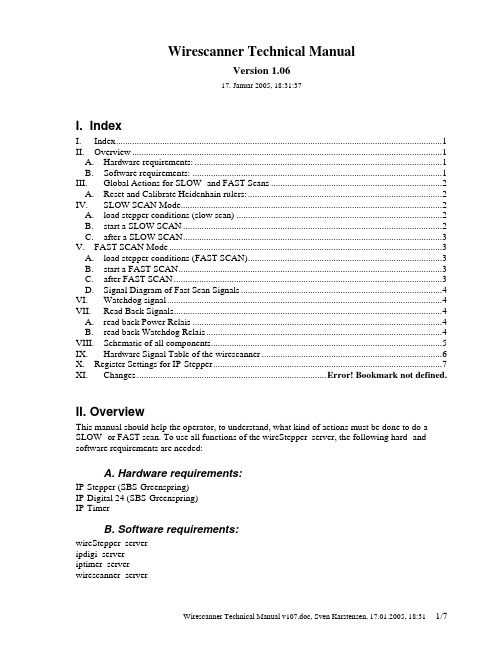
Wirescanner Technical ManualVersion 1.0617. Januar 2005, 18:31:37I. IndexI. Index (1)II. Overview (1)A. Hardware requirements: (1)B. Software requirements: (1)forand FAST Scans (2)SLOW-III. GlobalActionsA. Reset and Calibrate Heidenhain rulers: (2)Mode (2)SCANIV. SLOWA. load stepper conditions (slow scan) (2)B. start a SLOW SCAN (2)C. after a SLOW SCAN (3)V. FAST SCAN Mode (3)A. load stepper conditions (FAST SCAN) (3)B. start a FAST SCAN (3)C. after FAST SCAN (3)D. Signal Diagram of Fast Scan Signals (4)VI. Watchdogsignal (4)Signals (4)VII. ReadBackA. read back Power Relais (4)B. read back Watchdog Relais (4)VIII. Schematic of all components (5)IX. Hardware Signal Table of the wirescanner (6)X. Register Settings for IP-Stepper (7)XI. Changes..................................................................................Error! Bookmark not defined.II. OverviewThis manual should help the operator, to understand, what kind of actions must be done to do a SLOW- or FAST scan. To use all functions of the wireStepper_server, the following hard- and software requirements are needed:A. Hardware requirements:IP-Stepper (SBS-Greenspring)IP-Digital 24 (SBS-Greenspring)IP-TimerB. Software requirements:wireStepper_serveripdigi_serveriptimer_serverwirescanner_serverIII. G lobal Actions for SLOW- and FAST ScansA. Reset and Calibrate Heidenhain rulers:this option is used only at the very beginning of the initialisation of the wirescanner system, or after a reboot of the system.to reset the haidenhain rulers, the following actions shuld be done:1.)DIG3 = 0, enable the IM10072.)DIG1 = 1, enable the Z-pulse from the Heidenhain rulers, disable the timing system.3.)DIG2 = 1, enable the right end switch4.)set “STEPS TO MOVE” property in the "wireStepper_server" to ex.: -100000 and let it run. Anegative sign is important, because of the endswitch. The stepper will now run as long the right end switch is not reached. If it will be reached, the stepper stops emediately.5.)(optional) set “ACTUAL POSITION” property in the "wireStepper_server" to “0”, toremember, that this is the start position of the stepper counter6.)set “STEPS TO MOVE” property in the "wireStepper_server" to 400 (if DIG4 = 0) or to 51200(if DIG4=1). Both values will force the motor to make one turn. The Heidenhain ruler will cross then his own reference swich and will reset itself. This will also set the direction signal to "1", whis is necessary for the fast scan mode.7.)DIG3 = 1, disable the IM1007 (take out the current off the stepper motor)Now the Heidenhain ruler is calibrated and ready for use.IV. SLOW SCAN ModeThe slow scan mode is much easier to handle, than the FAST SCAN Mode. Here we have a permanent readout of the Heidenhain rulers. The resolution of the stepper driver is set to 51200 micro steps, what means, that the smalest movement is about 2.7 µm. The direction of the movement is POSITIVE (all steps have to be positive)A. load stepper conditions (slow scan)1)this option has to be done every time before the first slow scan will be made.2)DIG 1 = 1, to disable the timing system from the IP-Quadrature3)DIG 2 = 1. Enable endswitch4)DIG 3 = 0. Enable IM 10075)DIG 4 = 1, select a resolution of 256 microsteps (Slow Scan Mode)6)DIG 5 = 1, start the slow scan only triggered by the software, disable function of DIG1 andGATE0B. start a SLOW SCAN7)set in the "wireStepper_server" the number of steps, the stepper shall move. Just after this,the stepper will start and stop exactly at the point you wanted to go to.ATTENTION: the predefined current (hardware: resistor at the IM1007) will drive themotor until a predefined time (15 sec) is over. After this time the wirescanner will movealone out of the beam and is also loosing his position.C. after a SLOW SCAN8)DIG 3 = 1. Disable IM 1007, to pevent it for demaging because of high currentV. FAST SCAN ModeThe Fast Scan Mode is only for high speed moving. It differs in many points from the SLOW SCAN Mode. The speed of the wirescanner is 1 m/s. The movement is continous and we have only four waypoints, mesured by one Heidenhain ruler in connection with the IP-Quadrature of SBS-Greenspring. The Fast Scan will turn the Motor anti-clock-wise.At the start, the Wirescanner has to be in the endswitch.A. load stepper conditions (FAST SCAN)All items of the follwing list have to be made every time, without the marked (Å) ones1.)DIG3 = 0. enable IM 10072.)Dig 5 = 1; disable DIG 1 and timing system3.)DIG1 = 0-1-0; to reset the Flip-Flop (FF) at the hardware. The FF is used for the timing signalin case the timing signal is shorter, than the wirescanner needs to get out of the area of theendswitch. Also DIG 1=0 sets the IP-Quadrature counter into the fast-scan-count mode.(only 4 waypoints were measured). This option is used every time before a fast scan will be made.4.)ÅDIG2 = 0; disable endswitch5.)ÅDIG 4 = 1; Slow Scan mode6.)ÅTurn the motor to minus direction (- 1 step)7.)ÅDIG2 = 1. Enable endswitch. The right endswich has to become ON8.) If the endswitch is NOT ON: turn the motor to minus direction until the endswitch is pressed.9.)ÅDIG4 = 0 (fast Scan Mode / half steps)10.)load all registers in the "IP-Stepper_server" (R0 - R2, R4 - R7 (refer to Table 2))11.)set the "GO" property in the "IP-Stepper_server" to 1B. start a FAST SCAN12.)DIG5 = 0 to enable function of DIG1 and GATE2. The stepper will start immediately, ifGATE2 (coming from the timing system) switches to 1. It will run until the endswitch is pressed again by the wirescanner.C. after FAST SCAN13.)DIG5 = 1. This disables the movement of the stepper again14.)DIG 3 = 1. Disable IM 1007, to pevent it for demaging because of high currentD. Signal Diagram of Fast Scan SignalsFigure 1VI. Watchdog signalThe Wirescanner is prevented of soft and hardwareproblems with a wotchdog signal on IPdigital 24 port 23. This signal must toggle in a frequency of ~0.1 Hz. If the watchdogsignal is not available, the hardware driver will be switched off.VII. Read Back SignalsA. read back Power RelaisTwo signals are able to read back. The first one is the Relais position of ALL power Relais for IM 1007. They are OR coupled. IP Digital 24 Port 21 is responsible for this action.B. read back Watchdog RelaisThe second one is the watchdog relais contact. It has to be permanently high. If it’s low, the watchdog is not working properly, or some other problems appeared.VIII. Schematic of all componentsFigure 2IX. Hardware Signal Table of the wirescanner signal name source Assignment forGATE 2 Timing system set START trigger for the IP-StepperTIM0 , TIM1, TIM2,TIM3Timing system set the actual Heidenhain counter to one of the four IP-Quadregistershardware signals:STEPout IP-StepperSteps out to stepper driver IM1007 stepLE IP-Stepper right end switch is pressed (used for finding the home position),return from IP-StepperTable 1Source : IP-Digital 24 IO# signalnameM1 M2 M3 M4 Assignment for DIG1 0 5 10 15 1 = send Z-pulse from Heidenhain rulers to IP-Quaddrature, toreset IP-Quad. NO timing pulses of TIM1–4 have any effectto IP-Quad, set Interpolation of EXE612 to 10-fold0 = send the 4 timing pulses to IP-Quad for measuring the 4waypoints, set Interpolation of EXE612 to 5-fold (this isdone because of the high speed)DIG2 1 6 11 16 1 = enable right endswich of IP-Stepper. If motor is drivinginto minus direction, it will stop at the endswitch. Theproperty “at right end” in the IP-Stepper server will cometo “1”.This is also needed for the FastScan.0 = disable endswitchDIG3 2 7 12 17 1 = reset stepper motor driver IM10070 = normal operationDIG4 3 8 13 18 1 = slow scan modus (256 microsteps; 51200 steps/round)0 = fast scan modus (400 steps / round)DIG5 4 9 14 19 1 = DIG1 and GATE 2 have no effect, the stepper startsimmedately after the software start command (SLOW scan)0 = DIG1 and GATE 2 are enabled, a hardware signal fromoutside starts the stepper (FAST scan)X. Register Settings for IP-Steppersoll: 400 steps register settings IP-StepperR4R5R6R7R2R1vf tu*)R0tdSignal1.00 m/s27780.010.01ja4150277814141448827780.020.02ja4280277829292848827780.030.03ja4430277843434248827780.040.04ja456027785858564881.08 m/s30000.010.01ja4150300013131548830000.020.02ja4300300027273048830000.030.0390%4450300040404548830000.040.04ja460030005353604881.12 m/s31000.010.01ja4160310013131648831000.020.02ja4310310026263148831000.030.0390%4470310039394748831000.040.0490%46203100525262488Table 2。
联想 T22v-10平板显示器61BB 用户指南说明书
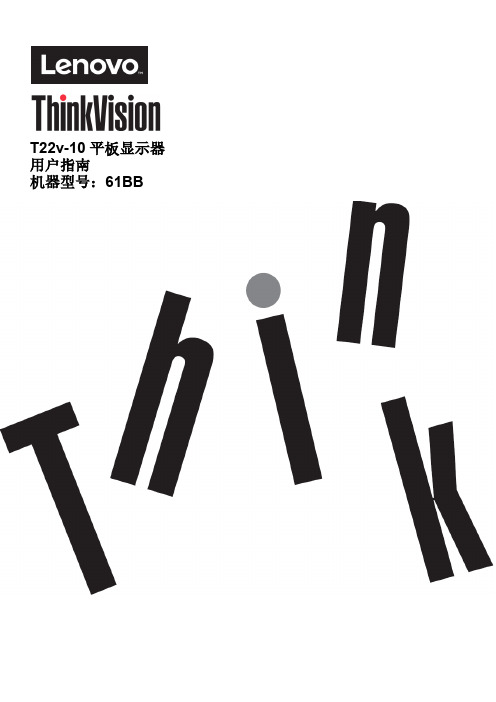
T22v-10平板显示器用户指南机器型号:61BB产品编号61BB-MAR6-WW第一版(2017年7月)© 2017联想集团版权所有保留所有权利。
联想产品、数据、计算机软件和服务完全以自费开发,并作为47 C.F.R. 2.101中定义的商品销售给政府机构,具有有限和受限的使用权、复制权和公布权。
有限和受限权利说明:如果产品、数据、计算机软件或服务依照美国总务管理局(GSA)合同提供,则其使用、复制或公开受到合同编号GS-35F-05925的规定的限制。
目录产品编号 (i)目录 (ii)安全信息 (iii)安全和维护指南 (iv)第1章入门.................................................................................................................................................................. 1-1装运内容 ............................................................................................................................................................. 1-1使用须知 ............................................................................................................................................................. 1-1产品概述 ............................................................................................................................................................. 1-2调整类型 ............................................................................................................................................................. 1-2用户控件 ............................................................................................................................................................. 1-3电缆锁槽 ............................................................................................................................................................. 1-3红外摄像头.......................................................................................................................................................... 1-4扬声器................................................................................................................................................................. 1-5安装显示器.......................................................................................................................................................... 1-6连接和开启显示器............................................................................................................................................... 1-6 Windows Hello设置(仅限Windows 10)......................................................................................................... 1-8注册产品 ........................................................................................................................................................... 1-10第2章调整和使用显示器............................................................................................................................................ 2-1舒适和易使用性................................................................................................................................................... 2-1安排您的工作区................................................................................................................................................... 2-1健康管理 ............................................................................................................................................................. 2-2易使用性信息 ...................................................................................................................................................... 2-5调整显示器图像................................................................................................................................................... 2-6使用直接操作控件............................................................................................................................................... 2-6使用屏幕显示(OSD)控件................................................................................................................................ 2-6选择支持的显示模式 ........................................................................................................................................... 2-9图像旋转 ............................................................................................................................................................. 2-9音频描述 ........................................................................................................................................................... 2-10了解电源管理 .................................................................................................................................................... 2-10保养显示器........................................................................................................................................................ 2-10拆除显示器支架................................................................................................................................................. 2-11壁式安装(可选)............................................................................................................................................. 2-11第3章参考信息 .......................................................................................................................................................... 3-1显示器规格.......................................................................................................................................................... 3-1故障诊断 ............................................................................................................................................................. 3-3手动图像设置 ...................................................................................................................................................... 3-5手动安装显示器驱动程序.................................................................................................................................... 3-5在Windows 10中手动安装红外摄像头驱动程序................................................................................................ 3-7维修信息 ............................................................................................................................................................. 3-8附录A服务与支持...................................................................................................................................................... A-1注册产品 ............................................................................................................................................................ A-1在线技术支持 ..................................................................................................................................................... A-1电话技术支持 ..................................................................................................................................................... A-1全球电话列表 ..................................................................................................................................................... A-1附录B声明................................................................................................................................................................. B-1回收信息 ............................................................................................................................................................ B-2收集和回收废旧的联想计算机或显示器 ............................................................................................................. B-2联想显示器部件的处理....................................................................................................................................... B-2商标.................................................................................................................................................................... B-3土耳其符合性声明.............................................................................................................................................. B-4乌克兰RoHS ..................................................................................................................................................... B-4印度RoHS ......................................................................................................................................................... B-4安全信息一般安全指南有关使用计算机的安全提示,请参阅:/safety安装本产品前,请仔细阅读安全信息。
新教材外研版英语基础默写Unit 1 A new start
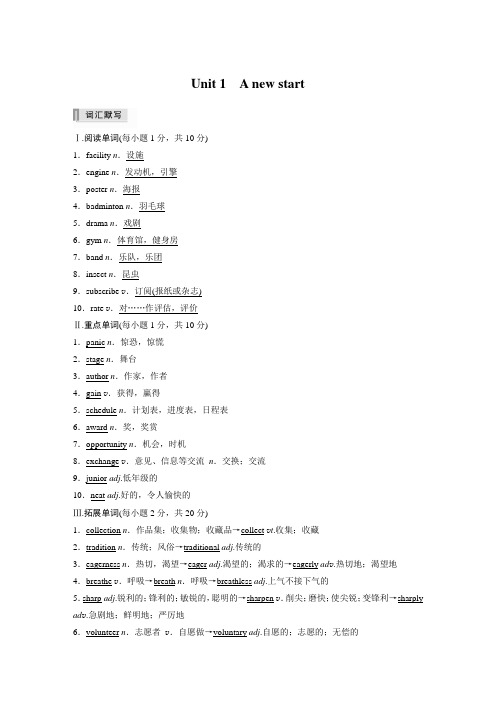
Unit 1 A new startⅠ.阅读单词(每小题1分,共10分)1.facility n.设施2.engine n.发动机,引擎3.poster n.海报4.badminton n.羽毛球5.drama n.戏剧6.gym n.体育馆,健身房7.band n.乐队,乐团8.insect n.昆虫9.subscribe v.订阅(报纸或杂志)10.rate v.对……作评估,评价Ⅱ.重点单词(每小题1分,共10分)1.panic n.惊恐,惊慌2.stage n.舞台3.author n.作家,作者4.gain v.获得,赢得5.schedule n.计划表,进度表,日程表6.award n.奖,奖赏7.opportunity n.机会,时机8.exchange v.意见、信息等交流n.交换;交流9.junior adj.低年级的10.neat adj.好的,令人愉快的Ⅲ.拓展单词(每小题2分,共20分)1.collection n.作品集;收集物;收藏品→collect v t.收集;收藏2.tradition n.传统;风俗→traditional adj.传统的3.eagerness n.热切,渴望→eager adj.渴望的;渴求的→eagerly ad v.热切地;渴望地4.breathe v.呼吸→breath n.呼吸→breathless adj.上气不接下气的5.sharp adj.锐利的;锋利的;敏锐的,聪明的→sharpen v.削尖;磨快;使尖锐;变锋利→sharply ad v.急剧地;鲜明地;严厉地6.volunteer n.志愿者v.自愿做→voluntary adj.自愿的;志愿的;无偿的7.graduate v.毕业→graduation n.毕业8.frightened adj.受惊的;受恐吓的→frighten v t.使惊吓;吓唬→frightening adj.令人恐惧的9.select v.挑选,选择→selection n.挑选,选择;选拔10.performance n.(工作或活动中的)表现→perform v.表现;表演→performer n.表演者Ⅳ.增加词汇(每小题1分,共5分)1.abandon v t.放弃;抛弃;遗弃2.abundant adj.大量的;充足的;丰富的3.accessible adj.易接近的;随和的4.accompany v t.陪伴;伴奏5.accomplish v t.完成;实现Ⅴ.核心短语(每小题1分,共5分)1.inpanic 惊慌地2.butterflies in one’s stomach 情绪紧张,心里发慌3.go all out全力以赴,竭尽全力4.in particular尤其,特别5.look forward to(兴奋地)期待,盼望提示:题干中加底纹词汇为本单元词汇。
MicroNOTE #101 电路板说明书
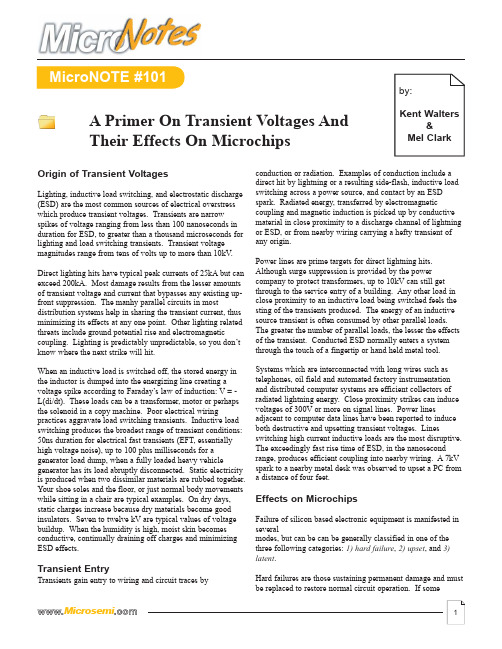
MicroNOTE #101by:Kent Walters&Mel ClarkA Primer On Transient Voltages And Their Effects On MicrochipsOrigin of Transient VoltagesLighting, inductive load switching, and electrostatic discharge (ESD) are the most common sources of electrical overstress which produce transient voltages. Transients are narrow spikes of voltage ranging from less than 100 nanoseconds in duration for ESD, to greater than a thousand microseconds for lighting and load switching transients. Transient voltage magnitudes range from tens of volts up to more than 10kV .Direct lighting hits have typical peak currents of 25kA but can exceed 200kA. Most damage results from the lesser amounts of transient voltage and current that bypasses any existing up-front suppression. The manhy parallel circuits in mostdistribution systems help in sharing the transient current, thus minimizing its effects at any one point. Other lighting related threats include ground potential rise and electromagnetic coupling. Lighting is predictably unpredictable, so you don’t know where the next strike will hit.When an inductive load is switched off, the stored energy in the inductor is dumped into the energizing line creating a voltage spike according to Faraday’s law of induction: V = -L(di/dt). These loads can be a transformer, motor or perhaps the solenoid in a copy machine. Poor electrical wiringpractices aggravate load switching transients. Inductive load switching produces the broadest range of transient conditions:50ns duration for electrical fast transients (EFT, essentially high voltage noise), up to 100 plus milliseconds for a generator load dump, when a fully loaded heavy vehiclegenerator has its load abruptly disconnected. Static electricity is produced when two dissimilar materials are rubbed together.Your shoe soles and the floor, or just normal body movements while sitting in a chair are typical examples. On dry days,static charges increase because dry materials become good insulators. Seven to twelve kV are typical values of voltage buildup. When the humidity is high, moist skin becomes conductive, continually draining off charges and minimizing ESD effects.Transient EntryTransients gain entry to wiring and circuit traces byconduction or radiation. Examples of conduction include a direct hit by lightning or a resulting side-flash, inductive load switching across a power source, and contact by an ESD spark. Radiated energy, transferred by electromagneticcoupling and magnetic induction is picked up by conductive material in close proximity to a discharge channel of lightning or ESD, or from nearby wiring carrying a hefty transient of any origin.Power lines are prime targets for direct lightning hits.Although surge suppression is provided by the power company to protect transformers, up to 10kV can still get through to the service entry of a building. Any other load in close proximity to an inductive load being switched feels the sting of the transients produced. The energy of an inductive source transient is often consumed by other parallel loads.The greater the number of parallel loads, the lesser the effects of the transient. Conducted ESD normally enters a system through the touch of a fingertip or hand held metal tool.Systems which are interconnected with long wires such as telephones, oil field and automated factory instrumentation and distributed computer systems are efficient collectors of radiated lightning energy. Close proximity strikes can induce voltages of 300V or more on signal lines. Power linesadjacent to computer data lines have been reported to induce both destructive and upsetting transient voltages. Linesswitching high current inductive loads are the most disruptive.The exceedingly fast rise time of ESD, in the nanosecond range, produces efficient coupling into nearby wiring. A 7kV spark to a nearby metal desk was observed to upset a PC from a distance of four feet.Effects on MicrochipsFailure of silicon based electronic equipment is manifested in severalmodes, but can be can be generally classified in one of the three following categories: 1) hard failure , 2) upset , and 3)latent .Hard failures are those sustaining permanent damage and must be replaced to restore normal circuit operation. If somecomponents are shorted, they may be vaporized when they become part of the driving current path. Failures resulting from latch-up often char the component and a small part of the underlying circuit board. At the other extreme are ESD related component failures which produce exceedingly small failure sites, down into the micron range. These can be very difficult to diagnose without sophisticated equipment.Upset is a temporary malfunction which may automatically reset or require manual reset to restore the system to normal. If a microprocessor overwrites a memory, serious problems may occur, depending on the computer use. Upsets are caused by many factors including conducted and radiated ESD, radiated EFT, and low level conducted and radiated lightning. Latent failures are parts that have been zapped only once but did not fail nor significantly degrade. These become the “walking wounded” and without further transient stress fail at a later, unpredictable date. Some fail within hours, while others may perform for several years. These long term latent failures may be too often blamed on poor quality while the real culprit is latent failure syndrome.Failure LevelsThe small geometries of individual components on integrated circuits (ICs) make them susceptible to transients although there is some level of on-chip protection for most devicesin the form of a thyristor or diode resistor network. Nevertheless, ICs which interface with the outside world, such as line drivers and line receivers, still fail at 40V to 50V for8/20us simulated lightning pulses. Although many of these components have been hardened to 10kV of ESD, most microchips fail below 2kV.Failure threshold levels vary among vendors depending on the amount of built-in protection. Also, survival of a single event does not ensure against a latent failure at some later date. Adequate protection at signal line entry points can ward off commonly encountered threats.SummaryLightning, load switching and ESD are sources of transient voltages which can gain entry into sensitive electronic equipment by conduction or radiation. The very small geometries of components on ICs makes them vulnerable to low energy levels of voltage spikes.。
- 1、下载文档前请自行甄别文档内容的完整性,平台不提供额外的编辑、内容补充、找答案等附加服务。
- 2、"仅部分预览"的文档,不可在线预览部分如存在完整性等问题,可反馈申请退款(可完整预览的文档不适用该条件!)。
- 3、如文档侵犯您的权益,请联系客服反馈,我们会尽快为您处理(人工客服工作时间:9:00-18:30)。
1-3
Lesson 1: Overview of AEF Components
1-5
Lesson 1 Objectives By the end of this lesson, you should be able to:
Identify and describe the main components of the Application Exchange Framework Know where to locate the AEF Components in the database and in web server file directories
– – – – – – – – – – ematrix/emxLogin.jsp ematrix/common/emxNavigator.jsp ematrix/common/emxHistory.jsp ematrix/common/emxTable.jsp ematrix/common/emxTableEdit.jsp ematrix/common/emxTree.jsp ematrix/common/emxForm.jsp ematrix/common/emxTypeChooser.jsp ematrix/common/emxDateChooser.jsp ematrix/common/emxVaultChooser.jsp
1-10
Web Server Files
Application Java Server Pages (JSP) Image Files (GIF) Cascading Style Sheets (CSS) EXtensible Stylesheet Language (XSL) Java Archive Files (JAR) Java Script Files (JS) System and Application Properties Files Documentation Files
1-6
Program Objects
MQL/Tcl program objects Java Program Objects (JPO) To supply utility functions and common access procedures to all applications Support object naming and trigger management procedures
1-12
Java Server Pages and Images (2/2)
– ematrix/common/emxLifeCycle.jsp – ematrix/common/emxSearch.jsp ematrix/common/emxSearchGeneral.jsp – ematrix/common/emxPortal.jsp – ematrix/common/emxIndentedTable.jsp (V10.6) – ematrix/common/emxChart.jsp (V10.6)
1-5
AEF Overview
The Application Exchange Framework (AEF) is an extension to the Matrix product line plications use the AEF The AEF is comprised of the following components:
1-6
Administrative Schema Objects The following Administrative objects are installed in the Matrix database for all applications:
attributes commands/menus formats groups/roles/persons policies relationships types vaults wizards (for admin use only) programs (JPO and MQL/Tcl)
1-11
Web Server Files
From the STAGING directory of the RMI Server <RMI Directory>/STAGING, the AEF uses the following directory structure to store files necessary for all applications:
1-8
Dynamic User Interface (UI3 Objects)
Allow a developer to model many of the User Interface features using the Business Modeler or MQL
– – – – – – – Menus Commands Tables Inquiries Web Forms Portals Channels
1-12
Java Server Pages and Images (1/2)
Location: ematrix and ematrix/common Web pages (JSP) and images (GIF) used by all applications. This course will discuss the use of the following JSP's:
– Forms (required labels, entry fields) – Tables – Page titles and text
1-13
Java Archive Files
Location: <RMI Directory>/java/lib The AEF architecture uses Java Beans internally to access and cache data. The Java Bean classes are packaged in Java Archive Files (JAR). Documentation is available that explains the Framework classes in
<Matrix Home Directory>/Apps/Framework/10-6/doc/javadoc:
- domain.jar javadocs - component.jar javadocs
Documentation is available that explains the Business Process Applications (Centrals) classes - common.jar javadocs - engineering.jar, product.jar, program.jar, team.jar,etc. javadocs
1-8
Program Objects
engineering.jar class CADDrawing class CADModel class DrawingPrint class ECO class ECR class Part etc…
JPO emxPartBase extends Part JPO emxPart extends emxPartBase
1-12
Cascading Style Sheets
Location: ematrix/common/styles Offer a consistent look and feel to all Java Server Pages Presentation colors and font preferences can be set using a CSS class This course will show examples of using:
Unit 1: AEF Components Overview
Unit 1 Objectives In this part of the course, you will learn how to:
Identify and describe the main components of the Application Exchange Framework Know where to locate the AEF Components Be familiar with the AEF file and object naming conventions Identify the Application Java Server Pages of an AEF Application and know their purpose Know how to send parameters and settings to an Application JSP Identify basic steps to add a custom application
– Database Objects – Web Files
1-6
Database Objects
Pre-defined Schema
– Administrative Objects – Business Objects
Program Objects
– Tcl – JPO
User Interface (UI3 Objects)
The following Business Object is installed in the „eService Production‟ vault:
