第3章_信号描述_mpc83xx中文手册
安川机器人PLC培训

8
第三章 编程器件介绍 3.1 输入继电器 (2XXX) I/O模组输入端子是从外部开关接受信号的窗口,控制器内部与输入端 子连接的输入继电器2XXX是用光电隔离的电子继电器,它们的编号与接 线端子编号一致(按八进制输入),线圈的吸合或释放只取决于控制器外 部触点的状态。内部有常开/常闭两种触点供编程时随时使用,且使用次数 不限。输入电路的时间常数一般小于10ms。各基本单元都是八进制输入 的地址,输入为2010 ~ 2017,2020 ~2027,2030 ~2037 ,2040 ~ 2047,2050 ~2057 。 3.2 输出继电器(3XXX) I/O的输出端子是向外部负载输出信号的窗口。输出继电器的线圈由程 序控制,输出继电器的外部输出主触点接到控制器的输出端子上供外部负 载使用,其余常开/常闭触点供内部程序使用。输出继电器的电子常开/常 闭触点使用次数不限。输出电路的时间常数是固定的 。各基本单元都是八 进制输出,输出为3010 ~ 3017,3020 ~3027,3030 ~3037 ,3040 ~ 3047,3050 ~3057 。
安川XRC机器人 CIO培训讲义
盟立自动化科技(上海)有限公司 机器人应用系统部
1
目
录
第一章 XRC控制器概况----------------------------------------------------------- 3 第二章XRC控制器结构及基本配置--------------------------------------------- 4 第三章 编程器件介绍-------------------------------------------------------------- 8 第四章 梯形图------------------------------------------------------------------------ 15 第五章 基本逻辑指令--------------------------------------------------------------- 18 第六章 编程注意事项--------------------------------------------------------------- 29 第七章 编程实例--------------------------------------------------------------------- 33
第6章_仲裁器和总线监控器_mpc83xx中文手册

第六章仲裁器和总线监控器本章介绍MPC8349E设备中的仲裁器的工作原理。
此外,还介绍仲裁器的配置、控制和状态寄存器。
6.1概述仲裁器负责提供一致性系统总线(coherent system bus)的仲裁。
它跟踪所有的地址和数据的总线占用,并为主设备和从设备提供仲裁信号。
此外,它还监控总线,报告错误和协议违反情况。
仲裁器具有以下特点:●支持可编程流水线深度(从1到4)●支持4层优先级的总线仲裁●支持重发请求模式:源自同一主设备的可编程连续事务的数量(最多8个事务)●支持数据流操作●支持可编程地址总线驻留(parking)模式:禁用、驻留在最后一个总线所有者、驻留在软件选择的主设备。
●仅要求地址、保留的和非法的事务类型,提出有关报告,且可以提出可屏蔽中断●提供地址占用超时定时器和数据占用超时检测定时器,任何一个定时器超时都可以发出可屏蔽中断●报告传输错误,可以发出可屏蔽中断●可以为每种错误事件发出常规或机器检查中断(可编程)6.1.1一致性系统总线概述一致性系统总线是MPC8349E的核心总线。
设备内从主设备到从设备的所有数据事务都经过该一致性系统总线。
MPC8349E一致性系统总线支持流水事务。
它拥有独立的地址和数据占用(tenure)。
流水深度决定在第一个数据占用完成之前可以开始的地址占用的数量。
基本突发长度等于核的高速缓存线(cache line)的长度,为32字节。
使用重复请求模式,一个主设备可以执行最多8个连续的突发。
连续事务的最大数量可以用可编程仲裁器配置寄存器限制。
详情请参见6.2.1节“仲裁器控制寄存器(ACR)”。
6.2仲裁器内存映射/寄存器定义表6-1展示了仲裁器的配置、控制和状态寄存器的内存映射。
复位值由复位字的核PLL配置确定。
需求参见第四章“复位、时钟定时和初始化”。
2寄存器AEATR和AEADR仅受/PORESET断言(assertion)的影响。
6.2.1仲裁器配置寄存器(ACR Arbiter Configuration Register)仲裁器配置寄存器(ACR)定义仲裁器模式和总线上的驻留(parked)主设备。
第17章 - I2C接口 - mpc83xx中文手册

第17章 - I2C接口 - mpc83xx中文手册第17章 I2C 接口本章介绍该设备上实现的两个I2C总线接口。
注意,在大多数情况下,这两个I2C接口完全相同,因此作为一个一般的控制器来介绍。
必要时标出这两个接口的不同之处。
17.1 绪论IC间(IIC或I2C)总线是一种两线制――串行数据(SDA)和串行时钟(SCL)――双向串行总线,在本设备与其他设备之间提供一种简单有效的数据交换方法,例如与微控制器、EEPROM、实时时钟设备、A/D转换器和LCD等。
I2C接口的结构图如图17-1所示。
图17-1 I2C结构图17.1.1 概述两线制I2C总线将设备之间的互联最小化。
同步、多主控I2C总线允许将其他设备连接到总线上,以进行扩展和系统开发。
总线包括冲突检测和仲裁功能,防止当两个或多个主控设备试图同时控制总线时发生数据错误。
17.1.2 特性每个I2C总线接口包括以下特性: ? 两线制接口 ? 多主控操作? 仲裁丢失中断,具有从主设备到从设备的自动模式切换。
? 调用地址标识中断? START与STOP信号的产生与检测 ? 确认位的产生与检测 ? 总线忙检测? 软件可编程的时钟频率 ? 软件可选择的确认位? 总线上尖峰信号的片上滤波17.1.3 操作模式该设备上的I2C单元有以下几种操作模式: ? 主设备模式。
I2C总线驱动SDAn信号线。
它不能使用它自己的从设备地址作为调用地址。
2IC不能同时作为主设备和从设备。
? 从设备模式。
I2C总线不驱动SDAn信号。
这个模块必须在检测到I2C主设备发来的START状态前启用。
? 中断驱动的逐字节的数据传输。
当成功获得从设备地址(并且SCLn回到零状态)时,数据传输以逐字节的方式进行,数据传输的方向由调用主机发出的R//W位决定。
每个数据字节的后面必须跟一个确认位,该位由接收设备发出。
在一个数据传输会话期间可以传送多个字节。
? 引导定序器模式。
I2C1控制器支持引导定序器模式。
第15章_三速Ethnernet控制器_mpc83xx中文手册

图15-1
Ethernet协议与OSI协议栈的比较
� � �
千兆位Ethernet提供下列子层: 介质访问控制 (MAC) 子层——MAC子层在MAC与其对等站点之间提供一条逻辑连接, 其主要任务是初始化、控制和管理对等站点之间的连接。 调和子层——调和子层担当命令翻译器。它把MAC子层中使用的术语和命令映射成适 合于物理层实体的电气形式。 MII(介质独立接口)子层——MII子层MAC层和物理层之间的标准接口,支持10/100M
� �
�
� �
操作。它将MAC层和物理层分离,使得MAC层可以用于各种物理层实现。 GMII (千兆位介质独立接口) 子层——GMII子层提供MAC层和物理层之间的标准接口, 支持1Gbps操作。它将MAC层和物理层分离,使得MAC层可以用于各种物理层实现。 PCS(物理编码子层)——PCS负责对进入和离开MAC子层的数据流进行编码和解码。 介质(1000BASEX)8B/10B编码用于光纤,介质(1000BASET)8B/1Q编码用于无屏 蔽双绞线(UTP) 。 PMA(物理介质连接)子层——PMA负责将码组串行化为适合于位串行物理设备 (SerDes)的位流,或相反。为保证正确数据解码,该子层还要实现同步。PMA位于 PCS和PMD子层之间。 对于光纤介质 (1000BASEX) , PMA PMD端的接口是1位1250MHz 的信号,而在PMA PCS端的接口是125MHz的10位接口(TBI 10-bit interface) 。TBI是 GMII接口的一个备选方案。如果使用TBI,千兆位Ethernet控制器就必须能执行PCS功 能。对于UTP介质,PMA PMD端的接口由四对62.5MHz、PAM5编码的信号组成,PCS 端则向8B1Q4 PCS提供1250MHz的输入。 PMD(物理介质依赖)子层——PMD子层负责信号传输。典型的PMD功能包括放大、 调制和波形整形。不同的PMD设备支持不同的介质。 MDI(介质依赖接口)子层——MDI是一个连接器,它为不同的物理介质和PMD设备 定义不同的连接器。 图15-2描述了不同的物理层接口标准。
I835使用说明书

郑州交通职业学院专业英语翻译电器名称I835使用用说明学院郑州交通职业学院专业电子信息工程技术班级09级电子信息二班学号200908060830211姓名韩恩防2011年07月16日I835User Manual1.Guidelines for Safe and Efficient UsePlease read this information before using your mobile phone. These instructions are intended for your safety. Please follow these guidelines.Do not use your phone in an area where a potentially explosive atmosphere exists such as chemical plant, gas station.Keep out of children’s reach.Use earphone to make or answer a call during driving for an emergency, otherwise please pull off the road and park before making or answering a call if driving conditions so require.Do not use your phone on plane. Please turn off Auto Power before boarding.Mobile phones may affect the operation of cardiac pacemakers, hearing aid and other medical electronic equipments. Care shall be taken.The warranty covers only original components and parts.Do not attempt to disassemble or modify your phone. Please contact designated service station in case of phone failure.Do not charge your phone without battery mounted.Charge your phone in an area where ventilation and heat-emission is excellent and where is far away from combustible and explosible material.Do not make your phone close to magnetic material such as magnetic disk and credit card to avoid demagnetization.Do not expose your phone to liquid. In case of exposure to liquid, disassemble the battery and contact our designated service station.Do not use your phone in too high or too low temperature; do not expose your phone to extreme sunshine and high humidity.Do not clean your phone with liquid or cloth soaked with detergent.Please abide by corresponding rules and laws when you take a picture or record with your phone.Do not drop, throw or strike your phone to keep shell and components well.<Warning>: The company shall not be responsible for phone failure caused by not abiding by the above guidelines or improper use.In case of discrepancy in this manual and your phone, please refer to your phone.The company shall preserve the right to modify this manual at any time without notification.2.PreviewAbout your deviceThe wireless device described in this guide is approved for use on the (E) GSM 900, 1800 networks. Contact your service provider for more information about networks. When using the features in this device, obey all laws and respect local customs, privacy and legitimate rights of others, including copyrights.Copyright protections may prevent some images, music (including ringing tones), and other content from being copied, modified, transferred, or forwarded.Y our device may have preinstalled bookmarks and links for third-party internet sites.Y ou may also access other third party sites through your device. Third-party sites are not affiliated with Nokia, and Nokia does not endorse or assume liability for them. If you choose to access such sites, you should take precautions for security or content. To use any features in this device, other than the alarm clock, the device must be switched on. Do not switch the device on when wireless device use may cause interference or danger.Please make a copy for all the information stored in the phone.Please read the user menu to get detailed safety instruction before you are connecting with other device, don’ t connect with incompatible devices.NetworksTo use the phone you must have service from a wireless service provider. Many of the features require special network features. These features are not available on all networks; other networks may require that you make specific arrangements with your service provider before you can use the network services. Y our service provider can give you instructions and explain what charges will apply.Some networks may have limitations that affect how you can use network services. For instance, some networks may not support all language-dependent characters and services.Y our service provider may have requested that certain features be disabled or not activated in your device. If so, these features will not appear on your device menu. Y our device may also have a special configuration such as changes in menu names, menu order, and icons. Contact your service provider for more information.This device supports W AP 2.0 protocols (HTTP and SSL) that run on TCP/IP protocols. Some features of this device, such as MMS, browsing, and e-mail require network support for these technologies.3.IntroductionPhone previewAssemble SIM cardWhen you register as a subscriber with a network operator, you get a SIM (Subscriber Identity Module) card.With SIM card you can use all functions of the phone. The SIM card keeps parameters used for communications and your personal data including PIN (Personal Identity Number), phonebook, SMS and other system service.Warning: Do not bend or scratch SIM card; do not expose SIM card to static electricity, dust or water; please contact operator for help in case of SIM lost.Turn off your phone before inserting SIM card.Please assemble SIM card as illustrated in pictures below:Warning: SIM is tiny; please keep out of children’s reach since small children may swallow them!Phone Included Accessoriesstereo earphone Listening to music, watch videos and telephone. To speak using built-in microphone. Press the central button to answer or end a call, when listening music, press this button once to play or pause songs.USB use USB data cable to connect mobile phones and a computer for transferringdata and chargingUSB Power Adapter USB data cable will use USB power adapter link to mobile phones, and then plug it in to a power outlet to charge mobile phoneSIM Card Tools fetch the SIM cardMobile phone holster For the protection of mobile phones, to avoid wear and tear Assemble batteryUse only original batteries and fittings intended for use with your phone. Suggest placing your battery in protection box when it is not used. Please assemble battery as illustrated in pictures below.A new battery may achieve its best performance after continuous full discharge for several times.Charge your battery in time since over-discharge will damage your battery.When battery is charged full, cut down power supply first, and then remove the charger. Connect the charger as illustrated in picture below.Gradual increase of battery bar appears on the screen when charging, and static full battery icon appears after the battery is fully charged.It is normal that battery heats during charging.Battery usagesBattery performance may be affected by many factors such as wireless network configuration, signal strength, operating temperature; functions or settings, phone components, voice and data transmissions or other application modes.To enable best battery performance, please abide by following rules:A new battery or one that has not been used for a long time shall be fully charged; The battery should be charged in temperature close to room temperature;It’s normal for the battery that has been used for long time to take longer time to be charged full. When the talk-time or standby time is noticeably shorter, it’s time to replace your battery. We recommend that you use only batteries approved by our company. Poor quality components will be harmful to your phone and dangerous! When the battery is empty or has not been used for a long time, it may take some time before the battery icon appears on the screen after being connected to charger. Note: take care of environment and your safety and do not dispose randomly! Warning: any short circuit may lead to explosion, fire or personal injury!Switch on and off the phoneDon’t switch on the phone in some forbidden area.Y ou can switch on and off the phone by pressing the power button as showed in the picture.Y ou can lock the screen by touch the button lightly.If the phone request for input the PIN, please input the right PIN (It may displayed as **** after input), then choose the “OK”.When the first time you switch on the phone and it is on the standby mode, it would request you whether get the network service from the ISP. Please affirm or refuse.V olume turnnerY ou can set the volume by the side button while you are talking, listening the music or other multimedia. And this button also control the volume of ring tone, alarm andother voice.AntennaThere is a internal antenna in the phone. Don’t touch the antenna area when it transmit or receive the signal if necessary.It could infect the talking and may cause the phone working under more power request state by touching the antenna.USBWhile the phone is turn off, it could work as a flash memory. When the phone connected with the computer via the data cable, the computer will display two mobile disks(The first one is the phone’s memory, the last one is the external T-FLASH memory). Choose any one of the disk, then you can exchange the data. At the same time connect with computer, the USB is charging the phone.Swing for shift the musicY ou can shift the music by swing the phone while the audio player interface. Clockwise swing will shift to last song, anticlockwise swing will shift to next song. Direction selectThe pictures or video files displayed by the phone could circumgyrate as phone transverse or vertical circumgyrate.Touch screenPress any icon lightly to access the program:Y ou can drag it up or down to scroll the screen. And in some program you also can drag it left or right.Rapid sliding fingers can quickly scroll the list menus,and will not select or activate any of the content.:Y ou can blowup or deflate the pictures by puff or fold your two fingers on the screen. Standby modeWhen the phone is ready, and you didn’t input any words, the phone will switch to the standby mode.4.Phone callTo make calls1、Input phone number,then press the “Call”.2、Press the “Recent” could access the list of recent call records.3、Please refer to the “Contacts” to using the contacts name and phone number.To make international calls, press * for two times then you get the symbol "+"(which will allow you to the local international telephone prefix), then input the country code and Integrated phone number.Y ou can press the volume turner to set the volume of voice while talking.Answer or decline the incoming call.Pick up the call by click the “Answer”; to end the call by click the “Decline”. Decline the incoming call by click the “ Decline or press the power on/off button. Choose the “mute” while you are talking, the ot her side could hear you.CallingTo increase or decrease the volume in the process of calling, press the up or down side key, during a call to choose mute, small keyboard, H-free , add Calls, Hold, contactsneed to press the main button, and then click the icon to enter.1 Touch "mute" then phone ring tones can be changed to mute, call press the "mute" during calling, you can still hear the other speak, and the other side can not hear you speak.2、small keyboard Y ou can use the small keyboard to enter information, you need to click “ hide keyboard” to return dial interface; after using a small keyboard, click on the "end call" to hang up .3、H-free Touch the hands-free, calls is in the state of speaker4、add Calls During a call, if you need to contact third-party call, you can click "Add call"5、Hold click maintain button, the call connection status can be maintained, but you can not be heard with each other will inform you if you have a new incoming call while you are talking(Network service).Y ou can click the “Answer” to pick up the waited call while talking, and the first call would be kept.6、contacts Click "Contacts", you can find the telephone numbers you need and call or send text messages to increaseCall waitingGo to main menu→ Settings → Phone→ Call Waiting→ Active. Then the network Call recordsPlease refer to chapter 5th. Call recordsContactsPlease refer to chapter 9th ContactsV oice Mail SeverV oice Mail Services is a Network Support feature and may be billed. Contact your service provider for more details on billing and settings. This will automatically redirect incoming calls to the V oice Mail centre when you cannot accept a call so that the caller can leave a message on the V oice Mail system of service network. Dial the V oice Mail box number to access your V oice Mail. At most you can set two V oice Mail Servers.Editor: Y ou can add / edit number in short message box, so the voicemail will be more efficient.Connect to the voice: call the voicemail number you set, listen to voice mail. BROADCAST MESSAGEBroadcast Message is a Network Support feature and refers to public messages sent by your network operator. If the broadcast message service is activated in your SIM, you can receive messages on all different subjects from your network operator such as the Weather, Taxis, Hospitals, etc. Contact your network operator for available subjects.Enter the “Broadcast Message” submenu to carryout the following operations. Receive Mode: Set this option “ON” to receive broadcast message send by the service provider.Read Message: Select to read the received broadcast message send by the serviceprovider.Languages: Sets the language for broadcast message.Channel Setting: To set the channel title and ID for the Broadcast Message in order to filter the broadcast you don’t want to receive.I835使用说明书第一节安全事项为了安全、有效地使用您的手机,请您在使用前阅读以下信息:在化工厂、加油站以及其它爆炸物附近时,请您关机。
第19章_串行外围设备接口(SPI)_mpc83xx中文手册

SPISEL 有效则导致错误。
� 当 SPI 为从设备时, SPICLK 是时钟输入信号, 它从 SPIMOSI 移入接收到的数据, 将发送的数据通过 SPIMISO 移出。 SPISEL 是到 SPI 从设备的使能输入信号。 在 多主设备环境下, SPISEL (始终作为输入)还用来检测有多个主设备操作这样 的错误。 内存映射/寄存器定义 表 19-3 包含 SPI 的映射到内存空间的寄存器。 表中所列的地址为到 SPI 基址的偏移量, 同第二章“内存映射”中定义的那样。 表 19-3 SPI 寄存器汇总 19.4 偏移量 0x000-0x01F 0x020 0x024 寄存器 保留 SPI 模式寄存器 (SPMODE) SPI 事件寄存器 访问 - R/W R/W 复位值 - 0x0000_0000 0x0000_0000 节/页 - 19.4.1.1/19-9 19.4.1.2/19-13
19.3
外部信号说明 SPI 的四线接口包括发送、接收、时钟和从选择。
19.3.1 概述 表 19-1 列出了信号的属性。 表 19-1 名字 SPIMISO SPIMOSI SPICLK 功能 主设备入从设备出 主设备出从设备入 连接到其他 SPICLK 的输入 / 输出串行时 钟 SPI 从设备选择 信号属性 复位 - - - - 上拉 在漏极开路模式下需要 在漏极开路模式下需要 在漏极开路模式下需要 在漏极开路模式下需要
注意: 1.所有信号都是漏极开路的。 2.对于两个以上主设备的多主设备配置, SPISEL 和SPIE[MME]不能检测到所有可能的冲 突。 3.由软件负责SPI总线的仲裁(例如使用如令牌传递)。 4. SELOUTx 信号用软件使用通用I/O信号实现。 图19-3 多主设备配置
第2章_内存映射_mpc83xx中文手册
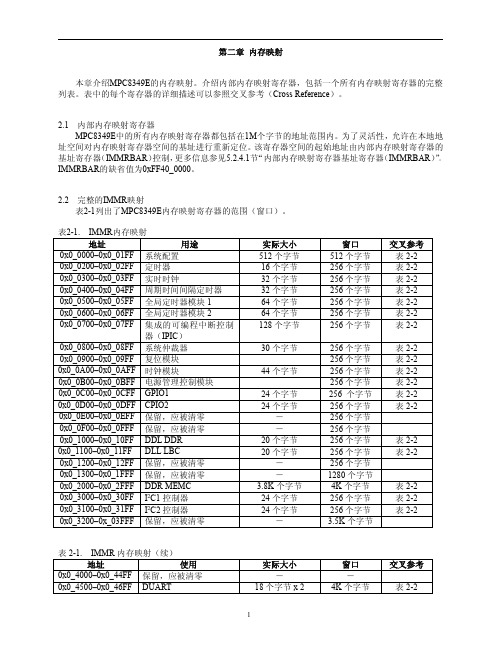
寄存器
系统配置寄存器
0x0_0000
IMMRBAR-内部内存映射基址寄存器
0x0_0004 保留,应被清零
0x0_0008
ALTCBAR-备用配置基址寄存器
0x0_000C– 保留,应被清零
0x0_001C
0x0_0020
LBLAWBAR0-LBC 本地访窗口 0 基址寄存器
0x0_0024
LBLAWAR0-LBC本地访问窗口0属性寄存器
-
5.3.2.8/5-30 5.3.2.9/5-32
-
-
5.4.4.1/5-35 5.4.4.2/5-36
-
5.4.4.3/5-37
5.5.5.1/5-43 5.5.5.2/5-44 5.5.5.3/5-44 5.5.5.4/5-45 5.5.5.5/5-46 5.5.5.6/5-47
-
5.6.5.1/5-52 5.6.5.2/5-53
R/W
0x0_012C DDR调试状态寄存器(DDRDSR)
R
0x0_0130– 保留
-
0x0_01FC
看门狗定时器(WDT)寄存器
0x0_0200– 保留,应被清零
-
0x0_0203
0x0_0204
SWCRR-系统看门狗控制寄存器
R/W
0x0_0208
SWCNR-系统看门狗计数寄存器
R
0x0_020C– 保留,应被清零
0x0_0408 0x0_040C 0x0_0410 0x0_0410– 0x0_041F
0x0_0500 0x0_0501– 0x0_0503 0x0_0504 0x0_0505– 0x0_050F 0x0_0510 0x0_0512 0x0_0514 0x0_0516 0x0_0518 0x0_051A 0x0_051C 0x0_051E 0x0_0520 0x0_0522 0x0_0524 0x0_0526 0x0_0528 0x0_052A 0x0_052C 0x0_052E 0x0_0530 0x0_0532 0x0_0534 0x0_0536 0x0_0538 0x0_053A 0x0_053C 0x0_053E
第21章_通用IO_mpc83xx中文手册

GPIO1 外部中断控制寄存器(GP1ICR) R/W 保留 —
GPIO2 方向寄存器(GP2DIR) GPIO2 开漏极寄存器(GP2ODR) GPIO2 数据寄存器(GP2DAT) GPIO2 中断事件寄存器(GP2IER) GPIO2 中断屏蔽寄存器(GP2IMR)
R/W R/W R/W R/W R/W
0x0_0D1C — 0x0_0DFF
保留
—
—
—
21.3.1 GPIOn 方向寄存器(GP1DIR—GP2DIR GPIOn Direction Register) GPIOn 方向寄存器(GP1DIR—GP2DIR)如图 21-2 所示,它定义每个独立端口的方向。
图 21-2 GPIOn 方向寄存器(GPnDIR) 表 21-3 定义了 GPnDIR 的位字段。 表 21-3 位 0-31 名称 Dn GPnDIR 位设置 说明 方向。指示将信号用作输入还是输出。 0 对应的信号是输入 1 对应的信号是输出
21.3.2 GPIOn 开漏极寄存器(GP1ODR—GP2ODR GPIOn Open Drain Register) GPIOn 开漏寄存器(GP1ODR— GP2ODR)如图 21-3 所示,它定义每个端口驱动它们 的输出的方式。
图 21-3
GPIOn 开漏极寄存器(GP1ODR—GP2ODR)
表 21-4 定义了 GPnODR 的位字段。 表 21-4 位 0-31 名称 Dn GPnODR 位设置 说明 开漏极配置。 指示将信号主动驱动为输出还是作为开漏极驱动器。 若在对 应的 GPnDIR 中将信号设定为输入,则这个寄存器对这些信号无效。 0 将 I/O 信号主动驱动为输出 1 I/O 信号是开漏极驱动器。作为输出时,信号为低有效,其他情况下 为三态。 GPIOn Data Register)
PD80F01x系列_中文资料_数据手册
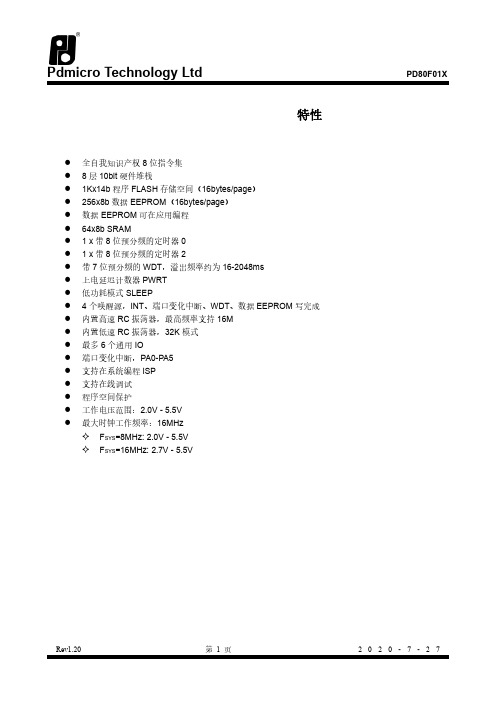
Rev1.20
第1页
2020-7-27
Pdmicro Technology Ltd
PD80F01X
目录
特性..................................................................................................................................................................................1
2.1. 地址映射................................................................................................................................................................. 9 2.1.1. SFR,BANK0................................................................................................................................................. 9 2.1.2. SFR,BANK1............................................................................................................................................... 10 2.1.3. TMR0,地址 0x01........
mpc83xx中文手册

第一章概述本章概述MPC8349E PowerQUICC™ II Pro处理器的特性,其中包括一个展示主要功能部件的结构图。
MPC8349E是一款高性价比的、通用的集成式主处理器,它实现了PowerPC™系统结构。
该系统结构是网络基础设施、通讯、无线局域网和其他的嵌入式系统应用所必需的。
该处理器非常适合于对成本、体积、功耗以及性能要求比较苛刻的应用系统。
MPC8349E还可以用于应用系统中的控制处理,例如,网络路由器和交换机、海量存储子系统、网络设备、以及打印和成像系统等。
注意,本参考手册适用于MPC8349/47/43设备。
MPC834x系列设备的功能区别参见表1-1。
1.1 MPC834x系列产品的区别在表1-1中,用粗体标出的部分是MPC8349E、MPC8347E和MPC8343E之间的主要功能差别。
1.2 MPC8349E PowerQUICC II Pro处理器概述图1-1给出了MPC8349E的主要功能单元。
MPC8349E中的PowerPC e300c1核带有32 K字节的指令cache和32K字节的数据cache,实现了PowerPC的用户指令集系统结构,并提供了硬件和软件调试支持。
另外,MPC8349E提供了两个三速10、100、1000Mbps的Ethernet控制器、一个DDR/DDR2 SDRAM 存贮器控制器、一个灵活的本地总线控制器、两个32位/一个64位的PCI控制器、一个专用的安全引擎、一个可编程中断控制器、两个I2C控制器、一个四通道DMA控制器、一个通用I/O端口和一个USB2.0主机和设备控制器。
MPC8349E中的高度集成简化了板卡的设计,并提供了非常大的带宽和极佳的性能。
图1-1. MPC8349E结构图MPC8349E的主要特性如下:●e300c1 PowerPC处理器核⏹MPC603e核的增强版⏹高性能、带有四级流水和较小中断等待时间的超标量处理器核⏹浮点、整型、取/存、系统寄存器和分支处理单元⏹带有加锁功能的32K字节的指令cache和32K字节的数据cache⏹动态电源管理⏹增强的硬件程序调试功能⏹与实现了PowerPC系统结构的Freescale处理器家族软件兼容⏹由系统总线时钟提供定时的独立PLL◆UPC接口ATM/POS◆串行接口串行ATM◆HDLC/透明(码率可达70Mbps)◆HDLC BUS(码率可达10Mbps)●并行I/O⏹通用I/O⏹开漏级功能⏹中断功能●优化的安全引擎,可以处理所有与IPSec、SSL/TLS、SRTP、802.11i、iSCSI和IKE处理相关的算法。
I-8437-80 8837-80 8437 8837 8417 8817 快速上手手冊说明书

快速上手手冊 : I-8437-80/8837-80/8437/8837/8417/8817“I-8xx7”為“I-8437-80/8837-80/8417/8817”的縮寫,且 I-8x37 為網路型PAC。
本書適用於iPAC-8000系列 : I-8437-80/8837-80/8437/8837/8417/8817 控制系統上,並期望對使用ISaGRAF作為軟體作業平台的系統整合人員、程式設計師以及系統維護人員能有所助益。
泓格科技股份有限公司感謝您購買本公司的ISaGRAF系列控制系統,本系列產品結合方便整合的特性以及IEC 61131-3: ISaGRAF強大的發展性,適用於各類工業用控制系統。
泓格科技股份有限公司出產的可程式自動 PAC ISaGRAF PAC系列包括:請參考網站: /en/product/guide+Software+Development__Tools+ISaGRAF μPAC: μPAC-7186EG, I-7188EG, I-7188XG 系列iPAC: iP-8xx7系列, I-8xx7系列XPAC: XP-8xx7-CE6系列注意泓格科技股份有限公司對於因為使用本系列產品所造成的任何損害並不負任何法律上的責任,本公司並保留在任何時候修訂本書且不需通知的權利。
泓格科技股份有限公司將儘可能地提供本系列產品可靠而詳盡的資訊。
然而,本公司並無義務需提供此系列產品詳盡的應用資訊,或對因非法使用本系列產品所遭受的損害負任何責任。
商標和著作權本書提到的所有公司商標、商標名稱及產品名稱分別屬於該商標或名稱的擁有者所有。
版權所有泓格科技股份有限公司 2004年8月起,保留所有權利。
技術支持請連絡當地的經銷商或 E-mail 問題至******************。
更多關於產品的訊息可至取得。
ISaGRAF 網頁: https:///en/product/guide+Software+Development__Tools+ISaGRAF ISaGRAF FAQ : https:///en/faq/index.php?kind=280#751ISaGRAF 下載中心:https:///en/download/index.php?nation=US&kind1=&model=&kw=isagraf撰寫者:Chun Tsai, Spike Huang ; 修改者:Janice Hong改版記錄此章節提供了本文件的修改歷程。
第10章_局部总线控制器 (mpc83xx的中文手册 )下册

局部总线控制器(LBC)允许实现具有特定定时要求的存贮器系统。
·SDRAM器提供了到使用存贮体交叉和连续页面模式的SDRAM接口,通过一条复用的地址/数据总线实现高性能。
生成总线时钟的内部DLL保证电路板设计时数据上升沿性能的改善。
·GPCM为较为简单、性能较低的存贮器和内存映射设备提供接口。
由于不支持突发,所以它具有较低的性能。
所以,GPCM控制的存贮体主要用于引导装入和访问低性能的内存映射的外设。
·UPM支持刷新定时器,外部总线的地址复用和产生可编程的行地址和列地址选通控制信号,允许到DRAM的、突发SRAM和几乎其他所有类型外设的最小粘合接口。
UPM可以用来产生灵活的、用户定义的控制存贮设备的控制信号的定时模式。
这些模式定义了读、写、突发读或突发写期间的外部控制信号的行为。
还可以使用刷新定时器周期地启动用户定义的刷新模式。
图10-20. LBC中的存贮控制器的基本操作可以把每个存贮体(片选)通过其基址寄存器中的机器选择位(BR n[MSEL])分配给这三种机器的任何一个,如图10-20所示。
如果存贮体匹配,对应的机器(GPCM、SDRAM 或UPM)就掌管控制访问的外部信号,并一直保持控制直到操作结束。
10.4.1 基本系统结构下面几个小节介绍LBC的基本系统结构。
10.4.1.1 地址和地址空间检查将已定义的基址写入BR n寄存器,将对应的地址掩码写入OR n寄存器。
每当请求访问局部总线时,将内部事务的地址与每一个存贮体进行比较。
该地址由OR n[BA]和OR n[AM]屏蔽,通过将该地址的19个最高有效位与每个存贮体的基址进行比较来译码地址。
如果与一个存贮控制器存贮体匹配,那么就使用由该存贮体的BR n和OR n所定义的属性控制存贮器的访问;如果与多个存贮体匹配,那么编号最小的存贮体处理存贮器访问(也就是说,存贮体0的优先级高于存贮体1)。
10.4.1.2 外部地址锁存允许信号(LALE)局部总线使用一条复用的地址/数据总线,所以LBC必须辨别在同一条总线(LAD[0:31])上出现的地址阶段和数据阶段。
(mpc83xx中文翻译,绝对难找)powerpc 第7章 e300处理器内核概述

(mpc83xx中文翻译,绝对难找)powerpc 第7章 e300处理器内核概述第七章 e300处理器核概述本章概述由原始MPC603e PowerPC微处理器设计派生出的嵌入式e300处理器核的特性。
e300核是PowerPC微处理器系列的一个实现。
在整个文档中,交替使用术语‘e300 核’、‘核’和‘处理器’。
在描述实现特定(implementation-specific)的特性时使用术语e300c1,而在描述属于该处理器系列的特性时使用术语e300。
MPC8349E使用e300c1核。
7.1 概述本节介绍e300核的详细信息,提供显示其主要功能单元的结构图(见e300 PowerPC核参考手册的字节序模式和字节顺序一章),并简要介绍这些单元是如何交互的。
说明e300核与源自MPC603e处理器的先前PowerPC实现的所有不同之处。
更多信息请参见e300 PowerPC核参考手册。
e300核是该精简指令集计算(RISC)微处理器系列中的一个低功耗实现。
该核实现了PowerPC系统结构的32位部分,该部分定义了32位有效地址,8、16和32位整型数据类型,以及32和64位浮点数据类型。
e300核是一个超标量处理器,它每个时钟可以发出和撤回多达3条指令。
指令可以不按程序顺序执行,以提高性能,但该核使指令的执行看起来象顺序执行一样。
e300c1核集成了5个执行单元:整数单元(IU integer unit)、浮点数单元(FPU floating-point unit)、转移处理单元(BPU branch processingunit)、取/存单元(LSU load/store unit)和系统寄存器单元(SRU system register unit)。
并行执行5条指令的能力和具有快速执行时间的简单指令的使用使基于e300核的系统具有很高的效率和吞吐率。
绝大多数整型指令在一个时钟周期内执行完成。
第10章局部总线控制器mpc83xx的中文手册上册

Local bus本章介绍了局部总线控制器(LBC)模块。
介绍LBC的外部信号和内存映射寄存器,以及通用片选机制(GPCM)、同步DRAM(SDRAM)机和用户可编程机(UPM)。
最后,包括初始化和应用信息一节,其中有许多关于使用的特色的例子。
10.1 绪论图10-1是LBC的功能结构图,它支持三个接口:GPCM,UPM和SDRAM。
图10-1. 局部总线控制器结构图10.1.1 概述LBC的主要部分是存贮器控制器,该控制器提供了到多种类型存贮设备和外部设备的无缝接口。
该控制器负责控制八个存贮体(bank),这八个存贮体由一个高性能的SDRAM、一个GPCM和可多达三个的UPMs所共享。
因此它支持到SDRAM、SRAM、EPROM、flash EPROM、可突发RAM、常规DRAM设备、扩展数据输出DRAM设备和其他一些外部设备的最小粘结逻辑接口。
外部地址锁存信号(LALE)允许地址和数据信号的多路复用,减少信号数量。
LBC还包括许多数据校验和保护特性,例如数据奇偶的生成和校验、写保护和一个总线监控器以确保每个总线周期在用户指定的时间内结束。
10.1.2 特性LBC主要包含以下几个方面的特性:•拥有八个存贮体—带屏蔽的32位地址译码—可变存贮块大小(32K字节到2G字节)—基于存贮体的控制信号生成的选择—基于存贮体激活的数据缓冲控制—大事务的自动分段—用于单访问的奇偶校验,包括读-修改-写(RMW)校验—写保护能力—奇偶字节选择•SDRAM机—向符合JEDEC标准的SDRAM设备的无缝连接提供控制功能和信号—支持每个设备多达4个的并发打开页面—支持32位、16位和8位端口大小的SDRAM—支持外部的地址和/或命令线缓冲•通用片选机(GPCM)—与SRAM、EPROM、FEPROM和外部设备兼容—系统复位时可用的全局(引导)片选—引导片选支持8位,16位或32位的设备—最小可以3个时钟周期访问外部设备—4个字节写允许信号(LWE[0:3])—输出允许信号(LOE)—外部访问终止信号(LGTA)•三个用户可编程机(UPM)—基于可编程阵列机控制外部信号的定时,其精度最多可达外部总线时钟周期的四分之一—在内部主控器请求单拍的或者突发读写访问时运行用户特定的控制信号模式—UPM刷新定时器运行用户特定的控制信号模式,以支持刷新—软件可以启动用户特定的控制信号模式—可把每个UPM定义为支持64,128,256,512K字节和1,2,4,8,16,32,64,128,256M字节大小的DRAM设备—支持8,16,32位的设备—页面模式支持一个突发内的连续传输—内部地址复用支持64,128,256,512K字节和1,2,4,8,16,32,64,128,256M字节大小的页或存贮体•可选的局部总线内部主设备和局部总线从设备之间的传输监控(局部总线出错报告)•支持带软件可配置旁路的延迟锁相环(DLL),支持低频总线时钟10.1.3 操作模式LBC为局部总线提供一个GPCM、一个SDRAM机和三个UPM,对八个存贮体(片选)中可以编程用来操作任何给定机器的存储体数量没有限制。
Freescale - MPC8360E-RDK 产品概述说明书

Freescale - MPC8360E-RDK - MPC8360E-RDK ReferenceDesign KitProduct Overview:The Reference Design Kit (MPC8360E-RDK )highlights the capabilities of the MPC83xxPowerQUICC® processors for applications thatrequire high-performance connectivity anddeterminism. The platform supports graphics andtouch screen capability in addition to popularinterfaces such as Ethernet, 64-bit PCI controllers,UARTS, integrated security engine, USB, SPI, I2C,and (GPIO) pins. The platform ships with a Linux®board support package, boot loader,production-ready protocols for evaluation, and issupported by Freescale CodeWarrior® tools, WindRiver Linux and VxWorks® and Green HillsINTEGRITY®/velocity™. The protocols include:EtherNet/IP™ and Device Net™ which is licensablefrom Real Time Automation, ETHERNET Power linkand IEEE® 1588 which are licensable from IXXAT. Additional protocols are under development for this platform. This platform utilizes the industry-standard COM-Express module for the MPC8360 microprocessor which allows for future MPC83xx modules to be offered for this development environment.Kit Contents:∙Type 3 module∙Supports full MPC83xx PowerQUICC processor family∙256 MB of DDR2 SDRAM∙8 MB Boot NOR Flash∙2x 10/100/1000 Mbps Ethernet∙2x 10/100 fast Ethernet∙Graphics and touch screen capable∙4x full functional UART∙32-bit PCI connectionSPI∙ 1x∙ 1xI2C∙ 4 port USB HUB∙8 pins General Purpose Input/Output∙ 2 x PCI Express® (x1 type)∙ 1 x PCI slots (32 bit / 66 MHz or 33 MHz)∙Common I/O routed to back panel4 USB 2.04 Ethernet2 RS4852 RS2324 SATA∙Wireless connectivity through 1x mini-PCI802.11 or ZigBee Technology®Key Features:●Platform/HWCarrier Board FlexATXMPC8360E COM Express modulePower SupplyNull-modem serial cable●Protocols – Optimized Binaries **Ethernet/IP™ (RTA)Device Net™ (RTA)Ethernet Power link (IXXAT)IEEE® 1588 (IXXAT)●ToolsCodeWarrior® IDE & USB TAP for DebugLinux® BSP & Optimized device Drivers *U-Boot Boot loader installed on resident flash *Wind River Linux® and VxWorks **Green Hills INTEGRITY®/velocity™ and MULTI® **●Design Files – downloadable for COM Express module onlyPDF of Schematics, LayoutBOMDocumentation Quick Start Guide Users Guide **Ordering Information: Products:Part NumberManufacturerFarnell P/NNewark P/NMPC8360E-RDK Freescale 1692119 47M2113 MPC8360E-RDK. FreescaleNA NAAssociated Products:Part Number ManufacturerDescriptionFarnell P/N Newark P/N SPC4800 SPC Technology USB 2.0 Cable Assembly4556604 83K3790 SPC19944SPC TechnologyShielded Serial Cable Assembly1702769 83K3689 CWA-STANDARD-N FreescaleSoftware, suite licence, c/w,standard 1750496 26R5712 USBMLCF FreescaleUSB ColdFire Multilink153588401M6486 MPC8360EVVAJDGA Freescale Embedded NetworkingProcessor IC NA69M3964 MPC8360EVVAGDGA Freescale Embedded NetworkingProcessor IC NA69M3963 MPC8360EVVALFHA Freescale Embedded NetworkingProcessor IC NA69M3965 MAX3232CDBE4 TIRS-232 Transceiver IC147045726M0603Similar Products:Part NumberManufacturerDescriptionSupport DeviceFarnell P/NNewark P/N MPC8313E-RDB Freescale MPC8313E ReferenceDesign KitMPC8313E 1692097NAMPC8313E-RDB. Freescale MPC8313E Reference MPC8313E 1690052 NADesign KitMPC8349E-MITX -GPFreescaleMPC8349E Hardware / Software - Reference Design KitMPC8349E,MPC8321E, MPC83231692095 14M6286MPC8315E-RDB Freescale MPC8315E Hardware /Software - Reference Design KitMPC8315E 1750497NAMPC8323E-RDB Freescale MPC8323E Hardware /Software - Reference Design KitMPC8323E 1692093NAASP 8347Analogue & MicroMPC8347 Development KitMPC8347149622261M4869Document List: Datasheets:Part Number DescriptionSize MPC8360 MPC8360E/MPC8358E PowerQUICC II Pro Processor Revision 2.x TBGA Silicon Hardware Specifications1.23MB HIN202 +5V Powered RS-232 Transmitters/Receivers with 0.1Microfarad External Capacitors493KB DP83848 DP83848VYB PHYTER® - Extended Temperature Single Port 10/100 Mb/s Ethernet Physical Layer Transceiver 148KB USB3300 High speed USB host or device phy345KBMAX3232RS-232 Transceiver IC 609KBApplication Notes:File NameSize MPC8360EMDSUM : MPC8360 Modular Development System Processor Board User's Manual3.51MBAN2859SW_FPM Frequency Pulse Measurement (FPM) eTPU Function API 2KB AN2858SW_PPA Pulse Period Accumulate (PPA) eTPU Function API 2KBAN2583 Programming the PowerQUICC III/PowerQUICC II Pro DDR SDRAM Controlle 572KBAN3645 SEC 2/3x Descriptor Programmer’s Guide 1MBAN3939 DDR Interleaving for PowerQUICC® and QorIQ™ Processors 590KB AN3538 Enabling and Checking DDR ECC on PowerQUICC II 449KBAN2859SW_FPM Frequency Pulse Measurement (FPM) eTPU Function API 2KB MPC8360EMDSUMAD : MPC8360 Modular Development System Processor Board1.04MBHardware Getting Started GuideAN3097 : MPC8360/MPC8358E PowerQUICC Design Checklist 282KB3.67MBMPC8360EAMDSUM : MPC8360EA Modular Development System Processor BoardUser's ManualAN3830 Hardware Debugging Using the CodeWarrior IDE 1.57MBAN3880 Ethernet Extended Frame Filtering 553KBAN2755: SEC 2.0 Descriptor Programmer's Guide 806KB605KBAN2915 Design Migration from the PowerQUICC II Family to the PowerQUICC II ProFamilyAN3373 PowerQUICC II Pro (MPC83xx) PCI Agent Initialization 449KBAN3097 MPC8360/MPC8358E PowerQUICC Design Checklist 281KB525KBAN3536 Enhanced Serial Interface Mapping: 16 E1/T1 QUICC Engine™ Solution for TDMConnectivityAN2129 Instruction and Data Cache Locking on the e300 Processor Core 474KBHardware & Software:File Name Size25.5MBService Pack 1 for 837x Rev.2.1 for CodeWarrior Development Studio for Netcom PowerArchitecture...Evaluation: CodeWarrior for Power Architecture, Linux Applications Edtn (Linux) 420MBEvaluation: CodeWarrior for Power Architecture, Professional Edtn (Windows) 467MBCode Warrior for Power Architecture - v8.7.1 Patch (Linux) 52MBCode Warrior for Power Architecture - v8.7.1 Patch (Windows) 25MBLinux BSP for Freescale MPC8360EA-MDS-PB 810MB CodeWarrior Ethernet TAP RoHS Debug Probe Update (Windows) 14.7MBCodeWarrior Ethernet TAP RoHS Debug Probe Update (Linux) 14.7MBU-Boot for MPC8560 on MSC8144ADS 91.4MB Netcom Device Drivers Package includes Rev 3.0 executable 431MB590KBSEC 2.x and SEC 3.x Security Core Device Driver Package This archive contains theinitial issueUPM Tool for PowerQUICC II Pro and PowerQUICC III Processors 2.7MBFree MASTER Communication Driver 4.3MB SEC2.x Security Core Device Driver 85xx/83xx SEC 2.x Device Drivers 75KBSEC2.x Security Core Driver Examples and Test Suite 151KB805KBSEC2XSWUG Security Engine 2.x Reference Device Driver User's Guide: For SEC2.xDeviceMPC8360EA Boundary Scan Description Language File (for revision 2.1 silicon) 83KBMPC8360E Boundary Scan Description Language File 31KB503KBSlow Protocols RAM Package This microcode RAM package enables the UCC slowprotocols: UART258KBRAM Microcode Patches for PowerQUICC II Pro Family QE ErrataMicrocode patches for QUICC EngineMPC8360E Orcad Symbol File 64KB。
- 1、下载文档前请自行甄别文档内容的完整性,平台不提供额外的编辑、内容补充、找答案等附加服务。
- 2、"仅部分预览"的文档,不可在线预览部分如存在完整性等问题,可反馈申请退款(可完整预览的文档不适用该条件!)。
- 3、如文档侵犯您的权益,请联系客服反馈,我们会尽快为您处理(人工客服工作时间:9:00-18:30)。
- - - - - - - - - 13-3/13-6 - - 13-3/13-6 13-3/13-6 - 21-1/21-2 13-3/13-6 13-3/13-6 13-3/13-6 21-1/21-2 21-1/21-2 21-1/21-2 21-1/21-2 21-1/21-2 13-3/13-6 13-3/13-6
在本文档中,所有的内部信号都用小写斜体字表示。例如,sys_logic_clk是一个内部信号。仅在需 要了解设备的外部功能时才参考这些信号。
3.1 信号概述 MPC8349E信号分为以下几组: � DDR存储器接口信号 � PCI接口信号 � DUART接口信号 � I2C接口信号 � 串行外围接口信号 � Ethernet管理接口信号 � TSEC1接口信号 � TSEC2接口信号 � 本地总线接口信号 � USB 2.0端口接口信号 � 全局定时器接口信号 � PIC接口信号 � JTAG、Test、PMC和系统控制信号 � 时钟信号
18-2/18-4 17-2/17-4 17-2/17-4 17-2/17-4 17-2/17-4 19-2/19-7 19-2/19-7 19-2/19-7 19-2/19-7 15-1/15-9 15-1/15-9 15-1/15-9 15-1/15-9 15-1/15-9 15-1/15-9 15-1/15-9 15-1/15-9 15-1/15-9 15-1/15-9 15-1/15-9 15-1/15-9 15-1/15-9 15-1/15-9 15-1/15-9 15-1/15-9 15-1/15-9 15-1/15-9 15-1/15-9 15-1/15-9 15-1/15-9 15-1/15-9 15-1/15-9 15-1/15-9
DUART I C1 I2C1 I2C2 I2C2 SPI SPI SPI SPI TSEC1 TSEC1 TSEC1 TSEC1 TSEC1 TSEC1 TSEC1 TSEC1 TSEC1 TSEC1 TSEC1 TSEC1 TSEC1 TSEC1 TSEC2 TSEC2 TSEC2 TSEC2 TSEC2 TSEC2 TSEC2 TSEC2 TSEC2 TSEC2 5
/PCI_GNT[3:4] /PCI2_RESET_OUT PCI2_AD[31:0] PCI2_C//BE[3:0] PCI2_PAR /PCI2_FRAME /PCI2_TRDY /PCI2_IRDY /PCI2_STOP /PCI2_DEVSEL /PCI2_SERR /PCI2_PERR
PCI1 PCI2 PCI2 PCI2 PCI2 PCI2 PCI2 PCI2 PCI2 PCI2 PCI2 PCI2 4
MDQS8 MBA[0:2]
DDR ECC数据选通 DDR 存贮体选择? bank DDR 地址 DDR 写允许 DDR 行地址选通 DDR 列地址选通 DDR 时钟允许 DDR 差分时钟(3对 /DIMM) DRAM On-Die终止 驱动器阻抗校准 PCI1 中断输出 PCI1 复位 PCI1 地址/数据 PCI1 命令/字节允许 PCI1 奇偶校验 PCI1 帧 PCI1 目标设备就绪 PCI1 发起者就绪 PCI1 停止 PCI1 设备选择 PCI 内部设备选择 PCI1 系统错误 PCI1 奇偶校验错误 PCI1 请求0 PCI1 请求1 PCI1 请求2–4 PCI1 准许0 PCI1 准许1 PCI1 准许2 PCI1 准许3–4 PCI2 复位 PCI2 地址/数据 PCI2 命令/字节允许 PCI2 奇偶校验 PCI2 帧 PCI2 目标设备就绪 PCI2 发起者就绪 PCI2 停止 PCI2 设备选择 PCI2 系统错误 PCI2 奇偶校验错误
MPC8349E信号分组 (1 of 2)
2
图 3-2.
MPC8349E信号分组 (2 of 2)
下面的表格汇总了信号的功能。 表3-1汇总了按功能分组的信号, 表3-2汇总了按字母顺序分组的 信号。这些表格详细说明了信号的名称、接口、(备用)复用(alternate function)?功能、信号的数 量,以及信号是输入信号、输出信号还是双向信号。最后,表格给出了到说明信号功能的那些表的 指针。
2
2 1 1 1 1 1 1 1 1 1 1 1 1 1 4 4 1 1 1 4 1 3 1 1 1 1 1 1 4 4 1 1 1
O I/O I/O I/O I/O I/O I/O I/O I I/O I/O O I I I/O I I/O I/O I I/O I/O O O I/O I/O O I I/O I/O I/O I/O I/O O
图3-1和图3-2列出了MPC8349E的外部信号和信号的分组情况。关于标明引脚序号的引脚布局图 和所有电气和机械规范的列表,请参考MPC8349E 集成处理器硬件规范。 注意,本文档的每一章都提供了每一个信号的详细信息,描述了每一个信号在有效和无效时, 以及信号为输入或输出时的行为。
1
图 3-1.
表3-1.
MPC8349E按功能部件的信号参考
名称 说明 功能 部件 信号 数量 64 5 1 2 8 1 8 I/O I/O I/O I/O O O I/O 9-3/9-5 9-3/9-5 9-3/9-5 9-3/9-5 9-3/9-5 9-3/9-5 9-3/9-5 ― MSRCID[0:4] MDVAL - - - - I/O 表/页 备用 功能 - 9-3/9-5 9-3/9-5 - - - - 表/页
2 1 32 4 1 1 1 1 1 1 1 1
O I/O I/O I/O I/O I/O I/O I/O I/O I/O I/O I/O
13-3/13-6 13-3/13-6 13-3/13-6 13-3/13-6 13-3/13-6 13-3/13-6 13-3/13-6 13-3/13-6 13-3/13-6 13-3/13-6 13-3/13-6 13-3/13-6
第三章
信号描述
� � �
本章介绍 MPC8349E 的外部信号。本章内容的组织如下: 信号概述和提供多项功能的信号对照表,包括两个列表:一个是根据功能部件排序的列表,另 一个是按字母顺序排序的列表。 复位配置信号的列表 复位时输出信号状态的列表
注意 信号名上面的横线表示该信号是低有效的,例如, /IRQ_OUT(中断输出)。低有效信号是指 当它们为低电平时信号有效,当为高电平时信号无效。非低有效,例如 IRQ(中断输入),是指当 它们为高电平时信号有效,当为低电平时信号无效。
- - - - - - - - - CPCI1_HS_ES - - CPCI1_HS_LED CPCI1_HS_ENU M - GPIO2[0] PCI1[63:32] PCI1_C//BE[7:4] PCI1_PAR64 GPIO2[1] GPIO2[2] GPIO2[3] GPIO2[4] GPIO2[5] /PCI1_ACK64 /PCI1_REQ64
/PCI2_REQ[0:2] /PCI2_GNT[0:2] M66EN
PCI2 请求0-2 PCI2 准许0–2 PCI 66MHz定时开/关 DUART 串行数据输出 DUART 串行数据输入 DUART 发送清除 DUART 发送清除 DUART 发送就绪 I C 串行数据
2
PCI2 PCI2 PCI1/P CI2
MDQ[0:63] MECC[0:4] MECC[5] MECC[6:7] MDM[0:7] MDM8 MDQS[0:7]
DDR 数据 DDR 错误纠正码 DDR 错误纠正码 DDR 错误纠正码 DDR 数据掩码 DDR ECC数据掩码 DDR 数据选通
DDR DDR DDR DDR DDR DDR DDR 3
- - - - - - -
- - - - - - -
DDR 片选 (2/DIMM) DDR DDR DDR
MODT[0:3] MDIC[0:1] /PCI1_INTA /PCI1_RESET_OUT PCI1_AD[31:0] PCI1_C//BE[3:0] PCI1_PAR /PCI1_FRAME /PCI1_TRDY /PCI1_IRDY /PCI1_STOP /PCI1_DEVSEL PCI1_IDSEL /PCI1_SERR /PCI1_PERR /PCI1_REQ[0] /PCI1_REQ[1] /PCI1_REQ[2:4] /PCI_GNT[0] /PCI_GNT[1] /PCI_GNT[2]
DDR DDR PCI1 PCI1 PCI1 PCI1 PCI1 PCI1 PCI1 PCI1 PCI1 PCI1 PCI1 PCI1 PCI1 PCI1 PCI1 PCI1 PCI1 PCI1 PCI1
4 2 1 1 32 4 1 1 1 1 1 1 1 1 1 1 1 3 1 1 1
O I/O O O I/O I/O
9-3/9-5 9-3/9-5 13-3/13-6 13-3/13-6 13-3/13-6 13-3/13-6 13-3/13-6
- - IRQ_OUT - - -
- - - - - -
I/O I/O I/O I/O I/O I I/O I/O I/O I I I/O O O
13-3/13-6 13-3/13-6 13-3/13-6 13-3/13-6 13-3/13-6 13-3/13-6 13-3/13-6 13-3/13-6 13-3/13-6 13-3/13-6 13-3/13-6 13-3/13-6 13-3/13-6 13-3/13-6
9-3/9-5 - - - - - 10-2/10-6 10-2/10-6 - - 21-1/21-2 21-1/21-2 - - - 21-1/21-2 - 21-1/21-2 21-1/21-2
/UART_RTS[1:2] IIC1_SDA IIC1_SCL IIC2_SDA IIC2_SCL SPIMOSI SPIMISO SPICLK /SPISEL TSEC1_COL TSEC1_CRS TSEC1_GTX_CLK TSEC1_RX_CLK TSEC1_RX_DV TSEC1_RXD[7:4] TSEC1_RXD[3:0] TSEC1_RX_ER TSEC1_TX_ER TSEC1_TX_CLK TSEC1_TXD[7:4] TSEC1_TXD3 TSEC1_TXD[2:0] TSEC1_TX_EN TSEC2_COL TSEC2_CRS TSEC2_GTX_CLK TSEC2_RX_CLK TSEC2_RX_DV TSEC2_RXD[7:4] TSEC2_RXD[3:0] TSEC2_RX_ER TSEC2_TXD[7] TSEC2_TXD[6]
