A LCD control panel for your Linux server
Lenovo ThinkSystem 18.5英寸LCD控制台产品指南说明书

ThinkSystem 18.5-inch LCD ConsoleProduct GuideThe ThinkSystem 18.5" LCD Console is a flat-panel console that offer a convenient way to manage space-constrained rack environments from a single console. This densely packed 1U solution let you easily set up and control rack-mounted servers. It offers additional space savings by allowing the mounting of a KVM switch in the space behind the console. The console includes an 18.5-inch LCD display and US English keyboard, and is based on the Vertiv CLRA Local Rack Access Console, model CLRA19KMM.The ThinkSystem 18.5" LCD Console is shown in the following figure.Figure 1. ThinkSystem 18.5" LCD ConsoleDid you know?The ThinkSystem 18.5" LCD Console, when used with a Lenovo KVM console switch provides a convenient way to locally access all systems installed in a rack. Consuming only 1U of rack space, it uses the least amount of space possible and ensures that your rack aisles remain free of equipment and cables.Click here to check for updatesFigure 2. Rear of the ThinkSystem 18.5" LCD ConsoleFeaturesThe features of the ThinkSystem 18.5" LCD Console include:Integrated 18.5-inch high-resolution display supports selectable display methods and resolutions The flat-panel display extends well above the keyboard and offers an easy viewing angleInstalls in a rack and consumes only 1U of rack spaceSupports the mounting of a KVM switch behind the console to save spaceTool-less installation for ease of use and installation in minutesIncludes slides and integrated cable-management arm so the unit can close and slide back into the rackProvides easy local access and control of a serverRack cabinetsThe following table lists the supported rack cabinets.Table 3. Rack cabinetsPart number Description7D2B0001WW / 7D2N0001WW12U 1200mm Deep Micro Datacenter Rack7D2C0001WW / 7D2P0001WW18U 1200mm Deep Micro Datacenter Rack93072RX25U Standard Rack (1000mm)93072PX25U Static S2 Standard Rack (1000mm)7D6DA007WW ThinkSystem 42U Onyx Primary Heavy Duty Rack Cabinet (1200mm)7D6DA008WW ThinkSystem 42U Pearl Primary Heavy Duty Rack Cabinet (1200mm)93604PX42U 1200mm Deep Dynamic Rack93614PX42U 1200mm Deep Static Rack93634PX42U 1100mm Dynamic Rack93634EX42U 1100mm Dynamic Expansion Rack93074RX42U Standard Rack (1000mm)7D6EA009WW ThinkSystem 48U Onyx Primary Heavy Duty Rack Cabinet (1200mm)7D6EA00AWW ThinkSystem 48U Pearl Primary Heavy Duty Rack Cabinet (1200mm)For specifications about these racks, see the Lenovo Rack Cabinet Reference, available from:https:///lp1287-lenovo-rack-cabinet-referenceFor more information, see the list of Product Guides in the Rack cabinets category:https:///servers/options/racksRack KVM console switchesCertain rack console switches can be mounted behind the ThinkSystem 18.5" LCD Console in the same 1U space, as listed in the following table.Table 4. KVM console switchesPart number Feature code Description Mounted in 1U space 1754D2X1754HC2 6695Global 4x2x32 Console Manager (GCM32)Supported1754D1X1754HC1 6694Global 2x2x16 Console Manager (GCM16)Supported1754A2X1754HC4 0726Local 2x16 Console Manager (LCM16)Supported1754A1X1754HC3 0725Local 1x8 Console Manager (LCM8)Supported1754A1T1754HC5 B38H ThinkSystem Analog 1x8 KVM Switch No support1754D1T1754HC6 B38J ThinkSystem Digital 2x1x16 KVM Switch No supportFor more information, see the Lenovo Press Product Guides in the KVM Switches & Consoles category: https:///servers/options/kvmRelated publications and linksTrademarksLenovo and the Lenovo logo are trademarks or registered trademarks of Lenovo in the United States, other countries, or both. A current list of Lenovo trademarks is available on the Web athttps:///us/en/legal/copytrade/.The following terms are trademarks of Lenovo in the United States, other countries, or both:Lenovo®ServerProven®ThinkSystem®Other company, product, or service names may be trademarks or service marks of others.。
斯普兰控制器产品说明说明书

above. • The pumpdown terminal for Valve 2 is labeled DI2. It is con-
nected as described above. • Power is connected to the terminal marked 24VAC. Power
24 Volt AC 50/60 Hz. 40 VA Input
Holders for Optional Fail Safe Batteries
Two 20 ampere 240 VAC NC/NO relays
One 5 ampere 240 VAC NC/NO relay
DI Pumpdown Terminals
Chiller Controller
Installation and Servicing Instructions
The Chiller Controller has the most features of any Sporlan controller. It will control one or two Sporlan Electric Expansion Valves, and controls superheat by means of pressure-temperature control. The controller controls each valve independently, and the valves may be different sizes, i.e. one SEI-2 and one SEH-175. Pressure-temperature superheat control for one of four common refrigerants may be selected. Controllers can be ordered configured for R-22, R-134a, R-404A, R-407C and R-507. The refrigerant type can be changed in the field by use of the optional “Panel Display.” Onboard readouts show actual superheat, superheat set point, and valve position. Two push buttons are provided on the board, to change the superheat set point, as well as open, close, or position the valve. Proportional and Integral set points are also included to change responsiveness of the valve.
曙光天阔A840r-G用户手册V1.1

硬件及数据损坏负责; 8、 当服务器出现故障时,如果您不能确定故障的原因,请及时与曙光技术支持部门联系以
获得帮助; 9、 如主板 CMOS 电池失效,请使用与本机配备的电池相同型号的电池进行更换,替换下的
的稳定运行,并将可以延长服务器的使用寿命; 2、 请使用带接地保护的三芯电源线与插座,并使用220V 交流电,不正确的电源设置可能
会导致漏电、烧毁、爆炸甚至人身伤害; 3、 请不要在服务器正在运行时插拔背板连线或是移动服务器,否则将可能造成服务器当机
或是部件损坏; 4、 请尽量避免频繁重启或开关机,以延长服务器的使用寿命; 5、 请用户及时备份重要数据,曙光信息产业有限公司不为任何情况导致的数据丢失负责; 6、 请使用正版操作系统及软件,并进行正确配置。曙光信息产业有限公司对由于操作系统
声明及注意事项
感谢您选用曙光服务器!
曙光服务器将给您带来强大的应用支持和全新的性能体验。为了您能够更安全、方便的 使用曙光服务器,在使用之前,请详细阅读本节所提示的信息。
曙光服务器在设计和制造过程中均遵循了严格的标准,以保证您所使用的服务器拥有卓 越的品质和完美的“SUMA”特性。但是服务器属于精密电子设备,在使用过程中仍然可能因 为各种原因而导致异常,所以请务必明确以下事项: 1、 请将服务器放置在阴凉、干燥、通风、洁净、无强磁场的环境中使用,这有助于服务器
电池请妥善回收处理。 曙光信息产业有限公司保留对以上条款的解释权。
再次感谢您选用曙光服务器!
-3-
曙光天阔 A840r-G 服务器用户手册 V1.1
目录
第一章 系统简介 ........................
NISSAN FORKLIFT Q02系列维修手册说明书

INTRODUCTIONThis service manual has been prepared to provide necessary information concerning the maintenance and repair procedures for the NISSAN FORKLIFT Q02series.Any changes effected in the series after publication of this service manual will be announced in a technical bulletin.It is,therefore,recommended that each relevant technical bulletin be inserted in front of each section and be used together with the service manual as a reference.If a new model requires different service method or has undergone a major change,revised sec-tions will be issued to replace the applicable sections.Each revised section will include the descrip-tion of how to service the parts for the former specifications.The publication of a revised section will be announced in the technical bulletin.This service manual consists of fourteen sections as shown in the following table,which gives the updated symbols.When a revised service manual is issued,this''INTRODUCTION"sheet should be replaced with a revised one.Section Symbol GENERAL INFORMA nON(GI) MAINTENANCE(MA) CONTROL SYSTEM(CS) BATTERY&CHARGER(BC) ELECTRICAL SYSTEM(EL)MOTOR MECHANISM(MM) DIFFERENTIAL CARRIER(DF)FRONT AXLE(FA)REAR AXLE(RA)BRAKE SYSTEM(BR) STEERING SYSTEM(ST) HYDRAULIC SYSTEM(HD) LOADING MECHANISM(LM)BODY&FRAME(BF)Printed in The Netherlands Edition:July1997Printing:August1997(01) Publication No.SM7E-Q020GOFOREWORDThis manual contains maintenance and repair procedures.In order to assure your safety and the efficient functioning of the lift truck, this manual should be read thoroughly. It is especially important that the PRECAUTIONS in the GI section be completely understood before starting any repair task.All information in this manual is based on the latest product information at the time of publication.The right is reserved to make changes in specifications and methods at any time without notice.IMPORTANT SAFETY NOTICEThe proper performance of service is essential for both the safety of the technician and the efficient functioning of the lift truck.The service methods in this Service Manual are described in such a manner that the service may be performed safely and accurately.Service varies with the procedures used, the skills of the technician and the tools and parts available.Accordingly, anyone using service procedures, tools or parts which are not specifically recommended by NISSAN must first be completely satisfied that neither personal safety nor the lift truck's safety will be jeopardized by the service method selected.No modifications or alterations to a powered industrial truck, which may affect, for example, capacity, stability or safety requirements of the truck shall be made without the prior written approval of NISSAN, its authorized representative, or a successor thereof. Contact an authorized NISSAN FORKLIFT dealer before making any modification or alteration to your industrial truck that may affect, for example braking, steering, visibility and the addition of removable attachments. After getting approval of NISSAN, its authorized representative, or a successor thereof, capacity plate, decals tags and operation and maintenance handbooks shall also be changed to the appropriate one.Only in the event that NISSAN is no longer in business and there is no successor in the interest to the business, the user may arrange for a modification or alteration to a powered industrial truck, provided, however, that the user shall:A.Arrange for the modification or alteration to be designed, tested and implemented by an engineer(s)expert in industrial trucks and their safety;B.Maintain a permanent record of the design, test(s) and implementation of the modification oralteration;C.Approve and make appropriate changes to the capacity plate(s), decals, tags and InstructionHandbook;D.Affix a permanent and readily visible label to the truck stating the manner in which the truck hasbeen modified or altered together with the date of the modification or alteration, and the name and address of the organization that accomplished the tasks.© 2010 NFE B.V. Printed in The NetherlandsRevised November 2008GENERAL INFORMATIONSECTION GI CONTENTSHOW TO USE THIS MANUAL2 Outline of This Manual2 Technical Term Definitions3 Manual Illustrations5 HOW TO READ WIRING DIAGRAMS6 Description8 IDENTIFICATION INFORMATION10 Vehicle Model Classification Number10 Vehicle Identification Number11 Identification Plate11GENERAL PRECAUTIONS12 JACKING,TOWING AND LIFTING15 Jacking15 Towing(Freeing a stuck vehicle)16 Lifting16 TIGHTENING TORQUE OF STANDARDBOLTS 18Outline of This ManualSectionSection title TopicssymbolHow to use this manual,identification information,generalGI General information precautions,jacking,lifting,towing and tightening torque of stan-dard bolts.MA Maintenance Inspection,adjustment,part replacement and lubricant replenish-mentPrecautions,controller unit inspection and adjustment,meterCS Control system panel,LCD letter display mode description,trouble diagnostic procedures,trouble diagnoses for controller and battery charging systems.BC Battery and battery charger Precautions,battery and battery charger.Precautions,electrical component parts,location of electricalEL Electrical system units,harness layout,fuses,lighting system,meter panel,miscel-laneous electrical parts and location of optional parts.Service data and specifications,trouble diagnoses andMM Motor mechanism corrections,precautions and preparation,traction motor,hydrau-lic pump motor,power steering motor and motor inspection.Service data and specifications,trouble diagnoses andOF Differential carrier corrections,precautions and preparation,construction,removal,disassembly,inspection,assembly and installation.Service data and specifications,trouble diagnoses andFA Front axle corrections,precautions and preparation,construction,compo-nent parts,hub and axle housing.Service data and specifications,trouble diagnoses andRA Rear axle corrections,precautions and preparation,construction,compo-nent parts,removal,inspection,installation and adjustment.Service data and specifications,trouble diagnoses andBR Brake system corrections,precautions and preparation,construction,brake assembly,brake pedal,master cylinder,brake piping and parking brake.Service data and specifications,trouble diagnoses andST Steering system corrections,precautions and preparation,steering wheel,steering column assembly,steering gear box,power cylinder and steering linkage.Service data and specifications,trouble diagnoses andHD Hydraulic system corrections,precautions and preparation,hydraulic piping system,hydraulic pump(gear pump),control valve,control lever, tilt cylinder,lift(mast)cylinder and oil tank.Service data,trouble diagnoses and corrections,precautions andLM Loading mechanism preparation,construction,backrest,lift chain,carriage assemblyand mast assembly.BF Forklift body and frameService data,precautions,construction,removal,installation,body parts and accessories.This Manual contains the essential information required to perform effective forklift maintenance procedures.All forklift units are rmational configuration in the CS(control system)sec-tion differs from that of other sections.The CS section introduces how to utilize information in the section.Outline of This Manual(Cont'd)MAIN TEXT ENTRIESMain text entries describe unit removal,unit disassembly,inspection, unit reassembly,unit installation and adjustment procedures.Step-by-step descriptions are provided for all of these procedures. Together with the step-by-step descriptions,other important informa-tion is provided.This information includes service points and tips, basic units and values,required specified tightening torques and required special service rmation pertaining to common tools generally found in all maintenance facilities is generally omitted.This information is included in the exploded part views and other drawings as required.OTHER ENTRIESThe following information is included at the beginning of all sections as a supplement to the main text.Service data and specificationsAdjustment values,part selection information and specified tighten-ing torque values are shown for all procedures described in the main text.Trouble diagnoses and correctionsIndividual symptoms,probable causes and remedial measures indi-cated by these symptoms are described.Precautions and preparation•Precautionary and reference information related to the entire sec-tion is provided.•Special service tools are required for some maintenance proce-dures.Special service tool name,tool number and tool applica-tion information as well as illustrations depicting tool shapes are included.Technical Term DefinitionsSPECIFIC TERMSWARNING:Warns you of instructions that must be followed to prevent severe personal injury and/or fatal accident.CAUTION:Warns you of instructions that must be followed to prevent per-sonal injury and/or damage to some parts of the vehicle. NOTE:Provides helpful information to perform a smooth and effective ser-vice procedure.Standard value or specifications:The allowable range for a given measured value during inspection and adjustment.Limit value:The maximum or minImum acceptable measured value during inspection and adjustment.Technical Term Definitions (Cont'd)MEASURING UNITS AND VALUESSpecified torque,pressure,force and other values used in this Manual are primarily expressed as the SI unit (International System of Unit).The values following the SI unit and enclosed in parenthe-ses ()are expressed in the metric system and in the yard/pound system.Example:Tightening torque:9-12Nom(0.9-1.2kgf-m,6.5-8.7ft-Ib)II ISI unitMetric system Foot/pound systemMain unit conversionsMetric Foot/pound Conversion 81unitfactor to 81system systemunitTorque and kgf-m-9.807moment Nom-ft-lb1.356kgf-9.807ForceN-Ib4.448kg/cm 2-98.07kPa-psi6.895Pressurekg/cm 2-0.0981MPa-psi0.0069NOTE:Converting the unit in metric system or foot/pound system to SI unit is shown below.Unit in metric system or yard/pound system x conversion factor =SI unitManual IllustrationsEXPLODED VIEWSThese contain part names,tightening torques,lubrication points and other information necessary to performremoval,disassembly,repair,reassembly and installation procedures.(See example below.)~:Always replace after every disassembly(O.J :Nom (kgf-m,ft-Ib)~:Nissan GenuineLiquid Gasket or equivalentm :Nissanrubber grease +-:Brakegreasepoint(O.J7.8-11.8(0.8-1.2,5.8-8.7)\~:~~BackplatePrimary shoeBRT0005Symbols used in exploded viewsSymbolMeaningSymbolMeaningSpecified tightening torque is required for part(O.Jinstallation.When a torque range is given,use the ~Always replace after every disassembly.average figure as the standard.mShould be lubricated with specified grease.*Select parts of proper thickness.~Should be lubricated with oil.{:rAdjustmentis required.~Sealing pointHOW TO READ WIRING DIAGRAMSBR ~ToGI-EXAMPLE-04~•--L/G ~Next pageBRrF!ilSIGNAL•B SWITCH@)••G/RLG~~POWER POSITIONAr------------------,GI-EXAMPL-02;r--_....R "'""o op';o,,'"Ii"./2QJml!~L@G/R4!~L9__I~~G/R~G/R-.----._------G/RToEL-EXAMPL\L-4t---@(]I)@1IP2ILCMD G/R•9I~~l-~2_-I~I I ,.=-'CD '-T'.LG/RII10P2!0--O~O------<VI~@I!r-,L:@)I @1G/R:@i12:0IiRELAY(li)I~io~.-.J@-u~2:0MOTORCONTROLLER00@T T.91••_L-B +ToEL-EXAMPL15P1:P01models@:P02modelsPreceding pager--------------,I ~I I 100~~I 120WI II..._------------_..1~@)~Bo290291@295945BGIM0002BUY NOW Then Instant Download the Complete Manual Thank you very much!。
芝加哥热点6系列60x60厨具,黑色HRG579BB6B说明书

Series 6, Built-in oven with addedsteam function, 60 x 60 cm, BlackHRG579BB6BIncluded accessories2 x combination grid, 1 x universal panOptional accessoriesHEZ317000 Pizza pan, enamelled, HEZ327000 Pizza stone,HEZ333001 Lid for professional pan, HEZ530000 Half tray,HEZ531000 Baking tray, enamelled, HEZ531010 Baking tray,non-stick ceramic coated, HEZ915003 Glass roasting dish, 5,4 L, HEZ532000 Multipurpose pan, enamelled, HEZ532010 Universal pan, non-stick ceramic coated, HEZ533000 Professional pan, enamelled, HEZ538000 1fold telescopic rail, level independent, HEZ629070 Air Fry & Grill tray, HEZ633001 Lid for professional pan, enamelled, HEZ633070 Professional pan, enamelled, HEZ634000 Baking and roasting grid (standard), HEZ636000 Glass pan, HEZ638000 Full ext rails, level independent, HEZ660050 Cover Strip, HEZ664000 Baking and roasting grid (steam)The built-in oven with added steam: achieve delicious baking results thanks to hotair steam heating mode.• AutoPilot 40: every dish is a perfect success thanks to 40 pre-set automatic programmes.• TFT display control: easy-to-use thanks to display with full text and symbols.• Pop-out controls: Make the front of the oven easy to clean and give it a sleek look.• Pyrolytic self-cleaning: Automatically cleans the oven, just wipe out the ash.• Cleaning Assistance: less cleaning effort thanks to the new cleaning option, which can be especially used for cleaning of light soiling.Technical DataInstallation type: ......................................................................Built-in Integrated Cleaning system: ................................Pyrolytic+Hydrolytic Min. required niche size for installation (HxWxD): 585-595 x 560-568 x 550 mmDimensions: ........................................................595 x 594 x 548 mm Dimensions of the packed product (HxWxD): .....675 x 690 x 660 mm Control Panel Material: ..............................................................Glass Door Material: ............................................................................Glass Net weight: ..............................................................................38.6 kg Usable volume of cavity: ...............................................................71 l Cooking method: .......Defrost, Full width grill, Hotair gentle, Hot Air, Intensive heat, Half width grill, Conventional heat, Pizza setting, low temperature cooking, Bottom heat, Hot air grilling, pre-heating, warmingFirst cavity material: ..................................................................Other Oven control: ......................................................................electronic Number of interior lights: .. (1)Length of electrical supply cord: ..........................................120.0 cm EAN code: (4242005332151)Number of cavities (2010/30/EC): (1)Energy efficiency rating: ....................................................................A Energy consumption per cycle conventional (2010/30/EC): ........0.99 kWh/cycleEnergy consumption per cycle forced air convection (2010/30/EC):0.81 kWh/cycleEnergy efficiency index (2010/30/EC): .....................................95.3 % Connection rating: ..................................................................2990 W Fuse protection: ...........................................................................13 A Voltage: ...............................................................................220-240 V Frequency: ...........................................................................50; 60 Hz Plug type: .....................no plug (electrical connection by electrician) Included accessories: .............2 x combination grid, 1 x universal panSeries 6, Built-in oven with addedsteam function, 60 x 60 cm, BlackHRG579BB6BThe built-in oven with added steam: achieve delicious baking results thanks to hotair steam heating mode.Features- Oven with 14 heating methods: 3D Hotair, conventional top and bottom heat, Hotair grilling, full width variable grill, half width grill, pizza function, bottom heat, intensive heat, low temperature cooking, defrost, plate warming, keep warm, Hotair gentle, hot air and steam combined- Temperature range 30 °C - 275 °C- Cavity volume: 71 litre capacityLevel independent telescopic rails- 5 shelf positions- Available as an additional accessoryDesign- Rotary dial, Retractable control dials, round- Extra large capacity oven with grey enamelCleaning- Pyrolytic self-cleaning function- Cleaning Assistance: hydrolyse manual- Full glass inner doorProgrammes/functions- BE54- Electronic clock timer- Digital temperature display with proposal- Actual temperature display Heating-up indicator AutoPilot Automatic start- AutoPilot, 40- Drop down door, SoftClose, SoftOpen- Straight bar handle- Automatic programmes- Fast pre-heating function- Interior halogen light, Light on/off when oven door opened/closed - Water bowl with a volume of 250 ml- Integral cooling fan- Info buttonAccessories- 2 x combination grid, 1 x universal panFeatures- Maximum window temperature 30° C- Low door temperature during pyrolitic cleaning- Electronic door lock- Control panel lock Automatic safety switch off Residual heat indicator Door contact switchTechnical information- 120 cm Cable length- Nominal voltage: 220 - 240 V- Total connected load electric: 2.99 KW - Energy efficiency rating (acc. EU Nr. 65/2014): A- Energy consumption per cycle in conventional mode:0.99 kWh- Energy consumption per cycle in fan-forced convection mode:0.81 kWh- Number of cavities: Main cavity Heat source: electrical Cavity volume:71 litre capacityPerformance/technical information- Appliance dimension (hxwxd): 595 mm x 594 mm x 548 mm- Niche dimension (hxwxd): 585 mm - 595 mm x 560 mm - 568 mm x 550 mm- Please refer to the dimensions provided in the installation manual - We recommend you to choose complementary products within SER6, in order to assure an optimal design combination of your Built-In appliances.。
德力西 DOP-110CS 触摸屏 说明书

DOP -110CSHigh color ‧Wide screen ‧User-friendlyDelta Electronics, Inc.No.18, Xinglong Rd., Taoyuan City33068, TaiwanInstruction Sheet(1) General precautionsThank you for purchasing this product. This instruction sheet provides information about the DOP-100 series HMI. Before using this product, please read through this instruction sheet carefully to ensure the correct use of the product. Please keep this sheet handy for quick reference whenever needed. Before finishing reading this sheet, please follow the instructions below: ⏹ Install the product in an indoor location, which is free of vapor, corrosive and inflammable gas and liquids.⏹ Please refer to the wiring diagram when connecting the wires.⏹ Ensure your HMI is correctly grounded. The grounding method must comply with the national electrical standard (please refer to NFPA 70: National Electrical Code, 2005 Ed.). ⏹ Do not disassemble the HMI or change the wiring when power is on.⏹ Do not touch the power supply when power is on, or it may cause electric shock.⏹ When the HMI displays a low power notification and requires a battery change, please contact your local distributor or Delta Customer Service Center for the replacement. Do not change the batteries by yourself.⏹ This product can be used with other industrial automation equipment. Please read through this sheet carefully and install the product according to the instructions to avoid danger. ⏹ Cleaning method: please use a dry cloth to clean the product. ⏹ This product must be used at an altitude below 2,000 m.⏹ If the equipment is used in a manner not specified by the manufacturer, the protection provided by the equipment may be impaired.⏹For repair and maintenance, please contact Delta Electronics, Inc. Address: No.18, Xinglong Rd., Taoyuan City, Taiwan. TEL: +886-3-3626301.If you have any inquiry during operation, please contact our local distributors or Delta salesrepresentatives. The content of this instruction sheet may be revised without prior notice. Please consult our distributors or download the latest version at Delta’s website (/ia).(2) Communication port pin assignmentDOP-110CS COM1COM PortPin MODE1 RS-2321 -2 RXD3 TXD4 -5 GND6 -7 RTS 8CTS 9-DOP-110CS COM2COM PortPinMODE1MODE2 MODE3 COM2COM3COM2COM3COM2COM3RS-232 RS-485RS-485 RS-485RS-232 RS-4221 - - D+ - -TXD+ 2 RXD - - - RXD - 3 TXD - - - TXD - 4 -D+- D+ -RXD+5 GND GND GND6 - - D- - -TXD- 7 RTS - - - RTS- 8 CTS - - - CTS - 9- D- - D- - RXD-Note: mark “-” means connection is not required.(3) Description of each partDOP-110CS (front view)A Operation / display areaDOP-110CS (rear view)A Power input terminal (24AWG wire min.)B COM2 / COM3C COM1D USB HostEUSB Slave(4) Mounting dimensionsDOP-110CSUnit: mm (inch)Operation temperature: 0o C to 50o C (32o F to 122o F)Storage temperature: -20o C to 60o C (-4o F to 140o F)(5) Installation and wiringPrecautions: ⏹ Incorrect installation may result in malfunction.⏹ To ensure the HMI is well ventilated, make sure there is sufficient space between the HMI and the adjacent objects or walls.⏹ This product should be used on a case / platform which conforms to enclosure Type 4X standard (for indoor use only).⏹ The maximum panel thickness for mounting must be no greater than 5 mm. ⏹Copper conductor only.Installation steps:Step 1:Put the waterproof gasket into the HMI and then insert the HMI into the panel cutout.Step 2:Place the fasteners into the slots and tighten the screws until reaching the panel cutouts.Step 3:Tighten the screws with the torque less than 0.5 N-M / 0.7 N-M to avoid damage to the plastic case.Torque for DOP-110CS: 6.17 lb-inch (0.7 N-M)Step 4:For heat dissipation, please keep a minimum clearance of 60 mm on the rear of the HMI.Wiring:Type Wire gauge (AWG)Stripped length TorqueSolid 24 – 12 7 – 8 mm 5 kg-cm (4.3 lb-in) Stranded 24 – 127 – 8 mm5 kg-cm (4.3 lb-in)Please refer to the following diagram when wiring the power connector. The temperature rating of the cable must be greater than 75o C (167o F).(6) Hardware specificationsModel DOP-110CSDisplayPanel type 10.1" TFT LCD (65535 colors)Resolution 1024 x 600 pixelsBacklightLED Back Light(half-life under room temperature 25o C > 20,000 hours)*1 Displayrange226 mm x 128.7 mmBrightness 300 cd / m² (Typ.)CPU ARM Cortex-A8 (800 MHz)Flash ROM 256 MbytesRAM 256 MbytesTouchscreen 4-wire resistive touchscreen > 1,000,000 operated Buzzer Multi-tone Frequency (2K - 4K Hz) / 80dB Network interface N/AUSB 1 USB Slave Ver. 2.0; 1 USB Host Ver. 2.0SD N/ASerial communicationport COM1 RS-232 (supporting flow control)*2 COM2 RS-232 (supporting flow control) / RS485*2 COM3 RS-422 / RS-485*2Auxiliary function key N/A Calendar Built-in Cooling method Natural coolingApprovals CE / UL (please use shielding network cable and magnetic ring withthe filter of 300 ohm / 100 MHz)Panel waterproof level IP65 / NEMA4 / UL TYPE 4X (indoor use only)Operation voltage*2DC +24V (-15% to +15%) (please use an isolated power supply) Supplied by Class 2 or SELV circuit (isolated from MAINS by double insulation)Leakage current 500 V AC for 1 minute (between DC24V terminal and FG terminal) Power consumption*210.4 W (Max) *3Backup battery 3V lithium battery CR2032 × 1Backup battery lifeAbout 3 years or more at 25o C (subject to operation temperature and condition)Operation temperature 0o C to 50o C (32o F to 122o F) Storage temperature -20o C to +60o C (-4o F to 140o F)Operating environment 10% to 90% RH [0o C - 40o C], 10% to 55% RH [41o C - 50o C];pollution degree: 2Vibration resistance Conforms to IEC61131-2: continuous vibration 5 Hz - 8.3 Hz with amplitude 3.5 mm; 8.3 Hz - 150 Hz with amplitude 1GShock resistanceConforms to IEC60068-2-27:11 ms, 15 G Peak, in X, Y, Z directions each for 6 timesDimension(W) x (H) x (D) mm272 x 200 x 61Mounting dimension(W) x (H) mm261.3 x 189.3Weight Approx. 1330 gNote:1. The half-life of the backlight is defined as the maximum luminance being reduced by 50% when themaximum drive current is supplied to the HMI. The life of LED backlight shown here is estimated at the room temperature of 25o C with ambient humidity.2. The withstand voltage of the isolated power circuit is 1500V peak for 1 minute.3. The HMI power consumption is the power consumed when the HMI is not connecting with otherperipheral devices. To ensure normal operation of the HMI, the recommended capacity of the power supply is 1.5 to 2 times of the specified power consumption.4. Isolated power supply is recommended.5. For the DOPSoft programming software of the DOP-100 series and the user manual, you candownload them at /ia.6. DOP-100 series can be used with other industrial automation equipment. Please read through thissheet carefully and install the product according to the instructions to avoid danger.DOP -110CSYüksek Renk ‧ Geniş Ekran ‧ Kullanıcı Dostu HMIÜrünleriNo.18, Xinglong Rd., Taoyuan City 33068, TaiwanBilgi Dokümanı(1) ÖnsözBu ürünü satın aldığınız için teşekkür ederiz. Bu bilgi dokümanı DOP-100 serileri için bilgiler sağlar. Ürünü kullanmadan önce, doğru şekilde kullanım sağlamak için lütfen dokümanı tamamen okuyunuz. Ayrıca daha sonra ihtiyaç duyulduğunda kullanabilmek için bu dokümanı iyi muhafaza ediniz. Bu dokümanı okumayı bitirdikten sonra lütfen aşağıda yazılı olan talimatları uygulayınız.⏹ Ürünün kurulumunu aşındırıcı, yanıcı gaz veya sıvılardan uzak, temiz ve kuru yerlere yapınız.Sadece iç mekânda kullanınız⏹ Tüm bağlantıların dokümanda belirtildiği gibi olduğuna emin olunuz.⏹ HMI toprak bağlantısının doğru olduğuna emin olunuz. Topraklama metodu uluslararası elektrikstandardına uyumlu olmalıdır (NFPA 70: National Electrical Code, 2005 Ed). ⏹ Ürün enerjili iken HMI’ı sökmeyiniz ve bağlantılara müdahale etmeyiniz.⏹ Çalışma sırasında güç kaynağına dokunmayınız. Aksi halde elektrik çarpması meydana gelebilir. ⏹ HMI düşük pil uyarısı gösterirse ve pil değişimi gerekirse lütfen firmamız ile temasa geçiniz,kendiniz değiştirmeyiniz.⏹ DOP-100 serisi endüstriyel otomasyon ekipmanı olarak kullanılır. Lütfen bu dokümanı dikkatliokuyun ve tehlikeli durumları önlemek için ürünü belirtilen direktiflere uygun kurunuz. ⏹ Temizleme metodu: Ürünü temizlemek için kuru bir bez kullanınız. ⏹ Ürün 2000m altında bir rakımda kullanılmalıdır.⏹ Eğer ürün imalatçı tarafından belirtilmeyen bir şekilde kullanılıyorsa, ürün tarafından sağlanankoruma bozulabilir.⏹ Ürünle ilgili sorularınız için firmamız ile kontak kurabilirsiniz.Ürünün kullanımı ile ilgili sorularınız için teknik servisimizle kontak kurabilirsiniz. Bu bilgi dokümanının içeriği herhangi bir bildirime gerek duyulmadan değiştirilebilir. Dokümanın son versiyonunu internetten indirebilirsiniz. /ia .(2) Haberleşme PinleriDOP-110CS COM1 portCOM PortPin MOD 1 RS-2321 -2 RXD3 TXD4 -5 GND6 -7 RTS 8CTS 9-DOP-110CS COM2 portCOM PortPin MOD 1MOD 2 MOD 3COM2COM3COM2COM3COM2 COM3RS-232 RS-485RS-485 RS-485RS-232 RS-4221 - - D+ - -TXD+ 2 RXD - - - RXD - 3 TXD - - - TXD - 4 - D+- D+ -RXD+5 GND GND GND6 - - D- - - TXD-7 RTS - - - RTS -8 CTS- - - CTS - 9- D- - D- - RXD-Not: “-“ olarak yazılan pinlere bağlantı yapılmaz.(3) Parça AçıklamalarıDOP-110CS (Ön Görünüm)ADokunmatik Ekran / DisplayDOP-110CS (Arka Görünüm)A Güç Giriş Soketi(24AWG kablo min.)B COM2 / COM3C COM1D USB Host EUSB Slave(4) Montaj ÖlçüleriDOP-110CSÇalışma Sıcaklığı: 0o C ~ 50o C (32o F ~ 122o F)Birim: mm (inç)Depolama Sıcaklığı: -20o C ~ 60o C (-4o F ~ 140o F)(5) Montaj ve KablolamaÖnlemler: ⏹ Yanlış kurulum arızalara sebep olabilir.⏹ HMI’ın iyi havalandırıldığından emin olmak için, HMI ile yakın objeler veya duvarlar arasında yeterli boşluk olduğundan emin olun.⏹ Bu ürün, 4X standartına uygun bir kasa / platform (sadece kapalı alanda kullanım) üzerinde kullanılmalıdır.⏹ Montaj için kullanılan panelin kalınlığı 5 mm’den az olmalıdır. ⏹Sadece bakır kondansatör.Montaj için kullanılan panelin kalınlığı 5 mm’den az olmalıdır. Adım 1:HMI içine su geçirmez contanın takıldığına emin olunuz ve sonra pano boşluğuna yerleştiriniz.Adım 2:Montaj aparatlarını HMI’ın yuvalarınayerleştiriniz ve sonra panoya değene kadar vidaları sıkınız.Adım 3:Plastik kasaya zarar vermemek için vidayı 0.5 N-M’den fazla 0.7 N-M’den az tork ile sıkınız. DOP-110CS Tork: 6.17 lb-inç (0.7N-M)Adım 4:Isı dağılımı sağlanabilmesi için HMI arka paneli ile duvar, kurulum yüzeyi veya başka kontrol cihazı ile arasında en ez 60 mm boşluk bırakınız.Kablolama: Tip Kablo Ölçüsü (AWG)Soyma UzunluğuTork Tek Damarlı 24 - 12 7 - 8 mm 5 kg-cm (4.3 lb-in) Çok Damarlı 24 - 127 - 8 mm5 kg-cm (4.3 lb-in)Besleme konektörü bağlantısının aşağıdaki şekilde gösterildiği gibi yapıldığına emin olunuz. Kablo sıcaklık dayanım derecesi 75o C (167o F)’den yüksek olmalıdır.(6) Donanımsal ÖzelliklerModel DOP-110CSEkranPanel Tipi 10.1" TFT LCD (65535 Renk)Çözünürlük 1024 x 600 PikselAydınlatma LED Aydınlatma (Yarım ömürde 25o C’de 20,000 saatten az) *1 Ekran Ölçüsü 226 mm x 128.7 mmParlaklık 300 cd / m² (Tipik)CPU ARM Cortex-A8 (800 MHz)Flash ROM 256 MbytesRAM 256 MbytesDokunmatik 4 kablolu Rezistif Dokunmatik Ekran > 10,000,000 dokunma Buzzer Multi-tone Frequency (2K - 4K Hz) / 80dB Ethernet Arabirimi YokUSB 1 USB Slave Ver. 2.0; 1 USB Host Ver. 2.0SD YokSeri HaberleşmePortu COM1 RS-232 (Flow Kontrol Destekler)*2 COM2 RS-232 (Flow Kontrol Destekler) / RS485*2 COM3 RS-422 / RS-485*2Fonksiyon Tuşları Yok Takvim DâhiliSoğutma Metodu Doğal SoğutmaSertifikalar CE / UL (Lütfen ekranlı Ethernet kablosu ve 300 ohm/100 MHz filtreile manyetik halka kullanınız)Su Geçirmezlik Seviyesi IP65 / NEMA4 / UL Tip 4X (Bina içi kullanım içindir)Çalışma Voltajı *2DC +24V (-15% ~ +15%) (Lütfen dâhili filtreli güç kaynağı kullanınız.) SELV ile beslenir. (Şebeke hattından çift yalıtım ile izole edilmiştir)Kaçak Akım Dayanımı 1 dakika için 500 V AC (DC24V terminal ve FG terminalleri arası) Güç Tüketimi *210.4 W (Maks) *3Yedekleme Pili 3V lityum pil CR2032 × 1Yedekleme Pil Ömrü Normal koşullarda 25o C’de 3 yıl veya daha fazla.Çalışma Sıcaklığı 0o C ~ 50o C (32o F ~ 122o F)Depolama Sıcaklığı -20o C ~ +60o C (-4o F ~ 140o F)Çalışma Ortamı 10% ~ 90% RH [0o C - 40o C], 10% ~ 55% RH [41o C - 50o C];Kirlenme Derecesi: 2Titreşim Direnci IEC61131-2 ile uyumlu; Sürekli: 5 Hz ~ 8.3 Hz 3.5 mm, 8.3 Hz ~ 150Hz 1 GŞok Direnci IEC60068-2-27 ile uyumlu: 11 ms, 15 G Pik, X, Y, Z yönünde 6 kereÖlçüleri(G) x (Y) x (D) mm272 x 200 x 61Kesim Ölçüleri(G) x (Y) mm261.3 x 189.3Ağırlık Yaklaşık. 1330 gNot:1. Arka ışık yarı-ömrü maksimum besleme akımı HMI'ya uygulandığında orijinal parlaklığın %50oranında azaltılmış olması olarak tanımlanır. Burada gösterilen LED aydınlatma ömrü 25o C normal sıcaklık ve nem koşullarında tahmini bir değerdir.2. İzoleli güç devresi dayanma voltajı 1 dakika için 1500 V pik.3. HMI güç tüketimi herhangi bir cihaza bağlı değil iken tükettiği güçtür. Normal çalışma için tavsiyeedilen güç kaynağı tüketilen gücün 1.5 ~ 2 katıdır.4. İzoleli güç kaynağı kullanılması tavsiye edilir.5. DOP-100 serisi ürünlerin program editörü olan DOPSoft programı ve kullanıcı manuel’i websayfamızdan indirilebilirsiniz. /ia.6. DOP-100 serisi endüstriyel otomasyon donanımı olarak kullanılabilir. Tehlikeleri önlemek için bu bilgidokümanını dikkatlice okuyun ve belirtilen direktiflere göre kurulumu gerçekleştirin.DOP -110CS高彩‧寬螢幕‧友善人機介面Delta Electronics, Inc,No.18, Xinglong Rd., Taoyuan City33068, Taiwan安裝說明(1) ⼀般注意事項感謝您使用本產品,本人機介面安裝說明書提供DOP-100系列人機介面的相關資訊。
Sony电视说明书:85UX 85 年度新品

*Google Assistant-compatible products required to use voice commands *HDR viewing experience will vary by ห้องสมุดไป่ตู้odel, content availability and internet connection.
The entertainment you love. With a li2le help from Google. Google TV brings together movies, shows, live TV and more from across your apps and subscrip>ons and organizes them just for you. Discover new things to watch with recommenda>ons based on what you watch and what interests you, from across your subscrip>ons and content available to you. Ask Google to find movies and shows, answer ques>ons, control smart home devices, and more, with your voice. And with the Google TV app you can watch anywhere, any>me.
LG 空调外机用户手册说明书

ESPAÑOL MANUAL DE PROPIETARIOAIRE ACONDICIONADOAntes de operar su producto, lea atentamente este manualde instrucciones y guárdelo para futuras referencias.TIPO :Precauciones de seguridadPrecauciones de seguridad■El significado de los símbolos utilizados en este manual es el siguiente.el trabajo eléctrico no se realiza correctamente, se puede provocar una descarga eléctrica o un incendio.generar fugas de agua, descargas eléctricas o un incen-dio.Ponga siempre el producto a tierra.• Existe riesgo de fuego o descarga eléctrica.Instale siempre un circuito e interruptor dedicados para el producto.• Una instalación o cableado incorrectos pueden ser motivo de fuego o descarga eléctrica.Para volver a instalar un producto ya instalado, con-tacte siempre con el distribuidor o con un centro de servicio autorizado.• Existe riesgo de fuego, descarga eléctrica, explosión o lesiones.No instale, desmonte, ni vuelva a instalar la unidad usted mismo (cliente).• Existe riesgo de fuego, descarga eléctrica, explosión o lesiones.No almacene ni utilice gases o combustibles inflam-ables cerca del aire acondicionado.• Existe riesgo de fuego o averías en el producto.Utilice un interruptor o fusible con una capacidad ade-cuada.• Existe riesgo de fuego o descarga eléctrica.Tenga en cuenta los vientos fuertes o los terremotos e instale la unidad en el lugar especificado.• La instalación incorrecta puede hacer que la unidad se caiga y ocasione daños.No instale el producto sobre un soporte de instalación defectuoso.• Podría causar lesiones, accidentes o daños en el produc-to.Precauciones de seguridadCuando instale o cambie el aire acondicionado de lugar, no utilice un refrigerante diferente al especifica-do para esta unidad.• Si se utiliza un refrigerante diferente o se mezcla aire con el refrigerante original, el ciclo de refrigeración puede no funcionar con normalidad ocasionando daños en la unidad.No intente cambiar los ajustes de los dispositivos de protección.• Si el interruptor de presión, el interruptor térmico u otro dispositivo de protección se cortocircuita o se acciona con fuerza, o si se utilizan piezas diferentes a las especifi-cadas por LGE, se puede provocar un incendio o una explosión.En caso de fugas de gas, ventile la habitación antes de utilizar el sistema de aire acondicionado.• Podría ser motivo de explosión, incendio o quemaduras.Instale correctamente la cubierta del panel y de la caja de control.• Si la cubierta y el panel no se colocan correctamente,puede que entre polvo o agua en la unidad exterior siendo motivo de incendio o descarga eléctrica.Si el aire acondicionado se instala en una habitación pequeña, deberán adoptarse medidas para evitar la concen-tración de refrigerante y que éste exceda los límites de seguridad cuando haya fugas de refrigerante. • Consulte al distribuidor respecto a las medidas adecuadas para evitar que se exceda el límite de seguridad. De haber una fuga de refrigerante tras exceder el límite de seguridad, podría haber daños debido a la falta de oxígeno en la habitación.No utilice el medidor del colector con el refrigerante R22.• Utilice el medidor del colector para presiones elevadas (R410A) además de para el llenado estable de refriger-ante.No mezcle ni utilice el conducto R22 o los dispositivos de instalación utilizados hasta el momento.• La mezcla del aceite de R22 y de R410A puede deteriorar el funcionamiento de la unidad debido a la hidrólisis.No abra la rejilla de entrada del producto durante su funcionamiento. (No toque el filtro electrostático, de incluirse en la unidad).• Existe riesgo de lesiones físicas, descarga eléctrica o averías en el producto.Tenga cuidado y durante la instalación no toque los bordes cortantes.• Podría hacerse daño.Tenga cuidado y asegúrese de que nadie camine por encima de, o pueda caerse sobre, la unidad exterior.• Esto podría causar lesiones personales y daños en el pro-ducto.lesiones.Tenga cuidado y evite la entrada de agua en el produc-to.• Existe el riesgo de fuego, descarga eléctrica o daños en el producto.No toque el interruptor de alimentación con las manos mojadas.• Existe riesgo de fuego, descarga eléctrica, explosión o lesiones.Tenga cuidado y evite que los niños jueguen con el mando a distancia por cable.• Si se cambia con frecuencia del modo de frío a calor se puede deteriorar el funcionamiento de la unidad.Si el producto se moja (inundado o sumergido), con-tacte con un centro de servicio autorizado.• Existe riesgo de fuego o descarga eléctrica.Precauciones de seguridadcionamiento del producto.Mantenga el producto nivelado, incluso durante la instalación.• Para evitar vibraciones o fugas de agua.No instale la unidad donde pueda haber fugas de gas combustible.• Las fugas de gas y su acumulación en torno a la unidad pueden ser motivo de explosión.Utilice cables de alimentación con suficiente capaci-dad de corriente y potencia de servicio.• Los cables demasiado pequeños pueden tener pérdidas,irradiar calor y ocasionar un incendio.No utilice el producto con propósitos especiales,como la conservación de alimentos, obras de arte, etc.Se trata de un sistema de aire acondicionado comer-cial, no de un sistema de refrigeración de precisión. • Existe riesgo de daños o pérdida de la propiedad.Mantenga la unidad fuera del alcance de los niños. El intercambiador de calor es muy cortante. • Puede ocasionar daños, como cortes en la mano. Además, las aletas dañadas pueden degradar el rendimiento de la unidad.Cuando instale la unidad en un hospital, en unaestación de comunicación o en un lugar similar, ofrez-ca suficiente protección frente a las interferencias.• El equipo de inversión, el generador de potencia privado,el equipamiento médico de alta frecuencia o los equipos de comunicación por radio pueden hacer que el sistema de aire acondicionado no funcione con normalidad, llegan-do incluso a no funcionar. Por otro lado, el sistema de aire acondicionado puede afectar a estos equipos generando interferencias que distorsionen los tratamientos médicos o la transferencia de imágenes.No instale el producto en lugares directamente expuestos al viento del mar (salitre).• El producto podría oxidarse. La oxidación, especialmente en las aletas del condensador y del evaporador puede deterio-rar el funcionamiento del producto o desencadenar un funcionamiento ineficaz.vamente el rendimiento del aire acondicionado o dañar sus piezas.un accidente.Fije las conexiones correctamente para que la fuerza exterior del cable no se aplique a los terminales. • Una conexión y/o apriete inadecuados puede ser motivo de incendio, debido al calor generado. Asegúrese de que el área de instalación no se deterio-rará con el tiempo.• Si se derrumbara la base, el aire acondicionado podría caer con ésta, provocando daños materiales, averías en el producto y lesiones personales.Precauciones de seguridadInstale y aísle la manguera de drenaje para asegurarse de que el agua se drena correctamente, según las indica-ciones del manual de instalación.• Una mala conexión puede provocar fugas de agua.Tenga cuidado al transportar el producto.• Si el producto pesa más de 20 kg éste no debería ser manipulado por una sola persona.• Algunos productos utilizan bandas de polipropileno en el embalaje. No utilice ninguna de estas bandas como medio para transportar la unidad. Es peligroso.• No toque las aletas del intercambiador de calor. Si lo hace, se podría cortar en la mano.• Al transportar la unidad exterior, déjela en suspensión sobre la base de la unidad, según las posiciones especificadas.También puede sujetar la unidad exterior por cuatro puntos de manera que no se deslice hacia ninguno de los lados. Deshágase del material de embalaje, procediendo de forma segura.• Los materiales de embalaje, como las puntas o cualquier otra pieza de madera o metal, pueden ser peligrosos y ocasionar daños.• Deshágase de las bolsas de plástico del embalaje evitan-do que los niños las utilicen para jugar. Si los niños juegan con una bolsa de plástico que no hayamos tirado, corren el riesgo de asfixiarse.Conecte la corriente al menos 6 horas antes de iniciar el funcionamiento. (Siempre que la temperatura exteri-or sea inferior a 10°C).• Si inicia el funcionamiento inmediatamente después de conectar el interruptor principal de alimentación, las piezas internas podrían sufrir daños importantes. Mantenga el interruptor de alimentación conectado durante el período operativo.No toque ningún conducto de refrigeración durante o después del funcionamiento.• Podría sufrir daños por quemaduras o congelación. No accione el sistema de aire acondicionado si ha reti-rado los dispositivos de protección.• Las piezas giratorias, calientes o de alto voltaje pueden ocasionar daños.No desconecte directamente el interruptor principal de alimentación después de detener la unidad.• Espere al menos 5 minutos antes de desconectar el interruptor principal de alimentación. De lo contrario, podría haber fugas de agua u otros problemas.El direccionamiento automático debería hacerse además de la conexión de todas las unidades interiores y exteri-ores. Este direccionamiento también debería realizarse en caso de cambiar la PCI de la unidad interior.Utilice un taburete seguro o una escalera firme al realizar tareas de limpieza o mantenimiento del aire acondicionado.• Tenga cuidado y evite las lesiones personales.No introduzca las manos ni otros objetos a través de la entrada o salida de aire mientras el aire acondi-cionado permanezca enchufado.• Existen piezas cortantes y móviles que podrían causar daños personales.Evite los lugares expuestos a la lluvia ya que la unidad de recuperación del calor está pensada para su uso en interiores.• Existe riesgo de daños materiales, averías en el producto o descarga eléctrica.Instale la unidad de recuperación del calor en un lugar donde no afecte el ruido producido al cambiar de modo de funcionamiento.• Si, por ejemplo, se instala en una sala de reunionespodría interferir en el curso de los negocios debido al ruido generado.ESPECIFICACIONES ELÉCTRICAS220 V~ 60 Hz para verificar el consumo de su modelo en específico revise la etiqueta adherida en su productoMODELSARUN40GS2, ARUN50GS2, ARUN60GS2ARUV40GS2, ARUV50GS2, ARUV60GS2ARUN40LS2, ARUN50LS2, ARUN60LS2ARUV40GS2A, ARUV50GS2A, ARUV60GS2AARUN40GS2A, ARUN50GS2A, ARUN60GS2AARUV40LS2A, ARUV50LS2A, ARUV60LS2AARUV40LS2B, ARUV50LS2B, ARUV60LS2BARUN40LS2A, ARUN50LS2A, ARUN60LS2AARUN40LS2B, ARUN50LS2B, ARUN60LS2BSor Juana lnés de la Cruz No. 555Col. San Lorenzo IndustrialTlalnepantla de Baz, Estado de MéxicoC.P. 54033Tel. 5321 1919Teléfono sin costo 01 800 347 1919Página web .mx。
城市轨道交通专业词汇缩写总汇
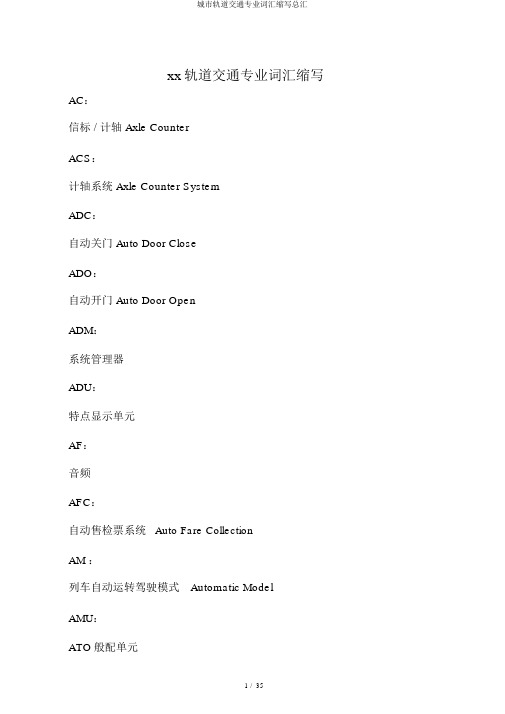
xx轨道交通专业词汇缩写AC:信标 / 计轴 Axle CounterACS:计轴系统 Axle Counter SystemADC:自动关门 Auto Door CloseADO:自动开门 Auto Door OpenADM:系统管理器ADU:特点显示单元AF:音频AFC:自动售检票系统Auto Fare CollectionAM :列车自动运转驾驶模式Automatic ModelAMU:ATO般配单元AP:接入点、旁无元/ 用模 Application P⋯⋯APAM:ATO功率放大板API:用程序接口APR:地点参照xx、信AR:自折返 / 列自折返模式ARS:列路定AS:管理服器 / 接入交机 Access SwitchASK:数字幅、幅移控ATB:自折返按Automatic Turnback ButtonATC:列自控制系ATI:列车抵达时辰显示器ATO:列车自动运转ATP:列车自动防备ATR:列车自动调整‘ATS:列车自动监控Automatic Train Supervision AXC:计轴器B&A:操作和显示BAS:环境与设施监控系统Bd:xxbond :棒 BS:骨干交换机 Backbone SwitchBUMA:总线控制板CA:控制中心自动控制模、中央自动模式CAN:现场总线CAZ:矛盾防备地区’CBI:计算机联锁 Computer Based InterlockingCBN:通讯系统CBTC:鉴于通讯的列车控制Communication Based Train Control CC:车载控制器 Carborne ControllerCCTE:车载安全计算机(包含ATP/ATO子系统)CCTV:闭路电视 / 电视监督器CD:载频检测模块CDM:电码检测模块CDTA:中央数据传输系统CE:控制设施CENELEC:xx电工标准委员会CESB:中央紧迫泊车按钮CER:控制室CG:编码发生器CH:校核信号CI:计算机联锁 Computer Based Interlocking CLC:线路控制器CLOW:中央联锁工作站Center Locking WorkstationCM:编码人工驾驶模式COAST:惰行COM:通服气务器COTS:可购置的商用产品CPL:耦合器模块 Coupler CPISA:通讯办理器CPS:条件电源块CPU:中央办理单元CRC:循环冗余校验CRT:阴极射线显示器CS:中央服务器 Center ServerCSEX:电码系统模拟器扩展CTC:调动集中CTS:光数据传输系统DAB:报警按钮(为了及时办理不测或暂时势故而设置在车厢里的乘客报警按钮)DB:轨道数据库 Data BaseDCC;元件接口模块 / 车辆段、泊车场控制中心Depot Contral Center DCS:数据通讯系统Data Communication SubsystemDCU:数据储藏单元DCR:车站综合控制室DDS:数字频次合成技术、DDU:诊疗和数据上载单元、诊疗和数据更新单元DEBLIMO:闪光元件接口模块DEM:调理器DESIMO:信号机元件接口模块DEWEMO:道岔元件接口模块DI:列车发车时辰显示器DID:目的地号 Destination Identification DIOM:失散输入、输出板块DOC:驱动输出模块DOT:倒换方向DPU:车辆段程序单元DS:模拟 MMI 、演示系统、数据服务器DSP:数字信号办理技术DSIT:接口控制模块DSU:数据服务单元Data Service UnitDT:VCC数据传输DTC:数字轨道电路DTI:发车计时器、发车时间表示显示器Departure Time Indicator DTM:现场 LDTS分机DTRO:xx列车折返运转DTS:光纤网、数据传输系统、光纤通讯系统读点EBR:急制器EB:急制ECC:元件接口模EFAST:列控制元件接口模EFID:xxEPROM:只存器ERC:人工撤消路E⋯⋯ Route CancelESB、ESP:急关按Emergency Stop ButtonESS:急站停系ESIT:子元件接口模EU:电子单元FAS:火灾自动报警系统FEC:非向前纠错FEP:前端办理器FFT:迅速 xx 变换FID:馈电设施FOTL:光纤传输线FRONTAM:数据储存单元FSB:全常用制动 Full Service Braking FSK:数字调频、频移键控FTGS:西门子企业的遥供无绝缘音频轨道电路/ 音频无绝缘轨道电路GEBR:可保证的紧迫制动率Guaranteed Emergency Brake Rate GO:ATP速度命令选择和批准电路HMI:人机接口 / 人机界面 Human-Machine InterfaceIBP:综合后备盘 Integrated Backup PanelI/O:输入 / 输出 Input/OutputICM:输入控制模板、输入模块ICU:地区控制中心、控制单元、计算模块ID:辨别IEC:国际电工委员会IFS:接口服务器 Interface Server联锁控制器 InterLocking ControllerIRU:接口继电器单元JTC;无绝缘轨道电路KOMDA:开关量输出板LAN:局域网 Local area NetLC:车站控制LCC:当地控制台LCD:液晶显示器 Liquid Crystal DisplayLCP:局域控制板(设于站控室内墙LCP控制盘上,需要扣车或撤消时,按压按钮扣车或撤消扣车,当站台的紧迫泊车按钮被按动时,在 LCP上报警应按撤消报警按钮)LCW:当地控制工作站Local Control Workstation现场数据传输系统LED:发光二极管 Light Emitting Diode LEU:轨旁电子单元、信号接口LFU:环路馈送单元LISTE:信号机元件接口板块LIU:环线调谐单元LMM :环路调制解调器板块LOM:逻辑输出板块LPU;车站程序单元LZB:连续式列车自动控制系统MAL:挪动受权 Movement Authority Limit挪动受权地区Movement Authority Zone MD:调频检测板块MDC:手动关门 Manual Door CloseMDO:手动开门 Manual Door OpenME:储存交换模块Memory Exchange MELDE:开关量输入板MI :联锁单元MicroLok:微机联锁 / 联锁设施MMI :人机界面MMS;保护管理系统MODEM:调制解调器主办理器板块MR:车载无线设施MSK:最小移频键控MSS:最大安全速度MWS:保护工作站 Maintenance Work Station MT:轨道联锁、 xx 轨道交通、MTIB:挪动列车初始化信标MTO:xxMUX:接口电机NDO:非安全数字输出板NFS:网络文件系统NIC:网络接口卡NISAL:数字集成安全保障逻辑NMS:网管系统 / 网络管理工作站NRM:非限制人工驾驶模式NRZI:不归零倒置NSS:网络支撑系统NVI:非安全型输入NVLE:非安全逻辑模拟器工作站NVO:非安全型输出OBE:车载设施OCC:营运控制中心Operational Contral Center OCM:输出控制模块ODI:操作 / 显示接口OLM;通讯模块、光连结模块OLP:光连结插头OPG:速度脉冲发生器OTN:开放的传输网OVW:全线表示盘子系统PAC:环路调制解调器PAL:逻辑办理模块PAS:车站广播系统PB:泊车制动PC:道岔控制PCB:控制器、印路电路板PCU:协议传输单元PD:多项式除法器PEB:站台紧迫按钮、PF:工频PI:站台显示器PID:乘客导向系统PIIS:乘客信息显示器PIS:乘客导向系统PL:运转等级 / 站到站的运转时间PM:道岔转辙机PROFI BUS:过程现场总线PROM:课编程计数器PSA:远方报警盘PSC:远台障蔽门中央控制盘PSD:站台障蔽门PSL:就地控制盘PSU:电源单元PTI:列车辨别系统永远性车辆表记Permernent Vehicle Identification PWD:梯形波调幅RAMS:安全性RB:重定位信标RC:进路控制RCC;远程通讯控制器RCM:远程通讯控制模块RI:继电器接口 Relay Interface/接口设施RM:限制人工驾驶RMO:限速模式RTOS:及时操作系统车站远程终端单元Remote Terminal UnitRX:接收器SAN:储存地区网络SB:脚踏阀、常用闸,行驶制动器Servicebrake/常用制动 Service Braking SBD:安全制动距离Safe Braking DistanceSBO:安全型单断输出SC;运转图编写子系统SCADA:电力监控系统SCC:车站控制计算机 / 车站指引控制计算机SCEG:车站控制器紧迫通路SCI:计算机联锁SCR:车站控制室S&D:诊疗服务、检修和诊疗SD:安全装置SDM:联锁系统保护工作站SDT:站停时间 Station Dwell TimeSER:信号设施室SICAS:西门子计算机协助信号/ 微机联锁设施SIL:安全完好度等级SIOM:串行输入、输出模块SIR:安全联锁继电器SIG:烙断器板SLC:同步环线盒SLM:速度和地点模块SM:列车自动防备驾驶、系统保护台、系统保护模块SMC:系统管理中心SMSS:保护监测子系统SNMP:简单网络管理协议SNOOPER:列车和事件监控器SO:保护操作台S—PC:模拟 PCSPDI:瞬时接触开关SQL:构造化查问语言SRS:运转图STA;天线STC:车站控制器STEKOP:现场接口计算机STIB:静态列车初始化信标STS:厂家测试成套设施SYN:同步天线TAC;测速电机出来模块TC:轨道区段、轨道电路TCM:轨道编码模块TCP/IP;远程控制协议 / 国际协议TD:列车地点检测TDB:线路数据库TDT;列车发车计时器TID:列车输入数据模块 / 列车追踪号 Tracking Identification TM:室内控制柜TMT:列车监察和追踪TOD:司机显示盘、列车输出数据模块/ 司机操作显示单元TR:分线柜 / 接口设施TRC:列车进路计算机TS:目标速度 Target Speed/终端服务器 Terminal Server TSR:暂时限速 Temporary Speed RestrictionTTE:刻表器TTF:刻表TTT:列追踪 Train Tracking T⋯⋯TU:元、道路控制元TVP:道空理TWC:-地通讯 Traffic Wayside Communication TX:送器UPS:不断源URM:非限制人工模式VAS:告系VCC;控制中心VCS:车辆通讯系统VDI:安全数字输入板VDO:安全数字输出板VENUS:办理器板中止板VESUV:同步比较板VHM:车况监督器VICOS:车辆和基础集中控制操作系统VO:表决器模块 VoterVOBC:车载计算机、车载控制设施VPI:安全型计算机联锁VR:列车调整 Vehicle RegulationVRD:安全继电器驱动器VSC:安全型串行控制器WEEZ Bond:小型调谐阻抗连结变压器WCC:轨旁通讯控制器WE;轨旁设施WESTE:道岔接口模块ZC:地区控制器 Zone Controler名称全称中文意义FAS 1.1 Fire Alarm System火灾报警系统BAS Building Automation System建筑设施自动化系统AFC Auto Fare Collection 自动售检票系统ATP Automatic Train Protection列车自动防备ATS Automatic Train Supervision列车自动监控ATC Automatic Train Control 列车自动控制ATO Automatic Train Operation列车自动运转SCADA Scan Control Alarm Database 供电系统管理自动化OCC Operated Control Center控制中心MMI Man Machine Interface人机接口UPS Uninterrupted Power Supply 不中断电源供应MOC Ministry Of construction建设部IDC Intermodality Data Center清结算数据中心LAN Local Area Network局域网WAN Wide Area Network广域网OTN Open Transport Network开放传输网络Tc (A)Trailer Car 拖车Mp (B)Motor Car With Pantograph带受电弓的动车M (C)Motor Car动车AW0 空载AW1 每位乘客都有座位AW2 每平方米 6 人AW3 每平方米 9 人CSC Contactless Smart Card 非接触智能卡CST Contactless Smart Token 非接触智能筹码EOD Equipment Operating Data 设施运转参数专业 :车辆专业名称全称中文意义LRU Line Replaceable Unit 线路可替代单元TBD To be Defined待定义,待规定TBEx Trailer Bogie -External 拖车外转向架TBIn Train Bogie -Intermediate拖车中间转向架TBU Tread Brake Unit踏面制动单元WSP Wheel Speed Sensor 轮速传感器PB Powered Bogie动车转向架FDU Frontal Display Unit前部显示单元IDU Internal Display Unit内部显示单元TIMS Train Integrated Management System列车综合管理系统DVA Digital and Audio Announcements数字语音广播器MPU Main Processor Unit主控单元APU Audio Power Unit放大器单元VPI Visual Passenger Information 可视乘客信息VVVF Variable voltage Variable Frequency 变压变频专业 :信号系统名称全称中文意义PTI Positive Train Identification列车自动辨别SICAS Siemens Computer Aided Signaling 西门子计算机协助信号DTI Departure Time Indicator发车计时器PIIS Passenger Information and Indication System 游客导游系统ADM Administrator Workstation系统工作管理站RM Restricted Manual Mode ATP限制同意速度的人工驾驶AR Automatic Reversal自动折返ATT Automatic Train Tracking列车自动追踪SIC Station Interface Case车站接口箱LCP Local Control Panel 局部控制台ARS Automatic Route Setting 列车自动进路摆列ATR Automatic Train Regulation 列车自动调整专业 :通讯系统名称全称中文意义MDF Multiplex Distribution Frame综合配线架TBS TETRA Base Station TETRA基站PABX Private Automatic Branch Exchange 专用自动小交换机DDF Digital Distribution Frame数字配线架ODF Optical Distribution Frame光配线架VDF Audio Distribution Frame音频配线架DxTiP Digital Exchange for TETRA TETRA数字交换机ISDN Integrated Services Digital Network综合业务数字网OMS OTN Management System OTN 管理系统NCC Network Control Center网络控制中心名称全称中文意义PCM Pulse Code Modulation脉冲编码调制TETRA Terrestial trunked Radio欧洲数字集群标准TDM Time Division Multiplexing时分复用PSTN Public Switched Telephone Network公用电话交换网CDD Configuration and Data Distribution Server配置及数字分派服务器专业:自动售检票系统名称全称中文意义22.1 File Transfer Protocol文件传输协议传输控制/网络协议CPS Central Processing System 中央计算机系统SPS Station Processing System 车站计算机系统PIN Personal Identification Number个人身份号码MCBF Mean Cycles Between Failure 运转设施两次破坏之间的次数MTTR Mean Time To Repair 维修耗时均匀值TVM Ticket Vending Machine自动售票机SEMI-TVM Manually Operated Ticket Vending Machine 半自动售票机 PVU Portable Verifying Unit 便携式验票机GATE 闸机专业 :火灾报警名称全称中文意义GCC Graphic Control Computer图形监督计算机MTBF Mean Time Between Failures 均匀无故障运转时间FAC消防专项合格证书I/O Input/Output输入/输出专业 :环境监控名称全称中文意义EMCS Electrical and Mechanical Control System 车站设施监控系统ECS Environment Control System环境控制系统DDC Dircct Digital Controller数字直接控制器PLC Programmable Logic Controller可编程逻辑控制器API Application Programming interfac应用程序接口Tc (A) Trailer Car拖车Mp (B) Motor Car With Pantograph带受电弓的动车M (C) Motor Car动车AW0 空载AW1 每位乘客都有座位AW2 每平方米 6 人AW3 每平方米 9 人。
ASUS VG28UQL1A 系列液晶显示器用户指南说明书

VG28UQL1A Series LCD MonitorUser GuideCopyright © 2019 ASUSTeK COMPUTER INC. All Rights Reserved.No part of this manual, including the products and software described in it, may be reproduced, transmitted, transcribed, stored in a retrieval system, or translated into any language in any form or by any means, except documentation kept by the purchaser for backup purposes, without the express written permission of ASUSTeK COMPUTER INC. (“ASUS”).Product warranty or service will not be extended if: (1) the product is repaired, modified or altered, unless such repair, modification of alteration is authorized in writing by ASUS; or (2) the serial number of the product is defaced or missing.ASUS PROVIDES THIS MANUAL “AS IS” WITHOUT WARRANTY OF ANY KIND, EITHER EXPRESS OR IMPLIED, INCLUDING BUT NOT LIMITED TO THE IMPLIED WARRANTIES OR CONDITIONS OF MERCHANTABILITY OR FITNESS FOR A PARTICULAR PURPOSE. IN NO EVENT SHALL ASUS, ITS DIRECTORS, OFFICERS, EMPLOYEES OR AGENTS BE LIABLE FOR ANY INDIRECT, SPECIAL, INCIDENTAL, OR CONSEQUENTIAL DAMAGES (INCLUDING DAMAGES FOR LOSS OF PROFITS, LOSS OF BUSINESS, LOSS OF USE OR DATA, INTERRUPTION OF BUSINESS AND THE LIKE), EVEN IF ASUS HAS BEEN ADVISED OF THE POSSIBILITY OF SUCH DAMAGES ARISING FROM ANY DEFECT OR ERROR IN THIS MANUAL OR PRODUCT.SPECIFICATIONS AND INFORMATION CONTAINED IN THIS MANUAL ARE FURNISHED FOR INFORMATIONAL USE ONLY, AND ARE SUBJECT TO CHANGE AT ANY TIME WITHOUT NOTICE, AND SHOULD NOT BE CONSTRUED AS A COMMITMENT BY ASUS. ASUS ASSUMES NO RESPONSIBILITY OR LIABILITY FOR ANY ERRORS OR INACCURACIES THAT MAY APPEAR IN THIS MANUAL, INCLUDING THE PRODUCTS AND SOFTWARE DESCRIBED IN IT.Products and corporate names appearing in this manual may or may not be registered trademarks or copyrights of their respective companies, and are used only for identification or explanation and to the owners’ benefit, without intent to infringe.Table of contentsNotices .........................................................................................................iii Safety information ......................................................................................iv Care & Cleaning (vi)1.1 Welcome! ......................................................................................1-11.2Package contents .........................................................................1-11.3Assembling the monitor ..............................................................1-21.4Connect cables .............................................................................1-31.4.1 Rear of the LCD monitor..................................................1-31.5Monitor introduction ....................................................................1-41.5.1 Using the Controls button ...............................................1-42.1Adjusting the monitor ..................................................................2-12.2Detaching the arm/stand (for VESA wall mount) ......................2-22.3Outline dimension ........................................................................2-33.1 OSD (On-Screen Display) menu .................................................3-13.1.1 How to reconfigure ..........................................................3-13.1.2 OSD Function Introduction ..............................................3-23.2 Specifications ...............................................................................3-83.3 Troubleshooting (FAQ) ................................................................3-93.4Supported Timing List ...............................................................3-10NoticesFederal Communications Commission StatementThis device complies with Part 15 of the FCC Rules. Operation is subject to the following two conditions:• This device may not cause harmful interference, and• This device must accept any interference received including interference that may cause undesired operation.This equipment has been tested and found to comply with the limits for a Class B digital device, pursuant to Part 15 of the FCC Rules. These limits are designed to provide reasonable protection against harmful interference in a residential installation. This equipment generates, uses and can radiate radio frequency energy and, if not installed and used in accordance with manufacturer’s instructions, may cause harmful interference to radio communications. However, there is no guarantee that interference willnot occur in a particular installation. If this equipment does cause harmful interference to radio or television reception, which can be determined by turning the equipment off and on, the user is encouraged to try to correct the interference by one or more of the following measures:• Reorient or relocate the receiving antenna.• Increase the separation between the equipment and receiver.• Connect the equipment to an outlet on a circuit different from that to which the receiver is connected.• Consult the dealer or an experienced radio/TV technician for help. Canadian Department of Communications StatementThis digital apparatus does not exceed the Class B limits for radionoise emissions from digital apparatus set out in the Radio Interference Regulations of the Canadian Department of Communications.This class B digital apparatus complies with Canadian ICES-003.Safety information• Before setting up the monitor, carefully read all the documentation that came with the package.• To prevent fire or shock hazard, never expose the monitor to rain or moisture.• Never try to open the monitor cabinet. The dangerous high voltages inside the monitor may result in serious physical injury.• If the power supply is broken, do not try to fix it by yourself. Contact a qualified service technician or your retailer.• Before using the product, make sure all cables are correctly connected and the power cables are not damaged. If you detect any damage,contact your dealer immediately.• Slots and openings on the back or top of the cabinet are provided for ventilation. Do not block these slots. Never place this product near or over a radiator or heat source unless proper ventilation is provided.• The monitor should be operated only from the type of power source indicated on the label. If you are not sure of the type of power supply to your home, consult your dealer or local power company.• Use the appropriate power plug which complies with your local power standard.• Do not overload power strips and extension cords. Overloading can result in fire or electric shock.• Avoid dust, humidity, and temperature extremes. Do not place the monitor in any area where it may become wet. Place the monitor on a stable surface.• Unplug the unit during a lightning storm or if it will not be used for a long period of time. This will protect the monitor from damage due to power surges.• Never push objects or spill liquid of any kind into the slots on the monitor cabinet.• To ensure satisfactory operation, use the monitor only with UL listed computers which have appropriate configured receptacles markedbetween 100 ~ 240V AC.• The socket-outlet shall be installed near the equipment and shall be easily accessible• If you encounter technical problems with the monitor, contact a qualified service technician or your retailer.• Provide an earthing connection before the mains plug is connected to the mains. And, when disconnecting the earthing connection, be sure to disconnect after pulling out the mains plug from the mains.WARNINGUsage of other than specified head- or earphones can result in hearing loss due to excessive sound pressures.Please confirm the distribution system in building installation shall provide the circuit breaker rated 120/240V, 20A (maximum).If provided with a 3-pin attachment plug on the power cord, plug the cord into a grounded (earthed) 3-pin outlet. Do not disable the power cord grounding pin, for example, by attaching a 2-pin adapter. The grounding pin is an important safety feature.Declaration of Conformity This device complies with the requirements set out in the Council Directive on the Approximation of the Laws of the Member States relating to Electromagnetic Compatibility (2014/30/EU), Low-voltage Directive (2014/35/EU), ErP Directive (2009/125/EC) and RoHS directive (2011/65/EU). This product has been tested and foundto comply with the harmonized standards for Information Technology Equipment, these harmonized standards published under Directives of Official Journal of the European Union.Care & Cleaning• Before you lift or reposition your monitor, it is better to disconnect the cables and power cord. Follow the correct lifting techniques whenpositioning the monitor. When lifting or carrying the monitor, grasp the edges of the monitor. Do not lift the display by the stand or the cord.• Cleaning. Turn your monitor off and unplug the power cord. Clean the monitor surface with a lint-free, non-abrasive cloth. Stubborn stains may be removed with a cloth dampened with mild cleaner.• Avoid using a cleaner containing alcohol or acetone. Use a cleaner intended for use with the LCD. Never spray cleaner directly on thescreen, as it may drip inside the monitor and cause an electric shock. The following symptoms are normal with the monitor:• The screen may flicker during the initial use due to the nature of the fluorescent light. Turn off the Power Switch and turn it on again tomake sure that the flicker disappears.• You may find slightly uneven brightness on the screen depending on the desktop pattern you use.• When the same image is displayed for hours, an afterimage of the previous screen may remain after switching the image. The screen will recover slowly or you can turn off the Power Switch for hours.• When the screen becomes black or flashes, or cannot work anymore, contact your dealer or service center to fix it. Do not repair the screen by yourself!Conventions used in this guideWARNING: Information to prevent injury to yourself when trying tocomplete a task.CAUTION: Information to prevent damage to the componentswhen trying to complete a task.IMPORTANT: Information that you MUST follow to complete atask.NOTE: Tips and additional information to aid in completing a task.Where to find more informationRefer to the following sources for additional information and for product and software updates.1. ASUS websitesThe ASUS websites worldwide provide updated information on ASUS hardware and software products. Refer to 2. Optional documentationYour product package may include optional documentation that may have been added by your dealer. These documents are not part ofthe standard package.Restriction on Hazardous Substances statement (India)This product complies with the “India E-Waste (Management) Rules, 2016” and prohibits use of Lead, Mercury, Hexavalent Chromium, polybrominated biphenyls(PBBs) and polybrominated diphenyl ethers(PBDEs) in concentration exceeding 0.1% by weight in homogenous materialsand 0.01% by weight in homogenous materials for cadmium, except of exemptions listed in Schedule 2 of the Rule.Disposal of waste equipment by user in privatehousehold in the European UnionThis symbol on the product or on its packaging indicatesthat this product must not be disposed of with your otherhousehold waste. Instead, it is your responsibility to disposeof your waste equipment by handing it over to a designatedcollection point for the recycling of waste electrical andelectronic equipment. The separate collection and recyclingof your waste equipment at the time of disposal will help toconserve natural resources and ensure that it is recycled in amanner that protects human health and the environment. Formore information ab ut where you can drop off your wasteequipment for recycling, please contact your local city office,your household waste disposal service or the shop whereyou purchased the product.1.1 Welcome!Thank you for purchasing the ASUS® LCD monitor!The latest widescreen LCD monitor from ASUS provides a crisper, broader, and brighter display, plus a host of features that enhance your viewing experience.With these features, you can enjoy the convenience and delightful visual experience that the monitor brings you!1.2 Package contentsCheck your package for the following items:LCD MonitorQuick Start GuideWarranty Card1x Power Adapter1x DisplayPort Cable (optional)1x HDMI Cable (optional)1x USB3.0 Cable (optional)• If any of the above items is damaged or missing, contact your retailer immediately.1.3 Assembling the monitorTo assemble the monitor:• While assembling the monitor arm/base, we recommend that you keep the monitor inside its EPS (Expanded Polystyrene) packaging.1. Align the screw hole on the arm with the bundled screw on the base.Then insert the base into the arm.2. Fix the base to the arm by fastening the bundled screw.121.4 Connect cables1.4.1 Rear of the LCD monitor1. DC-IN Port2. USB Upstream Port3. USB Downstream Port4. USB Downstream Port5. HDMI-4(V2.0)6. HDMI-3(V2.0)7. HDMI-2(V2.1)8. HDMI-1(V2.1)9. DisplayPort10. Earphone - out Port1. Power Indicator:•2. Power Button:• Press this button to turn the monitor on/off.3. GameVisual:• Press this hotkey to switch from eight video preset modes(Scenery Mode, Racing Mode, Cinema Mode, RTS/RPG Mode, FPSMode, sRGB Mode, MOBA Mode and User Mode) with GameVisual™Video Intelligence Technology.4. GamePlus Button:• GamePlus: The GamePlus Function provides a toolkit and creates a better gaming environment for users when playing different types ofgames. Particularly, Crosshair function is specially designed for newgamers or beginners interested in First Person Shooter (FPS) games.To active GamePlus:• Press GamePlus Button to enter the GamePlus main menu.• Activate Crosshair, Timer or FPS Counter or Display Alignment function.• ) to confirm the function needed. Press to go off, and exit.• Crosshair/Timer/FPS Counter is movable by pressing 5-way key.5. Close Button:• Exit the OSD menu.6. (5-way) Button:• Turns on the OSD menu. Enacts the selected OSD menu item.• Increases/Decreases values or moves your selection up/down/left/right2.1Adjusting the monitor • For optimal viewing, we recommend that you look at the full face of the monitor, then adjust the monitor to the angle that is most comfortable for you.• Hold the stand to prevent the monitor from falling when you change its angle.•You can adjust the monitor’s angle from +20˚ to -5˚ and it allows 15˚ swivel adjustment from either left or right. You can also adjust the monitor’s height within 12cm.You can also adjust the monitor’s pivot within 90˚.-5 ~ 202.2 Detaching the arm/stand (for VESA wallmount)The detachable stand of this monitor is specially designed for VESA wall mount.To detach the arm/stand1. Disconnect power and signal cables. Carefully put the monitorfacedown on its EPS packaging.2. Remove the screws covers.3. Remove the four (4) screws securing the arm to the rear of themonitor.4. Detach the stand (arm and base) from the monitor.2.3 Outline dimension Unit: mm3.1 OSD (On-Screen Display) menu3.1.1 How to reconfigure1. Press Central of 5-way to activate the OSD menu.2. Press the ❑ and ☐ buttons to toggle between options in theMenu. As you move from one icon to another, the option name is highlighted.3. To select the highlighted item on the menu press the Center key.4. Press the ❑ and ☐ buttons to select the desired parameter.5. Press the Center key to enter the slide bar and then use the ❑ or☐ buttons, according to the indicators on the menu, to make your changes.6. Press the ◄/► to move left / right menu.3.1.2 OSD Function Introduction1. Gaming•Overclocking: This function allows you to adjust the refresh rate.• Variable OD: Speeds up the response time by Over Drive technology. Including Level 0~Level 5.• FreeSync Premium Pro: It can allow a FreeSync Premium Pro supported graphics source to dynamically adjust display refresh rate based on typical content frame rates for power efficient, virtually stutter free and low-latency display update.• ELMB/ELMB SYNC: Allows you to turn on the function when Adaptive-Sync (DP)/ Freesync Premium Pro (HDMI) is On. This function eliminates screen tearing, reduces ghosting and motion blur when playing games. When Adaptive-Sync (DP)/ Freesync Premium Pro (HDMI) is Off, this function can only be activated when the refresh rate is 100Hz 120Hz, 144Hz.• GamePlus: Activate Crosshair, Timer, FPS Counter, Display Alignment, or Sniper• GameVisual: This function contains seven sub-functions that you can select for your preference.•Shadow Boost:Dark color enhancement adjust monitor gamma curve to enrich the dark tones in an image making dark scenes and objects much easier be found.•In the Racing Mode, the Saturation, and ASCR functions are not user-configurable.•In the sRGB Mode, the Saturation, Skin Tone, Color Temp., Brightness, Contrast and ASCR functions are not user-configurable.• In the MOBA Mode, the Saturation and ASCR functions are not user-configurable2. ImageYou can adjust Brightness, Contrast, HDR, VividPixel , Aspect Control and Blue Light Filter from this main function.• Brightness: The adjusting range is from 0 to 100.• Contrast: The adjusting range is from 0 to 100.• HDR: High Dynamic Range. Contains three HDR modes (ASUS Cinema HDR, ASUS Gaming HDR and Console Mode).• Dynamic Dimming: Dynamic local dimming, turn on this feature to improve the dynamic contrast.• VividPixel: ASUS Exclusive Technology that brings lifelike visuals for crystal-clear and detail-oriented enjoyment. The adjusting range is from0 to 100.• ASCR: Select ON or OFF to enable or disable dynamic contrast ratio function.• Aspect Control: Adjusts the aspect ratio to “Full” and 4:3, 16:9 (24”W) .• Blue Light Filter: Adjust the energy level of blue light emitted from LED backlight.• When Blue Light Filter is activated,the default settings of Standard Mode will be automatically imported.• Between Level 1 to Level 3, the Brightness function is user-configurable.• Level 4 is optimized setting. The Brightness function is not user-configurable • The Monitor use low blue light panel and compliance with TÜV Rheinland at factory reset/default setting mode.• 4:3 is only available when input source is in 4:3 format。
V20022019 触控板迷你无线键盘说明书

MANUALMini Teclado InalámbricoV20022019TouchpadEste dispositivo posee un innovador panel táctil (touchpad) que controla el puntero (ratón) en la pantalla o monitor. Facilita la realización de funciones de desplazamiento, selección y edición de archivos y aplicaciones. Este panel se activa y bloquea pulsando la tecla “Fn” y tocando a la vez cualquier punto del área táctil.Función de apagado y encendido de la unidad.Botón de menú, para poder visualizar más opciones. Desplazamiento con dos dedos, arriba y abajo y función SCRL-L (Scrolling lateral). Con la tecla Fn presionada y con un solo dedo nos podremos desplazar lateralmente en los menús y aplicaciones que requieran esta función.NOTA IMPORTANTE:Para un correcto funcionamiento, siempre apuntar hacia el dispositivo, puesto que se usa la frecuencia IR del mando y dispositivo, es necesario que esté libre de obstáculos. Conexión del recibidorExtrae el recibidor (dongle) USB del compartimento situado en la base del teclado. Conéctelo en el puerto USB del dispositivo que desea controlar. Una vez conectado, desplace botón de encendido del teclado a la posición “ON”, situado en la parte superior derecha del dispositivo para proceder a su uso.Características de Reposo y Auto arranqueEste dispositivo posee las funciones automáticas de reposo y arranque. Tras un largo periodo de inactividad, el dispositivo entrará en modo reposo automáticamente. Durante este periodo, el usuario puede arrancar de nuevo el dispositivo pulsando cualquier tecla. El recibidor e indicador RF del teclado permanecerán encendidos.ApagadoTras haber usado el dispositivo, desplace el botón de encendido a la posición “OFF”. Situado en el lateral superior derecho. Esto apagará el teclado. Devuelva a continuación el recibidor al compartimento de origen para evitar su pérdida. Carga de la bateríaLos modelos de dispositivo con batería de litio integrada deberán ser conectados mediante el cable de carga USB previo uso. Puede utilizar el teclado durante este periodo, pero el tiempo de carga aumentará.Cuando la batería es baja, la luz de batería parpadeará para avisar. El dispositivo de apagará automáticamente cuando la batería esté descargada.Los modelos sin batería integrada funcionan con dos pilas AAA.Requerimientos de sistema- Windows 2000- Windows XP- Windows Vista, Windows CE, Windows 7- Linux (Debian-3.1, Redhat-9.0, Ubuntu-8.10, Fedora-7.0 tested)Mantenimiento- No intente desarmar el dispositivo o reemplazar la batería recargable usted mismo. Esto inhabilitaría la garantía.- La batería se descargará di el dispositivo permanece inactivo un periodo de tiempo muy largo.- Use el cargador específico. Desconecta la carga del dispositivo cuando la batería haya sido completamentecargada. Si mantiene el dispositivo en carga tras este periodo, la vida útil de la batería podría verse afectada.- No exponga el dispositivo a temperaturas extremas. Esto podría afectar la vida útil de la batería.- Use únicamente un paño húmedo para limpiar el dispositivo. Disolventes y otros productos de limpieza podrían dañar el dispositivo.Resolución de problemasA continuación, se exponen algunos escenariosproblemáticos básicos del dispositivo. Por favor, antes de llamar al servicio técnico, lea atentamente la resolución de los siguientes.NotasDe acuerdo con la política de desarrollo continuo, el fabricante se reserva el derecho de modificar las especificaciones sin previo aviso. Las imágenes y fechas de maquetación, se consultará únicamente en caso de fluctuación, de acuerdo con la unidad real.Dado que los dispositivos con tecnología 2.4G se comunican mediante ondas de radio, este dispositivo y otros conectado no tienen por qué encontrarse a la vista. La conexión puede verse afectada por interferencias de obstaculización, como paredes u otros dispositivos electrónicos.Especificaciones- Medidas: 146,8 x 97.5 x 19mm- Peso: 100g- Alcance de uso: 10m- Voltaje de uso: 3.3V- Corriente de uso: < 50mA- Corriente de carga: < 300mA- Corriente en reposo: < 1mAReciclado:Si en el futuro usted necesita en cualquiermomento desechar este producto, por favor tengaen cuenta que: Los productos eléctricos no deben ser tirados junto con la basura normal de su hogar. Por favor deposite este producto en contenedores de reciclado ó acuda a los “Puntos limpios” de su localidad, para proceder a su reciclado. Compruebe con su autoridad local o minorista para informarse del procedimiento de reciclado más conveniente. Directiva Europea 2012/19/UE, RD 110/201, (UNE-EN 50419-2006)GARANTIA (España / Spain)Cobertura de la garantía1. Todos los productos están garantizados por un periodo de2 años, a partir de la fecha de adquisición, dentro del Territorio del Estado Español.2. Las fuentes de alimentación, cargadores, baterías, mandos por control remoto, accesorios y piezas sometidas a un desgaste por uso natural, solo tendrán una garantía limitada de 6 meses, siempre y cuando hayan sido operadas dentro de las condiciones establecidas para un correcto funcionamiento y no hayan sido sometidas a sobre tensiones y/o sobrecargas.3. Esta garantía cubre el material y la mano de obra de las averías que durante este plazo pudiera presentar el producto, y será aplicable siempre que el producto sea tratado correctamente para el uso al que está destinado, de acuerdo con las recomendaciones e instrucciones del manejo incluidas en el manual de instrucciones del producto.4. Esta garantía complementa las obligaciones nacionales existentes sobre garantías hacia usted, no afectando a los derechos que la Ley establece para los Consumidores. Los términos de esta garantía se establecen sin perjuicio de los derechos de los Consumidores contenidos en la vigente legislación.5. La garantía cubre únicamente los fallos causados por deficiencias de fabricación, y en ningún caso cubrirá daños por, mal uso, modificación del producto o daños físicos poraccidente de cualquier naturaleza u ocasionados por el cliente.Requisitos para la validez de la garantía1. En el periodo de cobertura de la garantía, será requisito imprescindible adjuntar el original de la factura de compra donde se identifique, el producto, su fecha exacta de adquisición y nombre completo del cliente.2. Será necesario que el producto tenga el número de serie legible.3. Los beneficios de la presente garantía solo serán válidos si se utilizan los Servicios Técnicos autorizados, por lo que una intervención por persona o Entidad no autorizada dará como anulada la presente garantía.4. El producto deberá ser utilizado de conformidad con las instrucciones que se detallan en su manual.Condiciones de la garantía1. Para la tramitación de la garantía todo producto deberá ser entregado perfectamente embalado, preferiblemente en su embalaje original, junto con todos los accesorios. En caso contrario, no nos haremos cargo de los desperfectos que se puedan ocasionar durante el transporte.2. La reparación de los productos se realizará conforme al problema técnico que manifiesta el cliente, es por tanto muy importante que el cliente informe de forma clara y específica donde se encuentra la incidencia, para poder resolver el problema de forma eficaz. En caso de que no exista avería, se podrán aplicar gastos de diagnosis del producto y envío al cliente.3. En el caso de imposibilidad de reparación del producto, éste podrá ser sustituido por otro de características similares o superiores, siempre teniendo en cuenta el estado en que serecibió el producto (marcas de uso, arañazos en las carcasas, estado general de los acces orios, etc…)4. El periodo de garantía comienza en el momento de adquisición del producto. La reparación o sustitución de este no dará lugar a una prórroga del periodo de cobertura de la garantía.5. En caso de que el producto no esté cubierto por la garantía, el presupuesto de reparación deberá ser aprobado por el cliente, en caso de no asentimiento del presupuesto, el cliente, deberá abonar los gastos que hubieran podido ocasionarse por diagnosis, manipulación y transporte. Transcurridos 10 días desde la fecha del presupuesto, no existiendo manifestación por parte del cliente en relación con el mismo, se podrá cobrar una tarifa de almacenaje diario, establecida en función del volumen del aparato. Así mismo, transcurridos 6 meses sin comunicación fehaciente por parte del cliente de su deseo de retirar el producto de nuestros servicios técnicos, el aparato será considerado en abandono y se llevará a cabo su destrucción.Exclusiones de la garantía1. Incumplimiento de cualquiera de los puntos del apartado “requisitos para la validez de la garantía”.2. Cuando el número de serie del producto no coincide con el número expresado en el certificado de garantía.3. Los daños por mal trato, incluso los del Transporte, que deberán reclamarse en presencia de personal de la Compañía de Transporte.4. Las averías producidas por rotura física, tales como carcasas, plásticos, pinturas, esmaltes, maderas, gomas, cristales, embellecedores y similares.5. Las averías producidas por el uso normal del aparato, tales como desgaste de ópticas laser, poleas de goma, botones, teclas, limpiezas, etc…6. Los productos por mal uso, al no atender las indicaciones de funcionamiento y manejo que se adjuntan con cada producto.7. Se considera normal que en un panel LCD se puedan presentar pixeles defectuosos. La presente garantía cubre los paneles con más de 5 pixeles brillantes u oscuros, a razón de 3/3/5 (Pixeles brillantes / Pixeles oscuros / Número máximo de píxeles permitidos).8. El marcado ostensible de los paneles debido al uso indebido de los mismos (debido a un funcionamiento ininterrumpido durante largos periodos de tiempo).9. Gastos de instalación – desinstalación del producto.10. Los trabajos de mantenimiento propios de cada producto (si son aconsejados por el Fabricante), cualquiera que sea su periodicidad.11.Cuando el precinto de Garantía haya sido roto o manipulado.Tel Atención al Cliente: 34-917109876Tremmen Tecnológica S.L / Ctra. Andalucía km 10.300 / Polígono Industrial Neisa Sur / Nave 20 / 28021 Madrid / España / CIF: B98054091Por la presente, Tremmen Tecnológica S.L. declara que el tipo de equipo Teclado modelo RMBSL-40RFTCL es conforme con las directivas aplicables de la CE.El Texto completo de la declaración UE de conformidad está disponible en la dirección internet siguiente:/public/conformidad/rmbsl-40rftcl.pdf。
美国奥克斯安徽 sequences系列 FireVoice-25 50 急紧平 barkvoice

NFV-25/50FireVoice-25/50Voice Evacuation Control PanelDN-7004:A1 • C-10GeneralThe FireVoice-25/50 (NFV-25/50) is a state-of-the-art, single-or dual-circuit (25 watts each) Emergency Voice Evacuation Control Panel (EVAC). The NFV-25/50 records five field-pro-grammable messages (up to 60 seconds total message dura-tion) with an integral commercial-grade emergency communications microphone or from an external audio source.Significant technological enhancements set the NFV-25/50apart from other EVAC panels — these include full supervision in both active (alarm or music) and standby conditions, super-vision of amplifier outputs, field wiring, message generator, all tone generators, and the microphone. The integral power sup-ply charges up to 18 AH batteries, which can be housed in the NFV-25/50 cabinet.The NFV-25/50 is suitable for use as an adjunct (slave or stand-alone) to most UL-Listed Fire Alarm Control Panels (FACPs). An optional 25 watt, 25 VRMS audio amplifier is available for system expansion to 50 watts (providing dual 25-watt speaker circuits) or as a secondary amplifier in jurisdic-tions requiring backup. A 70.7 VRMS converter is also avail-able for independently converting amplifiers to meet retrofit needs.A host of field-programming options, including the capability of five custom messages (fire, tornado, evacuation, hazmat, non-fire, multi-language, etc.) make the NFV-25/50 the most versa-tile voice evacuation system available.Suitable Applications include schools, auditoriums, dormito-ries, theatres, restaurants, places of worship, lodging, office buildings, and factories.Standard Features•Listed to UL Standard 864, 9th edition.•Integral 25 watt, 25 VRMS audio amplifier with single Style Z (Class A) or Style Y (Class B) speaker circuit (expandable to 50 watts using the ACC-AAM25).•Modular design for maximum system flexibility and ease of service.•Five Command Input Circuits (CMD) are available for acti-vation by an FACP .•T wo command input circuits can be independently field-pro-grammed for activation by a Notification Appliance Circuit (NAC) or contact closure.•Three command input circuits activate on contact closure. •Manual deactivation of speaker zones.•Command inputs allow: – One 60-second message. – T wo 30-second messages. – Three 20-second messages. –Four 15-second messages. – Five 12-second messages. •Microphone time-out feature.•Nineteen different system and diagnostic LEDs.•T wo Form-C trouble relays (System & AC Power Loss). •Optional equipment: second amplifier; local playback speaker; and remote microphone.•Integral digital message generator with standard, factory prerecorded emergency evacuation message.•Custom messages are field recordable, using the integral microphone or the audio input jack.•Digital message may be field-selected for 3, 4, 6, 8, or infi-nite repeat.•Built-in alert tone generators with steady, slow whoop, high/low, or chime tone capability.•Field-selectable lead-in/trailing tone selection.•Alert tone selection may be field-programmed to conform with ANSI S3.41 Audible Emergency Evacuation Signal (Temporal Pattern), per NFP A.•Speaker zone control via CMD inputs or keypad.•Dual-optically-isolated, trigger input circuits are indepen-dently field-programmable for activation by polarity reversal (host FACP NAC) or dry-contact closure.•Zone 1 switch-programmable for All-Call operation.•Integral diagnostic LEDs include: Power, System Trouble,Microphone T rouble, Message Generator Trouble, Tone Generator T rouble, Amplifier Fault, and others.•Independent Form-C trouble relay allows FACP to monitor voice system while in active (alarm) state.•Integral piezo provides local audible indication for troubles. •Fully supervised in Standby and Active states, including integral microphone, amplifier output, message generator,speaker wiring, and tone generators.•Independent amplifier supervision: current limit, audio level,short circuit protection.•All outputs are power-limited.•Auxiliary power output provides local power for addressable control modules when used to activate the NFV-25/50.•Compatible with all NOTIFIER FACPs, as well as other manufacturers’ panels.•Background music capability (requires AHJ approval).•When using the background music option, total output power per amplifier is reduced to 20 watts.Optional ModulesACC-AAM25: 25 watt, 25 VRMS audio amplifier module. Field-programmable for system expansion to 50 watts (provid-ing dual 25-watt speaker circuits) or as a backup to the primary 25-watt amplifier where required. Single Class A or Class B speaker circuit. Plug-in-style terminal blocks for ease of ser-vice and maintenance. Fully supervised and power-limited. Diagnostic LEDs include: yellow “trouble” LED (cable fault, 70 VRMS fault, amp fault) and green “amp functional” LED.FC-XRM70: Converts 25 VRMS audio outputs to 70.7 VRMS for retrofit applications. Plugs directly on ACC-AAM25 mod-ule(s), allowing independent conversion to 70.7 VRMS.FC-LPS: Local digital message playback for user review of field-recorded custom messages.BAT Series: Two batteries required. See FACP manual for specific current requirements. See data sheet for overview of batteries.NFV-TR: Optional trim ring for semi-flush mounting.VEC-RM: Optional remote microphone, includes backbox. Only one VEC-RMper system.SpecificationsCommand input circuits (CMD1 and CMD2): T rigger input voltage: 10.5 – 29 VDC.NOTE: When programmed for reverse-polarity activation. Trouble contact rating: 2.0 A at 30 VDC (resistive), 0.6 A @ 125 VAC (resistive).Auxiliary power output: Specific application power: 24 V, 35 mA.Primary (AC) power: 1.6 A maximum @ 120 VAC, 50/60 Hz. Secondary power (battery) charging circuit: Supports lead-acid batteries only.Float-charge voltage: 27.6 V.Maximum charge current: 800 mA.Maximum battery charging capacity: 18 AH.Cabinet SpecificationsDoor: 26.174" (66.482 cm) high x 15.780" (40.081 cm) wide x 1.125" (2.858 cm) deep. Backbox: 26.0" (66.040 cm) high x 15.5" (39.370 cm) wide x 4.75" (12.065 cm) deep, depth includes door.Controls and IndicatorsLED INDICATORS1.Power On (green).2.System Trouble (yellow).3.Message Generator T rouble (yellow).4.T one Generator T rouble (yellow).5.Microphone Trouble (yellow).6.Record/Playback (green).7.Zone 1 (green = Active, yellow = Manual Deactivation).8.Zone 2 (green = Active, yellow = Manual Deactivation). Other system LEDs: Battery Trouble, Charger Trouble, Ground Fault, Speaker Circuit Trouble, and Amplifier Supervisory.Temperature and Humidity RangesThis system meets NFP A requirements for operation at 0 –49°C/32 – 120°F and at a relative humidity 93% ± 2% RH (noncondensing) at 32°C ± 2°C (90°F ± 3°F). However, the useful life of the system's standby batteries and the electronic components may be adversely affected by extreme tempera-ture ranges and humidity. Therefore, it is recommended that this system and its peripherals be installed in an environment with a normal room temperature of 15 – 27°C/60 – 80°F.Standards and CodesThe NFV-25/50 complies with the following standards: NFPA 72 National Fire Alarm Code; NFPA 101 Life Safety Code; UL 864 Standard for Control Units for Fire Alarm Systems.Listings and ApprovalsThese listings and approvals apply to the basic NFV-25/50. In some cases, certain modules may not be listed by certain approval agencies, or listing may be in process. Consult fac-tory for latest listing status.•UL Listed: S635 (Standard 864 9th Edition)•CSFM: 6911-0028:229•MEA: 341-03-E Vol 2 (NFV-25/50, ACC-AAM25)Product Line InformationNFV-25/50: 25 watt, 25 VRMS, Emergency Voice Evacuation Control Panel with integral commercial microphone, digital message generator, and single-/dual channel Class A or Class B speaker circuits.ACC-AAM25: Optional 25 watt, 25 VRMS Audio Amplifier Module with single Class A or Class B speaker circuit.FC-XRM70: optional 70.7 VRMS Converter Module (one required per amplifier).FC-LPS: optional Local Playback Speaker.BAT Series: Two batteries required. See FACP manual for specific current requirements. See data sheet for overview of batteries.NFV-TR: Optional trim ring for semi-flush mounting.VEC-RM: Optional remote microphone, includes backbox. Only one VEC-RMper system.Application ExamplesThe FireVoice-25/50 is a voice evacuation control panel which can be used with a variety of FACPs for emergency audio messages. T wo typical application examples follow.One Speaker CircuitSingle output zone, single input circuit(SEE FIGURE 1). A very basic application is one NFV-25/50 with one amplifier and a single speaker circuit. This configuration is suitable for small facilities requiring no more than 25 watts of output power. A single fire evacuation message will be initiated during an alarm condition from the host FACP or can be manually started with a message push-button.The NAC from the host FACP is connected to CMD1. The CMD1 “out” terminals are then terminated with an end-of-line resistor for the FACP’s Style Y NAC, or the terminals are wired back to the host FACP for a Style Z NAC. S3 DIP switches “1”,“2”, and “3” are set to OFF; this selection sends a 60-second message to the speaker circuit when the CMD1 input is acti-vated. The S5 DIP switch “5” is set to OFF; this selection acti-vates the CMD1 input by a reverse-polarity condition. CMD3, CMD4, and CMD5 inputs require end-of-line resistors.The system may also be manually activated from the keypad. Press the Building Speakers button, then press the Fire Mes-sage button. Or use the microphone to make an announcement.Figure 1: One 25 Watt Speaker CircuitNOTE: *EOLR required only for Style Y (Class B). 4.75K ohm, 1 watt, P/N 75470.NOTE: Typical illustration of an ad d ressable NOTIFIER control panel and addressable control modules. Refer to manual for volt-age ranges, message control switch settings, and command inputspecifications. Keypad ExampleNOTIFIER® is a registered trademark of Honeywell International Inc.©2010 by Honeywell International Inc. All rights reserved. Unauthorized use of this document is strictly prohibited.This document is not intended to be used for installation purposes. We try to keep our product information up-to-date and accurate. We cannot cover all specific applications or anticipate all requirements.All specifications are subject to change without notice.For more information, contact Notifier. Phone: (203) 484-7161, FAX: (203) 484-7118.TWO SPEAKER CIRCUITSDual output zone, dual input circuit — tone/voice message (SEE FIGURE 2). This application example has of one NFV-25/50 with two speaker circuits and requires the installation of a second amplifier. This configuration is suitable for small facil-ities requiring no more than 50 watts of output power and a 60-second fire evacuation message.The addressable FACP directs tone or voice messages to either of the speaker circuits via the control modules con-nected to the CMD1 and CMD2 inputs. S3 DIP switches “1”,“2”, and “3” are set to OFF; this selection configures CMD1/CMD2 to direct the Fire Message to the Auditorium Speakers or Classroom Speakers. The S5 DIP switches “5” and “6” are set to ON; these contact closures activate CMD1 (switch “5”)and CMD2 (switch “6”) inputs.The system may also be manually activated from the keypad.Press the Auditorium Speakers and/or Classroom Speakers button(s), then press the Fire Message button. Alternately, use the microphone to make an announcement. To manually deactivate a speaker circuit, press the activated (illuminated)output zone push-button.Figure 2: Two Speaker Circuits, Dual Output Zone, Dual Input CircuitNOTE: *EOLR required only for Style Y (Class B). 4.75K ohm, 1watt, P/N 75470.NOTE: Typical illustration of an ad d ressable NOTIFIER control panel and addressable control modules. Refer to manual for volt-age ranges, message control switch settings, and command inputspecifications.Keypad Example。
工程专业缩写含义对照

工程专业缩写含义对照在看图工作中,至少要接触不少的英文缩写,这些有的是标准的,用金山、GOOGLE等是可以查到的,有些是专业上通用的,还有一些是根据项目“自定义”的,不管是哪种,大家都有必要了解一些。
我把我手头现有的一些提供给大家,希望大家也把自己知道的贴出来,大家共同学习。
声明一点,我基本上保留了原文特色,也没有进行什么分类编排,如果有错误也是难免,大家有选择性的看看。
仅用来抛砖引玉工业术语,简写LT 液位变送器LI就地显示液位计PT压力变送器PI就地压力表PS压力开关LS液位开关AE分析仪表一次元件AT分析仪表变送器FE流量孔板FT流量变送器图书馆有相关术语中英文对照表1 管子及管件编号缩写中文名称英文名称1.1 P 管子Pipe1.2 EL 弯头Elbow1.2.1 ELL 长半径弯头Long radius elbow1.2.2 ELS 短半径弯头Short radius elbow1.2.3 MEL 斜接弯头(虾米腰弯头)Mitre elbow1.2.4 REL 异径弯头Reducing elbow1.3 T 三通Tee1.3.1 LT 斜三通Lateral tee1.3.2 RT 异径三通Reducing tee1.4 R 异径管接头(大小头)Reducer1.4.1 CR 同心异径管接头(同心大小头)Concentric reducer1.4.2 ER 偏心异径管接头(偏心大小头)Eccentric reducer1.5 CPL 管箍Coupling1.5.1 FCPL 双头管箍Full coupling1.5.2 HCPL 单头管箍Half coupling1.5.3 RCPL 异径管箍Reducing coupling1.6 BU 内外螺纹接头Bushing1.7 UN 活接头Union1.8 HC 软管接头Hose coupler1.9 SE 翻边短节Stub end1.10 NIP 短节Pipe nipple or straight nipple 1.10.1 SNIP 异径短节Swaged nipple1.11 CP 管帽(封头)Cap1.12 PL 管堵(丝堵)Plug1.13 BLK 盲板Blank1.13.1 SB 8字盲板Spectacle blind (blank)1.14 RP 补强板Reinforcing pad2 法兰编号缩写中文名称英文名称2.1 PLG 法兰Flange2.1.1 WNF 对焊法兰Welding neck flange 2.1.2 SOF 平焊法兰Slip-on flange2.1.3 SWF 承插焊法兰Socket-welding flange 2.1.4 T 螺纹法兰Threaded flange2.1.5 LJ 松套法兰Lapped joint flange2.1.6 REDF 异径法兰Reducing flange2.1.7 BF 法兰盖(日法兰)Blind flange2.2 FSF 法兰密封面Flange scaling face2.2.1 FF 全平面Flat face2.2.2 RF 凸台面Raised face2.2.3 MFF 凹凸面Male and female face2.2.4 LF 凹面Female face2.2.5 LM 凸面Male face2.2.6 RJ 环连接面Ring joint face2.2.7 TG 榫槽面Tongue and groove face 2.2.8 TF 榫面Tongue face2.2.9 GF 槽面Groove face3 垫片编号缩写中文名称英文名称3.1 G 垫片Gasket3.1.1 NMG 非金属垫片Non-metallic gasket 3.1.1.1 AG 石棉垫片Asbestos gasket3.1.1.2 RG 橡胶垫片Rubber gasket3.1.1.3 TEG 聚四氟乙烯包复垫片PTFE envelope gasket 3.1.2 SMG 半金属垫片Semimetallic gasket3.1.2.1 MJG 金属包垫片Meta-jacket gasket3.1.2.2 SWG 缠绕式垫片Spiral wound gasket3.1.3 MG 金属垫片Metallic gasket3.1.3.1 FMG 金属平垫片Flat metallic gasket3.1.3.2 SMSG 齿形金属垫片Solid metal serrated gasket 3.1.3.3 LER 透镜式金属环垫Lens ring gasket3.1.3.4 OCR 八角形金属环垫Octagonal ring gasket3.1.3.5 OVR 椭圆形金属环垫Oval ring gakset3.1.3.6 IR/OR 内外定位环Inner ring and outer ring3.1.3.7 IR 内定位环Inner ring3.1.3.8 OR 外定位环Outer ring4 坚固件编号缩写中文名称英文名称4.1 B 螺栓Bolt4.1.1 SB 螺柱Stud bolt4.2 NU 螺母Nut4.3 TB 花蓝螺母Turnbuckle4.4 WSR 垫圈Washer4.4.1 SWSR 弹簧垫圈Spring washer5 阀门编号缩写中文名称英文名称5.1 GV 闸阀Gate valve5.2 GLV 截止阀Globe valve5.3 CHV 止回阀Check valve5.4 BUV 蝶阀Butterfly valve5.5 BAV 球阀Ball valve5.6 PV 旋塞阀Plug valve (cock)5.7 CV 调节阀Control valve5.8 SV 安全阀Safety valve5.9 RV 减压阀Pressure reducing valve5.10 ST 蒸汽疏水阀Steam trap5.11 PRV 泄压阀Pressur relief valve5.12 BV 呼吸阀Breather valve5.13 NV 针形阀Needle valve5.14 AV 角阀5.15 DV 隔膜阀5.16 TWV 三通阀5.17 SGV 插板阀6 管道上用的小型设备编号缩写中文名称英文名称6.1 SPR 气液分离器Separator6.2 FA 阻火器Flame arrester6.3 SR 过滤器Strainer6.3.1 SRY Y型过滤器Y-type strainer6.3.2 SRT T型过滤器T-type strainer6.3.3 SRB 桶式过滤器Bucket type strainer6.3.4 TSR 临时过滤器Temporary strainer6.4 SIL 消声器Silencer6.5 SG 视镜Slight glass6.6 SC 取样冷却器Sample cooler6.7 DF 排液漏斗Drain funnel6.8 LM 管道混合器Line mixer6.9 RO 限流孔板Restriction orifice6.9.1 MO 混合孔板Mixing orifice6.1 RD 爆破片(爆破膜)Rupture disk6.11 EJ 补偿器Expansion joint7 隔热、伴热编号缩写中文名称英文名称7.1 INS 隔热Thermal insulation7.1.1 H 保温Hot insulation7.1.2 C 保冷Cold insulation7.1.3 P 防烫伤隔热Personnel protection insulation 7.2 T&I 伴热Tracing and insulation7.3 T 管道伴热(冷)Tracing7.3.1 EST 蒸汽外伴热External steam tracing7.3.2 IST 蒸汽内伴热Internal steam tracing7.3.3 SJT 蒸汽夹套伴热Steam-jacket tracing7.3.4 ET 电伴热Electric tracing8 配管材料和等级编号缩写中文名称英文名称8.1 M 金属材料Metallic material8.1.1 CS 碳钢Carbon steel8.1.2 CAS 铸钢Cast steel8.1.3 FS 锻钢Forged steel8.1.4 AS 合金钢Alloy steel8.1.5 SS 不锈钢Stainless steel8.1.6 AUSTSS 奥氏体不锈钢Austenitic stainless-steel 8.1.7 CI 铸铁Cast iron8.1.8 MI 可锻铸铁Malleable iron8.1.9 DI 球墨铸铁Ductile iron8.1.10 AL 铝Aluminum8.1.11 BRS 黄铜Brass8.1.12 BRZ 青铜Bronze8.1.13 CU 紫铜Copper8.1.14 LAS 低合金钢Low alloy steel8.1.15 FLAS 低合金锻钢Forged low alloy steel8.1.16 CLAS 低合金铸钢Cast low alloy steel8.2 THK 壁厚Thickness8.2.1 SCH 表号Schedule number8.2.2 STD 标准Standard8.2.3 XS 加强Extra strong8.2.4 XXS 特强Double extra strong9 装置布置编号缩写中文名称英文名称9.1 CN 建北Construction north9.2 E 东East9.3 W 西West9.4 S 南South9.5 N 北North9.6 H 水平Horizontal9.7 V 竖直、铅直、直立Vertical9.8 GRD 地坪Ground9.9 UG 地下Underground9.10 BL 装置边界线Battery limit line9.11 ESEW 事故沐浴洗眼器Emergency shower and eye washer 9.12 HS 软管站Hose station9.13 ML 接续分界线Match line9.14 PS 管道支架(管架)Piping support9.15 PR 管桥Pipe rack9.16 STRU 构架(构筑物)Structure9.17 BLDG 建筑物Building9.18 PD 清扫设施Purge device9.19 PT 池Pit9.20 SHLT 棚Shelter9.21 COFF 围堰Cofferdam9.22 FL 楼板Floor9.23 PF 平台Plateform10 尺寸标注编号缩写中文名称英文名称10.1 EL 标高Elevation10.2 BOP 管底Bottom of pipe10.3 COP 管中心Center of pipe10.4 TOP 管顶Top of pipe10.5 FOB 底平Flat on bottom10.6 FOT 顶平Flat on top10.7 CL(屯) 中心线Center line10.8 TL 切线Tangent line10.9 SYM 对称的Symmetrical10.10 BOS 支架底Bottom of support10.11 TOS 支架顶Top of support10.12 CL 净距(净空)Clearance10.13 CTC 中心至中心Center to center10.14 CTF 中心至面Center to face10.15 CTE 中心至端部Center to end10.16 ETE 端到端End to end10.17 FEF 法兰端面Flange and face10.18 FTF 面到面Face to face10.19 D 直径Diameter10.20 DN 公称直径Nominal diameter10.21 ID 内径Inside diameter10.22 OD 外径Outside diameter10.23 DIM 尺寸Dimension10.24 MAX 最大Maximum10.25 MIN 最小Minimum10.26 AVG 平均Average10.27 APP 约、近似Approximate10.28 PT.EL 点标高Point elevation11 图表编号缩写中文名称英文名称11.1 PFD 工艺流程图Process flow diagram11.2 PID 管道和仪表流程图Piping & instrument diagram11.3 COD 接续图Continued on drawing11.4 DTL 详图Datail11.5 SPDWG(ISODWG) 管段图Spool drawing (each line isometric drawing) 11.6 DWGNO 图号Drawing number11.7 DWGI 所在图号Drawing identification11.8 LOW 材料表List of material11.9 MTO 汇料Material take-off11.10 APPX 附录Appendix11.11 JOB. No. 工号Job Number11.12 BEDD 基础工程设计数据Basic engineering design data 11.13 DEDD 详细工程设计数据Detail engineering design data 11.14 REV. No. 修改号Recision number11.15 REFDWG 参考图Reference drawing11.16 SC 采样接口Sample connection12 操作方式及工作参数编号缩写中文名称英文名称12.1 AUT 自动Automatic12.2 ML 手动Manual control12.3 CHOP 链条操作Chain operated12.4 CSC 铅封关Car seal close12.5 CSO 铅封开Car seal open12.6 LC 锁闭Lock closed12.7 LO 锁开Lock open12.8 NC 正常关Normally close12.9 NO 正常开Normally open12.10 ATM 大气压Atmosphere12.11 PN 公称压力Nominal pressure12.12 A 绝压12.13 G 表压12.14 (T) 温度Temperature12.15 (P) 压力Pressure13 施工编号缩写中文名称英文名称13.1 W 焊接Welding13.1.1 AW 电弧焊Arc welding13.1.2 GSAW 气体保护电弧焊Gas shielded-acr welding13.1.3 EFW 电熔焊Elecric fusion welding13.1.4 ERW 电阻焊Electric Resistance welding13.1.5 GW 气焊Gas welding13.1.6 LW 搭接焊Lap welding13.1.7 BW 对焊Butt welding13.4.8 TW 定位焊Tack welding13.1.9 SW 承插焊Socket welding13.1.10 CW 连续焊Continuous welding13.1.11 SEW 密封焊Seal welding13.1.12 SFG 堆焊Surfacing13.1.13 FW 现场焊接Field welding13.2 HT 热处理Heat treatment13.2.1 PH 预热Preheating13.2.2 SR 应力消除Stress relief13.2.3 PWHT 焊后热处理Post weld heat treatment13.3 EIT 检查、探伤和实验Examination, inspection & testing 13.3.1 VE 外观检查Visual examination13.3.2 UI (UT) 超声探伤Ultrasonic inspection (test)13.3.3 RI (RT) 射线探伤Radiographic inspection (test)13.3.4 MPI (MT) 磁粉探伤Magnetic particle inspection (test) 13.3.5 LPI (PT) 液体渗透检验Liquid penterant inspection (test) 13.3.6 HADT 硬度实验Hardness testing13.3.7 HYDT 水压实验Hydraulic testing13.3.8 PNET 气压实验Pneumatic testing 13.3.9 CE 焊条Covered electrode13.3.10 WW 焊丝Welding wire13.3.11 ASSY 装配、组合Assembly13.3.12 F 现场Field13.3.13 F/F 现场制造Field faricated13.3.14 SF 现场决定Suit in field13.3.15 CSP 冷紧Cold spring13.3.16 BCT 螺栓冷紧Bolt cold tightening 13.3.17 BHY 螺栓热紧Bolt hot tightening 13.3.18 CO 清洗口Clean out13.3.19 ANNY 退火Annealed13.4 PE 平端面Plain end13.5 BE 坡口端Belelled end13.6 THR 螺纹Thread13.7 HB 布氏硬度Brinnel hardness13.8 RC 洛氏硬度14 其他编号缩写中文名称英文名称14.1 FDN 基础Foundation14.2 INF 信息(资料)Information14.3 REF 参考Reference14.4 REV 修改Revision14.5 SEQ 序号(顺序)Sequence14.6 W/E 设备带来With equipment14.7 W/I 仪表带来With instrument14.8 CM 色标Colour mark14.9 CA 腐蚀裕度Corrosion allowance 14.10 UTL 公用系统Utility14.11 UC 公用工程接头Utility connection 14.12 QTY 数量Quantity14.13 WT 重量Weight14.14 MHR 工时Man hour14.15 BC 螺栓分布圆Bolt circle14.16 HP 高点High point14.17 LP 低点Low point14.18 SUC 吸入(口)Suction14.19 DIS 排出(口)Discharge14.20 SO 蒸气吹扫(口)Steam out14.21 NPT 美国标准锥管螺纹National standard taper pipe thread 14.22 NPS 美国标准直管螺纹National standard straight pipe thread 14.23 DR 排液Drain14.24 VT 放气Vent14.25 RTG (压力)等级Rating14.26 CL 等级Class14.27 SMLS 无缝Seamless14.28 螺旋缝BMS:Burner Management System燃烧管理系统CCR:Center control room中控室ER:Engineering room工程师室FRR:Field Rack Room现场仪表机柜室(控制室分站)DCS:Distributed control system集散控制系统ESD:Emergency shut-down system紧急停车系统FAT:Factory Acceptance Test工厂验收测试HMIHuman Machine Interface (operator station)人机接口(操作员站)I/O:Input/Output输入/输出MCCMotor Control Center马达控制中心MMS:Machinery Monitoring System机械监测系统MOV:Motor Operated Valve电动阀P&ID:Piping and Instrument Diagrams管道仪表流程图PFD:Process Flow Diagram工艺流程图PLC:Programmable Logic Controller可编程逻辑控制器PU:Package Unit成套设备SAT:Site Acceptance Test现场认可测试SOE:Sequence Of Events事件序列记录SIL:Safety Integrity Level安全完整性等级SIS:Safety Instrumented System安全仪表系统TMR:Triple Modular Redundant三重模块冗余QMR:Quadruple Modular Redundant (dual redundant system) 四重模块冗余(双重冗余系统)UPSUninterruptible Power Supply不间断电源1oo2One out of two, likewise: 2oo32选1,同样地3选2________________________________________ AMS Alarm Management System报警管理系统APC Advanced Process Control高级过程控制BEM Battery Extension Module电源扩展模块BOG Boil Off Gas气体蒸发C&E Cause and Effect起因和影响CAS Cascade级联CAT5 Category 5 type cable 5类线CCB Central Control Building中心控制大楼CCR Central Control Room中心控制室CCTV Closed Circuit Television闭路电视CP Control Panel控制面板CPM DCS Controller (C200)DCS 控制器(C200)CPU Central Processing Unit中央处理器CSMA/CD Carrier Sense Multiple Access with Collision Detection载波监听多路访问/冲突检测CV Control Valve控制阀DCS Distributed Control System集散控制系统DIN Deutsche Industries Norm (German Industrial Standard) Deutsche工业标准(德国工业标准)DP Differential Pressure微分压力EEMUA Engineering Equipment and Material Users Association工程设备和材料用户协会EMC Electromagnetic Compatibility电磁兼容性ESD Emergency Shutdown紧急停车EWS Engineering WorkStation工程工作站F&G Fire And Gas火气FAT Factory Acceptance Test工厂验收测试FB Functional Block功能模块FGS Fire And Gas System火气系统FIM Field Information Management现场信息管理FIR Field Instrument Room现场设备室FSC Shielded twisted pair故障安全控制器FTA Field Terminal Assembly现场集线端子FTB Field Terminal Block现场模块端子FTE Fault Tolerant Ethernet容错以太网FTEB FTE Bridge Module FTE 网桥模块GPS Global Positioning System全球定位系统GRP Glass Reinforced Plastic玻璃钢HART Highway Addressable Remote Transducer高速可编址远程传感器HEC Honk Kong Electric香港电气HKCG Hong Kong China Gas中国香港燃气HMI Human Machine Interface人机界面HVAC Heating Ventilation And Air Conditioning暖通和空调I/O Input /Output输入/输出IEC International Electro-technical Commission国际电工委员会IOLIM IO Link Interface Module IO 接口模块IOLIM IOs –IO link Interface Module IOs –IO 接口模块IP Ingress Protection入口保护IR Infra-red红外IRP Interposing Relay Panel插入式继电器盘IS Intrinsically Safe本质安全JCR Jetty Control Room码头控制室LAN Local Area Network本地网络LFAP Local Fire Alarm Panel本地火警面版LNG Liquefied Natural Gas液化天然气LTD Level, Temperature, Density combined measurement of LNG tanks LNG罐的液位,温度,密度综合测量MAC Manual Alarm Call point手动报警点MAN Manual手动MC Marshalling Cabinet集线柜MCB Miniature Circuit Breaker小型回路断路器MCC Motor Control Centre电机控制中心MFAP Main Fire Alarm Panel主火警面版MIS Management Information System信息管理系统MMS Maintenance Management System维护管理系统MOS Maintenance Override Switch维护超控开关MOV Motor Operated Valve电机操作阀MTBF Mean Time Between Failures平均故障间隔时间MTO Material Take Off材料提取MTTR Mean Time To Repair平均修复时间MV Measured Value测量值NG Natural Gas天然气NIS Non Intrinsically Safe非本质安全NPS Nominal Pipe Size标定管道尺寸NTP Net Time Protocol网络时间协议OOS Operational Override Switch可操超控开关OP Output输出OPC Object Linking And Embedding For Process Control基于过程控制的嵌入式对象连接ORV Open Rack Vaporizer开架蒸馏器OTS Operator Training Simulator操作员培训模拟器P&ID Process And Instrument Diagram过程和仪表图PCN Plant Control Network工厂控制网络PIN Plant Information Network工厂信息网络PKS Process knowledge system (Honeywell control system)过程知识系统(Honeywell 控制系统)PLC Programmable Logic Controller可编程逻辑控制器PRT Printer打印机PSU Power Supply Unit电源单元PTFE Polytetrafluoroethane聚四氟乙烯PV Process Value过程阀RM Redundancy Module冗余模块RM Redundancy Module冗余模块RPS Rack Power Supply机架电源RTD Resistance Temperature Detector电阻温度探测器RTIS Real Time Information System实时信息系统RTU Remote Transmission Unit远程传送单元SAT Site Acceptance Test现场验收测试SCADA System of Control And Data Acquisition监视控制与数据采集系统SCV Submerged Combustion Vaporiser水下燃烧蒸馏器SER Sequence Of Event Recorder事件记录序列SIGTTO Society Of International Gas Tanker And Terminal Operators 国际液化气船及码头经营人协会SIL Safety Integrity Level安全整合等级SIS Safety Instrumented System安全仪表化系统SP Set Point设置点SS Stainless Steel不锈钢STP Shielded Twisted Pair屏蔽双绞线TC Thermocouple热电偶TCP/IP Transmission Control Protocol/Internet Protocol传输控制协议/网际协议TDAS Tank Data Acquisition System罐数据采集系统TFT Thin Film Technology薄膜技术UCP Unit Control Panel (Packaged Equipment)单元控制面板(打包设备) UPS Uninterruptable Power Supply不间断电源VAC Volts Alternating Current交流电压VCB Vaccum Control Breaker真空控制断路器VDC Volts –Direct Current直流电压VDU Visual Display Unit视频显示装置VESDA Very Early Smoke Detection Apparatus烟尘预报侦测仪VFC Volt Free Contact电压自由触点VSD Variable Speed Drive变速驱动器WAN Wide Area Network广域网DCS分散控制系统中英文对照DCS-----------------------------分散控制系统BTG-----------------------------常规摸拟仪表RUNBACK-------------------------自动快速减负荷RUNRP---------------------------强增负荷RUNDOWN-------------------------强减负荷FCB-----------------------------快速甩负荷MFT-----------------------------锅炉主燃料跳闸TSI-----------------------------汽轮机监测系统ETS-----------------------------汽轮机紧急跳机系统TAS-----------------------------汽轮机自启动系统AGC-----------------------------自动发电控制ADS-----------------------------调度自动化系统CCS-----------------------------单元机组协调控制系统FSSS----------------------------锅炉炉膛安全监控系统BMS-----------------------------燃烧管理系统SCS-----------------------------顺序控制系统MCC-----------------------------调节控制系统DAS-----------------------------数椐采集系统DEH-----------------------------数字电液调节系统MEH-----------------------------给水泵汽轮机数字电液调节系统BPS-----------------------------旁路控制系统DIS-----------------------------数字显示站MCS-----------------------------管理指令系统BM------------------------------锅炉主控TM------------------------------汽轮机主控DEB-----------------------------协调控制原理ULD-----------------------------机组负荷指令ABTC----------------------------CCS的主控系统MLS-----------------------------手动负荷设定器BCS-----------------------------燃烧器控制系统PLC-----------------------------可编程控制器UAM-----------------------------自动管理系统MTBF----------------------------平均故障间隔时间MTTR----------------------------平均故障修复时间SPC-----------------------------定值控制系统OPC-----------------------------超数保护控制系统ATC-----------------------------自动汽轮机控制ETS-----------------------------汽轮机危急遮断系统AST-----------------------------自动危急遮断控制IMP------------------------------调节级压力VP------------------------------阀位指令FA------------------------------全周进汽PA------------------------------部分进汽LVDT----------------------------线性位移差动转换器UMS-----------------------------机组主控顺序TMS-----------------------------机主控顺序BMS-----------------------------炉主控顺序BFPT----------------------------给水泵汽轮机PID-----------------------------比例积分微分调节器BATCHDATA-----------------------批数椐节STEPSUBOUTINE-------------------步子程序节FUNCTIONSUBOUTINE—-------------功能子程序节MONITORSUBOUTINE----------------监视子程序节MCR-----------------------------最大连续出力ASP-----------------------------自动停导阀LOB-----------------------------润滑油压低LP------------------------------调速油压低LV------------------------------真空低OS------------------------------超速PU------------------------------发送器RP------------------------------转子位置TB------------------------------轴向位移DPU-----------------------------分散控制单元MIS-----------------------------自动化管理信息系统DEL-----------------------------数据换码符DTE-----------------------------数据终端设备DCE-----------------------------数据通信设备RTU-----------------------------远程终端TXD-----------------------------发送数据RXD-----------------------------接收数据RTS-----------------------------请求发送CTS-----------------------------结束发送DSR-----------------------------数据装置准备好DTR-----------------------------数据终端准备好WORKSTATION---------------------工作站DATAHIGHWAYS--------------------数据高速公路DATANETWORK---------------------数据网络OIS-----------------------------操作员站EWS-----------------------------工程师站MMI-----------------------------人机接口DHC-----------------------------数据高速公路控制器FP------------------------------功能处理器MFC-----------------------------多功能处理器NMRR----------------------------差模抑制比CMRR----------------------------共模抑制比OIU-----------------------------操作员接口MMU-----------------------------端子安装单元CIU-----------------------------计算机接口单元COM-----------------------------控制器模件LIM-----------------------------回路接口模件LMM-----------------------------逻辑主模件BIM-----------------------------总线接口模件AMM-----------------------------模拟主模件DSM-----------------------------数字子模件DLS-----------------------------数字逻辑站ASM-----------------------------模拟子模件DIS-----------------------------数字指示站CTS-----------------------------控制I/O子模件TPL-----------------------------通信回路端子单元TDI/IDO-------------------------数字输入/输出端子单元TAI/TAO-------------------------模拟输入/输出端子单元TLS-----------------------------逻辑站端子单元TCS-----------------------------控制器站端子单元CTM-----------------------------组态调整单元MBD-----------------------------控制板LOG-----------------------------记录器站ENG-----------------------------工程师控制站HSR-----------------------------历史数据存储及检索站OPE-----------------------------操作员/报警控制台CALC----------------------------记算机站TV------------------------------高压主汽阀GV------------------------------高压调节阀RV------------------------------中压主汽阀IV------------------------------中压调节阀PPS-----------------------------汽轮机防进水保护系统AS------------------------------自动同步BOP-----------------------------轴承润滑油泵EOP-----------------------------紧急事故油泵SOB-----------------------------高压备用密封油泵CCBF----------------------------协调控制锅炉跟随方式CCTF----------------------------协调控制汽轮机跟随方式CRT-----------------------------阴极射线管GC------------------------------高压调节阀控制IC------------------------------中压调节阀控制TC------------------------------高压主汽阀控制LDC-----------------------------负荷指令计算机OA------------------------------操作员自动控制PCV-----------------------------压力控制阀门RD------------------------------快速降负荷RSV-----------------------------中压主汽阀TSI-----------------------------汽轮机监控仪表TPC-----------------------------汽轮机压力控制UPS-----------------------------不间断电源HONEYWELL PKS 术语缩写AI Analog Input 模拟量输入AO Analog Output 模拟量输出ACS Automation Control System 自动控制系统CM Control Module 控制模块CNI ControlNet Interface ControlNet接口CPM Control Processor Module 控制处理器模块CR Control Room Area 控制室DI Digital Input 数字量输入DO Digital Output 数字量输出ES Experion Server Experion服务器ESD Emergency Shutdown System 紧急停车系统FB Function Block 功能块FGS-ENG Fire & Gas System Engineering Station 消防和燃气系统工程站FTE Fault Tolerant Ethernet 容错以太网HAI HART Analog Input 带HART协议的模拟量输入IO Input Output 输入输出LAN Local Area Network 局域网MAC Media Access Control 媒体访问控制NIC Network Interface Card 网络接口卡OI Override Interlock 覆写联锁OP Output 输出PCS Process Control System 过程控制系统P-LAN Process LAN 过程局域网P-LAN-A P-LAN A 过程局域网AP-LAN-B P-LAN B 过程局域网BPRN Printer 打印机PRSV Printer Server 打印服务器RCP Redundant Chassis Pair 冗余机架对RM Redundancy Module 冗余模块RTU Remote Terminal Unit 远程终端单元SCM Sequence Control Module 顺控模块SDS Shutdown System 停车系统SI Safety Interlock 安全连锁SP Set Point 设定值STN Experion Station Exrerion站UPS Un-interruptible Power Supply 不间断电源TS Terminal Server 终端服务器。
常用电气元器件英文单词
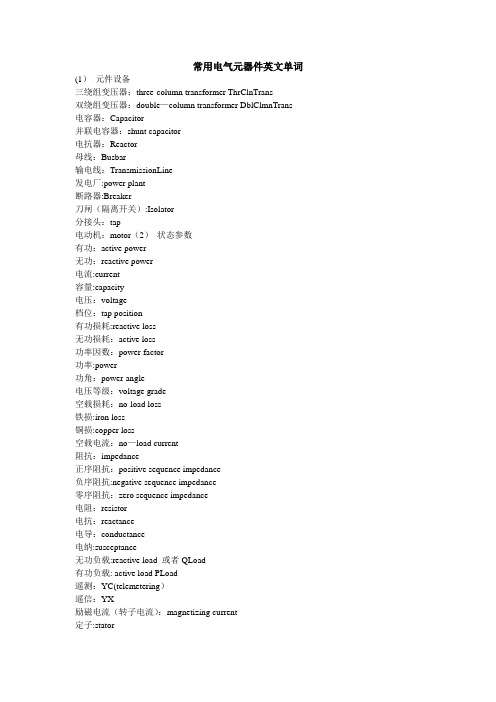
常用电气元器件英文单词(1)元件设备三绕组变压器:three-column transformer ThrClnTrans双绕组变压器:double—column transformer DblClmnTrans 电容器:Capacitor并联电容器:shunt capacitor电抗器:Reactor母线:Busbar输电线:TransmissionLine发电厂:power plant断路器:Breaker刀闸(隔离开关):Isolator分接头:tap电动机:motor(2)状态参数有功:active power无功:reactive power电流:current容量:capacity电压:voltage档位:tap position有功损耗:reactive loss无功损耗:active loss功率因数:power-factor功率:power功角:power-angle电压等级:voltage grade空载损耗:no-load loss铁损:iron loss铜损:copper loss空载电流:no—load current阻抗:impedance正序阻抗:positive sequence impedance负序阻抗:negative sequence impedance零序阻抗:zero sequence impedance电阻:resistor电抗:reactance电导:conductance电纳:susceptance无功负载:reactive load 或者QLoad有功负载: active load PLoad遥测:YC(telemetering)遥信:YX励磁电流(转子电流):magnetizing current定子:stator功角:power—angle上限:upper limit下限:lower limit并列的:apposable高压: high voltage低压:low voltage中压:middle voltage单位标准:正确错误电能:千瓦时kW.h k,h小写W大写有功功率千瓦kW k小写W大写无功功率千乏kvar k,v,a,r均小写视在功率千伏安kV A k小写V、A大写电压千伏kV k小写V大写长度千米km k,m均小写电流安培A A大写电力系统power system发电机generator励磁excitation励磁器excitor电压voltage电流current母线bus变压器transformer升压变压器step—up transformer高压侧high side输电系统power transmission system输电线transmission line固定串联电容补偿fixed series capacitor compensation 稳定stability电压稳定voltage stability功角稳定angle stability暂态稳定transient stability电厂power plant能量输送power transfer交流AC装机容量installed capacity电网power system落点drop point开关站switch station双回同杆并架double-circuit lines on the same tower 变电站transformer substation补偿度degree of compensation高抗high voltage shunt reactor无功补偿reactive power compensation故障fault调节regulation裕度magin三相故障three phase fault故障切除时间fault clearing time极限切除时间critical clearing time切机generator triping高顶值high limited value强行励磁reinforced excitation线路补偿器LDC(line drop compensation)机端generator terminal静态static (state)动态dynamic (state)单机无穷大系统one machine —infinity bus system 机端电压控制A VR电抗reactance电阻resistance功角power angle有功(功率) active power无功(功率)reactive power功率因数power factor无功电流reactive current下降特性droop characteristics斜率slope额定rating变比ratio参考值reference value电压互感器PT分接头tap下降率droop rate仿真分析simulation analysis传递函数transfer function框图block diagram受端receive—side裕度margin同步synchronization失去同步loss of synchronization阻尼damping摇摆swing保护断路器circuit breaker电阻:resistance电抗:reactance阻抗:impedance电导:conductance电纳:susceptance导纳:admittance电感:inductance电容: capacitance热工自动化常用英文缩写词ABC Automatic boiler control 锅炉自动控制AC Alternating current 交流(电)ACC Automatic combustion control 燃烧自动控制ACP Auxiliary control panel 辅助控制盘ACS Automatic control system 自动控制系统ACT actuator 执行机构A/D Analog /digital(conversion) 模/数(转换)ADP Annunciation display panel 报警显示板AEH Analog electro- 模拟式电液调节AFC Air flow control `送风控制AGC Automatic generation control 自动发电量控制AI Analog input 模拟量输入A/M Automatic/manul 自动/手动AO Analog output 模拟量输入APC Automatic plant control 电厂自动控制ASS Automatic synchronized system 自动同期系统ARP Auxiliary relay panel 辅助继电器盘ATC Automatic turbine startup or shutdown control system 汽轮机自启停系统BCS Burner control system 燃烧器控制系统BF Boiler follow 锅炉跟踪BFC Boiler fuel control 锅炉燃料控制BPS By-pass control system 旁路控制系统BTG Boiler turbinegenerator(panel)锅炉、汽轮机、发电机(控制盘) CCR Central control room 单元(中央)控制室CHS Coal handing system 输煤控制系统CJC Cold junction compensator 冷端补偿器CPU Central processing unit 中央处理器CRT Cathode—ray tube 阴极射线管屏幕显示器D/A Digtal/analog(conversion) 数/模(转换)DAS Data acquisition system 计算机监视系统或数据采集系统DC Direct current 直流(电)DCE Data circuit—terminating equipment 数据电路终端设备DCS Distributed control system 分散控制系统DDC Direct digital control 直接数字控制DDP Distributed datd processing 分散数据处理DEH Digital electro—hydraulic control system 数字式电液控制系统DI Digital input 数字量输入DMP Damper 挡板、风门DO Digital output 数字量输出DSB Distributed switch-board 配电盘DTE Data terminal equipment 数据中端设备EEPROM Electrically—erasable programmable read only mrmory 电可擦写只读存储器E/P Electro/pneumatic(converter)电/气(转换器)EPROM Electrically programmable read only memory 电可编程只读存储器ES Expert system 专家系统ETS Emergency trip system 紧急停机系统EWS Engineer wok station 工程师工作站FA Full arc 全周进汽FB Field bus 现场总线FCB Fast cut back (机组)快速甩负荷FDC Furnace draft control 炉膛压力控制FSS Furnace safety system 炉膛安全系统FSSS Furnace safeguard supervisory system 锅炉炉膛安全监控系统GV Governor valve 调节阀门HBP High-pressure by—pass valve 高压旁路I&C Instrumentation &control 仪表与控制INT Interlock 连锁I/O Input/output 输入/输出IDP Integrated data processing 集中数据处理KB Keyboard 键盘LBP Low—pressure by-pass valve 低压旁路LCD Liquid—crystal display 液晶显示器LED Light emitting diode 发光二极管LS Limit switch 限位开关LS Level switch 液位开关M/A Manual/automatic 手动/自动MAX Maximum 最大值MCC Motor control center 电动机控制中心MCR Maximum continuous rating 最大连续运行负荷MCS Modulating control system 模拟量控制系统MEH (BFTP)micro-electro—hydraulic control system (锅炉给水泵汽轮机)电液控制系统MFT Master fuel trip 总燃料跳闸MHC Mechanicial hydraulic control 机械液压式控制MIN Minimum 最小值MIS Management information syrtem 管理信息系统MTBF Mean time between failures 平均无故障工作时间MTTF Mean time to failure 失效(故障)前平均工作时间MTTR Mean time to repair 平均故障修复时间NC Normally Closed 常闭NO Normally open 常开OCS On-off control system 开关量控制系统OEI Optic electric interface 光电接口OFT Oil fuel trip 燃油跳闸OPC Overspeed protection CONTROL 超速保护控制OS Operator station 操作员站PA Partial arc 部分进汽PC Programmable controller 可编程控制器PCS Pulverizer control system 磨煤机控制系统PI Purse input 脉冲量输入PID Proportional integral derivative 比例—积分—微分PLC Programmable logic controller 可编程序逻辑控制器PO Pulse output 脉冲量输出RAM Random access memory 随机存取存储器RB Run back (辅机故障)快速甩负荷ROM Read only memory 只读存储器RTC Reheat steam temperature control 再热气温控制SBC Soot blower control system 吹灰控制系统SCM Single chip microcomputer 单片机SCS Sequence control system 顺序控制系统SER Sequence events recorder 事件顺序记录仪SOE Sequence of events 事件顺序记录ST Smart transmitter 智能变送器STC Superheated steam temperature control 过热气温控制TAS Turbine automatic system 汽轮机自动控制系统TBP Tuibine by-pass system 汽轮机旁路系统TCS Turbine control system 汽轮机控制系统TF Turbine follow 汽轮机跟踪TSI Turbine supervisory instrument 汽轮机监视仪表UCC Unit coordinated control 机组协调控制ULD Unit load demand(command) 机组负荷指令UPS Uninterrupted power system 不间断电源WTS Water treatment contrd system 水处理控制系统稳压二极管ZENER DIODE 肖特基二极管SCHOTTKY DIODE二极管DIODE变容二极管V ARIODE三极管TRANSISTOR电感INDUCTOR磁环EMIFIL电阻RESISTOR电容CAPACITY晶振CRYSTAL涤纶电容MYLAR CAP电解电容ELECT CAP瓷片电容CERAMIC CAP安规电容FILM CAP1。
hestia control panel最佳实践指南 -回复
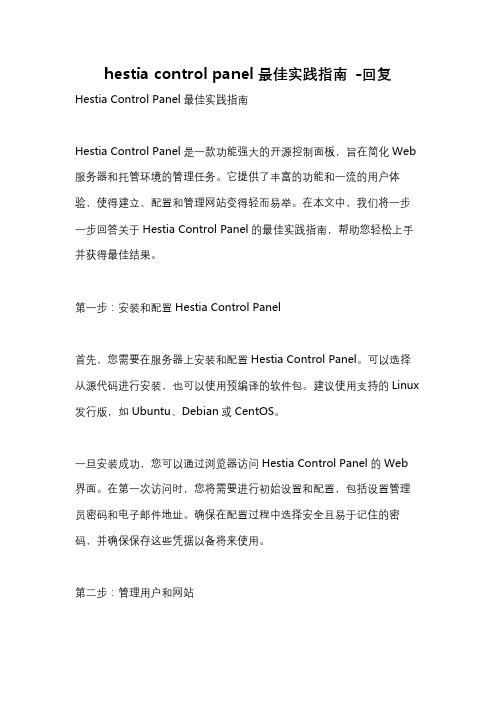
hestia control panel最佳实践指南-回复Hestia Control Panel最佳实践指南Hestia Control Panel是一款功能强大的开源控制面板,旨在简化Web 服务器和托管环境的管理任务。
它提供了丰富的功能和一流的用户体验,使得建立、配置和管理网站变得轻而易举。
在本文中,我们将一步一步回答关于Hestia Control Panel的最佳实践指南,帮助您轻松上手并获得最佳结果。
第一步:安装和配置Hestia Control Panel首先,您需要在服务器上安装和配置Hestia Control Panel。
可以选择从源代码进行安装,也可以使用预编译的软件包。
建议使用支持的Linux 发行版,如Ubuntu、Debian或CentOS。
一旦安装成功,您可以通过浏览器访问Hestia Control Panel的Web 界面。
在第一次访问时,您将需要进行初始设置和配置,包括设置管理员密码和电子邮件地址。
确保在配置过程中选择安全且易于记住的密码,并确保保存这些凭据以备将来使用。
第二步:管理用户和网站作为管理员,您可以创建和管理用户和网站。
在Hestia Control Panel 中,您可以创建多个用户,并为他们分配特定权限。
这样,每个用户可以管理自己的网站,而不会影响其他用户的操作。
创建用户时,确保为他们分配适当的角色和权限。
Hestia Control Panel 提供了几个内置的角色,如管理员、普通用户和邮件仅用户。
您可以根据需要自定义这些角色,并为每个用户指定所需的权限级别。
在创建用户后,您可以开始创建和管理网站。
通过Hestia Control Panel,您可以轻松添加新的域名、子域名和别名。
您还可以为每个网站分配独立的数据库、邮件账户和FTP账户。
确保为每个网站配置正确的设置,例如SSL证书、访问限制和备份策略。
Hestia Control Panel提供了用户友好的界面,使得所有这些设置变得简单明了。
林肯电子 POWER FEED

POWER FEED ™10A CONTROLLEROPERATOR’S MANUALIM849June,2009Safety Depends on YouLincoln arc welding and cutting equipment is designed and built with safety in mind.However,your overall safety can be increased by proper installation ...and thought-ful operation on your part.DO NOT INSTALL,OPERATE OR REPAIR THIS EQUIPMENT WITHOUT READING THIS MANUAL AND THE SAFETY PRECAUTIONS CONTAINED THROUGHOUT.And,most importantly,think before you act and be careful.Copyright ©Lincoln Global Inc.IP 21SThis manual covers equipment which is nolonger in production by The Lincoln Electric Co. Speci cations and availability of optional features may have changed.Refer to /safety for additional safety information.vvfor selecting a QUALITY product by Lincoln Electric. We want you to take pride in operating this Lincoln Electric Company product ••• as much pride as we have in bringing this product to you!Read this Operators Manual completely before attempting to use this equipment. Save this manual and keep it handy for quick reference. Pay particular attention to the safety instructions we have provided for your protection.The level of seriousness to be applied to each is explained below:TECHNICAL SPECIFICATIONS: POWER FEED™ 10A CONTROLLERINSERT INSERT SCREW # 1# 2VAC INNEUTRAL (31)VAC IN LINE (32)7. Remove one of the plug buttons located on the bot-tom of the POWER FEED™ 10A CONTROLLER control box and install some type of strain relief for the interfacing leads.8. Connect the interfacing leads to the Switch Panelcircuits on the terminal strip (see Wiring Diagram for terminal strip designations). The supply for START, STOP, and INCH UP comes from SWITCH GROUP #1 SUPPLY on block #39. The supply for TRAVEL AUTO, TRAVEL ON, FLUX FILL, and INCH DOWN comes from SWITCH GROUP #2 SUPPLY on block #43.9. To activate any of the Switch Panel circuits, a con-tact closure must be established between the sup-ply and the particular circuit it is referenced to – for instance, to start the weld sequence, a contact clo-sure must be established momentarily between ter-minal strip blocks #39 (SUPPLY) and #40 (START).See FIGURE A.2.10. The leads from the 14-pin connector that wereremoved from the terminal strip can be taped and secured in the wire duct located next to the termi-nal strip.8. Connect input supply voltage per the Auxiliary InputPower Connection Instructions listed earlier.9. The relays could also be used to provide contactclosure for any interfacing signals out using the nor-mally open contacts. An external auxiliary supply voltage would not be necessary to use the relays as hard contact closure out signals. NOTE - The CR1 relay as shipped does not have AUX leads connect-ed to it. This relay has two normally open contacts that close at the start of the weld cycle and open at the end of the weld cycle. These hard contact clo-sures could be used as a signal out when interfac-ing to PLC’s or custom controls.Shutdown Inputs:The POWER FEED™ 10A CONTROLLER has two shutdown inputs available on the terminal strip. These are independent, normally closed inputs that can be used for limit switches, PLC inputs, etc, in order to shut down the welding operation for any reason. Shutdown #1 is located on terminal strip blocks #24 and #25. Shutdown #2 is located on terminal strip blocks #26 and #27.1. Remove all input power to the POWER FEED™10A CONTROLLER including any auxiliary power supplies.2. Remove the wire duct cover to gain access to theleads on the right side of the terminal strip.3. Remove one of the plug buttons located on the bot-tom of the POWER FEED™ 10A CONTROLLER control box and install some type of strain relief for the auxiliary control leads.4. Connect the external shutdown circuit to either ofthe shutdown terminal blocks, #24 & #25, and/or #26 & #27. A normally closed circuit must be con-nected – the POWER FEED™ 10A CONTROLLER will recognize an open circuit as a shutdown com-mand.5. Remove the shorting jumpers imbedded in the cen-ter of the terminal strip with a small screwdriver for the shutdown circuits to be used.When a shutdown input is received, all welding will stop and an error message will be displayed on the POWER FEED™ 10A CONTROLLER. The shutdown circuit must be closed before resetting Controller. To reset the system, the Mode Select Panel display will prompt the user to press the left Mode Select Panel Pushbutton.Shutdown #2 can be configured for Output Lockout mode by enabling option P.21 in the Setup Menu (Refer to Section B, General Setup Mode Options). when the input is opened, output is disabled, but cold feed of wire is still possible.Stop Input:The POWER FEED™ 10A CONTROLLER has a Stop Input available on the terminal strip. The Stop Input will work just like pressing the STOP Pushbutton. This circuit is in parallel with the STOP Pushbutton located on the Switch Panel. Unlike the Shutdown Inputs, which completely shutdown all welding and auxiliary equipment, the STOP Input will allow all welding and auxiliary motion to continue based on the END OPTIONS configurations in the POWER FEED™ 10A CONTROLLER.1. Remove all input power to the POWER FEED™10A CONTROLLER including any auxiliary power supplies.2. Remove the wire duct cover to gain access to theleads on the right side of the terminal strip.3. Remove one of the plug buttons located on the bot-tom of the POWER FEED™ 10A CONTROLLER control box and install some type of strain relief for the auxiliary control leads.4. Connect the external Stop Input circuit to terminalblocks #28 and #29.The Stop Input is not necessary if the POWER FEED™ 10A CONTROLLER is configured for Remote Interfacing, mentioned earlier, due to the fact that the Stop circuit can be accessed, in this configuration, on terminal strip blocks #39 and #41. The Stop Input was intended to be used when the Switch Panel is still included in the system, either on the Controller, or in the Pendant.Note: the STOP circuit only needs a momentary clo-sure to be recognized by the POWER FEED™ 10A CONTROLLER. If the STOP button is held, the START and INCH buttons are not recognized.CONNECTION DIAGRAM SYSTEMPOWER FEED10SFWIRE DRIVEK2312-1Read this entire section of operating instructions before operating the machine.ELECTRIC SHOCK can kill.• Do not touch electrically live parts or electrodes with your skin or wet clothing.• Insulate yourself from the work and ground.• Always wear dry insulating gloves.• Do not use AC welder if your cloth-ing, gloves or work area is damp or if working on, under or inside work-piece.Use the following equipment:-DC manual (stick) welder.-AC welder with reduced voltage control.• Do not operate with panels removed.• Disconnect input power before ser-vicing.--------------------------------------------------------------------------------ONLY QUALIFIED PERSONS SHOULD INSTALL,USE OR SERVICE THIS EQUIPMENT. READ AND FOLLOW THE MANUFACTURER’S INSTUCTIONS,EMPLOYER’S SAFTEY PRACTICES AND MATERI-AL SAFTEY DATA SHEETS (MSDS) FOR CONSUM-ABLES.--------------------------------------------------------------------------------READ THIS WARNING, PROTECT YOURSELF &OTHERS.the arc,or both,to keep fumes and gases from your breathing zone and general area.WELDING SPARKS can cause fire or explosion.• Do not weld near flammable material.• Do not weld on containers which have held flammable material.ARC RAYS can burn.• Wear eye, ear, and body protection.DESIGN FEATURES• Mode Select Panel for easy control of all weld para-meters.• Memory Panel for easy storage and recall of weld schedules.• Weld parameter limit setting and lockout capabilities.• Digital communications for accurate and reliable per-formance.• Infrared red (IR) port for transferring weld settings.• PC boards are potted in epoxy for the ultimate in out-door protection.• Connectors are filled with environmental protective grease.• Designed for the Power Wave series of products for the best arc in the industry.• Wire feed speed accuracy calibrated to within 2%.• Digital display of voltage and wire feed speed.• Tachometer controlled wire drive motor.• Flux Fill Switch.• Bright, high intensity digital read-outs.• Industrial Push Button Switches• Switch panel can be removed and remoted into a pendant.DEFINITIONS OF WELDING MODESNON-SYNERGIC WELDING MODES• A Non-synergic welding mode requires all welding process variables to be set by the operator.SYNERGIC WELDING MODES• A Synergic welding mode offers the simplicity of single knob control. The machine will select the cor-rect voltage and amperage based on the wire feed speed (WFS) set by the operator.COMMON WELDING ABBREVIATIONSSAW• Submerged Arc WeldingLOCATING FRONT PANEL CONTROLS AND INPUT, OUPUT CONNECTIONSCASE FRONT CONTROL DESCRIPTIONS1. DUAL DIGITAL DISPLAYS –Bright 7-segment dis-plays showing welding parameter settings and actu-al levels while welding.2. ARC ESTABLISH INDICATOR –Illuminates when a "true" arc has been established. (Flashes when open circuit voltage is applied. Not availiable on all units, upgrade software to include this feature.CASE FRONT CONTROLS1011121323456789TABLE B.1 *CC 60 Hz SI N WAVEThis table is located on the inside of front panel door. This Chart will let the operator provide the proper Electrode, Wire size and Weld process for welding.START OPTIONSPressing the Right Mode Select Panel Pushbutton will illuminate the START OPTIONS LED. Repeated pressing of the Right Mode Select Panel Pushbutton will scroll through the parameters. Turning the Mode Select Panel Knob while on a parameter will change its value. The first settable parameter will be Strike WFS and Volts. The Mode Select Panel upper display will be blank and the lower alphanumeric display will read "Strike" while the Dual Display panel blinks the WFS and Volts LED’s prompting the user to enter these parameters. Pressing the Right Mode Select Panel pushbutton again will scroll through the Start parameters. When the Start Time is set to a value other than OFF, the START OPTIONS LED will blink synchronous with the WFS or Amps LED (depending on CC or CV Weld Modes) and with the Volts LED located on the Dual Display Panel prompting the user to enter these parameters. The parameters that can be set by the user in the START OPTIONS will be as follows:ARC DELAY TIME (MSP4)STRIKE WFS (Dual display)STRIKE VOLTS (Dual Display)START WFS/AMPS (Dual Display)START VOLTS (Dual Display)START TIME (MSP4)WELD SEQUENCE PARAMETER LIST* Range depends on the Machine Power Source, Literature and Tables supplied with each unit.INFRARED (IR) CONTROLThe Mode Select Panel interface includes an infrared transceiver. This allows wireless machine configura-tion using a Palm OS based handheld computer. A proprietary Palm OS application, ALPalm, has been developed for this purpose.LOCKOUT/SECURITYThe Power Feed 10A can be optionally configured to prevent the operator from changing selected Power Feed 10A panel controls. By default, the welder will be able to change the weld mode, all relevant wave controls and all relevant start and end options.• Pressing the left Mode Select Panel Pushbutton will exit the parameter setting section, returning to the previous section. Continuing to press the left Mode Select Panel Pushbutton will return to the Setup Mode user preferences and welding parameters list.• Diagnostic tools SHOW TEST MODES and VIEW DIAGS can be accessed in the Mode Select Panel Setup Mode also, but these tools should only be accessed by properly trained personnel.• Press the right Mode Select Button.• Turn the Knob to toggle between Standard Shutdown or Output Lockout.This option allows the user to use the shutdown 2input on the control box to lock the welding output in the OFF state, but still allow cold feeding of the wire.Standard Shutdown = Default behavior, normal shut-down mode prevents cold feed of wire.Output Lockout = Allows cold feed of wire and pre-vents the activation of welding output.AttributeGENERAL OPTIONS / ACCESSORIESK2311-1 Power Feed 10SM-Converts NA style wire drives into Power Feed-10S Wire DrivesK2370-1 Power Feed 10S Wire Drive-Power Feed-10S with hardware to connect to a TC-3 Travel Carriage.K2282-1 System Interface-Includes phase generator for multiple arcs.K1543-xx ArcLink Cables-ArcLink cable of length "xx".K1842-110 Weld Power Cabl e-Lug to Lug, 4/0 Cable of length 110ft.K2163-xx Weld Power Cable-Lug to Lug, 4/0 Cable of length "xx"K1795-xx Power Wave to System Interface Cable K1785-xx Wire Drive CableK231-x Contact Nozzle AssemblyK226R Contact Jaw AssemblyK148Positive Contact AssemblyK149Linc-Fill AttachmentsK386Narrow Gap Deep Groove NozzleK285Concentric Flux Cone AssemblyK225Twinarc Contact AssembliesK129Tiny Twinarc AssembliesK281Tiny Twinarc Solid Wire Straightener K325TC-3 Travel CarrriageK299Wire Reel Assembly for 50-60lbs Coils K162-1Spindle Kit – 2in. hubK29Vertical Lift AdjusterK96Horizontal AdjusterK278SpreadArc OscillatorK310Flux Screen – Air Driven VibratorK58Magnetic SeparatorThis Troubleshooting Guide is provided to help you locate and repair possible machine malfunctions.Simply follow the three-step procedure listed below.Step 1.LOCATE PROBLEM (SYMPTOM).Look under the column labeled “PROBLEM (SYMP-TOMS)”. This column describes possible symptoms that the machine may exhibit. Find the listing that best describes the symptom that the machine is exhibiting.Step 2.POSSIBLE CAUSE.The second column labeled “POSSIBLE CAUSE” lists the obviousexternal possibilities that may contribute to the machine symptom.Step 3.RECOMMENDED COURSE OF ACTIONThis column provides a course of action for the Possible Cause, generally it states to contact your local Lincoln Authorized Field Service Facility.If you do not understand or are unable to perform the Recommended Course of Action safely, contact your local Lincoln Authorized Field Service Facility.HOW TO USE TROUBLESHOOTING GUIDEService and Repair should only be performed by Lincoln Electric Factory Trained Personnel.Unauthorized repairs performed on this equipment may result in danger to the technician and machine operator and will invalidate your factory warranty. For your safety and to avoid Electrical Shock, please observe all safety notes and precautions detailed throughout this manual.__________________________________________________________________________JapaneseChineseKoreanArabicREAD AND UNDERSTAND THE MANUFACTURER’S INSTRUCTION FOR THIS EQUIPMENT AND THE CONSUMABLES TO BE USED AND FOLLOW YOUR EMPLOYER’S SAFETY PRACTICES.SE RECOMIENDA LEER Y ENTENDER LAS INSTRUCCIONES DEL FABRICANTE PARA EL USO DE ESTE EQUIPO Y LOS CONSUMIBLES QUE VA A UTILIZAR, SIGA LAS MEDIDAS DE SEGURIDAD DE SU SUPERVISOR.LISEZ ET COMPRENEZ LES INSTRUCTIONS DU FABRICANT EN CE QUI REGARDE CET EQUIPMENT ET LES PRODUITS A ETRE EMPLOYES ET SUIVEZ LES PROCEDURES DE SECURITE DE VOTRE EMPLOYEUR.LESEN SIE UND BEFOLGEN SIE DIE BETRIEBSANLEITUNG DER ANLAGE UND DEN ELEKTRODENEINSATZ DES HER-STELLERS. DIE UNFALLVERHÜTUNGSVORSCHRIFTEN DES ARBEITGEBERS SIND EBENFALLS ZU BEACHTEN.JapaneseChineseKoreanArabicLEIA E COMPREENDA AS INSTRUÇÕES DO FABRICANTE PARA ESTE EQUIPAMENTO E AS PARTES DE USO, E SIGA AS PRÁTICAS DE SEGURANÇA DO EMPREGADOR.• Sales and Service through Subsidiaries and Distributors Worldwide •Cleveland, Ohio 44117-1199 U.S.A. TEL: 216.481.8100 FAX: 216.486.1751 WEB SITE: 。
GEA Omni控制面板产品说明书

OmniViewEnergy Sequencer CondenserCompressor EvaporatorThe intuitive touch for refrigeration,heating and gas compression controlGEA Omni control panelGEA Omni offers what operators expect from a control panel: maximum efficiency and reliable operation of their system. This advanced, industrial control panel integrates and optimally coordinates all required system components, resulting in a demand- d riven and highly energy-efficient facility operation.High-definition, easy-to-use HMIFeaturing a 15.6-inch, high-definition (1366 x 768 pixels) colordisplay, the GEA Omni h uman-machine interface (HMI) provides clear visualization of drawings, images, and text. Furthermore, GEA Omni incorporates single- and multiple-finger gestures used in many modern consumer electronics,adding an instinctive aspect to paging through selections and zooming documents or historical graphs. An intuitive menu system, where the information you need remains only a touch or two away, ensures routine functions are easy to perform by non-technical personnel. On-screen buttons and c ommands required for daily operations have been clearly and logically grouped and includes Omni’s QR code function, which creates a quick operating data report by simply scanning the QR code on the main compressor screen. The GEA Omni HMI makes membrane keypads and tedious navigation obsolete.One solutionGEA Omni has been designed as an open system. As a result, it can monitor and c ontrol not only the relevant components from GEA, but also those from other companies.C onfiguration of the control system and the operation modes takes place initially at the GEA factory and then may be adjusted during commissioning on-site, directly at the GEA Omni. The system openness makes it an all-inclusive command center, e liminating the need for auxiliary control systems. GEA Omni shows operating states not only for main components, but also for ancillary equipment. Whether it be monitoring and managing the position of a valve or the operation of a pump, the entire refrigeration, heating or gas compression system can be controlled from one panel.The “Classic” view gives operators essential information that’s easy to check at a glance, even from a distance.Live operating data can be captured using the QR-code scanner from a mobile device.3GEA Omni Sketch provides graphical representations showing real-time operating data. Featuring multi-page availability, this data can be shown on illustrations of your choice, i.e. floor plan, 3D drawing, PFD, photo. Colors add visual emphasis. OmniSketch provides the illustrations our customers use the most, without the need for an additional SCADA system.Authorized maintenance staff and service companies can access GEA Omni from remote locations.This OmniSketch example illustrates a typical refrigeration systemlayout with key status information.In addition to its visually stunning and intuitive HMI, the GEA Omni control panel a ppeals to not only operators but system integrators as well. As it comes from the f actory, GEA Omni satisfies typical industrial communication standards (Modbus TCP, EtherNet/IP, Modbus RTU, Allen-Bradley DF1 and standard options Profibus-DP and Profinet) for purposes of data exchange with auxiliary, supervisory control and data acquisition (SCADA) and building managment systems.Moreover, a standard Ethernet interface is provided that enables the use of wireless technology and smart phone or tablet viewing capability. Use a VNC viewer app on your smart device to easily connect to the IP address of your GEA Omni panel. Combined with a secure connection, you have 24/7 access to your system. Authorized service staff and service companies can access the control system remotely. GEA Omni also sends email and text message notifications to on-site and off-site personnel, ensuring proactive response to system conditions that need immediate attention.Instructional videos add a dynamic, visual element to the Documentation section.Digital contentDrawings, manuals, reports and videos are easily accessible for on-screen viewing, which can prove to be i nvaluable during new system commissioning, day-to-day operation, maintenance and troubleshooting. Every GEA Omni includes supporting documentation from the factory. In addition, users can create or provide their own videos and PDF documents that can easily be stored and retrieved via the USB port in the panel door, or via an Ethernet connection using OmniLink, for example:• Operating manuals• Process Safety Management documents (PSM)• Electrical wiring diagrams• Piping and instrumentation diagrams • Mechanical drawings • Component specifications• Standard Operating Procedures (SOPs)• Logic diagrams• Service and maintenance reports • Videos in AVI, MP4, or WMV formatAll important documents, such as wiring, piping & instrumentation diagrams andmanuals, are a finger tap away.5High-definition display15.6" display with 1,366 x 768 resolutionUnique user setup and auditing Create 25 unique users and monitor usage/actionsGEA OmniLinkRemotely view, manage andautomatically backup all dataConfigurable communication Read and write information to and from othercontrollers without additional wiringProjective-capacitive,multi-touch technologyNatural and intuitive operationMonitor the present – analyze the pastIntegrated apps keep you in touch with your equipmentGEA OmniLinkIncluded with every GEA Omni control panel is GEA OmniLink – a stand-alone M icrosoft Windows © operating system application designed to automatically find GEA Omni p anels on the same Ethernet network, read panel status, perform automatic data backup and reporting and view the present panel screen as ifv iewing the panel on-site. This application provides a convenient means of t ransferring configurations, programs, historical data, and parameters over an E thernet network without the need to insert a USB memory device into the panel.Enjoy remote access to your entire GEA control system via GEA OmniLink. Pictured are four compressor tiles with visual indication of current operating statuses.The IT security and data protection can be and must be adjusted as per customer’s needs under customer’s responsibility. GEA Omni control panel, including its various software applications, does not warrant any particular needs or customer’s level of IT security or data protection. The level of data protection and/or IT security for access, handling and transmission of data remains the customer’s sole responsibility. Specific security measures or requirements defined by the customer may be supported and provided by GEA upon request and after consultation and agreement.89Analyze past operating data, such ascompressor pressures and temperatures,with GEA OmniHistorian.GEA OmniHistorianGEA OmniHistorian is a M icrosoft Windows© operating systemapplication used to view and a nalyze historical data. GEA Omnistores years of operating information at a u ser- d efined samplingrate. This information consists of input/output (I/O) data, eventlogs, parameters, energy analysis, maintenance, revisions, andannunciations, which can be easily transferred over E thernetusing GEA OmniLink. Furthermore, GEA OmniHistorian cancreate custom reports, and viewable data can be printed orexported to XLS-formatted files.Secure – right out of the boxUp to 25 unique users can be created, each with a customizable view of operating data. Each unique user’s login history and actions are recorded in the panel for auditing purposes. Control parameters may be adjusted only within allowable limits, andall changes are logged in the panel’s history for security and administrative review. As a result, GEA Omni helps to minimize operator mistakes and system failure. GEA Omni provides three levels of security – Operator, Service, and Administrator.Operator level can:• Monitor parameters and equipment status• Select operational modes and personalize data views • Analyze historical data• Observe and manage annunciations and error reports • Change language and engineering unitsIn addition, the Service level can:• Modify all parameters and settings• Download program and configuration updates• Define operator- and service-level users• Troubleshoot I/O system with advanced on-screendiagnostic tools• Display real-time status of customized program logicIn addition, the Administrator level can:• Modify control system configuration• Securely access GEA Omni with an encrypted file,eliminating the use of a common password• Change the compressor selection and control optionsThe panel interior is designed toprovide clear and easy installationand serviceability. 10Reliable hardwareGEA Omni is a modular design, featuring a robust I/O system of standard industrial components. The compact space utilization of this I/O system allows for more devices to be controlled in a single panel. In addition, the Ethernet-based design allows for flexibility of remote I/O in separate enclosures, all of which are inter c onnected using standard Ethernet cabling.Layout and wiringThe interior of the GEA Omni exhibits well-organized separation of high- and low- v oltage sections, providing safe and simple wiring. Uniform connection design, clear labeling, and color coding contribute to easy installation. All control wiring to field d evices is terminated in a dedicated panel section. Thanks to the flexible methodof i nterconnecting I/O system components, wiring is kept to a minimum. These features allow fast inspectionand commissioning.Field configurabilityDoes the screw compressor have an economizer solenoid that was not accounted for in the panel configuration?Is the oil pump operation different than preconfigured on the control panel? These common issues during a retrofit panel installation will no longer require a ssistance from the factory. GEA Omni offers authorized personnel thefl exibility to modify the configuration and reassignthe I/O system to suit the needs of the a pplication.Energy ManagementEnergy costs are typically a facility’s largest operating expense. But with the GEA Omni control panel’s abundant capabilities, which include the effective management of energy usage, that operating expense can be significantly reduced. GEA Omni’s Energy functions are designed to enable users to effectively reduce operating costs by finely controlling key aspects of their process to utilizethe minimal amount of energy required. In addition, Omni’s Recipe functionality makes it fast and easy to change multiple parameters, based on time and date,to optimize running conditions.Through a fine-tuned approach to compressor control and sequencing, condenser control and sequencing, refrigerant vessel and pump control, evaporator control and a myriad of reactive and proactive energy management techniques, GEA Omni’s Energy functions deliver where it counts most – on the bottom line – and contributes to the achievement of companies’ sustainability-related goals by reducing their carbon footprints.In addition, GEA Omni’s Smart Sequencer option automatically prioritizes the compressors with the best part-load performance, ensuring high energy efficiency. Variable-speed-driven compressors can be grouped and speed synchronized, reducing energy consumptionand extending the lifetime of the equipment.One global product – GEA peace of mind Manufactured in North America, Europe, and Asia,GEA Omni meets the needs of a global customerbase. Preconfigured in more than 30 languages,GEA Omni carries the benefit of global salesand support. Rest easy knowing your facilityis controlled by a product that is invented, manufactured and supported by a globalleader in refrigeration, heating and gascompression control panel technology.GEA Omni’s Energy Management function allows operators toevaluate system energy usage and adjust to reduce operating costs.11G E A -R T -O M N I 7757-3000-001 (p k g o f 20) (r e v . 10-21) © G E A S y s t e m s N o r t h A m e r i c a L L C . A l l r i g h t s r e s e r v e d . S u b j e c t t o m o d i fi c a t i o n . P r i n t e d i n t h e U S A . T h e i n f o r m a t i o n c o n t a i n e d i n t h i s b r o c h u r e m e r e l y s e r v e s a s a n o n -b i n d i n g d e s c r i p t i o n o f o u r p r o d u c t s a n d i s w i t h o u t g u a r a n t e e . B i n d i n g i n f o r m a t i o n , i n p a r t i c u l a r r e l a t i n g t o c a p a c i t y d a t a a n d s u i t a b i l i t y f o r s p e c i fi c a p p l i c a t i o n s , c a n o n l y b e p r o v i d e d w i t h i n t h e f r a m e w o r k o f c o n c r e t e i n q u i r i e s .“Engineering for a better world” is the driving and energizing principle connecting GEA ’s workforce. As one of the largest systems suppliers, GEA makes an important contribution to a sustainable future with its solutions and services, particularly in the food, beverage and pharmaceutical sectors. Across the globe, GEA ’s plants, processes and components contribute significantly to the reduction of CO2 emissions, plastic use as well as food waste in production.GEA is listed on the German MDAX and the STOXX ® Europe 600 Index and also included in the DAX 50 ESG and MSCI Global Sustainability indexes.We live our values.Excellence • Passion • Integrity • Responsibility • GEA-versityGEA Refrigeration Technologies GEA Systems North America LLC 3475 Board Road York, PA 17406Tel717 767 6411**********************************************/refrigeration。
C3-系列IP基于访问控制面板说明书

C3-seriesIP-Based Access Control PanelChoice of Readers:Full range of card readers supported. ZK KR-Series readers are stylish and waterproof. C3 supports any wiegand-output reader, including HID Prox, iClass, and XceedID Multi-Technology.Communication:C3 controllers install easily on your network and support both TCP/IP and RS-485 communication. Auto-discovery tool allows setting and modication of network parameters directly and easily.Lowest Total Cost of Ownership:C3 controller firmware can be upgraded in the field. New controller features can be loaded without any advanced tools, extending and expanding the value of your investment.Capacity:10,000 events and transactions. Controller is backed up in real-time in on-board optional SD card. Data is preserved if power is lost. Controller continues to operate if network connection is interrupted.Door Control and More:Along with relay contacts for controlling door locks, easily programmable auxilary relays can be used for additional control and interface to lights, alarms, an-nunciators, intrusion detection panels, or even extra locking devices or gate controllers.Options:C3 controllers come in three sizes to suit project needs and reduce the cost of unused capacity.1-door, 2-door, and 4-door models can be mixed and matched in an optimized system architecture.Advanced Access Control Built-In:Anti-Passback, First-Card Opening, Multi-Card Open-ing, Duress Password Entry, and Auxilary Input/Out-put Linkages are built into controller firmware.For Software Developers:Free SDK is available for integrators and OEM’s to integrate the C3 controllers with their or existing security or personnel management applications. Upon request, ZK can also customize C3 firmware tomeet any custom requirements.C3-400C3-200C3-100State of the art 1, 2 and 4 door panels...web-based management softwareTypical InstallationSpecificationsCapacityUsers: 30,000Event Buffer: 100,000 transactionsInput Relays3Form-C Relays- SPDT 5A@36VDC or 8A@30VACCommunicationRS485, EthernetBaud Rate for RS4859600-38400 baudLED IndicatorIndication for communication, power,status and prox cardPowerPower Supply: 12V DC, 12V DC, 3AEnvironmentOperating Temp: 32-113 °F (0-45 °C)Operating Humidity : 20% to 80%RFID Reader K1-1POE Software Prox Card Key FobC3-Series Bundle1 C3-Control Panel 1 Metal Case1 D C12V/3A Power Supply,1 FR107 Diode for Lock2 Keys for Metal Case 1 U ser ManualZK USA office:201 Circle Drive North, Suite 116Piscataway, NJ 08854, USA Tel: +1 732-412-6007Fax +1 732-412-6008******************Design and Specifications subject to change without notice。
电厂热控专业常用英文缩写

A/D analog to digital 模拟/数字['æn əl ɔ:g] ACK acknowledge 确认['did ʒit əl]AI analog input 模拟量输入 AMM analog master module 模拟主模件 AMPL amplifier 放大器['æmplifai ə] ANAL analysis 分析[ə'n æl əsis] ANALZ analyzer 分析仪表 ['æn ə,laiz ə] ANLG analog 模拟[ə'n ʌn ʃieit ə] 通告者 ANN annunciator system 报警系统 ANN annunciator 信号装置,报警器 AO analog output 模拟量输出 AO analog output 模拟输出AOL analog output to loop (圈,环) 对FC30环的模拟输出 AVG average 平均的 APO auxiliary[ɔ:g'zilj əri](辅助的) plant operator 辅助设备操作员 BK brake 制动器 ATTEN attenuator [ə'tenjueit ə]衰减器,消声器 AVAIL available 可用的BHP brake horsepower 制动马力 BLK block 程序块,封闭 BLNK blank 空白,熄灭C-C centure-to-centure 中心距,中心之间 CFGN configuration 轮廓,构架,组态 CH chain 链,环[k ən,figju'rei ʃən] 结构 CHAN channel 通道 CHG change 改变CIU computer interface unit 计算机接口单元 ['int əfeis] 界面,分界面 接合部 CL centure line 总线,中心线CMS computer monitoring system 计算机监视系统CNDNR conditioner [k ən'di ʃən ə]调节器 CNGR congruence 相同,重合 CNT contact ['k ɔnt ækt]接触,触点 CNTL control 控制 CNTLR controller 控制器CNVR conveyor [k ən'vei ə]传送装置 CON connector 连接器CONST constant ['k ɔnst ənt]恒定的,常数 CONT continuous 连续的CONV converter [k ən'v ə:t ə]转换器COORD coordinator/coordinate 调度员/协调[k əu'ɔ:dineit ə] 协调者 CR control relay 控制继电器CRT cathode['k æθəud](阴极)ray tube 显示器 CS control switch 控制开关CTR centre 中央CTRLZD centralized ['s əntr əlaiz] 集中 CV control valve 控制调门,调节器D/A digital to analog converter 数字/模拟转换器DAS data acquisition system 数据采集系统 DAS data acquisition system 数据采集系统 DCS distributed control system 分散控制系统 DCS distributed control system 分散控制系统 DD device driver(fc123) 设备驱动器 DET detector 检测器 DETD detected 检测到的 DETN detection 检测 DEVN deviation 偏差DI digital input 数字输入 DIAGL diagonal 对角的DIAPH diaphragm 流量孔板,薄膜 DIFF differential 有差的DIFFT differential temperature 温差 DIG digital 数字DISTRB disturbance 扰动,干扰 DLY delay 延迟,滞后 DO digital output 数字输出DOL digital output to loop(fn45) 到FN45环的数字输出DP differential pressure 压差 DSBLD disabled 不能的DSV double solenoid valve 双螺线管阀门,电磁阀['s əulin ɔid] 螺线管EWS engineer work station 工程师工作站 F/C fall close 出故障时自动关闭 F/O fall open 出故障时自动打开 FB feedback 反馈['f ʌŋk ʃən əl] 机能的 FDG functional drive group 功能驱动组 FDG OFF functional drive group off 功能驱动组 关FDG ON functional drive group on 功能驱动组 开FGCTL functional group control 功能组控制 [,indi'kei ʃən] 指示;指点;表示FIS flow indication switch流量指示器FLT fault故障,缺陷FS flow switch流量开关GA gage/gauge仪表[geidʒ][geidʒ]规,表,计GOV governor ['gʌvənə]调节器HI high高HI HI high high高高['intəfeis] 界面HIS human system interface操作员系统接口I/O input/output输入/输出['kə:rənt] 现时的电流, 水流, 气流I/P current to pneumatic converter电动/气动转换器[nju:'mætik] 空气的,气体的INFO information信息,资料INSTR instrument ['instrumənt]仪表INTLK interlock [,intə'lɔk]联锁IPB intra plant bus厂内总线KBD keyboard键盘L/O lock out闭锁LAB laboratory [lə'bɔrətəri]试验室LCD液晶显示柱LCKD locked闭锁的,锁气的LDA甩负荷预测LIM limit/limiter限制/限制器LIM SW limit switch限位开关LMP lamp灯LMTG limiting限制,极限的LO low低LOG logic逻辑LOLO low low低低LPL lighting panel照明盘LVDT linear voltage differential transforme r线性差动变送器['vəultidʒ] [,difə'renʃəl] [træns'fɔ:mə] LVL level水平,电平LWR lower ['ləuə]更低LWRG lowering['ləuəriŋ]降低M/A manual/automatic手动/自动MA master控制[,ɔ:tə'mætik]MALF malfunction故障,失灵[mæl'fʌŋkʃən] n. 故障 MAN manual手动的MAX maximum最大['mæksiməm] 最大限度MCPNL main control panel主控盘['pænl]n.嵌板; 仪表板MCR main control room主控室MCS modulation control system模拟量控制系统[,mɔdju'leiʃən] n. 调音,调节MCS management command system管理命令系统['mænidʒmənt] 管理[kə'mɑ:nd] vi. 命令;控制MDL maximum differential limit最大偏差限制[difə'renʃəl] n. 微分;差别MFC many function controller多功能控制器['fʌŋkʃən]职责;函数[kən'trəulə] 控制器,管理者MFP multi function processor多功能处理器MID middle中间的MIN minimum最小['miniməm] 最小化;最小值MIN minute分钟MINI miniature小型的,微型的['miniətʃə]MN main主MODL module[dʒu:l] n. 模数;组件模块MON monitor监视器MPRCS microprocessor[maikrəu'prəusesə]微处理器 ['mʌltipleks] a. 多样的,多重发讯MPX multiplex/multiplexer多路传输['mʌlti,pleksə] 多路器MTBF平均无故障工作时间MULT multiple['mʌltipl] 多重的;许多的,并联的N AUTO not in auto不在自动N AVAL not available不可用的N OFF not off没关N ON not on没开N OPR not in operate不在运行中N PERM not permitted([pə'mit] 许可;允许)不允许的N READ not ready没准备好N RUN not running没有运行N SAT not satisfled不满足条件satisfaction [sætis'fækʃən] 满意,满足N TEST not in test不在试验中N/A not applicable不适用的[ə'plikə-]可应用的NACT not active无效的NOR not or或非NPERM no permissives不允许[pə'misiv] 许可的;宽容的OIU operator interface unit操作员接口单元[nju(:)'mætik] 气动的,气胎P/E pneumatic to electrical converter气动/电动转换器 [kən'və:tə(r)] 转换器PCU process control unit过程控制单元PCU process control unit过程控制单元PCV process control view过程控制图[vju:]视野,风景v. 看,考虑PI pulse input脉冲量输入[pʌls] 脉搏PLC programmable logic controller可编程控制器['prəʊgræməbl] 可编程的PLC programmable logic controller可编程逻辑控制器 ['pailət] 行员,领航员,引航员PLT pilot副的,控制的,指示PLTN plater ['pleitə]台板,屏式PO pulse output脉冲量输出PPS电厂保护系统PRCS process过程PROB probe [prəub]探头,传感器PROG program程序PROLNG prolong [prə'lɔŋ, 'lɔ:ŋ]持续时间长PROT protection保护PT point值,点PTRIP protection trip保护跳闸PU pickup传感器n. 旅行,摔倒,差错RESET reset复位RST reset复位RSTRD restricted [ris'triktid]限制的,禁止的RSVR reservoir水库,储存器,滞止S/G sub group子群组[sʌb] 地铁,潜艇,替补队员SCS sequence control system顺序控制系统SEQ sequence顺序['si:kwəns]SER sequence event recorder事故顺序记录SER sequence of events recorder事故的顺序记录[ri'kɔ:də]录音机SI switch input开关量输入SIG signal信号SIL silence无声的SILENCE silence消音SMPL sample ['sæmpl]取样,样品,标本SO switch output开关量输出SOE sequence of event事故顺序SOE sequence of events事故顺序SOL solenoid['səulinɔid]螺线管SOV solenoid operated valve螺线管控制门,电磁阀STOR storage储存器,蓄电SUBR subroutine [,sʌbru:'ti:n]子程序SUCC successful成功的SUMR summer夏天,加法器T/C thermocouple ['θə:məu,kʌpl]热电偶TC trip coil跳闸线圈TCO trip cut out跳闸断开TEST test试验TL test link试验连接TRBL trouble故障TRGR trigger ['trigə]触发器TRIPD tripped跳闸的TS thermoswitch热电偶开关,. 热开关;热敏开关;温度调节器;热电偶继电器TST test试验UNSATSF unsatisfactory不满足条件的UNSUCC unsuccessful失败的XDCR transducer变送器trænz'dju:sə] 转换器,传感器汽轮机常用英文缩写A/M auto/manual 自动/手动ADS automatic dispatch system 自动调度系统[dis'pætʃ] 派遣,分派AGC automatic generator control 机组自动发电控制['dʒenəreitə] 发电机,发生器AOP auxiliary oil pump 辅助油泵auxiliary [ɔ:ɡ'ziljəri] 辅助的;副的;附加的AOV air operated valve 汽动门AST automatic stop trip 自动停机跳闸系统A-STP auto stop 自动停止A-STRT auto start 自动启动ATC automatic turbine control 汽轮机自动控制['tə:bin, -bain] n. 涡轮A-TRIP auto trip 自动跳闸AUX auxiliary辅助的BAF baffle ['bæfl]隔板,挡板BASE base 基本方式BBL barrel ['bærəl]圆筒型支架BF boiler follow 锅炉跟随方式['bɔilə]BKUP backup ['bækʌp]备用BOPMS balance of plant master system 机组辅助设备主控顺序[plɑ:nt] 工厂BP base plate 底版,支撑板BPS bypass control system 旁路控制系统BRG bearing ['bεəriŋ]轴承BW backwash 反洗BYP bypass 旁路CAB cabinet ['kæbinit]小室CAEP condenser air extraction pump 真空泵[kən'densə] 凝结器,冷却器[iks'trækʃən] 抽出CAV cavity ['kæviti] 洞,空穴,腔CAVIT cavitation [,kævi'teiʃən]汽蚀CC closing coil 闭式循环CCCW closed circuit cooling water 闭式循环冷却水['sə:kit] 电路,回路['ku:liŋ]CCCWP closed circuit cooling water pump 闭式循环冷却水泵CCW condenser circulating water 循环水['sə:kjuleitiŋ] 循环,流通CCW counter clockwise 逆时针的['kauntə]相反的['klɔkwaiz] a. 顺时针方向的CCWPcondenser circulating water pump循环水泵CE case expansion 缸胀[keis] 情形,情况,箱[iks'pænʃən] 扩大,膨胀CEP condensate extraction pump 凝结水泵CHEM chemical 化学CIV close interceptor valve 关中压调门[,intə'septə] 拦截机;妨碍者CLD cold/cooled 冷的CLF clarifier ['klærifaiə] 净化器CLG cooling 冷却CLNG cleaning清洁,净化CLR cool 冷却器CLS close 关 CLSD closed 已关CLU clutch [klʌtʃ]离合器,控制;手CND conduit ['kɔndit]管道,导线管CNDCTconductivity [kɔndʌk'tiviti]导电率,传导率COAG coagulant [kəu'æɡjulənt]凝结剂COAX coaxial ['kəu'æksəl]同轴的COND condenser [kən'densə]凝汽器COOL coolant ['ku:lənt]冷却介质COR coordination [kəu,ɔ:di'neiʃən]协调控制方式COV cover ['kʌvə]外壳CPLG coupling ['kʌpliŋ]偶合器,连轴器CRH cold reheat 冷再热CRIT critical ['kritikəl]临界的,关键的CSG casing ['keisiŋ]汽缸CT combustion turbine 燃气轮机[kəm'bʌstʃən] 燃烧CTW cooling tower 冷水塔CV control valve 高调门CW circulating water 循环水['sə:kjuleitiŋ] CW cooling water 冷却水CWP circulating water pump 循环水泵CYL cylinder ['silində] 汽缸D density ['densiti]密度,浓度DE differential expansion 胀差DEA deaerator [di:'εəreitə]除氧器DECR decrease 下降DEG degree(s) 度,学位DEGC degrees celsius 摄氏度['selsjəs] 摄氏的DEH digital electro-hydraulic control system 数字电液调节系统。
- 1、下载文档前请自行甄别文档内容的完整性,平台不提供额外的编辑、内容补充、找答案等附加服务。
- 2、"仅部分预览"的文档,不可在线预览部分如存在完整性等问题,可反馈申请退款(可完整预览的文档不适用该条件!)。
- 3、如文档侵犯您的权益,请联系客服反馈,我们会尽快为您处理(人工客服工作时间:9:00-18:30)。
A LCD control panel for your Linux server摘要:在这个设计里,我们将设计一个控制面板。
它主要由东芝公司的型号HD44780 的LCD显示和A TMEL公司的AT90S4433单片机(一种8位RISC的单片机)组成。
二种器件都价钱便宜,很容易得到。
控制面板包括一个监控计算机的看门狗和两个按键。
通过按键和LCD显示,可以设置ip地址,ip掩码,网关,关机,读一些统计数据,或者你想得到的任何东西。
因为它们其中大多数的逻辑都可以使用perl实现,很容易更改。
在这个设计里,你至少需要部分的安装linux avr开发环境。
关于如何建立这个环境,在Programming the A VR Microcontroller with GCC中有描述。
简介这个装置的硬件基本功能已经在前面的文章中实现:Using Serial Line LCD displays under Linux(在Linux环境下使用串口的LCD的显示)A serial line computer shutdown button and LED(一个使用串口的电脑关机按键和LED)在我们的设计中,我们会走的更远。
它增加了按键以便和用户交互,还包括一个监控服务器的硬件的看门狗。
在硬件设计中,还预留了一个模拟输入端。
在这里我们没有使用它,但是你可以链接一个比如象温度传感器之类的东西。
这个设计需要一点电子爱好者的技巧。
整个的花费不是很多,不到40欧元的样子。
这个设计的意义在于在没有键盘和显示器的情况下,你能设置服务器。
Linux是一个运行可靠的服务器的操作系统,很容易进行远程控制。
问题在于你第一次把Linux连接到网络时,你必须设置它的ip地址,ip掩码和网关。
这个Lcd控制面板会帮你做这些事情的。
如果你在服务器旁边,你还可以通过它把服务器关机。
你需要啥?下面是建立这个系统所需物品的清单:1 个Atmel At90S4433 单片机1 个28脚7.25 mm IC 插座1 个16脚IC 插座1 个MAX2321 个小的5V 继电器1 个4MHz 晶振2 个LED (绿色和红色个一)1 个BC547 NPN 三极管1 个BC557 PNP 三极管4 个1uF 电容(普通或电解)2 个27pF陶瓷电容1 个10nF电容1 个100nF电容3 个电阻4k72 个电阻2k21 个电阻10K1 个电阻3k32 个电阻100 欧姆3 个电阻470 欧姆3 个电阻1k1 个电阻220 Ohm1 个4K7 变阻器(越小越好)1 个4.3V稳压管2 个小的触摸按键1 个小封装的标准的二极管(比如1N4148,或者其他便宜的二极管)1 个2 行×20 字符的带有HD44780 兼容接口的LCD 液晶模块我所见过的HD44780兼容的LCD一般是14线或16线接口。
如果你是用3线或4线接口,你需要改动软件的相应部分。
另外你还应该有为电源和RS232口准备的连线和插头。
如果你有2个显示线,你可以把它安装在薄铝片上,然后固定到服务器的5.25英寸的槽上。
电路原理图和pcb图我使用angle软件在linux系统下制作的原理图和pcb图。
它是一个很棒的软件,但是如果你不会使用的话,需要花一点时间学习它。
你可以在得到一个免费的版本。
原理图(点击可以得到一个大的图片):印制板(点击可以得到一个大的图片):如果你想打印的话,这里由白色背景的PCB图:白色背景的印制板(注意:这个不是你做PCB板所需的文件)angle文件如下:(gzip压缩,注意有些浏阅器在下载的同时已经解压的情况)linuxlcdpanel.brd.gzlinuxlcdpanel.sch.gz电路原理我简单介绍一下电路的工作原理。
单片机AT90S4433有3个部分:PB,PC和PD。
PC可以用做数字或模拟输入。
所有的端口线可以用作数字输入或数字输出。
输入还是输出由软件通过设置DDR(数据方向寄存器)来实现。
我们把除23脚以外的端口线都用作数字输入或输出。
Max232是一个电平转换器。
RS232接口使用正负10V,Max232把它转换为0~5V。
在1脚(RESET脚)你可以看到持续低电平(brownout)电路。
这个电路在电源不足的情况下保持RESET脚低电平有效,防止单片机误操作。
这会在启动和关机的几毫秒内会发生。
这会保证系统会正常启动。
你也许会奇怪和继电器线圈端并行的二极管,从极性上看来好像它不会起任何作用。
不,它很重要!当你接通继电器线圈的时候,它会产生和接通方向相反的高压。
没有二极管把高压导通,高压会损坏电路的。
这个二极管很重要,虽然它很普通。
如何制作印制板为了蚀刻电路印制板,你首先需要在一个透明的绝缘体上打印这个postscript 文件(linuxlcdpanel.ps.gz)。
在商店里你可以找到一种叫做Sinolit的半透明塑料。
它是由Regulus 生产,一般用来打印后处理(offset printing)。
另一种替代品是60g的纸加透明的喷头(比如来自Kontakt Chemie的pausklar 21)。
我已经把postscript格式的文件转换成了PDF 这是为了你没有postscript 打印系统的话。
不过质量很差劲。
铜箔板曝光的时间依赖于光源。
在正常的室内条件下,应该在1到2分钟之间。
当然你可以在室外不过你一定避免直接的日光曝晒(光太强了)。
你可以在真正使用的板子之前用一块小角反复试验一下,来得到最佳的曝光时间。
曝光的在蚀刻之前的板子接下来板子需要在NaOH液体里浸泡几分钟。
然后仔细检查一下,通过780黑色油漆标记校准一下。
我总是把孔做的大一点,因为我发现ANGEL软件的焊盘的孔对于制作敷铜电路板来说太小了。
未打孔的已经制作完成的板子注意:不知怎地,继电器厂家在封装上没有达成一致。
我使用5v的由Matsushita生产的继电器。
你的继电器也许和我的不一样因此你需要把你的电路板改动一下。
如果你想得到很好的结果,你可以使用氯化铁(FeCl3)。
氯化铁在室温条件下,蚀刻的成功率是很高的,它很好掌握很适于室内操作。
你如果把你的板子直立放置在一个高的容器里,你会得到最好的效果。
铜离子比铁离子重,如果你把氯化铁倒入一个小平底桶里面,铜离子会聚集到桶底,你的板子就放在那儿。
在板子好了之后,你使用松节油把板子清洗。
它当你焊接的时候,会蒸发掉,这保护铜箔。
单片机端软件单片机端软件组织成以下几个文件:lcd.c, lcd.h, lcd_hw.h: 这是在avr上lcd显示的库文件。
它以Peter Fleury (http://jump.tofleury/)的工作为基础。
这个版本做了一些改动使它更灵活。
你可以把LCD的引脚连接到单片机的任一脚,你只要在lcd_hw.h中做相应的定义。
avr-util.c, avr-util.h: 各种延时的函数。
uart.c, uart.h: 这是RS232的接口库函数。
它使用了硬件中断。
每次单片机接受到一个字节,它就会执行SIGNAL(SIG_UART_RECV),接受的字节会拷贝到一个字符串缓存区。
Lcd 命令用一个换行符表示一个命令的结束。
如果发现一个换行符,uart_rx_linecomplete就会设置成1,表示一个命令传输完毕。
每次命令传输完毕后,服务器不是立即发下一命令,而是等待一段时间,单片机会返回命令成功(OK),或命令失败(ERR)等状态。
(服务器端)PERL根据返回状态发送下一条命令。
analog.c, analog.h: 模拟到数字的转换函数。
它也使用了中断。
一个数模转换启动后,程序等待SIG_ADC中断处理程序读出ADC寄存器的值。
hardwarewd.c, hardwarewd.h:这是看门狗函数。
我们使用内部分频(除以1024)的时钟刻度,计时器使用16位寄存器当溢出时变成8位的变量。
按4M的晶振计算,大约每次溢出花费16秒。
PERL 程序为了表现计算机正常运行就必须周期的发送ascii命令给单片机,把控制溢出的变量设置成近可能大的值。
否则,就表明计算机当机了,这个值越来越小,当它变成0,它就通过继电器重新硬件启动计算机。
linuxlcdpanel.c: 这是主程序。
它不断的检查串口命令和按键的发生。
如果你想详细的了解软件,我推荐你读一下单片机的说明文档(datasheet)。
在文章的附录部分你可以看到它,或者直接到/ 查找。
如果你只是想使用它,你可以从(download page) 下载linuxlcdpanel-0.7.tar.gz,然后解压到一个目录,输入如下命令:makemake load或者直接使用已经编译的软件在命令行上执行它。
很容易的。
你可以在这个网页的第一篇文章里看到A VR如何编程Programming the A VR Microcontroller with GCC.检验LCD控制面板LCD控制面板使用计算机的内部的5V电源。
但是LCD控制面板第一次联机时,不能使用计算机电源。
因为你会在焊接和安装的过程中会犯一些小错误。
因为计算机的电源功率强劲,你要是真犯了在联机时你会看到电路和计算机黑烟腾起。
第一步是使用外部电源测试它的电气的稳定性,然后下载软件到EPROM中。
之后你会在LCD上看到"linux .org"图标。
在下来,连接串口:MAX232 pin 14 to CTS (DB-9 pin 8)MAX232 pin 7 to RXD (DB-9 pin 2)MAX232 pin 13 to TXD (DB-9 pin 3)你也要把DTR,DSR 和CD连接到相应的(DB-9 pin 4, 6 and 1)。
这可以参见原理图。
在使用串口之前必须初始化它。
linuxlcdpanel-0.7.tar.gz的归档目录有一个ttydevinit,做的就是这件事。
如果你的控制面板连接到串口2。
你需要键入以下命令:./ttydevinit /dev/ttyS1这样你的串口驱动初始化为9600bps,你可以同你的控制面板"对话"了。
打开2个XTERM的窗口,在其中一个键入"cat /dev/ttyS1",另一个"cat >/dev/ttyS1"。
现在你可以键入命令比如,l=11 (打开LED 1)或者l=10 (关闭LED 1)。
你在一个XTERM窗口中看到返回的状态信息"OK"。
所有的命令在mands 中有解释。
在源代码的目录中,有一个文件名为ttytest.pl的PEAL程序,它只是每隔一段时间就打开和关闭LED1。
它只是一个演示如何控制LCD控制面板的例子程序。
