Copy of Copy of EICC GeSI Template
如何填写无冲突地区物质的模板说明

How to use the template instruction如何使用模板指导手册07 February, 2012 2012年二月七日1© 2011 Electronic Industry Citizenship Coalition, Incorporated & Global e-Sustainability InitiativeProcess Steps 流程Download the Reporting Template 下载模板 Read the Instructions 阅读指导手册 Read the Definitions 阅读定义 Complete the Declaration page 完成申明页 Complete the Smelter and Mine List page 完成 冶炼厂以及矿物列表页 VI. Save and File the Reporting Template 保存模 板文件 VII. Send to Customers 发给客户(Philips) I. II. III. IV. V.寻求更多信息 / for more information2© 2011 Electronic Industry Citizenship Coalition, Incorporated & Global e-Sustainability InitiativeI. Download the Reporting Template 下载模板/3© 2011 Electronic Industry Citizenship Coalition, Incorporated & Global e-Sustainability InitiativeII. Read the Instructions 阅读指导手册Click on the Instructions page and read through the instructions in the appropriate language 点击指 导手册页,选择 合适的语言来阅 读指导手册4© 2011 Electronic Industry Citizenship Coalition, Incorporated & Global e-Sustainability InitiativeIII. Read the Definitions 阅读定义5© 2011 Electronic Industry Citizenship Coalition, Incorporated & Global e-Sustainability InitiativeIV. Complete the Declaration page 完成申明页Complete the Declaration page 完成 申明页6© 2011 Electronic Industry Citizenship Coalition, Incorporated & Global e-Sustainability InitiativeWhat to do if you do not have all information? 如果没有全部的信息,你该怎么做What to do if you do not have the necessary information to fill in the declaration and smelter list? 当您没有必需的信 息去填写申明及冶炼厂名单的信息时,你该怎么做? • You need to engage with your suppliers, and they might need to ask their suppliers for information, until the supply chain reaches the smelters. 您需要把你的供应商 也加入到调查中来,您的供应商也可能需要向他们的供应 商询问相关的信息,直到整个供应链能连接到冶炼厂。
日立集团的冲突矿产采购方针冲突矿产是什么
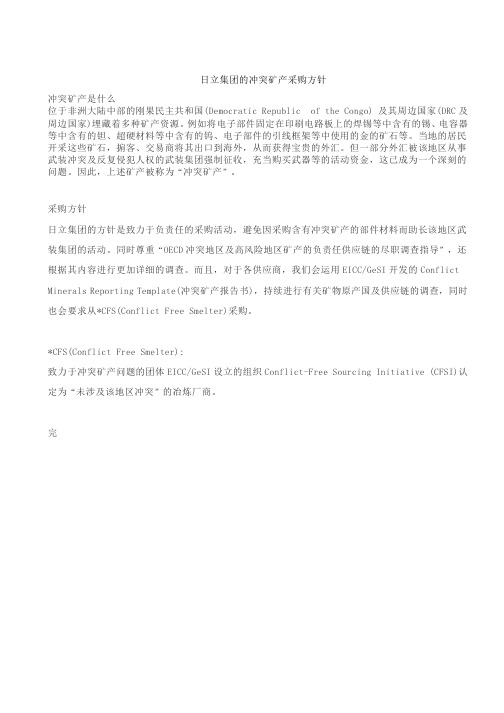
日立集团的冲突矿产采购方针
冲突矿产是什么
位于非洲大陆中部的刚果民主共和国(Democratic Republic of the Congo) 及其周边国家(DRC及周边国家)埋藏着多种矿产资源。
例如将电子部件固定在印刷电路板上的焊锡等中含有的锡、电容器等中含有的钽、超硬材料等中含有的钨、电子部件的引线框架等中使用的金的矿石等。
当地的居民开采这些矿石,掮客、交易商将其出口到海外,从而获得宝贵的外汇。
但一部分外汇被该地区从事武装冲突及反复侵犯人权的武装集团强制征收,充当购买武器等的活动资金,这已成为一个深刻的问题。
因此,上述矿产被称为“冲突矿产”。
采购方针
日立集团的方针是致力于负责任的采购活动,避免因采购含有冲突矿产的部件材料而助长该地区武装集团的活动。
同时尊重“OECD冲突地区及高风险地区矿产的负责任供应链的尽职调查指导”,还根据其内容进行更加详细的调查。
而且,对于各供应商,我们会运用EICC/GeSI开发的Conflict Minerals Reporting Template(冲突矿产报告书),持续进行有关矿物原产国及供应链的调查,同时也会要求从*CFS(Conflict Free Smelter)采购。
*CFS(Conflict Free Smelter):
致力于冲突矿产问题的团体EICC/GeSI设立的组织Conflict-Free Sourcing Initiative (CFSI)认定为“未涉及该地区冲突”的冶炼厂商。
完。
EICC标准制定的起源 历史 背景 组织结构 审核现状 必要性及其发展

EICC标准制定的起源,历史,背景,组织结构,审核现状,必要性及其发展3起源1, 跨国公司为了满足消费者的要求,避免其抵制,也为了保护公司的声誉及品牌, 避免相 应的贸易制裁, 大多根据国际劳工组织的公约(13个有关劳工标准的国际公约和协议的原则 )和相关环境及职业健康的要求制订了响应的行为准则(COC).承诺公司对所有的商业伙伴 包括供应商,制造商和分包商的劳工/环境及职业健康问题负有责任, 要求所有的商业伙伴遵 守基本的劳工标准和当地的法规,为工人提供公平而体面的工作条件。
为确保商业伙伴遵守 上述要求,各种验厂稽查运动应运而生。
2, 制造商开始构建自身的行为准则体系以应对顾客的要求。
-- 利益驱动或自觉高道德标准 要求。
4PA-Countries-010627-XBV003-2606-LH历史 2004年10月,惠普、戴尔和IBM等共同发表电子产业行为准则(EICC),旨在电子行业的全球供应链中, 建立标准化的社会责任感行为规范。
该准则由一系列的基本规范组成,涉及劳工和招聘、健康安全、环 境责任、管理系统和道德规范等。
由于供应方面存在太多的重叠现象,OEM(Original Equipment Manufacturer)和EMS(Electronics Manufacturing Services)公司希望能根据个别企业的规范以及国际劳工组织、国际标准组织(ISO)和联合国 等机构所支持的各类标准,制订出单一的产业规范,从而消除耗时耗力的审计工作。
2005年,八家顶级 电子产业巨头戴尔、惠普、IBM、天泓、伟创力、捷普、四海和旭电开始起草标准的供应商协议。
惠普在EICC组织中充当先锋,它的供应商行为准则源自惠普30年来一直坚持的环境责任计划。
在制订供 应商行为准则时,惠普参考了玩具、鞋类和服务行业,了解哪些措施有效,哪些措施无效。
一个关键教 训是OEM厂商彼此之间的竞争太激烈,以至于它们无法达成一个统一的准则,“这导致供应商们非常困 惑和受到压制. 随着思科、英特尔、微软和索尼的加入,惠普、戴尔和IBM等大厂联合成立供应链工作组,为贯彻EICC 制订综合执行计划。
冲突矿产合规-供应商培训教材

Conflict Minerals
《多德-弗 兰克法案 》第1502 条
• 供应链尽职调查 • 透明度 • 披露
谁受到影响?
• 直接-在纽约证券交易所上市的公司 (美国证券交易委员会*)
• 间接-美国证券交易委员会注册人的供应商
*SEC=证券交易委员会
Central Africa
South Sudan
响应
5. 及时响应我们的要求,并提供满足这些要求的证据
我们首次邀请完成EICC/GeSi 冲突矿产报告模板(CMRT)
如果CMRT不完整或需要其 他信息,我们将与您联系
一旦确定冲突矿产状态,我 们将与之联系,以商定后续 行动(如有必要)
我们与您合作制定适当的纠正 措施计划(CAP)(必要时)
你的回答必须:准确、诚实、及时
—
冲突矿产合规性
—供应商培训课程
缩写
缩写 3TG CAP CMRT CRT EMRT OECD RCOI SOR’s US SEC
释义 金、钽、锡和钨 纠正措施计划 冲突矿产报告模板 钴报告模板 扩展矿产报告模板(钴&云母) 经济合作及发展组织 合理的原产国调查 冶炼厂和精炼厂 美国证券交易委员会
如何做? - 进行尽职调查 - 建立公司管理体系 - 识别和评估供应链中的风险 - 设计并实施应对已识别风险的策略
如果贵公司提交的CMRT中存在这些SOR(冶炼厂和精炼厂)以及任何 不合格SOR,您将收到一份纠正措施计划(CAP),其中强调这些SOR 为高风险。 请采取必要措施,并提供最新的CMRT或行您提交CMRT: 1) 通过接收调查通知的邮箱地址; 2) 通过SRM或我们邮件通知中的网络链接
重要提示
CMRT中冶炼厂清单的填写说明
无冲突金属报告范本EICC_Ge_SIDDtemplate-rev_2.03a

如果此条款及细则的某个条款部分在法律下无效或不可执行,被视为无效的部分应仅限于该无效或不能强制执行的部份,这将不以任 何方式影响到条款及细则的其余条款。 通过登入和使用该清单或任何工具,并经过考量,该用户同意上述条款。 © 2011 电子行业公民联盟,和全球电子可持续性倡议。保留所有权利。 Return to declaration tab Revision 2.03a July 25th 2013
5. 冶炼工厂地址:街道 - 输入使用在供应链内的冶炼工厂所在街道。这是指冶炼厂真正进行提炼金属的地方。请不要填写公司总部 的地址。例如: 12 Calgary street 6. 冶炼工厂地址:城市 - 输入使用在供应链内的冶炼工厂所在的城市名。这是指冶炼厂真正进行提炼金属的地方。请不要填写公司 总部的地址。例如: Montreal
无冲突冶炼厂计划( “突矿产报告模板(统称为 “工 具 ”),所提供的一切信息,仅供参考之用,并以其上载日期为准。在清单或工具中,如有任何不准确或遗漏的信息,这不是电子产 业公民联盟,特拉华州的非股份公司( EICC),或全球电子可持续性倡议,一家比利时国际非营利协会( GeSI)的责任。是否使用 和 /或如何使用清单上的全部资料或部分资料或使用任何工具,用户拥有唯一及绝对的决定权 。使用名单或任何工具之前,您应该向 自己的法律顾问征询意见。清单或工具中没有任何一部份会构成法律咨询。使用清单或任何工具,都是自愿性的。
3 / 3 ページ
EICC Extractives 网址:( / extractives.htm) 培训,要求模板,常见问题,无冲突冶炼厂( CFS)清单
介绍
此 EICC-GeSI冲突矿产报告模板是由电子行业公民联盟 (EICC)及全球电子可持续发展倡议组织( GeSI)所制定的 ,以便作为收集 有关 “冲突矿产 “采购信息的通用工具。公司可以采用该模板作为他们尽职调查程序的一个元素,用来验证在采购材料的职责和支持遵 守新法例规。此模板与 EICC及GeSI的相关活动是一致的,当中包括无冲突冶炼厂计划。
EICC无冲突金属报告

6)所有贵公司和其供应商所使用的冶炼厂是否已被验证为符合 无矿产冲突冶炼厂计划的标准,并且被列在符合冶炼厂名单当 中? (*) 钽(*) 锡 (*) 金(*) 钨 (*) A. 您是否已有一个包含刚果民主共和国无冲突金属采购的政 策? (*) B. 这个政策是否已在贵公司网站上公开? (*) C. 您是否有要求您的直接供应商是符合刚果民主共和国无冲突 金属的? (*) D. 您是否有要求您的直接供应商向已被验证为符合刚果民主共 和国无冲突金属并且已列在“EICC的- GeSI无冲突冶炼厂“清单 中的的冶炼厂进行采购? (*) E. 您是否有在采购方面实施矿产冲突职责调查的措施? (*) F. 您是否有要求您的供应商填写这份矿产冲突报告模板? (*) G. 您是否有要求您的供应商提供冶炼厂的名字? (*) H. 您是否有验证您的供应商所提交的尽职调查资料? (*) I. 您的验证流程是否有包括纠正措施管理? (*) J. 您是否受制于美国证券交易委员会所公布的规定? (*) No products or item numbers listed No smelter names have been provided No smelter names provided on Smelter List tab Must declare if all smelters your company and its suppliers use for Tantalum are on the Conflict-Free Smelter (CFS) list on Declaration tab cell D52 Must declare if all smelters your company and its suppliers use for Tin are on the Conflict-Free Smelter (CFS) list on Declaration tab cell D53 Must declare if all smelters your company and its suppliers use for Gold are on the Conflict-Free Smelter (CFS) list on Declaration tab cell D54 Must declare if all smelters your company and its suppliers use for Tungsten are on the Conflict-Free Smelter (CFS) list on Declaration tab cell D55 Must answer if your company has a DRC Conflict-Free sourcing policy on the Declaration tab cell D59 Must answer if your company has made your DRC ConflictFree sourcing policy is publically available on your website on the Declaration tab cell D61 Must answer if you require your direct suppliers to be DRC Conflict-Free on the Declaration tab cell D63 Must answer if you require your direct suppliers to source from smelters validated as DRC Conflict-Free using the Conflict-Free Smelter list on Declaration tab cell D65 Must answer if you have implemented Conflict Minerals sourcing due diligence measures on Declaration tab cell D67 Must answer if you request your suppliers to fill out this Conflict Minerals reporting template on Declaration tab cell D69 Must answer if you request smelter names from your suppliers on the declaration tab cell D71 Must answer if you verify Conflict Minerals responses from your suppliers on Declaration tab cell D73 Must answer if your verification process includes corrective action management on Declaration tab cell D75 Must answer if you are subject to the SEC Disclosure requirement on Declaration tab cell D77 Completed Must provide list of smelters contributing material to supply chain on Smelter List tab
Organic Letters投稿模板说明书

Instructions for Using the Organic Letters Manuscript TemplateWord 2010 for WindowsThe Organic Letters manuscript template is a guide to be used to prepare manuscripts for submission to Organic Letters. There are a number of paragraph styles available for use with this template to identify the different parts of your manuscript, i.e., Title, Author Names, Abstract, etc. In Microsoft Word, the name of the current paragraph style is displayed in the Styles section of the home tab. Use the styles provided in the template for each corresponding section of your paper. The template is designed to closely approximate a composed manuscript. A manuscript may not exceed 2200 words, including abstract, main text, and titles/footnotes of approximately five to eight graphics. Additional graphics will require areduced word count. To calculate the word count, select all text from the abstract through the end of the main text (excluding title, authors, affiliations, and content after main text) and view the word processor word count data NOTE: references are NOT included in the word count.. For best approximation, do not manipulate elements of the template such as font size, margins, spacing,etc. to suit your word processed draft. Formatting in the Organic Letters journal style will occur as part of the editorial production process.Authors should refer to the documentation for their individual word processor or graphics package for answers to questions directly related to those programs.Downloading the template1.From the Organic Letters Information for Authors page, click on the manuscripttemplate that corresponds to the version of word-processing software you will be using to prepare your manuscript.2.Save the template in the Templates folder. With the template open in Word, click Filethen Save As. Scroll to the top of the folder list, Click Microsoft Word, then clickTemplates. In the Save as type drop down list, select Word Template, then click Save.This places the template in the proper folder so it will be listed as an available template for manuscript preparation.Working with the templateThere are several ways to use this template to generate your final manuscript to be submitted for publication. Two of the most straightforward are to (a) type your manuscript directly in the template or (b) attach the template to a working document. Instructions are given below for each of these methods as well as general instructions for all methods. Be sure to frequently check the Organic Letters Information for Authors page to ensure that you are using the most recent version of the template.For best results, template method A is recommended.A.Typing directly into the template1.Open the saved OL template and create your manuscript directly in the template bychoosing File, New. Click My Templates to locate the OL template. NOTE: If it does not appear, open the template file from the location where you saved it and resave it as aDocument Template using the same file name. This should make it so that it does appear on the My Templates tab in the New dialog box.2.Select the OL template and make sure the option Create New: Document (not Template)is selected. Click OK. You will see a file containing sample text sections with tips forusing the template and guidelines for what each section contains. This text is formattedwith the paragraph style appropriate for the section. In addition, a Styles toolbar can bedisplayed listing the Word Styles available in the template. The Styles toolbar can beopened from the Styles menu on the ribbon or by the shortcut Alt+Ctrl+Shift+S. Whenyou use the template to create a document, the new document will be a document copy(.docx) of the template containing your manuscript text, and the original template file will remain unchanged.3.Select (highlight) the text of the template that you want to replace and begin typing yourmanuscript (i.e., select the Title section for typing in your title), ensuring that you haveselected text from the appropriate section (i.e., the Author Names section for typing inyour author names).B.Attaching the template to a documentIf you have prepared your document in a file not using the template, you can attach the template to your working document and apply the Word style tags. If attaching the template to your document, it is helpful to print a copy of the template first so that you can identify which Word style should be applied to the different sections of your manuscript (File, New, My Templates and select the OL template).1.Open your manuscript file.2.Select File on the toolbar and then Options. NOTE: There are several ways to importtemplates/styles into working documents within Word. See the "templates" section ofMicrosoft Word Help for further instructions.3.Choose Add-Ins in the Word Options dialog box.4.Select Templates from the Manage drop-down list, then click Go.5.Click the Attach button and choose the appropriate template, then select Open.6.Click Automatically update document styles, then clikc OK. This will return you to theworking document. The OL template styles will be available for this manuscript.7. A popup Styles toolbar has been generated that will display the different Word styles foreasier use. If you do not see this toolbar, do (Alt+Ctrl+Shift+S), and it should appear.You can close this at any time and reopen it when needed.8.Attaching the OL template sytles does not automatically change the page layout to matchthe template dimensions; you must make the following adjustments for the best fit. Under Page Layout, select the Margins drop down list. Select Custom Margins tab, type in the following dimensions: Top 0.5”, Bottom 0.5”, Left0.76”, Right 0.76”, Gutter 0”. On the Paper Size drop-down select More Paper Sizes,in Paper tab set size Letter, Width 8.5”, Height 11”, then on the Layout tab set the Header 0.5”, and Footer 0.5”.NOTE: Page layout settings other than those prescribed here will not give accurate layout estimates.9.Place the cursor in the title section of your document. Using the Word Style menu on theformatting toolbar, select Word Style “BA_Titl e”. This will apply the Word Style to the title.Do this for the author names and addresses using the appropriate style.10.Insert TOC/Abstract graphic (sized at desired publication size).11.Place the cursor in the abstract section of your document and apply the Word Style“BD_Abstract”.12.After the last word of the abstract, enter a continuous page break (Page Layout, Breaks,select Continuous from Breaks drop- down) then change the page format for the rest of the manuscript to two-column text. Click on the Columns drop-down from the Page Setupsection in Page Layout and select More Columns. Make the following changes in thiswindow: Number of Columns 2, Width 3.33”, Spacing 0.32”. Click OK. Assign theappropriate Word Styles to the remaining paragraphs/text of the manuscript.13.Insert figures, schemes, and tables by creating a blank line (style Normal) where you wanteach to appear, making sure the image is sized appropriately for desired reproduction in publication.Additional Guidelines (see Organic Letters Author Guidelines for complete details)1.Include a graphical entry for the Table of Contents (TOC) that, in conjunction with themanuscript title, should give the reader a representative idea of one of the following: akey structure, reaction, equation, concept, or theorem, etc., or an ingeniousrepresentation, thereof, that is discussed in the manuscript. Insert this graphic, atpublication size, above the abstract text on the first page of the template.2.Submit a concise, self-contained, one-paragraph abstract (75 words or less).Space for this is provided on the first page of the template.e paragraph returns to end headings and paragraphs only. Do not use paragraphreturns to break lines. Use a spell checker to detect any typos and eliminate any spacesbefore punctuation.4.Pay particular attention to the format of the references to ensure that they comply withjournal style. Authors are responsible for the accuracy of the references.5.Present tabular material by using the table-formatting feature in your word-processingpackage. Enter each data element in its own cell. Apply template table styles to tabletitles, footnotes, and table body text.6.Ensure all characters are correctly represented throughout the manuscript: for example, 1(one) and l (ell), 0 (zero) and O (oh). Use symbol font for all Greek letters and mathsymbols. Use only characters in your file that came with the character sets in your wordprocessor.Working with graphics in the templateTo insert a graphic within the text or as a figure, scheme, or table, create a new line (Wordstyle “Normal”) and insert the graphic where desired.Size and place the graphics at the size they should be in the journal. For best results, most artwork should be sized to fit in a single journal column. NOTE: If your artwork is larger than the width of a column, Word may reduce the size so that it fits within the column. This will alter the resolution of your graphic and may make it unacceptable for publication.For double column artwork, enter a continuous page break, change number of columns from 2 to 1, place the artwork, then insert another continuous page break and configure two columns with previous settings.If your artwork does not appear where you placed it and is floating over text, select the piece of artwork by clicking on it. Under Picture Tools, select Picture or Object and then select the Position tab. Make sure the Float over text box is NOT selected. If it is, deselect it and select OK. This should make your artwork appear where you originally placed it.ChemDraw directionsFollow the drawing settings in the ACS-1996 Style Sheet for preparing your artwork. It is best to copy the actual artwork and paste it into Word rather than saving it as a file and inserting the file. In addition, for versions later than 2.1.3, in the ChemDraw Preferences (File, Preferences), ensure that the Optimize for High-Resolution non-Postscript Printing, Include ChemDraw LaserPrep, and Include PostScript Preferences are ON. Use of ChemDraw versions 2.1.3 or below and any version of ChemDraw Plus is not encouraged, as they are not compatible with the process that generates the PDF file for your manuscript. If it is absolutely necessary to use one of these older versions of ChemDraw, deselect Include PostScript Atom Labels (File, Preferences). This will prevent incompatible PostScript information from being embedded in the structure. NOTE: this may result in structures of inferior quality; thus, the use of an updated version of ChemDraw is strongly encouraged.Saving your manuscript in the templateWhen you are finished and are ready to save your document, if necessary, delete all sections from the template that are not needed, including the first page of instructions. Assign the file a name that will identify your manuscript, one that is different than that of the template. Save the file with the graphics in place. In Microsoft Word, click Save As (File menu) and save it as a “docume nt” file (.docx).NOTE: To use the template with Microsoft Word 2007 (PC version) and Microsoft Word 2008 (Macintosh version), Save your Word files in the compatibility format (Word 97-2003) using the “Save As” option.Checking your manuscript for completenessReview a printout of the manuscript (from a 600 dpi or higher laser printer) to ensure that all parts of the manuscript are present and clearly legible.Submitting your manuscriptFollow the Author Guidelines link from the Organic Letters home page for the latest instructions on how to proceed with the submission of your manuscript. If submitting electronically, your manuscript will be converted to a PDF file. This file is used strictly for peer review. The length of the file when converted to the PDF version may change. Additional formatting changes may occur in prodouction. In addition, the appearance of footnote numbers does not need to be changed to match the journal style.Additional resourcesAuthors should refer to the User's Guides for their individual word processor and graphics programs for more specific instructions on how to use these packages. In addition, most software manufacturers maintain on-line help resources. Two good sources of additional information are the Microsoft Web site (/) and the ChemDraw Web site (/software/ChemDraw/).Appendix: ReferencesGiven below are the recommended formats to be used for the various reference types. Journals: Author 1; Author 2. Journal Abbreviation year, volume, pages. For example: Smith, J.A.; Jones, B. R. Article . Lett. 1999, 1, 1.Books with Editors: Author 1; Author 2. In Book Title; Editor 1, Editor 2, Eds.; Publisher: Place of Publication, year; volume, pages. For example: The ACS Style Guide, 2nd ed.; Dodd, J. S., Ed.; American Chemical Society: Washington, DC, 1997.Books without Editors: Author 1; Author 2. Book Title; Publisher: Place of Publication, year; volume, chapter, pages. For example: Stothers, J. B. Carbon-13 NMR Spectroscopy; Academic: New York, 1972; Chapter 2.U.S. Government Publications: Author 1; Author 2. Document Title; Government Publication Number; Publisher: Place of Publication, year; pages. For example: National Handbook of Recommended Methods for Water Data Acquisition; Office of Water Data Coordination, U.S. Geological Survey: Reston, VA, 1977; Chapter 5.Technical Reports: Author 1; Author 2. Title; Technical Report Number; Publisher: Place of Publication, year; volume, pages. For example: Schneider, A. B. Expert Systems in Analytical Chemistry; Technical Report No. 1234-56; ABC Company: New York, 1985.Patents: Author. Patent number, year. (Patent number with reference to country granting the patent.) For example: Lyle, F. R. U.S. Patent 5 973 257, 1985; Chem. Abstr. 1985, 65, 2870.Thesis: Author. Level of Thesis, Degree-Granting University, Location of University, date. For example: Fleissner, W. Ph.D. Dissertation, University of Tennessee, Knoxville, TN, 1984. Series: Author 1; Author 2. In Title; Editor 1, Editor 2, Eds.; Series Title and Number; Publisher: Place of Publication, year; volume, pages. For example: Nonlinear Optical Properties of Organic Polymeric Materials; Williams, D. J., Ed.; ACS Symposium Series 233; American Chemical Society: Washington, DC, 1983.Citation to Meetings: Author 1; Author 2. Title of Presentation. Published Title of Collected Work, Proceedings of the Name of the Meeting, Location of the Meeting, Date of the Meeting; Editor 1, Editor 2, Eds.; Publisher: Place of Publication, year; abstract number, pages. For example: Baisden, P. A. Abstracts of Papers, 188th National Meeting of the American Chemical Society, Philadelphia, PA; American Chemical Society: Washington, DC, 1984; NUCL 9。
冲突矿物质Conflict Minerals

I 贵公司的验证程序中是否包含了纠错措施管理?
请根据贵公司的状况(公司层面) ,由下方进行选择。 ■YES、■NO
ー
内容変更 (只有选项发生变
化)
ー
请根据贵公司的状况(公司层面) ,由下方进行选择。
J 贵公司是否遵照了美国证券交易委员会的冲突矿物披露规则?
ー
■YES、■NO
Smelter List 表格 填写要领
C 是否对1级供应商提出关于无DRC冲突矿物方面的要求?
请根据贵公司的状况(公司层面) ,由下方进行选择。 ■YES、■NO
针对1级供应商是否要求其进行采购的冶炼厂商必须是通过⺠间审计 D
公司认证的企业 ? 在采购非冲突矿物时,是否实施了尽责对策? E
请根据贵公司的状况(公司层面) ,由下方进行选择。 ■YES、■NO
对于本公司的产品,为了调查是否含有成为这些地区的武装势力的资金来源的矿物,要追 溯到供应链,请协助配合确定具体的冶炼厂商。
刚果民主共和国
① 南苏丹共和国 ② 乌干达共和国 ③ 卢旺达共和国 ④ 布隆迪共和国 ⑤ 坦桑尼亚联合共和国 ⑥ 赞比亚共和国 ⑦ 安哥拉共和国 ⑧ 刚果共和国 ⑨ 中非共和国
<调查内容> 实施调查的产品和项目编号
(仅限于在“申报范围” 选项中选择了“B. Product Level”的情况下必须进行回答。)
Declaration 表格 填写要领
Conflict Minerals
Declaration表格的提问
关于企业信息方面
①
的问答部分
关于是否使用冲突金属
② (调查结果)的问答部分
■上述4项为必须填写项目,除此4项意外为任意填写项目。 ■在Smelter List表格中,需提交贵公司所有供货方的所有冶炼厂商名单,因此,请列
copy method of worksheet class failed

copy method of worksheet class failed 在我们的开发过程中,经常会遇到一些特殊的情况,例如在复制工作表类的方法时出现错误。
这种情况可能会让我们感到困惑,因为这并不是我们预期的结果。
本文将探讨这个问题,并给出可能的解决方案。
一、问题描述当我们尝试复制一个工作表类的对象时,如果遇到错误,通常是因为我们没有正确地处理对象的属性或方法。
这可能是由于对象的内部状态没有被正确地初始化,或者在复制过程中出现了其他未知的问题。
二、可能的原因1. 对象未正确初始化:当我们尝试复制一个未正确初始化的对象时,可能会出现问题。
这可能是因为我们在复制之前没有正确地设置对象的属性值。
2. 对象的方法冲突:如果工作表类中有与其他类或方法冲突的方法,可能会导致复制失败。
我们需要确保在复制过程中不会覆盖原有的方法或属性。
3. 对象的状态不一致:如果工作表类中的某些属性在不同的状态下可能产生不同的结果,那么在复制过程中可能会出现不一致的状态。
我们需要确保在复制过程中保持对象的完整性和一致性。
三、解决方案1. 确保对象已正确初始化:在复制之前,我们需要确保对象已经被正确地初始化。
可以通过检查对象的属性值是否为预期的值来确认这一点。
2. 检查对象的方法:我们需要检查工作表类中的所有方法,以确保它们不会与其他类或方法冲突。
如果有冲突,我们需要重新设计这些方法或者找到一种方法来避免冲突。
3. 确保对象的状态一致:在复制过程中,我们需要确保对象的所有状态都被正确地复制。
可以通过使用版本控制或其他跟踪机制来确保对象的完整性。
4. 使用调试工具:使用调试工具可以帮助我们更好地理解代码的运行过程,从而找到问题的根源。
我们可以使用调试器来逐步执行代码,查看变量的值和调用堆栈,以便找到问题所在。
四、示例代码以下是一个简单的示例代码,展示了如何复制一个工作表类的对象:```pythonclass Worksheet:def __init__(self, name): = nameself.data = [] # 假设这是工作表的数据def copy(self):# 创建一个新的工作表对象,并复制当前工作表的数据 new_worksheet = Worksheet()new_worksheet.data = self.data[:] # 使用切片操作复制数据return new_worksheet```在这个示例中,我们创建了一个名为`Worksheet`的工作表类,它有一个`name`属性和一个`data`列表。
冲突矿物 (Conflict Mineral)调查回答手册
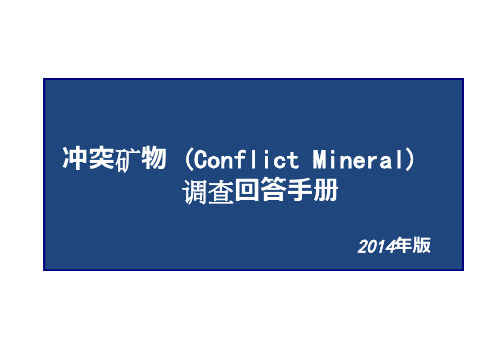
(仅限于在“申报范围” 选项中选择了“B. Product Level”的情况下必须进行回答。)
Declaration 表格 填写要领
Conflict Minerals
Declaration表格的提问
关于企业信息方面的问答
①
部分
关于是否使用冲突金属(调
② 查结果)的问答部分
■YES、■NO
I 贵公司的验证程序中是否包含了纠错措施管理?
请根据贵公司的状况(公司层面) ,由下方进行选择。 ■YES、■NO
ー
在提问的表现方式上 发生变化
回答选项发生变化
ー
请根据贵公司的状况(公司层面) ,由下方进行选择。
J 贵公司是否遵照了美国证券交易委员会的冲突矿物披露规则?
ー
■YES、■NO
F 准的尽责信息收集?
■YES、■NO
发生变化
(*)为了定义冲突矿物调查的调查项目的标准
在调查中, 如使用EICC/GeSI单据进行调查,请选择「Yes」。
G 是否要求供应商提供清晰的原始冶炼厂商的名称?
请根据贵公司的状况(公司层面) ,由下方进行选择。 ■YES、■NO
请根据贵公司的状况(公司层面) ,由下方进行选择。 H 由供应商得到的尽职调查结果,是否与贵公司的期待值进行了比对?
Smelter List 表格 填写要领
Conflict Minerals
Smelter List 表格必须填写项目
①②
③
④
No.
问题内容
1 金属
2 冶炼厂商参照表
3 标准冶炼厂商名
4 冶炼厂商所在地
须填写的内容 请根据贵公司供货商的回答结果,由下方进行选择。 ■Gold(金)、■Tin(锡)、■Tantalum(钽)、■Tungsten(钨)
冲突矿产EICC-GeSI Template Rev.2.01调查作业

填寫宣告的產品或料號(Declaration工作表選 擇報告級別為產品層面時適用)
Rev.2.01與Rev1.0之主要差異
工作表 Instructions Definitions
Declaration
Smelter list
Standard smelter names
Checker Product list
0 254
4 11 254 262
Template Rev.2.01調查表
• EICC-GeSI 調查表共有以下7個工作表
No
工作表
內容
1 Introductions 2 Definitions
a. 介紹衝突礦產的緣由 b. 說明調查表各項欄位填寫的方式 衝突礦產相關名詞的解釋
3 Declaration 4 Smelter List
a. 填寫供應商基本資料 b. 3T與金的使用狀況回答(Yes/No) c. 衝突礦產相關政策與執行的問題回答 填寫3T與金的冶煉場相關資料
5 Standard Smelter Names EICC-GeSI提供標準冶煉廠清單
6 Checker
協助確認必填欄位是否有遺漏(若有漏填會顯 示紅色)
7 Product List
• 衝突礦產調查管理之相關指導請參照附檔共用辦法TCGM-B0013。
• 請BU於3/22前提供交易中的需調查供應商清單。 • 每週GQA追蹤回報各BU窗口調查表完成進度。 • 考量調查表內容較複雜,因此規劃以下回覆完成率。如
客戶有特定完成期限,請BU按客戶要求執行。
Date
2013.03.31 2013.04.30 2013.05.31 2013.06.30
冶煉廠名稱/國家須手動輸入
冲突金属调查介绍
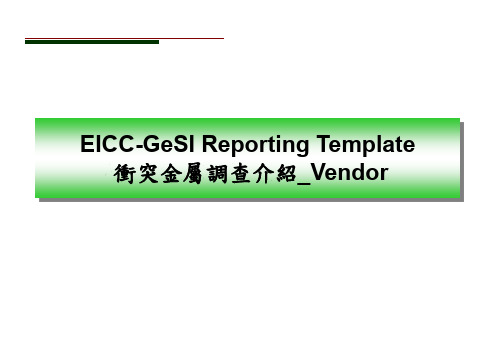
EICC-GeSI Reporting Template 衝突金屬調查介紹_Vendor何謂衝突金屬?來自於剛果民主共和國非政府軍事團體或非法軍事派別所控制衝突地區的礦產。
金 (Gold)-Au 鎢 (Tungsten)-W 鉭 (Tantalum)-Ta 錫 (Tin)-SnConflict Minerals and the DRC資源掠奪 剛果血礦 產生的問題剛果民主共和國目的:避免造成剛果內亂的加劇 & 防止助長對人權的侵害。
武裝衝突、侵犯人權、壓榨童工、擄掠婦女 自然資源保護問題Uses of 3TG and % from DRC•2011 from EICC四種衝突金屬用途日常生活所使用的電子電氣產品,如:手機、電腦、音樂播放器及小型遊戲機等。
金 (Gold)-Au 鎢 (Tungsten)-W 鉭 (Tantalum)-Ta錫 (Tin)-Sn 鉭用於電容錫用來焊接鎢可做成燈絲&讓手機震動的零件 是熱和電的良導體條文簡介於 2010 年 7 月,美國政府簽屬了《多德-弗蘭克華爾街改革和個人消費者保護法案》 (Dodd-Frank Act)。
多德-弗蘭克保護法第 1502 條文規定,美國公開上市的公司必須針對他們的產品中所使用的衝突金屬 (錫、鉭、鎢、金),每年向美國證券交易委員會 (SEC) 於年度財報中提出衝突金屬來源之文件揭露報告。
Dodd-Frank Act 經美國總統歐巴馬簽屬已正式通過美國立法,但目前尚無禁止購買/使用衝突金屬,無使用/購買的法律懲罰,也沒有強迫尋找替代料或評估供應商,而是鼓勵道德採購。
EICC “Conflict-Minerals Template”調查表格是由電子工業行為準則 (EICC) 及全球電子可持續發展組織 (GeSI) 所制定,主要是調查採購『衝突金屬』的通用工具。
我司已於去年 2011 年導入系統調查,詳見EIP_GMS公告(EICC 衝突金屬調查系統於 SRM 正式上線)SEC 於 2012 年 8 月發布關於在美國上市公司需揭露衝突金屬來源的最終規範。
绿色采购的基准附属书Fujifilm

富士胶片株式会社
光学・电子映像事业部
绿色采购的基准 附属书 2
Ver.7.10
2018 年 2 月 1 日 富士胶片株式会社 光学・电子映像事业部像事业部 绿色采购的基准 附属书 2 Ver. 7.10】 目录 1. 2. 3. 4. 目的・・・・・・・・・・・・・・・・・・・・・・・・・・・・・・・・・・・・・・・・・・・・・・・・・・・・・・・・・・・・・・・・・・・・・・・1/23 适用范围・・・・・・・・・・・・・・・・・・・・・・・・・・・・・・・・・・・・・・・・・・・・・・・・・・・・・・・・・・・・・・・・・・・1/23 向供应商的委托事项・・・・・・・・・・・・・・・・・・・・・・・・・・・・・・・・・・・・・・・・・・・・・・・・・・・・・・・・・1/23 富士胶片光学・电子映像事业部环境管理物质(光学・电子映像事业部环境管理物质)的 管理基准 表 4.1 表 4.2 表 4.2a 光学・电子映像事业部环境管理物质名称一览表・・・・・・・・・・・・・・・・・・・・・・・・2/23 光学・电子映像事业部环境管理物质详解・・・・・・・・・・・・・・・・・・・・・・・・・・・・・・4/23 臭氧层破坏物质 (ODS) 一览表 (CFC、Halon、四氯化碳、1,1,1-三氯乙烷)・・・・・・・・・・・・・・・・・・・・・・・・・・・・9/23 表 4.2b 表 4.2c 5. 芳香胺一览表・・・・・・・・・・・・・・・・・・・・・・・・・・・・・・・・・・・・・・・・・・・・・・・・・・・・・12/23 欧洲 REACH 规则的 SVHC 一览表・・・・・・・・・・・・・・・・・・・・・・・・・・・・・・・・・・14/23
c++ copyof用法
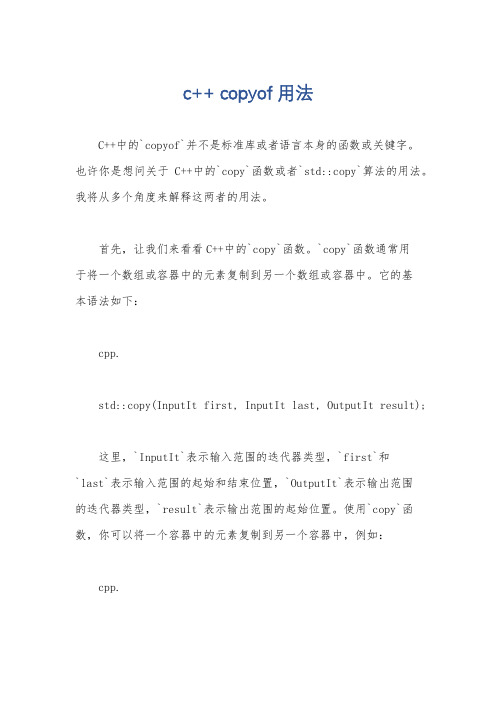
c++ copyof用法C++中的`copyof`并不是标准库或者语言本身的函数或关键字。
也许你是想问关于C++中的`copy`函数或者`std::copy`算法的用法。
我将从多个角度来解释这两者的用法。
首先,让我们来看看C++中的`copy`函数。
`copy`函数通常用于将一个数组或容器中的元素复制到另一个数组或容器中。
它的基本语法如下:cpp.std::copy(InputIt first, InputIt last, OutputIt result);这里,`InputIt`表示输入范围的迭代器类型,`first`和`last`表示输入范围的起始和结束位置,`OutputIt`表示输出范围的迭代器类型,`result`表示输出范围的起始位置。
使用`copy`函数,你可以将一个容器中的元素复制到另一个容器中,例如:cpp.std::vector<int> source = {1, 2, 3, 4, 5};std::vector<int> destination(5); // 目标容器需要提前分配好足够的空间。
std::copy(source.begin(), source.end(),destination.begin());这样就会将`source`中的元素复制到`destination`中。
另外,C++标准库中还提供了`std::copy`算法,它的用法与`copy`函数类似,但是可以用于更广泛的情况。
`std::copy`算法的基本语法如下:cpp.OutputIt std::copy(InputIt first, InputIt last, OutputIt result);同样,`InputIt`表示输入范围的迭代器类型,`first`和`last`表示输入范围的起始和结束位置,`OutputIt`表示输出范围的迭代器类型,`result`表示输出范围的起始位置。
How To Use the Template Instruction (Chinese and English)

How to use the template instruction如何使用模板指导手册07 February, 2012 2012年二月七日1© 2011 Electronic Industry Citizenship Coalition, Incorporated & Global e-Sustainability InitiativeProcess Steps 流程Download the Reporting Template 下载模板 Read the Instructions 阅读指导手册 Read the Definitions 阅读定义 Complete the Declaration page 完成申明页 Complete the Smelter and Mine List page 完成 冶炼厂以及矿物列表页 VI. Save and File the Reporting Template 保存模 板文件 VII. Send to Customers 发给客户(Philips) I. II. III. IV. V.寻求更多信息 / for more information2© 2011 Electronic Industry Citizenship Coalition, Incorporated & Global e-Sustainability InitiativeI. Download the Reporting Template 下载模板/3© 2011 Electronic Industry Citizenship Coalition, Incorporated & Global e-Sustainability InitiativeII. Read the Instructions 阅读指导手册Click on the Instructions page and read through the instructions in the appropriate language 点击指 导手册页,选择 合适的语言来阅 读指导手册4© 2011 Electronic Industry Citizenship Coalition, Incorporated & Global e-Sustainability InitiativeIII. Read the Definitions 阅读定义5© 2011 Electronic Industry Citizenship Coalition, Incorporated & Global e-Sustainability InitiativeIV. Complete the Declaration page 完成申明页Complete the Declaration page 完成 申明页6© 2011 Electronic Industry Citizenship Coalition, Incorporated & Global e-Sustainability InitiativeWhat to do if you do not have all information? 如果没有全部的信息,你该怎么做What to do if you do not have the necessary information to fill in the declaration and smelter list? 当您没有必需的信 息去填写申明及冶炼厂名单的信息时,你该怎么做? • You need to engage with your suppliers, and they might need to ask their suppliers for information, until the supply chain reaches the smelters. 您需要把你的供应商 也加入到调查中来,您的供应商也可能需要向他们的供应 商询问相关的信息,直到整个供应链能连接到冶炼厂。
EICC检查表完整版(EICC报告)
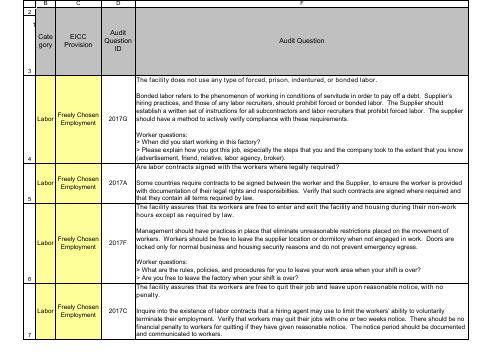
C
D
F
This document is confidential and not for distribution or use outside of GeSI or EICC member companies.
Cate gory
EICC Provision
Audit Question ID
Audit Question
3
The facility does not use any type of forced, prison, indentured, or bonded labor. Bonded labor refers to the phenomenon of working in conditions of servitude in order to pay off a debt. Supplier’s hiring practices, and those of any labor recruiters, should prohibit forced or bonded labor. The Supplier should establish a written set of instructions for all subcontractors and labor recruiters that prohibit forced labor. The supplier should have a method to actively verify compliance with these requirements. Worker questions: > When did you start working in this factory? > Please explain how you got this job, especially the steps that you and the company took to the extent that you know (advertisement, friend, relative, labor agency, broker). Are labor contracts signed with the workers where legally required? Labor
EICC-GeSI无冲突金属

什么是EICC-GeSI无冲突金属?2014-9-29 10:04:00 发布者:上海致佳企业管理咨询有限公司冲突矿业(冲突矿产,conflict minerals)-是指锡Sn、钽Ta、钨W、金Au4种矿产。
特别是在刚果民主共和国及其周边的乌干达、卢安达等9个国家产出的矿产,有可能成为武装势力的资金来源。
此外,冲突矿产会导致人权侵害及环境破坏。
实施管制的目的在于,通过使产品中使用上述矿物的企业调查供应商并公布相关信息,断绝武装势力的资金来源。
起源: 美国上市企业从2011年起,必须对被称为「冲突矿产」的矿物进行调查。
2010年8月,美国证券交易委员会(SEC)通过了以《金融监管改革法案》(多德-弗兰克法案)(Dodd-Frank Act of 2010, . 4173)中的「冲突矿产条款」为基础的实施规定,产品中使用冲突矿产的美国上市企业必须公布相关信息。
在美国,企业的社会责任(CSR)是企业投资与交易指标的一部分,所以也存在着某些敏感企业反应过度、对合作企业提出不正当要求的风险。
当然,即使企业使用冲突矿产,也不会因此而受罚。
不过,披露相关信息、承认使用之后,消费者很可能就会发起抵制、从而导致股价大跌。
考虑到这一严重社会制裁后果,越来越多的美国企业在部件和材料采购中提出了「不使用冲突矿产」的先决条件。
几乎所有电子设备都在使用冲突矿产,例如作为焊锡原料的锡以及用于电容器的钽等。
实施管制,不仅是电子设备,还将对汽车、航天及珠宝饰品等多种产业领域产生影响。
美国证券交易委员会金融监管改革法案规定,规则开始适用之后,企业要从第一个会计年度开始调查上述4种矿产的实际使用状况。
预计大部分美国企业的规则将于2011年12月制定出来,以便赶上下一会计年度开始的2012年1月。
在规则制定出来之前,企业并不会袖手旁观。
美国电子业界已抢在美国证券交易委员会规则之前开始探讨应对之策。
在其中起到了中心作用的,是一个探讨业界企业社会责任活动的名为电子行业行为准则(EICC)的团体。
copystylesfromtemplate -回复

copystylesfromtemplate -回复“copystylesfromtemplate”是什么意思?在信息技术领域,"copystylesfromtemplate"是一个指令,用于从一个文档模板中复制样式和格式到另一个文档中。
模板是预先定义好了样式、格式和结构的文档,它可以作为其他文档的基础,以保持一致的外观和排版。
如何使用"copystylesfromtemplate"?使用"copystylesfromtemplate"非常简单。
首先,你需要一个已经定义好样式和格式的模板文档,例如Microsoft Word或Google Docs中的模板文件。
然后,在目标文档中,你可以使用"copystylesfromtemplate"指令来复制模板中定义的样式和格式。
要使用"copystylesfromtemplate"指令,首先打开目标文档,然后选择文件菜单中的“导入”或“复制样式”选项。
接下来,在提供的选项中,选择“从模板复制样式”。
系统将提示你选择一个模板文件。
浏览你的计算机并找到模板文件,然后点击“选择”按钮。
一旦你选择了模板文件,系统会自动将模板中的样式和格式应用到目标文档中。
你会立即看到目标文档的外观和格式与模板文件一致。
这个过程不会修改目标文档中的内容,只会改变其外观。
当然,在选择模板文件之前,你可以通过预览功能查看模板的外观和格式,以便选择最适合你需求的模板。
为什么使用"copystylesfromtemplate"?使用"copystylesfromtemplate"指令可以大大提高工作效率,并确保多个文档之间的一致性。
如果你需要创建多个具有相同样式和格式的文档,手动逐个设置每个文档的样式和格式将非常耗时且容易出错。
而使用模板并使用"copystylesfromtemplate"指令,只需几个简单的步骤,就能将模板的样式和格式应用到多个文档中。
冲突矿产控制管理办法(完整版)

5.6调查的结果如果是材料中有使用刚果(金)及其周边的冲突矿产的,则要求供应商提供书面的解析并立即停止采购及使用刚果(金)及其周边的冲突矿产,重新选择新的矿产来源并提供有效的证据证明新的矿产是符合刚果民主共和国无冲突金属要求的及制定相应的改善、预防措施,以符合刚果民主共和国无冲突金属要求;同时还要求供应商签署《不使用冲突矿产保证书》。
国家。
刚果民主共和国无冲突金属:不含矿产冲突的产品并且不直接或间接融资给刚果民主共和国或相邻国家的
武装部队。
对冲突矿产的政策:不支持、不使用來自武裝冲突、非法采矿与低劣工作环境中采矿而來的金属,即所谓
“冲突矿产”。供应商应调查其产品中含、金(Au)、、钽(Ta)、锡(Sn)、钨(W)等金属,并确认这些金属来源。
文件类别
文件编号
标准文件
版 别
A/0
文件名称:调查冲突矿产控制管理办法
页 码
1of2
1、目的
为防止刚果民主共和国及其毗邻地区的冲突矿产用于我司的原材料上,执行公司对冲突矿产的政策,及改
善电子供应链的条来有合法贸易。
2、范围
适用于本公司所有原材料的成份调查。
4.3采购:依据材料采购需求选择合适的供应商,并协助品质部要求供应商对供应物料进行是否使用冲突矿产及冲突矿产来源的调查。
5、作业流程
5.1开发部/工程部根据实际产品的需要,将所需材料的规格等相关要求传递给采购,要求采购寻找合适的供应商送样承认。并对此材料是否含有冲突矿产的风险评估信息披露给采购及品质。
4、权责
4.1工程部/开发部:供应商送样承认时负责对原材料是否含有冲突矿产进行初步的评估。
EICC-GESI冲突矿产处理报告模板仪表盘的处理步骤

a. Select Column B, Row 6 under the “Metal” heading. Select drop down and choose metal
b. Staying in Column B, Row 6, click on “ADD Ins” and then “CHOOSE SMELTER”
1I.File Storage and Naming Conventions
1. All file names should start with the company name and reflect the same string of letters that is included the EICC-GeSI Template field” company name”.
II.Generating and Completing Company Template
1. This section describes how to generate a blank template for the Company to complete and to create a list of smelters it directly uses. If your company does NOT directly use smelters, go to section IV. Execute MRPRO.
a.
b.
7
&
2都少看看看Fra bibliotekd.6. If Company has supplier templates, complete Smelter & Mines List page by following 7. below and save. Do not validate yet.
- 1、下载文档前请自行甄别文档内容的完整性,平台不提供额外的编辑、内容补充、找答案等附加服务。
- 2、"仅部分预览"的文档,不可在线预览部分如存在完整性等问题,可反馈申请退款(可完整预览的文档不适用该条件!)。
- 3、如文档侵犯您的权益,请联系客服反馈,我们会尽快为您处理(人工客服工作时间:9:00-18:30)。
Select Language Preference Here:请选择你的语言:
사용할 언어를 선택하시오 :
表示言語をここから選択してください:
Sélectionner la langue préférée ici:
Selecione Preferência de idioma Aqui:
Wählen sie hier die Sprache:
Seleccione el lenguaje de preferencia aqui:中文 Chinese #VALUE!Revision 2.01
December 21st 2012
公司名称(*):
申报范围(*):
公司独特的识别:
地址:
公司授权代表人名字(*):
授权代表人职称:
授权代表人电子邮件(*):
授权代表人电话:
完成日期(*):
1) 公司的产品制造或合同(外包的产品)制造中,下列金属对贵司产品的功能或生产是否有必要
作用?如果都没有使用下列金属,你已经完成了此项调查。
(*)
回答注释钽(*)
锡 (*)
金(*)
钨 (*)
2) 下列金属(对贵司产品的功能或生产有必要作用)是否来自刚果民主共和国或其相邻的国
家?(*)
回答注释
钽(*)
锡 (*)
金(*)
钨 (*)3) 下列金属(对贵司产品的功能或生产有必要作用)是否来自回收或报废材料再造商?(*)
回答注释
钽(*)
锡 (*)
金(*)
钨 (*)4) 您是否已经从您所有的供应商收到完成的矿产冲突模板?(*)
回答注释
钽(*)
锡 (*)
金(*)
钨 (*)5) 针对下列每一种在上述申报范围内的金属,您是否已确认贵公司和其供应商所使用的冶炼
厂?(*)
回答
注释钽(*)
锡 (*)
金(*)
钨 (*)
6)所有贵公司和其供应商所使用的冶炼厂是否已被验证为符合无矿产冲突冶炼厂计划的标
准,并且被列在符合冶炼厂名单当中? (*)
回答注释钽(*)
锡 (*)
金(*)
钨 (*)问题
回答A. 您是否已有一个包含刚果民主共和国无冲突金属采购的政策? (*)
B. 这个政策是否已在贵公司网站上公开? (*)
C. 您是否有要求您的直接供应商是符合刚果民主共和国无冲突金属的? (*)
D. 您是否有要求您的直接供应商向已被验证为符合刚果民主共和国无冲突金属并且已列在“EICC 的-
GeSI 无冲突冶炼厂“(CFS )清单中的的冶炼厂进行采购? (*)E. 您是否有在采购方面实施矿产冲突职责调查的措施? (*)F. 您是否有要求您的供应商填写这份矿产冲突报告模板? (*)G. 您是否有要求您的供应商提供冶炼厂的名字? (*)H. 您是否有验证您的供应商所提交的尽职调查资料? (*)I. 您的验证流程是否有包括纠正措施管理? (*)
J. 您是否受制于美国证券交易委员会所公布的规定? (*)AAAAAAAAAAAAAAAAAAAAAAAAAAAAAAAAAAAAAAAAAAAAAAAAAAAAAAAAAAAAAAAAAAAAAAAAAAAAAAAAAAAAAAAAAAAAAAAAAAAAAAAAAAAAAAAAAAAAAAAAAAAAAAAAAAAAAAAAAAAAAAAAA 注释和附件
No
No Yes
Yes (documentation review only)
© 2011 电子行业公民联盟,和全球电子可持续性倡议。
保留所有权利。
No Yes Yes
星号(*)是代表强制性填写栏位,必须完成。
这份文件内的信息应每年更新。
年度周期内的任何变更,应当提供相关的信息给您的客户。
范围描述:
无冲突金属报告模板
这份文件的主要目的是收集在产品中所使用的锡,钽,钨和黄金的采购信息
Link to Terms & Conditions
以公司层面来回答问题
Planned once lists become available Yes
Yes
公司信息
基于以上所述的申报范围,回答下列的问题1-6。
Link to "CFS Compliant Smelter List"。
