Omgeo screen shot
Omega产品支持信息书说明书
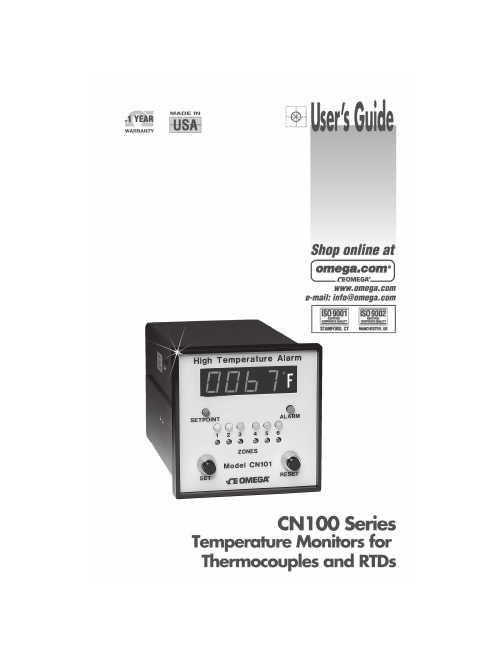
TABLE OF CONTENTSCNIOO SERIES TEMPERATURE MONITORSSECTION PAGESECTION 1 INTRODUCTION1 1.1General Description1 1.2Available Models1SECTION 2 INSTALLATION3 2.1Unpacking3 2.2Controller Location3 2.3Mounting3 2.4Wiring Power Circuit4 2.5Sensor Placement4 2.8Setup Procedure5SECTION 3 OPERATION63.1Operation6 3.1.1Controls and Indicators6 3.1.2Relay Output7 3.2Adjusting Setpoints7 3.3Adjusting Scan Time7 SECTION 4 SERVICE INFORMATION74.1Maintenance7 4.2Test Procedure7 4.2.1Visual Inspection7 4.2.2Functional Observation7 4.2.3Calibration Temperature9 4.2.4Calibration Alarm10 4.2.5Zone Crosstalk10 4.3Troubleshooting11SECTION 5 SPECIFICATIONS125.1Thermocouple12 5.2RTD13 5.3Parts List14 5.4Calibration Charts17 5.4.1Calibration Table 0-20000F-Type K18 5.4.2Calibration Table 0-5000F-Type K19 5.4.3Calibration Table 0-2500C-RTD20 5.5Component Layouts21 5.8Schematic231SECTION 1 INTRODUCTION1.1GENERAL DESCRIPTIONThe OMEGA® CN100 Series temperature monitor is a tempera-ture indicator with either high or low alarms. The six input channels accept independent thermocouple inputs, and there is an individual setpoint for each channel. In operation, the CN100will scan each channel for 4 to 12 seconds (via side adjustment),and the display will indicate the temperature measured by the individual thermocouples. A red LED indicates an alarm condi-tion; in the event of an alarm, scanning is halted and the relay de-energizes, until the manual reset button is depressed. The CN101 models are high temperature alarms, while the CN102units will alarm on low temperatures.The CN102 models also feature a built-in cold start alarm suppression. When the “START UP” LED is lit, the alarm action is suspended until the temperatures of each input reach their respective setpoints. Power failures for less than 30 minutes do not affect the start-up operation.1.2AVAILABLE MODELSCN101(*)-(**) HIGH ALARMCN102(*)-(**) LOW ALARMRTD#2SECTION 2 INSTALLATION2.1UNPACKINGRemove the packing list and verify that all equipment has beenreceived. If there are any questions about the shipment, pleasecall OMEGA Customer Service Department.Upon receipt of shipment, Inspect the container and equip-ment for any signs of damage. Take particular note of anyevidence of rough handling in transit. Immediately report anydamage to the shipping agent.NOTEThe carrier will not honor any claims unless allshipping materiel is saved for their examination.After examining and removing contents, savepacking material and carton in the event reship-ment is necessary.2.2CONTROLLER LOCATIONSelect a location for the controller that is free from excessiveshock, vibration, dirt, moisture, and oil. The ambient tem-perature should be between 30° and 130°F(-1° and 54°C).2.3MOUNTINGMount the controller into a 3 5/8” (92mm) square cutout. Referto Figure 2-1 for the cutout and case dimensions. The plug-in controller does not have to be removed from its housing formounting.Remove the two screws that hold the mounting slides; thenremove the slides. Insert the case into the cutout from thefront side of the panel and reinstall the two slides and twoscrews. The length of the slides must be reduced if the con-troller is to be mounted in an extra thick panel. If the control-ler has been unplugged from its housing, the top of the hous-ing can be determined by the serial tag.3.4Figure 2-1. Outline Dimensions2.4WIRING POWER CIRCUITThe controller operates on either 120 or 240 VAC, 50 to 60Hz line voltage when connected to the proper terminals.Incoming power lines should be properly fused. Refer to Figure 2-2.NOTE Fuse incoming high side of line with fast blow fuse of appropriate rating. Shorted heater or wiring will destroy the relay or output Triac.2.5SENSOR PLACEMENTProper sensor placement is essential. It can eliminate many problems in the total system. The probe should be placed so that it can detect any temperature change with little thermal lag. In a process that requires fairly constant heat output, the probe should be placed close to the heater.In processes where the heat demand is variable, the probe should be close to the work area. Experimenting with probe location can often provide optimum results.In an ice bath process, the addition of a stirrer will help to eliminate lags. Some RTD’s are shock sensitive andrequire care in handling and installation.2.2SET UP PROCEDUREWire the instrument as shown in Figure 2-2. Observe polarity(on the thermocouples red is always negative, on RTDs blackis negative) and short all the unused zone inputs (do not shortthe analog output). Turn all the setpoints fully CW on CN101models and CCW on the CN102 models. Power up theinstrument. If any zone alarms, check for open thermo-couples or setpoints turned the opposite way. Correct theproblem and push the RESET button. Observe the scanningrate and readjust if needed at the side of the instrument. Pushthe SET button and release. The green light should appear forabout 10 seconds and the display indicates the setpoint Adjustthe setpoint of the indicated zone to the desired alarm tem-perature. If more time Is needed, push the SET button to getan additional 10 seconds. Wait for the green light to disappearand repeat the procedure for all used zones. For unusedzones, leave the setpoints fully CW for CN101 models andfully CCW for CN102 models.Figure 2-2. Wiring Diagram56SECTION 3 OPERATION3.1OPERATIONThe typical control system contains the sensor, controller and the process. The thermocouple sensor produces a small voltage change proportional to the measured temperature of the process. An RTD produces a change in resistance proportional to the measured temperature of the process.This is linearized in a unique active circuit, and amplified by the controller, where it is compared with setpoint temperature. If the temperature of the sensor is above setpoint, the output circuitry will be actuated. This is indicated by means of an LED light. The digital meter displays the sensor’s process tem-perature, and when switched, displays the alarm setpoints.Six zones share common amplifier and display.3.1.1Controls and Indicators (Refer to Figure 3-1)1.LED Display (temperature or setpoint)2.Setpoint (displayed by green LED)3.Start Up button—cold start (CN102 only)4.Alarm Light (red LED)5.Zone Light (yellow LED)6.Setpoint Control7.Setpoint Enable8.Manual Alarm Reset9.Scan Time Adjust 10.Calibration LO and HI potentiometers3.1.2RELAY OUTPUTThe output relay has SPDT contacts rated 5 amps at 120Vand 3 amps at 240 VAC. These contacts can be wired toprovide power to the alarm. This is a latching relay.3.2ADJUSTING SETPOINTSSix setpoint adjustments are located on the faceplate. Theseare 15-turn potentiometers with slotted shafts. A small screw-driver is required.3.3ADJUSTING SCAN TIMEThis adjustment is located on the side of the instrument. It is a15-tum potentiometer with slotted shaft CW rotation in-creases the scan time.SECTION 4 SERVICE INFORMATION4.1MAINTENANCESome simple preventative maintenance will keep thecontroller operating properly:1. Keep the controller clean and protected from dirt, oil andcorrosion.2.Periodically recheck all electrical connections.4.2TEST PROCEDURE4.2.1Visual Inspection1.Inspect the instrument for mechanical damage.2.Make sure that all screws are tight.3.Make sure all switches and lights are properly installed.4. Make sure all labels are properly and correctly attached. 4.2.2Functional Observation1.Short the thermocouple or RTD inputs to each zone.2.Attach cord and plug to 120 VAC line terminals.3.Attach ohmmeter to C and NO relay terminals.4.Insert the power cord to 120 VAC line outlet.5.Observe that ohmmeter reads near zero ohms.6.Observe that digital display is “on” and all the digits areworking properly.77.Observe that only one scan light is on.8.Observe that digital display reading is more than zero andless than 1000F (or 0C).9.Adjust LO calibration potentiometer on the side of theinstrument until the display reads 75 ±50F (25 ±50C). Refer to Figure 4.1.10.Turn all setpoint controls 10 turns clockwise.11.If the alarm light (red) is on, push the RESET button andremove the alarm.12.Observe that zone light scans sequentially from zone tozone without skipping any zones.13.Turn the scan time control fully CW (about 20 turns) andobserve that the scan rate is more than 12 seconds.14.Turn the scan time control fully CCW and observe that thescan rate is between 2-5 seconds.15.Set the scan time at 5 seconds ±1 second.16.When the scan light comes to zone 1, push the set switchand observe that the green setpoint light comes on. Ob-serve that the light stays on for 7-15 seconds and the zone scan light stays on zone 1 as long as green light is on. 17.Push the SET button and turn the setpoint control fullyCCW; observe that indication goes to 0000 -0 +2.18.Observe that the alarm light comes on and ohmmeterresistance measures HI (open).19.Push the SET button and turn the setpoint control fully CW.Observe that the display rises gradually from 0 to full range of the instrument.20.Push the RESET button and observe that the RESET lightis off and the instrument resumes scanning.21.Repeat steps 17 through 20 for other channels.22.Switch the power on and off several times and observe thatthe unit does not go to alarm condition.23.Disconnect the thermocouple short from zone 1 andobserve that when the scan light comes to zone 1, theinstrument indicates alarm, the meter reeds full scale, and the scanning has stopped.84.2.3 Calibration Temperature1. After the instrument has been warmed up for 15minutes,attach proper thermocouple or RTD wire to zone 1.2.Connect the other end of the wire to the thermocouplesignal generator. Select proper cold junction compensa-tion. Refer to Figure 4-2. For RTD version use precisiondecade resistance box.3.Bring the instrument to alarm condition by setting themillivolt or resistance signal higher than the range of theinstrument. This will stop the scanning and keep theinstrument latched to the zone being calibrated.4.Set the millivolt source or decade resistance box to lowcalibration point as indicated on the calibration tables.5.Adjust the LO calibration potentiometer on the side ofthe instrument to read the proper typical value ±10F or±10C.6.Set the millivolt source or decade resistance box to highcalibration point as indicated on the calibration tables.7.Adjust the Hi calibration potentiometer on the side of theinstrument to read the proper typical value ±1 0F or±10C.8.If large adjustments are made on HI calibration potenti-ometer, repeat steps 4 through 7 until all errors areeliminated.9.Check all calibration points on the table to be within±.25% of the typical calibration.10.Measure that the DC voltage output corresponds to thecalibration table. For RTD version, check resistanceoutput.910Figure 4-2. Thermocouple Calibration4.2.4Calibration Alarm1. Push the SET button and adjust zone 1 setpoint to mid-range.2. Set the temperature input to .25% of range below the setpoint.3.Push the RESET button and allow the scan light to go to zone2.4.Set the input to zone 1 to .25% of range above the setpoint.5.Observe that when the zone light comes to zone 1, the unit goes into alarm condition within 4 seconds.4.2.5Zone Crosstalk1.Set zone 1 setpoint to full range.2.Set zone 1 temperature to 90% of its range.3.Set zone 2 setpoint to .25% of range above its shorted thermocouple temperature.4.Reset alarm if necessary and allow the unit to scan.5.Observe that zone 2 does not alarm.SYMPTOM1. instrument isinactive2.Display reads fullrange unit inalarm no scanning 3.No output, unit inalarm4.Reading is zero5.Reads ambient6.Alarm does notreset7.Does not readsetpoints8.Erratic indication9.Cannot reachrange10.Cannot adjustscan rateCORRECTIVE ACTIONCheck line voltageReplace fuseClean terminalReplace power trans-former.Check probeReplaceCheck relay.Clean or replaceCheck and correct.Check and correct.Check and replace.Tighten or replace.Check cable.Check ±12V regulators.Check 5.03V ±.02;adjust if necessary.Replace potentiometer PROBABLE CAUSENo line voltageBlown fuseDirty screw terminalOpen transformerprimaryOpen thermocoupleprobe or RTD probeBurned input l.C.Relay contacts orrelay coilReversed thermo-couple leadsShorted thermocoupleBroken or jammedreset switchBroken or looseswitchLoose ribbon cable.Power supply faulty5V ReferenceBroken potentiometer11SECTION 5 SPECIFICATIONS 5.1THERMOCOUPLEALARM TYPEACCURACY:INPUTS:NO. OF SETPOINTS:SCANNING RATE:RELAY:ANALOG OUTPUT:ALARM OPERATION:RESET:MAX. VOLTAGE BETWEEN INPUTS: POWER:POWER LOSS:DISPLAY:AMBIENT OPERATING RANGE: DIMENSIONS:PANEL CUTOUT:DEPTH BEHIND PANEL: TERMINALS:CN1O1 models-high alarm; CN1O2 models-low alarm±1% of range6, thermocouple6, independent for each input4 to 12 seconds per channel, side adjustmentSPDT Mechanical, rated 5A at120 VAC, 3A at 240 VAC latching 0 to 5 VDC, scans sequentially from zone to zone (non-isolated)Relay de-energized. ALARM ON LED indicator on, scan hold until reset Manual, front pushbutton10 VDC or 6 VRMS120/240 VAC, 50/60 HzUnit returns to ready state4-digit LED, 0.6”32 to 1350F3.56”H x 3.56”W x 6.25”D1/4 DIN, 3.622” x 3.622”6.25”Type 6-32 screws125.2RTDACCURACY:INPUTS:NO. OF SETPOINTS:OPEN SENSOR INDICATION: SCANNING RATE:RELAY:ANALOG OUTPUT:ALARM OPERATION:RESET:MAX. VOLTAGE BETWEEN INPUTS: POWER:POWER LOSS:RESOLUTION:DISPLAY:AMBIENT OPERATING RANGE: DIMENSIONS:PANEL CUTOUT:DEPTH BEHIND PANEL: TERMINALS:Greater than 0.5% range ±1RTD 100 ohm Platinum (European)—2 wire “Top” input connector—common to all 6 channels (negative wire). “Bottom” input connector—single inputs to each channel (positive wire)6, independent for each input Treated as alarm4 to 12s per channel, side adjustment Mechanical, rate 5A @ 120 Vac(24 Vdc), 3A @ 240 Vac (48 Vdc); SPDT type0 to 5 Vdc, non-isolatedRelay de-energized, ALARM ON LED indicator on, scan hold until reset Manual, front pushbutton10 Vdc or 6Vrms120/240 Vac, 50/60 HzUnit returns to ready state after power resumption104-digit LED, 0.6”32 to 1350F3.56” H x 3.56”W x 7” D¼ DIN, 3.622” x 3.622”6.25”Type 6-32 screws135.3PARTS LISTP.C. Board-ARESISTORS 1/4 WATT1-220 ohm (R26)2-1K (R6, R22)4- 1.5K (R9, R10, R11, R12)1- 2.2K (R17)1- 2.7K (R16)6- 4.7K (R4, R7, R8, R24, R29, R30)7-10K (R2, R3, R5, R13.2, R14. R15, R23) 1-8.2K (R27)1-18K (R28)1-33K(R1)1-66K (R19)1-lOOK (R20)1-470K (R25)PRECISION RESISTORS:1 ‘ 400K(R18)POTS:1-2K (P3) (89PR)2-1OOK (P1, P2) (89PR)CAPACITORS:1-68pF (C3)1-220pF (C2)1-4700 pF(C4)3-0.01uF (Mylar) (C5, C8, near Q14)1- 2.2/50V (C7)1-10/25V(C6)2-10/50V (C9. C10)1-100/25V (C1)2-100/50V (C13. C1411-1000/16V (C12)DiODES:9-1N4148 (D1, D2, D3, D4, D5, D6, D7, D8, D9) 4-1N4004 (D0, D11, D1Z, D13, D14)TRANSISTORS:7-2N4424(Q2,Q3, Q4, Q5, Q7, Q23, Q24) CRYSTAL:1 ‘ 3.579514INTEGRATED CIRCUITS:1-741 (Q19)1-311 (Q18)3-4518(Q 8,Q12, Q13)2-4028 (Q1, Q16)2-4040(Q11, Qi4)2-4052(Q9, Q10)1-4066(Q17)1-4011 (Q6)VOLTAGE REGULATORS:1.317LZ (Q22)1-7812(Q20)1-7819(Q21)RELAYS:1- 5 AMP Relay MS64-932TRANSFORMER:1-830957HEADERS:1-4161-14-03-P1 (Straight)1-4162-22-06-P1SOCKETS:2-16 Pin MEGA 16MPCONNECTOR:1-4002-14-00-P5P.C. Board-BPRECISION RESISTOR 1%:11K (R52)1-250K (R53)1-174K(NearP10)POTS:1-200 ohm (P10) 89PR7-10K (P4, P5, P6, P7, P8, P9, P11) 89PR15CAPACITORS:1- 2.2/50 (C25)1- 4.7/50V (C22)4-22/50 (C15, C16, C19, C23)RESISTORS 1/4 WATT6-100 ohm (R76, R77, R78, R79, R80, R81)7-1K (R29, R49, R56, R57, R58, R62, R63)1- 1.5K (R72)1- 2.2K (R64)2- 4.7 (R74, R83)5-10K (R27, R51, R59, R67, R69)17-33K (R32, R33, R34, R37, R38, R39, R40, R45, R47, R48, R50, R54, R55, R60, R61, R68, R70)3-100K (R28, R46, R91)1-220K(R35)-330K (R30)2- 1 Meg. (R36, R41)1- 1.5 Meg. (R42)2-10 Meg. (R65, R66)DIODES:6-1N4148 (D15, D16, D18, D19, D20, D23)6-1N751, 1N753 or 1N754 (Z2, Z3, Z4, Z5, Z6, Z7) TRANSISTORS:1- 2N4424 (Q29)INTEGRATED CIRCUITS:3-4051(Q24,Q30,Q31)2-uA339 (Q25,Q26)1-4066(Q27)I-0P20 (Q28)HEADERS:1-14 PIn #4161-14-03-Pi (Straight)SWITCHES:2-C&K8168(S1,S2)2-BIackCaps80252-Metal Guards G-12A2-WashersBARRIER CONNECTOR:1-A204207NLR501-A20720NLR5316CONNECTOR:1-4002-14-00-P51- Cable #455-240-14PC Board-CRESISTOR 1/4 W:7-47ohmLED’s:1-Red (MV5754)1-Green (MV5454)6-Yellow(MV5354)DISPLAY MODULE:2-MAN6740HARDWARE:1-Case1-Backplate1-Bezel1-Face Plate (Metal)1-Face Plate (Plastic)1-SprIng4-3/8” x 5/32” F/HD Screws4-3/8” x 5/32” R/MD Screws2-5/32 Nuts1-Red Lens5.4CALIBRATION CHARTSThe following charts are sample calibration charts for theranges 0-5000FJ, and 0-20000FK. For models other than theseranges,it is advisable to calibrate the units at 10% and 90% FS.1718CN101(*)-(**)5.4.1CALIBRATION TABLE 0-2000°F-TYPE-KRANGE COMPONENTSR13.4-10K R18-400K 1%R62- 1.5K R63- 2.2K R64- 1.3K R73-43K R84-13.3K R85-27K R86-110K 1%195.4.3CALIBRATION TABLE 0-500°F-TYPE JRANGE COMPONENTSR13.2-10K R18-400K 1%R62-1K R63-1K R64- 2.2K R73-33K R84-OUT R85-10K R86-350K 1%20NOTES Actual temperature rounded off to whole digit (no decimal point). Accuracy better than 0.5% of 250C-2250C range.Recommended lead wire distances to obtain stated accuracy with proper calibration. Use copper wire. Based on ambient temperature.AWG Distance 14150ft 2050ft 2425ft5.4.3CALIBRATION TABLE 0-250°C-RTD275.5COMPONENT LAYOUT-P .C. Board A1.Select nearest standard range resistor (e.g. 800° = R13.3).2.Set setpoint pot full CW (maximum).3.Adjust P2 for required range readout.4.Reduce R18 If range cannot be reached.5.5COMPONENT LAYOUT-P.C. Board B5.6SCHEMATICM0666/0702。
J-11OMEGA 无线红外温度传感器说明书
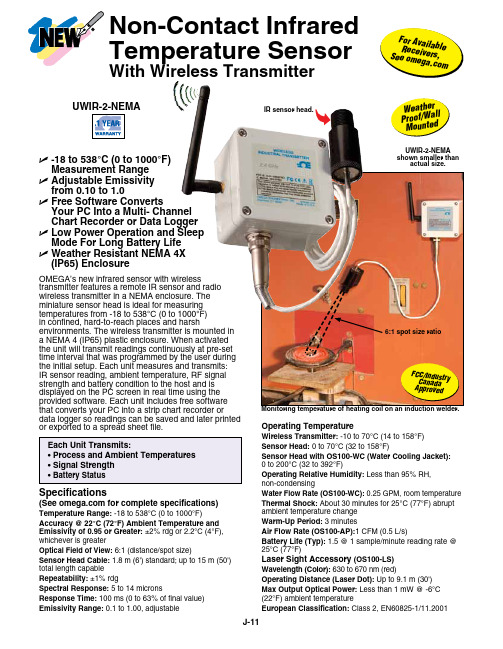
OMEGA’s new infrared sensor with wirelesstransmitter features a remote IR sensor and radio wireless transmitter in a NEMA enclosure. The miniature sensor head is ideal for measuring temperatures from -18 to 538°C (0 to 1000°F) in confined, hard-to-reach places and harshenvironments. The wireless transmitter is mounted in a NEMA 4 (IP65) plastic enclosure. When activated the unit will transmit readings continuously at pre-set time interval that was programmed by the user during the initial setup. Each unit measures and transmits: IR sensor reading, ambient temperature, RF signal strength and battery condition to the host and is displayed on the PC screen in real time using the provided software. Each unit includes free software that converts your PC into a strip chart recorder ordata logger so readings can be saved and later printed or exported to a spread sheet file.Operating TemperatureWireless Transmitter: -10 to 70°C (14 to 158°F)Sensor Head: 0 to 70°C (32 to 158°F)Sensor Head with OS100-WC (Water Cooling Jacket): 0 to 200°C (32 to 392°F)Operating Relative Humidity: Less than 95% RH, non-condensingWater Flow Rate (OS100-WC): 0.25 GPM, room temperature Thermal Shock: About 30 minutes for 25°C (77°F) abrupt ambient temperature change Warm-Up Period: 3 minutesAir Flow Rate (OS100-AP):1 CFM (0.5 L/s)Battery Life (Typ): 1.5 @ 1 sample/minute reading rate @ 25°C (77°F)Laser Sight Accessory (OS100-LS)Wavelength (Color): 630 to 670 nm (red)Operating Distance (Laser Dot): Up to 9.1 m (30')Max Output Optical Power: Less than 1 mW @ -6°C (22°F) ambient temperatureEuropean Classification: Class 2, EN60825-1/11.2001Specifications(See for complete specifications)Temperature Range: -18 to 538°C (0 to 1000°F)Accuracy @ 22°C (72°F) Ambient Temperature and Emissivity of 0.95 or Greater: ±2% rdg or 2.2°C (4°F), whichever is greaterOptical Field of View: 6:1 (distance/spot size)Sensor Head Cable: 1.8 m (6') standard; up to 15 m (50') total length capable Repeatability: ±1% rdgSpectral Response: 5 to 14 micronsResponse Time: 100 ms (0 to 63% of final value)Emissivity Range: 0.1 to 1.00, adjustableU -18 to 538°C (0 to 1000°F) Measurement Range U A djustable Emissivity from 0.10 to 1.0U F ree Software ConvertsYour PC Into a Multi- Channel Chart Recorder or Data Logger U L ow Power Operation and Sleep Mode For Long Battery Life U W eather Resistant NEMA 4X (IP65) EnclosureF C C /I n d u str y C a n a d a A p p r o v e dF o r A v ai l a b l e R e c e i v er s , S e e o me g a .c o mUWIR-2-NEMA shown smaller thanactual size.IR sensor head.W e a t h e rP r o o f /W al lM o u n t ed Non-Contact Infrared Temperature SensorWith Wireless Transmitter6:1 spot size ratioOS100-AP air purge collar to keep the lens free of particles or debris.Both shown smallerthan actual size.Maximum Operating Current: 45 mA @ 3 VdcFDA Classification: Complies with 21 CFR 1040.10, Class II laser product Beam Diameter: 5 mm (0.20")Beam Divergence: <2 mradOperating Temperature: 0 to 50°C (32 to 122°F)Operating Relative Humidity: Less than 95% RH, non-condensingbattery assembly.Ordering Examples: UWIR-2-NEMA, wireless infrared transmitter, UWTC-REC1, 48-channel USB receiver, UWTC-BATT-C, spare battery, and OS100-MB, sensor head bracket.UWIR-2-NEMA, wireless infrared transmitter, UWTC-REC2-D-MA, 48-channel transceiver/host with 1-channel 4 to 20 mA analog output, alarm and local display, UWTC-BATT-C, spare battery, and OS100-MB, sensor head bracket. OCW-3, OMEGACARE SM extends standard 1-yearwarranty to a total of 4 years.Power:(1.5 x 2")LASER RADIATION - DO NOT STARE INTO BEAM CAUTIONTYPE AND RULES PRINT BLACK 100%BACKGROUND YELLOW 100%Shown actual size.OS100-LS laser sight fits in front of the IR head for accurate positioning.。
欧米达温度记录仪产品说明书

R EGISTRADORES DED ATOSU S e conecta directamente al puerto USB para una fácil configuración y descarga de datos, no se requiere cable USB U A cepta termopares de tipo J, K o T U 2 umbrales de alarma programables por el usuarioU I ndicación de LED rojo, verde y naranja brillantes U A dvertencia de batería bajaEl registrador de datos OM-EL-USB-TC mide y almacena más de 32.000 lecturas de temperatura de un termopar tipo J, tipo K o tipo T que se conecta a un receptáculo miniatura hembra para termopar en la base de la unidad. El usuario puede establecer fácilmente los parámetros de registro de datos iniciales, incluido tipo de termopar, velocidad de registro, hora de inicio, configuraciones de alarma alta/baja, modo de registro y unidades de temperatura deseadas(°C o °F) y también descargar los datos almacenados conectando el módulo en el puerto USB de un ordenador y ejecutando el software para Windows fácil de usar.Posteriormente, los datos se pueden mostrar en un gráfico, imprimirse y exportarse a otras aplicaciones como Excel. El registrador de datos se proporciona con una batería de litio de larga duración. El estado del registrador de datos se indica por medio del parpadeo de luces LED rojas, verdes y naranjas. Especificaciones Variación de medición de temperatura:T ipo J: -130 a 900 °C (-202 a 1.652 °F) Tipo K: -200 a 1.300 °C (-328 a 2.372 °F) Tipo T: -200 a 350 °C (-328 a 662 °F)Resolución: 0,5 °C (1 °F)Precisión: ±1,0 °C (±2,0 °F)Conexión del termopar: Conector subminiatura h embra para termopar Unidades de temperatura: °C o °F seleccionable en software Memoria: 32.000 lecturas Intervalo de registro: 1 seg., 10 seg., 1 min., 5 min., 30 min., 1 hora, 6 horas, 12 horas (seleccionable en software)Alarmas altas/bajas: Seleccionable en software Hora/fecha de inicio: Seleccionable en software Rango de temperatura de funcionamiento: -10 a 40 °C (-14 a 104 °F)Indicadores visuales (LED): 2 LED: el primer LED parpadea en color naranja para indicar un problema con el registrador de datos, por ejemplo batería baja; el seg-undo LED indica estado de alarma y parpadea en color verde (temperatura dentro de los límites) o en color rojo (temperatura fuera de los límites).Software: Windows ® 2000/XP/VIST A/7 (32 y 64 bits)Potencia: 1⁄2 batería de litio AA de 3,6 V (incluido)Vida útil de la batería: 6 meses (a 25 °C e intervalo de registro de 1 minuto)Peso: 43 g (1,5 onzas)Dimensiones: Vea la ilustración arriba, a la derecha Registrador de datos de termopar con interfaz USB configuración del software para Windows Soporte de bolsillo (incluido)Tapa de protección (incluido)operador en CD-ROM, tapa de protección, sujetador para bolsillo, termopar tipo K y batería de litio de 3,6 V .Ejemplo de pedido: OM-EL-USB-TC, registrador de datos de termopar con interfaz USB y OM-EL-BATT , batería de reemplazo.Incluye un termopar tipo K de alambre rebordeado aislado de 1 m (40") gratuito con conector subminiatura y soporte de carrete para alambre. Solicite un recambio Modelo Nº SC-GG-K-30-36.Se incluye termopar GRATUITO。
OMEGA 产品说明书.pdf_1718757433.4097247

OMEGA OS641F-MV-LSInfrared Temperature Transducer With Laser MarkerOMEGAnet On-Line Service Internet e-mail **************For immediate technical or application assistance:USA and Canada:Mexico and Latin America:Sales Service: 1-800-826-6342 / 1-800-TC-OMEGA Tel: (95) 800-TC-OMEGA Customer Service: 1-800-622-2378 / 1-800-622-BEST FAX: (95) 203-359-7807Engineering Service: 1-800-872-9436 / 1-800-USA-WHEN En Español: (203) 359-7803TELEX: 996404 EASYLINK: 62968934 CABLE: OMEGA e-mail:*****************Servicing North America:USA: ISO 9001 Certified Canada:One Omega Drive, Box 4047976 Bergar Stamford, CT 06907-0047Laval (Quebec) H7L5A1Tel: (203) 359-1660Tel: (514) 856-6928FAX: (203)359-7700FAX: (514) 856-6886e-mail:**************e-mail:**************Servicing Europe:Benelux:Postbus 8034, 1180 LA Amstelveen,The Netherlands Tel: (31) 20 6418405 FAX: (31) 20 6434643Toll Free in Benelux: 06 0993344e-mail:************Czech Republic:ul. Rude armady 1868, 733 01 Karvina-Hranice, Czech Repubic Tel: 420 (69) 6311627 FAX: 420 (69)6311114e-mail:***************France:9, rue Denis Papin, 78190 Trappes Tel: (33) 130-621-400 FAX: (33)130-699-120Toll Free in France: 0800-4-06342e-mail:****************Germany/Austria:Daimlerstrasse 26, D-75392Deckenpfronn, Germany Tel: 49 (07056) 3017 FAX: 49 (07056) 8540TollFreeinGermany************e-mail:*****************United Kingdom: ISO 9002 Certified One Omega Drive Riverbend Technology Centre Northbank, Irlam,Manchester, M44 5EX, England Tel: 44 (161) 777-6611 FAX: 44 (161) 777-6622Toll Free in England: 0800-488-488e-mail:***************.ukINTRODUCTIONThis instrument is a portable easy use compact-sized digital infrared tempera-ture transducer with laser marker designed for simple one hand operation.SAFETY INFORMATIONIt is recommended that you read the safety and operation instructions before using the infrared thermometer.The symbol on the instrument indicates that the operator must refer to an explanation in this manual.DANGERPressing the button turns the laser marker on and off. Exercise extreme care and do not allow the laser beam to enter your eye or those of any other person or animal.•Do not look directly into the laser light from the optical system.•When measuring the temperature of an object which has a mirror finish, be careful not to allow the laser light beam to be reflected off the surface into your eyes or those of another person.•Do not allow the laser light beam to impinge upon any gas which can explode.CAUTION•Do not use the unit near any device which generates strong electromagnetic radiation or near a static electrical charge, as these may cause errors.•Do not use the unit where it may be exposed to corrosive or explosive gases. The unit may be damaged, or explosion may occur.•Do not keep or use this unit in an environment where it will be directly illuminated by sunshine, or where it will be exposed to high temperatures, high humidity or conden-sation. If you do, it may be deformed, its insulation may be damaged, or it may no longer function according to specification.•Do not point the lens at the sun or at any other source of strong light. If you do, the sensor may be damaged.•Do not contact the lens against the object whose temperature is to be measured, or get it dirty, allow it to be scratched, or allow any foreign material to adhere to it. Doing so may cause errors.•Do not touch or hold by the front cone. Temperature reading can be affected by heat from hand.•Do not place the meter on or around hot objects (70°C/158°F). It may cause damage to the case.•If the meter is exposed to significant changes in ambient temperature (hot to cold or cold to hot). Allow 20 minutes for temperature stabilization, before taking measurement.•Condensation may form on the lens when going from a cold to hot environment-wait 10 minutes for conden sation to dissipate before taking measurements.•This unit is not constructed to be water proof or dustproof, so do not use it in a very dusty environment or in one where it will get wet.SPECIFICATIONSGENERALLow battery indication: the "Red LED " is displayed when the battery voltage drops below the operating level.Operating Environment: 32°F to 122°F at < 70% relative humidity.Storage Temperature: -4°F to 140°F, 0 to 80% R.H. with battery removed from meter.Battery: 4 pcs 1.5V (AAA size).Battery Life: 100 hours (continuity) typical (Laser marker not illuminated). Dimensions: 170mm(H) x 44mm(W) x 40mm(D).Weight: 7.05oz including batteries.ELECTRICALTemperature Range: 0°F to 500°F.Analog Output: 1mV/°F.Accuracy:±3%ofreadingor±5.5°F,***************************.4°F ambient operating temperature.Temperature Coefficent: ±0.2% of reading or ±0.36°F, whichever is greater, change in accuracy per °F change in ambient operating temperature above 82.4°F or below 64.4°F.Response Time: 1 second.Spectral Response: 6 to 14µm nominal.Emissivity: Pre-set 0.95.Detection Element: Thermopile.Optical Lens: Fresnal Lens.Sighting: 1-beam laser marker <1mW (class 2).Field of View: 2.56"Ø at 39.37".Spot size increases with distance from the probe tip as shown CAUTION: Use of controls or Adjustmentsor performance of Procedures other than those Specified herein may result inHazardous radiation exposure.Aperture Label (on front):Danger, Certification & ID Label:(Located on back of unit)OPERATING INSTRUCTIONSPush buttonsLaser Marker ButtonRelease MEAS button then press "" button to toggle between turn on and turn off the Laser Marker annunciator, If "" annunciator turn on, press MEAS button the laser marker beam is being emitted, releasing MEAS button turn off the laser marker beam.MEAS (MEASURE) ButtonDepress MEAS button to turn on the meter for temperature measurement. Release the MEAS button to stop temperature measurement.OPERATION1. Plug the infrared temperature transducer test leads into the Vdc input jack and common or ground input jack on the DMM. Observe polarity.2. Set the DMM to the 2V range only, ignore the decimal point.3. Use "" button to select turn on or turn off the Laser Marker.4. Point the lens at the object whose temperature is to be measured.5. Press the MEAS button. Measurement is performed as long as the MEAS button is kept pressed.6. Referring to the spot size figure, aim the laser beam at the object whose temperature is to be measured.NOTE: Although the field of measurement (or Field of View) and the spot almost coincide, actually the field of measurement corresponds to the diameter for 90% optical response. The object whose temperature is to be measured needs to be larger than the measurement diameter (spot of size) by an adequate margin at least 1.5 to 2 times larger.7. Read the DMM diaplay.MEASUREMENT CONSIDERATIONS1.Theory of MeasurementEvery object emits infrared energy in accordance with its temperature. By mesuring the amount of this radiant energy, it is possible to determine the temperature of the emitting object.2.About InfraredInfrared radiation is a form of light (electromagnectic radiation), and has the property that it, passes easily through air while it is easily absorbed by solid matter. With an emission thermometer which operates by detecting infrared radiation accurate measurement is possible, irrespective of the air tempera-ture or the measrement distance.3.Emission Thermometer StructureInfrared radiation which has been emitted from the object is focused upon an infrared radiation sensor, via an optical system which includes a lens is transparent to infrared rediation, an 5.3µm cut off filter. The output signal from the infrared radiation sensor is input to an electronic circuit along with the output signal from a standard tempeature sensor (Thermopile).4.EmissivityAll objects emit invisible infrared energy. The amount of energy emitted is proportional to the object's temperature and its ability to emit IR energy. This ability, called emissivity, is based upon the material that the object is made of and its surface finish. Emissivity values range from 0.10 for a very reflective object to 1.00 for a black body. Factory set emissivity value of 0.95, which cover 90% of typical applications.5.If the surface to be measured is covered by frost or other material, clean it to expose the surface.6.If the surface to be measured is highly reflective, apply masking tape or matt finish black paint to the surface.7.If the meter seems to be giving incorrect readings check the front cone. There may be condensation or debris obstructing the sensor; clean per instructions in the maintenance section.MAINTENANCEBattery ReplacementPower is supplied by four 1.5V (AAA size) batteries. The "LOW BATT" red LED lighted when replacement is needed.To replace the batteries, remove the screw from the back of the meter and lift off the battery cover case. Remove the batteries from battery contacts.CleaningPeriodically wipe the case with a damp cloth and detergent, do not use abrasives or solvents.Substance Thermal Substance Thermalemissivity emissivity Asphalt0.90 to 0.98Cloth (black)0.98 Concrete0.94Human skin0.98 Cement0.96Lather0.75 to 0.80 Sand0.90Charcoal (powder)0.96Earth0.92 to 0.96Lacquer0.80 to 0.95 Water0.92 to 0.96Lacquer (matt)0.97Ice0.96 to 0.98Rubber (black)0.94Snow0.83Plastic0.85 to 0.95 Glass0.90 to 0.95Timber0.90 Ceramic0.90 to 0.94Paper0.70 to 0.94 Marble0.94chromium oxides0.81 Plaster0.80 to 0.90Copper oxides0.78 Mortar0.89 to 0.91lron oxides0.78 to 0.82 Brick (red)0.93 to 0.96T extiles0.90WARRANTYOMEGA warrants this unit to be free of defects in materials and workmanship and to give satisfactory service for a period of 13 months from date of purchase. OMEGA Warranty adds an additional one (1) month grace period to the normal one (1) year product warranty to cover handling and shipping time. This ensures that OMEGA's customers receive maximum coverage on each product. If the unit should malfunction, it must be returned to the factory for evaluation. OMEGA's Customer Service Department will issue an Authorized Return (AR) number immediately upon phone or written request. Upon examination by OMEGA, if the unit is found to be defective it will be repaired or replaced at no charge. However, this WARRANTY is VOID if the unit shows evidence of having been tampered with or shows evidence of being damaged as a result of excessive corrosion; or current, heat moisture or vibration; improper specification; misapplication; misuse or other operating conditions outside of OMEGA's control. Components which wear or which are damaged by misuse are not warranted. This includes contact points, fuses, and triacs. OMEGA is glad to offer suggestions on the of use of its various products. Nevertheless, OMEGA only warrants that the parts manufactured by it will be as specified and free of defectsOMEGA MAKES NO OTHER WARRANTIES OR REPRESENTATIONS OF ANY KIND WHATSOEVER, EXPRESSED OR IMPLIED, EXCEPT THAT OF TITLE AND ALL IMPLIED WARRANTIES INCLUDING ANY WARRANTY OF MERCHANTABILITY AND FITNESS FOR A PARTICULAR PURPOSE ARE HEREBY DISCLAIMED.LIMITATION OF LIABILITY: The remedies of purchaser set forth herein are exclusive and the total liability of OMEGA with respect to this order, whether based on contract warranty, negligence, indemnification, strict liability or otherwise, shall not exceed the purchase price of the component upon which liability is based. In no event shall OMEGA be liable for consequential, incidental or special damages.Every precaution for accuracy has been taken in the preparation of this manual; however, OMEGA ENGINEERING, INC. neither assumes responsibility for any omissions or errors that may appear nor assumes liability for any damages that result from the use of the products in accordance with the information contained in the manual.SPECIAL CONDITION: Should this equipment be used in or with any nuclear installation or activity, purchaser will indemnity OMEGA and hold OMEGA harmless from any liability or damage whatsoever arising out of the use of theIt is the policy of OMEGA to comply with all worldwide safety and EMC/EMI regulations that apply. OMEGA is constantly pursuing certification of its products to the European New Approach Directives. OMEGA will add the CE mark to every appropriate device upon certification.The information contained in this document is believed to be correct but OMEGA Engineering, Inc. accepts no liability for any errors it contains, and reserves the right to alter specifications without notice.WARNING: These products are not designed for use in, and should not be used for, patient connected application.RETURN REQUESTS / INQUIRIESDirect all warranty and repair requests/inquiries to the OMEGA Customer Service Department. BEFORE RETURNING ANY PRODUCT(S) TO OMEGA, PURCHASER MUST OBTAIN AN AUTHORIZED RETURN (AR) NUMBER FROM OMEGA'S CUSTOMER SERVICE DEP ARTMENT (IN ORDER TO AVOID PROCESSING DELAYS). The assigned AR number should then be marked on the outside of the return package and on any correspondence.The purchaser is responsible for shipping charges, freight, insurance and proper packaging to prevent breakage in transit.FOR WARRANTY RETURNS, please have the following information available BEFORE contacting OMEGA: 1.P.O. number under which the product wasPURCHASED.2.Model and serial number of the product underwarranty, and3.Repair instructions and/or specific problems relativeto the product.FOR NON-WARRANTY REPAIRS, consult OMEGA for current repair charges. Have the following information available BEFORE contacting OMEGA:1.P.O. number to cover the COST of the repair.2.Model and serial number of product , and3.Repair instructions and/or specific problems relativeto the product.OMEGA's policy is to make running changes, not model changes, whenever an improvement is possible. This affords our customers the latest in technology and engineering. OMEGA is a registered trademark of OMEGA ENGINEERING, INC. © Copyright 1999 OMEGA ENGINEERING, INC. All rights reserved. This document may not be copied, photocopied, reproduced, translated, or reduced to any electronic medium or machine-readable from, in whole or in part, without prior written consent of OMEGA ENGINEERING, INC.Where Do I Find Everything I Need for Process Measurement and Control?OMEGA...Of Course!HEATERSþHeating CableþCartridge & Strip HeatersþImmersion & Band HeatersþFlexible HeatersþLaboratory HeatersPRESSURE/STRAIN AND FORCE þTransducers & Strain GaugesþLoad Cells & Pressure GaugesþDisplacement TransducersþInstrumentation & AccessoriesFLOW/LEVELþRotameters, Gas MassFlowmeters & Flow Computers þAir Velocity IndicatorsþTurbine/Paddlewheel SystemsþTotalizers & Batch Controllers TEMPERATUREþThermocouple, RTD & ThermistorProbes, Connectors, Panels &AssembliesþWire: Thermocouple, RTD &ThermistorþCalibrators & Ice Point ReferencesþRecorders, Controllers & ProcessMonitorsþInfrared PyrometersENVIRONMENTALMONITORING AND CONTROLþMetering & Control InstrumentationþRefractometersþPumps & TubingþAir, Soil & Water MonitorsþIndustrial Water & WastewaterTreatmentþpH, Conductivity & DissolvedOxygen InstrumentspH/CONDUCTIVITYþpH Electrodes, Testers &AccessoriesþBenchtop/Laboratory MetersþControllers, Calibrators,Simulators & PumpsþIndustrial pH & ConductivityEquipmentDATA ACQUISITIONþData Acquisition & EngineeringSoftwareþCommunications-BasedAcquisition SystemsþPlug-in Cards for Apple, IBM& CompatiblesþDatalogging SystemsþRecorders, Printers & PlottersM-2866/0799。
Omega 工业自动化监控与控制系统说明书

24ALARMS 24ALARMSX-21COMPLETE SYSTEMSENGINEERINGFrom Sensors to Software...Only OMEGA Can Bring It ALL Together!A CASE IN POINTAn industrial plant wants tocompletely automate its process monitoring and control systems into one central location. The plant has three locations within the facility that require process monitoring andcontrol. The three locations are several hundred feet apart.PROBLEMAt this facility, measurements are required of the followingparameters: five temperatures in the -18 to 149°C (0 to 300°F) range, five temperatures in the 538 to1649°C (1000 to 3000°F) range, five pressure measurements of coolant fluid, as well as the flow rates of three pipelines.Requirements for each of the three monitoring and control systems include the following:U Display of all parameters in an easy-to-read format on the host computerU External alarm capability on all measured parametersU Temperature control, based on the three temperature signals U Control of the flow rates in each pipelineUA dditional requirements: The processes’ continuous operation is paramount, requiring that the data acquisition/control system be modular or easily replaceable in case of component failure. Also, because the temperature control is critical, it must be switchable from automated to manual controlOMEGA SOLUTIONSignal Conditioning for Each Input: Key issues in addressing the inputs are the industrial nature of the process, the need for modularity and the distributed locations of the process. The OMEGA ® OM6 modular system accepts the process signals, providing digitized output. The units are individually sealed and are exceptionally well suited for an industrial environment.The OMEGA ® ⁄16 DIN MICROMEGA ® AutotunePID Temperature/Process ControllerCN77000 MICROMEGA ® Series 1⁄16 DIN controller shown with the OS43 Industrial Infrared Sensor. Please see OMEGA for more information on the OS1550 Series, and CN77000.CN77000OS1551。
欧米茄Star光感终点高速摄像机

Star系列光感终点摄像机The Omega Scan 'O' Vision Star cameras欧米茄光感摄像机使用一个2048像素的高解像力垂直竖线,以每秒2000张的速度拍摄图像,并且相应的时间显示在每张图像上。
与其他摄像机相比,这个突破性的解像力给出了100%更多信息,给终点摄像裁判更高的变焦和更多细节,在那些紧凑的终点线中导致更快的判定。
目前Star系列中有四种光感终点摄像机,Star1010包括欧米茄专利的空间校直系统,它提供了一个终点线的TTL(通过镜头)视图,使关键的校直处理即快速有便捷。
Star210型号提供了镜头虹膜和聚焦功能的远程遥控。
Star110型号的竞争性价格对于预算紧张的客户具有相当的吸引力。
所有型号都包括一个内置的倾斜角度仪,这个直观帮助可确保摄像机完全水平,这是一个确保来自终点摄像系统产生结果公正和准确的关键部件。
传感器的高灵敏度允许Star系列光感终点摄像机可在很低的光照情况下工作,甚至比前几代的彩色终点摄像机还要低很多。
Star系列光感终点摄像机是一个自包含装置,仅需一个千兆网络电缆连接它至一个远离终点摄像机最远100米的捕捉电脑或便携式电脑。
凭借着选购的内置电池组件,Star系列光感终点摄像机可在主电源失效后连续工作一个小时,对于将在户外使用的终点摄像机,推荐使用此选购件。
以奥运会和世界锦标赛运动设计为出发点,Star系列光感终点摄像机有与成绩处理系统,记分板和显示屏通讯的功能和选购件,同时也可结合风速测量和出发抢跑系统。
Star系列光感终点摄像机测量时间精确到0.5毫秒(1/1000秒),足以适应广泛的体育比赛,包括:田径、自行车、赛马和赛狗、速度滑冰、赛艇和皮划艇。
配备一个标准的尼康固定支架,用户可全面选择一系列的高质量镜头,请注意由于Star系列光感终点摄像机的高解像力,一些镜头例如那些为数码单反照相机SLR生成的镜头不能捕捉到全幅画面。
炉子产品说明书
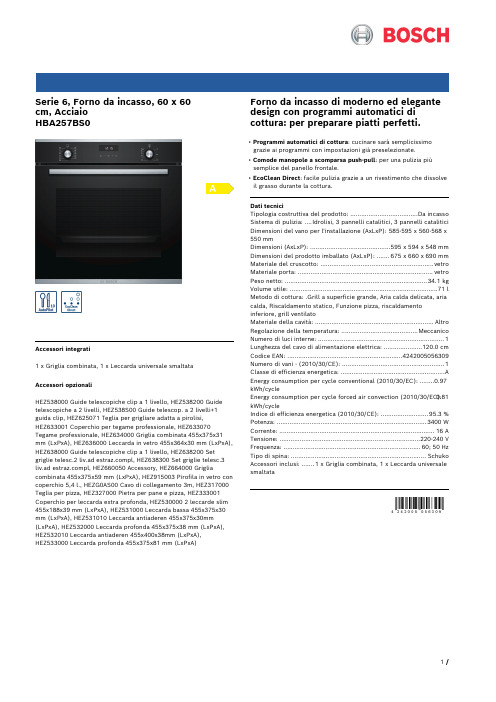
Serie 6, Forno da incasso, 60 x 60cm, AcciaioHBA257BS0Accessori integrati1 x Griglia combinata, 1 x Leccarda universale smaltataAccessori opzionaliHEZ538000 Guide telescopiche clip a 1 livello, HEZ538200 Guide telescopiche a 2 livelli, HEZ538S00 Guide telescop. a 2 livelli+1 guida clip, HEZ625071 Teglia per grigliare adatta a pirolisi,HEZ633001 Coperchio per tegame professionale, HEZ633070 Tegame professionale, HEZ634000 Griglia combinata 455x375x31 mm (LxPxA), HEZ636000 Leccarda in vetro 455x364x30 mm (LxPxA), HEZ638000 Guide telescopiche clip a 1 livello, HEZ638200 Set griglie telesc.2 liv.ad pl, HEZ638300 Set griglie telesc.3 liv.ad pl, HEZ660050 Accessory, HEZ664000 Griglia combinata 455x375x59 mm (LxPxA), HEZ915003 Pirofila in vetro con coperchio 5,4 l., HEZG0AS00 Cavo di collegamento 3m, HEZ317000 Teglia per pizza, HEZ327000 Pietra per pane e pizza, HEZ333001 Coperchio per leccarda extra profonda, HEZ530000 2 leccarde slim 455x188x39 mm (LxPxA), HEZ531000 Leccarda bassa 455x375x30 mm (LxPxA), HEZ531010 Leccarda antiaderen 455x375x30mm (LxPxA), HEZ532000 Leccarda profonda 455x375x38 mm (LxPxA), HEZ532010 Leccarda antiaderen 455x400x38mm (LxPxA),HEZ533000 Leccarda profonda 455x375x81 mm (LxPxA)Forno da incasso di moderno ed elegante design con programmi automatici di cottura: per preparare piatti perfetti.• Programmi automatici di cottura: cucinare sarà semplicissimo grazie ai programmi con impostazioni già preselezionate.• Comode manopole a scomparsa push-pull: per una pulizia piùsemplice del panello frontale.• EcoClean Direct: facile pulizia grazie a un rivestimento che dissolve il grasso durante la cottura.Dati tecniciTipologia costruttiva del prodotto: .....................................Da incasso Sistema di pulizia: ....Idrolisi, 3 pannelli catalitici, 3 pannelli catalitici Dimensioni del vano per l'installazione (AxLxP): 585-595 x 560-568 x 550 mmDimensioni (AxLxP): ............................................595 x 594 x 548 mm Dimensioni del prodotto imballato (AxLxP): .......675 x 660 x 690 mm Materiale del cruscotto: ..............................................................vetro Materiale porta: ..........................................................................vetro Peso netto: ..............................................................................34.1 kg Volume utile: .................................................................................71 l Metodo di cottura: .Grill a superficie grande, Aria calda delicata, aria calda, Riscaldamento statico, Funzione pizza, riscaldamento inferiore, grill ventilatoMateriale della cavità: .................................................................Altro Regolazione della temperatura: ..........................................Meccanico Numero di luci interne: (1)Lunghezza del cavo di alimentazione elettrica: .....................120.0 cm Codice EAN: (4242005056309)Numero di vani - (2010/30/CE): (1)Classe di efficienza energetica: .........................................................A Energy consumption per cycle conventional (2010/30/EC): ........0.97 kWh/cycleEnergy consumption per cycle forced air convection (2010/30/EC):0.81 kWh/cycleIndice di efficienza energetica (2010/30/CE): ..........................95.3 % Potenza: ..................................................................................3400 W Corrente: .....................................................................................16 A Tensione: .............................................................................220-240 V Frequenza: ...........................................................................60; 50 Hz Tipo di spina: ..........................................................................Schuko Accessori inclusi: .......1 x Griglia combinata, 1 x Leccarda universale smaltataSerie 6, Forno da incasso, 60 x 60cm, AcciaioHBA257BS0Forno da incasso di moderno ed elegante design con programmi automatici di cottura: per preparare piatti perfetti.- Eco Clean: soffitto, parete posteriore, pareti laterale- Programma di pulizia EcoClean- Display digitale LCD a colore bianco- Programmi automatici: 10- Orologio elettronico con impostazione inizio e fine cottura- Raggiungimento temperatura- Illuminazione interna alogena- Volume cavità: 71 l- <8088brandlookup_nl(TUE,- KIN, SIK, SIB, REW, STA, TKS)>- Ventola tangenziale di raffreddamento- Assorbimento massimo elettrico: 3.4 kW- Dimensioni apparecchio (AxLxP): 595 mm x 594 mm x 548 mm- Dimensioni nicchia (AxLxP): 560 mm - 568 mm x 585 mm - 595 mm x 550 mm- Si prega di fare riferimento alle quote d'installazione mostrate nel disegno tecnicoEtichetta energetica- Classe di efficienza energetica (acc. EU Nr. 65/2014): A(in una scala di classi di efficienza energetica da A+++ a D)- Consumo energetico per ciclo durante funzionamento convenzionale:0.97 kWh- Consumo energetico per ciclo durante funzionamento ventilato:0.81 kWh- Numero di cavità: 1 Tipo di alimentazione: elettrica Volume della cavità:71 lDimensioniSerie 6, Forno da incasso, 60 x 60cm, Acciaio HBA257BS0。
Omega 产品说明书.pdf_1718753297.219075
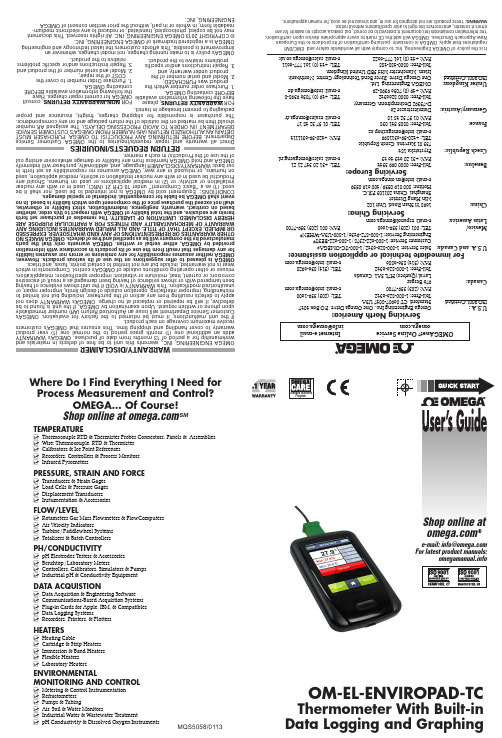
MQS5058/0113e-mail:**************For latest product manuals:W A R R A N T Y /D I S C L A I M E RO M E G A E N G I N E E R I N G , I N C ., w a r r e n t s t h i s u n i t t o b e f r e e o f d e f e c t s i n m a t e r i a l s a n d w o r k m a n s h i p f o r a p e r i o d o f 13 m o n t h s f r o m d a t e o f p u r c h a s e . O M E G A ’s W A R R A N T Y a d d s a n a d d i t i o n a l o n e (1) m o n t h g r a c e p e r i o d t o t h e n o r m a l o n e (1) y e a r p r o d u c t w a r r a n t y t o c o v e r h a n d l i n g a n d s h i p p i n g t i m e . T h i s e n s u r e s t h a t O M E G A ’s c u s t o m e r sr e c e i v e m a x i m u m c o v e r a g e o n e a c h p r o d u c t .I f t h e u n i t m a l f u n c t i o n s , i t m u s t b e r e t u r n e d t o t h e f a c t o r y f o r e v a l u a t i o n . O M E G A ’s C u s t o m e r S e r v i c e D e p a r t m e n t w i l l i s s u e a n A u t h o r i z e d R e t u r n (A R ) n u m b e r i m m e d i a t e l y u p o n p h o n e o r w r i t t e n r e q u e s t . U p o n e x a m i n a t i o n b y O M E G A , i f t h e u n i t i s f o u n d t o b e d e f e c t i v e , i t w i l l b e r e p a i r e d o r r e p l a c e d a t n o c h a r g e . O M E G A ’s W A R R A N T Y d o e s n o t a p p l y t o d e f e c t s r e s u l t i n g f r o m a n y a c t i o n o f t h e p u r c h a s e r , i n c l u d i n g b u t n o t l i m i t e d t o m i s h a n d l i n g , i m p r o p e r i n t e r f a c i n g , o p e r a t i o n o u t s i d e o f d e s i g n l i m i t s , i m p r o p e r r e p a i r , o r u n a u t h o r i z e d m o d i fi c a t i o n . T h i s W A R R A N T Y i s V O I D i f t h e u n i t s h o w s e v i d e n c e o f h a v i n g b e e n t a m p e r e d w i t h o r s h o w s e v i d e n c e o f h a v i n g b e e n d a m a g e d a s a r e s u l t o f e x c e s s i v e c o r r o s i o n ; o r c u r r e n t , h e a t , m o i s t u r e o r v i b r a t i o n ; i m p r o p e r s p e c i fi c a t i o n ; m i s a p p l i c a t i o n ; m i s u s e o r o t h e r o p e r a t i n g c o n d i t i o n s o u t s i d e o f O M E G A ’s c o n t r o l . C o m p o n e n t s i n w h i c hw e a r i s n o t w a r r a n t e d , i n c l u d e b u t a r e n o t l i m i t e d t o c o n t a c t p o i n t s , f u s e s , a n d t r i a c s .O M E G A i s p l e a s e d t o o f f e r s u g g e s t i o n s o n t h e u s e o f i t s v a r i o u s p r o d u c t s . H o w e v e r , O M E G A n e i t h e r a s s u m e s r e s p o n s i b i l i t y f o r a n y o m i s s i o n s o r e r r o r s n o r a s s u m e s l i a b i l i t y f o r a n y d a m a g e s t h a t r e s u l t f r o m t h e u s e o f i t s p r o d u c t s i n a c c o r d a n c e w i t h i n f o r m a t i o n p r o v i d e d b y O M E G A , e i t h e r v e r b a l o r w r i t t e n . O M E G A w a r r a n t s o n l y t h a t t h e p a r t s m a n u f a c t u r e d b y t h e c o m p a n y w i l l b e a s s p e c i fi e d a n d f r e e o f d e f e c t s . O M E G A M A K E S N O O T H E R W A R R A N T I E S O R R E P R E S E N T A T I O N S O F A N Y K I N D W H A T S O E V E R , E X P R E S S E D O R I M P L I E D , E X C E P T T H A T O F T I T L E , A N D A L L I M P L I E D W A R R A N T I E S I N C L U D I N G A N Y W A R R A N T Y O F M E R C H A N T A B I L I T Y A N D F I T N E S S F O R A P A R T I C U L A R P U R P O S E A R E H E R E B Y D I S C LA I M E D . L I M I T A T I O N O F L I AB I L I T Y : T h e r e m e d i e s o f p u r c h a s e r s e t f o r t h h e r e i n a r e e x c l u s i v e , a n d t h e t o t a l l i a b i l i t y o f O M E G A w i t h r e s p e c t t o t h i s o r d e r , w h e t h e r b a s e d o n c o n t r a c t , w a r r a n t y , n e g l i g e n c e , i n d e m n i fi c a t i o n , s t r i c t l i a b i l i t y o r o t h e r w i s e , s h a l l n o t e x c e e d t h e p u r c h a s e p r i c e o f t h e c o m p o n e n t u p o n w h i c h l i a b i l i t y i s b a s e d . I n n oe v e n t s h a l l O M E G A b e l i a b l ef o r c o n s e q u e n t i a l , i n c i d e n t a l o r s p e c i a l d a m ag e s .C O ND I T I O N S :E q u i p m e n t s o l d b y O M E G A i s n o t i n t e n d e d t o b e u s e d , n o r s h a l l i t b e u s e d : (1) a s a “B a s i c C o m p o n e n t ” u n d e r 10 CF R 21 (N R C ), u s e d i n o r w i t h a n y n u c l e a r i n s t a l l a t i o n o r a c t i v i t y ; o r (2) i n m e d i c a l a p p l i c a t i o n s o r u s e d o n h u m a n s . S h o u l d a n y P r o d u c t (s ) b e u s e d i n o r w i t h a n y n u c l e a r i n s t a l l a t i o n o r a c t i v i t y , m e d i c a l a p p l i c a t i o n , u s e d o n h u m a n s , o r m i s u s e d i n a n y w a y , O M EG A a s s u m e s n o r e s p o n s i b i l i t y a s s e t f o r t h i n o u r b a s i c W A R R A N T Y /D I S C L A I M E R l a n g u a g e , a n d , a d d i t i o n a l l y , p u r c h a s e r w i l l i n d e m n i f y O M E G A a n d h o l d O M E G A h a r m l e s s f r o m a n y l i a b i l i t y o r d a m a g e w h a t s o e v e r a r i s i n g o u to f t h e u s e o f t h e P r o d u c t (s ) i n s u c h a m a n n e r .R E T U R N R E Q U E S T S /I N Q U I R I E SD i r e c t a l l w a r r a n t y a n d r e p a i r r e q u e s t s /i n q u i r i e s t o t h e O ME G A C u s t o m e r S e r v i c eD e p a r t m e n t . BEF O R E R E T U R N I NG A N Y P R O D U C T (S ) T O O M E G A , P U R CH A S E R M U S T O B T AI N A N A U T H O R I Z E D R E T U R N (A R ) N U M B E R F R O M O M E G A ’S C U S T O M E R S E R V I C E D E P A R T M E N T (I N O R D E R T O A V O I D P R O C E S S I N G D E L A Y S ). T h e a s s i g n e d A R n u m b e r s h o u l d t h e n b e m a r k e d o n t h e o u t s i d e o f t h e r e t u r n p a c k a g e a n d o n a n y c o r r e s p o n d e n c e .T h e p u r c h a s e r i s r e s p o n s i b l e f o r s h i p p i n g c h a r g e s , f r e i g h t , i n s u r a n c e a n d p r o p e rp a c k a g i n g t o p r e v e n t b r e a k a g e i n t r a n s i t .F O R W A R R A N T Y R E T U R N S , p l e a s e h a v e t h e f o l l o w i n g i n f o r m a t i o n a v a i l a b l e B E F O R E c o n t a c t i n g O M EG A .1. P u r c h a s e o r d e r n u m b e r w h i c h t h e p r o d u c t w a s P U R CH A S E D ,2. M o d e l a n d s e r i a l n u m b e r o f t h e p r o d u c t u n d e r w a r r a n t y , a n d 3. R e p a i r i n s t r u c t i o n s a n d /o r s p e c i fi c p r o b l e m s r e l a t i v e t o t h e p r o d u c t .O M E G A ’s p o l i c y i s t o m a k e r u n n i n g c h a n g e s , n o t m o d e l c h a n g e s , w h e n e v e r a ni i m p r o v e m e n t i s p o s s i b l e . T h i s a f f o r d s c u s t o m e r s t h e l a t e s t t e c h n o o g y a n d e n g i n e e r i n g .O M E G A i s a r e g i s t e r e d t r a d r m a r k o f O M E G A E N G I N E E R I N G , I N C .© C O P Y R I G H T 2013 O M E G A E N G I N E E R I N G , I N C . A l l r i g h t s r e s e r v e d . T h i s d o c u m e n t m a y n o t b e c o p i e d , p h o t o c o p i e d , t r a n s l a t e d , o r r e d u c e d t o a n y e l e c t r o n i c m e d i u m -r e a d a b l e f o r m , i n w h o l e o r i n p a r t , w i t h o u t t h e p r i o r w r i t t e n c o n s e n t o f O M E G AE N G I N E E R I N G , I N C .F O R N O N -W A R R A N T Y R E T U R N S , c o n s u l tO M E G A f o r c u r r e n t r e p a i r c h a r g e s . H a v et h e f o l l o w i n g i n f o r m a t i o n a v a i l a b l e B E F O R Ec o n t a c t i n g O M E G A .1. P u r c h a s e O r d e r n u m b e r t o c o v e r t h eC O S T o f t h e r e p a i r ,2. M o d e l a n d s e r i a l n u m b e r o f t h e p r o d u c t a n d3. R e p a i r i n s t r u c t i o n s a n d /o r s p e c i fi c p r o b l e m sr e l a t i v e t o t h e p r o d u c t .U .S .A .:O m e g a E n g i n e e r i n g I n c ., O n e O m e g a D r i v e , P .O .B o x 4047I S O 9001 C e r t i fi e dS t a m f o r d , C T 06907-0047 U S AT o l l -F r e e : 1-800-826-6342 T E L : (203) 359-1600F A X : (203) 359-7700 e -m a i l : i n f o @o m e g a .c o mC a n a d a :976 B e r g a rL a v a l (Q u e b e c ) H 7L 5A 1, C a n a d aT o l l -F r e e : 1-800-826-6342 T E L : (514) 856-6928F A X : (514) 856-6886 e -m a i l : i n f o @o m e g a .c o mF o r i m m e d i a t e t e c h n i c a l o r a p p l i c a t i o n a s s i s t a n c e :U .S .A . a n d C a n a d a : S a l e s S e r v i c e : 1-800-826-6342/1-800-T C -O M E G AC u s t o m e r S e r v i c e : 1-800-622-2378/1-800-622-B E S T E n g i n e e r i n g S e r v i c e : 1-800-872-9436/1-800-U S A -W H E N M e x i c o /T E L : 001 (203) 359-1660 F A X : 001 (203) 359-7700L a t i n A m e r i c a :e -m a i l : e s p a n o l @o m e g a .c o mS e r v i c i n g C h i n a :C h i n a :1698 Y i S h a n R o a d , U n i t 102M i n H a n g D i s t r i c tS h a n g h a i , C h i n a 201103 P .R .C . H o t l i n e : 800 819 0559/400 619 0559e -m a i l : i nf o @c n .o m eg a .c o mS e r v i c i n g E u r o p e :B e n e l u x :T o l l -F r e e : 0800 099 3344 T E L : +31 20 347 21 21 F A X : +31 20 643 46 43e -m a i l : s a l e s @o m e g a e n g .n lC z e c h R e p u b l i c :F r y s t a t s k a 184733 01 K a r v i n á, C z e c h R e p u b l i cT E L : +420-59-6311899 F A X : +420-59-6311114 e -m a i l : i n f o @o m e g a s h o p .c zF r a n c e :T o l l -F r e e : 0805 541 038 T E L : 01 57 32 48 17F A X : 01 57 32 48 18e -m a i l : e s a l e s @o m e g a .f rG e r m a n y /A u s t r i a :D a i m l e r s t r a s s e 26D -75392 D e c k e n p f r o n n , G e r m a n yT o l l -F r e e : 0800 8266342 T E L : +49 (0) 7056 9398-0F A X : +49 (0) 7056 9398-29 e -m a i l : i n f o @o m e g a .d eU n i t e r K i n g d o m : O M E G A E n g i n e e r i n g , L t d .I S O 9001 C e r t i fi i e dO n e O m e g a D r i v e , R i v e r B e n d T e c h n o l o g y C e n t r e , N o r t h b a n kI r l a m , M a n c h e s t e r M 44 5B D U n i t e d K i n g d o mT o l l -F r e e : 0800-488-488 T E L : +44 (0) 161 777-6611F A X : +44 (0) 161 777-6622 e -m a i l : s a l e s @o m e g a .c o .u kI t i s t h e p o l i c y o f O M E G A E n g i n e e r i n g , I n c . t o c o m p l y w i t h a l l w o r l d w i d e s a f e r y a n d E M C /E M I r e g u l a t i o n s t h a t a p p l y . O M E G A i s c o n s t a n l y p u r s u i n g c e r t i fi c a t i o n o f i t s p r o d u c t s t o t h e E u r o p e a n N e w A p p r o a c h D i r e c t i v e s . O M E G A w i l l a d d t h e C E m a r k t o e v e r y a p p r o p r i a t e d e v i c e u p o n c e r t i fi c a t i o n .T h e i n f o r m a t i o n c o n t a i n e d i n t h i s d o c u m e n t i s b e l i e v e d t o b e c o r r e c t , b u t O M E G A a c c e p t s n o l i a b i l i t y f o r a n ye r r o r s i t c o n t a i n s , a n d r e s e r v e s t h e r i g h t t o a l t e r s p e c i fi c a t i o n s w i t h o u t n o t i c e .W A R N I N G : T h e s e p r o d u c t s a r e n o t d e s i g n e d f o r u s e i n , a n d s h o u l d n o t b e u s e d , f o r h u m a n a p p l i c a t i o n s .Where Do I Find Everything I Need for Process Measurement and Control?OMEGA... Of Course!Shop online at SMTEMPERATUREThermocouple RTD & Thermister Probes Connectors, Panels & Assemblies Wire: Thermocouple, RTD & Thermister Calibrators & Ice Point References Recorders, Controllers & Process Monitors Infrared PyrometersPRESSURE, STRAIN AND FORCETransducers & Strain Gages Load Cells & Pressure Gages Displacement Transducers Instumentation & AccessoriesFLOW/LEVELRotameters Gas Mass Flowmeters & FlowComputers Air Velocity Indicators Turbine/Paddlewheel Systems Totalizers & Batch ControllersPH/CONDUCTIVITYpH Electrodes Testers & Accessories Benchtop/Laboratory Meters Controllers, Calibrators, Simulators & Pumps Industrial pH & Conductivity EquipmentDATA ACQUISTIONData Acquistion & Engineering Software Communications-Based Acquistion Systems Plug-in Cards for Apple, IBM, & Compatibles Data Logging Systems Recorders, Printers, & PlottersHEATERSHeating Cable Cartridge & Strip Heaters Immersion & Band Heaters Flexible Heaters Laboratory HeatersENVIRONMENTALMONITORING AND CONTROLMetering & Control Instrumentation Refractometers Pumps & Tubing Air, Soil & Water Monitors Industrial Water & Wastewater Treatment pH Conductivity & Dissolved Oxygen InstrumentsOM-EL-ENVIROPAD-TCThermometer With Built-inData Logging and GraphingCopyright Omega Engineering, Inc. 2013 Issue 1 01/13Connecting The ThermocoupleTo turn on simply press the button situated below the screen. To turn off, press and hold the button.There is a thermocouple connector port at the top of the OM-EL-ENVIROPAD-TC logging pad. Insert the thermocouple into this port.The device is configured to a K type probe. If you wish to use a J, N or T type probe select the button and choose the correct probe type.Select the button to record and save temperature readings as and when required.Spot Check MeasurementViewing Previous DataSettingsData LoggingSelect the button to record and save temperature readings at set intervals. Full Set-Up includes selecting sample rate, setting alarms and when you want the device to start recording data Quick Set-Up takes you straight to recording data.Select the button to view previouslysaved data and choose the required file. Data can be viewed in a graphical or table format.Select the button to set temperature units, time, date and probe type.Transfer Data onto a PCRechargingConnect the OM-EL-ENVIROPAD-TC logging pad to the PC via the USB cable provided.The PC will detect that the device has been connected. Locate the files from the OM-EL-ENVIROPAD-TC drive you wish to download and copy them to your PC. Files can be opened in Excel ® for further analysis.The cable provided with the device is used for data transfer and recharging. The OM-EL-ENVIROPAD-TC logging pad will automatically start recharging once it is connected to a PC or USB mains adapter .。
OMEGA手持蓝牙无线温度
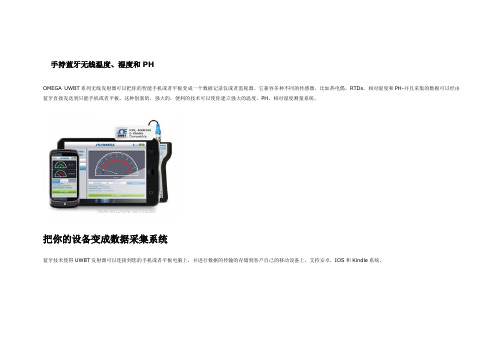
手持蓝牙无线温度、湿度和PHOMEGA UWBT系列无线发射器可以把你的智能手机或者平板变成一个数据记录仪或者监视器。
它兼容多种不同的传感器,比如热电偶,RTDs,相对湿度和PH-并且采集的数据可以经由蓝牙直接发送到只能手机或者平板。
这种创新的,强大的,便利的技术可以使你建立强大的温度,PH,相对湿度测量系统。
把你的设备变成数据采集系统蓝牙技术使得UWBT发射器可以连接到您的手机或者平板电脑上,并进行数据的传输的存储到客户自己的移动设备上,支持安卓,IOS和Kindle系统。
E-mail,分享,更新数据等等数据可以从你的手机上发送到E-mail地址或者云端服务器。
UWBT系列发射器也可以通过USB连接电脑安装,下载数据,读取实时传感器数据从发射器端,升级软件同一款APP可以配对多种发射器允许配对和设置多种发射器。
通过数字,图表,模拟表盘等方式浏览数据。
实时数据可以记录在智能手机或者平板电脑,采样间隔从1秒1点到1分钟1点可调。
为了保证数据的可靠性,数据也允许记录在UWBT发射器内部,采样间隔从10点/s到1点/mins,然后再下载到你的智能设备。
6种款式可选UWBT系列可以选择3线RTD;相对湿度&温度;热电偶(标准迷你插头);PH&温度;热电偶和RTD(M12接口)UWBT-RTD-TB RTD with terminal block connection UWBT-RH Relative humidity (includes probe)UWBT-TC-UST Thermocouple with universal TC connector UWBT-PH pH transmitterUWBT-TC-M12 Thermocouple with M12 connection UWBT-RTD-M12 RTD with M12 connection。
OMEGA热点热敏计ibrator CL900 产品说明书

U C alibratesThermocouples andRTD’s in SecondsU H ighly Accurate 0.9°C(1.5°F) and ExceptionalStability (0.3°F) forPrecision CalibrationsU C ompletely Portable for Factory, Laboratory andInstrument ShopsU I nterchangeable Test Wells and CL950 Built-In 5 Port Well DesignProvides CustomerFlexibilityU W ide TemperatureRange 40°F AboveAmbient to 900°F (482°C) Covers Most IndustrialApplicationsU N IST CalibrationAvailable OMEGA’s hot point® calibratorsallow calibration of thermocoupleand RTD probes quickly andeasily with accuracy to 0.9°C(1.5°F). An integral RTD sensorassures high measurementaccuracy and repeatability. Abuilt-in microprocessor-basedPID digital controller assuresexceptional stability. Setpoint andactual temperature are displayedsimultaneously. Temperature canbe set in one-degree incrementsfrom 22°C (40°F) above ambientto 482°C (900°F).The CL900 calibrator accepts avariety of standard and metricoptional inserts which are availablein 4 and 6" depths and for probediameters from 1⁄8 to 3⁄8". An undrilledinsert is also available. The CL900comes complete with a 1⁄4" diameter,6" deep insert well and insert blocktongs. Additional inserts can beCL900/950 SeriesCL950 hot point® dry block calibrator, shown smaller than actual size withMDSS41-TC benchtop thermometer (see ) calibrating multiplethermocouple probes (see ).hot point® Dry Block Probe Calibratorsordered separately as required forother diameter probes. 6" depthinserts are used for probes 7" andlonger; 4" depth inserts are used forprobes 5" and longer.The CL950 calibrator features abuilt-in well with 5 ports sized toaccommodate a 1⁄16, 1⁄8, 3⁄16, andtwo 1⁄4" diameter probes. The multi-port design allows for the use of acalibrated or NIST-traceable probeand meter to be used as a standardwhile calibrating other probes.The 5 port design also allows forcalibration of more than 1 probe ata time, and eliminates the need forseparate insert wells.Covered by U.S. andInternational patents andpending applications.PatentedK-23K-24calibrators only. To order NIST Calibration points add suffix “-NIST ” to model number for an additional cost.Ordering Examples: CL900-110, hot point calibrator, 110 Vac, and CL905, 10 cm (4") test well insert for 6.3 cm (1⁄4") probes. OCW-3, OMEGACARE SM extends standard 1-year warranty to a total of 4 years.CL950 multi-well accepts up to 5 probes at one time and comes standard with 1⁄16, 1⁄8, 3⁄16 and two 1⁄4" diameter holes.CL900 accepts any insert listed in the table at right.Specifications (All specifications are based on the test probes being in contact with the bottom of the test well)Temperature Range: Ambient 22 to 482°C (40 to 900°F)Operating Ambient Temperature Range: 5°C to 38°C (40°F to 100°F)Accuracy: (1°F resolution)CL900 with 6" Test Well Inserts:±1.5°F ±1 LSDCL900 with 4" Test Well Inserts: ±3°F ±1 LSD CL950: ±1.5°F, ±1 LSDControl Stability: ±0.3°F or better Temperature Uniformity (Within the Bottom 1" of the Test Well): CL900 with 6" Test WellInserts: 0.3%CL900 with 4" Test WellInserts: ±0.4%CL950: ± 0.3%Max Probe Immersion: CL900 with 6" Test Well Inserts: 150 mm (6")CL900 with 4" Test Well Inserts: 100 mm (4") CL950: 150 mm (6")Control: Microprocessor-based PID digital controller with data retention Power: 110 to 125 Vac, 50/60 Hz, 1050 W; 220 Vac, 50/60 Hz, 1050 W Dimensions:300 H x 216 W x 311 mm D (11.75 x 8.5 x 12.25")Weight: 10.1 kg (22.3 lb)CL900-110 hot point ® dry block calibrator with DSS-460-K benchtop thermometer (see ), calibrating a single thermocouple probe, shown smaller than actual size. OMEGACARE SM extended warranty program is available for models shown on this page. Ask your sales representative for full details when placing an order. OMEGACARE SM covers parts, labor and equivalent loaners.。
Omega OSXL-TIC101 产品说明书

OSXL-TIC101, 102, 103, 104Thermal Imaging Cameras®e-mail:**************For latest product manuals:Shop online at ®User’s GuideMADE IN CHINAOSXL-TIC101OSXL-TIC102OSXL-TIC103OSXL-TIC104QUICK-START GUIDEOSXL-TIC101OSXL-TIC102OSXL-TIC103OSXL-TIC104Flip-up LCDKeypadBatteryCompartment(OSXL-TIC102,103, 104)IR sensor & lensLens CapBecome familiar with your camera’s basic functions.CAMERA OVERVIEW1. CHARGING THE BATTERYa. Position the battery in the compact battery charger so the contacts nearly touch. Push the battery forward until it snaps into place.b. Plug one end of the power cord into the charger and the other end into a 110VAC outlet.• The light on the charger will glow red while the batter y is charging. It will turn green when charging is complete.• After charging, unplug the battery charger and remove the charged battery.2. INSTALLING A CHARGED BATTERY AND MINI SD CARDTo install a battery:a. Release the battery compartment latch by pushing it down and forward (see arrow in left figure below). Lift and remove the battery compartment cover.b. Align the battery’s edge with the line inside the compartment. Push the battery forward until it click-locks (see arrow in right figure below). Replace the battery compartment cover and latch it.To insert the Mini SD card:a. Lift up the rubber flap at the bottom of the camera to expose the jacks and SD card slot.b. Position the Mini SD card with the printed side up (metal connector side down) in the slot at the bottom of the camera.c. Push the card in gently with your fingertip until you feel and hear a click.3. POWER ONa. Remove the lens cap by pulling it forward.b. Flip up the LCD to expose the keypad.c. Press and hold the button at the upper right of the keypad for 3 seconds. The System Information startup screen willappear and take 40 seconds to clear. On the OSXL-TIC101 andOSXL-TIC102, the LED at the upper left of the keypad will glow green. On the OSXL-TIC103 and OSXL-TIC104, the LED will toggle between green and blue,indicating that the camera is ready for a Bluetooth connection.4. MANUAL FOCUSTurn the focus ring until the image becomes sharp. Press the Auto Adjust button to automatically select the level and span (brightness and contrast).5. CONFIGURING THE TRIGGER TO…..a. Save images• By default, squeezing the trigger saves the current display as an image file.b. Freeze/Activate an image• Press the MENU/ENTER button to open the Main Menu.• Press the or button to navigate to the Trigger Setup line. Then press the MENU/ENTER button to open the Trigger Setup Menu.• Use the or button to highlight Freeze/Live . Then press the MENU/ENTER button to save the selection.• In this configuration, squeezing the trigger freezes the current image.c. Turn the torch light on and off• Press the MENU/ENTER button to open the Main Menu.• Press the or button to navigate to the Trigger Setup line. Then press the MENU/ENTER button to open the Trigger Setup Menu.• Use the or button to highlight Torch On .• Note: Pressing the MENU/ENTER button changes theselection from Torch On to Torch off (disabling the torch).• With the torch light enabled, squeeze and hold the trigger then press the Auto Adjust button to turn on the torch and repeat to turn it off.d. Turn the laser pointer on and off• Squeezing and holding the trigger for 3 seconds turns the laser pointer on and off.6. TOGGLING BETWEEN SAVE FILE AND FREEZE/LIVEPressing the SAVE/FREEZE button toggles the trigger’s action between Save File and Freeze/Live.7. OPENING A SAVED IMAGEa. Press the MENU/ENTER button to open the Main Menu.b. Press the MENU/ENTER button again to highlight Open .c. Press the MENU/ENTER button a third time to open a directory of saved image files.d. Use the or buttons to select a file. Then press the MENU/ENTER button to open it.WARNINGS• DO NOT POINT the camera directly at the sun, a laser, an arc welder, or a source of intense heat far hotter than the unit’s measuring range. Doing so for more than a few seconds will permanently damage the camera’s IR sensor and void the camera’s limited warranty .• DO NOT AIM the laser pointer at a person or animal.Prolonged exposure may damage eyesight.QUICK-START GUIDEIt is the policy of OMEGA Engineering, Inc. to comply with all worldwide safety and EMC/EMI regulations that apply. OMEGA is constantly pursuing certification of its prod-ucts to the European New Approach Directives. OMEGA will add the CE mark to every appropriate device upon certification.The information contained in this document is believed to be correct, but OMEGA accepts no liability for any errors it contains, and reserves the right to alter specifications without notice. WARN-ING: These products are not designed for use in, and should not be used for, human applications.WARRANTY/DISCLAIMEROMEGA ENGINEERING, INC. warrants this unit to be free of defects in materials and workmanship for a period of 37 months from date of purchase.OMEGA’s WARRANTY adds an additional one (1) month grace period to the normal three (3) year product warranty to cover handling and shipping time. This ensures that OMEGA’s customers receive maximum coverage on each product.If the unit malfunctions, it must be returned to the factory for evaluation. OMEGA’s Customer Service Department will issue an Authorized Return (AR)number immediately upon phone or written request. Upon examination by OMEGA, if the unit is found to be defective, it will be repaired or replaced at no charge. OMEGA’s WARRANTY does not apply to defects resulting from any action of the purchaser, including but not limited to mishandling,improper interfacing, operation outside of design limits, improper repair, or unauthorized modification. This WARRANTY is VOID if the unit shows evi-dence of having been tampered with or shows evidence of having been damaged as a result of excessive corrosion; or current, heat, moisture or vibra-tion; improper specification; misapplication; misuse or other operating conditions outside of OMEGA’s control. Components in which wear is not warranted, include but are not limited to contact points, fuses, and triacs.OMEGA is pleased to offer suggestions on the use of its various products. However, OMEGA neither assumes responsibility for any omis-sions or errors nor assumes liability for any damages that result from the use of its products in accordance with information provided by OMEGA, either verbal or written. OMEGA warrants only that the parts manufactured by the company will be as specified and free of defects. OMEGA MAKES NO OTHER WARRANTIES OR REPRESENTATIONS OF ANY KIND WHATSOEVER, EXPRESSED OR IMPLIED,EXCEPT THAT OF TITLE, AND ALL IMPLIED WARRANTIES INCLUDING ANY WARRANTY OF MERCHANTABILITY AND FITNESS FOR A PAR-TICULAR PURPOSE ARE HEREBY DISCLAIMED. LIMITATION OF LIABILITY: The remedies of purchaser set forth herein are exclusive, and the total liability of OMEGA with respect to this order, whether based on contract, warranty, negligence, indemnification, strict liability or other-wise, shall not exceed the purchase price of the component upon which liability is based. In no event shall OMEGA be liable for consequen-tial, incidental or special damages.CONDITIONS: Equipment sold by OMEGA is not intended to be used, nor shall it be used: (1) as a “Basic Component” under 10 CFR 21 (NRC), used in or with any nuclear installation or activity; or (2) in medical applications or used on humans. Should any Product(s) be used in or with any nuclear installation or activity, medical application, used on humans, or misused in any way, OMEGA assumes no responsibility as set forth in our basic WAR-RANTY/ DISCLAIMER language, and, additionally, purchaser will indemnify OMEGA and hold OMEGA harmless from any liability or damage whatso-ever arising out of the use of the Product(s) in such a manner.Servicing North America:U.S.A.:Omega Engineering, Inc., One Omega Drive, P.O. Box 4047ISO 9001 CertifiedStamford, CT 06907-0047Toll-Free: 1-800-826-6342Tel: (203) 359-1660FAX: (203) 359-7700e-mail:**************Canada:976 BergarLaval (Quebec), H7L 5A1, Canada Toll-Free: 1-800-826-6342TEL: (514) 856-6928FAX: (514) 856-6886e-mail:*************For immediate technical or application assistance:U.S.A. and Canada:Sales Service: 1-800-826-6342/1-800-TC-OMEGA ®Customer Service: 1-800-622-2378/1-800-622-BEST ®Engineering Service: 1-800-872-9436/1-800-USA-WHEN ®Mexico/TEL: 001 (203) 359-1660FAX: 001 (203) 359-7700Latin America e-mail:*****************Servicing Asia:China:1698 Yi Shan Road, Unit 102Min Hang DistrictShanghai, China 201103 P.R.C.Hotline: 800 819 0559/400619 0559e-mail:*************.comOMEGAnet ®Online ServiceInternet e-mail **************Servicing Europe:Benelux:Toll-Free: 0800 099 3344TEL: +31 20 347 21 21FAX: +31 20 643 46 43e-mail:*****************Czech Republic:Frystatska 184733 01 Karviná, Czech Republic TEL: +420-59-6311899FAX: +420-59-6311114*****************France:Toll-Free: 0800 541 038TEL: 01 57 32 48 17FAX: 01 57 32 48 18e-mail:***************Germany/Austria:Daimlerstrasse 26,D-75392 Deckenpfronn, Germany Toll-Free************TEL: +49 (0) 7056 9398-0FAX: +49 (0) 7056 9398-29e-mail:*************United Kingdom:OMEGA Engineering Ltd.ISO 9001 CertifiedOne Omega Drive,River Bend Technology Centre Northbank IrlamManchester M44 5BD United Kingdom Toll-Free: 0800-488-488TEL: +44 (0) 161 777-6611FAX: +44 (0) 161 777-6622e-mail:**************.ukRETURN REQUESTS /INQUIRIESDirect all warranty and repair requests/inquiries to the OMEGA Customer Service Department. BEFORE RETURNING ANY PRODUCT(S) TO OMEGA, PURCHASER MUST OBTAIN AN AUTHORIZED RETURN (AR) NUMBER FROM OMEGA’S CUSTOMER SERVICE DEPARTMENT (IN ORDER TO AVOID PROCESSING DELAYS). The assigned AR number should then be marked on the outside of the return package and on any correspondence.The purchaser is responsible for shipping charges, freight, insurance and proper packaging to prevent breakage in transit.FOR WARRANTY RETURNS, please have the following information available BEFORE contacting OMEGA:1.Purchase Order number under which the product was PURCHASED,2.Model and serial number of the product under warranty, and3.Repair instructions and/or specific problems relative to the product.FOR NON-WARRANTY REPAIRS,consult OMEGA for current repair charges.Have the following information available BEFORE contacting OMEGA:1. Purchase Order number to cover the COST of the repair,2.Model and serial number of the product, and3.Repair instructions and/or specific problems relative to the product.OMEGA’s policy is to make running changes, not model changes, whenever an improvement is possible. This affords our customers the latest in technology and engi-neering. OMEGA is a registered trademark of OMEGA ENGINEERING, INC.© Copyright 2012 OMEGA ENGINEERING, INC. All rights reserved. This document may not be copied, photocopied, reproduced, translated, or reduced to any electronic medium or machine-readable form, in whole or in part, without the prior written consent of OMEGA ENGINEERING, INC.MQS5218/1012。
Omega OMG-USB-232单端口RS-232到USB适配器用户指南说明书

e-mail:**************User’s GuideOMG-USB-232-1Single Port RS-232 to USB AdaptorShop online atContentsI NTRODUCTION (1)O VERVIEW (1)W HAT’S I NCLUDED (1)I NSTALLATION (2)O PERATING S YSTEM I NSTALLATION (2)S YSTEM I NSTALLATION (2)T ECHNICAL D ESCRIPTION (6)F EATURES (6)C ONNECTOR P IN A SSIGNMENTS (DB25 M ALE) (6)S PECIFICATIONS (7)E NVIRONMENTAL S PECIFICATIONS (7)M ANUFACTURING (7)P OWER C ONSUMPTION (7)M EAN T IME B ETWEEN F AILURES (MTBF) (7)P HYSICAL D IMENSIONS (7)A PPENDIX A - T ROUBLESHOOTING (8)A PPENDIX B - H OW T O G ET A SSISTANCE (9)A PPENDIX C - E LECTRICAL I NTERFACE (10)RS-232 (10)A PPENDIX D - A SYNCHRONOUS C OMMUNICATIONS (11)A PPENDIX E - C OMPLIANCE N OTICES (12)F EDERAL C OMMUNICATIONS C OMMISSION S TATEMENT (12)EMC D IRECTIVE S TATEMENT (12)Figure 1 - Asynchronous Communications Bit Diagram (11)IntroductionIntroductionOverviewThe OMG-USB-232-1 equips the PC with 1 USB to RS-232 Asynchronous serial port providing a versatile interface for common RS-232 needs (i.e. modem, mouse and plotter). The advantage of this product over more traditional approaches is that it doesn’t require opening the computer case, nor does it require resources such as I/O ports or IRQ’s. It does require a system that supports USB both in terms of hardware and operating system.What’s IncludedThe OMG-USB-232-1 is shipped with the following items. If any of these items is missing or damaged, contact the supplier.• OMG-USB-232-1 USB to RS-232 Serial I/O Adapter• USB Cable Part Number CA179 for Connecting to Upstream Host/Hub• Software• User ManualOMG-USB-232-1Page 1InstallationInstallationOperating System InstallationChoose Install Software at the beginning of the CD and select the Serial I/O software drivers and install SeaCOM.System InstallationThe screen captures below are taken from a Windows ME installation. Your particular operating system may differ slightly from what is shown based on your version of Windows.The OMG-USB-232-1 can be connected to any Upstream Type “A” port either at the PC host or an Upstream Hub. The OMG-USB-232-1 is hot-pluggable, meaning there is no need to power down your computer prior to installation. The OMG-USB-232-1 requires no user hardware configuration since there are no jumpers present on the card.1. Connect OMG-USB-232-1 to an Upstream Host or Hub.This indicates that the system has recognized the new device and will now proceed to locate a driver.OMG-USB-232-1Page 2InstallationSince you have already installed the software by running “Setup”, simp ly click “Next” to proceed. The drivers that were installed during setup will automatically be used to configure the adapter.OMG-USB-232-1Page 3InstallationOMG-USB-232-1Page4Windows has now located a driver and installed the software. Click “Finish” to proceed. You should see one more “New Hardware Found”, indicating the actual port being created. If you view your systems’ Device Manager at this point, you should have a new “COM” port in the Ports (COM & LPT) Device Class. It should look similar to the screen shot on the following page.InstallationOMG-USB-232-1Page 5You can access your new COM: port by using the assigned COM: identifiershown above. In this case, it is COM4: but this assignment will vary from system to system. At this point, the hardware is recognized. To verify operation use the supplied WinSSD diagnostic utility. WinSSD can be found in the Start, Programs group.Technical DescriptionTechnical DescriptionThe OMG-USB-232-1 utilizes a USB UART. This chip features programmable baud rate, data format, 128 byte Dual Port TX Buffer, and 384 byte Dual Port RX Buffer. The RS-232 transceiver supports data rates up to 460.8K baud. Refer to Appendix C for cable length limitations.Features• Hot-Pluggable device that doesn’t require opening the case• No system resources are required (i.e. I/O ports or IRQ’s)• LED status indicators for “USB Enabled”, “TD”, and “RD”Connector Pin Assignments (DB25 Male)Name Pin # ModeTD Transmit Data 2 OutputRTS Request To Send 4 OutputDTR Data Term Ready 20 OutputGND Ground 7RD Receive Data 3 InputDCD Data Carrier Detect 8 InputDSR Data Set Ready 6 InputCTS Clear To Send 5 InputRI Ring Indicator 22 InputNote: These assignments meet EIA/TIA/ANSI-574 DTE specifications for DB-25 type connectors.OMG-USB-232-1Page 6SpecificationsOMG-USB-232-1 Page 7SpecificationsEnvironmental SpecificationsSpecification Operating Storage Temperature Range 0º to 50º C (32º to 122º F) -20º to 70º C (-4º to 158º F) Humidity Range 10 to 90% R.H. Non-Condensing 10 to 90% R.H. Non-CondensingManufacturing•All Printed Circuit boards are built to UL 94V0 rating and are 100% electrically tested. These printed circuit boards are solder mask over bare copper or solder mask over tin nickel.Power ConsumptionSupply line +5 VDC Rating50 mAMean Time Between Failures (MTBF)Greater than 150,000 hours. (Calculated)Physical DimensionsPackage Length 3.8 inches (9.66 cm) Package Width 2.3 inches (5.84 cm) Package Height 1.0 inches(2.54 cm)Appendix A – TroubleshootingAppendix A - TroubleshootingSerial Utility test software is supplied with the adapter and will be used in the troubleshooting procedures. Using this software and following these simple steps, most common problems can be eliminated without the need to call Technical Support.1. If your adapter isn’t working, first check to make sure that USB support isenabled in the System BIOS and it is functioning properly in the operating system. This can be done by using either the Windows 98/ME or Windows 2000 Device Manager.2. Ensure that the software has been installed on the machine so that thenecessary files are in place to complete the installation.3. When the OMG-USB-232-1 is configured properly, the USB Enabled LED(EN) will be lit. This should allow you to use the WinSSD utility and the supplied loopback plug to check communications. The supplied loopback plug connects TD to RD. If you decide to test the Modem Control Signals, a full pin loopback plug will be required. Details on loopback plugs are included within WinSSD. Contact Omega if you need further assistance 4. When testing the OMG-USB-232-1 in loopback mode, you should see boththe TD and RD LED’s flashing as well as seeing echoed data on the screen.The loopback test first transmits a HEX pattern, 55AA, and then an ASCII string of data. If this test passes, then the OMG-USB-232-1 is ready for use in your application.OMG-USB-232-1Page 8Appendix B – How To Get Assistance Appendix B - How To Get AssistancePlease refer toAppendix A - Troubleshooting prior to calling Technical Support.1. Read this manual thoroughly before attempting to install theadapter in your system.2. When calling for technical assistance, please have your usermanual and current adapter settings. If possible, please have theadapter connected in a computer ready to run diagnostics.3. Omega Engineering maintains a home page on the Internet. Ourhome page address is . The latest softwareupdates and newest manuals are available via our FTP site,accessible from our home page.4. Technical support is available Monday through Friday from 8:30a.m. to 6:00 p.m. Eastern time. Technical support can be reached at1-800-DAS-IEEE,RETURN AUTHORIZATION MUST BE OBTAINED FROM OMEGA BEFORE RETURNED MERCHANDISE WILL BE ACCEPTED. AUTHORIZATION CAN BE OBTAINED BY CALLING OMEGA CUSTOMER SERVICE AND REQUESTING AN AUTHORIZED RETURN (AR) NUMBER.OMG-USB-232-1Page 9Appendix C - Electrical InterfaceAppendix C - Electrical InterfaceRS-232Quite possibly the most widely used communication standard is RS-232. This implementation has been defined and revised several times and is often referred to as RS-232 or EIA/TIA-232. The IBM PC computer defined the RS-232 port on a 9 pin D sub connector and subsequently the EIA/TIA approved this implementation as the EIA/TIA-574 standard. This standard is defined as the 9-Position Non-Synchronous Interface between Data Terminal Equipment and Data Circuit-Terminating Equipment Employing Serial Binary Data Interchange. Both implementations are in wide spread use and will be referred to as RS-232 in this document. RS-232 is capable of operating at data rates up to 20 Kbps at distances less than 50 ft. The absolute maximum data rate may vary due to line conditions and cable lengths. RS-232 is a single ended or unbalanced interface, meaning that a single electrical signal is compared to a common signal (ground) to determine binary logic states. The RS-232 and the EIA/TIA-574 specification define two types of interface circuits, Data Terminal Equipment (DTE) and Data Circuit-Terminating Equipment (DCE). The OMG-USB-232-1 is a DTE device.OMG-USB-232-1Page 10Appendix D - Asynchronous Communications OMG-USB-232-1 Page 11Appendix D - Asynchronous CommunicationsSerial data communications implies that individual bits of a character aretransmitted consecutively to a receiver that assembles the bits back into acharacter. Data rate, error checking, handshaking, and character framing(start/stop bits) are pre-defined and must correspond at both the transmittingand receiving ends.Asynchronous communications is the standard means of serial datacommunication for PC compatibles and PS/2 computers. The original PC wasequipped with a communication or COM: port that was designed around an 8250Universal Asynchronous Receiver Transmitter (UART). This device allowsasynchronous serial data to be transferred through a simple and straightforwardprogramming interface. Character boundaries for asynchronous communicationsare defined by a starting bit followed by a pre-defined number of data bits (5, 6, 7,or 8). The end of the character is defined by the transmission of a pre-definednumber of stop bits (usually 1, 1.5 or 2). An extra bit used for error detection isoften appended before the stop bits.Odd, Even Idle state ofFigure 1 - Asynchronous Communications Bit DiagramThis special bit is called the parity bit. Parity is a simple method of determining ifa data bit has been lost or corrupted during transmission. There are severalmethods for implementing a parity check to guard against data corruption.Common methods are called (E)ven Parity or (O)dd Parity. Sometimes parity isnot used to detect errors on the data stream. This is refereed to as (N)o parity.Because each bit in asynchronous communications is sent consecutively, it iseasy to generalize asynchronous communications by stating that each characteris wrapped (framed) by pre-defined bits to mark the beginning and end of theserial transmission of the character. The data rate and communication parametersfor asynchronous communications have to be the same at both the transmittingand receiving ends. The communication parameters are baud rate, parity, numberof data bits per character, and stop bits (i.e. 9600,N,8,1).Appendix E - Compliance Notices OMG-USB-232-1 Page 12Appendix E - Compliance NoticesFederal Communications Commission StatementFCC - This equipment has been tested and found to comply with the limits forClass A digital device, pursuant to Part 15 of the FCC Rules. These limits aredesigned to provide reasonable protection against harmful interference when theequipment is operated in a commercial environment. This equipment generates,uses, and can radiate radio frequency energy and, if not installed and used inaccordance with the instruction manual, may cause harmful interference to radiocommunications. Operation of this equipment in a residential area is likely tocause harmful interference. In such case the user will be required to correct theinterference at his own expense.EMC Directive StatementProducts bearing the CE Label fulfill the requirements ofthe EMC directive (89/336/EEC) and of the low-voltagedirective (73/23/EEC) issued by the European Commission.To obey these directives, the following Europeanstandards must be met:EN55022 Class B - ‘Limits and methods of measurement of radiointerference characteristics of information technology equipment’EN55024-‘Information technology equipment Immunitycharacteristics Limits and methods of measurement.EN60950 (IEC950) - ‘Safety of information technologyequipment, including electrical business equipment’Always use cabling provided with this product if possible. If no cable isprovided or if an alternate cable is required, use high quality shielded cabling tomaintain compliance with EMC directives.WARRANTY/DISCLAIMER OMEGA ENGINEERING, INC. warrants this unit to be free of defects in materials and workmanship for a period of13 monthsfrom date of purchase. OMEGA’s WARRANTY adds an additional one (1) month grace period to the normal one (1) year product warranty to cover handling and shipping time. This ensures that OMEGA’s customers receive maximum coverage on each product.If the unit malfunctions, it must be returned to the factory for evaluation. OMEGA’s Customer Service Department will issue an Authorized Return (AR) number immediately upon phone or written request.Upon examination by OMEGA, if the unit is found to be defective, it will be repaired or replaced at no charge. OMEGA’s WARRANTY does not apply to defects resulting from any action of the purchaser, includ-ing but not limited to mishandling, improper interfacing, operation outside of design limits, improper repair, or unauthorized modification. This WARRANTY is VOID if the unit shows evidence of having been tampered with or shows evidence of having been damaged as a result of excessive corrosion;or current, heat, moisture or vibration; improper specification; misapplication; misuse or other operating conditions outside of OMEGA’s control. Components which wear are not warranted, including but not limited to contact points, fuses, and triacs.OMEGA is pleased to offer suggestions on the use of its various products. However, OMEGA neither assumes responsibility for any omissions or errors nor assumes liability for any damages that result from the use of its products in accordance with information provided by OMEGA, either verbal or written. OMEGA warrants only that the parts manufactured by it will be as specified and free of defects. OMEGA MAKES NO OTHER WARRANTIES OR REPRESENT A TIONS OF ANY KIND WHA TSOEVER, EXPRESS OR IMPLIED, EXCEPT THA T OF TITLE,AND ALL IMPLIED WARRANTIES INCLUDING ANY WARRANTY OF MERCHANT ABILITY AND FITNESS FOR A PARTICULAR PURPOSE ARE HEREBY DISCLAIMED. LIMITATION OF LIABILITY : The remedies of purchaser set forth herein are exclusive, and the total liability of OMEGA with respect to this order, whether based on contract, warranty, negligence, indemnification, strict liability or otherwise, shall not exceed the purchase price of the component upon which liability is based. In no event shall OMEGA be liable for consequential, incidental or special damages.CONDITIONS: Equipment sold by OMEGA is not intended to be used, nor shall it be used: (1) as a “Basic Component” under 10 CFR 21 (NRC), used in or with any nuclear installation or activity; or (2) in medical applications or used on humans. Should any Product(s) be used in or with any nuclear installation or activity, medical application, used on humans, or misused in any way, OMEGA assumes no responsibility as set forth in our basic WARRANTY/DISCLAIMER language, and, additionally, purchaser will indemnify OMEGA and hold OMEGA harmless from any liability or damage whatsoever arising out of the use of the Product(s) in such a manner.RETURN REQUESTS/INQUIRIESDirect all warranty and repair requests/inquiries to the OMEGA Customer Service Department. BEFORE RETURNING ANY PRODUCT(S) TO OMEGA, PURCHASER MUST OBTAIN AN AUTHORIZED RETURN (AR) NUMBER FROM OMEGA’S CUSTOMER SERVICE DEPARTMENT (IN ORDER TO AVOID PROCESSING DELAYS). The assigned AR number should then be marked on the outside of the return package and on any correspondence.The purchaser is responsible for shipping charges, freight, insurance and proper packaging to prevent breakage in transit.FOR WARRANTY RETURNS, please have thefollowing information available BEFOREcontacting OMEGA:1.Purchase Order number under which the productwas PURCHASED,2.Model and serial number of the product underwarranty, and3.Repair instructions and/or specific problemsrelative to the product.FOR NON-WARRANTY REPAIRS,consult OMEGA for current repair charges. Have the following information available BEFORE contacting OMEGA:1. Purchase Order number to cover the COST of the repair,2.Model and serial number of the product, and 3.Repair instructions and/or specific problems relative to the product.OMEGA’s policy is to make running changes, not model changes, whenever an improvement is possible. This affords our customers the latest in technology and engineering.OMEGA is a registered trademark of OMEGA ENGINEERING, INC.© Copyright 2002 OMEGA ENGINEERING, INC. All rights reserved. This document may not be copied, photocopied,reproduced, translated, or reduced to any electronic medium or machine-readable form, in whole or in part, without the prior written consent of OMEGA ENGINEERING, INC.Where Do I Find Everything I Need for Process Measurement and Control?OMEGA…Of Course!Shop online at TEMPERATUREⅪߜThermocouple, RTD & Thermistor Probes, Connectors, Panels & AssembliesⅪߜWire: Thermocouple, RTD & ThermistorⅪߜCalibrators & Ice Point ReferencesⅪߜRecorders, Controllers & Process MonitorsⅪߜInfrared PyrometersPRESSURE, STRAIN AND FORCEⅪߜTransducers & Strain GagesⅪߜLoad Cells & Pressure GagesⅪߜDisplacement TransducersⅪߜInstrumentation & AccessoriesFLOW/LEVELⅪߜRotameters, Gas Mass Flowmeters & Flow ComputersⅪߜAir Velocity IndicatorsⅪߜTurbine/Paddlewheel SystemsⅪߜTotalizers & Batch ControllerspH/CONDUCTIVITYⅪߜpH Electrodes, Testers & AccessoriesⅪߜBenchtop/Laboratory MetersⅪߜControllers, Calibrators, Simulators & PumpsⅪߜIndustrial pH & Conductivity EquipmentDATA ACQUISITIONⅪߜData Acquisition & Engineering SoftwareⅪߜCommunications-Based Acquisition SystemsⅪߜPlug-in Cards for Apple, IBM & CompatiblesⅪߜDatalogging SystemsⅪߜRecorders, Printers & PlottersHEATERSⅪߜHeating CableⅪߜCartridge & Strip HeatersⅪߜImmersion & Band HeatersⅪߜFlexible HeatersⅪߜLaboratory HeatersENVIRONMENTALMONITORING AND CONTROLⅪߜMetering & Control InstrumentationⅪߜRefractometersⅪߜPumps & TubingⅪߜAir, Soil & Water MonitorsⅪߜIndustrial Water & Wastewater TreatmentⅪߜpH, Conductivity & Dissolved Oxygen InstrumentsM3893/0303。
欧美茄超霸计时三盘八针说明

欧美茄超霸计时三盘八针说明(原创实用版)目录1.欧美茄超霸计时三盘八针简介2.欧美茄超霸计时三盘八针的特点3.欧美茄超霸计时三盘八针的使用方法4.欧美茄超霸计时三盘八针的保养建议正文【欧美茄超霸计时三盘八针简介】欧美茄超霸计时三盘八针是一款集时尚与实用于一体的计时手表。
作为一款备受欢迎的计时器,它凭借其独特的设计和卓越的功能赢得了广泛的好评。
这款手表具有三个盘子和八个针,可以同时显示小时、分钟、秒以及日期等详细信息,让使用者能够轻松地掌控时间。
【欧美茄超霸计时三盘八针的特点】欧美茄超霸计时三盘八针具有以下几个显著特点:1.设计独特:这款手表采用三个盘子和八个针的设计,使其在显示时间时更加直观和清晰。
这种设计也让它具有很高的辨识度,成为时尚潮流的代表。
2.功能强大:除了显示小时、分钟和秒之外,这款手表还具备日期显示功能,让使用者能够随时了解当前日期。
此外,它还具有计时功能,方便使用者精确地记录各种活动。
3.品质保障:欧美茄作为一家知名品牌,一直注重产品质量。
这款计时手表在生产过程中严格把控质量,确保每一款产品都能够满足消费者的需求。
【欧美茄超霸计时三盘八针的使用方法】使用欧美茄超霸计时三盘八针非常简单,只需按照以下步骤进行操作:1.调整时间:首先,将手表的时针、分针和秒针调整到当前时间。
这款手表具有快速日期调整和秒停功能,便于使用者精确地调整时间。
2.启动计时:要启动计时功能,只需按下手表上的计时按钮。
计时开始后,分针和秒针将开始转动,使用者可以通过观察这两个指针来记录时间。
3.暂停计时:当需要暂停计时时,再次按下计时按钮即可。
此时,分针和秒针将停止转动,以便使用者进行读数。
4.重启计时:要重新开始计时,只需再次按下计时按钮。
【欧美茄超霸计时三盘八针的保养建议】为了确保欧美茄超霸计时三盘八针的正常运行和延长使用寿命,使用者需要注意以下几点:1.防水:虽然这款手表具有一定的防水性能,但并不意味着可以在水中长时间浸泡。
Omega 产品说明书.pdf_1719180291.4028828

e-mail:**************For latest product manuals:Shop online at SMUser’s GuideOS-MINIUSB SERIES***********************Servicing North America:U.S.A.:Omega Engineering, Inc., One Omega Drive, P.O. Box 4047 S tamford, CT 06907-0047 USAToll-Free: 1-800-826-6342 (USA & Canada only)Customer Service: 1-800-622-2378 (USA & Canada only)Engineering Service: 1-800-872-9436 (USA & Canada only)Tel: (203) 359-1660 Fax: (203) 359-7700e-mail:**************For Other Locations Visit /worldwideThe information contained in this document is believed to be correct, but OMEGA accepts no liability for any errors it contains, and reserves the right to alter specifications without notice.The OS-MINIUSB is a simple, compact infrared temperature sensor with USB communications. It measures the surface temperature of a variety of materials without contact.The included software is intuitive and easy to use, and the open Modbus protocol allows users to connect directly to the sensor using software of their own design.The sensor’s rugged construction makes it ideal for benchtop, laboratory and education applications.SPECIFICATIONS Interface USBAccuracy ±1% of reading or ±1ºC whichever is greaterRepeatability ± 0.5% of reading or ± 0.5ºC whichever is greater Emissivity0.2 to 1.0Response Time, t 90 125 ms (90% response)Spectral Range 8 to 14 μmSupply Voltage 5 V DC (provided by USB)Supply Current 50 mA max.VIRTUAL COM PORT Baud Rate 9600 baud *Format 8 data bits, no parity, 1 stop bit *ProtocolModbus over Serial Line* Other configurations available upon request CONFIGURATIONConfiguration Method Via USB using included Windows software or ModbusConfigurable Parameters Emissivity Setting, Averaging, Reflected Energy Compensation MECHANICAL Construction Stainless Steel2INSTALLATIONThe installation process consists of the following stages: Preparation Mechanical installation Electrical installationPlease read the following sections thoroughly before proceeding with the installation.PREPARATIONEnsure that the sensor is positioned so that it is focused on the target only.ACCESSORIESA range of accessories to suit different applications and environments is available. These may be ordered at any time and added on-site. The following accessories are available: Fixed mounting bracket Adjustable mounting bracket Air purge collar Laser sighting tool OPTIONSAn optional certificate of calibration is available for newly-manufactured sensors. If required, it must be ordered at the same time as the sensor.OPTICAL CHARTThe optical chart below indicates the nominal target spot diameter at any given distance from the sensing head and assumes 90% energy.DISTANCE AND SPOT SIZEThe size of the area (spot size) to be measured determines the distance between the sensor and the target. The spot size must not be larger than the target. The sensor should be mounted so that the measured spot size is smaller than the target.AMBIENT TEMPERATUREThe sensor is designed to operate in ambient temperatures from 0°C to 75°C.Avoid thermal shock. Allow 20 minutes for the unit to adjust to large changes in ambient temperature.ATMOSPHERIC QUALITYSmoke, fumes or dust can contaminate the lens and cause errors in temperature measurement. In these types of environment the air purge collar should be used to help keep the lens clean.ELECTRICAL INTERFERENCETo minimise electromagnetic interference or ‘noise’, the sensor should be mounted away from motors, generators and such like.MECHANICAL INST ALLA TIONAll sensors come with a 1.5 m USB cable and a mounting nut. The sensor can be mounted on brackets, clamps or cut outs of your own design, or you can use the fixed and adjustable mounting bracket accessories which are shown below.AIR PURGE COLLARThe air purge collar below is used to keep dust, fumes, moisture, and other contaminants away from the lens. It must be screwed in fully. Air flows into the 1/8” BSP fitting and out of the front aperture. Air flow should be no more than 5 to 15 litres/min.Clean or ‘instrument’ air is recommended.34SOFTWAREThe sensor may be used either with the supplied software, or alternative Modbus software. See MODBUS OVER SERIAL LINE for details of the Modbus registers.SOFTWARE: OMEGACONFIGSystem Requirements:Windows (compatible with Windows Vista or newer) USB 2.0 portCD drive or Internet connectionInstallationNOTE: Do not connect the sensor until the software has been fully installed. The software will tell you when to connect the sensor. This will ensure the USB driver for the sensor is installed properly.1. Insert the provided CD, or download OmegaConfig from .2. The installer should run automatically from the CD (if not, browse to the appropriate drive and run Setup.exe).3. If you downloaded the software, unzip the files and run Setup.exe.4. Follow the on-screen instructions.Using the Software for the First Time1. After the software has been installed, when prompted, connect the sensor to an available USB2.0 port.2. Start OmegaConfig using the desktop icon.SOFTWARE FUNCTIONSTemperature UnitsClick °C or °F to switch between Celsius and Fahrenheit.GraphThe graph is a scrolling chart of the measured temperature.Unlocking the SoftwareThe software settings are locked by default. To unlock the software, click the Unlock icon, enter the password, then click the Unlock icon again.The default password is 1234. This can be changed on the Lock/Unlock screen.SettingsThe sensor is fully configurable via the Settings menu.Output ProcessingThe sensor has a response time of 125 ms. If this is too fast, or to minimise the the effects of temperature fluctuations or noise on the measurement, the averaging period can be set between 0 and 60 seconds.Emissivity SettingEnter the desired emissivity setting here. Emissivity can be set between 0.2 and 1.0.For an accurate temperature reading, the sensor’s emissivity setting should match the actual emissivity of the target surface.Non-reflective non-metals, such as rubber, foods, thick plastics, organic materials and painted surfaces, generally have a high emissivity, around 0.95. This is the default setting.Bare, clean metal surfaces can have a very low emissivity, and are often difficult to measure accurately. If possible, a measurable area of the surface should be painted or coated to reduce reflections and increase the emissivity.For more information about emissivity, contact Omega.Reflected Energy CompensationIn most applications, the target surface has the same surroundings as the sensor (for example, it is in the same room). In this case, Reflected Energy Compensation should remain disabled for an accurate measurement.However, if the sensor is positioned outside an oven or furnace, with the target surface inside, the reflection of the hot furnace interior can affect the measurement. In this case, Reflected Energy Compensation should be enabled, and set to the temperature inside the oven or furnace.561. All temperature are in tenths of degrees C2. With the exception of addresses 0x16 and 0x17, all write operations are saved to non-volatile memory3. For further information please refer to /specs.php4. Use address 255 to communicate with any connected sensor (only one sensor connected)5. Use address 0 to broadcast to all connected sensors (no response expected)MODBUS OVER SERIAL LINEINTERFACEBaud rate 9600Format 8 data, No parity, 1 stop Reply delay (ms) 20SUPPORTED FUNCTIONS Read register 0x03, 0x04Write single register 0x06Write multiple register 0x10Mask write register 0x17The list below includes all available addresses:R = Read, W = Write7MAINTENANCEOur customer service representatives are available for application assistance, calibration, repair, and solutions to specific problems. Contact our Service Department before returning any equipment. In many cases, problems can be solved over the telephone. If the sensor is not performing as it should, try to match the symptom below to the problem. If the table does not help, call Omega for further advice.Troubleshooting SymptomProbable Cause SolutionSensor cannot be found, or software will not startSoftware or USB driver failed to install properly Disconnect sensor. Uninstall software. Reinstall as Administrator (right-click the installer and select “Run As Administrator”). Do not connect the sensor until prompted by the installer.Software will not start, or will not install Incompatible Windows version Try installing on a PC with Windows Vista, 7, 8, or 10Erroneous temperatureField of view obstructionRemove obstructionLENS CLEANINGKeep the lens clean at all times. Any foreign matter on the lens would affect measurement accuracy. Blow off loose particles (if not using the air purge accessory) with an air ‘puffer’.OPERA TIONOnce the sensor is in position and the appropriate power, air, water, and cable connections are secure, the system is ready for continuous operation by completing the following simple steps:1. Turn on the power supply 2. Turn on the Modbus Master 3. Read / monitor the temperatureIMPORTANTBe aware of the following when using the sensor:• If the sensor is exposed to significant changes in ambient temperature (hot to cold, or cold to hot), allow 20 minutes for the temperature to stabilise before taking or recording measurements.• Do not operate the sensor near large electromagnetic fields (e.g. around arc welders or induction heaters).Electromagnetic interference can cause measurement errors.• Wire must be connected only to the appropriate terminals.8WARRANTY/DISCLAIMEROMEGA ENGINEERING, INC. warrants this unit to be free of defects in materials and workmanship for a period of 25 months from date of purchase. OMEGA’s WARRANTY adds an additional one (1) month grace period to the normal two (2) year product warranty to cover handling and shipping time. This ensures that OMEGA’s customers receive maximum coverage on each product.If the unit malfunctions, it must be returned to the factory for evaluation. OMEGA’s Customer Service Department will issue an Authorized Return (AR) number immediately upon phone or written request. Upon examination by OMEGA, if the unit is found to be defective, it will be repaired or replaced at no charge. OMEGA’s WARRANT Y does not apply to defects resulting from any action of the purchaser, including but not limited to mishandling, improper interfacing, operation outside of design limits, improper repair, or unauthorized modification. T his WARRANT Y is VOID if the unit shows evidence of having been tampered with or shows evidence of having been damaged as a result of excessive corrosion; or current, heat, moisture or vibration; improper specification; misapplication; misuse or other operating conditions outside of OMEGA’s control. Components in which wear is not warranted, include but are not limited to contact points, fuses, and triacs.OMEGA is pleased to offer suggestions on the use of its various products. However, OMEGA neither assumes responsibility for any omissions or errors nor assumes liability for any damages that result from the use of its products in accordance with information provided by OMEGA, either verbal or written. OMEGA warrants only that the parts manufactured by the company will be as specified and free of defects. OMEGA MAKES NO OTHER WARRANTIES OR REPRESENTATIONS OF ANY KIND WHATSOEVER, EXPRESSED OR IMPLIED, EXCEPT THAT OF TITLE, AND ALL IMPLIED WARRANTIES INCLUDING ANY WARRANTY OF MERCHANTABILITY AND FITNESS FOR A PARTICULAR PURPOSE ARE HEREBY DISCLAIMED. LIMITATION OF LIABILITY: The remedies of purchaser set forth herein are exclusive, and the total liability of OMEGA with respect to this order, whether based on contract, warranty, negligence, indemnification, strict liability or otherwise, shall not exceed the purchase price of the component upon which liability is based. In no event shall OMEGA be liable for consequential, incidental or special damages.CONDITIONS: Equipment sold by OMEGA is not intended to be used, nor shall it be used: (1) as a “Basic Component” under 10 CFR 21 (NRC), used in or with any nuclear installation or activity; or (2) in medical applications or used on humans. Should any Product(s) be used in or with any nuclear installation or activity, medical application, used on humans, or misused in any way, OMEGA assumes no responsibility as set forth in our basic WARRANTY / DISCLAIMER language, and, additionally, purchaser will indemnify OMEGA and hold OMEGA harmless from any liability or damage whatsoever arising out of the use of the Product(s) in such a manner.RETURN REQUESTS/INQUIRIESDirect all warranty and repair requests/inquiries to the OMEGA Customer Service Department. BEFORE RET URNING ANY PRODUCT (S) T O OMEGA, PURCHASER MUST OBT AIN AN AUTHORIZED RETURN (AR) NUMBER FROM OMEGA’S CUSTOMER SERVICE DEPARTMENT (IN ORDER TO AVOID PROCESSING DELAYS). The assigned AR number should then be marked on the outside of the return package and on any correspondence.T he purchaser is responsible for shipping charges, freight, insurance and proper packaging to prevent breakage in transit.OMEGA’s policy is to make running changes, not model changes, whenever an improvement is possible. This affords our customers the latest in technology and engineering.OMEGA is a registered trademark of OMEGA ENGINEERING, INC.© Copyright 2015 OMEGA ENGINEERING, INC. All rights reserved. This document may not be copied, photocopied, reproduced, translated, or reduced to any electronic medium or machine-readable form, in whole or in part, without the prior written consent of OMEGA ENGINEERING, INC.FOR WARRANTY RETURNS, please have the following information available BEFORE contacting OMEGA:1. Purchase Order number under which the product was PURCHASED,2.M odel and serial number of the product under warranty, and 3. R epair instructions and/or specific problems relative to the product.FOR NON-WARRANTY REPAIRS, consult OMEGA for current repair charges. Have the following information available BEFORE contacting OMEGA:1. P urchase Order number to cover the COST of the repair,2. Model and serial number of theproduct, and3. Repair instructions and/or specific problemsrelative to the product.Where Do I Find Everything I NeedforProcess Measurement and Control?OMEGA…Of Course!Shop online at SMTEMPERATUREThermocouple, RTD & Thermistor Probes, Connectors, Panels & AssembliesWire: Thermocouple, RTD & ThermistorCalibrators & Ice Point References Recorders, Controllers & Process MonitorsInfrared Pyrometers PRESSURE, STRAIN AND FORCETransducers & Strain GagesLoad Cells & Pressure Gages Displacement Transducers Instrumentation & Accessories FLOW/LEVEL Rotameters, Gas Mass Flowmeters & Flow ComputersAir V elocity IndicatorsTurbine/Paddlewheel Systems Totalizers & Batch ControllerspH/CONDUCTIVITYpH Electrodes, Testers & Accessories Benchtop/Laboratory Meters Controllers, Calibrators, Simulators & PumpsIndustrial pH & Conductivity Equipment DATA ACQUISITIONData Acquisition & Engineering Software Communications-Based Acquisition SystemsPlug-in Cards for Apple, IBM & CompatiblesData Logging Systems Recorders, Printers & Plotters HEATERSHeating CableCartridge & Strip Heaters Immersion & Band Heaters Flexible HeatersLaboratory Heaters ENVIRONMENTAL MONITORING AND CONTROL Metering & Control Instrumentation RefractometersPumps & TubingAir, Soil & Water Monitors Industrial Water & Wastewater TreatmentpH, Conductivity & Dissolved Oxygen InstrumentsM-5581/0516。
Omega RFH系列手持折射率计说明书
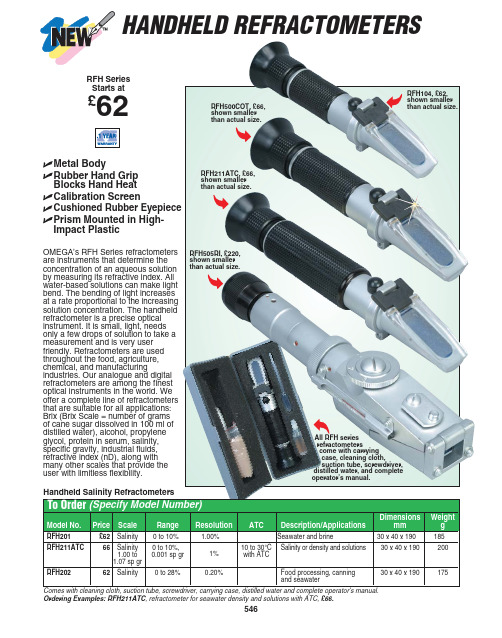
RFH505RI, £220, shown smaller than actual size.
All RFH series refractometers come with carrying
case, cleaning cloth, suction tube, screwdriver, distilled water, and complete operator’s manual.
26 x 40
160
x 150
30 x 40
175
x 160
40 x 40
180
x 160
FLOW, LEVEL AND ENVIRONMENTAL
Specialty Refractometers
To Order (Specify Model Number)
Model No. Price Scale
1.00%
Seawater and brine
30 x 40 x 190
RFH211ATC
66 Salinity 0 to 10%, 1.00 to 0.001 sp gr
1.07 sp gr
10 to 30°C Salinity or density and solutions 30 x 40 x 190
Dimensions mm
30 x 40 x 190
30 x 40 x 190
30 x 40 x 170
30 x 40 x 170
30 x 40 x 170
30 x 40 x 170
30 x 40 x 150
30 x 40 x 150
Weight g 155 155 185 185 185 200 160 160
Omega PHH-7000系列产品说明书
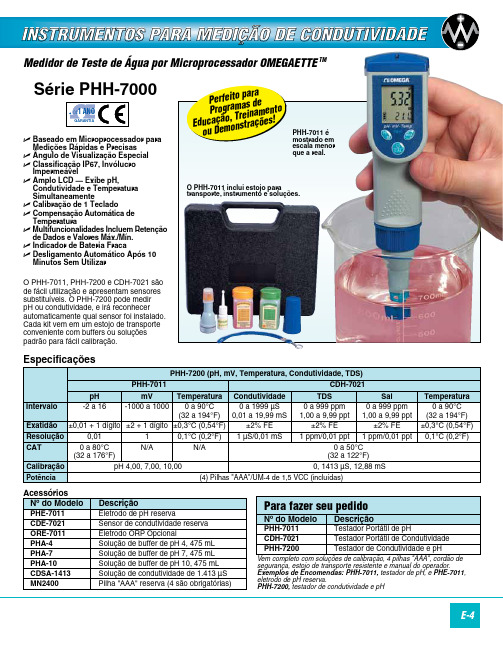
±2% FE
±2% FE
±2% FE
Resolução
0,01
1
0,1°C (0,2°F) 1 µS/0,01 mS 1 ppm/0,01 ppt 1 ppm/0,01 ppt
CAT
0 a 80°C
N/A
N/A
(32 a 176°F)
0 a 50°C (32 a 122°F)
Calibração
U Ângulo de Visualização Especial U Classificação IP67, Invólucro
Impermeável U Amplo LCD — Exibe pH,
Condutividade e Temperatura Simultaneamente U Calibração de 1 Teclado U Compensação Automática de Temperatura U Multifuncionalidades Incluem Retenção de Dados e Valores Máx./Mín. U Indicador de Bateria Fraca U Desligamento Automático Após 10 Minutos Sem Utilizar
INSTRUMENTOS PARA MEDIÇÃO DE CONDUTIVIDADE
Medidor de Teste de Água por Microprocessador OMEGAETTE TM
Série PHH-7000
1 DE ANO
GARANTIA
U Baseado em Microprocessador para Medições Rápidas e Precisas
角落生物手表中文说明书

角落生物手表中文说明书
产品参数:
商品名称角落生物智能手表
商品尺寸 1.5 x 4.5 x 22.5 cm; 369 克
产品颜色翡翠绿
厂商推荐适用年龄 5 岁以上
材质塑料, 橡胶, 有机硅, PVC
动漫角色动漫卡通
是否需要电池是
产品描述:
●是一款可以随时随地佩戴的智能手表。
●画面是静电电容式的触摸传感器,可以像真正的智能手表一样顺畅地操作感玩耍。
●除了输入/输出2个摄像头外,还带有麦克风,可以拍摄视频。
●手表画面有50种以上,可以根据心情选择,配合倾斜设计运动。
●游戏和占用应用程序,还有闹钟等实用应用。
●还包括使用照相机来寻找角落生物的应用程序,可以像圆蛋们在房间里一样玩耍。
●内置锂离子电池,可以使用附带的电缆(microUSB)充电。
●使用数据线,也可在电脑上取下照片。
Omega产品说明书

W h e r e Do I Find Everything I Need for P r ocess Measurement and Control?OMEGA…Of Course!Shop online at T E M P E R A T U R EInfrared P yrometersPRESSURE,S TRAIN A ND F ORCEAir V elocity I ndicatorsWARRANTY/DISCLAIMEROMEGA ENGINEERING, INC. warrants this unit to be free of defects in materials and workmanship for a period of 13 months from date of purchase. OMEGA’s Warranty adds an additional one (1) month grace period to the normal one (1) year product warranty to cover handling and shipping time. This ensures that OMEGA’s customers receive maximum coverage on each product.If the unit malfunctions, it must be returned to the factory for evaluation. OMEGA’s C u s t o m e r Service Department will issue an Authorized Return (AR) number immediately upon phone or written request. Upon examination by O M E G A , if the unit is found to be defective, it will be repaired or replaced at no charge. O M E G A ’s WARRANTY does not apply to defects resulting from any action of the purchaser, including but not limited to mishandling, improper interfacing,operation outside of design limits, improper repair, or unauthorized modification. This WARRANTY is VOID if the unit shows evidence of having been tampered with or shows evidence of having been damaged as a result of excessive corrosion; or current, heat, moisture or vibra-tion; improper specification; misapplication; misuse or other operating conditions outside of O M E G A ’s control. Components which wear are not warranted, including but not limited to contact points, fuses, and triacs.OMEGA is pleased to offer suggestions on the use of its various products. However, OMEGA neither assumes responsibility for any omissions or errors nor assumes liability for any damages that result from the use of its products in accordance with information provided by OMEGA, either verbal or written. OMEGA warrants only that the parts manufactured by it will be as specified and free of defects. OMEGA MAKES NO OTHER WARRANTIES OR REPRESENTATIONS OF ANY KIND WHATSOEVER, EXPRESS OR IMPLIED, EXCEPT THAT OF TITLE, AND ALL IMPLIED WARRANTIES INCLUDING ANY WARRANTY OF MERCHANTABILITY AND FITNESS FOR A PARTICULAR PURPOSE ARE HEREBY DISCLAIMED. LIMITATION OF LIABILITY: The remedies of purchaser set forth herein are exclusive, and the total liability of OMEGA with respect to this order, whether based on contract, warranty, negligence, indemnification, strict liability or otherwise, shall not exceed the purchase price of the component upon which liability is based. In no event shall OMEGA be liable for consequential, incidental or special damages.CONDITIONS: Equipment sold by OMEGA is not intended to be used, nor shall it be used: (1) as a “Basic Component” under 10 CFR 21 (NRC), used in or with any nuclear installation or activity;or (2) in medical applications or used on humans. Should any Product(s) be used in or with any nuclear installation or activity, medical application, used on humans, or misused in any way,OMEGA assumes no responsibility as set forth in our basic WARRANTY/DISCLAIMER language,and, additionally, purchaser will indemnify OMEGA and hold OMEGA harmless from any liability or damage whatsoever arising out of the use of the Product(s) in such a manner.RETURN REQUESTS/INQUIRIESDirect all warranty and repair requests/inquiries to the OMEGA Customer Service Department.BEFORE RETURNING ANY PRODUCT(S) TO OMEGA, PURCHASER MUST OBTAIN AN AUTHORIZED RETURN (AR) NUMBER FROM OMEGA’S CUSTOMER SERVICE DEPARTMENT (IN ORDER TO AVOID PROCESSING DELAYS). The assigned AR number should then be marked on the outside of the return package and on any correspondence.The purchaser is responsible for shipping charges, freight, insurance and proper packaging to prevent breakage in transit.FOR WARRANTY RETURNS, please have the following information available BEFORE contacting OMEGA:1.Purchase Order number under which the product was PURCHASED,2.Model and serial number of the product under warranty, and3.Repair instructions and/or specific problems relative to the product.FOR NON-WARRANTY REPAIRS,consult OMEGA for current repair charges. Have the following information available BEFORE contacting OMEGA:1. Purchase Order number to cover the COST of the repair,2.Model and serial number of the product, and3.Repair instructions and/or specific problems relative to the product.OMEGA’s policy is to make running changes, not model changes, whenever an improvement is possible. This affords our customers the latest in technology and engineering.OMEGA is a registered trademark of OMEGA ENGINEERING, INC.© Copyright 2001 OMEGA ENGINEERING, INC. All rights reserved. This document may not be copied, photocopied,reproduced, translated, or reduced to any electronic medium or machine-readable form, in whole or in part, withoutthe prior written consent of OMEGA ENGINEERING, INC.Servicing North America:USA:One Omega Drive, Box 4047ISO 9001 CertifiedStamford CT 06907-0047Tel: (203) 359-1660FAX: (203) 359-7700e-mail:**************Canada:976 BergarLaval (Quebec) H7L 5A1Tel: (514) 856-6928FAX: (514) 856-6886e-mail:*************For immediate technical or application assistance:USA and Canada:Sales Service: 1-800-826-6342 / 1-800-TC-OMEGA ®Customer Service: 1-800-622-2378 / 1-800-622-BEST ®Engineering Service: 1-800-872-9436 / 1-800-USA-WHEN ®TELEX: 996404 EASYLINK: 62968934 CABLE: OMEGAMexico:En Espan˜ol: (001) 203-359-7803e-mail:*****************FAX: (001) 203-359-7807**************.mxServicing Europe:Benelux:Postbus 8034, 1180 LA Amstelveen, The Netherlands Tel: +31 (0)20 3472121FAX: +31 (0)20 6434643Toll Free in Benelux: 0800 0993344e-mail:*****************Czech Republic:Rude´ arma ´dy 1868, 733 01 Karvina´ 8Tel: +420 (0)69 6311899FAX: +420 (0)69 6311114Toll Free: 0800-1-66342e-mail:***************France:9, rue Denis Papin, 78190 Trappes Tel: +33 (0)130 621 400FAX: +33 (0)130 699 120Toll Free in France: 0800-4-06342e-mail:**************Germany/Austria:Daimlerstrasse 26, D-75392 Deckenpfronn, GermanyTel: +49 (0)7056 9398-0FAX: +49 (0)7056 9398-29TollFreeinGermany************e-mail:*************United Kingdom:One Omega Drive, River Bend Technology CentreISO 9002 CertifiedNorthbank, Irlam, Manchester M44 5BD United Kingdom Tel: +44 (0)161 777 6611FAX: +44 (0)161 777 6622Toll Free in United Kingdom: 0800-488-488e-mail:**************.ukOMEGAnet ®Online ServiceInternet e-mail w w w i n f o @o m e g a .c o mIt is the policy of OMEGA to comply with all worldwide safety and EMC/EMI regulations thatapply. OMEGA is constantly pursuing certification of its products to the European New Approach Directives. OMEGA will add the CE mark to every appropriate device upon certification.The information contained in this document is believed to be correct, but OMEGA Engineering, Inc. accepts no liability for any errors it contains, and reserves the right to alter specifications without notice.WARNING: These products are not designed for use in, and should not be used for, patient-connected applications.Unpacking InstructionsRemove the Packing List and verify that you have received allequipment, including the following (quantities in parenthesis):LVU-800 & LVU-1100 Ultrasonic Level Measurement System (1)Operator’s Manual (1)If you have any questions about the shipment, please call OMEGACustomer Service Department.When you receive the shipment, inspect the container and equipment forsigns of damage. Note any evidence of rough handling in transit.Immediately report any damage to the shipping agent.If you select “SLFC” mode1 = Automatic fill control2 = Automatic empty controlAlarm #1 relay will act as a auto fill /auto empty control relaySECTION 1 SYSTEM DESCRIPTION1.1 System Description 11.2 Principles of Operation 1SECTION 2 INSTALLATION2.1 Control Unit Installation 22.2 Sensor Installation 2 2.3 Wiring Diagram (Fig. 1) 32.4 Calibration Diagram (Fig 2) 4LVU-800 & LVU-1100 SeriesUltrasonic Level SystemsSystem Configuration DocumentSITE LOCATION ID:JOB:UNIT SERIAL NUMBERDATE:PROGRAMMABLE PARAMETERS, PROGRAMMED BY:HEIGHT MODE:u DISTANCE MODE:u ANALOG OFFSET:u Y u 4-20 mA u 2-10 V u Nu 0-20 mA u 0-10 V DISPLAY MODE:u 0u 1u2LOST ECHO MODE:u 0u 1u 2u STD. ALARM u AUTOMATIC FILL u AUTOMATIC EMPTYSECTION 3 LVU-1100 PROGRAMMING DESCRIPTIONAND PROMPT LIST3.1 General63.2 Calibration Procedure 6SECTION 4 LVU-800 PROGRAMMING DESCRIPTIONAND PROMPT LIST4.1 General94.2 Calibration Procedure 94.3 Dimensional Drawings 12SECTION 5 SYSTEM CONFIGURATION DOCUMENT5.1 General13112System DescriptionSECTION I SYSTEM DESCRIPTION 1.1 GENERAL DESCRIPTIONThe OMEGA Model, LVU-800 / LVU-1100 Series Liquid Level Systems are state-of-the-art level measurement instruments.Based on the latest ultrasonic technologies, the LVU-800 / LVU-1 1 0 0Series provide an efficient, reliable and cost effective means of level control.The LVU-800 / LVU-1100 Series consist of 2 major components: a non-contacting ultrasonic sensor and a compact, remote electronic control.The LVU-800 / LVU-1100 Series sensor is available in a variety of sizes and materials to suite virtually any application. Standard mounting configurations include 3/4” and 2” NPT fittings. Sensor materials of construction include 316 SS, kynar or teflon.LVU-1100 Series4-20 MA Transmitter continuous output with two programmable alarm relay with auto fill / auto empty mode.LVU-800 SeriesTwo programmable alarm relay with independent alarm, auto fill / auto empty mode.1.2 PRINCIPLES OF OPERATIONIn operation, the electronics generates an electronic signal that is converted by the sensor (mounted on top of the vessel) to a burst of ultrasonic pulses. These pulses are transmitted through the air towards the liquid surface. As the pulses reach the liquid surface, they are reflected back to the sensor. These received echoes are converted back to an electronic signal, which is then sent to a microprocessor. The microprocessor uses the return signals to calculate the it takes for the pulses to travel to the liquid surface and back. This “Time of Flight” is directly proportional to the distance of the liquid surface from the sensor. The microprocessor then compares these calculated values with user programmed system parameters to provide the required controloutput.*3/4” NPT Teflon ® Sensor Length 2” (50.8mm) STDDIMENSIONAL DRAWINGSPROMPT DEFINITION DESCRIPTIONS L _ S SELECT SPAN PROGRAMS THE SYSTEMSANALOG OUTPUT SPANMEASURED IN INCHES FROM THEZERO POINT.S L L E SELECT LOST PROGRAM ONE OF THE THREEANALOG VARIABLES ON SIGNAL ECHO LOSSOUTPUT0 = OUTPUT GOES TO 4 mA1 = OUTPUT HOLDS LASTG O O D V A L U E2 = OUTPUT GOES TO 20 mAInstallation2.3 WIRING DIAGRAMPROMPTDEFINITIONDESCRIPTIONS L A 1SELECT ALARM PROGRAM ALARM RELAY #1 TRIP RELAY 1AS DESIRED, MEASURED IN INCHES FROM FACE OF PROBE EXAMPLE: 18” = ‘0 1 8.0’(THIS PROMPT NOT AVAILABLE IF “S L F C” IS SET TO 1 OR 2)S L A 2SELECT ALARM PROGRAM ALARM RELAY # 2 AS RELAY 2AS DESCRIBED ABOVES L A HSELECT ALARM (THIS PROMPT ONLY AVAILABLE HIGH LEVELIF “S L F C” IS SET TO 1 OR 5)PROGRAM THE HIGHEST LEVELPOINT AS MEASURE IN INCHES FROM THE SENSOR FACE FOR ALL 2-5 OPERATIONS.S L A LSELECT ALARM (THIS PROMPT ONLY AVAILABLE LOW LEVELIF “S L F C” IS SET TO 1 OR 5)PROGRAM THE LOW LEVEL POINT AS MEASURE IN INCHES FROM THE SENSOR FACE FOR ALL 2-5OPERATIONS.S L A 3PUMP START PROGRAM PUMP START LEVEL POINT LEVELAS MEASURED IN INCHES FROM THE SENSOR FACE. THIS PROMPT IS ONLY AVAILABLE IF SLFC IS SET TO 5S L D HSELECT THE HEIGHT MODE PROVIDES AN DISTANCEANALOG OUTPUT PROPOTTIONAL MEASUREMENT TO THE LIQUID LEVEL, AND THE MODESDISTANCE MODE PROVIDES AN INVERSE OUTPUT.H = HEIGHT MEASUREMENT d = DISTANCE MEASUREMENT S L O SSELECT ALLOWS FOR AN ANALOG OFFSET ANALOGREFERENCED TO 0mA OR 4 mAEXAMPLE: 0-20 mA VERSUS 4-20 mA OR 0-10 Vdc OR 2-10 Vdc 1 = 4-20 mA dc 0 = 0-20 mA dcS L _ 0SELECT ZEROPROGRAMS THE SYSTEM ZERO POINT FOR THE ANALOG OUTPUT AS MEASURED IN INCHES FROMTHE FACE OF THE SENSOR492.4 CALIBRATION DIAGRAMLVU-800 ProgrammingDescription and Prompt ListSECTION IV LVU-800 PROGRAMMINGDESCRIPTION AND PROMPT LIST 4.1 GENERALThe LVU-800 Series is calibrated via push-button entry switches (Program & Increment) and an onboard digital display, which provides the necessary programming prompts. All data entered during the calibration procedure is stored in a non volatile memory to prevent loss of data in the event of a power failure.During the calibration procedure you may refer to the programming Prompt List and the calibration diagram in this manual.4.2 CALBRATION PROCEDUREUnscrew the control unit cover and simultaneously depress and hold the Program and Increment buttons. After approximately three (3) seconds,the onboard programming display will issue the prompt “COdE”.Release both buttons and press the Program button.Follow chart below for programming setup.58InstallationLVU-800ProgrammingDescription and Prompt ListLVU-1100 ProgrammingDescription and Prompt List67 SECTION III LVU-1100 PROGRAMMINGDESCRIPTION AND PROMPT LIST3.1 GENERALThe LVU-1100 Series is calibrated via push-button entry switches(Program & Increment) and an onboard digital display, which providesthe necessary programming prompts. All data entered during thecalibration procedure is stored in a non volatile memory to prevent lossof data in the event of a power failure.During the calibration procedure you may refer to the programmingPrompt List and the calibration diagram in this manual.3.2 CALBRATION PROCEDUREUnscrew the control unit cover and simultaneously depress and hold theProgram and Increment buttons. After approximately three (3) seconds,the onboard programming display will issue the prompt “COdE”.Release both buttons and press the Program button.Follow chart below for programming setup.PROMPT DEFINITION DESCRIPTIONS L F C SELECT RELAY DEFINES THE OPERATIONAL MODEFUNCTIONS ALARM RELAY #1, AS FOLLOWS0=STD (INDEPENDENT ALARMS)1=AUTOMATIC FILL CONTROLS2=AUTOMATIC EMPTY CONTROL3=LEAD/LAG WITH ALTERNATEPUMP AND AUTOMATIC FILLPUMP CONTROL4=LEAD/LAG WITH ALTERNATEPUMP AND AUTOMATIC EMPTYPUMP CONTROL5=ALTERNATE PUMP CONTROLWITH THREE SETTING, AUTOEMPTY MODE.S L A 1SELECT ALARM PROGRAM ALARM RELAY #1 TRIPRELAY 1AS DESIRED, MEASURED IN INCHESFROM FACE OF PROBEEXAMPLE: 18” = ‘0 1 8.0’(THIS PROMPT NOT AVAILABLE IF “S L F C” IS SET TO 1 OR 2)。
Omega OM-EL-GFX系列数据记录仪配置软件安装与操作指南说明书

OM-EL-GFX Series Data Logger With Graphic ScreenWindows 7, Vista and XP Configuration Software Installation with Operations Guide e-mail:**************For latest product manuals:Extended Warranty ProgramSMShop online at User’s GuideGuide Operation GuideINSTALL YOUR SOFTWARE & USB DRIVER Windows ™ XP/VISTA/71. Download software from , navigate anddouble click ‘Setup.exe’.2. Click “Next”3. Read the “IMPORTANT NOTICE”,select “I agree” and “Next”4. Click “Install”5. Click “Yes”6. Click “Finish”7. Click “Install”8. You have successfully installed the necessary software and driver for your OM-EL-GFX data logger. An “EasyLog USB”icon will be placed on your desktop.Thank you for purchasing an OM-EL-GFX Series data logger. This quickstart guide provides basic information to help you use your new product.INSTALL YOUR BATTERY Remove lower cover with screwdriver Replace batteries Using the hex key provided, untighten the two screws located at the base of the unit. Remove the lower portion of the housing to expose the battery bay. Install or replace batteries being sure to observe correct battery B Port Mounting Clip 128x128 Backlit LED Menu Buttons Status LEDs Battery coverscrew Model shown: OM-EL-GFX-1. Other models may differ Sensor/InputGETTING TO KNOW YOUR OM-EL-GFX LOGGERAudible AlarmYOUR DATA LOGGER IS READY FOR USEEnsure the battery is correctly installed.When setup is complete, the data logger should be disconnected from the USB port to begin recording. If you would like advice on how best to use the data logger for a particular application, please contact your nearest Omega representative.Do not leave your data logger connected to the USB port as this will cause some of the battery capacity to be lost.Double click on the EasyLog USB icon on your Windows™ desktop. This will load the configuration software. Setup the data logger for a new log, download a data logger that has been recording, view previously saved data in graph format and check the current status of the attached data logger (including the serial number).Connect the data logger to an available USB port on your PC using the micro USB cable provided.● ● ● ● ●WHAT IS INCLUDED WITH YOUR DATA LOGGER?USB Cover: This USB port cover gives IP67 protection to your data logger when fitted.*Mounting Clip: The plastic mounting clip supplied allows wall mounting if required or to metal surfaces using the integrated magnet.Micro USB Cable: The micro USB cable allows connection to the PC for programming or data download. Use in conjunction with a USB wall adapter for continuous mains power.2x ½ AA Batteries (Part No: OM-EL-BATT): The unit is powered when the 2x ½ AA batteries are installed. Batteriesare user replaceable when drained.● ● ● ●*Excludes OM-EL-GFX-DTCMENU BUTTON FUNCTIONS AND LED SCREEN INDICATIONSTARTMUTE ALARM STOPSUMMARY DATA DISPLAY DATALOCK MENU BUTTONS Button Time ValueLoggers can be started immediately on a Summary screen displays max/min log and last log. Reset function clears summary if requiredData can be displayed on screen in tabular or graphical format The logger can be stopped using the on-board buttons ● Audible alarm can be muted if required‘Locked’ mode can be unticked during PC set-up if required When in locked mode, the logger can only be stopped and re-started using a PC loaded with● ● ● ● ● ●M5275/0313。
