M9U1Project学生版
外研版九年级英语上册M9单元整体教学设计
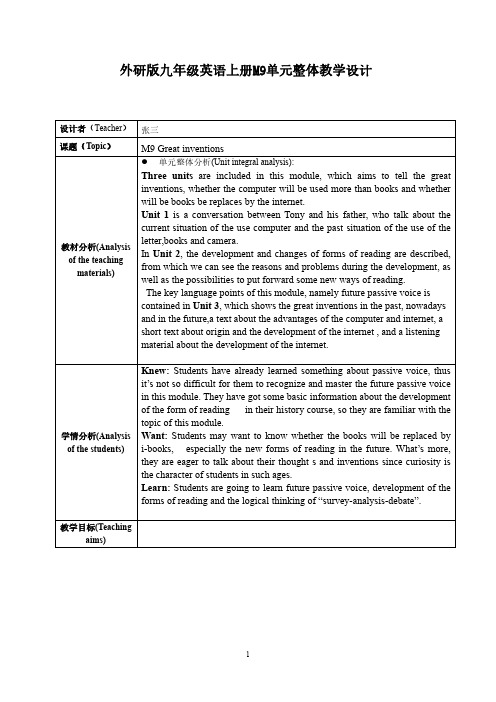
外研版九年级英语上册M9单元整体教学设计设计者(Teacher)张三课题(Topic)M9Great inventions教材分析(Analysis of the teachingmaterials) 单元整体分析(Unit integral analysis):Three units are included in this module,which aims to tell the great inventions,whether the computer will be used more than books and whether will be books be replaces by the internet.Unit1is a conversation between Tony and his father,who talk about the current situation of the use computer and the past situation of the use of the letter,books and camera.In Unit2,the development and changes of forms of reading are described, from which we can see the reasons and problems during the development,as well as the possibilities to put forward some new ways of reading.The key language points of this module,namely future passive voice is contained in Unit3,which shows the great inventions in the past,nowadays and in the future,a text about the advantages of the computer and internet,a short text about origin and the development of the internet,and a listening material about the development of the internet.学情分析(Analysis of the students)Knew:Students have already learned something about passive voice,thus it’s not so difficult for them to recognize and master the future passive voice in this module.They have got some basic information about the development of the form of reading in their history course,so they are familiar with the topic of this module.Want:Students may want to know whether the books will be replaced by i-books,especially the new forms of reading in the future.What’s more, they are eager to talk about their thought s and inventions since curiosity is the character of students in such ages.Learn:Students are going to learn future passive voice,development of the forms of reading and the logical thinking of“survey-analysis-debate”.教学目标(Teachingaims)By the end of this module,students are able to:1.recognize,understand and use the future passive voice,and describe the development of the forms of reading.2.do the survey and find out the ways in which people choose to read and their opinions about whether the books will be replaced by i-books and analyze the reasons why they think so.3.develop new ways to read and write a draft about whether the books will be replaced by i-books.4.work together prepare for the debate and assess groups’works based on the evaluation scale as well as giving some suggestions.5.arouse their curiosity towards inventions and develop the critical thinking.教学重、难点(Key points anddifficulties)Debate about whether the books will be replaced by i-books●Lesson1:do the survey and find out the ways in which people chooseto read and their opinions about whether the books will be replaced by i-books●Lesson2:analyze the reasons and illustrate the mind map applying“survey-analysis”thinking●Lesson3:develop new ways to read with the future passive voice5.Lesson4:write a draft about whether the books will be replaced by i-books and debate on the topic第一单元(Unit1)听说实践(Listening& speaking practice)I.课题(Topic)Unit1Will computers be used more than books in the future?II.教学目标(Teaching aims)By the end of this lesson,students are able to:1.obtain the topic and specific information from the conversation, particularly theinfluence the computer and the internet have,and tease out whether the computer will be used more than books.2.do the survey and find out the ways in which people tend to read.3.draw a graph of the survey and describe it.III.教学重、难点(Key points and difficulties)Key points:1.Obtain the topic and specific information from the conversation,particularly thechanges because of the internet and computer.2.Describe the graph about survey,and draw a conclusion from the graph. Difficult point:Draw a graph of the ways in which people tend to read and describe it.第二单元(Unit2)阅读思考(Reading&thinking)I.课题(Topic)Unit2Will books be replaced by the Internet?II.教学目标(Teaching aims)By the end of this lesson,students are able to:1.obtain the specific information of the cause and effect as well as the reason and result of the development of the forms of reading,2.describ e and analyze the reason why people hold the view whether books will be replaced by the computer.III.教学重、难点(Key points and difficulties)Key points:Obtain the specific information of the cause and effect as well as the reason and result of the development of the forms of reading.Difficult point:Analyze the reason why people hold the view.第三单元(Unit3)语言运用(Language in use)I.课题(Topic)Unit3Language in useII.教学目标(Teaching aims)By the end of this lesson,students are able to:1.develop more ways of the form of reading.2.get to know the development of the internet and analyze the the meaning and the use of passive voice in the passage.3.master the meaning,form and use of the future passive voice.III.教学重、难点(Key points and difficulties)Key points:Master the meaning,form and use of the future passive voice.Difficult points:Develop more ways of the form of reading.第四单元(Unit4)提升评价(Promotion& assessment)课题(Topic)Debate教学目标(Teaching aims)By the end of this lesson,students are able to:1.assess their own and partner’s writing and give some useful suggestions.2.make the draft in groups and present their own work as well as assess other groups’work.3.talk about the development of the reading forms in a new perspective.教学重、难点(Key points and difficulties)Key points:1.Assess their own and partner’s writing and give some useful suggestions2.Make the proposal in groups and present their own work as well as assessother groups’workDifficult pointTalk about the development of the reading forms in a new perspective.教学过程:(Teaching procedures)(第一单元Unit1)听说实践(Listening&speaking practice)环节/时间(Step&Time)教学目标(Objectives)学习活动(Activities)评价(Assessment)Step1-2(5min) 1.Obtain the topic andspecific informationfrom the guessing game2.Arouse the analysisof the influence of theinventions.1.Students guess theinventions according tothe clues.2.Students think aboutmore modern inventionsand decide whichinfluences us the most.1.Observe if studentscan use the clues toguess the inventionsproperly.2.Observe students’understanding theinfluence ofmodern inventionsby listening to theiropinions.设计意图(Purpose):1.Focus on the topic and arouse students’interest,as well as lead into the modern inventions.2.Cultivate their abilities of thinking and talking about the modern inventions and the influence of them.环节/时间(Step&Time)教学目标(Objectives)学习活动(Activities)评价(Assessment)Step3-6(15min)3-6Listen and main ideaand specificinformation of the textand talk about theanalysis ofdevelopment and theinfluence of the internetand computer.3.Students listen andchoose to get the mainidea of the text.4.think and say the basicfunction of the internet.5.listen and answer toget the benefits of theInternet and then thinkabout more specificbenefits of the internet.6.listen and compare thechanged in the past andnowadays because of theinternet.3.Observe if studentscan get the inventionsmentioned correctly.4.Observe if studentscan think of thebenefits of the internet,give some tips ifnecessary.5.Observe if studentscan get the benefits ofthe internet anddescribe the functionsof the internet.6.Observe if studentscan fill in the blankscorrectly to check ifthey get the changes oflife.设计意图(Purpose):Help students to obtain the main idea and specific information of the text and cultivate their competences of obtaining and thinking.环节/时间(Step&Time)教学目标(Objectives)学习活动(Activities)评价(Assessment)Step7-10(20min)7-10.Do a survey onpeople’s opinions onwhether ill computersbe used more thanbooks in the future anddraw a conclusion fromthe survey.7.Students work in groups,think and discuss howour life is influencedbecause of thedevelopment of internetand computer.8.Students summarized theaspects the internet andcomputer have greatinfluence on and then leadto the question whetherwill computers be usedmore than books in thefuture.9.Students discuss ingroups to brainstorm thequestions to design asurvey on whether bookswill be replaced byi-books.7.Observe students’behaviors in groupdiscussion and ifthey can describetheir thoughtscorrectly.8.Observe if theycan think about thequestions for thesurvey and thenmake thequestionnaire.9.Observe if theycan assess other’swork and givesuggestions.10.Analyze theefficiency of thequestionnaire andthe if the way to10.Students collect and analyze the data and then write a report or draw a graph of the survey.present the data is proper.设计意图(Purpose):Lead students to do the activity related to their daily life and beyond the text. Students can use the language to do things in reality.At the same time,it cultivates students’ability of designing questionnaire,collecting the data,analyzing the data and presenting the results.Board Plan:Module9Great inventionsUnit1Will computers be used more than books in the future教学过程:(Teaching procedures)(第二单元Unit2)阅读思考(Reading&thinking)环节/时间(Step&Time)教学目标(Objectives)学习活动(Activities)评价(Assessment)Step1-2(5min) 1.Review the modernand ancient inventions,and lead into the topic-Do you prefer readingbooks on screen,or onpaper?And why?2.Read around theworld and get theadvantages anddisadvantages of thei-book to get ready forthe final debate.1.Students review andget the topic of the unit.2.Students read aroundthe world and get theadvantages anddisadvantages of thei-book to get moreopinions for the finaldebate.1.Observe if studentscan review the modernand ancient inventionsinventions,and givesome clues to helpclassify them to leadinto the topic.2.Observe if studentscan express theiropinions with the keywords so as to decidehow to get them readyfor the debate.设计意图(Purpose):1.Arouse students’interest and motivate them to relate the topic with their daily life.2.Help students to get the topic the passage lead then into thinking in superficial layer.环节/时间(Step&Time)教学目标(Objectives)学习活动(Activities)评价(Assessment)Step3-7(20min) 3.review the use of theChinese ancientinventions and thenread the heading topredict which two ofthe ancient inventionsthe passage mention.4.read and match to getthe main idea of thepassage quickly andthen check if theprediction is right5.scan the text to getthe the development offorms ofreading,especially thepaper and print thenlead into thequestion-Why areand-written books werereplaced by printedbooks.6.Read and choose toget the specificinformation about thereason and result of thedevelopment of thereading forms anddo the extensivereading to get moreinformation about print.7.Read and find out theadjectives that describethe advantages ofthe reading forms withan Internet connection.3.Students predict whichtwo of the ancientinventions the passagemention.4.Students read andmatch to get the mainidea of the passagequickly and then check iftheir predictions areright.3.Students scan the textto get the thedevelopment of forms ofreading,especially thepaper and print thenthink about thequestion-Why areand-written books werereplaced by printedbooks.6.Students read andchoose to get the specificinformation about thereason and result of thedevelopment of thereading forms and thendo the extensive readingto know more aboutprint.7.Students read and findout the adjectives thatdescribe the advantagesofthe reading forms withan Internet connection.3.Observe if they canguess the main ideajust by looking at thepictures and reviewingthe ancient inventions.4.Observe students’behavior when theyread and match to seeif they master thereading tips.5.Observe students’behavior when theyscan to see if theymaster the reading tipsto get the key words.6.Observe if theycould choose thestatements correctlyand organize thedevelopment ofreading formslogically.7.Observe if studentscan find out the keywords and if theirclassifications areproper.设计意图(Purpose):3.Lead students to predict which two of the ancient inventions the passage mention,and get the connection of inventions and the development of the reading form.4.Cultivate students’reading strategy to get main ideas quickly.5.Cultivate students’reading strategy to get specific information quickly.6.Cultivate students’logical thinking ability and set foundation for their critical thinking ability.7.Lead students to find out the key words in different classifications and set foundation for their logical thinking.环节/时间(Step&Time)教学目标(Objectives)学习活动(Activities)评价(Assessment)Step8-10(20min)8.Think and discuss theadvantages anddisadvantages of thebook and the machinewith the connection ofthe internet and chooseone chart to write downreasons and share themwith the partner.9.Do the extensivereading to lead studentsto think further aboutthe topic will books bereplaced by thecomputer.and finish themind map to analyzethe reasons why theythink so and polish theexamples for theopinions.10.Review andsummarize whatstudents have learnt andthen do the assessment.8.Students think anddiscuss the advantages and disadvantages of the bookand the machine with theconnection of the internetand choose one chart towrite down reasons andshare them with thepartner.9.Students do the extensivereading to think furtherabout the topic will booksbe replaced by thecomputer.and finish themind map to analyze thereasons why they think soand polish the examplesfor the opinions.10.After assessinggroups’work,studentsshare their ideas and thenadd or delete something.8.Focus on students’behavior and thecontent when theydiscuss and talk,give somesuggestions ifnecessary.9.Focus onstudents’behaviorand the logicaldemonstration whenthey discuss andfinish the mind map,give somesuggestions ifnecessary.10.Focus onstudents’reflectionwhen they do theassessment,andencourage them tocommunicate theiropinions with eachother.设计意图(Purpose ):8.Guide students to use the chart to do the choice and then give their pinions,as well as cultivate their competence of analyzing.9.Guide students to use the mind map to show their pinions,as well as further cultivate their logical thinking.10.Guide students to express their ideas freely and get some useful information from each other,as well as further cultivate their competence of team-working.Board Plan:Module 9Great inventionsUnit 2Will books be replaced by the Internet?教学过程:(Teaching procedures)(第三单元Unit 3)语言运用(Language in use)环节/时间(Step &Time )教学目标(Objectives )学习活动(Activities )评价(Assessment )Step1-4(20min)1-4Talk about the inventions in the past,nowadays and in the future to let students master the meaning and form of the passive voice in different tenses.1.Students are supposed to work in pairs to talk about the western inventions in the past according to the basic information in the text.2.Students need to review the four great inventions of ancient China,including paper and print,then do a listening about how the forms of the book developed.3.Students talk about the great inventions nowadays including mobile phone,drone and LCD-TV compared with telephone,plane and TV in the past,printer,i-book,GPS1.Observe if students can talk about the western inventions in the past according to the basic information in the text and give some help if students need.2.Observe if students can get the reason why the development of reading form is changed little by little.3.Observe what students can feel about the development of technology and guide them say the usage of these inventions in passive voice.4.Observe if students can get the informationand missile compared with the print,paper,compass and powder in the past.4.Students summarize that they all need the support of the Internet and the WWB,and then students read and complete the development of the WWB and find out the sentences in future passive voice.about the development of the internet and identify the sentences in passive voice.设计意图(Purpose):1.Help students get familiar with the form and use of the passive voice by working in pairs to talk about the western inventions.2.Review the Chinese inventions and do the listening to let students get the reason why the development of reading form is changed little by little.3.Help students clarify the development of the technology.4.Lead students to get to know the meaning and the form of the passive voice.环节/时间(Step&Time)教学目标(Objectives)学习活动(Activities)评价(Assessment)Step5-7(20min)5-7.Summarize the useof the passive voice andtry to use it in differentcontexts.5.Students summarizethe usage of passivevoice and then use it inthe past tense,simpletense and future tenseabout the developmentof the ways we learn.6.Students review andsummarize the structureabout how to introducean invention,whichincludesfunctions,changes itcould bring andcomments of theinvention.7.Students think anddevelop new forms of5.Observe if studentscan get the informationabout thedevelopment of theinternet and identifythe sentences inpassive voice.6.Observe if studentsget the meaning andform of the passivevoice.Explain again ifnecessary.7.Observe if studentsget the use of thepassive voice.Helpthem if necessary.reading in group and dothe presentation.设计意图(Purpose):5.Lead students to summarize the use of the passive voice and clarify the differences among the passive voice in the past tense,simple tense and future tense.6.Lead students to get familiar with the meaning and form of the passive voice.7.Check if students master the passive voice and could apply it into practice properly.Board Plan:Module9Great inventionsUnit3Language in use教学过程:(Teaching procedures)(第四单元Unit4)提升评价(Promotion&assessment)环节/时间(Step&Time)教学目标(Objectives)学习活动(Activities)评价(Assessment)Step1-4(30min) 1.Prepare the firstdraft which shouldinclude the point,thesupporting examplesand the emphasis ofyour opinion.2.Prepare the seconddraft which shouldcontain all the productsin the three lessonssuch as the graph,mind map,writing andpictures.3.Polish the seconddraft and get the third 1.Students need toprepare the first draftwhich should include thepoint,the supportingexamples and theemphasis of youropinion.2.Students need toprepare the second draftwhich should contain allthe products in the threelessons such as thegraph,mind map,writing and pictures.3.Students assess their1.Observe if students’first drafts areincluding the point,thesupporting examplesand the emphasis oftheir opinions.2.Observe if studentscan combine theproducts in three unitsreasonably and givesome suggestions ifnecessary.3.Pay attention to theirevaluation sheet andsee if they can assessdraft which should be corrected according to the evaluation sheet.own writing and thenassess their partner’swriting and give somesuggestions.Then,students modify theirown draft based on theevaluation sheet andtheir partner’ssuggestions.well,then invite someof them to show.Listen to studentsassessment and see ifthey have their ownopinions besides theevaluation scale.设计意图(Purpose):Lead students to assess writing work and cultivate their abilities of assessing and taking other’s suggestions.环节/时间(Step&Time)教学目标(Objectives)学习活动(Activities)评价(Assessment)4.Present their draft in debate as well as assess other groups’work.4.Students present theirdraft in debate as well asassess other groups’work.4.Observe what theymodify and if they cantake their partner’ssuggestions andobserve if everyonehave something to doin their groups andhow they assessothers’works together.Observe their debate tosee if their opinion andassessment arereasonable.设计意图(Purpose):4.Encourage students to work together and use what have learned to show their ideas.Cultivate their ability of assessing.环节/时间(Step&Time)教学目标(Objectives)学习活动(Activities)评价(Assessment)Step5(10min) 5.Work in the group,actas four inventors to sitat the round-table andthen talk about thedevelopment of theform of reading.5.Students could work inthe group,act as fourinventors to sit at theround-table and then talkabout the developmentof the form of reading.5.Observe studentsanswers to see if theycan use the knowledgewhich have learned inthis module to solvethese problems.设计意图(Purpose):Lead students to talk about the development of the reading forms in a new perspective.Board Plan:Module9Great inventionsLesson4Debate and assessment。
外研社英语小学起点九年级上M4U1(全单元完整)课件

This approach integrates language and content learning, allowing students to explore学科领域 while developing their language skills.
Authentic materials
use authentic materials such as articles, videos, and podcasts to provide students with a broader understanding of the theme.
Collaborative learning
Teaching Skills Sharing
Active Learning Strategies
Encourage students to participate actively in class, such as through group work, role-plays, and debates. This helps to engage students and promote language acquisition.
Communicati on skills
To improve students' ability to communicate in English through speaking, listening and writing activities.
Cultural understandin g
To introduce students to different cultures and ways of life through reading and discussion of authentic materials.
专业版与学生版(AUTOMOD automod)
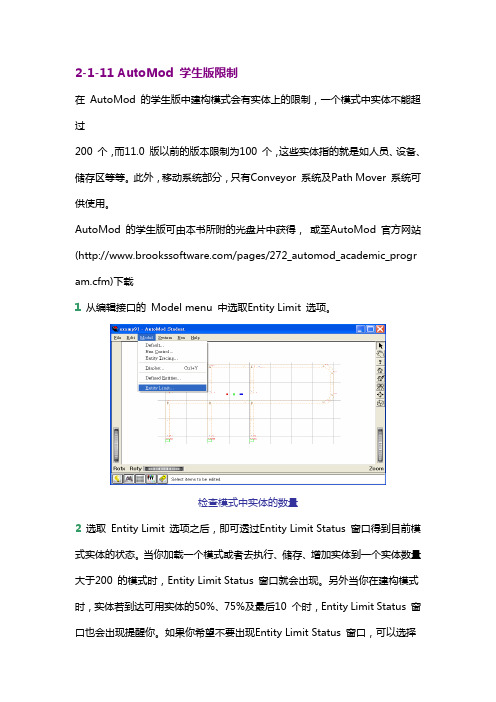
2-1-11 AutoMod 学生版限制在 AutoMod 的学生版中建构模式会有实体上的限制,一个模式中实体不能超过200 个,而11.0 版以前的版本限制为100 个,这些实体指的就是如人员、设备、储存区等等。
此外,移动系统部分,只有Conveyor 系统及Path Mover 系统可供使用。
AutoMod 的学生版可由本书所附的光盘片中获得,或至AutoMod 官方网站(/pages/272_automod_academic_program.cfm)下载1 从编辑接口的 Model menu 中选取Entity Limit 选项。
检查模式中实体的数量2 选取 Entity Limit 选项之后,即可透过Entity Limit Status 窗口得到目前模式实体的状态。
当你加载一个模式或者去执行、储存、增加实体到一个实体数量大于200 的模式时,Entity Limit Status 窗口就会出现。
另外当你在建构模式时,实体若到达可用实体的50%、75%及最后10 个时,Entity Limit Status 窗口也会出现提醒你。
如果你希望不要出现Entity Limit Status 窗口,可以选择Disable Warnings 的选项来关闭它。
模式中实体限制状态除此之外,这些实体会根据其本身之特性,被分类于不同的系统,如输送带系统、搬运系统等等。
因此为了得到更详细的实体数据,可以选择Show Entity Allocation 的选项来得到相关信息。
实体分类2-1-12 AutoMod 学生版与专业版之切换在某些情况下,我们会有学生版与专业版之间切换的需求,譬如:原先已安装了学生版,但因为已购买专业版而想改成专业版因教学需要,专业版数目不足而需改为学生版要将网络Server 专业版改为单机专业版要将单机专业版改为网络Server专业版我们可以不用重新安装而透过底下所介绍的小技巧来达成。
八年级上册英语m9u1课知识点

八年级上册英语m9u1课知识点Unit 1 My School本章介绍了一些学校的事情,比如学校中的人,建筑和设施等。
以下是本章的一些知识点。
1. 学校设施本单元中介绍了许多学校设施的单词。
比如:-classroom(教室)-playground(操场)-gymnasium(体育馆)-canteen(食堂)-library(图书馆)-laboratory(实验室)2. 介绍学校学校介绍是本单元的主题。
在介绍学校时,我们需要使用正确的形容词和介词,比如:-Our school is very big.(我们的学校很大。
)-We have a playground at the back of the school.(我们学校背后有一个操场。
)-There are twenty-two classrooms in our school.(我们学校有22个教室。
)3. 描写人物本单元中介绍了描写人物的单词。
如:-kind(友好的)-funny(滑稽的)-sporty(运动的)-nervous(紧张的)-clever(聪明的)4. 疑问句和回答问答是语言交流的重要方式。
在本章中,我们学会了如何用疑问句提问并用简单的回答做出回应:-Is it a big school?(它是个大学校吗?)-Yes, it is. / No, it isn't.(是的,或不是。
)5. 数字和时间数字和时间是学习英语时必不可少的部分。
以下是一些数字和时间的表达方式:-Twenty-six(26)-Quarter past nine(9:15)-Half past ten(10:30)-Ten to six(5:50)6. 祈使句祈使句是命令式的句子,通常用来提出要求或命令。
以下是一些示例:-Open your books, please.(请打开你的书。
)-Don't be late for school.(不要迟到。
M9u1Project教案
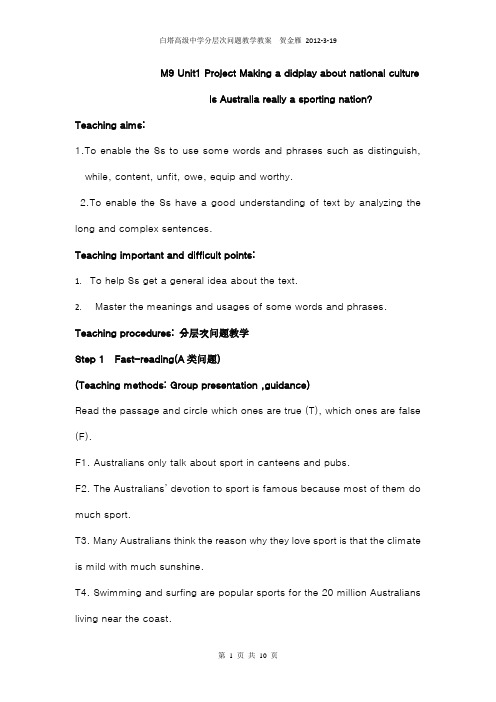
M9 Unit1 Project Making a didplay about national cultureIs Australia really a sporting nation?Teaching aims:1.To enable the Ss to use some words and phrases such as distinguish, while, content, unfit, owe, equip and worthy.2.To enable the Ss have a good understanding of text by analyzing the long and complex sentences.Teaching important and difficult points:1.To help Ss get a general idea about the text.2.Master the meanings and usages of some words and phrases. Teaching procedures: 分层次问题教学Step 1 Fast-reading(A类问题)(Teaching methods: Group presentation ,guidance)Read the passage and circle which ones are true (T), which ones are false (F).F1. Australians only talk about sport in canteens and pubs.F2. The Australians’ dev otion to sport is famous because most of them do much sport.T3. Many Australians think the reason why they love sport is that the climate is mild with much sunshine.T4. Swimming and surfing are popular sports for the 20 million Australians living near the coast.F5. Many Australians often play tennis in the evening or late into the night because they can see well due to the lighting facilities.F6. While playing footy, players cannot hold the ball. They can only run after it.F7. Cricket was born in Australia and has been exported to the UK and many other countries.T8. For most Australians, horse racing is a sport to watch rather than to participate.T9. The achievements that Australians have achieved at different international games prove that Australia is really a sporting nation.Step 2 Careful-reading(Teaching methods: Group presentation ,guidance and interaction)Read the passage carefully and fill in the blanks .Answers:1 Reasons 2 Mild 3. including 4. encouragement 5. Popular 6. surfing 7. team 8. achievements 9 ranking 10. ConclusionStep3 Language study(B类问题)(Teaching methods: Group presentation ,guidance and interaction)1. The sport that most of the world calls football is known as soccer in Australia, to dis tinguish it from ‘footy’, which is short for Australian rules football.(P14Line28—30)distinguish (v.) 区分,区别;使与众不同eg. The girl is color-blind; she can’t distinguish between colors.这女孩是色盲,她不能辨别颜色。
外研三起四上册M9U1 Are you going to run on sports day教案

五、Summary
1.Conclusion we learned today。
plete self evaluation sheet
六、Homework
1.Read the text twice.(必做)
4.了解世界上一些主要的体育活动,拓展学生视野。
三、教学重难点
教学重点
1.能够听说、认读、理解本课重要词汇及句型。
2.能运用本课功能句型进行交流。
教学难点
1.理解词汇中month, every day及正确运用“Are you going to...?”“Yes/No,I’m going to...”
2. 90%的学生能在情景、文本动画中听、说、认读句型:Are you going to run on sports day?, Yes/ No ,I’m going to ...。
3. 通过对填写运动项目调查表活动,90%的学生能运用句型“Are you going to...?”“Yes/ No ,I’m going to …”进行交流与调查。10%-15%的学生能在小组或老师帮助下运用句型。
Module 9 Unit 1 Are you going to run on sports day?
姓名
年级
四上
学科
英语
所在工作坊
研修主题
在实际教学中,如何运用信息技术辅助教学
课例设计对比
原来教学设计
学习思考后教学设计
一、教学目标
1.95%的学生能借助单词卡片、动画等听说、认读并理解词汇或短语:sports day,win,month, 100metres,every day,good luck,come on。
2024年九年级英语上册外研版标准课件M1U2

2024年九年级英语上册外研版标准课件M1U2一、教学内容二、教学目标1. 让学生掌握描述人物特征和日常习惯词汇和句型。
2. 培养学生阅读理解能力,使他们能够理解并运用目标词汇和句型描述自己和他人生活习惯。
3. 提高学生口语表达能力,使他们能够运用所学知识进行日常交流。
三、教学难点与重点1. 教学难点:描述人物特征和日常习惯词汇和句型运用。
2. 教学重点:阅读理解能力培养和口语表达能力提高。
四、教具与学具准备1. 教具:PPT课件、黑板、粉笔。
2. 学具:教材、笔记本、文具。
五、教学过程1. 导入:通过展示一组描述人物特征和日常习惯图片,引发学生兴趣,引导学生进入学习状态。
(1)让学生观察图片,描述图片中人物特征和日常习惯。
(2)邀请学生分享自己观察到内容,并进行点评。
2. 新课内容呈现:(1)引导学生阅读教材1.2 Reading and Vocabulary部分,让学生理解文章内容。
(2)学习描述人物特征和日常习惯词汇和句型,并进行例句讲解。
(3)针对词汇和句型进行随堂练习,巩固所学知识。
3. 口语练习:(1)分组让学生运用所学词汇和句型进行角色扮演,描述彼此特征和日常习惯。
(2)邀请学生进行展示,并对学生表现进行点评和指导。
六、板书设计1. M1U2 Description of Characters and Daily Habits2. 内容:Vocabulary: tall, short, thin, fat, early bird, night owl, etc.Sentence patterns: He/She is; He/She likes to; He/She always七、作业设计1. 作业题目:(1)Write a paragraph describing your best friend's appearance and daily habits.(2)Translate the following sentences into English:A. 我朋友小明是个早起人。
外研社四年级下册M9U1教学设计

Why do you like Australia?(你为什么喜欢澳大利亚?)《新标准英语》一年级起点第8册Module 9 Unit 1 Why do you like Australia?供四年级下学期使用。
潍坊日向友好学校韩宾一.教案背景1.面向学生:小学2.学科:英语外研社四年级下学期3.课时:14.学生课前准备:(1)预习课文,了解故事大意。
(2)通过百度搜索引擎【】查找与本课澳大利亚相关的资料二.教学课题本课所要学习的语言内容是:澳大利亚学生通过本课的学习能够了解有关澳大利亚的知识,在巩固语言知识的同时比较中西方文化,感受中西文化差异,体会文化的碰撞,进而体会跨文化背景下学习语言的乐趣,培养学生积极的学习热情,并通过创设相应的情境指导学生理解、实践、感悟语言功能。
三.教材分析:《新标准英语》第八册第九模块的第一单元。
是两个人物关于澳大利亚的对话, 学习Why do you love…?”为什么你爱……?”的提问句型和以Because引导的回答句子, 让学生在英语真实语境中学习why的整句提问,及回答, 实用性强。
四.学生分析:教学对象是四年级学生,他们在前一模块学习了美国的相关知识,对map已有认识,对国家的形容词性也有了了解,学生求知欲、表现欲强,急于得到别人的肯定,在英语听说读写的能力方面有了一定的基础。
五.设计理念:新标准英语课本设计注重语言情景设计,把基本句型、语法学习潜藏在一个个专题情景模块中,并且在排列时注意了与学生学习时节的结合,具体在本册中八、九模块学习了西半球和南半球的两个大国知识,为下一模块暑假话题做好铺垫。
所以本模块教学模式采用:大量视听信息冲击法,唤起学生学习激情;将学生已知知识点罗列,让他们在教师的指导下,通过尝试与合作把英语表达落到实处。
过程中注意关注全体学生,突出学生主体,尊重个体差异。
六. 教学目标:知识目标:a)理解、认读词汇:map, Australia, Australian,language ,because, kangaroo, koala ,b)理解、运用句型:Why…?提问;Because…回答.c)学习有关Australia的一些相关知识能力目标:培养学生基本的阅读能力与获取信息的能力。
B5M9U1教学设计

词组long jump , high jump,使学生在chant的同时,能够思考并尝试理解句子。为新授单词的教学打下伏笔。
II.设置语境(任务的呈现)
组织一次每人都参加的班级运动会,本节课进行报名活动。选出运动会报名管理员。为了对话方便,选用小组长做管理员最好。根据图片内容,引出单词的学习和操练。
一、
教学
目标
知识目标
能力目标
情感目标
1.会听、说、读、写词组:
Long juห้องสมุดไป่ตู้p high jump
play basketball swim
play football run a race
2.理解并能运用句型:
I’m going to ……
能够运用所学句型,锻炼学生口语表达能力,特别是表达自己计划和打算的能力。
III. Text learning.
Lead to the text.( Let's see what they are going to do? Think about your Sports Events.)
Listen and repeat. Let the Ss read by themselves, think over about the text and then answer the questions.
I can play basketball.
Sports, sports,
I love sports.
II.Context set.
(Task presentation)
Show a picture of the Sports Day. Ask the Ss: What are they doing? What is she \ he doing?
FiiO M9 使用说明书

All the below illustrating pictures are for reference only.M9 Complete User ManualForeword:Thank you for purchasing FiiO’s high resolution lossless music player M9. To let you better utilize the M9 to enjoy high-quality music, we have prepared this complete user manual. We hope this manual will help you get to know the M9 and unleash its full potential.Contents●Introduction: (3)1. Buttons and ports introduced (3)2. Buttons and ports explained (4)●Main menu and Drop-down menu interface: (5)●Settings interface: (6)1. WiFi (6)2. Bluetooth function (7)Bluetooth transmitter (7)Bluetooth receiver (8)3. Audio (9)Multifunctional Output (9)Coaxial digital output (10)Gain (10)Digital filter mode (11)Wireless playback quality (11)Balance (12)In-line remote (12)Adjustable volume at LO (13)USB DAC (14)4. LED (14)5. Key-lock Settings (15)6. General (15)About device (16)Power-off Timer (16)Apps (17)Brightness level (17)Sleep (17)Language setting (18)Factory data reset (19)●Firmware Update (20)●Status bar (22)●Technical Support (22)●FiiO Music (23)1. APP homepage (23)2. Quickly locate all music (25)3. Gestures (25)4. Function menu (26)5. Now playing (26)6. Tap buttons (27)7. Gesture operations (27)8. EQ (28)Micro SD card slotNext trackPrevious trackPlay / PauseType C USB data/ charging portIndicatorlightVolume knobPower / LockTouchscreen●Introduction:The M9 is a high fidelity, high resolution digital audio player, using Samsung 14nm Exynos 7270, Dual AK4490EN DACs, 2GB native memory, and support external Micro SD Card storage (512GB) , 480* 800 LG IPS screen, supporting multi-touch. TheType C interface supports charging, file transfer, USB Audio output; Bluetooth 4.2 supports SBC/ aptX/ aptX-HD/ LDAC/HWA. With a deeply-customized Android, the system runs at a fast and smooth speed, with simple operation; every interface is methodical and crisp. Built-in professional custom music player "FiiO Music" , and pre-install Cloud Music, MOOV, Tidal, KKBOX for more joy.1. Buttons and ports introduced3.5mmPO/LO/ SPDIFcoaxial output2. Buttons and ports explained1) Touchscreen (16 million colors, 480x800 pixels): Displays the user interface and other information; for operating the unit via screen touches and/or in conjunction with buttons on the unit;2) Power / Lock: While M9 is powered off, hold for 2s to turn on; while powered on, hold to display power off / reboot menu; press briefly while powered on to turn screen on / off; Press and hold for 10 seconds to reboot.3) Volume knob: Scroll up to turn up the volume, scroll down to turn down the volume.4) Play / Pause: Press while playing to pause music, press while paused to continue playback;5) Previous track: Short press, play the previous track; Long press, the track will run fast backward.6) Next track: Short press, play the next track; long press, the track w ill run fast forward;7) Micro SD card slot: Supporting up to 512GB capacity8) Indicator light: Blue light in working condition, red light when charging, turn off indicator light when power off;9) Type C USB data/ charging port: Used for charging, transmitting data, USB Audio output. The DC5V 2a adapter is recommended for charging and can be fully charged in 2 hours.10) 2.5mm balanced headphone output: Supports 2.5mm TRRS balanced headphone11) 3.5mm PO/LO/ SPDIF coaxial output: Shared Phone/line / coaxial output port. Switch between the three outputs in M9 Settings ->Audio Settings -> Multifunctional Output.CTIA-spec headsets with in-line remote control supported with the following remote control operation (single button remotes and main button of multi-button remotes supported):Volume Up/Down: click to turn up/down the volume once, hold to turn up/down the volume continuously to Max volume/Mute;Play / Pause: press main button once briefly to toggle between play and pause;Next track: double-click main button quickly;Previous track: triple-click main button quickly;●Main menu and Drop-down menu interface:●Settings interface:1. WiFiThe M9 may connect to the Internet or other network resources to obtain musicresources or perform other Android functions;To connect the M9 to WiFi devices / hotspots:1) Tap the WLAN in setting as shown in the picture below;2) C lick the WiFi switch to the right (ON) and the M9 will automatically search for and display available WiFi connections;3) Tap the name of the WiFi network you wish to connect to and enter the password if prompted, and the M9 will connect to the network:2. Bluetooth functionM9 supports virtually all Bluetooth formats including the high-resolution ones for your ultimate listening pleasure, including: 24bit aptX-HD(also backwards compatible with aptX), LDAC and HWA. M9 can alsobe a Bluetooth transmitter or a Bluetooth receiver.Bluetooth transmitterTo use the M9 with new Bluetooth devices (e.g. Bluetooth earphones, speakers, remote controls), the M9 must first be paired with the device as follows:1) Tap the Bluetooth in setting as shown in the picture below;2) If Bluetooth on the M9 is off, turn it on by clicking the switch on the upper right to the “ON” positionon the right;3) Tap “SEARCH FOR DEVICES” at the bottom of the screen to have the M9 search for and display nearby Bluetooth devices;4) Tap the name of your Bluetooth device to pair with it. Successfully paired devices will appear under the “PAIRED DEVICES” list:Refresh tosearch Blutooth Before connecting Bluetooth device, you can select the Bluetooth audio codec which you want to useas follows:1)Enter the Settings-Audio settings interface2)Click on the Wireless Playback quality, select the one you want to use, then disconnect the current connection and connect with your Bluetooth device again.Note:1. If you already connect with one Bluetooth device, it is necessary to disconnect the Bluetooth connection in order to switch the Bluetooth audio code successfully before reconnecting with the Bluetooth device. (The switching between the three modes of LDAC can work in real time.)2. When you turn on the Bluetooth , M9 will automatically connect to the latest available device.Bluetooth receiverWhen M9 is connected to a new Bluetooth device (such as the mobile phone) as a Bluetooth receiver, turn on the "Bluetooth decoding amp mode" in the Bluetooth settings interface, then the Bluetooth will turned off automatically, turn on the Bluetooth again and you are in Bluetooth receive mode now! (It only supports SBC now, and will support LDAC in the future.)Disconnect3. AudioMultifunctional OutputSwitch the output betweenPO/LO/SPDIFCoaxial digital outputYou can choose between DOP and D2p modes. In D2P mode, DSD will Converted to PCM. In DOP mode, it will output whatever you input (The DAC device should support DSD or there will be noise when you play DSD in DOP mode)GainSets the Gain level of the headphone output to be either High (high volume) or Low (low volume).Digital filter modeTo set the filter modes: Sharp Roll-Off Filter, Slow Roll-Off Filter, Short delay Sharp Roll-Off Filter, Short delay Slow Roll-Off Filter, Super Slow Roll-Off FilterWireless playback qualityWhen the Bluetooth receiver supports multiple Bluetooth audio codecs such as BTR3), you can select which you want to use.BalanceSet the Balance between the left and right channels. From being biased leftmost (L10) through centre (0) to rightmost (R10), there are 21 settings available.In-line remoteResponse to in-line remotes on connected headsets may be enabled or disabled by your choice.Balance BoostAfter checking the Balance Boost option, the output power of the balanced headphone output will increate, and it could drive the high impedance headphones better.Adjustable volume at LOThis allows you to set whether the volume through Line Out can be controlled by adjusting the volume level or not.USB DACCheck “USB DAC” and connect the M9 with computer via USB cable. (If you’re using Windows system, please install the driver at https:///supports; MAC system doesn’t need to install the DAC driver.4. LEDYou can adjust brightness of the indicator.5. Key-lock SettingsYou can choose the buttons/knob you want to be available when the screen is off.6. GeneralGeneral includes About device, Power-off timers, Apps, Brightness level, Wallpaper, Sleep, Date& time, Language &Input, Screen lock. H ere are a few common function’s introductions.About device“You can view Device name, Build number, etc.Power-off TimerPower-off timer includes two categories, namely “Sleep” and “Idle power off”:Sleep: once the pre-set power-off time is expired, M9 will power off automatically, no matter whether it is playing or not. The power-off time can be set to any value between 0 to 120 minutes. By default the sleep power off is turned off, and it will restore to the default settings once the power-off time is expired.Idle power off: once the pre-set power-off time is expired and no operation is performed during the time period, M9 will power off automatically. The timer can be set to any value between 0 to 50 minutes. By default the sleep power off is turned off, and it will restore to the default settings once the power-off time is expired.AppsM9 app can be disabled or forced to stop. The memory and RAM can also be checkedBrightness levelThe brightness can be adjusted according to the environment.SleepSpecify after how much time of inactivity (no button presses, screen touches or playing) M9 will enter sleep mode. In Sleep mode, M9 would have low power consumption. To short press the Power button can wake up M9 from Sleep mode.Language setting1. “Settings”-“G eneral”- “L anguage & input”, and “L anguages” in sequence, which will bring you to the “L anguage preference setting” interface.2. Press “Add a language”3. Select a language4. After selecting the language, you should press the “=” icon on the right side of the target language and drag the language to the head of the list. Switching language can only be completed after this operation.Factory data reset“Factory data reset” will clean all the user data in memory and restore to the original default settings. Please backup important data in advance.●Firmware UpdateYou can select OTA updates or choose Local updates.OTA updates requires a stable WiFi network, and once you press the “check for updates” button, M9 will automatically look for updates online. If a new version firmware is available, it will notify you the new version, and then the update can be performed accordingly.For local package update, the following steps need to be followed:1. Download the firmware from FiiO official website, such as “M9-ota-1.0.1.zip” ,and copy this firmware file to the root directory of your micro SD. Note that the file should not be unzipped, andyou are recommended not to modify the file name.2. Press “Technical Support >Firmware Update>L ocal upgrade” accordingly, locate the firmware file in the “L ocal upgrade” interface, and then choose the firmware file.3. Press “confirm" button on the prompt window, and then M9 will be rebooted and the update will be completed automatically.Attention1. Please ensure the battery power is more than 30%, or the device is connected to a power supply.2. Please ensure the firmware file is selected.3. Please do not perform any operation on M9 while updating, and if the update is not successful,you can hold POWER and PLAY buttons simultaneously to reboot the device.●Status barThe status bar on top of the screen can indicate the working status.1—volume icon2—current volume3—blue tooth status4—Blue tooth codec format5—balanced plug6—current time8—micro sd7—POplug(includedPO,LO,spdif)9——WiFi10—remaining battery inpercentage●Technical SupportTap the Technical support icon on the home screen to enter the technical support menu, where the following options are provided:Firmware update: you can choose the online upgrade or select a local package to update the M9’s firmware;FAQ: List the solutions for some FAQ;Quick start guide: tap to view the quick start guide for the M9.●FiiO MusicThe M9 comes with the FiiO Music app, a music playing application that has been highly customized to make full use of the audio hardware of the M9 and tailored to the usage needs of advanced music enthusiasts.On first launch of FiiO Music, an illustration of the guide to the app will appear. Below is the introduction of FiiO Music app.1. APP homepageOn launching the FiiO Music app, the following homepage will appear. The following functions can be performed on the homepage:Back the Main menu inferface Tap the icon to jump to playing pageSettingsSettings: tap the icon to go to app settings options; Return to desktop: tap the icon to return to main screen; Playing page: tap the icon to jump to playing page;Recently played: Lists your recently played songs according to the time it is played; Most played: Lists your most popular songs according to playback frequency; Recently added: Lists the tracks that are recently added to the library.2. Quickly locate all musicWhen the list is ordered by alphabet (tap the blue circle to the lower right and select the “A->Z” option), you can slide your finger over the alphabet list to the right of the screen and quickly jump to the part of the list that starts with the selected letter.3. GesturesSliding your finger from right to left over a list item to enable the shortcuts menu and tap on the icons to perform the operations.Play ModeEQ SearchReturnMore fuctionsAdd to palylist Previous trackPlay/PauseNext track4. Function menuTap the shortcuts icon of function menu, the following functions can be performed.Selected sort order: sort by added time, sort by first letter, sort by filename.Bulk management: batched playback, batched adds to my favorite, batched add to playlist,batched delete, exit batch operation5. Now playingThe Now Playing screen support frequently used taps and cool gesture actions, as below:6. Tap buttonsThe tap buttons from top to bottom on the playing screen:1) Return: return to Original path2) Search: Tap to show a full screen search pane for all songs on the M9. Searching for track title, album name and artist name are supported. Recent searching history is saved;3) Equalizer: tap to the equalizer settings;4) Play mode: Tap to choose between Play All once, Loop Single, Shuffle and Loop All;5) Add to playlist: Tap to show playlists screen, tap to add the present song to a playlist of your choosing.6) Add to Favorites: Tap to add the present track to the Favorites playlist;7) More functions: Tap to view track info or delete the present track;8) Previous track9) Play / Pause: Tap to Play or Pause the present track10) Next track7. Gesture operationsSwitch displaying information: Click on the middle of the album cover to switch between displaying the album cover, lyrics, ID3 info.View playlist: slide in from left edge to view the current list of songs queued for play; tap any song on the list to jump to that song;Adjust volume: Scroll the volume knob to show a full screen volume pane, no operation for 2s or click "Back" button, this pane will disappear;Slide to fast forward/rewind: tap anywhere on the progress bar below the album cover area to fast forward or rewind playing;Note: While in the lyrics display page, you can adjust the playback progress by sliding over the lyrics, adjust lyrics timeline or adjust font size.8. EQFiiO Music has built-in a graphic equalizer. One may choose between the given genre presets directly, or adjust the ten frequency bands from 20 to 20kHz independently from -6 to +6 dB, thus satisfying your personalized listening needs.1) Choose preset EQ: Swipe up from the bottom of the screen to show the full list of EQ presets, tap icon to switch the equalizer.2) Customize EQ: to customize an EQ setting as below:a. Tap the button on the upper right to the right to activate the equalizer.b. Choose the genre preset to be adjusted (e.g. “User Defined”);c. Drag a vertical slider to adjust its corresponding frequency up and down. The EQ curve above changes to reflect your adjustments.Swipe left or right over the sliders to move between the low and high frequency sliders;d. Press the Back button to the lower right to exit and save changes;3) Reset EQ: Tap the reset button at the upper right corner to reset the present EQ preset to its genre default.Note: If a factory reset is performed on the M9, all EQ settings will be reset to defaults.。
M9 U1 Project 阅读材料中英文对照版

M9 U1 Project 阅读材料中英文对照版Is Australia really a sporting nation?澳大利亚真是体育之国吗?There is nothing ambiguous about Australians’ love of sport. Their absolute love of it seems compulsory. They talk about sport all the time. They watch it live or on television, and sometimes it seems to be the only topic of conversation. Anywhere Australians get together—in the canteen during lunch, in the pub with a pint of beer, or in someone’s garden over a barbecue grill—the conversation quickly turns to sport. It can be an analysis of how teams are placing in the various sports leagues, or a discussion of the strengths and weaknesses of different players and their teams.澳大利亚人热爱体育,这点毫无疑问。
他们对体育的绝对热爱似乎是必需的。
他们时时刻刻在谈论体育。
他们在现场观看比赛或收看电视转播,有时体育似乎是交谈的惟一话题。
无论澳大利亚人在何地相聚——在餐厅吃午饭、在酒吧喝啤酒或在某人的花园烧烤——他们的谈话都很快地转到体育上。
谈话内容可以是分析球队在各项联赛中的排名,或是讨论不同运动员和他们所在球队的优势和劣势。
M9U1-Do-you-want-to-visit-the-UN-building优秀教案
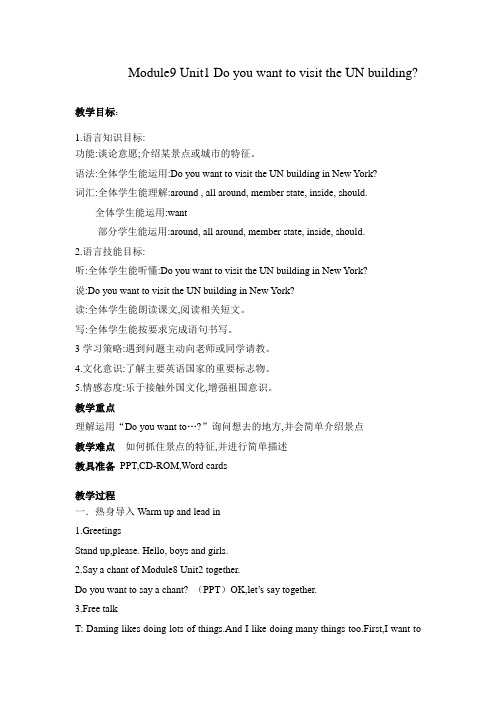
Module9 Unit1 Do you want to visit the UN building? 教学目标:1.语言知识目标:功能:谈论意愿;介绍某景点或城市的特征。
语法:全体学生能运用:Do you want to visit the UN building in New York?词汇:全体学生能理解:around , all around, member state, inside, should.全体学生能运用:want部分学生能运用:around, all around, member state, inside, should.2.语言技能目标:听:全体学生能听懂:Do you want to visit the UN building in New York?说:Do you want to visit the UN building in New York?读:全体学生能朗读课文,阅读相关短文。
写:全体学生能按要求完成语句书写。
3学习策略:遇到问题主动向老师或同学请教。
4.文化意识:了解主要英语国家的重要标志物。
5.情感态度:乐于接触外国文化,增强祖国意识。
教学重点理解运用“Do you want to…?”询问想去的地方,并会简单介绍景点教学难点如何抓住景点的特征,并进行简单描述教具准备PPT,CD-ROM,Word cards教学过程一.热身导入Warm up and lead in1.GreetingsStand up,please. Hello, boys and girls.2.Say a chant of Module8 Unit2 together.Do you want to say a chant? (PPT)OK,let’s say together.3.Free talkT: Daming likes doing lots of things.And I like doing many things too.First,I want totravel.Do you like travel?S:Yes.T:Look,(播放PPT)These are some places that I want to visit.I want to visit Disneyland Park best.T:Do you want to visit it?S:NoT:And where do you want to visit? What do you want to visit?S4:I want to visit.....I want to visit....T:Why?S:Because it’s...T:That’s a good idea.T:Well,I know you want to visit these places. Look ,(PPT)Simon. What do you want to do?(T shows some phrases.)4.Watch the CD-ROM about activity 1 with the questions.(PPT展示字幕)Let’s watch the video with the questions.T:Where?And what?S6:China,the Great Wall.(展示答案)二、任务呈现Task presentationShow the task of this lesson with PPT.Today we will learn how to talk about wills.After this , we will talk about your trips’will with ‘want to’. First let’s know about Daming’s trip. Now Let’s learn Module 9Unit1Do you want to visit the UN building ?(黑板贴)Look,here is a tall building. I’ll divide you into two Teams. You are Daming’s team, You are Simon’s team.Let’s see which team can climb higher .And I will give the winner a present.Are you ready?S:YesT:OK,do your best!三课文学习Text Learning1.Watch the video with a question and know the whole situation.T: Look,They are..S.....T:Yes,you’re right..They want to visit a famous place. What do they want to visit? (To show the picture with PPT.)Let’s watch and find the answer.Q1: What do Daming and Simon want to visit?S8:the UN buildingT:Right!(PPT五下)a.Learn to say the UN building.Look,this is the UN building.UN means United Nations.T: Look, how about the UN building?S: It’s big, tall, beautiful.T:Do you want to visit the UN building in New York?Ss:Yes,we do.T:So how does Simon’s dad ask?Ss: Do you want to visit the UN building?(Simon’s dad t头像贴黑板贴)T:How to answer?Ss: Yes,we do.(Simon Daming 共同头像贴黑版帖)Practicing reading in pairs. Then show it.T: Can you tell me more information about the UN building?Now let’s follow Daming and Simon.Read paragraph1and22.Read the dialogue about paragraph 1and 2 by themselvesa.T:Who can tell me some information about the UN building?S1:What a big building!T:Yes,the UN building is very big!T:And where is the UN building?S:It’s in New York.T:Who gets another information about it?b.S2:There are flags from all around the world.T: Good job. Who can repeat?S: There are flags from all around the world..T: Look! all around the world means——Ss: ....T: Right.Read after me.all around (出示单词卡)Ss: all aroundT:Read it together.Ss: There are flags from all around the world.T:The children from ______the world are friends. Who can?S: The children from all around the world are friends.Yes. And this one?S: There are people from all around the world.T: Good job.T: Together.Ss: There are flags from all around the world.(出示flags)T: Is there a Chinese flag in front of the UN building?Ss: Yes.T:Look! Here’s the flag of China.T:And anyone else, who knows more about the UN building’s information?c.S:There are 193 member states.They make a big family.T:Wonderful!(加分)T:Yes,there are 193 member states.Look!Teach”member states”(出示单词卡)T:What country have you learned?S9:America.the UK.Canada.Japan.....PPTT:Yes,they are 193 member states in the UN.They make a big family.T:How to say the number? 193And this?157 163T:The UN want to bring peace to the world.T:Do you want to go inside ?Ss:Yes,we doTeach”go inside”(出示单词卡)T:Do Simon and Daming want to go inside?.(出示Simon 和大明头像贴在inside) Ss:Yes.T:Maybe.If they want to go inside. What do you want to know?S:What does Simon want to do?S:What does Daming want to do?Now let’s go inside the UN building .Read the dialogue about paragraph 3 by themselves,find the answers.d.Qanswer:He wants to show Daming one of the presents from China.T:So Simon said?S:I want to show Daming one of the presents from China.(课文展示)Teach:one of…T:(课件呈现5个常任理事国) China is one of the first countries in the UN.How about the US?How about the UK?How to use one of?Ss: The US is one of the first countries in the UN.T:Look,Who can be Simon? Who can be Simon’s dad?S:I want to show Daming one of the presents from China.S:OKPracticing reading this sentence.T: What is the present ?S: It’s a train.T: Yes, look. It’s small but it’s beautiful.Many countries give presents to the UN.T:Why do many countries give presents to the UN?S:They want to bring peace to the world.(PPT和平鸽)e.Q4answer:Daming wants to take a photo.T: Good. Why?S: It’s beautiful.T: Yes.Daming saysS:I want to take a photo.T:Do you want to visit the UN building?Now let’s go inside.Look! Who is he? He is the secretary general of the UN. Listen! 放录音What a big building. Do you want to work here? please remember “where there is a will, there is a way.”So first you should learn English well.3.Sum up the function and the grammar of the sentences.T:Let’s see the sentences on the blackboard. Now let’s say together.Can you find the same word here?Ss:want toT:Yes,they all have “want to”.Now let’s pay attention to these words”visit, go,show,take”T:How to use “want to”?want to +动词原形,表示愿意做某事。
Midmark M9和M11 UltraClave 自动蒸汽蒸汽蒸汽器说明书

M9&M11U L T R A C L A V E®W H A T D O Y O U W A N T I N A S T E R I L I Z E R?n Fast and easy use for efficient instrument processingn Reliability and effectiveness for infection control assurancen Patented automatic opening door for efficient instrument dryingn Maximum space utilization and a complementary designfor your sterilization areaOur full line of sterilizers addresses all of your critical sterilizationneeds. In fact, we’re sure you’ll find a Midmark sterilizer that’s justright for your practice.R E L I A B L EThe Midmark M9 and M11 UltraClave® AutomaticSterilizers make sterilization reliable and efficient.T oday, more than ever, you need reliable and easy to useproducts from a trusted partner who understands yoursterilization needs. The Midmark M9 and M11 UltraClave®Automatic Sterilizers are specifically designed andengineered to meet those needs. The intuitive display andsimple prompts help you easily select the cycle you needwhether it is for unwrapped items, pouches, packs orhandpieces. Once the sterilization process is complete,the door conveniently opens automatically and quietly todissipate steam and provide fast and efficient drying ofyour instruments.Create peace of mind by making the dental market’s leadingsterilizers – the Midmark M9 and M11 UltraClave® – yourpreferred office choice.NOTE: Cycle times are approximate and may vary depending on instrument loads.Preset drying is 30 minutes but can be programmed from 0 to 60 minutes.Pouch RackM9 - 1 pouch rackM11 - 2 pouch racksVertical Cassette Rack(M11 only)Holds four 8" x 11" and four3" x 8" cassettes.Horizontal Cassette Rack(M11 only)Holds four 8" x 11" and four3" x 8" cassettes.Pulse-air Removal T echnologyThe Steam-Flush Pressure-Pulse Air Removal System is soefficient that it can pass the air removal tests required on morecomplex vacuum steam sterilizer systems, ensuring good steampenetration for those challenging loads. Plus, less complexitymeans better reliability and a cost effective solution for yoursterilization needs.Convenience at a GlanceThe LCD display indicates cycle selected, cycle temperature andexposure time. When the cycle enters sterilization mode, thetemperature, pressure and the remaining cycle time is displayed.Remaining cycle time is also displayed in the dry mode.Note: Temperature & pressure are not displayed during dry mode.No More Wet InstrumentsOnce sterilization is complete, the door opens automatically andquietly to dissipate steam and dry your instruments. You’ll havedry, sterile instruments every time.Safety FeaturesIf the door is not closed completely or the reservoir water levelis low, the LCD display will provide the appropriate message.In either case, sterilization will not continue until you’veattended to the unit.Ease of Draining & FillingFor ease of draining and filling, both the M9 and M11’sreservoir fill port and drain tube are in the front of the unit,not on top or in back.Optional Printer AccessoryThe M9 and M11 printer accessory provides a permanentrecord of cycle times, temperatures and pressures duringa cycle.Self Program ControlsProgrammable controls allowfor creation of different cycleparameters. Programmablebuttons allow you to changethe following: Exposure Time(3 to 90 minutes), T emperature(230 to 275º F), Dry Time (0to 60 minutes) and Vent (slowor fast). The #1 and #2 buttonsallow you to store the changeif desired.Pre-Programmed ControlsFour pre-programmedsterilization cycle controls:Unwrapped (132º C or 270º Ffor 3 minutes), Pouches (132ºC or 270º F for 5 minutes),Packs (121º C or 250º F for30 minutes), Handpieces(unwrapped and pouched)(132º C or 270º F for6 minutes).LCD DisplayIndicates cycle selected,temperature and exposuretime. During the cycle,the display shows messagesdescribing status of cycle.When the cycle enterssterilization mode, remainingtime is displayed as well astemperature and pressure.Cycle Start ButtonInitiates selected cycleManual Stop ButtonT erminates selected cycleor functionMidmark is an ISO 13485 and ISO 9001 Certified Company.For more information or a demonstration, contact your Midmark dealer or call: 1-800-MIDMARK Fax: 1-877-725-6495Outside the U.S.A. call: 1-937-526-3662 Fax: 1-937-526-8214 or visit our website at © 2007 Midmark Corporation60 Vista Drive P .O. Box 286 Versailles, Ohio 45380-0286 Products subject to improvement changes without notice Litho in U.S.A. 007-0640-00 Rev. E1 (8/13)SpecificationsM3 UltraFast® Automatic SterilizerThe Midmark M3 UltraFast ® Automatic Sterilizer is everything you need in an autoclave. Sterilize unwrapped instruments in 6 minutes, pouched instruments in just over 10, with the touch of a button. The M3 is easy to use with a one-step loading operation, push-button cycle selection and automatic door. Most importantly, your instruments are dry and ready to use at the end of every complete cycle.。
江苏省淮安市新马高级中学高中英语《Unit1Othercountriesotherculturest

M9U1Task-Project一、根据句意或者首字母填写单词。
1.He o his success more to luck than to ability.2.There is nothing a about his ability to make his work successful.3.It must be s (强调) that this disease is very rare.4.She accomplished the task successfully and everyone was c wit h her.5.Elementary education is (强制的)in almost every country in the world.6.Jack was p (排名)fifth in last Sunday’s race.7.The audience were (兴奋的)when they heard his music. It made him world-famous and showed that Jazz music could be both serious and popular.8. I was astonished at his a (完全的) ignorance.9.The area is of special ( 有历史意义的)interest.10.The store was o (本来)quite small.二、根据句意选择适当的短语,并注意形式上的变化。
in the long term, on behalf of, be accused of, in terms of, owing to, be bound tobe equipped with; be content to do, distinguish…from…, seize control of1.I know he’s at the meeting, but I for him.2.He murder but found innocent later and was set free.3. money, he’s quite rich, but not in aspect of happiness.4.They wanted to the company by acquiring a majority of its stock.5.He signed his name on the agreement China.6. a lack of funds, the project will not continue next year.7.Young as she is, she can right wrong.8. The company’s prospects look good .9. We want to our children some special skills.10.If you expect different countries to have the same customs and food as what you are accustomed to, then you disappointed.三、完成句子。
- 1、下载文档前请自行甄别文档内容的完整性,平台不提供额外的编辑、内容补充、找答案等附加服务。
- 2、"仅部分预览"的文档,不可在线预览部分如存在完整性等问题,可反馈申请退款(可完整预览的文档不适用该条件!)。
- 3、如文档侵犯您的权益,请联系客服反馈,我们会尽快为您处理(人工客服工作时间:9:00-18:30)。
M9U1 Project Is Australia really a sporting nation?(Period 1) Time Class Name SignatureTeaching aim: Improve the Ss’ ability of reading comprehension.Teaching focus: Read the text and answer some reading comprehension questions. Teaching procedures:Step1: Brainstorming1. When we talk about Australia, what would come to your mind?2. When we talk about Australian people, what would you think of ?3. Do you agree that Australia is a sporting nation? Why or why not?Step2: Lead inAsk questions about the 2000 Olympics and sports in Australia:1. In which country was the 2000 Olympic Games held?2. What was the theme song of the 2000 Olympics?3. What sports are popular in Australia?Step3: ReadingAllow the Ss a few minutes to read the text and then answer the following questions:1. What sports are mentioned in the text?2. What are they?3. Why are they popular in Australia?阅读课文并做出正确选择1.The word “compulsory” in line2 is similar to _______.A. You can choose two from the optional courses.B. He is enthusiastic about being sent to work in Si Chuan.C. We worked like crazy to get it down on time.D. His new novel is a must for all lovers of science fiction..2.According to the passage, which one of the following is right?A. Most of the Australians participate in sporting events.B. All of the Australians are not content to just sit in the armchairs and watch.C. Australia won more medals than other countries in the 2004 Athens Olympics.D. Only the outstanding and impressive competitors are worthy to be praised.3.“Football”, a world-famous sport event, is known as ______ in Australia.A. footballB. soccerC. footyD. rugby4.Who consider cricket exciting?A. scholarsB. cricket loversC. patient audienceD. Australians5.The Australians’love of sport is due to the following except _____.A. Australia is a great sporting nation.B. The climate is neither too hot nor too cold.C. There is a tow-day weekend.D. There is plenty of space, including may seaside areas.6.Which of the following shows the structure of the passage?A. P1-3 P4-9B. P1-2 P3 P9C. P1-2 P3 P4-8 P9D. P1P4P5P6P7P8 P2 P3 P4-9 P10 P10 P10 P10根据课文内容填空Step5 Learn the following by heart1. occupy 意为“占(空间、时间等);使用(房屋、建筑),居住;侵占,占领”,如:Doing voluntary work occupied most of his spare time.The young couple occupies a flat on the eleventh floor.常用词组:occupy oneself in doing sth./with sth. 表示“忙于(做某事)”be occupied in doing sth./with sth. 表示“忙于(做某事)”如:I am occupied in collecting stamps/with stamp collecting.2. grasp 意为“理解,领会;抓牢,抓紧”,如:Practice helps us grasp the theory quickly.He grasped me by the arm.grasp at sth. 表示“尽力抓住某物;抓住(机会)”,如:A man who grasps at too much may lose everything.我的建议是你要抓住这个机会。
My suggestion is that you should grasp the chance.3. second only to 仅次于Rayon(人造纤维) ranks/is second (only)to cotton as the most widely used fiber. second to none意为“不亚于任何人/事”,如:She is second to none as a science fiction writer.4. cater to/for sb./sth.“迎合某人/某物,满足某人/某物的需要”,5. be bound to 意为“必定,必然”,相当于be sure to,如:You’ve made enough preparations; you are bound to pass that test.6. as/so far as…be concerned 意为“就……而言”, 如:As /So far as I am concerned, I don’t object to your marriage.7. minus prep. 减(去) adj.[扩展]:加减乘除的表达方法:plus minus times divided by10 minus 5 leaves 5.十减五剩五。
The temperature is now minus 5 degrees.现在气温为零下五度。
I got an A minus.我得了一个A-。
Not knowing it would rain, he went out minus / without an umbrella.8. for short / be short ofUN is short for the United Nations.We are short of skilled labor.[比一比] In short, we must be prepared. 总之,我们要有准备。
My name is Alexander, "Al" for short. 我叫亚历山大,简称艾尔。
9. preference n. prefer v.Which is your preference, tea or coffee?Parents should not show preference for any one of their children.We give preference to applicants with some experience.10. be lost to 失去……,没有……The opportunity was lost to him.be lost in 1) 消失在…中2) 陷入(沉思等);被…所吸引3) 在…中迷路,迷失在…The ship was lost in the hurricane.For some time he seemed lost in thought.We were lost in the forest11. concern v. 与…有关, 对…有重要性;有关, 涉及;使操心, 使不安be concerned with 与---有关;关心--be concerned about 关心;担心concerning (prep) 关于;有关;就---而论Matters of pollution and the environment concern us all..There's no need for you to concern yourself with what happened.Concerned about the coming examination, she stayed up early, preparing for it.What do you know concerning the accident?Homework: Read the passage and prepare for some important language points. 课后反思:。
