OTG通信协议简介
介绍及使用otg的方法
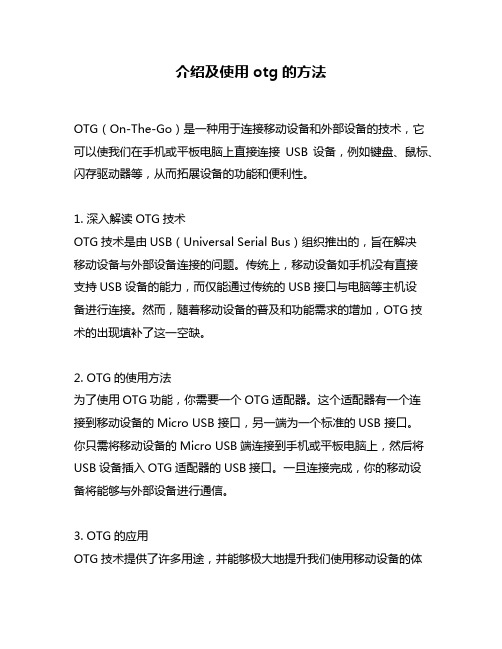
介绍及使用otg的方法OTG(On-The-Go)是一种用于连接移动设备和外部设备的技术,它可以使我们在手机或平板电脑上直接连接USB设备,例如键盘、鼠标、闪存驱动器等,从而拓展设备的功能和便利性。
1. 深入解读OTG技术OTG技术是由USB(Universal Serial Bus)组织推出的,旨在解决移动设备与外部设备连接的问题。
传统上,移动设备如手机没有直接支持USB设备的能力,而仅能通过传统的USB接口与电脑等主机设备进行连接。
然而,随着移动设备的普及和功能需求的增加,OTG技术的出现填补了这一空缺。
2. OTG的使用方法为了使用OTG功能,你需要一个OTG适配器。
这个适配器有一个连接到移动设备的Micro USB 接口,另一端为一个标准的USB 接口。
你只需将移动设备的Micro USB端连接到手机或平板电脑上,然后将USB设备插入OTG适配器的USB接口。
一旦连接完成,你的移动设备将能够与外部设备进行通信。
3. OTG的应用OTG技术提供了许多用途,并能够极大地提升我们使用移动设备的体验。
以下是几个常见的应用:3.1 使用键盘和鼠标:通过OTG连接一个键盘和鼠标,可以极大地提高在手机或平板电脑上的办公效率。
这在编辑长文档、发送电子邮件或进行其他需要输入较多文字的任务时尤为有用。
3.2 扩展存储容量:OTG适配器还可以让你将闪存驱动器或移动硬盘连接到手机或平板电脑上,以扩展内部存储容量。
这对于观看大量高清视频、储存大量照片或备份文件非常方便。
3.3 读卡器功能:许多OTG适配器上还内置了SD卡或TF卡读卡器功能,这允许你直接从相机、数码相框或其他设备读取存储卡中的照片、音乐等文件。
这样就不需要将存储卡取出,直接在移动设备上进行文件传输和查看。
3.4 连接其他外围设备:通过OTG适配器,你还可以连接鼠标、游戏手柄、USB音频接口和其他各种USB外围设备,以提高手机或平板电脑的功能。
这为游戏玩家、音乐爱好者和电影迷提供了更好的体验。
OTG接口技术
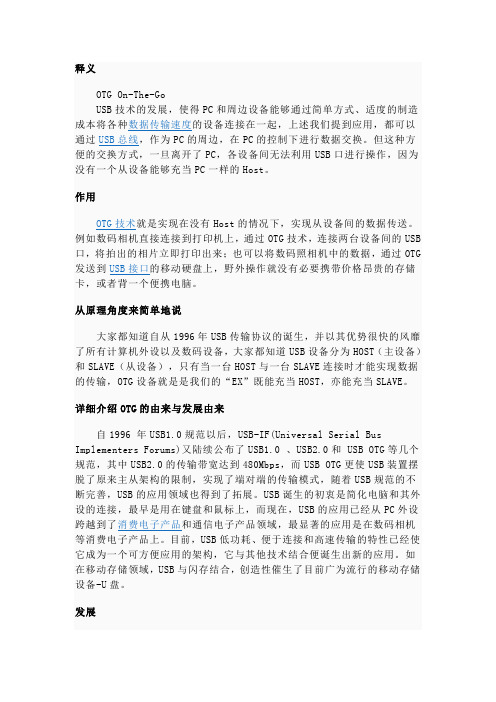
释义OTG On-The-GoUSB技术的发展,使得PC和周边设备能够通过简单方式、适度的制造成本将各种数据传输速度的设备连接在一起,上述我们提到应用,都可以通过USB总线,作为PC的周边,在PC的控制下进行数据交换。
但这种方便的交换方式,一旦离开了PC,各设备间无法利用USB口进行操作,因为没有一个从设备能够充当PC一样的Host。
作用OTG技术就是实现在没有Host的情况下,实现从设备间的数据传送。
例如数码相机直接连接到打印机上,通过OTG技术,连接两台设备间的USB 口,将拍出的相片立即打印出来;也可以将数码照相机中的数据,通过OTG 发送到USB接口的移动硬盘上,野外操作就没有必要携带价格昂贵的存储卡,或者背一个便携电脑。
从原理角度来简单地说大家都知道自从1996年USB传输协议的诞生,并以其优势很快的风靡了所有计算机外设以及数码设备,大家都知道USB设备分为HOST(主设备)和SLAVE(从设备),只有当一台HOST与一台SLAVE连接时才能实现数据的传输,OTG设备就是是我们的“EX”既能充当HOST,亦能充当SLAVE。
详细介绍OTG的由来与发展由来自1996 年USB1.0规范以后,USB-IF(Universal Serial Bus Implementers Forums)又陆续公布了USB1.0 、USB2.0和USB OTG等几个规范,其中USB2.0的传输带宽达到480Mbps,而USB OTG更使USB装置摆脱了原来主从架构的限制,实现了端对端的传输模式,随着USB规范的不断完善,USB的应用领域也得到了拓展。
USB诞生的初衷是简化电脑和其外设的连接,最早是用在键盘和鼠标上,而现在,USB的应用已经从PC外设跨越到了消费电子产品和通信电子产品领域,最显著的应用是在数码相机等消费电子产品上。
目前,USB低功耗、便于连接和高速传输的特性已经使它成为一个可方便应用的架构,它与其他技术结合便诞生出新的应用。
otg协议

otg协议OTG(On-The-Go)协议是USB( Universal Serial Bus)的一种延伸,用于增强USB的功能和灵活性。
OTG协议允许连接两个USB设备,并在它们之间建立直接通信,而无需通过计算机中转。
由于OTG协议的实施简单且成本较低,因此它被广泛应用于移动设备、数码相机、音乐播放器等各种电子产品中。
OTG协议基于USB 2.0规范,支持高速数据传输和最高480Mbps的传输速率。
它允许设备在主机模式和设备模式之间切换,并通过标识自身的方式告知其他设备自己当前所处的模式。
OTG协议还定义了一套新的类别(如HNP,HID等),以满足移动设备上的特定需求。
OTG协议的主要特点是插拔灵活、无需电源外部供电和接口资源共享。
在普通的USB协议中,一般使用Type A插头(大头)连接主机,而OTG协议中,使用一端是Type A插头,另一端是Type B插头(小头),可以连接另一个USB设备或是计算机。
插入Type A插头时,设备即切换到设备模式,可以接收并处理计算机发出的命令;插入Type B插头时,设备工作在主机模式,可以连接另一个USB设备并与其交换数据。
这种灵活的插拔方式使得OTG设备具有了更强的互动性和便携性。
OTG协议还支持无需外部电源供电的设备。
在传统的USB协议中,设备一般都需要通过连接电脑或外部电源来获取电力供应。
而OTG设备,则可以自身提供电源,为其他设备充电或直接供电,并且可以每次根据需求调整供电电流和电压。
此外,OTG协议允许接口资源的共享。
在普通的USB协议中,每个设备都需要占用一个接口,因此当设备数量较多时,接口资源会很快耗尽。
而通过OTG协议,设备可以共享一个接口,通过轮流切换设备的方式,实现多个设备共享一个接口的目的。
这种资源共享的方式,在一定程度上提高了接口的利用率,并减少了设备的成本。
总之,OTG协议通过扩展USB协议的功能和灵活性,使得设备之间的直接通信成为可能。
USB OTG技术概述
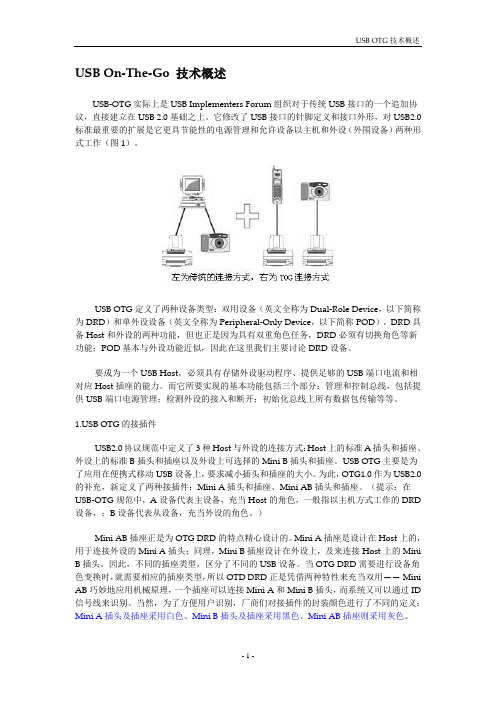
USB On-The-Go 技术概述USB-OTG实际上是USB Implementers Forum组织对于传统USB接口的一个追加协议,直接建立在USB 2.0基础之上。
它修改了USB接口的针脚定义和接口外形,对USB2.0标准最重要的扩展是它更具节能性的电源管理和允许设备以主机和外设(外围设备)两种形式工作(图1)。
USB OTG定义了两种设备类型:双用设备(英文全称为Dual-Role Device,以下简称为DRD)和单外设设备(英文全称为Peripheral-Only Device,以下简称POD)。
DRD具备Host和外设的两种功能,但也正是因为具有双重角色任务,DRD必须有切换角色等新功能;POD基本与外设功能近似,因此在这里我们主要讨论DRD设备。
要成为一个USB Host,必须具有存储外设驱动程序、提供足够的USB端口电流和相对应Host插座的能力。
而它所要实现的基本功能包括三个部分:管理和控制总线,包括提供USB端口电源管理;检测外设的接入和断开;初始化总线上所有数据包传输等等。
B OTG的接插件USB2.0协议规范中定义了3种Host与外设的连接方式:Host上的标准A插头和插座、外设上的标准B插头和插座以及外设上可选择的Mini B插头和插座。
USB OTG主要是为了应用在便携式移动USB设备上,要求减小插头和插座的大小。
为此,OTG1.0作为USB2.0 的补充,新定义了两种接插件:Mini A插头和插座、Mini AB插头和插座。
(提示:在USB-OTG规范中,A设备代表主设备,充当Host的角色,一般指以主机方式工作的DRD 设备,;B设备代表从设备,充当外设的角色。
)Mini AB插座正是为OTG DRD的特点精心设计的。
Mini A插座是设计在Host上的,用于连接外设的Mini A插头;同理,Mini B插座设计在外设上,及来连接Host上的Mini B插头。
OTG 相关协议

OTG 相关协议AttachDetection Protocol (ADT)ADT协议用来检测设备的连接和断开(在没有总线供电的情况下),原理为设备连接或断开后线路的阻抗发生变化,发起ADT探测的设备用一电流源给Vbus升到一定电压的时间会不同。
SessionRequest Protocol (SRP)SRP用来请求A设备给Vbus进行供电。
由于一般的移动电子设备对功耗要求比较高,因此OTG标准允许A设备平常关闭对总线的供电,而B设备就可以使用SRP 请求A设备打开Vbus,建立一个有效的连接。
Host Negotiation Protocol (HNP)对于之前提到过的dual-roledevice,即可以做A设备又可以做B设备。
默认情况下是根据USB OTG线的连接情况确定A设备,而HNP可以让dual-role device互联时,在不调换USB OTG线的情况下,通过协商实现A设备、B设备的角色更换。
2.3 OTG软件架构根据USB OTG的电气和机械标准,USBOTG Controler需要支持一系列的OTG协议;而Controler Driver理所当然的就需要和这个Controler进行交互,读取状态、发起操作等;当完成了OTG的检测连接、建立连接的工作后,最终需要去让相应USB设备的Host Controler或者Device Controler去进行数据传输,OTG Driver Core则负责这个工作。
图8 OTG软件架构3 Android下USB驱动开发根据之前的介绍,进行USB传输的驱动开发在从设备端需要进行Gadget Driver的开发;在设备端需要进行Host Device Driver的开发。
而之前介绍的相应Controler的驱动由于是直接和相关硬件控制器交互,一般由芯片厂商或者平台端完成。
由于USB设备的普及应用,USB标准对一些通用的设备:键盘、鼠标、U盘等做了规范,即不同的设备类(USBClass)。
otg功能是什么意思

otg功能是什么意思OTG (On-The-Go) 功能是指一种特殊的USB功能,它能够让支持该功能的设备通过USB接口与其他设备进行直接连接和交换数据,而无需使用传统的主机-从机模式。
OTG功能最先在2001年由USB 2.0推出,旨在提供更方便快捷的数据交换方式。
在传统的主机-从机模式中,只有主控设备(如电脑、笔记本电脑)能够主动与其他设备(如外部存储设备、相机、手机)进行连接和数据交换。
而OTG功能的引入,使得支持该功能的设备(如一些智能手机、平板电脑)可以直接充当主机设备,与其他设备进行直接的连接和交换数据。
OTG功能广泛应用在各种移动设备上,如智能手机、平板电脑、数字相机等。
通过OTG功能,用户可以直接连接U盘、外置硬盘、打印机、键盘、鼠标等外部设备,实现文件的快速传输或者在移动设备上直接进行打印、输入等操作。
OTG功能的实现是通过在支持该功能的设备上引入一个OTG芯片来实现的。
这个芯片会让设备在插入USB外设时自动切换为主机模式,并提供合适的电压和协议来与外设进行通信。
同时,还需要在设备的操作系统中提供支持OTG的驱动程序,以便设备可以正确识别和操作外设。
OTG功能的引入方便了用户在移动设备上进行数据交换和使用外部设备的操作。
比如在旅行中,你可以直接将相机上的照片通过OTG线缆连接到手机上,而无需将照片先传输到电脑再传输到手机。
又或者在外出办公时,你可以通过OTG功能连接一个键盘和鼠标,实现在平板电脑上更加高效舒适的文字输入和操作。
此外,OTG功能还可以在手机之间直接传输文件,而无需通过云服务或者数据线连接。
总之,OTG功能的引入为移动设备的使用带来了更大的便利性,更加丰富了设备的功能。
同时,随着技术的不断发展,OTG功能也在不断完善和拓展应用领域,在未来会有更多的设备支持OTG功能,使得移动设备在数据交换和使用外部设备方面具备更多的灵活性和便捷性。
OTG是什么意思
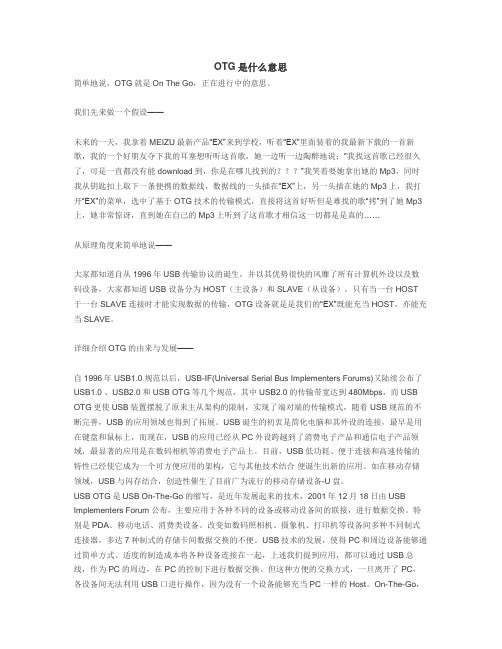
OTG是什么意思简单地说,OTG就是On The Go,正在进行中的意思。
我们先来做一个假设——未来的一天,我拿着MEIZU最新产品“EX”来到学校,听着“EX”里面装着的我最新下载的一首新歌,我的一个好朋友夺下我的耳塞想听听这首歌,她一边听一边陶醉地说:“我找这首歌已经很久了,可是一直都没有能download到,你是在哪儿找到的???”我笑着要她拿出她的Mp3,同时我从钥匙扣上取下一条便携的数据线,数据线的一头插在“EX”上,另一头插在她的Mp3上,我打开“EX”的菜单,选中了基于OTG技术的传输模式,直接将这首好听但是难找的歌“拷”到了她Mp3上,她非常惊讶,直到她在自己的Mp3上听到了这首歌才相信这一切都是是真的……从原理角度来简单地说——大家都知道自从1996年USB传输协议的诞生,并以其优势很快的风靡了所有计算机外设以及数码设备,大家都知道USB设备分为HOST(主设备)和SLAVE(从设备),只有当一台HOST 于一台SLAVE连接时才能实现数据的传输,OTG设备就是是我们的“EX”既能充当HOST,亦能充当SLAVE。
详细介绍OTG的由来与发展——自1996年USB1.0规范以后,USB-IF(Universal Serial Bus Implementers Forums)又陆续公布了USB1.0 、USB2.0和 USB OTG等几个规范,其中USB2.0的传输带宽达到480Mbps,而USB OTG更使USB装置摆脱了原来主从架构的限制,实现了端对端的传输模式,随着USB规范的不断完善,USB的应用领域也得到了拓展。
USB诞生的初衷是简化电脑和其外设的连接,最早是用在键盘和鼠标上,而现在,USB的应用已经从PC外设跨越到了消费电子产品和通信电子产品领域,最显著的应用是在数码相机等消费电子产品上。
目前,USB低功耗、便于连接和高速传输的特性已经使它成为一个可方便应用的架构,它与其他技术结合便诞生出新的应用。
OTG IP介绍(上)

• 片上PHY内集成的FS/LS收发模块负责硬件实现USB协议层
Presentation Title
04/05/2015
FIFO读写是基于专用地址区域的操作
• 对FIFO的读(pop)写(push)操作,是通过对特定地址区域的访问完成的
• 根据端点/通道的方向,决定对FIFO的操作是读还是写
• e.g. IN端点对应的是发送FIFO,只能push操作,即软件写对应区域
• 周期帧结束中断(EOPF@OTG_FS_GINTSTS)
• 可用于通知应用程序;一帧间隔的80%,85%,90%,95%时间已经过去
Presentation Title 04/05/2015
动态调整帧周期长度
• 主机可以动态调整(micro-)SOF帧周期
• 当前帧修改OTG_FS_HFIR寄存器的值
04/05/2015
SOF触发信号
• 全速OTG模块可在主机或设备角色下监测、跟踪、以及在主机角色下 配置两个相邻SOF之间的帧周期长度,并且还可以输出SOF脉冲 • 适用于自适应音频时钟产生技术
• 音频从设备需要根据和主机的音频数据流保持同步 • 音频主设备需要根据从设备当前的要求动态调整帧率
主、从角色下的SOF功能
• 节省掉时钟信号切换造成的动态功耗,即时此时还有48MHz时钟的输入 • 收发模块的大部分被禁止,只有负责检测异步resume或者远程唤醒信号的功能模块还工作
• 停止系统时钟(HCLK时钟区域):GATEHCLK
• 节省掉时钟信号切换造成的动态功耗,即时此时还有系统时钟的输入 • 只有寄存器读写接口还保持工作
• 主机
• 主机可以完全控制两个连续SOF令牌之间的时间(多少个PHY时钟)
什么是OTG?

OTGOTG是On-The-Go的缩写,是近年发展起来的技术,2001年12月18日由USB Implementers Forum公布,主要应用于各种不同的设备或移动设备间的联接,进行数据交换。
特别是PDA、移动电话、消费类设备。
改变如数码照相机、摄像机、打印机等设备间多种不同制式连接器,多达7种制式的存储卡间数据交换的不便。
简介释义OTG On-The-Go USB技术的发展,使得PC和周边设备能够通过简单方式、适度的制造成本将各种数据传输速度的设备连接在一起,上述我们提到应用,都可以通过USB总线,作为PC的周边,在PC的控制下进行数据交换。
但这种方便的交换方式,一旦离开了PC,各设备间无法利用USB 口进行操作,因为没有一个从设备能够充当PC一样的Host。
作用OTG技术就是实现在没有Host的情况下,实现从设备间的数据传送。
例如数码相机直接连接到打印机上,通过OTG技术,连接两台设备间的USB 口,将拍出的相片立即打印出来;也可以将数码照相机中的数据,通过OTG 发送到USB接口的移动硬盘上,野外操作就没有必要携带价格昂贵的存储卡,或者背一个便携电脑。
编辑本段从原理角度来简单地说大家都知道自从1996年USB传输协议的诞生,并以其优势很快的风靡了所有计算机外设以及数码设备,大家都知道USB设备分为HOST(主设备)和SLAVE(从设备),只有当一台HOST与一台SLA VE连接时才能实现数据的传输,OTG设备就是是我们的“EX”既能充当HOST,亦能充当SLA VE。
编辑本段详细介绍OTG的由来与发展由来自1996 年USB1.0规范以后,USB-IF(Universal Serial Bus Implementers Forums)又陆续公布了USB1.0 、USB2.0和USB OTG等几个规范,其中USB2.0的传输带宽达到480Mbps,而USB OTG更使USB装置摆脱了原来主从架构的限制,实现了端对端的传输模式,随着USB规范的不断完善,USB的应用领域也得到了拓展。
OTG简介

U S B O N-T H E-G O:A T U T O R I A LPhilips SemiconductorsJanuary 2002TABLE OF CONTENTIntroduction (3)Ubiquitous USB (3)USB On-The-Go (OTG) (4)Point-to-Point Connectivity (4)Simplified Cabling, More Connectivity Options (6)Limited Power Sourcing Requirements (6)Session Request Protocol (6)Supported Operation Speeds (7)Targeted Peripheral List (7)Host Negotiation Protocol (HNP) (7)No Silent Failures (7)Hub Support (7)Target OTG Applications (7)USB OTG Supplement Status (8)USB OTG and Philips Semiconductors (8)Conclusion (8)Sources/References (9)tronics devices—such as cell phones, digital cameras, PDAs, MP3 players, and more—for data exchange with a PC host. Yet as these devices increase in number, sophistication, and portability, there is a growing need to connect them with each other when a PC is not available. For example, many USB digital cameras can download data to a PC-based application, but cannot connect directly to a USB printer or CD burner to print or store the photos. PDAs can exchange data with a host PC, but cannot print, store, or upload files when a PC is not present. Some of these data exchange requirements are met today with removable memory devices, a viable solution but only for specific products such as a digital camera and printer designed to support the same brand of memory.The latest release of the USB Standard, Rev 2.0., does not support peer-to-peer communication. It is a host-controlled standard, that is, communication takes place between a host and a peripheral over a host-initiated con-nection. So why not just equip portable devices to act as hosts? To function as a USB 2.0 host (PC), a device must include adequate storage for a large number of device drivers, be capable of sourcing a large current, and provide a Series A host connector receptacle. For many portable and almost all mobile devices, it is neither practical nor necessary to support these features.1 Cahners In-Stat Group, 2000.Figure 2:Traditional, host-based USB architecture does not support point-to-point device communication.Figure 3: OTG enables point-to-point connectivity between peripherals without a traditional PC host.USB ON-THE-GO (OTG)In December 2001, the USB Implementers Forum (USB-IF) announced a long-awaited OTG Rev 1.0 Supplement to the USB 2.0 Standard to address this need. The changes incorporated in the OTG Supplement aim primarily to extend usage of USB by including more practical specifications and user-friendly features for mobile devices. Inparticular, OTG supports point-to-point connectivity for data exchange, improves power efficiency and thus extends battery life, simplifies cabling, and refines some of the USB 2.0 specifications to minimize deviations from core spec.Point-to-Point ConnectivityThe OTG Supplement extends the USB standard to enable point-to-point communication between two USB devices:one OTG device and another OTG or traditional USB device. Because the two devices still maintain the roles of host and peripheral, OTG point-to-point communication is not to be confused with peer-to-peer. Unlike traditional USB, OTG allows only one peripheral at a time to be connected to the device acting as host. OTG devices do sup-port USB hubs, a traditional way of enabling multiple USB peripherals to share a single USB host connection. How-ever, some OTG functionality such as swapping host/peripheral roles and peripheral session requests are not sup-ported across today ’s USB hubs.USB OTG device types range from battery-powered handheld products to non-portable peripherals. While initial device roles (host/peripheral) are defined by how they are cabled together, some OTG devices can switch roles through the host negotiation protocol (HNP) without changing the cabling.To better understand how new OTG devices and features add to existing USB functionality, a quick review of USB device terminology follows.>The A-device is the default host at the start of a session. It supplies power to V BUS.>The B-device is the default peripheral at the start of a session.To these, the OTG Supplement adds the OTG device and defines two types: a dual-role device and a peripheral-only device.>An OTG dual-role device can act as either a host to select USB or OTG peripherals or as a peripheral to stan-dard USB or OTG dual-role hosts. It can switch roles (with another OTG dual-role device) through the HNP. To facilitate power efficiency, a dual-role device can initiate (peripheral) or respond (host) to the Session Re-quest Protocol (SRP) (discussed later). An OTG dual-role device can be identified by the presence of a Mini-AB receptacle, a new feature of the OTG Supplement.In the context of this new OTG dual-role device, the definition of the A- and B-devices can now be expanded. If the A-device is dual-role, it may relinquish the role of host to a dual-role B-device through the HNP. If the B-device is dual role, it may be granted the role of host from the A-device through the HNP.Unlike a traditional host, a dual-role device has limited host capability. It is not required to support some of the functions of a traditional USB PC/host and is not required to be capable of hosting all possible types of USB de-vices. The OTG dual-role device manufacturer may choose which devices or classes of devices the dual-role product will support when acting as the host. The details of these supported peripherals are maintained in the device’s targeted peripheral list. As a limited host, the dual-role device must be capable of sourcing a minimum of eight mA; as a peripheral it can sink up to eight mA.>An OTG peripheral-only device benefits from the smaller cabling/connectivity and power efficiency of OTG, but cannot assume the limited host role. It can consume a maximum of eight mA and can initiate SRP to wake up the host. It has a Mini-B receptacle or tethered Mini-A plug.Simplified Cabling, More Connectivity OptionsUSB has helped to simplify the cabling complexities of PC-centric peripherals, yet there are dozens of proprietary communications protocols, interfaces, even types of cables for small mobile/portable devices. Today the average consumer with a mobile phone, digital camera, and PDA needs at least four different cable types and a PC to inter-connect these devices.In addition to supporting the connectors and cable assemblies defined in the USB 2.0 Specification, the OTG Sup-plement defines new, smaller cables and connectors to better suit mobile form factors and adapters to enable use with traditional USB connectors and cables. Table 1 summarizes all plugs, receptacles, adapters, and cable combi-nations supported by both USB 2.0 and by the new OTG Supplement, Rev 1.0.Table 1: USB 2.0 & OTG Compliant Connectors & Cabling OptionsOTG introduces a new smaller Mini-AB receptacle that accepts both Mini-A and Mini-B plugs. Since a dual-role device must have only one Mini-AB receptacle, and this is the only approved use for this receptacle type, its pres-ence serves to clearly identify a OTG dual-role device. Since each dual-role device maintains a unique targeted peripheral list for which it will act as host, the presence of a Mini-AB receptacle does not, however, imply 100%compatibility with all USB devices.USB connectors are keyed to ensure correct topologies and are differentiated through the shape of the plug overmold and color coding for plugs and receptacles. The USB 2.0 Specification limits the maximum size of the overmold for the Mini-B plug on the Standard-A to Mini-B cable, but it does not define the shape of the overmold.The OTG Supplement constrains the size and the shape of the overmold for the Mini-A plug. The Supplement also constrains the size and shape of the Mini-B plug overmold if used on new OTG cables.For detailed technical drawings of plugs, receptacles, overmolds, adapters and cabling options, refer to Chapter 4of the OTG Rev 1.0 Supplement.Limited Power Sourcing RequirementsA traditional USB host must be capable of sourcing up to 500 mA of current to traditional USB peripherals. Since a dual-role device can act in a limited-host capacity, it must be able to source power on the V BUS as well. But sup-plying the power requirements of some traditional peripherals is not practical for many battery-powered products.Thus the OTG Supplement allows dual-role devices to supply as little as eight mA to meet the needs of peripherals supported by the dual-role device. Note, too, that the maximum current an OTG device (whether dual-role or peripheral-only) can consume from the USB cable is a corresponding eight mA.Session Request ProtocolPortable USB devices normally power down their USB bus and transceivers when not in use to conserve battery charge. The OTG Supplement defines a Session Request Protocol (SRP) enabling the A-device (initial host) to do the same when there is no bus activity. SRP enables the B-device (initial peripheral) to then initiate bus activity by prompting the host to power up the V BUS when it is ready to begin a session.CABLE ASSEMBLIES CONNECTORS ADAPTERS COMPLIANT COMBINATIONSUSB 2.0> Standard-A plug to Standard-B plug> Standard-A plug to Mini-B plug> Captive cable with Standard-A plug > Standard-A plug and receptacle (for the host)> Standard-B plug and receptacle(for the peripheral)> Mini-B plug and receptacle(alternative for peripheral)New in theOTG 1.0Supplement > Mini-A plug to Mini-B plug > Mini-A plug to Standard-B plug> Captive cable with Mini-A plug > Mini-A plug and receptacle > Mini-AB receptacle (accepts Mini-A or Mini-B plug)> Mini-A receptacle to Standard-A plug > Standard-A receptacleto Mini-A plug > M ini-A plug to Mini-B plug cable > M ini-A plug to Standard-B plug cable > M ini-A plug to captive cable> M ini-A receptacle to Standard-Aplug adapter> S tandard-A receptacle to Mini-Aplug adapterOTG HOST PERIPHERAL(traditional & OTG)TASKPDA PDA Exchange filesMobile phone Surf web, send e-mail, loadfiles/contact informationDigital camera Exchange picturesKeyboard, Mouse User interfacePrinter Print files, picturesPortable storage Store/retrieve data filesPortable audio player Load/storemusic filesScanner Scan picturesGPS Get directions, maps Mobile phone Mobile phone Exchange directories, contactinfo, messages, songsPDADigital camera Digital audio player MP3 playerCard scanner Exchange files, surf web Upload pictures to web Exchange songsUpload/download music files Scan business cardsDigital camera Digital cameraMobile phonePrinterMass storage Exchange picturesUpload pictures to web, e-mail Print picturesStore/archive picturesDigital audio player Digital audio playerCD playerSpeakersStorageExchange songsUpload songsPlay songsRetrieve/store songsPortable storage Digital audio playerDigital cameraDigital video camera Store songs Store pictures Store video clipsPrinter Digital cameraScannerMass storage Print picturesPrint scanned pictures Print stored/archived filesAny A-device, whether a traditional USB host (PC, laptop) or OTG host can respond to SRP. Any B-device, whether a standard USB or OTG peripheral can be designed such that it can initiate SRP.A dual-role device must be capable of initiating and responding to SRP.The OTG Supplement defines two SRP signaling methods (data-line pulsing and V BUS pulsing) for use by the B-device to allow maximum latitude in the design of A-devices. Each A-device is only required to respond to one of the two signaling methods. A B-device initiates SRP using both methods to ensure that the A-device responds.Supported Operation SpeedsOTG dual-role devices must support both limited-host and peripheral modes. For peripheral mode, full-speed op-eration is required, high speed is optional. In limited host mode, full speed operation is required, low and high speeds are optional.Targeted Peripheral ListWhen acting as host, a dual-role device is not required to support operation with all other types of USB peripher-als. The peripherals supported by the device are determined by its manufacturer and identified in its ‘targeted pe-ripheral list.’ This may be as simple as the name, manufacturer, device type, and model number of supported pe-ripherals, or it may contain OTG peripheral ‘types,’ such as ‘OTG keyboard’ or ‘OTG camera’, etc. A device manufacturer may choose, for example, to support only devices running a specific OS or peripherals compliantwith a particular device-class specification. OTG peripheral types must conform to specific characteristics currently being defined by the OTG Device Working Group.Host Negotiation Protocol (HNP)By definition, the role of host is assumed by the A-device at the beginning of a session. The HNP allows the role of host be transferred back and forth between dual-role devices any number of times during a connectivity session. This eliminates the need for the user to manually switch the cable connections to accomplish this role reversal. HNP will typically be initiated in response to user input or by an application on the dual-role B-device.No Silent FailuresOn occasion, USB products can be connected yet do notsupport the type of communication requested by the user.The OTG Supplement now requires that the dual-roledevice involved in such a situation send understandable and,if possible, self-explanatory messages to inform the user ofthe problem and guide them to corrective action withoutthe need a reference manual or similar support materials.Hub SupportToday many USB peripherals share USB host ports throughuse of USB hubs. While OTG dual-role devices support USBhubs, standard USB hubs do not support the signalingmethods used for the SRP and HNP. Thus, when an OTGdual-role A-device is directly connected to a standard USBhub, it cannot issue a command that would enable adownstream B-device to expect or initiate HNP.TARGET OTG APPLICATIONSOTG simplifies data exchange in a variety of applications byallowing direct communication between two devices when aPC is not available. By enabling point-to-point connectivitybetween and formerly peripheral-only devices, OTG opensup a range of new applications in the mobile/portable spacefrom battery-powered handheld products to non-portableperipherals. See Table 2 for a list of some of the many dataexchange tasks made possible by OTG capabilities.Table 2: USB On-The-Go ApplicationsUSB OTG SUPPLEMENT STATUSThe OTG Supplement to the USB 2.0 Specification Rev 1.0 was formally released on December 18, 2001 by the USB Implementers Forum (USB-IF), a non-profit corporation founded by the group of companies that developed the USB Specification. Developed by the USB On-The-Go Committee working under the auspices of the USB 2.0 Promoter Group, the OTG Supplement details the functional, mechanical, electrical, software specifications, and goals for OTG devices.Contributors to the Supplement’s development include companies that build consumer and business products and manufacturers of connectors, cables, embedded controllers, and software. They include Advanced-Connectek (ACON),Cypress, Ericsson,Hewlett-Packard,InSilicon,Intel, MCCI, Microsoft, Motorola, Molex, Inc., NEC, Nokia, Onspec, Palm, Philips, SoftConnex, Texas Instruments, and TransDimension.2To download a copy of the complete USB OTG Supplement, visit: /developers/onthego/.USB OTG AND PHILIPS SEMICONDUCTORSPhilips Semiconductors has a long history of involvement with the USB-IF. Its USB ICs have been proven in a wide range of computer-related products including PCs, keyboards, printers, monitors, and scanners and are popular in consumer audio/video products such as MP3 players, digital cameras, set-top boxes, mobile phones, and PDAs. In addition to marketing a growing range of ICs and systems with embedded USB functionality, Philips Semiconduc-tors provides extensive design-in support and a large portfolio of reference designs and kits for companies devel-oping USB-based consumer and computing products.As a core member of USB-IF and an active member of the OTG working group, Philips Semiconductors spear-headed the new initiative for point-to-point connectivity within the USB community now known as OTG. In 2001, Philips released the ISP1161—the first single-chip, integrated host and peripheral controller conforming to the USB Specification Revision 1.1. Before the OTG Supplement could be formally announced, the USB-IF required proof of a working prototype board. Philips was the first to demonstrate this with a working ISP1161-based prototype. First in a complete roadmap of Philips On-The-Go solutions, the Philips ISP1362 is a single-chip USB OTG con-troller based on its proven ISP1161 predecessor. Announced in January 2002, the ISP1362 integrates an advanced host controller, a peripheral controller and an OTG transceiver. It is optimized for embedded systems and incor-porates many innovative patent-pending architectural enhancements that reduce processor overhead and maximize utilization of the USB 2.0 12 Mb/s full-speed bandwidth. The ISP1362 is targeted for development of OTG prod-ucts that are fully compliant with USB Specification Rev. 2.0 and the OTG Supplement Rev 1.0.CONCLUSIONUSB is one of the most successful technologies introduced in recent years with over a billion units shipped to date. Sales of new USB products leveraging enhanced OTG functionality have the potential to dwarf even those numbers very quickly. Increased consumer product functionality and convenience made possible by OTG should only im-prove consumer acceptance of USB products. Semiconductor and consumer electronics manufacturers alike can benefit from this opportunity to deliver fresh, useful features in their next generation products.2 Source: OTG Supplement, Rev 1.0.SOURCES/REFERENCESExecutive Comment: The future of mobile connectivity lies in USB On-The-Go / David Murray and Terry Remple / EBN / November, 13 2001USB OTG Spec Signals Developers to Proceed with a New Generation of Mobile Products Capable of Point to Point Data Exchange / USB-IF Press Release / Dec ember18, 2001USB On-The-Go: P-to-P Communications in Mobile Devices / Kosta Koeman and David Murray / Electronic News / August 27, 2001OTG Supplement to the USB 2.0 Specification, Rev 1.0 / Dec. 18, 2001PHILIPS SEMICONDUCTORSPhilips Semiconductors is a worldwide company with over 100 sales offices in more than 50 countries. For a complete up-to-date list of sales offices please e-mail sales addresses@. A complete list will be sent automatically. You can also visit /sales/ or contact any of the following sales offices by phone or mail:North America Europe, Africa, Middle East and South America Asia Pacific JapanPhilips Semiconductors C.R.M. Center Philips Semiconductors International Philips Semiconductors Asia Pacific Philips Semiconductors2800 Wells Branch Parkway Fulfillment and Sales Support Center Market Response Management Center Philips Building 13-37Mailstop P-411P.O. Box 366P.O. Box 68115Kohnan 2-chomeAustin, Texas 787282700 AJ Zoetermeer Kowloon East Post Office Minato-ku,United States The Netherlands Hong Kong Tokyo 108-8507Tel: +1 800 234 7381 Tel: +81 3 3740 5130Fax: +1 800 943 0087Fax: +31 79 3685126Fax: +852 2756 8271Fax: +81 3 3740 5057E-mail: P411webinq.smi@© Koninklijke Philips Electronics N.V. 2002All rights reserved. Reproduction in whole or in part is prohibited without the prior written consent of the copyright owner. The information presented in this document does not form part of any quotation or contract, is believed to be accurate and reliable and may be changed without notice. No liability will be accepted by the publisher for any consequence of its use. Publica-tion thereof does not convey nor imply any license under patent – or other industrial or intellectual property rights.Printed in the USA Date of release, January 2002 Document order number: 9397 750 09316。
typec-otg的原理

typec-otg的原理Type-C OTG原理Type-C OTG是指Type-C接口的设备具有On-The-Go(OTG)功能。
简单来说,OTG是让一个设备能够作为主机或设备来通信的一种技术。
在USB标准中,设备(非主机)会被动地等待主机来获取数据或发送数据。
但是,当一个设备有了OTG的功能,它可以变成主机或者从设备来通信。
下面我们来具体分析Type-C OTG的原理:1. Type-C接口的优势:Type-C接口有以下几个方面的优势:- Type-C能够支持更高的数据传输速度;- Type-C支持USB PD快充协议,电源传输也更高效;- Type-C接口可支持扩展协议,比如HDMI,可以传输视频和音频等。
2. Type-C OTG的原理:Type-C OTG原理实现的关键是通过一个称为ID脚的引脚来实现,ID脚相当于一个开关,控制着设备是主机还是从设备。
在Type-C OTG设备中,ID引脚的工作方式很关键。
当一个Type-C设备被连接时,ID引脚会被连接到GND或VBUS。
如果它被连到VBUS,则该设备工作在从设备模式,它将等待另一个设备的指令。
而如果ID被连接到GND,那么设备就会变成主机,就可以控制另一个设备工作。
简言之,当Type-C设备作为主机时,它就可以通过USB接口将数据传输到另一个Type-C设备作为从设备时接收并处理数据。
3. Type-C OTG的工作模式:Type-C OTG通常有两种工作模式:- ①通过USB-C转接头实现:这种模式下,我们可以通过将Type-C设备与USB转接头连接到其它USB设备,然后通过USB接口进行数据传输。
- ②无需转接头,直接使用系统内置功能:这种模式下,我们可以启用Type-C设备的系统OTG功能,这样我们就可以将USB设备直接连接到Type-C设备,然后通过USB接口传输数据。
无论是哪一种模式,Type-C OTG都可以实现在不同设备之间进行数据传输。
OTG接口技术
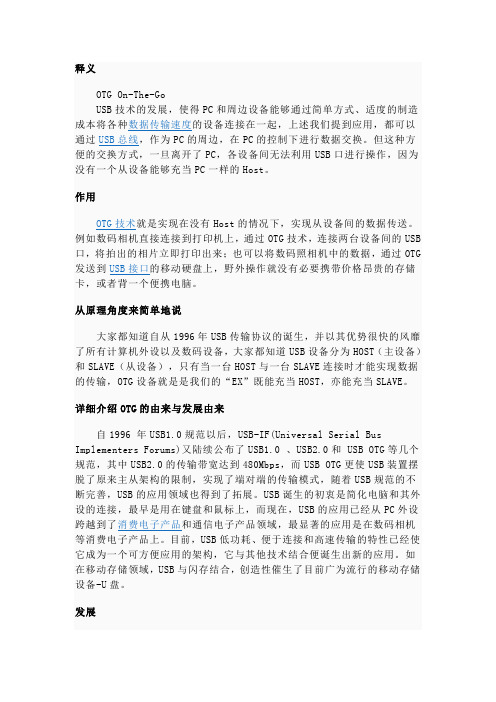
释义OTG On-The-GoUSB技术的发展,使得PC和周边设备能够通过简单方式、适度的制造成本将各种数据传输速度的设备连接在一起,上述我们提到应用,都可以通过USB总线,作为PC的周边,在PC的控制下进行数据交换。
但这种方便的交换方式,一旦离开了PC,各设备间无法利用USB口进行操作,因为没有一个从设备能够充当PC一样的Host。
作用OTG技术就是实现在没有Host的情况下,实现从设备间的数据传送。
例如数码相机直接连接到打印机上,通过OTG技术,连接两台设备间的USB 口,将拍出的相片立即打印出来;也可以将数码照相机中的数据,通过OTG 发送到USB接口的移动硬盘上,野外操作就没有必要携带价格昂贵的存储卡,或者背一个便携电脑。
从原理角度来简单地说大家都知道自从1996年USB传输协议的诞生,并以其优势很快的风靡了所有计算机外设以及数码设备,大家都知道USB设备分为HOST(主设备)和SLAVE(从设备),只有当一台HOST与一台SLAVE连接时才能实现数据的传输,OTG设备就是是我们的“EX”既能充当HOST,亦能充当SLAVE。
详细介绍OTG的由来与发展由来自1996 年USB1.0规范以后,USB-IF(Universal Serial Bus Implementers Forums)又陆续公布了USB1.0 、USB2.0和USB OTG等几个规范,其中USB2.0的传输带宽达到480Mbps,而USB OTG更使USB装置摆脱了原来主从架构的限制,实现了端对端的传输模式,随着USB规范的不断完善,USB的应用领域也得到了拓展。
USB诞生的初衷是简化电脑和其外设的连接,最早是用在键盘和鼠标上,而现在,USB的应用已经从PC外设跨越到了消费电子产品和通信电子产品领域,最显著的应用是在数码相机等消费电子产品上。
目前,USB低功耗、便于连接和高速传输的特性已经使它成为一个可方便应用的架构,它与其他技术结合便诞生出新的应用。
otg协议

OTG协议1. 简介OTG协议(On-The-Go)是一种用于设备之间直接连接的通信协议。
它允许两个USB设备(如手机和电脑)在没有主机的情况下进行直接通信。
OTG协议的出现,极大地拓展了USB设备的应用范围,并为用户提供了更多的便利。
2. OTG协议的特点•灵活性:OTG协议允许两个设备在没有主机的情况下直接通信,避免了主机设备的依赖性。
这使得设备之间的连接更加灵活,方便用户进行数据传输和共享。
•便携性:由于OTG协议不需要依赖主机设备,用户可以使用简单的USB转接线将两个设备直接连接起来,从而实现数据传输和共享。
这种便携性使得OTG协议在移动设备上得到了广泛的应用。
•高速传输:OTG协议支持高速传输,可以达到USB 2.0的标准。
这意味着用户可以通过OTG协议将大容量的数据快速地从一个设备传输到另一个设备,提高了数据传输的效率。
3. OTG协议的应用3.1 移动设备随着智能手机和平板电脑的普及,OTG协议在移动设备上得到了广泛的应用。
用户可以使用OTG线将手机或平板电脑连接到U盘、鼠标、键盘等外部设备上,实现数据的传输和外设的控制。
这为用户在外出办公、旅行等场景中带来了极大的便利。
3.2 数字摄影OTG协议还常用于数字摄影领域。
用户可以通过OTG线将相机或摄像机直接连接到手机或平板电脑上,实时查看、传输和编辑照片或视频。
这种应用方式不仅简化了数据传输的步骤,还为用户提供了更方便的后期处理和分享方式。
3.3 数据存储OTG协议还可用于数据存储。
用户可以通过OTG线将移动硬盘、闪存盘等外部存储设备连接到手机或平板电脑上,实现大容量数据的存储和传输。
这对于需要频繁传输大量数据的用户来说,是非常方便和实用的。
4. OTG协议的工作原理OTG协议通过定义设备之间的角色和通信方式来实现设备之间的直接连接。
在OTG协议中,设备分为A设备和B设备。
•A设备:A设备通常指的是带有主控制器的设备,比如电脑、主机等。
otg是什么意思OTG功能有哪些

otg是什么意思OTG功能有哪些otg是什么意思 OTG功能有哪些OTG是On-The-Go的缩写,是近年发展起来的技术,2001年12月18日由USB Implementers Forum公布,主要应用于各种不同的设备或移动设备间的联接,进行数据交换。
OTG简介OTG是On-The-Go的缩写,是近年发展起来的技术,2001年12月18日由USB Implementers Forum公布,主要应用于各种不同的设备或移动设备间的联接,进行数据交换。
特别是Pad、移动电话、消费类设备。
改变如数码照相机、摄像机、打印机等设备间多种不同制式连接器,多达7种制式的存储卡间数据交换的不便。
2014年左右开始在市场普及。
OTG功能有哪些OTG功能相当于给你手机一个内存外放的可能性,你的游戏/电影/照片/歌曲等占用内存的东西都可以放到OTG U盘里,用的时候连接U盘,就可以立即播放了!、但是需要手机支持OTG 功能+OTG U盘,或者加上OTG搞定!互传文任何内容大家一互传文件视频照片等,都喜欢通过软件来实现(闪传、快牙等内容)或者再有得办法就是通过数据线来传播。
而你只要去买个OTGU盘,任何资料都可以导入,包括小电影哈哈。
配件搭配使用:OTG U盘手机当电脑用当电脑用久不得不提的就是电脑必须品的两个配件,键盘和鼠标。
你只需要去买对应的.无线鼠标,无线键盘都可以!配件搭配使用:OTG线+无线鼠标+键盘客串移动电源手机电量足够用,其他设备没有电?只需带跟OTG线连接数据线即可随时充电!配件搭配使用:OTG线+设备充电线如何检测是否支持OTG功能,买跟OTG线来跟其他USB设备连接即可!理论上的OTG支持的11大功能:1、通过OTG连接U盘,手机可以读取U盘里的资料;2、通过OTG连接移动硬盘(部分,条件受限),读取移动硬盘的资料3、通过OTG连接键盘,可以通过外接键盘在手机屏幕上输入文字等信息;4、通过OTG连接鼠标,用鼠标来操作手机;5、通过OTG连接数码相机,读取数码相机的照片;6、通过OTG连接摄像机,读取摄像机的照片、视频等;7、通过OTG连接打印机(待测试);8、通过OTG给其他手机、MP3、MP4、等充电;9、通过OTG为USB小风扇、USB台灯等供电;10、通过OTG连接游戏手柄(部分,需驱动兼容);11、通过OTG连接多功能读卡器。
OTG 相关协议

OTG 相关协议AttachDetection Protocol (ADT)ADT协议用来检测设备的连接和断开(在没有总线供电的情况下),原理为设备连接或断开后线路的阻抗发生变化,发起ADT探测的设备用一电流源给Vbus升到一定电压的时间会不同。
SessionRequest Protocol (SRP)SRP用来请求A设备给Vbus进行供电。
由于一般的移动电子设备对功耗要求比较高,因此OTG标准允许A设备平常关闭对总线的供电,而B设备就可以使用SRP 请求A设备打开Vbus,建立一个有效的连接。
Host Negotiation Protocol (HNP)对于之前提到过的dual-roledevice,即可以做A设备又可以做B设备。
默认情况下是根据USB OTG线的连接情况确定A设备,而HNP可以让dual-role device互联时,在不调换USB OTG线的情况下,通过协商实现A设备、B设备的角色更换。
2.3 OTG软件架构根据USB OTG的电气和机械标准,USBOTG Controler需要支持一系列的OTG协议;而Controler Driver理所当然的就需要和这个Controler进行交互,读取状态、发起操作等;当完成了OTG的检测连接、建立连接的工作后,最终需要去让相应USB设备的Host Controler或者Device Controler去进行数据传输,OTG Driver Core则负责这个工作。
图8 OTG软件架构3 Android下USB驱动开发根据之前的介绍,进行USB传输的驱动开发在从设备端需要进行Gadget Driver的开发;在设备端需要进行Host Device Driver的开发。
而之前介绍的相应Controler的驱动由于是直接和相关硬件控制器交互,一般由芯片厂商或者平台端完成。
由于USB设备的普及应用,USB标准对一些通用的设备:键盘、鼠标、U盘等做了规范,即不同的设备类(USBClass)。
你知道OTG功能么?手机OTG功能有什么作用呢?

你知道OTG功能么?手机OTG功能有什么作用呢?
相信各位在使用手机的时候,都会关注一些比较新独特的功能,但是你有没有听说过一个功能叫做OTG呢?
OTG,它是On-The-Go的缩写,它是在2001年12月18日由USB Implementers Forum所发布的,它的应用场景主要是在于各种不同的设备或移动设备间的连接,并且进行数据交换。
而目前手机上的OTG功能七十分为了几类:首先就是USB2.0
OTG协议,它又包括了Micro 5PIN OTG和Mini 5PIN OTG两种,分别对应的以前比较老式得安卓与安卓平板的接口,而第二种则分为Micro USB3.0 OTG和Type C OTG,前后两者主要是对应着2016年以前和以后所发布的常见的支持OTG功能的手机,最后一种就是iPhone对应的专属接口了,名为Lightning OTG。
而目前来说,手机OTG功能的主要应用场景,就是可以直接使用OTG连接线和U盘等进行文件互传功能,既稳定又快速,除此之外还能够连接诸如鼠标键盘这类的外设,在手机上面进行办公。
那么你有使用过OTG功能吗?。
你知道OTG功能是什么吗?你的手机有OTG功能吗?

你知道OTG功能是什么吗?你的手机有OTG功能吗?
现在很多的智能手机都自带OTG功能。
估计很少有朋友知道这个OTG功能是什么,究竟有什么用?其实OTG的实用功能还是很多的,今天小编给大家科普一下手机的OTG功能,感兴趣的朋友可以拿起自己的手机试一试!
1、手机OTG概念介绍
OTG是USB On-The-Go的缩写,2001年12月18日由USB Implementers Forum公布,主要应用于不同的电子设备之间进行通信、数据传输。
特别是PDA、消费类电子设备。
支持数码照相机、摄像机、打印机等设备间多种不同制式连接器,多达7种制式的存储卡间数据交换的不便。
简单来说:手机上的OTG功能就是方便用户,将手机与U盘、键盘、鼠标等电子设备等相连接,并能正常使用其电子设备功能或是给其他电子设备实现充电功能。
2、手机OTG常用的功能介绍
•手机可以通过OTG连接U盘,读取U盘、读卡器里的文件•鼠标可以通过OTG的连接来操作手机
•部分移动硬盘可以通过OTG的连接,可以读取移动硬盘的文件•可以通过OTG为USB 小风扇、USB台灯等供电。
•部摄像机可以通过连接OTG,去读摄像机的照片、视频
•部分游戏手柄可以连接OTG
•通过OTG给其手机、MP4等充电
•键盘可以通过OTG的连接,在手机屏幕上输入文字等信息•数码相机可以使用OTG连接,读取数码相机的照片信息。
otg线工作原理
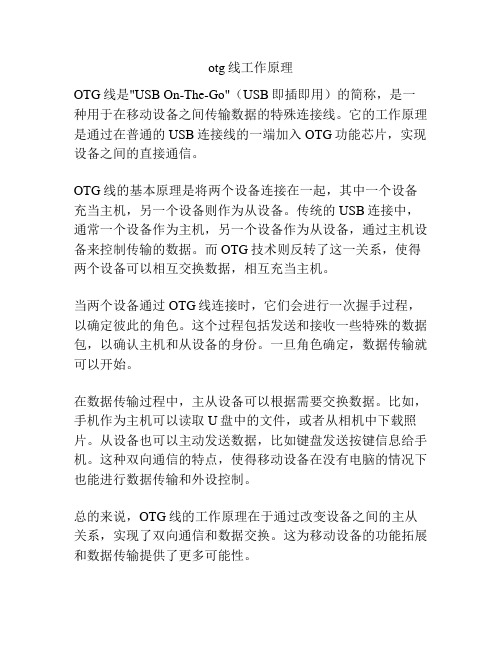
otg线工作原理
OTG线是"USB On-The-Go"(USB即插即用)的简称,是一种用于在移动设备之间传输数据的特殊连接线。
它的工作原理是通过在普通的USB连接线的一端加入OTG功能芯片,实现设备之间的直接通信。
OTG线的基本原理是将两个设备连接在一起,其中一个设备充当主机,另一个设备则作为从设备。
传统的USB连接中,通常一个设备作为主机,另一个设备作为从设备,通过主机设备来控制传输的数据。
而OTG技术则反转了这一关系,使得两个设备可以相互交换数据,相互充当主机。
当两个设备通过OTG线连接时,它们会进行一次握手过程,以确定彼此的角色。
这个过程包括发送和接收一些特殊的数据包,以确认主机和从设备的身份。
一旦角色确定,数据传输就可以开始。
在数据传输过程中,主从设备可以根据需要交换数据。
比如,手机作为主机可以读取U盘中的文件,或者从相机中下载照片。
从设备也可以主动发送数据,比如键盘发送按键信息给手机。
这种双向通信的特点,使得移动设备在没有电脑的情况下也能进行数据传输和外设控制。
总的来说,OTG线的工作原理在于通过改变设备之间的主从关系,实现了双向通信和数据交换。
这为移动设备的功能拓展和数据传输提供了更多可能性。
- 1、下载文档前请自行甄别文档内容的完整性,平台不提供额外的编辑、内容补充、找答案等附加服务。
- 2、"仅部分预览"的文档,不可在线预览部分如存在完整性等问题,可反馈申请退款(可完整预览的文档不适用该条件!)。
- 3、如文档侵犯您的权益,请联系客服反馈,我们会尽快为您处理(人工客服工作时间:9:00-18:30)。
OTG通信协议简介
USB OTG标准在完全兼容USB2.0标准的基础上,增添了电源管理(节省功耗)功能,它允许设备既可作为主机,也可作为外设操作(两用OTG)。
OTG两用设备完全符合USB2.0标准,并可提供一定的主机检测能力,支持主机通令协议(HNP)和对话请求协议(SRP)。
在OTG 中,初始主机设备称为A设备,外设称为B设备。
可用电缆的连接方式来决定初始角色。
所示是用第5个ID脚确定默认主机的示意图,两用设备使用新型mini-AB插座,从而使mini-A插头、mini-B插头和mini-AB插座增添了第五个引脚(ID),以用于识别不同的电缆端点。
mini-A插头中的ID引脚接地,mini-B插头中的ID引脚浮空。
当OTG设备检测到接地的ID引脚时,表示默认的是A设备(主机),而检测到ID引脚浮着的设备则认为是B设备(外设)。
系统一旦连接后,OTG的角色还可以更换。
主机与外设采用新的HNP,A设备作为默认主机并提供VBUS电源,并在检测到有设备连接时复位总线、枚举并配置B设备。
OTG标准为USB 增添的第二个新协议称为对话请求协议(SRP)。
SRP允许B设备请求A 设备打开VBUS电源并启动一次对话。
一次OTG对话可通过A设备提供VBUS电源的时间来确定(注:A设备总是为VBUS供电,即使作为外设)。
也可通过A设备关闭VBUS电源来结束一次会话以节省功耗,这在电池供电产品中是非常重要的。
例如,在两台蜂窝电话通过连接互相交换信息时,一台连接在费电的mini-A端,是A设备,默认为主机。
另一台是B设备,默认为外设。
当在不需要USB通信时,A设备可以关闭VBUS线,此时B设备就会检测到该状态并进入低功耗模式。
主机协商协议
在USB标准中,主机采用A型接口,称为A类设备(A-Device);外设采用B型接口,称为B类设备(B-Device)。
1个DRD既可以作为主机,也可以作为外设。
那么,当2个DRD互连时,哪个设备作为主机,为什么要作为主机?为了解决这两个问题,在OTG中提出了新的协议——主机协商协议(HNP)。
在OTG中还定义了一种新的接口——微型AB插座(mini-AB receptacle)以及微型A插头(mi-ni-A plug)和微型B插头(mini-B plug)。
在微型AB插座、微型A插头和微型B插头中增加了1个引脚——ID 引脚,如图l所示。
主机协商协议(HNP)
在微型A插头中,ID引脚接地,在微型B插头中,ID引脚悬空。
在OTG中,如果设备的ID引脚接地(即mini-A插头连接的设备,右侧的设备),则此设备默认为主机,否则为外设。
同时,在设备连接使用过程中,通过主机协商协议,允许主机和外设功能互换。
左边的B-Device为1个手持PDA,右边的A-Device为1个打印机。
由于连接线的关系,打印机初始化为主机。
但是打印机的驱动程序存在PDA中,这时需要PDA作为主机,打印机作为外设。
通过HNP可以方便实现此功能,而不必拔下连接线调换插头方向,重新连接打印机和PDA。
会话请求协议
OTG收发器一般用在嵌入式设备中,这类设备普遍采用电池供电,对功耗要求很严。
为了节省电源,在OTG标准中,当电源总线没有使用时,允许A类设备挂起电源总线。
当1个B类设备要工作时,它必须通过某种
方法通知A类设备向电源总线供电。
为了实现这一功能,在OTG中提出了会话请求协议(SRP)。
在OTG中,1个会话定义为A类设备向电源总线VBUS有效供电的时间。
需要注意的是,在OTG中电源一直都是由A类设备(连接mini-Aplug的DRD)提供的。
由于主机协商协议,A类设备也可能作为外设使用,此时,电源也必须由A类设备提供。
当A类设备挂起VBUS后,B类设备进入休眠状态。
当B类设备需要再次工作时,它可以通过向数据线发送1个脉冲信号(Data-linePulsing)或向电源总线发送一个脉冲信号(VBUSPulsing)来请求A类设备向电源总线供电。
OTG要求无论是DRD设备还是普通的B类设备,都必须具有发送会话请求的功能;同时,普通的A类设备或者DRD设备都必须能够响应1个会话请求。
OTG功能的构建
电路给出了构建OTG功能时需要在基础USB外设上添加的电路,电路中的通用串行总线控制器可以是一个微处理器和USB SIE(串口引擎),也可以是集成的μP/USB芯片或与USB收发器相连的ASIC。
为总线提供电源的外部设备需要一路3.3V稳压输出供电电压,以便为逻辑电路和连接在D+、D-引脚的1500Ω电阻提供电源。
通过D+、D-引脚上的上拉电阻可向主机发出设备已连接的信号,并指示设备的工作速度。
电阻上拉至D+表示全速运行,电阻上拉至D-表示低速运行。
其它端点(包括D+和
D-的15kΩ下拉电阻)用于检测上拉电阻的状态。
由于USB设计需要提供热插拔功能。
因此,其ESD保护电路主要用于为D+、D-和VBUS引脚提供保护。
为了增加OTG的两用功能,必须扩充收发器功能来使OTG设备既可作为主机使用,也可以作为外设使用。
而要实现上述功能,就需要在图3所示电路中添加D+和D-端的15kΩ下拉电阻并为VBUS提供供电电源。
此外,收发器还需要具备以下三个条件:
(1)可切换D+/D-线上的上拉和下拉电阻,以提供外设和主机功能。
(2)作为A设备时,需要具有VBUS监视和供电电路;作为B设备初始化SRP时,需要监视和触发VBUS。
(3)具有ID输入引脚。
作为两用OTG设备,ASIC、DSP或其它与收发器连接的电路必须具备充当外设和主机的功能,并应按照HNP协议转换其角色。
收发器所需添加的大多数电路用于VBUS引脚的管理。
作为主机,它必须能够提供5V、输出电流可达8mA的电源。
图3中的模拟开关用于配置收发器的各种功能。
ASIC和控制器还必须包含USB主机逻辑控制功能,包括发送SOF (帧启动)包、发送配置\u36755输入\u36755输出数据包,在USB 1 msec 帧内确定传输进程、发送USB复位信号、提供USB电源管理等。
USB OTG方案
MAX3301E是Maxim公司研制的一款USB OTG收发器,该器件集成有电荷泵,可将PDA、蜂窝电话和数码相机等移动设备与USB外设直接连接而无需PC机的参与。
采用MAX3301E和一个嵌入式USB主机,就可直接将诸如打印机或外部硬盘驱动器这样的外设连接。
MAX3301E内
部包括USB OTG收发器、UBUS电荷泵、线性稳压器和I2C 2线串行接口。
内部电平转换器使MAX3301E能够与采用+1.65至+3.6V逻辑电源电压的器件连接。
MAX3301E中的电荷泵工作在+3V至+ 4.5V输入电源下,可产生符合OTG要求的VBUS输出,且输出电流大于8mA。
该器件可利用内部比较器控制并测量VBUS,同时支持USB OTG SRP和HNP。
