测量系统分析计划BC-QP-701-R16
Qic系统服务手册

Qic系统服务手册海克斯康测量技术(青岛)有限公司QIC系统维护注意事项警告:!绝对禁止任何带电接插操作。
!对DSP卡进行Config时,一定要关掉控制柜电源。
注意:计算机,控制柜通电前,必须检查电源配置是否正确(220V/110V)。
系统要有良好的接地。
应避免用手直接接触DSP板的元件引脚。
系统各种板卡跳线开关位置选择要正确。
接插件插接良好并紧固。
气压阀及电磁阀工作阈值调整要符合测量机用户手册要求。
当软件出现不明确错误信息时,请按紧急停,然后恢复。
当要重新启动计算机时,要关掉伺服电源。
非正常退出EZ-DMIS时,一定要同时按“Ctrl-Alt-Del”三个键,检查内存中是否还有EZ-DMIS,EZDRV软件。
若有,必须清除,此过程可能需反复多次。
否则,可能导致机器飞车等严重后果。
概述QIC数控系统是三坐标测量机的专用数控系统,它以国际上先进的DSP控制卡为核心,具有丰富的控制功能和保护功能。
采用PID参数调节及速度,加速度前馈控制模式,采用成熟的PWM驱动控制方式,可以实现连续轨迹控制功能。
随机提供的运动控制软件是一个丰富且完善的图形调试及检测软件。
系统简介结构形式QIC数控系统采用模块式结构,DSP控制卡和I/O板直接插于计算机的总线扩展槽中;驱动系统,保护板,电源等安装在控制柜中。
光栅,测头等易受干扰的信号直接进入I/O板,减少了干扰环节;而驱动信号,行程终信号,操纵盒信号,各种保护信号等经保护板处理后再进入I/O板。
这样,不仅提高了系统的可靠性,而且结构紧凑,便于测试,维修。
控制卡QIC数控系统的控制卡以当代国际上先进的高速,高性能32位数字信号处理器(即DSP)为核心。
DSP为高集成度,高可靠性超大规模集成电路,具有较高的运算和控制功能,其内部存储了许多可供开发者选择使用的高级语言库函数,大大简化了控制软件的开发。
控制功能PID参数及速度,加速度前馈控制QIC数控系统采用图形显示状态下的软件调节法,对照图形显示进行PID参数及速度,加速度前馈控制的调节,明显地提高了测量机的控制和驱动性能,使调试工作标准化和规范化。
测量系统分析指导书

= %
总变差(TV)
TV
=
ndc=1.41(PV/GRR)
=1.41(/)
=
所有计算均基于预计5.15σ(正态分布曲线下99.0%的面积)。
表E3XXXXXXXX有限公司汽车齿轮总厂
零件名称:技术要求:日期:
工序号:量具名称:操作者:
检测项目:量具编号:
重复性极差控制图
UCLR=数据见测量系统分析报告之一
6.1计量仪器、带表检具及万能量具的GRR实施方法和结果评估。
6.1.1带表检具及万能量具由使用部门组织并确定三位测量者,并从过程中抽取有代表性的10个零件(选定的零件应考虑到零件加工过程中可能波及的范围),同时做好标记。每个测量者代号(A,B,C)测量10个零件三次,并分别记录在JJ/SQC-69“测量系统分析数据采集卡”输入电脑,电脑需计算的数据有:
5.2.6卡板的MSA,进行GRR分析。
5.3对在控制计划中出现的万能量具,由使用部门按控制计划组织MSA,对同一类万能量具用于同一大类的产品、同一工艺、同一精度允许只选取一种作为代表性的来做GRR分析分析方法,根据客户要求分为GRR和Cg。
5.4对带表检具全部实施MSA,但对一台多参数专用检具,允许只对最小公差的检测项进行MSA。分析方法根据客户要求分为GRR和Cg。周期为检具六个月。
6.3.2数据记录规定如下:如果测量结果合格记录“1”,测量不合格记录“0”
6.3.3专用量具计数型的评估原则,如果20个零件,三个测量者结果一致,那此量具为可接受的。
如果20个零件中,三个测量者有一个零件的测量结果不同,那需要从新选20个零件再做分析。
(注:凡在过程控制中,用于SPC控制点的量具需按周期做MSA分析。)
BC-7000电池容量测试仪操作手册说明书
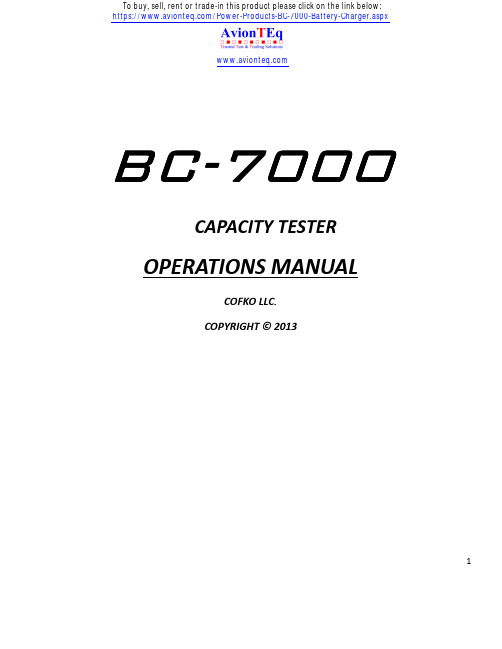
1BC BC--7000CAPACITY TESTEROPERATIONS MANUALCOFKO LLC.COPYRIGHT © 2013To buy, sell, rent or trade-in this product please click on the link below:https:///Power-Products-BC-7000-Battery-Charger.aspxUNPACKINGAs you unpack your new BC-7000 battery capacity tester, inspect the tester for signs of shipping damage. If shipping damage is present, stop and contact the shipping company for damage claims information. The box should contain the BC-7000 tester, operators instruction manual, AC power cord, USB cable, battery disconnect (7017-2), 2 battery adapter cables, and BC Report software.IMPORTANT: Save the shipping box and packaging material. They should be used to repack the tester if it needs to be shipped back for warranty or service.2INTRODUCTIONCongratulations on acquiring your new BC-7000 battery capacity tester. The BC-7000 battery capacity tester has been designed to provide the operator with accurate battery capacity testing and ease of operation.The features of the BC-7000 are:- Adjustable constant current load in 0.1 Ampere increments from 0.5 Ampere to 15 Ampere.- Adjustable constant current load in 1.0 Ampere increments from 15 Ampere to 55 Ampere.- Universal AC power input 85~264Vac 1 PH (47 to 63Hz)- LCD display.- 10mv voltage resolution.- Over temperature protection.- Audio warning when capacity test is complete or malfunction of the unit.- USB 2.0 port for PC connection.- Windows TM XP or Higher compatible BC Report Utility software for test data hardcopy print out.- Real time internal clock with battery backup.- 1 year warranty.Before operating your new BC-7000 battery capacity tester, familiarize yourself with this operators manual and the unit.Questions?Call: (909) 705-6267 Mon.-Fri.8:00 A.M. to 5:00 P.M. PST or *****************Thank you,COFKOManual: BC-7000Revision: C Date: 04/05/133CONTENTS PAGEBC-8000 History of Revisions (5)BC-7000 SAFETY NOTES ………………………………………………………………….…….................................................… 6,7BC REPORT UTILITY AND REAL TIME CLOCK SETUP (8)BC-7000 OPERATION …………………………………………......................................................................…....……. 9,10,11BC-7000 REPORT PRINTING (11)BC-7000 CARE (12)BC-7000 TECHNICAL DATA ……………………………………………………………………………......................…..................….. 13,14BC-7000 LIMITED WARRANTY (15)BC-7000 NOTES (16)BC-7000 CERTIFCATION OF FACTORY CALIBRATION (17)4History of RevisionsRevision #Effective Date Description of Change Approval ByA11/11/2010Initial issue M.C.B10/23/2012Increase Maximum Operation Altitude from 6000’ to 6500’ M.CB10/23/2012Change Description of Box Contents M.C.C04/05/2013Minimum and Maximum Operation Temperature M.C.56SAFETY NOTESYour new BC-7000 battery capacity tester has been designed with operator safety as a function of its design,construction, and operation. Understanding how to safely operate the BC-7000 battery capacity tester is important. Failure to follow the operation and safety guidelines when using the BC-7000 can result in personal injury to the operator and damage to the BC-7000. Always review the battery manufacturer’s battery capacity testing guidelinesbefore testing batteries.Look for this symbol to identify Safety and Danger precautions. Be Alert- Your safety isinvolved! Personal injury or equipment damage can occur if guidelines are not followed. PRECAUTIONS:Precautions:1 CAUTION: Aircraft batteries are certified to have a certain minimum capacity for emergency operations inthe event of an electrical generator system failure. Never “jump start” an aircraft that has a discharged or“dead” battery.2 WARNING: ELECTRIC SHOCK HAZARD. Do not touch un-insulated portions of the connector or the batteryterminals. A possibility of serious electrical shock exists. Do not lay tools or other metal objects on thebattery as arcing or explosion could occur. Remove conductive jewelry before working around battery,charger, or test equipment.3 CAUTION: ELECTRIC BURN HAZARD. Do not wear conductive rings, belt buckles, or other jewelry whenworking with batteries, chargers, or test equipment. Do not lay tools or other metal objects on the batteryas arcing and severe burns could occur.4 WARNING: Batteries on charge or discharge produce hydrogen gas, which can explode if ignited. Do notsmoke, use an open flame, or cause sparking near a battery. Charge, service or test a battery only in a wellventilated area. The use of exhaust fans may reduce the risk of explosion.5 WARNING: Batteries contain sulfuric acid which will cause burns . DO NOT TOUCH EYES AFTER TOUCHINGBATTERY . Do not get acid in your eyes, or on your skin, or clothing. In the event of acid in the eyes, flushthoroughly with clean cool water for several minutes. Get professional medical attention. Refer to batteryMSDS for additional information.6 WARNING: Wear proper eye, face and hand protection at all times when working with batteries. Know thelocation and use of emergency eyewash and shower nearest the battery charging area.7 CAUTION: To prevent damage to the connector, arc burns, or explosion, batteries should never beconnected or disconnected while being charged or discharged. Batteries must be connected or disconnected only when the circuit is open. Ensure the aircraft battery switch, external power source, or thecharger/analyzer is in the “OFF” position before connecting or disconnecting the battery. Battery terminal protectors should be installed whenever the battery is not connected in the aircraft or to the testequipment.8 CAUTION: Batteries contain hazardous materials. Know the location and proper use of emergency responsematerials. Refer to battery Material Safety Data Sheet (MSDS) for additional information.9 Caution / Warning: Only constant potential charging may be done on the aircraft. DO NOT constant currentcharge a battery on the aircraft. There could be a serious risk of injury to personnel and / or damage to the aircraft or aircraft systems due to high voltage and generation of explosive gases when charging constant current.10 DANGER: Never connect or disconnect BC-7000 tester main power connector with the switch on. Connectingor disconnecting the BC-7000 tester with discharge current applied can cause a spark and possible battery explosion.11 DANGER: Never capacity test batteries without first inspecting all battery wires and connection for conditionand tightness. Replace all defective wires and bad connections before capacity testing batteries. Defective wiring and bad connections can cause overheating during a capacity test.12 DANGER: never connect the BC-7000 capacity tester to batteries with voltage or capacity currents outsidethe ratings of the tester. The BC-7000 tester is designed for 12 and 24 volt batteries. Connecting the tester to batteries with different voltages can permanently damage the tester and endanger the operator. Anyquestionsthatariseaboutthebatteryortesterratings,**********************13 DANGER: never obstruct the BC-7000 tester air intake or hot air exhaust openings. Obstructing eitheropening can cause the tester to overheat.7BC Report Utility and Real Time Clock SetupNOTE: The BC Report Utility software MUST be installed on the computer used to connect to the BC-7000 tester first. Do not connect the USB communication cable to the BC-7000 until this is done.1 Remove the BC Report Utility CD from the protective sleeve and place disk into the PC CD drive. The BC Report Utility will automatically start installing. (Manual installation can be done with commands: Start\Run\ d:\setup.exe2 Windows Application Security Warning dialog box may prompt you about installing the BC Report Utility. To continue installing the BC Report Utility, click on the INSTALL button. The installation may take some time as Windows TM installs all the necessary software.3 When prompted to install the Silicon Labs CP210x USB to UART bridge driver, click the INSTALL button to install all needed drivers. (C:\Program Files\Silabs\MCU\CP210x\) Note: The CP210x drivers are on the BC Report Utility CD disk.4 After the BC Report Utility software installation is completed, remove the BC Report Utility CD disk from the drive and return to the protective sleeve. Now restart the PC .5 The Windows TM desktop should now contain the BC Report Utility program icon. Plug the USB cable supplied with the BC-7000 into a working USB port on the PC with the BC Report Utility installed. Connect the AC power cord to the BC-7000 and set the power switch to the ON position. Now plug the remaining USB cable end into the USB port located on the right side rear of the BC-7000. If the connection is made between the PC and the BC-7000 the PC may respond with an audio sound confirming a device has been found.6 To run the BC Report Utility, place the mouse pointer on the icon and press the left mouse button. This action will start the BC Report Utility program and display the program window.7 Before updating the BC-7000 internal date and clock, check the computer date and time for proper setting and adjust if needed. This is the date and time the BC-7000 will use. Located in the lower middle of the BC-7000 Report window is the SET Date & Time button. To set the BC-7000 Date & Time place the mouse pointer on the Set Date & Time button and click the left mouse button. The status bar located in the lower left corner will display a series of messages showing the communications activity between the BC-7000 and the PC. The first message displayed is Searching for BC-7000. Second message is Setting Date and Time. And the final message will be Done. With the date and time set, the BC-7000 is now ready to test batteries and print test result reports.8 If any difficulties are experienced with communications between the BC-7000 and the PC, check cable connections first and review BC Report Utility installation second. Lastly make sure the PC USB port drivers are installed and working. Review your Windows TM software help menu for guidelines in checking USB ports.89BC-7000 OPERATIONNOTE: Before capacity testing a battery, review all testing procedures as required by the batterymanufacturer. Failure to do so can result in inaccurate test date.NOTE: Before capacity testing a battery, RECHARGE THE BATTERY FOLLOWING THE MANUFACTURERS RECHARGING GUIDELINES.NOTE: Before putting the BC-7000 into service the REAL TIME clock must be set. See instruction in the BC Report Utility section. Failure to do so will result in incorrect printed time on test reports.1. Make sure the power switch is in the OFF position. Connect the AC power cord female end into the powerreceptacle located in the left rear side of the BC-7000. Connect the male end of the power cord into the AC power outlet. Now connect the gray BC-7000 battery connector to the battery to be tested.DANGER: Never attempt to connect the BC-7000 capacity tester to a battery using anything but the proper connector. Doing so can damage the tester, battery, or cause injury to the operator . Capacity testing data will be invalid if incorrect connections are made.2. Place the OFF/ON power switch to the ON position. The BC-7000 LCD display will flash tester model andsoftware version.NOTE: If Replace Clock Coin Battery is displayed on screen, remove case top and install new coin battery. Replacement battery number is 3V #CR2032. Use BC Report Utility software to update date and time after battery10replacement. See BC Report Utility Software section for instructions.3. First select which Mode? CAPACITY or DISCHARGE to 1 Volt. Use the UP or DOWN button to change youselection. DISCHARGE mode is used to discharge Nickel Cadmium batteries.4. Push the NEXT button. Now select the battery voltage to be tested. Pressing the DOWN button will changebattery testing voltage to 12 volts.NOTE: If incorrect battery voltage is selected the BC-7000 display will inform the operator.5. Push the NEXT button . Select the End Point Voltage (EPV) cutoff. The default EPV is 20 volts for 24 volt battery and 10 volts for a 12 volt battery. The BC-7000 allows for EPV adjustment from the default values. For a 24 volt battery the EPV can be lowered to 18 volts. For 12 volt batteries the EPV can be lowered to 9 volts. Check with your battery manufacturer for specified EPV points.6. Push the NEXT button. Select the battery manufacturer C1 (one hour) battery discharge amperage rate. Press the UP or DOWN buttons. Pressing the UP button will increase the discharge amperage rate.7. Press the NEXT button to display the start test menu.8. To start the test, press the NEXT button again. If you wish to stop the test before the End Point Voltage (EPV) is reached, press the NEXT button and the BC-7000 will stop testing. If testing is stopped before EPV is reached the battery must be recharged following the battery manufacturer’s recharge procedures before retesting.9. After pressing the NEXT button to start the test, the BC-7000 cooling fan motor will start and the LCD display will show the C1% reading, battery voltage, flash TESTING , and test amperage. Note: While the BC-7000 is testing or at the conclusion of the test, pressing the UP button will display the test run time in minutes. The LCD will display TM: 60.2’ (The symbol ‘ indicates minutes)10. Upon reaching the EPV the BC-7000 test will stop. The cooling fan motor will stop and the audio warning beeperwill beep. The display will show C1% battery capacity. Test amperage and Pass or Failed is displayed.If the BC-7000 COOLING FAN MOTOR FAILS TO START press the NEXT button stopping the test. Place the OFF/ON switch to the OFF position and return the BC-7000 for service.“Passing” is based upon a battery capacity of 85% or greater of its C1 rating.“Failing” is a battery with less than 85% of its C1 rating.Before returning the battery to service follow the battery manufacturer’s recharging procedure.REMEMBER SAFETY FIRST!BC-7000 Report Printing1. Disconnect the BC-7000 from the test battery. Place the OFF/On power switch to the OFF position. Connect the USB cable from the PC to the BC-7000 USB port located in the rear of the tester. Start the PC and run the BC Report Utility software located on the Windows TM desktop.2. With the BC Report Utility window active on the desktop, type the battery serial number into the Battery Serial Number: box. Make sure the data source is From BC-7000 by highlighting the indicator circle.3. Place the mouse cursor on the Load Data button and press the left mouse button. The status bar in the lower left corner of the BC Report Utility window will display program activity and status messages as data is transferred.4. To print the report, place the mouse cursor on the Print Report button and press the left mouse button. The Windows TM print preview window will appear showing the report available to print. Place the mouse cursor on the printer icon and press the left mouse button.TIP: A paperless report copy can be obtained by using a print driver that will create a PDF file. These drivers are available for sale or freeware and install in the Windows TM printer devices. This report format allows BC-7000 test reports to be sent electronically by means of e-mail attachments .5. To print a BC-7000 battery test report that has been already down loaded, use the From Disc function to print the report. Change the file source From BC-7000 to From Disc. The data file uses the file extension .tdf. The file name is a combination of battery serial number, date, and time and can be found in the Concord file located at C:\Concord\BC-7000. Place the mouse cursor on the Load Data button and press the left mouse button. The Open test data file window will open on the desktop. Choose the data file that is to be printed by selecting the file with the left mouse button. Click Open at the bottom of the window. Place the mouse cursor on the Print Report button and press the left mouse button. The Print Preview window will become active on the disk top. To print report, left mouse click the printer icon.11BC-7000 CAREYour BC-7000 battery capacity tester should be treated as precision test equipment, misuse will shorten its ability to perform accurate battery testing. Some simple guidelines of care will insure years of trouble free operation.1. Do not drop the BC-7000 or expose it to rough handling.2. Do not expose the BC-7000 to water or fluids of any kind.3. Do not operate the BC-7000 in a closed up area.4. Do not connect the BC-7000 to batteries of improper voltage ratings.5. Do not operate the BC-7000 with the air intake or exhaust outlet blocked or restricted.6. Do not carry the BC-7000 by the main power cable.7. Do not operate the BC-7000 near flammable materials.8. Do not expose the BC-7000 to direct sunlight during operation.9. Do not expose the BC- 7000 to any other heat sources.10. Always call the technical support line for questions on BC-7000 safety and operation.PH:(909)705-6267,***********************REMEMBER SAFETY FIRST!12TECHNICAL DATABC-7000 SPECIFICATION:AC Input Voltage ………………………………......................................................... 90~264VAC 1 Phase (47 to 63Hz)AC Input Current ………………………………......................................................... 0.75A @115VAC ; 0.50A @ 230VACMaximum Battery Input Voltage ……………………………………………………………………………......... 28.0VDCMinimum Battery Input Voltage ………………………………………………………………….....…............. 9.0VDCMaximum Operating Altitude1………………………………....……………………………….................... 6500ft(1828.8m)End Point Voltage (EPV)212V Battery EPV …………………………………………………………………………........….. 10VDC IEC24V Battery EPV ………………………………………………………………………….........…. 20VDC IECConstant Current Load ………………………….…………………......................................….. 0.5Adc to 15Adc 0.1A steps (+ - 1.5%) ……………………………….......................................................... 15Adc to 55Adc 1A steps (+ - 1%)13Testing Operational Temperature3…………………………………………………………….............………….....… 59°F or higherOperation Temperature Range ………………………………............................................................... -20 to 50 Deg. CCase Length ……………………………………………….………………...............…....……. 12 in(304.8mm)Case Width …………..………………………………………………………..............……...… 9 in(228.6mm)Case Height ……………..……………………………………………............……......…..…… 7.5 in(190.5mm)Weight ……….………………………………………………………………..............….... 10 lbs(4.5kg)PC Communication Port ……….………………………………………………………………...............…... USB 2.0BC REPORT Utility Software ……….…………………………………………………..……............................ Windows TM XP or Higher1. Consult factory for testing above maximum altitude rating.2. Consult battery manufacturer for End Point Voltage (EPV).3. Based upon 24 hour battery temperature stabilization in a 59°F or higher environment before testing battery. Consultbattery manufacturer for capacity testing at higher or lower temperatures.14BC-7000 LIMITED WARRANTYSTATEMENT OF WARRANTYCOFKO LLC warrants to the original purchaser (end user) of the BC-7000 battery capacity tester that it will be free of defects in workmanship and materials. This warranty is void if COFKO LLC finds that the BC-7000 battery capacity tester has been subjected to improper care, abnormal operation, or modification.WARRANTY PERIOD:The warranty period covers the original purchaser (end user) from the date of shipping.1 Year: Covers each BC-7000 battery capacity tester for workmanship, material, and labor.TO OBTAIN WARRANTY COVERAGE:You are required to notify COFKO LLC, of any defects within the warranty period. Written notification is recommended.WARRANTY REPAIRS:If upon inspection COFKO LLC confirms the existence of a defect covered by this warranty, the defect will be corrected by repair or replacement at COFKO LLC option.WARRANTY COST:The purchaser must bear the cost of shipping the BC-7000 to COFKO LLC as well as the return shipping cost.IMPORTANT WARRANTY LIMITATIONS:1. COFKO LLC will not accept responsibility for repairs made without authorization.2. COFKO LLC shall not be liable for consequential damages (such as lost business, etc.) caused by a defect orreasonable delay in correcting a defect to the BC-7000 battery capacity tester.3. COFKO LLC liability under this warranty shall not exceed the cost of correcting the defective BC-7000 batterycapacity tester.4. This written warranty is the only expressed warranty covering the BC-7000 battery capacity tester. Allwarranties implied by law such as Warranty of Merchantability are limited to the duration of this limitedwarranty of the BC-7000 battery capacity tester. Check your local legal rights for further rights you may have.15BC-7000 NOTES1. ___________________________________________________________________________2. ___________________________________________________________________________3. ___________________________________________________________________________4. ___________________________________________________________________________5. ___________________________________________________________________________6. ___________________________________________________________________________7. ___________________________________________________________________________8. ___________________________________________________________________________9. ___________________________________________________________________________10. ___________________________________________________________________________16COFKO LLC.5517 RIVERVIEW DR.RIVERSIDE, CA. 92509(909) 705-6267support@CERTIFICATION OF FACTORY CALIBRATIONEQUIPMENT: BATTERY CAPACITY TESTERMODEL#: BC-7000Application : Automatic battery capacity tester for 12/24volt Lead-Acid aircraft batteries with C1 testratings between 0.5 to 50 ampere-hourSpecification:Universal AC Powered: 85~264vac (47 to 63Hz)Operation Voltage Range : 28VDC to 9VDCOperator Selected Battery Voltage: 24-12VdcOperator Selected C1 amperage level: 0.5 - 50AdcOperator Selected Test Amperage Steps: 0.1Adc steps 0.5A to 15Adc;1Adc steps 15A to 50Adc.(16X2) LCD Information Display.Displayed Voltage Resolution 10mvCutoff Voltage 12V Battery 10.00Vdc (IEC 60952-1) +/-100mvCutoff Voltage 24V Battery 20.00Vdc (IEC 60952-1) +/-100mvDisplayed Battery Capacity (C1) Percent %Displayed Pass or Fail Battery ConditionWindows TM Compatible Test Data Print Utility (BC Report Utility)Notes: Calibrated with NIST traceable equipment.Test Equipment Manufacturer: Model: Serial# Control#Volt Meter #1 HP 3456A 2015A01818 12617Volt Meter #2 HP 3455A 1622A11888 12618Frequency Counter HP 5316A 2632A10545 12693Shunt Deltec WB 100 100 NA. 137317MLQA5Product: Automatic Battery Capacity TesterModel: BC-7000Calibration Due: Once A YearShipped Condition: Calibrated within Specified Tolerance _____- PassedProcedure: CF1_FINALCALCOFKO LLC. CERTIFIES THAT THE ABOVE LISTED TEST EQUIPMENT MEETS OR EXCEEDS ALL SPECIFIED TOLERANCES. THE TESTER STATED ABOVE HAS BEEN CALIBRATED WITH NATIONAL INSTITUTE OF STANDARDS AND TECHNOLOGY(NIST) TRACEABLE EQUIPMENT LISTED ABOVE.DATE MANUFACTURED:____/____/_______ S/N: ________________________1SIGNATURE:__________________________-----------------------------------------------------------------------------------------------------------------------------------------------------------------------Date of First Use: ____/____/______ Signature:________________________1. BC-7000 serial number location- bottom of case.17。
psr661说明书

psr661说明书PSR60系列数字式综合测控装置技术说明书国电南京自动化股份有限公司GUODIAN NANJING AUTOMATION CO.,LTDPSR60系列数字式综合测控装置技术说明书编写审核批准V :1.1国电南京自动化股份有限公司2005年12月安全声明注意:对装置进行测试时,请使用可靠精确的测试仪进行测试。
有些模块的输入量程是通过板上跳线实现的,请在接线前仔细核对跳线,以免损坏模块。
危险:请不要用手触摸装置除机壳外的裸露带电部分和印制板上的器件管脚。
其他:出厂时,运行密码为1000,检修密码为2000,请用户重设。
请注意密码管理,以免由于越权使用密码,造成误操作。
版本声明本说明书适用于PSR60系列数字式综合测控装置主CPU 模块V1.49版本,详见下表。
1.软件本说明书对应的各模件最新版本号分别如下表:2.硬件初始版本。
产品说明书版本修改记录表* 技术支持电话:83537292传真:83537201* 本说明书可能会被修改,请注意核对实际产品与说明书的版本是否相符 * 005年12月第2版第1次印刷 * 国电南自技术部监制目录安全声明版本声明 1 概述 ................................................ ....................... 1 1.1 适用范围 ................................................ ................. 1. 性能特点 ................................................ ................. 技术参数 ....................................................................1 额定电气参数 ................................................ .............. 主要技术指标 ................................................ .............. 环境条件 ................................................ .................. 绝缘性能 ................................................ .................. 耐湿热性能 ................................................ ................ 电磁兼容性 ................................................ .............. 10. 机械性能 ................................................ ................ 10 装置硬件简介 ................................................ .............. 11.1 机箱结构 ................................................ ................ 11. 关于校准 ................................................ ................ 1 典型配置方案 .............................................................. 14.1 单模块类型定值简介 ................................................ ...... 14. 装置典型配置方案 ................................................ ........ 1 定值整定简介 ................................................ .............. 1 输入输出数据 ................................................ .............. 1 模块说明 ................................................ .................. 18.1 智能交流采集模块 ....................... 18.1.1 交流模块硬件说明 ................................................ ...... 18.1. 交流模块典型配置 ................................................ ...... 19.1. 交流模块定值及整定说明 ................................................2.1. 交流模块输入输出数据 ................................................ ..0. 管理主模块 ................................................ ..7.2.1 管理主模块硬件说....7.2. 管理主模块定值及整定说明 ..............................................8.2. 管理主模块输入输出数据 ................................................2. 电源模块 ................................................ .......5.3.1 电源模块硬件说明 ................................................ ......5. 智能开入模块 ................................................ ......5.4.1 开入模块硬件说明 ................................................ ......5.4. 开入模块典型配置 ................................................ ......6.4. 开入模块定值及整定说明 ................................................7.4. 开入模块输入输出数据 ................................................ ..1. 智能控制模块 ................................................ .....2.5.1 控制模块硬件说......2.5. 控制模块定值及整定说明 (3)PSRC1900系列微机式保护测控装置 PSRC1900系列保护控制自动化系统技术使用说明书杭州博瑞电气有限公司2012年2月目录1 概述 ................................................ . (1)1.1 产品特点 ................................................ ............................................... 1 1. PSRC1900系列装置分类 ................................................ ...................... 1 1. PSRC1900系列装置用途及主要功能 ................................................ .. 技术指....2.1 额定数据 ................................................ ................................................ 功率消耗 ................................................ ................................................ 过载能力 ................................................ ................................................ 测量及精度 ................................................ ............................................ 绝缘性能 ................................................ ................................................ 触点性能 ................................................ ................................................ 电磁兼容性 ................................................ ............................................ 环境条................................................ 应用标准 ................................................ ............................................... 装置硬件 ................................................ ....3.1 机械结构图 ................................................ ............................................ 电源插件 ................................................ ...................................... 操作插件 ................................................ ...................................... 遥信插件 ................................................ ...................................... 交流插件 ................................................ ...................................... CPU 板 ................................................ .................................................... 面板显示及操作说明 ..........................................4.1 面板显示 ................................................ ................................................ 菜单级别及说明 ................................................ .................................... 装置参数设定 ................................................ ..................................... 1 PSRC1910线路保护测控装置 . (14)5.1 基本配置及规格 ................................................ ................................. 14. 保护原理 ................................................ ............................................. 15. 定值设置 ................................................ ............................................. 15. 背板端子图111 ............................................... ................................... 18. 典型接线原理图 ................................................................................. 19. 保护逻辑框图 ................................................ .....................................1 PSRC1913线路自投保护测控装置 (2)6.1 基本配置及规格 ................................................ .................................6. 保护原理 ................................................ .............................................6. 定值设置 ................................................ .............................................6. 背板端子图 ................................................ .........................................6. 典型接线原理图 ................................................ .................................6. 保护逻辑框图 ................................................ ..................................... PSRC1920电容器保护测控装置 .. 07.1 基本配置及规 0机式保护测控装置7. 保护原理 ................................................ .............................................1. 定值设置 ................................................ .............................................2. 背板端子图 ................................................ .........................................3. 典型接线原理图 ................................................ .................................4. 保护逻辑框图 ................................................ ..................................... PSRC1950配变保护测控装置 . (7)8.1 基本配置及规格 ................................................ .................................8. 保护原理 ................................................值设置 ................................................ .............................................9. 装置背板端子图 ................................................ .................................0. 典型接线原理图 ................................................ .................................1. 保护逻辑框图 ................................................ ..................................... PSRC1960电动机保护测控装置 .. (4)9.1 基本配置及规格 ................................................ .................................9. 保护原理 ................................................ .............................................9. 定值设置 ................................................ .............................................6. 背板端子图 ................................................线原理图 ................................................ .................................9. 保护逻辑框图 ................................................ .....................................1 10 PSRC1982电压综合保护兼并列装置 (2)10.1 基本配置及规格 ................................................ ...............................10. 保护原理 ................................................ ...........................................10. 定值设置 ................................................ ...........................................10. 背板端子图 ................................................ .......................................10. 典型接线原理图 ................................................ ...............................10. 保护逻辑框图 ...................................................................................11 保护参考整定计算说明 ......................................1 用户安装调试说明 ..........................................1 通讯规约 ................................................ ..1 订货须知 ................................................ ..2PSRC1900系列微机式保护测控装置1 概述PSRC1900系列数字式保护测控装置是公司积累多年研发、生产数字式保护测控装置的基础上,经过大量的市场调研、配置方案论证所推出的面向35KV及以下电压等级的输配电元件及线路的保护、测量及控制系统。
MSA测量系统分析手册

宽度变差(Width variation)
精确度 2(Precision) 每个重复读数之间的“接近”程度 是测量系统的随机误差所构成 重复性(Repeatability) 一个评价人使用一件测量仪器,对同一零件的某一特性进行多次测量下的变差。 是在固定的和已定义的测量条件下,连续(短期内)多次测量中的变差 通常被称为 E.V — 设备变差(Equipment Variation) 设备(量具)能力或潜能 系统内部变差 再现性(Reprodu Cibility) 不同评价人使用相同的量具, 测量一个零件的一 个特性的测量平均值的变差 在对产品和过程进行鉴定时,误差可能是评价 人、环境(时间)、或方法 通常被称为 A..V — 评价人变差(Appraiser Variation) 系统之间(条件)的误差 在 ASTM E456-96ASTM E456-96 包括:包括:重复性、实验室、环境以及评价人 影响
MSA Manual
测量系统分析 Measurement Systems Analysis
MSA
Third Edition
测试与测量解决方案 产品目录说明书

测试和测量解决方案产品目录专业技术领域光学安全与性能产品 y 光学涂膜y 光滤波器,包括三维传感滤波器 y 防伪安全技术 y 微型光谱分析y 特殊效果颜料和定制颜色 y 大型光学器件网络和服务支持 y 网络测试和认证 y 网络服务激活和保障 y 网络可见性、分析与情报 y 网络安全检查y 光纤测试、检测和特征分析网络和服务支持 y 电信/服务提供商 y 企业、云和数据中心 y 网络设备制造商和承包商 y 航空电子、无线电测试和无线光学安全与性能产品 y 消费电子 y 防伪y 航空航天、工业和政府超过 4100 名员工50 家全球办事处超过 2133 项已颁发的专利11.3 亿美元年收入(2019 财年)我们的历史VIAVI Solutions ,原名 JDSU ,是一家始创于 1923 年的欧洲公司。
其前身是仅有两名技术人员从事无线电设备制造和销售的 Wandel and Goltermann 公司,现已成长为全球最大的电子测试和测量设备供应商。
通过研发投资和收购包括 Cobham 、 Agilent 、Arieso 、Network Instruments 、OCLI 、RPC Photonics 、3Z Telecom 和 Trilithic 在内的各公司的关键技术, VIAVI 不断发展专业技术。
全球性覆盖VIAVI 与我们的 350 多个全球渠道合作伙伴一起,在以下行业向 137 个国家/地区和 30 个不同的细分市场销售产品:多协议网络测试 (5)SmartClass 4800 ........................................................................................6MTS-5800 1GE 至 10GE手持式网络测试仪 .................................................................................7MTS-5882 手持式测试仪 ....................................................................8TEM 时钟模块 ........................................................................................9MTS-5800-100G ......................................................................................10MTS-6000A 紧凑型网络测试平台 (13)虚拟化网络测试 (14)TrueSpeed VNF (14)有线电视 (15)PathTrak 反向通道监控系统 ..............................................................15OneExpert CATV .......................................................................................16VSE-1100 .......................................................................................................17泄漏设备 .......................................................................................................18户内泄漏测试套件 . (21)铜缆、DSL 、WIFI 和宽带测试 (25)WiFi Advisor...............................................................................................25适用于 G.fast 、xDSL 、铜缆、FTTH 验证以及 WiFi 的 OneExpert DSL 模块化现场测试平台 ............................................26SmartClass TPS .. (26)小区基站测试/ BBU (27)CellAdvisor 基站分析仪 .....................................................................27CellAdvisor 电缆和天线分析仪 .........................................................28CellAdvisor 射频分析仪 .....................................................................29CellAdvisor 信号分析仪 ....................................................................30InterferenceAdvisor (31)目录层一和层二测试 (32)Certifier10G ................................................................................................32Certifier40G ...............................................................................................32SmartClass Fiber OL TS-85/85P 光损耗测试套件 ........................33SmartClass Fiber OLP-82、-82P 光功率计 ..................................33MTS-2000 模块化手持式测试套件 .................................................34SmartClass Fiber OLS-85 手持式光源 ...........................................35SmartClass Fiber MPOLx - MPO 光损耗测试套件 ....................36FiberChek Sidewinder™ 手持式 MPO 光纤端面显微镜.............37FiberChek™ Probe 手持式光纤端面显微镜 ..................................37P5000i 光纤显微镜 .. (38)资产、数据和工作流管理 (39)StrataSync™ ...............................................................................................39CERTiFi .. (40)实验室及制造商测试 (41)ONT 100G 测试解决方案 ..................................................................41MAP PCT .....................................................................................................42FVAi/FVDi 台式显微镜 .. (42)5多协议网络测试模块化且可扩展 CSAM全速率以太网(最高100G )。
FLUKE 701 Loop Calibrator 说明书
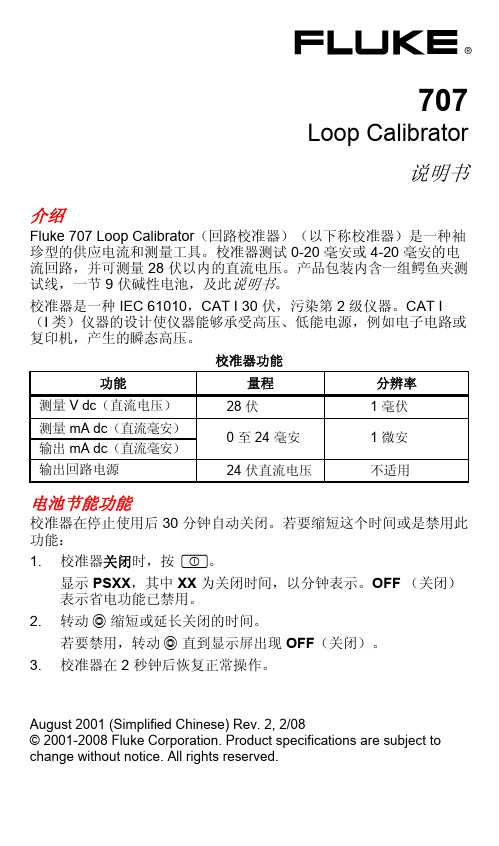
校准器是一种 IEC 61010,CAT I 30 伏,污染第 2 级仪器。CAT I (I 类)仪器的设计使仪器能够承受高压、低能电源,例如电子电路或 复印机,产生的瞬态高压。
校准器功能
功能
量程
分辨率
测量 V dc(A dc(直流毫安) 输出 mA dc(直流毫安) 输出回路电源
显示 MEASURE mA(测量毫安)及 Loop Power(回路电源)。 2. 如下所示,以测试线探针接触载荷电路或电源。 若要退出 Loop Power(回路电源),更改测量模式。
707 LOOP CALIBRATOR
CAT 30V
COM
+
AMP06F.EPS
测量直流电压
W小心 为避免测试时损坏被测装置,确保在连接测试线之前,先将校准 器置于正确的模式。 若要测量直流电压:
缺省为关闭。
A
hij
按键依次通过模式: • Source mA(输出毫安) • Simulate mA(模拟毫安) • Measure mA(测量毫安) • Loop Power(回路电源)(24 伏) • Measure V dc(测量直流电压)
转动 n 增加或减少电流输出。
电流输出可按照 1 µA 或 100 µA 分辨率进行调整 (缺省值是 1 µA)。 • 要以 1 µA 为步长调整电流,转动旋钮即可。 • 要以 100 µA 为步长调整电流,按下并转动旋钮。
707 LOOP CALIBRATOR
CAT 30V
COM
+
AMP03F.EPS
用回路电源测量直流毫安
W小心 为避免测试时损坏被测装置,确保在连接测试线之前,先将校准 器置于正确的模式。 在回路电源档下,校准器能为变送器提供 +24 伏的回路电源,并同时 读出回路电流。 用回路电源测量直流毫安
测量测试设备控制程序_Control_of_measuring_devices_procedure

测量测试设备控制程序QAKT-21-QA-007 03/26/10 A2 1/7此资料为无锡大通精密汽车部件有限公司专有之财产, 非经本公司书面授权, 不得透露或使用本资料, 亦不得复印,复制版本 Rev. 日 期 Date 文件变更 DCN. No.摘 要 说 明 Description编 写 PreparedA0 07/20/08 C080710 Initial issueA1 06/15/09 C090606 修改7.10,增加7.3.5、7.6、7.7、7.8.2、7.8.5 A203/15/10C100314 修改部门名称、7.1、7.2、附件Ⅱ编 写PREPARED BY文件审核 CHECKED BY发行核准 APPROVED BY测量测试设备控制程序QA KT-21-QA-007 03/26/10 A2 2/7 1.0 目的PURPOSE1.1 本程序概述了肯特精密汽车部件有限公司(Autocam China)对检验、测量和试验设备进行有效的控制,以保证设备的测量精度和准确性满足使用要求,确保产品的可接收性。
2.0 适用范围APPLICATION2.1 本程序适用于本公司范围内所有检验和测量设备的控制。
3.0 职责RESPONSIBILITY3.1 质量部负责所有检验和测量设备的验收和日常管理工作。
3.2 使用部门负责其使用测量仪器的日常维护保养工作。
3.3 质量部负责测量系统分析。
4.0 定义DEFINITIONS4.1 标准器具-标准器具是用来校验的标准块或测量器具并须是可溯源到国际国家基准。
4.2 校验-内校和外检,对照或参考国际或国家基准的测量标准,定期或在使用前进行的校准和验证.4.2.1内校:由公司根据计量器具实际使用情况,制定的量具校准规范,内部进行的校准的行为4.2.2外检:将计量器具送至国家法定校准或检定5.0 相关文件ASSOCIATED MATERIALS5.1 实验室管理控制程序KT-21-QA-0085.2 测量系统分析控制程序KT-21-QA-0115.3 记录管理程序KT-21-QA-0025.4 计量器具校准结果判定指导5.5 测量器具编号规则附件I5.6 测量器具的检验周期表II6.0 支持性表单6.1 量具使用记录表F-32-QA-0026.2 计量器具校验记录表F-21-QA-0256.3 量具清单F-21-QA-0286.4 量具验收单F-21-QA-0596.5 设备报废申请单F-21-EM-0216.6 失效量具追溯表F-21-QA-0606.7 量具申请表F-21-QA-067 Rev.A07.0 程序与流程PROCEDURE&FLOW CHART此资料为无锡大通精密汽车部件有限公司专有之财产, 非经本公司书面授权, 不得透露或使用本资料, 亦不得复印,复制此资料为无锡大通精密汽车部件有限公司专有之财产, 非经本公司书面授权, 不得透露或使用本资料, 亦不得复印,复制或转换成其它任何形式使用 .This information contained herein is the exclusive property of Wuxi Kent and shall not be distributed, or disclosed in whole or in part without prior written consent of Wuxi Kent.流程图职责内容输入输出相关程序/文件绩效使用部门提出测量器具的需求需求信息见《过程绩效目标监控表》 质量部 生产部 需求部门7.1测量器具的选择7.1.1质量部应生产部门或有需求的部门的申请后负责选择测量器具;7.1.2选择量具时应根据器具的灵敏度,精度和产品特性的公差要求;7.1.3选择的量具分辨率一定要为所测量特性公差的十分之一.如果量具达不到此要求,必须选择最接近的;产品图纸 控制计划量具申请表物流部7.2测量器具的采购7.2.1测量检具选定后,检具技术员应向采购提出购买申请;批准的采购申请采购申请单检具技术员7.3新测量器具的验收7.3.1验收方法分为内部校验和外部计量7.3.2检具技术员根据量具特性确定是内校或外检 7.3.3若验收合格,该量具入库7.3.4若验收不合格,联系采购进行处理 7.3.5验收结果记录在<量具验收单>中验收要求量具验收单检具技术员 7.4 测量器具的编号入册管理7.4.1 公司所有的测量测试设备或器具都必须编号管理,编号规则详见附件I ;7.4.2 新器具校验合格后,应对器具编号,并更新<量具清单>纳入日常管理新购的测量器具编号的测量器具量具清单记录管理程序测量器具的需求测量器具的选择采购/定制新器具验收OK 编号入册NG此资料为无锡大通精密汽车部件有限公司专有之财产, 非经本公司书面授权, 不得透露或使用本资料, 亦不得复印,复制或转换成其它任何形式使用 .This information contained herein is the exclusive property of Wuxi Kent and shall not be distributed, or disclosed in whole or in part without prior written consent of Wuxi Kent.流程图职责内容输入输出相关程序/文件绩效质量部 生产部7.5测量器具的启用7.5.1制造工程师,质量工程师通知计量室新项目的启动并提供项目产品检具的信息(控制计划);7.5.2根据使用需求检具技术员派发相应校验合格的测量器具到生产现场;7.5.3紧急时可以使用等同功能的测量器具临时代替,但临时测量器具必须校验合格;检具技术员7.6测量器具操作作业指导书7.6.1测量器具启用后,检具技术员应制订相应的操作指导书操作作业指导检具技术员7.7测量器具的日常维护7.7.1测量器具在使用过程中须定期维护,应根据量具的不同特点定义需维护的量具(指可直接反应数值精确值的量具),维护周期和内容,并将维护结果记录在<量具点检表>中.维护要求量具点检表 记录管理程序检具技术员7.8 测量器具的周期校验7.8.1周期校验分为内部校验和外部计量7.8.2年初应评审所有的测量器具,根据要求制定<年度校验计划>,该计划包括测量的器具,周期校验的种类,以及计划的校验日期等.7.8.2.1年度计划是动态的,必要时应更新年度计划. 7.8.2.2校验的周期根据量具的种类而定,用作分选的量具校验周期应更为频繁.详见附件校验周期表II 7.8.3内部校验7.8.3.1内校依据<量具内校作业指导书>进行 7.8.3.2校验所使用的器具或标准器具,校验块必须可追溯到国家标准;7.8.3.3可追溯到国家标准的计量证明由质量部计量室保存;7.8.3.4校验用器具须具有高于被校量具的精度;7.8.3.5计量室须保证所有使用的量具都在校验合格期内校验要求年度校验计划外部试验室资质证书外部实验室检定器具清单计量器具校准记录校验 (检定 )证书测量器具的启用测量器具操作指导书测量器具的日常维护测量器具的周期校验此资料为无锡大通精密汽车部件有限公司专有之财产, 非经本公司书面授权, 不得透露或使用本资料, 亦不得复印,复制或转换成其它任何形式使用 .This information contained herein is the exclusive property of Wuxi Kent and shall not be distributed, or disclosed in whole or in part without prior written consent of Wuxi Kent.流程图职责内容输入输出相关程序/文件绩效7.8.4外部计量7.8.4.1须由有资格的外部实验室或生产商完成 7.8.4.2计量室须收集外部实验室国家认可的资质证书和检定器具清单;7.8.4.3若外部实验室无法检定时,原厂报告可作为检定的依据.7.8.5周期校验结果判定7.8.5.1周期校验后,应根据<计量器具校准结果判定指导>,判定是否符合公司使用要求. 7.8.6周期校验记录7.8.6.1内校后,应将结果记录在<计量器具校准记录>上;外检后,保留检定证书并归档;7.8.6.2对于不合格的测量器具,须在<计量器具校验报告>和<年度校验计划>中做记录,并填写<失效量具追溯表>通知质量和生产追溯所涉及的产品; 7.8.6.3周期校验不合格的量具须标识并禁止使用.周期校验结果计量器具校准结果判定指导 失效量具追溯表判定结果生产部 质量部7.9测量器具的停用7.9.1产品停产/关闭时须通知计量室收回测量器具; 7.9.2收回的测量器具须存放在计量室内,保持校验的有效期;检具技术员7.10测量器具的修理和报废7.10.1对于日常维护中需要修理的,或周期校验不合格的量具,检具技术员应进行修复尝试(内部或委外),之后应重新进行校验.若再次校验仍不合格,该量具应考虑被报废.7.10.2检具技术员提出<设备报废申请单>由质量经理批准后报废.7.10.3报废的测量器具应置放在相应的隔离区并贴上红色的“DO NOT USE”标签以保证不被继续使用设备报废申请单批准的设备报废申请单测量器具的停用结束测量器具的报废测量测试设备控制程序QA KT-21-QA-007 03/26/10 A2 6/7此资料为无锡大通精密汽车部件有限公司专有之财产, 非经本公司书面授权, 不得透露或使用本资料, 亦不得复印,复制或转附件Ⅰ.测量器具的编号规则编号 器具名称ODM-CXXX 外径千分尺Outside diameter micrometersBLM-CXXX 刀口千分尺Blade micrometers CG-CXXX 同心度仪Concentricity gagesDG-CXXX 深度仪Dow gages DI-CXXX 指针式千分表/扭簧表DM-CXXX 深度千分尺Depth micrometersDT-CXXX卡规Snap gagesFPG-CXXX功能位置类量具(检查功能、位置或形状,不可读数类)Functional Position Gage, gages that check function, locations or form withoutvariable measurement (no indicators). SIG-CXXX特殊指示类量具,(检查功能、位置或形状,可读数类)Special Indicating Gage, gages that check functions, locations or form with variable measurements being taken (w/ indicators).SP-CXXX 平台类,花岗岩平台,表座台Surface plates, Granite indicator standsSPG-CXXX 光滑塞规(光滑极限量规)Smooth plug gages (go/no go pin gages)SRG-CXX 环规 (通止环规)Ring gages (go/no go ring gage) TE-CXXX 测量设备(大型),如粗糙度仪,蜗杆测试仪Testing Equipment e.g. roughness tester, worm checkerDD-CXXX 电感应仪CP-CXXX 游标卡尺 Dernier caliperMP-CXXX 芯棒 Master Pin MB-CXXX 量块 Master BlockPR-CXXX PR 折射仪MG-CXXX 标准齿轮 Master Gear ML-CXXX 长度标准规 Length Gage PG-CXXX 压力表 Pressure Gage PH-CXXX PH 仪酸度计PH meterTP-CXXX 温/湿度计Thermograph/ hygrometerXR-CXXX X-RAY 光机SP-CXXX 分光光度计SpectrophotometerAM-CXXX 电流表 Ampere meterEB-CXXX 电子天平/电子秤Alectronic balanceWE-CXXX 砝码 Weight LG-CXXX 水平仪 Level Gage SM-CXXX 直角尺 Square Master MS-CXXX 显微镜MicroscopeTS-CXXX 工具显微镜Tool microscope OTP-CXXX对刀仪Optical tool Presetter测量测试设备控制程序QA KT-21-QA-007 03/26/10 A2 7/7此资料为无锡大通精密汽车部件有限公司专有之财产, 非经本公司书面授权, 不得透露或使用本资料, 亦不得复印,复制或转附件Ⅱ.测量器具的校验周期表Gage Type 量具类型 Calibration Frequency(Days)校验周期(天)Remark 备注 千分尺 30 内校 数显千分表30内校 塞规(光滑极限量规) 30 内校 同心度仪365 内校 卡尺 30 内校 电子秤 30 内校 长度规—铣床/冲床 (功能性量具) 30/365 内校/外检标准齿轮 5years 外检标准块 365 外检 投影仪 365 外检 硬度计 180 外检 工具显微镜365 外检 芯棒 365 外检 长度标准规 365 外检 折射仪 365 外检 环规 365 外检 粗糙度仪 365 外检 轮廓仪 365 外检 特殊指示表 365 外检 测试表(指针式千分表,百分表)365 外检温(湿)度计 365 外检 电流表(控制类)365 外检 PH 仪365 外检 压力表(控制类,安全类)365 外检 直角尺 365 外检 水平仪 365 外检 砝码 365 外检 电子天平 365 外检 X-RAY 光机 365 外检 圆度仪 730 外检 对刀仪365外检※当顾客对周期校验有特殊要求时,应执行顾客要求. ※有特殊情况时,外检可取代内校.。
RKC温控器CD-701主要结构及功能-8页word资料

o RKC温控器CD-701 主要结构及功能:·自主校正功能 ·加热/制冷控制 ·外型、接线与RKC一致·大屏LED显示 ·温度报警 ·操作、性能与RKC相同o RKC温控器使用警告·接线警告:- 如果仪器失效或发生错误,可引起系统故障,安装外部保护电路以防止类事故;- 为防止仪器损坏或失效,选用适当的保险丝保护电源线及输入/输出线以防强电源冲击。
·电源供给:- 为防止仪器损坏或失效,用额定电夺供电;- 为防止仪器损坏或失效,所有接线工作完成后方可供电。
·禁止在易燃气体附近使用:- 为防火、防爆或仪器损坏,禁止在有易燃、易爆气体,排方蒸气的场所中使用。
·严禁触及仪器内部:-- 为防止触电或燃烧,严禁触及仪器内部。
只有本厂服务工程师可以检查内部线路或更换部件,仪器内部有高电压、高温部件,非常危险!·严禁改动仪器:- 为防止事故或仪器失效,不禁改动仪器。
·保养:- 为防止触电,仪器报废或失效,只有本厂服务工程师可以更换部件;- 为保证仪器持续且安全使用,应定期保养,仪器内某些部件可能随使用时间的延长而损坏。
RKC温控器操作注意·断电后方可清洁仪器;·清除显示器上的污渍请用软布或棉纸;·显示器易被划伤,禁止使用硬物体操作面板按键,否则会损坏或划伤按键。
RKC温控器概述CH、CD系列智能温度控制器是采用专用微处理的多功能调节仪表,它采用开关电源和表面贴装技术(SMT),因而仪表精致小巧,性能可靠。
特有的自诊断功能,自整定功能和智能控制功能,使操作者可能通过简单的操作而获得良好的效果。
主要特点:热电偶、热电阻、模拟量等多种信号自由输入,量程自由设置;软件调零满度,冷端单独测温,放大器自稳零,显示精度优于0.5%FS;模糊理论结合传统PID方法,控制快速平稳,先进的整定方案;输出可选:断电器触点、逻辑电平、可控硅单相或三相过零或移相触发肪冲或移发脉冲、模拟量。
测量系统分析指导书
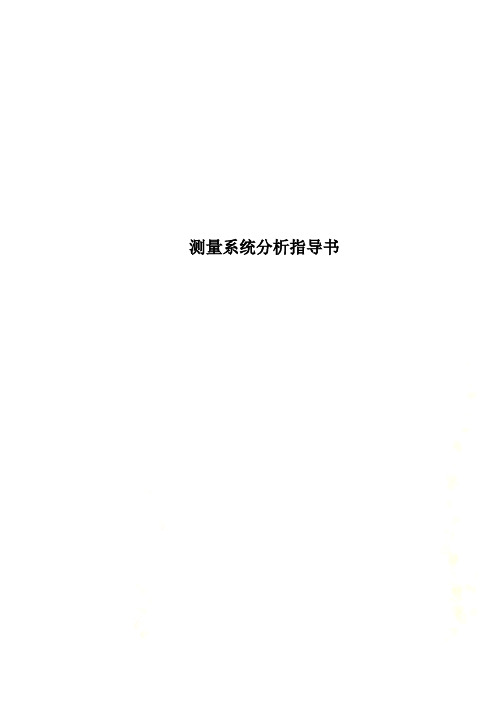
测量系统分析指导书测量系统分析指导书1目的本规定具体明确进行“测量系统分析”的方法,以确定测量系统是否具有恰当的统计特性,并根据对研究结果的分析来评估所使用的量具或设备的测量能力是否能达到预期的要求。
2 适用范围:本规定适用于由控制计划规定的量具或测试设备并指出其相对应的关键特性。
3 术语或缩语3.1重复性Repeatability:是用一个评价人,使用相同测量仪器,对同一零件上的同一特性进行多次测量所得到的测量变差。
3.2再现性Reproducibility:是用不同的评价人,使用相同的测量仪器,对同一零件上的同一特性进行测量所得的平均值的变差。
3.3重复性和再现性(GRR):测量系统重复性和再现性联合估计值。
3.4Cg:检具能力指数。
4 程序4.1流程图4.2 职责4.2.1 质量保证部负责对本工作规定的建立,保持和归口管理。
4.2.2 使用部门按控制计划要求,编制测量系统分析计划,上报质量保证部批准,使用部门准备样件,实施,提供报告。
质量保证部负责结果评价。
质量保证部 按控制计划确定使用部门 编制测量系统分析计划 质量保证部 结果评价相关部门 处 理4.2.3 人力资源部负责人员培训。
4.2.4 量具使用部门归档保存相应记录。
5 测量系统分析:5.1 根据客户的要求来确定MSA,现场使用的计量器具,用于大众产品用Cg值来评估,用于通用的产品的用GRR来评估,其余的产品根据客户要求来定,客户无要求的采用GRR分析。
5.2 计量仪器的MSA,采用GRR来分析。
测量仪器按对应的测量产品来做评估,但对同一大类的产品,同一种工艺允许只选取一种零件作为代表性的来做GRR分析。
5.2.1 CMM的MSA,可从控制计划中选取具有代表性的零件进行,项目包括位置尺寸、几何尺寸进行GRR 分析。
5.2.2 齿轮测量中心的MSA,可根据齿轮加工特性,选取对最终的齿轮精度有影响加工工艺(如插齿、剃齿、珩齿、磨齿、成品)进行GRR分析。
CDP-G-OGP-OP-071-2015-1油气管道工程投产前智能测径技术规定
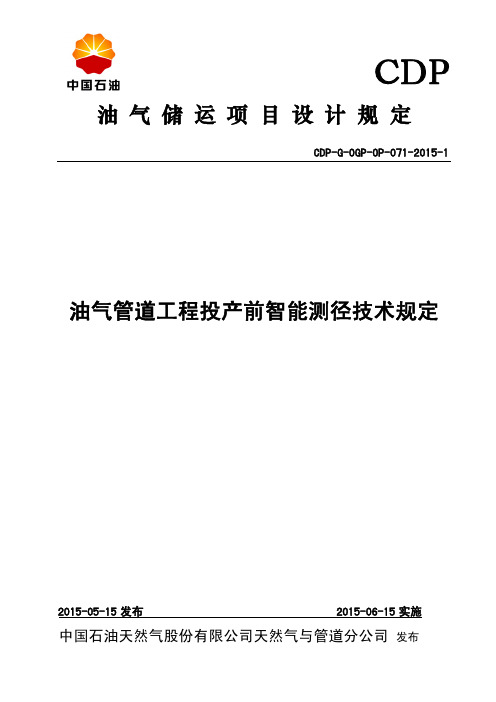
c) 使用跟踪定位仪确认检测器已经发出。
10
CDP-G-OGP-OP-071-2015-1
8.4 检测器的跟踪与监控
8.4.1 在检测器运行过程中,应对发球端、阀室、收球端进行压力监控,随时掌握检测器运行压差及变 化情况,检测器运行压力不应超过管道设计压力;当检测器发生卡阻情况,宜根据运行情况采取调 整检测器上下游压差的办法解卡,此方法无效时,采取割管取检测器的办法处理。
3D 20%OD 500mm
15° 10MPa -20℃~70℃ 0 m/s~5m/s 有内涂层:≥200km 无内涂层:≥100km ≥120h 等径三通(带挡条)、法兰、主管道阀门 ≥120h 示踪能力
8
CDP-G-OGP-OP-071-2015-1
7.2 设备检测能力 检测设备的检测能力应满足表 3 要求。 表 3 设备检测能力
I
前言
为了规范油气管道工程建设投产前智能测径及变形处理工作,结合国内外油气管道建设施工情况和 相关标准,对新建管道智能测径、变形处理等方面的技术标准的科学性、系统性和适用性进行了研究, 并制定本规定,用于指导新建管道投产前智能测径检测作业。
本文件是《油气储运项目设计规定》(CDP)指南类文件。 本文件分为 9 章,第 1 章,范围;第 2 章,术语和定义;第 3 章,被检测管道具备的条件;第 4 章,动力配置;第 5 章,检测时机;第 6 章,管段划分;第 7 章,检测设备;第 8 章,检测施工;第 9 章,变形检测及处理。 本文件由中国石油天然气股份有限公司天然气与管道分公司提出并归口管理。 本文件组织单位:中国石油管道建设项目经理部 本文件起草单位:中油管道检测技术有限责任公司 本文件主要起草人:洪险峰 刘利威 姜晓红 曹 雷 曹崇珍 李育忠 黄 凯
长虹液晶彩电故障检修6例

A!=>!=>l_l A.N ICE REF>AIRirMG 炮滋晶刎溉修6例□周强例1:一台32D3700i(IJBB)型机(ZLM75H1S 机芯),灰屏。
分析检修:更换四合一主板(板号:856201694JUC6.690.00206632)后,故障依旧,根据机号区隔码G95查询,得知该机采用C320X16-E3-B(4)模组,HV320WHB-N86型屏。
用写码器将24C32数据读出,显示屏参错误,将屏参修改为“BO_1W_C320X16_E3_B4"并写回24C32,接上打印工装,将"upgrade_ALM75HiS_MT5510_ Vl.00044.pkg"升级文件拷入FAT32文件系统的U盘根目录下,然后将U盘插入电视机的USB口中,按住本机待机键不松手,给电视机上电,通过打印信息发现主板已进入升级状态,升级结束重启,满屏出现8mm左右宽的均匀竖黑条。
进入工厂模式检查屏参,已正常,怀疑配用主板错误,经核对主板无问题。
转向检查上屏线,找到一台32D3700i(LM8L)彩电(配用HV320WHB-N86型屏),其上屏线触点如图1所示。
换用该屏线后故障排除,这说明故障确系上屏线线序不对所致。
对比这两种上屏线,发现故障机原用6满芯排线,对照图1,取出满芯扁平排线中的多余排线后试机,故障排除。
例2:—台43Q5TF型机(ZLH85Gi机芯),图像上下跳动,有时灰屏。
分析检修:上电测量主板上各路DC-DC输出电压:电感L250输出电压为5.11V.L211输出电压为0.97V.L233输出电压为3.29V.L210输出电压为1.12V.L215输出电压为1.51V.U218②脚输出电压为1.82V,均正常。
测量主芯片U1(Hi3751V553)@>、i®、@)、酸®、@、(©脚电氐未发现异常。
随后取下U1上的黑色铝制散热片,对U1进行补焊(芯片采用TSOP封装的方式),发现白色导热双面胶的中下部有明显烧熾发黄的痕迹,如图2所示。
QW7061-测量系统分析管理办法
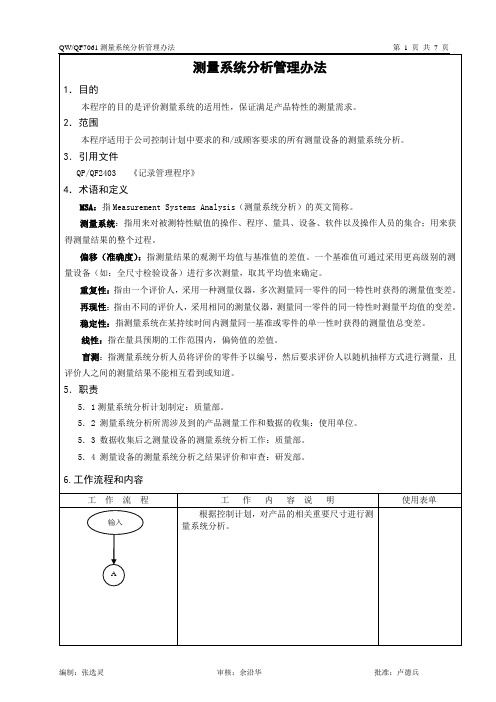
第 3 页 共 7 页
工
C
作 流 程
B
工
作
内
容 说
明
使用趋近允许接收的下限 时,质量部计量品管员应及时将测量系统分析结果通 知技术人员和制造部。 6.8.1 质量人员应对测量系统分析能力不足的量具及 其适用性重新进行评估,并确定处理对策(包括对已 检测的产品的处理意见) 。 6.8.2 如涉及到测量仪器需进行维修和校正时 , 由质 量部计量品管员按《监视和测量装置控制程序》之规 定进行作业。 Y
测量系统分析计划 QR7061-01A0
核 准
N
6.3.2 本公司测量设备进行测量系统分析的所有分析 方法和判定准则应与 ISO/TS16949 质量体系中的测量 系统分析参考手册一致,如经顾客批准,也可采用其 它的测量系统分析方法。 6.4 本公司对测量设备进行测量系统分析的方法目前 共有 6 种(计量型量具研究方法有 5 种,包括:偏倚、 重复性、再现性、稳定性、线性;计数型量具研究方 法有 1 种,为假设检验。 6.5 测量设备使用单位负责采集测量设备的测量系统
测量系统分
及时更换相应的测量设备或将该测量设备送计量部门 N
B
N
析结果判定
进行修理、校准,然后,品管员对量具重新进行的测 量系统分析。 6.7.1 当判定合格时,质量部计量品管员将测量分析 报告转交质量部审查,最后呈质量部经理核准。
审核:余沿华 批准:卢德兵
Y
C
编制:张选灵
QW/QF7061 测量系统分析管理办法
测量系统分析 资料整理
测量设 备维修
测量设备校准
6.9 部门领导依据测量系统分析报告进行接受/不 接受核准。
测量系统 分析资料 评审
RQ-QP-031测量系统分析MSA控制程序
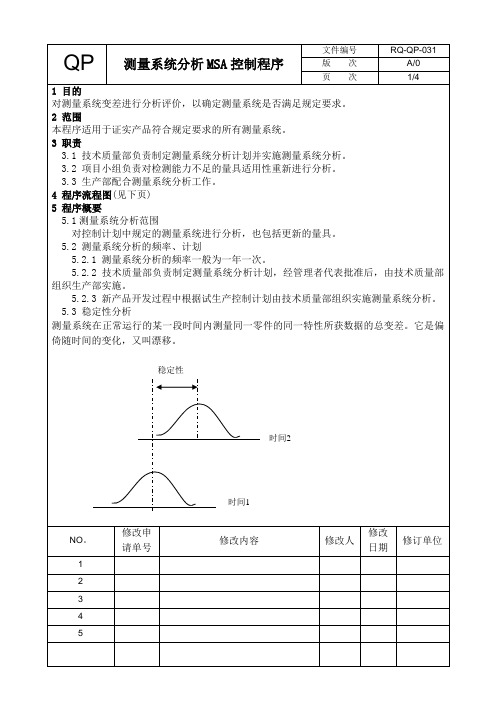
a) 改善量具的设计结构。
b )改进量具的使用方式。
QP 测量系统分析 MSA 控制程序
文件编号 版次 页次
RQ-QP-031 A/0 4/4
c )对量具进行保养。
5.6.6.2 当再现性(AV)变异值大于重复性(EV)时,应考虑:
a) 修订作业标准,加强对操作员的操作技能培训。
b) 是否需采用夹具协助操作,以提高操作的一致性。
差为 0.7mm。
x1=0.75 x6=0.80
x2=0.75 x7=0.75
x3=0.80 x8=0.75
x4=0.80 x9=0.75
x5=0.65 x10=0.70
观测平均值为测量结果总和除以 10
X x 7.5 0.75 10 10
偏移=观测平均值-基准值=0.75-0.80=-0.05 偏移占过程变差的百分比计算如下: 偏移%=100[ |偏移| /过程变差 ]= 100 [ | 0.05 | / 0.70 ]=7.1% 偏移占公差百分比采用同样方法计算,式中用公差代替过程变差。 因此,在量具 R&R 研究中,使用的厚度仪的偏移为-0.05mm。这意味着测量观测值平均 比基准小 0.05mm,是过程变差的 7.1% 。 5.5 线性分析 量具在预期工作范围内偏移的变化。
b)定期(天、周)测量样品 3 至 5 次。样本容量和频率基于测量系统的了解。因素
包括要求多长时间重新校准或维修测量系统使用的频率,以及操作条件如何等。读数应在
不同时间读取以代表测量系统实际使用的情况。
c)在 X -R 控制图中标绘数据。 d)确定每个曲线的控制限并按标准曲线图判断失控或不稳定状态。
3.3 生产部配合测量系统分析工作。
4 程序流程图(见下页)
Agilent 技术 16700B 和 16702B 逻辑分析系统说明书

Agilent Technologies 16700B and 16702BLogic Analysis Systems2Agilent Technologies’16700 Series logic analysis systems help design teams overcome time-to-market obstacles and meet tough engineering challenges—from basic circuit board turn-on to validating signal integrity. With their wide variety of measurement capabilities, the 16700B and 16702B high-performance modular systems enable you to rapidlyconsolidate data into meaningfulinsight while giving you the most complete view of your system’s behavior. And since accurate acquisition starts with probing,we also offer reliable,unobtrusive probes that make it easy to connect your Agilent logic analyzer to your system under test.As the innovator of logic analysis, Agilent (formerly Hewlett-Packard) continues to provide leading-edge solutions that evolve with your changing needs. The modular form factor of the 16700 Series is the key to their long-term value. You purchase only the capability you need now, then expand as your needs evolve.Configuring these modular systems is as easy as 1, 2, 3.Select your choice of products that will (1) Connect,(2) Acquire, and (3) View/Analyze the data from your system under test. For example, you can choose the timing/state logic analyzer modules, oscilloscope and pattern generator modules and data post-processing and protocol tools that meet your specific needs.From basic board turn-on to signal integrity validationIntroduction/find/la-systemsFigure 1. The 16700B and 16702B high-performance modular systems enable you to rapidly consolidate data into meaningful insight.Figure 2. The AgilentTechnologies’ 16700 Series logic analysis systems help design teams meet tough engineering challenges—from basic circuit board turn-on to validating signal integrity.3The power and flexibility to provide the most complete view of system behaviorModular SystemsAgilent Modular 16700 Series Logic Analysis System MainframesAgilent Technologies’ modular logic analysis systems provide the ultimate power and flexibility to match your digital system debug needs. Configure a logic analysis system that provides a complete view of your system’sbehavior. Select the measure-ment modules, probing and analysis options suited for your specific application that results in efficient debug and validation.• Configure a basic or multi-frame system suited to your needs • Protect your investment with a system that adapts to multiple,current and future projects• View cross-domain measurements,correlated in time• Easily master powerful logic analysis capabilities with the 16702B’s touch-screen interface4/find/la-systemsLogic Analyzer Probing SolutionsChannels Logic Analyzer Compatibility Equivalent Load Capacitance34173490-pin cable connector40-pin cable connector< 0.7 pF< 0.7 pFFigure 3. Agilent’s soft touch probes combine high-density, low loading and differential capability into a reliable, space-saving package.[1] Equivalent to the data rate of the logic analyzer the probe is attached to.[2] Requires isolation networks installed on the target.15Configure custom measurement solutions for demanding applicationsMeasurement ModulesA wide variety of timing and state analysis modules provide the speed and memory depth to isolate and analyze your debug problems. Create a customsolution or expand your existing analysis system by selecting the timing/state analyzer, pattern generator, or oscilloscopemodules that meet your debug and validation needs.• Choose from a wide variety of measurement modules • Acquire differential and single-ended signals with state analysis up to 1.5 Gb/s, 4-GHz timing zoom and memory depths up to 128 M samples • Quickly validate signal integrity with hundreds of simultaneous eye diagramsModule Ordering Information for Agilent state and timing modulesyour logic analyzer and the device under test.2Figure 4. Modularity provides configuration flexibility to meet your measurement needs, now and in the future.6Scopes, Pattern Generator/find/la-systems2Figure 5. Unleash the synergistic power of a high-performance logic analysis system and oscilloscope with the E5850A time correlation fixture.Figure 7. Validatecorrect hardwareoperation by viewingtiming relationshipsbetween multiplebuses and signals.Individually color andsize the signals/busesto highlight anddifferentiate areas ofinterest.Figure 8. Identifyproblem signalsquickly by using eyescan to make eyediagram measurementson up to hundreds ofsignals simultaneously.Figure 9. View data patterns and sequences of events from thelisting display which presents data in the same order it wascaptured and placed into memory. The captured binary datacan be inverse assembled into processor mnemonics ordisplayed in multiple formats—binary, hex, decimal, octal,twos complement, ASCII or symbols.Figure 10. Correlate yourlogic analyzer trace to thehigh-level source codethat produced it. Easilyset up your next logicanalyzer trigger by simplypointing and clicking on aline of source code.7 Figure 6. The 16700 Seriesprovides the most completeview of your system’s behavior.38/find/la-systems12312.1-inch (307.34 mm)LCD display with 16702B touchscreen makes it easy to view a large Array number of waveforms or states.Select a modifiable variable bytouching it, then turn the knob toquickly step through values forthe variable.Dedicated hot keys give instantaccess to the most frequentlyused menus, displays, and on-line help.Dedicated knobs for horizontaland vertical scaling and scrolling.Adjust the display to get just theinformation you need to solveyour problem.“Touch Off” button disables thetouch screen and allows you topoint out anomalies to acolleague without altering thedisplay settings.Dedicated knobs for globalmarkers help track down toughproblems. A symptom can beseen in one domain (e.g., timing)tied to its cause in anotherdomain (e.g., analog).910Figure 11. Profile your target system's performance to identify system bottlenecks and areas needing optimization.Logic analyzers with deep memory can generate large amounts of acquired data.Analysis of all this data is a challenge without application-specific analysis tools. Agilent Technologies post-processing tool sets provide powerful data-analysis capabilities that will help you gain insight from your acquired logic-analysis data more quickly and efficiently.These tools expand the power of your Agilent 16700 Series logic analysis system by moving beyond the traditional analysis of timing waveforms and state listings.• Rapidly consolidate largeamounts of data into displays that provide insight into your system’s behavior • Correlate a logic analyzer trace with the high-level source code that produced it • Profile your target system’s performance to identify system bottlenecks and isolate areas needing optimizationQuickly extract valuable information from your trace dataPost-processing Tool Sets/find/la-systems3Figure 12. Enhance your protocol debug by viewing trace information at the protocol level.• Display logic-analyzer traceinformation at the protocol level • Easily trigger on standard or custom packet header fields with powerful trigger macros • Customize the protocol analysis to your specific proprietary protocol using a protocol description languageAgilent Technologies protocol tool sets for the 16700 Series provide customized triggering capabilities and packet decode.This enables rapid analysis and debug of industry-standard and proprietary protocols. You’ll gain quick insight into the difficult problems caused by the use of serialized and narrow source synchronous buses in high-speed chip-to-chip and backplane interconnects.Faster triggering and viewing of protocol data in a standardized formProtocol Tools11Agilent protocol analysis tool setsfor interconnect standards12/find/la-systems• Actel • Altera • AMD• Analog Devices • ARM®7/9TDMI • GTE • IBM PPC • IDT• Intel® Pentium®, P4, Xeon Pentium Pro, II, III, & Celeron™• Motorola • National • NEC • NKK • PACE • QED • Rockwell • Siemens• Texas Instruments • Xilinx • Zilog• AGP2X, AGP4X, AGP8X • CAN • CSIX• PC 100, PC 133, DDR, DDR 200, DDR 266, DDR 333, DDR I-400, DDR II,• Fibre Channel• FireWire (IEEE 1394)• Gigabit Ethernet (TBI)• GMII• HyperTransport • I 2C• InfiniBand 1X, 4X, 12X • ISA• JTAG (IEEE 1149.1, 1149.5)• MPEG-2• PC 100/ 133 DIMM • PCI CardBus • PCI-EIO • PCI Express • PCI Mezzanine • PCI/EXT-32/64• PCI-X 1.0, 2.0• POS-PHY L1 – L3• Rambus®• RapidIO• RS-232, RS-449• SCSI, Ultra SCSI, SCSI LVD • Serial ATA • SIMM, DIMM • SPI-4.2• USB 1.1, USB 2.0• Utopia • VME 64• VXI• Xilinx: Virtex, Virtex – E, Virtex ll,Virtex ll Pro, Spartan–ll, Spartan–ll E• Save time making bus- and processor-specificmeasurements with application-specific analysis probes that quickly and reliably connect to your device under test • Support available forcomprehensive list of industry-standard processors and buses • Display processor mnemonics or bus cycle decodeAgilent Technologies and our partners provide an extensive range of quality tools that offer non-intrusive, full-speed, real-time analysis and processor execution control to accelerate your debugging process.Save time analyzing your unique design with a turnkey logic analyzer setupProcessor, Bus, and FPGA SupportAgilent and Third-Party Bus,Protocol or FPGA SupportAgilent and Third-Party Processor SupportFigure 14. Correlate your logic analyzer trace to the high-level source code that produced it.Easily set up your next logic analyzer trace by simply pointing and clicking on a line of source code.Figure 13. Focus on PCI Express packets instead of format details.Add processor execution (run) control andreal-time trace capture to best-in-class debuggers Trace Port Analyzers and Emulation• Control your processor with break, run, reset and single step capabilities• Download code and modify register/memory values• Trace analysis up to 200 MHz, integrated with industry-standard debuggers• Xilinx ChipScope Pro with deep external trace and advanced triggering tools Agilent Technologies emulationprobes utilize a processor’sdebug port to provide aconvenient way to downloadcode, modify memory andregisters, and control programexecution. Trace port analyzersprovide real-time traceinformation, in addition to thestandard emulation functionality.When integrated with a16700 Series logic analysissystem,both theemulation probesand trace port analyzers cansupport coordinated systemanalysis of hardware/softwareinteraction for a wide rangeof industry-standardembedded processors.Agilent Trace Port Analyzers and Emulation Probes Figure 15. The Agilent E5904B trace port analyzer.31314In SummaryValidation of digital systems continues to be a vital piece of product development.Technologies are increasing in speed and complexity, while R & D budgets, resources and market windows are shrinking.These issues make meeting your time-to-market goals more difficult.Overcome your time-to-market obstacles with theAgilent 16700 Series logic analysis systems.Related Agilent Literature/find/la-systems123Agilent 16700 SeriesFigure 16. The Agilent 16700 Series logic analysis systems help you meet your time-to-market demands.Microsoft® is a U.S. registered trademark of Microsoft Corporation.Windows® and MS Windows ® are U.S. registered trademarks of Microsoft Corporation.UNIX® is a registered trademark of the Open Group.Intel® is a U.S. registered trademark and Celeron™ is a U.S. trademark of Intel Corporation.Pentium® is a U.S. registered trademark of Intel Corporation.ARM® is a registered trademark of ARM Limited.Rambus® is a trademark of Rambus Inc.15 Agilent Technologies’ Test and MeasurementSupport, Services, and AssistanceAgilent T echnologies aims to maximize the valueyou receive, while minimizing your risk and prob-lems. We strive to ensure that you get the testand measurement capabilities you paid for andobtain the support you need. Our extensive sup-port resources and services can help you choosethe right Agilent products for your applicationsand apply them successfully. Every instrumentand system we sell has a global warranty.Support is available for at least five years beyondthe production life of the product. T wo conceptsunderlie Agilent’s overall support policy: “OurPromise” and “Your Advantage.”Our PromiseOur Promise means your Agilent test and meas-urement equipment will meet its advertisedperformance and functionality. When you arechoosing new equipment, we will help you withproduct information, including realistic perform-ance specifications and practical recommenda-tions from experienced test engineers. When youreceive your new Agilent equipment, we can helpverify that it works properly and help with initialproduct operation.Your AdvantageYour Advantage means that Agilent offersa wide range of additional expert test andmeasurement services, which you can purchaseaccording to your unique technical and businessneeds. Solve problems efficiently and gain acompetitive edge by contracting with us forcalibration, extra-cost upgrades, out-of-warrantyrepairs, and onsite education and training, as wellas design, system integration, project management,and other professional engineering services.Experienced Agilent engineers and techniciansworldwide can help you maximize your productivity,optimize the return on investment of your Agilentinstruments and systems, and obtain dependablemeasurement accuracy for the life of those products./find/emailupdatesGet the latest information on the products andapplications you select.Agilent T&M Software and ConnectivityAgilent’s Test and Measurement software andconnectivity products, solutions and developernetwork allows you to take time out of connect-ing your instruments to your computer with toolsbased on PC standards, so you can focus on yourtasks, not on your connections. Visit/find/connectivityfor more information.For more information on AgilentTechnologies’ products, applications orservices, please contact your local Agilentoffice. The complete list is available at:/find/contactusPhone or FaxUnited States:(tel) 800 829 4444(fax) 800 829 4433Canada:(tel) 877 894 4414(fax) 800 746 4866China:(tel) 800 810 0189(fax) 800 820 2816Europe:(tel) 31 20 547 2111Japan:(tel) (81) 426 56 7832(fax) (81) 426 56 7840Korea:(tel) (080) 769 0800(fax) (080)769 0900Latin America:(tel) (305) 269 7500Taiwan:(tel) 0800 047 866(fax) 0800 286 331Other Asia Pacific Countries:(tel) (65) 6375 8100(fax) (65) 6755 0042Email:*****************Contacts revised: 9/17/04Product specifications and descriptionsin this document subject to changewithout notice.© Agilent Technologies, Inc. 2004Printed in USA October 7, 20045988-8435ENAgilent Email Updates/find/agilentdirectQuickly choose and use your testequipment solutions with confidence.Agilent Direct/find/la-systems。
6se70完全调试步骤
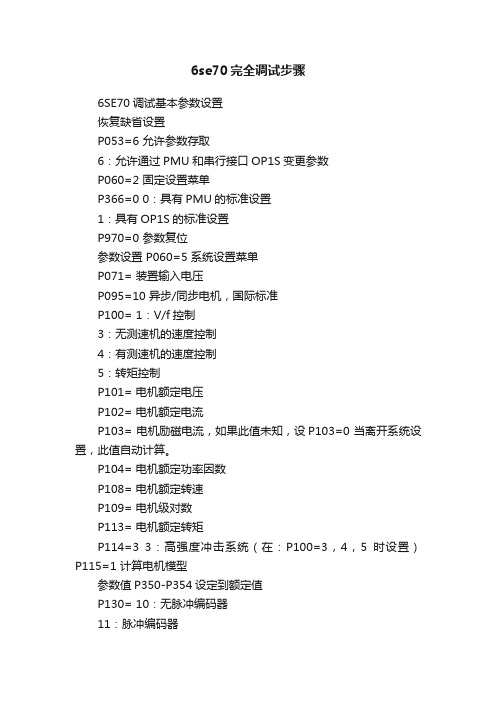
6se70完全调试步骤6SE70调试基本参数设置恢复缺省设置P053=6 允许参数存取6:允许通过PMU和串行接口OP1S变更参数P060=2 固定设置菜单P366=0 0:具有PMU的标准设置1:具有OP1S的标准设置P970=0 参数复位参数设置 P060=5 系统设置菜单P071= 装置输入电压P095=10 异步/同步电机,国际标准P100= 1:V/f控制3:无测速机的速度控制4:有测速机的速度控制5:转矩控制P101= 电机额定电压P102= 电机额定电流P103= 电机励磁电流,如果此值未知,设P103=0 当离开系统设置,此值自动计算。
P104= 电机额定功率因数P108= 电机额定转速P109= 电机级对数P113= 电机额定转矩P114=3 3:高强度冲击系统(在:P100=3,4,5时设置)P115=1 计算电机模型参数值P350-P354设定到额定值P130= 10:无脉冲编码器11:脉冲编码器P151= 脉冲编码器每转的脉冲数P330= 0:线性(恒转矩)1:抛物线特性(风机/泵)P384.02= 电机负载限制P452= % 正向旋转时的最大频率或速度P453= % 反向旋转时的最大频率或速度数值参考P352和P353P060=1 回到参数菜单P128= 最大输出电流P462= 上升时间P464= 下降时间P115=2 静止状态电机辩识(按下P键后,20S之内合闸)P115=4 电机模型空载测量(按下P键后,20S之内合闸)6SE70 变频装置调试步骤一.内控参数设定1.1 出厂参数设定P053=7 允许CBP+PMU+PC 机修改参数P60=2 固定设置,参数恢复到缺省P366=0 PMU 控制P970=0 启动参数复位执行参数出厂设置,只是对变频器的设定与命令源进行设定,P366 参数选择不同,变频器的设定和命令源可以来自端子,OP1S,PMU。
电机和控制参数未进行设定,不能实施电机调试。
QM-044 测量系统分析控制程序 -L20
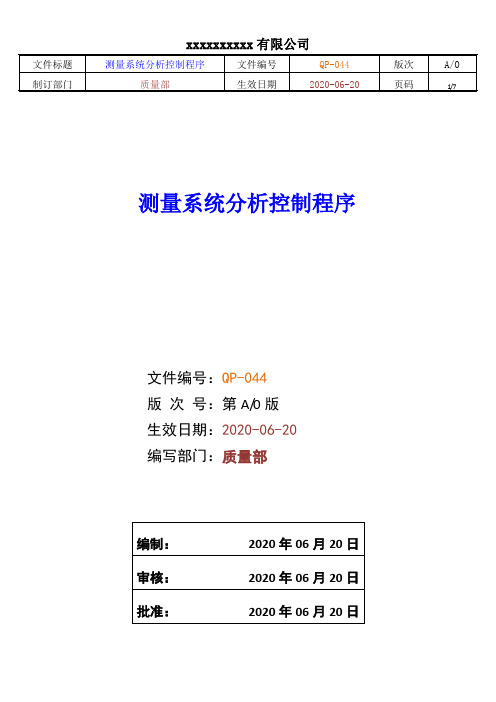
测量系统分析控制程序文件编号:QP-044版次号:第A/0版生效日期:2020-06-20编写部门:质量部文件变更履历表文件名称:测量系统分析控制程序编号:1 目的对测量系统变差进行分析评价,以确定测量系统是否满足规定要求,以达到产品质量目的。
2 适用范围适用于本公司用以证实产品符合规定要求的所有测量系统、分析的管理。
3 定义3.2测量系统:是用来对被测特性定量或定性评价的仪器或量具、标准、操作、方法、夹具、软件、人员、环境和假设的集合;用来获得测量结果的整个过程。
3.3重复性:由一位评价人(操作员)多次使用一种测量仪器,测量同一个零件的同一个特性时获得的测量变差。
3. 4再现性:由不同的评价人(操作员)使用同一量具,测量一个零件的一个特性时产生的测量平均值的变差。
3.5稳定性(或漂移):测量系统在某持续的时间内测量同一基准或产品某一特性时,获得的测量值总变差。
3.6偏倚:测量结果的观测平均值与基准值的差值。
3.7线性:在量具的预期的工作范围内,偏倚值的差值。
3.8盲测:在实际测量环境下,操作员在事先不知道正在对测量系统进行分析的情况下进行测试。
4 职责和权限4.1品保部负责制订《测量系统分析计划》,负贵收集统计数据进行统计分析,对统计分析结果进行评估。
4.2全面质量管理小组负责对检测能力不足的量具适用性进行评估确定对策。
4.3生产部门配合测量系统分析工作5 内容5.1对控制计划中规定的测量系统进行分析,也包括更新或改进的量具(在检定有效期内进行)。
5.2测量系统分析的计划和频率5.2. 1测量系统分析的频率一般为1年- -次。
5.2.2品保部负责制定《测量系统分析计划》,并组织相关部门配合实施。
5.2.3对于同种类量具检测相同产品,分析GR&R时可采用最小公差的项目做测量系统分析。
5.2.4新产品开发过程中,根据试生产控制计划,由品保部制订和组织实施测量系统分析计划。
5.3重复性和再现性分析5.3.1均值极差法5.3.1.1选择2~3个操作员抽取5~10个样品进行盲测,每个操作员对同一样品同一-特性重复测量2~3次。
DSS7016_初始配置手册

DSS7016初始配置手册V1.0.0浙江大华技术股份有限公司DSS7016 初始配置手册重要安全须知重要安全须知使用产品前,请认真阅读并严格遵守以下要求,以免您的产品和财产受到损失。
●请在允许的温度和湿度下运输、使用、存储本产品。
●请勿将产品放置在阳光直射的地方或发热源附近。
●请勿将产品放置在潮湿、有灰尘或煤烟的场所。
●请将产品安装在通风良好的场所,禁止堵塞设备的通风口。
●请将产品安装在平稳的场所。
●请勿将液体滴到溅到产品上。
●请勿将其他物品放置于产品上面。
●请勿随意拆卸本产品。
●请按照要求使用电池,防止电池起火、爆炸或燃烧的危险。
●请使用相同类型的新电池更换旧电池。
●请使用推荐的电源线,并在其额定规格内使用。
特别声明●产品请以实物为准,说明书仅供参考。
●产品实时更新,如有升级不再另行通知。
●最新程序及补充说明文档敬请与公司客服部联系。
●产品说明中有疑问或争议的,以公司最终解释为准。
目录重要安全须知 (1)特别声明 (1)目录 (1)1开箱检查 (1)1.1检查步骤 (1)1.2前面板说明 (1)1.3后面板接口说明 (2)2初始化配置........................................................... - 4 -2 ..................................................................................................................................................................... - 4 -2.1设置系统时间和IP地址 ...................................................................................................................... - 4 -2.2设置主从模式和磁盘存储 .................................................................................................................... - 6 - 附录A、硬件技术参数.....................................................- 12 -附录B、有毒有害物质或元素含量参照表 . (13)1开箱检查1.1 检查步骤当您接收到设备时,请参考以下步骤进行检查。
同致胎压监测系统维修手册

造成干扰。 2)如果TPMS系统灯点亮报警,则按第二步进行下步确认。 第二步:用诊断工具对TPMS控制模块内的故障码进行清除;重新启动引擎,但不开启加
装的DVD或其它电装品,将车行驶15分钟以上,确认TPMS系统灯是否点亮,出现报警。 1)如果TPMS系统未出现报警,能正常工作,说明该加装的DVD或电装品会对TPMS系统造
9
4.TPMS传感器总成安装或更换介绍
4.1 TPMS传感器总成安装介绍:
4.1.1 传感器装入轮毂气门嘴孔时,必须使橡胶垫与轮毂面贴合。 4.1.2 气嘴螺帽右旋入气门嘴体时,因气嘴螺帽拧紧力的大小将直接会影响到轮胎的密封
性,因此拧紧力务必确保在4N.M~5N.M之间(约40~50Kg.cm )。 4.1.3 传感器安装作业时,请用扭力扳手进行检验,确保安装扭力符合要求。 4.1.4 电动套筒规格型号必须与螺帽规格相同。 4.1.5 将防护帽旋入气门嘴体,防护帽拧紧时先检查前道工序气嘴螺帽是否安装到位,后
13
5.TPMS传感器总成学习方法
5.3 学习注意事项 1)学习时确保周围无其它车辆(有装TPMS)靠近,避免学习到其他车辆上的传感器。 2)每次学习一个轮胎时间小于5秒,每次学习一个轮胎设定器只按一次,按下设定器的 时间控制在1.5秒-2秒内,保证设定器发送出触发信号,激活传感器。
14
6.ID代替法学习
吉利胎压系统维修手册
为配合吉利汽车各4S店更好的解决胎压系统维 修中遇到的问题,特制作该维修手册供参考;如果 在实际维修中还有其它问题,可随时与我们联系。
2
目录
1. 胎压系统的构成 2. 胎压系统功能介绍 3. 胎压系统故障维修方法 4. TPMS传感器总成安装或更换介绍 5. TPMS传感器总成学习方法 6. ID代替法学习 7. 注意事项
