infobright ICE User Guide
汇川技术 MD580系列 低压高性能工程型 变频器 维护手册(690V)A00

前言资料简介本产品是一款低压高性能工程型变频器(690V),采用高性能的矢量控制技术,低速高转矩输出,具有良好的动态特性和超强的过载能力,支持永磁同步电机和交流异步电机控制,支持用户编程功能及后台监控,支持多种类型的编码器和通信总线,组合功能丰富,性能稳定。
MD580系列低压高性能工程性变频器(690V)是针对重工EU行业和传统OEM行业市场单点传动应用场合退出的全新一代单机传动产品,广泛应用于石油化工、冶金造纸、印刷包装、木工机床、食品饮料、物流仓储、纺织印染、风机水泵等行业。
本手册介绍产品的维护与维修说明、日常保养与维护、部件更换等。
更多资料版本变更记录关于手册获取本手册不随产品发货,如需获取电子版PDF文件,可以通过以下方式获取:●登录汇川技术官方网站( ),“服务与支持‑资料下载”,搜索关键字并下载。
●使用手机扫产品机身二维码,获取产品配套手册。
保修声明正常使用情况下,产品发生故障或损坏,汇川技术提供保修期内的保修服务(产品保修期请详见订货单)。
超过保修期,将收取维修费用。
前言前言保修期内,以下情况造成的产品损坏,将收取维修费用。
●不按手册中的规定操作本产品,造成的产品损坏。
●火灾、水灾、电压异常,造成的产品损坏。
●将本产品用于非正常功能,造成的产品损坏。
●超出产品规定的使用范围,造成的产品损坏。
●不可抗力(自然灾害、地震、雷击)因素引起的产品二次损坏。
●超过一般工艺规范外力损伤产品,长期在腐蚀性气体下造成产品零部件腐蚀等(如硫化气体、酸性气体、导电类粉尘等;湿度较高,长期不适用,使用前需做除湿动作。
)有关服务费用按照厂家统一标准计算,如有契约,以契约优先的原则处理。
目录目录前言 (1)安全注意事项 (4)1维护与维修的安全说明 (9)2维护周期 (11)3日常保养与维护 (12)3.1日常保养项目 (12)3.1.1日常检查项目 (12)3.1.2日常清洁项目 (12)3.2定期检查项目 (13)3.3常见维护操作 (13)3.3.1主回路绝缘测试 (13)3.3.2设备通风与清洁粉尘 (14)4部件更换 (16)4.1可维护的部件清单 (16)4.2维修工具 (16)4.3更换风扇 (16)4.4更换通信扩展卡 (17)4.5更换EMC板 (18)4.6更换功率板 (24)4.7更换驱动板 (30)5存储与保修 (35)6废弃与回收 (36)安全注意事项安全注意事项安全声明●本章对正确使用本产品所需关注的安全注意事项进行说明。
格拉斯腾达泡杯冰凌机操作手册与配件目录说明书

Operation Manual and Parts DirectoryGlastender, Inc. · 5400 North Michigan Road · Saginaw, MI · 48604-9780800.748.0423 · 989.752.4275 · Fax 800.838.0888 / 989.752.4444 · © 2010 Glastender, Inc.Rev. 04-26-11MF24-SMF48-B2MF24, MF36, MF48M ug F rosters and P late C hillersGlastender, Inc. • 5400 North Michigan Road • Saginaw, MI • 48604-9780800.748.0423 • 989.752.4275 • Fax 800.838.0888 / 989.752.4444 • iiP riCes:All prices are LIST. Applicable taxes will be added.Q uotations:Unless otherwise stated, quotations are effective for 30 days only.a CCePtanCe:All orders are subject to acceptance by Glastender, Inc.’s headquarters in Saginaw, Michigan. Possession of the Product Directory and Price List is not an offer to sell.s hiPMents:F.O.B. factory in Saginaw, Michigan. Freight terms are Third Party or Collect if shipped directly to you. Prepay and Add to Invoice freight terms are available upon request. The approximate shipping weights of all products are listed with the prices. Partial shipments will be made unless otherwise specified by the customer. Surface freight classifica-tions are:Glasswashers, Line Chillers - Class 92.5Cocktail Stations, Underbar Equipment - Class 85Bar Die/Underbar Equipment – Class 125Refrigeration Equipment, 48” long or smaller - Class 100Refrigeration Equipment, greater than 48” long - Class 110All small items are evaluated to see the most cost effective means for shipment. Many small items ship via UPS or FedEx; however, when dimensional weight is excessive DB Schenker, UPS Supply Chain, or even common LTL carriers are the most cost effective choice. Spare parts orders received before 1:00 PM EST can usually be shipped the same day.The order department is happy to assist with routing or shipping ques-tions.P ayMent t erMs:Cash should be included with all orders unless credit terms have been arranged. To establish credit, banking and trade references are required.A convenient credit application is available upon request. Payment via credit card is not our normal means of receiving payment. Visa and MasterCard will be accepted, but must be charged at the time of ship-ment. In addition, a payment via credit card for orders totaling more than $500 will incur a 3% convenience fee on the total transaction amount.d elivery:The majority of equipment is manufactured to order and typically ships within three to six weeks after complete order information is received by the factory. In-stock equipment typically ships within two to three days of the factory receiving complete order information.r eturns:Items specified as “Manufactured to Order” are NOT returnable.A Return Material Authorization (RMA) number must be issued by the factory in advance for any items that are returnable. The RMA number MUST be noted on the outside of the returned package. Returns must be received within 90 days of the RMA issue date. Shipping charges must be prepaid. A minimum 20% restocking charge will be applied to all authorized returns if received in new, unused condition in the original packaging.The above conditions apply to spare part returns, except spare part returns must be received within 30 days of original shipment for elec-tronic or electrical parts or within 90 days for all other parts.l oss or d aMage:For customer routed shipments, Glastender, Inc. is not responsible for any loss, damage, or delay of merchandise during shipment. Such transit claims must be filed with the carrier. Merchandise must be examined on arrival. If shortages occur, Glastender, Inc. must be notified in writing within five (5) days of delivery to honor any shortage claim. Glastender will assume responsibility for freight claims on Prepay and Add ship-ments but the customer must inspect freight and note any damage upon receipt. Failure to do so may result in losses at the customer’s expense.C ustoM o rders:Custom orders must be paid in advance and are not subject to cancel-lation.l aMinates:Some products include common, readily available plastic laminates of the customer’s selection. There may be an additional charge if uncom-mon varieties are ordered.05/18/10Glastender, Inc. • 5400 North Michigan Road • Saginaw, MI • 48604-9780800.748.0423 • 989.752.4275 • Fax 800.838.0888 / 989.752.4444 • 1Glastender, Inc. • 5400 North Michigan Road • Saginaw, MI • 48604-9780800.748.0423 • 989.752.4275 • Fax 800.838.0888 / 989.752.4444 • 2APPLICABLE TO ALL PRODUCTS SOLD WITHIN THE UNITED STATES AND CANADAGlastender, Inc. • 5400 North Michigan Road • Saginaw, MI • 48604-9780800.748.0423 • 989.752.4275 • Fax 800.838.0888 / 989.752.4444 • 3i ntroduCtionThis manual describes the operational features of Mug Froster/Plate Chiller models MF24, MF36, and MF48. Please review this information before attempting installation and operation.Long term, trouble-free service will follow if good housekeeping and maintenance procedures are followed. Thank you for selecting Glastender, Inc. products.u tility r eQuireMents and C onneCtions• Electrical: 115 V olt AC, 1 Phase, 60 Hz, 6.7 Full Load Amps. A separate 15 Amp circuit is recommended. A 6-footgrounded cord is included.• Plumbing: None required. Automatic condensate evaporator is included.u nCrating and s tart -u P i nstruCtionsAll Mug Frosters and Plate Chiller models are shipped in one carton. These steps should be followed:1. If legs or casters are included, bolt them to the base with the bolts provided.2. Unwrap power cord from base.3. Position Mug Froster/Plate Chiller and level and/or seal as required (see page 2).4. Install shelves.5. Plug into 115 volt AC outlet.6. Load with mugs, glasses, plates, etc.7.Your Glastender Mug Froster/Plate Chiller is now ready for use.s ealing M ug F roster and P late C hiller B ase to F loorTo comply with NSF & health codes. The Mug Froster base must be sealed to the floor using NSF listed sealant.Place a bead of sealant along outer edges of the base and remove excess with disposable towel.Glastender, Inc. • 5400 North Michigan Road • Saginaw, MI • 48604-9780800.748.0423 • 989.752.4275 • Fax 800.838.0888 / 989.752.4444 • 4o PerationThe Mug Froster/Plate Chiller is designed to chill mugs, glasses, plates, etc. that will appear “frosted” when removed. The operating temperature range of 0°F (-18°C) to 35°F (2°C).The Mug Froster/Plate Chiller should be filled with dry, room-temperature mugs, glasses, plates, etc. to allow maximum chilling. During business hours, the Mug Froster/Plate Chiller can be loaded with additional dry, room-temperature mugs, glasses, plates, etc. Allow 30 minutes for chilling.The Mug Froster/Plate Chiller includes an automatic defrost system. Defrosting will occur every six hours for approxi-mately 20 minutes. During the defrost cycle, the fan inside the Mug Froster/Plate Chiller will turn off and a small amount of mist may appear if the top is opened.There is also a manual defrost system controlled by a switch located on the front left bottom of the Mug Froster/Plate Chiller. This is used when there is ice or snow accumulation inside. An end-of-the-day or weekly schedule can be estab-lished for the activation of this manual defrost cycle.When the manual defrost switch is pushed, a light will turn on and the Mug Froster/Plate Chiller will go into a six-hour defrost. After six hours, the Mug Froster/Plate Chiller will resume normal operation.If the manual defrost switch is accidentally pushed, the defrost cycle can be terminated by unplugging the power cord for three seconds.C leaning i nstruCtionsCleaning is essential to sustaining the integrity of your equipment and preventing corrosion.ESTIMATED CLEANING TIME: 5 to 10 minutes per unit daily, 30 minutes quarterlyFREQUENCY: Daily cleaning of exterior & door gaskets. Quarterly cleaning of interior, including shelves.PROCEDURE:1. A non-chlorine based cleaner or mild detergent and warm water applied with a soft cloth or sponge to all contact sur-faces.2. Immediately rinse off cleaning agent(s), using clean warm water, clean soft cloth or sponge.3. Dry with a soft clean cloth, removing standing water as soon as possible.NOTES:1. Never use hydrochloric acid, wire brushes, steel wool, scrapers, or chlorine based cleaners on stainless steel surfaces,since they will break down the passivity layer and allow corrosion to occur.2. On stainless steel surfaces, you may use a soft bristle brush or Scotch-Brite ® pad for more stubborn stains. Alwaysscrub with the direction of the grain. Follow with a thorough cleaning as described above.3. Deposits from food preparation must be properly removed. Even hard water deposits will rust stainless steel, if notremoved.4. Repeated cleaning may dry up black-vinyl-clad steel (exterior) surfaces of the cooler. Armor All ® or similar productcan bring back the shine. Apply the product to a cloth and then rub into the surface, rather than spraying it directly onto the black-vinyl-clad surface.5. The cooler door gaskets are most often overlooked when cleaning. Failure to clean them regularly will lead to prema-ture failure, since alcohol and moisture build-up breaks down the gasket material.6. Mug frosters have a manual defrost timer switch on the front near the bottom, which will activate a 6-hour defrost cycle.Depressing the switch before you close for the evening will remove excess frost build-up on the interior liner. This pro-cedure should be done as often as is necessary. It should also be done the night before the quarterly interior cleaning.e leCtriCal and r eFrigeration s PeCiFiCationsd esignM odel r eFrigerant P ressure(L-to-R length) e leCtriCal t yPe C harge h igh l oW 24”, 36”, 48” 115V, 1Ph., 60 Hz., 6.7 Amp R404A 8.5oz. 350 175800.748.0423 • 989.752.4275 • Fax 800.838.0888 / 989.752.4444 • 5Glastender, Inc. • 5400 North Michigan Road • Saginaw, MI • 48604-9780800.748.0423 • 989.752.4275 • Fax 800.838.0888 / 989.752.4444 • 6Glastender, Inc. • 5400 North Michigan Road • Saginaw, MI • 48604-9780800.748.0423 • 989.752.4275 • Fax 800.838.0888 / 989.752.4444 • 7P art n o .o ld P art n o .d esCriPtionP riCe3. 07000127Overload protector for R404 Aspera compressor 15.00 4. 07000175 GT-035026 1/3 HP Tecumseh compressor, R404A (after 1/00) 375.000700023719. 07000235 GT-038203 Wicking material, consists to 11 4” pieces, MF24 14.0007000724Glastender, Inc. • 5400 North Michigan Road • Saginaw, MI • 48604-9780800.748.0423 • 989.752.4275 • Fax 800.838.0888 / 989.752.4444 • 8Glastender, Inc. • 5400 North Michigan Road • Saginaw, MI • 48604-9780800.748.0423 • 989.752.4275 • Fax 800.838.0888 / 989.752.4444 • 9P art n o .o ld P art n o .d esCriPtionP riCe12. 07000227 GT-037419 Control module, complete400.00Glastender, Inc. • 5400 North Michigan Road • Saginaw, MI • 48604-9780800.748.0423 • 989.752.4275 • Fax 800.838.0888 / 989.752.4444 • 10P art n o .o ld P art n o .d esCriPtionP riCe07000159 9. 07000162 GT-033108 Shelf, 12” x 19-5/8” [MF36 = 3 (bottom, middle, top),40.0007000224 Complete shelf kit for MF36 (includes: 1- 07000159, MF24 = 1MF36 = 1MF48 = 2MF24 = 0MF36 = 0MF48 = 119-5/8″19-5/8″19-5/8″19-5/8″0700015907000158Glastender, Inc. • 5400 North Michigan Road • Saginaw, MI • 48604-9780800.748.0423 • 989.752.4275 • Fax 800.838.0888 / 989.752.4444 • 11P artn o .o ldP art n o .d esCriPtionP riCeGlastender, Inc. • 5400 North Michigan Road • Saginaw, MI • 48604-9780800.748.0423 • 989.752.4275 • Fax 800.838.0888 / 989.752.4444 • 1207000193 GT-036112 Back, stainless steel, MF24 80.00 07000194 GT-036113 Back, black vinyl-clad, MF36 50.00 07000195 GT-036114 Back, stainless steel, MF36 100.00 2. 07000196 GT-036115 Back, black vinyl-clad, MF48 55.00 07000197 GT-036116 Back, stainless steel, MF4896.00 3. 07000198 GT-036117 Side, left, black vinyl-clad, all models 40.00Model MF48Front viewRear viewFront viewGlastender, Inc. • 5400 North Michigan Road • Saginaw, MI • 48604-9780800.748.0423 • 989.752.4275 • Fax 800.838.0888 / 989.752.4444 • 13Installation Notes____________________________________________________________________________________________________________________________________________________________________________________________________________________________________________________________________________________________________________________________________________________________________________________________________________________________________________________________________________________________________________________________________________________________________________________________________________________________________________________________________________________________________________________________________________________________________________________________________________________________________________________________________________________________________________________________________________________________________________________________________________________________________________________________________________________________________________Original System InstallerCompany: _____________________________________________Address: __________________________________________________________________________________________City, State, Zip: _____________________________________________Phone Number: _____________________________________________Fax Number: _____________________________________________Contact:_____________________________________________P artno .desCriPtionPriCeExpect moremore flexibilitymore featuresGlastender has the most complete line of bar equipment andthe ability to manufacture custom units, giving you virtuallyunlimited design flexibility. Each piece of equipment isengineered with features that enhance your efficiency, easeyour maintenance, and prolong the life of your investment.The flexibility you want. The features you need. GLASSWASHERS • COCKTAIL STAT。
电信英文缩写
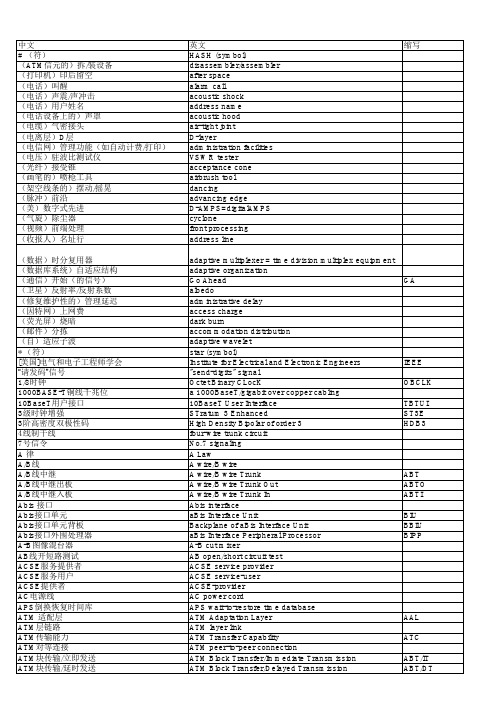
AAL CP-AAL SSP-AAL APON AU-AIS
AIU BATC AIPP
BCH code
BTSM VoDSL LAPD E&M EMT
EMVM EMUI G/T
GAZPACHO GSN GSM PLMN EDGE
IETF IC Phone IPX ISP IANA IMAP IN-SM
英文 HASH (symbol) disassembler/assembler after space alarm call acoustic shock address name acoustic hood air-tight joint D-layer administration facilities VSWR tester acceptance cone airbrush tool dancing advancing edge D-AMPS=digitalAMPS cyclone front processing address line adaptive multiplexer = time division multiplex equipment adaptive organization Go Ahead albedo administrative delay access charge dark burn accommodation distribution adaptive wavelet star (symbol) Institute for Electrical and Electronic Engineers "send-digits" signal Octet Binary CLocK a 1000BaseT/gigabit over copper cabling 10BaseT User Interface STratum 3 Enhanced High Density Bipolar of order 3 four-wire trunk circuit No.7 signaling A Law A wire/B wire A wire/B wire Trunk A wire/B wire Trunk Out A wire/B wire Trunk In Abis interface aBis Interface Unit Backplane of aBis Interface Unit aBis Interface Peripheral Processor A-B cut mixer AB open/short circuit test ACSE service provider ACSE service-user ACSE-provider AC power cord APS wait-to-restore time database ATM Adaptation Layer ATM layer link ATM Transfer Capability ATM peer-to-peer connection ATM Block Transfer/Immediate Transmission ATM Block Transfer/Delayed Transmission
ICE 3.3.1 Quick Start Guide

ICE Quick Start GuideThis guide offers the quickest way to install and begin using the Infobright Community Edition (ICE) data warehouse. This guide assumes users have a basic knowledge of SQL and database technologies. However, for assistance on these subjects, some useful resources are suggested at the end of this document.This document includes some high-level information about using ICE, the Install Guide, and links to other useful resources, including:•Release Notes•Tips & Tricks•ICE Optimized Queries•Suggested ResourcesAbout ICEICE is a specialized Open Source load and read-only data warehouse, as opposed to a general-purpose database. ICE is designed to be easy to implement and maintain, eliminating most of the confguration, tuning and ongoing maintenance activities of other data warehouse products. ICE is optimized for use under the following conditions:•Up to 50TB of data•Data loading and storage, no DML support required•64-bit & 32-bit Linux environments and 32-bit WindowsFor more information on using ICE under the best conditions, and properly setting user expectations, please click on the following link to download the ICE Architecture white paper:/wiki/File:IB_Arch_ICE_white_paper_Final_4.pdf/Release NotesClick on the following link to get an overview of new features available with this release: /Resources/release_notes/Click on the following link to login or register to view the roadmap of upcoming features: /Forums/member/registerInstall GuideThe Install Guide describes how to invoke the automated Installer and describes the default parameter settings. One of the main features of ICE is its simplicity; it does not have many parameters that are necessary to be tuned.You can view the latest version of the Install Guide at:/wiki/Windows Installation Instructions1.Download the package infobright-3.3-win32.exe to the Windows XP machine on which you areinstalling Infobright, and double click on the infobright-3.3-win32.exe fle to launch the Install Wizard.Click Next to continue.2.Click I Agree to accept the GPL license agreement.3.By default ICE is installed in C:\Program Files\Infobright. To change the default location, either enterthe folder name in the feld or click Browse… to select desired install location on your computer. Click Install to accept the install location.4.Please wait while the Install Wizard completes the installation.5.Choose if you want Infobright to start on completion of the installation. Click Finish to complete theinstallation.6.The Install Wizard automatically creates ICE as a Windows Service, which allows the Infobright serverto be started and stopped automatically when you boot or shutdown Windows. If you do not want ICE to start on boot, open the Services window from the Control Panel and change the Startup Type for Infobright from “Automatic” to “Manual”.7.The Install Wizard automatically determines the optimum memory settings based on the physicalmemory of the system. You may change these settings by editing the fle brighthouse.ini within the data directory.Important:The memory settings assume that there are no other services on the machine consuming signifcant memory. If this is not the case, please lower the memory settings for Infobright.Windows Upgrade InstructionsTo upgrade ICE on Windows, please follow the Windows Installation Instructions. The Install Wizard automatically detects a previous version of ICE and upgrades your ICE installation while preserving your data and confguration settings.After installation, run the MySQL Upgrade utility from the Windows command line:cd "C:\Program Files\Infobright".\bin\mysql_upgrade.exe --defaults-file="c:\Program Files\my-ib.ini" -uroot--tmpdir=c:\tmpImportant:The MySQL Upgrade utility may display several errors regarding the use of locks with log tables and errors requiring table upgrades. The errors are all handled automatically byInfobright and/or the upgrade utility and can be ignored.Stop and start the Infobright server from the Start Menu items.Linux Installation InstructionsRPM and DPKG InstallTo install Infobright on Linux using the rpm or dpkg package:1.Download the installation package from/Download/ICE/2.Obtain root user access, and run:rpm -i infobright_version_name.rpm [--prefix=path]ordpkg -i infobright_version_name.debImportant:Do not install in the root or home directories due to possible MySQL permission checking issues during install, start up, and/or load.If you use the rpm --prefx option, you should manually create a softlink to the Infobrightinstall directory from /usr/local/infobright .3.To change the default install options, after installation run:/usr/local/infobright/postconfig.shYou can run this script at any time after installation to change the datadir, CacheFolder, socket, or port. The script must be run as root, and Infobright must not be running.I NFOBRIGHT I NSTALL O PTIONSParameter DescriptionDatadir Path to the directory where tables will be created and stored. Use a high-performance storage such as a RAID.Cachedir Path to the directory where temporary fles will be created and stored.Should be located on a fast drive, possibly not the same as the data. Allowat least 100 GB of free space (depending on database size).Port Listening port for the Infobright server instance.Socket Socket connection point for client connections. (The socket connectionpoint will be created during the Infobright installation.)4.The installation determines the optimum memory settings based on the physical memory of thesystem. You may change these settings by editing the fle brighthouse.ini within the datadirectory.Important:The memory settings assume that there are no other services on the machine consuming signifcant memory. If this is not the case, please lower the memory settings for Infobright.1.To start or stop ICE, run:/etc/init.d/mysqld-ib start/etc/init.d/mysqld-ib stop2.To connect to ICE, use the script mysql-ib:/usr/bin/mysql-ib [optional:db_name]Linux Upgrade InstructionsRPM or DPKG UpgradeTo upgrade using the rpm or deb package, simply run the installation command and the package will automatically identify that Infobright is already installed and switch to upgrade mode. Your confguration settings and data will not be changed during the upgrade.Important:If the previous installation was done using the tarball package, you must upgrade using the tarball package (see instructions below). Upgrading from a tar package to an RPM or DEBpackage will be supported in the upcoming 3.2 GA release..To upgrade Infobright on Linux using the rpm or deb package:1.Obtain root user access2.Run either:rpm -U infobright-version-platform.rpmdpkg -i infobright-version-platform.deb3.Start the Infobright server:/etc/init.d/mysqld-ib start4.Run mysql upgrade tool to upgrade data folder:cd /usr/local/inforbright./bin/mysql_upgrade --defaults-file=/etc/f --user=root –tmpdir=/tmp Important:The MySQL Upgrade utility may display several errors regarding the use of locks with log tables and errors requiring table upgrades. The errors are all handled automatically byInfobright and/or the upgrade utility and can be ignored.5.Re-start the Infobright server:/etc/init.d/mysqld-ib restartIB_3.3.0_r6457_6503 (64-bit or 32-bit):/usr/local/infobright/bin/mysqld --versionTAR UpgradeTo upgrade Infobright on Linux using the tarball package:1.Unpack the tarball into a temporary folder. Use the gunzip utility for unpacking:cd /path/to/temp/gunzip < /path/to/infobright-3.3-x86_64.tar.gz | tar xvf -2.Stop the Infobright server:/etc/init.d/mysqld-ib stop3.Run the install script with the "--upgrade” and “--confg” fags and pass in the confguration fles ofthe previously installed version:./install-infobright.sh --upgrade --config=/etc/my-ib,cnf4.Start the Infobright server and run the mysql_upgrade utility:/etc/init.d/mysqld-ib startcd /usr/local/infobright./bin/mysql_upgrade --defaults-file=/etc/f --user=root --tmpdir=/tmpImportant:The MySQL Upgrade utility may display several errors regarding the use of locks with log tables and errors requiring table upgrades. The errors are all handled automatically byInfobright and/or the upgrade utility and can be ignored.5.Re-start the Infobright server:/etc/init.d/mysqld-ib restart6.Confrm the build version as IB_3.3.0_r6457_6503:/usr/local/infobright/bin/mysqld –-versionCreating the Database from an existing schemaICE is a unique database system that automatically builds Knowledge Grid structures instead of requiring or using indices. Indices should be removed from your data model and data defnition fle (DDL). For more information on the ICE architecture and supported data types, see:/wiki/Creating_the_Database_from_an_Existing_Schema/ICE supports standard MySQL DDL, but if your schema was for Oracle or SQL Server, there are possibly syntax or data types which are not supported. For more information, see:/doc/refman/5.0/en/data-types.htmlICE does not implement any referential integrity checks nor does it support DEFAULT values. The Infobright optimizer will accept these clauses, however, these clauses on the table defnitions are ignored. Data loadingICE includes a dedicated high-performance loader, that differs from the standard MySQL Loader. The Infobright Loader is designed for speed, but supports less load syntax than the MySQL Loader, and only supports variable length text formatted load fles.Import your data into an Infobright table by using the following load syntax (all other MySQL Loader syntax is not supported):LOAD DATA INFILE '/full_path/file_name'INTO TABLE tbl_name[FIELDS[TERMINATED BY 'char'][ENCLOSED BY 'char'][ESCAPED BY 'char']];The data is committed when the load completes if AUTOCOMMIT is set to on. This is default setting, but you can make it explicit by setting:Set AUTOCOMMIT=1;If you want to check the data via select before committing, then set AUTOCOMMIT to off: Set AUTOCOMMIT=0;New data can be seen by the loading session even though its not committed. Complete the load using an explicit COMMIT:COMMIT;For more information on using the ICE Loader and details on the supported syntax, please click on the following link to download the Loading Data in ICE document:/wiki/Data_Loading/Tips & Tricks for Performance T uningWhile the standard parameter settings are documented in the Install Guide, performance can be tuned based on:♦Hardware resources (available RAM, number of cores, etc.)♦Operating system (Red Hat Enterprise Linux, Ubuntu, CentOS, etc.)Based on the user’s environment, the Tip & Tricks document discusses which parameters can be tweaked and provides guidelines for appropriate parameters values.Click on the following link to view the latest Tips & Tricks:/wiki/Tips_&_Tricks/ICE Optimized QueriesThis document is a more technical companion reference to the Positioning Infobright document. It is written for a technical audience and covers in detail what types of database queries are optimized for ICE. ICE is a data storage engine with proprietary compression, storage, and retrieval methods. It leverages many features of MySQL including a support for variety widely-used APIs (e.g. SQL, ODBC, JDBC). Best performance can be achieved when Infobright executes SQL statements by using its query optimizer. When a query cannot exploit Infobright’s proprietary retrieval methods, the query will invoke the MySQL database optimizer. In these cases, users should expect the query to perform as it would using the MySQL database engine itself.For more information see Optimizing Queries at:/wiki/Optimizing_Queries/Suggested ResourcesThe following resources at , related web sites, and publications are suggested for learning more about data warehousing, SQL query language, and related topics:♦TDWI (The Data Warehousing Institute) ♦B-Eye Business Intelligence Network ♦MySQL in Data Warehousing and Business Intelligence /why-mysql/application-scenarios/data-warehouse.html。
EcO3Ice 商业冰机安装维护手册说明书

INSTALLATION & MAINTENANCE MANUAL EcO3IceANTIMICROBIAL PROTECTION FOR COMMERCIAL ICE MACHINES MODEL:X1X4X8X16Model X4 ShownIMPORTANT SAFETY INFORMATIONEXPLANATION OF SAFETY AND NOTICE SYMBOLSDANGER indicates a hazardous situation which, ifnot avoided, WILLresult in death or serious injury.WARNING indicates a hazardous situation which, ifnot avoided, COULDresult in death or serious injury.CAUTION indicates a hazardous situation which, ifnot avoided, COULDresult in minor or moderate injury.NOTICE is used to address practices not related tophysical injury.READ AND SAVE THESE INSTRUCTIONSEnergized electrical circuits presenta life-threatening hazard of electricshock, explosion, or arc flash.-NEVER hose down or clean with water jet.-ALWAYS disconnect device from powerIMMEDIATELY if bare wires or otherelectrical conductors are exposed.-ALWAYS ensure all electrical circuits aredisconnected and discharged, with anappropriately rated voltage detecting device,before performing service, maintenance, orinstallation work.-ALWAYS follow all national and localstandards, laws, and codes, as well as allapplicable safe electrical work practices.Failure to follow these safety instructionsWILL result in death or serious injury.Unauthorized modifications, repairs,or use poses a hazard in the form ofan improperly functioning device.-ONLY for commercial use.-NEVER make ANY modifications thatare not authorized in writing by Franke.-NEVER remove any labels from the device.-ALWAYS replace ANY labels that havebeen removed or damaged IMMEDIATELY.-ONLY use original equipment manufacturer(OEM) parts when performing service,maintenance, or installation work.-NEVER operate with factory installedparts or components removed.-NEVER use for other than intended use.Failure to follow these safety instructionsCOULD result in death or serious injury, aswell as property damage or void of warranty.These instructions are intended forqualified persons ONLY. Use by otherscreates an unsafe condition.-ONLY persons who are certified techniciansor trades persons with the requisiteknowledge, skills, ability, and training,MUST perform service or installation work.-ALWAYS keep out of the reach of children.-ONLY allow access to device by trainedpersonnel who have read this manual.Failure to follow these safety instructionsCOULD result in death or serious injury, aswell as property damage or void of warranty./162This device generates ozone (O3) in the form of gas, which poses a hazard in excess quantities. O3 gas is toxic and corrosive. It accelerates burning, is heavier than air and oxygen, has an acrid odor, and is unstable.-ONLY operate in well ventilated areas. -ALWAYS disconnect device from power IMMEDIATELY if an unusually strong acrid odor is detected.-ALWAYS seek fresh air IMMEDIATELY if respiratory irritation is experienced. Seek medical attention if necessary. Disconnect device from power IMMEDIATELY.-ALWAYS ensure all electrical circuits are disconnected before performing service, maintenance, or installation work, to avoid accidental generation of ozone gas.-ALWAYS follow all national and local standards, laws, and codes, as well as all applicable, safe O3 work practices.-ALWAYS ensure all factory installed parts and components are re-installed properly and are in good condition after performing service, maintenance, or installation work. Failure to follow these safety instructions COULD result in death or serious injury.NEVER use inappropriate tools, processes, or procedures. Damage to components of device can occur.-Follow these instructions EXACTLY to avoid property damage or void of warranty.NEVER discard any loose parts received with device. They may be required for proper and safe installation and operation.EcO3Ice SPECIFIC SAFETY INFORMATIONInstallation of the device on unapproved ice machines could result in damage to the machine, creating a hazard of small parts entering the ice during or after formation. -NEVER install device on, or in line with, unapproved ice machines or equipment. -ALWAYS ensure model compatibility of device and ice machine before installing. -ALWAYS contact Franke to verify approved usage and model compatibility, if unsure (refer to Contact Information, Page 16). Failure to follow these safety instructions COULD result in death or serious injury, as well as property damage or void of warranty.Improper installation presents a risk of respiratory and/or digestive irritation from ozone (O3) gas.-NEVER install device on an ice machine without a dedicated water supply line. -ALWAYS ensure device does NOT feed drinking water dispensers. Some are built into, or are attached to, some ice machines. -ALWAYS ensure the flow rate of the model of the device is appropriate for the ice machine to which it is being installed. Failure to follow these safety instructions COULD result in mild or moderate injury, as well as property damage or void of warranty.IMPORTANT SAFETY INFORMATION/163EcO3Ice SPECIFIC SAFETY INFORMATIONDissolved ozone (O3) is generated by the device from water. Under normal conditions, insufficient quantities of ozone gas are generated to create a hazardous condition.-O3 gas can be detected by humans (by smell) at a level as low as 0.003 parts-per-million (ppm), the odor threshold. -It is normal and expected to be able to detect a very mild acrid odor emanating from the areas around the connected ice machine’s distribution tubes, reservoir, evaporator plates, and ice bin.-Occupational Safety and Health Administration (OSHA) exposure limits for O3 are as follows: * Long term = 0.10 ppm for 8 hours* Mid term = 0.20 ppm for 2 hours* Short term = 0.30 ppm for 15 minutes The device is designed to generate O3 gas below the listed limits when installed, used, and maintained properly.O3 could diminish the effectiveness of some chemical products used during cleaning, sanitizing, or descaling cycles. -ALWAYS unplug device before performing maintenance work.Iron and manganese in the water supply may cause harmless discoloration of internal plastic parts in ice machines under certain conditions when ozone (O3) is introduced.-If this condition arises, additional water filtration may be required.NEVER expose device to extreme heat or open flame.NEVER immerse device in water.Clean exterior of device with soft cloth. Do not use harsh or abrasive cleaners./164CONTENTS Important Safety Information ............................................... 2 EcO3Ice Specific Safety Information ..................................... 3Key Components ..................................................................... 6 Head - All Models ............................................................... 6X1/ X4 ............................................................................... 6X16 .................................................................................... 7X8 ...................................................................................... 7 Specifications .......................................................................... 8 Certifications ........................................................................... 9 Installation ............................................................................... 9 Before Installing ................................................................. 9Installing the Device ........................................................... 10 Maintenance ............................................................................ 12 Expected Cartridge Life ..................................................... 12Replacing the Cartridge ..................................................... 12 Troubleshooting ...................................................................... 14 Disposal ................................................................................... 15 Warranty Information ............................................................. 15 Contact Information ............................................................... 165/16/166213Head - All ModelsITEM #PART NAME 1Green LED - Power 2Yellow LED - Replace Soon 3Red LED - Replace Now 4Serial Number Label 5Model Number (Prefix)Table 1Fig. 1X1/ X4ITEM #PART NAME 13/8" Water Line Inlet *23/8" Water Line Outlet *3Replaceable CartridgeTable 2* Some models include optional fittingsFig. 2/16734121KEY COMPONENTSX16ITEM #PART NAME 11/2” Water Line Inlet *21/2” Water Line Outlet *3Replaceable Cartridge 41/2" Water BypassTable 3* Some models include optional fittingsFig. 3X8ITEM #PART NAME 11/2" Water Line Inlet *21/2" Water Line Outlet *3Replaceable CartridgeTable 4* Some models include optional fittingsFig. 4SPECIFICATIONSSpecification Model X1Model X4Model X8Model X16Application Most flakerice machinesMost cubeice machinesMost highvolume cubeice machinesMost highflow cubeice machinesWater Flow 0.03 gpm to0.34 gpm0.34 gpm to1.30 gpm0.34 gpm to1.30 gpm1.30 gpm to4.20 gpm0.10 Lpm to1.30 Lpm1.30 Lpm to4.90 Lpm1.30 Lpm to4.90 Lpm4.90 Lpm to16.00 LpmWater SupplyClean, potable water ONLY Recommended hardness ≤300 ppm CaCO3Minimum 20 psi / Maximum 125 psi Minimum 1.37 bar / Maximum 8.62 barMinimum 40°F / Maximum 86°FMinimum 4°C / Maximum 30°CElectrical100-240 Volts, 50/60 Hertz, 1 Phase24 Volts, 1.25 Amps integrated transformer & power cord included1.25 Amps 1.67 Amps(Maximum by Phase)30 Watts30 Watts30 Watts40 Watts(Maximum by Phase)Ambient Air Minimum 40°F / Maximum 100°FMinimum 4°C / Maximum 38°CTable 5/168/169enCERTIFICATIONSSanitation (to NSF 2 & 61 & 372), CE, TUV, ETL, RoHS, WEEE WRAS approved for cold water use only in UK. (4°C - 23°C)US EPA EST. NO. 089373-MA-001Table 6INSTALLATIONBefore Installingice machines could result in damage to the machine, creating a hazard of small parts entering the ice during or after formation. -NEVER install device on, or in line with, unapproved ice machines or equipment. -ALWAYS ensure model compatibility of -ALWAYS contact Franke to verify approved usage and model compatibility, if unsure (refer to Contact Information , Page 16).Failure to follow these safety instructions COULD result in death or serious injury, as well as property damage or void of warranty.Observe these guidelines to ensure the device functions and performs optimally.1. Select a location for device so:-It will be in an upright position. -It will be within 3 ft (1 m) of the ice machine water inlet. -LED lights and cartridge are visible and accessible. -Equipment or objects will not press against the device.2. ONLY use one (1) EcO 3Ice device per ice machine.3. DO NOT connect to water lines which feed more than one ice machine.4. DO NOT connect to water lines which feed beverage or water dispensers.5. DO NOT connect to water lines which feed condenser cooling systems of water-cooled ice machines./161016. Ensure adequate back-flowprotection is provided (by others) to comply with all national and local standards, laws, and codes.7. Ensure EcO 3Ice will be the last water treatment device installed on the water line before the ice machine water inlet.8. It is highly recommended that a water shut-off valve be installed before and near the device.9. For best results, clean ice machine, ice bins, and ice dispensers thoroughly before installing.Installing the DeviceThe step numbers below correspond to the image step numbers on the next page.1. Mount device on wall, or other suitable surface, within 3 ft (1 m) of ice machine water inlet. Use appropriate hardware (not provided).2. Insert appropriate size of beverage-grade tubing into the fittings on the ‘IN’ and ‘OUT’ sides of device. Do NOT use more than 3 ft (1 m) of tubing on the 'OUT' side. Some models include optional fittings.3. Attach the ‘IMPORTANT’ label inside ice machine, near the power switch, so it can be seen when cleaning, sanitizing, or descaling is initiated.4. Install cartridge (refer to Replacing the Cartridge , Pages 12 −13).5. Ensure all plumbing connections are secure and leak-free, from shut-off valve to ice machine water inlet.INSTALLATIONBefore Installing (continued)3 ft (1 m) maximum distance and length of tubing/161152INSTALLATIONIMPORTANT!device before ice machine cleaning, sanitizing, or descaling. Plug in the device when the cycle is complete./1612MAINTENANCEExpected Cartridge LifeThe EcO 3Ice replaceable cartridge is designed to typically last:- 2 years 100 to 300 lb - 1 year301 to 1000lb- 9 months 1001 to 1500lb - 6 months 1501 lb and larger Hard water, or other factors, may shorten cartridge life. Two (2) ‘Replace Cartridge’ LED indicators are present on the head of the device to warn when the cartridge is nearing the end of its effective life cycle.Yellow LEDProtection DIMINISHED Replace SOON Red LED Protection EXPIRED Replace NOWReplace cartridge at the expected life cycle intervals shown, or when the Yellow or Red LED indicators warn to do so, whichever comes first.Replacing the CartridgeThe step numbers below correspond to image step numbers below and on the next page.1. IMPORTANT! Unplug the device, and close the water shut-off valve.2. Hold head of device steady, untwist the used cartridge, pull to remove, and dispose of appropriately.3. Record date of installation on the label provided on new cartridge.4. Remove and discard protective cap. Hold head of device steady, push cartridge into head, and twist. Line up notches on cartridge and head.5. Plug device into outlet, open the water shut-off valve, and ensure the green LED on the head of the device is illuminated. If not, refer to Troubleshooting , Page 14./1613❆TROUBLESHOOTINGLED INDICATORS STATUS REMEDYGreen (solid)Power ONDevice operating properly Green (flashing)*Ozone being generatedYellow (flashing)Protection diminished Replace cartridge soon Red (solid)Protection expired Replace cartridge nowYellow (solid)andRed (flashing)No ozone being generated Replace cartridge nowYellow (flashing)andRed (solid)No ozone being generated Replace cartridge nowCartridge installation issue If recently replaced,remove and reinstallYellow (flashing)andRed (flashing)No ozone being generated Replace cartridge nowCartridge installation issue If recently replaced,remove and reinstallLeak in water supply line Repair leak, unplug device,and plug in device againIf these steps do not resolve the issue, contact Franke for support.(Refer to Contact Information, Page 16)Please have the model number of the device available when calling.(Refer to Key Components, Head - All Models, Page 6)*NOTE: Green flashing LED indicator is included only on devices manufactured after April 1, 2017. Previous versions do not include this feature./1614/1615DISPOSALSpecial regulations apply when disposing of electrical appliances.The customer is responsible for proper disposal of the delivered product after the end of its service life at the customer’s own expense, in accordance with all legal regulations for the given region, state, or country.This does not apply to the replacement cartridges for the device.WARRANTY INFORMATIONFranke Foodservice Solutions (“Franke ”) warrants new equipment manufactured in Franke designated facilities to be free of defects due to poor materials or workmanship for the period of time listed below (following the date of purchase):-EcO 3Ice head - One (1) year parts only. -EcO 3Ice cartridge - Thirty (30) days parts only.Exclusions: Certain Franke parts that are expendable by nature and that need to be replaced frequently may not be covered. Franke is not liable under these warranties for repairs or damages due to improper operation, attempted repairs or installation by unauthorized persons, alterations, abuse, fire, flood, or acts of nature. Additionally, this warranty may be voided in the case of:-Failure to follow Franke instructions for use, care, or maintenance. -Removal, alteration, or defacing of Franke -affixed serial number and other labels. -Mechanical damage.-Use of fluids other than clean, potable water. -Use with unapproved ice machines or equipment.This warranty is conditional upon Franke receiving notice of any defect subject to this warranty within thirty (30) days of its original discovery by the Buyer.CONTACT INFORMATIONAsiaFranke Foodservice Systems Asia Co., Ltd.Phone +852 3184 1955EuropeFranke Foodservice Systems EMEAPhone +49 7761 5533 5780The AmericasFranke Foodservice Solutions Inc.Phone +1 615 462 4000Document Part # 19009595, Rev. B, July 24, 2017© 2017 Franke Foodservice Solutions, Inc. This media is the confidential and proprietaryproperty of Franke Foodservice Solutions, Inc. and shall not be reproduced in any formof media without the express written permission of Franke. Trademarks used are theproperty of their respective owners. Due to continuous product development, Frankereserves the right to make changes in design and specifications without prior notice.Printed in the USA under license by Franke Technology and Trademark Ltd., Switzerland.。
福特(Ford) Фиго(Figo) 服务手册说明书

VI C O M P LService Price PromiseReal-Time Service UpdateFORDReceive regular real time updates foryour car servicePick Up Ford Fast Ford Protect Ford commits to deliver the guest Just dial 1800-209-7400 or Opt for pick-up and1.5l TDCi Diesel Engine1.2l Ti-VCT Petrol Engine 96PS(70.79kW)100PS(73.80kW)The Ford Figo’s latest 1.2l Ti-VCT engine gives you the confidence to add more power to the journey called life.POWERThe Ford Figo’s energetic design complements your personality and the hint of blue adds life to your world. Making it a smart match for you!STYLER15 (195/55 R15) Alloy WheelsStand apart from the crowd as you zip through roads with these stylish R15 alloy wheels.Sporty Cellular GrilleThe sporty cellular grille gives a smart, bold look to the Ford Figo.Dual Tone RoofContrasting colours on the roof make the Ford Figo a sight to behold.The Ford Figo is designed to perfectly fit in your smart world. Its energetic design and powerful engine are always ready to fuel your fast-paced lifestyle. Its smart technology and safety features add fun and ease to every journey. Giving you the confidence to take on life and manoeuvre through twists and turns in a smart way! PLAY SMART. WHY FOLLOW.6 AirbagsRear -View CameraThe Ford Figo comes with front, side and curtain airbags to keep you and your loved ones protected.When you reverse, the rear-view camera automatically turns on, giving you a clear view of what’s behind.Touchscreen with NavigationRain-Sensing Wipers Automatic HeadlampsThe Ford Figo comes with a 17.78 cm (7.0) infotainment touchscreen that has in-built navigation. So, go ahead and find smart routes while listening to your favourite tunes.Nothing should distract as you drive. Whether it’s a drizzle or a hailstorm, these wipers automatically turn on.When it gets dark, these powerful headlamps automatically illuminate the road ahead, giving you a clear view.The Ford Figo comes with the latest innovations in technology that keep you informed and entertained.SMARTThe Ford Figo has leading safety and security features that give you and your loved ones total peace of mind.SAFETYFord Service Price PromiseThe Ford Figo now comes with 3 year factory warranty.3-Year Factory WarrantyFACTORY WARRANTY~All Prices in INR. Windshield wash fluid is optional.Model VariantEngine 1 year / 2 year / 3 year / 4 year / 5 year / 6 year / 7 year / 8 year / 9 year / 10 year / 10,000 kms 20,000 kms 30,000 kms 40,000 kms 50,000 kms 60,000 kms 70,000 kms 80,000 kms 90,000 kms 100,000 kms Ford Petrol 1.2L 1,811 4,751 4,230 4,751 4,230 6,420 4,230 4,751 4,230 4,751 FigoDiesel1.5L2,8416,1957,2346,1955,6728,4565,6726,1957,2346,195Periodic maintenance service prices~The price you see is the price you pay.When it comes to Ford service, believe in facts and not impressions. Here is the Ford Figo periodic maintenance table for you to see and judge for yourself.COLOURSFigo Titanium - Ruby RedWhite GoldDiamond WhiteSmoke GreyMoondust SilverMoondust Silver Smoke GreyFigo Titanium - Diamond WhitePresenting FordPass TMExperience connectivity with your Ford wherever you are.SMART VEHICLES FOR A SMART WORLDExperience the next-gen connectivity with your Ford vehicle and access features like remote start/stop,remote lock/unlock, vehicle locator, vehicle health alerts and more on your phone through the FordPass app.Get your Ford ready for the road aheadStay abreast of the regular updates about your FordNow get the odometer reading on your phoneStart/stop your car’s enginewith one tapNow lock/unlock your carwith a simple tapStay informed in advance about your Ford’s fuel needsGet timely alerts on the vehicle’s low tyre pressureKnow the right time to change the engine oilSo you never forget where you parked your FordOver The Air UpdatesVehicle AuthorizationFuel Level & Distance to EmptyRemote Start/StopRemote Lock/UnlockVehicle Health AlertsVehicle LocatorTyre PressureOil LifeOdometer1. Anti-Lock Braking System2. Electronic Brakeforce DistributionConditions and exclusions apply. Images and illustrations are for information purposes and are indicative only. Because of changes in conditions and circumstances, Ford India Private Limited (“Ford”) reserves the right, subject to all applicable laws, at any time, at its discretion, and without notice, to discontinue or change the features, designs, materials, colours and other specifications and the prices of its products, and to either permanently or temporarily withdraw any such products from the market without incurring any liability to any prospective purchaser or purchasers. Always consult an authorised Ford Dealer for the latest information with respect to features, specifications, prices, optional equipment and availability before deciding to place an order. Some driver assistance and safety features described above are designed to function using sensors, whose performance may be a ected under certain weather or environmental conditions. Features may vary from model to model. ˆˆThe speed alert system gives audible warning for alert of over speed to driver. When vehicle speed exceeds about 80 KMPH, primary level warning with one beep will sound every 2 minutes. When the vehicle speed exceeds about 120 KMPH, Secondary level warning with continuous beeps will sound. This buzzer does not indicate any malfunction in vehicle. Bluetooth is a registered trademark of ^Bluetooth SIG Inc., and is used under license. Do not change system settings or enter data non-verbally (using your hands) while driving. Fuel economy for diesel is 24.4 km/l & petrol is 18.5 km/l as per ARAI. ~Prices in INR, are indicative as on February 2020 and are subject to change without prior notice. It includes parts, labour, consumables & taxes. For models not mentioned above and for actual price based on your location contact Ford Authorised Dealer. Additional Parts/Services may require inspection/replacement based on vehicle age and driving conditions, refer owner’s manual or visit Ford Authorised Dealer for details. Kerb weight with 90% fuel. Stop the vehicle in a safe and legal manner before attempting these operations. Ford does not recommend using mobile phone while driving. Accessories shown may not be part of standard equipment. Colours are indicative only and may vary due to printing constraints. Specifications and features are subject to change without notice. Registered O ce: at SP Koil Post, Chengalpattu-603204, District Kancheepuram, Tamil Nadu, I ndia. Ford Figo Brochure, printed in June, 2020. Corporate Identification Number: U34103TN2000PTC045537.BUILT QUALITY , GREEN, SAFE AND SMARTCompare ModelLocate a DealerBook a Test Drive18.5 km/l**PETROL 24.4 km/l**DIESEL FORD SERVICESavings on Service:The Ford Figo comes with a 3-year factory warranty.• Scheduled Service Plan:• Total Maintenance Plan: Covers complete maintenance of your car for guaranteed peace-of-mind ownership• Roadside Assistance: 24x7 helpline with Pan India coverage to connect you to the nearest Ford Service Centre。
波士顿家用电器官方网站商品说明书

Accessories: To purchase Bosch accessories, cleaners & parts please visit /us/store or call 1-800-944-2904 (Mon to Fri 5 am to 6 pm PST, Sat 6 am to 3 pm PST).SHXM78Z54N Black Stainless Steel Also available in:Stainless Steel SHXM78Z55N White SHXM78Z52N BlackSHXM78Z56NPatented CrystalDry™ technology transforms moisture into heat to get dishes, including plastics, 60% drier.142 dBA: dishwasher runs quietly so your kitchen conversations aren’t interrupted.The Flexible 3rd Rack with fold down sides adds 30% more 2 loading area, perfect for utensils and ramekins.The AquaStop® leakprotection system contains leaks through a precisely engineered system. If a leak occurs, the system contains it by shutting down operation andpumping out water. So you have the ultimate peace of mind whether you are away or at home.1Based on aggregate average drying performance of Bosch Dishwashers with CrystalDry on combined household load including plastics, glass, steel, and porcelain as compared to Bosch Dishwashers with PureDry. Drying performance may vary by dish type.2Compared to a Bosch dishwasher with 2 racks.3Certification to NSF/ANSI Standard 184 for residential dishwashers. 4September 2020 running production change to remove adhesive routing clips for power cord. These clips and the edge protector are now included in the dishwasher accessory kit # SMZEPCC1UC.Accessories: To purchase Bosch accessories, cleaners & parts please visit /us/store or call 1-800-944-2904 (Mon to Fri 5 am to 6 pm PST, Sat 6 am to 3 pm PST).Installation DetailsJunction box accessoryInstallation DetailsAccessories: To purchase Bosch accessories, cleaners & parts please visit /us/store or call 1-800-944-2904 (Mon to Fri 5 am to 6 pm PST, Sat 6 am to 3 pm PST).。
Insight SiP Bluetooth Low Energy模块使用和测试硬件软件说明书

AN120102Use of ISP091201-DK1IntroductionScopeThis document gives details on hardware and software for using and testing Insight SiP Bluetooth Low Energy module ISP091201. The next paragraphs describe hardware and software of three different kits, two from Nordic Semiconductor and one from Insight SiP. The last paragraph presents a simple link test set-up.Contents1. Recommended Documentation ...................................................................................................Page 12. nRFGo Starter Kit (nRF6700) ......................................................................................................Page 23. nRF8001 Development Kit (nRF8001-DK) ...................................................................................Page 34. ISP091201 Development Kit (ISP091201-DK1) ...........................................................................Page 45. Simple Link Test Set-Up ..............................................................................................................Page 61. Recommended DocumentationThe following documents are recommended reading:2. nRFGo Starter Kit (nRF6700)The nRGo Starter Kit consists of hardware and software components. For more details, see Nordic Semiconductor user guide (document R1- see §1).nRFGo Starter Hardware ComponentsSoftware and Documentation ComponentsAccess to software and documentation at . Then, download and install latest version of nRFGo Studio.3. nRF8001 Development Kit (nRF8001-DK)The nRF8001 Development Kit consists of hardware and software components. For more details, see Nordic Semiconductor user guide (document R2 – see §1).nRF8001-DK Hardware ComponentsSoftware and Documentation ComponentsThe SDK (Software Development Kit) can be downloaded from a Nordic MyPage account at . In order to access the download page, the requested Product Key is written on the nRF8001-DK package. Then, download and install latest version of nRF8001 SDK Installer. Installation will set up the software and will give access to Nordic Semiconductor user guide (document R2 – see §1).4. ISP091201 Development Kit (ISP091201-DK1)Hardware ComponentsThe Insight SiP ISP091201 Development Kit consists of the following hardware components.ISP091201 is the Bluetooth Low Energy module with integrated antenna. This module is based on Nordic Semiconductor nRF8001 uBlue Bluetooth Low Energy Platform. The nRF8001 is a single chip transceiver with an embedded baseband protocol engine. The ISP091201 module size measures 8 x 12 x 1.5 mm. The module integrates all the decoupling capacitors, the 16 MHz crystal and load capacitors plus the RF matching circuit and antenna in addition to the transceiver. For more details, see Insight SiP module data sheet (document R3 – see §1).ISP110701 is the application type test board. It encloses ISP091201 Bluetooth Low Energy module and has size of 18 x 35 mm. ISP110701 has the same function as Nordic Semiconductor nRF2740board.ISP110701 Test board5 sample unitsISP091201 BLE ModuleCD-Rom with Data Sheet and Application NoteISP110701 Electrical Schematic5. Simple Link Test Set-UpAll tests performed in Nordic Semiconductor user guide (document R2) with nRF2740 board can be carried out with ISP110701 instead. Two set-up examples are shown in the following paragraphs.ISP110701 Test Board Set-Up for Testing with Direct Test ModeBLE Master Emulator Set-UpISP110701Carrier boardnRF2735nRFGo Motherboard nRF6310Patch cable RS232 serial cableUSB cableUSB cablenRF2739 BLE Master Emulator。
Fisqal Localization for Luxembourg User Guide
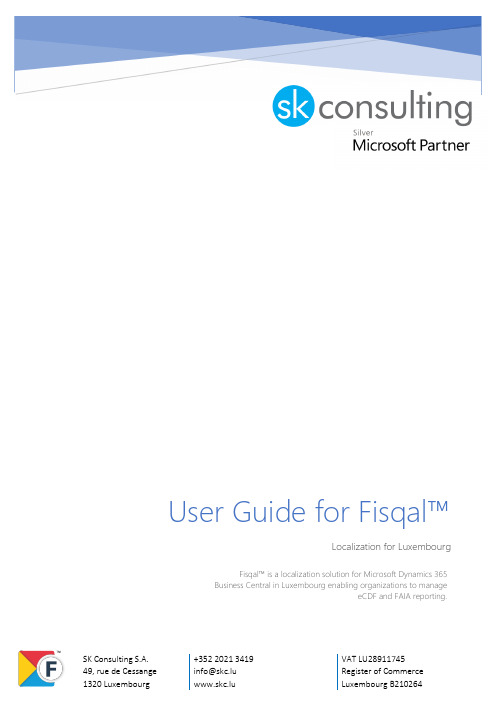
User Guide for Fisqal™Localization for Luxembourg Fisqal™ is a localization solution for Microsoft Dynamics 365 Business Central in Luxembourg enabling organizations to manageeCDF and FAIA reporting.General Information (2)Introduction (2)Icons (3)Installation (3)a)Import Configuration (4)b)Manual Setup (5)Finalize the wizard (6)Functional documentation (7)Electronic platform to collect financial data (eCDF) (7)Annual Accounts (7)Value Added Tax (VAT) (7)Declaration Appendices (7)How to extract an eCDF declaration (8)Manual Setup (10)Audit File FAIA (11)Setup (11)Exporting FAIA Files (12)To create an export of FAIA files (12)FAIA files and Data Quality (12)Performance optimizations (13)Intrastat Reporting (14)Introduction (14)Setup (14)Generate Intrastat reports (14)Account Schedules (17)Generating account schedules (17)Future release (18)More Information (19)Legal (19)IntroductionFisqal® is a localization solution for Microsoft Dynamics 365 Business Central enabling organizations to manage eCDF and FAIA reporting for Luxembourg. By default. Fisqal®:•Is shipped with pre-defined eCDF model types for Luxembourg. Currently, most model types commonly used in commercial companies are available.•allows you to create your own model types, whether it be for VAT or others. The framework is modular and relies on setups.•enables to generate the audit file “FAIA” which is mandatory for many organizations in Luxembourg.The file is based on the international SAF-T file but contains specific adjustments for Luxembourg.Fisqal® only ships with the complete version of FAIA files.•Is shipped with standard setup packages for Luxembourg for new deployments (paying option). We can also help you customize your existing VAT setup to match other reporting requirements (paying option).•Includes Intrastat report layouts.This document describes the modules and features of Fisqal® and how to use them in your organization / deployment. If you require assistance, please contact our customer service team for personalized guidance.•Tools to setup & export FAIA•Tools to setup & export eCDF declarations•Standardized setup for FAIA1•Standardized setup for eCDF2Each related to the Fisqal® product line.For further information on the application, please refer to the landing page or contact us.1 Subject to compatibility with the Business Central deployment on which it is installed2 Subject to compatibility with the Business Central deployment on which it is installedIconsℹInformation – Indicates sections which include important information to be considered by the user.Reminder – Reminds the user of already mentioned information or processes which enable the user to achieve optimized results.Tip - Indicates sections which support the user to use the functionality correctly.⚠Warning - Signifies information of high importance to be considered to avoid errors.InstallationThese instructions describe how to onboard and setup Fisqal® and register it for a 30-day trial.1.In Business Central, choose the icon, enter Assisted Setup, and then choose Assisted Setup.2.Choose Setup eCDF3.The first page in the setup guide explains what you are about to set up. Choose Next.1.Select one of the “Actions” from the following options.a)Import ConfigurationIn most cases, you can install Fisqal® by using the wizard to import and/or:1)the standardized eCDF package which contains the typical model types including theirdefinition and generic eCDF VAT Product Posting Groups that you can map to your existing VAT Product Posting Groups.2)the Rapid Start Package for Luxembourg. This package contains basic setup data forBusiness Central that is generally useful for a Luxembourgish company. Use this package for a new company only, ideally before you import master data or make other configurations.b)Manual SetupBy selecting this option, you are free to create your own configuration and use Fisqal® in non-standard or existing deployments. You should/must use this option if:1)You don’t want to use the eCDF VAT Prod. Posting Groups provided by Fisqal®2)You are not able to map your VAT Prod. Posting Groups with the eCDF VAT Prod. Posting Groupsprovided by Fisqal®3)You don’t use the PCN2020 as chart of accountsFinalize the wizardAfter you have selected the preferred option and/or uploaded the Files, click Next to automatically upload the Data to your System. After The Import is finished the following Step should be shown where you can fill the mandatory fields with your Company Information.⚠This step could take a few minutes, please do not cancel.Electronic platform to collect financial data (eCDF)In Luxembourg, many organizations must present and file accounts under a specific format referred to as electronic Centrale des Données Financières also known as "eCDF". Fisqal® allows you to export this kind of statements from Microsoft Dynamics 365 Business Central.eCDF is composed of three types of statements:1)Annual Accounts2)Value Added Tax3)AppendicesThe following heading lists currently available statements of the application.Annual Accounts•Annual accounts – Balance Sheet•Annual accounts – Abridged Balance Sheet•Annual accounts - Balance Sheet (S.P.F. - art. 31 L. 19/12/2002)•Annual accounts – Profit and Loss Account•Annual accounts – Abridged Profit and Loss Account•Annual accounts – Profit and Loss Account (S.P.F. - art. 31 L. 19/12/2002)•Annual accounts – Chart of AccountsValue Added Tax (VAT)•Value Added Tax (VAT) – Annual Declaration•Value Added Tax (VAT) – Simplified Annual Declaration•Value Added Tax (VAT) – Monthly Declaration•Value Added Tax (VAT) – Quarterly Declaration•Value Added Tax (VAT) – Monthly recapitulative statement of intracommunity of goods•Value Added Tax (VAT) - Quarterly recapitulative statement of intracommunity of goods•Value Added Tax (VAT) - Monthly recapitulative statement of intracommunity of services•Value Added Tax (VAT) - Quarterly recapitulative statement of intracommunity of services Declaration Appendices•Declaration Appendices – Tables of acquisitions / amortizable expendituresHow to extract an eCDF declarationOpen the eCDF declarations and select the preview button for the Model you want to extract.The following page will open where you must fill up the “Starting Date” and the “Ending Date”.Select the function “Export PDF” to fill up the “eCDF” form.Manual SetupFor the above-described functionality to work, you must map your custom VAT Prod. Posting Groups with standardized, generic eCDF VAT Prod. Posting Groups or create your own codes.Moreover, the eCDF declarations must be correctly defined. By default, Fisqal® ships the below listed model types. If you require help to create custom layouts, please contact us. Each eCDF declaration must be assigned to the correct PDF template.Audit File FAIAIn principle, any company subject to VAT in Luxembourg must be able to report financial data and provide a set of standard tax audit files called “FAIA” to the Luxembourgish authorities upon request. Fisqal® enables you to setup, generate, and export FAIA from within Business Central. The exported FAIA files will automatically be compressed as a .zip archive ready to be uploaded by the user on the website of the Luxembourgish tax authorities.Therefore, Fisqal® provides the following capabilities:•Setup and mapping of chart of accounts to FAIA standard accounts•Mapping VAT setup to FAIA VAT codes•Control to which extent dimensions are exported in FAIA files•Export FAIA files, either directly or by using the Job Queue. Using Job Queue lets you schedule the export to occur during quiet hours, which is useful for potentially large datasets.SetupSet up FAIA through the Assisted Setup. If needed, you can run this wizard several times until you finish the setup.4.In Business Central, choose the icon, enter Assisted Setup, and then choose Assisted Setup.5.Choose Set up FAIA6.The first page in the setup guide explains what you are about to set up. Choose Next.7.In the Mapping Type field, choose the type of Chart of Accounts you want to have based on theLuxembourgish accounts, and then choose Next.To define the period for the first FAIA reporting, choose Accounting Period, confirm the data range, and then choose Next. Typically, this is done for a specific accounting period, but you can also definea date range without specifying an accounting period.1.To map your chart of accounts to the Luxembourgish accounts, choose Open setup to define G/Laccount mappings. Lines where the G/L Account No. is marked with green indicates that here are transactions on the account within the date range specified in the previous step, in which case itmust be mapped. Other G/L accounts can be skipped. When finished, close the FAIA MappingSetup Card, and then choose Next in the setup guide.2.To map the VAT Posting Setup to standard sales and purchase FAIA tax codes, choose Opensetup to define VAT Posting Setup Mapping. When finished close the FAIA VAT Posting Setupcard, and then choose Next in the setup guide.3.Some authorities recommend that you export dimensions for financial transactions. However, insome situations you may not want to export dimensions. This step lets you open the Dimensions list and choose which dimensions to export. Please note that dimension codes cannot exceed 9characters in FAIA. Choose the value in the Export to FAIA field, and then choose Close.4.To specify the employee who is the FAIA contact in your company, choose the employee inthe Employee No. field. This is useful when Luxembourgish authorities have questions about theFAIA files. When finished, choose Next.5.To specify currencies, please make sure you follow ISO 3166-1 alpha 2 naming conventions.6.The setup of FAIA is now finished. Choose Finish.Exporting FAIA FilesTo export FAIA files from Business Central, you must first create and set up a FAIA Export to define the mapping range. For example, you can define a mapping and export the entire year of 2021, and another mapping for just the month of April 2021 if the authorities ask you to provide this data specifically.To create an export of FAIA files1.In Business Central, choose the "Tell me what you want to do") icon, enter FAIA Exports, andthen choose FAIA Exports.2.On the FAIA Exports page, choose Create.3.On the FAIA Export page, in the Mapping Range Code field, choose the mapping range for whichto define an export.4.To start the FAIA export, do one of the following:5.To export immediately, choose Start.6.To schedule the export to be handled by the jobs in the Job Queue, choose Parallel Processing.Exporting G/L entries can take time. To speed up the process, consider specifying how many jobs to run in parallel.7.To check the status of the FAIA file generation, look at the Lines section in the lower part of thispage.8.When all files are generated, choose Download file to download a .zip file that contains the FAIAfiles. This file is ready to be provided to the Luxembourgish tax authorities.FAIA files and Data QualityFAIA files can only be validated when certain information exists on relevant records in Business Central. To help ensure data quality for FAIA you can enable more proactive controls on the Data Quality FastTab on the FAIA Setup page. Additionally, on the FAIA Export card page, use the Data check action to check the data quality before you export the file.Performance optimizationsThere are a couple of things you can do to improve performance:•Split by Date option.•Create Multiple Zip Files optionFor very large exports with many transactions, you can also use the option to create multiple .ZIP files. This is useful if individual files per month are very large, or the count of files per date is too big. Use this option when the single large ZIP file will not validate on the authorities' web site due to its size, for example. Using this feature will split up the export into multiple ZIP files, up to 10 in alignment with the requirements that are stated in the general FAIA documentation. The FAIA Export File page is always opened when using the Download File action. Here you can see how many files where generated and download them one byone.Intrastat ReportingIntroductionThe principle of the free circulation of Union goods among the Member States of the European Union led to the disappearance of all customs barriers and eliminated the need to make customs declarations. Companies must however declare their intra-Community movements of goods in a monthly Intrastat declaration. The Intrastat declaration is used to collect statistical data on international commerce.In Luxembourg, Intrastat declarations are filed with the National Institute of Statistics and Economic Studies of the Luxembourg (STATEC), that next sends the monthly statistics to the Statistical Office of the European Union (Eurostat).Source: https://logistics.public.lu/en/formalities-procedures/general-formalities/intrastat.htmlSetupIn order to setup Intrastat for Fisqal® please refer to the Business Central documentation for Intrastat available here: Set Up and Report Intrastat - Business Central | Microsoft Docs.Generate Intrastat reportsThe following reports are made available by Fisqal®:1)Arrivalsa.Simplified Declarationb.Detailed Declarationc.Extended Declaration2)Dispatchesa.Simplified Declarationb.Detailed Declarationc.Extended DeclarationArrivalsSimplified DeclarationMicrosoft Word - Intrastatform Arrival simplified.docx (public.lu)Detailed DeclarationMicrosoft Word - Intrastatform Arrival detailed.docx (public.lu)Extended DeclarationMicrosoft Word - Intrastatform Arrival extended.docx (public.lu)DispatchesSimplified DeclarationMicrosoft Word - Intrastatform Dispatch simplified.docx (public.lu)Detailed DeclarationMicrosoft Word - Intrastatform Dispatch detailed.docx (public.lu)Extended DeclarationMicrosoft Word - Intrastatform Dispatch extended.docx (public.lu)Account SchedulesGenerating account schedulesBy default, Fisqal™ is shipped with the possibility to generate account schedules (financial statements) based on any eCDF declaration card. To generate an account schedule, make sure the eCDF declaration card is filled:Then, navigate to the Account Schedule Names page in Business Central and use the action “Generate account schedules based on eCDF”:Future releaseFeatures not mentioned in this document are not available in this version of Fisqal®such as the following:-Setup Improvementso Updated PCN 2020 with account categories and subcategories-Intrastat Improvementso Intrastat Controlso Export the electronic format of the Intrastat declaration-VAT Improvementso Export eCDF as an .xml file ready for import by the eCDF platform of the GovernmentIT Centre of LuxembourgThese features are planned to be shipped in a future release.For more information about the product, please refer to: SK Consulting S.A.49, rue de Cessange2441 LuxembourgLuxembourgTelephone: +352 2625 9117-1Email: ***********************Legal•Privacy Policy•Terms and Conditions•EULA。
电子路易斯冰箱配置好的餐饮中心服务指南说明书

Publication No. 599 38 97-33 EN
Refreshment Center for built-in installation
1/40
Refreshment Center
Table of contents
SAFETY
3
PURPOSE OF THIS MANUAL
1.1.0 5.2007
C1 PR1 PR2 PR3 PR4 PR5 PR6 M1 M2 M3 F1 T1-T6 TR1
Compressor Ice sensor probe Dryer filter sensor probe Flooding probe Minimum water tank level probe MAX Carbonator level probe MIN Carbonator level probe Auger motor Water ice bin motor Motor fan Flow meter Command panel buttons AC-DC adapter
9/40
Refreshment Center
Cooling unit schema
The cooling unit schema is the same in all models of Refreshment Center.
A
B
E F
G
D
A
Compressor
B
Condenser
C
Dryer filter
PNC
942 490 062 942 490 084 942 490 105 942 490 061 942 490 065 942 490 104 942 490 083 942 490 066
阿法拉伐 垫片板式换热器保冷箱 说明书 中文

文献代号200002797-4-ZH-CN说明手册中文出版方阿法拉伐技术有限公司箱74SE–226 55226 55 Lund, 瑞典电话总机:+46 46 36 65 00******************原始说明为英文版© Alfa Laval 2023-05本文件及其内容受阿法拉伐公司[Alfa Laval AB (publ)]或其任何关联公司(合称“阿法拉伐”)拥有的版权和其他知识产权的约束。
未经阿法拉伐明确事先书面许可,不得以任何形式、任何方式或出于任何目的复印、复制或传播文件的任何部分。
本文件中提供的信息和服务对用户有利并服务于用户,对于信息和服务的准确性或适用性,阿法拉伐不作任何陈述或保证。
版权所有。
EnglishUse the QR code, or visit /gphe-manuals, to download a local language version of the manual.ةيبرعلا،ليزنتلرادصإةغللاةيلحملاليلدلل/gphe-manuals مدختسازمرةباجتسالاةعيرسلاوأمقةرايزبбългарскиИзползвайте QR кода или посетете следния адрес/gphe-manuals, за да свалитеверсия на ръководството за употреба на Вашияезик.ČeskýPoužijte kód QR nebo navštivte / gphe-manualsa stáhněte si místní jazykovou verzi tohoto návodu.DanskBrug QR-koden, eller følg /gphe-manuals for at downloade en lokal sprogversion af manualen.DeutschVerwenden Sie den QR-Code oder besuchen Sie /gphe-manuals, um die lokale Sprachversion des Handbuchs herunterzuladen.ελληνικάΧρησιμοποιήστε τον κωδικό QR ή επισκεφτείτε τησελίδα /gphe-manuals, για νακατεβάσετε μια έκδοση του εγχειριδίου στην τοπικήσας γλώσσα.EspañolUtilice el código QR o visite /gphe-manuals para descargar una versión del manual en el idioma local.EestiKasutusjuhendi kohaliku keeleversiooni allalaadimiseks kasutage QR-koodi või külastage aadressi /gphe-manuals.SuomiKäytä QR-koodia tai avaa osoite / gphe-manuals, niin voit ladata käyttöohjeen paikallisella kielellä.FrançaisUtilisez le QR-code ou rendez-vous sur le site /gphe-manuals, pour télécharger une version du manuel dans la langue locale. HrvatskiUpotrijebite QR kod ili posjetite / gphe-manuals ako želite preuzeti verziju priručnika na lokalnom jeziku.MagyarHasználja a QR-kódot, vagy látogasson el a/gphe-manualswebhelyre akézikönyv helyi nyelvű változatának letöltéséhez. ItalianoUtilizzate il codice QR o visitate il sito/gphe-manuals per scaricare una versione del manuale nella lingua locale.日本語コード、または /gphe-manuals、現地語版のマニュアルをダウンロードすることができます。
AQUAREA USER GUIDE 用户手册说明书

AQUAREA USER GUIDE for Bi-Bloc, MonoBloc & All in oneWH-ADC_ _ _G_ _ WH-SDC_ _ _F_ _ WH-SXC_ _ _F_ _WH-SHF_ _ _F_ _WH-MDC_ _ _F_ _WH-MHF_ _ _F_ _AQUAREA USER GUIDE/ FOR BI-BLOC, MONOBLOC AND ALL IN ONE SYSTEMS 2014SummaryModel Serial number1. Safety precautionsindoor/outdoor unit· Do not sit or step on the unit· Do not place anything on top or beneath the units· Do not insert fingers into unit, rotating parts may cause injury· Do not touch the sharp aluminium fins on outdoor unit, sharps parts may cause injury · Do not wash the indoor unit with water, benzene, thinners or scouring powder · Service to units should be carried out by Qualified Personnel only.control Panel· Do not let the control panel get wet,· Do not press the buttons on the control panel with hard, pointed objects. Otherwise it may cause damage1. Safety precautions .............................................................................2 2. Overview of ASHP system supplied ......................................................33. Control panel function .........................................................................54. Operating Instructions of System .........................................................55. Troubleshooting .. (9)6. Error Fault Codes ...............................................................................107. Maintenance Schedule/Regular Checks..............................................118. Technical Support Contact details .....................................................119. Recycling of Units . (11)231a2Heating control App for smartphone, tablet or computer (optional)The heating control App allows you to control the heating and hot water system via yoursmart phone, tablet or computer with ease, whether at home or away. The heat pump canbe also connected to house management system using KNX, Modbus or Zig Bee interfaces.2Aquarea Air. High efficient radiators for heating and cooling (optional)· H igh efficient radiators working with water at 35°C.· N o need for two kits if both floor heating and radiators are required.· A s the product is efficient, it opens the possibility to also provide cooling while still meetingconstruction requirements.Panasonic offers a cooling mode within its heat pump range for low consumption homes.3Water tanks (optional)· H igh efficient tank solution: specially designed to improve the efficiency of the domestichot water production .· Low energy losses· H igh exchange surface for high efficiency and short time to heat up the water.· 180, 200, 300, & 400 L versions· WH-TD20E3E5-UK / WH-TD30E3E5-UK· PAW-TE18C2E3HI-UK / PAW-TE18C2E3STD-UK· PAW-TE30C2E3STD-UK / PAW-TE40C2E3STD-UK4Aquarea air to water heat pumpsPanasonic has developed an extensive range of air-to-water heat pumps designed toefficiently convert free air into sustainable heating and hot water. Fitted externally to yourhome and designed to operate in all year round weather conditions (-20 ºC), it’s the smartefficient alternative to oil, gas and electric heating systems.1a1b1c43outdoor UnitThe outdoor unit extracts temperature from the air when the fan is turning to start the process of changing this low temperature to a high temperature using a compression cycle, once the compression cycle is carried out the heat is transferred to the heating or hot water depending on requirements.MonoblocPanasonic supply 2 types of heat pumps, firstly a Monobloc system, in this system the hot water produced to feed the heating and hot water is produced externally from the property inside the outdoor unit.Bi-BlocThe other Panasonic unit is called a Bi-Bloc system this unit generates hot water from an internal unit (Hydro module) connected to an outdoor unit.All in one*New All in One hydromodule + 200l tankPanasonic has developed a highly efficient solution, easy to install.Based on the Bi-Bloc system, you have an outdoor unit, with the Hydro Module and DHW Cylinder all in one cabinet indoors. *Preliminary design. Significant changes may occur.cylinderWhere a system is installed to supply hot water their will be a cylinder with ready to use stored hot water at approximately 50°C, this water is lower than you would expect from a boiler system but hotter than you require for washing/showering 39-44°C, more volume is stored to compensate for less cold water mixing for use, therefore saving money on not heating water to a higher stored temperature.room ThermostatThis allows a simple adjustment to the room temperature, the higher the room target set the higher the running cost. It can be supplied as an option by Panasonic (PAW-A2W-RTWIRED or PAW-A2W-RTWIRELESS) or another one can be used.4Indicator that back up heater for heat pump and electric immersionheater for the hot water tank is operating (on/off)Display for quiet mode (ON / OFF)Display for system programming (ON / OFF)Display for system status (ON / OFF)Display for in service mode (Engineers use only)P ress the ON / OFF button to switch off emergency heating mode. Timer programming buttons These buttons are used to set the time and the weekly timer.The system is turned off by an external switch.Warning sign on display this is to say the following: Indicator that DHW is stored at +60 ºC – WARNING “HOT”* Note: As the same operator control panel is used for different devices, some functions may not apply for your device.12131415162628275°C °C ON OFF4. Operating Instructions of SystemreMoTe conTrol PrePArATion Press to turn unit on or off · W hen unit is ON, operation LED is lit and the actual temperature for water outlet and outdoor ambient are shown on the remote control display.To select operation modeHEAT + TANK MODE · I n this mode the heat pump will provide energy to the DHW cylinder or the Heating or the property. (actual mode of operation will not be indicated, and only if DHW cylinder is connected to the heat pump control)· T his operation is not used when the DHW water tank is not installed.TANK MODE· To turn ON or OFF the DHW tank operation.· I n this mode the heat pump will provide energy only to the DHW cylinder) only if the cylinder is connected to the heat pump control).COOL + TANK MODE (*1, *2)· Heat pump provides cooling to the property · T he heat pump controls the booster heater in the DHW cylinder (only if DHW cylinder is connected to the heat pump control)COOL MODE (*1, *2)· T he panel is either turned ON or OFF.· To turn ON or OFF the heat pump cooling operationTo enjoy quiet environment · This operation reduces heat pump unit noise. In this condition, it may cause decrease in heating capacity.To enable the backup heater · T he backup heater will only operate when the setting conditions are fulfilled.· T o disabled the Heater operation manually, press the respective button again.reMoTe conTrol PrePArATion Setting current Day and Time Press the CLOCK buttonPress the UP or DOWN button to set the current weekday Press the SET button to confirm the setting Repeat steps 2 and 3 to enter the current time*noteThe current weekday and time must be set when:· The power supply is switched on for the first time,· A fter a long interruption to the power supply.· I n normal operation, the in use.· I f cooling is activated then you may/will not be eligible for government grants.*1 T he system is locked to operate without COOL mode. It can be unlocked only by authorised installers or our authorised service partners. *2 O nly displayed when COOL mode is unlocked (Means when COOL mode is available).Operating Instructions (Controller)6Heating & Domestic Hot Water operating Times Set UpNOTE: This timer is not like normal timers you may have operated before, the Panasonic timer works on the basis of last command stands, once you start a command this will stand unless you ask for another command to operate/commence or switch the command “OFF”Panasonic would recommend that you set you DHW preparation for 24/7 (standing heat loss on new cylinders is negligible).1. P ress the TIMER button.Setting the date and time for operation to be activated 2. Press the UP or DOWN button to select your desired day.3. P ress the SELECT button to confirm. “1” will be blinking.4. Press the SELECT button to set Program 1.5. Press the OFF/ON button to select ON or OFF timer.6. Press the UP or DOWN button to select your desired time.*7. Press MODE to select operation to be carried outIf HEAT or HEAT + TANK is selected you are able to change the shift temperature with the UP or DOWN bottom.Press the SET button to confirm Program 1. The selected day is identified with the symbol.After 2 seconds, the display will move to the next program.8. R epeat the steps 4 to 7, starting with the OFF/ON button, to set additional commands 2 to 6 (if required).9. I f no buttons are pressed for 30 seconds during timer setting, or if you press the SET button, the current setting is saved and the timer setup is ended.* I n step 6 you can also activate QUIET or HEATER by pressing such bottoms in the remote instead of the MODE one and following the same procedure ** I f cooling is activated then you may/will not be eligible for government grants.Operating Instructions (Controller)74. Operating Instructions of SystemSystem status check mode1. P ress check.(The display shows STATUS.)2. P ress UP or DOWN to check the selected mode.· Dry concrete (does not show during normal operation)· The Water Inlet Temperature · Tank Temperature· Compressor Running Frequency · Error History· Heat mode total power consumption (Up to 999 days)· Cool mode *1 total power consumption (Up to 999 days)*NoteOnce the STATUS mode is entered, the display shows STATUS.· The STATUS mode cannot be activated when the display shows SETTING.· T he total power consumption is an estimated value based on AC 230· IHoliday mode· B y setting the day (s) in holiday mode, it promotes energy saving while you are on holiday, and enables the system to resume at the preset temperature after your holiday.· Ensure that the system is OFF before setting.· T he system will resume operation automatically at 00:00 am after the holiday.· The day the HOLIDAY mode was set is counted as day 1. Example:Setting the holiday mode on June 21, 08:00 am. By setting 3 days, the system resumes operation on June 24, 00:00 am.1.P2. P ress UP or DOWN to set the desired days.Operating Instructions (Controller)Desired days8Flowing sound during operation.Refrigerant flow inside the unit.Operation is delayed a few minutes after restarting. The delay is a protection to the unit’s compressor.Outdoor unit emits water/mist.Condensation or evaporation occurs on pipesOutdoor unit emits mist during heating mode. This is due to defrost operation happens at the heat exchanger.Outdoor unit does not operate.W hen the outdoor temperature is out of the operation condition range, the heatpump system enter protection control.(Outdoor unit) Air-to-water Heatpump system operation will turn off.T he heatpump system enter protection control. Compressor stops by water inlet temperature lower than 18°C; and backup heater power turn on by water inlet temperature lower than 23°C.System difficult to heat-up. Multiple heating circuits can effect the performance at times. Is the snow pile blocking the discharge outlet or intake inlet of outdoor unit.System cannot get warm instantly.D ue to the nature of the heatpump system, it may take some time to heat-up the water if the unit is operated from cold-start.Backup heater turn ON automatically when it is not enabled. The turn ON of backup heater is a protection to the indoor unit’s heat exchanger.Operation starts automatically even without ON Timer.The sterilisation timer has been set.5. TroubleshootingThe following symptoms do not indicate malfunction. SYMPToMSYMPToMcheck the following before calling for servicing .indicator that the domestic hot water in the cylinder is above +60 ºc (only if controlled by A2W heat pump)provide HEAT, HEAT+TANK or just TANK, check the mode of operation showing (check what is displayed on 6 & 8 on control panel)· I f a showing against 6 or 8, then when the FORCE button is pressed this will be activated, if it is not showing then press then the MODE button until the required setting is displayed, once the FORCE button is pressed to activate the operation the will disappear against HEATER BOOSTER (display 12) and the operation is set.· U sing FORCE heater mode, all operations are not allowed (this is an emergency operation and will incur higher running costs)· P ress (insert picture of on/off button) to stop the Force heater operation.Heating operation is not working efficiently.Check the temperature set on house/room thermostat Is the radiator valve (TRV closed)Clear any obstructions of the air inlet or outlet vents of the outdoor unitNoisy during operation.Check if the outdoor unit has been installed at an incline or a cover is not closed properly.The outdoor unit does not workCheck if the circuit breaker on house electrical distribution board has not tripped.Operation LED is no lit or remote control display is blank.Is the power supply off or power failure.96. Error Fault Codeserror coDeF12Pressure switch triggered Contact your local Panasonic installer, quoting fault codeF14Compressor abnormal Contact your local Panasonic installer, quoting fault codeF15Incorrect speed of the outdoor unit fan Check there are NO obstruction of FAN in outdoor unit (leaves, sticks or snow). Switchoff power before attempting to remove any obstruction. Fans can start without warning. F16Protection against excessive total operating current Contact your local Panasonic installer, quoting fault codeF20Compressor overheating guard Contact your local Panasonic installer, quoting fault codeF22Power transistor module overheating guard Contact your local Panasonic installer, quoting fault codeF23Direct current peaks in the outdoor unit Contact your local Panasonic installer, quoting fault codeF24Problems in the cooling circuit Contact your local Panasonic installer, quoting fault codeF25Problem switching between heating and cooling Contact your local Panasonic installer, quoting fault codeF27Pressure switch Contact your local Panasonic installer, quoting fault codeF36Outside temperature sensor Contact your local Panasonic installer, quoting fault codeF37Return temperature sensor in indoor unit Contact your local Panasonic installer, quoting fault codeF40Hot gas temperature sensor in the outdoor unit Contact your local Panasonic installer, quoting fault codeF41PFC circuit Contact your local Panasonic installer, quoting fault codeF42Temperature sensor of the heat exchanger in the outdoor unit Contact your local Panasonic installer, quoting fault codeF43Outdoor unit defrosting temperature sensor Contact your local Panasonic installer, quoting fault codeF45Supply temperature sensor in indoor unit Contact your local Panasonic installer, quoting fault codeF46Current converter open in outdoor unit Contact your local Panasonic installer, quoting fault codeF95Cooling high pressure guard in outdoor unit Contact your local Panasonic installer, quoting fault codeH12Unsuitable output between the indoor and outdoor unit Contact your local Panasonic installer, quoting fault codeH15Compressor temperature sensor Contact your local Panasonic installer, quoting fault codeH20Water pump abnormal Reset once if reoccurring contact your local Panasonic installer, quoting fault codeH23Liquid temperature sensor Contact your local Panasonic installer, quoting fault codeH42Compressor low pressure Contact your local Panasonic installer, quoting fault codeH62 *Water-side flow rate cut-out Check & Clean in line filter. Remove air within the pipework. Reset the system. Iffault occurs repeatedly (4 or more times in 24hrs) contact your local Panasonicinstaller quoting fault code.H64High-pressure sensor Contact your local Panasonic installer, quoting fault codeH65Defrost circulation error Reset once if reoccurring contact your local Panasonic installer, quoting fault codeH70 *OLP additional electric heater for heat pump This error code can be reset via controller. System will appear to be running normally.You must contact your local Panasonic installer, quoting fault code for a full reset.H72Hot water tank temperature sensor Contact your local Panasonic installer, quoting fault codeH76 *Communication error between remote and HP Reset error. Switch off (power) for 2 minutes. Wait 1 minute. If still present contactyour local Panasonic installer, quoting fault codeH90Communication errors between indoor and outdoor unit Reset error. Ensure all isolators are switched on. Contact your local Panasonicinstaller, quoting fault codeH91 *OLP electric immersion heater for hot-water tank Check thermostat on cylinder is not set too high. Reset error. If reoccurring contactyour local Panasonic installer quoting fault code.H95Indoor/outdoor unit incorrectly connected Contact your local Panasonic installer, quoting fault codeH98High pressure guard in outdoor unit Contact your local Panasonic installer, quoting fault code* Errors experienced following initial installation.10regular checks· Periodic inspection of indoor/outdoor units and connections.· E nsure outdoor unit NEVER has obstacles covering the unit,especially in Autumn with leaves and Winter with snow. Maintenance Schedule An annual maintenance/service contract is recommended to ensure optimum performance from your Panasonic A2W Heat Pump, please contact an accredited Panasonic installer for more details.8. Technical Support Contact detailsPlease call your installer as the first point of call, indicating the fault or fault code, otherwise please call Panasonic Technical Support 01344 853 303 for assistance.(Your warranty card details will be required)9. Recycling of UnitsAfter the end of the product’s service life, it must be disposed of appropriately. The respective environmental protections regulations must be observed at the time of disposal.7. Maintenance Schedule/Regular Checks11contact Details:Telephone: 01344 853182**********************.comAddress: Panasonic Air conditioningPanasonic HouseWilloughby RoadBracknellBerkshireRG12 8FP To find out how Panasonic cares for you, log on to: Do not add or replace refrigerant other than the specifiedtype. Manufacturer is not responsible for the damage anddeterioration in safety due to usage of the other refrigerant.D u e t o t h e o n g o i n g i n n o v a t i o n o f o u r p r o d u c t s , t h e s p e c i f i c a t i o n s o f t h i s c a t a l o g u e a r e v a l i d b a r r i n g t y p o g r a p h i c e r r o r s , a n d m a y b e s u b j e c t t o m i n o r m o d i f i c a t i o n s b y t h e m a n u f a c t u r e r w i t h o u t p r i o r w a r n i n g i n o r d e r t o i m p r o v e t h e p r o d u c t . T h e t o t a l o r p a r t i a l r e p r o d u c t i o n o f t h i s c a t a l o g u e i s p r o h i b i t e d w i t h o u t t h e e x p r e s s a u t h o r i s a t i o n o f P a n a s o n i c U K l t d .。
电冰箱出口商品技术指南说明书

(报批稿)编号:201X—XX出口商品技术指南Technical Guideline for Export Commodity电冰箱Refrigerating Appliances中华人民共和国商务部201X年XX月XX日发布使用说明:1、本《出口商品技术指南》将至少半年更新一次;2、本《出口商品技术指南》电子文本使用 PDF 格式,浏览须安装Adobe 公司免费提供的Adobe Acrobat软件。
简体中文版可点击Adobe Reader 6.0下载。
3、用户可在线浏览,或将 PDF 文件下载到本地机器后阅读。
4、如有疑问或意见建议请与商务部世贸司联系,电子邮件:dstdiv3@版权声明:《出口商品技术指南》版权归中华人民共和国商务部所有,供公众免费查阅。
未经商务部授权,任何单位或个人不得将其用于任何商业盈利目的,不得转载、摘编、变更或出版《出口商品技术指南》。
经商务部授权的,应在授权范围内使用,并注明“来源:中华人民共和国商务部”。
违反上述声明者,商务部将追究其相关法律责任。
前言据海关统计,2011年我国家用电器进出口总额503.9亿美元,占当年机电产品进出口总额18387.9亿美元的2.74%。
其中,出口约472.3亿美元,比上年同期增长18%。
我国正式加入国际世贸组织已经超过十年,这十多年间,国际经济贸易形势不断发生着复杂而深刻的变化。
尽管近年来受到国际金融危机以及全球经济增速放缓等因素影响,我国家电产品的出口并没有因此受到明显严重的影响。
在目前国际家电制造业不断调整和转移的背景下,我国承接国际产业及制造业转移的综合优势也在不断加强。
从家电产品总的国际市场份额来看,我国仍占有着明显优势:传统出口市场日渐巩固,新兴市场不断开拓;我国家电制造业的产业集群及产业链的构成逐渐完整,体现在电冰箱制造业及产品出口方面的优势更加证明了这一点。
在新的国际市场环境及经济贸易形势下,为了便于出口家电企业更充分地了解国际上各种技术性贸易措施产生背景和表现形式,以及有关家电产品标准的变化情况,在商务部发布的《出口商品技术指南——电冰箱》(2007年版)的基础上,中国家用电器研究院再次受商务部委托,根据2007年以后出口家电市场面临的各种新的技术性贸易措施以及主要出口国家和地区产品技术标准的变化情况,进行了重新修订。
Freeze Owner's Manual

Table of ContentsApplications 3 Cautions/Warnings 3 Specification sheet 4 Chiller Component Overview 5 Installation 8 User Interface 9 Modifying Parameters 9 Display Unit 9 Thermostat Differential 9 Upper and Lower limit of Thermostat Set Point 10 Troubleshooting 11 STANDARD PRODUCT WARRANTY 131. LIMITED WARRANTY 132. LIMITATION OF LIABILITY 133. RETURNS 134. INDEMNIFICATION 14ApplicationsThis owner’s manual is to be used for the following North Slope Chillers:TYPE MODEL NUMBER COOLING CAPACITY(BTU/HR)Freeze NSC0500 6,000 (1/2 ton)Freeze NSC1000 12,000 (1 ton)Freeze NSC2000 24,000 (2 ton)Freeze NSC5000 60,000 (5 ton)Freeze NSC10000 120,000 (10 ton)Deep Freeze NSC0500-LT 6,000 (1/2 ton)Deep Freeze NSC1000-LT 12,000 (1 ton)Deep Freeze NSC2000-LT 24,000 (2 ton)Deep Freeze NSC5000-LT 60,000 (5 ton)Deep Freeze NSC10000-LT 120,000 (10 ton)Cautions/Warnings1.Power (ALWAYS check the Chiller Parameter tag and verify operational voltage before plugging in chiller)a.Only connect North Slope Chillers to a properly grounded circuitb.Never connect your North Slope Chiller to voltage that is outside the acceptable voltage range.Connecting your chiller to any voltage outside of these ranges will damage the compressor.i.110V model will operate on voltages between 100 ~ 130Vii.230V model will operate on voltages between 200 ~ 250Viii.460V model will operate on voltages between 440 ~ 480Vc.Only use power sources that are 60Hz, running the chiller at 50Hz will void the warranty and willdamage the compressor2.Never run the pump dry, only turn on chiller after the fluid reservoir has been filled. Running the chiller withoutfluid will permanently damage the pump and void the warranty3.This chiller is air cooled and must have good ventilation. For proper function there must be a minimum of 1foot clearance on both sides and 2 foot clearance at the back of the chiller4.Flush chiller prior to use. North Slope Chillers tests every chiller on site prior to shipping. During testing NorthSlope Chillers uses a water/glycol mix to test their chillers. There will always be a small amount of water/glycol remaining in the system. Since not all glycols are compatible with each other and vary by manufacture eachchiller should be flushed with water for 10 minutes prior to use.Specification sheetModel NSC0500-110/1 NSC0500-LT-110/1 NSC1000-230/1 NSC1000-LT-230/1 NSC2000-230/1 NSC2000-LT-230/1Voltage 110 VAC, SINGLEPHASE, 60 Hz 110 VAC, SINGLEPHASE, 60 Hz230VAC, SINGLE PHASE, 60 HzCompressor Power ½ HP ½ HP 1 HP 2 HPCooling Capacity (BTU/hr)6,000 BTU/hr90F ambient65F Fluid Temp6,000 BTU/hr90F ambient65F Fluid Temp12,000 BTU/hr90F Ambient65F Fluid Temp12,000 BTU/hr90F Ambient40F Fluid Temp24,000 BTU/hr90F Ambient65F Fluid Temp24,000 BTU/hr90F Ambient40F Fluid TempFluid Temp Range 40F – 80F 10F – 60F 40F – 80F 10F – 60F 40F – 80F 10F – 60F Refrigerant R-134a R404a R-134a R-404a R-134a R-404a Metering Device TXVPump Power 1/3 HP 3/4 HPPump Specs 4 GPM up to 50 PSI, Fixed Displacement 10GPM @ 28 PSI (Centrifugal)Glycol % 70/30(Water/Glycol)50/50(Water/Glycol)70/30 (Water/Glycol) 50/50 (Water/Glycol) 70/30 (Water/Glycol) 50/50 (Water/Glycol)Acceptable Fluids Ethylene Glycol or Propylene Glycol*North Slope Chillers recommends using distilled water to maximize life and performance of chillerConsult North Slope Chillers prior to using other fluids in the chillerTank Capacity 3.5 Gallons 15 GallonsInlet and Outlet 1/2” NPT 3/4” NPTDry Weight (lbs) 220 lbs 360 lbs 550 lbs Dimensions 28¼"L x 22½"W x 32½"H 34½"L x 28¼"W x 39"H 34¾"L x 43¼"W x 40"H Model NSC5000-460/3 NSC5000-LT-460/3 NSC10000-460/3 NSC1000-LT-460/3Voltage 460 3 PhaseCompressor Power 5 HP 10 HPCooling Capacity (BTU/hr) 60,000 BTU/hr90F ambient65F Fluid Temp60,000 BTU/hr90F ambient40F Fluid Temp120,000 BTU/hr90F Ambient65F Fluid Temp120,000 BTU/hr90F Ambient40F Fluid TempFluid Temp Range 40F – 65F 10F – 45F 40F – 65F 10F – 45F Refrigerant R404aMetering Device TXVPump Power 2 HPPump Specs 15 GPM @ 39 PSI30 GPM @ 35 PSI45 GPM @ 28 PSI60 GPM MaxGlycol % 70/30(Water/Glycol)50/50(Water/Glycol)70/30 (Water/Glycol) 50/50 (Water/Glycol)Acceptable Fluids Ethylene Glycol or Propylene Glycol* North Slope Chillers recommends usingdistilled water to maximize life andperformance of chillerTank Capacity 55 Gallons 55 GallonsInlet and Outlet 1-1/4” NPTDry Weight (lbs) 1000 lbs 1150 lbsDimensions 34"L x 65"W x 62"HNorth Slope Chillers tests every chiller on site prior to shipping. During testing North Slope Chillers uses a water/glycol mix to test their chillers. Since not all glycols are compatible with each other and vary by manufacture each chiller should be flushed with water for 10 minutes prior to use.*The mix of Glycol to Water should be proportional to the desired freeze point. Always select a Glycol/Water mix that will prevent freezing at 25F below your set point. This will prevent freezing from occurring in the heat exchanger and prevent damaging the system. For example if your setpoint is 10F you should select a glycol percentage that would prevent freezing at -15F.Chiller Component OverviewNSC0500, NSC1000 and NSC2000 Models FRONT (NSC0500, NSC1000 and NSC2000 models)BACK (NSC0500, NSC1000 and NSC2000 models)NSC5000 and NSC10000 Models FRONT (NSC5000 and NSC10000 models)BACK (NSC5000 and NSC10000 models)Fluid Circuit (NSC5000 and NSC10000 models)Electrical (NSC5000 and NSC10000 models)Installation1.Position chiller for use●Place unit on a flat level surface in a well-ventilated area2.Connect inlet and outlet fluid hoses●Confirm hoses are connected to proper inlet and outlet ports3.Fill the reservoir4.Connect to power●Ensure you have the correct power supply before plugging in chiller5.Turn on chiller and adjust temperature controller●See page 8 for instructions on how to adjust temperature controllerUser InterfaceSet the Setpoint1The display shows the current temperature2Press "up/down" to access setpoint.3 Press "up/down" to adjust setpoint. After 30 seconds, the display automatically reverts to showing thecurrent temperature. Or Press 2 x "Back"Modifying ParametersDisplay UnitDefault Unit: Fahrenheit (°F). Adjust display unit first before changing other parameters.1Press "up/down" and hold 5 seconds to access the menu.2Press "up/down" to find3 Press “OK”4Press "up/down" to find5 Press “OK”6Press "up/down" to change parameter7 Press “OK”Thermostat DifferentialDefault differential: 3°F1Press "up/down" and hold 5 seconds to access the menu.2Press "up/down" to find3 Press “OK”4Press "up/down" to find5 Press “OK”6Press "up/down" to change parameter7 Press “OK”Upper and Lower limit of Thermostat Set PointDefault Limits: Upper = 65°F, Lower = 25°F1Press "up and down" and hold 5 seconds to access the menu.2Press "up/down" to find3 Press “OK”4Press "up/down" to find (Upper limit of thermostat set point)5 Press “OK”6Press "up/down" to change parameter7 Press “OK”8Press "up/down" to find (Lower limit of thermostat set point)9 Press “OK”10Press "up/down" to change parameter11 Press “OK”TroubleshootingSymptoms Possible Cause(s)Compressor does not start. The temperature rises but the pump runs fine. pressor is not being powered2.Flow switch is not activatedCompressor hums but doesn’t start 1.Low line voltage2.Incorrect wiring3.Internal compressor damageCompressor does not run or try to start ( doesn’t hum) 1.Open circuit due to blown fuse or open disconnects2.Shorted motor windingspressor motor protector open4.Open thermostat5.Loss of refrigerant6.Refrigerant solenoid valve not workingCompressor starts but trips on overload protector 1.Suction or discharge pressure is too high2.Low line voltage3.Broken overload protector4.Mechanical damage to compressor5.Shorted motor windingsChiller short cycles 1.Insufficient refrigerant2.Leaking refrigerant solenoid valve3.Leaking discharge valve4.Malfunctioning expansion valveHigh refrigerant pressure fault 1.Excessive refrigerant2.Clogged condenser3.Condenser fan malfunction4.Air entering condenser is too hotLow refrigerant pressure fault 1.Refrigerant leak2.Coolant not flowing through heat exchanger3.Liquid line solenoid valve stuck closed4.Stuck expansion valve or bulb well not charged5.Low ambient air temperaturesLube protector fault 1.Low compressor oil level due to:●Oil trapped in system●Compressor short cycling●Not enough oil in system●Suction pressure too low2.Excessive refrigerant3.Broke oil pumpFluid temperature too cold 1.Set point temperature is too low2.Malfunctioning temperature controller3.Malfunctioning temperature sensor4.Leaking refrigerant solenoid valveFluid flow fault 1.Fluid pump not working2.Insufficient refrigerant3.Air trapped inside system4.Malfunctioning flow switchSTANDARD PRODUCT WARRANTY1. LIMITED WARRANTYManufacturer warrants North Slope Chillers Products sold as “new” to be free from defects in material and workmanship for a period of one (1) year from the date of purchase by a retail customer when used, stored, inspected and serviced as specified in any operating instructions provided with the North Slope Chillers Product. Exclusions from warranty consideration include, but are not limited to: normal wear and tear; abuse, misuse, or non-standard application; act of nature; lack of proper maintenance; improper care or storage (blankets should be folded and not rolled up); unauthorized repair; unauthorized modification; or attachment to another product, use with any attachment or as integrated into another product. Neither Manufacturer, nor its representatives, assumes any responsibility for any other products used with the North Slope Chillers Product or for results of or damages caused to persons or property by the use of the North Slope Chillers Product. Only the Manufacturer is authorized to make any warranty or representation and the customer may not rely on any other warranty or representation. All implied warranties are hereby disclaimed.MANUFACTURER MAKES NO OTHER WARRANTY OR REPRESENTATION OF ANY KIND, EXPRESSED OR IMPLIED, IN FACT OR IN LAW, INCLUDING WITHOUT LIMITATION ANYWARRANTY OF MERCHANTABILITY, NONINFRINGEMENT OR FITNESS FOR A PARTICULAR PURPOSE OR USE OTHER THAN THE LIMITED WARRANTY SET FORTH ABOVE.2. LIMITATION OF LIABILITYMANUFACTURER’S SOLE LIABILITY SHALL BE AS SET FORTH HEREIN, AND SHALL EXTEND ONLY TO INSPECTION, REPLACEMENT OR REPAIR OF THE NORTH SLOPE CHILLERS PRODUCT, AT THE DISCRETION OF MANUFACTURER, WITHIN THE TIME PERIOD AND ON THE TERMS SET FORTH HEREIN. MANUFACTURER HAS NO LIABILITY FOR ANY OTHER PRODUCTS USED WITH, ATTACHED TO OR WITH WHICH THE NORTH SLOPE CHILLERS PRODUCT MAY BE INTEGRATED INTO, OR FROM THE RESULTS OF SUCH USE, ATTACHMENT OR INTEGRATION. IN NO EVENT WILL MANUFACTURER BE LIABLE FOR SPECIAL, INCIDENTAL, INDIRECT, PUNITIVE OR CONSEQUENTIAL DAMAGES. IN NO EVENT SHALL MANUFACTURER’S LIABILITY EXCEED THE PAYMENTS RECEIVED BY MANUFACTURER FOR THE NORTH SLOPE CHILLERS PRODUCT.3. RETURNSa. When any North Slope Chillers Product has been authorized to return for any inspection, or replacement, it must be returned as specified in the Return Merchandise Authorization Form.b. A Manufacturer-issued Returned Material Authorization (RMA) number authorizing a product return must be acquired prior to sending any return. In addition, documentation of model, product serial number, dealer invoice number, dated proof of resale, and description of failure shall accompany all returns.c. All returns must come freight prepaid and in their original containers, or in a manner conducive to proper shipping and handling procedures. Product(s) replaced, or shipped in accordance with the Return Merchandise Authorization Form will be returned freight prepaid.d. Manufacturer reserves the right to postpone, delay, or refuse warranty claim consideration for either unauthorized returns or returns made by dealers or distributors whose open and active accounts are past dueor delinquent. The dealer or distributor agrees that no warranties or other guarantees on any products shall be made in excess of those made by Manufacturer. This agreement excludes Manufacturer or its representatives from all liability not covered in this Warranty.4. INDEMNIFICATIONCustomer acknowledges that North Slope Chillers has no control over, and is not responsible for the manner in which the Customer uses the Product(s). The Customer hereby agrees to indemnify, defend and hold harmless (collectively, “indemnify” or “indemnification”) Customer, its affiliates, and their respective officers, directors, employees, agents, representatives, successors and assigns from and against any and all suits, proceedings, demands, judgments (including applicable pre-judgment and post-judgment interest, if any), awards, losses, damages, costs, penalties, expenses, claims and liabilities, including reasonable attorneys’ fees, witness fees and court costs, and any other losses and liabilities of any kind or nature whatsoever (“Damages”) of, or awarded to or settled with third parties in third party claims or actions, and the reasonable costs of North Slope Chillers in successfully enforcing this indemnification obligation, in each case arising out of one or more of the following: (a) the use, operation or modification of any Product, provided however, that Customer shall have no indemnification obligation to the extent that the claim arises solely out of any negligent acts or omissions by North Slope Chillers; (b) negligent acts or omissions or willful or intentional misconduct of Customer (including its employees, agents, representatives, successors and assigns); and (c) failure to comply with any relevant federal, state or local laws, regulations, rules or ordinances (including but not limited to those related to hazardous waste and materials).。
Ice-O-Matic CD40030和CD40022酒店冰箱服务部件手册说明书

MODEL CD40030 and CD40022
Includes 50Hz.and 3 phase Units
14-1014 Date 9/08/16
11100 E. 45th Avenue • Denver , CO 80239 •
CD40022 and CD40030 Service Parts
CD40030 & CD40022 Front Panel
1
2
3 11
4
7
8
10
9
Item Number
1 2
3 4
5
Part
Number
Description
1011351-44 Screw
1011351-106 CD40030 stiffener
16 14
15
12
1011351-20 Right side flange for coin
mech model
13
1011351-01 Door shim
14
1011351-60 Door and lock
14a 1011351-64 Lock and key
14b 1011351-65 Key
15
8
9031046-27 Screw
9
1011351-82 Foam gasket, 6” per side
10
1011351-16 Grill
11a 1011351-14 CD40022, CD40030, CD40230 dispense housing
11b 1011351-15 CD40130 dispense housing
Page 3
Liebherr新一代食品服务定制商业冷冻设备指南说明书

Recommended for Professionals. By Professionals.Next generation food service counters, uprights and wine fridgesRefrigeration and Freezing:Food ServiceThe highest level of precision and reliability ---The new generation of appliances from the specialist for professional cooling solutions in commercial use.No matter whether it is for the hotel catering industries, whether the focus is on perfect wine tempering or the longest possible storage of fresh food, whether it is for cooling or freezing, whether on the countertop, in large scale catering or under the bar: Liebherr has the right cooling solution for you.As a specialist in commercial cooling and freezing, we offer you an extensive range of innovative, sustainable, and energy-efficient professional appliances. The latest addition to our high-performance portfolio: Liebherr’s new counter fridges and the new generation of freestanding appliances. Their extremely reliable and precise refrigeration performance promotes your professional excellence and ensures the storage safety and freshness of your food.In addition, all Liebherr appliances are extremely easyto use and have extremely low total operating costs. Liebherr quality pays off. A minimum of 15 years – because that’s the least your Liebherr will last. Try itout for yourself and see just how long you can enjoyyour Liebherr appliance.The specialist for cooling and freezingin all areas. Also known as: Liebherr.With its outstanding quality, pioneering technologies,and aesthetic yet user-friendly design, Liebherr continuesto set new standards. How do we do it? By specialisingin what we do: designing and manufacturing outstandingrefrigerators and freezers. Particularly when it comesto professional use. Liebherr appliances are explicitlydesigned for the special requirements of this field. Andthey have a clear mission: To facilitate your demandingwork every day with the highest precision and safety.Quality isin Liebherr’s DNA.---Our work is driven by the highdemands of our customersworldwide. For more than 65 years,Liebherr has been offering high-quality appliances for private andcommercial use that meet thesehigh demands and that both provethemselves and pay off in thelong term.Liebherr delivers the new topperformer for your sector.Those who want perfection, chooseperfection: Specially developed for thefood and beverage sector, professionalrefrigerators and freezers from Liebherrmeet the highest demands with extrarobustness, cost efficiency and are easyto clean. Food and beverages are – evenat ambient temperatures of up to 43 °C –and many door opening cycles – reliablyand safely stored while at the same timeoptimally and attractively presented. Brand and quality Brand and qualityTested down to the finest detail. And more.From conception through to development and production to marketing,Liebherr does everything in its power to offer top quality, innovativeproducts. As early as the development stage we test all the refrigeration,mechanical, and electronic components for reliable operation. Beforewe approve a door hinge, for example, it must undergo at least 100,000opening cycles. You can be sure: Your Liebherr appliance will be theprofessional partner at your side – 24 hours a day, 365 days a year.The Liebherr factor:Professional refrigeratorsand freezers• S pecially developed for thefood and beverage sector• S ecure, food-safe storage• P erfect presentation of goods• T op quality thanks toelaborate test proceduresConscientiously developedLiebherr takes a holistic view of sustainability, startingwith development of appliances and the responsible designof production and supply chains through to an energy-saving and virtually maintenance-free usage phase.Responsibly manufacturedTo conserve resources, energy released during productionis reused to heat buildings using progressive methods.We also purify the water after the manufacturing processto ensure it is free of pollutants.Naturally cooledLiebherr was the first to switch its entire range of fridgesto CFC-free refrigerants and propellants. Today, we useonly the natural refrigerants R600 and R290, whichare specially designed for highly efficient compressorsand guarantee low energy consumption.Total responsibility---Liebherr works to use resourcessustainably and strives forcontinuous improvement alongthe entire product life cycle.We continually develop moreenvironmentally friendly methodsof producing more sustainableproducts – with the renownedLiebherr quality.Sustainability EfficiencyEconomicalthrough and through---In times of rising electricity pricesand extreme fluctuations in demand,a Liebherr professional appliancepays off in many ways: In additionto its low energy consumption, itsperfect cooling power, robust materialsand high-quality refrigerationcomponents, and last but not least,the low maintenance and servicingcosts ensure an optimal TCO (TotalCost of Ownership).Outstanding service lifeLiebherr appliances are designed for a service cycle of15 years. Extremely robustly manufactured, they optimallywithstand demands of daily use. That is quality that paysoff – for many years to come.Maintenance-free with long spare parts availabilityA Liebherr is designed to be enjoyed for a long time at alow cost: Liebherr’s professional freestanding appliancesoperate without filters or other components and parts thatrequire regular replacement. If spare parts are needed,they are available for 10 years after the series has beendiscontinued.Consistent refrigeration performance,constant temperatureLiebherr appliances cool down food quickly and gently,and so reduce temperature fluctuations to a minimum. Forgreater freshness, a longer shelf life and less food waste.Easy to use, easy to cleanRobust materials paired with intelligent functions andwell thought-out design details ensure maximum hygiene(also with regard to the HACCP concept) and mean ourappliances are very easy to use. This saves you time,energy, and money.The new counter fridges Maximum flexibilityand performanceat a carefully thought-through height –the new counterfridges from Liebherr---Hectic activity in a confined space –working in a professional kitchen requires appliances that can adapt and always work perfectly in every situation. Custom-fit Liebherr counter fridges in well thought-out heights with various equipment options enable short walking distances, optimum workflows, and safe storage.Fresh food is on hand exactly where it is needed. Thanks to uniform temperature distribution, the appliances are reliably cool and free of condensation – right down to the last corner. You can choose whether this should be behind one door or separated across up to three drawers.Freshness down to the very last cornerLiebherr counter fridges ensure extra-long freshnessand shelf life of food thanks to the optimal air distribution throughout the appliance – even when it is fully loaded. Hygienic through and throughRobust, high-quality stainless steel on the inside and outside – as if created from a single casting – means that the appliance is extremely easy to clean and ensures the safe storage of food without condensation.Very versatileChoose between three versions: 1/3 drawer for GN containers up to 15 cm high, 1/2 drawer a good 26.5 cm high or 2/3 drawer with a height of 37.5 cm, forstandard beer crates.Extremely user friendlyFor easy stocking, doors remain open at angles greater than 90° and drawers can be fully extended. The latter can also be completely removed for easy cleaning.Ultra-efficientConstantly increasing electricity prices increase the requirements for efficiency in refrigerators and freezers. From the compressor to the seal, to the electronics, Liebherr fully utilises the savings potential of all components. The result is impressive – especially in terms of lifetime operating costs.However, the new counter fridges not only showcase impressive functionality down to the last detail, but also are extremely easy to clean and have very low total operating costs. Combined with classic Liebherr features such as durability and robustness, this is a smart decision. See for yourself.1234Replaceable door sealIntuitive menu navigationHACCP compliantFits in every kitchen. And matches every requirement.---The modularity of Liebherr’s new counter fridges fits every niche – whether as a plug-in solutionor a remote appliance, with a door or with one to three drawers. And fulfils every requirement.1Drawers 2 x 1/2(interior height 20 cm)2Drawers 3 x 1/3(interior height 15 cm)3Drawers 1/3 + 2/3(interior height 30 cm)4DoorsPlug-in solution andremote coolingAll our counter fridges and freezers are available as either a plug-in appliance or with remote cooling. This means they can be perfectly adapted to your individual needs or local conditions. Appliances with remote cooling can also be installed on a pedestal.Plug-inRemoteFrame heatingCounter fridgesProduct nameDoors/drawers (left to right)Plug-in Remote First compartment Second compartment Third compartmentFourth compartmentFRTSvg 7521FRTSrg 7521Insulated door Insulated door FRTSvg 7550FRTSrg 7550Drawers 2 x 1/2Insulated door FRTSvg 7551FRTSrg 7551Drawers 1/3 + 2/3Insulated door FRTSvg 7552FRTSrg 7552Drawers 3 x 1/3Insulated door FRTSvg 7522 FRTSrg 7522 Drawers 2 x 1/2Drawers 2 x 1/2FRTSvg 7523FRTSrg 7523Drawers 3 x 1/3Drawers 2 x 1/2FRTSvg 7524FRTSrg 7524Drawers 3 x 1/3Drawers 3 x 1/3FRTSvg 7531FRTSrg 7531Insulated door Insulated door Insulated door FRTSvg 7553FRTSrg 7553Drawers 2 x 1/2Insulated door Insulated door FRTSvg 7555FRTSrg 7555Drawers 3 x 1/3Insulated door Insulated door FRTSvg 7556FRTSrg 7556Drawers 2 x 1/2Drawers 2 x 1/2Insulated door FRTSvg 7559 FRTSrg 7559 Drawers 1/3 + 2/3Drawers 2 x 1/2Insulated door FRTSvg 7561FRTSrg 7561Drawers 3 x 1/3Drawers 1/3 + 2/3Insulated door FRTSvg 7532FRTSrg 7532Drawers 2 x 1/2Drawers 2 x 1/2Drawers 2 x 1/2FRTSvg 7563FRTSrg 7563Drawers 2 x 1/2Drawers 2 x 1/2Drawers 3 x 1/3FRTSvg 7565 FRTSrg 7565 Drawers 2 x 1/2Drawers 3 x 1/3Drawers 3 x 1/3FRTSvg 7566FRTSrg 7566Drawers 2 x 1/2Drawers 3 x 1/3Drawers 1/3+2/3FRTSvg 7541FRTSrg 7541Insulated door Insulated door Insulated door Insulated door FRTSvg 7570FRTSrg 7570Drawers 2 x 1/2Insulated door Insulated door Insulated door FRTSvg 7572 FRTSrg 7572 Drawers 3 x 1/3Insulated door Insulated door Insulated door FRTSvg 7573FRTSrg 7573Drawers 2 x 1/2Drawers 2 x 1/2Insulated door Insulated door FRTSvg 7576FRTSrg 7576Drawers 2 x 1/2Drawers 1/3 + 2/3Insulated door Insulated door FRTSvg 7578FRTSrg 7578Drawers 2 x 1/2Drawers 2 x 1/2Drawers 2 x 1/2Insulated door FRTSvg 7582FRTSrg 7582Drawers 2 x 1/2Drawers 2 x 1/2Drawers 3 x 1/3Insulated doorCounter freezersPlug-in Remote First compartment Second compartment Third compartmentFourth compartmentFFTSvg 7521FFTSrg 7521Insulated door Insulated door FFTSvg 7531FFTSrg 7531Insulated door Insulated door Insulated door FFTSvg 7541FFTSrg 7541Insulated doorInsulated doorInsulated doorInsulated door2 compartments3 compartments4 compartmentsA reimagined classic – the new generation of freestanding appliances from Liebherr---High temperatures, tight spaces,a lot of stress – the requirements for refrigerators and freezers in the catering industry have remained the same. However, what is new is that the value of food and energy has increased rapidly and thus must be protected as much as possible. Liebherr has an answer to this: Its new generation of appliances forthe catering and hotel industry.The new freestanding appliances have a large storage volume in which foodstuffs can be reliably and consistently cooled even at ambient temperatures of up to 40 °C. Specially developed for intensive loads and extreme requirements, they are robust, easy to clean and comply with all applicable directives, standards and norms. Reliability for yearsHigh-quality materials and solid workmanship, coupled with at least ten years of spare parts availability after the series has been discontinued, make your Liebherr appliance a durable and sustainable product.Stable temperatures, constant qualityLiebherr appliances ensure a stable temperature range between –1 °C and +5 °C or between –15 °C and –18 °C. This allows you to keep refrigerated food for longer and preserves the quality of your frozen goods.Energy efficiency at the highest levelHigh electricity prices necessitate energy-efficient refrigerators and freezers. From the compressor to the lighting and electronics, Liebherr fully utilises the savings potential of all components.Clearly thought outRobust materials and easy-to-clean design details,such as a floor drain or the seamless interior ensure the highest level of hygiene and maximum storage safety. Thanks to the natural refrigerantR290 and efficient heat insulation, they are very sustainable and have a very low energy consumption. Seeing as the appliances are maintenance- free and guarantee a service life of at least 15 years, the new freestanding appliances offer an unprecedented TCO (Total Cost of Ownership).Discover appliances that support you perfectly from the first dish to the very last.FRFvg 6501Performance ---HumidityControlThe perfect climate conditions can only be created with the correct combination of temperature and humidity. HumidityControl allows you to adjust the humidity to your needs. For an optimal storage climate and the opportunity to enjoy that freshness for even longer.SmartFrost greatly reduces the frost build-up in the interior and on the stored food. Defrosting is required less often because the foam-insulated evaporator ensures even and energy efficient cooling.Liebherr UI and network capableConvenience at your fingertips: Check the appliance status from the control panel integrated flush in the door without needing to open the door. The menu guidance is self-explanatory and is controlled by three touch buttons. The retrofittable WiFi/LAN interface connects appliances to external systems. For example, you can use Liebherr SmartMonitoring to control and document the storage temperature.Seamless inner linerIn commercial design, the moulded inner liners are made of food-safe polystyrene. They are odourless, very robust, long-lasting and are easy to clean thanks to their large corner radii – therefore very hygienic.Suitable for Euronorm boxes (only freezers)Liebherr freezers for the catering industry are specially designed to meet the needs of kitchens and bakeries and are thereforesuitable for use with Euronorm boxes.Grid shelvesThe plastic-coated grid shelves allow versatile use of the interior and can carry up to 60 kg, meaning that goods can be stored safely even when extremely heavy.Manual defrost startDoors left open or evaporating substances can cause ice to form on the evaporator, resulting in temperature fluctuations and higher energy consumption. To clear the appliance of ice, you can also start an automatic defrost manually, restoring optimal storage conditions and lowering energy consumption.FRFCvg 6511Perfection ---LED lightingConvenience at your fingertipsStainless steel housingThe new freestanding appliances generation The new refrigeratorsare available with either an insulated or glass door.WFbli 7741Maximum storage capacityDepending on the model, neck-to-neck storage on sturdy metal shelves allows 158 to 284 bottles to be stored safely and accessed easily.FreshAirFor a pure bouquet, an activated charcoal filter reliably binds odours of any kind.VibrateSafeSpecially developed, particularly quiet compressors and the solid shelves ensure the wine is not disturbed when stored.PowerChillNewly stored bottles are cooled very quickly and automatically to the ideal serving temperature.SmartDeviceThe integrated SmartDevice box enables appliance control and use of additional services via computer and mobile end devices.Presentation lightEffectively showcases the wine collection even when the glass door is closed. The brightness can be dimmed using the display.*TempProtect PlusTwo sensors constantly measure the temperature in the wine cabinet. A notification is sent in the eventof a critical change.*HumiditySelectHumidity can be actively regulated in 5% increments between 50% and 80% RH**.The new wine serving cabinetsLightColumnAn LED light column from top to bottom on both sides evenly illuminates the interior.eDoorLockAn electronic door lock prevents unauthorised operation and only unlocks the wine cabinet after a correct PIN has been entered.*SelfClosing DoorThe door of the wine cabinet closessmoothly by itself when opened less than 90°.UVProtect Plus3-fold protection: A tinted glass door with two layers of vacuum- deposited metal provides highly efficient protection from solar radiation.Height adjustable metal shelvesRobust and easy to clean, with an attractive wooden front, height- adjustable on smooth runners.*SmartDevice/Smart app can also be used.** For temperatures in living environment. In the case of very dry/cold environments,e.g. cellars, we recommend the tailor-made water box from our range of accessories to support the system.The features shown depend on the model.21IMO BIM data available with immediate effectThe cooperation between Liebherr-Hausgeräte and Specifi® gives planners and dealers worldwide access to a digital Liebherr-Hausgeräte library with BIM models for the food service and and scientific industries. Compatible with AutoCAD® and Revit®. /bimdata2322Beverages Frozen FoodBakery S u b j e c t t o t e c h n i c a l c h a n g e s , e r r o r s a n d d e v i a t i o n s f r o m i m a g e a n d t e x t . C o l o u r s m a y d i f f e r d u e t o m e d i a u s e d . F o r l a t e s t a v a i l a b l e d a t a , s e e h o m e .l i e b h e r r .c o m ./foodservice Or ask your Liebherr partner on site.。
艾肯饮水机使用说明书

98456C (Rev. B - 12/08)IMPORTANT! INSTALLER PLEASE NOTE.THE GROUNDING OF ELECTRICAL EQUIPMENT SUCH AS TELEPHONE, COMPUTERS, ETC. TO WATER LINES IS A COMMON PROCEDURE. THIS GROUNDING MAY BE IN THE BUILDING OR MAY OCCUR AWAY FROM THE BUILDING . THIS GROUNDING CAN CAUSE ELECTRICAL FEEDBACK INTO A FOUNTAIN, CREATING AN ELECTROLYSIS WHICH CAUSES A METALLIC TASTE OR AN INCREASE IN THE METAL CONTENT OF THE WATER. THIS CONDITION IS AVOIDABLE BY USING THE PROPER MATERIALS AS INDICATED. ANY DRAIN FITTINGS PROVIDED BY THE INSTALLER SHOULD BE MADE OF PLASTIC TO ELECTRICALLY ISOLATE THE FOUNTAIN FROM THE BUILDING PLUMBING SYSTEM.IMPORTANTALL SERVICE TO BE PERFORMED BY AN AUTHORIZED SERVICE PERSONFIG. 2FIG. 1NOTE: WATER FLOWDIRECTIONBUILDING WATERINLETSERVICE STOP (NOT FURNISHED)1/4" O.D. TUBE WATER INLET TO COOLER3/8" O.D. UNPLATEDCOPPER TUBE CONNECT COLD WATER SUPPLYPAGE 2INSTALLATION INSTRUCTIONS1. Wall should already be framed for the fountain using the positioning dimensions shown in Figure 3 or 4. Shown dimensions pertain to installation location (framing must support up to 150 lbs. weight).2. Install rough-in plumbing as shown in Figure 3 or 4. Run the supply water inlet line and connect to aservice stop (not provided). Turn on supply water and flush thoroughly.3. Remove bottom access panel from fountain basin and save the screws. Install the fountain to the wall using (10) 5/16" bolts and washers (not provided). Bolts should be long enough to securely fasten the fountain to the wall. Tighten securely, but do not over tighten. Over tightening will crack the fountain.4. Remove elbow from end of p-trap and attach it to drain tube. Reattach elbow to p-trap and cut wastetube to required length using plumbing hardware and trap as a guide.5. Make water supply connections from service stop to the 3/8" O.D. unplated copper tube coming out of the tee fitting). Turn on water supply and check for leaks. Newly installed water supply line should be insulated after leak check is completed. DO NOT SOLDER TUBES INSERTED INTO THE TEEAS DAMAGE TO THE O-RINGS MAY RESULT.6. These products are designed to operate on 20-105 PSIG supply line pressure. If inlet pressure is above 105 PSIG, a pressure regulator must be installed in the supply line. Any damage caused by reason of connecting these products to supply line pressures lower than 20 PSIG or higher than 105 PSIG is not covered by warranty.7. Check stream height from bubbler. Stream height is factory set at 40-50 PSI. If supply pressure varies greatly from this, adjust the screw on regulator (item 17) by using a small screwdriver through the small hole in the push button (item 8)(See Figure 5). Clockwise adjustment will raise stream height andcounter-clockwise will lower stream height. For best adjustment stream height should be approximately 1-1/2" (38mm) above the bubbler guard.8. Replace bottom access panel to fountain using the screws provided. Tighten securely.CARE AND MAINTENANCE OF MARBLYTE FOUNTAINS1. Marblyte provides an extremely durable, nonporous surface which resists staining. Care is very simple. Routine cleaning with a soft sponge or cloth, or with water or a non-abrasive aerosol foam cleaner, is all that is normally needed to give many years of trouble free service. Cleaners left standing on the fountain surface can dull the surface finish. Be certain to rinse all cleaning agents completely and polish with a soft cloth.2. Harsh abrasive cleaners are not required and should not be used.3. Mild abrasives such as liquid automotive cleaning compound or baking soda paste will remove simple scratches and stains. Cigarette burns can normally be removed without noticeable effect. Deeperscratches or gouges can be corrected with fine grit sandpaper (240 grit then 400 grit) or a greenscotchbrite pad.4. To maintain or regain luster and make cleaning easier, periodic applications of automobile wax or likeproducts will keep the finish looking like new.TROUBLE SHOOTING AND MAINTENANCE1. Orifice Assy: Mineral deposits on orifice can cause water flow to spurt or not regulate. Mineral deposits may be removed from orifice with a small round file not over 1/8" diameter or a small diameter wire.CAUTION: Do not file or cut orifice materials.2. Stream Regulator: If orifice is free of material deposits, regulate flow according to instruction on page3. Actuation of Quick Connect Water Fittings: Cooler is provided with lead-free connectors which utilize an o-ring water seal. To remove tubing from the fitting, relieve water pressure, push in on the gray collar while pulling on the tubing (See Figure 2). To insert tubing, push tube straight into the fitting until it 98456C (Rev. B - 12/08)PAGE 4FIG. 5917BASIN 6420FIG. 611215。
濒冻冰淇淋机说明书

Installation & Operations Manual Ice Cream Hardening Cabinet Models: NXBF27MMS/8, NXBF48MMS/8TABLE OF CONTENTSINTRODUCTION 4 STORE CONDITIONS 4 WARNING LABELS AND SAFETY INSTRUCTIONS 5 PRE-INSTALLATION INSTRUCTIONS 6Inspection for Shipping Damage 6 INSTALLATION INSTRUCTIONS 6General Instructions 6Mechanical 7Electrical 7Low Temperature Freezers 8Leg and Condensate Pan Installation 8 SERVICE INSTRUCTIONS 8 TEMPERATURE SENSOR, DEFROST HEATER AND FAN MOTOR REPLACEMENT 9 ELECTRONIC REFRIGERATION CONTROL 10-12 SENSOR TEMPERATURE AND RESISTANCE 12 FINAL CHECK LIST 12 CABINET & COMPONENT AMP DRAW 13 ACCESSORIES 13 PART LIST 14 SALE AND DISPOSAL 14 WIRING DIAGRAMS 15INTRODUCTIONThis manual contains important instructions for installing, using and servicing an Ice Cream Hardening cabinet . A parts list is included with this manual. Read all these documents carefully before installing or servicing your equipment.STORE CONDITIONSThe Ice Cream Hardening cabinets are designed to operate in the controlled environment of an air-conditioned store. The store temperature should be at or below +75°F and a relative humidity of 55% or less. At higher temperature or humidity conditions, the performance of these cases may be affected and the capacity diminished.The Ice Cream Hardening cabinet should not be positioned where it is directly exposed to rays of sun or near a direct source of radiant heat or airflow. This will adversely affect the case and will result in poor performance.If this case is to be located against a wall, there should be at least 4” space between the wall and the back of the case. This space will allow for the circulation of air behind the case, which will prevent condensation on the exterior surfaces.NOTICERead this manual before installing your cabinet. Keep the manual and refer to it beforedoing any service on the equipment. Failure to do so could result in personal injury or damage to the cabinet.DANGERImproper or faulty hook-up of electrical components on the refrigeration units can result in severe injury or death.All electrical wiring hook-ups must be done in accordance with all applicable local, regional or national standards.NOTICEInstallation and service of the refrigeration and electrical components of the cabinet must be performed by a refrigeration mechanic and/or a licensed electrician.The portions of this manual covering refrigeration and electrical components contain technical instructions intended only for persons qualified to perform refrigeration and electrical work.This manual cannot cover every installation, use or service situation. If you need additional information, have the serial number at hand and call the Customer Service Department.WARNING LABELS AND SAFETY INSTRUCTIONSThis symbol is the safety-alert symbol. When you see this symbol on your cabinet or in this manual, be alert to the potential for personal injury or damage to your equipment.Be sure you understand all safety messages and always follow recommended precautions and safe operating practices.NOTICE TO EMPLOYERSYou must make sure that everyone who installs, uses or services your cabinet is thoroughly familiar with all safety information and procedures.Important safety information is presented in this section and throughout the manual. The following signal words are used in the warnings and safety messages:DANGER: Severe injury or death will occur if you ignore the message.WARNING: Severe injury or death can occur if you ignore the message.CAUTION: Minor injury or damage to your cabinet can occur if you ignore the message.NOTICE: This is important installation, operation or service information. If you ignore the message, you may damage your cabinet.The warning and safety labels shown throughout this manual are placed on your Ice Cream Dipping case at the factory. Follow all warning label instructions. If any warning or safety labels become lost or damaged, call your customer service department for replacementsPRE-INSTALLATION INSTRUCTIONSINSPECTION FOR SHIPPING DAMAGEYou are responsible for filing all freight claims with the delivering truck line. Inspect all cartons and crates for damage as soon as they arrive. If damage is noted to shipping crates or cartons or if a shortage is found, note this on the bill of lading (all copies) prior to signing.If damage is discovered when the cabinet is uncrated, immediately call the delivering truck line and follow up the call with a written report indicating concealed damage to your shipment. Ask for an immediate inspection of your concealed damage item. Crating material must be retained to show the inspector from the truck line.INSTALLATION INSTRUCTIONSGENERAL INSTRUCTIONS1. Be sure the equipment is properly installed by competent service people.2. Keep the equipment clean and sanitary so it will meet your local sanitation codes. Clean the cabinet with a milddetergent and water, then rinse.3. Rotate your stock so that older stock does not accumulate. This is especially important for ice cream. A "First-In, First-Out" rotation practice will keep the products in good salable condition.4. Do not place product in the case when it is soft or partially thawed. Also, product should not be put in the casefor at least 6 hours after it is started.5. Stock cases as quickly as possible, exposing only small quantities to store temperatures for short periods oftime.NOTICE TO STORE OWNERS / MANAGERSMoisture or liquid around or under the cabinet is a potential slip/fall hazard for persons walking by or working in the general area of the cabinet. Any cabinet malfunction or housekeeping problem that creates a slip/fall hazard around or under the cabinet should be corrected immediately.If moisture or liquid is observed around or under an Ice Cream Hardening Cabinet, an immediate investigation should be made by qualified personnel to determine the source of the moisture or liquid. The investigation should determine if the cabinet is malfunctioning or if there is a drainpipe leaking.MECHANICALRemove front grille and check refrigeration lines to see that they are free (not touching each other or compressor). Spin condenser fan blade to see that it is free.Check that all service valves (3) are open. Remove wooden shipping blocks under compressor. Check all refrigeration lines and electrical conduit for rubbing or chaffing, paying particular attention to area where lines enter the cabinet. Make sure the compressor switch is on before start up the cabinet.After removing the wooden blocks, the compressorshould move freely on its mounting springs. Remove cabinet from crate base and slide into location. Cabinet must be level from side to side and front to back for correct draining of coil pan and for self-closing doors to operate correctly. Allow minimum of 4” between back of cabinet and wall and between top of cabinet and ceiling for proper condensing unit air circulation.To comply with Sanitation requirements the cabinet must be mounted on legs (6” high min.) or casters or the base must be sealed to the floor with an N.S.F. listed silicone sealant.To comply with UL requirements the cabinet must have a minimum clearance of 4” at the top, 6” at the rear and 0” at each side.ELECTRICAL Array WARNINGBefore servicing electrical components in the case or the doors or door frames, make sure all power to case is off. Always use a qualified technician.Check voltage and amps drawn on (Page 17) to determine proper line and fuse or circuit breaker size. Check power supply for low voltage. If voltage reads “230” with no load, and it drops below “207” when the compressor tries to start, it is an indication of too small supply wiring or too long to run.It is recommended that a separate circuit be run for each cabinet to prevent another appliance blowing the fuse or breaker, causing loss of product.**The cabinet must be grounded.**LOW TEMPERATURE FREEZERS – “Ice Cream Hardening Cabinet” ModelsThe Ice Cream Hardening Cabinets has a power cord (15A, 230 Volt) on top of the cabinet at the right rear forconnection to power. On initial start-up, the evaporator fan motors will not start and you cannot initiate a defrost until the evaporator coil temperature has lowered to +25°F. This is due to the electronic control. Also, the cabinet comes with a non-adjustable “Front” control to keep the mullion heaters off until the cabinet temperature has lowered to +10°F.* Do not let the drain tube touch the drain pan’s heater. It can melt the tube or even catch it on fire .3. Plug the drain pan into a separate 115V power supply.SERVICE INSTRUCTIONS1. High head pressure and high back pressure: A. Condenser coil clogged or restricted B. Condenser fan motor defective. C. Air discharge in rear of cabinet restricted.2. Low back pressure and low head pressure: A. Restriction in system. B. Refrigerant undercharged. C. Leak in system3. Pressure normal – cabinet warm: A. Coil blocked with frost (see #4). B. Refrigerant undercharged. C. Control set too warm.4. Cabinet not cycling – coil blocked with frost: A. Defective temperature controller. B. Refrigerant overcharged.C. Location too hot.D. Condenser clogged.E. Condenser fan motor defective.F. Defrost heater not operating. 5. Compressor starts and runs – but cycles on overload: A. Low voltageB. Relay defective.C. Overload defective.D. High head pressure (see #1).Temperature sensor, defrost heater and fan motor replacementBefore making any change, technician should:1. Disconnect power to the cabinet2. Remove screws from venturi and pull downSensorTo change a temperature sensor (cabinet zone sensor or defrost termination sensor), simply disconnect the sensor wires from the controller and replace the new sensor in the original position. Use plastic tie to tighten the zone sensor. Insert the sensor for defrost termination firmly into the evaporator coil, in between the fins. Make sure the sensor wires do not touch or are not close to any heater rods.Defrost heaterTo change defrost heater – remove screws from drain pan and pull down – remove screws from coil mounting straps – spring straps open – remove heater shield – pull heater out of slots in coil fins.Fan motorTo change fan motor – disconnect fan motor leads – remove screws from fan guards and motor mounts.ELECTRONIC REFRIGERATION CONTROLDisplay Lay-outCompressor When power is first turned on to the control, the controller will go through the start-up delay. After one-minute delay the compressor comes on. The LED for cooling indicator stays on while compressor relay is energized. Display will show actual box temperature. Picture above is the display layout. The compressor will be cycled off when the actual box temperature reaches its set point. The cooling indicator will be off.Fan The fans will run constantly except when a defrost is initiated, or when the evaporator temp is above the 30o F. When in defrost mode the fan is off until the end of the defrost and the 2 minute drip time has passed. There is 2 minutes delay after a defrost before the fan comes on. If the Evaporator temperature is 35o F or below the controller will override the fan delay. FAN indicator is on while FAN relay is energized.Defrost The control uses time defrost with 4 defrost per day. The defrost scheme can be re-set the for special applications. During defrost the display will show dEF and the defrost indicator on. The control begins timing the defrost when power is turned on. Four defrost per day means it will occur every 6 hours. To have defrost occur at 8am, 2pm, 8pm, and 2am then power up at one of these four times.MANUAL DEFROSTDefrosting my also be induced manually by keeping the defrost button for 3 seconds. Once defrost has started, the defrost will go through a defrost and drip time pull down cycle.HOW TO CHANGE THE SETPOINTHOW TO CHANGE a parameter valueNOTE 1: The set value is stored even when the procedure is exited by waiting the time-out to expire.NOTE 2: SETPOINT is set at a recommended –25°F at the factory.NOTE 3: To scroll down the parameters without changing them, press the DOWN button.LIST OF PARAMETERSHere is a list of the parameters the value of which can be changed in the programming mode, as well as their ranges.Display Symbol ParameterRangeFactorySettingSP Temperature Set Point SPL…SPH -25°FHYS Temperature Differential 1 to 255°F +7°FSPL Minimum Temperature limit setpoint -50…SPH -35°FSPH Maximum Temperature limit setpoint SPH…120° +15°FAHA High Temperature alarm -50…120° +15°FALA Low Temperature Alarm 50…120° -45FATD Temperature Alarm Delay 0…120min 30minDFR Number of Defrost Cycle per 24hr 0…24 4/dayDLI Defrost Termination Temperature -50…120° +55°FDTO Maximum Defrost Duration 1…120min 30minELECTRICAL CONNECTIONSThe controller is provided with screw terminal block to connect cables with a cross section up to 2,5 mm2. Before connecting cables, make sure the power supply complies with the control’s requirements. Separate the probe cables from the power supply cables, from the outputs and the power connections. Do not exceed the maximum current allowed on each relay, in case of heavier loads use a suitable external relay or contactor’s.PROBE CONNECTIONSThe probes shall be mounted with the bulb upwards to prevent damages due to casual liquid infiltration. It is recommended to place the thermostat probe away from air streams at return air for correct measure the average room temperature. Place the defrost termination probe among the evaporator fins in the coldest place, where most ice is formed, far from heaters or from the warmest place during defrost, to prevent premature defrost termination.SENSOR PROBE TEMPERATURE AND RESISTANCENTC10K Temperature–Resistance-30 -22 109.522 113.347 117.294-25 -13 84.823 87.559 90.374-20 -4 66.270 68.237 70.255-15 5 52.229 53.650 55.104-10 14 41.477 42.506 43.557-5 23 33.147 33.892 34.6510 32 26.678 27.219 27.7675 41 21.630 22.021 22.41710 50 17.643 17.926 18.21015 59 14.472 14.674 14.87720 68 11.938 12.081 12.22425 77 9.900 10.000 10.100FINAL CHECK LISTA. Check operating pressures.B. Check electrical requirements of unit to supply voltage.C. Set temperature control for desired temperature setting.D. Check sight glass (if applicable) for proper refrigerant charge.E. Check to make sure the compressor switch, behind the front grill, is on before start up the cabinet.F. Check condensing unit for vibrating or rubbing tubing. Dampen and clamp as required.G. All valves should be completely opened counter-clockwise.H. Check packing nuts on all service valves.I. Replace all service valve caps and latch unit covers.CABINET COMPONENT AMP DRAW(Condition: -30°F box and +80°F ambient temperature)AccessoriesDescription NXBF27MMS/8NXBF48MMS/8 Casters (4) 5” diameter A297-11140 A297-11140 Tray Slides9/16” lip ledge for 12” X 20” or 18” X 26” pans (must specify) A340-211001-3/16” bottom ledge for 12” X 20” or 18” X 26” pans (must specify) A340-21200 Voltage Boosting Transformer 39-01080 39-01080PARTS LISTUse this chart when ordering replacement parts for your Ice Cream Hardening cabinets. Always Advise Cabinet Serial Number When Ordering Parts.SALE AND DISPOSALOWNER RESPONSIBILITYIf you sell or give away your cabinet, you must make sure that all safety labels and the Installation service manuals are included with it. If you need replacement labels or manuals, contact the customer service department and we will provide them.The customer service department should be contacted at the time of sale or disposal of your cabinet so records may be kept of its new location.。
- 1、下载文档前请自行甄别文档内容的完整性,平台不提供额外的编辑、内容补充、找答案等附加服务。
- 2、"仅部分预览"的文档,不可在线预览部分如存在完整性等问题,可反馈申请退款(可完整预览的文档不适用该条件!)。
- 3、如文档侵犯您的权益,请联系客服反馈,我们会尽快为您处理(人工客服工作时间:9:00-18:30)。
Infobright Community Edition 3.4.2 GAUSER GUIDECopyright NoticeThe materials provided herein are Copyright © 2005-2010 Infobright Inc.All rights reserved.CONFIDENTIAL: The information contained in this document is the property of Infobright Inc. Except a s specifically authorized in writing by Infobright, the holder of this document shall keep the information contained herein confidential and sh all protect s ame in whole or in part from disclosure or dissemination to third parties.If these materials were purchased a s a digital download, Infobright hereby grants the purchaser permission to reproduce a single copy (print or download) of the materials without prior written permission.If these materials were purchased in printed form, no part of these materials shall be reproduced or retransmitted by any means, electronic, mechanical, photocopying, recording, or otherwise without written permission from Infobright.Document Revision 3.4.2 GA-10.07.28C ONTENT SInfobright Overview (1)Technical Requirements (3)TAR Install (6)Windows Upgrade Instructions (7)Linux Upgrade Instructions (8)RPM or DPKG Upgrade (8)TAR Upgrade (9)Confguring Infobright (10)Confguration Tips and Examples (13)Windows (14)Linux (14)Working with the Infobright Server (15)Windows (15)Linux (15)Checking the Infobright Version (16)Infobright is the default Storage Engine (17)About Errors (18)About SQL ISO Standards (18)About Supported Data Types (21)About Column Options (23)Unsupported Column Options (23)Converting MySQL (MyISAM) to Infobright (25)Viewing Table Information (25)Viewing Column Compression Ratio Statistics (28)Unsupported Data Manipulation Commands (INSERT, UPDATE, DELETE) (29)Padding (31)About Transactions (32)Failure Handling (33)About Export Differences in Infobright (33)Escape Characters (34)Exporting NULL Values (34)Infobright Import/Export Syntax (34)Exporting Data (35)Optional FIELDS Clause (35)Importing Files with Invalid Values (35)About Import Errors (36)Sample Script (Create Table, Import Data, Export Data) (38)Terminating a Query (42)Create VIEW Syntax (42)Union Syntax (43)Subqueries (43)Backup Procedure (45)Comparison Functions and Operators (46)String Comparison Functions (48)Date and Time Functions (49)Text Search and Other Functions (51)Group By Aggregate Functions (51)Group By Modifers (51)Running the Infobright Confguration Manager (52)Running the Charset Migration Tool (52)Log Structure (53)Ensure CacheFolder is on a Fast Local Disk (55)noatime (56)Increase ulimit to Support Large Data Volume or Users (56)Note on how to detect ulimit problem (57)1 A B O U T I N F O B R I G H T11.About InfobrightInfobright OverviewThank you for choosing to install Infobright Community Edition (ICE) 3.4.2 GA. Infobright isa column-oriented, high performance analytic engine designed for analytic applications anddata marts that need fast query response across large data volumes. Infobright was designedspecifcally for large volume data analytics applications with up to 50TB of data.Infobright uses a unique and patent-pending approach to compressing, storing, andprocessing data that allows it to be installed and run on commodity hardware with little orno DBA intervention. Infobright requires little tuning to support ad hoc or complex businessanalytic queries.Infobright is a database engine utilizing the MySQL database environment. As such,Infobright is fully compatible with all MySQL-compliant Business Intelligence tools andutilizes the MySQL administrative interface to reduce the learning curve for systemadministrators.Infobright Community Edition provides a versatile, highly-compressed database systemoptimized for analytic-type queries. The ratio of possible compression and the speed of dataimport and retrieval are optimized at the expense of some transactional features of the engineperformance, like the frequent data updating.Infobright executes complex or ad hoc queries across vast amounts of data with a low cost ofownership.Infobright and M ySQLICE 3.4.2 GA combines the Infobright storage engine with MySQL server implementation.Infobright consists of several layers. The upper layers are provided by the MySQL serverimplementation, and the lower layers are provided by Infobright.Infobright includes both its own optimizer and executor along with the storage engine. TheMySQL query engine can be used with Infobright ; however, since the MySQL storage engineinterface is row oriented, it can not take full advantage of the column orientation or theKnowledge Grid and hence query execution via this path is reduced. Queries will be directedto the Infobright optimizer whenever possible.Infobright ships with the full MySQL binaries required, including the MyISAM storageengine. MyISAM is used to store catalog information (as with other storage engines) and youcan use the MyISAM instance for other purposes but joining MyISAM and Infobright tablesmay result in reduced performance as the MySQL query engine will be used.MySQL provides:•Mature connectors, tools and resources Infobright provides:•Load function that compresses data •Column-oriented storage engineI 3.4.2U G1 A B O U T I N F O B R I G H T2•Interconnectivity andcertifcation with BI Tools •Management services and utilities •Knowledge Grid metadata layer that contains information about the compressed data •Optimizer/executor that uses the Knowledge GridInfobright and MySQL are integrated as shown below:Since other storage engines, like InnoDB and Falcon, are not included in the Infobright distribution, they must be run as separate instances (executables). If you wish to combine other storage engines with Infobright, you will need to look at a database federation application (some BI tools provide this).I 3.4.2U G2 S E T T I N G U P I N F O B R I G H T32.Setting up InfobrightTechnical RequirementsBefore installing Infobright, review the following technical requirements.I NFOBRIGHT T ECHNICAL R EQUIREMENTSRequirement DescriptionPlatforms Windows XP (32-bit only)Windows Server 2003/2008 (64-bit only)Red Hat Enterprise Linux 5Debian “Lenny”CentOS 5.2Ubuntu 8.04 (32-bit only)Fedora 9 (32-bit only)Processor Architecture Intel 64-bitIntel 32-bitAMD 64-bitAMD 32-bitFor Personal Evaluation and/or Application DevelopmentCPU Speed32-bit: 1.6GHz minimum2.0GHz or faster dual or quad core recommended64-bit: 1.8GHz minimum2.0GHz or faster dual or quad core recommendedMemory32-bit: 1GB minimum2GB or more recommended64-bit: 2GB minimum4GB or more recommendedFor Multi-User Evaluation or Production DeploymentCPU Speed64-bit: 2.0GHz minimum2.0GHz or faster dual or quad core recommendedMemory64-bit: 4GB minimum16GB or more recommended (and at least 2GB per core) Important:32-bit platforms are for solution testing purposes only, and not recommended forI 3.4.2U G2 S E T T I N G U P I N F O B R I G H T4performance or multi-user testing, or production deployments.Linux for InfobrightInfobright has been optimized for various ‘favours’ of Linux. While Infobright can be run‘out of the box’ on any supported Linux platform, there are a number of tuning opportunitiesto improve performance.See Appendix C, “Linux Tuning Settings“ for a list of tuning suggestions.Installing InfobrightThe Infobright installation packages are provided as an RPM, DEB, PKG, .exe, or tarball. Fornon-Windows platforms, the user installing Infobright must be the root user or a user withthe necessary permissions to install fles, create the user mysql and create the group mysql.Windows Installation Instructions1.Download the install package (for example, infobright-3.4.2-win32.exe) to the Windowsmachine on which you are installing Infobright, and double click on the infobright-3.4.2-win32.exe fle to launch the Install Wizard. Click Next to continue.2.Click I Agree to accept the GPL license agreement.3.By default ICE is installed in C:\Program Files\Infobright. To change the default location,either enter the folder name in the feld or click Browse… to select desired install locationon your computer. Click Install to accept the install location.4.Please wait while the Install Wizard completes the installation.5.Choose if you want Infobright to start on completion of the installation. Click Finish tocomplete the installation.6.The Install Wizard automatically creates ICE as a Windows Service, which allows theInfobright server to be started and stopped automatically when you boot or shutdownWindows. If you do not want ICE to start on boot, open the Services window from theControl Panel and change the Startup Type for Infobright from “Automatic” to “Manual”.7.The Install Wizard automatically determines the optimum memory settings based on thephysical memory of the system. You may change these settings by editing the flebrighthouse.ini within the data directory.Important:The memory settings assume that there are no other services on the machineconsuming signifcant memory. If this is not the case, please lower the memorysettings for Infobright.See “Recommended Memory Confgurations” later in this chapter.8.To uninstall ICE, select “Infobright Uninstall” under the Infobright program group in theWindows Start Menu:Start/All Programs/Infobright/Infobright UninstallI 3.4.2U G2 S E T T I N G U P I N F O B R I G H T5Linux Installation InstructionsRPM and DPKG InstallTo install Infobright on Linux using the rpm or dpkg package:1.Download the installation package from/Download/ICE/2.Obtain root user access, and run:rpm -i infobright_version_name.rpm [--prefix=path]ordpkg -i infobright_version_name.debImportant:Do not install in the root or home directories due to possible MySQL permission checking issues during install, start up, and/or load.If you use the rpm --prefx option, you should manually create a softlink to theInfobright install directory from /usr/local/infobright .3.To change the default install options, after installation run:/usr/local/infobright/postconfig.shYou can run this script at any time after installation to change the datadir, CacheFolder,socket, or port. The script must be run as root, and Infobright must not be running.I NFOBRIGHT I NSTALL O PTIONSParameter DescriptionDatadir Path to the directory where tables will be created and stored. Usea high-performance storage such as a RAID.Cachedir Path to the directory where temporary fles will be created andstored. Should be located on a fast drive, possibly not the same asthe data. Allow at least 100 GB of free space (depending ondatabase size).Port Listening port for the Infobright server instance.Socket Socket connection point for client connections. (The socketconnection point will be created during the Infobrightinstallation.)4.The installation determines the optimum memory settings based on the physical memoryof the system. You may change these settings by editing the fle brighthouse.ini within the data directory.Important:The memory settings assume that there are no other services on the machine consuming signifcant memory. If this is not the case, please lower the memorysettings for Infobright.I 3.4.2U G2 S E T T I N G U P I N F O B R I G H T6See “Recommended Memory Confgurations” later in this chapter.5.To uninstall Infobright, run:rpm -e infobrightordpkg -r infobrightTAR InstallTo install Infobright on Linux using the tarball package:1.Obtain root user access2.Change to the parent location in which you want to install (e.g. /usr/local)cd /usr/localImportant:Do not install in the root or home directories due to possible MySQL permission checking issues during install, start up, and/or load.3.Unpack the tarball, which will create the product directory (e.g. infobright-3.4.2-p1-x86_64_ice and create a symbolic link ‘infobright’ to the product foldergunzip < /path/to/infobright-3.4.2-p1-x86_64_ice.tar.gz | tar xvf -ln -s /usr/local/infobright-3.4.2-p1-x86_64_ice infobrightcd /usr/local/infobright4.Run the install script with the “--help” fag to check for system confguration and provideexamples of directory parameters./install-infobright.sh –helpParameters required:--datadir=infobright data folder[--datadir=/usr/local/infobright/data]--cachedir=infobright cache folder[--cachedir=/usr/local/infobright/cache]--config=mysql conf file to be created[--config=/etc/f]--port=infobright server port [--port=5029]--socket=socket file to be used by this server[--socket=/tmp/mysql-ib.sock]--user=user to be created if not exist [--user=mysql]I 3.4.2U G2 S E T T I N G U P I N F O B R I G H T7--group=user group to be created if not exist [--group=mysql]I NFOBRIGHT C OMMAND-LINE P ARAMETERSParameter DescriptionDatadir Path to the directory where tables will be created and stored. Usea high-performance storage such as a RAID.Cachedir Path to the directory where temporary fles will be created andstored. Should be located on a fast drive, possibly not the same asthe data. Allow at least 100 GB of free space (depending ondatabase size).Port Listening port for the Infobright server instance.Confg MySQL confguration fle. (The confguration fle will be createdwith defaults during the Infobright installation.)Socket Socket connection point for client connections. (The socketconnection point will be created during the Infobrightinstallation.)User System user who can run the Infobright server instance. User willbe created if it does not exist. The default user is mysql.Group System group for the above user. Group will be created if it doesnot exist. The default group is mysql.5.Run the install script again, this time with directory parameters. If parameters are usedthat already exist, an error will occur (for example running the same script withparameters twice)Example command./install-infobright.sh --datadir=/usr/local/infobright/data--cachedir=/usr/local/infobright/cache --port=5029 --config=/etc/f--socket=/tmp/mysql-ib.sock --user=mysql --group=mysql6.Change the default memory confguration by editing the fle brighthouse.ini within thedata directory. See “Recommended Memory Confgurations” later in this chapter. Important:It is critical that you increase the memory settings for systems running more than 2GB of physical memory or performance will be severely impacted.Windows Upgrade Instructions1.Please follow the Windows Installation Instructions. The Install Wizard automaticallydetects a previous version of ICE and upgrades your ICE installation while preservingyour data and confguration settings. The install procedure automatically runs theConfguration Manager.I 3.4.2U G2 S E T T I N G U P I N F O B R I G H T82.Stop the Infobright server from the Start Menu items.3.Run the Charset Migration Tool from the Windows command line:cd "C:\Program Files\Infobright\bin"chmt.exe –datadir=\absolute\path\to\data\directory4.Start the Infobright server from the Start Menu items.5.Create or ensure that the directory c:\tmp exists (necessary for step 6)6.Run the MySQL Upgrade utility from the Windows command line:cd "C:\Program Files\Infobright\bin"mysql_upgrade.exe --defaults-file="c:\Program Files\Infobright\my-ib.ini"-uroot --tmpdir=c:\tmpImportant:The MySQL Upgrade utility may display several errors regarding the use of locks with log tables and errors requiring table upgrades. The errors are all handledautomatically by Infobright and/or the upgrade utility and can be ignored.7.Stop and start the Infobright server from the Start Menu items.Linux Upgrade InstructionsRPM or DPKG UpgradeTo upgrade using the rpm or deb package, simply run the installation command and the package will automatically identify that Infobright is already installed and switch to upgrade mode. Your confguration settings and data will not be changed during the upgrade. Important:If the previous installation was done using the tarball package, you must upgrade using the tarball package (see instructions below) or contact InfobrightSupport to move from a tar install to a package install.To upgrade Infobright on Linux using the rpm or deb package:1.Obtain root user access2.Run either:rpm -U infobright-version-platform.rpmdpkg -i infobright-version-platform.deb3.Change to user mysql4.Run the Charset Migration Tool (as user mysql):cd /usr/local/inforbright./bin/chmt –datadir=/absolute/path/to/data/directoryI 3.4.2U G2 S E T T I N G U P I N F O B R I G H T95.Start the Infobright server:/etc/init.d/mysqld-ib start6.Run mysql upgrade tool to upgrade data folder:cd /usr/local/inforbright./bin/mysql_upgrade --defaults-file=/etc/f --user=root --tmpdir=/tmp Important:The MySQL Upgrade utility may display several errors regarding the use of locks with log tables and errors requiring table upgrades. The errors are all handledautomatically by Infobright and/or the upgrade utility and can be ignored.7.Re-start the Infobright server:/etc/init.d/mysqld-ib restart/usr/local/infobright/bin/mysqld --versionTAR UpgradeTo upgrade Infobright on Linux using the tarball package:1.Unpack the tarball into a temporary folder. Use the gunzip utility for unpacking:cd /path/to/temp/gunzip < /path/to/infobright-3.4.2-x86_64.tar.gz | tar xvf -2.Stop the Infobright server:/etc/init.d/mysqld-ib stop3.Run the install script with the "--upgrade” and “--confg” fags and pass in theconfguration fles of the previously installed version:./install-infobright.sh --upgrade --config=/etc/f4.Run the Charset Migration Tool (as user mysql):cd /usr/local/inforbright./bin/chmt –datadir=/absolute/path/to/data/directory5.Start the Infobright server and run the mysql_upgrade utility:/etc/init.d/mysqld-ib startcd /usr/local/infobright./bin/mysql_upgrade --defaults-file=/etc/f --user=root --tmpdir=/tmpI 3.4.2U G2 S E T T I N G U P I N F O B R I G H T10Important:The MySQL Upgrade utility may display several errors regarding the use of lockswith log tables and errors requiring table upgrades. The errors are all handledautomatically by Infobright and/or the upgrade utility and can be ignored.6.Re-start the Infobright server:/etc/init.d/mysqld-ib restart7.Confrm the build version as IB_3.4.2_r8940_9191:/usr/local/infobright/bin/mysqld –-versionConfiguring InfobrightThe Infobright confguration fle is called brighthouse.ini and is located in the datasubdirectory within your Infobright installation directory. The confguration fle is a text flecontaining the Infobright confguration parameters. See the Infobright installation packagefor a sample brighthouse.ini fle.Important:It is critical that you specify increased memory settings for systems running morethan 2GB of physical memory to ensure optimal performance.Each parameter is shown on a separate line and uses the following form:ParameterName=ParameterValueIf a parameter is not present in the confguration fle or if the confguration fle does not exist,the default values are used. Blank lines and comments (lines starting with #) are ignored.Be sure to customize the following parameters to optimize performance. These parametersare case-sensitive and must be typed as shown.I NFOBRIGHT T UNING P ARAMETERSParameter Syntax Value DescriptionServerMainHeapSize=size Not less than 320Default: 600Size of the main memory heap in the server process, in MB. The larger the heap size, the more effectively the server works. However, the sum of the heap sizes in the server and the loader should not exceed physical memory installed in the machine, otherwise performance decreases radically.I 3.4.2U G2 S E T T I N G U P I N F O B R I G H T11I NFOBRIGHT T UNING P ARAMETERSParameter Syntax Value DescriptionLoaderMainHeapSize=size Not less than 320Default: 320Size of the memory heap in the loader process, in MB. The sum of the heap sizes in the server and the loader should not exceed physical memory installed in the machine, otherwise performance decreases radically.CacheFolder=directory Directory nameDefault: none This is a mandatory parameter. Path to the directory where temporary fles will be created and stored. This is set as one of the install script parameters.AllowMySQLQueryPath= number 0, 1Default: 0Set to 1 to allow queries that arenot supported in the InfobrightOptimizer to be handled by theMySQL query engine. Queriesthat take the MySQL path willhave reduced performance.Note:The values are commented out (preceded by #) in the brighthouse.ini fle which causes them to default to the application minimum allowed values of 600 and 320 for ServerMainHeapSize and LoaderMainHeapSize respectively.I NFOBRIGHT A DDITIONAL P ARAMETERSParameter Syntax Value DescriptionKNFolder=directory Directory nameDefault:BH_RSI_Repository Directory where the Knowledge Grid is stored. If not specifed, these fles are located in a subdirectory of the data directory. Allow free space of at least 1% of database size (compressed).I 3.4.2U G2 S E T T I N G U P I N F O B R I G H T12I NFOBRIGHT A DDITIONAL P ARAMETERSParameter Syntax Value DescriptionControlMessages=number0, 1, 2, 3Default: 0Set to 2 to turn the control messages on with timestamps. This is usually needed by Infobright to support performance investigation.1 removes timestamp and session number information, and generally not used in favour of 2.3 is new in Infobright 3.4 and adds information for resource management (total and free memory and CPU cores).I 3.4.2U G2 S E T T I N G U P I N F O B R I G H T13Configuration Tips and ExamplesImportant:You should confgure memory settings to ensure optimal performance.The following table shows sample memory confgurations for different systems.R ECOMMENDED M EMORY C ONFIGURATIONSServer Main Heap Size Loader Main Heap Size SystemMemory64GB4800080048GB3200080032GB2400080016GB100008008GB40008004GB13004002GB600320In most cases, the loader does not beneft from larger memory settings. However, increasingthe LoaderMainHeapSize can help when:• a table to be loaded has very long text values, or•the table has many columns (e.g., 1000 columns).You can use more memory at import if you are planning to execute several concurrent loadtasks to different data tables. However, disk access may become a bottleneck. ServerMainHeapSize should be as large as possible but safely smaller than the amount of physical memory in the machine. If performance decreases because of memory swapping bythe operating system, try to set lower heap sizes. We also recommend decreasing the heapsize if many users are running queries in parallel.Important:Infobright may use additional memory for heavy loads or queries. Also, other applications on your server will use memory for their processes. It is importantthat the total of ServerMainHeapSize and LoaderMainHeapSize is less than thetotal available physical memory. If the system needs to swap memory,performance will be severely impacted.I 3.4.2U G3 U S I N G I N F O B R I G H T14ing InfobrightStarting and Stopping the Infobright ServerWindowsThe Windows Install Wizard automatically creates Infobright as a Windows Service, whichallows the Infobright server to be started and stopped automatically when you boot orshutdown Windows.♦To manually start the Infobright server, from the Windows Start Menu run:Start/All Programs/Infobright/Infobright Start♦To manually stop the Infobright server, from the Windows Start Menu run:Start/All Programs/Infobright/Infobright StopLinuxYou can start and stop the Infobright server the same way you would start and stop theoriginal MySQL server (mysqld). Before using the Infobright server, see “Starting andStopping MySQL Automatically” in the MySQL 5.1 Reference Manual.Important:It is recommended that you run Infobright using MySQL user credentials ratherthan root for security reasons.♦To start the Infobright server on Linux, run:/etc/init.d/mysqld-ib start/etc/init.d/mysqld-ib start♦To start/stop the Infobright server during system boot/shutdown use the mysqld-ib script in /etc/init.d/ for start and stop services. Use run level 2 3 4 5 to start the service,and run level 0 1 6 to stop.♦The following are sample commands to create services:(Ubuntu) update-rc.d mysql-ib.server start 99 2 3 4 5 . stop 01 0 1 6 .(CentOS) chkconfig --add mysqld-ibchkconfig --level 2345 mysqld-ib onchkconfig --level 016 mysqld-ib offI 3.4.2U G3 U S I N G I N F O B R I G H T15W orking with the Infobright ServerYou can use the tools provided with MySQL, such as the mysql client program, with theInfobright server. For more information, see “Tutorial” in the MySQL 5.1 Reference Manual..You can also use GUI tools, such as the MySQL Workbench provided by MySQL AB, to queryInfobright databases in a more graphical manner.You can use the mysql client program to perform the following actions. For moreinformation, see “Tutorial“ in the MySQL 5.1 Reference Manual.Windows♦To connect to the Infobright command line interface, run :Start/All Programs/Infobright/Infobright Command Line ClientTo enable remote connections to Infobright you need to grant connection permissions inInfobright. From within the mysql shell run the following grant privileges commands:mysql> grant all privileges on *.* to ‘root’@‘localhost’ with grant option;Query OK, 0 rows affected (0.00 sec)mysql> grant all privileges on *.* to ‘root’@’%’ with grant option;Query OK, 0 rows affected (0.00 sec)Linux♦If you used the standard install locations, enter the following command to connect to Infobright:/usr/bin/mysql-ibIf you used a different install location, modify the above command to point to your socketfle.♦When the Infobright server is frst installed, an administrator account with no password is created. To connect to the administrator account, use the following command:mysql-ib♦To run a script when connecting to the administrator account, use the followingcommand:mysql-ib < input_script_name.txtI 3.4.2U G3 U S I N G I N F O B R I G H T16For example:mysql-ib < /tmp/testing/input.txt♦To run a script when connecting to the administrator account and direct all output to a text fle, use the following command:mysql-ib < input_script_name.txt > output_results.txtFor example:mysql-ib < /tmp/testing/input.txt > /tmp/testing/output.txtDuring the Infobright server shutdown process, the server will not shut down until allrunning commands are completed.♦To force the shutdown of the server:Kill the mysqld process and all running bhloader processes.Infobright can be used with most Business Intelligence tools and any MySQL GUI client toollike Toad or Navicat. Simply point to the IP address and socket number for the Infobrightserver, and logon using any user credentials that have been set up.Checking the Infobright VersionYou can use the following methods to check the version of the Infobright system.♦Enter the following command at the command prompt:/usr/local/infobright/bin/mysqld –-version♦After connecting to the Infobright administrator account, enter the following command at the mysql command prompt:mysql> show variables like "version_comment";The Infobright version will be shown. For example:mysql> show variables like "version_comment";+-----------------+-------------------------------------------------+| Variable_name | Value |+-----------------+-------------------------------------------------+| version_comment | build number (revision)=IB_3.4.2_r5IB_3.2_GA_5316 |+-----------------+-------------------------------------------------+1 row in set (0.00 sec)I 3.4.2U G。
