Uclub商业说明书
博布里克洗手间设备产品数据手册说明书

The manufacturer reserves the right to, and does from time to time, make changes and improvements in designs and dimensions. © 2008 by Bobrick Washroom Equipment, Inc.materialS:Stiles c—3/4'' (19mm) thick, Solid Color Reinforced Composite with GraffitiOff ™ surface thermoset and integrally fused into one homogenous piece. Surface, edge, core are to be the same color. Leveling device: 7 gauge, 3/16" (5mm) thick, corrosion-resistant, chromate-treated, double zinc-plated steel angle leveling bar bolted to stile; furnished with 3/8'' (10mm) stainless steel diameter threaded wedge anchor, hex nuts, lock washer, flat washers, and shoe retainers. Shoe: 18-8 S, type-304, 22-gauge (0.8mm) stainless steel with satin finish; 4'' (102mm) high.Panels —1/2'' (13mm) thick, Solid Color Reinforced Composite with GraffitiOff ® surface thermoset and integrally fused into one homogeneous piece. Surface, edge, core are to be the same color.doors —3/4'' (19mm) thick, Solid Color Reinforced Composite with GraffitiOff ® surface thermoset and integrally fused into one homogeneous piece. Surface, edge, core are to be the same color.Posts (for 1093 Series screens only) — 1-1/4'' (32mm) square tubing; 18-8 S, type-304, 18-gauge (1.2mm) stainless steel with satin finish. Floor and ceiling connections are constructed of 18-8 S, type-304, heavy-gauge stainless steel. Furnished in 10-ft (305-cm) lengths; to be cut in field to job specifications.Headrail (for 1092 Series compartments only) —Extruded anodized aluminum with satin finish. Enclosed construction with sloping top. Face has raised grip-resistant edge.Designer's Notes: Headrails with integral curtain tracks and hooks are available for compartments without doors. Optional vinyl curtains are available.Wall Posts —1" x 1-1/2" (25 x 38mm) tubing; 18-8 S, type-304, 16-gauge (1.6mm) stainless steel with satin-finish. 58" (147cm) high, pre-drilled for door hardware.Heavy-duty Hardware (standard) — Hinges, door latches, door keepers, clothes hooks, door stop plates, and mounting brackets are constructed of 18-8 S, type-304, heavy-gauge stainless steel with satin finish. Threaded inserts are factory installed for securing hinges, door stop plates, and door latches. Theft-resistant, stainless steel pin-in-head Torx screws are furnished for door hardware and all mounting brackets. Barrel hinge is adjustable to adjust door swing of unoccupied toilet compartment from partially open to fully closed. Toilet compartment door is locked from inside by sliding door latch into keeper. Threaded inserts are factory installed to secure door hinges, latch and door stops. Two door stops prevents door from being kicked in/out beyond stile by vandals. Mounting screws for stile to panel bracket, latch keeper, and coat hook connections are through-bolted.institutional Hardware (.67 option) —Hinges, door latches, door keepers, clothes hook, U-channels, door stop plates and angle brackets are constructed of 18-8 S, type-304, heavy-gauge stainless steel with satin finish: one-piece, full-height hinge is 16 gauge (1.6mm); one-piece door keeper is 11 gauge (3.2mm);one-piece, full-height U-channels and angle brackets are 18 gauge (1.2mm). U-channels secure panels to stiles, and angle brackets secure panels and stiles to walls. Door latch slides on a shock-resistant nylon track. Two door stops prevent door from being kicked in/out beyond stile by vandals. Theft-resistant, stainless steel pin-in-head Torx screws are furnished for door hardware, U-channels, and angle brackets. Doors are equipped with a self-closing hinge. Threaded inserts are factory installed to secure door hinge, latch, and doorstops. Mounting screws for stile-to-panel brackets and latch keeper connections are through-bolted. To specify institutional hardware, add suffix .67 to series number. Example: specify 1092.67 for overhead-braced partitions furnished with institutional hardware, including factory-installed threaded inserts for door hardware attachment.inStallation:Bobrick installation instructions are packed with each shipment and are available also in advance on request.notes:1. Ceiling-hung and floor-to-ceiling toilet compartments require structural members (not furnished by Bobrick) in ceiling. For suggested types of ceiling supportsystems, see Bobrick Advisory Bulletin TB-32.2. Wall backing is required to secure the mounting brackets of panels, stiles, and wall posts. For suggested wall backing, see Bobrick Advisory Bulletin TB-46.3. Floor-anchored stiles are furnished with expansion shields and threaded rods. The expansion shields require minimum 2'' (50mm) penetration into minimum3'' (75mm) thick structural concrete.4. Bobrick stainless steel partition-mounted washroom accessories are available for mounting in panels between two compartments. See current Bobrick Catalogfor description of accessories. Cutouts in panels can be pre-cut for Bobrick models at factory if location and size of all cutouts and Bobrick model numbers are furnished at time of order.GUarantee:Bobrick toilet partitions including all hardware and mounting brackets are guaranteed to be free from defects in material and workmanship for a period of one year from date of purchase. Any products returned to Bobrick under this guarantee will be repaired or replaced at no charge. 10-Year Warranty: Bobrick ex-tends a ten-year limited warranty from date of purchase for SierraSeries® Solid Color Reinforced Composite partition panels, doors, and stiles against breakage, warpage, delamination and corrosion when materials are properly installed, and normally used.SpeCiFiCation:Water-resistant, solid color reinforced composite ____________________ (insert one: toilet partitions, dressing compartments, shower dividers, urinal screens) shall be _______________ (insert one: overhead-braced toilet partition or floor anchored, wall-hung, post-to-ceiling urinal screens). Stiles, panels and doors shall be constructed of Solid Color Reinforced Composite with GraffitiOff ® surface thermoset and integrally fused into one homogeneous piece. Surface, edges and core are to be same color. Solid Color Reinforced Composite material shall be covered by a 10-year limited warranty against breakage, warpage, corrosion, and delamination. Stiles and doors shall be 3/4'' (19mm) thick; panels shall be 1/2'' (13mm) thick. All units shall meet ICC and NFPA Class B or UBC Class II, ASTME 84 Fire-Resistance Standards. Stiles shall have leveling device that is concealed by a one-piece, type-304, satin-finish stainless steel shoe that is 4'' (102mm) high.Stiles, panels and doors shall be __________ (insert color name and number from current Bobrick catalog). Headrails for overhead-braced compartments shall be anodized aluminum with satin finish. **All door hardware and mounting brackets shall be type-304 stainless steel with satin finish. All doors shall be supplied with three hinges. Threaded inserts shall be factory installed for securing door hinges, latches and door stops. Theft-resistant, stainless steel pin-in-head Torx screws shall be furnished for door hardware and all mounting brackets. Through bolts shall be used for securing latch keeper, clothes hook and panel-to-stile brackets. A clothes hook shall be furnished for each door with heavy duty hardware option. Hinges shall be adjustable to hold doors of unoccupied compartments partially open or fully closed. Two door stops shall be furnished for each door to prevent it from being kicked in/out beyond stile by vandals. Manufacturer's service and parts manual shall be provided to the building owner/manager upon completion of project.**To specify Institutional hardware, replace end of specification paragraph with: .67 option All door hardware, U-channels, and angle brackets shall be type-304 stainless steel with satin finish: one-piece, full-height hinges shall be 16 gauge (1.6mm); one-piece door keepers shall be 11 gauge (3.2mm); one-piece, full-height U-channels and angle brackets shall be 18 gauge (1.2mm). U-channels shall be furnished to secure panels to stiles, and angle brackets furnished to secure panels and stiles to walls. Doors shall be equipped with a self-closing hinge. Two door stops shall be furnished for each door to prevent it from being kicked in/out beyond stile by vandals. A clothes hook shall be furnished for each door. Theft-resistant, stainless steel pin-in-head, Torx screws shall be furnished for door hardware, U-channels, and angle brackets. Through bolts shall be used for securing latch keeper and panel- to-stiles brackets. Threaded inserts shall be factory installed to secure all door hinges, latches, and doorstops. Manufacturer's service and parts manual shall be provided to the building owner/manager upon request._________________ (insert one: toilet Partitions, dressing Compartments, Shower dividers, Urinal Screens) shall be ____________________ Series (insert series number) of Bobrick Washroom equipment, inc., Clifton Park, new York; Jackson, tennessee; Los Angeles, California; Bobrick Washroom equipment Company, Scarborough, ontario; Bobrick Washroom equipment Pty. Ltd., Australia; and Bobrick Washroom equipment Limited, United Kingdom.The illustrations and descriptions herein are applicable to production as of the date of this Technical Data Sheet. 1090 Revised 8/08 Printed in U.S.A. The manufacturer reserves the right to, and does from time to time, make changes and improvements in designs and dimensions. © 2008 by Bobrick Washroom Equipment, Inc.。
爱宝超市通使用手册

欢迎来主页下载---精品文档超市通管理软件用户手册欢迎来主页下载---精品文档内容提要本手册是“爱宝超市通”连锁商业管理系统的配套资料,以浅显易懂的文字和图表阐述了“爱宝超市通”系统的使用操作。
本手册主要包括系统介绍、安装、后台管理使用、POS前台使用等,内容详尽,配有大量图示,适用于系统的实施者、管理者、系统管理员、业务员、操作员和收银员等。
本手册版权属于济南历下武林商用电子设备厂。
版权所有,翻印必究。
非事先书面同意,不得对本手册进行增删、改编、节录、翻印、改作或仿制。
济南历下武林商用电子设备厂可随时对本手册的全部内容进行更改,此种更改将不另行通知。
本手册中包含了一些连锁商业管理日常业务处理用到的数据或报表的示例。
为了尽可能完整地说明问题,这些示例可能包含了一些人名、公司名、品牌和产品名。
所有这些名称都是虚构的,如与实际商业企业所使用的名称和地址相似,纯属巧合。
目录引言 (1)第一部分产品概述 (2)第一章产品介绍 (2)产品简介 (2)系统结构 (2)前台POS 系统 (3)后台管理系统 (3)产品特点 (4)第二部分系统安装 (6)第二章运行环境要求 (6)单机和网络版 (6)连锁版 (6)第三章安装前准备 (6)系统硬件准备 (6)系统软件准备 (7)软件产品准备 (7)第四章安装与卸载 (7)安装步骤 (7)安装操作系统 (7)安装数据库服务器 (7)安装加密锁 (9)安装“爱宝超市通”数据库 (9)安装POS 前台程序 (10)第一次使用 (11)卸载 (12)第三部分后台管理系统 (13)第五章我的桌面 (13)第六章基本档案 (13)模块简介 (13)品类 (13)供应商 (13)商品档案 (14)商品编码 (14)供应商与经营方式 (14)价格 (15)其他属性 (15)快速查询 (15)修改货号 (16)新品录入 (16)调价 (17)批量调价 (17)调价到期提醒 (17)调价历史查询 (17)组合商品 (17)改包销售 (17)捆绑销售 (17)加工品销售 (18)商品异常查询 (18)淘汰商品 (18)货架货位 (18)分店仓库 (18)新品申请 (18)新品审核 (18)商品陈列与存量指标 (19)基础代码 (19)编号的修改 (19)助记码更新 (19)商品设置 (20)条码价签 (20)价签打印 (20)导出盘点商品 (21)第七章采购管理 (21)模块简介 (21)采购流程 (21)业务说明 (21)特殊处理 (22)采购订单 (22)采购收货单 (22)采购退货 (24)退货流程 (24)业务说明 (24)采购退货单 (24)导购 (25)永续订单 (25)补货分析 (25)业务查询 (25)采购查询 (26)供应商综合查询 (26)供应商销售分析 (26)供应商批次查询 (26)订单状态监控 (26)批量打单 (26)采购设置 (26)第八章零售管理 (27)模块简介 (27)零售流程 (28)业务说明 (28)零售退货 (28)管理操作 (28)POS 设置 (28)POS 功能预设 (28)POS 登记 (29)柜台营业员 (29)卖场管理 (29)卖场监控 (29)流水查询 (29)商品销售查询 (29)收银对帐 (29)班次查询 (29)业务查询 (30)营业员销售提成 (30)品牌销售汇总表 (30)日结 (30)销售分析 (30)时段销售分析 (30)客单分析 (30)毛利分析 (30)第九章批发管理 (31)模块简介 (31)客户类别 (31)客户区域 (31)客户档案 (31)客户商品关系 (31)批发 (32)批发流程 (32)业务说明 (32)批发订单 (33)批发销售单 (33)批发退货 (33)批发退货流程 (33)业务说明 (34)批发退货单 (34)订单状态 (34)应收账款 (35)客户结算单 (35)业务员销售提成 (35)客户销售查询 (35)批发销售查询 (35)批发类单据查询 (35)批发毛利报表 (35)第十章会员管理 (36)模块简介 (36)会员设置 (36)发卡 (37)批量制卡 (38)会员档案 (38)会员消费查询 (38)消费积分 (39)积分兑换 (39)积分转储值 (39)会员储值消费 (40)卡管理 (40)换卡补卡 (40)充值 (40)会员设置向导 (40)会员档案审核 (40)会员生日 (41)会员结构分析 (41)会员限量特价单 (41)批量积分转储值 (41)储值卡查询 (42)会员优惠价 (42)积分清除 (42)会员消费积分 (42)积分升级 (43)第十一章生鲜管理 (43)模块简介 (43)电子称 (44)时段特价单 (44)永续订单 (45)部门调货单 (45)库存调整单 (45)组合拆分单 (45)实例说明 (45)肉类分割 (45)熟食加工 (46)面包加工 (47)水果分级销售 (48)第十二章仓库管理 (49)模块简介 (49)盘点 (49)盘点流程 (49)流程说明 (50)盘点号申请 (50)点货 (51)存货盘点单 (51)核对盘点差异 (52)盘点差异处理 (52)核对盘点差异 (52)前台盘点 (53)总部托管型门店的盘点 (53)库存查询 (53)库存异常 (54)成本价调整 (54)库存调整 (54)批次库存查询 (54)组合拆分 (55)转仓单 (55)库存设置 (55)查询报表 (55)第十三章百货租赁 (55)模块简介 (55)租赁合同 (56)专柜费用 (56)专柜月结 (56)专柜付款 (56)柜台销售查询 (57)第十四章促销管理 (57)模块简介 (57)促销流程 (57)连锁版促销流程 (58)促销进价 (58)促销特价 (58)时段特价单 (59)超量特价 (59)超额奖励 (59)类别品牌促销 (60)条件组合促销 (60)赠品促销 (60)优惠券促销 (60)当前促销查询 (60)历史促销查询 (60)让利分析 (60)促销业绩查询 (61)促销扣率 (61)进货搭赠 (61)自然组合促销 (61)捆绑促销 (62)第十五章结算管理 (62)模块简介 (62)结算初始设置 (62)代销帐款 (63)联营帐款 (63)扣率代销帐款 (63)往来帐款 (63)供应商结算 (63)扣补单 (64)费用 (65)客户结算 (65)应收帐款 (65)内部帐款与内部费用 (65)内部收款单 (65)帐务代码 (65)批量计算代销账款 (65)结算设置 (66)第十六章连锁管理 (66)模块简介 (66)店组信息 (66)分店业务设置 (66)门店要货总部统配 (67)统配流程 (67)业务说明 (67)要货单 (68)调出单 (68)调入单 (68)总部订货分店直配 (68)特殊处理 (69)统配退货 (70)统配退货流程 (70)业务说明 (70)直配退货 (70)店间调货 (71)自动配送处理 (71)数据传输 (71)传输日志 (71)直调单 (71)直调查询 (71)配送查询 (72)门店补货跟踪 (72)第十七章决策支持 (72)模块简介 (72)供应商销售分析 (72)供应商销售排行 (72)商品价格分析 (72)消费群体分析 (72)店组销售分析 (72)商品销售排行 (73)店组库存分析 (73)滞销商品查询 (73)月结 (73)进销存月报表 (74)ABC 分析 (74)经营总况日报表 (74)时段销售对比分析 (74)库存积压报表 (74)第十八章系统管理 (74)模块简介 (74)操作员管理 (74)收银员管理 (75)操作员管理 (75)部门岗位 (76)员工档案 (76)系统设置 (76)数据库管理 (77)系统数据管理 (78)操作日志 (78)报表单据模板 (78)历史数据删除 (78)每日提示 (79)公告 (79)我的邮件 (80)单据模板 (80)第四部分前台POS系统 (80)第十九章使用前准备 (80)第二十章进入和退出 (81)进入系统 (81)退出 (82)第二十一章使用前设置 (82)后台设置 (82)增加收银员权限 (82)预设前台POS 功能键 (83)POS 登记 (83)其他后台设置 (84)前台设置 (87)前台POS 设置 (87)系统设置 (91)第二十二章收银操作 (92)销售收银主界面 (92)POS功能描述 (93)一般业务介绍 (94)商品输入 (94)结算 (95)会员 (95)交易查询 (96)单价 (96)开钱箱 (97)柜组 (97)营业员 (97)客户信息 (97)外送 (98)订金......................................................................................... 错误!未定义书签。
博优商业管理系统迷你版使用说明书
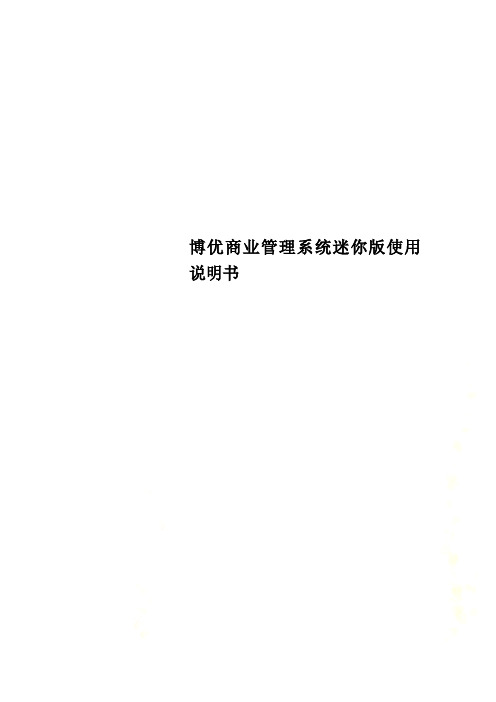
博优商业管理系统迷你版使用说明书深圳博优思创科技博优商业管理系统说明书2目录第一章软件安装 (8)运行环境要求 (8)系统硬件准备 (8)系统软件准备 (8)软件产品准备 (9)安装步骤 (9)安装操作系统。
(9)安装博优商业管理系统迷你版 (10)博优软件注册 (12)后台第一次使用 (13)3前台第一次使用 (14)第二章基本档案 (15)商品分类与商品档案 (15)多单位商品 (24)辅助条码商品 (25)特价打包商品 (47)同码系列商品 (26)货商分类与货商档案 (27)操作员档案 (30)数据导入 (33)第三章采购管理 (33)采购入库单 (34)采购退货单 (36)货商结算单 (38)采购报表查询 (39)第四章零售管理 (45)POS收银实时监控 (45)前台销售明细表 (49)促销调价单 (51)收银结款单 (53)收银管理报表 (54)4第五章库存管理 (63)报损单 (63)盘点单 (64)商品库存查询 (66)库存管理报表 (67)第六章会员管理 (72)金卡档案 (72)金卡分类 (74)金卡制作 (74)金卡充值 (75)金卡冲减积分 (76)会员管理报表 (77)报表中心要点 (81)第七章系统功能 (86)系统功能 (86)参数设置 (87)促销注意 (95)操作日志 (95)数据备份与恢复 (96)数据清除 (98)初始密码............................................................................................... 错误!未定义书签。
5修改密码 (101)权限设置 (102)第八章前台 (104)前台操作 (104)第九章附件(要点) (114)1、第一次使用博优软件应该设置哪些期初项目 (114)2、一品多码、一码多品分别有那些方面的知识 (115)3、什么情况下有可能是错价商品 (117)4、普通商品编码的两种类型 (118)5、条(编)码的四种自动生成 (119)6、如何进行盘点 (120)7、盘点的四种方法 (120)8、列操作 (122)9、列设定 (124)10、万能查询器 (127)11、电子称数据导出 (129)12、右击设定 (130)13、系统中一包烟和一条烟是如何处理的 (133)15、权限控制的四种方法 (135)16、打印报表的自定义设计 (137)17、批量生成金卡用户 (139)618、博优软件操作方面的几大特点 (140)7第一章软件安装运行环境要求类型需求最低要求建议配置硬件工作站CPU:P3 400HzCPU:P4 1.6GHz内存:256MB 内存:1024MB硬盘:20GB 硬盘:40GB软件工作站WINDOWS2000/XPWINDOWS2000/XP系统硬件准备在安装“博优商业管理系统迷你版”软件产品之前,您必须按照第一章的“运行环境要求”准备好所有的硬件。
西德摩商业网络5口开关用户指南说明书

©W e s t e r m o T e l e i n d u s t r i A BUser Guide6644-2240Legal informationThe contents of this document are provided “as is”. Except as required by applicablelaw, no warranties of any kind, either express or implied, including, but not limited to,the implied warranties of merchantability and fitness for a particular purpose, are madein relation to the accuracy and reliability or contents of this document. Westermoreserves the right to revise this document or withdraw it at any time without priornotice.Under no circumstances shall Westermo be responsible for any loss of data or incomeor any special, incidental, and consequential or indirect damages howsoever caused.More information about Westermo can be found at the following Internet address:26644-224036644-2240SafetyBefore installation:Read this manual completely and gather all information on the unit. Make sure that you understand it fully. Check that your application does not exceed the safe operating specifications for this unit.This unit should only be installed by qualified personnel.This unit should be built-in to an apparatus cabinet, or similar, where access is restricted to service personnel only.The power supply wiring must be sufficiently fused, and if necessary it must be possible to disconnect manually from the power supply. Ensure compliance to national installation regulations.This unit uses convection cooling.T o avoid obstructing the air flow around the unit, follow the spacing recommendations (see Installation section).Before mounting, using or removing this unit:Prevent access to hazardous voltage by disconnecting the unit from power supply.Warning! Do not open connected unit. Hazardous voltage may occur within this unit when connected to power supply.Class 1 Laser ProductDo not look directly into fibre optical fibre port or any connected fibre although this unit is designed to meet the Class 1 Laser regulations.Care recommendationsFollow the care recommendations below to maintain full operation of unit and to fulfil the warranty obligations.This unit must not be operating with removed covers or lids.Do not attempt to disassemble the unit. There are no user serviceable parts inside.Do not drop, knock or shake the unit, rough handling above the specification may cause damage to internal circuit boards.Do not use harsh chemicals, cleaning solvents or strong detergents to clean the unit.Do not paint the unit. Paint can clog the unit and prevent proper operation.Do not expose the unit to any kind of liquids (rain, beverages, etc). The unit is not waterproof. Keep the unit within the specified humidity levels.Do not use or store the unit in dusty, dirty areas, connectors as well as other mechanical part may be damaged.If the unit is not working properly, contact the place of purchase, nearest Westermo distributor office or Westermo T ech support.Fibre connectors are supplied with plugs to avoid contamination inside the optical port.As long as no optical fibre is mounted on the connector, e.g. for storage, service or transportation, should the plug be applied.SPECIAL CONDITION FOR SAFE USEAmbient temperature:This unit is designed for use in extreme ambient temperature conditions according to the following: –40 ºC to +74 ºC (–40 ºF to +165 ºF)Note. Fibre Optic HandlingFibre optic equipment needs special treatment. It is very sensitive to dust and dirt. Ifthe fibre will be disconnected from the modem the protective hood on the transmitter/ receiver must be connected. The protective hood must be kept on during transportation. The fibre optic cable must also be handle the same way.If this recommendation is not, it jeopardises the warranty.Cleaning of the optical connectorsIn the event of contamination, the optical connectors should be cleaned by the use of forced nitrogen and some kind of cleaning stick.Recommended cleaning fluids:• Methyl-, ethyl-, isopropyl- or isobutyl-alcohol• Hexane• NaphthaMaintenanceNo maintenance is required, as long as the unit is used as intended within the specified conditions.Agency approvals and standards compliance46644-2240Declaration of ConformityWestermo Teleindustri ABPierre Öberg6644-22405Type tests and environmental conditions66644-2240DescriptionThe SDW-541-F1G-T4G is an unmanaged 5-port switch with one SFP fibre port and four copper ports, all supporting 100 Mbit/s or Gbit Ethernet. The Westermo rangeof 100Mbit or Gbit Small Form-factor Pluggable (SFP) transceivers are available as multimode, singlemode or Bi-Di transceivers with distance up to 120 km.The SDW-550-T5G is an unmanaged 5-port Array switch with five copper ports, all supporting 10Mbit/s, 100 Mbit/s or Gbit Ethernet. Both aredesigned for easy use in heavy duty industrial,maritime and rail trackside applications. Theunits support 802.1Q long packets which allowall standard industrial Ethernet protocols tobe used.The units are designed for use in industrialapplications with dual 10 to 57 VDC powerinput. The unique “tri-galvanic” isolationprovides isolation between all ports, powersupply and between each chassis screenavoiding ground loop currents. The IP21rating ensures that the unit can be installed inlocations where condensed water may occur.Only industrial grade components are usedwhich gives an MTBF of 1.182.000 hours forthe SDW-541-F1T4G and 1.121.000 hours forthe SDW-550-T5G and thus ensures a longservice life. A wide operating temperaturerange of –40 to +74 °C (–50 to +165 °F) canbe achieved with no moving parts.The units have been tested both by Westermo and external test houses to meet EMC, isolation, vibration and shock standards, all to the highest levels suitable for heavy industrial, trackside and maritime environments.Network diagnostics are simplified with the inclusion of port mirroring on one port allowing data flow through the switch to be monitored using a network analyzer. All five ports can have data rate and flow control locked by DIP switch which can eliminateproblems with old legacy Ethernet equipment that is unable to support auto negotiation.6644-22407Interface specifications* Refer to Safety section.** T o minimise the risk of interference, a shielded cable is recommended when the cable is located inside 3 m boundary or the cable is longer than 30 m and inside 10 m boundary to the rails and connected to this port.86644-224096644-2240ConnectionsPower connectionNetworkfibre connectionLED indicatorsAvailable models:… SDW-541-F1G-T4G 10/100/1000Base-T/TX: 4 ports, 100/1000Base-FX: 1 port … SDW-550-T5G 10/100/1000Base-T/TX: 5 portsSDW-541-F1G-T4G SDW-550-T5G106644-22401234PowerThe SDW-500 series supports redundant power connection. The positive inputs are DC1 and DC2, the negative inputs for both supplies are –COM. The power is drawn from the input with the highest voltage.TXEthernet TX connection (RJ-45 connector), automatic MDI/MDI-X crossover.CAT 5 cable is recommended.Unshielded (UTP) or shielded (STP) connector might be used.87654321F1G, 1 SFP slotsThe F1G interface has one SFP slot supporting Ethernet 10/100/1000 BaseFX/X. Each slot can hold one SFP transceiver for copper or fibre cable. For supported transceivers see SFP transceivers user guide (art no. 6100-0000) available at www.westermo. com.DIP switch settings SDW-541-F1G-T4G and SDW 550-T5GDIP-switches are accessible under the lid on top of the unit. DIP-switches are used to configure the unit.Warning!discharging your body to a grounding point (e.g. use of wrist strap), before the lid on top/front of the unit is removed.Warning! Do not open connected equipment.Prevent access to hazardous voltages by disconnecting the unit from AC/DC mainssupply and all other electrical connections.NOTEWhen configuration via DIP-switches, the settings of DIP-switches configure the unit only after a reboot (power off/on).Observe this when the DIP-switches are configured… S peed and duplex setting only valid when auto-negotiation is disabled.… W hen monitoring selected all outgoing packets from the switch is also copied to the port 1.… S peed and duplex switch settings are ignored for FX ports.… I f auto-negotiation and auto MDI/MDI-X disabled all TX ports support MDI-X configuration.… I f Hub mode is selected, all incoming and outgoing packets are distributed on all other ports.ONLY VALID FOR SDW-541-F1G-T4G… S peed and duplex switch settings are ignored for FX ports.… I f auto-negotiation and auto MDI/MDI-X disabled all TX ports support MDI-X configuration.6644-224011126644-2240Port settings136644-2240G ig ab it T ra n sc00 seLED indicatorsLEDSFP T ransceiversThe unit supports Westermo labelled transceivers only.See Westermo's modular transceivers datasheets 100 Mbit and 1 Gbit for supportedSFP transceivers. See T ransceiver User Guide "6100-0000" for transceiver handlinginstructions.100 M b it TRe dF ox, L ynx se00 s er ie s146644-2240MountingCoolingThis unit uses convection cooling.T o avoid obstructing the airflow around the unit, use the following spacing rules. Minimum spacing 25 mm (1.0 inch) above / below and 10 mm (0.4 inches) left / right the unit. Spacing is recommended for the use of unit in full operating temperature range and service life.* S156644-2240REV . B 6644-2240 2016-02 Westermo T eleindustri AB, SwedenFor complete contact information, please visit our website at /contact or scan the QR codeChina********************* France*****************www.westermo.fr Germany****************www.westermo.deNorth America **************** Singapore******************.sg Sweden************************www.westermo.seUnited Kingdom *****************.uk Other OfficesSales UnitsWestermo Data Communications Westermo • SE-640 40 Stora Sundby, Sweden T el +46 16 42 80 00 Fax +46 16 42 80 01E-mail:*****************。
博优商业管理系统迷你版使用说明书
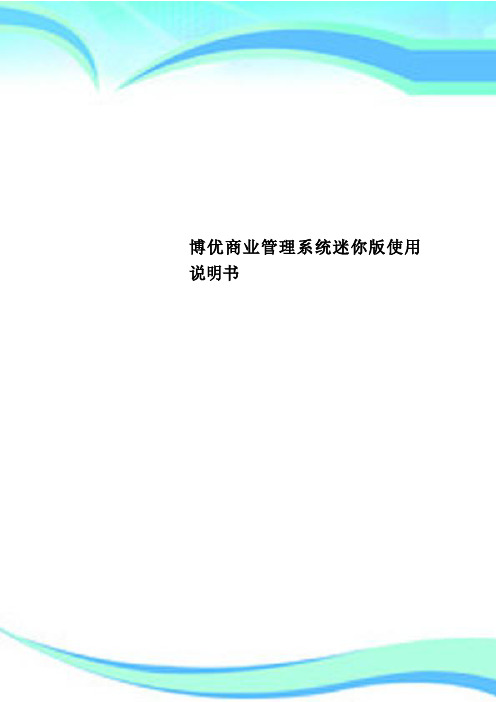
博优商业管理系统迷你版使用说明书————————————————————————————————作者:————————————————————————————————日期:2深圳博优思创科技博优商业管理系统说明书3目录第一章软件安装 (8)运行环境要求 (8)系统硬件准备 (8)系统软件准备 (8)软件产品准备 (8)安装步骤 (9)安装操作系统。
(9)安装博优商业管理系统迷你版 (9)博优软件注册 (11)后台第一次使用 (12)前台第一次使用 (13)第二章基本档案 (13)商品分类与商品档案 (13)多单位商品 (17)辅助条码商品 (17)特价打包商品 (29)4货商分类与货商档案 (18)操作员档案 (20)数据导入 (22)第三章采购管理 (23)采购入库单 (23)采购退货单 (24)货商结算单 (25)采购报表查询 (26)第四章零售管理 (28)POS收银实时监控 (28)前台销售明细表 (29)促销调价单 (30)收银结款单 (31)收银管理报表 (32)第五章库存管理 (36)报损单 (36)盘点单 (36)商品库存查询 (37)库存管理报表 (38)第六章会员管理 (40)5金卡分类 (41)金卡制作 (41)金卡充值 (42)金卡冲减积分 (43)会员管理报表 (43)报表中心要点 (45)第七章系统功能 (47)系统功能 (47)参数设置 (47)促销注意 (51)操作日志 (51)数据备份与恢复 (52)数据清除 (53)初始密码............................................................................................... 错误!未定义书签。
修改密码. (55)权限设置 (55)第八章前台 (56)前台操作 (56)第九章附件(要点) (64)1、第一次使用博优软件应该设置哪些期初项目 (64)62、一品多码、一码多品分别有那些方面的知识 (65)3、什么情况下有可能是错价商品 (65)4、普通商品编码的两种类型 (66)5、条(编)码的四种自动生成 (66)6、如何进行盘点 (66)7、盘点的四种方法 (67)8、列操作 (67)9、列设定 (69)10、万能查询器 (70)11、电子称数据导出 (71)12、右击设定 (71)13、系统中一包烟和一条烟是如何处理的 (73)15、权限控制的四种方法 (74)16、打印报表的自定义设计 (75)17、批量生成金卡用户 (76)18、博优软件操作方面的几大特点 (77)7第一章软件安装运行环境要求类型需求最低要求建议配置硬件工作站CPU:P3 400 Hz CPU:P4 1.6G Hz 内存:256MB内存:1024MB 硬盘:20GB硬盘:40GB软件工作站WINDOWS 2000/XP WINDOWS 2000/XP系统硬件准备在安装“博优商业管理系统迷你版”软件产品之前,您必须按照第一章的“运行环境要求”准备好所有的硬件。
B2C商城需求规格说明书

B2C商城需求规格说明书B2C Shop SRS编号:B2CShop-SRS版本1.0作者谌毅1概述1.1编写目的本文档是某公司(以下简称某公司)基于B2C电子商务系统的基本需求制定的。
本文档的编写为下阶段的设计、开发提供依据,为项目组成员对需求的详尽理解,以及在开发开发过程中的协同工作提供强有力的保证。
同时本文档也作为项目评审验收的依据之一。
1.2系统目标该能够实现企业以自有域名在互联网开设的集销售、服务、资讯一体化的电子商务平台。
企业依托此开展综合性的网络营销活动,推广,树立品牌。
产品展示:7*24小时永不关门的产品展示平台,文字、图片、多媒体、在线试用等展示手段。
销售服务:提供自助式的订单填写向导,历史订单追溯,在线比价等多种销售服务。
增加了销售服务水平,同时降低了销售服务的人力成本。
售后服务:保留历史账单有助于加强顾客的消费体验。
在上提供本公司相关产品的有关知识,选购指南等。
使用说明等帮助消费者使用本企业的产品。
提升品牌价值:在订单、投诉、购买指南等方面细致的体验有助于培养顾客的品牌忠诚度。
2需求说明2.1顾客/会员2.1.1顾客-会员注册访问B2C商城的用户可以选择注册成为商城会员。
注册方式有两种:1、通过点击商城首页或其他任何页面上方导航栏中的“[注册]”:进入注册页面:2、用户选购好物品进入结算中心时,系统会提示未注册用户进行注册:输入注册信息:用户名(有效的地址)、昵称、密码、确认密码。
B2C商城以地址作为用户名,该项是必填项;昵称是显示在页面上的名称,若此处留空,将默认以用户名作为昵称;密码与确认密码长度至少为6位,并且两个密码必须一致。
在下面几种情况下系统会提示出错,并要求用户重新填写信息:用户名为空或用户名不是有效的地址格式;密码、确认密码任何一项为空或长度小于6位;密码与确认密码不一致。
注册成为商城会员的用户在购买商品后将获得一定比例的积分,在以后购买商品时可以使用积分代替现金。
美国伦敦电器有限公司产品说明书

ITEM NO.PART NO.DESCRIPTION PRICE 1R17500Grate, Top 10.5" X 22.75" Cooktop Residential Range 185.00$ R80022Regulator, Gas 87 CFH Blue 1/2" NPT NAT Gas 40.00$ R80023Regulator, Gas 87 CFH Blue 1/2" NPT LP Gas 40.00$ 4R10031Element, Electric Convection Oven Cell Dual Fuel 87.00$ 5R10026Sensor, 6" Oven Cell Temperature 1K ohm Medallion DF 30.04$ 6R10002Light Socket with Glass Cover and Light Bulb 29.00$ 7R10029Relay, Power Board 30" / 36" Range Dual Fuel 758.88$ 8R10049Blower Fan, Oven Cell Cooling 116.55$ 10A91100Motor, Innovection Fan Assembly ARR Range Series 225.00$ 11R18003Honeycomb, Core Stainless 1" 53.28$ 12R10017Switch, Air Paddle ARFO / ARWO / ARDF 72.00$ 13R10023Relay, 30A ARR-DF/AFM/MA Dual Fuel Range, Magma, M/MA 102.00$ 14R10014Block, Terminal Residental 15.00$ 15R13403Harness, Bottom Wiring ARRDF-36190.00$ 16R27010Glass, Broil/Bake Shield Oven Cell Dual Fuel Range 233.10$ 17R10030Element, Electric Broiler/Bake 10475 Medallion 3500 Watts 300.00$ 18R35001Caster 4" Adjustable W/ Brake 250 LB Load Satin Finish 80.00$ 19R35000Leg, 4" Adjustable W/ Black Glide Boot ARR-Series Range 29.00$ 20R31009Rack, Guide 88.00$ R34000Gasket, Oven 18" Cell 31.00$ R34006Gasket, Oven ARRDF-30"50.00$ R34007Gasket, Oven ARRDF-36"50.00$ R43001Hinge, Door ARR-30" (2 Per) Heritage / AROSE / Medallion125.00$ R43000Hinge, Door ARR-36" (2 Per) Heritage / AROSE / Medallion125.00$ R43003Hinge, Door ARR-18" (2 Per) Heritage / Medallion110.00$ 9060-30Kick Plate 30" Heritage263.00$ 9060-36Kick Plate 36" Heritage316.00$ 9060-48Kick Plate 48" Heritage421.00$ 24R38000Name Plate, American Range 8"30.00$ 25A44003Nut, Speed #6 Push Black 106010.50$ 9529Door, ARDF-30 Complete Assembly617.00$ 9528Door, ARDF-36 Complete Assembly747.00$ 10359Door, ARDF-18 Complete Assembly349.00$ R32007Handle, Oval ARR-18" Door Oven 20922-36 Stainless #180 Finish70.00$ R32008Handle, Oval ARR-24" Door Oven 20922-36 Stainless #180 Finish75.00$ R32009Handle, Oval ARR-30" Door Oven 20922-36 Stainless #180 Finish90.00$ R32010Handle, Oval ARR-36" Door Oven 20922-36 Stainless #180 Finish100.00$ 28R32006Endcap, Oven Handle ARR-Series 20391 Heavy Duty Chrome Polish40.00$ R31011Rack, Oven 18" Heritage / Medallion128.00$ R31013Rack, Oven 30" Heritage / Medallion150.00$ R31014Rack, Oven 36" Heritage / Medallion 175.00$ 2722ARRDF - Dual Fuel Series32621232930R32016Knob, Burner Valve Max - Simmer ARR-Series Black New Style 32.50$ 31R32027Bezel, Knob Chrome Plated ARR-Series Range Slide-In 25.00$ R10028Control, Display Board Dual Fuel Range 653.33$ R10027Keypad, Panel Membrane Switch 98.17$ 33R10003Light, Indicator Blue 115V W/Insu. Terminals QD ARR-Series 24.00$ 34R10025Latch, Door Motorized Oven Cell Dual Fuel Range 125.00$ 9062-30Bullnose, Assembly ARR-30"330.00$ 9062-36Bullnose, Assembly ARR-36"400.00$ 9062-48Bullnose, Assembly ARR-48"530.00$ 9062-60Bullnose, Assembly ARR-60"660.00$ R80003Valve, Large / Med Burner .065 Simmer Jet 17K BTU/Hr NAT Gas 60.00$ R80004Valve, Small Burner .062 Simmer Jet 9K BTU/Hr NAT Gas 60.00$ R80011Valve, Large / Med Burner .045 Simmer Jet 17K BTU/Hr LP Gas 60.00$ R80012Valve, Small Burner .036 Simmer Jet 9K BTU/Hr NAT Gas 60.00$ R10007Module, Spark 6 Point Residential 120V165.00$ R10006Module, Spark 4 Point Residential 120V125.00$ R10008Module, Spark 1 Point Residential 120V (Used for Grill on Some Models)75.00$ 38R32025Knob, Grill IR-Broiler on Black New Style32.50$ 39R80007Valve, On/Off Grill Burner NAT Gas 30K BTU/Hr NAT Gas & LPG Purple 60.00$ A29018Hood, Orifice #47 1/2" Brass (Not for Resale)2.50$ A29005Hood, Orifice #55 1/2" Brass (Not for Resale)2.50$ 41R10052Electrode, 70" Assembly ARR-Grill W/Orange Wire & Insulation Sleeve 85.00$ 42R14005Burner, Grill IR Broiler Inconel275.00$ 43R17571Cover, Radiant Grill Burner 10224 Performer / Cuisine250.00$ 44R17520Grate, Grill ARR-Series99.00$ R92910Plate, 12" Griddle Assembly 9284-12 ARRGD750.00$ R92911Plate, 24" Griddle Assembly 9284-24 ARRGD950.00$ 9285-12Tray, Grease Assembly for 12" Griddle Plate90.00$ 9285-24Tray, Grease Assembly for 24" Griddle Plate120.00$ 47R14003Burner, Griddle ARR-Series51.00$ 49R80002Valve, Safety Griddle Residential200.00$ 50R32018Knob, Griddle Plate Min-Max ARR- Series Black New Style32.50$ 51R10004Thermostat, Griddle 18" Cap W/ Sleeve 120VAC 3.6A MT626F 111.69$ 52R10012Igniter, Ceramic 6.38" Range Blc W/Shield 10" 450C Lead 1/4" QC 100.00$ R16509Orifice, Jet Assembly Large (D, 17K) NAT Gas GD-415-005-004-DOU 35.00$ R16503Orifice, Jet Assembly Large (C, 12K) NAT Gas GD-415-005-004-COU 35.00$ R16518Orifice, Jet Assembly Large (B, 9K) NAT Gas GD-415-005-004-BOU 35.00$ R16523Orifice, D-Burner #49 1.85mm Sea Level NAT Gas (Not For Resale)N/A R16522Orifice, C-Burner #52 1.65mm Sea Level NAT Gas (Not For Resale)N/A R16521Orifice, B-Burner #55 1.33mm Sea Level NAT Gas (Not For Resale)N/A R16510Orifice, D-Burner #56 1.10mm Sea Level LP Gas (Not For Resale)N/A R16504Orifice, C-Burner #58 1.07mm Sea Level LP Gas (Not For Resale)N/A R16514Orifice, B-Burner #65 .090mm Sea Level LP Gas (Not For Resale)N/A 53544540463537323613592 Desmond St., Pacoima, CA 91331 818.897.0808 888.753.9898 。
Lorex LBV1521系列安装指南说明书
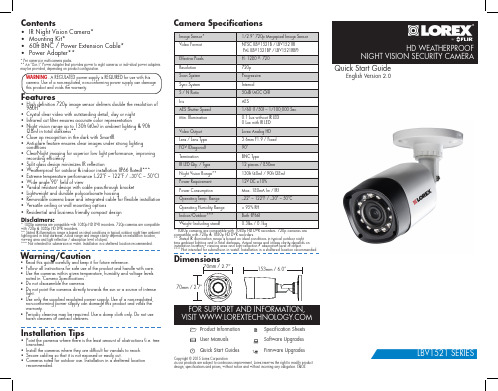
0.1 Lux without IR LED 0 Lux with IR LED
Video Output
Lorex Analog HD
Lens / Lens Type
3.6mm F1.9 / Fixed
FOV (Diagonal)
90°
Termination
BNC Type
IR LED Qty. / Type
Before installing the cameras:
• Decide whether to run the cables through the wall / ceiling (drilling required) or along the wall / ceiling.
• If you run the cables along the wall / ceiling, you must run the cable through the cable notch on the base. This will keep the camera base flush to the surface when mounted.
Operating Humidity Range
< 95% RH
Indoor/Outdoor***
Both (IP66)
Weight (including stand)
B2C电子商务管理平台需求规格说明书
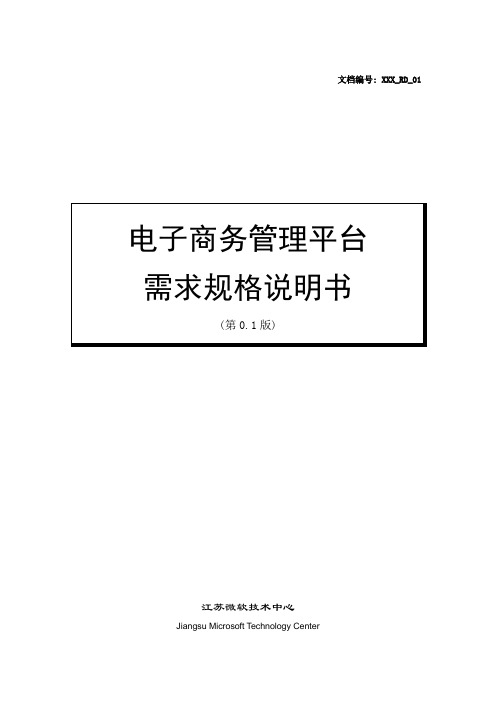
文档编号: XXX_RD_01江苏微软技术中心Jiangsu Microsoft Technology Center改版履历目录1.概述 (1)1.1.目的 (1)1.2.范围 (1)1.3.术语定义 (1)2.系统说明 (1)2.1.项目背景 (1)2.2.运行环境 (2)2.2.1.软件环境 (2)2.2.2.硬件环境 (2)3.总体功能概述 (2)4.需求说明 (5)4.1.功能要求 (5)4.1.1.功能块1名称 .................................................................................. 错误!未定义书签。
4.1.2.功能块2名称 (6)4.2.非功能性需求 (16)4.2.1.安全性 (26)4.2.2.设计约束 (26)4.2.3.界面要求 (26)4.2.4.扩展性 (26)5.系统接口 (26)5.1.外部接口 (26)5.2.内部接口 (27)6.验收标准 (27)1. 概述1.1. 目的本系统旨在为企业与用户之间建立一个公开、公平、公正的网络交易平台。
满足企业、个人之间,不受地域与时间的限制,可以随时随地进行交易的需求,同时也可以节省大量人力成本。
该网站可供所有用户浏览商品信息,同时为每个注册的企业及个人提供安全、高效的商品交易、账户充值服务。
网站以用户满意为驱动,将用户满意理念贯穿于整个网站设计之中。
1.2. 范围本系统根据用户的需求进行定制开发。
包括整个的软件业务功能的实现、数据库结构的设计及实施部署。
涉及到的金额不包含与银行之间的数据交换(可预留接口)、不含数据库自身。
不含硬件产品的开发与提供。
1.3. 术语定义B2C:business to custom,指的是企业针对个人开展的电子商务活动的总称。
C2C: custom tocustom,指的是个人与个人之间开展的电子商务活动的总称。
ソノスの商品説明書说明书

1 2 3 4 5 6 7 8 9 10 11 12 13 14 15 16 17 18 19 20 21 22 23 24 25 26 27CLEMENT SETH ROBERTS (STATE BAR NO.209203)*******************BAS DE BLANK (STATE BAR NO. 191487)*********************ALYSSA CARIDIS (STATE BAR NO. 260103)*******************EVAN D. BREWER (STATE BAR NO. 304411)******************ORRICK, HERRINGTON & SUTCLIFFE LLPThe Orrick Building405 Howard StreetSan Francisco, CA 94105-2669Telephone: +1 415 773 5700Facsimile: +1 415 773 5759SEAN M. SULLIVAN (admitted pro hac vice)******************COLE RICHTER (admitted pro hac vice)*****************LEE SULLIVAN SHEA & SMITH LLP656 W Randolph St., Floor 5WChicago, IL 60661Telephone: +1 312 754 0002Facsimile: +1 312 754 0003Attorneys for Plaintiff Sonos, Inc.UNITED STATES DISTRICT COURTNORTHERN DISTRICT OF CALIFORNIASAN FRANCISCO DIVISIONSONOS, INC.,Plaintiff,v.GOOGLE LLC,Defendant.Case No.3:21-cv-07559-WHARelated to Case No. 3:20-cv-06754-WHASONOS, INC.’S REQUEST FORADDITIONAL INFORMATIONREGARDING THE COURT’SDISCLOSURE OF POTENTIALCONFLICTSecond Amended Complaint Filed:February 23, 20211 2 3 4 5 6 7 8 9 10 11 12 13 14 15 16 17 18 19 20 21 22 23 24 25 26 27Sonos appreciates the Court’s disclosures at the May 18, 2022 status conference. As the Court can appreciate, the disclosures came as a surprise to Sonos, and it has been diligently working through the issues created by the disclosure. So that undersigned counsel can better advise our client on these fairly complicated issues, we would like to take the Court up on the offer it made, at the hearing, to ask a few questions. See Dkt. 202 (Transcript of 5/18/22 hearing), Tr. 4:13-14. In particular Sonos asks the Court to consider providing an additional disclosure about (1) the identity of the clerk, (2) the circumstances of clerk’s prior work for Google, and any plans he may have to return to the company, (3) whether the clerk has previously worked for, or plans to work for, Quinn Emanuel, (4) the structure of the “blind trust” and (5) the clerk’s participation in this case. Sonos also seeks an additional week to evaluate the issue and any additional facts the Court may provide.As the Court knows, a judge’s reliance on a conflicted advisor is a well-established basis for recusal under 28 U.S.C. § 455(a): “‘[C]onflicted advisors who participate or influence a judge require[ ] the judge’s disqualification’ under [28 U.S.C.] § 455(a).” In re Kempthorne, 449 F.3d 1265, 1270 (D.C. Cir. 2006) (quoting In re Kensington Int’l Ltd., 368 F.3d 289, 311 (3d Cir. 2004)). Thus, “[e]ven if the judge has no reason to recuse herself based upon her own circumstances, a law clerk’s relationships might cause the impartiality of decisions from that judge’s chambers in which the clerk participates reasonably to be questioned.” Hamid v. Price Waterhouse, 51 F.3d 1411, 1416 (9th Cir. 1995).In Hall v. Small Business Administration, the Fifth Circuit disqualified a district court judge after it came to light that (among other ethical concerns over the law clerk’s participation in the case) the judge’s law clerk had accepted, prior to the judgment being entered, an offer to join the law firm which represented the winning party. 695 F.2d 175, 178 (5th Cir. 1983). The clerk continued to work on the case after accepting the employment offer, but the judge did not believe that the clerk changed the court’s decisions. The circuit court noted that § 455(a) requires “the appearance of impartiality” and therefore it did not matter “[w]hether or not the law clerk actually affected the [judge’s] decision.” Id. at 179 (emphasis added). Rather, the conflicted law clerk’s1 2 3 4 5 6 7 8 9 10 11 12 13 14 15 16 17 18 19 20 21 22 23 24 25 26 27recusal. The court also emphasized that law clerks hold a special position of trust and influence insofar that they are “sounding boards for tentative opinions and legal researchers who seek the authorities that affect [the judge’s] decision.” Id.On the other hand, many cases confirm that if a conflicted law clerk is timely screened from a case, then judicial disqualification under § 455(a) is unnecessary. For example, in Milgard Tempering, Inc. v. Selas Corp. of America, the Ninth Circuit did not require recusal where the judge promptly “completely sealed … off” his law clerk from a case once she accepted an offer of employment from one of the parties’ counsel. 902 F.2d 703, 714 (9th Cir. 1990); see also Hamid, 51 F.3d at 1416 (“[i]f a clerk has a possible conflict of interest it is the clerk, not the judge, who must be disqualified”). However, “[i]f a law clerk continues to work on the case in which his or her impartiality might reasonably be questioned … the clerk’s actual or potential conflict may be imputed to the judge.” Mathis v. Huff & Puff Trucking, Inc., 787 F.3d 1297, 1311 (10th Cir. 2015). In sum, if the law clerk working on this case has had a conflict of interest, he should have been promptly screened from the case, and his continued work on the case after the conflict arose may result in the conflict being imputed to the Court.Sonos now provides the law governing the specific circumstances at issue here and about which it needs more information.Stock ownership: The Court disclosed that the law clerk working on this case owns stock in Google – but expressed apparent uncertainty over whether the rule applicable to judges (i.e., that even one share of stock created a conflict) applied to clerks. Dkt. 202, Tr. 3:9-14. The answer is that it does: a clerk’s financial interest in the outcome of a case (even as to one share of stock) is a direct violation of the Federal Judicial Center’s ethical rules specifically for law clerks. In particular, those rules provide that “[i]f you, your spouse, or child owns even one share of stock in a party to a case, you have a financial interest in the party and cannot work on the case.” See Maintaining the Public Trust, Ethics for Federal Judicial Law Clerks, 2019 Rev. 4th Ed., at 11-12 (emphasis in original); Code of Conduct for Judicial Employees, Canon 3.F.(2)(a)(iii). Thus, the law clerk should not have worked on this case at any time during which the clerk owned Google1 2 3 4 5 6 7 8 9 10 11 12 13 14 15 16 17 18 19 20 21 22 23 24 25 26 27much Google stock the clerk owns. But Sonos would like to know when the conflict was created and, in particular, (i) if the clerk has owned Google stock the entire time he has been working on the case and (ii) when that involvement began.Blind Trust: The Court informed the parties that the clerk placed the Google stock in a blind trust about two weeks ago. Dkt. 202, Tr. 3:11. While we appreciate the clerk’s and the Court’s attempts to mitigate the conflict, putting the stock in a blind trust does not cure the ethical violation (even on a going forward basis) because the clerk still owns the stock. As an initial matter, extensive authority under 28 U.S.C. § 455 confirms that the placement of stock in a blind trust does not cure a conflict of interest created by stock ownership. Under § 455(b)(4), a judge “shall also disqualify himself” if “[h]e knows that he, individually or as a fiduciary, or his spouse or minor child residing in his household, has a financial interest in the subject matter in controversy or in a party to the proceeding.” Congress enacted Section 455(b)(4) as a bright-line, “absolute prohibition against a judge’s knowingly presiding in a case in which he has a financial interest,” regardless of which party holds the interest. Union Carbide Corp. v. U.S. Cutting Serv., Inc., 782 F.2d 710, 714 (7th Cir. 1986). Section 455(d)(4) has no “‘de minimis’ exception for recusal based on a financial interest; rather, a bright line rule requires recusal based on ownership of even a single share of stock in a party.” McKeown, To Judge or Not to Judge: Transparency and Recusal in the Federal System, 30 Rev. Litig. 653, 669 n.57 (2011).While conflicts under § 455(b) are not waivable by parties, see § 455(e), the statute creates one exception to the rule requiring recusal. Under § 455(f), judges may cure the need for a recusal otherwise required under § 455(b)(4) where the judge “divests himself or herself of the interest that provides the grounds for the disqualification.” But placing one’s interest in a party under the control of a blind trust does not fall within this exception. To “divest” an interest means to “deprive or dispossess” oneself of that interest. Webster’s New World Dictionary 400 (3d ed. 1988). And under § 455(d)(4), “financial interest” does not mean knowledge or control of an interest, but “ownership” of an “interest, however small.”For this reason, a “judge’s use of a blind trust does not obviate the judge’s recusal1 2 3 4 5 6 7 8 9 10 11 12 13 14 15 16 17 18 19 20 21 22 23 24 25 26 27McKeown, 30 Rev. Litig. at 669 n.57 (“[A] judge cannot avoid recusal by placing assets in a blind trust or by avoiding knowledge of the judge’s financial holdings but must remain informed about the judge and the judge’s family members’ financial interests.”); see also 5 C.F.R. § 2634.403(a)(2) (similar rule for Executive Branch officials). The Ninth Circuit has thus held that § 455(c) “precludes use of a so called blind trust.” In re Cement Antitrust Litig. (MDL No. 296), 688 F.2d 1297, 1314 n.18 (9th Cir. 1982) (quoting H.R. Rep. No. 93-1453 at 6356, 93rd Cong., 2d Sess. (1974)); 2D Guide to Judiciary Policy, Ch. 3 § 365.20 (2014) (“The Code of Conduct for United States Judges … precludes judges, [or] their spouses … from owning a blind trust.”). While the above authorities discuss whether a blind trust cures the conflict created by a Judge’s ownership of stock, the principles apply with equal force to a law clerk’s ownership of stock.Because the law is, however, less developed about the applicability of blind trusts to clerks’ ownership of stock, Sonos seeks additional information so that it can more fully evaluate the relationship between the present circumstances and the case law cited above. In particular, Sonos asks the Court to consider making an additional disclosure about (i) whether the Google stock is the only asset in the blind trust; (ii) what information (if any) about the value of the assets in the trust does the clerk have access to; and (iii) whether the trustee has discretion to sell the asset, or only to hold the assets. This information is important because, for example, if the Google stock is the only (or dominant) asset in the trust and the total asset value of the trust is knowable to the clerk then the clerk will continue to know if he owns the stock. Conversely, if the trust is truly blind (in the sense that the clerk has no way to know whether he continues to hold the asset) he may wrongly assume that he continues to own it even when he doesn’t. Put differently, both alternatives are problematical, but the way in which they are problematical is different.Former employment: The Court also disclosed that the “law clerk that I have working on my IP cases told me that he had worked at Google at some point in the past.” Dkt. 202, Tr. 3:4-5. The Court believed this wasn’t a conflict because the employment was “some years” in the past. Id. at 3:7. Based on the information provided at the status conference, Sonos cannot determine whether there may be an actual or potential conflict associated with the Court’s law clerk’s former1 2 3 4 5 6 7 8 9 10 11 12 13 14 15 16 17 18 19 20 21 22 23 24 25 26 27clerks currently working in the Northern District of California (i) has worked for both Google and Quinn Emanuel and (ii) worked in the Google legal department during the time period at issue in this litigation – i.e., during the period when the parties were cooperating and when Google contends it came up with and disclosed the technology claimed in some of Sonos’s asserted patents. Sonos therefore requests that the Court consider making an additional disclosure regarding the clerk’s prior employment history.A law clerk may not work on a matter if the law clerk has any “personal knowledge of disputed evidentiary facts concerning the proceeding.” See Code of Conduct for Judicial Employees, Canon 3.F.(2)(a)(i). Similarly, a law clerk is prohibited from working on a matter if “he or she served as lawyer in the matter in controversy, or a lawyer with whom he or she previously practiced law had served (during such association) as a lawyer concerning the matter (provided that the prohibition relating to the previous practice of law does not apply if he or she did not work on the matter, did not access confidential information relating to the matter, and did not practice in the same office as the lawyer).” Id. 3.F.(2)(a)(ii) (emphasis added).Under both Canon 3.F.(2)(a)(i) and (a)(ii), Sonos is concerned, absent additional information, that a former employee of Google could have a conflict here if the former employee had any legal role at the company and either (i) practiced in the same office as other Google lawyers who were involved in the contracts that Google has put at issue here or (ii) had independent prior relevant factual knowledge of or access to confidential information relating to the matter.Under Canon 3.F.(2)(a)(i), a former employee of Google might also have a conflict with respect to this matter even in the absence of former legal employment with Google if the former employee’s work related to the technology at issue in this matter. The Court did not discuss either of these Canons, but noted that the Court did not believe there was a problem because of the passage of time since the clerk’s employment at Google. Dkt. 202, Tr. 3:4-7. The passage of time is irrelevant; the question is whether the clerk has any actual or imputed knowledge of the matters at issue here. And without additional information about the clerk’s former employment, Sonos cannot make a full and fair examination of the circumstances. And, in light of the Hall and Milgard cases1 2 3 4 5 6 7 8 9 10 11 12 13 14 15 16 17 18 19 20 21 22 23 24 25 26 27cited above, to the extent the Clerk has current plans (or a standing offer) to return to either Google or Quinn Emmanuel, Sonos respectfully requests that those plans and offers be disclosed.Involvement: Sonos is acutely aware that its request for the Court to consider additional disclosures creates potential issues relating to both the clerk’s privacy and the possible invasion of the privacy of the Court’s internal processes. It is therefore, with the utmost reluctance, that we ask the Court to consider making an additional disclosure relating to the clerks’ involvement in this matter. Sonos absolutely accepts that the Court is responsible for and the ultimate decision maker with respect to all of its decisions. But § 455(a) protects against even the appearance of partiality, not just actual bias. Sonos therefore asks the Court to consider providing additional information on the clerk’s involvement to date in discussing the merits (including the merits of the pending claim construction and summary judgment motions) and/or drafting the Court’s previously issued opinions. The answers to these questions will help Sonos determine, inter alia, whether a motion to disqualify either or both the clerk or the judge is necessary, and the scope of the appropriate remedy.* * *For the foregoing reasons, Sonos asks the Court to consider (i) whether it can or will provide an additional disclosure of information and (ii) granting Sonos an additional week to evaluate the circumstances and any additional disclosure the Court chooses to make.Dated:May 24, 2022By: /s/ Clement Seth RobertsCLEMENT SETH ROBERTSBAS DE BLANKALYSSA CARIDISEVAN D. BREWERORRICK, HERRINGTON & SUTCLIFFE LLPSEAN M. SULLIVANCOLE B. RICHTERLEE SULLIVAN SHEA & SMITH LLPAttorneys for Plaintiff Sonos, Inc.。
LORD HPC-6C产品说明书

USA SAFETY DATA SHEET3000010002571. CHEMICAL PRODUCT AND COMPANY IDENTIFICATIONProduct name: LORD HPC-6C Product Use/Class:CoatingLORD Corporation 111 LORD DriveCary, NC 27511-7923 USATelephone: 814 868-3180Non-Transportation Emergency: 814 763-2345 Chemtrec 24 Hr Transportation Emergency No.800 424-9300 (Outside Continental U.S. 703 527-3887)EFFECTIVE DATE: 12/09/20202. HAZARDS IDENTIFICATIONGHS CLASSIFICATION:Flammable liquids Category 2 Skin sensitization Category 1 Carcinogenicity Category 2Reproductive toxicity Category 1BSpecific target organ systemic toxicity (single exposure) Category 1 Central nervous system, Eyes, Systemic toxicitySpecific target organ systemic toxicity (single exposure) Category 3Specific target organ systemic toxicity (repeated exposure) Category 1 Central nervous system, EyesSpecific target organ systemic toxicity (repeated exposure) Category 2 Bladder, Adrenal gland, Kidney, Liver Aspiration hazard Category 1Hazardous to the aquatic environment - acute hazard Category 2 Hazardous to the aquatic environment - chronic hazard Category 2GHS LABEL ELEMENTS: Symbol(s)Signal WordD ANGERHazard StatementsHighly flammable liquid and vapor. May cause an allergic skin reaction. Suspected of causing cancer.May damage fertility or the unborn child.Causes damage to organs.(Central nervous system, Eyes, Systemic toxicity) May cause respiratory irritation.Causes damage to organs through prolonged or repeated exposure.(Central nervous system, Eyes)May cause damage to organs through prolonged or repeated exposure.(Bladder, Adrenal gland, Kidney, Liver) May be fatal if swallowed and enters airways. Toxic to aquatic life.Toxic to aquatic life with long lasting effects.Precautionary Statements PreventionKeep away from heat/sparks/open flames/hot surfaces. - No smoking.Ground/Bond container and receiving equipment.Use explosion-proof electrical/ventilating/lighting equipment.Use only non-sparking tools.Take precautionary measures against static discharge.Obtain special instructions before use.Do not handle until all safety precautions have been read and understood.Wear protective gloves/protective clothing/eye protection/face protection.Use personal protective equipment as required.Do not breathe dust/fume/gas/mist/vapors/spray.Wash thoroughly after handling.Do not eat, drink or smoke when using this product.Use only outdoors or in a well-ventilated area.Contaminated work clothing should not be allowed out of the workplace.Avoid release to the environment.ResponseIn case of fire: refer to section 5 of SDS for extinguishing media.Call a POISON CENTER or doctor/physician if you feel unwell.IF exposed: Call a POISON CENTER or doctor/physician.Specific treatment (see supplemental first aid instructions on this label).IF INHALED: Remove to fresh air and keep at rest in a position comfortable for breathing.IF ON SKIN (or hair): Remove/Take off immediately all contaminated clothing. Rinse skin with water/shower.If skin irritation or rash occurs: Get medical advice/attention.IF SWALLOWED: Immediately call a POISON CENTER or doctor/physician.Do NOT induce vomiting.Wash contaminated clothing before reuse.Collect spillage.StorageStore in a well-ventilated place. Keep cool.Store in a well-ventilated place. Keep container tightly closed.Store locked up.Disposal:Dispose of contents/container in accordance with waste/disposal laws and regulations of your country or particular locality.Other Hazards:This product contains component(s) which have the following warnings; however based on the GHS classification criteria of your country or locale, the product mixture may be outside the respective category(s).Acute: Vapor harmful; may affect the brain or nervous system causing dizziness, headache or nausea. Possibleirritation of the respiratory system can occur causing a variety of symptoms such as dryness of the throat, tightness of the chest, and shortness of breath. May cause central nervous system depression characterized by the followingprogressive steps: headache, dizziness, staggering gait, confusion, unconsciousness or coma. May cause skin and eye irritation. The silane material in this product can hydrolyze to form methanol. Methanol can cause moderate eye irritation. The silane material in this product can hydrolyze to form methanol. Methanol can cause moderate skin irritation; and can be absorbed through the skin causing headache, nausea and general discomfort. The silane material in this product can hydrolyze to form methanol. Methanol is toxic by inhalation, and has an OSHA PEL of 200 ppm and an ACGIH STEL of 250 ppm (SKIN). Contains methanol; may be harmful or fatal if swallowed; ingestion of methanol may cause blindness or permanent eye damage. Cannot be made non-poisonous. Ingestion is not anexpected route of entry in industrial or commercial uses. 4,4'-Diphenylmethane bis-maleimide is harmful byinhalation. Avoid breathing sanding dust from this product.Chronic: Prolonged or repeated contact may result in dermatitis. May affect the gastrointestinal system. Thismaterial contains methanol. Ingestion of methanol may cause permanent eye damage or blindness. IARC hasdesignated Benzene, 1-chloro-4-(trifluoromethyl)- to be in Group 2B - possibly carcinogenic to humans.3. COMPOSITION/INFORMATION ON INGREDIENTSChemical Name CAS Number RangeBenzene, 1-chloro-4-(trifluoromethyl)-98-56-685 - 90%Silane PROPRIETARY 1 - 5%Methanol67-56-1 1 - 5%Silane monomer PROPRIETARY 1 - 5%Any "PROPRIETARY" component(s) in the above table is considered trade secret, thus the specific chemical and its exact concentration is being withheld.4. FIRST AID MEASURESFIRST AID - EYE CONTACT: Flush eyes immediately with large amount of water for at least 15 minutes holding eyelids open while flushing. Get prompt medical attention.FIRST AID - SKIN CONTACT: Flush contaminated skin with large amounts of water while removing contaminated clothing. Wash affected skin areas with soap and water. Get medical attention if symptoms occur.FIRST AID - INHALATION: Move person to fresh air. Restore and support continued breathing. If breathing is difficult, give oxygen. Get immediate medical attention.FIRST AID - INGESTION: If swallowed, do not induce vomiting. Call a physician or poison control center immediately for further instructions. Never give anything by mouth if victim is rapidly losing consciousness, unconscious or convulsing.5. FIRE-FIGHTING MEASURESSUITABLE EXTINGUISHING MEDIA: Carbon Dioxide, Dry Chemical, Foam, Water FogUNSUITABLE EXTINGUISHING MEDIA: Not determined for this product.SPECIFIC HAZARDS POSSIBLY ARISING FROM THE CHEMICAL: Flammable liquid and vapor. Keep containers tightly closed. Isolate from heat, electrical equipment, sparks, open flame, and other sources of ignition. Closed containers may rupture when exposed to extreme heat. Use water spray to keep fire exposed containers cool. During a fire, irritating and/or toxic gases and particulate may be generated by thermal decomposition or combustion.SPECIAL PROTECTIVE EQUIPMENT AND PRECAUTIONS FOR FIRE-FIGHTERS: Wear full firefighting protective clothing, including self-contained breathing apparatus (SCBA). Water spray may be ineffective. If water is used, fog nozzles are preferable.6. ACCIDENTAL RELEASE MEASURESPERSONAL PRECAUTIONS, PROTECTIVE EQUIPMENT AND EMERGENCY PROCEDURES: Remove all sources of ignition (flame, hot surfaces, and electrical, static or frictional sparks). Avoid contact. Avoid breathing vapors. Use self-contained breathing equipment.ENVIRONMENTAL PRECAUTIONS: Do not contaminate bodies of water, waterways, or ditches, with chemical or used container.METHODS AND MATERIALS FOR CONTAINMENT AND CLEANUP: Keep non-essential personnel a safe distance away from the spill area. Notify appropriate authorities if necessary. Avoid contact. Before attempting cleanup, refer to hazard caution information in other sections of the SDS form. Contain and remove with inert absorbent material.7. HANDLING AND STORAGEHANDLING: Keep closure tight and container upright to prevent leakage. Ground and bond containers when transferring material. Avoid skin and eye contact. Wash thoroughly after handling. Avoid breathing of vapor or spray mists. Do not handle until all safety precautions have been read and understood. Empty containers should not be re-used. Use with adequate ventilation. Because empty containers may retain product residue and flammable vapors, keep away from heat, sparks and flame; do not cut, puncture or weld on or near the empty container. Do not smoke where this product is used or stored. Cannot be made non-poisonous.STORAGE: Do not store or use near heat, sparks, or open flame. Store only in well-ventilated areas. Do not puncture, drag, or slide container. Keep container closed when not in use. Refer to OSHA 29CFR Part 1910.106 "Flammable and Combustible Liquids" for specific storage requirements.INCOMPATIBILITY: Strong acids, bases, and strong oxidizers.8. EXPOSURE CONTROLS/PERSONAL PROTECTIONCOMPONENT EXPOSURE LIMITChemical Name ACGIH TLV-TWA ACGIH TLV-STELOSHA PEL-TWAOSHA PEL-CEILINGSkinBenzene, 1-chloro-4-(trifluoromethyl)-N.E.N.E.N.E. N.E.N.A.Silane N.E.N.E.N.E. N.E.N.A.Methanol200 ppm250 ppm260 mg/m3200 ppmN.E.SSilane monomer N.E.N.E.N.E. N.E.N.A.N.A. - Not Applicable, N.E. - Not Established, S - Skin DesignationEngineering controls: Sufficient ventilation in pattern and volume should be provided in order to maintain air contaminant levels below recommended exposure limits. Caution: Solvent vapors are heavier than air and collect in lower levels of the work area. Sufficient ventilation (using explosion-proof equipment) should be provided to prevent flammable vapor/air mixtures from accumulating.PERSONAL PROTECTION MEASURES/EQUIPMENT:RESPIRATORY PROTECTION: Use a NIOSH approved chemical/mechanical filter respirator designed toremove a combination of particulates and organic vapor if occupational limits are exceeded. For emergencysituations, confined space use, or other conditions where exposure limits may be greatly exceeded, use an approved air-supplied respirator. For respirator use observe OSHA regulations (29CFR 1910.134) or use in accordance with applicable laws and regulations of your country or particular locality.SKIN PROTECTION: Use neoprene, nitrile, or rubber gloves to prevent skin contact.EYE PROTECTION: Use safety eyewear including safety glasses with side shields and chemical goggles where splashing may occur.OTHER PROTECTIVE EQUIPMENT: Use disposable or impervious clothing if work clothing contamination is likely. Remove and wash contaminated clothing before reuse.HYGIENIC PRACTICES: Wash hands before eating, smoking, or using toilet facility. Do not smoke in anychemical handling or storage area. Food or beverages should not be consumed anywhere this product is handled or stored. Wash thoroughly after handling.9. PHYSICAL AND CHEMICAL PROPERTIESTypical values, not to be used for specification purposes.ODOR: Characteristic VAPOR PRESSURE: N.D.APPEARANCE: Clear VAPOR DENSITY: Heavier than Air PHYSICAL STATE: Liquid LOWER EXPLOSIVE LIMIT: 0.9 %(V)FLASH POINT: 68 °F, 20 °C SetaflashClosed CupUPPER EXPLOSIVE LIMIT: 36.5 %(V)BOILING RANGE: 65 - 141 °C EVAPORATION RATE: Slower than n-butyl-acetate AUTOIGNITION TEMPERATURE:N.D.DENSITY: 1.29 g/cm3 (10.71 lb/gal) DECOMPOSITION TEMPERATURE:N.D. VISCOSITY, DYNAMIC: N.D.ODOR THRESHOLD: N.D.VISCOSITY, KINEMATIC: N.D.SOLUBILITY IN H2O: Insoluble VOLATILE BY WEIGHT: 88.99 %pH: N.A.VOLATILE BY VOLUME: 86.16 %FREEZE POINT: N.D. VOC CALCULATED: 1.41 lb/gal, 168 g/l COEFFICIENT OF WATER/OILDISTRIBUTION:N.D. METHOD 24: 2.23 lb/gallonLEGEND: N.A. - Not Applicable, N.E. - Not Established, N.D. - Not Determined10. STABILITY AND REACTIVITYHAZARDOUS POLYMERIZATION: Hazardous polymerization will not occur under normal conditions. STABILITY: Product is stable under normal storage conditions.CONDITIONS TO AVOID: High temperatures. Sources of ignition.INCOMPATIBILITY: Strong acids, bases, and strong oxidizers.HAZARDOUS DECOMPOSITION PRODUCTS: Carbon monoxide, carbon dioxide, Fluorine compounds, Organic halides, Chlorine compounds, Hydrogen fluoride, Hydrogen chloride gas11. TOXICOLOGICAL INFORMATIONEXPOSURE PATH: Refer to section 2 of this SDS.SYMPTOMS:Refer to section 2 of this SDS.TOXICITY MEASURES:Chemical Name LD50/LC50Benzene, 1-chloro-4-(trifluoromethyl)- Oral LD50: Rat13 g/kgDermal LD50: Rabbit>2 mL/kg Inhalation LC50: Rat33 mg/l/4 hSilane Dermal LD50: rat> 2,000 mg/kgMethanol Oral LD50: Rat6,200 mg/kgDermal LD50: Rabbit15,800 mg/kgDermal LD50: Rabbit15,840 mg/kgInhalation LC50: Rat22500 ppm/8 h Silane monomer Oral LD50: Rat7340 µL/kgDermal LD50: Rabbit3360 µL/kgLC50: rat16.8 mg/l/4 hGerm cell mutagenicity: No classification proposedCarcinogenicity: Category 2 - Suspected of causing cancer.Components contributing to classification: Benzene, 1-chloro-4-(trifluoromethyl)-.Reproductive toxicity: Category 1B - May damage fertility or the unborn child.Components contributing to classification: Methanol.12. ECOLOGICAL INFORMATION ECOTOXICITY:Chemical Name EcotoxicityBenzene, 1-chloro-4-(trifluoromethyl)- Fish: Danio rerio3 mg/l96 h semi-static Invertebrates: Daphnia magna3.68 mg/l48 hSilane N.D.Methanol Fish: Pimephales promelas28,200 mg/l96 h flow-throughPimephales promelas> 100 mg/l96 h StaticOncorhynchus mykiss19,500 - 20,700 mg/l96 h flow-throughLepomis macrochirus13,500 - 17,600 mg/l96 h flow-throughSilane monomer Fish: Oncorhynchus mykiss (rainbow trout)191 mg/l96 h StaticOncorhynchus mykiss191 mg/l96 h Not specifiedInvertebrates: Daphnia magna (Water flea)168.7 mg/l48 h StaticPERSISTENCE AND DEGRADABILITY:Not determined for this product.BIOACCUMULATIVE: Not determined for this product.MOBILITY IN SOIL: Not determined for this product.OTHER ADVERSE EFFECTS: Not determined for this product.13. DISPOSAL CONSIDERATIONSDISPOSAL METHOD: Disposal should be done in accordance with Federal (40CFR Part 261), state and local environmental control regulations. If waste is determined to be hazardous, use licensed hazardous waste transporter and disposal facility.14. TRANSPORT INFORMATIONUS DOT RoadProper Shipping Name: PaintHazard Class: 3SECONDARY HAZARD: NoneUN/NA Number: 1263Packing Group: IIEmergency Response Guide Number: 128IATA CargoPROPER SHIPPING NAME: PaintHazard Class: 3HAZARD CLASS: NoneUN NUMBER: 1263PACKING GROUP: IIEMS: 3LIMDGPROPER SHIPPING NAME: PaintHazard Class: 3HAZARD CLASS: NoneUN NUMBER: 1263PACKING GROUP: IIEMS: F-EThe listed transportation classification applies to non-bulk shipments. It does not address regulatory variations due to changes in package size, mode of shipment or other regulatory descriptors. For the most accurate shipping information, refer to your transportation/compliance department.15. REGULATORY INFORMATIONU.S. FEDERAL REGULATIONS: AS FOLLOWS:SARA SECTION 313This product contains the following substances subject to the reporting requirements of Section 313 of Title III of the Superfund Amendment and Reauthorization Act of 1986 and 40 CFR part 372.:Chemical Name CAS Number Weight % Less ThanMethanol67-56-1 5.0%TOXIC SUBSTANCES CONTROL ACT:INVENTORY STATUSThe chemical substances in this product are on the TSCA Section 8 Inventory.EXPORT NOTIFICATIONThis product contains the following chemical substances subject to the reporting requirements of TSCA 12(B) if exported from the United States:Chemical Name CAS NumberBenzene, 1-chloro-4-(trifluoromethyl)-98-56-616. OTHER INFORMATIONUnder HazCom 2012 it is optional to continue using the HMIS rating system. It is important to ensure employees have been trained to recognize the different numeric ratings associated with the HazCom 2012 and HMIS schemes.HMIS RATINGS - HEALTH: 2* FLAMMABILITY: 3 PHYSICAL HAZARD: 0* - Indicates a chronic hazard; see Section 2Revision: Section 2, Section 3, Section 8, Section 11, Section 12Effective Date: 12/09/2020DISCLAIMERThe information contained herein is, to the best of our knowledge and belief, accurate. However, since the conditions of handling and use are beyond our control, we make no guarantee of results, and assume no liability for damages incurred by use of this material. It is the responsibility of the user to comply with all applicable federal, state and local laws and regulations.。
Bladzy Product Labels for Magento 2 说明书

Product Labels for Magento 2SummaryCongratulations on the purchase of your Bladzy Product Labels extension for Magento2. Whether you organize a big sale,add a new product range or offer a special promotion,you want to get your message across.This extension allows you to do so by adding labels to products.Quick and ing a large variety of conditions.The Bladzy Product Labels extension for Magento2is a powerful rule-based engine that works according to an intelligent match-resolve-act cycle.Table of ContentsSummary 1 Table of Contents 1 Technical requirements 2 Installation 2 Configuration 3 Support 11Technical requirementsThere are a few requirements before the Bladzy Product Labels extension can be installed in Magento2.Please make sure below requirements are met before installingthe Bladzy Product Labels extension in your Magento 2 system.What RequiredMagento compatibility 2.2.x, 2.3.xServer RAM > 2 GB of RAM is strongly advisedServer OS LinuxInstallationThe Product Labels extension for your Magento2webshop can be installed by following the steps described below.Please have a developer to install the Bladzy Product Labels extension,as the installation can be quite technical.When your developer has questions or issues installing, please consult us.Tip: Bladzy can install the Product Labels extension for you.1)Unpack the ZIP file extension on your computer2)Connect to your website’s source folder with FTP/SFTP/SSH client.Upload the content from the Bladzy Product Labels extension package to the/app/code/Bladzy/Product Labels folder. This can be found at the Magento installation.Please use the“Merge”upload mode,so these folders are not replaced.This way your FTP/SFTP client will only add new files.This mode is used by default by most FTP/SFTP clients software.For macOS it is recommended to use Transmit.When this Bladzy extension is not the first,please feel free to overwrite them.All Bladzy extensions contain the same files from the Core package. These are system files used by all our extensions3)Connect to your Magento directory with SSH4)When successfully connected to the SSH, run these four commands: in/magento extension:enable Bladzy_Productlabels --clear-static-content bin/magento setup:upgrade bin/magento setup:di:compile bin/magento cache:flush5) Your new Bladzy extension can now be found in MagentoConfigurationGetting startedSetting up a product label can be done in a few minutes.Access all Bladzy extensions from your Magento2vertical menu.The majority of the functionality in this extension is self-explanatory. In this manual, we will cover the highlights.Main menuIn the main menu, all your previously created labels will be visible and accessible.1) F ilters:you can use a large variety of filters to search for specific labels2)Columns:t his functionality lets you customize your view by selecting ordeselecting the columns you like to see or hide3)Reset cache:y our newly added label or recently edited label will only be shownon the front-end after cache have been flushed.StructureA rule will be set up using 4 different tabs:1)General info:t his section allows you to enable or disable the rule,set up the b asicssuch as the rule-name, prioritization and the store applicable store(s).2)Product page:t his tab applies to labels to be managed for product page only.3)Product list:t his tab only applies to labels to be managed for the category page o nly.4)Conditions:in the conditions tab you will find an extensive set of tools to c ontrolthe visibility of the labels you have set up in previous tabs.Tab 1. General info: D efine a name of label.2.Status: D efine if a label will be visible.3.Priority:i f you have set up several rules of which2or more meet the same c onditionsyou can use this field to prioritize.The lowest number will be the one with the highest priority.Tab 2. Product PageThe product page tab allows 4 different ways to add a label to a product. These settings apply to the product page only.1.Pdp image label: U pload a label image.e product image if it exists: D efine if product picture can be used as labelimage.3.Position: I dentify where exactly a label will be located.bel width: D efine a width of label.bel height: D efine a height of label.bel horizontal move:Locate a label in relation to horizontal. A llowedvalues: -50 to 50; Move label horizontally, if < 0 - move left , if > 0 - move to right.bel vertical move:L ocate a label in relation to vertical. A llowed values: -50to 50; Move label vertically, if < 0 - move up , if > 0 - move to bottombel text from attribute:Define which attribute will be visible.bel text: F ill in a text of the label.bel color: Choose a color of label.bel size: D efine a size of label.12.Text label css:Add custom css.Tab 3. Product listThe product list tab works exactly as the product page tab but the settings apply to the category page only.Tab 4. ConditionsIn the last tab you find a large variety of options to manage your label’s visibility:1.Catalog rule:a ny catalog price rule created in your Magento 2 Marketing– Promotions section can be selected here to trigger your label rule.2.Conditions:t he conditions which can be applied for work in the same way asdefault Magento price rule conditions.Most of the available conditions are based on attribute values. Please refer to the original Magento 2 documentation.1)The state is‘new’:s elect one of three options,Does not matter t o disregard,Yesto only apply to new products or N o to disregard new products.Please note that whether a product is treated as new depends on your Magento2configuration regarding this attribute.2)The state is‘sale’:t his option works just the same as the one above(4.State isnew) but applies to products with reduced prices only.3)Stock status:s elect of three options,Does not matter t o disregard,In stock t o onlyapply to in stocked products, O ut of stock to only apply to out of stock products.4)Stock range:e nable this option and set your stock bandwidth to apply your labelrule only when a product meets these conditions.5)Customer groups:a ny customer group created in Magento will appear here andcan be selected as a condition.SupportIf any issues are experienced when installing or configuring the Bladzy Product Labels extension please contact Bladzy.Whenever you have questions or you just want to have a talk,please contact us as well.We are happy to help you out from Monday till Friday between 9:30 and 17:00 CET.Koos Postemalaan 2 (Mediapark Gateway C), 1217 ZC,Hilversum The Netherlands (S ee on Maps)******************+31 (0)35 677 666611 P roduct Labels for Magento 2B ladzy – Copyright 2020。
莱茵商务厨房设备产品保持柜说明书
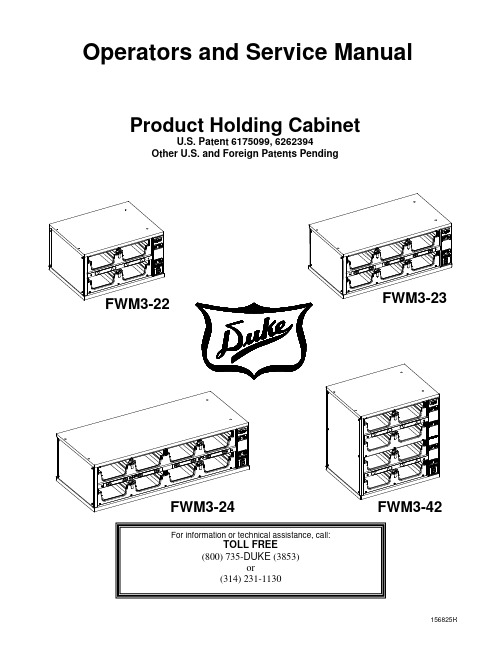
Operators and Service Manual Product Holding CabinetU.S. Patent 6175099, 6262394Other U.S. and Foreign Patents PendingU.S. Patent 6175099, 6262394TABLE OF CONTENTSManufacturer’s Introduction.......................................................................................................................................3 Specification Sheet......................................................................................................................................................4 Installation Instructions...............................................................................................................................................8 Stacking Units..............................................................................................................................................................8 Unit to Unit Communication Connections.................................................................................................................9 Periodic Maintenance, Checklist And Cleaning Guide...........................................................................................10 Troubleshooting.........................................................................................................................................................11 Electronic Control Fault Indications ........................................................................................................................11 Temperature Check Procedure.................................................................................................................................11 Control Programming................................................................................................................................................12 Parts Lists And Illustrations.....................................................................................................................................13 Wiring Schematic. (15)Manufacturer’s IntroductionThe Duke Product Holding Unit was developed for extended food-holding capabilities to provide consistently high, “just cooked” food quality. The Duke Product Holding Unit utilizes Duke’s patented “heat sink” holding technology that provides even heat distribution to food pans through the bottom and sides. This allows pre-cooked foods to be held for extended periods without noticeable degradation of quality, reducing food scrap/waste.The self contained, individually formed, sealed compartments of the Duke Product Holding Unit eliminates food odor and taste transfer. Because the compartments are sealed and formed to the shape of the pan, no disassembly is required for cleaning and product changes.The unique design of the Duke Product Holding Unit allows single temperature operation for all existing product groups. This 190°F approved temperature is preset at the factory. This reduces the likelihood of inconsistent performance between restaurant locations.The Duke Product Holding Cabinet was also designed to rethermalize food product. A thermostat setting of 200°F minimum is required for rethermalization. See instructions on page 12 for thermostat adjustment.Supplier Name: Duke Manufacturing Co. 2305 N. Broadway St. Louis, MO 63102FWM3-22-100 FWM3-22-120 FWM3-22-208FWM3-22-230FWM3-22-240 FWM3-23-120 FWM3-23-208 FWM3-23-230 FWM3-23-240FWM3-24-100 FWM3-24-120FWM3-24-208 FWM3-24-230 FWM3-24-240 FWM3-42-100 FWM3-42-120 FWM3-42-208 FWM3-42-230 FWM3-42-240Serial #:Date Received: Date Installed:Telephone:(800) 735-DUKE (3853) (314) 231-1130Fax: (314) 231-5074 Service Referral #: Local Service Name Local Service #Installation requirementsPower Connection:See diagrams on pages 2-5.!CAUTION!Risk of fire or electric shock. Replace only with Manufacturer’s cord set or equivalent.U.S. Patent 6175099, 6262394Figure 1.1, FWM Specification SheetModel FWM3-22Shipping Weight: 61 lbs/27.7 Kg Electrical: FWM3-22-100 100V, 8.0 A, 800 W, 50/60 Hz FWM3-22-120 120 V, 6.7 A, 800 W, 50/60 Hz FWM3-22-208 208 V, 5.8 A, 1200 W, 50/60 Hz FWM3-22-230 230 V, 5.2 A, 1200 W, 50/60 HzFWM3-22-240240 V, 5.0 A, 1200 W, 50/60 HzU.S. Patent 6175099, 6262394Figure 1.2, FWM Specification SheetModel FWM3-23Shipping Weight: 83.5 lbs/37.9 Kg Electrical: FWM3-23-120 120 V, 10.0 A, 1200 W, 50/60 Hz FWM3-23-208 208 V, 8.7 A, 1800 W, 50/60 Hz FWM3-23-230 230 V, 7.8 A, 1800 W, 50/60 Hz FWM3-23-240240 V, 7.5 A, 1800 W, 50/60 HzU.S. Patent 6175099, 6262394Figure 1.3, FWM Specification SheetModel FWM3-24Shipping Weight:100 lbs/45 Kg Electrical: FWM3-24-100 100 V, 16.0 A, 1600 W, 50/60 Hz FWM3-24-120 120 V, 13.3 A, 1600 W, 50/60 Hz FWM3-24-208 208 V, 11.5 A, 2400 W, 50/60 Hz FWM3-24-230 230 V, 10.4 A, 2400 W, 50/60 HzFWM3-24-240240 V, 10.0 A, 2400 W, 50/60 HzFigure 1.4, FWM Specification SheetModel FWM3-42Shipping Weight: 100 lbs/45 Kg Electrical: FWM3-42-100 100 V, 16.0 A, 1600 W, 50/60 Hz FWM3-42-120 120 V, 13.3 A, 1600 W, 50/60 Hz FWM3-42-208 208 V, 11.5 A, 2400 W, 50/60 Hz FWM3-42-230 230 V, 10.4 A, 2400 W, 50/60 HzFWM3-42-240240 V, 10.0 A, 2400 W, 50/60 HzInstallation InstructionsPlace warmer module onto stable surface. Attach power supply cord to IEC 60320 C20using approved cordset.3. Follow instructions in the Operators ManualPERIODIC MAINTENANCE, CHECKLIST AND CLEANING GUIDE.Stacking UnitsThe FWM3-24 Product Holding Cabinet is designed to allow limited stacking capabilities. This section outlines !CAUTION!Risk of fire or electric shock. Replace cord with one of the following Duke cordsets only:P/N 156533 Cordset, NEMA 5-15P, 120 VP/N 156811 Cordset, NEMA 5-20P, 120 V Canadian FWM3-24 & FWM3-42 unitsUnit to Unit Communication ConnectionsEach unit with an ICC Timer Control can control up to two additional units (those without ICC Timer Control). The following are the field connections for these units. The program connection is used with the ICC provided Palm Pilot programming device.Product Holding Cabinets with digital keyboard timer can only use up to a maximum of four digital keyboard combinations.U.S. Patent 6175099, 6262394Periodic Maintenance, Checklist And Cleaning GuideOpening ChecklistEnsure proper Pan Covers are inserted into the correct locations for fried and broiled products.Place the Power Switch, located on the front of the Product Holding Cabinet, to the ON position.Ensure both top and bottom HEAT Lights are illuminated.Allow the Product Holding Cabinet to heat for at least 20 min. or until the HEAT Lights cycle off. Operation Instructions/AdjustmentsU.S. Patent 6175099, 6262394TroubleshootingThere are no user serviceable parts on the Duke Product Holding Cabinet. If a malfunction occurs, ensure unitis plugged in then check all switches and circuit breakers. If the malfunction still exists, contact your Duke Manufacturing Company authorized service agent or call 1-800-735-3853.Electronic Control Fault IndicationsThe Service Light is located on the front of the control next to the heat light (see Figure 3). It provides an indication to alert the operator to failures in the heater circuit. When a Service Light is on, the affected shelf should not be used until the cause of the fault is corrected by a qualified service technician. The fault conditions that could cause the control to turn the service light on are as follows:1.2.light.1. A digital temperature meter that has been calibrated must be used to get an accurate temperature reading.Use a thermocouple surface temperature probe to measure temperatures.2. No pans should be in wells during the pre-heat and temperature check. Pre-heat the warmer for 30minutes before taking any temperature readings. Do not take readings unless the cavity has been empty for 30 minutes. This will allow the temperature to stabilize and will prevent false readings.3. The warmer cavity should be cleaned and empty before the temperature is checked. Avoid any air draftsthat might flow through the cavity.4. Locate the surface temperature probe on the bottom of the first cavity in the geometric center. The firstcavity is the one closest to the control panel (see Figure 3). Make sure the probe is making good contact with the surface while taking readings.5. All temperature controls exhibit a swing in temperature as the control cycles on and off while regulating tothe set point. The correct calibration temperature is the average of several readings taken over a period of20 minutes after the warmer has been pre-heated. The average temperature should be ± 5°F from the setpoint.U.S. Patent 6175099, 6262394U.S. Patent 6175099, 6262394Control ProgrammingThe electronic temperature control is pre-set at the factory to maintain the temperature at the bottom center of the pan cavity +/- 5° F. This temperature is the result of many hours of laboratory food testing. There are no operator temperature adjustments that can be made. Because the electronic control uses a platinum type RTD sensor, routine calibration is not required.! DANGER!LIVE ELECTRICAL COMPONENTS.ONLY QUALIFIED SERVICE PERSONS SHOULD MODIFY CONTROLTEMPERATURE PRESETS.Temperature Programming1. Remove cover from control side of the HoldingCabinet and turn the Holding Cabinet on.2. Locate the pushbutton S1 and S2 on the rear ofthe control. (see Figure 4.1)3. Press and hold S1 until any LED on the rear ofthe control illuminates. (approximately 5 seconds)4. Observe the front of the control (Figure 4.2).Press and release S1 on the back of the control until the desired light on the front of the control flashes. (see Table 1)NOTE: To comply with NSF sanitation requirements,do not set the control preset temperature below 180° F.5. Press and release S2 until the sum of the LEDvalues illuminated on the rear of the board match the desired pre-set temperature.6. Repeat steps 4 and 5 for each pre-settemperature then press and hold S1 until no LED on the rear of the control is illuminated and the lights on the front of the board no longer flash. 7. Replace cover on control side of the HoldingCabinet.Flashing LightsA B Top Shelf XBottom ShelfX TABLE 1Figure 4.2Parts Lists and IllustrationsQty Per UnitDescription FWM3-22 FWM3-23 FWM3-24 PAN STATUS KEYBOARD FWM3-22, DAYPART 1 or 2 1 or 2 1 or 2PAN STATUS KEYBOARD FWM3-22, DIGITALPAN STATUS KEYBOARD FWM3-22, DIGITAL/DAYPARTPAN STATUS KEYBOARD FWM3-23, DAYPARTPAN STATUS KEYBOARD FWM3-23, DIGITALPAN STATUS KEYBOARD FWM3-24, DAYPART/TRANSFERPAN STATUS KEYBOARD FWM3-24, DIGITAL/DAYPARTPAN STATUS KEYBOARD FWM3-24, DIGITALPAN STATUS KEYBOARD FWM3-42, DAYPARTPAN STATUS KEYBOARD FWM3-42, DIGITAL/DAYPARTKIT, FWM CONTROLLER 1 1 1TRANSFORMER 208/240 VAC 1 1 1TRANSFORMER 230 VACTRANSFORMER 120 VACRECEPTACLE ELECTRIC 1 1 1COUPLER 6X6 RJ12 (MB1 &SB1 UNITS ONLY) 2 2 2Note: These ICC Timer Controls will need to be manually programmed at the time of installation.U.S. Patent 6175099, 6262394Parts Lists and Illustrations (Continued)Figure 5, FWM Product Holding Cabinet Exploded ViewU.S. Patent 6175099, 6262394Wiring SchematicsFigure 6, FWM Internal Wiring SchematicU.S. Patent 6175099, 6262394Wiring Schematics (Continued)U.S. Patent 6175099, 6262394FWM3-42 Wiring SchematicsU.S. Patent 6175099, 6262394。
X18Bi 18厘米劳尔夫商用说明书

X18Bi18"SubwooferUser Manual UM-X18Bi-20171226Ve r B11. 2. 3. 4. 5. 6. 7. 8. 9. 10. Read the instruction first before using this product.Pay attention to all warnings.Obey all operating instructions.Do not expose this product to rain or moisture.Do not block any ventilation openings. Install according to instructions .Do not install this product near any heat source, such as , heater, burner, or any other equipment with heat radiation .Only use spare parts by manufacturer.Pay attention to the safety symbol on the of the cover.manual Please keep this manual for future reference Clean this equipment with a dry cloth.manufacturer's a supplied the outside SAFETY INSTRUCTIONSPLEASE READ THIS MANUAL FIRSTThank you for a buying product. Read this manual first as it will help you operate the system properly. Please keep this manual for future reference.WARNING:This product must be installed by professionals. When using hanging brackets or rigging other than those supplied withthe product, please ensure they comply with the local safety codes.The exclamation point within an equilateral triangle is intended to alert you to the presence of important operating and servicing instructions.ATTENTION: Don't refit the system or spare parts without being authorized as this will .void the warranty WARNING: Don't (such as candles) the equipment.place naked flames close to2X18BiCONTENTProduct information subjects to be updated without notification, please visit for latest update.4533334446667CONTENTFeatures Description Applications Frequency Response And Impedance Curve CONNECTIONNL4 ConnectionINSTALLATIONINTRODUCTIONSystem Connection Reference Technical Sheet2D DimensionTECHNICAL SPECIFICATIONSpeakon 18"Subwoofer3X18BiX18Bi18"SubwooferFeaturesDescriptionINTRODUCTIONSingle 18phase inverted subwoofer."Computer aided design to optimize frequency and phase response.Frequency response range: 36Hz - 2kHz (-3dB).Sensitivity 97dB, MAX.SPL 121dB/127dB .(PEAK)Rated power 500W, 2000W (PEAK).ApplicationsBars and Dancing halls Night Clubs Touring Clubs18"SubwooferX18Bi is a compact low frequency speaker system applied to small and medium-sized spaces that require high reliability. Arrayed with X8i and X12i full range speakers to form a high-performance full-range system. X18Bi adopts a 18-inch woofer, which achieves a fast transient response. The low-frequency driver uses 100mm high power voice coil rounded with copper wire inside and outside. The voice coil skeleton is made of high-strength TIL materials to make voice coil more strengthful and power handling. The RMS is 500W, short-term maximum power can be 2000W(GB/T9396-1996 standard). Symmetrical magnetic circuit design makes odd harmonic distortion much lower, which fully satisfies the requirement of low-frequency sound. Equipped with XC2.6 professional speaker controller can be realized modular quick adjustments. X18Bi adopts multifunctional structure design that is suitable for touring or fixed installation. The cabinet is made of wood laminate with Polyurethane spray processing to have superior weather resistance. X18Bi can be fast and reliably installed under different environments. ...X18Bi4CHA BRIDGE INCHBSIGNAL GND SIGNAL +SIGNAL -BRIDGE PARALLEL STEREOON OFF50HZ 25HZ ONOFF CHB OUTPUTCHA OUTPUTPOWER CABLEFUSE-B+-A+-+5HZCAUTIONB R D G EOUTPUT ASSIGNMENT: BRIDGE MONO OUTPUT:CHA :PIN1+ : SIGNAL GNDCHA:PIN 1+ :PIN 1 - :PIN 2+ :PIN 2 - : CHA SIGNALCHA GND CHB SIGNAL CHB GNDCHB:PIN 1+ :PIN 1 - :PIN 2+ :PIN 2 - :CHB SIGNALCHB GND PIN2+ : !Serial no:Special design for big power !RISK OF ELECTRIC SHOCKDO NOT OPENMODELF FILTERGROUNDCLIPLIMITERINPUTPIN1: PIN2: PIN3: 12123X18Bi X18BiX18BiINPUTOUTPUTNo.:DONGGUAN 3G AUDIO TECHNOLOGY CO., LTD.1+ 1- : INPUT1+2+1-2-Warranty does not cover damage causedby incorrect installation,operation or overload.SENSITIVITY(1W/1m)IMPEDANCE NET WEIGHT97dB 8Ω50.5kgPOWER(RMS)FREQUENCY 36Hz-2000Hz500W NL4LFNL4CONNECTIONTwo NL4 connectors are available for amplifier connections. Paralelled connector is very convenient for another speaker connection.Attention: The impedance of connected speaker must match the impedance of amplifier output.Attention: Make sure the polarity of speaker and amplifier correctly.System Connection ReferenceNL4 Connection1. Connect2. DisconnectTerminal Plate18"Subwoofer6S e n s i t i v i t y (d B )2070809010011012020050126Frequency (Hz )I m p e d a n c e (O h m s )501002005002k5k10k20k1k10025X18Bi18"SubwooferFrequency Response And Impedance CurveFrequency response curve Impedance curveTECHNICAL SPECIFICATIONSpeaker Testing Method1. Frequency responseUse Pink noise to test the speaker in the anechoic room, adjust the level to make the speaker work at its rated impedance and the power output is 1W, then test the frequency response 1m away from the speaker.2. SensitivityUse full range Pink noise which was modified by EQ curve to test the speaker in the anechoic room, enlarge the signal to make the speaker work at its rated impedance and the power output is 1W, then test the sensitivity 1m away from the speaker.3. MAX.SPLUse full range Pink noise which was modified by EQ curve to test the speaker in the anechoic room, enlarge the signal to make the speaker work at its instant power output level, then test the SPL 1m away from the speaker.4. Rated PowerUse the pink noise according to IEC#268-5 to test the speaker , enlarge the signal for continuous 100hours, the rated Power is the power when the speaker will not incur hot damage or mechanics damage.1×18LF "Technical SheetPassive full range woodenspeakerSystem: System components :36Hz-2kHz 1Frequency response(-3dB):97dB8 Ohms121dB/127dB(PEAK)4500W (RMS)1000W (MUSIC)2000W (PEAK )23Sensitivity(1W@1m):Max.SPL(1m):Power:Rated impedance:Handle: 4Wooden handles×Cabinet coated by Polyurethanepaint;grille is powder coated Painting: Cabinet dimension: (W D H)××Package dimension: (W D H)××N.W.(pc):G.W.(pc):Connector:NL4×250.5kg(111.1 lbs)54.5kg(119.9 lbs)750×690×630mm(29.5×27.2×24.8in)880×800×775mm(34.6×31.5×30.5in)7X18Bi630m m (24.8i n )750mm (29.5in)690m m (27.2i n )18"SubwooferTECHNICAL SPECIFICATIONToy viewFront viewSide viewBack view2D DimensionNotes:。
yono商业页面用户手册说明书

Yono Business – User Manual Domestic Payments - Quick TransferTable of ContentsTable of Contents (2)List of Figures (3)3.8Quick Transfer (4)List of FiguresFigure 3.8.1: Payments landing page (6)Figure 3.8.2: Payments landing page (7)Figure 3.8.3: Payments – Quick Transfer menu (8)Figure 3.8.4: Quick Transfer – Request page_Within SBI (10)Figure 3.8.5: Quick Transfer – Request page_Other Banks_NEFT (11)Figure 3.8.6: Quick Transfer – Request page_Other Banks_IMPS_IFSC (12)Figure 3.8.7: Quick Transfer – Request page_Other Banks_IMPS_MMID (13)Figure 3.8.8: Quick Transfer – Preview page (14)Figure 3.8.9: Quick Transfer – Success page (15)Figure 3.8.10: Quick Transfer – Success page_Download_Print_Make another Transaction (16)Figure 3.8.11: Quick Transfer – Downloaded pdf (17)Figure 3.8.12: Quick Transfer – Success page_Mark as Favorite (18)Figure 3.8.13: Quick Transfer – Failure page (19)Figure 3.8.14: Payments – Landing page – Favorite transaction (20)Figure 3.8.15: Payments – Landing page – Recent transaction (21)Figure 3.8.16: Payments – Landing page (22)Figure 3.8.17: Payments – Favorite transaction_List view (23)Figure 3.8.18: Payments – Recent transaction_List view (24)3.8 Quick TransferThis section of the user manual provides the necessary information for corporate users on Payments journey at Yono Business. It details on the process to make quick payments to a new beneficiary or to a beneficiary which is already added by the corporate user.Quick Transfer payments is applicable to Single user (SARAL) and Multiple user (Authorizer - having single level authorization access).Transfer types catered are as follows:∙Within SBI (Third party)∙Other Banks (NEFT, IMPS-IFSC, IMPS-MMID)The end to end process of making Quick Transfer are as listed below:Single User:1. Login to yono Business2. Click on Payments menu (displayed in left panel of the dashboard)3. System displays Payments landing page4. Click on Quick Transfer menu5. System displays request page of Quick Transfer6. Select Transfer type:Within SBIOther Banks (NEFT/ IMPS-IFSC, IMPS-MMID)7. Select From a/c i.e. Debit a/c from the list of accounts displayed8. Input To a/c i.e. Credit a/c or select from the existing beneficiary list (select checkbox)9. Input Beneficiary details, Transfer amount and remarks10. Accept Terms & Condition11. On click of PROCEED button, system will display the Preview page with all the details prefilled12. Input OTP received on registered mobile number & Click on Confirm button13. On successful confirmation, system displayso Success pageo option to Download, Print, Make another transaction and Mark as FavoriteMultiple User (Authorizer):For the Authorizer to do quick transfer following conditions to be fulfilled:✓Admin has enabled Quick Transfer and has transaction limits for the authorizer (refer Domestic Payments Services- Configuration manual →Enable Quick Transfer)✓Authorizer to have single level authorization accessIf above conditions are fulfilled, follow the below process to do Quick Transfer1. Login to yono Business2. Click on Payments menu (menu displayed in left panel of the dashboard) → Initiate menu3. System displays Payments landing page4. On Click of Quick Transfer menu, System displays request page of Quick Transfer5. Select Transfer type:∙Within SBI∙Other Banks (NEFT/ IMPS-IFSC, IMPS-MMID)6. Select From a/c i.e. Debit a/c from the list of accounts displayed7. Input To a/c i.e. Credit a/c or select from the existing beneficiary list (select checkbox)8. Input Beneficiary details9. Input Transfer amount and remarks10. Accept Terms & Condition11. Click on PROCEED button, system will display the Preview page with all the details prefilled12. Input OTP received on registered mobile number13. Click on Confirm14. On successful confirmation system displayso Success pageo option to Download, Print, Make another transaction and Mark as FavoriteNote: If Quick Transfer facility is not enabled by the Admin, system will not allow the authorizer to do Quick Transfer.Action1: yono Business: Payments menuOn login to yono Business, system displays yono Business dashboard. User to click on Payments menuAuthorizer: Payments InitiateFigure 3.8.1: Payments landing pageSARAL: Payments Figure 3.8.2: Payments landing pageAction2: Select Quick Transfer menuUser to click on Quick Transfer menu in the Payments landing page Figure 3.8.3: Payments – Quick Transfer menuAction3: Request page: Input Transaction detailsOn click of Quick Transfer, system displays the Request page. User can select transfer type∙Within SBI (default selected) or∙Other Bankso NEFT (default selected) oro IMPSUser to fill the required details:Within SBIAfter entering required details, user to accept Terms and condition and click on PROCEED button. (The below example is for existing Beneficiary)Figure 3.8.4: Quick Transfer – Request page_Within SBIOther Banks – NEFTAfter entering required details, user to accept Terms and condition and click on PROCEED button. (The below example is for new Beneficiary)Figure 3.8.5: Quick Transfer – Request page_Other Banks_NEFTOther Banks – IMPS-IFSCAfter entering required details, user to accept Terms and condition and click on PROCEED button. Figure 3.8.6: Quick Transfer – Request page_Other Banks_IMPS_IFSCOther Banks – IMPS-MMIDAfter entering required details, user to accept Terms and condition and click on PROCEED button. Figure 3.8.7: Quick Transfer – Request page_Other Banks_IMPS_MMIDAction4: Preview page: Verify Transaction detailsOn click of PROCEED button, system displays Preview page with details pre-populated.On click of EDIT button, system will redirect the user to previous page with all details pre-populated. User can edit the details.User to input OTP and click CONFIRM.Figure 3.8.8: Quick Transfer – Preview pageAction5: Success pageOn successful confirmation, system will display success page Figure 3.8.9: Quick Transfer – Success pageDownload / Print /Make another TransactionOn click of.∙DOWNLOAD → user will be able to download the transaction details∙PRINT→ user will be able to print the transaction details.∙MAKE ANOTHER TRANSACTION→ system redirects the user to Payments landing page. Figure 3.8.10: Quick Transfer – Success page_Download_Print_Make another TransactionFigure 3.8.11: Quick Transfer – Downloaded pdfMark as FavoriteOn click of Mark as favorite icon system marks the particular transaction as favorite and displays success message.Maximum of 20 Transaction can be marked as Favorite. If user tries to mark 21st transaction as favorite, system will prompt the u ser’s confirmation to delete the previous transaction from the list of favorite transaction and add the 21st transaction as Favorite.Figure 3.8.12: Quick Transfer – Success page_Mark as FavoriteAction6: Failure pageOn click of CONFIRM button in the Preview page if the request is not processed, system will display failure pageOn click of RE-INITIATE button, system will redirect the user to the respective transaction’s request page with all details pre-populated and editable.Figure 3.8.13: Quick Transfer – Failure pageAction7: Re-initiate Favorite & Recent transactionIn the Payments landing page, system displays the successful transactions in Card view which are marked as favorite by the user and the recent transaction initiated by the user.Favorite TransactionTo Re-initiate any favorite transaction from the landing page on click of any card in the Favorite transaction, system redirects the user to Payments request page with all the details pre-filled for that particular transaction.Figure 3.8.14: Payments – Landing page – Favorite transactionRecent TransactionIn the Payments landing page, system displays the successful transaction recently initiated by the user. (Card view)Figure 3.8.15: Payments – Landing page – Recent transactionAction9: View All/ Manage – Favorite/ Recent TransactionIn the landing page, on click of View All/ Manage hyperlink, system will display list of all the Favorite transaction marked by the user and transaction successfully initiated by the userFigure 3.8.16: Payments – Landing pageFavorite TransactionOn click of VIEW ALL/ MANAGE hyperlink, system displays list of transactions marked as favorite by the user (maximum of 20 transaction).On click of icon, system will redirect the user to request page with all the details pre-populated for that particular transaction.On click of icon, system will delete the transaction record from the Favorite transaction list.Figure 3.8.17: Payments – Favorite transaction_List viewRecent TransactionOn click of View All/ Manage hyperlink, system displays list of transactions recently initiated by the user (maximum of 20 transaction)On click of icon, system will redirect the user to request page with all the details pre-populated for that particular transaction.Figure 3.8.18: Payments – Recent transaction_List view。
商业自行车手册说明书
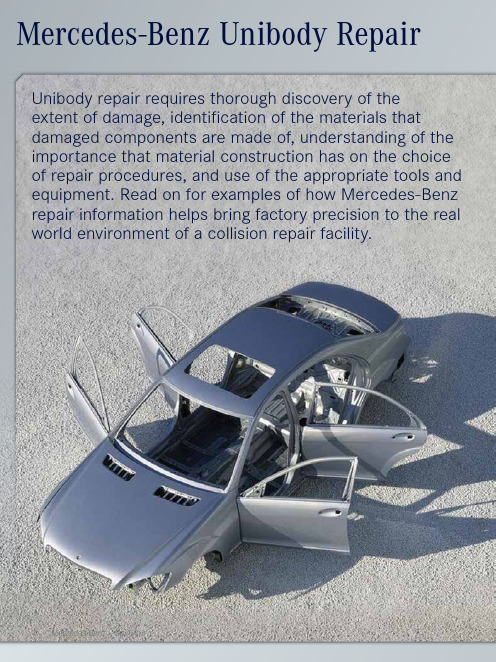
Mercedes-Benz Unibody Repair Unibody repair requires thorough discovery of theextent of damage, identification of the materials that damaged components are made of, understanding of the importance that material construction has on the choice of repair procedures, and use of the appropriate tools and equipment. Read on for examples of how Mercedes-Benz repair information helps bring factory precision to the real world environment of a collision repair facility.4Mercedes-Benz S tar t unEdUnibody automobile construction is designed to manage collision energy to minimize the impact on passengers. Mercedes-Benz unibody design combines advanced high-strength steels and other materials to reinforce the safety of the central body of the vehicle, plus front and rear crush zones that are engineered to collapse in a specific way that diverts collision energy away from the passenger compartment.This is wonderful for occupant safety, but very challenging for you as a collision repair technician. When cars were mostly mild steel, the same straighteningand welding techniques worked on a wide variety of components and vehicles.A huge vAriety oF decisionsAdvanced high-strength steels, light and strong aluminum alloys, magnesium, plastic and composites, carbon fiber and other exotic materials are challengingus to learn new repair methods and make different decisions about what can or cannot be repaired. There are application-specific components and procedures in almost every area of collision repair.Today, some advanced high-strength steels (AHSS) are weakened by levels of heat that were fine for mild steel. Others are work-hardened beyond desirable limits simply by pulling. Minor dents in aluminum alloys can be straightened, but pulling major damage will likely result in fracturing the more brittle material, perhaps invisibly.Structural components may contain internal reinforcements made of advanced materials that cannot be straightened, even though the outer component could. Some joints that were welded when factory-new must be adhesive bonded and riveted to minimize heat damage in a post-collision repair.New laser welding techniques create weld bonds that go to the exact required depth in a multi-layer joint that may contain different types of metal, or different thicknesses. The precision required to weld without damaging the layers of thin, ultralight steel in a joint cannot be duplicated outside of the computerized, robotic environment of the OEM factory.Joints that combine AHSS with aluminum, magnesium, or new composite materials require different welding or bonding methods to avoid heat damage, protect against corrosion, and maintain long-term durability. Different adhesives require specific pretreatment of the surfaces to be joined. Different materials call for special rivets that are matched to the strength requirements of the joint.As collision repair technicians, you are faced with a huge variety of decisions for even the most routine post-accident restoration situation. Straighten or replace, section or complete component replacement, MIG weld, braze, or adhesive bond and rivet, what type of rivet? The decisions you have to make are many.d estructive testingYour best ally is information from the carmaker.Mercedes-Benz has long been a leader in thedevelopment of occupant safety and, morerecently, accident avoidance technologies for itsnew vehicles. Because its customers love andkeep their Mercedes-Benz vehicles in service farlonger than the industry average, the company hasalso invested a lot in crash-testing and studyinghow to repair or rebuild the vehicle after it hasbeen in a collision.Using the findings from extensive and ongoingdestructive testing, an army of Mercedes-Benzengineers, metallurgists, and technicians havedeveloped repair-or-replace guidelines for structuraland other vehicle components. They publishprocedures that tell you whether to cut out justthe immediate damage, cut at a factory seam,or replace an entire assembly. They recommendmaterials, tools, and equipment for working onMercedes-Benz vehicles.The Mercedes-Benz instructions for removing the A-pillarwith side longitudinal member (rocker panel) on an S 5004MATIC show in great detail the variety of repair methodsused in one procedure. For example, cut out spot weldsin areas B and B1 on outer longitudinal member (2) usinga ball cutter, but in area C, use a Vario Drill spot weldremoving tool, and in areas D, E, F and G use an 8x44mm diameter BTR Usibor milling cutter.September 20155u niBody r ePAirYou can access this information via the Mercedes-Benz Workshop Information System (WIS) online database, available at . Alternatively, your aftermarket repair information provider may partner with Mercedes-Benz to make that information available.r ePlAce At F Actory s eAM, or s ectioning? In sectioning, you create a cut line at a location where there was no factory seam. In part replacement, you are replacing part or all of a given component, but cutting and joining only at the factory seams. Go to WIS tosee whether the component you will be working on is recommended for sectioning or for partial or complete replacement at factory seams.For example, Mercedes-Benz allows sectioning when removing the B-pillar without the side longitudinal member, on the E 350 4MATIC. The step-by-step instructions say that the cut-points “can be determined according to the degree of damage.”Even when sectioning is allowed, it is often within a narrow area. The tolerance, or amount of area within which you have freedom to locate your cut can differ on one side of the repair versus the other, and from top to bottom. This is just one example of the importance of researching the Mercedes-Benz procedures and planning your repair in advance of your first cut.Do not transfer the upper separating point on theB-pillar. The upper separating point is matched to the replacement part. Repositioning the upperseparating point will damage the reinforcement forthe adjustable seat belt mounting and reduce the durability of the B-pillar.B rAcketing iMPAct dAMAgeImpact damage travels through the unibody download paths intentionally designed by Mercedes-Benzto divert collision energy away from passengers.These load paths differ not just from those of other vehicle makes, but due to the specific size, weight,and body materials used in a given model, are also engineered differently for many vehicle modelswithin the Mercedes-Benz family.Finding and correcting all current structural damage, which is mandatory in order to restore the vehicle to a crash-worthy state in case of a future collision, requires that you know the position of reference points at all four corners and in other key locations throughout the vehicle.A Mercedes-Benz dedicated fixture bench workswith straightening brackets that attach to the benchand point to where these fixed mounting (reference) points would be on a factory-new vehicle. A collision-damaged vehicle is then mounted on the bench at points not affected by the accident. Wherever reference points on the vehicle do not match the bench bracket locations, components can be replaced or straightenedto the proper placement of the body. New body parts can be located over the straightening bracket for welding in the precise, factory-engineered position. A Mercedes-Benz dedicated fixture bench eliminates concerns about measurement errors.Lookup the Standard Service Equipment Program (SSEP) catalog on , or contact your equipment provider for more information about the new, Extended The cross-hatchedareas (2) onthe outerlongitudinalmember ofan S 5004MATICmust beloosenedusing a hotair gun prior to removal. Excess heat, or more destructive extraction methods would damage the adhesive bonding of underlying sheet metalin the rocker panel.At the base of the B-pillar on an E 350 4MATIC, Mercedes-Benz allows cutting (at “D”) within only an approximately20 mm window from a notch (at “c”) on the left side ofthe repair. The notch likely indicates a factory seam orthe end of an internal reinforcement that, for safety in apossible future collision, should not be cut. The cut onthe right side is determined by the length of the new parton that side, or by where the damage ends. At the topof the pillar, a cutting window is indicated on each side.The dimensions (approximately 265 mm at a, and 33 mmat a1), indicate areas within which you may cut withoutharming nearby internal reinforcements.6Mercedes-Benz S tar t unedRange Mercedes-Benz-approved dedicated fixture bench for working on commercial and long-wheelbase vehicles. A PPlicAtion-sPeciFic r ivetsAdhesive bonding and riveting are recommended for joining advanced high-strength steels and aluminum panels. Mercedes-Benz has flow form rivets that compress and create a lip on both sides of the joined panels, for a stronger, more durable joint. The rivet head features the outline of the Mercedes-Benz star logo. When properly installed, the Mercedes-Benz logo remains visible on the rivet after the repair is complete.s eAling out MoistureSealing all bare metal with primer helps prevent corrosion, including the galvanic reaction that occurs when dissimilar metals such as steel and aluminum are joined together on an automobile. Mercedes-Benz recommends applying zinc dust paint as a weld-through primer toall bare metal, including the edges of pre-drilled rivet openings. Documentation in WIS will tell you that zinc dust paint can handle the lower heat of resistance spot welded joints, but is not for use when MIG welding, or on magnesium components.Mercedes-Benz has developed rigorous standardsfor every aspect of the collision restoration process. Identifying and measuring damage, and determining what types of materials each damaged component is made of and if or how it can best be repaired, what replacement parts and procedures are approved by Mercedes-Benz, and what tools and equipment touse will make you more efficient and protect you from liability in a future mishap. All of this is made possible by having the correct information. |A dedicated Mercedes-Benz fixture bench provides for correct placement of the vehicle body. The above image shows modular brackets attached to the bench and to key locating points on theB and C-pillars.。
Produban Data Express 商品说明书

Historias de éxito De un vistazo ■ Sector Servicios financieros ■ Ubicación España ■ Desafío Produban deseaba mejorar el tiempo de comercialización y reducir la dependencia en su entorno de mainframe para la realización de pruebas. Era necesario permitir el acceso directo al sistema a los socios para la realización de pruebas de aplicaciones, y al mismo tiempo cumplir las estrictas normativas de privacidad de datos. ■ Productos y servicios Data Express ■ Aspectos destacados del éxito + 90 % de reducción de los requisitos de almacenamiento del entorno de pruebas + Mejoras del rendimiento de pruebas por lotes y en línea + Cumplimiento total de la privacidad de datos + Aumento de la satisfacción del cliente gracias a un sistema de producción más sólido + Mejora del tiempo necesario hasta la comercializaciónProduban Data Express reduce enormemente los requisitos de almacenamiento para la realización de pruebas y ayuda a aumentar la satisfacción del cliente.Descripción Produban es una empresa tecnológica del Grupo Santander, especializada en el diseño y funcionamiento continuos de infraestructu-ras de TI, que ofrece un servicio integral a sus clientes. Es una empresa global que presta sus servicios a más de 120 clientes, incluidos to-dos los bancos del Grupo Santander, con sus 5500 empleados. Desafío Al operar en el sector de servicios financieros, el cual se encuentra muy regulado, Produban debe cumplir con las estrictas leyes de protec-ción de datos personales y las normas de se-guridad interna y de confidencialidad. Cuenta con un sofisticado proceso de pruebas de las aplicaciones, que garantiza aplicaciones de la más alta calidad. Sin embargo, el proceso de extracción de datos del entorno operativo, así como el de enmascaramiento e introducción en los entornos de prueba, era un proceso ma-nual que llevaba mucho tiempo y requería los recursos de MIPS y CPU, que se necesitaban para ejecutar el sistema de producción. Ricardo López Jiménez, gestor de datos e implementación en Produban, explica: “Estábamos bajo una gran presión para mejo-rar el tiempo necesario hasta la comercializa-ción de las nuevas aplicaciones empresariales, pero también necesitábamos ahorrar en el consumo de MIPS/CPU en nuestro entorno de mainframe. Pensamos que centralizar los entornos de prueba podría reducir los gastos y evitar la duplicación de datos. Automatizar el proceso de enmascaramiento de datos, de acuerdo con nuestras necesidades, acelera-ría el tiempo de preparación y ejecución de pruebas. Pensamos que podríamos mejorar el rendimiento de pruebas por lotes y en línea, si pudiéramos hacerlo sin que nuestros prin-cipales recursos de TI se vieran afectados”. La confidencialidad de los datos implicaba que los socios de Produban no pudieran probar sus aplicaciones directamente en los entornos de prueba de Produban, por lo que esto significaba un esfuerzo adicional para el equipo de TI. Solución Los estudios de mercado señalaron a OpenT ext™ Data Express como la solución. “Gracias a la protección de los datos proporcionada por Data Express, ahora podemos poner nuestros sistemas al alcance de nuestros socios para que puedan probar sus aplicaciones directamente en los entornos correspondientes, sin riesgo para la conformidad de los datos”. RICARDO LÓPEZ JIMÉNEZ Gestor de datos e implementaciónProdubanEl equipo de Produban apreció el hecho de que mantiene una base de conocimientos centralizada y permanente que proporciona una vista resumida de todos los datos del en-torno, sincronizada con las actualizaciones y los cambios que se producen en la base de datos de producción. Las reglas de subcon-juntos de datos de Data Express minimizan el esfuerzo de configurar un nuevo entorno de prueba, al tiempo que aumentan la calidad del entorno y las pruebas.Héctor Pla Olivé, gestor de configuración e implantación de Produban, indica: “Gracias a Data Express, hemos automatizado el proceso de enmascaramiento de datos. Es necesario que los datos enmascarados sean práctica-mente imposibles de reconstruir, pero debe mantenerse la integridad de los datos. Así, los mismos datos siempre se enmascaran usando el mismo algoritmo, lo que garantiza que se obtengan los mismos resultados en cualquier entidad.El significado funcional de los datos tiene que ser el mismo, por lo que los nombres se enmascaran con un nombre diferente, en lugar de XYZ o 123, y los códi-gos recalculados (por ejemplo, los nombres abreviados) ahora deben seguir los datos en-mascarados, por ejemplo, si José Sánchez se cambia a Juan Pérez, su abreviatura JOSAN debe ser ahora JUPER. Gracias a la flexibilidad de las rutinas de salida de Data Express, po-demos enmascarar nuevos datos de pruebas con muy poco esfuerzo, y al mismo tiempo ga-rantizar la calidad y la seguridad de nuestros entornos de prueba”. ResultadosSegún Héctor Pla Olivé, tras la implementaciónde Data Express, se han conseguido muchasmejoras. “Antes de utilizar Data Express, ejecu-tar una actualización global de cada entornode prueba tardaba una semana. Ahora se hareducido a solo un día. También podemosañadir nuevos datos de prueba a entornosde prueba existentes en solo un par de horas,mientras que antes no teníamos capacidadpara hacerlo”.Los requisitos de almacenamiento de pruebase han reducido en un 90 %, lo que se traduceen un fantástico ahorro de MIPS/CPU y ahorase ejecutan las pruebas mucho más rápido. Lacalidad de los datos de pruebas ha mejorado,por lo que estas son mucho más eficaces parala detección temprana de problemas. Estose traduce en una reducción significativa delos problemas notificados en el sistema deproducción y en una mayor satisfacción delcliente.Ricardo López Jiménez comenta: “Gracias ala protección de los datos proporcionada porData Express, ahora podemos poner nuestrossistemas al alcance de nuestros socios paraque puedan probar sus aplicaciones directa-mente en los entornos correspondientes, sinriesgo para la conformidad de los datos. Esto,junto con la eliminación de cualquier tipo deintervención manual para preparar y volver acargar los datos en entornos de prueba, hapermitido a nuestros ingenieros centrarseen sus tareas prioritarias de desarrollo deaplicaciones y ofrecer nuevas funcionalidadesa los clientes”.Concluye: “Al utilizar Data Express, hemos po-dido mejorar el tiempo de comercializacióngracias al enmascaramiento de datos me-diante la automatización y la optimización delentorno de prueba. La satisfacción de nues-tros clientes ha aumentado y, lo más impor-tante, hemos minimizado cualquier riesgo deincumplimiento de la privacidad de los datos.Micro Focus (ahora parte de OpenT ext TM) nosacompañó a lo largo de este viaje y nos ha ayu-dado en todo momento. Esperamos continuarcon esta colaboración”.Más información en/opentext268-ES0059-001 | O | 09/23 | © 2023 Open T ext。
数字双子技术在小企业在线推广过程中的应用说明书

Creating a Digital Twin to the Online Promotion Process for Small BusinessesN. E. LugertSt. Petersburg University of management and Economics technologiesLermontovsky pr., 44, St. Petersburg, RussiaAbstract—The article has developed a concept and algorithm for creating the digital twin (DT) of a small enterprise. Tools for generating high-quality information flows for prototyping and online promotion have been developed. The novelty of the concept lies in the fact that the digital twin is not a mirror of the existing enterprise. It is considered as a dynamic prototype of the development process from the simplest microenterprise to the necessary forms set by the matrix of targets and constraints (MTC). These developments reveal the potential of the digital twin for the development of small businesses, in particular, by improving scenario forecasting.Keywords: digital twin, small business, ontology, online promotion process, a conceptual model of online promotionI.I NTRODUCTIONThe digital twin technology is successfully used in large-scale industrial complexes [1], in various areas of large business. The term “Digital Twin” does not have anunambiguous definition and application. Often, when creatinga virtual copy, the emphasis was placed on mirroring with a real object, and the emphasis was placed on visualization. This concept is suitable for building a digital twin in industry, for debugging mechanisms, etc. DT for modeling and designing digital description and process control systems does not have to be visualized, it is an artificial intelligence product that must repeat actions and reproduce the dynamic transformations that are taking place. The virtual copy can be used for observing actual processes, as well, as for predicting future ones [2]. Accuracy in forecasting is the key to the company's development. At the moment, there are methods for assessing the accuracy of enterprise risk research [3-4], tools for calculating business profitability, but they are available to specialists in the field of Economics or for businesses that can afford to have a staff of professionals. Small businesses, in particular microenterprises, usually do not have the financial capacity to employ a development specialist. The formation of a software, intellectual product of promotion or its forecasting, which can be applied in different areas of activity, is an additional tool for the development of small businesses.This article is devoted to the method of building a digital twin of online promotion. The fastest way to find buyer is online resources. But not always the cost of an advertising campaign, traffic, and number of sales match the expectations of business owners. The tools for calculating the advertising budget offered by search engines usually do not match the actual expenses at times. This article describes the structure of online promotion. The main material for building digital twin is information flows [5]. Identifying data [6], structuring it, and transforming it is the most difficult task for modeling virtual copies. The article develops a method for converting information flows using ontology [7] into an interoperable form that can be used for digitization. The result of this work is the concept of a digital dtwin for online promotion, and an interface has been developed.II.M ETHODOLOGY FOR F ORMING A D IGITAL T WINIt is proposed to use such a concept as "blackboard" architecture [8]. Building a DT requires a huge flow of information, elements of which can change over time or interact with each other. It is important to place this data correctly so that it can self-regulate depending on the situation. All information is placed on the "blackboard" and becomes available to all subsystems involved in the process, respectively, any change is immediately available to all elements and can be used to correct data in other subsystems. This principle of data interaction helps to improve the quality of dynamic information.The complexity of forming digital twin is that the descriptive mechanism, a set of regulatory documents of enterprises does not have a single basis. Firstly one need to determine what data is high-quality, accurate, and necessary to achieve the goal. It is also important to clearly describe and transform information flows so that they become interoperable for machine representation of data. To transform a process into machine code, it is proposed to use the concept of ontology [9].The term ontology in information technology refers to the formalized representation of data. This is a symbol structurethat computer programs can understand. Using ontology, one III International Scientific and Practical Conference "Digital Economy and Finances" (ISPC-DEF 2020)Copyright © 2020 The Authors. Published by Atlantis Press SARL.can present knowledge in a way that makes it understandable for digital systems. Ontology is used when it is impossible to use sensors, systems thatcan immediately translate information into electronic form. The ontology contains "a finite set (C) of domain concepts (concepts), a finite set (R) of relations between domain concepts and a finite set (F) of interpretation functions defined on the concepts and / or relations of the ontology. It has the form O=(C, R, F)" [8]. That is, first one need to define the structure of the object (or processes), define the concept of interaction, and on the basis of this data, the ontology of this object (process) is constructed): Process scenario → Conceptual model → OntologyTo check the quality of the applied strategies and adjust the parameters, a matrix of target and constraints is compiled. The MTC is an important resource of directions and limitations in the work of designing a digital twin. Data passes through the MTC and problem areas are detected.Model-oriented process engineering using ontology looks like this: Ontology → Digital twin of the process → Dynamic DT of the processOnline business promotion consists of four main processes [10]: 1. Transformative. 2. Strategic. 3. Analytical. 4.Decision making.The conversion process is a lot of work carried out on the site (usability, content), work with the product (purchase,price, accounting, etc.), setting up advertising campaigns. The strategic process consists of several possible strategies: SEO, SMM, SERM, content marketing, e-mail marketing, video marketing, native advertising, contextual advertising, etc. The analytical process consists of a set of data collection and statistics. The decision - making process is a set that contains the findings from statistics and Analytics, and new introductions.III. R ESULTSSmall businesses are characterized by a tiny budget and a little organizational structure. Therefore, SEO promotion is the most popular and effective [11]. This method of online promotion was used for the algorithm of building a digital twin.SEO promotion can be of two types: 1. Paid – through ads in search engines.2. Organic – due to the weight of the content. The site naturally rises in positions in search engines. This type of promotion is designed for a long process, the result is not visible immediately and the search engine manages this process, not the owner of the company. Therefore, paid SEO promotion was taken as the basis for online promotion. A typical online promotion scenario [12] consists of the following (Figure 1):1. Planning work on the site. Recommendations for changing parameters: site loading speed, content, usability, product availability, pricing, etc.2. Planning for setting up an advertising campaign. At this stage, keywords are selected, ad text is compiled, the timeFig. 1. The typical scenario of online promotionperiod of impressions is added, thegeography of ads, and restrictions on the age and gender of visitors.3. Choice of strategy. Strategies can be mixed or divided by the frequency of user requests, by the type of promotion: online, search, and there, and there.4. Compliance with the matrix of targets and constraint.5. Visualization of data in the panel with the ability to adjust parameters. After entering new data, the strategy is checked for compliance, ads, and the site.Based on the scenario of the promotion process, we constructed a conceptual model using the "blackboard" architecture described earlier [13, 14]. The online promotion ontology was constructed based on the data types involved in the process [15]. Information flows were formed from site parameters, ad data, strategy parameters, statistics results, Analytics, target indicators and restrictions, and input data on the panel. The ability to enter the necessary data allows thedigital twin to work in the prediction mode. Ontological modeling provides a clear structuring of information flows, successful logic of processes and their relationships, and thus is a guarantee of data quality. The ontology specifies the relationships between concepts, but does not define the nature of these relationships [16]. A conceptual model of online promotion is shows in Figure 2.The Ontology (O) in relation to the online promotion process under study consists of a set of ontologies and has the form:O= {W, Y, X, V, M}, where W is the ontology of the matrix of the targets, Y – strategies ontology, X ontology SEO-nucleus, V-ontology recommendations, M –ontology comparisons. Using software products for managing intellectual space, the ontological model is digitized [17] and digital twin is formed [18]. The interface of the virtual copy concept is shown in Figure 3.Fig. 2. Conceptual modelFig. 3. Interface of the DTThe digital twin can operate in two modes:1. Automatic mode. A mode that uses dynamic resources that change in real time.2. Manual mode. One can change these key parameters manually in the panel. This mode helps to predict the process and results, and can also be used as a training system.As shown in figure 3, real-time input data can be displayed as a graph and simultaneously as numeric values under the graph. Tabs for online promotion processes are displayed on the left, where one can also see real-time data and make changes if necessary.IV.D ISCUSSIONThe aim of this work was to create a universal tool for digital visualization of the process of promotion on the Internet. This allows you to demonstrate the company's capabilities and focus on development. Application example: an entrepreneur has one employee and a profit that barely meets the needs of the company. At some point, there are more orders, and the co-worker can’t cope with the volume of tasks, customers complain, and you may lose them. On the DT control panel, a restriction is set corresponding to the capabilities of one employee. One co-worker can process a certain number of orders, so the online advertising campaign will be stopped when the number of orders exceeds the norm. Thus, DT can contribute to the proper management of the company and not create conflict situations.Further work will focus on other small business development strategies. The prospect is to create a digital model that can recommend a specific strategy depending on current data. The accuracy of DT depends on the incoming information, which largely depends on the human factor. The human factor affects the reliability of the results. There is a method for constructing the ontological specification of trust [19] in social networks using graphs and nodes. In the future, a similar methodology should be developed for digital twin.V.C ONCLUSIONSAn algorithm for the process of Internet promotion was formed, its ontology was created. All this was done to more accurately design the digital twin from a strategic point of view. The digital twin concept for online small business promotion can work as a dynamic intelligent software product, as a program for developing strategies, forecasting scenarios, and as a product for education. Visualization of the concept of the DT interface facilitates understanding of its essence and shows its readiness for implementation. The proposed algorithm for modeling a digital analogue of the online promotion process is universal. Generated tools can be used to create digital duplicates of other processes, and can also be used in various business areas.References[1] N. Avedikian, Winning With Digital Twin Technology, PLM05.10.2018 [Electronic resource]. Available at:https:///en/windchill-blog/coming-face-to-face-digital-twin.[2] H. Zhang, G. Zhang, and Q. Yan, “Digital twin-driven cyber-physicalproduction system towards smart shop-floor”, J Ambient Intell Human Comput, 10, pp. 4439-4453, 2019. DOI: 10.1007/s12652-018-1125-4.[3] N. Golubetskaya, T. Kosheleva, and V. Kunin, “Problems of innovativedevelopment of an entrepreneurship in the industry in the conditions of upgrade of Economy”,IOP Conference Series: Earth and Environmental Science, 90, 012049, 2017. DOI: 10.1088/1755-1315/90/1/012049.[4] V. Kunin, A. Rumyantseva, and O. Tarutko, “Conceptual frameworkfor managing the competitiveness of the entrepreneurial structures”, MATEC Web of Conferences, 193, 05071, 2018. DOI:10.1051/matecconf/201819305071.[5] D. Immerman, What Is the Business Value of Digital TwinTechnology, Augmented Reality 09.06.2018 [Electronic resource].Available at: https:///en/product-lifecycle-report/what-is-business-value-digital-twin.[6] V.N. Osin, Yu.Yu. Gromov, Yu.V. Minin, and V.A. Gridnev,“Effective distribution of information flows in the network information system”,Scientific Bulletin of the Voronezh state University of architecture and construction, Series: construction Management, no. 2(7), pp. 142-150, 2015 [Electronic resource]. Available at:https:///journal/issue/296624 (Accessed: 11.11.2019). [7] Yu.I. Volokitin, V.P. Kupriyanovsky, O.V. Grinko, O.N. Pokusaev, andS.A. Sinyagov, “Problems of digital economy and formalized ontologies”,International Journal of Open Information Technologies, no. 6, 2018 [Electronic resource]. Available at: https://cyberleninka.ru/article/n/problemy-tsifrovoy-ekonomiki-i-formalizovannye-ontologii (Accessed: 13.11.2019).[8] N. Teslya, A. Smirnov, T. Levashova, and N. Shilov, Communicationsin Computer and Information Science. Springer, vol. 468, pp. 184-195, 2014.[9] V.V. Bova, “Ontological model of integration of data and knowledge inintelligent information systems”, Izvestiyayufu, Technical science, no.4 (165), 2015 [Electronic resource]. Available at:https://cyberleninka.ru/article/n/ontologicheskaya-model-integratsii-dannyh-i-znaniy-v-intellektualnyh-informatsionnyh-sistemah(Accessed: 13.11.2019).[10] Yu. Romanova and et al., Information technologies in management(management): tutorial and workshop for high schools, 2nd ed., Rev.and DOP. Moscow : Publishing house of yurayt, 411 p., 2019 [Electronic resource]. Available at: https://urait.ru/bcode/446052 (Accessed: 07.11.2019). ISBN: 978-5-534-11745-5.[11] L.P. Gavrilov, E-Commerce: textbook and workshop for universities,3rd ed., additional. Moscow: yurayt Publishing house, 477 p., 2019 [Electronic resource]. Available at: https://urait.ru/bcode/446579 (Accessed: 07.11.2019). ISBN: 978-5-534-11785-1.[12] V.M. Weizman, Designing information systems: a textbook, Textbooksfor universities, Special literature. Saint Petersburg: LAN, 316 p.: Il, 2019.[13] A. Smirnov, A. Kashevnik, N. Shilov, and N. Teslya, “Context-AwareAccess Control Model for Privacy Support in Mobile-Based Assisted Living”, Journal of Intelligent Systems, De Gruyter, vol. 24, iss. 3, pp.333-342, 2015.[14] A.M. Kashevnik and N. Tesla, “The Architecture of logistics systemfinding fellow-travellers for drivers Tr. Spiiran”, iss. 17, pp. 114-150, 2011.[15] A.E. Satunina and L.A. Sysoeva, “Analysis of service-orientedinformation system management models”, History and archives, no. 14 (115), 2013 [Electronic resource]. Available at: https://cyberleninka.ru/article/n/analiz-modeley-upravleniya-servis-orientirovannoy-informatsionnoy-sistemoy-1 (Accessed: 13.11.2019).[16] T.V. Levashova, “Methodology for managing intellectual spaceresources”,Scientific Bulletin of the Novosibirsk state technical University, no. 1, pp. 171-182, 2015 [Electronic resource]. Available at: https://rucont.ru/efd/395284.[17] E. Chang, F.K. Hussain, and T. Dillon, Reputation Ontology forReputation Systems. In: R. Meersman, Z. Tari, P. Herrero (eds), On theMove to Meaningful Internet Systems 2006: OTM 2006 Workshops, OTM 2006, Lecture Notes in Computer Science, Springer, Berlin, Heidelberg, vol. 4278, 2006.[18] V.A. Minaev, A.V. Mazin, K.B. Zdiruk, and L.S. Kulikov, “Digitaltwins of objects in the solution of control problems”,Radio industry (Russia), 29 (3), pp. 68-78, 2019. DOI: 10.21778/2413-9599-2019-29-3-68-78. [19] J. Golbeck, B. Parsia, and J.Hendler, Trust Networks on the SemanticWeb. In: M. Klusch, A. Omicini, S. Ossowski, H. Laamanen (eds).Cooperative Information Agents VII, CIA 2003, LectureNotesinComputerScience, Springer, Berlin, Heidelberg, vol.2782, 2003.。
厨液权重的管理指南 : M 系列商店平衡规模长度 4.0说明书

76103-891 Issue 01C22.01.04ENGLISHM series Retail System ScalesV4.03DUW0DQDJHU )XQFWLRQVContentspage no.1Before You Begin1.1Keyboard overlay131.2Manager mode14Programming menus14To enter Manager Mode151.3Glossary of symbols used162Programming The Machine2.1System data19Setting the date and time192.2Creating departments20Allocating departments20Department keys212.3Creating product groups232.4Setting up the ADD label24Pre-pack operation242.5Information labels272.6Creating messages28Substitution codes28Scroll message28Store name28Sales message29Date code29Cooking times and loyalty points30Sign on/off text302.7Creating and editing text32Selecting the size of printed text32Inserting text33Displaying text33Correcting the last character displayed33Deleting a character34Clearing the entire text entered34Extended character set34Remote (IBM type) keyboard34M series Manager Functions3Contents2.8Setting up data tables35Tax rate35Tare weight (stored tare)36Discount rates36Discount keys37Payment tables38Setting up accounts442.9Printing data reports47Listing the PLU file49Verify labels50Text report502.10Pack run52Pack run set up52Data names56Displaying and printing subtotals56Deleting pack runs57Pack run lists57Limit change582.11Setting function security59Security levels59Manager functions602.12Nutrition facts61Nutrient definitions61Nutrient data texts62 3BarcodesFixed format barcodes68Variable format barcodes68Printing multiple barcodes693.1Branded goods70Dry article barcodes70Price embedded barcode713.2In-store goods73Dry article barcodes73Price embedded barcode753.3Barcode scanning77Checkout mode79Subtotal and total receipts793.4Defining the barcode format804M series Manager FunctionsContents3.5Creating a barcode reference81Barcode overflow823.6Barcode formats833.7Variable barcode formats894Product Traceability4.1Overview93Operation94Preset mode95Traceability mode switching96Printing the information964.2Capturing the source data97Hash key984.3Programming carcass tables99Creating messages994.4Setting up the machine102Creating the carcass panel format1024.5Defining the barcodes105Custom barcodes105Carcass barcodes106Scheme emulation108Carcass mode108Receipt carcass108Counter carcass1084.6Carcass code data109Data name109AI codes1104.7Carcass passport1124.8Tray labelling115Setting up the key115Preset mode1164.9Pre-weigh function1174.10Preset carcass mode118Carcass records118Panel text120Carcass panel (batch) keys121Assigning carcass panel keys.1224.11Lot number in PLUs123Enabling PLU lot number123M series Manager Functions5ContentsChange lot number125PLU file list1264.12Deleting old carcass panels1275Programming ProductsSelecting PLUs by barcode1315.1Customising the menus1315.2Changing prices1335.3Creating and Editing PLUs134Departments134PLUs for dry or branded goods135System prompts136PLU text138PLU display text (16 characters)138PLU text 1 (2000 characters)138PLU text 2 and 3 (2000 characters each)138PLU text 4 (2000 characters)139Tax reference 1 and 2139Product groups139Price multiple139Promotions140Sell by dates140Net weights141Proportional tares141Barcode printing1415.4Deleting PLUs1435.5Copying PLUs1445.6Promotions145Price promotion147Frequent shopper promotion147Weight/item free promotion147Discount promotion150Promo batches151Deleting promo batches152Promo messages1525.7 Creating a nutritional panel154Fixed Format154Flexible nutritional panels155Defining the nutritional information156PLU setup1576M series Manager FunctionsContents6Programming Operators6.1Operator names1646.2Operator PIN164Changing PIN1646.3Security level1656.4Trading or training mode166Operator training text1666.5Operator logging1677Machine Set-up7.1Direct access (Hot) keys1717.2Dedicated keys172Standard keys173Pre-pack keys174ECR (payment) keys174Generic keys1757.3Function keys1767.4Printer set-up177Label setup177Receipt setup1807.5Dual printer operation185Printer configuration185Default configuration186Label formats1867.6Assigning a barcode format189Trace code1897.7Adjusting the display brightness1907.8Machine operating modes191Floating vendor mode191Checkout mode191Point of Sale (PoS) mode192Self-service machines192Setting up the self-service keyboard194Grouping keys1957.9Setting alarms197Cash drawer detect197Network error alarm1977.10Trade transactions (stock mode)198Setting up stock mode198M series Manager Functions7Contents7.11Re-pricing goods201Weigh pack201Totals print202 8System setup8.1System functions205Receipt weight printing205Last subtotal205Prepack PLU lock205Security log level205Sub-total receipts206Customer number206 9Networks9.1Introducing networking209Network compatibility2099.2Operating modes211Counter operation212Customer and system mode2149.3‘Auto configure217Adding a machine to the network2179.4Setting machine ID2189.5Network map2199.6Backup server2219.7Dealing with network faults2239.8Local mode224Switching a client to Local Mode224Operating in local mode2259.9Network dump2279.10Machine setup dump2289.11Advanced set-up229Machine IP address229Host name230Gateway IP address230Network ID230Advantage IP address231Host port number231Ping IP test2318M series Manager FunctionsContentsModem setup231Data clone2329.12Wireless LAN communications233Ad Hoc (peer to peer) mode233Access Point mode233Wireless set up233Supported network configurations2359.13RF encryption237Encryption mode237Encryption keys238Active key238Ethernet disable238 10Management Totals10.1Configuring reports242Reporting period242Report setup242PLU totals243Amount entry243Cash report24310.2Totals reports244Report numbering244Report fields245Grand totals report247Machine totals report248Operator totals report250Hourly totals report251PLU, department and group reports252Discount totals report254Promotion totals report254Security report256Clear All Totals257System cash report25710.3Carcass totals report25910.4Pack run totals260Outstanding Pack runs260Completed pack runs26010.5Transaction reports262Printing transactions262Clearing transactions262M series Manager Functions9Contents10.6Defining filters26311Data backup11.1Dumping/loading data267System data267Machine data268PLU file268Label formats268Totals dump269 12Audit mode12.1Setting up the audit function273Filtering the information273Server/client buffer mode273Machines in local mode27412.2Printing the audit report27512.3Erase audit list27613Help13.1Set-up mode27913.2Error messages28013.3If things go wrong28414Appendix14.1Extended character sets289Roman character set289Greek character set290Lithuanian character set290Latvian character set291Romanian character set29114.2Supported AI codes29214.3Extended substitution codes293Dewey substitution codes294Using Dewey substitution codes29710M series Manager FunctionsThis is a “Table of Contents preview” for quality assuranceThe full manual can be found at /estore/catalog/ We also offer free downloads, a free keyboard layout designer, cable diagrams, free help andsupport. : the biggest supplier of cash register and scale manuals on the net。
- 1、下载文档前请自行甄别文档内容的完整性,平台不提供额外的编辑、内容补充、找答案等附加服务。
- 2、"仅部分预览"的文档,不可在线预览部分如存在完整性等问题,可反馈申请退款(可完整预览的文档不适用该条件!)。
- 3、如文档侵犯您的权益,请联系客服反馈,我们会尽快为您处理(人工客服工作时间:9:00-18:30)。
Uclub商业说明书
关键词:活动报名、活动管理、兴趣社交、社交O2O
一、目标市场的痛点
市场发展促使更多的企业机构、团体组织从品牌宣传延伸到用户体验,由此产生更多的线下活动(例如活动赛事、创业沙龙、公益NPO等),活动的成功运营需要解决相应的核心问题:
1、活动报名:
活动发起的目的是希望有更多的用户参与,于是活动的宣传和报名人员快速便捷的报名便是主办方考虑的第一件事情。
信息宣传的平台很多,但没有集中的活动信息宣传平台,导致主办方宣传渠道受限,宣传效果降低,参与者报名方式复杂。
2、活动管理:
拥有相当数量参与者,如何快速的将活动信息通知到参与者,保证信息的畅通,便是主办方考虑的第二件事情。
活动将要开始,需要提前短信或邮件通知参与者,若参与人员数量相对较多,依靠人工短信通知,繁琐复杂,且不便于统计。
3、活动签到:
活动开始,到场人员的签到便是主办方考虑的第三件事情。
传统纸质到场签到方案,需要从数张报名表查找信息,繁琐复杂。
4、活动社交:
依赖现有的社交工具(微信、QQ),都需要彼此加好友才可交流,而且不能确认是否是共同活动参与者,活动参与者不能产生交流。
二、商业模式
针对于企业和相应的团体组织,Uclub是活动宣传平台,活动管理工具,和用户沟通的媒介。
1、活动发布:
在Uclub平台上,企业和个人都可以免费注册并发布自己的活动。
2、活动宣传:
平台本身的推广宣传带动活动的宣传,增加活动宣传面,降低宣传成本。
3、活动管理:
主办方可以自行添加活动内容/流程、设计活动页面、建立活动群聊、收集报名表等,还可以为小型演出/比赛活动售票、或为一些会议论坛活动使用二维码签到。
这意味着,从发布活动、接受报名、到电子票务、快速签到和名单管理等功能以及活动流程管理,都能在Uclub平台上得到实现。
4、活动报名:
与传统的邮件、电话/短信和现场报名方式相比,Uclub线上报名更省时省事、活动管理功能更强更全,隐私、数据更安全。
已经有人报名,可以查看活动进展,审核参与人员。
活动将要开始,短信通知参与者。
所有的短信都由平台进行处理,省去主办方一个一个输号码的繁琐。
5、活动签到:
每个活动报名成功系统都会给参与者生成一个二维码,活动开始时,活动主办方可以用手机扫描二维码签到,没有到场的可以短信、电话提醒。
6、活动社交:
每个活动都有活动主题,参与者因为同样的主题聚集在一起参与活动,活动的意义在于让拥有相同兴趣的人聚在一起,活动的核心还是人与人之间的交流,Uclub集合IM即时聊天工具,活动参与者可以通过Uclub跟相同爱好的人在线交流,活动主办方也可为活动建立群聊。
黏性用户的同时,主办方还可以跟用户沟通,实时反馈活动信息,完善体验。
Uclub搭建企业和相应的团体组织与用户的交流沟通平台,包括群组交流和单对单交流。
微信公众账号可以让企业给用户发送与自己企业相关的信息,同时可以与用户实现沟通,得到信息的快速反馈。
但如果实现和用户沟通,需要用户持续关注企业公众账号,对企业运营公众账号的压力很大,粉丝维护难度很高。
企业在Uclub 上发起活动,每次活动的报名人员都一直存在企业的会员库中,只要用户不离开Uclub平台,企业可以一直跟用户保持联系。
同时,企业发起活动会建立相应的群聊,参与活动的人员都因为共同的兴趣聚在一起,此群的存留性和活跃性会相对较高,可以帮助企业黏性用户。
Uclub可以降低企业的维护用户的压力,同时达到企业
和用户沟通的目的。
针对于用户,Uclub是活动信息接受渠道,是拥有共同爱好者的圈子,是兴趣的集合地。
Uclub一款基于地理位置的移动端活动社交工具,你可以通过Uclub发现周围适合自己的活动,让精彩的活动来丰富你的闲暇生活,跟志同道合者一起交流互动。
你也可以通过Uclub认识周围任意范围内志同道合的朋友,查看对方的个人信息和位置,免费发送信息、语音、照片以及精准的地理位置。
通过Uclub,你可以非常及时的将网络关系转换为线下的真实关系。
Uclub可以帮助拓展你的交际范围,而不仅限于熟人圈子,不管在任何时候、任何地点,你都可以在Uclub上认识你感兴趣的人、参与感兴趣的活动。
Uclub,打造属于你的社交圈子。
三、运营方案
1、合作客户:对接企业、社会团体活动;对接高校社团活动。
2、初期推广:首战针对高校社团招新,社团招新目标群体巨大,招新社团对活动宣传推广、活动管理、活动签到需求明显,可以做产品首战推广群体。
3、长线推广:配合各企业机构进行各类活动的完善和运营。
