AP0148 Connecting Memory and Peripheral Devices to a 32-bit Processor
PCIISA两用型DEBUG卡故障代码明细表
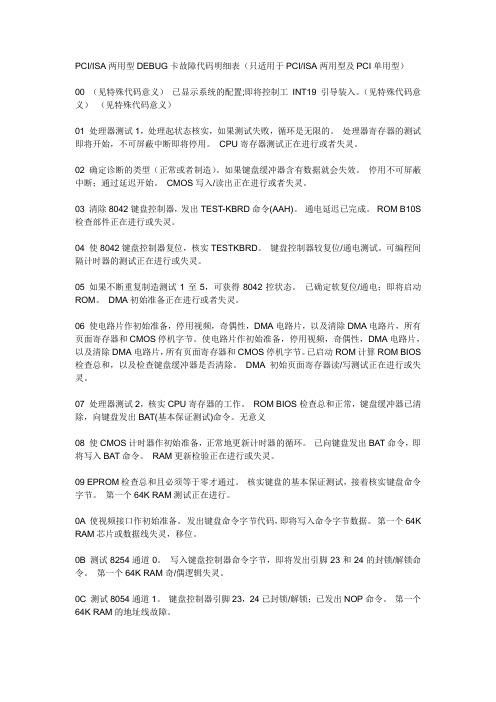
PCI/ISA两用型DEBUG卡故障代码明细表(只适用于PCI/ISA两用型及PCI单用型)00 (见特殊代码意义)已显示系统的配置;即将控制工INT19引导装入。
(见特殊代码意义)(见特殊代码意义)01 处理器测试1,处理起状态核实,如果测试失败,循环是无限的。
处理器寄存器的测试即将开始,不可屏蔽中断即将停用。
CPU寄存器测试正在进行或者失灵。
02 确定诊断的类型(正常或者制造)。
如果键盘缓冲器含有数据就会失效。
停用不可屏蔽中断;通过延迟开始。
CMOS写入/读出正在进行或者失灵。
03 清除8042键盘控制器,发出TEST-KBRD命令(AAH)。
通电延迟已完成。
ROM B10S 检查部件正在进行或失灵。
04 使8042键盘控制器复位,核实TESTKBRD。
键盘控制器较复位/通电测试。
可编程间隔计时器的测试正在进行或失灵。
05 如果不断重复制造测试1至5,可获得8042控状态。
已确定软复位/通电;即将启动ROM。
DMA初始准备正在进行或者失灵。
06 使电路片作初始准备,停用视频,奇偶性,DMA电路片,以及清除DMA电路片,所有页面寄存器和CMOS停机字节。
使电路片作初始准备,停用视频,奇偶性,DMA电路片,以及清除DMA电路片,所有页面寄存器和CMOS停机字节。
已启动ROM计算ROM BIOS 检查总和,以及检查键盘缓冲器是否清除。
DMA初始页面寄存器读/写测试正在进行或失灵。
07 处理器测试2,核实CPU寄存器的工作。
ROM BIOS检查总和正常,键盘缓冲器已清除,向键盘发出BAT(基本保证测试)命令。
无意义08 使CMOS计时器作初始准备,正常地更新计时器的循环。
已向键盘发出BAT命令,即将写入BAT命令。
RAM更新检验正在进行或失灵。
09 EPROM检查总和且必须等于零才通过。
核实键盘的基本保证测试,接着核实键盘命令字节。
第一个64K RAM测试正在进行。
0A 使视频接口作初始准备。
发出键盘命令字节代码,即将写入命令字节数据。
DELL服务器面板指示灯错误代码
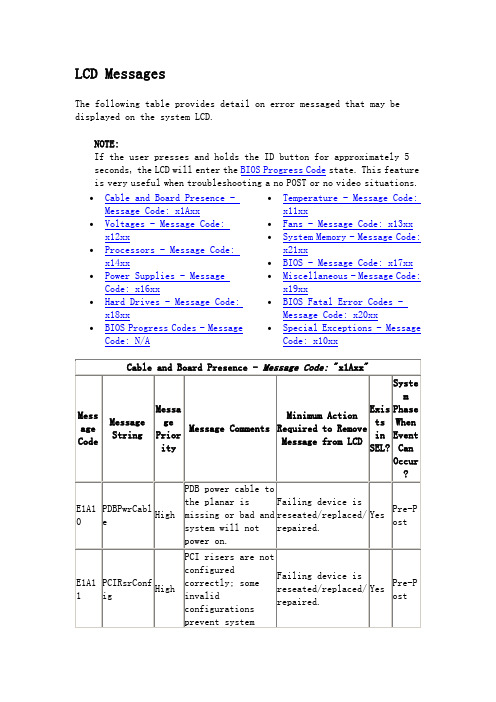
Yes
Any
E1222
VCACHE #PwrGd
High
VCACHE # voltage regulator has failed.
AC Cycle or SEL clear
Yes
Any
E1223
VRM #PwrGd
High
VRM # voltage regulator has failed.
Failing device is reseated/replaced/repaired.
Yes
Any
W1228
ROMBห้องสมุดไป่ตู้att< 24 hr
Low
This is a predictive failure warning message telling the user that the PERC5I RAID battery has less then 24 hours of charge left init. Wee provide this message as a warning message to the customer.
System Phase When Event Can Occur?
E1210
CMOSBatt
Low
CMOS battery is missing or the voltage is outside of the allowable range.
Failing device is reseated/replaced/repaired.
LCD Messages
The following table provides detail on error messaged that may be displayed on the system LCD.
ScreenBeam ECB6250 MoCA 2.5 网络适配器用户指南说明书
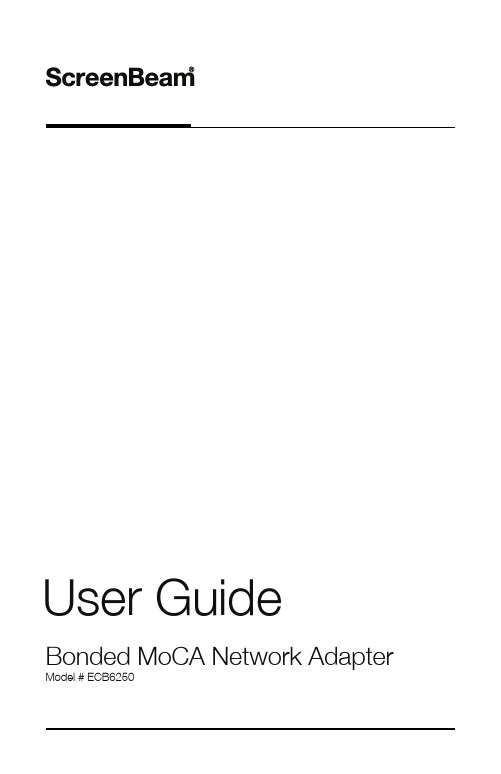
User Guide Bonded MoCA Network Adapter Model # ECB6250Table of ContentsTable of Contents 1 Getting Started 2 Introduction 2 Package Contents 3 Features 3 Connecting Adapters 4 Connecting the First Adapter 4Connecting Addititional Adapters 7 Specifications 10 Notices 11 Warranty 11 Important Safety Instructions 11FCC Class B Equipment 12Technical Support 14IntroductionCongratulations for purchasing the ScreenBeam ECB6250 MoCA 2.5 Network Adapter. The Adapter is a simple, flexible solution for extending a home network. By leveraging the ubiquity of coaxial cabling within the modern home, the Adapter provides an Ethernet Internet port anywhere a coaxial connection is available.This user manual explains the procedures needed to connect the Adapter.Package Contents• ECB6250 MoCA 2.5 Network Adapter• Coaxial cable• Power adapter• Quick Start Guide• Ethernet cableRequirements• Available coaxial port in installation areas• Available electrical wall socket in installation areasFeatures• Ethernet port (1.0 gigabit)• Coax In coaxial port (v. 2.5)• MoCA Protected Setup• Power, Coax, and Ethernet LEDs:-Power LED: glows solid green when Adapter is powered up.Coax LED: glows solid green with connection on the Coax port. --Ethernet LEDs (2): located on upper right and left cornersof the Ethernet port; left LED glows green on connection; rightLED blinks green when data is transferred across port.Connecting the Adapter is a relatively simple process. First, connect one Adapter to the broadband modem or router and the coaxial network to establish the Internet signal. Then, additional Adapters can be installed throughout the home or office at any location Ethernet Internet access is needed, and an available coaxial port is available.Connecting the First AdapterThe first Adapter must be connected to the broadband modem or router and the coaxial network. This Adapter takes the Internet signal from the modem/router and delivers it to the coaxial network.To connect the first Adapter:1. Connect a coaxial cable to a nearby coaxial outlet.2. Connect the other end of the coaxial cable to the Coax In coaxial porton the side of the Adapter.3. Connect one end of an Ethernet cable to the Ethernet port of themodem/router.4. Connect the other end of the Ethernet cable to the Ethernet porton the side of the Adapter.5. Plug the provided power adapter into the Power port on the sideof the Adapter.6. Plug the other end of the power adapter (external, 5V DC, 2A,made by APD, model #WB-10E05FU) into an electrical outlet.When complete, the setup should look similar to the figure below:The Internet signal is now being delivered across the coaxial network.MoCA Protected Setup (MPS)By default, MoCA encryption is disabled to ensure that the individual devices can “see” each other. If you would like to enable MPS, you will need to login to the firmware loaded on the Adapter. To do this,enter the following URL in a web browser on a computer connected via Ethernet to the Adapter:http://192.168.144.200of Modem/RouterTo Coax In Port on ECB6250To Coaxial Port on Device From Coaxial OutletIf Coaxial Port is Being Used buy Another Device:You will be asked to login. The user name is “admin" and the password is “actiontec”. Once you have enabled MoCA encryption, you can use the MPS push button to synchronize the encryption password on each MoCA 2.5 adapter connected via coaxial cable.Using a Coaxial SplitterIf the coaxial port is already being used by another device (a set-top box, for example), follow these steps:1. Disconnect the coaxial cable from the connected device. Leavethe other end connected to the coaxial wall outlet.2. Get a 2-way coaxial splitter (not included).3. Connect the coaxial cable disconnected in step 1 to the single(“In”) port on the coaxial splitter.4. Connect a coaxial cable (not included) to one of the dual (“Out”)ports on the coaxial splitter.5. Connect the other end of the coaxial cable from step 4 to thecoaxial port on the device (disconnected in step 1).6. Connect another coaxial cable (not included) to one of the dual(“Out”) ports on the coaxial splitter.7. Connect the other end of the coaxial cable from step 6 to the coaxialport of the Adapter.When complete, the setup should look similar to the inset diagram in the figure on the preceding page.If necessary, additional Adapters can be placed at locations around the home or office that need an Ethernet Internet connection, but currently only have a coaxial port.To connect additional Adapters:1. Connect a coaxial cable to a nearby coaxial outlet.2. Connect the other end of the coaxial cable to the Coax In coaxial porton the side of the Adapter.3. Connect one end of an Ethernet cable to the Ethernet port of themodem/router.4. Connect the other end of the Ethernet cable to the Ethernet porton the side of the Adapter.5. Plug the provided power adapter into the Power port on the sideof the Adapter.6. Plug the other end of the power adapter (external, 5V DC, 2A,made by APD, model #WB-10E05FU) into an electrical outlet.When complete, the setup should look similar to the figure below:The device connected to the Ethernet port is now connected to the Internet via the coaxial network. Repeat this process to install additional Adapters throughout the home.of Modem/RouterTo Coax In Port on ECB6250To Coaxial Port on Device From Coaxial OutletIf Coaxial Port is Being Used buy Another Device:If the coaxial port is already being used by another device (a set-top box, for example), follow these steps:1. Disconnect the coaxial cable from the connected device. Leave theother end connected to the coaxial wall outlet.2. Get a 2-way coaxial splitter (not included).3. Connect the coaxial cable disconnected in step 1 to the single (“In”)port on the coaxial splitter.4. Connect a coaxial cable (not included) to one of the dual (“Out”) portson the coaxial splitter.5. Connect the other end of the coaxial cable from step 4 to the coaxialport on the device (disconnected in step 1).6. Connect another coaxial cable (not included) to one of the dual (“Out”)ports on the coaxial splitter.7. Connect the other end of the coaxial cable from step 6 to the coaxialport of the Adapter.When complete, the setup should look similar to the inset diagram in the figure on the preceding page.SpecificationsModel Number ECB6250 (MoCA 2.5 Network Adapter) IP LAN MoCA (v. 2.5; up to 2.5 Gbps throughput)LAN Ethernet Port 10/100/1000 (1) LAN Connections Coax In Frequency Range - Extended D-band:1125MHz ~1675MHz; LED Indicators Power, Coax Power External, 5V DC, 2A, 1.3 mm diameter connector plugMade by APD, model #WB-10E05FU Regulatory FCC, UL 60950-1, CUL, IC EnvironmentalAmbient temperature 0ºC to 40ºC (32ºF to 104ºF) Storage temperature -20ºC to 85ºC (-4ºF to 185ºF) Operating humidity 10% to 85% non-condensing Storage humidity 5% to 90% non-condensing Note: Specifications are subject to change without notice.WarrantyThis product has a one-year Limited Hardware Warranty and 90-day free software updates from date of purchase.Local LawThis Limited Warranty Statement gives the customer specific legal rights. The customer may also have other rights which vary from state to state in the United States, from province to province in Canada, and from country to country elsewhere in the world.To the extent that this Limited Warranty Statement is inconsistent with local law, this Statement shall be deemed modified to be consistent with such local law. Under such local law, certain disclaimers and limitations of this Warranty Statement may not apply to the customer.Go to https:///warranty-consumer for more information.Important Safety InstructionsBasic safety precautions should always be followed to reduce the risk of fire, electrical shock, and personal injury, including the following:• Do not use this product near water – for example, near a bathtub, kitchen sink, laundry tub, or swimming pool, or in a wet basement; only clean with dry cloth.• Do not block any ventilation openings. Install in accordance with the manufacturer's instructions. Do not install near any heat sources such as radiators, heat registers, stoves, or other apparatus includingamplifiers that produce heat.• Do not use the telephone to report a gas leak in the vicinity of the leak.• Use only the power cord and batteries indicated in this manual if applicable. Note: you may need to reword for batteries or adapters.• Do not dispose of batteries in fire, as they may explode – check with local codes for possible special disposal instructions if applicable.Coaxial CableIf applicable, the coaxial cable screen shield needs to be connected to the Earth at the building entrance per ANSI/NFPA 70, the National Electrical Code (NEC), in particular Section 820.93, “Grounding of Outer Conductive Shield of a Coaxial Cable,” or in accordance with local regulation.FCC Class B EquipmentThis equipment has been tested and found to comply with the limits for a Class B digital device, pursuant to Part 15 of the FCC Rules. These limits are designed to provide reasonable protection against harmful interference in a residential installation. This equipment generates, uses and can radiate radio frequency energy and, if not installed and used in accordance with the instructions, may cause harmful interference to radio communications. However, there is no guarantee that interference will not occur in a particu-lar installation. If this equipment does cause harmful interference to radio or television reception, which can be determined by turning the equipment off and on, the user is encouraged to try and correct the interference by implementing one or more of the following measures:• Reorient or relocate the device;• Increase the separation between the equipment and receiver;• Connect the equipment to an outlet on a circuit different from that to which the receiver is connected (applicable only to powerline products);• Consult the dealer or an experience radio or television technician for help.Declaration of Conformity for Products Marked with the FCC logo–USA OnlyThis device complies with Part 15 of the FCC Rules license-exempt RSS standard(s). Operation is subject to the following two conditions:1.This device may not cause harmful interference;2.This device must accept any interference received, includinginterference that may cause undesired operation of the device.ModificationsThe FCC requires the user to be notified that any changes or modifications made to this device that are not expressly approved by ScreenBeam Inc., may void the user’s authority to operate the equipment.Declaration of Conformity for Products Marked with the Industry Canada (IC)–Canada onlyThis device complies with Industry Canada license-exempt RSS standard(s). Operation is subject to the following two conditions:1.This device may not cause harmful interference;2.This device must accept any interference received, includinginterference that may cause undesired operation of the device.Contact InformationFor questions regarding your product or the FCC/Industry Canada declaration, contact:ScreenBeam, Inc.220 Devcon Drive, San Jose CA 95112Technical SupportGo to for product support, updates, and more information including:•Firmware updates•Troubleshooting•Registration•FAQs。
Dell服务器常见故障代码说明
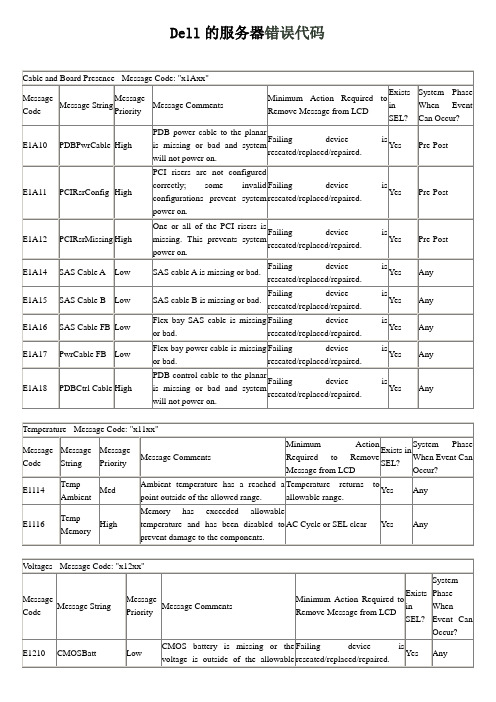
Any
E1116
Temp Memory
High
Memory has exceeded allowable temperature and has been disabled to prevent damage to the components.
AC Cycle or SEL clear
Yes
Any
Voltages - Message Code: "x12xx"
Message Code
Message String
Message Priority
Message Comments
Minimum Action Required to Remove Message from LCD
Exists in SEL?
Exists in SEL?
System Phase When Event Can Occur?
E1A10
PDBPwrCable
High
PDB power cable to the planar is missing or bad and system will not power on.
Failing device is reseated/replaced/repaired.
Yes
Any
E1219
BackplanePwrGd
High
Backplane voltage regulator has failed.
AC Cycle or SEL clear
Yes
Any
E1221
Flex BayPwrGd
High
FlexBayvoltage regulator power good has failed.
AU680报警列表_翻译
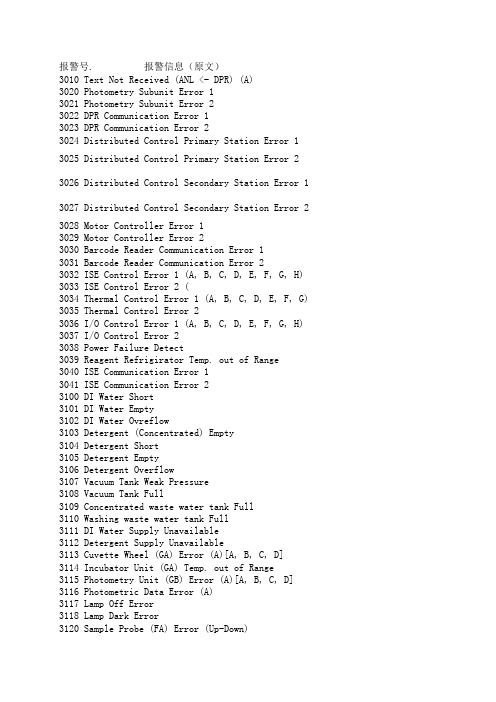
H3C无线AP出现Tryiagt...

H3C无线AP出现Tryiagt...展开全文因为要把瘦的改成胖的系统,在升级的过程中出现了这个问题,Tryiag to get the IP address from the DHCP server...............和H3C的工程师联系,给我发了fat的文件WA1208EH-CMW520-R11115P15-FAT建立了文件夹是WA1208EH-CMW520-R11115P15-FAT 这个名字。
把里面的文件改成 wa1208h20_fat.bin 是这个名字。
在360安全卫士里面下载了tftpd32.tftpd32 就是把Browse里面换成下载的文件夹是WA1208EH-CMW520-R11115P15-FAT 就好了,其他的把电脑的IP改成192.168.1.5在无线AP启动的时候在打开tftpd32打开超级终端:填写com 确定在连接时使用里面找到com1或者com3都可以确定点还原为默认值确定在传送里面点捕获文字,这样好看一看你上传对不对。
点发送文件,在浏览里面找到wa1208h20_fat.bin 一定是这个文件不要是文件夹。
在协议里面点Xmodem这样超级终端就设置好了。
其他的就不要设置什么了,我以前按照网上的资料设置的不好用也没有详细的介绍,有的介绍点超级终端的文件,属性设置 ASCII码设置,我点了,在设置后出现了打一个字出现了两个的现象,就没有设置这个。
这时启动无线AP,等AP启动后,点tftp。
无线AP启动的时候按Ctel+B ,点Enter就进入了系统设置了。
先格式化一下 Ctrl+F 这样把AP的空间弄大一点,省的空间不够。
下面是我捕捉到的文字:** H3C WA1208E BootWare, Version 2.12 ** **************************************************************** *************Copyright (c) 2004-2010 Hangzhou H3C Technologies Co., Ltd.Compiled Date : Dec 31 2010CPU Type : PPC 405EPCPU L1 Cache : 32KBCPU Clock Speed : 266MHzMemory Type : SDRAMMemory Size : 64MBMemory Speed : 133MHzBootWare Size : 512KBFlash Size : 8MBPCB Version : Ver.ABootWare Validating...Press Ctrl+B to enter extended boot menu...Please input BootWare password:Note: The current operating device is flashEnter < Storage Device Operation > to select device.===========================<EXTEND-BOOTWARE MENU>=========================== |<1> Boot System ||<2> Enter Serial SubMenu | |<3> Enter Ethernet SubMenu | |<4> File Control ||<5> Modify BootWare Password ||<6> Skip Current System Configuration ||<7> BootWare Operation Menu ||<8> Clear Super Password | |<9> Storage Device Operation | |<0> Reboot |====================================== ====================================== Enter your choice(0-9):Warning:All things will lost!Are you sure to format? [Y/N]Y.......................................................Format success.===========================<EXTEND-BOOTWARE MENU>=========================== |<1> Boot System ||<2> Enter Serial SubMenu ||<3> Enter Ethernet SubMenu | |<4> File Control ||<5> Modify BootWare Password ||<6> Skip Current System Configuration ||<7> BootWare Operation Menu ||<8> Clear Super Password | |<9> Storage Device Operation | |<0> Reboot |====================================== ====================================== Enter your choice(0-9):===========================<EXTEND-BOOTWARE MENU>=========================== |<1> Boot System ||<2> Enter Serial SubMenu | |<3> Enter Ethernet SubMenu | |<4> File Control ||<5> Modify BootWare Password ||<6> Skip Current System Configuration ||<7> BootWare Operation Menu ||<8> Clear Super Password | |<9> Storage Device Operation | |<0> Reboot |====================================== ====================================== Enter your choice(0-9): 3==========================<Enter Ethernet SubMenu>==========================|Note:the operating device is flash | |<1> Download Application Program To SDRAM And Run ||<2> Update Main Application File ||<3> Modify Ethernet Parameter ||<0> Exit To Main Menu ||<Ensure The Parameter Be Modified Before Downloading!> |====================================== ====================================== Enter your choice(0-3):==========================<Enter Ethernet SubMenu>==========================|Note:the operating device is flash | |<1> Download Application Program To SDRAM And Run ||<2> Update Main Application File ||<3> Modify Ethernet Parameter ||<0> Exit To Main Menu ||<Ensure The Parameter Be Modified Before Downloading!> |====================================== ====================================== Enter your choice(0-3): 3==========================<ETHERNET PARAMETER SET>========================== |Note: '.' = Clear field. || '-' = Go to previous field. || Ctrl+D = Quit. |====================================== ====================================== Protocol (FTP or TFTP) :TFTP TFTPLoad File Name :wa1208h20_fat. wa1208h20_fat.binTarget File Name :wa1208h20_fat.bin wa1208h20_fat.bin Server IP Address :192.168.1.5 192.168.1.5Local IP Address :192.168.1.55 192.168.1.55.Gateway IP Address :0.0.0.0 0.0.0.0==========================<Enter Ethernet SubMenu>==========================|Note:the operating device is flash | |<1> Download Application Program To SDRAM And Run ||<2> Update Main Application File ||<3> Modify Ethernet Parameter ||<0> Exit To Main Menu ||<Ensure The Parameter Be Modified Before Downloading!> |====================================== ====================================== Enter your choice(0-3): 2Loading...........................................................................................................................................Done!6981299 bytes downloaded!Updating File flash:/wa1208h20_fat.bin......................................................Done!==========================<Enter Ethernet SubMenu>==========================|Note:the operating device is flash | |<1> Download Application Program To SDRAM And Run ||<2> Update Main Application File ||<3> Modify Ethernet Parameter ||<0> Exit To Main Menu ||<Ensure The Parameter Be Modified Before Downloading!> |====================================== ====================================== Enter your choice(0-3): 0===========================<EXTEND-BOOTWARE MENU>===========================|<1> Boot System ||<2> Enter Serial SubMenu | |<3> Enter Ethernet SubMenu | |<4> File Control ||<5> Modify BootWare Password ||<6> Skip Current System Configuration ||<7> BootWare Operation Menu ||<8> Clear Super Password | |<9> Storage Device Operation | |<0> Reboot |====================================== ====================================== Enter your choice(0-9): 1Starting to get the main application file--flash:/wa1208h20_fat.bin!.....................................................The main application file is self-decompressing..............................................................................................................................................................................................................................................................................................................................................................................................................................................................................................................................................................................................................................................................................................................................................................................................................................................................................Done!Extend BootWare Version is not equal,updating? [Y/N]Updating Extend BootWare.......Done!BootWare updated,System is rebooting now.System is starting...Booting Normal Extend BootWare...The Extend BootWare is self-decompressing.................Done!*************************************************************** ************** ** H3C WA1208E BootWare, Version 2.13 ** **************************************************************** *************Copyright (c) 2004-2011 Hangzhou H3C Technologies Co., Ltd.Compiled Date : Mar 9 2011CPU Type : PPC 405EPCPU L1 Cache : 32KBCPU Clock Speed : 266MHzMemory Type : SDRAMMemory Size : 64MBMemory Speed : 133MHzBootWare Size : 512KBFlash Size : 8MBPCB Version : Ver.ABootWare Validating...Press Ctrl+B to enter extended boot menu...Starting to get the main application file--flash:/wa1208h20_fat.bin!.....................................................The main application file is self-decompressing..............................................................................................................................................................................................................................................................................................................................................................................................................................................................................................................................................................................................................................................................................................................................................................................................................................................................................Done!System application is starting...Configuration file is skipped.User interface con0 is available.Press ENTER to get started.<WA1208E-GP-H20><WA1208E-GP-H20><WA1208E-GP-H20>#Jan 11 19:28:50:825 2009 WA1208E-GP-H20 SHELL/4/LOGIN:Trap 1.3.6.1.4.1.2011.10.2.2.1.1.3.0.1<h3cLogIn>: login from Console%Jan 11 19:28:50:825 2009 WA1208E-GP-H20 SHELL/4/LOGIN: Console login from con0%Jan 11 19:28:52:295 2009 WA1208E-GP-H20 DRVMSG/1/DRVMSG: WLAN-Radio1/0/1: change status to up %Jan 11 19:28:52:295 2009 WA1208E-GP-H20 IFNET/4/LINK UPDOWN:WLAN-Radio1/0/1: link status is UP%Jan 11 19:28:55:316 2009 WA1208E-GP-H20 IFNET/4/LINK UPDOWN:Ethernet1/0/1: link status is UP<WA1208E-GP-H20>到这里就好了,重新启动,就OK!在升级或者传文件的过程中有很多问题会发生的,我就是把我上传的经验告诉有玩wa1208e20的人。
3418常见故障

说明 优先级 RRU硬件故障 4 跟换RRU RRU断电 4 载频故障 2 重启RRU,如反复出现, FE功能中断 2 性能不满足license要求 5 IP板PORT口disable 2 开门告警(主要针对3518) 5 风扇告警 4 风扇告警 4 基站中断 1 传输问题导致的小区告警 2 同步失步 5 NbapDedicated故障 2 时钟同步发生异步 3 OBIF板软故障 3 光纤告警 2 传输问题 5 传输不通 2 基站板子故障 2 电源故障 1 RAX板硬件故障 3 小区故障 2 RRU软件故障 3 RRU软件故障 3 RNC安全模式错误 5 同步问题 3 Tx板软故障 3 Tx板硬件故障 2 性能不满足license要求 5 小区故障 2 小区故障 2 小区问题 3 数字电缆未连接 3 EUL业务中断 3 TPA软件故障 3 接收器故障 3 TX板软件故障 3
出现,更换Байду номын сангаасRU
Severity EventType ProbableCause SpecificProblem Major Equipment Alarm Equipment Malfunction AiDeviceSet_GeneralHwError Major Equipment Alarm Commerical Power Failure AuxPlugInUnit_LossOfMains Major Processing error alarm Timeout Expired Carrier_SignalNotReceivedWithinTime Major Communications Alarm Unavailable Contact to Default Router 0 Lost Minor Processing error alarm Configuration or Customizing Error DownLinkBaseBandPool_DLHWLessThanDLCapacity Major Communications Alarm Link Failure Ethernet Switch Port Fault Major Environmental alarm Enclosure Door Open M3100 FcuDeviceGroup_EnclosureDoorOpen Major Equipment Alarm Equipment Malfunction FcuDeviceGroup_FanFailure Major Processing error alarm Configuration or Customizing Error FcuDeviceGroup_NumberOfHwEntitiesMismatch Critical Communications Alarm LAN Error/Communication Error Heartbeat Failure Major Communications Alarm Local Node Transmission Error Loss of Cell Delineation on IMA Link Major Equipment Alarm Replaceable Unit Problem Loss of Tracking Major Communications Alarm Transmission error NbapDedicated_RncRbsControlLinkDown Major Quality of Service Alarm Threshold Crossed NodeSynch_Phasedrift_Threshold_Exceeded Major Processing error alarm Software Error ObifDeviceGroup_GeneralSwError Major Equipment Alarm Equipment Malfunction OpticalInterfaceLink_OpticalInterfaceLinkFailure Minor Communications Alarm Degraded Signal M3100 PDH Degraded Signal Major Communications Alarm Loss of Frame PDH Loss of Frame Major Equipment Alarm Replaceable Unit Problem Plug-In Unit General Problem Major Equipment Alarm Power Problem M3100 Power Failure Left Slot Major Processing error alarm Configuration or Customizing Error RaxDeviceGroup_GammaLinkFailure Major Processing error alarm Software Error RbsLocalCell_CellReleaseFailure Major Processing error alarm Software Error RruDeviceGroup_GeneralSwError Major Equipment Alarm Equipment Malfunction RuDeviceGroup_GammaUplinkFailure Major Quality of Service Alarm Configuration or Customizing Error Security Level Fault Major Equipment Alarm Replaceable Unit Problem System Clock in Holdover Mode Major Processing error alarm Software Error TrDeviceSet_GeneralSwError Major Equipment Alarm Equipment Malfunction TxDeviceGroup_GammaLinkFailure Minor Processing error alarm Configuration or Customizing Error UpLinkBaseBandPool_ULHWLessThanULCapacity Major Communications Alarm Call Establishment Error UtranCell_NbapMessageFailure Major Quality of Service Alarm Unavailable UtranCell_ServiceUnavailable Major Processing error alarm Message Not Expected Carrier_RejectSignalFromHardware Major Equipment Alarm Equipment Malfunction DigitalCable_Disconnected Major Communications Alarm Call Establishment Error Eul_NbapMessageFailure Major Equipment Alarm Equipment Malfunction TpaDevice_AmplificationError Major Processing error alarm Software Error TrDevice_GeneralSWError Major Processing error alarm Software Download Failure TxDeviceGroup_SoftwareDownloadFailure
DPtech LSW5600系列以太网交换机安装手册v1.5
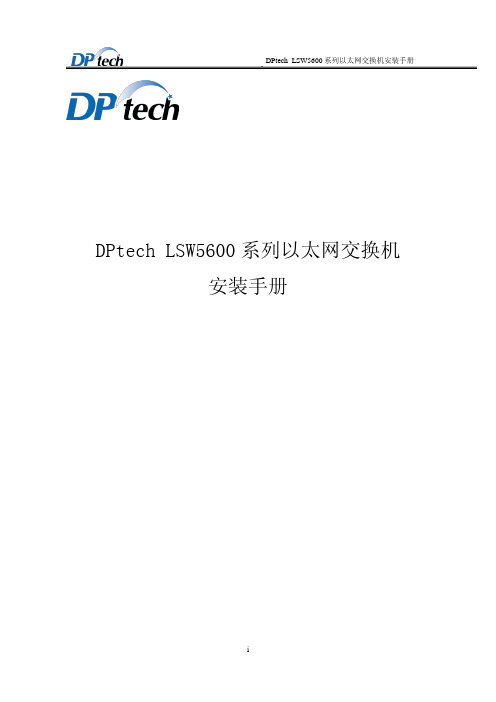
DPtech LSW5600 系列以太网交换机安装手册
2.2.4 抗干扰要求 ..................................................................................................................... 2-3 2.2.5 防雷击要求 ..................................................................................................................... 2-3 2.2.6 接地要求 ......................................................................................................................... 2-3 2.2.7 布线要求 ......................................................................................................................... 2-3 2.3 激光使用安全 .................................................................................................................... 2-3 2.4 安装工具 ............................................................................................................................ 2-4
H3C交换机忘记密码的解决办法

6: Start up and ignore configuration
7: Enter debugging environment
8: Boot Rom Operation Menu
9: Do not check the version of the software
* *
* Quidway Series Routers Boot ROM, V9.07 *
* *
********************************************
Copyright(C) 1997-2004 by HUAWEI TECH CO., LTD.
Compiled at 18:10:29 , Oct 14 2004.
8: Boot Rom Operation Menu
9: Do not check the version of the software
a: Exit and reboot
Enter your choice(1-a): 6
Start up and ignore configuration, Are you sure?[Y/N]y
2: Download Bootrom program
3: Modify Bootrom password
4: Exit the menu
5: Reboot
Enter your choice(1-5):
按ctrl+p后再选择5来清除密码
忽略配置清除密码再导入配置步聚
1、重新配置路由器的以太网口地址
[Router-Ethernet1]ip address 192.168.10.1 255.255.255.0
卡洛加吉电子有限公司产品:无线困扰保护设备说明书

Product DescriptionWireless Entrapment Pro-tection Device (EPD) for Industrial Gates. The system is designed to replace the connection cable between the ESPE (electro-sensitive protective equipment) and the gate controller. The sub-controller has input for either N.C. ESPE, N.O. 8.2 kΩ ESPE or the Carlo Gavazzi low con-sumption photoelectric ESPE N.C. contact. The system is designed for high reliabilityusing 2.4 GHz duplex com-munication between the main controller and sub controller. The main controller can han-dle up to 6 sub controllers i.e. one system can handle 12 ESPEs.The active time is initiated with a test signal applied on the main controller. The dura-tion of this can be fixed or defined by the length of the test signal.• Wireless Entrapment Protection Device for Industrial Gates• Input for two ESPE (electro-sensitive protective equipment)• Replaces cable between Gate controller and ESPE • Output ESPE: 2 x SPST NC or 2 x SPST NO (8,2kΩ) or 2 x Photoelectric sensors• Output low battery: 1 x SPST NC or NO • 2,4 GHz duplex communication • Built-in antenna • IP66 ratingsWireless Entrapment Protection Device For Industial Gates ESPEType WSM / WSS …Specifications Main Controller (WSM)Type SelectionHousing Range Output Type Ordering no.W x H x D Wireless75 x 125 x 35 mm 15 m NO 8K2 Main Controller WSM6GAOOD2475 x 125 x 35 mm 15 m NC Main Controller WSM6GACCD2445 x 214 x 22 mm 15 m-Sub Controller WSS2GA2BAT Housing Range Cable length TypeOrdering no. W x H x D S n Photoelectric Sensor Ø11 x 24.5 mm 2.5 m 2 m Emitter PB 11 CNT 15 WE Ø11 x 24.5 mm2.5 m12 mReceiverPB 11 CNT 15 WRICWSM/WSS ...Specifications Main Controller (WSM) (cont.)Specifications Sub Controller (WSS)NOTE: Changes/modifications not approved by Carlo Gavazzi could void the user’s authority to operate the equipment.WSM/WSS ...Specifications Photoelectric Sensors ESPE (PB11)NOTE: Changes/modifications not approved by Carlo Gavazzi could void the user’s authority to operate the equipment.Specifications Sub Controller (WSS) (cont.)(R&TTE) Directive 1999/5/EC Low Voltage Directive 2006/95/ECElectromagnetic Compatibility Directive 2004/108/EC Machinery Directive 2006/42/EC, amended by Directive 98/79/ECFor industrial doors onlySee EN13241-1Operation Diagram: Fixed Active TimeWSM/WSS ...Excess Gain PB111101001000E x c e s s g a i n110Distance (m)1003,332,8328,1(feet)Operation Diagram: Manual Active TimeWSM/WSS ...Detection Diagram PB11-60-40-202040600246810126,613,119,726,332,839,4Sensing range (m)(m )0(Feet)-196,9-131,2-65,665,6131,2196,90(F e e t )Wiring DiagramsYXEmitterReceiverLifetime of batteriesActive Duration in seconds3 Sub ctrl., 2 x optical sensors12 Cycles/day 25 Cycles/day 50 Cycles/day 100 Cycles/day 200 Cycles/day 400 Cycles/dayY e a r s0,00,40,20,60,81,01,21,41,61530604575901050,00,40,20,60,81,01,21,41530604575901053 Sub ctrl., 2 x Mech NO-8K2Active Duration in secondsY e a r sActive Duration in seconds 1 Sub ctrl., 2 x optical sensors12 Cycles/day 25 Cycles/day 50 Cycles/day 100 Cycles/day 200 Cycles/day 400 Cycles/dayY e a r s0,00,40,20,60,81,01,21,61,41530604575901050,00,40,20,60,81,01,21,41530604575901051 Sub ctrl.,2 x Mech. NO-8K2Active Duration in secondsY e a r sConditions: 240 working days, ambient temperature 20°C, 85% battery efficiency. ”Duration” is gate opening or closing time. One cycle is an opening AND closing cycle.4 x ER14505 3.6 VDC size AA, ≥ 2700 mAh Lithium batteriesNormal speedFast speedWSM/WSS ...WSM/WSS ... DimensionsDelivery Contents Main Controller •Wireless Main Controller: WSM6GAOOD24 orWSM6GACCD24• Manual•4 x SCREW M4.5X45 MM BOSSARD BN615•4 x RAWLPLUG SX8 NYLON• Packaging: Cardboard box Delivery Contents Sub Controller •Wireless Sub Controller: WSS2GA2BAT• Manual•2 x ER14505 3.6 VDC size AA, ≥ 2700 mAh Lithium batteries•4 x SCREW M4X10 MM BOSSARD BN1023• Packaging: Cardboard boxDelivery Contents Receiver •Receiver: PB11CNT15WR• Packaging: Plastic bag Delivery Contents Emitter •Emitter: PB11CNT15WE• Packaging: Plastic bag。
MOXA EDS-408A 系列8口工业级Managed Ethernet交换机产品介绍说明书

EDS-408A Series8-port entry-level managed EthernetswitchesFeatures and Benefits•Turbo Ring and Turbo Chain(recovery time<20ms@250switches),and RSTP/STP for network redundancy•IGMP Snooping,QoS,IEEE802.1Q VLAN,and port-based VLAN supported •Easy network management by web browser,CLI,Telnet/serial console, Windows utility,and ABC-01•PROFINET or EtherNet/IP enabled by default(PN or EIP models)•Supports MXstudio for easy,visualized industrial network managementCertificationsIntroductionThe EDS-408A Series is designed especially for industrial applications.The switches support a variety of useful management functions,such as Turbo Ring,Turbo Chain,ring coupling,IGMP snooping,IEEE802.1Q VLAN,port-based VLAN,QoS,RMON,bandwidth management,port mirroring,and warning by email or relay.The ready-to-use Turbo Ring can be set up easily using the web-based management interface,or with the DIP switches located on the top panel of the EDS-408A switches.Additional Features and Benefits•DHCP Option82for IP address assignment with different policies•Supports EtherNet/IP,Modbus TCP and PROFINET1protocols fordevice management and monitoring•EtherNet/IP EDS(Electronic Data Sheet)file,custom AOI(Add-OnInstructions)and FactoryTalk®View faceplate available•PROFINET GSDML file and SIMATIC STEP7device icons available1•Port mirroring for online debugging•Port-based VLAN,IEEE802.1Q VLAN,and GVRP to ease networkplanning•QoS(IEEE802.1p and TOS/DiffServ)to increase determinism•RMON for proactive and efficient network monitoring•SNMPv1/v2c/v3for different levels of network management security•Bandwidth management to prevent unpredictable network status SpecificationsEthernet Interface10/100BaseT(X)Ports(RJ45connector)EDS-408A/408A-T,EDS-408A-EIP/PN models:8EDS-408A-MM-SC/MM-ST/SS-SC models:6EDS-408A-3M-SC/3M-ST/3S-SC/3S-SC-48/1M2S-SC/2M1S-SC models:5All models support:Auto negotiation speedFull/Half duplex modeAuto MDI/MDI-X connection100BaseFX Ports(multi-mode SC connector)EDS-408A-MM-SC/2M1S-SC models:2EDS-408A-3M-SC models:3EDS-408A-1M2S-SC models:1100BaseFX Ports(multi-mode ST connector)EDS-408A-MM-ST models:2EDS-408A-3M-ST models:3100BaseFX Ports(single-mode SC connector)EDS-408A-SS-SC/1M2S-SC models:2EDS-408A-2M1S-SC models:1EDS-408A-3S-SC/3S-SC-48models:31.EDS-408A-PN Series onlyStandards IEEE802.3for10BaseTIEEE802.3u for100BaseT(X)and100BaseFXIEEE802.3x for flow controlIEEE802.1D-2004for Spanning Tree ProtocolIEEE802.1p for Class of ServiceIEEE802.1Q for VLAN TaggingIEEE802.1w for Rapid Spanning Tree ProtocolOptical Fiber800Typical Distance4km5km40kmWavelengthTypical(nm)13001310TX Range(nm)1260to13601280to1340 RX Range(nm)1100to16001100to1600Optical PowerTX Range(dBm)-10to-200to-5 RX Range(dBm)-3to-32-3to-34 Link Budget(dB)1229 Dispersion Penalty(dB)31Note:When connecting a single-mode fiber transceiver,we recommend using anattenuator to prevent damage caused by excessive optical power.Note:Compute the“typical distance”of a specific fiber transceiver as follows:Linkbudget(dB)>dispersion penalty(dB)+total link loss(dB).Ethernet Software FeaturesFilter802.1Q VLAN,GMRP,GVRP,IGMP v1/v2,Port-based VLANIndustrial Protocols EtherNet/IP,Modbus TCP,EDS-408A-PN models:PROFINET IO Device(Slave) Management Back Pressure Flow Control,BOOTP,DHCP Option66/67/82,DHCP Server/Client,Flowcontrol,IPv4/IPv6,LLDP,Port Mirror,RARP,RMON,SMTP,SNMP Inform,SNMPv1/v2c/v3,Syslog,Telnet,TFTPMIB Bridge MIB,Ethernet-like MIB,MIB-II,P-BRIDGE MIB,RMON MIB Groups1,2,3,9,RSTP MIBRedundancy Protocols RSTP,STP,Turbo Chain,Turbo Ring v1/v2Time Management NTP Server/Client,SNTPSwitch PropertiesIGMP Groups256MAC Table Size8KMax.No.of VLANs64Packet Buffer Size1MbitsPriority Queues4VLAN ID Range VID1to4094Serial InterfaceConsole Port RS-232(TxD,RxD,GND),10-pin RJ45(115200,n,8,1)DIP Switch ConfigurationEthernet Interface Turbo Ring,Master,Coupler,ReserveInput/Output InterfaceAlarm Contact Channels Relay output with current carrying capacity of1A@24VDCPower ParametersConnection1removable6-contact terminal block(s)Input Voltage All models:Redundant dual inputsEDS-408A/408A-T,EDS-408A-MM-SC/MM-ST/SS-SC/3M-SC/3M-ST/3S-SC/1M2S-SC/2M1S-SC/EIP/PN models:12/24/48VDCEDS-408A-3S-SC-48/408A-3S-SC-48-T models:±24/±48VDCOperating Voltage EDS-408A/408A-T,EDS-408A-MM-SC/MM-ST/SS-SC/3M-SC/3M-ST/3S-SC/1M2S-SC/2M1S-SC/EIP/PN models:9.6to60VDCEDS-408A-3S-SC-48models:±19to±60VDC2Input Current EDS-408A,EDS-408A-EIP/PN/MM-SC/MM-ST/SS-SC models:0.61@12VDC0.3@24VDC0.16@48VDCEDS-408A-3M-SC/3M-ST/3S-SC/1M2S-SC/2M1S-SC models:0.73@12VDC0.35@24VDC0.18@48VDCEDS-408A-3S-SC-48models:0.33A@24VDC0.17A@48VDCOverload Current Protection SupportedReverse Polarity Protection SupportedPhysical CharacteristicsHousing MetalIP Rating IP30Dimensions53.6x135x105mm(2.11x5.31x4.13in)Weight EDS-408A,EDS-408A-MM-SC/MM-ST/SS-SC/EIP/PN models:650g(1.44lb)EDS-408A-3M-SC/3M-ST/3S-SC/3S-SC-48/1M2S-SC/2M1S-SC models:890g(1.97lb) Installation DIN-rail mounting,Wall mounting(with optional kit)Environmental LimitsOperating Temperature Standard Models:-10to60°C(14to140°F)Wide Temp.Models:-40to75°C(-40to167°F)Storage Temperature(package included)-40to85°C(-40to185°F)Ambient Relative Humidity5to95%(non-condensing)Standards and CertificationsSafety All models:EN60950-1,UL508EDS-408A/408A-T,EDS-408A-MM-SC/MM-ST/SS-SC models,EDS-EIP/PN models:UL60950-1EMC EN55032/242.-60to-19VDC or19to60VDC.Do not mix power polarity systems.EMI CISPR32,FCC Part15B Class AEMS IEC61000-4-2ESD:Contact:6kV;Air:8kVIEC61000-4-3RS:80MHz to1GHz:10V/mIEC61000-4-4EFT:Power:2kV;Signal:2kVIEC61000-4-5Surge:Power:2kV;Signal:2kVIEC61000-4-6CS:10VIEC61000-4-8PFMFHazardous Locations EDS-408A,EDS-408A-MM-SC/MM-ST/SS-SC/EIP/PN models:ATEX,Class I Division2EDS-408A,EDS-408A-MM-SC/MM-ST/SS-SC models:IECExMaritime EDS-408A,EDS-408A-MM/SS-SC models:NKEDS-408A,EDS-408A-MM/SS-SC/EIP/PN models:DNVRailway EN50121-4Traffic Control NEMA TS2Freefall IEC60068-2-31Shock IEC60068-2-27Vibration IEC60068-2-6MTBFTime EDS-408A,EDS-408A-EIP/PN models:1,339,439hrsEDS-408A-MM-SC/MM-ST/SS-SC/3M-SC/3M-ST/3S-SC/1M2S-SC/2M1S-SC models:1,253,072hrsEDS-408A-3S-SC-48models:989,940hrsStandards Telcordia(Bellcore),GBWarrantyWarranty Period5yearsDetails See /warrantyPackage ContentsDevice1x EDS-408A Series switchCable1x RJ45-to-DB9console cableInstallation Kit4x cap,plastic,for RJ45portDocumentation1x product certificates of quality inspection,Simplified Chinese1x product notice,Simplified Chinese1x quick installation guide1x warranty cardDimensions Ordering InformationModel Name Layer Total No.ofPorts10/100BaseT(X)PortsRJ45Connector100BaseFXPortsMulti-Mode,SCConnector100BaseFXPortsMulti-Mode,STConnector100BaseFXPortsSingle-Mode,SCConnectorOperating Temp.EDS-408A288–––-10to60°CEDS-408A-T288–––-40to75°C EDS-408A-MM-ST286–2–-10to60°C EDS-408A-MM-ST-T286–2–-40to75°C EDS-408A-MM-SC2862––-10to60°C EDS-408A-MM-SC-T2862––-40to75°C EDS-408A-SS-SC286––2-10to60°C EDS-408A-SS-SC-T286––2-40to75°C EDS-408A-3M-ST285–3–-10to60°C EDS-408A-3M-ST-T285–3–-40to75°C EDS-408A-3M-SC2853––-10to60°C EDS-408A-3M-SC-T2853––-40to75°C EDS-408A-3S-SC285––3-10to60°C EDS-408A-3S-SC-T285––3-40to75°C EDS-408A-3S-SC-48285––3-10to60°C EDS-408A-3S-SC-48-T285––3-40to75°C EDS-408A-1M2S-SC2851–2-10to60°CEDS-408A-1M2S-SC-T2851–2-40to75°C EDS-408A-2M1S-SC2852–1-10to60°CEDS-408A-2M1S-SC-T2852–1-40to75°CEDS-408A-EIP288–––-10to60°C EDS-408A-EIP-T288–––-40to75°C EDS-408A-PN288–––-10to60°C EDS-408A-PN-T288–––-40to75°C Accessories(sold separately)Storage KitsABC-01Configuration backup and restoration tool for managed Ethernet switches and AWK Series wirelessAPs/bridges/clients,0to60°C operating temperaturePower SuppliesDR-120-24120W/2.5A DIN-rail24VDC power supply with universal88to132VAC or176to264VAC input byswitch,or248to370VDC input,-10to60°C operating temperatureDR-452445W/2A DIN-rail24VDC power supply with universal85to264VAC or120to370VDC input,-10to50°C operating temperatureDR-75-2475W/3.2A DIN-rail24VDC power supply with universal85to264VAC or120to370VDC input,-10to60°C operating temperatureMDR-40-24DIN-rail24VDC power supply with40W/1.7A,85to264VAC,or120to370VDC input,-20to70°Coperating temperatureMDR-60-24DIN-rail24VDC power supply with60W/2.5A,85to264VAC,or120to370VDC input,-20to70°Coperating temperatureSoftwareMXview-50Industrial network management software with a license for50nodes(by IP address)MXview-100Industrial network management software with a license for100nodes(by IP address)MXview-250Industrial network management software with a license for250nodes(by IP address)MXview-500Industrial network management software with a license for500nodes(by IP address)MXview-1000Industrial network management software with a license for1000nodes(by IP address)MXview-2000Industrial network management software with a license for2000nodes(by IP address)MXview Upgrade-50License expansion of MXview industrial network management software by50nodes(by IP address) Wall-Mounting KitsWK-46-01Wall-mounting kit,2plates,8screws,46x66.8x2mmRack-Mounting KitsRK-4U19-inch rack-mounting kit©Moxa Inc.All rights reserved.Updated May12,2022.This document and any portion thereof may not be reproduced or used in any manner whatsoever without the express written permission of Moxa Inc.Product specifications subject to change without notice.Visit our website for the most up-to-date product information.。
电脑开机显示card相关的引文

电脑开机显示card相关的引文使用电脑时,有时候会出现一些问题,比如电脑开机时显示“card”相关的引文。
这可能是指的显卡、声卡、网卡或其他类型的扩展卡。
在这篇文章中,我将一步一步回答有关“card”相关的引文的问题,并为读者提供帮助和解决方案。
首先,当我们开机电脑时,如果屏幕上显示“card”相关的引文,那可能是因为电脑无法识别或无法正常工作的某个扩展卡。
第一步,我们需要确认具体是哪个扩展卡出现了问题。
通常情况下,屏幕上会显示一些相关信息,比如“graphics card”(显卡)、“sound card”(声卡)或“network card”(网卡)。
这些信息将帮助我们明确问题所在。
接下来,我们可以尝试重新安装或更新驱动程序。
驱动程序是用来控制硬件设备的软件,如果驱动程序过时或损坏,可能会导致设备无法正常工作。
我们可以在电脑的官方网站或扩展卡制造商的网站上找到最新的驱动程序,并按照说明进行安装或更新。
如果重新安装或更新驱动程序没有解决问题,那么我们可以尝试重新插拔扩展卡。
首先,我们需要关闭电脑,然后打开机箱,并找到“card”所引用的扩展卡。
将扩展卡从插槽中取出,然后再重新插回去,确保插紧。
重新启动电脑并观察是否仍然显示“card”相关的引文。
如果问题依然存在,那么我们可以尝试将扩展卡插到另一个可用的插槽中,以排除可能的插槽故障。
如果重新插拔扩展卡也没有解决问题,那么我们可以考虑更换扩展卡。
如果我们有备用的扩展卡或可以借用一个,可以尝试用新的扩展卡替换原来的扩展卡,看看问题是否依然存在。
如果问题消失,那么很可能是原本的扩展卡出现了故障,我们可以购买一个新的扩展卡来替换它。
最后,如果以上方法都没有解决问题,那么我们可以考虑在电脑诊断和维修中心寻求专业的帮助。
他们将有更深入的了解和经验来解决可能更复杂的问题。
总结一下,当电脑开机时出现“card”相关的引文时,我们可以按照以下步骤来解决问题:确认问题所在的具体扩展卡类型、重新安装或更新驱动程序、重新插拔扩展卡、更换扩展卡,或寻求专业的帮助。
IBM错误代码解释以及解决方法
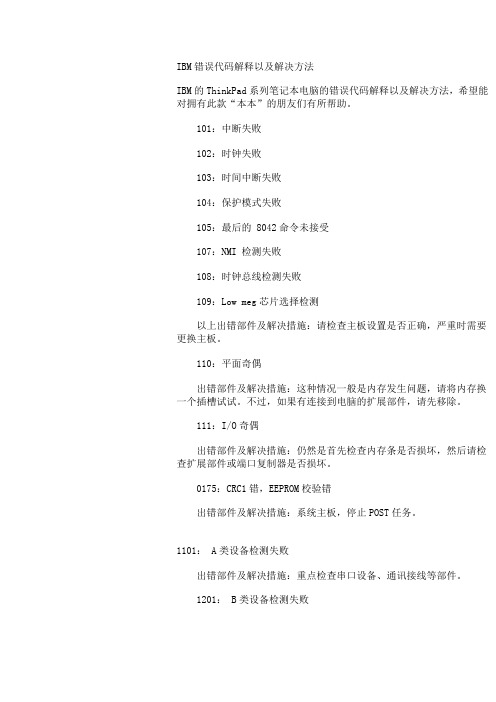
IBM错误代码解释以及解决方法IBM的ThinkPad系列笔记本电脑的错误代码解释以及解决方法,希望能对拥有此款“本本”的朋友们有所帮助。
101:中断失败102:时钟失败103:时间中断失败104:保护模式失败105:最后的 8042命令未接受107:NMI 检测失败108:时钟总线检测失败109:Low meg芯片选择检测以上出错部件及解决措施:请检查主板设置是否正确,严重时需要更换主板。
110:平面奇偶出错部件及解决措施:这种情况一般是内存发生问题,请将内存换一个插槽试试。
不过,如果有连接到电脑的扩展部件,请先移除。
111:I/O奇偶出错部件及解决措施:仍然是首先检查内存条是否损坏,然后请检查扩展部件或端口复制器是否损坏。
0175:CRC1错,EEPROM校验错出错部件及解决措施:系统主板,停止POST任务。
1101: A类设备检测失败出错部件及解决措施:重点检查串口设备、通讯接线等部件。
1201: B类设备检测失败出错部件及解决措施:请检查主板上的红外接口是否损坏。
158:设置了SuperVisor密码但没有设置硬盘密码出错部件及解决措施:请重新设置硬盘密码159:硬盘密码与SuperVisor密码不相同出错部件及解决措施:请将硬盘的密码设置为与SuperVisor密码相同。
161:电池失效。
出错部件及解决措施:这当然是电池的问题,请重新更换电池或检查主板上的现用电池是否有漏电现象。
163:时间和日期未设置出错部件及解决措施:重新设置时间和日期。
173:设备数据丢失出错部件及解决措施:在屏幕上选择OK,然后设置时间和日期,必要时需要更换备用电池。
174:设置错误。
出错部件及解决措施:先去检查一下硬件设备是否配置正确,或者检查硬盘的跳线是否设置正确。
0177: SuperVisor密码检验错出错部件及解决措施:系统主板。
1701:硬盘控制器失败1780, 1790:硬盘0出错1781, 1791:硬盘1出错173 192 163出错,出错部件及解决措施:硬盘错误,当然也不排除主板存在错误。
unexpected exception memoryerror
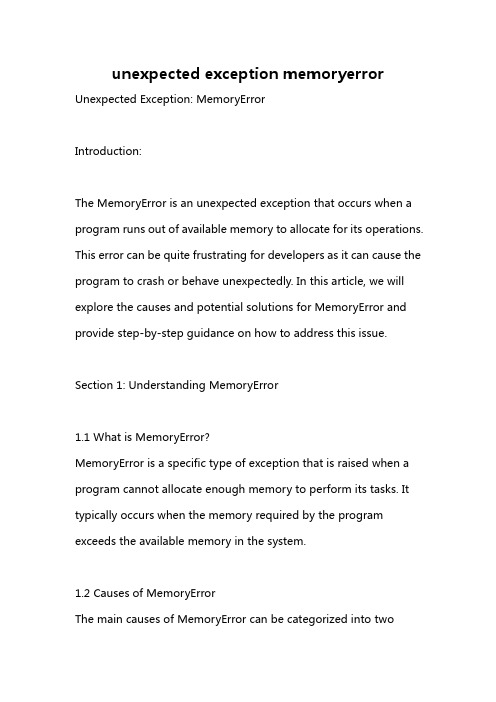
unexpected exception memoryerror Unexpected Exception: MemoryErrorIntroduction:The MemoryError is an unexpected exception that occurs when a program runs out of available memory to allocate for its operations. This error can be quite frustrating for developers as it can cause the program to crash or behave unexpectedly. In this article, we will explore the causes and potential solutions for MemoryError and provide step-by-step guidance on how to address this issue.Section 1: Understanding MemoryError1.1 What is MemoryError?MemoryError is a specific type of exception that is raised when a program cannot allocate enough memory to perform its tasks. It typically occurs when the memory required by the program exceeds the available memory in the system.1.2 Causes of MemoryErrorThe main causes of MemoryError can be categorized into twobroad areas: inefficient memory usage and limited system resources.1.2.1 Inefficient Memory Usage- Memory Leaks: When a program does not release memory after it is no longer needed, it can lead to memory leaks. Over time, these leaks can accumulate and eventually result in a MemoryError.- Large Data Structures: If a program attempts to allocate memory for large data structures that exceed the available system memory, a MemoryError can occur.- Infinite Loops: If a program enters an infinite loop, it can consume all available memory and trigger a MemoryError.1.2.2 Limited System Resources- Insufficient RAM: If the computer running the program has limited RAM, it may not be able to allocate enough memory for the program's tasks.- Virtual Memory Constraints: In some cases, the operating system may impose limitations on the amount of memory that can be allocated to a single process, leading to a MemoryError.Section 2: Strategies for Handling MemoryError2.1 Analyzing the CodeThe first step in addressing a MemoryError is to analyze the code and identify areas where memory usage is excessive or inefficient. Look for potential memory leaks, large data structures, or infinite loops that could be causing the issue.2.2 Optimizing Memory UsageOnce you have identified the root cause, you can optimize memory usage through the following techniques:- Release Unused Memory: Ensure that all allocated memory is properly released after it is no longer needed. This includes freeing memory occupied by variables, closing files, and deallocating resources.- Avoid Unnecessary Memory Allocations: Review the code to identify unnecessary memory allocations. Consider using more efficient data structures, such as generators or iterators, to minimize memory usage.- Streamline Data Processing: If dealing with large datasets, process the data in smaller chunks instead of loading the entire dataset into memory.2.3 Use Memory Profiling ToolsMemory profiling tools can help identify memory usage patterns and potential memory leaks. These tools provide insights into memory allocation and deallocation, enabling you to pinpoint areas that require optimization.2.4 Implement Garbage CollectionGarbage collection is a feature available in many programming languages that automatically frees up memory from objects that are no longer in use. Enabling or tweaking the garbage collector settings can help mitigate MemoryError issues.2.5 Upgrade Hardware or Allocate More ResourcesIn some cases, the program may genuinely need more memory than the system can provide. If possible, consider upgrading the RAM of the computer running the program or allocating more system resources to accommodate the program's requirements.Section 3: Preventative Measures3.1 Write Efficient CodeDeveloping efficient code from the beginning can help preventMemoryError issues. Follow best practices for memory management and avoid unnecessary memory allocations and leaks.3.2 Test with Large DatasetsDuring development and testing, examine how the program performs with large datasets. This will help identify potential memory issues earlier and allow for appropriate corrective measures.3.3 Monitor System ResourcesRegularly monitor system resources, including RAM usage and other metrics related to memory consumption. This proactive approach can help identify potential MemoryError scenarios and enable you to take action before they occur.Conclusion:MemoryError is an unexpected exception that can disrupt program execution and cause frustration for developers. By understanding the causes and implementing strategies for handling andpreventing MemoryError, developers can improve memory usage efficiency and ensure the smooth execution of their programs. Regular monitoring, optimization, code review, and allocation of adequate system resources are crucial ingredients for mitigating MemoryError and maintaining the stability of software applications.。
优化指南-Ampere Altra系列处理器的锁和内存序

优化指南-AmPere®AItra®系列处理器的锁和内存序AMPEREA1TRA和AMPEREA1TRAMAX的锁机制让我们先来了解一些基本的问题。
Arm在Armv8.2-A架构中引入了大型系统扩展(1arge S)^stem Extensions,1SE),它用单个原子指令取代了锁操作的指令序列。
一个非常不错的总结。
虽然旧的Arm版本在功能上可以很好地工作,但随着核心数量的增加和锁的争用更加频繁,预计性能会受到影响。
AmpereA1tra和AmpereA1traMax支持1SE,并配备了可扩展的锁性能。
为了说明使用的指令之间的差异,让我们看看gcc的处理方式_atomicfetchaddO在本例中,将锁值减1:_atomic_fetch_add(&1ockptr->Iockva1,-1,_ATOMICACQRE1);使用*-march=armv8.2-a*选项编译,编译器生成带有原子指令的代码:998: f8f60280 Idadda1x22,xθ,[x20]另一方面,设置*-march=armv8-a*(不支持1SE),生成一个不同的序列:9a4: c85ffe60Idaxrxθ,[x19]9a8: d1000400SUb xθ,xθ,#0x19ac: 9b0: c801fe60st1xrw1,xθ,[x19]35ffffa1cbnz w1,9a4<main+0x104>为了使序列具有原子性,需要一个单独的监视器。
IdaXr获得一个地址标记,在本例中为[x19]o然后执行减法,然后存储回内存位置。
但是,只有当存储(st*e)时的标记与加载(1oad)中的标记匹配时,存储才会成功。
St1xr之后的条件分支cbnz检查存储是否成功,这意味着1oad和store 中的标记匹配。
如果不是,则跳回序列的开头,在本例中是地址0x9a4o这里值得注意的是,如果没有1SE指令,这个指令序列可能要执行几次才能被认为成功。
Polycom HDA50产品加密参考指南说明书

ENCRYPTION REFERENCE GUIDEPolycom® HDA50The following table presents product capabilities which are supported, but not necessarily required. Requirements will vary based on your environment.Provisioning Confidentiality Integrity Securely exchange configurationfile using HTTPSHTTPSSecure Real Time Protocol Confidentiality RTP/Media encryption for securedvoice communicationSRTPSIP over TLS Confidentiality SIP/Signaling encryption forsecured signalingTLS 1.2SIP Authentication Authentication Provides authentication of theproduct’s SIP user agentcredentials to the SIPProxy/RegistrarDigest (RFC 2617)Local Web Server Authentication HTTP Digest authentication forlocal/remote web server accessDigest (RFC)802.1X Supplicant AuthenticationConfidentialityIntegrity Allows product to authenticate toWIFI or a Layer 2 switch that isusing 802.1X for authenticationEAP-MD5 (RFC 3748)TLS 1.2, 1.1, 1.0July 2019 | 3725-86017-001APolycom, Inc. 1Copyright and TrademarkCopyright© 2019, Polycom, Inc. All rights reserved. No part of this document may be reproduced, translated into another language or format, or transmitted in any form or by any means, electronic or mechanical, for any purpose, without the express written permission of Polycom, Inc.6001 America Center DriveSan Jose, CA 95002USATrademarksPolycom®, the Polycom logo and the names and marks associated with Polycom products are trademarks and/or service marks of Polycom, Inc. and are registered and/or common law marks in the United States and various other countries.All other trademarks are property of their respective owners. No portion hereof may be reproduced or transmitted in any form or by any means, for any purpose other than the recipient's personal use, without the express written permission of Polycom.DisclaimerWhile Polycom uses reasonable efforts to include accurate and up-to-date information in this document, Polycom makes no warranties or representations as to its accuracy. Polycom assumes no liability or responsibility for any typographical or other errors or omissions in the content of this document.Limitation of LiabilityPolycom and/or its respective suppliers make no representations about the suitability of the information contained in this document for any purpose. Information is provided "as is" without warranty of any kind and is subject to change without notice. The entire risk arising out of its use remains with the recipient. In no event shall Polycom and/or its respective suppliers be liable for any direct, consequential, incidental, special, punitive or other damages whatsoever (including without limitation, damages for loss of business profits, business interruption, or loss of business information), even if Polycom has been advised of the possibility of such damages.End User License AgreementBY USING THIS PRODUCT, YOU ARE AGREEING TO THE TERMS OF THE END USER LICENSE AGREEMENT (EULA) AT: https:///indexes/licenses. IF YOU DO NOT AGREE TO THE TERMS OF THE EULA, DO NOT USE THE PRODUCT, AND YOU MAY RETURN IT IN THE ORIGINAL PACKAGING TO THE SELLER FROM WHOM YOU PURCHASED THE PRODUCT.Patent InformationThe accompanying product may be protected by one or more U.S. and foreign patents and/or pending patent applications held by Polycom, Inc.Open Source Software Used in this ProductThis product may contain open source software. You may receive the open source software from Polycom up to three (3) years after the distribution date of the applicable product or software at a charge not greater than the cost to Polycom of shipping or distributing the software to you. To receive software information, as well as the open source softwarecodeusedinthisproduct,**************************************************.Customer FeedbackWe are striving to improve our documentation quality and we appreciate your feedback. Email your opinions and comments to *********************************.Polycom SupportVisit Polycom Support for End User License Agreements, software downloads, product documents, product licenses, troubleshooting tips, service requests, and more.2 Polycom, Inc.。
DoorBird Connect Dahua 系统要求和配置指南说明书

SYSTEM REQUIREMENTS•DoorBird IP Video Door Station D10x/D11x/D20x/D21x-Series•Dahua Network Video RecorderADDITIONAL INFORMATIONThe following guide will take you through the steps of setting up a DoorBird IP Video Door Station in connection with a Dahua Network Video Recorder.Please make sure that the Dahua Network Video Recorder receives an IP address and is connected to the same local network your DoorBird IP Video Door Station is connected to. Please also make sure that your DoorBird is online, using this service:https:///checkonlineThe local IP address of your DoorBird is available from the same page.FIRMWARE INFORMATIONThis manual was tested using the following firmware versions:DoorBird IP Video Door Station: 000122Dahua NVR: 3.201.0000.0.R1. SETTING UP THE DOORBIRD IP VIDEO DOOR STATIONFor the DoorBird IP Video Door Station to be properly recognized by the Dahua Network Video Recorder, the “NVR” setting of the DoorBird IP Video Door Station must be activated.1.Open the DoorBird App and log into the administration area under “Settings → Administration” usingthe administrator user and password credentials from the“DIGITAL PASSPORT” document that wasshipped with your DoorBird IP Video Door Station.2.Find the “External video service (NVR)”-toggle under “DOORBIRD CONNECT” from the main menuand switch it on.2. SETTING UP THE DAHUA NETWORK VIDEO RECORDERTo make use of the DoorBird IP Video Door Station’s camera, it needs to be added and configured within the Dahua Web Client.1.Make sure the Dahua Network Video Recorder is running and connected to your local network.2.Open the Dahua Web Client by typing the IP address of the Dahua Network Video Recorder into theaddress field of your browser.3.Log into the Dahua Web Client using your admin credentials for the Dahua Network Video Recorder.4.On the main screen, click on “SETTING” to get to the settings screen.5.Go to “CAMERA → REMOTE”. Click on “Device Search” to retrieve a list of cameras. Search for the onewith the IP address of your DoorBird IP Video Door Station, mark its check box and click on “Add”.6.This will make the device appear in the list below the search results. Click on the pen icon to changeits settings.7.Here, make sure “Manufacturer” is set to “ONVIF”. Change the “User Name” to the App user from the“DIGITAL PASSPORT” document that was shipped with your DoorBird IP Video Door Station, e.g.“user0001”. Enter the password associated with the App user into the “Password” field. Store yoursettings and close the window by clicking “Save”.8.After a couple of seconds, the status icon of your DoorBird camera should change to indicate that thedevice is Online. If not, please make sure the “Onfiv”-setting is active inside your DoorBird App andthat the App user and password were entered correctly.For questions and problems regarding the product “Dahua Network Video Recorder” please contact the manufacturer online: https:// dahuasecurity .comFor questions and problems regarding our devices (DoorBird IP Video Door Station) please use the contact form to get In touch with our technical support: https:///contact。
Modem拨号错误代码

modem.
678
There is no answer.
没有应答。
679
Cannot detect carrier.
不能侦测到载波。
680
There is no dial tone.
没有拨号音。
681
General error reported by 设备报告的一般性错误。
device.
682
ERROR WRITING SECTIONNAME 写段名错误。
613
Invalid compression
specified.
无效的压缩说明。
614
Out of buffers.
缓冲器溢出。
615
The port was not found.
端口没有找到。
616
An asynchronous request is 未定的非同步请求。
pending.
617
The port or device is already 该端口或驱动器正在被断开
is too long.
659
The media .INI file refers to 该媒体的 INI 文件提供了一个
an unknown device name.
未知的设备名。
660
The device .INF file contains 该设备的 INF 文件包含对该命
no responses for the command. 令不响应的内容。
disconnecting.
连接。
618
The port is not open.
该端口不能被打开。
619
The port is disconnected. 该端口不能被拆除。
Polycom RealPresence Collaboration Server 8.7.4.30

Patch NotesPolycom® RealPresence® Collaboration ServerBuild ID: 8.7.4.300Released File: OVA, ISO, BIN, Upgrade FileRelease Date: January 4, 2018Part Number: NAPurposeThis patch includes fixes for the following issues when applied over the RealPresence Collaboration Server8.7.4.2 release.ID DescriptionBRIDGE-27901 RMX 1800 rebooted unexpectedly with "reset due to WD policy decision" message.BRIDGE-27713 Rooms cannot connect, because they are waiting for the chairperson.BRIDGE-22990 Fix for vulnerability: TLS/SSL server supports use of static key ciphers.BRIDGE-27716 AV-MCU participant gets stuck in different stages (Disconnecting, Connecting, Connected). BRIDGE-27795 Problem with entry queue. Cannot call into entry queue after 1st endpoind connected to the RMX via this entry queue.BRIDGE-27910 RMX rebooted by itself with Internal MCU reset McmsDaemon reset due to WD (watch dog) policy decision.BRIDGE-27835 Card reset after many “MFA Time Out event” MIPs.BRIDGE-27854 RMX crashed after receiving a Netra stuck! message on MPM cards.BRIDGE-27872 Participants received poor video (video bleed) during conference.BRIDGE-27980 RMX 1800 did not come up after a reset.BRIDGE-27815 RMX spontaneously rebooted. "Reset due to WD policy decision" and ConfParty Core Dumps generated.BRIDGE-27959 RMX 1800 has "Media is Recoverying" alarms then reboots with "reset due to WD policy decision: Process failed [0:0] : CSMngr-".BRIDGE-27876 RMX 2000 responds to random ARP with incorrect interface MAC address and changes in the middle of the call. Customer's network eventually drops the call to the AV MCU.BRIDGE-27770 Audio/Video delays between telepresence units using RealConnect.BRIDGE-27867 Site names displayed on Skype for Business clients not following settings from template inRealConnect calls.BRIDGE-27868 Unmuting a single endpoint resulted in a prompt that states "All conference participants are now unmuted."<Patch Release Notes – v8.7.4.3> Polycom, Inc.ID DescriptionBRIDGE-28008 Audio bleed heard in conference when PLCM participants are waiting in the lobby for the chairperson.BRIDGE-25803 Content sharing issue from Skype for Business clients to Polycom VTC in RealConnect call scenario with Softblade. In RealConnect Conference H323 endpoints fail to receive content after doing START/STOP from Skype for Business clients.This patch also implements the enhancement for SoftMCU where orange video maybe displayed in case there is corruption during decoding video in the RMX. This will help to distinguish where problem with video originated from – such as during decoding in RMX or due to possible packet loss in network or End point.These Patch Notes document only the changes from the prerequisite, generally-available (GA) release. Please refer to the Release Notes for that GA release for the complete documentation of that release.Prerequisites and Configuration ConsiderationsPlease refer to the Polycom RealPresence Collaboration Server v8.7.1 Administrator Guide.LimitationsFollowing limitations exist over the limitations specified in Polycom RealPresence Collaboration Server 8.7.4 Release Notes:ID DescriptionBRIDGE-27932 AV-MCU cascade link remains in connecting state occupying MCU's resources even after disconnecting it from RMX Manager in a long duration call.BRIDGE-27956 Skype for Business client disconnects from the conference after escalation to video in a Polycom DMA VMR call.BRIDGE-28030 Not able to dial into SoftMCU due to 500 error after running 12 hours of sustained audio load. Installation NotesPlease refer to the Polycom RealPresence Collaboration Server v8.7.1 Administrator Guide.Rollback ConsiderationsPlease refer to the Polycom RealPresence Collaboration Server v8.7.1 Administrator Guide.。
微芯片 disciplined 原子时钟模块 MD-014说明书

MD-014Disciplined Atomic Oscillator ModuleThe MD-014 is a Microchip disciplined atomic clock module. 1 PPS TTL, 10MHz sine wave, and 10 MHz square wave outputs are generated from an on-board low-power SA.65s Chip Scale Atomic Clock, a high-stability SA53, or a high-stability SA55 Miniature Atomic Clock which is disciplined to an external reference input supporting input frequencies from 1Hz (1PPS) to 120 MHz.• 1pps TTL output signal• TTL (5.0V) Standard, LVTTL (3.3V) available • 10MHz sinewave and square wave output • Other RF output frequencies available• Adaptive aging correction during holdover • Barometric pressure correction • Evaluation kit with software• Serial Communications Interface• Basestation Communication • Digital Video Broadcast • E911 Location Systems• General Timing and Synchronization • Military Radio • Radar SystemsFeaturesBlock DiagramApplicationsAtomic Oscillator(SA53 MAC or SA.65s CSAC)Processor/ControllerOutput Frequency Generation1PPS Output 10 MHz CMOS RF Output SerialFigure 1. Functional Block DiagramOutput Locked Module OKHardwareResetManual Holdover External ReferenceInput10 MHz Sinewave RF OutputNotes:• RF and 1pps input and output connectors are MCX type (SMA, SMB, MMCX connectors require additional part numbers).• Keyed connector is Samtec FTSH-108-01LDVK type.• Dimensions: mm• Module height in part number is the sum of oscillator height, board, and clearancePackage OutlineAlthough ESD protection circuitry has been designed into the MD-014, proper precautions should be taken when handling and mounting. Microchip employs a human body model (HBM) and a charged-device model (CDM) for ESD susceptibility testing and design protectionMD-014-0001MD-014-0002 & MD-014-0003Ordering Information InstructionsCustomization to unique customer requirements is available and is common for this level of integration. Common customizations include alternate output frequencies, temperature ranges, differing values and methods of hold over specification, and holdover optimization in the frequency domain. The table below lists exisiting combinations available as of the date of publication of this data sheet. Please contact thefactory for additional options.Notes1) Aging performance is after 1 month of power-on time. Temperature and aging rates are when device is notlocked. Performance measured in still air.2) After customer applies correct offset using cable delay command while locked, after 24 hours of locked opera-tion3) The status locked indicator is intended to indicate when the module is fully locked to a reference.4) The Hardware OK indicator is intended to indicate when the module is operating properly without any failures, including hardware, software or parameter out of range.5) Antenna over current flag will be set if maximum current is exceeded. Circuit has overcurrent protection.6) The Rx pin is the serial interface input and the Tx pin is the serial interface output. 7)Serial configuration: 8 data bits, 1 stop bit, no parity, no flow controlUSA:100 Watts StreetMt Holly Springs, PA 17065Tel: 1.717.486.3411Fax: 1.717.486.5920Europe:Landstrasse74924 NeckarbischofsheimGermanyTel: +49 (0) 7268.801.0Fax: +49 (0) 7268.801.281Information contained in this publication regarding device applications and the like is provided only for your convenience and may be superseded by updates. It is your reasonability to ensure that your application meets with your specifications. MICRO-CHIP MAKES NO REPRESENTATION OR WARRANTIES OF ANY KIND WHETHER EXPRESS OR IMPLIED, WRITTEN OR ORAL, STATUTORY OR OTHERWISE, RELATED TO THE INFORMATION INCLUDING, BUT NOT LIMITED TO ITS CONDITION, QUALITY, PERFORMANCE, MERCHANTABILITY OR FITNESS FOR PURPOSE. Microchip disclaims all liability arising from this information and its use. Use of Microchip devices in life support and/or safety applications is entirely at the buyer’s risk, and the buyer agrees to defend, indemnify and hold harmless Microchip from any and all damages, claims, suits, or expenses resulting from such use. No licenses are conveyed, implicitly, or otherwise, under any Microchip intellectual property rights unless otherwise stated. TrademarksThe Microchip and Vectron names and logos are registered trademarks of Microchip Technology Incorporated in the。
- 1、下载文档前请自行甄别文档内容的完整性,平台不提供额外的编辑、内容补充、找答案等附加服务。
- 2、"仅部分预览"的文档,不可在线预览部分如存在完整性等问题,可反馈申请退款(可完整预览的文档不适用该条件!)。
- 3、如文档侵犯您的权益,请联系客服反馈,我们会尽快为您处理(人工客服工作时间:9:00-18:30)。
Connecting Memory and Peripheral Devices to a 32-bit ProcessorSummaryApplication NoteAP0148 (v2.0) February 27, 2008This application note explores the various methods available for connection ofphysical memory and peripheral I/O devices to a 32-bit processor.Physical memory is connected to the processor’s External Memory interface. Peripheral devices are connected to theprocessor’s Peripheral I/O interface. The following sections explore the methods of connection, from a single physical memory device, through to a range of memory and peripheral devices – accessed by single or multiple processors.Simple Memory ConnectionAt the most basic level, static, dynamic, or block memory can be connected to the processor through the use of a Memory Controller peripheral device (WB_MEM_CTRL), which can be configured as either a Static RAM Controller (SRAM),Synchronous Dynamic RAM Controller (SDRAM), or a Block RAM Controller (BRAM). Figure 1 illustrates the use of such a device to interface to the SRAM located on a Daughter Board. Although not required, a Wishbone Interconnect device(WB_INTERCON) has been used to connect from the processor to the Memory Controller, due to its convenience in terms of wiring and handling of the address line mapping.Figure 1. Interfacing to static RAM devices using an SRAM-configured Memory Controller.For further information on the Memory Controller peripheral, refer to the WB_MEM_CTRL Configurable Wishbone Memory Controller core reference.A Word on Connecting External Memory...When connecting to physical memory outside of the FPGA device, the wiring involved will depend on the type of memory and where it is located.If the memory is located on a NanoBoard or a plug-in daughter board, simply place the appropriately-configured MemoryController, wired to the relevant port component on the one side and a Wishbone Interconnect device on the other. The latter is then connected to the processor's External Memory interface. Figure 1 showed an example of connecting to the SRAM on a daughter board.Note: Port components can be found in the available port-plugin integrated libraries, located in the \Library\Fpga folder of the installation. The particular library used will depend on the type of NanoBoard you are using. For a NanoBoard-NB1, the relevant components can be found in FPGA NB1 Port-Plugin.IntLib . For a Desktop NanoBoard NB2DSK01, the relevant components can be found in FPGA DB Common Port-Plugin.IntLib .Connecting Memory and Peripheral Devices to a 32-bit ProcessorIf the memory device resides elsewhere – for example on a production board or a third party development board – and the memory device is of a type supported by Altium Designer's Wishbone Memory Controller (SRAM, SDRAM, BRAM) – then instead of a port component, you will need to place and wire up ports corresponding to the I/O lines to/from the memory device. Figure 2 shows an example of this.Figure 2. Interfacing to external memory non-resident on Altium hardware.If the memory device is not of a type supported by the Wishbone Memory Controller, you would need to write your own VHDL to effectively provide interface control between the Wishbone Interconnect and the external memory device. The connectivity would be similar to that of Figure 2, but with the WB_MEM_CTRL replaced by a sheet symbol referencing the entity in your VHDL code.Connecting Memory and Peripheral Devices to a 32-bit ProcessorConnecting Multiple Memory DevicesThe nature of your design may warrant the use of several memory devices, possibly of differing type, each of which requires connection to the processor's single Wishbone External Memory interface. This can be readily achieved through the use of a Wishbone Interconnect device. This device connects directly to the processor’s External Memory interface and, through its configurable nature, provides multiplexed access to multiple slave memory devices.Figure 3 illustrates the use of a Wishbone Interconnect device to connect to SRAM devices on a Daughter Board, one of the SRAM devices on the NanoBoard and a dedicated single-port block of RAM within the design. In each case, the respective Memory Controller device (configured as either SRAM or BRAM Controller) sits between the Wishbone Interconnect device and the physical memory device(s).Figure 3. Multiplexing a 32-bit processor's External Memory interface using a Wishbone Interconnect device.For further information on the Wishbone Interconnect peripheral, refer to the WB_INTERCON Configurable Wishbone Interconnect core reference.Connecting Memory and Peripheral Devices to a 32-bit ProcessorConnecting Multiple Peripheral DevicesTypically in a design, the processor will need to interface to multiple Wishbone-compliant peripherals (slave devices). Each of these peripherals may contain any number of internal registers with which to write to/read from. It is not possible to communicate directly, and simultaneously, with each of these slave devices. A means of multiplexing must be used, allowing the processor to talk to any number of slaves over the one interface.In the same way that multiple memory devices are connected to the processor’s External Memory interface, this involves the use of a configurable Wishbone Interconnect device, as illustrated in the example image of Figure 4.Figure 4. Multiplexing a 32-bit processor's peripheral I/O interface using a Wishbone Interconnect device.In this example circuit, the Wishbone Interconnect peripheral (WB_INTERCON) enables a single 32-bit processor (in this case a TSK3000A) to communicate with three Wishbone-compliant peripheral devices (a 1x8 Parallel Port Unit, a Serial Port Unit and a PS2 Controller).Connecting Memory and Peripheral Devices to a 32-bit ProcessorDual-MasteringSome designs may require shared access to one or more slave memory or peripheral devices. This can be achieved by using a configurable Wishbone Dual Master device (WB_DUALMASTER). Figure 5 shows an example of using this device to connect two 32-bit processors – a PPC405CR and a TSK3000A – to the Static RAM located on a Daughter Board. Wishbone Interconnect devices have again been used for wiring/addressing convenience.Figure 5. Sharing a single memory device between processors using a Wishbone Dual Master deviceThe WB_DUALMASTER allows you to define how the two Wishbone Masters contest for the slave device – either simple "Round-Robin" arbitration, giving both Masters equal access to the slave, or "Priority", whereby one Master is assigned higher priority than the other. In terms of memory access, the latter would be typically used in a design where a memory device is shared between a processor and a memory-based peripheral, such as a VGA Controller. In such a design, the VGA Controller would be given higher priority with respect to memory access, otherwise effects such as screen flicker could be prevalent.By placing a Wishbone Interconnect device after the Wishbone Dual Master device, it is possible to connect two processor masters to a whole bank of slave memory or peripheral devices. The devices would be mapped into the respective processor address spaces at identical locations. Figure 6 shows an example of using both a Wishbone Dual Master device and a Wishbone Interconnect device, to allow two 32-bit processors (TSK3000As) to access a variety of physical slave memory devices.Connecting Memory and Peripheral Devices to a 32-bit ProcessorFigure 6. Sharing multiple memory devices between 32-bit processors using a Wishbone Dual Master device.For further information on the Wishbone Dual Master peripheral, refer to the WB_DUALMASTER Configurable Wishbone Dual Master core reference.Sharing Peripheral DevicesAlthough the Wishbone Dual Master device can be used to share peripheral devices between two processors, it cannot provide marshalling for interrupts from the peripherals through to the processors. If the peripheral devices being shared do not generate interrupts, or they are not being used, then use of a Wishbone Dual Master – in series with a Wishbone Interconnect – is fine.Figure 7 shows an example of two 32-bit processors sharing access to three different slave peripheral devices (two parallel port units and an Ethernet Media Access Controller). The port units do not generate interrupts and the interrupt from the EMAC is not being used.Connecting Memory and Peripheral Devices to a 32-bit ProcessorFigure 7. Sharing multiple slave peripheral devices between 32-bit processors.If you need to share peripherals between processors, then you should consider using a Wishbone Multi-Master device. It can be configured to have between two and eight masters, but more importantly, it also has support for interrupt channeling. For more information, see the next section.Multi-MasteringYour design might feature one or more processors and a range of memory-based peripheral devices requiring access to the same physical memory. Consider for example, the circuit fragment in Figure 8.Figure 8. Sharing physical memory between more than two masters using two WB_DUALMASTER devices.Connecting Memory and Peripheral Devices to a 32-bit ProcessorAlthough not shown, the same physical SRAM is accessed by one 32-bit processor (a Nios II) and two peripheral devices (aBT656 Video Capture Controller and a VGA32_16BPP Controller). To facilitate this shared access, two Wishbone Dual Master devices have been used. The interfacing to memory can be further simplified by using a Wishbone Multi-Master device(WB_MULTIMASTER).The WB_MULTIMASTER is similar to the WB_DUALMASTER, but with three essential differences:•It can facilitate the connection of up to 8 Wishbone Masters.•It allows you to specify one Wishbone Master to be granted instant access to the bus when the WB_MULTIMASTER is 'idle'.This reduces latency as the nominated master experiences no delay in acquiring access.•It can pass interrupts from a connected Wishbone Interconnect, through to all connected 32-bit processors. This makes it ideal for use on the peripheral side, when multiple 32-bit processors require shared access to a block of peripheral devices, and one or more of those devices generate interrupts.Figure 9 shows the same circuit fragment as Figure 8, but with the two Wishbone Dual Master devices replaced by a single Wishbone Multi-Master device.Figure 9. Sharing physical memory between more than two masters using a single WB_MULTIMASTER device.For more information on the Wishbone Multi-Master peripheral, refer to the WB_MULTIMASTER Configurable Wishbone Multi-Master core reference.Connecting Memory and Peripheral Devices to a 32-bit Processor Revision HistoryDate Version No.Revisionrelease16-Jul-2006 1.0 Initial01-Sep-2006 1.1 Fixed Address sizing for Intercon device in Figure 2.27-Feb-2008 2.0 Updated for Altium Designer Summer 08Software, hardware, documentation and related materials:Copyright © 2008 Altium Limited.All rights reserved. You are permitted to print this document provided that (1) the use of such is for personal use only and will not be copied or posted on any network computer or broadcast in any media, and (2) no modifications of the document is made. Unauthorized duplication, in whole or part, of this document by any means, mechanical or electronic, including translation into another language, except for brief excerpts in published reviews, is prohibited without the express written permission of Altium Limited. Unauthorized duplication of this work may also be prohibited by local statute. Violators may be subject to both criminal and civil penalties, including fines and/or imprisonment. Altium, Altium Designer, Board Insight, Design Explorer, DXP, LiveDesign, NanoBoard, NanoTalk, P-CAD, SimCode, Situs, TASKING, and Topological Autorouting and their respective logos are trademarks or registered trademarks of Altium Limited or its subsidiaries. All other registered or unregistered trademarks referenced herein are the property of their respective owners and no trademark rights to the same are claimed.。
