英文说明书POE33804P
APC VT 用户手册

不包含外部维修旁路柜的单机 .......................................................................... 8 转换成内部维修旁路运行模式 ........................................................................... 8 转换为正常运行模式 ....................................................................................... 9 完全关机操作 ................................................................................................ 10 重新启动 ...................................................................................................... 11
双绞线传输器说明书英文版
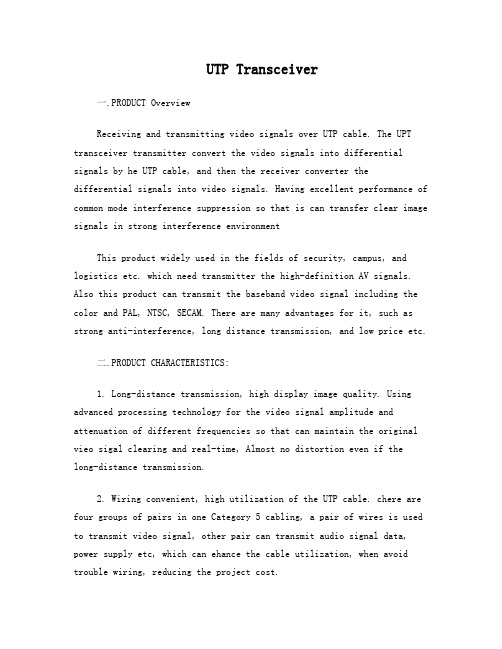
UTP Transceiver一.PRODUCT OverviewReceiving and transmitting video signals over UTP cable. The UPT transceiver transmitter convert the video signals into differential signals by he UTP cable, and then the receiver converter thedifferential signals into video signals. Having excellent performance of common mode interference suppression so that is can transfer clear image signals in strong interference environmentThis product widely used in the fields of security, campus, and logistics etc. which need transmitter the high-definition AV signals. Also this product can transmit the baseband video signal including the color and PAL, NTSC, SECAM. There are many advantages for it, such as strong anti-interference, long distance transmission, and low price etc.二.PRODUCT CHARACTERISTICS:1. Long-distance transmission, high display image quality. Using advanced processing technology for the video signal amplitude and attenuation of different frequencies so that can maintain the original vieo sigal clearing and real-time, Almost no distortion even if thelong-distance transmission.2. Wiring convenient, high utilization of the UTP cable. chere are four groups of pairs in one Category 5 cabling, a pair of wires is used to transmit video signal, other pair can transmit audio signal data, power supply etc, which can ehance the cable utilization, when avoid trouble wiring, reducing the project cost.3. Strong anti-interference. UPT transceiver can restrain common-mode noises in the strong interference environment.4. Easy to use. Use the UTP transmitter the video signals, thefront-end access to special transmitters, control terminals access to specific receivers, this equipment price is very cheap, easy to use. Once installed, Long-term working stability, d on’t need high professional to control.5. AC/DC 12V-24V power supply, transient suppression protection function三.Status indication and settings1. Passive Video UTP transceiver is without LED indicator, will work as long as the polarize of terminal block connect the UTP cable.2. Active Video UTP transceiver is with Power LE D and Video Input LED, Power LED light as long as the power insert. Video Input LED light as long as the video signal input. Multichannel transceiver use RJ45 as the connector, please split line following the wiring diagram. Active Video UTP transceiver is provided with video adjusts function. The transmitter have distance gain adjustment, the receiver adjust the video brightness and sharpness. The way of setting as follow:NOTE:1.Monitor shows no signal:Please check whether the power supply to the equipment is normal, whether every connector connects well, and whether corresponding indicating lights are on. First, connect the output video signal to the monitor directly (or DVR), to check whether the output image is in normal condition. When the image output is normal, connect the equipment according to the manual. Then check whether the power is connected, whether the twisted wire has connecting problems or disconnects, and whether the modular plug is connected according to the wire map. The quality of twisted wire is also important. You can also replace thetransceiver with another one to verify whether the previous one has qualitydefects.2.High-frequency cross grains or wide cross-lines of black and white interfere withimages:Please check whether there is electric leakage in active video cameras, active monitors and active DVRs; if there is, ground potential balance will be caused.Please disconnect the earth lead in the front of the video camera so that only the earth lead of the DVR works. For multi-channel transceivers, if there is electric leakage at one channel, the other channels will be interfered with, so pleaseremove the channel with electric leakage. A power adapter of poor quality will also cause 50Hz electric leakage, please replace it with a AC transformer.3.Images are dim or even turns black and white and with spots:Weak Signals can cause this problem. Please adjust the DIP switch and thepotentiometer of the receiver to strengthen the signals. If you are using passive transmission, please change to active transmission. Poor-quality twisted wire will also make the signals weak.4.Images distort and roll:Please check the RJ45 on either end of the twisted wire to verify whether the order of line pairs in them is correct; if it is not, please correct the order; orcheck whether the signal polarity of the binding post at either end is correct, if it is not, please adjust the signal polarity. The orderof the line pair for RJ45 is 1/2, 3/6, 4/5, and 7/8.5.Some images have a luminous edge and white ghosting:Too strong signals can cause this problem. Please adjust the DIP switch and the potentiometer to reduce the signal strength appropriately; or according to the advised distance on this manual, customers can choose anyone of the working modes of Passive+Passive or Passive +Active or Active +Active to adapt to different environments.6.Part of video image signals transmitted in one twisted wire does not show wellwith Active Multi-channel TransceiverToo wide strength gap of different signals can cause this problem. Please note that the distance between the transmitter and the video SYV should not exceed100 meters, or adjust the transmission mode to Passive+ Active according to the actual installation distance. Please also check the quality of the twisted wire by replacing a good pair to a defective channel.。
菲尔普斯4100系列50英寸全高清LED电视说明书
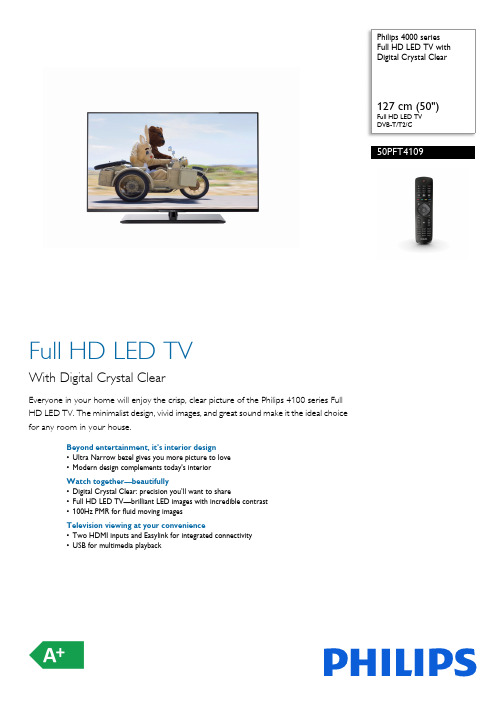
Philips 4000 series Full HD LED TV with Digital Crystal Clear127 cm (50")Full HD LED TV DVB-T/T2/C50PFT4109Full HD LED TVWith Digital Crystal ClearEveryone in your home will enjoy the crisp, clear picture of the Philips 4100 series Full HD LED TV. The minimalist design, vivid images, and great sound make it the ideal choice for any room in your house.Beyond entertainment, it’s interior design •Ultra Narrow bezel gives you more picture to love •Modern design complements today's interiorWatch together—beautifully•Digital Crystal Clear: precision you’ll want to share•Full HD LED TV—brilliant LED images with incredible contrast •100Hz PMR for fluid moving imagesTelevision viewing at your convenience•Two HDMI inputs and Easylink for integrated connectivity •USB for multimedia playbackHighlightsUltra narrow bezelTraditional TVs have a bezel that wraps around the TV like a picture frame. Our Ultra Narrow bezel is modern and thin, so you have more picture to enjoy.Modern DesignDesigned with a contemporary look to blend with your décor. Because your TV should look as beautiful off as it does on.Digital Crystal ClearFor natural pictures from any source, Philips created Digital Crystal Clear. Because whether you indulge in your favorite soap, the news, or have friends over to watch a video—you'llenjoy it all in optimal contrast, color and sharpness.Full HD LED TVPicture Quality matters. Regular HDTVs deliver quality, but you expect more. Imagine crisp detail paired with high brightness, incredible contrast and realistic colors for a true to life picture.100Hz Perfect Motion RateNothing beats the adrenaline rush of gaming, fast paced sporting events or action films. That's why this Philips TV has 100Hz Perfect Motion Rate; so you’ll enjoy fluid moving images. Because even though your pulse may jump, the image you’re watching shouldn’t.Two HDMI inputs with EasylinkAvoid cable clutter with a single HDMI cable to carry both picture and audio signals from your devices to your TV. HDMI uses uncompressed signals, ensuring the highest quality from source to screen. Together with PhilipsEasylink, you’ll need only one remote control to perform most operations on your TV, DVD, Blu-ray, set top box or home theatre system.USB (photos, music, video)Share the fun. Connect your USB memory-stick, digital camera, mp3 player or other multimedia device to the USB port on your TV to enjoy photos, videos and music with theeasy to use onscreen content browser.Issue date 2019-06-28 Version: 5.0.112 NC: 8670 001 11457 EAN: 87 12581 71024 8© 2019 Koninklijke Philips N.V.All Rights reserved.Specifications are subject to change without notice. Trademarks are the property of Koninklijke Philips N.V. or their respective owners.SpecificationsPicture/Display•Display: LED Full HD•Diagonal screen size: 50 inch / 127 cm•Panel resolution: 1920x1080p•Aspect ratio: 4:3/16:9•Brightness: 250 cd/m²•Picture enhancement: Digital Crystal Clear, 100 Hz Perfect Motion RateSmart Interaction•Program: Pause TV, USB Recording*•Ease of Use: One-stop Home button •Firmware upgradeable: Firmware auto upgrade wizard, Firmware upgradeable via USB •Screen Format Adjustments: Advance - Shift, Basic - Fill Screen, Fit to Screen, Stretch, Zoom •Signal strength indication•Teletext: 1000 page Hypertext•Electronic Program Guide*: 8 days Electronic Program GuidSound•Output power (RMS): 20W•Sound Enhancement: Incredible Surround, Clear Sound, Auto Volume Leveller, Bass Enhancement Connectivity•Number of HDMI connections: 3•Number of USBs: 2•Number of scarts(RGB/CVBS):1•Other connections: CI+1.3 certified, Antenna IEC75, Common Interface Plus (CI+), Digital audio out (optical), Audio in (DVI), Headphone out, Service connector•EasyLink (HDMI-CEC): Remote control pass-through, System standby, Auto subtitle shift (Philips)*, Pixel Plus link (Philips)*, One touch play, System audio controlMultimedia Applications•Video Playback Formats: Containers: AVI, MKV, H264/MPEG-4 AVC, MPEG-1, MPEG-2, MPEG-4, WMV9/VC1•Subtitles Formats Support: .AAS, .SMI, .SRT, .SSA,.SUB, .TXT•Music Playback Formats: AAC, AMR, LPCM, M4A,MP3, MPEG1 L1/2, WMA (v2 up to v9.2)•Picture Playback Formats: JPEG, BMP, GIF, JPS,PNG, PNSSupported Display Resolution•Computer inputs: up to 1920x1080 @ 60Hz•Video inputs: 24, 25, 30, 50, 60 Hz, up to1920x1080pTuner/Reception/Transmission•Digital TV: DVB-T/T2/C•MPEG Support: MPEG2, MPEG4•Video Playback: NTSC, PAL, SECAMPower•Mains power: AC 220 - 240 V 50/60Hz•Ambient temperature: 5 °C to 35 °C•Eu Energy Label power: 62 W•Annual energy consumption: 90 kW·h•Energy Label Class: A+•Standby power consumption: < 0.3 W•Off mode power consumption: < 0.3 W•Power Saving Features: Auto switch-off timer, Ecomode, Picture mute (for radio)Dimensions•Box dimensions(W x H x D):1220 x 750 x 160 mm•Set dimensions (W x H x D): 1125 x 656 x 94 mm•Set dimensions with stand (W x H x D):1125 x 709 x 270 mm•Product weight: 10.7 kg•Product weight (+stand): 13.1 kg•Weight incl. Packaging: 15.5 kg•VESA wall mount compatible: 400 x 200 mmAccessories•Included accessories: Remote Control, Table topstand, Power cord, Quick start guide, Legal andsafety brochure, Warranty Leaflet*Software upgrade required for Pause TV and USB recording. Formore details about the software update, please visit/TV and click on support.*The TV supports DVB reception for 'Free to air' broadcast. SpecificDVB operators may not be supported. An up to date list can befound in the FAQ section of the Philips support website. For someoperators Conditional Access and subscripction are required.Contact your operator for more information.*Energy consumption in kWh per year, based on the powerconsumption of the television operating 4 hours per day for 365days. The actual energy consumption will depend on how thetelevision is used.*(Philips) only compatible with specific Philips player device.*EPG and actual visibility (up to 8 days) is country and operatordependent.。
Philips PowerPro Compact 空气净化器说明书

PowerPro Compact1600WPowerCyclone 4EPA 10 motor filterFC8472/81High suction power with PowerCyclone 4 Compact yet powerfulPhilips PowerPro Compact delivers powerful performance without compromises thanks to the PowerCyclone 4 technology.Superior performance1600W durable motor for high suction powerPowerCyclone 4 keeps strong performance for longerThe EPA filter catches microscopic vermin causing allergyEffortless cleaningDust container designed for hygienic emptying with one handCompact and lightweight that can be easlity storedReach all corners thanks to the extra long ergonomic gripBagless vacuum cleanerFC8472/81HighlightsSpecifications1600W durable motor1600 W motor generates max 350W suction power for high performance.PowerCyclone 4 technologyPowerCyclone 4 technology accelerates air in the cyclonic chamber and efficiently separates dust from the air, to maintain strong performance for longer.Hygienic dust disposalThe dust container is designed for hygienic removing and emptying with one hand, which helps to minimize dust cloud.Compact and lightweightThanks to its small size, the appliance can be easily stored, saving valuable space. The light weight makes it easy to carry around.Extra long ergonomic gripThis ergonomically shaped grip is convenient in use. Its extra long design gives you farther reach, so you can easily clean hard to reach places.EPA filter systemThe pleated EPA filter has a large filter surface and good filtration performance. In combination with the cyclonic airflow, this prevents it from cloggin fast and gives you better and longerlasting filtration results.PerformanceInput power (IEC): 1600 W Airflow (max): 35 l/s Suction power (max): 350 W Vacuum (max): 25 kPa Noise level (Lc IEC): 83 dB DesignColor: Purple MagicFiltrationDust capacity: 1.5 LExhaust filter: MicrofilterMotor filter: Washable foam inlet filter UsabilityAction radius: 9 m Cord length: 6 mTube type: Metal 2-piece telescopic tube Carrying handle: Front Tube coupling: Conical Wheel type: PlasticNozzles and accessoriesStandard nozzle: All-purpose nozzleAccessories included: Crevice tool, Small nozzleWeight and dimensions Weight of product: 4.5 kgDimensions of product (LxWxH):406x285x238 mmSustainabilityPackaging: > 90% recycled materials User manual: 100% recycled paper* Suction power tested in accordance with international standard DIN EN 60312/11/2008, tested by external test institute SLG Prüf-und zertifizierungs GmbH (Philips Consumer Lifestyle B.V ., January 2013).© 2020 Koninklijke Philips N.V .All Rights reserved.Specifications are subject to change without notice. Trademarks are the property of Koninklijke Philips N.V . or their respective owners.Issue date 2020‑11‑11Version: 7.2.1。
三汇示波器说明书(Ver1.0)
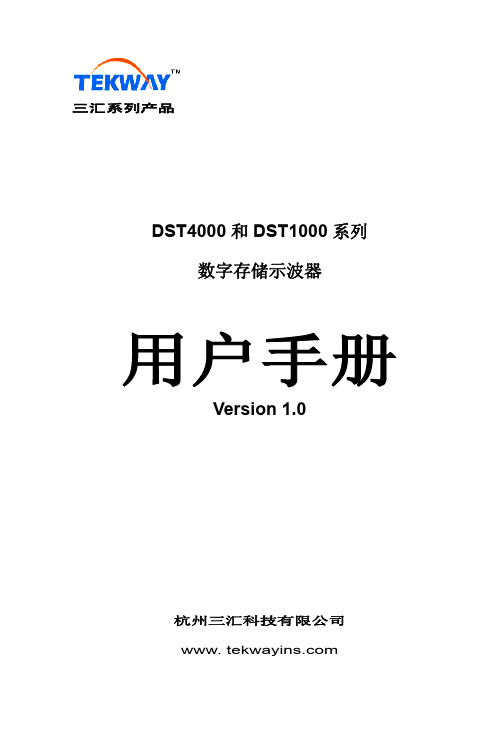
DST4000 和 DST1000 系列数字存储示波器用户手册
i
目录
5.1 显示区 ........................................................................................ 20 5.2 信息区域..................................................................................... 23 5.3 波形显示..................................................................................... 23
三汇系列产品
DST4000 和 DST1000 系列 数字存储示波器
Version 1.0
杭州三汇科技有限公司 www.
目录
目录
目 录 ...........................................................................................................i 版权申明 .......................................................................................................................................................................v 第 1 章 安全事项......................................................................................... 1
Hikvision HD-AVS 4MP 高清摄像头说明书

AVS-4MD4023-IR4MP HD-AVS WDR IR Eyeball Camera●120dB True WDR, 3DNR ●Max 4MP real-time●HD and SD dual-output ● 2.8mm fixed lens●Max. IR length 30m, Smart IR ●IP67, DC12V4 Signals over 1 Coaxial CableHD-AVS technology supports 4 signals to be transmitted over 1 coaxial cable simultaneously, i.e. video, audio*, data and power. Dual-way data transmission allows the HD-AVS camera tointeract with the AVR, such as sending control signal or triggering alarm. Moreover, HD-AVS technology supports PoC for construction flexibility.* Audio input is available for some models of HD-AVS cameras.Long Distance TransmissionHD-AVS technology guarantees real-time transmission at long distances without any loss. It supports up to 2,296’ / 700mtransmission for 4K and 4MP HD video via coaxial cable, and up to 984’ / 300m via UTP cable.SimplicityHD-AVS technology inherits the born feature of simplicity from traditional analog surveillance system, making itself a best choice for investment protection. HD-AVS system can seamlesslyupgrade the traditional analog system without replacing existing coaxial cabling. The plug and play approach enables full HD video surveillance without the hassle of configuring a network.Experience superior 4MP video, a complete set of features, and the simplicity of reusing existing coaxial infrastructure with HD-AVS. The 4MP HD-AVS camera with 120dB true WDR presents a high quality image with rich details and accurate color rendition for applications with complex lightingconditions. It offers various motorized/fixed lens models with a multi-language OSD and HD&SD dual output. Its high resolution and complete set of features makes the 4MP HD-AVS camera an ideal choice for mid to large-sizebusinesses and projects where both highly reliable surveillance and construction flexibility are needed.System OverviewFunctionsMulti-outputsThe camera supports HD-AVS and CVBS signal outputssimultaneously with two BNC connectors. Multi-outputs facilitates construction in such situations as debugging through a tester. It also offers the possibility for cooperating with multiple devices including analog matrix or monitor.Smart IRWith IR illumination, detailed images can be captured in low light or total darkness. The camera's Smart IR technology adjusts to the intensity of camera's infrared LEDs to compensate for the distance of an object. Smart IR technology prevents IR LEDS from whiting out images as they come closer to the camera. The camera's integrated infrared illumination provides high performance in extreme low-light environments up to 30m (98ft).Wide Dynamic RangeThe camera achieves vivid images, even in the most intensecontrast lighting conditions, using industry-leading wide dynamic range (WDR) technology. For applications with both bright and low lighting conditions that change quickly, true WDR (120 dB) optimizes both the bright and dark areas of a scene at the same time to provide usable video.Advanced 3DNR3DNR is noise reduction technology that detects and eliminates random noises by comparing two sequential frames. IC Realtime’s advanced 3DNR technology allows remarkable noise reduction with little impact to sharpness, especially under limited lighting conditions. 3DNR also effectively decreases the required bandwidth and helps lower storage space requirements.Large Aperture LensThe camera adopts high-end F1.5 large aperture lens. With higher amount of absorbed light, the camera presents an impressive low light performance.ProtectionThe camera's outstanding reliability is unsurpassed due to its rugged design. The camera is protected against water and dust with IP67 ranking, making it suitable for indoor or outdoor environments. Supporting ±25% input voltage tolerance, this camera suits even the most unstable power supply conditions. Its 4KV lightning rating provides protection against the camera and its structure from the effects of lightning.Technical SpecificationImage Sensor 1/3" CMOSEffective Pixels 2688(H)×1520(V), 4.1MP Scanning System ProgressiveElectronic Shutter SpeedPAL: 1/4s~1/100,000s NTSC: 1/3s~1/100,000s Minimum Illumination 0.01Lux/F1.5, 30IRE, 0Lux IR on S/N Ratio More than 65dB IR Distance Up to 30m (98feet)IR On/Off Control Auto / Manual IR LEDs12Lens Type Fixed lens / Fixed iris Mount Type Board-in Focal Length 2.8mm Max. Aperture F1.5Angle of View H: 99.7°Focus Control FixedClose Focus Distance 900mm(35.43ft)DORI DistanceLens Detect Observe Recognize Identify 2.8MM63m(208ft)25m(83ft)13m(42ft)6m(21ft)LensCameraPan/Tilt/Rotation RangePan: 0° ~ 360° Tilt: 0° ~ 90°Rotation: 0° ~ 360°Pan/Tilt/RotationResolution 4MP (2560×1440)Frame Rate 25fps@4MP, 25/30fps@1080P, 25/30fps@720P Video Output 1-channel BNC HD-AVS high definition video output & 1-channel BNC CVBS video output Day/Night Auto (ICR) / Manual OSD Menu Multi-languageBLC Mode BLC / HLC / WDR (120dB)WDR 120dB Gain Control AGC Noise Reduction 2D/3D White Balance Auto / Manual Smart IRAuto / ManualVideoCertificationsCE (EN55032, EN55024, EN50130-4) FCC (CFR 47 FCC Part 15 subpartB, ANSI C63.4-2014) UL (UL60950-1+CAN/CSA C22.2 No.60950-1)CertificationsVideo Interface 1-channel BNC HD-AVS high definition video output & 1-channel BNC CVBS video output Audio Interface N/A RS485N/A AlarmN/AInterfacePower Supply 12V DC ±25%Power ConsumptionMax 4.1W (12V DC, IR on)ElectricalOperating Conditions -30°C ~ +60°C (-22°F ~ +140°F) / Less than 90% RH *Start up should be done at above -30°C (-22°F)Storage Conditions-30°C ~ +60°C (-22°F ~ +140°F) / Less than 90% RH Ingress Protection & Vandal ResistanceIP67EnvironmentalCasing AluminiumDimensions Φ93.4mm×79.4mm (Φ3.68"×3.13")Net Weight 0.28kg (0.62lb)Gross Weight0.35kg (0.77lb)ConstructionMounting Dimensions (mm/in)。
Eaton PDG33P0400E3WL 产品说明说明书
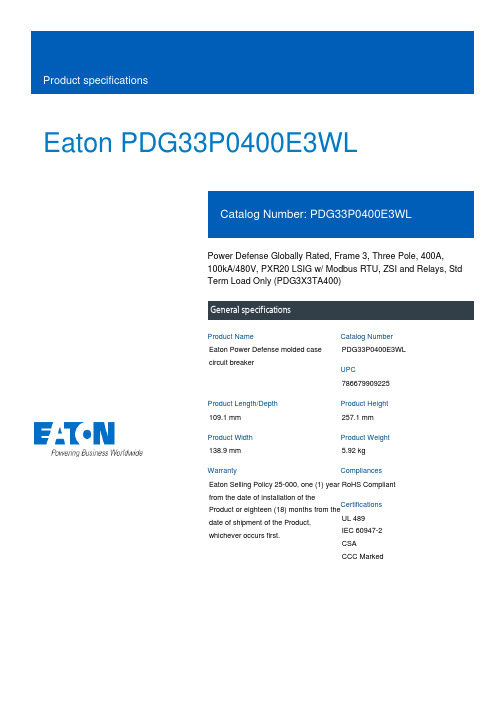
Eaton PDG33P0400E3WLPower Defense Globally Rated, Frame 3, Three Pole, 400A,100kA/480V, PXR20 LSIG w/ Modbus RTU, ZSI and Relays, Std Term Load Only (PDG3X3TA400)Eaton Power Defense molded case circuit breakerPDG33P0400E3WL 786679909225109.1 mm 257.1 mm 138.9 mm 5.92 kg Eaton Selling Policy 25-000, one (1) year from the date of installation of theProduct or eighteen (18) months from thedate of shipment of the Product,whichever occurs first.RoHS Compliant UL 489IEC 60947-2CSACCC MarkedProduct NameCatalog Number UPCProduct Length/Depth Product Height Product Width Product Weight WarrantyCompliancesCertifications400 AComplete breaker 3Three-polePD3 Global Class A PXR 20 LSIGModbus RTU600 Vac600 VStandard Terminals Load Only100 kAIC at 480 Vac 22 kAIC Icu @250 Vdc 200 kAIC @240V (UL)400 AEaton Power Defense PDG33P0400E3WL 3D drawing Consulting application guide - molded case circuit breakers Power Xpert Protection Manager x64Power Xpert Protection Manager x32StrandAble terminals product aidAmperage Rating Circuit breaker frame type Frame Number of poles Circuit breaker type Class Trip Type Communication Voltage rating Voltage rating - max TerminalsInterrupt rating Interrupt rating range Trip rating 3D CAD drawing packageApplication notesBrochuresPower Defense technical selling bookletPower Defense molded case circuit breaker selection posterPower Defense brochureCatalogsPower Xpert Release trip units for Power Defense molded case circuit breakersMolded case circuit breakers catalogCertification reportsPDG3 CSA certification 100-400aPDG3 UL authorization 250-600a TMTUEU Declaration of Conformity - Power Defense molded case circuit breakersPDG3 45-400A CB reportPDG3 CSA certification 250-600aPDG3 UL authorization 100-400aPDG3B 450A-600A CB reportInstallation instructionsPower Defense Frame 1-2-3-4 IP door barrier assembly instructions -IL012278ENPower Defense Frame 3 interphase barrier - IL012229EN H03Power Defense Frame 3 screw terminal_end cap kit, 400A, 3 pole –IL012262ENPower Defense Frame 3 plug-in adapter installation instructions -IL012311ENPower Defense Frame 3 Aux, Alarm, ST and UVR Animated Instructions.rh Power Defense Frame 4 shunt trip UVR instructions - IL012129EN Power Defense Frame 3 Direct Rotary Handle Assy With Interlock Version Instructions (IL012139EN).pdfPower Defense Frame 3 rear connection installation instructions -IL012300ENPower Defense Frame 3 shunt trip UVR instructions - IL012140EN Power Defense Frame 3 finger protection assembly installation instructions - IL012279ENPower Defense Frame 3 reverse feed connector kit Cat NumPDG3X3(2)(4)TA400HRF instructions - IL012252ENPower Defense Frame 4 locking devices and handle block instructions - IL012151ENPower Defense Frame 3 terminal cover assembly instructions -IL012281ENPower Defense Frame 4 reverse feed connector kit instructions for PDG4X3(2)(4)TA800RF instructions - IL012254ENPower Defense Frame 3 interphase barriers 3-pole - IL012229EN H01 Power Defense Frame 3 terminal spreader assembly instructions -IL012301ENPower Defense Frame 3 Breaker Instructions (IL012107EN).pdfPower Defense Frame 2/3/4/5/6 voltage neutral sensor module wiring instructions – IL012316ENPower Defense Frame 3 reverse feed connector kit Cat NumPDG3X3(2)(4)TA630RF instructions - IL012253ENPower Defense Frame 3 box terminal installation instructions -IL012299ENPower Defense Frame 3 locking devices and handle block instructions - IL012150ENPower Defense Frame 3 handle mech direct rotary handle instructions - IL012111ENPower Defense Frame 3 terminal kit Cat Num PDG3X3(2)(4)TA400RF instructions - IL012251ENPower Defense Frame 3 multi-tap terminal kit Cat NumPDG3X3(2)(4)TA6006W Instructions - IL012248ENPower Defense Frame 3 extendable shaft rotary handle mech -IL012112ENPower Defense Frame 3 adapter kit installation instructions LZM3 to PD3 - IL012227ENPower Defense Frame 3 trip unit replacement instructions - IL012157EN Power Defense Frame 3 multi wire connector kit -PDG3X3(2)(4)TA4006W and PDG3X3(2)(4)TA4003W instructions-IL012247EN H01Power Defense Frame 3 screw terminal end cap kit 600A, 3 pole -IL012264ENPower Defense Frame 3 multi-tap terminal kit Cat NumPDG3X3(2)(4)TA6006WSW instructions - IL012250ENInstallation videosPower Defense Frame 3 Locking Devices and Handle Block Animated Instructions.pdf.rhPower Defense Frame 3 trip unit replacement animated instructions.rh Power Defense Frame 3 Handle Mech Direct Rotary Handle Animated Instructions.rhPower Defense Frame 3 Shunt Trip_UVR Animated Instructions.pdf.rh Power Defense Frame 3 Handle Mech Variable Depth Rotary Handle Animated Instructions.rhMultimediaPower Defense Frame 3 Trip Unit Installation How-To VideoPower Defense Frame 3 Aux, Alarm, Shunt Trip, and UVR How-To VideoEaton Corporation plc Eaton House30 Pembroke Road Dublin 4, Ireland © 2023 Eaton. All Rights Reserved. Eaton is a registered trademark.All other trademarks areproperty of their respectiveowners./socialmediaPower Defense Frame 3 Direct Rotary Handle Mechanism Installation How-To VideoPower Defense molded case circuit breakersPower Defense Frame 2 Variable Depth Rotary Handle Mechanism Installation How-To VideoEaton Power Defense for superior arc flash safety Power Defense Frame 5 Trip Unit How-To VideoPower Defense Frame 3 Variable Depth Rotary Handle Mechanism Installation How-To VideoPower Defense Frame 6 Trip Unit How-To Video Power Defense Breakers Eaton Specification Sheet - PDG33P0400E3WL Power Defense time current curve Frame 3 - PD3Single and double break MCCB performance revisitedImplementation of arc flash mitigating solutions at industrial manufacturing facilitiesIntelligent power starts with accurate, actionable data Making a better machineIntelligent circuit protection yields space savingsMolded case and low-voltage power circuit breaker health Molded case and low-voltage breaker health Safer by design: arc energy reduction techniquesSpecifications and datasheetsTime/current curvesWhite papers。
美国Eaton公司PDG33K0400P3DJ电容保护电源电路保护器说明说明书

Eaton PDG33K0400P3DJPower Defense Globally Rated, Frame 3, Three Pole, 400A,50kA/480V, PXR25 LSIG w/ Modbus RTU, CAM Link and Relays, Std Line Load Term (PDG3X3TA400)Eaton Power Defense molded case circuit breakerPDG33K0400P3DJ 786679528624109.1 mm 257.1 mm 138.9 mm 5.92 kg Eaton Selling Policy 25-000, one (1) year from the date of installation of theProduct or eighteen (18) months from thedate of shipment of the Product,whichever occurs first.RoHS Compliant UL 489CCC MarkedCSAIEC 60947-2Product NameCatalog Number UPCProduct Length/Depth Product Height Product Width Product Weight WarrantyCompliancesCertifications400 AComplete breaker 3Three-polePD3 Global Class A PXR 25 LSIGModbus RTU and CAM Link600 Vac600 VStandard Line and Load50 kAIC at 480 Vac 10 kAIC Icu @250 Vdc 85 kAIC @240V (UL)Eaton Power Defense MCCB PDG33K0400P3DJ 3D drawing Consulting application guide - molded case circuit breakers Power Xpert Protection Manager x64Power Xpert Protection Manager x32StrandAble terminals product aid Power Defense brochurePower Defense molded case circuit breaker selection posterAmperage Rating Circuit breaker frame type Frame Number of poles Circuit breaker type Class Trip Type CommunicationVoltage rating Voltage rating - max TerminalsInterrupt rating Interrupt rating range 3D CAD drawing packageApplication notesBrochuresPower Defense technical selling bookletCatalogsMolded case circuit breakers catalogPower Xpert Release trip units for Power Defense molded case circuit breakersCertification reportsPDG3 UL authorization 250-600a TMTUPDG3B 450A-600A CB reportPDG3 CSA certification 100-400aPDG3 45-400A CB reportPDG3 CSA certification 250-600aPDG3 UL authorization 100-400aEU Declaration of Conformity - Power Defense molded case circuit breakersInstallation instructionsPower Defense Frame 1-2-3-4 IP door barrier assembly instructions -IL012278ENPower Defense Frame 3 interphase barrier - IL012229EN H03Power Defense Frame 3 locking devices and handle block instructions - IL012150ENPower Defense Frame 3 handle mech direct rotary handle instructions - IL012111ENPower Defense Frame 3 adapter kit installation instructions LZM3 to PD3 - IL012227ENPower Defense Frame 3 extendable shaft rotary handle mech -IL012112ENPower Defense Frame 3 shunt trip UVR instructions - IL012140EN Power Defense Frame 3 Aux, Alarm, ST and UVR Animated Instructions.rh Power Defense Frame 3 Direct Rotary Handle Assy With Interlock Version Instructions (IL012139EN).pdfPower Defense Frame 4 shunt trip UVR instructions - IL012129EN Power Defense Frame 3 reverse feed connector kit Cat NumPDG3X3(2)(4)TA400HRF instructions - IL012252ENPower Defense Frame 3 reverse feed connector kit Cat NumPDG3X3(2)(4)TA630RF instructions - IL012253ENPower Defense Frame 3 box terminal installation instructions -IL012299ENPower Defense Frame 3 multi wire connector kit -PDG3X3(2)(4)TA4006W and PDG3X3(2)(4)TA4003W instructions-IL012247EN H01Power Defense Frame 3 interphase barriers 3-pole - IL012229EN H01Power Defense Frame 4 reverse feed connector kit instructions for PDG4X3(2)(4)TA800RF instructions - IL012254ENPower Defense Frame 3 plug-in adapter installation instructions -IL012311ENPower Defense Frame 4 locking devices and handle block instructions - IL012151ENPower Defense Frame 3 screw terminal end cap kit 600A, 3 pole -IL012264ENPower Defense Frame 3 screw terminal_end cap kit, 400A, 3 pole –IL012262ENPower Defense Frame 3 rear connection installation instructions -IL012300ENPower Defense Frame 3 terminal spreader assembly instructions -IL012301ENPower Defense Frame 2/3/4/5/6 voltage neutral sensor module wiring instructions – IL012316ENPower Defense Frame 3 Breaker Instructions (IL012107EN).pdfPower Defense Frame 3 finger protection assembly installation instructions - IL012279ENPower Defense Frame 3 terminal cover assembly instructions -IL012281ENPower Defense Frame 3 trip unit replacement instructions - IL012157EN Power Defense Frame 3 terminal kit Cat Num PDG3X3(2)(4)TA400RF instructions - IL012251ENPower Defense Frame 3 multi-tap terminal kit Cat NumPDG3X3(2)(4)TA6006W Instructions - IL012248ENPower Defense Frame 3 multi-tap terminal kit Cat NumPDG3X3(2)(4)TA6006WSW instructions - IL012250ENInstallation videosPower Defense Frame 3 Handle Mech Variable Depth Rotary Handle Animated Instructions.rhPower Defense Frame 3 Shunt Trip_UVR Animated Instructions.pdf.rh Power Defense Frame 3 Locking Devices and Handle Block Animated Instructions.pdf.rhPower Defense Frame 3 trip unit replacement animated instructions.rh Power Defense Frame 3 Handle Mech Direct Rotary Handle Animated Instructions.rhMultimediaPower Defense Frame 3 Aux, Alarm, Shunt Trip, and UVR How-To Video Power Defense Frame 3 Trip Unit Installation How-To VideoPower Defense Frame 3 Direct Rotary Handle Mechanism Installation How-To VideoEaton Corporation plc Eaton House30 Pembroke Road Dublin 4, Ireland © 2023 Eaton. All Rights Reserved. Eaton is a registered trademark.All other trademarks areproperty of their respectiveowners./socialmediaPower Defense Frame 2 Variable Depth Rotary Handle Mechanism Installation How-To VideoPower Defense molded case circuit breakers Power Defense Frame 6 Trip Unit How-To VideoPower Defense Frame 3 Variable Depth Rotary Handle Mechanism Installation How-To VideoPower Defense Frame 5 Trip Unit How-To Video Power Defense BreakersEaton Power Defense for superior arc flash safety Eaton Specification Sheet - PDG33K0400P3DJ Power Defense time current curve Frame 3 - PD3Implementation of arc flash mitigating solutions at industrial manufacturing facilitiesIntelligent circuit protection yields space savings Single and double break MCCB performance revisited Molded case and low-voltage power circuit breaker health Making a better machineIntelligent power starts with accurate, actionable data Safer by design: arc energy reduction techniques Molded case and low-voltage breaker healthSpecifications and datasheetsTime/current curvesWhite papers。
英文说明书POE33008P
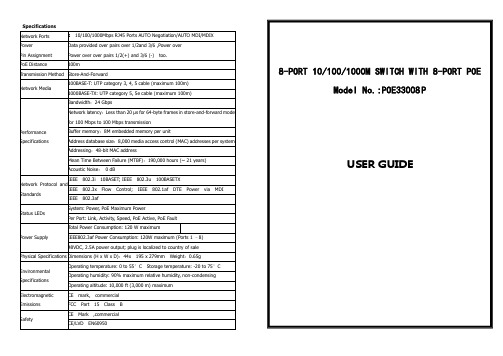
3、请不要将交换机放打开交换机机壳。
100m
Power over over pairs 1/2(+) and 3/6 (-)
too.
错误!
Transmission Method Store-And-Forward Network Media 100BASE-T: UTP category 3, 4, 5 cable (maximum 100m) 1000BASE-TX: UTP category 5, 5e cable (maximum 100m) Bandwidth:24 Gbps Network latency:Less than 20 μs for 64-byte frames in store-and-forward mode for 100 Mbps to 100 Mbps transmission Performance Specifications Buffer memory:8M embedded memory per unit Address database size:8,000 media access control (MAC) addresses per system Addressing:48-bit MAC address Mean Time Between Failure (MTBF):190,000 hours (~ 21 years) Acoustic Noise: 0 dB Network Protocol and Standards IEEE 802.3i 10BASET; IEEE 802.3u 100BASETX IEEE 802.3x Flow Control; IEEE 802.3af System: Power, PoE Maximum Power Per Port: Link, Activity, Speed, PoE Active, PoE Fault Total Power Consumption: 120 W maximum Power Supply IEEE802.3af Power Consumption: 120W maximum (Ports 1 –8) 48VDC, 2.5A power output; plug is localized to country of sale Physical Specifications Dimensions (H x W x D):44x 195 x 279mm Weight:0.65g Environmental Specifications Operating temperature: 0 to 55°C Storage temperature: -20 to 75°C IEEE 802.1af DTE Power via MDI
美萨安全柜使用说明书

CATEGORY PAGECHECK LIST2QUICK START3SAFE OPERATION & PROGRAMMING3HOW TO OPEN YOUR SAFE3CHANGING THE USER CODE3LOW BATTERY WARNING4CHANGING YOUR BATTERIES4OVERRIDE KEY INSTRUCTIONS5© 2015 MESA SAFE COMPANYMSL-5 ELECTRONIC LOCK INSTRUCTIONS |PG.2 DEAR VALUED CUSTOMER:Congratulations on choosing your new Mesa Safe to secure and protect your valuables! You have made an excellent choice in your security measures.M ESA S AFE C OMPANY has built a solid reputation on integrity and quality craftsmanship.We pride ourselves on delivering the best products in the industry and consistently exceed customer expectations.Before using your unit, thoroughly read and understand the Operating Instructions of the unit. This will ensure maximum efficiency and usability.!IMPORTANT : DO NOT RETURN SAFE TO STOREIf you are missing parts, have difficulty programming the lock or opening your safe, or any additional questions regarding the use and care of your safe, DO NOT RETURN your safe to the store. Please contact M ESA S AFE C OMPANY Technical Support : 888.381.8514 [Monday thru Friday 7AM - 4PM/PST] for assistance. ArrayCHECK LISTn9V Battery [not included]m2 Override Keyso1 Anchor KitShelves & Shelf Clips [refer to your model’s specifications to make sure all required shelving is in your safe]QUICK START1 Install a 9-Volt Battery [notincluded]2Enter3 Turn handle before the green lightturns off4 To lock your safe, close door & turnhandle back to the locked positionIMPORTANT : Always make sure your safe is locked before walking away! If your code is correct a green light will turn on for approximately 5 seconds & you will also hear a ‘Click’If the code is incorrect, a red light will turn on, followed by 5 ‘Beeps’NOTE : Be sure to press firmly & ONLY use your finger tips to press the keys on the keypad. DO NOT USE your finger nail, a pen, etc. This will damage the keys.SAFE OPERATION & PROGRAMMINGUSER CODE is factory set to :IMPORTANT : Because the code is factory set, we highly recommend changing the codes to your own unique codes immediately!HOW TO OPEN YOUR SAFE1 Input : Code [light stays green for 5 seconds]2 Turn the handle to the unlocked position before the green light disappearsExample :Invalid Code: 5 ‘Beeps’Wrong Try PenaltyIf 3 wrong codes are entered consecutively, the keypad will shut down for a period of 5 minutes. During this lock out period, the keypad will not accept any codes and the orange light will appear for 3 seconds with any entries. CHANGING THE USER CODE [Code length: 6 digits]NOTE : ALWAYS perform these following steps with the door open and test the new codes several times before closing the door!Code cannot be1 Enter 0 six times [Lock will ‘Beep’2 times with 2green flashes]2 Enter the existing code [Lock will ‘Beep’ 2 times with 2green flashes]3 Enter your new 6 digit code[Lock will ‘Beep’ 2 times with 2green flashes] PG.3|MSL-5 ELECTRONIC LOCK INSTRUCTIONSMSL-5 ELECTRONIC LOCK INSTRUCTIONS |PG.4 4 Enter your new 6 digit code again[Lock will ‘Beep’ 2 times with2green flashes]Unsuccessful Code Change : 5 ‘Beeps’ while the red light is on. The lockwill shut down for 1 minute and the orange light will appear for 3seconds with any entries during this period. [The old code is still valid;repeat steps 1 - 4]LOW BATTERY WARNINGGreen light and orange light appear with 2 sets of 5‘Beeps’Enter your code & get a valid response but the lock does not respondCHANGING YOUR BATTERIES1 Locate the battery cover on the bottom edge of the keypad & open thecover by sliding the battery compartment door to the left2 Carefully & gently remove the 9-V battery from the compartmentCAUTION : Hold onto battery connector to avoid pulling wires out ofhousing.3 Carefully re-insert the new 9V battery, do not force the battery into thecompartment4 The lock will retain all current codes & settingsPG.5 | MSL-5 ELECTRONIC LOCK INSTRUCTIONSOVERRIDE KEY INSTRUCTIONSCHECK LISTBefore proceeding, make sure you have your Override Key available.If you need to order a new Override Key, contact M ESA S AFE C OMPANYCustomer Care : 888.381.8514[Monday thru Friday 7AM - 4PM/PST] 1 Override Key1 Phillip’s Head Screw-Driver[not included]CAUTION : REMOVE THE BATTERY. Do NOT pull or tug on keypad face or wires. It is crucial that these wires stay intact & connected for the lock to operate. Please note: you are liable for any damages that occur to the lock while accessing the override key slot.LOCATING THE OVERRIDE KEYThe Override Key is concealed yet easy to access in case of an emergency or loss of code.1 Remove the battery.2 Looking at the keypad, locate the “MESA ” bubblesticker; top, center.3 Remove this bubble sticker.Place the bubble sticker aside, face down, so tonot stick to anythingDo not lose bubble stickerSeeFigure A4 Using a Phillip’s Head screw-driver, remove thescrew connecting the keypad face to the keypadcollar.See Figure BKeypad Face : the keypad & surrounding chromeedgeKeypad Collar : the black housing that isattached to the safe. Houses the battery, wires &electronic component 5 Carefully let the keypad face hang with wires stillattached. See Figure C 851381VE THE BAT sta 1.85TH 123456789#*0MSL-5 ELECTRONIC LOCK INSTRUCTIONS |PG.6USING THE OVERRIDE KEY1With the keypad face removed, locate theoverride key slot inside the keypad collar, on theleft.See Figure E2Using your key, with the larger/longer notchesfacing DOWN, place the key into the slot.You may need to angle the key slightly in orderfor it to slide in properly.See Figure D3Make sure the key slides completelyinto the slot.See Figure E4Once key is snug, turn clockwise [right] to the11 o’clock position.Your safe will be unlocked.See Figure FREINSTALL THE KEYPAD FACECAUTION : Be EXTREMELY careful with the wiring.Do NOT pinch wires in between the keypad face & thekeypad collar.1With your fingers, carefully grip the keypad face,holding it so the face is out & the numbers are right side-up.2Re-attach to the keypad collar by inserting bottom first, so the notch connects, then carefully press/push into keypad collar casing.3Once the keypad face is snug in place, screw the keypad face back to the keypad collar & replace the “MESA” bubble sticker.。
美国电缆公司Eaton的电源器件说明书

Eaton 188287Eaton Moeller® series MSC-DM DOL starter, 380 V 400 V 415 V: 3 kW, Ir= 6.3 - 10 A, 230 V 50 Hz, 240 V 60 Hz, Alternating voltageGeneral specificationsEaton Moeller® series MSC-DM DOL starter188287MSC-DM-10-M7(230V50HZ)401508186172976 mm 170 mm 45 mm 0.58 kgCSA Class No.: 3211-04 CSA-C22.2 No. 14-10 IEC/EN 60947-4-1 UL60947-4-1A VDE 0660 ULCSA File No.: 012528UL Category Control No.: NKJH CSAUL File No.: E123500 CEProduct NameCatalog Number Model CodeEANProduct Length/Depth Product Height Product Width Product Weight CertificationsIs the panel builder's responsibility. The specifications for the switchgear must be observed.3 kW230 - 415 V AC0 A230 VMeets the product standard's requirements.Is the panel builder's responsibility. The specifications for the switchgear must be observed.DIN railDoes not apply, since the entire switchgear needs to be evaluated.0 kW0 kWMeets the product standard's requirements.0 VShort-circuit release230 V Save time and space thanks to the new link module PKZM0-XDM32ME Motor Starters in System xStart - brochureSimple, flexible and safe! Distribution system for motor-starter combinationsProduct Range Catalog Switching and protecting motorsDA-DC-00004246.pdfDA-DC-00004937.pdfeaton-manual-motor-starters-msc-d-dol-starter-dimensions-002.eps eaton-manual-motor-starters-msc-d-dol-starter-3d-drawing-002.eps eaton-manual-motor-starters-mounting-msc-d-dol-starter-3d-drawing.eps eaton-general-ie-ready-dilm-contactor-standards.epsDA-CE-ETN.MSC-DM-10-M7(230V50HZ)IL034030ZUWIN-WIN with push-in technologyDA-CS-msc_dmDA-CD-msc_dmeaton-manual-motor-starters-device-msc-d-dol-starter-wiring-diagram.eps10.11 Short-circuit ratingRated operational power at AC-3, 380/400 V, 50 Hz Rated operational voltageRated conditional short-circuit current, type 1, 480 Y/277 V Rated control supply voltage (Us) at AC, 50 Hz - min10.4 Clearances and creepage distances10.12 Electromagnetic compatibilityMounting method10.2.5 LiftingRated power at 575 V, 60 Hz, 3-phaseRated power at 460 V, 60 Hz, 3-phase10.2.3.1 Verification of thermal stability of enclosures Rated control supply voltage (Us) at DC - minFitted with:Number of pilot lightsRated control supply voltage (Us) at AC, 50 Hz - max Coordination type BrochuresCatalogsCertification reports Declarations of conformity DrawingseCAD modelInstallation instructions Installation videosmCAD modelWiring diagrams110.8 Connections for external conductorsIs the panel builder's responsibility.Coordination class (IEC 60947-4-3)Class 1Rated conditional short-circuit current, type 1, 600 Y/347 V0 APower consumption, sealing, 50 Hz1.4 W, Dual-frequency coil in a cold state and 1.0 x Us, at 50 HzAmbient operating temperature - max55 °CRated operational power at AC-3, 220/230 V, 50 Hz1.5 kWConnection to SmartWire-DTNoNumber of command positionsElectrical connection type of main circuitScrew connectionElectrical connection type for auxiliary- and control-current circuit Screw connectionRated control supply voltage (Us) at DC - max0 V10.9.3 Impulse withstand voltageIs the panel builder's responsibility.Ambient operating temperature - min-25 °C10.6 Incorporation of switching devices and componentsDoes not apply, since the entire switchgear needs to be evaluated.10.5 Protection against electric shockDoes not apply, since the entire switchgear needs to be evaluated.ClassCLASS 10 A10.13 Mechanical functionThe device meets the requirements, provided the information in the instruction leaflet (IL) is observed.10.2.6 Mechanical impactDoes not apply, since the entire switchgear needs to be evaluated.10.9.4 Testing of enclosures made of insulating materialIs the panel builder's responsibility.10.3 Degree of protection of assembliesDoes not apply, since the entire switchgear needs to be evaluated.Actuating voltage230 V 50 Hz240 V 60 HzVoltage typeACSwitching capacity (auxiliary contacts, general use)1 A, 250 V DC, (UL/CSA)15 A, 600 V AC, (UL/CSA)Overload release current setting - min6.3 ARated operational current (Ie)6.6 ASuitable forAlso motors with efficiency class IE3Number of auxiliary contacts (normally closed contacts)Rated conditional short-circuit current (Iq), type 2, 380 V, 400 V, 415 V0 APower consumption1.4 W10.2.3.2 Verification of resistance of insulating materials to normal heatMeets the product standard's requirements.10.2.3.3 Resist. of insul. mat. to abnormal heat/fire by internal elect. effectsMeets the product standard's requirements.Overload release current setting - max10 A10.9.2 Power-frequency electric strengthIs the panel builder's responsibility.Overvoltage categoryIIIDegree of protectionIP20NEMA OtherPollution degree3Rated control supply voltage (Us) at AC, 60 Hz - min0 V10.7 Internal electrical circuits and connectionsIs the panel builder's responsibility.Rated impulse withstand voltage (Uimp)6000 V ACConnectionScrew terminals10.10 Temperature riseThe panel builder is responsible for the temperature rise calculation. Eaton will provide heat dissipation data for the devices.FunctionsTemperature compensated overload protectionRated conditional short-circuit current (Iq), type 2, 230 V0 ATypeStarter with Bi-Metal release10.2.2 Corrosion resistanceMeets the product standard's requirements.10.2.4 Resistance to ultra-violet (UV) radiationMeets the product standard's requirements.10.2.7 InscriptionsMeets the product standard's requirements.Short-circuit release (Irm) - max155 ARated control supply voltage (Us) at AC, 60 Hz - max0 VRated operational current (Ie) at AC-3, 380 V, 400 V, 415 V 7 AEaton Corporation plc Eaton House30 Pembroke Road Dublin 4, Ireland © 2023 Eaton. All Rights Reserved. Eaton is a registered trademark.All other trademarks areproperty of their respectiveowners./socialmediaDirect starter1Max. 2000 mA600, AC operated (UL/CSA) P300, DC operated (UL/CSA)Model Number of auxiliary contacts (normally open contacts)Altitude Switching capacity (auxiliary contacts, pilot duty)。
Fluke DCM340电压测量仪说明书
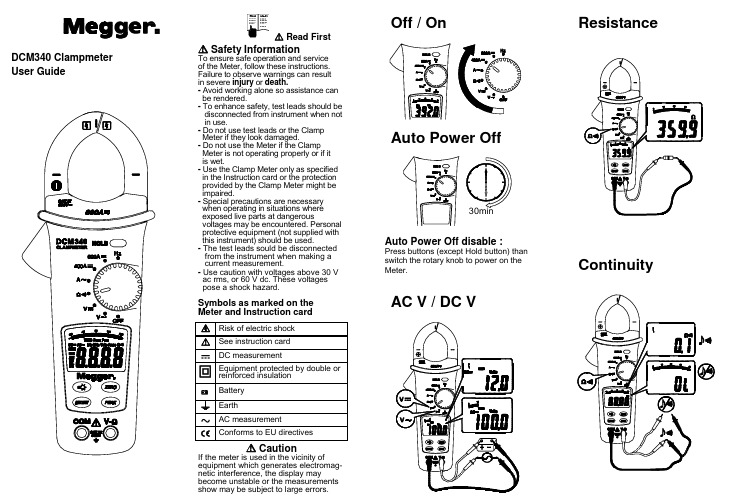
ResistanceContinuitySpecifications1-1 General Specifications LCD display digits :3 3/4 digit large scale LCD readout. Display count : 4000 counts. Measuring rate : 1.5 times / sec. Overrange display :“OL” is displayed for “Ω” functions, shows the real value for “A” and “V” function.Automatic power off time : Approximately 30 minutes after power on.Low battery indicator :is displayed. Replace the battery when the indicator appears in the display.Power requirement :9V PP3 / 6LR61 battery. Rechargeable batteries are not suitable for use with this instrument. 1-2 Environmental Conditions Indoor Use.Calibration :One year calibration cycle. Operating temperature :0°C ~ 30°C (≦80% RH)30°C ~ 40°C (≦75% RH)40°C ~ 50°C (≦45% RH)Storage temperature :-20 to +60°C, 0 to 80% RH (batteries not fitted).Overvoltage category :IEC 61010-1 600V CAT.Ⅲ.CAT.Ⅲ equipment is designed to protect against the transients in the equipment in fixed installations, such as distribution panels, feeders and short branch circuits and light- ing systems in large buildings. Operating altitude : 2000m (6562 ft) Conductor Size : 35mm diameter. Pollution degree : 2EMC : EN 61326-1Function Range AccuracyV 0~400.0Vrms400~600Vrms±(1.0%+ 5 dgt)50Hz ~ 500HzV 0~400.0 V400~600 V ±(0.7% + 2 dgt)Overload protection : 600V rmsInput impedance : 1MΩ // lessthan 100pF.AC Conversion Type :AC Conversion are average sensingrms indication calibrated to the rmsvalue of a sine wave input.Resistance & ContinuityFunction Range AccuracyΩ 400.0Ω±(1% + 3 dgt)Overload protection : 600V rmsMax. open circuit voltage : 3VContinuity check : Internal soundsactivates if the resistance of thecircuit under test is less than 30Ωapproximately.AC Current*1 : Over 80% of full scale add ±1.6%Overload protection : 600A rmsAC Conversion Type and additionalaccuracy is same as AC Voltage.Position Error : ±1% of reading.Frequency : HzRange Resolution Accuracy20~400Hz 1Hz ±(0.1% + 2 dgt)Min/Max Hold : add ± 15 dgt toaccuracy for ACA / DCA.* Automatically switch to the lowresolution range at Peak Holdand MIN MAX Hold.Function Range AccuracyA(50~60Hz)0~400.0A ±(1.5%+ 5 dgt) *1400~600A ±(2.0%+ 7 dgt)A(61~400Hz)0~400.0A ±(2.0%+ 5 dgt) *1400~600A ±(2.5%+ 7 dgt)DC CurrentFunction Range AccuracyA0~400.0A ±(1.2%+ 5 dgt)400~600A ±(1.9%+ 7 dgt)Overload protection : 600A rmsPosition Error : ±1% of reading.Addition error according to rema-nence : 1% max. of current crest.Auto Power Off (APO)The meter will automatically shut itselfoff after approximately 30 minutesafter power on.MaintenanceDo not attempt to repair this Meter.It contains no user-serviceableparts. Repair or serving should onlybe performed by qualified personal.CleaningPeriodically wipe the case with adry cloth and detergent do not useabrasives or solvents.Shock vibration :Sinusoidal vibration per MIL-T-28800E (5 ~ 55 Hz, 3g maximum).Drop Protection : 1.2m drop tohardwood on concrete floor.1-3 Electrical SpecificationsAccuracy is ±(% reading + numberof digits) at 23°C ± 5°C < 80%RH.Temperature coefficient :0.2 x (Specified accuracy) / °C,< 18°C, > 28°C .VoltageOverload protection : 600A rms.Sensitivity : 3A rms for ACA (A )(>400Hz Unspecified)Peak Hold : ± (3% + 15dgt)*>600Vpeak Unspecified.*>600Apeak Unspecified.Limited WarrantyThis Meter is warranted to the original purchaser against defects in material and workmanship for 1 year from the date of purchase. During this warranty period, manufacturer will, at its option, replace or repair the defective unit, subject to verification of the defect or malfunction.This warranty does not cover fuses, disposable batteries, or damage from abuse, neglect, accident, unauthoriz- ed repair, alteration, contamination, or abnormal conditions of operation or handling.Any implied warranties arising out of the sale of this product, including but not limited to implied warranties of merchantability and fitness for a particular purpose, are limited to the above. The manufacturer shall not be liable for loss of use of the instrument or other incidental or consequential damages, expenses, or economic loss, or for any claim or claims for such damage, expense or economic loss. Some states or countries laws vary, so the above limitations or exclusions may not apply to you. Megger LimitedArchcliffe Road, Dover, CT17 9EN United KingdomTel +44 (0) 1304 502100Valley Forge Corporate Centre2621 Van Buren Avenue, Norristown PA 19403, USATel +1-979-690-7925*********************Web 。
Phase Perfect PT380数字三相电源转换器说明说明书

30 80 Sinusoidal, 3% total harmonic distortion Better than 1% (NEMA MG1 standard for voltage unbalance) Equal to single-phase input voltage – 187-260 volts 96 amps
400 amps
PROTECTIVE FUNCTIONS Under-voltage Over-voltage Internal temperature sensor
Automatic shutdown <187 V, restart when >199 V Automatic shutdown >260 V, restart when <260 V Automatic shutdown if overheated
SPECIFICATIONS
Specifications are subject to change without notice.
SINGLE-PHASE POWER
Hale Waihona Puke 1-phase current characteristics Sinusoidal, 2% total harmonic distortion
Power factor
Near unity, all load conditions (.99)
Voltage
187 – 260 volts
Recommended maximum 1-
175-200 amps
phase circuit breaker rating
THREE-PHASE POWER Rated HP Rated Current Output 3-phase power characteristics Phase-to-phase voltage balance Voltage Maximum 3-phase current, steady state Overload current, 4 seconds
电子栅栏电源电压稳定器说明书

CONTENTS What is Grounding and Why is it Important? ������������������������������������������������������ 3Ground Conditions: Moist and Wet or Dry and Rocky? �������������������������������������� 3How to Effectively Ground Your Electric Fence �������������������������������������������������� 3Locating Your Grounding System ����������������������������������������������������������������������� 4Installing the Grounding System ������������������������������������������������������������������������� 5Testing Your Electrical Current ��������������������������������������������������������������������������� 5Most Common Grounding Issues ����������������������������������������������������������������������� 7Conclusion ���������������������������������������������������������������������������������������������������������� 7“Completing the Connection: Effectively Grounding Your Electric Fence for Maximum Shock Value” is brought to you by Power Wizard electric fence energizers�For more information about Power Wizard electric fence energizers, visit www�PowerWizardInc�com or call customer service at 1-800-866-2161�Power Wizard Mission StatementWe believe in providing the best possible quality products and customer service for cattlemen, ranchers and weekend farmers� We strive to be the leading provider of fence chargers and fence energizer accessories so that our customers can consistently protect their dairy cows, cattle and other livestock without worrying about their safety�WHAT IS GROUNDING AND WHY IS IT IMPORTANT?The safest, most economical and effective way to contain your dairy cows or beef cattle is with an electric fence powered with a high quality fence charger, such as the Power Wizard energizer�A cow that encounters an electric fence receives one pulse of electricity per second, providing the fence has been effectively grounded� An electric pulse occurs when the cow comes in contact with both the ground and the wire� When this happens the circuit is complete and the cow receives an electrical shock�Ground Conditions: Moist and Wet or Dry and Rocky?Before you start to create an effective grounding system for your cattle ranch, consider the ground conditions� To be effective, the rods should be inserted into ground that is continually moist� If your ranch consists of dry or rocky soil, seek an area of your farm that has some degree of moisture or that can be moistened during drought conditions� Or consider adding a Earth Wire Return System�How to Effectively Ground Your Electric FenceGrounding your electric fence requires the installation of a ground system that is positioned within 75 feet of your Power Wizard fence charger�What is a Ground System?The “ground system” is a series of highly conductive rods driven into the soil and then connected by wire to the ground terminal of your fence energizer� The ground system collects electrons from the soil to complete the circuit needed for delivering an effective shock to your animals�Notes:circuit cannot be complete and thefence becomes ineffective as a method of containing cattle or keeping out predators�“For your fence to function correctly, your earth (ground) system must be perfect. But very few are, despite the instructions provided with most energizers.” 1Footnotes: 1“Make a Well-Grounded (Earthed) Fence,” VaughnJones, February 1998DIAGRAM 11� 10-14 gauge galvanized fence wire�2� Ground rods 4’-6’ long by ½” (ormore) in diameter, galvanized steel rods�IMPORTANT: Avoid SANDY, DRY and ROCKY soil.LOCATING YOUR GROUNDING SYSTEM Locate an area of soil for placing ground rods that contains good conductive earth (not sandy or rocky)� Soil that is moist throughout the year is best� The ground system should be located within 75 feet of your fence energizer and at least 25 feet from buildings with metal siding�Troubleshooting Ground Conditions If the soil is moist during most of the year but suffers from period of dryness in the hot, summer months, it is possible to water the grounding system to keep a strong electrical connection�Tip for Dry Soil: Farms with extremely dry ground conditions can include a bentonite mix to their grounding system to help absorb moisture� Create a paste or gel-like consistency from powered bentonite and water and pour down a 3 inch diameter or larger holes and insert the ground poles in the center�2Add Grounding Rods: Another solution for rocky, dry or sandy soil is to add more grounding rods in the grounding system� A standard grounding system contains three, 4 to 6 foot by ½ inch galvanized grounding rods 10 feet apart� For dry soil, add an additional grounding rod to increase the energy connection that completes the circuit between the fence energizer, the ground and the cow� One of the existing strands of fence can be grounded but a better solution would be to run a bare galvanized wire along the fence line and just below the surface of the dirt� Run a grounding wire parallel between the electric wires and drive a 6-foot galvanized steel or copper rod every 1,300 feet� By using this system to ground the electrical fence, the electricity is able to effectively shock the cow without the current traveling underground� The wire should be attached to eachpost for the best results�Locate the ground system a minimum of 75 feet away from:▪Utility company (electric, gas, water) ground system▪Underground water pipe▪Metal water tanksFootnotes: 2“How to Mix Bentonite” Finn McCuhil, May, 2010Earth Wire Return System: The third solution for rocky or frozen ground conditions is to run a ground wire on the actual fence or just beneath the surface of the soil�1. Insulated hook-up wire (20,000V)2. Galvanized fence wire3. 6’ galvanized ground rod, ½”diameter or more4. Ground clamps5. Power supply – use power supplyspecified by label on energizer only6. Ground rods MUST be 25’minimum from building foundationPlease Note:The hot is either indicated by a red knob or a lighting bolt symbol ( ) and the ground is indicated by a black knob or an arrow symbol ( )�DIAGRAM 2Energizer InstallationINSTALLING THE GROUND SYSTEM Drive three, 4 to 6 foot by ½ inch (minimum), galvanized ground rods 10 feet apart in a straight line or a triangle pattern in the selected ground area� Leave 6 inches above the ground for securing ground clamps� The ground rod may be driven in at an angle if necessary�Connect the ground rods, in a series, with one piece of continuous 10 to 14 gauge galvanized wire� The ground hook-up wire should be equal to or larger than the diameter of the fence line wire� See “Figure” below�Testing Your Electrical CurrentThe performance of your Power Wizard fence charger’s ability to keep your cows, cattle and other livestock safe and contained relies on the effectiveness of your ground system�The ground system is a critical part of the connection that completes the circuit between the electric fence and your cattle� Verifying that your ground system is working is a “must-do” stage of the installation of your electric fence�Verify Your Ground System Works1� Unplug your Power Wizard fence energizer�2� Place the fence under heavy load by “shorting” the fence as follows: At a location on the fence at least 100 yards from the energizer, lean 3 or 4 steel stakes or unpainted T-posts against the “hot” wire of the fence� Alternatively, some people have found a successful method is to push several pieces of fence wire into the earth and wrap the opposite ends around the hot wire�DIAGRAM 3Ground Return SystemWARNING:Never use an existing grounding rod that is connected to another electrical device or use a water line to ground your electric fence�(a) Galvanized fence wireSupplies Needed:diameter galvanized steel rods (or more if poor groundconditions) ▪10-14 gauge galvanized, insulated(20,000V) fence wire▪Sledge hammer or ground rod driver▪Ground clamps, one for each rod▪ 3 or 4 steel stakes ▪Digital volt meter made for electricfences ▪12” metal stake3� Plug the Power Wizard fence energizer in and check the fence line voltage with a digital volt meter� You want to see that the voltage has dropped below 2,000V due to shorting the fence� On some high powered fence energizers you may not be able to short the fence below 2,000V� However, you can still test them at a higher voltage�4� Continue to short the fence by leaning steel posts or by making wire connections to ground at 100 yards distance or more from energizer until the fence line voltage drops below 2,000V�5� You are now ready to test the energizer ground system� Connect one lead of the digital volt meter to a 12 inch metal stake driven into the ground 3 feet away from the last fence energizer ground rod� Connect the second lead to the ground rod furthest from the energizer� The voltage reading should ideally be zero or no more than 200V�6� If the digital volt meter reading is under 200V, your ground system is adequate and you will get near maximum performance from your electric fence energizer�7� If the reading is above 200V, then your ground system needs improvement� You must:a� Add more ground rods connected in series, ten feet apart and/orb� Move your ground system to moist soil until the ground system voltage is below 200V�INSTALLING THE GROUND SYSTEM (CONT.)DIAGRAM 4Testing the Ground SystemTest periodically Once your ground system is installed and the electrical current is verified you will still need to periodically check to make sure the level of electrical current is effective enough to contain your cows�Check your ground system condition with a volt meter once during the driest period and once during the wet season each year to insure adequate grounding of your electric fence�During dry seasons or during seasons when there is excessive growth or vegetation on your fence line, it may be necessary to upgrade your ground system by adding ground rods�MOST COMMON GROUNDING ISSUES The most common misconception by farmers, ranchers and weekend hobbyists is that the grounding process isn’t important� The cow completes the circuit so that the electrons flow from the Power Wizard fence energizer, through the soil to the grounding rods and up into the cow’s legs to where the cow is touching the fence with its nose or body, producing an electrical shock�Therefore, the effectiveness of the ground system is extremely important� Following are some common grounding issues:1. There is a bad wire connection to the ground wire. Check to make sure the wire is securely fastened and isn’t frayed.2. The dry soil condition of the farm requires additional grounding rods.3. The wrong type of rod was used for the grounding, i.e. pipe or rebar. It needs to be galvanized steel at least 4 to 6 feet long.4. The rods weren’t long enough. In the case of dry soil, it may require 6-8 feet of galvanized steel to reach a moist area of ground.5. The ground conditions changed and due to extreme draught or heavy vegetation, additional rods need to be added.6. The wrong type of wire was used. Using household or industrial cables made for only 400V are not enough to support the system. Make sure you use 10 to 14 gauge insulated lead-out wire rated at 20,000V.ConclusionCreating and testing your ground system is a critical step to ensuring your Power Wizard fence charger provides the necessary jolt of energy to get your cow’s attention and keep them from ramming or damaging the fence line or themselves�Four main points to remember:1. It is the connection of the cow with the ground and the hot wire that completes the circuit to allow an effective shock to be delivered.2. Install the ground system on a consistently moist area of your farm within 75 feet of the Power Wizard fence energizer.3. Use the proper rods and wire when building your ground system.4. Test periodically to ensure the electrical connection is effective during dry, damp and high vegetation seasons.Notes:fence with a digital volt meter on a routine basis� This is especially important when vegetation is high and touches the fence or when the ground is very dry or very damp�For more information about Power Wizard brand of energizers, Visit www�PowerWizardInc�com or Call customer service at 1-800-866-2161�。
myPower ALL Plus MP3450 R2 电源说明书
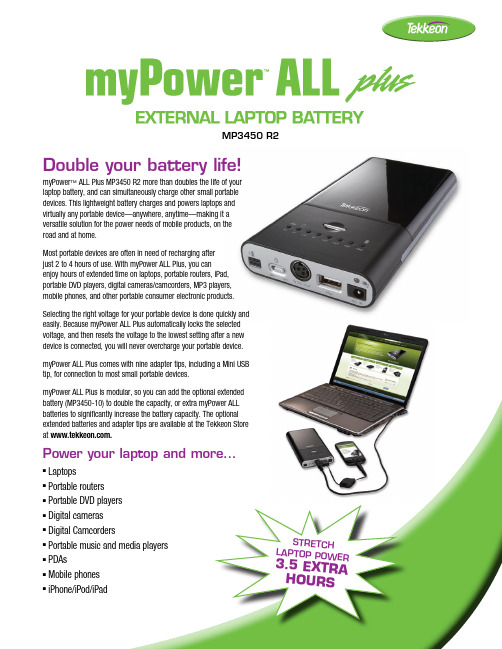
Double your battery life! myPower™ ALL Plus MP3450 R2 more than doubles the life of your laptop battery, and can simultaneously charge other small portable devices. This lightweight battery charges and powers laptops and virtually any portable device—anywhere, anytime—making it a versatile solution for the power needs of mobile products, on the road and at home.Most portable devices are often in need of recharging afterjust 2 to 4 hours of use. With myPower ALL Plus, you canenjoy hours of extended time on laptops, portable routers, iPad, portable DVD players, digital cameras/camcorders, MP3 players, mobile phones, and other portable consumer electronic products.Selecting the right voltage for your portable device is done quickly and easily. Because myPower ALL Plus automatically locks the selected voltage, and then resets the voltage to the lowest setting after a new device is connected, you will never overcharge your portable device.myPower ALL Plus comes with nine adapter tips, including a Mini USB tip, for connection to most small portable devices.myPower ALL Plus is modular, so you can add the optional extended battery (MP3450-10) to double the capacity, or extra myPower ALL batteries to significantly increase the battery capacity. The optional extended batteries and adapter tips are available at the Tekkeon Store at .Power your laptop and more...n Laptopsn Portable routersn Portable DVD playersn Digital camerasn Digital Camcordersn Portable music and media players n PDAsn Mobile phonesn iPhone/iPod/iPadS t r e t c hl a P t o P P o w er3.5e x t r ah o u r s MP3450 r2MP3450 r2adapter tips included!Adapters for:n Laptops with DC jackn Portable DVD players with DC jack n Portable devices with DC jackn Portable devices (5V) with mini USB jack More adapters available at .Power and charge two devices at once!Use an adapter tip or your device USB cable to simultaneously charge your 5V devices including mobile phones, iPad, iPod, PDAs, Zune ® and MP3 players.1. Connect the adapter.2. Select the voltage.3. Connect your device.3 easy Steps!Mini USB, Retractable USB cable and8 adapter tips includedGet compatibility details and additional adapter tips at MP3450 r2MP3450 -10Capacity Level Indicators DC IN for connection to power adapter Charging/IndicatorUSB Port for connectionto 5V device6-Pin Input Portfor connection to a solar panel or a second batteryCapacity Level Button DC OUTfor connectionto deviceSunbooster Solar Charging Port Sunbooster Solar Charging PortOptional extended battery (MP3450-10) available to double the capacity, or multiple myPower ALL Plus batteries can be connected to significantly extend the capacity.。
美国电力公司Eaton出品的电缆接线装置产品说明书
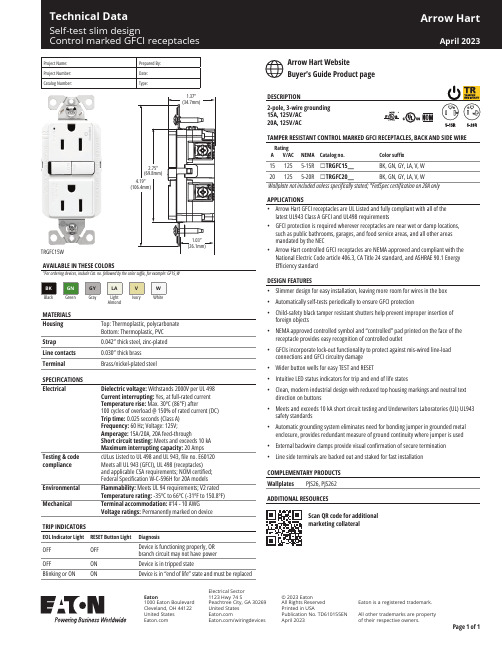
Page 1 of 1Electrical Sector 1123 Hwy 74 SPeachtree City, GA 30269United States /wiringdevicesEaton1000 Eaton Boulevard Cleveland, OH 44122United States Eaton is a registered trademark. All other trademarks are property of their respective owners.© 2023 EatonAll Rights Reserved Printed in USAPublication No. TD610155ENApril 2023AVAILABLE IN THESE COLORS*For ordering devices, include Cat. no. followed by the color suffix, for example: GF15_W AlmondProject Name:Prepared By:Project Number:Date:Catalog Number:Type:TRGFC15WMATERIALS Housing Top: Thermoplastic, polycarbonate Bottom: Thermoplastic, PVC Strap 0.042” thick steel, zinc-plated Line contacts 0.030” thick brass Terminal Brass/nickel-plated steelSPECIFICATIONS ElectricalDielectric voltage: Withstands 2000V per UL 498Current interrupting: Yes, at full-rated current Temperature rise: Max. 30ºC (86°F) after100 cycles of overload @ 150% of rated current (DC)Trip time: 0.025 seconds (Class A)Frequency: 60 Hz; Voltage: 125V; Amperage: 15A/20A, 20A feed-throughShort circuit testing: Meets and exceeds 10 kA Maximum interrupting capacity: 20 Amps Testing & code compliance cULus Listed to UL 498 and UL 943, file no. E60120Meets all UL 943 (GFCI), UL 498 (receptacles) and applicable CSA requirements; NOM certified; Federal Specification W-C-596H for 20A models Environmental Flammability: Meets UL 94 requirements; V2 rated Temperature rating: -35ºC to 66ºC (-31ºF to 150.8ºF)Mechanical Terminal accommodation: #14 - 10 AWG Voltage ratings: Permanently marked on deviceCOMPLEMENTARY PRODUCTS WallplatesPJS26, PJS262ADDITIONAL RESOURCESScan QR code for additional marketing collateralAPPLICATIONS• Arrow Hart GFCI receptacles are UL Listed and fully compliant with all of the latest UL943 Class A GFCI and UL498 requirements• GFCI protection is required wherever receptacles are near wet or damp locations, such as public bathrooms, garages, and food service areas, and all other areas mandated by the NEC• Arrow Hart controlled GFCI receptacles are NEMA approved and compliant with the National Electric Code article 406.3, CA Title 24 standard, and ASHRAE 90.1 Energy Efficiency standard DESIGN FEATURES• Slimmer design for easy installation, leaving more room for wires in the box • Automatically self-tests periodically to ensure GFCI protection• Child-safety black tamper resistant shutters help prevent improper insertion of foreign objects • NEMA approved controlled symbol and “controlled” pad printed on the face of the receptacle provides easy recognition of controlled outlet • GFCIs incorporate lock-out functionality to protect against mis-wired line-load connections and GFCI circuitry damage • Wider button wells for easy TEST and RESET• Intuitive LED status indicators for trip and end of life states• Clean, modern industrial design with reduced top housing markings and neutral text direction on buttons • Meets and exceeds 10 kA short circuit testing and Underwriters Laboratories (UL) UL943 safety standards • Automatic grounding system eliminates need for bonding jumper in grounded metal enclosure, provides redundant measure of ground continuity where jumper is used • External backwire clamps provide visual confirmation of secure termination • Line side terminals are backed out and staked for fast installation2-pole, 3-wire grounding 15A, 125V/AC 20A, 125V/ACTAMPER RESISTANT CONTROL MARKED GFCI RECEPTACLES, BACK AND SIDE WIRERating A V/ACNEMA Catalog no.Color suffix151255-15R ☐TRGFC15__BK, GN, GY, LA, V, W 201255-20R ☐TRGFC20__BK, GN, GY, LA, V, WWallplate not included unless specifically stated; *FedSpec certification on 20A only Arrow Hart WebsiteBuyer’s Guide Product pageTRIP INDICATORSEOL Indicator LightRESET Button Light DiagnosisOFF OFF Device is functioning properly, OR branch circuit may not have power OFF ON Device is in tripped stateBlinking or ONONDevice is in “end of life” state and must be replaced。
Compliance West Defib Surge P 380 漏电保护测试仪说明书

Environmental
Operating Temperature: Relative Humidity Range:
15-40 ºC 0-90% non-condensing
General
Dimensions: Weight: Product Package:
Options
XI: TMM:
220, 230 or 240:
Built in the USA. Email and phone support free for life. Reasonable repair and calibration charges. Timely and helpful customer service always.
The Defib Surge P 380 outputs the pulse shown in EN45502-2-2 Fig. 107; with a Tp of 1.5 – 2.5ms; and a Tw50 of 3 - 5.5ms when discharged into the resistor network shown in Fig. 110. For tester protection, Fig. 110’s R7 and R1 are supplied internally. In accordance with the standard, the Megapulse Defib Surge P 380 can recharge and trigger the next pulse within 20 seconds.
Surge Testers
Megapulse Defib Surge P 380
EN45502-2-2 Sec. 20 - External Defib Protection Test 1
Philips 家用电器说明书.pdf_1701656713.425762

• Never cover the appliance with anything (e.g. a towel or clothing) when it is hot.
• Only use the appliance on dry hair. Do not operate the appliance with wet hands.
• Avoid the mains cord from coming into contact with the hot parts of the appliance.
• Keep the appliance away from flammable objects and material when it is switched on.
• When the appliance is connected to the power, never leave it unattended.
• Never use any accessories or parts from other manufacturers or that Philips does not specifically recommend. If you use such accessories or parts, your guarantee becomes invalid.
• If the appliance is used on colortreated hair, the heating plates may be stained. Before using it on artificial hair, always consult their distributor.
- 1、下载文档前请自行甄别文档内容的完整性,平台不提供额外的编辑、内容补充、找答案等附加服务。
- 2、"仅部分预览"的文档,不可在线预览部分如存在完整性等问题,可反馈申请退款(可完整预览的文档不适用该条件!)。
- 3、如文档侵犯您的权益,请联系客服反馈,我们会尽快为您处理(人工客服工作时间:9:00-18:30)。
Electromagnetic Emissions Safety
8-PORT 10/100/1000M SWITCH WITH 8-PORT POE
To fulfill the demand of PoE for network applications with Gigabit speed transmission, the ONV PoE Gigabit Ethernet Switch -POE33008P is an ideal solution. Each 10/100/1000Mbps port of POE33008P features IEEE 802.3af Power over Ethernet (PoE) that combines up to 120 Watts power output and data per port over one Cat.5E / 6 Ethernet cable, with totally 120 Watts PoE budget on whole system. Advanced auto-sensing algorithm gives power only to IEEE802.3af end devices, so no need to worry about damaging proprietary PoE or non-PoE equipment. In addition, it discontinues the power when PoE devices are disconnected. Easy and reliable, the PoE Switch POE33008P automatically determines PoE requirements, speed, duplex, and cable type using Auto Uplink™. The affordably priced PoE Switch POE33008P delivers PoE to any small business network that wants to simplify the installation of wireless access points and IP-based surveillance cameras. These devices are optimally installed on a ceiling or high on a wall, away from most electrical outlets. PoE eliminates the requirement for a dedicated electrical outlet to power these devices. This allows for flexibility in situating devices where AC power is difficult to access and lowers installation costs. Compact and flexible, the PoE Switch POE33008P is ideal for small business networks that need to inexpensively use PoE to deploy wireless access points and IP-based network surveillance cameras. POE POE Green
Working
LINK
Yellow
Bright Flash Black
POE Output normal POE Output abnormal POE No output
3、Hardware connection
1 、 Please confirm before installation:① The power supply output is in compliance with access equipment power requirements ② POE power supply output line to(1/2"+" , 3/6 "-" or 4/5"+" , 7/8“-”)whether with access equipment matching ③ Whether the matched power adapter output power is the same specification of the switch label。 2、Will be the same for the EIA/TIA568A or 568B standard network cable end access to switch ( 1-4/1- 8, any one ) port, another port access to support POE power supply equipment or other network devices, UPLINK port normally connected to management center or upper convergent switches. 3、the machine matched power adapter output terminal access to switch DC port, the opposite end with AC product word line access to the mains supply socket. 4、check whether the switch power led(P) is on or not, if on , it means the power is connected
3、请不要将交换机放打开交换机机壳。
100m
Power over over pairs 1/2(+) and 3/6 (-)
too.
错误!
Transmission Method Store-And-Forward Network Media 100BASE-T: UTP category 3, 4, 5 cable (maximum 100m) 1000BASE-TX: UTP category 5, 5e cable (maximum 100m) Bandwidth:24 Gbps Network latency:Less than 20 μs for 64-byte frames in store-and-forward mode for 100 Mbps to 100 Mbps transmission Performance Specifications Buffer memory:8M embedded memory per unit Address database size:8,000 media access control (MAC) addresses per system Addressing:48-bit MAC address Mean Time Between Failure (MTBF):190,000 hours (~ 21 years) Acoustic Noise: 0 dB Network Protocol and Standards IEEE 802.3i 10BASET; IEEE 802.3u 100BASETX IEEE 802.3x Flow Control; IEEE 802.3af System: Power, PoE Maximum Power Per Port: Link, Activity, Speed, PoE Active, PoE Fault Total Power Consumption: 120 W maximum Power Supply IEEE802.3af Power Consumption: 120W maximum (Ports 1 –8) 48VDC, 2.5A power output; plug is localized to country of sale Physical Specifications Dimensions (H x W x D):44x 195 x 279mm Weight:0.65g Environmental Specifications Operating temperature: 0 to 55°C Storage temperature: -20 to 75°C IEEE 802.1af DTE Power via MDI
1、Packing list
Content 1 2 3 4 POE switch Power adapter Use guide Certificate Quantity 1 1 1 1
2、Lamp definition
Lamp Power Panel mark P Colour Green State Bright Black Bright Flash Definition PoE Switch power on PoE Switch power down Network connection Receiving/sending data
8-PORT 10/100/1000M SWITCH WITH 4-PORT POE Model No.:POE33804 P
ቤተ መጻሕፍቲ ባይዱ
USER GUIDE
Status LEDs
Operating humidity: 90% maximum relative humidity, non-condensing 本资料内的所有技术数据若有更改,恕不另行通知。 Operating altitude: 10,000 ft (3,000 m) maximum CE mark, commercial FCC Part 15 Class B CE Mark ,commercial CE/LVD EN60950
