打怪,答题,源代码(二)
13个有趣又好玩的Python游戏代码分享

13个有趣⼜好玩的Python游戏代码分享⽬录1、吃⾦币2、打乒乓3、滑雪4、并⼣⼣版飞机⼤战5、打地⿏6、⼩恐龙7、消消乐8、俄罗斯⽅块9、贪吃蛇10、24点⼩游戏11、平衡⽊12、外星⼈⼊侵13、井字棋888经常听到有朋友说,学习编程是⼀件⾮常枯燥⽆味的事情。
其实,⼤家有没有认真想过,可能是我们的学习⽅法不对?⽐⽅说,你有没有想过,可以通过打游戏来学编程?今天我想跟⼤家分享⼏个Python⼩游戏,教你如何通过边打游戏边学编程!1、吃⾦币源码分享:import osimport cfgimport sysimport pygameimport randomfrom modules import *'''游戏初始化'''def initGame():# 初始化pygame, 设置展⽰窗⼝pygame.init()screen = pygame.display.set_mode(cfg.SCREENSIZE)pygame.display.set_caption('catch coins —— 九歌')# 加载必要的游戏素材game_images = {}for key, value in cfg.IMAGE_PATHS.items():if isinstance(value, list):images = []for item in value: images.append(pygame.image.load(item))game_images[key] = imageselse:game_images[key] = pygame.image.load(value)game_sounds = {}for key, value in cfg.AUDIO_PATHS.items():if key == 'bgm': continuegame_sounds[key] = pygame.mixer.Sound(value)# 返回初始化数据return screen, game_images, game_sounds'''主函数'''def main():# 初始化screen, game_images, game_sounds = initGame()# 播放背景⾳乐pygame.mixer.music.load(cfg.AUDIO_PATHS['bgm'])pygame.mixer.music.play(-1, 0.0)# 字体加载font = pygame.font.Font(cfg.FONT_PATH, 40)# 定义herohero = Hero(game_images['hero'], position=(375, 520))# 定义⾷物组food_sprites_group = pygame.sprite.Group()generate_food_freq = random.randint(10, 20)generate_food_count = 0# 当前分数/历史最⾼分score = 0highest_score = 0 if not os.path.exists(cfg.HIGHEST_SCORE_RECORD_FILEPATH) else int(open(cfg.HIGHEST_SCORE_RECORD_FILEPATH).read()) # 游戏主循环clock = pygame.time.Clock()while True:# --填充背景screen.fill(0)screen.blit(game_images['background'], (0, 0))# --倒计时信息countdown_text = 'Count down: ' + str((90000 - pygame.time.get_ticks()) // 60000) + ":" + str((90000 - pygame.time.get_ticks()) // 1000 % 60).zfill(2) countdown_text = font.render(countdown_text, True, (0, 0, 0))countdown_rect = countdown_text.get_rect()countdown_rect.topright = [cfg.SCREENSIZE[0]-30, 5]screen.blit(countdown_text, countdown_rect)# --按键检测for event in pygame.event.get():if event.type == pygame.QUIT:pygame.quit()sys.exit()key_pressed = pygame.key.get_pressed()if key_pressed[pygame.K_a] or key_pressed[pygame.K_LEFT]:hero.move(cfg.SCREENSIZE, 'left')if key_pressed[pygame.K_d] or key_pressed[pygame.K_RIGHT]:hero.move(cfg.SCREENSIZE, 'right')# --随机⽣成⾷物generate_food_count += 1if generate_food_count > generate_food_freq:generate_food_freq = random.randint(10, 20)generate_food_count = 0food = Food(game_images, random.choice(['gold',] * 10 + ['apple']), cfg.SCREENSIZE)food_sprites_group.add(food)# --更新⾷物for food in food_sprites_group:if food.update(): food_sprites_group.remove(food)# --碰撞检测for food in food_sprites_group:if pygame.sprite.collide_mask(food, hero):game_sounds['get'].play()food_sprites_group.remove(food)score += food.scoreif score > highest_score: highest_score = score# --画herohero.draw(screen)# --画⾷物food_sprites_group.draw(screen)# --显⽰得分score_text = f'Score: {score}, Highest: {highest_score}'score_text = font.render(score_text, True, (0, 0, 0))score_rect = score_text.get_rect()score_rect.topleft = [5, 5]screen.blit(score_text, score_rect)# --判断游戏是否结束if pygame.time.get_ticks() >= 90000:break# --更新屏幕pygame.display.flip()clock.tick(cfg.FPS)# 游戏结束, 记录最⾼分并显⽰游戏结束画⾯fp = open(cfg.HIGHEST_SCORE_RECORD_FILEPATH, 'w')fp.write(str(highest_score))fp.close()return showEndGameInterface(screen, cfg, score, highest_score)'''run'''if __name__ == '__main__':while main():pass2、打乒乓源码分享:import sysimport cfgimport pygamefrom modules import *'''定义按钮'''def Button(screen, position, text, button_size=(200, 50)):left, top = positionbwidth, bheight = button_sizepygame.draw.line(screen, (150, 150, 150), (left, top), (left+bwidth, top), 5)pygame.draw.line(screen, (150, 150, 150), (left, top-2), (left, top+bheight), 5)pygame.draw.line(screen, (50, 50, 50), (left, top+bheight), (left+bwidth, top+bheight), 5)pygame.draw.line(screen, (50, 50, 50), (left+bwidth, top+bheight), (left+bwidth, top), 5)pygame.draw.rect(screen, (100, 100, 100), (left, top, bwidth, bheight))font = pygame.font.Font(cfg.FONTPATH, 30)text_render = font.render(text, 1, (255, 235, 205))return screen.blit(text_render, (left+50, top+10))'''Function:开始界⾯Input:--screen: 游戏界⾯Return:--game_mode: 1(单⼈模式)/2(双⼈模式)'''def startInterface(screen):clock = pygame.time.Clock()while True:screen.fill((41, 36, 33))button_1 = Button(screen, (150, 175), '1 Player')button_2 = Button(screen, (150, 275), '2 Player')for event in pygame.event.get():if event.type == pygame.QUIT:pygame.quit()sys.exit()if event.type == pygame.MOUSEBUTTONDOWN:if button_1.collidepoint(pygame.mouse.get_pos()):return 1elif button_2.collidepoint(pygame.mouse.get_pos()):return 2clock.tick(10)pygame.display.update()'''结束界⾯'''def endInterface(screen, score_left, score_right):clock = pygame.time.Clock()font1 = pygame.font.Font(cfg.FONTPATH, 30)font2 = pygame.font.Font(cfg.FONTPATH, 20)msg = 'Player on left won!' if score_left > score_right else 'Player on right won!' texts = [font1.render(msg, True, cfg.WHITE),font2.render('Press ESCAPE to quit.', True, cfg.WHITE),font2.render('Press ENTER to continue or play again.', True, cfg.WHITE)] positions = [[120, 200], [155, 270], [80, 300]]while True:screen.fill((41, 36, 33))for event in pygame.event.get():if event.type == pygame.QUIT:pygame.quit()sys.exit()if event.type == pygame.KEYDOWN:if event.key == pygame.K_RETURN:returnelif event.key == pygame.K_ESCAPE:sys.exit()pygame.quit()for text, pos in zip(texts, positions):screen.blit(text, pos)clock.tick(10)pygame.display.update()'''运⾏游戏Demo'''def runDemo(screen):# 加载游戏素材hit_sound = pygame.mixer.Sound(cfg.HITSOUNDPATH)goal_sound = pygame.mixer.Sound(cfg.GOALSOUNDPATH)pygame.mixer.music.load(cfg.BGMPATH)pygame.mixer.music.play(-1, 0.0)font = pygame.font.Font(cfg.FONTPATH, 50)# 开始界⾯game_mode = startInterface(screen)# 游戏主循环# --左边球拍(ws控制, 仅双⼈模式时可控制)score_left = 0racket_left = Racket(cfg.RACKETPICPATH, 'LEFT', cfg)# --右边球拍(↑↓控制)score_right = 0racket_right = Racket(cfg.RACKETPICPATH, 'RIGHT', cfg)# --球ball = Ball(cfg.BALLPICPATH, cfg)clock = pygame.time.Clock()while True:for event in pygame.event.get():if event.type == pygame.QUIT:pygame.quit()sys.exit(-1)screen.fill((41, 36, 33))# 玩家操作pressed_keys = pygame.key.get_pressed()if pressed_keys[pygame.K_UP]:racket_right.move('UP')elif pressed_keys[pygame.K_DOWN]:racket_right.move('DOWN')if game_mode == 2:if pressed_keys[pygame.K_w]:racket_left.move('UP')elif pressed_keys[pygame.K_s]:racket_left.move('DOWN')else:racket_left.automove(ball)# 球运动scores = ball.move(ball, racket_left, racket_right, hit_sound, goal_sound) score_left += scores[0]score_right += scores[1]# 显⽰# --分隔线pygame.draw.rect(screen, cfg.WHITE, (247, 0, 6, 500))# --球ball.draw(screen)# --拍racket_left.draw(screen)racket_right.draw(screen)# --得分screen.blit(font.render(str(score_left), False, cfg.WHITE), (150, 10))screen.blit(font.render(str(score_right), False, cfg.WHITE), (300, 10))if score_left == 11 or score_right == 11:return score_left, score_rightclock.tick(100)pygame.display.update()'''主函数'''def main():# 初始化pygame.init()pygame.mixer.init()screen = pygame.display.set_mode((cfg.WIDTH, cfg.HEIGHT))pygame.display.set_caption('pingpong —— 九歌')# 开始游戏while True:score_left, score_right = runDemo(screen)endInterface(screen, score_left, score_right)'''run'''if __name__ == '__main__':main()3、滑雪源码分享:import sysimport cfgimport pygameimport random'''滑雪者类'''class SkierClass(pygame.sprite.Sprite):def __init__(self):pygame.sprite.Sprite.__init__(self)# 滑雪者的朝向(-2到2)self.direction = 0self.imagepaths = cfg.SKIER_IMAGE_PATHS[:-1]self.image = pygame.image.load(self.imagepaths[self.direction])self.rect = self.image.get_rect()self.rect.center = [320, 100]self.speed = [self.direction, 6-abs(self.direction)*2]'''改变滑雪者的朝向. 负数为向左,正数为向右,0为向前'''def turn(self, num):self.direction += numself.direction = max(-2, self.direction)self.direction = min(2, self.direction)center = self.rect.centerself.image = pygame.image.load(self.imagepaths[self.direction])self.rect = self.image.get_rect()self.rect.center = centerself.speed = [self.direction, 6-abs(self.direction)*2]return self.speed'''移动滑雪者'''def move(self):self.rect.centerx += self.speed[0]self.rect.centerx = max(20, self.rect.centerx)self.rect.centerx = min(620, self.rect.centerx)'''设置为摔倒状态'''def setFall(self):self.image = pygame.image.load(cfg.SKIER_IMAGE_PATHS[-1])'''设置为站⽴状态'''def setForward(self):self.direction = 0self.image = pygame.image.load(self.imagepaths[self.direction]) '''Function:障碍物类Input:img_path: 障碍物图⽚路径location: 障碍物位置attribute: 障碍物类别属性'''class ObstacleClass(pygame.sprite.Sprite):def __init__(self, img_path, location, attribute):pygame.sprite.Sprite.__init__(self)self.img_path = img_pathself.image = pygame.image.load(self.img_path)self.location = locationself.rect = self.image.get_rect()self.rect.center = self.locationself.attribute = attributeself.passed = False'''移动'''def move(self, num):self.rect.centery = self.location[1] - num'''创建障碍物'''def createObstacles(s, e, num=10):obstacles = pygame.sprite.Group()locations = []for i in range(num):row = random.randint(s, e)col = random.randint(0, 9)location = [col*64+20, row*64+20]if location not in locations:locations.append(location)attribute = random.choice(list(cfg.OBSTACLE_PATHS.keys())) img_path = cfg.OBSTACLE_PATHS[attribute]obstacle = ObstacleClass(img_path, location, attribute)obstacles.add(obstacle)return obstacles'''合并障碍物'''def AddObstacles(obstacles0, obstacles1):obstacles = pygame.sprite.Group()for obstacle in obstacles0:obstacles.add(obstacle)for obstacle in obstacles1:obstacles.add(obstacle)return obstacles'''显⽰游戏开始界⾯'''def ShowStartInterface(screen, screensize):screen.fill((255, 255, 255))tfont = pygame.font.Font(cfg.FONTPATH, screensize[0]//5)cfont = pygame.font.Font(cfg.FONTPATH, screensize[0]//20)title = tfont.render(u'滑雪游戏', True, (255, 0, 0))content = cfont.render(u'按任意键开始游戏', True, (0, 0, 255))trect = title.get_rect()trect.midtop = (screensize[0]/2, screensize[1]/5)crect = content.get_rect()crect.midtop = (screensize[0]/2, screensize[1]/2)screen.blit(title, trect)screen.blit(content, crect)while True:for event in pygame.event.get():if event.type == pygame.QUIT:pygame.quit()sys.exit()elif event.type == pygame.KEYDOWN:returnpygame.display.update()'''显⽰分数'''def showScore(screen, score, pos=(10, 10)):font = pygame.font.Font(cfg.FONTPATH, 30)score_text = font.render("Score: %s" % score, True, (0, 0, 0))screen.blit(score_text, pos)'''更新当前帧的游戏画⾯'''def updateFrame(screen, obstacles, skier, score):screen.fill((255, 255, 255))obstacles.draw(screen)screen.blit(skier.image, skier.rect)showScore(screen, score)pygame.display.update()'''主程序'''def main():# 游戏初始化pygame.init()pygame.mixer.init()pygame.mixer.music.load(cfg.BGMPATH)pygame.mixer.music.set_volume(0.4)pygame.mixer.music.play(-1)# 设置屏幕screen = pygame.display.set_mode(cfg.SCREENSIZE)pygame.display.set_caption('滑雪游戏 —— 九歌')# 游戏开始界⾯ShowStartInterface(screen, cfg.SCREENSIZE)# 实例化游戏精灵# --滑雪者skier = SkierClass()# --创建障碍物obstacles0 = createObstacles(20, 29)obstacles1 = createObstacles(10, 19)obstaclesflag = 0obstacles = AddObstacles(obstacles0, obstacles1)# 游戏clockclock = pygame.time.Clock()# 记录滑雪的距离distance = 0# 记录当前的分数score = 0# 记录当前的速度speed = [0, 6]# 游戏主循环while True:# --事件捕获for event in pygame.event.get():if event.type == pygame.QUIT:pygame.quit()sys.exit()if event.type == pygame.KEYDOWN:if event.key == pygame.K_LEFT or event.key == pygame.K_a:speed = skier.turn(-1)elif event.key == pygame.K_RIGHT or event.key == pygame.K_d:speed = skier.turn(1)# --更新当前游戏帧的数据skier.move()distance += speed[1]if distance >= 640 and obstaclesflag == 0:obstaclesflag = 1obstacles0 = createObstacles(20, 29)obstacles = AddObstacles(obstacles0, obstacles1)if distance >= 1280 and obstaclesflag == 1:obstaclesflag = 0distance -= 1280for obstacle in obstacles0:obstacle.location[1] = obstacle.location[1] - 1280obstacles1 = createObstacles(10, 19)obstacles = AddObstacles(obstacles0, obstacles1)for obstacle in obstacles:obstacle.move(distance)# --碰撞检测hitted_obstacles = pygame.sprite.spritecollide(skier, obstacles, False)if hitted_obstacles:if hitted_obstacles[0].attribute == "tree" and not hitted_obstacles[0].passed: score -= 50skier.setFall()updateFrame(screen, obstacles, skier, score)pygame.time.delay(1000)skier.setForward()speed = [0, 6]hitted_obstacles[0].passed = Trueelif hitted_obstacles[0].attribute == "flag" and not hitted_obstacles[0].passed: score += 10obstacles.remove(hitted_obstacles[0])# --更新屏幕updateFrame(screen, obstacles, skier, score)clock.tick(cfg.FPS)'''run'''if __name__ == '__main__':main();4、并⼣⼣版飞机⼤战源码分享:import sysimport cfgimport pygamefrom modules import *'''游戏界⾯'''def GamingInterface(num_player, screen):# 初始化pygame.mixer.music.load(cfg.SOUNDPATHS['Cool Space Music'])pygame.mixer.music.set_volume(0.4)pygame.mixer.music.play(-1)explosion_sound = pygame.mixer.Sound(cfg.SOUNDPATHS['boom'])fire_sound = pygame.mixer.Sound(cfg.SOUNDPATHS['shot'])font = pygame.font.Font(cfg.FONTPATH, 20)# 游戏背景图bg_imgs = [cfg.IMAGEPATHS['bg_big'], cfg.IMAGEPATHS['seamless_space'], cfg.IMAGEPATHS['space3']] bg_move_dis = 0bg_1 = pygame.image.load(bg_imgs[0]).convert()bg_2 = pygame.image.load(bg_imgs[1]).convert()bg_3 = pygame.image.load(bg_imgs[2]).convert()# 玩家, ⼦弹和⼩⾏星精灵组player_group = pygame.sprite.Group()bullet_group = pygame.sprite.Group()asteroid_group = pygame.sprite.Group()# 产⽣⼩⾏星的时间间隔asteroid_ticks = 90for i in range(num_player):player_group.add(Ship(i+1, cfg))clock = pygame.time.Clock()# 分数score_1, score_2 = 0, 0# 游戏主循环while True:for event in pygame.event.get():if event.type == pygame.QUIT:pygame.quit()sys.exit()# --玩家⼀: ↑↓←→控制, j射击; 玩家⼆: wsad控制, 空格射击pressed_keys = pygame.key.get_pressed()for idx, player in enumerate(player_group):direction = Noneif idx == 0:if pressed_keys[pygame.K_UP]:direction = 'up'elif pressed_keys[pygame.K_DOWN]:direction = 'down'elif pressed_keys[pygame.K_LEFT]:direction = 'left'elif pressed_keys[pygame.K_RIGHT]:direction = 'right'if direction:player.move(direction)if pressed_keys[pygame.K_j]:if player.cooling_time == 0:fire_sound.play()bullet_group.add(player.shot())player.cooling_time = 20elif idx == 1:if pressed_keys[pygame.K_w]:direction = 'up'elif pressed_keys[pygame.K_s]:direction = 'down'elif pressed_keys[pygame.K_a]:direction = 'left'elif pressed_keys[pygame.K_d]:direction = 'right'if direction:player.move(direction)if pressed_keys[pygame.K_SPACE]:if player.cooling_time == 0:fire_sound.play()bullet_group.add(player.shot())player.cooling_time = 20if player.cooling_time > 0:player.cooling_time -= 1if (score_1 + score_2) < 500:background = bg_1elif (score_1 + score_2) < 1500:background = bg_2else:background = bg_3# --向下移动背景图实现飞船向上移动的效果screen.blit(background, (0, -background.get_rect().height + bg_move_dis))screen.blit(background, (0, bg_move_dis))bg_move_dis = (bg_move_dis + 2) % background.get_rect().height# --⽣成⼩⾏星if asteroid_ticks == 0:asteroid_ticks = 90asteroid_group.add(Asteroid(cfg))else:asteroid_ticks -= 1# --画飞船for player in player_group:if pygame.sprite.spritecollide(player, asteroid_group, True, None): player.explode_step = 1explosion_sound.play()elif player.explode_step > 0:if player.explode_step > 3:player_group.remove(player)if len(player_group) == 0:returnelse:player.explode(screen)else:player.draw(screen)# --画⼦弹for bullet in bullet_group:bullet.move()if pygame.sprite.spritecollide(bullet, asteroid_group, True, None): bullet_group.remove(bullet)if bullet.player_idx == 1:score_1 += 1else:score_2 += 1else:bullet.draw(screen)# --画⼩⾏星for asteroid in asteroid_group:asteroid.move()asteroid.rotate()asteroid.draw(screen)# --显⽰分数score_1_text = '玩家⼀得分: %s' % score_1score_2_text = '玩家⼆得分: %s' % score_2text_1 = font.render(score_1_text, True, (0, 0, 255))text_2 = font.render(score_2_text, True, (255, 0, 0))screen.blit(text_1, (2, 5))screen.blit(text_2, (2, 35))# --屏幕刷新pygame.display.update()clock.tick(60)'''主函数'''def main():pygame.init()pygame.font.init()pygame.mixer.init()screen = pygame.display.set_mode(cfg.SCREENSIZE)pygame.display.set_caption('飞机⼤战 —— 九歌')num_player = StartInterface(screen, cfg)if num_player == 1:while True:GamingInterface(num_player=1, screen=screen)EndInterface(screen, cfg)else:while True:GamingInterface(num_player=2, screen=screen)EndInterface(screen, cfg)'''run'''if __name__ == '__main__':main()5、打地⿏源码分享:import cfgimport sysimport pygameimport randomfrom modules import *'''游戏初始化'''def initGame():pygame.init()pygame.mixer.init()screen = pygame.display.set_mode(cfg.SCREENSIZE)pygame.display.set_caption('打地⿏ —— 九歌')'''主函数'''def main():# 初始化screen = initGame()# 加载背景⾳乐和其他⾳效pygame.mixer.music.load(cfg.BGM_PATH)pygame.mixer.music.play(-1)audios = {'count_down': pygame.mixer.Sound(cfg.COUNT_DOWN_SOUND_PATH), 'hammering': pygame.mixer.Sound(cfg.HAMMERING_SOUND_PATH)}# 加载字体font = pygame.font.Font(cfg.FONT_PATH, 40)# 加载背景图⽚bg_img = pygame.image.load(cfg.GAME_BG_IMAGEPATH)# 开始界⾯startInterface(screen, cfg.GAME_BEGIN_IMAGEPATHS)# 地⿏改变位置的计时hole_pos = random.choice(cfg.HOLE_POSITIONS)change_hole_event = EREVENTpygame.time.set_timer(change_hole_event, 800)# 地⿏mole = Mole(cfg.MOLE_IMAGEPATHS, hole_pos)# 锤⼦hammer = Hammer(cfg.HAMMER_IMAGEPATHS, (500, 250))# 时钟clock = pygame.time.Clock()# 分数your_score = 0flag = False# 初始时间init_time = pygame.time.get_ticks()# 游戏主循环while True:# --游戏时间为60stime_remain = round((61000 - (pygame.time.get_ticks() - init_time)) / 1000.) # --游戏时间减少, 地⿏变位置速度变快if time_remain == 40 and not flag:hole_pos = random.choice(cfg.HOLE_POSITIONS)mole.reset()mole.setPosition(hole_pos)pygame.time.set_timer(change_hole_event, 650)flag = Trueelif time_remain == 20 and flag:hole_pos = random.choice(cfg.HOLE_POSITIONS)mole.reset()mole.setPosition(hole_pos)pygame.time.set_timer(change_hole_event, 500)flag = False# --倒计时⾳效if time_remain == 10:audios['count_down'].play()# --游戏结束if time_remain < 0: breakcount_down_text = font.render('Time: '+str(time_remain), True, cfg.WHITE) # --按键检测for event in pygame.event.get():if event.type == pygame.QUIT:pygame.quit()sys.exit()elif event.type == pygame.MOUSEMOTION:hammer.setPosition(pygame.mouse.get_pos())elif event.type == pygame.MOUSEBUTTONDOWN:if event.button == 1:hammer.setHammering()elif event.type == change_hole_event:hole_pos = random.choice(cfg.HOLE_POSITIONS)mole.reset()mole.setPosition(hole_pos)# --碰撞检测if hammer.is_hammering and not mole.is_hammer:is_hammer = pygame.sprite.collide_mask(hammer, mole)if is_hammer:audios['hammering'].play()mole.setBeHammered()your_score += 10# --分数your_score_text = font.render('Score: '+str(your_score), True, cfg.BROWN) # --绑定必要的游戏元素到屏幕(注意顺序)screen.blit(bg_img, (0, 0))screen.blit(count_down_text, (875, 8))screen.blit(your_score_text, (800, 430))mole.draw(screen)hammer.draw(screen)# --更新pygame.display.flip()# 读取最佳分数(try块避免第⼀次游戏⽆.rec⽂件)try:best_score = int(open(cfg.RECORD_PATH).read())except:best_score = 0# 若当前分数⼤于最佳分数则更新最佳分数if your_score > best_score:f = open(cfg.RECORD_PATH, 'w')f.write(str(your_score))f.close()# 结束界⾯score_info = {'your_score': your_score, 'best_score': best_score}is_restart = endInterface(screen, cfg.GAME_END_IMAGEPATH, cfg.GAME_AGAIN_IMAGEPATHS, score_info, cfg.FONT_PATH, [cfg.WHITE, cfg.RED], cfg.SCREENSIZE) return is_restart'''run'''if __name__ == '__main__':while True:is_restart = main()if not is_restart:break6、⼩恐龙玩法:上下控制起跳躲避源码分享:import cfgimport sysimport randomimport pygamefrom modules import *'''main'''def main(highest_score):# 游戏初始化pygame.init()screen = pygame.display.set_mode(cfg.SCREENSIZE)pygame.display.set_caption('九歌')# 导⼊所有声⾳⽂件sounds = {}for key, value in cfg.AUDIO_PATHS.items():sounds[key] = pygame.mixer.Sound(value)# 游戏开始界⾯GameStartInterface(screen, sounds, cfg)# 定义⼀些游戏中必要的元素和变量score = 0score_board = Scoreboard(cfg.IMAGE_PATHS['numbers'], position=(534, 15), bg_color=cfg.BACKGROUND_COLOR)highest_score = highest_scorehighest_score_board = Scoreboard(cfg.IMAGE_PATHS['numbers'], position=(435, 15), bg_color=cfg.BACKGROUND_COLOR, is_highest=True)dino = Dinosaur(cfg.IMAGE_PATHS['dino'])ground = Ground(cfg.IMAGE_PATHS['ground'], position=(0, cfg.SCREENSIZE[1]))cloud_sprites_group = pygame.sprite.Group()cactus_sprites_group = pygame.sprite.Group()ptera_sprites_group = pygame.sprite.Group()add_obstacle_timer = 0score_timer = 0# 游戏主循环clock = pygame.time.Clock()while True:for event in pygame.event.get():if event.type == pygame.QUIT:pygame.quit()sys.exit()elif event.type == pygame.KEYDOWN:if event.key == pygame.K_SPACE or event.key == pygame.K_UP:dino.jump(sounds)elif event.key == pygame.K_DOWN:dino.duck()elif event.type == pygame.KEYUP and event.key == pygame.K_DOWN:dino.unduck()screen.fill(cfg.BACKGROUND_COLOR)# --随机添加云if len(cloud_sprites_group) < 5 and random.randrange(0, 300) == 10:cloud_sprites_group.add(Cloud(cfg.IMAGE_PATHS['cloud'], position=(cfg.SCREENSIZE[0], random.randrange(30, 75))))# --随机添加仙⼈掌/飞龙add_obstacle_timer += 1if add_obstacle_timer > random.randrange(50, 150):add_obstacle_timer = 0random_value = random.randrange(0, 10)if random_value >= 5 and random_value <= 7:cactus_sprites_group.add(Cactus(cfg.IMAGE_PATHS['cacti']))else:position_ys = [cfg.SCREENSIZE[1]*0.82, cfg.SCREENSIZE[1]*0.75, cfg.SCREENSIZE[1]*0.60, cfg.SCREENSIZE[1]*0.20] ptera_sprites_group.add(Ptera(cfg.IMAGE_PATHS['ptera'], position=(600, random.choice(position_ys))))# --更新游戏元素dino.update()ground.update()cloud_sprites_group.update()cactus_sprites_group.update()ptera_sprites_group.update()score_timer += 1if score_timer > (cfg.FPS//12):score_timer = 0score += 1score = min(score, 99999)if score > highest_score:highest_score = scoreif score % 100 == 0:sounds['point'].play()if score % 1000 == 0:ground.speed -= 1for item in cloud_sprites_group:item.speed -= 1for item in cactus_sprites_group:item.speed -= 1for item in ptera_sprites_group:item.speed -= 1# --碰撞检测for item in cactus_sprites_group:if pygame.sprite.collide_mask(dino, item):dino.die(sounds)for item in ptera_sprites_group:if pygame.sprite.collide_mask(dino, item):dino.die(sounds)# --将游戏元素画到屏幕上dino.draw(screen)ground.draw(screen)cloud_sprites_group.draw(screen)cactus_sprites_group.draw(screen)ptera_sprites_group.draw(screen)score_board.set(score)highest_score_board.set(highest_score)score_board.draw(screen)highest_score_board.draw(screen)# --更新屏幕pygame.display.update()clock.tick(cfg.FPS)# --游戏是否结束if dino.is_dead:break# 游戏结束界⾯return GameEndInterface(screen, cfg), highest_score'''run'''if __name__ == '__main__':highest_score = 0while True:flag, highest_score = main(highest_score)if not flag: break7、消消乐玩法:三个相连就能消除源码分享:import osimport sysimport cfgimport pygamefrom modules import *'''游戏主程序'''def main():pygame.init()screen = pygame.display.set_mode(cfg.SCREENSIZE)pygame.display.set_caption('Gemgem —— 九歌')# 加载背景⾳乐pygame.mixer.init()pygame.mixer.music.load(os.path.join(cfg.ROOTDIR, "resources/audios/bg.mp3"))pygame.mixer.music.set_volume(0.6)pygame.mixer.music.play(-1)# 加载⾳效sounds = {}sounds['mismatch'] = pygame.mixer.Sound(os.path.join(cfg.ROOTDIR, 'resources/audios/badswap.wav'))sounds['match'] = []for i in range(6):sounds['match'].append(pygame.mixer.Sound(os.path.join(cfg.ROOTDIR, 'resources/audios/match%s.wav' % i))) # 加载字体font = pygame.font.Font(os.path.join(cfg.ROOTDIR, 'resources/font/font.TTF'), 25)# 图⽚加载gem_imgs = []for i in range(1, 8):gem_imgs.append(os.path.join(cfg.ROOTDIR, 'resources/images/gem%s.png' % i))# 主循环game = gemGame(screen, sounds, font, gem_imgs, cfg)while True:score = game.start()flag = False# ⼀轮游戏结束后玩家选择重玩或者退出while True:for event in pygame.event.get():if event.type == pygame.QUIT or (event.type == pygame.KEYUP and event.key == pygame.K_ESCAPE): pygame.quit()sys.exit()elif event.type == pygame.KEYUP and event.key == pygame.K_r:flag = Trueif flag:breakscreen.fill((135, 206, 235))text0 = 'Final score: %s' % scoretext1 = 'Press <R> to restart the game.'text2 = 'Press <Esc> to quit the game.'y = 150for idx, text in enumerate([text0, text1, text2]):text_render = font.render(text, 1, (85, 65, 0))rect = text_render.get_rect()if idx == 0:rect.left, rect.top = (212, y)elif idx == 1:rect.left, rect.top = (122.5, y)else:rect.left, rect.top = (126.5, y)y += 100screen.blit(text_render, rect)pygame.display.update()game.reset()'''run'''if __name__ == '__main__':main()8、俄罗斯⽅块玩法:童年经典,普通模式没啥意思,⼩时候我们都是玩加速的。
腾讯云架构工程师认证(TCA)考试真题及答题解析(二)

腾讯云架构工程师认证(TCA)考试真题及答题解析(二)01.关于VPN连接的使用约束,哪项说法是错误的?A。
VPN参数配置完成后,需要在子网关联的路由表中添加指向VPN网关的路由策略。
B。
VPN连接稳定性依赖运营商公网质量,暂时无法提供SLA服务协议保障。
C。
主要用于XXX云私有网络和外部IDC之间建立安全可靠的加密网络通信。
D。
在配置完路由表之后,即可激活此VPN通道。
答案:D需要在VPC内云主机ping对端网段中的IP以激活此VPN通道。
02.弹性网卡是绑定私有网络内云服务器的一种弹性网络接口,可以将云主机绑定弹性网卡接入网络。
哪项关于弹性网卡的说法是错误的?A。
一台云服务器可以绑定多个弹性网卡。
B。
弹性网卡对配置管理网络与搭建高可靠网络方案有较大帮助。
C。
弹性网卡可以绑定同一可用区下的云服务器。
D。
弹性网卡可以在同一可用区下的多个云主机间自由迁移。
答案:C弹性网卡有可用区属性。
03.私有网络内的CVM想要主动访问互联网有多种方式,以下哪项接入互联网的描述是错误的?A。
公网IP。
B。
NAT网关。
C。
公网网关。
D。
对等连接。
答案:D对等连接主要适用于内网互联互通的情况。
04.您已经在XXX云上使用了CDN服务来加速用户体验,但是您担心如果大量的DDoS攻击来临时,可能会额外支出大量不必要的费用,此时您应该使用以下哪项配置来避免超出预期的带宽流量费用?A。
带宽封顶阈值。
B。
缓存过期时间。
C。
访问控制。
D。
回源配置。
答案:A开启带宽封顶阈值配置后,再超过指定的带宽后,采用直接回源的方式来避免大量的CDN流量费用问题。
05.以下关于不合理的架构可能会出现的问题以及优化的描述中,正确的有哪项?A。
不合理的架构可能会导致访问延迟等性能不佳的问题,可以通过在架构中引入CDN、DSA等技术来提升用户体验。
B。
不合理的架构可能会导致成本过高的问题,可以通过降低服务器配置来解决此问题。
C。
不合理的架构可能会导致业务中断的问题,可以通过大量预留资源的方式来解决此问题。
语文阅读理解答题方法总结(精选3篇)
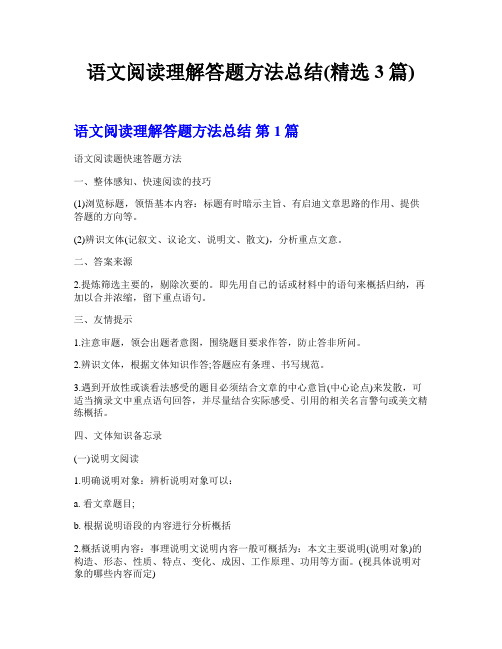
语文阅读理解答题方法总结(精选3篇)语文阅读理解答题方法总结第1篇语文阅读题快速答题方法一、整体感知、快速阅读的技巧(1)浏览标题,领悟基本内容:标题有时暗示主旨、有启迪文章思路的作用、提供答题的方向等。
(2)辨识文体(记叙文、议论文、说明文、散文),分析重点文意。
二、答案来源2.提炼筛选主要的,剔除次要的。
即先用自己的话或材料中的语句来概括归纳,再加以合并浓缩,留下重点语句。
三、友情提示1.注意审题,领会出题者意图,围绕题目要求作答,防止答非所问。
2.辨识文体,根据文体知识作答;答题应有条理、书写规范。
3.遇到开放性或谈看法感受的题目必须结合文章的中心意旨(中心论点)来发散,可适当摘录文中重点语句回答,并尽量结合实际感受、引用的相关名言警句或美文精练概括。
四、文体知识备忘录(一)说明文阅读1.明确说明对象:辨析说明对象可以:a. 看文章题目;b. 根据说明语段的内容进行分析概括2.概括说明内容:事理说明文说明内容一般可概括为:本文主要说明(说明对象)的构造、形态、性质、特点、变化、成因、工作原理、功用等方面。
(视具体说明对象的哪些内容而定)3.明确说明顺序:时间顺序、空间顺序、逻辑顺序。
逻辑顺序常见的有:a.从概括到具体;b.从整体到局部;c.从主要到次要;d.从现象到本质;e.从原因到结果;f.从特点到用途。
事理说明文一般都采用逻辑顺序的说明顺序。
4.明确说明方法:(1)说明方法:a.下定义(模式:什么是什么);b.举例子;c.作比较;d.列数字;e.打比方;f.分类别;g.列图表(2)分析说明方法的作用:a、先指明所用的说明方法;b、再联系说明内容分析该说明方法说明了事物的哪方面的特征。
5.说明文语言的准确性答题规范:答:不能删去,“xx”表示……,去掉后就变成了……影响了说明文语言的准确性。
(不符合实际情况或过于绝对化)6.明确说明文的结构(作为划分层次的依据):常用的结构模式:总--分、分--总、总--分--总等,事物说明文多用总分式,其“分”的部分又常按并列方式安排。
按键精灵源代码整理
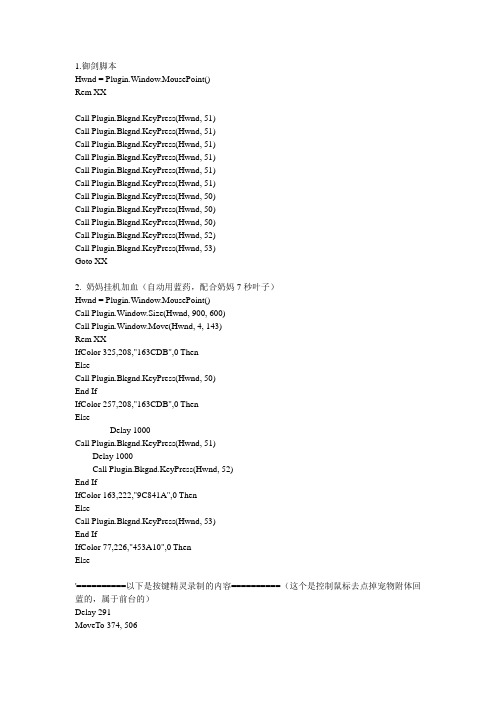
Hwnd = Plugin.Window.MousePoint()Rem XXCall Plugin.Bkgnd.KeyPress(Hwnd, 51)Call Plugin.Bkgnd.KeyPress(Hwnd, 51)Call Plugin.Bkgnd.KeyPress(Hwnd, 51)Call Plugin.Bkgnd.KeyPress(Hwnd, 51)Call Plugin.Bkgnd.KeyPress(Hwnd, 51)Call Plugin.Bkgnd.KeyPress(Hwnd, 51)Call Plugin.Bkgnd.KeyPress(Hwnd, 50)Call Plugin.Bkgnd.KeyPress(Hwnd, 50)Call Plugin.Bkgnd.KeyPress(Hwnd, 50)Call Plugin.Bkgnd.KeyPress(Hwnd, 52)Call Plugin.Bkgnd.KeyPress(Hwnd, 53)Goto XX2. 奶妈挂机加血(自动用蓝药,配合奶妈7秒叶子)Hwnd = Plugin.Window.MousePoint()Call Plugin.Window.Size(Hwnd, 900, 600)Call Plugin.Window.Move(Hwnd, 4, 143)Rem XXIfColor 325,208,"163CDB",0 ThenElseCall Plugin.Bkgnd.KeyPress(Hwnd, 50)End IfIfColor 257,208,"163CDB",0 ThenElseDelay 1000Call Plugin.Bkgnd.KeyPress(Hwnd, 51)Delay 1000Call Plugin.Bkgnd.KeyPress(Hwnd, 52)End IfIfColor 163,222,"9C841A",0 ThenElseCall Plugin.Bkgnd.KeyPress(Hwnd, 53)End IfIfColor 77,226,"453A10",0 ThenElse'==========以下是按键精灵录制的内容==========(这个是控制鼠标去点掉宠物附体回蓝的,属于前台的)Delay 291MoveTo 374, 506MoveTo 375, 504 Delay 33 MoveTo 375, 503 Delay 50 MoveTo 377, 501 Delay 36 MoveTo 381, 500 Delay 49 MoveTo 385, 498 Delay 40 MoveTo 386, 498 Delay 163 MoveTo 388, 497 Delay 9 MoveTo 389, 497 Delay 7 MoveTo 390, 497 Delay 50 MoveTo 394, 496 Delay 51 MoveTo 397, 495 MoveTo 398, 494 Delay 30 KeyDown "1", 1 Delay 19 MoveTo 402, 493 Delay 43 MoveTo 405, 491 Delay 40 MoveTo 410, 486 Delay 1KeyUp "1", 1 Delay 61 MoveTo 430, 471 Delay 55 MoveTo 459, 431 Delay 8 MoveTo 463, 423 Delay 7 MoveTo 468, 414 Delay 55 MoveTo 503, 331 Delay 47MoveTo 531, 287 Delay 1 MoveTo 535, 282 Delay 54 MoveTo 551, 261 Delay 12 MoveTo 553, 259 MoveTo 556, 257 Delay 55 MoveTo 564, 251 Delay 36 MoveTo 572, 246 Delay 43 MoveTo 583, 240 Delay 38 MoveTo 589, 235 Delay 37 MoveTo 593, 233 Delay 30 MoveTo 597, 230 Delay 47 MoveTo 602, 226 Delay 1 MoveTo 605, 223 Delay 32 MoveTo 608, 219 Delay 36 MoveTo 611, 215 Delay 38 MoveTo 614, 211 Delay 39 MoveTo 615, 208 Delay 143 MoveTo 616, 207 Delay 332 RightDown 1 Delay 14 RightDown 1 Delay 53 RightClick 1 Delay 1 RightClick 1 Delay 68 MoveTo 617, 206Delay 66 MoveTo 621, 202 Delay 58 MoveTo 624, 199 Delay 40 MoveTo 625, 197 Delay 10 MoveTo 626, 197 Delay 77 MoveTo 627, 196 Delay 51 MoveTo 627, 195 Delay 30 MoveTo 627, 194 Delay 67 MoveTo 627, 193 Delay 1325 RightDown 1 Delay 8 RightDown 1 Delay 109 RightClick 1 Delay 1 RightClick 1 Delay 1362 MoveTo 628, 194 Delay 113 MoveTo 628, 195 Delay 42 MoveTo 628, 196 Delay 25 MoveTo 628, 198 Delay 1 KeyDown "2", 1 Delay 1Delay 48 MoveTo 631, 206 Delay 1 MoveTo 631, 207 Delay 46 MoveTo 637, 219 Delay 37 MoveTo 637, 220 Delay 1KeyUp "2", 1Delay 1MoveTo 640, 229Delay 77MoveTo 647, 243Delay 46MoveTo 648, 247Delay 63MoveTo 648, 249Delay 30MoveTo 648, 250Delay 77MoveTo 648, 251Delay 134MoveTo 650, 252Delay 44MoveTo 656, 256Delay 38MoveTo 674, 269Delay 32MoveTo 704, 295Delay 27MoveTo 745, 326Delay 70MoveTo 954, 476Delay 11MoveTo 978, 490Delay 2MoveTo 1000, 504Delay 283MoveTo 1113, 582Delay 51MoveTo 1099, 584Delay 50MoveTo 1084, 582'==========以上是按键精灵录制的内容========== End IfGoto XX3. 奶妈7秒叶子Hwnd = Plugin.Window.MousePoint()Rem AACall Plugin.Bkgnd.KeyPress(Hwnd, 49)Delay 14000Goto AA4. 奶妈无限群加Hwnd = Plugin.Window.MousePoint()Rem xxCall Plugin.Bkgnd.KeyPress(Hwnd, 49)Call Plugin.Bkgnd.LeftClick(Hwnd, 450-dx, 380-dy)Delay 1000Goto xx5. 剑半后台挂机,自动回宗派躲验证(怪物血条得露出来才行,其他的按键是后台操作)Hwnd = Plugin.Window.MousePoint()Call Plugin.Window.Size(Hwnd, 800, 500)Call Plugin.Window.Move(Hwnd, 0, 140)Rem 重置时间Dim t1t1=nowRem XXIfColor 215,206,"1332B1",0 ThenCall Plugin.Bkgnd.KeyPress(Hwnd, 49)Call Plugin.Bkgnd.KeyPress(Hwnd, 50)Call Plugin.Bkgnd.KeyPress(Hwnd, 51)Call Plugin.Bkgnd.KeyPress(Hwnd, 51)Call Plugin.Bkgnd.KeyPress(Hwnd, 52)Call Plugin.Bkgnd.KeyPress(Hwnd, 53)Call Plugin.Bkgnd.KeyPress(Hwnd, 50)Call Plugin.Bkgnd.KeyPress(Hwnd, 51)Call Plugin.Bkgnd.KeyPress(Hwnd, 51)Call Plugin.Bkgnd.KeyPress(Hwnd, 52)Call Plugin.Bkgnd.KeyPress(Hwnd, 53)Call Plugin.Bkgnd.KeyPress(Hwnd, 56)Call Plugin.Bkgnd.KeyPress(Hwnd, 50)Call Plugin.Bkgnd.KeyPress(Hwnd, 51)Call Plugin.Bkgnd.KeyPress(Hwnd, 51)Call Plugin.Bkgnd.KeyPress(Hwnd, 52)Call Plugin.Bkgnd.KeyPress(Hwnd, 53)Call Plugin.Bkgnd.KeyPress(Hwnd, 54)Call Plugin.Bkgnd.KeyPress(Hwnd, 50)Call Plugin.Bkgnd.KeyPress(Hwnd, 51)Call Plugin.Bkgnd.KeyPress(Hwnd, 51)Call Plugin.Bkgnd.KeyPress(Hwnd, 52)Call Plugin.Bkgnd.KeyPress(Hwnd, 53)Call Plugin.Bkgnd.KeyPress(Hwnd, 56)Call Plugin.Bkgnd.KeyPress(Hwnd, 50)Call Plugin.Bkgnd.KeyPress(Hwnd, 51)Call Plugin.Bkgnd.KeyPress(Hwnd, 52)Call Plugin.Bkgnd.KeyPress(Hwnd, 53)Call Plugin.Bkgnd.KeyPress(Hwnd, 56) Call Plugin.Bkgnd.KeyPress(Hwnd, 50) Call Plugin.Bkgnd.KeyPress(Hwnd, 51)Call Plugin.Bkgnd.KeyPress(Hwnd, 51)Call Plugin.Bkgnd.KeyPress(Hwnd, 52)Call Plugin.Bkgnd.KeyPress(Hwnd, 53)Call Plugin.Bkgnd.KeyPress(Hwnd, 56) Call Plugin.Bkgnd.KeyPress(Hwnd, 50) Call Plugin.Bkgnd.KeyPress(Hwnd, 51)Call Plugin.Bkgnd.KeyPress(Hwnd, 51)Call Plugin.Bkgnd.KeyPress(Hwnd, 52)Call Plugin.Bkgnd.KeyPress(Hwnd, 53)Call Plugin.Bkgnd.KeyPress(Hwnd, 56) Call Plugin.Bkgnd.KeyPress(Hwnd, 50) Call Plugin.Bkgnd.KeyPress(Hwnd, 51)Call Plugin.Bkgnd.KeyPress(Hwnd, 51)Call Plugin.Bkgnd.KeyPress(Hwnd, 52)Call Plugin.Bkgnd.KeyPress(Hwnd, 53)Call Plugin.Bkgnd.KeyPress(Hwnd, 56) Call Plugin.Bkgnd.KeyPress(Hwnd, 50) Call Plugin.Bkgnd.KeyPress(Hwnd, 51)Call Plugin.Bkgnd.KeyPress(Hwnd, 51)Call Plugin.Bkgnd.KeyPress(Hwnd, 52)Call Plugin.Bkgnd.KeyPress(Hwnd, 53) Call Plugin.Bkgnd.KeyPress(Hwnd, 50) Call Plugin.Bkgnd.KeyPress(Hwnd, 51)Call Plugin.Bkgnd.KeyPress(Hwnd, 51)Call Plugin.Bkgnd.KeyPress(Hwnd, 52)Call Plugin.Bkgnd.KeyPress(Hwnd, 53) Call Plugin.Bkgnd.KeyPress(Hwnd, 50) Call Plugin.Bkgnd.KeyPress(Hwnd, 51)Call Plugin.Bkgnd.KeyPress(Hwnd, 51)Call Plugin.Bkgnd.KeyPress(Hwnd, 52)Call Plugin.Bkgnd.KeyPress(Hwnd, 53) Call Plugin.Bkgnd.KeyPress(Hwnd, 50) Call Plugin.Bkgnd.KeyPress(Hwnd, 51)Call Plugin.Bkgnd.KeyPress(Hwnd, 51)Call Plugin.Bkgnd.KeyPress(Hwnd, 52)Call Plugin.Bkgnd.KeyPress(Hwnd, 53)Call Plugin.Bkgnd.KeyPress(Hwnd, 55)ElseCall Plugin.Bkgnd.KeyPress(Hwnd, 68)Call Plugin.Bkgnd.KeyPress(Hwnd, 9)Delay 500End IfIfColor 215,206,"1332B1",0 ThenGoto XXElseif datediff("n",t1,now)>=35 then(35分钟自动回宗派)Delay 1000Call Plugin.Bkgnd.KeyPress(Hwnd, 57)Delay 5000IfColor 215,206,"1332B1",0 ThenGoto XXElseDelay 1000Call Plugin.Bkgnd.KeyPress(Hwnd, 57) Delay 80000MoveTo 757, 759Delay 2000LeftClick 1Delay 2000MoveTo 422, 471Delay 2000LeftClick 1Delay 150000MoveTo 399, 700Delay 1000LeftClick 1Delay 70000MoveTo 542, 620Delay 15000LeftClick 1Delay 1000Goto 重置时间End IfElseGoto XXEnd IfEnd IfGoto XX6. 奶妈半后台打怪Hwnd = Plugin.Window.MousePoint()Call Plugin.Window.Size(Hwnd, 800, 500)Call Plugin.Window.Move(Hwnd, 480, 0)Rem 重置时间Dim t1t1=nowRem XXIfColor 695,66,"1332B1",0 ThenCall Plugin.Bkgnd.KeyPress(Hwnd, 49)Call Plugin.Bkgnd.KeyPress(Hwnd, 50)Call Plugin.Bkgnd.KeyPress(Hwnd, 51)Call Plugin.Bkgnd.KeyPress(Hwnd, 52)Call Plugin.Bkgnd.KeyPress(Hwnd, 53)Call Plugin.Bkgnd.KeyPress(Hwnd, 53) Call Plugin.Bkgnd.KeyPress(Hwnd, 53)Call Plugin.Bkgnd.KeyPress(Hwnd, 53)Call Plugin.Bkgnd.KeyPress(Hwnd, 53)Call Plugin.Bkgnd.KeyPress(Hwnd, 54)Call Plugin.Bkgnd.KeyPress(Hwnd, 49)Call Plugin.Bkgnd.KeyPress(Hwnd, 50)Call Plugin.Bkgnd.KeyPress(Hwnd, 51)Call Plugin.Bkgnd.KeyPress(Hwnd, 52)Call Plugin.Bkgnd.KeyPress(Hwnd, 53)Call Plugin.Bkgnd.KeyPress(Hwnd, 53)Call Plugin.Bkgnd.KeyPress(Hwnd, 53) Call Plugin.Bkgnd.KeyPress(Hwnd, 53)Call Plugin.Bkgnd.KeyPress(Hwnd, 53)Call Plugin.Bkgnd.KeyPress(Hwnd, 53)Call Plugin.Bkgnd.KeyPress(Hwnd, 50)Call Plugin.Bkgnd.KeyPress(Hwnd, 51)Call Plugin.Bkgnd.KeyPress(Hwnd, 52)Call Plugin.Bkgnd.KeyPress(Hwnd, 53)Call Plugin.Bkgnd.KeyPress(Hwnd, 53)Call Plugin.Bkgnd.KeyPress(Hwnd, 53)Call Plugin.Bkgnd.KeyPress(Hwnd, 49)Call Plugin.Bkgnd.KeyPress(Hwnd, 50)Call Plugin.Bkgnd.KeyPress(Hwnd, 51)Call Plugin.Bkgnd.KeyPress(Hwnd, 52)Call Plugin.Bkgnd.KeyPress(Hwnd, 53)Call Plugin.Bkgnd.KeyPress(Hwnd, 53)Call Plugin.Bkgnd.KeyPress(Hwnd, 53)Call Plugin.Bkgnd.KeyPress(Hwnd, 53)Call Plugin.Bkgnd.KeyPress(Hwnd, 53)Call Plugin.Bkgnd.KeyPress(Hwnd, 53) Call Plugin.Bkgnd.KeyPress(Hwnd, 53)Call Plugin.Bkgnd.KeyPress(Hwnd, 54)Call Plugin.Bkgnd.KeyPress(Hwnd, 49)Call Plugin.Bkgnd.KeyPress(Hwnd, 50)Call Plugin.Bkgnd.KeyPress(Hwnd, 51)Call Plugin.Bkgnd.KeyPress(Hwnd, 52)Call Plugin.Bkgnd.KeyPress(Hwnd, 53)Call Plugin.Bkgnd.KeyPress(Hwnd, 53)Call Plugin.Bkgnd.KeyPress(Hwnd, 53)Call Plugin.Bkgnd.KeyPress(Hwnd, 53)Call Plugin.Bkgnd.KeyPress(Hwnd, 53) Call Plugin.Bkgnd.KeyPress(Hwnd, 53)Call Plugin.Bkgnd.KeyPress(Hwnd, 49)Call Plugin.Bkgnd.KeyPress(Hwnd, 50)Call Plugin.Bkgnd.KeyPress(Hwnd, 51)Call Plugin.Bkgnd.KeyPress(Hwnd, 52)Call Plugin.Bkgnd.KeyPress(Hwnd, 53)Call Plugin.Bkgnd.KeyPress(Hwnd, 53)Call Plugin.Bkgnd.KeyPress(Hwnd, 53) Call Plugin.Bkgnd.KeyPress(Hwnd, 53)Call Plugin.Bkgnd.KeyPress(Hwnd, 53)Call Plugin.Bkgnd.KeyPress(Hwnd, 55)Call Plugin.Bkgnd.KeyPress(Hwnd, 53) ElseCall Plugin.Bkgnd.KeyPress(Hwnd, 68)Call Plugin.Bkgnd.KeyPress(Hwnd, 9)Delay 500End IfIfColor 695,66,"1332B1",0 ThenGoto XXElseif datediff("n",t1,now)>=35 thenDelay 1011Call Plugin.Bkgnd.KeyPress(Hwnd, 48)Delay 5011IfColor 695,66,"1332B1",0 ThenGoto XXElseDelay 1000Call Plugin.Bkgnd.KeyPress(Hwnd, 48)Delay 80011MoveTo 1236, 621Delay 2011LeftClick 1Delay 2011MoveTo 896, 331Delay 2011LeftClick 1Delay 150051MoveTo 876, 567Delay 1011LeftClick 1Delay 70011MoveTo 1030, 484Delay 10011LeftClick 1Delay 2000Goto 重置时间End If ElseEnd IfEnd IfGoto XX。
C语言趣味程序设计——题目百例

Contest - 2011级C语言课程大作业Start Time: 2012-02-19 16:25:00 End Time: 2012-03-01 22:00:00 Current Time: 2012-2-23 15:51:18 Status:Running Public写在最前:本文档中的题目;在不不同的编译器中可能会有提示错误,呵呵,小小的动动手改下变量的定义就可以运行了………………..由于能力不足..有题目未解决的…或者有错误的我会…认真听取大家的..意见的….呵呵……..有一两个….偷了下懒哦………提供原题目还有本人自己的解答的源代码。
感谢大家的。
建议…………….问题A: 趣味程序设计_狼追兔子时间限制: 1 Sec 内存限制: 128 MB提交: 341 解决: 63[提交][状态][讨论版]题目描述一只兔子躲进了n个环形分布的洞的某一个中。
狼在第一个洞没有找到兔子,就隔一个洞,到第三个洞去找;也没有找到,就隔两个洞,到第六个洞去找。
以后每次多一个洞去找兔子……这样下去,如果一直找不到兔子,请问兔子可能在哪个洞中?输入有多组测试数据,读取到文件结尾符为止。
每组测试数据输入n(2≤n≤100),即洞穴个数。
输入到文件结尾符为止。
输出兔子可能藏匿的洞。
如果不止一个,按从小到大的顺序输出。
如果不存在,输出空行。
样例输入10815样例输出2 4 7 92 4 5 7 8 9 11 12 14提示用一个数组a[10],对应的元素a[0],a[1],a[2]……a[9]对应表示10个洞,初值均置1。
通过一个循环用“穷举法”找兔子,第n次查找对应第(n-1)%10个洞,如果在第(n-1)%10个洞中没有找到兔子,因此将数组元素a[(n-1)%10]置0值。
循环完成后,检查a数组各元素(各个洞)的值,若其值仍为1,则兔子可能藏身该洞中。
#include<stdio.h>#include<string.h>int ok[110];int main(){int n,s,i,find;while(scanf("%d",&n)!=EOF){memset(ok,0,sizeof(ok));for(i=1;i<=200;i++)if(!ok[find=(i*(i+1)/2)%n])if(find==0)ok[n]=1;elseok[find]=1;for(s=0,i=1;i<=n;i++)s+=ok[i];for(i=1,find=0;i<=n;i++)if(!ok[i]){if(find!=(n-s-1)){printf("%d ",i);find++;}elseprintf("%d",i);}printf("\n");}return 0;}问题B: 趣味程序设计_巧夺偶数时间限制: 1 Sec 内存限制: 128 MB提交: 174 解决: 73[提交][状态][讨论版]题目描述桌子上有25颗棋子。
Python小游戏代码

Python5个小游戏代码1. 猜数字游戏import randomdef guess_number():random_number = random.randint(1, 100)attempts = 0while True:user_guess = int(input("请输入一个1到100之间的数字:"))attempts += 1if user_guess > random_number:print("太大了,请再试一次!")elif user_guess < random_number:print("太小了,请再试一次!")else:print(f"恭喜你,猜对了!你用了{attempts}次尝试。
")breakguess_number()这个猜数字游戏的规则很简单,程序随机生成一个1到100之间的数字,然后玩家通过输入猜测的数字来与随机数进行比较。
如果猜测的数字大于或小于随机数,程序会给出相应的提示。
直到玩家猜对为止,程序会显示恭喜消息,并告诉玩家猜对所用的尝试次数。
2. 石头、剪刀、布游戏import randomdef rock_paper_scissors():choices = ['石头', '剪刀', '布']while True:user_choice = input("请选择(石头、剪刀、布):")if user_choice not in choices:print("无效的选择,请重新输入!")continuecomputer_choice = random.choice(choices)print(f"你选择了:{user_choice}")print(f"电脑选择了:{computer_choice}")if user_choice == computer_choice:print("平局!")elif (user_choice == '石头' and computer_choice == '剪刀') or \(user_choice == '剪刀' and computer_choice == '布') or \(user_choice == '布' and computer_choice == '石头'):print("恭喜你,你赢了!")else:print("很遗憾,你输了!")play_again = input("再玩一局?(是/否)")if play_again.lower() != "是" and play_again.lower() != "yes":print("游戏结束。
扣叮创意编程模拟题
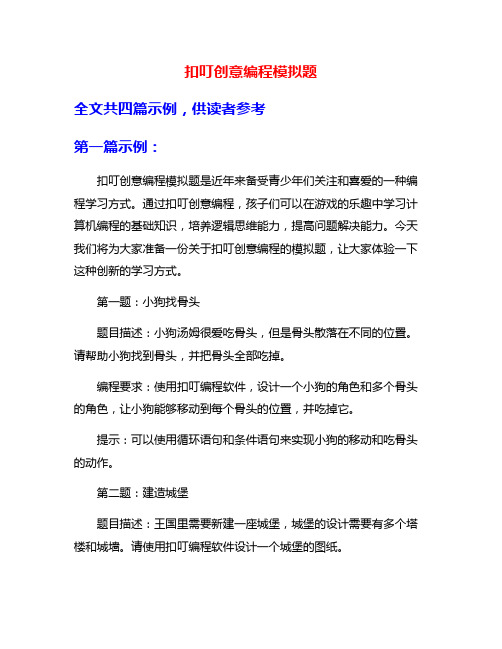
扣叮创意编程模拟题全文共四篇示例,供读者参考第一篇示例:扣叮创意编程模拟题是近年来备受青少年们关注和喜爱的一种编程学习方式。
通过扣叮创意编程,孩子们可以在游戏的乐趣中学习计算机编程的基础知识,培养逻辑思维能力,提高问题解决能力。
今天我们将为大家准备一份关于扣叮创意编程的模拟题,让大家体验一下这种创新的学习方式。
第一题:小狗找骨头题目描述:小狗汤姆很爱吃骨头,但是骨头散落在不同的位置。
请帮助小狗找到骨头,并把骨头全部吃掉。
编程要求:使用扣叮编程软件,设计一个小狗的角色和多个骨头的角色,让小狗能够移动到每个骨头的位置,并吃掉它。
提示:可以使用循环语句和条件语句来实现小狗的移动和吃骨头的动作。
第二题:建造城堡题目描述:王国里需要新建一座城堡,城堡的设计需要有多个塔楼和城墙。
请使用扣叮编程软件设计一个城堡的图纸。
编程要求:使用扣叮编程软件,设计城堡的图纸,并可以根据用户输入的参数,动态改变城堡的塔楼和城墙的高度。
提示:可以使用变量和用户输入功能来实现根据用户需求改变城堡设计的功能。
第三题:数字增减游戏题目描述:设计一个数字增减的游戏,游戏规则是随机生成一个数字,玩家需要通过点击按钮增加或减少这个数字,直到达到目标数字为止。
编程要求:使用扣叮编程软件,设计一个包含随机数字生成、按钮点击和判断逻辑的数字增减游戏。
第二篇示例:扣叮创意编程模拟题随着科技的不断发展,编程已经成为一项非常重要的技能。
而扣叮创意编程则是一种结合了游戏性和学习性的编程教育方式。
它让孩子在玩游戏的过程中,学会编程知识,培养逻辑思维能力和动手能力。
下面是一份关于扣叮创意编程的模拟题,希望可以帮助孩子们更好地理解编程知识。
题目一:小明想让机器人在一个网格世界中走到终点,网格世界中有障碍物,机器人只能向上、向下、向左、向右移动。
请写出小明的编程逻辑,使机器人成功到达终点。
题目二:小红想设计一个能够显示时间和日期的程序,该程序需要调用系统时间并将时间和日期显示在屏幕上。
C语言的简答题包含解答共50道题

C语言的简答题包含解答共50道题1. 什么是C语言?- C语言是一种通用的高级编程语言,由Dennis Ritchie于1972年开发。
它被广泛用于系统编程和应用程序开发。
2. C语言的主要特点是什么?- C语言具有简洁的语法、高效的性能、直接的硬件访问能力和强大的标准库。
3. 什么是C标准库?-C标准库包含了一组标准的C语言函数,用于执行常见任务,如输入/输出、字符串操作、数学运算等。
4. 如何声明一个变量?-变量的声明通常以数据类型开始,例如:`int myVariable;`5. C语言中有多少个基本数据类型?- C语言有四个基本数据类型,分别是整数、字符、浮点数和指针。
6. 什么是常量?-常量是在程序中固定不变的值,可以用于存储数据或作为计算中的固定值。
7. 如何定义常量?-使用`const`关键字定义常量,例如:`const int myConstant = 10;`8. 什么是变量的作用域?-变量的作用域指的是变量在程序中可见的区域,它可以是全局作用域或局部作用域。
9. 什么是数据类型转换?-数据类型转换是将一个数据类型的值转换为另一个数据类型的过程,通常使用类型转换运算符进行。
10. 什么是条件语句?-条件语句是根据条件执行不同的代码块的语句,通常使用`if`、`else if`和`else`关键字实现。
11. 什么是循环语句?-循环语句用于重复执行一组语句,通常使用`for`、`while`和`do-while`循环。
12. 什么是数组?-数组是一组相同数据类型的元素的集合,通过索引访问。
13. 如何声明和初始化数组?-数组的声明和初始化可以在一行中完成,例如:`int myArray[5] = {1, 2, 3, 4, 5};`14. 什么是字符串?-字符串是字符的序列,通常用于表示文本数据。
15. 如何声明和初始化字符串?-使用字符数组来声明和初始化字符串,例如:`char myString[] = "Hello";`16. 什么是指针?-指针是一个变量,存储了一个内存地址,可以用于访问该地址处的数据。
青少年python 经典案例源码
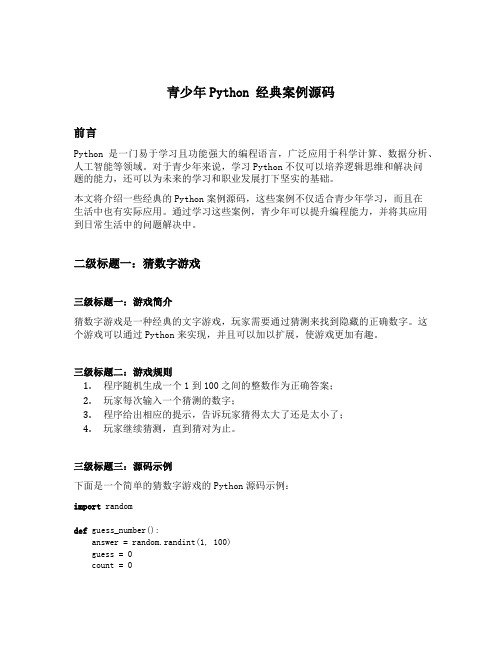
青少年Python 经典案例源码前言Python是一门易于学习且功能强大的编程语言,广泛应用于科学计算、数据分析、人工智能等领域。
对于青少年来说,学习Python不仅可以培养逻辑思维和解决问题的能力,还可以为未来的学习和职业发展打下坚实的基础。
本文将介绍一些经典的Python案例源码,这些案例不仅适合青少年学习,而且在生活中也有实际应用。
通过学习这些案例,青少年可以提升编程能力,并将其应用到日常生活中的问题解决中。
二级标题一:猜数字游戏三级标题一:游戏简介猜数字游戏是一种经典的文字游戏,玩家需要通过猜测来找到隐藏的正确数字。
这个游戏可以通过Python来实现,并且可以加以扩展,使游戏更加有趣。
三级标题二:游戏规则1.程序随机生成一个1到100之间的整数作为正确答案;2.玩家每次输入一个猜测的数字;3.程序给出相应的提示,告诉玩家猜得太大了还是太小了;4.玩家继续猜测,直到猜对为止。
三级标题三:源码示例下面是一个简单的猜数字游戏的Python源码示例:import randomdef guess_number():answer = random.randint(1, 100)guess = 0count = 0while guess != answer:guess = int(input("请输入一个数字(1-100): "))count += 1if guess < answer:print("猜小了!")elif guess > answer:print("猜大了!")print("恭喜你,猜对了!你一共猜了", count, "次。
")guess_number()三级标题四:案例扩展你可以尝试通过以下方式扩展这个猜数字游戏: * 增加游戏难度,例如增加数字的范围; * 增加计时功能,记录玩家完成游戏所花费的时间; * 增加错误次数限制,如果玩家尝试次数超过限制,则结束游戏。
java疯狂练习(带源代码)
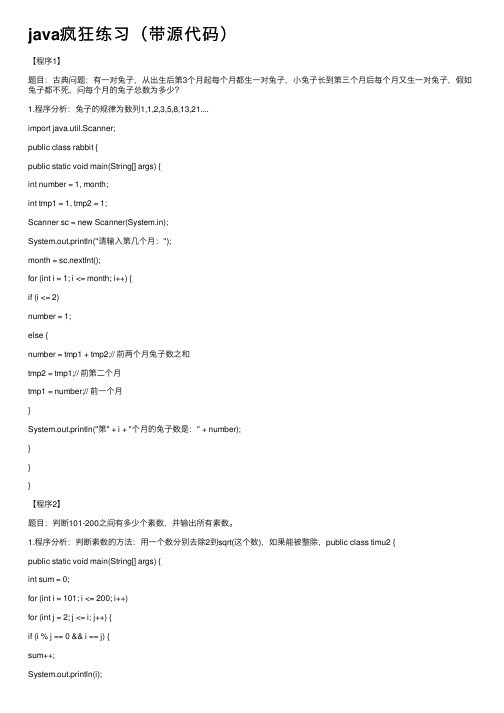
java疯狂练习(带源代码)【程序1】题⽬:古典问题:有⼀对兔⼦,从出⽣后第3个⽉起每个⽉都⽣⼀对兔⼦,⼩兔⼦长到第三个⽉后每个⽉⼜⽣⼀对兔⼦,假如兔⼦都不死,问每个⽉的兔⼦总数为多少?1.程序分析:兔⼦的规律为数列1,1,2,3,5,8,13,21....import java.util.Scanner;public class rabbit {public static void main(String[] args) {int number = 1, month;int tmp1 = 1, tmp2 = 1;Scanner sc = new Scanner(System.in);System.out.println("请输⼊第⼏个⽉:");month = sc.nextInt();for (int i = 1; i <= month; i++) {if (i <= 2)number = 1;else {number = tmp1 + tmp2;// 前两个⽉兔⼦数之和tmp2 = tmp1;// 前第⼆个⽉tmp1 = number;// 前⼀个⽉}System.out.println("第" + i + "个⽉的兔⼦数是:" + number);}}}【程序2】题⽬:判断101-200之间有多少个素数,并输出所有素数。
1.程序分析:判断素数的⽅法:⽤⼀个数分别去除2到sqrt(这个数),如果能被整除,public class timu2 {public static void main(String[] args) {int sum = 0;for (int i = 101; i <= 200; i++)for (int j = 2; j <= i; j++) {if (i % j == 0 && i == j) {} else if (i % j == 0 && i != j)break;}System.out.println("101-200之间有:"+sum+"个素数");}}则表明此数不是素数,反之是素数。
源代码导出网站答题题库

源代码导出网站答题题库红灯表示禁止通行,绿灯表示准许通行,黄灯表示警示(√);道路划分为机动车道、非机动车道和人行道的,机动车、非机动车、行人实行分道通行(√)。
一、判断题(对的打“√”,错的打“×”)1、打的时可以从出租车的左侧上下车(×)2、行人在道路上通行,可以3人以上并行(×)3、没分割机动车道、非机动车道和人行道的,机动车在道路中间通行,非机动车、行人在道路两侧通行(√)4、遇有交通警察现场指挥时,应当按照交通警察的指挥通行(√)5、电动自行车应在机动车道内高速行驶(×)6、行人应当在人行道内行走,没有人行道的靠路边行走(√)7、行人通过路口或者掠过道路应跑人行横道或者过街设施(√)8、非机动车、行人不需要遵守交通信号灯的指示(×)9、行人通过没人行横道的路口可以随便掠过道路(×)10、行人横过道路时,遇有道路隔离设施可以跨越通过(×)11、在道路上可以依趴在隔绝设施上歇息(×)12、在乘坐公共汽车时不得向车外抛洒物品(√)13、展开锻炼身体时可以在道路上展开(×)14、横过道路时应当加速通过或忽前忽后避让车辆(×)15、骑著自行车突遇存有黄灯暗时,已经越过暂停线的可以稳步通行(√)16、乘坐两轮摩托车应当正向骑坐(√)17、方向命令信号灯的箭头方向向左、向上、向右分别则表示左转、左转、右转(√)18、闪光信号灯为持续闪烁的黄灯,指示车辆、行人通过时注意了望,确认安全后通过(√)19、乘车时可以趴在货车车厢内(×)20、轻便摩托车不得载人(√)21、驾车自行车、电动自行车、三轮车掠过机动车道的,应上车实行(√)22、驾驶电动自行车必须年满16周岁(√)23、驾车自行车拐弯时应低头起身(√)24、驾驶自行车转弯时应当加速行驶尽快通过转弯路口(×)25、驾车自行车打破前车时严禁阻碍被打破的车辆高速行驶(√)26、驾驶自行车转弯时应当在伸手示意后突然猛拐(×)27、如果驾车自行车的水平很高可以双手距把高速行驶(×)28、驾驶自行车时可以攀扶其他车辆节省体力(×)29、同伴的自行车糟了可以自己骑车除雪(×)30、驾驶自行车只要制动好,其他机件坏了照样可以上路行驶(×)31、自己不能骑著自行车,所以使别人在道路上教你研习骑著自行车(×)32、驾驶自行车时不得扶身并行,互相追逐或者曲折竞驶(√)二、单项选择题1、行人在没有交通信号灯和人行横道的路口应如何通过?(c)a、跑步快速通过b、起身机动车号志灯后左转通过c、证实安全后左转通过2、骑自行车通过没有非机动车信号灯的路口应怎样通行?(c)a、减缓车速通过b、证实安全后通过c、按机动车信号灯命令通过3 、转弯的非机动车通过有信号灯控制的交叉路口时应当:(b)a、在左转的车辆和行人前通过b、使左转的车辆和行人先通过c、存有优先通行权4、非机动车遇有前方路口有交通堵塞时,应当: (c)a、上车实行通过路口b、从人行横道内行经通过路口c、严禁步入路口5、在没有交通信号灯控制也没有交通警察指挥的路口,相对方向行驶同为转弯的非机动车相遇时 (b)a、左拐弯的车使右拐弯的车先行b、右拐弯的车使左拐弯的车先行c、谁火速谁先行6、骑自行车或电动自行车在路段上横过机动车道时,应当 (c)a、特别注意车辆缓慢通行b、起身车辆使行c、上车实行7、在没有非机动车的道路上,骑自行车怎样通行?(c)a、在人行道上徒步b、在机动车专用道内徒步c、依靠机动车道的右侧徒步8、骑自行车应当在什么车道内通行?(b)a、在机动车道内b、在非机动车道内c、在人行横道上13、未满几周岁的儿童,不准在道路上骑、学自行车?(b)a、10周岁b、12周岁c、4周岁9、黄灯持续闪烁时表示 (b)a、存有危险,车辆、行人不许通过b、车辆、行人须特别注意了盼,证实安全后通过c、车辆、行人可以优先通过10、当路口信号灯为红灯和黄灯同时暗时,它则表示的就是什么含义? (a)a、即将变为绿灯,做好起步准备b、清理路口不准通行c、道路畅通快速通过11、机动车行驶时,除驾车人应按规定采用安全带外,同车除了那(a)些人必须采用安全带?a、前排乘车人b、后排乘车人c、全部乘车人12、当你骑车违法后又拒绝接受罚款行政处罚时,交通警察 (b)a、不可以扣留你的车b、可以扣留你的车c、必须在你同意后才能扣留你的车13、当你骑著电动自行车在非机动车道内高速行驶时,最低时速严禁少于多少公里?(b)a、10公里b、15公里c、20公里14、走路、骑车违背道路交通安全法律、法规关于道路通行规定的,交通警察可以对你处为:(b)a、五十元以上一百元以下罚款b、五元以上五十元以下罚款c、一百元以上二百元以下罚款15、在道路上骑自行车或电动自行车载物时,高度从地面起不得超过多少米? (b)a、1米b、1.5米c、2米16、在道路上骑自行车或电动自行车载物时,宽度不能超出多少米?(c)a、左右无法远远超过车把b、左右各无法远远超过车把0.2米c、左右各不能超出车把0.15米。
(完整word版)打字游戏源代码
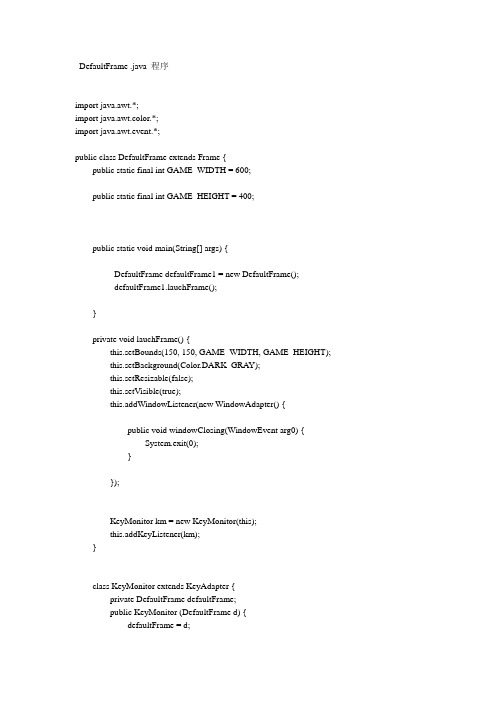
DefaultFrame .java 程序import java.awt.*;import java.awt.color.*;import java.awt.event.*;public class DefaultFrame extends Frame {public static final int GAME_WIDTH = 600;public static final int GAME_HEIGHT = 400;public static void main(String[] args) {DefaultFrame defaultFrame1 = new DefaultFrame();uchFrame();}private void lauchFrame() {this.setBounds(150, 150, GAME_WIDTH, GAME_HEIGHT);this.setBackground(Color.DARK_GRAY);this.setResizable(false);this.setVisible(true);this.addWindowListener(new WindowAdapter() {public void windowClosing(WindowEvent arg0) {System.exit(0);}});KeyMonitor km = new KeyMonitor(this);this.addKeyListener(km);}class KeyMonitor extends KeyAdapter {private DefaultFrame defaultFrame;public KeyMonitor (DefaultFrame d) {defaultFrame = d;}public void keyPressed(KeyEvent e) {if(e.getKeyCode() == KeyEvent.VK_SPACE) {defaultFrame.setVisible(false);new GameFrame().launchFrame();}}}public void paint(Graphics g) {g.setFont(new Font("a",Font.BOLD,20));g.setColor(Color.blue);g.drawString("打字小游戏", 250, 100);g.drawString("看看30秒时间你能打多少个字母", 150, 200);g.drawString("按空格键开始游戏", 200, 300);}}GameFrame.java程序import java.awt.*;import java.awt.event.*;import java.util.*;import java.util.List;public class GameFrame extends Frame {public static final int GAME_WIDTH = 600;public static final int GAME_HEIGHT = 400;public static int GAME_LEVEL = 2;public static int charNum = 0; //记录总字符数public static int hitNum = 0; //记录打中的字符数List myChar = new ArrayList();private boolean timeUp = false;private Image offScreenImage = null;public void launchFrame() {this.setBounds(150, 150, GAME_WIDTH, GAME_HEIGHT);this.addWindowListener(new WindowAdapter() {public void windowClosing(WindowEvent arg0) {System.exit(0);}});this.setVisible(true);KeyMonitor keyMonitor = new KeyMonitor();this.addKeyListener(keyMonitor);Thread t = new Thread(new CreaterChar());t.start();new Thread(new CountTime()).start();new Thread(new Repaint()).start();}class KeyMonitor extends KeyAdapter {public void keyPressed(KeyEvent e) {for(int i = 0; i < myChar.size();i++) {MyChar aChar = (MyChar)myChar.get(i);aChar.keyPressed(e);}}}public void paint(Graphics g) {g.setColor(Color.red);g.setFont(new Font("a",Font.BOLD,10));// g.drawString("屏幕中字符数" + myChar.size(), 500, 40);g.drawString("打中的字符数"+ hitNum, 450, 60);for (int i = 0; i < myChar.size(); i++) {MyChar aChar = (MyChar)myChar.get(i);if(aChar.isLive())aChar.draw(g);else {myChar.remove(myChar.get(i));}}if(timeUp == true) {g.setColor(Color.blue);g.drawString("Time Up", 200, 150);g.drawString("打中的字符数"+ hitNum,200,200);g.drawString("按F1重新开始",200,250);}}// 双缓冲技术public void update(Graphics g) {if (offScreenImage == null) {offScreenImage = this.createImage(GAME_WIDTH,GAME_HEIGHT);}Graphics gOffScreen = offScreenImage.getGraphics();Color c = gOffScreen.getColor();gOffScreen.setColor(Color.GREEN);gOffScreen.fillRect(0, 0, GAME_WIDTH, GAME_HEIGHT);paint(gOffScreen);gOffScreen.setColor(c);g.drawImage(offScreenImage, 0, 0, null);}class CreaterChar implements Runnable {public void run() {int sleep = 0;switch (GAME_LEVEL) {case 2:sleep = 1000;}while (!timeUp) {try {MyChar newchar = new MyChar();MyChar newchar1 = new MyChar();MyChar newchar2 = new MyChar();myChar.add(newchar);myChar.add(newchar1);myChar.add(newchar2);charNum ++;repaint();Thread.sleep(sleep);} catch (InterruptedException e) {e.printStackTrace();}}repaint();}}class CountTime implements Runnable {public void run() {try {Thread.sleep(30000);} catch (InterruptedException e) {e.printStackTrace();}timeUp = true;}}class Repaint implements Runnable {public void run() {while(timeUp == false) {try {Thread.sleep(100);} catch (InterruptedException e) {// TODO 自动生成catch 块e.printStackTrace();}repaint();}}}}MyChar.java程序import java.awt.Graphics;import java.awt.color.*;import java.awt.event.KeyEvent;import java.awt.*;public class MyChar {String charString = "abcdefghijklmnopqrstuvwxyz";int x,y;int index;String str;char c;boolean live;public MyChar () {x = new java.util.Random().nextInt();if(x < 0)x = x * (-1);x = (x % 115 + 1) * 5;y = 50;index = new java.util.Random().nextInt();if (index < 0)index = index * (-1);index = index %26;c = charString.charAt(index);str = String.valueOf(c);live = true;}public void draw(Graphics g) {g.setColor(Color.BLACK);g.setFont(new Font("a",Font.BOLD,20));g.drawString(str,x ,y );y = y + 10;if(y > GameFrame.GAME_HEIGHT - 40) {live = false;}}public void keyPressed(KeyEvent e) {if(e.getKeyChar() == c) {GameFrame.hitNum++;live = false;}if(e.getKeyCode() == KeyEvent.VK_F1) {GameFrame.charNum = 0;GameFrame.hitNum = 0;new GameFrame().launchFrame();}}public boolean isLive() {return live;}}。
python开发的题库系统 源代码
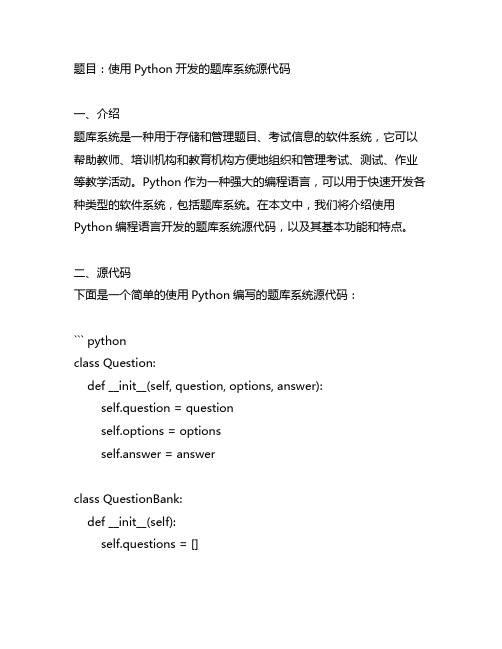
题目:使用Python开发的题库系统源代码一、介绍题库系统是一种用于存储和管理题目、考试信息的软件系统,它可以帮助教师、培训机构和教育机构方便地组织和管理考试、测试、作业等教学活动。
Python作为一种强大的编程语言,可以用于快速开发各种类型的软件系统,包括题库系统。
在本文中,我们将介绍使用Python编程语言开发的题库系统源代码,以及其基本功能和特点。
二、源代码下面是一个简单的使用Python编写的题库系统源代码:``` pythonclass Question:def __init__(self, question, options, answer):self.question = questionself.options = optionsself.answer = answerclass QuestionBank:def __init__(self):self.questions = []def add_question(self, question):self.questions.append(question)def remove_question(self, question): self.questions.remove(question)def get_all_questions(self):return self.questionsclass Exam:def __init__(self, name, questions): = nameself.questions = questionsdef add_question(self, question):self.questions.append(question)def remove_question(self, question): self.questions.remove(question)def start_exam(self):for question in self.questions:print(question.question)for idx, option in enumerate(question.options):print(f'{idx + 1}. {option}')answer = input('Your answer: ')if answer == question.answer:print('Correct!')else:print('Incorrect!')```三、功能介绍1. Question类:题目类,包含题目内容、选项和答案。
python编写答题程序

python编写答题程序Python作为一种功能强大的编程语言,被广泛应用于各种领域,包括编写答题程序。
本文将介绍如何利用Python编写一个简单的答题程序,以帮助读者更好地理解Python编程的过程。
一、程序设计思路在编写答题程序之前,我们首先需要明确程序的设计思路。
一个简单的答题程序需要实现以下功能:1. 随机生成题目:根据规定的题目库,程序需要能够从中随机选择一定数量的题目,并将其呈现给用户。
2. 用户答题:用户需要能够输入自己的答案,并将答案与正确答案进行比较。
程序需要能够判断用户的答案是否正确,并给出相应的提示。
3. 统计得分:程序需要能够统计用户答题的得分情况,并将最终得分进行展示。
二、程序编写根据程序设计思路,我们可以用Python编写一个简单的答题程序。
下面是一个示例代码:```pythonimport random# 题目库questions = {"1 + 1 = ?": "2","2 + 2 = ?": "4","3 + 3 = ?": "6","4 + 4 = ?": "8","5 + 5 = ?": "10"}# 随机生成题目def generate_questions(num):generated_questions = random.sample(list(questions.keys()), num) return generated_questions# 用户答题def answer_questions(questions):score = 0for question in questions:print(question)user_answer = input("请输入答案:")correct_answer = questions[question]if user_answer == correct_answer:print("回答正确!")score += 1else:print("回答错误!正确答案是:", correct_answer) return score# 统计得分def calculate_score(score, total):percentage = score / total * 100return percentage# 主程序def main():num_of_questions = int(input("请输入题目数量:")) quiz_questions = generate_questions(num_of_questions) score = answer_questions(quiz_questions)percentage = calculate_score(score, num_of_questions) print("你的得分为:", score)print("得分率为:", percentage, "%")main()```以上代码演示了一个简单的答题程序,根据用户输入的题目数量随机生成题目,并在用户回答完所有问题后给出最终得分。
自动生成试题

自动生成试题自动生成试题通常需要使用编程或特定的软件工具。
下面是一个简单的Python示例,用于生成基本的数学题目。
```pythonimport randomdef generate_math_question():生成两个随机数num1 = (1, 100)num2 = (1, 100)随机选择加、减、乘、除运算operator = (['+', '-', '', '/'])根据选择的运算符生成问题if operator == '+':answer = num1 + num2elif operator == '-':answer = num1 - num2elif operator == '':answer = num1 num2else: operator == '/'确保除数不为0if num2 != 0:answer = num1 / num2else:return None 避免除以0的情况生成问题和答案question = f"{num1} {operator} {num2} = ?"return question, answer生成10个数学题目for i in range(10):question, answer = generate_math_question()print(f"问题 {i+1}: {question}")```此代码使用Python的`random`模块来生成随机的数学问题。
它生成两个随机数,并随机选择加、减、乘、除四种运算之一。
然后,根据选择的运算符生成问题和答案。
请注意,对于除法,需要特别处理除数为零的情况,以避免错误。
这只是一个简单的示例,实际应用中可能需要更复杂的逻辑和功能,例如问题难度级别、选择题和填空题的生成等。
按键精灵打怪代码

按键精灵打怪代码1.程序最多可以运行多少个节点?即增长后的节点数的最大值2.只用输出一个度分布的概率图就行了,其他的都不要输出,节约时间,图不用柱状图,用点表示就行,横纵坐标都要取对数3.原则上,取了对数的图形的点都应该在一条直线上,对这些点做直线拟合,算出直线的斜率4.随机删除总节点数N的百分之a的节点,a取整数1<a请尽快完成以上内容,周五之前发给我,不清楚的地方电话联系我。
记住程序一定要优化!程序里面添加一个时间函数,看看每次程序运行的时间bRem i7//如何区域内文字为则执行///////////////////dm_ret = dm.FindStrFast(270,33,357,63,"魔灵秃鹫|魔灵蜘蛛|嗜血金雕","fffff7-000000",0.9,intX6,intY6)If intX6 >= 0 and intY6 >= 0 ThenCall 打怪()ElseEnd IfNextSub 打怪()//打怪程序End SubSub OnScriptExit()dm.UnBindWindowEnd Sub[/hide]Sub 打怪()//打怪程序还没写有源码的没给一个End SubSub OnScriptExit()dm.UnBindWindow/////////////////////////////////////////////////////////////////// ///////////1为抢怪技能UserVar asjdaisd="请设置" ---------技能设置----------UserVar k=DropList{单开:1|双开:2|三开:3|四开:4|五开:5}=0 设置内容UserVar jn1="2" 设置技能1键位UserVar jn2="3" 设置技能2键位UserVar jn3="4" 设置技能3键位UserVar s1=60 设置技能1施放间隔时间(单位:秒)UserVar s2=90 设置技能2施放间隔时间(单位:秒)UserVar s3=120 设置技能3施放间隔时间(单位:秒)UserVar y1=10 技能1吟唱时间(秒)UserVar y2=10 技能2吟唱时间(秒)UserVar y3=10 技能3吟唱时间(秒)UserVar jg=1 抢怪间隔(秒)//---------------[分隔线]--------------------VBS dim key(2),sj(3)VBS dim jn1,jn2,jn3,s1,s2,s3,s4,t1,t2,t3,t4,zf,hx//声明变量key(0)=Asc(jn1):key(1)=Asc(jn2):key(2)=Asc(jn3) sj(0)=s1:sj(1)=s2:sj(2)=s3:sj(3)=s4//把自定义参数的返回值转换成数组元素t1=now:t2=now:t3=now:t4=now//返回当前系统日期时间到变量dim d,k,fs(4)d=0While d<=k-1Delay 10Plugin hx(d)=Window.Foreground() KeyDown 18,1Delay 10KeyPress 27,1Delay 10KeyUp 18,1d=d+1EndWhile//---------------[分隔线]--------------------Rem 开始挂机Gosub 抢怪+检查辅助技能Goto 开始挂机//---------------[分隔线]--------------------Sub 抢怪+检查辅助技能c=0While c=<k-1Plugin Window.SendKeyPress(hx(c),192)</k-1</aDelay 100Plugin Window.SendKeyPress(hx(c),49) Delay jg*1000If DateDiff("s",t1,now)>=sj(0)Plugin Window.SendKeyDown(hx(c),key(0)) Delay 32Plugin Window.SendKeyUp(hx(c),key(0)) Delay y1*1000t1=nowEndIfIf DateDiff("s",t2,now)>=sj(1)Delay 10Plugin Window.SendKeyDown(hx(c),key(1)) Delay 32Plugin Window.SendKeyUp(hx(c),key(1)) Delay y2*1000t2=nowEndIfIf DateDiff("s",t3,now)>=sj(2)Delay 10Plugin Window.SendKeyDown(hx(c),key(2)) Delay 32Plugin Window.SendKeyUp(hx(c),key(2))t3=nowEndIfIf DateDiff("s",t3,now)>=sj(2)Delay 10Plugin Window.SendKeyDown(hx(c),key(2)) Delay 32Plugin Window.SendKeyUp(hx(c),key(2)) Delay y3*1000t3=now EndIfc=c+1 EndWhile Return。
Pygame制作答题类游戏的实现
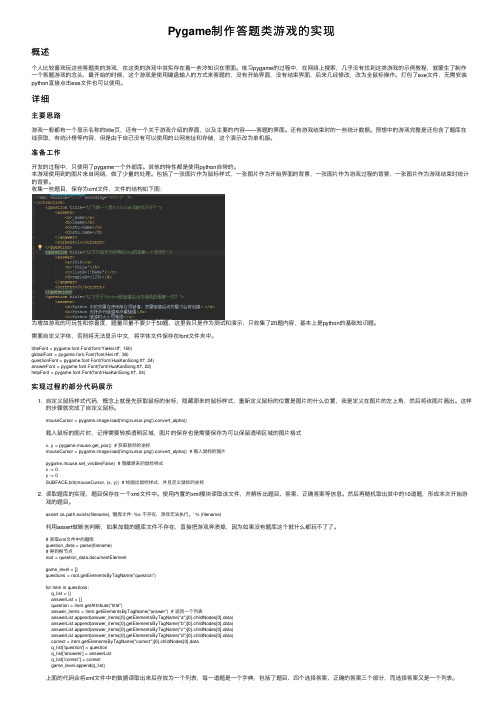
Pygame制作答题类游戏的实现概述个⼈⽐较喜欢玩这些答题类的游戏,在这类的游戏中其实存在着⼀些冷知识在⾥⾯。
练习pygame的过程中,在⽹络上搜索,⼏乎没有找到这类游戏的⽰例教程,就蒙⽣了制作⼀个答题游戏的念头,最开始的时候,这个游戏是使⽤键盘输⼊的⽅式来答题的,没有开始界⾯,没有结束界⾯,后来⼏经修改,改为全⿏标操作。
打包了exe⽂件,⽆需安装python直接点击exe⽂件也可以使⽤。
详细主要思路游戏⼀般都有⼀个显⽰名称的title页,还有⼀个关于游戏介绍的界⾯,以及主要的内容——答题的界⾯。
还有游戏结束时的⼀些统计数据。
预想中的游戏完整是还包含了题库在线获取,有统计榜等内容,但是由于⾃⼰没有可以使⽤的公⽹地址和存储,这个演⽰改为单机版。
准备⼯作开发的过程中,只使⽤了pygame⼀个外部库。
其他的特性都是使⽤python⾃带的。
本游戏使⽤到的图⽚来⾃⽹络,做了少量的处理。
包括了⼀张图⽚作为⿏标样式,⼀张图⽚作为开始界⾯的背景,⼀张图⽚作为游戏过程的背景,⼀张图⽚作为游戏结束时统计的背景。
收集⼀些题⽬,保存为xml⽂件,⽂件的结构如下图:为增加游戏的可玩性和惊喜度,题量尽量不要少于50题,这⾥我只是作为测试和演⽰,只收集了20题内容,基本上是python的基础知识题。
需要⾃定义字体,否则将⽆法显⽰中⽂,将字体⽂件保存在font⽂件夹中。
titleFont = pygame.font.Font('font/YaHei.ttf', 150)globalFont = pygame.font.Font('font/Hei.ttf', 36)questionFont = pygame.font.Font('font/HuaKanSong.ttf', 24)answerFont = pygame.font.Font('font/HuaKanSong.ttf', 22)helpFont = pygame.font.Font('font/HuaKanSong.ttf', 24)实现过程的部分代码展⽰1. ⾃定义⿏标样式代码,概念上就是先获取⿏标的坐标,隐藏原来的⿏标样式,重新定义⿏标的位置是图⽚的什么位置,我是定义在图⽚的左上⾓,然后将该图⽚画出。
python编写答题程序

python编写答题程序好的,以下是一个简单的Python答题程序的示例代码:python复制代码:# 定义题目和答案questions = [{"question": "1 + 1 = ?", "answer": 2},{"question": "2 * 2 = ?", "answer": 4},{"question": "What is the capital of France?", "answer": "Paris"},{"question": "What color are apples?", "answer": "Red or green"}]# 循环遍历题目,询问用户答案并判断是否正确for i, question in enumerate(questions):print(f"{i+1}. {question['question']}")answer = input("Your answer: ")if answer == question['answer']:print("Correct!")else:print(f"Wrong! The correct answer is{question['answer']}")这个程序定义了一个包含四个问题的列表,然后循环遍历问题并询问用户答案。
如果用户回答正确,则输出“Correct!”;否则输出“Wrong!”和正确答案。
注意,这个程序使用了Python内置的input()函数来获取用户输入。
TC自动打怪源码

【源码如下】:空间我的程序功能逻辑型打怪线程()整型 x整型 y整型窗口编号逻辑型取怪颜色逻辑型取怪生命值逻辑型生命值逻辑型蓝值字符型窗口标题//获得界面文本框的值窗口标题=编辑框.获得文本("编辑框0")//查找游戏窗口是否存在窗口编号=窗口.找到窗口(窗口标题)//根据返回的值判断为窗口是否存在,如果返回值为0,证明没有找到窗口,否则找到窗口如果(窗口编号==0)辅助.消息框("没有找到游戏窗口")否则//找到窗口,把窗口置顶窗口.置顶(窗口编号)辅助.等待(1000)//这里写个while死循环,大家都知道,自动打怪是不停的打的,而不是打一次,//所以我这里写个while,不停的重复执行打怪功能//循环(true)//tab键的按键码是9,这里我们执行tab操作,就是锁定怪,大部分游戏都是通过tab实现的//但是你不同游戏的锁定怪,你这里可以选择不同的键来锁定。
循环(true)键盘.按键(9,1)辅助.等待(1000)//这里通过区域找色,根据延时判断是否锁定了怪,如果锁定了,就会进下面的while循环//执行打怪操作,反正继续执行外面的while循环,继续执行锁定怪的操作.取怪颜色=图像.区域找色(10,10,500,600,0,#1E3C04,x,y)//如果返回true,证明锁定了怪,那就执行下面的打怪功能循环(取怪颜色)//2的键码是50,这里按下2键。
也就是功能键技能2键盘.按键(50,1)//按键完成延时,这个是延时1秒执行下面的操作辅助.等待(1000)//1的键码是49,这里按下1键.也就是功能键技能1键盘.按键(49,1)辅助.等待(1000)键盘.按键(49,1)辅助.等待(1000)//这个是取生命值的颜色,根据颜色判断。
当生命值到这个坐标点,延时值变了,//证明掉血掉到这里了,要执行补血功能了。
如果返回的是true,证明血没有掉生命值=图像.区域找色(10,10,500,600,0,#1E3C04,x,y)如果(!生命值)//6的键码是54,这里按下6键.也就是功能键补血的键盘.按键(54,1)辅助.等待(1000)如果结束//这个判断和上面取生命值一样的,这个是取蓝值蓝值=图像.区域找色(10,10,500,600,0,#1E3C04,x,y)如果(!蓝值)//7的键码是55,这里按下7键.也就是功能键补蓝的键盘.按键(55,1)辅助.等待(1000)如果结束//这个时候取怪的颜色,是为了怪是否死亡,如果没有死,继续执行while循环打怪//如果死了,停止这个while循环,跳到外面的while循环,再锁定怪。
- 1、下载文档前请自行甄别文档内容的完整性,平台不提供额外的编辑、内容补充、找答案等附加服务。
- 2、"仅部分预览"的文档,不可在线预览部分如存在完整性等问题,可反馈申请退款(可完整预览的文档不适用该条件!)。
- 3、如文档侵犯您的权益,请联系客服反馈,我们会尽快为您处理(人工客服工作时间:9:00-18:30)。
1unit GlobalDefs;
2
3interface
4
5uses
6 Windows;
7
8{ 相关配置参数 }
9
10const
11 LIFE_MAX = 124;
12 MAGIC_MAX = 124;
13 BB_LIFE_MAX = 96;
14
15 QT_MIN_COLOR = $FAFAFA;
16 QT_WIDTH = 237;
17 QT_HEIGHT = 298;
18
19var
20
21 FinderTimerMSec: Integer = 200; // 系统Timer执行时间
22
23 LifeX: Integer = 64; // 人物生命值X坐标
24 LifeY: Integer = 32; // 人物生命值Y坐标
25 LifeColor: Integer = 0; // 人物生命值取样颜色(加载时初始化)
26 LifeMin: Integer = 50; // 人物生命最小百分比
27
28 MagicX: Integer = 64; // 人物魔法值X坐标
29 MagicY: Integer = 38; // 人物魔法值Y坐标
30 MagicColor: Integer = 0; // 人物魔法值取样颜色(加载时初始化)
31 MagicMin: Integer = 50; // 人物魔法最小百分比
32
33 BBLifeX: Integer = 91; // 宝宝生命值X坐标
34 BBLifeY: Integer = 71; // 宝宝生命值Y坐标
35 BBLifeColor: Integer = 0; // 宝宝生命值取样颜色(加载时初始化)
36 BBLifeMin: Integer = 30; // 宝宝生命最小百分比
37
38 MonsterLifeX: Integer = 247; // 怪物生命值X坐标
39 MonsterLifeY: Integer = 32; // 怪物生命值Y坐标
40 MonsterLifeColor: Integer = 0; // 怪物生命值取样颜色(加载时初始化) 41
42 CenterPosX: Integer = 185; // 自动打怪中心位置X坐标
43 CenterPosY: Integer = 215; // 自动打怪中心位置Y坐标
44
45 FinderMaxX: Integer = 100; // 自动打怪寻怪X轴距离最大值
46 FinderMinX: Integer = 30; // 自动打怪寻怪X轴距离最小值
47 FinderMaxY: Integer = 100; // 自动打怪寻怪Y轴距离最大值
48 FinderMinY: Integer = 30; // 自动打怪寻怪Y轴距离最小值
49
50 AvgKillMonsterSecs: Integer = 15; // 平均每个怪的打怪时间(校正用)
51
52 KeyLifeAdd: Word = VK_F8; // 人物加血键
53 KeyMagicAdd: Word = VK_F9; // 人物加魔法键
54 KeyBBLifeAdd: Word = VK_F10; // 宝宝加血键
55
56 PressKeyF1Secs: Integer = 10; // 自动按F1键时间间隔
57 PressKeyF2Secs: Integer = 15; // 自动按F2键时间间隔
58 PressKeyF3Secs: Integer = 40; // 自动按F3键时间间隔
59 PressKeyF4Secs: Integer = 0; // 自动按F4键时间间隔
60
61 FetionWindowHandle: Integer = 0;
62 FetionWindowIncText: string = '--';
63 FetionInputHandle: Integer = 0;
64 FetionSendBtnHandle: Integer = 0; 65
66implementation
67
68end.。
